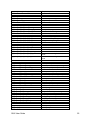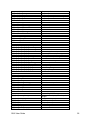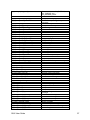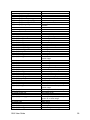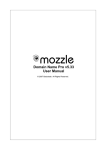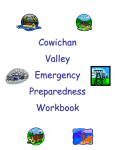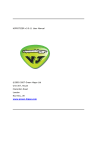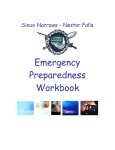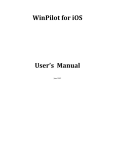Download GUIX User`s Manual - Renesas Electronics
Transcript
User’s Manual GUIXTM User’s Manual: Software Renesas SynergyTM Platform synergygallery.renesas.com Renesas Electronics www.renesas.com Rev. 5 the high-performance embedded GUI User Guide Version 5 Express Logic, Inc. 858.613.6640 Toll Free 888.THREADX FAX 858.521.4259 http://www.expresslogic.com ©2002-2015 by Express Logic, Inc. All rights reserved. This document and the associated GUIX software are the sole property of Express Logic, Inc. Each contains proprietary information of Express Logic, Inc. Reproduction or duplication by any means of any portion of this document without the prior written consent of Express Logic, Inc. is expressly forbidden. Express Logic, Inc. reserves the right to make changes to the specifications described herein at any time and without notice in order to improve design or reliability of GUIX. The information in this document has been carefully checked for accuracy; however, Express Logic, Inc. makes no warranty pertaining to the correctness of this document. Trademarks GUIX is a trademark of Express Logic, Inc. ThreadX is a registered trademark of Express Logic, Inc. All other product and company names are trademarks or registered trademarks of their respective holders. Warranty Limitations Express Logic, Inc. makes no warranty of any kind that the GUIX products will meet the USER’s requirements, or will operate in the manner specified by the USER, or that the operation of the GUIX products will operate uninterrupted or error free, or that any defects that may exist in the GUIX products will be corrected after the warranty period. Express Logic, Inc. makes no warranties of any kind, either expressed or implied, including but not limited to the implied warranties of merchantability and fitness for a particular purpose, with respect to the GUIX products. No oral or written information or advice given by Express Logic, Inc., its dealers, distributors, agents, or employees shall create any other warranty or in any way increase the scope of this warranty, and licensee may not rely on any such information or advice. Part Number: 000-1115 Revision 5.2.5 ii Table of Contents Table of Contents ............................................................................................................ iii About This Guide ...........................................................................................................xv Organization ...............................................................................................................xv Guide Conventions ........................................................................................................ xvi GUIX Data Types ......................................................................................................... xvii Customer Support Center ........................................................................................... xviii What We Need From You ........................................................................................ xviii Where to Send Comments About This Guide ............................................................ xix Chapter 1: Introduction to GUIX ...................................................................................... 1 GUIX Feature Overview ............................................................................................... 2 ANSI C Source Code ............................................................................................... 3 Not A Black Box ....................................................................................................... 3 Embedded GUI Applications ........................................................................................ 3 Real-time GUI Software ........................................................................................... 3 GUIX Benefits .............................................................................................................. 4 Improved Responsiveness ....................................................................................... 4 Software Maintenance ............................................................................................. 4 Increased Throughput .............................................................................................. 4 Processor Isolation................................................................................................... 4 Ease of Use ............................................................................................................. 4 Improve Time to Market ........................................................................................... 4 Protecting the Software Investment ......................................................................... 5 Chapter 2: Installation and Use of GUIX ......................................................................... 6 Host Considerations .................................................................................................... 7 Target Considerations ................................................................................................. 7 Product Distribution ..................................................................................................... 7 GUIX Installation .......................................................................................................... 8 Using GUIX .................................................................................................................. 8 Troubleshooting ........................................................................................................... 8 Configuration Options .................................................................................................. 9 GUIX User Guide iii GUIX Version ID ........................................................................................................ 10 Chapter 3: Functional Overview of GUIX ...................................................................... 11 Execution Overview ................................................................................................... 13 Initialization ................................................................................................................ 13 Application Interface Calls ......................................................................................... 14 Internal GUIX Thread................................................................................................. 14 Event Processing ....................................................................................................... 15 Drawing ..................................................................................................................... 15 User Input .................................................................................................................. 17 Modal Dialog Execution ............................................................................................. 17 Periodic Processing ................................................................................................... 18 Display Driver ............................................................................................................ 18 Display Memory Architectures ................................................................................... 19 Memory Usage .......................................................................................................... 21 Static Memory Usage ............................................................................................. 21 Dynamic Memory Usage ........................................................................................ 22 GUIX Components..................................................................................................... 22 GUIX System Component ......................................................................................... 23 RTOS Binding ........................................................................................................ 23 Initialization ............................................................................................................ 23 String Table Management ...................................................................................... 24 Thread Processing ................................................................................................. 25 Multithread Safety .................................................................................................. 25 Periodic Processing ............................................................................................... 25 System Error Handling ........................................................................................... 26 GUIX Canvas Component ......................................................................................... 26 Canvas Creation .................................................................................................... 27 Canvas Control Block............................................................................................. 27 Canvas Alpha Channel .......................................................................................... 27 Canvas Drawing ..................................................................................................... 28 Color Depth ............................................................................................................ 28 GUIX Display Component .......................................................................................... 29 Display Creation ..................................................................................................... 29 Display Control Block ............................................................................................. 29 GUIX User Guide iv Resource Management .......................................................................................... 29 Widget Defaults ...................................................................................................... 30 Scrollbar Appearance............................................................................................. 32 Skinning and Themes ............................................................................................ 32 Drawing APIs ......................................................................................................... 35 Root Window .......................................................................................................... 36 Anti-Aliasing ........................................................................................................... 36 Clipping .................................................................................................................. 36 Views ..................................................................................................................... 37 Display Driver Interface .......................................................................................... 37 GUIX Widget Component .......................................................................................... 38 Widget Creation ..................................................................................................... 38 Widget Control Block.............................................................................................. 38 Dynamic Widget Control Block Allocation and De-allocation ................................. 39 Types ..................................................................................................................... 39 Styles ..................................................................................................................... 40 Colors..................................................................................................................... 41 Event Notification ................................................................................................... 41 Event Processing ................................................................................................... 43 Implementing Custom Event Processing (example)............................................... 43 Drawing Function ................................................................................................... 44 Implementing Custom Drawing (example) ............................................................. 45 GUIX Drawing Context Component ........................................................................... 46 GUIX Window Component ......................................................................................... 47 Window Creation .................................................................................................... 48 Window Control Block ............................................................................................ 48 Root Window .......................................................................................................... 48 Background ............................................................................................................ 49 Scrolling ................................................................................................................. 49 Event Notification ................................................................................................... 50 Event Processing ................................................................................................... 50 GUIX Animation Component ..................................................................................... 50 GUIX Utility Component ............................................................................................. 52 Chapter 4: Description of GUIX Services ...................................................................... 53 GUIX User Guide v gx_animation_canvas_define .................................................................................... 60 gx_animation_create ................................................................................................. 62 gx_animation_delete.................................................................................................. 63 gx_animation_start .................................................................................................... 64 gx_animation_stop..................................................................................................... 66 gx_brush_default ....................................................................................................... 67 gx_brush_define ........................................................................................................ 68 gx_button_background_draw .................................................................................... 70 gx_button_create ....................................................................................................... 71 gx_button_deselect.................................................................................................... 73 gx_button_draw ......................................................................................................... 74 gx_button_event_process .......................................................................................... 75 gx_button_select........................................................................................................ 76 gx_canvas_alpha_set ................................................................................................ 77 gx_canvas_arc_draw ................................................................................................. 78 gx_canvas_block_move ............................................................................................ 79 gx_canvas_circle_draw ............................................................................................. 81 gx_canvas_create...................................................................................................... 82 gx_canvas_delete ...................................................................................................... 84 gx_canvas_drawing_complete .................................................................................. 85 gx_canvas_drawing_initiate ....................................................................................... 86 gx_canvas_ellipse_draw ............................................................................................ 89 gx_canvas_line_draw ................................................................................................ 90 gx_canvas_pie_draw ................................................................................................. 91 gx_canvas_offset_set ................................................................................................ 92 gx_canvas_pixelmap_blend ...................................................................................... 93 gx_canvas_pixel_draw .............................................................................................. 95 gx_canvas_pixelmap_draw ....................................................................................... 97 gx_canvas_pixelmap_tile ........................................................................................... 98 gx_canvas_polygon_draw ......................................................................................... 99 gx_canvas_rectangle_draw ..................................................................................... 100 gx_canvas_shift ....................................................................................................... 101 gx_canvas_text_draw .............................................................................................. 102 gx_checkbox_create ................................................................................................ 104 GUIX User Guide vi gx_checkbox_draw .................................................................................................. 106 gx_checkbox_event_process .................................................................................. 107 gx_checkbox_pixelmap_set ..................................................................................... 108 gx_checkbox_select ................................................................................................ 110 gx_context_brush_default........................................................................................ 111 gx_context_brush_define ......................................................................................... 117 gx_context_brush_get ............................................................................................. 121 gx_context_brush_set.............................................................................................. 122 gx_context_brush_pattern_set ................................................................................ 123 gx_context_brush_style_set .................................................................................... 124 gx_context_brush_width_set ................................................................................... 125 gx_context_color_get............................................................................................... 126 gx_context_fill_color_set ......................................................................................... 128 gx_context_font_get ................................................................................................ 129 gx_context_font_set................................................................................................. 131 gx_context_line_color_set ....................................................................................... 132 gx_context_pixelmap_get ........................................................................................ 133 gx_context_pixelmap_set ........................................................................................ 135 gx_context_raw_brush_define ................................................................................. 136 gx_context_raw_fill_color_set .................................................................................. 138 gx_context_raw_line_color_set ............................................................................... 139 gx_display_color_set ............................................................................................... 141 gx_display_color_table_set ..................................................................................... 142 gx_display_create .................................................................................................... 143 gx_display_delete .................................................................................................... 145 gx_display_font_table_set ....................................................................................... 146 gx_display_pixelmap_table_set ............................................................................... 147 gx_drop_list_close ................................................................................................... 148 gx_drop_list_create ................................................................................................. 149 gx_drop_list_event_process .................................................................................... 151 gx_drop_list_open ................................................................................................... 152 gx_drop_list_pixelmap_set ...................................................................................... 153 gx_drop_list_popup_get .......................................................................................... 154 gx_horizontal_list_children_position ........................................................................ 155 GUIX User Guide vii gx_horizontal_list_create ......................................................................................... 156 gx_horizontal_list_event_process ............................................................................ 158 gx_horizontal_list_selected_index_get .................................................................... 160 gx_horizontal_list_selected_widget_get .................................................................. 161 gx_horizontal_list_selected_set ............................................................................... 163 gx_horizontal_list_total_columns_set ...................................................................... 164 gx_horizontal_scrollbar_create ................................................................................ 165 gx_icon_button_create ............................................................................................ 168 gx_icon_button_draw............................................................................................... 170 gx_icon_button_pixelmap_set ................................................................................. 171 gx_icon_create ........................................................................................................ 172 gx_icon_draw .......................................................................................................... 174 gx_icon_event_process ........................................................................................... 175 gx_icon_pixelmap_set ............................................................................................. 176 gx_multi_line_text_button_create ............................................................................ 177 gx_multi_line_text_button_draw .............................................................................. 179 gx_multi_line_text_button_event_process ............................................................... 180 gx_multi_line_text_button_text_id_set ..................................................................... 181 gx_multi_line_text_button_text_set.......................................................................... 182 gx_multi_line_text_input_create .............................................................................. 183 gx_multi_line_text_input_buffer_get ........................................................................ 185 gx_multi_line_text_input_style_add ......................................................................... 186 gx_multi_line_text_input_style_remove ................................................................... 187 gx_multi_line_text_view_char_index_set................................................................. 189 gx_multi_line_text_view_create ............................................................................... 191 gx_multi_line_text_view_event_process.................................................................. 193 gx_multi_line_text_view_font_set ............................................................................ 194 gx_multi_line_text_view_scroll ................................................................................ 195 gx_multi_line_text_view_text_color_set................................................................... 196 gx_multi_line_text_view_text_id_set........................................................................ 197 gx_multi_line_text_view_text_set ............................................................................ 198 gx_pixelmap_button_create ..................................................................................... 199 gx_pixelmap_button_draw ....................................................................................... 201 gx_pixelmap_button_event_process ....................................................................... 202 GUIX User Guide viii gx_pixelmap_button_pixelmap_set.......................................................................... 204 gx_pixelmap_prompt_create ................................................................................... 206 gx_pixelmap_prompt_draw ...................................................................................... 208 gx_pixelmap_prompt_pixelmap_set ........................................................................ 209 gx_pixelmap_slider_create ...................................................................................... 212 gx_pixelmap_slider_draw ........................................................................................ 214 gx_pixelmap_slider_event_process ......................................................................... 215 gx_pixelmap_slider_pixelmap_set ........................................................................... 216 gx_progress_bar_create .......................................................................................... 218 gx_progress_bar_draw ............................................................................................ 220 gx_progress_bar_event_process ............................................................................ 221 gx_progress_bar_font_set ....................................................................................... 222 gx_progress_bar_info_set ....................................................................................... 223 gx_progress_bar_pixelmap_set ............................................................................... 224 gx_progress_bar_range_set .................................................................................... 225 gx_progress_bar_text_color_set ............................................................................. 226 gx_progress_bar_value_set .................................................................................... 227 gx_prompt_create .................................................................................................... 228 gx_prompt_draw ...................................................................................................... 230 gx_prompt_font_set ................................................................................................. 231 gx_prompt_text_color_set ....................................................................................... 232 gx_prompt_text_get ................................................................................................. 234 gx_prompt_text_id_set ............................................................................................ 235 gx_prompt_text_set ................................................................................................. 236 gx_radio_button_create ........................................................................................... 237 gx_radio_button_draw ............................................................................................. 239 gx_radio_button_pixelmap_set ................................................................................ 240 gx_scroll_thumb_create ........................................................................................... 242 gx_scroll_thumb_draw ............................................................................................. 244 gx_scroll_thumb_event_process ............................................................................. 245 gx_scrollbar_draw.................................................................................................... 246 gx_scrollbar_event_process .................................................................................... 247 gx_scrollbar_limit_check .......................................................................................... 248 gx_scrollbar_reset ................................................................................................... 249 GUIX User Guide ix gx_single_line_text_input_backspace ..................................................................... 251 gx_single_line_text_input_buffer_clear.................................................................... 252 gx_single_line_text_input_buffer_get ...................................................................... 253 gx_single_line_text_input_character_delete ............................................................ 255 gx_single_line_text_input_character_insert ............................................................. 256 gx_single_line_text_input_create ............................................................................ 257 gx_single_line_text_input_draw ............................................................................... 259 gx_single_line_text_input_end ................................................................................ 260 gx_single_line_text_input_event_process ............................................................... 261 gx_single_line_text_input_home ............................................................................. 263 gx_single_line_text_input_left_arrow ....................................................................... 264 gx_single_line_text_input_position_get ................................................................... 265 gx_single_line_text_input_right_arrow..................................................................... 267 gx_single_line_text_input_style_add ....................................................................... 268 gx_single_line_text_input_style_remove ................................................................. 269 gx_single_line_text_input_style_set ........................................................................ 270 gx_slider_create ...................................................................................................... 272 gx_slider_draw ........................................................................................................ 274 gx_slider_event_process ......................................................................................... 275 gx_slider_info_set .................................................................................................... 276 gx_slider_needle_draw ............................................................................................ 278 gx_slider_needle_position_get ................................................................................ 279 gx_slider_tickmarks_draw ....................................................................................... 281 gx_slider_travel_get................................................................................................. 282 gx_slider_value_calculate ........................................................................................ 284 gx_slider_value_set ................................................................................................. 286 gx_sprite_create ...................................................................................................... 288 gx_sprite_current_frame_set ................................................................................... 290 gx_sprite_frame_list_set .......................................................................................... 291 gx_sprite_start ......................................................................................................... 292 gx_sprite_stop ......................................................................................................... 293 gx_studio_widget_create ......................................................................................... 294 gx_studio_named_widget_create ............................................................................ 295 gx_studio_display_configure ................................................................................... 296 GUIX User Guide x gx_system_active_language_set ............................................................................. 298 gx_system_canvas_refresh ..................................................................................... 299 gx_system_dirty_mark ............................................................................................. 300 gx_system_dirty_partial_add ................................................................................... 301 gx_system_draw_context_get ................................................................................. 302 gx_system_event_fold ............................................................................................. 303 gx_system_event_send ........................................................................................... 304 gx_system_focus_claim ........................................................................................... 305 gx_system_initialize ................................................................................................. 306 gx_system_language_table_get .............................................................................. 307 gx_system_language_table_set .............................................................................. 308 gx_system_memory_allocator_set .......................................................................... 309 gx_system_scroll_appearance_get ......................................................................... 310 gx_system_scroll_appearance_set.......................................................................... 311 gx_system_start....................................................................................................... 313 gx_system_string_get .............................................................................................. 314 gx_system_string_table_get .................................................................................... 315 gx_system_string_width_get ................................................................................... 317 gx_system_timer_start............................................................................................. 319 gx_system_timer_stop ............................................................................................. 320 gx_system_version_string_get ................................................................................ 321 gx_system_widget_find ........................................................................................... 322 gx_text_button_create ............................................................................................. 324 gx_text_button_draw ............................................................................................... 326 gx_text_button_font_set .......................................................................................... 327 gx_text_button_text_color_set ................................................................................. 328 gx_text_button_text_get .......................................................................................... 330 gx_text_button_text_id_set ...................................................................................... 331 gx_text_button_text_set........................................................................................... 332 gx_utility_ltoa ........................................................................................................... 333 gx_utility_math_cos ................................................................................................. 334 gx_utility_math_sin .................................................................................................. 335 gx_utility_math_sqrt ................................................................................................. 336 gx_utility_pixelmap_rotate ....................................................................................... 337 GUIX User Guide xi gx_utility_pixelmap_simple_rotate ........................................................................... 339 gx_utility_rectangle_center ...................................................................................... 341 gx_utility_rectangle_center_find .............................................................................. 342 gx_utility_rectangle_combine .................................................................................. 343 gx_utility_rectangle_compare .................................................................................. 344 gx_utility_rectangle_define ...................................................................................... 345 gx_utility_rectangle_overlap_detect......................................................................... 346 gx_utility_rectangle_point_detect ............................................................................ 347 gx_utility_rectangle_resize ...................................................................................... 348 gx_utility_rectangle_shift ......................................................................................... 349 gx_vertical_list_children_position ............................................................................ 350 gx_vertical_list_create ............................................................................................. 351 gx_vertical_list_event_process ................................................................................ 353 gx_vertical_list_selected_index_get ........................................................................ 355 gx_vertical_list_selected_widget_get....................................................................... 356 gx_vertical_list_selected_set ................................................................................... 357 gx_vertical_list_total_rows_set ................................................................................ 358 gx_vertical_scrollbar_create .................................................................................... 359 gx_widget_allocate .................................................................................................. 361 gx_widget_attach ..................................................................................................... 363 gx_widget_background_draw .................................................................................. 365 gx_widget_back_attach ........................................................................................... 366 gx_widget_back_move ............................................................................................ 368 gx_widget_block_move ........................................................................................... 370 gx_widget_border_draw .......................................................................................... 372 gx_widget_border_style_set .................................................................................... 374 gx_widget_border_width_get ................................................................................... 376 gx_widget_canvas_get ............................................................................................ 378 gx_widget_child_detect ........................................................................................... 380 gx_widget_children_draw ........................................................................................ 382 gx_widget_client_get ............................................................................................... 384 gx_widget_color_get ................................................................................................ 386 gx_widget_create..................................................................................................... 388 gx_widget_created_test ........................................................................................... 390 GUIX User Guide xii gx_widget_delete ..................................................................................................... 391 gx_widget_detach .................................................................................................... 392 gx_widget_draw ....................................................................................................... 393 gx_widget_draw_set ................................................................................................ 394 gx_widget_event_generate ...................................................................................... 395 gx_widget_event_process ....................................................................................... 397 gx_widget_event_process_set ................................................................................ 399 gx_widget_event_to_parent ..................................................................................... 401 gx_widget_fill_color_set ........................................................................................... 402 gx_widget_find ......................................................................................................... 404 gx_widget_focus_next ............................................................................................. 406 gx_widget_focus_previous ...................................................................................... 407 gx_widget_font_get.................................................................................................. 408 gx_widget_front_move............................................................................................. 409 gx_widget_height_get .............................................................................................. 411 gx_widget_hide ........................................................................................................ 412 gx_widget_pixelmap_get ......................................................................................... 413 gx_widget_resize ..................................................................................................... 414 gx_widget_shift ........................................................................................................ 415 gx_widget_show ...................................................................................................... 417 gx_widget_status_add ............................................................................................. 418 gx_widget_status_get .............................................................................................. 420 gx_widget_status_remove ....................................................................................... 422 gx_widget_status_test ............................................................................................. 424 gx_widget_style_add ............................................................................................... 426 gx_widget_style_get ................................................................................................ 428 gx_widget_style_remove ......................................................................................... 430 gx_widget_style_set ................................................................................................ 432 gx_widget_width_get ............................................................................................... 434 gx_window_client_height_get .................................................................................. 435 gx_window_client_scroll .......................................................................................... 436 gx_window_client_width_get ................................................................................... 437 gx_window_create ................................................................................................... 438 gx_window_draw ..................................................................................................... 440 GUIX User Guide xiii gx_window_event_process ...................................................................................... 441 gx_window_root_create ........................................................................................... 442 gx_window_root_delete ........................................................................................... 444 gx_window_root_event_process ............................................................................. 445 gx_window_root_find ............................................................................................... 446 gx_window_scroll_info_get ...................................................................................... 447 gx_window_scrollbar_find ........................................................................................ 449 gx_window_wallpaper_get ....................................................................................... 450 gx_window_wallpaper_set ....................................................................................... 451 Chapter 5: GUIX Display Drivers ................................................................................. 452 GUIX Example ............................................................................................................ 459 Appendix A: GUIX Pre-Defined Colors ........................................................................ 463 Appendix B: GUIX Pre-Defined Color Resource IDs ................................................... 464 Appendix C: GUIX Color Formats ............................................................................... 465 Appendix D: GUIX Widget Styles ................................................................................ 466 Appendix E: GUIX Events ........................................................................................... 469 Appendix F: GUIX RTOS Binding Services ................................................................. 470 Appendix G: GUIX Font Structure ............................................................................... 473 Index ........................................................................................................................... 476 GUIX User Guide xiv About This Guide This guide contains comprehensive information about GUIX, the high-performance GUI product from Express Logic, Inc. It is intended for embedded real-time software developers familiar with basic GUI concepts, the ThreadX RTOS, and the C programming language. Organization Chapter 1 Introduces GUIX Chapter 2 Gives the basic steps to install and use GUIX with your ThreadX application Chapter 3 Provides a functional overview of GUIX Chapter 4 Details the application’s interface to GUIX. Chapter 5 Describes display drivers for GUIX. Index Topic cross reference GUIX User Guide xv Guide Conventions Italics Typeface denotes book titles, emphasizes important words, and indicates variables. Boldface Typeface denotes file names, key words, and further emphasizes important words and variables. Information symbols draw attention to important or additional information that could affect performance or function. GUIX User Guide xvi GUIX Data Types In addition to the custom GUIX control structure data types, there are several special data types that are used in GUIX service call interfaces. These special data types map directly to data types of the underlying C compiler. This is done to ensure portability between different C compilers. The exact implementation is inherited from ThreadX and can be found in the tx_port.h file included in the ThreadX distribution. The following is a list of GUIX service call data types and their associated meanings: UINT Basic unsigned integer. This type is mapped to the most convenient unsigned data type. INT Basic signed integer. This type is mapped to the most convenient signed data type. ULONG Unsigned long type. This type must support 32-bit unsigned data. VOID Almost always equivalent to the compiler’s void type. CHAR Most often a standard 8-bit character type. GX_BYTE 8-bit signed type. GX_UBYTE 8-bit unsigned type. GX_VALUE 16 or 32 bit signed type. Defined as needed for best performance on the target system. Additional data types are used within the GUIX source. They are located in either the tx_port.h or gx_port.h files. GUIX User Guide xvii Customer Support Center Support engineers Support fax Support email Web page 858.613.6640 858.521.4259 [email protected] http://www.expresslogic.com Latest Product Information Visit the Express Logic web site and select the “Support” menu option to find the latest online support information, including information about the latest GUIX product releases. What We Need From You To more efficiently resolve your support request, provide us with the following information in your email request: 1. A detailed description of the problem, including frequency of occurrence and whether it can be reliably reproduced. 2. A detailed description of any changes to the application and/or GUIX that preceded the problem. 3. The contents of the _tx_version_id and _gx_version_id strings found in the tx_port.h and gx_port.h files of your distribution. These strings will provide us valuable Information regarding your run-time environment. 4. The contents in RAM of the following ULONG variables: _tx_build_options _gx_system_build_options These variables will give us information on how your ThreadX and GUIX libraries were built. 5. The contents in RAM of the following ULONG variables: _gx_system_last_error _gx_system_error_count These variables keep track of internal system errors in GUIX. If the _gx_system_error_count is greater than one, please set a breakpoint on the function return in the _gx_system_error_process function and provide the value of _gx_system_last_error at this point. This will yield the first internal GUIX system error. 6. A trace buffer captured immediately after the problem was detected. This is accomplished by building the ThreadX and GUIX libraries with TX_ENABLE_EVENT_TRACE and calling tx_trace_enable with the trace buffer information. Refer to the TraceX User Guide for details. GUIX User Guide xviii Where to Send Comments About This Guide The staff at Express Logic is always striving to provide you with better products. To help us achieve this goal, email any comments and suggestions to the Customer Support Center at [email protected] Please enter “GUIX User Guide” in the subject line. GUIX User Guide xix Chapter 1: Introduction to GUIX GUIX is a high-performance real-time implementation of a (GUI) designed exclusively for embedded ThreadX-based applications. This chapter contains an introduction to GUIX and a description of its applications and benefits. GUIX Feature Overview ANSI C Source Code Not A Black Box Embedded GUI Applications Real-time GUI Software GUIX Benefits Improved Responsiveness Software Maintenance Increased Throughput Processor Isolation Ease of Use Improve Time to Market Protecting the Software Investment GUIX User Guide 1 GUIX Feature Overview Unlike many other GUI implementations, GUIX is designed to be versatile—easily scaling from small micro-controller-based applications to those that use powerful RISC and DSP processors. This is in sharp contrast to public domain or other commercial implementations originally intended for workstation environments but then squeezed into embedded designs. An overview of GUIX features follows: Easy to use with host-based design tool GUIX Studio Win32 GUIX run-time environment for complete hosted prototyping Supports most processors supported by ThreadX Written exclusively in ANSI C Endian neutral Smallest, Fasted Embedded GUI Run-time configurable, number of objects, screen size, etc. Easy to write display driver interface Color (up to 32-bpp color depth), monochrome, and grayscale support Multilingual support via UTF8 string encoding and string resources Default free fonts and easy to add new fonts Multiple drawing Canvases supported, of various sizes Multiple displays of different sizes and color depths supported Screen Transition support (fade in, fade out, swipe, etc.) Touch Screen, Gesture, and Virtual Keyboard Support Bitmap compression Alpha Blending Support Dither Support Anti-Aliasing Support Skinning and Themes Canvas Blending Complete Window Management o Parent/Child Relationship o Dynamic creation, deletion, resizing, moving o Separate event handling and drawing o Z-order o Clipping and views Extensive Set of Widgets o Button (Bitmap, icon, text) o Dialog o Drop Down List o Keyboard o Prompt (and Multi-Line Prompts) o Scroll Bar o Scrollable List o Slider o Sprite GUIX User Guide 2 ANSI C Source Code GUIX is written completely in ANSI C and is portable immediately to virtually any processor architecture that has an ANSI C compiler and ThreadX support. Although written in ANSI C, GUIX uses an object oriented model and inheritance. Not A Black Box Most distributions of GUIX include the complete C source code. This eliminates the “black-box” problems that occur with many commercial GUI implementations. By using GUIX, applications developers can see exactly what the GUI is doing—there are no mysteries! Having the source code also allows for application specific modifications. Although not recommended, it is certainly beneficial to have the ability to modify the GUI if it is required. These features are especially comforting to developers accustomed to working with in-house or public domain products. They expect to have source code and the ability to modify it. GUIX is the ultimate GUI software for such developers. Embedded GUI Applications Embedded GUI applications are applications that have a user interface requirement and execute on microprocessors hidden inside products such as cellular phones, communication equipment, automotive engines, laser printers, medical devices, and so forth. Such applications almost always have some memory and performance constraints. Another distinction of embedded GUI is that their software and hardware have a dedicated purpose. Real-time GUI Software Basically, GUI software that must perform its processing within an exact period of time is called real-time GUI software, and when time constraints are imposed on GUI applications, they are classified as realtime applications. Embedded GUI applications are almost always real-time because of their inherent interaction with the external world. GUIX User Guide 3 GUIX Benefits The primary benefits of using GUIX for embedded applications are high-performance, feature rich, and very small memory requirements. GUIX is also completely integrated with the high-performance, multitasking ThreadX real-time operating system. Improved Responsiveness The high-performance GUIX product enables applications to respond faster than ever before. This is especially important for embedded applications that either have a significant volume of visual information or strict timing requirements on displaying such information. Software Maintenance Using GUIX allows developers to easily partition the GUI aspects of their embedded application. This partitioning makes the entire development process easy and significantly enhances future software maintenance. Increased Throughput GUIX provides the highest-performance GUI available, which directly transfers to the embedded application. GUIX applications are able to process user interface information faster than non-GUIX applications! Processor Isolation GUIX provides a robust, processor-independent interface between the application and the underlying processor and display hardware. This allows developers to concentrate on the high-level aspects of the user interface rather than spending extra time dealing with display hardware issues. Ease of Use GUIX is designed with the application developer in mind. The GUIX architecture and service call interface are easy to understand. As a result, GUIX developers can quickly use its advanced features. Improve Time to Market The powerful features of GUIX accelerate the software development process. GUIX abstracts most processor and display hardware issues, thereby removing these concerns from a majority of application user interface implementation. This feature, coupled with the ease-of-use and advanced feature set, results in a faster time to market! GUIX User Guide 4 Protecting the Software Investment GUIX is written exclusively in ANSI C and is fully integrated with the ThreadX real-time operating system. This means GUIX applications are instantly portable to all ThreadX supported processors. Better yet, a completely new processor architecture can be supported with ThreadX in a matter of weeks. As a result, using GUIX ensures the application’s migration path and protects the original development investment. GUIX User Guide 5 Chapter 2: Installation and Use of GUIX This chapter contains a description of various issues related to installation, setup, and use of the highperformance user interface product GUIX, including the following: GUIX User Guide Host Considerations Target Considerations Product Distribution GUIX Installation Using GUIX Troubleshooting Configuration Options GUIX Version ID 6 Host Considerations Embedded development is usually performed on Windows or Linux (Unix) host computers. After the application is compiled, linked, and the executable is generated on the host, it is downloaded to the target hardware for execution. Usually the target download is done from within the development tool's debugger. After download, the debugger is responsible for providing target execution control (go, halt, breakpoint, etc.) as well as access to memory and processor registers. Most development tool debuggers communicate with the target hardware via on-chip debug (OCD) connections such as JTAG (IEEE 1149.1) and Background Debug Mode (BDM). Debuggers also communicate with target hardware through In-Circuit Emulation (ICE) connections. Both OCD and ICE connections provide robust solutions with minimal intrusion on the target resident software. As for resources used on the host, the source code for GUXI is delivered in ASCII format and requires approximately 30 Mbytes of space on the host computer’s hard disk. Review the supplied readme_guix_generic.txt file for additional host system considerations and options. Target Considerations GUIX requires between 5 KBytes and 80 Kbytes of Read-Only Memory (ROM) on the target. Another 5 to 10KBytes of the target’s Random Access Memory (RAM) are required for the GUIX thread stack and other global data structures. In addition, GUIX requires the use of a ThreadX timer and a ThreadX mutex object. These facilities are used for periodic processing needs and thread protection inside GUIX. Product Distribution Two types of GUIX packages are available—standard and premium. The standard package includes minimal source code, while the premium package contains complete GUIX source code. Either package is shipped on a single CD. The exact contents of the distribution CD depends on the target processor, development tools, and the GUIX package purchased. Following is a list of the important files common to most product distributions: readme_guix_generic.txt This file contains specific information about the GUIX release. gx_api.h This C header file contains all system equates, data structures, and service prototypes. gx_port.h This C header file contains all target-specific and development tool-specific data definitions and structures. gx.a (or gx.lib) This is the binary version of the GUIX C library. It is distributed with the standard package. All files are in lower-case, making it easy to convert the commands to Linux (Unix) development platforms. GUIX User Guide 7 GUIX Installation Installation of GUIX is straightforward. The following instructions apply to virtually any installation. However, please examine thereadme_guix.txt file for changes specific to the actual development tool environment. Step 1: Backup the GUIX distribution disk and store it in a safe location. Step 2: On the host hard drive, copy all the files of the GUIX distribution into the previously created and installed ThreadX directory. Step 3: If installing the standard package, GUIX installation is now complete. Otherwise, if installing the premium package, you must build the GUIX runtime library. Application software needs access to the GUIX library file, usually called gx.a (or gx.lib), and the C include files gx_api.h and gx_port.h. This is accomplished either by setting the appropriate path for the development tools or by copying these files into the application development area. Using GUIX Using GUIX is easy. Basically, the application code must include gx_api.h during compilation and link with the GUIX library gx.a (or gx.lib). There are four easy steps required to build a GUIX application: Step 1: Include the gx_api.h file in all application files that use GUIX services or data structures. Step 2: Initialize the GUIX system by calling gx_system_initialize from the tx_application_define function or an application thread. Step 3: Create a display instance, create a canvas for the display, and create the root window and any other windows or widgets necessary. Step 4: Compile application source and link with the GUIX runtime library gx.a (or gx.lib). The resulting image can be downloaded to the target and executed! Troubleshooting Each GUIX port is delivered with a demonstration application that executes on specific display hardware. The same basic demonstration is delivered with all versions of GUIX. It is always a good idea to get the demonstration system running first. See the readme_guix_generic.txt file supplied with the distribution for more specific details regarding the demonstration system. GUIX User Guide 8 If the demonstration system does not run properly, perform the following operations to narrow the problem: 1. Determine how much of the demonstration is running. 2. Increase the stack size of the GUIX thread by changing the compile-time constant GX_THREAD_STACK_SIZE and recompiling the GUIX library 3. Recompile the GUIX library with the appropriate debug options listed in the configuration option section. 4. Examine the return status from all API calls. 5. Determine if there is an internal system error by setting a breakpoint at the function _gx_system_error_process. There error code and caller should give clues as to what might be going wrong. 6. Temporarily bypass any recent changes to see if the problem disappears or changes. Such information should prove useful to Express Logic support engineers. Follow the procedures outlined in the section titled “What We Need From You” to send the information gathered from the troubleshooting steps. Configuration Options There are several configuration options when building the GUIX library and the application using GUIX. The options below can be defined in the application source, on the command line, or within the gx_user.h include file. Review the readme_guix_generic.txt file for additional options for your specific version of GUIX. The following sections describe configuration options available in GUIX. System Configuration Options Define Meaning GX_THREAD_STACK_SIZE stack size, in bytes, of the internal GUIX thread created at system startup. GX_SYSTEM_TIMER_TICKS defines the GUIX timer rate as a multiple of the ThreadX tick interrupt rate. GX_TICKS_SECOND useful definition for application logic, must correlate with the GX_SYSTEM_TIMER_TICKS definition. GX_CONST compiler specific definition of the “const” data type, usually just “const”. GX_MAX_ACTIVE_TIMERS maximum number of simultaneous GUIX timers GX_MAX_VIEWS maximum number of simultaneous GUIX views. GX_UTF8_SUPPORT this definition enables internal support for UTF8 format string encoding. GUIX User Guide 9 GUIX Version ID The current version of GUIX is available to both the user and the application software during runtime. The programmer can find the GUIX version in the readme_guix_generic.txt file. This file also contains a version history of the corresponding port. Application software can obtain the GUIX version by examining the global string _gx_version_id in gx_port.h. Application software can also obtain release information from the constants shown below defined in gx_api.h. These constants identify the current product release by name and the product major and minor version. #define __PRODUCT_GUIX__ #define __GUIX_MAJOR_VERSION__ #define __GUIX_MINOR_VERSION__ GUIX User Guide 10 Chapter 3: Functional Overview of GUIX This chapter contains a functional overview of the high-performance GUIX user interface product. Execution Overview Initialization Application Interface Calls Internal GUIX Thread Event Processing Drawing User Input Modal Dialog Execution Periodic Processing Display Driver Memory Usage Static Memory Usage Dynamic Memory Usage GUIX Components GUIX System Component Initialization Thread Processing Multithread Safety Periodic Processing Widget Defaults Scrollbar Appearance Skinning System Error Handling GUIX Canvas Component Canvas Creation Canvas Control Block Canvas Alpha Channel Color Depth Transitions GUIX Display Component Display Creation Display Control Block Installing Themes Drawing APIs Root Window Anti-Aliasing Clipping Views Display Driver Interface GUIX Widget Component GUIX User Guide 11 Widget Creation Widget Control Block Hierarchy Types Styles Background Event Notification Event Processing Drawing Function GUIX Drawing Context Component Context Creation Context Brush Context Font Context Colors Context Pixelmaps GUIX Window Component Window Creation Window Control Block Root Window Background Scrolling Event Notification Event Processing Drawing Function GUIX Utility Component Working with Rectangles Defining a brush Converting numbers to strings GUIX User Guide 12 Execution Overview GUIX implements an event driven programming model. This means that the GUIX framework is primarily driven by the receipt of events pushed into the GUIX event queue. The processing of these events takes place in the context of the GUIX thread, which is a ThreadX thread created during GUIX system initialization. GUIX applications define the user interface by calling GUIX API functions to create windows and child widgets, and customize the appearance of these widgets by calling additional API functions used to define colors, styles, fonts, and various other attributes of each window or widget type. If you are using GUIX Studio to create the appearance of your user-interface screens, much of this work of calling GUIX API functions to create your display is done for you by the GUIX Studio application. GUIX applications interact with the system user and with external business logic by handling events retrieved from the GUIX event queue. These events are usually produced by GUIX widgets, but they can also be created by external threads. When a typical GUIX button is pushed, that button sends an event to the button’s parent window. Your application program will act on that button push by providing a handler for the button push event. Additional GUIX threads are often created for things such as input drivers. A typical touch screen input driver is executed as a standalone thread external to the main GUIX thread. The touch input driver sends touch information into the GUIX thread by sending events into the GUIX event queue. Since many user-interface operations such as animations require accurate timing information, GUIX also implements a simple and easy to use timer interface. This timer interface is built upon the ThreadX timer service, and is configured automatically at system startup. The vast majority of the GUIX software is independent of any hardware dependencies. The framework does require hardware-specific input drivers and hardware-specific graphics drivers. The details of how these hardware specific drivers are implemented are deferred to chapter 5. GUIX assumes the existence of ThreadX and depends on its thread execution, suspension, periodic timers, and mutual exclusion facilities. Initialization The service gx_system_initialize must be called before any other GUIX service is called. GUIX system initialization can be called from the ThreadX tx_application_define routine (initialization context) or from application threads. GUIX User Guide 13 The gx_system_initialize function creates the GUIX event queue, initializes the GUIX timer facility, creates the main GUIX system thread, and initializes various data structures maintained by GUIX during the execution of your application. After gx_system_initialize returns, the application is ready to create displays, canvases, windows, widgets, and customize the properties of all GUIX objects. Much of the GUIX object creation API can be called from tx_application_define or from application threads. Application Interface Calls Calls from the application are largely made from tx_application_define (initialization context) or from application threads. Please see the “Allowed From” section of each GUIX API described in Chapter 4 to determine what context it may be called from. For the most part, processing intensive activities are deferred to the internal GUIX thread, including all event processing and widget/window drawing. The GUIX API functions can be called from any thread at any time. However it is usually considered to be better architecture to separate your time-critical business logic from your user interface logic. Since the user interface drawing operations can sometimes take a long time depending on your display size and CPU performance, you normally would not want to have time-critical threads delayed waiting for a drawing operation to complete. Internal GUIX Thread As mentioned, GUIX has an internal thread that performs the bulk of the GUI processing. This thread must be created by the application software, usually as part of the tx_application_define function implementation. The priority of this thread, as well as it’s preemption-threshold value, time-slice selection, and stack size, are determined by the application software. The internal GUIX thread execution loop is composed of three actions. First, GUIX retrieves events from the GUIX event queue and dispatches those events for processing by the GUIX windows and widgets. Events are typically pushed into the GUIX event queue by periodic timers, input devices such as a touch screen or keypad, and by GUIX widgets themselves as they process user input. Next, after all events have been processed, GUIX determines if a screen refresh is needed, and if so performs the processing necessary to update the display graphics data, mainly by calling the drawing functions of those windows and widgets which have been marked as dirty. Finally, GUIX suspends the GUIX thread until a new input event or events arrive. GUIX User Guide 14 Event Processing Touch or pen input events are processed by determining the top-most window or widget beneath the touch or pen input pixel position and calling that window/widget’s event processing function. If the widget understands pen input events, it will process the event as appropriate for that widget type. If not, the top-most widget will pass the touch or pen input event to the widget's parent for processing. This passing of the event up the chain continues until either the event is handled or the event arrives at the root window, in which case the event is discarded. Keypad events are sent to the window/widget that has input focus. Input focus status is maintained by the GUIX gx_system component. Timer events are always dispatched to the window or widget that owns the timer for processing. Internally generated events, such as button click events or slider value change events, are always sent to the parent of the widget generating the event. If the parent does not process the event, it is passed up the chain similar to touch or pen input events. Drawing Once all the event processing is complete, the GUIX internal thread determines if any display update is needed and if so the appropriate window/widget drawing functions are called. When drawing is complete, the GUIX internal thread simply waits on its event queue for the next GUIX event to process. GUIX implements the concept of “dirty areas” for each widget and canvas. A widget can only draw to areas that have previously been marked as dirty. When a widget drawing function is called, all drawing operations are internally clipped to the previously defined dirty rectangle. Attempts to draw outside of this area are ignored. Widgets and windows mark themselves as dirty by calling the API function gx_system_dirty_mark. This function marks the entire widget or window as needing to be redrawn. A second function, gx_system_dirty_partial_add, can be invoked as an alternative to mark only a portion of a window or widget as dirty. This model of marking widgets as dirty, or needing to be re-drawn, and then redrawing those widgets only when all input events have been processed is referred to as deferred drawing. The GUIX deferred drawing algorithm and dirty list maintenance is designed to improve drawing efficiency. Since drawing operations are typically expensive, GUIX works hard to prevent unnecessary drawing. Drawing is done to a GUIX canvas. A canvas is a memory area reserved to hold graphics data. A canvas may or may not be directly linked to the hardware frame buffer, GUIX User Guide 15 depending on the system architecture and memory constraints. Before any drawing can occur, a canvas must first be opened for drawing by calling the gx_canvas_drawing_initiate() API function. This API prepares a canvas for drawing and established the current drawing context. When GUIX performs a system canvas refresh, the canvas is opened for drawing and the drawing context established before the widget-level drawing APIs are invoked. Therefore widgets do not need to initiate drawing on a canvas within the widget drawing function. However, if an application desires to perform immediate drawing to a canvas, outside the flow of the standard GUIX deferred drawing algorithm, the application must directly invoke the gx_canvas_drawing_initiate() prior to calling any other drawing APIs, and must call gx_canvas_drawing_complete() once the immediate drawing has been completed. GUIX User Guide 16 User Input GUIX supports touch screen, mouse, and keyboard devices with pre-defined event types. Additional input devices can be utilized by defining custom event types, or by mapping the custom input device to the pre-defined event types. Actions associated with these devices are translated into events that are processed by the internal GUIX thread. Driver level software written to support a touch screen must prepare and send to the GUIX event queue events for pen-down, pen-up, and pen-drag operations. Similarly a keypad input driver must generate events for key press and key release input. Modal Dialog Execution Modal dialog execution refers to presenting a window to the user that must be closed in some way before any other GUIX windows or widgets can receive user input. Modal dialogs capture all user input while the dialog window is displayed, regardless of the x,y position of touch or mouse input events. Modal dialogs are triggered by the application software by first creating the window in the normal way by calling gx_window_create, and then calling the GUIX API function gx_window_execute. When the gx_window_execute function is called, GUIX enters a local event processing loop. The gx_window_execute function does not return to the caller until the dialog window is closed, either by user input or by calling gx_window_destroy. For this reason, it is very important never to call the gx_window_execute function from any thread other than the GUIX internal thread. GUIX User Guide 17 Periodic Processing In order to provide display effects, sprite animation, and support for application periodic requests, GUIX uses one ThreadX timer. This single timer is used to drive all GUIX time-related needs. By default, the frequency for the GUIX internal timer processing is set to 50ms via the constant GX_SYSTEM_TIMER_FREQUENCY, which is defined in gx_port.h by default. The default frequency may be changed by the application via a compilation option when building the GUIX library or by explicitly redefining it in gx_user.h. Note that the GUIX timer frequency is expressed in ThreadX timer ticks. Typically, a ThreadX timer tick is 10ms, so the default value of GX_SYSTEM_TIMER_FREQUENCY is 5, yielding 50ms. However, if the ThreadX timer tick represents a different value, the GUIX timer frequency must be adjusted accordingly. Display Driver Display drivers are responsible for providing a set of drawing functions to the core GUIX code. The implementation of each of these drawing functions is determined by the driver, and when possible the implementation will leverage hardware acceleration support. In general the drawing function works by writing pixel data to a memory buffer, which may be the physical frame buffer or it may be a secondary buffer depending on the driver architecture. Many drivers implement double buffering using two frame buffers, and these buffers are toggled by invoking the buffer toggle function. GUIX calls these functions internally at the appropriate times. Or the drawing functions may only write to a memory frame buffer. GUIX provides default software implementations of each low-level drawing function at every support color depth and format. These functions are invoked via function pointers maintained within the GX_DISPLAY structure. When hardware-specific drivers are created, they typically will overwrite some number of these function pointers with functions that are specific to the target hardware. A typical hardware display driver is implemented by first creating the default GUIX display driver for the required color depth and format. Then the hardware driver will replace those functions that need to be optimized or customized for the particular hardware implementation. GUIX support pixel color formats ranging from 1-bpp monochrome to 32-bpp a:r:g:b format. GUIX also supports many variations within each broad color-depth category, such as r:g:b versus b:g:r byte order, packed pixel versus word-aligned pixel formats, and alpha channels. There are currently 25 distinct color formats supported, but this list grows as hardware vendors deliver new variations. GUIX User Guide 18 Display Memory Architectures Various hardware targets and displays utilize a variety of different display memory architectures, depending on the memory constraints of the target and the functionality requirements of the application. We will outline some of the common memory architectures here with a brief description of each. Model 1) Display Driver No frame buffer, graphics data held in external GRAM: Serial/Parallel Display GRAM In the model above, no memory for a frame buffer exists in memory local to the CPU. All graphics data is stored in an external GRAM which is incorporated into the display itself. The interface to the external GRAM can be parallel or serial. This type of architecture is very low cost; however it can exhibit unwanted tearing effect when the graphics data is updated. Model 2) One local frame buffer: Display Driver Frame Buffer Display In this model, memory for the graphics data is allocated from a random-access memory that is directly accessible the CPU. Dedicated hardware must be present to repeatedly transmit the graphics data (along with timing signals) from the local memory to the display. This model differs from model 1 in that the graphics memory is a block of the local SRAM or DRAM available to the CPU. This may be the same memory in which stack and program variables live. Model 3) Local frame buffer + external GRAM: Display Driver Frame Buffer GRAM Display Model 3 is a combination of the first two. In this model, sufficient local memory exists to hold one frame buffer. In addition, the display device provides an external GRAM and automatically refreshes itself using the data provided in the GRAM. This architecture benefits from improved update efficiency because we can transfer the modified portion of the local frame buffer to the external GRAM in one block transfer, often utilizing on- GUIX User Guide 19 board DMA channels. This model also eliminates the tearing and flicker that can be present in either of the first two models, because only completed graphics contents is copied to the external GRAM. Model 4) Ping-pong frame buffers: Frame Buffer Display Driver Display Frame Buffer In model 4, sufficient memory is present to provide two local frame buffers. In this case, GUIX treats one frame buffer as the active frame buffer, and the other as the working frame buffer. When a display update or drawing operation is in progress, it takes place in the working buffer. When the drawing operation completes, the buffers are toggled, and the working buffer becomes the active buffer and the active buffer becomes the working buffer. This model also eliminates screen flicker and tearing that can be observed in a single buffered system. Model 5) Ping-pong buffers with canvas compositing: Composite A Software Canvas Display Driver Software Canvas Display Composite B Software Canvas GUIX User Guide 20 In model 5, any number of canvases can be created, up to the limits of available memory. The canvases can be overlaid or blended together as defined by the application to create the canvas composite. When a new composite is created after a screen refresh operation, the active and working composite buffers are toggled in an operation identical to the standard ping-pong buffer architecture. Model 5 adds the ability to perform screen fade and blending operations by blending the canvases into the final output composite. Model 6) Canvas compositing with external GRAM: Software Canvas Display Driver Software Canvas Composite GRAM Display Software Canvas Model 6 is a slight variation on Model 5, in which only one composite buffer is required and the composite buffer is then transferred to external GRAM. This model also supports full screen blending and overlays. Memory Usage GUIX resides along with the application program. As a result, the static memory (or fixed memory) usage of GUIX is determined by the development tools; e.g., the compiler, linker, and locator. Dynamic memory (or run-time memory) usage is under direct control of the application. Static Memory Usage Most of the development tools divide the application program image into five basic areas: instruction, constant, initialized data, uninitialized data, and the GUIX thread stack. Figure X on page X shows an example of these memory areas. It is important to understand that this only an example. The actual static memory layout is specific to the processor, development tools, underlying hardware, and the application itself. The instruction area contains all of the program’s processor instructions. This area is often located in ROM. GUIX User Guide 21 The constant area contains various compiled constants, which in GUIX contains default settings and all application resources (images, strings, fonts, and colors). In addition, this area contains the “initial copy” of the initialized data area. During the compiler’s initialization process, this portion of the constant area is used to set up the global initialized data in RAM. The constant area is typically the largest and usually follows the instruction area and is often located in ROM. GUIX pixelmaps and fonts typically require large amounts of constant data storage. These large static data areas are normally kept in ROM or FLASH. The GUIX thread stack is defined within the uninitialized data area (as a global variable) in gx_system.h file as follows: _gx_system_thread_stack[GX_THREAD_STACK_SIZE]; The size of the GUIX thread stack is defined in gx_port.h, but may be overridden by the application by changing gx_user.h or via project options or command line parameters. The stack size must be large enough to handle the worst-case event handling and drawing nested calls. Dynamic Memory Usage As mentioned before, dynamic memory usage is under direct control of the application. Control blocks and memory associated with canvases, etc. can be placed anywhere in the target’s memory space. This is an important feature because it facilitates easy utilization of different types of physical memory – at run-time. For example, suppose a target hardware environment has both fast memory and slow memory. If the application needs extra performance for drawing, the canvas memory can be explicitly placed in the high-speed memory area for best performance. GUIX Components The GUIX APIs are divided and organized into several basic groups which correspond to fundamental components of the GUIX system. The fundamental components include: GX_SYSTEM: The GUIX system component, responsible for initialization, events, timers, string tables, and visible widget hierarchy management. GX_CANVAS: A drawing area. A Canvas can be a thin abstraction of the hardware frame buffer, or it might also be a pure memory canvas. The canvas type is determined by parameters passed to the gx_canvas_create API function. GUIX User Guide 22 GX_CONTEXT: The drawing context component. The drawing context contains information about the screen, canvas, and brush, and clipping area for the current drawing operations. GX_DISPLAY: Provides the APIs and driver-level implementations to allow your application and the GUIX widgets to perform drawing on a canvas. GX_DISPLAY is implemented to correctly render graphics on each canvas using that canvas’ required color format. The GX_DISPLAY component also manages the resources (colors, fonts, and pixelmaps) available to widgets drawing to canvases linked to each display. GX_WIDGET: The basic visible widget object and associated APIs. All GUIX widget types are based on or derived from the basic GX_WIDGET type. GX_UTILITY: Utility functions for working with rectangles, functions for string conversion, and non-ANSI mathematical functions are included in this group. In addition to these basic components, GUIX includes APIs unique to each type of widget provided in the library. These APIs are described in the API manual. GUIX System Component The GUIX system component provides several services that are global to the UI application. These services include: initialization, event management, display management, resource management, timer management, and widget management. Each service is essential to the organization of your application program, and these services are described in more detail in the following sub-sections. RTOS Binding The GUIX system component is by default configured to utilize the ThreadX real time operating system for services such as thread services, event queue services, and timer services. GUIX can easily be ported to other operating systems by using the preprocessor directive GX_DISABLE_THREADX_BINDING and re-building the GUIX library. This removes the ThreadX dependencies from the GUIX source code, and allows the application developer to implement the required operating system services using whatever RTOS is proviced by the target system. Appendix F, GUIX RTOS Binding Services, describes the services that need to be implemented to port GUIX to an operating system other than the ThreadX operating system. Initialization GUIX User Guide 23 GUIX initialization is accomplished by the application calling the service gx_system_initialize, which may be called by the application from the ThreadX tx_application_define routine (initialization context) or from application threads. The gx_system_initialize function initializes all global GUIX data structures and creates the GUIX system mutex, event queue, timer, and thread. Once gx_system_initialize returns, the application can use GUIX. String Table Management The GUIX string table and string resources are maintained by the GUIX system component. The other GUIX resource types (colors, fonts, and pixelmaps) are maintained by the GUIX Display component, since these resource types are specific to each display color format and color depth. While you can manually create your application string table, most often the system string table is defined by the GUIX Studio application as part of your project resource file. The available languages are also defined in the resource header file. The system string table is a multi-column table of pointers to UTF8 encoded application strings. Each column of the string table represents one language supported by the application. If your application supports only one language, for example English, then your string table will have only one column. Still, you can add support for additional languages at any time without modifying your application software. GUIX optionally supports UTF8 format string encoding. Support for UTF8 string encoding is enabled by defining the value GX_UTF8_SUPPORT in the gx_user.h header file. If this definition is not enabled, GUIX will internally use only standard 8-bit ASCII plus Latin-1 code page character encoding. UTF8 string encoding has the following traits: ASCII strings take no more storage space than standard 7-bit ASCII encoding. Most ANSI-C string functions work with UTF8 string encoding without modification. All active character sets in the world, including Kanji character sets, can be represented using UTF8 string encoding. The active string table is assigned by calling the gx_system_string_table_set() API function. This function is called automatically by the GUIX Studio generated startup code, but can also be called directly by the application to change the active string table. The active language is assigned by calling the gx_system_language_set() API function. This function determines which column of the system string table is active. When this function is invoked, a GX_EVENT_LANGUAGE_CHANGE event is sent to all visible GUIX widgets, allowing them to update to display the newly active string data. GUIX User Guide 24 Widgets and application software resolve statically defined strings using string ID values and the gx_system_string_get() API function. This function returns the string associated with a given string ID and the currently active system language. Thread Processing The internal GUIX thread – created during initialization – is responsible for most of the processing in GUIX. The processing in this thread first completes any additional initialization required by the underlying display driver. Once this is complete, the GUIX thread enters a loop which first processes all events present in the GUIX event queue and then refreshes the screen if required. The screen refresh executes the necessary GUIX drawing functions, based on what is visible and has been marked as dirty meaning it needs to be redrawn. When there are no events and nothing left to refresh on the display, the GUIX thread will suspend, waiting for the next GUIX event to arrive. Multithread Safety The GUIX API is available from the GUIX thread context as well as other application threads. Application threads can interact with the GUIX thread by sending and receiving events, by access to shared variables, and through use of the GUIX API functions. GUIX uses an internal ThreadX mutex for multi-thread resource protection. In addition, GUIX prevents the internal structure of visible widgets from being modified once a screen refresh operation has begun. APIs which would modify the tree of visible objects are blocked while drawing operations are in progress, and released once the screen refresh is complete. Periodic Processing GUIX provides the application with periodic timers, which are often used for periodic update of data displayed in GUIX windows. This is accomplished via a ThreadX periodic timer, which is also used to perform GUIX system-level effects like screen fade in/out, etc. The application can create timers and utilize the same timer facility that is used internally by GUIX. Of course the application can also directly create and use ThreadX timers if required. The advantage of the GUIX timers is that they are very easy to use and are pre-configured to work within the GUIX event-driven processing system. To create and start a GUIX timer, the application should invoke the function gx_system_timer_start. The parameters to this function include a pointer to the calling widget, the timer id (allowing one widget to start many timers), and the initial and reschedule timeout values. If the reschedule timeout value is 0, the timer will only run one time and will delete itself from the active timer list once it expires. GUIX User Guide 25 Once started, the GUIX timer will send GX_EVENT_TIMEOUT events to the timer owner, either once or periodically depending on the timer reschedule value. A GUIX timer can be stopped by calling the API function gx_system_timer_stop. System Error Handling The GUIX system error handler is intended to assist the application in finding internal system errors in GUIX that might be more difficult to determine from the API perspective. Whenever a system error occurs inside of GUIX the internal _gx_system_error_process function is called. This function saves the error code provided and increments the total number of system errors detected. The system error variables are defined as follows: UINT ULONG _gx_system_last_error; _gx_system_error_count; If the GUIX application is behaving strangely, it is useful to look at the error count variable in the debugger. If it is set, a good way to troubleshoot the problem is to set a breakpoint in the _gx_system_error_process function and see when/where it is being called from. GUIX Canvas Component The canvas component is responsible for all canvas related processing. A canvas is effectively a virtual frame buffer. Your application must create at least one canvas in order to produce graphical output. Typically, you would create at least one canvas for each physical display supported by your system. All GUIX drawing takes place on a canvas. In simpler or memory constrained systems, there will likely be only one canvas which might be directly linked to the visible frame buffer, whereas systems with more memory and more advanced graphics requirements might require multiple canvases. Making multiple canvases available for one display enables features such as screen and window fade-in and fade-out effects. Canvases can be one of two main types, simple or managed. A simple canvas is an off-screen drawing area used by the application. GUIX does nothing directly with a simple canvas, but the application can use a simple canvas to render complex drawing to an off-screen buffer, and then use this off-screen buffer to refresh the visible canvas when needed. A managed canvas is automatically displayed within the hardware frame buffer by GUIX. A managed canvas is included in building a composite canvas for those systems with enough memory to support multiple managed canvases. Managed canvases have a Z-order maintained by GUIX, and view clipping is enforced on all managed canvases. GUIX User Guide 26 A canvas differs from a frame buffer in that it is more generic. In memory constrained systems, there may be only one canvas and the memory for this canvas might be the visible frame buffer memory. However, for more complex systems supporting more advanced graphical overlays and multiple canvases, the managed canvases are each allocated their own memory areas which are distinct from the hardware frame buffer memory. These managed canvases are rendered into the visible frame buffer during the frame buffer refresh or toggle operation. For architectures other than the simplest single canvas/single frame buffer organization, the size of a canvas is determined by the application and may be different than the fixed size of a frame buffer. It may also be at an offset selected by the application. Other information, such as Z-order is maintained within the canvas. When the canvas drawing is complete, the contents of the canvas are transferred to the physical display by the display driver. In some systems that don’t have enough memory for a separate canvas and frame buffer memory areas, the canvas update is actually made directly to the physical display via the display driver. Canvas Creation A canvas object can be created during initialization or anytime during the execution of application threads. There is no limit on the number of canvas objects that can be created by an application. Most applications, however, will create only one canvas object for all GUIX drawing. Canvas Control Block The characteristics of each canvas object are found in its control block GX_CANVAS and is defined in gx_api.h. The memory required for a canvas object is provided by the application and can be located anywhere in memory. However, it is most common to make the canvas object control block and the drawing area a global structure by defining them outside the scope of any function. Canvas Alpha Channel GUIX supports alpha-blending of foreground and background colors on many levels, including bitmap alpha channel which specifies a blending ratio per pixel, color alpha which specifies the blending ratio for a brush, and canvas alpha which specifies the blending ratio for an overlay canvas. The alpha value of a canvas is used when there are multiple canvases which are composited together for display within the frame buffer. If the canvas Z-order is such that a canvas is above other canvases, then the canvas alpha value can be set to blend the canvas with those that lie behind. Rapidly modifying the alpha value of a canvas is used to provide “fade in” screen transition effects, but the canvas alpha can be used in many ways. GUIX User Guide 27 Alpha values range from 0 through 255, where a value of 0 means the pixel is fully transparent and values greater than 0 are increasing less transparent canvas alpha value can only be supported for screen drivers running at 16-bpp and higher unless hardware assistance for canvas blending is provided. Canvas Drawing The GUIX canvas component provides a full drawing API to the application. Before the drawing APIs such as gx_canvas_line_draw() or gx_canvas_pixelmap_draw() can be invoked, the target canvas must be opened for drawing by invoking the gx_canvas_drawing_initiate() API function. This function prepares a canvas for drawing. When GUIX invokes the window and widget drawing functions as part of a deferred canvas refresh operation, the target canvas is opened for drawing prior to calling the widget drawing function(s). Therefore the standard widget drawing functions are not required to open the target canvas, this has been done for them. In some cases the application may want to force immediate drawing to a canvas. In this case, the application can perform the following steps: 1) Call the gx_canvas_drawing_initiate() API function, passing in the target canvas and rectangle within that canvas on which the application wants to draw. 2) Call any number of canvas drawing APIs to accomplish the desired drawing. 3) Call the gx_canvas_drawing_complete() API function to signal that drawing has been completed. This flushes the canvas to the visible frame buffer and/or triggers a buffer toggle operation, depending on the system memory architecture. Color Depth GUIX supports color depths up to 32-bpp as well as monochrome and grayscale. The type of color depth support largely determined by the capabilities of the underlying physical display and also has an impact on how much memory is required for the canvas drawing area. The following is a list of color depth support along with a brief description of the variations within that color depth. Color Format 1-bit monochrome 2-bit grayscale 4-bit grayscale 4-bit color 8-bit grayscale 8-bit palette mode 8-bit r:g:b mode 16-bit GUIX User Guide Description 1-bit per pixel packed format. 4 gray levels, packed four pixels per byte. 16 gray levels, packed two pixels per byte. A VGA format planar memory organization. 256 gray levels 1 byte per pixel used as palette index A less commonly used 2:3:2 r:g:b format. Each pixel requires two bytes. Can be r:g:b or b:g:r byte order. Normally 5:6:5 structure, but can also be 5:5:5 structure. 28 24-bit 32-bit Each pixel requires 3 (packed format) or 4 (unpacked format) bytes. Can be in r:g:b or b:g:r byte order as required by hardware. Each pixel requires 4 bytes with an alpha channel. Can be a:r:g:b or b:g:r:a byte order and determined by hardware. GUIX Display Component The display component is fundamental in GUIX, since it manages the processing of all display objects, which in themselves contain one or more canvases, widgets, and windows. The display component also interacts with the underlying hardware screen driver associated with each display through a series of function pointers. Display Creation A display object can be created during initialization or anytime during the execution of application threads. Typically an application creates one display object to manage each physical screen. If you have used GUIX Studio to define your application and the physical displays available, you will use the gx_studio_display_configure API function to create and initialize each of your displays. Display Control Block The characteristics of each display object are found in its control block GX_DISPLAY and are defined in gx_api.h. The memory required for a display object is provided by the application and can be located anywhere in memory. However, it is most common to make the display control block a global structure by defining it outside the scope of any function. Resource Management Resources are UI components that are needed by the application, but they are not application code. Resources are application data and are usually statically defined. Resource types include pixelmaps, fonts, colors, and strings. These resources can be changed at any time, usually without changing any application software. It is important to keep the storage of and references to resources separated from the application software to allow changing UI appearance without changing application code since changes to the application software usually require the associated re-testing and verification of that software. The GUIX display module provides resource management facilities for all resources that are dependent on the color depth and format of the display. These facilities include maintaining the active pixelmap table, active font table, and active color table. The string GUIX User Guide 29 table resource is maintained by the GUIX system module, since string resources do not normally need to be changed based on color depth and format. The application software references resources by their resource Id, which is an index into the corresponding resource table. This allows the table to be changed, for example the color table might be changed when a product changes from “day mode” to “night mode”, but the color ID values to remain the same. Your application resources are written to a resource file (or set of resource files) by the GUIX Studio application. Default colors, pixelmaps, and fonts are provided automatically when you create a new GUIX Studio project, but these defaults are easily replaced as you define the look and feel of your application. It is important to note that Resource IDs for colors, fonts, and pixelmaps cannot be resolved to their actual color, font, or pixelmap values until the active Display component is known. Since the GUIX architecture supports multiple active displays, Resource IDs can only be resolved to resource values when a widget and its associated Resource ID can be resolved to a specific display. This property is known as dynamic binding. The Resource ID for a property such as a text color, for example the resource ID GX_COLOR_ID_TEXT, might resolve to a 16-bit R:G:B value for white when used on one display, but the same color ID might resolve to a monochrome black color value when used on another display. In practice this dynamic binding of Resources IDs to resource values means that application software and GUIX internal components should most often only resolve Resource IDs to resource values within an active drawing context. An active drawing context specifies the currently active display, which allows GUIX to resolve each Resource ID to a specific resource value. If the application software is required to find a specific resource value outside of a drawing context, this can also be done for visible widgets. Visible widgets are linked to a root window which can also be used to resolve the active canvas and display for that widget. If a widget has been created but not yet displayed (i.e., has not been linked to any root window or other visible parent), any resource IDs associated with that widget cannot be resolved to a specific resource value other than by directly indexing into the resource table assigned to a specific display. This direct access to a specific resource table can safely be done by the application software, but is never done in the internal GUIX library software. Widget Defaults The GUIX display component also provides default definitions for various widget attributes. Unless otherwise specified by the application, widgets/windows are created with these system attributes. These system attributes are mainly composed of fonts, colors, and bitmaps maintained in the system resource tables. Additional attributes for default scrollbar appearance are also maintained by the GUIX display component. GUIX User Guide 30 The default color settings are defined by the color table assigned to each display and the pre-defined default color IDs. These default color ids include: GX_COLOR_ID_CANVAS GX_COLOR_ID_WIDGET_FILL GX_COLOR_ID_WINDOW_FILL GX_COLOR_ID_DEFAULT_BORDER GX_COLOR_ID_WINDOW_BORDER Default canvas (i.e. display background) color Default widget fill color Default window fill color Default widget border color Default window border color GX_COLOR_ID_TEXT Default text color GX_COLOR_ID_SELECTED_TEXT Default selected text color GX_COLOR_ID_SELECTED_TEXT_FILL Default selected text fill color GX_COLOR_ID_SCROLL_FILL Scrollbar fill color GX_COLOR_ID_SCROLL_BUTTON Scrollbar button fill color GX_COLOR_ID_SHADOW GX_COLOR_ID_SHINE GX_COLOR_ID_BUTTON_BORDER GX_COLOR_ID_BUTTON_UPPER GX_COLOR_ID_BUTTON_LOWER GX_COLOR_ID_BUTTON_TEXT Default shadow color Default highlight color Button widget border color Button widget upper fill color Button widget lower fill color Button widget text color GX_COLOR_ID_TEXT_INPUT_TEXT Text input widget text color GX_COLOR_ID_TEXT_INPUT_FILL Text input fill color GX_COLOR_ID_SLIDER_GROOVE_TOP Color used to draw slider groove. GX_COLOR_ID_SLIDER_GROOVE_BOTOM Color used to draw slider groove GX_COLOR_ID_SLIDER_NEEDLE_OUTLINE Color used to draw needle outline GX_COLOR_ID_SLIDER_NEEDLE_FILL Color used to fill slider needle GX_COLOR_ID_SLIDER_NEEDLE_LINE1 Color used to draw needle hightlight GX_COLOR_ID_SLIDER_NEEDLE_LINE2 Color used to draw needle shadow These color ID values are mapped to a specific color value as defined by the color table assigned to each display. These defaults can be changed as a group for one display by calling the gx_display_color_table_set() API function. If you are using GUIX Studio, the display color table is automatically initialized when your application calls the gx_studio_display_configure() function. The GUIX display component also maintains a default font table. The default font table defines the font used by each widget type unless specifically specified by the application. The pre-defined display font table IDs include: GX_FONT_ID_DEFAULT GX_FONT_ID_BUTTON GX_FONT_ID_PROMPT GX_FONT_ID_EDIT GUIX User Guide Default font used when no specific font is defined Default font used for all text on buttons Default font used for static text Default font used for text edit fields 31 The font ID used by any text type widget can be re-assigned by using the gx_<widget_type>_font_set API provided for each text-related widget type. The entire font table can be re-assigned by calling the gx_display_font_table_set() API function. Scrollbar Appearance GUIX Display also maintains default scrollbar appearance settings for that display. These settings are defined by the GX_SCROLLBAR_APPEARANCE structure which is defined below. GUIX Display maintains one scrollbar appearance structure for vertical scrollbars and a second structure for horizontal scroll bars. The application can modify the default scrollbar appearance for any display by initializing a GX_SCROLLBAR_APPEARANCE structure and invoking the API function gx_display_scroll_appearance_set. typedef struct GX_SCROLLBAR_APPEARANCE_STRUCT { INT gx_scroll_width; INT gx_scroll_thumb_width; INT gx_scroll_thumb_travel_min; INT gx_scroll_thumb_travel_max; GX_RESOURCE_ID gx_scroll_fill_pixelmap; GX_RESOURCE_ID gx_scroll_thumb_pixelmap; GX_RESOURCE_ID gx_scroll_up_pixelmap; GX_RESOURCE_ID gx_scroll_down_pixelmap; GX_COLOR gx_scroll_fill_color; GX_COLOR gx_scroll_button_color; } GX_SCROLLBAR_APPEARANCE; gx_scroll_width Width of a vertical scrollbar or height of a horizontal scrollbar, in pixels. gx_scroll_thumb_width Width of the elevator and end buttons, in pixels. gx_scroll_thumb_travel_min Offset from end of scroll bar to minimum thumb button travel point. gx_scroll_thumb_travel_max Offset from the end of scroll bar to maximum thumb button travel point. gx_scroll_fill_pixelmap Pixelmap used to fill scroll background. gx_scroll_thumb_pixelmap Pixelmap used to draw scroll thumb button. gx_scroll_up_pixelmap Pixelmap used to draw scroll up button. gx_scroll_down_pixelmap Pixelmap used to draw scroll down button. gx_scroll_fill_color Color ID of color used to fill scrollbar background. gx_scroll_button_color Color ID of color used to fill scrollbar thumb button. In addition to these default settings for fonts, color, and styles, the application may specify any of the parameters on a case by case basis as desired using API provided by each widget type. Skinning and Themes GUIX User Guide 32 Skinning allows GUIX widgets and windows to easily change their base appearance, i.e., changing the “skin” in one place will change the base appearance of all associated widgets and windows. Re-skinning your GUIX application requires that you supply a new color, font and or pixelmap table to the GUIX Display resource tables. Since all GUIX widgets refer to their color, bitmap, or font by resource ID, providing a new resource table automatically causes all GUIX widgets to begin using your new colors and pixelmaps when they draw themselves to the desired display. A new set of fonts, colors, and pixelmaps that are designed to work together to provide an attractive appearance is called a Theme. A theme defines a set of resource tables and the size of each resource table. Any number of themes can be defined for any display using the GUIX Studio application. You must pass the starting theme index to the GUIX Studio generated function gx_studio_display_configure(), which installs the initial theme into the created display. The active theme for any display can be changed at any time by calling the function gx_display_theme_install(). GUIX User Guide 33 GUIX User Guide 34 Drawing APIs There are several principal drawing primitives that are required by GUIX to draw all the visual elements on the screen. These drawing APIs can also be invoked by application software, usually as part of a custom widget drawing function. These top-level drawing APIs perform parameter validation and clipping, and then pass the clipped drawing coordinates down to the display driver for hardware and color-format specific drawing implementations. These primitives are defined as follows: Hardware Initialization Draw basic line Draw horizontal line Draw vertical line Draw Rectangle Draw Quadragon Draw Polygon Draw Text Draw pixelmap Tile pixelmap Draw pixel Blend pixel Buffer Toggle Canvas copy Canvas blend Block Move The above application level drawing APIs don’t do actual drawing to the canvas, but instead verify the caller’s parameters before invoking the driver level drawing function. The driver level drawing function actually writes pixel data into the canvas memory. GUIX provides stock driver-level drawing functions for various color depths, including 1, 2, 4, 8, 16, 24, and 32 bits per pixel (bpp). Alternatively, the underlying hardware driver can utilize its own drawing functions, which is useful in cases where the hardware has the needed drawing primitive. The following are the stock driver level drawing functions provided by GUIX: VOID VOID VOID VOID VOID VOID VOID VOID GUIX User Guide gx_display_driver_XXBPP_canvas_copy(GX_CANVAS *source, GX_CANVAS *destination); gx_display_driver_XXBPP_canvas_blend(GX_CANVAS *source, GX_CANVAS *dest); gx_display_driver_XXBPP_horizontal_line_draw(GX_DRAW_CONTEXT *context, INT x_start, INT x_end, INT y_position, INT width, GX_COLOR color); gx_display_driver_XXBPP_line_draw(GX_DRAW_CONTEXT *context, INT x_start, INT y_start, INT x_end, INT y_end); gx_display_driver_XXBPP_line_anti_aliasing(GX_DRAW_CONTEXT *context, INT x_start, INT y_start, INT x_end, INT y_end); gx_display_driver_XXBPP_pixel_blend(GX_DRAW_CONTEXT *context, INT x_position, INT y_position, GX_COLOR color, GX_UBYTE alpha); gx_display_driver_XXBPP_pixel_write(GX_DRAW_CONTEXT *context, INT x_position, INT y_position, GX_COLOR color); gx_display_driver_XXBPP_vertical_line_draw(GX_DRAW_CONTEXT *context, INT y_start, INT y_end, INT x_position, INT width, GX_COLOR color); 35 VOID VOID VOID GX_COLOR VOID VOID gx_display_driver_XXBPP_pixelmap_draw(GX_DRAW_CONTEXT *context, INT x_start, INT y_start, GX_PIXELMAP *pixelmap); gx_display_driver_XXBPP_block_move(GX_DRAW_CONTEXT *context, GX_RECTANGLE *source, INT x_shift, INT y_shift); gx_display_driver_XXBPP_round_end_draw(GX_DRAW_CONTEXT *context, INT x_start, INT y_start, INT x_end, INT y_end, INT round); gx_display_driver_XXBPP_native_color_get(GX_COLOR raw_color); gx_display_driver_XXBPP_one_width_line_draw(GX_DRAW_CONTEXT *context, INT x_start, INT y_start, INT x_end, INT y_end); gx_display_driver_XXBPP_polygon_draw(GX_DRAW_CONTEXT *context, INT points, GX_POINT *coordinates); Where the “XXBPP” is replaced by the bits-per-pixel of the driver implementation, e.g., 1, 2, 4, 8, 16, 24, or 32 bits per pixel (BPP). Root Window For each visible canvas created by an application, the application must also create one Root Window for that canvas. This special window basically acts as a container for all the top-level application windows and widgets. The root window draws the canvas background, and since the root window is derived from the GX_WINDOW class the root window can also have wallpaper. To change the background color of your display or canvas, you simply change the fill color of the root window attached to that canvas. If you use the GUIX Studio generated function named gx_studio_display_configure to configure your displays, then the canvas and root window for each display are created for you as part of this initialization function. Anti-Aliasing Anti-Aliasing is an optional feature in GUIX that is used to smooth lines, curves, and fonts. Anti-aliasing is only supported when running with a display driver utilizing 16-bpp or higher color depth. Anti-aliased line drawing is enabled by setting the GX_BRUSH_ALIAS flash in the active brush. This applies to lines drawn directly as well as to lines drawn as the border of a polygon or circle. Anti-aliased text drawing is enabled by using an anti-aliased font which is produced by the GUIX studio application. You specify whether a font should be generated as antialiased or binary when you create the font. Anti-aliased fonts in GUIX utilize 16 levels of transparency for each pixel. Clipping Clipping is supported internally by the GUIX display component, and at the window and widget layers by the parent-child architecture maintained by GUIX widgets. No window or widget is ever allowed to draw outside of that widget’s area, and a widget is never allowed to draw outside of the area of that widget’s parent. GUIX User Guide 36 This also prevents widgets from drawing at pixel coordinates that lay outside of the canvas memory which likely lead to memory corruption or a system failure. Widgets are not allowed to draw outside of the widget’s area, the widget’s parent area, or beyond the canvas extent. In addition, widgets can only draw to areas that have previously been marked as dirty. This prevents an entire window being drawn, for example, when only a corner of the window has been revealed. Only the portion of the window that actually needs to be refreshed is marked as dirty, and so the window drawing function only truly refreshes pixels in the dirty area. The GUIX dispaly component enforces these clipping algorithms before invoking the driver level drawing functions. Views GUIX always maintains a set of views for each root window and each child window of the root window. Views are a dynamic, run-time determined clipping area that changes as window position and Z-order are modified. GUIX uses views to prevent a window or widget in the background from drawing on top of a window or widget in the foreground. Views enforce Z-order discipline. In addition, views are important for efficiency in that they prevent a window in the background from drawing to any area of the canvas that cannot be seen. If a window is completely covered by another window, the covered window will not be allowed to draw to the canvas at all, even if it is attempting to do so. Display Driver Interface GUIX display drivers are responsible for all interaction with the underlying physical screen. The display drivers have three basic functions: initialization, drawing, and frame buffer display. Initialization is responsible for preparing the physical display hardware, informing GUIX of the properties of the physical display hardware, and for informing GUIX which specific drawing functions should be used. The main display driver initialization is called from the GUIX gx_display_create() function. In addition, the GUIX thread will also call a secondary display driver initialization from the thread context. This secondary display driver is only needed if the driver requires RTOS services during its initialization, e.g., device interrupts or tx_thread_sleep requests for delay between steps in the initialization process. Once initialization is complete, the display driver is responsible for any direct drawing that can be done in the physical display hardware. Finally, the display driver is responsible for displaying the frame buffer. GUIX User Guide 37 GUIX Widget Component A GUIX widget is a visible graphical element. There are GUIX components which are not visible, such as timers and math utility functions. However all visible components are derived from the basic GUIX widget component. A GUIX widget is the primary building block of the GUIX display – all other graphic elements are derived from the base widget functionality. GUIX widgets are implemented in an object oriented manner with full support of inheritance. This is accomplished using ANSI C, which results in the smallest possible memory and processing requirements. When we speak of one particular widget, such as GX_BUTTON, being derived from another widget, such as the base GX_WIDGET, what we mean is that the GX_BUTTON control structure contains all of the member variables and function pointers of GX_WIDGET, with some additional variables that are specific to GX_BUTTON. GUIX builds up layers of widgets in this fashion, so that more complex widgets are always based on a simpler widget before them. This hierarchical model of derivation makes it easier to learn the APIs used to modify widget parameters. If you want to modify the color of a button, you use the same API you use to modify the color of a widget, namely gx_widget_fill_color_set. The organization of visible widgets is maintained in a parent-child manner using tree structured lists linking child widgets to their parents. The children inherit characteristics from their parents such as the views into which they can draw and the canvas on which they draw. Child widgets may have their own child widgets, again inheriting various characteristics from the parent. The characteristics of any widget may be explicitly redefined via various GUIX API calls. Widget Creation A widget object can be created during initialization or anytime during the execution of application threads. There is no limit on the number of widget objects that can be created by an application. There is also no limit on the number of children any widget may have, within the memory limits of your target hardware. Each widget type has its own create function, such as gx_button_create or gx_prompt_create. The first three parameters to these functions are always the same, namely a pointer to the widget control structure, a string pointer to the widget name, and a pointer to the widget’s parent. Each create function may have any number of additional parameters depending on the requirements of that particular widget type. Widget Control Block The characteristics of each widget object are found in its control block GX_WIDGET and are defined in gx_api.h. The memory required for a widget object is provided by the application and can be located anywhere in memory. However, it is most common to GUIX User Guide 38 make the widget object control block a global structure by defining it outside the scope of any function. If you are using GUIX Studio, your widget control blocks can be statically allocated within your Studio generated specifications file, or they can be dynamically allocated by your application. Dynamic Widget Control Block Allocation and De-allocation If you are using dynamic control block allocation, you will need to define two functions that GUIX will use to allocate and free the memory required for your widget control blocks. Your functions for memory management are passed to the GUIX system component via the gx_system_memory_allocator_set() API function. This function allows you to pass two function pointers into GUIX: the first is a pointer to a memory allocation function, and the second is a pointer to a memory free function. Most often, you will implement these functions using ThreadX byte pools, but the design of GUIX allows you to implement dynamic memory management in whatever way you prefer. Dynamic widget allocation is most often employed within your Studio generated application specifications file, when you select the “dynamically allocated” option in the Studio widget properties field. However, you can also use dynamic control block allocation within your application. If you use dynamic control block allocation within your application, you should invoke the gx_widget_allocate(GX_WIDGET **widget, ULONG memsize) API function to allocate the widget control block. Next, when you create the widget, make certain you pass the GX_WIDGET_STYLE_DYNAMICALLY_ALLOCATED style flag (along with any other needed style flags) to the widget create function. This flag is used to mark the widget as being dynamically allocated in the widget status field. When and if the widget is later deleted using gx_widget_delete(), GUIX will check this status field and automatically call your memory de-allocator function to insure there are no memory leaks. A widget created using a dynamically allocated control block must be created with the GX_WIDGET_STYLE_DYNAMICALLY_ALLOCATED style flag to prevent memory loss. Types GUIX provides a rich, fully functional set of built-in widgets. As mentioned previously, all specialized widgets are derived from the base widget. Following is a list of the built-in widgets in GUIX: GX_TYPE_WIDGET GUIX User Guide 39 GX_TYPE_BUTTON GX_TYPE_TEXT_BUTTON GX_TYPE_RADIO_BUTTON GX_TYPE_CHECKBOX GX_TYPE_PIXELMAP_BUTTON GX_TYPE_SHADOW_BUTTON GX_TYPE_ICON_BUTTON GX_TYPE_ICON GX_TYPE_SPRITE GX_TYPE_SLIDER GX_TYPE_PIXELMAP_SLIDER GX_TYPE_VERTICAL_SCROLL GX_TYPE_HORIZONTAL_SCROLL GX_TYPE_PROGRESS_BAR GX_TYPE_PROMPT GX_TYPE_PIXELMAP_PROMPT GX_TYPE_SINGLE_LINE_TEXT_INPUT GX_TYPE_PIXELMAP_TEXT_INPUT GX_TYPE_MULTI_LINE_TEXT_VIEW GX_TYPE_MULTI_LINE_TEXT_INPUT GX_TYPE_WINDOW GX_TYPE_ROOT_WINDOW GX_TYPE_VERTICAL_LIST GX_TYPE_HORIZONTAL_LIST GX_TYPE_DROPLIST GX_TYPE_DIALOG GX_TYPE_KEYBOARD Styles Widget styles consist of things like border properties (raised, recessed, thin, thick, or no boarder at all) as well as properties for specific widget types, as listed previously. The widget style flags offer the simplest method for modifying the appearance of any widget. The initial widget style is always a parameter passed to the widget type specific create function. GUIX User Guide 40 Colors Widgets draw themselves using colors defined in the system color table. Color IDs are defined for canvas background, default widget fill color, button fill color, text widget fill color, window fill color, and several other default color values. In addition, GX_WINDOW objects support displaying a bitmap or wallpaper as the window client is filled. The simplest method of changing the default color scheme is to use GUIX Studio and create or define a color scheme that meets your requirements. You can also define your color scheme manually by creating an array of GX_COLOR values and invoking the gx_system_color_table_set API function. Event Notification GUIX events are requests made to one or more widgets to perform a particular action and notifications to notify widgets of user input and internal system status changes. For example, when a widget gains focus, the GX_EVENT_FOCUS_GAINED is sent to the widget via the gx_system_event_send API service. Events are passed through the GUIX event queue, and each event is an instance of the GX_EVENT data structure. The GX_EVENT data structure is defined in gx_api.h, however the most important fields of the structure are the gx_event_type, gx_event_sender, gx_event_target, and gx_event_payload. The gx_event_type field is used to identify the particular event class. The event type indicates if this is, for example, a GX_EVENT_PEN_DOWN event or a GX_EVENT_TIMER event. The gx_event_payload is a union of various data fields, and they are not all valid for every event type. You use the event type field first, before examining the other event data fields. The gx_event_sender field contains the ID of the widget that generated the event if the event is a child-widget notification. The gx_event_target field can be used to route user-defined events to a particular window or widget. If you want to send an event to a particular window, you should give the window a unique Id value (so that it can be positively identified), and when building the event place the window Id value in the gx_event_target field. If you don’t know the target Id or if you just want the event to be routed to the widget that has input focus, make sure to set the gx_event_target field to 0. Finally, the gx_event_payload field is a union of various data types. For GX_EVENT_PEN_DOWN and GX_EVENT_PEN_UP events, the gx_event_pointdata field contains the x,y pixel coordinate the pen position. For timer events, the gx_event_timer_id contains the ID of the expired timer. Other payload data fields are GUIX User Guide 41 utilized for other event types, as described in that particular widget’s event notification documentation. The following is a list of pre-defined GUIX event types: GX_EVENT_ANIMATION_COMPLETE GX_EVENT_CLICKED GX_EVENT_CLOSE GX_EVENT_DESELECTED GX_EVENT_DESTROY GX_EVENT_FOCUS_GAINED GX_EVENT_FOCUS_LOST GX_EVENT_HIDE GX_EVENT_HORIZONTAL_FLICK GX_EVENT_HORIZONTAL_SCROLL GX_EVENT_KEY_DOWN GX_EVENT_KEY_PRESS GX_EVENT_KEY_RELEASE GX_EVENT_KEY_UP GX_EVENT_LANGUAGE_CHANGE GX_EVENT_LIST_SELECT GX_EVENT_MOVE GX_EVENT_PARENT_SIZED GX_EVENT_PEN_DOWN GX_EVENT_PEN_DRAG GX_EVENT_PEN_UP GX_EVENT_RADIO_DESELECT GX_EVENT_RADIO_SELECT GX_EVENT_REDRAW GX_EVENT_RESIZE GX_EVENT_RESOURCE_CHANGE GX_EVENT_SELECTED GX_EVENT_SHOW GX_EVENT_SLIDE GX_EVENT_SLIDER_VALUE GX_EVENT_SPRITE_COMPLETE GX_EVENT_TERMINATE GX_EVENT_TEXT_EDIT GX_EVENT_TEXT_EDIT_COMPLETE GX_EVENT_TEXT_EDITED GX_EVENT_TIMER GX_EVENT_TOGGLE_OFF GX_EVENT_TOGGLE_ON GX_EVENT_VERTICAL_FLICK GX_EVENT_VERTICAL_SCROLL GX_EVENT_ZOOM_IN GX_EVENT_ZOOM_OUT The application can also add its own custom events, starting numerically after the constant GX_FIRST_APP_EVENT. All event numbers after this constant are reserved for the application’s use. Of course, the application’s widget event handler must have processing for such application events. GUIX User Guide 42 Event Processing There is a default widget event processing function for each and every widget, named gx_<widget-type>_event_process. In most cases, the application won’t need to worry about the event handling of any given widget. However, in situations where the application requires custom or supplemental event processing, the application may override the default processing function with its own via the GUIX API gx_widget_event_process_set. This function overrides the default event processing function with the event function processing function specified in the API. Application event processing functions can take advantage (i.e., not duplicate the processing) of the default processing by simply calling the default gx_widget_event_process processing directly. Event processing is called exclusively from the context of the internal GUIX system thread. In this way, the stack requirements to process the event handling only applies to the GUIX thread. Implementing Custom Event Processing (example) You can provide your own event processing function for any widget or window in the GUIX system. If you are creating your own custom widget type, you will normally install your custom event handler in the widget creation function. If you are just extending or modifying the operation of an existing widget or window, you can call the gx_widget_event_process_set API function after the widget or window has been created. You will almost always provide your own event handling for your top-level windows (also called Screens) in order to process events generated by your child controls. Processing event generated by the child controls of a screen is the main way you add functionality to your GUIX application. As an example, suppose you define a top-level screen named “main_menu”. This screen might be defined using GUIX Studio, or you might create this screen in your application code. If you define the screen within GUIX Studio, you simply type the name of your event handler in the Studio properties field for that screen, and the Studio generated specifications code will automatically install your event handler. In this case, we will call the custom event handler “main_menu_event_handler()” and it should be coded like this: GUIX User Guide 43 int main_menu_item; /* example: variable to keep track of selected item */ UINT main_menu_event_handler(GX_WINDOW *main_screen, GX_EVENT *event_ptr) { UINT status = GX_SUCCESS; switch(event_ptr->gx_event_type) { /* this is an example for catching events from a child button */ case GX_SIGNAL(IDB_CHILD_BUTTON, GX_EVENT_CLICKED): /* insert your button handler code here */ break; case GX_EVENT_SHOW: /* add functionality to the show event handler */ /* first, do default processing */ status = gx_window_event_process(main_screen, event_ptr); /* note 1 */ /* now add my own processing */ main_menu_item = 0; break; default: /* pass all other events to base processing function */ status = gx_window_event_process(main_screen, event_ptr); break; } return status; /* note 1 */ } In the example above, it is important to notice that for system events like GX_EVENT_SHOW (events generated internally to notify a widget of a status change), the application must pass those events to the base widget event processing function to insure that the normal processing occurs. The application can then add additional logic as desired. All events that are not handled by the application (the default case above) should also be passed to the base event processing function. Since this example was for a top-level screen based on GX_WINDOW, the default event processing function is gx_window_event_process. Drawing Function All widget drawing is performed separately from the event handling. This is more efficient because drawing is usually expensive in terms of CPU cycles. By implementing a deferred drawing algorithm, all of the outstanding events and associated display changes can be completed before any drawing is done, thus eliminating wasted drawing. Similar to event processing, there is a default widget drawing function for most widgets, named gx_xxx_draw, where xxx is the widget type. In most cases, the application won’t need to worry about the drawing function of any given widget. However, in situations where the application requires custom or supplemental drawing, the application may override the default drawing function with its own via the GUIX API gx_widget_draw_set. This function allows the application to provide its own customized drawing function for any widget. This further allows the application to define entire new widget types. GUIX User Guide 44 Application drawing functions can take advantage (i.e., not duplicate the coding) of the default drawing by simply calling it directly from the overridden drawing function. Widget drawing is called exclusively from the context of the internal GUIX system thread. In this way, the timing and stack requirements to perform the drawing only apply to the GUIX thread. Implementing Custom Drawing (example) The drawing function for any widget is referenced through an indirect function pointer which is a member of the GX_WIDGET control block. If you use GUIX Studio to define your widget, you can install your own function pointer simply by typing the name of your function in the “Drawing Function” parameter of the widget properties, and Studio will install your function pointer for you when the widget is created. If you create the widget in your application code, you must use the gx_widget_draw_set() API function to install your custom drawing function after the widget has been created. For this example, let’s assume that you want to customize the appearance of a button. The button will look very much like a GX_TEXT_BUTTON, but we will add drawing a small green “LED_ON” bitmap in the middle-right portion of the button when the button is pressed, and small “LED_OFF” bitmap when the button is not pressed. We want to create a button that looks like this: custom button “on” custom button “off” GUIX User Guide 45 In this case, we would write a button drawing function that looks something like this: UINT my_button_draw(GX_TEXT_BUTTON *button) { GX_PIXELMAP *map; ULONG button_style; INT xpos; INT ypos; /* first, do the normal text button drawing */ gx_text_button_draw(button); /* now add our extra pixelmap */ gx_widget_style_get(button, &button_style); if (button_style & GX_STYLE_BUTTON_PUSHED) { /* use the ON pixelmap */ gx_context_pixelmap_get(GX_PIXELMAP_ID_LED_ON, &map); } else { /* use the OFF pixelmap */ gx_context_pixelmap_get(GX_PIXELMAP_ID_LED_OFF, &map); } if (map) { /* draw it 20 pixels in from right edge */ xpos = button->gx_widget_size.gx_rectangle_right; xpos -= map->gx_pixelmap_width + 20; /* and draw 10 pixels from the top edge */ ypos = button->gx_widget_size.gx_rectangle_top + 10; /* draw the extra pixelmap on top of the button */ gx_canvas_pixelmap_draw(xpos, ypos, map); } } GUIX Drawing Context Component The drawing context is created dynamically, at runtime, as GUIX performs each canvas refresh operation. The drawing context ties together the canvas, screen driver, and brush being used to perform the current drawing operations. The drawing context is defined by the GX_DRAW_CONTEXT structure. This structure contains variables that define the clipping and view of the current drawing operation, define the current canvas, and define the current screen driver in use. The GX_DRAW_CONTEXT structure also holds the brush being used for drawing. The draw context brush is the member that you will work directly with in your custom drawing functions. The brush structure is defined as: typedef struct GX_BRUSH_STRUCT { GX_PIXELMAP GX_FONT ULONG GUIX User Guide *gx_brush_pixelmap; *gx_brush_font; gx_brush_line_pattern; 46 UINT UINT GX_COLOR GX_COLOR } GX_BRUSH; gx_brush_style; gx_brush_width; gx_brush_fill_color; gx_brush_line_color; The gx_brush_pixelmap defines a pixelmap to use for rectangle and polygon fills. This member is not used unless the gx_brush_style is includes the GX_BRUSH_PIXELMAP style. The gx_brush_font member defines the font used for text drawing. The gx_brush_line_pattern member defines the pattern used for dashed lines. The gx_brush_style member is a set of style flags that can be OR’d together to fully define the brush attributes. The available brush style flags include: GX_BRUSH_OUTLINE GX_BRUSH_SOLID_FILL GX_BRUSH_PIXELMAP GX_BRUSH_ALIAS GX_BRUSH_UNDERLINE GX_BRUSH_ROUND GX_BRUSH_PATTERN The gx_brush_width member defines the line with for line drawing, or the outline width for outlined shape drawing. The gx_brush_line_color member defines the foreground color for line drawing and for text drawing. The gx_brush_fill_color member defines the solid fill color used for shape filling. The GUIX context component provides a set of APIs designed to make it very easy to modify the current brush within the active context. These APIs include gx_context_brush_define, gx_context_line_color_set, gx_context_fill_color_set, gx_context_font_set, and many others. The draw context of a parent object is inherited by the objects children. Actually, a clone of the parent drawing context is inherited by the child objects when their drawing functions are invoked. The child can modify the context without affecting the parent drawing, but it can also inherit information from the parent such as brush color and style if desired. GUIX Window Component The window component is responsible for all window processing in GUIX. A GUIX window is fundamentally a distinct display area that may contain one or more child widgets. In GUIX, the window is actually just a special form of the fundamental widget object. GUIX User Guide 47 GUIX windows are implemented in an object oriented manner with full support of inheritance. This is accomplished using ANSI C, which results in the smallest possible memory and processing requirements. GUIX windows extend the functionality of the GUIX widget primarily by adding support for horizontal and vertical scrolling. GUIX window objects can automatically create and display scroll bars and respond to scroll bar input. Movable windows also have built in event handling to allow the window to be moved or dragged based on pen input events. Finally, GUIX window responds to receiving input focus by moving the window to the front of the window Z-order. GUIX window maintains the concept of client area, which is the inner portion of the window once the window borders and non-client objects such as scrollbars are removed from the available area. Client area child widgets are clipped to the window client area, while non-client children such as scroll bars are allowed to draw outside of the client area, but are still clipped to the window outer dimensions. Windows are maintained in a parent-child manner, where the children inherit characteristics from their parent. Children windows may have their own child windows, again inheriting various characteristics from the parent. The characteristics of any window may be explicitly redefined via various GUIX API calls. Window Creation A window object can be created during initialization or anytime during the execution of application threads. There is no limit on the number of window objects that can be created by an application. There is also no limit on the number of children any window may have. Window Control Block The characteristics of each window object are found in its control block GX_WINDOW and are defined in gx_api.h. The memory required for a window object is provided by the application and can be located anywhere in memory. However, it is most common to make the window object control block a global structure by defining it outside the scope of any function. Root Window GUIX requires what is called a root window for each canvas. The root window is borderless and has the same dimensions as the canvas to which it is attached. It is used primarily as a container for all first-level widgets and windows. The root window is typically created by the application via the API gx_window_root_create, shortly after the creation of the screen and canvas. If you use the Studio generated function gx_studio_display_configure, the address of the root window can be returned in the location passed as the last parameter to this function. GUIX User Guide 48 A root window defaults to being un-moveable, and in the simplest case the root window is the size of the canvas. The root window in effect draws the display background, so to change the display background color or to display background wallpaper you would assign a color or wallpaper to the root window. If a root window is moveable, it moves not by changing its position on the canvas as a child window would do, but by moving the canvas itself. This feature allows the GUIX root window to leverage hardware that supports multiple frame buffers with hardware offset registers. Background Window backgrounds are either solid colors or bitmap images. There is a default window background at the system level which provides the default for the initial set of windows. Of course, any window background can be changed via the GUIX API. To change the solid color background of a window, use the gx_widget_fill_color_set() API. To assign a background wallpaper to a window, use the gx_window_wallpaper_set() API. Scrolling GUIX supports standard window scrolling when area required to display the window children exceeds the current size of the window – horizontally and/or vertically. To enable scrolling, the application must create the desired scroll bars and attach them to the window. The GUIX window component provides a default scrolling implementation based on the size of the window client area and the extent of the all child widgets. Applications can also provide their own scrolling implementation and interpretation by overriding the gx_window_scroll_info_get function for a particular window. GUIX User Guide 49 Event Notification The default window event processing function differs from the GX_WIDGET event processing primarily in the handling of scrolling and sizing events. GX_WINDOW provided defalt handlers for scrolling and sizing events. The application can also add its own custom events, starting numerically after the constant GX_FIRST_APP_EVENT. All event numbers after this constant are reserved for the application’s use. Of course, the application’s window event handler must have processing for such application events. Event Processing Just like all other widget types, there is a default window event processing function for every window, named gx_window_event_process. You will usually override this event handling function with your own event handler in the windows that you create. This is how you will respond to events and take action based on events generated by the window child controls. It is important to remember to invoke the base gx_window_event_process function for GUIX system events if you override that event handler, to allow the default event handling to occur in addition to whatever action you are adding to the event handler. For example if you provide a custom handler for the GX_EVENT_SHOW event, and do not pass this event to gx_window_event_process, your window will never become visible. To provide a custom event handler for a window, use the gx_widget_event_process_set function to define the address of your event handler. This function overrides the default event processing function with the event function processing function specified in the API. Application event processing functions can take advantage (i.e., not duplicate the processing) of the default processing by simply calling the default gx_window_event_process directly. Event processing is called exclusively from the context of the internal GUIX system thread. In this way, the stack requirements to process the event handling only applies to the GUIX thread. GUIX Animation Component The GUIX Animation component is a set of functions and services used to automate screen and widget transition automations. The GUIX Animation component supports fading in, fading out, and movement or slide type animations of any widget type. To support fade in and fade out type animations, the GUIX Animation component requires that a canvas be created that is used strictly for the animation effect. The GUIX GUIX User Guide 50 Animation component provides the API service gx_animation_canvas_define for this purpose. Other animation types do not require a separate canvas, but they will utilize it if it is available. This makes the best possible use of any underlying hardware support for multiple hardware surfaces. The variables controlling an animation are defined by two control blocks. First, the GX_ANIMATION control block which defines the animation controller. The animation controller is the driving engine that executes the animation sequence you define. A single animation controller can be re-used many times to run many different animation sequences. If you need to run multiple animation sequences simultaneously, you can create multiple GX_ANIMATION animation controllers. The second control block or structure used to define an animation is the GX_ANIMATION_INFO structure. This structure is used to define one particular animation sequence. You pass this information structure to your animation controller to initiate an animation sequence using the gx_animation_start API service. The GX_ANIMATION_INFO structure contains the following fields: typedef struct GX_ANIMATION_INFO_STRUCT { GX_WIDGET *gx_animation_target; GX_WIDGET *gx_animation_parent; GX_UBYTE gx_animation_type; GX_UBYTE gx_animation_start_alpha; GX_UBYTE gx_animation_end_alpha; GX_UBYTE gx_animation_steps; GX_POINT gx_animation_start_position; GX_POINT gx_animation_end_position; GX_VALUE gx_animation_delay; } GX_ANIMATION_INFO; The gx_animation_target member defines the target widget that the animation controller will act upon. The gx_animation_parent member defines the parent widget, if any, to which the target widget will be attached when the animation sequence is complete. The gx_animation_type member defines the type of animation to be performed. Currently supported types include GX_ANIMATION_FADE_IN, GX_ANIMATION_FADE_OUT, GX_ANIMATION_SLIDE_IN, GX_ANIMATION_SLIDE_OUT. The gx_animation_start_alpha field defines the starting canvas alpha value for fade type animations. The gx_animation_end_alpha field defines the ending canvas alpha value for fade type animations. GUIX User Guide 51 The gx_animation_steps field defines how many steps the controller should execute between the start and end position or alpha value. The gx_animation_start_position defines the top-left starting point for the target widget for slide type animations. The gx_animation_end_position defines the top-left ending position for the target widget for slide type animations. The gx_animation_delay field defines the number of GUIX timer ticks (a multiple of the underlying OS tick rate) to delay between each frame of the animation sequence. To implement animation effects in your application, you must first call gx_animation_create() to initialize your animation controller. If your animation will be using a secondary canvas, initialize this canvas by calling gx_animation_canvas_define. Next, you should initialize the GX_ANIMATION_INFO structure to define the specific type of animation to be performed and the other animation parameters. Finally, call gx_animation_start to trigger the animation sequence. When the animation controller completes an animation sequence, it sends an GX_ANIMATION_COMPLETE event to the target widget, allowing the any desired cleanup of the animation canvas to be done at that time. GUIX Utility Component The utility component is responsible for all common utility functions in GUIX. These are common functions that are useful utilities and can be invoked from anywhere in the application or the internal GUIX code. The utility component functions include: gx_pixelmap_transparent_detect gx_utlity_ltoa gx_utility_math_cos gx_utility_math_sin gx_utility_math_sqrt gx_utility_rectangle_center gx_utility_rectangle_center_find gx_utility_rectangle_combine gx_utility_rectangle_compare gx_utility_rectangle_define gx_utility_rectangle_grow gx_utility_rectangle_inside_detect gx_utility_rectangle_overlap_detect gx_utility_rectangle_point_detect gx_utility_rectangle_shift GUIX User Guide 52 Chapter 4: Description of GUIX Services This chapter contains a description of all GUIX services (listed below) in alphabetic order. In the “Return Values” section in the following API descriptions, values in BOLD are not affected by the GX_DISABLE_ERROR_CHECKING define that is used to disable API error checking, while non-bold values are completely disabled. GUIX Service gx_animation_canvas_define gx_animation_create gx_animation_delete gx_animation_start gx_animation_stop Description Provide memory to an animation controller for a canvas to be used for subsequent animations. Create an animation controller Delete an animation controller Initiate an animation sequence Suspend an animation sequence gx_brush_default gx_brush_define Initialize current brush to defaults Define brush gx_button_background_draw gx_button_create gx_button_deselect gx_button_draw gx_button_event_process gx_button_select Draw button background Create button Deselect button Draw button Process button event Select button gx_canvas_alpha_set gx_canvas_arc_draw gx_canvas_block_move gx_canvas_circle_draw gx_canvas_create gx_canvas_delete gx_canvas_drawing_complete gx_canvas_drawing_initiate gx_canvas_line_draw gx_canvas_offset_set gx_canvas_pixel_draw gx_canvas_pixelmap_blend gx_canvas_pixelmap_draw gx_canvas_pixelmap_tile gx_canvas_polygon_draw gx_canvas_rectangle_draw gx_canvas_shift gx_canvas_text_draw Set alpha-blend value for canvas Draw circle arc Move block Draw circle Create a canvas Delete a canvas Complete canvas drawing Initiate drawing on canvas Draw line Assign canvas x,y display offset Draw a single pixel Blend a pixelmap with background Draw pixelmap Tile pixelmap Draw polygon Draw rectangle Shift canvas by x,y Draw text gx_checkbox_create Create a checkbox GUIX User Guide 53 gx_checkbox_draw gx_checkbox_event_process gx_checkbox_pixelmap_set gx_checkbox_select Draw a checkbox Checkbox event process function Assign checkbox pixelmap Select checkbox gx_context_brush_default gx_context_brush_define gx_context_brush_get gx_context_brush_pattern_set Set the brush of current context Define brush of current context Get brush of current context Set pattern of the brush of current context Set brush of current context Set brush style of current context Set brush width of current ontext Resolve a color ID to color value Set fill color of current context Resolve a font ID to font pointer value Set font of current context Set line color of current context Resolve a pixelmap ID to pixelmap pointer value Assign brush pixelmap, used for area fills Define raw brush of current context Set raw fill color of current context Set raw line color of current context gx_context_brush_set gx_context_brush_style_set gx_context_brush_width_set gx_context_color_get gx_context_fill_color_set gx_context_font_get gx_context_font_set gx_context_line_color_set gx_context_pixelmap_get gx_context_pixelmap_set gx_context_raw_brush_define gx_context_raw_fill_color_set gx_context_raw_line_color_set gx_display_color_set gx_display_color_table_set gx_display_create gx_display_delete gx_display_font_table_set gx_display_pixelmap_table_set Replace one color value in display color table. Assign the color table used by a display Create display Delete display Assign the font table used by a display Assign the pixelmap table used by a display gx_drop_list_close gx_drop_list_create gx_drop_list_open gx_drop_list_pixelmap_set gx_drop_list_popup_set Close drop list Create drop list Open drop list Set pixelmap to drop list Set popup to drop list gx_horizontal_list_children_position gx_horizontal_list_create gx_horizontal_list_event_process gx_horizontal_list_selected_index_get gx_horizontal_list_selected_widget_get gx_horizontal_list_selected_set gx_horizontal_list_total_columns_set Position children in horizontal list Create horizontal list Process event in horizontal list Get the selected item index Get the selected item widget Set the selected item Change number of list columns after creation gx_horizontal_scrollbar_create Create horizontal scrollbar gx_icon_button_create gx_icon_button_draw Create icon button Draw an icon button GUIX User Guide 54 gx_icon_button_pixelmap_set Set pixelmap in icon button gx_icon_create gx_icon_draw gx_icon_event_process gx_icon_pixelmap_set Create icon Draw icon Icon event processing function Set pixelmap for icon gx_multi_line_text_button_create gx_multi_line_text_button_draw gx_multi_line_text_button_event_process gx_multi_line_text_button_text_id_set gx_multi_line_text_button_text_set Create multi-line text button Draw multi-line text button Set font for multi-line text button Set system string to text button Set user-defined string to text button gx_multi_line_text_input_create gx_multi_line_text_input_style_add gx_multi_line_text_input_style_remove gx_multi_line_text_input_style_set Create multi-line text input Add cursor style flags Remove cursor style flags Assign cursor style flags gx_multi_line_text_view_create gx_multi_line_text_view_event_process gx_multi_line_text_view_font_set gx_multi_line_text_view_scroll gx_multi_line_text_view_text_color_set gx_multi_line_text_view_text_id_set Create multi-line text view Process multi-line text view event Set font used in multi line text view Scroll multi-line text view Set text color in mulit line text view Set system text string in multi line text view Set user-defined string in multi line text view gx_multi_line_text_view_text_set gx_pixelmap_button_create gx_pixelmap_button_draw gx_pixelmap_button_event_process gx_pixelmap_button_pixelmap_set Create pixelmap button Draw pixelmap button Pixelmap button event processing Set pixelmap in pixelmap button gx_pixelmap_prompt_create gx_pixelmap_prompt_draw gx_pixelmap_prompt_pixelmap_set Create pixelmap prompt Draw pixelmap prompt Set pixelmap in pixelmap prompt gx_pixelmap_slider_create gx_pixelmap_slider_draw gx_pixelmap_slider_event_process gx_pixelmap_slider_pixelmap_set Create pixelmap slider Draw pixelmap slider Pixelmap slider event processing Set pixelmap in pixelmap slider gx_progress_bar_create gx_progress_bar_draw gx_progress_bar_event_process gx_progress_bar_font_set gx_progress_bar_info_set gx_progress_bar_pixelmap_set gx_progress_bar_range_set gx_progress_bar_text_color_set gx_progress_bar_value_set Create progress bar Draw a progress bar Progress bar event processing Set progress bar font Set progress bar range and value Assign progress bar pixelmap Set progress bar range Assign progress bar text color Assign progress bar value gx_prompt_create gx_prompt_draw Create prompt Draw prompt GUIX User Guide 55 gx_prompt_font_set gx_prompt_text_color_set gx_prompt_text_get gx_prompt_text_id_set gx_prompt_text_set Set prompt font Set prompt text color Get prompt text Set prompt with system text string Set prompt text gx_radio_button_create gx_radio_button_draw gx_radio_button_pixelmap_set gx_scroll_thumb_create gx_scroll_thumb_draw gx_scroll_thumb_event_process Create radio button Draw radio button Set pixelmap in radio button Create scroll thumb Draw scroll thumb Process scroll thumb event gx_scrollbar_draw gx_scrollbar_event_process gx_scrollbar_limit_check gx_scrollbar_reset Draw scrollbar Process scrollbar event Check scrollbar limit Reset scrollbar gx_single_line_text_input_backspace gx_single_line_text_input_buffer_clear gx_single_line_text_input_character_delete gx_single_line_text_input_character_insert gx_single_line_text_input_create gx_single_line_text_input_draw gx_single_line_text_input_end gx_single_line_text_input_event_process gx_single_line_text_input_home gx_single_line_text_input_left_arrow gx_single_line_text_input_position_get gx_single_line_text_input_right_arrow gx_single_line_text_input_style_add gx_single_line_text_input_style_remove gx_single_line_text_input_style_set Handle backspace character Clear the character buffer Delete character Insert character Create single-line text input Draw single-line text input widget Move cursor to end Text input event processing Move cursor to home Handle left arrow key Get cursor position Handle right arrow key Add style flags Remove style flags Assign style flags gx_slider_create gx_slider_draw gx_slider_event_process gx_slider_info_set gx_slider_needle_draw gx_slider_needle_position_get gx_slider_tickmarks_draw gx_slider_travel_get gx_slider_value_calculate gx_slider_value_set Create slider Draw slider Process slider event Set slider information block Draw slider needle Get slider needle position Draw slider tickmarks Get slider travel Calculate slider value Set slider value gx_sprite_create gx_sprite_current_frame_set gx_sprite_frame_list_set gx_sprite_start gx_sprite_stop Create GX_SPRITE widget Assign current display frame for sprite widget Assign or modify a sprite frame list Start a sprite sequence Stop a sprite sequence gx_studio_widget_create gx_studio_named_widget_create Create widget defined within Studio Create screen defined within Studio GUIX User Guide 56 gx_studio_display_configure Create and initialize GX_DISPLAY, GX_CANVAS, and GX_WINDOW_ROOT gx_system_active_language_set gx_system_canvas_refresh gx_system_dirty_mark gx_system_dirty_partial_add gx_system_draw_context_get gx_system_event_fold gx_system_event_send gx_system_focus_claim gx_system_initialize gx_system_language_table_get gx_system_language_table_set gx_system_memory_allocator_set gx_system_scroll_appearance_get gx_system_scroll_appearance_set gx_system_start gx_system_string_get gx_system_string_table_get gx_system_string_table_set gx_system_string_width_get gx_system_theme_install gx_system_timer_start gx_system_timer_stop gx_system_version_string_get gx_system_widget_find Assign active language ID Force refresh (drawing) of dirty canvases Mark area dirty Mark partial area dirty Get drawing context Foldevent Send event Claim focus Initialize GUIX Retrieve language table Assign language table Assign memory allocator/de-allocator Get scroll appearance Set scroll appearance Start GUIX Get string Get string table Set string table Get string width Install font/color/pixelmap tables Start timer Stop timer Retrieve GUIX library version string Find widget gx_text_button_create gx_text_button_draw gx_text_button_font_set gx_text_button_text_color_set gx_text_button_text_get gx_text_button_text_id_set gx_text_button_text_set Create text button Draw text button Set font for text button Set text button color Get text used in text button Set system string to text button Set user-defined string to text button gx_transition_window_create Create a transition window gx_utility_ltoa gx_utility_math_cos gx_utility_math_sin gx_utility_math_sqrt gx_utility_rectangle_center Convert long integer to ASCII Compute cosine Compute sine Compute square root Center rectangle inside another rectangle Find center of rectangle Combine two rectangles into first Compare two rectangles Define rectangle Resize rectangle Detect overlap of rectangles Detect if point resides in rectangle Shift rectangle gx_utility_rectangle_center_find gx_utility_rectangle_combine gx_utility_rectangle_compare gx_utility_rectangle_define gx_utility_rectangle_resize gx_utility_rectangle_overlap_detect gx_utility_rectangle_point_detect gx_utility_rectangle_shift GUIX User Guide 57 gx_vertical_list_children_position gx_vertical_list_create gx_vertical_list_event_process gx_vertical_list_selected_index_get gx_vertical_list_selected_widget_get gx_vertical_list_selected_set gx_vertical_list_total_rows_set Position children in vertical list Create vertical list Process vertical list event Get selected item index Get selected widget Set entry in vertical list Change number of list rows after creation gx_vertical_scrollbar_create Create vertical scrollbar gx_widget_allocate gx_widget_attach gx_widget_background_draw gx_widget_back_attach gx_widget_back_move gx_widget_block_move gx_widget_border_draw gx_widget_border_style_set gx_widget_border_width_get gx_widget_canvas_get gx_widget_child_detect gx_widget_children_draw gx_widget_client_get gx_widget_color_get Dynamically allocate a widget Attach widget to parent Draw widget background Attach widget in back Move widget to back Move block of pixels Draw widget border Set widget border style Set widget border width Get widget canvas Detect widget child Draw widget children Get widget client area Resolve color ID to color value for a visible widget Create widget Test if widget created Delete widget Detach widget from parent Draw widget Set draw function of widget Generate widget event Process widget event Set event processing function of widget Send event to widget’s parent Assign widget fill color Find widget Move input focus to next widget Move input focus to previous widget Resolve font ID to a font pointer for a visible widget Free widget control block memory Move widget to front Get widget height Hide widget Resolve pixelmap ID to a pixelmap pointer for a visible widget Resize widget Shift widget Show widget Add widget status Retrieve widget status flags gx_widget_create gx_widget_created_test gx_widget_delete gx_widget_detach gx_widget_draw gx_widget_draw_set gx_widget_event_generate gx_widget_event_process gx_widget_event_process_set gx_widget_event_to_parent gx_widget_fill_color_set gx_widget_find gx_widget_focus_next gx_widget_focus_previous gx_widget_font_get gx_widget_free gx_widget_front_move gx_widget_height_get gx_widget_hide gx_widget_pixelmap_get gx_widget_resize gx_widget_shift gx_widget_show gx_widget_status_add gx_widget_status_get GUIX User Guide 58 gx_widget_status_remove gx_widget_status_test gx_widget_style_add gx_widget_style_get gx_widget_style_remove gx_widget_style_set gx_widget_text_draw gx_widget_text_id_draw gx_widget_type_find gx_widget_width_get Remove widget status Test widget status Add widget style Retrieve widget style flags Remove widget style Set widget style Draw text assigned to widget Draw text assigned to widget Find widget type Get widget width gx_window_canvas_set gx_window_client_height_get gx_window_client_scroll gx_window_client_width_get gx_window_create gx_window_draw gx_window_event_process gx_window_root_create gx_window_root_delete gx_window_root_event_process gx_window_root_find gx_window_scroll_info_get gx_window_scrollbar_find gx_window_wallpaper_get gx_window_wallpaper_set Set window canvas Get window client height Scroll window clients Get window client width Create window Draw window Process window event Create root window Destroy root window Process event for root window Find root window Get window scroll info Find window scrollbar Get window wallpaper Set window wallpaper GUIX User Guide 59 gx_animation_canvas_define Provide canvas memory to an animation controller Prototype UINT gx_animation_canvas_define(GX_ANIMATION *animation, GX_VALUE width, GX_VALUE height, GX_DISPLAY *display, GX_COLOR *memory, ULONG memory_size); Description This service provides memory to an animation controller for creating a canvas and root window used to implement the animation sequence. This service creates a new canvas and new root window using the memory and dimensions provided. Parameters animation width height display memory memory_size Pointer to animation control block Width of the animation canvas, in pixels Height of the animation canvas, in pixels The display driver to be used to paint on the animation canvas. The canvas memory area The size of the provide memory area, in bytes Return Values GX_SUCCESS (0x00) Successful GX_INVALID_MEMORY_SIZE (0x29) The provided memory block is not large enough to create the canvas. GX_PTR_ERROR (0x07) Invalid pointer Allowed From Initialization and threads Example gx_animation_canvas_define(animation, width, height, display, memory, memsize) /* If status is GX_SUCCESS the new canvas was successfully created and initialized. */ See Also GUIX User Guide 60 gx_animation_create, gx_animation_delete, gx_animation_start, gx_animation_stop GUIX User Guide 61 gx_animation_create Create an animation controller Prototype UINT gx_animation_create(GX_ANIMATION *animation); Description This service creates an animation controller. The controller is initialized to the idle state. Parameters animation Pointer to animation control block Return Values GX_SUCCESS GX_ALREADY_CREATED initialized GX_PTR_ERROR (0x00) (0x13) (0x07) Successful Control block already Invalid pointer Allowed From Initialization and threads Example GX_ANIMATION animation; gx_animation_create(&animation); /* If status is GX_SUCCESS the new animation controller was successfully created and initialized. */ See Also gx_animation_canvas_define, gx_animation_delete, gx_animation_start, gx_animation_stop GUIX User Guide 62 gx_animation_delete Delete an animation controller Prototype UINT gx_animation_delete(GX_ANIMATION *animation); Description This service deletes an animation controller. If the controller has created a canvas and root window, the canvas and root window are also deleted. Parameters animation Pointer to animation control block Return Values GX_SUCCESS GX_PTR_ERROR (0x00) (0x07) Successful Invalid pointer Allowed From Initialization and threads Example GX_ANIMATION animation; gx_animation_delete(&animation); /* If status is GX_SUCCESS the new animation controller was successfully deleted. */ See Also gx_animation_canvas_define, gx_animation_create, gx_animation_start, gx_animation_stop GUIX User Guide 63 gx_animation_start Start an animation Prototype UINT gx_animation_start(GX_ANIMATION *animation, GX_ANIMATION_INFO *params); Description This service initiates an animation sequence using a previously created animation controller and a new set of animation parameters. The animation controller makes a local copy of the parameters, meaning the parameter structure does not need to be statically defined. Parameters animation params Pointer to animation control block Pointer to parameter structure Return Values GX_SUCCESS GX_PTR_ERROR GX_INVALID_VALUE (0x00) (0x07) (0x22) Successful Invalid pointer Invalid parameter Allowed From Initialization and threads Example GX_ANIMATION_INFO params; /* define a slide down and to the right */ params.gx_animation_start_position.gx_point_x = 0; params.gx_animation_start_position.gx_point_y = 0; params.gx_animation_end_position.gx_point_x = 100; params.gx_animation_end_position.gx_point_y = 200; params.gx_animation_type = GX_ANIMATION_SLIDE_OUT; params.gx_animation_target = &my_window; params.gx_animation_parent = root_window; params.gx_animation_start_alpha = 255; params.gx_animation_steps = 10; params.gx_animation_delay = 2; gx_animation_start(&animation, ¶ms); /* If status is GX_SUCCESS the animation is initiated. */ GUIX User Guide 64 See Also gx_animation_canvas_define, gx_animation_create, gx_animation_stop GUIX User Guide 65 gx_animation_stop Stop an active animation Prototype UINT gx_animation_stop(GX_ANIMATION *animation); Description Stop a previously started animation. Parameters animation Pointer to animation control block Return Values GX_SUCCESS GX_PTR_ERROR GX_INVALID_STATUS (0x00) (0x07) (0x26) Successful Invalid pointer Invalid controller status Allowed From Initialization and threads Example GX_ANIMATION animation; gx_animation_stop(&animation); /* If status is GX_SUCCESS the animation is stopped */ See Also gx_animation_canvas_define, gx_animation_create, gx_animation_start GUIX User Guide 66 gx_brush_default Set the default brush Prototype UINT gx_brush_default(GX_BRUSH *brush); Description This service sets the brush for the current context to the system default value. Parameters brush Pointer to brush control block Return Values GX_SUCCESS GX_CALLER_ERROR GX_PTR_ERROR (0x00) (0x11) (0x07) Successful brush definition Invalid caller of this function Invalid brush pointer Allowed From Initialization and threads Example /*Reset the brush to its default value. */ status = gx_brush_default(&my_brush); /* If status is GX_SUCCESS the brush was successfully reset to its default value. */ See Also gx_brush_define GUIX User Guide 67 gx_brush_define Define brush Prototype UINT gx_brush_define(GX_BRUSH *brush, GX_COLOR line_color, GX_COLOR fill_color, UINT style); Description This service defines a brush with the specified line color, fill color and style. Parameters brush line_color fill_color style Pointer to brush control block Color of brush line. Appendix A contains pre-defined colors. Note that the application may add custom colors as well. Color of brush fill. Appendix A contains pre-defined colors. Note that the application may add custom colors as well. Brush style. Appendix D describes the supported brush styles. Brush styles can be combined into one variable using bitwise OR operation. Return Values GX_SUCCESS GX_CALLER_ERROR GX_PTR_ERROR (0x00) (0x11) (0x07) Successful brush definition Invalid caller of this function Invalid brush pointer Allowed From Initialization and threads GUIX User Guide 68 Example /* Define a brush. */ status = gx_brush_define(&my_brush, GX_COLOR_BLACK, GX_COLOR_BLACK, GX_STYLE_BORDER_NONE); /* If status is GX_SUCCESS the brush was successfully created. */ See Also gx_brush_default GUIX User Guide 69 gx_button_background_draw Draw button background Prototype UINT gx_button_background_draw(GX_BUTTON *button); Description This service draws the button background. This service is normally called internally by the gx_button_draw function, but is exposed to the application to assist in writing custom drawing functions. Parameters button Pointer to button control block Return Values GX_SUCCESS background draw GX_CALLER_ERROR GX_PTR_ERROR GX_INVALID_WIDGET (0x00) Successful button (0x11) (0x07) (0x12) Invalid caller of this function Invalid pointer Widget not valid Allowed From Initialization and threads Example custom_button_draw() { /* Draw button background. */ status = gx_button_background_draw(&my_stop_button); /* If status is GX_SUCCESS the stop button background was successfully drawn. */ /* Add your custom drawing here */ } See Also gx_button_create, gx_button_deselect, gx_button_draw, gx_button_event_process, gx_button_select, gx_icon_button_create, gx_pixelmap_button_create, gx_pixelmap_button_draw, gx_radio_button_create, gx_radio_button_draw, gx_text_button_create, gx_text_button_color_set, gx_text_button_draw GUIX User Guide 70 gx_button_create Create button Prototype UINT gx_button_create(GX_BUTTON *button, GX_CONST GX_CHAR *name, GX_WIDGET *parent, ULONG style, USHORT button_id, GX_CONST GX_RECTANGLE *size); Description This service creates a button as specified and associates the button with the supplied parent widget. Parameters button name parent style button_id size Pointer to button control block Logical name of button Pointer to parent widget of the button Button style. Appendix D contains predefined general styles for all widgets as well as widget specific styles. Application-defined ID of the button Size of the button Return Values GX_SUCCESS GX_CALLER_ERROR GX_PTR_ERROR GX_ALREADY_CREATED (0x00) (0x11) (0x07) (0x13) Successful button creation Invalid caller of this function Invalid pointer Widget already created Allowed From Initialization and threads GUIX User Guide 71 Example /* Create a stop button. */ status = gx_button_create(&my_stop_button, "my stop button", &my_parent_window, GX_STYLE_BUTTON_TOGGLE, MY_STOP_BUTTON_ID, &size); /* If status is GX_SUCCESS the stop button was successfully created. */ See Also gx_button_background_draw, gx_button_deselect, gx_button_draw, gx_button_event_process, gx_button_select, gx_radio_button_create, gx_radio_button_draw, gx_icon_button_create, gx_pixelmap_button_create, gx_pixelmap_button_draw, gx_text_button_create, gx_text_button_color_set, gx_text_button_draw GUIX User Guide 72 gx_button_deselect Deselect button Prototype UINT gx_button_deselect(GX_BUTTON *button); Description This service deselects the specified button. Parameters button Pointer to button control block Return Values GX_SUCCESS GX_CALLER_ERROR GX_PTR_ERROR GX_INVALID_WIDGET (0x00) (0x11) (0x07) (0x12) Successful button deselect Invalid caller of this function Invalid pointer Widget not valid Allowed From Initialization and threads Example /* Deselect button. */ status = gx_button_deselect(&my_stop_button); /* If status is GX_SUCCESS the stop button was successfully deselected. */ See Also gx_button_background_draw, gx_button_create, gx_button_draw, gx_button_event_process, gx_button_select, gx_radio_button_create, gx_radio_button_draw, gx_icon_button_create, gx_pixelmap_button_create, gx_pixelmap_button_draw, gx_text_button_create, gx_text_button_color_set, gx_text_button_draw GUIX User Guide 73 gx_button_draw Draw button Prototype UINT gx_button_draw(GX_BUTTON *button); Description This service draws the specified button. Parameters button Pointer to button control block Return Values GX_SUCCESS GX_CALLER_ERROR GX_PTR_ERROR GX_INVALID_WIDGET (0x00) (0x11) (0x07) (0x12) Successful button draw Invalid caller of this function Invalid pointer Widget not valid Allowed From Initialization and threads Example /* Draw button. */ status = gx_button_draw(&my_stop_button); /* If status is GX_SUCCESS the stop button was successfully drawn. */ See Also gx_button_background_draw, gx_button_create, gx_button_deselect, gx_button_event_process, gx_button_select, gx_radio_button_create, gx_radio_button_draw, gx_icon_button_create, gx_pixelmap_button_create, gx_pixelmap_button_draw, gx_text_button_create, gx_text_button_color_set, gx_text_button_draw GUIX User Guide 74 gx_button_event_process Process button event Prototype UINT gx_button_event_process(GX_BUTTON *button, GX_EVENT *event); Description This service processes an event for the specified button. Parameters button event_ptr Pointer to button control block Pointer to event to process Return Values GX_SUCCESS process GX_CALLER_ERROR GX_PTR_ERROR GX_INVALID_WIDGET (0x00) Successful button event (0x11) (0x07) (0x12) Invalid caller of this function Invalid pointer Widget not valid Allowed From Initialization and threads Example /* Process event for button. */ status = gx_button_event_process(&my_stop_button, &my_event); /* If status is GX_SUCCESS the stop button event was successfully processed. */ See Also gx_button_background_draw, gx_button_create, gx_button_deselect, gx_button_draw, gx_button_select gx_radio_button_create, gx_radio_button_draw gx_icon_button_create, gx_pixelmap_button_create, gx_pixelmap_button_draw, gx_text_button_create, gx_text_button_color_set, gx_text_button_draw GUIX User Guide 75 gx_button_select Select button Prototype UINT gx_button_select(GX_BUTTON *button); Description This service selects the specified button. Parameters button Pointer to button control block Return Values GX_SUCCESS GX_PTR_ERROR GX_INVALID_WIDGET (0x00) (0x07) (0x12) Successful button select Invalid pointer Widget not valid Allowed From Initialization and threads Example /* Select button. */ status = gx_button_select(&my_stop_button); /* If status is GX_SUCCESS the stop button was successfully selected. */ See Also gx_button_background_draw, gx_button_create, gx_button_deselect, gx_button_draw, gx_button_event_process, gx_radio_button_create, gx_radio_button_draw, gx_icon_button_create, gx_pixelmap_button_create, gx_pixelmap_button_draw, gx_text_button_create, gx_text_button_color_set, gx_text_button_draw GUIX User Guide 76 gx_canvas_alpha_set Set alpha-blend value for canvas Prototype UINT gx_canvas_alpha_set(GX_CANVAS *canvas, GX_UBYTE alpha); Description This service sets the alpha-blend value for the specified canvas. Canvas alpha values can range from 0 (transparent) to 255 (fully opague). Canvas alpha values are used when an application creates a canvas with GX_CANVAS_COMPOSITE style, into which all other managed canvases are composited prior to final display. This API is only supported when using a screen driver of 16-bpp or higher color depth. Parameters canvas alpha Pointer to canvas control block Alpha-blend value can range from 0 (transparent) to 255 (opague). Return Values GX_SUCCESS value set GX_CALLER_ERROR GX_PTR_ERROR (0x00) Successful alpha-blend (0x11) (0x07) Invalid caller of this function Invalid pointer Allowed From Initialization and threads Example /* Set the alpha-blend value of “my_canvas”. */ status = gx_canvas_alpha_set(&my_canvas, GX_ALPHA_VALUE_OPAQUE); /* If status is GX_SUCCESS the alpha-blend value was successfully set. */ See Also gx_canvas_create, gx_canvas_drawing_complete, gx_canvas_drawing_initiate, gx_canvas_offset_set, gx_canvas_shift GUIX User Guide 77 gx_canvas_arc_draw Draw arc Prototype UINT gx_canvas_arc_draw(INT xcenter, INT ycenter, UINT r, INT start_angle, INT end_angle); Description This service draws a circle arc on the canvas using the current brush. The circle arc is clipped to the canvas invalid region. Parameters xcenter ycenter r start_angle end_angle x-position of center of the circle arc y-position of center of the circle arc Radius of the circle arc Starting angle of the circle arc Ending angle of the circle arc Return Values GX_SUCCESS GX_CALLER_ERROR GX_PTR_ERROR GX_INVALID_COORDINATE (0x00) (0x11) (0x07) (0x21) Successful arc draw Invalid caller of this function Invalid pointer Invalid coordinate(s) Allowed From Initialization and threads Example /* Draw a circle arc from 0 degree to 90 degree in clockwise. */ status = gx_canvas_arc_draw(100, 100, 50, 0, 90); /* If status is GX_SUCCESS the arc has been drawn on “my_canvas”. */ See Also Fixme: not sure whether the following included APIs are right. gx_canvas_block_move, gx_canvas_circle_draw, gx_display_create, gx_canvas_ellipse_draw, gx_canvas_line_draw, gx_canvas_pie_draw, gx_canvas_pixelmap_draw, gx_canvas_pixelmap_tile, gx_canvas_polygon_draw, gx_canvas_rectangle_draw, gx_canvas_text_draw GUIX User Guide 78 gx_canvas_block_move Move block of canvas Prototype UINT gx_canvas_block_move(GX_WIDGET *caller, GX_RECTANGLE *block, GX_VALUE x_shift, GX_VALUE y_shift, GX_BOOL mark_dirty); Description This service moves a block of the canvas according to the amount specified. Parameters widget block x_shift y_shift mark_dirty Pointer to widget control block Coordinates of area to move Number of pixels to shift on the x-axis Number of pixels to shift on the y-axis If set, the block is marked as dirty Return Values GX_SUCCESS GX_CALLER_ERROR GX_PTR_ERROR GX_INVALID_WIDGET GX_INVALID_COORDINATE (0x00) (0x11) (0x07) (0x12) (0x21) GX_INVALID_VALUE (0x22) Successful block move Invalid caller of this function Invalid pointer Widget not valid Invalid coordinates to move to Invalid shift value(s) Allowed From Initialization and threads GUIX User Guide 79 Example /* Move block of “my_radio_button”. */ status = gx_canvas_block_move(&my_radio_button, &area, 10, 15, GX_TRUE); /* If status is GX_SUCCESS the block in “my_radio_button” has been moved. */ See Also gx_canvas_arc_draw, gx_canvas_circle_draw, gx_display_create, gx_canvas_ellipse_draw, gx_canvas_line_draw, gx_canvas_pie_draw, gx_canvas_pixelmap_draw, gx_canvas_pixelmap_tile, gx_canvas_polygon_draw, gx_canvas_rectangle_draw, gx_canvas_text_draw GUIX User Guide 80 gx_canvas_circle_draw Draw circle Prototype UINT gx_canvas_circle_draw(INT xcenter, INT ycenter, UINT r) Description This service draws a circle on the canvas using the current brush. The circle is clipped to the canvas invalid region. Parameters xcenter ycenter r x-coord of center of the circle y-coord of center of the cirlce Radius of the circle Return Values GX_SUCCESS GX_CALLER_ERROR GX_PTR_ERROR GX_INVALID_COORDINATE (0x00) (0x11) (0x07) (0x21) Successful circle draw Invalid caller of this function Invalid pointer Invalid coordinate(s) Allowed From Initialization and threads Example /* Draw a circle of radius 10 centered at (100, 100). */ status = gx_canvas_circle_draw(100, 100, 50); /* If status is GX_SUCCESS the circle has been drawn on “my_canvas”. */ See Also Fixme: not sure whether the following included APIs are right. gx_canvas_arc_draw, gx_canvas_block_move, gx_display_create, gx_canvas_ellipse_draw, gx_canvas_line_darw, gx_canvas_pie_draw, gx_canvas_pixelmap_draw, gx_canvas_pixelmap_tile, gx_canvas_polygon_draw, gx_canvas_rectangle_draw, gx_canvas_text_draw GUIX User Guide 81 gx_canvas_create Create canvas Prototype UINT gx_canvas_create(GX_CANVAS *canvas, GX_CONST GX_CHAR *name, GX_DISPLAY *display, UINT type, UINT width, UINT height, GX_COLOR *memory_area, ULONG memory_size); Description This service creates the canvas with the specified properties and associated memory. Parameters canvas name display type Pointer to canvas control block Logical name for the canvas Pointer to previously created display Type of canvasThe canvas types include: GX_CANVAS_SIMPLE: A memory canvas which is used to off-screen drawing. GX_CANVAS_MANAGED: A canvas which automatically flushed to the active display, either as part of the composite building process or as part of the buffer toggle operation for single-canvas architectures. GX_CANVAS_VISIBLE: This flag can be used to turn on and off a canvas, without losing the canvas drawing contents. GX_CANVAS_MODIFIED: Reserved for future use. GX_CANVAS_COMPOSITE: This flag is used by the application when configuring a multiple-canvas system which will composite multiple managed canvases into the composite canvas, and the composite is the driven to the hardware frame buffer. GUIX User Guide 82 width height memory_area memory_size Width in pixels Height in pixels Memory area for canvas Size of memory area in bytes Return Values GX_SUCCESS (0x00) GX_CALLER_ERROR (0x11) GX_PTR_ERROR (0x07) GX_ALREADY_CREATED (0x13) GX_INVALID_CANVAS_SIZE (0x1C) GX_INVALID_TYPE (0x1B) GX_INVALID_WIDGET_SIZE (0x19) Successful canvas create Invalid caller of this function Invalid pointer Widget already created Invalid canvas control block size Invalid canvas type Invalid widget size Allowed From Initialization and threads Example /* Define global canvas memory area. */ GX_COLOR my_canvas_memory[272*480]; … /* Create “my_canvas”. */ status = gx_canvas_create(&my_canvas, "my canvas", &my_display, (GX_CANVAS_MANAGED | GX_CANVAS_VISIBLE), 272, 480, default_canvas_memory, sizeof(default_canvas_memory)); /* If status is GX_SUCCESS the 272 x 480 canvas was successfully created. */ See Also gx_canvas_alpha_set, gx_canvas_delete, gx_canvas_drawing_complete, gx_canvas_drawing_initiate, gx_canvas_offset_set, gx_canvas_shift GUIX User Guide 83 gx_canvas_delete Delete canvas Prototype UINT gx_canvas_delete(GX_CANVAS *canvas); Description This service deletes the canvas. Parameters canvas Pointer to canvas control block Return Values GX_SUCCESS GX_CALLER_ERROR GX_PTR_ERROR (0x00) (0x11) (0x07) Successful canvas create Invalid caller of this function Invalid pointer Allowed From Initialization and threads Example /* Delete “my_canvas”. */ status = gx_canvas_delete (&my_canvas); /* If status is GX_SUCCESS my_canvas was deleted. */ See Also gx_canvas_alpha_set, gx_canvas_drawing_complete, gx_canvas_create, gx_canvas_drawing_initiate, gx_canvas_offset_set, gx_canvas_shift, GUIX User Guide 84 gx_canvas_drawing_complete Complete canvas drawing Prototype UINT gx_canvas_drawing_complete(GX_CANVAS *canvas, GX_BOOL flush); Description This service completes drawing on the specified canvas. The canvas tracks draw nesting levels and triggers a frame buffer swap or refresh operation when the draw nesting level returns to 0. This service should only be called by the application to close a drawing sequence begun with gx_canvas_drawing_initiate(). Parameters canvas flush Pointer to canvas control block If GX_TRUE, canvas changes are flushed to the display Return Values GX_SUCCESS completion GX_CALLER_ERROR GX_PTR_ERROR GX_INVALID_CANVAS (0x00) Successful drawing (0x11) (0x07) (0x20) Invalid caller of this function Invalid pointer Invalid canvas Allowed From Initialization and threads Example /* Complete drawing on “my_canvas” and flush to display. */ status = gx_canvas_drawing_complete(&my_canvas, GX_TRUE); /* If status is GX_SUCCESS the canvas drawing was successfully completed. */ See Also gx_canvas_alpha_set, gx_canvas_create, gx_canvas_drawing_initiate, gx_canvas_offset_set, gx_canvas_shift GUIX User Guide 85 gx_canvas_drawing_initiate Initiate canvas drawing Prototype UINT gx_canvas_drawing_initiate(GX_CANVAS *canvas, GX_WIDGET *who, GX_RECTANGLE *dirty_area); Description This service initiates drawing on the specified canvas. This service is called internally as part of the deferred drawing operation performed automatically by GUIX when a canvas needs to be update. However, the application is allowed bypass the GUIX deferred drawing algorithm and perform immediate and direct drawing on a canvas by first calling gx_canvas_drawing_inititate, then calling the desired drawing functions, then calling gx_canvas_drawing_complete(). Parameters canvas who dirty_area Pointer to canvas control block Pointer to widget control block of the caller. This parameter is used to initialize the drawing clipping and view parameters for subsequent drawing operations. Area to draw within. This parameter is passed by the caller to indicate the area to which the caller wants all drawing operations clipped. This is usually the area previously marked as dirty, but the caller is free to expand or contract the clipping area. Return Values GX_SUCCESS initiation GX_CALLER_ERROR GX_PTR_ERROR GX_INVALID_CANVAS GX_INVALID_WIDGET (0x00) Successful drawing (0x11) (0x07) (0x20) (0x12) Invalid caller of this function Invalid pointer Invalid canvas Widget not valid Allowed From GUIX User Guide 86 Initialization and threads GUIX User Guide 87 Example /* Initiate drawing on “my_canvas”. */ status = gx_canvas_drawing_initiate(&my_canvas, &my_widget, &my_widget.gx_widget_size); /* If status is GX_SUCCESS the canvas drawing was successfully initiated. */ See Also gx_canvas_alpha_set, gx_canvas_create, gx_canvas_drawing_complete, gx_canvas_offset_set, gx_canvas_shift GUIX User Guide 88 gx_canvas_ellipse_draw Draw ellipse Prototype UINT gx_canvas_ellipse_draw(INT xcenter, INT ycenter, INT a, INT b) Description This service draws an ellipse on the canvas using the current brush. The ellipse is clipped to the canvas invalid region. Parameters xcenter ycenter a b x-coord of center of the ellipse y-coord of center of the ellipse Length of the semi-major axis Length of the semi-minor axis Return Values GX_SUCCESS GX_CALLER_ERROR GX_PTR_ERROR GX_INVALID_COORDINATE (0x00) (0x11) (0x07) (0x21) Successful circle draw Invalid caller of this function Invalid pointer Invalid coordinate(s) Allowed From Initialization and threads Example /* Draw an ellipse of semi-major radius 100, semi-minor radious 50 and centered at (200, 200). */ status = gx_canvas_ellipse_draw(200, 200, 100, 50); /* If status is GX_SUCCESS the ellipse has been drawn on “my_canvas”. */ See Also gx_canvas_arc_draw, gx_canvas_block_move, gx_canvas_circle_draw, gx_display_create, gx_canvas_line_darw, gx_canvas_pie_draw, gx_canvas_pixelmap_draw, gx_canvas_pixelmap_tile, gx_canvas_polygon_draw, gx_canvas_rectangle_draw, gx_canvas_text_draw GUIX User Guide 89 gx_canvas_line_draw Draw line Prototype UINT gx_canvas_line_draw(GX_VALUE x_start, GX_VALUE y_start, GX_VALUE x_end, GX_VALUE y_end); Description This service draws a line on the canvas using the current brush. The line is clipped to the canvas invalid region. Parameters x_start y_end x_start y_end Starting x-position of the line Starting y-position of the line Ending x-position of the line Ending y-position of the line Return Values GX_SUCCESS GX_CALLER_ERROR GX_PTR_ERROR GX_INVALID_COORDINATE (0x00) (0x11) (0x07) (0x21) Successful line draw Invalid caller of this function Invalid pointer Invalid coordinate(s) Allowed From Initialization and threads Example /* Draw line on canvas “my_canvas”. */ status = gx_canvas_line_draw(0, 1, 320, 480); /* If status is GX_SUCCESS the line has been drawn on “my_canvas”. */ See Also gx_canvas_arc_draw, gx_canvas_block_move, gx_canvas_circle_draw, gx_display_create, gx_canvas_ellipse_draw, gx_canvas_pie_draw, gx_canvas_pixelmap_draw, gx_canvas_pixelmap_tile, gx_canvas_polygon_draw, gx_canvas_rectangle_draw, gx_canvas_text_draw GUIX User Guide 90 gx_canvas_pie_draw Draw pie Prototype UINT gx_canvas_pie_draw(INT xcenter, INT ycenter, UINT r, INT start_angle, INT end_angle); Description This service draws a pie into the canvas using the current brush. The pie is clipped to the canvas invalid region. Parameters xcenter ycenter r start_angle end_angle x-position of center of the pie y-position of center of the pie Radius of the pie Starting angle of the pie Ending angle of the pie Return Values GX_SUCCESS GX_CALLER_ERROR GX_PTR_ERROR GX_INVALID_COORDINATE (0x00) (0x11) (0x07) (0x21) Successful arc draw Invalid caller of this function Invalid pointer Invalid coordinate(s) Allowed From Initialization and threads Example /* Draw a pie from 0 degree to 90 degree in clockwise. */ status = gx_canvas_pie_draw(100, 100, 50, 0, 90); /* If status is GX_SUCCESS the pie has been drawn on “my_canvas”. */ See Also gx_canvas_arc_draw, gx_canvas_block_move, gx_canvas_circle_draw, gx_display_create, gx_canvas_ellipse_draw, gx_canvas_line_draw, gx_canvas_pixelmap_draw, gx_canvas_pixelmap_tile, gx_canvas_polygon_draw, gx_canvas_rectangle_draw, gx_canvas_text_draw GUIX User Guide 91 gx_canvas_offset_set Assign canvas x,y display offset Prototype UINT gx_canvas_offset_set(GX_CANVAS *canvas, GX_VALUE x, GX_VALUE y); Description This service assigns an x,y display offset for the specified canvas. This controls the position at which the canvas is composited into the visible frame buffer, and is often used when the canvas is smaller than the physical display. Parameters canvas x y Pointer to canvas control block X coordinate of offset Y coordinate of offset Return Values GX_SUCCESS offset GX_CALLER_ERROR GX_PTR_ERROR GX_INVALID_CANVAS (0x00) Successful assignment of (0x11) (0x07) (0x20) Invalid caller of this function Invalid pointer Invalid canvas Allowed From Initialization and threads Example /* Set display offset for “my_canvas”. */ status = gx_canvas_offset_set(&my_canvas, 20, 30); /* If status is GX_SUCCESS the canvas drawing is now offset from position 20,30. */ See Also gx_canvas_alpha_set, gx_canvas_create, gx_canvas_drawing_complete, gx_canvas_initiate, gx_canvas_shift GUIX User Guide 92 gx_canvas_pixelmap_blend Blend pixelmap Prototype UINT gx_canvas_pixelmap_blend(GX_VALUE x_position, GX_VALUE y_position, GX_PIXELMAP *pixelmap, GX_UBYTE alpha); Description This service blends a pixelmap with the canvas background. The blending ratio is specified by the caller. The alpha value can range from 0 (fully transparent) to 255 (fully opague). The pixelmap may also include an internal alpha channel which is combined with the incoming blending value. This service is only supported by display drivers running at 16-bpp color depth and higher. Parameters x_start y_end pixelmap Starting x-position of the pixelmap Starting y-position of the pixelmap Pointer to pixelmap Return Values GX_SUCCESS GX_CALLER_ERROR GX_PTR_ERROR GX_NOT_SUPPORTED (0x00) (0x11) (0x07) (0x28) Successful pixelmap draw Invalid caller of this function Invalid pointer Not supported Allowed From Initialization and threads Example /* Draw pixelmap on active canvas */ GX_PIXELMAP *map; gx_system_pixelmap_get(ID_MY_PIXELMAP, &map); status = gx_canvas_pixelmap_blend(10, 20, map, 128); /* If status is GX_SUCCESS the pixelmap has been blended onto the current canvas. */ See Also GUIX User Guide 93 gx_canvas_block_move, gx_canvas_pixelmap_tile, gx_canvas_pixelmap_draw GUIX User Guide 94 gx_canvas_pixel_draw Draw pixel Prototype UINT gx_canvas_pixel_draw(GX_POINT position); Description This service draws a pixel on the canvas using the line color of the current drawing context brush. Parameters point x,y position of pixel to draw Return Values GX_SUCCESS GX_CALLER_ERROR GX_PTR_ERROR GX_INVALID_CONTEXT GX_INVALID_COORDINATE (0x00) (0x11) (0x07) (0x06) (0x21) Successful pixelmap draw Invalid caller of this function Invalid pointer No open drawing context Invalid coordinate Allowed From Initialization and threads Example GX_POINT point; GX_RECTANGLE drawto; GX_CANVAS *mycanvas; /* the x,y position you want to draw to */ /* the rectangle bounding your drawing */ /* the canvas you want to draw to */ /* calculate 1x1 pixel drawing area: */ gx_utility_rectangle_define(&drawto, point.gx_point_x, point.gx_point_y, point.gx_point_x, point.gx_point_y); /* get my canvas: */ gx_widget_canvas_get(win, &mycanvas); /* open my canvas for drawing: */ gx_canvas_drawing_initiate(mycanvas, win, &drawto); /* setup my brush colors. Use any color ID in your resources: */ gx_context_line_color_set(GX_COLOR_ID_WINDOW_BORDER); /* draw a pixel: */ gx_canvas_pixel_draw(point); /* close the canvas: */ gx_canvas_drawing_complete(canvas, GX_TRUE); GUIX User Guide 95 See Also gx_canvas_block_move, gx_canvas_pixelmap_tile, gx_canvas_pixelmap_blend, GUIX User Guide 96 gx_canvas_pixelmap_draw Draw pixelmap Prototype UINT gx_canvas_pixelmap_draw(GX_VALUE x_position, GX_VALUE y_position, GX_PIXELMAP *pixelmap); Description This service draws a pixelmap on the canvas. Parameters x_start y_end pixelmap Starting x-position of the pixelmap Starting y-position of the pixelmap Pointer to pixelmap Return Values GX_SUCCESS GX_CALLER_ERROR GX_PTR_ERROR GX_INVALID_COORDINATE (0x00) (0x11) (0x07) (0x21) Successful pixelmap draw Invalid caller of this function Invalid pointer Invalid coordinate Allowed From Initialization and threads Example /* Draw pixelmap on canvas “my_canvas”. */ status = gx_canvas_pixelmap_draw(10, 20, &my_pixelmap); /* If status is GX_SUCCESS the pixelmap “my_pixelmap” has been drawn on “my_canvas”. */ See Also gx_canvas_block_move, gx_canvas_pixelmap_tile, gx_canvas_pixelmap_blend, GUIX User Guide 97 gx_canvas_pixelmap_tile Tile pixelmap Prototype UINT gx_canvas_pixelmap_tile(GX_RECTANGLE *fill, GX_PIXELMAP *pixelmap); Description This service fills a rectangle within a canvas with the requested pixelmap. Parameters fill pixelmap Area to tile with pixelmap Pointer to pixelmap Return Values GX_SUCCESS GX_CALLER_ERROR GX_PTR_ERROR GX_INVALID_SIZE GX_INVALID_WIDGET (0x00) (0x11) (0x07) (0x19) (0x12) Successful pixelmap tile Invalid caller of this function Invalid pointer Invalid fill size Pixelmap widget not valid Allowed From Initialization and threads Example /* Tile pixelmap on screen “my_canvas”. */ status = gx_canvas_pixelmap_tile(&tile_area, &my_pixelmap); /* If status is GX_SUCCESS the pixelmap “my_pixelmap” has been tiled on “my_canvas”. */ See Also gx_canvas_block_move, gx_canvas_pixelmap_blend, gx_canvas_pixelmap_draw, GUIX User Guide 98 gx_canvas_polygon_draw Draw polygon Prototype UINT gx_canvas_polygon_draw(GX_POINT *point_array, INT number_of_points); Description This service draws a polygon on the canvas. Parameters point_array number_of_points Array of points of the polygon Number of points of polygon Return Values GX_SUCCESS GX_CALLER_ERROR GX_PTR_ERROR GX_INVALID_COORDINATE (0x00) (0x11) (0x07) (0x21) Successful polygon draw Invalid caller of this function Invalid pointer Invalid coordinate(s) Allowed From Initialization and threads Example /* Draw polygon “my_polygon” on canvas “my_canvas”. */ status = gx_canvas_polygon_draw(&my_polygon, 4); /* If status is GX_SUCCESS the polygon “my_polygon” has been drawn on “my_canvas”. */ See Also gx_canvas_arc_draw, gx_canvas_block_move, gx_canvas_circle_draw, gx_display_create, gx_canvas_ellipse_draw, gx_canvas_line_draw, gx_canvas_pie_draw, gx_canvas_pixelmap_draw, gx_canvas_pixelmap_tile, gx_canvas_rectangle_draw, gx_canvas_text_draw GUIX User Guide 99 gx_canvas_rectangle_draw Draw rectangle Prototype UINT gx_canvas_rectangle_draw(GX_RECTANGLE *rectangle); Description This service draws a rectangle on the canvas. Parameters rectangle Rectangle to draw Return Values GX_SUCCESS GX_CALLER_ERROR GX_PTR_ERROR GX_INVALID_SIZE (0x00) (0x11) (0x07) (0x19) Successful rectangle draw Invalid caller of this function Invalid pointer Invalid rectangle size Allowed From Initialization and threads Example /* Draw rectangle “my_rectangle” on canvas “my_canvas”. */ status = gx_canvas_rectangle_draw(&my_rectangle); /* If status is GX_SUCCESS the rectangle “my_rectangle” has been drawn on “my_canvas”. */ See Also gx_canvas_arc_draw, gx_canvas_block_move, gx_canvas_circle_draw, gx_display_create, gx_canvas_ellipse_draw, gx_canvas_line_draw, gx_canvas_pie_draw, gx_canvas_pixelmap_draw, gx_canvas_pixelmap_tile, gx_canvas_polygon_draw, gx_canvas_text_draw GUIX User Guide 100 gx_canvas_shift Shift canvas by x,y Prototype UINT gx_canvas_shift(GX_CANVAS *canvas, GX_VALUE x, GX_VALUE y); Description This service shifts the specified canvas offset by the specified amount. This affects the position at which the canvas is rendered within the visible frame buffer. Parameters canvas x y Pointer to canvas control block Pixels to shift on the X axis Pixels to shift on the Y axis Return Values GX_SUCCESS GX_CALLER_ERROR GX_PTR_ERROR GX_INVALID_CANVAS (0x00) (0x11) (0x07) (0x20) Successful canvas shift Invalid caller of this function Invalid pointer Invalid canvas Allowed From Initialization and threads Example /* Shift canvas “my_canvas”. */ status = gx_canvas_shift(&my_canvas, 10, 15); /* If status is GX_SUCCESS the canvas has been shifted by 10 pixels on the X axis and 15 on the Y axis. */ See Also gx_canvas_alpha_set, gx_canvas_create, gx_canvas_drawing_complete, gx_canvas_initiate, gx_canvas_offset_set GUIX User Guide 101 gx_canvas_text_draw Draw text Prototype UINT gx_cavas_text_draw(GX_VALUE x_start, GX_VALUE y_start, GX_CHAR *string, INT length); Description This service draws text on the canvas. Parameters x_start y_start string length Starting x-coordinate for text Starting y-coordinate for text Pointer to string to draw If length >= 0, limits the number of characters drawn to length. If lengh < 0, the entire string until NULL terminator is drawn. Return Values GX_SUCCESS GX_CALLER_ERROR GX_PTR_ERROR GX_INVALID_COORDINATE GX_INVALID_SIZE (0x00) (0x11) (0x07) (0x21) (0x19) Successful text draw Invalid caller of this function Invalid pointer Invalid coordinate(s) Invalid size of string Allowed From Initialization and threads Example /* Draw text “example” on current canvas”. */ status = gx_canvas_text_draw(10, 20, “example”, 7); /* Draw all of a string of unknown length on the current canvas */ status = gx_canvas_text_draw(10, 40, string_ptr, -1); /* If status is GX_SUCCESS the text “example” has been drawn on “my_canvas”. */ GUIX User Guide 102 See Also gx_canvas_arc_draw, gx_canvas_block_move, gx_canvas_circle_draw, gx_display_create, gx_canvas_ellipse_draw, gx_canvas_line_draw, gx_canvas_pie_draw, gx_canvas_pixelmap_draw, gx_canvas_pixelmap_tile, gx_canvas_polygon_draw, gx_canvas_rectangle_draw GUIX User Guide 103 gx_checkbox_create Create checkbox Prototype UINT gx_checkbox_create(GX_CHECKBOX *checkbox, GX_CONST GX_CHAR *name, GX_WIDGET *parent, GX_RESOURCE_ID text_id, ULONG style, USHORT checkbox_id, GX_CONST GX_RECTANGLE *size); Description This service creates a checkbox widget with the specified properties. Parameters checkbox parent text_id style checkbox_id size Pointer to checkbox control block name Logical name of checkbox widget Pointer to the parent widget Resource ID of checkbox text Style of checkbox. Appendix D contains pre-defined general styles for all widgets as well as widget specific styles. Application-defined ID of checkbox Dimensions of checkbox Return Values GX_SUCCESS (0x00) create GX_CALLER_ERROR (0x11) GX_PTR_ERROR (0x07) GX_ALREADY_CREATED (0x13) GX_INVALID_WIDGET_SIZE (0x14) size GX_INVALID_RESOURCE_ID (0x22) GX_INVALID_STYLE (0x18) GX_INVALID_SIZE (0x19) Successful checkbox Invalid caller of this function Invalid pointer Widget already created Invalid widget control block Invalid resource ID Invalid style Invalid size Allowed From Initialization and threads GUIX User Guide 104 Example /* Create “my_checkbox”. */ status = gx_checkbox_create(&my_checkbox, “my_checkbox”, &my_parent, MY_CHECKBOX_TEXT_RESOURCE_ID, GX_STYLE_BORDER_RAISED, MY_CHECKBOX_ID, &size); /* If status is GX_SUCCESS the checkbox “my_checkbox” has been created. */ See Also gx_checkbox_draw, gx_checkbox_event_process, gx_checkbox_select GUIX User Guide 105 gx_checkbox_draw Draw checkbox Prototype UINT gx_checkbox_draw(GX_CHECKBOX *checkbox); Description This service draws the specified checkbox. This function is normally called internally by the GUIX canvas refresh mechanism, but is exposed to the application to assist with implementing custom drawing functions for custom checkbox widgets. Parameters checkbox Pointer to checkbox control block Return Values GX_SUCCESS GX_CALLER_ERROR GX_PTR_ERROR GX_INVALID_WIDGET (0x00) (0x11) (0x07) (0x12) Successful checkbox draw Invalid caller of this function Invalid pointer Widget not valid Allowed From Initialization and threads Example /* Draw “my_checkbox”. */ status = gx_checkbox_draw(&my_checkbox); /* If status is GX_SUCCESS the checkbox “my_checkbox” has been drawn. */ See Also gx_checkbox_create, gx_checkbox_event_process, gx_checkbox_select GUIX User Guide 106 gx_checkbox_event_process Process checkbox event Prototype UINT gx_checkbox_event_process(GX_CHECKBOX *checkbox, GX_EVENT *event_ptr); Description This service processes an event for the specified checkbox. This service should be called as the default event handler by any custom checkbox event processing functions. Parameters checkbox event_ptr Pointer to checkbox control block Pointer to the event to process Return Values GX_SUCCESS (0x00) GX_CALLER_ERROR GX_PTR_ERROR GX_INVALID_WIDGET (0x11) (0x07) (0x12) Successful checkbox event process Invalid caller of this function Invalid pointer Widget not valid Allowed From Initialization and threads Example /* Process “my_event” for the checkbox “my_checkbox”. */ status = gx_checkbox_event_process(&my_checkbox, &my_event); /* If status is GX_SUCCESS the event for checkbox “my_checkbox” has been processed. */ See Also gx_checkbox_create, gx_checkbox_draw, gx_checkbox_select GUIX User Guide 107 gx_checkbox_pixelmap_set Set pixelmap for checkbox Prototype UINT gx_checkbox_pixelmap_set(GX_CHECKBOX *checkbox, GX_RESOURCE_ID unchecked_id, GX_RESOURCE_ID checked_id, GX_RESOURCE_ID unchecked_disabled_id, GX_RESOURCE_ID checked_disabled_id) Description This service assigns the pixelmaps to be displayed by the specified checkbox for each checkbox state. The resource IDs can be duplicated. Parameters checkbox unchecked_id checked_id unchecked_disabled_id checked_disabled_id Pointer to checkbox control block Pixelmap used for unchecked state Pixelmap used for checked state Pixelmap used for a disabled and unchecked checkbox Pixelmap used for a disabled and checked checkbox Return Values GX_SUCCESS (0x00) GX_CALLER_ERROR (0x11) GX_PTR_ERROR (0x07) GX_INVALID_RESOURCE_ID(0x12) Successful checkbox select Invalid caller of this function Invalid pointer Resource ID not valid Allowed From Initialization and threads GUIX User Guide 108 Example /* Select “my_checkbox”. */ status = gx_checkbox_pixelmap_set(&my_checkbox, PIXELMAP_UNCHECKED_ID, PIXELMAP_CHECKED_ID, PIXELMAP_UNCHECKED_DISABLED_ID, PIXELMAP_CHECKED_SIABLED_ID)); /* If status is GX_SUCCESS the pixelmaps are assigned to the checkbox “my_checkbox” */ See Also gx_checkbox_create, gx_checkbox_draw, gx_checkbox_event_process GUIX User Guide 109 gx_checkbox_select Select checkbox Prototype UINT gx_checkbox_select(GX_CHECKBOX *checkbox); Description This service forces a checkbox to the selected state. Parameters checkbox Pointer to checkbox control block Return Values GX_SUCCESS GX_CALLER_ERROR GX_PTR_ERROR GX_INVALID_WIDGET (0x00) (0x11) (0x07) (0x12) Successful checkbox select Invalid caller of this function Invalid pointer Widget not valid Allowed From Initialization and threads Example /* Select “my_checkbox”. */ status = gx_checkbox_select(&my_checkbox); /* If status is GX_SUCCESS the checkbox “my_checkbox” has been toggled. */ See Also gx_checkbox_create, gx_checkbox_draw, gx_checkbox_event_process GUIX User Guide 110 gx_circular_gauge_angle_get Get current angle Prototype UINT gx_circular_gauge_angle_get(GX_CIRCULAR_GAUGE *gauge, INT *angle); Description This service retrieves the current needle angle of circular gauge widget. Parameters gauge angle Pointer to circular gauge control block Current needle angle to be retrieved Return Values GX_SUCCESS GX_CALLER_ERROR GX_PTR_ERROR GX_INVALID_WIDGET (0x00) (0x11) (0x07) (0x12) Successful checkbox select Invalid caller of this function Invalid pointer Widget not valid Allowed From Initialization and threads Example INT current_angle; /* Retrieve the current needle angle of “my_gauge”. */ status = gx_circular_gauge_angle_get(&my_gauge, ¤t_angle); /* If status is GX_SUCCESS the current needle angle of “my_gauge” has been retireved. */ See Also gx_circular_gauge_angle_set, gx_circular_gauge_animation_set, gx_circular_gauge_create GUIX User Guide 111 gx_circular_gauge_angle_set Set target angle Prototype UINT gx_circular_gauge_angle_set(GX_CIRCULAR_GAUGE *gauge, INT angle); Description This service sets the target angle of a circular gauge widget. Parameters gauge angle Pointer to circular gauge control block Target needle angle Return Values GX_SUCCESS GX_CALLER_ERROR GX_PTR_ERROR GX_INVALID_WIDGET (0x00) (0x11) (0x07) (0x12) Successful checkbox select Invalid caller of this function Invalid pointer Widget not valid Allowed From Initialization and threads Example /* Set target angle of “my_gauge” to 180. */ status = gx_circular_gauge_angle_set(&my_gauge, 180); /* If status is GX_SUCCESS the circular gauge of “my_gauge” has been set. */ See Also gx_circular_gauge_angle_get, gx_circular_gauge_animation_set, gx_circular_gauge_create GUIX User Guide 112 gx_circular_gauge_animation_set Set animation parameters Prototype UINT gx_circular_gauge_animation_set(GX_CIRCULAR_GAUGE *gauge, INT steps, INT delay); Description This service sets animation steps and delay time for a circular gauge widget. Parameters gauge steps delay Pointer to circular gauge control block Total steps for one rotation Delay time for every step Return Values GX_SUCCESS GX_CALLER_ERROR GX_PTR_ERROR GX_INVALID_WIDGET (0x00) (0x11) (0x07) (0x12) Successful checkbox select Invalid caller of this function Invalid pointer Widget not valid Allowed From Initialization and threads Example /* Set animation steps and delay time of circular gauge “my_gauge” to 30 and 1, the needle of “my_gauge” will rotate from current angle to target angle by 30 steps with 1 tick delay between every step. */ status = gx_circular_gauge_animation_set(&my_gauge, 30, 1); /* If status is GX_SUCCESS the steps and delay time of “my_gauge” has been set. */ See Also gx_circular_gauge_angle_get, gx_circular_gauge_angle_set, gx_circular_gauge_create GUIX User Guide 113 gx_circular_gauge_create Create circular gauge Prototype UINT gx_circular_gauge_create(GX_CIRCULAR_GAUGE *gauge, GX_CONST GX_CHAR *name, GX_WIDGET *parent, GX_CIRCULAR_GAUGE_INFO *info, GX_RESOURCE_ID background_id, ULONG style, USHORT circular_gauge_id, GX_VALUE xpos, GX_VALUE ypos); Description This service creates a circular gauge widget with the specified properties. Parameters gauge name parent info background_id style circular_gauge_id xpos ypos Pointer to circular gauge control block Logical name of circular gauge widget Pointer to the parent widget Pointer to circular gauge info control block Resource ID of circular gauge background pixelmap Style of circular gauge. Appendix D contains pre-defined general styles for all widgets as well as widget specific styles. Application-defined ID of circular gauge Starting x-coordinate position Starting y-coordinate position Return Values GX_SUCCESS GX_CALLER_ERROR GX_PTR_ERROR GX_INVALID_WIDGET (0x00) (0x11) (0x07) (0x12) Successful checkbox select Invalid caller of this function Invalid pointer Widget not valid Allowed From Initialization and threads Example GUIX User Guide 114 /* Create “my_gauge”. */ status = gx_circular_gauge_create(&my_gauge, “my_gauge”, &my_parent, MY_PIXELMAP_RESOURCE_ID, GX_NULL, MY_ICON_ID, 5, 30); /* If status is GX_SUCCESS the circular gauge “my_gauge” has been created. */ See Also gx_circular_gauge_angle_get, gx_circular_gauge_angle_set, gx_circular_gauge_animation_set GUIX User Guide 115 gx_context_brush_default Set brush of current drawing context Prototype UINT gx_context_brush_default(GX_DRAW_CONTEXT *context); Description This service creates a default brush within the specified drawing context. Parameters context Pointer to context control block Return Values GX_SUCCESS GX_INVALID_CONTEXT GX_CALLER_ERROR GX_PTR_ERROR (0x00) (0x06) (0x11) (0x07) Successful context set No active drawing context Invalid caller of this function Invalid pointer Allowed From Initialization and threads Example /* Select “my_context” as the current context. */ status = gx_context_brush_default(&my_context); /* If status is GX_SUCCESS the context “my_context” has been set as the default. */ See Also gx_context_brush_define, gx_context_brush_get, gx_context_brush_set, gx_context_brush_style_set, gx_context_brush_pattern_set, gx_context_brush_width_set, gx_context_fill_color_set, gx_context_font_set, gx_context_line_color_set, gx_context_pixelmap_set, gx_context_raw_brush_define, gx_context_raw_fill_color_set, gx_context_raw_line_color_set GUIX User Guide 116 gx_context_brush_define Define brush of current drawing context Prototype UINT gx_context_brush_define(GX_RESOURCE_ID line_color_id, GX_RESOURCE_ID fill_color_id, UINT style); Description This service defines the brush of the current screen context. Parameters line_color_id fill_color_id style include: Resource ID of line color. Appendix B contains pre-defined color Resource IDs. Note that the application may add custom color Resource IDs as well. Resource ID of fill color. Appendix B contains pre-defined color Resource IDs. Note that the application may add custom color Resource IDs as well. Style of brush The supported brush styles GX_BRUSH_OUTLINE: This brush style applies to shape drawing functions such as gx_canvas_rectangle_draw or gx_canvas_polygon_draw. This style indicates the shape should be outlined, in addtional to optionally being fill. If the GX_BRUSH_OUTLINE style is set and the GX_BRUSH_SOLID_FILL flag is clear, the shape is only outlined. GX_BRUSH_SOLID_FILL: This brush style also applies to shape drawing functions, and indicates that the requested shape should be filled with a solid color using the current brush fill color. GUIX User Guide 117 GX_BRUSH_PIXELMAP_FILL: This brush style also applies to shaped drawing functions, and indicates that the requested shape should be patten filled with the current brush pixelmap. GX_BRUSH_ALIAS: This brush style applies to all line drawing and shape outlines. If this flag is set, lines and outlines are drawing with the more accurate but also more time consuming anti-aliased drawing algorithms. This style flag is only used for 16-bpp color depths and higher. GX_BRUSH_UNDERLINE: This flag applies to text drawing, and indicates that subsequent text drawn should be underlined. GX_BRUSH_ROUND: This flag applies to line drawing, and indicates that line ends are drawn with a round or circular shape, rather than the default square shape. GX_BRUSH_PATTERN: This flag applies to line drawing and outline drawing. This flag requests that lines are drawn dashed, or with an on-off pattern, rather than solid lines. Return Values GX_SUCCESS (0x00) define GX_INVALID_CONTEXT (0x06) GX_CALLER_ERROR (0x11) GX_PTR_ERROR (0x07) GX_INVALID_RESOURCE_ID (0x22) GX_INVALID_STYLE (0x18) Successful context brush No active drawing context Invalid caller of this function Invalid pointer Invalid resource ID Invalid style Allowed From Initialization and threads GUIX User Guide 118 GUIX User Guide 119 Example /* Define the brush of the current context. */ status = gx_context_brush_define(GX_COLOR_BLACK_ID, GX_COLOR_BLACK_ID, GX_STYLE_BORDER_NONE); /* If status is GX_SUCCESS the brush of the current context has been defined. */ See Also gx_context_brush_default, gx_context_brush_get, gx_context_brush_set, gx_context_brush_pattern_set, gx_context_brush_style_set, gx_context_brush_width_set, gx_context_fill_color_set, gx_context_font_set, gx_context_line_color_set, gx_context_pixelmap_set, gx_context_raw_brush_define, gx_context_raw_fill_color_set, gx_context_raw_line_color_set GUIX User Guide 120 gx_context_brush_get Get brush of current drawing context Prototype UINT gx_context_brush_get(GX_BRUSH **return_brush); Description This service returns a pointer to the active brush in the current drawing context. If there is no active drawing context, the service fails and returns a NULL pointer. Parameters return_brush Pointer to destination for brush Return Values GX_SUCCESS (0x00) GX_INVALID_CONTEXT GX_CALLER_ERROR GX_PTR_ERROR (0x06) (0x11) (0x07) Successful context brush get No active drawing context Invalid caller of this function Invalid pointer Allowed From Initialization and threads Example GX_BRUSH *my_brush; /* Get the brush of the current context. */ status = gx_context_brush_get(&my_brush); /* If status is GX_SUCCESS the brush of the current context has been retrieved. */ See Also gx_context_brush_default, gx_context_brush_define, gx_context_brush_set, gx_context_brush_style_set, gx_context_brush_pattern_set, gx_context_brush_width_set, gx_context_fill_color_set, gx_context_font_set, gx_context_line_color_set, gx_context_pixelmap_set, gx_context_raw_brush_define, gx_context_raw_fill_color_set, gx_context_raw_line_color_set GUIX User Guide 121 gx_context_brush_set Set brush of current drawing context Prototype UINT gx_context_brush_set(GX_BRUSH *brush); Description This service sets the brush of the current drawing context. Parameters brush context Pointer to brush to use for current Return Values GX_SUCCESS (0x00) GX_INVALID_CONTEXT GX_CALLER_ERROR GX_PTR_ERROR (0x06) (0x11) (0x07) Successful context brush set No active drawing context Invalid caller of this function Invalid pointer Allowed From Initialization and threads Example /* Set the brush of the current context. */ status = gx_context_brush_set(my_brush); /* If status is GX_SUCCESS the brush of the current context has been set. */ See Also gx_context_brush_default, gx_context_brush_define, gx_context_brush_get, gx_context_brush_pattern_set, gx_context_brush_style_set, gx_context_brush_width_set, gx_context_fill_color_set, gx_context_font_set, gx_context_line_color_set, gx_context_pixelmap_set, gx_context_raw_brush_define, gx_context_raw_fill_color_set, gx_context_raw_line_color_set GUIX User Guide 122 gx_context_brush_pattern_set Set brush pattern of current drawing context Prototype UINT gx_context_brush_pattern_set(ULONG pattern); Description This service sets the brush pattern of the current screen context. The brush pattern is used for drawing dashed lines or dashed outlines. Parameters pattern Pattern to be used for the brush. This is a simple hexidecimal on/off pattern to be used for pattern line drawing. Return Values GX_SUCCESS (0x00) GX_INVALID_CONTEXT GX_CALLER_ERROR (0x06) (0x11) Successful context brush set Invalid drawing context Invalid caller of this function Allowed From Initialization and threads Example /* Set the brush of the current context. */ status = gx_context_brush_pattern_set(my_brush); /* If status is GX_SUCCESS the brush of the current context has been set to the specified pattern. */ See Also gx_context_brush_default, gx_context_brush_define, gx_context_brush_get, gx_context_brush_style_set, gx_context_brush_width_set, gx_context_fill_color_set, gx_context_font_set, gx_context_line_color_set, gx_context_pixelmap_set, gx_context_raw_brush_define, gx_context_raw_fill_color_set, gx_context_raw_line_color_set GUIX User Guide 123 gx_context_brush_style_set Set brush style of current drawing context Prototype UINT gx_context_brush_style_set(UINT style); Description This service sets the brush style of the current screen context. Parameters style Brush style of current context. Appendix D contains pre-defined general styles for all widgets as well as widget-specific styles. Return Values GX_SUCCESS (0x00) GX_CALLER_ERROR GX_PTR_ERROR GX_INVALID_CONTEXT GX_INVALID_STYLE (0x11) (0x07) (0x06) (0x18) Successful context brush style set Invalid caller of this function Invalid pointer No active drawing context Invalid style Allowed From Initialization and threads Example /* Set the brush style of the current context. */ status = gx_context_brush_style_set(GX_STYLE_BORDER_NONE); /* If status is GX_SUCCESS the brush style of the current context has been set. */ See Also gx_context_brush_default, gx_context_brush_define, gx_context_brush_get, gx_context_brush_set, gx_context_brush_pattern_set, gx_context_brush_width_set, gx_context_fill_color_set, gx_context_font_set, gx_context_line_color_set, gx_context_pixelmap_set, gx_context_raw_brush_define, gx_context_raw_fill_color_set, gx_context_raw_line_color_set GUIX User Guide 124 gx_context_brush_width_set Set brush width of current drawing context Prototype UINT gx_context_brush_width_set(UINT width); Description This service sets the width of the active brush in the current drawing context. Parameters width Brush width in pixels of current context Return Values GX_SUCCESS (0x00) GX_INVALID_CONTEXT GX_CALLER_ERROR GX_PTR_ERROR GX_INVALID_WIDTH (0x06) (0x11) (0x07) (0x1E) Successful context brush width set No active drawing context Invalid caller of this function Invalid pointer Invalid width Allowed From Initialization and threads Example /* Set the brush width of the current context to 10 pixels. */ status = gx_context_brush_width_set(10); /* If status is GX_SUCCESS the brush width of the current context has been set to 10. */ See Also gx_context_brush_default, gx_context_brush_define, gx_context_brush_get, gx_context_brush_set, gx_context_brush_pattern_set, gx_context_brush_style_set, gx_context_fill_color_set, gx_context_font_set, gx_context_line_color_set, gx_context_pixelmap_set, gx_context_raw_brush_define, gx_context_raw_fill_color_set, gx_context_raw_line_color_set GUIX User Guide 125 gx_context_color_get Get color value associated with color ID in current draw context Prototype UINT gx_context_color_get(GX_RESOURCE_ID color_id, GX_COLOR *return_color); Description This service retrieves the color value associated with the indicated color ID. The color value is returned in the color format of the active context display. Parameters color_id return_color Resource ID of color requested. Address of variable to hold returned color value. Return Values GX_SUCCESS (0x00) GX_INVALID_CONTEXT (0x06) GX_CALLER_ERROR (0x11) GX_PTR_ERROR (0x07) GX_INVALID_RESOURCE_ID (0x22) Successful context fill color set No active drawing context Invalid caller of this function Invalid pointer Invalid resource ID Allowed From Initialization and threads Example GX_COLOR color_value; /* Get the color vaue. */ status = gx_context_color_get(MY_BLACK_COLOR_ID, &color_value); See Also gx_context_brush_default, gx_context_brush_define, gx_context_brush_get, gx_context_brush_set, gx_context_brush_pattern_set, gx_context_brush_style_set, gx_context_brush_width_set, gx_context_font_set, gx_context_line_color_set, gx_context_pixelmap_set, GUIX User Guide 126 gx_context_raw_brush_define, gx_context_raw_fill_color_set, gx_context_raw_line_color_set GUIX User Guide 127 gx_context_fill_color_set Set fill color of current drawing context Prototype UINT gx_context_fill_color_set(GX_RESOURCE_ID fill_color_id); Description This service sets the fill color of the active brush in the current drawing context. Parameters fill_color_id Resource ID of fill color of current context. Appendix B contains predefined color Resource IDs. Note that the application may add custom color Resource IDs as well. Return Values GX_SUCCESS (0x00) GX_CALLER_ERROR (0x11) GX_PTR_ERROR (0x07) GX_INVALID_RESOURCE_ID (0x22) Successful context fill color set Invalid caller of this function Invalid pointer Invalid resource ID Allowed From Initialization and threads Example /* Set the fill color of the current context to black. */ status = gx_context_fill_color_set(MY_BLACK_COLOR_ID); /* If status is GX_SUCCESS the fill color of the current context has been set to black. */ See Also gx_context_brush_default, gx_context_brush_define, gx_context_brush_get, gx_context_brush_set, gx_context_brush_pattern_set, gx_context_brush_style_set, gx_context_brush_width_set, gx_context_font_set, gx_context_line_color_set, gx_context_pixelmap_set, gx_context_raw_brush_define, gx_context_raw_fill_color_set, gx_context_raw_line_color_set GUIX User Guide 128 gx_context_font_get Get font associated with font ID in current draw context Prototype UINT gx_context_font_get(GX_RESOURCE_ID font_id, GX_FONT **return_font); Description This service retrieves the font pointer associated with the indicated font ID. This service should only be called from within an active drawing operation. Parameters font_id return_font Resource ID of font requested. Address of variable to hold returned font pointer. Return Values GX_SUCCESS (0x00) GX_INVALID_CONTEXT (0x06) GX_CALLER_ERROR (0x11) GX_PTR_ERROR (0x07) GX_INVALID_RESOURCE_ID (0x22) Successful context fill color set No active drawing context Invalid caller of this function Invalid pointer Invalid resource ID Allowed From Initialization and threads Example GX_FONT *my_font; /* Get the font pointer. */ status = gx_context_font_get(MY_MIDSIZE_FONT, &my_font); See Also gx_context_brush_default, gx_context_brush_define, gx_context_brush_get, gx_context_brush_set, gx_context_brush_pattern_set, gx_context_brush_style_set, gx_context_brush_width_set, gx_context_font_set, gx_context_line_color_set, gx_context_pixelmap_set, GUIX User Guide 129 gx_context_raw_brush_define, gx_context_raw_fill_color_set, gx_context_raw_line_color_set GUIX User Guide 130 gx_context_font_set Set font of current drawing context Prototype UINT gx_context_font_set(GX_RESOURCE_ID font_id); Description This service sets the font in the active brush of the current drawing context. Parameters font_id Font resource ID of current context Return Values GX_SUCCESS (0x00) GX_CALLER_ERROR (0x11) GX_PTR_ERROR (0x07) GX_INVALID_RESOURCE_ID (0x22) Successful context font set Invalid caller of this function Invalid pointer Invalid resource ID Allowed From Initialization and threads Example /* Set the font of the current context to MY_FONT_ID. */ status = gx_context_font_set(MY_FONT_ID); /* If status is GX_SUCCESS the font of the current context has been set. */ See Also gx_context_brush_default, gx_context_brush_define, gx_context_brush_get, gx_context_brush_set, gx_context_brush_pattern_set, gx_context_brush_style_set, gx_context_brush_width_set, gx_context_fill_color_set, gx_context_line_color_set, gx_context_pixelmap_set, gx_context_raw_brush_define, gx_context_raw_fill_color_set, gx_context_raw_line_color_set GUIX User Guide 131 gx_context_line_color_set Set line color of current drawing context Prototype UINT gx_context_line_color_set(GX_RESOURCE_ID line_color_id); Description This service sets the line color of the active brush in the current drawing context. Parameters line_color_id Line color of current context. Appendix B contains pre-defined color Resource IDs. Note that the application may add custom color Resource IDs as well. Return Values GX_SUCCESS (0x00) GX_CALLER_ERROR (0x11) GX_PTR_ERROR GX_INVALID_RESOURCE_ID (0x07) (0x22) Successful context line color set Invalid caller of this function Invalid pointer Invalid resource ID Allowed From Initialization and threads Example /* Set the line color of the current context to black. */ status = gx_context_line_color_set(GX_COLOR_BLACK_ID); /* If status is GX_SUCCESS the line color of the current context has been set to black. */ See Also gx_context_brush_default, gx_context_brush_define, gx_context_brush_get, gx_context_brush_set, gx_context_brush_pattern_set, gx_context_brush_style_set, gx_context_brush_width_set, gx_context_fill_color_set, gx_context_font_set, gx_context_pixelmap_set, gx_context_raw_brush_define, gx_context_raw_fill_color_set, gx_context_raw_line_color_set GUIX User Guide 132 gx_context_pixelmap_get Get pixelmap associated with pixelmap ID in current draw context Prototype UINT gx_context_pixelmap_get(GX_RESOURCE_ID pixelmap_id, GX_PIXELMAP **return_map); Description This service retrieves the pixelmap pointer associated with the indicated pixelmap ID. Parameters pixelmap_id return_map Resource ID of pixelmap requested. Address of variable to hold returned pixelmap address. Return Values GX_SUCCESS (0x00) GX_INVALID_CONTEXT (0x06) GX_CALLER_ERROR (0x11) GX_PTR_ERROR (0x07) GX_INVALID_RESOURCE_ID (0x22) Successful context fill color set No active drawing context Invalid caller of this function Invalid pointer Invalid resource ID Allowed From Initialization and threads Example GX_PIXELMAP *map; /* Get the pixelmap pointer. */ status = gx_context_pixelmap_get(MY_PIXELMAP_ID, &map); See Also gx_context_brush_default, gx_context_brush_define, gx_context_brush_get, gx_context_brush_set, gx_context_brush_pattern_set, gx_context_brush_style_set, gx_context_brush_width_set, gx_context_font_set, gx_context_line_color_set, gx_context_pixelmap_set, gx_context_raw_brush_define, gx_context_raw_fill_color_set, gx_context_raw_line_color_set GUIX User Guide 133 GUIX User Guide 134 gx_context_pixelmap_set Set pixelmap of current draw context Prototype UINT gx_context_pixelmap_set(GX_RESOURCE_ID pixelmap_id); Description This service assign the pixelmap of the active brush in the current drawing context. Parameters pixelmap_id context Pixelmap resource ID to use for current Return Values GX_SUCCESS (0x00) GX_CALLER_ERROR (0x11) GX_PTR_ERROR GX_INVALID_RESOURCE_ID (0x07) (0x22) Successful context pixelmap set Invalid caller of this function Invalid pointer Invalid resource ID Allowed From Initialization and threads Example /* Set pixelmap of the current context to MY_PIXELMAP_ID. */ status = gx_context_pixelmap_set(MY_PIXELMAP_ID); /* If status is GX_SUCCESS the pixelmap of the current context has been set. */ See Also gx_context_brush_default, gx_context_brush_define, gx_context_brush_get, gx_context_brush_set, gx_context_brush_pattern_set, gx_context_brush_style_set, gx_context_brush_width_set, gx_context_fill_color_set, gx_context_font_set, gx_context_line_color_set, gx_context_raw_brush_define, gx_context_raw_fill_color_set, gx_context_raw_line_color_set GUIX User Guide 135 gx_context_raw_brush_define Define raw brush of current draw context Prototype UINT gx_context_raw_brush_define(GX_COLOR line_color, GX_COLOR fill_color, UINT style); Description This service defines the raw brush of the current screen context. Raw definitions are used when 32-bit ARGB color values are to be passed into the brush rather than color IDs. Raw color definitions are useful when the desired color is not present in the current system color table or when the RGB color value is computed at runtime. Parameters line_color fill_color style Color of line in 32-bit raw ARGB color format. Appendix A contains pre-defined colors. Note that the application may add custom colors as well. Color of fill in 32-bit raw ARGB color format. Appendix A contains pre-defined colors. Note that the application may add custom colors as well. Style of brush. Appendix D contains predefined general styles for all widgets as well as widget-specific styles. Return Values GX_SUCCESS (0x00) GX_CALLER_ERROR GX_PTR_ERROR GX_INVALID_COLOR GX_INVALID_STYLE (0x11) (0x07) (0x15) (0x18) Successful context raw brush define Invalid caller of this function Invalid pointer Invalid color Invalid style Allowed From Initialization and threads GUIX User Guide 136 Example /* Define the raw brush of the current context. */ status = gx_context_raw_brush_define(GX_COLOR_BLACK, GX_COLOR_BLACK, GX_STYLE_BORDER_NONE); /* If status is GX_SUCCESS the raw brush of the current context has been defined. */ See Also gx_context_brush_default, gx_context_brush_define, gx_context_brush_get, gx_context_brush_set, gx_context_brush_pattern_set, gx_context_brush_style_set, gx_context_brush_width_set, gx_context_fill_color_set, gx_context_font_set, gx_context_line_color_set, gx_context_pixelmap_set, gx_context_raw_fill_color_set, gx_context_raw_line_color_set GUIX User Guide 137 gx_context_raw_fill_color_set Set raw fill color of current drawing context Prototype UINT gx_context_raw_fill_color_set(GX_COLOR line_color); Description This service sets the raw fill color of the current screen context. The line_color parameter is a 32-bit ARGB format raw color value, rather than a color ID value. Raw color definitions are useful when the desired color is not present in the current system color table or when the RGB color value is computed at runtime. Parameters line_color Color of line. Appendix A contains predefined colors. Note that the application may add custom colors as well. Return Values GX_SUCCESS (0x00) GX_CALLER_ERROR GX_PTR_ERROR GX_INVALID_COLOR (0x11) (0x07) (0x15) Successful context raw fill color set Invalid caller of this function Invalid pointer Invalid color Allowed From Initialization and threads Example /* Set the raw fill color of the current context. */ status = gx_context_raw_fill_color_set(GX_COLOR_BLACK); /* If status is GX_SUCCESS the raw fill color of the current context has been set. */ See Also gx_context_brush_default, gx_context_brush_define, gx_context_brush_get, gx_context_brush_set, gx_context_brush_pattern_set, gx_context_brush_style_set, gx_context_brush_width_set, gx_context_fill_color_set, gx_context_font_set, gx_context_line_color_set, gx_context_pixelmap_set, gx_context_raw_brush_define, gx_context_raw_line_color_set GUIX User Guide 138 gx_context_raw_line_color_set Set raw line color of current drawing context Prototype UINT gx_context_raw_line_color_set(GX_COLOR line_color); Description This service sets the line color of the active brush in the current drawing context. The line_color parameter is a 32-bit ARGB format raw color value, rather than a color ID value. Raw color definitions are useful when the desired color is not present in the current system color table or when the RGB color value is computed at runtime. Parameters line_color Color of line value. Appendix A contains pre-defined colors. Note that the application may add custom colors as well. Return Values GX_SUCCESS (0x00) GX_CALLER_ERROR GX_PTR_ERROR GX_INVALID_COLOR (0x11) (0x07) (0x15) Successful context raw line color set Invalid caller of this function Invalid pointer Invalid color Allowed From Initialization and threads Example /* Set the raw line color of the current context. */ status = gx_context_raw_line_color_set(GX_COLOR_BLACK); /* If status is GX_SUCCESS the raw line color of the current context has been set. */ See Also gx_context_brush_default, gx_context_brush_define, gx_context_brush_get, gx_context_brush_set, gx_context_brush_pattern_set, gx_context_brush_style_set, gx_context_brush_width_set, GUIX User Guide 139 gx_context_fill_color_set, gx_context_font_set, gx_context_line_color_set, gx_context_pixelmap_set, gx_context_raw_brush_define, gx_context_raw_fill_color_set GUIX User Guide 140 gx_display_color_set Re-assign one color value Prototype UINT gx_display_color_set(GX_DISPLAY *display, GX_RESOURCE_ID color_id, GX_COLOR new_color); Description This service re-assigns the color value associated with the specified color ID. This can be used to modify the color table of a display without providing an entirely new color table. The color value provided must be in the native format supported by the display. Parameters display color_id new_color Pointer to display control block Color ID to reassign Color value to assign to this color_id slot Return Values GX_SUCCESS GX_PTR_ERROR (0x00) Successful screen create (0x07) Invalid pointer Allowed From Initialization and threads Example /* Change value of color MY_COLOR_ID. */ status = gx_display_color_set(&my_display, MY_COLOR_ID, 0x5454); /* If status is GX_SUCCESS the color has been reassigned. */ See Also gx_display_color_table_set GUIX User Guide 141 gx_display_color_table_set Assign display color table Prototype UINT gx_display_color_table_set(GX_DISPLAY *display, GX_COLOR *color_table, INT color_count); Description This service re-assigns the color table to be used by the display. This service is normally invoked by the Studio generated display configuration function, but can also be called by the application software. Parameters display color_table format. color_count Pointer to display control block Array of color values in display native Indicates number of entries in color table Return Values GX_SUCCESS GX_PTR_ERROR (0x00) Successful screen create (0x07) Invalid pointer Allowed From Initialization and threads Example GX_COLOR default_table[32] = { … }; /* Change the color table */ status = gx_display_color_table_set(&my_display, default_table, 32); /* If status is GX_SUCCESS the color table has been reassigned. */ See Also gx_display_color_set GUIX User Guide 142 gx_display_create Create display Prototype UINT gx_display_create(GX_DISPLAY *display, GX_CONST CHAR *name, UINT (*display_driver_setup)(GX_DISPLAY *), VOID *optional_driver_info, UINT color_format, GX_VALUE width, GX_VALUE height); Description This service creates a screen. Parameters display name display_driver_setup optional_driver_info color_format width height Pointer to display control block Name of the display Pointer to display driver setup function Pointer to optional driver information Color format, as defined in Appendix C Number of pixels on the x-axis Number of pixels on the y-axis Return Values GX_SUCCESS GX_CALLER_ERROR GX_PTR_ERROR GX_ALREADY_CREATED GX_INVALID_SCREEN_SIZE GX_INVALID_FORMAT (0x00) (0x11) (0x07) (0x13) (0x23) Successful screen create Invalid caller of this function Invalid pointer Widget already created Invalid screen control block size (0x24) Invalid screen format Allowed From Initialization and threads GUIX User Guide 143 Example /* Create screen “my_display”. */ status = gx_display_create(&my_display, “my display”, GX_NULL, GX_COLOR_FORMAT_16BIT_RGB, 320, 480); /* If status is GX_SUCCESS the screen “my_display” has been created. */ See Also gx_display_destroy GUIX User Guide 144 gx_display_delete Destroy display Prototype UINT gx_display_delete(GX_DISPLAY *display, VOID (*display_driver_cleanup)(GX_DISPLAY *)) Description This service shutdown a display, and cleans up allocated resources. Parameters display Pointer to display control block display_driver_cleanup Pointer to display driver cleanup function Return Values GX_SUCCESS GX_CALLER_ERROR GX_PTR_ERROR (0x00) (0x11) (0x07) Successful screen create Invalid caller of this function Invalid pointer Allowed From Initialization and threads Example /* Delete a display “my_display”. */ status = gx_display_delete(&my_display, GX_NULL); /* If status is GX_SUCCESS the screen “my_display” has been destroyed. */ See Also gx_canvas_block_move, gx_canvas_line_draw, gx_canvas_pixelmap_draw, gx_canvas_pixelmap_tile, gx_canvas_polygon_draw, gx_canvas_rectangle_draw, gx_canvas_text_draw, gx_display_create GUIX User Guide 145 gx_display_font_table_set Assign display font table Prototype UINT gx_display_font_table_set(GX_DISPLAY *display, GX_FONT **font_table, INT table_size); Description This service re-assigns the font table to be used by the display. This service is normally invoked by the Studio generated display configuration function, but can also be called by the application software. Parameters display font_table table_size Pointer to display control block Array of GX_FONT pointers. Number of fonts in table Return Values GX_SUCCESS GX_PTR_ERROR (0x00) Successful screen create (0x07) Invalid pointer Allowed From Initialization and threads Example GX_FONT *font_table[32] = { … }; /* Assign font table */ status = gx_display_font_table_set(&my_display, font_table, 32); /* If status is GX_SUCCESS the font table has been reassigned. */ See Also gx_display_color_set, gx_display_color_table_set, gx_display_pixelmap_table_set GUIX User Guide 146 gx_display_pixelmap_table_set Assign display font table Prototype UINT gx_display_pixelmap_table_set(GX_DISPLAY *display, GX_PIXELMAP **pixelmap_table, INT table_size); Description This service re-assigns the pixelmap table to be used by the display. This service is normally invoked by the Studio generated display configuration function, but can also be called by the application software. Parameters display pixelmap_table table_size Pointer to display control block Array of GX_PIXELMAP pointers. Number of pixelmaps in table Return Values GX_SUCCESS GX_PTR_ERROR (0x00) Successful screen create (0x07) Invalid pointer Allowed From Initialization and threads Example GX_PIXELMAP *pixelmap_table[32] = { … }; /* Assign pixelmap table */ status = gx_display_pixelmap_table_set(&my_display, pixelmap_table, 32); /* If status is GX_SUCCESS the pixelmap table has been reassigned. */ See Also gx_display_color_set, gx_display_color_table_set, gx_display_font_table_set GUIX User Guide 147 gx_drop_list_close Close a drop list Prototype UINT gx_drop_list_close(GX_DROP_LIST *drop_list); Description This service closes a drop list. Parameters drop_list Pointer to the drop list control block Return Values GX_SUCCESS (0x00) GX_CALLER_ERROR GX_PTR_ERROR (0x11) (0x07) Successful closed the drop list Invalid caller of this function Invalid pointer Allowed From Initialization and threads Example /* Close a drop list */ status = gx_drop_list_close(&drop_list); /* If status is GX_SUCCESS the screen “my_display” has been destroyed. */ See Also gx_drop_list_create, gx_drop_list_event_process, gx_drop_list_open, gx_drop_list_pixelmap_set, gx_drop_list_popup_get GUIX User Guide 148 gx_drop_list_create Create a drop list Prototype UINT gx_drop_list_create(GX_DROP_LIST *drop_list, GX_CONST GX_CHAR *name, GX_WIDGET *parent, INT total_rows, INT open_height, VOID (*callback)(GX_VERTICAL_LIST *, GX_WIDGET *, INT), ULONG style, USHORT drop_list_id, GX_CONST GX_RECTANGLE *size) Description This service creates a drop list. Parameters drop_list name parent total_rows open_height callback style drop_list_id size Pointer to the drop list control block Name of the drop list Pointer to the parent widget Total number of rows in the drop list The height of the vertical list displayed when the drop list is opened. Function called by the vertical list when the list is scrolled, if the total number of list rows are greater than the list visible rows. The user must provide a function to create list row widgets as the list is scrolled. Only the visible number of list widgets are required at one time, and the application can therefore re-use widget slots that have been scrolled out of view. The drop-down list border style. Application-defined ID of the drop list Dimensions of the drop list Return Values GX_SUCCESS GX_CALLER_ERROR GX_PTR_ERROR (0x00) (0x11) (0x07) Successful screen create Invalid caller of this function Invalid pointer Allowed From Initialization and threads GUIX User Guide 149 Example GX_DROP_LIST my_drop_list; VOID create_list_widget(GX_VERTICAL_LIST *list, GX_WIDGET *row, INT index); GX_RECTANGLE size; gx_utility_rectangle_define(&size, 10, 10, 80, 40); gx_drop_list_create(&my_drop_list, "my drop list", GX_NULL, 10, 100, create_list_widget, GX_STYLE_BORDER_RECESSED | GX_STYLE_ENABLED, ID_DROP_LIST, &size) See Also: gx_drop_list_close, gx_drop_list_event_process, gx_drop_list_open, gx_drop_list_pixelmap_set, gx_drop_list_popup_get GUIX User Guide 150 gx_drop_list_event_process Process drop list event Prototype UINT gx_drop_list_event_process(GX_DROP_LIST *list, GX_EVENT *event); Description This service processes an event for the drop list. Parameters drop_list event Drop list widget control block Pointer to event to process Return Values GX_SUCCESS (0x00) GX_CALLER_ERROR GX_PTR_ERROR GX_INVALID_WIDGET (0x11) (0x07) (0x12) Successfully processed horizontal list event Invalid caller of this function Invalid pointer Widget not valid Allowed From Initialization and threads Example /* Process “my_event” for drop list “my_list”. */ status = gx_drop_list_event_process(&my_list, &my_event); /* If status is GX_SUCCESS the event for drop list “my_list” has been processed. */ See Also gx_drop_list_close, gx_drop_list_create, gx_drop_list_open, gx_drop_list_pixelmap_set, gx_drop_list_popup_get GUIX User Guide 151 gx_drop_list_open Open a drop list Prototype UINT gx_drop_list_open(GX_DROP_LIST *drop_list) Description This service opens a previously created drop list. Parameters drop_list Pointer to the drop list control block Return Values GX_SUCCESS GX_CALLER_ERROR GX_PTR_ERROR (0x00) (0x11) (0x07) Successful screen create Invalid caller of this function Invalid pointer Allowed From Initialization and threads Example GX_DROP_LIST mylist; gx_drop_list_open(&mylist); See Also gx_drop_list_close, gx_drop_list_create, gx_drop_list_event_process, gx_drop_list_pixelmap_set, gx_drop_list_popup_get GUIX User Guide 152 gx_drop_list_pixelmap_set Set pixelmap to the drop list Prototype UINT gx_drop_list_pixelmap_set(GX_DROP_LIST *drop_list, GX_RESOURCE_ID id); Description Assign a pixelmap to the icon button displayed on a previously created drop list. Parameters drop_list id Pointer to the drop list control block Resource ID to the pixlemap Return Values GX_SUCCESS GX_CALLER_ERROR GX_PTR_ERROR GX_INVALID_RESOURCE_ID (0x00) (0x11) (0x07) (0x22) Successful screen create Invalid caller of this function Invalid pointer Invalid pixlemap ID Allowed From Initialization and threads Example GX_DROP_LIST mylist; /* create the drop list here */ /* Assign a pixelmap id, which will turn on the list button */ gx_drop_list_pixelmap_set(&mylist, GX_PIXELMAP_ID_DOWN_ARROW); See Also: gx_drop_list_close, gx_drop_list_create, gx_drop_list_event_process, gx_drop_list_open, gx_drop_list_popup_get GUIX User Guide 153 gx_drop_list_popup_get Destroy display Prototype UINT gx_drop_list_popup_get(GX_DROP_LIST *drop_list, GX_VERTICAL_LIST **return_list) Description This service retrieves the popup list from the drop list. Parameters drop_list return_list Pointer to the drop list control block Pointer to the vertical list stored in the drop list Return Values GX_SUCCESS GX_CALLER_ERROR GX_PTR_ERROR (0x00) (0x11) (0x07) Successful screen create Invalid caller of this function Invalid pointer Allowed From Initialization and threads Example GX_DROP_LIST drop_list; GX_VERTICAL_LIST *vertical_list; gx_drop_list_popup_get(&drop_list, &vertical_list) See Also: gx_drop_list_close, gx_drop_list_create, gx_drop_list_open, gx_drop_list_pixelmap_set GUIX User Guide 154 gx_horizontal_list_children_position Position children for the horizontal list Prototype UINT gx_horizontal_list_children_position(GX_HORIZONTAL_LIST *horizontal_list) Description This function positions the children for the horizontal list. This function is called automatically when the list receives the GX_EVENT_SHOW event, but should be called directly if the list is modified after it has been made visible. Parameters horizontal_list Pointer to the horizontal list control block Return Values GX_SUCCESS (0x00) GX_CALLER_ERROR GX_PTR_ERROR (0x11) (0x07) Successful positioned the children for the horizontal list Invalid caller of this function Invalid pointer Allowed From Initialization and threads Example /* Position children in the horizontal list */ status = gx_horizontal_list_children_position (&horizontal_list); /* If status is GX_SUCCESS the children in the horizontal list are positioned.. */ See Also gx_horizontal_list_create, gx_horizontal_list_event_process, gx_horizontal_list_page_index_set, gx_horizontal_list_selected_index_get, gx_horinzontal_list_selected_widget_get, gx_horizontal_list_selected_set, gx_horizontal_list_total_columns_set GUIX User Guide 155 gx_horizontal_list_create Create horizontal list Prototype UINT gx_horizontal_list_create(GX_HORIZONTAL_LIST *horizontal_list, GX_CONST GX_CHAR *name, GX_WIDGET *parent, INT total_columns, VOID (*callback)(GX_HORIZONTAL_LIST *, GX_WIDGET *, INT), ULONG style, USHORT horizontal_list_id, GX_CONST GX_RECTANGLE *size); Description This service creates a horizontal list. Parameters horizontal_list name parent total_columns callback style horizontal_list_id size Horizontal list widget control block Name of horizontal list Pointer to parent widget Total number of comumns in horizontal list This is a pointer to a callback function provided by the application. The callback function is invoked when the horizontal list is scrolled, to create the newly visible list items. In this way the horizontal list can display any userdefined widget type as the list items. Style of scrollbar widget. Appendix D contains pre-defined general styles for all widgets as well as widget-specific styles. Application-defined ID of horizontal list Dimensions of the horitzonal list Return Values GX_SUCCESS (0x00) GX_CALLER_ERROR (0x11) GX_PTR_ERROR GX_ALREADY_CREATED (0x07) (0x13) GUIX User Guide Successfully created the horizontal list Invalid caller of this function Invalid pointer Widget already created 156 GX_INVALID_WIDGET (0x14) GX_INVALID_VALUE (0x22) Invalid widget control block size Number of columns not valid Allowed From Initialization and threads Example /* Create horizontal list “my_list” with 5 columns. */ status = gx_horizontal_list_create(&my_list, “my_list”, &my_parent, 5, callback, GX_STYLE_WRAP, MY_LIST_ID, &size); /* If status is GX_SUCCESS the horizontal list “my_list” has been created. */ See Also gx_horizontal_list_children_position, gx_horizontal_list_event_process, gx_horizontal_list_page_index_set, gx_horizontal_list_selected_index_get, gx_horinzontal_list_selected_widget_get, gx_horizontal_list_selected_set, gx_horizontal_list_total_columns_set GUIX User Guide 157 gx_horizontal_list_event_process Process horizontal list event Prototype UINT gx_horizontal_list_event_process(GX_HORIZONTAL_LIST *list, GX_EVENT *event); Description This service processes an event for the horizontal list. Parameters list event Horizontal list widget control block Pointer to event to process Return Values GX_SUCCESS (0x00) GX_CALLER_ERROR GX_PTR_ERROR GX_INVALID_WIDGET (0x11) (0x07) (0x12) Successfully processed horizontal list event Invalid caller of this function Invalid pointer Widget not valid Allowed From Initialization and threads Example /* Process “my_event” for horizontal list “my_list”. */ status = gx_horizontal_list_event_process(&my_list, &my_event); /* If status is GX_SUCCESS the event for horizontal list “my_list” has been processed. */ See Also gx_horizontal_list_children_position, gx_horizontal_list_create, gx_horizontal_list_page_index_set, gx_horizontal_list_selected_index_get, gx_horinzontal_list_selected_widget_get, gx_horizontal_list_selected_set, gx_horizontal_list_total_columns_set GUIX User Guide 158 gx_horizontal_list_page_index_set Set starting page index Prototype UINT gx_horizontal_list_page_index_set(GX_HORIZONTAL_LIST *list, INT *index); Description This service sets the starting index for the horizontal list. Parameters list event Horizontal list widget control block The new top index Return Values GX_SUCCESS (0x00) GX_CALLER_ERROR GX_PTR_ERROR GX_INVALID_VALUE GX_INVALID_WIDGET (0x11) (0x07) (0x22) (0x12) Successfully set starting page index for the horizontal list Invalid caller of this function Invalid pointer Invalid value Widget not valid Allowed From Initialization and threads Example /* Sets the starting page index of horizontal list “my_list” as “top_index”. */ status = gx_horizontal_list_page_index_set(&my_list, &top_index); /* If status is GX_SUCCESS the starting page index of “m_list” has been set. */ See Also gx_horizontal_list_children_position, gx_horizontal_list_create, gx_horizontal_list_event_process, gx_horizontal_list_selected_index_get, gx_horinzontal_list_selected_widget_get, gx_horizontal_list_selected_set, gx_horizontal_list_total_columns_set GUIX User Guide 159 gx_horizontal_list_selected_index_get Get selected entry index from horizontal list Prototype UINT gx_horizontal_list_selected_index_get(GX_horizobntal_LIST *horizontal_list, INT *return_index); Description This service returns the selected list entry index of the horizontal list. Parameters horizontal_list return_index Horizontal list widget control block Destination for return list index Return Values GX_SUCCESS (0x00) GX_CALLER_ERROR GX_PTR_ERROR GX_INVALID_WIDGET . (0x11) (0x07) (0x12) Successful obtained the horizontal list entry Invalid caller of this function Invalid pointer Widget not valid Allowed From Initialization and threads Example /* Get the list entry at the current index of horizontal list “my_list”. */ status = gx_horizontal_list_selected_index_get(&my_list, ¤t_index_entry); /* If status is GX_SUCCESS, “current_index” contains the current list selection index. */ See Also gx_horizontal_list_children_position, gx_horizontal_list_create, gx_horizontal_list_event_process, gx_horizontal_list_page_index_set, gx_horinzontal_list_selected_widget_get, gx_horizontal_list_selected_set, gx_horizontal_list_total_columns_set GUIX User Guide 160 gx_horizontal_list_selected_widget_get Get selected entry from horizontal list Prototype UINT gx_horizontal_list_selected_widget_get(GX_horizobntal_LIST *horizontal_list, GX_WIDGET **return_list_entry); Description This service returns the selected list entry of the horizontal list. Note that if the horizontal list has more rows than child widgets, and the selected entry has been scrolled from view, this API will return GX_NULL because the child widgets are re-used as the list content is scrolled. The gx_horizontal_list_selected_index_get function will reliably return the index of the selected item, even if that item has been scrolled from view. Parameters horizontal_list return_list_entry Horizontal list widget control block Destination for return list entry widget Return Values GX_SUCCESS (0x00) GX_CALLER_ERROR GX_PTR_ERROR GX_INVALID_WIDGET GX_FAILURE (0x11) (0x07) (0x12) (0x10) Successful obtained the horizontal list entry Invalid caller of this function Invalid pointer Widget not valid Selected widget has been scrolled from view in a list with more rows than client children. Allowed From Initialization and threads Example /* Get the list entry at the current index of horizontal list “my_list”. */ status = gx_horizontal_list_selected_widget_get(&my_list, ¤t_list_entry); /* If status is GX_SUCCESS, “current_list_entry” contains a pointer to the currently selected widget. */ GUIX User Guide 161 See Also gx_horizontal_list_children_position, gx_horizontal_list_create, gx_horizontal_list_event_process, gx_horizontal_list_page_index_set, gx_horizontal_list_selected_index_get, gx_horizontal_list_selected_set, gx_horizontal_list_total_columns_set GUIX User Guide 162 gx_horizontal_list_selected_set Set entry in horizontal list Prototype UINT gx_horizontal_list_selected_set(GX_HORIZONATAL_LIST *horizontal_list, GX_WIDGET *list_entry); Description This service sets the list entry in the horizontal list. Parameters horizontal_list list_entry Horizontal list widget control block Pointer to new list entry Return Values GX_SUCCESS (0x00) GX_CALLER_ERROR GX_PTR_ERROR GX_INVALID_WIDGET widget not valid (0x11) (0x07) (0x12) Successfully set the horizontal list entry Invalid caller of this function Invalid pointer Vertical list or list entry Allowed From Initialization and threads Example /* Set the list entry at the current index of horizontal list “my_list”. */ status = gx_horizontal_list_selected_set(&my_list, &my_entry); /* If status is GX_SUCCESS, the current index points to the widget “my_entry”. */ See Also gx_horizontal_list_children_position, gx_horizontal_list_create, gx_horizontal_list_event_process, gx_horizontal_list_page_index_set, gx_horizontal_list_selected_index_get, gx_horinzontal_list_selected_widget_get, gx_horizontal_list_total_columns_set GUIX User Guide 163 gx_horizontal_list_total_columns_set Assign the total number of list columns Prototype UINT gx_horizontal_list_total_columns_set(GX_horizobntal_LIST *horizontal_list, INT count); Description This service assigns the total number of columns to be displayed by the horizontal list. Parameters horizontal_list count Horizontal list widget control block Number of columns to display Return Values GX_SUCCESS (0x00) GX_PTR_ERROR (0x07) Successful assigned column count Invalid pointer Allowed From Initialization and threads Example /* Tell my list to display 20 total columns. */ status = gx_horizontal_list_total_columns_set(&my_list, 20); See Also gx_horizontal_list_children_position, gx_horizontal_list_create, gx_horizontal_list_event_process, gx_horizontal_list_page_index_set, gx_horizontal_list_selected_index_get, gx_horinzontal_list_selected_widget_get, gx_horizontal_list_selected_set GUIX User Guide 164 gx_horizontal_scrollbar_create Create horizontal scrollbar Prototype UINT gx_horizontal_scrollbar_create(GX_SCROLLBAR *scrollbar, GX_CONST GX_CHAR *name, GX_WINDOW *parent, GX_SCROLLBAR_APPEARANCE *appearance ULONG style); Description This service creates a horizontal scrollbar. The ID for a horizontal scrollbar is pre-defined (because a window has to know how to catch events from it), and the size is automatic (because it has to fill the parent window’s client width). If we decide to allow client area scrollbars, we will need to add another create function with the id and size parameters. Parameters scrollbar name parent appearance Scrollbar widget control block Name of scrollbar Pointer to parent widget The appearance structure defines the appearance of the scroll bar. If this value is GX_NULL, the scrollbar will use the default scrollbar appearance defined by gx_system_scroll_appearance_get. The scrollbar appearance structure holds the following fields: gx_scroll_width: The total width, in pixels, of the scrollbar widget. gx_scroll_thumb_width: The width, in pixels, of the thumb button which slides on the scrollbar. This value is usually some number of pixels less than the total scrollbar width. gx_scroll_thumb_travel_min: An offset, in pixels, between the scrollbar end position and the minimuim limit to which the thumb button is allowed to travel. This limit GUIX User Guide 165 can be use to prevent the thumb button from travelling to the very end of the scrollbar. gx_scroll_thumb_travel_max: An offset value, in pixels, between the scrollbar end position and the maximum limit to which the scrollbar thumb is allowed to travel. gx_scroll_fill_pixelmap: An optional pixelmap ID. If this pixelmap ID is not zero, the scrollbar uses this pixelmap to draw the scrollb ar background. gx_scroll_thumb pixelmap: An optional pixelmap ID. If this pixelmap ID is not zero, the scrollbar thumb button uses this pixelmap to draw itself. gx_scroll_up_pixelmap: An optional pixelmap ID. If this pixelmap ID is not zero, the scrollbar end button uses this pixelmap ID to draw the scrollbar left end button. gx_scroll_down_pixelmap: An optional pixelmap ID. If this pixelmap ID is not zero. the scrollbar end button used this pixelmap ID to draw the scrollbar right end button. gx_scroll_fill_color: The fill color used to draw the background of the scrollbar widget. gx_scroll_button_color: The fill color used to draw the scrollbar thumbbutton and end buttons. style GUIX User Guide Style of scrollbar widget. Appendix D contains predefined general styles for all widgets as well as widget-specific styles. 166 Return Values GX_SUCCESS GX_CALLER_ERROR GX_PTR_ERROR GX_ALREADY_CREATED GX_INVALID_WIDGET_SIZE GX_INVALID_WIDGET GX_INVALID_STYLE (0x00) Successful horizontal scrollbar create (0x11) Invalid caller of this function (0x07) Invalid pointer (0x13) Widget already created (0x14) Invalid widget control block size (0x12) Parent widget not valid (0x18) Invalid style Allowed From Initialization and threads Example /* Create horizontal scrollbar “my_scrollbar”. */ status = gx_horizontal_scrollbar_create(&my_scrollbar, “my_horizontal_scrollbar”, &my_parent, GX_STYLE_SCROLLBAR_END_BUTTONS); /* If status is GX_SUCCESS the horizontal scrollbar “my_scrollbar” has been created. */ See Also gx_scrollbar_draw, gx_scrollbar_event_process, gx_scrollbar_limit_check, gx_scrollbar_reset, gx_vertical_scrollbar_create GUIX User Guide 167 gx_icon_button_create Create icon button Prototype UINT gx_icon_button_create(GX_ICON_BUTTON *button, GX_CONST GX_CHAR *name, GX_WIDGET *parent, GX_RESOURCE_ID icon_id, ULONG style, USHORT icon_button_id, GX_CONST GX_RECTANGLE *size); Description This service creates the specified icon button widget. Parameters button name parent icon_id style icon_button_id size Pointer to icon button control block Logical name of icon button widget Pointer to the parent widget Resource ID of icon Style of icon. Appendix D contains predefined general styles for all widgets as well as widget-specific styles. Application-defined ID of icon Dimensions of icon button Return Values GX_SUCCESS (0x00) GX_CALLER_ERROR GX_PTR_ERROR GX_ALREADY_CREATED (0x11) (0x07) (0x13) GUIX User Guide Successfully created icon button Invalid caller of this function Invalid pointer Widget already created 168 Allowed From Initialization and threads Example /* Create “my_icon_button”. */ status = gx_icon_button_create(&my_icon_button, “my_icon_button”, &my_parent, MY_ICON_RESOURCE_ID, GX_STYLE_BORDER_RAISED, MY_ICON_BUTTON_ID, &size); /* If status is GX_SUCCESS the icon button “my_icon_button” has been created. */ See Also gx_button_background_draw, gx_button_create, gx_button_deselect, gx_button_draw, gx_button_event_process, gx_button_select, gx_icon_create, gx_icon_draw, gx_icon_pixelmap_set, gx_pixelmap_button_create, gx_pixelmap_button_draw, gx_radio_button_create, gx_radio_button_draw gx_text_button_create, gx_text_button_color_set, gx_text_button_draw GUIX User Guide 169 gx_icon_button_draw Draw an icon button Prototype UINT gx_icon_button_create(GX_ICON_BUTTON *button); Description This service draws the specified icon button widget. Parameters button Pointer to icon button control block Return Values GX_SUCCESS (0x00) GX_CALLER_ERROR GX_PTR_ERROR (0x11) (0x07) Successfully drawn icon button Invalid caller of this function Invalid pointer Allowed From Initialization and threads Example /* Create “my_icon_button”. */ status = gx_icon_button_create(&my_icon_button, “my_icon_button”, &my_parent, MY_ICON_RESOURCE_ID, GX_STYLE_BORDER_RAISED, MY_ICON_BUTTON_ID, &size); /* If status is GX_SUCCESS the icon button “my_icon_button” has been created. */ See Also gx_button_background_draw, gx_button_create, gx_button_deselect, gx_button_draw, gx_button_event_process, gx_button_select, gx_icon_create, gx_icon_draw, gx_icon_pixelmap_set, gx_pixelmap_button_create, gx_pixelmap_button_draw, gx_radio_button_create, gx_radio_button_draw gx_text_button_create, gx_text_button_color_set, gx_text_button_draw GUIX User Guide 170 gx_icon_button_pixelmap_set Create icon button Prototype UINT gx_icon_button_pixelmap_set(GX_ICON_BUTTON *button, GX_RESOURCE_ID icon_id); Description This service assigns a new pixelmap to the icon button widget. Parameters button icon_id Pointer to icon button control block Resource ID of pixelmap Return Values GX_SUCCESS (0x00) GX_CALLER_ERROR GX_PTR_ERROR (0x11) (0x07) Successfully created icon button Invalid caller of this function Invalid pointer Allowed From Initialization and threads Example /* Create “my_icon_button”. */ status = gx_icon_button_create(&my_icon_button, “my_icon_button”, &my_parent, MY_ICON_RESOURCE_ID, GX_STYLE_BORDER_RAISED, MY_ICON_BUTTON_ID, &size); /* If status is GX_SUCCESS the icon button “my_icon_button” has been created. */ See Also gx_button_background_draw, gx_button_create, gx_button_deselect, gx_button_draw, gx_button_event_process, gx_button_select, gx_icon_create, gx_icon_draw, gx_icon_pixelmap_set, gx_pixelmap_button_create, gx_pixelmap_button_draw, gx_radio_button_create, gx_radio_button_draw gx_text_button_create, gx_text_button_color_set, gx_text_button_draw GUIX User Guide 171 gx_icon_create Create icon Prototype UINT gx_icon_create(GX_ICON *icon, GX_CONST GX_CHAR *name, GX_WIDGET *parent, GX_RESOURCE_ID pixelmap_id, ULONG style, USHORT icon_id, GX_VALUE x, GX_VALUE y); Description This service creates the specified icon widget. Parameters icon name parent pixelmap_id style x y Pointer to icon control block Logical name of icon widget Pointer to the parent widget Resource ID of pixelmap Style of icon icon_id Application-defined ID of icon Starting x-coordinate position Starting y-coordinate position Return Values GX_SUCCESS (0x00) GX_CALLER_ERROR (0x11) GX_PTR_ERROR (0x07) GX_ALREADY_CREATED (0x13) GX_INVALID_WIDGET_SIZE (0x14) size GX_INVALID_RESOURCE_ID (0x22) GX_INVALID_STYLE (0x18) GX_INVALID_COORDINATE (0x21) Successful icon create Invalid caller of this function Invalid pointer Widget already created Invalid widget control block Invalid resource ID Invalid style Invalid coordinates Allowed From Initialization and threads GUIX User Guide 172 Example /* Create “my_icon”. */ status = gx_icon_create(&my_icon, “my_icon”, &my_parent, MY_PIXELMAP_RESOURCE_ID, GX_STYLE_BORDER_RAISED, MY_ICON_ID, 5, 30); /* If status is GX_SUCCESS the icon “my_icon” has been created. */ See Also gx_icon_button_create, gx_icon_draw, gx_icon_pixelmap_set GUIX User Guide 173 gx_icon_draw Draw icon Prototype UINT gx_icon_draw(GX_ICON *icon); Description This service draws the specified icon widget. Parameters icon Pointer to icon widget control block Return Values GX_SUCCESS GX_CALLER_ERROR GX_PTR_ERROR GX_INVALID_WIDGET (0x00) (0x11) (0x07) (0x12) Successful icon drawing Invalid caller of this function Invalid pointer Widget not valid Allowed From Initialization and threads Example /* Draw “my_icon”. */ status = gx_icon_draw(&my_icon); /* If status is GX_SUCCESS the icon “my_icon” has been drawn. */ See Also gx_icon_button_create, gx_icon_create, gx_icon_pixelmap_set GUIX User Guide 174 gx_icon_event_process Icon widget event processing Prototype UINT gx_icon_event_process(GX_ICON *icon, GX_EVENT *event_ptr); Description This service handles events sent to a GX_ICON widget. Parameters icon event_ptr Pointer to icon widget control block Pointer to GX_EVENT structure Return Values GX_SUCCESS GX_CALLER_ERROR GX_PTR_ERROR GX_INVALID_WIDGET (0x00) (0x11) (0x07) (0x12) Successful icon drawing Invalid caller of this function Invalid pointer Widget not valid Allowed From Initialization and threads Example switch(event_ptr->gx_event_type) { case GX_EVENT_SHOW: /* Do default handling. */ status = gx_icon_event_process(icon, event_ptr); /* add my own handling here */ break; } See Also gx_icon_button_create, gx_icon_create, gx_icon_pixelmap_set GUIX User Guide 175 gx_icon_pixelmap_set Set pixelmap for icon Prototype UINT gx_icon_pixelmap_set(GX_ICON *icon, GX_RESOURCE_ID normal_id, GX_RESOURCE_ID selected_id); Description This service sets the pixelmap for the specified icon widget. Parameters icon normal_id selected_id Pointer to icon widget control block Normal state Resource ID Selected state Resource ID Return Values GX_SUCCESS (0x00) Successful icon pixelmap set GX_CALLER_ERROR (0x11) Invalid caller of this function GX_PTR_ERROR (0x07) Invalid pointer GX_INVALID_WIDGET (0x12) Widget not valid GX_INVALID_RESOURCE_ID (0x22) Invalid resource ID Allowed From Initialization and threads Example /* Set pixelmap for “my_icon”. */ status = gx_icon_pixelmap_set(&my_icon, MY_NOT_SELECTED_RESOURCE_ID, MY_SELECTED_ID); /* If status is GX_SUCCESS the icon “my_icon” has a pixelmap set. */ See Also gx_icon_button_create, gx_icon_create, gx_icon_draw GUIX User Guide 176 gx_multi_line_text_button_create Create multi line text button Prototype UINT gx_multi_line_text_button_create( GX_MULTI_LINE_TEXT_BUTTON *text_button, GX_CONST GX_CHAR *name, GX_WIDGET *parent, GX_RESOURCE_ID text_id, ULONG style, USHORT text_button_id, GX_CONST GX_RECTANGLE *size); Description This service creates a multi-line text button widget. A multi-line text button displays the button text over 1-n lines. The maximum number of lines is defined by the constant GX_MULTI_LINE_TEXT_BUTTON_MAX_LINES, which defaults to 4. The line breaks are set by carriage return and/or carriage return + line feed pairs within the text string assigned to the multi-line text button. GX_MULTI_LINE_TEXT_BUTTONS is derived from GX_TEXT_BUTTON, and all GX_TEXT_BUTTON services can therefore be used with a multi-line text button. Parameters text_button name parent text_id style text_button_id size Pointer to text button control block Logical name of text button Pointer to parent widget of the button Resource ID of text Text button style. Appendix D contains pre-defined general styles for all widgets as well as widget-specific styles. Application-defined ID of the text button Size of the button Return Values GX_SUCCESS (0x00) GX_CALLER_ERROR (0x11) GX_PTR_ERROR (0x07) GUIX User Guide Successful text button create Invalid caller of this function Invalid pointer 177 GX_ALREADY_CREATED GX_INVALID_WIDGET_SIZE (0x13) (0x14) GX_INVALID_WIDGET GX_INVALID_RESOURCE_ID GX_INVALID_STYLE GX_INVALID_SIZE (0x12) (0x22) (0x18) (0x19) Widget already created Invalid widget control block size Parent widget not valid Invalid resource ID Invalid style Invalid size Allowed From Initialization and threads Example /* Create multi-line text button “my_text_button”. */ status = gx_text_button_create(&my_text_button, "my text button", &my_parent_window, MY_TEXT_RESOURCE_ID, GX_STYLE_BUTTON_TOGGLE, MY_TEXT_BUTTON_ID, &size); /* If status is GX_SUCCESS, the multi-line text button “my_text_button” was created. */ See Also gx_text_button_create, gx_button_create, gx_multi_line_text_button_draw, gx_multi_line_text_button_event_process, gx_multi_line_text_button_text_set, gx_multi_line_text_button_text_id_set GUIX User Guide 178 gx_multi_line_text_button_draw Draw multi-line text button Prototype UINT gx_multi_line_text_button_draw(GX_MULTI_LINE_TEXT_BUTTON *button); Description This service draws the multi-line text button. This function is normally called internaly by GUIX as part of a canvas refresh operation, but it also exposed to the application that might want to provide a custom drawing function and invoke the default multi-line text button drawing as custom drawing base. Parameters button Pointer to text button control block Return Values GX_SUCCESS GX_CALLER_ERROR GX_PTR_ERROR GX_INVALID_WIDGET (0x00) (0x11) (0x07) (0x12) Successful text button draw Invalid caller of this function Invalid pointer Widget not valid Allowed From Initialization and threads Example /* Draw the text button “my_text_button”. */ void MyButtonDraw(GX_MULTI_LINE_TEXT_BUTTON *button) { /* do the normal drawing first */ status = gx_multi_line_text_button_draw(&my_text_button); /* If status is GX_SUCCESS, the text button “my_text_button” was drawn. */ /* Add custom drawing here */ } See Also gx_text_button_create, gx_button_create, gx_multi_line_text_button_draw, gx_multi_line_text_button_event_process, gx_multi_line_text_button_text_set, gx_multi_line_text_button_text_id_set GUIX User Guide 179 gx_multi_line_text_button_event_process Default event handling for multi-line text button Prototype UINT gx_multi_line_text_button_event_process( GX_MULTI_LINE_TEXT_BUTTON *button, GX_EVENT *event_ptr); Description This service is the default event handling function for the multi line text button widget. This function is made accessible to applications that want to provide custom event handling for a text button widget. . Parameters button event_ptr Pointer to text button control block Event to be processed Return Values GX_SUCCESS GX_CALLER_ERROR GX_PTR_ERROR (0x00) Successfully handled event (0x11) Invalid caller of this function (0x07) Invalid pointer Allowed From Initialization and threads Example UINT MyEventHandler(GX_MULTI_LINE_TEXT_BUTTON *button, GX_EVENT *event_ptr) { switch(event->gx_event_type) { case GX_EVENT_SHOW: gx_multi_line_text_button_event_proces(button, event_ptr); /* add custom actions here */ break; default: gx_multi_line_text_button_event_proces(button, event_ptr); break; } return GX_SUCCESS; } See Also gx_text_button_create, gx_button_create, gx_multi_line_text_button_draw, gx_multi_line_text_button_event_process, gx_multi_line_text_button_text_set, gx_multi_line_text_button_text_id_set GUIX User Guide 180 gx_multi_line_text_button_text_id_set Set text resource ID to the text button Prototype UINT gx_multi_line_text_button_text_id_set( GX_MULTI_LINE_TEXT_BUTTON *text_button, RESOURCE_ID string_id) Description This service sets the specified string resource ID to the text button. The string may contain newline characters which act to display the text on multiple lines within the button area. Parameters text_button string_id Pointer to text button control block Resource ID of the string Return Values GX_SUCCESS (0x00) GX_CALLER_ERROR (0x11) GX_PTR_ERROR (0x07) Successfully set the string resource ID to the text button Invalid caller of this function Invalid pointer Allowed From Initialization and threads Example /* Set the string ID ”MY_STRING_ID” to the text button “my_text_button”. */ status = gx_multi_line_text_button_text_id_set(&my_text_button, MY_STRING_ID); /* If status is GX_SUCCESS, the string ID MY_STRING_ID was set to “my_text_button”. */ See Also gx_text_button_create, gx_button_create, gx_multi_line_text_button_draw, gx_multi_line_text_button_event_process, gx_multi_line_text_button_text_set, gx_multi_line_text_button_text_id_set GUIX User Guide 181 gx_multi_line_text_button_text_set Assign text to the text button Prototype UINT gx_mult_line_text_button_text_set(GX_MULTI_LINE_TEXT_BUTTON *text_button, GX_CHAR *text) Description This service assigns the specified string to the text button. The string must be statically or globally allocated, i.e. it may not be an automatic or temporary variable. Parameters text_button text Pointer to text button control block pointer to the NULL-terminated string Return Values GX_SUCCESS (0x00) GX_CALLER_ERROR (0x11) GX_PTR_ERROR (0x07) Successfully set the text to the button Invalid caller of this function Invalid pointer Allowed From Initialization and threads Example /* Set the string “my string” to the text button “my_text_button”. */ status = gx_multi_line_text_button_text_set(&my_text_button, “my\rstring”); /* If status is GX_SUCCESS, the string “my_text_button” was set. */ See Also gx_text_button_create, gx_button_create, gx_multi_line_text_button_draw, gx_multi_line_text_button_event_process, gx_multi_line_text_button_text_set, gx_multi_line_text_button_text_id_set GUIX User Guide 182 gx_multi_line_text_input_create Create multi-line text input Prototype UINT gx_multi_line_text_input_create(GX_MULTI_LINE_TEXT_INPUT *text_input, GX_CONST GX_CHAR *name, GX_WINDOW *parent, GX_CHAR *input_buffer, UINT buffer_size, ULONG style, USHORT text_input_id, GX_CONST GX_RECTANGLE *size); Description This service creates a multi-line text input widget. Parameters text_input name parent input_buffer buffer_size style text_input_id size Multi-line text input widget control block Name of text input widget Pointer to parent widget Pointer to text input buffer Size of text input buffer Style of text input widget. Appendix D contains pre-defined general styles for all widgets as well as widget-specific styles. Application-defined ID of text input Dimensions of text input widget Return Values GX_SUCCESS GX_CALLER_ERROR GX_PTR_ERROR GX_ALREADY_CREATED GX_INVALID_WIDGET_SIZE GX_INVALID_WIDGET GX_INVALID_STYLE GX_INVALID_SIZE GUIX User Guide (0x00) Successful multi-line text input create (0x11) Invalid caller of this function (0x07) Invalid pointer (0x13) Widget already created (0x14) Invalid widget control block size (0x12) Parent widget not valid (0x18) Invalid style (0x19) Invalid size 183 Allowed From Initialization and threads Example /* Create multi-line text input widget “my_text_input”. */ status = gx_multi_line_text_input_create(&my_text_input, “my_text_input”, &my_parent, my_buffer, sizeof(my_buffer), GX_STYLE_BORDER_RAISED, MY_TEXT_INPUT_ID, &size); /* If status is GX_SUCCESS the text input “my_text_input” has been created. */ See Also gx_single_line_text_input_buffer_get, gx_single_line_text_input_create, gx_multi_line_text_view_create, gx_multi_line_text_view_event_process, gx_multi_line_text_view_font_set, gx_multi_line_text_view_scroll, gx_multi_line_text_view_text_color_set, gx_multi_line_text_view_text_id_set, gx_multi_line_text_view_text_set GUIX User Guide 184 gx_multi_line_text_input_buffer_get Retrieves buffer information of text input widget Prototype UINT gx_multi_line_text_input_buffer_get( GX_MULTI_LINE_TEXT_INPUT *text_input, GX_CHAR **buffer_address, UINT *content_size, UINT *buffer_size); Description This service retrieves buffer information of the text input widget. Parameters text_input buffer_address content_size buffer_size Multi-line text input widget control block The address of the input buffer The count of the input data The size of the input buffer Return Values GX_SUCCESS GX_CALLER_ERROR GX_PTR_ERROR (0x00) Successful single-line text input create (0x11) Invalid caller of this function (0x07) Invalid pointer Allowed From Initialization and threads Example /* Retrieves buffer information of “my_text_input” widget. */ status = gx_multi_line_text_input_buffer_get(&my_text_input, &buffer_address, &string_size, &buffer_size); /* If status is GX_SUCCESS the value of buffer_address, string_size and buffer_size has been retrieved. */ See Also gx_multi_line_text_input_create, gx_multi_line_text_input_style_remove, gx_multi_line_text_input_style_set, gx_multi_line_text_view_create, gx_multi_line_text_view_event_process, gx_multi_line_text_view_font_set, gx_multi_line_text_view_scroll, gx_multi_line_text_view_text_color_set, gx_multi_line_text_view_text_id_set, gx_multi_line_text_view_text_set GUIX User Guide 185 gx_multi_line_text_input_style_add Add styles Prototype UINT gx_multi_line_text_input_style_add(GX_MULTI_LINE_TEXT_INPUT *text_input, ULONG style); Description This service adds styles to multi line text input widgtet. Parameters text_input style Multi-line text input widget control block Styles to add. Appendix D contains predefined general styles for all widgets Return Values GX_SUCCESS GX_CALLER_ERROR GX_PTR_ERROR (0x00) Successful multi-line text input create (0x11) Invalid caller of this function (0x07) Invalid pointer Allowed From Initialization and threads Example /* Add style GX_STYTLE_CURSOR_ALWAYS to multi-line text input widget “my_text_input”. */ status = gx_multi_line_text_input_style_add(&my_text_input, GX_STYLE_CURSOR_ALWAYS); /* If status is GX_SUCCESS the text input style has been added */ See Also gx_multi_line_text_input_buffer_get, gx_multi_line_text_input_create, gx_multi_line_text_input_style_remove, gx_multi_line_text_input_style_set, gx_multi_line_text_view_create, gx_multi_line_text_view_event_process, gx_multi_line_text_view_font_set, gx_multi_line_text_view_scroll, gx_multi_line_text_view_text_color_set, gx_multi_line_text_view_text_id_set, gx_multi_line_text_view_text_set GUIX User Guide 186 gx_multi_line_text_input_style_remove Remove styles Prototype UINT gx_multi_line_text_input_remove(GX_MULTI_LINE_TEXT_INPUT *text_input, ULONG style); Description This service removes styles from multi-line text input widget. Parameters text_input style Multi-line text input widget control block Styles to remove. Appendix D contains pre-defined general styles for all widgets Return Values GX_SUCCESS GX_CALLER_ERROR GX_PTR_ERROR (0x00) Successful multi-line text input create (0x11) Invalid caller of this function (0x07) Invalid pointer Allowed From Initialization and threads Example /* Remove style GX_STYLE_CURSOR_ALWAYS from text input widget “my_text_input”. */ status = gx_multi_line_text_input_style_add(&my_text_input, GX_STYLE_CURSOR_ALWAYS); /* If status is GX_SUCCESS the text input style has been removed */ See Also gx_multi_line_text_input_buffer_get, gx_single_line_text_input_create, gx_multi_line_text_input_style_add, gx_multi_line_text_input_style_set, gx_multi_line_text_view_create, gx_multi_line_text_view_event_process, gx_multi_line_text_view_font_set, gx_multi_line_text_view_scroll, gx_multi_line_text_view_text_color_set, gx_multi_line_text_view_text_id_set, gx_multi_line_text_view_text_set, gx_multi_line_text_input_style_set Set styles GUIX User Guide 187 Prototype UINT gx_multi_line_text_input_set(GX_MULTI_LINE_TEXT_INPUT *text_input, ULONG style); Description This service sets styles for multi-line text input widget. Parameters text_input style Multi-line text input widget control block Styles to set. Appendix D contains predefined general styles for all widgets Return Values GX_SUCCESS GX_CALLER_ERROR GX_PTR_ERROR (0x00) Successful multi-line text input create (0x11) Invalid caller of this function (0x07) Invalid pointer Allowed From Initialization and threads Example /* Set style GX_STYLE_CURSOR_ALWAYS for text input widget “my_text_input”. */ status = gx_multi_line_text_input_style_set(&my_text_input, GX_STYLE_CURSOR_ALWAYS); /* If status is GX_SUCCESS the text input style has been set */ See Also gx_multi_line_text_input_buffer_get, gx_multi_line_text_input_create, gx_multi_line_text_input_style_add, gx_multi_line_text_input_style_remove, gx_multi_line_text_view_create, gx_multi_line_text_view_event_process, gx_multi_line_text_view_font_set, gx_multi_line_text_view_scroll, gx_multi_line_text_view_text_color_set, gx_multi_line_text_view_text_id_set, gx_multi_line_text_view_text_set GUIX User Guide 188 gx_multi_line_text_view_char_index_set Assign a character index buffer to the multi line text view widget Prototype UINT gx_multi_line_text_view_char_index_set( GX_MULTI_LINE_TEXT_VIEW *text_view, int *index_buffer_ptr); Description This service assigns a buffer to the mult-line text view for . Parameters text_view name parent input_buffer style text_input_id size Multi-line text view widget control block Name of text view widget Pointer to parent widget Pointer to text view buffer Style of text view widget. Appendix D contains pre-defined general styles for all widgets as well as widget-specific styles. Application-defined ID of text view Dimensions of text view widget Return Values GX_SUCCESS (0x00) GX_CALLER_ERROR GX_PTR_ERROR GX_ALREADY_CREATED GX_INVALID_WIDGET (0x11) (0x07) (0x13) (0x12) Successfully created multiline text view widget Invalid caller of this function Invalid pointer Widget already created Widget not valid Allowed From Initialization and threads GUIX User Guide 189 Example /* Create multi-line text view widget “my_text_view”. */ status = gx_multi_line_text_view_create(&my_text_view, “my_text_view”, &my_parent, my_buffer, GX_STYLE_BORDER_RAISED, MY_TEXT_VIEW_ID, &size); /* If status is GX_SUCCESS the text view “my_text_view” has been created. */ See Also gx_single_line_text_input_create, gx_multi_line_text_input_create, gx_multi_line_text_view_event_process, gx_multi_line_text_view_font_set, gx_multi_line_text_view_scroll, gx_multi_line_text_view_text_color_set, gx_multi_line_text_view_text_id_set, gx_multi_line_text_view_text_set GUIX User Guide 190 gx_multi_line_text_view_create Create multi-line text view Prototype UINT gx_multi_line_text_view_create(GX_MULTI_LINE_TEXT_VIEW *text_view, GX_CONST GX_CHAR *name, GX_WINDOW *parent, GX_CHAR *input_buffer, ULONG style, USHORT text_view_id, GX_CONST GX_RECTANGLE *size); Description This service creates a multi-line text view widget. Parameters text_view name parent input_buffer style text_input_id size Multi-line text view widget control block Name of text view widget Pointer to parent widget Pointer to text view buffer Style of text view widget. Appendix D contains pre-defined general styles for all widgets as well as widget-specific styles. Application-defined ID of text view Dimensions of text view widget Return Values GX_SUCCESS (0x00) GX_CALLER_ERROR GX_PTR_ERROR GX_ALREADY_CREATED GX_INVALID_WIDGET (0x11) (0x07) (0x13) (0x12) Successfully created multiline text view widget Invalid caller of this function Invalid pointer Widget already created Widget not valid Allowed From Initialization and threads GUIX User Guide 191 Example /* Create multi-line text view widget “my_text_view”. */ status = gx_multi_line_text_view_create(&my_text_view, “my_text_view”, &my_parent, my_buffer, GX_STYLE_BORDER_RAISED, MY_TEXT_VIEW_ID, &size); /* If status is GX_SUCCESS the text view “my_text_view” has been created. */ See Also gx_single_line_text_input_create, gx_multi_line_text_input_create, gx_multi_line_text_view_event_process, gx_multi_line_text_view_font_set, gx_multi_line_text_view_scroll, gx_multi_line_text_view_text_color_set, gx_multi_line_text_view_text_id_set, gx_multi_line_text_view_text_set GUIX User Guide 192 gx_multi_line_text_view_event_process Process multi-line text view event Prototype UINT gx_multi_line_text_view_event_process(GX_MULTI_LINE_TEXT_VIEW *text_view, GX_EVENT *event); Description This service processes an event for the multi-line text view widget. Parameters text_view event Multi-line text view widget control block Pointer to event to process Return Values GX_SUCCESS (0x00) GX_CALLER_ERROR GX_PTR_ERROR GX_INVALID_WIDGET (0x11) (0x07) (0x12) Successful multi-line text view event process Invalid caller of this function Invalid pointer Widget not valid Allowed From Initialization and threads Example /* Process event for multi-line text view widget “my_text_view”. */ status = gx_multi_line_text_view_event_processe(&my_text_view, &my_event); /* If status is GX_SUCCESS the event “my_event” for text view “my_text_view” has been processed. */ See Also gx_single_line_text_input_create, gx_multi_line_text_input_create, gx_multi_line_text_view_create, gx_multi_line_text_view_font_set, gx_multi_line_text_view_scroll, gx_multi_line_text_view_text_color_set, gx_multi_line_text_view_text_id_set, gx_multi_line_text_view_text_set GUIX User Guide 193 gx_multi_line_text_view_font_set Set the font for the multi line text view Prototype UINT gx_multi_line_text_view_text_id_set(GX_MULTI_LINE_TEXT_VIEW *text_view, GX_RESOURCE_ID font_id); Description This service assigns the resource ID of a font to the multi-line text view widget. Parameters text_view font_id Multi-line text view widget control block Resource ID for the text string Return Values GX_SUCCESS (0x00) Successfully set font for the multi-line text view GX_CALLER_ERROR (0x11) Invalid caller of this function GX_PTR_ERROR (0x07) Invalid pointer GX_INVALID_RESOURCE_ID (0x22) Invalid resource ID Allowed From Initialization and threads Example /* Set font ID FONT_ID to the multi-line text view widget “my_text_view”. */ status = gx_multi_line_text_view_font_set(&my_text_view, FONT_ID); /* If status is GX_SUCCESS the text view “my_text_view” will use the specified font to display its text */ See Also gx_single_line_text_input_create, gx_multi_line_text_input_create, gx_multi_line_text_view_create, gx_multi_line_text_view_event_process, gx_multi_line_text_view_scroll, gx_multi_line_text_view_text_color_set, gx_multi_line_text_view_text_id_set, gx_multi_line_text_view_text_set GUIX User Guide 194 gx_multi_line_text_view_scroll Scroll multi-line text view Prototype UINT gx_multi_line_text_view_scroll(GX_MULTI_LINE_TEXT_VIEW *text_view, GX_VALUE amount_to_scroll); Description This service scrolls a multi-line text view widget. Parameters text_view amount_to_scroll Multi-line text view widget control block Number of rows to scroll Return Values GX_SUCCESS (0x00) GX_CALLER_ERROR GX_PTR_ERROR GX_INVALID_WIDGET GX_INVALID_VALUE (0x11) (0x07) (0x12) (0x22) Successful multi-line text view scroll Invalid caller of this function Invalid pointer Widget not valid Scroll value not valid Allowed From Initialization and threads Example /* Scroll multi-line text view widget “my_text_view” by 10 rows. */ status = gx_multi_line_text_view_scroll(&my_text_view, 10); /* If status is GX_SUCCESS the text view “my_text_view” has been scrolled by 10 rows. */ See Also gx_single_line_text_input_create, gx_multi_line_text_input_create, gx_multi_line_text_view_create, gx_multi_line_text_view_event_process, gx_multi_line_text_view_font_set, gx_multi_line_text_view_text_color_set, gx_multi_line_text_view_text_id_set, gx_multi_line_text_view_text_set GUIX User Guide 195 gx_multi_line_text_view_text_color_set Set the text color for the multi line text view Prototype UINT gx_multi_line_text_view_text_color_set( GX_MULTI_LINE_TEXT_VIEW *text_view, GX_RESOURCE_ID normal_text_color_id, GX_RESOURCE_ID selected_text_color_id); Description This service assigns text color to the multi-line text view widget. Parameters text_view normal_text_color_id selected_text_color_id Multi-line text view widget control block Resource ID of the color for normal text Resource ID of the color selected text Return Values GX_SUCCESS (0x00) Successfully set colors for the multi-line text view GX_CALLER_ERROR (0x11) Invalid caller of this function GX_PTR_ERROR (0x07) Invalid pointer GX_INVALID_RESOURCE_ID (0x22) Invalid resource ID Allowed From Initialization and threads Example /* Set normal text color and selected text color to the multi-line text view widget “my_text_view”. */ status = gx_multi_line_text_view_text_color_set(&my_text_view, NORMAL_TEXT_COLOR, SELECTED_TEXT_COLOR); /* If status is GX_SUCCESS the text view “my_text_view” will display the text using specified colors. */ See Also gx_single_line_text_input_create, gx_multi_line_text_input_create, gx_multi_line_text_view_create, gx_multi_line_text_view_event_process, gx_multi_line_text_view_font_set, gx_multi_line_text_view_scroll, gx_multi_line_text_view_text_id_set, gx_multi_line_text_view_text_set GUIX User Guide 196 gx_multi_line_text_view_text_id_set Set the string ID for the multi line text view Prototype UINT gx_multi_line_text_view_text_id_set(GX_MULTI_LINE_TEXT_VIEW *text_view, GX_RESOURCE_ID text_id); Description This service assigns the resource ID of a string to the multi-line text view widget. Parameters text_view text_id Multi-line text view widget control block Resource ID for the text string Return Values GX_SUCCESS (0x00) Successfully set string for the multi-line text view GX_CALLER_ERROR (0x11) Invalid caller of this function GX_PTR_ERROR (0x07) Invalid pointer GX_INVALID_RESOURCE_ID (0x22) Invalid resource ID Allowed From Initialization and threads Example /* Set string ID STRING_ID to the multi-line text view widget “my_text_view”. */ status = gx_multi_line_text_view_text_id_set(&my_text_view, STRING_ID); /* If status is GX_SUCCESS the text view “my_text_view” will display the string resource STRING_ID. */ See Also gx_single_line_text_input_create, gx_multi_line_text_input_create, gx_multi_line_text_view_create, gx_multi_line_text_view_event_process, gx_multi_line_text_view_font_set, gx_multi_line_text_view_scroll, gx_multi_line_text_view_text_color_set, gx_multi_line_text_view_text_set GUIX User Guide 197 gx_multi_line_text_view_text_set Set the string for the multi line text view Prototype UINT gx_multi_line_text_view_text_set(GX_MULTI_LINE_TEXT_VIEW *text_view, GX_CHAR *text); Description This service assigns a text string to the multi-line text view widget. Parameters text_view text Multi-line text view widget control block NULL-terminated text string Return Values GX_SUCCESS (0x00) GX_CALLER_ERROR GX_PTR_ERROR (0x11) (0x07) Successfully set string for the multi-line text view Invalid caller of this function Invalid pointer Allowed From Initialization and threads Example /* Set string “my string” to the multi-line text view widget “my_text_view”. */ status = gx_multi_line_text_view_text_set(&my_text_view, “my string”); /* If status is GX_SUCCESS the text view “my_text_view” will display the string “my string”. */ See Also gx_single_line_text_input_create, gx_multi_line_text_input_create, gx_multi_line_text_view_create, gx_multi_line_text_view_event_process, gx_multi_line_text_view_font_set, gx_multi_line_text_view_scroll, gx_multi_line_text_view_text_color_set, gx_multi_line_text_view_text_id_set GUIX User Guide 198 gx_pixelmap_button_create Create pixelmap button Prototype UINT gx_pixelmap_button_create(GX_PIXELMAP_BUTTON *button, GX_CONST GX_CHAR *name, GX_WIDGET *parent, GX_RESOURCE_ID normal_id, GX_RESOURCE_ID selected_id, GX_RESOURCE_ID disabled_id, ULONG style, USHORT pixelmap_button_id, GX_CONST GX_RECTANGLE *size); Description This service creates a pixelmap button widget. Parameters button name parent normal_id selected_id disabled_id style pixelmap_button_id size Pointer to pixelmap button control block Logical name of pixelmap button widget Pointer to the parent widget Normal state Resource ID Selected state Resource ID Disabled state Resource ID Style of checkbox. Appendix D contains pre-defined general styles for all widgets as well as widget-specific styles. Application-defined ID of pixelmap button Dimensions of pixelmap button Return Values GX_SUCCESS (0x00) GX_CALLER_ERROR (0x11) GX_PTR_ERROR (0x07) GX_ALREADY_CREATED (0x13) GX_INVALID_RESOURCE_ID (0x22) Successfully created pixelmap button Invalid caller of this function Invalid pointer Widget already created Invalid resource ID Allowed From Initialization and threads Example GUIX User Guide 199 /* Create “my_pixelmap_button”. */ status = gx_pixelmap_button_create(&my_pixelmap_button, “my_pixelmap_button”, &my_parent, MY_NORMAL_RESOURCE_ID, MY_SELECTED_RESOURCE_ID, MY_DESELECTED_RESOURCE_ID, GX_STYLE_BORDER_RAISED, MY_PIXELMAP_BUTTON_ID, &size); /* If status is GX_SUCCESS the pixelmap button “my_pixelmap_button” has been created. */ See Also gx_button_background_draw, gx_button_create, gx_button_deselect, gx_button_draw, gx_button_event_process, gx_button_select, gx_pixelmap_button_draw, gx_pixelmap_button_pxielmap_set, gx_pixelmap_prompt_create, gx_pixelmap_prompt_draw, gx_pixelmap_prompt_pixelmap_set, gx_pixelmap_slider_create, gx_pixelmap_slider_draw, gx_pixelmap_slider_event_process, gx_radio_button_create, gx_radio_button_draw, gx_icon_button_create, gx_text_button_create, gx_text_button_color_set, gx_text_button_draw GUIX User Guide 200 gx_pixelmap_button_draw Draw pixelmap button Prototype UINT gx_pixelmap_button_draw(GX_PIXELMAP_BUTTON *button); Description This service draws a pixelmap button widget. Parameters button Pointer to pixelmap button control block Return Values GX_SUCCESS (0x00) GX_CALLER_ERROR GX_PTR_ERROR GX_INVALID_WIDGET (0x11) (0x07) (0x12) Successful pixelmap button draw Invalid caller of this function Invalid pointer Widget not valid Allowed From Initialization and threads Example /* Draw “my_pixelmap_button”. */ status = gx_pixelmap_button_draw(&my_pixelmap_button); /* If status is GX_SUCCESS the pixelmap button “my_pixelmap_button” has been drawn. */ See Also gx_button_background_draw, gx_button_create, gx_button_deselect, gx_button_draw, gx_button_event_process, gx_button_select, gx_pixelmap_button_create, gx_pixelmap_button_pxielmap_set, gx_pixelmap_prompt_create, gx_pixelmap_prompt_draw, gx_pixelmap_prompt_pixelmap_set, gx_pixelmap_slider_create, gx_pixelmap_slider_draw, gx_pixelmap_slider_event_process, gx_radio_button_create, gx_radio_button_draw, gx_icon_button_create, gx_text_button_create, gx_text_button_color_set, gx_text_button_draw GUIX User Guide 201 gx_pixelmap_button_event_process Pixelmap button event processing Prototype UINT gx_pixelmap_button_event_process(GX_PIXELMAP_BUTTON *button, GX_EVENT *event_ptr); Description This service provides default event handling for the pixelmap button widget type. Parameters button event_ptr Pointer to pixelmap button control block Pointer to GX_EVENT structure Return Values GX_SUCCESS (0x00) GX_CALLER_ERROR GX_PTR_ERROR GX_INVALID_WIDGET (0x11) (0x07) (0x12) Successful pixelmap button draw Invalid caller of this function Invalid pointer Widget not valid Allowed From Initialization and threads Example switch(event_ptr->gx_event_type) { case GX_EVENT_SHOW: /* Do default handling. */ status = gx_pixelmap_button_event_process(icon, event_ptr); /* add my own handling here */ break; } See Also gx_button_background_draw, gx_button_create, gx_button_deselect, gx_button_draw, gx_button_event_process, gx_button_select, gx_pixelmap_button_create, gx_pixelmap_button_pxielmap_set, gx_pixelmap_prompt_create, gx_pixelmap_prompt_draw, GUIX User Guide 202 gx_pixelmap_prompt_pixelmap_set, gx_pixelmap_slider_create, gx_pixelmap_slider_draw, gx_pixelmap_slider_event_process, gx_radio_button_create, gx_radio_button_draw, gx_icon_button_create, gx_text_button_create, gx_text_button_color_set, gx_text_button_draw GUIX User Guide 203 gx_pixelmap_button_pixelmap_set Assign pixelmaps to button Prototype UINT gx_pixelmap_button_pixelmap_set(GX_PIXELMAP_BUTTON *button, GX_RESOURCE_ID normal_id, GX_RESOURCE_ID selected_id, GX_RESOURCE_ID disabled_id); Description This service sets pixelmaps to the pixelmap button. Parameters button normal_id selected_id disabled_id Pointer to pixelmap button control block Resource ID of the pixelmap to be used as normal state Resource ID of the pixelmap to be used when the button is selected Resource ID of the pixelmap to be used when the button is disabled Return Values GX_SUCCESS (0x00) Successful sets the pixelmap to the button GX_CALLER_ERROR (0x11) Invalid caller of this function GX_PTR_ERROR (0x07) Invalid pointer GX_INVALID_RESOURCE_ID (0x22) Resource ID not valid Allowed From Initialization and threads GUIX User Guide 204 Example /* Draw “my_pixelmap_button”. */ status = gx_pixelmap_button_pixelmap_set (&my_pixelmap_button, NORMAL_ID, SELECTED_ID, DISABLED_ID); /* If status is GX_SUCCESS the pixelmap button is properly configured with pixelmaps. */ See Also gx_button_background_draw, gx_button_create, gx_button_deselect, gx_button_draw, gx_button_event_process, gx_button_select, gx_pixelmap_button_create, gx_pixelmap_button_draw, gx_pixelmap_prompt_create, gx_pixelmap_prompt_draw, gx_pixelmap_prompt_pixelmap_set, gx_pixelmap_slider_create, gx_pixelmap_slider_draw, gx_pixelmap_slider_event_process, gx_radio_button_create, gx_radio_button_draw, gx_icon_button_create, gx_text_button_create, gx_text_button_color_set, gx_text_button_draw GUIX User Guide 205 gx_pixelmap_prompt_create Create pixelmap prompt Prototype UINT gx_pixelmap_prompt_create(GX_PIXELMAP_PROMPT *prompt, GX_CONST GX_CHAR *name, GX_WIDGET *parent, GX_RESOURCE_ID text_id, GX_RESOURCE_ID fill_pixelmap_id, ULONG style, USHORT pixelmap_prompt_id, GX_CONST GX_RECTANGLE *size); Description This service creates a pixelmap prompt widget. A pixelmap prompt differs from a standard GX_PROMPT in that it paints the background of the prompt using pixelmaps. The create function accepts one pixelmap id, the normal state fill pixelmap. Up to six pixelmaps may be assigned to the pixelmap prompt. Parameters prompt name parent text_id fill_id style pixelmap_prompt_id size Pointer to pixelmap prompt control block Logical name of pixelmap prompt widget Pointer to the parent widget Resource ID of text Resource ID of fill Style of checkbox. Appendix D contains pre-defined general styles for all widgets as well as widget-specific styles. Application-defined ID of pixelmap prompt Dimensions of pixelmap prompt Return Values GX_SUCCESS (0x00) Successful pixelmap prompt create GX_CALLER_ERROR (0x11) Invalid caller of this function GX_PTR_ERROR (0x07) Invalid pointer GX_ALREADY_CREATED (0x13) Widget already created GX_INVALID_RESOURCE_ID (0x22) Invalid resource ID GUIX User Guide 206 Allowed From Initialization and threads Example /* Create “my_pixelmap_prompt”. */ status = gx_pixelmap_prompt_create(&my_pixelmap_prompt, “my_pixelmap_prompt”, &my_parent, MY_TEXT_RESOURCE_ID, MY_LEFT_RESOURCE_ID, MY_FILL_RESOURCE_ID, MY_RIGHT_RESOURCE_ID, GX_STYLE_BORDER_RAISED, MY_PIXELMAP_PROMPT_ID, &size); /* If status is GX_SUCCESS the pixelmap prompt “my_pixelmap_prompt” has been created. */ See Also gx_pixelmap_button_create, gx_pixelmap_button_draw, gx_pixelmap_button_pixelmap_set, gx_pixelmap_prompt_draw, gx_pixelmap_prompt_pixelmap_set, gx_pixelmap_slider_create, gx_pixelmap_slider_draw, gx_pixelmap_slider_event_process, gx_prompt_create, gx_prompt_draw, gx_prompt_font_set, gx_prompt_text_color_set, gx_prompt_text_get, gx_prompt_text_set GUIX User Guide 207 gx_pixelmap_prompt_draw Draw pixelmap prompt Prototype UINT gx_pixelmap_prompt_draw(GX_PIXELMAP_PROMPT *prompt); Description This service draws a pixelmap prompt widget. Parameters prompt Pointer to pixelmap prompt control block Return Values GX_SUCCESS (0x00) GX_CALLER_ERROR GX_PTR_ERROR GX_INVALID_WIDGET (0x11) (0x07) (0x12) Successful pixelmap prompt draw Invalid caller of this function Invalid pointer Widget not valid Allowed From Initialization and threads Example /* Draw “my_pixelmap_prompt”. */ status = gx_pixelmap_prompt_draw(&my_pixelmap_prompt); /* If status is GX_SUCCESS the pixelmap prompt “my_pixelmap_prompt” has been drawn. */ See Also gx_pixelmap_button_create, gx_pixelmap_button_draw, gx_pixelmap_button_pixelmap_set, gx_pixelmap_prompt_create, gx_pixelmap_prompt_pixelmap_set, gx_pixelmap_slider_create, gx_pixelmap_slider_draw, gx_pixelmap_slider_event_process, gx_prompt_create, gx_prompt_draw, gx_prompt_font_set, gx_prompt_text_color_set, gx_prompt_text_get, gx_prompt_text_set GUIX User Guide 208 gx_pixelmap_prompt_pixelmap_set Assign pixelmaps to prompt Prototype UINT gx_pixelmap_prompt_pixelmap_set(GX_PIXELMAP_PROMPT *prompt, GX_RESOURCE_ID normal_left_pixelmap, GX_RESOURCE_ID normal_fill_pixelmap, GX_RESOURCE_ID normal_right_pixelmap, GX_RESOURCE_ID selected_left_pixelmap, GX_RESOURCE_ID selected_fill_pixelmap, GX_RESOURCE_ID selected_right_pixelmap); Description This service assigns pixelmap ids to the pixelmap prompt. Up to size pixelmaps may be assigned. The left, fill, and right pixelmap ids are used to allow the application to use one set of pixelmaps for prompts of various widths but a common height to save on storage requirements. If the left and right IDs are not used, they should be set to 0. If the prompt should draw itself differently when it gains input focus, the selected pixelmap ids are used for that purpose. If the selected ids are not used or are the same as the normal ids, set them to 0. Parameters prompt normal_left_id normal_fill_id normal_right_id selected_left_id selected_fill_id selected_right_id Pointer to pixelmap prompt control block Resource ID of the pixelmap to be used on the left side in the normal state Resource ID of the pixelmap to be used as a tiled fill in the normal state Resource ID of the pixelmap to be used on the right side in the normal state Resource ID of the pixelmap to be used on the left side in the selected state Resource ID of the pixelmap to be used as a tiled fill in the selected state Resource ID of the pixelmap to be used on the right side in the selected state Return Values GX_SUCCESS GX_CALLER_ERROR GX_PTR_ERROR GUIX User Guide (0x00) Successful sets the pixelmap to the prompt (0x11) Invalid caller of this function (0x07) Invalid pointer 209 GX_INVALID_RESOURCE_ID (0x22) Resource ID not valid Allowed From Initialization and threads GUIX User Guide 210 Example /* Assign pixelmap IDs to “my_prompt”. Only the normal state pixelmaps are used in this case */ status = gx_pixelmap_prompt_pixelmap_set (&my_prompt, normal_left_id, normal_fill_id, normal_right_id, 0, 0, 0); /* If status is GX_SUCCESS the pixelmap prompt is properly configured with pixelmaps. */ See Also gx_button_background_draw, gx_button_create, gx_button_deselect, gx_button_draw, gx_button_event_process, gx_button_select, gx_pixelmap_button_create, gx_pixelmap_button_draw, gx_pixelmap_button_pixelmap_set, gx_pixelmap_prompt_create, gx_pixelmap_prompt_draw, gx_pixelmap_slider_create, gx_pixelmap_slider_draw, gx_pixelmap_slider_event_process, gx_radio_button_create, gx_radio_button_draw, gx_icon_button_create, gx_text_button_create, gx_text_button_color_set, gx_text_button_draw GUIX User Guide 211 gx_pixelmap_slider_create Create pixelmap slider Prototype UINT gx_pixelmap_slider_create(GX_PIXELMAP_SLIDER *slider, GX_CONST GX_CHAR *name, GX_WIDGET *parent, GX_SLIDER_INFO *info, GX_PIXELMAP_SLIDER_INFO *pixelmap_info, ULONG style, USHORT pixelmap_slider_id, GX_CONST GX_RECTANGLE *size); Description This service creates a pixelmap slider widget. Parameters slider name parent info Pointer to pixelmap slider control block Logical name of pixelmap slider widget Pointer to the parent widget Pointer to a GX_SLIDER_INFO structure which contains values defining the slider minimum value, maximum value, current value, and needle limits. The GX_SLIDER_INFO structure has the following integer members: gx_slider_info_min_value; gx_slider_info_max_value; gx_slider_info_current_value; gx_slider_info_increment; gx_slider_info_min_travel; gx_slider_info_max_travel; gx_slider_info_needle_pos; gx_slider_info_needle_width; gx_slider_info_needle_height; gx_slider_info_needle_inset; gx_slider_info_needle_hotspot_offset; pixelmap_info GUIX User Guide Pointer to a GX_PIXELMAP_SLIDER_INFO structure which defines the pixelmaps used the draw the slider background and needle. The slider background can use one or two pixelmaps. If one, the background 212 style pixelmap_slider_id size does not change as the needle moves. If two backgrounds are defined, the background before the needle uses the first background pixelmap, and the background after the needle uses the second background pixelmap. Style of slider. Appendix D contains predefined general styles for all widgets as well as widget-specific styles. Application-defined ID of pixelmap slider Dimensions of pixelmap prompt Return Values GX_SUCCESS (0x00) GX_CALLER_ERROR GX_PTR_ERROR GX_ALREADY_CREATED GX_INVALID_WIDGET (0x11) (0x07) (0x13) (0x12) Successfully created pixelmap slider Invalid caller of this function Invalid pointer Widget already created Parent widget not valid Allowed From Initialization and threads Example /* Create “my_pixelmap_slider”. */ status = gx_pixelmap_slider_create(&my_pixelmap_slider, “my_pixelmap_slider”, &my_parent, &info, &pixelmap_info, GX_STYLE_BORDER_RAISED, MY_PIXELMAP_SLIDER_ID, &size); /* If status is GX_SUCCESS the pixelmap slider “my_pixelmap_slider” has been created. */ See Also gx_pixelmap_button_create, gx_pixelmap_button_draw, gx_pixelmap_button_pixelmap_set, gx_pixelmap_prompt_create, gx_pixelmap_prompt_draw, gx_pixelmap_prompt_pixelmap_set, gx_pixelmap_slider_draw, gx_pixelmap_slider_event_process, gx_slider_create, gx_slider_draw, gx_slider_event_process, gx_slider_needle_draw, gx_slider_needle_position_get, gx_slider_needle_position_get, gx_slider_tickmarks_draw, gx_slider_travel_get, gx_slider_value_calculate, gx_slider_value_set GUIX User Guide 213 gx_pixelmap_slider_draw Draw pixelmap slider Prototype UINT gx_pixelmap_slider_draw(GX_PIXELMAP_SLIDER *slider); Description This service draws a pixelmap slider widget. Parameters slider Pointer to pixelmap slider control block Return Values GX_SUCCESS (0x00) GX_CALLER_ERROR GX_PTR_ERROR GX_INVALID_WIDGET (0x11) (0x07) (0x12) Successful pixelmap slider draw Invalid caller of this function Invalid pointer Widget not valid Allowed From Initialization and threads Example /* Draw “my_pixelmap_slider”. */ status = gx_pixelmap_slider_draw(&my_pixelmap_slider); /* If status is GX_SUCCESS the pixelmap slider “my_pixelmap_slider” has been drawn. */ See Also gx_pixelmap_button_create, gx_pixelmap_button_draw, gx_pixelmap_button_pixelmap_set, gx_pixelmap_prompt_create, gx_pixelmap_prompt_draw, gx_pixelmap_prompt_pixelmap_set, gx_pixelmap_slider_create, gx_pixelmap_slider_event_process, gx_pixelmap_slider_pixelmap_set, gx_slider_create, gx_slider_draw, gx_slider_event_process, gx_slider_needle_draw, gx_slider_needle_position_get, gx_slider_needle_position_get, gx_slider_tickmarks_draw, gx_slider_travel_get, gx_slider_value_calculate, gx_slider_value_set GUIX User Guide 214 gx_pixelmap_slider_event_process Process pixelmap slider event Prototype UINT gx_pixelmap_slider_event_process(GX_PIXELMAP_SLIDER *slider, GX_EVENT *event); Description This service processes an event for the specified pixelmap slider widget. Parameters slider event Pointer to pixelmap slider control block Pointer to event to process Return Values GX_SUCCESS (0x00) GX_CALLER_ERROR GX_PTR_ERROR GX_INVALID_WIDGET (0x11) (0x07) (0x12) Successful pixelmap slider event process Invalid caller of this function Invalid pointer Widget not valid Allowed From Initialization and threads Example /* Process event for the pixelmap slider “my_pixelmap_slider”. */ status = gx_pixelmap_slider_event_process(&my_pixelmap_slider, &my_event); /* If status is GX_SUCCESS the event has been processed for pixelmap slider “my_pixelmap_slider”. */ See Also gx_pixelmap_button_create, gx_pixelmap_button_draw, gx_pixelmap_button_pixelmap_set, gx_pixelmap_prompt_create, gx_pixelmap_prompt_draw, gx_pixelmap_prompt_pixelmap_set, gx_pixelmap_slider_create, gx_pixelmap_slider_draw, gx_pixelmap_slider_pixelmap_set, gx_slider_create, gx_slider_draw, gx_slider_event_process, gx_slider_needle_draw, gx_slider_needle_position_get, gx_slider_needle_position_get, gx_slider_tickmarks_draw, gx_slider_travel_get, gx_slider_value_calculate, gx_slider_value_set GUIX User Guide 215 gx_pixelmap_slider_pixelmap_set Assign pixelmaps to slider Prototype UINT gx_pixelmap_slider_pixelmap_set(GX_PIXELMAP_SLIDER *slider, GX_PIXELMAP_SLIDER_INFO *pixinfo); Description This service sets pixelmaps to the pixelmap slider. Parameters slider pixinfo Pointer to pixelmap slider control block Slider information block Return Values GX_SUCCESS (0x00) GX_CALLER_ERROR GX_PTR_ERROR (0x11) (0x07) Successful sets the pixelmap to the slider Invalid caller of this function Invalid pointer Allowed From Initialization and threads GUIX User Guide 216 Example /* Draw “my_pixelmap_button”. */ status = gx_pixelmap_slider _pixelmap_set (&my_pixelmap_slider, &pixinfo); /* If status is GX_SUCCESS the pixelmap slider is properly configured with pixelmaps. */ See Also gx_button_background_draw, gx_button_create, gx_button_deselect, gx_button_draw, gx_button_event_process, gx_button_select, gx_pixelmap_button_create, gx_pixelmap_button_draw, gx_pixelmap_prompt_create, gx_pixelmap_prompt_draw, gx_pixelmap_prompt_pixelmap_set, gx_pixelmap_slider_create, gx_pixelmap_slider_draw, gx_pixelmap_slider_event_process, gx_radio_button_create, gx_radio_button_draw, gx_icon_button_create, gx_text_button_create, gx_text_button_color_set, gx_text_button_draw GUIX User Guide 217 gx_progress_bar_create Create progress bar Prototype UINT gx_progress_bar_create(GX_PROGRESS_BAR *progress_bar, GX_CONST GX_CHAR *name, GX_WIDGET *parent, GX_PROGRESS_BAR_INFO *progress_bar_info, ULONG style, USHORT progress_bar_id, GX_CONST GX_RECTANGLE *size); Description This service creates a progress bar. Parameters progress_bar name parent progress_bar_info style progress_bar_id size Progress bar control block Logical name Pointer to the parent widget Pointer to progress bar information structure Style of progress bar. Appendix D contains pre-defined general styles for all widgets as well as widget-specific styles. Application-defined ID of progress bar Dimensions of progress bar Return Values GX_SUCCESS GX_CALLER_ERROR GX_PTR_ERROR GX_ALREADY_CREATED GX_INVALID_WIDGET_SIZE (0x00) (0x11) (0x07) (0x13) (0x14) Successful prompt create Invalid caller of this function Invalid pointer Widget already created Invalid widget control block size GX_INVALID_RESOURCE_ID (0x22) Invalid resource ID GX_INVALID_STYLE (0x18) Invalid style Allowed From Initialization and threads GUIX User Guide 218 Example /* Create progress bar */ GX_PROGRESS_BAR_INFO info; GX_RECTANGLE size; info.gx_progress_bar_info_min_val = 0; info.gx_progress_bar_info_max_val = 100; info.gx_progress_bar_info_current_val = 0; info.gx_progress_bar_font_id = GX_FONT_ID_SYSTEM_FONT; info.gx_progress_bar_normal_text_color = GX_COLOR_ID_WHITE; info.gx_progress_bar_selected_text_color = GX_COLOR_ID_BLUE; info.gx_progress_bar_fill_pixelmap = 0; size.gx_rectangle_left = 10; size.gx_rectangle_top = 10; size.gx_rectangle_right = 110; size.gx_rectangle_bottom = 140; status = gx_progress_bar_create(&progress_bar, GX_NULL, GX_NULL, &info, GX_STYLE_BORDER_THIN, 0, &size); See Also gx_progress_bar_draw, gx_progress_bar_event_process, gx_progress_bar_fill_color_set, gx_progress_bar_font_set, gx_progress_bar_info_set, gx_progress_bar_pielmap_set, gx_progress_bar_range_set, gx_progress_bar_text_color_set, gx_progress_bar_value_set GUIX User Guide 219 gx_progress_bar_draw Draw a progress bar Prototype UINT gx_progress_bar_draw(GX_PROGRESS_BAR *progress_bar); Description This service draws a progress bar. Parameters progress_bar Progress bar control block Return Values GX_SUCCESS GX_CALLER_ERROR GX_PTR_ERROR (0x00) Successful prompt create (0x11) Invalid caller of this function (0x07) Invalid pointer Allowed From Initialization and threads Example UINT status = gx_progress_bar_draw(progress_bar); /* if status == GX_SUCCESS the bar was successfully drawn. */ See Also gx_progress_bar_draw, gx_progress_bar_event_process, gx_progress_bar_fill_color_set, gx_progress_bar_font_set, gx_progress_bar_info_set, gx_progress_bar_pielmap_set, gx_progress_bar_range_set, gx_progress_bar_text_color_set, gx_progress_bar_value_set GUIX User Guide 220 gx_progress_bar_event_process Progress bar event process function Prototype UINT gx_progress_bar_event_process(GX_PROGRESS_BAR *progress_bar, GX_EVENT *event_ptr); Description This service handles progress bar events. Parameters progress_bar event_ptr Progress bar control block Pointer to GX_EVENT structure Return Values GX_SUCCESS GX_CALLER_ERROR GX_PTR_ERROR (0x00) Successful prompt create (0x11) Invalid caller of this function (0x07) Invalid pointer Allowed From Initialization and threads Example UINT status = gx_progress_bar_event_process(progress_bar, event_ptr); /* if status == GX_SUCCESS the event was successfully processed. */ See Also gx_progress_bar_draw, gx_progress_bar_event_process, gx_progress_bar_fill_color_set, gx_progress_bar_font_set, gx_progress_bar_info_set, gx_progress_bar_pielmap_set, gx_progress_bar_range_set, gx_progress_bar_text_color_set, gx_progress_bar_value_set GUIX User Guide 221 gx_progress_bar_font_set Assign font used by progress bar Prototype UINT gx_progress_bar_font_set(GX_PROGRESS_BAR *progress_bar, GX_RESOURCE_ID font_id); Description This service assigns the font used by a progress bar. Parameters progress_bar font_id Progress bar control block Font resource id Return Values GX_SUCCESS GX_CALLER_ERROR GX_PTR_ERROR (0x00) Successful prompt create (0x11) Invalid caller of this function (0x07) Invalid pointer Allowed From Initialization and threads Example UINT status = gx_progress_bar_font_set(progress_bar, GX_FONT_ID_MEDIUM); /* if status == GX_SUCCESS the font was successfully assigned. */ See Also gx_progress_bar_draw, gx_progress_bar_event_process, gx_progress_bar_fill_color_set, gx_progress_bar_font_set, gx_progress_bar_info_set, gx_progress_bar_pielmap_set, gx_progress_bar_range_set, gx_progress_bar_text_color_set, gx_progress_bar_value_set GUIX User Guide 222 gx_progress_bar_info_set Redefine the progress bar information structure Prototype UINT gx_progress_bar_info_set(GX_PROGRESS_BAR *progress_bar, GX_PROGRESS_BAR_INFO *info); Description Re-assign all progress bar drawing information. Parameters progress_bar info Progress bar control block Pointer to GX_PROGRESS_BAR_INFO structure Return Values GX_SUCCESS GX_CALLER_ERROR GX_PTR_ERROR (0x00) Successful prompt create (0x11) Invalid caller of this function (0x07) Invalid pointer Allowed From Initialization and threads Example GX_PROGRESS_BAR_INFO info; info.gx_progress_bar_info_min_val = 0; info.gx_progress_bar_info_max_val = 100; info.gx_progress_bar_info_current_val = 0; info.gx_progress_bar_font_id = GX_FONT_ID_SYSTEM_FONT; info.gx_progress_bar_normal_text_color = GX_COLOR_ID_WHITE; info.gx_progress_bar_selected_text_color = GX_COLOR_ID_BLUE; info.gx_progress_bar_fill_pixelmap = 0; UINT status = gx_progress_bar_info_set(progress_bar, &info); /* if status == GX_SUCCESS the progress bar info was re-assigned. */ See Also gx_progress_bar_draw, gx_progress_bar_event_process, gx_progress_bar_fill_color_set, gx_progress_bar_font_set, gx_progress_bar_info_set, gx_progress_bar_pielmap_set, gx_progress_bar_range_set, gx_progress_bar_text_color_set, gx_progress_bar_value_set GUIX User Guide 223 gx_progress_bar_pixelmap_set Assign pixelmap used to draw progress bar Prototype UINT gx_progress_bar_pixelmap_set(GX_PROGRESS_BAR *progress_bar, GX_RESOURCE_ID pixelmap_id); Description This service assigns the pixelmap used to fill the progress bar. Parameters progress_bar pixelmap_id Progress bar control block Pixelmap resource id Return Values GX_SUCCESS GX_CALLER_ERROR GX_PTR_ERROR (0x00) Successful prompt create (0x11) Invalid caller of this function (0x07) Invalid pointer Allowed From Initialization and threads Example UINT status = gx_progress_bar_pixelmap_set(progress_bar, GX_PIXELMAP_ID_PROGRESS_FILL); /* if status == GX_SUCCESS the pixelmap was successfully assigned. */ See Also gx_progress_bar_draw, gx_progress_bar_event_process, gx_progress_bar_fill_color_set, gx_progress_bar_font_set, gx_progress_bar_info_set, gx_progress_bar_pielmap_set, gx_progress_bar_range_set, gx_progress_bar_text_color_set, gx_progress_bar_value_set GUIX User Guide 224 gx_progress_bar_range_set Assign range of a progress bar Prototype UINT gx_progress_bar_range_set(GX_PROGRESS_BAR *progress_bar, INT min_value, INT max_value); Description This service assigns the progress bar value range. Parameters progress_bar min_value max_value Progress bar control block Progress bar minimum value Progress bar maximum value Return Values GX_SUCCESS GX_CALLER_ERROR GX_PTR_ERROR (0x00) Successful prompt create (0x11) Invalid caller of this function (0x07) Invalid pointer Allowed From Initialization and threads Example UINT status = gx_progress_bar_range_set(progress_bar, 0, 100); /* if status == GX_SUCCESS the progress bar range was successfully assigned. */ See Also gx_progress_bar_draw, gx_progress_bar_event_process, gx_progress_bar_fill_color_set, gx_progress_bar_font_set, gx_progress_bar_info_set, gx_progress_bar_pielmap_set, gx_progress_bar_range_set, gx_progress_bar_text_color_set, gx_progress_bar_value_set GUIX User Guide 225 gx_progress_bar_text_color_set Assign the text color of a progress bar Prototype UINT gx_progress_bar_text_color_set(GX_PROGRESS_BAR *progress_bar, GX_RESOURCE_ID normal_text_color, GX_RESOURCE_ID selected_text_color ); Description This service assigns the colors used to draw the progress bar text. Parameters progress_bar normal_text_color selected_text_color Progress bar control block Resource ID of normal text color Resource ID of selected text color Return Values GX_SUCCESS GX_CALLER_ERROR GX_PTR_ERROR (0x00) Successful prompt create (0x11) Invalid caller of this function (0x07) Invalid pointer Allowed From Initialization and threads Example UINT status = gx_progress_bar_text_color_set(progress_bar, GX_COLOR_ID_WHITE, GX_COLOR_ID_BLUE); /* if status == GX_SUCCESS the progress bar text colors were successfully assigned. */ See Also gx_progress_bar_draw, gx_progress_bar_event_process, gx_progress_bar_fill_color_set, gx_progress_bar_font_set, gx_progress_bar_info_set, gx_progress_bar_pielmap_set, gx_progress_bar_range_set, gx_progress_bar_text_color_set, gx_progress_bar_value_set GUIX User Guide 226 gx_progress_bar_value_set Assign current value of a progress bar Prototype UINT gx_progress_bar_value_set(GX_PROGRESS_BAR *progress_bar, INT value); Description This service assigns the progress bar current value. The progress bar widget will automatically invalidate and redraw itself when the progress bar value is changed. Parameters progress_bar value Progress bar control block Progress bar current value Return Values GX_SUCCESS GX_CALLER_ERROR GX_PTR_ERROR (0x00) Successful prompt create (0x11) Invalid caller of this function (0x07) Invalid pointer Allowed From Initialization and threads Example UINT status = gx_progress_bar_value_set(progress_bar, 50); /* if status == GX_SUCCESS the progress bar value was successfully assigned. */ See Also gx_progress_bar_draw, gx_progress_bar_event_process, gx_progress_bar_fill_color_set, gx_progress_bar_font_set, gx_progress_bar_info_set, gx_progress_bar_pielmap_set, gx_progress_bar_range_set, gx_progress_bar_text_color_set, gx_progress_bar_value_set GUIX User Guide 227 gx_prompt_create Create prompt Prototype UINT gx_prompt_create(GX_PROMPT *prompt, GX_CONST GX_CHAR *name, GX_WIDGET *parent, GX_RESOURCE_ID text_id, ULONG style, USHORT prompt_id, GX_CONST GX_RECTANGLE *size); Description This service creates a prompt widget. Parameters prompt name parent text_id style prompt_id size Pointer to prompt control block Logical name of prompt widget Pointer to the parent widget Resource ID of prompt text Style of prompt. Appendix D contains pre-defined general styles for all widgets as well as widget-specific styles. Application-defined ID of prompt Dimensions of prompt Return Values GX_SUCCESS GX_CALLER_ERROR GX_PTR_ERROR GX_ALREADY_CREATED GX_INVALID_WIDGET_SIZE (0x00) (0x11) (0x07) (0x13) (0x14) GX_INVALID_WIDGET GX_INVALID_RESOURCE_ID GX_INVALID_STYLE GX_INVALID_SIZE (0x12) (0x22) (0x18) (0x19) Successful prompt create Invalid caller of this function Invalid pointer Widget already created Invalid widget control block size Parent widget not valid Invalid resource ID Invalid style Invalid size Allowed From Initialization and threads GUIX User Guide 228 Example /* Create “my_prompt”. */ status = gx_prompt_create(&my_prompt, “my_promPt”, &my_parent, MY_PROMPT_TEXT_RESOURCE_ID, GX_STYLE_BORDER_RAISED, MY_PROPMT_ID, &size); /* If status is GX_SUCCESS the prompt “my_prompt” has been created. */ See Also gx_pixelmap_prompt_create, gx_pixelmap_prompt_draw, gx_pixelmap_prompt_pixelmap_set, gx_prompt_draw, gx_prompt_font_set, gx_prompt_text_color_set, gx_prompt_text_get, gx_prompt_text_id_set, gx_prompt_text_set GUIX User Guide 229 gx_prompt_draw Draw prompt Prototype UINT gx_prompt_draw(GX_PROMPT *prompt); Description This service draws a prompt widget. This service is called internally by GUIX during canvas refresh, but can also be called by custom drawing functions. Parameters prompt Pointer to prompt widget control block Return Values GX_SUCCESS GX_CALLER_ERROR GX_PTR_ERROR GX_INVALID_WIDGET (0x00) (0x11) (0x07) (0x12) Successful prompt draw Invalid caller of this function Invalid pointer Widget not valid Allowed From Initialization and threads Example /* Draw “my_prompt”. */ status = gx_prompt_draw(&my_prompt); /* If status is GX_SUCCESS the prompt “my_prompt” has been drawn. */ See Also gx_pixelmap_prompt_create, gx_pixelmap_prompt_draw, gx_pixelmap_prompt_pixelmap_set, gx_prompt_create, gx_prompt_font_set, gx_prompt_text_color_set, gx_prompt_text_get, gx_prompt_text_id_set, gx_prompt_text_set GUIX User Guide 230 gx_prompt_font_set Set prompt font Prototype UINT gx_prompt_font_set(GX_PROMPT *prompt, GX_RESOURCE_ID font_id); Description This service sets the font of a prompt widget. Parameters prompt font_id Pointer to prompt widget control block Resource ID of font Return Values GX_SUCCESS (0x00) GX_CALLER_ERROR (0x11) GX_PTR_ERROR (0x07) GX_INVALID_WIDGET (0x12) GX_INVALID_RESOURCE_ID (0x22) Successful prompt font set Invalid caller of this function Invalid pointer Widget not valid Invalid resource ID Allowed From Initialization and threads Example /* Set the font of “my_prompt”. */ status = gx_prompt_font_set(&my_prompt, MY_PROMPT_FONT_ID); /* If status is GX_SUCCESS the font for prompt “my_prompt” has been set. */ See Also gx_pixelmap_prompt_create, gx_pixelmap_prompt_draw, gx_pixelmap_prompt_pixelmap_set, gx_prompt_create, gx_prompt_draw, gx_prompt_text_color_set, gx_prompt_text_get, gx_prompt_text_id_set, gx_prompt_text_set GUIX User Guide 231 gx_prompt_text_color_set Set prompt text color Prototype UINT gx_prompt_text_color_set(GX_PROMPT *prompt, GX_RESOURCE_ID normal_color, GX_RESOURCE_ID selected_color); Description This service sets the text color of a prompt widget. Parameters prompt normal_color selected_color Pointer to prompt widget control block Resource ID of color for normal text. Appendix B contains pre-defined color Resource IDs. Note that the application may add custom color Resource IDs as well. Resource ID of color for selected text. Appendix B contains pre-defined color Resource IDs. Note that the application may add custom color Resource IDs as well. Return Values GX_SUCCESS (0x00) Successful prompt text color set GX_CALLER_ERROR (0x11) Invalid caller of this function GX_PTR_ERROR (0x07) Invalid pointer GX_INVALID_WIDGET (0x12) Widget not valid GX_INVALID_RESOURCE_ID (0x22) Invalid resource ID Allowed From Initialization and threads GUIX User Guide 232 Example /* Set the text color of “my_prompt”. */ status = gx_prompt_text_color_set(&my_prompt, GX_COLOR_ID_BLACK, GX_COLOR_ID_LIGHTGRAY); /* If status is GX_SUCCESS the text color for prompt “my_prompt” has been set. */ See Also gx_pixelmap_prompt_create, gx_pixelmap_prompt_draw, gx_pixelmap_prompt_pixelmap_set, gx_prompt_create, gx_prompt_draw, gx_prompt_font_set, gx_prompt_text_get, gx_prompt_text_id_set, gx_prompt_text_set GUIX User Guide 233 gx_prompt_text_get Get prompt text Prototype UINT gx_prompt_text_get(GX_PROMPT *prompt, GX_CHAR **return_text); Description This service gets the text of a prompt widget. Parameters prompt return_text Pointer to prompt widget control block Pointer to destination for text Return Values GX_SUCCESS GX_CALLER_ERROR GX_PTR_ERROR GX_INVALID_WIDGET (0x00) (0x11) (0x07) (0x12) Successful prompt text get Invalid caller of this function Invalid pointer Widget not valid Allowed From Initialization and threads Example /* Get the text of “my_prompt”. */ GX_CHAR *my_prompt_text; status = gx_prompt_text_get(&my_prompt, &my_prompt_text); /* If status is GX_SUCCESS the pointer “my_prompt_text” points to the text displayed by “my_prompt”. */ See Also gx_pixelmap_prompt_create, gx_pixelmap_prompt_draw, gx_pixelmap_prompt_pixelmap_set, gx_prompt_create, gx_prompt_draw, gx_prompt_font_set, gx_prompt_text_color_set, gx_prompt_text_id_set, gx_prompt_text_set GUIX User Guide 234 gx_prompt_text_id_set Set prompt text ID Prototype UINT gx_prompt_text_id_set(GX_PROMPT *prompt, GX_RESOURCE_ID string_id) Description This service sets the string ID for the text prompt widget. Parameters prompt string_id Pointer to prompt widget control block Resource ID of the string Return Values GX_SUCCESS (0x00) Successful prompt text color set GX_CALLER_ERROR (0x11) Invalid caller of this function GX_PTR_ERROR (0x07) Invalid pointer GX_INVALID_RESOURCE_ID (0x22) Invalid resource ID Allowed From Initialization and threads Example /* Set the string ID of “my_prompt”. */ status = gx_prompt_text_id_set(&my_prompt, MY_STRING_ID); /* If status is GX_SUCCESS the text ID for prompt “my_prompt” has been set. */ See Also gx_pixelmap_prompt_create, gx_pixelmap_prompt_draw, gx_pixelmap_prompt_pixelmap_set, gx_prompt_create, gx_prompt_draw, gx_prompt_font_set, gx_prompt_text_get, gx_prompt_text_set GUIX User Guide 235 gx_prompt_text_set Set prompt text Prototype UINT gx_prompt_text_set(GX_PROMPT *prompt, GX_CHAR *text); Description This service sets the text of a prompt widget. Parameters prompt text Pointer to prompt widget control block Pointer to text Return Values GX_SUCCESS GX_CALLER_ERROR GX_PTR_ERROR GX_INVALID_WIDGET (0x00) (0x11) (0x07) (0x12) Successful prompt text set Invalid caller of this function Invalid pointer Widget not valid Allowed From Initialization and threads Example /* Set the text of “my_prompt” to “my_text”. */ status = gx_prompt_text_set(&my_prompt, “my_text”); /* If status is GX_SUCCESS the text for “my_prompt” has been set. */ See Also gx_pixelmap_prompt_create, gx_pixelmap_prompt_draw, gx_pixelmap_prompt_pixelmap_set, gx_prompt_create, gx_prompt_draw, gx_prompt_font_set, gx_prompt_text_color_set, gx_prompt_text_id_set, gx_prompt_text_get GUIX User Guide 236 gx_radio_button_create Create radio button Prototype UINT gx_radio_button_create(GX_RADIO_BUTTON *button, GX_CONST GX_CHAR *name, GX_WIDGET *parent, GX_RESOURCE_ID text_id, ULONG style, USHORT radio_button_id, GX_CONST GX_RECTANGLE *size); Description This service creates a radio button widget. Parameters button name parent text_id style radio_button_id size Pointer to radio button control block Logical name of radio button widget Pointer to the parent widget Resource ID of radio button Style of radio button. Appendix D contains pre-defined general styles for all widgets as well as widget-specific styles. Application-defined ID of radio button Dimensions of radio button Return Values GX_SUCCESS (0x00) Successful radio button create GX_CALLER_ERROR (0x11) Invalid caller of this function GX_PTR_ERROR (0x07) Invalid pointer GX_ALREADY_CREATED (0x13) Widget already created GX_INVALID_WIDGET_SIZE (0x14) Invalid widget control block size GX_INVALID_RESOURCE_ID (0x22) Invalid resource ID GX_INVALID_SIZE (0x19) Invalid size Allowed From Initialization and threads GUIX User Guide 237 Example /* Create “my_radio_button”. */ status = gx_radio_button_create(&my_radio_button, “my_radio_button”, &my_parent, MY_RADIO_BUTTON_TEXT_RESOURCE_ID, GX_STYLE_BORDER_RAISED, MY_RADIO_BUTTON_ID, &size); /* If status is GX_SUCCESS the radio button “my_radio_button” has been created. */ See Also gx_button_background_draw, gx_button_create, gx_button_deselect, gx_button_draw, gx_button_event_process, gx_button_select, gx_icon_button_create, gx_pixelmap_button_create, gx_pixelmap_button_draw, gx_text_button_create, gx_text_button_color_set, gx_text_button_draw, gx_radio_button_draw GUIX User Guide 238 gx_radio_button_draw Draw radio button Prototype UINT gx_radio_button_draw(GX_RADIO_BUTTON *button); Description This service draws a radio button widget. This service is called internally by the GUIX canvas refresh, but can also be called by overridden drawing functions. Parameters button Pointer to radio button widget control block Return Values GX_SUCCESS (0x00) GX_CALLER_ERROR GX_PTR_ERROR GX_INVALID_WIDGET (0x11) (0x07) (0x12) Successful radio button draw Invalid caller of this function Invalid pointer Widget not valid Allowed From Initialization and threads Example /* Draw “my_radio_button”. */ status = gx_radio_button_draw(&my_radio_button); /* If status is GX_SUCCESS the radio button “my_radio_button” has been drawn. */ See Also gx_button_background_draw, gx_button_create, gx_button_deselect, gx_button_draw, gx_button_event_process, gx_button_select, gx_icon_button_create, gx_pixelmap_button_create, gx_pixelmap_button_draw, gx_text_button_create, gx_text_button_color_set, gx_text_button_draw, gx_radio_button_create GUIX User Guide 239 gx_radio_button_pixelmap_set Set pixelmaps for radio button Prototype UINT gx_radio_button_pixelmap_set(GX_RADIO_BUTTON *button, GX_RESOURCE_ID off_id, GX_RESOURCE_ID on_id, GX_RESOURCE_ID off_disabled_id, GX_RESOURCE_ID on_disabled_id); Description This service assigns the pixelmaps to be displayed by the specified radio button for each button state. The resource IDs can be duplicated. Parameters button off_id on_id off_disabled_id on_disabled_id Pointer to radio button widget control block Pixelmap used for radio button off state Pixelmap used for radio button on state Pixelmap used for radio button disabled and off state Pixelmap used for radio button disabled and on state Return Values GX_SUCCESS (0x00) GX_PTR_ERROR (0x07) GX_INVALID_RESOURCE_ID (0x12) Successful radio button pixelmaps set Invalid pointer Invalid resource ID Allowed From Initialization and threads GUIX User Guide 240 Example /* Sets pixelmaps for “my_radio_button”. */ status = gx_radio_button_pixelmap_set(&my_radio_button, MY_OFF_PIXELMAP, MY_ON_PIXELMAP, MY_OFF_DISABLED_PIXELMAP, MY_ON_DISABLED_PIXELMAP); /* If status is GX_SUCCESS the pixelmaps for radio button “my_radio_button” has been set. */ See Also gx_button_background_draw, gx_button_create, gx_button_deselect, gx_button_draw, gx_button_event_process, gx_button_select, gx_icon_button_create, gx_pixelmap_button_create, gx_pixelmap_button_draw, gx_text_button_create, gx_text_button_color_set, gx_text_button_draw, gx_radio_button_create GUIX User Guide 241 gx_scroll_thumb_create Create scroll thumb Prototype UINT gx_scroll_thumb_create(GX_SCROLL_THUMB *scroll_thumb, GX_SCROLLBAR *parent, ULONG style); Description This service creates a scroll thumbwheel. This service is normally called internally when a GX_SCROLLBAR is created, but is made public in order to allow custom scrollbar implementations. Parameters scroll_thumb parent style Scroll thumb widget control block Pointer to parent scrollbar Style of scrollbar widget. Appendix D contains pre-defined general styles for all widgets as well as widget-specific styles. Return Values GX_SUCCESS GX_CALLER_ERROR GX_PTR_ERROR GX_ALREADY_CREATED GX_INVALID_WIDGET_SIZE GX_INVALID_WIDGET GX_INVALID_STYLE (0x00) Successful scroll thumb create (0x11) Invalid caller of this function (0x07) Invalid pointer (0x13) Widget already created (0x14) Invalid widget control block size (0x12) Parent widget not valid (0x18) Invalid style Allowed From Initialization and threads GUIX User Guide 242 Example /* Create scroll thumb “my_scroll_thumb”. */ status = gx_scroll_thumb_create(&my_scroll_thumb, “my_scroll_thumb”, &my_scrollbarGX_STYLE_NONE); /* If status is GX_SUCCESS the scroll thumb “my_scroll_thumb” has been created. */ See Also gx_scroll_thumb_draw, gx_scroll_thumb_event_process GUIX User Guide 243 gx_scroll_thumb_draw Draw scroll thumb Prototype UINT gx_scroll_thumb_draw(GX_SCROLL_THUMB *scroll_thumb); Description This service draws a scroll thumbwheel. Parameters scroll_thumb Scroll thumb widget control block Return Values GX_SUCCESS (0x00) GX_CALLER_ERROR GX_PTR_ERROR GX_INVALID_WIDGET (0x11) (0x07) (0x12) Successful scroll thumb draw Invalid caller of this function Invalid pointer Widget not valid Allowed From Initialization and threads Example /* Draw scroll thumb “my_scroll_thumb”. */ status = gx_scroll_thumb_draw(&my_scroll_thumb); /* If status is GX_SUCCESS the scroll thumb “my_scroll_thumb” has been drawn. */ See Also gx_scroll_thumb_create, gx_scroll_thumb_event_process GUIX User Guide 244 gx_scroll_thumb_event_process Process scroll thumb event Prototype UINT gx_scroll_thumb_event_process(GX_SCROLL_THUMB *scroll_thumb, GX_EVENT *event); Description This service handles events sent to a scrollbar thumbwheel. This service is normally used internally by GUIX, but is made public to assist with implementing custom scrollbar behaviors. Parameters scroll_thumb event Scroll thumb widget control block Pointer to event to process Return Values GX_SUCCESS (0x00) GX_CALLER_ERROR GX_PTR_ERROR GX_INVALID_WIDGET (0x11) (0x07) (0x12) Successful scroll thumb event process Invalid caller of this function Invalid pointer Widget not valid Allowed From Initialization and threads Example /* Process event for scroll thumb “my_scroll_thumb”. */ status = gx_scroll_thumb_event_process(&my_scroll_thumb, &my_event); /* If status is GX_SUCCESS the event for scroll thumb “my_scroll_thumb” has been processed. */ See Also gx_scroll_thumb_create, gx_scroll_thumb_draw GUIX User Guide 245 gx_scrollbar_draw Draw scrollbar Prototype UINT gx_scrollbar_draw(GX_SCROLLBAR *scrollbar); Description This service draws a scrollbar. A common drawing function is used for both vertical and horizontal scrollbar widgets. Parameters scrollbar Scrollbar widget to draw Return Values GX_SUCCESS GX_CALLER_ERROR GX_PTR_ERROR GX_INVALID_WIDGET (0x00) (0x11) (0x07) (0x12) Successful scrollbar draw Invalid caller of this function Invalid pointer Widget not valid Allowed From Initialization and threads Example /* Draw scrollbar “my_scrollbar”. */ status = gx_scrollbar_draw(&my_scrollbar); /* If status is GX_SUCCESS the scrollbar “my_scrollbar” has been drawn. */ See Also gx_ horizontal_scrollbar_create, gx_scrollbar_event_process, gx_scrollbar_limit_check, gx_scrollbar_reset, gx_ vertical_scrollbar_create GUIX User Guide 246 gx_scrollbar_event_process Process scrollbar event Prototype UINT gx_scrollbar_event_process(GX_SCROLLBAR *scrollbar, GX_EVENT *event); Description This service processes a scrollbar event. A common event handling function is used for both vertical and horizontal scrollbar widgets. Parameters scrollbar event Scrollbar widget control block Pointer to event to process Return Values GX_SUCCESS (0x00) GX_CALLER_ERROR GX_PTR_ERROR GX_INVALID_WIDGET (0x11) (0x07) (0x12) Successful scrollbar event process Invalid caller of this function Invalid pointer Widget not valid Allowed From Initialization and threads Example /* Process event for scrollbar “my_scrollbar”. */ status = gx_scrollbar_event_process(&my_scrollbar, &my_event); /* If status is GX_SUCCESS the event “my_event” for scrollbar “my_scrollbar” has been processed. */ See Also gx_ horizontal_scrollbar_create, gx_scrollbar_draw, gx_scrollbar_limit_check, gx_scrollbar_reset, gx_vertical_scrollbar_create GUIX User Guide 247 gx_scrollbar_limit_check Check scrollbar limit Prototype UINT gx_scrollbar_limit_check(GX_SCROLLBAR *scrollbar); Description This service checks the limit of the scrollbar and prevents the scrollbar thumbwheel from traveling beyond the predefined limits. Parameters scrollbar Scrollbar widget control block Return Values GX_SUCCESS (0x00) GX_CALLER_ERROR GX_PTR_ERROR GX_INVALID_WIDGET (0x11) (0x07) (0x12) Successful scrollbar limit check Invalid caller of this function Invalid pointer Widget not valid Allowed From Initialization and threads Example /* Check scrollbar limit of “my_scrollbar”. */ status = gx_scrollbar_limit_check(&my_scrollbar); /* If status is GX_SUCCESS the limit of scrollbar “my_scrollbar” has been checked. */ See Also gx_horizontal_scrollbar_create, gx_scrollbar_draw, gx_scrollbar_event_process, gx_scrollbar_reset, gx_vertical_scrollbar_create GUIX User Guide 248 gx_scrollbar_reset Reset scrollbar Prototype UINT gx_scrollbar_reset(GX_SCROLLBAR *scrollbar, GX_SCROLL_INFO *info); Description This service resets the scrollbar. Parameters scrollbar info GX_VALUE GX_VALUE GX_VALUE GX_VALUE GX_VALUE Scrollbar widget control block Pointer to GX_SCROLL_INFO structure that defines the scrollbar limits, current value, and step or increment. The GX_SCROLL_INFO structure has the following integer members: gx_scroll_value gx_scroll_minimum gx_scroll_maximum gx_scroll_visible gx_scroll_increment current scroll position minimum reported position maximum reported position parent window visible range scrollbar minimum delta value Return Values GX_SUCCESS GX_CALLER_ERROR GX_PTR_ERROR GX_INVALID_WIDGET GX_INVALID_VALUE (0x00) (0x11) (0x07) (0x12) (0x22) Successful scrollbar reset Invalid caller of this function Invalid pointer Widget not valid Scroll info not valid Allowed From Initialization and threads GUIX User Guide 249 Example /* Reset scrollbar “my_scrollbar”. */ GX_SCROLL_INFO my_info; my_info.gx_scroll_value = 0; my_info.gx_scroll_minimum = 0; my_info.gx_scroll_maximum = 100; my_info.gx_scroll_visible = 10; my_info.gx_scroll_increment = 1; status = gx_scrollbar_reset(&my_scrollbar, &my_info); /* If status is GX_SUCCESS the scrollbar “my_scrollbar” has been reset. */ See Also gx_horizontal_scrollbar_create, gx_scrollbar_draw, gx_scrollbar_event_process, gx_scrollbar_limit_check, gx_vertical_scrollbar_create GUIX User Guide 250 gx_single_line_text_input_backspace Process a backspace character in text input widget Prototype UINT gx_single_line_text_input_backspace( GX_SINGLE_LINE_TEXT_INPUT *text_input); Description This service processes a backspace character. This service is called internally when a backspace character event is received, but can also be invoked by the application. Parameters text_input Single-line text input widget control block Return Values GX_SUCCESS GX_CALLER_ERROR GX_PTR_ERROR (0x00) Successful single-line text input create (0x11) Invalid caller of this function (0x07) Invalid pointer Allowed From Initialization and threads Example /* invoke backspace handler */ status = gx_single_line_text_input_backspace(&my_text_input); /* If status is GX_SUCCESS the text input widget has processed a backspace input character. */ See Also gx_single_line_text_input_buffer_clear, gx_single_line_text_input_buffer_get, gx_single_line_text_input_create, gx_single_line_text_input_character_delete, gx_single_line_text_input_character_insert, gx_single_line_text_input_draw, gx_single_line_text_input_end, gx_single_line_text_input_event_process, gx_single_line_text_input_home, gx_single_line_text_input_left_arrow, gx_single_line_text_input_position_get, gx_single_line_text_input_right_arrow, gx_single_line_text_input_style_add, gx_single_line_text_input_style_remove, gx_single_line_text_input_style_set, gx_multi_line_text_input_create, gx_multi_line_text_view_create, gx_multi_line_text_view_event_process, gx_multi_line_text_view_scroll GUIX User Guide 251 gx_single_line_text_input_buffer_clear Deletes all characters from the text input buffer Prototype UINT gx_single_line_text_input_buffer_clear( GX_SINGLE_LINE_TEXT_INPUT *text_input); Description This service delets all characters from the text input buffer. Parameters text_input Single-line text input widget control block Return Values GX_SUCCESS GX_CALLER_ERROR GX_PTR_ERROR (0x00) Successful single-line text input create (0x11) Invalid caller of this function (0x07) Invalid pointer Allowed From Initialization and threads Example /* clear input buffer of “my_text_input”. */ status = gx_single_line_text_input_clear(&my_text_input); /* If status is GX_SUCCESS the text input widget has emptied its input buffer. */ See Also gx_single_line_text_input_backspace, gx_single_line_text_input_buffer, gx_single_line_text_input_create, gx_single_line_text_input_character_delete, gx_single_line_text_input_character_insert, gx_single_line_text_input_draw, gx_single_line_text_input_end, gx_single_line_text_input_event_process, gx_single_line_text_input_home, gx_single_line_text_input_left_arrow, gx_single_line_text_input_position_get, gx_single_line_text_input_right_arrow, gx_single_line_text_input_style_add, gx_single_line_text_input_style_remove, gx_single_line_text_input_style_set, gx_multi_line_text_input_create, gx_multi_line_text_view_create, gx_multi_line_text_view_event_process, gx_multi_line_text_view_scroll GUIX User Guide 252 gx_single_line_text_input_buffer_get Retrieves buffer information of text input widget Prototype UINT gx_single_line_text_input_buffer_get( GX_SINGLE_LINE_TEXT_INPUT *text_input, GX_CHAR **buffer_address, UINT *content_size, UINT *buffer_size); Description This service retrieves buffer information of the text input widget. Parameters text_input buffer_address content_size buffer_size Single-line text input widget control block The address of the input buffer The count of the input data The size of the input buffer Return Values GX_SUCCESS GX_CALLER_ERROR GX_PTR_ERROR (0x00) Successful single-line text input create (0x11) Invalid caller of this function (0x07) Invalid pointer Allowed From Initialization and threads Example /* Retrieves buffer information of “my_text_input” widget. */ status = gx_single_line_text_input_buffer_get(&my_text_input, &buffer_address, &string_size, &buffer_size); /* If status is GX_SUCCESS the value of buffer_address, string_size and buffer_size has been retrieved. */ See Also gx_single_line_text_input_backspace, gx_single_line_text_input_buffer_clear, gx_single_line_text_input_create, gx_single_line_text_input_character_delete, gx_single_line_text_input_character_insert, gx_single_line_text_input_draw, gx_single_line_text_input_end, gx_single_line_text_input_event_process, gx_single_line_text_input_home, gx_single_line_text_input_left_arrow, gx_single_line_text_input_position_get, gx_single_line_text_input_right_arrow, GUIX User Guide 253 gx_single_line_text_input_style_add, gx_single_line_text_input_style_remove, gx_single_line_text_input_style_set, gx_multi_line_text_input_create, gx_multi_line_text_view_create, gx_multi_line_text_view_event_process, gx_multi_line_text_view_scroll GUIX User Guide 254 gx_single_line_text_input_character_delete Delete the character at the current cursor position Prototype UINT gx_single_line_text_input_character_delete( GX_SINGLE_LINE_TEXT_INPUT *text_input); Description This service delete the character after the text input cursor position. This service is called internally when a delete character event is received, but can also be invoked by the application. Parameters text_input Single-line text input widget control block Return Values GX_SUCCESS GX_CALLER_ERROR GX_PTR_ERROR (0x00) Successful single-line text input create (0x11) Invalid caller of this function (0x07) Invalid pointer Allowed From Initialization and threads Example /* delete character. */ status = gx_single_line_text_input_character_delete(&my_text_input); /* If status is GX_SUCCESS the text input widget has processed a backspace input character. */ See Also gx_single_line_text_input_backspace, gx_single_line_text_input_buffer_clear, gx_single_line_text_input_buffer_get, gx_single_line_text_input_create, gx_single_line_text_input_character_insert, gx_single_line_text_input_draw, gx_single_line_text_input_end, gx_single_line_text_input_event_process, gx_single_line_text_input_home, gx_single_line_text_input_left_arrow, gx_single_line_text_input_position_get, gx_single_line_text_input_right_arrow, gx_single_line_text_input_style_add, gx_single_line_text_input_style_remove, gx_single_line_text_input_style_set, gx_multi_line_text_input_create, gx_multi_line_text_view_create, gx_multi_line_text_view_event_process, gx_multi_line_text_view_scroll GUIX User Guide 255 gx_single_line_text_input_character_insert Insert a character at current cursor position Prototype UINT gx_single_line_text_input_character_insert( GX_SINGLE_LINE_TEXT_INPUT *text_input, GX_CHAR character); Description This service inserts a character into the text input string at the current cursor position. Parameters text_input character Single-line text input widget control block Character value to be inserted Return Values GX_SUCCESS GX_CALLER_ERROR GX_PTR_ERROR (0x00) Successful single-line text input create (0x11) Invalid caller of this function (0x07) Invalid pointer Allowed From Initialization and threads Example /* Insert character at current cursor position. */ status = gx_single_line_text_input_character_insert(&my_text_input, ‘A’); /* If status is GX_SUCCESS the text input widget has inserted the characterr. */ See Also gx_single_line_text_input_backspace, gx_single_line_text_input_buffer_clear, gx_single_line_text_input_buffer_get, gx_single_line_text_input_create, gx_single_line_text_input_character_delete, gx_single_line_text_input_draw, gx_single_line_text_input_end, gx_single_line_text_input_event_process, gx_single_line_text_input_home, gx_single_line_text_input_left_arrow, gx_single_line_text_input_position_get, gx_single_line_text_input_right_arrow, gx_single_line_text_input_style_add, gx_single_line_text_input_style_remove, gx_single_line_text_input_style_set, gx_multi_line_text_input_create, gx_multi_line_text_view_create, gx_multi_line_text_view_event_process, gx_multi_line_text_view_scroll GUIX User Guide 256 gx_single_line_text_input_create Create a text input widget Prototype UINT gx_single_line_text_input_create(GX_SINGLE_LINE_TEXT_INPUT *text_input, GX_CONST GX_CHAR *name, GX_WIDGET *parent, GX_CHAR *input_buffer, UINT buffer_size, UINT style, USHORT text_input_id, GX_CONST GX_RECTANGLE *size); Description This service creates a text input widget. The caller must provide storage for the input string and indicate the maximum length of the string. Parameters text_input name parent input_buffer buffer_size style text_input_id size Single-line text input widget control block Optional widget logical name Optional parent widget Storage for input string Size of input string storage area, in bytes. Text input style flags Optional ID of the input widget Rectangle defining initial widget size Return Values GX_SUCCESS GX_CALLER_ERROR GX_PTR_ERROR GX_ALREADY_CREATED (0x00) Successful single-line text input create (0x11) Invalid caller of this function (0x07) Invalid pointer (0x13) Widget already created Allowed From Initialization and threads Example /* Create single-line text input widget “my_text_input”. */ static GX_CHAR input_string[20]; GX_RECTANGLE size; gx_utility_rectangle_define(&size, 10, 10, 110, 40); GUIX User Guide 257 status = gx_single_line_text_input_create(&my_text_input, “text_input”, GX_NULL, input_string, 20, GX_STYLE_BORDER_RECESSED, 0, &size); /* If status is GX_SUCCESS the text input widget has processed a backspace input character. */ See Also gx_single_line_text_input_backspace, gx_single_line_text_input_buffer_clear, gx_single_line_text_input_buffer_get, gx_single_line_text_input_character_delete, gx_single_line_text_input_draw, gx_single_line_text_input_end, gx_single_line_text_input_event_process, gx_single_line_text_input_home, gx_single_line_text_input_left_arrow, gx_single_line_text_input_position_get, gx_single_line_text_input_right_arrow, gx_single_line_text_input_style_add, gx_single_line_text_input_style_remove, gx_single_line_text_input_style_set, gx_multi_line_text_input_create, gx_multi_line_text_view_create, gx_multi_line_text_view_event_process, gx_multi_line_text_view_scroll GUIX User Guide 258 gx_single_line_text_input_draw Draw a text input widget Prototype UINT gx_single_line_text_input_draw( GX_SINGLE_LINE_TEXT_INPUT *text_input); Description This service draws a text input widget. This service is normally called internally during canvas refresh, but can also be called from custom text input drawing functions. Parameters text_input Single-line text input widget control block Return Values GX_SUCCESS GX_CALLER_ERROR GX_PTR_ERROR (0x00) Successful single-line text input create (0x11) Invalid caller of this function (0x07) Invalid pointer Allowed From Initialization and threads Example /* invoke backspace handler */ status = gx_single_line_text_input_draw(&my_text_input); /* If status is GX_SUCCESS the text input widget was drawnr. */ See Also gx_single_line_text_input_backspace, gx_single_line_text_input_buffer_clear, gx_single_line_text_input_buffer_get, gx_single_line_text_input_create, gx_single_line_text_input_character_delete, gx_single_line_text_input_character_insert, gx_single_line_text_input_end, gx_single_line_text_input_event_process, gx_single_line_text_input_home, gx_single_line_text_input_left_arrow, gx_single_line_text_input_position_get, gx_single_line_text_input_right_arrow, gx_single_line_text_input_style_add, gx_single_line_text_input_style_remove, gx_single_line_text_input_style_set, gx_multi_line_text_input_create, gx_multi_line_text_view_create, gx_multi_line_text_view_event_process, gx_multi_line_text_view_scroll GUIX User Guide 259 gx_single_line_text_input_end Move the text input cursor to the string end Prototype UINT gx_single_line_text_input_end( GX_SINGLE_LINE_TEXT_INPUT *text_input); Description This service positions the text input widget cursor at the end of the input string. Parameters text_input Single-line text input widget control block Return Values GX_SUCCESS GX_CALLER_ERROR GX_PTR_ERROR (0x00) Successful single-line text input create (0x11) Invalid caller of this function (0x07) Invalid pointer Allowed From Initialization and threads Example /* invoke backspace handler */ status = gx_single_line_text_input_end(&my_text_input); /* If status is GX_SUCCESS the cursor has been moved to the end of the text input string */ See Also gx_single_line_text_input_backspace, gx_single_line_text_input_buffer_clear, gx_single_line_text_input_buffer_get, gx_single_line_text_input_create, gx_single_line_text_input_character_delete, gx_single_line_text_input_character_insert, gx_single_line_text_input_draw, gx_single_line_text_input_event_process, gx_single_line_text_input_home, gx_single_line_text_input_left_arrow, gx_single_line_text_input_position_get, gx_single_line_text_input_right_arrow, gx_single_line_text_input_style_add, gx_single_line_text_input_style_remove, gx_single_line_text_input_style_set, gx_multi_line_text_input_create, gx_multi_line_text_view_create, gx_multi_line_text_view_event_process, gx_multi_line_text_view_scroll GUIX User Guide 260 gx_single_line_text_input_event_process Text input widget event processing function Prototype UINT gx_single_line_text_input_event_process( GX_SINGLE_LINE_TEXT_INPUT *text_input, GX_EVENT *event_ptr); Description This is the default event processing function of a gx_single_line_text_input widget. Parameters text_input event_ptr Single-line text input widget control block Pointer to GX_EVENT structure Return Values GX_SUCCESS GX_CALLER_ERROR GX_PTR_ERROR (0x00) Successful single-line text input create (0x11) Invalid caller of this function (0x07) Invalid pointer Allowed From Initialization and threads Example /* invoke backspace handler */ status = gx_single_line_text_input_event_process(&my_text_input, &event); /* If status is GX_SUCCESS the text input widget has processed the event */ See Also gx_single_line_text_input_backspace, gx_single_line_text_input_buffer_clear, gx_single_line_text_input_buffer_get, gx_single_line_text_input_create, gx_single_line_text_input_character_delete, gx_single_line_text_input_character_insert, gx_single_line_text_input_draw, gx_single_line_text_input_end, gx_single_line_text_input_home, gx_single_line_text_input_left_arrow, gx_single_line_text_input_position_get, gx_single_line_text_input_right_arrow, gx_single_line_text_input_style_add, gx_single_line_text_input_style_remove, gx_single_line_text_input_style_set, gx_multi_line_text_input_create, GUIX User Guide 261 gx_multi_line_text_view_create, gx_multi_line_text_view_event_process, gx_multi_line_text_view_scroll GUIX User Guide 262 gx_single_line_text_input_home Move the text input cursor to the home position Prototype UINT gx_single_line_text_input_home( GX_SINGLE_LINE_TEXT_INPUT *text_input); Description Move the text input cursor position to the start of the input string. Parameters text_input Single-line text input widget control block Return Values GX_SUCCESS GX_CALLER_ERROR GX_PTR_ERROR (0x00) Success (0x11) Invalid caller of this function (0x07) Invalid pointer Allowed From Initialization and threads Example /* invoke backspace handler */ status = gx_single_line_text_input_home(&my_text_input); /* If status is GX_SUCCESS the cursor has been moved to the home position */ See Also gx_single_line_text_input_backspace, gx_single_line_text_input_buffer_clear, gx_single_line_text_input_buffer_get, gx_single_line_text_input_create, gx_single_line_text_input_character_delete, gx_single_line_text_input_character_insert, gx_single_line_text_input_draw, gx_single_line_text_input_end, gx_single_line_text_input_left_arrow, gx_single_line_text_input_position_get, gx_single_line_text_input_right_arrow, gx_single_line_text_input_style_add, gx_single_line_text_input_style_remove, gx_single_line_text_input_style_set, gx_multi_line_text_input_create, gx_multi_line_text_view_create, gx_multi_line_text_view_event_process, gx_multi_line_text_view_scroll GUIX User Guide 263 gx_single_line_text_input_left_arrow Move input cursor one character to the left Prototype UINT gx_single_line_text_input_left_arrow( GX_SINGLE_LINE_TEXT_INPUT *text_input); Description This service moves the text input cursor one character position to the left. Parameters text_input Single-line text input widget control block Return Values GX_SUCCESS GX_CALLER_ERROR GX_PTR_ERROR (0x00) Successful (0x11) Invalid caller of this function (0x07) Invalid pointer Allowed From Initialization and threads Example /* invoke backspace handler */ status = gx_single_line_text_input_left_arrow(&my_text_input); /* If status is GX_SUCCESS the text input cursor has been moved */ See Also gx_single_line_text_input_backspace, gx_single_line_text_input_buffer_clear, gx_single_line_text_input_buffer_remove, gx_single_line_text_input_create, gx_single_line_text_input_character_delete, gx_single_line_text_input_character_insert, gx_single_line_text_input_draw, gx_single_line_text_input_end, gx_single_line_text_input_home, gx_single_line_text_input_position_get, gx_single_line_text_input_right_arrow, gx_single_line_text_input_style_add, gx_single_line_text_input_style_remove, gx_single_line_text_input_style_set, gx_multi_line_text_input_create, gx_multi_line_text_view_create, gx_multi_line_text_view_event_process, gx_multi_line_text_view_scroll GUIX User Guide 264 gx_single_line_text_input_position_get Move cursor to pixel position Prototype UINT gx_single_line_text_input_position_get( GX_SINGLE_LINE_TEXT_INPUT *text_input, INT pixel_position); Description This service positions the text input cursor based on the requested pixel position. The text input cursor index will be calculated based on the x value of the pixel position. Parameters text_input pixel_position Single-line text input widget control block X value of pixel position Return Values GX_SUCCESS GX_CALLER_ERROR GX_PTR_ERROR (0x00) Successful single-line text input create (0x11) Invalid caller of this function (0x07) Invalid pointer Allowed From Initialization and threads Example /* invoke backspace handler */ status = gx_single_line_text_input_position_get(&my_text_input, 100); /* If status is GX_SUCCESS the text input widget cursor has been positioned */ See Also gx_single_line_text_input_backspace, gx_single_line_text_input_buffer_clear, gx_single_line_text_input_buffer_get, gx_single_line_text_input_create, gx_single_line_text_input_character_delete, gx_single_line_text_input_character_insert, gx_single_line_text_input_draw, gx_single_line_text_input_end, gx_single_line_text_input_home, gx_single_line_text_input_left_arrow, gx_single_line_text_input_right_arrow, gx_single_line_text_input_style_add, gx_single_line_text_input_style_remove, gx_single_line_text_input_style_set, GUIX User Guide 265 gx_multi_line_text_input_create, gx_multi_line_text_view_create, gx_multi_line_text_view_event_process, gx_multi_line_text_view_scroll GUIX User Guide 266 gx_single_line_text_input_right_arrow Move input cursor one character to the right Prototype UINT gx_single_line_text_input_right_arrow( GX_SINGLE_LINE_TEXT_INPUT *text_input); Description This service moves the text input cursor one character position to the right. Parameters text_input Single-line text input widget control block Return Values GX_SUCCESS GX_CALLER_ERROR GX_PTR_ERROR (0x00) Successful (0x11) Invalid caller of this function (0x07) Invalid pointer Allowed From Initialization and threads Example /* move cursor to the right */ status = gx_single_line_text_input_right_arrow(&my_text_input); /* If status is GX_SUCCESS the text input cursor has been moved */ See Also gx_single_line_text_input_backspace, gx_single_line_text_input_buffer_clear, gx_single_line_text_input_buffer_get, gx_single_line_text_input_create, gx_single_line_text_input_character_delete, gx_single_line_text_input_character_insert, gx_single_line_text_input_draw, gx_single_line_text_input_end, gx_single_line_text_input_home, gx_single_line_text_input_position_get, gx_single_line_text_input_right_arrow, gx_single_line_text_input_cursor_flag_set, gx_single_line_text_input_cursor_flag_clear GUIX User Guide 267 gx_single_line_text_input_style_add Add styles Prototype UINT gx_single_line_text_input_style_add( GX_SINGLE_LINE_TEXT_INPUT *text_input, ULONG style); Description This service adds styles to a single line text input widget. Parameters text_input style Single-line text input widget control block New style to add. Appendix D contains pre-defined general styles for all widgets Return Values GX_SUCCESS GX_CALLER_ERROR GX_PTR_ERROR (0x00) Successful (0x11) Invalid caller of this function (0x07) Invalid pointer Allowed From Initialization and threads Example /* invoke backspace handler */ status = gx_single_line_text_input_style_add(&my_text_input, GX_STYLE_CURSOR_SHOW); /* If status is GX_SUCCESS the text input style has been set */ See Also gx_single_line_text_input_backspace, gx_single_line_text_input_buffer_clear, gx_single_line_text_input_buffer_get, gx_single_line_text_input_create, gx_single_line_text_input_character_delete, gx_single_line_text_input_character_insert, gx_single_line_text_input_draw, gx_single_line_text_input_end, gx_single_line_text_input_home, gx_single_line_text_input_position_get, gx_single_line_text_input_right_arrow, gx_single_line_text_input_style_remove, gx_single_line_text_input_style_set, gx_multi_line_text_input_create, gx_multi_line_text_view_create, gx_multi_line_text_view_event_process, gx_multi_line_text_view_scroll GUIX User Guide 268 gx_single_line_text_input_style_remove Remove styles Prototype UINT gx_single_line_text_input_style_remove( GX_SINGLE_LINE_TEXT_INPUT *text_input, ULONG style); Description This service removes styles from single line text input widget. Parameters text_input style Single-line text input widget control block Styles to remove. Appendix D contains pre-defined general styles for all widgets Return Values GX_SUCCESS GX_CALLER_ERROR GX_PTR_ERROR (0x00) Successful (0x11) Invalid caller of this function (0x07) Invalid pointer Allowed From Initialization and threads Example /* invoke backspace handler */ status = gx_single_line_text_input_style_remove(&my_text_input, GX_STYLE_CURSOR_BLINK); /* If status is GX_SUCCESS the text input style has been set */ See Also gx_single_line_text_input_backspace, gx_single_line_text_input_buffer_clear, gx_single_line_text_input_buffer_get, gx_single_line_text_input_create, gx_single_line_text_input_character_delete, gx_single_line_text_input_character_insert, gx_single_line_text_input_draw, gx_single_line_text_input_end, gx_single_line_text_input_home, gx_single_line_text_input_position_get, gx_single_line_text_input_right_arrow, gx_single_line_text_input_style_add, gx_single_line_text_input_style_set, gx_multi_line_text_input_create, gx_multi_line_text_view_create, gx_multi_line_text_view_event_process, gx_multi_line_text_view_scroll GUIX User Guide 269 gx_single_line_text_input_style_set Set styles Prototype UINT gx_single_line_text_input_style_set( GX_SINGLE_LINE_TEXT_INPUT *text_input, ULONG style); Description This service sets styles for single line text input widget. Parameters text_input style Single-line text input widget control block style flags to assign Return Values GX_SUCCESS GX_CALLER_ERROR GX_PTR_ERROR (0x00) Successful (0x11) Invalid caller of this function (0x07) Invalid pointer Allowed From Initialization and threads Example /* Set style GX_STYLE_CURSOR_BLINK for single line text input widget “my_text_input” */ status = gx_single_line_text_input_style_set(&my_text_input, GX_STYLE_CURSOR_BLINK); /* If status is GX_SUCCESS the text input styles has been set */ See Also gx_single_line_text_input_backspace, gx_single_line_text_input_buffer_clear, gx_single_line_text_input_buffer_get, gx_single_line_text_input_create, gx_single_line_text_input_character_delete, gx_single_line_text_input_character_insert, gx_single_line_text_input_draw, gx_single_line_text_input_end, gx_single_line_text_input_home, gx_single_line_text_input_position_get, gx_single_line_text_input_right_arrow, gx_single_line_text_input_style_add, gx_single_line_text_input_style_remove, gx_multi_line_text_input_create, GUIX User Guide 270 gx_multi_line_text_view_create, gx_multi_line_text_view_event_process, gx_multi_line_text_view_scroll GUIX User Guide 271 gx_slider_create Create slider Prototype UINT gx_slider_create(GX_SLIDER *slider, GX_CONST GX_CHAR *name, GX_WIDGET *parent, INT tick_count, GX_SLIDER_INFO *slider_info, ULONG style, USHORT slider_id, GX_CONST GX_RECTANGLE *size); Description This service creates a slider. Parameters slider name parent tick_count slider_info Slider widget control block Name of slider Pointer to parent widget Number of slider ticks Pointer to slider info which is a structure used to pass the slider value limits, slider needle size and position, and other slider parameters. The GX_SLIDER_INFO structure has the following integer members: INT gx_slider_info_min_value minimum reported value INT gx_slider_info_max_value maximum reported value INT gx_slider_info_current_value current value INT gx_slider_info_increment value delta GX_VALUE gx_slider_info_min_travel needle travel limit GX_VALUE gx_slider_info_max_travel needle travel limit GX_VALUE gx_slider_info_needle_pos current need position GX_VALUE gx_slider_info_needle_width needle width in pixels GX_VALUE gx_slider_info_needle_height needle height in pixels GX_VALUE gx_slider_info_needle_inset needle drawing position GX_VALUE gx_slider_info_needle_hotspot_offset needle hotspot offset style slider_id size Style of slider. Appendix D contains predefined general styles for all widgets as well as widget-specific styles. Application-defined ID of slider Dimensions of slider Return Values GX_SUCCESS GX_CALLER_ERROR GUIX User Guide (0x00) Successful slider create (0x11) Invalid caller of this function 272 GX_PTR_ERROR GX_ALREADY_CREATED GX_INVALID_WIDGET_SIZE GX_INVALID_WIDGET GX_INVALID_STYLE GX_INVALID_SIZE (0x07) Invalid pointer (0x13) Widget already created (0x14) Invalid widget control block size (0x12) Widget not valid (0x18) Invalid style (0x19) Invalid size Allowed From Initialization and threads Example /* Create slider “my_slider”. */ GX_SLIDER_INFO info; info.gx_slider_info_min_val = 0; info.gx_slider_ info_max_val = 100; info.gx_slider_ info_current_val = 50; info.gx_slider_ info_increment = 1; info.gx_slider_ info_min_travel = 20; info.gx_slider_ info_max_travel = 20; info.gx_slider_ info_needle_pos = 0; info.gx_slider_info_needle_width = 10; info.gx_slider_info_needle_height = 10; info.gx_slider_info_needle_inset = 5; info.gx_slider_info_needle_hotspot_offset = 5; status = gx_slider_create(&my_slider, “my_slider”, &my_parent, 10, info, GX_STYLE_ENABLED, ID_MY_SLIDER, &size); /* If status is GX_SUCCESS the slider “my_slider” has been created. */ See Also gx_pixelmap_slider_create, gx_pixelmap_slider_draw, gx_pixelmap_slider_event_process, gx_pixelmap_slider_pixelmap_set, gx_slider_draw, gx_slider_event_process, gx_slider_needle_draw, gx_slider_needle_position_get, gx_slider_needle_position_get, gx_slider_tickmarks_draw, gx_slider_travel_get, gx_slider_value_calculate, gx_slider_value_set GUIX User Guide 273 gx_slider_draw Draw slider Prototype UINT gx_slider_draw(GX_SLIDER *slider); Description This service draws a slider. This service is used internally by the gx_slider_create function, but is also exposed for use by the application in those instances when a custom slider drawing function is defined. Parameters slider Slider widget control block Return Values GX_SUCCESS GX_CALLER_ERROR GX_PTR_ERROR GX_INVALID_WIDGET (0x00) (0x11) (0x07) (0x12) Successful slider draw Invalid caller of this function Invalid pointer Widget not valid Allowed From Initialization and threads Example /* Draw slider “my_slider”. */ status = gx_slider_draw(&my_slider); /* If status is GX_SUCCESS the slider “my_slider” has been drawn. */ See Also gx_pixelmap_slider_create, gx_pixelmap_slider_draw, gx_pixelmap_slider_event_process, gx_pixelmap_slider_pixelmap_set, gx_slider_create, gx_slider_event_process, gx_slider_needle_draw, gx_slider_needle_position_get, gx_slider_needle_position_get, gx_slider_tickmarks_draw, gx_slider_travel_get, gx_slider_value_calculate, gx_slider_value_set GUIX User Guide 274 gx_slider_event_process Process slider event Prototype UINT gx_slider_event_process(GX_SLIDER *slider, GX_EVENT *event); Description This service processes a slider event. This function is internally referenced by the gx_slider_create function, but is exposed for use by the application in those cases where the application defines a custom slider event processing function. Parameters slider event Slider widget control block Pointer to event to process Return Values GX_SUCCESS (0x00) GX_CALLER_ERROR GX_PTR_ERROR GX_INVALID_WIDGET (0x11) (0x07) (0x12) Successful slider event process Invalid caller of this function Invalid pointer Widget not valid Allowed From Initialization and threads Example /* Process event for slider “my_slider”. */ status = gx_slider_event_process(&my_slider, &my_event); /* If status is GX_SUCCESS the event for slider “my_slider” has been processed. */ See Also gx_pixelmap_slider_create, gx_pixelmap_slider_draw, gx_pixelmap_slider_event_process, gx_pixelmap_slider_pixelmap_set, gx_slider_create, gx_slider_draw, gx_slider_needle_draw, gx_slider_needle_position_get, gx_slider_needle_position_get, gx_slider_tickmarks_draw, gx_slider_travel_get, gx_slider_value_calculate, gx_slider_value_set GUIX User Guide 275 gx_slider_info_set Set slider information block Prototype UINT gx_slider_info_set(GX_SLIDER *slider, GX_SLIDER_INFO *info); Description This service assigns the specified slider information such as slider minimum, slider maximum, and slider current value to the incidated slider. The slider will update the needle position and redraw based on the new slider information. Parameters slider info Slider widget control block Pointer to the slider information structure. The slider information structure contains the following parameters: INT gx_slider_info_min_value minimum reported value INT gx_slider_info_max_value maximum reported value INT gx_slider_info_current_value current value INT gx_slider_info_increment value delta GX_VALUE gx_slider_info_min_travel needle travel limit GX_VALUE gx_slider_info_max_travel needle travel limit GX_VALUE gx_slider_info_needle_pos current need position GX_VALUE gx_slider_info_needle_width needle width in pixels GX_VALUE gx_slider_info_needle_height needle height in pixels GX_VALUE gx_slider_info_needle_inset needle drawing position GX_VALUE gx_slider_info_needle_hotspot_offset needle hotspot offset Return Values GX_SUCCESS (0x00) GX_CALLER_ERROR GX_PTR_ERROR (0x11) (0x07) Successfully set slider information Invalid caller of this function Invalid pointer Allowed From Initialization and threads Example /* Process event for slider “my_slider”. */ status = gx_slider_info_set (&my_slider, &my_slider_info); /* If status is GX_SUCCESS the “my_slider” is configured with my_slider_info. */ GUIX User Guide 276 See Also gx_pixelmap_slider_create, gx_pixelmap_slider_draw, gx_pixelmap_slider_event_process, gx_pixelmap_slider_pixelmap_set, gx_slider_create, gx_slider_draw, gx_slider_needle_draw, gx_slider_needle_position_get, gx_slider_needle_position_get, gx_slider_tickmarks_draw, gx_slider_travel_get, gx_slider_value_calculate, gx_slider_value_set GUIX User Guide 277 gx_slider_needle_draw Draw slider needle Prototype UINT gx_slider_needle_draw(GX_SLIDER *slider); Description This service draws a slider needle. This service is automatically called by the gx_slider_draw function, but may also be invoked by the application as part of a customized slider drawing function. Parameters slider Slider widget control block Return Values GX_SUCCESS (0x00) GX_CALLER_ERROR GX_PTR_ERROR GX_INVALID_WIDGET (0x11) (0x07) (0x12) Successful slider needle draw Invalid caller of this function Invalid pointer Widget not valid Allowed From Initialization and threads Example /* Draw needle for slider “my_slider”. */ status = gx_slider_needle_draw(&my_slider); /* If status is GX_SUCCESS the needle for slider “my_slider” has been drawn. */ See Also gx_pixelmap_slider_create, gx_pixelmap_slider_draw, gx_pixelmap_slider_event_process, gx_pixelmap_slider_pixelmap_set, gx_slider_create, gx_slider_draw, gx_slider_event_process, gx_slider_needle_position_get, gx_slider_needle_position_get, gx_slider_tickmarks_draw, gx_slider_travel_get, gx_slider_value_calculate, gx_slider_value_set GUIX User Guide 278 gx_slider_needle_position_get Get slider needle position Prototype UINT gx_slider_needle_position_get(GX_SLIDER *slider, GX_SLIDER_INFO *slider_info, GX_RECTANGLE *return_position); Description This service computes the slider needle position based on the current slider value. Parameters slider slider_info Slider widget control block Pointer to slider information structure defining the slider limits, needle size and offset, and other slider parameters. The GX_SLIDER_INFO structure has the following integer members: return_position Pointer to destination for needle postion Return Values GX_SUCCESS (0x00) GX_CALLER_ERROR GX_PTR_ERROR GX_INVALID_WIDGET GX_INVALID_VALUE (0x11) (0x07) (0x12) (0x22) Successful slider needle position get Invalid caller of this function Invalid pointer Widget not valid Slider info not valid Allowed From Initialization and threads Example /* Get the needle position for slider “my_slider”. */ status = gx_slider_needle_posistion_get(&my_slider, &slider_info, &needle_position); /* If status is GX_SUCCESS the needle position for slider “my_slider” has been retrieved. */ See Also GUIX User Guide 279 gx_pixelmap_slider_create, gx_pixelmap_slider_draw, gx_pixelmap_slider_event_process, gx_pixelmap_slider_pixelmap_set, gx_slider_create, gx_slider_draw, gx_slider_event_process, gx_slider_needle_draw, gx_slider_needle_position_get, gx_slider_tickmarks_draw, gx_slider_travel_get, gx_slider_value_calculate, gx_slider_value_set GUIX User Guide 280 gx_slider_tickmarks_draw Draw slider tickmarks Prototype UINT gx_slider_tickmarks_draw(GX_SLIDER *slider); Description This service draws the slider tickmarks. This function is called internally by the gx_slider_draw function, but is exposed for use by applications that might implement a custom slider drawing function. Parameters slider Slider widget control block Return Values GX_SUCCESS (0x00) GX_CALLER_ERROR GX_PTR_ERROR GX_INVALID_WIDGET (0x11) (0x07) (0x12) Successful slider tickmark draw Invalid caller of this function Invalid pointer Widget not valid Allowed From Initialization and threads Example /* Draw tickmarks for slider “my_slider”. */ status = gx_slider_tickmarks_draw(&my_slider); /* If status is GX_SUCCESS the tickmarks for slider “my_slider” have been drawn. */ See Also gx_pixelmap_slider_create, gx_pixelmap_slider_draw, gx_pixelmap_slider_event_process, gx_pixelmap_slider_pixelmap_set, gx_slider_create, gx_slider_draw, gx_slider_event_process, gx_slider_needle_draw, gx_slider_needle_position_get, gx_slider_needle_position_get, gx_slider_travel_get, gx_slider_value_calculate, gx_slider_value_set GUIX User Guide 281 gx_slider_travel_get Get slider travel Prototype UINT gx_slider_travel_get(GX_SLIDER *widget, GX_SLIDER_INFO *info, INT *return_min_travel, INT *return_max_travel); Description This service gets the slider travel. Parameters slider info return_min_travel return_max_travel Slider widget control block Pointer to slider info structure. Pointer to destination for minimum travel value Pointer to destination for maximum travel value Return Values GX_SUCCESS GX_CALLER_ERROR GX_PTR_ERROR GX_INVALID_WIDGET GX_INVALID_VALUE (0x00) (0x11) (0x07) (0x12) (0x22) Successful slider travel get Invalid caller of this function Invalid pointer Widget not valid Slider info not valid Allowed From Initialization and threads GUIX User Guide 282 Example /* Get travel information for for slider “my_slider”. */ status = gx_slider_travel_get(&my_slider, &info, &my_min_travel, &my_max_travel); /* If status is GX_SUCCESS the travel max/min values for slider “my_slider” have been retrieved. */ See Also gx_pixelmap_slider_create, gx_pixelmap_slider_draw, gx_pixelmap_slider_event_process, gx_pixelmap_slider_pixelmap_set, gx_slider_create, gx_slider_draw, gx_slider_event_process, gx_slider_needle_draw, gx_slider_needle_position_get, gx_slider_needle_position_get, gx_slider_tickmarks_draw, gx_slider_value_calculate, gx_slider_value_set GUIX User Guide 283 gx_slider_value_calculate Calculate slider value Prototype UINT gx_slider_value_calculate(GX_SLIDER *slider, GX_SLIDER_INFO *info, INT new_position); Description This service calculates the slider value based on the slider needle position. This function is called internally by GUIX when the user moves the slider needle, but can also be invoked by the application when implementing a custom slider widget. Parameters slider info Slider widget control block Pointer to slider info. The GX_SLIDER_INFO structure has the following integer members: gx_slider_info_min_value; gx_slider_info_max_value; gx_slider_info_current_value; gx_slider_info_increment; gx_slider_info_min_travel; gx_slider_info_max_travel; gx_slider_info_needle_pos; gx_slider_info_needle_width; gx_slider_info_needle_height; gx_slider_info_needle_inset; gx_slider_info_needle_hotspot_offset; new_position New slider position Return Values GX_SUCCESS GX_CALLER_ERROR GX_PTR_ERROR GX_INVALID_WIDGET GX_INVALID_VALUE Allowed From GUIX User Guide (0x00) (0x11) (0x07) (0x12) (0x22) Successful slider value calculate Invalid caller of this function Invalid pointer Widget not valid Slider info not valid 284 Initialization and threads Example /* Calculate new value for slider “my_slider”. */ status = gx_slider_value_calculate(&my_slider, &info, new_value); /* If status is GX_SUCCESS the slider “my_slider”. */ See Also gx_pixelmap_slider_create, gx_pixelmap_slider_draw, gx_pixelmap_slider_event_process, gx_pixelmap_slider_pixelmap_set, gx_slider_create, gx_slider_draw, gx_slider_event_process, gx_slider_needle_draw, gx_slider_needle_position_get, gx_slider_needle_position_get, gx_slider_tickmarks_draw, gx_slider_travel_get, gx_slider_value_set GUIX User Guide 285 gx_slider_value_set Set slider value Prototype UINT gx_slider_value_set(GX_SLIDER *slider, GX_SLIDER_INFO *info, INT new_value); Description This service sets the slider value. This API can be called by the application to move a slider needle under program control, bypassing the need for user input to drag the slider needle. Parameters slider info Slider widget control block Pointer to slider info structure. The GX_SLIDER_INFO structure has the following integer members: INT gx_slider_info_min_value minimum reported value INT gx_slider_info_max_value maximum reported value INT gx_slider_info_current_value current value INT gx_slider_info_increment value delta GX_VALUE gx_slider_info_min_travel needle travel limit GX_VALUE gx_slider_info_max_travel needle travel limit GX_VALUE gx_slider_info_needle_pos current need position GX_VALUE gx_slider_info_needle_width needle width in pixels GX_VALUE gx_slider_info_needle_height needle height in pixels GX_VALUE gx_slider_info_needle_inset needle drawing position GX_VALUE gx_slider_info_needle_hotspot_offset needle hotspot offset new_value New slider value Return Values GX_SUCCESS GX_CALLER_ERROR GX_PTR_ERROR GX_INVALID_WIDGET GX_INVALID_VALUE (0x00) (0x11) (0x07) (0x12) (0x22) Successful slider value set Invalid caller of this function Invalid pointer Widget not valid Slider info or new value not valid Allowed From Initialization and threads GUIX User Guide 286 Example /* Set new value for slider “my_slider”. */ status = gx_slider_value_set(&my_slider, &info, new_value); /* If status is GX_SUCCESS the new value has been set for slider “my_slider”. */ See Also gx_pixelmap_slider_create, gx_pixelmap_slider_draw, gx_pixelmap_slider_event_process, gx_pixelmap_slider_pixelmap_set, gx_slider_create, gx_slider_draw, gx_slider_event_process, gx_slider_needle_draw, gx_slider_needle_position_get, gx_slider_needle_position_get, gx_slider_tickmarks_draw, gx_slider_travel_get, gx_slider_value_calculate GUIX User Guide 287 gx_sprite_create Create sprite Prototype UINT gx_sprite_create(GX_SPRITE *sprite, GX_CONST GX_CHAR *name, GX_WIDGET *parent, GX_SPRITE_FRAME *frame_list, USHORT frame_count, ULONG style, USHORT sprite_id, GX_CONST GX_RECTANGLE *size); Description This service creates a GX_SPRITE widget. A sprite is used to display a sequence of pixelmaps as in an animation, or can be used as a multi-state pixelmap display widget. The GX_SPRITE widget requires an array of GX_SPRITE_FRAME structures to define the sprite animation. The GX_SPRITE_FRAME structure is defined as: typedef struct GX_SPRITE_FRAME_STRUCT { GX_RESOURCE_ID gx_sprite_frame_pixelmap; GX_VALUE gx_sprite_frame_x_offset; GX_VALUE gx_sprite_frame_y_offset; UINT gx_sprite_frame_delay; UINT gx_sprite_frame_background_operation; UCHAR gx_sprite_frame_alpha; } GX_SPRITE_FRAME; The gx_sprite_frame_pixelmap is the ID of the pixelmap to be displayed for this frame. The ID can be 0. The x and y offset fields specify an offset, if desired, from the top-left corner of the sprite widget to display the pixelmap. The frame_delay field specifies the delay value, in GUIX timer ticks, after displaying this frame before advancing to the next sprite frame. The background operation defines how the background should be erased. Possible values for this field are: GX_SPRITE_BACKGROUND_NO_ACTION GX_SPRITE_BACKGROUND_SOLID_FILL GX_SPRITE_BACKGROUND_RESTORE /* no fill between frames */ /* re-draw sprite background */ /* restore previous pixelmap */ The gx_sprite_frame_alpha value defines an alpha value to be added to the displayed pixelmap. The value 255 specifies that no extra alpha value should be imposed. If the pixelmap includes an alpha channel, this alpha channel will be added to the frame alpha value. GUIX User Guide 288 Parameters sprite name parent frame_list frame_count style sprite_id size Sprite widget control block Optional sprite name Pointer to parent widget An array of GX_SPRITE_FRAME structures specifies the number of entries in the frame list array Style of sprite. Appendix D contains predefined general styles for all widgets as well as widget-specific styles. Application-defined ID of sprite Dimensions of sprite Return Values GX_SUCCESS GX_CALLER_ERROR GX_PTR_ERROR GX_ALREADY_CREATED GX_INVALID_WIDGET_SIZE GX_INVALID_WIDGET GX_INVALID_STYLE GX_INVALID_SIZE (0x00) (0x11) (0x07) (0x13) (0x14) Successful sprite create Invalid caller of this function Invalid pointer Widget already created Invalid widget control block size (0x12) Widget not valid (0x18) Invalid style (0x19) Invalid size Allowed From Initialization and threads Example /* Create spriter “my_sprite”. */ status = gx_slider_create(&my_sprite, “my_spriter”, &my_parent, sprite_frame_list, frame_count, GX_STYLE_SPRITE_AUTO|GX_STYLE_SPRITE_LOOP, ID_MY_SPRITE, &size); /* If status is GX_SUCCESS the spriter “my_sprite” has been created. */ See Also gx_sprite_start, gx_sprite_stop, gx_sprite_current_frame_set, gx_sprite_frame_list_set GUIX User Guide 289 gx_sprite_current_frame_set Assign sprite frame Prototype UINT gx_sprite_current_frame_set(GX_SPRITE *sprite, USHORT frame); Description This service assigns the current sprite frame. If a GX_SPRITE widget is not auto-running, it can be used as a program controlled state light, displaying the commanded frame pixelmap. Parameters sprite frame Sprite widget control block Sprite frame to display Return Values GX_SUCCESS GX_CALLER_ERROR GX_PTR_ERROR (0x00) Successful (0x11) Invalid caller of this function (0x07) Invalid pointer Allowed From Initialization and threads Example /* Assign frame number 3 as the current sprite frame */ status = gx_sprite_current_frame_set(&my_sprite, 3); /* If status is GX_SUCCESS the sprite “my_sprite” has will display frame index 3. */ See Also gx_sprite_start, gx_sprite_stop, gx_sprite_create, gx_sprite_frame_list_set GUIX User Guide 290 gx_sprite_frame_list_set Assign or alter a sprite frame list Prototype UINT gx_sprite_frame_list_set(GX_SPRITE *sprite, GX_SPRITE_FRAME *frame_list, USHORT frame_count); Description This service can be used to assign or re-assign the frame list used by a sprite widget after the sprite widget has been created. For information about the contents of a sprite frame list, refer to the gx_sprite_create API documentation. Parameters sprite frame_list frame_count Sprite widget control block Array of GX_SPRITE_FRAME structures or GX_NULL if no frame list. Number of frames in frame list array Return Values GX_SUCCESS GX_CALLER_ERROR GX_PTR_ERROR (0x00) Successful (0x11) Invalid caller of this function (0x07) Invalid pointer Allowed From Initialization and threads Example /* Assign framelist_1, which has 10 frames, to my_sprite */ status = gx_sprite_frame_list_set(&my_sprite, framelist_1, 10); /* If status is GX_SUCCESS the new frame list is now associated with this sprite */ See Also gx_sprite_current_frame_set, gx_sprite_stop, gx_sprite_create, gx_sprite_create GUIX User Guide 291 gx_sprite_start Start a sprite run sequence Prototype UINT gx_sprite_start(GX_SPRITE *sprite, USHORT frame); Description This service starts a sprite auto-run sequence. The sprite widget will cycle through the sprite frames until the last frame is reached, or will run continuously if the GX_SPRITE_LOOP style is set. Parameters sprite frame Sprite widget control block Initial sprite frame to display, usually frame 0 Return Values GX_SUCCESS GX_CALLER_ERROR GX_PTR_ERROR (0x00) Successful (0x11) Invalid caller of this function (0x07) Invalid pointer Allowed From Initialization and threads Example /* Start the sprite “my_sprite” */ status = gx_sprite_start(&my_sprite, 0); /* If status is GX_SUCCESS the sprite “my_sprite” will start running */ See Also gx_sprite_current_frame_set, gx_sprite_stop, gx_sprite_create, gx_sprite_frame_list_set GUIX User Guide 292 gx_sprite_stop Stop a sprite run sequence Prototype UINT gx_sprite_stop(GX_SPRITE *sprite); Description This service stops a sprite auto-run sequence. Parameters sprite Sprite widget control block Return Values GX_SUCCESS GX_CALLER_ERROR GX_PTR_ERROR (0x00) Successful (0x11) Invalid caller of this function (0x07) Invalid pointer Allowed From Initialization and threads Example /* Stop the sprite sequence */ status = gx_sprite_stop(&my_sprite); /* If status is GX_SUCCESS the sprite “my_sprite” is stopped. */ See Also gx_sprite_current_frame_set, gx_sprite_start, gx_sprite_create, gx_sprite_frame_list_set GUIX User Guide 293 gx_studio_widget_create Create widget defined in Studio generated specifications file Prototype GX_WIDGET *gx_studio_widget_create(GX_CONST GX_STUDIO_WIDGET *definition, GX_WIDGET *parent); Description This service creates a widget and the widget’s children using a widget specification defined within the GUIX Studio generated specifications file. The definition structure is always named according to this convention: <screen_name>_<widget_name>_define, where the <widget_name> field may be repeated multiple times if the widget is child of a child widget. Parameters definition parent Studio generated widget definition structure pointer to the widget parent, if any Return Values Pointer to the created widget control block, or GX_NULL if the creation was not successful. Allowed From Initialization and threads Example /* Create the widget named “child_popup”, which is a child of the top-level screen “main_screen”. */ widget = gx_studio_widget_create(&main_screen_child_popup_define, &main_screen); /* If widget != GX_NULL the widget was created. */ See Also gx_studio_named_widget_create GUIX User Guide 294 gx_studio_named_widget_create Create widget defined in Studio generated specifications file Prototype UINT *gx_studio_named_widget_create(char *name, GX_WIDGET *parent, GX_WIDGET **new_widget); Description This service creates a widget and the widget’s children using a widget specification defined within the GUIX Studio generated specifications file. This API function is used to create top-level screens using the screen name specified within the GUIX Studio application as the widget definition identifier. Parameters name Screen name as defined within GUIX Studio application. parent pointer to the widget parent, if any new_widget location to return created widget pointer Return Values GX_SUCCESS GX_FAILURE found (0x00) (0x11) Successful Named widget could not be Allowed From Initialization and threads Example /* Create the widget named “child_popup”, which is a child of the top-level screen “main_screen”. */ GX_WIDGET *menu_screen; status = gx_studio_named_widget_create(“main_menu”, &root_window, &menu_screen); /* If status == GX_SUCCESS the screen was created and linked to the root window. */ See Also gx_studio_widget_create GUIX User Guide 295 gx_studio_display_configure Configure display defined in GUIX Studio project Prototype UINT *gx_studio_display_configure(USHORT display, UINT (*driver)(GX_DISPLAY *), USHORT language, USHORT theme, GX_WINDOW_ROOT **return_root); Description This service initializes a GX_DISPLAY so that it is ready for use. This function consolidates the functions to initialize a GX_DISPLAY control block, create a canvas to fit the display, and create a root window for the canvas. This function also installs the language and resource theme requested after the display has been initialized. This function consolidates the programming effort most commonly required to prepare a display for use. The function invokes the gx_display_create(), gx_display_color_table_set, gx_display_font_table_set, gx_display_pixelmap_table_set, gx_system_language_table_set, gx_system_active_language_set, gx_system_scroll_appearance_set, gx_canvas_create, and gx_window_root_create functions, all or some of which would otherwise be required by the application program. Parameters display Index into the display table, which corresponds to the display definitions in the Studio project file. driver pointer to display driver initialization function. This function is invoked to initialize the indirect function pointers of the GX_DISPLAY control block, as well as perform any required hardware setup. language initial language table index language initial theme index root pointer to variable in which to return root window address, or GX_NULL. GUIX User Guide 296 Return Values GX_SUCCESS GX_FAILURE (0x00) Successful (0x11) Display could not be initialized Allowed From Initialization and threads Example /* Create the widget named “child_popup”, which is a child of the top-level screen “main_screen”. */ GX_WIDGET *menu_screen; status = gx_studio_display_configure(MAIN_DISPLAY, my_driver_setup, LANGUAGE_ENGLISH, DEFAULT_THEME, GX_NULL); /* If status == GX_SUCCESS the display was initialized, a canvas was created for the display, a root window was created for the canvas, and the requested language and theme have been installed. */ See Also gx_display_create, gx_display_color_table_set, gx_display_font_table_set, gx_display_pixelmap_table_set, gx_system_language_table_set, gx_system_active_language_set, gx_system_scroll_appearance_set, gx_canvas_create, gx_window_root_create GUIX User Guide 297 gx_system_active_language_set Set active language Prototype UINT gx_system_active_language_set(UINT language); Description This service set the current language. The language index must be less than the number of columns in the application string table. Parameters language Language index, defined in resource header file. Return Values GX_SUCCESS GX_CALLER_ERROR GX_PTR_ERROR GX_INVALID_WIDGET (0x00) (0x11) (0x07) (0x12) Successful Invalid caller of this function Invalid pointer Widget not valid Allowed From Initialization and threads Example /* Mark widget “my_widget” as dirty. */ status = gx_system_active_language_set(ID_LANGUAGE_ENGLISH); /* If status is GX_SUCCESS the active language has been assigned. */ See Also gx_system_dirty_partial_add, gx_system_draw_context_get, gx_system_event_send, gx_system_focus_claim, gx_system_initialize, gx_system_start, gx_system_string_get, gx_system_string_table_get, gx_system_string_table_set, gx_system_string_width_get, gx_system_timer_start, gx_system_timer_stop, gx_system_widget_find GUIX User Guide 298 gx_system_canvas_refresh Refresh all dirty canvases Prototype UINT gx_system_canvas_refresh(VOID); Description This service forces an immediate redrawing of all dirty widgets and canvases. This service is normally invoked internally by the GUIX system component, but can be called by the application to force an immediate system redrawing operation. Parameters None Return Values None Allowed From Initialization and threads Example /* Force immediate redraw operation. */ gx_system_canvas_refresh(); See Also gx_system_dirty_partial_add, gx_system_draw_context_get, gx_system_event_send, gx_system_focus_claim, gx_system_initialize, gx_system_start, gx_system_string_get, gx_system_string_table_get, gx_system_string_table_set, gx_system_string_width_get, gx_system_timer_start, gx_system_timer_stop, gx_system_widget_find GUIX User Guide 299 gx_system_dirty_mark Mark area dirty Prototype UINT gx_system_dirty_mark(GX_WIDGET *widget); Description This service marks the area of this widget as dirty. This effectively queues the widget for re-drawing when the system event processing has been completed. Parameters widget Pointer to widget control block Return Values GX_SUCCESS GX_CALLER_ERROR GX_PTR_ERROR GX_INVALID_WIDGET (0x00) (0x11) (0x07) (0x12) Successful dirty mark Invalid caller of this function Invalid pointer Widget not valid Allowed From Initialization and threads Example /* Mark widget “my_widget” as dirty. */ status = gx_system_dirty_mark(&my_widget); /* If status is GX_SUCCESS the area associated with “my_widget” has been marked as dirty. */ See Also gx_system_dirty_partial_add, gx_system_draw_context_get, gx_system_event_send, gx_system_focus_claim, gx_system_initialize, gx_system_start, gx_system_string_get, gx_system_string_table_get, gx_system_string_table_set, gx_system_string_width_get, gx_system_timer_start, gx_system_timer_stop, gx_system_widget_find GUIX User Guide 300 gx_system_dirty_partial_add Mark partial area dirty Prototype UINT gx_system_dirty_partial_add(GX_WIDGET *widget, GX_RECTANGLE *dirty_area); Description This service marks the partial area of this widget as dirty. This queues the widget for re-drawing by the GUIX canvas refresh operation when the system event processing has been completed. Parameters widget dirty_area Pointer to widget control block Dirty area of widget to add Return Values GX_SUCCESS (0x00) GX_CALLER_ERROR GX_PTR_ERROR GX_INVALID_WIDGET GX_INVALID_SIZE (0x11) (0x07) (0x12) (0x19) Successful partial dirty area mark Invalid caller of this function Invalid pointer Widget not valid Invalid size of dirty area Allowed From Initialization and threads Example /* Mark widget “my_widget” partial area as dirty. */ status = gx_system_dirty_partial_add(&my_widget, &partial_area); /* If status is GX_SUCCESS the partial area “partial_area” associated with “my_widget” has been marked as dirty. */ See Also gx_system_dirty_partial_add, gx_system_draw_context_get, gx_system_event_send, gx_system_focus_claim, gx_system_initialize, gx_system_start, gx_system_string_get, gx_system_string_table_get, gx_system_string_table_set, gx_system_string_width_get, gx_system_timer_start, gx_system_timer_stop, gx_system_widget_find GUIX User Guide 301 gx_system_draw_context_get Get drawing context Prototype UINT gx_system_draw_context_get(GX_DRAW_CONTEXT **current_context); Description This service returns a pointer to the current drawing context. Parameters current_context Pointer to destination for current drawing context pointer Return Values GX_SUCCESS (0x00) GX_CALLER_ERROR GX_PTR_ERROR (0x11) (0x07) Successful current context get Invalid caller of this function Invalid pointer Allowed From Initialization and threads Example /* Get current drawing context. */ status = gx_system_draw_context_get(¤t_context); /* If status is GX_SUCCESS the current drawing context is contained in “current_context”. */ See Also gx_system_dirty_partial_add, gx_system_draw_context_get, gx_system_event_send, gx_system_focus_claim, gx_system_initialize, gx_system_start, gx_system_string_get, gx_system_string_table_get, gx_system_string_table_set, gx_system_string_width_get, gx_system_timer_start, gx_system_timer_stop, gx_system_widget_find GUIX User Guide 302 gx_system_event_fold Send event Prototype UINT gx_system_event_fold(GX_EVENT *event); Description This service searches the GUIX event queue for an event of the same type. If an event of the same type exists, the event payload is updated to match the new event. If no matching event is found, the gx_system_event_send function is called to add the new event to the end of the event queue. This function is commonly used by fast touch input drivers to prevent filling the event queue with multiple PEN_DRAG events. This function can also be called by the application to prevent multiple events of the same type from being added to the GUIX event queue. Parameters event Pointer to event Return Values GX_SUCCESS GX_CALLER_ERROR GX_PTR_ERROR (0x00) (0x11) (0x07) Successful event send Invalid caller of this function Invalid pointer Allowed From Initialization and threads Example /* Send “my_event” for processing. */ status = gx_system_event_fold(&my_event); /* If status is GX_SUCCESS the event has been sent for processing. */ See Also gx_system_dirty_partial_add, gx_system_draw_context_get, gx_system_event_send, gx_system_focus_claim, gx_system_initialize, gx_system_start, gx_system_string_get, gx_system_string_table_get, gx_system_string_table_set, gx_system_string_width_get, gx_system_timer_start, gx_system_timer_stop, gx_system_widget_find GUIX User Guide 303 gx_system_event_send Send event Prototype UINT gx_system_event_send(GX_EVENT *event); Description This service sends the specified event into the GUIX system event queue. The new event is placed at the end of the queue. Parameters event Pointer to event Return Values GX_SUCCESS GX_CALLER_ERROR GX_PTR_ERROR (0x00) (0x11) (0x07) Successful event send Invalid caller of this function Invalid pointer Allowed From Initialization and threads Example /* Send “my_event” for processing. */ status = gx_system_event_send(&my_event); /* If status is GX_SUCCESS the event has been sent for processing. */ See Also gx_system_dirty_partial_add, gx_system_draw_context_get, gx_system_event_send, gx_system_focus_claim, gx_system_initialize, gx_system_start, gx_system_string_get, gx_system_string_table_get, gx_system_string_table_set, gx_system_string_width_get, gx_system_timer_start, gx_system_timer_stop, gx_system_widget_find GUIX User Guide 304 gx_system_focus_claim Claim focus Prototype UINT gx_system_focus_claim(GX_WIDGET *widget); Description This service claims the focus for the specified widget. If the widget did no previously have focus, it will receive a GX_EVENT_FOCUS_GAINED event. Parameters widget Pointer to widget control block to claim focus Return Values GX_SUCCESS GX_CALLER_ERROR GX_PTR_ERROR GX_INVALID_WIDGET (0x00) (0x11) (0x07) (0x12) Successful focus claim Invalid caller of this function Invalid pointer Widget not valid Allowed From Initialization and threads Example /* Claim focus for widget “my_widget”. */ status = gx_system_claim_focus(&my_widget); /* If status is GX_SUCCESS the focus has been claimed for “my_widget”. */ See Also gx_system_dirty_partial_add, gx_system_draw_context_get, gx_system_event_send, gx_system_focus_claim, gx_system_initialize, gx_system_start, gx_system_string_get, gx_system_string_table_get, gx_system_string_table_set, gx_system_string_width_get, gx_system_timer_start, gx_system_timer_stop, gx_system_widget_find GUIX User Guide 305 gx_system_initialize Initialize GUIX Prototype UINT gx_system_initialize(VOID); Description This service initializes GUIX. This service must be invoked before any other GUIX API service, and should only be invoked once at system startup. Parameters None Return Values GX_SUCCESS GX_CALLER_ERROR (0x00) (0x11) Successful system initialize Invalid caller of this function Allowed From Initialization and threads Example /* Initialize GUIX. */ status = gx_system_initialize(); /* If status is GX_SUCCESS, GUIX has been initialized. */ See Also gx_system_dirty_partial_add, gx_system_draw_context_get, gx_system_event_send, gx_system_focus_claim, gx_system_initialize, gx_system_start, gx_system_string_get, gx_system_string_table_get, gx_system_string_table_set, gx_system_string_width_get, gx_system_timer_start, gx_system_timer_stop, gx_system_widget_find GUIX User Guide 306 gx_system_language_table_get Retrieve active language table Prototype UINT gx_system_language_table_get(GX_CHAR ****language_table, UINT *languages_count, UINT *string_count); Description This service retrieves the active language table. Parameters language_table Address of pointer to return language table. languages_count Address of variable to return table columns. string_count Address of pointer to return table rows. Return Values GX_SUCCESS GX_CALLER_ERROR GX_PTR_ERROR (0x00) (0x11) (0x07) Successful Invalid caller of this function Invalid pointer Allowed From Initialization and threads Example GX_CHAR ***language_table; UINT language_count; UINT string_count; /* Retrieve the language table */ status = gx_system_language_table_get(&language_table, &language_count, &string_count); See Also gx_system_dirty_partial_add, gx_system_draw_context_get, gx_system_event_send, gx_system_focus_claim, gx_system_initialize, gx_system_start, gx_system_string_get, gx_system_string_table_get, gx_system_string_table_set, gx_system_string_width_get, gx_system_timer_start, gx_system_timer_stop, gx_system_widget_find GUIX User Guide 307 gx_system_language_table_set Assign active language table Prototype UINT gx_system_language_table_set(GX_CHAR ***language_table, UINT languages_count, UINT string_count); Description This service retrieves the active language table. Parameters language_table Pointer to language table. languages_count Number of languages in table. string_count Number of string table rows. Return Values GX_SUCCESS GX_CALLER_ERROR GX_PTR_ERROR (0x00) (0x11) (0x07) Successful Invalid caller of this function Invalid pointer Allowed From Initialization and threads Example /* Retrieve the language table */ status = gx_system_language_table_set(language_table, language_count, string_count); See Also gx_system_dirty_partial_add, gx_system_draw_context_get, gx_system_event_send, gx_system_focus_claim, gx_system_initialize, gx_system_start, gx_system_string_get, gx_system_string_table_get, gx_system_string_table_set, gx_system_string_width_get, gx_system_timer_start, gx_system_timer_stop, gx_system_widget_find GUIX User Guide 308 gx_system_memory_allocator_set Assign functions for memory allocation, de-allocation Prototype UINT gx_system_memory_allocator_set(VOID *(allocate)(ULONG size), VOID(*release)(VOID *)); Description This service assigns the application supplied function for dynamic memory allocation. This is only required if widget control blocks will be dynamically allocated at runtime, rather then control blocks being statically defined. Parameters allocator release Memory allocator function Memory free function Return Values GX_SUCCESS GX_CALLER_ERROR GX_PTR_ERROR (0x00) (0x11) (0x07) Successful Invalid caller of this function Invalid pointer Allowed From Initialization and threads Example GX_CHAR ***language_table; UINT language_count; UINT string_count; /* Retrieve the language table */ status = gx_system_language_table_get(&language_table, &language_count, &string_count); See Also gx_system_dirty_partial_add, gx_system_draw_context_get, gx_system_event_send, gx_system_focus_claim, gx_system_initialize, gx_system_start, gx_system_string_get, gx_system_string_table_get, gx_system_string_table_set, gx_system_string_width_get, gx_system_timer_start, gx_system_timer_stop, gx_system_widget_find GUIX User Guide 309 gx_system_scroll_appearance_get Get scroll appearance Prototype UINT gx_display_scroll_appearance_get(GX_DISPLAY *display, ULONG style, GX_SCROLLBAR_APPEARANCE *return_appearance); Description This service gets the scrollbar appearance. Parameters style return_appearance Scrollbar style GX_SCROLLBAR_HORIZONTAL or GX_SCROLLBAR_VERTICAL Pointer to destination for appearance Return Values GX_SUCCESS (0x00) GX_CALLER_ERROR GX_PTR_ERROR GX_INVALID_STYLE (0x11) (0x07) (0x18) Successfull get scrollbar appearance Invalid caller of this function Invalid pointer Invalid style Allowed From Initialization and threads Example GX_SCROLLBAR_APPEARACE my_appearance; /* Get the scrollbar appearance. */ status = gx_display_scroll_appearance_get(display, style, &my_appearance); /* If status is GX_SUCCESS “my_appearance” now contains the scroll appearance. */ See Also gx_display_scroll_appearance_set GUIX User Guide 310 gx_system_scroll_appearance_set Set scroll appearance Prototype UINT gx_display_scroll_appearance_set(GX_DISPLAY *display, ULONG style, GX_SCROLLBAR_APPEARANCE *appearance); Description This service sets the default scroll appearance. When a scroll is created, this appearance structure is used unless the application provides a custom version. Parameters style Scroll style GX_SCROLLBAR_HORIZONTAL or appearance GX_SCROLLBAR_VERTICAL Pointer to appearance structure initialized with various scrollbar appearance attributes. Return Values GX_SUCCESS (0x00) GX_CALLER_ERROR GX_PTR_ERROR GX_INVALID_STYLE (0x11) (0x07) (0x18) Successfully set scroll appearance set Invalid caller of this function Invalid pointer Invalid style Allowed From Initialization and threads GUIX User Guide 311 Example /* Set the scroll appearance. */ status = gx_display_scroll_appearance_set(display, style, &my_appearance); /* If status is GX_SUCCESS the scroll appearance has been set. */ See Also gx_display_scroll_appearance_get GUIX User Guide 312 gx_system_start Start GUIX Prototype UINT gx_system_start(VOID); Description This service starts GUIX processing. Under normal circumstances this function never returns, but instead begins processing the GUIX event queue. When the GUIX event queue is empty, this service suspends the calling thread until new events arrive in the GUIX event queue. Parameters None Return Values GX_SUCCESS GX_CALLER_ERROR (0x00) (0x11) Successful system start Invalid caller of this function Allowed From Initialization and threads Example /* Start GUIX. */ status = gx_system_start(); /* If status is GX_SUCCESS . GUIX has been started. */ See Also gx_system_dirty_partial_add, gx_system_draw_context_get, gx_system_event_send, gx_system_focus_claim, gx_system_initialize, gx_system_start, gx_system_string_get, gx_system_string_table_get, gx_system_string_table_set, gx_system_string_width_get, gx_system_timer_start, gx_system_timer_stop, gx_system_widget_find GUIX User Guide 313 gx_system_string_get Get string Prototype UINT gx_system_string_get(GX_RESOURCE_ID string_id, GX_CHAR **return_string); Description This service gets the string for the specified resource ID. Parameters string_id return_string String resource ID Pointer to string destination pointer Return Values GX_SUCCESS GX_CALLER_ERROR GX_PTR_ERROR GX_INVALID_RESOURCE_ID (0x00) (0x11) (0x07) (0x22) Successful string get Invalid caller of this function Invalid pointer Invalid resource ID Allowed From Initialization and threads Example /* Get the string associated with MY_STRING_ID. */ status = gx_system_string_get(MY_STRING_RESOURCE_ID, &my_string); /* If status is GX_SUCCESS the string is contained in “my_string”. */ See Also gx_system_dirty_partial_add, gx_system_draw_context_get, gx_system_event_send, gx_system_focus_claim, gx_system_initialize, gx_system_start, gx_system_string_get, gx_system_string_table_get, gx_system_string_table_set, gx_system_string_width_get, gx_system_timer_start, gx_system_timer_stop, gx_system_widget_find GUIX User Guide 314 gx_system_string_table_get Retrieves the string table Prototype UINT gx_system_string_table_get(INT language, GX_CHAR ***string_table, UINT *get_size); Description This service retrieves the system string table. Parameters language string_table get_size Language index Pointer to storage space of the string table pointer, or NULL if the caller does not need to get the pointer to the string table. Pointer to the storage for the number of strings in string table, or NULL if the caller does not need to get the number of strings in the string table. Return Values GX_SUCCESS GX_CALLER_ERROR (0x00) (0x11) Successful string table get Invalid caller of this function Allowed From Initialization and threads Example /* Get the string table. */ CHAR **my_string_table; UINT table_size; status = gx_system_string_table_get(LANGUAGE_ID_ENGLISH, &my_string_table, &table_size); /* If status is GX_SUCCESS . the pointer to the string table has been obtained. */ See Also gx_system_dirty_partial_add, gx_system_draw_context_get, gx_system_event_send, gx_system_focus_claim, gx_system_initialize, gx_system_start, gx_system_string_get, gx_system_string_table_get, gx_system_string_table_set, gx_system_string_width_get, gx_system_timer_start, gx_system_timer_stop, gx_system_widget_find GUIX User Guide 315 GUIX User Guide 316 gx_system_string_width_get Get string width Prototype UINT gx_system_string_width_get(GX_FONT *font, GX_CHAR *string, INT string_length, GX_VALUE *return_width); Description This service computes the display width of the supplied string in pixels using the specified font. If the string_length parameter is >= 0, only the request count of characters are included in the calculation. If the string_length parameter is -1, the entire string up to the NULL terminator is used in the calculation. Parameters font string string_length return_width Pointer to string’s font Pointer to string Length of string Destination for width of string Return Values GX_SUCCESS GX_CALLER_ERROR GX_PTR_ERROR GX_INVALID_FONT GX_INVALID_SIZE (0x00) (0x11) (0x07) (0x16) (0x19) Successful string width get Invalid caller of this function Invalid pointer Invalid font Invalid string length Allowed From Initialization and threads Example /* Get the string width of “my_string”. */ status = gx_system_string_width_get(&my_font, &my_string, strlen(my_string), &my_width); /* If status is GX_SUCCESS . “my_width” contains the string width. */ See Also gx_system_dirty_partial_add, gx_system_draw_context_get, gx_system_event_send, gx_system_focus_claim, gx_system_initialize, gx_system_start, gx_system_string_get, gx_system_string_table_get, GUIX User Guide 317 gx_system_string_table_set, gx_system_string_width_get, gx_system_timer_start, gx_system_timer_stop, gx_system_widget_find GUIX User Guide 318 gx_system_timer_start Start timer Prototype UINT gx_system_timer_start(GX_WIDGET *owner, UINT timer_id, UINT initial_ticks, UINT reschedule_ticks); Description This service starts a timer for the specified widget. Parameters owner timer_id initial_ticks reschedule_ticks Pointer to widget control block ID of timer Initial expiration ticks Periodic expiration ticks Return Values GX_SUCCESS GX_OUT_OF_TIMERS GX_CALLER_ERROR GX_PTR_ERROR GX_INVALID_WIDGET GX_INVALID_VALUE (0x00) (0x04) (0x11) (0x07) (0x12) (0x22) Successful timer start No more timers Invalid caller of this function Invalid pointer Widget not valid Timer value(s) not valid Allowed From Initialization and threads Example /* Start a periodic timer for the widget “my_widget”. */ status = gx_system_timer_start(&my_widget, MY_TIMER_ID, 10, 20); /* If status is GX_SUCCESS . the timer for “my_widget” has been started. */ See Also gx_system_dirty_partial_add, gx_system_draw_context_get, gx_system_event_send, gx_system_focus_claim, gx_system_initialize, gx_system_start, gx_system_string_get, gx_system_string_table_get, gx_system_string_table_set, gx_system_string_width_get, gx_system_timer_start, gx_system_timer_stop, gx_system_widget_find GUIX User Guide 319 gx_system_timer_stop Stop timer Prototype UINT gx_system_timer_stop(GW_WIDGET *owner, UINT timer_id); Description This service stops the timer for the specified widget. Parameters owner timer_id Pointer to widget control block ID of timer Return Values GX_SUCCESS GX_NOT_FOUND GX_CALLER_ERROR GX_PTR_ERROR GX_INVALID_WIDGET (0x00) (0x09) (0x11) (0x07) (0x12) Successful timer stop Timer ID not found Invalid caller of this function Invalid pointer Widget not valid Allowed From Initialization and threads Example /* Stop the periodic timer for the widget “my_widget”. */ status = gx_system_timer_stop(&my_widget, MY_TIMER_ID); /* If status is GX_SUCCESS . the timer for “my_widget” has been stopped. */ See Also gx_system_dirty_partial_add, gx_system_draw_context_get, gx_system_event_send, gx_system_focus_claim, gx_system_initialize, gx_system_start, gx_system_string_get, gx_system_string_table_get, gx_system_string_table_set, gx_system_string_width_get, gx_system_timer_start, gx_system_timer_stop, gx_system_widget_find GUIX User Guide 320 gx_system_version_string_get Retrieve GUIX library version string Prototype UINT gx_system_version_string_get(GX_CHAR **version); Description This service retrieves the GUIX library version string. Parameters version Pointer to return string value. Return Values GX_SUCCESS (0x00) Successful Allowed From Initialization and threads Example GX_CHAR *version; /* get the library version string. */ status = gx_system_verrsion_string_get(&version); See Also gx_system_dirty_partial_add, gx_system_draw_context_get, gx_system_event_send, gx_system_focus_claim, gx_system_initialize, gx_system_start, gx_system_string_get, gx_system_string_table_get, gx_system_string_table_set, gx_system_string_width_get, gx_system_timer_start, gx_system_timer_stop, gx_system_widget_find GUIX User Guide 321 gx_system_widget_find Find widget Prototype UINT gx_system_widget_find(USHORT widget_id, INT search_level, GX_WIDGET **return_search_result); Description This service searches for the specified widget ID. Unlike gx_widget_find(), this function searches the children all root windows defined in the system, meaning this is an exhaustive search of all visible widgets. If you know the parent of the widget you are searching for, use gx_widget_find() instead. Parameters widget_id search_level return_search_result Widget ID to search for Defines the recursive nesting level into which child widgets are searched. If this value is 0, only immediate children of each root window are searched. If this value is GX_SEARCH_DEPTH_INFINITE, the function nests down into all children searching for the requested widget ID. For any other value > 0, the search level defines how deeply nested this function will go searching for the reqested widget ID. Pointer to destination for widget found Return Values GX_SUCCESS GX_NOT_FOUND GX_CALLER_ERROR GX_PTR_ERROR (0x00) (0x09) (0x11) (0x07) Successful widget search Widget ID not found Invalid caller of this function Invalid pointer Allowed From Initialization and threads GUIX User Guide 322 Example /* Search recursively from the top level widget for the widget with ID of MY_WIDGET_ID. */ status = gx_system_widget_search(MY_WIDGET_ID, GX_TRUE, NULL, &my_widget); /* If status is GX_SUCCESS . the search was successful and “my_widget” contains the pointer to the widget. */ See Also gx_system_dirty_partial_add, gx_system_draw_context_get, gx_system_event_send, gx_system_focus_claim, gx_system_initialize, gx_system_start, gx_system_string_get, gx_system_string_table_get, gx_system_string_table_set, gx_system_string_width_get, gx_system_timer_start, gx_system_timer_stop, gx_system_widget_find GUIX User Guide 323 gx_text_button_create Create text button Prototype UINT gx_text_button_create(GX_TEXT_BUTTON *text_button, GX_CONST GX_CHAR *name, GX_WIDGET *parent, GX_RESOURCE_ID text_id, ULONG style, USHORT text_button_id, GX_CONST GX_RECTANGLE *size); Description This service creates a text button widget. Parameters text_button name parent text_id style text_button_id size Pointer to text button control block Logical name of text button Pointer to parent widget of the button Resource ID of text Text button style. Appendix D contains pre-defined general styles for all widgets as well as widget-specific styles. Application-defined ID of the text button Size of the button Return Values GX_SUCCESS (0x00) GX_CALLER_ERROR (0x11) GX_PTR_ERROR GX_ALREADY_CREATED GX_INVALID_WIDGET_SIZE (0x07) (0x13) (0x14) GX_INVALID_WIDGET GX_INVALID_RESOURCE_ID GX_INVALID_STYLE GX_INVALID_SIZE (0x12) (0x22) (0x18) (0x19) Successful text button create Invalid caller of this function Invalid pointer Widget already created Invalid widget control block size Parent widget not valid Invalid resource ID Invalid style Invalid size Allowed From Initialization and threads GUIX User Guide 324 Example /* Create text button “my_text_button”. */ status = gx_text_button_create(&my_text_button, "my text button", &my_parent_window, MY_TEXT_RESOURCE_ID, GX_STYLE_BUTTON_TOGGLE, MY_TEXT_BUTTON_ID, &size); /* If status is GX_SUCCESS, the text button “my_text_button” was created. */ See Also gx_button_background_draw, gx_button_create, gx_button_deselect, gx_button_draw, gx_button_event_process, gx_button_select, gx_icon_button_create, gx_pixelmap_button_create, gx_pixelmap_button_draw, gx_text_button_color_set, gx_text_button_draw, gx_text_button_font_set, gx_text_button_text_get, gx_text_button_text_set, gx_text_button_text_id_set GUIX User Guide 325 gx_text_button_draw Draw text button Prototype UINT gx_text_button_draw(GX_TEXT_BUTTON *button); Description This service draws the text button. Parameters button Pointer to text button control block Return Values GX_SUCCESS GX_CALLER_ERROR GX_PTR_ERROR GX_INVALID_WIDGET (0x00) (0x11) (0x07) (0x12) Successful text button draw Invalid caller of this function Invalid pointer Widget not valid Allowed From Initialization and threads Example /* Draw the text button “my_text_button”. */ status = gx_text_button_draw(&my_text_button); /* If status is GX_SUCCESS, the text button “my_text_button” was drawn. */ See Also gx_button_background_draw, gx_button_create, gx_button_deselect, gx_button_draw, gx_button_event_process, gx_button_select, gx_icon_button_create, gx_pixelmap_button_create, gx_pixelmap_button_draw, gx_text_button_create, gx_text_button_color_set, gx_text_button_font_set, gx_text_button_text_get, gx_text_button_text_set, gx_text_button_text_id_set GUIX User Guide 326 gx_text_button_font_set Set the font to text button Prototype UINT gx_text_button_font_set(GX_TEXT_BUTTON *button, GX_RESOURCE_ID font_id); Description This service assigns a font to the specified button. Parameters button font_id Pointer to text button control block Resource ID fo the font Return Values GX_SUCCESS GX_CALLER_ERROR GX_PTR_ERROR GX_INVALID_RESOURCE_ID (0x00) (0x11) (0x07) (0x22) Successfully set the font Invalid caller of this function Invalid pointer Invalid font id Allowed From Initialization and threads Example /* Set the text button with the font ID MY_FONT. */ status = gx_text_button_font_set(&my_text_button, MY_FONT); /* If status is GX_SUCCESS, the font to the text button “my_text_button” was set to MY_FONT. */ See Also gx_button_background_draw, gx_button_create, gx_button_deselect, gx_button_draw, gx_button_event_process, gx_button_select, gx_icon_button_create, gx_pixelmap_button_create, gx_pixelmap_button_draw, gx_text_button_create, gx_text_button_draw, gx_text_button_color_set, gx_text_button_text_get, gx_text_button_text_set, gx_text_button_text_id_set GUIX User Guide 327 gx_text_button_text_color_set Set text button color Prototype UINT gx_text_button_text_color_set(GX_TEXT_BUTTON *text_button, GX_RESOURCE_ID normal_text_color_id, GX_RESOURCE_ID selected_text_color_id); Description This service sets the color of the text button. Parameters text_button normal_text_color_id selected_text_color_id Pointer to text button control block Resource ID of normal text. Appendix B contains pre-defined color Resource IDs. Note that the application may add custom color Resource IDs as well. Resource ID of selected text. Appendix B contains pre-defined color Resource IDs. Note that the application may add custom color Resource IDs as well. Return Values GX_SUCCESS (0x00) GX_CALLER_ERROR (0x11) GX_PTR_ERROR GX_INVALID_WIDGET GX_INVALID_RESOURCE_ID (0x07) (0x12) (0x22) Successful text button color set Invalid caller of this function Invalid pointer Widget not valid Invalid resource ID Allowed From Initialization and threads GUIX User Guide 328 Example /* Set the color of the text button “my_text_button”. */ status = gx_text_button_text_color_set(&my_text_button, GX_COLOR_YELLOW_ID, GX_COLOR_BLUE_ID); /* If status is GX_SUCCESS, the text color “my_text_button” was set. */ See Also gx_button_background_draw, gx_button_create, gx_button_deselect, gx_button_draw, gx_button_event_process, gx_button_select, gx_icon_button_create, x_pixelmap_button_create, gx_pixelmap_button_draw, gx_text_button_create, gx_text_button_draw, gx_text_button_font_set, gx_text_button_text_get, gx_text_button_text_set, gx_text_button_text_id_set GUIX User Guide 329 gx_text_button_text_get Get text from the thext button Prototype UINT gx_text_button_text_get(GX_TEXT_BUTTON *text_button, GX_CHAR **return_text) Description This service sets the specified string to the text button. Parameters text_button return_text Pointer to text button control block Pointer to the string retrieved from the text button Return Values GX_SUCCESS (0x00) GX_CALLER_ERROR (0x11) GX_PTR_ERROR (0x07) Successfully get the text from the button Invalid caller of this function Invalid pointer Allowed From Initialization and threads Example /* Get the string from the text button “my_text_button”. */ status = gx_text_button_text_color_get(&my_text_button, &string); /* If status is GX_SUCCESS, the string pointer from “my_text_button” is retrieved and stored in string. */ See Also gx_button_background_draw, gx_button_create, gx_button_deselect, gx_button_draw, gx_button_event_process, gx_button_select, gx_icon_button_create, x_pixelmap_button_create, gx_pixelmap_button_draw, gx_text_button_create, gx_text_button_draw, gx_text_button_font_set, gx_text_button_text_color_set, gx_text_button_text_set, gx_text_button_text_id_set GUIX User Guide 330 gx_text_button_text_id_set Set text resource ID to the thext button Prototype UINT gx_text_button_text_id_set(GX_TEXT_BUTTON *text_button, RESOURCE_ID string_id) Description This service sets the specified string resource ID to the text button. Parameters text_button string_id Pointer to text button control block Resource ID of the string Return Values GX_SUCCESS (0x00) GX_CALLER_ERROR (0x11) GX_PTR_ERROR (0x07) Successfully set the string resource ID to the text button Invalid caller of this function Invalid pointer Allowed From Initialization and threads Example /* Set the string ID ”MY_STRING_ID” to the text button “my_text_button”. */ status = gx_text_button_text_id_set(&my_text_button, MY_STRING_ID); /* If status is GX_SUCCESS, the string ID MY_STRING_ID was set to “my_text_button”. */ See Also gx_button_background_draw, gx_button_create, gx_button_deselect, gx_button_draw, gx_button_event_process, gx_button_select, gx_icon_button_create, x_pixelmap_button_create, gx_pixelmap_button_draw, gx_text_button_create, gx_text_button_draw, gx_text_button_font_set, gx_text_button_text_color_set, gx_text_button_text_get GUIX User Guide 331 gx_text_button_text_set Set text to the thext button Prototype UINT gx_text_button_text_set(GX_TEXT_BUTTON *text_button, GX_CHAR *text) Description This service sets the specified string to the text button. Parameters text_button text Pointer to text button control block pointer to the NULL-terminated string Return Values GX_SUCCESS (0x00) GX_CALLER_ERROR (0x11) GX_PTR_ERROR (0x07) Successfully set the text to the button Invalid caller of this function Invalid pointer Allowed From Initialization and threads Example /* Set the string “my string” to the text button “my_text_button”. */ status = gx_text_button_text_set(&my_text_button, “my string”); /* If status is GX_SUCCESS, the string “my_text_button” was set. */ See Also gx_button_background_draw, gx_button_create, gx_button_deselect, gx_button_draw, gx_button_event_process, gx_button_select, gx_icon_button_create, x_pixelmap_button_create, gx_pixelmap_button_draw, gx_text_button_create, gx_text_button_draw, gx_text_button_font_set, gx_text_button_text_color_set, gx_text_button_text_get, gx_text_button_text_id_set GUIX User Guide 332 gx_utility_ltoa Convert long integer to ASCII Prototype VOID gx_utility_itoa(LONG value, GX_CHAR *return_buffer, UINT seturn_buffer_size); Description This service converts a long integer value into an ASCII string. Parameters value return_buffer return_buffer_size Long integer value to convert Destination buffer for ASCII string Size of destination buffer Return Values None Allowed From All Example /* Convert “my_value” into an ASCII string. */ gx_utility_ltoa(my_value, my_value_string, sizeof(my_value_string)); /* “my_value_string” contains the ASCII representation of “my_value”. */ See Also gx_utility_math_cos, gx_utility_math_sin, gx_utility_math_sqrt, gx_utility_pixelmap_rotate, gx_utility_pixelmap_simple_rotate, gx_utility_rectangle_center, gx_utility_rectangle_center_find, gx_utility_rectangle_combine, gx_utility_rectangle_compare, gx_utility_rectangle_define, gx_utility_rectangle_grow, gx_utility_rectangle_overlap_detect, gx_utility_rectangle_point_detect, gx_utility_rectangle_shift GUIX User Guide 333 gx_utility_math_cos Compute cosine Prototype INT gx_utility_math_cos(INT angle); Description This service computes the cosine of the supplied angle. Parameters angle Angle to compute cosine of Return Values cosine Cosine of supplied angle Allowed From All Example /* Compute cosine of “my_angle”. */ my_angle_cosine = gx_utility_math_cos(my_angle); /* “my_angle_cosine” contains the cosine of “my_angle”. */ See Also gx_utility_ltoa, gx_utility_math_sin, gx_utility_math_sqrt, gx_utility_pixelmap_rotate, gx_utility_pixelmap_simple_rotate, gx_utility_rectangle_center, gx_utility_rectangle_center_find, gx_utility_rectangle_combine, gx_utility_rectangle_compare, gx_utility_rectangle_define, gx_utility_rectangle_grow, gx_utility_rectangle_overlap_detect, gx_utility_rectangle_point_detect, gx_utility_rectangle_shift GUIX User Guide 334 gx_utility_math_sin Compute sine Prototype INT gx_utility_math_sin(INT angle); Description This service computes the sine of the supplied angle. Parameters angle Angle to compute sine of Return Values sine Sine of supplied angle Allowed From All Example /* Compute sine of “my_angle”. */ my_angle_sine = gx_utility_math_sin(my_angle); /* “my_angle_sine” contains the sine of “my_angle”. */ See Also gx_utility_ltoa, gx_utility_math_cos, gx_utility_math_sqrt, gx_utility_pixelmap_rotate, gx_utility_pixelmap_simple_rotate, gx_utility_rectangle_center, gx_utility_rectangle_center_find, gx_utility_rectangle_combine, gx_utility_rectangle_compare, gx_utility_rectangle_define, gx_utility_rectangle_grow, gx_utility_rectangle_overlap_detect, gx_utility_rectangle_point_detect, gx_utility_rectangle_shift GUIX User Guide 335 gx_utility_math_sqrt Compute square root Prototype UINT gx_utility_math_sqrt(UINT value); Description This service computes the square root of the supplied value. Parameters value Value to compute square root of Return Values square root Square root of supplied value Allowed From All Example /* Compute square root of “my_value”. */ my_square_root = gx_utility_math_sqrt(my_value); /* “my_square_root” contains the square root of “my_value”. */ See Also gx_utility_ltoa, gx_utility_math_cos, gx_utility_math_sin, gx_utility_pixelmap_rotate, gx_utility_pixelmap_simple_rotate, gx_utility_rectangle_center, gx_utility_rectangle_center_find, gx_utility_rectangle_combine, gx_utility_rectangle_compare, gx_utility_rectangle_define, gx_utility_rectangle_grow, gx_utility_rectangle_overlap_detect, gx_utility_rectangle_point_detect, gx_utility_rectangle_shift GUIX User Guide 336 gx_utility_pixelmap_rotate Rotate pixelmap Prototype UINT gx_utility_pixelmap_rotate(GX_PIXELMAP *src, INT angle, GX_PIXELMAP *destination, UINT *rot_cx, UINT *rot_cy); Description This service rotates a pixelmap. Parameters src angle destination rot_cx rot_cy The pixelmap to rotate Angle of rotation in degrees Destination buffer for the resulting pixelmap Retrieved x coordinate of rotation center with respect to destination pixelmap. Should be initiated with the x coordinate of rotation center with respect to source pixelmap. If rot_cx is GX_NULL, value will not be retrieved. Retrieved y coordinate of rotation center with respect to destination pixelmap. Should be initiated with the y coordinate of rotation center with respect to source pixelmap. If rot_cy is GX_NULL, value will not be retrieved. Return Values None Allowed From All Example rot_cx = source_rotate_center_x; rot_cy = source_rotate_center_y; /* rotate “src_pixelmap” by 30 degree in clockwise direction. */ status = gx_utility_pixelmap_rotate(src_pixelmap, 30, &des_pixelmap, &rot_cx, &rot_cy); GUIX User Guide 337 /* If status is GX_SUCCESS. “des_pixelmap” successfully load the resulting pixelmap of rotation. */ See Also gx_utility_ltoa, gx_utility_math_cos, gx_utility_math_sin, gx_utility_math_sqrt, gx_utility_pixelmap_simple_rotate, gx_utility_rectangle_center, gx_utility_rectangle_center_find, gx_utility_rectangle_combine, gx_utility_rectangle_compare, gx_utility_rectangle_define, gx_utility_rectangle_grow, gx_utility_rectangle_overlap_detect, gx_utility_rectangle_point_detect, gx_utility_rectangle_shift GUIX User Guide 338 gx_utility_pixelmap_simple_rotate Rotate pixelmap Prototype UINT gx_utility_pixelmap_simple_rotate(GX_PIXELMAP *src, INT angle, GX_PIXELMAP *destination, UINT *rot_cx, UINT *rot_cy); Description This service rotates a pixelmap by 90, 180 or 270 degree. Parameters src angle destination rot_cx rot_cy The pixelmap to rotate Angle of rotation in degrees Destination buffer for the resulting pixelmap Retrieved x coordinate of rotation center with respect to destination pixelmap. Should be initiated with the x coordinate of rotation center with respect to source pixelmap. If rot_cx is GX_NULL, value will not be retrieved. Retrieved y coordinate of rotation center with respect to destination pixelmap. Should be initiated with the y coordinate of rotation center with respect to source pixelmap. If rot_cy is GX_NULL, value will not be retrieved. Return Values None Allowed From All Example rot_cx = source_rotate_center_x; rot_cy = source_rotate_center_y; /* rotate “src_pixelmap” by 90 degree in clockwise direction. */ GUIX User Guide 339 status = gx_utility_pixelmap_rotate(src_pixelmap, 90, &des_pixelmap, &rot_cx, &rot_cy); /* If status is GX_SUCCESS. “des_pixelmap” successfully load the resulting pixelmap of rotation. */ See Also gx_utility_ltoa, gx_utility_math_cos, gx_utility_math_sin, gx_utility_math_sqrt, gx_utility_pixelmap_rotate, gx_utility_rectangle_center, gx_utility_rectangle_center_find, gx_utility_rectangle_combine, gx_utility_rectangle_compare, gx_utility_rectangle_define, gx_utility_rectangle_grow, gx_utility_rectangle_overlap_detect, gx_utility_rectangle_point_detect, gx_utility_rectangle_shift GUIX User Guide 340 gx_utility_rectangle_center Center rectangle within another rectangle Prototype VOID gx_utility_rectangle_center(GX_RECTANGLE *rectangle, GX_RECTANGLE *within_rectangle); Description This service centers the rectangle within another rectangle. Parameters rectangle within_rectangle Rectangle to center Rectangle to center within Return Values None Allowed From All Example /* Center “my_inner_rectangle” inside of “my_outer_rectangle”. */ gx_utility_rectangle_center(&my_inner_rectangle, &my_outer_rectangle); /* “my_inner_rectangle” is centered within “my_other_rectangle”. */ See Also gx_utility_ltoa, gx_utility_math_cos, gx_utility_math_sin, gx_utility_math_sqrt, gx_utility_pixelmap_rotate, gx_utility_pixelmap_simple_rotate, gx_utility_rectangle_center_find, gx_utility_rectangle_combine, gx_utility_rectangle_compare, gx_utility_rectangle_define, gx_utility_rectangle_grow, gx_utility_rectangle_overlap_detect, gx_utility_rectangle_point_detect, gx_utility_rectangle_shift GUIX User Guide 341 gx_utility_rectangle_center_find Find center of rectangle Prototype VOID gx_utility_rectangle_center_find(GX_RECTANGLE *rectangle, GX_POINT *return_center); Description This service finds the center of the rectangle. Parameters rectangle return_center center point Rectangle Pointer to destination to store found Return Values None Allowed From All Example /* Find center of “my_rectangle””. */ gx_utility_rectangle_center_find(&my_rectangle, &my_center_point); /* “my_center_point” contains the center point of “my_rectangle”. */ See Also gx_utility_ltoa, gx_utility_math_cos, gx_utility_math_sin, gx_utility_math_sqrt, gx_utility_pixelmap_rotate, gx_utility_pixelmap_simple_rotate, gx_utility_rectangle_center, gx_utility_rectangle_combine, gx_utility_rectangle_compare, gx_utility_rectangle_define, gx_utility_rectangle_grow, gx_utility_rectangle_overlap_detect, gx_utility_rectangle_point_detect, gx_utility_rectangle_shift GUIX User Guide 342 gx_utility_rectangle_combine Combine two rectangles into first Prototype VOID gx_utility_rectangle_combine(GX_RECTANGLE *first_rectangle, GX_RECTANGLE *second_rectangle); Description This service combines the first and second rectangle into the first rectangle. The first rectangle is expanded to include the second. Parameters first_rectangle second_rectangle First rectangle and combined rectangle Second rectangle Return Values None Allowed From All Example /* Combine “my_rectangle_a” to “my_rectangle_b”. */ gx_utility_rectangle_combine(&my_rectangle_a, &my_rectangle_b); /* “my_rectangle_a” is the merger of the original “my_rectangle_a” and “my_rectangle_b”. */ See Also gx_utility_ltoa, gx_utility_math_cos, gx_utility_math_sin, gx_utility_math_sqrt, gx_utility_pixelmap_rotate, gx_utility_pixelmap_simple_rotate, gx_utility_rectangle_center, gx_utility_rectangle_center_find, gx_utility_rectangle_compare, gx_utility_rectangle_define, gx_utility_rectangle_grow, gx_utility_rectangle_overlap_detect, gx_utility_rectangle_point_detect, gx_utility_rectangle_shift GUIX User Guide 343 gx_utility_rectangle_compare Compare two rectangles Prototype GX_BOOL gx_utility_rectangle_compare( GX_RECTANGLE *first_rectangle, GX_RECTANGLE *second_rectangle); Description This service compares the first and second rectangle. If they are equal, a value of GX_TRUE is returned. Parameters first_rectangle second_rectangle First rectangle Second rectangle Return Values result GX_TRUE if rectangles are equal, otherwise GX_FALSE is returned. Allowed From All Example /* Compare “my_rectangle_a” to “my_rectangle_b”. */ result = gx_utility_rectangle_compare(&my_rectangle_a, &my_rectangle_b); /* If result is GX_TRUE, the two rectangles are equal. */ See Also gx_utility_ltoa, gx_utility_math_cos, gx_utility_math_sin, gx_utility_math_sqrt, gx_utility_pixelmap_rotate, gx_utility_pixelmap_simple_rotate, gx_utility_rectangle_center, gx_utility_rectangle_center_find, gx_utility_rectangle_combine, gx_utility_rectangle_define, gx_utility_rectangle_grow, gx_utility_rectangle_overlap_detect, gx_utility_rectangle_point_detect, gx_utility_rectangle_shift GUIX User Guide 344 gx_utility_rectangle_define Define a rectangle Prototype VOID gx_utility_rectangle_define(GX_RECTANGLE *rectangle, GX_VALUE left, GX_VALUE top, GX_VALUE right, GX_VALUE bottom); Description This service defines a rectangle as specified. Parameters rectangle left top right bottom Rectangle control block Left most coordinate Top most coordinate Right most coordinate Bottom most coordiante Return Values None Allowed From All Example /* Define “my_rectangle”. */ gx_utility_rectangle_define(&my_rectangle, 10, 5, 200, 100); /* “my_rectangle” is defined. */ See Also gx_utility_ltoa, gx_utility_math_cos, gx_utility_math_sin, gx_utility_math_sqrt, gx_utility_pixelmap_rotate, gx_utility_pixelmap_simple_rotate, gx_utility_rectangle_center, gx_utility_rectangle_center_find, gx_utility_rectangle_combine, gx_utility_rectangle_compare, gx_utility_rectangle_grow, gx_utility_rectangle_overlap_detect, gx_utility_rectangle_point_detect, gx_utility_rectangle_shift GUIX User Guide 345 gx_utility_rectangle_overlap_detect Detect overlap of rectangles Prototype UINT gx_utility_rectangle_overlap_detect (GX_RECTANGLE *first_rectangle, GX_RECTANGLE *second_rectangle, GX_RECTANGLE *return_overlap_area); Description This service detects any overlap of the supplied rectangles. If overlap is found, the service returns GX_TRUE and the overlapping rectangle. Parameters first_rectangle second_rectangle return_overlap_area First rectangle Second rectangle Overlapping rectangle area Return Values result GX_TRUE if rectangles overlap, otherwise GX_FALSE Allowed From All Example /* Detect overlap of “my_rectangle_a” and “my_rectangle_b”. */ result = gx_utility_rectangle_overlap_detect(&my_rectangle_a, &my_rectangle_b, &my_overlap_area); /* If result is GX_TRUE, “my_overlap_area” specifies the area the rectangles overlap. */ See Also gx_utility_ltoa, gx_utility_math_cos, gx_utility_math_sin, gx_utility_math_sqrt, gx_utility_pixelmap_rotate, gx_utility_pixelmap_simple_rotate, gx_utility_rectangle_center, gx_utility_rectangle_center_find, gx_utility_rectangle_combine, gx_utility_rectangle_compare, gx_utility_rectangle_define, gx_utility_rectangle_grow, gx_utility_rectangle_point_detect, gx_utility_rectangle_shift GUIX User Guide 346 gx_utility_rectangle_point_detect Detect if point resides in rectangle Prototype UINT gx_utility_rectangle_point_detect(GX_RECTANGLE *rectangle, GX_POINT point); Description This service detects if the specified point resides in the rectangle. If the point does reside in the rectangle, the service returns GX_TRUE. Parameters rectangle point Rectangle Point Return Values result GX_TRUE if point resides in rectangle, otherwise GX_FALSE Allowed From All Example /* Detect if point “my_point” is within “my_rectangle””. */ result = gx_utility_rectangle_point_detect(&my_rectangle, &my_point); /* If result is GX_TRUE, “my_point” resides in the rectangle. */ See Also gx_utility_ltoa, gx_utility_math_cos, gx_utility_math_sin, gx_utility_math_sqrt, gx_utility_pixelmap_rotate, gx_utility_pixelmap_simple_rotate, gx_utility_rectangle_center, gx_utility_rectangle_center_find, gx_utility_rectangle_combine, gx_utility_rectangle_compare, gx_utility_rectangle_define, gx_utility_rectangle_grow, gx_utility_rectangle_overlap_detect, gx_utility_rectangle_shift GUIX User Guide 347 gx_utility_rectangle_resize Grow rectangle Prototype VOID gx_utility_rectangle_resize(GX_RECTANGLE *rectangle, GX_VALUE adjust); Description This service increases the size of the rectangle as specified. Parameters adjust Amount to adjust the rectangle Return Values None Allowed From All Example /* Adjust “my_rectangle” by increasing 20 pixels on four sides */ gx_utility_rectangle_adjust(&my_rectangle, 20); /* “my_rectangle” is 20 pixels larger. */ See Also gx_utility_ltoa, gx_utility_math_cos, gx_utility_math_sin, gx_utility_math_sqrt, gx_utility_pixelmap_rotate, gx_utility_pixelmap_simple_rotate, gx_utility_rectangle_center, gx_utility_rectangle_center_find, gx_utility_rectangle_combine, gx_utility_rectangle_compare, gx_utility_rectangle_define, gx_utility_rectangle_overlap_detect, gx_utility_rectangle_point_detect, gx_utility_rectangle_shift GUIX User Guide 348 gx_utility_rectangle_shift Shift rectangle Prototype VOID gx_utility_rectangle_shift(GX_RECTANGLE *rectangle, GX_VALUE x_shift, GX_VALUE y_shift); Description This service shifts the rectangle by the specified values. Parameters rectangle x_shift y_shift Rectangle to shift Number of pixels to shift on the x-axis Number of pixels to shift on the y-axis Return Values None Allowed From All Example /* Shift “my_rectangle”. */ gx_utility_rectangle_shift(&my_rectangle, 10, 20); /* At this point “my_rectangle” has been shifted. */ See Also gx_utility_ltoa, gx_utility_math_cos, gx_utility_math_sin, gx_utility_math_sqrt, gx_utility_pixelmap_rotate, gx_utility_pixelmap_simple_rotate, gx_utility_rectangle_center, gx_utility_rectangle_center_find, gx_utility_rectangle_combine, gx_utility_rectangle_compare, gx_utility_rectangle_define, gx_utility_rectangle_grow, gx_utility_rectangle_overlap_detect, gx_utility_rectangle_point_detect GUIX User Guide 349 gx_vertical_list_children_position Position children for the vertical list Prototype UINT gx_vertical_list_children_position(GX_VERTICAL_LIST *vertical_list) Description This function positions the children for the vertical list. Parameters vertical_list Pointer to the vertical list control block Return Values GX_SUCCESS (0x00) GX_CALLER_ERROR GX_PTR_ERROR (0x11) (0x07) Successfully positioned the children for the vertical list Invalid caller of this function Invalid pointer Allowed From Initialization and threads Example /* Position children in the vertical list */ status = gx_vertical_list_children_position (&vertical_list); /* If status is GX_SUCCESS the children in the vertical list are positioned.. */ See Also gx_vertical_list_create, gx_vertical_list_event_process, gx_vertical_list_page_index_set, gx_vertical_list_selected_index_get, gx_vertical_list_selecgted_widget_get, gx_vertical_list_selected_widget_get, gx_vertical_list_selected_set, gx_vertical_list_total_rows_set GUIX User Guide 350 gx_vertical_list_create Create vertical list Prototype UINT gx_vertical_list_create(GX_VERTICAL_LIST *vertical_list, GX_CONST GX_CHAR *name, GX_WIDGET *parent, INT total_rows, VOID (*callback)(GX_VERTICAL_LIST *, GX_WIDGET *, INT), ULONG style, USHORT vertical_list_id, GX_CONST GX_RECTANGLE *size); Description This service creates a vertical list. Parameters vertical_list name parent total_rows callback style vertical_list_id size Vertical list widget control block Name of vertical list Pointer to parent widget Total number of rows in vertical list A function that will be called by the vertical list when the list is scrolled. The caller should initially create enough GX_WIDGET based children to fill the visible list rows. As the list is scrolled, this function is called to recreate the list children corresponding to the supplied list index. Style of scrollbar widget. Appendix D contains pre-defined general styles for all widgets as well as widget-specific styles. Application-defined ID of vertical list Dimensions of vertical list Return Values GX_SUCCESS (0x00) GX_CALLER_ERROR (0x11) GX_PTR_ERROR GX_ALREADY_CREATED GX_INVALID_WIDGET_SIZE (0x07) (0x13) (0x14) GUIX User Guide Successfully created the vertical list Invalid caller of this function Invalid pointer Widget already created Invalid widget control block size 351 GX_INVALID_VALUE (0x22) Number of rows not valid Allowed From Initialization and threads Example /* Create vertical list “my_list” with 20 rows. */ status = gx_vertical_list_create(&my_list, “my_list”, &my_parent, 20, callback, GX_STYLE_WRAP, MY_LIST_ID, &size); /* If status is GX_SUCCESS the vertical list “my_list” has been created. */ See Also gx_vertical_list_children_position, gx_vertical_list_event_process, gx_vertical_list_page_index_set, gx_vertical_list_selected_index_get, gx_vertical_list_selected_widget_get, gx_vertical_list_selected_set, gx_vertical_list_total_rows_set GUIX User Guide 352 gx_vertical_list_event_process Process vertical list event Prototype UINT gx_vertical_list_event_process(GX_VERTICAL_LIST *list, GX_EVENT *event); Description This service processes an event for the vertical list. Parameters list event Vertical list widget control block Pointer to event to process Return Values GX_SUCCESS (0x00) GX_CALLER_ERROR GX_PTR_ERROR GX_INVALID_WIDGET (0x11) (0x07) (0x12) Successfully processed the vertical list event Invalid caller of this function Invalid pointer Widget not valid Allowed From Initialization and threads Example /* Process “my_event” for vertical list “my_list”. */ status = gx_vertical_list_event_process(&my_list, &my_event); /* If status is GX_SUCCESS the event for vertical list “my_list” has been processed. */ See Also gx_vertical_list_children_position, gx_vertical_list_create, gx_vertical_list_page_index_set, gx_vertical_list_selected_index_get, gx_vertical_list_selected_widget_get, gx_vertical_list_selected_set, gx_vertical_list_selected_set GUIX User Guide 353 gx_vertical_list_page_index_set Set starting page index Prototype UINT gx_vertical_list_page_index_set(GX_VERTICAL_LIST *list, INT *index); Description This service sets the starting index for the vertical list. Parameters list event Vertical list widget control block The new top index Return Values GX_SUCCESS (0x00) GX_CALLER_ERROR GX_PTR_ERROR GX_INVALID_VALUE GX_INVALID_WIDGET (0x11) (0x07) (0x22) (0x12) Successfully set starting page index for the vertical list Invalid caller of this function Invalid pointer Invalid value Widget not valid Allowed From Initialization and threads Example /* Sets the starting page index of vertical list “my_list” as “top_index”. */ status = gx_vertical_list_page_index_set(&my_list, &top_index); /* If status is GX_SUCCESS the starting page index of “m_list” has been set. */ See Also gx_vertical_list_children_position, gx_vertical_list_create, gx_vertical_list_event_process, gx_vertical_list_selected_index_get, gx_vertical_list_selected_widget_get, gx_vertical_list_selected_set, gx_vertical_list_total_rows_set GUIX User Guide 354 gx_vertical_list_selected_index_get Get entry from vertical list Prototype UINT gx_vertical_list_selected_index_get(GX_VERTICAL_LIST *vertical_list, INT *return_index); Description This service returns the selected index of the vertical list Parameters vertical_list return_index Vertical list widget control block Destination for return of selected index Return Values GX_SUCCESS (0x00) GX_CALLER_ERROR GX_PTR_ERROR GX_INVALID_WIDGET (0x11) (0x07) (0x12) Successfully get the vertical list entry Invalid caller of this function Invalid pointer Widget not valid Allowed From Initialization and threads Example /* Get the list entry at the current index of vertical list “my_list”. */ status = gx_vertical_list_selected_index_get(&my_list, ¤t_list_index); /* If status is GX_SUCCESS, “current_list_index” contains the index of the selected list item. */ See Also gx_vertical_list_children_position, gx_vertical_list_create, gx_vertical_list_event_process, gx_vertical_list_page_index_set, gx_vertical_list_selected_widget_get, gx_vertical_list_selected_set, gx_vertical_list_total_rows_set GUIX User Guide 355 gx_vertical_list_selected_widget_get Get entry from vertical list Prototype UINT gx_vertical_list_selected_widget_get(GX_VERTICAL_LIST *vertical_list, GX_WIDGET **return_list_entry); Description This service returns the selected widget of the vertical list. Note that if the list contains more rows than child widgets, and the selected child widget has been scrolled from view, this function will return GX_NULL as the GX_WIDGET pointer, since the widget has been re-used to display a new list entry. Parameters vertical_list return_list_entry Vertical list widget control block Destination for return list entry widget Return Values GX_SUCCESS (0x00) GX_CALLER_ERROR GX_PTR_ERROR GX_INVALID_WIDGET GX_FAILURE (0x11) (0x07) (0x12) (0x10) Successfully get the vertical list entry Invalid caller of this function Invalid pointer Widget not valid The selected widget has been scrolled from view. Allowed From Initialization and threads Example /* Get the list entry at the current index of vertical list “my_list”. */ status = gx_vertical_list_selected_widget_get(&my_list, ¤t_list_entry); /* If status is GX_SUCCESS, “current_list_entry” contains a pointer to the currently selected widget. */ See Also gx_vertical_list_children_position, gx_vertical_list_create, gx_vertical_list_event_process, gx_vertical_list_page_index_set, gx_vertical_list_selected_index_get, gx_vertical_list_selected_set, gx_vertical_list_total_rows_set GUIX User Guide 356 gx_vertical_list_selected_set Set entry in vertical list Prototype UINT gx_vertical_list_selected_set (GX_VERTICAL_LIST *vertical_list, GX_WIDGET *list_entry); Description This service sets the list entry at the current list index. Parameters vertical_list list_entry Vertical list widget control block Pointer to new list entry Return Values GX_SUCCESS (0x00) GX_CALLER_ERROR GX_PTR_ERROR GX_INVALID_WIDGET widget not valid (0x11) (0x07) (0x12) Successfully set the vertical list entry Invalid caller of this function Invalid pointer Vertical list or list entry Allowed From Initialization and threads Example /* Set the list entry at the current index of vertical list “my_list”. */ status = gx_vertical_list_selected_set(&my_list, &my_entry); /* If status is GX_SUCCESS, the current index points to the widget “my_entry”. */ See Also gx_vertical_list_children_position, gx_vertical_list_create, gx_vertical_list_event_process, gx_vertical_list_page_index_get, gx_vertical_list_selected_index_get, gx_vertical_list_selected_widget_get, gx_vertical_list_total_rows_set GUIX User Guide 357 gx_vertical_list_total_rows_set Set total number of vertical list rows Prototype UINT gx_vertical_list_total_rows_set (GX_VERTICAL_LIST *vertical_list, INT count); Description This service assigns or changes the total number of list rows. Parameters vertical_list count Vertical list widget control block New list row count Return Values GX_SUCCESS (0x00) GX_PTR_ERROR (0x07) Successfully set the vertical list row count Invalid pointer Allowed From Initialization and threads Example /* Set the list row count to 20 items. */ status = gx_vertical_list_total_rows_set(&my_list, 20); See Also gx_vertical_list_children_position, gx_vertical_list_create, gx_vertical_list_event_process, gx_vertical_list_page_index_set, gx_vertical_list_selected_index_get, gx_vertical_list_selected_widget_get, gx_vertical_list_selected_set GUIX User Guide 358 gx_vertical_scrollbar_create Create vertical scrollbar Prototype UINT gx_vertical_scrollbar_create(GX_SCROLLBAR *scrollbar, GX_CONST GX_CHAR *name, GX_WINDOW *parent, GX_SCROLLBAR_APPEARANCE *appearance, ULONG style); Description This service creates a vertical scrollbar. Parameters scrollbar name parent appearance style Scrollbar widget control block Name of scrollbar Pointer to parent widget Appearance of vertical scrollbar widget. Style of the scrollbar. Return Values GX_SUCCESS (0x00) GX_CALLER_ERROR (0x11) GX_PTR_ERROR GX_ALREADY_CREATED GX_INVALID_WIDGET_SIZE (0x07) (0x13) (0x14) GX_INVALID_WIDGET GX_INVALID_APPEARANCE (0x12) (0x25) Successful vertical scrollbar create Invalid caller of this function Invalid pointer Widget already created Invalid widget control block size Parent widget not valid Invalid appearance Allowed From Initialization and threads GUIX User Guide 359 Example /* Create vertical scrollbar “my_scrollbar”. */ status = gx_vertical_scrollbar_create(&my_scrollbar, “my_vertical_scrollbar”, &my_parent, &scrollbar_appearance); /* If status is GX_SUCCESS the vertical scrollbar “my_scrollbar” has been created. */ See Also gx_horizontal_scrollbar_create, gx_scrollbar_draw, gx_scrollbar_event_process, gx_scrollbar_limit_check, gx_scrollbar_reset GUIX User Guide 360 gx_widget_allocate Allocate a widget control block Prototype UINT gx_widget_allocate(GX_WIDGET **control_block, ULONG memsize); Description This service allocates a widget control block, by calling the application defined memory allocation function. Parameters control_block memsize Pointer to returned control block pointer Control block size, in bytes Return Values GX_SUCCESS GX_CALLER_ERROR GX_PTR_ERROR (0x00) (0x11) (0x07) Successful widget allocate Invalid caller of this function Invalid pointer Allowed From Initialization and threads Example GX_TEXT_BUTTON *button; /* Attach “my_widget” to “my_parent”. */ status = gx_widget_allocate(&button, sizeof(GX_TEXT_BUTTON)); /* If status is GX_SUCCESS the button widget control block is allocated. */ See Also gx_widget_attach, gx_widget_back_move, gx_widget_background_set, gx_widget_border_draw, gx_widget_border_style_set, gx_widget_border_width_get, gx_widget_canvas_get, gx_widget_child_detect, gx_widget_children_draw, gx_widget_client_get, gx_widget_create, gx_widget_created_test, gx_widget_delete, gx_widget_detach, gx_widget_draw, gx_widget_draw_set, gx_widget_event_generate, gx_widget_event_process, gx_widget_event_process_set, gx_widget_event_to_parent, gx_widget_find, gx_widget_front_move, gx_widget_height_get, gx_widget_hide, gx_widget_resize, gx_widget_shift, gx_widget_show, gx_widget_status_add, gx_widget_status_get, GUIX User Guide 361 gx_widget_status_remove, gx_widget_status_test, gx_widget_style_add, gx_widget_style_get, gx_widget_style_remove, gx_widget_style_set, gx_widget_width_get GUIX User Guide 362 gx_widget_attach Attach widget to its parent Prototype UINT gx_widget_attach(GX_WIDGET *parent, GX_WIDGET *widget); Description This service attaches the widget to the specified parent. If the widget is already attached to another parent, it is first detached. If the widget is already attached to the same parent, the function does nothing. The widget becomes the front-most child of its parent in terms of zordering. If sibling widgets overlap, this widget is drawn on top of siblings. To put the new widget in the back of the z-order, use gx_widget_back_attach or gx_widget_back_move. Parameters parent widget Pointer to parent widget Pointer to child widget Return Values GX_SUCCESS GX_CALLER_ERROR GX_PTR_ERROR GX_INVALID_WIDGET (0x00) (0x11) (0x07) (0x12) Successful widget attach Invalid caller of this function Invalid pointer Parent or widget not valid Allowed From Initialization and threads Example /* Attach “my_widget” to “my_parent”. */ status = gx_widget_attach(&my_parent, &my_widget); /* If status is GX_SUCCESS the widget “my_widget” is attached to “my_parent”. */ See Also gx_widget_attach, gx_widget_back_move, gx_widget_background_set, gx_widget_border_draw, GUIX User Guide 363 gx_widget_border_style_set, gx_widget_border_width_get, gx_widget_canvas_get, gx_widget_child_detect, gx_widget_children_draw, gx_widget_client_get, gx_widget_create, gx_widget_created_test, gx_widget_delete, gx_widget_detach, gx_widget_draw, gx_widget_draw_set, gx_widget_event_generate, gx_widget_event_process, gx_widget_event_process_set, gx_widget_event_to_parent, gx_widget_find, gx_widget_front_move, gx_widget_height_get, gx_widget_hide, gx_widget_resize, gx_widget_shift, gx_widget_show, gx_widget_status_add, gx_widget_status_get, gx_widget_status_remove, gx_widget_status_test, gx_widget_style_add, gx_widget_style_get, gx_widget_style_remove, gx_widget_style_set, gx_widget_width_get GUIX User Guide 364 gx_widget_background_draw Draw a widget background Prototype UINT gx_widget_background_draw(GX_WIDGET *widget); Description This service performs a solid color fill of a widget background. Parameters widget Pointer to widget to be drawn Return Values GX_SUCCESS GX_CALLER_ERROR GX_PTR_ERROR (0x00) (0x11) (0x07) Successful widget allocate Invalid caller of this function Invalid pointer Allowed From Initialization and threads Example /* Draw the widget background */ status = gx_widget_background_draw(widget); /* If status is GX_SUCCESS the widget background has been drawn. */ See Also gx_widget_attach, gx_widget_back_move, gx_widget_background_set, gx_widget_border_draw, gx_widget_border_style_set, gx_widget_border_width_get, gx_widget_canvas_get, gx_widget_child_detect, gx_widget_children_draw, gx_widget_client_get, gx_widget_create, gx_widget_created_test, gx_widget_delete, gx_widget_detach, gx_widget_draw, gx_widget_draw_set, gx_widget_event_generate, gx_widget_event_process, gx_widget_event_process_set, gx_widget_event_to_parent, gx_widget_find, gx_widget_front_move, gx_widget_height_get, gx_widget_hide, gx_widget_resize, gx_widget_shift, gx_widget_show, gx_widget_status_add, gx_widget_status_get, gx_widget_status_remove, gx_widget_status_test, gx_widget_style_add, gx_widget_style_get, gx_widget_style_remove, gx_widget_style_set, gx_widget_width_get GUIX User Guide 365 gx_widget_back_attach Attach widget to its parent Prototype UINT gx_widget_back_attach(GX_WIDGET *parent, GX_WIDGET *widget); Description This service attaches the widget to the specified parent. If the widget is already attached to another parent, it is first detached. If the widget is already attached to the same parent, the function does nothing. The widget becomes the back-most child of its parent in terms of zordering. If sibling widgets overlap, this widget is drawn behind those siblings. To put the new widget in the front of the z-order, use gx_widget_attach or gx_widget_front_move. Parameters parent widget Pointer to parent widget Pointer to child widget Return Values GX_SUCCESS GX_CALLER_ERROR GX_PTR_ERROR GX_INVALID_WIDGET (0x00) (0x11) (0x07) (0x12) Successful widget attach Invalid caller of this function Invalid pointer Parent or widget not valid Allowed From Initialization and threads Example /* Attach “my_widget” to “my_parent”. */ status = gx_widget_attach(&my_parent, &my_widget); /* If status is GX_SUCCESS the widget “my_widget” is attached to “my_parent”. */ See Also gx_widget_back_attach, gx_widget_back_move, gx_widget_background_set, gx_widget_border_draw, GUIX User Guide 366 gx_widget_border_style_set, gx_widget_border_width_get, gx_widget_canvas_get, gx_widget_child_detect, gx_widget_children_draw, gx_widget_client_get, gx_widget_create, gx_widget_created_test, gx_widget_delete, gx_widget_detach, gx_widget_draw, gx_widget_draw_set, gx_widget_event_generate, gx_widget_event_process, gx_widget_event_process_set, gx_widget_event_to_parent, gx_widget_find, gx_widget_front_move, gx_widget_height_get, gx_widget_hide, gx_widget_resize, gx_widget_shift, gx_widget_show, gx_widget_status_add, gx_widget_status_get, gx_widget_status_remove, gx_widget_status_test, gx_widget_style_add, gx_widget_style_get, gx_widget_style_remove, gx_widget_style_set, gx_widget_width_get GUIX User Guide 367 gx_widget_back_move Move widget to back Prototype UINT gx_widget_back_move(GX_WIDGET *widget, GX_BOOL *return_widget_moved); Description This service moves the widget to the back in the parent's Z-order of child widgets. Parameters parent return_widget_moved Pointer to parent widget Pointer to destination for flag indicating the widget was moved Return Values GX_SUCCESS (0x00) GX_PTR_ERROR GX_CALLER_ERROR GX_NO_CHANGE GX_INVALID_WIDGET (0x07) (0x11) (0x08) (0x12) Successful widget move to the back Invalid pointer Invalid caller of this function No changes are applied Widget not valid Allowed From Initialization and threads Example /* Move “my_widget” to the back. */ status = gx_widget_back_move(&my_widget, &moved_flag); /* If status is GX_SUCCESS and “moved_flag” is GX_TRUE, the widget “my_widget” was moved to the back. */ See Also gx_widget_attach, gx_widget_background_set, gx_widget_border_draw, gx_widget_border_style_set, gx_widget_border_width_get, gx_widget_canvas_get, gx_widget_child_detect, gx_widget_children_draw, gx_widget_client_get, gx_widget_create, gx_widget_created_test, gx_widget_delete, gx_widget_detach, gx_widget_draw, gx_widget_draw_set, gx_widget_event_generate, gx_widget_event_process, gx_widget_event_process_set, gx_widget_event_to_parent, gx_widget_find, GUIX User Guide 368 gx_widget_front_move, gx_widget_height_get, gx_widget_hide, gx_widget_resize, gx_widget_shift, gx_widget_show, gx_widget_status_add, gx_widget_status_get, gx_widget_status_remove, gx_widget_status_test, gx_widget_style_add, gx_widget_style_get, gx_widget_style_remove, gx_widget_style_set, gx_widget_width_get GUIX User Guide 369 gx_widget_block_move Move a rectangular block of pixels Prototype UINT gx_widget_block_move(GX_WIDGET *widget, GX_RECTANGLE *block, INT xshift, INT yshift); Description This service moves a rectangular block of pixels. This service is most often used to implement fast scrolling. Parameters widget block xshift yshift Pointer to widget requesting block move Rectangle bounding block to move The x shift amount in pixels The y shift amount in pixels Return Values GX_SUCCESS (0x00) GX_CALLER_ERROR GX_PTR_ERROR GX_INVALID_WIDGET (0x11) (0x07) (0x12) Successful widget move to the back Invalid caller of this function Invalid pointer Widget not valid Allowed From Initialization and threads Example /* Move a block of pixels 20 pixels to the right. */ status = gx_widget_block_move(&my_widget, &size, 20, 0); /* If status is GX_SUCCESS the block of pixels was moved. */ See Also gx_widget_attach, gx_widget_background_set, gx_widget_border_draw, gx_widget_border_style_set, gx_widget_border_width_get, gx_widget_canvas_get, gx_widget_child_detect, gx_widget_children_draw, gx_widget_client_get, gx_widget_create, gx_widget_created_test, gx_widget_delete, gx_widget_detach, gx_widget_draw, gx_widget_draw_set, gx_widget_event_generate, gx_widget_event_process, GUIX User Guide 370 gx_widget_event_process_set, gx_widget_event_to_parent, gx_widget_find, gx_widget_front_move, gx_widget_height_get, gx_widget_hide, gx_widget_resize, gx_widget_shift, gx_widget_show, gx_widget_status_add, gx_widget_status_get, gx_widget_status_remove, gx_widget_status_test, gx_widget_style_add, gx_widget_style_get, gx_widget_style_remove, gx_widget_style_set, gx_widget_width_get GUIX User Guide 371 gx_widget_border_draw Draw widget border Prototype UINT gx_widget_border_draw(GX_WIDGET *widget, GX_COLOR border_color, GX_COLOR upper_fill, GX_COLOR lower_fill, GX_BOOL fill); Description This service draws the widget border. This service is normally invoked as part of a widget drawing function. This service interprets the widget border style flags to draw no border, a thin border, a raised border, a recessed border, or a thick border. Parameters widget border_color upper_fill lower_fill fill Pointer to widget Color of border. Appendix A contains pre-defined colors. Note that the application may add custom colors as well. Color of upper fill. Appendix A contains pre-defined colors. Note that the application may add custom colors as well. Color of lower fill. Appendix A contains pre-defined colors. Note that the application may add custom colors as well. This boolean flag indicates whether or not the widget area should be filled with the supplied fill colors. If this value is GX_FALSE, only the widget border is drawn. Return Values GX_SUCCESS (0x00) GX_CALLER_ERROR GX_PTR_ERROR GX_INVALID_WIDGET GX_INVALID_COLOR (0x11) (0x07) (0x12) (0x15) GUIX User Guide Successful widget border draw Invalid caller of this function Invalid pointer Widget not valid Invalid color 372 Allowed From Initialization and threads Example /* Draw border of “my_widget”. */ status = gx_widget_border_draw(&my_widget, GX_COLOR_BLACK, GX_COLOR_GREEN, GX_COLOR_BLUE, GX_TRUE); /* If status is GX_SUCCESS the widget “my_widget” border has been drawn. */ See Also gx_widget_attach, gx_widget_back_move, gx_widget_background_set, gx_widget_border_style_set, gx_widget_border_width_get, gx_widget_canvas_get, gx_widget_child_detect, gx_widget_children_draw, gx_widget_client_get, gx_widget_create, gx_widget_created_test, gx_widget_delete, gx_widget_detach, gx_widget_draw, gx_widget_draw_set, gx_widget_event_generate, gx_widget_event_process, gx_widget_event_process_set, gx_widget_event_to_parent, gx_widget_find, gx_widget_front_move, gx_widget_height_get, gx_widget_hide, gx_widget_resize, gx_widget_shift, gx_widget_show, gx_widget_status_add, gx_widget_status_get, gx_widget_status_remove, gx_widget_status_test, gx_widget_style_add, gx_widget_style_get, gx_widget_style_remove, gx_widget_style_set, gx_widget_width_get GUIX User Guide 373 gx_widget_border_style_set Set widget border style Prototype UINT gx_widget_border_style_set(GX_WIDGET *widget, ULONG style); Description This service sets the widget border style. Parameters widget style Pointer to widget Style of border. Appendix D contains pre-defined general styles for all widgets as well as widget-specific styles. Return Values GX_SUCCESS (0x00) GX_CALLER_ERROR GX_PTR_ERROR GX_INVALID_WIDGET GX_INVALID_STYLE (0x11) (0x07) (0x12) (0x18) Successful widget border style set Invalid caller of this function Invalid pointer Widget not valid Invalid style Allowed From Initialization and threads GUIX User Guide 374 Example /* Set border style of “my_widget”. */ status = gx_widget_border_style_set(&my_widget, GX_STYLE_BORDER_RAISED); /* If status is GX_SUCCESS the widget “my_widget” border style has been set. */ See Also gx_widget_attach, gx_widget_back_move, gx_widget_background_set, gx_widget_border_draw, gx_widget_border_width_get, gx_widget_canvas_get, gx_widget_child_detect, gx_widget_children_draw, gx_widget_client_get, gx_widget_create, gx_widget_created_test, gx_widget_delete, gx_widget_detach, gx_widget_draw, gx_widget_draw_set, gx_widget_event_generate, gx_widget_event_process, gx_widget_event_process_set, gx_widget_event_to_parent, gx_widget_find, gx_widget_front_move, gx_widget_height_get, gx_widget_hide, gx_widget_resize, gx_widget_shift, gx_widget_show, gx_widget_status_add, gx_widget_status_get, gx_widget_status_remove, gx_widget_status_test, gx_widget_style_add, gx_widget_style_get, gx_widget_style_remove, gx_widget_style_set, gx_widget_width_get GUIX User Guide 375 gx_widget_border_width_get Get widget border width Prototype UINT gx_widget_border_width_get(GX_WIDGET *widget, GX_VALUE *return_width); Description This service gets the widget border width. Parameters widget return_width Pointer to widget Pointer to destination for widget border width Return Values GX_SUCCESS (0x00) GX_CALLER_ERROR GX_PTR_ERROR GX_INVALID_WIDGET (0x11) (0x07) (0x12) Successful widget border style set Invalid caller of this function Invalid pointer Widget not valid Allowed From Initialization and threads GUIX User Guide 376 Example /* Get border width of “my_widget”. */ status = gx_widget_border_width_get(&my_widget, &my_width); /* If status is GX_SUCCESS, “my_width” contains the border width of the widget “my_widget”. */ See Also gx_widget_attach, gx_widget_back_move, gx_widget_background_set, gx_widget_border_draw, gx_widget_border_style_set, gx_widget_canvas_get, gx_widget_child_detect, gx_widget_children_draw, gx_widget_client_get, gx_widget_create, gx_widget_created_test, gx_widget_delete, gx_widget_detach, gx_widget_draw, gx_widget_draw_set, gx_widget_event_generate, gx_widget_event_process, gx_widget_event_process_set, gx_widget_event_to_parent, gx_widget_find, gx_widget_front_move, gx_widget_height_get, gx_widget_hide, gx_widget_resize, gx_widget_shift, gx_widget_show, gx_widget_status_add, gx_widget_status_get, gx_widget_status_remove, gx_widget_status_test, gx_widget_style_add, gx_widget_style_get, gx_widget_style_remove, gx_widget_style_set, gx_widget_width_get GUIX User Guide 377 gx_widget_canvas_get Get widget canvas Prototype UINT gx_widget_canvas_get(GX_WIDGET *widget, GX_CANVAS **return_canvas) Description This service returns a pointer to the canvas onto which this widget is rendered. Parameters widget return_canvas Pointer to widget Pointer to destination for widget’s canvas Return Values GX_SUCCESS GX_CALLER_ERROR GX_PTR_ERROR GX_INVALID_WIDGET (0x00) (0x11) (0x07) (0x12) Successful widget canvas get Invalid caller of this function Invalid pointer Widget not valid Allowed From Initialization and threads Example /* Get canvas associated with “my_widget”. */ status = gx_widget_canvas_get(&my_widget, &my_canvas); /* If status is GX_SUCCESS, “my_canvas” contains the canvas of the widget “my_widget”. */ See Also gx_widget_attach, gx_widget_back_move, gx_widget_background_set, gx_widget_border_draw, gx_widget_border_style_set, gx_widget_border_width_get, gx_widget_child_detect, gx_widget_children_draw, gx_widget_client_get, gx_widget_create, gx_widget_created_test, gx_widget_delete, gx_widget_detach, gx_widget_draw, gx_widget_draw_set, gx_widget_event_generate, gx_widget_event_process, gx_widget_event_process_set, gx_widget_event_to_parent, gx_widget_event_to_parent, gx_widget_find, gx_widget_front_move, gx_widget_height_get, gx_widget_hide, gx_widget_resize, gx_widget_shift, gx_widget_show, gx_widget_status_add, gx_widget_status_get, gx_widget_status_remove, gx_widget_status_test, gx_widget_style_add, GUIX User Guide 378 gx_widget_style_get, gx_widget_style_remove, gx_widget_style_set, gx_widget_width_get GUIX User Guide 379 gx_widget_child_detect Detect widget child Prototype UINT gx_widget_child_detect(GX_WIDGET *parent, GX_WIDGET *child, GX_BOOL *return_detect); Description This service detects if the widget is a child of the parent widget. This service nests to search children of children, and returns TRUE if the parent widget is at any level an ancestor of the child widget. Parameters parent child return_detect Pointer to parent widget Pointer to child widget Pointer to destination for detection Return Values GX_SUCCESS (0x00) GX_CALLER_ERROR GX_PTR_ERROR GX_INVALID_WIDGET (0x11) (0x07) (0x12) Successful widget child detection Invalid caller of this function Invalid pointer Parent or child widget not valid Allowed From Initialization and threads GUIX User Guide 380 Example /* Determine if “my_child” is a child of “my_widget”. */ status = gx_widget_child_detect(&my_widget, &my_child, &detected); /* If status is GX_SUCCESS and “detected” is GX_TRUE, “my_child” is a child of widget “my_widget”. */ See Also gx_widget_attach, gx_widget_back_move, gx_widget_background_set, gx_widget_border_draw, gx_widget_border_style_set, gx_widget_border_width_get, gx_widget_canvas_get, gx_widget_children_draw, gx_widget_client_get, gx_widget_create, gx_widget_created_test, gx_widget_delete, gx_widget_detach, gx_widget_draw, gx_widget_draw_set, gx_widget_event_generate, gx_widget_event_process, gx_widget_event_process_set, gx_widget_event_to_parent, gx_widget_find, gx_widget_front_move, gx_widget_height_get, gx_widget_hide, gx_widget_resize, gx_widget_shift, gx_widget_show, gx_widget_status_add, gx_widget_status_get, gx_widget_status_remove, gx_widget_status_test, gx_widget_style_add, gx_widget_style_get, gx_widget_style_remove, gx_widget_style_set, gx_widget_width_get GUIX User Guide 381 gx_widget_children_draw Draw widget children Prototype UINT gx_widget_children_draw(GX_WIDGET *widget); Description This service draws all children of the parent widget. This service is normally invoked by all standard widget drawing functions to draw any existing child widgets, and should be invoked by any custom drawing functions to allow child widgets to be attached to your custom parent widget type. Parameters widget Pointer to widget Return Values GX_SUCCESS (0x00) GX_CALLER_ERROR GX_PTR_ERROR GX_INVALID_WIDGET (0x11) (0x07) (0x12) Successful widget children draw Invalid caller of this function Invalid pointer Widget not valid Allowed From Initialization and threads Example /* Draw children of “my_widget”. */ status = gx_widget_children_draw(&my_widget); /* If status is GX_SUCCESS, the child widgets of “my_widget” have been drawn. */ See Also gx_widget_attach, gx_widget_back_move, gx_widget_background_set, gx_widget_border_draw, gx_widget_border_style_set, gx_widget_border_width_get, gx_widget_canvas_get, gx_widget_child_detect, gx_widget_client_get, gx_widget_create, gx_widget_created_test, gx_widget_delete, gx_widget_detach, gx_widget_draw, gx_widget_draw_set, gx_widget_event_generate, gx_widget_event_process, gx_widget_event_process_set, gx_widget_event_to_parent, gx_widget_find, gx_widget_front_move, gx_widget_height_get, gx_widget_hide, gx_widget_resize, gx_widget_shift, gx_widget_show, gx_widget_status_add, gx_widget_status_get, gx_widget_status_remove, gx_widget_status_test, gx_widget_style_add, GUIX User Guide 382 gx_widget_style_get, gx_widget_style_remove, gx_widget_style_set, gx_widget_width_get GUIX User Guide 383 gx_widget_client_get Get widget client area Prototype UINT gx_widget_client_get(GX_WIDGET *widget, GX_VALUE border_width, GX_RECTANGLE *return_client_area); Description This service computes the client area of widget by subtracting the widget border width from the overall widget size. Parameters widget border_width return_client_area Pointer to widget Width of widget border Destination for returning client area Return Values GX_SUCCESS (0x00) GX_CALLER_ERROR GX_PTR_ERROR GX_INVALID_WIDGET GX_INVALID_VALUE (0x11) (0x07) (0x12) (0x22) Successful widget client area get Invalid caller of this function Invalid pointer Widget not valid Widget border not valid Allowed From Initialization and threads GUIX User Guide 384 Example /* Get client area of widget “my_widget”. */ status = gx_widget_client_get(&my_widget, my_widget_width, &client_area); /* If status is GX_SUCCESS, the “client_area” is the client area of “my_widget”. */ See Also gx_widget_attach, gx_widget_back_move, gx_widget_background_set, gx_widget_border_draw, gx_widget_border_style_set, gx_widget_border_width_get, gx_widget_canvas_get, gx_widget_child_detect, gx_widget_children_draw, gx_widget_create, gx_widget_created_test, gx_widget_delete, gx_widget_detach, gx_widget_draw, gx_widget_draw_set, gx_widget_event_generate, gx_widget_event_process, gx_widget_event_process_set, gx_widget_event_to_parent, gx_widget_find, gx_widget_front_move, gx_widget_height_get, gx_widget_hide, gx_widget_resize, gx_widget_shift, gx_widget_show, gx_widget_status_add, gx_widget_status_get, gx_widget_status_remove, gx_widget_status_test, gx_widget_style_add, gx_widget_style_get, gx_widget_style_remove, gx_widget_style_set, gx_widget_width_get GUIX User Guide 385 gx_widget_color_get Get color Prototype UINT gx_widget_color_get(GX_WIDGET *widget, GX_RESOURCE_ID resource_id, GX_COLOR *return_color); Description This service gets the color associated with the supplied resource ID. This service should only be called by visible widgets. Parameters widget resource_id return_color Pointer to widget control block Resource ID of color. Appendix B contains pre-defined color Resource IDs. Note that the application may add custom color Resource IDs as well. Pointer to destination for color. Appendix A contains pre-defined colors. Note that the application may add custom colors as well. Return Values GX_SUCCESS GX_CALLER_ERROR GX_PTR_ERROR GX_INVALID_RESOURCE_ID (0x00) (0x11) (0x07) (0x22) Successful color get Invalid caller of this function Invalid pointer Invalid resource ID Allowed From Initialization and threads GUIX User Guide 386 Example /* Get color for resource ID MY_FIRST_COLOR_ID. */ status = gx_widget_color_get(my_widget, MY_FIRST_COLOR_RESOURCE_ID, &actual_color); /* If status is GX_SUCCESS the actual color is contained in “actual_color”. */ See Also gx_widget_font_get, gx_widget_pixelmap_get GUIX User Guide 387 gx_widget_create Create widget Prototype UINT gx_widget_create(GX_WIDGET *widget, GX_CONST GX_CHAR *name, GX_WIDGET *parent, ULONG style, USHORT widget_id, GX_CONST GX_RECTANGLE *size); Description This service creates a widget. Parameters widget name parent style widget_id size Pointer to widget Logical name of widget Pointer to parent widget Style. Appendix D contains pre-defined general styles for all widgets as well as widget-specific styles. Application-defined ID of the widget Size of the widget Return Values GX_SUCCESS GX_CALLER_ERROR (0x00) (0x11) GX_PTR_ERROR GX_ALREADY_CREATED GX_INVALID_WIDGET_SIZE (0x07) (0x13) (0x14) GX_INVALID_WIDGET GX_INVALID_STYLE GX_INVALID_SIZE (0x12) (0x18) (0x19) Successful widget create Invalid caller of this function Invalid pointer Widget already created Invalid widget control block size Parent widget not valid Invalid style Invalid size Allowed From Initialization and threads GUIX User Guide 388 Example /* Get client area of widget “my_widget”. */ status = gx_widget_create(&my_widget, "my widget", &my_parent_window, GX_STYLE_BORDER_RAISED, MY_WIDGET_ID, &size); /* If status is GX_SUCCESS, the widget “my_widget” has been created. */ See Also gx_widget_attach, gx_widget_back_move, gx_widget_background_set, gx_widget_border_draw, gx_widget_border_style_set, gx_widget_border_width_get, gx_widget_canvas_get, gx_widget_child_detect, gx_widget_children_draw, gx_widget_client_get, gx_widget_created_test, gx_widget_delete, gx_widget_detach, gx_widget_draw, gx_widget_draw_set, gx_widget_event_generate, gx_widget_event_process, gx_widget_event_process_set, gx_widget_event_to_parent, gx_widget_find, gx_widget_front_move, gx_widget_height_get, gx_widget_hide, gx_widget_resize, gx_widget_shift, gx_widget_show, gx_widget_status_add, gx_widget_status_get, gx_widget_status_remove, gx_widget_status_test, gx_widget_style_add, gx_widget_style_get, gx_widget_style_remove, gx_widget_style_set, gx_widget_width_get GUIX User Guide 389 gx_widget_created_test Test if widget created Prototype UINT gx_widget_created_test(GX_WIDGET *widget, GX_BOOL *return_test); Description This service tests to determine if the widget has previously been created. Parameters widget return_test Pointer to widget Destination for test result Return Values GX_SUCCESS GX_CALLER_ERROR GX_PTR_ERROR (0x00) (0x11) (0x07) Successful widget created Invalid caller of this function Invalid pointer Allowed From Initialization and threads Example /* Test to see if widget “my_widget” is created. */ status = gx_widget_created_test(&my_widget, &was_created); /* If status is GX_SUCCESS and “was_created” is GX_TRUE, the widget “my_widget” has been created. */ See Also gx_widget_attach, gx_widget_back_move, gx_widget_background_set, gx_widget_border_draw, gx_widget_border_style_set, gx_widget_border_width_get, gx_widget_canvas_get, gx_widget_child_detect, gx_widget_children_draw, gx_widget_client_get, gx_widget_created, gx_widget_delete, gx_widget_detach, gx_widget_draw, gx_widget_draw_set, gx_widget_event_generate, gx_widget_event_process, gx_widget_event_process_set, gx_widget_event_to_parent, gx_widget_find, gx_widget_front_move, gx_widget_height_get, gx_widget_hide, gx_widget_resize, gx_widget_shift, gx_widget_show, gx_widget_status_add, gx_widget_status_get, gx_widget_status_remove, gx_widget_status_test, gx_widget_style_add, gx_widget_style_get, gx_widget_style_remove, gx_widget_style_set, gx_widget_width_get GUIX User Guide 390 gx_widget_delete Delete widget Prototype UINT gx_widget_delete(GX_WIDGET *widget); Description This service deletes the widget. Parameters widget Pointer to widget Return Values GX_SUCCESS GX_CALLER_ERROR GX_PTR_ERROR GX_INVALID_WIDGET (0x00) (0x11) (0x07) (0x12) Successful widget delete Invalid caller of this function Invalid pointer Widget not valid Allowed From Initialization and threads Example /* Delete widget “my_widget”. */ status = gx_widget_delete(&my_widget); /* If status is GX_SUCCESS the widget “my_widget” has been deleted. */ See Also gx_widget_attach, gx_widget_back_move, gx_widget_background_set, gx_widget_border_draw, gx_widget_border_style_set, gx_widget_border_width_get, gx_widget_canvas_get, gx_widget_child_detect, gx_widget_children_draw, gx_widget_client_get, gx_widget_created, gx_widget_created_test, gx_widget_detach, gx_widget_draw, gx_widget_draw_set, gx_widget_event_generate, gx_widget_event_process, gx_widget_event_process_set, gx_widget_event_to_parent, gx_widget_find, gx_widget_front_move, gx_widget_height_get, gx_widget_hide, gx_widget_resize, gx_widget_shift, gx_widget_show, gx_widget_status_add, gx_widget_status_get, gx_widget_status_remove, gx_widget_status_test, gx_widget_style_add, gx_widget_style_get, gx_widget_style_remove, gx_widget_style_set, gx_widget_width_get GUIX User Guide 391 gx_widget_detach Detach widget from parent Prototype UINT gx_widget_detach(GX_WIDGET *widget); Description This service detaches the widget from its parent. Parameters widget Pointer to widget Return Values GX_SUCCESS GX_CALLER_ERROR GX_PTR_ERROR GX_INVALID_WIDGET (0x00) (0x11) (0x07) (0x12) Successful widget detach Invalid caller of this function Invalid pointer Widget not valid Allowed From Initialization and threads Example /* Detach widget “my_widget” from its parent. */ status = gx_widget_detach(&my_widget); /* If status is GX_SUCCESS the widget “my_widget” has been detached. */ See Also gx_widget_attach, gx_widget_back_move, gx_widget_background_set, gx_widget_border_draw, gx_widget_border_style_set, gx_widget_border_width_get, gx_widget_canvas_get, gx_widget_child_detect, gx_widget_children_draw, gx_widget_client_get, gx_widget_created, gx_widget_created_test, gx_widget_delete, gx_widget_draw, gx_widget_draw_set, gx_widget_event_generate, gx_widget_event_process, gx_widget_event_process_set, gx_widget_event_to_parent, gx_widget_find, gx_widget_front_move, gx_widget_height_get, gx_widget_hide, gx_widget_resize, gx_widget_shift, gx_widget_show, gx_widget_status_add, gx_widget_status_get, gx_widget_status_remove, gx_widget_status_test, gx_widget_style_add, gx_widget_style_get, gx_widget_style_remove, gx_widget_style_set, gx_widget_width_get GUIX User Guide 392 gx_widget_draw Draw widget Prototype UINT gx_widget_draw(GX_WIDGET *widget); Description This service draws the widget. Parameters widget Pointer to widget Return Values GX_SUCCESS GX_CALLER_ERROR GX_PTR_ERROR GX_INVALID_WIDGET (0x00) (0x11) (0x07) (0x12) Successful widget draw Invalid caller of this function Invalid pointer Widget not valid Allowed From Initialization and threads Example /* Draw widget “my_widget”. */ status = gx_widget_draw(&my_widget); /* If status is GX_SUCCESS the widget “my_widget” has been drawn. */ See Also gx_widget_attach, gx_widget_back_move, gx_widget_background_set, gx_widget_border_draw, gx_widget_border_style_set, gx_widget_border_width_get, gx_widget_canvas_get, gx_widget_child_detect, gx_widget_children_draw, gx_widget_client_get, gx_widget_created, gx_widget_created_test, gx_widget_delete, gx_widget_detach, gx_widget_draw_set, gx_widget_event_generate, gx_widget_event_process, gx_widget_event_process_set, gx_widget_event_to_parent, gx_widget_find, gx_widget_front_move, gx_widget_height_get, gx_widget_hide, gx_widget_resize, gx_widget_shift, gx_widget_show, gx_widget_status_add, gx_widget_status_get, gx_widget_status_remove, gx_widget_status_test, gx_widget_style_add, gx_widget_style_get, gx_widget_style_remove, gx_widget_style_set, gx_widget_width_get GUIX User Guide 393 gx_widget_draw_set Assign the widget drawing function Prototype UINT gx_widget_draw_set(GX_WIDGET *widget, VOID (*drawing_function) (GX_WIDGET *)); Description This service overrides the default drawing function of the widget. Parameters widget drawing_function Pointer to widget Pointer to drawing function Return Values GX_SUCCESS GX_CALLER_ERROR GX_PTR_ERROR GX_INVALID_WIDGET (0x00) Successful widget drawing function override (0x11) Invalid caller of this function (0x07) Invalid pointer (0x12) Widget not valid Allowed From Initialization and threads Example /* Set the drawing function of widget “my_widget” to “my_drawing_function”. */ status = gx_widget_draw_set(&my_widget, my_drawing_function); /* If status is GX_SUCCESS the widget “my_widget” has the drawning function “my_drawing_function”. */ See Also gx_widget_attach, gx_widget_back_move, gx_widget_background_set, gx_widget_border_draw, gx_widget_border_style_set, gx_widget_border_width_get, gx_widget_canvas_get, gx_widget_child_detect, gx_widget_children_draw, gx_widget_client_get, gx_widget_created, gx_widget_created_test, gx_widget_delete, gx_widget_detach, gx_widget_draw, gx_widget_event_generate, gx_widget_event_process, gx_widget_event_process_set, gx_widget_event_to_parent, gx_widget_find, gx_widget_front_move, gx_widget_height_get, gx_widget_hide, gx_widget_resize, gx_widget_shift, gx_widget_show, gx_widget_status_add, gx_widget_status_get, gx_widget_status_remove, gx_widget_status_test, gx_widget_style_add, gx_widget_style_get, gx_widget_style_remove, gx_widget_style_set, gx_widget_width_get GUIX User Guide 394 gx_widget_event_generate Generate widget event Prototype UINT gx_widget_event_generate(GX_WIDGET *widget, ULONG event_type, LONG value); Description This service generates an event and sends it to the parent widget The child widgets of a window send events to their parent window. Parameters widget event_type value Pointer to widget Type of event. Appendix E contains predefined GUIX events. Additional events may be added by the application. Additional event information Return Values GX_SUCCESS (0x00) GX_CALLER_ERROR GX_PTR_ERROR GX_INVALID_WIDGET (0x11) (0x07) (0x12) Successful widget event generation Invalid caller of this function Invalid pointer Widget not valid Allowed From Initialization and threads GUIX User Guide 395 Example /* Generate a redraw event for widget “my_widget”. */ status = gx_widget_event_generate(&my_widget, GX_EVENT_REDRAW, 0); /* If status is GX_SUCCESS the redraw event for widget “my_widget” has been generated. */ See Also gx_widget_attach, gx_widget_back_move, gx_widget_background_set, gx_widget_border_draw, gx_widget_border_style_set, gx_widget_border_width_get, gx_widget_canvas_get, gx_widget_child_detect, gx_widget_children_draw, gx_widget_client_get, gx_widget_created, gx_widget_created_test, gx_widget_delete, gx_widget_detach, gx_widget_draw, gx_widget_draw_set, gx_widget_event_process, gx_widget_event_process_set, gx_widget_event_to_parent, gx_widget_find, gx_widget_front_move, gx_widget_height_get, gx_widget_hide, gx_widget_resize, gx_widget_shift, gx_widget_show, gx_widget_status_add, gx_widget_status_get, gx_widget_status_remove, gx_widget_status_test, gx_widget_style_add, gx_widget_style_get, gx_widget_style_remove, gx_widget_style_set, gx_widget_width_get GUIX User Guide 396 gx_widget_event_process Process widget event Prototype UINT gx_widget_event_process(GX_WIDGET *widget, GX_EVENT *event); Description This default event processing function for all widgets. When a custom event processing function is written, the default action for any event type should always be to pass the event to the widget type upon which a widget is based. Widgets that are based on the most basic GX_WIDGET type pass use gx_widget_event_process as their default event processing function. Parameters widget event Pointer to widget Pointer to event to process Return Values GX_SUCCESS (0x00) GX_CALLER_ERROR GX_PTR_ERROR GX_INVALID_WIDGET (0x11) (0x07) (0x12) Successful widget event processing Invalid caller of this function Invalid pointer Widget not valid Allowed From Initialization and threads Example /* Process event “my_event” for widget “my_widget”. */ status = gx_widget_event_process(&my_widget, &my_event); /* If status is GX_SUCCESS the event “my_event” for widget “my_widget” has been processed. */ See Also gx_widget_attach, gx_widget_back_move, gx_widget_background_set, gx_widget_border_draw, gx_widget_border_style_set, gx_widget_border_width_get, gx_widget_canvas_get, gx_widget_child_detect, gx_widget_children_draw, gx_widget_client_get, gx_widget_created, gx_widget_created_test, gx_widget_delete, gx_widget_detach, gx_widget_draw, gx_widget_draw_set, gx_widget_event_generate, gx_widget_event_process_set, gx_widget_event_to_parent, gx_widget_find, gx_widget_front_move, GUIX User Guide 397 gx_widget_height_get, gx_widget_hide, gx_widget_resize, gx_widget_shift, gx_widget_show, gx_widget_status_add, gx_widget_status_get, gx_widget_status_remove, gx_widget_status_test, gx_widget_style_add, gx_widget_style_get, gx_widget_style_remove, gx_widget_style_set, gx_widget_width_get GUIX User Guide 398 gx_widget_event_process_set Set event processing function of widget Prototype UINT gx_widget_event_process_set(GX_WIDGET *widget, UINT (*event_processing) (GX_WIDGET *, GX_EVENT *)); Description This service overrides the event processing function of the widget. Parameters widget event_processing Pointer to widget Pointer to new event processing function Return Values GX_SUCCESS (0x00) GX_CALLER_ERROR GX_PTR_ERROR GX_INVALID_WIDGET (0x11) (0x07) (0x12) Successful widget event processing override Invalid caller of this function Invalid pointer Widget not valid Allowed From Initialization and threads GUIX User Guide 399 Example /* Use “my_event_process” to process events for widget “my_widget”. */ status = gx_widget_event_process_set(&my_widget, my_event_process); /* If status is GX_SUCCESS all event processing for widget “my_widget” is handled by “my_event_process”. */ See Also gx_widget_attach, gx_widget_back_move, gx_widget_background_set, gx_widget_border_draw, gx_widget_border_style_set, gx_widget_border_width_get, gx_widget_canvas_get, gx_widget_child_detect, gx_widget_children_draw, gx_widget_client_get, gx_widget_created, gx_widget_created_test, gx_widget_delete, gx_widget_detach, gx_widget_draw, gx_widget_draw_set, gx_widget_event_generate, gx_widget_event_process, gx_widget_event_to_parent, gx_widget_find, gx_widget_front_move, gx_widget_height_get, gx_widget_hide, gx_widget_resize, gx_widget_shift, gx_widget_show, gx_widget_status_add, gx_widget_status_get, gx_widget_status_remove, gx_widget_status_test, gx_widget_style_add, gx_widget_style_get, gx_widget_style_remove, gx_widget_style_set, gx_widget_width_get GUIX User Guide 400 gx_widget_event_to_parent Send event to widget’s parent Prototype UINT gx_widget_event_to_parent(GX_WIDGET *widget, GX_EVENT *event); Description This service sends an event to the widget’s parent. Parameters widget event Pointer to widget Pointer to the event Return Values GX_SUCCESS (0x00) GX_CALLER_ERROR GX_PTR_ERROR (0x11) (0x07) Successful widget event processing override Invalid caller of this function Invalid pointer Allowed From Initialization and threads Example /* Send my_event to the widget’s parent */ status = gx_widget_event_to_parent(&my_widget, my_event); /* If status is GX_SUCCESS the event has been delivered to the parent of my_widget. */ See Also gx_widget_attach, gx_widget_back_move, gx_widget_background_set, gx_widget_border_draw, gx_widget_border_style_set, gx_widget_border_width_get, gx_widget_canvas_get, gx_widget_child_detect, gx_widget_children_draw, gx_widget_client_get, gx_widget_created, gx_widget_created_test, gx_widget_delete, gx_widget_detach, gx_widget_draw, gx_widget_draw_set, gx_widget_event_generate, gx_widget_event_process, gx_widget_event_to_parent, gx_widget_find, gx_widget_front_move, gx_widget_height_get, gx_widget_hide, gx_widget_resize, gx_widget_shift, gx_widget_show, gx_widget_status_add, gx_widget_status_get, gx_widget_status_remove, gx_widget_status_test, gx_widget_style_add, gx_widget_style_get, gx_widget_style_remove, gx_widget_style_set, gx_widget_width_get GUIX User Guide 401 gx_widget_fill_color_set Set widget background color Prototype UINT gx_widget_fill_color_set(GX_WIDGET *widget, GX_RESOURCE_ID normal_color_id, GX_RESOURCE_ID selected_color_id); Description This service sets the widget background colors. Parameters widget normal_color_id selected_color_id Pointer to widget Resource ID of the normal color. Appendix B contains pre-defined color Resource IDs. Note that the application may add custom color Resource IDs as well. Resource ID of the selected color. Appendix B contains pre-defined color Resource IDs. Note that the application may add custom color Resource IDs as well. Return Values GX_SUCCESS (0x00) GX_CALLER_ERROR (0x11) GX_PTR_ERROR (0x07) GX_INVALID_WIDGET (0x12) GX_INVALID_RESOURCE_ID (0x22) Successful widget background set Invalid caller of this function Invalid pointer Widget not valid Invalid resource ID Allowed From Initialization and threads GUIX User Guide 402 Example /* Set background of “my_widget”. */ status = gx_widget_fill_color_set(&my_widget, GX_COLOR_BLACK_ID, GX_COLOR_GREEN_ID); /* If status is GX_SUCCESS the widget “my_widget” background has been set. */ See Also gx_widget_attach, gx_widget_back_move, gx_widget_border_draw, gx_widget_border_style_set, gx_widget_border_width_get, gx_widget_canvas_get, gx_widget_child_detect, gx_widget_children_draw, gx_widget_client_get, gx_widget_create, gx_widget_created_test, gx_widget_delete, gx_widget_detach, gx_widget_draw, gx_widget_draw_set, gx_widget_event_generate, gx_widget_event_process, gx_widget_event_process_set, gx_widget_event_to_parent, gx_widget_find, gx_widget_front_move, gx_widget_height_get, gx_widget_hide, gx_widget_resize, gx_widget_shift, gx_widget_show, gx_widget_status_add, gx_widget_status_get, gx_widget_status_remove, gx_widget_status_test, gx_widget_style_add, gx_widget_style_get, gx_widget_style_remove, gx_widget_style_set, gx_widget_width_get GUIX User Guide 403 gx_widget_find Find widget Prototype UINT gx_widget_find(GX_WIDGET *parent, USHORT widget_id, INT search_depth, GX_WIDGET **return_widget); Description This service searches through the children of the specified parent looking for a widget with the requested ID value. Parameters parent widget_id search_depth return_widget Pointer to parent widget from which search is started Widget ID to search for Defines the recursive nesting level into which the function will search child widgets. If this value is <= 0, only immediate children of the parent widget are searched. If this value is GX_SEARCH_DEPTH_INFINITE, all children of all child widgets are exhaustively searched. For any other value > 0, this value limits how deeply nested this function will search through child widgets looked for the requested widget ID. Pointer to destination for found widget Return Values GX_SUCCESS GX_NOT_FOUND GX_CALLER_ERROR GX_PTR_ERROR GX_INVALID_WIDGET (0x00) (0x09) (0x11) (0x07) (0x12) Successful widget find Widget not fount Invalid caller of this function Invalid pointer Widget not valid Allowed From Initialization and threads GUIX User Guide 404 Example /* Find widget “my_widget”. */ status = gx_widget_find(&my_widget, GX_SEARCH_DEPTH_INFINITE MY_WIDGET_ID, &widget_found); /* If status is GX_SUCCESS, the pointer “widget_found” contains the pointer to the widget found. */ See Also gx_widget_attach, gx_widget_back_move, gx_widget_background_set, gx_widget_border_draw, gx_widget_border_style_set, gx_widget_border_width_get, gx_widget_canvas_get, gx_widget_child_detect, gx_widget_children_draw, gx_widget_client_get, gx_widget_created, gx_widget_created_test, gx_widget_delete, gx_widget_detach, gx_widget_draw, gx_widget_draw_set, gx_widget_event_generate, gx_widget_event_process, gx_widget_event_process_set, gx_widget_event_to_parent, gx_widget_front_move, gx_widget_height_get, gx_widget_hide, gx_widget_resize, gx_widget_shift, gx_widget_show, gx_widget_status_add, gx_widget_status_get, gx_widget_status_remove, gx_widget_status_test, gx_widget_style_add, gx_widget_style_get, gx_widget_style_remove, gx_widget_style_set, gx_widget_width_get GUIX User Guide 405 gx_widget_focus_next Move focus to next widget in navigation order Prototype UINT gx_widget_focus_next(GX_WIDGETG *widget); Description This service retrieves the font associated with the specified resource ID from the font table of the display on which this widget is visible. This function should only be called by a visible widget. Parameters widget Pointer to widget control block Return Values GX_SUCCESS GX_FAILURE (0x00) focus was moved (0x00) focus was not moved Allowed From Initialization and threads Example /* Get font for MY_FONT_ID. */ status = gx_widget_focus_next(widget); /* If status is GX_SUCCESS the focus has been moved to the next widget in the navigation order */ See Also gx_widget_focus_previous GUIX User Guide 406 gx_widget_focus_previous Move focus to previous widget in navigation order Prototype UINT gx_widget_focus_previous(GX_WIDGET *widget); Description This service moves focus to the previous widget in the navigation order. Parameters widget focus. Pointer to widget that current has input Return Values GX_SUCCESS GX_FAILURE (0x00) focus was moved (0x00) focus was not moved Allowed From Initialization and threads Example /* Get font for MY_FONT_ID. */ status = gx_widget_focus_previous(widget); /* If status is GX_SUCCESS the input focus has been moved to the previous widget. */ See Also gx_widget_focus_next GUIX User Guide 407 gx_widget_font_get Get font Prototype UINT gx_widget_font_get(GX_WIDGETG *widget, GX_RESOURCE_ID resource_id, GX_FONT **return_font); Description This service retrieves the font associated with the specified resource ID from the font table of the display on which this widget is visible. This function should only be called by a visible widget. Parameters widget resource_id return_font Pointer to widget control block Resource ID of font Pointer to destination for font pointer Return Values GX_SUCCESS GX_CALLER_ERROR GX_PTR_ERROR GX_INVALID_RESOURCE_ID (0x00) (0x11) (0x07) (0x22) Successful font get Invalid caller of this function Invalid pointer Invalid resource ID Allowed From Initialization and threads Example /* Get font for MY_FONT_ID. */ status = gx_widget_font_get(widget, MY_FONT_RESOURCE_ID, &my_font); /* If status is GX_SUCCESS the font pointer has been retrieved in “my_font”. */ See Also gx_widget_color_get, gx_widget_pixelmap_get GUIX User Guide 408 gx_widget_front_move Move widget to front Prototype UINT gx_widget_front_move(GX_WIDGET *widget, GX_BOOL *return_moved); Description This service moves the widget to the front in the parent Z-order list of child widgets. Parameters widget return_moved Pointer to widget to move Pointer to destination for indication widget was moved Return Values GX_SUCCESS (0x00) GX_PTR_ERROR GX_NO_CHANGE GX_CALLER_ERROR GX_INVALID_WIDGET (0x07) (0x08) (0x11) (0x12) Successful widget move to front Invalid pointer No changes applied Invalid caller of this function Widget not valid Allowed From Initialization and threads GUIX User Guide 409 Example /* Move widget “my_widget” to the front. */ status = gx_widget_front_move(&my_widget, &widget_moved); /* If status is GX_SUCCESS and “widget_moved” is GX_TRUE, the widget “my_widget” was moved to the front . */ See Also gx_widget_attach, gx_widget_back_move, gx_widget_background_set, gx_widget_border_draw, gx_widget_border_style_set, gx_widget_border_width_get, gx_widget_canvas_get, gx_widget_child_detect, gx_widget_children_draw, gx_widget_client_get, gx_widget_created, gx_widget_created_test, gx_widget_delete, gx_widget_detach, gx_widget_draw, gx_widget_draw_set, gx_widget_event_generate, gx_widget_event_process, gx_widget_event_process_set, gx_widget_event_to_parent, gx_widget_find, gx_widget_height_get, gx_widget_hide, gx_widget_resize, gx_widget_shift, gx_widget_show, gx_widget_status_add, gx_widget_status_get, gx_widget_status_remove, gx_widget_status_test, gx_widget_style_add, gx_widget_style_get, gx_widget_style_remove, gx_widget_style_set, gx_widget_width_get GUIX User Guide 410 gx_widget_height_get Get widget height Prototype UINT gx_widget_height_get(GX_WIDGET *widget, UINT *return_height); Description This service gets the widget height. Parameters widget return_height Pointer to widget Pointer to destination for widget height Return Values GX_SUCCESS (0x00) GX_CALLER_ERROR GX_PTR_ERROR GX_INVALID_WIDGET (0x11) (0x07) (0x12) Successful widget height get Invalid caller of this function Invalid pointer Widget not valid Allowed From Initialization and threads Example /* Get height for widget “my_widget”. */ status = gx_widget_height_get(&my_widget, &widget_height); /* If status is GX_SUCCESS the height of the widget is contained in “widget_height” . */ See Also gx_widget_attach, gx_widget_back_move, gx_widget_background_set, gx_widget_border_draw, gx_widget_border_style_set, gx_widget_border_width_get, gx_widget_canvas_get, gx_widget_child_detect, gx_widget_children_draw, gx_widget_client_get, gx_widget_created, gx_widget_created_test, gx_widget_delete, gx_widget_detach, gx_widget_draw, gx_widget_draw_set, gx_widget_event_generate, gx_widget_event_process, gx_widget_event_process_set, gx_widget_event_to_parent, gx_widget_find, gx_widget_front_move, gx_widget_hide, gx_widget_resize, gx_widget_shift, gx_widget_show, gx_widget_status_add, gx_widget_status_get, gx_widget_status_remove, gx_widget_status_test, gx_widget_style_add, gx_widget_style_get, gx_widget_style_remove, gx_widget_style_set, gx_widget_width_get GUIX User Guide 411 gx_widget_hide Hide widget Prototype UINT gx_widget_hide(GX_WIDGET *widget); Description This service hides the widget. This widget is still attached to it's parent, but it is not allowed to draw on the canvas. Parameters widget Pointer to widget Return Values GX_SUCCESS GX_CALLER_ERROR GX_PTR_ERROR GX_INVALID_WIDGET (0x00) (0x11) (0x07) (0x12) Successful widget hide Invalid caller of this function Invalid pointer Widget not valid Allowed From Initialization and threads Example /* Hide widget “my_widget”. */ status = gx_widget_hide(&my_widget); /* If status is GX_SUCCESS the widget “my_widget” is hidden. */ See Also gx_widget_attach, gx_widget_back_move, gx_widget_background_set, gx_widget_border_draw, gx_widget_border_style_set, gx_widget_border_width_get, gx_widget_canvas_get, gx_widget_child_detect, gx_widget_children_draw, gx_widget_client_get, gx_widget_created, gx_widget_created_test, gx_widget_delete, gx_widget_detach, gx_widget_draw, gx_widget_draw_set, gx_widget_event_generate, gx_widget_event_process, gx_widget_event_process_set, gx_widget_event_to_parent, gx_widget_find, gx_widget_front_move, gx_widget_height_get, gx_widget_resize, gx_widget_shift, gx_widget_show, gx_widget_status_add, gx_widget_style_get, gx_widget_status_remove, gx_widget_status_test, gx_widget_style_add, gx_widget_style_get, gx_widget_style_remove, gx_widget_style_set, gx_widget_width_get GUIX User Guide 412 gx_widget_pixelmap_get Get pixelmap Prototype UINT gx_widget_pixelmap_get(GX_WIDGET *widget, GX_RESOURCE_ID resource_id, GX_PIXELMAP **return_pixelmap); Description This service gets the pixelmap associated with the supplied resource ID. This service should only be called by visible widgets. Parameters widget pixelmap_id return_pixelmap Pointer to widget control block Pixelmap resource ID Pointer to pixelmap destination pointer Return Values GX_SUCCESS GX_CALLER_ERROR GX_PTR_ERROR GX_INVALID_RESOURCE_ID (0x00) (0x11) (0x07) (0x22) Successful pixelmap get Invalid caller of this function Invalid pointer Invalid resource ID Allowed From Initialization and threads Example GX_PIXELMAP *my_pixelmap; /* Get the pixelmap associated with MY_PIXELMAP_ID. */ status = gx_widget_pixelmap_get(widget, MY_PIXELMAP_RESOURCE_ID, &my_pixelmap); /* If status is GX_SUCCESS . “my_pixelmap” contains the pixemap pointer. */ See Also gx_widget_color_get, gx_widget_font_get GUIX User Guide 413 gx_widget_resize Resize widget Prototype UINT gx_widget_resize(GX_WIDGET *widget, GX_RECTANGLE *new_size); Description This service resizes the widget. If the widget is visible, it is automatically invalidated and queued for re-drawing. Parameters widget new_size Pointer to widget New widget size Return Values GX_SUCCESS GX_CALLER_ERROR GX_PTR_ERROR GX_INVALID_WIDGET GX_INVALID_SIZE (0x00) (0x11) (0x07) (0x12) (0x19) Successful widget resize Invalid caller of this function Invalid pointer Widget not valid Invalid size Allowed From Initialization and threads Example /* Resize widget “my_widget”. */ status = gx_widget_resize(&my_widget, &new_size); /* If status is GX_SUCCESS the widget “my_widget” has been resized. */ See Also gx_widget_attach, gx_widget_back_move, gx_widget_background_set, gx_widget_border_draw, gx_widget_border_style_set, gx_widget_border_width_get, gx_widget_canvas_get, gx_widget_child_detect, gx_widget_children_draw, gx_widget_client_get, gx_widget_created, gx_widget_created_test, gx_widget_delete, gx_widget_detach, gx_widget_draw, gx_widget_draw_set, gx_widget_event_generate, gx_widget_event_process, gx_widget_event_process_set, gx_widget_event_to_parent, gx_widget_find, gx_widget_front_move, gx_widget_height_get, gx_widget_hide, gx_widget_shift, gx_widget_show, gx_widget_status_add, gx_widget_status_get, gx_widget_status_remove, gx_widget_status_test, gx_widget_style_add, gx_widget_style_get, gx_widget_style_remove, gx_widget_style_set, gx_widget_width_get GUIX User Guide 414 gx_widget_shift Shift widget Prototype UINT gx_widget_shift(GX_WIDGET *widget, GX_VALUE x_shift, GX_VALUE y_shift, GX_BOOL mark_dirty); Description This service shifts the widget and optionally marks it as dirty. Parameters widget x_shift y_shift mark_dirty Pointer to widget Number of pixels to shift on x-axis Number of pixels to shift on y-axis GX_TRUE to indicate dirty, otherwise GX_FALSE Return Values GX_SUCCESS GX_CALLER_ERROR GX_PTR_ERROR GX_INVALID_WIDGET GX_INVALID_COORDINATE (0x00) (0x11) (0x07) (0x12) (0x21) Successful widget shift Invalid caller of this function Invalid pointer Widget not valid Invalid x or y coordinate Allowed From Initialization and threads GUIX User Guide 415 Example /* Shift widget “my_widget”. */ status = gx_widget_shift(&my_widget, 10, 20, GX_FALSE); /* If status is GX_SUCCESS the widget “my_widget” has been shifted. */ See Also gx_widget_attach, gx_widget_back_move, gx_widget_background_set, gx_widget_border_draw, gx_widget_border_style_set, gx_widget_border_width_get, gx_widget_canvas_get, gx_widget_child_detect, gx_widget_children_draw, gx_widget_client_get, gx_widget_created, gx_widget_created_test, gx_widget_delete, gx_widget_detach, gx_widget_draw, gx_widget_draw_set, gx_widget_event_generate, gx_widget_event_process, gx_widget_event_process_set, gx_widget_event_to_parent, gx_widget_find, gx_widget_front_move, gx_widget_height_get, gx_widget_hide, gx_widget_resize, gx_widget_show, gx_widget_status_add, gx_widget_status_get, gx_widget_status_remove, gx_widget_status_test, gx_widget_style_add, gx_widget_style_get, gx_widget_style_remove, gx_widget_style_set, gx_widget_width_get GUIX User Guide 416 gx_widget_show Show widget Prototype UINT gx_widget_show(GX_WIDGET *widget); Description This service shows the widget. The widget will become visible only if it is attached to a parent and the parent widget is also visible. Parameters widget Pointer to widget Return Values GX_SUCCESS GX_CALLER_ERROR GX_PTR_ERROR GX_INVALID_WIDGET (0x00) (0x11) (0x07) (0x12) Successful widget show Invalid caller of this function Invalid pointer Widget not valid Allowed From Initialization and threads Example /* Show widget “my_widget”. */ status = gx_widget_show(&my_widget); /* If status is GX_SUCCESS the widget “my_widget” has been shown. */ See Also gx_widget_attach, gx_widget_back_move, gx_widget_background_set, gx_widget_border_draw, gx_widget_border_style_set, gx_widget_border_width_get, gx_widget_canvas_get, gx_widget_child_detect, gx_widget_children_draw, gx_widget_client_get, gx_widget_created, gx_widget_created_test, gx_widget_delete, gx_widget_detach, gx_widget_draw, gx_widget_draw_set, gx_widget_event_generate, gx_widget_event_process, gx_widget_event_process_set, gx_widget_event_to_parent, gx_widget_find, gx_widget_front_move, gx_widget_height_get, gx_widget_hide, gx_widget_resize, gx_widget_shift, gx_widget_status_add, gx_widget_status_get, gx_widget_status_remove, gx_widget_status_test, gx_widget_style_add, gx_widget_style_get, gx_widget_style_remove, gx_widget_style_set, gx_widget_width_get GUIX User Guide 417 gx_widget_status_add Add widget status Prototype UINT gx_widget_status_add(GX_WIDGET *widget, ULONG status) Description This service adds any combination of status flags to the specified widget. Parameters widget status Pointer to widget Status to add Return Values GX_SUCCESS (0x00) GX_CALLER_ERROR GX_PTR_ERROR GX_INVALID_WIDGET (0x11) (0x07) (0x12) Successful widget status add Invalid caller of this function Invalid pointer Widget not valid Allowed From Initialization and threads GUIX User Guide 418 Example /* Add status to widget “my_widget”. */ status = gx_widget_status_add(&my_widget, status_to_add); /* If status is GX_SUCCESS the widget “my_widget” status was. */ See Also gx_widget_attach, gx_widget_back_move, gx_widget_background_set, gx_widget_border_draw, gx_widget_border_style_set, gx_widget_border_width_get, gx_widget_canvas_get, gx_widget_child_detect, gx_widget_children_draw, gx_widget_client_get, gx_widget_created, gx_widget_created_test, gx_widget_delete, gx_widget_detach, gx_widget_draw, gx_widget_draw_set, gx_widget_event_generate, gx_widget_event_process, gx_widget_event_process_set, gx_widget_event_to_parent, gx_widget_find, gx_widget_front_move, gx_widget_height_get, gx_widget_hide, gx_widget_resize, gx_widget_shift, gx_widget_show, gx_widget_status_get, gx_widget_status_remove, gx_widget_status_test, gx_widget_style_add, gx_widget_style_get, gx_widget_style_remove, gx_widget_style_set, gx_widget_width_get GUIX User Guide 419 gx_widget_status_get Get widget status Prototype UINT gx_widget_status_get(GX_WIDGET *widget, ULONG *return_status) Description This service retrieves status flags from the widget. Parameters widget return_status Pointer to widget Pointer to the status being returned Return Values GX_SUCCESS (0x00) GX_CALLER_ERROR GX_PTR_ERROR GX_INVALID_WIDGET (0x11) (0x07) (0x12) Successful widget status add Invalid caller of this function Invalid pointer Widget not valid Allowed From Initialization and threads GUIX User Guide 420 Example /* Retreive status flag from widget “my_widget”. */ status = gx_widget_status_get(&my_widget, &status); /* If status is GX_SUCCESS the status from widget “my_widget” is saved to “status”. */ See Also gx_widget_attach, gx_widget_back_move, gx_widget_background_set, gx_widget_border_draw, gx_widget_border_style_set, gx_widget_border_width_get, gx_widget_canvas_get, gx_widget_child_detect, gx_widget_children_draw, gx_widget_client_get, gx_widget_created, gx_widget_created_test, gx_widget_delete, gx_widget_detach, gx_widget_draw, gx_widget_draw_set, gx_widget_event_generate, gx_widget_event_process, gx_widget_event_process_set, gx_widget_event_to_parent, gx_widget_find, gx_widget_front_move, gx_widget_height_get, gx_widget_hide, gx_widget_resize, gx_widget_shift, gx_widget_show, gx_widget_status_remove, gx_widget_status_test, gx_widget_style_add, gx_widget_style_get, gx_widget_style_remove, gx_widget_style_set, gx_widget_width_get GUIX User Guide 421 gx_widget_status_remove Remove widget status Prototype UINT gx_widget_status_remove(GX_WIDGET *widget, ULONG status) Description This service removes the specified status flags from the widgets internal status variable. Parameters widget status Pointer to widget Status to remove Return Values GX_SUCCESS (0x00) GX_CALLER_ERROR GX_PTR_ERROR GX_INVALID_WIDGET GX_INVALID_STATUS (0x11) (0x07) (0x12) (0x26) Successful widget status removal Invalid caller of this function Invalid pointer Widget not valid Status not valid Allowed From Initialization and threads GUIX User Guide 422 Example /* Remove status of widget “my_widget”. */ status = gx_widget_status_remove(&my_widget, status_to_remove); /* If status is GX_SUCCESS the widget “my_widget” status was. */ See Also gx_widget_attach, gx_widget_back_move, gx_widget_background_set, gx_widget_border_draw, gx_widget_border_style_set, gx_widget_border_width_get, gx_widget_canvas_get, gx_widget_child_detect, gx_widget_children_draw, gx_widget_client_get, gx_widget_created, gx_widget_created_test, gx_widget_delete, gx_widget_detach, gx_widget_draw, gx_widget_draw_set, gx_widget_event_generate, gx_widget_event_process, gx_widget_event_process_set, gx_widget_event_to_parent, gx_widget_find, gx_widget_front_move, gx_widget_height_get, gx_widget_hide, gx_widget_resize, gx_widget_shift, gx_widget_show, gx_widget_status_add, gx_widget_status_get, gx_widget_status_test, gx_widget_style_add, gx_widget_style_get, gx_widget_style_remove, gx_widget_style_set, gx_widget_width_get GUIX User Guide 423 gx_widget_status_test Test widget status Prototype UINT gx_widget_status_test(GX_WIDGET *widget, ULONG status, GX_BOOL *return_test); Description This service tests the status flags of the specified widget. Parameters widget status return_status Pointer to widget Status to test Pointer to destination for result of test Return Values GX_SUCCESS (0x00) GX_CALLER_ERROR GX_PTR_ERROR GX_INVALID_WIDGET GX_INVALID_STATUS (0x11) (0x07) (0x12) (0x26) Successful widget status test Invalid caller of this function Invalid pointer Widget not valid Status not valid Allowed From Initialization and threads GUIX User Guide 424 Example /* Test status of widget “my_widget”. */ status = gx_widget_status_test(&my_widget, status_to_test, &test_result); /* If status is GX_SUCCESS the widget “my_widget” status was tested and the result in “test_result”. */ See Also gx_widget_attach, gx_widget_back_move, gx_widget_background_set, gx_widget_border_draw, gx_widget_border_style_set, gx_widget_border_width_get, gx_widget_canvas_get, gx_widget_child_detect, gx_widget_children_draw, gx_widget_client_get, gx_widget_created, gx_widget_created_test, gx_widget_delete, gx_widget_detach, gx_widget_draw, gx_widget_draw_set, gx_widget_event_generate, gx_widget_event_process, gx_widget_event_process_set, gx_widget_event_to_parent, gx_widget_find, gx_widget_front_move, gx_widget_height_get, gx_widget_hide, gx_widget_resize, gx_widget_shift, gx_widget_show, gx_widget_status_add, gx_widget_status_get, gx_widget_status_remove, gx_widget_style_add, gx_widget_style_get, gx_widget_style_remove, gx_widget_style_set, gx_widget_width_get GUIX User Guide 425 gx_widget_style_add Add widget style Prototype UINT gx_widget_style_add(GX_WIDGET *widget, ULONG style) Description This service adds a style to the widget. Parameters widget style Pointer to widget New style to add. Appendix D contains pre-defined general styles for all widgets as well as widget-specific styles. Return Values GX_SUCCESS GX_CALLER_ERROR GX_PTR_ERROR GX_INVALID_WIDGET GX_INVALID_STYLE (0x00) (0x11) (0x07) (0x12) (0x18) Successful widget style add Invalid caller of this function Invalid pointer Widget not valid Invalid style Allowed From Initialization and threads GUIX User Guide 426 Example /* Add style to widget “my_widget”. */ status = gx_widget_style_add(&my_widget, GX_STYLE_BORDER_RAISED); /* If status is GX_SUCCESS the widget “my_widget” style was. */ See Also gx_widget_attach, gx_widget_back_move, gx_widget_background_set, gx_widget_border_draw, gx_widget_border_style_set, gx_widget_border_width_get, gx_widget_canvas_get, gx_widget_child_detect, gx_widget_children_draw, gx_widget_client_get, gx_widget_created, gx_widget_created_test, gx_widget_delete, gx_widget_detach, gx_widget_draw, gx_widget_draw_set, gx_widget_event_generate, gx_widget_event_process, gx_widget_event_process_set, gx_widget_event_to_parent, gx_widget_find, gx_widget_front_move, gx_widget_height_get, gx_widget_hide, gx_widget_resize, gx_widget_shift, gx_widget_show, gx_widget_status_add, gx_widget_status_get, gx_widget_status_remove, gx_widget_status_test, gx_widget_style_get, gx_widget_style_remove, gx_widget_style_set, gx_widget_width_get GUIX User Guide 427 gx_widget_style_get Get widget style Prototype UINT gx_widget_style_get(GX_WIDGET *widget, ULONG *return_style) Description This service retrieves style flag from the widget. Parameters widget return_style Pointer to widget Pointer to the style being returned. Return Values GX_SUCCESS GX_CALLER_ERROR GX_PTR_ERROR GX_INVALID_WIDGET (0x00) (0x11) (0x07) (0x12) Successful widget style add Invalid caller of this function Invalid pointer Widget not valid Allowed From Initialization and threads GUIX User Guide 428 Example /* Retrieve style from widget into “style”. */ status = gx_widget_style_get(&my_widget, &style); /* If status is GX_SUCCESS the style flag from widget is saved in “style”. */ See Also gx_widget_attach, gx_widget_back_move, gx_widget_background_set, gx_widget_border_draw, gx_widget_border_style_set, gx_widget_border_width_get, gx_widget_canvas_get, gx_widget_child_detect, gx_widget_children_draw, gx_widget_client_get, gx_widget_created, gx_widget_created_test, gx_widget_delete, gx_widget_detach, gx_widget_draw, gx_widget_draw_set, gx_widget_event_generate, gx_widget_event_process, gx_widget_event_process_set, gx_widget_event_to_parent, gx_widget_find, gx_widget_front_move, gx_widget_height_get, gx_widget_hide, gx_widget_resize, gx_widget_shift, gx_widget_show, gx_widget_status_add, gx_widget_status_get, gx_widget_status_remove, gx_widget_status_test, gx_widget_style_remove, gx_widget_style_add, gx_widget_style_set, gx_widget_width_get GUIX User Guide 429 gx_widget_style_remove Remove widget style Prototype UINT gx_widget_style_remove(GX_WIDGET *widget, ULONG style) Description This service removes a style from the widget. Parameters widget style Pointer to widget Style to remove. Appendix D contains pre-defined general styles for all widgets as well as widget-specific styles. Return Values GX_SUCCESS (0x00) GX_CALLER_ERROR GX_PTR_ERROR GX_INVALID_WIDGET (0x11) (0x07) (0x12) Successful widget style remove Invalid caller of this function Invalid pointer Widget not valid Allowed From Initialization and threads GUIX User Guide 430 Example /* Remove style from widget “my_widget”. */ status = gx_widget_style_remove(&my_widget, GX_STYLE_BORDER_RAISED); /* If status is GX_SUCCESS the widget “my_widget” style was removed.*/ See Also gx_widget_attach, gx_widget_back_move, gx_widget_background_set, gx_widget_border_draw, gx_widget_border_style_set, gx_widget_border_width_get, gx_widget_canvas_get, gx_widget_child_detect, gx_widget_children_draw, gx_widget_client_get, gx_widget_created, gx_widget_created_test, gx_widget_delete, gx_widget_detach, gx_widget_draw, gx_widget_draw_set, gx_widget_event_generate, gx_widget_event_process, gx_widget_event_process_set, gx_widget_event_to_parent, gx_widget_find, gx_widget_front_move, gx_widget_height_get, gx_widget_hide, gx_widget_resize, gx_widget_shift, gx_widget_show, gx_widget_status_add, gx_widget_status_get, gx_widget_status_remove, gx_widget_status_test, gx_widget_style_add, gx_widget_style_get, gx_widget_style_set, gx_widget_width_get GUIX User Guide 431 gx_widget_style_set Set widget style Prototype UINT gx_widget_style_remove(GX_WIDGET *widget, ULONG style) Description This service sets a style to the widget. Parameters widget style Pointer to widget Style to set. Appendix D contains predefined general styles for all widgets as well as widget-specific styles. Return Values GX_SUCCESS GX_CALLER_ERROR GX_PTR_ERROR (0x00) (0x11) (0x07) Successful widget style set Invalid caller of this function Invalid pointer Allowed From Initialization and threads GUIX User Guide 432 Example /* Set style GX_STYLE_TRANSPARENT to the widget “my_widget”. */ status = gx_widget_style_set(&my_widget, GX_STYLE_TRANSPARENT); /* If status is GX_SUCCESS the widget “my_widget” style is set to GX_STYLE_TRANSPARENT. */ See Also gx_widget_attach, gx_widget_back_move, gx_widget_background_set, gx_widget_border_draw, gx_widget_border_style_set, gx_widget_border_width_get, gx_widget_canvas_get, gx_widget_child_detect, gx_widget_children_draw, gx_widget_client_get, gx_widget_created, gx_widget_created_test, gx_widget_delete, gx_widget_detach, gx_widget_draw, gx_widget_draw_set, gx_widget_event_generate, gx_widget_event_process, gx_widget_event_process_set, gx_widget_event_to_parent, gx_widget_find, gx_widget_front_move, gx_widget_height_get, gx_widget_hide, gx_widget_resize, gx_widget_shift, gx_widget_show, gx_widget_status_add, gx_widget_status_get, gx_widget_status_remove, gx_widget_status_test, gx_widget_style_add, gx_widget_style_get, gx_widget_style_set, gx_widget_width_get GUIX User Guide 433 gx_widget_width_get Get widget width Prototype UINT gx_widget_width_get(GX_WIDGET *widget, GX_VALUE *return_width) Description This service gets the width of the widget. Parameters widget return_width Pointer to widget Pointer to destination for widget width Return Values GX_SUCCESS GX_CALLER_ERROR GX_PTR_ERROR GX_INVALID_WIDGET (0x00) (0x11) (0x07) (0x12) Successful widget width get Invalid caller of this function Invalid pointer Widget not valid Allowed From Initialization and threads Example /* Get width of widget “my_widget”. */ status = gx_widget_width_get(&my_widget, &my_widget_width); /* If status is GX_SUCCESS the width of widget “my_widget” is in “my_widget_width”. */ See Also gx_widget_attach, gx_widget_back_move, gx_widget_background_set, gx_widget_border_draw, gx_widget_border_style_set, gx_widget_border_width_get, gx_widget_canvas_get, gx_widget_child_detect, gx_widget_children_draw, gx_widget_client_get, gx_widget_created, gx_widget_created_test, gx_widget_delete, gx_widget_detach, gx_widget_draw, gx_widget_draw_set, gx_widget_event_generate, gx_widget_event_process, gx_widget_event_process_set, gx_widget_event_to_parent, gx_widget_find, gx_widget_front_move, gx_widget_height_get, gx_widget_hide, gx_widget_resize, gx_widget_shift, gx_widget_show, gx_widget_status_add, gx_widget_status_get, gx_widget_status_remove, gx_widget_status_test, gx_widget_style_add, gx_widget_style_get, gx_widget_style_remove, gx_widget_style_set GUIX User Guide 434 gx_window_client_height_get Get window client height Prototype UINT gx_window_client_height_get(GX_WINDOW *window, GX_VALUE *return_height); Description This service gets the client height of the window. Parameters window return_height Pointer to window Pointer to destination for client height Return Values GX_SUCCESS (0x00) GX_CALLER_ERROR GX_PTR_ERROR GX_INVALID_WIDGET (0x11) (0x07) (0x12) Successful window client height get Invalid caller of this function Invalid pointer Widget not valid Allowed From Initialization and threads Example /* Get client height of “my_window”. */ status = gx_window_client_height_get(&my_window, &my_client_height); /* If status is GX_SUCCESS the window “my_window” client height is contained in “my_client_height”. */ See Also gx_window_canvas_set, gx_window_client_scroll, gx_window_client_width_get, gx_window_create, gx_window_draw, gx_window_event_process, gx_window_root_create, gx_window_root_delete, gx_window_root_event_process, gx_window_root_find, gx_window_scroll_info_get, gx_window_scrollbar_find, x_window_wallpaper_get, gx_window_wallpaper_set GUIX User Guide 435 gx_window_client_scroll Scroll window clients Prototype UINT gx_window_client_scroll(GX_WINDOW *window, GX_VALUE x_scroll, GX_VALUE y_scroll); Description This service scrolls the window clients by the specified amount. Parameters window x_scroll y_scroll Pointer to window Amount to scroll on the x-axis Amount to scroll on the y-axis Return Values GX_SUCCESS (0x00) GX_CALLER_ERROR GX_PTR_ERROR GX_INVALID_WIDGET GX_INVALID_VALUE (0x11) (0x07) (0x12) (0x22) Successful window client scroll Invalid caller of this function Invalid pointer Widget not valid Scroll value(s) not valid Allowed From Initialization and threads Example /* Scroll clients of “my_window”. */ status = gx_window_client_scroll(&my_window, 10, 0); /* If status is GX_SUCCESS the clients of window “my_window” have been scrolled. */ See Also gx_window_canvas_set, gx_window_client_height_get, gx_window_client_width_get, gx_window_create, gx_window_draw, gx_window_event_process, gx_window_root_create, gx_window_root_delete, gx_window_root_event_process, gx_window_root_find, gx_window_scroll_info_get, gx_window_scrollbar_find, gx_window_wallpaper_get, gx_window_wallpaper_set GUIX User Guide 436 gx_window_client_width_get Get window client width Prototype UINT gx_window_client_width_get(GX_WINDOW *window, GX_VALUE *return_width); Description This service gets the client width of the specified window. Parameters window return_height Pointer to window Pointer to destination for client width Return Values GX_SUCCESS (0x00) GX_CALLER_ERROR GX_PTR_ERROR GX_INVALID_WIDGET (0x11) (0x07) (0x12) Successful window client width get Invalid caller of this function Invalid pointer Widget not valid Allowed From Initialization and threads Example /* Get client width of “my_window”. */ status = gx_window_client_width_get(&my_window, &my_client_width); /* If status is GX_SUCCESS “my_client_width” contains the client width of window “my_window”. */ See Also gx_window_canvas_set, gx_window_client_height_get, gx_window_client_scroll, gx_window_create, gx_window_draw, gx_window_event_process, gx_window_root_create, gx_window_root_delete, gx_window_root_event_process, gx_window_root_find, gx_window_scroll_info_get, gx_window_scrollbar_find, gx_window_wallpaper_get, gx_window_wallpaper_set GUIX User Guide 437 gx_window_create Create window Prototype UINT gx_window_create(GX_WINDOW *window, GX_CONST GX_CHAR *name, GX_WIDGET *parent, ULONG style, USHORT window_id, GX_CONST GX_RECTANGLE *size); Description This service creates a window. Parameters window name parent style window_id size Pointer to window control block Logical name of window Pointer to parent widget Window style. Appendix D contains predefined general styles for all widgets as well as widget-specific styles. Application-defined ID of the window Size of the window Return Values GX_SUCCESS GX_CALLER_ERROR GX_PTR_ERROR GX_ALREADY_CREATED (0x00) (0x11) (0x07) (0x13) Successful window create Invalid caller of this function Invalid pointer Widget already created Allowed From Initialization and threads GUIX User Guide 438 Example /* Create window “my_window”. */ status = gx_window_create(&my_window, "my window", &my_parent_window, GX_STYLE_BORDER_RAISED, MY_WINDOW_ID, &size); /* If status is GX_SUCCESS window “my_window” has been created. */ See Also gx_window_canvas_set, gx_window_client_height_get, gx_window_client_scroll, gx_window_client_width_get, gx_window_draw, gx_window_event_process, gx_window_root_create, gx_window_root_delete, gx_window_root_event_process, gx_window_root_find, gx_window_scroll_info_get, gx_window_scrollbar_find, gx_window_wallpaper_get, gx_window_wallpaper_set GUIX User Guide 439 gx_window_draw Draw window Prototype UINT gx_window_draw(GX_WINDOW *widget); Description This service draws a window. Parameters widget Pointer to Window control block Return Values GX_SUCCESS GX_CALLER_ERROR GX_PTR_ERROR GX_INVALID_WIDGET (0x00) (0x11) (0x07) (0x12) Successful window draw Invalid caller of this function Invalid pointer Widget not valid Allowed From Initialization and threads Example /* Draw window “my_window”. */ status = gx_window_draw(&my_window); /* If status is GX_SUCCESS window “my_window” has been drawn. */ See Also gx_window_canvas_set, gx_window_client_height_get, gx_window_client_scroll, gx_window_client_width_get, gx_window_create, gx_window_event_process, gx_window_root_create, gx_window_root_delete, gx_window_root_event_process, gx_window_root_find, gx_window_scroll_info_get, gx_window_scrollbar_find, gx_window_wallpaper_get, gx_window_wallpaper_set GUIX User Guide 440 gx_window_event_process Process window event Prototype UINT gx_window_event_process(GX_WINDOW *widget, GX_EVENT *event); Description This service processes an event for this window. Parameters widget event Pointer to Window control block Pointer to event to process Return Values GX_SUCCESS (0x00) GX_CALLER_ERROR GX_PTR_ERROR GX_INVALID_WIDGET (0x11) (0x07) (0x12) Successful window event processing Invalid caller of this function Invalid pointer Widget not valid Allowed From Initialization and threads Example /* Process “my_event” for window “my_window”. */ status = gx_window_event_process(&my_window, &my_event); /* If status is GX_SUCCESS the event for window “my_window” has been processed. */ See Also gx_window_canvas_set, gx_window_client_height_get, gx_window_client_scroll, gx_window_client_width_get, gx_window_create, gx_window_draw, gx_window_root_create, gx_window_root_delete, gx_window_root_event_process, gx_window_root_find, gx_window_scroll_info_get, gx_window_scrollbar_find, gx_window_wallpaper_get, gx_window_wallpaper_set GUIX User Guide 441 gx_window_root_create Create root window Prototype UINT gx_window_root_create(GX_WINDOW_ROOT *root_window, GX_CONST GX_CHAR *name, GX_CANVAS *canvas, ULONG style, USHORT id, GX_CONST GX_RECTANGLE *size) Description This service creates a root window and attaches the root window to a canvas. The root window is the parent of all visible windows on a given canvas, and is responsible for redrawing the background when no application window covers some portion of the canvas. Changing the background canvas color is therefore actually done by changing the fill color of the root window associated with that canvas. One root window must be created for each canvas defined by the system. When the GUIX Studio function gx_studio_display_configure is invoked, the canvas and root window for the requested display are automatically created by the gx_studio_display_configure function. However, the application software is free to create other canvases and other root windows for those canvases. Parameters root_window name canvas style id size Pointer to root window control block Name of the root window Canvas this root window belongs to Style of the root window User-specified root window ID Window size Return Values GX_SUCCESS GX_CALLER_ERROR GX_PTR_ERROR (0x00) (0x11) (0x07) Successful root window find Invalid caller of this function Invalid pointer Allowed From Initialization and threads GUIX User Guide 442 Example /* Create a root window */ GX_WINDOW_ROOT my_root; GX_RECTANGLE size; /* create a VGA size root window on main canvas */ gx_utility_rectangle_define(&size, 0, 0, 639, 479); status = gx_window_root_create(&my_root, "main root window", main_canvas, GX_STYLE_NONE, 0, &size); /* If status is GX_SUCCESS the “root_window” contains the root window for window “my_window”. */ See Also gx_window_canvas_set, gx_window_client_height_get, gx_window_client_scroll, gx_window_client_width_get, gx_window_create, gx_window_draw, gx_window_event_process, gx_window_root_delete, gx_window_root_event_process, gx_window_root_find, gx_window_scroll_info_get, gx_window_scrollbar_find, gx_window_wallpaper_get, gx_window_wallpaper_set GUIX User Guide 443 gx_window_root_delete Destroy a root window Prototype UINT gx_window_root_delete(GX_WINDOW_ROOT *root_window) Description This service deletes a root window. Parameters root_window Pointer to root window control block Return Values GX_SUCCESS GX_CALLER_ERROR GX_PTR_ERROR (0x00) (0x11) (0x07) Successful root window find Invalid caller of this function Invalid pointer Allowed From Initialization and threads Example /* Delete a root window */ status = gx_window_root_delete(&root_window); /* If status is GX_SUCCESS the “root_window” is destroyed. */ See Also gx_window_canvas_set, gx_window_client_height_get, gx_window_client_scroll, gx_window_client_width_get, gx_window_create, gx_window_draw, gx_window_event_process, gx_window_root_create, gx_window_root_event_process, gx_window_root_find, gx_window_scroll_info_get, gx_window_scrollbar_find, gx_window_wallpaper_get, gx_window_wallpaper_set GUIX User Guide 444 gx_window_root_event_process Process event for the root window Prototype UINT gx_window_root_create(GX_WINDOW_ROOT *root_window, GX_EVENT *event) Description This service processes events for the specified root window. Parameters root_window event Pointer to root window control block Pointer to the event to be processed Return Values GX_SUCCESS GX_CALLER_ERROR GX_PTR_ERROR (0x00) (0x11) (0x07) Successful root window find Invalid caller of this function Invalid pointer Allowed From Initialization and threads Example status = gx_window_root_event_process(&root_window, &my_event); /* If status is GX_SUCCESS the event “my_event” is processed by the roont window.*/ See Also gx_window_canvas_set, gx_window_client_height_get, gx_window_client_scroll, gx_window_client_width_get, gx_window_create, gx_window_draw, gx_window_event_process, gx_window_root_create, gx_window_root_delete, gx_window_root_find, gx_window_scroll_info_get, gx_window_scrollbar_find, gx_window_wallpaper_get, gx_window_wallpaper_set GUIX User Guide 445 gx_window_root_find Find root window Prototype UINT gx_window_root_find(GX_WIDGET *widget, GX_WINDOW_ROOT **return_root_window); Description This service finds the root window for the specified widget. Parameters widget return_root_window Pointer to widget control block Pointer to destination for found root window Return Values GX_SUCCESS GX_CALLER_ERROR GX_PTR_ERROR GX_INVALID_WIDGET (0x00) (0x11) (0x07) (0x12) Successful root window find Invalid caller of this function Invalid pointer Widget not valid Allowed From Initialization and threads Example /* Find root window associated with window “my_window”. */ status = gx_window_root_find(&my_window, &root_window); /* If status is GX_SUCCESS the “root_window” contains the root window for window “my_window”. */ See Also gx_window_canvas_set, gx_window_client_height_get, gx_window_client_scroll, gx_window_client_width_get, gx_window_create, gx_window_draw, gx_window_event_process, gx_window_root_create, gx_window_root_delete, gx_window_root_event_process, gx_window_scroll_info_get, gx_window_scrollbar_find, gx_window_wallpaper_get, gx_window_wallpaper_set GUIX User Guide 446 gx_window_scroll_info_get Get window scroll info Prototype UINT gx_window_scroll_info_get(GX_WINDOW *window, ULONG type, GX_SCROLL_INFO *return_scroll_info); Description This service gets the window scroll information. Parameters window type return_scroll_info Pointer to window GX_SCROLLBAR_HORIZONTAL or GX_SCROLLBAR_VERTICAL Pointer to destination for scroll info. The parent window initializes this structure to inform the scrollbar of the parent window total size, viewable area, and scrolling increment and limits. The default implementation uses the windows client area as the viewable area and scrolls by pixels, but customized window implementation can utilize the scroll parameters. The GX_SCROLL_INFO structure has the following members: GX_VALUE gx_scroll_value GX_VALUE gx_scroll_mimimum GX_VALUE gx_scroll_maximum GX_VALUE gx_scroll_visible GX_VALUE gx_scroll_increment current scroll value minimum scroll value maximum scroll value window visible area scroll delta value Return Values GX_SUCCESS (0x00) GX_CALLER_ERROR GX_PTR_ERROR GX_INVALID_WIDGET GX_INVALID_TYPE (0x11) (0x07) (0x12) (0x1B) Successful window scroll info get Invalid caller of this function Invalid pointer Widget not valid Invalid type Allowed From GUIX User Guide 447 Initialization and threads Example /* Get scroll information for window “my_window”. */ status = gx_window_scroll_info_get(&my_window, GX_SCROLLBAR_HORIZONTAL, &scroll_info); /* If status is GX_SUCCESS the “scroll_info” contains the scroll information for window “my_window”. */ See Also gx_window_canvas_set, gx_window_client_height_get, gx_window_client_scroll, gx_window_client_width_get, gx_window_create, gx_window_draw, gx_window_event_process, gx_window_root_create, gx_window_root_delete, gx_window_root_event_process, gx_window_root_find, gx_window_scrollbar_find, gx_window_wallpaper_get, gx_window_wallpaper_set GUIX User Guide 448 gx_window_scrollbar_find Find window scrollbar Prototype UINT gx_window_scrollbar_find(GX_WINDOW *window, USHORT type, GX_SCROLLBAR **return_scrollbar); Description This service finds the scrollbar for the specified window. Parameters window type return_scrollbar Pointer to window GX_SCROLLBAR_HORIZONTAL or GX_SCROLLBAR_VERTICAL Pointer to destination for scrollbar Return Values GX_SUCCESS (0x00) GX_NOT_FOUND GX_CALLER_ERROR GX_PTR_ERROR GX_INVALID_WIDGET GX_INVALID_TYPE (0x09) (0x11) (0x07) (0x12) (0x1B) Successful window scrollbar find Scrollbar not found Invalid caller of this function Invalid pointer Widget not valid Invalid type Allowed From Initialization and threads Example /* Find horizontal scrollbar for window “my_window”. */ status = gx_window_scrollbar_find(&my_window, GX_SCROLLBAR_HORIZONTAL, &my_scrollbar); /* If status is GX_SUCCESS the “my_scrollbar” contains the horizontal scrollbar for window “my_window”. */ See Also gx_window_canvas_set, gx_window_client_height_get, gx_window_client_scroll, gx_window_client_width_get, gx_window_create, gx_window_draw, gx_window_event_process, gx_window_root_create, gx_window_root_delete, gx_window_root_event_process, gx_window_root_find, gx_window_scroll_info_get, gx_window_wallpaper_get, gx_window_wallpaper_set GUIX User Guide 449 gx_window_wallpaper_get Get window wallpaper Prototype UINT gx_window_wallpaper_get(GX_WINDOW *window, GX_RESOURCE_ID *return_wallpaper_id); Description This service gets the wallpaper for the specified window. Parameters window return_wallpaper_id Pointer to window Pointer to destination for resource ID of wallpaper Return Values GX_SUCCESS (0x00) GX_CALLER_ERROR GX_PTR_ERROR GX_INVALID_WIDGET (0x11) (0x07) (0x12) Successful window wallpaper get Invalid caller of this function Invalid pointer Widget not valid Allowed From Initialization and threads Example /* Get wallpaper for window “my_window”. */ status = gx_window_wallpaper_get(&my_window, &my_window_wallpaper); /* If status is GX_SUCCESS the “my_window_wallpaper” contains the wallpaper resource ID for window “my_window”. */ See Also gx_window_canvas_set, gx_window_client_height_get, gx_window_client_scroll, gx_window_client_width_get, gx_window_create, gx_window_draw, gx_window_event_process, gx_window_root_create, gx_window_root_delete, gx_window_root_event_process, gx_window_root_find, gx_window_scroll_info_get, gx_window_scrollbar_find, gx_window_wallpaper_set GUIX User Guide 450 gx_window_wallpaper_set Set window wallpaper Prototype UINT gx_window_wallpaper_set(GX_WINDOW *window, GX_RESOURCE_ID wallpaper_id, GX_BOOL tile); Description This service sets the wallpaper for the specified window. Parameters window wallpaper_id tile Pointer to window Resource ID of wallpaper to use Wallpaper is tiled if GX_TRUE, otherwise wallpaper is not tiled Return Values GX_SUCCESS (0x00) GX_CALLER_ERROR (0x11) GX_PTR_ERROR (0x07) GX_INVALID_WIDGET (0x12) GX_INVALID_RESOURCE_ID (0x22) Successful window wallpaper set Invalid caller of this function Invalid pointer Widget not valid Invalid resource ID Allowed From Initialization and threads Example /* Set wallpaper for window “my_window”. */ status = gx_window_wallpaper_set(&my_window, MY_WALLPAPER_RESOURCE_ID, GX_TRUE); /* If status is GX_SUCCESS the wallpaper for window “my_window” is set. */ See Also gx_window_canvas_set, gx_window_client_height_get, gx_window_client_scroll, gx_window_client_width_get, gx_window_create, gx_window_draw, gx_window_event_process, gx_window_root_create, gx_window_root_delete, gx_window_root_event_process, gx_window_root_find, gx_window_scroll_info_get, gx_window_scrollbar_find, gx_window_wallpaper_get GUIX User Guide 451 Chapter 5: GUIX Display Drivers GUIX Display drivers define the software interface between the abstract drawing canvas and the physical display hardware. The GUIX display driver implements the lowest-level drawing functions that actually change pixel color information in the canvas memory and transfer the canvas memory to the physical display frame buffer in double-buffered systems. GUIX Display drivers are defined by a structure containing the physcial display parameters and a set of function pointers to the low-level driver functions. By using these indirect function pointers, the abstract canvas and widget drawing functions are made completely independent of the hardware details. GUIX provides a default set of drawing functions for each supported color depth and color format. When implementing a display driver with no specific hardware acceleration capability or other hardware specific considerations, these default drawing functions are normally sufficient for the final driver implementation. For these simplest of drivers, the only function that normally needs to be implemented in the driver software is a function to configure the hardware device. This often involves initializing various hardware registers to define the LCD display clock, display dimensions etc. For all other functions, the driver implementaton simply initialize the GX_DISPLAY function pointers to the default function implementations for the desired color depth and format. When implementing a custom display driver, the best practice is to first initialize your display driver drawing function pointers with the default software implementation for the color depth you want to support, then replace those function pointers where desired to call your custom function implementations (if any). To assist with this, there is a default setup function available for each supported color depth and format. For example, if you are writing a 16 bit 5:6:5 format RGB display driver, the first thing your custom driver would normally do is invoke the generic setup routine for this color depth: UINT my_custom_565_display_driver(GX_DISPLAY *display) { // perform standard function pointer setup _gx_display_driver_565rgb_setup(display, GX_NULL, my_buffer_toggle); } GUIX User Guide 452 The parameter my_buffer_toggle above is a pointer to your display driver buffer toggle function (which may be GX_NULL if your driver is singlebuffered and drawing directly to the hardware frame buffer). If you are writing a custom display driver, you will need to include the gx_display.h header file in your custom driver source, which is an internal use header file not available to application level software. The GUIX display level drawing functions receive as input a pointer to a GX_DRAW_CONTEXT structure. The GX_DRAW_CONTEXT structure defines the clipping coordinates for the current drawing operation along with the brush and colors being used. Each drawing function receives as input additional parameters specific to the function requirements. The signature of the GX_DISPLAY driver entry point is defined as UINT <device>_graphics_driver_<format>(GX_DISPLAY *diplay) While the name of this function is completely up to the implementor, the convention for the drivers provided with GUIX is to use a hardware specific device name in the <device> field and color format for <format> field above. This function must initialize the GX_DISPLAY structure provided as input and perform any hardware setup that is required. The GX_DISPLAY structure contains the following fields: ULONG gx_display_id- This is a field for use by the application, in cases where more than one instance of a particular driver is created. CHAR *gx_display_name- An optional name used to identify the driver. GX_DISPLAY *gx_display_created_next: This field is initialized by GUIX, and is used to create and maintain a list of all GX_DISPLAY instances. GX_DISPLAY *gx_display_created_previous: This field is initialized by GUIX, and is used to create and maintain a list of all GX_DISPLAY instances. GX_VALUE gx_display_color_format: This field should reflect the graphics data format supported by this driver. The color format types are defined in the gx_api.h header file. GX_VALUE gx_display_width: This field should be initialized to hold the physical display width, in pixels. GUIX User Guide 453 GX_VALUE gx_display_height: This field should be initialized to hold the physical display height, in pixels. GX_COLOR *gx_display_color_table: This is a pointer to a table used to convert color Id values to color format specific color values. GX_PIXELMAP *gx_display_pixelmap_table: This is a pointer to the active pixelmap table for this display. GX_FONT *gx_display_font_table: This is a pointer to the active font table for this display. GX_COLOR *gx_display_palette: For palette mode drivers, this is a pointer to the active color palette. For drivers that do not use a color palette, this pointer is GX_NULL. UINT gx_display_color_table_size: Size of the active color table. UINT gx_display_pixelmap_table_size: Number of entries in the active pixelmap table. UINT gx_display_font_table_size: Number of entries in the active font table. UINT gx_display_palette_size: Number of entries in color palette (if any). ULONG gx_display_handle: UINT gx_display_driver_ready: This field is use to signal to GUIX when the driver is ready for operation. In some cases, the driver may require several levels of initialization and configuration, during which time GUIX must not attempt to utilize the driver. This flag should be set to 1 when the driver is ready to service drawing requests. VOID *gx_display_driver_data: This field is for use by the driver implementation. If the driver needs to create and reference addtional information not available in the GX_DISPLAY structure, the driver should allocate space for and point to this additional data using this structure field. An example of driver-specific extra data might include the DMA channel being used by the driver or the SPI channel to which the display frame buffer is connected. VOID (*gx_display_driver_palette_set)(struct GX_DISPLAY_STRUCT *display, GX_COLOR *palette, INT count): This is a pointer to a function to install a color palette. This function is NULL unless the driver operates in palette (also called color lookup table or CLUT) mode. GUIX User Guide 454 VOID (*gx_display_driver_simple_line_draw)(GX_DRAW_CONTECT *context, INT x1, INTy1, INT x2, INT y2): This is a pointer to a function to implement generic line drawing, no anti-aliasing. Default implementations of this function are provided for each supported color depth and color format. VOID (*gx_display_driver_simple_wide_line_draw)(GX_DRAW_CONTECT *context, INT x1, INTy1, INT x2, INT y2): This is a pointer to a function to implement generic wide line drawing, no anti-aliasing. Default implementations of this function are provided for each supported color depth and color format. VOID (*gx_display_driver_anti_aliased_line_draw)(GX_DRAW_CONTECT *context, INT x1, INTy1, INT x2, INT y2): This is a pointer to a function to implement generic anti-aliased line drawing. Default implementations of this function are provided for each supported color depth and color format. VOID (*gx_display_driver_anti_aliased_wide_line_draw)(GX_DRAW_CONTECT *context, INT x1, INTy1, INT x2, INT y2): This is a pointer to a function to implement generic anti-aliased wide line drawing, no anti-aliasing. Default implementations of this function are provided for each supported color depth and color format. VOID (*gx_display_driver_horizonal_line_draw)(GX_DRAW_CONTECT *context, INT x1, INT x2, INT y): This is a pointer to a function to implement the special case of horizontal line drawing. Default implementations of this function are provided for each supported color depth and color format. VOID (*gx_display_driver_vertical_line_draw)(GX_DRAW_CONTECT *context, INT y1, INT y2, INT x): This is a pointer to a function to implement the special case of horizontal line drawing. Default implementations of this function are provided for each supported color depth and color format. VOID (*gx_display_driver_horizonal_pattern_line_draw)(GX_DRAW_CONTECT *context, INT x1, INT x2, INT y): This is a pointer to a function to implement horizontal pattern line drawing. Default implementations of this function are provided for each supported color depth and color format. VOID (*gx_display_driver_vertical_pattern_line_draw)(GX_DRAW_CONTECT *context, INT y1, INT y2, INT x): This is a pointer to a function to implement vertical pattern line drawing. Default implementations of this function are provided for each supported color depth and color format. GUIX User Guide 455 VOID (*gx_display_driver_canvas_copy)(struct GX_CANVAS_STRUCT *source, struct GX_CANVAS_STRUCT *dest): This is a pointer to a function to copy canvas data from one canvas to another. The source canvas invalid rectangle is used to define the copy area. VOID (*gx_display_driver_canvas_blend)(struct GX_CANVAS_STRUCT *source, struct GX_CANVAS_STRUCT *dest): This is a pointer to a function to alpha-blend canvas data from the source canvas with the existing data in the destination canvas. The source canvas invalid rectangle is used to define the blend area. VOID (*gx_display_driver_pixelmap_blend)(GX_DRAW_CONTEXT *context, INT xpos, INT ypos, GX_PIXELMAP *pmp, GX_UBYTE alpha): This is a pointer to a function to blend a pixelmap on the background canvas defined by the draw context. The supplied alpha value may be in addition to an alpha channel contained in the pixelmap data. VOID (*gx_display_driver_pixelmap_draw)(GX_DRAW_CONTEXT *context, INT xpos, INT ypos, GX_PIXELMAP *pmp): This is a pointer to a function to draw a pixelmap into the canvas defined by the draw context. VOID *gx_display_driver_pixel_write)(GX_DRAW_CONTEXT *context, INT x, INT y, GX_COLOR color): This is a pointer to a function to write one pixel into the canvas memory. VOID *gx_display_driver_block_move)(GX_DRAW_CONTEXT *context, GX_RECTANGLE *block, INT xshift, INT yshift): This is a pointer to a function to move or shift a block of pixels within a canvas. This function is primarily used for rapidly scrolling a window contents. VOID (*gx_display_driver_pixel_blend)(GX_DRAW_CONTEXT *context, INT x, INT y, GX_COLOR color, GX_UBYTE alpha): This function is used to alpha-blend the incoming pixel color value with the existing color value in the canvas memory at position x,y. GX_COLOR (*gx_display_driver_native_color_get)(GX_COLOR rawcolor): This function converts a color from the 32-bit A:R:G:B color format used internally by GUIX to the native color format of the canvas and display. Some loss of color information is expected for display drivers running at lower color depths. USHORT (*gx_display_driver_row_pitch_get)(USHORT width): Returns the byte count or stride of one row of graphics data given the requested canvas width. This function is used to calculate the size of the memory area GUIX User Guide 456 needed to create a canvas. The row pitch and width are not always the same due to hardware scan line alignment constraints. VOID (*gx_display_driver_buffer_toggle)(struct GX_CANVAS_STRUCT *canvas, GX_RECTANGLE *dirty_area): This is a pointer to a function to toggle between the working and visible frame buffers for double-buffered memory systems. This function must first instruct the hardware to begin using the new frame buffer, then copy the modified portion of the new visible buffer to the companion buffer, to insure the two buffers stay in synch. VOID (*gx_display_driver_polygon_draw)(GX_DRAW_CONTEXT *context, INT num_points, GX_POINT *vertices): Pointer to a function to draw a polygon. VOID (*gx_display_driver_polygon_fill)(GX_DRAW_CONTEXT *context, INT num_points, GX_POINT *vertices): Pointer to a function to draw a filled polygon. VOID (*gx_display_driver_circle_draw)(GX_DRAW_CONTEXT *context, INT xcenter, INT ycenter, UINT r): Pointer to a function to draw a circle. VOID (*gx_display_driver_circle_fill)(GX_DRAW_CONTEXT *context, INT xcenter, INT ycenter, UINT r): Pointer to a function to draw a filled circle. VOID (*gx_display_driver_anti_aliased_circle_draw) (GX_DRAW_CONTEXT*context, INT xcenter, INT ycenter, UINT r): Pointer to a function to draw an anti-aliased circle. VOID (*gx_display_driver_anti_aliased_arc_draw)(GX_DRAW_CONTEXT *context, INT xcenter, INT ycenter, UINT r, INT start_angle, INTend_angle) : Pointer to a function to draw an anti-aliased arc. VOID (*gx_display_driver_arc_draw)(GX_DRAW_CONTEXT *context, INT xcenter, INT ycenter, UINT r, INT start_angle, INT end_angle): Pointer to a function to draw an arc. VOID (*gx_display_driver_arc_fill)(GX_DRAW_CONTEXT *context, INT xcenter, INT ycenter, UINT r, INT start_angle, INT end_angle): Pointer to a function to draw a filled arc. VOID (*gx_display_driver_pie_fill)(GX_DRAW_CONTEXT *context, INT xcenter, INT ycenter, UINT r, INT start_angle, INT end_angle): Pointer to a function to draw a filled pie. VOID (*gx_display_driver_ellipse_draw)(GX_DRAW_CONTEXT *context, GUIX User Guide 457 INT xcenter, INT ycenter, INT a, INT b): Pointer to a function to draw an ellipse. VOID (*gx_display_driver_ellipse_fill)(GX_DRAW_CONTEXT *context, INT xcenter, INT ycenter, INT a, INT b): Pointer to a function to draw a filled ellipse. VOID (*gx_display_driver_8bit_glyph_draw)(GX_DRAW_CONTEXT *context, GX_RECTANGLE *draw_area, GX_POINT *map_offset, const GX_GLYPH *glyph): Pointer to function to draw one 8-bit aliased text glyph to the canvas using the brush of the current drawing context. VOID (*gx_display_driver_4bit_glyph_draw)(GX_DRAW_CONTEXT *context, GX_RECTANGLE *draw_area, GX_POINT *map_offset, const GX_GLYPH *glyph): Pointer to function to draw one 4-bit aliased text glyph to the canvas using the brush of the current drawing context. VOID (*gx_display_driver_1bit_glyph_draw)(GX_DRAW_CONTEXT *context, GX_RECTANGLE *draw_area, GX_POINT *map_offset, const GX_GLYPH *glyph): Pointer to function to draw one 1-bit monochrome text glyph to the canvas using the brush of the current drawing context. GUIX User Guide 458 GUIX Example The GUIX demonstration system is delivered with a small example, defined in examples/helloworld/helloworld.c. This example illustrates the steps needed to take to initialize the GUIX system, to set up display drivers. The source code is listed on the following pages. GUIX User Guide 459 /* This is a small demonstration of the high-performance GUIX embedded UI run-time environment. This demonstration consists of a simple "Hello World" prompt on top of the root window. */ /* Include necessary system files. #include "tx_api.h" #include "gx_api.h" /* Define constants for the GUIX Win32 demo. */ /* Define the display dimentions specific to this implemenation. #define DEMO_DISPLAY_WIDTH 320 #define DEMO_DISPLAY_HEIGHT 240 */ /* Define the number of pixels on the canvas */ #define DEFAULT_CANVAS_PIXELS (DEMO_DISPLAY_WIDTH * DEMO_DISPLAY_HEIGHT) /* Define the ThreadX demo thread control block. */ TX_THREAD demo_thread; /* Define the stack for the demo thread. */ ULONG demo_thread_stack[4096 / sizeof(ULONG)]; /* Define the GUIX resources for this demo. */ /* GUIX display represents the physical display device */ GX_DISPLAY demo_display; /* GUIX canvas is the frame buffer on top of GUIX displayl. */ GX_CANVAS default_canvas; /* The root window is a special GUIX background window, right on top of the canvas. */ GX_WINDOW_ROOT demo_root_window; /* GUIX Prompt displays a string. */ GX_PROMPT demo_prompt; /* Memory for the frame buffer. */ GX_COLOR default_canvas_memory[DEFAULT_CANVAS_PIXELS]; /* Define GUIX strings ID for the demo. */ enum demo_string_ids { SID_HELLO_WORLD = 1, SID_MAX }; /* Define GUIX string for the demo. */ CHAR *demo_strings[] = { NULL, "Hello World" }; /* User-defined color ID */ #define GX_COLOR_ID_BLACK #define GX_COLOR_ID_WHITE GX_FIRST_USER_COLOR (GX_FIRST_USER_COLOR + 1) /* User-defined color table. */ static GX_COLOR demo_color_table[] = { /* First, bring in GUIX default color table. by GUIX internals. */ GX_SYSTEM_DEFAULT_COLORS_DECLARE, These colors are used /* In this demo, two color entries are added to the color table. */ GX_COLOR_BLACK, GX_COLOR_WHITE }; GUIX User Guide 460 /* Define prototypes. VOID */ demo_thread_entry(ULONG thread_input); int main(void) { /* Enter ThreadX. */ tx_kernel_enter(); return (0); } VOID tx_application_define(void *first_unused_memory) { /* Create the main demo thread. */ tx_thread_create(&demo_thread, "GUIX Demo Thread", demo_thread_entry, 0, demo_thread_stack, sizeof(demo_thread_stack), 1, 1, TX_NO_TIME_SLICE, TX_AUTO_START); } VOID { demo_thread_entry(ULONG thread_input) GX_RECTANGLE GX_RECTANGLE root_window_size; prompt_position; /* Initialize GUIX. */ gx_system_initialize(); /* Install the demo string table. */ gx_system_string_table_set(demo_strings, SID_MAX); /* Install the demo color table. */ gx_system_color_table_set(demo_color_table, sizeof(demo_color_table) / sizeof(GX_COLOR)); /* Create the demo display and associated driver. */ gx_display_create(&demo_display, "demo display", win32_graphics_driver_setup_16bpp, DEMO_DISPLAY_WIDTH, DEMO_DISPLAY_HEIGHT); /* Create the default canvas. */ gx_canvas_create(&default_canvas, "demo canvas", &demo_display, GX_CANVAS_MANAGED | GX_CANVAS_VISIBLE, DEMO_DISPLAY_WIDTH, DEMO_DISPLAY_HEIGHT, default_canvas_memory, sizeof(default_canvas_memory)); /*Define the size of the root window. */ gx_utility_rectangle_define(&root_window_size, 0, 0, DEMO_DISPLAY_WIDTH - 1, DEMO_DISPLAY_HEIGHT - 1); /* Create a background root window and attach to the canvas. */ gx_window_root_create(&demo_root_window, "demo root window", &default_canvas, GX_STYLE_BORDER_NONE, GX_ID_NONE, &root_window_size); /* Set the root window to be black. */ gx_widget_background_set(&demo_root_window, GX_COLOR_ID_BLACK, GX_COLOR_ID_BLACK); /* Create a text prompt on the root window. and the background to black. */ GUIX User Guide Set the text color to white, 461 /* Define the size and the position of the prompt. */ gx_utility_rectangle_define(&prompt_position, 100, 90, 220, 130); /* Create the prompt on top of the root window using the string defined by string ID SID_HELLO_WORLD. */ gx_prompt_create(&demo_prompt, NULL, &demo_root_window, SID_HELLO_WORLD, GX_STYLE_NONE, GX_ID_NONE, &prompt_position); /* Set the text color to be white, and the background color to be black. */ gx_prompt_text_color_set(&demo_prompt, GX_COLOR_ID_WHITE, GX_COLOR_ID_WHITE); gx_widget_background_set(&demo_prompt, GX_COLOR_ID_BLACK, GX_COLOR_ID_BLACK); /* Show the root window. */ gx_widget_show(&demo_root_window); /* let GUIX run! */ gx_system_start(); } GUIX User Guide 462 Appendix A: GUIX Pre-Defined Colors Color GX_COLOR_BLACK GX_COLOR_RED GX_COLOR_GREEN GX_COLOR_BROWN GX_COLOR_BLUE GX_COLOR_MAGENTA GX_COLOR_CYAN GX_COLOR_LIGHTGRAY GX_COLOR_DARKGRAY GX_COLOR_LIGHTRED GX_COLOR_LIGHTGREEN GX_COLOR_YELLOW GX_COLOR_LIGHTBLUE GX_COLOR_LIGHTMAGENTA GX_COLOR_LIGHTCYAN GX_COLOR_WHITE GUIX User Guide Value 0x00000000 0x00b80000 0x0000bc00 0x00b8bc00 0x000000b8 0x00b800b8 0x0000bcb8 0x00c0c0c0 0x00808080 0x00ff0000 0x0000ff00 0x00ffff00 0x000000ff 0x00ff00ff 0x0000ffff 0x00ffffff 463 Appendix B: GUIX Pre-Defined Color Resource IDs Color GX_COLOR_ID_CANVAS GX_COLOR_ID_WIDGET_FILL GX_COLOR_ID_WINDOW_FILL GX_COLOR_ID_DEFAULT_BORDER GX_COLOR_ID_WINDOW_BORDER GX_COLOR_ID_TEXT GX_COLOR_ID_SELECTED_TEXT GX_COLOR_ID_SELECTED_FILL GX_COLOR_ID_SHADOW GX_COLOR_ID_SHINE GX_COLOR_ID_BUTTON_BORDER GX_COLOR_ID_BUTTON_UPPER GX_COLOR_ID_BUTTON_LOWER GX_COLOR_ID_BUTTON_TEXT GX_COLOR_ID_SCROLL_FILL GX_COLOR_ID_SCROLL_BUTTON GX_COLOR_ID_TEXT_INPUT_TEXT GX_COLOR_ID_TEXT_INPUT_FILL GX_COLOR_ID_SLIDER_TICK GX_COLOR_ID_SLIDER_GROOVE_TOP GX_COLOR_ID_SLIDER_GROOVE_BOTTOM GX_COLOR_ID_SLIDER_NEEDLE_OUTLINE GX_COLOR_ID_SLIDER_NEEDLE_FILL GX_COLOR_ID_SLIDER_NEEDLE_LINE1 GX_COLOR_ID_SLIDER_NEEDLE_LINE2 GUIX User Guide Value 0 1 2 3 4 5 6 7 8 9 10 11 12 13 14 15 16 17 18 19 20 21 22 23 24 464 Appendix C: GUIX Color Formats Color Value GX_COLOR_FORMAT_MONOCHROME GX_COLOR_FORMAT_MONOCHROME_INVERTED GX_COLOR_FORMAT_2BIT_4GRAY GX_COLOR_FORMAT_2BIT_GRAY_INVERTED GX_COLOR_FORMAT_4BIT_GRAY GX_COLOR_FORMAT_4BIT_GRAY_INVERTED GX_COLOR_FORMAT_4BIT_VGA GX_COLOR_FORMAT_8BIT_GRAY GX_COLOR_FORMAT_8BIT_GRAY_INVERTED GX_COLOR_FORMAT_8BIT_PALETTE GX_COLOR_FORMAT_8BIT_PACKED_PIXEL GX_COLOR_FORMAT_15BIT_BGR GX_COLOR_FORMAT_15BIT_RGB GX_COLOR_FORMAT_16BIT_RGB GX_COLOR_FORMAT_16BIT_ARGB GX_COLOR_FORMAT_16BIT_BGRA GX_COLOR_FORMAT_16BIT_BGR GX_COLOR_FORMAT_24BIT_RGB GX_COLOR_FORMAT_24BIT_BGR GX_COLOR_FORMAT_24BIT_XRGB GX_COLOR_FORMAT_24BIT_BGRX GX_COLOR_FORMAT_32BIT_ARGB GX_COLOR_FORMAT_32BIT_RGBA GX_COLOR_FORMAT_32BIT_ABGR GX_COLOR_FORMAT_32BIT_BGRA GUIX User Guide 1 2 3 4 5 6 7 8 9 10 11 12 13 14 15 16 17 18 19 20 21 22 23 24 25 465 Appendix D: GUIX Widget Styles Style Value General Styles: GX_STYLE_BORDER_NONE GX_STYLE_BORDER_RAISED GX_STYLE_BORDER_RECESSED GX_STYLE_BORDER_THIN GX_STYLE_BORDER_THICK GX_STYLE_BORDER_MASK GX_STYLE_TRANSPARENT GX_STYLE_DRAW_SELECTED GX_STYLE_ENABLED 0x00000000 0x00000001 0x00000002 0x00000004 0x00000008 0x0000000f 0x10000000 0x20000000 0x40000000 Additional Button Styles: GX_STYLE_BUTTON_PUSHED GX_STYLE_BUTTON_TOGGLE GX_STYLE_BUTTON_RADIO GX_STYLE_BUTTON_EVENT_ON_PUSH GX_STYLE_BUTTON_REPEAT 0x00000010 0x00000020 0x00000040 0x00000080 0x00000100 Additional List Styles: GX_STYLE_CENTER_SELECTED GX_STYLE_WRAP GX_STYLE_FLICKABLE 0x00000010 0x00000020 0x00000040 Additional Pixelmap Button and Icon Button Styles: GX_STYLE_HALIGN_CENTER GX_STYLE_HALIGN_LEFT GX_STYLE_HALIGN_RIGHT GX_STYLE_VALIGN_CENTER GX_STYLE_VALIGN_TOP GX_STYLE_VALIGN_BOTTOM GX_PIXELMAP_HALIGN_MASK GX_PIXELMAP_VALIGN_MASK GUIX User Guide 0x00010000 0x00020000 0x00040000 0x00080000 0x00100000 0x00200000 0x00070000 0x00380000 466 Additional Slider Styles: GX_STYLE_SHOW_NEEDLE GX_STYLE_SHOW_TICKMARKS GX_STYLE_SLIDER_VERTICAL 0x00000200 0x00000400 0x00000800 Additional Pixelmap Slider Styles: GX_STYLE_TILE_BACKGROUND 0x00001000 Additional Progress Bar Styles: GX_STYLE_SHOW_PERCENT 0x00000010 Additional Text Alignment Styles: GX_STYLE_TEXT_LEFT GX_STYLE_TEXT_RIGHT GX_STYLE_TEXT_CENTER GX_STYLE_TEXT_ALIGNMENT_MASK GX_STYLE_TEXT_COPY 0x00001000 0x00002000 0x00004000 0x00007000 0x00008000 Additional Cursor Styles: GX_STYLE_ CURSOR_BLINK GX_STYLE_ CURSOR_ALWAYS 0x00000040 0x00000080 Additional Text Input Styles: GX_STYLE_TEXT_INPUT_NOTIFY_ALL 0x00000100 Additional Window Styles: GX_STYLE_TILE_WALLPAPER GX_STYLE_AUTO_HSCROLL GX_STYLE_AUTO_VSCROLL 0x00040000 0x00100000 0x00200000 Additional Scrollbar Styles: GX_SCROLLBAR_BACKGROUND_TILE GX_SCROLLBAR_RELATIVE_THUMB GX_SCROLLBAR_END_BUTTONS GX_SCROLLBAR_VERTICAL GUIX User Guide 0x00010000 0x00020000 0x00040000 0x01000000 467 GX_SCROLLBAR_HORIZONTAL GUIX User Guide 0x02000000 468 Appendix E: GUIX Events Event GX_EVENT_TERMINATE GX_EVENT_REDRAW GX_EVENT_SHOW GX_EVENT_HIDE GX_EVENT_RESIZE GX_EVENT_SLIDE GX_EVENT_FOCUS_GAINED GX_EVENT_FOCUS_LOST GX_EVENT_HORIZONTAL_SCROLL GX_EVENT_VERTICAL_SCROLL GX_EVENT_TIMER GX_EVENT_PEN_DOWN GX_EVENT_PEN_UP GX_EVENT_PEN_DRAG GX_EVENT_KEY_DOWN GX_EVENT_KEY_UP GX_EVENT_CLOSE GX_EVENT_DESTROY GX_EVENT_SLIDER_VALUE GX_EVENT_TOGGLE_ON GX_EVENT_TOGGLE_OFF GX_EVENT_RADIO_SELECT GX_EVENT_RADIO_DESELECT GX_EVENT_CLICKED GX_EVENT_LIST_SELECT GX_EVENT_VERTICAL_FLICK GX_EVENT_HORIZONTAL_FLICK GX_EVENT_MOVE GX_EVENT_PARENT_SIZED GX_EVENT_CLOSE_POPUP GX_EVENT_ZOOM_IN GX_EVENT_ZOOM_OUT GX_EVENT_LANGUAGE_CHANGE GX_EVENT_RESOURCE_CHANGE GX_EVENT_ANIMATION_COMPLETE GX_EVENT_SPRITE_COMPLETE GX_EVENT_TEXT_EDITED GX_EVENT_TX_TIMER GX_EVENT_FOCUS_NEXT GX_EVENT_FOCUS_PREVIOUS GX_EVENT_FOCUS_GAIN_NOTIFY GX_EVENT_SELECT GX_EVENT_DESELECT GUIX User Guide Value 1 2 3 4 5 6 7 8 9 10 11 12 13 14 15 16 17 18 19 20 21 22 23 24 25 26 28 29 30 31 32 33 34 35 36 37 40 41 42 43 44 45 46 469 Appendix F: GUIX RTOS Binding Services GUIX requires thread or tasking services, mutex, event queue, and timing services providing by the underlying RTOS. By default GUIX is configured to utilize the ThreadX real time operating system to provide these services. To port GUIX to another operating system, the developer should # define the pre-processor directive GX_DISABLE_THREADX_BINDING and rebuild the GUIX library to remove the ThreadX dependencies. In addition, the developer will need to provide the following macro definitions and supporting functions. Examples of these macro definitions and supporting functions can be found in the files gx_system_rtos_bind.h and gx_system_rtos_bind.c, which provide an example generic rtos integration. System Integration macros: GX_RTOS_BINDING_INITIALIZE This macro is invoked during system initialization. The macro should be defined to call any function needed to prepare your rtos system services or rtos resources prior to use. This is the binding’s opportunity to prepare the rtos resources that GUIX will use. GX_SYSTEM_THREAD_START This macro is invoked when the GUIX task or thread should start executing. This macro should be defined to call a function which will start the GUIX thread running. The entry point to the GUIX thread is passed to the called function. The signature of the called function must be UINT function_name(VOID (thread_entry_point)(VOID)); This function should return GX_SUCCESS if the thread is successfully started, or GX_FAILURE. GX_EVENT_PUSH This macro is invoked to push an event into the FIFO event queue used by GUIX. When porting to a new rtos, it is your responsibility to implement this event queue in a thread-safe manner. GX_EVENT structures must be copied into this queue and copied out of this queue, i.e. a queue of GX_EVENT pointers will not work, since GUIX events can be automatic variables from the view of the event producer. The signature of the function called by this macro must be: GUIX User Guide 470 UINT function_name(GX_EVENT *event_ptr); This function should return GX_SUCCESS if the event is pushed into the event queue, otherwise it should return GX_FAILURE. GX_EVENT_POP This macro is invoked to remove the head (oldest) event from the GUIX event queue and copy it into the requested location. This function must be able to optionally block or wait for an event if no events are currently in the event queue. The signature of the function invoked by this macro must be UINT function_name(GX_EVENT *put_event, GX_BOOL wait) If the wait parameter == GX_TRUE, the function should not return until an event is provided. If the wait parameter is GX_FALSE, the function should return immediately with or without an event. If an event is retrieved from the queue, it should copied into the put_event location and the return status is GX_SUCCESS. Otherwise the return status should be GX_FAILURE. GX_EVENT_FOLD This macro is invoked by GUIX to fold an event into the FIFO event queue. Folding an event means that if an event of the same type already exists in the queue, that entry is update to contain the payload of the new event. If an existing event of the same type is not found in the queue, a new event is pushed into the queue. For bindings that cannot implement the event fold feature, it is acceptable to simply invoke the GX_EVENT_PUSH. GX_TIMER_START This macro is invoked when GUIX needs to receive periodic timer input. This macro should invoke a service that starts the low-level RTOS periodic timer service. If the RTOS timer service cannot be easily stopped and started, it is acceptable but less efficient to leave this service running at all times. When the low-level RTOS timer service periodically expires, the binding must call the GUIX system function _gx_system_timer_expiration(0); Calling this function periodically is what drives the high-level GUIX timer widget timer services. GX_TIMER_STOP GUIX User Guide 471 This macro is invoked when GUIX no longer needs a periodic timer (i.e. there are no active GUIX timers running). If the RTOS timer service cannot be easily stopped and started, it is acceptable but less efficient to leave this service running at all times and define this macro to do nothing. GX_SYSTEM_MUTEX_LOCK This macro is invoked by GUIX during critical code sections to prevent another task from pre-empting and modifying common data structures, potentially causing corruption. This macro should call a function that implements the suitable RTOS resource locking service. If you never utilize any GUIX API services outside of the GUIX thread, you can define this macro to do nothing. GX_SYSTEM_MUTEX_UNLOCK This macro is invoked at the end of critical code sections, and should unlock the GUIX resource using the suitable underlying RTOS service. If you never utilize any GUIX API services outside of the GUIX thread, you can define this macro to do nothing. GX_SYSTEM_TIME_GET This macro should call a function that returns the current system time is “system ticks”, which is usually the number of low-level timer interrupts that have occurred since system startup.This service is used to calculate touch event pen speed for touch input gestures. The signature of the function invoked by this macro must be: ULONG function_name(VOID); GX_CURRENT_THREAD This macro is invoked to identify the currently executing thread. The service called by this macro must return a void *, meaning that the data type used by your operating system to identify the current execution thread must be cast to a void * to be returned to GUX. A complete example of a generic RTOS binding is implemented in the filed gx_system_rtos_bind.h and gx_system_rtos_bind.c GUIX User Guide 472 Appendix G: GUIX Font Structure GUIX fonts are normally produced by the GUIX Studio application, and font glyphs are rendered by the GUIX display driver. The application software need only specify the font and colors that each text display widget should use. The GUIX font data structures are documented here for completeness, and to enable developers to create their own methods for generating or converting other fonts into the GUIX font format. Each GUIX font starts with a GX_FONT structure. The GX_FONT structure defines global font parameters, such as the character included within the font and the line height of the font. The GX_FONT structure points at an array of GX_GLYPH structures. Each GX_GLYPH structure defines the width, height, and baseline offset of one specific character glyph. The GX_GLYPH structure also points to the actual glyph bitmap data (which may be NULL for whitespace characters). The GX_FONT structure, contained in gx_api.h, is declared as follows: typedef struct GX_FONT_STRUCT { GX_UBYTE gx_font_format GX_UBYTE gx_font_prespace GX_UBYTE gx_font_postspace GX_UBYTE gx_font_line_height GX_UBYTE gx_font_baseline USHORT gx_font_first_glyph USHORT gx_font_last_glyph GX_CONST GX_GLYPH *gx_font_glyphs const struct GX_FONT_STRUCT *gx_font_next_page } GX_FONT; The gx_font_format field defines the font bits-per-pixel and other flags, as defined in the gx_api.h header file. The gx_font_prespace defines the pixel space to skip above each line of text in a multi-line text display. The gx_font_postspace field defines the pixel space to skip below each line of text in a multi-line text display. The gx_font_line_height field defines the height of the tallest glyph in the font. The gx_font_baseline field defines the distance, in pixels, from the top row of glyph pixels to the font baseline. GUIX User Guide 473 The gx_font_first_glyph field defines the first Unicode character encoding included in this font page. The gx_font_last_glyph field defines the last Unicode character encoding included in this font page. The gx_font_glyphs pointer points to an array of GX_GLYPH structures. This array must be equal in size to the number of characters contained on this font page, i.e (gx_font_last_glyph – gx_font_first_glyph) + 1. The gx_font_next_page member is used for multiple page fonts. Multiple page fonts are used for extended character sets and to optimize the size of the GX_GLYPH structure arrays. If all of the characters of the font are contained within one font page, or if this is the last page of the font in question, the gx_font_next_page member is set to GX_NULL. As noted above, the GX_FONT structure above contains a pointer to an array of GX_GLYPHS structures. There must be one GX_GLYPH structure for each character on the font page. The GX_GLYPH structure is defined as: typedef struct GX_GLYPH_STRUCT { GX_CONST GX_UBYTE *gx_glyph_map; GX_BYTE gx_glyph_ascent; GX_BYTE gx_glyph_descent; GX_BYTE gx_glyph_advance; GX_BYTE gx_glyph_leading; GX_UBYTE gx_glyph_width; GX_UBYTE gx_glyph_height; } GX_GLYPH; The gx_glyph_map pointer points to the glyph bitmap. This pointer may be GX_NULL for whitespace characters. The bitmap data is encoded as 1 bpp, 2 bpp, 4 bpp, or 8 bpp alpha values. For 1 bit data, a value of 1 indicates that the pixel should be written in the foreground color, and a value of 0 indicates that the pixel is transparent. For 8 bit data, the values range from 0 (fully transparent) to 255 (fully opague). All intermediate value represent a blending value for anti-aliased fonts. The glyph bitmap data is always padded to full byte alignment for formats using less than 8bpp data values. The gx_glyph_ascent and gx_glyph_descent values position the glyph vertically with respect to the font baseline. The gx_glyph_width and gx_glyph_height values specify the size of the glyph bitmap data. GUIX User Guide 474 The gx_glyph_advance value specifies the pixel width to advance the drawing position after drawing the glyph (this may not be equal to the glyph width). The gx_glyph_leading value specifies the pixels to advance in the xdirection prior to rendering the glyph. GUIX User Guide 475 Index alpha channel ............... 18, 27, 29 ANSI C ............... 1, 2, 3, 5, 39, 49 anti-aliasing ............ 2, 11, 36, 110 API call .............................. 9, 39, 49 drawing ................................. 35 GUIX API function.... 13, 14, 17, 25 object creation ...................... 14 service .......................... 42, 286 ASCII ...................... 7, 24, 58, 313 blend pixel ................................ 35 block move ............................... 35 buffer composite ............................. 21 frame 18, 19, 20, 22, 26, 27, 37, 50, 81, 84, 89, 98, 424, 426, 428, 431 local frame ...................... 19, 20 ping-pong........................ 20, 21 buffer toggle ............................. 35 canvas alpha channel ........... 11, 27, 28 blend ..................................... 28 control block 11, 27, 78, 81, 82, 83, 84, 85, 89, 98 creation ........................... 11, 27 drawing .. 27, 28, 54, 81, 84, 85, 87, 89 GUIX canvas component 11, 26 managed............. 26, 27, 78, 81 memory...... 22, 35, 37, 82, 424, 427, 428 object .................................... 27 overlay .................................. 27 simple ................................... 26 Z-order .................................. 27 color depth .. 2, 18, 28, 35, 36, 78, 110, 424, 426, 427, 428 color format 18, 23, 128, 424, 426, 427, 428 compiler............... xvii, 3, 9, 21, 22 configuration....................... 9, 426 GUIX User Guide data type ....................... xvii, 9, 42 demo thread ................... 431, 432 dirty list ..................................... 15 display driver xv, 2, 11, 18, 25, 27, 29, 37, 135, 137, 424, 428, 430 display memory architecture .... 19 draw basic line.......................... 35 draw horizontal line .................. 35 draw pixelmap . 35, 54, 56, 90, 92, 94, 188, 189, 195, 201 draw polygon ............................ 35 draw quadragon ....................... 35 draw rectangle .......................... 35 draw text ................................... 35 draw vertical line....................... 35 event notification .... 12, 42, 43, 51 event processing ... 11, 14, 15, 17, 44, 45, 51, 59, 104, 255, 280, 281, 371, 373, 374, 375, 413 event queue .... 13, 14, 15, 17, 24, 25, 42, 284, 293 global7, 10, 22, 23, 24, 27, 29, 40, 49, 82 GRAM ................................ 19, 21 GUIX components .................... 39 GUIX objects ............................ 14 GUIX system mutex ................. 24 GUIX thread .. 7, 9, 13, 14, 17, 21, 22, 25, 37, 44, 46, 51 GUIX widget .... 13, 14, 23, 33, 37, 39, 49 hardware initialization ............... 35 input drivers ........................ 13, 17 LCD display ............................ 424 memory architecture ........................... 19 buffer .................................... 18 canvas 22, 35, 37, 82, 424, 427, 428 constraints ............................ 19 dynamic ................................ 22 frame buffer .......................... 18 476 object. 3, 7, 14, 23, 27, 29, 39, 48, 49 overlay................................ 21, 27 periodic processing .................... 7 pixelmaps .... 22, 29, 30, 105, 106, 191, 192, 196, 198, 199, 203, 204, 227 queue, event ... 13, 14, 15, 17, 24, 25, 42, 284, 293 runtime library ............................ 8 screen control block ........... 11, 29 screen driver .......... 28, 36, 47, 78 screen refresh ........ 14, 21, 25, 47 screens........................... 2, 13, 14 scrolling ........ 49, 50, 51, 419, 428 setup . 6, 133, 134, 135, 138, 139, 424 skinning .................... 2, 11, 32, 33 stack size ....................... 9, 14, 22 static text .................................. 31 string table.......... 30, 58, 295, 432 system error handling ......... 11, 26 ThreadX ii, xv, xvii, xviii, 1, 2, 3, 4, 5, 7, 8, 9, 13, 18, 25, 431 GUIX User Guide ThreadX timer .......... 7, 13, 18, 25 tile pixelmap ................. 35, 54, 95 timer tick ................................... 18 user interface ... 3, 4, 6, 11, 13, 14 utility component .......... 12, 51, 53 version_id ......................... xviii, 10 widget component .............. 11, 39 widget control block ...... 12, 39, 40 widget creation ................... 12, 39 widget defaults ................... 11, 30 window background ........................... 50 border ................................... 49 children ..................... 37, 49, 50 component ............................ 48 control block........................ 410 event handler ........................ 51 GUIX ....... 14, 17, 25, 48, 49, 50 object .................................... 49 processing ............................ 48 root .... 8, 15, 36, 37, 49, 50, 60, 302, 414, 415, 416, 417, 418, 431, 432, 433 477 Renesas SynergyTM Platform User’s Manual: Software Publication Date: Rev.5 October, 2015 Renesas SynergyTM Platform User’s Manual: Software R11UM0003EU0500