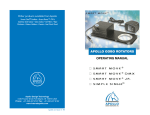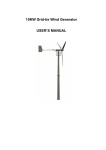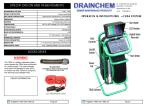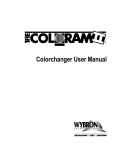Download Apollo Design Technology, Inc. www.apollodesign.net Operating
Transcript
Operating Manual Automated Gear Apollo Design Technology, Inc. 4130 Fourier Drive Fort Wayne, IN 46818 USA PH: +01(260)497-9191 FX: +01(260)497-9192 www.apollodesign.net 11-25-09 5-6 POWERING UP THE RIGHT ARM When power is applied to the Right Arm® a homing sequence will occur. The Right Arm® will slowly move to its calibration point. After homing is completed, the Right Arm® will move to the home position at 0% tilt and 50% pan. The Right Arm® will wait in this position until DMX information is received. 5-7 SELF TEST Setting a fixture address to 801 or 802 will run the Right Arm® in a self-test or demonstration mode where it runs through a short movement routine. 801 runs this test at full speed, 802 runs it at a slower speed. IMPORTANT SAFETY NOTICE! The Right Arm® has the potential of tilting a full 270°. Attaching accessories, such as gobo rotators, color scrollers, or gel frames, is the sole responsibility of the user. Be sure to use and approved safety cables and mounting methods to secure these devices. Be careful to install safety cables in such a way as to not inhibit the movement of the Right Arm®. RIGHT ARM® REPAIRS l All Right Arms are covered by a 12-month parts and labor warranty. The warranty covers parts and labor for 12 months and freight for 30 days after initial purchase. In case of warranty claims, please contact Apollo Design Technology, Inc. directly at 4130 Fourier Drive, Fort Wayne, IN 46818. l Products being returned for warranty repair must display the original serial number sticker. Removal of the serial number sticker voids the product’s limited warranty. l Despite the care taken for the compilation of this book, Apollo Design Technology, Inc. cannot be held responsible for any damages resulting from errors that may appear in this book. All efforts have been made to provide the most accurate, up-to-date instructions and illustrations possible. l Need assistance? Call Apollo at 800-288-4626 for details. Right Arm® - Automated Gear Keep this information handy if requiring assistance. © Apollo Design Technology Inc. 2007 Serial Number:____________________________________________________ Product covered by US patent 6,953,270 Date Purchased:___________________________________________________ Purchased From: __________________________________________________ 15 5-2 CHANNEL ASSIGNMENTS Option TABLE OF CONTENTS: DMX Channels 8 Bit 1 Pan, 2 Tilt 8 Bit + Speed 1 Pan, 2 Tilt, 3 Speed 16 Bit + Speed 1 Pan Coarse, 2 Pan Fine, 3 Tilt Coarse, 4 Tilt Fine, 5 Speed FORMAT OF SPEED CHANNEL PAGE NO. SECTION 1 - INTRODUCTION 1-1 General information 1-2 Compatible fixtures Modes that have a speed channel (Modes 3-8) use the following format: SECTION 2 - SPECIFICATIONS 0 Full speed (desk control) 1 – 49% Fast speed to slow speed 50 – 70% Slowest speed 71 – 89% Reset if pan and tilt are at 0 and DMX values are held stationary for 3 seconds or more 90 – 100% Full speed (desk control) 5-3 DATA PASS THROUGH There are two XLR 5 pin data connectors. One is male for data input. The other is a female for daisy chaining other DMX fixtures. The data is a straight pass through and is not buffered or isolated. If the power is removed from the Right Arm® other DMX devices will not be affected. 5-4 LOSS OF DMX If the DMX data to the Right Arm® ceases, the unit will hold the last position. When the DMX signal is restored normal operation will resume. 5-5 ACCESSORY OUTPUTS There are two accessory output ports to connect devices to such as Smart Color® Scrollers or Smart Move® Rotators. The total power available for these accessories must not exceed 40 watts. The voltage output is 24 volts DC. The connectors are XLR 4 pin females. The pin out for the connectors is: Pin 1 DC common Pin 2 DMX Data - Pin 3 DMX Data + Pin 4 DC 24 volts + When utilizing the accessory ports be sure to route and secure cabling in such a way as to not impede the movement of the Right Arm®. 14 2-1 2-2 2-3 2-4 2-5 4 4 Dimensions, Weight and Performance Compliance Electrical Protocol Motors 5 6 6 6 6 SECTION 3 - SAFETY 3-1 Safety 6 SECTION 4 - INSTALLATION AND SET-UP 4-1 4-2 4-3 4-4 4-5 4-6 Unpack and Inspect Installing Connectors Hanging the Right Arm® Attaching a Fixture to the Right Arm® Balancing the Fixture Data Cable 7 7 8 9 10-11 13 SECTION 5 - OPERATION 5-1 5-2 5-3 5-4 5-5 5-6 Mode Switch Settings Channel Assignments and Format of Speed Channel Data Pass Through Loss Of DMX Accessory Outputs Powering Up The Right Arm® Repairs And Warranty 3 13 14 14 14 14 15 15 SECTION 1 - INTRODUCTION BE SURE TO READ AND UNDERSTAND EVERYTHING IN THIS MANUAL BEFORE USING THE RIGHT ARM! 1-1 GENERAL INFORMATION The Right Arm® is designed to accommodate a wide variety of small to medium sized lighting fixtures. The Right Arm® has a patented balance system that eliminates the need for counter balances. The Right Arm® is controlled from any DMX512 console and can be operated in 8-bit or 16-bit resolution. Large stepper motors and high gear ratio drive provides silent and accurate operation. 1-2 COMPATIBLE FIXTURES The Right Arm® can accommodate fixtures of approximately the size shown below: DATA CABLE Data cable must be twisted pairs, 120W, shielded E1A485 cable (Belden 9829, 9842 or equivalent), minimum 22 AWG. Recommended Maximum cable length: 1000’ Maximum DMX receiving devices recommended per single line: 32 The last DMX device on the line must be terminated with a 120W resistor. Data in connector: XLR 5 pin male Data out connector: XLR 5 pin female SECTION 5 - OPERATION 36” (914mm) DEEP 17.3” (440mm) Maximum Fixture Dimensions PARs Video Cameras 4 5-1 MODE SWITCH SETTINGS With the mode switch set from 0 through 8, the address switch should be set to the DMX address desired. Mode switch settings allow the user to choose different ranges of pan and tilt, 8 or 16 bit resolution, and whether or not a channel to control speed is required. Mode 22” (580mm) Ellipsoidals & Fresnels 4-6 Switch Setting 200° Pan and Tilt, 8 Bit 120° Pan and Tilt, 8 Bit 0 1 90° Pan and Tilt, 8 Bit 200° Pan and Tilt, 8 Bit + Speed 120° Pan and Tilt, 8 Bit + Speed 90° Pan and Tilt, 8 Bit + Speed 340° Pan, 270° Tilt, 16 Bit + Speed 200° Pan and Tilt, 16 Bit + Speed 120° Pan and Tilt, 16 Bit + Speed 2 3 4 5 6 7 8 Projectors 13 Rotate the tilt arm back until the fixture points straight ahead. If the fixture holds this position, the balance is correct. If not, the angle of the arm needs to be modified. See the drawings below of the tilt arm angle. This angle should only require adjustment on a fixture that is front heavy such as a long throw ellipsoidal or a fixture with a color changer. SECTION 2 - SPECIFICATIONS 2-1 DIMENSIONS, WEIGHT AND PERFORMANCE PIPE OR TRUSS MEMBER CLAMP Color changer or long throw. Tilt arm angle adjustment bolt. Loosen bolt and rotate tilt arm to center weight and tighten bolt. 9.7” (248mm) TILT ARM BALANCE ADJUSTMENT BOLT 26” (660mm) 23.3” (643mm) AUXILIARY 4-PIN POWER/DMX PORT 1 AND PORT 2 BALANCE ADJUSTMENT BOLT Tilt arm angle set to accommodate a fixture that is front heavy. Tilt arm angle set at normal position. Adjust this angle until the fixture holds its position. The balance should be confirmed in all positions. Proper balancing of the Right Arm® assures accurate position during operation. Extreme fixture imbalances created by 5° or 10° lenses, will require Right Arm® accessory part number RIGHTARM - 20200. IMPORTANT SAFETY NOTICE! The Right Arm® has the potential of tilting a full 270°. Attaching accessories, such as gobo rotators, color scrollers, or gel frames, is the sole responsibility of the user. Be sure to use approved safety cables and mounting methods to secure these devices. Be careful to install safety cables in such a way as to not inhibit the movement of the Right Arm®. 12 15” (381mm) Overall Dimensions and Key Components Height: Height, hang below pipe: Width: Depth: 26” (660.4 mm) with clamp 23.3” (591.8 mm) 15” (381 mm) 7” (177.8 mm) Torque, pan: Torque, tilt: 5 foot-pounds average 10 foot-pounds average Pan Range: Pan Speed: Tilt Range: Tilt Speed: 340° 180° in 6 seconds 270° 180° in 6 seconds Right Arm™ Weight: 28 lb (12.7kg) without fixture Shipping Weight: 34lb (15.4 kg) without fixture Capacity: 40 lb (18.4 kg) 5 2-2 COMPLIANCE 2-3 ELECTRICAL This fixture is designed to comply with UL STD 73, Eighth Edition Motor Operated Appliances. CE pending ETL pending Operating voltage: Fixture power cord rating: Accessory port voltage: Accessory port wattage: Current required for Right Arm® alone: Power required for Right Arm®: 2-4 PROTOCOL USITT DMX512 Start code: Maximum load: Maximum length of DMX link: Required control channels: Termination: 2-5 MOTORS High torque stepper motor Step Angle: 100-240 VAC + 5% 50/60 Hz (auto select) 15 amps, 250 volts Maximum 24 volts DC 40 watts maximum .5 amps TILT RIGHT ARM® HEIGHT ADJUSTMENT BOLT TILT AXIS 50 watts (00h) 32 fixtures per DMX link 1000 feet 5 (16-bit) or 3 (8-bit) 120W 1.8°, 1/256 microstep 9.3/4” (250 mm) 9.3/4” (250 mm) 7” (178 mm) FIXTURE YOKE TILT AXIS RIGHT ARM® TILT AXIS ETC Source Four Ellipsoidal ETC Yoke Measures 9 3/4” Adjust Tilt Arm To 9 3/4” A moving light is a dangerous piece of equipment. It is for professional use only. Attaching accessories, such as gobo rotators, color scrollers, or gel frames, is the sole responsibility of the user. Use approved safety cables and mounting methods to secure these devices. If the power cable is damaged it must be replaced by the manufacturer, the service agent or a similarly qualified person in order to avoid a hazard. Follow all safety procedures that apply to the lighting fixture to be attached to the Right Arm®, per the manufacturer’s instructions. The Right Arm® is designed for use only with fixtures up to 40 lb. Always ground (earth) the Right Arm®. 6 FIXTURE YOKE TILT AXIS TILT HEIGHT ADJUSTMENT BOLT ETC S4 PAR ETC Yoke Height 7” Adjust Tilt Arm To 7” With the power off, check to see if the height adjustment is correct by observing if the fixture holds its position after rotating it to point down as shown below. If the fixture holds its position proceed to the next step, if not change the height of the arm and recheck. SECTION 3 - SAFETY 7” (178 mm) Rotate To Face Down 11 5. Connect the lamp power cable to the wire that exits at the tilt shaft. 6. Secure the cable so that it does not interfere with the tilt motion. 4-5 BALANCING THE FIXTURE Always suspend the Right Arm® using the clamp provided. Hang only on secured truss, pipe, or other structures. The Right Arm® is not designed to hang vertically. Always use approved safety cables when hanging the Right Arm®. Always disconnect the Right Arm® from AC power before service. Do not expose Right Arm® to dripping or splashing. Objects filled with liquid shall not be placed on the unit. Do not put flammable materials on or near the Right Arm®. SECTION 4 - INSTALLATION AND SET-UP TILT HEIGHT ADJUSTMENT BOLT TILT ARM ANGLE ADJUSTMENT BOLT The tilt arm height and the tilt arm angle provide two adjustment points for balance. The tilt arm height is adjusted by the tilt height adjustment bolt. Loosen this bolt to adjust for different height fixtures. The initial adjustment should be set so the tilt axis of the fixture is at the same height as the tilt bolt. See examples on the following page: 10 4-1 UNPACK AND INSPECT Verify that the Right Arm® has arrived complete and undamaged. The shipping container should contain the following items: 1. Right Arm®. 4.Bolt for pipe clamp metric M16x30 hex 2. Right Arm® user’s Manual. head. Includes flat washer and lock washer. 5.Safety cables (2) 3. Pipe clamp. 4-2 INSTALLING CONNECTORS The Right Arm® comes with two cables for control and two for power. DMX control in and pass through are provided using five pin XLR type connectors. One power cable is marked “do no dim” and is used to provide power to the Right Arm® electronics. This cable must be plugged in to a non-dimmed electrical source between 90 volts and 250 volts AC. Plugging this cable in to a dimmed electrical source could damage the Right Arm®. The second power cable enters the top of the Right Arm® and passes through the Right Arm® exiting at the tilt shaft. This cable is used to power devices attached to the Right Arm®. This cable has 16 gauge conductors and can be plugged into a dimmed or non-dimmed source to power fixtures up to 15 amps. 7 Both power cables come with NEMA 5-15 connectors and are wired to European color code. If the factory installed connectors must be changed, use the brown wire for hot, the blue wire for neutral and the green/ yellow wire for ground. Observe proper grounding on all three power connectors. Both male connectors are used as the disconnect device and shall remain readily accessible after the installation of the Right Arm® has been completed. 4-3 ATTACHING A FIXTURE TO THE RIGHT ARM ® HOLES FOR ATTACHING FIXTURE ON TILT ARM HANGING THE RIGHT ARM® The Right Arm® must be securely attached with the clamp provided. Position the power box to fit inside of the dotted lines on the Right Arm® label. Position the clamp with the pipe bolt facing towards the Right Arm® rail handles. The Right Arm® can be hung vertically with the clamp on top or bottom. The Right Arm® cannot be hung horizontally with the clamp on either side. 4-4 Be sure to tighten the bolt that fastens the clamp to the Right Arm®. The Right Arm® must use the provided safety cable to prevent the unit from falling in the event that the hanging clamps or brackets fail. The provided safety must pass through the hole on the pan shaft and also around the pipe or truss. When attaching the safety cable, keep in mind the range of motion necessary for the Right Arm® to operate properly and adjust the length and/or placement of the cable accordingly. 8 1. Remove any C-clamps or other hanging brackets from the fixture to be installed in the Right Arm®. 2. Bolt the fixture’s yoke to the top of the tilt arm. There are seven holes in the tilt arm. Use the hole that is closest to the inside corner of the Right Arm® and allows operation of all parts of the lighting fixtures. Use lock nuts or lock washers (not provided). For single hole use 1/2” bolt or double hole use 3/8” bolt. 3. Attach the provided safety cable. This safety should be con nected to the fixture according to the fixture manufacturer’s instructions. 4.The safety must also pass through the hole provided on the tilt shaft. When attaching the safety cable, keep in mind the range of motion necessary for the Right Arm® to operate properly and adjust the length and/or placement of the cable accordingly. 9