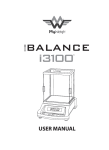Download EPS SERIES ELECTRONIC BALANCE USER`S MANUAL
Transcript
EPS SERIES ELECTRONIC BALANCE USER’S MANUAL 1. Description EPS series portable electronic scales are precision weighing instruments. The portable advanced scale consists of a housing constructed of a material which is impact resistant, a one piece solid-state precision electronic PC board with a 5 digit LCD displayer which is 0.5 inches in height and a strain gauge load cell inside. All portable balances are initially factory set to measure in grams and can be set to other units of measure as desired. Each balance operates through a series of menus that enable precise calibration and the selection of various parameters that enhances operation. A built in lock switch prevents calibration settings from being changed. Power is supplied through an AC adapter or batteries. 2. Setup menus Press and hold the “MODE” key for 3 seconds to access the setup menu, continue to press the “UNIT” key to make selection among “Unit”(unit selection), “A. OFF”(automatic power off), “CAL”(calibration) and “END”(exit menu). In this process, you can press “TARE” key to access a submenu, and exit the menu by another touch on “TARE” when “END” appears. 2.1 Unit selection The unit selection submenu permits you to specify which weighing units and operating modes will be enabled for use during operation. The adjacent table lists the units and modes available on the EPS series balances. Proceed as Display Weighing units Follows: Indicator and Modes a. Press “MODE” key for 3 seconds to access the setup g grams menu, the display will show “UNIT”. oz ounces b. Press “TARE” key, the display will show the grams ozt troy ounces dwt pennyweight unit indicator (g) along with the current status lb pounds (ON/OFF). t taels c. Press “UNIT” to change the status. ct carat d. Press “TARE” to accept the displayed status, when repc parts counting leased, the display will show the next unit indicator along with the current status. e. Set each unit or mode ON or OFF as in steps c and d. f. After finishing units setting, press “unit” key continuously to find the setup menus displayed in circle. Press “TARE” when “END” appears to exit setup menu. 2.1.1 Taels selection If taels are enabled, you will be required to choose one of three different taels: Hong Kong, Singapore, or Taiwan correspondingly as below: 2 TAEL 1=Hong Kong tael, TAEL 2=Singapore tael and TAEL 3=Taiwan tael. 2.2 Auto off Auto off permits the selection of either OFF, 60 seconds, 120seconds or 180 seconds. When this function is selected, the balance will turn off if it is idle for the selected period of time (60, 120 or 180 seconds). This feature is especially useful when the balance is operated from internal batteries. 2.2.1 View, change or disable the auto off feature a. b. c. d. e. f. 2.3 Press “MODE” key for 3 seconds to access the setup menu. Press “UNIT” key continuously to find the “A. OFF” setup submenu. Press “TARE” key to check the current auto-off status. Press “UNIT” to change the status. Press “TARE” key to confirm the setting. Releasing the “TARE” key, “A. OFF” will be displayed again. Press “UNIT” key continuously to find that “END” appears, then another touch on “TARE” to exit setup. Calibration When precise weighing is necessary, please calibrate the scales as follows: a. With no load on the pan, press and hold the “MODE” key for 3 seconds, the scale will display “UNIT” indicating accessing the setup menu. b. Press “UNIT” key twice to access the “CAL ON” submenu. c. Press “TARE” key to confirm. The scale will display “SCALE” or “LINE” that can be shifted by pressing the “UNIT” key. “SCALE” means sensitivity calibration and “LINE” indicates linearity calibration of the scale. Press “TARE” to confirm the desired calibration option. 2.3.1 Sensitivity Calibration When the display shows “SCALE”, press “TARE” key to find the currently required calibrated mass displayed on the screen. Press “UNIT” key once again shift between the two optional calibrated masses. Pressing “TARE” key to confirm one of the two desired for calibration, zero first flashes on the displayer, then automatically shifts to flashing value of the calibrated mass. Put the corresponding calibrated weight on the pan and wait for a few seconds until the displayer stops flashing and shows the value of the calibrating mass that indicates calibration finishes and normal weighing can be done. 2.3.2 Linearity calibration When the scale displays “LINE”, press “TARE” key to see the scale flashes. Wait for a few seconds, the scale flashes half of the value of the full load specified. Put onto the pan 3 the calibrated mass corresponding to the value displayed. The scale then flashes the value of the required calibrated mass for full load a few seconds later. Put on the corresponding weight to wait till the scale stops flashing and displays the value of the calibrated mass loaded, thus the calibration finishes, normal weighing can be done. Remark: Scales are factory calibrated. When linearity calibration is necessary or a load cell is replaced, please use an accurately calibrated mass to calibrate the scale. 3. Backlight Press “MODE” key to switch on or off the backlight. 4. RS232C communication 4.1 Wiring method Connect the scale with PC as below: 1 2 3 4 5 6 7 8 9 Empty RXD TXD G Empty 4.2 Baud rate = 9600 4.3 Data format output 1 2 3 4 5 6 7 8 RXD TXD G 9 +(-)XXX.XX Unit < CR ><LF> All segments above belong to ASC Ⅱ in which the unit can be that set for the scale. 4.4 Demonstrating software of communication a. The super end under Win9x/NT/2000/XP, b. The debugging assistant on http://www.gjwtech.com, c. Self-arranging communication software. 5. Care and maintenance To keep the scale operating properly, the housing and weighing pan should be kept clean and free from foreign material. If necessary, a cloth dampened with a mild detergent may be used. Keep the calibration mass in a safe dry place. Always unplug the AC adapter when not in use, and remove the batteries from the housing for long-term storage. 4 6. Error codes The following list describes the various errors that may appear on the display and the suggested remedies: Display description: ERR 0 With the weighing pan on, this indicates the pan is too light, make it heavier properly. If this error still occurs, the sensor (load cell) or the circuit board may be destroyed. The scale must be sent to the manufacturer to be serviced. 0. LOAD This indicates that the weight loaded on the scale exceeds the capacity specified. If this error occurs when the loaded weight is in the range of the capacity of the scale, please re-calibrate the scale with an accurate calibration mass. 7. Troubleshooting SYMPTOM PROBABLE CAUSE REMEDY No display Power adapter not ready Dead battery Check power supply Replace the power source or batteries Low battery indicator Weak battery Recharge the battery Incorrect weight reading Scale is not tared before use Scale not properly calibrated With no load on the pan, press “TARE” before weighing Re-calibrate Can not be calibrated accurately Inaccurate weights being used in calibration Use properly calibrated weights 8. Packing list 1. An electronic scale, 2. An AC adapter, 3. User’s manual. 9. Limited warranty There is a year’s free guarantee with the scale dating from the time when it leaves the factory, including free check, maintenance and parts replacement. But the followings are excluded from our guarantee: Faults due to mal-use of the scale, erosion by radioactive or corrosive materials that result in foreign materials permeating the scale. Damage due to improper check and maintenance by any unauthorized person. Sensor (load cell) destroyed due to man-made factors. 5