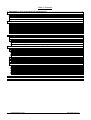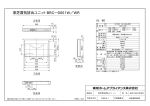Download User Manual: CTC33EN-NA-Manual2003
Transcript
CTC-33 Effortless Controller Instruction Manual Document No. Ver. 1.21 DyadicSystems Co.,Ltd. DEE-00274C-EN 2003 / 04 / 17 DEE-00247C-EN-1/23 Table of Contents 1. FEATURES OF CTC-33 EFFORTLESS CONTROLLER ....................................................................................3 1.1. SUMMARY OF OPERATION .................................................................................................................................3 1.2. THE PROCEDURE OF A SEQUENCE STEP EXECUTION IN THE CTC-33 ...................................................................4 1.3. THE SIGNALS DEFINEITION AND PIN ASSIGNMENT OF EXTERNAL I/O CONNECTOR .................................................4 1.4. THE CONNECTION BETWEEN THE CTC-33 AND THE ACTUATORS .........................................................................5 2. THE OPERATION OF SEQUENCE TEACH........................................................................................................6 2.1. TO SPECIFY THE AXES TO BE EXECUTED POSITIONING ........................................................................................6 2.2. TO SPECIFY WAITING THE COMPLETION OF THE POSITIONING ..............................................................................6 2.3. THE CONDITION OF INPUT SIGNALS FOR THE SEQUENCE PROGRESSION ...............................................................6 2.4. TO INPUT THE TIME FOR WAITING .......................................................................................................................6 2.5. TO INPUT THE DATA INTO OUTPUT SIGNALS ........................................................................................................6 2.6. CONT. STEP AND END STEP ............................................................................................................................7 3. THE EXRTENDED FUNCTION OF THE SEQUENCE CONTROL .....................................................................7 3.1. TO SELECT THE MONITORING ITEM WHEN THE SEQUENCE IS EXECUTING ..............................................................7 3.2. THE EXTENDED FUNCTION ABOUT THE ACTUATOR ..............................................................................................8 3.2.1. Offset for Home Position......................................................................................................................8 3.2.2. Offset for Displayed Position...............................................................................................................9 3.2.2. Individually setteable ZONE signal output range for each Position................................................9 4. DETAIL OF POSITIONING PROGRAMMING OPERATIONS ..........................................................................10 4.1. STANDARD POSITIONING PROGRAMMING OPERATIONS ....................................................................................10 4.1.1. Common Operation.............................................................................................................................11 4.1.2. Position Teach-Jog .............................................................................................................................12 4.1.3. Position Data Input .............................................................................................................................12 4.1.4. Speed Data Input.................................................................................................................................12 4.1.5. PUSH DATA INPUT (VALID ONLY WHEN PUSH POSITIONING MODE IS SELECTED) .............................................12 4.1.6. Acceleration Data Input ......................................................................................................................13 4.2. ADVANCE POSITIONING PROGRAMMING OPERATIONS ......................................................................................13 4.2.1. Detail Mode ..........................................................................................................................................13 4.3. ACTUATOR PARAMETER MODE .......................................................................................................................17 4.3.1. Home Direction Set ( Basic Function )..............................................................................................18 4.3.2. Stroke Limit End Set ( Basic Function )............................................................................................18 4.3.3. Home Position Offset Teaching ( Extended Function )...................................................................18 4.3.4. Home Position Offset Input ( Extended Function )..........................................................................19 4.3.5. Offset for Displayed Position ( Extended Function ).......................................................................19 4.3.6. Individually setteable ZONE signal output range for each Position..............................................20 5. TO CHANGE THE AXIS NUMBER OF THE ACTUATOR.................................................................................21 6. DEMENTION DRAWING....................................................................................................................................22 DyadicSystems Co.,Ltd. DEE-00247C-EN-2/23 1. Features of CTC-33 Effortless Controller The basic operation of the CTC-33 Effortless Controller is very easy. It allows the operators to enter and edit both position data and its sequence by just following the panel instructions. This makes you to escape from the confusion of a complicated ladder programming and debugging. As a result, the lead-time of your system development will shorten drastically. RUN TEACH RUN AXIS NUMBER OF THE ACTUATOR FOR TEACH SERVO ON AXIS SELECT HOMED POSITION RUN JOG/HANDLE FWD POSITION TEACH SEQUENCE TEACH HOMING FINAL STEP NEXT STEP POSITION SELECT POSITION TO EXECUTE POSITION SELECT POS. JOG/TEACH POS. EXEC WAITING IN COND. TO PROGRESS PUSH FORCE DATA IN ACCEL/DECEL DATA IN RVS PUSH POISTIONING AXES TO EXECUTE POS. DATA INPUT SPEED DATA INPUT FINE ADJUST DELAY TIMER DATA TO OUTPUT DATA ENTRY MODE DATA ENTRY MODE END STEP NORMAL POISTIONING CONT. STEP DESTINATION POS. START POS. WRITE WRITE CTC-33 1.1. Summary of operation Teach position data ( the left side ) Edit sequence ( the right side ) POSITION TEACH E Position Teach 00001.000 mm SEQUENCE TEACH First time after powering ON, POSITION TEACH is selected RUN TEACH RUN To run the sequence, press RUN/TEACH key or Make turn ON the SQSTR input. RUN ●RUN is turning ON, TEACH if sequence is running POSITION TEACH AXIS Select the axis SELECT number to teach. HOMING Press until ●HOMED has turned ON. AXIS NUMBER OF THE ACTUATOR FOR TEACH SERVO ON POSITION Select the position SELECT to be taught. HOMED POSITION RUN DATA Select the item to ENTRY MODE teach. ●JOG/HANDLE To teach the actual position by moving the actuator. JOG/HANDLE FWD E Position teach 00001.000 mm ●POS. DATAINPUT To input the position into the memory E Position edit 00001.000 mm ●SPEEDDATAINPUT To input the speed into the memory. E Speed Input 0100.0 mm/sec AXIS SELECT PUSH POISTIONING HOMING FINAL STEP NEXT STEP POSITION SELECT POSITION TO EXECUTE POSITION SELECT POS. JOG/TEACH AXES TO EXECUTE POS. DATA INPUT POS. EXEC WAITING SPEED DATA INPUT IN COND. TO PROGRESS PUSH FORCE DATA IN DELAY TIMER ACCEL/DECELDATAIN DATA TO OUTPUT WRITE NORMAL POSITIONING WRITE Use ←→ to move cursor CONT. STEP WRITE S00 Axes to move #0 #1 #2 # # ●IN. CONDTOPROGRESS To input the condition of input signals for the sequence progression. ■ON S00 In condition □OFF X Don’t 0■ ■ 1□ □ 2X 3X 4X care ●DELAYTIMER To input the time for waiting in this step. S00 Delay timer 001.00 sec Please decide which mode is to be used, Normal Positioning or Push Positioning. Please press WRITE key after the set of Positioning data to save into Mechatronics Cylinder. DyadicSystems Co.,Ltd. END STEP DESTINATION POS. ●PUSH FORCE DATA IN To input the Push Force data for Push Positioning, if you select the Push Positioning mode. PUSH POSITIONING Select SEQUENCE TEACH mode Select the sequence step NEXT to edit. STEP S00 Axes to move #0 #1 #2 # # POSITION Select the point to be SELECT executed in this step. DATA ENTRY MODE ●AXES TOEXECUTE To input the axis identifiers of axes to be executed positioning. DATA ENTRY MODE DATA ENTRY MODE NORMAL POISTIONING START POS. SEQUENCE TEACH Select the item to edit. FINE ADJUST RVS POSITION TEACH SEQUENCE TEACH ●DATATO OUTPUT in this step. To input the data into Output signals If the step should be the end of sequence, please select the End Step. In other case, please select the Cont. Step END 終了 STEP ステップ Please press WRITE key after the set of Sequence data to save into CTC-33 Effortless Controller CONT. 継続 STEP ステップ WRITE DEE-00247C-EN-3/23 1.2. The procedure of a sequence step execution in the CTC-33 The each of sequence steps in the CTC-33 is executed as shown below. Start of sequence Is start requested? After the CTC-33 is powering ON, the sequence is started to run when the RUN/TEACH key is pressed or the SQSTR input is turned ON. is turning ON, if sequence is running. ●RUN NO The axes specified to move at the ●AXES TOEXECUTE entry are instructed to move for specified position. If you enter the space ( the default value ) in all axes entry, no instruction to move is instructed. YES The specified axes of actuator are instructed to move the position If the value TRUE ( the default value ) is specified at the ●POS. EXEC. WAITING entry, the CTC-33 will wait the completion of the positioning. If the value FALSE is specified, no completion of positioning is waited. And then, CTC-33 confirms the condition of the IN0 to ●IN. CONDTOPROGRESS IN5 inputs specified at the entry. If the value X ( the default value = don’t care ) in all of NO Is positioning completed? YES NO Is the input condition sure? The CTC-33 inserts the pause of the time specified in ●DELAY TIMER YES The CTC-33 sets output OUT0 to OUT5 to the values specified at the ●DATA TO OUTPUT entry. If the value X ( the default value = no change ) in the entry OUT0 to OUT5, the state of that output will be maintained in the previous state. The pause of specified delay time is inserted. The output signals are set to the specified data. NO Is the step END step? YES END 終了 STEP ステップ If the step is END step and the SQSTR input is OFF, the execution of the sequence will be stopped. If the step is END step and the SQSTR input is ON, the execution of the sequence will be restarted from the start step. CONT. 継続 STEP ステップ If the step is CONT. step, the next step will be executed continuously. End of sequence 1.3. The signals definition and pin assignment of external I/O connector Input Signals Pin Name Description Pin 20 IN0 Condition Input0 8 19 IN1 Condition Input1 7 18 IN2 Condition Input2 6 17 IN3 Condition Input3 5 16 IN4 Condition Input4 4 15 IN5 Condition Input5 3 14 SQSTR Start Sequnce Step 2 13 SQSTP Forced Stop Sequnce 1 11,12 ICOM Input Common (connect to +24V9,10 Name OUT0 OUT1 OU12 OUT3 OUT4 OUT5 SQFIN *ALM OCOM Output Signals Description Genegral purpose output0 Genegral purpose output1 Genegral purpose output2 Genegral purpose output3 Genegral purpose output4 Genegral purpose output5 End of Sequence Cycle Alarm State Indicator Output common (connect to 0V) Signals of external I/O connector (Maker: Hirose Type: HIF38A-20PA2.54DS) ICOM (Input Common) 3.9kΩ Ω 8.2kΩ Ω DyadicSystems Co.,Ltd. Equivalent circuit of each input IN0 to IN5 OUT0 to OUT5 Equivalent circuit of each output OCOM(Output Common) DEE-00247C-EN-4/23 RUN TEACH key or turned ON the Sequence Start ( SQSTR ) To execute the sequence, please press Input. The sequence is started from Step No.00, and then step-by-step execution to next steps is continued until the END step is encountered. If the step to execute is reached to the FINAL step (usually Step No.41) until END Step is encountered, the FINAL step is treated as the END step. If the execution of the END step is complete, the Sequence Complete ( SQFIN ) output is turned ON and if the SQSTR input is OFF at that time, the execution of the sequence will be stopped. If the SQSTR input is ON at that time, the execution of the sequence will be restarted from the start step. This means that the sequence cycle is automatically repeatable. If you turned ON the Sequence Stop ( SQSTP ) input, the execution of all of the actuators’ positioning and the sequence will be stop immediately. Because the priority of the SQSTP input is higher than it of the SQSTR Input, the SQSTP input force to stop the sequence execution even if the SQSTR Input is maintained ON for cyclic execution. The Alarm ( *ALM ) output is ON when the CTC-33 is normal. The *ALM is OFF when the CTC-33 or the actuators connected to the CTC-33 is in an alarm state. 1.4. The connection between the CTC-33 and the actuators The cable kit for multi axes connection is available as shown below. If you use only one axis of the actuator, you can connect it to the CTC-33 with the ADP cable attached to the CTC-33. The I/O cable can be used to connect between external I/O connector and the external equipments as shown below. RUN TEACH RUN AXIS NUMBER OF THE ACTUATOR FOR TEACH SERVO ON AXIS SELECT HOMED POSITION RUN JOG/HANDLE FWD PUSH POISTIONING POSITION TEACH SEQUENCE TEACH HOMING FINAL STEP NEXT STEP POSITION SELECT POSITION TO EXECUTE POSITION SELECT POS. JOG/TEACH AXES TO EXECUTE POS. DATA INPUT POS. EXEC WAITING SPEED DATA INPUT IN COND. TO PROGRESS PUSH FORCE DATA IN DELAY TIMER ACCEL/DECELDATAIN DATA TO OUTPUT FINE ADJUST RVS ③ADP Cable RP9150-XXX DATA ENTRY MODE DATA ENTRY MODE NORMAL POISTIONING ③ADP Cable RP9150-XXX END STEP CONT. STEP DESTINATION POS. START POS. WRITE WRITE ③ADP Cable RP9150-XXX ③ADP Cable RP9150-XXX ②Connector Converter ADP-2 ① SIO Cable(6 Cores) RP9041-XXX ④SIO Cable(4 Cores) RP9040-XXX ②Connector Converter ADP-2 ③ADP Cable RP9150-XXX I/O Cable with Terminal Block without Terminal Block RP9170-030 (3m) RP9161-030 (3m) RP9170-050 (5m) RP9161-050 (5m) RP9170-100 (10m) RP9161-100 (10m) 1: *ALM 2: SQFIN 3: OUT0 4: OUT1 5: OUT2 6: OUT3 7: OUT4 8: OUT5 9: OCOM 10: OCOM 11: ICOM 12: ICOM 13: SQSTP 14: SQSTR 15: IN0 16: IN1 17: IN2 18: IN3 19: IN4 20: IN5 +24V DyadicSystems Co.,Ltd. DEE-00247C-EN-5/23 2. The operation of sequence teach POSITION TEACH To enter the sequence teach mode, press SEQUENCE TEACH 2.1. To specify the axes to be executed positioning S00 Axes to move # # # # # S00 Axes to move #0 #1 # # # POSITION RUN key. ●AXES TO EXECUTE The axis numbers of the axes to be executed positioning in this step are indicate in the LCD panel. Please select the axis number that you want to make it to be executed with the JOG Shuttle. If you want select several axes, you can move cursor position to next axis selection with key. For example, if you want the axis number #0 and the axis number #1 to be executed, you should make it as shown left. You can specify up to 5 axes in a step. If you want to execute no positioning in this step, you should enter the space ( the default value ) to all of axis numbers. And then, you should select the position number POSITION to be executed in this step by the POSITION POSITION POSITION TO SELECT SELECT SELECT key in the right side. When no axis is EXECUTE selected, the position number has no effect. 2.2. To specify waiting the completion of the positioning ●POS. EXEC. WAITING DATA ENTRY MODE key is used to enter the LCD panel to specify waiting the completion of the positioning. If you want to wait the completion of the positioning, you should enter 1(TRUE) to this item. If you don’t want to wait the completion of the positioning, you should enter S00 Move waiting 0(FALSE) to this item. The default value of this item is 1. When no axis is selected, 1(TRUE) the confirmation of input condition is executed immediately. 2.3. The condition of input signals for the sequence progression DATA ENTRY MODE ●IN. COND TO PROGRESS key is used to enter the LCD panel to specify the condition of input signals for the sequence progression. The number in the lower line indicates the input number, 0 as IN0 to 5 as IN5. S00 In condition 0X 1X 2X 3X 4X → → mark of right end indicates it can scroll to right by key. To specify the condition, you should select the mark with the JOG shuttle. Each mark has the means that X as “Don’t Care”, ■ as “ON” and □ as “OFF”. Each condition is related logical AND, so shown above setting means the condition “IN0 is ON and IN1 is OFF” is needed to progress. S00 In condition 0■ ■ 1□ □ 2X 3X 4X → 2.4. To input the time for waiting ●DELAY TIMER DATA ENTRY MODE key is used to enter the LCD panel to input the time for waiting in this step. When the positioning had been completed and the input condition had been confirmed, CTC-33 inserts the pause of specified time in this step. The delay time is specified in S00 Delay timer second unit, and the value 0 means no pause will be inserted. 001.00 sec 2.5. To input the data into output signals DATA ENTRY MODE key is used to enter the LCD panel to specify the data into output signals in the end of this step. The number in the lower line indicates the output number, 0 as OUT0 to 5 as OUTN5. S00 In condition 0X 1X 2X 3X 4X → → mark of right end indicates it can scroll to right by S00 In condition 0■ ■ 1□ □ 2X 3X 4X → To specify the data, you should select the mark with the JOG shuttle. Each mark has the means that X as “Not Change”, ■ as “ON” and □ as “OFF”. DyadicSystems Co.,Ltd. key. DEE-00247C-EN-6/23 2.6. CONT. step and END step END 終了 STEP ステップ CONT. 継続 STEP ステップ If the step is END step and the SQSTR input is OFF, the execution of the sequence will be stopped. If the step is END step and the SQSTR input is ON, the execution of the sequence will be restarted from the start step. If the step is CONT. step, the next step will be executed continuously. In the default, all of steps are CONT. step. Please press WRITE Please press NEXT STEP key after the set of Sequence data to save into CTC-33 Effortless Controller. key to edit the next step. 3. The extended function of the sequence control To activate the extended function, you should use keys in the left side of the panel. Current Mode E: Standard mode DATA ENTRY MODE Current Mode D: Detail mode DATA ENTRY MODE Current Mode S: Sequence Parm DATA ENTRY MODE Current Mode P: Actuator Parm After the powering ON of the CTC-33, the mode selection screen is in the LCD panel as shown above. DATA ENTRY MODE Then, please press key 3 times to indicate “Sequence Parm”, and press WRITE key to enter the Sequence Parameter Mode. 3.1. To select the monitoring item when the sequence is executing When the sequence is executing, the selected items can be monitoring in the LCD panel. If you enter the “Sequence Parm” mode, you get the monitoring item selection screen as shown below. These monitoring items can be selected with the JOG Handle. R Monitor Item 0 = Run Status R Monitor Item 1 = Actual Pos. R Monitor Item 2 = Input Status R Monitor Item 5 = Cyc. Timer R Monitor Item 4 = Cyc. Counter R Monitor Item 3 = Out Status 0 = Run Status The internal status of the sequence execution. 1 = Actual Pos. The actual position of the actuator that selected by the AXIS SELECT key in the left side. 2 = Input Status The current condition of Input signals(IN0~IN5). 3 = Output Status The current data of output signals(OUT0~OUT5). 4 = Cyc.Counter The counter to be incremented each cycle. 5 = Cyc. Timer The rest of time to the cycle timeout limit AXIS NUMBER OF THE ACTUATOR FOR TEACH AXIS SELECT The cycle counter is reset to 0 when CTC-33 is powering ON, and it’s incremented by 1 at the end of in every sequence execution cycles. So the value of the cycle counter is always same as the total number of sequence cycles after powering ON. If the function of cycle timeout supervision is activated, the monitoring item of “5 = Cyc. Timer” is selectable. The cycle timer is reset to 0 at the start of every sequence execution cycles. If the function of cycle timeout supervision is deactivated( the default ), the monitoring item of “5 = Cyc. Timer” can’t be selectable. Please press WRITE DyadicSystems Co.,Ltd. key to save your selection into the memory of the CTC-33. DEE-00247C-EN-7/23 3.2. The extended function about the actuator The extensions about the actuators’ function can be activated with CTC-33. The parameters about these extensions are saved into the memory of the CTC-33. If you activate these extensions about the actuators, the available steps to be used for sequence control are 31 steps ( from Step00 to Step30 ). There are 2 modes about these extensions, the Single Axis Mode and the Multi Axes Mode. You can activate these extensions with the procedure as shown below. No extension is activated in the default. To enter the screen for activation of the extension, please press DATA ENTRY R Monitor Item 0 = Run Status MODE key at the monitoring item selection screen. Please select the mode you want to use with the JOG Handle as shown below. DATA ENTRY MODE Please press R Ext. Function 0 = Standard Mode WRITE key to save the mode you have selected. R Ext. Function 1 = Ext for 1 ax R Ext. Function 2 = Ext for N ax The functionality of the Single Axis Mode and Multi Axes Mode are indicated below. Functionality Offset for Home Position Offset for Displayed Position Single Axis Mode It’s available only in the axis that have lowest axis number of the systems It’s available only in the axis that have lowest axis number in the systems Individually settable ZONE signal output range for each Position It’s available only in the axis that has lowest axis number in the systems. It’s settable individually for each point from Position0 to PositionF Multi Axes Mode It’s available in all axes of the systems It’s available in all axes of the systems It’s available only in the axis that has lowest axis number in the systems. It’s settable individually for each point from Position0 to Position7. In other Point, a common ZONE signal region is available. 3.2.1. Offset for Home Position Normally, the home position of the Mechatronics Cylinder is a fixed position depends on the forward end or the reverse end, and each saved Position is fixed in a position on this coordinate system. If you activate the extended functionality, you can shift all of the actual position of the saved Position with using Offset for Home Position extension. For example, this means that you can avoid re-teaching of the Position when the tool length is changed. The offset value can be taught as the deference to actual position from the PositionF ( the point of reference ) immediately as shown below. Shifted Home Position Shifted PointF S S Teached Offset Refference Home Position DyadicSystems Co.,Ltd. PointF in Reference Tool Surface of Refference DEE-00247C-EN-8/23 3.2.2. Offset for Displayed Position Normally, the position displayed at the CTC-33 is a distance from the Home Position fixed within the stroke of the mechatronics cylinder. If you activate the extended functionality, you can shift the displayed position at the CTC-33 with using “Offset for Displayed Position” extension. For example, if you set the value 600mm as the Offset for Displayed Position, the value 590mm is displayed at the actual position -10mm, the value 500mm is displayed at the actual position -100mm. This means that you can be displayed the position at the coordinate system that region is exceed the stroke of your mechatronichs cylinder. Home Position Forward End -300mm Work 200mm 600mm Offset Position 500mm 300mm 0mm 3.2.2. Individually settable ZONE signal output range for each Position If you activate the extended functionality, you can set the ZONE signal output range individually for each Position with using “Individually settable ZONE signal output range for each Position” extension. You can make the mechatronics cylinder to check the stopped position is regular or not, even if the target works have many kind of length. ON ZONE output of Mechatronics Cylinder OFF Work#1 Speed of positioning for Position1 P1 ZONE signal output rang of Position1 ON ZONE output of Mechatronics Cylinder OFF Work#2 Speed of positioning for Position2 P2 ZONE signal output rang of Position2 DyadicSystems Co.,Ltd. DEE-00247C-EN-9/23 4. Detail of Positioning Programming Operations AXIS NUMBER OF THE ACTUATOR FOR TEACH AXIS SELECT The functionality of Positioning Programming of CTC-33 is same as CTA-23 Teaching Pendant. There is additional feature of the axis number select capability for the multi axes system in CTC-33. If you change the axis number to be selected, the CTC-33 returns the equivalent state when it’s powering ON. 4.1. Standard Positioning Programming Operations This chapter will explain the basic Positioning Programming Operation. This mode has the following set items: 1. Position Teach-Manual 2. Position data entry 3. Speed data entry 4. Push force data entry (in case of Push mode only) 5. Acceleration data entry As explained in the summary, this Mechatronics Cylinder has 2 basic motions, “Positioning Mode” and ”Push Mode”. ”Positioning Mode” moves the cylinder rod to the programmed position and stops, “Push mode” starts the push motion from the programmed position, which is in front of the object. Please decide which mode is to be used before the Teach programming. Normal Positioning Mode Push Positioning Mode The set data item will be selected by DATA ENTRY MODE key. LED at the desired data set item will be ON, as this key is pressed continuously The position of lighted LED will move down, so that the set item will change. Panel ● ● ● ● ● POS. JOG/TEACH POS. DATA INPUT SPEED DATA INPUT PUSH FORCE DATA IN ACCEL/DECEL DATA IN Functions Position Jog/Teach Position Data Input Speed Data Input Push Force Data Input Accel/Decel Data Input DyadicSystems Co.,Ltd. Descriptions To teach the actual position by moving the rod of our Mechatronics Cylinder. To input the position into the memory of Mech. Cylinder. The Mech. Cylinder doesn’t move. To input the speed into the memory of Mech. Cylinder. To input the Push Force data into the Mech. Cylinder. To input the Acceleration/Deceleration into the memory of Mech. Cylinder. DEE-00247C-EN-10/23 4.1.1. Common Operation No. 1 2 Panel ●SERVO ON ●SERVO ON ●HOMED ●HOMED 3 4 5 Operations First connect Teaching Box to the Mechatronics Cylinder via ADP cable, and then turn the power ON. Approx. 3 seconds after the power is turned ON, or after ADP cable is connected, Servo ON LED will be turned ON. When turning the power on for the FIRST TIME, please keep pressing Homing Key until Homing Complete LED turns ON. If this key is released before the light turns on, press (Homing Key) again to continue the Homing process. If the power is ON condition and the unit is (Homed), Homed LED will be ON together with the LED ON Servo ON LED too, after the connecting the Teaching Box. Please press Position Select Key to select position No. (16 positions can be programmed, 0 ~ F). Keep pressing it to change the position numbers. Please select “Positioning Mode” or “Push Mode”. Normal Positioning Mode NORMAL ● POSITIONING 6-1 NORMAL ● POSITIONING Push Positioning Mode NORMAL ● POSITIONING ● PUSH POSITIONING ● PUSH POSITIONING Please select setting item by pressing Teach Select Key . Normal Positioning Mode ● ● ● ● ● POS. JOG/TEACH POS. DATA INPUT SPEED DATA INPUT PUSH FORCE DATA IN ACCEL/DECEL DATA IN (Position Jog/Teach) ● ● ● ● ● POS. JOG/TEACH POS. DATA INPUT SPEED DATA INPUT PUSH FORCE DATA IN ACCEL/DECEL DATA IN (Position Data Entry) ● ● ● ● ● POS. JOG/TEACH POS. DATA INPUT SPEED DATA INPUT PUSH FORCE DATA IN ACCEL/DECEL DATA IN ● ● ● ● ● POS. JOG/TEACH POS. DATA INPUT SPEED DATA INPUT PUSH FORCE DATA IN ACCEL/DECEL DATA IN (Speed Data Entry) ● ● ● ● ● POS. JOG/TEACH POS. DATA INPUT SPEED DATA INPUT PUSH FORCE DATA IN ACCEL/DECEL DATA IN (Accel/decel Data Entry) Or 6-2 ● PUSH POSITIONING Push Positioning Mode ● ● ● ● ● POS. JOG/TEACH POS. DATA INPUT SPEED DATA INPUT PUSH FORCE DATA IN ACCEL/DECEL DATA IN (Position Jog/Teach) ● POS. JOG/TEACH ● POS. DATA INPUT ● SPEED DATA INPUT ● PUSH FORCE DATA IN ● ACCEL/DECEL DATA IN (Accel/decel Data Entry) DyadicSystems Co.,Ltd. ● ● ● ● ● POS. JOG/TEACH POS. DATA INPUT SPEED DATA INPUT PUSH FORCE DATA IN ACCEL/DECEL DATA IN (Position Data Entry) (Speed Data Entry) ● POS. JOG/TEACH ● POS. DATA INPUT ● SPEED DATA INPUT ● PUSH FORCE DATA IN ● ACCEL/DECEL DATA IN (Push Force Data Entry) DEE-00247C-EN-11/23 4.1.2. Position Teach-Jog Panel No. 1 E Position Teach -00010.000mm ● ● ● ● ● POS. JOG/TEACH POS. DATA INPUT SPEED DATA INPUT PUSH FORCE DATA IN ACCEL/DECEL DATA IN 2 3 4 Operations By turning the manual handle of Teaching Box, the rod of Mechatronics Cylinder will jog. Please move it to the desired position. The display shows the distance from the Home position. Fine tuning the position can be done using the same manual handle after pressing Fine Adjust Key . The increment will be the smallest positioning unit. After the manual positioning, please press Write Key to save the position data into the memory of Mechatronics Cylinder. To set other data of the selected position Number, please select the desired item by pressing Teach Select Key . In case of the data entry/edit for other position Number, please select desired position Number by pressing Position Select Key . 4.1.3. Position Data Input Panel No. 1 E Position Edit -00010.000 mm ● ● ● ● ● POS. JOG/TEACH POS. DATA INPUT SPEED DATA INPUT PUSH FORCE DATA IN ACCEL/DECEL DATA IN 2 3 4 Operations By turning the jog handle in the Teaching Box, please set the desired position data of the Mechatronics Cylinder on the display. (The rod of the Mechatronics Cylinder doesn’t move.) The displayed data is a distance from the home position. Using the manual handle after pressing the Fine Tuning Key the Mechatronics Cylinder can be set by the smallest resolution. Please press Write Key after the position set to write the position data into the memory of the Mechatronics Cylinder. In case of setting other data of this selected position Numbers, please select the desired item by pressing Teach Select Key . 4. In case of the data entry/edit for other position Numbers, please select the desired position Number by pressing Position Select Key . 4.1.4. Speed Data Input Panel No. 1 E Speed Input 400.0 mm/sec 2 ● ● ● ● ● POS. JOG/TEACH POS. DATA INPUT SPEED DATA INPUT PUSH FORCE DATA IN ACCEL/DECEL DATA IN 3 4 Operations By turning the jog handle in the Teaching Box, please set the desired positioning speed data of the Mechatronics Cylinder on the display. Using the manual handle after pressing Fine Tuning Key , the speed of Mechatronics Cylinder can be set by the smallest resolution. Please press Write Key after the speed set to write the speed data into the memory of the Mechatronics Cylinder. In case of setting other data of this selected position Numbers, please select the desired item by pressing Teach Select Key . In case of the data entry/edit for other position Numbers, please select desired position Number by pressing Position Select Key . 4.1.5. Push Data Input (Valid only when Push Positioning Mode is selected) Panel E ● ● ● ● ● No. 1 Push Force 100 % POS. JOG/TEACH POS. DATA INPUT SPEED DATA INPUT PUSH FORCE DATA IN ACCEL/DECEL DATA IN DyadicSystems Co.,Ltd. 2 3 4 Operations By turning manual handle (Jog Handle), please set the Push Force of Mechatronics Cylinder in the LCD display. 100% is the maximum Force. (Max. Thrust at Push Positioning) In this operation, the Fine Adjusting Key is not valid. Please press Write key after the set of Force to save into Mechatronics Cylinder. In case of setting other data of this selected position Numbers, please select the desired item by pressing Teach Select Key . In case of the data entry/edit for other position Numbers, please select desired position Number by pressing Position Select Key . DEE-00247C-EN-12/23 4.1.6. Acceleration Data Input Panel No. 1 E Accel/Decel 0.500 G ● POS. JOG/TEACH ● POS. DATA INPUT ● SPEED DATA ● PUSH FORCE DATA IN ● ACCEL/DECEL DATA IN 2 3 4 Operations By turning manual handle (Jog Handle), please set the Acceleration of Mechatronics Cylinder in the LCD display. By the turning the manual handle (Jog Handle) after pressing the Fine Adjust Key the Mechatronics Cylinder can be set by the smallest resolution. Fine Adjust is not valid. Please press Write key after the set of Acceleration to save into Mechatronics Cylinder. In case of setting other data of this selected position Numbers, please select the desired item by pressing Teach Select Key . In case of the data entry/edit for other position Numbers, please select desired position Number by pressing Position Select Key . 4.2. Advance Positioning Programming Operations There are 2 Advanced modes beside Standard Positioning Programming Mode. Therefore there are 2 Advanced Operating Modes in the Mechatronics Cylinder as follows: D: Detail Mode P: Cylinder Parameter Mode 4.2.1. Detail Mode 4.2.1.1. Functions of Detail Mode Function No. D-1 Functions Description Ultimate Acceleration Set To set of Ultimate Acceleration ON for the application (load) Deceleration is according to the program. D-2 Incremental Movement To set the distance to repeat the incremental movement from the current position DyadicSystems Co.,Ltd. DEE-00247C-EN-13/23 D-3 Positioned (Position Completion) signal Width Set To set the Position Completion Signal Width, which is the distance between current position and the destination position in pulse. Its default is 4 pulses. Application of this width set may be to change multiple speeds during one movement without stop. (This application requires to program longer Positioned Output Signal Width to (PFIN) and to make next movement as soon as the previous positioned output. D-4 Servo Gain Set To set the Gain Volume of the desired positioning. Its default is 6 and the maximum data is 15. There is no need to change this data, but the positioning time may be reduced if the Gain is set to larger volume (the high Speed Positioning Application) 4.2.1.2. Operation of Detail Mode 4.2.1.2.1. Common Operation (Refer 3.1 Common Operation) Programming of Standard mode and Advanced Modes are different start Menu, therefore please make decision which mode to be programmed before the start of programming. No. Panel Operations 1 First connect Teaching Box to the Mechatronics Cylinder via CTC-33 Ver.1.21 ADP cable, and then turn the power ON. © Dyadic Systems 2 3 4 DATA ENTRY MODE Current Mode E: Standard Mode DATA ENTRY MODE Current Mode D: Detail Mode DATA ENTRY MODE Current Mode P: Actuator Parm DATA ENTRY MODE Current Mode R: Sequence Parm DATA ENTRY MODE Current Mode N: Axis Number ●SERVO ON ●SERVO ON ●HOMED ●HOMED DyadicSystems Co.,Ltd. Please press DATA ENTRY MODE key once within 3 seconds The display changes to Current Mode, “D: Detail Mode”. Please press WRITE key to confirm it. After the confirmation of Detail Mode, Servo ON LED will be turned ON. When turning the power on for the FIRST TIME, please keep pressing Homing Key until Homing Complete LED turns ON. If this key is released before the light turns on, press (Homing Key) again to continue the Homing process. If the power is ON condition and the unit is (Homed), Homed LED will be ON together with the LED ON Servo ON LED too, after the connecting the Teaching Box. DEE-00247C-EN-14/23 5 Please press POSITION SELECT Key to select position No. (16 positions can be programmed, 0 ~ F). Keep pressing it to change the position numbers. Please select “Positioning Mode” or “Push Mode”. 5 Normal Positioning Mode NORMAL ● POSITIONING 6-1 NORMAL ● POSITIONING Push Positioning Mode NORMAL ● POSITIONING ● PUSH POSITIONING ● PUSH POSITIONING Please select setting item by pressing DATA ENTRY MODE Key . Normal Positioning Mode ● ● ● ● ● POS. JOG/TEACH POS. DATA INPUT SPEED DATA INPUT PUSH FORCE DATA IN ACCEL/DECEL DATA IN (Position Jog/Teach) ● ● ● ● ● POS. JOG/TEACH POS. DATA INPUT SPEED DATA INPUT PUSH FORCE DATA IN ACCEL/DECEL DATA IN (Position Data Entry) ● ● ● ● ● POS. JOG/TEACH POS. DATA INPUT SPEED DATA INPUT PUSH FORCE DATA IN ACCEL/DECEL DATA IN ● ● ● ● ● POS. JOG/TEACH POS. DATA INPUT SPEED DATA INPUT PUSH FORCE DATA IN ACCEL/DECEL DATA IN (Speed Data Entry) ● ● ● ● ● POS. JOG/TEACH POS. DATA INPUT SPEED DATA INPUT PUSH FORCE DATA IN ACCEL/DECEL DATA IN (Accel/decel Data Entry) Or 6-2 ● PUSH POSITIONING Push Positioning Mode ● ● ● ● ● POS. JOG/TEACH POS. DATA INPUT SPEED DATA INPUT PUSH FORCE DATA IN ACCEL/DECEL DATA IN (Position Jog/Teach) ● POS. JOG/TEACH ● POS. DATA INPUT ● SPEED DATA INPUT ● PUSH FORCE DATA IN ● ACCEL/DECEL DATA IN (Accel/decel Data Entry) ● ● ● ● ● POS. JOG/TEACH POS. DATA INPUT SPEED DATA INPUT PUSH FORCE DATA IN ACCEL/DECEL DATA IN (Position Data Entry) ● POS. JOG/TEACH ● POS. DATA INPUT ● SPEED DATA INPUT ● PUSH FORCE DATA IN ● ACCEL/DECEL DATA IN (Push Force Data Entry) 7 Position Teach-Jog (Refer 4.1.2. Position Teach-Jog) 8 Position Data Input (Refer 4.1.3. Position Data Input) 9 Speed Data Input (Refer 4.1.4. Speed Data Input) 10 Push Data Input (Refer 4.1.5. Push Data Input) 11 Acceleration Data Input (Refer 4.1.6. Acceleration Data Input) DyadicSystems Co.,Ltd. (Speed Data Entry) DEE-00247C-EN-15/23 4.2.1.2.2. Ultimate Acceleration Valid Panel No. 1 NORMAL ● POSITIONING or 2 PUSH ● POSITIONING 3 D Maximum Accel 0(FALSE) 4 5 Operations Turn the Jog handle forward direction, and then the display shows 1 (TRUE). This means that the positioning movement will be by ultimate acceleration according to the load even though the acceleration is programmed at programming of above 12. This programmed Accel/Decel of above 12 will be then just Deceleration. By turning Jog handle reverse direction, then the display shows 0 (FALSE) and the programmed Accel/Decel of above 12 will be both Acceleration and Deceleration. Please press WRITE key after the set of Ultimate Acceleration Valid to save into Mechatronics Cylinder. In case of setting other data of this selected position Number, please select the desired item by pressing TEACH SELECT Key . In case of the data entry/edit for other position Numbers, please select desired position Number by pressing POSITION SELECT key. 4.2.1.2.3. Incremental Movement Set Panel No. 1 NORMAL ● POSITIONING 2 D Relative 0(FALSE) 3 4 5 6 Operations Turn the Jog handle forward direction, and then the display shows 1(TRUE). This means that the positioning movement will be by incremental movement with the relative position instruction. By turning Jog handle reverse direction, then the display shows 0 (False) and the positioning will be regular mode, which is position to the programmed position. If this is set to 1 (TRUE), the Mechatronics Cylinder will move incrementally by the set distance. By operating this same positioning step, same distance movement will be repeated for any times within the stroke limit range. Please press WRITE key after the set of Incremental Movement to save into Mechatronics Cylinder. In case of setting other data of this selected position Number, please select the desired item by pressing DATA ENTRY MODE key. In case of the data entry/edit for other position Numbers, please select desired position Number by pressing POSITION SELECT key. 4.2.1.2.4. Positioned (Positioning Completion) Output Signal Width Panel No. 1 NORMAL ● POSITIONING D 2 At Position 00000.032 mm 3 4 5 6 DyadicSystems Co.,Ltd. Operations Turn the Jog handle forward direction or reverse direction, so that the Positioned Output Distance Width can be adjusted. This Positioned Output Distance is the distance (relating to pulses) from the position of Mechatronics Cylinder to the destination position to output positioned signal. If this width (distance) is long, the positioned signal will be output even though the Mechatronics Cylinder is still moving so that the Mechatronics Cylinder can receive next motion order before its stop. Fine tuning the signal width can be done using the same manual handle after pressing FINE ADJUST key. Please press WRITE key after the set of Positioned Signal Width to save into Mechatronics Cylinder. In case of setting other data of this selected position Number, please select the desired item by pressing DATA ENTRY MODE Key. In case of the data entry/edit for other position Numbers, please select desired position Number by pressing POSITION SELECT key. DEE-00247C-EN-16/23 4.2.1.2.5. Servo Gain Set Panel No. 1 NORMAL ● POSITIONING 2 D Gain Parameter 06 3 4 5 6 Operations Turn the Jog handle forward direction or reverse direction, so that the Positioning Motion Gain can be adjusted. This Gain Set is set to 6 normally; it can be set 15 maximum. This set shouldn’t be changed, but in case the application need some try-and-error, this can be set. One example is High Speed Application. This Gain increase may help the positioning Speed. (Depending on the case) FINE ADJUST key is not valid for this operation. Please press WRITE key after the set of Servo Gain to save into Mechatronics Cylinder. In case of setting other data of this selected position Number, please select the desired item by pressing DATA ENTRY MODE Key. In case of the data entry/edit for other position Numbers, please select desired position Number by pressing POSITION SELECT key. 4.3. Actuator Parameter Mode Actuator Parameter Mode is to set the Parameters effecting all the operation of Mechatronics Cylinder. If the Extended Function of Sequence Parameter is activated, all items of Actuator Parameters are available. If the Extended Function of Sequence Parameter is disabled, only the Basic Function Parameters are available. No. 1 Panel CTC-33 Ver.1.21 © Dyadic Systems 2 Operations First connect Teaching Box to the Mechatronics Cylinder via ADP cable, and then turn the power ON. DATA ENTRY MODE Current Mode E: Standard Mode Please press seconds DATA ENTRY MODE Current Mode D: Detail Mode Please press DATA ENTRY MODE key once more. DATA ENTRY MODE Current Mode P: Actuator Parm DATA ENTRY MODE Curreny Mode R: Sequence Parm DATA ENTRY MODE Current Mode N: Axis Number DyadicSystems Co.,Ltd. DATA ENTRY MODE key once within 3 The display changes to Current Mode, “P: Actuator Parm”. Please press WRITE key to confirm it. DEE-00247C-EN-17/23 4.3.1. Home Direction Set ( Basic Function ) To set the Home Direction forward direction or reverse direction, turn the Jog handle forward direction, then the display shows 1(TRUE). This means that the Home position will be forward end. Turn the Jog handle reverse direction, and then the display shows 0(FALSE). This means that the Home position will be returned end. In case of the Home direction forward, the ordinate will be + (plus). In case of the Home direction reverse, the ordinate will be – (minus). (see fig. below) P Home Forward 0(FALSE) 4.3.2. Stroke Limit End Set ( Basic Function ) P Stroke Limit 00050.000mm To set stroke Limit corresponding to the Home direction set. By using this function, one stroke Cylinder can simulate other stroke Cylinder. 4.3.3. Home Position Offset Teaching ( Extended Function ) Normally, the home position of the Mechatronics Cylinder is a fixed position depends on the forward end or the reverse end, and each saved Position is fixed in a position on this coordinate system. If you activate the extended functionality, you can shift all of the actual position of the saved Position with using Offset for Home Position extension. For example, this means that you can avoid re-teaching of the Position when the tool length is changed. At the first time you entry the screen of the “Home ● POS. JOG/TEACH ● POS. DATA INPUT OffsetTCH”, The “POS. JOG/TEACH” is selected as shown left. POSITION ● SPEED DATA INPUT In this state, you can instruct positioning to PositionF with pressing RUN ● PUSH FORCE DATA IN and you can move the cylinder shaft to any position with the JOG Handle. ● ACCEL/DECEL DATA IN The offset value can be taught as the deference to actual position from the PositionF ( the point of reference ) immediately as shown below. You should have previously taught the PositionF as the reference position in the reference tool if you want to use this method. P Home OffsetTCH 00010.000mm Shifted Home Position Shifted PointF S S Teached Offset Refference Home Position DyadicSystems Co.,Ltd. PointF in Reference Tool Surface of Refference DEE-00247C-EN-18/23 Fine tuning the position can be done using the same manual handle after pressing Please press WRITE FINE ADJUST key. key to save the mode you have selected. 4.3.4. Home Position Offset Input ( Extended Function ) P Home OffsetMDI 00010.000mm ● ● ● ● ● At the screen of the “Home OffsetTCH”, you can Manual Data Input mode of DATA Home Position Offsert Input by pressing POS. JOG/TEACH POS. DATA INPUT SPEED DATA INPUT PUSH FORCE DATA IN ACCEL/DECEL DATA IN ENTRY MODE The “POS. DATA/INPUT” is selected as shown left, you can input the offset data without moving of the cylinder shaft. Fine tuning the position can be done using the same manual handle after pressing Please press WRITE FINE ADJUST key. key to save the mode you have selected. If you activate the Home Position Offset extension, the Mechatronics Cylinder behaves the Homing action before the positioning when it is first positioning after it’s powering ON. Homing to the refference position Home for Refference Positioning to target P P Home for Refference Shift of offset S S+P P Home for Refference Offseted Home Homing + Positioning Complete 4.3.5. Offset for Displayed Position ( Extended Function ) P Home OffsetMDI 00010.000mm At the screen of the “Home OffsetMDI”, you can enter the input mode of Offset DATA for Displayed Position by pressing ENTRY MODE You can input the offset data with the JOG Handle. Fine tuning the position can be done using the same manual handle after pressing Please press WRITE FINE ADJUST key. key to save the mode you have selected. The position displayed at the CTC-33 is a distance from the Home Position fixed within the stroke of the mechatronics cylinder. If you activate the extended functionality, you can shift the displayed position at the CTC-33 with using “Offset for Displayed Position” extension. DyadicSystems Co.,Ltd. DEE-00247C-EN-19/23 For example, if you set the value 600mm as the Offset for Displayed Position, the value 590mm is displayed at the actual position -10mm, the value 500mm is displayed at the actual position -100mm. This means that you can be displayed the position at the coordinate system that region is exceed the stroke of your mechatronichs cylinder. Home Position Forward End -300mm Work 200mm Offset Position 600mm 500mm 300mm 0mm 4.3.6. Individually settable ZONE signal output range for each Position The Mechatronics Cylinder has the function to output the ZONE signal indicate if the shaft of the cylinder is in the specified region or not. If you activate the extended functionality, you can set the ZONE signal output range individually for each Position with using “Individually settable ZONE signal output range for each Position” extension. You can make the mechatronics cylinder to check the stopped position is regular or not, even if the target works have many kind of length. ON ZONE output of Mechatronics Cylinder OFF Work#1 Speed of positioning for Position1 P1 ZONE signal output rang of Position1 ON ZONE output of Mechatronics Cylinder OFF Work#2 Speed of positioning for Position2 P2 ZONE signal output rang of Position2 DyadicSystems Co.,Ltd. DEE-00247C-EN-20/23 4.3.6.1. Individually settable ZONE signal output - Rear Position ( Extended Function ) The left term of the above line is the position number bind to this rear ZONE P0 ZONE Reverse setting. “P0” means Position0, “P1” means Position1 and “PF” means PositionF. 00010.000mm The value is settable with using the JOG Handle. FINE Fine tuning the position can be done using the same manual handle after pressing ADJUST key. Please press WRITE key to save the mode you have selected. 4.3.6.2. Individually settable ZONE signal output - Forward Position ( Extended Function ) The left term of the above line is the position number bind to this forward ZONE P0 ZONE Forward setting. “P0” means Position0, “P1” means Position1 and “PF” means PositionF. 00010.000mm The value is settable with using the JOG Handle. FINE Fine tuning the position can be done using the same manual handle after pressing ADJUST key. Please press WRITE key to save the mode you have selected. 4.3.6.3. Common ZONE signal output - Rear Position ( Basic Function ) If the left term of the above line is “P”, the ZONE setting is common to all or the P ZONE Reverse several positions. The value is settable with using the JOG Handle. 00010.000mm Fine tuning the position can be done using the same manual handle after pressing Please press WRITE FINE ADJUST key. key to save the mode you have selected. 4.3.6.4. Common ZONE signal output - Forward Position ( Basic Function ) If the left term of the above line is “P”, the ZONE setting is common to all or the P ZONE Forward several positions. The value is settable with using the JOG Handle. 00010.000mm Fine tuning the position can be done using the same manual handle after pressing Please press WRITE FINE ADJUST key. key to save the mode you have selected. 5. To change the axis number of the actuator The Axis Number Mode is to change the axis number of the Mechatronics Cylinder for the multi axes system. To avoid the conflict of communication, only one axis must be connected to the CTC-33 when its axis number is change. No. 1 2 3 Panel CTC-33 Ver.1.21 © Dyadic Systems Operations First connect Teaching Box to the Mechatronics Cylinder via ADP cable, and then turn the power ON. DATA ENTRY MODE Current Mode E: Standard Mode Please press DATA ENTRY MODE key once within 3 seconds DATA ENTRY MODE Current Mode D: Detail Mode Please press DATA ENTRY MODE key once more. DATA ENTRY MODE Current Mode P: Actuator Parm Please press DATA ENTRY MODE key once more. DATA ENTRY MODE Current Mode R: Sequence Parm Please press DATA ENTRY MODE key once more. DATA ENTRY MODE Current Mode N: Axis Number The display changes to Current Mode, “P: Axis Number”. Please press WRITE key to confirm it. N Axis Number Axis Number = 0 DyadicSystems Co.,Ltd. Please select the new axis number for the actuator with using the JOG Handle and press WRITE key to save it. DEE-00247C-EN-21/23 DyadicSystems Co.,Ltd. 押し付け ポイント 後退 前進 登録 終点 位置決め ポイント 微調 教示 選択 速度数値入力 終了 登録 教示 選択 継続 外部出力指定 遅延タイマー ポイント 選択 ポイント 選択 位置数値入力 次 ステップ シーケンス教示 ポイント教示 運転 教示 原点 復帰 教示軸 選択 原点復帰完了 ポイント 教示ポイント 実行 サーボON ポイント教示中の アクチュエータの 軸番号 運転中 6. Dimension Drawing DEE-00247C-EN-22/23 66-3 Kanaiwa Honmachi, Kanazawa, Ishikawa 920-0336 Japan TEL 076−267−9103 FAX 076−267−9104 Please feel free to contact us for further assistance and/or any questions. Please note that the specifications may be changed without notice. DyadicSystems Co.,Ltd. DEE-00247C-EN-23/23