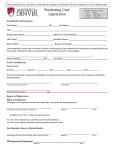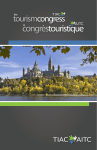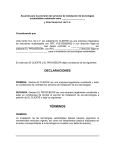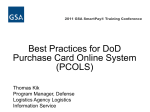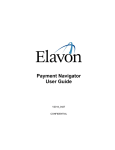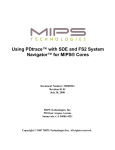Download GPC Cardholder and Approving/Billing Official Set-Up
Transcript
GPC Cardholder and Approving/Billing Official Set-Up Checklist Prior to appointment as a Cardholder or as Approving/Billing Official, the following steps must be completed. ______1. Email the [email protected] to request the following: A. Access to the GPC Document Management System (GPCDMS) as either a Cardholder or an Approving/Billing Official. B. The current Access Online (AXOL) training password for your role as either a Cardholder or Approving/Billing Official. ______2. Complete attached DoDEA GPC 8050 Application for Approving/Billing Official or Cardholder account. This application must be signed by your supervisor prior to submission. ______3. Read Administrative Instruction 8000.1 and the GPC User’s Manual on the http://www.eu.dodea.edu/procurement/gpc.php. ______4. Complete attached DoDEA GPC 8051 Pecuniary Liability Statement of Understanding. ______5. Complete all Defense Acquisition University (DAU) training modules: A. Navigate to the DAU page, http://www.dau.mil/. B. On the lower left side of the page, in the block titled “Apply for a Course” select “DoD Agencies.” C. A new window or new tab will open with a Privacy/Security notice, click “I Agree.” D. At ACQTAS screen, from the “Select your Defense Agency” drop down list, choose "DoD Education Activity (DoDEA)." Select the appropriate radio button, either “CAC” or “SSN and DOB” and provide the necessary information. First time users may be required to log in via SSN and DOB to establish their account. E. At the "Welcome to the Acquisition Training Application System" screen, choose the green "continue" button. You must completely fill in the Student Profile page (choose the best job classification and series available), then click the red "Update Profile" button. F. From the left column titled "ACQTAS Student Functions” select "Apply for Training." G. On the "Search for a Course" page (see items #6-8 below for specific course titles): a. Step One is to select your Training Category, chose the "Continuous Learning Modules" radio button. b. Step Two is to find your course from the drop down menu. c. Step Three is to click the red “Select Course” button. H. Review your profile and select the "Submit Application" button. DAU will email your Username and password, and information on how to access the course. I. Individual courses can take up to approximately 2 hours. Print your certificate upon completion of course. ______6. DoD Government Purchase Card CLG 001 (per step #5 above). ______7. Green Procurement CLC046 (per step #5 above). ______8. Purchase Card On-Line System (PCOLS) CLG 005 (per step #5 above). Rev. 11 Apr 13 GPC Cardholder and Approving/Billing Official Set-Up Checklist ______9. Complete the Section 508 Micro-Purchase Training at http://www.section508.gov. Register/login, then choose Section 508 Training and "Micro Purchases and Section 508” (.25hour). Print the certificate and fill in your name and the date. _____10. Complete the AXOL Web-Based Training located: https://wbt.access.usbank.com/ Use the password and training instructions provided from Step #1 above. _____11. Only Approving/Billing Officials: Complete the Certifying Officer Legislation Foundations (COL Foundations) training: Click link: https://dfas4dod.dfas.mil/training/Courses/COLBasics/index.html _____12. Attend DoDDS-E Agency specific training when available for your area. _____13. Email Mr. Richard Kelly, Paralegal Specialist, to request the website link for required Ethics Training. _____14. Upload these documents to your profile in bulk to the GPCDMS: A. Scan documents to yourself in bulk and save to your computer. B. Title your document prior to uploading using the following format: ROLE_NAME_LOCATION_DATE (ie: BO_DOE_JOHN_AREAOFFICE_1JAN2020). C. Click link: https://int.eu.ds.dodea.edu/GPCDMS/DoDDSMessage.aspx. D. Accept warning message and login with CAC or Active Directory credentials. E. This is the user Homepage, click your name at the top to navigate to your profile and upload your setup documentation. F. Send email to [email protected] to inform us that your documentation has been uploaded and is ready for review. _____15. Retain hard copies of certificates and signed documents for your records and keep available for audit purposes. _____16. Contact the Resource Management/Budget Office in your area to initiate FASTDATA training. For more information and resources regarding FASTDATA follow this link: https://int.eu.ds.dodea.edu/fastdata/default.aspx Rev. 11 Apr 13 GPC CARD APPLICATION FOR APPROVING OFFICIAL BILLING OFFICIAL, CARDHOLDER ACCOUNT, A/OPC AND ALTERNATE A/OPC To: Agency/Organization Program Coordinator for DoDEA: HQ DoDEA Europe DoDEA Pacific Name: Title/Grade: Email: Phone: DDESS (check only one) Fax: Agency/Office: Mailing Address: APO/FPO Address: City: State: Replacement of Existing: A/OPC, Approving Official, Alternate A/OPC, Billing Official, Zip: Cardholder, New Requirement (specify: ) SUGGESTED SPENDING LIMITS: Base the amounts below on historical spending from the previous fiscal year. Monthly Purchase Limit: $ Single Purchase Limit: $3000 BILLING OFFICIAL DATA: Name: Email: Phone: Fax: Billing Official/Cardholder Ratios (specify how many cardholders): 1 to SUPERVISOR CERTIFICATION: is hereby nominated to participate in the Government Purchase Card Program. This individual is under my supervision and, to the best of my knowledge, all are true statements: • The nominated individual has a continuing need to purchase items to perform the mission of the agency • The individual is trustworthy and responsible • The Billing Official is in the Cardholder’s chain of command Supervisor’s signature: Agency: Phone: PROCUREMENT USE ONLY LEVELS: 47163 00097 CARDHOLDER LIMITS Funding Source: Billing Acct: Single: $ 3000 Monthly: $ ACCOUNT ESTABLISHED BY: New Account Number: Date: Expiration Date: DoDEA Government Purchase Card Form 8050, December 2009 PECUNIARY LIABILITY STATEMENT OF UNDERSTANDING DEPARTMENT OF DEFENSE EDUCATIONAL ACTIVITY (DoDEA) GOVERNMENT PURCHASE CARD (GPC) PROGRAM Cardholder Approving Official Billing Official I, , have read and understand my responsibilities contained in the DoDEA Administrative Instruction 8000.1 and the DoDEA GPC Users Guide, and that I may be subject to administrative and/or disciplinary action for any improper use of the GPC. Specifically, I understand that (initial each statement): a. Improper authorization/use of the GPC may result in violations of the Antideficiency Act and its implementing regulations. Only the Cardholder may use the GPC upon which his/her name is embossed. GPC purchases must be approved by the appointed Billing/Approving Official(s) designated for the GPC account(s). b. Pursuant to the statutes incorporated in the Anti-Deficiency Act (31 USC Sections 1301, 1341, and 1517), I may not authorize/use the GPC to: (1) Place any orders which may result in my obligating or expending any funds in excess of my GPC funding limitations or in advance of funding being made available to me. (2) Obtain personal benefit or for any purpose not authorized by statute or regulation. c. Violations of 31 USC Sections 1341 and 1517 may result in my being fined up to $5,000 and/or my imprisonment for up to two years. d. Improper authorization/use of the GPC may result in violations of the standards of conduct prescribed by the Department of Defense Directive 5500.7 and other similar service regulations to which I may be subject. I also understand that I may be required to complete a semi-annual review of these regulations. e. I hereby consent and agree to perform the functions of my specific role in accordance with the GPC guidance issued by DoDEA Procurement Division, and all applicable laws and regulations, including the Procurement Integrity Act, the Federal Acquisition Regulation (FAR), and its supplements. Signature Date School/Office Name Commercial Telephone Number School/Office Address PSC/Unit/Box# DoDEA Government Purchase Card Form 8051, November 31, 2009 DSN# APO/FPO