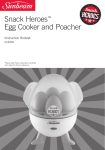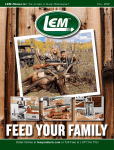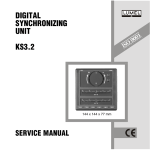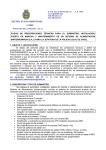Download User Manual
Transcript
CDS 4000
User Manual
Conference Discussion System
CU 4005/4010
Series Central Units
DM/CM 44x0 P
MU 4040
HM 4042
Series Conference Units
Microphone Unit
Hand Microphones
MC 4000
SW 4210/4211/4220
Microphone Control
System Control Software
Danish Interpretation Systems
DIS
Danish Interpretation Systems
User Manual
List of Contents
List of Contents......................................................2
Warning..................................................................4
For all customers ...............................................4
Important............................................................4
Caution................................................................4
Where to place .............................................15
Ventilators....................................................15
Removing 19"-brackets................................15
How to open the unit....................................15
Internal settings.............................................. 16
Changing the voltage settings.......................16
DM/CM 4xx0 units general ............................ 16
DM 4xx0 Series Delegate Units .................... 16
Safety...................................................................4
Auto Mode ...................................................16
Manual Mode...............................................16
First-In-First-Out Mode ...............................16
Installation..........................................................4
CM 4xx0 Series Chairman Units................... 17
Cleaning ..............................................................5
Manual and Automatic Modes .....................17
First-In-First-Out Mode ...............................17
Repackaging .......................................................5
Warranty ............................................................5
Description of the system......................................6
Features ..............................................................6
System components............................................7
Modes of operation ............................................8
Operation ...............................................................9
CU 4005, CU 4010..............................................9
Description.......................................................9
Set-up ...............................................................9
CU 4005 Simple set-up.................................. 9
CU 4010 set-up with external mixer............ 10
Display function.............................................10
Exit.............................................................. 11
Test.............................................................. 11
Status........................................................... 12
Set-up .......................................................... 12
Display, slaves............................................. 13
Location and functions of controls ................13
Front panel controls..................................... 13
Rear panel connectors ................................. 14
Installation instructions..................................15
Copyright © 2003-2009 DIS
CDS4000G
DM/CM 4410/4420/4450 Conference Units .. 18
Setup .............................................................. 18
MU 4040 Microphone Unit............................. 19
Description .................................................... 19
HM 4042 Hand Microphones ......................... 20
Description .................................................... 20
Controls ......................................................... 20
System enhancement........................................... 21
MC 4000 Microphone Control ....................... 21
Description .................................................... 21
Location of controls....................................... 22
Start-up.........................................................22
Standard Operations mode ...........................22
System Settings Operation mode .................24
Test Operation mode....................................24
Program Operation mode .............................25
Error detection feature .................................26
Setting up a large system ............................... 27
SW 4200/4210/4220 System Control Software28
Installation guide................................................. 29
General installation rules ............................... 29
Standard portable units .................................. 29
13/01/2009
No part of this publication may be reproduced or utilised in any form or by any means without permission in writing from the
publisher.
Danish Interpretation Systems
User Manual
Control Link Cables .......................................29
MC 4000 Microphone Controller ..................29
RS 4232 Serial Communication Module .......30
CU 4005/CU 4010 Central Units ...................30
Accessories ...........................................................32
Microphone extension cables.........................32
Control link cables .........................................32
PC cable .........................................................32
Hand microphone accessories........................32
Transportation ................................................32
Specifications .......................................................33
Electrical...........................................................33
CU 4005/CU 4010 Central Unit.....................33
General..............................................................34
Power requirement .........................................34
Power consumption........................................34
Temperature range .........................................34
Storage temperature .......................................34
Weight............................................................34
Accessories supplied......................................34
Dimensions........................................................35
DM/CM 4410 P Delegate/Chairman Unit .....35
DM 4420 P Delegate/Chairman Unit.............35
DM/CM 4450 P Delegate/Chairman Unit .....35
CU 4005/CU 4010 Central unit .....................35
MC 4000 Microphone Control.......................36
Pin assignments................................................36
CU 4005/CU 4010 .........................................36
Line in (XLR3 female) / Microphone output
(XLR3 male) ............................................... 36
Mic. Chain connector (D15 female) ............ 36
Control link connector (D9 F / D9 M) ........ 37
RS232 connector ......................................... 37
RS 422 connector.........................................37
MU 4040........................................................ 38
Input (HD15S) .............................................38
Accessories (not supplied)............................... 38
External Control of the CU 4005/CU 4010 ....... 39
General ............................................................. 39
Data from the RS 4232 Card.......................... 39
Startup message from RS 4232...................... 39
Number of microphones connected............... 39
Chairmen connected ...................................... 39
Maximum number of delegates speaking ...... 40
Maximum number of delegates in request .... 40
System mode.................................................. 40
Volume Control ............................................. 40
Microphone is turned on................................ 40
Microphone in Speak..................................... 40
Microphone is put in Request........................ 40
Microphone in Request.................................. 41
Microphone is turned off ............................... 41
Delegate Off activate ackn. message ............. 41
Delegate Off deactivate ackn. message ......... 41
Conversion Table download acknowledge
message.......................................................... 41
Test status message........................................ 41
RS 4232 card internal buffer overflow.......... 41
Serial Receive overflow................................. 42
Data to the RS 4232 Card ............................... 43
System status request messages..................... 43
Microphone status request............................. 43
Commands to control the mic system............ 43
Delegate Off activate message ...................... 43
Delegate Off deactivate message................... 43
Conversion Table Download message .......... 43
Manual 01 10 04479
3
Danish Interpretation Systems
User Manual
Warning
For all customers
Caution
The equipment has been tested and found to
comply with the limits of the CE test. These limits
are designed to provide reasonable protection
against harmful interference when the equipment is
operated in a commercial environment. The
equipment generates, uses, and can radiate radio
frequency energy and if not installed and used in
accordance with the user manual it may cause
harmful interference to radio communications.
The apparatus must be connected to earth.
You are cautioned that any changes or
modifications not expressly approved in this
manual could void your authority to operate this
equipment.
Important
The wires in the main power cord are coloured in
accordance with the following codes:
Green-and-yellow:
Blue:
Brown:
Earth
Neutral
Live
Do not disconnect any central unit unless the
main power has been disconnected.
Safety
Check that the operating voltage of the unit is
identical with the voltage of your local power
supply. If a voltage conversion is required, consult
your DIS dealer or qualified personnel.
Should any liquid or solid object fall into the
cabinet, unplug the unit and have it checked by
qualified personnel before operating it further.
Unplug the unit from the wall outlet or set the Main
Power switch to OFF if it is not used for several
days.
To disconnect the cord, pull it out holding the plug.
Never pull the cord itself.
Installation
The colours of the wires in the mains lead of this
apparatus may not correspond with the coloured
markings identifying the terminals in your plug, so
please proceed as follows:
The green-and-yellow wire must be connected to
the terminal in the plug marked with the letter E or
with the safety earth symbol or marked with greenand-yellow colour. The blue wire must be
connected to the terminal marked with the letter N
or marked with black colour. The brown wire must
be connected to the terminal marked with the letter
L or marked with red colour.
Allow adequate air circulation to prevent internal
heat built-up. Do not place the unit on a surface
(rugs, blankets, etc.) that may block the ventilation
holes.
Do not install units in a location near heat sources
such as radiators or air ducts, or in a place exposed
to direct sunlight, excessive dust or humidity,
mechanical vibration or shock.
To avoid moisture condensations do not install
units where the temperature may change rapidly.
Please further observe the installation guidance
provided in this manual.
Manual 01 10 04479
4
Danish Interpretation Systems
User Manual
Cleaning
to ship the unit. For maximum protection, repack
the unit as originally packed from the factory.
To keep the cabinet in its original condition,
periodically clean it with a soft cloth.
If not supplied with the equipment, a complete
transportation and storage box system is available
from DIS. We recommend you to use this system
for long term protection and care.
Stubborn stains may be removed with a cloth
lightly dampened with a mild detergent solution.
Never use organic solvents such as thinners or
abrasive cleaners since these will damage the
cabinet.
Repackaging
Warranty
The individual units in the CDS 4000 are minimum
covered by 24 months warranty against defects in
materials or workmanship.
Save the original shipping carton and packing
material. They will become handy if you ever have
Manual 01 10 04479
5
Danish Interpretation Systems
User Manual
Description of the system
when used with one CU 4010 or up to 10 x 100 =
1000 microphones when used with up to ten CU
4010 Central Units.
Features
The CDS 4000 is an advanced microprocessor
controlled system using the latest technology to
make it possible to handle a large number of microphones.
Main features:
• Can handle up to 1000 Delegate units
• Can operate in Automatic, Manual, FIFO or
Voice Activated modes
With the MC 4000 Microphone Controller other
features are added to the system such as operator
panel, remote volume control, test function,
monitor function and other operation modes.
By installing an optional RS 4232 module in the
CU 4005/CU 4010 it is possible to monitor the
status and control the system from a personal
computer via RS232 or RS 422.
Installation of the CDS 4000 system is extremely
easy since the microphone units hold the
connection cable themselves.
• Can be controlled by RS232/422
• Portable/flush mounted units available
• Custom-made models available
Basically the CDS 4000 system can be a fully
automatic system with up to 100 microphones
By using genuine DIS extension cables, installation
can never be made incorrectly.
Manual 01 10 04479
6
Danish Interpretation Systems
User Manual
System components
All units, which are part of the CDS 4000 system, are listed below.
Model
Description
CU 4005
Central Unit.
Automatic and FIFO operation modes, 50 microphone units connected as maximum. Interconnection
of up to ten CU 4005/CU 4010 units for of up to 500/1000 microphones. Manual operation with MC
4000 and computer control with optional RS 4232 module built-in.
CU 4010
Same as CU 4005, but with two chains each of up to 50 microphone units, max. 100 microphone
units.
RS 4232
Personal Computer Interface with both RS 422 and RS232 communication ports.
MC 4000
Microphone Controller for CU 4005/CU 4010.
Automatic, FIFO and manual operation, full control of up to 1000 microphone units, remote volume
controls and monitor function.
SW 4210
CDS 4000 Commander. Max. 100 microphone units for Windows ’95/NT/2000/XP
SW 4211
CDS 4000 Commander. Max. 1000 microphone units for Windows ’95/NT/2000/XP
SW 4220
Additional Software for the SW 4210/11including Geographical Display for Windows
’95/NT/2000/XP
DM/CM 4410 P
Portable Delegate/Chairman microphone with loudspeaker and fixed 36 cm gooseneck mic. arm with
built-in light indicator.
DM 4420 P
Portable Delegate/Chairman microphone with loudspeaker and XLR-socket for mic.
DM/CM 4450 P
Portable Delegate/Chairman microphone with loudspeaker and fixed 50 cm gooseneck mic. arm with
built-in light indicator.
MU 4040
Delegate/Chairman Microphone Unit for invisible installation for use with FD/FC front plates
FD/FC 4xxxx
Front plates for flush mounted installation for use with MU 4040
GM 6422/24/25
Gooseneck microphones with XLR-plug and built-in light indicator (36cm/50cm/63cm).
HM 4042
Hand Microphone with On/Off switch with light indication and built-in light ring.
Manual 01 10 04479
7
Danish Interpretation Systems
User Manual
Modes of operation
They will all be placed in a request queue with
the first in the queue flashing with the green
Request light indicating that he is next to speak.
When one of the open (ON) microphone units is
switched off, the next will automatically be
switched on. Usually this mode is used with
Max. Speakers set to 1.
The CDS 4000 system can be operated automatically and in FIFO mode when a CU 4005 or CU
4010 is used alone.
Together with the MC 4000 or controlled via the
optional RS 4232 board, the CDS 4000 system can
also be operated manually.
In short, the operation modes are:
• Manual
• Automatic
Delegates are allowed to switch their microphones on and off themselves by means of
the ON/OFF-button on the microphone units.
The red Speak light indicates that the
microphone is ON.
• FIFO (First In First Out)
The same as above, but when the limit of
allowed speakers is reached, the next delegate
pushing the ON/OFF-button on the microphone
unit will not go On, but will be placed in
Request. So will all the next.
Manual 01 10 04479
Delegates cannot turn their microphone on
directly, but only make a request to speak by
pushing the ON/OFF-button on the microphone
units. The microphone can then be turned on
from e.g. the MC 4000 or a PC. The green
Request light indicates that a "request to speak"
has been made, and the red Speak light that the
microphone has been turned on by e.g. the MC
4000 or a PC.
Delegates can still turn their microphone off
themselves in manual mode or they can cancel
their request to speak made.
8
Danish Interpretation Systems
User Manual
Operation
CU 4005, CU 4010
The CU 4005/CU 4010 contains the power supply
for the system. The mains input can be selected to a
wide range of AC-voltages making world-wide use
of the system possible.
Description
An electronically balanced line is provided for tape
recorders, buffer amplifiers, etc.
Each CU 4005 is limited to operate 50 units
including up to ten CDS 4000 series chairman
units.
CU 4005/CU 4010 is the central unit of the system
and it provides all necessary controls for the basic
system. The unit is delivered in chromate and
painted steel cabinet with an aluminium front. All
materials are chosen to withstand severe climatic
conditions such as in the tropics.
The unit can be used as tabletop cabinet by
removing the brackets or it can be rack mounted
(19"-2HE).
Each CU 4010 can operate up to 100 units
including up to ten CDS 4000 series chairman
units.
The maximum number of Chairman units for the
system is 10. They can be positioned anywhere
among the CDS 4000 series units in the chains.
Up to 10 CU 4005/CU 4010 units can be
interconnected to accommodate a system with up to
1000 CDS 4000 series units.
Set-up
Plugging the first unit into the CU 4005 or CU
4010 makes connections of the Delegate/Chairman
units.
The CDS 4000 units are daisy-chained by
connecting each unit to the back of the previous
one.
CU 4005 Simple set-up
Manual 01 10 04479
9
Danish Interpretation Systems
User Manual
In this situation the level of the DM/CM 4000 units
connected to the Delegate Microphones connector
is adjusted with the Microphone Volume control,
and the level of the wireless microphone connected
to the Input connector is adjusted with the Input
Volume control.
CU 4010 set-up with external mixer
In this set-up an external PA system is connected
along with some auxiliary microphones. Since only
one input connector is available on the CU 4005
/CU 4010 unit, it will be necessary to make use of
an external mixer.
connected to the PA system and the CU 4005/CU
4010 input respectively. The Microphone Volume
control of the CU 4005/CU 4010 must be muted
totally in this situation, since the mix of all signals
is now done at the external mixer.
The extra microphones as well as the output signal
from the CU 4005/CU 4010 are connected to the
inputs of the mixer. The mixer outputs are
A set up with an external equaliser for sound
equalisation of the built-in loudspeakers is possible
by connection of the equaliser in a similar way.
Display function
The unit is switched on with the POWER (1)
switch. (Please refers to the “Front panel controls”
section). If more units are linked together for a
larger system, it is advised to have an external
common mains power switch for all central units.
After power ON the units are ready for operation
after 20-30 seconds. The time is used for finding
the number of central and microphone units, and
setting up the system. It takes less time next time
the same set-up is switched on. The LCD-display
(6) will show:
CU Initializing 1.0
If more central units or microphone controllers are
linked together, and one or more units are not
switched on, the display can look like this:
Menu:
Unit:4 NOT Powered
INITIALIZING
CU Initializing 1.0
Menu:
Previous NOT Powered
INITIALIZING
or
Menu:
INITIALIZING
CU Initializing 1.0
1.0 indicates that the software is version 1.0.
Note:
Manual 01 10 04479
10
Danish Interpretation Systems
User Manual
When the CU 4005/CU 4010 has the RS 4232
module built-in, this unit will count as two units.
buttons < or > the markers < > can be moved
respectively left and right.
After successful set-up time the LCD-display of the
master CU will look like this:
The four choices in the Main menu are:
Total Mic:125
Menu:
Vol: Inp=off Mic=-20
MASTER
Total Mic:125 indicates that there are 125
microphone units including chairman units
connected in the system. Vol: Inp=off indicates
input volume is totally muted, and Mic=-20
indicates that the audio level of the microphone
sound is attenuated with 20 dB.
The central unit, which have no other central units
connected to the D9-connector PREVIOUS, will be
MASTER or CU 0, and the first unit connected to
the D9-connector NEXT will be SLAVE 1 or CU 1
and so on up to SLAVE 9 or CU 9 (if present).
The system will always function with the same
settings of volume, mode, max. speakers and max.
requests as those selected 10 seconds before the
system was switched off.
The settings are stored in the master CU. If the
order of the CU's is changed and a new one
becomes master, then the settings of this unit (when
it last was master) will be used.
All settings including volume settings will be
written into EEPROM (Electrical Erasable
Programmable Read Only Memory) after a period
of no pressing of push buttons in 10 seconds. This
ensures that the system has the same settings after a
power down.
If Enter is pressed once, the display will show this:
<EXIT>
STATUS
TEST
SETUP
Menu:
MAIN
The markers < > shows the function which can be
selected now with the ENTER button. By using the
•
•
•
•
Exit
Test
Status
Setup
Exit
Returns to the Master menu.
Test
The following menu will appear:
<EXIT> TEST STEP
Menu:
CU0 Chain1 Mic1 Req
TEST
Here we can select between TEST, STEP and EXIT:
Test
The test function enables you to confirm that the
control units have control of all the microphone
units connected to the system.
To activate the function, place the < > markers
around TEST and push the ENTER button. An
automatic test of all the microphones is started
beginning by setting microphone #1 in chain 1 on
CU 0 in Request for 0,375 second. The text in the
lower line on the display will look like shown
above. Then the same microphone unit will be
switched on for 0,75 second and the text Req
changes to Mic. Then the next microphone unit will
be set in request, switched on and so on.
After completion of testing all the microphones, the
test starts from the beginning again. To stop testing,
press ENTER again. If a faulty microphone unit (or
perhaps a bad connection) is detected, the test will
stop at that point.
To locate a possible fault, first check all
connections in the chain of microphone units. Then
activate the test function again. If a fault is still
indicated, you need to remove microphone units
Manual 01 10 04479
11
Danish Interpretation Systems
User Manual
one by one in between new test cycles, until no
fault is reported. In this way it is possible to locate
a bad unit in the chain.
Note:
All microphones must be switched off before the
test functions are activated. Otherwise the test
functions cannot be started. If a button is pressed
down on a microphone unit, while one of the tests
is active; the test will stop, as this is recorded as an
error.
Step
After the function is selected with ENTER, each
microphone can be switched on one at a time by
pushing the > button starting with the first
microphone and stepping one up for every push.
Pushing < will step backwards. The sign * will be
shown in the display right to STEP. With this
function you can check selected microphones for
the audio quality for longer periods. The lower line
of the display shows the same as above except for
Req.
Exit
Pushing ENTER will always bring you back to
display the previous menu ending up with the
master display.
Status
The display will look like this, when STATUS is
selected:
Chain1:25 Chain2:0
Menu:
Chair:1/2 Slaves:3
STATUS
Note:
CU 4005 has no possibility for use of chain 2.
This shows on the upper half how many
microphone units are connected to the master on
chain 1 (and chain 2). The line below it shows how
many chairman microphone units are connected to
the master / how many in the whole system. Also
the number of connected slaves is shown.
If a fatal fault is present in a chain, and the central
unit is incapable of recording the number of
connected units, then the STATUS display will
look like this:
Chain1:?? Chain2:25
Menu:
Chair:0/2 Slaves:3
STATUS
The two ?? replacing the number of units indicates
an error, in this case on chain 1. Please observe that
51 or more microphones connected in one chain
will result in an error as well.
Set-up
The SETUP menu looks like this:
EXIT <MODE> auto
Menu:
MAXSP 3 MAXRQ 50
SETUP
When MODE is selected by pressing ENTER as
above, a cursor will appear at auto. The < and >
buttons can now be used to scroll between the
different function modes. When the CU's stand
alone the mode auto or fifo can be selected by
pushing ENTER.
At MAXSP (Maximum number of speakers)
selected with ENTER, the maximum number of
delegate microphones allowed to be ON can be
selected. Use > and < to step the number up and
down. It can be selected between 1 and 6. All
chairman microphone units can always switch on.
This setting has effect on all modes of operation.
If you wish to limit the Request To Speak queue,
this can be done at MAXRQ as above. The
maximum number of requests can be set between 0
and 999. This setting influences the manual and
fifo modes. Note: If e.g. 10 mics. are already in
request, setting the max.request to 4 will not delete
any of these requests, but no further mics can be
put in request before the queue is less than four.
When an MC 4000 Microphone Controller or a
personal computer is connected to the system, it is
also possible to select the mode manual and even
customised modes. Is this the case, these selections
Manual 01 10 04479
12
Danish Interpretation Systems
User Manual
are made at the MC or PC. The display of the
master will then look like this:
Total:125
PC/MC
Vol: Inp=off Mic=-20
Menu:
Display, slaves
The LCD-display of the slaves will always look
like this:
MASTER
This indicates that an MC 4000 Microphone
Controller and/or personal computer is connected
to the system. The STATUS display will then
indicate manual.
Slave:1 Chairmen:1
Menu:
Chain1:24 Chain2:0
SLAVE
This indicates, that this CU is slave #1, it has one
chairman unit connected, it have 24 microphone
units (incl. chairman) connected to chain 1, and
there are no units on chain 2.
The push buttons have no function on the slaves.
Location and functions of controls
Front panel controls
1. Power On/Off
3. Input Volume
Power switch. The green light in the rocker
switch indicates that the unit is ON.
2. Microphone Volume
The Microphone Volume buttons control the
level of the microphone signal in the built-in
speakers. The button marked ▼ will lower the
microphone signal with 1 dB (decibel) for each
short push and the button marked ▲ will raise
the input signal 1 dB. If one of the buttons is
pressed more than 1 second, the level will be
changed in 1 dB steps four times a second, as
long as the button is pressed. The level can be
changed from +20 dB gain to -42 dB attenuation
and off. A normal setting will be between -20 to
+6.
Manual 01 10 04479
The Input Volume button controls the level of
an external signal from the Input connector at
the rear panel in the same way as described
above. The setting depends on the level of the
actual input signal. It should be set to off, if the
input is not used to prevent noise pick up.
Note:
The volume controls can always be used on the
master, also if the display shows menus and the
volume settings cannot be seen.
For more specific information about the
volume controls refer to the schematic next page
and the Set-up section under Operation.
13
Danish Interpretation Systems
User Manual
4. Enter
5. < and >
This button is used to enter the menus and
select a chosen value.
The markers < > around exit show the function
which can now be selected with the ENTER
button. If it is pushed again now, we will get
back to the master (default) display shown
above.
These buttons are used to step the markers < >
left and right respectively for each push.
6. LCD Display
Indicates
the
setting
of
the
system.
Rear panel connectors
controller is also connected here. A maximum
of ten CU 4005/CU 4010 units and two MC
4000s can be interconnected.
1. Mains Connector
Connection for mains power. The unit can
accept
the
following
voltages:
110V/130V/150V/220V/240V/260V depending
on the setting of the internal switch.
Before connecting the CU 4005/CU 4010
Central Unit to the mains, please check that the
voltage shown on the label close to mains socket
is in conformity with the voltage with which it is
to be used.
The central unit with none or only the MC
4000 connected to the PREVIOUS connector
becomes the master unit.
4. Microphone Output
2. Microphone Chain
Connector for the first DM/CM 4000 Unit
connected in the chain. A maximum of 50
microphone units can be connected at a time.
3. Expansion of more CU 4005/CU 4010s
The output delivers the signal from the
microphones independently of the Microphone
Volume setting on the front panel. Also, the
output is totally independent of the input signal.
The output signal is typically used for tape
recording or an external PA-system and is
nominal 0 dBm line-signal and –40dBm
microphone level respectively.
More central units are connected to these
connectors for systems with more than 50/100
microphone units. The MC 4000 Microphone
Manual 01 10 04479
14
Danish Interpretation Systems
User Manual
unit has become overheated, turn Off the power,
remove things that prevent proper ventilation and
wait until it has cooled down. Then turn On again.
CAUTION: Do not remove rubber pads in bottom,
as they are needed for proper ventilation.
The CU 4005/CU 4010 can also be installed in a
19"-rack using the holes in the brackets on each
side.
5. Input
The input signal is mixed with the internal microphone signal by means of the Input Volume
and Microphone Volume controls on the front
panel. The resulting signal is then routed to the
internal speakers in the microphone units.
The input is typically used for a wireless microphone or playback from a tape recorder.
6. RS 422 PC Serial Data Control (Optional)
Connector for personal computer or other
equipment with RS 422 serial data
communication. The equipment must have
software compatible with the CDS 4000 system.
7. RS232 PC Serial Data Control (Optional)
Connector for personal computer or other
equipment with RS232 serial data communication. The equipment must have software
compatible with the CDS 4000 system. Both 6
and 7 can be used at the same time e.g. two
computers.
Note:
Please note that there is no connection between the
input and output of the CU 4005/CU 4010 unit, i.e.
if you make a recording from the output of the unit,
it will only be the signal from the delegate units
you record. An input signal to the Line In on the
CU 4005/CU 4010 will not appear at the output.
Installation instructions
Where to place
The CU 4005/CU 4010 unit can be placed on a
table. Do not place anything on the unit as the unit
will overheat and stop functioning correctly. If the
CAUTION: It is important to have at least one
blank 1HE-high front plate over and under the
CU 4005/CU 4010 to keep sufficient ventilation.
Ventilators
It may be necessary to have ventilators in the rack
over or under the unit(s) if e.g. two CU 4005/CU
4010 units are placed in the same rack. The
ventilators are only needed to give a small amount
of airflow up through the units. A blank 1HE-high
front plate should also be placed between the two
units.
Removing 19"-brackets
If the unit is placed on a table and the brackets are
not used, then these can easily be removed. Screw
out the two screws holding each bracket; remove
the brackets and screw in the screws again. Be
careful, do one side at a time as these screws also
hold the cabinet together.
How to open the unit
Take out mains plug. Place the unit on a table.
Remove the two upper screws in each side. Remove
upper screw in the top middle of back plate. Now
lift approx. 1.5 cm up the back of the top lid, so the
inside bracket at the middle back of the lid is free
of the back plate. Then slide the lid backward away
from the front plate until the front bracket releases
(approx. 2 cm). Remove top lid.
CAUTION: Never open unit with power cord
connected. Do not operate unit with cover
removed to avoid a potentially dangerous shock.
If any trouble arises that cannot be rectified by
external checking of the CU 4005/CU 4010 and
Manual 01 10 04479
15
Danish Interpretation Systems
User Manual
connected units, then you should approach your
dealer or order service by qualified personnel.
2. Open the unit (see section “How to open the
unit).
3. The voltage selector is placed in the right side of
Internal settings
the unit close to the front. Turn the selector with a
coin and Select the voltage equal to or within +/10% to one of the following voltages shown on
the rotating selector:
Changing the voltage settings
Before connecting the CU 4005/CU 4010 Central
Unit to the mains, please check that the voltage
shown on the label close to mains socket is in
conformity with the voltage with which it is to be
used.
110V - 130V - 150V - 220V - 240V - 260V
4. The primary fuses are located just below the
selector; the same fuses are used for all settings.
If any incongruity, do the following:
5. Replace top cover and screws.
1. Switch off the unit and remove the mains power
.
cable.
DM/CM 4xx0 units general
Auto Mode
DM 4xx0 Series Delegate Units
When pressing the ON/OFF button the microphone
turns on. This is indicated by red light in the speak
lamp. Pressing the button again will turn the
microphone off.
Manual Mode
Pressing the ON/OFF button will place the
microphone in the request queue of the MC 4000.
This is confirmed by green light in the request
lamp. It is possible to cancel the request by
pressing the button again.
The 4000 series microphones work in three
different modes - automatic (Auto), first-in-first-out
(fifo) or manual - according to the settings of the
system. If the CU 4005/CU 4010 is used without
MC 4000 or personal computer, the operation mode
is automatic or first-in-first-out (refer to section
Modes of Operation).
The microphone can only be switched on from the
MC 4000 or personal computer, and this will be
indicated by red light in the speak lamp. At this
point the delegate can switch off the microphone by
pressing the button.
First-In-First-Out Mode
The microphone unit functions in the same way as
in automatic mode as long as the number of turned
on microphone units is under or equal to the
selected maximum speakers. When the max.
number is reached, the next delegate pressing the
ON/OFF button will be put in the top of the request
Manual 01 10 04479
16
Danish Interpretation Systems
User Manual
queue. This is indicated by the green request lamp
(3) flashing slowly. More delegates will be put in
the queue when they press their buttons, until the
maximum of requests is reached. Their green lamps
will light up steadily. When one of the turned on
microphone units is switched off, the first
microphone in the queue is automatically switched
on, and the next in the queue will flash with the
green lamp. This mode will normally be used with
only 1 as maximum speakers.
Note:
When MC 4000 or a personal computer is not used,
the request queue can only be deleted by pressing
the ON/OFF button on all microphone units in
request or by switching off the system.
CM 4xx0 Series Chairman Units
Pressing the ON/OFF button (1) will always turn
the microphone on or off depending on the current
state. Red light in the speak lamp (2) indicates that
the microphone is on.
Manual and Automatic Modes
Pressing the DELEGATE OFF button (4) will turn
off all delegate microphones. The delegate off lamp
(3) will turn on shortly as confirmation.
First-In-First-Out Mode
Pressing the DELEGATE OFF button (4) will turn
off all delegate microphones as long as the button
is pressed. When the button is released, the
delegate microphones will turn on again. This is
used to interrupt a discussion between delegates for
a short message from the chairman.
Manual 01 10 04479
17
Danish Interpretation Systems
User Manual
DM/CM 4410/4420/4450 Conference Units
Setup
The 4400 series units have a built in easy snap
locking mechanism in the bottom of the unit for
fixing the chain connector.
Strain relief is provided by two parallel cable
grooves provided with taps to secure the cable. The
connection is thus invisible and the cables will run
close together out of the rear of the unit.
For more permanent set up the cables can be lifted
out of the groove and down through a hole cut in
the table right underneath the unit.
Manual 01 10 04479
18
Danish Interpretation Systems
MU
User Manual
4040
Microphone
Unit
The MU 4040 is set-up similar to the other DM/CM
4000 Series Units. The MU 4040 operates in the
same modes as described for the DM/CM 4000
Series Units.
The MU 4040 is provided with a fixed cable for
daisy chain connection to the back of the previous
unit, a connector for connection for the next MU
4040 unit and a HD15S connector. The HD15S is
used for direct remote connection of: Microphone
(e.g. HM 4042, GM 64xx in external outlet),
microphone control buttons, LED indicators and
loudspeaker.
The MU 4040 may also be used to switch on and
off a loudspeaker in a loudspeaker system with
separate amplification (e.g. a 100V system) via an
external relay.
Description
The MU 4040 Microphone Unit is designed for
hidden installation, e.g. in an armrest, under a table
or in a floor box.
The MU 4040 is designed for fixed mounting by
four screws.
Manual 01 10 04479
19
Danish Interpretation Systems
User Manual
HM 4042 Hand Microphones
The HM 4042 must be connected to the HD15S
connector on the MU 4040 unit.
Controls
1. When the HM 4042 Hand Microphone is
connected to the HD15S connector, the function
of this button is the same as the ON/OFF button
on the Delegate/Chairman unit..
2. This indicator lights red when the microphone is
ON and green when in request, but only if the
HM 4042 is connected to the HD15S connector..
3.
3. This ring indicator lights red when the
microphone is ON
2. 1.
HM 4042 shown with cable
Description
The HM 4042 Hand Microphone is designed for
use with the MU 4040 unit. The microphone is
equipped with ON/OFF button as well as an
indicator..
Manual 01 10 04479
20
Danish Interpretation Systems
User Manual
System enhancement
MC 4000 Microphone Control
Description
MC 4000 features:
• TEN KEY PAD CONTROL WITH DISPLAY
of any microphone unit switched to any
operating status.
• SINGLE BUTTON CONTROL of microphone
units displayed in Speak, Request, Pre-select or
Last Speaker mode.
The MC 4000 Microphone Control is a compact
desktop switchboard designed for the CDS 4000
system. It is used as an operating switchboard to
control the connected Delegate/Chairman units.
• MODE DISPLAYS. Displays of the operating
modes AUTO, FIFO MAN or CUSTOM plus
TEST and PROGRAM modes. Display of total
number in Request, Display of Input & Mic.
Volume or Max. Req. & Max. Spk. settings.
In manual, fifo and automatic mode, all
microphones can be controlled individually by the
MC 4000.
• HEADPHONE OUTPUTS. Three sockets
available. One for 1/4 inch. jack plug and two
for 3.5 mm jack plug.
For automatic, fifo and manual operation the MC
4000 provides auto updating of the Speaker’s display and in manual mode the Request display as
well.
• TWO COLUMN DISPLAYS for display of
microphone number, microphone status
ON/OFF of Pre-select and Chairman status.
• VOLUME CONTROLS for conference unit’s
loudspeaker level and headphone output level
with display of level settings.
• COMPACT DESIGN. Two MC 4000 units can
be connected to a system. The MC 4000 is
connected anywhere in the control link.
Manual 01 10 04479
21
Danish Interpretation Systems
User Manual
Location of controls
Start-up
Standard Operations mode
The MC 4000 Microphone Control unit is powered
from the CU 4005/CU 4010 Central Unit via the
Control Link Bus, and the MC 4000 unit will
power on, when one or more of the CU 4005/CU
4010 units are powered.
Upon completion of the initialization sequence the
MC 4000 enters Standard Operations mode.
On Power Up the MC 4000 displays a start-up
message "MC INIT v1.0" in displays D1, D2 and
D3, which tells the operator that the unit has
entered the initialising sequence in which the CDS
4000 units automatically configure the system and
establish the needed logical connections between
units. The software version of the MC 4000 is also
displayed in the start-up message - v1.0 tells the
operator that this MC 4000 is running the software
version 1.0.
D1 displays the Master CU mode, which may be
one of the following AUTO (Automatic mode),
FIFO (FIFO mode) or MAN (Manual mode). For
an explanation of these modes please refer to the
section “Modes of Operation” of this manual.
D2 displays the current number entered via the
numerical keypad, but following initialization D2
will display the total number of microphones
present in the system. This information confirms to
the operator that all microphones are connected in
the system. The display will be cleared when any
button on the MC 4000 panel is pressed.
D3 displays the current setting of the Input Volume
on the Master CU (In dB). This volume may be
Manual 01 10 04479
22
Danish Interpretation Systems
User Manual
changed using the B2 buttons respectively to
decrease and increase the Volume in steps of 1 dB.
D4 displays the current setting of the Microphone
Volume on the Master CU.
This volume may be changed using the B3 buttons
respectively to decrease and increase the Volume in
steps of 1 dB.
The Headset Volume may be changed using the B4
buttons respectively to decrease and increase the
Volume in steps of 1 dB. The current volume
setting of this volume is not displayed on the MC
4000.
The 6 DS displays show the microphone numbers
of up to 6 current or previous speakers. The current
speakers are listed in the top positions with the
LED’s LS lit next to the microphone number. If
more than 6 microphones are switched on, only 6 of
these are displayed - the delegate microphones are
always displayed (no more than 6 delegate
microphones can be switched on at a time) and as
many chairmen microphones as possible are
displayed. Chairmen microphones are distinguished
from delegate microphones by the letter 'C'
preceding the microphone number (e.g. "C 21"). If
4 microphones or fewer are in speak, the DS
displays are also used to display previous speakers.
To distinguish previous speakers from currently
active speakers a display is blanked between the
bottom of the speaker list and the top of the
previous speaker’s list, and furthermore the LED’s
LS next to the previous speakers are NOT lit. The
buttons BS next to each display are used as short
cuts to switch these microphones ON or OFF. If a
microphone is currently switched on the BS button
next to the microphone number will turn the
microphone off and vice versa.
The 6 RS displays show the top of the Request list
and/or Pre-selected microphones. The microphones
in the top of the request queue are listed in the top
display positions, and the pre-selected microphones
are listed in the bottom display positions. If 6
microphones
are
pre-selected,
pre-selected
microphones will occupy all the displays and the
request queue will not be visible. The pre-selected
microphones are distinguished from microphones
in the request queue by the letter 'P' preceding the
microphone number (e.g. "P 15"). The buttons BR
next to each display are used as short cuts to switch
these microphones ON. A microphone switched on
from the request queue will be removed from the
request queue, whereas a pre-selected microphone
switched on will remain in the pre-selected list.
The numerical keypad ('0'-'9') is used to enter the
current microphone number displayed in D2.
The 'P' key is used to put the current microphone
displayed in D2 in pre-select, or to remove the
current microphone from the pre-select list if the
microphone is already on the list. If the current
microphone number is 0, pressing the 'P' key will
cause the MC 4000 to display the total number of
microphones present in the system in displays D1
and D2 as long as the 'P' key is depressed (e.g.
"#Mic 332").
The 'R' key is used to put the current microphone
displayed in D2 in request or to remove the
microphone from the request queue if the
microphone is already present in the queue. If the
current microphone number is 0, pressing the 'R'
key will cause the MC 4000 to display the total
number of microphones in the request queue in
displays D1 and D2 as long as the 'R' key is
depressed (e.g. "#Req 25").
The 'S' key is used to put the current microphone
displayed in D2 in speak or to remove the current
microphone from the speaker’s list if the
microphone is already in speak.
The 'C' key is used to clear the current microphone
number displayed in D2. The 'C' key is also used in
conjunction with the 'P', 'R' and 'S' keys to further
enhance keypad operation. If the 'C' key is held
depressed, pressing the 'P' key will clear the preselect list. Pressing the 'R' key will clear the request
queue, and pressing the 'S' key will switch off
delegate microphones currently in speak (chairmen
microphones will not be affected).
Manual 01 10 04479
23
Danish Interpretation Systems
User Manual
Pressing the SET MODE (B1) button will change
the MC 4000 mode of operation from normal mode
to system settings mode.
System Settings Operation mode
This mode of operation is used to monitor/change
the system settings for the microphone system, and
to enter the two special purpose modes Test
Operation mode and Program operation mode.
From the system setting mode it is not possible to
change the volume settings (Input, Microphone or
Headset) as the buttons/displays used for
controlling the volume settings in normal operation
mode are transferred in this mode to provide
additional functionality. It is still possible to fully
operate the microphones (switch ON/OFF, monitor
request list, etc.)
A LED bar next to the D3 display will light up with
the text MAXR indicating that the D3 display is
now used to display the maximum number of
delegate microphones allowed in the request queue
(e.g. "R 50"). This system setting can be changed
from the B2 buttons (respectively decrement by one
and incremented by one), but the new setting will
not be effective before the MC 4000 mode of
operation is changed back to normal operation
mode.
A LED bar next to the D4 display will light up with
the text MAXS indicating that the D4 display is
now used to display the maximum number of
delegate
microphones
allowed
to
speak
simultaneously (e.g. "SPK3"). This system setting
can be changed from the B3 buttons (respectively
decrement by one and incremented by one), but the
new setting will not be effective before the MC
4000 mode of operation is changed back to normal
operation mode.
Next to the B4 buttons a LED bar will light up with
the text MODE indicating that these buttons are
now used for changing the mode of the microphone
system or MC 4000 microphone controller as
indicated in the D1 display. Pressing one of the
buttons, the selection is switched between AUTO,
FIFO, MAN, TEST and PROG. AUTO, FIFO and
MAN indicate the mode of the CU 4005/CU 4010
as described in the CU 4005/CU 4010 section of
this manual, whereas TEST and PROG indicate
modes of operation applying solely to the MC 4000
microphone controller. If the mode displayed in the
D1 display is changed, the new setting will only be
effective after the SET MODE button is pressed.
The SET MODE button is used to change the mode
of operation of the MC 4000 microphone controller
back to Normal mode of operation (if the mode
shown in D2 is either AUTO, FIFO or MAN) and
effectuate the changes made in the system settings
MAXS and MAXR. If the mode shown in D2 is
TEST or PROG, the SET MODE button is used to
change the MC 4000 mode of operation to this
mode. Note that it is only possible to change the
MC 4000 mode of operation to TEST mode when
there are no microphones in speak or request. When
changing the MC 4000 mode of operation to PROG
(programming mode), a message "To enter
PROGRAM mode press P" is displayed prompting
the operator to confirm this selection before
programming mode is entered. Pressing the 'P' key
will cause the MC 4000 to enter programming
mode whereas pressing any other key will return
the MC 4000 mode of operation to normal
operation mode.
Test Operation mode
This mode of operation is used to test that the
microphone system is fully operational and that the
sound quality of the microphone capsules is
acceptable. This mode is also used to verify that all
microphones are numbered correctly. Note that it is
not possible to control the microphone system
normally in test operation mode.
The keys 'P', 'R' and 'S' that are normally used to
switch microphones on, off, in request or pre-select
are not operational in this mode.
The different volumes (input, microphone and
headset) are displayed and controlled normally in
test operation mode.
The top four positions of the DS displays are used
normally to display the number of the microphone
Manual 01 10 04479
24
Danish Interpretation Systems
User Manual
currently in speak. DS5 displays the text "RUN"
indicating that the BS5 button is now used to start
an automatic test of the microphones. When the
MC 4000 is running an automatic test of the
microphones, the led LS5 is lit, and the
microphones are sequentially put in request and
speak. DS6 displays the text "PREV" indicating
that the BS6 button is now used to switch on the
microphone preceding the microphone currently in
speak. It is only possible to use the previous button
when the MC 4000 is not running the automatic test
sequence.
chain 1 has number 901. In order to ease the remote
control of the microphone system it is possible for
the user to assign new numbers to the individual
microphones. These numbers are called logical
numbers and are not depending on the connection
of the microphones in the system. When the MC
4000 is operated in the normal operation mode the
logical numbers are used to control the system, thus
enhancing the operation of the microphones by
hiding the cabling of the system from the operator.
DR5 displays the text "NEXT" indicating that the
BR5 button is now used to switch on the
microphone following the microphone currently in
speak. It is only possible to use the next button
when the MC 4000 is not running the automatic test
sequence.
The SET MODE button is used to leave the test
operation mode and return the MC 4000 to normal
operation mode.
Program Operation mode
This mode of operation is used to assign logical
numbers to the microphones in the system.
Giving the individual microphones numbers it is
necessary to make a distinction between the
physical microphone number and the logical
microphone number. The physical microphone
number is given automatically to each microphone
by the system depending on the connection of the
individual microphone in the system. The first
microphone connected to chain 1 on the master CU
has the physical number 1; the second microphone
connected to this chain has number 2, etc. The
microphones connected to chain 2 on the master
CU has the physical numbers 51,52 ... (Note that
this applies regardless of how many microphones
are connected on chain 1). The microphones
connected to slave CU number 1 chain 1 are
numbered 101,102 ... and slave CU number 1 chain
2 are numbered 151,152...
This numbering system applies to all slave CU's in
the system - the first microphone on slave number 9
The connection between physical and logical
numbers is established in the programming mode
by the operator and preserved during power off.
The programming described here will normally
only have to be done once upon installation of a
permanent microphone system. If more than one
MC 4000 panel is used, it is possible for the two
MC 4000 panels to operate with independent
conversion tables (this is not recommended).
The keys 'P', 'R' and 'S' that are normally used to
switch microphones on, off, in request or pre-select
are not operational in this mode.
The different volumes (input, microphone and
headset) are displayed and controlled normally in
program operation mode.
DS1 displays the text "↓PHY" indicating that the
column of microphone numbers in DS2-DS5 refer
to the physical microphone numbers and that
pressing the BS1 button will scroll the view of the
list down one position. DR1 displays the text
Manual 01 10 04479
25
Danish Interpretation Systems
User Manual
"↑LOG" indicating that the column of microphone
numbers in DR2-DR5 refer to the logical
microphone numbers, and that pressing the BR1
button will scroll the view of the list up one
position. The two lists are connected so that the
microphone identified by the physical microphone
number displayed in DS2 has the logical
microphone number displayed in RS2 and so on.
To change the logical number for a microphone use
the up or down keys BS1 and BR1 to move the
physical microphone number into the view of the
list. Entering the physical microphone number via
the numerical keypad and then pressing one of the
buttons BS2-BS5 can also move the view of the
list. The physical microphone number will now be
placed in the position next to the BS button that
was pressed. When the physical microphone
number is in the view of the list, this microphone
can be assigned a new logical microphone number
by entering the logical number via the numerical
keypad and then pressing the BR button next to the
microphone number. Note, if a given quantity of
microphones (e.g. 50) is connected to the system,
the logical numbers are NOT limited to the
numbers 1-50, any logical number in the range 1999 can be associated with the physical microphone
numbers. Also note that it is not possible to assign
the same logical microphone number to two
different physical microphone numbers. Any
assignment of a logical microphone number that
has already been used by another physical
microphone number will simply cause these two
physical microphone numbers to exchange the
assigned logical microphone numbers - this
approach achieves the goal that it is not possible to
generate an invalid conversion table. All physical
microphone numbers have a logical microphone
number assigned at any time, and this logical
number is always different from the logical
numbers assigned to all the other physical
microphone numbers.
DS6 displays the text "SORT" indicating that the
button BS6 is used to change the way the list is
sorted. The list can be sorted according to the
physical microphone numbers (the led LS6 is NOT
lit), or the list can be sorted according to the logical
microphone numbers (the led LS6 is lit). The mode
of sorting is toggled when the BS6 button is
pressed.
DR6 displays the text "RENR" indicating that the
button BR6 is used to automatic renumbering of the
microphones. When the button BR6 is pressed the
displays D1 and D2 displays the message "To
renumber with CONSECUTIVE numbers press S To renumber with PHYSICAL numbers press P" is
displayed, prompting the user to select the way the
microphones are assigned logical numbers. If
consecutive
numbering
is
selected,
the
microphones will be renumbered with consecutive
numbers. If there are 35 microphones on the master
CU chain 1, these will be assigned logical numbers
identical to the physical numbers 1,2,... 35, the
microphones on master CU chain 2 will be assigned
numbers 36,37 ... and so on, thus eliminating any
unused microphone numbers. If physical numbers
are selected, the microphones will be assigned
logical numbers identical to the physical number of
the microphone. Pressing any other key than 'S' or
'P' will stop the automatic renumbering.
The SET MODE button is used to leave the
programming mode. When the SET MODE button
is pressed, the message "To UPDATE Conversion
Table press P - To EXIT with NO UPDATE press
C" is displayed prompting the user to either update
the conversion table according to the programming
or to loose the changes in the conversion table and
keep the old conversion table intact. Pressing any
other key than 'P' or 'C' will cause the MC 4000 to
remain in programming mode.
Error detection feature
If any microphones are connected to or
disconnected from the microphone system during
operation, a warning message will be displayed on
the MC 4000 microphone controller alerting the
operator of the microphone chain, which was
affected. If a microphone is disconnected from the
master CU chain number 2 the following message
will be displayed; "An ERROR has occurred on
Manual 01 10 04479
26
Danish Interpretation Systems
User Manual
CU# 1 CHAIN# 2". This will help the operator to
quickly identify the error and correct it. This error
message will keep displaying until any key is
pressed.
Setting up a large system
The central units are interconnected with the
control link cables in the D9-connectors NEXT CU
4005/CU 4010 and PREVIOUS CU 4005/CU 4010.
The first unit becomes MASTER and the others
will be SLAVES. A maximum of ten CU 4005/CU
4010s can be linked together. Volume control and
set-up for the system can only be done on the
master or with MC 4000 Microphone Controller
and personal computers (RS 4232).
Connection of the microphone units in the chain is
done in the same way as described above for the
CU 4005. The CU 4010 allows connection of 100
microphone units, but please note that each chain
can control a maximum of 50 units. A maximum of
ten CM 4000 Chairman Units can be used in the
system. They can be positioned anywhere in the
different microphone chains.
One or maximum two MC 4000 Microphone
Control units can be connected anywhere in the D9
control link, i.e. between central units, at the first
and/or last unit. Do not, however, connect two MC
4000s in the same end of the control link without
separate power supply for one of the MC 4000
Manual 01 10 04479
27
Danish Interpretation Systems
User Manual
units. If two MC 4000 units are connected to one
central unit, a separate power supply is needed.
Up to four personal computers or other equipment
with RS232 or RS 422 communication ports can be
connected to the system for monitoring (e.g. name
handling for the microphones) or control of the
system. An RS 4232 module shall then be built-in
to any one of the central units. A suitable program
that can communicate with the system is needed. A
maximum of two RS 4232 modules are allowed in
one system, thus providing connection of up to four
personal computers.
SW 4200/4210/4220 System Control Software
See SW 4200 Operators Manual
Manual 01 10 04479
28
Danish Interpretation Systems
User Manual
Installation guide
General installation rules
Standard portable units
Control Link Cables
Standard microphones MU 4040 and DM/CM
44xx:
•
Use standard flexible cable 4x2x0,25 mm2 with
screen.
•
Always use DIS-type extension cable (special
product cable) to obtain full performance of the
system. Only DIS-type cable can be used.
•
The total cable length must not exceed a length
of 300 m.
•
•
The maximum cable length between any two
units connected together is 100 m.
•
The total cable length in one chain must not
exceed 200 m (which includes the 2 m cable on
each portable unit).
The units must be connected one after another
(daisy chain); i.e. it is not allowed to make star
point connection. Always have a male
connector in one end and a female in the other
end.
•
Always switch off mains power on all central
units (CU 4005/CU 4010) before removing or
adding MC 4000 or CU 4005/CU 4010.
Omission to do this might cause damage to the
connectors.
•
All CU 4005/CU 4010 units (and MC 4000
units) must be powered or the system will not
start up.
•
Avoid having a control link cable connected to
the system, when there not is connected a unit
(CU 4005/CU 4010 or MC 4000) in the other
end. The open cable with no termination might
cause problems for the data transmission and
pick up audio noise.
•
The units in each chain must be connected one
after the other (daisy chain), i.e. it is not
allowed to make star point configuration.
•
Always switch off the main power on the
central unit before removing or adding units to
the chain. Omission to do this might damage
the connectors.
•
Keep the length of all cables as short as
possible to maintain high audio quality and low
noise operation.
•
Avoid having a cable connected to the system,
when there is not a unit (DM 4xxx or CM
4xxx) connected in the other end. The open
cable with no termination might cause
problems for the data transmission and pick up
audio noise.
MC 4000 Microphone Controller
•
The maximum number of MC 4000 units in a
system is two.
•
The cable length between any CU 4005/CU
4010 and an MC 4000 must not exceed 50 m
using 4x2x0,25 mm2 cable.
•
With 0,5 mm2 cable (for 0V and +15V) this
can be raised to 75 m.
Manual 01 10 04479
29
The total cable length of a chain can be extended to
up to 300 m, but this might cause a slight drop in
audio performance: A slight raise in cross talk from
data-signals and possibility for clipping of very
high audio due to drop in power supply voltage.
Danish Interpretation Systems
•
•
User Manual
Or instead use an external +12V - +15V/@
12VA power supply close to the MC 4000. The
+15V supply in the cable(s) from the central
unit(s) must be cut. See drawing 4.6-90 in the
appendix for connection of this.
One CU 4005/CU 4010 can only power one
MC 4000. If two are needed, one unit must
have external power supply (see above).
•
If two MC 4000 units are needed in the end of
the control link, the last MC 4000 must have
external power supply (see above).
•
It is possible to have an MC 4000 in both ends
of the control link. But the MC 4000 connected
to PREVIOUS (of the preceding CU 4005/CU
4010) must be connected to its female
connector in the bottom of the unit. The cable
with the male connector can be rolled up, or it
can be removed from the unit:
Take off the bottom parts of the unit (6
screws. Note their sizes).
RS 4232 Serial Communication Module
•
A maximum number of two RS 4232 modules
can be installed in a system. The module is
easily installed inside the backside of the CU
4005/CU 4010. Any two CU 4005/CU 4010
units in a system can have a module built in.
•
Both the RS232 and the RS 422 serial ports can
be used simultaneously. A maximum of four
external computers or other serial devices can
thus be connected to a system. If only a single
CU 4005/CU 4010 is present, the maximum
number is two serial devices (one RS232 and
one RS 422).
•
NOTE: Both ports use a data rate of 9600
baud, 8 bits, No Parity and 1 stop bit. The
RTS/CTS handshake signals are in use.
•
RS232 cables should not be much longer than
10 m (max. 20 m).
•
For RS232 a flexible cable of minimum 5x0,25
mm2 (min. 5 leads) with screen is
recommended.
•
RS 422 cables can be up to 1000 m.
•
For RS 422 a flexible cable of 5x2x0,25 mm2
(min. 5 pairs) with screen is recommended.
Cut off the plastic strips holding the cable
and pull out the cable plug.
Replace bottom parts and screws.
•
•
The MC 4000 have two M4 holes in the bottom
for fixation of the unit on a table. Note that the
screws (M4) only can go approx. 5 mm into the
unit.
The MC 4000 can also be flush mounted in a
table: Remove bottom parts and sides of the
unit. (See above.) There is a hole in each corner
of the metal front plate (under the acrylic
front). Use these for centre marks and drill four
holes from the backside. Take care not to burst
the rim of the holes in the acrylic front. It is
recommended to counter sink the screws in the
front and to use black counter sunken screws.
Can be ordered from DIS.
CU 4005/CU 4010 Central Units
•
The central units can be placed on a table or in
a 19-inch rack.
•
Do not stack more than two units on a table.
•
Do not remove rubber feet.
•
There should be adequate ventilation, when
placed in a rack. Have one height unit between
each central unit, and one height unit under the
bottom unit and over the top unit. Forced
ventilation might be necessary; and there must
be free airflow through the ventilating holes of
the central units.
Manual 01 10 04479
30
Danish Interpretation Systems
User Manual
•
A common power switch is recommended in
the front of the rack for a larger system.
•
Make sure to have enough power for the
system. 200VA for each CU 4005 and 300VA
for each CU 4010.
•
Manual 01 10 04479
Remember to check and set mains voltage
selector correctly.
31
Danish Interpretation Systems
User Manual
Accessories
Microphone extension cables
In the CDS 4000 system extension cables can be
used at any place in the chain of microphone units between main unit and microphone units as well as
between individual microphone units. However the
installation guide provided in this manual must be
followed.
Extension cables can be delivered in accordance to
the table below:
Item
Order No
EC 4000-01, Cable 1m complete with
male and female connectors
15 51 37161
EC 4000-02, Cable 2m
15 51 37171
EC 4000-05, Cable 5m
15 51 37181
EC 4000-10, Cable 10m
15 51 37191
EC 4000-20, Cable 20m
.
15 52 04699
CO D15 M, Connector 15P D-SUB male
w/cap+lock for soldering
15 52 03009
CO D15 F, Connector 15S D-SUB female
w/cap+lock for soldering
15 52 03008
EC 6232-01, Cable 1 m complete with
male and female connectors
15 51 05563
EC 6232-02, Cable 2 m
15 51 05564
EC 6232-05, Cable 5 m
15 51 05565
EC 6232-10, Cable 10 m
15 51 05566
This cable is used to connect the CU 4005/CU
4010 to a PC
Item
Order No.
EC 4232-05, Cable 5 m
15 51 05611
Hand microphone accessories
Control link cables
These cables can be used to link several CU
4005/CU 4010 Central Units and MC 4000
Microphone Control units together. They have a
male D9 connector with finger screws in one end
and a female D9 connector with finger screws in
the other end. The cable is a standard flexible
4x2x0,25mm2 with screen.
Order No.
PC cable
15 51 37201
CA 4000-100, Bulk Cable (100m)
Item
Item
Order No.
EC 4004-02, Spiral (coiled) Cable -2
m, 6 pin XLR female x 15 pin HD-Sub
male between HM 4042 and MU 4040
18 11 04766
EC 4006-03, Straight Cable – 3 m, 6
pin XLR female x 15 pin HD-Sub male
between HM 4042 and MU 4040
18 11 05988
AC 4042, Clamp for HM 4042 Hand
microphone
18 11 03068
Transportation
The cables can be delivered in accordance with the
table below:
Manual 01 10 04479
Item
Order No.
SB 4400, Plastic box with foam for 5
pcs. Portable Microphone units,
models: DM/CM 4410 P, DM 4420 P
18 24 05665
SB CU, Plastic box with foam for one
19" unit of the models: CU 4005/10
13 09 05527
DO 12, Dolly with four wheels for 10
boxes
E0 01 00300
32
Danish Interpretation Systems
User Manual
Specifications
Electrical
Input level:
CU 4005/CU 4010 Central Unit
100 mV-1,55 V
Microphone capacity:
CU 4005
50 units in one chain
CU 4010
100 units in two chains
Max. input level:
+20 dBm (8V)
Connector:
XLR3S
Microphone Output:
Frequency response:
Mic. in to Line out 35Hz-19KHz
Mic. in to LS out
100Hz-13KHz
Line in to LS out
130Hz-13KHz
Distortion:
< 0.1%
S/N ratio:
> 66dBA (include. mic. ampl.)
Line Input:
Impedance:
Adjustable
40 kOhm, Balanced
Load :
>600 Ohms
Level:
0 dBm (0,7V) + -40dBm (7mV)
Frequency:
35 Hz - 19 kHz
S/N ratio:
> 66 dBA (include. mic. ampl.)
Distortion:
< 0,1 %
Connector:
XLR3P x 2
.
Manual 01 10 04479
33
Danish Interpretation Systems
User Manual
General
Power requirement
Storage temperature
CU 4005/10 110/130/150/220/240/260 V AC
50/60 Hz
-20 Deg C. to 60 Deg C. (10 to 80% humidity)
DM/CM 4xx0, MC 4000
Weight
Supplied from CU 4005/CU 4010
MC 4000
+12V - +15V/12VA
Power consumption
CU 4005
150W maximum
CU 4010
300W maximum
CU 4005
8.9 kg
CU 4010
10.6 kg
MC 4000
1.3 kg
DM/CM 4410 P
0.96 kg
DM 4420 P
0.89 kg
DM/CM 4450 P
0.99 kg
Temperature range
Temperature to guarantee specified performance:
Accessories supplied
AC power cord for CU 4005/CU 4010
5 Deg C. to 40 Deg C. (35 to 80% humidity)
Design and specifications are subject to change without notice.
Manual 01 10 04479
34
Danish Interpretation Systems
User Manual
Dimensions
Note: All dimensions are in millimetres.
DM/CM 4410 P Delegate/Chairman Unit
DM/CM 4450 P Delegate/Chairman Unit
W * H * D, (mm):
W * H * D, (mm):
150 * 400 * 171 mm
Note: Measured with vertical gooseneck.
150 * 540 * 171 mm
Note: Measured with vertical gooseneck
DM 4420 P Delegate/Chairman Unit
W * H * D, (mm):
150 * 73 * 171 mm
CU 4005/CU 4010 Central unit
Manual 01 10 04479
35
Danish Interpretation Systems
User Manual
MC 4000 Microphone Control
Pin assignments
CU 4005/CU 4010
Line in (XLR3 female) / Microphone output (XLR3 male)
Pin
1
2
3
Signal
Cable type
2 x 0,25 mm2 shielded.
Ground
In phase signal
Out phase signal
Each in/output is electronically balanced
Mic. Chain connector (D15 female)
Pin
1
2
3
4
5
6
7
8
9
10
11
12
13
14
15
Signal
+MIC
0V
+15V
+LS (50V)
Data in
Latch
0V
+15V
-MIC
+15V (analogue)
-15V
-LS (50V)
-Data out
Clock
0V
Cable type
DIS type EC4000-xx only.
Manual 01 10 04479
36
Danish Interpretation Systems
User Manual
Control link connector (D9 F / D9 M)
Pin
1
2
3
4
5
6
7
8
9
Signal
+MIC
NEXT/PREVIOUS
+OUT
+DATA
0V
-MIC
+15V
-OUT
-DATA
Cable type
DIS type EC 6232-xx or
4 x 2 x 0,25 mm2 shielded
RS232 connector
Pin
1
2
3
4
5
6
7
8
9
Signal
Cable type
DIS type EC 4232-05 or
4 x 0,14 mm2 shielded
RxD
TxD
0V
RTS
CTS
RS 422 connector
Pin
1
2
3
4
5
6
7
8
9
Signal
+CTS
+RxD
+TxD
+RTS
0V
-CTS
-RxD
-TxD
-RTS
Cable type
4 x 2 x 0,25 mm2 shielded
Manual 01 10 04479
37
Danish Interpretation Systems
User Manual
MU 4040
Input (HD15S)
Pin
1
2
3
4
5
6
7
8
9
10
11
12
13
14
15
Signal
- Loudspeaker output
Speak LED
Request LED
ON/OFF switch input
Delegate OFF switch
MU 4040: +Relay
+ Loudspeaker output (4 ohm)
Phones output
N.C.
+ lamp
+15V
0V
MIC ground
+ MIC
N.C.
Cable type
DIS type:
#2029
or
according to the specific
installation.
Accessories (not supplied)
•
Extension cables for DM/CM units.
•
Cable set for interconnecting two CU 4005/CU 4010 Central units.
•
GM 64xx Gooseneck Microphones.
•
HM 40xx Hand Microphones
•
Headphones.
Manual 01 10 04479
38
Danish Interpretation Systems
User Manual
External Control of the CU 4005/CU 4010
General
Data is sent using a rate of 9600 baud, 8 bits, No
Parity and 1 stop bit. The RTS/CTS handshake
signals are in use. The RS 4232 card has two serial
ports - one RS232 port and one RS 422 port, which
may be used simultaneously.
The messages to and from the RS 4232 card are
sent in 'strings', which are not zero-terminated, but
terminated with either a checksum <CHKSUM>
calculated over the entire message or by a carriage
return <CR>. The brackets <> are not part of the
syntax, but are used to identify a single byte.
_ (underscore) is used in this paper to identify the
space character. (ASCII value 32)
IMPORTANT: In order for the RS 4232 Card to
relay status messages other than the start-up
message it's necessary to transmit one of the
question mark commands to the RS 4232 card. (e.g.
"?M<CR>") Upon reception of one of these status
request commands, the RS 4232 card acknowledges
that an external peripheral is connected to the serial
port and starts relaying all status messages on this
port.
<CR> has the ASCII value 10.
Data from the RS 4232 Card
Startup message from RS 4232
"!W_RS
4232_version_1.0_Copyright_DIS_(Danish_Inte
rpretation_Systems)_1995<CR>"
This message is sent from the interface card, after
Power Up. The version number and/or year will be
altered in upgraded versions of the RS 4232
software.
Number of microphones connected
"!M<CU1:CHAIN1><CU1:CHAIN2><CU2:CH
AIN1> ... <CU10:CHAIN2><CHKSUM>"
This message is sent as response to a request on the
number of microphones connected in the system
when the number of microphones in the system is
changed, or a chain of microphones changes state
(valid/invalid). The byte <CU1:CHAIN1>
contains the number of microphones connected to
CU number 1 Chain number 1 and so forth. Data is
sent for each of the 10 CU's with each 2 Chains
allowed in a single system. A single chain can
contain from 0 to 50 microphones.
If a Chain is identified as invalid (due to a faulty
microphone or a change in the number of
microphones) the number 255 is sent. In case a
chain is invalidated during operation, the remaining
system will still work. When a chain is invalidated
this message also implies that microphones in this
chain are turned off from Speak or Request - hence
no separate messages are sent.
Chairmen connected
"!C<CHAIRMAN1 CU><CHAIRMAN1
CHAIN><CHAIRMAN1 MIC>
....
<CHAIRMAN10 CU> <CHAIRMAN10
CHAIN><CHAIRMAN10 MIC><CHKSUM>"
Manual 01 10 04479
39
Danish Interpretation Systems
User Manual
<CHAIRMAN1 CU> holds the number of the CU
(1-10) to which the first chairman microphone is
connected. If this chairman microphone is not
present in the system this byte takes on the value 0.
Volume Control
<CHAIRMAN1 CHAIN> holds the number of the
Chain (1-2) to which the first chairman microphone
is connected.
This message is sent, when one of the volume
controls is adjusted. The possible range for each of
the two volume controls is 0 to 64.
<CHAIRMAN1 MIC> holds the number of the
Chairman microphone in the Chain (1-50).
0:
off
1:
-42dB
Data is sent for the possible 10 Chairman
microphones.
2:
-41dB
63:
+20dB
Maximum number of delegates
speaking
"!V<MIC VOLUME><INPUT
VOLUME><CHKSUM>"
"!K<MAXSPK><CHKSUM>"
This message contains the maximum number of
delegate microphones allowed to be in Speak at any
time. This system value ranges from 1 to 6.
Microphone is turned on
"!S<CU><CHAIN><MIC><CHKSUM>"
This message is sent, when a microphone is turned
on.
Maximum number of delegates in
request
<CU> is the number of the CU to which the
microphone is connected (1-10).
"!Q<MAXREQmsb><MAXREQlsb><CHKSU
M>"
<CHAIN> is the number of the Chain to which the
microphone is connected (1-2).
This message contains the maximum number of
delegate microphones that can be put in request at
any time. <MAXREQmsb> contains the most
significant byte, and <MAXREQlsb> contains the
least significant byte. This system value ranges
from 1 to 999.
<MIC> is the microphone number in the Chain (150).
If the microphone switched on, was in request, this
message also implies that the request is deleted.
Microphone in Speak
System mode
"!s<CU><CHAIN><MIC><CHKSUM>"
"!E<MODE><CHKSUM>"
This message is sent as response to a request for the
system status. The message is sent for each
microphone currently switched on.
This message is sent when the mode of operation
for the CDS 4000 system changes. Possible modes
are:
'A': AUTOMATIC
Microphone is put in Request
'F': FIFO
"!R<CU><CHAIN><MIC><CHKSUM>"
'M': MANUAL
Manual 01 10 04479
40
Danish Interpretation Systems
User Manual
This message is sent when a microphone is put in
request.
<POSlsb> identifies the position in the conversion
table where the update was applied.
Microphone in Request
Test status message
"!r<CU><CHAIN><MIC><CHKSUM>"
"!T<T1><CHKSUM>"
This message is sent as response to a request for the
system status. The message is sent for each
microphone currently in request. The messages are
ordered so that the microphone put in request first
will be identified in the first message and so forth.
This message is sent when the microphone system
enters or leaves test mode, and as a response to the
test status request message. If the byte <T1>=0 the
system is not in test-mode. If <T1>=1 the system is
running a test controlled by the master CU - other
values of <T1> identifies which MC panel is
currently running a system test. When the system is
in Test mode it is not possible to control the
microphones via the interface card.
Microphone is turned off
"!O<CU><CHAIN><MIC><CHKSUM>"
This message is sent, when a microphone is turned
off. This message is used regardless of whether the
microphone was in Speak or Request before it was
turned off.
Delegate Off activate ackn. message
"!D<CR>"
This message is sent from the interface card to
acknowledge the reception of a Delegate Off
activate message.
Delegate Off deactivate ackn. message
"!d<CR>"
This message is sent from the interface card to
acknowledge the reception of a Delegate Off
deactivate message.
Conversion Table download
acknowledge message
"!P<POSmsb><POSlsb><CHKSUM>"
This message is sent from the interface card to
acknowledge the reception of a Conversion Table
download message. The bytes <POSmsb> and
Manual 01 10 04479
RS 4232 card internal buffer overflow
"!X<CR>"
This message is sent when an internal buffer
overflow occurs in the RS 4232 card. This may
occur if the RS 4232 card receives messages from
the master CU at a higher rate than it can relay the
messages over the serial port - this may occur if the
PC or other equipment connected to the RS 4232
card holds off transmission with the hardware
handshake signal. Once transmission is reestablished, the overflow message will be sent, and
the external equipment has notified that one or
more microphone Speak/Request/Off messages
were lost. These are the only messages that can
provoke an overflow, as all other messages are nonsynchronic. When the external equipment has
notified that some messages were lost, it is able to
re-achieve correct microphone status by sending the
microphone status request message to the RS 4232
card and collect the response from this request.
It is necessary to allow this overflow possibility to
ensure that a faulty computer connected to the RS
4232 card does not bring down the entire
microphone system.
41
Danish Interpretation Systems
User Manual
Serial Receive overflow
"!F<CR>"
This message is sent from the interface card if an
overflow occurs in the incoming data-stream from
the external equipment. An overflow can only
Manual 01 10 04479
occur if the external equipment is not honouring the
CTS/RTS hardware handshake signals. An
overflow will result in the loss of one or more
messages to the interface card, and these messages
will have to be repeated.
42
Danish Interpretation Systems
User Manual
Data to the RS 4232 Card
System status request messages
The external equipment can request the status of
the various system variables. A message is
automatically sent if an update of one of these
variables occurs.
"?M<CR>":
Number of microphones connected
"?C<CR>":
Chairmen connected
"?K<CR>":
Maximum number of delegates
speaking
"?Q<CR>":
Maximum number of delegates in
request
"?E<CR>":
System mode
"?V<CR>":
Volume Control
"?T<CR>":
Test status
Sending this message to the interface card has the
same effect as pressing a Delegate Off button on a
chairman microphone. In Manual and Automatic
mode all delegate microphones will be turned off in Fifo mode the delegate microphones will be
muted. While delegate off is activated it will not be
possible for delegate microphones to switch on.
The interface card will respond to this message by
returning a Delegate Off activate acknowledge
message.
Delegate Off deactivate message
"!d<CR>"
This message deactivates the delegate off function
of the interface card.
!! IT IS VERY IMPORTANT THAT THIS
MESSAGE IS SENT FOLLOWING THE
DELEGATE OFF ACTIVATE MESSAGE TO
ALLOW DELEGAT MICROPHONES TO BE
SWITCHED ON AGAIN.
Microphone status request
"?S<CR>"
This message requests the status of the
microphones in the system and will be responded
with a series of microphone in speak/microphone in
request messages.
The interface card will respond to this message by
returning a Delegate Off deactivate acknowledge
message.
Conversion Table Download message
Commands to control the mic system
The commands to put a microphone in
request/speak/off, adjust the volume control, set the
maximum number of delegates speaking/in request,
and change the system mode of operation are
identical to the commands sent from the RS 4232,
when any of these variables are changed from the
CU.
Delegate Off activate message
"!D<CR>"
Manual 01 10 04479
"!P<POSmsb><POSlsb><LOG1msb><LOG1lsb
> ... <LOG10msb><LOG10lsb><CHKSUM>"
This message is sent to the interface card to update
the conversion tables of the MC 4000 panels in the
microphone system. Please refer to the MC 4000
chapter for a description of the Conversion Table.
The bytes <POSmsb> and <POSlsb> are the most
significant byte and least significant byte
respectively of the physical number entry in the
conversion table from which the following logical
numbers will be inserted. The physical number
POS will receive the logical number LOG1, the
physical number POS+1 will receive the logical
43
Danish Interpretation Systems
User Manual
number LOG2 and so forth. 10 consecutive
physical numbers are always updated upon
reception of a download message. Note observe the
restriction 1<=POS<=990 – POS and the following
9 positions all have to be within the conversion
table bounds. It is not possible to invalidate the
conversion table by giving two physical numbers
Manual 01 10 04479
the same logical number - the MC 4000 software
enforces the basic rule that all logical numbers in
the conversion table have to be different. The
interface card will respond to this message by
returning a Conversion Table Download
acknowledge message.
44