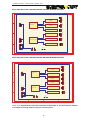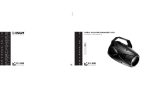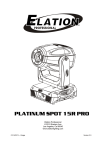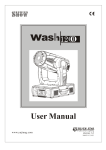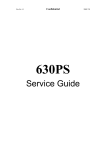Download USER MANUAL
Transcript
USER MANUAL Beam 300 Beam 700 USER MANUAL - BEAM 300 / BEAM 700 USER MANUAL - BEAM 300 / BEAM 700 CONTENTS 1. Safety Instruction………………………………………...….…………………01 2. General Guidelines………………………………………..….………....... ….01 3. Technical Specification………………………………………..….……………02 4. Safety Operations…………………………………….……………................03 5. Connection of Fixtures…………………………………………..................04 6. Control Mode……………………………………………………………...........05 6.1 DMX Addressing……………………..….……………………..…..........06 6.2 7. LCD Menu Display Instruction……………………………………..07 DMX Channe Assignments…………………………………….………………08 8. Installation of Fixtures…………………………………………..................13 9. Maintenance an d Cleaning…………………………………………………….14 10. Wiring Diagram……………………..….……………………..…................15 USER MANUAL - BEAM 300 / BEAM 700 Thank you for purchasing our product SAFETY INSTRUCTION For your own safety, please read this user manual carefully before installing the device. Caution! Be careful with your operations. With a dangerous voltage you can suffer a dangerous electric shock when touching wires! Keep this manual for future needs -Be carefully read this user’s manual before install and operate -Itisabsolutelynecessaryfortheusertofollowthesafetyinstructions -Make sure all staffs related with installation, operation, and carriage and warehouse are qualified. -Please check carefully that there is no damage caused by transportation. Should be any dam one, consult your dealer and don’t install this device. Caution! Keep this device away from rain and moisture! Unplug mains lead before opening housing! The applicable voltage for the lighting is between AC110-240V 56-60Hz / Electronic ballast, 230V/50Hz/Magnetic ballast. Never use it when thundering and make sure it installing and operating this device on the applicable temperature between -5 °C ~ 45 °C, thereinnohighly inflammable material within a distance of min.1.5m. While choosing the installation-spot, please make sure that the device is not exposed to extreme heat, moisture and dust. GENERAL GUIDELINES Warning! Operate the device only after having familiarized with its functions. Do not permit operation by person not qualified for operating the device. Most damages are result of unprofessional operation! -If this device will be operated in any way different to the one described in this manual, the product may suffer damages and the guarantee becomes void. Furthermore, any other operation may lead to dangers like short-circuit, burns, electric shock, burns due to ultraviolet radiation, lamp explosion, crash etc. -Read the instructions carefully before turning on the power or install this device, in order to maintain this condition and ensure a safe operation, it is absolutely necessary for the user to follow the safety instructions, and warning notes written in this manual。 Keep yourself and others from electric shocks。 -Disconnect to the fixture from AC power before change to lamp, fuse and no any equipments are 1 USER MANUAL - BEAM 300 / BEAM 700 operating. -For protection from electronic shock, the fixture must be earthed! -Install a suitable plug on a power cord, install overload devices. The earth has to be connected! Prevent you and the safety of others by ultraviolet radiation and lamp explosion. -Do not operate the moving head light with strong light without optical lens filter and can be released directly. -Danger! Install the lamp with the device switch off only. Make sure the temperature of light body should not be obviously higher than the surrounding temperature. Noted that change lamp, leave the device switch off until it has reached to room temperature. -Avoid looking directly into the light source when the fixture was put power on. Prevent you own and others burn or installation-spot catch fire. -Avoid to both TDS (temperature detect switch) and fuse direct shock-circuit, for placement use TDS and fuses of same type and rating only. -Fixtures cannot be installed on combustible substances (alcohol, gasoline and paper), keep more than 1m distance with wall for smooth air flow, so there should be no shelter for fans and ventilation for heat radiation. -The minimum distance between light output and the illuminated surface must be more than 1 meter. -Never installation optical filter and others on the internal 3-lens. -If the device has been exposed to drastic temperature fluctuation (e.g. transportation), do not switch it on immediately. The arising condensa tion water might damage your device. Leave the device switched off until it has reached room temperature. -Please use original packaging if the device is to be transported. For safety reasons, please be aware that all modifications on the device were forbidden. -The maximum ambient temperature 40℃ must never be exceeded. Prevent you own and the safety of others by the device was crashed. -Never lift the fixture by holding it by oneself. -Always fix the fixture with an appropriate safety rope and holder. -Anytime, installing and taking down the fixture, when rigging, de-rigging or servicing the fixture staying in the area below the installation place, on bridges, under high working places and other endangered area is forbidden. TECHNICAL SPECIFICATIONS -Light Source: Philips MSR 300 FASTFIT -Input voltage: AC100-240 50-60Hz -Control channels: 16/24CH -XY Movement: Pan 540°(16 bit), Tilt 280°(16 bit) -CMY color mixing system -Color Wheel: 8 replaceable colors plus white, bi-direction revolving rainbow effects available 30 preset CMY color mixing wheels and color macro-asynchronous available 2 USER MANUAL - BEAM 300 / BEAM 700 -Rotating Gobo Wheel: 6 replaceable colors plus white, with shaking function and random position function available -Prism: 3-facet prism, forward and reverse rotation available and reposition function -Strobe: variable strobing 10 flash per sec, inside strobe macro-function -Dimmer: 0~100% linear adjustable -Frost: 0~100% linear adjustable -LCD Display: displaying brightness adjustable (0~100%) -Electronic ballast: auto energy saving and environmental protected -Electronic Ballast: AC100~240V, 50/60HZ -Magnetic Ballast: 230V/50Hz -Dimension: 539×440×450mm -Net weight: 25Kg SAFETY OPERATIONS This device has left our premises in absolutely perfect condition. In order to maintain this condition and to ensure a safe operation, it is absolutely necessary for the user to follower safety instructions. Don’t permit to operation by persons not qualified for removal or replace to the internal spare parts( machine parts and original PCB).It shall be exclusively replaced by the manufacturer or his service agent or a similar qualified person in order to avoid hazard. Please contact with dealer if have some problems. Please be aware that damages caused by manual modifications to the device are not subject of warranty. The lamp -For the installation, it fits with Philips MSD GOLD 300/2 Mini FastFit, or Philips MSR Gold 300/2 Mini FastFit. This high energy arc light with stable color temperature 8200K, color reproduce index is more than 90, and the working life up to 2,000hrs, or 750hrs. Warning! -Make sure use lamp of same type only. The lamp life expectancy is 2,000hrs, or 750hrs. For safety concerns, please replace a new lamp when the used average life span of lamp more than 125% (940 hours). Before replacing the lamp, make sure the lamp cools down. Replacing lamp Warning! -During installation of halogen lamps, do not touch the glass bulb with hand. Please consult dealers for right way to installing the lamp. -Make sure your hands are clean when cleaning the lamp. Always use alcohol wiping and use a cloth to handle the lamp during insert or removal, do not touch it until the alcohol volatilized completely. Please get right instructions to installing the lamp from dealers. 3 USER MANUAL - BEAM 300 / BEAM 700 Installing or replacing the lamp CAUTION! Be careful with your operations. With a dangerous voltage will suffer burn, caused fire! -Please notice that the lamp is not a hot-restrict type, and wait approximately 15 minutes after having turned off the lamp before you can turn it back on again. -Make sure switch off before installation or replace the lamp. Never touch it by bare hands when installing or replacing. Please use a Philips MSD GOLD 300/2 Mini FastFit or Philips MSR GOLD 300/2 Mini Fastfit, replacing it use same type too. -Unscrew Screw marked A on the back of lamp-holder, it used to remove the lamp panel to replace the lamp. It is can reach an excellent effects to fine-tuning screw on the back of lamp panel mark X, Y and Z, which used for adjust to the lamp. Connection of Fixtures Notice! Connect one signal input with one signal output. This fixture is equipped with 3-Pin XLR Sockets for DMX Input and output. Re 3 Pin DMX in & out XLR Socket, Pin 1 refers to Ground, Pin 2: Signal-, Pin 3: Signal + (as Graphs below): DMXOutput DMXInput -The signal sockets are wired in parallel: one input, one output. Mounting the device -DMX512 always used STP (shielded twisted pair). Please advice use big cable or install DMX distributor during long distance use standard cable. -Do not separate one DMX Output into two Outputs. -Do not connect overloaded. The max connected BEAM300 in each DMX Chain is 32 pcs. -There should be a terminator on the last unit of DMX line. A terminator is a 120 ohm 1 watt resistor which is a connection between Pin 2 and Pin 3 of a Male XLR connector. Using a cable terminator will decrease the possibility of erratic behavior. DMX512 Connection -Please connect 3-pin XLR connector to 3 Pin socket for DMX IN -And DMX OUT of former fixtures connects to DMX IN of the next fixture in the DMX Chain with the same compatible DMX Cable in the DMX-output of the fixture. 4 USER MANUAL - BEAM 300 / BEAM 700 -There should be a terminator on the last unit of DMX Chain. Connection to the Mains Before use this fixture safely, please install a suitable plug on the power cord, and make sure the fixture is appropriately earthed. Please refer to the following table: CONTROL MODE DMX address of fixtures ranges from 001-504/488.Please note that the maximum range should not exceed 504/488. DMX Addressing Please set DMX Address of fixture on LCD Display For example, selecting 16BIT MODE 1, then the DMX Address of the first light is 001 (001-024). The second one will display 017(015-039), and so on. Caution: It’s necessary to insert the XLR terminator (by connecting a 1/4W 120Ω between signal PIN-2/ +3) on the last fixture of a DMX Chain to avoid possible signal interference. LCD Menu Display Instruction Function Mode: Press button ENTER to enter Menu, and press button ESC back to display setting: There are corresponding submenus for specific function under the main menu. For details, please refer to Graph below: -It is used to set DMX Address of fixtures from 0-511. -It displays fixture Info. 5 USER MANUAL - BEAM 300 / BEAM 700 After entering above Menu, please button ENTER to enter, turn the Rotating Wheel to make specific Selections, and press button Enter to confirm, or button ESC to exit. This menu is to modify running mode or operation status of this fixture. After entering above Menu, please button ENTER to enter, turn the Rotating Wheel to make specific Selections, and press button Enter to confirm, or button ESC to exit. -Use this menu to run a special demo-test sequence. 6 USER MANUAL - BEAM 300 / BEAM 700 After entering above Menu, please button ENTER to enter, turn the Rotating Wheel to make specific Selections, and press button Enter to confirm, or button ESC to exit. -Use this option in order to switch On/Off the lamp manually. After entering above Menu, please button ENTER to enter, turn the Rotating Wheel to make specific Selections, and press button Enter to confirm, or button ESC to exit. -Select this menu, fixtures can be controlled manually. The definition of each channel is as below: DMX CHANNELS: After entering above Menu, press button ENTER to enter, turn the Rotating Wheel to make specific Selections, and press button Enter to confirm, or button ESC to exit. Procedure: -Select the program and press ENTER, Press【UP】or【DOWN】to select the program you wish CH1---PAN(a coarse pan movement),by pressing ENTER again to display: 7 USER MANUAL - BEAM 300 / BEAM 700 X :000 -Change the value from 0-255 via the Rotating Wheel to select the effect; press ENTER, reserve the value (After exit the menu, all the DMX value will be 0); When there is DMX signal, the manual mode always has the priority, When exit the manual mode, the fixture will be back to the DMX value. -Select the program you wish and press ENTER. The selected program starts running. By Pressing ENTER again is possible to pause the program running. You can exit every mode by pressing the Mode/ESC-button. The function provided is described in the following sections: Accessed to the menu as above, by pressing ENTER and display: DMX CHANNEL Assignments MODE1:16CH 16CH BEAM300 DMX PROTOCOLS CHANNEL DMX VALUE FUNCTION CH1--PAN 0--255 0°--540° CH2--TILT 0--255 0°--280° 0--250 XY Speed from fast to slow 251--255 XY Fast speed 0--13 White 14--27 Color 1 C3--XY SPEED CH4--COLOR WHEEL 2 28--41 Color 3 42--55 Color 4 56--69 Color 5 70--83 Color 6 84--97 Color 98--111 Color 7 8 REMARK USER MANUAL - BEAM 300 / BEAM 700 16CH BEAM300 DMX PROTOCOLS CHANNEL DMX VALUE FUNCTION 112--127 Color 8 Color wheel change colors 128--189 CH4--COLOR WHEEL clockwise from fast to slow 190--193 Stop Color wheel change colors 194--255 anti-clockwise from slow to fast CH5--CYAN 196--255 White-Cyan CH6--MAGENTA 0--255 White-Magenta CH7--YELLOW 0--255 White-yellow CH8--CMY SPEED 0--255 CMY speed from fast to slow 0--9 Open 10--19 Gobo 1 CH9--ROTATING GOBO 2 20--29 Gobo 3 30--39 Gobo 4 40--49 Gobo 5 50--59 Gobo 6 60--69 Gobo 70--89 Gobo 1 shaking 90--109 Gobo 2 shaking 110--129 Gobo 3 shaking 130--149 Gobo 4 shaking 150--169 Gobo 5 shaking 170--189 Gobo 6 shaking 190--255 Gobo rotating from slow to fast 0--127 Fine positioning Forwards Gobo wheel rotation 128--189 CH10--GOBO RT 190--193 194--255 CH11--PRISM from fast to slow Stop Backwards Gobo wheel rotation from fast to slow 0--127 Open 128--255 Prism 0--127 Prism position Prism rotating clockwise from 128--189 CH12--PRISM RT fast to slow 190--193 Stop Prism rotating anti-clockwise 194--255 CH13--FROST CH14--SHUT from slot to fast 0--255 Frost 0—1 Shutter close 2—7 Shutter open 9 REMARK USER MANUAL - BEAM 300 / BEAM 700 16CH BEAM300 DMX PROTOCOLS CHANNEL CH14--SHUT CH15--DIMMER DMX VALUE FUNCTION 8--63 Strobe from slow to fast 64--71 Shutter open 72--127 Strobe fade in from fast to slow 128--135 Shutter open Strobe fade out from slow to 136--191 fast 192--199 Shutter open 200--253 Radon strobe from slot to fast 254--255 Shutter open 0--255 0%--100% 0—39 CH16--FUNCTION REMARK Nofunction 40--58 Lamp on 59--78 Lamp off 79--98 X/Y tilts reset 99--118 Color wheel/gobo wheel reset 119--138 Dimmer/strobe reset 139--158 C/M/Y reset 159--178 Prism/Frost reset 179--198 All reset 199-255 No function MODE2:24CH 24CH BEAM300 DMX PROTOCOLS CHANNEL DMX VALUE FUNCTION CH1--PAN 0--255 0°--540° CH2--TILT 0--255 0°--280° CH3--PAN FINE 0--255 0°--10° CH4--TILT FINE 0--255 0°--5° 0--250 XY speed from fast to slow 251--255 XY fast speed 0--13 White 14--27 Color 1 28--41 Color2 CH5--XY SPEED CH6--COLOR WHEEL 42--55 Color3 56--69 Color4 70--83 Color5 84--97 Color 6 10 REMARK USER MANUAL - BEAM 300 / BEAM 700 24CH BEAM300 DMX PROTOCOLS CHANNEL CH6--COLOR WHEEL DMX VALUE FUNCTION 98--111 Color 7 112--127 Color8 128--189 Color wheel rotating clockwise from fast to slow 190--193 194--255 Stop Color wheel rotating anti-clockwise from slow to fast CH7--COLOR FINE 0--255 Color wheel fine CH8--CYAN 196--255 0-100% Cyan CH9--MAGENTA 0--255 0-100% Magenta CH10--YELLOW 0--255 0-100% Yellow CH11--CMY SPEED 0--255 CMY speed from fast to slow 0--3 No function 4--10 MACRO1 11--17 MACRO2 18--24 MACRO3 25--31 MACRO4 CH12--MACRO 32--38 MACRO5 39--45 MACRO6 46--52 MACRO7 53--59 MACRO8 60--66 MACRO9 67--73 MACRO10 74--80 MACRO11 81--87 MACRO12 88--94 MACRO13 95--101 MACRO14 102--108 MACRO15 109--115 MACRO16 116--122 MACRO17 123--129 MACRO18 CH12--MACRO 130--136 MACRO19 137--143 MACRO20 144--150 MACRO21 151--157 MACRO22 158--164 MACRO23 165--171 MACRO24 172--178 MACRO25 11 REMARK USER MANUAL - BEAM 300 / BEAM 700 24CH BEAM300 DMX PROTOCOLS CHANNEL CH12--MACRO CH13—FIX GOBO DMX VALUE FUNCTION 179--185 MACRO26 186--192 MACRO27 193--199 MACRO28 200--206 MACRO29 207--213 MACRO30 214--220 MACRO31 221--227 MACRO32 228--234 MACRO33 235--241 MACRO34 242--248 MACRO35 249--255 MACRO36 0--9 Open 10--19 Gobo 1 2 20--29 Gobo 3 30--39 Gobo 4 40--49 Gobo 5 50--59 Gobo 6 60--69 Gobo 70--89 Gobo 1 shaking 90--109 Gobo 2 shaking 110--129 Gobo 3 shaking 130--149 Gobo 4 shaking 150--169 Gobo 5 shaking 170--189 Gobo 6 shaking 190--255 CH14--GOBO INDEX Gobo index 360° 0 No function CH17--PRISM INDEX CH18--PRISM RT Gobo clockwise rotating from fast to slow 128--129 130--255 CH16--PRISM fast 0--255 1--127 CH15--GOBO RT Gobo wheel rotating from slow to Stop Gobo anti-clockwise rotating from slow to fast 0--127 No function 128--255 Prism 0--255 Prism index 360° 0 No function 1--127 Prism clockwise rotating from fast to slow 12 REMARK USER MANUAL - BEAM 300 / BEAM 700 24CH BEAM300 DMX PROTOCOLS CHANNEL CH18--PRISM RT CH19--FROST DMX VALUE FUNCTION 128--129 Shutter open 130--255 Prism anti-clockwise from slow to fast 0--255 0-100% frost 0--1 Shutter close 2--7 Shutter open 8--63 Strobe from slot to fast 64--71 Shutter open 72--127 Strobe fade in from fast to slow 128--135 Shutter open 136--191 Strobe fade out from slow to fast 192--199 Shutter open 200--253 Radon strobe from slow to fast 254--255 Shutter open CH21--DIMMER 254--255 Dimming 0-100% CH22--DIMMER FINE 0--255 Dimming fine 0--129 No function 130--140 Lamp on 141--229 No function 230--240 Lamp off 241--255 No function 0--78 No function 79--98 X/Y tilts reset 99--118 Color/Gobo reset 119--138 Dimmer/Strobe reset 139--158 C/M/Y reset 159--178 Prism/Frost reset 179--198 All reset 199-255 No function CH20--SHUT CH23--LAMP CH24--FUNCTION INSTALLATION OF FIXTURES The fixture can be placed directly on the stage floor or hung on a truss. 13 REMARK USER MANUAL - BEAM 300 / BEAM 700 CAUTION! Use 2 appropriate clamps to hang the fixture on the truss!Make sure that the device is fixed properly! Ensure that the structure (truss) to which you are attaching the fixtures is secure. Installation instruction I. Clamp (optional) II. Omega holder III. Drill holes IV. Safety cable (optional) V. Base VI. Holes for Safety cable VII. Safety cable (optional) VIII. Omega Remark: For safety concern, the safety cable should hold at least 12 times of the weight of the fixture. The extended length shall not exceed than 20cm. MAINTENANCE AND CLEANING DANGER! Disconnect from the mains before starting any maintenance work CLEANING -It is absolutely essential that the fixture is kept clean and that dust, dirt and smoke-fluid residues must not build up on or within the fixture. Otherwise, the fixture's light-output will be significantly reduced. Regular cleaning will not only ensure the maximum light-output, but will also allow the fixture to function reliably throughout its life. A soft lint-free cloth moistened with any good glass cleaning fluid is recommended, under no circumstances should alcohol or solvents be used! -The front lens will require weekly cleaning as smoke-fluid tends to building up residues, reducing the light output very quickly. The cooling-fans should be cleaned mother. -The interior of the fixture should be cleaned at least one time per six month using a vacuum-cleaner or an air-jet. -Dichroic color filters, CMY filters, gobo wheels and the internal lenses should be cleaned monthly. -The PCB need to be cleaned every three months sting a soft brush and vacuum-cleaner. -Remove dust and dirt from the fans and cooling vents using a soft brush and vacuum-cleaner. -Clean the air filters placed in the fixture's covers. Use a vacuum cleaner, compressed air or you can wash and put back dry. REPLACE THE FUSE 14 USER MANUAL - BEAM 300 / BEAM 700 The specification (include the current and the voltage) of the fuse must be the same as the original one. Notice:BEFORE REPLACING, MAKE SURE THE PLUG IS PULLING OUT TO AVOID THE RISK OF SHOCK! WIRING DIAGRAM Beam 300/Beam 700 MAIN PCB WIRING DIAGRAM 1 2 4 3 D D >?`a2 ESC C C 9 CPU ENTER ^_= +5V `a 78XYHI J<<K <KZ[ 78 XY HI:456 2 1 2 1 2 1 SCL 3 SDA 2 GND 1 5 4 3 2 1 L7805 2 1 B +12V +12V SIGN LAMP SUBPOWER B WXY 2V#$ A A 1 2 3 4 Beam 300/Beam 700 XY DRIVER WIRING DIAGRAM 1 2 3 4 XY D D 7812 L LM2576-5 KBU1510 KBU1510 1 L DC28V-OUT 1 C DC28V+OUT X,CPU +5V 4 H2 3 H1 2 GND 1 F1 FUSE2/5A DC2 8V + 1 L C X,/0 1 +5V DC2 8V - 4 PS2 3 PS1 2 GND 1 DC2 8V - X,-. F2 X ,CPU L6205N B Y,/0 L6205N +5V 4 H1 3 2 GND 1 1000uF/50V 1000uF/50V 1 FUSE2/5A 1 DC2 8V + SN75176 6N137 B +5V 4 PS2 3 PS1 2 GND 1 1 Y,-. K? AC-L-IN +24V;<= 4 3 2 1 4 3 2 1 SCL X, Y, +24V 3 2 GND 1 FAN2 A +24V 3 2 GND 1 FAN1 4 SDA 3 +5V 2 GND 1 123456 SCL 4 SDA 3 +5V 2 GND 1 DATA DAT+ 3 DAT2 GND 1 78>?@A 5 4 3 2 1 BCD<EFG 1 LAMP SIGN +12V GND AC-L-OUT A 789: 1000uF/50V 1 2 3 15 4 USER MANUAL - BEAM 300 / BEAM 700 Beam 300/Beam 700 6 ROUTES DRIVER A BOARD WIRING DIAGRAM 3 GND + 24V D 5 4 3 2 1 +5V GND NC *+()#$% *+#$% *+/*+() CPU 24V FAN 4 1 2 3 L6219 1 2 3 4 L6219 1 2 3 4 L6219 1 2 3 4 L6219 1 2 3 4 L6219 1 2 3 4 D *+ 2 *+() 1 +5V GND !"#$% &'()#$% &'"#$% &'/!" CPU &'" 1 2 3 4 L6219 GND 3 SDA 2 SCL 1 &'() 5 4 3 2 1 B !" B C \] C DATA GND 3 SDA 2 SCL 1 1 FUSE2 /5A 1 A GND +24V A DATA1 1 2 3 4 Beam 300/Beam 700 6 ROUTES DRIVER B BOARD WIRING DIAGRAM 3 4 GND + 24V D 24V FAN 2 1 2 3 L6219 1 2 3 4 L6219 1 2 3 4 L6219 1 2 3 4 L6219 1 2 3 4 L6219 1 2 3 4 D TU 1 S-/TU CPU S- +5V 5 GND 4 NC 3 NC 2 NC 1 C 5 GND 4 NC 3 NC 2 NC 1 CMY CPU L6219 GND 3 SDA 2 SCL 1 CMY OP! 1 2 3 4 CMY N! CMY LM! +5V B QR C B DATA GND 3 SDA 2 SCL 1 1 FUSE2 /5A 1 A GND +24V A DATA1 1 2 3 4 Please Note: Specifications and improvements in the design of this unit and this manual are subject to change without any prior written notice. 16