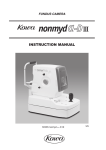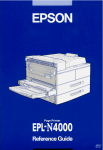Download LDTP Reference Manual
Transcript
LDTP Reference Manual Generated by Doxygen 1.4.4 Sat Nov 19 14:38:57 2005 CONTENTS 1 Contents 1 LDTP User manual 1 2 LDTP Page Index 1 3 LDTP Page Documentation 2 1 LDTP User manual 1.1 About LDTP Linux Desktop Testing Project (LDTP) is aimed at producing high quality test automation framework and cutting-edge tools that can be used to test Linux Desktop and improve it. It uses the Accessibility libraries to poke through the application’s user interface. The framework has tools to generate Appmap by reading through the user interface components of an application. The framework also has tools to record testcases based on user-selection on the application. 1.2 Components list CheckCalendar- box View Layered- Logging pane Checkmenuitem Menuitem Combobox General Imaging Label Panel ProcessStatistics Pushbutton Radiomenuitem Togglebutton Slider Spinbutton Tabcontrol Table Radiobutton Text 2 Scrollbar Toolbar Window Treetable LDTP Page Index 2.1 LDTP Related Pages Here is a list of all related documentation pages: regwincallback 17 unregwincallback 18 selecttextitem 36 Generated on Sat Nov 19 14:38:57 2005 for LDTP by Doxygen 3 LDTP Page Documentation 2 verifytogglebutton 44 getslidervalue 50 verifytablecell 53 settablecell 53 verifypartialtablecell 62 expandtablecell 64 comboselectindex 66 geteventcount 68 gettextproperty 71 comparetextproperty 71 containstextproperty 72 selectcalendardate 72 Todo List 97 3 LDTP Page Documentation 3.1 Calendar View 3.1.1 About Calendar View To operate on a calendar view object and based on your requirement, you can use any of these functions 3.1.2 Calendar View python API’s openevent selectevent selecteventindex verifyeventexist Generated on Sat Nov 19 14:38:57 2005 for LDTP by Doxygen 3.2 Checkbox functions 3.2 Checkbox functions 3.2.1 About Checkbox functions 3 To operate on a check box object and based on your requirement, you can use any of these functions 3.2.2 Checkbox python API’s check click uncheck verifycheck verifyuncheck 3.3 Checkmenuitem functions 3.3.1 About Checkmenuitem functions To operate on a check menuitem object and based on your requirement, you can use any of these functions 3.3.2 Checkmenuitem python API’s check click uncheck verifycheck verifyuncheck verifymenucheck 3.4 Combobox functions 3.4.1 About Combobox functions To operate on a combobox object and based on your requirement, you can use any of these functions 3.4.2 Combobox python API’s capturetofile Generated on Sat Nov 19 14:38:57 2005 for LDTP by Doxygen 3.5 General functions 4 click comboselect hidelist selectindex selectpartialmatch settextvalue showlist verifydropdown verifyhidelist verifyselect verifysettext verifyshowlist 3.5 General functions 3.5.1 About General functions General ldtp functions. Based on your requirement, you can use any of these functions 3.5.2 General python API’s guiexist getobjectinfo getobjectlist getobjectproperty getwindowlist initappmap launchapp processrunning reinitldtp releasecontext remap setcontext wait waittillguiexist waittillguinotexist Generated on Sat Nov 19 14:38:57 2005 for LDTP by Doxygen 3.6 Imaging functions 3.6 Imaging functions 3.6.1 About Imaging functions 5 To manipulate with image processing and based on your requirement, you can use any of these functions 3.6.2 Imaging python API’s blackoutregion imagecapture imagecompare 3.7 Label functions 3.7.1 About Label functions To operate on a label object and based on your requirement, you can use any of these functions 3.7.2 Label python API’s getlabel 3.8 Layeredpane functions 3.8.1 About Layeredpane functions To operate on a layered pane object and based on your requirement, you can use any of these functions 3.8.2 Layeredpane python API’s rightclick selectitem 3.9 Logging functions 3.9.1 About Logging functions Log functions are used to log the operations performed. Output format of log file is XML file Generated on Sat Nov 19 14:38:57 2005 for LDTP by Doxygen 3.10 Menuitem functions 3.9.2 Logging python API’s 6 log startlog stoplog 3.10 Menuitem functions 3.10.1 About Menuitem functions To operate on a menuitem object and based on your requirement, you can use any of these functions 3.10.2 Menuitem python API’s doesmenuitemexist listsubmenus selectmenuitem 3.11 Panel functions 3.11.1 About Panel functions To operate on a panel object and based on your requirement, you can use any of these functions 3.11.2 Panel python API’s selectpanel selectpanelname 3.12 Process Statistics functions 3.12.1 About Process Statistics functions To monitor the CPU and memory utilization you can use this class 3.12.2 Process Statistics python API’s Classpstats Generated on Sat Nov 19 14:38:57 2005 for LDTP by Doxygen 3.13 Pushbutton functions 3.13 Pushbutton functions 3.13.1 About Pushbutton functions 7 To operate on a push button object and based on your requirement, you can use any of these functions 3.13.2 Pushbutton python API’s click stateenabled verifypushbutton 3.14 Radiobutton functions 3.14.1 About Radiobutton functions To operate on a radio button object and based on your requirement, you can use any of these functions 3.14.2 Radiobutton python API’s click check stateenabled verifycheck verifyuncheck 3.15 Radiomenuitem functions 3.15.1 About Radiomenuitem functions To operate on a radio menuitem object and based on your requirement, you can use any of these functions 3.15.2 Radiomenuitem python API’s click check selectmenuitem verifycheck Generated on Sat Nov 19 14:38:57 2005 for LDTP by Doxygen 3.16 Scrollbar functions 8 verifyuncheck 3.16 Scrollbar functions 3.16.1 About Scrollbar functions To operate on a scrollbar object and based on your requirement, you can use any of these functions 3.16.2 Scrollbar python API’s onedown oneleft oneright oneup scrolldown scrollleft scrollright scrollup verifyscrollbar verifyscrollbarhorizontal verifyscrollbarvertical 3.17 Slider functions 3.17.1 About Slider functions To operate on a slider object and based on your requirement, you can use any of these functions 3.17.2 Slider python API’s decrease increase setmax setmin verifyslider verifysliderhorizontal verifyslidervertical Generated on Sat Nov 19 14:38:57 2005 for LDTP by Doxygen 3.18 Spinbutton functions 3.18 Spinbutton functions 3.18.1 About Spinbutton functions 9 To operate on a spin button object and based on your requirement, you can use any of these functions 3.18.2 Spinbutton python API’s getvalue setvalue verifysetvalue 3.19 Tabcontrol functions 3.19.1 About Tabcontrol functions To operate on a page tab object and based on your requirement, you can use any of these functions 3.19.2 Tabcontrol python API’s selecttab selecttabindex 3.20 Table functions 3.20.1 About Table functions To operate on a table object and based on your requirement, you can use any of these functions 3.20.2 Table python API’s activatetablerow checkrow doesrowexist doubleclickrow getcellvalue getrowcount gettablerowindex Generated on Sat Nov 19 14:38:57 2005 for LDTP by Doxygen 3.21 Text functions 10 selectlastrow selectrow selectrowindex selectrowpartialmatch settablecelldata uncheckrow verifycellvalue verifypartialcellvalue 3.21 Text functions 3.21.1 About Text functions To operate on a text object and based on your requirement, you can use any of these functions 3.21.2 Text python API’s activatetext appendtext copytext cuttext deletetext getcharactercount gettextvalue grabfocus inserttext pastetext settextvalue verifypartialmatch verifysettext 3.22 Togglebutton functions 3.22.1 About Togglebutton functions To operate on a toggle object and based on your requirement, you can use any of these functions Generated on Sat Nov 19 14:38:57 2005 for LDTP by Doxygen 3.23 3.22.2 Toolbar functions 11 Togglebutton python API’s click verifyclick 3.23 Toolbar functions 3.23.1 About Toolbar functions To operate on a toolbar object and based on your requirement, you can use any of these functions 3.23.2 Toolbar python API’s verifybuttoncount verifyvisiblebuttoncount 3.24 Treetable functions 3.24.1 About Treetable functions To operate on a tree table object and based on your requirement, you can use any of these functions 3.24.2 Treetable python API’s checkrow doesrowexist getcellvalue getrowcount gettreetablerowindex selectlastrow selectrow selectrowindex selectrowpartialmatch sortcolumn sortcolumnindex uncheckrow verifycellvalue Generated on Sat Nov 19 14:38:57 2005 for LDTP by Doxygen 3.25 Window functions 12 verifypartialcellvalue 3.25 Window functions 3.25.1 About Window functions To operate on an object / window in which accessibility is not enabled 3.25.2 Window python API’s activatewin activatewinpartialname closeappwindow getactivewin partialexists typekey waitwinname waitwinpartialname windowexists 3.26 initappmap 3.26.1 Syntax initappmap (’<application map name>’) 3.26.2 Description Application map will be loaded Refer: http://cvs.freedesktop.org/ldtp/pyldtp/ldtp.c, http://cvs.freedesktop.org/ldtp/pyldtp/appmap.c 3.26.3 Example from ldtp import ∗ initappmap (’nautilus.map’) Author: Nagappan <[email protected]> Generated on Sat Nov 19 14:38:57 2005 for LDTP by Doxygen 3.27 guiexist 3.27 guiexist 3.27.1 Syntax 13 guiexist (’<window name>’) 3.27.2 Description If the given window name exist, this function returns 1. If window doesnot exist, then this function returns 0. Refer: http://cvs.freedesktop.org/ldtp/pyldtp/ldtp.c 3.27.3 Implementation Return values: 1 on success and 0 on no existing window 3.27.4 Example guiexist (’dlgOpen’) Author: Nagappan <[email protected]> 3.28 waittillguiexist 3.28.1 Syntax waittillguiexist (’<window name>’) 3.28.2 Description If the given window name exist, this function returns 1. If window doesnot exist, then this function returns 0. Difference between guiexist and waitguiexist is, waitguiexist waits for maximum 30 seconds. Still the window doesn’t appear, then 0 is returned. We can set the environment variable ’GUI_TIMEOUT’ to change the default waiting time. Refer: http://cvs.freedesktop.org/ldtp/pyldtp/ldtp.c 3.28.3 Implementation returns 1 on success and 0 on no existing window Generated on Sat Nov 19 14:38:57 2005 for LDTP by Doxygen 3.29 3.28.4 waittillguinotexist 14 Example waittillguiexist (’dlgOpen’) This function will be useful, when some event is fired and after that if a new window is expected, we can use this function to wait for window to appear. Author: Nagappan <[email protected]> 3.29 waittillguinotexist 3.29.1 Syntax waittillguinotexist (’<window name>’) 3.29.2 Description If the given window name does not exist, this function returns 1. If window exist, then this function returns 0. Difference between guiexist and waitguinotexist is, waitguinotexist waits for maximum 30 seconds. Still the window does not disappear, then 0 is returned. We can set the environment variable ’GUI_TIMEOUT’ to change the default waiting time. Refer: http://cvs.freedesktop.org/ldtp/pyldtp/ldtp.c 3.29.3 Implementation returns 1 on success and 0 on no existing window 3.29.4 Example waittillguinotexist (’dlgOpen’) This function will be useful, when some event is fired and after that if an existing window should close, we can use this function to wait till the window closes. Author: Nagappan <[email protected]> 3.30 log 3.30.1 Syntax log (’<Message to be logged>’, ’<tag>’) where tag can be any of these Generated on Sat Nov 19 14:38:57 2005 for LDTP by Doxygen 3.30 log 15 3.30.1.1 debug 3.30.1.2 warning 3.30.1.3 teststart tag used to indicate the beginning of the test suite 3.30.1.4 testend tag used to indicate the end of the test suite 3.30.1.5 begin 3.30.1.6 end 3.30.1.7 error 3.30.1.8 pass 3.30.1.9 fail message will be logged on if execution of testcases fail messages can be logged while executing in debug mode warning message can be logged tag used to indicate the beginning of test case tag used at the end of the test case error messages can be logged with this message message will be logged on successful execution of the testcases Note: Messges for the Tags teststart and testend should not contain spaces in between begin and end: These keywords are to be used with the same logging message and at beginning and end of testscripts teststart and testend: These keywords are to be used with the same logging message and at the beginning and end of testcases 3.30.2 Description Logs the message in the log.xml with the tag which can be viewed after the execution of scripts 3.30.3 Implementation The required message will be logged into the log.xml on execution of scripts Return values: 1 on success and 0 on error Generated on Sat Nov 19 14:38:57 2005 for LDTP by Doxygen 3.31 3.30.4 reinitldtp Example With Respect to Evolution: 1) log (’EvolutionSuite’, ’begin’) execfile (’evolution.py’) log (’EvolutionSuite’, ’end’) 2) With respect to Appointment-to check the checkbox, In Try Block: selecttab(’dlgAppointment-NoSummary’, ’ptlAppointment-Nosummary’, ’1’) log (’Selecttab-In-Appointment’, ’pass’) In except block: print "Error" log (’Selecttab’,’fail’) 3) With respect to creation of vFolders log (’Creation-of-vFolders’, ’teststart’) Create_folder() log (’Creation-of-vFolders’, ’testend’) 4) Log message showing success of some test case from ldtp import ∗ You can log the message to start the test case before writing the test case as log (’Open a file’, ’teststart’) log (’opening a file’, ’pass’) Author: Nagashree <[email protected]> 3.31 reinitldtp 3.31.1 Syntax Todo 3.31.2 Description Todo Generated on Sat Nov 19 14:38:57 2005 for LDTP by Doxygen 16 3.32 3.31.3 regwincallback Implementation Todo Refer: http://cvs.freedesktop.org/ldtp/pyldtp/ldtp.c 3.31.4 Example Todo Author: Nagappan <[email protected]> 3.32 regwincallback 3.32.1 Syntax Todo 3.32.2 Description Todo 3.32.3 Implementation Todo Refer: http://cvs.freedesktop.org/ldtp/pyldtp/ldtp.c 3.32.4 Example Todo Author: Nagappan <[email protected]> Generated on Sat Nov 19 14:38:57 2005 for LDTP by Doxygen 17 3.33 unregwincallback 3.33 unregwincallback 3.33.1 Syntax Todo 3.33.2 Description Todo 3.33.3 Implementation Todo Refer: http://cvs.freedesktop.org/ldtp/pyldtp/ldtp.c 3.33.4 Example Todo Author: Nagappan <[email protected]> 3.34 check 3.34.1 Syntax check (’<window name>’, ’<component name>’) 3.34.2 Description Check (tick) the check box state. 3.34.3 Implementation Return values: 1 if state is checked, else 0. Refer: http://cvs.freedesktop.org/ldtp/pyldtp/check_box.c Generated on Sat Nov 19 14:38:57 2005 for LDTP by Doxygen 18 3.35 3.34.4 uncheck Example from ldtp import ∗ For check menu item with respect to gedit menu check (’gedit’, ’mnuOutputWindow’) For check menu item with respect to gedit menu check (’gedit’, ’mnuToolbar’) For check box with respect to gedit preferences check (’dlgPreferences’, ’cboxEnableAutoIndentation’) Author: Nagappan <[email protected]> Khasim Shaheed <[email protected]> 3.35 uncheck 3.35.1 Syntax uncheck (’<window name>’, ’<component name>’) 3.35.2 Description Uncheck (un-tick) the check state. 3.35.3 Implementation Return values: 1 if state is unchecked, else 0. Refer: http://cvs.freedesktop.org/ldtp/pyldtp/check_box.c 3.35.4 Example from ldtp import ∗ To uncheck menu item with respect to gedit menu uncheck (’gedit’, ’mnuOutputWindow’) For check menu item with respect to gedit menu uncheck (’gedit’, ’mnuToolbar’) To uncheck box with respect to gedit preferences uncheck (’dlgPreferences’, ’cboxEnableAutoIndentation’) Generated on Sat Nov 19 14:38:57 2005 for LDTP by Doxygen 19 3.36 click 20 Author: Nagappan <[email protected]> 3.36 click 3.36.1 Syntax click (’<window name>’, ’<component name>’) 3.36.2 Description click on radio button / check box / push button/ combo box/ radio menu item/ toggle button/ radio button. 3.36.3 Implementation 3.36.3.1 Radio Button will uncheck (unset) it. If radio button is already in checked state, then this function If radio button is already in unchecked state, then this function will check (set) it. Refer: button.c http://cvs.freedesktop.org/ldtp/pyldtp/radio_- 3.36.3.2 Check Box If check box is already in checked state, then this function will uncheck (unset) it. If check box is already in unchecked state, then this function will check (set) it. Refer: http://cvs.freedesktop.org/ldtp/pyldtp/check_box.c 3.36.3.3 Push Button If push button state is enabled, then click on the object. Refer: http://cvs.freedesktop.org/ldtp/pyldtp/push_button.c 3.36.3.4 Toggle Button Click on the toggle button. Refer: button.c http://cvs.freedesktop.org/ldtp/pyldtp/toggle_- 3.36.3.5 Combo Box Clicks on combo box, drop down list of combo box will be visible if not already else drop down list of combo box closes. Refer: http://cvs.freedesktop.org/ldtp/pyldtp/combo_box.c 3.36.4 Examples Example for push button (With respect to gedit open dialog) Generated on Sat Nov 19 14:38:57 2005 for LDTP by Doxygen 3.37 verifycheck 21 click (’dlgOpen’, ’btnOpen’) For Check box, Check menu item, on doing this action, the state will be toggled. For Radio button, Radio menu item, if they are not already selected, they are selected, otherwise silently ignored. Author: Nagappan <[email protected]> 3.37 verifycheck 3.37.1 Syntax verifycheck (’<window name>’, ’<component name>’) 3.37.2 Description Checks the state of check box 3.37.3 Implementation If check box state is checked, then returns 1, else 0. Refer: http://cvs.freedesktop.org/ldtp/pyldtp/check_box.c 3.37.4 Examples from ldtp import ∗ For check menu item with respect to gedit menu verifycheck (’gedit’, ’mnuView;mnOutputWindow’) For check box with respect to gedit preferences verifycheck (’dlgPreferences’, ’cboxEnableAutoIndentation’) Author: Nagappan <[email protected]> Aishwariya <[email protected]> Khasim Shaheed <[email protected]> 3.38 verifyuncheck 3.38.1 Syntax verifyuncheck (’<window name>’, ’<component name>’) Generated on Sat Nov 19 14:38:57 2005 for LDTP by Doxygen 3.39 3.38.2 verifymenucheck 22 Description Checks the state of check box. 3.38.3 Implementation If check box state is un-checked, then returns 1, else 0. Refer: http://cvs.freedesktop.org/ldtp/pyldtp/check_box.c 3.38.4 Examples from ldtp import ∗ To verify uncheck menu item with respect to gedit menu verifyuncheck (’gedit’, ’mnuView;mnOutputWindow’) To verify uncheck box with respect to gedit preferences verifyuncheck (’dlgPreferences’, ’cboxEnableAutoIndentation’) Author: Nagappan <[email protected]> Khasim Shaheed <[email protected]> 3.39 verifymenucheck 3.39.1 Syntax Todo 3.39.2 Description Todo 3.39.3 Implementation Todo Refer: http://cvs.freedesktop.org/ldtp/pyldtp/check_menu_item.c Generated on Sat Nov 19 14:38:57 2005 for LDTP by Doxygen 3.40 3.39.4 hidelist 23 Example Todo Author: Nagappan <[email protected]> 3.40 hidelist 3.40.1 Syntax hidelist (’<dlgName>’, ’<cmbName>’) 3.40.2 Description Hides combo box drop down list in the current dialog. Suppose in previous operation one testcase has clicked on combo box, its drop down list will be displayed. If further no any operation has been done on that combo box then to close that drop down list ’HideList’ action is required 3.40.3 Implementation Combo box will generally have a list as its child or a menu as its child. So this function gets object handle of list object, checks if list of combo box is visible, if yes then just click on combo box, click operation will close drop down list of combo box. Refer: http://cvs.freedesktop.org/ldtp/pyldtp/combo_box.c 3.40.4 Example Todo Author: Poornima <[email protected]> 3.41 comboselect 3.41.1 Syntax comboselect (’<window name>’, ’<component name>’, ’<menu item name>’) 3.41.2 Description Select a menu item or list item in a combo box Generated on Sat Nov 19 14:38:57 2005 for LDTP by Doxygen 3.42 3.41.3 selectindex 24 Implementation Todo Refer: http://cvs.freedesktop.org/ldtp/pyldtp/combo_box.c 3.41.4 Example In gnome-search-tool combo box ’Available options’ to select the menu item ’Contains the text’ comboselect (’SearchForFiles’, ’cmbAvailableoptions’, ’Contains the text’) or comboselect (’SearchForFiles’, ’cmbAvailableoptions’, ’Containsthetext’) Author: Poornima <[email protected]> 3.42 selectindex 3.42.1 Syntax selectindex (’<dlgName>’, ’<cmbName>’, <index>) 3.42.2 Description SelectIndex action will select an item from combo box where value of index is pointing to its position in list/menu. 3.42.3 Implementation Combo box will generally have a list as its child or a menu as its child. SelectIndex function will try to find whether child type is menu or list, if child type is list then there will be a text box associated with combo box. When child type is list, selects item at index value from list box and sets that value to the text box associated with combo box. If child type is menu, value specified in tha argument will be index of menu item, corressponding menu item will be selected. Refer: http://cvs.freedesktop.org/ldtp/pyldtp/combo_box.c 3.42.4 Example Todo Generated on Sat Nov 19 14:38:57 2005 for LDTP by Doxygen 3.43 settextvalue 25 Author: Poornima <[email protected]> 3.43 settextvalue 3.43.1 Syntax settextvalue (’<window name>’, ’<component name>’, ’<text>’) 3.43.2 Description puts the text into the component given by the component name 3.43.3 Implementation In text.c Return values: 1 on success and 0 otherwise In combo_box.c Combo box will be associated with child of type ’Text’ when one of its child is ’List’. This action gets object handle of ’Text’ object associated with combo box and then sets value given in argument in that text box Refer: http://cvs.freedesktop.org/ldtp/pyldtp/text.c http://cvs.freedesktop.org/ldtp/pyldtp/combo_box.c 3.43.4 Example With respect to gnome search tool structure settextvalue (’SearchforFiles’, ’txtNameContainsEntry’, ’abcd’) This is to insert the text ’abcd’ into the ’txtNameContainsEntry’ field. In combo box: Todo settextvalue (’<dlgName>’, ’<cmbName>’, ’<argument>’) Author: Poornima <[email protected]> 3.44 appendtext 3.44.1 Syntax appendtext (’<window name>’, ’<component name>’, ’<text>’) Generated on Sat Nov 19 14:38:57 2005 for LDTP by Doxygen 3.45 3.44.2 activatetext Description Appends the given text with already present text 3.44.3 Implementation Return values: 1 on success and 0 otherwise Refer: http://cvs.freedesktop.org/ldtp/pyldtp/text.c 3.44.4 Example With respect to gedit structure appendtext(’gedit’,’txtmain’,’Sample text’) This to append ’Sample text’ to the ’main’ text box contents in gedit Author: Shagan <[email protected]> 3.45 activatetext 3.45.1 Syntax activatetext (’<window name>’, ’<component name>’) 3.45.2 Description activates the text box ( similar to press enter after setting text) 3.45.3 Implementation Return values: 1 on success and 0 otherwise Refer: http://cvs.freedesktop.org/ldtp/pyldtp/text.c 3.45.4 Example With respect to gftp-gtk structure activatetext (’gFTP’, ’txtUser’) This is to activate the text box ’txtUser’ in gftp-gtk Generated on Sat Nov 19 14:38:57 2005 for LDTP by Doxygen 26 3.46 getcharactercount 27 Author: Shagan <[email protected]> 3.46 getcharactercount 3.46.1 Syntax getcharactercount (’<window name>’, ’<component name>’) 3.46.2 Description Return the number of characters present in the component identified by the <component name>. 3.46.3 Implementation Return values: number of characters Refer: http://cvs.freedesktop.org/ldtp/pyldtp/text.c 3.46.4 Example With respect to gedit getcharactercount (’gedit’, ’txt0’) This will return the number of characters in the file presently open. Author: Premkumar J <[email protected]> 3.47 cuttext 3.47.1 Syntax cuttext (’<window name>’, ’<component name>’, <startindex>, <endindex>) 3.47.2 Description Cut the text from startindex till the endindex in the component given by the component name Generated on Sat Nov 19 14:38:57 2005 for LDTP by Doxygen 3.48 3.47.3 copytext 28 Implementation Return values: 1 on success and 0 otherwise Refer: http://cvs.freedesktop.org/ldtp/pyldtp/text.c 3.47.4 Example With respect to gedit tool structure cuttext (’gedit’, ’txtName’, 1, 3) This is to cut the text from the startindex position till the endindex in the ’txtName’ field. Author: Kamakshi <[email protected]> 3.48 copytext 3.48.1 Syntax copytext (’<window name>’, ’<component name>’, <startoffset>, <endoffset>) 3.48.2 Description Copies text within specified offset present in the specified <component> into clipboard 3.48.3 Implementation Return values: 1 on success and 0 otherwise Refer: http://cvs.freedesktop.org/ldtp/pyldtp/text.c 3.48.4 Example With respect to gedit tool structure copytext (’gedit’, ’txt0’, 5,10) This is to copy the text within the offset specified from the ’txt0’ field into clipboard. Author: Premkumar J <[email protected]> Generated on Sat Nov 19 14:38:57 2005 for LDTP by Doxygen 3.49 inserttext 3.49 inserttext 3.49.1 Syntax 29 Insert (’<window name>’, ’<component name>’, <position>, ’<text>’) 3.49.2 Description Insert the text in the specified position in the component given by the component name 3.49.3 Implementation Return values: 1 on success and 0 otherwise Refer: http://cvs.freedesktop.org/ldtp/pyldtp/text.c 3.49.4 Example With respect to gedit inserttext (’gedit’, ’txt0’, 5, ’sample text’) This is to insert the given text at the specified position in the ’txtName’ field. Author: Premkumar J <[email protected]> 3.49.5 Syntax inserttext (’<window name>’, ’<component name>’, <position>, ’<text>’) 3.49.6 Description Insert the text in the specified position in the component given by the component name 3.49.7 Implementation Return values: returns 1 on success and 0 otherwise Refer: http://cvs.freedesktop.org/ldtp/pyldtp/text.c Generated on Sat Nov 19 14:38:57 2005 for LDTP by Doxygen 3.50 3.49.8 pastetext 30 Example With respect to gedit inserttext (’gedit’, ’txt0’, 5, ’sample text’) This is to insert the given text at the specified position in the ’txtName’ field. Author: Premkumar J <[email protected]> 3.50 pastetext 3.50.1 Syntax pastetext (’<window name>’, ’<component name>’, <position>) 3.50.2 Description paste the text from the position specified in the component given by the component name 3.50.3 Implementation Return values: 1 on success and 0 otherwise Refer: http://cvs.freedesktop.org/ldtp/pyldtp/text.c 3.50.4 Example With respect to gedit tool structure pastetext (’gedit’, ’txtName’, 1) This is to paste the text from the position specified in the ’txtName’ field. Author: Kamakshi <[email protected]> 3.51 deletetext 3.51.1 Syntax deletetext (’<window name>’, ’<component name>’, <startindex>, <endindex>) Generated on Sat Nov 19 14:38:57 2005 for LDTP by Doxygen 3.52 3.51.2 showlist 31 Description delete the text from the startindex till the endindex in the component given by the component name 3.51.3 Implementation Return values: 1 on success and 0 otherwise Refer: http://cvs.freedesktop.org/ldtp/pyldtp/text.c 3.51.4 Example With respect to gedit tool structure deletetext (’gedit’, ’txtName’, 1, 3) This is to delete the text from the startindex to endindex specified in the ’txtName’field. Author: Kamakshi <[email protected]> 3.52 showlist 3.52.1 Syntax showlist (’<dlgName>’, ’<cmbName>’) 3.52.2 Description Displays combo box drop down list in the current dialog. 3.52.3 Implementation Combo box will generally have a list as its child or a menu as its child. So this function gets object handle of list object, checks if list of combo box is visible, if not then just click on combo box, click operation will display drop down list of combo box. Refer: http://cvs.freedesktop.org/ldtp/pyldtp/combo_box.c 3.52.4 Example Todo Author: Poornima <[email protected]> Generated on Sat Nov 19 14:38:57 2005 for LDTP by Doxygen 3.53 verifydropdown 3.53 verifydropdown 3.53.1 Syntax 32 Todo 3.53.2 Description Todo 3.53.3 Implementation Todo Refer: http://cvs.freedesktop.org/ldtp/pyldtp/combo_box.c 3.53.4 Example Todo Author: Poornima <[email protected]> 3.54 verifyhidelist 3.54.1 Syntax verfyhidelist (’<dlgName>’, ’<cmbName>’) 3.54.2 Description Verifies if combo box drop down list in the current dialog is not visible. 3.54.3 Implementation Combo box will generally have a list as its child or a menu as its child. So this function gets object handle of list or menu object, checks if list or menu items of combo box is visible, if yes then return minus one else returns zero. Refer: http://cvs.freedesktop.org/ldtp/pyldtp/combo_box.c Generated on Sat Nov 19 14:38:57 2005 for LDTP by Doxygen 3.55 3.54.4 verifyshowlist 33 Example Todo Author: Poornima <[email protected]> 3.55 verifyshowlist 3.55.1 Syntax verifyshowlist (’<dlgName>’, ’<cmbName>’) 3.55.2 Description Verifies if combo box drop down list in the current dialog is visible. 3.55.3 Implementation Combo box will generally have a list as its child or a menu as its child. So this function gets object handle of list or menu object, checks if list or menu items of combo box is visible, if yes then return zero else minus one. Refer: http://cvs.freedesktop.org/ldtp/pyldtp/combo_box.c 3.55.4 Example Todo Author: Poornima <[email protected]> 3.56 verifyselect 3.56.1 Syntax verifyselect (’<dlgName>’, ’<cmbName>’, <argument>’) 3.56.2 Description VerfySelect action will verify if combo box is set to value given in argument. Generated on Sat Nov 19 14:38:57 2005 for LDTP by Doxygen 3.57 3.56.3 verifysettext 34 Implementation VerifySelect function will try to find if text box associated with combo box is set to value specified in the argument. Refer: http://cvs.freedesktop.org/ldtp/pyldtp/combo_box.c 3.56.4 Example Todo Author: Poornima <[email protected]> 3.57 verifysettext 3.57.1 Syntax verifysettext (’<window name>’, ’<component name>’, ’<text>’) 3.57.2 Description checks if the text is inserted into the component given by the component name 3.57.3 Implementation Return values: 1 if the text is inserted into the specified component else returns 0 Refer: http://cvs.freedesktop.org/ldtp/pyldtp/combo_box.c 3.57.4 Example With respect to gnome search tool structure verifysettext (’SearchforFiles’, ’txtNameContainsEntry’, ’abcd’) This is to verify if the previous settextvalue function has inserted ’abcd’ into the txtNameContainsEntry field in the gnome search tool Author: Poornima <[email protected]> Generated on Sat Nov 19 14:38:57 2005 for LDTP by Doxygen 3.58 rightclick 3.58 rightclick 3.58.1 Syntax 35 Todo 3.58.2 Description Todo 3.58.3 Implementation Todo Refer: http://cvs.freedesktop.org/ldtp/pyldtp/tree_table.c http://cvs.freedesktop.org/ldtp/pyldtp/layered_pane.c 3.58.4 Example Todo Author: Thanikachalam S <[email protected]> Poornima <[email protected]> Premkumar J <[email protected]> 3.59 getlabel 3.59.1 Syntax Todo 3.59.2 Description Todo 3.59.3 Implementation Todo Generated on Sat Nov 19 14:38:57 2005 for LDTP by Doxygen 3.60 selectitem 36 Refer: http://cvs.freedesktop.org/ldtp/pyldtp/label.c 3.59.4 Example Todo Author: Thanikachalam S <[email protected]> 3.60 selectitem 3.60.1 Syntax Todo 3.60.2 Description Todo 3.60.3 Implementation Todo Refer: pane.c 3.60.4 http://cvs.freedesktop.org/ldtp/pyldtp/layered_- Example Todo Author: Thanikachalam S <[email protected]> 3.61 selecttextitem 3.61.1 Syntax Todo Generated on Sat Nov 19 14:38:57 2005 for LDTP by Doxygen 3.62 3.61.2 selectmenuitem 37 Description Todo 3.61.3 Implementation Todo Refer: http://cvs.freedesktop.org/ldtp/pyldtp/combo_box.c http://cvs.freedesktop.org/ldtp/pyldtp/list.c 3.61.4 Example Todo Author: Poornima Nayak <[email protected]> 3.62 selectmenuitem 3.62.1 Syntax selectmenuitem (’<window name>’, ’<menu hierarchy>’) 3.62.2 Description Selects the menu item specified. 3.62.3 Implementation Todo Refer: http://cvs.freedesktop.org/ldtp/pyldtp/menu.c http://cvs.freedesktop.org/ldtp/pyldtp/check_menu_item.c http://cvs.freedesktop.org/ldtp/pyldtp/menu_item.c http://cvs.freedesktop.org/ldtp/pyldtp/radio_menu_item.c 3.62.4 Example With respect to gedit menu structure selectmenuitem (’gedit’, ’mnuFile;mnuNew’) Generated on Sat Nov 19 14:38:57 2005 for LDTP by Doxygen 3.63 selecttab 38 Author: Nagappan A <[email protected]> Thanikachalam S <[email protected]> 3.63 selecttab 3.63.1 Syntax selecttab (’<windwo name>’, ’<tab list name>’, ’<tab name>’) 3.63.2 Description Select the given tab name in the tab list 3.63.3 Implementation Return values: 1 if the tab is selected, Exceptions: otherwise ldtp.error will be thrown Refer: list.c 3.63.4 http://cvs.freedesktop.org/ldtp/pyldtp/page_tab_- Example from ldtp import ∗ For selecting Editor tab with respect to gedit preferences selecttab (’dlgPreferences’, ’ptlPreferences’, ’Editor’) Author: Thanikachalam S <[email protected]> 3.64 selecttabindex 3.64.1 Syntax selecttabindex (’<windwo name>’, ’<tab list name>’, <index of the tab>) 3.64.2 Description Select a particular tab in the list of tabs Generated on Sat Nov 19 14:38:57 2005 for LDTP by Doxygen 3.65 3.64.3 verifypushbutton 39 Implementation Return values: 1 if the tab is selected, Exceptions: otherwise ldtp.error will be thrown Refer: list.c 3.64.4 http://cvs.freedesktop.org/ldtp/pyldtp/page_tab_- Example from ldtp import ∗ For selecting Editor tab with respect to gedit preferences selecttabindex (’dlgPreferences’, ’ptlPreferences’, 1) Note: 0 based index Author: Nagappan A <[email protected]> 3.65 verifypushbutton 3.65.1 Syntax verifypushbutton (’<window name>’, ’<component name>’) 3.65.2 Description Verify whether the given object is push button or not. 3.65.3 Implementation Returns 1 if object is push button, else 0. Refer: http://cvs.freedesktop.org/ldtp/pyldtp/push_button.c 3.65.4 Example With respect to gedit open dialog window, verify open button is push button or not. verifypushbutton (’dlgOpenFile’, ’btnOpen’) Author: Nagappan A <[email protected]> Generated on Sat Nov 19 14:38:57 2005 for LDTP by Doxygen 3.66 stateenabled 3.66 stateenabled 3.66.1 Syntax 40 stateenabled (’<window name>’, ’<component name>’) 3.66.2 Description Checks the radio button object state enabled or not 3.66.3 Implementation Returns 1 if state is enabled, else 0. Refer: http://cvs.freedesktop.org/ldtp/pyldtp/push_button.c http://cvs.freedesktop.org/ldtp/pyldtp/radio_button.c 3.66.4 Example Push button: With respect to gedit open dialog, this function checks open button state enabled or not stateenabled (’dlgOpenFile’, ’btnOpen’) Todo Radiobutton Author: Nagappan A <[email protected]> 3.67 setvalue 3.67.1 Syntax setvalue (’<window name>’, ’<spinbutton name>’, ’<value>’) 3.67.2 Description Sets the value of the spin button. 3.67.3 Implementation Return values: 1 on success and 0 on error. Refer: http://cvs.freedesktop.org/ldtp/pyldtp/spin_button.c Generated on Sat Nov 19 14:38:57 2005 for LDTP by Doxygen 3.68 3.67.4 getvalue 41 Example Creation of Appointment in Evolution: setvalue (’dlgAppointment-Nosummary’,’sbtnOccurence’,’2’) Author: Thanikachalam S <[email protected]> 3.68 getvalue 3.68.1 Syntax getvalue (’<window name>’, ’<spinbutton name>’, ’<value>’) 3.68.2 Description Gets the value in the spin button. 3.68.3 Implementation Return values: value in the spin button on success and 0 on error. Refer: http://cvs.freedesktop.org/ldtp/pyldtp/spin_button.c 3.68.4 Example Creation of Appointment in Evolution: getvalue (’dlgAppointment-Nosummary’, ’sbtnOccurence’) Author: Thanikachalam S <[email protected]> 3.69 verifysetvalue 3.69.1 Syntax verifysetvalue (’<window name>’, ’<spinbutton name>’, ’<value>’) 3.69.2 Description Verifies the value set in spin button. Generated on Sat Nov 19 14:38:57 2005 for LDTP by Doxygen 3.70 3.69.3 selectrow 42 Implementation Return values: 1 on success and 0 on error. Refer: http://cvs.freedesktop.org/ldtp/pyldtp/spin_button.c 3.69.4 Example In the Creation of Appointment: verifysetvalue (’dlgAppointment-Nosummary’,’sbtnOccurence’,’2’) Author: sheetal <[email protected]> 3.70 selectrow 3.70.1 Syntax selectrow (’<window name>’, ’<table name>’, ’<value of row in first column>’) 3.70.2 Description Selects the row in table whose first column’s (0th column) value is same as the contents of the third argument in the function call. 3.70.3 Implementation Return values: 1 on success and 0 on error. Refer: http://cvs.freedesktop.org/ldtp/pyldtp/table.c http://cvs.freedesktop.org/ldtp/pyldtp/tree_table.c 3.70.4 Example from ldtp import ∗ With respect to gedit open dialog selectrow (’dlgOpen’, ’dlgFiles’, ’readme’) Author: Nagappan A <[email protected]> Generated on Sat Nov 19 14:38:57 2005 for LDTP by Doxygen 3.71 selectrowindex 3.71 selectrowindex 3.71.1 Syntax 43 selectrowindex (’<window name>’, ’<table name>’, <row index>) 3.71.2 Description Selects the row with the given index value in table. Index value starts from 0. 3.71.3 Implementation Return values: 1 on success and 0 on error. Refer: http://cvs.freedesktop.org/ldtp/pyldtp/table.c http://cvs.freedesktop.org/ldtp/pyldtp/tree_table.c 3.71.4 Example from ldtp import ∗ With respect to gedit open dialog selectrowindex (’dlgOpen’, ’dlgFiles’, 0) Author: Nagappan A <[email protected]> 3.72 selectrowpartialmatch 3.72.1 Syntax selectrowpartialmatch (’<window ’<texttobesearchedfor>’) 3.72.2 name>’, ’<tree table name>’, Description selects the row having cell that contains the given text. 3.72.3 Implementation Return values: 1 on success and throws an exception on error Refer: http://cvs.freedesktop.org/ldtp/pyldtp/table.c http://cvs.freedesktop.org/ldtp/pyldtp/tree_table.c Generated on Sat Nov 19 14:38:57 2005 for LDTP by Doxygen 3.73 3.72.4 verifytogglebutton 44 Example With respect to evolution selectrowpartialmatch (’evolution’, ’ttblMailFolder’,’Inbox’) The ’Inbox’ folder’s name changes depending on the number of unread mails. In such cases we can use the above method to select the ’Inbox’ folder. Author: Nagashree <[email protected]> 3.73 verifytogglebutton 3.73.1 Syntax Todo 3.73.2 Description Todo 3.73.3 Implementation Todo Refer: button.c 3.73.4 http://cvs.freedesktop.org/ldtp/pyldtp/toggle_- Example Todo Author: Poornima Nayak <[email protected]> 3.74 onedown 3.74.1 Syntax onedown (’<window name>’, ’<scroll component name>’, <number of iterations>) Generated on Sat Nov 19 14:38:57 2005 for LDTP by Doxygen 3.75 3.74.2 oneleft 45 Description Move the scroll bar down ’n’ times, where ’n’ is the number of iterations specified in the argument field. 3.74.3 Implementation Scrolls down if value does not exceed the maximum limit, else fails. Refer: http://cvs.freedesktop.org/ldtp/pyldtp/scroll_bar.c 3.74.4 Example from ldtp import ∗ For scroll bar item with respect to gedit onedown (’gedit’, ’scrollBar’, 3) Author: Aishwariya & Kamakshi <[email protected]> 3.75 oneleft 3.75.1 Syntax oneleft (’<window name>’, ’<scroll component name>’, <number of iterations>) 3.75.2 Description Move the (horizontal) scroll bar left ’n’ times, where ’n’ is the number of iterations specified in the argument field. 3.75.3 Implementation Scrolls left if value does not drop below the minimum limit, else fails. Refer: http://cvs.freedesktop.org/ldtp/pyldtp/scroll_bar.c 3.75.4 Example from ldtp import ∗ For scroll bar item with respect to gedit oneleft (’gedit’, ’scrollBar’, 3) Author: Aishwariya & Kamakshi <[email protected]> Generated on Sat Nov 19 14:38:57 2005 for LDTP by Doxygen 3.76 oneright 3.76 oneright 3.76.1 Syntax 46 oneright (’<window name>’, ’<scroll component name>’, <number of iterations>) 3.76.2 Description Move the (horizontal) scroll bar right ’n’ times, where ’n’ is the number of iterations specified in the argument field. 3.76.3 Implementation Scrolls right if value does not exceed the maximum limit, else fails. Refer: http://cvs.freedesktop.org/ldtp/pyldtp/scroll_bar.c 3.76.4 Example from ldtp import ∗ For scroll bar item with respect to gedit oneright (’gedit’, ’scrollBar’, 3) Author: Aishwariya & Kamakshi <[email protected]> 3.77 oneup 3.77.1 Syntax oneup (’<window name>’, ’<scroll component name>’, <number of iterations>) 3.77.2 Description Move the (vertical) scroll bar up ’n’ times, where ’n’ is the number of iterations specified in the argument field. 3.77.3 Implementation Scrolls up if value does not drop below the minimum limit, else fails. Refer: http://cvs.freedesktop.org/ldtp/pyldtp/scroll_bar.c Generated on Sat Nov 19 14:38:57 2005 for LDTP by Doxygen 3.78 3.77.4 scrolldown Example from ldtp import ∗ For scroll bar item with respect to gedit oneup (’gedit’, ’scrollBar’, 3) Author: Aishwariya & Kamakshi <[email protected]> 3.78 scrolldown 3.78.1 Syntax scrolldown (’<window name>’, ’<scroll component name>’) 3.78.2 Description Move the (vertical) scroll bar to the bottom. 3.78.3 Implementation Return values: 1 if action is performed, else 0. Refer: http://cvs.freedesktop.org/ldtp/pyldtp/scroll_bar.c 3.78.4 Example from ldtp import ∗ For scroll bar item with respect to gedit scrolldown (’gedit’, ’scrollBar’) Author: Aishwariya & Kamakshi <[email protected]> 3.79 scrollleft 3.79.1 Syntax scrolleft (’<window name>’, ’<scroll component name>’) 3.79.2 Description Move the (horizontal) scroll bar to the extreme left. Generated on Sat Nov 19 14:38:57 2005 for LDTP by Doxygen 47 3.80 3.79.3 scrollright Implementation Return values: 1 if action is performed, else 0. Refer: http://cvs.freedesktop.org/ldtp/pyldtp/scroll_bar.c 3.79.4 Example from ldtp import ∗ For scroll bar item with respect to gedit scrolleft (’gedit’, ’scrollBar’) Author: Aishwariya & Kamakshi <[email protected]> 3.80 scrollright 3.80.1 Syntax scrollright (’<window name>’, ’<scroll component name>’) 3.80.2 Description Move the (horizontal) scroll bar to the extreme right. 3.80.3 Implementation Return values: 1 if action is performed, else 0. Refer: http://cvs.freedesktop.org/ldtp/pyldtp/scroll_bar.c 3.80.4 Example from ldtp import ∗ For scroll bar item with respect to gedit scrollright (’gedit’, ’scrollBar’) Author: Aishwariya & Kamakshi <[email protected]> Generated on Sat Nov 19 14:38:57 2005 for LDTP by Doxygen 48 3.81 scrollup 3.81 scrollup 3.81.1 Syntax scrollup (’<window name>’, ’<scroll component name>’) 3.81.2 Description Move the (vertical) scroll bar to the extreme top. 3.81.3 Implementation Return values: 1 if action is performed, else 0. Refer: http://cvs.freedesktop.org/ldtp/pyldtp/scroll_bar.c 3.81.4 Example from ldtp import ∗ For scroll bar item with respect to gedit scrollup (’gedit’, ’scrollBar’) Author: Aishwariya & Kamakshi <[email protected]> 3.82 setmax 3.82.1 Syntax setmax (’<window name>’, ’<slider name>’) 3.82.2 Description Set the slider to the maximum value. 3.82.3 Implementation Return values: 1 if action is performed, else 0. Refer: http://cvs.freedesktop.org/ldtp/pyldtp/slider.c Generated on Sat Nov 19 14:38:57 2005 for LDTP by Doxygen 49 3.83 3.82.4 setmin Example from ldtp import ∗ For slider component with respect to gnome-terminal setmax (’dlgEditingProfile"Default"’, ’slider’) Author: Aishwariya & Kamakshi <[email protected]> 3.83 setmin 3.83.1 Syntax setmin (’<window name>’, ’<slider name>’) 3.83.2 Description Set the slider to the minimum value. 3.83.3 Implementation Return values: 1 if action is performed, else 0. Refer: http://cvs.freedesktop.org/ldtp/pyldtp/slider.c 3.83.4 Example from ldtp import ∗ For slider component with respect to gnome-terminal setmin (’dlgEditingProfile"Default"’, ’slider’) Author: Aishwariya & Kamakshi <[email protected]> 3.84 getslidervalue 3.84.1 Syntax Todo Generated on Sat Nov 19 14:38:57 2005 for LDTP by Doxygen 50 3.85 3.84.2 increase 51 Description Todo 3.84.3 Implementation Todo Refer: http://cvs.freedesktop.org/ldtp/pyldtp/slider.c 3.84.4 Example Todo Author: Aishwariya & Kamakshi <[email protected]> 3.85 increase 3.85.1 Syntax increase (’<window name>’, ’<slider name>’, <number of iterations>) 3.85.2 Description Increase the value of the slider ’n’ times, where ’n’ is the number of iterations specified in the argument field. 3.85.3 Implementation Increases the value if it does not exceed the maximum limit, else fails. Refer: http://cvs.freedesktop.org/ldtp/pyldtp/slider.c 3.85.4 Example from ldtp import ∗ For slider component with respect to gnome-terminal increase (’dlgEditingProfile"Default"’, ’slider’, 3) Author: Aishwariya & Kamakshi <[email protected]> Generated on Sat Nov 19 14:38:57 2005 for LDTP by Doxygen 3.86 decrease 3.86 decrease 3.86.1 Syntax 52 decrease (’<window name>’, ’<slider name>’, <number of iterations>) 3.86.2 Description Decrease the value of the slider ’n’ times, where ’n’ is the number of iterations specified in the argument field. 3.86.3 Implementation Decreases the value if it does not fall below the minimum limit, else fails. Refer: http://cvs.freedesktop.org/ldtp/pyldtp/slider.c 3.86.4 Example from ldtp import ∗ For slider component with respect to gnome-terminal decrease (’dlgEditingProfile"Default"’, ’slider’, 3) Author: Aishwariya & Kamakshi <[email protected]> 3.87 selectpanel 3.87.1 Syntax selectpanel (’<window name>’, ’<component name>’, <panel number>) 3.87.2 Description Select a panel using the panel number in a list of panels 3.87.3 Implementation Return values: 1 on success and 0 on error Refer: http://cvs.freedesktop.org/ldtp/pyldtp/panel.c Generated on Sat Nov 19 14:38:57 2005 for LDTP by Doxygen 3.88 3.87.4 verifytablecell 53 Example from ldtp import ∗ With respect to Contacts selectpanel (’Evolution-Contacts’, ’pnlAddbook’, 1) Author: Poornima Nayak <[email protected]> 3.88 verifytablecell 3.88.1 Syntax verifytablecell (’<window name>’, ’<table name>’, ’<row no>’, ’<column no>’, ’<string to be compared>’) 3.88.2 Description Verifies the tablecell value with the String Passed ie., fifth argument 3.88.3 Implementation Return values: 1 on success and 0 on error. Refer: http://cvs.freedesktop.org/ldtp/pyldtp/table.c 3.88.4 Example from ldtp import ∗ With respect to Evolution, open message verifytablecell (’frmReadOnlyMail’, ’tblcheck’, 1, 1, ’[email protected]’) Author: Bhargavi <[email protected]> 3.89 settablecell 3.89.1 Syntax Todo Generated on Sat Nov 19 14:38:57 2005 for LDTP by Doxygen 3.90 3.89.2 selectlastrow Description Todo 3.89.3 Implementation Todo Refer: http://cvs.freedesktop.org/ldtp/pyldtp/table.c 3.89.4 Example Todo Author: Nagappan A <[email protected]> 3.90 selectlastrow 3.90.1 Syntax selectlastrow (’<window name>’, ’<table name>’) 3.90.2 Description Selects the last row of a table. 3.90.3 Implementation Returns 1 on success and 0 on error. Refer: http://cvs.freedesktop.org/ldtp/pyldtp/table.c 3.90.4 Example from ldtp import ∗ With respect to Contact List Members dialog of Contact List Editor selectlastrow (’dlgContactListMembers’, ’tblContacts’) Author: Nagappan <[email protected]> Generated on Sat Nov 19 14:38:57 2005 for LDTP by Doxygen 54 3.91 setcontext 3.91 setcontext 3.91.1 Syntax 55 setcontext (’<previous title name>’, ’<new title name>’) 3.91.2 Description LDTP selects window (frame / dialog / alert / font chooser) based on the title name. 3.91.3 Implementation set the context to new title name. Changes are done in is_matching function in gui.c Refer: http://cvs.freedesktop.org/ldtp/pyldtp/ldtp.c 3.91.4 Example In some applications the window title changes based on the operation we are doing. For example, when we browse any URL in Firefox browser, the title bar changes. Once title bar changed, then we can change the context using this function. setcontext (’Mozilla Firefox’, ’NOVELL: Novell and Linux - Mozilla Firefox’) Author: Nagappan A <[email protected]> 3.92 releasecontext 3.92.1 Syntax releasecontext () 3.92.2 Description Release the last context set. 3.92.3 Implementation Release the existing (last) context set using setcontext function. Refer: http://cvs.freedesktop.org/ldtp/pyldtp/ldtp.c Generated on Sat Nov 19 14:38:57 2005 for LDTP by Doxygen 3.93 3.92.4 selectevent 56 Example In some applications the window title changes based on the operation we are doing. For example, when we browse any URL in Firefox browser, the title bar changes. Once title bar changed, then we can change the context using this function. releasecontext () Author: Nagappan A <[email protected]> 3.93 selectevent 3.93.1 Syntax selectevent (’<window name>’, ’<Calendar_view name>’, ’<calendar event summary>’) 3.93.2 Description Selects the row from the table of calendar events based on the calendar event name specified 3.93.3 Implementation Return values: Returns 1 on success and 0 on error. Refer: view.c 3.93.4 http://cvs.freedesktop.org/ldtp/pyldtp/calendar_- Example In Evolution Calendars,for selecting an appointment-(calendar event) present in the table from ldtp import ∗ selectevent (’Evolution-Calendars’, ’calview’, ’abc’) Author: Poornima <[email protected]> 3.94 selecteventindex 3.94.1 Syntax selecteventindex (’<window name>’, ’<component name>’, <event number>) Generated on Sat Nov 19 14:38:57 2005 for LDTP by Doxygen 3.95 3.94.2 openevent 57 Description Select an event from a calendar table using its index. Index for a calendar event starts from 1. 3.94.3 Implementation Return values: Returns 1 on success and 0 on error Refer: view.c 3.94.4 http://cvs.freedesktop.org/ldtp/pyldtp/calendar_- Example from ldtp import ∗ With respect to Evolution-Calendars selecteventindex (’Evolution-Calendars’, ’calview’, 1) Author: Poornima <[email protected]> 3.95 openevent 3.95.1 Syntax Todo 3.95.2 Description Todo 3.95.3 Implementation Todo Refer: view.c http://cvs.freedesktop.org/ldtp/pyldtp/calendar_- Generated on Sat Nov 19 14:38:57 2005 for LDTP by Doxygen 3.96 3.95.4 doesrowexist 58 Example Todo Author: Poornima <[email protected]> 3.96 doesrowexist 3.96.1 Syntax doesrowexist (’<window name>’, ’<table name>’, ’<string to be matched>’, no of matches) 3.96.2 Description Checks whether the table contains any row with any of its cell containing the given string as its value.Please note that it checks for an exact match. 3.96.3 Implementation Return values: Returns 1 if there are rows with the given string in any of its cell else 0. Refer: http://cvs.freedesktop.org/ldtp/pyldtp/table.c 3.96.4 Example from ldtp import ∗ With respect to the message list table in Evolution Mailer, the following call will return 1 if there is atleast one mail in the list with the given string in the subject field or sender field or in any other field for that matter. doesrowexist (’dlgContactListMembers’, ’tblContacts’, ’Sample subject’) Author: Manu <[email protected]> 3.97 checkrow 3.97.1 Syntax checkrow (’<window name>’, ’<table name>’, <row index>, <col index>) Generated on Sat Nov 19 14:38:57 2005 for LDTP by Doxygen 3.98 3.97.2 uncheckrow 59 Description checks the row with the given index value in table. This can take an optional column index and perform the action on that particular column. If the column index is not given, 0 is taken as the default value.Index value starts from 0. 3.97.3 Implementation Return values: Returns 1 on success and 0 on error. Refer: http://cvs.freedesktop.org/ldtp/pyldtp/tree_table.c 3.97.4 Example from ldtp import ∗ With respect to Categories in Appointment in Evolution checkrow(’dlgCategories’,’tblcategories’,3) Author: Bhargavi <[email protected]> 3.98 uncheckrow 3.98.1 Syntax uncheckrow (’<window name>’, ’<table name>’, <row index>, <col index>) 3.98.2 Description unchecks the row with the given index value in table. This can take an optional column index and perform the action on that particular column. If the column index is not given, 0 is taken as the default value.Index value starts from 0. 3.98.3 Implementation Return values: Returns 1 on success and 0 on error. Refer: http://cvs.freedesktop.org/ldtp/pyldtp/tree_table.c 3.98.4 Example from ldtp import ∗ Generated on Sat Nov 19 14:38:57 2005 for LDTP by Doxygen 3.99 sortcolumn With respect to Categories in Appointment in Evolution uncheckrow(’dlgCategories’,’tblcategories’,3) Author: Bhargavi <[email protected]> 3.99 sortcolumn 3.99.1 Syntax Todo 3.99.2 Description Todo 3.99.3 Implementation Todo Refer: http://cvs.freedesktop.org/ldtp/pyldtp/tree_table.c 3.99.4 Example Todo Author: 3.100 sortcolumnindex 3.100.1 Syntax Todo 3.100.2 Description Todo Generated on Sat Nov 19 14:38:57 2005 for LDTP by Doxygen 60 3.101 verifypartialmatch 3.100.3 Implementation Todo Refer: http://cvs.freedesktop.org/ldtp/pyldtp/tree_table.c 3.100.4 Example Todo Author: 3.101 verifypartialmatch 3.101.1 Syntax verifypartialmatch (’<window name>’, ’<textbox name>’ , ’<substring>’ ) 3.101.2 Description Verifies the textbox with the partial string 3.101.3 Implementation Return values: Returns 1 on success and 0 on error. Refer: http://cvs.freedesktop.org/ldtp/pyldtp/text.c 3.101.4 Example from ldtp import ∗ With respect to Evolution, to verify textbox with partial string verifypartialmatch (’frmComposeamessage’, ’txtto’,’nove’) Author: Bhargavi <kbhargavi_83yahoo.co.in> 3.102 getrowcount 3.102.1 Syntax getrowcount (’<window name>’, ’<table name>’) Generated on Sat Nov 19 14:38:57 2005 for LDTP by Doxygen 61 3.103 3.102.2 verifypartialtablecell 62 Description Returns the number of rows present in the table mentioned 3.102.3 Implementation Returns the number of rows present in the table mentioned Refer: http://cvs.freedesktop.org/ldtp/pyldtp/table.c Refer: http://cvs.freedesktop.org/ldtp/pyldtp/tree_table.c 3.102.4 Example from ldtp import ∗ With respect to Evolution, to check no of mails getrowcount (’frmReadOnlyMail’, ’tblmails’) Author: Bhargavi <[email protected]> 3.103 verifypartialtablecell 3.103.1 Syntax verifypartialtablecell (’<window name>’, ’<table name>’, ’<row no>’, ’<column no>’, ’<sub string to be compared>’) 3.103.2 Description Verifies the tablecell value with the sub String Passed ie., fifth argument 3.103.3 Implementation Return values: Returns 1 on success and 0 on error. Refer: http://cvs.freedesktop.org/ldtp/pyldtp/table.c 3.103.4 Example from ldtp import ∗ With respect to Evolution, open message verifypartialtablecell (’frmReadOnlyMail’, ’tblcheck’, 1, 1, ’xyz’) Generated on Sat Nov 19 14:38:57 2005 for LDTP by Doxygen 3.104 grabfocus 63 Author: Bhargavi <[email protected]> 3.104 grabfocus 3.104.1 Syntax grabfocus (\’<window name>’, ’<component name>’) 3.104.2 Description gives focus to the specified component. in case of a text box the cursor is placed in it. 3.104.3 Implementation Return values: returns 1 on success and 0 otherwise 3.104.4 Example With respect to gnome search tool structure settextvalue (’SearchforFiles’, ’txtNameContainsEntry’) This places the cursor in the ’txtNameContainsEntry’ field. 3.105 selectpanelname 3.105.1 Syntax selectpanelname (’<window name>’, ’<component name>’, <panel name>) 3.105.2 Description Select a panel using the panel name in a list of panels 3.105.3 Implementation Return values: Returns 1 on success and 0 on error Refer: http://cvs.freedesktop.org/ldtp/pyldtp/panel.c Generated on Sat Nov 19 14:38:57 2005 for LDTP by Doxygen 3.106 verifyeventexist 3.105.4 64 Example from ldtp import ∗ With respect to Contacts selectpanelname (’Evolution-Contacts’, ’pnlAddbook’, ’ldtp’) Author: Khasim Shaheed <[email protected]> 3.106 verifyeventexist 3.106.1 Syntax verifyeventexist (’<window name>’, ’<component name>’) 3.106.2 Description verifies whether any events are present in a calendar table 3.106.3 Implementation Return values: Returns 1 on success and 0 on no events Refer: view.c 3.106.4 http://cvs.freedesktop.org/ldtp/pyldtp/calendar_- Example from ldtp import ∗ With respect to Evolution-Calendars verifyeventexist (’Evolution-Calendars’, ’calview’) Author: Manu <[email protected]> 3.107 expandtablecell 3.107.1 Syntax Todo Generated on Sat Nov 19 14:38:57 2005 for LDTP by Doxygen 3.108 gettreetablerowindex 3.107.2 65 Description Todo 3.107.3 Implementation Todo Refer: http://cvs.freedesktop.org/ldtp/pyldtp/tree_table.c 3.107.4 Example Todo Author: 3.108 gettreetablerowindex 3.108.1 Syntax gettreetablerowindex (’<window name>’, ’<tree table name>’, ’<name of a table cell>’) 3.108.2 Description Used to obtain the index of any table cell whose whose name is give in the last field. 3.108.3 Implementation Return values: Returns the index of the specified table cell if it is present in the tree table mention. Otherwise returns -1. Refer: http://cvs.freedesktop.org/ldtp/pyldtp/tree_table.c 3.108.4 Example from ldtp import ∗ With respect to the tree table in Mail in Evolution i = gettreetablerowindex (’Evolution’, ’treetblMail’, ’Cabinet’) Generated on Sat Nov 19 14:38:57 2005 for LDTP by Doxygen 3.109 gettablerowindex 66 here ’i’ will be having the index of the Cabinet which is a table cell under tree table mail. Author: Aginesh <[email protected]> 3.109 gettablerowindex 3.109.1 Syntax gettablerowindex (’<window name>’,’<tablename>’,’<cellvalue>’) 3.109.2 name>’,’<component Description Returns the id of the row containing the given <cellvalue> 3.109.3 Implementation Return values: Return id of the row containing the given cell value, if it is found else return -1 Refer: http://cvs.freedesktop.org/ldtp/pyldtp/table.c 3.109.4 Example In case of Evolution Calendar, to select the category form the list of categories gettablerowindex (’dlgMeeting’,’dlgCategories’,’tblCategoryList’,’Business’) The above call would return the row id of the cell containing Business. Author: Premkumar J <[email protected]> 3.110 comboselectindex 3.110.1 Syntax Todo 3.110.2 Description Todo Generated on Sat Nov 19 14:38:57 2005 for LDTP by Doxygen 3.111 verifyvisiblebuttoncount 3.110.3 Implementation Todo Refer: http://cvs.freedesktop.org/ldtp/pyldtp/combo_box.c 3.110.4 Example Todo Author: 3.111 verifyvisiblebuttoncount 3.111.1 Syntax Todo 3.111.2 Description Todo 3.111.3 Implementation Todo 3.111.4 Example Todo Author: 3.112 verifybuttoncount 3.112.1 Syntax Todo Generated on Sat Nov 19 14:38:57 2005 for LDTP by Doxygen 67 3.113 geteventcount 3.112.2 Description Todo 3.112.3 Implementation Todo 3.112.4 Example Todo Author: 3.113 geteventcount 3.113.1 Syntax Todo 3.113.2 Description Todo 3.113.3 Implementation Todo 3.113.4 Example Todo Author: Generated on Sat Nov 19 14:38:57 2005 for LDTP by Doxygen 68 3.114 gettextvalue 3.114 gettextvalue 3.114.1 Syntax gettextvalue (’<window <endoffset>) 3.114.2 69 name>’, ’<component name>’, <startoffset>, Description returns the text within the given range in the component given by the component name. <startoffset> and <endoffset> are optional. If they are ommited, the entire text is returned. 3.114.3 Implementation returns the string Refer: http://cvs.freedesktop.org/ldtp/pyldtp/text.c 3.114.4 Example With respect to gnome search tool structure gettextvalue (’SearchforFiles’, ’txtNameContainsEntry’) The above statement will return the text present in ’txtNameContainsEntry’ field. gettextvalue (’SearchforFiles’, ’txtNameContainsEntry’, 5) The above statement will return the text present in ’txtNameContainsEntry’ field starting from the fifth character. gettextvalue (’SearchforFiles’, ’txtNameContainsEntry’, 5, 10) The above statement will return the text present in ’txtNameContainsEntry’ field starting from the fifth character till the tenth character. Author: Premkumar J <[email protected]> 3.115 getcellvalue 3.115.1 Syntax getcellvalue (’<window name>’, ’<component name>’, ’<row>’, ’<column>’) 3.115.2 Description returns the text in a cell at given row and column of a tree table Generated on Sat Nov 19 14:38:57 2005 for LDTP by Doxygen 3.116 3.115.3 capturetofile 70 Implementation returns the string Refer: http://cvs.freedesktop.org/ldtp/pyldtp/table.c Refer: http://cvs.freedesktop.org/ldtp/pyldtp/tree_table.c 3.115.4 Example With respect to Evolution Messages tree table gettextvalue (’Evolution-Mail’, ’treetblMails’, 2, 4) This will return the subject of 3rd message in the message list. Author: Khasim Shaheed <[email protected]> Premkumar J <[email protected]> 3.116 capturetofile 3.116.1 Syntax Todo 3.116.2 Description Todo 3.116.3 Implementation Todo Refer: http://cvs.freedesktop.org/ldtp/pyldtp/combo_box.c 3.116.4 Example Todo Author: Premkumar J <[email protected]> Generated on Sat Nov 19 14:38:57 2005 for LDTP by Doxygen 3.117 gettextproperty 3.117 gettextproperty 3.117.1 Syntax Todo 3.117.2 Description Todo 3.117.3 Implementation Todo Refer: http://cvs.freedesktop.org/ldtp/pyldtp/text.c 3.117.4 Example Todo Author: Premkumar J <[email protected]> 3.118 comparetextproperty 3.118.1 Syntax Todo 3.118.2 Description Todo 3.118.3 Implementation Todo Refer: http://cvs.freedesktop.org/ldtp/pyldtp/text.c Generated on Sat Nov 19 14:38:57 2005 for LDTP by Doxygen 71 3.119 3.118.4 containstextproperty Example Todo Author: Premkumar J <[email protected]> 3.119 containstextproperty 3.119.1 Syntax Todo 3.119.2 Description Todo 3.119.3 Implementation Todo Refer: http://cvs.freedesktop.org/ldtp/pyldtp/text.c 3.119.4 Example Todo Author: Premkumar J <[email protected]> 3.120 selectcalendardate 3.120.1 Syntax Todo 3.120.2 Description Todo Generated on Sat Nov 19 14:38:57 2005 for LDTP by Doxygen 72 3.121 3.120.3 remap 73 Implementation Todo Refer: http://cvs.freedesktop.org/ldtp/pyldtp/calendar.c 3.120.4 Example Todo Author: Premkumar J <[email protected]> 3.121 remap 3.121.1 Syntax remap (’<application-name>’, ’<dialog name>’) undoremap (’<application-name>’, ’<dialog name>’) 3.121.2 Description We can handle dynamically created widgets (meaning widgets created at run time) using this remap function. Calling remap will generate appmap for the given dialog at run time and update the hash table. Then we can access the new widgets. But please make sure to call undoremap() once the required functions are performed so that the hash table will be reverted back to its original state. The reason for having undoremap() is that subsequent calls to remap() might corrupt the hash table containg the appmap entries. Please not that the <application-name> should be same as the one given as the commmand-line argument for appmap generation. 3.121.3 Implementation It uses the same logic that appmap module uses to generate appmap. Please refer to the following link for the source code of the remap functionality Refer: http://cvs.freedesktop.org/ldtp/pyldtp/remap.c 3.121.4 Example For handling widgets created at runtime in the New Appointment creation dialog in Evolution Calendar we can use the remap function as mentioned below. Generated on Sat Nov 19 14:38:57 2005 for LDTP by Doxygen 3.122 getwindowlist remap (’evolution’, ’dlgAppointment-Nosummary’) .. undoremap (’evolution’, ’dlgAppointment-Nosummary’) Author: Premkumar J <[email protected]> 3.122 getwindowlist 3.122.1 Syntax Todo 3.122.2 Description Todo 3.122.3 Implementation Todo Refer: http://cvs.freedesktop.org/ldtp/pyldtp/ldtp.c 3.122.4 Example Todo Author: Premkumar J <[email protected]> 3.123 getobjectlist 3.123.1 Syntax Todo 3.123.2 Description Todo Generated on Sat Nov 19 14:38:57 2005 for LDTP by Doxygen 74 3.124 getobjectinfo 3.123.3 Implementation Todo Refer: http://cvs.freedesktop.org/ldtp/pyldtp/ldtp.c 3.123.4 Example Todo Author: Premkumar J <[email protected]> 3.124 getobjectinfo 3.124.1 Syntax Todo 3.124.2 Description Todo 3.124.3 Implementation Todo Refer: http://cvs.freedesktop.org/ldtp/pyldtp/ldtp.c 3.124.4 Example Todo Author: Generated on Sat Nov 19 14:38:57 2005 for LDTP by Doxygen 75 3.125 getobjectproperty 3.125 getobjectproperty 3.125.1 Syntax Todo 3.125.2 Description Todo 3.125.3 Implementation Todo Refer: http://cvs.freedesktop.org/ldtp/pyldtp/ldtp.c 3.125.4 Example Todo Author: 3.126 selectpartialmatch 3.126.1 Syntax Todo 3.126.2 Description Todo 3.126.3 Implementation Todo Refer: http://cvs.freedesktop.org/ldtp/pyldtp/combo_box.c Generated on Sat Nov 19 14:38:57 2005 for LDTP by Doxygen 76 3.127 doubleclickrow 3.126.4 77 Example Todo Author: 3.127 doubleclickrow 3.127.1 Syntax doubleclickrow (’<window name>’, ’<table name>’, ’<value of row in first column>’) 3.127.2 Description Double clicks the row in table whose first column’s (0th column) value is same as the contents of the third argument in the function call. 3.127.3 Implementation Returns 1 on success and 0 on error. Refer: http://cvs.freedesktop.org/ldtp/pyldtp/tree_table.c 3.127.4 Example Todo Author: Premkumar J <[email protected]> 3.128 activatetablerow 3.128.1 Syntax Todo 3.128.2 Description Todo Generated on Sat Nov 19 14:38:57 2005 for LDTP by Doxygen 3.129 3.128.3 settablecelldata Implementation Todo Refer: http://cvs.freedesktop.org/ldtp/pyldtp/table.c 3.128.4 Example Todo Author: Premkumar J <[email protected]> 3.129 settablecelldata 3.129.1 Syntax Todo 3.129.2 Description Todo 3.129.3 Implementation Todo Refer: http://cvs.freedesktop.org/ldtp/pyldtp/table.c 3.129.4 Example Todo Author: Premkumar J <[email protected]> Generated on Sat Nov 19 14:38:57 2005 for LDTP by Doxygen 78 3.130 verifycellvalue 3.130 verifycellvalue 3.130.1 Syntax 79 verifytablecell (’<window name>’, ’<table name>’, ’<row no>’,’<column no>’,’<string to be compared>’) 3.130.2 Description Verifies the tablecell value with the String Passed ie., fifth argument 3.130.3 Implementation Return values: Returns 1 on success and 0 on error. Refer: http://cvs.freedesktop.org/ldtp/pyldtp/table.c Refer: http://cvs.freedesktop.org/ldtp/pyldtp/tree_table.c 3.130.4 Example from ldtp import ∗ With respect to Evolution, open message verifytablecell (’frmReadOnlyMail’, ’tblcheck’, 1, 1, ’[email protected]’) Author: Bhargavi <[email protected]> 3.131 verifypartialcellvalue 3.131.1 Syntax verifypartialtablecell (’<window name>’, ’<table name>’, ’<row no>’, ’<column no>’, ’<sub string to be compared>’) 3.131.2 Description Verifies the tablecell value with the sub String Passed ie., fifth argument 3.131.3 Implementation Return values: Returns 1 on success and 0 on error. Generated on Sat Nov 19 14:38:57 2005 for LDTP by Doxygen 3.132 verifyclick 80 Refer: http://cvs.freedesktop.org/ldtp/pyldtp/table.c Refer: http://cvs.freedesktop.org/ldtp/pyldtp/tree_table.c 3.131.4 Example from ldtp import ∗ With respect to Evolution, open message verifypartialtablecell (’frmReadOnlyMail’, ’tblcheck’, 1, 1, ’xyz’) Author: 3.132 verifyclick 3.132.1 Syntax Todo 3.132.2 Description Todo 3.132.3 Implementation Todo Refer: button.c 3.132.4 http://cvs.freedesktop.org/ldtp/pyldtp/toggle_- Example Todo Author: 3.133 listsubmenus 3.133.1 Syntax Todo Generated on Sat Nov 19 14:38:57 2005 for LDTP by Doxygen 3.134 verifyscrollbar 3.133.2 Description Todo 3.133.3 Implementation Todo Refer: http://cvs.freedesktop.org/ldtp/pyldtp/menu_item.c 3.133.4 Example Todo Author: 3.134 verifyscrollbar 3.134.1 Syntax Todo 3.134.2 Description Todo 3.134.3 Implementation Todo Refer: http://cvs.freedesktop.org/ldtp/pyldtp/scroll_bar.c 3.134.4 Example Todo Author: Generated on Sat Nov 19 14:38:57 2005 for LDTP by Doxygen 81 3.135 verifyscrollbarhorizontal 3.135 verifyscrollbarhorizontal 3.135.1 Syntax Todo 3.135.2 Description Todo 3.135.3 Implementation Todo Refer: http://cvs.freedesktop.org/ldtp/pyldtp/scroll_bar.c 3.135.4 Example Todo Author: 3.136 verifyscrollbarvertical 3.136.1 Syntax Todo 3.136.2 Description Todo 3.136.3 Implementation Todo Refer: http://cvs.freedesktop.org/ldtp/pyldtp/scroll_bar.c Generated on Sat Nov 19 14:38:57 2005 for LDTP by Doxygen 82 3.137 verifyslider 3.136.4 Example Todo Author: 3.137 verifyslider 3.137.1 Syntax Todo 3.137.2 Description Todo 3.137.3 Implementation Todo Refer: http://cvs.freedesktop.org/ldtp/pyldtp/slider.c 3.137.4 Example Todo Author: 3.138 verifysliderhorizontal 3.138.1 Syntax Todo 3.138.2 Description Todo Generated on Sat Nov 19 14:38:57 2005 for LDTP by Doxygen 83 3.139 verifyslidervertical 3.138.3 Implementation Todo Refer: http://cvs.freedesktop.org/ldtp/pyldtp/slider.c 3.138.4 Example Todo Author: 3.139 verifyslidervertical 3.139.1 Syntax Todo 3.139.2 Description Todo 3.139.3 Implementation Todo Refer: http://cvs.freedesktop.org/ldtp/pyldtp/slider.c 3.139.4 Example Todo Author: 3.140 doesmenuitemexist 3.140.1 Syntax doesmenuitemexist (’<window name>’, ’<menu hierarchy>’) Generated on Sat Nov 19 14:38:57 2005 for LDTP by Doxygen 84 3.141 3.140.2 startlog 85 Description checks if the specified menuitem specified in the menu hierarchy is present or not 3.140.3 Implementation Return values: Returns 1 if the menuitem is present and 0 otherwise Refer: http://cvs.freedesktop.org/ldtp/pyldtp/menu_item.c 3.140.4 Example With respect to gedit menu structure doesselectmenuitem (’gedit’, ’mnuFile;mnuNew’) this function is required mainly to check those menuitems which will not be present always. An example of this kind of a menuitem is the close tab menu item under menu file in firefox web browser. Author: [email protected] 3.141 startlog 3.141.1 Syntax startlog (’<log file name>’, [0 or 1]) second arugment is optional and 0 is default value 0 - Append log to an existing file 1 - Write log to a new file. If file already exist, then erase existing file content and start log 3.141.2 Description Start logging on the specified file 3.141.3 Implementation Log file will be created if log file is not present in any case. If second argument is 1, then existing file content will be erased. If second argument is 0, then new logs will be append to existing log. Return values: 1 on Success and 0 on error Generated on Sat Nov 19 14:38:57 2005 for LDTP by Doxygen 3.142 stoplog 3.141.4 86 Example If we want to overwrite existing log file or create new log file: startlog (’evolution.xml’, 1) If we want to append existing log file or create new log file: startlog (’evolution.xml’, 0) or startlog (’evolution.xml’) Author: Nagappan <[email protected]> 3.142 stoplog 3.142.1 Syntax stoplog () 3.142.2 Description Stop logging 3.142.3 Implementation If a log file has been previously opened for logging, that file pointer will be closed. So that the new logging will not be appened to the log file. 3.142.4 Example stoplog () Author: Nagappan <[email protected]> 3.143 imagecapture 3.143.1 Syntax imagecapture (<window name>, <output (opt)<resolution-y>, (opt)startx, (opt)starty) Generated on Sat Nov 19 14:38:57 2005 for LDTP by Doxygen file>, (opt)<resolution-x>, 3.144 3.143.2 imagecompare 87 Description Capture snap-shot of the window. Where startx & starty are offset 3.143.3 Implementation Refer: http://cvs.freedesktop.org/ldtp/pyldtp/ldtputils.py 3.143.4 Example imagecapture (’Terminal’, ’out.png’) Note: Window title name is case sensitive 3.143.5 Dependency Digwin binary - http://sourceforge.net/projects/ltfx Python Imaging Library - http://www.pythonware.com/products/pil/ Author: Nagashree <[email protected]> 3.144 imagecompare 3.144.1 Syntax imagecompare (imgfile1, imgfile2) 3.144.2 Description Compares two images and returns difference of them in percentage 3.144.3 Implementation Refer: http://cvs.freedesktop.org/ldtp/pyldtp/ldtputils.py 3.144.4 Example imagecompare (’in.jpg’, ’out.jpg’) Generated on Sat Nov 19 14:38:57 2005 for LDTP by Doxygen 3.145 3.144.5 blackoutregion 88 Dependency Python Imaging Library - http://www.pythonware.com/products/pil/ Author: Veerapuram Varadhan <[email protected]> 3.145 blackoutregion 3.145.1 Syntax blackoutregion (infile, outfile, topx, topy, botx, boty) 3.145.2 Description Blacks out the region in the image given by top-coords - topx,topy bottom-coords - botx,boty of the region 3.145.3 Implementation Refer: http://cvs.freedesktop.org/ldtp/pyldtp/ldtputils.py 3.145.4 Example blackoutregion (’in.jpg’,’out.jpg’,100,100,200,200) 3.145.5 Dependency Python Imaging Library - http://www.pythonware.com/products/pil/ Author: Shankar Ganesh <[email protected]> 3.146 Class pstats 3.146.1 Syntax <Object> = pstats(<application name>, <time interval>) <Object>.start() <Object>.stop() Generated on Sat Nov 19 14:38:57 2005 for LDTP by Doxygen 3.147 3.146.2 closeappwindow 89 Description This process when run gathers the Memory usage and CPU utilization of all the processes of a particular application at specific time interval. 3.146.3 Implementation When this functionality is to be used in a python test script you need to create a new object for pstats class. The arguments passed while instantiating this class are Application name and Time interval. As soon as the <Object>.start() method is called in the test script, memory usage and CPU utilization of the application start getting logged into the ldtp log file. When <Object>.stop is called the thread gathering the information stops. Refer: http://cvs.freedesktop.org/ldtp/pyldtp/ldtputils.py 3.146.4 Example If I want the resource usage of all processes related to evolution to be logged every 2 seconds, the following statements need to be incorporated in the test script xstats = pstats (’evolution’, 2) xstats.start () <Test Script> xstats.stop() 3.146.5 Dependency This functionality depends on the pystatgrab (http://www.i-scream.org/pystatgrab/) package. Make sure you have it installed before using this memory and CPU utilization gathering function in your ldtp test scripts. Author: Subodh Soni <[email protected]> 3.147 closeappwindow 3.147.1 Syntax closeappwindow (’<Window title name>’) Generated on Sat Nov 19 14:38:57 2005 for LDTP by Doxygen 3.148 3.147.2 wait 90 Description Close application window based on Window title. Returns 1 if success and 0 if unable to close the specified application window. Refer: http://cvs.freedesktop.org/ldtp/pyldtp/ldtputils.py 3.147.3 Example closeappwindow (’Bug Buddy’) Note: Window title name should be case sensitive Author: Nagappan <[email protected]> Shankar Ganesh <[email protected]> 3.148 wait 3.148.1 Syntax wait (<number of seconds to suspend current execution>) 3.148.2 Description Suspend execution for the specified time period. Note: Time in seconds. Refer: http://cvs.freedesktop.org/ldtp/pyldtp/ldtputils.py 3.148.3 Example To suspend the current sequence of execution for 5 seconds wait (5) Author: Nagappan <[email protected]> Shankar Ganesh <[email protected]> Generated on Sat Nov 19 14:38:57 2005 for LDTP by Doxygen 3.149 launchapp 3.149 launchapp 3.149.1 Syntax 91 launchapp (’<application binary name>’, [use additional environment variables for accessibility]) second argument is optional and its default argument is 0. If second argument is passed as 1, then GTK_MODULES and GNOME_ACCESSIBILITY will be added to the enivronment variable 3.149.2 Description Application name specified as an argument will be launched. Refer: http://cvs.freedesktop.org/ldtp/pyldtp/ldtputils.py 3.149.3 Example Launch file-roller application. launchapp (file-roller) Author: Nagappan <[email protected]> Shankar Ganesh <[email protected]> 3.150 processrunning 3.150.1 Syntax processrunning (’<process name>’) 3.150.2 Description If the given process name is running, then return 1 else run 0. Refer: http://cvs.freedesktop.org/ldtp/pyldtp/ldtputils.py 3.150.3 Example processrunning (’gnome-terminal’) Note: process name should be the same name as the name you see, when you run ’ps ax’ command from terminal Generated on Sat Nov 19 14:38:57 2005 for LDTP by Doxygen 3.151 getactivewin Author: Nagappan <[email protected]> Shankar Ganesh <[email protected]> 3.151 getactivewin 3.151.1 Syntax getactivewin () 3.151.2 Description Return values: The active window title string. Refer: http://cvs.freedesktop.org/ldtp/pyldtp/ldtputils.py 3.151.3 Example title = getactivewin () print ’Current active window title - ’ + title Gets the current active window title (window that is currently in focus). 3.151.4 Dependency ltfx binary - http://sourceforge.net/projects/ltfx Author: Nagappan <[email protected]> Shankar Ganesh <[email protected]> 3.152 windowexists 3.152.1 Syntax windowexists (’<window name>’) 3.152.2 Description Check window name exists with the given name. Return values: 1 if window exist and 0 otherwise. Refer: http://cvs.freedesktop.org/ldtp/pyldtp/ldtputils.py Generated on Sat Nov 19 14:38:57 2005 for LDTP by Doxygen 92 3.153 3.152.3 partialexists Example windowexists (’Mozilla Firefox’) 3.152.4 Dependency ltfx binary - http://sourceforge.net/projects/ltfx Author: Nagappan <[email protected]> Shankar Ganesh <[email protected]> 3.153 partialexists 3.153.1 Syntax partialexists (’<window name>’) 3.153.2 Description Check window name partially matches with the given name. Return values: 1 if window exist and 0 otherwise. Refer: http://cvs.freedesktop.org/ldtp/pyldtp/ldtputils.py 3.153.3 Example partialexists (’Firefox’) 3.153.4 Dependency ltfx binary - http://sourceforge.net/projects/ltfx Author: Nagappan <[email protected]> Shankar Ganesh <[email protected]> 3.154 activatewinpartialname 3.154.1 Syntax activatewinpartialname (’<window name>’) Generated on Sat Nov 19 14:38:57 2005 for LDTP by Doxygen 93 3.155 3.154.2 typekey Description Activate window based on the given name that matches partially. Return values: 1 if window exist and 0 otherwise. Refer: http://cvs.freedesktop.org/ldtp/pyldtp/ldtputils.py 3.154.3 Example activatewinpartialname (’Firefox’) 3.154.4 Dependency ltfx binary - http://sourceforge.net/projects/ltfx Author: Nagappan <[email protected]> Shankar Ganesh <[email protected]> 3.155 typekey 3.155.1 Syntax typekey (’<string to be typed>’) 3.155.2 Description On the current focus area, the string given as argument will be typed. Refer: http://cvs.freedesktop.org/ldtp/pyldtp/ldtputils.py 3.155.3 Implementation Return values: 1 if window exist and 0 otherwise. This function supports <alt> - for alt key <ctrl> - for control key <shift> - for pressing shift key <enter> - for pressing enter key <tab> - for pressing tab key Generated on Sat Nov 19 14:38:57 2005 for LDTP by Doxygen 94 3.156 activatewin 95 <del> - for pressing del key <bksp> - for pressing back space key <f1> - for pressing F1 function key ... <f12> - for pressing F1 function key <up> - for pressing up arrow key <down> - for pressing down arrow key <right> - for pressing right arrow key <left> - for pressing left arrow key <esc> - for pressing escape key <space> - for pressing space bar <home> - for pressing home key <end> - for pressing end key <pageup> - for pressing page up key <pagedown> - for pressing page down key 3.155.4 Example typekey (’<tab>testing LDTP using ltfx<enter>’) Intially a tab key will be pressed and then text will be typed and then enter key will be pressed 3.155.5 Dependency ltfx binary - http://sourceforge.net/projects/ltfx Author: Nagappan <[email protected]> Shankar Ganesh <[email protected]> 3.156 activatewin 3.156.1 Syntax activatewin (’<window name>’) 3.156.2 Description Activate window based on the given name. Generated on Sat Nov 19 14:38:57 2005 for LDTP by Doxygen 3.157 waitwinname Return values: 1 if window exist and 0 otherwise. Refer: http://cvs.freedesktop.org/ldtp/pyldtp/ldtputils.py 3.156.3 Example activatewin (’Mozilla Firefox’) 3.156.4 Dependency ltfx binary - http://sourceforge.net/projects/ltfx Author: Nagappan <[email protected]> Shankar Ganesh <[email protected]> 3.157 waitwinname 3.157.1 Syntax waitwinname (’<window name>’) 3.157.2 Description Wait for window with the given name to appear. Return values: 1 if window exist and 0 otherwise. Refer: http://cvs.freedesktop.org/ldtp/pyldtp/ldtputils.py 3.157.3 Example waitwinname (’Mozilla Firefox’) 3.157.4 Dependency ltfx binary - http://sourceforge.net/projects/ltfx Author: Nagappan <[email protected]> Shankar Ganesh <[email protected]> Generated on Sat Nov 19 14:38:57 2005 for LDTP by Doxygen 96 3.158 waitwinpartialname 3.158 waitwinpartialname 3.158.1 Syntax waitwinpartialname (’<window name>’) 3.158.2 Description Wait for window with the given name partially matches to appear. Return values: 1 if window exist and 0 otherwise. Refer: http://cvs.freedesktop.org/ldtp/pyldtp/ldtputils.py 3.158.3 Example waitwinpartialname (’Firefox’) 3.158.4 Dependency ltfx binary - http://sourceforge.net/projects/ltfx Author: Nagappan <[email protected]> Shankar Ganesh <[email protected]> 3.159 Todo List Page reinitldtp Page reinitldtp Page reinitldtp Page reinitldtp Page regwincallback Page regwincallback Generated on Sat Nov 19 14:38:57 2005 for LDTP by Doxygen 97 3.159 Todo List Page regwincallback Page regwincallback Page unregwincallback Page unregwincallback Page unregwincallback Page unregwincallback Page verifymenucheck Page verifymenucheck Page verifymenucheck Page verifymenucheck Page hidelist Page comboselect Page selectindex Page settextvalue settextvalue (’<dlgName>’, ’<cmbName>’, ’<argument>’) Page showlist Page verifydropdown Page verifydropdown Generated on Sat Nov 19 14:38:57 2005 for LDTP by Doxygen 98 3.159 Todo List Page verifydropdown Page verifydropdown Page verifyhidelist Page verifyshowlist Page verifyselect Page rightclick Page rightclick Page rightclick Page rightclick Page getlabel Page getlabel Page getlabel Page getlabel Page selectitem Page selectitem Page selectitem Page selectitem Generated on Sat Nov 19 14:38:57 2005 for LDTP by Doxygen 99 3.159 Todo List Page selecttextitem Page selecttextitem Page selecttextitem Page selecttextitem Page selectmenuitem Page stateenabled Radiobutton Page verifytogglebutton Page verifytogglebutton Page verifytogglebutton Page verifytogglebutton Page getslidervalue Page getslidervalue Page getslidervalue Page getslidervalue Page settablecell Page settablecell Page settablecell Generated on Sat Nov 19 14:38:57 2005 for LDTP by Doxygen 100 3.159 Todo List Page settablecell Page openevent Page openevent Page openevent Page openevent Page sortcolumn Page sortcolumn Page sortcolumn Page sortcolumn Page sortcolumnindex Page sortcolumnindex Page sortcolumnindex Page sortcolumnindex Page expandtablecell Page expandtablecell Page expandtablecell Page expandtablecell Generated on Sat Nov 19 14:38:57 2005 for LDTP by Doxygen 101 3.159 Todo List Page comboselectindex Page comboselectindex Page comboselectindex Page comboselectindex Page verifyvisiblebuttoncount Page verifyvisiblebuttoncount Page verifyvisiblebuttoncount Page verifyvisiblebuttoncount Page verifybuttoncount Page verifybuttoncount Page verifybuttoncount Page verifybuttoncount Page geteventcount Page geteventcount Page geteventcount Page geteventcount Page capturetofile Generated on Sat Nov 19 14:38:57 2005 for LDTP by Doxygen 102 3.159 Todo List Page capturetofile Page capturetofile Page capturetofile Page gettextproperty Page gettextproperty Page gettextproperty Page gettextproperty Page comparetextproperty Page comparetextproperty Page comparetextproperty Page comparetextproperty Page containstextproperty Page containstextproperty Page containstextproperty Page containstextproperty Page selectcalendardate Page selectcalendardate Generated on Sat Nov 19 14:38:57 2005 for LDTP by Doxygen 103 3.159 Todo List Page selectcalendardate Page selectcalendardate Page getwindowlist Page getwindowlist Page getwindowlist Page getwindowlist Page getobjectlist Page getobjectlist Page getobjectlist Page getobjectlist Page getobjectinfo Page getobjectinfo Page getobjectinfo Page getobjectinfo Page getobjectproperty Page getobjectproperty Page getobjectproperty Generated on Sat Nov 19 14:38:57 2005 for LDTP by Doxygen 104 3.159 Todo List Page getobjectproperty Page selectpartialmatch Page selectpartialmatch Page selectpartialmatch Page selectpartialmatch Page doubleclickrow Page activatetablerow Page activatetablerow Page activatetablerow Page activatetablerow Page settablecelldata Page settablecelldata Page settablecelldata Page settablecelldata Page verifyclick Page verifyclick Page verifyclick Generated on Sat Nov 19 14:38:57 2005 for LDTP by Doxygen 105 3.159 Todo List Page verifyclick Page listsubmenus Page listsubmenus Page listsubmenus Page listsubmenus Page verifyscrollbar Page verifyscrollbar Page verifyscrollbar Page verifyscrollbar Page verifyscrollbarhorizontal Page verifyscrollbarhorizontal Page verifyscrollbarhorizontal Page verifyscrollbarhorizontal Page verifyscrollbarvertical Page verifyscrollbarvertical Page verifyscrollbarvertical Page verifyscrollbarvertical Generated on Sat Nov 19 14:38:57 2005 for LDTP by Doxygen 106 3.159 Todo List Page verifyslider Page verifyslider Page verifyslider Page verifyslider Page verifysliderhorizontal Page verifysliderhorizontal Page verifysliderhorizontal Page verifysliderhorizontal Page verifyslidervertical Page verifyslidervertical Page verifyslidervertical Page verifyslidervertical Generated on Sat Nov 19 14:38:57 2005 for LDTP by Doxygen 107