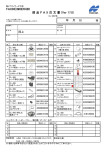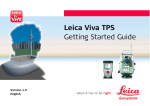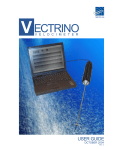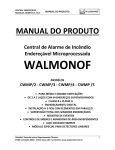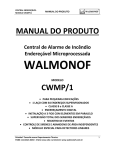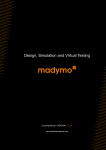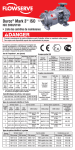Download MADYMO Transition Manual
Transcript
MADYMO Transition Manual Release 7.2 January 2010 © Copyright 2010 by TASS All rights reserved. MADYMO® has been developed at TASS BV. This document contains proprietary and confidential information of TASS. The contents of this document may not be disclosed to third parties, copied, or duplicated in any form, in whole or in part, without the prior written permission of TASS. The terms and conditions governing the licensing of MADYMO® software consist solely of those set forth in the written contracts between TASS or TASS authorised third parties and its customers. The software may only be used or copied in accordance with the terms of these contracts. Release 7.2 ii MADYMO Transition Manual MADYMO Transition Manual Release 7.2 MADYMO Manuals An overview of the MADYMO solver related manuals is given below. From Acrobat Reader, these manuals can be accessed directly by clicking the manual in the table below. Manuals marked with * are also provided in hard-copy (major releases only). Theory Manual The theoretical concepts of the MADYMO solver. Reference Manual* Detailed information on how to use the MADYMO solver and how to specify the input. Model Manual* Dummy, Dummy Subsystem and Barrier Models with simple examples. Applications Manual Example applications using Dummy, Dummy Subsystem and Barrier Models. Human Model Manual Human Models and applications that make use of Human Models. Tyre Model Manual Documentation about Tyre Models. Transition Manual Describes the translation from MADYMO 5.4 format (DATA) to MADYMO 6.0 format (XML), including a description how to handle Dummy Models in the conversion. A full conversion table is available. Utilities Manual User’s guide for MADYMO/Optimiser, MADYMO/Scaler, MADYMO/Dummy Generator, MADYMO/Tank Test Analysis, MADYMO/XML Translator, MADYMO/XML Reformatter and MADYMO / XML Expander. Folder Manual Describes the use of MADYMO/Folder. Programmer’s Manual Information about user-defined routines. Release Notes Describes the new features, modifications and bug fixes with respect to the previous release. Installation Instructions Description for the system administrator to install MADYMO. Coupling Manual Description of the direct coupling with ABAQUS, LS-DYNA, PAM CRASH/SAFE and Radioss and the TCP/IP coupling with MATLAB/Simulink. iii Release 7.2 MADYMO Transition Manual TASS Offices For questions and support on using MADYMO, please contact our office or local representative in your region, or consult our website at www.tass-safe.com. HEAD OFFICE TASS HQ Schoemakerstraat 97 2628 VK Delft The Netherlands Telephone: Fax: E-mail (information): +31 888 277 000 +31 888 277 003 [email protected] North America TASS Americas 38701 Seven Mile Road, Suite 260 Livonia, MI 48152 USA Telephone: Fax: E-mail (support): E-mail (information): +1 734 779 4850 +1 734 779 4858 [email protected] [email protected] South America m.v2 engenharia R. Pedroso Alvarenga, 1046 Cj: 48 - 04531-012, Itaim Bibi São Paulo SP Brazil Telephone: Fax: E-mail (support): E-mail (information): iv +55 11 3892 8680/5774 +55 11 3892 8683 [email protected] info.br @tass-safe.com MADYMO Transition Manual Release 7.2 Germany, Austria, Switzerland, Eastern Europe TASS Germany Paulinenstrasse 1 65189 Wiesbaden Germany Telephone: Fax: E-mail (support): E-mail (information): +49 711 2184 3108 +49 711 8924 4540 [email protected] [email protected] France, Italy, Spain, Portugal TASS France Immeuble Le Fujy 1 Rue du Centre 93160 Noisy Le Grand France Telephone: Fax: E-mail (support): E-mail (information): +33 1 7061 8335 +33 1 7997 4891 [email protected] [email protected] UK, Ireland, Benelux, Scandinavia Advanced Simulation Technologies Ltd The Loft Kings Lane Stratford Upon Avon CV37 0RD United Kingdom Telephone: Fax: E-mail (support): E-mail (information): +44 17 8926 4782 +44 17 8929 7765 [email protected] [email protected] v Release 7.2 MADYMO Transition Manual India CAx Software Private Limited G-1, M S Crystal 12, Malleshpalya Main Road Bangalore 560071 India Telephone: Fax: E-mail (support): E-mail (information): +91 80 4115 1512 +91 80 4115 1511 [email protected] [email protected] China TASS China 2301 Sino Life Tower No. 707 Zhangyang Road, Pudong 200120, Shanghai China Telephone: Fax: E-mail (support): E-mail (information): +86 21 5835 8036*800 +86 21 5836 0838 [email protected] [email protected] Korea TASS Korea Works C502, Garden 5, 289, Munjeong-dong, Songpa-gu Seoul, 138-200 Korea Telephone: Fax: E-mail (support): E-mail (information): vi +82 70 8650 5220 +82 50 5115 5220 [email protected] [email protected] MADYMO Transition Manual Release 7.2 Japan TASS Japan Nisso No. 15. Building 3F 2-17-19 Shin-Yokohama Kohoku-ku, Yokohama 222-0033 Japan Telephone: Fax: E-mail (support): E-mail (information): +81 45 473 7955 +81 45 473 7959 [email protected] [email protected] Australia, New Zealand Advea Engineering Pty Ltd 7 Calderwood Ave Wheelers Hill Vic. 3150 Australia Telephone: Fax: E-mail (support): E-mail (information): +61 3 9558 6666 +61 3 9558 6677 [email protected] [email protected] vii Release 7.2 viii MADYMO Transition Manual MADYMO Transition Manual Release 7.0 The MADYMO / Translator ...................................................................................................1 MADYMO Transition Assistant: TransAs ...........................................................................17 Replacing a Dummy in MADYMO 6.0................................................................................23 Guide to using the Transition Manual ..................................................................................33 1 RUNNO .............................................................................................................................35 2 GENERAL INPUT ............................................................................................................36 3.1 INERTIAL SPACE.........................................................................................................37 3.1.1 FACET SURFACE ................................................................................................38 3.1.2 ROAD.....................................................................................................................39 3.2 NULL SYSTEM .......................................................................................................40 3.2.1 MOTION................................................................................................................41 4 SYSTEM............................................................................................................................42 4.1 CONFIGURATION ..................................................................................................43 4.2 GEOMETRY.............................................................................................................44 4.3 INERTIA...................................................................................................................45 4.4 BEAMS .....................................................................................................................46 4.5 DEFORMABLE........................................................................................................47 4.5.1 COORDINATES, REFCSYS = 0 ..........................................................................48 4.5.1 COORDINATES, REFCSYS = 1 ..........................................................................49 4.5.2 MODE ....................................................................................................................50 4.5.3 STIFFNESS............................................................................................................51 4.5.4 DAMPING .............................................................................................................52 4.6 JOINTS......................................................................................................................53 4.6.1 STIFFNESS............................................................................................................54 4.6.2 COULOMB FRICTION ........................................................................................55 4.7 CLOSING JOINT .....................................................................................................56 4.8 CARDAN RESTRAINTS.........................................................................................57 4.9 FLEXION-TORSION RESTRAINTS......................................................................58 4.11 ELLIPSOIDS ..........................................................................................................59 4.12 CYLINDERS ..........................................................................................................60 4.13 PLANES..................................................................................................................61 4.14 FACET SURFACE .................................................................................................62 4.14.1 COORDINATES, REFCSYS = 0 ........................................................................63 4.14.1 COORDINATES, REFCSYS = 1 ........................................................................64 4.14.2 FACETS ...............................................................................................................65 4.14.3 GEOMETRIES.....................................................................................................66 4.14.4 SECTIONS...........................................................................................................67 i Release 7.0 MADYMO Transition Manual 4.14.5 COMPLIANCE.................................................................................................... 68 4.14.5.1 FACETSET ....................................................................................................... 69 4.14.5.2 VERTEXSET .................................................................................................... 70 4.15 INITIAL CONDITIONS......................................................................................... 71 4.15.1 ANGULAR VELOCITY ..................................................................................... 72 4.15.2 JOINT DOF.......................................................................................................... 73 4.16 MOTION................................................................................................................. 74 4.17 SWITCH ................................................................................................................. 75 5 FEM MODEL .................................................................................................................... 76 5.1 MODEL PARAMETERS ......................................................................................... 77 5.2 COORDINATES, REFCSYS = 0 ............................................................................. 79 5.2 COORDINATES, REFCSYS = 1 ............................................................................. 80 5.3 REFERENCE COORDINATES, REFCSYS = 0 ..................................................... 81 5.3 REFERENCE COORDINATES, REFCSYS = 1 ..................................................... 82 5.4 SCALING ................................................................................................................. 83 5.5.1 ELEMENTS, TYPE = TRUSS2 ............................................................................ 84 5.5.2 ELEMENTS, TYPE = BEAM2 ............................................................................. 85 5.5.3 ELEMENTS, TYPE = MEM3 ............................................................................... 86 5.5.3 ELEMENTS, TYPE = MEM3NL.......................................................................... 87 5.5.4 ELEMENTS, TYPE = MEM4 ............................................................................... 88 5.5.6 ELEMENTS, TYPE = FACET6 ............................................................................ 89 5.5.6 ELEMENTS, TYPE = SHELL6 ............................................................................ 90 5.5.7 ELEMENTS, TYPE = SOLID1 ............................................................................. 91 5.5.8 ELEMENTS, TYPE = SOLID8 ............................................................................. 92 5.6 MATERIALS ............................................................................................................ 93 5.6.1 MATERIALS. TYPE = ISOLIN............................................................................ 94 5.6.1 MATERIALS, TYPE = ISOTEN .......................................................................... 95 5.6.2 MATERIALS, TYPE = ORTHOLIN .................................................................... 96 5.6.2 MATERIALS, TYPE = ORTHOTEN ................................................................... 98 5.6.3 MATERIALS, TYPE = ANISO .......................................................................... 100 5.6.4 MATERIALS, TYPE = FABRIC ........................................................................ 101 5.6.5 MATERIALS, TYPE = HYSTEN ....................................................................... 102 5.6.6 MATERIALS, TYPE = HOLE ............................................................................ 103 5.6.7 MATERIALS, TYPE = TONER ......................................................................... 104 5.6.8 MATERIALS, TYPE = ISOPLA......................................................................... 105 5.6.9 MATERIALS, TYPE = ORTHOPLA ................................................................. 106 5.6.10 MATERIALS, TYPE = SANDWICH ............................................................... 108 5.6.11 MATERIALS, TYPE = MOONRIV.................................................................. 109 5.6.12 MATERIALS, TYPE = LINVIS........................................................................ 110 5.6.13 MATERIALS, TYPE = HONEYCOMB ........................................................... 111 5.6.14 MATERIALS, TYPE = RIGID.......................................................................... 112 5.6.15 MATERIALS, TYPE = FOAM ......................................................................... 113 5.7.1 GEOMETRIES, TYPE = TRUSS2...................................................................... 114 ii MADYMO Transition Manual Release 7.0 5.7.2.1 GEOMETRIES, TYPE = BEAM2....................................................................115 5.7.2.2 GEOMETRIES, TYPE=BEAM2......................................................................116 5.7.2.3 GEOMETRIES, TYPE=BEAM2......................................................................117 5.7.2.4 GEOMETRIES, TYPE=BEAM2......................................................................118 5.7.2.5 GEOMETRIES, TYPE=BEAM2......................................................................119 5.7.2.6 GEOMETRIES, TYPE=BEAM2......................................................................120 5.7.3 GEOMETRIES, TYPE = MEM3.........................................................................121 5.7.3 GEOMETRIES, TYPE = MEM3NL ...................................................................122 5.7.4 GEOMETRIES, TYPE = MEM4.........................................................................123 5.7.5 GEOMETRIES, TYPE = SHELL4......................................................................124 5.7.6 GEOMETRIES, TYPE = SHELL6......................................................................125 5.7.6 GEOMETRIES, TYPE = FACET6......................................................................126 5.8 INITIAL CONDITIONS.........................................................................................127 5.9 INITIAL DOF, TYPE = DISPLACEMENT...........................................................128 5.9 INITIAL DOF, TYPE = VELOCITY .....................................................................129 5.10 PRESCRIBED MOTION, TYPE = DISPLACEMENT .......................................130 5.10 PRESCRIBED MOTION, TYPE = VELOCITY .................................................131 5.11 PRESCRIBED STRUCTURAL MOTION, TYPE = DISPLACEMENT............132 5.11 PRESCRIBED STRUCTURAL MOTION, TYPE = VELOCITY ......................133 5.12 LOADS, TYPE = POINT......................................................................................134 5.12 LOADS, TYPE = EDGE.......................................................................................135 5.12 LOADS, TYPE = SURFACE ...............................................................................136 5.12 LOADS, TYPE = ACCELERATION...................................................................137 5.13 SUPPORTS ...........................................................................................................138 5.14 SWITCH................................................................................................................139 5.15 RIGID....................................................................................................................140 5.16 STRAPS ................................................................................................................141 5.17 AIRBAG CHAMBER...........................................................................................142 5.17.1 HOLE .................................................................................................................143 5.17.2 INFLATOR ........................................................................................................144 5.17.2.1 GASES ............................................................................................................145 5.17.2.2 GAS COMPOSITION.....................................................................................146 5.17.2.2 MOLAR FRACTIONS ...................................................................................147 5.17.2.2 GAS DEFINITION .........................................................................................148 5.17.2.3 MASS FLOW..................................................................................................149 5.17.2.4 TEMPERATURE............................................................................................150 5.17.2.5 POLYTROPIC CONSTANT..........................................................................151 5.17.2.6 EXIT PRESSURE ...........................................................................................152 5.17.2.7 JET, TYPE = CONSTANT MOMENTUM....................................................153 5.17.2.7 JET, TYPE = USER-DEFINED......................................................................154 5.17.2.7 JET, TYPE = IDELCHIK ...............................................................................155 5.17.2.8 TRIGGER LOGIC ..........................................................................................156 5.17.3 AMBIENT..........................................................................................................157 5.17.3.1 GASES ............................................................................................................158 iii Release 7.0 MADYMO Transition Manual 5.17.4 DISCHARGE ..................................................................................................... 159 5.18 FEMOUT .............................................................................................................. 160 5.18.1 PRINT INITIALISATION OPTION ................................................................. 161 5.18.2 PRINT RESULTS OPTION .............................................................................. 162 5.18.3 SELECT ELEMENTS ELEMSET .................................................................... 163 5.18.4 SELECT NODES NODESET............................................................................ 164 5.18.5 SELECT SUPPORTS SUPSET ......................................................................... 165 5.19 FEMHIS ................................................................................................................ 166 5.19 PRINT NODE ....................................................................................................... 167 5.19 PRINT ELEMENT................................................................................................ 168 5.19 PRINT SUPPORT................................................................................................. 170 5.19 PRINT AIRBAG CHAMBER .............................................................................. 171 5.19 PRINT STRAP...................................................................................................... 173 5.20 FEMSMO .............................................................................................................. 174 5.21 FEMANI ............................................................................................................... 175 6.1 LINEAR CONSTRAINT EQUATIONS...................................................................... 176 6.1 EQUATION ............................................................................................................ 177 6.2 SIMPLE CONSTRAINT EQUATIONS ................................................................ 178 6.2.1 CONSTRAINT .................................................................................................... 179 6.3 SPOTWELDS ......................................................................................................... 180 6.3.1 NODE-ELEMENT............................................................................................... 181 6.3.2 NODE-NODE ...................................................................................................... 182 6.3.3 3-NODE ............................................................................................................... 183 7.1 ACCELERATION FIELDS ......................................................................................... 184 7.2 KELVIN ELEMENT .............................................................................................. 185 7.3 MAXWELL ELEMENT......................................................................................... 186 7.4 POINT-RESTRAINT.............................................................................................. 187 7.5 BELTS..................................................................................................................... 189 7.5.1 RUPTURE............................................................................................................ 190 7.5.2 RETRACTOR ...................................................................................................... 191 7.5.3 PRETENSIONER ................................................................................................ 192 7.5.4 WEBBING GRABBER ....................................................................................... 193 7.5.5 FUSE BELT ......................................................................................................... 194 7.6 CARDAN RESTRAINTS....................................................................................... 195 7.7 FLEXION-TORSION RESTRAINTS.................................................................... 196 7.8 TYRE-ROAD CONTACT...................................................................................... 197 7.8 TYRE-ROAD CONTACT and TYRE.................................................................... 198 7.8.1 TYRE DATA ....................................................................................................... 199 7.9 COUPLING............................................................................................................. 200 7.9.1 ELLIPSOIDS ....................................................................................................... 201 7.9.2 CYLINDERS ....................................................................................................... 202 7.9.3 PLANES............................................................................................................... 203 iv MADYMO Transition Manual Release 7.0 7.9.4 BODIES ...............................................................................................................204 8 CONTACT INTERACTIONS.........................................................................................205 8.1 ELEMENTSET .......................................................................................................206 8.2 NODESET...............................................................................................................207 8.3 FACETSET .............................................................................................................208 8.4 VERTEXSET ..........................................................................................................209 8.5 ELEMENT-NODE..................................................................................................210 8.6 ELEMENT-VERTEX .............................................................................................211 8.7 FACET-NODE........................................................................................................212 8.8 FACET-VERTEX ...................................................................................................213 8.9 PLANE-VERTEX...................................................................................................214 8.10 ELLIPSOID-VERTEX..........................................................................................215 8.11 CYLINDER-VERTEX..........................................................................................216 8.12 PLANE-NODE......................................................................................................217 8.13 ELLIPSOID-NODE ..............................................................................................218 8.14 CYLINDER-NODE ..............................................................................................219 8.15 PLANE-ELLIPSOID ............................................................................................220 8.16 ELLIPSOID-ELLIPSOID .....................................................................................221 8.17 CYLINDER-ELLIPSOID .....................................................................................222 8.18 EVALUATIONS...................................................................................................223 8.19 SWITCH................................................................................................................224 8.20 AMPLIFICATION, TYPE = ABSPOLY .............................................................225 8.20 AMPLIFICATION, TYPE = ABSLOG................................................................226 8.20 AMPLIFICATION, TYPE = ABSEXP ................................................................227 9 AMPLIFICATION, METHOD = 1 .................................................................................228 9 AMPLIFICATION, METHOD = 2 ...........................................................................229 9 AMPLIFICATION, METHOD = 3 ...........................................................................230 9 AMPLIFICATION, METHOD = 4 ...........................................................................231 10 TRIGGERING CONDITIONS......................................................................................232 11.1 BODY SENSORS, DIR = RELATIVE ......................................................................233 11.1 BODY SENSORS, DIR = LOCAL / INERTIAL .................................................234 11.2 JOINT SENSORS, TYPE = JNTPOS, JNTVEL, JNTACC .................................235 11.2 JOINT SENSORS, TYPE = JNTFOR, JNTTOR .................................................236 11.3 INFRARED SENSOR...........................................................................................237 11.4 EXTERNAL INPUT .............................................................................................238 11.5 REFERENCE SIGNALS ......................................................................................239 11.6 SUMMERS ...........................................................................................................240 11.7 TRANSFORMERS ...............................................................................................241 11.8 CONTROLLERS ..................................................................................................242 11.9 DELAYERS ..........................................................................................................243 v Release 7.0 MADYMO Transition Manual 11.10 BODY ACTUATORS, DIR = COLLINEAR..................................................... 244 11.10 BODY ACTUATORS, DIR = INERTIAL, LOCAL.......................................... 245 1.11 JOINT ACTUATORS........................................................................................... 246 11.12 MUSCLES .......................................................................................................... 247 11.13 EXTERNAL OUTPUT ....................................................................................... 249 12.1 OUTPUT CONTROL PARAMETERS ..................................................................... 250 12.1 FILTER PARAMETERS...................................................................................... 251 12.2 LINDIS.................................................................................................................. 252 12.3 RELDIS................................................................................................................. 253 12.4 LINVEL ................................................................................................................ 254 12.5 DISVEL................................................................................................................. 255 12.6 LINACC ................................................................................................................ 256 12.7 ANGVEL .............................................................................................................. 257 12.8 ANGACC .............................................................................................................. 258 12.9 FORCES................................................................................................................ 259 12.10 TORQU1 ............................................................................................................. 260 12.11 TORQU2 ............................................................................................................. 261 12.12 JOINT LOADS ................................................................................................... 262 12.13 TYRES ................................................................................................................ 263 12.14 CONSTRAINT LOADS ..................................................................................... 264 12.15 JNTPOS............................................................................................................... 265 12.16 JNTVEL .............................................................................................................. 266 12.17 JNTACC.............................................................................................................. 267 12.18 MARKERS ......................................................................................................... 268 12.19 MUSCLES .......................................................................................................... 269 12.20 ENERGY............................................................................................................. 270 12.21 INJURY PARAMETERS ................................................................................... 272 12.21.1 HIC ................................................................................................................... 273 12.21.2 GSI ................................................................................................................... 274 12.21.3 CON3MS.......................................................................................................... 275 12.21.4 CUM3MS ......................................................................................................... 276 12.21.5 TTI.................................................................................................................... 277 12.21.6 VC .................................................................................................................... 278 12.21.7 FNIC................................................................................................................. 279 12.21.8 NIJ .................................................................................................................... 280 12.21.9 CTI ................................................................................................................... 281 12.21.10 FFC................................................................................................................. 282 12.21.11 TI .................................................................................................................... 283 12.21.12 TCFC.............................................................................................................. 284 12.21.13 LOAD CELL.................................................................................................. 285 13 FUNCTIONS ................................................................................................................. 286 vi MADYMO Transition Manual Release 7.0 14.1 ORIENTATIONS, IOR=1 ..........................................................................................287 14.1 ORIENTATIONS, IOR=2 ....................................................................................288 14.1 ORIENTATIONS, IOR=3 ....................................................................................289 14.1 ORIENTATIONS, IOR=4 ....................................................................................290 vii Release 7.0 viii MADYMO Transition Manual MADYMO Transition Manual 1 Release 7.1 The MADYMO / Translator To make the transition from MADYMO 5.x to MADYMO 6.0 simpler, the tool MADYMO/Translator is provided, which will be explained here in detail. This chapter includes a description of the functionality (Section 1.1) and how to use this program (Section 1.2). The limitations of this software are described in Section 1.3. Finally, Section 1.4 describes how to define the User Preferences. 1.1 The Translator and what it can do The MADYMO/Translator is a program that can translate MADYMO-3D DATA format files into the MADYMO 6.0 XMLbased Input File Format. The purpose of the Translator is to convert DATA format files that can be run with MADYMO Release 5.4.1 into valid input files for Release 6.0. The user must not consider the translated files as illustrative examples of the best way to write a MADYMO 6.0 input file. The process of translating a model containing a dummy model is described in the next chapter. This is a complex task, because the model needs to be updated, reformatted and validated. Interactions between the dummy, the enviroment and the output (for example contacts and injury criterions) need to be replaced by hand. The data from the 5.4.1 files is first stored in memory and then written to a XML file. This means that the Translator does not combine groups or re-use functions, which is a concept used in the new syntax. In general, this logic is difficult to program, so no attempt was made to do so. In general, the translated files will produce the same results as the original DATA files. However, the user should not expect that all translated files will produce exactly the same result as the original data files. This can be explained by considering the processing of the input data and the way it can affect the results. Computers are capable of storing real numbers only up to a finite precision. The order in which objects are written and processed can affect the results slightly, due to limited computer precision. Also some of the computation algorithms have been updated (between 5.4 and 6.0) and a few bugs have been fixed which may also cause small 1 Release 7.1 MADYMO Transition Manual differences in results. The translator has stricter input checks than the 5.4.1 solver any may report warnings for conditions that the solver does not. Comments During translation, an attempt is made to place all comments that are in the old DATA file into COMMENT XML elements within the elements they belong to. The translator assumes that comments are placed before the keywords in the DATA file. Not all elements can take comments! When a comment has been recorded, the subsequent comments are all attached to the next element to which comments can be attached. However not all comments are handled properly. All comments are listed in a separate file COMMENTS which has the extension “com” if Madymo is run directly from the executable. Problems can occur when the comments in the input file in the old format contain characters or statements that have a special meaning in XML, for example, characters such as “<” , “>”, “&” and “?” If this occurs in comments in DATA files, use the preference that switches “CDATA” on (see Section 1.4). The Translator will put “CDATA” tags around the comments and any XML parser will not interpret that part. 1.2 How to use the Translator The Translator can be invoked from the command line (run) in the same way as with MADYMO (use madymo70 with option “dat2mif”). The command for translation is: madymo70 -dat2mif <input> An output file with extension “.xml” will be generated, as will a REPRINT file and possibly a COMMENTS file. The REPRINT file has the extension “rep”, and the COMMENTS file the extension “com”. Please take notice of the fact that the input filename must be completely specified. The following example shows how to translate the 5.4 format file “simu.dat”: madymo70 -dat2mif simu.dat 2 MADYMO Transition Manual Release 7.1 1.3 Warnings, errors and unsupported features Warnings or errors In general, the translator will generate the same warnings as MADYMO 5.4.1. Files containing errors are not translated, i.e. no XML file is generated. Line numbers mentioned due to warnings which would also be generated by MADYMO 5.4.1 will refer to the input (or datexp) file. In addition, the translator can generate a number of warnings or errors that are concerned with the results or problems of the translation process. All of these messages are written into the REPRINT file as well as into the XML file (as comments at the end of the file). Comments are also written to the COMMENTS file. This way the user will be aware of the warnings and errors. If line numbers are mentioned concerning warnings or errors fromthe translation process, the line number indicated is the last one in the DATA file, not the actual line number causing the problem. The reason for this is that the translator has read the complete DATA file and can no longer detect where the error occurred, but it can detect some errors in the data stored in memory while trying to write the XML file. Unsupported Features There are a number of unsupported features that need to be identified. Some features in MADYMO 5.4.1. are not translated. Some features are translated into new features in MADYMO 6.0 because 6.0 and higher does not support exactly the same features as 5.4.1 did. The following is a list of items which need user intervention. It is not comprehensive, but lists most of the important examples or significant items: • The Translator can not translate multiple facet surfaces attached to one or more deformable bodies. When this occurs, a possible workaround is to: 1. remove enough facet surface attachments to one or more bodies, 2. translate the file 3. add the required attachments in the XML file by hand • Translation of One Facet Surface attached to Multiple Deformable Bodies is supported! • INITIAL CONDITIONS (Release 5.4) under SECTIONS can cause problems with the Translator. SECTIONS specify a set of 3 Release 7.1 MADYMO Transition Manual vertices/nodes for which INITIAL CONDITIONS can be specified, but in Release 6.0 and higher the equivalent is INITIAL.PART which is specified based on elements only. When INITIAL CONDITIONS are specified for vertices/nodes attached to elements that are attached to different bodies, the Translator cannot determine the equivalent INITIAL.PART. Therefore these are not translated and warnings are generated. • Flexible Beams are not translated. These are used in certain dummy models and applications. All dummy models will be translated by TASS Automotive or replaced by newer models supplied in the XML format. Thus the workaround is to use new dummy models. • The old “Special Restraint” used in the dummy models before Release 5.3.1 is not translated. The workaround is to exchange the older dummy models with newer ones. • The translator may stop with a “wrong license data” message, because a license check could not be translated. The workaround is to exchange the older dummy models with newer ones • Functions must be ordered from lowest to highest X value to be succesfully translated. This was not required for all functions in Release 5.4.1. • Identifiers may become so long they must be truncated. This can result in two elements having the same name. The translated file will give an error when run. • A wrong reference may be generated by the solver, because the translator does not count the "INERTIAL SPACE" in the dat file as one of the "SYSTEM"s in the xml file. The workaround is to change the SYSTEM part of the reference from 1 to 2. For example: “/1/head” should be “/2/head”. • The BODY reference of an INITIAL.PART and SUPPORT are not generated correctly for a input file which used null systems. • LOADs of type ACCELERATION in combination with COORDINATES with additional NODMAS specified (where these nodes are part of the elements on which the LOADs work) are not translated correctly. The workaround is to add the ELEMENT.MASS1 elements in the XML file. • ACCELERATION loads and SURFACE loads sometimes give an error when translated. Because of this no XML file is produced. • In LOADS the wrong function numbers are assigned to some degrees of freedom which should be zero in the ELEMENT_LIST 4 MADYMO Transition Manual Release 7.1 under LOAD.ELEMENT_ACC. • When a TRIGGER is referring to a REFERENCE SIGNAL the translation will be a SWITCH.CONTROL_SYSTEM with a wrong reference to a SIGNAL.FUNC. The workaround is to add the path “/1/” of the CONTROL_SYSTEM to the reference of the INPUT_REF attribute of the SWITCH element. • The reference of PLANE_SURFACE in CONTACT.TYRE_ROAD within the ROAD element is not correct when a reference space is defined. • The name for the element CONTACT.TYRE_ROAD is not made unique. • When user routines are defined, the reference to the file with user input data is not translated. • The translator stops when joints of type USR1, ..., USR6 are used. The workaround is to change the user-defined joints into bracket joints, for example, during the translation and afterwards correct the XML file. • The finite element module output in Release 5.4.1 to the file FEMOUT is not translated and a warning is written. Similar options are available in Release 6.0 and higher (see CONTROL_OUTPUT) but need to be added to the XML file by hand. However, the translator stops when the option “PRINT RESULTS MODULE” under FEMOUT is chosen, so this should be removed. • The keyword DURATION has become obsolete. It appeared not to be useful and in some cases counterproductive. DURATION for spotwelds NODE-NODE and 3-NODE is not translated. The workaround is to set it to zero in your old data file if you want to compare the results from the old input file with results from the translated XML input file. • The use of two different scaling methods in one set is not supported in Release 6.0 and higher. • In Release 5.4.1 two signals were used in input for the TTI Injury criterion. Now three signals are needed. The translation of older signals could change the order of the signals. Please check the correctness of these signals. The 1st and 2nd signal should be from the upper and lower rib acceleration the 3rd should be from the lower spine acceleration. • The translator gives warning when the damping velocity function is not translated correctly. This is because no value for 5 Release 7.1 MADYMO Transition Manual F(0) is entered. The workaround is to add a function row F(x=0) to the Release 5.4 input deck and translate again. For unsupported features not listed here, an attempt has been made to generate warning and error messages. It is, however, possible that the translated file is not perfect. The following is a list of items which became obsolete in Release 6.0 (and higher in most cases). It is not comprehensive, but lists most of the important examples or significant items: • The velocity dependent damping coefficient for multi-body contact and Kelvin elements is not supported any longer in Release 6.0 and higher. This function has been replaced by a velocity dependent force function. Extra data points are generated to reduce the difference between these two functions due to interpolation. In the set of preferences (No. 16), a parameter can be set to modify the number of interpolation points. These are placed in a non-linear way in order to smooth the curve where it is more curved. • Initial conditions (see 5.4 User’s Manual 3D Section 4.15) will be translated, but any reference to BODY disappears due to the new syntax. This needs to be fixed by hand. • The option ANGULAR VELOCITY (Refer to the User’s Manual Release 5.4, Section 4.15.1) is not supported any longer, but it will be correctly translated into the relevant attributes within the INITIAL.JOINT_VEL element. • Force correction for belt segments will be phased out in Release 6.2 and higher. If the parameter COR is not equal to 1.0, the equivalent (attribute FORCE_CORRECTION of element BELT_SEGMENT) will be written to the XML file. Function scaling can instead be used in 6.0.1 onwards. • In general, undocumented features are not translated. • The “MOVE” command for filters has become obsolete. In the new syntax, requests for filtered and unfiltered output can be given. The translator will generate the necessary equivalent output requests. • OUTPUT of AXLOAD has become obsolete. • Meshes with three node elements degenerated to 2 node elements were accepted in 5.4 and 6.0 but are not in 6.0.1 and higher. 6 MADYMO Transition Manual Release 7.1 • Combination of ISOLIN material and MEM3-LAYERED property was possible in 5.4 but is not in 6.0 and higher. • Gases could be defined by the user, and standard gases redefined for each inflator in 5.4. This is not possible in 6.0, 6.0.1 and 6.1, and means that it is not possible to define as many gases in the new version as it was in 5.4. In Release 6.2 this has been restored. • The definition of two or more roads in the inertial space is possible in Release 5.4.1. This is not possible in 6.0 and higher. The results are completely different without any warnings. • Any contact can be defined without a loading function in 5.4.1. This is not possible in 6.0 and higher. These contacts can be taken out of the input file in most cases, because it makes no difference to the simulation results. • Other Remarks • IDs in 5.x (the equivalent is NAME in 6.0) were not required to be unique. Therefore the NAME attribute of some XML elements in the translated file may not be unique, which is not accepted anymore. The translator can generate a “prefix” for the NAME attribute to make them unique. To be able to fine tune the output, a preference mechanism has been made which is explained in section D about user preferences. • When the keyword SECTIONS is used in 5.4 syntax this can cause problems with the translation. If an element lies between nodes (or vertices) that are defined in different sections the translator cannot determine to which PART the element belongs. A solution can be to add these elements to parts in the resulting XML file or possibly to create new parts. • When lock and unlock actions are specified within the keyword SWITCH for one joint in Release 5.4 the user could specify alternating actions (LOCK, BREAK, LOCK, BREAK, etc. , see Section 4.17, Note 1 of the MADYMO 5.4 Users Manual). When specifying two LOCK actions sequentially the effect could be the same as a logic OR. Example: SWITCH 1 BREAK LOGIC 1 1 LOCK LOGIC 2 1 LOCK LOGIC 3 END SWITCH 7 Release 7.1 MADYMO Transition Manual This means that the 5.4 syntax as in the example is effectively a logical OR. It could be that a logical OR between the second and the third switch condition was intended. This could have been better specified using “LOCK LOGIC 2 OR 3” instead. If another BREAK would have been specified this statement is not true anymore. When such a sequential 5.4 input was specified the translation into 6.0 input will be a “SWITCH.MULTI_PORT” element with the same sequence. This has a different effect to a logical OR. The action specified with the second condition will take place after the first condition was found true and has had its effect and directly after that the third condition will go into action which will have effect when that condition is found true. In MADYMO 5.4 however all conditions were checked sequentially and after one had its effect it was deleted from the list of conditions. In the SWITCH.MULTI_PORT the second condition can only have effect after the previous condition was found true and has effect. Therefore the translation of these SWITCH actions can produce a result that does not have the same effect as was intended. In this case maybe a SWITCH.LOGIC should be used instead to combine the second and the third condition into a logical OR. Please be aware of these peculiarities and check whether the translation will have the intended effects. • The translator may stop with a “normal termination” message for an input file requiring larger memory sizes than the default values. To solve this set the memory allocation by hand, as described in the next item. • The translator provided with Release 6.1 (only) does not support the memory allocation options -isize, -rsize, -csize anymore. The workaround is to set: - the integer size with the environment variable MD_IFEMST_SIZE, - the real size with the environment variable MD_RFEMST_SIZE, - the character size with the environment variable MD_CFEMST_SIZE. • Functions that are unused in a 5.4 input file are not translated and don’t come through into the XML file. These alternate functions have to be added by hand if you want to keep them in your input file. 8 MADYMO Transition Manual Release 7.1 1.4 User Preferences User preferences is an advanced topic. The defaults used by the Translator do not necessarily require other settings, but depending on the user’s situation, it can be useful to change one or more of the preference settings. There are two mechanisms to set some of the preferences. The first are the environment variables and the second is a preference file. Environment settings Environment variables available to fine tune certain behaviour: D2M_MTD_NAME: This is an environment variable that can contain another MTD definition. The default is “mtd_3d.dtd”. In general, it will not be necessary to change this default setting. The csh command to set the environment variable is: setenv D2M_MTD_NAME “another_mtd.dtd” The sh or ksh command to set the environment variable is: D2M_MTD_NAME “another_mtd.dtd” export D2M_MTD_NAME D2M_MTD_ENCODING: This is an environment variable that can contain the (language) encoding method (“Latin-1” or “ISO-8859-1” or “UTF-8” etc.). As a default “ISO-8859-1” is used (= “Latin-1”). This is an encoding standard, which contains a number of Western European characters such as ß or ä and ü. There are three options: 1. Use the default language encoding. This allows most commonly used European characters in text and names. 2. Set the environmental variable to another language encoding. 3. Set the environmental variable to D2M_MTD_ENCODING_EMPTY. This way the Translator will not write any encoding specification in the XML file. The UNIX csh command to set this environment variable is: 9 Release 7.1 MADYMO Transition Manual setenv D2M_MTD_ENCODING D2M_MTD_ENCODING_EMPTY The sh or ksh command to set the environment variable is: D2M_MTD_ENCODING=“D2M_MTD_ENCODING_EMPTY” export D2M_MTD_ENCODING In this case, the translator will not write an encoding specification into the MIF file. The command to set the environment variable in UNIX csh is (for example): setenv D2M_MTD_ENCODING “ISO-8859-1” The default used by a number of editors has been tested: UTF-8, which is “ASCII” compatible and “Latin-1”. When using special characters in comments such as “ß” are found in certain European languages, it is necessary to use “Latin-1” (=”ISO-8859-1”) language encoding. Other language encoding standards have not been tested or explicitly fail when running the MADYMO XML parser. MADYMO accepts these special characters in the attribute NAME, however it is not recommended that these are used in names and other similar items. Preference file The user can set a number of preferences that influence the output of the translator (i.e. a MIF file). The preference file has strict (fixed) formatting. Each line is read as 50 characters of text (may be empty spaces) followed by three integers in five character fields and optionally followed by a floating point real in a 15 character field (In Fortran terms, the lines are read as: A50,3I5,F15.0). An exclamation mark (!) in the first column is used as comment character. The order of the preferences is irrelevant, the index no. (the 1st integer) is used. The 2nd integer determines the type of preference (1 = integer, 2 = real) and the 3rd integer contains the value (if On/Off, only 1 or 0 are effective, if an integer is expected, it depends on the preference which value can be relevant). The 4th value is an optional real value. 10 MADYMO Transition Manual Release 7.1 Example of the default preference file: ! start preferences ! ! 50 char text I5 + I5 + I5 + E15.x ! in case of Boolean 1 = TRUE 0 = FALSE ! type = 1 (int) , 2 (real) ! ival = 0 (off) , 1 (on) ! rval = real value for option ! nr = option nr ! 1 2 3 4 5 6 7 8 !234567890123456789012345678901234567890123456789012345678901234567890123567890 ! text nr type ival rval Use F Format 1 1 1 0. Truncate trailing zeros of reals 2 1 1 0. Boundary value to write E format 3 2 1 9999.999 Write attributes on one line 4 1 0 Write output.xxxx NAME or not 6 1 1 Modify all ’-’ in NAMES into ’_’ (=1) or not 7 1 1 Reduce all multiple "_" to one = 1 8 1 1 Indent RUNID or not 9 1 0 Truncate NAME on x char or -x (use last x char) 10 1 -32 Write comment about table type at the end of table 11 1 0 Prefix Names or Not (unless NAME empty) 12 1 1 Write CDATA as real XML CDATA "<![CDATA[ .... ]]>" 13 1 1 Write Restraint names 14 1 1 Prefix (1) or Postfix (0) if pref(12) = 1 15 1 1 Nr extra points p interval for Kelvin dampfunction 16 1 9 Disallow some special characters 17 1 0 FE model references by number (0) or by name (1) 18 1 1 SYS model references by number (0) or by name (1) 19 1 1 Write COMMENTS or not 20 1 1 Write start line for each comment block 21 1 0 Write COMMENT contents as CDATA 22 1 1 Indent COMMENT 23 1 1 Indent Func, char and tables 24 1 0 Ref Body by Name 25 1 1 Precision of E format 1-9 (default=7) COORD 27 1 7 Precision of E format 1-9 (default=8) FUNCTIONS 28 1 8 Precision of E format 1-9 (default=6) for Reals 29 1 6 ! end of preferences Preferences that can be set are: 1. Use the floating point format if possible and the real value lies between bounds (by default on). This means that if the absolute value of a real lies between 1.E-3 and the upper boundary (default 9999.99 or set by preference no. 3), it will not be printed in exponential format. For example, 1.2345E+3 will be printed as 11 Release 7.1 MADYMO Transition Manual 1234.5000000000. 2. Truncate trailing zeros of reals. Default = on(1). This option means that a real value 1234.5000000000 will be printed as 1234.5 when this preference as well as preference 1 are switched on. 3. Boundary value to write E format, Default = on, Default value = 9999.999. This preference is only active when preference 1 is set to “on”. 4. Write attributes on one line. Default = off(0). This option enables the user to allow the Translator to write all attributes of one element on one line. This can be useful when comparing with output of some XML editors. 5. Not used. 6. Write output_xxxx NAME or not. Default = on. If the NAME attribute of certain output requests is not needed, it can be switched off (=0). 7. Modify all "-" in NAME attributes into "_" (=1) or not (=0). Default = 1. In order to make the look and feel of the NAME attributes the same, this preference can cause the Translator to write hyphens (=2) instead of underscores . 8. Reduce all multiple "_" to one (= 1). Default = 1. Multiple spaces in IDs (of 5.4.1. syntax) are translated into underscores. This is by default surpressed/compressed, but can be switched off (=0) 9. Indent RUNID or not, Default = off. By default, the MIF XML element RUNID that contains the text representing the old RUNNO and RUNID1 and 2 is not indented. This is necessary because it would also be indented in many kinds of output, which is not usually desired behaviour. By setting the preference to 1, it can be indented. 10. Truncate the NAME attribute on first x char or -x (use last x chars), Default = -32. The default of 32 (last) characters has been chosen because they often contain the most significant information and make the NAME unique. The user can make modifications by using this preference. The maximum number 12 MADYMO Transition Manual Release 7.1 of characters is 32. 11. Write comments about table type at end of table (=1), Default = off. If a TABLE is very long, it is useful in XML editors to be able to see what kind of TABLE it is when looking at the end of the table. By setting the preference to 1, the Translator will write real XML comments containing information about the TABLE type. 12. Prefix Names (or not unless NAME empty), Default = on. Because the NAME attribute (copied from the 5.4.1 ID or generated) may not be unique, a prefix can be added to make it unique. 13. Write CDATA as real XML "<![CDATA[ .... ]]>". Default = on. If a text blocks contain specific characters which are not allowed in XML PCDATA, it is necessary to put this text block between “CDATA” tags. This is done by default, but can be switched off by setting this preference to 0. 14. Write Restraint names, Default = on. By default, all restraints will have a NAME attribute which is generated because 5.4.1 did not have IDs for those restraints. This can be switched off by setting this preference to 0. 15. Prefix (1) or Postfix (0) if pref(12) = 1, Default = 1. In preference 12, the prefix is switched on or off. If preference 12 is set to “on”, this preference can take care of that it will be changed into a postfix instead of a prefix. 16. No. of extra points for the conversion of a damping coefficientvelocity function into a damping force-velocity function. The original points in the damping function can be interpolated by more or less intermediate points. By default, this is set to 5. These points are placed in non-linear intervals to take more of the curvature into account. 17. No. of characters not allowed "%.}{" 1=% etc. Default = 0. In old IDs, the “%” character is sometimes used. This is allowed by XML. When one of these four characters is not needed, this preference can be set to 1, 2, 3 or 4. If set to 1, the “%” will not be translated. If set to 4 “%.}{“ will not be translated. 18. FE model references by number or by name, Default = on. By 13 Release 7.1 MADYMO Transition Manual default, most of the FE references are translated by NAME, and this can be switched to “by number” by setting this preference to 0. 19. SYS model references by number or by name. Default = on. By default, most of the SYS references are translated by NAME, and this can be switched to “by number” by setting this preference to 0. 20. Write COMMENTS. By default, comments near (before) certain keywords in 5.4.1 (XML elements in MIF) are collected and placed in COMMENT elements as related elements of the element to which they belong. Comments that belong to objects that do not collect comments, are placed in the COMMENT block of the next element that collects comments. If comments are not to be translated, switch this preference to 0. The comments will always be collected and written to a separate file. 21. Write start line for each comment block. Default = off. If the User would like to see from which line number in the original (expanded) file the comment originates, this preference can be switched on (=1). In this case, the Translator will write a XML comment line containing information about the line number. 22. Write COMMENT contents as CDATA, Default = on(1). By default, a comment is written between “CDATA” tags. This can be switched off (=0). 23. Indent COMMENT. Default = on(1). By default, a comment is indented along with the syntax. 24. Indent Functions and tables (in the case of CDATA), Default = off(0). By default, Function table contents are not indented because if placed between “CDATA” tags this is advantageous in some XML editors. 25. Body Ref by Name, Default = on(1). By default, most Body references are written by name. 26. Not used. 27. User-specified precision for COORDINATES (1-9), Default = 7. The number of digits behind the decimal point in the exponential format of the coordinates can be modified by 14 MADYMO Transition Manual Release 7.1 setting this preference between 1 and 9. If not set or set to zero or a value outside the range 1-9, the default will be used. 28. User-specified precision for FUNCTIONS (1-9), Default = 8. The number of digits behind the decimal point in the exponential format of the function values can be modified by setting this preference between 1 and 9. If not set or set to zero or to a value outside the range 1-9, the default will be used. 29. User-specified precision for reals (1-9), Default = 6. The number of digits behind the decimal point in the exponential format of reals can be modified by setting this preference between 1 and 9. If not set or set to zero or a value outside the range 1-9, the default will be used. The preference file is specified with the -pref option of the runscript. The command for translation with a specified prefernce file is: madymo70 -dat2mif <input> -pref <preference_file> The recommended extension for preference files is “.pref”. If no preference file is specified, the translator will use default values and will write a preference file called pref. 15 Release 7.1 16 MADYMO Transition Manual MADYMO Transition Manual 2 Release 7.1 MADYMO Transition Assistant: TransAs 2.1 Introduction TransAs is a tool that, when used in combination with the standard MADYMO conversion tool dat2mif, gives the opportunity to translate MADYMO54 decks to the latest MADYMO release, while retaining the structure of variable definitions for ’floats’ as they were in the old deck. This is done by taking the original MADYMO54 file (say ’mad54file.dat’) and creating an alternative version of this file (say ’mad54file_alt.dat’) in which the variable values are changed just a little, and always to a unique alternative value. After both files have been translated with ’dat2mif’ to the latest MADYMO release, the resulting files mad54file.xml and mad54file_alt.xml are compared and if the combination ’original value/alternative value’ is found, it is assumed that this value was a variable before and is changed back to a variable. Variables that were defined by "# var 123 1.23456 * This variable is used for ..." or by "* VAR 234 2.34E-5" will reappear in the resulting XML-file in the form of DEFINES: <DEFINE DESCRIPTION="This variable is used for ... " VAR_NAME="VAR123" VALUE="1.23456" REDEFINE="WARNING" /> <DEFINE VAR_NAME="VAR234" VALUE="2.34E-5" REDEFINE="WARNING" />. 2.2 Installation TransAs consists of one executable ’transas(.exe)’ and can be installed anywhere on the computer. It is advisable though to install TransAs in a directory that is contained in the PATH, so that it can be started by typing ’transas’ on the command line, without having to specify the whole path to the TransAs executable. Please note that TransAs makes use of dat2mif and that dat2mif is only available on the platforms • sgi64r10k 17 Release 7.1 MADYMO Transition Manual • hp1100pa20 • ibmrs51 • sun4sol26U • win32p 2.3 Usage TransAs is a console application, it can be started by typing ’transas’ on the command line. The command format is ’transas [-a] <mode> <filename>’, where mode = { probinfo | altrun | merge | cleanup }. If no extension was specified with the filename, a default extension will be added by the application, i.e. it will add ’.dat’ in probinfo mode and ’.5t6’ in all other modes. Probinfo: ’transas probinfo mad54file.dat’ The ’probinfo’ mode will analyse the file ’mad54file.dat’ and all its include files, and look for lines that indicate variable definitions or include files. It will use this information to create a ’Transition Project File’ named ’mad54file.5t6’. The contents of this file will guide the rest of the transition proces. Probinfo will check whether variables have been used more than once and will issue a warning if this is the case. When such variables have numerical values (float or integer), these variables will not be written to the Transition Project File and thus will not be represented in the resulting XML-file. Integer values are usually limited in their range (e.g [0,1]), so they can’t be automatically changed to a valid unique alternative value. Integer variables are therefore not substituted. When float values are defined as an integer ("# var 123 1", where "# var 123 1.0" was meant) this will not be recognized by the TransAs tool and such variables will be handled as integer variables and thus not substituted. At this stage the Transition Project File can be edited by the user, the user can specify other names for the alternative files and change the default variable names ’VARnnn’ to more meaningful names like ’X_AXIS’ or ’END_TIME’. For instance, default values like: [INCLUDES] ! Filename | AlternativeFilename | NewFilename | Comment L:/madymo_541/share/dbs/dummies/inc/d3hyb350.facets | d3hyb350_alt.facets | d3hyb350_facets.xml | ’’ include/INC_FILE.inc | INC_FILE_alt.inc | INC_FILE_inc.xml | ’Include File’ 18 MADYMO Transition Manual Release 7.1 [PARAMETERS] ! Filename | Varnum | Value | Varname | Altvalue | Comment mad54file.dat | 10 | -18.06 | VAR10 | -18.0618 | ’Comment on variable 10’ mad54file.dat | 112 | -0.6632 | VAR112 | -0.663266 | ’X axis value’ mad54file.dat | 113 | -0.52 | VAR113 | -0.520104 | ’Y axis value’ could be changed to: [INCLUDES] ! Filename | AlternativeFilename | NewFilename | Comment L:/madymo_541/share/dbs/dummies/inc/d3hyb350.facets | d3hyb350.fc | d3hyb350_fc.xml | ’’ include/INC_FILE.inc | include.inc | include.xml | ’Include File’ [PARAMETERS] ! Filename | Varnum | Value | Varname | Altvalue | Comment mad54file.dat | 10 | -18.06 | MY_VAR | -18.0618 | ’Comment on MY_VAR’ mad54file.dat | 112 | -0.6632 | X_AXIS | -0.663266 | ’X axis value’ mad54file.dat | 113 | -0.52 | Y_AXIS | -0.520104 | ’Y axis value’ Altrun: ’transas [-a] altrun mad54file.5t6’ The ’altrun’ mode will read the Transition Project File ’mad54file.5t6’ and create an alternative deck (NB: still in MADYMO 5.x), using the AlternativeFilenames, with all variable values replaced by the alternative values specified in the Transition Project File. Altrun will check if there already is a file by the name of mad54file_alt.dat and ask to overwrite it when it is found. The option ’-a’ indicates that the file can always be overwritten without asking any questions. This can be handy when a script is used. The application will check if all alternative values are different. When the application has finished, the user has two MADYMO54 decks that are the same except for the values of the float variables and the names of the include files. NB: When includes are defined by a string variable the name is replaced by the accompanying alternative name also. Translate both decks with dat2mif and trans to the latest MADYMO release. At this point the user should run the commands ’madymo -dat2mif file.dat’ followed by ’madymo -trans -R6.1 file.xml’ for both 19 Release 7.1 MADYMO Transition Manual file=mad54file and file=mad54file_alt. The result will be two MADYMO6.1 files named ’mad54file.xml’ and ’mad54file_alt.xml’ (or whatever was specified for NewFilename and NewAlternativeFilename in the [MAINFILE] section of the Transition Project File). Merge: ’transas [-a] merge mad54file.5t6’ The ’merge’ mode will read the Transition Project File ’mad54file.5t6’ and create a result file based on NewFilename: if NewFilename equals ’mad54file.xml’, the result file will be ’mad54file_par.xml’. Then it will start comparing the files NewFilename (mad54file .xml) and NewAlternativeFilename (mad54file_alt.xml) from the [MAINFILE] section. The comparison will be done line by line, assuming that the files have been created by the same release of MADYMO and on the same platform. In that case the files will be almost identical, only the values that were replaced in the altrun mode will give reason for differences. When a difference in a line was found and this difference was in a numerical string, the program will extract the numerical values and compare these with the values in the Transition Project File. If the values coincide with those in the [PARAMETERS] section the value is replaced by a reference to the variable name ’Varname’ as specified in the Transition Project File (#VARnnn). If numerical differences don’t coincide, a warning is printed and the original value (from NewFilename) is kept. The lines resulting from this comparison (identical lines also) are written to the result file ’mad54file_par.xml’. In the end the user will have a file ’mad54file_par.xml’ with all values replaced by their variable counterpart as much as possible. The variable definitions are written to ’mad54file_par.xml’ in the form of DEFINE’s in the CONTROL_ANALYSIS.TIME element. Every line in the [PARAMETERS] section will account for a DEFINE element in the result file. Cleanup: ’transas cleanup mad54file.5t6’ The ’cleanup’ mode will read the Transition Project File ’mad54file.5t6’ and remove all files specified as AlternativeFilename from the current directory. So this mode will remove all files created by TransAs in altrun mode. All messages from the Transition Assistant will be written to standard output and also to a file called ’mad54file_par.rep’ when the result file was called ’mad54file_par.xml’. This file is created 20 MADYMO Transition Manual Release 7.1 (and overwritten if it already existed) in probinfo mode; all other modes will just add to the contents of the file. The Transition Assistant in merge mode issues a maximum of 20 warning- or errormessages. If this number is reached the process aborts. Usually this means that the files are too much different to do a meaningful comparison. The user could do a check on the differences between NewFilename and NewAlternativeFilename by hand and try to allign both files manually if, for instance, an extra comment line was found in one of them. Command summary: transas -probinfo mad54file[.dat] transas [-a] -altrun mad54file[.5t6] madymo601 -dat2mif mad54file.dat madymo601 -trans -R6.1 mad54file.xml madymo601 -dat2mif mad54file_alt.dat madymo601 -trans -R6.1 mad54file_alt.xml transas [-a] -merge mad54file[.5t6] transas -cleanup mad54file[.5t6 21 Release 7.1 22 MADYMO Transition Manual MADYMO Transition Manual 3 Release 7.1 Replacing a Dummy in MADYMO 6.0 Automatic conversion of your applications to MADYMO 6.0 is enabled by the dat2mif translation utility. The translated file will of course only contain a translated version of the old dummy model. The Release 6.0 distribution provides dummy models that are updated and structured in a much better way, specifically for XML. Your models will be better and easier to use if you insert these new dummy models. One of the benefits of the new XML dummy versions is that the files are separated into two parts - user files and include files (see the Database Manual, chapter 1). The user file is named with the suffix "_usr" and specifies all the information that you as a user should change to suit your specific model, for example joint positions. The include file is named with the suffix "_inc" and specifies all the information which should not be edited by the user, such as the masses of the dummy parts, for example. This system also allows you to keep your input decks shorter, and makes it simple to ensure you are always using the most up to date version of the dummy models. The drawback, however, is that you will need to update your translated input deck by hand. In simple terms you will need to remove the dat2mif translated dummy, insert the new version, and then copy the old initial conditions, contacts, outputs and loading conditions to the new version. You can choose if you want to remove the old dummy model before or after translation. The following two sections give some step-bystep guidelines to replace a dummy in MADYMO 6.0: • Make sure that the untranslated application (data) runs successfully with MADYMO 5.4.1, and the dat2mif translated application (XML) runs with MADYMO 6.0. 3.1 Method A: Removing the Dummy After Translation • Make a copy of the translated input deck for backup. • Replace the complete SYSTEM.MODEL of the dummy with the SYSTEM.MODEL from the appropriate dummy user-file 23 Release 7.1 MADYMO Transition Manual (d_<dummy>_usr.xml). • If it is a facet or FE dummy model, remove the FE_MODEL elements containing dummy parts from the SYSTEM.REF_SPACE. • Check the system-ID and name of the dummy system to make sure that it is unique. If you need to change it, replace all references from the old dummy ID or name to the new one. (Bear in mind it might well be easier to change the ID of the conflicting system instead.) • Copy the initial joint positions of the dummy from the backup file to the new one. You will only need to change those joints that are defined in the user file, as the others shouldn’t be changed by the user. These joints are documented in the Database Manual, and some transition tables relating the new joint names to the old joint numbers and names are provided in section D. • Check if there are loading conditions in the old SYSTEM.MODEL. If so, then place them in the new input-deck. Note that you can replace LOAD.BODY_ACC applied on all bodies of the dummy defined inside the system with LOAD.SYSTEM_ACC applied on one system and defined outside that system. • Check the contact interactions concerning the dummy and adjust them. Remember MADYMO 6.0 makes contacts between groups of surfaces. For multi-body contacts the references to the analytic surfaces in the GROUP_MB elements need to be updated. For facet-surfaces and FE contacts the references in the GROUP_FE elements need to be updated. You can either use the predefined contact groups as described in the Database Manual, or you can make your own. Defining your own groups may allow you to get fewer contact interaction definitions - but do this carefully and watch your contact characteristics. The dummy contact surfaces have self-explanatory names that make this process relatively straightforward. • Check the output signals concerning the dummy. All references to the dummy should be adjusted as required. In the new files the dummy signals are predefined in the include file, and selected under the CONTROL_OUTPUT element. Only those signals that are not already predefined should be left in your application file. • Run your new model and superimpose the KIN3 file of your new file with that produced by the translated file. You should see no differences or only small differences caused by the dummy 24 MADYMO Transition Manual Release 7.1 update and grouping of ellipsoids in contacts. 3.2 Method B: Removing the Dummy Before Translation • Delete the dummy from the application in the data format, before translation. You will also have to remove all contact definitions and output signals that refer to the dummy system. In this case, make sure that the stripped file will also run successfully in MADYMO 5.4.1. • Translate the application to MADYMO6.0 using dat2mif. • Copy the SYSTEM.MODEL from the user file of the dummy (d_<dummy>_usr.xml) into your application. • Copy the initial joint positions of the dummy from the .dat file to the new XML file, using the translation tables as described under Method A, above. • Add all the contact definitions that refer to the dummy. Obtain this information from the old application file. • Insert the necessary output signals of the dummy in the application. This can be copied from the dummy user file and adjusted. • Run your new model and superimpose the KIN3 file of your new file with that produced by the translated file. You should see no differences or only small differences caused by the dummy update and grouping of ellipsoids in contacts. 3.3 Changing Dummy Types You can replace one type of dummy by another; e.g. an ellipsoid dummy can be replaced by a facet dummy when a higher level of detail is required. To do this: • Start with an application that has a dummy user file which calls the appropriate include file. • Change the name of the dummy include file to the new dummy variety. • Check the corresponding user file of the new dummy variety. Copy any differences you see in the SYSTEM.MODEL element to 25 Release 7.1 MADYMO Transition Manual the application. • Check the loading conditions relating to the dummy. • Modify the contact interactions relating to the dummy. This will usually involve changing the suffix of the pre-defined contact group, and if required, the type of contact. 3.4 Joint transition tables FRONTAL IMPACT DUMMIES Table 3.1 Hybrid III adult family Release 6.0 naming Dummy_jnt NeckPivot4_jnt NeckPivot3_jnt NeckPivot2_jnt NeckPivot1_jnt NeckBracket_jnt ShoulderL_jnt ShoulderR_jnt ElbowL_jnt ElbowR_jnt WristL_jnt WristR_jnt LumbarSpine_jnt HipL_jnt HipR_jnt KneeL_jnt KneeR_jnt AnkleL_jnt AnkleR_jnt 26 Release 5.4.1 numbering 1 dummy 12 neck pivot 4 11 neck pivot 3 10 neck pivot 2 9 neck pivot 1 7 neck flexion angle adjustment bracket 17 left shoulder 18 right shoulder 19 left elbow 20 right elbow 21 left wrist 22 right wrist 4 lumbar spine 23 left hip 24 right hip 27 left knee 28 right knee 33 left ankle 34 right ankle MADYMO Transition Manual Table 3.2 Standing Hybrid III 50th and Hybrid II Part 572 Release 6.0 naming Dummy_jnt NeckPivotUp_jnt NeckPivotLow_jnt NeckBracket_jnt ShoulderL_jnt ShoulderR_jnt ElbowL_jnt ElbowR_jnt WristL_jnt WristR_jnt LumbarSpine_jnt HipL_jnt HipR_jnt KneeL_jnt KneeR_jnt AnkleL_jnt AnkleR_jnt Table 3.3 Release 7.1 Release 5.4.1 numbering 1 dummy 10 upper neck pivot 9 lower neck pivot 7 neck flexion angle adjustment bracket 14 left shoulder 15 right shoulder 16 left elbow 17 right elbow 18 left wrist 19 right wrist 4 lumbar spine 20 left hip 21 right hip 24 left knee 25 right knee 30 left ankle 31 right ankle Hybrid III with TRID neck Release 6.0 naming Dummy_jnt NeckPivot8_jnt NeckPivot7_jnt NeckPivot6_jnt NeckPivot5_jnt NeckPivot4_jnt NeckPivot3_jnt NeckPivot2_jnt NeckBracket_jnt ShoulderL_jnt ShoulderR_jnt ElbowL_jnt ElbowR_jnt Release 5.4.1 numbering 1 dummy 15 C2-C1 neck joint 14 C3-C2 neck joint 13 C4-C3 neck joint 12 C5-C4 neck joint 11 C6-C5 neck joint 10 C7-C6 neck joint 9 lower neck bracket - C7 7 neck flexion angle adjustment bracket 21 left shoulder 22 right shoulder 23 left elbow 24 right elbow 27 Release 7.1 Table 3.3 MADYMO Transition Manual Hybrid III with TRID neck Release 6.0 naming WristL_jnt WristR_jnt LumbarSpine_jnt HipL_jnt HipR_jnt KneeL_jnt KneeR_jnt AnkleL_jnt AnkleR_jnt Release 5.4.1 numbering 25 left wrist 26 right wrist 4 lumbar spine 27 left hip 28 right hip 31 left knee 32 right knee 37 left ankle 38 right ankle SIDE IMPACT DUMMIES Table 3.4 EUROSID-1 and ES-2 Release 6.0 naming Dummy_jnt NeckUp_jnt NeckMid2_jnt NeckMid1_jnt NeckLow_jnt ShoulderL_jnt ShoulderR_jnt LumbarSpine_jnt HipL_jnt HipR_jnt KneeL_jnt KneeR_jnt AnkleL_jnt AnkleR_jnt 28 Release 5.4.1 numbering 1 dummy 15 neck 14 neck 13 neck 12 neck 28 arm position left 36 arm position right 8 lumbar spine 16 left hip 17 right hip 20 left knee 21 right knee 22 left ankle 23 right ankle MADYMO Transition Manual Table 3.5 US DoT-SID Release 6.0 naming Dummy_jnt LumbarSpine_jnt HipL_jnt HipR_jnt KneeL_jnt KneeR_jnt AnkleL_jnt AnkleR_jnt Table 3.6 Release 7.1 Release 5.4.1 numbering 1 dummy 3 lumbar spine 7 left thigh 8 right thigh 11 left knee 12 right knee 13 left ankle 14 right ankle BioSID Release 6.0 naming Dummy_jnt NeckPivotUp_jnt NeckPivotLow_jnt Arm_jnt RibMounting_jnt LumbarSpine_jnt HipL_jnt HipR_jnt KneeL_jnt KneeR_jnt AnkleL_jnt AnkleR_jnt Release 5.4.1 numbering 1 dummy 8 upper neck pivot 7 lower neck pivot 29 arm positioning 22 rib mounting 3 lumbar spine 10 left hip 11 right hip 14 left knee 15 right knee 20 left ankle 21 right ankle 29 Release 7.1 MADYMO Transition Manual CHILD DUMMIES Table 3.7 Hybrid III 6yo child Release 6.0 naming Dummy_jnt NeckPivotUp_jnt NeckPivotMid_jnt NeckPivotLow_jnt ShoulderL_jnt ShoulderR_jnt ElbowL_jnt ElbowR_jnt WristL_jnt WristR_jnt LumbarSpine_jnt HipL_jnt HipR_jnt KneeL_jnt KneeR_jnt AnkleL_jnt AnkleR_jnt Table 3.8 Hybrid III 3yo child Release 6.0 naming Dummy_jnt NeckPivotUp_jnt NeckPivotMid_jnt NeckPivotLow_jnt ShoulderL_jnt ShoulderR_jnt ElbowL_jnt ElbowR_jnt LumbarSpine_jnt HipL_jnt HipR_jnt KneeL_jnt 30 Release 5.4.1 numbering 1 dummy 10 neck pivot 3 9 neck pivot 2 8 neck pivot 1 14 left shoulder 15 right shoulder 16 left elbow 17 right elbow 18 left wrist 19 right wrist 4 lumbar spine 20 left hip 21 right hip 24 left knee 25 right knee 26 left ankle 27 right ankle Release 5.4.1 numbering 1 dummy 10 neck pivot 3 9 neck pivot 2 8 neck pivot 1 16 left shoulder 17 right shoulder 18 left elbow 19 right elbow 4 lumbar spine 22 left hip 23 right hip 24 left knee MADYMO Transition Manual Table 3.8 Hybrid III 3yo child Release 6.0 naming KneeR_jnt AnkleL_jnt AnkleR_jnt Table 3.9 Release 7.1 Release 5.4.1 numbering 25 right knee 26 left ankle 27 right ankle CRABI 12mnth Release 6.0 naming Dummy_jnt NeckPivotUp_jnt NeckPivotLow_jnt NeckBracket_jnt ShoulderL_jnt ShoulderR_jnt ElbowL_jnt ElbowR_jnt WristL_jnt WristR_jnt LumbarSpine_jnt HipL_jnt HipR_jnt KneeL_jnt KneeR_jnt AnkleL_jnt AnkleR_jnt Release 5.4.1 numbering 1 dummy 10 upper neck pivot 9 lower neck pivot 7 neck angle adjustment bracket 14 left shoulder 15 right shoulder 16 left elbow 17 right elbow 18 left wrist 19 right wrist 4 lumbar spine 20 left hip 21 right hip 24 left knee 25 right knee 30 left ankle 31 right ankle 31 Release 7.1 32 MADYMO Transition Manual MADYMO Transition Manual 4 Release 7.1 Guide to using the Transition Manual The Transition Manual follows the sequence of the MADYMO V. 5.4 User’s Manual. The Transition Manual should be used as a guide for experienced MADYMO users to convert “old keywords” to the new “XML elements”. Along the edge of each page in this manual is a tab with the number corresponding to the chapter number in the MADYMO V. 5.4 User’s Manual. For more specific numbering, the number in front of the “old keyword or variable” at the top of each page corresponds to the chapter and section number in the MADYMO V. 5.4 User’s Manual. For example: 3.1.1 FACET SURFACE is found in chapter 3 in the old manual. Once the user has found the XML element that matches the old keyword, go the dictionary part of the Reference Manual and look up the XML element alphabetically. Some keywords are now obsolete so there will be no XML element equivalent found in this manual. In many cases, there are new XML elements or attributes and these are also listed in this manual. An example from the table below, the keyword GEOMETRIES has now become in MADYMO 6.0: PROPERTY.MEM3 PROPERTY.MEM4 To find out more about these two XML elements, look in the Reference Manual under P for PROPERTY. The elements and attributes in the tables in bold print are required. The objects or attributes in the tables in plain print are optional. Old keyword or variable New element or attribute FSUID FE_MODEL/NAME COORDINATES, REFCSYS = 0 COORDINATES, REFCSYS = 1 COORDINATE.CARTESIAN COORDINATE.CYLINDRICAL FACETS, TYPE = TRIANG FACETS, TYPE = QUAD ELEMENT.TRIAD3 ELEMENT.QUAD4 GEOMETRIES PROPERTY.MEM3 PROPERTY.MEM4 33 Release 7.1 MADYMO Transition Manual Old keyword or variable 34 New element or attribute INITIAL CONDITIONS INITIAL.FE_MODEL/ FE_MODEL COMPLIANCE GROUP_FE/CONTACT_CHAR MADYMO Transition Manual Release 7.1 1 RUNNO Old keyword or variable RUNNO RUNID1 RUNID2 New element or attribute RUNID 35 Release 7.1 MADYMO Transition Manual 2 GENERAL INPUT Old keyword or variable T0 New element or attribute CONTROL_ANALYSIS.TIME/TIME_START TE CONTROL_ANALYSIS.TIME/TIME_END INT CONTROL_ANALYSIS.TIME/INT_MTH TS CONTROL_ANALYSIS.TIME/TIME_STEP TOL CONTROL_ANALYSIS.TIME/INT_TOL TSMAX CONTROL_ANALYSIS.TIME/MAX_STEP ANALYSIS CONTROL_ANALYSIS.TIME/ANALYSIS_TYPE CONSTRAINT TOLERANCE CONTROL_ANALYSIS.TIME/CONSTRAINT_TOL RAMP CONTROL_ANALYSIS.TIME/RAMP RACO CONTROL_ANALYSIS.TIME/RACO 36 MADYMO Transition Manual Release 7.1 3.1 INERTIAL SPACE Old keyword or variable INERID New element or attribute SYSTEM.REF_SPACE/NAME ELLIPSOIDS SURFACE.ELLIPSOID CYLINDERS SURFACE.CYLINDER PLANES SURFACE.PLANE FACET SURFACE FE_MODEL ROAD, TYPE ROAD, TYPE ≠ USER = USER ROAD.ANALYTIC ROAD.USER 37 Release 7.1 MADYMO Transition Manual 3.1.1 FACET SURFACE Old keyword or variable FSUID New element or attribute FE_MODEL/NAME COORDINATES, REFCSYS = 0 COORDINATES, REFCSYS = 1 COORDINATE.CARTESIAN COORDINATE.CYLINDRICAL FACETS, TYPE = TRIANG FACETS, TYPE = QUAD ELEMENT.TRIAD3 ELEMENT.QUAD4 GEOMETRIES PROPERTY.MEM3 PROPERTY.MEM4 INITIAL CONDITIONS INITIAL.FE_MODEL/FE_MODEL COMPLIANCE GROUP_FE/CONTACT_CHAR 38 MADYMO Transition Manual Release 7.1 3.1.2 ROAD Old keyword or variable TYPE ≠ USER TYPE = USER New element or attribute ROAD.ANALYTIC/SHAPE_TYPE ROAD.USER XMIN XMAX YMIN YMAX ROAD.ANALYTIC/PLANE_SURFACE ROAD.USER/PLANE_SURFACE R1 ROAD.ANALYTIC/RP1 ROAD.USER/RP1 R2 ROAD.ANALYTIC/RP2 ROAD.USER/RP2 R3 ROAD.ANALYTIC/RP3 ROAD.USER/RP3 R4 ROAD.ANALYTIC/RP4 ROAD.USER/RP4 39 Release 7.1 MADYMO Transition Manual 3.2 NULL SYSTEM Old keyword or variable New element or attribute NULLID SYSTEM.MODEL/NAME Obsolete; null system must be modelled as a system of one body with a prescribed motion. ELLIPSOIDS SURFACE.ELLIPSOID CYLINDERS SURFACE.CYLINDER PLANES SURFACE.PLANE FACET SURFACE FE_MODEL MOTION MOTION.JOINT_POS 40 MADYMO Transition Manual Release 7.1 3.2.1 MOTION Old keyword or variable POSITION New element or attribute MOTION.JOINT_POS T X MOTION.JOINT_POS/Q5_FUNC T Y MOTION.JOINT_POS/Q6_FUNC T Z MOTION.JOINT_POS/Q7_FUNC ORIENTATION MOTION.JOINT_POS/Q1_FUNC MOTION.JOINT_POS/Q2_FUNC MOTION.JOINT_POS/Q3_FUNC MOTION.JOINT_POS/Q4_FUNC 41 Release 7.1 MADYMO Transition Manual 4 SYSTEM Old keyword or variable SYSID 42 New element or attribute SYSTEM.MODEL/NAME MADYMO Transition Manual Release 7.1 4.1 CONFIGURATION Old keyword or variable New element or attribute NUi Obsolete; connectivity follows from the JOINT data 43 Release 7.1 MADYMO Transition Manual 4.2 GEOMETRY Old keyword or variable New element or attribute RJX RJY RJZ CRDSYS_OBJECT_1 Point on the child body; related element of element of JOINT class CGX CGY CGZ BODY.RIGID/CENTRE_OF_GRAVITY ID 44 BODY.RIGID/NAME MADYMO Transition Manual Release 7.1 4.3 INERTIA Old keyword or variable MASS New element or attribute BODY.RIGID/MASS IXX IYY IZZ IXY IXZ IYZ BODY.RIGID/INERTIA NEW: the order of IXZ and IYZ is swapped, see the Reference Manual for the correct order. 45 Release 7.1 MADYMO Transition Manual 4.4 BEAMS Old keyword or variable New element or attribute BODY Obsolete; no reference to a rigid body needed X1 Y1 Z1 BODY.FLEXIBLE_BEAM/LINE3 X2 Y2 Z2 BODY.FLEXIBLE_BEAM/LINE3 DENS BODY.FLEXIBLE_BEAM/DENSITY MAREA BODY.FLEXIBLE_BEAM/STIF_AXIAL MAREA is set equal to AREA; if MAREA equals INFINITE, set STIF_AXIAL to OFF MIXX BODY.FLEXIBLE_BEAM/MI11 E BODY.FLEXIBLE_BEAM/E NU BODY.FLEXIBLE_BEAM/NU DAMP BODY.FLEXIBLE_BEAM/DAMP_COEF AREA BODY.FLEXIBLE_BEAM/AREA IXX BODY.FLEXIBLE_BEAM/I11 IYY BODY.FLEXIBLE_BEAM/I22 IZZ BODY.FLEXIBLE_BEAM/I33 NODES BODY.FLEXIBLE_BEAM/DEF_NODE_LIST 46 MADYMO Transition Manual Release 7.1 4.5 DEFORMABLE Old keyword or variable New element or attribute BODY Obsolete; no reference to a rigid body needed COORDINATES, REFCSYS = 0 COORDINATE.CARTESIAN COORDINATES, REFCSYS = 1 COORDINATE.CYLINDRICAL MODE BODY.DEFORMABLE/MODE_LIST STIFFNESS BODY.DEFORMABLE/MODAL_STIF DAMPING BODY.DEFORMABLE/MODAL_DAMP 47 Release 7.1 MADYMO Transition Manual 4.5.1 COORDINATES, REFCSYS = 0 Old keyword or variable NO New element or attribute COORDINATE.CARTESIAN/ID PAR1 COORDINATE.CARTESIAN/X PAR2 COORDINATE.CARTESIAN/Y PAR3 COORDINATE.CARTESIAN/Z NODMAS ELEMENT.MASS1/MASS PROPERTY.MEM4/THICK PROPERTY.MEM3/THICK Old vertex thickness is replaced by new element thickness. THICK 48 MADYMO Transition Manual Release 7.1 4.5.1 COORDINATES, REFCSYS = 1 Old keyword or variable NO New element or attribute COORDINATE.CYLINDRICAL/ID PAR1 COORDINATE.CYLINDRICAL/R PAR2 COORDINATE.CYLINDRICAL/THETA PAR3 COORDINATE.CYLINDRICAL/Z NODMAS ELEMENT.MASS1/MASS PROPERTY.MEM4/THICK PROPERTY.MEM3/THICK Old vertex thickness is replaced by new element thickness. THICK 49 Release 7.1 MADYMO Transition Manual 4.5.2 MODE Old keyword or variable NO New element or attribute MODE_SHAPE/ID U MODE_SHAPE/DX V MODE_SHAPE/DY W MODE_SHAPE/DZ FIX MODE_SHAPE/RX FIY MODE_SHAPE/RY FIZ MODE_SHAPE/RZ 50 MADYMO Transition Manual Release 7.1 4.5.3 STIFFNESS Old keyword or variable KIJ New element or attribute BODY.DEFORMABLE/MODAL_STIF 51 Release 7.1 MADYMO Transition Manual 4.5.4 DAMPING Old keyword or variable DIJ 52 New element or attribute BODY.DEFORMABLE/MODAL_DAMP MADYMO Transition Manual Release 7.1 4.6 JOINTS Old keyword or variable New element or attribute JOINT JOINT.*/ID Old: reference to joint number; new: definition of joint id JNTTYP Joint type included in joint element name, such as JOINT.REVO NODEI CRDSYS_OBJECT_1/NODE Node on deformable parent body NODEJ CRDSYS_OBJECT_2/NODE Node on deformable child body 53 Release 7.1 MADYMO Transition Manual 4.6.1 STIFFNESS Old keyword or variable JOINT DAMPFLG Obsolete; separate LO1 UNLO1 HYS1 XEL1 LO2 UNLO2 HYS2 XEL2 LO3 UNLO3 HYS3 XEL3 FRIC1 FRIC2 FRIC3 54 New element or attribute RESTRAINT.JOINT/JOINT attributes have been introduced DAMP1 RESTRAINT.JOINT/Q1_CHAR DAMP2 RESTRAINT.JOINT/Q2_CHAR DAMP3 RESTRAINT.JOINT/Q3_CHAR RESTRAINT.JOINT/Q1_FRIC_LOAD RESTRAINT.JOINT/Q2_FRIC_LOAD RESTRAINT.JOINT/Q3_FRIC_LOAD MADYMO Transition Manual Release 7.1 4.6.2 COULOMB FRICTION Old keyword or variable JOINT New element or attribute RESTRAINT.JOINT/JOINT FRLDS RESTRAINT.JOINT/STATIC_FRIC_LOAD FRLDD RESTRAINT.JOINT/DYNAMIC_FRIC_LOAD FRCOS RESTRAINT.JOINT/STATIC_FRIC_COEF FRCOD RESTRAINT.JOINT/DYNAMIC_FRIC_COEF OUTPUT OUTPUT_RESTRAINT 55 Release 7.1 MADYMO Transition Manual 4.7 CLOSING JOINT Old keyword or variable New element or attribute JOINT JOINT.*/ID Old: reference to joint number; new: definition of joint id TYPE Joint type included in joint element name, such as JOINT.REVO BODY CRDSYS_OBJECT_1/BODY Parent body COORDINATES CRDSYS_OBJECT_1/POS NODE CRDSYS_OBJECT_1/NODE ORIENTATION CRDSYS_OBJECT_1/ORIENT BODY Child body COORDINATES CRDSYS_OBJECT_2/BODY ORIENTATION CRDSYS_OBJECT_2/ORIENT 56 CRDSYS_OBJECT_2/POS MADYMO Transition Manual Release 7.1 4.8 CARDAN RESTRAINTS Old keyword or variable New element or attribute JOINT Reference to joint must be replaced by reference to two bodies L1 U1 H1 X1 D1 RESTRAINT.CARDAN/R1_CHAR L2 U2 H2 X2 D2 RESTRAINT.CARDAN/R2_CHAR L3 U3 H3 X3 D3 RESTRAINT.CARDAN/R3_CHAR F1 RESTRAINT.CARDAN/R1_FRIC_TORQUE F2 RESTRAINT.CARDAN/R2_FRIC_TORQUE F3 RESTRAINT.CARDAN/R3_FRIC_TORQUE 57 Release 7.1 MADYMO Transition Manual 4.9 FLEXION-TORSION RESTRAINTS Old keyword or variable New element or attribute JOINT Reference to joint must be replaced by reference to two bodies LOA UNLA HYSA XEA RESTRAINT.FLEX_TORS/BENDING_CHAR LOB UNLB HYSB XEB RESTRAINT.FLEX_TORS/TORSION_CHAR DAMP RESTRAINT.FLEX_TORS/DAMP_COEF FRI RESTRAINT.FLEX_TORS/FRIC_TORQUE NFAC RESTRAINT.FLEX_TORS/BENDING_TORQUE_FUNC 58 MADYMO Transition Manual Release 7.1 4.11 ELLIPSOIDS Old keyword or variable BODY New element or attribute CRDSYS_OBJECT_1/BODY MX MY MZ CRDSYS_OBJECT_1/POS A B C SURFACE.ELLIPSOID/SEMI_AXIS DEG SURFACE.ELLIPSOID/DEGREE LO UNLO HYS SURFACE.ELLIPSOID/CHAR ID SURFACE.ELLIPSOID/NAME 59 Release 7.1 MADYMO Transition Manual 4.12 CYLINDERS Old keyword or variable BODY New element or attribute CRDSYS_OBJECT_1/BODY MX MY MZ CRDSYS_OBJECT_1/POS A B C SURFACE.CYLINDER/SEMI_AXIS DEG SURFACE.CYLINDER/DEGREE LO UNLO HYS SURFACE.CYLINDER/CHAR ID SURFACE.CYLINDER/NAME 60 MADYMO Transition Manual Release 7.1 4.13 PLANES Old keyword or variable BODY New element or attribute CRDSYS_OBJECT_1/BODY X1 Y1 Z1 SURFACE.PLANE/POINT_1 X2 Y2 Z2 SURFACE.PLANE/POINT_2 X3 Y3 Z3 SURFACE.PLANE/POINT_3 LO UNLO HYS SURFACE.PLANE/CHAR ID SURFACE.PLANE/NAME 61 Release 7.1 MADYMO Transition Manual 4.14 FACET SURFACE Old keyword or variable FSUID New element or attribute FE_MODEL/NAME COORDINATES, REFCSYS = 0 COORDINATES, REFCSYS = 1 COORDINATE.CARTESIAN COORDINATE.CYLINDRICAL FACETS, TYPE = TRIANG FACETS, TYPE = QUAD ELEMENT.TRIAD3 ELEMENT.QUAD4 GEOMETRIES SECTIONS COMPLIANCE 62 GROUP_FE/CONTACT_CHAR MADYMO Transition Manual Release 7.1 4.14.1 COORDINATES, REFCSYS = 0 Old keyword or variable NO New element or attribute COORDINATE.CARTESIAN/ID PAR1 COORDINATE.CARTESIAN/X PAR2 COORDINATE.CARTESIAN/Y PAR3 COORDINATE.CARTESIAN/Z PROPERTY.MEM4/THICK PROPERTY.MEM3/THICK Old node thickness is replaced by new element thickness. THICK 63 Release 7.1 MADYMO Transition Manual 4.14.1 COORDINATES, REFCSYS = 1 Old keyword or variable NO New element or attribute COORDINATE.CYLINDRICAL/ID PAR1 COORDINATE.CYLINDRICAL/R PAR2 COORDINATE.CYLINDRICAL/THETA PAR3 COORDINATE.CYLINDRICAL/Z PROPERTY.MEM4/THICK PROPERTY.MEM3/THICK Old node thickness is replaced by new element thickness. THICK 64 MADYMO Transition Manual Release 7.1 4.14.2 FACETS Old keyword or variable TYPE = TRIANG New element or attribute ELEMENT.TRIAD3 NO ELEMENT.TRIAD3/ID N1 ELEMENT.TRIAD3/N1 N2 ELEMENT.TRIAD3/N2 N3 ELEMENT.TRIAD3/N3 TYPE = QUAD ELEMENT.QUAD4/N1 NO ELEMENT.QUAD4/ID N1 ELEMENT.QUAD4/N1 N2 ELEMENT.QUAD4/N2 N3 ELEMENT.QUAD4/N3 N4 ELEMENT.QUAD4/N4 65 Release 7.1 MADYMO Transition Manual 4.14.3 GEOMETRIES Old keyword or variable New element or attribute THICKNESS PROPERTY.MEM3/THICK Element thickness is the mean of the corresponding SET ELEMENT.TRIAD3/PART The SET consists of all elements that refer to the THICKNESS PROPERTY.MEM4/THICK Element thickness is the mean of the corresponding SET ELEMENT.QUAD4/PART The SET consists of all elements that refer to the 66 node thicknesses same part node thicknesses same part MADYMO Transition Manual Release 7.1 4.14.4 SECTIONS Old keyword or variable BODY New element or attribute SUPPORT/BODY INITIAL.PART/PART_LIST SUPPORT/GROUP_LIST The SUPPORT/GROUP_LIST contains the same finite element parts as INITIAL.PART/PART_LIST REFERENCEBODY INITIAL.PART/BODY SET INITIAL CONDITIONS VERTEX INITIAL.PART/REF_NODE X Y Z INITIAL.PART/POS ORIENTATIONS INITIAL.PART/ORIENT 67 Release 7.1 MADYMO Transition Manual 4.14.5 COMPLIANCE Old keyword or variable FACETSET New element or attribute GROUP_FE VERTEXSET GROUP_FE 68 MADYMO Transition Manual Release 7.1 4.14.5.1 FACETSET Old keyword or variable FACETID New element or attribute GROUP_FE/NAME FACETS GROUP_FE/ELEMENT_LIST CONTACT MODEL CHARACTERISTIC.CONTACT/CONTACT_MODEL LOADING FUNCTION CHARACTERISTIC.CONTACT/LOAD_FUNC UNLOADING FUNCTION CHARACTERISTIC.CONTACT/UNLOAD_FUNC HYSTERESIS MODEL CHARACTERISTIC.CONTACT/HYS_MODEL HYSTERESIS SLOPE CHARACTERISTIC.CONTACT/HYS_SLOPE ELASTIC LIMIT CHARACTERISTIC.CONTACT/ELAS_LIMIT DAMPING COEFFICIENT CHARACTERISTIC.CONTACT/DAMP_COEF DAMPING VELOCITY FUNCTION CHARACTERISTIC.CONTACT/DAMP_VEL_FUNC DAMPING STRESS FUNCTION CHARACTERISTIC.CONTACT/DAMP_AMP_FUNC FUNCTIONS FUNCTION.XY 69 Release 7.1 MADYMO Transition Manual 4.14.5.2 VERTEXSET Old keyword or variable VERTEXID New element or attribute GROUP_FE/NAME VERTICES GROUP_FE/NODE_LIST CONTACT MODEL CHARACTERISTIC.CONTACT/CONTACT_MODEL LOADING FUNCTION CHARACTERISTIC.CONTACT/LOAD_FUNC UNLOADING FUNCTION CHARACTERISTIC.CONTACT/UNLOAD_FUNC HYSTERESIS MODEL CHARACTERISTIC.CONTACT/HYS_MODEL HYSTERESIS SLOPE CHARACTERISTIC.CONTACT/HYS_SLOPE ELASTIC LIMIT CHARACTERISTIC.CONTACT/ELAS_LIMIT DAMPING COEFFICIENT CHARACTERISTIC.CONTACT/DAMP_COEF DAMPING VELOCITY FUNCTION CHARACTERISTIC.CONTACT/DAMP_VEL_FUNC DAMPING STRESS FUNCTION CHARACTERISTIC.CONTACT/DAMP_AMP_FUNC FUNCTIONS FUNCTION.XY 70 MADYMO Transition Manual Release 7.1 4.15 INITIAL CONDITIONS Old keyword or variable Must refer body; only coordinate system and X Y Z VX VY VZ New element or attribute INITIAL.JOINT_POS/JOINT to the old joint between the inertial space and the reference valid when the old joint is a FREE joint. The joint systems must coincide with the reference space coordinate the local coordinate system of the reference body. INITIAL.JOINT_POS/D1 INITIAL.JOINT_POS/D2 INITIAL.JOINT_POS/D3 INITIAL.JOINT_VEL/V1 INITIAL.JOINT_VEL/V2 INITIAL.JOINT_VEL/V3 CHO = 1, SYS BODY For the new case, a JOINT.FREE must be defined between the reference body and the body defined by SYS BODY. 71 Release 7.1 MADYMO Transition Manual 4.15.1 ANGULAR VELOCITY Old keyword or variable BODY Obsolete WX Obsolete WY Obsolete WZ Obsolete CHO Obsolete 72 New element or attribute MADYMO Transition Manual Release 7.1 4.15.2 JOINT DOF Old keyword or variable JOINT New element or attribute INITIAL.JOINT_POS/JOINT STAT INITIAL.JOINT_STATUS/STATUS Q1 Q2 Q3 Q4 Q5 Q6 Q7 INITIAL.JOINT_POS/Q1 INITIAL.JOINT_POS/Q2 INITIAL.JOINT_POS/Q3 INITIAL.JOINT_POS/Q4 INITIAL.JOINT_POS/Q5 INITIAL.JOINT_POS/Q6 INITIAL.JOINT_POS/Q7 QD1 QD2 QD3 QD4 QD5 QD6 INITIAL.JOINT_VEL/QD1 INITIAL.JOINT_VEL/QD2 INITIAL.JOINT_VEL/QD3 INITIAL.JOINT_VEL/QD4 INITIAL.JOINT_VEL/QD5 INITIAL.JOINT_VEL/QD6 73 Release 7.1 MADYMO Transition Manual 4.16 MOTION Old keyword or variable New element or attribute TYPE Obsolete, motion type included in motion element name TYPE = JNTPOS JOINT MOTION.JOINT_POS/JOINT NF1 MOTION.JOINT_POS/Q1_FUNC NF2 MOTION.JOINT_POS/Q2_FUNC NF3 MOTION.JOINT_POS/Q3_FUNC NF4 MOTION.JOINT_POS/Q4_FUNC NF5 MOTION.JOINT_POS/Q5_FUNC NF6 MOTION.JOINT_POS/Q6_FUNC NF7 MOTION.JOINT_POS/Q7_FUNC TYPE = JNTACC JOINT MOTION.JOINT_ACC/JOINT NF1 MOTION.JOINT_ACC/QDD1_FUNC NF2 MOTION.JOINT_ACC/QDD2_FUNC NF3 MOTION.JOINT_ACC/QDD3_FUNC NF4 MOTION.JOINT_ACC/QDD4_FUNC NF5 MOTION.JOINT_ACC/QDD5_FUNC NF6 MOTION.JOINT_ACC/QDD6_FUNC TYPE = ROTXYZ JOINT MOTION.JOINT_POS/JOINT NF1 MOTION.JOINT_POS/Q1_FUNC NF2 MOTION.JOINT_POS/Q2_FUNC NF3 MOTION.JOINT_POS/Q3_FUNC NF4 MOTION.JOINT_POS/Q4_FUNC NF5 MOTION.JOINT_POS/Q5_FUNC NF6 MOTION.JOINT_POS/Q6_FUNC Replace the “old” SPHE joint by JOINT.SPHE_BRYANT or the “old” FREE joint by JOINT.FREE_BRYANT TYPE = ROTXYX JOINT MOTION.JOINT_POS/JOINT NF1 MOTION.JOINT_POS/Q1_FUNC NF2 MOTION.JOINT_POS/Q2_FUNC NF3 MOTION.JOINT_POS/Q3_FUNC NF4 MOTION.JOINT_POS/Q4_FUNC NF5 MOTION.JOINT_POS/Q5_FUNC NF6 MOTION.JOINT_POS/Q6_FUNC Replace the ‘old’ SPHE joint by JOINT.SPHE_EULER or the ‘old’ FREE joint by JOINT.FREE_EULER 74 MADYMO Transition Manual Release 7.1 4.17 SWITCH Old keyword or variable JOINT New element or attribute STATE.JOINT/JOINT_LIST TYPE Obsolete, kind of status change included in STATE name NOI STATE.JOINT/SWITCH LOPI STATE.JOINT/SWITCH 75 Release 7.1 MADYMO Transition Manual 5 FEM MODEL Old keyword or variable FEMID 76 New element or attribute FE_MODEL/NAME MADYMO Transition Manual Release 7.1 5.1 MODEL PARAMETERS Old keyword or variable New element or attribute The MODEL_PARAMETERS block has been separated into CONTROL_FE_MODEL, CONTROL_FE_TIME_STEP and CONTROL_AIRBAG. ALPHA CONTROL_FE_MODEL/ALPHA_COEF ALPHAFUNC CONTROL_FE_MODEL/ALPHA_FUNC PROPERTY.MEM4/HOURGLASS_PAR PROPERTY.MEM4NL/HOURGLASS_PAR HRGPAR PROPERTY.SHELL4_LAYERED/HOURGLASS_PAR PROPERTY.SHELL4/HOURGLASS_PAR PROPERTY.SOLID8/HOURGLASS_PAR Obsolete; can only be defined on property level TSTEP CONTROL_FE_TIME_STEP/MAX_STEP TSTMIN CONTROL_FE_TIME_STEP/MIN_STEP TSTMTH CONTROL_FE_TIME_STEP/TIME_INT_MTH DIMINS CONTROL_FE_TIME_STEP/REDUCTION_FACTOR CRITEL CONTROL_FE_TIME_STEP/CRITICAL_ELEMENTS VARCYC CONTROL_FE_TIME_STEP/NR_OF_CYCLES VARMIN CONTROL_FE_TIME_STEP/MIN_STEP VARRAT CONTROL_FE_TIME_STEP/MIN_STEP PROPERTY.MEM3/IMM_DAMP PROPERTY.MEM3_LAYERED/IMM_DAMP PROPERTY.MEM3NL/IMM_DAMP IMMDAM PROPERTY.MEM3NL_LAYERED/IMM_DAMP PROPERTY.MEM4/IMM_DAMP PROPERTY.MEM4NL/IMM_DAMP Obsolete; IMM damping parameter can only be defined on property level PROPERTY.MEM3/IMM_STRAIN PROPERTY.MEM3_LAYERED/IMM_STRAIN PROPERTY.MEM3NL/IMM_STRAIN IMMSTR PROPERTY.MEM3NL_LAYERED/IMM_STRAIN PROPERTY.MEM4/IMM_STRAIN PROPERTY.MEM4NL/IMM_STRAIN 77 Release 7.1 MADYMO Transition Manual Old keyword or variable New element or attribute Obsolete; IMM treshold strain can only be defined on property level THERMC CONTROL_AIRBAG/THERMC BAGV0 AIRBAG_CHAMBER/CHAMBER_V0 CHAMV0 AIRBAG_CHAMBER/CHAMBER_V0 BLOCKFLOW CONTROL_AIRBAG/BLOCK_FLOW FUNCTIONS Obsolete; functions can only be defined on function level 78 MADYMO Transition Manual Release 7.1 5.2 COORDINATES, REFCSYS = 0 Old keyword or variable NO New element or attribute COORDINATE.CARTESIAN/ID PAR1 COORDINATE.CARTESIAN/X PAR2 COORDINATE.CARTESIAN/Y PAR3 COORDINATE.CARTESIAN/Z NODMAS ELEMENT.MASS1/MASS 79 Release 7.1 MADYMO Transition Manual 5.2 COORDINATES, REFCSYS = 1 Old keyword or variable NO New element or attribute COORDINATE.CYLINDRICAL/ID PAR1 COORDINATE.CYLINDRICAL/R PAR2 COORDINATE.CYLINDRICAL/THETA PAR3 COORDINATE.CYLINDRICAL/Z NODMAS ELEMENT.MASS1/MASS 80 MADYMO Transition Manual Release 7.1 5.3 REFERENCE COORDINATES, REFCSYS = 0 Old keyword or variable NO New element or attribute COORDINATE_REF.CARTESIAN/ID PAR1 COORDINATE_REF.CARTESIAN/X PAR2 COORDINATE_REF.CARTESIAN/Y PAR3 COORDINATE_REF.CARTESIAN/Z 81 Release 7.1 MADYMO Transition Manual 5.3 REFERENCE COORDINATES, REFCSYS = 1 Old keyword or variable NO New element or attribute COORDINATE_REF.CYLINDRICAL/ID PAR1 COORDINATE_REF.CYLINDRICAL/R PAR2 COORDINATE_REF.CYLINDRICAL/THETA PAR3 COORDINATE_REF.CYLINDRICAL/Z 82 MADYMO Transition Manual Release 7.1 5.4 SCALING Old keyword or variable TYPE New element or attribute SCALING/SCALE_TYPE XSCALE SCALING/X_SCALE YSCALE SCALING/Y_SCALE ZSCALE SCALING/Z_SCALE REFERENCE NODE SCALING/REF_NODE SET SCALING/NODE_LIST 83 Release 7.1 MADYMO Transition Manual 5.5.1 ELEMENTS, TYPE = TRUSS2 Old keyword or variable NO New element or attribute ELEMENT.LINE2/ID N1 ELEMENT.LINE2/N1 N2 ELEMENT.LINE2/N2 84 MADYMO Transition Manual Release 7.1 5.5.2 ELEMENTS, TYPE = BEAM2 Old keyword or variable NO New element or attribute ELEMENT.LINE3/ID N1 ELEMENT.LINE3/N1 N2 ELEMENT.LINE3/N2 85 Release 7.1 MADYMO Transition Manual 5.5.3 ELEMENTS, TYPE = MEM3 Old keyword or variable NO New element or attribute ELEMENT.TRIAD3/ID N1 ELEMENT.TRIAD3/N1 N2 ELEMENT.TRIAD3/N2 N3 ELEMENT.TRIAD3/N3 86 MADYMO Transition Manual Release 7.1 5.5.3 ELEMENTS, TYPE = MEM3NL Old keyword or variable NO New element or attribute ELEMENT.TRIAD3/ID N1 ELEMENT.TRIAD3/N1 N2 ELEMENT.TRIAD3/N2 N3 ELEMENT.TRIAD3/N3 87 Release 7.1 MADYMO Transition Manual 5.5.4 ELEMENTS, TYPE = MEM4 Old keyword or variable NO New element or attribute ELEMENT.QUAD4/ID N1 ELEMENT.QUAD4/N1 N2 ELEMENT.QUAD4/N2 N3 ELEMENT.QUAD4/N3 N4 ELEMENT.QUAD4/N4 88 MADYMO Transition Manual Release 7.1 5.5.6 ELEMENTS, TYPE = FACET6 Old keyword or variable NO New element or attribute ELEMENT.TRIAD6/ID N1 ELEMENT.TRIAD6/N1 N2 ELEMENT.TRIAD6/N2 N3 ELEMENT.TRIAD6/N3 N4 ELEMENT.TRIAD6/N4 N5 ELEMENT.TRIAD6/N5 N6 ELEMENT.TRIAD6/N6 89 Release 7.1 MADYMO Transition Manual 5.5.6 ELEMENTS, TYPE = SHELL6 Old keyword or variable NO New element or attribute ELEMENT.TRIAD6/ID N1 ELEMENT.TRIAD6/N1 N2 ELEMENT.TRIAD6/N2 N3 ELEMENT.TRIAD6/N3 N4 ELEMENT.TRIAD6/N4 N5 ELEMENT.TRIAD6/N5 N6 ELEMENT.TRIAD6/N6 90 MADYMO Transition Manual Release 7.1 5.5.7 ELEMENTS, TYPE = SOLID1 Old keyword or variable NO New element or attribute ELEMENT.HEXA8/ID N1 ELEMENT.HEXA8/N1 N2 ELEMENT.HEXA8/N2 N3 ELEMENT.HEXA8/N3 N4 ELEMENT.HEXA8/N4 N5 ELEMENT.HEXA8/N5 N6 ELEMENT.HEXA8/N6 N7 ELEMENT.HEXA8/N7 N8 ELEMENT.HEXA8/N8 91 Release 7.1 MADYMO Transition Manual 5.5.8 ELEMENTS, TYPE = SOLID8 Old keyword or variable NO New element or attribute ELEMENT.HEXA8/ID N1 ELEMENT.HEXA8/N1 N2 ELEMENT.HEXA8/N2 N3 ELEMENT.HEXA8/N3 N4 ELEMENT.HEXA8/N4 N5 ELEMENT.HEXA8/N5 N6 ELEMENT.HEXA8/N6 N7 ELEMENT.HEXA8/N7 N8 ELEMENT.HEXA8/N8 92 MADYMO Transition Manual Release 7.1 5.6 MATERIALS Old keyword or variable New element or attribute TYPE Obsolete; TYPE contained in material object name such as MATERIAL.ISOLIN, MATERIAL.ISOPLA. SET PART/MATERIAL Part provides the link between element and material type PROPERTY.MEM4/HOURGLASS_PAR PROPERTY.MEM4NL/HOURGLASS_PAR HRGPAR PROPERTY.SHELL4/HOURGLASS_PAR PROPERTY.SHELL4_LAYERED/HOURGLASS_PAR PROPERTY.SOLID8/HOURGLASS_PAR To be defined at property level FORMULATION PROPERTY.SOLID8/ADV_STRAIN To be defined on property level PERMEABILITY PERMEABILITY.MODEL1/PERM FUNC1 PERMEABILITY.MODEL1/P1_FUNC FUNC2 PERMEABILITY.MODEL1/P2_FUNC FUNC3 PERMEABILITY.MODEL2/P3_FUNC FUNC4 PERMEABILITY.MODEL2/P4_FUNC FUNCT PERMEABILITY.MODEL1/PT_FUNC K MATERIAL.ISOLIN/KAPPA MATERIAL.ISOPLA/KAPPA MATERIAL.ANISO/KAPPA MATERIAL.FABRIC/KAPPA MATERIAL.HYSISO/KAPPA MATERIAL.ORTHOLIN/KAPPA MATERIAL.ORTHOLIN_LAYERED/KAPPA MATERIAL.ORTHOPLA/KAPPA 93 Release 7.1 MADYMO Transition Manual 5.6.1 MATERIALS. TYPE = ISOLIN Old keyword or variable E New element or attribute MATERIAL.ISOLIN/E NU MATERIAL.ISOLIN/NU DENSITY MATERIAL.ISOLIN/DENSITY DAMPING MATERIAL.ISOLIN/DAMP_COEF MU MATERIAL.ISOLIN/MU MODEL DAMAGE.ISOTROPIC EPSCRIT DAMAGE.ISOTROPIC/EPSC P1 DAMAGE.ISOTROPIC/P1 P2 DAMAGE.ISOTROPIC/P2 P3 DAMAGE.ISOTROPIC/P3 DC DAMAGE.ISOTROPIC/DC ZONE DAMAGE.ISOTROPIC/ZONE 94 MADYMO Transition Manual Release 7.1 5.6.1 MATERIALS, TYPE = ISOTEN Old keyword or variable New element or attribute MATERIAL.ISOLIN/TENSION_ONLY The material model ISOTEN has been replaced by MATERIAL.ISOLIN with a TENSION_ONLY switch ON. E MATERIAL.ISOLIN NU MATERIAL.ISOLIN/NU DENSITY MATERIAL.ISOLIN/DENSITY DAMPING MATERIAL.ISOLIN/DAMP_COEF MU MATERIAL.ISOLIN/MU MODEL DAMAGE.ISOTROPIC EPSCRIT DAMAGE.ISOTROPIC/EPSC P1 DAMAGE.ISOTROPIC/P1 P2 DAMAGE.ISOTROPIC/P2 P3 DAMAGE.ISOTROPIC/P3 DC DAMAGE.ISOTROPIC/DC ZONE DAMAGE.ISOTROPIC/ZONE 95 Release 7.1 MADYMO Transition Manual 5.6.2 MATERIALS, TYPE = ORTHOLIN Old keyword or variable New element or attribute ONLY FOR NON-LAYERED MATERIAL COMPONENTS COMPONENT MATERIAL.ORTHOLIN_LAYERED Layered material components have to be defined by MATERIAL.ORTHOLIN_LAYERED. E11 MATERIAL.ORTHOLIN/E11 E22 MATERIAL.ORTHOLIN/E22 NU12 MATERIAL.ORTHOLIN/NU12 G12 MATERIAL.ORTHOLIN/G12 DENSITY MATERIAL.ORTHOLIN/DENSITY MATERIAL DIRECTION MATERIAL.ORTHOLIN/MAT_DIR DAMPING MATERIAL.ORTHOLIN/DAMP_COEF MU MATERIAL.ORTHOLIN/MU MODEL DAMAGE.ORTHOTROPIC XT DAMAGE.ORTHOTROPIC/XT XC DAMAGE.ORTHOTROPIC/XC YT DAMAGE.ORTHOTROPIC/YT YC DAMAGE.ORTHOTROPIC/YC SXY DAMAGE.ORTHOTROPIC/S12 P1 DAMAGE.ORTHOTROPIC/P1 P2 DAMAGE.ORTHOTROPIC/P2 P4 DAMAGE.ORTHOTROPIC/P4 P5 DAMAGE.ORTHOTROPIC/P5 96 MADYMO Transition Manual Release 7.1 Old keyword or variable New element or attribute DC DAMAGE.ORTHOTROPIC/DC ZONE DAMAGE.ORTHOTROPIC/ZONE 97 Release 7.1 MADYMO Transition Manual 5.6.2 MATERIALS, TYPE = ORTHOTEN Old keyword or variable New element or attribute MATERIAL.ORTHOLIN/TENSION_ONLY The material model ORTHOTEN has been replaced by MATERIAL.ORTHOLIN with a TENSION_ONLY switch ON. COMPONENT MATERIAL.ORTHOLIN_LAYERED Layered material components have to be defined by MATERIAL.ORTHOLIN_LAYERED with a TENSION_ONLY switch ON. E11 MATERIAL.ORTHOLIN/E11 E22 MATERIAL.ORTHOLIN/E22 NU12 MATERIAL.ORTHOLIN/NU12 G12 MATERIAL.ORTHOLIN/G12 DENSITY MATERIAL.ORTHOLIN/DENSITY MATERIAL DIRECTION MATERIAL.ORTHOLIN/MAT_DIR DAMPING MATERIAL.ORTHOLIN/DAMP_COEF MU MATERIAL.ORTHOLIN/MU MODEL DAMAGE.ORTHOTROPIC XT DAMAGE.ORTHOTROPIC/XT XC DAMAGE.ORTHOTROPIC/XC YT DAMAGE.ORTHOTROPIC/YT YC DAMAGE.ORTHOTROPIC/YC SXY DAMAGE.ORTHOTROPIC/S12 P1 DAMAGE.ORTHOTROPIC/P1 P2 DAMAGE.ORTHOTROPIC/P2 P4 DAMAGE.ORTHOTROPIC/P4 98 MADYMO Transition Manual Release 7.1 Old keyword or variable New element or attribute P5 DAMAGE.ORTHOTROPIC/P5 DC DAMAGE.ORTHOTROPIC/DC ZONE DAMAGE.ORTHOTROPIC/ZONE 99 Release 7.1 MADYMO Transition Manual 5.6.3 MATERIALS, TYPE = ANISO Old keyword or variable C11 New element or attribute MATERIAL.ANISO/C11 C22 MATERIAL.ANISO/C12 C44 MATERIAL.ANISO/C44 C12 MATERIAL.ANISO/C12 C24 MATERIAL.ANISO/C24 C41 MATERIAL.ANISO/C41 MATERIAL DIRECTION MATERIAL.ANISO/MAT_DIR DENSITY MATERIAL.ANISO/DENSITY DAMPING MATERIAL.ANISO/DAMP_COEF MU MATERIAL.ANISO/MU 100 MADYMO Transition Manual Release 7.1 5.6.4 MATERIALS, TYPE = FABRIC Old keyword or variable THREADS New element or attribute THREAD NUMBER THREAD/SEQ_NR E THREAD/E LOADING FUNCTION THREAD/LOAD_FUNC SCALE FACTOR THREAD/SCALE_FACTOR MATERIAL DIRECTION THREAD/MAT_DIR TENSIONONLY MATERIAL.FABRIC/TENSION_ONLY DENSITY MATERIAL.FABRIC/DAMP_COEF RATE DEPENDENT RATE.JOHNSON If RATE DEPENDENT is set to JOHNSON-COOK. RATE DEPENDENT RATE.COWPER If RATE DEPENDENT is set to COWPER-SYMONDS. RATE.COWPER/DRATE DRATE RATE.JOHNSON/DRATE PRATE RATE.COWPER/PRATE RATE.JOHNSON/PRATE DAMPING MATERIAL.FABRIC/DAMP_COEF MU MATERIAL.FABRIC/MU 101 Release 7.1 MADYMO Transition Manual 5.6.5 MATERIALS, TYPE = HYSTEN Old keyword or variable New element or attribute MATERIAL.HYSISO/TENSION_ONLY The material model HYSTEN has been replaced by MATERIAL.HYSISO with TENSION_ONLY switch ON. LOADING FUNCTION CHARACTERISTIC.MATERIAL/LOAD_FUNC UNLOADING FUNCTION CHARACTERISTIC.MATERIAL/UNLOAD_FUNC HYSTERESIS CHARACTERISTIC.MATERIAL/HYS_SLOPE CHARACTERISTIC.MATERIAL/HYS_MODEL ELASTIC LIMIT CHARACTERISTIC.MATERIAL/ELAS_LIMIT DENSITY MATERIAL.HYSISO/DENSITY 102 MADYMO Transition Manual Release 7.1 5.6.6 MATERIALS, TYPE = HOLE Old keyword or variable CDEX New element or attribute HOLE_MODEL1/CDEX HOLE_MODEL2/CDEX CDP HOLE.MODEL1/CDP_FUNC CDT HOLE.MODEL1/CDT_FUNC FPF HOLE.MODEL2/PF_FUNC FTF HOLE.MODEL2/TF_FUNC DPEX HOLE_MODEL1/DPEX HOLE_MODEL2/DPEX DTEX HOLE_MODEL1/DTEX HOLE_MODEL2/DTEX DELTEX HOLE_MODEL1/DELTEX HOLE_MODEL2/DELTEX 103 Release 7.1 MADYMO Transition Manual 5.6.7 MATERIALS, TYPE = TONER Old keyword or variable STIFFNESS New element or attribute MATERIAL.TONER/STIF MASS MATERIAL.TONER/MASS UNTENSIONED LENGTH MATERIAL.TONER/UNTENS_LENGTH RUPTURE MATERIAL.TONER/RUPTURE 104 MADYMO Transition Manual Release 7.1 5.6.8 MATERIALS, TYPE = ISOPLA Old keyword or variable E New element or attribute MATERIAL.ISOPLA/E NU MATERIAL.ISOPLA/NU DENSITY MATERIAL.ISOPLA/DENSITY YIELD STRESS MATERIAL.ISOPLA/YIELD_STRESS HARDENING FUNCTION MATERIAL.ISOPLA/HARDENING_FUNC RATE DEPENDENT RATE.COWPER If RATE DEPENDENT is set to COWPER-SYMONDS. RATE DEPENDENT RATE.JOHNSON If RATE DEPENDENT is set to JOHNSON-COOK. RATE.COWPER/DRATE DRATE RATE.JOHNSON/DRATE PRATE RATE.COWPER/PRATE RATE.JOHNSON/PRATE MODEL If MODEL is set to DAMAGE. EPSCRIT DAMAGE.ISOTROPIC P1 DAMAGE.ISOTROPIC/P1 P2 DAMAGE.ISOTROPIC/P2 P3 DAMAGE.ISOTROPIC/P3 DC DAMAGE.ISOTROPIC/DC ZONE DAMAGE.ISOTROPIC/ZONE DAMAGE.ISOTROPIC/EPSC 105 Release 7.1 MADYMO Transition Manual 5.6.9 MATERIALS, TYPE = ORTHOPLA Old keyword or variable E11 New element or attribute MATERIAL.ORTHOPLA/E11 E22 MATERIAL.ORTHOPLA/E22 NU12 MATERIAL.ORTHOPLA/NU12 NU13 MATERIAL.ORTHOPLA/NU31 NU23 MATERIAL.ORTHOPLA/NU23 G12 MATERIAL.ORTHOPLA/G12 DENSITY MATERIAL.ORTHOPLA/DENSITY MATERIAL DIRECTION MATERIAL.ORTHOPLA/MAT_DIR G13 MATERIAL.ORTHOPLA/G31 G23 MATERIAL.ORTHOPLA/G23 XT MATERIAL.ORTHOPLA/XT YT MATERIAL.ORTHOPLA/YT ZT MATERIAL.ORTHOPLA/ZT SXY MATERIAL.ORTHOPLA/S12 SXZ MATERIAL.ORTHOPLA/S31 SYZ MATERIAL.ORTHOPLA/S23 HARDENING FUNCTION MATERIAL.ORTHOPLA/HARDENING_FUNC RATE DEPENDENT RATE.COWPER If RATE DEPENDENT is set to COWPER-SYMONDS. RATE DEPENDENT RATE.JOHNSON If RATE DEPENDENT is set to JOHNSON-COOK. 106 MADYMO Transition Manual Old keyword or variable DRATE Release 7.1 New element or attribute RATE.COWPER/DRATE RATE.JOHNSON/DRATE PRATE RATE.COWPER/PRATE RATE.JOHNSON/PRATE EPSCRIT DAMAGE.ISOTROPIC/EPSC P1 DAMAGE.ISOTROPIC/P1 P2 DAMAGE.ISOTROPIC/P2 P3 DAMAGE.ISOTROPIC/P3 DC DAMAGE.ISOTROPIC/DC ZONE DAMAGE.ISOTROPIC/ZONE 107 Release 7.1 MADYMO Transition Manual 5.6.10 MATERIALS, TYPE = SANDWICH Old keyword or variable COMPONENT New element or attribute MATERIAL.SANDWICH E11 COMPONENT/E11 E22 COMPONENT/E22 NU12 COMPONENT/NU12 G12 COMPONENT/G12 DENSITY COMPONENT/DENSITY MATERIAL DIRECTION MATERIAL.SANDWICH/MAT_DIR 108 MADYMO Transition Manual Release 7.1 5.6.11 MATERIALS, TYPE = MOONRIV Old keyword or variable A New element or attribute MATERIAL.MOONRIV/A B MATERIAL.MOONRIV/B NU MATERIAL.MOONRIV/NU DENSITY MATERIAL.MOONRIV/DENSITY DAMPING MATERIAL.MOONRIV/DAMP_COEF MU MATERIAL.MOONRIV/MU 109 Release 7.1 MADYMO Transition Manual 5.6.12 MATERIALS, TYPE = LINVIS Old keyword or variable BULK New element or attribute MATERIAL.LINVIS/BULK GINF MATERIAL.LINVIS/GINF MATERIAL.LINVIS/GD1 MATERIAL.LINVIS/GD2 RATIO MATERIAL.LINVIS/GD3 MATERIAL.LINVIS/GD4 RATIO has been replaced with at most 4 sets of GDs and TAUs MATERIAL.LINVIS/TAU1 MATERIAL.LINVIS/TAU2 BETA MATERIAL.LINVIS/TAU3 MATERIAL.LINVIS/TAU4 BETA has been replaced with at most 4 sets of GDs and TAUs DENSITY MATERIAL.LINVIS/DENSITY 110 MADYMO Transition Manual Release 7.1 5.6.13 MATERIALS, TYPE = HONEYCOMB Old keyword or variable EAA New element or attribute MATERIAL.HONEYCOMB/E11_1 MATERIAL.HONEYCOMB/E11_2 MATERIAL.HONEYCOMB/E11_3 EBB MATERIAL.HONEYCOMB/E22_1 MATERIAL.HONEYCOMB/E22_2 MATERIAL.HONEYCOMB/E22_3 ECC MATERIAL.HONEYCOMB/E33_1 MATERIAL.HONEYCOMB/E33_2 MATERIAL.HONEYCOMB/E33_3 GAB MATERIAL.HONEYCOMB/G12_1 MATERIAL.HONEYCOMB/G12_2 MATERIAL.HONEYCOMB/G12_3 GBC MATERIAL.HONEYCOMB/G23_1 MATERIAL.HONEYCOMB/G23_2 MATERIAL.HONEYCOMB/G23_3 GCA MATERIAL.HONEYCOMB/G31_1 MATERIAL.HONEYCOMB/G31_2 MATERIAL.HONEYCOMB/G31_3 CMPF MATERIAL.HONEYCOMB/CMPFC_A CMPF MATERIAL.HONEYCOMB/CMPFC_B DENSITY MATERIAL.HONEYCOMB/DENSITY MATERIAL Material MATERIAL Material DIRECTION direction vector A DIRECTION direction vector B MATERIAL.HONEYCOMB/MAT_DIR_1 MATERIAL.HONEYCOMB/MAT_DIR_2 111 Release 7.1 MADYMO Transition Manual 5.6.14 MATERIALS, TYPE = RIGID Old keyword or variable New element or attribute E MATERIAL.NULL/E_NULL E and NU have been replaced by E_NULL representing the bulk modules K = E / (3(1 - 2NU)) NU Obsolete DENSITY MATERIAL.NULL/DENSITY_NULL 112 MADYMO Transition Manual Release 7.1 5.6.15 MATERIALS, TYPE = FOAM Old keyword or variable LOADING FUNCTION New element or attribute CHARACTERISTIC.MATERIAL/LOAD_FUNC UNLOADING FUNCTION CHARACTERISTIC.MATERIAL/UNLOAD_FUNC HYSTERESIS MODEL CHARACTERISTIC.MATERIAL/HYS_MODEL HYSTERESIS SLOPE CHARACTERISTIC.MATERIAL/HYS_SLOPE ELASTIC LIMIT CHARACTERISTIC.MATERIAL/ELAS_LIMIT DENSITY MATERIAL.FOAM/DENSITY RATE DEPENDENT RATE.COWPER If RATE DEPENDENT is set to COWPER-SYMONDS. RATE DEPENDENT RATE.JOHNSON If RATE DEPENDENT is set to JOHNSON-COOK RATE.COWPER/DRATE DRATE RATE.JOHNSON/DRATE PRATE RATE.COWPER/PRATE RATE.JOHNSON/PRATE 113 Release 7.1 MADYMO Transition Manual 5.7.1 GEOMETRIES, TYPE = TRUSS2 Old keyword or variable AREA New element or attribute PROPERTY.TRUSS2/AREA SET PART/PROPERTY Part provides the link between element and property type 114 MADYMO Transition Manual Release 7.1 5.7.2.1 GEOMETRIES, TYPE = BEAM2 Old keyword or variable SECTYPE=GENERAL New element or attribute PROPERTY.BEAM2_GENERAL AREA PROPERTY.BEAM2_GENERAL/AREA IXX PROPERTY.BEAM2_GENERAL/I11 IYY PROPERTY.BEAM2_GENERAL/I22 IZZ PROPERTY.BEAM2_GENERAL/I33 SECTION ORIENTATION Orientation of the element y axis defined by the third node in ELEMENT.LINE3 FORMULATION If FORMULATION is set to INTPNT, the definition of the beam properties will be replaced by PROPERTY.BEAM2_USER SHEAREAY PROPERTY.BEAM2_GENERAL/SHEAR_AREA_Y SHEAREAZ PROPERTY.BEAM2_GENERAL/SHEAR_AREA_Z SET PART/PROPERTY Part provides the link between element and property type 115 Release 7.1 MADYMO Transition Manual 5.7.2.2 GEOMETRIES, TYPE=BEAM2 Old keyword or variable SECTYPE=SOLREC New element or attribute PROPERTY.BEAM2_RECTANGULAR WIDTH PROPERTY.BEAM2_RECTANGULAR/WIDTH HEIGHT PROPERTY.BEAM2_RECTANGULAR/HEIGHT SECTION ORIENTATION Orientation of the element y axis defined by the third node in ELEMENT.LINE3 FORMULATION PROPERTY.BEAM2_RECTANGULAR/INT_MTH SECINTP PROPERTY.BEAM2_RECTANGULAR/INT_POINTS SHEAREAY PROPERTY.BEAM2_RECTANGULAR/SHEAR_AREA_Y SHEAREAZ PROPERTY.BEAM2_RECTANGULAR/SHEAR_AREA_Z SET PART/PROPERTY Part provides the link between element and property type 116 MADYMO Transition Manual Release 7.1 5.7.2.3 GEOMETRIES, TYPE=BEAM2 Old keyword or variable SECTYPE=SOLCIR New element or attribute PROPERTY.BEAM2_CIRCULAR RADIUS PROPERTY.BEAM2_CIRCULAR/RADIUS SECTION ORIENTATION Orientation of the element y axis defined by the third node in ELEMENT.LINE3 FORMULATION PROPERTY.BEAM2_CIRCULAR/INT_MTH SHEAREAY PROPERTY.BEAM2_CIRCULAR/SHEAR_AREA_Y SHEAREAZ PROPERTY.BEAM2_CIRCULAR/SHEAR_AREA_Z SET PART/PROPERTY Part provides the link between element and property type 117 Release 7.1 MADYMO Transition Manual 5.7.2.4 GEOMETRIES, TYPE=BEAM2 Old keyword or variable SECTYPE = SOLHEX Obsolete RADIUS SECTION ORIENTATION FORMULATION SHEAREAY SHEAREAZ SET 118 New element or attribute MADYMO Transition Manual Release 7.1 5.7.2.5 GEOMETRIES, TYPE=BEAM2 Old keyword or variable SECTYPE = CLSREC New element or attribute PROPERTY.BEAM2_BOX WIDTH PROPERTY.BEAM2_BOX/WIDTH HEIGHT PROPERTY.BEAM2_BOX/HEIGHT THICKNESS PROPERTY.BEAM2_BOX/THICK SECTION ORIENTATION Orientation of the element y axis defined by the third node in ELEMENT.LINE3 FORMULATION PROPERTY.BEAM2_BOX/INT_MTH SECINTP PROPERTY.BEAM2_BOX/INT_POINTS SHEAREAY PROPERTY.BEAM2_BOX/SHEAR_AREA_Y SHEAREAZ PROPERTY.BEAM2_BOX/SHEAR_AREA_Z SET PART/PROPERTY Part provides the link between element and property type 119 Release 7.1 MADYMO Transition Manual 5.7.2.6 GEOMETRIES, TYPE=BEAM2 Old keyword or variable SECTYPE = CLSCIR New element or attribute PROPERTY.BEAM2_PIPE RADIUS PROPERTY.BEAM2_PIPE/RADIUS THICKNESS PROPERTY.BEAM2_PIPE/THICK SECTION ORIENTATION Orientation of the element y axis defined by the third node in ELEMENT.LINE3 FORMULATION PROPERTY.BEAM2_PIPE/INT_MTH SECINTP PROPERTY.BEAM2_PIPE/INT_POINTS SHEAREAY PROPERTY.BEAM2_PIPE/SHEAR_AREA_Y SHEAREAZ PROPERTY.BEAM2_PIPE/SHEAR_AREA_Z SET PART/PROPERTY Part provides the link between element and property type 120 MADYMO Transition Manual Release 7.1 5.7.3 GEOMETRIES, TYPE = MEM3 Old keyword or variable LAYER New element or attribute PROPERTY.MEM3_LAYERED/LAYER THICKNESS PROPERTY.MEM3/THICK If no multiple layers are specified. THICKNESS LAYER/THICK If multiple layers are specified. COMPONENT LAYER/COMPONENT ANGLE LAYER/ANGLE UPDATETHICK obsolete SET PART/PROPERTY Part provides the link between element and property type. 121 Release 7.1 MADYMO Transition Manual 5.7.3 GEOMETRIES, TYPE = MEM3NL Old keyword or variable LAYER New element or attribute PROPERTY.MEM3NL_LAYERED/LAYER THICKNESS LAYER/THICK If multiple layers are specified. THICKNESS PROPERTY.MEM3NL/THICK If no multiple layers are specified. COMPONENT LAYER/COMPONENT ANGLE LAYER/ANGLE UPDATETHICK PROPERTY.MEM3NL/UPDATE_THICK PROPERTY.MEM3NL_LAYERED/UPDATE_THICK SET PART/PROPERTY Part provides the link between element and property type. 122 MADYMO Transition Manual Release 7.1 5.7.4 GEOMETRIES, TYPE = MEM4 Old keyword or variable THICKNESS New element or attribute PROPERTY.MEM4NL/THICK FORMULATION PROPERTY.MEM4NL/FULL_INT If FORMULATION is set to FULL INTEGRATION ANGLE Obsolete UPDATETHICK PROPERTY.MEM4NL/UPDATE_THICK SET PART/PROPERTY Part provides the link between element and property type. 123 Release 7.1 MADYMO Transition Manual 5.7.5 GEOMETRIES, TYPE = SHELL4 Old keyword or variable LAYER New element or attribute PROPERTY.SHELL4_LAYERED THICKNESS PROPERTY.SHELL4/THICK If no multiple layers are specified. THICKNESS LAYER/THICK If multiple layers are specified. INTEGRATION POINTS PROPERTY.SHELL4/INT_POINT If no multiple layers are specified. INTEGRATION POINTS LAYER/INT_POINT If multiple layers are specified. COMPONENT LAYER/COMPONENT ANGLE LAYER/ANGLE UPDATETHICK PROPERTY.SHELL4/UPDATE_THICK SET PART/PROPERTY Part provides the link between element and property type. 124 MADYMO Transition Manual Release 7.1 5.7.6 GEOMETRIES, TYPE = SHELL6 Old keyword or variable THICKNESS New element or attribute PROPERTY.SHELL6/THICK INTEGRATION POINTS PROPERTY.SHELL6/INT_POINT UPDATETHICK PROPERTY.SHELL6/UPDATE_THICK SET PART/PROPERTY Part provides the link between element and property type. 125 Release 7.1 MADYMO Transition Manual 5.7.6 GEOMETRIES, TYPE = FACET6 Old keyword or variable THICKNESS New element or attribute PROPERTY.FACET6/THICK INTEGRATION POINTS PROPERTY.FACET6/INT_POINT UPDATETHICK PROPERTY.FACET6/UPDATE_THICK SET PART/PROPERTY Part provides the link between element and property type. 126 MADYMO Transition Manual Release 7.1 5.8 INITIAL CONDITIONS Old keyword or variable New element or attribute INITIAL.FE_MODEL/FE_MODEL Reference to actual FE model. NODE INITIAL.FE_MODEL/REF_NODE X Y Z INITIAL.FE_MODEL/POS VX VY VZ INITIAL.FE_MODEL/VEL CHO INITIAL.FE_MODEL/BODY SYSNO BODYNO INITIAL.FE_MODEL/BODY ORIENTATIONS INITIAL.FE_MODEL/ORIENT 127 Release 7.1 MADYMO Transition Manual 5.9 INITIAL DOF, TYPE = DISPLACEMENT Old keyword or variable INITIAL DOF New element or attribute INITIAL.NODE_DISP DOF obsolete D1 D2 D3 R1 R2 R3 INITIAL.NODE_DISP/DX INITIAL.NODE_DISP/DY INITIAL.NODE_DISP/DZ INITIAL.NODE_DISP/RX INITIAL.NODE_DISP/RY INITIAL.NODE_DISP/RZ SET 128 INITIAL.NODE_DISP/GROUP_LIST INITIAL.NODE_DISP/NODE_LIST MADYMO Transition Manual Release 7.1 5.9 INITIAL DOF, TYPE = VELOCITY Old keyword or variable INITAL DOF New element or attribute INITIAL.NODE_VEL DOF obsolete D1 D2 D3 R1 R2 R3 INITIAL.NODE_VEL/VX INITIAL.NODE_VEL/VY INITIAL.NODE_VEL/VZ INITIAL.NODE_VEL/WX INITIAL.NODE_VEL/WY INITIAL.NODE_VEL/WZ SET INITIAL.NODE_VEL/GROUP_LIST INITIAL.NODE_VEL/NODE_LIST 129 Release 7.1 MADYMO Transition Manual 5.10 PRESCRIBED MOTION, TYPE = DISPLACEMENT Old keyword or variable PRESCRIBED MOTION New element or attribute MOTION.NODE_DISP DOF obsolete D1 D2 D3 R1 R2 R3 INITIAL.NODE_DISP/DX_FUNC INITIAL.NODE_DISP/DY_FUNC INITIAL.NODE_DISP/DZ_FUNC INITIAL.NODE_DISP/RX_FUNC INITIAL.NODE_DISP/RY_FUNC INITIAL.NODE_DISP/RZ_FUNC SET 130 MOTION.NODE_DISP/GROUP_LIST MOTION.NODE_DISP/NODE_LIST MADYMO Transition Manual Release 7.1 5.10 PRESCRIBED MOTION, TYPE = VELOCITY Old keyword or variable PRESCRIBED MOTION New element or attribute MOTION.NODE_VEL DOF obsolete D1 D2 D3 R1 R2 R3 INITIAL.NODE_VEL/VX_FUNC INITIAL.NODE_VEL/VY_FUNC INITIAL.NODE_VEL/VZ_FUNC INITIAL.NODE_VEL/WX_FUNC INITIAL.NODE_VEL/WY_FUNC INITIAL.NODE_VEL/WZ_FUNC SET MOTION.NODE_VEL/GROUP_LIST MOTION.NODE_VEL/NODE_LIST 131 Release 7.1 MADYMO Transition Manual 5.11 PRESCRIBED STRUCTURAL MOTION, TYPE = DISPLACEMENT Old keyword or variable FILE 132 New element or attribute MOTION.STRUCT_DISP/FILE MADYMO Transition Manual Release 7.1 5.11 PRESCRIBED STRUCTURAL MOTION, TYPE = VELOCITY Old keyword or variable FILE New element or attribute MOTION.STRUCT_VEL/FILE 133 Release 7.1 MADYMO Transition Manual 5.12 LOADS, TYPE = POINT Old keyword or variable LOADS New element or attribute LOAD.NODE DOF obsolete D1 D2 D3 R1 R2 R3 LOAD.NODE/FX_FUNC LOAD.NODE/FY_FUNC LOAD.NODE/FZ_FUNC LOAD.NODE/MX_FUNC LOAD.NODE/MY_FUNC LOAD.NODE/MZ_FUNC SET 134 LOAD.NODE/GROUP_LIST LOAD.NODE/NODE_LIST MADYMO Transition Manual Release 7.1 5.12 LOADS, TYPE = EDGE Old keyword or variable LOADS New element or attribute LOAD.EDGE DOF obsolete D1 D2 D3 R1 R2 R3 LOAD.EDGE/FX_FUNC LOAD.EDGE/FY_FUNC LOAD.EDGE/FZ_FUNC LOAD.EDGE/MX_FUNC LOAD.EDGE/MY_FUNC LOAD.EDGE/MZ_FUNC SET LOAD.EDGE/GROUP_LIST LOAD.EDGE/NODE_LIST 135 Release 7.1 MADYMO Transition Manual 5.12 LOADS, TYPE = SURFACE Old keyword or variable LOADS New element or attribute LOAD.PRES DOF obsolete D3 LOAD.PRES/PRES_FUNC SET 136 LOAD.PRES/GROUP_LIST LOAD.PRES/ELEMENT_LIST MADYMO Transition Manual Release 7.1 5.12 LOADS, TYPE = ACCELERATION Old keyword or variable LOADS New element or attribute LOAD.ELEMENT_ACC DOF obsolete D1 D2 D3 LOAD.ELEMENT_ACC/AX_FUNC LOAD.ELEMENT_ACC/AY_FUNC LOAD.ELEMENT_ACC/AZ_FUNC SET LOAD.ELEMENT_ACC/GROUP_LIST LOAD.ELEMENT_ACC/ELEMENT_LIST 137 Release 7.1 MADYMO Transition Manual 5.13 SUPPORTS Old keyword or variable NUMBER Obsolete SYSTEM BODY New element or attribute SUPPORT/BODY NULL SYSTEM SUPPORT/BODY INERTIAL SPACE Obsolete; reference to REFERENCE SPACE is default! DOF obsolete ALL SUPPORT/DOF_ALL D1 SUPPORT/DOF_DX D2 SUPPORT/DOF_DY D3 SUPPORT/DOF_DZ R1 SUPPORT/DOF_RX R2 SUPPORT/DOF_RY R3 SUPPORT/DOF_RZ SET 138 SUPPORT/NODE_LIST SUPPORT/GROUP_LIST MADYMO Transition Manual Release 7.1 5.14 SWITCH Old keyword or variable New element or attribute STATE.FE_MODEL/FE_MODEL_LIST Reference to FE_MODEL unless STATE.FE_MODEL is defined under FE_MODEL. RIGID STATE.FE_MODEL/SWITCH Rigid switch to define under STATE.FE_MODEL. TIME STATE.FE_MODEL/SWITCH SYSTEM BODY STATE.FE_MODEL/BODY NULL SYSTEM STATE.FE_MODEL/BODY RIGID STATE.FE_MODEL/SWITCH TIME STATE.FE_MODEL/SWITCH 139 Release 7.1 MADYMO Transition Manual 5.15 RIGID Old keyword or variable NODES New element or attribute RIGID_ELEMENT/NODE_LIST ELEMENTS RIGID_ELEMENT/ELEMENT_LIST RIGID_ELEMENT/GROUP_LIST MASS RIGID_ELEMENT/ADD_MASS CENTRE RIGID_ELEMENT/CENTRE_OF_GRAVITY INERTIA RIGID_ELEMENT/ADD_INERTIA LINEAR VELOCITY, VX VY VZ RIGID_ELEMENT/LIN_VEL LINEAR VELOCITY, NODE RIGID_ELEMENT/REF_NODE ANGULAR VELOCITY RIGID_ELEMENT/ANG_VEL 140 MADYMO Transition Manual Release 7.1 5.16 STRAPS Old keyword or variable NO New element or attribute STRAP/ID NODE1 STRAP/N1 NODE2 STRAP/N2 STIFFNESS STRAP/STIF LENGTH STRAP/LENGTH RUPTURE STRAP/RUPTURE DRTE STRAP/RUPTURE_DURATION BRTE STRAP/RUPTURE_WINDOW 141 Release 7.1 MADYMO Transition Manual 5.17 AIRBAG CHAMBER Old keyword or variable SET New element or attribute AIRBAG_CHAMBER/ELEMENT_LIST AIRBAG_CHAMBER/GROUP_LIST INVERSE SET INVERSE SET AIRBAG_CHAMBER/INV_ELEMENT_LIST AIRBAG_CHAMBER/INV_GROUP_LIST AUTOVOLUME AIRBAG_CHAMBER/AUTO_VOLUME HOLE HOLE.MODEL1 HOLE.MODEL2 INFLATOR INFLATOR AMBIENT CONTROL_AIRBAG DISCHARGE Functions are defined under AIRBAG_CHAMBER directly. 142 MADYMO Transition Manual Release 7.1 5.17.1 HOLE Old keyword or variable CDEX New element or attribute HOLE.MODEL1/CDEX HOLE.MODEL2/CDEX CDP HOLE.MODEL1/CDP_FUNC CDT HOLE.MODEL1/CDT_FUNC FPF HOLE.MODEL2/PF_FUNC FTF HOLE.MODEL2/TF_FUNC DPEX HOLE.MODEL1/DPEX HOLE.MODEL2/DPEX DTEX HOLE.MODEL1/DTEX HOLE.MODEL2/DTEX DELTEX HOLE.MODEL1/DELTEX HOLE.MODEL2/DELTEX 143 Release 7.1 MADYMO Transition Manual 5.17.2 INFLATOR Old keyword or variable GASES New element or attribute GAS_MIXTURE/GAS_FRACTION GAS COMPOSITION GAS_MIXTURE_VARIABLE/GAS_FRACTION MASS FLOW INFLATOR/MASS_FLOW_RATE_FUNC TEMPERATURE INFLATOR/TEMP_FUNC POLYTROPIC CONSTANT INFLATOR/POLYTROPIC_CONSTANT EXIT PRESSURE INFLATOR/EXIT_PRES_FUNC JET JET.CENTRE_VEL JET.CONSTANT_MOMENTUM JET.IDELCHIK TRIGGER LOGIC INFLATOR/SWITCH 144 MADYMO Transition Manual Release 7.1 5.17.2.1 GASES Old keyword or variable GASNAME New element or attribute GAS/GAS_NAME MOLFRAC GAS_FRACTION/MOL_FRACTION MW GAS/MW CPA GAS/CPA CPB GAS/CPB CPC GAS/CPC CPD GAS/CPD 145 Release 7.1 5.17.2.2 GAS COMPOSITION Old keyword or variable New element or attribute MOLAR FRACTIONS GAS_FRACTION To be defined under GAS_FRACTION. GAS DEFINITION GAS To be defined under GAS. 146 MADYMO Transition Manual MADYMO Transition Manual Release 7.1 5.17.2.2 MOLAR FRACTIONS Old keyword or variable GASNAMI New element or attribute GAS_FRACTION/GAS_NAME TIJ FRACGSNAMIJ GAS_FRACTION/MOL_FRACTION 147 Release 7.1 MADYMO Transition Manual 5.17.2.2 GAS DEFINITION Old keyword or variable GASNAME New element or attribute GAS/GAS_NAME MW GAS/MW CPA GAS/CPA CPB GAS/CPB CPC GAS/CPC CPD GAS/CPD 148 MADYMO Transition Manual Release 7.1 5.17.2.3 MASS FLOW Old keyword or variable MASS FLOW New element or attribute INFLATOR/MASS_FLOW_RATE_FUNC IPL INFLATOR/FUNC_USAGE/INTERPOLATION Ti Ti FUNCTION.XY/XY_PAIR 149 Release 7.1 MADYMO Transition Manual 5.17.2.4 TEMPERATURE Old keyword or variable TEMPERATURE New element or attribute INFLATOR/TEMP_FUNC IPL INFLATOR/FUNC_USAGE/INTERPOLATION Ti TEMPi FUNCTION.XY/XY_PAIR 150 MADYMO Transition Manual Release 7.1 5.17.2.5 POLYTROPIC CONSTANT Old keyword or variable POLYTROPIC CONSTANT New element or attribute INFLATOR/POLYTROPIC_CONSTANT 151 Release 7.1 MADYMO Transition Manual 5.17.2.6 EXIT PRESSURE Old keyword or variable EXIT PRESSURE New element or attribute INFLATOR/EXIT_PRESSURE_FUNC IPL INFLATOR/FUNC_USAGE/INTERPOLATION Ti PRESi FUNTION.XY/XY_PAIR 152 MADYMO Transition Manual Release 7.1 5.17.2.7 JET, TYPE = CONSTANT MOMENTUM Old keyword or variable JET New element or attribute JET.CONSTANT_MOEMENTUM SUPPORT JET.CONSTANT_MOEMENTUM/BODY CENTRE JET.CONSTANT_MOEMENTUM/CENTRE CIRCULAR OUTLET JET_SHAPE.CIRCULAR/RADIUS GAS OUTFLOW DIRECTION JET.CONSTANT_MOEMENTUM/OUTFLOW_DIR ALPHA JET.CONSTANT_MOMENTUM/ALPHA COEF JET.CONSTANT_MOMENTUM/C EFFAC JET.CONSTANT_MOEMENTUM/EFAC SET JET.CONSTANT_MOEMENTUM/ELEMENT_LIST JET.CONSTANT_MOEMENTUM/GROUP_LIST 153 Release 7.1 MADYMO Transition Manual 5.17.2.7 JET, TYPE = USER-DEFINED Old keyword or variable JET New element or attribute JET.CENTRE_VEL SUPPORT JET.CENTRE_VEL/BODY CENTRE JET.CENTRE_VEL/CENTRE CIRCULAR OUTLET JET_SHAPE.CIRCULAR/RADIUS RECTANGULAR OUTLET, SHORT JET_SHAPE.RECTANGULAR/SHORT_LENGTH RECTANGULAR OUTLET, LONG JET_SHAPE.RECTANGULAR/LONG_LENGTH DIRECTION LONGER SIDE JET_SHAPE.RECTANGULAR/LONG_DIR GAS OUTFLOW DIRECTION JET.CENTRE_VEL/OUTFLOW_DIR ALPHA JET.CENTRE_VEL/ALPHA COEF JET.CENTRE_VEL/C FVEL JET.CENTRE_VEL/VEL_FUNC EFFAC JET.CENTRE_VEL/EFAC SET JET.CENTRE_VEL/ELEMENT_LIST JET.CENTRE_VEL/GROUP_LIST 154 MADYMO Transition Manual Release 7.1 5.17.2.7 JET, TYPE = IDELCHIK Old keyword or variable JET New element or attribute JET.IDELCHIK SUPPORT JET.IDELCHIK/BODY CENTRE JET.IDELCHIK/CENTRE CIRCULAR OUTLET JET_SHAPE.CIRCULAR/RADIUS RECTANGULAR OUTLET, SHORT JET_SHAPE.RECTANGULAR/SHORT_LENGTH RECTANGULAR OUTLET, LONG JET_SHAPE.RECTANGULAR/LONG_LENGTH DIRECTION LONGER SIDE JET_SHAPE.RECTANGULAR/LONG_DIR GAS OUTFLOW DIRECTION JET.IDELCHIK/OUTFLOW_DIR EFFAC JET.IDELCHIK/EFAC SET JET.IDELCHIK/ELEMENT_LIST JET.IDELCHIK/GROUP_LIST 155 Release 7.1 MADYMO Transition Manual 5.17.2.8 TRIGGER LOGIC Old keyword or variable New element or attribute TRIGGER LOGIC SWITCH.LOGIC/ID Reference to a switch of type .LOGIC NOi, LOPi SWITCH.LOGIC/LOGIC_EXPRESSION 156 MADYMO Transition Manual Release 7.1 5.17.3 AMBIENT Old keyword or variable AMBIENT Obsolete TEMPERATURE New element or attribute CONTROL_AIRBAG/TEMPERATURE PRESSURE CONTROL_AIRBAG/PRESSURE GASES GAS CONTROL_AIRBAG/GAS_MIXTURE/GAS_FRACTION 157 Release 7.1 MADYMO Transition Manual 5.17.3.1 GASES Old keyword or variable GASNAME New element or attribute GAS_FRACTION/GAS_NAME GAS/GAS_NAME MOLFRAC GAS_FRACTION/MOL_FRACTION MW GAS/MW CPA GAS/CPA CPB GAS/CPB CPC GAS/CPD CPD GAS/CPD 158 MADYMO Transition Manual Release 7.1 5.17.4 DISCHARGE Old keyword or variable FPF New element or attribute AIRBAG_CHAMBER/PF_FUNC FTF AIRBAG_CHAMBER/TF_FUNC 159 Release 7.1 MADYMO Transition Manual 5.18 FEMOUT Old keyword or variable New element or attribute PRINT_OUTPUT_FE/FE_MODEL Reference to the actual FE model PRINT INITIALISATION PRINT_OUTPUT_FE PRINT RESULTS PRINT_OUTPUT_FE SELECT ELEMENTS For PRINT INITIALISATION. SELECT ELEMENTS For PRINT RESULTS. SELECT NODES For PRINT INITIALISATION. SELECT NODES For PRINT RESULTS. SELECT SUPPORTS OUTPUT_ELEMENT_INITIAL 160 OUTPUT_ELEMENT OUTPUT_NODE_INITIAL OUTPUT_NODE OUTPUT_NODE MADYMO Transition Manual Release 7.1 5.18.1 PRINT INITIALISATION OPTION Old keyword or variable New element or attribute PRINT_OUTPUT_FE/ PRINT INITIALISATION ELEMENT_INITIAL_OUTPUT_LIST Reference to selected element-related initialisation output: OUTPUT_ELEMENT_INITIAL PRINT INITIALISATION PRINT_OUTPUT_FE/NODE_INITIAL_OUTPUT_LIST Reference to selected node-related initialisation output: OUTPUT_NODE_INITIAL OPTION=MODULE Obsolete; printed by default when FEMOUT file is generated OPTION=FRAMES OUTPUT_ELEMENT_INITIAL/SELECT_FRAME OPTION=LUMPING OUTPUT_ELEMENT_INITIAL/SELECT_LUMP OPTION=NODES OUTPUT_NODE_INITIAL/SELECT_POS OUTPUT_NODE_INITIAL/SELECT_VEL OUTPUT_NODE_INITIAL/SELECT_ACC OUTPUT_NODE_INITIAL/SELECT_MASS 161 Release 7.1 MADYMO Transition Manual 5.18.2 PRINT RESULTS OPTION Old keyword or variable New element or attribute PRINT_OUTPUT_FE/AIRBAG_OUTPUT_LIST Reference to selected airbag-related simulation output: OUTPUT_AIRBAG_CHAMBER PRINT_OUTPUT_FE/ELEMENT_OUTPUT_LIST Reference to selected element-related simulation output: OUTPUT_ELEMENT PRINT_OUTPUT_FE/NODE_OUTPUT_LIST Reference to selected node-related simulation output: OUTPUT_NODE OUTPUT_AIRBAG_CHAMBER/SELECT.PRESS OPTION = MODULE OUTPUT_AIRBAG_CHAMBER/SELECT.TEMP OUTPUT_AIRBAG_CHAMBER/SELECT.VOLUME OPTION = ELEMENTS OUTPUT_ELEMENT/SELECT.STRAIN OUTPUT_ELEMENT/SELECT.STRESS OUTPUT_ELEMENT/SELECT.STRAIN_BEAM2 OUTPUT_ELEMENT/SELECT.STRESS_BEAM2 OUTPUT_ELEMENT/SELECT.STRAIN_TRUSS2 OUTPUT_ELEMENT/SELECT.STRESS_TRUSS2 OPTION = KINEMATICS OUTPUT_NODE/SELECT.DISP OUTPUT_NODE/SELECT.VEL OUTPUT_NODE/SELECT.ACC OPTION = FORCES OUTPUT_NODE/SELECT.FORCE_EXTERNAL OUTPUT_NODE/SELECT.FORCE_INTERNAL OPTION = REACTIONS OUTPUT_NODE/SELECT.FORCE_REAC OUTPUT_NODE/SELECT.MOMENT_REAC OPTION = GEOMETRIES OUTPUT_ELEMENT/SELECT.PROPERTY 162 MADYMO Transition Manual Release 7.1 5.18.3 SELECT ELEMENTS ELEMSET Old keyword or variable New element or attribute OUTPUT_ELEMENT_INITIAL/GROUP_LIST ELEMSET OUTPUT_ELEMENT_INITIAL/ELEMENT_LIST For element-related initialisation output OUTPUT_ELEMENT/GROUP_LIST ELEMSET OUTPUT_ELEMENT/ELEMENT_LIST For element-related simulation output 163 Release 7.1 MADYMO Transition Manual 5.18.4 SELECT NODES NODESET Old keyword or variable New element or attribute OUTPUT_NODE_INITIAL/GROUP_LIST NODESET OUTPUT_NODE_INITIAL/ELEMENT_LIST For node-related initialisation output OUTPUT_NODE/GROUP_LIST NODESET OUTPUT_NODE/ELEMENT_LIST For node-related simulation output 164 MADYMO Transition Manual Release 7.1 5.18.5 SELECT SUPPORTS SUPSET Old keyword or variable New element or attribute OUTPUT_NODE/GROUP_LIST SUPSET OUTPUT_NODE/NODE_LIST For supported node-related simulation output 165 Release 7.1 MADYMO Transition Manual 5.19 FEMHIS Old keyword or variable New element or attribute TIME_HISTORY_FE/FE_MODEL Reference to the actual FE model. NO Obsolete SELECT = PRINT NODE TIME_HISTORY_FE/NODE_OUTPUT_LIST References to selected node-related time-history output: OUTPUT_NODE SELECT = PRINT ELEMENT TIME_HISTORY_FE/ELEMENT_OUTPUT_LIST References to selected element-related time-history output: OUTPUT_ELEMENT SELECT = PRINT SUPPORT TIME_HISTORY_FE/NODE_OUTPUT_LIST References to selected support-related time-history output: OUTPUT_NODE SELECT = PRINT AIRBAG TIME_HISTORY_FE/AIRBAG_OUTPUT_LIST CHAMBER References to selected airbag-related time-history output: OUTPUT_AIRBAG_CHAMBER SELECT = PRINT STRAP TIME_HISTORY_FE/STRAP_OUTPUT_LIST References to selected strap-related time-history output: OUTPUT_STRAP. TIME_HISTORY_FE/JET_OUTPUT_LIST References to selected jet-related time-history output: OUTPUT.JET 166 MADYMO Transition Manual Release 7.1 5.19 PRINT NODE Old keyword or variable New element or attribute ID OUTPUT_NODE/NAME Refers to selected node-related time history output. OUTPUT_NODE/NODE_LIST SPECNO OUTPUT_NODE/GROUP_LIST OPTION = POSITION OUTPUT_NODE/SELECT.POS OPTION = DISPLACEMENT OUTPUT_NODE/SELECT.DISP OPTION = ROTATION OUTPUT_NODE/SELECT.ROT OPTION = VELOCITY OUTPUT_NODE/SELECT.VEL OPTION = ACCELERATION OUTPUT_NODE/SELECT.ACC OPTION = FORCE OUTPUT_NODE/SELECT.FORCE OPTION = FINT OUTPUT_NODE/SELECT.FORCE_INTERNAL OPTION = FEXT OUTPUT_NODE/SELECT.FORCE_EXTERNAL QUAL = R OUTPUT_NODE/SELECT.*/WRITE_R QUAL = X OUTPUT_NODE/SELECT.*/WRITE_X QUAL = Y OUTPUT_NODE/SELECT.*/WRITE_Y QUAL = Z OUTPUT_NODE/SELECT.*/WRITE_Z OUTPUT_NODE/SELECT.*/WRITE_ALL Selects all components 167 Release 7.1 MADYMO Transition Manual 5.19 PRINT ELEMENT Old keyword or variable New element or attribute ID OUTPUT_ELEMENT/NAME Refers to selected element-related time history output. OUTPUT_ELEMENT/ELEMENT_LIST SPECNO OUTPUT_ELEMENT/GROUP_LIST i OUTPUT_ELEMENT/INT_POINT_LIST Select integration point numbers OPTION = STRESS OUTPUT_ELEMENT/SELECT.STRESS Select stress components for MEM3, MEM3NL, MEM4, SHELL4, FACET6, SHELL6, SOLID1, SOLID8 and SOLID4 elements For QUAL see below OPTION = STRAIN OUTPUT_ELEMENT/SELECT.STRAIN Select strain components for MEM3, MEM3NL, MEM4, SHELL4, FACET6, SHELL6, SOLID1, SOLID8 and SOLID4 elements For QUAL see below QUAL = M OUTPUT_ELEMENT/SELECT.*/WRITE_VON_MISES QUAL = T OUTPUT_ELEMENT/SELECT.*/WRITE_TRESCA QUAL = 1 OUTPUT_ELEMENT/SELECT.*/WRITE_PRINC_1 QUAL = 2 OUTPUT_ELEMENT/SELECT.*/WRITE_PRINC_2 QUAL = 3 OUTPUT_ELEMENT/SELECT.*/WRITE_PRINC_3 QUAL = X OUTPUT_ELEMENT/SELECT.*/WRITE_XX QUAL = Y OUTPUT_ELEMENT/SELECT.*/WRITE_YY QUAL = Z OUTPUT_ELEMENT/SELECT.*/WRITE_ZZ QUAL = XY OUTPUT_ELEMENT/SELECT.*/WRITE_XY QUAL = YZ OUTPUT_ELEMENT/SELECT.*/WRITE_YZ QUAL = ZX OUTPUT_ELEMENT/SELECT.*/WRITE_ZX OUTPUT_ELEMENT/SELECT.*/WRITE_ALL Selects all components 168 MADYMO Transition Manual Release 7.1 Old keyword or variable New element or attribute OUTPUT_ELEMENT/SELECT.STRESS_BEAM2/ WRITE_FORCE OPTION = FORCE OUTPUT_ELEMENT/SELECT.TRUSS_BEAM2/ WRITE_FORCE Select axial force for BEAM2 or TRUSS2 elements OUTPUT_ELEMENT/SELECT.STRESS_BEAM2/ OPTION = MOMENT WRITE_MOMENT_X Select moment for BEAM2 element Replace WRITE_MOMENT_X with: WRITE_MOMENT_Y1 if QUAL = Y1, WRITE_MOMENT_Y2 if QUAL = Y2, WRITE_MOMENT_Z1 if QUAL = Z1, WRITE_MOMENT_Z2 if QUAL = Z2, WRITE_ALL selects all components. OUTPUT_ELEMENT/SELECT.STRAIN_BEAM2/ WRITE_ELONG_ABS OPTION = ELONGATION, QUAL = A OUTPUT_ELEMENT/SELECT.STRAIN_TRUSS2/ WRITE_ELONG_ABS Select (absolute) elongation for BEAM2 or TRUSS2 element OUTPUT_ELEMENT/SELECT.STRAIN_BEAM2/ WRITE_ELONG_REL OPTION = ELONGATION, QUAL = R OUTPUT_ELEMENT/SELECT.STRAIN_TRUSS2/ WRITE_ELONG_REL Select relative elongation for BEAM2 or TRUSS2 element OPTION = ROTATION, QUAL = X OUTPUT_ELEMENT/SELECT.STRAIN_BEAM2/ WRITE_TORSION_X Select rotational components for BEAM2 element. Replace WRITE_TORSION_X with: WRITE_KAPPA_Y1 if QUAL = Y1, WRITE_KAPPA_Y2 if QUAL = Y2, WRITE_KAPPA_Z1 if QUAL = Z1, WRITE_KAPPA_Z2 if QUAL = Z2, WRITE_ALL selects all components. OPTION = AREA OUTPUT_ELEMENT/SELECT.PROPERTY/WRITE_AREA OPTION = VOLUME OUTPUT_ELEMENT/SELECT.PROPERTY/ WRITE_VOLUME 169 Release 7.1 MADYMO Transition Manual 5.19 PRINT SUPPORT Old keyword or variable New element or attribute ID OUTPUT_NODE/NAME Refers to selected support-related time history output. OUTPUT_NODE/NODE_LIST SPECNO OUTPUT_NODE/GROUP_LIST Refers to supported node numbers. OPTION = FORCE OUTPUT_NODE/SELECT.FORCE_REAC OPTION = MOMENT OUTPUT_NODE/SELECT.MOMENT_REAC QUAL = R OUTPUT_NODE/SELECT.*/WRITE_R QUAL = X OUTPUT_NODE/SELECT.*/WRITE_X QUAL = Y OUTPUT_NODE/SELECT.*/WRITE_Y QUAL = Z OUTPUT_NODE/SELECT.*/WRITE_Z OUTPUT_NODE/SELECT.*/WRITE_ALL Selects all components 170 MADYMO Transition Manual Release 7.1 5.19 PRINT AIRBAG CHAMBER Old keyword or variable New element or attribute ID OUTPUT_AIRBAG_CHAMBER/NAME Refers to selected airbag-related time history output. SPECNO OUTPUT_AIRBAG_CHAMBER/AIRBAG_CHAMBER_LIST OPTION = PRESSURE OUTPUT_AIRBAG_CHAMBER/SELECT.PRES select WRITE_REL if QUAL = R select WRITE_ABS if QUAL = A WRITE_ALL selects all components OPTION = TEMPERATURE OUTPUT_AIRBAG_CHAMBER/SELECT.TEMP select WRITE_REL if QUAL = R select WRITE_ABS if QUAL = A WRITE_ALL selects all components OPTION=VOLUME OUTPUT_AIRBAG_CHAMBER/SELECT.VOLUME select WRITE_INIT if QUAL = B select WRITE_TOTAL if QUAL = T WRITE_ALL selects all components OPTION = GAS, QUAL = M OUTPUT_AIRBAG_CHAMBER/SELECT.MASS select WRITE_REL if QUAL = R select WRITE_ABS if QUAL = A WRITE_ALL selects all components OUTPUT_AIRBAG_CHAMBER/ OPTION = GAS, QUAL = MFR SELECT.MASS_FLOW_RATE/WRITE_TOTAL OUTPUT_AIRBAG_CHAMBER/ SELECT.MASS_FLOW_RATE/AIRBAG_CHAMBER Mass flow rate from referred airbag chamber OUTPUT_AIRBAG_CHAMBER/ OPTION = GAS, QUAL = MFR.A SELECT.MASS_FLOW_RATE/WRITE_AMBIENT OPTION = GAS, QUAL = MFR.i OPTION = GAS, QUAL = I OUTPUT_AIRBAG_CHAMBER/SELECT.INFLOW/ WRITE_TOTAL OPTION = GAS, QUAL = INF OUTPUT_AIRBAG_CHAMBER/SELECT.INFLOW/ WRITE_INFLATOR OPTION = GAS, QUAL = O OUTPUT_AIRBAG_CHAMBER/SELECT.OUTFLOW/ WRITE_TOTAL OPTION = GAS, QUAL = A OUTPUT_AIRBAG_CHAMBER/SELECT.OUTFLOW/ WRITE_AMBIENT 171 Release 7.1 MADYMO Transition Manual Old keyword or variable New element or attribute OUTPUT_AIRBAG_CHAMBER/SELECT.OUTFLOW/ OPTION = GAS, QUAL = i AIRBAG_CHAMBER Outflow gas mass to referred airbag chamber OUTPUT_AIRBAG_CHAMBER/SELECT.OUTFLOW/ OPTION = GAS, QUAL = D WRITE_DISCHARGE OPTION = GAS, QUAL = OP OUTPUT_AIRBAG_CHAMBER/SELECT.OUTFLOW_PERM/ WRITE_TOTAL OPTION = GAS, QUAL = OP.A OUTPUT_AIRBAG_CHAMBER/SELECT.OUTFLOW_PERM/ WRITE_AMBIENT OUTPUT_AIRBAG_CHAMBER/SELECT.OUTFLOW_PERM/ AIRBAG_CHAMBER Outflow gas mass through permeable material to referred airbag chamber OUTPUT_AIRBAG_CHAMBER/SELECT.OUTFLOW_HOLE/ OPTION = GAS, QUAL = OH WRITE_TOTAL OPTION = GAS, QUAl = OP.i OPTION = GAS, QUAL = OH.A OUTPUT_AIRBAG_CHAMBER/SELECT.OUTFLOW_HOLE/ WRITE_AMBIENT OUTPUT_AIRBAG_CHAMBER/SELECT.OUTFLOW_HOLE/ AIRBAG_CHAMBER Outflow gas mass through holes to referred airbag chamber OUTPUT_AIRBAG_CHAMBER/SELECT.HEAT/ OPTION = HEAT, QUAL =P WRITE_PRES OPTION = GAS, QUAL = OH.i OPTION = HEAT, QUAL = V OUTPUT_AIRBAG_CHAMBER/SELECT.HEAT/ WRITE_VOLUME OPTION = HEAT, QUAL = G OUTPUT_AIRBAG_CHAMBER/SELECT.HEAT/ WRITE_GAMMA OUTPUT_JET/JET_LIST OUTPUT_JET/SELECT.FORCE_RES/WRITE_FORCE Reference to the jet of inflator i by JET_LIST. OPTION = FORCE, QUAL = i 172 MADYMO Transition Manual Release 7.1 5.19 PRINT STRAP Old keyword or variable New element or attribute ID OUTPUT_STRAP/NAME Refers to selected strap-related time history output. SPECNO OUTPUT_STRAP/STRAP_LIST OPTION = FORCE OUTPUT_STRAP/SELECT.FORCE_RES OPTION = LENGTH OUTPUT_STRAP/SELECT.PROPERTY/WRITE_LENGTH OPTION = ELONGATION, QUAL = A OUTPUT_STRAP/SELECT.ELONG/WRITE_ABS OPTION = ELONGATION, QUAL = R OUTPUT_STRAP/SELECT.ELONG/WRITE_REL 173 Release 7.1 MADYMO Transition Manual 5.20 FEMSMO Old keyword or variable TYPE New element or attribute OUTPUT_MOTION_STRUCT/MOTION_TYPE FILE OUTPUT_MOTION_STRUCT/FILE SET OUTPUT_MOTION_STRUCT/GROUP_LIST OUTPUT_MOTION_STRUCT/NODE_LIST 174 MADYMO Transition Manual Release 7.1 5.21 FEMANI Old keyword or variable ELEMENT New element or attribute OUTPUT_ANIMATION/SELECT_ELEMENT NODE OUTPUT_ANIMATION/SELECT_NODE 175 Release 7.1 MADYMO Transition Manual 6.1 LINEAR CONSTRAINT EQUATIONS Old keyword or variable LINEAR CONSTRAINT EQUATION New element or attribute CONSTRAINT.LINEAR EQUATION CONSTRAINT.LINEAR/EQUATION Refers both to EQUATION.MASTER (One) and to EQUATION.SLAVE (Many); must be repeated for each equation. 176 MADYMO Transition Manual Release 7.1 6.1 EQUATION Old keyword or variable EQUATION New element or attribute EQUATION MODELi, NODEi EQUATION.MASTER/NODE_ID EQUATION.SLAVE/NODE_ID MASTER if i=1, SLAVE if i>1 DOFi EQUATION.MASTER/DIRECTION EQUATION.SLAVE/DIRECTION MASTER if i=1, SLAVE if i>1 FACTORi EQUATION.MASTER/FACTOR EQUATION.SLAVE/FACTOR MASTER if i=1, SLAVE if i>1 177 Release 7.1 MADYMO Transition Manual 6.2 SIMPLE CONSTRAINT EQUATIONS Old keyword or variable New element or attribute SIMPLE CONSTRAINT EQUATIONS Obsolete CONSTRAINT CONSTRAINT.SIMPLE/ID Refers to a simple constraint equation; must be repeated for each equation. 178 MADYMO Transition Manual Release 7.1 6.2.1 CONSTRAINT Old keyword or variable MODEL NODES DOF = D1 D2=DOF_DY, D3=DOF_DZ, R1=DOF_RX, R2=DOF_RY, R3=DOF_RZ New element or attribute CONSTRAINT.SIMPLE/GROUP_LIST CONSTRAINT.SIMPLE/DOF_DX 179 Release 7.1 MADYMO Transition Manual 6.3 SPOTWELDS Old keyword or variable NODE-ELEMENT Obsolete NODE-NODE SPOTWELD.NODE_NODE 3-NODE SPOTWELD.THREE_NODE 180 New element or attribute MADYMO Transition Manual Release 7.1 6.3.1 NODE-ELEMENT Old keyword or variable MAXFN Obsolete AN Obsolete MAXFS Obsolete AS Obsolete WINDOW Obsolete DURATION Obsolete SELECT Obsolete MODEL1 Obsolete NODE1 Obsolete MODEL2 Obsolete ITEM2 Obsolete FEMHIS Obsolete New element or attribute 181 Release 7.1 MADYMO Transition Manual 6.3.2 NODE-NODE Old keyword or variable MAXFN New element or attribute SPOTWELD.NODE_NODE/MAXFN AN SPOTWELD.NODE_NODE/AN MAXFS SPOTWELD.NODE_NODE/MAXFS AS SPOTWELD.NODE_NODE/AS WINDOW SPOTWELD.NODE_NODE/WINDOW MODEL1 SPOTWELD.NODE_NODE/FE_MODEL_1 NODE1, NODE2 CONNECT_N2/NODE_2 MODEL2 SPOTWELD.NODE_NODE/FE_MODEL_2 FEMHIS Obsolete 182 MADYMO Transition Manual Release 7.1 6.3.3 3-NODE Old keyword or variable MAXFN New element or attribute SPOTWELD.THREE_NODE/MAXFN AN SPOTWELD.THREE_NODE/AN MAXFS SPOTWELD.THREE_NODE/MAXFS AS SPOTWELD.THREE_NODE/AS WINDOW SPOTWELD.THREE_NODE/WINDOW MODEL1 SPOTWELD.THREE_NODE/FE_MODEL_1 NODE1, NODE2, NODE3 CONNECT_N3/NODE_3 MODEL2 SPOTWELD.THREE_NODE/FE_MODEL_2 MODEL3 SPOTWELD.THREE_NODE/FE_MODEL_3 FEMHIS Obsolete 183 Release 7.1 MADYMO Transition Manual 7.1 ACCELERATION FIELDS Old keyword or variable SYS BODY New element or attribute LOAD.BODY_ACC/BODY_LIST FUNCX LOAD.BODY_ACC/AX_FUNC FUNCY LOAD.BODY_ACC/AX_FUNC FUNCZ LOAD.BODY_ACC/AX_FUNC 184 MADYMO Transition Manual Release 7.1 7.2 KELVIN ELEMENT Old keyword or variable KELVINID New element or attribute RESTRAINT.KELVIN/NAME INERTIAL SPACE POINT_OBJECT_1 NULL SYSTEM POINT_OBJECT_1/BODY SYSTEM BODY POINT_OBJECT_1/BODY POINT POINT_OBJECT_1/POS NODE POINT_OBJECT_1/NODE INERTIAL SPACE POINT_OBJECT_2 NULL SYSTEM POINT_OBJECT_2/BODY SYSTEM BODY POINT_OBJECT_2/BODY POINT POINT_OBJECT_2/POS NODE POINT_OBJECT_2/NODE PRET RESTRAINT.KELVIN/INITIAL_STRAIN RESTRAINT.KELVIN/ELONG must be set equal to REL L0 RESTRAINT.KELVIN/UNTENS_LENGTH RESTRAINT.KELVIN/ELONG must be set equal to ABS LOADING FUNCTION UNLOADING FUNCTION HYSTERESIS MODEL HYSTERESIS SLOPE RESTRAINT.KELVIN/CHAR ELASTIC LIMIT DAMPING COEFFICIENT DAMPING FORCE FUNCTION DAMPER TYPE RESTRAINT.KELVIN/DAMP_TYPE 185 Release 7.1 MADYMO Transition Manual 7.3 MAXWELL ELEMENT Old keyword or variable MAXID New element or attribute RESTRAINT.MAXWELL/NAME INERTIAL SPACE POINT_OBJECT_1 NULL SYSTEM POINT_OBJECT_1/BODY SYSTEM BODY POINT_OBJECT_1/BODY POINT POINT_OBJECT_1/POS NODE POINT_OBJECT_1/NODE INERTIAL SPACE POINT_OBJECT_2 NULL SYSTEM POINT_OBJECT_2/BODY SYSTEM BODY POINT_OBJECT_2/BODY POINT POINT_OBJECT_2/POS NODE POINT_OBJECT_2/NODE FUL RESTRAINT.MAXWELL/UNTENS_LENGTH UNTENS_LENGTH = FUL * initial distance between attachment points FIL RESTRAINT.MAXWELL/INITIAL_LENGTH INITIAL_LENGTH = FIL * initial distance between attachment points LOADING FUNCTION UNLOADING FUNCTION HYSTERESIS MODEL RESTRAINT.MAXWELL/CHAR HYSTERESIS SLOPE ELASTIC LIMIT DAMPING FORCE FUNCTION 186 MADYMO Transition Manual Release 7.1 7.4 POINT-RESTRAINT Old keyword or variable ID New element or attribute RESTRAINT.POINT/NAME INERTIAL SPACE CRDSYS_OBJECT_1 NULL SYSTEM CRDSYS_OBJECT_1/BODY SYSTEM BODY CRDSYS_OBJECT_1/BODY POINT CRDSYS_OBJECT_1/POS COINCIDING RESTRAINT.POINT/COINCIDE_POINT INERTIAL SPACE POINT_OBJECT_2 NULL SYSTEM POINT_OBJECT_2/BODY SYSTEM BODY POINT_OBJECT_2/BODY POINT POINT_OBJECT_2/POS NODE POINT_OBJECT_2/NODE DIRECTION, DIR = X LOADING FUNCTION UNLOADING FUNCTION HYSTERESIS MODEL HYSTERESIS SLOPE ELASTIC LIMIT DAMPING COEFFICIENT RESTRAINT.POINT/D1_CHAR DIRECTION, DIR = Y LOADING FUNCTION UNLOADING FUNCTION HYSTERESIS MODEL HYSTERESIS SLOPE ELASTIC LIMIT DAMPING COEFFICIENT RESTRAINT.POINT/D2_CHAR DIRECTION, DIR = Z 187 Release 7.1 MADYMO Transition Manual Old keyword or variable New element or attribute LOADING FUNCTION UNLOADING FUNCTION HYSTERESIS MODEL HYSTERESIS SLOPE ELASTIC LIMIT DAMPING COEFFICIENT RESTRAINT.POINT/D3_CHAR 188 MADYMO Transition Manual Release 7.1 7.5 BELTS Old keyword or variable SYS1 BOD1 X1 Y1 Z1 New element or attribute POINT_REF_1 SYS2 BOD2 X2 Y2 Z2 POINT_REF_2 LO UNLO HYS XEL BELT_SEGMENT/CHAR FR BELT_TYING/FRIC_COEF PRET BELT_SEGMENT/INITIAL_STRAIN LA BELT_SEGMENT/ADD_LENGTH COR Obsolete; option removed ID BELT_SEGMENT/ID 189 Release 7.1 MADYMO Transition Manual 7.5.1 RUPTURE Old keyword or variable RREL New element or attribute BELT_SEGMENT/RUPTURE_STRAIN NBEL Obsolete; no reference to belt segment needed 190 MADYMO Transition Manual Release 7.1 7.5.2 RETRACTOR Old keyword or variable SPL New element or attribute FUNC_USAGE/INTERPOLATION TLOCK BELT_RETRACTOR/SWITCH The SWITCH must refer to SWITCH.TIME VLOCK BELT_RETRACTOR/SWITCH The SWITCH must refer to SWITCH.SENSOR that refers to a SENSOR.RETRACTOR NFLOCK SWITCH.TIME_FUNC/FUNC The SWITCH must refer to SWITCH.CONTROL_SYSTEM that refers to a SIGNAL.FUNC ALOCK SWITCH.TIME_FUNC/TOL In combination with NFLOCK 0 SWITCH.SENSOR/TIME_WINDOW DTLOCK SWITCH.CONTROL_SYSTEM/TIME_DELAY If possible, translate into SWITCH.SENSOR For SWITCH.CONTROL_SYSTEM, only when during whole TIME_WINDOW time the condition is satisfied, use of TIME_DELAY will give identical result. In all other cases, it is not supported in 6.0 N1 N2 N3 BELT_RETRACTOR/SWITCH The SWITCH must refer to SWITCH.SENSOR that refers to a SENSOR.BODY with SIGNAL_TYPE equal to PLAN_ACC HYS BELT_RETRACTOR/CHAR XEL BELT_RETRACTOR/CHAR NPL XLI FLI BELT_RETRACTOR/CHAR NPU XUI FUI BELT_RETRACTOR/CHAR 191 Release 7.1 MADYMO Transition Manual 7.5.3 PRETENSIONER Old keyword or variable SPL New element or attribute FUNC_USAGE/INTERPOLATION TYPE Obsolete; only TYPE = REEL is possible BELT_RETRACTOR/PRET_SWITCH NOi,LOPi SWITCH.LOGIC/LOGIC_EXPRESSION NP Ti Si 192 BELT_RETRACTOR/INLET_FUNC MADYMO Transition Manual Release 7.1 7.5.4 WEBBING GRABBER Old keyword or variable New element or attribute BSEG Obsolete; parameter was intended for future use TYPE Obsolete; only webbing grabber in retractor possible BELT_RETRACTOR/GRABBER_SWITCH NOi, LOPi SWITCH.LOGIC/LOGIC_EXPRESSION 193 Release 7.1 MADYMO Transition Manual 7.5.5 FUSE BELT Old keyword or variable New element or attribute BSEG Obsolete; defined in BELT_SEGMENT element RFORCE BELT_FUSE/TEARING_FORCE ELENG BELT_FUSE/ADD_LENGTH NSTEP BELT_FUSE/TEARING_COUNTER FBNR BELT_FUSE/PREVIOUS_BELT_FUSE 194 MADYMO Transition Manual Release 7.1 7.6 CARDAN RESTRAINTS Old keyword or variable SYS1 BOD1 New element or attribute CRDSYS_OBJECT_1/BODY SYS2 BOD2 CRDSYS_OBJECT_2/BODY L1 U1 H1 X1 D1 RESTRAINT.CARDAN/R1_CHAR L2 U2 H2 X2 D2 RESTRAINT.CARDAN/R2_CHAR L3 U3 H3 X3 D3 RESTRAINT.CARDAN/R3_CHAR F1 RESTRAINT.CARDAN/R1_FRIC_TORQUE F2 RESTRAINT.CARDAN/R2_FRIC_TORQUE F3 RESTRAINT.CARDAN/R3_FRIC_TORQUE 195 Release 7.1 MADYMO Transition Manual 7.7 FLEXION-TORSION RESTRAINTS Old keyword or variable SYS1 BOD1 New element or attribute CRDSYS_OBJECT_1/BODY SYS2 BOD2 CRDSYS_OBJECT_2/BODY LOA UNLA HYSA XEA RESTRAINT.FLEX_TORS/BENDING_CHAR LOB UNLB HYSB XEB RESTRAINT.FLEX_TORS/TORSION_CHAR DAMP RESTRAINT.FLEX_TORS/DAMP_COEF FRI RESTRAINT.FLEX_TORS/FRIC_TORQUE NFAC RESTRAINT.FLEX_TORS/BENDING_TORQUE_FUNC 196 MADYMO Transition Manual Release 7.1 7.8 TYRE-ROAD CONTACT Old keyword or variable TYROID New element or attribute CONTACT.TYRE_ROAD/NAME 197 Release 7.1 MADYMO Transition Manual 7.8 TYRE-ROAD CONTACT and TYRE Old keyword or variable SYSTEM BODY CENTRE New element or attribute POINT_OBJECT_1 TYRE CONTACT.TYRE_ROAD/TYRE MODEL CONTACT.TYRE_ROAD/TYRE_TYPE FORCE CONTACT.TYRE_ROAD/LOAD_TYPE CONTACT METHOD Obsolete; only METHOD = POINT is possible MIRROR CONTACT.TYRE_ROAD/MIRROR 198 MADYMO Transition Manual Release 7.1 7.8.1 TYRE DATA Old keyword or variable TYREID New element or attribute TYRE_DATA/NAME FILE TYRE_DATA/FILE 199 Release 7.1 MADYMO Transition Manual 7.9 COUPLING Old keyword or variable COUPLING New element or attribute COUPLING ELLIPSOIDS COUPLING/COUPLING_SURFACE CYLINDERS COUPLING/COUPLING_SURFACE PLANES COUPLING/COUPLING_SURFACE BODIES COUPLING/COUPLING_BODY FEM MODEL COUPLING/FE_MODEL 200 MADYMO Transition Manual Release 7.1 7.9.1 ELLIPSOIDS Old keyword or variable LABEL New element or attribute COUPLING_SURFACE/EXTERNAL_REF SYSTEM ELLIPSOID COUPLING_SURFACE/SURFACE VARI COUPLING_SURFACE/EXTERNAL_DATA 201 Release 7.1 MADYMO Transition Manual 7.9.2 CYLINDERS Old keyword or variable LABEL New element or attribute COUPLING_SURFACE/EXTERNAL_REF SYSTEM CYLINDER COUPLING_SURFACE/SURFACE VARI COUPLING_SURFACE/EXTERNAL_DATA 202 MADYMO Transition Manual Release 7.1 7.9.3 PLANES Old keyword or variable LABEL New element or attribute COUPLING_SURFACE/EXTERNAL_REF SYSTEM PLANE COUPLING_SURFACE/SURFACE VARI COUPLING_SURFACE/EXTERNAL_DATA 203 Release 7.1 MADYMO Transition Manual 7.9.4 BODIES Old keyword or variable LABEL New element or attribute COUPLING_BODY/EXTERNAL_REF SYSTEM BODY COUPLING_BODY/BODY VARI COUPLING_BODY/EXTERNAL_DATA 204 MADYMO Transition Manual Release 7.1 8 CONTACT INTERACTIONS Old keyword or variable EMPTY New element or attribute 205 Release 7.1 MADYMO Transition Manual 8.1 ELEMENTSET Old keyword or variable ELEMENTSET New element or attribute GROUP.FE ELEMID GROUP.FE/NAME MODEL GROUP.FE/FE_MODEL ELEMENTS GROUP.FE/ELEMENT_LIST 206 MADYMO Transition Manual Release 7.1 8.2 NODESET Old keyword or variable NODESET New element or attribute GROUP.FE ELEMID GROUP.FE/NAME MODEL GROUP.FE/FE_MODEL NODES GROUP.FE/NODE_LIST 207 Release 7.1 MADYMO Transition Manual 8.3 FACETSET Old keyword or variable FACETSET New element or attribute GROUP_FE FACETID GROUP_FE/NAME INERTIAL SPACE NULL SYSTEM SYSTEM SURFACE GROUP_FE/FE_MODEL FACETS GROUP.FE/ELEMENT_LIST 208 MADYMO Transition Manual Release 7.1 8.4 VERTEXSET Old keyword or variable VERTEXSET New element or attribute GROUP_FE VERTEXID GROUP_FE/NAME INERTIAL SPACE NULL SYSTEM SYSTEM SURFACE GROUP_FE/FE_MODEL VERTICES GROUP.FE/NODE_LIST 209 Release 7.1 MADYMO Transition Manual 8.5 ELEMENT-NODE Old keyword or variable ELEMENTSET New element or attribute CONTACT.FE_FE/MASTER_SURFACE NODESET CONTACT.FE_FE/SLAVE_SURFACE SEARCH FACTOR CONTACT.FE_FE/SEARCH_FACTOR FRONT BACK Obsolete PENALTY CONTACT_FORCE.PENALTY/PENALTY MAXFRC CONTACT_FORCE.PENALTY/MAX_FORCE_PAR CONTACT MODEL CHARACTERISTIC.CONTACT/CONTACT_MODEL LOADING FUNCTION CHARACTERISTIC.CONTACT/LOAD_FUNC DAMPING COEFFICIENT CHARACTERISTIC.CONTACT/DAMP_COEF DAMPING VELOCITY FUNCTION CHARACTERISTIC.CONTACT/DAMP_VEL_FUNC DAMPING STRESS FUNCTION CHARACTERISTIC.CONTACT/DAMP_AMP_FUNC FRICTION FUNCTION CONTACT_FORCE.PENALTY/FRIC_FUNC FUNCTIONS FUNCTION.XY SWITCH CONTACT.FE_FE/SWITCH INITIAL CONTACT.FE_FE/INITIAL_TYPE 210 MADYMO Transition Manual Release 7.1 8.6 ELEMENT-VERTEX Old keyword or variable ELEMENTSET New element or attribute CONTACT.FE_FE/MASTER_SURFACE VERTEXSET CONTACT.FE_FE/SLAVE_SURFACE FRONT BACK Obsolete CONTACT MODEL CHARACTERISTIC.CONTACT/CONTACT_MODEL LOADING FUNCTION CHARACTERISTIC.CONTACT/LOAD_FUNC UNLOADING FUNCTION CHARACTERISTIC.CONTACT/UNLOAD_FUNC HYSTERESIS MODEL CHARACTERISTIC.CONTACT/HYS_MODEL HYSTERESIS SLOPE CHARACTERISTIC.CONTACT/HYS_SLOPE ELASTIC LIMIT CHARACTERISTIC.CONTACT/ELAS_LIMIT DAMPING COEFFICIENT CHARACTERISTIC.CONTACT/DAMP_COEF DAMPING VELOCITY FUNCTION CHARACTERISTIC.CONTACT/DAMP_VEL_FUNC DAMPING STRESS FUNCTION CHARACTERISTIC.CONTACT/DAMP_AMP_FUNC FRICTION FUNCTION CONTACT_FORCE.PENALTY/FRIC_FUNC FUNCTIONS FUNCTION.XY SWITCH CONTACT.FE_FE/SWITCH INITIAL CONTACT.FE_FE/INITIAL_TYPE 211 Release 7.1 MADYMO Transition Manual 8.7 FACET-NODE Old keyword or variable FACETSET New element or attribute CONTACT.FE_FE/MASTER_SURFACE NODESET CONTACT.FE_FE/SLAVE_SURFACE FRONT BACK Obsolete CONTACT MODEL CHARACTERISTIC.CONTACT/CONTACT_MODEL LOADING FUNCTION CHARACTERISTIC.CONTACT/LOAD_FUNC DAMPING COEFFICIENT CHARACTERISTIC.LOAD/DAMP_COEF DAMPING VELOCITY FUNCTION CHARACTERISTIC.LOAD/DAMP_VEL_FUNC DAMPING STRESS FUNCTION CHARACTERISTIC.LOAD/DAMP_STRESS_FUNC FRICTION FUNCTION CONTACT_FORCE.PENALTY/FRIC_FUNC FUNCTIONS FUNCTION.XY SWITCH CONCTACT.FE_FE/SWITCH INITIAL CONTACT.FE_FE/INITIAL_TYPE 212 MADYMO Transition Manual Release 7.1 8.8 FACET-VERTEX Old keyword or variable FACETSET New element or attribute CONTACT.FE_FE/MASTER_SURFACE VERTEXSET CONTACT.FE_FE/SLAVE_SURFACE FRONT BACK Obsolete CHARACTERISTIC CONTACT_FORCE.CHAR/CONTACT_TYPE CONTACT MODEL CHARACTERISTIC.CONTACT/LOAD_FUNC LOADING FUNCTION CHARACTERISTIC.CONTACT/LOAD_FUNC UNLOADING FUNCTION CHARACTERISTIC.CONTACT/UNLOAD_FUNC HYSTERESIS MODEL CHARACTERISTIC.CONTACT/HYS_MODEL HYSTERESIS SLOPE CHARACTERISTIC.CONTACT/HYS_SLOPE ELASTIC LIMIT CHARACTERISTIC.CONTACT/ELAS_LIMIT DAMPING COEFFICIENT CHARACTERISTIC.CONTACT/DAMP_COEF DAMPING VELOCITY FUNCTION CHARACTERISTIC.CONTACT/DAMP_VEL_FUNC DAMPING STRESS FUNCTION CHARACTERISTIC.CONTACT/DAMP_AMP_FUNC FRICTION FUNCTION CONTACT_FORCE.CHAR/FRIC_FUNC FUNCTIONS FUNCTION.XY SWITCH CONTACT.FE_FE/SWITCH INITIAL CONTACT.FE_FE/INITIAL_TYPE 213 Release 7.1 MADYMO Transition Manual 8.9 PLANE-VERTEX Old keyword or variable INERTIAL SPACE, PLANE [NULL] SYSTEM, PLANE New element or attribute CONTACT.MB_FE/MASTER_SURFACE VERTEXSET CONTACT.MB_FE/SLAVE_SURFACE CONTACT MODEL CHARACTERISTIC.CONTACT/CONTACT_MODEL LOADING FUNCTION CHARACTERISTIC.CONTACT/LOAD_FUNC UNLOADING FUNCTION CHARACTERISTIC.CONTACT/UNLOAD_FUNC HYSTERESIS MODEL CHARACTERISTIC.CONTACT/HYS_MODEL HYSTERESIS SLOPE CHARACTERISTIC.CONTACT/HYS_SLOPE ELASTIC LIMIT CHARACTERISTIC.CONTACT/ELAS_LIMIT DAMPING COEFFICIENT CHARACTERISTIC.CONTACT/DAMP_COEF DAMPING VELOCITY FUNCTION CHARACTERISTIC.CONTACT/DAMP_VEL_FUNC DAMPING STRESS FUNCTION CHARACTERISTIC.CONTACT/DAMP_AMP_FUNC FRICTION FUNCTION CONTACT_FORCE.CHAR/FRIC_FUNC FUNCTIONS FUNCTION.XY 214 MADYMO Transition Manual Release 7.1 8.10 ELLIPSOID-VERTEX Old keyword or variable INERTIAL SPACE, ELLIPSOID [NULL] SYSTEM, ELLIPSOID New element or attribute CONTACT.MB_FE/MASTER_SURFACE VERTEXSET CONTACT.MB_FE/SLAVE_SURFACE CONTACT MODEL CHARACTERISTIC.CONTACT/CONTACT_MODEL LOADING FUNCTION CHARACTERISTIC.CONTACT/LOAD_FUNC UNLOADING FUNCTION CHARACTERISTIC.CONTACT/UNLOAD_FUNC HYSTERESIS MODEL CHARACTERISTIC.CONTACT/HYS_MODEL HYSTERESIS SLOPE CHARACTERISTIC.CONTACT/HYS_SLOPE ELASTIC LIMIT CHARACTERISTIC.CONTACT/ELAS_LIMIT DAMPING COEFFICIENT CHARACTERISTIC.CONTACT/DAMP_COEF DAMPING VELOCITY FUNCTION CHARACTERISTIC.CONTACT/DAMP_VEL_FUNC DAMPING STRESS FUNCTION CHARACTERISTIC.CONTACT/DAMP_AMP_FUNC FRICTION FUNCTION CONTACT_FORCE.CHAR/FRIC_FUNC FUNCTIONS FUNCTION.XY 215 Release 7.1 MADYMO Transition Manual 8.11 CYLINDER-VERTEX Old keyword or variable INERTIAL SPACE, CYLINDER [NULL] SYSTEM, CYLINDER New element or attribute CONTACT.MB_FE/MASTER_SURFACE VERTEXSET CONTACT.MB_FE/SLAVE_SURFACE CONTACT MODEL CHARACTERISTIC.CONTACT/CONTACT_MODEL LOADING FUNCTION CHARACTERISTIC.CONTACT/LOAD_FUNC UNLOADING FUNCTION CHARACTERISTIC.CONTACT/UNLOAD_FUNC HYSTERESIS MODEL CHARACTERISTIC.CONTACT/HYS_MODEL HYSTERESIS SLOPE CHARACTERISTIC.CONTACT/HYS_SLOPE ELASTIC LIMIT CHARACTERISTIC.CONTACT/ELAS_LIMIT DAMPING COEFFICIENT CHARACTERISTIC.CONTACT/DAMP_COEF DAMPING VELOCITY FUNCTION CHARACTERISTIC.CONTACT/DAMP_VEL_FUNC DAMPING STRESS FUNCTION CHARACTERISTIC.CONTACT/DAMP_AMP_FUNC FRICTION FUNCTION CONTACT_FORCE.CHAR/FRIC_FUNC FUNCTIONS FUNCTION.XY 216 MADYMO Transition Manual Release 7.1 8.12 PLANE-NODE Old keyword or variable INERTIAL SPACE, PLANE [NULL] SYSTEM, PLANE New element or attribute CONTACT.MB_FE/MASTER_SURFACE NODESET CONTACT.MB_FE/SLAVE_SURFACE FRICTION COEFFICIENT CONTACT_FORCE.KINEMATIC/FRIC_COEF THICKNESS CONTACT.MB_FE/SURFACE_THICK CONTACT MODEL CHARACTERISTIC.CONTACT/CONTACT_MODEL LOADING FUNCTION CHARACTERISTIC.CONTACT/LOAD_FUNC UNLOADING FUNCTION CHARACTERISTIC.CONTACT/UNLOAD_FUNC HYSTERESIS MODEL CHARACTERISTIC.CONTACT/HYS_MODEL HYSTERESIS SLOPE CHARACTERISTIC.CONTACT/HYS_SLOPE ELASTIC LIMIT CHARACTERISTIC.CONTACT/ELAS_LIMIT DAMPING COEFFICIENT CHARACTERISTIC.CONTACT/DAMP_COEF DAMPING VELOCITY FUNCTION CHARACTERISTIC.CONTACT/DAMP_VEL_FUNC DAMPING STRESS FUNCTION CHARACTERISTIC.CONTACT/DAMP_AMP_FUNC FRICTION FUNCTION CONTACT_FORCE.CHAR/FRIC_FUNC FUNCTIONS FUNCTION.XY 217 Release 7.1 MADYMO Transition Manual 8.13 ELLIPSOID-NODE Old keyword or variable INERTIAL SPACE, ELLIPSOID [NULL] SYSTEM, ELLIPSOID New element or attribute CONTACT.MB_FE/MASTER_SURFACE NODESET CONTACT.MB_FE/SLAVE_SURFACE FRICTION COEFFICIENT CONTACT_FORCE.KINEMATIC/FRIC_COEF CONTACT MODEL CHARACTERISTIC.CONTACT/CONTACT_MODEL THICKNESS CONTACT.MB_FE/SURFACE_THICK LOADING FUNCTION CHARACTERISTIC.CONTACT/LOAD_FUNC UNLOADING FUNCTION CHARACTERISTIC.CONTACT/UNLOAD_FUNC HYSTERESIS MODEL CHARACTERISTIC.CONTACT/HYS_MODEL HYSTERESIS SLOPE CHARACTERISTIC.CONTACT/HYS_SLOPE ELASTIC LIMIT CHARACTERISTIC.CONTACT/ELAS_LIMIT DAMPING COEFFICIENT CHARACTERISTIC.CONTACT/DAMP_COEF DAMPING VELOCITY FUNCTION CHARACTERISTIC.CONTACT/DAMP_VEL_FUNC DAMPING STRESS FUNCTION CHARACTERISTIC.CONTACT/DAMP_AMP_FUNC FRICTION FUNCTION CONTACT_FORCE.CHAR/FRIC_FUNC FUNCTIONS FUNCTION.XY 218 MADYMO Transition Manual Release 7.1 8.14 CYLINDER-NODE Old keyword or variable INERTIAL SPACE, CYLINDER [NULL] SYSTEM, CYLINDER New element or attribute CONTACT.MB_FE/MASTER_SURFACE NODESET CONTACT.MB_FE/SLAVE_SURFACE FRICTION COEFFICIENT CONTACT_FORCE.KINEMATIC/FRIC_COEF CONTACT MODEL CHARACTERISTIC.CONTACT/CONTACT_MODEL THICKNESS CONTACT.MB_FE/SURFACE_THICK LOADING FUNCTION CHARACTERISTIC.CONTACT/LOAD_FUNC UNLOADING FUNCTION CHARACTERISTIC.CONTACT/UNLOAD_FUNC HYSTERESIS MODEL CHARACTERISTIC.CONTACT/HYS_MODEL HYSTERESIS SLOPE CHARACTERISTIC.CONTACT/HYS_SLOPE ELASTIC LIMIT CHARACTERISTIC.CONTACT/ELAS_LIMIT DAMPING COEFFICIENT CHARACTERISTIC.CONTACT/DAMP_COEF DAMPING VELOCITY FUNCTION CHARACTERISTIC.CONTACT/DAMP_VEL_FUNC DAMPING STRESS FUNCTION CHARACTERISTIC.CONTACT/DAMP_AMP_FUNC FRICTION FUNCTION CONTACT_FORCE.CHAR/FRIC_FUNC FUNCTIONS FUNCTION.XY 219 Release 7.1 MADYMO Transition Manual 8.15 PLANE-ELLIPSOID Old keyword or variable INERTIAL SPACE, PLANE [NULL] SYSTEM, PLANE New element or attribute CONTACT.MB_MB/MASTER_SURFACE INERTIAL SPACE, ELLIPSOID [NULL] SYSTEM, ELLIPSOID CONTACT.MB_MB/SLAVE_SURFACE CHARACTERISTIC CONTACT_FORCE.CHAR/CONTACT_TYPE HYSTERESIS MODEL CHARACTERISTIC.CONTACT/HYS_MODEL LOADING FUNCTION CHARACTERISTIC.CONTACT/LOAD_FUNC UNLOADING FUNCTION CHARACTERISTIC.CONTACT/UNLOAD_FUNC HYSTERESIS SLOPE CHARACTERISTIC.CONTACT/HYS_SLOPE ELASTIC LIMIT CHARACTERISTIC.CONTACT/ELAS_LIMIT DAMPING COEFFICIENT CHARACTERISTIC.CONTACT/DAMP_COEF DAMPING VELOCITY FUNCTION Obsolete; must be included in DAMP_VEL_FUNC CONTACT.MB_MB/DAMP_AMP_FUNC DAMPING ELASTIC FORCE CHARACTERISTIC.CONTACT/DAMP_AMP_FUNC DAMPING FORCE FUNCTION CONTACT.MB_MB/DAMP_VEL_FUNC CHARACTERISTIC.CONTACT/DAMP_VEL_FUNC FRICTION COEFFICIENT CONTACT.MB_MB/FRIC_COEF FRICTION FUNCTION CONTACT._FORCE.CHAR/FRIC_FUNC CORRECTION CONTACT.MB_MB/INITIAL_TYPE BOUNDARYWIDTH CONTACT.MB_MB/BOUNDARY_WIDTH AMPLIFICATION CHARACTERISTIC.CONTACT/AMPLIFICATION FUNCTIONS FUNCTION.XY 220 MADYMO Transition Manual Release 7.1 8.16 ELLIPSOID-ELLIPSOID Old keyword or variable INERTIAL SPACE, ELLIPSOID [NULL] SYSTEM, ELLIPSOID New element or attribute CONTACT.MB_MB/MASTER_SURFACE INERTIAL SPACE, ELLIPSOID [NULL] SYSTEM, ELLIPSOID CONTACT.MB_MB/SLAVE_SURFACE CHARACTERISTIC CONTACT_FORCE.CHAR/CONTACT_TYPE HYSTERESIS MODEL CHARACTERISTIC.CONTACT/HYS_MODEL LOADING FUNCTION CHARACTERISTIC.CONTACT/LOAD_FUNC UNLOADING FUNCTION CHARACTERISTIC.CONTACT/UNLOAD_FUNC HYSTERESIS SLOPE CHARACTERISTIC.CONTACT/HYS_SLOPE ELASTIC LIMIT CHARACTERISTIC.CONTACT/ELAS_LIMIT DAMPING COEFFICIENT CHARACTERISTIC.CONTACT/DAMP_COEF DAMPING VELOCITY FUNCTION Obsolete; must be included in DAMP_VEL_FUNC CONTACT.MB_MB/DAMP_AMP_FUNC DAMPING ELASTIC FORCE CHARACTERISTIC.CONTACT/DAMP_AMP_FUNC DAMPING FORCE FUNCTION CONTACT.MB_MB/DAMP_VEL_FUNC CHARACTERISTIC.CONTACT/DAMP_VEL_FUNC DAMPING FORCE FUNCTION CHARACTERISTIC.CONTACT/DAMP_AMP_FUNC FRICTION COEFFICIENT CONTACT.MB_MB/FRIC_COEF FRICTION FUNCTION CONTACT._FORCE.CHAR/FRIC_FUNC CORRECTION CONTACT.MB_MB/INITIAL_TYPE AMPLIFICATION CHARACTERISTIC.CONTACT/AMPLIFICATION FUNCTIONS FUNCTION.XY 221 Release 7.1 MADYMO Transition Manual 8.17 CYLINDER-ELLIPSOID Old keyword or variable INERTIAL SPACE, CYLINDER [NULL] SYSTEM, CYLINDER New element or attribute CONTACT.MB_MB/MASTER_SURFACE INERTIAL SPACE, ELLIPSOID [NULL] SYSTEN, ELLIPSOID CONTACT.MB_MB/SLAVE_SURFACE CHARACTERISTIC CONTACT_FORCE.CHAR/CONTACT_TYPE HYSTERESIS MODEL CHARACTERISTIC.CONTACT/HYS_MODEL LOADING FUNCTION CHARACTERISTIC.CONTACT/LOAD_FUNC UNLOADING FUNCTION CHARACTERISTIC.CONTACT/UNLOAD_FUNC HYSTERESIS SLOPE CHARACTERISTIC.CONTACT/HYS_SLOPE ELASTIC LIMIT CHARACTERISTIC.CONTACT/ELAS_LIMIT DAMPING COEFFICIENT CHARACTERISTIC.CONTACT/DAMP_COEF DAMPING VELOCITY FUNCTION Obsolete; must be included in DAMP_VEL_FUNC CONTACT.MB_MB/DAMP_AMP_FUNC DAMPING ELASTIC FORCE CHARACTERISTIC.CONTACT/DAMP_AMP_FUNC DAMPING FORCE FUNCTION CONTACT.MB_MB/DAMP_VEL_FUNC CHARACTERISTIC.CONTACT/DAMP_VEL_FUNC FRICTION COEFFICIENT CONTACT.MB_MB/FRIC_COEF FRICTION FUNCTION CONTACT_FORCE.CHAR/FRIC_FUNC CORRECTION CONTACT.MB_MB/INITIAL_TYPE AMPLIFICATION CHARACTERISTIC.CONTACT/AMPLIFICATION FUNCTIONS FUNCTION.XY 222 MADYMO Transition Manual Release 7.1 8.18 EVALUATIONS Old keyword or variable EVALUATION New element or attribute CONTACT_EVALUATE MEVi CONTACT_EVALUATE/CONTACT_LIST 223 Release 7.1 MADYMO Transition Manual 8.19 SWITCH Old keyword or variable SWITCH New element or attribute SWITCH.CONTROL_SYSTEM SWITCH.LOGIC SWITCH.MULTIPORT SWITCH.SENSOR SWITCH.TIME_FUNC SWITCH.TIME_FUNC CONTACT SWITCH.*/INVERT TIME ELAPSED_TIME = TIME - T0 SWITCH.*/ELAPSED_TIME 224 MADYMO Transition Manual Release 7.1 8.20 AMPLIFICATION, TYPE = ABSPOLY Old keyword or variable C1 New element or attribute AMPLIFICATION.ABS_POLY/C1 C2 AMPLIFICATION.ABS_POLY/C2 C3 AMPLIFICATION.ABS_POLY/C3 C4 AMPLIFICATION.ABS_POLY/C4 C5 AMPLIFICATION.ABS_POLY/C5 225 Release 7.1 MADYMO Transition Manual 8.20 AMPLIFICATION, TYPE = ABSLOG Old keyword or variable C1 New element or attribute AMPLIFICATION.LOG/C1 C2 AMPLIFICATION.LOG/C2 C3 AMPLIFICATION.LOG/C3 226 MADYMO Transition Manual Release 7.1 8.20 AMPLIFICATION, TYPE = ABSEXP Old keyword or variable C1 New element or attribute AMPLIFICATION.EXP/C1 C2 AMPLIFICATION.EXP/C2 C3 AMPLIFICATION.EXP/C3 C4 AMPLIFICATION.EXP/C4 227 Release 7.1 MADYMO Transition Manual 9 AMPLIFICATION, METHOD = 1 Old keyword or variable New element or attribute MODEL Obsolete; no reference to force model needed NO1 Obsolete; no reference to force model needed NO2 Obsolete; no reference to force model needed C1 AMPLIFICATION.ABS_POLY/C1 C2 AMPLIFICATION.ABS_POLY/C2 C3 AMPLIFICATION.ABS_POLY/C3 C4 AMPLIFICATION.ABS_POLY/C4 C5 AMPLIFICATION.ABS_POLY/C5 228 MADYMO Transition Manual Release 7.1 9 AMPLIFICATION, METHOD = 2 Old keyword or variable New element or attribute MODEL Obsolete; no reference to force model needed NO1 Obsolete; no reference to force model needed NO2 Obsolete; no reference to force model needed C1 AMPLIFICATION.LOG/C1 C2 AMPLIFICATION.LOG/C2 C3 AMPLIFICATION.LOG/C3 229 Release 7.1 MADYMO Transition Manual 9 AMPLIFICATION, METHOD = 3 Old keyword or variable New element or attribute MODEL Obsolete; no reference to force model needed NO1 Obsolete; no reference to force model needed NO2 Obsolete; no reference to force model needed C1 AMPLIFICATION.EXP/C1 C2 AMPLIFICATION.EXP/C2 C3 AMPLIFICATION.EXP/C3 C4 AMPLIFICATION.EXP/C4 230 MADYMO Transition Manual Release 7.1 9 AMPLIFICATION, METHOD = 4 Old keyword or variable New element or attribute MODEL Obsolete; no reference to force model needed NO1 Obsolete; no reference to force model needed NO2 Obsolete; no reference to force model needed C1 AMPLIFICATION.POLY/C1 C2 AMPLIFICATION.POLY/C2 C3 AMPLIFICATION.POLY/C3 C4 AMPLIFICATION.POLY/C4 231 Release 7.1 MADYMO Transition Manual 10 TRIGGERING CONDITIONS Old keyword or variable New element or attribute SWITCH.CONTROL_SYSTEM/ID NUMBER SWITCH.SENSOR/ID If SIGNALTYPE = SENSOR translate into SWITCH.SENSOR SIGNALTYPE SWITCH.CONTROL_SYSTEM/INPUT_CLASS If SIGNALTYPE ≠ SENSOR SWITCH.CONTROL_SYSTEM/INPUT_REF SEQNUM SWITCH.SENSOR/SENSOR If SIGNALTYPE = SENSOR translate into SWITCH.SENSOR SWITCH.CONTROL_SYSTEM/LEVEL LEVEL SWITCH.SENSOR/LEVEL If SIGNALTYPE = SENSOR translate into SWITCH.SENSOR SWITCH.SENSOR/TIME_WINDOW DELAY SWITCH.CONTROL_SYSTEM/TIME_DELAY If SIGNALTYPE = SENSOR translate into SWITCH.SENSOR For SIGNALTYPE ≠ SENSOR, only when during whole TIME_WINDOW time the condition is satisfied, use of TIME_DELAY will give identical result. In all other cases, it is not supported in 6.0 LEX SWITCH.CONTROL_SYSTEM/LOGIC_OPERATOR If SIGNALTYPE ≠ SENSOR 232 MADYMO Transition Manual Release 7.1 11.1 BODY SENSORS, DIR = RELATIVE Old keyword or variable BODY SENSORS New element or attribute SENSOR.BODY_REL NO Obsolete TYPE SENSOR.BODY_REL/SIGNAL_TYPE NX NY NZ Obsolete, not used when DIR=RELATIVE SYS1 BODY1 NODE1 P1X P1Y P1Z POINT_OBJECT_1 SYS2 BODY2 NODE2 P2X P2Y P2Z POINT_OBJECT_2 ID SENSOR.BODY_REL/NAME OUTPUT OUTPUT_SENSOR 233 Release 7.1 MADYMO Transition Manual 11.1 BODY SENSORS, DIR = LOCAL / INERTIAL Old keyword or variable BODY SENSORS New element or attribute SENSOR.BODY NO Obsolete TYPE SENSOR.BODY/SIGNAL_TYPE DIR SENSOR.BODY/CRDSYS CRDSYS = OBJECT if DIR= LOCAL CRDSYS = REF_SPACE if DIR = INERTIAL NX NY NZ SENSOR.BODY/VECTOR SYS1 BODY1 NODE1 P1X P1Y P1Z POINT_OBJECT_1 ID SENSOR.BODY/NAME OUTPUT OUTPUT_SENSOR 234 MADYMO Transition Manual Release 7.1 11.2 JOINT SENSORS, TYPE = JNTPOS, JNTVEL, JNTACC Old keyword or variable JOINT SENSOR New element or attribute SENSOR.JOINT NO Obsolete TYPE SENSOR.JOINT/SIGNAL_TYPE SYS JOINT SENSOR.JOINT/JOINT DOF SENSOR.JOINT/DOF_TYPE ID SENSOR.JOINT/NAME OUTPUT OUTPUT_SENSOR 235 Release 7.1 MADYMO Transition Manual 11.2 JOINT SENSORS, TYPE = JNTFOR, JNTTOR Old keyword or variable JOINT SENSOR New element or attribute SENSOR.JOINT_CONSTRAINT NO Obsolete TYPE SENSOR.JOINT_CONSTRAINT/SIGNAL_TYPE SYS JOINT SENSOR.JOINT_CONSTRAINT/JOINT SENSOR.JOINT_CONSTRAINT/COMP SENSOR.JOINT_CONSTRAINT/SELECT_OBJECT Use both COMP and SELECT_OBJECT ID SENSOR.JOINT_CONSTRAINT/NAME DOF OUTPUT 236 OUTPUT_SENSOR MADYMO Transition Manual Release 7.1 11.3 INFRARED SENSOR Old keyword or variable ID New element or attribute SENSOR.SURFACE_DIST/NAME INERTIAL SPACE [NULL] SYSTEM POINT_OBJECT_1 BODY POINT_OBJECT_1/BODY POINT POINT_OBJECT_1/POS DIRECTION SENSOR.SURFACE_DIST/VECTOR MAXDIS SENSOR.SURFACE_DIST/MAX_DIST SURFACE INERTIAL SPACE [NULL] SYSTEM ELLIPSOIDSET CYLINDERSET PLANESET SENSOR.SURFACE_DIST/SURFACE_LIST SENSOR.SURFACE_DIST/GROUP_LIST END SURFACE OUTPUT OUTPUT_SENSOR 237 Release 7.1 MADYMO Transition Manual 11.4 EXTERNAL INPUT Old keyword or variable NO New element or attribute SIGNAL.EXTERNAL_INPUT/ID PROGRAM Obsolete; only MATLAB possible INNO SIGNAL.EXTERNAL_INPUT/EXTERNAL_REF ID OUTPUT_CONTROL_SYSTEM/NAME OUTPUT OUTPUT_CONTROL_SYSTEM/INPUT_REF Set INPUT_CLASS equal to SIGNAL 238 MADYMO Transition Manual Release 7.1 11.5 REFERENCE SIGNALS Old keyword or variable NO New element or attribute SIGNAL.FUNC/ID TYPE SIGNAL.FUNC/ABS_VALUE FUN SIGNAL.FUNC/FUNC SIGNAL.FUNC/FUNC_USAGE ID SIGNAL.FUNC/NAME OUTPUT OUTPUT_CONTROL_SYSTEM Set INPUT_CLASS equal to SIGNAL 239 Release 7.1 MADYMO Transition Manual 11.6 SUMMERS Old keyword or variable NO New element or attribute OPERATOR.SUM/ID INTYPEi SIGNAL_VALUE/INPUT_CLASS INNOi SIGNAL_VALUE/INPUT_REF FACi SIGNAL_VALUE/FACTOR Set i to SIGNAL_VALUE/SEQ_NR ID OPERATOR.SUM/NAME OUTPUT OUTPUT_CONTROL_SYSTEM Set INPUT_CLASS equal to OPERATOR 240 MADYMO Transition Manual Release 7.1 11.7 TRANSFORMERS Old keyword or variable NO New element or attribute OPERATOR.FUNC/ID TYPE Obsolete INTYPE OPERATOR.FUNC/INPUT_CLASS INNO OPERATOR.FUNC/INPUT_REF FUN OPERATOR.FUNC/FUNC OPERATOR.FUNC/FUNC_USAGE ID OPERATOR.FUNC/NAME OUTPUT OUTPUT_CONTROL_SYSTEM Set INPUT_CLASS equal to OPERATOR 241 Release 7.1 MADYMO Transition Manual 11.8 CONTROLLERS Old keyword or variable NO New element or attribute CONTROLLER.PID/ID TYPE Obsolete INTYPE CONTROLLER.PID/INPUT_CLASS INNO CONTROLLER.PID/INPUT_REF AMP CONTROLLER.PID/GAIN TAUI CONTROLLER.PID/TAUI TAUD CONTROLLER.PID/TAUD ID CONTROLLER.PID/NAME OUTPUT OUTPUT_CONTROL_SYSTEM/INPUT_CLASS Set INPUT_CLASS equal to CONTROLLER 242 MADYMO Transition Manual Release 7.1 11.9 DELAYERS Old keyword or variable NO New element or attribute OPERATOR.DELAY/ID INTYPE OPERATOR.DELAY/INPUT_CLASS INNO OPERATOR.DELAY/INPUT_REF TDELAY OPERATOR.DELAY/TIME_DELAY ID OPERATOR.DELAY/NAME OUTPUT OUTPUT_CONTROL_SYSTEM Set INPUT_CLASS equal to OPERATOR 243 Release 7.1 MADYMO Transition Manual 11.10 BODY ACTUATORS, DIR = COLLINEAR Old keyword or variable NO New element or attribute ACTUATOR.BODY_REL/ID TYPE ACTUATOR.BODY_REL/LOAD_TYPE INTYPE ACTUATOR.BODY_REL/INPUT_CLASS INNO ACTUATOR.BODY_REL/INPUT_REF DIR Obsolete; in element name NX NY NZ Obsolete; SYS1 BODY1 NODE1 P1X P1Y P1Z POINT_OBJECT_1 SYS2 BODY2 NODE2 P2X P2Y P2Z POINT_OBJECT_2 ID 244 ACTUATOR.BODY_REL/NAME MADYMO Transition Manual Release 7.1 11.10 BODY ACTUATORS, DIR = INERTIAL, LOCAL Old keyword or variable NO New element or attribute ACTUATOR.BODY/ID TYPE ACTUATOR.BODY/LOAD_TYPE INTYPE ACTUATOR.BODY/INPUT_CLASS INNO ACTUATOR.BODY/INPUT_REF DIR ACTUATOR.BODY/CRDSYS CRDSYS = REF_SPACE for DIR = INERTIAL CRDSYS = OBJECT for DIR = LOCAL NX NY NZ ACTUATOR.BODY/LOAD_DIR SYS1 BODY1 NODE1 P1X P1Y P1Z POINT_OBJECT_1 ID ACTUATOR.BODY/NAME 245 Release 7.1 MADYMO Transition Manual 1.11 JOINT ACTUATORS Old keyword or variable NO New element or attribute ACTUATOR.JOINT_POS/ID TYPE Obsolete; only joint load is possible INTYPE ACTUATOR.JOINT_POS/INPUT_CLASS INNO ACTUATOR.JOINT_POS/INPUT_REF SYS JOINT ACTUATOR.JOINT_POS/JOINT DOF ACTUATOR.JOINT_POS/DOF_TYPE ID ACTUATOR.JOINT_POS/NAME 246 MADYMO Transition Manual Release 7.1 11.12 MUSCLES Old keyword or variable NO New element or attribute MUSCLE.HILL/ID TYPE Obsolete; muscle type included in the element name MUSCLE.SEGMENT ATTACHMENT POINTS MUSCLE.CONTRACTILE MUSCLE.SEGMENT/POINT_REF_! MUSCLE.SEGMENT/POINT_REF_2 SYSNR BODYNR NODENR PX PY PZ MUSCLE.CONTRACTILE/POINT_REF_1 MUSCLE.CONTRACTILE/POINT_REF_2 INTYPE MUSCLE.HILL/INPUT_CLASS INNO MUSCLE.HILL/INPUT_REF FMAX MUSCLE_CONTRACTILE/MAX_FORCE_PAR LREF MUSCLE.HILL/REF_LENGTH VMAX MUSCLE_CONTRACTILE/MAX_SHORT_VEL FUNH MUSCLE_CONTRACTILE/FORCE_VEL_FUNC FUNL MUSCLE_CONTRACTILE/ACTIVE_FORCE_FUNC FUNV MUSCLE_CONTRACTILE/MAX_VEL_FUNC FUNP MUSCLE_PASSIVE/PASSIVE_FORCE_FUNC CESH MUSCLE_CONTRACTILE/SHORT_SHAPE CESHL MUSCLE_CONTRACTILE/LENGTH_SHAPE CEML MUSCLE_CONTRACTILE/MAX_LOAD SK MUSCLE_CONTRACTILE/WIDTH_PAR PEXM MUSCLE_PASSIVE/REL_ELONG 247 Release 7.1 MADYMO Transition Manual Old keyword or variable PESH New element or attribute MUSCLE_PASSIVE/SHAPE_PAR RADIUS MUSCLE_SEGMENT/RADIUS 248 MADYMO Transition Manual Release 7.1 11.13 EXTERNAL OUTPUT Old keyword or variable EXTERNAL OUTPUT New element or attribute SIGNAL.EXTERNAL_OUTPUT NO SIGNAL.EXTERNAL_OUTPUT/EXTERNAL_REF PROGRAM Obsolete; only MATLAB is possible INTYPE SIGNAL.EXTERNAL_OUTPUT/INPUT_CLASS INNO SIGNAL.EXTERNAL_OUTPUT/INPUT_REF ID SIGNAL.EXTERNAL_OUTPUT/NAME OUTPUT OUTPUT_CONTROL_SYSTEM/INPUT_REF With INPUT_CLASS equal to SIGNAL 249 Release 7.1 MADYMO Transition Manual 12.1 OUTPUT CONTROL PARAMETERS Old keyword or variable TSKIN New element or attribute CONTROL_OUTPUT/TIME_STEP_KIN KIN3 = KIN3VER CONTROL_OUTPUT/WRITE_KIN Obsolete; version 5.2 format is generated KIN3 = EXTENDED CONTROL_OUTPUT/WRITE_KIN COG CONTROL_OUTPUT/WRITE_COG_MARKER FEMESH CONTROL_OUTPUT/WRITE_FEMESH TSOUTPUT CONTROL_OUTPUT/TIME_STEP It is not possible to define ALL. DEBUG CONTROL_OUTPUT/WRITE_DEBUG TSRESTART Obsolete; restart is not possible anymore TIMESTEP CONTROL_OUTPUT/WRITE_TIME_STEP 250 MADYMO Transition Manual Release 7.1 12.1 FILTER PARAMETERS Old keyword or variable IGNORE Can only be defined once. DEFAULT Obsolete PADDING New element or attribute CONTROL_OUTPUT/FILTER_IGNORE CONTROL_OUTPUT/PADDING_TIME MOVECOMMAND Obsolete 251 Release 7.1 MADYMO Transition Manual 12.2 LINDIS Old keyword or variable LINDIS New element or attribute OUTPUT_BODY_REL OUTPUT_BODY_REL/SIGNAL_TYPE SIGNAL_TYPE must be set equal to REL_POS SYS1 BODY1 X1 Y1 Z1 OUTPUT_BODY_REL/POINT_OBJECT_1 SYS2 BODY2 OUTPUT_BODY_REL/POINT_OBJECT_2/BODY ID OUTPUT_BODY_REL/OUTPUT_BODY/NAME FILTERLIST OUTPUT_BODY_REL/OUTPUT_BODY/FILTER 252 MADYMO Transition Manual Release 7.1 12.3 RELDIS Old keyword or variable RELDIS New element or attribute OUTPUT_BODY_REL SYS1 BODY1 X1 Y1 Z1 OUTPUT_BODY_REL/POINT_OBJECT_1 SYS2 BODY2 X2 Y2 Z2 OUTPUT_BODY_REL/POINT_OBJECT_2 CHO OUTPUT_BODY_REL/SIGNAL_TYPE SIGNAL_TYPE must be set equal to REL_DISP (CHO = 1) or REL_POS (CHO = 0) ID OUTPUT_BODY_REL/NAME FILTERLIST OUTPUT_BODY_REL/FILTER 253 Release 7.1 MADYMO Transition Manual 12.4 LINVEL Old keyword or variable LINVEL New element or attribute OUTPUT_BODY OUTPUT_BODY/SIGNAL_TYPE SIGNAL_TYPE must be set equal to LIN_VEL SYS BODY X Y Z OUTPUT_BODY/POINT_OBJECT_1 IWO OUTPUT_BODY/CRDSYS ID OUTPUT_BODY/NAME FILTERLIST OUTPUT_BODY/FILTER 254 MADYMO Transition Manual Release 7.1 12.5 DISVEL Old keyword or variable DISVEL New element or attribute OUTPUT_BODY_REL OUTPUT_BODY_REL/SIGNAL_TYPE SIGNAL_TYPE must be set equal to DIST_VEL SYS1 BODY1 X1 Y1 Z1 OUTPUT_BODY_REL/POINT_OBJECT_1 SYS2 BODY2 X2 Y2 Z2 OUTPUT_BODY_REL/POINT_OBJECT_2 ID OUTPUT_BODY_REL/NAME FILTERLIST OUTPUT_BODY_REL/FILTER 255 Release 7.1 MADYMO Transition Manual 12.6 LINACC Old keyword or variable LINACC New element or attribute OUTPUT_BODY OUTPUT_BODY/SIGNAL_TYPE SIGNAL_TYPE must be set equal to LIN_ACC SYS BODY X Y Z OUTPUT_BODY/POINT_OBJECT_1 FX OUTPUT_BODY/CORRECT_AX FY OUTPUT_BODY/CORRECT_AY FZ OUTPUT_BODY/CORRECT_AZ IWO OUTPUT_BODY/CRDSYS ID OUTPUT_BODY/NAME FILTERLIST OUTPUT_BODY/FILTER 256 MADYMO Transition Manual Release 7.1 12.7 ANGVEL Old keyword or variable ANGVEL New element or attribute OUTPUT_BODY OUTPUT_BODY/SIGNAL_TYPE SIGNAL_TYPE must be set equal to ANG_VEL SYS BODY OUTPUT_BODY/POINT_OBJECT_1 IWO OUTPUT_BODY/CRDSYS ID OUTPUT_BODY/NAME FILTERLIST OUTPUT_BODY/FILTER 257 Release 7.1 MADYMO Transition Manual 12.8 ANGACC Old keyword or variable ANGACC New element or attribute OUTPUT_BODY OUTPUT_BODY/SIGNAL_TYPE SIGNAL_TYPE must be set equal to ANG_ACC SYS BODY OUTPUT_BODY/POINT_OBJECT_1 IWO OUTPUT_BODY/CRDSYS ID OUTPUT_BODY/NAME FILTERLIST OUTPUT_BODY/FILTER 258 MADYMO Transition Manual Release 7.1 12.9 FORCES Old keyword or variable FOR For FOR = 3, 5 and 6 New element or attribute OUTPUT_RESTRAINT NR OUTPUT_RESTRAINT/RESTRAINT_LIST OUTPUT_RESTRAINT/GROUP_LIST CHO OUTPUT_RESTRAINT/EXTENDED SYSNR Obsolete; included in the restraint reference ID OUTPUT_RESTRAINT/NAME FOR For FOR = 1, 2, 7, 8 and 9 NR OUTPUT_CONTACT CHO OUTPUT_CONTACT/EXTENDED SYSNR Obsolete; ID OUTPUT_CONTACT/NAME OUTPUT_CONTACT/CONTACT_LIST FOR For FOR = 4 NR OUTPUT_BELT CHO OUTPUT_BELT/EXTENDED SYSNR Obsolete; ID OUTPUT_BELT/NAME OUTPUT_BELT/INPUT_REF 259 Release 7.1 MADYMO Transition Manual 12.10 TORQU1 Old keyword or variable TROQU1 New element or attribute OUTPUT_RESTRAINT SYS JOINT OUTPUT_RESTRAINT/RESTRAINT_LIST CHO OUTPUT_RESTRAINT/EXTENDED ID OUTPUT_RESTRAINT/NAME 260 MADYMO Transition Manual Release 7.1 12.11 TORQU2 Old keyword or variable TORQU2 New element or attribute OUTPUT_RESTRAINT SYS JOINT OUTPUT_RESTRAINT/RESTRAINT_LIST CHO OUTPUT_RESTRAINT/EXTENDED ID OUTPUT_RESTRAINT/NAME 261 Release 7.1 MADYMO Transition Manual 12.12 JOINT LOADS Old keyword or variable JOINT LOADS New element or attribute OUTPUT_RESTRAINT SYS JOINT OUTPUT_RESTRAINT/RESTRAINT_LIST ID OUTPUT_RESTRAINT/NAME 262 MADYMO Transition Manual Release 7.1 12.13 TYRES Old keyword or variable TYRES New element or attribute OUTPUT_CONTACT NR OUTPUT_CONTACT/CONTACT_LIST ID OUTPUT_CONTACT/NAME 263 Release 7.1 MADYMO Transition Manual 12.14 CONSTRAINT LOADS Old keyword or variable CONSTRAINT LOADS New element or attribute OUTPUT_JOINT_CONSTRAINT SYS JOINT OUTPUT_JOINT_CONSTRAINT/JOINT Separate requests are needed for joint constraint forces and torques. ID OUTPUT/NAME FILTERLIST OUTPUT_JOINT_CONSTRAINT/FILTER Different filters require different joint constraint load requests. 264 MADYMO Transition Manual Release 7.1 12.15 JNTPOS Old keyword or variable New element or attribute JNTPOS OUTPUT_JOINT_DOF SIGNAL_TYPE must be set equal to POS. SYS JOINT OUTPUT_JOINT_DOF/JOINT ID OUTPUT_JOINT_DOF/NAME 265 Release 7.1 MADYMO Transition Manual 12.16 JNTVEL Old keyword or variable New element or attribute JNTVEL OUTPUT_JOINT_DOF SIGNAL_TYPE must be set equal to VEL. SYS JOINT OUTPUT_JOINT_DOF/JOINT ID 266 OUTPUT_JOINT_DOF/NAME MADYMO Transition Manual Release 7.1 12.17 JNTACC Old keyword or variable New element or attribute JNTACC OUTPUT_JOINT_DOF SIGNAL_TYPE must be set equal to ACC. SYS JOINT OUTPUT_JOINT_DOF/JOINT ID OUTPUT_JOINT_DOF/NAME 267 Release 7.1 MADYMO Transition Manual 12.18 MARKERS Old keyword or variable MARKERS New element or attribute OUTPUT_MARKER SYS BODY X1 Y1 Z1 OUTPUT_MARKER/CRDSYS_OBJECT_1 268 MADYMO Transition Manual Release 7.1 12.19 MUSCLES Old keyword or variable MUSCLES New element or attribute OUTPUT_MUSCLE NR OUTPUT_MUSCLE/MUSCLE ID OUTPUT_MUSCLE/NAME 269 Release 7.1 MADYMO Transition Manual 12.20 ENERGY Old keyword or variable TYPE New element or attribute KINETIC OUTPUT_ENERGY_FE_MODEL/KINETIC DISSIPATION OUTPUT_ENERGY_FE_MODEL/DISSIPATION DISSIPATION.STR OUTPUT_ENERGY_FE_MODEL/ DISSIPATION_RAYLEIGH DISSIPATION.MAT OUTPUT_ENERGY_FE_MODEL/ DISSIPATION_MATERIAL DISSIPATION.PLA OUTPUT_ENERGY_FE_MODEL/DISSIPATION_PLASTIC DISSIPATION.IMM OUTPUT_ENERGY_FE_MODEL/DISSIPATION_IMM INTERNAL OUTPUT_ENERGY_FE_MODEL/INTERNAL INTERNAL.ELA OUTPUT_ENERGY_FE_MODEL/INTERNAL_ELASTIC INTERNAL.HRG OUTPUT_ENERGY_FE_MODEL/INTERNAL_HOURGLASS INTERNAL.IMM OUTPUT_ENERGY_FE_MODEL/INTERNAL_IMM EXTERNAL OUTPUT_ENERGY_FE_MODEL/EXTERNAL EXTERNAL.FRC OUTPUT_ENERGY_FE_MODEL/EXTERNAL_FORCES EXTERNAL.CNT OUTPUT_ENERGY_FE_MODEL/EXTERNAL_CONTACT CONTACT Is the same as external_contact HOURGLASS Is the same as internal_hourglas TOTAL OUTPUT_ENERGY_FE_MODEL/TOTAL BALANCE OUTPUT_ENERGY_FE_MODEL/BALANCE ALL OUTPUT_ENERGY_FE_MODEL/ENERGY_ALL 270 MADYMO Transition Manual Release 7.1 Old keyword or variable New element or attribute FEM MODELS OUTPUT_ENERGY_FE_MODEL/TOTAL SUM FEM MODELS OUTPUT_ENERGY_FE_MODEL/SUM_FE_MODEL 271 Release 7.1 MADYMO Transition Manual 12.21 INJURY PARAMETERS Old keyword or variable INJURY PARAMETERS 272 New element or attribute MADYMO Transition Manual Release 7.1 12.21.1 HIC Old keyword or variable HIC New element or attribute INJURY.HIC SEQNR INJURY.HIC/OUTPUT_ACC Refers to an OUTPUT_BODY output request with SIGNAL_TYPE = LIN_ACC WINDOW INJURY.HIC/TIME_WINDOW ID INJURY.HIC/NAME 273 Release 7.1 MADYMO Transition Manual 12.21.2 GSI Old keyword or variable GSI New element or attribute INJURY.GSI SEQNR INJURY.GSI/OUTPUT_ACC Refers to an OUTPUT_BODY output request with SIGNAL_TYPE = LIN_ACC ID INJURY.GSI/NAME 274 MADYMO Transition Manual Release 7.1 12.21.3 CON3MS Old keyword or variable CON3MS New element or attribute INJURY.CONTIGUOUS_3MS SEQNR INJURY.CONTIGUOUS_3MS/OUTPUT_ACC Refers to an OUTPUT_BODY output request with SIGNAL_TYPE = LIN_ACC ID INJURY.CONTIGUOUS_3MS/NAME 275 Release 7.1 MADYMO Transition Manual 12.21.4 CUM3MS Old keyword or variable CUM3MS New element or attribute INJURY.CUMULATIVE_3MS SEQNR INJURY.CUMULATIVE_3MS/OUTPUT_ACC Refers to an OUTPUT_BODY output request with SIGNAL_TYPE = LIN_ACC ID INJURY.CUMULATIVE_3MS/NAME 276 MADYMO Transition Manual Release 7.1 12.21.5 TTI Old keyword or variable TTI New element or attribute INJURY.TTI LINE1 INJURY.TTI/OUTPUT_ACC_1 Refers to an OUTPUT_BODY output request with SIGNAL_TYPE = LIN_ACC LINE2 INJURY.TTI/OUTPUT_ACC_2 Refers to an OUTPUT_BODY output request with SIGNAL_TYPE = LIN_ACC LINE3 INJURY.TTI/OUTPUT_ACC_2 Refers to an OUTPUT_BODY output request with SIGNAL_TYPE = LIN_ACC COMP1 INJURY.TTI/COMP_1 COMP2 INJURY.TTI/COMP_2 COMP3 INJURY.TTI/COMP_3 ID INJURY.TTI/NAME 277 Release 7.1 MADYMO Transition Manual 12.21.6 VC Old keyword or variable VC New element or attribute INJURY.VC INJURY.VC/OUTPUT_DIST_VEL ( INJURY_VC/OUTPUT_DIST IN 6.0.1 ) Refers to an OUTPUT_BODY_REL output request with SIGNAL_TYPE = DIST_VEL INJURY.VC/HALF_TORSO_WIDTH SZ ( INJURY_VC/CHEST_DEPTH IN 6.0.1 ) LINE ID 278 INJURY.VC/NAME MADYMO Transition Manual Release 7.1 12.21.7 FNIC Old keyword or variable FNIC New element or attribute INJURY.NIC_FORWARD INJURY.NIC_FORWARD/OUTPUT_MOMENT INJURY.NIC_FORWARD/OUTPUT_FORCE Two constraint load references are needed because joint constraint forces and torques require separate OUTPUT_JOINT_CONSTRAINT requests TYPE INJURY.NIC_FORWARD/COMP SEQNR FILTER Obsolete; FILTER is selected in referred constraint load output request ID INJURY.NIC_FORWARD/NAME 279 Release 7.1 MADYMO Transition Manual 12.21.8 NIJ Old keyword or variable New element or attribute INJURY.NIJ/OUTPUT_MOMENT SEQNR INJURY.NIJ/OUTPUT_FORCE Two constraint load references are needed because joint constraint forces and torques require separate OUTPUT_JOINT_CONSTRAINT requests TYPE INJURY.NIJ/NIJ_TYPE MYC INJURY.NIJ/BENDING_TORQUE FZC INJURY.NIJ/AXIAL_FORCE ECC INJURY.NIJ/ECCENTRICITY MFILTER Obsolete; FILTER is selected in referred constraint load output request FFILTER Obsolete; FILTER is selected in referred constraint load output request ID INJURY.NIJ/NAME 280 MADYMO Transition Manual Release 7.1 12.21.9 CTI Old keyword or variable CTI New element or attribute INJURY.CTI SEQNR1 INJURY.CTI/OUTPUT_ACC Refers to an OUTPUT_JOINT_CONSTRAINT output request with SIGNAL_TYPE = LINC_ACC SEQNR2 INJURY.CTI/OUTPUT_DISP Refers to an OUTPUT_JOINT_CONSTRAINT output request with SIGNAL_TYPE = DIST_VEL AINT INJURY.CTI/INTERCEPT_ACC DINT INJURY.CTI/INTERCEPT_DISP AFILTER Obsolete; FILTER is selected in referred constraint load output request DFILTER Obsolete; FILTER is selected in referred constraint load output request ID INJURY.CTI/NAME 281 Release 7.1 MADYMO Transition Manual 12.21.10 FFC Old keyword or variable FFC New element or attribute INJURY.FFC SEQNR INJURY.FFC/OUTPUT_FORCE Refers to an OUTPUT_JOINT_CONSTRAINT output request FILTER Obsolete; FILTER is selected in referred constraint load output request ID INJURY.FFC/NAME 282 MADYMO Transition Manual Release 7.1 12.21.11 TI Old keyword or variable TI New element or attribute INJURY.TI INJURY.TI/OUTPUT_MOMENT INJURY.TI/OUTPUT_FORCE Two constraint load references are needed because joint constraint forces and torques require separate requests. MCR INJURY.TI/BENDING_TORQUE SEQNR FCR INJURY.TI/COMPRESSIVE_FORCE FILTER Obsolete; FILTER is selected in referred constraint load output request ID INJURY.TI/NAME 283 Release 7.1 MADYMO Transition Manual 12.21.12 TCFC Old keyword or variable TCFC New element or attribute INJURY.TCFC SEQNR INJURY.TCFC/OUTPUT_FORCE Refers to an OUTPUT_JOINT_CONSTRAINT output request FILTER Obsolete; FILTER is selected in referred constraint load output request ID INJURY.TCFC/NAME 284 MADYMO Transition Manual Release 7.1 12.21.13 LOAD CELL Old keyword or variable LOAD CELL New element or attribute INJURY.LOAD_CELL SEQNR INJURY.LOAD_CELL/OUTPUT_LOAD Refers to an OUTPUT_JOINT_CONSTRAINT output request TYPE Obsolete; load type follows from referred constraint load signal request INJURY.LOAD_CELL/COMP DIR INJURY.LOAD_CELL/SELECT_OBJECT Use both COMP and SELECT_OBJECT. Only load selected by SELECT_OBJECT is given FILTER Obsolete; FILTER is selected in referred constraint load output request ID INJURY.LOAD_CELL/NAME 285 Release 7.1 MADYMO Transition Manual 13 FUNCTIONS Old keyword or variable FUNCTIONS New element or attribute FUNXTION.XY NP Number of coordinate pairs needs not to be specified. XI FI FUNCTION.XY/XY_PAIR 286 MADYMO Transition Manual Release 7.1 14.1 ORIENTATIONS, IOR=1 Old keyword or variable ORIENTATIONS New element or attribute ORIENTATION.SUCCESSIVE_ROT NO, ELJ, T Obsolete; ICH, BODY, IDUM Obsolete; IOR Obsolete; PAR1 ORIENTATION.SUCCESSIVE_ROT/AXIS_1 PAR2 ORIENTATION.SUCCESSIVE_ROT/R1 PAR3 ORIENTATION.SUCCESSIVE_ROT/AXIS_2 PAR4 ORIENTATION.SUCCESSIVE_ROT/R2 PAR5 ORIENTATION.SUCCESSIVE_ROT/AXIS_3 PAR6 ORIENTATION.SUCCESSIVE_ROT/R3 287 Release 7.1 MADYMO Transition Manual 14.1 ORIENTATIONS, IOR=2 Old keyword or variable ORIENTATIONS New element or attribute ORIENTATION.SCREW_AXIS NO, ELJ, T Obsolete; ICH, BODY, IDUM Obsolete; IOR Obsolete; PAR1, PAR2, PAR3 ORIENTATION.SCREW_AXIS/SCREW_AXIS PAR4 ORIENTATION.SCREW_AXIS/ANGLE 288 MADYMO Transition Manual Release 7.1 14.1 ORIENTATIONS, IOR=3 Old keyword or variable ORIENTATIONS New element or attribute ORIENTATION.MATRIX NO, ELJ, T Obsolete; ICH, BODY, IDUM Obsolete; IOR Obsolete; PAR1, PAR2, ..., PAR9 ORIENTATION.MATRIX/MATRIX 289 Release 7.1 MADYMO Transition Manual 14.1 ORIENTATIONS, IOR=4 Old keyword or variable ORIENTATIONS New element or attribute ORIENTATION.VECTOR NO, ELJ, T Obsolete; ICH, BODY, IDUM Obsolete; IOR Obsolete; PAR1, PAR2, PAR3 ORIENTATION.VECTOR/VECTOR_1 PAR4, PAR5, PAR6 ORIENTATION.VECTOR/VECTOR_2 290