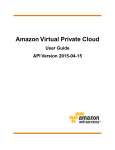Download Amazon Elastic Compute Cloud Developer Guide API
Transcript
Amazon Elastic Compute Cloud Developer Guide API Version 2007-03-01 Amazon Elastic Compute Cloud Developer Guide Amazon Elastic Compute Cloud: Developer Guide Copyright © 2007 Amazon.com AMAZON and AMAZON.COM are registered trademarks of Amazon.com, Inc. or its Affiliates. All other trademarks are the property of their respective owners. Third Party Information: This guide contains links to third-party websites that are not under the control of Amazon.com, and Amazon.com is not responsible for the content of any linked site. If you access a third-party website mentioned in this guide, then you do so at your own risk. Amazon.com provides these links at your own convenience, and the inclusion of the link does not imply that Amazon.com endorses or accepts any responsibility for the content on those third-party sites. Amazon Elastic Compute Cloud Developer Guide Table of Contents What's New ...................................................................................................................................... 1 Introduction ......................................................................................................................................2 Working with AMIs ......................................................................................................................... 3 Creating an AMI ........................................................................................................... 3 Bundling an AMI ........................................................................................................ 10 Building Shared AMIs ................................................................................................ 11 Sharing AMIs ..............................................................................................................15 Launching and Using Instances ..................................................................................................... 18 Using Instances ........................................................................................................... 18 Using Instance Data .................................................................................................... 19 Using Shared AMIs .................................................................................................... 25 Paying for AMIs ......................................................................................................... 26 Using Get Console Output and Reboot Instances .......................................................28 Using and Securing the Network ................................................................................................... 30 Instance Addressing .................................................................................................... 31 Securing the Network ................................................................................................. 32 Concepts ............................................................................................................ 32 Examples ........................................................................................................... 33 Tools and APIs .................................................................................................. 35 Using the APIs ............................................................................................................................... 37 Using the SOAP API .................................................................................................. 37 Using the Query API ...................................................................................................40 API Reference ................................................................................................................................ 43 API Conventions .........................................................................................................43 API Versioning ........................................................................................................... 44 API Error Codes ..........................................................................................................45 Common Data Types .................................................................................................. 47 DescribeImagesResponseItemType .................................................................. 47 DescribeKeyPairsResponseItemType ............................................................... 48 EmptyElementType ...........................................................................................48 GroupSetType ................................................................................................... 49 InstanceStateType ............................................................................................. 49 IpPermissionType ..............................................................................................50 LaunchPermissionItemType ..............................................................................51 LaunchPermissionOperationType .....................................................................51 ProductCodeItemType ...................................................................................... 52 ProductInstanceResponseItemType .................................................................. 52 ReservationInfoType .........................................................................................52 RunInstanceItemType ....................................................................................... 53 RunningInstancesItemType ...............................................................................54 SecurityGroupItemType ....................................................................................55 TerminateInstancesResponseInfoType ............................................................. 55 UserDataType ....................................................................................................56 UserIdGroupPairType ....................................................................................... 56 EC2 SOAP API ...........................................................................................................57 By Function ....................................................................................................... 57 AuthorizeSecurityGroupIngress ........................................................................58 ConfirmProductInstance ....................................................................................59 CreateKeyPair ................................................................................................... 60 CreateSecurityGroup .........................................................................................62 DeleteKeyPair ................................................................................................... 63 DeleteSecurityGroup .........................................................................................64 DeregisterImage ................................................................................................ 64 Amazon Elastic Compute Cloud Developer Guide DescribeImageAttribute .................................................................................... 66 DescribeImages ................................................................................................. 67 DescribeInstances ..............................................................................................69 DescribeKeyPairs .............................................................................................. 71 DescribeSecurityGroups ....................................................................................72 GetConsoleOutput .............................................................................................73 ModifyImageAttribute ...................................................................................... 74 RebootInstances ................................................................................................ 76 RegisterImage ....................................................................................................77 ResetImageAttribute ..........................................................................................78 RevokeSecurityGroupIngress ............................................................................79 RunInstances ..................................................................................................... 80 TerminateInstances ............................................................................................83 EC2 Query API ........................................................................................................... 84 Common Query Parameters .............................................................................. 84 By Function ....................................................................................................... 85 AuthorizeSecurityGroupIngress ........................................................................86 ConfirmProductInstance ....................................................................................88 CreateKeyPair ................................................................................................... 89 CreateSecurityGroup .........................................................................................90 DeleteKeyPair ................................................................................................... 91 DeleteSecurityGroup .........................................................................................92 DeregisterImage ................................................................................................ 93 DescribeImageAttribute .................................................................................... 94 DescribeImages ................................................................................................. 96 DescribeInstances ..............................................................................................97 DescribeKeyPairs .............................................................................................. 99 DescribeSecurityGroups ..................................................................................100 GetConsoleOutput ...........................................................................................101 ModifyImageAttribute .................................................................................... 102 RebootInstances .............................................................................................. 104 RegisterImage ..................................................................................................105 ResetImageAttribute ........................................................................................106 RevokeSecurityGroupIngress ..........................................................................107 RunInstances ................................................................................................... 109 TerminateInstances ..........................................................................................112 Command Line Tools Reference ................................................................................................. 114 By Function ...............................................................................................................115 ec2-add-group ........................................................................................................... 116 ec2-confirm-product-instance ................................................................................... 117 ec2-add-keypair ........................................................................................................ 118 ec2-authorize .............................................................................................................119 ec2-bundle-image ......................................................................................................121 ec2-bundle-vol .......................................................................................................... 122 ec2-delete-bundle ......................................................................................................124 ec2-delete-group ....................................................................................................... 126 ec2-delete-keypair .....................................................................................................127 ec2-deregister ............................................................................................................127 ec2-describe-groups .................................................................................................. 128 ec2-describe-image-attribute .................................................................................... 129 ec2-describe-images ..................................................................................................130 ec2-describe-instances .............................................................................................. 131 ec2-describe-keypairs ............................................................................................... 132 ec2-download-bundle ................................................................................................133 ec2-fingerprint-key ................................................................................................... 135 ec2-get-console-output ..............................................................................................135 ec2-modify-image-attribute ...................................................................................... 136 ec2-reboot-instances ................................................................................................. 138 Amazon Elastic Compute Cloud Developer Guide ec2-register ................................................................................................................139 ec2-reset-image-attribute .......................................................................................... 139 ec2-revoke .................................................................................................................140 ec2-run-instances ...................................................................................................... 142 ec2-terminate-instances ............................................................................................ 144 ec2-unbundle .............................................................................................................145 ec2-upload-bundle .................................................................................................... 146 Technical FAQ ............................................................................................................................. 149 General Information ..................................................................................................149 Operation Information .............................................................................................. 150 IP Information ...........................................................................................................151 Monitoring, Errors, and Unexpected Behavior .........................................................152 Error Messages ......................................................................................................... 153 Paid AMIs ................................................................................................................. 154 Miscellaneous ........................................................................................................... 155 Glossary ....................................................................................................................................... 156 Document Conventions ................................................................................................................157 Amazon Elastic Compute Cloud Developer Guide What's New This What's New is associated with the 2007-03-01 release of Amazon EC2. The following table describes the important changes since the last release of the Amazon EC2 Developer Guide. Change Description Paid AMIs Paid AMIs allow AWS developers to charge other Amazon EC2 users for the use of AMIs they have created and shared. Sellers of AMIs set the price, and their customers then purchase one or more AMIs and are billed through Amazon.com for their use of these paid AMIs. For more information, see the section called “Paying for AMIs” API Version 2007-03-01 1 Amazon Elastic Compute Cloud Developer Guide Introduction Welcome to the Amazon Elastic Compute Cloud (Amazon EC2) Developer Guide. This guide picks up where the Getting Started Guide ends and will provide you with the information necessary for creating more sophisticated AMIs, using advanced service features, and writing applications using Amazon EC2. This guide assumes you have worked through the Getting Started Guide, installed the command line and API tools as described, and have a general understanding of the service. The chapters presented in the guide are: • Working with AMIs walks you through the steps required to create the customized package of software that will execute on your host - essentially packaging your desired Operating System configuration. • Launching and Using Instances provides an overview of the Amazon EC2 instances and some tips for using them effectively. • Using and Securing the Network provides an overview of instance network addressing, the distributed firewall and usage examples. • Using the APIs explains the basics of using the SOAP and Query APIs, including signing requests. • API Reference provides a comprehensive reference to the SOAP and Query APIs. • Command Line Tools Reference provides a comprehensive reference to the command line tools supplied by Amazon EC2. • Technical FAQ is a collection of interesting and commonly asked questions. • Glossary is a simple glossary of Amazon EC2 terminology. API Version 2007-03-01 2 Amazon Elastic Compute Cloud Developer Guide Creating an AMI Working with AMIs This section details how to build, store, and share AMIs. Creating an AMI There are several techniques for creating an AMI offering a mix of ease of use and detailed customization levels. The easiest method involves starting from an existing public AMI and modifying it according to your requirements, as described in the section called “Starting with an Existing AMI”. Another approach is to build a fresh installation either on a stand-alone machine or on an empty file system mounted by loopback. This essentially entails building an operating system installation from scratch and is described in the section called “Creating through a Loopback File”. Once the installation package has been built to your satisfaction it needs to be bundled and uploaded to Amazon S3 as described in the section called “Bundling an AMI”. Starting with an Existing AMI This is the quickest and easiest of the methods to get a new working AMI. Start with an existing public AMI or one of your own. You can then modify that as you see fit and subsequently create a new AMI with the ec2-bundle-vol utility, as decribed later in the section called “Bundling an AMI”. Select an AMI The first step is to locate an AMI that contains the packages and services that you require. This can be one of your own AMIs or one of the public AMIs provided by Amazon EC2. Use ec2-describe-images to get a list of available AMIs, as is shown below, then select one of the listed AMIs and note its AMI ID, e.g. ami-5bae4b32: PROMPT> ec2-describe-images IMAGE ami-60a54009 ec2-public-images/base-fc4-apache.manifest.xml 475219833042 available public IMAGE ami-61a54028 <your-s3-bucket>/image.manifest.xml 495219933132 available private IMAGE ami-5bae4b32 ec2-public-images/getting-started.manifest.xml 475219833042 available public IMAGE ami-6ea54007 ec2-public-images/base-fc3-mysql.manifest.xml 475219833042 available public API Version 2007-03-01 3 Amazon Elastic Compute Cloud Developer Guide Starting with an Existing AMI Generate a Keypair This step is only required if you've selected one of the public AMIs provided by Amazon EC2. A public/private keypair must be created to ensure that you, and only you, have access to the instances that you launch. PROMPT> ec2-create-keypair gsg-keypair KEYPAIR gsg-keypair 1f:51:ae:28:bf:89:e9:d8:1f:25:5d:37:2d:7d:b8:ca:9f:f5:f1:6f -----BEGIN RSA PRIVATE KEY----MIIEoQIBAAKCAQBuLFg5ujHrtm1jnutSuoO8Xe56LlT+HM8v/xkaa39EstM3/aFxTHgElQiJLChp HungXQ29VTc8rc1bW0lkdi23OH5eqkMHGhvEwqa0HWASUMll4o3o/IX+0f2UcPoKCOVUR+jx71Sg 5AU52EQfanIn3ZQ8lFW7Edp5a3q4DhjGlUKToHVbicL5E+g45zfB95wIyywWZfeW/UUF3LpGZyq/ ebIUlq1qTbHkLbCC2r7RTn8vpQWp47BGVYGtGSBMpTRP5hnbzzuqj3itkiLHjU39S2sJCJ0TrJx5 i8BygR4s3mHKBj8l+ePQxG1kGbF6R4yg6sECmXn17MRQVXODNHZbAgMBAAECggEAY1tsiUsIwDl5 91CXirkYGuVfLyLflXenxfI50mDFms/mumTqloHO7tr0oriHDR5K7wMcY/YY5YkcXNo7mvUVD1pM ZNUJs7rw9gZRTrf7LylaJ58kOcyajw8TsC4e4LPbFaHwS1d6K8rXh64o6WgW4SrsB6ICmr1kGQI7 3wcfgt5ecIu4TZf0OE9IHjn+2eRlsrjBdeORi7KiUNC/pAG23I6MdDOFEQRcCSigCj+4/mciFUSA SWS4dMbrpb9FNSIcf9dcLxVM7/6KxgJNfZc9XWzUw77Jg8x92Zd0fVhHOux5IZC+UvSKWB4dyfcI tE8C3p9bbU9VGyY5vLCAiIb4qQKBgQDLiO24GXrIkswF32YtBBMuVgLGCwU9h9HlO9mKAc2m8Cm1 jUE5IpzRjTedc9I2qiIMUTwtgnw42auSCzbUeYMURPtDqyQ7p6AjMujp9EPemcSVOK9vXYL0Ptco xW9MC0dtV6iPkCN7gOqiZXPRKaFbWADp16p8UAIvS/a5XXk5jwKBgQCKkpHi2EISh1uRkhxljyWC iDCiK6JBRsMvpLbc0v5dKwP5alo1fmdR5PJaV2qvZSj5CYNpMAy1/EDNTY5OSIJU+0KFmQbyhsbm rdLNLDL4+TcnT7c62/aH01ohYaf/VCbRhtLlBfqGoQc7+sAc8vmKkesnF7CqCEKDyF/dhrxYdQKB gC0iZzzNAapayz1+JcVTwwEid6j9JqNXbBc+Z2YwMi+T0Fv/P/hwkX/ypeOXnIUcw0Ih/YtGBVAC DQbsz7LcY1HqXiHKYNWNvXgwwO+oiChjxvEkSdsTTIfnK4VSCvU9BxDbQHjdiNDJbL6oar92UN7V rBYvChJZF7LvUH4YmVpHAoGAbZ2X7XvoeEO+uZ58/BGKOIGHByHBDiXtzMhdJr15HTYjxK7OgTZm gK+8zp4L9IbvLGDMJO8vft32XPEWuvI8twCzFH+CsWLQADZMZKSsBasOZ/h1FwhdMgCMcY+Qlzd4 JZKjTSu3i7vhvx6RzdSedXEMNTZWN4qlIx3kR5aHcukCgYA9T+Zrvm1F0seQPbLknn7EqhXIjBaT P8TTvW/6bdPi23ExzxZn7KOdrfclYRph1LHMpAONv/x2xALIf91UB+v5ohy1oDoasL0gij1houRe 2ERKKdwz0ZL9SWq6VTdhr/5G994CK72fy5WhyERbDjUIdHaK3M849JJuf8cSrvSb4g== -----END RSA PRIVATE KEY----- The resulting private key must be saved in a local file for later use. Create a file named id_rsa-gsg-keypair and paste into it all lines starting with the line "-----BEGIN PRIVATE KEY-----" and ending with the line "-----END PRIVATE KEY-----". Confirm that the file contents looks exactly as shown below. -----BEGIN RSA PRIVATE KEY----MIIEoQIBAAKCAQBuLFg5ujHrtm1jnutSuoO8Xe56LlT+HM8v/xkaa39EstM3/aFxTHgElQiJLChp HungXQ29VTc8rc1bW0lkdi23OH5eqkMHGhvEwqa0HWASUMll4o3o/IX+0f2UcPoKCOVUR+jx71Sg 5AU52EQfanIn3ZQ8lFW7Edp5a3q4DhjGlUKToHVbicL5E+g45zfB95wIyywWZfeW/UUF3LpGZyq/ ebIUlq1qTbHkLbCC2r7RTn8vpQWp47BGVYGtGSBMpTRP5hnbzzuqj3itkiLHjU39S2sJCJ0TrJx5 i8BygR4s3mHKBj8l+ePQxG1kGbF6R4yg6sECmXn17MRQVXODNHZbAgMBAAECggEAY1tsiUsIwDl5 91CXirkYGuVfLyLflXenxfI50mDFms/mumTqloHO7tr0oriHDR5K7wMcY/YY5YkcXNo7mvUVD1pM ZNUJs7rw9gZRTrf7LylaJ58kOcyajw8TsC4e4LPbFaHwS1d6K8rXh64o6WgW4SrsB6ICmr1kGQI7 3wcfgt5ecIu4TZf0OE9IHjn+2eRlsrjBdeORi7KiUNC/pAG23I6MdDOFEQRcCSigCj+4/mciFUSA SWS4dMbrpb9FNSIcf9dcLxVM7/6KxgJNfZc9XWzUw77Jg8x92Zd0fVhHOux5IZC+UvSKWB4dyfcI tE8C3p9bbU9VGyY5vLCAiIb4qQKBgQDLiO24GXrIkswF32YtBBMuVgLGCwU9h9HlO9mKAc2m8Cm1 jUE5IpzRjTedc9I2qiIMUTwtgnw42auSCzbUeYMURPtDqyQ7p6AjMujp9EPemcSVOK9vXYL0Ptco xW9MC0dtV6iPkCN7gOqiZXPRKaFbWADp16p8UAIvS/a5XXk5jwKBgQCKkpHi2EISh1uRkhxljyWC iDCiK6JBRsMvpLbc0v5dKwP5alo1fmdR5PJaV2qvZSj5CYNpMAy1/EDNTY5OSIJU+0KFmQbyhsbm rdLNLDL4+TcnT7c62/aH01ohYaf/VCbRhtLlBfqGoQc7+sAc8vmKkesnF7CqCEKDyF/dhrxYdQKB gC0iZzzNAapayz1+JcVTwwEid6j9JqNXbBc+Z2YwMi+T0Fv/P/hwkX/ypeOXnIUcw0Ih/YtGBVAC DQbsz7LcY1HqXiHKYNWNvXgwwO+oiChjxvEkSdsTTIfnK4VSCvU9BxDbQHjdiNDJbL6oar92UN7V rBYvChJZF7LvUH4YmVpHAoGAbZ2X7XvoeEO+uZ58/BGKOIGHByHBDiXtzMhdJr15HTYjxK7OgTZm gK+8zp4L9IbvLGDMJO8vft32XPEWuvI8twCzFH+CsWLQADZMZKSsBasOZ/h1FwhdMgCMcY+Qlzd4 JZKjTSu3i7vhvx6RzdSedXEMNTZWN4qlIx3kR5aHcukCgYA9T+Zrvm1F0seQPbLknn7EqhXIjBaT P8TTvW/6bdPi23ExzxZn7KOdrfclYRph1LHMpAONv/x2xALIf91UB+v5ohy1oDoasL0gij1houRe 2ERKKdwz0ZL9SWq6VTdhr/5G994CK72fy5WhyERbDjUIdHaK3M849JJuf8cSrvSb4g== -----END RSA PRIVATE KEY----- Launch an Instance You are now ready to launch an instance of the AMI you selected above. API Version 2007-03-01 4 Amazon Elastic Compute Cloud Developer Guide Starting with an Existing AMI PROMPT> ec2-run-instances ami-5bae4b32 -k gsg-keypair INSTANCE i-10a64379 ami-5bae4b32 EC2 pending gsg-keypair 0 The instance ID in the second field of the output is a unique identifier for the instance and can be used subsequently to manipulate your instance, e.g. to terminate it. Important Once you launch an instance, you will be billed per hour for CPU time. Make sure you terminate any instances which you don't intend to leave running indefinitely. It will take a few minutes for the instance to launch. You can follow its progress by running: PROMPT> ec2-describe-instances i-10a64379 RESERVATION r-fea54097 495219933132 EC2 INSTANCE i-10a64379 ami-5bae4b32 domU12-34-31-00-00-05.usma1.compute.amazonaws.com EC2 0 running gsg-keypair When the status field reads "running", the instance has been created and has started booting. There may still be a short time before it is accessible over the network, however. The DNS name displayed in the sample output above will be different from that assigned to your instance. Make sure you use the appropriate one. Authorize Network Access In order to be able to reach the running instance from the Internet, you need to enable access for the ssh service which runs on port 22: PROMPT> ec2-authorize default -p 22 PERMISSION default ALLOWS tcp 0.0.0.0/0 22 22 FROM CIDR Connect to the Instance Now that you have a running instance, you can log in and modify it according to your requirements. If you launched a public Amazon EC2 AMI, you can use the following command to log in with your own private key: PROMPT> ssh -i id_rsa-gsg-keypair [email protected] root@my-instance # Otherwise, use the plain ssh command and supply the appropriate password when prompted. PROMPT> ssh [email protected] root@my-instance # You now have complete control over the instance and may add, remove, modify or upgrade packages and files to suit your needs. Some of the basic configuration settings related to the Amazon EC2 environment, such as the network interface configuration and /etc/fstab contents, should only be changed with extreme care, to avoid making the AMI unbootable or inaccessible from the network once running. Upload the Key and Certificate API Version 2007-03-01 5 Amazon Elastic Compute Cloud Developer Guide Creating through a Loopback File The new AMI will be encrypted and signed to ensure that it can only be accessed by you and Amazon EC2. You therefore need to upload your Amazon EC2 private key and X.509 certificate to the running instance, for use in the AMI bundling process. Assuming the private key and X.509 certificate are contained in files pk-HKZYKTAIG2ECMXYIBH3HXV4ZBZQ55CLO.pem and cert-HKZYKTAIG2ECMXYIBH3HXV4ZBZQ55CLO.pem, copy both of these files to your instance: PROMPT> scp pk-HKZYKTAIG2ECMXYIBH3HXV4ZBZQ55CLO.pem cert-HKZYKTAIG2ECMXYIBH3HXV4ZBZQ55CLO.pem [email protected]:/tmp pk-HKZYKTAIG2ECMXYIBH3HXV4ZBZQ55CLO.pem 100% 0.7KB/s 00:00 cert-HKZYKTAIG2ECMXYIBH3HXV4ZBZQ55CLO.pem 100% 685 0.7KB/s 00:00 717 Note It is important that the key and cert files are uploaded into /tmp to prevent them being bundled with the new AMI. You are now ready to proceed to the next step which involves bundling the volume and uploading the resulting AMI to Amazon S3. This is described in the section called “Bundling an AMI”. Creating through a Loopback File This method entails doing a full operating system installation on a clean root file system, but avoids having to create a new root disk partition and file system on a physical disk. Once you have installed your operating system, the resulting image can be bundled as an AMI with the ec2-bundle-image utility. Create a File to Host the AMI The dd utility can be used to create files of arbitrary sizes. In this case, make sure to create a file large enough to host the operating system, tools and applications that you will install. For example, a baseline Linux installation requires about 700MB, so your file should be at least 1GB. The command below creates a file of 1024*1MB=1GB. # dd if=/dev/zero of=my-image.fs bs=1M count=1024 1024+0 records in 1024+0 records out Create a Root File System Inside the File There are several variations on the generic mkfs utility that can be used to create a file system inside my-image.fs. Typical Linux installations default to ext2 or ext3 file systems. Create an ext3 file system by issuing the following command: # mke2fs -F -j my-image.fs mke2fs 1.38 (30-Jun-2005) Filesystem label= OS type: Linux Block size=4096 (log=2) Fragment size=4096 (log=2) 131072 inodes, 262144 blocks 13107 blocks (5.00%) reserved for the super user First data block=0 Maximum filesystem blocks=268435456 8 block groups API Version 2007-03-01 6 Amazon Elastic Compute Cloud Developer Guide Mount the File through Loopback 32768 blocks per group, 32768 fragments per group 16384 inodes per group Superblock backups stored on blocks: 32768, 98304, 163840, 229376 Writing inode tables: done Creating journal (8192 blocks): done Writing superblocks and filesystem accounting information: done This filesystem will be automatically checked every 24 mounts or 180 days, whichever comes first. Use tune2fs -c or -i to override. Mount the File through Loopback The loopback module allows you to use a normal file as if it were a raw device. In this manner you get a file-system in a file. Mounting a file system image file through loopback presents it as part of the normal file system. You can then modify it using your favorite file management tools and utilities. Create a mount point in the file system where the image will be attached and then mount the file system image, as follows: # mkdir /mnt/ec2-fs # mount -o loop my-image.fs /mnt/ec2-fs Prepare for the Installation Before the operating system installation can proceed, some basic files have to be created and prepared on the newly created root file system. Create /dev Create a /dev directory and populate it with a minimal set of devices (you can ignore the errors in the output): # mkdir /mnt/ec2-fs/dev # /sbin/MAKEDEV -d /mnt/ec2-fs/dev -x console MAKEDEV: mkdir: File exists MAKEDEV: mkdir: File exists MAKEDEV: mkdir: File exists # /sbin/MAKEDEV -d /mnt/ec2-fs/dev -x null MAKEDEV: mkdir: File exists MAKEDEV: mkdir: File exists MAKEDEV: mkdir: File exists # /sbin/MAKEDEV -d /mnt/ec2-fs/dev -x zero MAKEDEV: mkdir: File exists MAKEDEV: mkdir: File exists MAKEDEV: mkdir: File exists Create /etc Create an /etc directory: # mkdir /mnt/ec2-fs/etc Create /mnt/ec2-fs/etc/fstab and add the following entries to it: /dev/sda1 none none none none / /dev/pts /dev/shm /proc /sys ext3 devpts tmpfs proc sysfs defaults gid=5,mode=620 defaults defaults defaults API Version 2007-03-01 7 1 0 0 0 0 1 0 0 0 0 Amazon Elastic Compute Cloud Developer Guide Create yum-xen.conf Create yum-xen.conf Create a temporary yum configuration file that will ensure all the required basic packages and utilities are installed. This configuration file can be created anywhere on your main file system, but for now we'll assume that you create it in your working directory. Just to clarify, it does not need to be created in the loopback file system. It is used only during installation of the loopback file system. Create yum-xen.conf with the following content: [main] cachedir=/var/cache/yum debuglevel=2 logfile=/var/log/yum.log exclude=*-debuginfo gpgcheck=0 obsoletes=1 reposdir=/dev/null [base] name=Fedora Core 4 - $basearch - Base mirrorlist=http://fedora.redhat.com/download/mirrors/fedora-core-$releasever enabled=1 [updates-released] name=Fedora Core 4 - $basearch - Released Updates mirrorlist=http://fedora.redhat.com/download/mirrors/updates-released-fc$releasever enabled=1 Mount proc Due to a bug in the groupadd utility from the shadow-utils package (versions prior to 4.0.7-7), the new proc file system needs to be mounted by hand at this point. # mkdir /mnt/ec2-fs/proc # mount -t proc none /mnt/ec2-fs/proc Install the Operating System At this stage all the basic directories and files have been created and you are ready to do the operating system installation. This process might take a while depending on the speed of the host and the network link to the repository. # yum -c yum-xen.conf --installroot=/mnt/ec2-fs -y groupinstall Base Setting up Group Process Setting up repositories base 100% |=========================| 1.1 kB 00:00 updates-released 100% |=========================| 1.1 kB 00:00 comps.xml 100% |=========================| 693 kB 00:00 comps.xml 100% |=========================| 693 kB 00:00 Setting up repositories Reading repository metadata in from local files primary.xml.gz 100% |=========================| 824 kB 00:00 base : ################################################## 2772/2772 Added 2772 new packages, deleted 0 old in 15.32 seconds primary.xml.gz 100% |=========================| 824 kB 00:00 updates-re: ################################################## 2772/2772 Added 2772 new packages, deleted 0 old in 10.74 seconds ... Complete! Congratulations! API Version 2007-03-01 8 Amazon Elastic Compute Cloud Developer Guide Configure the Installed Operating System You now have a base installation in the image file you've created. The next steps are to configure the installation to operate inside Amazon EC2, and to customize the installation for your use. Configure the Installed Operating System The base operating system has now successfully been installed. You must now configure the networking and hard drives to work in the Amazon EC2 environment. Configure the Network Interface The Amazon EC2 environment provides a networking interface card that needs to be configured to provide external network access for the running instance. Edit (or create) the following file /mnt/ec2-fs/etc/sysconfig/network-scripts/ifcfg-eth0, making sure it contains at least the following information. DEVICE=eth0 BOOTPROTO=dhcp ONBOOT=yes TYPE=Ethernet USERCTL=yes PEERDNS=yes IPV6INIT=no Note The Amazon EC2 DHCP server ignores hostname requests. If you set DHCP_HOSTNAME the local hostname will be set on the instance but not externally. In addition, this local hostname will be the same for all instances of the AMI, which may prove confusing. Enable Networking After configuring the network interface, you need to ensure that networking will come up when the system is started. To do this, ensure that (at least) the following appears in /mnt/ec2-fs/etc/sysconfig/network. NETWORKING=yes Set up Hard Drives in /etc/fstab Amazon EC2 provides the instance with additional local storage by way of a disk drive on /dev/sda2. In addition, swap space is provided on /dev/sda3. To ensure both these are mounted at system start up time, add the following lines to /mnt/ec2-fs/etc/fstab: /dev/sda2 /dev/sda3 /mnt swap ext3 swap defaults defaults 1 2 0 0 Configure Additional Services Finally, make sure that all of your required services will be started at system start up time by allocating them to the appropriate system run levels. To enable the service my-service on multi-user and networked run levels, for example, execute: # chroot /mnt/ec2-fs /bin/sh # chkconfig --level 345 my-service on # exit API Version 2007-03-01 9 Amazon Elastic Compute Cloud Developer Guide Bundling an AMI Unmount the Loopback File Your new installation has now been successfully installed and configured to operate in the Amazon EC2 environment. You may now unmount the image: # umount /mnt/ec2-fs/proc # umount -d /mnt/ec2-fs Bundling an AMI A root file system image needs to be bundled as an AMI in order to be used with the Amazon EC2 service. The bundling process first compresses the image to minimize bandwidth usage and storage requirements. The compressed image is then encrypted and signed to ensure confidentiality of the data, and authentication against the creator. The encrypted image is finally split into manageable parts for upload. A manifest file is created containing a list of the image parts with their checksums. This chapter provides an overview of the AMI tools that automate this process and some examples of their use. The AMI tools are three command-line utilities: 1. ec2-bundle-image bundles an existing AMI 2. ec2-bundle-vol creates an AMI from an existing machine or installed volume 3. ec2-upload-bundle uploads a bundled AMI to S3 storage Installing the AMI Tools The AMI tools are packaged as an RPM suitable for running on Fedora Core 3/4 with Ruby 1.8.2 (or greater) installed. On Fedora Core 4 Ruby can be installed by following the steps below. You will need root privileges to install the software. You can find the AMI tools RPM from our public S3 downloads bucket. First install Ruby using the yum package manager. # yum install ruby Install the AMI tools RPM. # rpm -i ec2-ami-tools-x.x-xxxx.i386.rpm Installation Issues The AMI tools libraries install under /usr/lib/site_ruby. Ruby should pick up this path automatically, but if you see a load error when running one of the AMI utilities, it may be because Ruby isn't looking there. To fix this, add /usr/lib/site_ruby to Ruby's library path, which is set in the RUBYLIB environment variable. Documentation The manual describing the operation of each utility can be displayed by invoking it with the --manual parameter. For example: # ec2-bundle-image --manual API Version 2007-03-01 10 Amazon Elastic Compute Cloud Developer Guide Using the AMI Tools Invoking a utility with the --help parameter displays a summary and list of command line parameters. For example: # ec2-bundle-image --help Using the AMI Tools Once a machine image has been created it must be bundled as an AMI for use with Amazon EC2, as follows. Use ec2-bundle-image to bundle an image that you have prepared in a loopback file, as described in the previous section. # ec2-bundle-image -i my-image.img -k pk-HKZYKTAIG2ECMXYIBH3HXV4ZBZQ55CLO.pem -c cert-HKZYKTAIG2ECMXYIBH3HXV4ZBZQ55CLO.pem -u 12345678 This will create the bundle files: image.part.00 image.part.01 ... image.part.NN image.manifest.xml Alternatively an AMI could be created by snapshotting the local machine root file system and bundling it all at once by using ec2-bundle-vol. (note: you will need to have root privileges to do this and SELinux must be disabled). Use ec2-bundle-vol to re-bundle a (modified) running instance of an existing AMI, as described in the previous section. # ec2-bundle-vol -k pk-HKZYKTAIG2ECMXYIBH3HXV4ZBZQ55CLO.pem -c certHKZYKTAIG2ECMXYIBH3HXV4ZBZQ55CLO.pem -s 1000 -u 495219933132 As with ec2-bundle-image, ec2-bundle-vol will create image parts files and a manifest file. Note If selinux is enabled when ec2-bundle-vol is run, the filesystem creation step may fail. Selinux should be disabled while this is done. Uploading a Bundled AMI The bundled AMI needs to be uploaded for storage in Amazon S3 before it can be accessed by Amazon EC2. Use ec2-upload-bundle to upload the bundled AMI that you created as described above. S3 stores data objects in buckets, which are similar in concept to directories. Buckets must have globally unique names. The ec2-upload-bundle utility will upload the bundled AMI to a specified bucket. If the specified bucket does not exist it will be created. However, if the specified bucket already exists, and belongs to another user, then ec2-upload-bundle will fail. # ec2-upload-bundle -b my-bucket -m image.manifest.xml -a myaws-access-key-id -s my-secret-key-id The AMI manifest file and all image parts are uploaded to S3. The manifest file is encrypted with the Amazon EC2 public key before being uploaded. Building Shared AMIs API Version 2007-03-01 11 Amazon Elastic Compute Cloud Developer Guide Platform Notes This section describes best practices for building shared AMIs. Building safe, secure, useable AMIs for public consumption is a fairly straightforward process, if you stick to a few simple guidelines. You're welcome to choose to ignore any, or all, of these guidelines. They're not requirements for publishing an AMI. However, we believe that following these guidelines will make for a far smoother user experience and help ensure your users' instances are secure. Platform Notes These guidelines are generally written with Fedora distros in mind, but the principles hold for any AMI. You may need to tweak the examples we've provided to get them to work on other distributions. Many of the steps below involve automating something during the boot sequence. We've made a few notes for some of the more common distributions below. For other distros check your local documentation or search the AWS forums in case someone else has done it already. • • • • On Red Hat and Fedora systems you can add these steps to your /etc/rc.d/rc.local script. On Gentoo systems you can add them to /etc/conf.d/local.local. On Ubuntu systems you can add them to /etc/rc.local. On Debian, you may need to create a start up script in /etc/init.d and use update-rc.d <scriptname> defaults 99 (where <scriptname> is the name of the script you created) and add the steps to this script. Update the AMI Tools at Boot Time. We recommend that during the boot process your AMIs should fetch and upgrade the EC2 AMI creation tools. This ensures that new AMIs based on your shared AMIs contain the latest AMI creation tools. On Fedora, adding the following to rclocal will update the AMI tools at boot. # Update the EC2 AMI creation tools echo " + Updating ec2-ami-tools" wget http://s3.amazonaws.com/ec2-downloads/ec2-ami-tools.noarch.rpm && \ rpm -Uvh ec2-ami-tools.noarch.rpm && \ echo " + Updated ec2-ami-tools" You may wish to use this pattern to auto update other software on your image. It's up to you to decide which, if any, of the software components installed on your AMI should be updated at boot time. Two things to consider when making this decision are how much WAN traffic will the update generate (bearing in mind your users will be charged for it) and how much risk is there that the update will break other software on the AMI. Disable Password Based Logins for Root A fixed root password for a public AMI is a security risk. It won't be long before it becomes well known. It's not sufficient to rely on users changing the password after logging in for the first time, since this leaves a small window of "opportunity" for someone looking for a chance to do something bad (or cheap thrills). The solution is to disable password based logins for the root user. In fact, we recommend you go one step further and randomize the root password at boot, just in case. Defense-in-depth is always a good strategy. To disable password based logins for root, edit the /etc/ssh/sshd_config file and find and change the following line API Version 2007-03-01 12 Amazon Elastic Compute Cloud Developer Guide Install Public Key Credentials. #PermitRootLogin yes to PermitRootLogin without-password The location of this configuration file may differ for your distribution, or if you're not running OpenSSH. Consult the relevant documentation if this is the case. Randomizing the root password is also pretty simple. Add the following to your boot process. if [ -f "/root/firstrun" ] ; then dd if=/dev/urandom count=50|md5sum|passwd --stdin root rm -f /root/firstrun else echo "* Firstrun *" && touch /root/firstrun fi Once again, you may need to consult the relevant documentation if you're using a distro other than Fedora. Install Public Key Credentials. Now that we've done a pretty thorough job of ensuring that no one can log into instances of our AMI using a password, we need to make sure they can login using some other mechanism. EC2 allows users to specify a public-private keypair name when launching an instance. When a valid keypair name is provided to the RunInstances API call (or through the command line API tools) the following happens behind the scenes: The public key (the only portion of the keypair EC2 retains on the server after a call to CreateKeyPair) is made available to the instance through two methods 1. an HTTP query 2. a file on the instance's ephemeral store (/dev/sda2). This file is named openssh_id.pub and its format is compatible with the OpenSSH authorized_keys file. Note The HTTP request is the preferred method of retrieving the public key. The second method is deprecated and will be phased out in future versions of the service. This means at boot, all your AMI need do is retrieve the key value and append it to /root/.ssh/authorized_keys (or the equivalent for any other user account on the AMI) and users will be able to launch instances of your AMI with a keypair and log in without requiring a root password. if [ ! -d /root/.ssh ] ; then mkdir -p /root/.ssh chmod 700 /root/.ssh fi # Fetch public key using HTTP curl http://169.254.169.254/2007-03-01//meta-data/public-keys/0/openssh-key > /tmp/my-key if [ $? -eq 0 ] ; then cat /tmp/my-key >> /root/.ssh/authorized_keys API Version 2007-03-01 13 Amazon Elastic Compute Cloud Developer Guide Disable sshd DNS Checks chmod 600 /root/.ssh/authorized_keys rm /tmp/my-key fi # or fetch public key using the file in the ephemeral store: if [ -e /mnt/openssh_id.pub ] ; then cat /mnt/openssh_id.pub >> /root/.ssh/authorized_keys chmod 600 /root/.ssh/authorized_keys fi This can be applied to any user account. There is no reason to restrict it to root. Note There's an implication of this step that you should be aware of: rebundling an instance based on this image will include the key it was launched with in the new image, unless you explicitly clear out (or delete) the authorized_keys file. You can also exclude this file from rebundling. Disable sshd DNS Checks This is an optional step. It slightly weakens your sshd security (although not significantly), but ensures that should DNS resolution fail, ssh logins will still work. If you leave this setting at its default, DNS resolution failures will prevent logins altogether. To disable password based logins for root, edit the /etc/ssh/sshd_config file and find and change the following line #UseDNS yes to this UseDNS no The location of this configuration file may differ for your distribution, or if you're not running OpenSSH. Consult the relevant documentation if this is the case. Identify Yourself Currently there is no easy way of knowing who provides a shared AMI. All you are presented with is a numeric user id. We suggest that you post a description of your ami, and the ami id, in the Amazon EC2 developer forum. This will provide users interested in trying new shared AMIs with a central location to find information about those AMIs. We are working on making it easier to share and find new AMIs. Protect Yourself We have looked at making shared AMIs safe, secure and useable for the users who launch them, but if you publish a shared AMI you should also take steps to protect yourself against the users of you AMI This section looks at steps you can take to do this. We recommend against storing sensitive data or software on any AMI that you share. Users who launch a shared AMI potentially have access to rebundle it and register it as their own. Follow these guidelines to help you to avoid some easily overlooked security risks: API Version 2007-03-01 14 Amazon Elastic Compute Cloud Developer Guide Sharing AMIs • Always delete the shell history before bundling. If you attempt more than one bundle upload in the same image the shell history will contain your secret access key. • Bundling a running instance requires your private key and X509 certificate. Put these and other credentials in a location that will not be bundled (such as the ephemeral store). • Exclude the ssh authorized keys when bundling the image. The Amazon public images store the public key an instance was launched with in that instance's ssh authorized keys file. It is not possible for this list to be exhaustive. Build your shared AMIs carefully and consider where you might be exposing sensitive data. Sharing AMIs Introduction Amazon EC2 makes it possible for users to share their AMIs with other users. This section describes how to do this using the Amazon EC2 command line tools. Please be sure to read the section called “Building Shared AMIs” (which highlights the security considerations of sharing AMIs) before proceeding. AMIs have a launchPermission property that controls which users, besides the owner, are allowed to launch instances of that AMI. By modifying an AMI's launchPermission property it is possible to allow all users to launch the AMI (make the AMI public) or to allow only a few specific users to launch the AMI (explicit launch permissions). The launchPermission attribute is a list of users and launch groups. Launch permissions can be granted by adding items to the list and revoked by removing items from the list. Explicit launch permissions for users are granted or revoked by respectively adding or removing their AWS account ids. The only launch group currently supported is the all group, which gives launch permissions to all users and makes the AMI public. In the rest of this chapter we refer to launch groups simply as groups. These launch groups are not the same as security groups and the two should not be confused. An AMI may have both public and explicit launch permissions. The owner of an AMI is not billed when their AMI is launched by another user. Only the user launching the AMI is billed. Making an AMI Public An AMI is made public by adding the all group to the AMI's launchPermission attribute. This can be done with the ec2-modify-image-attribute command. PROMPT> ec2-modify-image-attribute ami-5bae4b32 --launch-permission -a all launchPermission ami-5bae4b32 ADD group all To check the launch permissions on an AMI use the ec2-describe-image-attribute command. In this example the shortened form of --launch-permission, -l, is used. PROMPT> ec2-describe-image-attribute ami-5bae4b32 -l launchPermission ami-5bae4b32 group all An AMI is be made private again by removing the all group from its launch permissions. This will not affect any explicit launch permissions the AMI may have or any running instances of the AMI. PROMPT> ec2-modify-image-attribute ami-5bae4b32 -l -r all launchPermission ami-5bae4b32 REMOVE group all API Version 2007-03-01 15 Amazon Elastic Compute Cloud Developer Guide Publishing Shared AMIs Sharing an AMI with Specific Users It is possible to share an AMI with specific users without making the AMI public. This is done by adding explicit launch permissions. To do this you need the user's AWS account id. PROMPT> ec2-modify-image-attribute ami-5bae4b32 -l -a 495219933132 launchPermission ami-5bae4b32 ADD userId 495219933132 Explicit launch permissions are removed in the same way as public launch permissions. PROMPT> ec2-modify-image-attribute ami-5bae4b32 -l -r 495219933132 launchPermission ami-5bae4b32 REMOVE userId 495219933132 Another way to remove launch permissions is to use the ec2-reset-image-attribute command. This will remove any launch permissions that have been added to an AMI, public and explicit. Owners always have launch permissions for their AMIs and will not lose those permissions by using ec2-reset-image-attribute. PROMPT> ec2-reset-image-attribute ami-5bae4b32 -l launchPermission ami-5bae4b32 RESET Publishing Shared AMIs AMIs can be published by posting them in the Amazon Web Services Resource Center, Public AMIs Folder. The following information must be included when publishing AMIs: • AMI id • AMI manifest We recommend the following information should also be included when publishing AMIs: • • • • • • • Publisher Publisher URL OS / Distribution Key Features Description Daemons / Services Release Notes The following template can be cut and pasted into the document. You must be in HTML edit mode. <strong>AMI ID: </strong>[ami-id]<br /> <strong>AMI Manifest: </strong>[bucket/image.manifest.xml]<br /> <h2>About this AMI</h2> <ul> <li>Published by [Publisher] (<a href="http://www.mysite.com">[http://www.mysite.com]</a>).<br /> </li> <li>[Key Features] <br /> </li> <li>[Description]</li> <li>This image contains the following daemons / services: <ul> API Version 2007-03-01 16 Amazon Elastic Compute Cloud Developer Guide Publishing Shared AMIs <li>[Daemon 1]</li> <li>[Daemon 2]</li> </ul> </li> </ul> <h2><strong>What's New?</strong></h2>The following changes were made on [Date].<br /> <ul> <li>[Release Notes 1]</li> </ul> <span style="font-size: x-small; font-family: courier new,courier"> - [Note 1]</span><br /> <span style="font-size: x-small; font-family: courier new,courier"> - [Note 2]</span><br /> <span style="font-size: x-small; font-family: courier new,courier"> - [Note 3]</span><br /> <ul> API Version 2007-03-01 17 Amazon Elastic Compute Cloud Developer Guide Using Instances Launching and Using Instances This section details how to launch instances and retrieve instance specific data from within the image. It also covers launching shared AMIs and security risks associated with running shared AMIs. Using Instances The instance is your basic computation building block. It is a medium-sized host that provides you with the same predictable performance you would expect from a physical host. You can run on as many or as few as you need at any given time. Each instance predictably provides the equivalent of a system with a 1.7Ghz x86 CPU, 1.75GB of RAM, 160GB of local disk, and 250Mb/s of network bandwidth. Once launched, an instance looks very much like a traditional host. You have complete control of your instances. You have root access to each one, and you can interact with them as you would any machine. Best Practices Here are some suggestions for making the best use of Amazon EC2 instances. • Do not rely on an instance's local storage for valuable, long-term data. Instances can fail, and when they fail, the data on the local disk is lost. You should use a replication strategy across multiple instances to keep your data safe or store your persistent data in Amazon S3. • Define images based on the type of work your instances perform. For "internet applications" you may choose to define one image for database instances and one image for your webservers. Image creation and storage are cheap and easy operations. Individualize and customize as necessary. Keeping your images specialized will mean that the resulting AMIs can be smaller. Smaller AMIs will boot considerably faster. • Monitor the health of your instances. Make your instances work for you by monitoring each other. You may choose to create an image which contains one of the various open-source monitoring tools such as Nagios or OpenNMS. Each worker instance, based on your other images, might then report its health to your monitoring instance. • Keep your Amazon EC2 firewall permissions as restrictive as possible. Only open up permissions you need to open. Use separate groups to deal with instances that have different network ingress requirements. Consider using additional security measures inside your instance including your own firewall. If you need to login interactively (ssh), consider creating a bastion security group that allows external login, while the remainder of your instances are in a group that does not allow external login. API Version 2007-03-01 18 Amazon Elastic Compute Cloud Developer Guide Using Instance Data Using Instance Data Introduction Amazon EC2 instances may access instance-specific metadata as well as data supplied when launching the instances. This data can be used to build more generic AMIs (e.g. behavior could be modified by configuration files supplied at launch time). Example Scenario Perhaps you run web servers for various Mom-and-Pop stores. All the instances use the same AMI. At launch time you could specify which Amazon S3 bucket the AMI should retrieve its content from. This allows you to launch multiple Mom-and-Pop sites serving different content using the same AMI by doing the following: • Create an Amazon S3 bucket • Place your content in the Amazon S3 bucket • Launch an instance of your web server AMI specifying the Amazon S3 bucket containing the web content Categories of Available Data The data available to instances is categorized into metadata This data is specific to an instance. Currently we provide: Data Description Version Introduced ami-id The AMI id the instance was launched with. 1.0 ami-manifest-path The manifest path of the AMI the instance was launched with. 1.0 ami-launch-index The index of this instance in the reservation (per AMI). 1.0 instance-id The id of this instance. 1.0 hostname The local hostname of this instance. Deprecated as of 2007-01-19, use local-hostname instead. 1.0 local-hostname The local hostname of the instance. 2007-01-19 public-hostname The public hostname of the instance. 2007-01-19 local-ipv4 Public IP address if launched with direct addressing, private IP address if launched with public addressing. 1.0 public-ipv4 NATted public IP Address 2007-01-19 public-keys/ Public keys. Only available if supplied at instance launch time 1.0 API Version 2007-03-01 19 Amazon Elastic Compute Cloud Developer Guide Retrieving the Data Data Description Version Introduced reservation-id Id of the reservation. 1.0 security-groups Names of the security groups the instance is launched in. Only available if supplied at instance launch time 1.0 product-codes Product codes associated with this instance. 2007-03-01 user-supplied data Any user-supplied data is treated as opaque data: what you give us is what you get back. Note • All instances launched together get the same user-supplied data. You may use the AMI launch index as an index into the data (example). • User data is limited to 16K. This limit applies to the data in raw form, not base64 encoded form. • The user data must be base64-encoded before being submitted to the API. The API command-line tools perform the base64-encoding for you. The data will be base64 decoded before being presented to the instance. Retrieving the Data An instance retrieves the data by querying a web server using a REST-like API. The base URI of all requests is http://169.254.169.254/2007-03-01/ where 2007-03-01 indicates the API version. Note Version 1.0 is part of a legacy versioning scheme. Newer versions follow a date based versioning scheme. See the section called “API Versioning” for more information on the versioning scheme used by Amazon EC2. The latest version of the API is always available using the URI http://169.254.169.254/latest. Security of Launch Data Although this data is only accessible by your specific instance, the data is not protected by cryptographic methods. You should take suitable precautions to protect sensitive data (such as long lived encryption keys). You are not billed for these HTTP requests. Retrieving Metadata Requests for a specific metadatum resource returns the appropriate value or a 404 HTTP error code if the resource is not available. All metadata is returned as text (content type text/plain). Requests for a general metadatum resource (i.e. an URI ending with a /) return a list of the resources available at that level or a 404 HTTP error code if there is no such resource. The list items are on separate lines with lines terminated by any combination of linefeed (ASCII 10) and carriage return (ASCII 13). API Version 2007-03-01 20 Amazon Elastic Compute Cloud Developer Guide Retrieving the Data Resource & URI Example Request Get the available API versions GET http://169.254.169.254/ GET http://169.254.169.254/ Response 1.0 2007-03-01 Request Get the top-level metadata items GET http://169.254.169.254/2007-03-01/metadata/ GET http://169.254.169.254/2007-03-01/metadata/ Response ami-id ami-launch-index ami-manifest-path instance-id hostname local-ipv4 public-keys/ reservation-id security-groups Request Get the value of metadatum X (where 'X' is from the above list) GET http://169.254.169.254/2007-03-01/metadata/X GET http://169.254.169.254/2007-03-01/metadata/ami-manifest-path Response my-amis/spamd-image.manifest.xml Request GET http://169.254.169.254/2007-03-01/metadata/ami-id Response ami-5bae4b32 Request GET http://169.254.169.254/2007-03-01/metadata/reservation-id Response r-fea54097 Request GET http://169.254.169.254/2007-03-01/metadata/hostname Response API Version 2007-03-01 21 Amazon Elastic Compute Cloud Developer Guide Retrieving the Data Resource & URI Example domU12-34-31-00-00-05.usma1.compute.amazo naws.com Request Get the list of available public keys GET http://169.254.169.254/2007-03-01/metadata/public-keys/ GET http://169.254.169.254/2007-03-01/metadata/public-keys/ Response 0=my-public-key Request In which formats is public key 0 available? GET http://169.254.169.254/2007-03-01/metadata/public-keys/0/ GET http://169.254.169.254/2007-03-01/metadata/public-keys/0/ Response openssh-key Request Get public key 0 (in openssh-key format) GET http://169.254.169.254/2007-03-01/metadata/public-keys/0/openssh-key GET http://169.254.169.254/2007-03-01/metadata/public-keys/0/openssh-key Response ssh-rsa AAAA.....wZEf my-public-key Request Get product codes GET http://169.254.169.254/2007-03-01/metadata/product-codes GET http://169.254.169.254/2007-03-01/metadata/product-codes Response 774F4FF8 Retrieving User Data Requests for the user data returns the data as-is (content type application/x-octetstream). Note As mentioned previously, all user-supplied data is treated as opaque data: what you give us is what you get back. It is thus the responsibility of the instance to interpret this data appropriately. API Version 2007-03-01 22 Amazon Elastic Compute Cloud Developer Guide Example of Using the AMI Launch Index Value Resource & URI Examples Request Get the user-supplied data GET http://169.254.169.254/2007-03-01/userdata GET http://169.254.169.254/2007-03-01/userdata Response 1234,fred,reboot,true | 4512,jimbo, | 173,,, Request GET http://169.254.169.254/2007-03-01/userdata Response [general] instances: 4 [instance-0] s3-bucket: fred [instance-1] reboot-on-error: yes Request GET http://169.254.169.254/2007-03-01/userdata Response GIF89aXfgs13qa.... Example of Using the AMI Launch Index Value Alice wants four instances of her favorite database AMI. The first instance will be the master with the remainder acting as replicants. The master database configuration specifies various database parameters (the size of store, say) while the replicants' configuration specifies different parameters (replication strategy say). Alice decides to provide this data as an ASCII string with | delimiting the various instances' data: store-size=123PB backup-every=5min | replicate-every=1min | replicateevery=2min | replicate-every=10min | replicate-every=20min The example above breaks down as follows • store-size=123PB backup-every=5min defines the master database configuration • replicate-every=1min defines the first replicant's configuration • Etc. Alice launches her instances: API Version 2007-03-01 23 Amazon Elastic Compute Cloud Developer Guide Example of Using the AMI Launch Index Value $ ec2-run-instances ami-5bae4b32 -n 4 -d "store-size=123PB backup-every=5min | replicate-every=1min | replicate-every=2min | replicate-every=10min | replicate-every=20min" RESERVATION r-fea54097 598916040194 default INSTANCE i-3ea74257 ami-5bae4b32 pending 0 INSTANCE i-31a74258 ami-5bae4b32 pending 1 INSTANCE i-31a74259 ami-5bae4b32 pending 2 INSTANCE i-31a7425a ami-5bae4b32 pending 3 Note that only 4 instances were launched. Once launched, the instances all have a copy of the user data and the common metadata: • • • • • AMI id: ami-5bae4b32 AMI manifest path: ec2-public-images/getting-started.manifest.xml Reservation id: r-fea54097 Public keys: none Security group names: default However each instance has certain unique metadata: Instance 1 Metadatum Value instance-id i-3ea74257 ami-launch-index 0 hostname domU12-43-33-00-01-27.usma1.compute.amazonaws.c om local-ipv4 216.182.228.87 Instance 2 Metadatum Value instance-id i-31a74258 ami-launch-index 1 hostname domU12-31-33-00-01-72.usma1.compute.amazonaws.c om local-ipv4 216.182.228.88 Instance 3 Metadatum Value instance-id i-31a74259 ami-launch-index 2 API Version 2007-03-01 24 Amazon Elastic Compute Cloud Developer Guide Using Shared AMIs Metadatum Value hostname domU12-31-33-00-01-73.usma1.compute.amazonaws.c om local-ipv4 216.182.228.89 Instance 4 Metadatum Value instance-id i-31a7425a ami-launch-index 3 hostname domU12-31-33-00-01-74.usma1.compute.amazonaws.c om local-ipv4 216.182.228.90 Therefore an instance can determine its portion of the user-supplied data by the simple process of 1. Determining which instance in the launch group it is: GET http://169.254.169.254/2007-03-01/meta-data/ami-launch-index 1 2. Retrieving the user data: GET http://169.254.169.254/2007-03-01/user-data store-size=123PB backup-every=5min | replicate-every=1min | replicate-every=2min | replicate-every=10min | replicate-every=20min 3. Extracting the appropriate part of the user data: user_data.split('|')[ami_launch_index] Using Shared AMIs Introduction This section looks at how to find and safely use shared AMIs. Finding Shared AMIs The following command displays a list of all public AMIs. PROMPT> ec2dim -x all The -x all flag shows AMIs executable by all users. This includes AMIs you own. To show AMIs for which you have explicit launch permissions, run: API Version 2007-03-01 25 Amazon Elastic Compute Cloud Developer Guide Safely Using Shared AMIs PROMPT> ec2dim -x self The -x self flag shows AMIs you have explicit launch permissions for. AMIs you own are excluded. To show AMIs owned by Amazon run: PROMPT> ec2dim -o amazon To find AMIs owned by a particular user run: PROMPT> ec2dim -o 495219933132 Replace 495219933132 with the AWS account id of the user who owns the AMIs you are looking for. Safely Using Shared AMIs AMIs are launched at the user's own risk. Amazon cannot vouch for the integrity or security of AMIs shared by other users. Therefore, you should treat shared AMIs as you would any foreign code that you might consider deploying in your own data center and perform the appropriate due diligence. Ideally, you will get the AMI ID from a trusted source (a website, another user, etc). If you do not know the source of an AMI, we recommended that you at least search the forums for comments on the AMI before launching it. Conversely, if you have questions or observations about a shared AMI, feel free to use the forums to ask or comment. Amazon's public images have an aliased owner and will display amazon in the userId field. This allows users to find Amazon's public images easily. Note Users are not currently able to alias an AMI's owner. If you do choose to launch a shared AMI, there are a number of steps you should take (at a minimum) after launch to confirm the AMI is not doing anything malicious: • Check the ssh authorized keys file. The only key in the file should be the key you launched the AMI with. • Check open ports and running services. • Change the root password if is not randomized on startup. Take a look at the section called “Disable Password Based Logins for Root” for more information on randomizing the root password on startup. • Check if ssh allows root password logins. the section called “Disable Password Based Logins for Root” contains more information on disabling root based password logins. • Check if there are any other user accounts that may allow backdoor entry to your instance. Accounts with super user privileges are particularly dangerous. • Check that all cron jobs are legitimate. Paying for AMIs Introduction This section describes how to discover paid AMIs, launch paid AMIs, and launch instances with support product codes. Paid AMIs are AMIs you can purchase from other developers. API Version 2007-03-01 26 Amazon Elastic Compute Cloud Developer Guide Signing Up for a Paid AMI Finding Paid AMIs There are several ways you can determine what paid AMIs are available for you to purchase. You can look for information about them on the the Amazon Amazon EC2 resource center and forums. Alternatively, a developer might give you information about a paid AMI directly. You can also tell if an AMI is a paid AMI by describing the image with the ec2-describe-images command. This command lists product codes associated with the AMI (see the example below). If the AMI is a paid AMI, it has a product code associated with it. Otherwise, it does not. You can then go to the Amazon Amazon EC2 resource center and forums, which might have more information about the paid Amazon EC2 and where you can sign up to use it. The example below shows an ec2-describe-images call describing a paid AMI. The product code is exampleamiid;. $ ec2-describe-images ami-5bae4b32 IMAGE ami-5bae4b32 awesome-ami/webserver.manifest.xml 495219933132 available private 774F4FF8 Signing Up for a Paid AMI This section describes how to discover paid AMIs, launch paid AMIs, and launch instances with support product codes. Paid AMIs are AMIs you can purchase from other developers. Launching Paid AMIs Once you've signed up to use a paid AMI, you can then launch instances of it. Launching a paid AMI is the same as launching any other AMI. No additional parameters are required. The instance will be charged according to the rates set by the owner of the AMI (the rates will be more than the base Amazon Amazon EC2 rate). $ ec2-run-instances ami-5bae4b32 INSTANCE i-10a64379 ami-5bae4b32 pending Note The owner of a paid AMI will be able to confirm if a particular instance was launched using their paid AMI. Paying for Support The paid AMI feature also makes it possible for developers to offer support for software (or derived AMIs). Developers can create support products that you can sign up to use. With this model, the support provider provides you with a product. As described above, you must first sign up for this product. During sign-up, you are given a product code, which you must then associate with your own AMI. This allows the support provider to confirm that your instance is eligible for support. It also ensures that when you run instances of the product, you are charged according to the developer's terms for the product. To associate the product code with your AMI, use the ec2-modify-image-attribute command. Once set, this attribute cannot be changed or removed. PROMPT> ec2-modify-image-attribute ami-5bae4b32 --product-code 774F4FF8 productCodes ami-5bae4b32 productCode 774F4FF8 No extra parameters are required for the run instances call. The instance will be charged according to the rates set by the owner of the product. API Version 2007-03-01 27 Amazon Elastic Compute Cloud Developer Guide Using Get Console Output and Reboot Instances $ ec2-run-instances ami-5bae4b32 INSTANCE i-10a64379 ami-5bae4b32 pending A product owner can confirm that an instance qualifies for support by calling ec2-confirm-product-instance. Given a product code and an instance ID, this command returns true to indicate the instance is running with the specified product code. You must own the product code passed to the ec2-confirm-product-instance command. PROMPT> ec2-confirm-product-instance 6883959E -i i-10a64379 6883959E i-10a64379 true 495219933132 Billing for Paid and Supported AMIs At the end of each month, you will receive a bill for any paid or supported AMIs for which you signed up. This bill is separate from your regular Amazon Amazon EC2 bill. Using Get Console Output and Reboot Instances Introduction Amazon EC2 instances don't have a physical monitor to display their console output on. They also don't have physical controls to allow them to be powered-up, rebooted or shutdown. Instead these actions are enabled through the EC2 SOAP and Query APIs. Console output is a valuable tool for problem diagnosis. It is especially useful for troubleshooting kernel problems and service configuration issues that may cause an instance to terminate or become unreachable before its ssh daemon can be started. Amazon EC2 provides a way to programmatically access instance console output through both the SOAP and Query APIs and the corresponding command-line tool. Similarly, the ability to reboot instances that are otherwise unreachable is valuable for both trouble-shooting and general instance management. Amazon EC2 provides such a facility through the SOAP and Query APIs and the corresponding command-line tool. Get Console Output Amazon EC2 instance console output reflects exactly the character based console output that would otherwise be displayed on a physical monitor attached to a machine. This output is buffered as it is produced by the instance and then posted to a store from which it can be retrieved by the instance's owner. The posted output is not continuously updated. Rather, it is updated shortly after instance boot, reboot and once the instance terminates when it is likely to be of most value. Only the most recent 64KB of posted output is stored and it is available for a period of at least 1 hour after the last posting. The console output for an instance can be retrieved through the SOAP API call described in the section called “GetConsoleOutput” and the Query API call described in the section called “GetConsoleOutput”. The corresponding command line tool, described in the section called “ec2-get-console-output”, can be used to retrieve the console output for an instance and display it to the user. Console output can only be accessed by the instance owner. Reboot Instances As machines can be rebooted by pressing the reset button, EC2 instances can be rebooted through the SOAP API described in the section called “RebootInstances” and the Query API described in the section API Version 2007-03-01 28 Amazon Elastic Compute Cloud Developer Guide Reboot Instances called “RebootInstances”. The corresponding command line tool described in the section called “ec2-reboot-instances” can be used to reboot a set of specified instances from the command-line. API Version 2007-03-01 29 Amazon Elastic Compute Cloud Developer Guide Introduction to Instance Addressing Using and Securing the Network Introduction to Instance Addressing All Amazon EC2 instances are assigned two IP addresses at launch: a private address, and a public address. The public IP address is directly mapped to the private address through Network Address Translation (NAT). Private addresses are only reachable from within the Amazon EC2 network. Public addresses are reachable from the Internet. Amazon EC2 also provides an internal DNS name and a public DNS which map to the private and public IP addresses respectively. The internal DNS name is only resolvable from within Amazon EC2. The public DNS name resolves to the public IP address from outside of Amazon EC2, and, currently, resolves to the private IP address from with Amazon EC2. More detail can be found in the section called “Instance Addressing”. Note During earlier stages of the Amazon EC2 Beta program, instances used direct addressing. This addressing scheme used the same address for internal and external access. This approach is being deprecated, and the documentation therefore does not discuss this addressing scheme. Introduction to Securing the Network The Amazon EC2 service provides the ability to dynamically add and remove instances. However, this flexibility can complicate firewall configuration and maintenance which traditionally relies on IP addresses, subnet ranges or DNS host names as the basis for the firewall rules. The Amazon EC2 firewall allows you to assign your compute resources to user-defined groups and define firewall rules for and in terms of these groups. As compute resources are added to or removed from groups, the appropriate rules are enforced. Similarly, if a group's rules are changed these changes are automatically applied to all members of the affected group. the section called “Securing the Network” discusses this topic in more detail. API Version 2007-03-01 30 Amazon Elastic Compute Cloud Developer Guide Private (RFC 1918) Addresses Instance Addressing There are two kinds of IP addresses and DNS names associated with Amazon EC2 instances. Each instance is assigned a private (RFC1918) address which is allocated by DHCP. This is the only address the operating system knows about. This is the address that should be used when communicating between Amazon EC2 instances. This address is not reachable from the Internet. Additionally, Amazon EC2 also provides a public (Internet routable) address for each instance using Network Address Translation (NAT). This is the address that must be used from outside the Amazon EC2 network (i.e. the Internet). Amazon EC2 also provides an internal DNS name and a public DNS name which map to the private and public IP addresses, respectively. The internal DNS name is only resolvable from within Amazon EC2. The public DNS name resolves to the public IP address from outside of Amazon EC2, and, currently, resolves to the private IP address from with Amazon EC2. Private (RFC 1918) Addresses All Amazon EC2 instances are allocated a private address by DHCP. These addresses come from a range defined in "RFC 1918 - Address Allocation for Private Internets". These addresses are routable only within Amazon EC2 and are used for communication between instances. This private address is associated exclusively with the instance for its lifetime. It is returned to Amazon EC2 when the instance terminates. You should always use the internal address when you know you are communicating between Amazon EC2 instances. Using this address assures that your network traffic follows the highest bandwidth, lowest cost, and lowest latency path through our network. From your instance, you can determine your private IP address by asking the operating system: PROMPT> ifconfig eth0 or by referring to the instance data: PROMPT> curl http://169.254.169.254/latest/meta-data/local-ipv4 Internal DNS Name Each instance is given an internal DNS name. This name is of the form domU-12-31-35-00-35-F3.z-2.compute-1.internal. It will resolve to the private IP address described above when resolved from within Amazon EC2 and will not resolve outside of Amazon EC2. Public Addresses At launch time, a public address is also associated with each Amazon EC2 instance using Network Address Translation (NAT). See "RFC 1631: The IP Network Address Translator (NAT)" for more information on NAT. This public address is associated exclusively with the instance for its lifetime. It is returned to Amazon EC2 when the instance terminates. You must use this public address to access your instance from outside of Amazon EC2 and you should distribute this address to clients (most likely through a DNS name that maps to it). Note Amazon EC2 instances cannot currently access other instances through their public NAT API Version 2007-03-01 31 Amazon Elastic Compute Cloud Developer Guide Public DNS IP address. Instead, the private address of the instance in the new NAT environment must be used. From your instance, you can determine your public IP address by referring to the instance data: PROMPT> curl http://169.254.169.254/latest/meta-data/public-ipv4 Public DNS Each instance is also given an external DNS name. This name is of the form ec2-72-44-45-204.z-2.compute-1.amazonaws.com. This DNS name will resolve to the public IP address described above when resolved from outside Amazon EC2, and, currently, will resolve to the private IP address from within Amazon EC2. See note below. Note Amazon EC2 instances cannot currently access other instances in the new NAT environment using their public NAT IP address. Instead, the private address of the instance in the new NAT environment must be used. Securing the Network Anticipated API changes At present, the API calls for authorizing and revoking permissions are still under development. The remainder of this section outlines what you can depend on from this part of our API. The command line API tools expose only the subset of the functionality that is expected to remain unchanged. Callers may depend on, now and in future, being able to grant permissions to • source address ranges (specified with CIDRs, specific protocol and ports (or ICMP type/code)). • source {user,group} tuples. No additional granularity, such as protocol and port (or ICMP type/code), should be expected. Concepts Security Groups A security group is a named collection of access rules. These access rules specify which ingress, i.e. incoming, network traffic should be delivered to your instance. All other ingress traffic will be discarded. A group's rules may be modified at any time. The new rules are automatically enforced for all running, as well as for subsequently launched, instances affected by the change in rules. Note: Currently there is a limit of one hundred rules per group. Group Membership When an AMI instance is launched it may be assigned membership to any number of groups. API Version 2007-03-01 32 Amazon Elastic Compute Cloud Developer Guide Examples If no groups are specified, the instance is assigned to the "default" group. This group can be modified, by you, like any other group you have created. Be default, this group allows all network traffic from other members of the "default" group and discards traffic from other IP addresses and groups. Group Access Rights The access rules define source based access either for named security groups or for IP addresses, i.e. CIDRs. For CIDRs you may also specify the protocol and port range (or ICMP type/code). Examples We illustrate the use of the Amazon EC2 firewall in the following two examples. Note that we use the command line tools throughout the examples. The same results can be achieved using the SOAP API. Default Group 1. Albert launches a copy of his favorite public AMI $ ec2-run-instances ami-eca54085 RESERVATION r-01927768 598916040194 INSTANCE i-cfd732a6 ami-eca54085 pending 0 2. After a little wait for image launch to complete, Albert, who is a cautious type, checks the access rules of the default group $ ec2-describe-group default GROUP 598916040194 default default group PERMISSION default ALLOWS all 598916040194 GRPNAME default FROM USER and notices that it only accepts ingress network connections from other members of the default group for all protocols and ports. 3. Albert, being paranoid as well as cautious, port scans his instance $ nmap -P0 -p1-100 domU-12-31-33-00-01-56.usma1.compute.amazonaws.com Starting nmap 3.81 ( http://www.insecure.org/nmap/ ) at 2006-08-07 15:42 SAST All 100 scanned ports on domU-12-31-33-00-01-56.usma1.compute.amazonaws.com (216.182.228.116) are: filtered Nmap finished: 1 IP address (1 host up) scanned in 31.008 seconds 4. Albert decides he should be able to SSH into his instance, but only from his own machine $ ec2-authorize default -P tcp -p 22 -s 192.168.1.130/32 GROUP default PERMISSION default ALLOWS tcp 22 22 CIDR 192.168.1.130/32 FROM 5. Repeating the port scan $ nmap -P0 -p1-100 domU-12-31-33-00-01-56.usma1.compute.amazonaws.com Starting nmap 3.81 ( http://www.insecure.org/nmap/ ) at 2006-08-07 15:43 SAST Interesting ports on domU-12-31-33-00-01-56.usma1.compute.amazonaws.com (216.182.228.116): (The 99 ports scanned but not shown below are in state: filtered) PORT STATE SERVICE 22/tcp open ssh Nmap finished: 1 IP address (1 host up) scanned in 32.705 seconds API Version 2007-03-01 33 Amazon Elastic Compute Cloud Developer Guide Examples Albert is happy (or at least less paranoid). Three Tier Web Service Mary wishes to deploy her public, fault tolerant, three tier web service in Amazon EC2. Her grand plan is to have her web tier start off executing in seven instances of ami-fba54092, her application tier executing in twenty instances of ami-e3a5408a, and her multi-master database in two instances of ami-f1a54098. She's concerned that nasty people might gain access to her subscriber database, so she wants to restrict network access to her middle and back tier machines. When the traffic to her site increases over the holiday shopping period, she adds additional instances to her web and application tiers to handle the extra load. 1. First she creates a group for her Apache web server instances and allows HTTP access to the world $ ec2-add-group apache -d "Mary's Apache group" GROUP apache Mary's Apache group $ ec2-describe-group apache GROUP 598916040194 apache Mary's Apache group $ ec2-authorize apache -P tcp -p 80 -s 0.0.0.0/0 GROUP apache PERMISSION apache ALLOWS tcp 80 CIDR 0.0.0.0/0 80 FROM $ ec2-describe-group apache GROUP 598916040194 apache PERMISSION 598916040194 FROM CIDR 0.0.0.0/0 80 80 Mary's Apache group apache ALLOWS tcp She then launches seven instances of her web server AMI as members of this group $ ec2run ami-fba54092 -n 7 -g apache RESERVATION r-01927768 598916040194 INSTANCE i-cfd732a6 ami-fba54092 ... $ ec2din i-cfd732a6 RESERVATION r-0592776c 598916040194 INSTANCE i-cfd732a6 ami-fba54092 12-31-33-00-04-16.usma1.compute.amazonaws.com ... pending domUrunning Having studied at the same school of paranoia as Albert, Mary does a port scan to confirm the permissions she just configured $ nmap -P0 -p1-100 domU-12-31-33-00-04-16.usma1.compute.amazonaws.com Starting nmap 3.81 ( http://www.insecure.org/nmap/ ) at 2006-08-07 16:21 SAST Interesting ports on domU-12-31-33-00-04-16.usma1.compute.amazonaws.com (216.182.231.20): (The 99 ports scanned but not shown below are in state: filtered) PORT STATE SERVICE 80/tcp open http Nmap finished: 1 IP address (1 host up) scanned in 33.409 seconds And then she tests to make sure her web server is contactable $ telnet domU-12-31-33-00-04-16.usma1.compute.amazonaws.com 80 Trying 216.182.231.20... Connected to domU-12-31-33-00-04-16.usma1.compute.amazonaws.com (216.182.231.20). API Version 2007-03-01 34 Amazon Elastic Compute Cloud Developer Guide Tools and APIs Escape character is '^]'. Excellent! 2. She now creates a separate group for her application server $ ec2-add-group appserver -d "Mary's app server" GROUP appserver Mary's app server then starts twenty instances as members of this group $ ec2run ami-e3a5408a -n 20 -g appserver and grants network access between her web server group and the application server group $ ec2-authorize GROUP PERMISSION 598916040194 appserver -o apache -u 598916040194 appserver appserver ALLOWS all GRPNAME apache FROM USER She checks to ensure access to her app server is indeed restricted by port scanning one of the app servers $ nmap -P0 -p1-100 domU-12-31-33-00-03-D1.usma1.compute.amazonaws.com Starting nmap 3.81 ( http://www.insecure.org/nmap/ ) at 2006-08-07 15:42 SAST All 100 scanned ports on domU-12-31-33-00-03-D1.usma1.compute.amazonaws.com (216.182.228.12) are: filtered Nmap finished: 1 IP address (1 host up) scanned in 31.008 seconds 3. To confirm that her web servers have access to her application servers she needs to do a little extra work... a. She (temporarily) grants SSH access from her workstation to the web server group $ ec2-authorize apache -P tcp -p 22 -s 192.168.1.130/32 b. She logs in to one of her web servers and connects to an application server on TCP port 8080 $ telnet domU-12-31-33-00-03-D1.usma1.compute.amazonaws.com 8080 Trying 216.182.228.12... Connected to domU-12-31-33-00-03-D1 .usma1.compute.amazonaws.com (216.182.228.12). Escape character is '^]' c. Satisfied with the setup, she revokes SSH access to the web server group $ ec2-revoke apache -P tcp -p 22 -s 192.168.1.130/32 Creating the group for database servers and granting access to them from the application server group is left as an exercise for the reader ;-) Tools and APIs Below we highlight the most relevant command-line tools and SOAP API calls used to manipulate security groups. Please refer to the appropriate sections of this guide for the specific details. API Version 2007-03-01 35 Amazon Elastic Compute Cloud Developer Guide Notes Purpose Command-line tool SOAP API List the rules belonging to specified groups ec2-describe-group DescribeSecurityGroups Create a new security group ec2-add-group CreateSecurityGroup Delete an existing security group ec2-delete-group DeleteSecurityGroup Add an access rule to an existing ec2-authorize security group AuthorizeSecurityGroupIngress Remove an access rule from an existing security group RevokeSecurityGroupIngress ec2-revoke Notes • Defining firewall rules in terms of groups is flexible enough to allow you to implement functionality equivalent to a VLAN. • In addition to the distributed firewall, you can maintain your own firewall on any of your instances. This may be useful if you have specific requirements not catered for by the distributed firewall. API Version 2007-03-01 36 Amazon Elastic Compute Cloud Developer Guide Using the SOAP API Using the APIs This section details the APIs available. Currently the APIs are available as SOAP calls and HTTP Query requests. Using the SOAP API WSDL and Schema Definitions The Amazon EC2 web service can be accessed using the SOAP web services messaging protocol. This interface is described by a Web Services Description Language (WSDL) document which defines the operations and security model for the service. The WSDL references an XML Schema document which strictly defines the data types that may appear in SOAP requests and responses. For more information on WSDL and SOAP, please see the references in the section called “Additional Web Services References”. All schemas have a version number. The version number appears in the URL of a schema file, and in a schema's target namespace. The latest version is 2007-03-01. Upgrading is made easy by differentiating requests based on the version number. In addition to the latest version, the service will support the older versions for some time. Once customer transition to the new version is complete, the older versions will be retired. The Amazon EC2 services API WSDL can be found at URLs of the form 'http://ec2.amazonaws.com/doc/VERSION/ec2.wsdl' where VERSION indicates the version of the API. The current API version is 2007-03-01 and can thus be found at URL http://ec2.amazonaws.com/doc/2007-03-01/AmazonEC2.wsdl Making Requests The Amazon EC2 web service complies with the current WS-Security standard, requiring SOAP request messages to be hashed and signed for integrity and non-repudiation. WS-Security defines profiles which are used to implement various levels of security. Amazon EC2 secure SOAP messages use BinarySecurityToken profile, consisting of an X.509 certificate with an RSA public key. Programming Language Support in Amazon EC2 Since the SOAP requests and responses in the Amazon EC2 Web Service follow current standards, any API Version 2007-03-01 37 Amazon Elastic Compute Cloud Developer Guide Request Authentication programming language with the appropriate library support may be used. Languages known to have such support include C++, C#, Java, Perl, Python and Ruby. Currently we only supply java libraries for our API but expect to release additional language bindings in the future. Request Authentication The following is an insecure request to run instances: <RunInstances xmlns="http://ec2.amazonaws.com/doc/2007-03-01"> <instancesSet> <item> <imageId>ami-60a54009</imageId> <minCount>1</minCount> <maxCount>3</maxCount> </item> </instancesSet> <groupSet/> </RunInstances> In order to secure the request, we must add the BinarySecurityToken element mentioned above. The Java libraries we supply rely on the Apache Axis project for XML security, canonicalization and SOAP support. (The Sun Java Web Service Developer's Pack supplies libraries of equivalent functionality.) The secure version of the request begins with the following: <SOAP-ENV:Envelope xmlns:SOAP-ENV="http://schemas.xmlsoap.org/soap/envelope/"> <SOAP-ENV:Header> <wsse:Security xmlns:wsse="http://docs.oasis-open.org/wss/2004/01/oasis-200401-wss-wssecuritysecext-1.0.xsd"> <wsse:BinarySecurityToken xmlns:wsu="http://docs.oasis-open.org/wss/2004/01/oasis-200401-wss-wssecurity-u tility-1.0.xsd" EncodingType="http://docs.oasis-open.org/wss/2004/01/oasis-200401-wss-soap-message-se curity-1.0#Base64Binary" ValueType="http://docs.oasis-open.org/wss/2004/01/oasis-200401-wss-x509-token -profile-1.0#X509v3" wsu:Id="CertId-1064304">....many, many lines of base64 encoded X.509 certificate...</wsse:BinarySecurityToken> <ds:Signature xmlns:ds="http://www.w3.org/2000/09/xmldsig#"> <ds:SignedInfo> <ds:CanonicalizationMethod Algorithm="http://www.w3.org/2001/10/xml-exc-c14n#"></ds:CanonicalizationMethod > <ds:SignatureMethod Algorithm="http://www.w3.org/2000/09/xmldsig#rsa-sha1"></ds:SignatureMethod> <ds:Reference URI="#id-17984263"> <ds:Transforms> <ds:Transform Algorithm="http://www.w3.org/2001/10/xml-exc-c14n#"></ds:Transform> </ds:Transforms> <ds:DigestMethod Algorithm="http://www.w3.org/2000/09/xmldsig#sha1"></ds:DigestMethod> <ds:DigestValue>0pjZ1+TvgPf6uG7o+Yp3l2YdGZ4=</ds:DigestValue> </ds:Reference> <ds:Reference URI="#id-15778003"> <ds:Transforms> <ds:Transform Algorithm="http://www.w3.org/2001/10/xml-exc-c14n#"></ds:Transform> </ds:Transforms> <ds:DigestMethod Algorithm="http://www.w3.org/2000/09/xmldsig#sha1"></ds:DigestMethod> API Version 2007-03-01 38 Amazon Elastic Compute Cloud Developer Guide Understanding Responses <ds:DigestValue>HhRbxBBmc2OO348f8nLNZyo4AOM=</ds:DigestValue> </ds:Reference> </ds:SignedInfo> <ds:SignatureValue>bmVx24Qom4kd9QQtclxWIlgLk4QsQBPaKESi79x479xgbO9PEStXMiHZuB Ai9luuKdNTcfQ8UE/d jjHKZKEQRCOlLVy0Dn5ZL1RlMHsv+OzJzzvIJFTq3LQKNrzJzsNe</ds:SignatureValue> <ds:KeyInfo Id="KeyId-17007273"> <wsse:SecurityTokenReference xmlns:wsu="http://docs.oasis-open.org/wss/2004/01/oasis-200401-wss-wssecurity-u tility-1.0.xsd" wsu:Id="STRId-22438818"> <wsse:Reference URI="#CertId-1064304" ValueType="http://docs.oasis-open.org/wss/2004/01/oasis-200401-wss-x509-token -profile-1.0#X509v3"> </wsse:Reference> </wsse:SecurityTokenReference> </ds:KeyInfo> </ds:Signature> <wsu:Timestamp xmlns:wsu="http://docs.oasis-open.org/wss/2004/01/oasis-200401-wss-wssecurity-u tility-1.0.xsd" wsu:Id="id-17984263"> <wsu:Created>2006-06-09T10:57:35Z</wsu:Created> <wsu:Expires>2006-06-09T11:02:35Z</wsu:Expires> </wsu:Timestamp> </wsse:Security> </SOAP-ENV:Header> Let's take a quick look at the most important elements in case you are matching this against requests generated by Amazon EC2 supplied libraries, or those of another vendor. • BinarySecurityToken - contains the X.509 certificate in base64 encoded PEM format. • Signature - contains XML digital signature created using the canonicalization, signature algorithm, and digest method described within. • Timestamp - Any request is only valid to Amazon EC2 within 5 minutes of this value. Used to prevent replay attacks. Understanding Responses In response to a request, the Amazon EC2 web service returns an XML data structure that conforms to an XML schema defined as part of the Amazon EC2 WSDL. The structure of a XML response is specific to the associated request. In general, the response data types with be named according to the operation performed and whether the data type is a container (may have children). Examples of containers include 'groupSet' for security groups and 'instancesSet' for instances. Item elements are children of containers and their contents vary according to the container's role. An example response is: <RunInstancesResponse xmlns="http://ec2.amazonaws.com/doc/2007-03-01"> <reservationId>r-47a5402e</reservationId> <ownerId>UYY3TLBUXIEON5NQVUUX6OMPWBZIQNFM</ownerId> <groupSet> <item> <groupId>default</groupId> </item> </groupSet> <instancesSet> <item> <instanceId>i-2ba64342</instanceId> <imageId>ami-60a54009</imageId> <instanceState> API Version 2007-03-01 39 Amazon Elastic Compute Cloud Developer Guide Additional Web Services References <code>0</code> <name>pending</name> </instanceState> <dnsName></dnsName> </item> <item> <instanceId>i-2bc64242</instanceId> <imageId>ami-60a54009</imageId> <instanceState> <code>0</code> <name>pending</name> </instanceState> <dnsName>domU-13-35-33-00-00-5C.dc2.compute.amazonaws.com</dnsName> </item> <item> <instanceId>i-2be64332</instanceId> <imageId>ami-60a54009</imageId> <instanceState> <code>0</code> <name>pending</name> </instanceState> <dnsName>domU-12-34-28-00-00-5C.dc2.compute.amazonaws.com</dnsName> </item> </instancesSet> </RunInstancesResponse> Additional Web Services References • Web Service Description Language (WSDL) • WS-Security BinarySecurityToken Profile Using the Query API Making Requests HTTP Query-based requests are defined as any HTTP requests using the HTTP verb GET or POST and a Query parameter named either Action or Operation. Action is used throughout this documentation, although Operation is supported for backward compatibility with other AWS Query APIs. Query Parameters Each Query request must include some common parameters to handle authentication and selection of an action. These parameters are documented in the section called “Common Query Parameters”. Some operations take lists of parameters. These lists are specified using the param.n notation. Values of n should be integers starting from 1. Query API Authentication Every request to Amazon EC2 must contain a request signature. A request signature is calculated by constructing a string and then calculating an RFC 2104-compliant HMAC-SHA1 hash, using the Secret AWS Access Key as the key. For more information, see http://-www.faqs.org/-rfcs/-rfc2104.html. The following are the basic steps used in authenticating requests to AWS. It is assumed that the developer has already registered with AWS and received an Access Key ID and Secret Access Key. 1. The sender constructs a request to AWS. API Version 2007-03-01 40 Amazon Elastic Compute Cloud Developer Guide Calculating Request Signatures 2. The sender calculates the request signature, a Keyed-Hashing for Message Authentication Code (HMAC) with a SHA-1 hash function, as defined in the next section of this topic. 3. The sender of the request sends the request data, the signature, and Access Key ID (the key-identifier of the Secret Access Key used) to AWS. 4. AWS uses the Access Key ID to look up the Secret Access Key. 5. AWS generates a signature from the request data and the Secret Access Key using the same algorithm used to calculate the signature in the request. 6. If the signatures match, the request is considered to be authentic. If the comparison fails, the request is discarded, and AWS returns an error response. Note If a request contains a Timestamp parameter, the signature calculated for the request expires 15 minutes after the Timestamp value. If a request contains an Expires parameter, the signature expires at the time specified as the value for the Expires parameter. Calculating Request Signatures The following steps demonstrate how to calculate a signature for requests to AWS: 1. Based on the API (Query/SOAP/REST) being used, construct a string. 2. Compute an RFC 2104 compliant HMAC using the Secret AWS Access Key as the "key". This value should be base64 encoded, and then included as the value for the Signature parameter for the request. Calculating the string to sign The following steps demonstrate how to calculate the string to be signed: 1. The query parameters (not URL-encoded) need to be sorted case-insensitively. 2. Concatenate the parameter names and values without the initial ? or the separating & and = characters. Given the following Query string to sign (linebreaks added for clarity): ?Action=DescribeImages &AWSAccessKeyId=10QMXFEV71ZS32XQFTR2 &SignatureVersion=1 &Timestamp=2006-12-08T07%3A48%3A03Z &Version=2007-01-03 The HMAC signature should be calculated over the following string: ActionDescribeImagesAWSAccessKeyId10QMXFEV71ZS32XQFTR2SignatureVersion1Timestamp2006-12-08T07:48:03ZVersion20 07-01-03 Calculating the HMAC signature Given the Query string above and the secret key DMADSSfPfdaDjbK+RRUhS/aDrjsiZadgAUm8gRU2 the base64 encoded signature is as follows: GjH3941IBe6qsgQu+k7FpCJjpnc= API Version 2007-03-01 41 Amazon Elastic Compute Cloud Developer Guide Example Request Shown below is a Java code sample to compute the signature from the string and the private key. import java.security.SignatureException; import javax.crypto.Mac; import javax.crypto.spec.SecretKeySpec; public class HmacExample { private static final String HMAC_SHA1_ALGORITHM = "HmacSHA1"; /** * Computes RFC 2104-compliant HMAC signature. * * @param data * The data to be signed. * @param key * The signing key. * @return * The base64-encoded RFC 2104-compliant HMAC signature. * @throws * java.security.SignatureException when signature generation fails */ public static String calculateRFC2104HMAC(String data, String key) throws java.security.SignatureException { String result; try { // get an hmac_sha1 key from the raw key bytes SecretKeySpec signingKey = new SecretKeySpec(key.getBytes(), HMAC_SHA1_ALGORITHM); // get an hmac_sha1 Mac instance and initialize with the signing key Mac mac = Mac.getInstance(HMAC_SHA1_ALGORITHM); mac.init(signingKey); // compute the hmac on input data bytes byte[] rawHmac = mac.doFinal(data.getBytes()); // base64-encode the hmac result = Base64.encodeBytes(rawHmac); } catch (Exception e) { throw new SignatureException("Failed to generate HMAC : " + e.getMessage()); } return result; } } Note You must import a base 64 encoder to perform the last step in the above method. Example Request Here is a complete example request, including all required parameters: ?AWSAccessKeyId=10QMXFEV71ZS32XQFTR2&Action=DescribeImages&SignatureVersion=1 &Timestamp=2006-12-08T07%3A48%3A03Z&Version=2007-01-03&Signature=69DSJs1z%2B0 wWJmdB77%2BLm0N0Trs%3D API Version 2007-03-01 42 Amazon Elastic Compute Cloud Developer Guide API Conventions API Reference Amazon EC2 provides two APIs, SOAP and Query. These APIs allow developers to launch and control instances from their own applications. This section discusses the operations available in the Amazon EC2 APIs, the semantics of those calls and the parameters that must be supplied. Examples of requests and responses are also provided. Note The same XML body is returned in both the Query API and SOAP API. We recommend you familiarize yourself with the conventions we've used in describing the API. API Conventions Overview This topic discusses the conventions used in the Amazon EC2 API reference. This includes terminology, notation and any abbreviations used to illuminate the API. The API reference is broken down into a collection of Actions and Data Types. Actions Actions encapsulate the possible interactions with Amazon EC2. These can be viewed as remote procedure calls and consist of a request and response message pair. Requests must be signed, allowing Amazon EC2 to authenticate the caller. For clarity, the sample requests and responses illustrating each of the operations described in this reference are not signed. Data Types and the Amazon EC2 WSDL The current version of the Amazon EC2 WSDL is available at the following location: http://ec2.amazonaws.com/doc/2007-03-01/AmazonEC2.wsdl. Some libraries can generate code directly from the WSDL. Other libraries require a little more work on your part. Values provided as parameters to the various operations must be of the indicated type. Standard XSD API Version 2007-03-01 43 Amazon Elastic Compute Cloud Developer Guide API Versioning types (like string, boolean, int) are prefixed with xsd:. Complex types defined by the Amazon EC2 WSDL are prefixed with ec2:. Parameters that consist of lists of information are defined within our WSDL to require <info> tags around each member. Throughout the API, type references for parameters that accept such a list of values are specified using the notation type[] The type referred to in these instances is the type nested within the <info> tag (for Amazon EC2 types this is defined in the WSDL). For example, the <imagesSet> element in the following XML snippet is of type xsd:string[]: <imagesSet> <item> <imageId>ami-61a54008</imageId> </item> <item> <imageId>ami-61b54608</imageId> </item> </imagesSet> And the <instancesSet> element in the following XML snippet is of type ec2:RunInstanceItemType[]: <instancesSet> <item> <imageId>ami-60a54009</imageId> <minCount>10</minCount> <maxCount>30</maxCount> </item> <item> <imageId>ami-60b54209</imageId> <minCount>5</minCount> <maxCount>20</maxCount> </item> </instancesSet> API Versioning All Amazon EC2 API updates are versioned. This helps to minimize the impact of API changes on client software by making it possible to always send back a response that the client is capable of processing. We endeavor as far as possible to retain backwards compatibility with new API revisions. However, there may be occasions where an incompatible API change is required. In addition, in newer API releases existing responses may include additional fields, and depending on how client software is written it may or may not be able to handle these additional fields. By including a version in the request, a client guarantees that it will always be sent a response it expects. Each API revision is assigned a version in date form (the current API version is 2007-03-01). This version is included in the request as part of the document namespace when using our SOAP API and as a Version parameter when using our Query API. The response returned by Amazon EC2 will honor the version included in the request. Fields introduced in a later API version will not be returned in the response. SOAP clients that retrieve the Amazon EC2 WSDL at runtime and generate their requests dynamically using that WSDL should reference the WSDL for the version of the API the client was developed against. This will ensure client software continues to work even in the face of backwards incompatible API changes. The WSDL for each supported API version is available from the following URI: http://ec2.amazonaws.com/doc/<api-version>/AmazonEC2.wsdl API Version 2007-03-01 44 Amazon Elastic Compute Cloud Developer Guide API Error Codes The WSDL for latest version of our API can always be retrieved from the following URI: http://ec2.amazonaws.com/doc/AmazonEC2.wsdl Note The WSDL referenced in the above link should be treated as a moving target. This WSDL will always track the latest release of the Amazon EC2 SOAP API. If your software depends on fetching the WSDL at runtime then we strongly recommend you reference the specific version of the WSDL you are developing against. API Error Codes Overview There are two types of error codes, client and server. Client error codes suggest that the error was caused by something the client did, such as an authentication failure or an invalid AMI identifier. In the SOAP API, These error codes are prefixed with Client. For example: Client.AuthFailure. In the Query API, these errors are accompanied by a 40x HTTP response code. Server error codes suggest that the error was caused by a server-side issue, and should be reported. In the SOAP API, These error codes are prefixed with Server. For example: Server.Unavailable. In the Query API, these errors are accompanied by a 50x HTTP response code. Summary of Client Error Codes Error Code Definition Notes AuthFailure User not authorized. Common cause is trying to run an AMI for which you do not have permission. InvalidManifest Specified AMI has an unparsable Manifest. InvalidAMIID.Malformed Specified AMI ID is not valid. InvalidAMIID.NotFound Specified AMI ID does not exist. InvalidAMIID.Unavailab le Specified AMI ID has been deregistered and is no longer available. InvalidInstanceID.Malfor med Specified instance ID is not valid. InvalidInstanceID.NotFou nd Specified instance ID does not exist. InvalidKeyPair.NotFo und Specified keypair name does not exist. API Version 2007-03-01 45 Amazon Elastic Compute Cloud Developer Guide Summary of Client Error Codes Error Code Definition InvalidKeyPair.Dupli cate Attempt to create a duplicate keypair. InvalidGroup.NotFound Specified group name does not exist. InvalidGroup.Duplicate Attempt to create a duplicate group. InvalidGroup.InUse Specified group can not be deleted because it is in use. InvalidGroup.Reserved Specified group name is a reserved name. InvalidParameterValue The value supplied for a parameter was invalid. InvalidPermission.Duplicate Attempt to authorize a permission that has already been authorized. InvalidPermission.Malformed Specified permission is invalid. InvalidReservationID.Malforme d Specified reservation ID is invalid. InvalidReservationID.NotFound Specified reservation ID does not exist. InstanceLimitExceeded User has max allowed concurrent running instances. InvalidParameterCombination RunInstances was called with minCount and maxCount set to 0 or minCount > maxCount. InvalidUserID.Malforme d The user ID is neither in the form of an AWS account ID or one of the special values accepted by the owner or executableBy flags in the DescribeImages call. InvalidAMIAttributeItemValue The value of an item added to, or removed from, an image attribute is invalid. If you are specifying a userId check that it is in the form of an AWS account ID. UnknownParameter An unknown or unrecognized parameter was supplied. Requests that could cause this error include (for example) supplying a misspelt parameter or a parameter that is not supported for API Version 2007-03-01 46 Notes Requests that could cause this error include (for example) supplying an invalid image attribute to the DescribeImageAttribute request or an invalid version or encoding value for the userData in a RunInstances request. Each user has a concurrent running instance limit. For new users during public beta, this limit is 20. Amazon Elastic Compute Cloud Developer Guide Summary of Server Error Codes Error Code Definition Notes the specific API version being used. Summary of Server Error Codes Error Code Definition Notes InternalError Internal Error. Should not occur. Please let us know. Try to reproduce. InsufficientInstanceCapacity Not enough available instances to satisfy your minimum request. You can lower your request or wait for additional capacity to become available. Unavailable Indicates the server is overloaded and cannot handle request. Common Data Types The Amazon EC2 API contains several data types used by the various operations. This section describes each operation in detail. Since both the Query and SOAP APIs return the same XML body, the data types described in the WSDL are used in both. DescribeImagesResponseItemType The DescribeImagesResponseItemType data type. Relevant Operations Operations that use this data type include: • DescribeImages Contents The following table describes and shows the elements contained in DescribeImagesResponseItemType. Member Description Type imageId Unique ID of the AMI being described. xsd:string imageState Current state of the AMI. xsd:string • available: the image has been successfully registered and is available for launching API Version 2007-03-01 47 Amazon Elastic Compute Cloud Developer Guide DescribeKeyPairsResponseItemType Member Description Type • deregistered: the image has recently been deregistered and is no longer available for launching imageOwnerId AWS Access Key ID of the image owner. xsd:string isPublic Returns true if this image has public launch permissions. Returns false if it only has implicit and explicit launch permissions. xsd:boolean productCodes Product codes associated with this image. ec2:ProductCodeItemType[] DescribeKeyPairsResponseItemType The DescribeKeyPairsResponseItemType data type. Relevant Operations Operations that use this data type include: • DeleteKeypair • DescribeKeypairs Contents The following table describes and shows the elements contained in DescribeKeyPairsResponseItemType. Member Description Type keyName The user supplied name for this key pair. xsd:string keyFingerprint A fingerprint for the private key of this keypair. This is computed as the SHA-1 digest of the DER encoded form of the private key. xsd:string EmptyElementType The EmptyElementType data type. Relevant Operations Operations that use this data type include: API Version 2007-03-01 48 Amazon Elastic Compute Cloud Developer Guide GroupSetType • ResetImageAttribute • DescribeImageAttribute Contents The empty element is just that - an empty element, and has no contents. GroupSetType The GroupSetType data type. Relevant Operations Operations that use this data type include: • RunInstances Contents The following table describes and shows the elements contained in GroupSetType. Member Description Type groupId Name of a security group. xsd:string InstanceStateType The InstanceStateType data type. Relevant Operations Operations that use this data type include: • RunInstances • DescribeInstances • TerminateInstances Contents The following table describes and shows the elements contained in InstanceStateType. Member Description Type code A 16 bit unsigned integer. The high byte is an opaque internal value and should be ignored when consulting this value. The low byte is set based on the state represented: xsd:int • pending: 0 API Version 2007-03-01 49 Amazon Elastic Compute Cloud Developer Guide IpPermissionType Member Description Type • running: 16 • shutting-down: 32 • terminated: 48 name The current state of the instance. xsd:string • pending: the instance is in the process of being launched • running: the instance has been launched (although it may not yet have completed the boot process) • shutting-down: the instance has begun the shutdown process • terminated: the instance has been terminated IpPermissionType The IpPermissionType data type. Relevant Operations Operations that use this data type include: • AuthorizeSecurityGroupIngress • DescribeSecurityGroups • RevokeSecurityGroupIngress Contents The following table describes and shows the elements contained in IpPermissionType. Member Description Type ipProtocol IP Protocol. xsd:string fromPort Start of port range for the TCP and xsd:int UDP protocols, or an ICMP type number. An ICMP type number of -1 indicates a wildcard (i.e. any ICMP type number). toPort End of port range for the TCP and UDP protocols, or an ICMP code. An ICMP code of -1 indicates a wildcard (i.e. any ICMP code). xsd:int groups List of security group and user ID pairs. ec2:UserIdGroupPairType[] API Version 2007-03-01 50 Amazon Elastic Compute Cloud Developer Guide LaunchPermissionItemType Member Description Type ipRanges List of CIDR IP range specifications. xsd:string[] LaunchPermissionItemType The LaunchPermissionItemType data type. Relevant Operations Operations that use this data type include: • ModifyImageAttribute • DescribeImageAttribute Contents The following table describes and shows the elements contained in LaunchPermissionItemType. Element Name Description Required? group A launch permission for a group. Currently only all is supported, which gives public launch permissions. Choice between group and A launch permission for a user. userId is an AWS account id. Choice between group and userId userId userId LaunchPermissionOperationType The LaunchPermissionOperationType data type. Relevant Operations Operations that use this data type include: • ModifyImageAttribute Contents The following table describes and shows the elements contained in LaunchPermissionOperationType. Element Name Description Required? add Adds launch permissions. Choice between add and remove remove Removes launch permissions. Choice between add and remove API Version 2007-03-01 51 Amazon Elastic Compute Cloud Developer Guide ProductInstanceResponseItemType ProductCodeItemType The ProductCodeItemType data type. Relevant Operations Operations that use this data type include: • ModifyImageAttribute • DescribeImageAttribute Contents The following table describes the elements contained in ProductCodeItemType. Element Name Description Required? Type productCode A product code. Yes xsd:string ProductInstanceResponseItemType The ProductInstanceResponseItemType data type. Relevant Operations Operations that use this data type include: • ConfirmProductInstance Contents The following table describes the elements contained in ProductInstanceResponseItemType. Member Description Type productCode The product code attached to the instance that matches one of the product codes in the ConfirmProductInstance request. xsd:string instanceId Unique ID of the instance. xsd:string ownerId The account ID of the owner of the instance. xsd:string ReservationInfoType The ReservationInfoType data type. Relevant Operations API Version 2007-03-01 52 Amazon Elastic Compute Cloud Developer Guide RunInstanceItemType Operations that use this data type include: • RunInstances • DescribeInstances Contents The following table describes and shows the elements contained in ReservationInfoType. Member Description Type reservationId Unique ID of the reservation being described. xsd:string ownerId AWS Access Key ID of the user who owns the reservation. xsd:string groupSet Set of security groups these instances were launched in. ec2:GroupSetType[] instancesSet Information about instances started. ec2:RunningInstancesItemTyp e[] RunInstanceItemType The RunInstanceItemType data type. Relevant Operations Operations that use this data type include: • RunInstances Contents The following table describes and shows the elements contained in RunInstanceItemType. Member Description Type imageId Unique ID of a machine image, returned by a call to RegisterImage. xsd:string minCount Minimum number of instances to launch. If minCount is more than Amazon EC2 can launch, no instances are launched at all. xsd:int maxCount Maximum number of instances to launch. If maxCount is more than Amazon EC2 can launch, the largest possible number above minCount will be launched instead. xsd:int keyName The name of the keypair. xsd:string API Version 2007-03-01 53 Amazon Elastic Compute Cloud Developer Guide RunningInstancesItemType RunningInstancesItemType The RunningInstancesItemType data type. Relevant Operations Operations that use this data type include: • RunInstances Contents The following table describes and shows the elements contained in RunningInstancesItemType. Element Name Description Type instanceId Unique ID of the instance launched. xsd:string imageId Image ID of the AMI used to launch the instance. xsd:string instanceState The current state of the instance. ec2:InstanceStateType • pending: the instance is in the process of being launched • running: the instance has been launched (although it may not yet have completed the boot process) • shutting-down: the instance has begun the shutdown process • terminated: the instance has been terminated privateDnsName The private DNS name assigned to xsd:string the instance. This DNS name is only contactable from inside the Amazon EC2 network. This element remains empty until the instance enters a running state. See Using and Securing the Network for more info. dnsName The public DNS name assigned to xsd:string the instance. This DNS name is contactable from outside the Amazon EC2 network. This element remains empty until the instance enters a running state. See Using and Securing the Network for more info. reason An optional reason for the most recent state transition. This may be an empty string. xsd:string keyName An optional key name. If this instance was launched with an associated key pair, this is the name of that xsd:string API Version 2007-03-01 54 Amazon Elastic Compute Cloud Developer Guide SecurityGroupItemType Element Name Description Type key pair. amiLaunchIndex An optional AMI launch index which can be used to determine which instance this is in the launch group. See using instance data for more info. xsd:string productCodes Product codes attached to this instance. ec2:ProductCodeItemType[] SecurityGroupItemType The SecurityGroupItemType data type. Relevant Operations Operations that use this data type include: • DescribeSecurityGroups Contents The following table describes and shows the elements contained in SecurityGroupItemType. Member Description ownerId AWS Access Key ID of the owner of xsd:string the security group described. groupName Name of the security group. xsd:string groupDescription Description of the security group. xsd:string ipPermissions Set of IP permissions associated with ec2:IpPermissionType[] the security group. TerminateInstancesResponseInfoType The TerminateInstancesResponseInfoType data type. Relevant Operations Operations that use this data type include: • TerminateInstances Contents API Version 2007-03-01 55 Type Amazon Elastic Compute Cloud Developer Guide UserDataType The following table describes and shows the elements contained in TerminateInstancesResponseInfoType. Element Name Description Type instanceId Instance ID returned from previous call to RunInstances. xsd:string UserDataType The UserDataType data type. Relevant Operations Operations that use this data type include: • RunInstances Contents The following table describes and shows the elements contained in UserDataType. Member Description Type data The user data. xsd:string Notes • The data element must specify the attributes Attribute name Required? Value version Yes 1.0 encoding Yes base64 • The user data is base64-encoded as per RFC3548 with the additional restrictions • Implementations MUST NOT add linefeeds to encoded data • Implementations MUST pad (end of) encoded data with '=' if required • Implementations MUST ignore characters in the encoded stream that are not in the encoding alphabet. Note that this differs from what RFC3548 says. It is included because it provides more leeway for clients. • Encoding alphabet as per table 1 in RFC3548 (i.e. A-Za-z0-9+/) • The size limit on the user data applies to the data before base64 encoding UserIdGroupPairType The UserIdGroupPairType data type. API Version 2007-03-01 56 Amazon Elastic Compute Cloud Developer Guide EC2 SOAP API Relevant Operations Operations that use this data type include: • AuthorizeSecurityGroupIngress • DescribeSecurityGroups • RevokeSecurityGroupIngress Contents The following table describes and shows the elements contained in UserIdGroupPairType. Member Description Type userId AWS Access Key ID of a user. xsd:string groupName Name of a security group. xsd:string EC2 SOAP API The Amazon EC2 API consists of web service operations for every task the service can perform. This section describes each operation in detail. By Function Operations Images • RegisterImage • DescribeImages • DeregisterImage Instances • • • • RunInstances DescribeInstances TerminateInstances ConfirmProductInstance Keypairs • CreateKeyPair • DescribeKeyPairs • DeleteKeyPair API Version 2007-03-01 57 Amazon Elastic Compute Cloud Developer Guide AuthorizeSecurityGroupIngress Image Attributes • ModifyImageAttribute • DescribeImageAttribute • ResetImageAttribute Security Groups • • • • • CreateSecurityGroup DescribeSecurityGroups DeleteSecurityGroup AuthorizeSecurityGroupIngress RevokeSecurityGroupIngress AuthorizeSecurityGroupIngress The AuthorizeSecurityGroupIngress operation adds permissions to a security group. Permissions are specified in terms of the IP protocol (TCP, UDP or ICMP), the source of the request (by IP range or an Amazon EC2 user-group pair), source and destination port ranges (for TCP and UDP), and ICMP codes and types (for ICMP). Note Changes are anticipated in this API that may restrict further what is allowable. Please consult the section called “Anticipated API changes” for more details. Permission changes are propagated to instances within the security group being modified as quickly as possible. However, a small delay is likely, depending on the number of instances that are members of the indicated group. Request Parameters The following table describes the request parameters for AuthorizeSecurityGroupIngress. Parameter names are case sensitive. Element Name Definition Required? Type userId AWS Access Key ID. Yes xsd:string groupName Name of the group to modify. Yes xsd:string ipPermissions Set of permissions to add to the group. Yes ec2:IpPermissionTyp e[] Response Tags The following table describes the default response tags included in AuthorizeSecurityGroupIngress responses. API Version 2007-03-01 58 Amazon Elastic Compute Cloud Developer Guide ConfirmProductInstance Element Name Definition Type return true if permissions successfully added. xsd:boolean Sample Request <AuthorizeSecurityGroupIngress xmlns="http://ec2.amazonaws.com/doc/2007-03-01"> <userId/> <groupName>WebServers</groupName> <ipPermissions> <item> <ipProtocol>tcp</ipProtocol> <fromPort>80</fromPort> <toPort>80</toPort> <groups/> <ipRanges> <item> <cidrIp>0.0.0.0/0</cidrIp> </item> </ipRanges> </item> </ipPermissions> </AuthorizeSecurityGroupIngress> Sample Response <AuthorizeSecurityGroupIngressResponse xmlns="http://ec2.amazonaws.com/doc/2007-03-01"> <return>true</return> </AuthorizeSecurityGroupIngressResponse> Related Operations • • • • CreateSecurityGroup DescribeSecurityGroups RevokeSecurityGroupIngress DeleteSecurityGroup ConfirmProductInstance The ConfirmProductInstance operation returns true if the given product code is attached to the instance with the given instance id. False is returned if the product code is not attached to the instance. The ConfirmProductInstance operation can only be executed by the owner of the AMI. This feature is useful when an AMI owner is providing support and wants to verify whether a user's instance is eligible. Request Parameters The following table describes the request parameters for ConfirmProductInstance. Parameter names are case sensitive. API Version 2007-03-01 59 Amazon Elastic Compute Cloud Developer Guide CreateKeyPair Element Name Definition Required? Type productCode The product code to confirm is attached to the instance. Yes xsdstring instanceId The instance to confirm the product code Yes is attached to. xsdstring Response Tags The following table describes the default response tags included in ConfirmProductInstance responses. Element Name Definition Type return True if the product code is attached to the instance, false if it is not. xsd:boolean ownerId The instance owner's account id. Only present xsdstring if the product code is attached to the instance. Sample Request <ConfirmProductInstance xmlns="http://ec2.amazonaws.com/doc/2007-03-01"> <productCode>774F4FF8</productCode> <instanceId>i-10a64379</instanceId> </ConfirmProductInstance> Sample Response <ConfirmProductInstanceResponse xmlns="http://ec2.amazonaws.com/doc/2007-03-01"> <return>true</return> <ownerId>254933287430</ownerId> </ConfirmProductInstanceResponse> Related Operations • DescribeInstances • RunInstances CreateKeyPair The CreateKeyPair operation creates a new 2048 bit RSA keypair and returns a unique ID that can be used to reference this keypair when launching new instances. Request Parameters API Version 2007-03-01 60 Amazon Elastic Compute Cloud Developer Guide CreateKeyPair The following table describes the request parameters for CreateKeyPair. Parameter names are case sensitive. Element Name Definition Required? Type keyName A unique name for this key. Yes xsd:string Response Tags The following table describes the default response tags included in CreateKeyPair responses. Element Name Definition Type keyName The key name provided in the original request. xsd:string keyFingerprint A SHA-1 digest of the DER encoded private key. xsd:string keyMaterial An unencrypted PEM encoded RSA private key. xsd:string Sample Request <CreateKeyPair xmlns="http://ec2.amazonaws.com/doc/2007-03-01"> <keyName>example-key-name</keyName> </CreateKeyPair> Sample Response <CreateKeyPairResponse xmlns="http://ec2.amazonaws.com/doc/2007-03-01"> <keyName>example-key-name</keyName> <keyFingerprint>1f:51:ae:28:bf:89:e9:d8:1f:25:5d:37:2d:7d:b8:ca:9f:f5:f1:6f</ keyFingerprint> <keyMaterial>-----BEGIN RSA PRIVATE KEY----MIIEoQIBAAKCAQBuLFg5ujHrtm1jnutSuoO8Xe56LlT+HM8v/xkaa39EstM3/aFxTHgElQiJLChp HungXQ29VTc8rc1bW0lkdi23OH5eqkMHGhvEwqa0HWASUMll4o3o/IX+0f2UcPoKCOVUR+jx71Sg 5AU52EQfanIn3ZQ8lFW7Edp5a3q4DhjGlUKToHVbicL5E+g45zfB95wIyywWZfeW/UUF3LpGZyq/ ebIUlq1qTbHkLbCC2r7RTn8vpQWp47BGVYGtGSBMpTRP5hnbzzuqj3itkiLHjU39S2sJCJ0TrJx5 i8BygR4s3mHKBj8l+ePQxG1kGbF6R4yg6sECmXn17MRQVXODNHZbAgMBAAECggEAY1tsiUsIwDl5 91CXirkYGuVfLyLflXenxfI50mDFms/mumTqloHO7tr0oriHDR5K7wMcY/YY5YkcXNo7mvUVD1pM ZNUJs7rw9gZRTrf7LylaJ58kOcyajw8TsC4e4LPbFaHwS1d6K8rXh64o6WgW4SrsB6ICmr1kGQI7 3wcfgt5ecIu4TZf0OE9IHjn+2eRlsrjBdeORi7KiUNC/pAG23I6MdDOFEQRcCSigCj+4/mciFUSA SWS4dMbrpb9FNSIcf9dcLxVM7/6KxgJNfZc9XWzUw77Jg8x92Zd0fVhHOux5IZC+UvSKWB4dyfcI tE8C3p9bbU9VGyY5vLCAiIb4qQKBgQDLiO24GXrIkswF32YtBBMuVgLGCwU9h9HlO9mKAc2m8Cm1 jUE5IpzRjTedc9I2qiIMUTwtgnw42auSCzbUeYMURPtDqyQ7p6AjMujp9EPemcSVOK9vXYL0Ptco xW9MC0dtV6iPkCN7gOqiZXPRKaFbWADp16p8UAIvS/a5XXk5jwKBgQCKkpHi2EISh1uRkhxljyWC iDCiK6JBRsMvpLbc0v5dKwP5alo1fmdR5PJaV2qvZSj5CYNpMAy1/EDNTY5OSIJU+0KFmQbyhsbm rdLNLDL4+TcnT7c62/aH01ohYaf/VCbRhtLlBfqGoQc7+sAc8vmKkesnF7CqCEKDyF/dhrxYdQKB gC0iZzzNAapayz1+JcVTwwEid6j9JqNXbBc+Z2YwMi+T0Fv/P/hwkX/ypeOXnIUcw0Ih/YtGBVAC DQbsz7LcY1HqXiHKYNWNvXgwwO+oiChjxvEkSdsTTIfnK4VSCvU9BxDbQHjdiNDJbL6oar92UN7V rBYvChJZF7LvUH4YmVpHAoGAbZ2X7XvoeEO+uZ58/BGKOIGHByHBDiXtzMhdJr15HTYjxK7OgTZm gK+8zp4L9IbvLGDMJO8vft32XPEWuvI8twCzFH+CsWLQADZMZKSsBasOZ/h1FwhdMgCMcY+Qlzd4 JZKjTSu3i7vhvx6RzdSedXEMNTZWN4qlIx3kR5aHcukCgYA9T+Zrvm1F0seQPbLknn7EqhXIjBaT P8TTvW/6bdPi23ExzxZn7KOdrfclYRph1LHMpAONv/x2xALIf91UB+v5ohy1oDoasL0gij1houRe 2ERKKdwz0ZL9SWq6VTdhr/5G994CK72fy5WhyERbDjUIdHaK3M849JJuf8cSrvSb4g== -----END RSA PRIVATE KEY-----</keyMaterial> API Version 2007-03-01 61 Amazon Elastic Compute Cloud Developer Guide CreateSecurityGroup </CreateKeyPairResponse> Related Operations • DescribeKeyPairs • DeleteKeyPair • RunInstances CreateSecurityGroup The CreateSecurityGroup operation creates a new security group. Every instance is launched in a security group. If none is specified as part of the launch request then instances are launched in the default security group. Instances within the same security group have unrestricted network access to one another. Instances will reject network access attempts from other instances in a different security group. As the owner of instances you may grant or revoke specific permissions using the AuthorizeSecurityGroupIngress and RevokeSecurityGroupIngress operations. Request Parameters The following table describes the request parameters for CreateSecurityGroup. Parameter names are case sensitive. Element Name Definition Required? Type groupName Name for the new security group. Yes xsd:string groupDescription Description of the new security group. Yes xsd:string Response Tags The following table describes the default response tags included in CreateSecurityGroup responses. Element Name Definition Type return true if call succeeded. xsd:boolean Sample Request <CreateSecurityGroup xmlns="http://ec2.amazonaws.com/doc/2007-03-01"> <groupName>WebServers</groupName> <groupDescription>Web</groupDescription> </CreateSecurityGroup> Sample Response <CreateSecurityGroupResponse xmlns="http://ec2.amazonaws.com/doc/2007-03-01"> API Version 2007-03-01 62 Amazon Elastic Compute Cloud Developer Guide DeleteKeyPair <return>true</return> </CreateSecurityGroupResponse> Related Operations • • • • • RunInstances DescribeSecurityGroups AuthorizeSecurityGroupIngress RevokeSecurityGroupIngress DeleteSecurityGroup DeleteKeyPair The DeleteKeyPair operation deletes a keypair. Request Parameters The following table describes the request parameters for DeleteKeyPair. Parameter names are case sensitive. Element Name Definition Required? Type keyName Name of the keypair to delete. Yes xsd:string Response Tags The following table describes the default response tags included in DeleteKeyPair responses. Element Name Definition Type return true if the key was successfully deleted. xsd:boolean Sample Request <DeleteKeyPair xmlns="http://ec2.amazonaws.com/doc/2007-03-01"> <keyName>example-key-name</keyName> </DeleteKeyPair> Sample Response <DeleteKeyPair xmlns="http://ec2.amazonaws.com/doc/2007-03-01"> <return>true</return> </DeleteKeyPair> Related Operations • CreateKeyPair API Version 2007-03-01 63 Amazon Elastic Compute Cloud Developer Guide DeleteSecurityGroup • DescribeKeyPairs DeleteSecurityGroup The DeleteSecurityGroup operation deletes a security group. If an attempt is made to delete a security group and any instances exist that are members of that group a fault is returned. Request Parameters The following table describes the request parameters for DeleteSecurityGroup. Parameter names are case sensitive. Element Name Definition Required? Type groupName Name of the security group to delete. Yes xsd:string Response Tags The following table describes the default response tags included in DeleteSecurityGroup responses. Element Name Definition Type return true if group deleted. xsd:boolean Sample Request <DeleteSecurityGroup xmlns="http://ec2.amazonaws.com/doc/2007-03-01"> <groupName>RangedPortsBySource</groupName> </DeleteSecurityGroup> Sample Response <DeleteSecurityGroupResponse xmlns="http://ec2.amazonaws.com/doc/2007-03-01"> <return>true</return> </DeleteSecurityGroupResponse> Related Operations • • • • CreateSecurityGroup DescribeSecurityGroups AuthorizeSecurityGroupIngress RevokeSecurityGroupIngress DeregisterImage API Version 2007-03-01 64 Amazon Elastic Compute Cloud Developer Guide DescribeImageAttribute The DeregisterImage operation deregisters an AMI. Once deregistered, instances of the AMI may no longer be launched. Request Parameters The following table describes the request parameters for DeregisterImage. Parameter names are case sensitive. Element Name Definition Required? Type imageId Unique ID of a machine image, returned by a call to RegisterImage or DescribeImages. Yes xsd:string launchPermission Specifies launch permissions of the AMI. Choice xsd:EmptyElementTyp e productCodes Specifies product codes of the AMI. Choice xsd:EmptyElementTyp e Response Tags The following table describes the default response tags included in DeregisterImage responses. Element Name Definition Type return true if deregistration succeeded, otherwise false. xsd:boolean launchPermission Returns launch permissions of the AMI if launchPermission is specified.. ec2:LaunchPermissionIt emType[] productCodes Returns product codes of the AMI if launchPermission is specified. ec2:ProductCodeItemTyp e[] Sample Request <DeregisterImage xmlns="http://ec2.amazonaws.com/doc/2007-03-01"> <imageId>ami-61a54008</imageId> </DeregisterImage> Sample Response <DeregisterImageResponse xmlns="http://ec2.amazonaws.com/doc/2007-03-01"> <return>true</return> </DeregisterImageResponse> Related Operations • RegisterImage • DescribeImages API Version 2007-03-01 65 Amazon Elastic Compute Cloud Developer Guide DescribeImageAttribute DescribeImageAttribute The DescribeImageAttribute operation returns information about an attribute of an AMI. Only one attribute may be specified per call. Request Parameters The following table describes the request parameters for DescribeImageAttribute. Parameter names are case sensitive. Element Name Definition Required? Type imageId ID of the AMI for which an attribute will Yes be described. xsd:string launchPermission Describes launch permissions of the AMI. Choice ec2:EmptyElementTyp e productCodes Describes product codes of the AMI. Choice ec2:EmptyElementTyp e Response Tags The following table describes the default response tags included in DescribeImageAttribute responses. Element Name Definition Type imageId ID of the AMI of which parameters are being described. xsd:string launchPermission Launch permissions of the AMI. Returned if launchPermissions are being described. ec2:LaunchPermissionIt emType[] productCodes Product codes of the AMI. Returned if productCodes are being described. ec2:ProductCodeItemTyp e[] Sample Request - Launch Permission <DescribeImageAttribute xmlns="http://ec2.amazonaws.com/doc/2007-03-01"> <imageId>ami-61a54008</imageId> <launchPermission /> </DescribeImageAttribute> Sample Response - Launch Permission <DescribeImageAttributeResponse xmlns="http://ec2.amazonaws.com/doc/2007-03-01"> <imageId>ami-61a54008</imageId> <launchPermission> <item> <group>all</group> </item> <item> API Version 2007-03-01 66 Amazon Elastic Compute Cloud Developer Guide DescribeImages <userId>495219933132</userId> </item> </launchPermission> </DescribeImageAttributeResponse> Sample Request - Product Codes <DescribeImageAttribute xmlns="http://ec2.amazonaws.com/doc/2007-03-01"> <imageId>ami-61a54008</imageId> <productCodes /> </DescribeImageAttribute> Sample Response - Product Codes <DescribeImageAttributeResponse xmlns="http://ec2.amazonaws.com/doc/2007-03-01"> <imageId>ami-61a54008</imageId> <productCodes> <item> <productCode>774F4FF8</productCode> </item> </productCodes> </DescribeImageAttributeResponse> Related Operations • DescribeImages • ModifyImageAttribute • ResetImageAttribute DescribeImages The DescribeImages operation returns information about AMIs available for use by the user. This includes both public AMIs (those available for any user to launch) and private AMIs (those owned by the user making the request and those owned by other users that the user making the request has explicit launch permissions for). The list of AMIs returned can be modified through optional lists of AMI IDs, owners or users with launch permissions. If all three optional lists are empty all AMIs the user has launch permissions for are returned. Launch permissions fall into three categories: Launch Permission Description public The all group has launch permissions for the AMI. All users have launch permissions for these AMIs. explicit The owner of the AMI granted launch permissions to a specific user. for the AMI. implicit A user has implicit launch permissions for all AMIs he or she owns. If one or more of the lists are specified the result set is the intersection of AMIs matching the criteria of the indivdual lists. API Version 2007-03-01 67 Amazon Elastic Compute Cloud Developer Guide DescribeImages Providing the list of AMI IDs requests information for those AMIs only. If no AMI IDs are provided, information of all relevant AMIs will be returned. If an AMI is specified that does not exist a fault is returned. If an AMI is specified that exists but the user making the request does not have launch permissions for, then that AMI will not be included in the returned results. Providing the list of owners requests information for AMIs owned by the specified owners only. Only AMIs the user has launch permissions for are returned. The items of the list may be account ids for AMIs owned by users with those account ids, amazon for AMIs owned by Amazon or self for AMIs owned by the user making the request. The executable list may be provided to request information for AMIs that only the specified users have launch permissions for. The items of the list may be account ids for AMIs owned by the user making the request that the users with the specified account ids have explicit launch permissions for, self for AMIs the user making the request has explicit launch permissions for or all for public AMIs. Deregistered images will be included in the returned results for an unspecified interval subsequent to deregistration. Request Parameters The following table describes the request parameters for DescribeImages. Parameter names are case sensitive. Element Name Definition Required? Type imageSet AMI IDs to describe Yes (but xsd:string[] may be empty) ownersSet Owners of AMIs to describe Yes (but xsd:string[] may be empty) executableBySet Describe AMIs that the specified users have launch permissions for Yes (but xsd:string[] may be empty) Response Tags The following table describes the default response tags included in DescribeImages responses. Element Name Definition Type imagesSet A list of image descriptions ec2:DescribeImagesResp onseItemType[] Sample Request <DescribeImages xmlns="http://ec2.amazonaws.com/doc/2007-03-01"> <executableBySet> <item> <user>all</user> </item> </executableBySet> API Version 2007-03-01 68 Amazon Elastic Compute Cloud Developer Guide DescribeInstances <ownersSet /> <imagesSet> <item> <imageId>ami-61a54008</imageId> <imageId>ami-72f53012</imageId> </item> </imagesSet> </DescribeImages> Sample Response <DescribeImagesResponse xmlns="http://ec2.amazonaws.com/doc/2007-03-01"> <imagesSet> <item> <imageId>ami-61a54008</imageId> <imageLocation>aes-ttylinux/image.manifest.xml</imageLocation> <imageState>available</imageState> <imageOwnerId>UYY3TLBUXIEON5NQVUUX6OMPWBZIQNFM</imageOwnerId> <isPublic>true</isPublic> <productCodes> <item> <productCode>774F4FF8</productCode> </item> </productCodes> </item> </imagesSet> </DescribeImagesResponse> Related Operations • DescribeInstances • DescribeImageAttribute DescribeInstances The DescribeInstances operation returns information about instances owned by the user making the request. An optional list of instance IDs may be provided to request information for those instances only. If no instance IDs are provided, information of all relevant instances information will be returned. If an instance is specified that does not exist a fault is returned. If an instance is specified that exists but is not owned by the user making the request, then that instance will not be included in the returned results. Recently terminated instances will be included in the returned results for a small interval subsequent to their termination. This interval is typically of the order of one hour. Request Parameters The following table describes the request parameters for DescribeInstances. Parameter names are case sensitive. Element Name Definition Required? instancesSet Set of instances IDs to get the status of. Yes (but xsd:string[] may be empty) API Version 2007-03-01 69 Type Amazon Elastic Compute Cloud Developer Guide DescribeKeyPairs Response Tags The following table describes the default response tags included in DescribeInstances responses. Element Name Definition Type reservationSet A list of structures describing the status of all requested instances. ec2:ReservationInfoTyp e[] Sample Request <DescribeInstances xmlns="http://ec2.amazonaws.com/doc/2007-03-01"> <instancesSet> <item> <instanceId>i-28a64341</instanceId> </item> </instancesSet> </DescribeInstances> Sample Response <DescribeInstancesResponse xmlns="http://ec2.amazonaws.com/doc/2007-03-01"> <reservationSet> <item> <reservationId>r-44a5402d</reservationId> <ownerId>UYY3TLBUXIEON5NQVUUX6OMPWBZIQNFM</ownerId> <groupSet> <item> <groupId>default</groupId> </item> </groupSet> <instancesSet> <item> <instanceId>i-28a64341</instanceId> <imageId>ami-6ea54007</imageId> <instanceState> <code>0</code> <name>running</name> </instanceState> <privateDnsName>domU-12-31-35-00-1E-01.z-2.compute-1.internal</privateDnsName > <dnsName>ec2-72-44-33-4.z-2.compute-1.amazonaws.com</dnsName> <keyName>example-key-name</keyName> <amiLaunchIndex>23</amiLaunchIndex> <productCodesSet> <item><productCode>774F4FF8</productCode></item> <productCodesSet> </item> </instancesSet> </item> </reservationSet> </DescribeInstancesResponse> Related Operations • RunInstances • TerminateInstances API Version 2007-03-01 70 Amazon Elastic Compute Cloud Developer Guide DescribeKeyPairs DescribeKeyPairs The DescribeKeyPairs operation returns information about keypairs available for use by the user making the request. Selected keypairs may be specified or the list may be left empty if information for all registered keypairs is required. Request Parameters The following table describes the request parameters for DescribeKeyPairs. Parameter names are case sensitive. Element Name Definition Required? Type keySet Keypair IDs to describe. Yes (but xsd:string[] may be empty) Response Tags The following table describes the default response tags included in DescribeKeyPairs responses. Element Name Definition Type keySet A list of keypair descriptions ec2:DescribeKeypairsRe sponseItemType[] Sample Request <DescribeKeyPairs xmlns="http://ec2.amazonaws.com/doc/2007-03-01"> <keySet> <item> <keyName>example-key-name</keyName> </item> </keySet> </DescribeKeyPairs> Sample Response <DescribeKeyPairsResponse xmlns="http://ec2.amazonaws.com/doc/2007-03-01"> <keySet> <item> <keyName>example-key-name</keyName> <keyFingerprint>1f:51:ae:28:bf:89:e9:d8:1f:25:5d:37:2d:7d:b8:ca:9f:f5:f1:6f</ keyFingerprint> </item> </keySet> </DescribeKeyPairsResponse> Related Operations • CreateKeypair • DeleteKeypair API Version 2007-03-01 71 Amazon Elastic Compute Cloud Developer Guide DescribeSecurityGroups • RunInstances DescribeSecurityGroups The DescribeSecurityGroups operation returns information about security groups owned by the user making the request. An optional list of security group names may be provided to request information for those security groups only. If no security group names are provided, information of all security groups will be returned. If a group is specified that does not exist a fault is returned. Request Parameters The following table describes the request parameters for DescribeSecurityGroups. Parameter names are case sensitive. Element Name Definition Required? Type securityGroupSet List of security groups to describe. Yes xsd:string[] Response Tags The following table describes the default response tags included in DescribeSecurityGroups responses. Element Name Definition Type securityGroupInfo Information about security groups. ec2:SecurityGroupItemT ype[] Sample Request <DescribeSecurityGroups xmlns="http://ec2.amazonaws.com/doc/2007-03-01"> <securityGroupSet> <item> <groupName>WebServers</groupName> </item> <item> <groupName>RangedPortsBySource</groupName> </item> </securityGroupSet> </DescribeSecurityGroups> Sample Response <DescribeSecurityGroupsResponse xmlns="http://ec2.amazonaws.com/doc/2007-03-01"> <securityGroupInfo> <item> <ownerId>UYY3TLBUXIEON5NQVUUX6OMPWBZIQNFM</ownerId> <groupName>WebServers</groupName> <groupDescription>Web</groupDescription> API Version 2007-03-01 72 Amazon Elastic Compute Cloud Developer Guide GetConsoleOutput <ipPermissions> <item> <ipProtocol>tcp</ipProtocol> <fromPort>80</fromPort> <toPort>80</toPort> <groups/> <ipRanges> <item> <cidrIp>0.0.0.0/0</cidrIp> </item> </ipRanges> </item> </ipPermissions> </item> <item> <ownerId>UYY3TLBUXIEON5NQVUUX6OMPWBZIQNFM</ownerId> <groupName>RangedPortsBySource</groupName> <groupDescription>A</groupDescription> <ipPermissions> <item> <ipProtocol>tcp</ipProtocol> <fromPort>6000</fromPort> <toPort>7000</toPort> <groups/> <ipRanges/> </item> </ipPermissions> </item> </securityGroupInfo> </DescribeSecurityGroupsResponse> Related Operations • • • • CreateSecurityGroup AuthorizeSecurityGroupIngress RevokeSecurityGroupIngress DeleteSecurityGroup GetConsoleOutput The GetConsoleOutput operation retrieves console output that has been posted for the specified instance. Instance console output is buffered and posted shortly after instance boot, reboot and once the instance is terminated. Only the most recent 64 KB of posted output is available. Console output is available for at least 1 hour after the most recent post. Request Parameters The following table describes the request parameters for GetConsoleOutput. Parameter names are case sensitive. Element Name Definition Required? An instance ID returned from a previous call to RunInstances. Yes xsd:st ring API Version 2007-03-01 73 Type Amazon Elastic Compute Cloud Developer Guide ModifyImageAttribute Response Tags The following table describes the default response tags included in GetConsoleOutput responses. Element Name Definition Type instanceId The instance ID. xsd:string timestamp The time the output was last updated. xsd:dateTime output The console output, Base64 encoded. xsd:string Sample Request <GetConsoleOutput xmlns="http://ec2.amazonaws.com/doc/2007-03-01"> <instanceId>i-28a64341</instanceId> </GetConsoleOutput> Sample Response <GetConsoleOutputResponse xmlns="http://ec2.amazonaws.com/doc/2007-03-01"> <instanceId>i-28a64341</instanceId> <timestamp>2007-01-03 15:00:00</timestamp> <output>TGludXggdmVyc2lvbiAyLjYuMTYteGVuVSAoYnVpbGRlckBwYXRjaGJhdC5hbWF6b25zY SkgKGdj YyB2ZXJzaW9uIDQuMC4xIDIwMDUwNzI3IChSZWQgSGF0IDQuMC4xLTUpKSAjMSBTTVAgVGh1IE9j dCAyNiAwODo0MToyNiBTQVNUIDIwMDYKQklPUy1wcm92aWRlZCBwaHlzaWNhbCBSQU0gbWFwOgpY ZW46IDAwMDAwMDAwMDAwMDAwMDAgLSAwMDAwMDAwMDZhNDAwMDAwICh1c2FibGUpCjk4ME1CIEhJ R0hNRU0gYXZhaWxhYmxlLgo3MjdNQiBMT1dNRU0gYXZhaWxhYmxlLgpOWCAoRXhlY3V0ZSBEaXNh YmxlKSBwcm90ZWN0aW9uOiBhY3RpdmUKSVJRIGxvY2t1cCBkZXRlY3Rpb24gZGlzYWJsZWQKQnVp bHQgMSB6b25lbGlzdHMKS2VybmVsIGNvbW1hbmQgbGluZTogcm9vdD0vZGV2L3NkYTEgcm8gNApF bmFibGluZyBmYXN0IEZQVSBzYXZlIGFuZCByZXN0b3JlLi4uIGRvbmUuCg==</output> </GetConsoleOutputResponse> ModifyImageAttribute The ModifyImageAttribute operation modifies an attribute of an AMI. Attributes Attribute Name Type Description launchPermission List Controls who has permission to launch the AMI. Launch permissions can be granted to specific users by adding userIds. The AMI can be made public by adding the all group. productCodes List Associates product codes with AMIs. This allows a developer to charge a user extra for using the AMIs. The user must be signed up for the product before they can launch the AMI. pro- API Version 2007-03-01 74 Amazon Elastic Compute Cloud Developer Guide ModifyImageAttribute Attribute Name Type Description ductCodes is a write once attribute - once it has been set it can not be changed or removed. Request Parameters The following table describes the request parameters for ModifyImageAttribute. Parameter names are case sensitive. Element Name Definition Required? Type imageId AMI ID to modify an attribute on. Yes xsd:string launchPermission Adds or removes launch permissions for the AMI. Choice ec2:LaunchPermissio nOperationType productCodes Attaches product codes to the AMI. Currently only one product code may be associated with an AMI. Once set, the product code can not be changed or reset. Choice ec2:ProductCodeItem Type[] Response Tags The following table describes the default response tags included in ModifyImageAttribute responses. Element Name Definition Type return true if the operation succeeded, otherwise false. xsd:boolean Sample Request - Launch Permission <ModifyImageAttribute xmlns="http://ec2.amazonaws.com/doc/2007-03-01"> <imageId>ami-61a54008</imageId> <launchPermission> <add> <item> <group>all</group> </item> <item> <userId>495219933132</userId> </item> </add> <launchPermission> </ModifyImageAttribute> Sample Request - Product Codes API Version 2007-03-01 75 Amazon Elastic Compute Cloud Developer Guide RebootInstances <ModifyImageAttribute xmlns="http://ec2.amazonaws.com/doc/2007-03-01"> <imageId>ami-61a54008</imageId> <productCodes> <item> <productCode>774F4FF8</productCode> </item> <productCodes> </ModifyImageAttribute> Sample Response <ModifyImageAttributeResponse xmlns="http://ec2.amazonaws.com/doc/2007-03-01"> <return>true</return> </ModifyImageAttributeResponse> Related Operations • ResetImageAttribute • DescribeImageAttribute RebootInstances The RebootInstances operation requests a reboot of one or more instances. This operation is asynchronous; it only queues a request to reboot the specified instance(s). The operation will succeed provided the instances are valid and belong to the user. Terminated instances will be ignored. Request Parameters The following table describes the request parameters for RebootInstances. Parameter names are case sensitive. Element Name Definition Required? Type instancesSet One or more instance IDs returned from previous calls to RunInstances. Yes xsd:string[] Response Tags The following table describes the default response tags included in RebootInstances responses. Element Name Definition Type result An indication of whether the request was successful. xsd:boolean Sample Request <RebootInstances xmlns="http://ec2.amazonaws.com/doc/2007-03-01"> <instancesSet> API Version 2007-03-01 76 Amazon Elastic Compute Cloud Developer Guide RegisterImage <item> <instanceId>i-28a64341</instanceId> </item> </instancesSet> </RebootInstances> Sample Response <RebootInstancesResponse xmlns="http://ec2.amazonaws.com/doc/2007-03-01"> <return>true</return> </RebootInstancesResponse> RegisterImage The RegisterImage operation registers an AMI with Amazon EC2. Images must be registered before they can be launched. Each AMI is associated with an unique ID which is provided by the EC2 service through the Registerimage operation. As part of the registration process, Amazon EC2 will retrieve the specified image manifest from Amazon S3 and verify that the image is owned by the user requesting image registration. The image manifest is retrieved once and stored within the Amazon EC2 network. Any modifications to an image in Amazon S3 invalidate this registration. If you do have to make changes and upload a new image deregister the previous image and register the new image. Request Parameters The following table describes the request parameters for RegisterImage. Parameter names are case sensitive. Element Name Definition Required? Type imageLocation Full path to your AMI manifest in Amazon S3 storage. Yes xsd:string Response Tags The following table describes the default response tags included in RegisterImage responses. Element Name Definition Type imageId Unique ID of the newly registered machine image. xsd:string Sample Request <RegisterImage xmlns="http://ec2.amazonaws.com/doc/2007-03-01"> <imageLocation>/mybucket/myimage.manifest.xml</imageLocation> </RegisterImage> API Version 2007-03-01 77 Amazon Elastic Compute Cloud Developer Guide ResetImageAttribute Sample Response <RegisterImageResponse xmlns="http://ec2.amazonaws.com/doc/2007-03-01"> <imageId>ami-61a54008</imageId> </RegisterImageResponse> Related Operations • DescribeImages • DeregisterImage ResetImageAttribute The ResetImageAttribute operation resets an attribute of an AMI to its default value. The productCodes attribute cannot be reset. Request Parameters The following table describes the request parameters for ResetImageAttribute. Parameter names are case sensitive. Element Name Definition Required? Type imageId ID of the AMI on which the attribute will be reset. Yes xsd:string launchPermission Resets the AMI's launch permissions. All public and explicit launch permissions for the AMI are revoked. Yes ec2:EmptyElementTyp e Response Tags The following table describes the default response tags included in ResetImageAttribute responses. Element Name Definition Type return true if the operation succeeded, otherwise false. xsd:boolean Sample Request <ResetImageAttribute xmlns="http://ec2.amazonaws.com/doc/2007-03-01"> <imageId>ami-61a54008</imageId> <launchPermission /> </ResetImageAttribute> Sample Response API Version 2007-03-01 78 Amazon Elastic Compute Cloud Developer Guide RevokeSecurityGroupIngress <ResetImageAttributeResponse xmlns="http://ec2.amazonaws.com/doc/2007-03-01"> <return>true</return> </ResetImageAttributeResponse> Related Operations • ModifyImageAttribute • DescribeImageAttribute RevokeSecurityGroupIngress The RevokeSecurityGroupIngress operation revokes existing permissions that were previously granted to a security group. The permissions to revoke must be specified using the same values originally used to grant the permission. Permissions are specified in terms of the IP protocol (TCP, UDP or ICMP), the source of the request (by IP range or an Amazon EC2 user-group pair), source and destination port ranges (for TCP and UDP), and ICMP codes and types (for ICMP). Note Changes are anticipated in this API that may restrict further what is allowable. Please consult the section called “Anticipated API changes” for more details. Permission changes are propagated to instances within the security group being modified as quickly as possible. However, a small delay is likely, depending on the number of instances that are members of the indicated group. Request Parameters The following table describes the request parameters for RevokeSecurityGroupIngress. Parameter names are case sensitive. Element Name Definition Required? Type userId AWS Access Key ID. Yes xsd:string groupName Name of the group to modify. Yes xsd:string ipPermissions Set of permissions to remove from the group. Yes ec2:IpPermissionTyp e[] Response Tags The following table describes the default response tags included in RevokeSecurityGroupIngress responses. Element Name Definition Type return true if permissions successfully revoked. xsd:boolean API Version 2007-03-01 79 Amazon Elastic Compute Cloud Developer Guide RunInstances Sample Request <RevokeSecurityGroupIngress xmlns="http://ec2.amazonaws.com/doc/2007-03-01"> <userId/> <groupName>RangedPortsBySource</groupName> <ipPermissions> <item> <ipProtocol>tcp</ipProtocol> <fromPort>6000</fromPort> <toPort>7000</toPort> <groups/> <ipRanges/> </item> </ipPermissions> </RevokeSecurityGroupIngress> Sample Response <RevokeSecurityGroupIngressResponse xmlns="http://ec2.amazonaws.com/doc/2007-03-01"> <return>true</return> </RevokeSecurityGroupIngressResponse> Related Operations • • • • CreateSecurityGroup DescribeSecurityGroups AuthorizeSecurityGroupIngress DeleteSecurityGroup RunInstances The RunInstances operation launches a specified number of instances. A call to RunInstances is guaranteed to start no fewer than the requested minimum for each AMI specified. If there is insufficient capacity available then no instances will be started. Amazon EC2 will make a best effort attempt to satisfy the requested maximum values. If there is capacity to cover the specified minimum values but not the maximum values then instances of each image specified will be launched in a round robin fashion. As an example, consider a request to launch two images (A and B), with minimum and maximum values of (5,10) and (20, 40) respectively. If there is sufficient capacity for less than 25 instances then no instances will be launched (since the minimums of 5 and 20 cannot both be satisfied). If there is capacity available for only 30 instances then 5 instances of A and 20 instances of B will be launched. The remaining 5 instances will be allocated in round robin fashion. Every instance is launched in a security group. This may be specified as part of the launch request. If a security group is not indicated then instances are started in a the default security group. An optional keypair ID may be provided for each image in the launch request. All instances that are created from images for which this is provided will have access to the associated public key at boot time (detailed below). This key may be used to provide secure access to an instance of an image on a API Version 2007-03-01 80 Amazon Elastic Compute Cloud Developer Guide RunInstances per-instance basis. Amazon EC2 public images make use of this functionality to provide secure passwordless access to instances (and launching those images without a keypair ID will leave them inaccessible). The public key material is made available to the instance at boot time by placing it in a file named openssh_id.pub on a logical device that is exposed to the instance as /dev/sda2 (the ephemeral store). The format of this file is suitable for use as an entry within ~/.ssh/authorized_keys (the OpenSSH format). This can be done at boot time (as part of rclocal, for example) allowing for secure password-less access. As the need arises, other formats will also be considered. Optional user data may be provided in the launch request. All instances comprising the launch request have access to this data (see the section called “Using Instance Data” for details). If any of the AMIs have product codes attached for which the user has not subscribed, the RunInstances call will fail. Request Parameters The following table describes the request parameters for RunInstances. Parameter names are case sensitive. Element Name Definition Required? Type instancesSet Description of the instances to launch. Yes ec2:RunInstanceItem Type[] groupSet Description of the security groups to associate the instances with. Yes ec2:GroupSetType[] userData The user data available to the launched instances. No ec2:UserDataType addressingType The addressing scheme with which to No launch the instance. The supported addressing type is public. For the public scheme, the instance has a private and public IP address that are mapped through NAT. See the section called “Instance Addressing” for more information. xsd:string Note To support our legacy cluster, early beta customers can also specify direct. In the direct scheme the instance has a single public IP address. Response Tags The following table describes the default response tags included in RunInstances responses. API Version 2007-03-01 81 Amazon Elastic Compute Cloud Developer Guide RunInstances Element Name Definition Type RunInstancesResponse Status information about the instances started. ReservationInfoType Sample Request <RunInstances xmlns="http://ec2.amazonaws.com/doc/2007-03-01"> <instancesSet> <item> <imageId>ami-60a54009</imageId> <minCount>1</minCount> <maxCount>3</maxCount> <keyName>example-key-name</keyName> </item> </instancesSet> <groupSet/> <userData version="1.0" encoding="base64"><data>"VGhpcyBpcyBiYXNlIDY0IQ==</data></userData> <addressingType>public</addressingType> </RunInstances> Sample Response <RunInstancesResponse xmlns="http://ec2.amazonaws.com/doc/2007-03-01"> <reservationId>r-47a5402e</reservationId> <ownerId>495219933132</ownerId> <groupSet> <item> <groupId>default</groupId> </item> </groupSet> <instancesSet> <item> <instanceId>i-2ba64342</instanceId> <imageId>ami-60a54009</imageId> <instanceState> <code>0</code> <name>pending</name> </instanceState> <privateDnsName></privateDnsName> <dnsName></dnsName> <keyName>example-key-name</keyName> <amiLaunchIndex>0</amiLaunchIndex> </item> <item> <instanceId>i-2bc64242</instanceId> <imageId>ami-60a54009</imageId> <instanceState> <code>0</code> <name>pending</name> </instanceState> <privateDnsName></privateDnsName> <dnsName></dnsName> <keyName>example-key-name</keyName> <amiLaunchIndex>1</amiLaunchIndex> </item> <item> <instanceId>i-2be64332</instanceId> <imageId>ami-60a54009</imageId> <instanceState> <code>0</code> <name>pending</name> API Version 2007-03-01 82 Amazon Elastic Compute Cloud Developer Guide TerminateInstances </instanceState> <privateDnsName></privateDnsName> <dnsName></dnsName> <keyName>example-key-name</keyName> <amiLaunchIndex>2</amiLaunchIndex> </item> </instancesSet> </RunInstancesResponse> Related Operations • • • • • DescribeInstances TerminateInstances AuthorizeSecurityGroupIngress RevokeSecurityGroupIngress DescribeSecurityGroups TerminateInstances The TerminateInstances operation shuts down one or more instances. This operation is idempotent and terminating an instance that is in the process of shutting down (or already terminated) will succeed. Terminated instances remain visible for a short period of time (approximately one hour) after termination, after which their instance ID is invalidated. Request Parameters The following table describes the request parameters for TerminateInstances. Parameter names are case sensitive. Element Name Definition Required? Type instancesSet One or more instance IDs returned from previous calls to RunInstances. Yes xsd:string[] Response Tags The following table describes the default response tags included in TerminateInstances responses. Element Name Definition Type instancesSet A complex type containing describing the current and new state of each instance specified. ec2:TerminateInstances ResponseInfoType[] Sample Request <TerminateInstances xmlns="http://ec2.amazonaws.com/doc/2007-03-01"> <instancesSet> <item> <instanceId>i-28a64341</instanceId> API Version 2007-03-01 83 Amazon Elastic Compute Cloud Developer Guide EC2 Query API </item> </instancesSet> </TerminateInstances> Sample Response <TerminateInstancesResponse xmlns="http://ec2.amazonaws.com/doc/2007-03-01"> <instancesSet> <item> <instanceId>i-28a64341</instanceId> <shutdownState> <code>32</code> <name>shutting-down</name> </shutdownState> <previousState> <code>16</code> <name>running</name> </previousState> </item> </instancesSet> </TerminateInstancesResponse> Related Operations • DescribeInstances EC2 Query API The Amazon EC2 API consists of web service operations for every task the service can perform. This section describes each operation in detail. Common Query Parameters Request Parameters All Query operations share a set of common parameters that must be present in each call: Parameter Name Description Example Value Action Indicates the action to perform. RunInstances Version The API version to use, as specified in the WSDL. 2007-03-0 1 AWSAccessKeyId The Access Key ID for the request sender. This identifies the account which will be charged for usage of the service. The account with which the Access Key ID is associated must be signed up for EC2, or requests will not be accepted. 10QMXFEV7 1ZS32XQFT R2 Timestamp The date and time at which the request is signed, in the format YYYY-MM-DDThh:mm:ssZ, as specified in the ISO 8601 standard. 2006-07-0 7T15:04:5 6Z API Version 2007-03-01 84 Amazon Elastic Compute Cloud Developer Guide By Function Parameter Name Description Example Value Expires The date and time at which the signature included in the 2006-07-0 request expires, in the format YYYY7T15:04:5 MM-DDThh:mm:ssZ, as specified in the ISO 8601 stand- 6Z ard. Signature A request signature is calculated as explained in Request Authentication. Qnpl4Qk/7tI NHzfXCiT7VbBat DA= SignatureVersion A value of 0 or 1 indicates the method chosen to construct the string to be signed. Currently, only a value of 1 is valid. 1 Note The Timestamp parameter can be used instead of Expires. Requests must include either Timestamp or Expires, but cannot contain both. Parameter values must be URL-encoded. This is true for any Query parameter passed to EC2 and is typically necessary in the Signature parameter. Some clients do this automatically, but this is not the norm. By Function Operations Images • RegisterImage • DescribeImages • DeregisterImage Instances • • • • RunInstances DescribeInstances TerminateInstances ConfirmProductInstance Keypairs • CreateKeyPair • DescribeKeyPairs API Version 2007-03-01 85 Amazon Elastic Compute Cloud Developer Guide AuthorizeSecurityGroupIngress • DeleteKeyPair Image Attributes • ModifyImageAttribute • DescribeImageAttribute • ResetImageAttribute Security Groups • • • • • CreateSecurityGroup DescribeSecurityGroups DeleteSecurityGroup AuthorizeSecurityGroupIngress RevokeSecurityGroupIngress AuthorizeSecurityGroupIngress The AuthorizeSecurityGroupIngress operation adds permissions to a security group. Permissions are specified in terms of the IP protocol (TCP, UDP or ICMP), the source of the request (by IP range or an Amazon EC2 user-group pair), source and destination port ranges (for TCP and UDP), and ICMP codes and types (for ICMP). When authorizing ICMP, -1 may be used as a wildcard in the type and code fields. Permission changes are propagated to instances within the security group being modified as quickly as possible. However, a small delay is likely, depending on the number of instances that are members of the indicated group. When authorizing a user/group pair permission, GroupName, SourceSecurityGroupName and SourceSecurityGroupOwnerId must be specified. When authorizing a CIDR IP permission, GroupName, IpProtocol, FromPort, ToPort and CidrIp must be specified. Mixing these two types of parameters is not allowed. Request Parameters The following table describes the request parameters for AuthorizeSecurityGroupIngress. Parameter names are case sensitive. Element Name Definition Required? Type GroupName Name of the group to modify. Yes string SourceSecurityGroupName Name of security group to authorize access to when operating on a user/group pair. When string authorizing user/ group pair permission. SourceSecur- Owner of security group to authorize ac- When API Version 2007-03-01 86 string Amazon Elastic Compute Cloud Developer Guide AuthorizeSecurityGroupIngress Element Name Definition Required? ityGroupOwnerId cess to when operating on a user/group pair. authorizing user/ group pair permisison. IpProtocol IP protocol to authorize access to when When string operating on a CIDR IP. Valid values are authortcp, udp and icmp. izing CIDR IP permission. FromPort Bottom of port range to authorize access to when operating on a CIDR IP. This contains the ICMP type if ICMP is being authorized. When int authorizing CIDR IP permission. ToPort Top of port range to authorize access to when operating on a CIDR IP. This contains the ICMP code if ICMP is being authorized. When int authorizing CIDR IP permission. CidrIp CIDR IP range to authorize access to when operating on a CIDR IP. When string authorizing CIDR IP permission. Response Tags The following table describes the default response tags included in AuthorizeSecurityGroupIngress responses. Element Name Definition return true if permissions successfully added. Sample Request https://ec2.amazonaws.com/ ?Action=AuthorizeSecurityGroupIngress &IpProtocol=tcp &FromPort=80 &ToPort=80 &CidrIp=0.0.0.0/0 &...auth parameters... API Version 2007-03-01 87 Type Amazon Elastic Compute Cloud Developer Guide ConfirmProductInstance Sample Response <AuthorizeSecurityGroupIngressResponse xmlns="http://ec2.amazonaws.com/doc/2007-03-01"> <return>true</return> </AuthorizeSecurityGroupIngressResponse> Related Operations • • • • CreateSecurityGroup DescribeSecurityGroups RevokeSecurityGroupIngress DeleteSecurityGroup ConfirmProductInstance The ConfirmProductInstance operation returns true if the given product code is attached to the instance with the given instance id. The operation returns false if the product code is not attached to the instance. The ConfirmProductInstance operation can only be executed by the owner of the AMI. This feature is useful when an AMI owner is providing support and wants to verify whether a user's instance is eligible. Request Parameters The following table describes the request parameters for ConfirmProductInstance. Parameter names are case-sensitive. Element Name Definition Required? Type ProductCode The product code to confirm is attached to the instance. Yes xsdstring InstanceId The instance to confirm. Yes xsdstring Response Tags The following table describes the default response tags included in ConfirmProductInstance responses. Element Name Definition Type result True if the product code is attached to the instance, false if it is not. xsd:boolean ownerId The instance owner's account id. Only present xsdstring if the product code is attached to the instance. API Version 2007-03-01 88 Amazon Elastic Compute Cloud Developer Guide CreateKeyPair Sample Request https://ec2.amazonaws.com/ ?Action=ConfirmProductInstance &ProductCode=774F4FF8 &InstanceId=i-10a64379 &...auth parameters... Sample Response <ConfirmProductInstanceResponse xmlns="http://ec2.amazonaws.com/doc/2007-03-01"> <result>true</result> <ownerId>254933287430</ownerId> </ConfirmProductInstanceResponse> Related Operations • DescribeInstances • RunInstances CreateKeyPair The CreateKeyPair operation creates a new 2048 bit RSA keypair and returns a unique ID that can be used to reference this keypair when launching new instances. Request Parameters The following table describes the request parameters for CreateKeyPair. Parameter names are case sensitive. Element Name Definition Required? Type KeyName A unique name for this key. Yes string Response Tags The following table describes the default response tags included in CreateKeyPair responses. Element Name Definition keyName The key name provided in the original request. KeyFingerprint A SHA-1 digest of the DER encoded private key. KeyMaterial An unencrypted PEM encoded RSA private key. Sample Request API Version 2007-03-01 89 Amazon Elastic Compute Cloud Developer Guide CreateSecurityGroup https://ec2.amazonaws.com/ ?Action=CreateKeyPair &KeyName=example-key-name &...auth parameters... Sample Response <CreateKeyPairResponse xmlns="http://ec2.amazonaws.com/doc/2007-03-01"> <keyName>example-key-name</keyName> <keyFingerprint>1f:51:ae:28:bf:89:e9:d8:1f:25:5d:37:2d:7d:b8:ca:9f:f5:f1:6f</ keyFingerprint> <keyMaterial>-----BEGIN RSA PRIVATE KEY----MIIEoQIBAAKCAQBuLFg5ujHrtm1jnutSuoO8Xe56LlT+HM8v/xkaa39EstM3/aFxTHgElQiJLChp HungXQ29VTc8rc1bW0lkdi23OH5eqkMHGhvEwqa0HWASUMll4o3o/IX+0f2UcPoKCOVUR+jx71Sg 5AU52EQfanIn3ZQ8lFW7Edp5a3q4DhjGlUKToHVbicL5E+g45zfB95wIyywWZfeW/UUF3LpGZyq/ ebIUlq1qTbHkLbCC2r7RTn8vpQWp47BGVYGtGSBMpTRP5hnbzzuqj3itkiLHjU39S2sJCJ0TrJx5 i8BygR4s3mHKBj8l+ePQxG1kGbF6R4yg6sECmXn17MRQVXODNHZbAgMBAAECggEAY1tsiUsIwDl5 91CXirkYGuVfLyLflXenxfI50mDFms/mumTqloHO7tr0oriHDR5K7wMcY/YY5YkcXNo7mvUVD1pM ZNUJs7rw9gZRTrf7LylaJ58kOcyajw8TsC4e4LPbFaHwS1d6K8rXh64o6WgW4SrsB6ICmr1kGQI7 3wcfgt5ecIu4TZf0OE9IHjn+2eRlsrjBdeORi7KiUNC/pAG23I6MdDOFEQRcCSigCj+4/mciFUSA SWS4dMbrpb9FNSIcf9dcLxVM7/6KxgJNfZc9XWzUw77Jg8x92Zd0fVhHOux5IZC+UvSKWB4dyfcI tE8C3p9bbU9VGyY5vLCAiIb4qQKBgQDLiO24GXrIkswF32YtBBMuVgLGCwU9h9HlO9mKAc2m8Cm1 jUE5IpzRjTedc9I2qiIMUTwtgnw42auSCzbUeYMURPtDqyQ7p6AjMujp9EPemcSVOK9vXYL0Ptco xW9MC0dtV6iPkCN7gOqiZXPRKaFbWADp16p8UAIvS/a5XXk5jwKBgQCKkpHi2EISh1uRkhxljyWC iDCiK6JBRsMvpLbc0v5dKwP5alo1fmdR5PJaV2qvZSj5CYNpMAy1/EDNTY5OSIJU+0KFmQbyhsbm rdLNLDL4+TcnT7c62/aH01ohYaf/VCbRhtLlBfqGoQc7+sAc8vmKkesnF7CqCEKDyF/dhrxYdQKB gC0iZzzNAapayz1+JcVTwwEid6j9JqNXbBc+Z2YwMi+T0Fv/P/hwkX/ypeOXnIUcw0Ih/YtGBVAC DQbsz7LcY1HqXiHKYNWNvXgwwO+oiChjxvEkSdsTTIfnK4VSCvU9BxDbQHjdiNDJbL6oar92UN7V rBYvChJZF7LvUH4YmVpHAoGAbZ2X7XvoeEO+uZ58/BGKOIGHByHBDiXtzMhdJr15HTYjxK7OgTZm gK+8zp4L9IbvLGDMJO8vft32XPEWuvI8twCzFH+CsWLQADZMZKSsBasOZ/h1FwhdMgCMcY+Qlzd4 JZKjTSu3i7vhvx6RzdSedXEMNTZWN4qlIx3kR5aHcukCgYA9T+Zrvm1F0seQPbLknn7EqhXIjBaT P8TTvW/6bdPi23ExzxZn7KOdrfclYRph1LHMpAONv/x2xALIf91UB+v5ohy1oDoasL0gij1houRe 2ERKKdwz0ZL9SWq6VTdhr/5G994CK72fy5WhyERbDjUIdHaK3M849JJuf8cSrvSb4g== -----END RSA PRIVATE KEY-----</keyMaterial> </CreateKeyPairResponse> Related Operations • DescribeKeyPairs • DeleteKeyPair • RunInstances CreateSecurityGroup The CreateSecurityGroup operation creates a new security group. Every instance is launched in a security group. If none is specified as part of the launch request then instances are launched in the default security group. Instances within the same security group have unrestricted network access to one another. Instances will reject network access attempts from other instances in a different security group. As the owner of instances you may grant or revoke specific permissions using the AuthorizeSecurityGroupIngress and RevokeSecurityGroupIngress operations. Request Parameters The following table describes the request parameters for CreateSecurityGroup. Parameter names are case sensitive. API Version 2007-03-01 90 Amazon Elastic Compute Cloud Developer Guide DeleteKeyPair Element Name Definition Required? Type GroupName Name for the new security group. Yes string GroupDescription Description of the new security group. Yes string Response Tags The following table describes the default response tags included in CreateSecurityGroup responses. Element Name Definition return true if call succeeded. Sample Request https://ec2.amazonaws.com/ ?Action==CreateSecurityGroup &GroupName=WebServers &GroupDescription=Web &...auth parameters... Sample Response <CreateSecurityGroupResponse xmlns="http://ec2.amazonaws.com/doc/2007-03-01"> <return>true</return> </CreateSecurityGroupResponse> Related Operations • • • • • RunInstances DescribeSecurityGroups AuthorizeSecurityGroupIngress RevokeSecurityGroupIngress DeleteSecurityGroup DeleteKeyPair The DeleteKeyPair operation deletes a keypair. Request Parameters The following table describes the request parameters for DeleteKeyPair. Parameter names are case sensitive. API Version 2007-03-01 91 Amazon Elastic Compute Cloud Developer Guide DeleteSecurityGroup Element Name Definition Required? Type KeyName Name of the keypair to delete. Yes string Response Tags The following table describes the default response tags included in DeleteKeyPair responses. Element Name Definition return true if the key was successfully deleted. Sample Request https://ec2.amazonaws.com/ ?Action=DeleteKeyPair &KeyName=example-key-name &...auth parameters... Sample Response <DeleteKeyPair xmlns="http://ec2.amazonaws.com/doc/2007-03-01"> <return>true</return> </DeleteKeyPair> Related Operations • CreateKeyPair • DescribeKeyPairs DeleteSecurityGroup The DeleteSecurityGroup operation deletes a security group. If an attempt is made to delete a security group and any instances exist that are members of that group a fault is returned. Request Parameters The following table describes the request parameters for DeleteSecurityGroup. Parameter names are case sensitive. Element Name Definition Required? Type GroupName Name of the security group to delete. Yes string Response Tags API Version 2007-03-01 92 Amazon Elastic Compute Cloud Developer Guide DeregisterImage The following table describes the default response tags included in DeleteSecurityGroup responses. Element Name Definition Type return true if group deleted. xsd:boolean Sample Request https://ec2.amazonaws.com/ ?Action=DeleteSecurityGroup &GroupName=RangedPortsBySource &...auth parameters... Sample Response <DeleteSecurityGroupResponse xmlns="http://ec2.amazonaws.com/doc/2007-03-01"> <return>true</return> </DeleteSecurityGroupResponse> Related Operations • • • • CreateSecurityGroup DescribeSecurityGroups AuthorizeSecurityGroupIngress RevokeSecurityGroupIngress DeregisterImage The DeregisterImage operation deregisters an AMI. Once deregistered, instances of the AMI may no longer be launched. Request Parameters The following table describes the request parameters for DeregisterImage. Parameter names are case sensitive. Element Name Definition Required? Type ImageId Unique ID of a machine image, returned by a call to RegisterImage or DescribeImages. Yes string Response Tags The following table describes the default response tags included in DeregisterImage responses. Element Name Definition return true if deregistration succeeded, otherwise false. API Version 2007-03-01 93 Amazon Elastic Compute Cloud Developer Guide DescribeImageAttribute Sample Request https://ec2.amazonaws.com/ ?Action=DeregisterImage &ImageId=ami-61a54008 &...auth parameters... Sample Response <DeregisterImageResponse xmlns="http://ec2.amazonaws.com/doc/2007-03-01"> <return>true</return> </DeregisterImageResponse> Related Operations • RegisterImage • DescribeImages DescribeImageAttribute The DescribeImageAttribute operation returns information about an attribute of an AMI. Only one attribute may be specified per call. Request Parameters The following table describes the request parameters for DescribeImageAttribute. Parameter names are case-sensitive. Element Name Definition Required? Type ImageId Id of the AMI for which an attribute will be described. Yes string Attribute Specifies the attribute to describe. Currently, only launchPermission is supported. Yes string Attributes Attribute Name Description launchPermission The AMIs launch permissions. productCodes The product codes attached to the AMI. Response Tags The following table describes the default response tags included in DescribeImageAttribute responses. API Version 2007-03-01 94 Amazon Elastic Compute Cloud Developer Guide DescribeImageAttribute Element Name Definition Type imageId ID of the AMI being described. xsd:string launchPermission Launch permissions of the AMI. Returned if launchPermissions are being described. ec2:LaunchPermissionIt emType[] productCodes Product codes of the AMI. Returned if productCodes are being described. ec2:ProductCodeItemTyp e[] Sample Request - Launch Permission https://ec2.amazonaws.com/ ?Action=DescribeImageAttribute &ImageId=ami-61a54008 &Attribute=launchPermission &...auth parameters... Sample Response - Launch Permission <DescribeImageAttributeResponse xmlns="http://ec2.amazonaws.com/doc/2007-03-01"> <imageId>ami-61a54008</imageId> <launchPermission> <item> <group>all</group> </item> <item> <userId>495219933132</userId> </item> </launchPermission> </DescribeImageAttributeResponse> Sample Request - Product Codes https://ec2.amazonaws.com/ ?Action=DescribeImageAttribute &ImageId=ami-61a54008 &Attribute=productCodes &...auth parameters... Sample Response - Product Codes <DescribeImageAttributeResponse xmlns="http://ec2.amazonaws.com/doc/2007-01-03"> <imageId>ami-61a54008</imageId> <productCodes> <item> <productCode>774F4FF8</productCode> </item> </productCodes> </DescribeImageAttributeResponse> Related Operations API Version 2007-03-01 95 Amazon Elastic Compute Cloud Developer Guide DescribeImages • DescribeImages • ModifyImageAttribute • ResetImageAttribute DescribeImages The DescribeImages operation returns information about AMIs available for use by the user. This includes both public AMIs (those available for any user to launch) and private AMIs (those owned by the user making the request and those owned by other users that the user making the request has explicit launch permissions for). The list of AMIs returned can be modified through optional lists of AMI IDs, owners or users with launch permissions. If all three optional lists are empty all AMIs the user has launch permissions for are returned. Launch permissions fall into three categories: Launch Permission Description public The all group has launch permissions for the AMI. All users have launch permissions for these AMIs. explicit The owner of the AMIs has granted a specific user launch permissions for the AMI. implicit A user has implicit launch permissions for all AMIs he or she owns. If one or more of the lists are specified the result set is the intersection of AMIs matching the criteria of the individual lists. Providing the list of AMI IDs requests information for those AMIs only. If no AMI IDs are provided, information of all relevant AMIs will be returned. If an AMI is specified that does not exist a fault is returned. If an AMI is specified that exists but the user making the request does not have launch permissions for, then that AMI will not be included in the returned results. Providing the list of owners requests information for AMIs owned by the specified owners only. Only AMIs the user has launch permissions for are returned. The items of the list may be account ids for AMIs owned by users with those account ids, amazon for AMIs owned by Amazon or self for AMIs owned by the user making the request. The executable list may be provided to request information for AMIs that only the specified users have launch permissions for. The items of the list may be account ids for AMIs owned by the user making the request that the users with the specified account ids have explicit launch permissions for, self for AMIs the user making the request has explicit launch permissions for or all for public AMIs. Deregistered images will be included in the returned results for an unspecified interval subsequent to deregistration. Request Parameters The following table describes the request parameters for DescribeImages. Parameter names are case sensitive. Element Name Definition Required? Type ImageId.n A list of image descriptions No string API Version 2007-03-01 96 Amazon Elastic Compute Cloud Developer Guide DescribeInstances Element Name Definition Required? Type Owner.n Owners of AMIs to describe No string ExecutableBy.n Describe AMIs that the specified users have launch permissions for No string Response Tags The following table describes the default response tags included in DescribeImages responses. Element Name Definition Type imagesSet A list of image descriptions ec2:DescribeImagesResp onseItemType[] Sample Request https://ec2.amazonaws.com/ ?Action=DescribeImages &ImageId.1=ami-61a54008 &...auth parameters... Sample Response <DescribeImagesResponse xmlns="http://ec2.amazonaws.com/doc/2007-03-01"> <imagesSet> <item> <imageId>ami-61a54008</imageId> <imageLocation>aes-ttylinux/image.manifest.xml</imageLocation> <imageState>available</imageState> <imageOwnerId>UYY3TLBUXIEON5NQVUUX6OMPWBZIQNFM</imageOwnerId> <isPublic>false</isPublic> <productCodes> <item> <productCode>774F4FF8</productCode> </item> </productCodes> </item> </imagesSet> </DescribeImagesResponse> Related Operations • DescribeInstances • DescribeImageAttribute DescribeInstances The DescribeInstances operation returns information about instances owned by the user making the request. API Version 2007-03-01 97 Amazon Elastic Compute Cloud Developer Guide DescribeInstances An optional list of instance IDs may be provided to request information for those instances only. If no instance IDs are provided, information of all relevant instances information will be returned. If an instance is specified that does not exist a fault is returned. If an instance is specified that exists but is not owned by the user making the request, then that instance will not be included in the returned results. Recently terminated instances will be included in the returned results for a small interval subsequent to their termination. This interval is typically of the order of one hour. Request Parameters The following table describes the request parameters for DescribeInstances. Parameter names are case sensitive. Element Name Definition Required? Type InstanceId.n Set of instances IDs to get the status of. No string Response Tags The following table describes the default response tags included in DescribeInstances responses. Element Name Definition reservationSet A list of structures describing the status of all requested instances. Sample Request https://ec2.amazonaws.com/ ?Action=DescribeInstances &InstanceId.1=i-28a64341 &...auth parameters... Sample Response <DescribeInstancesResponse xmlns="http://ec2.amazonaws.com/doc/2007-03-01"> <reservationSet> <item> <reservationId>r-44a5402d</reservationId> <ownerId>UYY3TLBUXIEON5NQVUUX6OMPWBZIQNFM</ownerId> <groupSet> <item> <groupId>default</groupId> </item> </groupSet> <instancesSet> <item> <instanceId>i-28a64341</instanceId> <imageId>ami-6ea54007</imageId> <instanceState> <code>0</code> <name>running</name> </instanceState> <privateDnsName>domU-12-31-35-00-1E-01.z-2.compute-1.internal</privateDnsName > <dnsName>ec2-72-44-33-4.z-2.compute-1.amazonaws.com</dnsName> <keyName>example-key-name</keyName> API Version 2007-03-01 98 Amazon Elastic Compute Cloud Developer Guide DescribeKeyPairs <productCodesSet> <item><productCode>774F4FF8</productCode></item> <productCodesSet> </item> </instancesSet> </item> </reservationSet> </DescribeInstancesResponse> Related Operations • RunInstances • TerminateInstances DescribeKeyPairs The DescribeKeyPairs operation returns information about keypairs available for use by the user making the request. Selected keypairs may be specified or the list may be left empty if information for all registered keypairs is required. Request Parameters The following table describes the request parameters for DescribeKeyPairs. Parameter names are case sensitive. Element Name Definition Required? Type KeyName.n Keypair IDs to describe. No string Response Tags The following table describes the default response tags included in DescribeKeyPairs responses. Element Name Definition Type keySet A list of keypair descriptions ec2:DescribeKeypairsRe sponseItemType[] Sample Request https://ec2.amazonaws.com/ ?Action=DescribeKeyPairs &KeyName.1=example-key-name &...auth parameters... Sample Response <DescribeKeyPairsResponse xmlns="http://ec2.amazonaws.com/doc/2007-03-01"> <keySet> <item> <keyName>example-key-name</keyName> API Version 2007-03-01 99 Amazon Elastic Compute Cloud Developer Guide DescribeSecurityGroups <keyFingerprint>1f:51:ae:28:bf:89:e9:d8:1f:25:5d:37:2d:7d:b8:ca:9f:f5:f1:6f</ keyFingerprint> </item> </keySet> </DescribeKeyPairsResponse> Related Operations • CreateKeypair • DeleteKeypair • RunInstances DescribeSecurityGroups The DescribeSecurityGroups operation returns information about security groups owned by the user making the request. An optional list of security group names may be provided to request information for those security groups only. If no security group names are provided, information of all security groups will be returned. If a group is specified that does not exist a fault is returned. Request Parameters The following table describes the request parameters for DescribeSecurityGroups. Parameter names are case sensitive. Element Name Definition Required? Type GroupName.n List of security groups to describe. No string Response Tags The following table describes the default response tags included in DescribeSecurityGroups responses. Element Name Definition Type securityGroupInfo Information about security groups. ec2:SecurityGroupItemT ype[] Sample Request https://ec2.amazonaws.com/ ?Action=DescribeSecurityGroups &GroupName.1=WebServers &GroupName.2=RangedPortsBySource &...auth parameters... Sample Response API Version 2007-03-01 100 Amazon Elastic Compute Cloud Developer Guide GetConsoleOutput <DescribeSecurityGroupsResponse xmlns="http://ec2.amazonaws.com/doc/2007-03-01"> <securityGroupInfo> <item> <ownerId>UYY3TLBUXIEON5NQVUUX6OMPWBZIQNFM</ownerId> <groupName>WebServers</groupName> <groupDescription>Web</groupDescription> <ipPermissions> <item> <ipProtocol>tcp</ipProtocol> <fromPort>80</fromPort> <toPort>80</toPort> <groups/> <ipRanges> <item> <cidrIp>0.0.0.0/0</cidrIp> </item> </ipRanges> </item> </ipPermissions> </item> <item> <ownerId>UYY3TLBUXIEON5NQVUUX6OMPWBZIQNFM</ownerId> <groupName>RangedPortsBySource</groupName> <groupDescription>A</groupDescription> <ipPermissions> <item> <ipProtocol>tcp</ipProtocol> <fromPort>6000</fromPort> <toPort>7000</toPort> <groups/> <ipRanges/> </item> </ipPermissions> </item> </securityGroupInfo> </DescribeSecurityGroupsResponse> Related Operations • • • • CreateSecurityGroup AuthorizeSecurityGroupIngress RevokeSecurityGroupIngress DeleteSecurityGroup GetConsoleOutput The GetConsoleOutput operation retrieves console output that has been posted for the specified instance. Instance console output is buffered and posted shortly after instance boot, reboot and once the instance is terminated. Only the most recent 64 KB of posted output is available. Console output is available for at least 1 hour after the most recent post. Request Parameters The following table describes the request parameters for GetConsoleOutput. Parameter names are case sensitive. API Version 2007-03-01 101 Amazon Elastic Compute Cloud Developer Guide ModifyImageAttribute Element Name Definition Required? Type InstanceId An instance ID returned from a previous call to RunInstances. Yes string Response Tags The following table describes the default response tags included in GetConsoleOutput responses. Element Name Definition Type instanceId The instance ID. xsd:string timestamp The time the output was last updated. xsd:dateTime output The console output, Base64 encoded. xsd:string Sample Request https://ec2.amazonaws.com/ ?Action=GetConsoleOutput &InstanceId.1=i-2ea64347 &...auth parameters... Sample Response <GetConsoleOutputResponse xmlns="http://ec2.amazonaws.com/doc/2007-03-01"> <instanceId>i-28a64341</instanceId> <timestamp>2007-01-03 15:00:00</timestamp> <output>TGludXggdmVyc2lvbiAyLjYuMTYteGVuVSAoYnVpbGRlckBwYXRjaGJhdC5hbWF6b25zY SkgKGdj YyB2ZXJzaW9uIDQuMC4xIDIwMDUwNzI3IChSZWQgSGF0IDQuMC4xLTUpKSAjMSBTTVAgVGh1IE9j dCAyNiAwODo0MToyNiBTQVNUIDIwMDYKQklPUy1wcm92aWRlZCBwaHlzaWNhbCBSQU0gbWFwOgpY ZW46IDAwMDAwMDAwMDAwMDAwMDAgLSAwMDAwMDAwMDZhNDAwMDAwICh1c2FibGUpCjk4ME1CIEhJ R0hNRU0gYXZhaWxhYmxlLgo3MjdNQiBMT1dNRU0gYXZhaWxhYmxlLgpOWCAoRXhlY3V0ZSBEaXNh YmxlKSBwcm90ZWN0aW9uOiBhY3RpdmUKSVJRIGxvY2t1cCBkZXRlY3Rpb24gZGlzYWJsZWQKQnVp bHQgMSB6b25lbGlzdHMKS2VybmVsIGNvbW1hbmQgbGluZTogcm9vdD0vZGV2L3NkYTEgcm8gNApF bmFibGluZyBmYXN0IEZQVSBzYXZlIGFuZCByZXN0b3JlLi4uIGRvbmUuCg==</output> </GetConsoleOutputResponse> ModifyImageAttribute The ModifyImageAttribute operation modifies an attribute of an AMI. Attributes Attribute Name Type Description launchPermission List Controls who has permission to launch the AMI. Launch permissions can be granted to specific users by adding userIds. The AMI can be made public by adding the all group. API Version 2007-03-01 102 Amazon Elastic Compute Cloud Developer Guide ModifyImageAttribute Attribute Name Type Description productCodes List Associates product codes with AMIs. This allows a developer to charge a user extra for using the AMIs. productCodes is a write once attribute - once it has been set it can not be changed or removed. Request Parameters The following table describes the request parameters for ModifyImageAttribute. Parameter names are case sensitive. Element Name Definition Required? Type ImageId AMI Id to modify an attribute on. Yes string Attribute Specifies the attribute to modify. See the attributes table below for supported attributes. Yes string OperationType Specifies the operation to perform on the attribute. See the attributes table below for supported operations for attributes. Currently only add and remove are supported. This parameter is not required for the ProductCodes attribute. Yes string Not for ProductCodes UserId.n User ids to add to or remove from the launchPermission attribute. With string launch Permission at- tribute UserGroup.n User groups to add to or remove from the launchPermission attribute. Currently, only the all group is available, specifiying all Amazon EC2 users. With string launch Permission at- tribute ProductCode.n Attaches product codes to the AMI. Currently only one product code may be associated with an AMI. Once set, the product code can not be changed or reset. Attributes API Version 2007-03-01 103 With productCodes attribute string Amazon Elastic Compute Cloud Developer Guide RebootInstances Attribute Name Description Supported Operations launchPermission Modifies the AMI's launch permissions. add, remove productCodes Attaches a product code to the AMIs. The productCodes attribute is a write once attribute. operation not required Response Tags The following table describes the default response tags included in ModifyImageAttribute responses. Element Name Definition return true if the operation succeeded, otherwise false. Sample Request - Launch Permission https://ec2.amazonaws.com/ ?Action=ModifyImageAttribute &ImageId=ami-61a54008 &Attribute=launchPermission &OperationType=add &Group.1=all &UserId.1=495219933132 &...auth parameters... Sample Request - Product Codes https://ec2.amazonaws.com/ ?Action=ModifyImageAttribute &ImageId=ami-61a54008 &Attribute=productCodes &ProductCode.1=774F4FF8 &...auth parameters... Sample Response <ModifyImageAttributeResponse xmlns="http://ec2.amazonaws.com/doc/2007-03-01"> <return>true</return> </ModifyImageAttributeResponse> Related Operations • ResetImageAttribute • DescribeImageAttribute RebootInstances The RebootInstances operation requests a reboot of one or more instances. This operation is API Version 2007-03-01 104 Amazon Elastic Compute Cloud Developer Guide RegisterImage asynchronous; it only queues a request to reboot the specified instance(s). The operation will succeed provided the instances are valid and belong to the user. Terminated instances will be ignored. Request Parameters The following table describes the request parameters for RebootInstance. Parameter names are case sensitive. Element Name Definition Required? Type InstanceId.n One or more instance IDs returned from previous calls to RunInstances. Yes string Response Tags The following table describes the default response tags included in RebootInstances responses. Element Name Definition Type result An indication of whether the request was successful. xsd:boolean Sample Request https://ec2.amazonaws.com/ ?Action=RebootInstances &InstanceId.1=i-2ea64347 &InstanceId.2=i-21a64348 &...auth parameters... Sample Response <RebootInstancesResponse xmlns="http://ec2.amazonaws.com/doc/2007-03-01"> <return>true</return> </RebootInstancesResponse> RegisterImage The RegisterImage operation registers an AMI with Amazon EC2. Images must be registered before they can be launched. Each AMI is associated with an unique ID which is provided by the EC2 service through the Registerimage operation. As part of the registration process, Amazon EC2 will retrieve the specified image manifest from Amazon S3 and verify that the image is owned by the user requesting image registration. The image manifest is retrieved once and stored within the Amazon EC2 network. Any modifications to an image in Amazon S3 invalidate this registration. If you do have to make changes and upload a new image deregister the previous image and register the new image. Request Parameters API Version 2007-03-01 105 Amazon Elastic Compute Cloud Developer Guide ResetImageAttribute The following table describes the request parameters for RegisterImage. Parameter names are case sensitive. Element Name Definition Required? Type ImageLocation Full path to your AMI manifest in Amazon S3 storage. Yes string Response Tags The following table describes the default response tags included in RegisterImage responses. Element Name Definition Type imageId Unique ID of the newly registered machine image. xsd:string Sample Request https://ec2.amazonaws.com/ ?Action=RegisterImage &ImageLocation=mybucket-myimage.manifest.xml &...auth parameters... Sample Response <RegisterImageResponse xmlns="http://ec2.amazonaws.com/doc/2007-03-01"> <imageId>ami-61a54008</imageId> </RegisterImageResponse> Related Operations • DescribeImages • DeregisterImage ResetImageAttribute The ResetImageAttribute operation resets an attribute of an AMI to its default value. The productCodes attribute cannot be reset. Request Parameters The following table describes the request parameters for ResetImageAttribute. Parameter names are case sensitive. Element Name Definition Required? Type ImageId Id of the AMI for which an attribute will Yes string API Version 2007-03-01 106 Amazon Elastic Compute Cloud Developer Guide RevokeSecurityGroupIngress Element Name Definition Required? Type be described. Attribute Specifies the attribute to reset. Currently, Yes only launchPermission is supported. In the case of launchPermission, all public and explicit launch permissions for the AMI are revoked. string Response Tags The following table describes the default response tags included in ResetImageAttribute responses. Element Name Definition return true if the operation succeeded, otherwise false. Sample Request https://ec2.amazonaws.com/ ?Action=ResetImageAttribute &ImageId=ami-61a54008 &Attribute=launchPermission &...auth parameters... Sample Response <ResetImageAttributeResponse xmlns="http://ec2.amazonaws.com/doc/2007-03-01"> <return>true</return> </ResetImageAttributeResponse> Related Operations • ModifyImageAttribute • DescribeImageAttribute RevokeSecurityGroupIngress The RevokeSecurityGroupIngress operation revokes existing permissions that were previously granted to a security group. The permissions to revoke must be specified using the same values originally used to grant the permission. Permissions are specified in terms of the IP protocol (TCP, UDP or ICMP), the source of the request (by IP range or an Amazon EC2 user-group pair), source and destination port ranges (for TCP and UDP), and ICMP codes and types (for ICMP). When authorizing ICMP, -1 may be used as a wildcard in the type and code fields. Permission changes are propagated to instances within the security group being modified as quickly as possible. However, a small delay is likely, depending on the number of instances that are members of API Version 2007-03-01 107 Amazon Elastic Compute Cloud Developer Guide RevokeSecurityGroupIngress the indicated group. When revoking a user/group pair permission, GroupName, SourceSecurityGroupName and SourceSecurityGroupOwnerId must be specified. When authorizing a CIDR IP permission, GroupName, IpProtocol, FromPort, ToPort and CidrIp must be specified. Mixing these two types of parameters is not allowed. Request Parameters The following table describes the request parameters for RevokeSecurityGroupIngress. Parameter names are case sensitive. Element Name Definition Required? Type GroupName Name of the group to modify. Yes string SourceSecurityGroupName Name of security group to revoke access to when operating on a user/group pair. When string revoking user/ group pair permission. SourceSecurityGroupOwnerId Owner of security group to revoke access to when operating on a user/group pair. When string revoking user/ group pair permisison. IpProtocol IP protocol to revoke access to when operating on a CIDR IP. Valid values are tcp, udp and icmp. When string revoking CIDR IP permission. FromPort Bottom of port range to revoke access to when operating on a CIDR IP. This contains the ICMP type if ICMP is being authorized. When int revoking CIDR IP permission. ToPort Top of port range to revoke access to when operating on a CIDR IP. This contains the ICMP code if ICMP is being authorized. When int revoking CIDR IP permission. CidrIp CIDR IP range to revoke access to when operating on a CIDR IP. When revoking CIDR IP per- API Version 2007-03-01 108 string Amazon Elastic Compute Cloud Developer Guide RunInstances Element Name Definition Required? Type mission. Response Tags The following table describes the default response tags included in RevokeSecurityGroupIngress responses. Element Name Definition Type return true if permissions successfully revoked. xsd:boolean Sample Request https://ec2.amazonaws.com/ ?Action=AuthorizeSecurityGroupIngress &IpProtocol=tcp &FromPort=80 &ToPort=80 &CidrIp=0.0.0.0/0 &...auth parameters... Sample Response <RevokeSecurityGroupIngressResponse xmlns="http://ec2.amazonaws.com/doc/2007-03-01"> <return>true</return> </RevokeSecurityGroupIngressResponse> Related Operations • • • • CreateSecurityGroup DescribeSecurityGroups AuthorizeSecurityGroupIngress DeleteSecurityGroup RunInstances The RunInstances operation launches a specified number of instances. Note The Query version of RunInstances only allows instances of a single AMI to be launched in one call. This is different from the SOAP API call of the same name but similar to the ec2-run-instances command line tool. A call to RunInstances is guaranteed to start no fewer than the requested minimum. If there is insufficient capacity available then no instances will be started. Amazon EC2 will make a best effort API Version 2007-03-01 109 Amazon Elastic Compute Cloud Developer Guide RunInstances attempt to satisfy the requested maximum values. Every instance is launched in a security group. This may be specified as part of the launch request. If a security group is not indicated then instances are started in a the default security group. An optional keypair ID may be provided for each image in the launch request. All instances that are created from images for which this is provided will have access to the associated public key at boot time (detailed below). This key may be used to provide secure access to an instance of an image on a per-instance basis. Amazon EC2 public images make use of this functionality to provide secure passwordless access to instances (and launching those images without a keypair ID will leave them inaccessible). The public key material is made available to the instance at boot time by placing it in a file named openssh_id.pub on a logical device that is exposed to the instance as /dev/sda2 (the ephemeral store). The format of this file is suitable for use as an entry within ~/.ssh/authorized_keys (the OpenSSH format). This can be done at boot time (as part of rclocal, for example) allowing for secure password-less access. As the need arises, other formats will also be considered. If the AMI has a product code attached for which the user has not subscribed, the RunInstances call will fail. Request Parameters The following table describes the request parameters for RunInstances. Parameter names are case sensitive. Element Name Definition Required? Type ImageId Id of the AMI to launch instances based on. Yes string MinCount Minimum number of instances to launch. Yes int MaxCount Maximum number of instances to launch. Yes int KeyName Name of the keypair to launch instances with. No string Names of the security groups to associate the instances with. No string API Version 2007-03-01 110 Amazon Elastic Compute Cloud Developer Guide RunInstances Element Name Definition Required? Type UserData The user data available to the launched instances. This should be base64-encoded. See the UserDataType data type for encoding details. No string AddressingType The addressing scheme to launch the instance with. The addressing type can be direct or public. In the direct scheme the instance has one IP address that is not NATted. For the public scheme the instance has a NATted IP address. See the section called “Instance Addressing” for more information on instance addressing. No string n Response Tags The following table describes the default response tags included in RunInstances responses. Element Name Definition Type RunInstancesResponse Status information about the instances started. ec2ReservationInfoType Sample Request https://ec2.amazonaws.com/ ?Action=RunInstances &ImageId=ami-60a54009 &MaxCount=3 &MinCount=1 &AddressingType=public &...auth parameters... Sample Response <RunInstancesResponse xmlns="http://ec2.amazonaws.com/doc/2007-03-01"> <reservationId>r-47a5402e</reservationId> <ownerId>495219933132</ownerId> <groupSet> <item> <groupId>default</groupId> </item> </groupSet> <instancesSet> <item> <instanceId>i-2ba64342</instanceId> <imageId>ami-60a54009</imageId> <instanceState> <code>0</code> <name>pending</name> </instanceState> API Version 2007-03-01 111 Amazon Elastic Compute Cloud Developer Guide TerminateInstances <privateDnsName></privateDnsName> <dnsName></dnsName> <keyName>example-key-name</keyName> </item> <item> <instanceId>i-2bc64242</instanceId> <imageId>ami-60a54009</imageId> <instanceState> <code>0</code> <name>pending</name> </instanceState> <privateDnsName></privateDnsName> <dnsName></dnsName> <keyName>example-key-name</keyName> </item> <item> <instanceId>i-2be64332</instanceId> <imageId>ami-60a54009</imageId> <instanceState> <code>0</code> <name>pending</name> </instanceState> <privateDnsName></privateDnsName> <dnsName></dnsName> <keyName>example-key-name</keyName> </item> </instancesSet> </RunInstancesResponse> Related Operations • • • • • DescribeInstances TerminateInstances AuthorizeSecurityGroupIngress RevokeSecurityGroupIngress DescribeSecurityGroups TerminateInstances The TerminateInstances operation shuts down one or more instances. This operation is idempotent and terminating an instance that is in the process of shutting down (or already terminated) will succeed. Terminated instances remain visible for a short period of time (approximately one hour) after termination, after which their instance ID is invalidated. Request Parameters The following table describes the request parameters for TerminateInstances. Parameter names are case sensitive. Element Name Definition Required? Type InstanceId.n One or more instance IDs returned from previous calls to RunInstances. Yes string Response Tags API Version 2007-03-01 112 Amazon Elastic Compute Cloud Developer Guide TerminateInstances The following table describes the default response tags included in TerminateInstances responses. Element Name Definition Type instancesSet A complex type containing describing the current and new state of each instance specified. ec2:TerminateInstances ResponseInfoType[] Sample Request https://ec2.amazonaws.com/ ?Action=TerminateInstances &InstanceId.1=i-2ea64347 &InstanceId.2=i-21a64348 &...auth parameters... Sample Response <TerminateInstancesResponse xmlns="http://ec2.amazonaws.com/doc/2007-03-01"> <instancesSet> <item> <instanceId>i-28a64341</instanceId> <shutdownState> <code>32</code> <name>shutting-down</name> </shutdownState> <previousState> <code>16</code> <name>running</name> </previousState> </item> <item> <instanceId>i-21a64348</instanceId> <shutdownState> <code>32</code> <name>shutting-down</name> </shutdownState> <previousState> <code>16</code> <name>running</name> </previousState> </item> </instancesSet> </TerminateInstancesResponse> Related Operations • DescribeInstances API Version 2007-03-01 113 Amazon Elastic Compute Cloud Developer Guide Introduction Command Line Tools Reference Introduction The Amazon EC2 command line tools provide a command line interface to the web service API. This section describes each tool and its command line arguments in detail. Command line options and arguments are based on the GNU getopt conventions. Optional parameters are indicated by means of flags. Flags typically come in a short and long form, although not all flags exist in both forms. In their short form, flags are a single character prefixed with a single dash. In their long form, flags use a longer, more expressive name prefixed with a double dash. Optional parameters typically have default values, or may be required only when other optional parameters are specified, and order is unimportant. For all remaining parameters order does matter. A number of command line options apply to all of the command line tools. These are covered below and, for reasons of brevity, are not included in the description of each of the specific tools. Errors Any service errors encountered by the command line tools will be passed straight through from the API. A list of these errors can be seen in the section called “API Error Codes”. Common Options Most command line tools covered in the following sections accept a common set of optional parameters as follows: Element Name Definition Valid Values/ Example Types -U URL URL is the uniform resource locator of the Amazon EC2 web service entry point. This option defaults to the value of the EC2_URL environment variable, or http://ec2.amazonaws.com if that is not set. URL -U http://ec2.a mazonaws.com File name -K pkHKZYK- -K The private key to use when constructing reEC2-PRIVATE-KE quests to Amazon EC2. This parameter defaults API Version 2007-03-01 114 Amazon Elastic Compute Cloud Developer Guide By Function Element Name Definition Valid Values/ Example Types Y to the value of the EC2_PRIVATE_KEY environment variable. -C EC2-CERT The X509 certificate to use when constructing requests to Amazon EC2. This parameter defaults to the value of the EC2_CERT environment variable. -v TAIG2ECMXY IBH3HXV4ZB ZQ55CLO.pe m File name -C certHKZYKTAIG2ECMXY IBH3HXV4ZB ZQ55CLO.pe m N/A N/A N/A N/A N/A N/A N/A N/A N/A ec2-descri beinstances | grep running | cut -f 2 | ec2-termin ateinstances -i - Increase output verbosity. This will print the SOAP request and response on the command line. This is particularly useful if you're trying to build your own tools to talk directly to our SOAP API. showempty-fields Shows empty columns as (nil). --debug Print internal debugging information. This is intended to assist us to troubleshoot problems. -? Show help. If - is specified as an argument to one of the parameters, a list of arguments will be read from stdin. This is useful for piping the output of one command into the input of another. - By Function AMI Tools • • • • • ec2-bundle-image ec2-bundle-vol ec2-unbundle ec2-upload-bundle ec2-download-bundle API Version 2007-03-01 115 Amazon Elastic Compute Cloud Developer Guide API Tools • ec2-delete-bundle API Tools Images • ec2-register • ec2-deregister • ec2-describe-images Instances • • • • ec2-run-instances ec2-describe-instances ec2-terminate-instances ec2-confirm-product-instance Keypairs • • • • ec2-add-keypair ec2-describe-keypairs ec2-delete-keypair ec2-fingerprint-key Image Attributes • ec2-modify-image-attribute • ec2-describe-image-attribute • ec2-reset-image-attribute Security Groups • • • • • ec2-add-group ec2-delete-group ec2-describe-groups ec2-authorize ec2-revoke ec2-add-group Synopsis API Version 2007-03-01 116 Amazon Elastic Compute Cloud Developer Guide Description ec2-add-group GROUP -d Description Description Creates a new security group named GROUP. Group names must be unique per user. Output A table containing the following information is returned: • Output type identifier ("GROUP"). • Group name. • Group description. Errors are displayed on stderr. Options Option Definition Required? Example -d Description Description of the group. This is informational only. Yes -d 'Web servers' Example $ ec2-add-group websrv -d 'Web servers' GROUP websrv Web servers See Also • • • • • CreateSecurityGroup ec2-describe-groups ec2-delete-group ec2-authorize ec2-revoke ec2-confirm-product-instance Synopsis ec2-confirm-product-instance PRODUCT_CODE -i INSTANCE_ID Description Returns a boolean indicating if the instance with INSTANCE_ID has PRODUCT_CODE attached to it. It returns true if the given product code is attached to the instance with the given instance id. It returns false if the product code is not attached to the instance. API Version 2007-03-01 117 Amazon Elastic Compute Cloud Developer Guide Output This command can only be executed by the owner of the AMI. This is useful when an AMI owner is providing support and wants to verify whether a user's instance is eligible. Output A table containing the following information is returned: • • • • Product code. Instance ID. Boolean indicating if the product code is attached to the instance. The instance owner's account id. Only returned if the product code is attached. Errors are displayed on stderr. Example Summary $ ec2-confirm-product-instance 774F4FF8 -i i-10a64379 774F4FF8 i-10a64379 true See Also • DescribeInstances • ec2-modify-image-attribute ec2-add-keypair Synopsis ec2-add-keypair KEY Description A new 2048 bit RSA key pair is created with the specified name. The public key is stored by Amazon EC2 and the private key is displayed on the console. The private key is returned as an unencrypted PEM encoded PKCS#8 private key. If a key with the specified name already exists an error is returned. Output A table containing the following information is returned: • • • • Output type identifier ("KEYPAIR"). Keypair name. Private key fingerprint. Private key. This value is displayed on a new line. Errors are displayed on stderr. API Version 2007-03-01 118 Amazon Elastic Compute Cloud Developer Guide See Also Example $ ec2-add-keypair gsg-keypair KEYPAIR gsg-keypair 1f:51:ae:28:bf:89:e9:d8:1f:25:5d:37:2d:7d:b8:ca:9f:f5:f1:6f -----BEGIN RSA PRIVATE KEY----MIIEoQIBAAKCAQBuLFg5ujHrtm1jnutSuoO8Xe56LlT+HM8v/xkaa39EstM3/aFxTHgElQiJLChp HungXQ29VTc8rc1bW0lkdi23OH5eqkMHGhvEwqa0HWASUMll4o3o/IX+0f2UcPoKCOVUR+jx71Sg 5AU52EQfanIn3ZQ8lFW7Edp5a3q4DhjGlUKToHVbicL5E+g45zfB95wIyywWZfeW/UUF3LpGZyq/ ebIUlq1qTbHkLbCC2r7RTn8vpQWp47BGVYGtGSBMpTRP5hnbzzuqj3itkiLHjU39S2sJCJ0TrJx5 i8BygR4s3mHKBj8l+ePQxG1kGbF6R4yg6sECmXn17MRQVXODNHZbAgMBAAECggEAY1tsiUsIwDl5 91CXirkYGuVfLyLflXenxfI50mDFms/mumTqloHO7tr0oriHDR5K7wMcY/YY5YkcXNo7mvUVD1pM ZNUJs7rw9gZRTrf7LylaJ58kOcyajw8TsC4e4LPbFaHwS1d6K8rXh64o6WgW4SrsB6ICmr1kGQI7 3wcfgt5ecIu4TZf0OE9IHjn+2eRlsrjBdeORi7KiUNC/pAG23I6MdDOFEQRcCSigCj+4/mciFUSA SWS4dMbrpb9FNSIcf9dcLxVM7/6KxgJNfZc9XWzUw77Jg8x92Zd0fVhHOux5IZC+UvSKWB4dyfcI tE8C3p9bbU9VGyY5vLCAiIb4qQKBgQDLiO24GXrIkswF32YtBBMuVgLGCwU9h9HlO9mKAc2m8Cm1 jUE5IpzRjTedc9I2qiIMUTwtgnw42auSCzbUeYMURPtDqyQ7p6AjMujp9EPemcSVOK9vXYL0Ptco xW9MC0dtV6iPkCN7gOqiZXPRKaFbWADp16p8UAIvS/a5XXk5jwKBgQCKkpHi2EISh1uRkhxljyWC iDCiK6JBRsMvpLbc0v5dKwP5alo1fmdR5PJaV2qvZSj5CYNpMAy1/EDNTY5OSIJU+0KFmQbyhsbm rdLNLDL4+TcnT7c62/aH01ohYaf/VCbRhtLlBfqGoQc7+sAc8vmKkesnF7CqCEKDyF/dhrxYdQKB gC0iZzzNAapayz1+JcVTwwEid6j9JqNXbBc+Z2YwMi+T0Fv/P/hwkX/ypeOXnIUcw0Ih/YtGBVAC DQbsz7LcY1HqXiHKYNWNvXgwwO+oiChjxvEkSdsTTIfnK4VSCvU9BxDbQHjdiNDJbL6oar92UN7V rBYvChJZF7LvUH4YmVpHAoGAbZ2X7XvoeEO+uZ58/BGKOIGHByHBDiXtzMhdJr15HTYjxK7OgTZm gK+8zp4L9IbvLGDMJO8vft32XPEWuvI8twCzFH+CsWLQADZMZKSsBasOZ/h1FwhdMgCMcY+Qlzd4 JZKjTSu3i7vhvx6RzdSedXEMNTZWN4qlIx3kR5aHcukCgYA9T+Zrvm1F0seQPbLknn7EqhXIjBaT P8TTvW/6bdPi23ExzxZn7KOdrfclYRph1LHMpAONv/x2xALIf91UB+v5ohy1oDoasL0gij1houRe 2ERKKdwz0ZL9SWq6VTdhr/5G994CK72fy5WhyERbDjUIdHaK3M849JJuf8cSrvSb4g== -----END RSA PRIVATE KEY----- See Also • CreateKeypair • ec2-describe-keypairs • ec2-delete-keypair ec2-authorize Synopsis ec2-authorize GROUP [-P PROTOCOL] (-p PORT_RANGE | -t ICMP_TYPE_CODE) [-u SOURCE_GROUP_USER ...] [-o SOURCE_GROUP ...] [-s SOURCE_SUBNET ...] Description Adds a rule to the security group named GROUP. If no source host, group or subnet is provided, requests from any source address will be honored. Output A table containing the following information is returned: • • • • • Output type identifier ("GROUP", "PERMISSION"). Group name. Currently, this will report an empty string. Type of rule. Currently, only ALLOW rules are supported. Protocol to allow. Start of port range. API Version 2007-03-01 119 Amazon Elastic Compute Cloud Developer Guide Options • End of port range. • FROM • Source. Errors are displayed on stderr. Options Option Definition Required? Example -P PROTOCOL The protocol to allow. This can be tcp, udp or icmp. This option only applies when specifying a CIDR subnet as the source. Yes -P tcp -p PORT_RANGE For the TCP or UDP protocols, this Yes specifies the range of ports to allow. This may be specified as a single integer or as a range (min-max). This option only applies when specifying a CIDR subnet as the source. -p 80 -t ICMP_TYPE_CODE For the ICMP protocol, the ICMP Yes type and code must be specified. This must be specified as type:code where both are integers. Type or code (or both) may be specified as -1 which is a wildcard. This option only applies when specifying a CIDR subnet as the source. -t 2:5 -u SOURCE_GROUP_USER The owner of a group specified using -o. If this is not specified, all groups will refer to the current user. If specified more than once, there must be exactly one -u per o and each user will be mapped to the corresponding group. No -u 495219933132 -o SOURCE_GROUP The network source from which traffic is to be authorized specified as a security Group. See the description of the -u parameter for group owner information. No -o headoffice -s SOURCE_SUBNET The network source from which traffic is to be authorized specified as a CIDR Subnet range. No -s 205.192.8.45/24 Example $ ec2-authorize websrv -P tcp -p 80 -s 205.192.0.0/16 GROUP websrv "" PERMISSION websrv ALLOWS tcp 80 80 FROM CIDR 205.192.0.0/16 API Version 2007-03-01 120 Amazon Elastic Compute Cloud Developer Guide ec2-bundle-image See Also • • • • • AuthorizeSecurityGroupIngress ec2-add-group ec2-describe-groups ec2-delete-group ec2-revoke ec2-bundle-image Synopsis ec2-bundle-image -k PRIVATE-KEY -c EC2-CERT -u USER-ID -i IMAGE [-d DESTINATION-DIR] [-p AMI-PREFIX] Description Create a bundled AMI of an operating system image that was created in a loopback file. Output Status messages indicating the various stages of the bundling process are displayed. Options Note This tool does not support the common options Option Definition Required? Example -k, -privatekey KEY The path to the user's PEM encoded RSA key file. Yes -k pkHKZYKTAIG2ECMXYIBH3HX V4ZBZQ55CLO.pem -c, --cert EC2-CERT The user's PEM encoded RSA public key certificate file.. Yes -c certHKZYKTAIG2ECMXYIBH3HX V4ZBZQ55CLO.pem -u, --user USER The user's EC2 user ID (i.e., AWS ac- Yes count number, not the Access Key ID). -u 123456789 -i, --image PATH The path to the image to bundle. Yes -i / var/ spool/ my-image/version-2/debian.img -d, -destination DESTINATION The directory in which to create the bundle. Defaults to the current directory. No -d /var/run/my-bundle API Version 2007-03-01 121 Amazon Elastic Compute Cloud Developer Guide Example Option Definition Required? Example -p, --prefix PREFIX The filename prefix for bundled AMI files. Defaults to "image". No -p my-image-is-special --help Display the help message. No --help --manual Display the help. No --manual Example $ ec2-bundle-image -k pk-HKZYKTAIG2ECMXYIBH3HXV4ZBZQ55CLO.pem -c certHKZYKTAIG2ECMXYIBH3HXV4ZBZQ55CLO.pem -u 495219933132 -i image.img -d bundled/ -p fred Splitting bundled/fred.gz.crypt... Created fred.part.00 Created fred.part.01 Created fred.part.02 Created fred.part.03 Created fred.part.04 Created fred.part.05 Created fred.part.06 Created fred.part.07 Created fred.part.08 Created fred.part.09 Created fred.part.10 Created fred.part.11 Created fred.part.12 Created fred.part.13 Created fred.part.14 Generating digests for each part... Digests generated. Creating bundle manifest... Bundle Image complete. See Also • • • • • ec2-bundle-vol ec2-unbundle ec2-upload-bundle ec2-download-bundle ec2-delete-bundle ec2-bundle-vol Synopsis ec2-bundle-vol -k PRIVATE-KEY -u USER-ID -c EC2-CERT [-s SIZE] [-d DESTINATION-DIR] [-e EXLCUDE-DIR-1,EXCLUDE-DIR-2...] [-p AMI-PREFIX] [-v VOLUME] [--ec2cert PATH] Description Create a bundled AMI by taking a snapshot of the local machine's root file system, compressing, API Version 2007-03-01 122 Amazon Elastic Compute Cloud Developer Guide Output encrypting and signing the snapshot. Output Status messages indicating the various stages of the bundling process are displayed. Options Note Note that this tool does not support the common arguments Option Definition Required? Example -k, -privatekey KEY The path to the user's PEM encoded RSA key file. Yes -k pkHKZYKTAIG2ECMXYIBH3HX V4ZBZQ55CLO.pem -c, --cert EC2-CERT The user's PEM encoded RSA public key certificate file. Yes -c certHKZYKTAIG2ECMXYIBH3HX V4ZBZQ55CLO.pem -u, --user USER The user's EC2 user ID (a.k.a. AWS account number). Yes -u 123456789 -s, --size SIZE The size, in MB (1024 * 1024 bytes), No of the image file to create. The maximum size is 10240 MB. Defaults to 10240. -s 2048 -d, -destination DESTINATION The directory in which to create the bundle. Defaults to "/tmp". No -d /var/run/my-bundle -e, --exclude DIR1,DIR2,... A list of absolute directory paths to ex- No clude from the bundle operation. Note that it overrides the '--all' parameter. -e / tmp,/home/secret-data -p, --prefix PREFIX The filename prefix for bundled AMI files. Defaults to "image". No -p my-image-is-special -v, --volume VOLUME The absolute path to the mounted volume to create the bundle from. Defaults to "/". No -v / mnt/my-customized-ami -a, --all Bundle all directories, including those on remotely mounted filesystems. No -a --ec2cert PATH The path to the EC2 X509 public key certificate. Defaults to "/ etc/aes/amiutil/cert-ec2.pem". No --ec2cert / etc/ aes/amiutil/cert-ec2.pem --help Display the help message. No --help --manual Display the user manual. No --manual API Version 2007-03-01 123 Amazon Elastic Compute Cloud Developer Guide See Also Example $ ec2-bundle-vol -d /mnt -k pk-HKZYKTAIG2ECMXYIBH3HXV4ZBZQ55CLO.pem -c certHKZYKTAIG2ECMXYIBH3HXV4ZBZQ55CLO.pem -u 495219933132 Copying / into the image file /mnt/image.img... Excluding: sys dev/shm proc dev/pts proc/sys/fs/binfmt_misc dev media mnt proc sys tmp/image.img mnt/img-mnt 1+0 records in 1+0 records out mke2fs 1.38 (30-Jun-2005) warning: 256 blocks unused. Splitting /mnt/image.gz.crypt... Created image.part.00 Created image.part.01 Created image.part.02 Created image.part.03 ... Created image.part.22 Created image.part.23 Generating digests for each part... Digests generated. Creating bundle manifest... Bundle Volume complete. See Also • • • • • ec2-bundle-image ec2-unbundle ec2-upload-bundle ec2-download-bundle ec2-delete-bundle ec2-delete-bundle Synopsis ec2-delete-bundle -b S3-BUCKET -a AWS-ACCESS-KEY-ID -s AWS-SECRET-KEY [-m MANIFEST-PATH] [-p PREFIX] [--url URL] [--retry] [-y] Description Delete the specified bundle from S3 storage. Output API Version 2007-03-01 124 Amazon Elastic Compute Cloud Developer Guide Options Status messages indicating the various stages of the delete process are displayed. Options Note Note that this tool does not support the common arguments Option Definition Required? Example -b, --bucket S3-BUCKET The name of the Amazon S3 bucket containing the bundled AMI Yes -b aes-cracker-ami-bucket -a, -access-key USER The user's AWS access key ID. Yes -a 10QMXFEV71ZS32XQ FTR2 -s, -secret-key PASSWORD The user's AWS secret access key. Yes -s DMADSSfPfdaDjbK+RRUhS/aDrjsiZadg AUm8gRU2 -m, -manifest MANIFEST-PATH The path to the unencrypted manifest file. No -m / var/ spool/ my-first-bundle/Manifest -p, --prefix PREFIX The bundled AMI part filename prefix. No -p eos- --url URL The S3 service URL. Defaults to https://s3.amazonaws.com. No --url https://s3.amazonaws.ie --retry Automatically retry failed uploads. Use with caution. No --retry -y, --yes Automatically assume the answer to all prompts is 'yes'. No -y --help Display the help message. No --help --manual Display the help. No --manual Example $ ec2-delete-bundle -b my-s3-bucket -a 10QMXFEV71ZS32XQFTR2 -s DMADSSfPfdaDjbK+RRUhS/aDrjsiZadgAUm8gRU2 -p fred Deleting files: my-s3-bucket/fred.manifest.xml my-s3-bucket/fred.part.00 my-s3-bucket/fred.part.01 my-s3-bucket/fred.part.02 my-s3-bucket/fred.part.03 my-s3-bucket/fred.part.04 my-s3-bucket/fred.part.05 my-s3-bucket/fred.part.06 Continue? [y/n] y Deleted my-s3-bucket/fred.manifest.xml Deleted my-s3-bucket/fred.part.00 API Version 2007-03-01 125 Amazon Elastic Compute Cloud Developer Guide See Also Deleted my-s3-bucket/fred.part.01 Deleted my-s3-bucket/fred.part.02 Deleted my-s3-bucket/fred.part.03 Deleted my-s3-bucket/fred.part.04 Deleted my-s3-bucket/fred.part.05 Deleted my-s3-bucket/fred.part.06 ec2-delete-bundle complete. See Also • • • • • ec2-bundle-image ec2-bundle-vol ec2-unbundle ec2-upload-bundle ec2-download-bundle ec2-delete-group Synopsis ec2-delete-group GROUP Description Deletes the named GROUP. Output A table containing the following information is returned: • Output type identifier ("GROUP"). • Name of the deleted group. Errors are displayed on stderr. Example $ ec2-delete-group websrv GROUP websrv See Also • • • • • DeleteSecurityGroup ec2-add-group ec2-describe-groups ec2-authorize ec2-revoke API Version 2007-03-01 126 Amazon Elastic Compute Cloud Developer Guide Synopsis ec2-delete-keypair Synopsis ec2-delete-keypair KEY Description Deletes the named KEY, purging the public key from Amazon EC2 Output A table containing the following information is returned: • Output type identifier ("KEYPAIR"). • Identifier of the deleted keypair. • Private key fingerprint. Errors are displayed on stderr. Example $ ec2-delete-keypair gsg-keypair KEYPAIR gsg-keypair See Also • DeleteKeypair • ec2-add-keypair • ec2-describe-keypairs ec2-deregister Synopsis ec2-deregister AMI Description The AMI identified is deregistered. This AMI may no longer be used to launch new instances. The AMI is not deleted from Amazon S3 Output A table containing the following information is returned: • A record type identifier ("IMAGE") API Version 2007-03-01 127 Amazon Elastic Compute Cloud Developer Guide Example • the image identifier that was deregistered Errors are displayed on stderr. Example $ ec2-deregister ami-4fa54026 IMAGE ami-4fa54026 See Also • DeregisterImage • ec2-register • ec2-describe-images ec2-describe-groups Synopsis ec2-describe-groups [GROUP ...] Description Describes the current state of each GROUP specified on the command line. If no GROUPs are explicitly listed then all GROUPs owned by the current user are included in the output. Output A table containing the following information is returned: • • • • • Output type identifier ("GROUP", "PERMISSION"). User ID of group owner. Group name. Description of the group. Firewall rule. Errors are displayed on stderr. Example $ ec2-describe-groups websrv GROUP 495219933132 websrv Web servers PERMISSION 495219933132 websrv ALLOWS tcp 80 80 FROM CIDR 0.0.0.0/0 See Also • DescribeSecurityGroups API Version 2007-03-01 128 Amazon Elastic Compute Cloud Developer Guide ec2-describe-image-attribute • • • • ec2-add-group ec2-delete-group ec2-authorize ec2-revoke ec2-describe-image-attribute Synopsis ec2-describe-image-attribute AMI ( -l | -p ) Description Describes an attribute for the specified AMI. Output A table containing the following information is returned: • • • • Attribute type identifier ID of the AMI of which an attribute is being described. Attribute value type or attribute list item value type. Attribute or attribute list item value. Errors are displayed on stderr. Options Option Definition Required? -l Describes the launchPermission at- Choice tribute. -l -p Describes the productCodes attribute. -p Choice Example - LAUNCH PERMISSION $ ec2-describe-image-attribute ami-5bae4b32 -l launchPermission ami-5bae4b32 group all launchPermission ami-5bae4b32 userId 495219933132 Example - PRODUCT CODES $ ec2-describe-image-attribute ami-5bae4b32 -p productCodes ami-5bae4b32 productCode 774F4FF8 See Also API Version 2007-03-01 129 Example Amazon Elastic Compute Cloud Developer Guide ec2-describe-images • • • • DescribeImageAttribute ec2-modify-image-attribute ec2-reset-image-attribute Sharing AMIs ec2-describe-images Synopsis ec2-describe-images[AMI ...] [-a] [-o OWNER ...] [-x USER] Description Describes the current state of each AMI specified on the command line. If no AMIs are explicitly listed, the AMIs described can be controlled with the optional parameters. If no optional parameters are specified, it returns all AMIs owned by the user, AMIs for which the user has explicit launch permissions, public AMIs, and Amazon-owned AMIs. Note The default behaviour of ec2-describe-images changed from version 2006-06-26 to version 2006-10-01. In the 2006-06-26 version all images to which the user has access, including public images, are returned. In the version 2006-10-01 and later, only images which the user owns or has explicit access are returned. Public images are not returned. Output A table containing the following information is returned: • • • • • • • A record type identifier ("IMAGE") image identifier manifest location user identifier of the user that registered the image image status public or private indicating whether or not the image is visible to all users product codes, if any are attached the instance Errors are displayed on stderr. Options Option Definition Required? -a All AMIs the user owns and has exeNo cution permissions for, both public and explicit are returned. -a -o OWNER AMIs owned by the specified owner are returned. Multiple owners may be specified. OWNER is a AWS user ac- -o 123456789012 API Version 2007-03-01 130 No Example Amazon Elastic Compute Cloud Developer Guide Example Option Definition Required? Example count ID, the same ID in the result set for the user that registered the AMI. The IDs amazon, self and explicit may be specified to include AMIs owned by Amazon, AMIs owned by the user, and AMIs for which the user has explicit launch permissions, respectively. -x USER Only AMIs for which the specified No user has explicit launch permissions are returned. USER can be a user's account ID, 'self' to return AMIs for which the sender of the request has explicit launch permissions, or 'all' to return AMIs with public launch permissions. -x self Example $ ec2-describe-images ami-78a54011 IMAGE ami-78a54011 powerdns/image.manifest.xml 495219933132 available private 774F4FF8 See Also • DescribeImages • ec2-register • ec2-deregister ec2-describe-instances Synopsis ec2-describe-instances [INSTANCEID ...] Description Describes the current state of each instance indicated by the respective INSTANCEID specified on the command line. If no instances are explicitly listed then all instances owned by the current user are included in the output. Output A table containing the following information is returned: • Output type identifier ("RESERVATION", "INSTANCE") • Instance ID which uniquely identifies each running instance. API Version 2007-03-01 131 Amazon Elastic Compute Cloud Developer Guide Example • AMI ID of the image the instance is based on. • Public DNS name associated with the instance. Only present for instances in the running state. • Private DNS name associated with the instance. Only present for instances in the running state launched with public addressing type. • Instance state. • Key name. If a key was associated with the instance at launch it's name will be displayed in this column. • AMI launch index. See using instance data for more info. • Product codes attached to the instance. Errors are displayed on stderr. Example $ ec2-describe-instances RESERVATION r-15a4417c 495219933132 INSTANCE i-3ea74257 ami-6ba54002 ec2-72-44-33-4.z-2.compute-1.amazonaws.com domU-12-31-33-00-00-01.z-2.compute-1.internal running 0 774F4FF8 INSTANCE i-31a74258 ami-6ba54002 ec2-72-44-34-23.z-2.compute-1.amazonaws.com domU-12-31-33-00-00-02.z-2.compute-1.internal running 1 See Also • DescribeInstances • ec2-run-instances • ec2-terminate-instances ec2-describe-keypairs Synopsis ec2-describe-keypairs [KEY ...] Description Describes the current state of each KEY specified on the command line. If no KEYs are explicitly listed then all KEYs owned by the current user are included in the output. Output A table containing the following information is returned: • A output type identifier ("KEYPAIR") • Keypair identifier • Private key fingerprint Errors are displayed on stderr. API Version 2007-03-01 132 Amazon Elastic Compute Cloud Developer Guide See Also Example $ ec2-describe-keypairs gsg-keypair KEYPAIR gsg-keypair 1f:51:ae:28:bf:89:e9:d8:1f:25:5d:37:2d:7d:b8:ca:9f:f5:f1:6f See Also • DescribeKeypairs • ec2-add-keypair • ec2-delete-keypair ec2-download-bundle Synopsis ec2-download-bundle -b S3-BUCKET -m MANIFEST -a AWS-ACCESS-KEY-ID -s AWS-SECRET-KEY -k PRIVATE-KEY [-p PREFIX] [-d DIRECTORY] [--url URL] Description Download the specified bundles from S3 storage. Output Status messages indicating the various stages of the download process are displayed. Options Note Note that this tool does not support the common arguments Option Definition Required? Example -b, --bucket S3-BUCKET The name of the Amazon S3 bucket from which to fetch the bundles. Yes -b aes-cracked -m, -manifest MANIFEST The manifest filename. Yes -m / var/ spool/ my-first-bundle/Manifest -a, -access-key USER The user's AWS access key ID. Yes -a 10QMXFEV71ZS32XQ FTR2 -s, -secret-key PASSWORD The user's AWS secret access key. Yes -s DMADSSfPfdaDjbK+RRUhS/aDrjsiZadg AUm8gRU2 -k, - The user's private key used to decrypt Yes -k pk- API Version 2007-03-01 133 Amazon Elastic Compute Cloud Developer Guide Example Option Definition Required? Example -privatekey KEY the manifest. -p, --prefix PREFIX The filename prefix for the bundled AMI files. Defaults to "image". No -p my-image -d, -directory DIRECTORY The directory into which the downloaded bundles are saved. Defaults to the current working directory. No -d / tmp/ my-downloaded-bundle HKZYKTAIG2ECMXYIBH3HX V4ZBZQ55CLO.pem Note The directory must exist. --url URL The S3 service URL. Defaults to https://s3.amazonaws.com. No --url https://s3.amazonaws.ie --help Display the help message. No --help Example $ mkdir bundled $ ec2-download-bundle -b my-s3-bucket -m fred.manifest.xml -a 10QMXFEV71ZS32XQFTR2 -s DMADSSfPfdaDjbK+RRUhS/aDrjsiZadgAUm8gRU2 -k pkHKZYKTAIG2ECMXYIBH3HXV4ZBZQ55CLO.pem -d bundled downloading manifest https://s3.amazonaws.com/my-s3-bucket/image.manifest.xml to bundled/image.manifest.xml ... downloading part https://s3.amazonaws.com/my-s3-bucket/image.part.00 to bundled/image.part.00 ... Downloaded image.part.00 from https://s3.amazonaws.com/my-s3-bucket. downloading part https://s3.amazonaws.com/my-s3-bucket/image.part.01 to bundled/image.part.01 ... Downloaded image.part.01 from https://s3.amazonaws.com/my-s3-bucket. downloading part https://s3.amazonaws.com/my-s3-bucket/image.part.02 to bundled/image.part.02 ... Downloaded image.part.02 from https://s3.amazonaws.com/my-s3-bucket. downloading part https://s3.amazonaws.com/my-s3-bucket/image.part.03 to bundled/image.part.03 ... Downloaded image.part.03 from https://s3.amazonaws.com/my-s3-bucket. downloading part https://s3.amazonaws.com/my-s3-bucket/image.part.04 to bundled/image.part.04 ... Downloaded image.part.04 from https://s3.amazonaws.com/my-s3-bucket. downloading part https://s3.amazonaws.com/my-s3-bucket/image.part.05 to bundled/image.part.05 ... Downloaded image.part.05 from https://s3.amazonaws.com/my-s3-bucket. downloading part https://s3.amazonaws.com/my-s3-bucket/image.part.06 to bundled/image.part.06 ... Downloaded image.part.06 from https://s3.amazonaws.com/my-s3-bucket. Download Bundle complete. See Also • • • • ec2-bundle-image ec2-bundle-vol ec2-unbundle ec2-upload-bundle API Version 2007-03-01 134 Amazon Elastic Compute Cloud Developer Guide ec2-fingerprint-key • ec2-delete-bundle ec2-fingerprint-key Synopsis ec2-fingerprint-key KEYFILE Description Computes and displays the fingerprint for a private key produced by Amazon EC2. KEYFILE must be the path to a file containing an unencrypted PEM encoded PKCS#8 private key. This operation is performed entirely on the client-side. Network access is not required. Output A key fingerprint. This is formatted as a hash digest with each octet separated by a colon. Errors are displayed on stderr. Example $ ec2-fingerprint-key mykey.pem 1f:51:ae:28:bf:89:e9:d8:1f:25:5d:37:2d:7d:b8:ca:9f:f5:f1:6f See Also • ec2-create-keypair • ec2-describe-keypairs ec2-get-console-output Synopsis ec2-get-console-output INSTANCEID [-r] Description Retrieve the console output for instance INSTANCEID, if available, and display it to stdout. Output Two fields: • A timestamp indicating the time of the last update. • The instance console output. By default the ^ESC character is escaped and duplicate new-lines are removed to facilitate reading. API Version 2007-03-01 135 Amazon Elastic Compute Cloud Developer Guide Options Errors are displayed on stderr. Options Option Definition Required? -r Raw output. Do not escape the output to facilitate reading. No Example Example $ ec2-get-console-output i-10a64379 2007-01-03 12:00:00 Linux version 2.6.16-xenU ([email protected]) (gcc version 4.0.1 20050727 (Red Hat 4.0.1-5)) #1 SMP Thu Oct 26 08:41:26 SAST 2006 BIOS-provided physical RAM map: Xen: 0000000000000000 - 000000006a400000 (usable) 980MB HIGHMEM available. 727MB LOWMEM available. NX (Execute Disable) protection: active IRQ lockup detection disabled Built 1 zonelists Kernel command line: root=/dev/sda1 ro 4 Enabling fast FPU save and restore... done. ec2-modify-image-attribute Synopsis ec2-modify-image-attribute AMI -l (-a ITEM_VALUE | -r ITEM_VALUE) ec2-modify-image-attribute AMI -p PRODUCT_CODE [-p PRODUCT_CODE ...] Description Modifies an attribute for the specified AMI. ATTRIBUTES Attribute Name Type Description launchPermission List Controls who has permission to launch the AMI. You can grant launch permissions by adding user IDs or make the AMI public by adding the all group. To learn more about sharing AMIs see the section called “Sharing AMIs”. Note If another user launches your AMI API Version 2007-03-01 136 Amazon Elastic Compute Cloud Developer Guide Output Attribute Name Type Description there is no mechanism to prevent that user from rebundling the image and registering it as a new AMI. productCodes List Associates product codes with an AMI. This allows a developer to charge a user for using the AMI. Note The user must be signed up for the product before they can launch the AMI. The product code attribute is a write once attribute. After a product code is set for an AMI it can not be altered or removed. AMIs are currently limited to one product code. Output A table containing the following information is returned: • • • • • Attribute type identifier. ID of the AMI on which attributes are being modified. Action performed on the attribute. Attribute or attribute list item value type. Attribute or attribute list item value. Errors are displayed on stderr. Options Option Definition Required? Example -l Modifies the launchPermission property. Yes -l API Version 2007-03-01 137 Amazon Elastic Compute Cloud Developer Guide Example - LAUNCH PERMISSION Option Definition Required? -a ITEM_VALUE | -r ITEM_VALUE Adds or removes an attribute item. The Yes value of the item is ITEM_VALUE. The type of the item is inferred from the item value. For launchPermission there are two item types: Example -a all • group: The only group currently supported is the all group. Adding this group sets public launch permissions for the AMI. • userId: UserId must be in the form of an AWS account id. Adding userId items grants explicit launch permissions to that user for the AMI. -p PRODUCT_CODE Sets the productCodes property. Yes -p 774F4FF8 Example - LAUNCH PERMISSION $ ec2-modify-image-attribute ami-5bae4b32 -l -a 495219933132 launchPermission ami-5bae4b32 ADD userId 495219933132 Example - PRODUCT CODE $ ec2-modify-image-attribute ami-5bae4b32 -p 774F4FF8 productCodes ami-5bae4b32 productCode 774F4FF8 See Also • • • • ModifyImageAttribute ec2-reset-image-attribute ec2-describe-image-attribute Sharing AMIs ec2-reboot-instances Synopsis ec2-reboot-instances INSTANCEID [INSTANCEID ...] Description All instances indicated by the respective INTANCEID specified on the command line are rebootd. At least one INSTANCEID must be specified. API Version 2007-03-01 138 Amazon Elastic Compute Cloud Developer Guide Example Output This command displays no output on success. Errors are displayed on stderr. Example $ ec2-reboot-instances i-3ea74257 ec2-register Synopsis ec2-register MANIFEST Description Registers the Amazon Machine Image (AMI) described by the named MANIFEST file, generating a new Amazon Machine Image (AMI) ID. MANIFEST must specify a location of a manifest file in Amazon S3 and must be of the form bucket/object. Output The image ID that was assigned by Amazon EC2 is displayed. Errors are displayed on stderr. Example $ ec2-register mybucket/image.manifest.xml IMAGE ami-78a54011 See Also • RegisterImage • ec2-deregister • ec2-describe-images ec2-reset-image-attribute Synopsis ec2-reset-image-attribute AMI -l Description Resets an attribute for the specified AMI. API Version 2007-03-01 139 Amazon Elastic Compute Cloud Developer Guide Output The productCodes attribute cannot be reset. Output A table containing the following information is returned: • Attribute type identifier • ID of the AMI on which the attribute is being reset • Action identifier ("RESET") Errors are displayed on stderr. Options Option Definition Required? Example -l Reset the launchPermission attribute. Yes -l Example $ ec2-reset-image-attribute ami-6ba54002 -l launchPermission ami-6ba54002 RESET See Also • • • • ResetImageAttribute ec2-modify-image-attribute ec2-describe-image-attribute Sharing AMIs ec2-revoke Synopsis ec2-revoke GROUP [-P PROTOCOL] (-p PORT_RANGE | -t ICMP_TYPE_CODE) [-u SOURCE_GROUP_USER ...] [-o SOURCE_GROUP ...] [-s SOURCE_SUBNET ...] Description Revokes a rule from the security group named GROUP. To identify the rule to be removed you must provide exactly the same set of options used to create that rule. Output A table containing the following information is returned: API Version 2007-03-01 140 Amazon Elastic Compute Cloud Developer Guide Options • • • • • • • • Output type identifier ("GROUP", "PERMISSION"). Group name. Currently, this will report an empty string. Type of rule. Currently, only ALLOW rules are supported. Protocol to allow. Start of port range. End of port range. FROM Source. Errors are displayed on stderr. Options Option Definition Required? Example -P PROTOCOL The protocol to allow. This can betcp, udp or icmp. This option only applies when specifying a CIDR subnet as the source. Yes -P tcp -p PORT_RANGE The range of ports to revoke. This Yes may be specified as a single integer or as a range (min-max). This option only applies when specifying a CIDR subnet as the source. -p 80 -t ICMP_TYPE_CODE If the protocol is ICMP, the ICMP Yes type and code must be specified. This must be specified as type:code where both are integers. Type or code (or both) may be specified as -1 which acts as a wildcard. This option only applies when specifying a CIDR subnet as the source. -t 2:5 -u SOURCE_GROUP_USER The owner of a group specified using -o. If this is not specified, all groups will refer to the current user. If specified more than once, there must be exactly one -u per o and each user will be mapped to the corresponding group. No -u 495219933132 -o SOURCE_GROUP The network source from which traffic is to be revoked specified as a security Group. See the description of the -u parameter for group owner information. No -o outsideworld -s SOURCE_SUBNET The network source from which traffic is to be revoked specified as a CIDR Subnet range. No -s 205.192.8.45/24 API Version 2007-03-01 141 Amazon Elastic Compute Cloud Developer Guide See Also Example $ ec2-revoke websrv -P tcp -p 80 -s 205.192.0.0/16 GROUP websrv "" PERMISSION websrv ALLOWS tcp 80 80 FROM CIDR 205.192.0.0/16 See Also • • • • • RevokeSecurityGroupIngress ec2-add-group ec2-describe-groups ec2-delete-group ec2-authorize ec2-run-instances Synopsis ec2-run-instances AMI [-n INSTANCE_COUNT] [-g GROUP [-g GROUP ...]] [-k KEY] [-d USER_DATA | -f FILE_NAME] [ --addressing ADDRESSING_TYPE] Description Launches one or more instances of the specified AMI. Optional parameters include • A security group. New instances will be launched in this group. If no group is specified instances are launched in the default group. • A keypair name. The public key associated with this keypair name will be made available to the instances at boot time. • User data. This data will be made available to the launched instances. See using instance data for more info. • Addressing type. This specifies if the instance will have a NATted address or not. See Using and Securing the Network for more information on instance addressing. If the AMI has a product code attached for which the user has not subscribed, the ec2-run-instances call will fail. Output A table containing the following information is returned: • • • • • Output type identifier ("INSTANCE") Instance ID which uniquely identifies each running instance. AMI ID of the image the instance is based on. DNS name associated with the instance (only present for instances in the running state). Instance state. This will in most cases be pending which indicates that the instance is being prepared for launch. • Key name. If a key was associated with the instance at launch it's name will be displayed in this column. API Version 2007-03-01 142 Amazon Elastic Compute Cloud Developer Guide Options Errors are displayed on stderr. Options Option Definition Required? -n INSTANCE_COUNT The number of instances to launch. If No not specified, a value of 1 will be assumed. If it is not possible to launch at least this many instances (due to a lack of capacity or funds), no instances will be launched. If specified as a range (min-max) Amazon EC2 will try to launch as many instances as possible, up to max, but will launch no fewer than min instances. -n 5 -g GROUP The security group(s) within which the No instance(s) should be run. This determines the ingress firewall rules that will be applied to the instances. By default instances will run in the user's default group. If more than one group is specified, the security policy of the instances will be the union of the security policies of the specified groups. -g fooGroup -k KEY The keypair to make available to these instances at boot time. No -k fooKeyPair -d USER-DATA The data to make available to these instances. The data is read off the command line from the USER_DATA argument. If you want the data to be read from a file see the -f option. No -d "my user data" -f FILE_NAME The data to make available to these instances. The data is read from the file specified by FILE_NAME. If you want to specify user data on the command line use the -d flag. -d option. No -f data.zip --addressing ADDRESS_TYPE The address type with which the instance will be launched. The supported values for ADDRESS_TYPE is public. Instances launched with the public addressing type have an internal and an external IP address. See the section called “Introduction to Instance Addressing” for more information on instance addressing. Note To support the early beta legacy networking scheme, direct is also supported for early beta users. Instances launched API Version 2007-03-01 143 Example Amazon Elastic Compute Cloud Developer Guide Example Option Definition Required? Example with the direct addressing type have a single public IP address. Example $ ec2-run-instances ami-6ba54002 -n 5 RESERVATION r-0ea54067 joeuser default INSTANCE i-3ea74257 ami-6ba54002 pending INSTANCE i-31a74258 ami-6ba54002 pending INSTANCE i-31a74259 ami-6ba54002 pending INSTANCE i-31a7425a ami-6ba54002 pending INSTANCE i-31a7425b ami-6ba54002 pending INSTANCE i-31a7425c ami-6ba54002 pending 0 1 2 3 4 5 See Also • • • • • RunInstances ec2-terminate-instances ec2-describe-instances ec2-add-keypair Using instance data ec2-terminate-instances Synopsis ec2-terminate-instances INSTANCEID [INSTANCEID ...] Description All instances indicated by the respective INTANCEID specified on the command line are terminated. At least one INSTANCEID must be specified. Output A table containing the following information is returned: • • • • Output type identifier ("INSTANCE") The instance ID of the instance being terminated. The state of the instance prior to being terminated. The new state of the instance. Errors are displayed on stderr. API Version 2007-03-01 144 Amazon Elastic Compute Cloud Developer Guide See Also Example $ ec2-terminate-instances i-3ea74257 INSTANCE i-3ea74257 running shutting-down See Also • TerminateInstances • ec2-run-instances • ec2-describe-instances ec2-unbundle Synopsis ec2-unbundle -m MANIFEST-PATH -k PRIVATEKEY [-d DESTINATION-DIRECTORY] [-s SOURCE-DIRECTORY] Description Recreates the AMI from the bundled AMI parts. Output Status messages indicating the various stages of the unbundling process are displayed. Options Note Note that this tool does not support the common arguments Option Definition Required? Example -m, -manifest MANIFEST The path to the unencrypted AMI manifest file. Yes -m / var/ spool/ my-first-bundle/Manifest -k, -privatekey KEY The path to the user's PEM encoded RSA key file. Yes -k $HOME/pk-234242DEA DCAFE.pem -s, --source SOURCEDIRECTORY The directory containing the bundled AMI parts. Defaults to the current directory. No -s / tmp/my-bundled-image -d, -destination DESTINATIONDIRECTORY The directory to unbundle the AMI in. Defaults to the current directory. No -d /tmp/my-image Note API Version 2007-03-01 145 Amazon Elastic Compute Cloud Developer Guide Example Option Definition Required? Example No --help The destination directory must exist. --help Display the help message. Example $ mkdir unbundled $ ec2-unbundle -m fred.manifest.xml -s bundled -d unbundled cat bundled/fred.part.00 bundled/fred.part.01 bundled/fred.part.02 bundled/ fred.part.03 bundled/fred.part.04 bundled/fred.part.05 bundled/fred.part.06 bundled/fred.part.07 bundled/fred.part.08 bundled/fred.part.09 bundled/ fred.part.10 bundled/fred.part.11 bundled/fred.part.12 bundled/fred.part.13 bundled/fred.part.14 | openssl enc -d -aes-128-cbc -K a8fbe9586b7fd3df893b237f88e351a9 -iv 121febdf64b0322cd4ffda03aa1ab535 | gunzip > unbundled/fred.img Unbundle complete. $ ls -l unbundled total 1025008 -rw-r--r-- 1 root root 1048578048 Aug 25 23:46 fred.img See Also • • • • • ec2-bundle-image ec2-bundle-vol ec2-upload-bundle ec2-download-bundle ec2-delete-bundle ec2-upload-bundle Synopsis ec2-upload-bundle -b S3-BUCKET -m MANIFEST-PATH -a AWS-ACCESS-KEY-ID -s AWS-SECRET-KEY [--acl ACL] [--ec2cert PATH] [-d DIRECTORY] [--part PART] [--url URL] [--retry] [--skipmanifest] Description Upload a bundled AMI to S3 storage. Output Status messages indicating the various stages of the upload process are displayed. Options API Version 2007-03-01 146 Amazon Elastic Compute Cloud Developer Guide Example Note Note that this tool does not support the common options Option Definition Required? Example -b, --bucket S3-BUCKET The name of the Amazon S3 bucket in which the bundle will be stored. If the bucket doesn't exist it will be created (provided the bucket is available of course). Yes -b aes-cracker-ami -m, -manifest MANIFEST-PATH The path to the manifest file. The manifest file is created during the bundling process and can be found in the directory containing the bundle. Yes -m / var/ spool/ my-first-bundle/Manifest -a, -access-key USER The user's AWS access key ID. Yes -a ??????? -s, -secret-key PASSWORD The user's AWS secret access key. Yes -s ??????? --acl ACL The access control list policy of the bundled image. It may be either "public-read" or "aws-exec-read" and defaults to "aws-exec-read" if not specified. No --acl public-read --ec2cert PATH The path to the EC2 X509 public key certificate. Defaults to "/ etc/aes/amiutil/cert-ec2.pem". No --ec2cert / etc/ aes/amiutil/cert-ec2.pem -d, -directory DIRECTORY The directory containing the bundled AMI parts. Defaults to the directory containing the manifest file (see the "m" option). No -d /var/run/my-bundle --part PART Start uploading the specified part and upload all subsequent parts. No --part ???? --url URL The S3 service URL. Defaults to https://s3.amazonaws.com. No --url https://s3.amazonaws.ie --retry Automatically retry failed uploads. Use with caution. No --retry -skipmanifest Do not upload the manifest. No --skipmanifest --help Display the help message. No --help --manual Display the help. No --manual Example API Version 2007-03-01 147 Amazon Elastic Compute Cloud Developer Guide See Also $ ec2-upload-bundle -b my-s3-bucket -m bundled/fred.manifest.xml -a 10QMXFEV71ZS32XQFTR2 -s DMADSSfPfdaDjbK+RRUhS/aDrjsiZadgAUm8gRU2 -d bundled Encrypting bundle manifest... Completed encryption. Uploading encrypted manifest... Uploaded encrypted manifest to http://s3.amazonaws.com:80/alpowell-images/fred.manifest.xml. Uploading bundled AMI parts to http://s3.amazonaws.com:80/alpowell-images... Uploaded fred.part.00 to http://s3.amazonaws.com:80/alpowell-images/fred.part.00. Uploaded fred.part.01 to http://s3.amazonaws.com:80/alpowell-images/fred.part.01. Uploaded fred.part.02 to http://s3.amazonaws.com:80/alpowell-images/fred.part.02. Uploaded fred.part.03 to http://s3.amazonaws.com:80/alpowell-images/fred.part.03. Uploaded fred.part.04 to http://s3.amazonaws.com:80/alpowell-images/fred.part.04. Uploaded fred.part.05 to http://s3.amazonaws.com:80/alpowell-images/fred.part.05. Uploaded fred.part.06 to http://s3.amazonaws.com:80/alpowell-images/fred.part.06. Uploaded fred.part.07 to http://s3.amazonaws.com:80/alpowell-images/fred.part.07. Uploaded fred.part.08 to http://s3.amazonaws.com:80/alpowell-images/fred.part.08. Uploaded fred.part.09 to http://s3.amazonaws.com:80/alpowell-images/fred.part.09. Uploaded fred.part.10 to http://s3.amazonaws.com:80/alpowell-images/fred.part.10. Uploaded fred.part.11 to http://s3.amazonaws.com:80/alpowell-images/fred.part.11. Uploaded fred.part.12 to http://s3.amazonaws.com:80/alpowell-images/fred.part.12. Uploaded fred.part.13 to http://s3.amazonaws.com:80/alpowell-images/fred.part.13. Uploaded fred.part.14 to http://s3.amazonaws.com:80/alpowell-images/fred.part.14. Upload Bundle complete. See Also • • • • • ec2-bundle-image ec2-bundle-vol ec2-unbundle ec2-download-bundle ec2-delete-bundle API Version 2007-03-01 148 Amazon Elastic Compute Cloud Developer Guide General Information Technical FAQ Select from the following: • • • • • • • General_Information Operation Information IP Information Monitoring, Errors, and Unexpected Behavior Error Messages Paid AMIs Miscellaneous General Information How many instances can I launch? Each user has a concurrent running instance limit. For new users during the public beta, this limit is 20. How do I sign a request? Signing SOAP requests are discussed in the section called “Request Authentication”. Signing Query requests are discussed in the section called “Making Requests” What username do I use for the various Amazon EC2 tools? When you sign up with Amazon Web Services, you are given an AWS Account ID. This is your username. More detail is provided in the Getting Started Guide. Why do my instances take so long to start? Amazon EC2 has to move the images around the network before they can be launched. For big images and/or congested networks, this can take several minutes. Images are cached to alleviate this problem, so it should be less noticeable as you use your images more frequently. What happens to my running instances if the machines they are running on go down? The instances themselves will be terminated and will have to be relaunched. The data on the instances' API Version 2007-03-01 149 Amazon Elastic Compute Cloud Developer Guide Operation Information hard drives will be lost. Always replicate important data or store it in Amazon S3. Can I use my own kernel? Not at present. Can I get a bigger/smaller/differently optimized virtual machine? Not at present. For now, if you need more capacity launch more instances. Is there a REST interface to Amazon EC2? Not at present. For now, you will have to use the SOAP or Query API, or the provided API command line tools. How does Amazon EC2 handle load balancing? With a service as flexible as Amazon EC2, customers can launch any number of load balancing systems within Amazon EC2. The load balancing instances can forward traffic to other systems. There are several open source solutions that are in wide use. Operation Information How do I handle time synchronization between instances? You can set up NTP (the Network Time Protocol) which does this for you. You can find more information at http://-www.ntp.org/. This is particularly important if you plan on using any Amazon web services (such as Amazon S3 or Amazon EC2) from within an instance, since requests to these services need to be timestamped. Is there any way for an instance to discover its own instance ID? From within your instance you can use REST-like queries to http://169.254.169.254/2007-03-01/ to retrieve various instance specific meta-data, including the instance ID. Refer to the Developer's Guide (section 'Using Instance Data') for the details. Can I pass arbitrary configuration values to an instance at launch time? Yes, although the size of the data is limited to 16K at the moment. Refer to the Developer's Guide for the details: section 'Using Instance Data' tells you how to retrieve data and the sections on the command-line tools and APIs tell you how to supply the data when launching an instance. Is there a way to run a script on instance termination? Not with any reliability. Amazon EC2 tries to shut an instance down cleanly (in which case normal system shutdown scripts will run), but there is only a short time available for things to happen and in some cases (hardware failure, for example) this does not happen. Since there is no entirely reliable way to ensure shutdown scripts run, it is best to have a strategy in place to deal with abnormal terminations. How can I allow other people to launch my AMIs? You can allow other users to launch your AMIs by modifying the AMI's launchPermission attribute. It is possible to either grant public launch permissions, which gives all users permission to launch the AMI, or to only grant launch permissions to specific users. To grant public launch permissions: API Version 2007-03-01 150 Amazon Elastic Compute Cloud Developer Guide IP Information PROMPT> ec2matt ami-5bae4b32 -t launchPermission -a -i group=all To grant a specific user launch permissions: PROMPT> ec2matt ami-5bae4b32 -t launchPermission -a -i userId=495219933132 To clear additional launch permissions for an AMI: PROMPT> ec2ratt ami-5bae4b32 -t launchPermission Why do I need to reregister a rebundled AMI? Can't I keep the same AMI ID? An AMI ID is associated with the physical bits in an image. To protect users from images being modified we require you to reregister AMIs when rebundling. Can I pass JVM properties to the command line tools? Yes. By setting the environment variable EC2_JVM_ARGS arbitrary JVM properties can be passed to the command line tools. Can I use a proxy with the command line tools? Yes. By passing in JVM properties through the EC2_JVM_ARGS environment variable, proxy settings can be specified for the command line tools. For example in Linux: export EC2_JVM_ARGS="-Dhttp.proxyHost=http://my.proxy.com -Dhttp.proxyPort=8080" The following properties are supported for configuring a proxy: Setting Description https.proxyHost HTTPS proxy host https.proxyPort HTTPS proxy port http.proxyHost HTTPS proxy host http.proxyPort HTTPS proxy port http.proxyRealm Proxy realm (https and http) http.proxyUser Proxy username (https and http) http.proxyPass Proxy password (https and http) Note https.proxyHost should be used when EC2_URL points to an https host, and http.proxyHost when EC2_URL points to an http host. IP Information How do I host a public domain if I have to DHCP an IP address? API Version 2007-03-01 151 Amazon Elastic Compute Cloud Developer Guide Monitoring, Errors, and Unexpected Behavior You can use a dynamic DNS service, such as DynDNS or ZoneEdit. Why can't I connect to my instances public IP address from another instance? There is a known limitation today that prevents instances from contacting other instances through their public IP address. This is being addressed. Even when this is fixed, you should favor the internal IP/DNS name when you know you are communicating between EC2 instances. This will assure you use the lowest latency, highest throughput, and lowest cost network route. Why do I get an internal (RFC 1918) IP address when I look up a DNS name that I expect to map to my instance's external IP address? Amazon EC2 instances cannot currently access other instances in the new NAT environment using their public NAT IP address. Instead, they must use the private address. Traffic originating from the Internet must use the public NAT IP address. Within Amazon EC2, DNS requests for the external DNS name of an instance will resolve to the internal IP address of the corresponding instance Why is EC2 Using NAT? Public IP space is a limited resource. EC2 is adopting NAT to assure that we are able to efficiently make use of our public internet addresses. Furthermore, the new NAT networking will enable Amazon to deliver new features in the future. For example, users have asked for the ability to have instances that only have internal addresses. This would allow for non-internet routable clusters which will further preserve IPs and increase security for those not running public facing servers. Can I use a static IP in my instances? Not at present. Your image must be configured as a DHCP client and it will be assigned an IP. Currently, all instances come with internet addressable IP addresses. If you enable access through the firewall from the "world", you can address them from anywhere. How Does The Instance Know Its Public And Private Addresses? From within the instance, issue the following HTTP queries: To obtain the internal IP address: curl http://169.254.169.254/2007-03-01//meta-data/local-ipv4 To obtain the public IP address: curl http://169.254.169.254/2007-03-01//meta-data/public-ipv4 Monitoring, Errors, and Unexpected Behavior How do I monitor my systems? Amazon EC2 currently only provides the most basic monitoring. You can tell from DescribeInstances whether we believe your instance is running or not. However, you may regard your systems running in Amazon EC2 as your data center, and so any monitoring instrumentation that you wish to include on the systems – be it SNMP or some other mechanism – is entirely up to you. Why can't I "talk" to my instances? Here are a few common reasons for broken connectivity to your instance. API Version 2007-03-01 152 Amazon Elastic Compute Cloud Developer Guide Error Messages An instance's state is changed to running as soon as we start to boot your OS. This means there will be some delay (possibly a few minutes depending on your configuration) during which your instance will not have been fully set-up. After this period, it should be fully functional. Additionally, you will need to make sure you have authorized the appropriate access to your host through the Amazon EC2 firewall. If you have launched your instances without specifying a security group, the default group is used. Permissions on the default group are very strict by default and disallow all access from the Internet and other groups. You will need to add permissions to your default group or you will have to set up a new group with appropriate permissions.For more information, see "Securing the Network” in the Developer Guide. Assuming you have authorized port 22, a useful debugging tool is to try to open an ssh connection with verbose output. You should use the man page to get the exact syntax for your system, but the command is likely to look like ssh -vv root@[hostname]. This output would be very useful if posting to the forum. Why did my instance terminate immediately after launch? Launch errors may be the result of an internal error during launch or a corrupt Amazon EC2 image. The former should be rare, and we actively test for and isolate suspect hosts. You should use the “DescribeInstances” API to look for more details on why your instance failed to launch. NB: the ec2-describe-instances command line tool does not conveniently print out this information yet! You can use the -v flag to read the SOAP response from this tool and get the information discussed above. You can always feel free to attempt to launch the image again, but if you run into a persistent problem (especially with a shared image), you should post to the Amazon EC2 forum. I ran shutdown from within an ssh session but my instance still shows up as running when I query it with DescribeInstances and I can't shell into it. What's happening? This is a "feature" of the shutdown command. If you issue shutdown without a -h (halt) flag it shuts down the network and switches to single user mode. The instance is still running but without a network. You should always use shutdown -h when working inside an Amazon EC2 instance. You can shut the instance down using the TerminateInstances call (ec2-terminate on the command line). Why are my instances stuck in a pending state (or a shutting-down state)? This situation should be rare and is the result of a software error or misconfiguration. We actively monitor for it, but please let us know if you do encounter this. Why do I get an "AuthFailure: User is not AMI creator" error when I try to register an image? Make sure that you are using the correct user ID and certificate to create and upload the image. You need to use the same ID and certificate to register the image with Amazon EC2. Error Messages Why do I get an "InsufficientInstanceCapacity" error when I try to launch an instance? This error indicates that we do not currently have enough available capacity to service your request. During our beta, capacity is limited. If you are requesting a large number of instances, there may not be enough server capacity to host them. You could try again at a different time or specify a smaller number of instances to launch. API Version 2007-03-01 153 Amazon Elastic Compute Cloud Developer Guide Paid AMIs Why do I get an "InstanceLimitExceeded" error when I try to launch an instance? This error indicates that you have reached your concurrent running instance limit. For new users during the public beta, this limit is 20. If you need additional capacity, please contact us at [email protected]. Why can't I retrieve my instance-specific data from within a running instance when querying http://169.254.169.254/2007-03-01/? The Parameterized Launches feature is only available to instances that were launched after the feature was released. Therefore if you launched your instance before then, this data will not be available. We suggest you relaunch your instances if you want to use this functionality. If after relaunching your instance you still experience problems retrieving the data, you should check: • Are you using the correct base URI (http://169.254.169.254/2007-03-01/) • Are you using the correct URI for the data you're trying to retrieve? Remember that trailing '/' may be required, depending on the data you're trying to retrieve. • Did you specify any launch data when launching your instances? If not you will get a HTTP error response (404) when trying to retrieve the user data. Note that the instance's meta-data is always available, even if you do not specify data at instance launch. Why do I get keep getting "Request has expired" errors? To reduce the risk of replay attacks our requests include a timestamp. This, along with the most important parts of the request, is signed to ensure the message (including the timestamp) can't be modified without detection. If the difference between the timestamp in the request and the time on our servers is larger than 5 minutes the request is deemed too old (or too new) and an error is returned. You need to ensure that your system clock is accurate and configured to use the correct timezone. NTP is a good way to do this. Paid AMIs How do I get a product code for a paid or supported AMI that I want to create? We are currently conducting a limited beta enabling a small number of developers to create paid and supported AMIs. This feature allows AWS developers to charge other Amazon EC2 users for the use of AMIs they create. Sellers of AMIs set the price and their customers then purchase and are billed through Amazon for their use of these AMIs. Note You can still share AMIs without charging. Public and Paid AMIs can be listed in the Resource Center. Users interested in selling their Amazon EC2 AMIs through this program should send an e-mail to [email protected]. Please include your name, AWS account ID, company name, and a detailed description of your AMI. We hope to open this capability up to the broader Amazon EC2 community once the beta program is complete. How can I determine if a particular AMI is a paid AMI? API Version 2007-03-01 154 Amazon Elastic Compute Cloud Developer Guide Miscellaneous By describing images (ec2dim) with the "-a" flag. This shows all AMIs to which you have access. The AMIs with product codes listed are paid AMIs. Example: run ec2dim -a, and the result contains an AMI with ID ami-bd9d78d4. This is our Demo Paid AMI with product code A79EC0DB. How can I determine if a public AMI is paid? By describing images (ec2dim). An AMI is a paid AMI if a product code is returned. Example: run ec2dim -a amazon, and the AMI ami-bd9d78d4 will be returned with a product code (A79EC0DB). Is there anything that prevents a paid AMI from being rebundled? How can this be restricted? Paid AMIs are comparable to shared AMIs with regards to rebundling and trying to restrict rebundling. If you allow a user running the AMI to see all of its contents, the user could rebundle these into their own AMI. For more information, review the following sections of this guide: Building Shared AMIs, Sharing AMIs, Using Shared AMIs. Why can't I query a particular AMI's attributes to see if the AMI is paid? Only the owner of an AMI can query the AMI attributes. However, anyone can tell if an AMI is paid by describing images (ec2dim). An AMI is paid if a product code is returned. Example: run ec2dim -a amazon, and the AMI with ID ami-bd9d78d4 will be returned with a product code (A79EC0DB). Who can use the confirm-product-instance command? Only the owner of the AMI can use this command. Owners use this command with supported AMIs to determine if a supported instance with a given product code attached is up and running. Miscellaneous Are there any special requirements to use FTP? The File Transfer Protocol (FTP) has a PORT command by which a client sends its address back to the server. The server then connects to the client at that address to send the file data. If the client looks up its own internal address and sends this to the server, the connection will fail. In this specific case, there are two solutions to the problem. First, the implementation of NAT that EC2 uses recognizes FTP as a special case and rewrites the PORT command address (if the ftp client connects to the server on the standard port). Second, the client can use "passive FTP" which makes connections only to the server, rather than from the server to the client. In general, applications which encode local addresses and port numbers in data sent to external servers may have problems with NAT. Care must always be taken to send the public address, rather than the internal one. API Version 2007-03-01 155 Amazon Elastic Compute Cloud Developer Guide Glossary Amazon Machine Image (AMI) An Amazon Machine Image (AMI) is an encrypted machine image stored in Amazon S3. It contains all the information necessary to boot instances of your software. Explicit Launch Permission Launch permission granted to a specific user. Instance Once an AMI has been launched, the resulting running system is referred to as an instance. All instances based on the same AMI start out identical and any information on them is lost when the instances are terminated or fail. Group A set of customer instances that have been designated by the customer as being related by assigning them the same security group when the instances were first run. The Amazon EC2 firewall controls access to instances based on the instance's group membership and the rules defined for the group. Launch Permission AMI attribute allowing users to launch an AMI Public AMI An AMI that all users have launch permissions for. Reservation A collection of instances started as part of the same launch request. Shared AMI An AMI that users other than the owner have launch permissions for. API Version 2007-03-01 156 Amazon Elastic Compute Cloud Developer Guide Typographical Conventions Document Conventions This section establishes the common typographical and symbol use conventions for AWS technical publications. Typographical Conventions This section describes common typographical use conventions. Convention Description/Example Call-outs A call-out is a number in the body text to give you a visual reference. The reference point is for further discussion elsewhere. You can use this resource regularly.❶ Code in text Inline code samples (including XML) and commands are identified with a special font. You can use the command java -version. Code blocks Blocks of sample code are set apart from the body and marked accordingly. # ls -l /var/www/html/index.html -rw-rw-r-- 1 root root 1872 Jun 21 09:33 / var/www/html/index.html # date Wed Jun 21 09:33:42 EDT 2006 Emphasis Unusual or important words and phrases are marked with a special font. You must sign up for an account before you can use the service. Internal cross references References to a section in the same document are marked. See Document Conventions in Chapter 3. API Version 2007-03-01 157 Amazon Elastic Compute Cloud Developer Guide Symbol Conventions Convention Description/Example Logical values, constants, and regular expressions, abstracta A special font is used for expressions that are important to identify, but are not code. If the value is null, the returned response will be false. Product and feature names Named AWS products and features are identified on first use. Create an Amazon Machine Image (AMI). Operations In-text references to operations. Use the GetHITResponse operation. Parameters In-text references to parameters. The operation accepts the parameter AccountID. Response elements In-text references to responses. A container for one CollectionParent and one or more CollectionItems. Technical publication references References to other AWS publications. If the reference is hyperlinked, it is also underscored. For detailed conceptual information, see the Amazon Mechanical Turk Developer Guide. User entered values A special font marks text that the user types. At the password prompt, type MyPassword. User interface controls and labels Denotes named items on the UI for easy identification. On the File menu, click Properties. Variables When you see this style, you must change the value of the content when you copy the text of a sample to a command line. % ec2-register <your-s3-bucket>/image.manifest See also the symbol convention below. Symbol Conventions This section describes the common use of symbols. API Version 2007-03-01 158 Amazon Elastic Compute Cloud Developer Guide Symbol Conventions Convention Symbol Mutually exclusive parameters (Parentheses | and | vertical | bars) Description/Example Within a code description, bar separators denote options from which one must be chosen. % data = hdfread (start | stride | edge) [square brackets] Optional parameters Within a code description, square brackets denote completely optional commands or parameters. XML variable text % sed [-n, -quiet] Use square brackets in XML examples to differentiate them from tags. <CustomerId>[ID]</Custom erId> Variables <arrow brackets> Within a code sample, arrow brackets denote a variable that must be replaced with a valid value. % ec2-register <your-s3-bucket>/image.m anifest API Version 2007-03-01 159