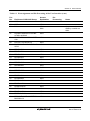Download H8S/2454 Group PLQP0120LA-A Debugging MCU Board
Transcript
To our customers, Old Company Name in Catalogs and Other Documents On April 1st, 2010, NEC Electronics Corporation merged with Renesas Technology Corporation, and Renesas Electronics Corporation took over all the business of both companies. Therefore, although the old company name remains in this document, it is a valid Renesas Electronics document. We appreciate your understanding. Renesas Electronics website: http://www.renesas.com April 1st, 2010 Renesas Electronics Corporation Issued by: Renesas Electronics Corporation (http://www.renesas.com) Send any inquiries to http://www.renesas.com/inquiry. Notice 1. 2. 3. 4. 5. 6. 7. All information included in this document is current as of the date this document is issued. Such information, however, is subject to change without any prior notice. Before purchasing or using any Renesas Electronics products listed herein, please confirm the latest product information with a Renesas Electronics sales office. Also, please pay regular and careful attention to additional and different information to be disclosed by Renesas Electronics such as that disclosed through our website. Renesas Electronics does not assume any liability for infringement of patents, copyrights, or other intellectual property rights of third parties by or arising from the use of Renesas Electronics products or technical information described in this document. No license, express, implied or otherwise, is granted hereby under any patents, copyrights or other intellectual property rights of Renesas Electronics or others. You should not alter, modify, copy, or otherwise misappropriate any Renesas Electronics product, whether in whole or in part. Descriptions of circuits, software and other related information in this document are provided only to illustrate the operation of semiconductor products and application examples. You are fully responsible for the incorporation of these circuits, software, and information in the design of your equipment. Renesas Electronics assumes no responsibility for any losses incurred by you or third parties arising from the use of these circuits, software, or information. When exporting the products or technology described in this document, you should comply with the applicable export control laws and regulations and follow the procedures required by such laws and regulations. You should not use Renesas Electronics products or the technology described in this document for any purpose relating to military applications or use by the military, including but not limited to the development of weapons of mass destruction. Renesas Electronics products and technology may not be used for or incorporated into any products or systems whose manufacture, use, or sale is prohibited under any applicable domestic or foreign laws or regulations. Renesas Electronics has used reasonable care in preparing the information included in this document, but Renesas Electronics does not warrant that such information is error free. Renesas Electronics assumes no liability whatsoever for any damages incurred by you resulting from errors in or omissions from the information included herein. Renesas Electronics products are classified according to the following three quality grades: “Standard”, “High Quality”, and “Specific”. The recommended applications for each Renesas Electronics product depends on the product’s quality grade, as indicated below. You must check the quality grade of each Renesas Electronics product before using it in a particular application. You may not use any Renesas Electronics product for any application categorized as “Specific” without the prior written consent of Renesas Electronics. Further, you may not use any Renesas Electronics product for any application for which it is not intended without the prior written consent of Renesas Electronics. Renesas Electronics shall not be in any way liable for any damages or losses incurred by you or third parties arising from the use of any Renesas Electronics product for an application categorized as “Specific” or for which the product is not intended where you have failed to obtain the prior written consent of Renesas Electronics. The quality grade of each Renesas Electronics product is “Standard” unless otherwise expressly specified in a Renesas Electronics data sheets or data books, etc. “Standard”: 8. 9. 10. 11. 12. Computers; office equipment; communications equipment; test and measurement equipment; audio and visual equipment; home electronic appliances; machine tools; personal electronic equipment; and industrial robots. “High Quality”: Transportation equipment (automobiles, trains, ships, etc.); traffic control systems; anti-disaster systems; anticrime systems; safety equipment; and medical equipment not specifically designed for life support. “Specific”: Aircraft; aerospace equipment; submersible repeaters; nuclear reactor control systems; medical equipment or systems for life support (e.g. artificial life support devices or systems), surgical implantations, or healthcare intervention (e.g. excision, etc.), and any other applications or purposes that pose a direct threat to human life. You should use the Renesas Electronics products described in this document within the range specified by Renesas Electronics, especially with respect to the maximum rating, operating supply voltage range, movement power voltage range, heat radiation characteristics, installation and other product characteristics. Renesas Electronics shall have no liability for malfunctions or damages arising out of the use of Renesas Electronics products beyond such specified ranges. Although Renesas Electronics endeavors to improve the quality and reliability of its products, semiconductor products have specific characteristics such as the occurrence of failure at a certain rate and malfunctions under certain use conditions. Further, Renesas Electronics products are not subject to radiation resistance design. Please be sure to implement safety measures to guard them against the possibility of physical injury, and injury or damage caused by fire in the event of the failure of a Renesas Electronics product, such as safety design for hardware and software including but not limited to redundancy, fire control and malfunction prevention, appropriate treatment for aging degradation or any other appropriate measures. Because the evaluation of microcomputer software alone is very difficult, please evaluate the safety of the final products or system manufactured by you. Please contact a Renesas Electronics sales office for details as to environmental matters such as the environmental compatibility of each Renesas Electronics product. Please use Renesas Electronics products in compliance with all applicable laws and regulations that regulate the inclusion or use of controlled substances, including without limitation, the EU RoHS Directive. Renesas Electronics assumes no liability for damages or losses occurring as a result of your noncompliance with applicable laws and regulations. This document may not be reproduced or duplicated, in any form, in whole or in part, without prior written consent of Renesas Electronics. Please contact a Renesas Electronics sales office if you have any questions regarding the information contained in this document or Renesas Electronics products, or if you have any other inquiries. (Note 1) “Renesas Electronics” as used in this document means Renesas Electronics Corporation and also includes its majorityowned subsidiaries. (Note 2) “Renesas Electronics product(s)” means any product developed or manufactured by or for Renesas Electronics. User’s Manual H8S/2454 Group PLQP0120LA-A Debugging MCU Board R0E424548PFK00 User’s Manual Renesas Microcomputer Development Environment System H8S Family / H8S/2400 Series R0E424548PFK00E Rev.1.00 2009.07 Notes regarding these materials 1. This document is provided for reference purposes only so that Renesas customers may select the appropriate Renesas products for their use. Renesas neither makes warranties or representations with respect to the accuracy or completeness of the information contained in this document nor grants any license to any intellectual property rights or any other rights of Renesas or any third party with respect to the information in this document. 2. Renesas shall have no liability for damages or infringement of any intellectual property or other rights arising out of the use of any information in this document, including, but not limited to, product data, diagrams, charts, programs, algorithms, and application circuit examples. 3. You should not use the products or the technology described in this document for the purpose of military applications such as the development of weapons of mass destruction or for the purpose of any other military use. When exporting the products or technology described herein, you should follow the applicable export control laws and regulations, and procedures required by such laws and regulations. 4. All information included in this document such as product data, diagrams, charts, programs, algorithms, and application circuit examples, is current as of the date this document is issued. Such information, however, is subject to change without any prior notice. Before purchasing or using any Renesas products listed in this document, please confirm the latest product information with a Renesas sales office. Also, please pay regular and careful attention to additional and different information to be disclosed by Renesas such as that disclosed through our website. (http://www.renesas.com ) 5. Renesas has used reasonable care in compiling the information included in this document, but Renesas assumes no liability whatsoever for any damages incurred as a result of errors or omissions in the information included in this document. 6. When using or otherwise relying on the information in this document, you should evaluate the information in light of the total system before deciding about the applicability of such information to the intended application. Renesas makes no representations, warranties or guaranties regarding the suitability of its products for any particular application and specifically disclaims any liability arising out of the application and use of the information in this document or Renesas products. 7. With the exception of products specified by Renesas as suitable for automobile applications, Renesas products are not designed, manufactured or tested for applications or otherwise in systems the failure or malfunction of which may cause a direct threat to human life or create a risk of human injury or which require especially high quality and reliability such as safety systems, or equipment or systems for transportation and traffic, healthcare, combustion control, aerospace and aeronautics, nuclear power, or undersea communication transmission. If you are considering the use of our products for such purposes, please contact a Renesas sales office beforehand. Renesas shall have no liability for damages arising out of the uses set forth above. 8. Notwithstanding the preceding paragraph, you should not use Renesas products for the purposes listed below: (1) artificial life support devices or systems (2) surgical implantations (3) healthcare intervention (e.g., excision, administration of medication, etc.) (4) any other purposes that pose a direct threat to human life Renesas shall have no liability for damages arising out of the uses set forth in the above and purchasers who elect to use Renesas products in any of the foregoing applications shall indemnify and hold harmless Renesas Technology Corp., its affiliated companies and their officers, directors, and employees against any and all damages arising out of such applications. 9. You should use the products described herein within the range specified by Renesas, especially with respect to the maximum rating, operating supply voltage range, movement power voltage range, heat radiation characteristics, installation and other product characteristics. Renesas shall have no liability for malfunctions or damages arising out of the use of Renesas products beyond such specified ranges. 10. Although Renesas endeavors to improve the quality and reliability of its products, IC products have specific characteristics such as the occurrence of failure at a certain rate and malfunctions under certain use conditions. Please be sure to implement safety measures to guard against the possibility of physical injury, and injury or damage caused by fire in the event of the failure of a Renesas product, such as safety design for hardware and software including but not limited to redundancy, fire control and malfunction prevention, appropriate treatment for aging degradation or any other applicable measures. Among others, since the evaluation of microcomputer software alone is very difficult, please evaluate the safety of the final products or system manufactured by you. 11. In case Renesas products listed in this document are detached from the products to which the Renesas products are attached or affixed, the risk of accident such as swallowing by infants and small children is very high. You should implement safety measures so that Renesas products may not be easily detached from your products. Renesas shall have no liability for damages arising out of such detachment. 12. This document may not be reproduced or duplicated, in any form, in whole or in part, without prior written approval from Renesas. 13. Please contact a Renesas sales office if you have any questions regarding the information contained in this document, Renesas semiconductor products, or if you have any other inquiries. IMPORTANT INFORMATION READ FIRST • READ this user's manual before using this H8S/2454 grop debugging MCU board product. • KEEP the user's manual handy for future reference. Do not attempt to use the H8S/2454 group debugging MCU board product until you fully understand its mechanism. H8S/2454 group Debugging MCU Board Product: Throughout this document, the term "H8S/2454 group debugging MCU board" shall be defined as the following products produced only by Renesas Technology Corp. and Renesas Solutions Corp. excluding all subsidiary products. • R0E424548PFK00 The user system or a host computer is not included in this definition. Purpose of the Debugging MCU Board: The debugging MCU board is used to support developing of a system using the Renesas micro computer H8S/2454 group. Proper usage is necessary for this debugging MCU board according to this purpose. This debugging MCU board must only be used for the above purpose. Limited Applications: This H8S/2454 group debugging MCU board product is not authorized for use in transportation, vehicular, medical (where human life is potentially at stake), aerospace, nuclear, or undersea repeater applications. Buyers of this H8S/2454 group debugging MCU board product must notify Renesas Technology Corporation, Renesas Solutions Corporation or an authorized Renesas Technology product distributor before planning to use the product in such applications. Improvement Policy: Renesas Technology Corp. (including its subsidiaries, hereafter collectively referred to as Renesas) pursues a policy of continuing improvement in design, performance, and safety of the H8S/2454 group debugging MCU board product. Renesas reserves the right to change, wholly or partially, the specifications, design, user's manual, and other documentation at any time without notice. Rev.1.00 Jul. 31, 2009 Page I of VIII REJ10J2068-0100 Target User of the H8S/2454 group Debugging MCU Board Product: This H8S/2454 group debugging MCU board product should only be used by those who have carefully read and thoroughly understood the information and restrictions contained in the user's manual. Do not attempt to use the H8S/2454 group debugging MCU board product until you fully understand its mechanism. It is highly recommended that first-time users be instructed by users that are well versed in the operation of the H8S/2454 group debugging MCU board. The Warranty is Void in the Following Cases: Renesas shall have no liability for repairing or replacing faults in a product purchased by a customer except in cases where the product was faulty to begin with. The H8S/2454 Group debugging MCU board is an expendable item and thus does not fall within the scope of products for repair. In the case of problems that arise because of usage, purchase of a new product will be required. Other Important Things to Keep in Mind: 1. Circuitry and other examples described herein are meant merely to indicate the characteristics and performance of Renesas’ semiconductor products. Renesas assumes no responsibility for any intellectual property claims or other problems that may result from applications based on the examples described herein. 2. No license is granted by implication or otherwise under any patents or other rights of any third party or Renesas. All Rights Reserved: This user's manual and H8S/2454 group debugging MCU board product are copyrighted and all rights are reserved by Renesas. No part of this user's manual, all or part, may be reproduced or duplicated in any form, in hard-copy or machine-readable form, by any means available without Renesas’ prior written consent. Figures: Some figures in this user's manual may show items different from your actual system. Limited Anticipation of Danger: Renesas cannot anticipate every possible circumstance that might involve a potential hazard. The warnings in this user's manual and on the H8S/2454 group debugging MCU board product are therefore not all inclusive. Therefore, you must use the H8S/2454 group debugging MCU board product safely at your own risk. Rev.1.00 Jul. 31, 2009 Page II of VIII REJ10J2068-0100 SAFETY PAGE READ FIRST • READ this user's manual before using this debugging MCU board. • KEEP the user's manual handy for future reference. Do not attempt to use the H8S/2454 group debugging MCU board product until you fully understand its mechanism. DEFINITION OF SIGNAL WORDS Either in the user's manual or on the product, several icons are used to insure proper handling of this product and also to prevent injuries to you or other persons, or damage to your properties. Their graphic images and meanings are given in this safety page. Be sure to read this chapter before using the product. This is the safety alert symbol. It is used to alert you to potential personal injury hazards. Obey all safety messages that follow this symbol to avoid possible injury or death. DANGER WARNING CAUTION CAUTION DANGER indicates an imminently hazardous situation which, if not avoided, will result in death or serious injury. WARNING indicates a potentially hazardous situation which, if not avoided, could result in death or serious injury. CAUTION indicates a potentially hazardous situation which, if not avoided, may result in minor or moderate injury. CAUTION used without the safety alert symbol indicates a potentially hazardous situation which, if not avoided, may result in property damage. NOTE emphasizes essential information. In addition to the four above, the following are also used as appropriate. Rev.1.00 Jul. 31, 2009 Page III of VIII REJ10J2068-0100 WARNING Observe the precautions listed below. Failure to do so will result in a FIRE HAZARD and will damage the user system and the H8S/2454 group debugging MCU board product or will result in PERSONAL INJURY. The USER PROGRAM will be LOST. 1. Do not repair or remodel the H8S/2454 group debugging MCU board product by yourself for electric shock prevention and quality assurance. 2. Always switch OFF the host computer and user system before connecting or disconnecting any CABLES or PARTS. 3. Supply power in accord with the power supply specification. Use the cable provided with this product. Do not apply power supply voltages beyond the levels in the specification. 4. Before connecting the debugging MCU board with the IC socket on the user system, always make sure that the pin numbers on both sides are correctly aligned. Rev.1.00 Jul. 31, 2009 Page IV of VIII REJ10J2068-0100 Rev.1.00 Jul. 31, 2009 Page V of VIII REJ10J2068-0100 User Registration When you have purchased the emulator represented in this user's manual, be sure to register it. As the H/W Tool Customer Registration Sheet is included with this product, fill it in and send the same contents to the following address by an email. Your registered information is used for only after-sale services, and not for any other purposes. Without user registration, you will not be able to receive maintenance services such as a notification of field changes or trouble information. So be sure to carry out the user registration. For more information about user registration, send an email to the following address. [email protected] Rev.1.00 Jul. 31, 2009 Page VI of VIII REJ10J2068-0100 Rev.1.00 Jul. 31, 2009 Page VII of VIII REJ10J2068-0100 Contents Preface ......................................................................................................... 1 Section 1 Overview ............................................................................................. 3 1.1 1.2 Features............................................................................................................................. 3 Components ...................................................................................................................... 4 Section 2 Limitations on Usage........................................................................... 5 Section 3 Functions of the Debugging MCU Board ........................................... 7 3.1 Functions .......................................................................................................................... 7 Section 4 Usage of the Debugging MCU Board ................................................. 9 4.1 Switch Setting................................................................................................................... 10 4.1.1 Mode Switch Setting (SW1)................................................................................ 10 4.1.2 Power Switch Setting (SW2) ............................................................................... 12 Section 5 Connection........................................................................................... 13 5.1 5.2 5.3 Connection of Debugging MCU Board and E10A-USB Emulator .................................. 13 Connection of the Debugging MCU Board with the User System ................................... 15 When mounting the MCU to IC socket ............................................................................ 18 Section 6 User Interface ...................................................................................... 21 6.1 6.2 Pin Processing of H8S/2454 Group.................................................................................. 21 Wiring in the Debugging MCU Board ............................................................................. 27 Rev.1.00 Jul. 31, 2009 Page VIII of VIII REJ10J2068-0100 Preface Preface Thank you for purchasing the H8S/2454 group debugging MCU board. The debugging MCU board supports system development using Renesas's microcomputer H8S/2454 group. Read and keep this manual handy for future reference. CAUTION Read and understand this manual before using this debugging MCU board. Illegal usage or connection will result in a FIRE HAZARD and will damage the debugging MCU board. The USER PROGRAM will be LOST. The H8S/2454 group debugging MCU board supports the PLQP0120LA-A package of the H8S/2454 group microcomputer. Related Manuals: H8S/2456, H8S/2456R, and H8S/2454 Group Hardware Manual H8S, H8SX Family E10A-USB Emulator User’s Manual Related Hardware: H8S, H8SX Family E10A-USB Emulator User’s Manual Additional Document Supplemental Information on Using the H8S/2456, H8S/2456R, and H8S/2454 Rev.1.00 Jul. 31, 2009 Page 1 of 28 REJ10J2068-0100 Preface Rev.1.00 Jul. 31, 2009 Page 2 of 28 REJ10J2068-0100 Section 1 Overview Section 1 Overview The H8S/2454 group debugging MCU board (hereafter referred to as the debugging MCU board) sports a H8S/2454 group microcomputer (hereafter referred to as the MCU), an interface connector (hereafter referred to as the user system connector) for connection with the E10A-USB emulator, and a user system interface. When the H8S/2454 group E10A-USB emulator (hereafter referred to as the E10A-USB emulator) and a user system are connected to this debugging MCU board, evaluation that covers pins where user pin functions which are multiplexed with dedicated emulator pin functions can proceed. 1.1 Features CAUTION 1. The IC socket mounted on the debugging MCU board has been shown to be usable 100 times. This may, however, be reduced by the conditions of usage. Be sure to clean the IC contact section (gold) of the IC socket. Dust and dirt in this area can prevent correct connection with the E10A-USB emulator. 2. Do not warp the IC leads when connecting the user system to the debugging MCU board. The debugging MCU board provides the following features: 1. 2. 3. 4. The debugging MCU board sports a user system connector for connection with the E10AUSB emulator. When this board is connected to the E10A-USB emulator, the program can be evaluated simply. A YQPACK120SE (manufactured by Tokyo Eletech Corporation) is mounted on the debugging MCU board as the user system interface. When the user system and E10A-USB emulator are connected, evaluation that covers pins where user pin functions which are multiplexed with dedicated emulator pin functions is possible. Mode switches are mounted on the debugging MCU board. These switches enable or disable of the clock supply, change the operating mode, and enable or disable the emulation connection. Power supply switches are mounted on the debugging MCU board. These switches change the connections of the power supply or ground pins. Rev.1.00 Jul. 31, 2009 Page 3 of 28 REJ10J2068-0100 Section 1 Overview 1.2 Components Figure 1.1 and table 1.1 show the components of the debugging MCU board. Check all the components upon unpacking. Figure 1.1 External Appearance of the Debugging MCU Board Table 1.1 Components of the Debugging MCU Board (R0E424548PFK00) Item Quantity Remarks Debugging MCU board 1 Power-supply cable (3.3 V: one, GND: one) 1 For input of the external power supply HQPACK120SE 1 Top cover for use in operation with the actual chip NQPACK120SE-ND 1 IC socket for mounting of the user system Screws (M2 × 10mm) 4 Screws for fastening the user system Screws (M2 × 6mm) 4 Screws for fastening the HQPACK120SE Screwdriver 1 Dedicated driver for fastening the screws Guide pins (∅1mm) 3 Pins for positioning of the screws (NQPACK120SE-ND) H8S/2454 Group PLQP0120LA-A 1 This manual Debugging MCU Board User′s Manual Rev.1.00 Jul. 31, 2009 Page 4 of 28 REJ10J2068-0100 Section 2 Limitations on Usage Section 2 Limitations on Usage CAUTION Read and understand the following limitations before using the debugging MCU board. Failure to do so will damage the debugging MCU board, user system, E10A-USB emulator and the user program. 1. The debugging MCU board must be used in the casing. If it is used without the casing, take full care not to touch it or cause short circuits. 2. Never place heavy objects on the casing. 3. Protect the debugging MCU board from excessive impacts and stresses. 4. Do not apply an incorrect power voltage. 5. When moving the host computer or user system, take care not to vibrate or damage it. 6. Apply power to the connected equipment after connecting all cables. Cables must not be connected or removed while the power is on. 7. The debugging MCU board cannot emulate independently. For emulation, connect it to the E10A-USB emulator. 8. Check the location of pin 1when connecting the debugging MCU board to the user system. 9. The flash memory of MCU has limitations on the number of rewrites. If rewriting or erasing becomes impossible, replace the debugging MCU board. 10. The MCU mounted on the debugging MCU board is for use in debugging. Do not use detach it from the board and use it for other purposes. 11. If you wish to use the debugging MCU board in single operation, place the board in a shield box so that it will not be affected by EMI noise. Rev.1.00 Jul. 31, 2009 Page 5 of 28 REJ10J2068-0100 Section 1 Overview Rev.1.00 Jul. 31, 2009 Page 6 of 28 REJ10J2068-0100 Section 3 Functions of the Debugging MCU Board Section 3 3.1 Functions of the Debugging MCU Board Functions Table 3.1 shows a list of functions of the debugging MCU board. Table 3.1 Functions of the Debugging MCU Board Item Specification Debugging (1) Independent debugging of the debugging MCU board (2) Connection debugging to the user system Microcomputer operation (1) Operation at 8 MHz (Min) to 33MHz (Max) (2) Operation at 3.0 V (Min) to 3.6 V (Max) (3) Evaluation in operating modes 1,2,4, or 7 SW switch settings • Mode switch (SW1) (1) EXTAL signal (2) XTAL signal (3) EMLE signal (4) MD2 signal (5) MD1 signal (6) MD0 signal Power supply switch (SW2) (1) AVcc signal (2) DrVcc signal (3) Vref signal (4) AVss signal (5) DrVss signal Power supply (1) CN1: Apply 3.3 V to the power-supply connector (CN1). Pin Assignment of Power-supply Connector User system interface (1) U2 Top cover for connection to the IC socket mounted on the user system User system connector (1) J1 Connector to the E10A-USB emulator Rev.1.00 Jul. 31, 2009 Page 7 of 28 REJ10J2068-0100 Section 3 Functions of the Debugging MCU Board Rev.1.00 Jul. 31, 2009 Page 8 of 28 REJ10J2068-0100 Section 4 Usage of the Debugging MCU Board Section 4 Usage of the Debugging MCU Board The debugging MCU board has a mode switch (SW1) to change the operating modes of the microcomputer, and a power supply switch (SW2) to change the connections of the ground pins. Figure 4.1 Positions of the Switch Blocks Rev.1.00 Jul. 31, 2009 Page 9 of 28 REJ10J2068-0100 Section 4 Usage of the Debugging MCU Board 4.1 Switch Setting Mode switches (SW1) and power supply switches (SW2) are mounted on the debugging MCU board. The following describes the functions of the SW switches. CAUTION Do not change SW1 and SW2 while power is turned on. Failure to do so will damage the E10A-USB emulator, debugging MCU board, and the user system. 4.1.1 Mode Switch Setting (SW1) The mode switches determine whether or not the crystal resonator is in use, enable or disable the emulator connection, and change the operation mode of the MCU. All of the switches are initially in the OFF-position. Since numbers 7 and 8 on SW1 are not in used, do not change their settings from the initial OFF-state. Figure 4.2 shows allocation to the mode switches. Figure 4.2 Allocation to the Mode Switches Rev.1.00 Jul. 31, 2009 Page 10 of 28 REJ10J2068-0100 Section 4 Usage of the Debugging MCU Board (1) EXTAL and XTAL pins (numbers 1 and 2) For SW1, number 1 is connected to the EXTAL pins of the MCU and number 2 is connected to the XTAL pins. Switching both to the ON-position makes use of the crystal resonator on the debugging MCU board possible. If the OFF-state is selected, the crystal resonator cannot be used. When evaluation is to be performed with the debugging MCU board as a stand-alone unit, make sure the ON-positions have been selected. When evaluation is to be with a user system connected, do not select the ON-settings, and make sure that both number 1 and number 2 are in the same position. (2) EMLE pin (number 3) Number 3 of SW1 is connected to the EMLE pin and either 3.3 V or 0 V can be selected as the signal level. When 0 V (ON) is selected, the MCU disables connection of the E10A-USB emulator. When 3.3 V (OFF) is selected, the MCU enables connection of the E10A-USB emulator. Therefore, usage is generally with the EMLE pin in the OFF-state. (3) MD2 to MD0 pins (numbers 4 to 6) Numbers 4 to 6 are connected to the MD2 pin to MD0 pins of the MCU, and select either 3.3 V or 0 V as the signal levels on the pins. When 3.3 V (OFF) is selected, the value on the pin becomes ″1″; when 0V (ON) is selected, the value on the pin becomes ″0″. Table 4.1 shows the settings of the operating modes. Table 4.1 Settings of Operating Modes SW1_No.4 SW1_No.5 SW1_No.6 MD2 MD1 MD0 Mode Operating Mode 1 ON ON OFF Expansion mode with onchip ROM disabled Operating Mode 2 ON OFF ON Expansion mode with onchip ROM disabled Operating Mode 4 OFF ON ON Expansion mode with onchip ROM enabled Operating Mode 7 OFF OFF OFF Single-chip mode (initial value) Note: Do not use other settings than the above. Rev.1.00 Jul. 31, 2009 Page 11 of 28 REJ10J2068-0100 Section 4 Usage of the Debugging MCU Board 4.1.2 Power Switch Setting (SW2) The power switches (SW2) change connections of the power supply and ground pins. In the ONposition, numbers 1 to 3 connect Vcc to the MCU, and numbers 4 and 5 connect Vss to the MCU. In the OFF-positions, the corresponding pin states become those of the user system. Make sure that the ON-position is selected when evaluation is with the debugging MCU board as a standalone unit, and that the conditions are those of the user system when evaluation is with a user system connected. All of the pins are initially OFF-state. Since number 6 is not in use, do not change its setting from the initial state (OFF). Figure 4.3 shows allocation to the power switches. Figure 4.3 Allocation to the Power Switches Rev.1.00 Jul. 31, 2009 Page 12 of 28 REJ10J2068-0100 Section 5 Connection Section 5 Connection 5.1 Connection of Debugging MCU Board and E10A-USB Emulator Be sure to turn off the power to the host computer mounting the E10A-USB emulator before connecting the debugging MCU board. WARNING Turn off the power of the host computer and debugging MCU board. Failure to do so will damage the debugging MCU board and E10A-USB emulator and will result in a FIRE HAZARD. (1) Connection with E10A-USB emulator The E10A-USB emulator is connected to the user system connector (J1) of the debugging MCU board. For details on connection, refer to section 1.2 in the H8S/2456, H8S/2456R, and H8S/2454 E10A-USB Emulator User's Manual. Figure 5.1 shows the top view of the user system connector. Figure 5.1 Top View of the User System Connector Rev.1.00 Jul. 31, 2009 Page 13 of 28 REJ10J2068-0100 Section 5 Connection (2) Connecting the power supply cable For the supply of power, avoid incorrect insertion of the included power supply cable by ensuring that it matches the socket on the power supply connector (CN1) of the debugging MCU board. Also, the power supply cables are red (for the 3.3 V pin) and black (for the GND pin). When connecting the cables to the DC power supply, attention and avoid erroneously connecting the black cable to the GND pin. Refer to figure 5.2, connection diagram. WARNING Pay attention to avoid confusing the red cable (3.3V) with the black cable (GND) when connecting the power supply cables to the DC power supply. Failure to do so will damage the debugging MCU board and E10A-USB emulator and will create a FIRE HAZARD. Figure 5.2 Connection of the Power Supply Connector Rev.1.00 Jul. 31, 2009 Page 14 of 28 REJ10J2068-0100 Section 5 Connection 5.2 Connection of the Debugging MCU Board with the User System WARNING Turn off power to the debugging MCU board, user system, and host computer when connecting the debugging MCU board and user system, and confirm the pin-1 position of the IC socket before connection. Failure to do so will damage the debugging MCU board, user system and E10A-USB emulator and will result in a FIRE HAZARD. (1) Mounting the IC socket CAUTION For positioning the IC socket, affix it to the user system by applying epoxy resin adhesive to the ends of the four projections on the bottom surface of IC socket. When positioning the IC socket on the user system, use the provided guide pins as shown in figure 5.3. Figure 5.3 Positioning the IC socket Rev.1.00 Jul. 31, 2009 Page 15 of 28 REJ10J2068-0100 Section 5 Connection (2) Connection to the user system CAUTION 1. Check the location of pin 1 before insertion. 2. Use the provided screwdriver to tighten screws. 3. The tightening torque must be 0.054 N•m or less. If the applied torque cannot be accurately measured, stop tightening when the force required to turn the screw becomes significantly greater than that needed when first tightening. If a screw is tightened too much, the screw head may break or an IC socket contact error may be caused by a crack in the IC socket solder. 4. If the debugging MCU board does not operate correctly, cracks might have occurred in the solder. Check conduction with a tester and re-solder the IC socket if necessary. Fasten the debugging MCU board to the user system with the four screws (M2 x 10 mm) provided. Each screw should be tightened a little at a time, alternating between screws on opposing corners. Take special care, such as manually securing the soldered portion of the IC socket, to prevent damage to the soldered IC socket by over-tightening of the screws or twisting of components. Rev.1.00 Jul. 31, 2009 Page 16 of 28 REJ10J2068-0100 Section 5 Connection Figure 5.4 Connecting to the User System Rev.1.00 Jul. 31, 2009 Page 17 of 28 REJ10J2068-0100 Section 5 Connection 5.3 When mounting the MCU to IC socket CAUTION 1. Check the location of pin 1 before insertion. 2. Use the provided screwdriver to tighten screws. 3. The tightening torque must be 0.054 N•m or less. If the applied torque cannot be accurately measured, stop tightening when the force required to turn the screw becomes significantly greater than that needed when first tightening. If a screw is tightened too much, the screw head may break or an IC socket contact error may be caused by a crack in the IC socket solder. 4. If the debugging MCU board does not operate correctly, cracks might have occurred in the solder. Check conduction with a tester and re-solder the IC socket if necessary. Fasten the top cover to the user system with the four screws (M2 x 6 mm) provided. Each screw should be tightened a little at a time, alternating between screws on opposing corners. Take special care, such as manually securing the IC socket soldered area, to prevent the soldered IC socket from being damaged by overtightening the screws or twisting the components. Rev.1.00 Jul. 31, 2009 Page 18 of 28 REJxxxxxxx-xxxx Section 5 Connection Figure 5.5 When Mounting the MCU to the User System Rev.1.00 Jul. 31, 2009 Page 19 of 28 REJ10J2068-0100 Section 5 Connection Rev.1.00 Jul. 31, 2009 Page 20 of 28 REJ10J2068-0100 Section 6 User Interface Section 6 User Interface 6.1 Pin Processing of H8S/2454 Group Table 6.1 shows the points of connection for mounting the user system interface on the debugging MCU board and handling of the pins of the debugging MCU board. Table 6.1 Access Destination and Pin Processing of the User System Interface Pin No. Pin Name of H8S/2454 Group Access Destination Pin Processing 1 MD2 MCU SW1 Pulled up 2 Vcc Vcc 3 PC0/A0/TIOCA9 MCU 4 PC1/A1/TIOCB9 MCU 5 PC2/A2/TIOCC9 MCU 6 PC3/A3/TIOCD9 MCU 7 PC4/A4/TIOCA10 MCU 8 Vss GND 9 PC5/A5/TIOCB10 MCU 10 PC6/A6/TIOCA11 NCU 11 PC7/A7/TIOCB11 MCU 12 PB0/A8/TIOCA6 MCU 13 PB1/A9/TIOCB6 MCU 14 PB2/A10/TIOCC6/TCLKE MCU 15 PB3/A11/TIOCD6/TCLKF MCU 16 PB4/A12/TIOCA7 MCU 17 Vss GND 18 PB5/A13/TIOCB7/TCLKG MCU 19 PB6/A14/TIOCA8 MCU 20 PB7/A15/TIOCB8/TCLKH MCU 21 PA0/A16 MCU Notes Operating mode can be set by switches on SW1. Rev.1.00 Jul. 31, 2009 Page 21 of 28 REJ10J2068-0100 Section 6 User Interface Table 6.1 Pin Assignment and Pin Processing of the User Interface (cont) Pin No. Pin Name of H8S/2454 Group Access Destination 22 Vss GND 23 PA1/A17/TxD4-B MCU 24 PA2/A18/RxD4-B MCU 25 PA3/A19/SCK4-B MCU 26 PA4/A20/IRQ4-A#/SCS0-B# MCU 27 PA5/A21/IRQ5-A#/SSCK0-B MCU 28 PA6/A22/IRQ6-A#/SSI0-B MCU 29 PA7/A23/CS7#/IRQ7-A#/SSO0B MCU 30 EMLE MCU SW1 Pulled up 31 WDTOVF# MCU Pulled up 32 NMI# MCU Pulled up 33 VCL 34 P10/DREQ0#/PO8/TIOCA0 MCU 35 P11/DREQ1#/PO9/TIOCB0 MCU 36 P12/TEND0#/PO10/TIOCC0/TC LKA MCU 37 P13/TEND1#/PO11/TIOCD0/TC LKB MCU 38 P14/DACK0#/PO12/TIOCA1/SS O0-A MCU 39 P15/DACK1#/PO13/TIOCB1/TC LKC/SSI0-A MCU 40 P16/PO14/TIOCA2/SSCK0-A MCU 41 P17/PO15/TIOCB2/TCLKD/SCS 0-A# MCU 42 P20/PO0-A/TIOCA3-A/TMRI0A/PUPD+ MCU 43 DrVcc MCU SW2 Rev.1.00 Jul. 31, 2009 Page 22 of 28 REJ10J2068-0100 Pin Processing Notes Disabling or enabling is selected by a switch on SW1. Bypass capacitor processing on the debugging MCU board Can be set to handle Vcc by a switch on SW2 Section 6 User Interface Table 6.1 Pin Assignment and Pin Processing of the User Interface (cont) Pin No. Pin Name of H8S/2454 Group Access Destination 44 USD+ MCU 45 USD- MCU 46 DrVss MCU SW2 47 P25/WAIT-B#/PO5-A/TIOCB4A/TMO1-A/VBUS MCU 48 P26/PO6/TIOCA5/SDA2/ADTR G1# MCU 49 P27/PO7/TIOCB5/SCL2 MCU 50 P85/PO5-B/TIOCB4-B/TMO1-B/ SCK3 MCU 51 PE0/D0/AD0 MCU 52 PE1/D1/AD1 MCU 53 PE2/D2/AD2 MCU 54 PE3/D3/AD3 MCU 55 PE4/D4/AD4 MCU 56 PE5/D5/AD5 MCU 57 PE6/D6/AD6 MCU 58 Vss GND 59 PE7/D7/AD7 MCU 60 Vcc Vcc 61 PD0/D8/AD8 MCU 62 PD1/D9/AD9 MCU 63 PD2/D10/AD10 MCU 64 PD3/D11/AD11 MCU 65 PD4/D12/AD12 MCU 66 PD5/D13/AD13 MCU 67 PD6/D14/AD14 MCU 68 PD7/D15/AD15 MCU 69 PF0/WAIT-A#/OE-A#/ADTRG0B#/SCS0-C# MCU Pin Processing Notes Can be set to handle GND by a switch on SW2 Rev.1.00 Jul. 31, 2009 Page 23 of 28 REJ10J2068-0100 Section 6 User Interface Table 6.1 Pin Assignment and Pin Processing of the User Interface (cont) Pin No. Pin Name of H8S/2454 Group Access Destination 70 PF1/CS5#/UCAS#/SSCK0-C MCU 71 PF2/CS6#/LCAS#/SSI0-C MCU 72 PF3/LWR#/SSO0-C MCU 73 PF4/HWR# MCU 74 PF5/RD# MCU 75 PF6/AS#/AH# MCU 76 PLLVcc Vcc 77 RES# MCU 78 PLLVss GND 79 PF7/∅ MCU 80 Vss GND 81 XTAL MCU SW1 Crystal resonator on the debugging MCU board can be selected by switches on SW1 82 EXTAL MCU SW1 Crystal resonator on the debugging MCU board can be selected by switches on SW1 83 Vcc Vcc 84 Vcc Vcc 85 P83/PO3-B/TIOCD3-B/TMCI1-B/ RxD3 MCU 86 P81/PO1-B/TIOCB3-B/TMRI1-B/ TxD3 MCU 87 Vss GND 88 STBY# MCU 89 PG0/CS0# MCU 90 PG1/CS1# MCU 91 PG2/CS2#/RAS2# MCU 92 PG3/CS3#/RAS3# MCU 93 AVcc MCU SW2 Rev.1.00 Jul. 31, 2009 Page 24 of 28 REJ10J2068-0100 Pin Processing Notes Pulled up Can be set to handle Vcc by a switch on SW2 Section 6 User Interface Table 6.1 Pin Assignment and Pin Processing of the User Interface (cont) Pin No. Pin Name of H8S/2454 Group Access Destination 94 Vref MCU SW2 95 P40/IRQ0-B#/AN0_0 MCU 96 P41/IRQ1-B#/AN1_0 MCU 97 P42/IRQ2-B#/AN2_0 MCU 98 P43/IRQ3-B#/AN3_0 MCU 99 P44/IRQ4-B#/AN4_0 MCU 100 P45/IRQ5-B#/AN5_0 MCU 101 P46/IRQ6-B#/AN6_0 MCU 102 P47/IRQ7-B#/AN7_0 MCU 103 P94/AN12_1/DA2 MCU 104 P95/AN13_1/DA3 MCU 105 AVss MCU SW2 106 PG4/BREQO-A#/CS4# MCU 107 PG5/BACK-A# MCU 108 PG6/BREQ-A# MCU 109 P50/BREQO-B#/IRQ0-A#/ PO0-B/TIOCA3-B/TMRI0-B/ TxD2/SDA3 MCU 110 P51/BREQ-B#/IRQ1-A#/ PO2-B/TIOCC3-B/TMCI0-B/ RxD2/SCL3 MCU 111 P52/BACK-B#/IRQ2-A#/ PO4-B/TIOCA4-B/TMO0-B/ SCK2 MCU 112 P53/IRQ3-A#/ADTRG0-A# MCU 113 P35/OE-B#/SCK1/SCL0 MCU 114 P34/SCK0/SCK4-A/SDA0 MCU 115 P33/RxD1/SCL1 MCU 116 P32/RxD0/IrRxD/SDA1 MCU Pin Processing Notes Can be set to handle Vcc by a switch on SW2 Can be set to handle GND by a switch on SW2 Rev.1.00 Jul. 31, 2009 Page 25 of 28 REJ10J2068-0100 Section 6 User Interface Table 6.1 Pin Assignment and Pin Processing of the User Interface (cont) Pin No. Pin Name of H8S/2454 Group Access Destination 117 P31/TxD1 MCU 118 P30/TxD0/IrTxD MCU 119 MD0 MCU SW1 Pulled up Operating mode can be set by switches on SW1. 120 MD1 MCU SW1 Pulled up Operating mode can be set by switches on SW1. Note: Pin Processing Notes A '#' symbol indicates that the pin is active when it is receiving a low-level signal. 1. Details on points of connection (1) MCU: Connection to the corresponding pin of the MCU mounted on the debugging MCU board. (2) Vcc: Connection to the 3.3 V power supply. (3) GND: Connection to GND of the debugging MCU board. (4) Blank: Not connected. 2. Handling of pins (1) Pulled up: Connection to 3.3 V via a 100-kΩ resistor on the debugging MCU board. (2) Blank: No handling Rev.1.00 Jul. 31, 2009 Page 26 of 28 REJ10J2068-0100 Section 6 User Interface 6.2 Wiring in the Debugging MCU Board Figures 6.1 and 6.2 show the wiring on the debugging MCU Board. Figure 6.1 Wiring on the Debugging MCU Board (1) Rev.1.00 Jul. 31, 2009 Page 27 of 28 REJ10J2068-0100 Section 6 User Interface Figure 6.2 Wiring on the Debugging MCU Board (2) Rev.1.00 Jul. 31, 2009 Page 28 of 28 REJ10J2068-0100 H8S/2454 Group PLQP0120LA-A Debugging MCU Board R0E424548PFK00 User’s Manual 1753, Shimonumabe, Nakahara-ku, Kawasaki-shi, Kanagawa 211-8668 Japan REJ10J2068-0100