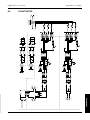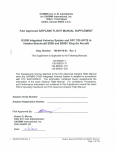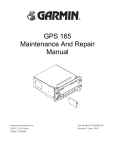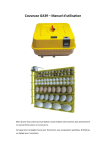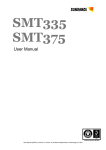Download Micro Dyne System User`s Manual
Transcript
Micro Dyne System User’s Manual Purchase Record Please record all model numbers and serial numbers of your Magtrol equipment, along with the general purchase information. The model number and serial number can be found on either a silver identification plate or white label affixed to each unit. Refer to these numbers whenever you communicate with a Magtrol representative about this equipment. Model Number: _____________________________ Serial Number: _____________________________ Purchase Date: _____________________________ Purchased From: _____________________________ While every precaution has been exercised in the compilation of this document to ensure the accuracy of its contents, Magtrol assumes no responsibility for errors or omissions. Additionally, no liability is assumed for any damages that may result from the use of the information contained within this publication. Copyright Copyright ©2007 Magtrol, Inc. All rights reserved. Copying or reproduction of all or any part of the contents of this manual without the express permission of Magtrol is strictly prohibited. TRADEMARKS National Instruments™ is a trademark of the National Instruments Corporation. First Edition, revision A – October 2007 Safety Precautions • • • • • Secure all grounding wires to the appropriate locations to reduce the chance of shock and damage to the equipment. Make sure all wiring and connections have been properly made. Always wear safety glasses when working around Micro Dyne equipment. Do not wear loose clothing or ties when operating the Micro Dyne equipment. Ensure motor under test is properly mounted to the motor fixture. Revisions To This Manual The contents of this manual are subject to change without prior notice. Should revisions be necessary, updates to all Magtrol User’s Manuals can be found at Magtrol’s web site at www.magtrol.com/support/manuals.htm. Please compare the date of this manual with the revision date on the web site, then refer to the manual’s Table of Revisions for any changes/updates that have been made since this edition. Revision Date First Edition, revision A – October 2007. Table of Revisions Date 10/21/07 Edition 1st Edition, rev. A 06/13/07 1st Edition Change Added option to print calibration data results at end of calibration procedure. Finalized version of preliminary manual ii Section(s) 6.3 various Table of Contents Safety Precautions..........................................................................................................................i Revisions To This Manual................................................................................................................ii Revision Date..................................................................................................................................................................ii Table of Revisions.......................................................................................................................................................ii Table of Contents...........................................................................................................................iii Table of Figures.......................................................................................................................................................... v Preface................................................................................................................................................ vi Purpose of This Manual......................................................................................................................................... vi Who Should Use This Manual.............................................................................................................................. vi Manual Organization............................................................................................................................................. vi Conventions Used in This Manual...................................................................................................................vii 1. Introduction.................................................................................................................................1 1.1 1.2 Unpacking the Micro Dyne........................................................................................................................... 1 1.1.1 Packaging............................................................................................................................................... 1 1.1.2 Parts List................................................................................................................................................. 1 Data Sheet............................................................................................................................................................. 3 2. Installation/Configuration.....................................................................................................8 2.1 2.2 2.3 2.4 2.5 2.6 Dynamometer Setup........................................................................................................................................ 8 2.1.1 Unlocking the Shipping/Restraining Bolt............................................................................ 8 2.1.2 Dynamometer Leveling.................................................................................................................. 8 Electrical Connections............................................................................................................................... 9 2.2.1 Earth Ground....................................................................................................................................... 9 2.2.2 Speed Pickup Connection.............................................................................................................. 10 2.2.3 Rear Panel Connectors................................................................................................................ 11 Motor Power..................................................................................................................................................... 11 2.3.1 Power Configuration Options................................................................................................... 13 Motor Testing Software............................................................................................................................. 14 2.4.1 Software Installation.................................................................................................................. 14 2.4.2 M-TEST Communication.................................................................................................................. 14 Communication Check.................................................................................................................................. 15 Initial Calibration........................................................................................................................................ 15 3. Testing Considerations...........................................................................................................16 3.1 3.2 Safety................................................................................................................................................................... 16 Power Dissipation............................................................................................................................................ 16 3.2.1 Power Absorption Curve.............................................................................................................. 17 3.3 Shaft Alignment............................................................................................................................................. 17 3.4 Windage................................................................................................................................................................ 17 3.5 Friction................................................................................................................................................................ 18 3.6Vibration............................................................................................................................................................. 18 3.7 Dynamometer Leveling............................................................................................................................... 18 3.8 Cogging................................................................................................................................................................ 18 iii Table of Contents Magtrol Hysteresis Dynamometers 3.8.1 Avoiding Cogging............................................................................................................................. 19 3.8.2 Removing Cogging........................................................................................................................... 19 3.9 Eddy Currents.................................................................................................................................................. 19 3.10 Temperature Rise............................................................................................................................................ 19 4. Test Setup......................................................................................................................................20 4.1 4.2 4.3 Torque Configuration................................................................................................................................. 20 Motor Mounting.............................................................................................................................................. 21 4.2.1 Shaft Coupling.................................................................................................................................. 21 4.2.2 Adapters................................................................................................................................................ 21 4.2.3 Clamping Strap.................................................................................................................................. 22 4.2.4 Stage Adjustment............................................................................................................................. 22 Software Configuration............................................................................................................................ 23 4.3.1 Motor Reversal................................................................................................................................ 24 5. Operating Principles................................................................................................................26 5.1 5.2 5.3 5.4 Torque Measurement................................................................................................................................... 26 5.1.1 Torque Calculation ...................................................................................................................... 26 Speed Measurement....................................................................................................................................... 27 Controller and the PID Loop................................................................................................................... 27 5.3.1 P (Proportional Gain)..................................................................................................................... 27 5.3.2 I (Integral)........................................................................................................................................... 27 5.3.3 D (Derivative)...................................................................................................................................... 27 5.3.4 Additional Scale Factor............................................................................................................. 28 5.3.5 How the PID Loop Works................................................................................................................ 28 5.3.6 PID Equations...................................................................................................................................... 28 DC Wattmeter.................................................................................................................................................... 29 6. Calibration...................................................................................................................................30 6.1 6.2 6.3 Calibration Software Installation.................................................................................................... 30 Calibration preparation............................................................................................................................ 30 6.2.1 Dynamometer Rear Panel Removal........................................................................................ 30 6.2.2 Calibration Weights....................................................................................................................... 31 Calibration Procedure............................................................................................................................... 31 7. Troubleshooting........................................................................................................................37 Appendix A: Hardware Commands............................................................................................38 A.1 Data Format....................................................................................................................................................... 38 A.1.1 Codes for CR - LF................................................................................................................................ 38 A.2 Micro Dyne Command Set........................................................................................................................... 38 A.2.1 Communication Commands......................................................................................................... 39 A.2.2 Ramp Commands................................................................................................................................ 39 A.2.3 Setup Commands............................................................................................................................... 40 A.2.4 Speed Commands............................................................................................................................... 40 A.2.5 Torque Commands........................................................................................................................... 41 A.2.6 Power Analyzer and Relay Commands................................................................................. 41 A.2.7 Miscellaneous Commands.......................................................................................................... 41 A.2.8 Calibration Commands................................................................................................................. 42 iv Table of Contents Magtrol Hysteresis Dynamometers Appendix B: Schematics................................................................................................................43 B.1 B.2 B.3 Core Block Diagram..................................................................................................................................... 43 Main SCHEMATIC................................................................................................................................................ 44 DC Wattmeter.................................................................................................................................................... 45 Appendix C: Calibration Record..............................................................................................46 Magtrol Limited Warranty..........................................................................................................47 Claims.............................................................................................................................................................................. 47 Service Information.......................................................................................................................48 Returning Magtrol equipment for Repair and/or Calibration...................................................... 48 Returning Equipment to Magtrol, Inc. (United States)............................................................. 48 Returning Equipment to Magtrol SA (Switzerland).................................................................. 48 Table of Figures 2. Installation/Configuration Figure 2–1 Figure 2–2 Figure 2–3 Figure 2–4 Figure 2–5 Figure 2–6 Figure 2–7 Figure 2–8 Figure 2–9 Micro Dyne Dynamometer........................................................................................................................8 Dynamometer Earth Ground.....................................................................................................................9 Speed Pickup...........................................................................................................................................10 Electronics Unit Rear Panel....................................................................................................................11 Electronics Unit Front Panel...................................................................................................................12 Basic Motor Power Circuit......................................................................................................................12 Basic System Configuration.....................................................................................................................13 Relay Configuration................................................................................................................................13 Motor Drive Configuration.....................................................................................................................14 3. Testing Considerations Figure 3–1 Micro Dyne Power Absorption Curve.....................................................................................................17 Figure 3–2 Hysteresis Brake Cross-Section...............................................................................................................18 4. Test Setup Figure 4–1 Figure 4–2 Figure 4–3 Figure 4–4 Figure 4–5 Figure 4–6 Dynamometer, Inside View......................................................................................................................20 Micro Dyne Motor Fixture......................................................................................................................21 Motor Fixture Adapters...........................................................................................................................22 M-TEST Configure Hardware Window....................................................................................................23 M-TEST Power Supply Configuration.....................................................................................................24 Curve Test Parameters with Motor Reversal...........................................................................................25 5. Operating Principles Figure 5–1 Illustrated Torque Principle....................................................................................................................26 Figure 5–2 Micro Dyne Rotor....................................................................................................................................27 Figure 5–3 Control Loop and PID System Block Diagram.......................................................................................28 6. Calibration Figure 6–1 Dynamometer Rear Panel Removal.........................................................................................................30 Figure 6–2 COM Port Selection.................................................................................................................................31 Figure 6–3 Enter Mass of Calibration Weight...........................................................................................................32 Figure 6–4 Reset ZERO.............................................................................................................................................32 Figure 6–5 Dynamometer Calibration.......................................................................................................................33 Figure 6–6 Calibration Routine Status......................................................................................................................34 Figure 6–7 Calibration Sequence Successful.............................................................................................................34 Figure 6–8 Calibration Error....................................................................................................................................35 Figure 6–9 Calibration Data Results Prompt............................................................................................................35 Figure 6–10 Additional Report Information..............................................................................................................36 Preface Purpose of This Manual This manual contains all the information required for the setup and general use of Magtrol’s Micro Dyne System. To achieve maximum capability and ensure proper use of the system, please read this manual in its entirety before operating. Keep the manual in a safe place for quick reference whenever a question should arise. Who Should Use This Manual This manual is intended for bench test operators who are going to use the Micro Dyne System in order to determine the torque and power of a miniature/micro motor in relation to its speed. It is assumed that the user has sufficient knowledge in mechanics and electronics to be able to install/operate the dynamometer and its corresponding electronics unit without risk. Manual Organization This section gives an overview of the structure of the manual and the information contained within it. Some information has been deliberately repeated in different sections of the document to minimize cross-referencing and to facilitate understanding through reiteration. The structure of the manual is as follows: Chapter 1: Introduction – Contains the technical data sheet for Magtrol’s Micro Dyne System which describes the system and all of its components, and provides detailed technical characteristics. A complete parts list, along with unpacking instructions, is also included in this section. Chapter 2: INSTALLATION/CONFIGURATION – Provides information needed for setup of the Micro Dyne System, primarily electrical connections and power configuration. Chapter 3: TESTING CONSIDERATIONS – Provides information on a number of factors that must be taken into consideration before running a test, including: safety, power dissipation, and influences that affect the apparent accuracy of the torque readout. Chapter 4: TEST SETUP – Provides instructions on how to set up a motor test, including dynamometer setup, motor mounting and software configuration Chapter 5: OPERATING PRINCIPLES – Information pertaining to the theory of operation including torque measurement, speed measurement and the PID control loop. Chapter 6: CALIBRATION – Step-by-step instructions for the calibration procedure. Chapter 7: TROUBLESHOOTING – Solutions to common problems encountered during setup, testing and calibration. Appendix A:HARDWARE COMMANDS – Provides command reference tables for users who wish to write their own application. Appendix B: SCHEMATICS – Contains a core block diagram, main schematic and wattmeter schematic. Appendix C: CALIBRATION RECORD – Data record for tracking calibration results. vi Preface Magtrol Micro Dyne System Conventions Used in This Manual The following symbols and type styles may be used in this manual to highlight certain parts of the text: Note: Caution: This is intended to draw the operator’s attention to complementary information or advice relating to the subject being treated. It introduces information enabling the correct and optimal function of the product. This is used to draw the operator’s attention to information, directives, procedures, etc. which, if ignored, may result in damage to the material being used. The associated text describes the necessary precautions to take and the consequences that may arise if these precautions are ignored. WARNING! This introduces directives, procedures, precautionary measures, etc. which must be executed or followed with the utmost care and attention, otherwise the personal safety of the operator or third party may be at risk. The reader must absolutely take note of the accompanying text, and act upon it, before proceeding further. vii Introduction 1.1 Unpacking the Micro Dyne 1.1.1 Packaging GENERAL INFORMATION 1. Your Micro Dyne System was shipped in its own hard-sided carrying case with shock-resistant packing foam. The packaging is designed to protect the instruments during normal handling. Inspect the contents for any evidence of damage in shipping. In the event of shipping damage, immediately notify the carrier and Magtrol’s Customer Service Department. 1.1.2 Note: Save all shipping cartons and packaging material for reuse when returning the instrument for calibration or servicing. Parts List Make sure the case contains all the following: A. Dynamometer with attached motor fixture B. Electronics unit Caution: The dynamometer and electronics unit are shipped already connected to one another by a series of cables ( bundled together). Use caution when lifting out of the case. C. CD-ROMs 1. M-TEST 5.0 CD-ROM 2. Micro Dyne Supplemental Programs and Utilities CD-ROM 3. Magtrol User Manual CD-ROM D.Bag of cables 1. USB cable 2. Three power supply cables with dual banana plugs on both ends 3. Main IEC power cord E. A second bag of parts contains the following: 1. Circular weight and fastening (hex key) screw for torque configuration 2.Hardware for motor fixturing a. Two motor fixture adapters b. Small Allen wrench (hex key) c. Two small hex screws 3. Three bags of rubber couplings a. Ten pieces of 0.5 mm inside diameter tubing, each 25 mm in length b. Ten pieces of 0.8 mm inside diameter tubing, each 25 mm in length c. Ten pieces of 1.6 mm inside diameter tubing, each 25 mm in length 4. Two calibration weights, one 5 g and one 10 g, tagged and labeled. Chapter 1 – Introduction Calibration documentation a. Calibration certificate for Micro Dyne b. Calibration test report for wattmeter c. Calibration test report for dynamometer Accessory tools a. Tweezers b. Medium Allen wrench c. Large Allen wrench d. Five cable ties GENERAL INFORMATION 5. 6. Magtrol Micro Dyne System Chapter 1 – Introduction Magtrol Micro Dyne System Micro Dyne Data Sheet Micro Dyne Motor Testing System FeatureS • DESIGNED SPECIFICALLY for miniature and micro motors Torque: Easily convertible from 2.0 mN·m to 4.0 mN·m (0.28 oz·in to 0.57 oz·in) Speed: up to 100,000 rpm Power: 4 W Low inertia Sold as a complete, out-of-the-box motor testing system. Components include: • Hysteresis Dynamometer: provides precise torque loading independent of shaft speed • Motor Fixture: accommodates motors from 5 mm to 30 mm in diameter. • Dedicated Electronics: all-in-one dynamometer controller, DC wattmeter, power relay and USB interface • Comprehensive Motor Testing Software: new version of Magtrol’s M-TEST 5.0, updated for the Micro Dyne • Easy-to-use calibration software • All necessary connection cables • Calibration weights: 5 g and 10 g • • • • • DeScription With over 50 years’ experience in dynamometer design and torque measurement, Magtrol has revolutionized the industry. Magtrol’s NEW Micro Dyne, capable of measuring extremely low torques (2.0 mN·m can be resolved to 0.0004 mN·m), is designed motor characteristics EXCLUSIVELY for testing miniature measured/ and micro (low-torque) motors. calculated: • Torque • Speed • Amps • Volts • Horsepower • Efficiency • Input Watts • Output Watts For the utmost convenience, the Micro Dyne is packaged as a COMPLETE MOTOR TESTING SYSTEM. Everything that is needed to accurately and efficiently test miniature motors and micro motors is included with the purchase of a Magtrol Micro Dyne. The only component that needs to be supplied by the customer is a laptop or desktop personal computer and motor power supply. applicationS Magtrol motor test systems can be found in test labs, at inspection stations, and on the manufacturing floors of most of the world’s leading motor manufacturers. The Micro Dyne system is used exclusively for closed-loop testing of miniature motors and micro motors used in low-torque/highspeed applications. Motor sub-types include, but are not limited to, the following: • Brushed and brushless DC motors • Miniature stepper motors • Gearmotors • Brushless DC servomotors • Vibrator motors • Miniature air motors These mini/micro motors are used in a diverse range of industries and products, including: • Medical and laboratory equipment • Robotics and automation • Toys • Handheld communication devices • Audio/video equipment • Optics and photonics • Aerospace and defense • Security and instrumentation • Industrial machinery www.magtrol.com 1 GENERAL INFORMATION 1.2 M AGTROL Data Sheet Chapter 1 – Introduction Magtrol Micro Dyne System Micro Dyne SyStem moDel Electronic Unit functions as a: • Dynamometer Controller • DC Wattmeter • Power Relay • USB Interface shipping bolt knob Dynamometer dynamometer shaft motor under test motor power IN terminals motor power OUT terminals motor clamping strap (with knurled cam grip) Motor Fixture motor fixture adjustment knobs (height, width and depth) motor electrical connection fiber optic speed pickup voltage sense terminals leveling knobs Block Diagram Motor Under Test motor power Slotted Disc speed signal (via fiber optic speed pickup) Brake torque signal DSP Firmware USB cable PC with M‑TEST 5.0 and calibration software Power Supply brake power Mains (IEC 80 – 240 V AC, 60/50 Hz) M AGTROL GENERAL INFORMATION System Configuration Chapter 1 – Introduction Magtrol Micro Dyne System Micro Dyne SyStem componentS Dynamometer Motor Fixture T h e M ic r o D y n e dynamometer absorbs power with Magtrol’s u n ique Hysteresis Bra k ing System. Because it does not require speed to create torque, the dy na momet er ca n conduct a full motor ramp—from free-run to locked rotor. I n add it ion to a dedicated motor fixture, the dynamometer base plate also includes leveling knobs and motor power terminals. The housing of the dynamometer protects all the moving parts of the brake. Electronic Unit At the hub of the Micro Dyne system is a multifunctional electronic unit. The unit employs DSP technology for h igh-sp e e d data acquisition and complete PC control of the dynamometer. A USB receptacle enables easy connection to a personal computer. An integrated DC wattmeter reads volts and amps, and calculates watts; and a built-in power relay controls motor power (on/off). The front panel includes the terminals for motor power in/out and voltage sensing. LED power and communication indicators are located on the rear panel of the unit. Attached to the dynamometer base plate is a motor fixture designed expressly for micro/miniature motors. The base of the fixture features an XYZ stage with 3-axis positioning for excellent adjustability and motor centering. With the included adapters, motors from 5 mm to 30 mm in diameter can be easily mounted. The fixture is keyed to help secure the motor under test and a rubber strap with knurled cam grip provides motor clamping. Motor Testing Software Magtrol’s M-TEST 5.0 is a st at e - of-t he -a r t comprehensive motor testing program designed for use with Windows® operating systems for PC-based data acquisition. The software measures and calculates a motor’s performance characteristics by employing these user-configurable testing methods: Ramp: Select from average ramp down/up or ramp down with inertia correction factor. Also allows extrapolation of free-run and locked-rotor data, plus interpolation of specific speed or torque data points. Curve: Test speed, torque, amps, watts input, watts output and open loop parameters, and compares actual values to user-defined limits. Capable of adjusting sampling rate and using step or ramp from one load point to the next. Pass/Fail: Checks amps, input watts, speed, torque and output watts against user-defined values. The data generated can then be stored, displayed and printed in tabular or graphic formats, and is easily imported into a spreadsheet. operating principleS Speed Measurement Torque Measurement The Micro Dyne contains a reflective fiber optic speed pickup. Each rotor slot that passes by the sensing end of the fiber optic generates an electronic pulse, which is then converted to a speed reading (in rpm). A hysteresis brake is used to develop a resistance to rotation of a mechanical shaft. A torsional force is produced by the test motor and applied to the brake’s rotor-shaft assembly. Reaction torque is measured by the angle of the brake pendulum assembly and is interpreted by the Micro Dyne system software (M-TEST 5.0). M AGTROL GENERAL INFORMATION System Information Chapter 1 – Introduction Magtrol Micro Dyne System Micro Dyne Dynamometer The Micro Dyne offers two different torque configurations in one unit. Depending on the motor’s maximum torque rating, the user can easily switch between the 2.0 mN·m and 4.0 mN·m torque settings via the dynamometer’s rear access panel. The ratings are the same for either configuration. Maximum Torque Nominal Input Inertia mN·m 4.0 or 2.0 Maximum Kinetic Power 5 minute continuous Maximum Speed kg·cm² W W rpm 5.43 × 10-4 4 4 100,000 Accuracy Torque < 1% of full scale Speed < 0.02% of reading Maximum Rated Torque 4.0 Based on the maximum kinetic power ratings, the curve below represents the maximum power (heat) that the dynamometer can dissipate over time. The area under the curve equals the maximum speed/torque combinations for both a motor test of less than 5 minutes (intermittent duty), and a continuous-duty motor test. TORQUE (mN·m) Power Absorption Curve 3.0 2.0 1.0 0 0 20 000 40 000 60 000 SPEED (rpm) 80 000 100 000 Maximum Rated Speed DyNAMoMETEr ENvIroNMENTAl rEqUIrEMENTS Operating Temperature 0 °C to +70 °C Relative Humidity < 60% without condensation In accordance with EMC IEC 61326:2002 electronic unit GENErAl ElECTrICAl CHArACTErISTICS Fuse (5 × 20 mm) IEC 315 mA 250 V T Power Requirements 14 VA Voltage Requirements 85 – 264 V AC, 60/50 Hz ENvIroNMENT Operating Temperature 0 ºC to +70 ºC Relative Humidity < 60% without condensation PowEr MEASUrEMENT (DC) Current Input (isolated) ±5 A Voltage Input (isolated) ±30 V DC Conversion Rate 15/second/input Accuracy Up to 0.02% 50 V DC Isolation, to earth Isolation, channel-to-channel 100 V DC motor Fixture MoTor ACCoMMoDATIoN Motor Diameter Motor Length Motor Shaft Diameter Maximum Load 5 mm – 30 mm 5 mm – 50 mm 0.75 mm – 3 mm 100 g ADjUSTAbIlITy X/Y/Z Adjustable Range Controllable Motion Travel per Knob Revolution ±5 mm (all axes) 0.005 mm 0.318 mm M AGTROL GENERAL INFORMATION Specifications Chapter 1 – Introduction Magtrol Micro Dyne System GENERAL INFORMATION Dimensions (mm) Micro Dyne Dynamometer Weight 4.2 kg 9.3 lb 140 113 229 180 75 34 electronic Unit (316) (264) 245 3 DIMENSIONAL, FRONT VIEW 3 DIMENSIONAL, REAR VIEW (209) Weight 1.5 kg 3.2 lb 190 71.3 Due to the continual development of our products, we reserve the right to modify specifications without forewarning. magtrol inc 70 Gardenville Parkway Buffalo, New York 14224 USA Phone: +1 716 668 5555 Fax: +1 716 668 8705 E-mail: [email protected] magtrol Sa Centre technologique Montena 1728 Rossens / Fribourg, Switzerland Phone: +41 (0)26 407 3000 Fax: +41 (0)26 407 3001 E-mail: [email protected] Subsidiaries in: • Germany • France • Great Britain • China Worldwide Network of Sales Agents MD-US 07/07 www.magtrol.com 2. Installation/Configuration 2.1 Dynamometer Setup Shipping bolt knob SETUP Motor electrical connection Bubble level Leveling knobs Figure 2–1 Micro Dyne Dynamometer 2.1.1 Unlocking the Shipping/Restraining Bolt Before dynamometer operation, the shipping/restraining bolt must be unlocked. A knob attached to the bolt is located on the top of the dynamometer housing, as shown in Figure 2–1. To unlock, lift up on the knob and turn it clockwise 90° to the “Unlock” position. 2.1.2 Dynamometer Leveling Simply level the dynamometer with the two leveling knobs at the front of the base plate, using the embedded bubble level as a guide. Chapter 2 – Installation/Configuration Magtrol Micro Dyne System 2.2 Electrical Connections The Micro Dyne is shipped with the dynamometer and the electronics unit already connected to one another by a set of cables. These four cables are bundled together at the dynamometer end, and branch out into the following for connection to the electronics unit: Connection Cable Earth ground Attaches To Mounting plate of speed pickup Bifurcated fiber optic cable Speed pickup Dynamometer brake cable BRAKE Output 2.2.1 ENCODER Input Reads speed measurement. Delivers power from electronics unit to dynamometer brake. Quadrature encoder; reads torque measurement. Earth Ground For your safety, the dynamometer has been earth grounded and shipped with the ground strap already in place. This protective wire provides an alternate path to ground in case of short circuits or heavy electrical currents. The dynamometer connection point is located on the rear of the base plate and is clearly marked with the earth ground symbol. Ground lug Ground strap Figure 2–2 Dynamometer Earth Ground The other end of the ground strap should be connected to the metal tab attached to the speed pickup mounting plate, located on the Micro Dyne Electronics Unit. See Figure 2–3 Speed Pickup. The complete earth ground path is as follows: Dynamometer —> Electronics unit —> Main power cord —> Earth SETUP 15-pin instrument cable Description Provides safety against electric shock. Chapter 2 – Installation/Configuration 2.2.2 Magtrol Micro Dyne System Speed Pickup Connection Plastic cover Organize speed pickup cables here (Partial) side view of electronics unit (shown in “up”/unlocked position) Insert fiber optic cable ends here Earth ground connection Figure 2–3 Speed Pickup To connect the speed pickup to the dynamometer: 1.Lift up the plastic cover. 2. Slide the fiber connection mechanism up. 3.Locate the two openings in the sliding mechanism and insert the bifurcated ends of the fiber optic cable, inserting as far as the mechanism will allow. Note: It does not matter which fiber optic sensing end goes into which opening. 4. Slide the fiber connection mechanism down in order to lock. 10 SETUP Fiber connection mechanism Chapter 2 – Installation/Configuration Magtrol Micro Dyne System 2.2.3 Rear Panel Connectors SETUP Figure 2–4 Electronics Unit Rear Panel The rear panel connectors, from left to right, are: Connector POWER Input BRAKE Output SPEED Output USB Port ENCODER Input Attaches To Power source Dynamometer External speed sensor Personal computer Dynamometer Connection Cable Main power cord Dynamometer brake cable 6-pin sensor cable USB cable 15-pin instrument cable Using the table above, make the necessary connections with the cables provided. As noted in Section 2.2 – Electrical Connections, some of the cables have been installed prior to shipping. 2.3 Motor Power Note: For detailed instructions on motor mounting, refer to Section 4.2. Using the three power supply cables provided, make the following basic connections. Other power configuration options are shown in Section 2.2.1. Caution: Pay attention to which pin on the banana plug is positive and which (+) and black (–) terminals accordingly. one is negative. Connect to the red 11 Chapter 2 – Installation/Configuration Terminal on Electronics Unit Motor Power In Magtrol Micro Dyne System Connected To Description User’s power supply Allows power measurement and on/off switching from electronics unit. Outputs power to the motor. Controlled by relay inside electronics unit which turns motor power on/off. Measures voltage directly from the motor, thus eliminating voltage drop. Results in increased power measurement accuracy and efficiency. Motor Power Out Motor connection point on dynamometer Voltage Sense Motor connection point on dynamometer SETUP Figure 2–5 Electronics Unit Front Panel Figure 2–6 illustrates the internal wattmeter and relay layout, showing the complete basic power circuit from power supply to motor. + Relay MOTOR POWER IN + Motor power Supply DC Source Voltage Meter Current Meter – – MOTOR POWER IN A MOTOR POWER OUT Banana plugs on dynamometer power terminal V – + VOLTAGE SENSE inside Micro Dyne Electronics box MOTOR POWER OUT Figure 2–6 Basic Motor Power Circuit 12 Motor Chapter 2 – Installation/Configuration Magtrol Micro Dyne System 2.3.1 Power Configuration Options 2.3.1.1 Basic Configuration This standard Micro Dyne setup shows a (customer-provided) motor power supply wired to the Micro Dyne Electronics Unit. This setup allows the Micro Dyne’s electronics to control on/off power to the motor under test, and to monitor input power. Micro Dyne Electronics unit – Voltage Sense Leads Motor Leads Motor powEr out USB Motor powEr in + PC M-tESt Motor Power In er Out Motor Pow – + (Customer) Motor Power Supply Micro Dyne Dynamometer Figure 2–7 Basic System Configuration 2.3.1.2 Relay Configuration To run a motor in both clockwise and counter-clockwise directions, without having to rewire during the middle of a test, a relay card is required. A National Instruments™ PCI relay card (available for purchase from Magtrol) allows for the automatic reversing of motor leads when the motor power supply is connected to the relay card. Like the basic system configuration, the Micro Dyne controls on/off power to the motor under test and monitors motor input power. For more information regarding motor reversal, refer to Section 4.3.1. Micro Dyne Electronics unit – Voltage Sense Leads Motor Under Test Motor Leads voltAgE SEnSE Motor powEr out Motor powEr in USB Motor Power In + Relay Card er Out Motor Pow – + (Customer) Motor Power Supply Micro Dyne Dynamometer Figure 2–8 Relay Configuration 13 PC M-tESt SETUP Motor Under Test voltAgE SEnSE Chapter 2 – Installation/Configuration 2.3.1.3 Magtrol Micro Dyne System Motor Drive Configuration This setup allows for the addition of a motor drive unit. The advantage to this is that the Micro Dyne is now measuring the drive/motor efficiencies, instead of the just the motor alone. This is especially beneficial when the motor is dependent on the motor drive for operation. With the power supply unit attached to the Micro Dyne relay, the power to the motor drive can be controlled through M‑TEST. Micro Dyne Electronics unit – Motor powEr out + PC Motor Power Out Motor Leads –OUT+ – IN + Motor Drive Micro Dyne Dynamometer USB Motor powEr in Motor Power In M-tESt – + (Customer) Motor Power Supply Figure 2–9 Motor Drive Configuration 2.4 Motor Testing Software 2.4.1 Software Installation For detailed installation instructions, refer to Magtrol’s M-TEST 5.0 User’s Manual. 2.4.2 M-TEST Communication In order to use M-TEST with the Micro Dyne, the COM port to which the USB interface is connected must first be determined. 1. Power up the Micro Dyne. 2. Find the COM port. For Windows 95/98/2000: Go to Start menu > Settings > Control Panel > System > Hardware > Device Manager > Ports. Look for the USB Serial Port and note the COM port number in parenthesis. For Windows XP: Go to Start menu > Control Panel > Switch to classic view > System > Hardware > Device Manager > Ports. Look for the USB Serial Port and note the COM port number in parenthesis. Note: To configure M-TEST for the Micro Dyne, refer to Section 4.3 – Software Configuration. 14 SETUP Voltage Sense Leads Motor Under Test voltAgE SEnSE Chapter 2 – Installation/Configuration Magtrol Micro Dyne System 2.5 Communication Check When powering up the Micro Dyne, check to make sure that all four LEDs on the rear panel of the electronics unit (see Figure 2–4) are illuminated according to the table below. LED USB 24 V CPU 5V Color Yellow Green Yellow Green Indicates Flashing: USB communication is taking place. The 24 volt power is OK. The power-up sequence has been initiated. The 5 volt power is OK. SETUP 2.6Initial Calibration After communication is verified, it is highly recommended to calibrate the dynamometer before performing any tests. Refer to Chapter 6 – Calibration for a detailed procedure. 15 3. Testing Considerations A number of factors must be taken into consideration before running a test, including: safety, power dissipation, and influences that affect the apparent accuracy of the torque readout (such as shaft alignment, windage, friction, vibration, dynamometer leveling, cogging, Eddy currents and temperature rise). The following sections describe these factors, and their effects, in further detail. Note: 3.1 Safety Warning! For general safety considerations, please follow these few common-sense rules: • Make sure all wiring and connections have been properly made. • Secure all grounding wires to the appropriate locations to reduce the chance of shock and damage to the equipment. • Always wear safety glasses when working around Micro Dyne equipment. • Do not wear loose clothing or ties when operating the Micro Dyne equipment. • Ensure motor under test is properly mounted to the motor fixture. Power Dissipation All Magtrol dynamometers are power absorption instruments. As a dynamometer loads a test motor, it is absorbing power from the motor into the hysteresis brake. The brake is converting this mechanical energy into heat. There are finite limits to the amount of energy and resulting temperature rise that any absorption brake can withstand. Excessive power over extended periods of time may result in more obscure damage including breakdown of bearing lubricants and degradation of magnetic coil insulation. Extreme temperatures due to inappropriate operation can not only warp the rotor and surrounding housings, but also alter the magnetic characteristics. Absolute best-case scenario under such circumstances would be a reduced torque output from the brake assembly, if complete dynamometer failure were not realized. 16 OPERATION 3.2 If you have not already done so, please take a moment to familiarize yourself with the Micro Dyne System’s technical specifications. See Section 1.2 – Data Sheet. Chapter 3 – Testing Considerations Magtrol Micro Dyne System 3.2.1 Power Absorption Curve Based on the maximum kinetic power ratings, the curve represented in Figure 3–1 illustrates the maximum power (heat) that the dynamometer can dissipate over time. The area under the curve equals the maximum speed/torque combinations for both a motor test of less than 5 minutes (intermittent duty), and a continuous-duty motor test. Conditional Environmental Parameters Maximum brake temperature 100 °C (212 °F) Ambient temperature 25±5 °C (77±9 °F) 3.0 2.0 1.0 0 0 20 000 40 000 60 000 SPEED (rpm) 80 000 100 000 Maximum Rated Speed Figure 3–1 Micro Dyne Power Absorption Curve 3.3 Shaft Alignment In motor testing, shaft alignment is one of the most important factors to consider. An improper coupling and/or shaft alignment can lead to unwanted side loads and vibration, damaging both the test equipment and motor. To accommodate micro motor sizes, while preventing side loading on the dynamometer shaft, a coupling of small flexible rubber tubing should be used. The friction of the rubber tube on the shaft alone suffices as a clamping agent. Several pieces of rubber tubing, in various diameters, are included with the Micro Dyne for this purpose. Refer to Section 4.2.1 – Shaft Coupling for detailed coupling instructions. 3.4 Windage Windage is proportional to the square of speed. The air friction is tangential to the surface and impinges upon the stationary field assembly. This acts as viscous drag and becomes part of the motor load and torque reading. There is also a small amount of air dissipated as pumping loss. Since this appears as a load on the motor, not measured by the dynamometer, it becomes a source of error. Considering the size of the parts affected by windage in the Micro Dyne, this source of error will be less pronounced then if similar speeds were seen on larger dynamometers. 17 OPERATION TORQUE (mN·m) Maximum Rated Torque 4.0 Chapter 3 – Testing Considerations 3.5 Magtrol Micro Dyne System Friction Friction of the carrier bearings is a measurable load. When correctly loaded and lubricated, the friction is insignificant. During actual motor testing there is usually enough system vibration to “settle” negating frictional effects. If excessive drag is present, mechanical realignment may be required. In the design of the Micro Dyne, careful attention was paid to carrier bearing friction for the proper operation of the pendulum assembly; mainly in ensuring the pendulum returned to the zero position within the published error bands. Note: 3.6 Friction is the largest source of error in the Micro Dyne but it is relatively small in comparison to the overall range and accuracy (< 1%) of the dynamometer. Vibration Caution: Severe vibration left unattended could ultimately lead to permanent damage to the test equipment or the motor under test. 3.7 Dynamometer Leveling An improperly leveled dynamometer will alter the torque calculations in proportion to the deviation from a true level surface. The base plate of the Micro Dyne is equipped with two leveling knobs and an embedded bubble level for easy leveling. 3.8 Cogging Rotor Poles Case Pole Rotor Assembly N N N S S S Figure 3–2 Hysteresis Brake Cross-Section 18 OPERATION All rotating dynamometer assemblies are precision balanced. At high speeds, some vibration and noise are inevitable but not necessarily harmful. However, excessive resonant vibrations caused by bent shafts and poor alignment will produce data errors and are a safety hazard. Chapter 3 – Testing Considerations Magtrol Micro Dyne System This cross-section shows (by one tooth) the magnetic relationship of the hysteresis brake elements. If the dynamometer shaft is at rest with the torque applied, and if the torque control is then reduced to zero, a magnetic salient pole will be temporarily imposed on the rotor of the brake. If the shaft is then rotated slowly, the magnetic poles on the rotor will attempt to align with the adjacent case-pole tooth form. This is often referred to as “cogging”. The action is sinusoidal. First it tries to resist rotation and then, as the rotor passes through the tooth form, it subsequently supports rotation. The most obvious results of cogging are uncontrolled oscillations within the torque/speed curve. It will become difficult for the motor under test to tune in the PID loop, along with a possible increase in resonant noise from the dynamometer and motor. 3.8.1 Avoiding Cogging To avoid magnetic cogging, before the shaft comes to rest, slowly reduce the torque control to zero. 3.8.2 Removing Cogging 3.9 Eddy Currents There is some Eddy current generation within the brake rotor. These magnetically-induced currents cause an increase in braking torque proportional to speed. While more pronounced in larger dynamometers (which exhibit higher rotor surface velocities), in a pure loading system it becomes a benefit of the dynamometer. Since the Eddy currents effect the rotor surface, this torque is measured by the torque pendulum and becomes another load source (and not a source of error). 3.10Temperature Rise Temperature rise has a more complex effect on hysteresis brake load torque and is difficult to quantify. As the temperature of the brake increases, differential expansions cause dimensional changes that tend to increase torque. Conversely, electrical resistance in the rotor increases with temperature, resulting in decreased Eddy current generation and load, all in a variable frame. Caution: Under no circumstances should the maximum wattage ratings for the dynamometer be exceeded. The resulting rise in temperature can cause permanent damage to the rotating assembly, including altering the magnetic properties of the rotor itself. 19 OPERATION To most effectively remove cogging, once established, reapply current on the dynamometer. Then, slowly ramp the current to zero while maintaining a very low speed (only a few rpms). The current ramp to zero can be increased slightly in speed when the dynamometer rotation is sped up during this process. 4. Test Setup 4.1Torque Configuration The Micro Dyne can be configured to either a 4 mN·m or 2 mN·m torque scale. The Micro Dyne is shipped with the 2 mN·m configuration. To convert it to 4 mN·m, follow the procedures below. 1. Remove the rear panel of the dynamometer as described in Section 6.2.1 – Dynamometer Rear Panel Removal. 2.Locate the small parts bag that contains a single circular weight and fastening screw. 3. Once the inside of the dynamometer is accessed, move the pendulum in either direction in order to expose the threaded hole located at the center of the pendulum. Circular weight for 4 mN·m torque scale Figure 4–1 Dynamometer, Inside View 4. Attach the circular weight with the provided hex screw, using the smaller of the two Allen wrenches included in the accessory tool bag. 5. Calibrate the dynamometer with the 10 gram calibration weight. Refer to Chapter 6 for complete calibration instructions. Note: Re-calibration is necessary after every conversion between the 2 mN·m and 4 mN·m torque configurations. 20 OPERATION Pendulum Chapter 4 – Test Setup Magtrol Micro Dyne System 4.2 Motor Mounting Clamping strap Vertical adjustment knob Knurled cam grip Horizontal adjustment knob Depth adjustment knob 4.2.1 Shaft Coupling If the motor shaft diameter is 0.5 mm to 1.6 mm, it is highly recommended to use one of the provided rubber couplings to adapt the motor shaft to the 2.0 mm Micro Dyne Dynamometer shaft. 1. Trim the tubing to allow about 2 mm of tubing over the dynamometer shaft and 3 mm of tubing over the motor shaft. 2. Place the tubing snugly around the dynamometer shaft, being careful not to bend the shaft. 3. After the motor is mounted, as described in Sections 4.2.2, 4.2.3 and 4.2.4, place the other end of the rubber tubing around the motor shaft. 4.2.2 Adapters When testing motors with diameters less than 20 mm, the appropriately-sized adapter must be used. Motor Diameter 5 mm – 10 mm 10 mm – 20 mm 20 mm – 30 mm Adapter V-Adapter I V-Adapter II No adapter necessary Attach the adapters to the fixture using the provided hex screws and Allen wrench. The threaded holes are found in the groove of the V-adapters. Note: The adapter should be secured in place but be careful not to overtighten. 21 OPERATION Figure 4–2 Micro Dyne Motor Fixture Chapter 4 – Test Setup Magtrol Micro Dyne System Adapter Motor Fixture with V-Adapter I Motor Fixture with V-Adapter II Motor Fixture without adapter Figure 4–3 Motor Fixture Adapters 4.2.3 4.2.4 Note: Ideally, the clamping strap should be secured at the middle of the motor. Stage Adjustment For precise motor alignment, the stage of the motor fixture may be axially adjusted using the three colored adjustment knobs. Knob Color Red Yellow Green Note: Axis X Y Z Adjustment Direction Horizontal (side-to-side positioning) Vertical (shaft height) Depth (of motor to input shaft of dynamometer) The entire motor fixture can also move (as one unit) along the length of the dynamometer base plate, in line with the bolt pattern. The fixture is locked in place by screwing into the tapped holes with the provide hex key screws. 22 OPERATION Clamping Strap 1. Place the motor under the rubber strap. 2. Tighten by pulling on the strap. A knurled cam will lock the strap in place when the strap is let go. 3. To release the motor, rotate the cam upward and the strap will loosen. Chapter 4 – Test Setup Magtrol Micro Dyne System 4.3 Software Configuration This section only provides very basic instructions for setting up M-TEST to run with the Micro Dyne. For detailed information about selecting, configuring and running a test, refer to Magtrol’s M-TEST 5.0 User’s Manual. 1. Power up the Micro Dyne. 2. Start M-TEST. 3. Open the Configure Hardware window. OPERATION Figure 4–4 M-TEST Configure Hardware Window 4. Enter the following settings: a. Under Dynamometer Controller, select “Micro Dyne” for the Model. b. For the Interface, select the COM port where the USB interface is connected (as determined in Section 2.4.2 – M-TEST Communication). c. Under Power Measurement, select “Micro Dyne” as the Device. Note: For increased power measurement capabilities, other power analyzers (such as Magtrol’s 6510e or 6530) may be used in conjunction with the Micro Dyne. If applicable, the supplemental power analyzer should be selected as the “Device.” If using a third-party measurement device not found on the list, by selecting “None”, M-TEST will no longer be responsible for measuring the input power. 23 Chapter 4 – Test Setup 4.3.1 Magtrol Micro Dyne System Motor Reversal If it is desired to perform a motor test in both clockwise and counter-clockwise directions, a relay card is required. Motor direction is configured in M-TEST and requires a power supply supported by M-TEST. Supported power supplies are found in the Device text box, under the Power Supply options in the Configure Hardware window. See Figure 4–5. 4.3.1.1 Reversing Motor Direction Before Test is Run To reverse the motor direction and keep the direction of rotation constant throughout the entire test, use the Configure Hardware window for motor reversal setup. 1. Open the Configure Hardware window. 2. Under Power Supply, click on the Device text box and scroll through for a list of supported power supplies. 3. After selecting a power supply, set the voltage and current output for that voltage supply. If a negative voltage is entered, M-TEST switches relays to change the polarity of the motor voltage and, in turn, reverses the direction of rotation (for a DC motor). Figure 4–5 M-TEST Power Supply Configuration 4.3.1.2 Automatic Reversal of Motor Direction During Test Curve tests and Pass/Fail tests allow for reversing the motor direction during a test. Note:Because Ramp tests do not allow motor voltage control, the motor must ramp up and down in the same direction for the entire test. To reverse the direction of rotation for a ramp test, after running the first test, enter a negative power supply voltage in the Configuration Hardware window (as described in Section 4.3.1.1) and then run the test a second time. 1. If not already done so, select a power supply supported by M-TEST in the Configure Hardware window. 2. Open the Configure Test window. If Curve Test or Pass/Fail Test is selected, an extra column in the Control Data table, under Test Parameters, labeled “Volts” should appear. 24 OPERATION Chapter 4 – Test Setup Magtrol Micro Dyne System 3. To have the motor direction reversed during a test, simply enter a negative voltage, as shown in Figure 4–6. 25 OPERATION Figure 4–6 Curve Test Parameters with Motor Reversal 5. Operating Principles 5.1Torque Measurement An innovative approach to measuring small torques is implemented in the Micro Dyne. The design employs a very small pendulum and brake assembly hung in a precision-machined carrier. The basic concept, a textbook physics problem, is described below. Brake Torque = Lcm mg sin (θ) θ Lp Pendulum mp gp cos (θ) mp gp sin (θ) mp gp Represents Lp the length to the center of mass of the pendulum mp gp the force applied by the mass and gravity mp gp sin (θ) the force in the radial direction Figure 5–1 Illustrated Torque Principle 5.1.1 Torque Calculation At calibration time, a known mass at a known distance is applied to the pendulum system and a precise calibration is accomplished. Lp mp gp sin (θ) = Lc mc gc cos (θ) Symbol Represents Lc the length from the center to the calibration weight mc gc the force applied by the known mass and gravity The coefficient Lp mp gp is calculated and stored. Torque data is calculated using this coefficient, along with position data. 26 OPERATING PRINCIPLES Symbol Chapter 5 – Operating Principles Magtrol Micro Dyne System 5.2 Speed Measurement The Micro Dyne contains a reflective fiber optic speed pickup. As each rotor slot passes by the sensing end of the fiber optic, an electronic pulse is generated, which is then converted to a speed reading (in rpm). The incoming pulses from the speed pickup can be resolved down to 5 Hz or 5 pulses per second. With 6 slots on the rotor, this results in a minimum speed setting of 50 rpm. (The speed reading will drop to zero at 50 rpm.) Note: The rotor/speed measuring mechanism of the Micro Dyne has been optimized for motors running from 10,000 rpm to 100,000 rpm. Figure 5–2 Micro Dyne Rotor 5.3 Controller and the PID Loop Other important variables include: • Set point - desired load or speed • Error - difference between the set point and the actual measurement • Additional scaling – used to broaden the range of the control loop 5.3.1 P (Proportional Gain) With proportional gain, the controller output is proportional to the error or to a change in measurement. Deviation from the set point is usually present. Increasing the proportional gain will make the PID loop unstable. Increasing the integral value will eliminate this instability. For best loop control, set the proportional gain as high as possible without causing the loop to become unstable. 5.3.2 I (Integral) With integral, the controller output is proportional to the amount of time the error is present. Increasing the integral value eliminates the offset from the set point. If the response becomes oscillatory, increase the derivative value. 5.3.3 D (Derivative) With derivative, the controller output is proportional to the rate of change of measurement or error. Derivative can compensate for a changing measurement. Derivative takes action to inhibit more rapid changes of the measurement than proportional gain. 27 OPERATING PRINCIPLES The Micro Dyne has PID adjustment capability for both the speed and torque modes to provide the best system response. The PID Loop comprises the following three variables: P = proportional gain I = integral D = derivative Chapter 5 – Operating Principles 5.3.4 Magtrol Micro Dyne System Additional Scale Factor The Additional Scale Factor (PS, IS and DS) is a multiplier of the P, I or D term. Due to the fact there are so many different motor combinations, this multiplier is needed to extend the range of the PID. The letters represent the following values: A = 0.001 D = 0.05 G = 1 * The default multipliers are G, G, and G B = 0.005 E = 0.10 H = 5 C = 0.010 F = 0.50 I = 10 Using the multiplier, PID values from 0.001 (0.001 × 1%) to 990 (10.0 × 99%) may be inputted. 5.3.5 How the PID Loop Works The following diagram demonstrates the correlation between the variables in the PID Loop. e(t) Yd(t) Derivative Set Point Yp(t) Yt(t) Proportional - + Scale Ys(t) + Integral Reading Yi(t) 0 to 120,000 rpm 0 to 20 kHz SPEED (rpm) TORQUE Speed Filter Position Brake Coil Figure 5–3 Control Loop and PID System Block Diagram 5.3.6 PID Equations Where Skp, Ski and Skd are factory-determined system coefficients… Yd(t) = (e(t) - e(t-3) + 3 * [e(t-1) - e(t-2)]) * (10/Skd) * D% * DS Yp(t) = (e(t) + Yd(t)) * (10/Skp) * P% * PS Yi(t) = Yi(t-1) + [e(t) + Yd(t)] * (10/Ski) * I% * IS Yt(t) = Yp(t) + Yi(t) Ys(t) = Scale * Yt(t) 28 Power Wattmeter 0 to 1 OPERATING PRINCIPLES 0 to 75° 0 to 6826 counts Filter Chapter 5 – Operating Principles Magtrol Micro Dyne System 5.4 DC Wattmeter The data acquisition stage in the hardware of this DC power measurement instrument is very simple. The input voltage is divided by an amplifier circuit and applied directly to a LTC2515 A/D converter. The input is differential and isolated from the amps circuitry. The input current is applied to a shunt resistor and the resulting voltage is amplified and applied directly to a LTC2515 A/D converter. The input is differential and isolated from the voltage circuitry. The wattage presented is a multiplication of the amps and voltage. See Section B.3 – DC Wattmeter Schematic. OPERATING PRINCIPLES 29 6. Calibration 6.1 Calibration Software Installation 1. Insert the “Micro Dyne Supplemental Programs and Utilities CD” into your CD-ROM drive. 2. The USB Driver Utility will auto start. Just press EXIT. 3. Start Windows Explorer. 4.Locate the directory where M-TEST 5.0 is installed. 5. Copy the entire “Calibration Sequence rev 1.0” folder into the same folder as the M-TEST program. If the default directory was used, the location is C:\Program Files\M-Test 5.0\. 6. Once copied onto the hard drive, locate the MD-CAL.exe application file. This is the executable file for the Micro Dyne Calibration Software. 6.2 Note: Create a shortcut to the calibration program by clicking the MD‑CAL.exe file and dragging it to the desktop. Calibration preparation 1. Disconnect motor. 2. Remove coupling. 3. Disconnect all wiring and power supply cables from motor connection point. 4. Remove the rear panel of the dynamometer as described in Section 6.2.1. 5.Level the dynamometer as described in Section 2.1.2 – Dynamometer Leveling. 6.2.1 Dynamometer Rear Panel Removal MAINTENANCE Rear panel screws Ground lug Figure 6–1 Dynamometer Rear Panel Removal 30 Chapter 6 – Calibration Magtrol Micro Dyne System 1. Remove the three rear panel screws with the smaller of the two Allen wrenches provided in the accessory tool bag. 2. Remove the ground lug with the larger Allen wrench. 3. Using a small flathead screwdriver for leverage, gently pry open the dynamometer rear panel and remove. 6.2.2 Calibration Weights Two calibration weights are included with the Micro Dyne System. They are tagged and labeled with their exact weight at time of manufacture. The 10 gram weight is used for the 4 mN·m torque configuration and the 5 gram weight is used for the 2 mN·m torque configuration. 6.3 Calibration Procedure The Micro Dyne Calibration Software walks the user through every step in the calibration process. Simply follow the instructions and prompts that appear on the screen. 1. Start the Micro Dyne Calibration Software by opening the MD-CAL.exe application file mentioned in Section 6.1. The COM Port Selection dialog box will appear. 2. Select the COM port to which the USB interface is connected, as previously determined in Section 2.5.2 – Verify Communication with M-TEST, and click OK. 3. The main window of the Calibration Software will appear, displaying the version of your Micro Dyne System at the top. 31 MAINTENANCE Figure 6–2 COM Port Selection Chapter 6 – Calibration Magtrol Micro Dyne System Figure 6–3 Enter Mass of Calibration Weight 4. Enter the exact weight as labeled on the weight’s tag. Refer to Section 6.2.2. – Calibration Weights for more information. 5. Click Continue. The Reset ZERO dialog box will appear. MAINTENANCE Figure 6–4 Reset ZERO 32 Chapter 6 – Calibration Magtrol Micro Dyne System 6. To zero the pendulum at its current rest state (without weights), click Send Zero. After the dialog box displays a value of “0” consistently (for a few seconds), click Continue. 7. The next prompt asks the user to hang the calibration weight, starting with the right side. Carefully hang the appropriate calibration weight from the calibration peg, as show in Figure 6–5. Tweezers have been included in the accessory tool bag for your convenience. Calibration peg Calibration weight Pendulum Figure 6–5 Dynamometer Calibration 8. Continue to follow the prompts on the screen, alternating between hanging the weight on opposite sides of the pendulum and removing the weight. This entire cycle will be performed a total of five times. After each cycle, the message/instruction bar will display the status of the calibration routine. The blue progress bar will also update. Note: After clicking Continue, the Continue button is grayed out purposely in order to prevent accidental double-button pressing which would result in a skipped step. MAINTENANCE 33 Chapter 6 – Calibration Magtrol Micro Dyne System Figure 6–6 Calibration Routine Status 9. After the message/instruction bar displays “Calibration routine steps 5/5 Completed” one of two dialog boxes will appear, dependent upon whether or not the calibration was successful. MAINTENANCE Figure 6–7 Calibration Sequence Successful 34 Chapter 6 – Calibration Magtrol Micro Dyne System Figure 6–8 Calibration Error 10. If calibration was successful, click Continue and proceed to step 11. If a calibration error occurs, it is most likely due to the pendulum not fully returning to zero after the weight is removed. Make sure that the dynamometer is level and then click Continue to restart the calibration sequence. If the Calibration Error message is displayed after repeated calibrations, contact Magtrol Technical Support. 11. A dialog box will appear asking the user whether or not they would like to print a copy of the calibration data results. MAINTENANCE Figure 6–9 Calibration Data Results Prompt 35 Chapter 6 – Calibration Magtrol Micro Dyne System To print a calibration report, click Yes and proceed to step 12. Click No to quit the Calibration Software without printing the results. 12. The Additional Report Information dialog box will appear. Enter any additional information concerning the calibration routine and click Print. The Calibration Data Report will print to the default printer and the Calibration Software will quit. 36 MAINTENANCE Figure 6–10 Additional Report Information 7. Troubleshooting Problem Speed Measurement Speed is eratic or there is no speed reading. Calibration Micro Dyne revision is not displayed in the calibration software window. Calibration Error message appears at completion of calibration procedure. Reason Solution Speed pickup is in incorrect mode. Switch speed pickup to SHS Mode. Lost communication with electronics unit. Check USB connections. Pendulum not fully returning to zero after the weight is removed Make sure the dynamometer is level and restart calibration procedure. If you require additional assistance, please contact Magtrol Customer Service at 1-716-668-5555. MAINTENANCE 37 Appendix A: Hardware Commands Although most motor tests can be performed with M-TEST, the following command reference tables are included for users who wish to write their own application. A.1 Data Format Speed-torque data is a fixed-length string in ASCII format with a floating point decimal. Use the following string format: SdddddTdddd.R(cr)(lf) Or SdddddTdddd.L(cr)(lf) Where… S = Speed in rpm. (No leading zeroes are used.) d = Decimal digit 0 through 9. T = Torque in mN·m. (The torque value always contains a decimal point.) L = Counterclockwise dynamometer shaft rotation (left). R = Clockwise dynamometer shaft rotation (right). . = Decimal point. (The decimal point location depends on the specific dynamometer and torque range in use.) Note: The (cr) and (lf) characters will not display. Example If a motor is running at 1725 rpm clockwise, with the dynamometer loading the motor to 22.6 oz.in., the Micro Dyne will return: S 1725T22.60R By manipulating the string, the speed-torque and shaft direction (if required) can be extracted. Then separate numerical variables can be assigned to them for data processing. A.1.1 Codes for CR - LF CR = LF = A.2 BASIC CHR$(13) CHR$(10) HEX 0D 0A DEC 13 10 Micro Dyne Command Set 38 APPENDICES When entering a command code: 1. Type all characters in uppercase ASCII format. 2. End all commands with a CR-LF (hex 0D-0A). 3. Do not string multiple commands together in one line. Appendix A: Hardware Commands Magtrol Micro Dyne System The character # represents a floating-point numerical value following the command. Leading zeroes are not required. A.2.1 Communication Commands Command Code *IDN? B0 B1 OD A.2.2 Function Explanation Returns Magtrol Identification and software revision. Brake Off. Brake On. Returns speed-torque value. Example: “MD 1.4 FP 2” Micro Dyne REV 1.4 and FPGA REV 2 ----Output Data prompt to return data string with this format: SxxxxxTxxxxxRcrlf or SxxxxxTxxxxxLcrlf R or L is the shaft direction indicator, as viewed looking at the dynamometer shaft where: R = right; clockwise (CW) L = left; counterclockwise (CCW) Ramp Commands Command Code DILXX.XX DPLXX.XX DS# PD# PR PU# S# Function Explanation 39 APPENDICES Sets dynamic scale coefficient. When using dynamic scaling, XX.XX is multiplied by the I term to give the end I value. Sets dynamic scale coefficient. When using dynamic scaling, XX.XX is multiplied by the P term to give the end P value. Enable or disables dynamic Values for # are: scaling. 0 = disable 1 = enable Program Down: Sets ramp Specify speed range (F#) AND a stop down rate to #rpm per second speed (S#) before using this command. This and starts ramp. command programs a decreasing shaft speed at a rate of #rpm per second. • Resets ramp up or down. This command resets the ramp function, halting • Sets speed to maximum the ramp’s progress, and returns the motor to speed. free run. • Turns brake off. Program Up: Sets ramp up rate Specify speed range (F#) AND a start to #rpm per second and starts speed (S#) before using this command. This ramp. command increases the shaft speed at a rate of #rpm per second. Sets start or stop speed for When this command is used with the PD ramp to #RPM. command, the controller will ramp down to this speed and halt. When this command is used with the PU command, the controller will load immediately to this speed and ramp up to freerun. Appendix A: Hardware Commands A.2.3 Setup Commands Command Code R RQ1 A.2.4 Magtrol Micro Dyne System Function Explanation Resets as follows: • Brake OFF. Resets quadrature counter. Use this command to cancel any previous commands. Use this command to reset torque count to zero. Speed Commands Command Code F# N N# ND# NDS# NI# NIS# NP# NPS# Function Explanation Sets maximum speed to # rpm. Sets a speed range for the controller. Must be specified before using the speed or ramp mode. Sets the range of the PID calculation. • Resets speed point to Use this command, sent alone, to reset maximum speed. any previous speed-stabilized setting to the • Sets speed mode OFF. maximum speed range. • Sets brake OFF. • Sets speed point to #. Use this command to load the motor under • Sets brake ON. test to a specific speed value #. Issue a speed range command (F#) first for best dynamic response. The controller is functioning with the dynamometer as a closed loop system. Adjust the speed PID values to tune the response. Sets speed derivative to #. Derivative value (#) can be any number from 0 to 99. Sets scaling factor. Values for # are: A (0.001) D (0.05) G (1) B (0.005) E (0.10) H (5) C (0.01) F (0.50) I (10) Sets speed integral to #. Integral value (#) can be any number from 0 to 99. Sets scaling factor. Values for # are: A (0.001) D (0.05) G (1) B (0.005) E (0.10) H (5) C (0.01) F (0.50) I (10) Sets speed proportional to # Proportional gain value (#) can be any number gain. from 0 to 99. Sets scaling factor. Values for # are: A (0.001) D (0.05) G (1) B (0.005) E (0.10) H (5) C (0.01) F (0.50) I (10) APPENDICES 40 Appendix A: Hardware Commands Magtrol Micro Dyne System A.2.5 Torque Commands Command Code Q QD# QDS# Sets scaling factor. QI# Sets torque integral to #. QIS# Sets scaling factor. QP# Sets torque proportional gain to #. Sets scaling factor. QPS# Resets any previous torque-stabilized command, and returns the motor to free run. Closed-loop command with its own set of PID parameters. Units are in mN·m. Derivative value (#) can be any number from 0 to 99. Values for # are: A (0.001) D (0.05) G (1) B (0.005) E (0.10) H (5) C (0.01) F (0.50) I (10) Integral value (#) can be any number from 0 to 99. Values for # are: A (0.001) D (0.05) G (1) B (0.005) E (0.10) H (5) C (0.01) F (0.50) I (10) Proportional gain value (#) can be any number from 0 to 99. Values for # are: A (0.001) D (0.05) G (1) B (0.005) E (0.10) H (5) C (0.01) F (0.50) I (10) Power Analyzer and Relay Commands Command Code OA1,0 OV1,0 OW1,0 PWR0 PWR1 A.2.7 Explanation • Resets torque to 0.0. • Turns torque mode OFF. • Turns brake OFF. • Sets torque point to #. • Turns brake ON. Sets torque derivative to #. Q# A.2.6 Function Function Explanation Reads amps. Reads volts. Reads watts. Switches off the power relay. Switches on the power relay. ----------- Miscellaneous Commands Command Code Function Explanation Sets current output to #. SAVE Saves present configuration of unit to non-volatile memory. 41 The Micro Dyne power supply outputs a fixed value of current. Use any value (#) between 0 and 99.99%. (99.99% = FS). --APPENDICES I# Appendix A: Hardware Commands A.2.8 Magtrol Micro Dyne System Calibration Commands Command Code CAL FSA=X.XXX FSV=X.XXX ZERO GL=xxxx GR=xxxx ZL=xxxx ZR=xxxx Function Explanation Sets current output to #. Takes the full scale amps reading. X.XXX is the applied current. Takes the full scale volts reading. X.XXX is the applied voltage. Takes zero reading for both volts and amps. Sets average gain after calibration on left side. Sets average gain after calibration on right side. Sets average of Zero calibration reading on left side. Sets average of Zero calibration reading on right side. Displays “CALCOMPLETE” Displays “FSA=X.XXX” prompting the user to apply zero full scale amps. Displays “FSV=X.XXX” prompting the user to apply zero full scale volts. Displays “ZERO” prompting the user to apply zero volts and zero amps. Input, floating point Input, floating point Input, floating point Input, floating point APPENDICES 42 A Appendix B: Schematics B.1 Core Block Diagram RESET GA56 GA54 GA52 GA50 GL4 GA46 GA43 GA37 GA36 GA34 GA39 GA41 GA27 GA28 GA19 GA20 GA21 GA22 GA32 GA25 GA9 GA1 GA2 GA3 GA13 GA14 GA15 GA8 2.5V TP18 CORE BLOCK 3.3V 3.3V 1 3 5 7 9 11 13 15 17 19 21 23 25 27 29 31 33 35 37 39 41 43 45 47 49 51 53 55 57 59 61 63 65 67 69 71 73 75 77 79 JP2 81 83 85 87 89 91 93 95 97 99 101 103 105 107 109 111 113 115 117 119 121 123 125 127 129 131 133 135 137 139 141 143 145 147 149 151 153 155 157 159 82 84 86 88 90 92 94 96 98 100 102 104 106 108 110 112 114 116 118 120 122 124 126 128 130 132 134 136 138 140 142 144 146 148 150 152 154 156 158 160 2 4 6 8 10 12 14 16 18 20 22 24 26 28 30 32 34 36 38 40 42 44 46 48 50 52 54 56 58 60 62 64 66 68 70 72 74 76 78 80 CONN_80PIN_080 SAMTEC# BSE-040-01-F-D-A GA57 GA55 GA53 GA51 GA49 GA48 GA44 GA42 GA45 GA35 GA38 GA40 GA33 GA26 GA17 GA18 GA29 GA30 GA31 GA23 GA24 GA16 GA10 GA11 GA12 GA4 GA5 GA6 GA7 RAM 128K x 24 RS232 DRIVER FLASH 1M x 8 SST SST39LF080 3.3V GSI GS73024AB 3.3V EEPROM 93C66A JP1 48 FBGA 119 PBGA JP2 1 2 3 DSP MOTOROLA DSP56303GC100 3.3V XTAL 8 MEG A 4 FPGA RESET TP19 B ACTEL APA075 2.5V 2.5V REG 144 BGA 196 PBGA C JTAG-2 JTAG-1 MT2 MOUNT HOLE .128" DIA U1 78B212_CORE_DSP_REVB 3.3V COREV(3.3) D[D0..D23] D[D0..D23] WR RD RESET B A[A0..A19] A[A0..A19] 3 D15 D14 D13 D12 D11 D10 D9 D8 D7 D6 D5 D4 D3 D2 D1 D0 A3 A2 4A1 A0 TIO2 TIO1 TIO0 AA2 TP16 1 3 5 7 9 11 13 15 17 19 21 23 25 27 29 31 33 35 37 39 41 43 45 47 49 51 53 55 57 59 61 63 65 67 69 71 73 75 77 79 JP1 2 4 6 8 10 12 14 16 18 20 22 24 26 28 30 32 34 36 38 40 42 44 46 48 50 52 54 56 58 60 62 64 66 68 70 72 74 76 78 80 MODB MODC MODD MODA RS RXD RS TXD 3.3V 3.3V PD1 PD2 PD4 PD5 PC2 PC1 PC4 PC5 PD0 PD3 PC0 PC3 PB11 PB9 PB10 PB6 PB8 PB7 PB5 PB4 PB3 PB2 REV DATE ECN REVISIONS 5 RESET GA56 GA54 GA52 GA50 GL4 GA46 GA43 GA37 GA36 GA34 GA39 GA41 GA27 GA28 GA19 GA20 GA21 DESCRIPTION GA22 GA32 GA25 GA9 GA1 GA2 GA3 GA13 GA14 GA15 GA8 2.5V TP18 TP17 JP2 1 81 82 24 3 83 84 6 5 85 86 8 7 87 88 10 9 89 90 11 91 92 12 13 93 94 14 15 95 96 16 17 97 98 18 19 99 100 20 21 101 102 22 23 103 104 24 25 105 106 26 27 107 108 28 29 109 110 30 THIS DRAWING AND SPECIFICATION 31 32 CONTAINS PROPRIETARY INFORMATION 111 112 TO MAGTROL INC. ANY DISCLOSURE 33 34 113 OF THIS 114DOCUMENT OR REPRODUCTION 35 WRITTEN AUTHORIZATION WITHOUT FROM 115 116 36 MAGTROL 37 INC. IS EXPRESSLY PROHIBITED 117 118 38 DRAWN39 BY: DATE: 119 120 40 41SDS 42 2/22/04 121 122 43 BY: 44 APPROVED 123 124DATE: 45PJ 125 46 126 3/13/06 47 BY:127 48 CHECKED 128DATE: 49DG 50 3/13/06 129 130 51 52 131 132 53 54 133 134 55 56 135 136 57 137 138 58 59 139 140 60 61 141 142 62 63 143 144 64 65 145 146 66 67 147 148 68 69 149 150 70 71 151 152 72 73 153 154 74 75 155 156 76 77 157 158 78 79 159 160 80 CONN_80PIN_080 SAMTEC# BSE-040-01-F-D-A CONN_80PIN_080 SAMTEC# BSE-040-01-F-D-A GA57 GA55 GA53 GA51 GA49 GA48 GA44 GA42 GA45 GA35 Magtrol Inc. GA38 70 Gardenville Pkwy. GA40 Buffalo NY, 14224 GA33 USA TITLE GA26 SCHEMATIC, GA17 CORE BOARD GA18 SIZE CAGE CODE DWG NO. REV. GA29 C GA30 78B212 B 03692 GA31 SCALE: NONE Sheet 1 of 3 GA23 GA24 6 GA16 GA10 GA11 GA12 GA4 GA5 GA6 GA7 TP19 RS232 D DRIVER EEPROM 93C66A JP1 RESET XTAL 8 MEG C MT2 MOUNT HOLE .128" DIA 43 D APPENDICES MT1 1 PWM_DRIVE D15 D14 D13 D12 D11 D10 D9 D8 D7 D6 D5 D4 D3 D2 D1 D0 R14 2.2K +3.3V +5V AC(L) V+ FG AC(N) V- DCDC2 RESET SWITCH PUSH BUTTON SW1 A3 A2 A1 A0 2 D[D0..D23] A[A0..A19] D[D0..D23] RESET 1 5 2 24V AC(N) V- AC(L) V+ DCDC1 3 4 3 4 APPENDICES 44 A[A0..A19] MT1 MT2 MT3 MT4 MT5 MT6 EARTH AC(N) AC(L1) 2 TIO1 C16 2.2UF 1 3 5 7 9 11 13 15 17 19 21 23 25 27 29 31 33 35 37 39 41 43 45 47 49 51 53 55 57 59 61 63 65 67 69 71 73 75 77 79 CPU TIO1 TIO0 WR_ RD_ PB11 PB9 PB10 PB6 PB8 PB7 PB5 PB4 PB3 PB2 MODD JP1 +3.3V USB R1 10K 2 4 6 8 10 12 14 16 18 20 22 24 26 28 30 32 34 36 38 40 42 44 46 48 50 52 54 56 58 60 62 64 66 68 70 72 74 76 78 80 L4 FERRITE L3 FERRITE TP2 TP1 RXE# TP3 C1 .01 Q3 2N3904 QUAD1_A QUAD1_B QUAD1_IND QUAD RESET 1 J1 CORE BOARD Q4 2N3904 C4 220UF 10V CLK SDOV SDOA PVCS CPU USB RS RXD RS TXD TXE# RELAY R2 10K +5.0V L2 FERRITE L1 FERRITE GND JP2 GA4 +3.3V 2 R8 2.2K +5.0V +24V TP5 OUT U1 LT1117 81 83 85 87 89 91 93 95 97 99 101 103 105 107 109 111 113 115 117 119 121 123 125 127 129 GA22 131 133 135 137 GA1 139 GA2 141 GA3 143 145 147 149 151 153 155 157 159 24V COM 3 IN C2 47UF 35V 24V COM +24V 8 7 82 84 86 88 90 92 94 96 98 100 102 104 106 108 110 112 114 116 118 120 122 124 126 128 130 132 134 136 138 140 142 144 146 148 150 152 154 156 158 160 PS2702-1 INTERNAL RESISTOR C17 2.2UF USB +24V CPU +5V C7 .1 +3.3V RESET C18 2.2UF +3.3V (TOP LED) (BOTTOM LED) L6 FERRITE L5 FERRITE TACH2 LED 1 YELLOW LED 2 GREEN LED 3 YELLOW 6 5 3 4 C6 47UF 35V LED 4 GREEN DS1 C5 .1 2 1 TP4 C3 2.2UF 1 2 3 4 5 6 7 8 9 10 11 12 USB DLP-USB245M BOARD ID GND RESET# RESETO# GND 3V3OUT GND SLEEP SND/WUP VCC-IO EXTVCC PORTVCC U2 D0 D1 D2 D3 D4 D5 D6 D7 RD# WR TXE# RXF# PWM_DRIVE C15 2.2UF 24 23 22 21 20 19 18 17 16 15 14 13 QUAD1_A TXE# RXE# D[D0..D7] R12 10K C9 .047uF +12V TACH2 QUAD1_IND U3 DECUP +3.3V R11 1K D0 D1 D2 D3 D4 D5 D6 D7 C14 0.1uF +3.3V QUAD1_B 1A 1B 2A 2B 3A 3B 4A 4B EN 4 3 2 1 4 Q2 2N3904 R13 10K +12V IR2117SPBF NC NC HO VB C12 0.1uF C11 0.1uF 5 6 7 8 D1 DIODE, 1N914 C8 120 pF VS 2 10 9 14 15 12 +3.3V 2 1 6 7 4 COM IN VCC U4 INVERTER NC7S14 U6 DS34LV86TM 4Y 3Y U3B DS34LV86TM 2Y 1Y EN +3.3V LAST DESIGNATORS USED: R14, C18, L6 13 11 5 3 U3A R7 15K R5 100 R4 100 R3 100 4 3 2 1 24V COM +24V SHDN GND C1+ C2C2+ Voltage Regulator VCC VOUT C1- G 1 2 3 P1 U5 LTC1263 R10 3.3 OHMS C10 .047uF R6 15K +3.3V D Q1 IRLL110 RELAY CLK SDOV SDOA PVCS 8 7 6 5 6 5 4 3 2 1 +5.0V RS232 J4 24V COM D2 1N5819HW 1A S +24V INDEX / INDEX ENCODER A ENCODER /A ENCODER B ENCODER /B 1 9 2 10 3 11 4 12 5 13 6 14 7 15 8 +5.0V RS TXD RS RXD TIO1 RESET Header 8 1 2 3 4 5 6 7 8 P2 C13 10UF 25V +5.0V +12V 1.0 OHMS 1W 50V R9 17 16 +24V GATE 24V COM BANER J5 WATTMETER INPUT TO 78P216 BOARD ASSEMBLY 1% 1 3 2 D Connector 15 FEMALE J3 BRAKE CIRCUIT BROWN WIRE WHITE WIRE BLUE WIRE +5.0V BRAKE FIBER-OPTIC CABLES TO DYNO B.2 1 1 Appenidix B: Schematics Magtrol Micro Dyne System Main SCHEMATIC 45 D C B A 1 J1 J3 30 VOLTS RATING DESIGN FOR 50 2 1 VOLTAGE SENSE 2 WATTS 1% R2 0.01 OHMS 2 1 MOTOR POWER IN Q1 2N3904 NPN 13 4 1 RLY1 9 8 11 6 16 * C28 .01 C24 .01 C21 .01 2 TP9 TP7 TP5 TP3 5 AMPS RATING DESIGN FOR 7.5 2 J2 MOTOR POWER OUT 1 C17 .01 5 V IN 2 2 R22 249K GND A V C29 120PF R21 249K 3 R23 15.0K U2A OP291 R15 15.0K R17 249K C26 .01 1 1 U1A OP291 R16 249K C25 120PF 3 2 R11 332K C19 .01 R3 332K R9 10.0K C22 120PF C18 120PF R5 10.0K R10 10.0K GND A A R4 10.0K TP10 TP8 GND A V 5VAV TP6 TP4 GND A A C32 .1 1 2 3 4 1 2 3 4 3 NC1 NC2 VIN NC3 SHDN VOUT GND NC4 U6 LT1461AIS8-3 U1B OP291 U2B OP291 7 GND VIN 5 6 8 7 6 5 5 6 8 7 6 5 DCDC2 DCDC NKE 1 2 NC1 NC2 VIN NC3 SHDN VOUT GND NC4 7 OV GND R7 10K GND A V R24 10K R19 10K C30 .01 3 Volts 0 to 3 volts in C23 .01 3 Volts 0 to 3 volts in 3 4 3 4 GND A A R12 10K OV +V +V VIN DCDC1 DCDC NKE 1 2 U3 LT1461AIS8-3 5 V IN C31 10UF 5VAA 5 V IN 3 GND A V C27 2.2UF 5VAV GND A A C20 2.2UF 5VAA C9 10UF C1 10UF 1 2 3 4 5 6 7 8 1 2 3 4 5 6 7 8 GND VCC REF+ REFIN+ INGND GND U7 LTC2415 GND VCC REF+ REFIN+ INGND GND U4 LTC2415 GND GND Fo SCK SDO CS GND GND GND GND Fo SCK SDO CS GND GND GND D A C11 .1 5VDA GND D V C3 .1 5VDV 4 16 15 14 13 12 11 10 9 16 15 14 13 12 11 10 9 L4 FERRITE L3 FERRITE L2 FERRITE L1 FERRITE 4 TP2 TP1 C4 .1 R26 1K GND A V R14 1K 1 2 3 Q2 GND A A 5 4 U1C OP291 5VAA GND A V U2C OP291 5VAV Q3 5 4 TINY_LOGIC(NC7SZ14) 1 2 3 3 4 5 3 4 5 C15 .1 C7 .1 PS9115 U10 2 1 5 ECN - PS9115 U13 PS9115 PS9115 U12 U11 2 1 PS9115 PS9115 U9 U8 B 2/19/07 REV DATE 5VDV R25 470 GND D V 5VDV 5VDA R13 470 3 4 5 3 4 5 C14 .1 C6 .1 5VDA C13 .1 C5 .1 GND D A TINY_LOGIC(NC7SZ14) GND D V GND D A GND A A C12 .1 5VAA GND A V GND A A C10 10UF C2 10UF 5VAV 5 3 4 5 3 4 5 5 V IN 5 V IN REVISIONS RELEASE TO PRODUCTION DESCRIPTION 2 1 2 1 2 1 2 1 R20 470 R18 470 R8 470 R6 470 1 3 6 13 10 8 9 11 12 MM74HC14M U5F MM74HC14M U5E MM74HC14M U5D MM74HC14M U5C MM74HC14M U5B MM74HC14M 7/18/06 7/21/06 DATE: DATE: SS DG CHECKED BY: 06/09/06 DATE: APPROVED BY: DG DRAWN BY: THIS DRAWING AND SPECIFICATION CONTAINS PROPRIETARY INFORMATION TO MAGTROL INC. ANY DISCLOSURE OR REPRODUCTION OF THIS DOCUMENT WITHOUT WRITTEN AUTHORIZATION FROM MAGTROL INC. IS EXPRESSLY PROHIBITED 5 4 2 U5A L5 FERRITE RELAY 5 V IN P1 70 GardenVille Pkwy. Buffalo NY, 14224 USA Magtrol 03692 CAGE CODE 6 SCALE: NONE C SIZE Sheet 1 78B216 DWG NO. of 1 B REV. SCHEMATIC, MICRODYNE, WATT METER INPUT TITLE IMPED CHIP, 1K OHM 300mA L6 FERRITE TO 78P213 BOARD ASSEMBLY 6 D C B A DC Wattmeter APPENDICES RELAY 2 D1 1N914 1 8 4 8 4 1 2 3 4 5 6 7 8 CLK SDOV SDOA PVCS IC1 IC2 IC3 IC4 IC5 B.3 R1 1K 1 Magtrol Micro Dyne System Appenidix B: Schematics Appendix C: Calibration Record DATE DYNAMOMETER MODEL/SERIAL # APPLIED TORQUE INDICATED TORQUE ERROR TESTER APPENDICES 46 Magtrol Limited Warranty Magtrol, Inc. warrants its products to be free from defects in material and workmanship under normal use and service for a period of twenty-four (24) months from the date of shipment. Software is warranted to operate in accordance with its programmed instructions on appropriate Magtrol instruments. This warranty extends only to the original purchaser and shall not apply to fuses, computer media, or any other product which, in Magtrol’s sole opinion, has been subject to misuse, alteration, abuse or abnormal conditions of operation or shipping. Magtrol’s obligation under this warranty is limited to repair or replacement of a product which is returned to the factory within the warranty period and is determined, upon examination by Magtrol, to be defective. If Magtrol determines that the defect or malfunction has been caused by misuse, alteration, abuse or abnormal conditions of operation or shipping, Magtrol will repair the product and bill the purchaser for the reasonable cost of repair. If the product is not covered by this warranty, Magtrol will, if requested by purchaser, submit an estimate of the repair costs before work is started. To obtain repair service under this warranty, purchaser must forward the product (transportation prepaid) and a description of the malfunction to the factory. The instrument shall be repaired at the factory and returned to purchaser, transportation prepaid. MAGTROL ASSUMES NO RISK FOR IN-TRANSIT DAMAGE. THE FOREGOING WARRANTY IS PURCHASER’S SOLE AND EXCLUSIVE REMEDY AND IS IN LIEU OF ALL OTHER WARRANTIES, EXPRESSED OR IMPLIED, INCLUDING BUT NOT LIMITED TO ANY IMPLIED WARRANTY OF MERCHANTABILITY, OR FITNESS FOR ANY PARTICULAR PURPOSE OR USE. MAGTROL SHALL NOT BE LIABLE FOR ANY SPECIAL, INDIRECT, INCIDENTAL, OR CONSEQUENTIAL DAMAGES OR LOSS WHETHER IN CONTRACT, TORT, OR OTHERWISE. Claims Immediately upon arrival, purchaser shall check the packing container against the enclosed packing list and shall, within thirty (30) days of arrival, give Magtrol notice of shortages or any nonconformity with the terms of the order. If purchaser fails to give notice, the delivery shall be deemed to conform with the terms of the order. The purchaser assumes all risk of loss or damage to products upon delivery by Magtrol to the carrier. If a product is damaged in transit, PURCHASER MUST FILE ALL CLAIMS FOR DAMAGE WITH THE CARRIER to obtain compensation. Upon request by purchaser, Magtrol will submit an estimate of the cost to repair shipment damage. 45 Service Information Returning Magtrol equipment for Repair and/or Calibration Before returning equipment to Magtrol for repair and/or calibration, please visit Magtrol’s Web site at http://www.magtrol.com/support/rma.htm to begin the Return Material Authorization (RMA) process. Depending on where the equipment is located and which unit(s) will be returned, you will be directed to either ship your equipment back to Magtrol, Inc. in the United States or Magtrol SA in Switzerland. Returning Equipment to Magtrol, Inc. (United States) When returning equipment to Magtrol, Inc.’s factory in the United States for repair and/or calibration, a completed Return Material Authorization (RMA) form is required. 1.Visit Magtrol’s Web site at http://www.magtrol.com/support/rma.htm to begin the RMA process. 2. Complete the RMA form online and submit. 3. An RMA number will be issued to you via e-mail. Include this number on all return documentation. 4. Ship your equipment to: Magtrol, Inc. 70 Gardenville Parkway Buffalo, NY 14224 Attn: Repair Department 5. After Magtrol’s Repair Department receives and analyzes your equipment, a quotation listing all the necessary parts and labor costs, if any, will be faxed or e-mailed to you. 6. After receiving your repair estimate, provide Magtrol with a P.O. number as soon as possible. A purchase order confirming the cost quoted is required before your equipment can be returned. Returning Equipment to Magtrol SA (Switzerland) If you are directed to ship your equipment to Switzerland, no RMA form/number is required. Just send your equipment directly to Magtrol SA in Switzerland and follow these shipment instructions: 1. Ship your equipment to: Magtrol SA After Sales Service Centre technologique Montena 1728 Rossens / Fribourg Switzerland VAT No: 485 572 2. Please use our forwarder : TNT • 1-800-558-5555 • Account No 154033 Only ship ECONOMIC way (3 days max. within Europe) 3. Include the following documents with your equipment: • Delivery note with Magtrol SA’s address (as listed above) • Three pro forma invoices with: •Your VAT number •Value - for customs purposes only • Description of returned goods • Origin of the goods (in general, Switzerland) • Noticed failures 4. A cost estimate for repair will be sent to you as soon as the goods have been analyzed. If the repair charges do not exceed 25% the price of a new unit, the repair or calibration will be completed without requiring prior customer authorization. 46 Testing, Measurement and Control of Torque-Speed-Power • Load-Force-Weight • Tension • Displacement Magtrol Inc 70 Gardenville Parkway Buffalo, New York 14224 USA Phone: +1 716 668 5555 Fax: +1 716 668 8705 E-mail: [email protected] Magtrol SA Centre technologique Montena 1728 Rossens / Fribourg, Switzerland Phone: +41 (0)26 407 3000 Fax: +41 (0)26 407 3001 E-mail: [email protected] www.magtrol.com Subsidiaries in: • Germany • France • Great Britain • China Worldwide Network of Sales Agents