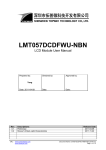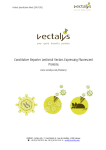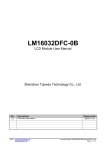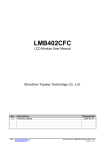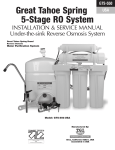Download HMT070CB-C Manual-Rev1.1
Transcript
HMT070CB-C Smart TFT Module User’s Manual Rev. 1.0 1.1 URL: Prepared by: Checked by: Approved by: Date: Date: Date: Descriptions Initial release Refine description, add command table www.topwaydisplay.com www.topwaysz.com Release Date 2011-12-10 2012-10-30 Document Name: HMT070CB-C Manual-Rev1.1.DOC Page: 1 of 10 TOPWAY Smart TFT Module HMT070CB-C Table of Content 1. General Information ....................................................................................................3 1.1 Highlight .....................................................................................................................3 2. Basic Specifications ...................................................................................................3 2.1 RS232 Interface Terminal (K1) ..................................................................................4 3. Absolute Maximum .....................................................................................................4 4. Electrical Characteristics ...........................................................................................4 4.1 DC Characteristics .....................................................................................................4 4.2 AC Characteristics .....................................................................................................5 4.3 Command Packet Format ..........................................................................................5 5. Functional Specification.............................................................................................5 5.1 Font Library Space.....................................................................................................5 5.2 Picture and Data Space .............................................................................................5 5.3 Display Coordinate.....................................................................................................5 6. Command Table ..........................................................................................................6 7. Optical Characteristics ...............................................................................................8 8. Precautions of Using LCD Modules...........................................................................9 9. Appendix ...................................................................................................................10 9.1 URL: Bright/Dark Dots:......................................................................................................10 www.topwaydisplay.com www.topwaysz.com Document Name: HMT070CB-C Manual-Rev1.1.DOC Page: 2 of 10 TOPWAY Smart TFT Module HMT070CB-C 1. General Information TOPWAY HMT070CB-C is a Smart TFT Module. The onboard 32bit ARM processor act as a graphic engine offer lots of outstanding high performance features. It could also simply the host operation and increase reliability of the system. It is suitable for industry control, instrumentation, medical electronics, power electric equipment, etc 1.1 - Highlight Wide viewing angle 7 inch TFT Display 800(RGB) x 480 pixels, 65k color Wide range of single DC power supply Wide operating temperature RS232-C interface High reliability resistive touch screen Rich software instructions for graphics, text and picture operations 128MB Flash memory on board for preload picture or font library. Instance call and show preloaded picture ASCII and GB code for text display Expandable font libraries Sport double layer graphic and text display Real time clock and buzzer feature Adjustable backlight brightness Industrial level structure and hardware design Comply with ROHS. 2. Basic Specifications Outline Dimension: 190.0x112.0x16.0(mm) (refer to outline drawing) Mounting Dimension: 179.8x101.9(mm) and 171.7x103.6(mm) (refer to outline drawing) Display Size: 7.0 inches Resolution: 800*(RGB)*480 Color Depth: 16bits(RGB=565), 65k(65536) colors Backlight Type: LEDs User Interface: RS232-C (optional 3.3V UART) Font Library: 32MB (support up to 60 Font Libraries) Picture Library: 96MB (support up to 130 bmp pictures) RTC: year, month, date, hour, minute, second, day of week (up to year 2099) Buzzer: Beep time and frequency could be adjusted by command Touch Panel: resistive touch panel URL: www.topwaydisplay.com www.topwaysz.com Document Name: HMT070CB-C Manual-Rev1.1.DOC Page: 3 of 10 TOPWAY 2.1 Smart TFT Module HMT070CB-C RS232 Interface Terminal (K1) PIN No. PIN Name I/O Description P Power supply (DC9V~18V, DC12V is recommend) 1, 2 Vin 3 (NC) No connection 4 Dout O Data output from LCD module 5, 6 Din I Data Input to LCD Module 7, 8 GND P Ground Note. - User data and commands transfer through this terminal - Over ranged signal input will damage the module please confirm the interface setting before applying the signal - K1 signal level configuration JP2 JP3 JP4 JP5 K1 signal Open Open Close Close RS232-C Level (Default) Close Close Open Open 3.3V TTL/CMOS Level 3. Absolute Maximum GND=0V Item Power Voltage Operating Temperature Storage Temperature Symbol Vin Top Tst Min. 6 -20 -30 Max. 24 70 80 Unit V °C °C Condition No Condensation No Condensation Note: Any stresses exceeding the absolute maximum may cause unrecoverable damage to the LCD module. 4. Electrical Characteristics 4.1 DC Characteristics Item Power Voltage Current RS232-C input (low) RS232-C input (high) RS232-C output (low) RS232-C output (high) UART input (low) UART input (high) UART output (low) UART output (high) URL: www.topwaydisplay.com www.topwaysz.com Symbol VIN Min. 9.0 Typ. 12.0 IVIN - 230 IVIN VDIN_RS_L VDIN_RS_H VDOUT_RS_L VDOUT_RS_H VDIN_TTL_L VDIN_TTL_H VDOUT_TTL_L VDOUT_TTL_H -3.0 +3.0 -3.0 +3.0 0 2.0 0 2.0 130 - VIN=12V, Top=25℃, GND=0V Max. Unit Condition 18.0 V Backlight on mA (Brightness=max.) mA Backlight off -15.0 V MARK, logic 1 +15.0 V SPACE, logic 0 -15.0 V MARK, logic 1 +15.0 V SPACE, logic 0 0.8 V logic 0 3.3 V logic 1 0.8 V logic 0 3.3 V logic 1 Document Name: HMT070CB-C Manual-Rev1.1.DOC Page: 4 of 10 TOPWAY Smart TFT Module HMT070CB-C 4.2 AC Characteristics Start bit 1 Data bit 8 Paraity bit None Stop bit 1 Baud Rate 115200bps (default) (*1) Note. *1. Baud Rate could be adjusted by software in range of : 1200bps~115200bps 4.3 Command Packet Format All commands are organized in packet with 4 data blocks: Data block Data Description Sequence 1 0xAA Packet header,1byte,fixed as 0xAA 2 (Command code) Command code, 1byte 3 (Parameter or Data) Parameter or Data. Maximum 500bytes. 4 0xCC 0x33 0xC3 0x3C Packet tail,4 bytes, fixed as 0xCC 0x33 0xC3 0x3C 5. Functional Specification 5.1 Font Library Space Total 32M byte of flash memory is available for font library. By default the following font library are preloaded: - 4x ASCII (8x16,16x32,24x48,32x64) - 2x GBK (Chinese,16x16,24x24 dots character) - 2x GB2312 (Chinese,32x32,64x64 dots character) 5.2 Picture and Data Space Total 96M byte of flash memory is available for BMP pictures (800x480, 16bit color) preload. Where, user could assign 32M byte (max.) as custom data storage. 5.3 Display Coordinate The top-left corner point is the origin (0, 0) of the display. URL: www.topwaydisplay.com www.topwaysz.com Document Name: HMT070CB-C Manual-Rev1.1.DOC Page: 5 of 10 TOPWAY Smart TFT Module HMT070CB-C 6. Command Table Type Name Code Handshake hand_shake 0x00 Draw pixels Draw Lines Draw Circles Fill Circles Draw Rectangles Fill Rectangles Display mode Configuration draw_rect_fg 0x59 draw_rect_bg 0x69 fill_rect_bg 0x5A fill_rect_fg 0x5B set_color set_char_sp Set_color_bg set_color_fg set_cursor_mode read_fontlib 0x40 0x41 0x42 0x43 0x44 0x53 disp_char 0x54 disp_char_fg 0x55 set_textbox 0x45 Description Respond “OK” as alive, and suffix configuration and version information Draw pixels with background color Draw piexls with foreground color Draw lines with foreground color Draw lines with background color Draw circle Fill circle Draw rectangles with foreground color Draw rectangles with background color Fill rectangles with background color Fill rectangles with foreground color Set color palette Set character spacing Select and set background color Select and set foreground color Set cursor mode Read font library information Select font library and display characters with appointed background and foreground colors Select font and display characters with foreground color Set text box / close text box clr_screen 0x52 Clear area/screen disp_pic save_pic 0x70 0xE2 cut_pic 0x9E cut_pic_trans 0x9D Display a full screen picture Save a specific picture to Flash Cut and paste part of a specific picture/ Icon Cut and paste part of a specific picture/ Icon with transparent mode Download pictures Download font libraries Read touch code Set touch code Touch point coordinates upload Touch panel calibration Beep time and frequency control 64 degree backlight brightness draw_pixel_bg draw_piexl_fg draw_line_fg draw_line_bg draw_circle fill_circle 0x50 0x51 0x56 0x5D 0x57,0x01 0x57,0x03 Text display Area operation Picture/Icon display Picture/Font library load download_pic download_fontlib read_touch_code Touch panel set_touch_code operation read_touch_coordiante touch_calib Buzzer Control buzzer_ctrl Backlight backlight_ctrl URL: www.topwaydisplay.com www.topwaysz.com 0x72,0x00 0x72,0x01 0x78 0x98 0x72 0xe4 0x79 0x5F Document Name: HMT070CB-C Manual-Rev1.1.DOC Page: 6 of 10 TOPWAY Smart TFT Module control RTC RTC_adjust RTC_read RTC_disp RTC_set 0xE7 0x9B,0x5A 0x9B,0x00 0x9B,0XFF Work mode Set_workmode 0xE0 configuration Note. For details, please refer to Software Manual. URL: www.topwaydisplay.com www.topwaysz.com HMT070CB-C control Date and time adjustment RT clock upload RT clock display in default mode RT clock display mode set up Baud Rate and system parameter configuration Document Name: HMT070CB-C Manual-Rev1.1.DOC Page: 7 of 10 TOPWAY Smart TFT Module HMT070CB-C 7. Optical Characteristics Item Viewing Angle (CR≥10) Response Time Contrast Ratio Color Chromaticity Luminance Luminance uniformity Symbol θL θR θT θB Tf Tr CR WX WY L YU Condition 9 o’clock 3 o’clock 12 o’clock 6 o’clock Normal θ=0o MIN. 60 60 40 60 400 0.26 0.28 - TYP. 70 70 50 70 10 15 500 0.31 0.33 250 MAX. 20 30 0.26 0.38 - 70 75 - UNIT Note. *2 degre e msec *3 msec *1 cd/m2 *4 % *4 Note: *1. Definition of Contrast Ratio The contrast ratio could be calculate by the following expression: Contrast Ratio (CR) = Luminance with all pixels white / Luminance with all pixels black *2 Definition of Viewing Angle *3 Definition of response time *4 Definition of Luminance Uniformity Luminance uniformity (Lu)= Min. Luminance form pt1~pt9 / Max Luminance form Pt1~pt9 URL: www.topwaydisplay.com www.topwaysz.com Document Name: HMT070CB-C Manual-Rev1.1.DOC Page: 8 of 10 TOPWAY Smart TFT Module HMT070CB-C 8. Precautions of Using LCD Modules Mounting - Mounting must use holes arranged in four corners or four sides. - The mounting structure so provide even force on to LCD module. Uneven force (ex. Twisted stress) should not applied to the module. And the case on which a module is mounted should have sufficient strength so that external force is not transmitted directly to the module. - It is suggested to attach a transparent protective plate to the surface in order to protect the polarizer. It should have sufficient strength in order to the resist external force. - The housing should adopt radiation structure to satisfy the temperature specification. - Acetic acid type and chlorine type materials for the cover case are not desirable because the former generates corrosive gas of attacking the polarizer at high temperature and the latter causes circuit break by electro-chemical reaction. - Do not touch, push or rub the exposed polarizer with glass, tweezers or anything harder than HB pencil lead. Never rub with dust clothes with chemical treatment. Do not touch the surface of polarizer for bare hand or greasy cloth.(Some cosmetics deteriorate the polarizer.) - When the surface becomes dusty, please wipe gently with absorbent cotton or other soft materials like chamois soaks with petroleum benzene. Normal-hexane is recommended for cleaning the adhesives used to attach front / rear polarizer. Do not use acetone, toluene and alcohol because they cause chemical damage to the polarizer. - Wipe off saliva or water drops as soon as possible. Their long time contact with polarizer Operating - The spike noise causes the mis-operation of circuits. It should be within the ±200mV level (Over and under shoot voltage) - Response time depends on the temperature.(In lower temperature, it becomes longer.) - Brightness depends on the temperature. (In lower temperature, it becomes lower.) And in lower temperature, response time(required time that brightness is stable after turned on) becomes longer. - Be careful for condensation at sudden temperature change. Condensation makes damage to polarizer or electrical contacted parts. And after fading condensation, smear or spot will occur. - When fixed patterns are displayed for a long time, remnant image is likely to occur. - Module has high frequency circuits. Sufficient suppression to the electromagnetic interference shall be done by system manufacturers. Grounding and shielding methods may be important to minimized the interference Electrostatic Discharge Control - Since a module is composed of electronic circuits, it is not strong to electrostatic discharge. Make certain that treatment persons are connected to ground through wrist band etc. And don’t touch interface pin directly. Strong Light Exposure - Strong light exposure causes degradation of polarizer and color filter. Storage - When storing modules as spares for a long time, the following precautions are necessary. - Store them in a dark place. Do not expose the module to sunlight or fluorescent light. Keep the temperature between 5°C and 35°C at normal humidity . - The polarizer surface should not come in contact with any other object. It is recommended that they be stored in the container in which they were shipped. Protection Film - When the protection film is peeled off, static electricity is generated between the film and polarizer. This should be peeled off slowly and carefully by people who are electrically grounded and with well ion-blown equipment or in such a condition, etc. - The protection film is attached to the polarizer with a small amount of glue. If some stress is applied to rub the protection film against the polarizer during the time you peel off the film, the glue is apt tore main on the polarizer. Please carefully peel off the protection film without rubbing it against the polarizer. - When the module with protection film attached is stored for a long time, sometimes there remains a very small amount of glue still on the polarizer after the protection film is peeled off. - You can remove the glue easily. When the glue remains on the polarizer surface or its vestige is recognized, please wipe them off with absorbent cotton waste or other soft material like chamois soaked with normal-hexane. Transportation - The LCD modules should be no falling and violent shocking during transportation, and also should avoid excessive press, water, damp and sunshine. URL: www.topwaydisplay.com www.topwaysz.com Document Name: HMT070CB-C Manual-Rev1.1.DOC Page: 9 of 10 TOPWAY Smart TFT Module HMT070CB-C 9. Appendix (Inspection items and criteria for appearance defect) 9.1 Bright/Dark Dots: Defect Type Specification Major Minor Bright Dots N≤ 2 ● Dark Dots N≤ 3 ● Total Bright and Dark Dots N≤ 4 ● Note: 1. The definition of dot: The size of a defective dot over 1/2 of whole dot is regarded as one defective dot. 2. Bright dot: Dots appear bright and unchanged in size in which LCD panel is displaying under black pattern. 3. Dark dot: Dots appear dark and unchanged in size in which LCD panel is displaying under pure red, green, blue pattern. URL: www.topwaydisplay.com www.topwaysz.com Document Name: HMT070CB-C Manual-Rev1.1.DOC Page: 10 of 10