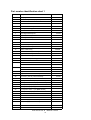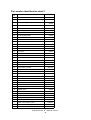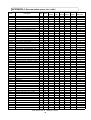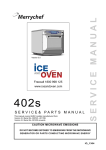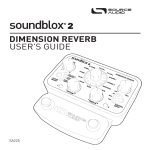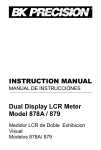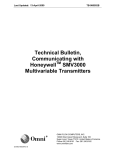Download EC402SService Manual UK & EC Issue 2.pub
Transcript
Version 2.0 EC402s SE RV I CE & PA RT S M AN UA L This manual covers UK/EC models manufactured from: Version 2.0 Serial No. 000745 –001199 Version 3.0 Serial No. 001200 onwards ISSUE 2 31.05.2007 SERVICE MANUAL Version 3.0 CAUTION MICROWAVE EMISSIONS DO NOT BECOME EXPOSED TO EMISSIONS FROM THE MICROWAVE GENERATOR OR PARTS CONDUCTING MICROWAVE ENERGY 402s Ovens Part. No. 32Z3539 Issue 2 1 TABLE OF CONTENTS Safety code..............................................................................3 Product specifications..............................................................4 Installation instructions ............................................................5 Main features ...........................................................................6 Main features control panel Version 2.0 ..................................7 Main features control panel 3.0 ...............................................8 Principal components: RHS.....................................................9 Principal components: LHS ...................................................10 Principal components: Control Box .......................................11 Principal components: Back View .........................................12 Principal components: Power Supply ....................................13 Principal components: Cavity Parts & KFC Accessories ......14 Principal components: External panels & Parts.....................15 Principal components: Electronic control panel assembly.....16 Parts matrix...................................................................... 17-18 Procedure for Power output measurement............................19 Procedures for Principal Component tests ..................... 20-21 Procedure for door interlock adjustment.......................... 22-23 Hot Air Motor and controller............................................. 24-25 Circuit Diagram ......................................................................26 Troubleshooting Guide .................................................... 27-31 Appendix 1: Temperature Sensor resistance data ................32 Appendix 2: MenuKey download procedure V2.0 .................33 MenuKey download procedure V3.0 .................34 Appendix 3: Cool down & Cleaning Procedure................ 35-37 Appendix 4: Recommended Spares List ...............................38 Appendix 5: PCB connection Points ................................ 39-40 Merrychef Limited, Station Road West, Ash Vale, Aldershot Hampshire GU12 5XA United Kingdom Tel: +44 (0)1252 371000 Fax: +44 (0)1252 371007 Internet address: http://www.merrychef.com E-mail: [email protected] or [email protected] 402s Ovens Part. No. 32Z3539 Issue 2 2 SAFETY CODE This manual is designed to assist engineers who have been on a recognised product familiarisation and training course run by Merrychef. It has been prepared to offer technical guidance for the EC402S range of Ovens. Please remember that it is wiser not to attempt a service task if you are unsure of being able to complete it competently, quickly, and above all safely. To avoid injury to yourself, and to protect the appliance from possible damage, please follow this Safety Code when servicing these ovens. Before attempting to repair the oven, check it for microwave emission using a calibrated emission detector. Check that the oven is not emitting microwaves, even when supposedly not in operation. Check that the oven is not operating continuously, whether the display indicates cooking or not. Always discharge the HT capacitors before working on the oven using a suitably insulated 10 MΩ Resistor. When testing the oven with covers off run for short periods of time only or magnetrons will overheat and the display will show Error condition. Before removing any covers from the oven, do all of the following. • Switch off the mains supply and remove the plug from the wall socket. • or If the oven is hard wired, ensure that the power is turned off at the isolator switch. Note: The On/Off switch on the oven is not adequate protection against electric shock, as it does not isolate all of the internal wiring from the mains. Upon completion of a service the oven, or before reconnecting the appliance to the electrical supply for testing, check all of the following points: • • • • • • • All internal electrical connections are correct (see wiring diagram). All wiring insulation is correct and is not touching a sharp edge. All grounding connections are electrically and mechanically secure. All door safety interlocks are secure and mechanically sound. The door operation is smooth, and the arms run freely in the slots. The door activates all four of the door interlock switches and in the correct order The temperature sensor is correctly connected to the Power PCB. Before finishing a service call, recheck the following points: • • • • All of the electronics are functioning correctly and all of the touch pads are working. Microwave emissions are below permissible limit of 5 mW/cm². The power output of the oven is checked in accordance with the procedure page. Oven has correct 50mm (2 inches) air gap all round and 50mm (2 inches) above. Air flow should not be restricted. 402s Ovens Part. No. 32Z3539 Issue 2 3 PRODUCT SPECIFICATIONS Model Number: 402S VVV F P C R TT ZZ Supply Voltage Freq. Hz Phase/Supply Control Type VVV F P C Voltage (ac) 208 = 208V 220 = 220-230V 240 = 230-240V 5= 50Hz Phase Arrangement A= L + N + E (30 Amp) 6= 60Hz B= L1 + L2 + N + E K= Electronic MenuKey Version Example 402S2205BK2GMEU Model No. EC402s 220V, 50Hz, L1 +L2 +N +Earth supply, MenuKey Revision 1, General Market, EU Type Country /Region R TT ZZ 1 2 3 GM = General Market UK = United Kingdom US = C= 2 P + Gnd (20 Amps) USA EU = D= 2 P + Gnd (30 Amps) Power Requirement See Rating Label Power Output Microwave 100% 1500watts Convection 3250watts External Dimensions Height 595mm (23.0 inches) Width 585mm (23.0 inches) Depth 700mm (27.5 inches) Weight Nett 90kg ( 198lb.s ) Construction Cavity Casework 304 Stainless Steel 402s Ovens Part. No. 32Z3539 Issue 2 4 Europe INSTALLATION INSTRUCTIONS Installation Instructions for Mealstream 402s Ovens Power Supply Requirements The Mealstream 402s should be connected to a suitable electricity supply, which can cope with the switching-on surge that occurs with certain types of catering equipment, including microwaves. Because of this requirement, we strongly recommend that a separate, suitably rated supply is installed for the oven. The supply for the oven should be fitted with a Type "C" or Time Delay circuit breaker. If the oven is hard-wired to the supply, a double-pole isolator switch with a contact gap of at least 1/8 inch ( 3 mm ) should be fitted. Earth Bond terminal An Earth Bond Terminal is provided on the rear panel of the oven for independent Earth (GND) connection. Grounding requirement This appliance must be connected to a grounded, metallic, permanent wiring system, or an equipment grounding conductor should be run with the circuit conductors and connected to the equipment grounding terminal or lead on the appliance. Positioning the Oven In order to maintain adequate ventilation for air intake and exhaust, and to allow access for cleaning filters, you must allow a minimum of 50 mm ( 2 inches ) clearance at the sides and rear of the oven. Air intake temperature should not exceed 45°C (110°F ) excessive temperature will lead to reduced operating duty cycle, or premature ageing of internal components. Failure to comply with these conditions will invalidate the warranty. NEVER Install an oven above fryers, grills, griddles or any other major heat source. ALWAYS Place containers in the cavity carefully - impact damage may chip the vitreous enamel coating on the runners and baffle plate. Note: The minimum recommended clearance required for air flow 402s Ovens Part. No. 32Z3539 Issue 2 5 MAIN FEATURES m a j b L f g d c e L i h k k a On/Off SWITCH h DOOR This is used to turn the oven On or Off. IT DOES NOT ISOLATE INTERNAL WIRING FROM THE MAINS SUPPLY. The door consists of a thermally insulated inner section, and an additional air gap provided by a twin skinned door front to lower the surface temperature. b MenuKey i DOOR SEAL The MenuKey System automatically changes all the cooking programs with an electronic key and allows program names to be identified. These ensure a tight seal around the door. They should be kept clean and checked regularly for signs of damage. Replace if worn or damaged. c OVEN CAVITY The oven cavity is mainly constructed from stainless steel panels. It must be kept clean. j ELECTRICAL SUPPLY CORD Electrical supply cord is situated on the rear of the oven, d GREASE FILTER The grease filter must be cleaned on a regular basis, and kept free of debris. k AIR FILTERS Main intake for cooling air for internal components. Must be clear of obstructions. e RACK The cooking rack should be removed daily and cleaned L IMPINGER PLATES ( Upper & Lower) Direct the air in the cavity. They must be cleaned on a regular basis, and kept free of debris f HOT AIR FAN Situated behind the grease filter and circulates the hot air through the cavity. m STEAM VENT PIPE g RATING PLATE Vents steam from the oven cavity The rating plate is situated on the rear of the oven, and states the Model, Serial Number, Electrical Ratings and Manufacturers telephone number. 402s Ovens Part. No. 32Z3539 Issue 2 6 MAIN FEATURES Electronic control panel: Version 2.0 FAN SPEED PADS PREHEAT/ COOL DOWN PROGRAM MAIN DISPLAY PANEL POWER PADS TIME/ PROGRAM PADS CANCEL PAD Cancels all timed cooking cycles, pre-programmed operations and stops the microwave energy. It does not alter the oven temperature. If the oven is hot, food will continue to cook and should be removed from the oven immediately. This pad will also cancel any incorrect operations. It will not erase programs. FAN SPEED PADS The Fan speed can be increased and decreased in 5% steps ( 10% to 100% ) FUNCTION PADS Move through control functions in the Main Display MAIN DISPLAY PANEL Shows the principal functions of the oven. When cooking, the time remaining counts down. Also displays error messages and oven temperature. (See TROUBLESHOOTING ) When storing and recalling a program the display indicates the program number and details FUNCTION PADS START MenuKey CANCEL PAD MenuKey The MenuKey System automatically changes all the cooking programs with an electronic key and allows program names to be identified. POWER PADS The microwave power can be increased or decreased adjusted in 10% steps. ( 0% to 100% ) The default setting is 50% microwave power. PREHEAT/ COOL DOWN Commences main oven heating cycle to a preset temperature. Press and hold for 5 seconds to commence cool down procedure ( See CLEANING ) PROGRAM Activates program mode for storing programs in memory START PAD Commences a program TIME/ PROGRAM PADS These pads are used for setting the cooking time in 1 second steps to a maximum of 10 minutes. They are also used for storing and recalling programs from 0-499 Display Panel error messages Message Condition Possible cause ERROR MAGNETRON 1 Magnetron 1 has overheated ERROR MAGNETRON 2 Magnetron 2 has overheated ERROR MAGNETRON 1 & 2 Magnetron 1 and 2 have overheated Blocked Air filter(s) Oven located near hot air sources Oven being used empty Cooling fan failure Magnetron failure CAVITY SENSOR ERROR Cavity temperature exceeds more than 50°C above PREHEAT temperature setting during cook cycle Indicates combustion ( fire ) in oven cavity Note: In service operations when PREHEAT is set to 0°C this message can appear when the oven is operated 402s Ovens Part. No. 32Z3539 Issue 2 7 MAIN FEATURES Electronic control panel: Version 3.0 MAIN DISPLAY PANEL COOL DOWN FUNCTION PADS FUNCTION PADS MenuKey 2 The MenuKey System automatically changes all the cooking programs with an electronic key and allows program names to be identified CANCEL PAD Cancels all timed cooking cycles, pre-programmed operations and stops the microwave energy. It does not alter the oven temperature. If the oven is hot, food will continue to cook and should be removed from the oven immediately. This pad will also cancel any incorrect operations. It will not erase programs. FUNCTION PADS MenuKey CANCEL PAD DISPLAY PANEL Shows the principal functions of the oven. When cooking, the time remaining counts down. Also displays error messages and oven temperature. When storing and recalling a program the display indicates the program number and details. FUNCTION PADS The function pads select options shown in the DISPLAY PANEL. COOL DOWN PAD Puts the oven into Cool Down Mode prior to cleaning Error Message Condition Possible Cause Magnetron 1 Overheat Ensure air filters are clean Allow oven to cool Magnetron 1 has overheated Magnetron 2 Overheat Ensure air filters are clean Allow oven to cool Magnetron 2 has overheated Blocked air filters Oven located near hot air source Oven being used empty Cooling fan failure Magnetron failure Magnetron 1 & 2 Overheat Ensure air filters are clean Allow oven to cool Magnetron 1 & 2 have overheated Ambient Overheat Ensure air filters are clean Allow oven to cool Temperature inside casing has exceeded limit Blocked air filters Restricted airflow to air filters Oven located near hot air source Circulation fan failure Combustion (fire) in cavity Cavity Overheat Please contact service Cavity temperature has exceeded more than 295°C Blocked air filters Restricted airflow to air filters Combustion (fire) in cavity Heater Failure Cavity has not reached a temperature of 100°C 10 minutes One or more heater elements have failed and need to be replaced 402s Ovens Part. No. 32Z3539 Issue 2 8 PRINCIPAL COMPONENTS: Right Side 1 5 6 6 7 2 8 3 26A 26 4 No. Description Part No. 1 Cavity High limit Stat 30Z1024 2 Motor Start Capacitor 2µF ( Blue ) 30Z1298 3 Filter 16A 30Z1339 4 Air filter SA276 5 Stirrer motor Assembly SA238 Stirrer (inside cavity) SA213 5A 6 Microswitch SW1 Microswitch SW2 30Z1294 7 Door Hinge Assembly RH 8 Magnetron Cooling Fan 30Z1295 26 HV Capacitor 2500V 1.1μF ( 50HZ models ) 30Z1242 26 HV Capacitor 2500V 0.88μF ( 60HZ models ) 30Z1251 26A HV Capacitor clip (1.1μF) 103mm 31Z1239 26A HV Capacitor clip (0.88μF) 88mm 31Z0521 SA202 402s Ovens Part. No. 32Z3539 Issue 2 9 PRINCIPAL COMPONENTS: Left Side 5 5A 6 6 9 3 25A 10 25 4 No. Description Part No. 3 Filter 16A 4 Air filter SA276 5 Stirrer motor Assembly SA238 Stirrer (inside cavity) SA213 5A 30Z1339 6 Microswitch SW3 Microswitch SW4 30Z1294 9 Door Hinge Assembly LH 10 Motor Controller 30Z1319 25 HV Capacitor 2500V 1.0μF ( 50Hz models ) 30Z1241 25 HV Capacitor 2500V 0.88μF ( 60Hz models ) 30Z1251 25A HV Capacitor clip (1.0μF) 95mm 31Z1261 25A HV Capacitor clip (0.88μF) 88mm 31Z1261 SA203 402s Ovens Part. No. 32Z3539 Issue 2 10 PRINCIPAL COMPONENTS: Control Box See Principal components: POWER SUPPLY 11 12 11 16 13 17 14 18 15 59 No. Description Part No. 11 Fuse 10A HRC 30Z0217 12 Gold resistor ( 220R ) 30Z0235 13 Relay PCB Assembly 11K0004 14 Ribbon Cable 15way 11Z0298 15 Ribbon Cable 10way MenuKey 11M0117 16 Logic PCB Assembly Version 2.0 SA231 16 Logic PCB Assembly Version 3.0 SA260 17 Transformer LT (Low voltage) 30Z1155 18 Fuse 1A 30Z0957 59 Sounder SA257 402s Ovens Part. No. 32Z3539 Issue 2 11 PRINCIPAL COMPONENTS: Back view 19 20 21 21 22 22 23 24 20 28 28 27 27 No. 19 Description Part No. Cable Gland 31Z0500 Cable Gland Nut 31Z0499 20 Heater Element 220V 650W DV0606 20 Heater Element 240V 650W DV0607 21 Magnetron 22 Magnetron Thermistor Assembly SA234 23 Convection ( Hot Air ) Motor Assembly SA208 24 Thermistor Cavity 30Z1315 27 Transformer 208/220/240V 50Hz 30Z1233 27 Transformer 208/220/240V 60Hz 30Z1230 28 HT Rectifier 11H0010 30Z1171 402s Ovens Part. No. 32Z3539 Issue 2 12 PRINCIPAL COMPONENTS: Power Supply 19 3 31 29 32 30 11 34 Electrical Supply Single Phase Electrical Supply Twin Phase: 2P+N+Earth Ferrite 29A N1 L1 L2 No. Description Part No. 3 Filter 16A 30Z1339 11 Fuse 10A HRC 30Z0217 Cable Gland 31Z0500 Cable Gland Nut 31Z0499 19 29 29A Electrical Supply Lead Assembly Single Phase SA226 Electrical Supply Lead Assembly Twin Phase SA225 30 Terminal Block 31Z0447 31 Fuse 20A FLM 30Z1177 32 Fuse Holder 30A 30Z1178 34 Fuse Holder 10A 30Z0231 o. 402s Ovens Part. N 32Z3539 Issue 2 13 PRINCIPAL COMPONENTS Cavity parts 35 36 36 38 39 40 No. Description Part No. 35* Grease Filter ( 2 parts ) 36 Stirrer Glass DV0492 37* Rack Support ( Not shown ) DV0114 38 Upper Impinger plate 39 Rack 40 Lower Impinger plate SA340 SA339 SA211 DV0275 SA266 * Parts 35 & 37 Contact Service Department KFC Accessories 62 60 63 61 64 65 Chicken Griddle SA133 No. Description Part No. 60 Cool-down pan 32Z4028 61 Oven tray MC3175 62 Handle Assembly 63 Griddle 64 Griddle carrier SA350 65 Chicken Griddle (SA350 + DV0221 + DV0267) SA133 SA267 DV0221 402s Ovens Part. No. 32Z3539 Issue 2 14 PRINCIPAL COMPONENTS External Parts Control Panel See page 15 41 52 51 42 50 43 4 52 4 Door Assembly 49 45 48 47 46 No. Description Part No. 4 Air Filter 41 Top Panel 42 Rear Panel 43 Side Panel LH DV0091 45 Door Skin DV0501 46 Door Handle 47 Door Inner 48 Door Choke DV0168 49 Door Seal DV0305 SA276 DV0187 SA329 32Z1066 SA331 Door seal sealant ( tube ) 31Z0186 50 Bottom Trim DV0037 51 Side Panel RH DV0092 52 Door Assembly SA111 402s Ovens Part. No. 32Z3539 Issue 2 15 PRINCIPAL COMPONENTS Electronic Control Panel Assembly Version 2.0 54 55 53 56 57 58 Version 3.0 66 54 53 67 68 58 No. Description Part No. 53 MenuKey Dust Cover DV0052 54 Power switch (On/Off) 30Z1318 55 GM Membrane Version 2.0 DV0055 56 Front Panel Version 2.0 DV0036 57 Display Assembly & Header Version 2.0 30Z1299 58 MenuKey Socket 11K0005 66 GM Membrane Version 3.0 DV0254 67 Front Panel Version 3.0 DV0249 68 Display Assembly & Header Version 3.0 402s Ovens Part. No. 32Z3539 Issue 2 16 30Z1324 Part number identification chart 1 Ref. No. Description Part No. 1 Cavity High limit Stat 30Z1024 2 Motor Start Capacitor 2µF ( Blue ) 30Z1298 3 Filter 16A 30Z1339 4 Air filter SA276 5 Stirrer motor Assembly SA238 Stirrer (inside cavity) SA213 5A 6 Microswitch SW1, SW2, SW3, SW4 7 Door Hinge Assembly RH 8 Magnetron Cooling Fan 9 Door Hinge Assembly LH 10 Motor Controller 30Z1319 11 Fuse 10A HRC 30Z0217 12 Gold resistor ( 220R ) 30Z0235 13 Relay PCB Assembly 11K0004 14 Ribbon Cable 15way 11Z0298 15 Ribbon Cable 10way MenuKey 11M0117 16 Logic PCB Assembly Version 2.0 SA231 16 Logic PCB Assembly Version 3.0 SA260 17 Transformer LT (Low voltage) 30Z1155 18 Fuse 1A 30Z0957 19 Cable Gland 31Z0500 Cable Gland Nut 31Z0499 20 30Z1294 SA202 30Z1295 SA203 Heater Element 220V 650W DV0606 Heater Element 240V 650W DV0607 30Z1171 21 Magnetron 22 Magnetron Thermistor Assembly 23 Convection ( Hot Air ) Motor Assembly SA234 SA208 24 Thermistor Cavity 30Z1315 25 HV Capacitor 2500V 1.0μF ( 50Hz Models) 30Z1241 25 HV Capacitor 2500V 0.88μF ( 60Hz Models ) 30Z1251 25A HV Capacitor clip (1.0μF) 95mm 31Z1233 25A HV Capacitor clip (0.88μF) 88mm 31Z1261 HV Capacitor 2500V 1.1μF (50Hz Models) 30Z1242 26A HV Capacitor clip (1.1μF) 103mm 31Z1239 27 Transformer 208/220/240V 50Hz 30Z1233 27 Transformer 208/220/240V 60Hz 30Z1230 28 HT Rectifier 11H0010 29 Electrical Supply Lead Assembly SA226 Electrical Supply Lead Assembly Twin Phase SA225 26 29A 30 Terminal Block 31 Fuse 20A FLM 31Z0447 30Z1177 o. 402s Ovens Part. N 32Z3539 Issue 2 17 Part number identification chart 2 Ref. No. Description Part No. 32 Fuse Holder 30A 30Z1178 34 Fuse Holder 10A 30Z0231 35 Grease Filter ( 2 parts ) 36 Stirrer Glass DV0492 37 Rack Support DV0114 38 Upper Impinger plate 39 Rack 40 Lower Impinger plate 41 Top Trim 42 Rear Panel 43 Side Panel LH 44 Air Filter 45 Door Skin 46 Door Handle 47 Door Inner 48 Door Choke DV0168 49 Door Seal DV0305 50 Bottom Trim DV0037 51 Side Panel RH DV0092 52 Door Assembly SA111 53 MenuKey Dust Cover DV0052 54 Power switch (On/Off) 30Z1318 55 Membrane GM Version Version 2.0 DV0055 56 Front Panel Version Version 2.0 DV0036 57 Display Assembly & Header Version 2.0 30Z1299 58 MenuKey Socket 11K0005 59 Sounder 60 Cool-down pan 32Z4028 61 Oven tray MC3175 62 Handle Assembly 63 Griddle 64 Griddle carrier SA350 65 Chicken Griddle (SA350+DV0221+ DV0267) SA133 66 GM Membrane Version 3.0 DV0254 67 Front Panel Version 3.0 DV0249 68 Display Assembly & Header Version 3.0 30Z1324 — Door seal sealant ( tube ) 31Z0186 — Stirrer cover sealant ( tube ) 31Z0527 — Grease Filter Cartridge — Microswitch interlock Spring SA339 SA340 SA211 DV0275 SA266 DV0187 SA329 DV0091 SA302 DV0501 32Z1066 SA331 SA257 SA267 DV0221 SA340 31Z1247 402s Ovens Part. No. 32Z3539 Issue 2 18 PROCEDURE FOR POWER OUTPUT MEASUREMENT The power output specification 1500W on this model is established under IEC 705 standard method. This method is only workable in Laboratory controlled conditions. An approximate method is as follows: Ensure the oven is cold before commencing the test Before this test is carried out the oven PREHEAT temperature must be set to 0ºC as this enables the oven to be used in Microwave ONLY mode. On completing the test the Oven PREHEAT temperature should be restored to its previous setting. EC402s Version 2.0 To set the PREHEAT temperature to 0ºC 1. Switch the oven on and immediately press the Edit Preheat function key, the ENTER PREHEAT TEMP screen will display ( Note this screen is available for 5 seconds ) 2. The oven display shows the current PREHEAT setting, make a note of this temperature 3. Enter 0,0,0 for 0ºC and press Save. 4. The display will now show the initial Edit Preheat/Profile screen for 10 seconds then the cold standby screen. Press the PREHEAT pad, the oven will not preheat but the READY TO COOK screen will appear in the display. EC402s Version 3.0 To set the PREHEAT temperature to 0ºC 1. Switch the oven on and immediately press the Edit Preheat Temp function key, the OVEN TEMPERATURE screen will display ( Note this screen is available for 5 seconds ) 2. The oven display shows the current PREHEAT setting, make a note of this temperature 3. Hold down the << — for 0ºC and press Save. 4. The Categories screen will appear in the display. Test procedure: 1. Fill one beaker ( glass or plastic ) with one litre ( 1.78 pints ) of tap water at about 20ºC( 68ºF ) and measure the water temperature. ( Use a thermometer with a 1/10, 0.1 degree gauge ). 2. Place the beaker in the centre of the cold cavity. 3. Version 2.0 Press the Manual Function Pad to enter Manual Mode Version 3.0 Press the lower RH function pad below the display to enter Manual Mode Set Time to 1 minute 3 seconds, Power to 100% and Fan to 0%. Press the Start pad and wait until the counter reaches zero. 4. Take the beaker out immediately stir the water with a plastic implement and measure the water temperature. Calculate the temperature rise of water in the beaker. The temperature rise of the water should be within the following range: Temperature Rise 15ºC ( 27ºF ) Minimum 20ºC ( 36ºF ) Maximum Manual Mode: If this screen does not appear MANUAL MODE is set to OFF and must be changed to ON in the oven PROFILE. Version 3.0 Switch Oven OFF then ON and immediately press the lower of the 4 pads on the RHS of the display. In OVEN PROFILE change Manual Mode to ON Version 2.0 Switch Oven OFF then ON and immediately press the Profile pad. Press change to set OVEN MODE to PROGRAM/MANUAL Note: Power Output is affected by the line voltage under load. For correct Power Output measurement the line voltage under load must be correct. 402s Ovens Part. No. 32Z3539 Issue 2 19 PROCEDURES FOR PRINCIPAL COMPONENTS TEST (1) 1. Power Transformer Test You will need: A Digital Multi-meter (D.M.M.) A Megger or similar resistance meter using 500V d.c. WARNING: High voltages and large currents are present at the High Voltage Capacitor. It is very dangerous to work near this part when the oven is on. NEVER make any voltage measurements at the High Voltage circuits, including the magnetron filament. WARNING: Even when the oven is not cooking, the High Voltage Capacitor has High Voltages present because of the Soft Start circuit. Isolate the oven before testing. See Safety Code ( Page 3 ) 1 2 3 4 5 Isolate the oven from the mains supply. Ensure that the High Voltage Capacitor is discharged before commencing work. Remove all connections from the Power Transformer. Using a D.M.M., check the resistance of the windings. Results should be as follows: a Mains winding between tags Approx. 1.1 Ω b High Voltage winding Approx. 60 Ω c Filament winding between terminals Less than 1 Ω c b Using a Megger, test the insulation resistance between: Primary winding and chassis Pass if over 10 MΩ Filament winding and chassis Pass if over 10 MΩ a One end of the High Voltage winding is connected to the chassis, so this is not tested. 2. High Voltage Capacitor Test You will need: A Digital Multi-meter (D.M.M.) A Megger or similar resistance meter using 500V d.c. WARNING: High voltages and large currents are present at the High Voltage Capacitor. It is very dangerous to work near this part when the oven is on. NEVER make any voltage measurements at the High Voltage circuits, including the magnetron filament. WARNING: Even when the oven is not cooking, the High Voltage Capacitor has High Voltages present because of the Soft Start circuit. Isolate the oven before testing. See Safety Code ( Page 3 ) 1. Isolate the oven from the mains supply. 2. Ensure that the High Voltage Capacitor is discharged before commencing work. 3. Remove all connections from the High Voltage Capacitor. 4. Using a D.M.M., check for continuity between the terminals & compare results with table on next page. 402s Ovens Part. No. 32Z3539 Issue 2 20 PROCEDURES FOR PRINCIPAL COMPONENTS TEST (2) ( High Voltage Capacitor Test continued, ensure steps 1-4 on previous page have been completed) Between Terminals Pass if approximately 10 MΩ Between Terminals and Case Pass if open circuit 5. Using a Megger, test the insulation resistance between the terminals and the case. Between Terminals and Case Pass if over 100 MΩ 3. High Voltage Rectifier Test You will need: A Megger or similar resistance meter using 500V d.c. WARNING: High voltages and large currents are present at the High Voltage Capacitor. It is very dangerous to work near this part when the oven is on. NEVER make any voltage measurements at the High Voltage circuits, including the magnetron filament. WARNING: Even when the oven is not cooking, the High Voltage Capacitor has High Voltages present because of the Soft Start circuit. Isolate the oven before testing. See Safety Code ( Page 3 ) 1. Isolate the oven from the mains supply. 2. Ensure that the High Voltage Capacitor is discharged before commencing work. 3. Remove all connections from the High Voltage Rectifier. 4. Using the Megger, test for continuity in both directions. Compare results with the table. Open Circuit both ways FAIL Conducts one way only PASS Short Circuit both ways FAIL Conducts one way, leaks the other FAIL 4. Magnetron Test You will need: A Megger or similar resistance meter using 500V d.c. A Magnetron can be tested for an open filament or a short circuit by carrying out a continuity check. WARNING: High voltages and large currents are present at the High Voltage Capacitor. It is very dangerous to work near this part when the oven is on. NEVER make any voltage measurements at the High Voltage circuits, including the magnetron filament. WARNING: Even when the oven is not cooking, the High Voltage Capacitor has High Voltages present because of the Soft Start circuit. Isolate the oven before testing. See Safety Code ( Page 3 ) 1. Isolate the oven from the mains supply. 2. Ensure that the High Voltage Capacitor is discharged before commencing work. 3. Remove all connections from the Magnetron. 4. A continuity check across the Filament terminals should be 1ohm or less 5. A continuity check between each filament terminal and the metal outer should read open. 402s Ovens Part. No. 32Z3539 Issue 2 21 PROCEDURE FOR DOOR INTERLOCK ADJUSTMENT AND TEST 1 The door on the 402s oven is monitored by four microswitches. Three are used in the conventional “Primary, Secondary and Monitor” switch arrangement shown below and the fourth sends a signal to the Logic PCB. The switches operate as follows: Door Interlock Arrangement: Switches shown in Door Closed position LHS RHS L1 Power In Primary switch Secondary switch Power Out Monitor switch Logic PCB L2 1. Monitor switch The Monitor switch will produce a short circuit across the mains supply when the door is opened if the Primary interlock switch is faulty, thus blowing the microwave fuse and rendering the oven inoperative. 2. Primary Interlock and Secondary Interlock The Primary switch will cut off the microwave emissions from the oven when the door is opened by breaking the electrical supply circuit to the transformers. The Secondary interlock switch will cut off the microwave emission if the Primary switch has failed. Note: If operation of the Monitor switch has caused the Microwave Fuse to blow, the Primary and Monitor microswitches must be changed as they may have been damaged by the high short-circuit currents involved. Right Side Monitor SW1 Microswitches RH side Primary SW2 Left Side Door closed Logic PCB SW4 Secondary SW3 402s Ovens Part. No. 32Z3539 Issue 2 22 PROCEDURE FOR DOOR INTERLOCK ADJUSTMENT AND TEST 2 It is vital that the microswitches are adjusted to the correct position. There are two sets switch assemblies located either side of the oven. The interlocks ensure that the oven will not operate microwave with the door open. WARNING Before adjusting the microswitch assemblies ensure that the oven has been isolated from the electrical supply. Please note the terminals on the microswitches remain live when the oven is switched off, so complete isolation is essential. Objective With a 1mm spacer located as shown, both switches on both sides should be activated/ closed position. With a 5mm spacer located as shown SW2 and SW3 should be open. Method of adjustment. By loosening the four screws on each mounting bracket the microswitch assembly can be raised or lowered and thereby the switches can be made to operate at different door positions. Procedure. Spacer 1. 2. Door seal 3. 4. 5. 6. 7. 8. Isolate the oven from the Electrical supply. Place a 1mm spacer between the cavity face and the door seal as shown. Working on the right hand side, adjust the bracket so the SW2 ‘just’ operates. Working on the left hand side, adjust the bracket so that SW3 ‘just’ operates. Remove the 1mm spacer and then place a 5mm spacer in the same position. Check that SW2 and SW3 are open circuit and not operated. Repeat the steps above to ensure the setup is correct. Ensure that all the screws are tightened. Reconnect the electrical supply. 402s Ovens Part. No. 32Z3539 Issue 2 23 Door PRINCIPAL COMPONENTS: Hot Air Motor & Controller 1 Convection and Fan Speed Control The convection heat is provided by 5 elements located in the hot box at the rear of the oven cavity. The hot air from the hot box passes over catalytic converters and is circulated into the bottom and top of the cavity through the impinger plates. It returns through the removable grease filter at the back of the cavity and into the fan. Convection motor The convection motor Is a 3-phase AC motor having a maximum speed of 7200 rpm controlled by a motor speed controller. The windings are thermally protected and in the event of a thermal fault a trip will operate and shut down the motor speed controller. Step Motor/ controller fault finding 1 Electrical supply into motor controller 2 Three phase connections to motor 3 Speed Controller connections to logic board 4 Motor thermal cut-out (short circuit) 5 Motor rotates freely/ not seized 6 Motor winding resistances: Blue-Black 3 Ohms—4 Ohms Black-Brown 3 Ohms—4 Ohms Brown-Blue 3 Ohms—4 Ohms Black or Brown or Blue to Earth (Open circuit) 8x 31Z4016 M5 Flange nut 402s Ovens Part. No. 32Z3539 Issue 2 24 PRINCIPAL COMPONENTS: Hot Air Motor & Controller 2 Motor Controller Provides an AC, 3-phase switched mode drive to the convection motor and is controlled by a 0 - 10 Volt signal from the logic board. This allows the motor to be adjusted from approximately 1500 rpm to 7000 rpm in steps of 5%. Door Open Door Closed (not cooking) Door Closed (cooking) = 1500 RPM = 3500 RPM = as specified by program or setting Motor Speed and Logic board voltage table Fan speed % Voltage dc RPM Condition 100% 10V 7000 Full Speed 50% 5V 3000 Door Closed 20% 2V 1500 Door Open Power Terminals Wire 27 Wire 26 Motor Terminals Blue Black Brown Blue 0V V Yellow 0-10V Grey wire to Motor Red +10V Displays and messages: LED status display LED Meaning LED Off Inverter Off / No supply 1000 ms On/1000 ms Off Power On / Ready LED On steadily Inverter Running 500 ms On / 200 ms Off General Warning 100 ms On / 100 ms Off Fault Condition Position LED 402s Ovens Part. No. 32Z3539 Issue 2 25 402s Ovens Part. No. 32Z3539 Issue 2 L3 L2 36 35 37 38 NC 32 33 34 BLACK N 36 35 37 38 NC 32 33 34 Part No. 32Z3517 Issue 9 REMOVE WIRE 37 FOR TWIN PHASE WIRING L2 L1 BROWN BLUE MAINS IN EUROPE/REST OF WORLD WHITE BLACK L1 NORTH AMERICA MAINS IN TWIN PHASE 34 36 35 38 32 33 F6 F4 F2 T3 INTERCONNECTOR MAG RHS SENSOR MAG LHS SENSOR CAVITY SENSOR 36 35 38 32 40 34 01 02 03 JP5 JP1 JP2 JP3 44 L2 N4 U1 U3 6 49 L2 05 05 5 04 04 4 6 06 06 6 49 N4 HEATERS MF1 33 7 07 07 U1 U3 51 56 50 16 12 13 12 13 14 14 20 22 24 26 28 30 15 16 15 16 31 30 11 12 13 14 15 16 11 11 SW4 31 30 49 49 60Hz HEATER 4 19 18 17 19 18 17 23 25 27 29 31 21 20 22 24 26 28 21 23 25 27 29 31 30 19 18 17 28 29 26 27 24 25 22 23 20 21 30 31 50Hz OVEN FIT WIRE 57. CABLE TIE WIRE 4 TO LOOM 5 57 50Hz HEATER 5 4 20A 20A 10A 10A 10A 1A 12 11 JP15 JP18 F8 14 F7 15 L2 N4 SK1 HEATER ELEMENTS 650 WATT PER ELEMENT 55 U1 U3 U1 52 53 54 61 63 MENUKEY PCB CONTROLS 60 CAVITY OH STAT NOTE: DOOR SWITCH SHOWN IN DOOR CLOSED POSITION INTERCONNECTOR 10 T1 T2 62 300C / 572F JP20 JP19 HEATERS CIRCUIT MICROWAVE / INTERLOCKS CONTROL CIRCUIT TRANSFORMER 2 TRANSFORMER 1 AUX TRANSFORMER 3 NOTES MEMBRANE PANEL 20 JP13/14 LOGIC BOARD PCB 4 U3 LHS NOTE TAPPING MF4 L2 DISPLAY 46 45 N4 RHS NOTE TAPPING MF5 MICROWAVE FUSE VALUE FUNCTION F2 F4 F6 F7 F8 F9 MSC SW5 DOOR INDICATOR 12 14 11 15 CIRCUIT DIAGRAM: Issue 9 10 220 OHMS 09 MICROWAVE 08 U1 U3 MAINS ON/OFF SWITCH SHOWN IN OFF STATE RELAY BOARD MF3 42 L2 MF2 5 5 N4 23 26 27 22 29 50 29 26 27 RHS SW2 PRIMARY 18 17 19 18 17 19 13 07 07 BLUE BROWN V W U CONVECTION MOTOR 10 9 8 21 M 20 20 25 25 M 24 24 MSC COOLING FAN BLUE 0V YELLOW 0-10V+ RED 10V+ BLACK 2uF BROWN BLUE TERMINAL BLOCK STIRRER MOTOR LHS 21 T3 NOTE: USE 208V TAPPING FOR 208V OVEN. ALL OTHER VOLTAGES USE 230V TAPPING 48 28 STIRRER MOTOR RHS 22 F9 MOTORS 47 28 MOTOR SPEED CONTROLLER 63 CAVITY OH STAT t o T3 NOTE: SWITCHES SHOWN IN DOOR CLOSED POSITION LHS SW3 SECONDARY INTERLOCKS CAVITY STAT AND LOW VOLTAGE TRANSFORMER 23 50 RHS SW1 MONITOR 13 BLUE BLACK HEATERS / MAINS SWITCH BROWN MAINS IN GREY GREY 26 Trouble-Shooting Guide Is the problem Food Quality or Fundamental Operational Issue? Food Quality Fundamental Standard Food Quality Checks Standard Electrical Checks • Check that the PREHEAT temperature is set correctly. See User Manual. • Check that the food being cooked has been stored at the correct temperature. • Check that the correct program is being used. • Check that oven is connected to an Electricl Power supply and that any trip that supplies the unit is not switched off. • Check that the oven is switched on. • Check the Electricl Power supply voltage at the input terminal block. • Check that all fuses are intact. • Check that the overheat stat has not tripped this can be checked by measuring the voltage across the Auxiliary transformer. Still Have a problem: Select a Category. • Cold Food Page 29 Still Have a problem: Select a Category. • Core TemperaturesLow Page 29 • No Display Page 28 • Cavity Sensor Error Page 30 • Magnetron / Over heat errors Page 31 Note : The following Diagnosis procedures may not expose all possible errors but have been included for general guidance. 402s Ovens Part. No. 32Z3539 Issue 2 27 No Display Is Logic PCB Active ? See D7 LED OFF OFF Is Relay PCB Active see D27 ON ON Check cable from logic PCB to display is in place and no obvious wires are disconnected or shorted. Still Have a problem? Check 15 Way Ribbon Cable between Logic and Relay PCB. Still Have a Problem? Using spare display connect to Logic PCB Still Dead Spare Display works Replace Display Check Connection Output at Aux Transformer. Check Power supply to Relay PCB Check Fuse on Relay PCB Still Have a Problem? Replace Logic PCB 402s Ovens Part. No. 32Z3539 Issue 2 28 Cold Food Check Convection Temperature control OK NO Possible Temperature Sensor Fault. Assuming sensor Ok then make sure door Light on logic PCB is on when door closed. If this is working then replace Logic PCB. Check Current using clip on current meter through F7 and F8. When running Microwave only. You will need to reset the pre-heat temperature to 0 and enable manual control via the profile setting. Make sure that there is a water load in the cavity. Also, check that convection motor is operational More than 5 Amps Less than 5 Amps Check that the stirrer is rotating. Yes Carry out Microwave Output Test OK LOW Check Microwave Generating system • • • • Transformer Magnetron Capacitor Diode 29 Replace stirrer motor and retest Contact Merrychef Service Department for Further assistance. 402s Ovens Part. No. 32Z3539 Issue 2 No Cavity Sensor Error Are there any Signs of Cavity Fire YES Report to Management and Make Investigation NO Check Temperature Sensor Resistance OK NOT OK Re-Start Oven Activate Pre-heat Is Led D19 on relay PCB ON Yes LED is on. Check Heater Elements Replace if necessary N Check door Switch LED on logic PCB LED is on Is the temperature display saying too hot ? N Check the Door Interlock Switch. Check The interconnecting lead to the logic PCB. Cavity Sensor error is caused by one of the following :1. The cavity did not heat by 100°C in the 10 Minutes 2. The cavity Exceed the set point when cooking by more than 40°C whilst cooking which indicates that the food load was on fire Assume the Cavity is not too hot then: Replace Sensor Re-test and calibrate 402s Ovens Part. No. 32Z3539 Issue 2 30 Replace Sensor Retest Magnetron / Overheat issues Remove and Clean Air Filters. If Dirty—Advise operating staff of the need for this to be carried out on regular basis. See User Manual Still have a problem. Check Location of oven is away from any major heat sources. Recommend re-location if necessary Location fine and still have a problem. Check cooling fan operation. Make sure there is Noticeable airflow from air vents at the rear of the oven. If Not investigate and replace cooling fan if necessary. Fan is fine and I still have a problem. Magnetron Error reported = Magnetron or Ambient Note :- Each Magnetron has a thermistor attached to it. The control unit will produce an error if the temperature exceeds 130°C. The Ambient Air Sensor is located on the Relay PCB. Measure the temperature in the area with all the case work in place using a Thermocouple Meter Establish if the magnetron is actually getting hot. Remember to take care given the High Voltage in the magnetron area. Check sensor connections. Replace Magnetron. Ambient < 60°C Check 15 ribbon Cable Replace Relay PCB. 402s Ovens Part. No. 32Z3539 Issue 2 31 Temperature reading > 60°C Cooling Air Flow Problem into control area. Ambient Conditions too hot APPENDIX 1: TEMPERATURE SENSOR RESISTANCE DATA Temperature Sensor Resistance Temp °F Temp °C Min. Rate kΩ Standard Rate kΩ Max. Rate kΩ 212 100 11.490 13.060 14.810 302 150 2.803 3.161 3.434 392 200 0.950 1.000 1.050 482 250 0.3572 0.3865 0.4171 R(200)°C = 1 kΩ ± 5% Note: These resistances will only be apparent in a stable cavity temperature as the sensor has a slow response time. 402s Ovens Part. No. 32Z3539 Issue 2 32 APPENDIX 2: MenuKey Version 2.0 models The MenuKey System automatically changes all the cooking programs on the oven from a pre-programmed electronic key. Do not remove the key during download sequence as this could corrupt the data on the key To change the menus on the oven: 1 Ensure the power switch is OFF. 2 Lift the MenuKey cover in the top front panel of the oven and put the key in the slot. MENUKEY2 3 With the key still in place switch the power switch ON. The oven will now go through the program download sequence by displaying the following: The MenuKey Code. 4 e.g. 555 The MenuKey CS e.g. 0A06 MenuKey CS (checksum) confirms the menus on this key are valid for the MenuKey Code. Confirm that the MenuKey Code and MenuKey CS are correct and press Download Function key to load the programs into the Oven memory. MENUKEY2 DETECTED MK CODE 555 MK CS 0A06 Download Upload Download MENUKEY2 DETECTED MK CODE 555 MK CS 0A06 Download Upload WARNING Note: Downloading from a MenuKey will clear all the existing programs ALL OVEN PROGRAMS WILL BE OVERWRITTEN Exit Continue Check that the key is correct then press the Continue function key to proceed with the Download. MENUKEY2 DOWNLOADING On completion of the download press the Exit function key to return the oven to standby mode. The display briefly will show the following: Oven Model No. Software & MenuKey serial No. The standby screen will then display Continue MENUKEY2 VERYIFYING MENUKEY2 DOWNLOAD COMPLETE Exit CHECKSUM:0A06 . Model No. 402S Software MK serial No. Remove the MenuKey and keep in a safe place. 402s Ovens Part No. 32Z3539 Issue 2 33 OVEN COLD PRESS PREHEAT Exit APPENDIX 2: MenuKey Version 3.0 models The MenuKey System automatically changes all the cooking programs on the oven from a pre-programmed electronic key. To change the menus on the oven: WARNING Downloading from a MenuKey will clear all the existing programs Do not remove the key during download sequence as this could corrupt the data on the key MENUKEY2 Check that the key has the correct number/code for the programs you want to load into the oven memory 1 Ensure the power switch is OFF. 2 Lift the MenuKey cover in the top front panel of the oven and put the key in the slot. 3 With the key still in place switch the power switch ON. The oven will now go through the program download sequence by displaying the following: Copying Programs from MenuKey to Oven MenuKey Detected Please Wait Verifying Programs Copied Correctly MenuKey Copied Successfully The display briefly will show the following : Oven Model No., Software & MenuKey serial No. The Oven will then commence heating up to the PREHEAT temperature ready to cook. 4 Remove the MenuKey and keep in a safe place. Saving Programs to a MenuKey In the CATEGORIES screen select EDIT SCREEN ( Pad name hidden) then select CREATE MENUKEY CAT 001 CAT 002 CAT 003 CAT 004 CATEGORIES EDIT CAT 005 CAT 006 CAT 007 CAT 008 EDIT CATEGORY NAME EDIT A PROGRAM CREATE MENUKEY EDIT SCREEN 1 Enter a number for the MenuKey Code to identify the new MenuKey, use the +/- Function Pads. MENUKEY PROFILE MenuKey Code: 000 Program Mode : ON Temperature Scale : °C Cooking Range: OFF For an explanation of the following features see Setting the Oven Profile Page 11 2 3 4 5 Cooking Range: OFF Set the Program Mode to ON or OFF, Set Manual Mode to ON or OFF: Enter the Lower Band temperature setting 15-75°C Set the oven Temperature Scale °C Insert a MenuKey and press START to copy the programs. The display shows the following: Copying Programs from Oven to MenuKey Verifying Programs Copied Correctly START WARNING Any programs already on the key will be deleted MenuKey Copied Successfully The Display returns to the CATEGORIES screen and the Oven will heat up to the PREHEAT temperature ready to cook. 402s Ovens Part No. 32Z3539 Issue 2 34 APPENDIX 3: Cool Down Procedure To cool down and clean a hot oven Action EC402s V2.0 EC 402s V3.0 COOL DOWN MODE PLACE ICE IN CAVITY COOL DOWN MODE PLACE LOAD IN CAVITYAND PRESS START To commence Cool Down procedure Press Place Ice in cavity Press Continue Start The oven cools down for approximately 30 minutes Cycle ends COOL DOWN MODE OVEN HOT PLEASE WAIT ( Also in Spanish) COOL DOWN MODE OVEN HOT PLEASE WAIT COOL DOWN COMPLETE READY FOR CLEANING Turn oven off and ensure Air Filters are clean Switch oven off ready for cleaning 402s Ovens Part. No. 32Z3539 Issue 2 35 APPENDIX 3: CLEANING: 1 For the oven to operate at peak efficiency, the cavity, door and air filters and grease filter must be kept clean. A daily cleaning routine will ensure that you comply with the required hygiene standards and will help to maintain and prolong the efficiency of your oven. Follow the SAFETY INSTRUCTIONS at the beginning of this manual. WARNING: DO NOT use caustic cleaners on any part of the oven or oven cavity as it will cause permanent damage to the Catalytic Convertors • ALWAYS switch off at the electrical supply before cleaning • Complete COOL DOWN procedure and allow the oven and accessories to cool before commencing cleaning Hot surface Hazard • As required wipe out spillages with disposable paper wipes • NEVER use steel wool, knives or harsh abrasives on any part of the oven As with all electrical appliances, it is wise to have the electrical connections inspected periodically. Faults arising from neglect or misuse including use without clean filters in place are not covered by the guarantee. Service visits as a result of such faults will be chargeable. DO NOT use the oven without clean air filters and cavity grease filter in place START UP: OVEN COATING PROCEDURE ( clean, cold oven ) 1. With the oven clean and cold, spray Merrychef Oven Protector onto the sponge 2. Spread Oven Protector lightly onto all internal surfaces of the oven 3. Spread Oven Protector lightly onto the internal surface of the oven door Note: oven protector turns light brown when cured 402s Ovens Part. No. 32Z3539 Issue 2 36 4. Switch the oven ON when the oven has reached operating temperature it will take 30 minutes to cure the Oven Protector. APPENDIX 3: CLEANING: 1 • ALWAYS switch off at the electrical supply and allow oven to cool before cleaning • CAUTION: Allow the oven and accessories to cool before commencing cleaning WARNING: DO NOT use caustic cleaners on any part of the oven or oven cavity as it will cause permanent damage to the Catalytic Convertors Equipment: Merrychef oven cleaner, Merrychef Oven Protector, heat proof gloves, protective rubber gloves, non–abrasive nylon scrub pad, cleaning towel and cloths, eye protection and dust mask (optional) COLD OVEN: CLEANING INSTRUCTIONS ( following cool down ) CAUTION: Wear protective rubber gloves when cleaning the oven Oven Parts and filters & Oven Cavity Remove air filters both sides Wash all parts in warm soapy water. Wash off using a clean cloth and plenty of clean, warm water. Dry using a fresh, clean cloth. Remove the rack and lift out bottom impinger plate Remove top impinger plate Undo fasteners To remove grease filter push down and lift out If the door seals are damaged, the oven must be repaired by an approved Servicer. DO NOT spray directly into the fan opening at the rear of the oven 1. Wear protective rubber gloves and protective glasses carefully spray Merrychef Oven Cleaner onto the internal surfaces of the oven except door seals. DO NOT spray directly into the fan opening at the rear of the oven 2. For difficult areas leave to soak for 10 minutes. Leave the oven door open during cleaning. Use a non–abrasive nylon scrub pad/sponge to clean all internal surfaces and the inside of the door. 3. Wash off using a clean cloth and plenty of clean warm water to rinse top, sides and back of oven. Dry using a fresh clean cloth or paper towel. Wipe the outside of the oven with a damp cloth. 4. Replace clean oven parts Grease Filter* Top plate* Bottom plate* Air filters x2 DO NOT USE TOOLS *When replacing impinger plates and the cavity grease filter use firm finger pressure to tighten fasteners DO NOT USE TOOLS DO NOT use the oven without clean air filters and cavity grease filter in place 402s Ovens Part. No. 32Z3539 Issue 2 37 APPENDIX 4: Recommended spares lists Part No. Description UK/EC Qty Unit First Aid Kit Service Kit 1-5 Ovens 5-50 Ovens 50-100 Ovens Piece Qty for 600 Ovens 2 2 2 6 12 72 1 1 3 6 36 36 11H0010 HT DIODE ASSY 2 EA 11K0004 RELAY PCB 1 EA 11M0117 DC VOLTAGE CONNECTOR 10 WAY 1 EA 1 1 1 3 6 11Z0298 15 WAY 0.1 RIBBON CABLE ASSY 1 EA 1 1 1 3 6 36 30Z0217 FUSE 1in 10A HRC 5 EA 5 5 5 15 30 180 30Z0231 FUSE HOLDER 1IN (13A) 3 EA 3 3 3 9 18 108 30Z0957 FUSE 1x1/4in 1A HBC (MAINS) 1 EA 1 1 1 3 6 36 30Z1339 FILTER 16A 2 EA 2 2 2 6 12 72 30Z1155 BLOCK TRANSFORMER B0012024 1 EA 1 1 3 6 36 30Z1171 MAGNETRON PANASONIC 2M244 2 EA 1 2 2 6 12 72 30Z1177 20 AMP LITTELFUSE FLM020 4 EA 4 4 4 12 24 144 30Z1178 30A FUSE HOLDER 4 EA 2 4 4 12 24 144 30Z1230 60HZ TRANS MULTI 208 220 240 2 EA 1 2 2 6 12 72 30Z1233 50HZ TRANS MULTI 208 220 240 2 EA 1 2 2 6 12 72 30Z1241 1.0uF 2500V (50HZ Model) 1 EA 1 2 2 6 12 72 30Z1242 1.1uF 2500V (50HZ Model) 1 EA 1 2 2 6 12 72 30Z1251 0.88uF 2500V (60Hz Model) 2 EA 2 4 2 6 12 72 30Z1294 MICROSWITCH WITH ROLLER 4 EA 2 2 2 6 12 72 30Z1295 MAGNETRON COOLING FAN 1 EA 1 1 3 6 36 30Z1298 CAPACITOR - MOTOR START - 2uF 1 EA 1 1 3 6 36 30Z1299 DISPLAY ASSY + HEADER 1 EA 1 1 3 6 36 30Z1300 THERMISTOR SENSOR 50K NTC 2 EA 2 2 2 6 12 72 30Z1315 THERMISTOR 150MM + LEAD 900MM 1 EA 1 1 1 3 6 36 30Z1318 2 POLE ROUND ROCKER SWITCH 1 EA 1 1 1 3 6 36 30Z1319 MOTOR SPEED CONTROLLER 1 EA 1 1 3 6 36 31Z0186 DOOR SEAL SEALANT - 1 TUBE 1 TUBE 1 1 2 6 12 72 31Z0527 STIRRER COVER - SEALANT 1 TUBE 1 TUBE 1 1 2 6 12 72 31Z1247 MICROSWITCH INTERLOCK SPRING 1 EA 1 1 1 3 6 36 32Z4028 COOL DOWN TRAY 1 EA 2 6 12 72 DV0037 BOTTOM TRIM 1 EA 1 1 2 12 DV0055 MEMBRANE PANEL V2.0 - 2.5 1 EA 1 3 6 36 DV0091 SIDE PANEL L/H 1 EA 1 1 2 12 DV0092 SIDE PANEL RH 1 EA 1 1 2 12 DV0187 TOP TRIM 1 EA 1 1 2 12 DV0305 DOOR SEAL 402s 1 EA 1 1 2 6 12 72 DV0203 SEAL - CERAMIC COVER 2 EA 2 2 2 6 12 72 DV0254 MEMBRANE PANEL V3.0 1 EA 1 1 3 6 36 DV0275 RACK V3.0 1 EA 1 3 6 36 DV0492 STIRRER COVER - CERAMIC 2 EA 2 2 2 6 12 72 DV0606 HEATER ELEMENT 220V 5 EA 3 5 5 15 30 180 DV0607 HEATER ELEMENT 240V 5 EA 3 5 5 15 30 180 SA111 DOOR ASSEMBLY V2.0 V3.0 1 EA 1 1 2 12 SA208 HOT AIR MOTOR ASSY 1 EA 1 1 3 6 36 SA225 MAINS LEAD ASSY (EU) 4-CORE 1 EA 1 1 2 4 24 SA226 MAINS LEAD ASSY (UK) 3-CORE 1 EA 1 1 2 4 24 SA231 LOGIC BOARD MAIN ASSY 2.0 & 2.5 1 EA 1 1 3 6 36 SA238 STIRRER MOTOR 1 EA 1 1 3 6 36 SA260 LOGIC BOARD MAIN ASSY V3.0 1 EA 1 1 3 6 36 SA276 AIR FILTER 2 EA 2 2 6 12 72 SA314 CATALYST ASSY UPPER 1 EA 1 1 1 6 SA315 CATALYST ASSY LOWER 1 EA 1 1 1 6 SA329 REAR PANEL 1 EA 1 1 2 12 SA339 SA340 GREASE FILTER HOUSING GREASE FILTER CARTRIDGE 1 1 EA EA 1 1 1 2 2 3 12 18 1 2 1 402s Ovens Part. No. 32Z3539 Issue 2 38 APPENDIX 5: LOGIC PCB Connection Points and key features. Spare input not used Display Connecter Temp Calibration Relay PCB 15 way Connecter Door Switch IP Door switch Indicator ON when door closed Remote data point MenuKey Sockect Connector Program memory storage. May be exchanged with New PCB if PCB replaced. Motor speed controller Membrane panel connector 402s Ovens Part. No. 32Z3539 Issue 2 39 D7 Power LED Indicates Logic PCB is powered See Troubleshooting Guide APPENDIX 5: Relay PCB Connection Points and key features. D15 Magnetron active Cavity Temperature Sensor Input D16 Magnetron soft start D19 Heater ON Magentron Overheat sensor Inputs D20 LED ON when power is on OFF when Microwave is operated. Connector To Logic PCB U1 Ambient air temperature sensor Display Fuse Fuse Not Used AC input from Aux Transformer Piezo sounder output 402s Ovens Part. No. 32Z3539 Issue 2 40 MANUAL CORRECTIONS AND MODIFICATIONS Whilst every effort has been made to ensure that the information contained in this manual is accurate and complete, if you believe that an error has been made, or if you have any suggestions for how the manual could be improved, please fill in and return this form. A review of any forms returned will be made on a regular basis, and the manual will be updated if required. Name Address Page number on which error occurs (if applicable) - Description of error Suggestion for improvement to manual Please return this form to: Service Dept. Merrychef Limited, Station Road West, Ash Vale, Aldershot Hampshire GU12 5XA United Kingdom Tel: +44 (0)1252 371000 Fax: +44 (0)1252 371007 Internet address: http://www.merrychef.com E-mail: [email protected] 402s Ovens Part. No. 32Z3539 Issue 2 41