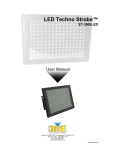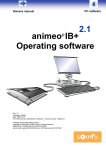Download User Manual Animeo IB+ OPC server
Transcript
Page: Title: Type: Author: Path: Animeo IB+ OPC server User Manual Mattias Klasson Revision: Date: 1 of 24 1.0 2008-09-15 Non relevant Id: C:\Documents and Settings\veseto01\Dokumenty\PRODUKTY SOMFY\animeo IB Premium\OPC server\animeo IB+ OPC server User Manual 1.1.doc Title: Animeo IB+ OPC server Type: User Manual This document must not be used, reproduced or passed on in any way, in full or in part, without SOMFY’s written approval. All rights reserved. www.somfy.com Page: Title: Type: Author: Path: Animeo IB+ OPC server User Manual Mattias Klasson Revision: Date: 2 of 24 1.0 2008-09-15 Non relevant Id: C:\Documents and Settings\veseto01\Dokumenty\PRODUKTY SOMFY\animeo IB Premium\OPC server\animeo IB+ OPC server User Manual 1.1.doc Summary This document intends to provide the necessary information regarding understanding, use and set up the animeo IB+ OPC Server functionality. Change log Rev 1.0 First version – Document created www.somfy.com Page: Title: Type: Author: Path: Animeo IB+ OPC server User Manual Mattias Klasson Revision: Date: 3 of 24 1.0 2008-09-15 Non relevant Id: C:\Documents and Settings\veseto01\Dokumenty\PRODUKTY SOMFY\animeo IB Premium\OPC server\animeo IB+ OPC server User Manual 1.1.doc Table of content 1 2 3 4 5 6 What is OPC?................................................................................................... 4 This is animeo IB+ ........................................................................................... 5 2.1 Priorities.................................................................................................... 6 2.2 Control mode ............................................................................................. 6 2.3 Communication within an animeo IB+ System ............................................... 7 Animeo IB+ OPC server .................................................................................... 8 3.1 General ..................................................................................................... 8 3.2 Limitations ................................................................................................ 8 3.3 Resonsibilities ............................................................................................ 8 3.4 Installation and PC requirements .................................................................. 8 OPCServer Manager ......................................................................................... 9 4.1 First start .................................................................................................. 9 4.1.1 Server Instance .................................................................................... 9 4.1.2 Register the first server ........................................................................10 4.2 Server Settings .........................................................................................11 4.2.1 Server Info .........................................................................................11 4.2.2 Timer Settings.....................................................................................12 4.2.3 Temperature Unit.................................................................................12 4.2.4 Wind speed Unit ..................................................................................12 4.2.5 Log Server traffic to file ........................................................................13 4.3 Unregister Server ......................................................................................13 4.4 Start Server..............................................................................................14 4.5 View Server log .........................................................................................14 4.6 Report options ..........................................................................................14 Node specification ...........................................................................................15 5.1 Node structure ..........................................................................................15 5.2 SENSOR ...................................................................................................16 5.3 Outside temperature..................................................................................16 5.4 Rain.........................................................................................................16 5.5 Wind Direction ..........................................................................................16 5.6 Inside Temperature ...................................................................................17 5.7 Sun .........................................................................................................17 5.8 Wind Speed ..............................................................................................18 5.9 SYSTEM ...................................................................................................18 5.10 SYSTEM ERRORS ....................................................................................19 5.11 Zone Info ..............................................................................................20 5.12 Used functionality ...................................................................................21 5.13 Active functionality .................................................................................22 5.14 Updatable items .....................................................................................23 Warranty and Legal .........................................................................................24 www.somfy.com Page: Title: Type: Author: Path: Animeo IB+ OPC server User Manual Mattias Klasson Revision: Date: 4 of 24 1.0 2008-09-15 Non relevant Id: C:\Documents and Settings\veseto01\Dokumenty\PRODUKTY SOMFY\animeo IB Premium\OPC server\animeo IB+ OPC server User Manual 1.1.doc 1 What is OPC? OPC is a series of standards specifications. The first standard (originally called simply the OPC Specification and now called the Data Access Specification) resulted from the collaboration of a number of leading worldwide automation suppliers working in cooperation with Microsoft. Originally based on Microsoft's OLE COM (component object model) and DCOM (distributed component object model) technologies, the specification defined a standard set of objects, interfaces and methods for use in process control and manufacturing automation applications to facilitate interoperability. The COM/DCOM technologies provided the framework for software products to be developed. There are now hundreds of OPC Data Access servers and clients. Everyone's favourite analogy for needing the original Data Access Specification is printer drivers in DOS and then in Windows. Under DOS the developer of each application had to also write a printer driver for every printer. So AutoCAD wrote the AutoCAD application and the printer drivers. And WordPerfect wrote the WordPerfect application and the printer drivers. They had to write a separate printer driver for every printer they wanted to support: one for an Epson FX-80 and one for the H-P LaserJet, and on and on. In the industrial automation world, Intellution wrote their Human Machine Interface (HMI) software and a proprietary driver to each industrial device (including every PLC brand). Rockwell wrote their HMI and a proprietary driver to each industrial device (including every PLC brand, not just their own). Windows solved the printer driver problem by incorporating printer support into the operating system. Now one printer driver served all the applications! And these were printer drivers that the printer manufacturer wrote (not the application developer). Windows provided the infrastructure to allow the industrial device driver's solution as well. Adding the OPC specification to Microsoft's OLE technology in Windows allowed standardization. Now the industrial devices' manufacturers could write the OPC DA Servers and the software (like HMIs) could become OPC Clients. The resulting selfish benefit to the software suppliers was the ability to reduce their expenditures for connectivity and focus them on the core features of the software. For the users, the benefit was flexibility. They could now choose software suppliers based on features instead of "Do they have the driver to my unique device?" They don't have to create a custom interface that they must bear the full cost of creating and upgrading through operating system or device vendor changes. Users were also assured of better quality connectivity as the OPC DA Specification codified the connection mechanism and compliance testing. OPC interface products are built once and reused many times; hence, they undergo continuous quality control and improvement. The user's project cycle is shorter using standardized software components. And their cost is lower. These benefits are real and tangible. Because the OPC standards are based in turn upon computer industry standards, technical reliability is assured. The original specification standardized the acquisition of process data. It was quickly realized that communicating other types of data could benefit from standardization. Standards for Alarms & Events, Historical Data, and Batch data were launched. The “OPC world” is managed by the OPC Foundation (www.OPCFoundation.org). www.somfy.com Page: Title: Type: Author: Path: Animeo IB+ OPC server User Manual Mattias Klasson Revision: Date: 5 of 24 1.0 2008-09-15 Non relevant Id: C:\Documents and Settings\veseto01\Dokumenty\PRODUKTY SOMFY\animeo IB Premium\OPC server\animeo IB+ OPC server User Manual 1.1.doc 2 This is animeo IB+ First, for detailed information please study the animeo IB+ owner’s manual. See also chapter Chyba! Nenalezen zdroj odkazů.. So, animeo IB+ is a control system for any type of solar shading device and various types of windows (for natural ventilation and night cooling features). The function can simply be described as: By analyzing the present weather data e.g. the solar shading devices are ordered to an optimized position. The building is divided into zones. A zone is typically a specific type of solar shading device in a specific weather direction. One system can manage up to 16 zones and each zone can manage up to 400 motors. Each zone has its own set of adjustable parameters; these are called “Zone functions”. There are also a number functions that valid for all zones; these are called “Building functions”. It’s also fully possible to locally control any specific motor from a local control point; this is called “Local control”. An animeo IB+ system consists of following devices: Building controller (BuCo) The BuCo is the heart of the system. This device analyzes all input a take all decisions. A BuCo can control up to 8 zones. If more zones are required an additional BuCo (BuCo Extension) can be used. This leads to that a system can manage up to 16 zones. The BuCo can also via potential free in- and outputs communicate with other systems in a building, e.g. fire alarm Sensor boxes There are two different type of sensor boxes available. One for interior and for exterior sensors. A number of different types of sensors can be connected to each sensor box. Up to two of each can be connected to a system. Motor controllers (MoCo) All motors and local control points (e.g. a switch and/or remote) are connected to the MoCo. There are a number of different MoCo’s available. Normally due to the motor type to be used (e.g. 230V, 120V, 24V, Encoders etc.). A PC and linked animeo PC software The system will work without the PC up and running (except OPC functionalities). The PC is used to make settings, monitor the status and give commands. The PC communicates with the BuCo over RS-485. www.somfy.com Page: Title: Type: Author: Path: Animeo IB+ OPC server User Manual Mattias Klasson Revision: Date: 6 of 24 1.0 2008-09-15 Non relevant Id: C:\Documents and Settings\veseto01\Dokumenty\PRODUKTY SOMFY\animeo IB Premium\OPC server\animeo IB+ OPC server User Manual 1.1.doc 2.1 Priorities All functions are divided into two different categories, either Security or Non-security. The difference is that the Security functions are impossible to override, even in Manual mode. Non-security functions are only active in Automatic mode. The highest priority has “Major Alarm” and the lowest “Non-critical System Error”. Security functions Major Alarm PC Building lock 0% PC Zone lock 0% Key Building lock 0% Key Zone lock 0% Major Error Wind Speed Wind Direction Snow Frost Rain Building Timer Key Building 100% Non-Security functions PC Zone Command Zone Timer Reset Building 0% Switch Building Command Switch Zone Command Solar Heating Solar Heating HVAC Maintain Heat Ventilation Cooling HVAC Zone Synergy Sun Non-Critical System Error When active the end products will take the programmed position. Often used to connect the buildings fire alarm system. When active the all end product will take it’s secure position When active the all end product in a zone will take it’s secure position When the central lock 0% input on the building controller is active more then 2s all end product will take its secure position. When a group lock 0% input on the internal sensor box is active more then 2s all end product in a zone will take it’s secure position When active the all end product will take it’s secure position When active the all end product in a zone will take it’s secure position When active the all end product in a zone will take it’s secure position When active the all end product will take it’s secure position When active the all end product will take it’s secure position When active the all end product will take it’s secure position When active the all end product will take it’s secure position When the central block input 100% on the building controller is active more then 2s all end product will take its secure position. Active when a manual command is given from the PC When active the zone will take programmed position. The position could be intermediate position 1 or 2, 0% or 100%. When active all zones will take 0% position Active when the central block inputs (0 or 100%) on the building controller is active less then 2s – a manual central command is executed. Active when the group lock 0% inputs (0 or 100%) on the internal sensor box is active more then 2s – a manual group command is executed. When active the zone will act to get heat from the sun. E.g. move sun protection to 0% position. When active the zone will act to get heat from the sun in combination with the HVAC system. E.g. move sun protection to 0% position. When active the zone will act to preserve heat by e.g. move sun protection to 100% position. When active the zone will act for natural ventilation in combination with the HVAC system by e.g. by opening windows When active an internal sun protection zone adopts a locked external sun protection zone function to keep maximum performance of the building. When active the zone will take it’s programmed position When active a minor error has occurred. These errors will not impact the security of the system and will not execute any action. This is just an indication. 2.2 Control mode Each zone can be in either Manual or Automatic control mode. In Automatic mode all functions are enabled. In Manual mode all Non-security functions are disabled. Security functions are always enabled, independent of Control mode. See also chapter 2.1. www.somfy.com Page: Title: Type: Author: Path: Animeo IB+ OPC server User Manual Mattias Klasson Revision: Date: 7 of 24 1.0 2008-09-15 Non relevant Id: C:\Documents and Settings\veseto01\Dokumenty\PRODUKTY SOMFY\animeo IB Premium\OPC server\animeo IB+ OPC server User Manual 1.1.doc 2.3 Communication within an animeo IB+ System Within the system all communication is bidirectional except between the BuCo and MoCo, which is Mono directional. It’s then important to remember: If the BuCo give a command to a zone to go to a specific position AND if locally e.g. a specific shading device in the zone is controlled to another position, the BuCo will not be aware of this. This means that ALL information and actions in an animeo system is on Zone level. Meaning it’s not possible to monitor or control a specific motor in a zone from the PC or OPC client. www.somfy.com Page: Title: Type: Author: Path: Animeo IB+ OPC server User Manual Mattias Klasson Revision: Date: 8 of 24 1.0 2008-09-15 Non relevant Id: C:\Documents and Settings\veseto01\Dokumenty\PRODUKTY SOMFY\animeo IB Premium\OPC server\animeo IB+ OPC server User Manual 1.1.doc 3 Animeo IB+ OPC server 3.1 General The OPC server is a third party component from Software Toolbox Inc. (www.softwaretoolbox.com). Once installed. It is a part of the Somfy animeo IB+ Operating Software. The OPC server is compliancy tested according to the specifications of the OPC foundation (www.opcfoundation.org). Via the OPC interface it is possible to access status on both zone and building level as well as sending commands for each zone to change operating mode or to control the end products. It is not possible to alter functional parameters via the OPC interface as these may change the configuration of the system in such a way that equipment, in a worst case, might be damaged. 3.2 Limitations There are a few limitations to be aware about: Zones As already stated in chapter 2.2 that it is only possible to get the position for a zone. Not for a single motor in a zone. It’s also only possible to give commands (e.g. up or down) on zone or building level. The PC and the animeo IB+ Operating software Both the PC AND the animeo IB+ Operating software / OPC server must be running to access OPC functionality. Size restrictions Normally only one system (up to 16 zones) can be controlled per OPC client. Meaning, if more zones are to be used, this second system will require its own PC and animeo IB+ Operating software / OPC server. 3.3 Responsibilities Somfy is only responsible for configuring and commissioning of the animeo IB+ system and the installation of the OPC server. Somfy does not take responsibility for the OPC server, client integration. This is the job of the integrator/BMS supplier. 3.4 Installation and PC requirements Simply insert the animeo OPC installation CD-ROM in the PC that already has the animeo IB+ Operating software installed and run the setup Somfy OPCServer Manager file and follow the instructions. The PC requirements are described in the animeo IB+ owner’s manual. www.somfy.com Page: Title: Type: Author: Path: Animeo IB+ OPC server User Manual Mattias Klasson Revision: Date: 9 of 24 1.0 2008-09-15 Non relevant Id: C:\Documents and Settings\veseto01\Dokumenty\PRODUKTY SOMFY\animeo IB Premium\OPC server\animeo IB+ OPC server User Manual 1.1.doc 4 OPCServer Manager The OPCServer Manager is the software used to manage the animeo IB+ OPC connection. From the manager the user enables (register) or disables (unregister) one or many (max 8) OPC server(s). 4.1 First start When the application is started the only available options are Exit and open server one. 4.1.1 Server Instance Somfy animeo IB+ Operating Software supports a building with 16 zones; if a building consists of more than 16 zones a second instance of Somfy animeo IB+ Operating Software is started and connected to a different port. The OPC servers are then associated with a specific instance of Somfy animeo IB+ Operating Software. I.e. If an OPC server is enabled, Somfy animeo IB+ Operating Software instance 1 is connected to OPC server instance 1 and so on. www.somfy.com Page: Title: Type: Author: Path: Animeo IB+ OPC server User Manual Mattias Klasson Revision: Date: 10 of 24 1.0 2008-09-15 Non relevant Id: C:\Documents and Settings\veseto01\Dokumenty\PRODUKTY SOMFY\animeo IB Premium\OPC server\animeo IB+ OPC server User Manual 1.1.doc 4.1.2 Register the first server To register a server and make it available in animeo IB+, press the link under the Animeo instance 1, Somfy.animeoIB+1.1. Information about the server default settings is shown but all settings are disabled. The server icon has a red cross meaning that it’s not yet registered. To register the server press Register Server in the toolbar. The server icon turns green and the settings are enabled. Also, it’s now possible to register a new server, Somfy.animeoIB+1.2, in a similar way. www.somfy.com Page: Title: Type: Author: Path: Animeo IB+ OPC server User Manual Mattias Klasson Revision: Date: 11 of 24 1.0 2008-09-15 Non relevant Id: C:\Documents and Settings\veseto01\Dokumenty\PRODUKTY SOMFY\animeo IB Premium\OPC server\animeo IB+ OPC server User Manual 1.1.doc 4.2 Server Settings When opening a server that is registered, the user can change some of the server’s settings. 4.2.1 Server Info The first “field”, Server Info, is always read only. Description The description stored on the OPC Server object. Program ID The version dependent programmatic identifier for the OPCServer object. It must be given a unique Prog ID and CLSID so that OPC clients may connect to your server. Application Name The name to be associated with the AppID. AppID The application identifier for the internal OPCServer object. CLSID The class identifier for the internal OPCServer object. Clients may use the CLSID in the process of creating instances of your OPC server. The buttons copy text next to App ID and CLS ID will copy the GUID (identifier) for the App ID and CLS ID. www.somfy.com Page: Title: Type: Author: Path: Animeo IB+ OPC server User Manual Mattias Klasson Revision: Date: 12 of 24 1.0 2008-09-15 Non relevant Id: C:\Documents and Settings\veseto01\Dokumenty\PRODUKTY SOMFY\animeo IB Premium\OPC server\animeo IB+ OPC server User Manual 1.1.doc 4.2.2 Timer Settings Control different timer settings on the OPC Server. Animeo Settings transmission interval The update rate for the less frequently changed values in animeo, for example used and active functions. Animeo Values transmission interval The update rate for the frequently changed values in animeo like sensor values. Server Disconnect timeout The time for the OPC server to wait before shutting down after the Request Disconnect message is sent to the client. If no clients are connected the OPC Server is closed immediately. 4.2.3 Temperature Unit Select the desired temperature unit used then the Somfy animeo IB+ Operating Software presents the inside and outside temperature in the OPC Server. 4.2.4 Wind speed Unit Select the desired wind speed unit used then the Somfy animeo IB+ Operating Software presents the wind speed in the OPC Server. www.somfy.com Page: Title: Type: Author: Path: Animeo IB+ OPC server User Manual Mattias Klasson Revision: Date: 13 of 24 1.0 2008-09-15 Non relevant Id: C:\Documents and Settings\veseto01\Dokumenty\PRODUKTY SOMFY\animeo IB Premium\OPC server\animeo IB+ OPC server User Manual 1.1.doc 4.2.5 Log Server traffic to file The OPC server is able to create a trace file. Different level of tracing is available. The trace levels used are: TraceLevel None (Default) No trace messages are stored. TraceLevel Connect Log trace messages associated with client connectivity and server activation. TraceLevel Group Log trace messages associated with creating / deleting / modifying OPC groups. TraceLevel Item Log trace messages associated with item transactions. For example, read, write, and subscription transactions. TraceLevel All Log all message types. The trace is saved on a log file stored under the existing “..Documents\My Somfy\animeo 2.1” folder (created when installing animeo) in a folder called “OpcServerLog”. The filename is servername.txt, example “Somfy.animeoIB+1.1.txt“. The maximum size, in Megabytes, that the trace log file can grow to is 10 Mb (default). When the file reaches this size, it will start from the beginning of file. Thus, the trace log file is circular. 4.3 Unregister Server Servers must be unregistered in reverse order to their registration, i.e. Last registered server is the only possible server to unregister. Unregistering a server removes the connection between the OPC server and Somfy animeo IB+ Operating Software. The OPC Server information is deleted from registry and the server won’t be in the list of available OPC servers. No software will be deleted and the server is easily registered again. www.somfy.com Page: Title: Type: Author: Path: Animeo IB+ OPC server User Manual Mattias Klasson Revision: Date: 14 of 24 1.0 2008-09-15 Non relevant Id: C:\Documents and Settings\veseto01\Dokumenty\PRODUKTY SOMFY\animeo IB Premium\OPC server\animeo IB+ OPC server User Manual 1.1.doc 4.4 Start Server Pressing start server starts the instance of Somfy animeo IB+ Operating Software associated with the selected OPC Server. 4.5 View Server log Opens the server log (if it exists). 4.6 Report options It’s possible to get a summary of the OPC server settings, either as a text document saved to file or printed out. www.somfy.com Page: Title: Type: Author: Path: Animeo IB+ OPC server User Manual Mattias Klasson Revision: Date: 15 of 24 1.0 2008-09-15 Non relevant Id: C:\Documents and Settings\veseto01\Dokumenty\PRODUKTY SOMFY\animeo IB Premium\OPC server\animeo IB+ OPC server User Manual 1.1.doc 5 Node specification This chapter contains the format and values on the different Node Groups in the OPC server. To save space the prefix on a node is omitted, for example the node SENSOR.OUTTEMP.VALUE will be called VALUE in the list below. To create the node structure in the OPC server, a module shall be added to animeo that generates the structure specified below. This module shall also handle the update of the nodes according to animeo value and settings transmission interval. 5.1 Node structure SENSOR OUTTEMP Data RAIN Data WINDDIR Data INSIDETEMP_XX (XX = Data SUN_XX (XX = Data WINDSPEED _XX (XX = Data SYSTEM Data SYSTEM_ERRORS Data ANIMEO_ZONES ZONE_XX (XX = Data USED_FUNCTIONS Data ACTIVE_FUNCTIONS Data COMMANDS ZONE_XX (XX = Data 01-04) 01-12) 01-04) 01-16) 01-16) www.somfy.com Page: Title: Type: Author: Path: Animeo IB+ OPC server User Manual Mattias Klasson Revision: Date: 16 of 24 1.0 2008-09-15 Non relevant Id: C:\Documents and Settings\veseto01\Dokumenty\PRODUKTY SOMFY\animeo IB Premium\OPC server\animeo IB+ OPC server User Manual 1.1.doc 5.2 Sensor Displays current sensor value for all sensors in the system. All Sensors are included in the server but only the used one will have a value. The values are updated according to the settings in “animeo values transmission interval”, default is every 10 seconds. All sensors show three “values”, Alias, Value and Operational. Alias The name given to the sensor when system was configured. Value The sensor value, can be a Boolean (true/False) or an integer. Operational Tells if a sensor is used and active (Boolean). 5.3 Outside temperature The system can have one outside temperature sensor. The value is shown in degrees Celsius or Fahrenheit. The OPC server and animeo doesn’t need to show the value in the same unit. Prefix: SENSOR.OUTTEMP Structure: SENSOR o OUTTEMP xxx VALUE ALIAS OPERATIONAL Value x degrees Celsius or Fahrenheit (integer) Value name (string) Boolean (True/False) 5.4 Rain The system can have one rain sensor. Together with the outside temperature sensor the system can indicate snow and frost. The value is a Boolean for precipitation or No precipitation. Prefix: SENSOR.RAIN Structure: SENSOR o RAIN Xxx VALUE ALIAS OPERATIONAL Boolean (True/False) Value name (string) Boolean (True/False) 5.5 Wind Direction The system can have one wind dir. sensor. The value is shown in degrees from 0 – 359. www.somfy.com Page: Title: Type: Author: Path: Animeo IB+ OPC server User Manual Mattias Klasson Revision: Date: 17 of 24 1.0 2008-09-15 Non relevant Id: C:\Documents and Settings\veseto01\Dokumenty\PRODUKTY SOMFY\animeo IB Premium\OPC server\animeo IB+ OPC server User Manual 1.1.doc Prefix: SENSOR.WIDDIR Structure: SENSOR o WINDDIR xxx VALUE ALIAS OPERATIONAL Value x degrees (integer) Value name (string) Boolean (True/False) 5.6 Inside Temperature The system can have four inside temperature sensors. The value is shown in degrees Celsius or Fahrenheit. The OPC server and animeo doesn’t need to show the value in the same unit. XX could be "01-04". Prefix: SENSOR.INSIDETEMP_XX Structure: SENSOR o INSIDETEMP_XX xxx VALUE ALIAS OPERATIONAL Value x degrees Celsius or Fahrenheit (integer) Value name (string) Boolean (True/False) 5.7 Sun The system can have 16 sun sensors. The value is shown in Klux. XX could be "01-16". Prefix: SENSOR.SUN_XX Structure: SENSOR o SUN_XX xxx VALUE ALIAS OPERATIONAL Value x Klux (integer) Value name (string) Boolean (True/False) www.somfy.com Page: Title: Type: Author: Path: Animeo IB+ OPC server User Manual Mattias Klasson Revision: Date: 18 of 24 1.0 2008-09-15 Non relevant Id: C:\Documents and Settings\veseto01\Dokumenty\PRODUKTY SOMFY\animeo IB Premium\OPC server\animeo IB+ OPC server User Manual 1.1.doc 5.8 Wind Speed The system can have 4 wind speed sensors. The value is shown in m/s, km/h or mph. The OPC server and animeo doesn’t need to show the value in the same unit. XX could be "01-04". Prefix: SENSOR.WINDSPEED _XX Structure: SENSOR o WINDSPEED _XX Xxx VALUE ALIAS OPERATIONAL Value m/s or km/h or mph (integer) Value name (string) Boolean (True/False) 5.9 System Shows the current status of the server and the connection between animeo and the building controller. It also shows the update rate for sensor values, settings and Server disconnect timeout. Handles temperature and wind speed units used to present temperature and wind speed in the server. Available wind units shall be the same as in animeo (m/s, km/h and mph). Available temperature units shall also be the same as in animeo (Celsius and Fahrenheit). Note that it shall be possible to select different unit in the server and animeo. Prefix: SYSTEM Structure: SYSTEM o Xxx SERVER_ONLINE Server online status SERVER_SENDING_DATA ANIMEO_ONLINE SENSOR_UPDATE_TIME SETTINGS_UPDATE_TIME SERVER_SHUTDOWN_DELAY UNITS.WIND UNITS.TEMP Server activity status Animeo online status Sensor update rate Settings update rate Server disconnect timeout Wind unit used by server Temp unit used by server www.somfy.com Page: Title: Type: Author: Path: 5.10 Animeo IB+ OPC server User Manual Mattias Klasson Revision: Date: 19 of 24 1.0 2008-09-15 Non relevant Id: C:\Documents and Settings\veseto01\Dokumenty\PRODUKTY SOMFY\animeo IB Premium\OPC server\animeo IB+ OPC server User Manual 1.1.doc SYSTEM ERRORS System Errors shows status of the different errors, True if error otherwise False. The values are updated according to the settings in “animeo values transmission interval”, default is every 10 seconds. Prefix: SYSTEM_ERRORS Structure: SYSTEM_ERRORS o Xxx INSIDESENSORBOX_01 INSIDESENSORBOX_02 INSIDETEMP_01 INSIDETEMP_02 INSIDETEMP_03 INSIDETEMP_04 MAJORALARMINPUT OUTSIDEEXTENSIONSENSORBOX OUTSIDESENSORBOX OUTSIDETEMPSENSOR SUN_01 SUN_02 SUN_03 SUN_04 SUN_05 SUN_06 SUN_07 SUN_08 SUN_09 SUN_10 SUN_11 SUN_12 WINDDIRSENSOR WINDSENSOR_01 WINDSENSOR_02 WINDSENSOR_03 WINDSENSOR_04 Error inside sensor box 01 Error inside sensor box 02 Error inside temp sensor 01 Error inside temp sensor 02 Error inside temp sensor 03 Error inside temp sensor 04 Major alarm Error outside extension sensor box Error outside sensor box Error Outside temp sensor Error sun sensor 01 Error sun sensor 02 Error sun sensor 03 Error sun sensor 04 Error sun sensor 05 Error sun sensor 06 Error sun sensor 07 Error sun sensor 08 Error sun sensor 09 Error sun sensor 10 Error sun sensor 11 Error sun sensor 12 Error Wind direction sensor Error Wind sensor 01 Error Wind sensor 02 Error Wind sensor 03 Error Wind sensor 04 www.somfy.com Page: Title: Type: Author: Path: 5.11 Animeo IB+ OPC server User Manual Mattias Klasson Revision: Date: 20 of 24 1.0 2008-09-15 Non relevant Id: C:\Documents and Settings\veseto01\Dokumenty\PRODUKTY SOMFY\animeo IB Premium\OPC server\animeo IB+ OPC server User Manual 1.1.doc Zone Info On first level, the basic info Alias, Angle, Position, End Product, Isauto and Islocked is shown. XX could be "01-16". Alias The name given to the zone then configure the system. Angle Show the current angle if a tilting end product is controlled. Position Show the current position of the end product, 0-100 where 100 is fully down. End Product The type of end product, for example “Venetian Blind” Isauto Automated mode is on. Islocked The zone is locked Prefix: ANIMEO_ZONES.ZONE_XX Structure: ANIMEO_ZONES o ZONE_XX Xxx ANGLE ALIAS POSITION END_PRODUCT ISAUTO ISLOCKED Value x degrees (integer +90 to -90) Value name (string) Value x % down (0-100) Value name (string) Show if automated mode is on Boolean (True/false) Shows if zone is locked Boolean (True/false) www.somfy.com Page: Title: Type: Author: Path: 5.12 Animeo IB+ OPC server User Manual Mattias Klasson Revision: Date: 21 of 24 1.0 2008-09-15 Non relevant Id: C:\Documents and Settings\veseto01\Dokumenty\PRODUKTY SOMFY\animeo IB Premium\OPC server\animeo IB+ OPC server User Manual 1.1.doc Used functionality The values is updated according to the value specified in “animeo Settings transmission interval”, default is every 30 seconds. Prefix: ANIMEO_ZONES.ZONE_XX.USED_FUNCTIONS Structure: ANIMEO_ZONES o ZONE_XX USED_FUNCTIONS Xxx USEPCBUILDINGLOCK USEBUILDINGTIMER USEFROST USEKEYBUILDING USEKEYBUILDINGLOCK USEKEYZONELOCK USEMAINTAINHEAT USEMAJORALARM USEMAJORERROR USEPCZONECOMMAND USEPCZONELOCK USERAIN USERESTEBUILDING USESNOW USESOLARHEATING USESOLARHEATINGHVAC USESUN USESWITCHBUILDINGCOMMAND USESWITCHZONECOMMAND USEVENTILATIONCOOLINGHVAC USEWINDDIR USEWINDSPEED USEZONESYNERGY USEZONETIMER PC Building Lock used Building timer used Frost used Key building lock used Key Zone lock used Maintain heat used Major Alarm Used Major error used pc zone command used pc zone lock used rain function used Reset building used Snow function used Solar heating used Solar heating HVAC used Sun used Switch building command used Switch Zone Command used Ventilation Cooling HVAC used Wind direction used Wind speed used Zone synergy used Zone timer used www.somfy.com Page: Title: Type: Author: Path: 5.13 Animeo IB+ OPC server User Manual Mattias Klasson Revision: Date: 22 of 24 1.0 2008-09-15 Non relevant Id: C:\Documents and Settings\veseto01\Dokumenty\PRODUKTY SOMFY\animeo IB Premium\OPC server\animeo IB+ OPC server User Manual 1.1.doc Active functionality The values are updated according to the settings in “animeo values transmission interval”, default is every 10 seconds. Prefix: ANIMEO_ZONES.ZONE_XX.ACTIVE_FUNCTIONS Structure: ANIMEO_ZONES o ZONE_XX ACTIVE_FUNCTIONS Xxx ACTBUILDINGLOCK ACTBUILDINGTIMER ACTFROST ACTKEYBUILDING ACTKEYBUILDINGLOCK ACTZONELOCK ACTMAINTAINHEAT ACTMAJORALARM ACTMAJORERROR ACTZONECOMAND ACTPCZONECOMMAND ACTPCZONELOCK ACTRAIN ACTRESETBUILDING ACTSNOW ACTSOLARHEATING ACTSOLARHEATINGHVAC ACTSUN ACTSWITCHBUILDINGCOMMAND ACTSWITCHZONECOMMAND ACTVENTILATIONCOOLINGHVAC ACTWINDDIR ACTWINDSPEED ACTZONESYNERGY ACTZONETIMER NOFUNCTIONACTIVE NSFUNCTIONACTIVE NSPFUNCTIONACTIVE NSSFUNCTIONACTIVE PRFMCOMFORT PRFMCOMFORTNOLOCAL PRFMENERGY PRFMPRESENCE PRFMPRESENCENOLOCAL PRFMTIMER PRFMTIMERNOLOCAL SFUNCTIONACTIVE Building lock activated building timer activated Frost Activated Key building lock inactivated Key building lock activated Zone lock activated Maintain heat activated Major Alarm activated Major error activated Zone Command activated PC Zone Command activated PC Zone lock activated Rain Activated Reset Building Activated Snow activated Solar heating activated Solar heating HVAC activated Sun activated Switch building Command activated Switch zone command activated Ventilation cooling HVAC activated Wind direction activated Wind speed activated Zone Synergy activated Zone timer activated No Function active No Security Function Non Security Performance Function active Sun Function Active Performance mode Comfort Performance mode No Local Control Performance mode Energy mode Performance mode Presence detector Performance mode Presence detector no local control Performance mode Timer Performance mode Timer no Local Control Security Function Active www.somfy.com Page: Title: Type: Author: Path: 5.14 Animeo IB+ OPC server User Manual Mattias Klasson Revision: Date: 23 of 24 1.0 2008-09-15 Non relevant Id: C:\Documents and Settings\veseto01\Dokumenty\PRODUKTY SOMFY\animeo IB Premium\OPC server\animeo IB+ OPC server User Manual 1.1.doc Updatable items A way for the BMS system to interact with the animeo system, this is the only nodes that are updatable. By sending the value 1 to any node below, the animeo system will perform the required action. Note: The value on the node isn’t updated, but if it receives a request to update the value to 1 it will pass the node request to the animeo system. Any other value but 1 is ignored. The quality of these data is always BAD as it does not reflect the status of the system. Prefix: COMMANDS.ZONE_XX Structure: COMMANDS o ZONE_XX Xxx AUTO_MODE MANU_MODE EXTEND_100 SECURE_POSITION STOP_MOVEMENT GOTO_IP1 GOTO_IP2 LOCK_ZONE UNLOCK_ZONE Automated mode on (Manual mode off) Manual mode on (Automated mode off) Extend (100% = pos 100) Go to secure position (0% pos =0) Stop movement Go to IP 1 Go to IP 2 Lock a Zone Unlock a Zone www.somfy.com Page: Title: Type: Author: Path: Animeo IB+ OPC server User Manual Mattias Klasson Revision: Date: 24 of 24 1.0 2008-09-15 Non relevant Id: C:\Documents and Settings\veseto01\Dokumenty\PRODUKTY SOMFY\animeo IB Premium\OPC server\animeo IB+ OPC server User Manual 1.1.doc 6 Warranty and limitation of liability Somfy does not warrant that other software running or installed on the PC do not interact with the Software or impact its performance. Application of the warranty is limited to the replacement of the faulty Software. SOMFY DOES NOT WARRANT THAT THE SOFTWARE WILL BE ERROR-FREE OR PERFORM UNINTERRUPTED OR THAT SOMFY WILL CORRECT SOFTWARE ERRORS. TO THE EXTENT PERMITTED BY LAW, THESE WARRANTIES ARE EXCLUSIVE AND THERE ARE NO OTHER EXPRESS OR IMPLIED WARRANTIES OR CONDITIONS, INCLUDING WARRANTIES OR CONDITIONS OF MERCHANTABILITY, SATISFACTORY, QUALITY AND FITNESS FOR A PARTICULAR PURPOSE. IN NO EVENT SOMFY SHALL BE LIABLE FOR ANY DIRECT, INDIRECT, INCIDENTAL, SPECIAL, PUNITIVE OR CONSEQUENTIAL DAMAGES UNDER THIS LICENSE AGREEMENT OR ANY LOSS OF PROFITS, REVENUE, DATA OR DATA USE. 8 Confidentiality The Software its Documentation and its Contents are confidential. Therefore You shall not disclose the Software, its Documentation and its Contents to any third party during the execution of this license agreement and after its termination. 9 Miscellaneous If any of the provisions of this license agreement is judged to be illegal or unenforceable, the continuation in full force and effect of the remaining provisions of this license agreement shall not be invalidated or otherwise rendered ineffective. This license agreement is the sole and entire agreement between You and Somfy with respect to its subject matter and is deemed to be made under, and shall be construed in accordance with, the laws of France exclusively, without giving effect to the conflict of laws principles thereof. All disputes in connection with the present license agreement including any question regarding its existence, validity or interpretation shall be settled by the “Tribunal de Grande Instance” of Paris, France. This license agreement supersedes all proposals or other prior agreements, oral or written and all other communications between the parties relating to the subject matter hereunder. No modification of this license agreement will be binding the parties, unless in writing and signed by an authorized representative of each party. I ACCEPT THE LICENCE AGREEMENT II DECLINE TO ACCEPT THE LICENCE AGREEMENT www.somfy.com