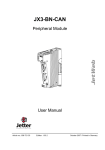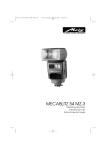Download JX2-CNT1 User`s Manual
Transcript
JX2-CNT1 JetWeb Peripheral Module User Manual Item # 608 633 15 / Revision 3.02.4 June 2010 / Printed in Germany Introduction JetWeb Rev. 3.02.4 Jetter AG reserve the right to make alterations to its products in the interest of technical progress. These alterations will not necessarily be documented in every single case. This manual and the information contained herein have been compiled with due diligence. However, Jetter AG assume no liability for printing or other errors or damages arising from such errors. The brand names and product names used in this document are trademarks or registered trademarks of the respective title owner. 2 Jetter AG JX2-CNT1 Introduction How to Contact us: Jetter AG Gräterstraße 2 D-71642 Ludwigsburg, Germany Germany Phone - Switchboard: Phone - Sales: Phone - Technical Hotline: ++49 7141/2550-0 ++49 7141/2550-433 ++49 7141/2550-444 Telefax: E-Mail - Sales: E-Mail - Technical Hotline: Internet address: ++49 7141 2550 425 [email protected] [email protected] http://www.jetter.de This User Manual is an Integral Part of the JetWeb-Module JX2-CNT1: Type: Serial #: Year of manufacture: Order #: To be entered by the customer: Inventory #: Place of operation: © Copyright 2010 by Jetter AG. All rights reserved. Jetter AG 3 Introduction JetWeb Significance of this User Manual This manual is an integral part of the JX2-CNT1 module, and • • must be kept in a way that it is always at hand until the JX2-CNT1 module will be disposed of; If the JX2-CNT1 module is sold, alienated or loaned, this manual must be handed over. In any case you encounter difficulties to clearly understand this user manual, please contact the manufacturer. We would appreciate any suggestions and contributions on your part and would ask you to contact us. This will help us to produce manuals that are more user-friendly and to address your wishes and requirements. This manual contains important information on how to transport, erect, install, operate, maintain and repair the JX2-CNT1 module. Therefore, the persons carrying out these jobs must carefully read, understand and observe this manual, and especially the safety instructions. Missing or inadequate knowledge of the manual results in the loss of any claim of liability on part of Jetter AG. Therefore, the operating company is recommended to have the instruction of the persons concerned confirmed in writing. 4 Jetter AG JX2-CNT1 Introduction Description of Symbols This sign is to indicate a possible impending danger of serious physical damage or death. Warning This sign is to indicate a possible impending danger of light physical damage. This sign is also to warn you of material damage. Caution This sign indicates hazard of life due to electric shock caused by a high operating voltage. Warning This sign is to indicate hazard of serious physical damage or death due to accidentally touching dangerous parts of the device. Warning You have to wear goggles. Failure to comply may lead to bodily injuries. Warning This sign is to indicate a possible impending situation which might bring damage to the product or to its surroundings. It also identifies requirements necessary to ensure faultless operation. Important Jetter AG 5 Introduction JetWeb You will be informed of various possible applications and will receive further useful suggestions. It also gives you words of advice on how to efficiently use hardware and software in order to avoid unnecessary efforts. Note ·/- Enumerations are marked by full stops, strokes or scores. Operating instructions are marked by this arrow. Automatically running processes or results to be achieved are marked by this arrow. Reference to PC keyboard and HMI keys. Reference to a program or file. This symbol informs you of additional references (data sheets, literature, etc.) associated with the given subject, product, etc. It also helps you to find your way around this manual. 6 Jetter AG JX2-CNT1 Table of Contents Table of Contents 1 Safety Instructions 11 1.1 Generally Valid Safety Instructions 11 1.1.1 1.1.2 1.1.3 1.1.4 1.1.5 1.1.6 Intended Conditions of Use Usage Other Than Intended Who is Permitted to Operate the JX2-CNT1 Module? Modifications and Alterations to the Module Repairing and servicing the JX2-CNT1 module Decommissioning and Disposal of the JX2-CNT1 Module 11 11 12 12 12 12 1.2 Ensure Your Own Safety 14 1.2.1 1.2.2 Malfunctions Information Signs and Labels 14 14 1.3 Instructions on EMI 15 2 Introduction 19 2.1 Product Description 19 2.2 Ordering Information 19 2.3 Update information 21 2.4 System Requirements 21 3 Physical Dimensions 23 4 Operating Conditions 25 5 Technical Data 29 6 Installation Guide 35 6.1 Installation Steps 35 6.2 Notes on Safety as regards the Installation 36 6.3 Notes on Safety as regards Commissioning 37 6.4 General Information 38 6.5 Sample Circuitry 38 6.6 Single-Channel Counter 39 6.6.1 6.6.2 Description of Connections Description of LEDs 39 40 6.7 Dual-channel counter 41 6.7.1 6.7.2 6.7.3 6.8 Jetter AG Description of Connections - Encoder Signals Description of Connections - Reference Switch and Strobe Input Description of LEDs SSI Encoder 41 44 45 46 7 Table of Contents 8 JetWeb 6.8.1 Description of Connections 46 6.9 System Bus 48 6.9.1 6.9.2 6.9.3 Centralized Arrangement on the System Bus Remote Arrangement on the System Bus System Bus Cable Specification 48 49 50 7 Software Programming 53 7.1 Virtual Outputs 53 7.1.1 Addressing the Virtual Outputs 53 7.2 Register Interface 56 7.2.1 Register Addressing 56 8 Configuration and Diagnostics 59 8.1 Status and Control Functions 59 8.2 Firmware Version 61 9 Single-Channel Counter 63 10 Dual-Channel Counter 65 10.1 Reversal of Counting Direction 65 10.2 Count Value 65 10.3 Dual-Channel Counter as Single-Channel Counter 66 10.4 Referencing 68 10.4.1 Setting the reference position 10.4.2 Setting the Reference Offset 68 69 10.5 Reference Offset 70 10.6 Digital Filter 71 10.7 Strobe Function 72 11 SSI Absolute Encoder 73 11.1 Reading in SSI data 73 11.1.1 11.1.2 11.1.3 11.1.4 Standard Format Fir-Tree Format Left- and Right-Justified Data Format Reading-In Data Formats 74 74 75 76 11.2 Configuration 79 11.2.1 Number and Rate of Clocks 79 11.3 Reversal of Counting Direction 81 11.4 Parity Check 81 11.5 Reference Offset 82 12 Frequency Measurement 83 Jetter AG JX2-CNT1 Jetter AG Table of Contents 12.1 Sample Program 84 13 Master-Slave Operation 87 13.1 Mode 1 - Operation along with JX2-SV1, etc. 88 13.2 Mode 2 - Operation along with JM-2xx 91 9 Table of Contents JetWeb 10 Jetter AG JX2-CNT1 1.1 Generally Valid Safety Instructions Table Contents of 1 Safety Instructions 1.1 Generally Valid Safety Instructions The JX2-CNT1 module complies with the applicable safety regulations and standards. Special emphasis was given to the safety of the users. Of course, the user should adhere to the following regulations: • • • pertinent accident prevention regulations; accepted safety rules; EC guidelines and other country-specific regulations. 1.1.1 Intended Conditions of Use The intended conditions of use include operation in accordance with the user manual. The JX2-CNT1 can be connected as peripheral module to the Jetter system bus. The JX2-CNT1 module is used for position capturing and for counting events. In the case of position capturing signals from an incremental encoder (via dualchannel counter) or an absolute encoder (SSI) are evaluated. The single-channel counter is for counting events. The module JX2-CNT1 is supplied with power from the Jetter system bus, that is, by the basic unit - the controller - in the case of centralized arrangement. In the case of remote arrangement by the power supply module JX2-PS1. The supply voltage of the JX2-CNT1 module is DC 5 V. This operating voltage is classified as SELV (Safety Extra Low Voltage). The JX2-CNT1 module is therefore not subject to the EU Low Voltage Directive. The JX2-CNT1 module may only be operated within the limits of the stated data (for more information refer to chapter 5 "Technical Data", page 27). The JX2-CNT1 module is used to control machinery, such as conveyors, production machines, and handling machines. 1.1.2 Usage Other Than Intended The JX2-CNT1 module must not be used in technical systems which to a high degree have to be fail-save, e.g. ropeways and aeroplanes.l If the JX2-CNT1 module is to be run under ambient conditions, which differ from the conditions mentioned in chapter 4 "Operating Conditions", page 23, the manufacturer is to be contacted beforehand. Jetter AG 11 1 Safety Instructions JetWeb 1.1.3 Who is Permitted to Operate the JX2-CNT1 Module? Only instructed, trained and authorized persons are permitted to operate the JX2CNT1 module. Mounting and backfitting may only be carried out by specially trained personnel, as specific know-how will be required. Transport: Only by personnel with knowledge in handling electrostatically sensitive components. Installation: Only by specialists with training in electrical engineering. Commissioning: Only by specialists with extensive knowledge of, and experience with, electrical engineering / drive technology. 1.1.4 Modifications and Alterations to the Module For safety reasons, no modifications and changes to the JX2-CNT1 module and its functions are permitted. Any modifications to the JX2-CNT1 module not expressly authorized by the manufacturer will result in a loss of any liability claims to Jetter AG. The original parts are specially designed for the JX2-CNT1 module. Parts and equipment from other manufacturers are not tested on our part, and are, therefore, not released by Jetter AG. The installation of such parts may impair the safety and the proper functioning of the JX2-CNT1 module. Any liability on the part of Jetter AG for any damages resulting from the use of non original parts and equipment is excluded. 1.1.5 Repairing and Servicing the JX2-CNT1 Module The JX2-CNT1 module must not be repaired by the operator itself. The JX2-CNT1 module does not contain any parts which can be repaired by the operator. If the JX2-CNT1 module needs repairing, please send it to Jetter AG. The JX2-CNT1 module is maintenance-free. Therefore, absolutely no inspection or maintenance works are required for the operation of this device. 12 Jetter AG JX2-CNT1 1.1 Generally Valid Safety Instructions 1.1.6 Decommissioning and Disposal of the JX2-CNT1 Module Decommissioning and disposal of the JX2-CNT1 module are subject to the environmental legislation of the respective country in effect for the operator's premises. Jetter AG 13 1 Safety Instructions JetWeb 1.2 Ensure Your Own Safety Disconnect the JX2-CNT1 module from the mains to carry out maintenance work. By doing so, you will prevent accidents resulting from electric voltage and moving parts. Safety and protective devices, e.g. the barrier and cover of the terminal box must never be shunted or by-passed. Dismantled protective equipment must be reattached prior to commissioning and checked for proper functioning. 1.2.1 Malfunctions Malfunctions or other damages are to be reported to a responsible person at once. Safeguard the JX2-CNT1 module against misuse or accidental use. Only qualified experts are allowed to carry out repairs. 1.2.2 Information Signs and Labels Markings, information signs, and labels always have to be observed and kept readable. Damaged or unreadable information signs and labels have to be replaced. 14 Jetter AG JX2-CNT1 1.3 Instructions on EMI 1.3 Instructions on EMI The noise immunity of a system corresponds to the weakest component of the system. For this reason, correct wiring and shielding of cables is of paramount importance. Important! Measures for increasing immunity to interference: Attach the JX2-CNT1 module to a DIN rail acc. to EN 50022-35 x 7.5. Connect the JX2-CNT1 module to the controller or the power supply module JX2-PS1 via Jetter system bus. Connect the JX2-CNT1 module to the Jetter system bus by directly plugging it into a JX2 module (not through a cable). The system bus can be extended by means of a cable. Follow the instructions given in Application Note 016 "EMC-Compatible Installation of the Electric Cabinet" published by Jetter AG. The following instructions are excerpts from Application Note 016: On principle, physical separation should be maintained between signal and power lines. We recommend spacings greater than 20 cm. Cables and lines should cross each other at an angle of 90°. Shielded cables must be used for the following lines: Analog lines, data lines, motor cables coming from inverter drives (servo output stage, frequency converter), lines between components and interference suppressor filter, if the suppressor filter has not been placed at the component directly. Shield cables at both ends. Unshielded wire ends of shielded cables should be as short as possible. The entire shield must, in its entire perimeter, be drawn behind the isolation, and then be clamped under an earthed strain relief with the greatest possible surface area. When male connectors are used: The shield (impedance shielding) must, in its entire perimeter, be drawn behind the shielding clamp of the metallized connector housing, respectively of the EMC gland bushing, its greatest possible surface area being clamped under a strain relief. Jetter AG 15 1 Safety Instructions JetWeb Only use metallized connectors, e.g. SUB-D with metallized housing. Make sure that the strain relief is directly connected with the housing here as well (see Fig. 1). Fig. 1: Shielding of SUB-D connectors in conformity with EMC standards. If the shield cannot be attached to the connector, for example, with a screw type terminal: Counter Strobe sensor Reference switch It is important that shield and strain relief are highly conductive and directly connected to a grounded surface with the greatest possible surface area. When doing so, grounding must be implemented in a way that the unshielded portion of the cable is as short as possible (refer to Fig. 2). - + X21 24V 0V 24V 1 2 3 POWER 4 5 6 DIR ST INPUT 3 0V S 0V SM IN 2 8 STR 0V REF INPUT Transformer RUN STOP 1 7 OUTPUT 4 5 Jetter OUT 24V 1 1 5V 2 2 RUN 3 3 ERR 4 4 DIR 5 5 STEP 6 6 A 7 7 B 7 8 Nano-B 7 8 A B 0V Jetter JX2-CNT1 DC 24 V REF K1 K2 K0 S COUNTER 6 ENCODER IN ANALOG OUT 0V 1 2 3 4 0V OUT 0V X61 Incremental encoder Fig. 2: Shielding of screw terminals in conformity with the EMC standards. 16 Jetter AG JX2-CNT1 1.3 Instructions on EMI Important! To avoid malfunctions the following must be ensured: • • • Jetter AG The shielding must be clamped under a strain relief with the greatest possible surface area. The connection between shielding and ground must be electrically conducting. The length of unshielded conductor ends must not exceed 8 cm (refer to Fig. 2). 17 1 Safety Instructions JetWeb 18 Jetter AG JX2-CNT1 2 Introduction 2 Introduction This manual contains important information on how to transport, erect, install, operate, maintain and repair the non-intelligent expansion module JX2-CNT1 with firmware version 3.02 or higher. 2.1 Product Description The JX2-CNT1 module is for position capturing and for counting events. In the case of position capturing signals from an incremental encoder (via dual-channel counter) or an absolute encoder (SSI) are evaluated. The single-channel counter is for counting events. The position obtained from position capturing can be evaluated in the application program or be sent via system bus as set position (master position) to an axis controller by Jetter AG. The single-channel counter is used e.g. as workpiece counter. 2.2 Ordering Information Designation Description Article No. JX2-CNT1 Counter module: 1 dual-channel counter (1 MHz) + 1 single-channel counter (10 kHz) or 1 SSI absolute encoder + 1 single-channel counter 10000139 Jetter system bus cable Cable assy # 530 + length: 0.2 m; 0.5 m; 1.0 m; 1,5 m; 3 m; 4 m; 5 m (other lengths on request) see table below Jetter system bus connecting cable: Jetter AG Length 0.2 m: Cable assy # 530 0.2 m Article # 10309001 Length 0.5 m: Cable assy # 530 0.5 m Article # 10309002 Length 1.0 m: Cable assy # 530 1.0 m Article # 10309003 Length 1.5 m: Cable assy # 530 1.5 m Article # 10309004 Length 2.0 m: Cable assy # 530 2.0 m Article # 10309006 Length 2.5 m: Cable assy # 530 2.5 m Article # 10309016 Length 3.0 m: Cable assy # 530 3.0 m Article # 10309015 Length 4.0 m: Cable assy # 530 4.0 m Article # 10309007 Length 5.0 m: Cable assy # 530 5.0 m Article # 10309008 19 2.3 Update Information JetWeb 2.3 Update Information It is not possible to update the operating system of JX2-CNT1 modules from JetSym. The operating system can be updated only by Jetter AG. 2.4 System Requirements Software Versions Module JX2-CNT1 Minimum Software Version 3.02 Controller 20 Minimum Software Version JC-241, JC-243, JC-246 3.00 NANO-B, NANO-C, NANO-D 2.01 JX6-SB(-I) (for JC-647(-MC), DELTA, JC-800) 2.12 Jetter AG JX2-CNT1 3 Physical Dimensions 3 Physical Dimensions Fig. 3: Front View - JX2-CNT1 Fig. 4: Side View - JX2-CNT1 Jetter AG 21 JetWeb Fig. 5: Top View - JX2-CNT1 Design 22 Connection to the basic unit via Jetter system bus Male connector SUB-D, 9 pins Encoder connection Female connector SUB-D, 15 pins Counter Connection COMBICON terminal block Dimensions (H x W x D in mm) 115 x 45 x 68 Housing bottom Aluminium, powder coated Color: blue Housing cover Steel sheet metal coated with AlZn Weight 190 g Installation DIN-rail EN 50022-35 x 7.5 Jetter AG JX2-CNT1 4 Operating Conditions 4 Operating Conditions Operating Parameters - Environmental Data Parameter Value Reference Operating Temperature Range 0° C through 50° C Storage Temperature Range -25° C through +70° C DIN EN 61131-2 DIN EN 60068-2-1 DIN EN 60068-2-2 Air Humidity / Humidity Rating 5 % to 95 % No condensing DIN EN 61131-2 Pollution Degree 2 DIN EN 61131-2 Corrosion Immunity/ Chemical Resistance No special protection against corrosion. Ambient air must be free from higher concentrations of acids, alkaline solutions, corrosive agents, salts, metal vapors, or other corrosive or electroconductive contaminants Max. Operating Altitude max. 2,000 m above sea level DIN EN 61131-2 Operating Parameters - Mechanical Data Jetter AG Parameter Value Reference Free Falls Withstanding Test Height of fall (units within packing): 1 m DIN EN 61131-2 DIN EN 60068-2-32 Vibration resistance 10 Hz - 57 Hz: with an amplitude of 0.0375 mm for continuous operation (peak amplitude of 0.075 mm) 57 Hz .. 150 Hz: 0.5 g constant acceleration for continuous operation (1 g constant acceleration as peak value), 1 octave per minute, 10 frequency sweeps (sinusoidal), all spatial axes DIN EN 61131-2 IEC 68-2-6 Shock Resistance 15 g occasionally, 11 ms, sinusoidal half-wave, 2 shocks in all three spatial axes DIN EN 61131-2 IEC 2/27/1968 Degree of Protection IP20, rear: IP10 DIN EN 60529 Mounting Position Any position, snapped on DIN rail 23 JetWeb Operating Parameters - Electrical Safety Parameter Value Reference Protection Class III DIN EN 61131-2 Dielectric Test Voltage Functional ground is connected to chassis ground internally. DIN EN 61131-2 Overvoltage Category II DIN EN 61131-2 Operating Parameters - EMC (Emitted Interference) Parameter Value Reference Enclosure Frequency 30 - 230 MHz, limit 30 dB (µV/m) at 10 m distance Frequency band 230 to 1,000 MHz, limit 37 dB (µV/m) at 10 m distance (class B) DIN EN 50081-1 DIN EN 55011 DIN EN 50081-2 Operating Parameters (EMC) - Enclosure Parameter Value Reference Magnetic field with mains frequency 50 Hz, 60 Hz 30 A/m DIN EN 61000-6-2 DIN EN 61000-4-8 RF field, amplitudemodulated Frequency band 27 - 1,000 MHz Test field strength: 10 V/m AM 80% at 1 kHz Criterion A DIN EN 61131-2 DIN EN 61000-6-2 DIN EN 61000-4-3 ESD Discharge through air: Test peak voltage 15 kV (Humidity Rating RH-2 / ESD-4) Contact Discharge: Test peak voltage 4 kV (severity level 2) Criterion A DIN EN 61000-6-2 DIN EN 61131-2 DIN EN 61000-4-2 Operating Parameters (EMC) - Signal Ports Parameter 24 Value Reference Jetter AG JX2-CNT1 4 Operating Conditions Operating Parameters (EMC) - Signal Ports Asymmetric RF, amplitude-modulated Frequency band 0.15 - 80 MHz Test voltage 10 V AM 80% at 1 kHz Source impedance 150 Ohm Criterion A DIN EN 61000-6-2 DIN EN 61000-6-2 Burst (fast transients) Test voltage 1 kV tr/tn 5/50 ns Repetition frequency 5 kHz Criterion A DIN EN 61131-2 DIN EN 61000-6-2 DIN EN 61000-4-4 Operating Parameters (EMC) - Immunity to Interference of DC Power Supply I/Os Jetter AG Parameter Value Reference Asymmetric RF, amplitude-modulated Frequency band 0.15 - 80 MHz Test voltage 10 V AM 80% at 1 kHz Source impedance 150 Ohm Criterion A DIN EN 61000-6-2 DIN EN 61000-6-2 Burst (fast transients) Test voltage 2 kV tr/tn 5/50 ns Repetition frequency 5 kHz Criterion A DIN EN 61131-2 DIN EN 61000-6-2 DIN EN 61000-4-4 25 JetWeb 26 Jetter AG JX2-CNT1 5 Technical Data 5 Technical Data Technical Data - JX2-CNT1 Environment / Design / Installation Ambient temperature 0 °C – +50 °C Dimensions (H x W x D in mm) 115 x 45 x 68 Weight 190 g Housing bottom Aluminium, powder coated Color: blue Enclosure Steel sheet metal coated with AlZn Installation DIN-rail EN 50022-35 x 7.5 Logic Circuit - Power Supply Power supply DC 5 V supplied by system bus: • Centralized arrangement: via basic unit • remote arrangement: via power supply module JX2-PS1. Current consumption (from system bus) 200 mA max. (module logic circuit and sensor supply) Power dissipation of logic circuit ≤ 0.5 W Connection to System Bus Jetter AG Connection to the basic unit via system bus Male connector SUB-D, 9 pins Module code on the system bus 5 27 JetWeb Technical Data - JX2-CNT1 (continued) Counter Interfaces Counter Inputs • • 1 single-channel counter, 24 V signal level 1 dual-channel counter Incremental encoder 5 V, signal level: 5 V differential voltage (symmetrical, antivalent), to RS-422 or Incremental encoder 24 V, signal level: single-ended (asymmetrical) • Counters which can be operated simultaneously • • or Single-channel counter, 24 V signal level 1 SSI absolute encoder Single-channel and dual-channel counter or Single-channel counter and SSI encoder Single-Channel Counter 24 V 28 Type of connection Terminal block X21 Maximum counting rate (minimum pulse width) 10 kHz (≥ 50 µs) Signal Level 24 V Operating Point - Low level: up to 2 V - High level: 20 V ... 30 V Input current 6 mA max. Electrical isolation None Counting method Single evaluation Selection of counting direction Yes, via software Jetter AG JX2-CNT1 5 Technical Data Technical Data - JX2-CNT1 (continued) Dual-Channel Counter - General Information Type of connection Female connector SUB-D, 15 pins - X61 Power supply for encoders (with operating voltage of DC 5 V) DC 5 V (-5%), 100 mA max., shortcircuit-proof, via X61 Frequency filter Parameter range: 7.8 kHz - 1 MHz Reference function Yes, signal from reference switch rounded with K0 signal from encoder. Reference switch connection: Terminal block X21.REF Strobe function (capture function) Yes Connection: Terminal block X21.STR Sampling time: >10 µs (in the case of disabled filter) Digital inputs DC 24 V relating to X21.0V, at max. 6 mA, each - Reference switch (X21.REF) - Strobe signal (X21.STR) Operating points: - Low level: up to 2 V - High level: 20 V ... 30 V Dual-Channel Counter - 5 V Maximum counting rate 1 MHz Signal level 5 V differential voltage (symmetrical, antivalent), to RS-422 (do not use terminating resistors) Terminating resistor Not installed Electrical isolation None Counting method Quadruple evaluation Selection of counting direction Yes, via hardware (reversal of K1 and K2) Dual-Channel Counter - 24 V Jetter AG Maximum counting rate 500 kHz Signal level 24 V - single-ended (asymmetrical) Operating point - Low level: up to 10 V - High level: 15 V ... 30 V Input current Max. 10 mA per channel (K0, K1, K2) Electrical isolation None Counting method Quadruple evaluation Selection of counting direction Yes, via hardware (reversal of K1 and K2) 29 JetWeb Technical Data - JX2-CNT1 (continued) Dual-Channel Counter as 24 V Single-Channel Counter Maximum counting rate (minimum pulse width) 500 kHz (≥ 1 µs) Signal level 24 V Operating point - Low level: up to 10 V - High level: 15 V ... 30 V Input current Max. 10 mA per channel (K0, K1, K2) Electrical isolation None Counting method Single evaluation Selection of counting direction Yes, via hardware (based on signal K2) SSI Encoder 30 Type of connection Female connector SUB-D, 15 pins - X61 Power supply for encoders (with operating voltage of DC 5 V) DC 5 V (-5 %), 100 mA max., short-circuit-proof, via X61 Position resolution 10 - 24 bits Type of signal decoding Gray-code and binary code Accepted data formats - Standard format - Left-justified - Right-justified - Fir-tree format Parity bit evaluation Yes, maximum: one parity bit Selection of counting direction Yes, via software Jetter AG JX2-CNT1 6.1 Installation Steps 6 Installation Guide 6.1 Installation Steps Important! Make sure that the connection cables are correctly wired when installing the JX2-CNT1 module. Please check the shipment for completeness. Choose the place of the DIN rail for mounting the JX2-CNT1 module and, if necessary, other expansion modules, such as JX-SIO, and JX2-..., in your electric cabinet. Mount the module and any expansion modules to the DIN rail as described in the corresponding user manuals. Connect the module to the corresponding controller, such as JC-24x, NANO-A/B/C/D, etc., using a system bus cable. Connect any further expansion modules using the correct cable. Launch JetSym and set the communication parameters. Switch the controller on and download a JetSym program from your computer to your controller. Check the module for correct functioning. Jetter AG 31 6 Installation Guide JetWeb 6.2 Notes on Safety as regards the Installation DANGER resulting from electric shock! Caution If the JX2-CNT1 module is not isolated from the mains, for example during installation, maintenance, and repair, you can get an electric shock. Please observe the following precautions in order to avoid injuries such as muscle cramps, and damages to the module: Have works on the electric and electronic system performed by qualified personnel only. Do not plug or unplug plug-in connectors while they are energized. Also, do not unscrew screwed connections of energized components. Failure to comply with these rules may cause voltage peaks and, thus, electromagnetic interferences which may result in damages to the equipment, as well as in electrical hazards to persons. Therefore, switch off the operating voltage of the machine before carrying out any work on it. Before carrying out installation and maintenance jobs, isolate the module and all devices connected to it from the mains. Avoid damages caused by electrostatic discharge by touching grounded points before carrying out installation work. Damages caused by ESD do not always become immediately apparent! 32 Jetter AG JX2-CNT1 6.3 Notes on Safety as regards Commissioning 6.3 Notes on Safety as regards Commissioning DANGER resulting from electric shock! Caution If the JX2-CNT1 module is not isolated from the mains, for example during commissioning, you can get an electric shock. Please observe the following precautions in order to avoid injuries such as muscle cramps, and damages to the module: Have works on the electric and electronic system performed by qualified personnel only. Prior to commissioning, please do the following: Reattach dismantled protective equipment and check it for proper functioning. This way, protection from moving parts of the machine will be achieved. Connect only devices or electrical components to the signal lines of the JX2-CNT1 module that have been sufficiently isolated from the connected electric circuits; Protect the JX2-CNT1 module and the equipment connected to it against accidental contact with live parts and components; Always carry out each commissioning, even a short functional test, with correctly connected PE bus; Ensure a durable connection between controller, module and expansion modules connected to it. Jetter AG 33 6 Installation Guide JetWeb 6.4 General Information All voltage signals relate to 0 V. Within the module, the 0 V signal is connected to chassis ground. Note Strobe sensor Reference switch Sample Circuitry Counter 6.5 - + X21 24V 0V 24V 1 2 3 POWER 4 5 6 DIR ST INPUT 3 0V S 0V SM IN 2 8 STR 0V REF INPUT Transformer RUN STOP 1 7 OUTPUT 4 5 Jetter OUT 24V 1 1 5V 2 2 RUN 3 3 ERR 4 4 DIR 5 5 STEP 6 6 A 7 7 B 7 8 Nano-B 7 8 A B 0V Jetter JX2-CNT1 DC 24 V REF K1 K2 K0 S COUNTER 6 ENCODER IN ANALOG OUT 0V 1 2 3 4 0V OUT 0V X61 Incremental encoder Fig. 6: Diagram of input wiring of a JX2-CNT1 module with NANO-B 34 Jetter AG JX2-CNT1 6.6 Single-Channel Counter 6.6 Single-Channel Counter X21 S 0V STR 0V REF INPUT ENCODER Jetter JX2-CNT1 REF K1 K2 K0 S X61 Fig. 7: Single-channel counter The single-channel counter is connected to terminal blocks X21.S and X21.0V (see Fig. 8). 6.6.1 Description of Connections Terminal Specifications • • • • • • 5-pole terminal block COMBICON RM 5.08 (for printed circuit boards) Cable cross-sectional area: 0.25 - 2.5 mm2 Torque (for input plug screws): 0,5 .. 0.6 Nm The maximum stripping length for input lines is 7 mm. The accepted VDE guidelines must be followed Bladed screw-driver: 0.6 x 3.5 x 100 mm Connecting Cable Specifications • Not needed Cable Shielding Make sure that the signal lines are shielded (see Fig. 6): • Jetter AG Clamp the shield with the greatest possible surface area under the grounding clamp and establish an electroconductive connection with the grounding block. 35 6 Installation Guide JetWeb Terminal Block X21 - Single-Channel Counter Pin Signal Comment X21.S Counting signal Counter input: DC 24 V, max. 6 mA - Low level: up to 2 V - High level: 20 V ... 30 V X21.0V 0V Reference potential Fig. 8: Connection of single-channel counter to terminal block X21 6.6.2 Description of LEDs Signal LED - Single-Channel Counter 36 LED Color State Function S amber Off Low level of counter input is lit High level of counter input Jetter AG JX2-CNT1 6.7 Dual-Channel Counter 6.7 Dual-Channel Counter X21 S 0V STR 0V REF INPUT ENCODER Jetter JX2-CNT1 REF K1 K2 K0 S X61 Fig. 9: Dual-Channel Counter Incremental encoders with 5 V differential voltage (symmetrical, antivalent) to RS-422 or incremental encoders with 24 V single-ended (asymetrical) can be connected to the female 15-pin SUB-D connector as dual-channel counter. The dual-channel can also be used as single-channel counter with 24 V signal level. In addition, for reference purposes a reference switch can be connected to terminal block X21.REF. In order to use the strobe function, a sensor can be connected to terminal block X21.STR. 6.7.1 Description of Connections - Encoder Signals 15-Pin Female SUB-D Connector X61 Dual-Channel Counter 5 V - Differential Voltage View 1 8 Jetter AG 9 15 Pin Signal 1 2 3 4 5 6 7 8 9 10 GND K0 + K0 K1 + K1 K2 + K2 Do not connect Do not connect DC 5 V (-5%), 11 12 13 14 15 Do not connect Do not connect Do not connect Do not connect Do not connect Comment Reference potential Channel N (zero pulse) Channel N (zero pulse) inverted Channel A Channel A inverted Channel B Channel B inverted Power supply for encoders with operating voltage DC 5 V, shortcircuit proof up to 100 mA 37 6 Installation Guide JetWeb 15-Pin Female SUB-D Connector X61 Dual-Channel Counter 24 V - Single-Ended View 1 8 38 9 15 Pin 1 2 3 4 5 6 7 8 9 10 11 12 13 14 15 Signal GND K0 + Do not connect K1+ Do not connect K2 + Do not connect Do not connect Do not connect Do not connect Do not connect Do not connect Do not connect Do not connect Do not connect Comment Reference potential Channel N (zero pulse) Channel A Channel B Jetter AG JX2-CNT1 6.7 Dual-Channel Counter 15-Pin Female SUB-D Connector X61 Dual-Channel Counter as 24 V Single-Channel Counter View 1 8 9 15 Pin Signal 1 2 3 4 5 6 GND K0 + Do not connect K1+ Do not connect K2 + 7 8 9 10 11 12 13 14 15 Do not connect Do not connect Do not connect Do not connect Do not connect Do not connect Do not connect Do not connect Do not connect Comment Reference potential Channel N (for zeroing) Counter input 24 V Definition of direction: 0 V = positive counting direction 24 V = negative counting direction Cable Specification Specifications of Connector (on JX2-CNT1 side) • • 15-pin male SUB-D connector in metallized housing (quality grade 3). Diameter of the cable apt for connecting: 0.25 - 0.60 mm2 Specifications of Connecting Cable • • Allowed cable length at maximum counting frequency: - Dual-channel counter 5 V, differential signal: approx. 30 m - Dual-Channel Counter 24 V, single-ended: approx. 20 m - Single-channel counter 24 V: approx. 20 m Other specifications: see specifications of cables on encoder side Cable Shielding • Jetter AG Connect the shield with the greatest possible surface area to the metallized housing. 39 6 Installation Guide JetWeb 6.7.2 Description of Connections - Reference Switch and Strobe Input Terminal Specifications • • • • • • 5-pole terminal block COMBICON RM 5.08 (for printed circuit boards) Cable cross-sectional area: 0.25 - 2.5 mm2 Torque (for input plug screws): 0,5 .. 0.6 Nm The maximum stripping length for input lines is 7 mm. The accepted VDE guidelines must be followed Bladed screw-driver: 0.6 x 3.5 x 100 mm Specifications of Connecting Cable • Not needed Cable Shielding Make sure that the signal lines are shielded (see Fig. 6): • Clamp the shield with the greatest possible surface area under the grounding clamp and establish an electroconductive connection with the grounding block. Terminal Block X21 - Strobe and Reference Switch Input Pin X 21 S 0 V STR 0 V REF INPUT Signal Comment X21.STR Strobe pulse Strobe input: DC 24 V, max. 6 mA - Low level: up to 2 V - High level: 20 V ... 30 V X21.REF Reference signal Reference switch: DC 24 V, max. 6 mA - Low level: up to 2 V - High level: 20 V ... 30 V X21.0V 0V Reference potential for both inputs Fig. 10: Connection of strobe sensor and reference switch to X21 40 Jetter AG JX2-CNT1 6.7 Dual-Channel Counter 6.7.3 Description of LEDs Signal LEDs - Dual-Channel Counter LED Color State REF amber Off Low level of reference switch input is lit High level of reference switch input Off Low level applied to channel A (inverted high level applied to channel A) is lit High level applied to channel A (inverted low level applied to channel A) Off Low level applied to channel B (inverted high level applied to channel B) is lit High level applied to channel B (inverted low level applied to channel B) Off Low level applied to channel N (zero pulse) (inverted high level applied to channel N) is lit High level applied to channel N (zero pulse) (inverted low level applied to channel N) K1 K2 K0 Jetter AG amber amber amber Function 41 6 Installation Guide JetWeb 6.8 SSI Encoder X X21 S 0V STR 0V REF INPUT ENCODER Jetter JX2-CNT1 REF K1 K2 K0 S X61 6.8.1 Description of Connections 15-Pin Female SUB-D Connector X61 SSI Encoder View 1 8 9 15 Pin Signal 1 2 3 4 5 6 7 8 9 10 GND Do not connect Do not connect DATA + DATA Do not connect Do not connect CLOCK CLOCK + DC 5 V (-5%) 11 12 13 14 15 Do not connect Do not connect Do not connect Do not connect Do not connect Comment Reference potential Data line Inverted data line Inverted clockline Clockline Power supply for encoders with operating voltage DC 5 V, shortcircuit proof up to 100 mA Important! Reversal of CLOCK signals produces invalid position values. If DATA + and DATA - are reversed, the JX2-CNT1 module reads out the first complement of the binary or Gray-coded encoder value. In the case of Graycoding this error has fatal effects: The module fails to produce continuous position values which, therefore, cannot be used. In the case of binary coding the counting direction is reversed. 42 Jetter AG JX2-CNT1 6.8 SSI Encoder Important! Binary Coding: If DATA + and DATA - are correctly connected to the encoder, the JX2-CNT1 indicates that the counting direction is reversed compared to the counting direction of the encoder. In order to maintain the original counting direction in JX2-CNT1, the counting direction must be reversed by means of bit 9 in register 3xx3 "Status / Controller". Cable Specification Specifications of Connector (on JX2-CNT1 side) • • 15-pin male SUB-D connector in metallized housing (quality grade 3). Diameter of the cable apt for connecting: 0.25 - 0.60 mm2 Specifications of Connecting Cable • • The maximum cable length depends on the clock frequency: Clock frequency: Length: 100 kHz max. 400 m 200 kHz max. 200 m 300 kHz max. 100 m 400 kHz max. 50 m Other specifications: see specifications of cables on encoder side Cable Shielding • Connect the shield with the greatest possible surface area to the metallized housing. Important! X X 21 S 0 V STR 0 V REF INPUT When reading in an SSI encoder, the strobe input X21.STR must be opencircuited. Otherwise errors may occur when reading in the position values from the SSI encoder. Jetter AG 43 6 Installation Guide JetWeb 6.9 System Bus Important! A detailed description of this topic is given in the User Manual of the controller. Refer to this manual for further information on the system bus, such as cable lengths, baud rate, monitoring functions, etc. Centralized and Remote Arrangement of Expansion Modules The JX2-CNT1 module has been designed for direct or remote connection to the controller. Both types of connection are described in detail below. 6.9.1 Centralized Arrangement on the System Bus – The centralized arrangement allows up to 5 non-intelligent expansion modules to be directly connected to the controller. Power supply of these 5 expansion modules is provided by the controller. – Electrical and mechanical connection is established via SUB-D connector. These connectors excel by their reliable mechanical and electrical connections, as well as good EMI characteristics. 44 Jetter AG JX2-CNT1 6.9 System Bus JC-24x equipped with a maximum of 5 non-intelligent modules STOP LOAD A BCDE JetWeb JC-246 F 01 2 HIGH BC DE A 7 8 9 A BCDE MID F 01 2 34 56 S33 INPUT F 01 2 3 4 56 S32 SER2 Jetter ADRESS S31 34 56 SER1 7 8 9 RUN LOW INPUT 1 2 9 10 1 2 3 4 11 12 3 4 5 6 13 14 5 6 7 8 15 16 7 8 X1 X1 X1 1 OUTPUT 2 3 4 24 V OUTPUT 0V 1 2 3 INPUT Jetter 0V 1 2 3 INPUT 4 JX2-OD8 4 1 0 V 2 0 V 24 V ANALOG OUTPUT Jetter JX2-PRN1 Jetter Jetter JX2-ID8 JX2-ID8 1 14 7 8 9 24 V 5V 24V 1 5 1 5 1 5 ERR RUN 2 6 2 6 2 6 3 7 3 7 3 7 4 8 4 8 4 8 5 X2 OUTPUT 6 7 8 0V 5 X2 INPUT 6 7 8 0V 5 X2 25 ANALOG OUTPUT 3 0V 4 0V 0V INPUT 6 7 8 0V X2 13 X1 Fig. 11: Centralized arrangement on the Jetter System Bus 6.9.2 Remote Arrangement on the System Bus – Remote modules are located at a certain distance from the controller and JX2 expansion modules directly connected to it. – Each remote module set is connected to the controller or another remote unit via system bus cable. – Each remote module set must be connected to a power supply unit JX2-PS1. One power supply unit JX2-PS1 is designed for supplying 5 non-intelligent expansion modules. – The JX2-PS1 modules must be located at the beginning of the remote module set, so as to meet EMC requirements. This is also true for module sets consisting only of intelligent expansion modules. – For a remote module set consisting of a mix of intelligent and non-intelligent expansion modules a JX2-PS1 is required, since intelligent modules are not able to supply non-intelligent modules with current and voltage. – The remote modules are controlled by the application program as if they were directly connected to the controller. Jetter AG 45 6 Installation Guide JetWeb JC-24x equipped with 5 non-intelligent modules and several remote module sets JetControl 24x and modules LOAD B CDE A BCDE INPUT MID F 01 2 7 8 9 A 7 8 9 BC DE HIGH F 01 2 34 56 A JetWeb JC-246 F 01 2 3 4 56 S33 34 5 6 S32 SER2 Jetter ADRESS S31 7 89 RUN SER1 LOW 5V 24V ERR RUN INPUT JX2-PS1 and modules System bus STOP OUTPUT 1 2 9 10 1 2 3 4 11 12 3 4 5 6 13 14 5 6 7 8 15 16 7 8 System bus System bus JX2-PS1 and modules System bus JX2-PS1 and modules JX2-PS1 and modules Fig. 12: Remote Arrangement on the Jetter System Bus 6.9.3 System Bus Cable Specification Specification of Connector/Socket Male connector (BUS-OUT side - controller / expansion modules) • 9-pin male SUB-D connector in metallized housing (quality grade 3). • Diameter of the cable apt for connecting: 0.25 - 0.60 mm2 Female connector (BUS-IN side - JX2-PS1) • 9-pin female SUB-D connector in metallized housing (quality grade 3). • Diameter of the cable apt for connecting: 0.25 - 0.60 mm2 46 Jetter AG JX2-CNT1 6.9 System Bus System Bus Cable Specification The following minimum requirements apply to the manufacture of the system bus cable: System Bus Cable - Technical Data Function Description Core cross-sectional area 1 MBaud: 0.25 - 0.34 mm2 500 kBaud: 0.34 - 0.50 mm2 250 kBaud: 0.34 - 0.60 mm2 125 kBaud: 0.50 - 0.60 mm2 Cable capacitance maximum 60 pF/m Resistivity 1 MBaud: maximum 70 Ω /km 500 kBaud: maximum 60 Ω /km 250 kBaud: maximum 60 Ω /km 125 kBaud: maximum 60 Ω /km Number of cores 5 Shield Complete shielding, no paired shielding Twisting Core pairs CL and CH must be twisted. Allowed Cable Lengths Baud Rate Max. cable length Max. tap line length Max. overall tap line length 1 MBaud 30 m 0.3 m 3m 500 kBaud 100 m 1m 39 m 250 kBaud 200 m 3m 78 m 125 kBaud 200 m - - Note! • • Jetter AG The maximum cable length depends on the baud rate used and the number of modules connected to the bus. When calculating the maximum line length, please take into account that each module connected to the bus reduces the cable length by approx. 1 m. 47 6 Installation Guide JetWeb Note! On the BUS OUT side of the system bus cable pins 3 and 5 have to be bridged. For more information refer to the table below. System Bus Cable - Cable Confection # 530 Shield BUS-OUT Connect shield with the greatest possible surface area! Use metallized housing only! BUS-IN Pin Signal Pin 1 CMODE0 1 2 CL 2 3 GND 3 4 CMODE1 4 5 TERM (not connected) 5 6 Unassigned 6 7 CH 7 8 Unassigned 8 9 Do not connect 9 Ordering Information The system bus cable can be purchased from Jetter AG in various lengths. For more information refer to chapter 2.2 "Ordering Information", page 19. 48 Jetter AG JX2-CNT1 7 Software Programming 7 Software Programming Virtual outputs and registers are used to parameterize or operate the JX2-CNT1 from the controller. 7.1 Virtual Outputs The module JX2-CNT1 is treated as I/O expansion module. That is, outputs and the corresponding output numbers are assigned to the JX2-CNT1 module. But, because the JX2-CNT1 has no physical outputs these are refered to as virtual outputs. These virtual outputs can be regarded as flags which can be set or reset to parameterize the JX2-CNT1 (apart from registers). 8 virtual outputs are available. Appendix A provides a brief overview of these virtual outputs (see Appendix A: "Overview - Outputs", page 97). 7.1.1 Addressing the Virtual Outputs The address is derived from the module position and the number of the corresponding output. Note! Outside this chapter of this manual output numbers are specified only with their last 4 digits. Addressing in the case of JC-24x / NANO-A/B/C/D controllers: Output number: xxzz Meaning: x x z z I/O number: 01...08 I/O module number: 02...24 For more information, for example on register overlaying of outputs, refer to the User's Manual supplied with the corresponding controller. Jetter AG 49 7.1 Virtual Outputs JetWeb Addressing in the case of JC-647 controllers equipped with JX6SB(-I), or DELTA controllers with JX6-SB(-I): Output number: m1xxzz Meaning: m1 x x z z I/O number: 01...08 I/O module number: 02...32 Submodule socket + 1: 2...4 For more information, for example on register overlaying of outputs, refer to the User's Manual that comes with the JX6-SB(-I) module. Addressing in the case of JC-800 controllers equipped with JX6SB(-I): The IO address starts with the area number 5. Output number: 53CM xxzz Meaning: 5 2..3 C M x x z z I/O number: 01...08 Module number JX2-I/O: 02...32 System bus module: 1...2 Module board number: 1...3 2: Input 3: Output Area: 5 For more information, for example on register overlaying of outputs, refer to the User's Manual supplied with the JC-800 controller. Note! To determine the module number, the digital input or output modules are counted. Intelligent modules, such as JX2-SV1, JX2-SM2, JX2-PID1 modules, etc., located among the digital input and output modules, are not taken into consideration. Module # 1 is assigned to the basic controller. Starting from there, the module numbers are counted left to right. Basically, the granularity is 16. That means, for example, that 16 outputs are allocated to the JX2-CNT1 module, irrespective of the fact that only 8 virtual outputs can be addressed. 50 Jetter AG JX2-CNT1 7 Software Programming Example 1: Configuration consisting of digital input and output modules only System consisting of the following modules: 1 JC-24x, 2 JX2-IO16 and 1 JX2-CNT1: Basic controller JC-24x I/O Module JX2-IO16 I/O Module JX2-IO16 Input module JX2-CNT1 Module # 1 Module # 2 Module # 3 Module # 4 Input 101 .. 116 Outputs 101 .. 108 Input 201 .. 208 Output 201 .. 208 Input 301 .. 308 Output 301 .. 308 Output 401 .. 408 Example 2: Configuration consisting of one JX2-SV1 System consisting of the following modules: 1 JC-24x, 1 JX2-IO16, 1 JX2-SV1 and 1 JX2-CNT1: Module Basic controller JC-24x Output module JX2-IO16 Servo module JX2-SV1 Input module JX2-CNT1 Non intelligent Module # 1 Module # 2 - Module # 3 Intelligent Module # 1 - Module # 2 - Input 101 .. 116 Outputs 101 .. 108 Input 201 .. 208 Output 201 .. 208 JX2-SV1 Module ! ! ! Output 301 .. 308 Jetter AG 51 7.2 Register Interface JetWeb 7.2 Register Interface 10 registers are available. These registers are used to parameterize and operate the module. An overview of registers is included in the appendix. For more information refer to Appendix B: "Overview of Registers", page 100. 7.2.1 Register Addressing The register address is derived from the module number and the respective register number. Note! Outside this chapter of this manual register numbers are specified only with their last 4 digits. Addressing register numbers in the case of JC-24x / NANO-B/C/D controllers: The register address always starts with the area number 3. Register number: 3xxz Meaning: 3 x x z Register number: 0...9 I/O module number - 2: 0...22 JX2-I/O module area: 3 For more information refer to the manual on the corresponding controller. 52 Jetter AG JX2-CNT1 7 Software Programming Addressing register numbers in the case of JC-647 and DELTA controllers: The register address always consists of the area number 3 and the area number 03 for the system bus module. Register number: 3m0 3xxz Meaning: 3 m 0 3 x x z Register number: 0...9 I/O module number - 2: 0...30 JX2-I/O module area: 03 Submodule socket: 1...3 Area: 3 For more information refer to the User's Manual that comes with the JX6-SB(-I) module. Addressing register numbers in the case of JC-800 controllers The register address always consists of the area number 4 and the area number 03 for the system bus module. Register number: 4CM0 3xxz Meaning: 4 C M 0 3 x x z Register number: 0...9 I/O module number - 2: 0...30 JX2-I/O module area: 03 System bus module: 1...2 Module board number: 1...3 Area: 4 For more information refer to the manual on the JC-800 controller. I/O module number 1 is allocated to the controller or the system bus module JX6SB(-I). Starting from there, I/O module numbers are counted left to right. That is, module number 2 is assigned to the first I/O module that follows the controller or the system bus module. Note! To determine the I/O module number, only non-intelligent modules are counted, such as JX2-IO16, JX2-ID8, JX2-OD8, etc. Intelligent modules, such as JetMove 2xx, JetMove 6xx, JX2-SV1, JX2--SM2, JX2-PID1, etc., located among the digital input and output modules, are not taken into consideration. Jetter AG 53 7.2 Register Interface JetWeb The last four digits are the same for all addresses. The following applies to these digits: Register number = 3000 + (I/O module number - 2) * 10 + local register number Example 3: Determining Register Numbers Determinig the register number of the third I/O expansion module connected to a JetControl-246: I/O module number = 4 Local register number = 9 Register number = 3000 + (4 - 2) * 10 + 9 = 3029 54 Jetter AG JX2-CNT1 8 Configuration and Diagnostics 8 Configuration and Diagnostics 8.1 Status and Control Functions The current state of the JX2-CNT1 can be queried from register 3xx3. This register is also used for enabling/disabling certain functions. Register 3xx3: Status / Controller Function Description Read Current status or control information Write Setting or resetting the control bits 8-15 and resetting the status bits 0, 4 and 6 Value range Bit-coded, 16 bits Value following reset 0b 00000000 00000000 Note! On write access bits 0, 4 and 6 are automatically reset irrespective of whether the bits of the value to be entered are already set or not. Status Meaning of the individual bits: Bit 0: Dual-channel counter - Strobe status Indicates whether the count value has been strobed by the dual-channel counter. This value is reset on write access to register 3xx3. 0 = No strobe 1 = Strobe event arrived Value following reset: 0 Bit 1: Reserved Bit 2: Reserved Bit 3: Dual-channel counter - reference status Indicates whether the dual-counter count value has been zeroed. This value is reset by resetting output xx01. 0 = No zeroing 1 = Zeroing completed Value following reset: 0 Jetter AG 55 8.1 Status and Control Functions JetWeb Meaning of the individual bits (continued): Bit 4: Dual-channel counter - Strobe overflow status Indicates whether the JX2-CNT1 has received one more strobe signal before the last strobe message (bit 0 of the given register) has been reset. This value is reset on write access to register 3xx3. 0 = No strobe overflow 1 = Strobe overflow Value following reset: 0 Bit 5: Reserved Bit 6: Dual-channel counter - Z track error status Indicates whether simultaneous change of tracks K1 and K2 or too high a counting frequency or rate has been detected. The latter applies only with the input filter enabled (see register 3xx8 "Filter frequency"). This value is reset on write access to register 3xx3. 0 = No Z track error 1 = Z track error Value following reset: 0 Bit 7: Reserved Controller Meaning of the individual bits: Bit 8: Reserved Bit 9: SSI - Reversal of counting direction Selection of the counting direction for SSI encoder 0 = Counting direction as per transmitted data (this is true for Gray coding. In the case of binary coding, the counting direction of the JX2-CNT1 module and the SSI encoder is inverted). 1 = Inverted counting direction Value following reset: 0 Bit 10 - Reserved bit 11: 56 Jetter AG JX2-CNT1 8 Configuration and Diagnostics Meaning of the individual bits (continued): Bit 12: Frequency display - Activation Is for enabling/disabling the frequency display of the dual-channel counter or SSI encoder via register 3xx7 "Parity error counter / Frequency display" 0 = The SSI parity error counter is displayed in register 3xx7 The offset of dual-channel counter is displayed in register 3xx1 1 = The frequency is displayed in register 3xx7 The time base for frequency measurement is displayed in register 3xx1 Value following reset: 0 Bit 13: Reserved Bit 14: Master mode - Selection Is for selecting the master mode which is used to output the counter value in register 3xx0 on the system bus. 0 = Mode 1: Operation along with JX2-SV1 or CAN-DIMA 1 = Mode 2: Operation in synchronous mode (JetMove 2xx, JetMove D203, JetMove 105) Bit 15: 8.2 Reserved Firmware Version Register 3xx9: Firmware Version Function Description Read Version number of the operating system e.g. 101 = V 1.01 Write Illegal Value range 0 ... 8.388.607 Value following reset Version number of the operating system Note! Please state this number when making technical inquiries. Jetter AG 57 8.2 Firmware Version JetWeb 58 Jetter AG JX2-CNT1 9 Single-Channel Counter 9 Single-Channel Counter For technical information on the single-channel counter refer to "Technical Data" in chapter 5 "Technical Data", page 27. For information on how to install the singlechannel counter refer to chapter 6.6 "Single-Channel Counter", page 35. The single-channel counter is always active. The count value of the single-channel counter can be seen from register 3xx4 "Single-channel counter - count value". The count value is incremented or decremented whenever the edge of the counting signal rises. It is not possible to change this setting. Note! The counting direction is set via virtual output xx05 of the JX2-CNT1 module. Register 3xx4: Single-Channel Counter - Count Value Function Description Read Present count value Write Defining the new count value Value range - 8,388,608 ... + 8,388,607 [pulses] Value following reset 0 The count value can be changed by manually entering a value into register 3xx4. Jetter AG 59 JetWeb 60 Jetter AG JX2-CNT1 10 Dual-Channel Counter 10 Dual-Channel Counter The dual-channel counter is for reading in signals from incremental encoders. In doing so, the signal is subject to quadruple evaluation, that is, all 4 edges of both signals K1 and K2 are counted. The dual-channel can also be used as singlechannel counter with 24 V signal level. For more information on this refer to “DualChannel Counter as Single-Channel Counter" on page 62. For technical information on the dual-channel counter refer to "Technical Data" in chapter 5 "Technical Data", page 27. For information on how to connect the different counter signals to the dualchannel counter refer to chapter 6.7 "Dual-Channel Counter", page 37. The dual-channel counter is enabled if virtual output xx04 "Encoder selection" is reset. This is the default setting. Furthermore, the count value of the dual-channel counter can be zeroed by means of a reference switch and the K0 signal of an incremental encoder. The strobe function is used to save the count value at the time when the strobe signal was issued (capture function). The built-in digital filter is for filtering out interfering frequencies out of the useful signal. The digital filter is disabled by default. 10.1 Reversal of Counting Direction If the dual-channel counter is used along with incremental encoders, the counting direction depends on the wiring of the K1 and K2 signals. To reverse the counting direction, signals K1 and K2 must be reversed. 10.2 Count Value The count value of the dual-channel counter can be seen in register 3xx4 "Count value". Output xx04 = 0 Register 3xx0: Count Value Function Description Read Maximum count of dual-channel counter Write New count of dual-channel counter Value range - 8.388.608 ... + 8,388,607 [increments] Value following reset 0 The count value can be changed by manually entering a value into register 3xx0, for example zero to reset the count to zero. Jetter AG 61 10.3 Dual-Channel Counter as Single-Channel Counter JetWeb The count value consists of the following elements: R3xx0 (count) = internal count + R3xx1 (reference position offset) Note! By writing a value into register 3xx0, exact referencing of the position value from the incremental encoder cannot be achieved. Significant position inaccuracies may occur if a reference position is written into the register, for example, when the encoder moves while the value is written into the register. Exact referencing of the incremental encoder position can be achieved if the referencing function is used along with register 3xx1 "Offset value". For more information refer to chapter 10.4 "Referencing", page 64. 10.3 Dual-Channel Counter as Single-Channel Counter It is possible to operate the dual-channel counter as single-channel counter. To do so, virtual output xx02 "Counter type" of the JX2-CNT1 module must be set = singlechannel counter. For information on how to install the single-channel counter refer to chapter 6.7.1 "Description of Connections - Encoder Signals", page 37. The counting direction depends on the level of the K2 signal. For more information refer to Fig. 13. The count value is incremented or decremented at every positive edge of the counting channel K1. The count value of the single-channel counter can be seen from register 3xx0 "Count value", or it can be changed there manually. 62 Jetter AG JX2-CNT1 10 Dual-Channel Counter Fig. 13: Signal waveform for single-channel counting Jetter AG 63 10.4 Referencing JetWeb 10.4 Referencing There are two possible ways for referencing an incremental encoder position: • • relatively coarse referencing: by directly entering the value into register 3xx0 "Count value" exact referencing: by means of the reference signal (reference switch) and the K0 pulse from of the incremental encoder (recommended). This subchapter describes the exact referencing process. For exact referencing proceed as follows: • • Set reference position Define reference offset (if needed) 10.4.1 Setting the Reference Position To determine the reference position use the built-in referencing function. This function is enabled via virtual output xx01 "Signal activation" of the JX2-CNT1 module. To enable referencing, this output is to be set by the user = STR disabled / REF enabled. If this output has already been set, for example due to a previous referencing, it must be reset first. The referencing function sets the count value in register 3xx0 to zero if the following condition is fulfilled: R3xx0 (count value) = 0 if: • K0 (zero pulse of the incremental encoder) = 1 AND • REF (reference switch) = 0 Please also refer to Fig. 14. Bit 3 "Dual-channel counter - reference status" in register 3xx3 "Status / Controller" shows whether the referencing function is active or completed. It the bit is set, referencing is completed. Once output xx01 is reset, bit 3 is reset, too. Note! For referencing, the low-level state of the REF input is decisive, that is, on enabling the reference function, the system will not wait for a negative edge event when the REF input is already on low level. If no reference switch is connected to the module, the REF input is on low level by default. 64 Jetter AG JX2-CNT1 10 Dual-Channel Counter Fig. 14: Signal waveform for referencing 10.4.2 Setting the Reference Offset The count value of the dual-channel counter (register 3xx0) is zeroed using the reference function. This way, the reference position is set to position 0 (refer to “Setting the Reference Position" on page 64). Register 3xx1 "Dual-channel counter - Offset" can be used to define any position as reference position (refer to “Reference Offset" on page 66). In this connection, the previously determined reference position of the mechanical system is maintained. Jetter AG 65 10.5 Reference Offset JetWeb 10.5 Reference Offset The offset in register 3xx1 "Dual-channel counter - Offset" can be used to shift the count value in register 3xx0 into positive or negative direction. This way, the reference position is shifted accordingly. In doing so, the reference position of the mechanical system remains unchanged. Status bit 12 = 0 Register 3xx1: Dual-channel counter - offset Function Description Read Actual reference position offset of the dual-channel counter Write New reference position offset of the dual-channel counter Value range - 8.388.608 ... + 8,388,607 [increments] Value following reset 0 The reference position offset has the following effect on register 3xx0 "Count value": R3xx0 (count) = internal count + R3xx1 (reference position offset) Example The count value of the dual-channel counter is zeroed using the reference function (register 3xx0 = 0). Via offset register 3xx1 the reference position is to be set to 10,000 increments. – The user enters 10,000 into register 3xx1. – The count value is set to 10,000 increments, or to a value around 10,000 if the incremental encoder has moved during this process or is between 2 PPR counts and is permanently oscillating. 66 Jetter AG JX2-CNT1 10 Dual-Channel Counter 10.6 Digital Filter The dual-channel counter features a digital filter. This filter can also be used if the dual-channel counter is operated as single-channel counter. The digital filter filters higher-frequency disturbance signals out of the input signals to ensure that they are not counted. The filter is disabled by default. To activate the filter, specify a fundamental frequency in register 3xx8 "Dual-channel counter - Filter frequency". By doing so, all signals ≤ the fundamental frequency are taken into account and all signals > the fundamental frequency are filtered out and ignored by the counter. Register 3xx8: Dual-channel counter - filtering frequency Function Description Read Actual fundamental frequency ffund of the dualchannel counter Write New fundamental frequency ffund of the dual-channel counter Value range 0: 192: 448: ... 32.704 Value following reset Filtering function disabled ffund = 1 MHz ffund = 500 kHz ... ffund = 7,812.5 Hz 0 The fundamental frequency is not directly entered into register 3xx8. Rather, a value is entered which corresponds to a fundamental frequency. The value corresponding to the desired fundamental frequency is calculated by the following formula: 4000000 Register 3xx8 = ⎛ --------------------- – 1⎞ × 64 ⎝ f ⎠ fund Jetter AG at f fund in Hz 67 10.7 Strobe Function JetWeb 10.7 Strobe Function The strobe function is for storing the actual count value to register 3xx0 because of an external hardware pulse, the so-called strobe signal. The count value is stored once the edge of the strobe signal rises, and can be read out of register 3xx2 "Dualchannel counter - strobe value". The JX2-CNT1 hardware directly issues the strobe signal and stores the count value. With digital filter disabled, the sampling time is >10 µs. This means that within 10 µs after a rising edge arrives at terminal X21.STR the current count value is stored. If the filter is enabled, the sampling time extends by one cycle of the fundamental frequency set for the filter. The strobe function is enabled if virtual output xx01 "Signal activation" of the JX2CNT1 module is reset (0 = STR enabled / REF disabled). If this is the case, the count value is stored every time the edge of the strobe signal rises. Bit 0 "Dual-channel counter - strobe status" in register 3xx3 "Status / Controller" shows whether a strobe signal has been issued and the count value in register 3xx2 is valid. If bit 0 equals to 1, a strobe event has occurred, and the stored count value can be read out of register 3xx2. Bit 0 remains set until it is reset by the user by entering a value into register 3xx3 "Status / Controller". If a strobe event is received before bit 0 is reset, bit 4 "Dualchannel counter - strobe overflow status" in register 3xx3 is set additionally. Bit 4 is not reset until a value is entered into register 3xx3. Register 3xx2: Dual-Channel Counter - Strobe Value Function 68 Description Read Actual count value or value that has been stored last Write Illegal Value range - 8.388.608 ... + 8,388,607 [increments] Value following reset 0 Jetter AG JX2-CNT1 11 SSI Absolute Encoder 11 SSI Absolute Encoder JX2-CNT1 modules are able to read in SSI absolute encoder signals (SSI = Synchronous Serial Interface) with a resolution of 10 - 24 bits in various data formats. For more information refer to “Reading in SSI data" on page 69. Signal decoding for Gray or binary code is available. Automatic parity check of data transmission is also available if the encoder sends a parity bit. For technical information on the SSI interface refer to "Technical Data" in chapter 5 "Technical Data", page 27. For information on installation refer to chapter 6.8 "SSI Encoder", page 42. 11.1 Reading in SSI data The following subchapters first introduce the data formats prevailing in the market. Then, this manual explains which data formats can be read by the JX2-CNT1 and how they are read in. The position value which has been read in can be seen from register 3xx0 "Count value". Output xx04 = 1 Register 3xx0: Count value Function Jetter AG Description Read Actual count value of the SSI encoder Write Illegal Value range Depending on the position resolution of the encoder Value following reset 0 69 11.1 Reading in SSI data JetWeb 11.1.1 Standard Format In standard format, the position bits do not include leading or trailing zeroes. However, special bits or a parity bit may be included directly after the position bits. Fig. 15: SSI Standard Format 11.1.2 Fir-Tree Format In the fir-tree format all position resolutions are output always with the same number of clocks. There is a center line (for example between clock 12 and 13) which divides the resolution into number of revolutions (to the left of the center line) and steps per revolution (to the right of the center line). If less than 12 bits are needed for the number of revolutions, unused places are filled with leading zeroes up to the required length of 12 bits. On the other hand, if less than 12 bits are needed for the number of steps per revolution, unused places are filled with trailing zeroes up to the required length of 12 bits. Here, special bits or a parity bit can be added, as well. However, only after the zero bits which have been added to reach the required length, for example, starting from clock 25. Fig. 16: SSI - Fir-Tree Format 70 Jetter AG JX2-CNT1 11 SSI Absolute Encoder 11.1.3 Left- and Right-Justified Data Format In the case of left- or right justified data format, there are leading and trailing zero bits like in the case of fir-tree format. However, the position bits can be placed at any location within the maximum clock number. Leading or trailing zero bits required to reach the maximum clock number are inserted around the position bits. Here, special bits or a parity bit can be added, as well. They can be placed directly after the position bits or after the trailing zero bits. Fig. 17: SSI - Left- or right justified data format Jetter AG 71 11.1 Reading in SSI data JetWeb 11.1.4 Reading-In Data Formats The JX2-CNT1 module is able to output a maximum of 31 clocks. If the encoder attaches a parity bit at the end of data transmission, the parity evaluation implemented in JX2-CNT1 can check the parity. The attached parity bit is automatically separated from the position bits and not taken into account when creating the position value. Certain SSI encoders also insert special bits into the data stream after the position bits. These special bits may contain, for example, information on the encoder status. These bits are not evaluated by the JX2-CNT1 module. Together with the position bits, the special bits are stored to the position value (register 3xx0). The user must arrange for their evaluation by means of the application program as follows: • • • Masked reading of the special bits Shifting the position value to the right (as often as there were special bits) Evaluating the special bits The 12 examples below describe the different SSI formats with different data streams for a 10-bit position resolution. An illustration of these examples is given in Fig. 18. The examples apply to both types of signal coding (Gray and binary coding). Example 1 In this example, 10 position bits in usual standard format are read. As number of clocks the value 10 must be entered. The encoder does not transmit a parity bit, therefore, parity check must be disabled. Position range displayed in register 3xx0: 0 ... 1023 (in steps of 1). Example 2 Like example 1, but with one additional clock as the encoder sends a parity bit. Parity check is enabled. The parity bit is not taken into account when calculating the position. Example 3 Like example 2, however with parity check disabled. The parity bit is taken into account when calculating the position and is incorporated into the position value as least significant bit. The user must arrange for parity check in the application program by programming masked reading and restoring the original position value as a result of a right shift by one place. Example 4 Like example 1, however with parity check enabled irrespective of the fact that no parity bit has been sent. This results in the least significant of the position bits being used for parity check while not being taken into account for calculating the position value which causes parity errors. In the case of a parity error, the position value contained in register 3xx0 is not updated. Therefore, this configuration is not allowed. 72 Jetter AG JX2-CNT1 11 SSI Absolute Encoder Example 5 Like example 1. But the encoder appends 3 special bits after the position bits. Therefore, 13 clocks are required. The special bits are taken into account when the position value is evaluated. The user must arrange for separation of special bits from the position value in the application program by programming masked reading and restoring the original position value as a result of right shift by the corresponding number of places. Example 6 In this example, 10 position bits are transmitted right-justified with a rate of 25 clocks. The leading zero bits entered into register 3xx0 have no effect on the transmitted position value. Even deletion of the most significant bit, which has been read in cycle 1, has not effect on the position value. Position range displayed in register 3xx0: 0 ... 1023 (in steps of 1). Example 7 Like example 6, however with parity bit and parity check enabled. Example 8 In this example, 10 position bits are read out left-justified with a rate of 25 clocks. Instead of placing the zero bits before the position bits, like in example 6, they are appended after the position bits. This results in a significant change in the position range, as the 10 position bits are shifted to the left by several binary places (depending on the number of inserted zero bits). As the value has been read out at 25 clocks and only the lowest 24 bits can be taken over, the highest bit, which has been read out in clock 1, gets lost. Position range displayed in register 3xx0: 8.388.608 ... + 8,388,607 in steps of 32,768. However, it is also possible to reduce the number of clocks, and to do without reading out the trailing zero bits. Thus, the position values remains at the correkt binary location. Example 9 Like example 8, however with 2 special bits appended. To evaluate the data proceed according to example 5. Example 10 In this example, 10 position bits are read out in fir-tree format with 24 clocks. The leading zero bits do not have an effect on the position value. But the appended zero bits shift the position bits upwards by several binary places, like in example 8. This has an significant effect on the position range. Position range displayed in register 3xx0: - 32.768 ... + 32,767 in steps of 128. However, it is also possible to reduce the number of clocks, and to do without reading out the trailing zero bits. Thus, the position values remains at the correkt binary location. Example 11 Like example 10, but with one additional clock due to the parity bit and parity check. Example 12 Like example 11, however without parity check, Furthermore, a special bit is sent instead of the parity bit. Due to the 25 clocks, the zero bit, which has been read out in cycle 1, is not taken into account when generating the position value. However, the special bit is included in the position value. To separate the special bit from the position value proceed according to example 5. Jetter AG 73 11.1 Reading in SSI data JetWeb Fig. 18: Examples - Reading in Different SSI Formats 74 Jetter AG JX2-CNT1 11 SSI Absolute Encoder 11.2 Configuration Configuration Steps • • • • • Define the clock number and rate using register 3xx6 "SSI Configuration". Define the signal coding using virtual ouput xx06 "Signal Coding". Define the type of parity using virtual output xx08 "Parity Settings" if a parity bit is included in the data stream. Enable parity check using virtual output xx07 "Enable Parity Check" if a parity bit is included in the data stream. Enable the SSI function using virtual ouput xx04 "Encoder Selection". 11.2.1 Number and Rate of Clocks The number of clocks and the clock rate is set in register 3xx6 "SSI Configuration". The number of clocks depends on the position resolution and the output format of the related SSI encoder. For more information refer to “Reading in SSI data" on page 69. The clock frequency depends on the length of the encoder cable. For more information refer to chapter 6.8 "SSI Encoder", page 42. Register 3xx6: SSI Configuration Function Description Read Actual configuration value of the SSI encoder Write New configuration value of the SSI encoder Value range 0 = No SSI encoder connected 21.464 ... 65,535 (see below) Value following reset 0 Note! Register 3xx6 is automatically set to 0 if the SSI function is not enabled (virtual output xx04 "Encoder Selection" is not set = dual-channel encoder is enabled) and values are entered into register 3xx0. The value of register 3xx6 (number of clocks and clock rate) is calculated by the formulas given in the following table. In this table, configuration values for clock rates of 100 kHz and 200 kHz along with the most common clock numbers are listed: Jetter AG 75 11.2 Configuration JetWeb Configuration Values Number of Clocks 100 kHz 200 kHz 10 1,543 21,503 11 23,591 23,551 12 25,639 25,599 13 27,687 27,647 14 29,735 29,695 15 31,783 31,743 16 33,831 33,791 17 35,879 35,839 18 37,927 37,887 19 39,975 39,935 20 42,023 41,983 21 44,071 44,031 22 46,119 46,079 23 48,167 48,127 24 50,215 50,175 25* 52,263 52,223 * Mainly for SSI encoders with a position resolution of 24 bits and parity bit. Calculation Formula: Number of clocks - value range: 10 ... 31 Clock rate - value range: 100 kHz ... 8 Mhz A = (((number of clocks + 1) x 2) - 1) x 1024 B = (16.000.000 / (clock rate x 2)) - 41 Register 3xx6 = A + B Example An SSI encoder is to be read out at a clock rate of 200 kHz and 20 clocks. A = (((20 + 1) x 2) - 1) x 1024 = 41,984 B = (16,000,000 / (200,000 x 2)) - 41 = -1 Register 3xx6 = 41,984 - 1 = 41,983 76 Jetter AG JX2-CNT1 11 SSI Absolute Encoder 11.3 Reversal of Counting Direction The counting direction for SSI position values can be reversed by means of bit 9 "SSI - Reversal of counting direction" in register 3xx3 "Status / Controller". For more information refer to chapter 8.1 "Status and Control Functions", page 55. Important! Binary Coding: If DATA + and DATA - are correctly connected to the encoder, the JX2-CNT1 indicates that the counting direction is reversed compared to the counting direction of the encoder. In order to maintain the original counting direction in JX2-CNT1, the counting direction must be reversed. 11.4 Parity Check The JX2-CNT1 is able to perform automatic parity checks. For correct parity checks the following requirements have to be fulfilled: • • • • Parity check must be set correctly (even or odd parity) Parity check must be enabled The number of clocks must be set correctly The connected SSI encoder must include one parity bit at the end of the data stream. For more information on setting and enabling parity check please refer to “Configuration" on page 75. For information on how to set the correct number of clocks refer to “Reading in SSI data" on page 69. If the SSI encoder provides a parity bit in the data stream, this bit must be taken into account when specifying the number of clocks in register 3xx6 "SSI configuration". That is, if, for example, the encoder provides 24 position bits and one parity bit, the number of clocks must be set to 25 bits. If the SSI encoder performs parity evaluation can be seen from the manual that comes with the encoder. If the JX2-CNT 1 module detects a parity error, the position value received is ignored (register 3xx0 "Count value" is not updated) and register 3xx7 "Counter of SSI parity errors" is incremented. Jetter AG 77 11.5 Reference Offset JetWeb Status bit 12 = 0 Register 3xx7: Counter of SSI parity errors Function Description Read Actual number of parity errors Write Start value of parity error count Value range - 8.388.608 ... + 8.388.607 Value following reset 0 The parity error counter can be set to zero manually by entering zero into register 3xx7. To set this register to any other "initial value" enter this value into it. 11.5 Reference Offset The reference offset feature in register 3xx1 "Dual-channel counter - Offset" can only be used with SSI encoders which meet the following requirements: • • 24-bit position resolution no special bits or parity bits in the data stream Note! If the counting direction is reversed by means of bit 9, the reference offset must be entered into register 3xx1 only after bit 9 has been set. 78 Jetter AG JX2-CNT1 12 Frequency Measurement 12 Frequency Measurement Frequency measurements are carried out by means of the count value in register 3xx0. This measurement is always carried out in the background. The frequency value can be read out at any time. The frequency value is used for calculating the speed (RPM). The frequency measurement is carried out for both the dual-channel counter (incremental encoder), and the SSI encoder. The frequency value indicates the number of increments captured during a time interval (time between 2 measurements). The duration of the time interval is set by means of the time base value (see formula below). The frequency value is displayed in register 3xx7 "Frequency - Display" and the time base is set in register 3xx1 "Frequency - Time base". Both registers have got a double function: Register 3xx7 is used to read or write the SSI parity error counter and register 3xx1 is used to read or write the dual-channel offset. The function of these two registers is set by means of bit 12 in register 3xx3 "Status / Controller": Bit 12 = 0: Register 3xx7: Counter of SSI parity errors Register 3xx1: Dual-channel counter - offset Bit 12 = 1: Register 3xx7: Frequency - display Register 3xx1: Frequency - time base The frequency value is calculated as follows: Count n – Count n – 1 Register 3xx7 = -------------------------------------------------------Register 3xx1 × 10 ms Count value n is captured later by the value of register 3xx1 x 10 ms than count value n-1. Status bit 12 = 1 Register 3xx7: Frequency - Display Function Jetter AG Description Read Present frequency value (for dual-channel counter or SSI encoder) Write Illegal Value range - 8,388,608 ... + 8,388,607 [increments / time interval] Value following reset 0 77 12.1 Sample Program JetWeb Status bit 12 = 1 Register 3xx1: Frequency - Time Base Function Description Read Present time interval of frequency measurement Write New time interval Value range 1 ... 255 [10 ms] Value following reset 10 (= 100 ms) The time interval is set to a multiple of 10 ms via time base. For value 1 this means that the number of increments which have been counted within 10 ms are displayed as frequency value. 12.1 Sample Program The speed of an SSI encoder is to be measured by a JX2-CNT1 which is located at the first I/O position after the basic device. This encoder has a position resolution of 4096 increments. The time interval for frequency measurements is set to 1 second. This makes the readings more stable as minor fluctuations in frequency measurements will have no great impact. JetSym - Symbol Listing ********** Registers ************* rmStatusControl 3003 ; Status / Controller rmFrequency 3007 ; Frequency value rmTimeBase 3001 ; Frequency - time base 100 ; Speed in RPM rRPM ;********** Bit Symbols ************* nbSelectFrequency 12 ; ; Bit for selecting the frequency display JetSym - Program Listing ... ; +++ Frequency Measurement Initialization +++ BIT_SET (rmStatusControl, nbSelectFrequency) REGISTER_LOAD (rmTimeBase, 100) ; time interval to 1 s BIT_CLEAR (rmStatusControl, nbSelectFrequency) ... ; +++ Speed Calculation ++++ ; +++ is executed at regular intervals +++ BIT_SET (rmStatusControl, nbSelectFrequency) REG rRPM = REG rmFrequency * 60 / 4096 BIT_CLEAR (rmStatusControl, nbSelectFrequency) ... 78 Jetter AG JX2-CNT1 12 Frequency Measurement JetSym ST - Program Listing //***** Declaration of Variables ************************************** VAR // // Register nmFrequency: INT AT %VL 3007; // Frequency value nmTimeBase: INT AT %VL 3001; // Frequency - time base nRPM: INT AT %VL 100; // Speed in RPM BOOL AT %VL 3003.12; // // Bit for selecting the frequency display Register bits bnSelectFrequency: END_VAR; //***** Program ****************************************************** ... // +++ Frequency Measurement Initialization +++ bnSelectFrequency:= TRUE; nmTimeBase:= 100; // // Time interval to 1 s bnSelectFrequency:= FALSE; ... // +++ Speed calculation - is executed at regular intervals +++ bnSelectFrequency:= TRUE; nRPM:= nmFrequency * 60 / 4096; bnSelectFrequency:= FALSE; ... Jetter AG 79 12.1 Sample Program JetWeb 80 Jetter AG JX2-CNT1 13 Master-Slave Operation 13 Master-Slave Operation Introduction A relatively common task in industrial automation is the coupling of axes to achieve a coordinated motion. Such a mode of operation is called technological function. Definition Technological Function A technological function is a motion function where individual axes are moved dependent on each other. There is one master axis and one or more slave axes. The technological function determines at any given moment how the slave axes move with respect to the master axis. Examples The following functions are technological functions: • Electronic gearbox • Cam disc • Flying saw JX2-CNT1 as Master Axis in Technological Functions JX2-CNT1 can be used as master axis for technological functions. The count value of the dual-channel counter or SSI encoder can be transmitted as master axis position for master/slave operation to one or more Jetter axis modules via system bus. Important! If JX2-CNT1 is operated in master/slave operation and one or more slave axes are coupled in, changes relating to the count value made by the user may have negative effects on the slave axes. For example, entering a value into register 3xx0 which significantly changes the count value causes the slave axis to jerk. Two Modes The JX2-CNT1 module can be operated in two different master/slave modes: • Mode 1: Master/slave operation along with JX2-SV1 axis modules, or CANDIMA drive control modules • Mode 2: Master/slave operation along with JM-2xx drive control modules The JX2-CNT1 module can be operated only in one mode at a time. However, both modes can be active on the system bus at the same time (one JX2-CNT1 in mode 1 and one JX2-CNT1 in mode 2). The modes are configured in different ways. Jetter AG 87 13.1 Mode 1 - Operation along with JX2-SV1, etc. 13.1 JetWeb Mode 1 - Operation along with JX2-SV1, etc. Introduction In mode 1 of master/slave operation, the JX2-CNT 1 module can be used as master axis in a servo control system for JX2 axis modules (such as JX2-SV1, JX2-SM2, etc.), as well as for drive control modules of the CAN-DIMA series. Operating Principle Between two position scans, the module sends its position and time (as time stamp) onto the system bus. The axis modules, which are to follow this JX2-CNT1, will do this with a fixed or variable (table mode) transmission ratio as to position. Position and speed of the master axis can be seen from registers 1x195 and 1x196 on the axis module or drive control module. Further Information For detailed information on the functioning of master/slave operation in mode 1 and on the configuration of the axis module or drive control module for operation along with JX2-CNT1 refer to the following manual: "candima_user's_manual_editon_1_0.pdf", chapter "Functioning Principle of the Follower". Function Plan Configuration The function plan below shows the registers, which are required for configuring the JX2-CNT1 as master axis in mode 1, as well as their functions. Transmission rate Actual position R3xx5 Count value Mode 1: JX2-SV1, CAN-DIMA R3xx0 Output of master position Oxx03 0 0 1 1 Mode 2: JetMove System bus interface R3xx3 Status / Controller Configuration Steps Below the steps are listed to configure a JX2-CNT1 as master axis in mode 1: Step 1 Action Select master/slave mode 1 on the JX2-CNT1. Procedure: Delete bit 14 "Master Mode - Selection" in register 3xx3 "Status / Controller" 2 Define the transmission rate. Procedure: Enter the desired value into register 3xx5 "Transmission Rate - Actual Position" (see overleaf). Recommendation: 1 ms 88 Jetter AG JX2-CNT1 13 Master-Slave Operation 3 Enable the master position to be output onto the system bus. Procedure: Set virtual ouput xx003 "Master Position Output". Register 3xx5 Transmission Rate - Actual Position Status bit 14 = 0 Register 3xx5: Transmission Rate - Actual Position Function Description Read Present transmission rate for "Actual Position" Write New transmission rate Value range 0 ... 5 [ms] (0 = approx. 250 µs) Value following reset 0 (= approx. 250 µs) Register 3xx5 "Transmission Rate - Actual Position" defines the transmission rate, thus, the bus load. If register 3xx5 = 0, the JX2-CNT1 sends the actual position after each position scan, i.e. every 250 µs. In normal operating mode, such a high transmission rate is not required for follower control. Therefore, we recommend to set the transmission rate to at least 1 ms. Sample Program A JX2-CNT1module which is located at the first I/O position after the basic device is to be used as master axis. JetSym - Symbol Listing ********** Registers ************* rmStatusControl 3003 ; Status / Controller rmSendRate 3005 ; Transmission rate ;********** Bit Symbols ************* nbSelectMS_Modus2 ;********** 14 Output Symbols oSendMasterPos ; ; Bit for selecting master/ slave operation ************* 203 ; Virtual output xx03 JetSym - Program Listing ... ;+++ Initializing Master/Slave Operation in Mode 1 +++ BIT_CLEAR (rmStatusControl, nbSelectMS_Modus2) ; if set REGISTER_LOAD (rmSendRate, 1) ; Transmission rate = 1 ms OUT oSendMasterPos ... Jetter AG 89 13.1 Mode 1 - Operation along with JX2-SV1, etc. JetWeb JetSym ST - Program Listing //***** Declaration of Variables ************************************** VAR // Registers nmSendRate: // // Transmission rate BOOL AT %VL 3003.14; // // Bit for selecting master/slave operation BOOL AT %QX 203; // // Virtual output xx03 Register Bits bnSelectMS_Modus2: // INT AT %VL 3005; Outputs boSendMasterPos: END_VAR; //***** Program ***************************************************** ... // +++ Initializing Master/Slave Operation in Mode 1 +++ bnSelectMS_Modus2:= FALSE; nmSendRate:= 1; // if set // Transmission rate = 1 ms boSendMasterPos:= TRUE; ... 90 Jetter AG JX2-CNT1 13 Master-Slave Operation 13.2 JX2-CNT1 as master, as well as Time Master Mode 2 - Operation along with JM-2xx In mode 2 of master/slave operation, the JX2-CNT 1 module can be used as master axis in a technology group along with a JM-2xx drive control module. Once the JX2-CNT1 has been configured as master axis in mode 2, it is automatically configured as Time Master for synchronizing the system bus. This condition cannot be changed. Only 1 JX2-CNT1 per System Bus Only one JX2-CNT1 module is allowed as master axis in mode 2 on the system bus. Reason: Only one Time Master is allowed to exist on the system bus. As the JX2CNT1 module automatically acts as Time Master if configured as master axis, another JX2-CNT1 module acting as master axis would break this rule. If you require an additional master axis for another technology group, you must use a JM-2xx as second master axis. Further Information For detailed information on configuration and operation of master/slave systems based on JM-2xx modules refer to the following manual: "jm2xx_at_jetcontrol_bi_xxxx_user_information.pdf", chapter "Technology Functions". Function Plan Configuration The function plan below shows the registers, which are required for configuring the JX2-CNT1 as master axis in mode 2, as well as their functions. Transmission rate Actual position R3xx5 Count value Mode 1: JX2-SV1, CAN-DIMA R3xx0 Mode 2: JetMove Output of master position Oxx03 0 0 1 1 System bus interface R3xx3 R3xx5 Status / Controller Number of master axis Configuration Steps Below the steps are listed to configure a JX2-CNT1 as master axis in mode 2: Step 1 Action Select master/slave mode 2 on the JX2-CNT1. Procedure: Set bit 14 "Master Mode - Selection" in register 3xx3 "Status / Controller" Jetter AG 91 13.2 Mode 2 - Operation along with JM-2xx 2 JetWeb Define the master axis number. Procedure: Enter the corresponding number into register 3xx5 "Master Axis Number". 3 Enable the master position to be output onto the system bus. Procedure: Set virtual ouput xx003 "Master Position Output". Register 3xx5 Transmission Rate - Actual Position Status bit 14 = 1 Register 3xx5: Number of master axis Function SampleProgram Description Read Actual master axis number Write New master axis number Value range 0; 1 ... 2 In the case of 0 sending is disabled even if virtual output xx03 is set. Value following reset 0 A JX2-CNT1module which is located at the first I/O position after the basic device is to be used as master axis with master axis number 1. JetSym - Symbol Listing ********** Registers ************* rmStatusControl 3003 ; Status / Controller rmMasternumber 3005 ; Master number ;********** Bit Symbols ************* nbSelectMS_Modus2 ;********** 14 Output Symbols oSendMasterPos 203 ; ; Bit for selecting master/ slave operation ************* ; Virtual output xx03 JetSym - Program Listing ... ;+++ Initializing Master/Slave Operation in Mode 2 +++ BIT_SET (rmStatusControl, nbSelectMS_Modus2) REGISTER_LOAD (rmMasternumber, 1) ; Master number = 1 OUT oSendMasterPos ... JetSym ST - Program Listing //***** Declaration of Variables ************************************** VAR // 92 Register Jetter AG JX2-CNT1 13 Master-Slave Operation nmMasternumber: // // Master number BOOL AT %VL 3003.14; // // Bit for selecting master/slave operation BOOL AT %QX 203; // // Virtual output xx03 Register bits bnSelectMS_Modus2: // INT AT %VL 3005; Outputs boSendMasterPos: END_VAR; //***** Program ***************************************************** ... // +++ Initializing Master/Slave Operation in Mode 2 +++ bnSelectMS_Modus2:= TRUE; nmMasternumber:= 1; // Master number = 1 boSendMasterPos:= TRUE; ... Jetter AG 93 13.2 Mode 2 - Operation along with JM-2xx JetWeb 94 Jetter AG JX2-CNT1 Appendices Appendix Jetter AG 95 Appendices JetWeb 96 Jetter AG JX2-CNT1 Appendices Appendices of List Appendix A: Overview - Outputs The JX2-CNT1 module provides 8 virtual outputs enabling parameterization via controller. A reset will clear all outputs. Output Number Name 1) Default value 2) Cross reference Single-channel counter xx05 Counting Direction 1) Counting up 2) Page 59 0 = counting up 1 = counting down Dual-channel counter + SSI encoder xx03 Output of Master Position 1) Output of master position disabled 2) Page 87 0 = output of master position disabled 1 = output of master position on the system bus enabled xx04 Encoder Selection 1) Dual-channel counter enabled 2) Page 75, Page 61 0 = dual-channel counter enabled 1 = SSI encoder enabled Dual-Channel Counter xx01 Signal Activation 1) STR enabled / REF disabled 2) Page 64 0 = STR enabled / REF disabled 1 = STR disabled / REF enabled STR -> strobe function; REF -> reference function (When this bit is set to 1, bit 3 in register 3xx3 "Status / Controller" is reset automatically) xx02 Counter Type 1) Dual-channel counter 2) Page 62 0 = dual-channel counter 1 = single-channel counter SSI Encoder xx06 Signal Coding 1) Gray code 2) Page 75 0 = Gray code 1 = binary code xx07 Activation of Parity Check 1) Parity check disabled 2) Page 75 0 = parity check disabled 1 = parity check enabled Jetter AG 97 Appendices JetWeb Output Number xx08 Name Parity Settings 1) Default value 2) Cross reference 1) odd parity 2) Page 75 0 = odd parity 1 = even parity 98 Jetter AG JX2-CNT1 Jetter AG Appendices 99 Appendices JetWeb Appendix B:Overview of Registers The JX2-CNT1 module provides 10 registers for communication with the CPU. In column "R/W", the type of access to a register is specified: R = Read W = Write Register Number Name R/ W 1) Value Range 2) Default value 3) Cross reference 3xx0 Output xx04 = 0 Count value (dual-channel counter) R/ W 1) - 8,388,608 ... + 8,388,607 2) 0 3) Page 61 3xx0 Output xx04 = 1 Count value (SSI Encoder) R 1) Depending on position resolution 2) 0 3) Page 69 3xx1 Status bit 12 = 0 Dual-channel counter offset R/ W 1) - 8,388,608 ... + 8,388,607 2) 0 3) Page 66 3xx1 Status bit 12 = 1 Frequency - time base R/ W 1) 1 ... 255 2) 10 3) Page 78 3xx2 Dual-channel counter strobe value R 1) - 8,388,608 ... + 8,388,607 2) 0 3) Page 68 3xx3 Status / Controller R/ W 1) bit-oriented, 16 bits 2) 0b 00000000 00000000 3) Page 55 Status Bits Bit 0: Dual-channel counter - Strobe status 0= 1= Bit 1: Reserved Bit 2: Reserved Bit 3: Dual-channel counter - reference status 0= 1= Bit 4: Bit 5: No zeroing Setting to zero completed Dual-channel counter - strobe overflow status 0= 1= 100 no strobe strobe event arrived No strobe overflow Strobe overflow Reserved Jetter AG JX2-CNT1 Appendices Register Number Name R/ W Bit 6: Dual-channel counter - Z track error status 0= 1= Bit 7: 1) Value Range 2) Default value 3) Cross reference No Z track error Z track error Reserved Control Bits Bit 8: Reserved Bit 9: SSI - Reversal of counting direction 0= 1= Bit 10 - bit 11: Bit 12: Reserved Frequency display - Activation 0= 1= R3xx1 = dual-channel counter Offset R3xx7 = SSI - Parity error counter R3xx1 = Frequency - display R3xx7 = Frequency - time base Bit 13: Reserved Bit 14: Master mode - selection 0= 1= Bit 15: Jetter AG Counting direction as per data transmission Inverted counting direction Operation along with JX2-SV1 / CAN-DIMA Operation in synchronous mode (JetMoves) Reserved 3xx4 Single-channel counter count value R/ W 1) - 8,388,608 ... + 8,388,607 2) 0 3) Page 59 3xx5 Status bit 14 = 0 Transmission rate actual position R/ W 1) 0 ... 5 2) 0 3) Page 89 3xx5 Status bit 14 = 1 Number of leading axis R/ W 1) 1 ... 2 2) 0 3) Page 92 3xx6 SSI - configuration R/ W 1) 0; 21,464 ... 65,535 2) 0 3) Page 75 101 Appendices JetWeb Register Number 102 Name R/ W 1) Value Range 2) Default value 3) Cross reference 3xx7 Status bit 12 = 0 SSI - counter of parity errors R/ W 1) - 8,388,608 ... + 8,388,607 2) 0 3) Page 78 3xx7 Status bit 12 = 1 Frequency - display R 1) - 8,388,608 ... + 8,388,607 2) 0 3) Page 77 3xx8 Dual-channel counter filtering frequency R/ W 1) 0 ... 32,704 2) 0 3) Page 67 3xx9 Firmware version R 1) 0 .. 8,388,607 2) Firmware version 3) Page 57 Jetter AG JX2-CNT1 Jetter AG Appendices 103 Jetter AG Gräterstraße 2 D-71642 Ludwigsburg, Germany Germany Phone: Phone Sales: Fax Sales: Hotline: Internet: E-Mail: +49 7141 2550-0 +49 7141 2550-433 +49 7141 2550-484 +49 7141 2550-444 http://www.jetter.de [email protected] Jetter Subsidiaries Jetter Asia Pte. Ltd. Jetter (Schweiz) AG Jetter USA Inc. 32 Ang Mo Kio Industrial Park 2 #05-02 Sing Industrial Complex Singapore 569510 Münchwilerstraße 19 CH-9554 Tägerschen 165 Ken Mar Industrial Parkway Broadview Heights OH 44147-2950 Singapore Switzerland U.S.A. Phone: Fax: E-Mail: Internet: Phone: Fax: E-Mail: Internet: Telefon: Fax: E-Mail: Internet: 104 +65 6483 8200 +65 6483 3881 [email protected] http://www.jetter.com.sg +41 719 1879-50 +41 719 1879-69 [email protected] http://www.jetterag.ch +1 440 8380860 +1 440 8380861 [email protected] http://www.jetterus.com Jetter AG