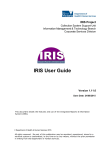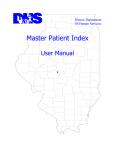Download IRIS Newsletter – February 2013
Transcript
IRIS Newsletter – February 2013 Welcome to the thirty-sixth IRIS Newsletter. This edition provides information about an upgrade that has been designed for all agencies and is now available from our website. Contents 1 IRIS UPGRADE AVAILABLE ................................ 1 1.1 DEPLOY…………………………………………2 1.2 SQL SERVER DATABASES………………………2 2 WHO SHOULD DO THE UPGRADE? ................... 3 3 FAMILY SERVICES-CHILD FIRST...................... 3 4 CRADLE TO KINDER PROGRAM ....................... 3 5 WHAT IS IN THE UPGRADE? ............................. 4 6 CONTACT US.......................................................... 4 7 IRIS TRAINING ...................................................... 4 8 IRIS TECH TIPS .................................................... 4 9 GENERAL UPGRADE DETAILS ........................... 5 1 IRIS upgrade available The latest upgrade (version 1-8-0-13030) has been posted on the IRIS website: www.irissoftware.com.au Click the DOWNLOAD link on the top menu and follow the instructions provided. It is vital that these operations are performed in the correct order so that the upgrade will work successfully. It is recommended that competent and authorised IT support staff undertakes the upgrade installation to ensure it is completed properly. We recommend installation is performed using the online method, although a CD image can be downloaded and used for offline installation. You can also contact the IRIS Helpdesk and request a CD-ROM to be sent out to you. Note: Only agencies using any 1.7 version of IRIS can upgrade to version 1.8. Department of Human Services When you start IRIS for the first time after running the upgrade the following window will pop up: Click „Yes‟ in the above window to proceed with the database upgrade. 1.1 Deploy If you have a lot of workstations to upgrade, we recommend you use the deploy software which is included in the IRIS system. The deploy tool allows you to upgrade one workstation and then it will automatically upgrade all other workstations as each user logs in. Further information can be found in either the User Guide or the IRIS Online help under the section Utilities. 1.2 SQL Server Databases If your IRIS database is deployed on an MS SQL Server the following additional login prompt will appear: Department of Human Services 2 You will have to use SQL Server authentication for this upgrade. Either use the „irisuser‟ or your SQL system admin (sa) account login details at this prompt. An upgrade successful prompt will be displayed when the database upgrade is finished: Database administrators may wish to preview the SQL scripts before doing the upgrade. These can be obtained either by viewing them on the CD or by contacting the IRIS Helpdesk. 2 Who should do the upgrade? The 1-8-0-13030 upgrade is applicable to all case types in IRIS and all agencies should do the upgrade. It is important that your copy of IRIS is kept up-to-date with each upgrade that is released. Remember that only an authorised staff member or IT administrator within each agency should run the upgrade. Be sure to backup the IRIS database before running the update files. Assistance and advice on upgrading IRIS is available from the IRIS helpdesk on (03) 9096 6919. 3 Family Services-Child FIRST catchments agencies must run the same version The client/case referral system in IRIS will only work between participating agencies if they are all using the same version of IRIS. Therefore, each Family Services-Child FIRST intake agency (after upgrading) must ensure that all partner agencies in their catchment area have run the upgrade to 1-8-0 before resuming the referral process. All version 1-7-0 referrals and track-backs not yet processed must be imported before doing the upgrade. 4 Cradle to Kinder Program The agencies using the Cradle to Kinder interim program must contact IRIS Helpdesk for further instructions. Department of Human Services 3 5 What is in the upgrade? We would like to thank everyone who has contacted us with ways to improve the software. Many suggestions referred to the IRIS team have been included in this upgrade. The changes contained in the 1-8-0 upgrade are covered in the IRIS TECH TIPS contained on the next page. The first General section contains information about changes that apply to most IRIS users, supervisors and administrators. Specific changes applying to particular case types are contained in sections following the General section. 6 Contact us IRIS Helpdesk Telephone: 9096 6919 Email: [email protected] Data: [email protected] 7 IRIS Training Currently there is online training available and we will continue to provide support and answer any questions if required. Please visit the IRIS website. 8 IRIS TECH TIPS The normal IRIS Tech Tips are replaced in this newsletter with details of the 1-8-13030 upgrade released in February 2013, and are described below. Department of Human Services 4 9 General Upgrade Details The key following features in this section apply to all copies of IRIS and all case types (or programs) used in IRIS. Major changes have been the introduction of two new case types for: Cradle to Kinder Program. A new intensive antenatal and postnatal support service to provide longer term, intensive family and early parenting support for a group of vulnerable young mothers and their children. Early Parenting Centre services. Providing programs of intensive and specialised support to mothers with young babies. Some of the „general‟ changes to IRIS are: For staff that have left and are disabled in IRIS, their names will now appear in curly brackets at the bottom of name lists (not at the top as is current). Each default state field (e.g. VIC or TAS) will now be filled according to the Outlet location where a user logs in. Where obsolete or {Obs} items occur as items in fields they will be displayed at the bottom of the option list. Department of Human Services 5 Client List - The facility to search for clients in the Client List that have similar names. This should make finding clients easier. Client List - A column has been added to show if clients are active or inactive. Clients List - A case Reference Code filter has been added to the Client List. This will make it easy to find a client who has a particular case. Department of Human Services 6 Client Details - To prevent first name, surname, DOB and sex from accidentally being changed in a client screen, this section has been changed to read-only. Please select edit to modify the record if required. Clients - When a client record is locked (because another user has the record open), the name banner will appear with a yellow background and a warning. Cases - „Related Persons‟ will be able to be copied from one case to another (for the same case type for the same client). Department of Human Services 7 Cases - It will be possible to edit the relationship field for a Related Person. In the Service Details screen (sv14), a new option “By Post” has been included in the service location field for all relevant case types. Non-Substantive Case – The source of funding will be able to be edited. Non-Substantive Case – A new option “Unable to be contacted” have been added to the Outcome field. Client Details reports – Information about non-substantive cases belonging to a client will show in this report. Case Statistics report – Will be modified to correctly show Outlet Suburbs and Outlet LGAs relating to cases in the report. (The corresponding Case Extract report will also be modified in the same way). Groups - In each Group it will be possible to order clients by first name and surname. The IRIS User Manual 1-8-0 is included in the upgrade software. Agencies can access the User Manual in IRIS by going to Help>Table of Contents. An electronic version is also contained as a PDF document under the IRIS software folder, and pages can be printed. A PDF version of the IRIS User Guide will also be available on the IRIS web site. Department of Human Services 8 Changes that relate to specific case types are: Family Services case type – The fields that Child FIRST complete in the Case Details screen have been changed, and there are some changes to selections in the Issues and Services screens. The Family Services IRIS Data Dictionary has been updated to reflect the reviews undertaken in regards to a number of components of the family services case. These have been incorporated into the current IRIS upgrade. The data dictionary is available at http://www.dhs.vic.gov.au/for-service-providers/children,-youth-and-families/familyand-parenting-support/iris-family-services-user-manual Sexual Assault Support Services case type – Fields appearing in the Issues screen are now non-mandatory. New mandatory fields have been included on the Case Details screen to record: family violence, drug & alcohol dependence, mental health issues, child protection involvement, prior child sexual assault; and prior adult sexual assault Maternal & Child Health Enhanced case type – The Nursery Equipment Program has changed to offer only 3 equipment options: cots, cot mattresses and mattress protectors. Family Violence Services case type – A Disabilities section has been added to the Case Details screen. Changes of a „technical‟ nature: The export dates and reminder pop-up will correctly be reset after a quarterly data export is performed. The spellchecker has been modified to work when many pages of Case Notes are entered. IRIS will allow duplex (double-sided) printing of reports. Reduce the incidence of „access violation‟ errors through multiple clicking of buttons or keys. Department of Human Services 9