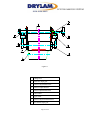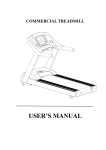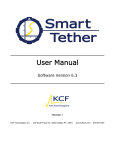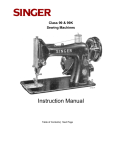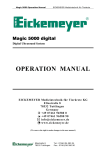Download LPV1200/1600 DUO SYSTEM Instruction Manual
Transcript
LPV1200/1600 DUO SYSTEM LPV1200/1600 DUO SYSTEM Instruction Manual Ver. 1 1/28/14, 2/28/14, 8/13/14, 11/5/14, 12/4/14, 5/14/15 to add LPV1600, 7/29/15 Brian Jennett Page 1 of 42 LPV1200/1600 DUO SYSTEM Contents 1. Specifications .............................................................................................................3 2. Applications & Characteristics of the LPV1200/1600 DUO SYSTEM....................5 3. Requirements for Use ................................................................................................6 4. Safety Requirements ..................................................................................................7 5. Sketches of the machine ............................................................................................9 6. Control Panel ...........................................................................................................12 7. Removal & Installation of Laminator ......................................................................14 8. Preparations Before Starting Up ..............................................................................23 9. Adjustment of Roller Pressure .................................................................................26 10. Film Tension Adjustment .......................................................................................27 11. Operation Instructions ............................................................................................28 12. Common Solutions To Quality Issues ...................................................................37 14. Maintenance & Repairs .........................................................................................41 15. Service....................................................................................................................42 Page 2 of 42 LPV1200/1600 DUO SYSTEM 1. Specifications LPV1600 DUO Maximum Laminating Width LPV1200 DUO 47.2” Maximum Lift of the rollers Maximum rated input power Amperage 1.2” 4250W 17.7A 1” 6000W 25A Carton Dimensions (WxLxH) 75” x 39” x 35” 94” x 39” x 35” Assembled Laminator Dimensions (WxLxH) 67” x 34” x 50” 85” x 34” x 50” 529 lbs. 704 lbs. Type Net Weight 65” 0.3 ~ 12.5 ft/min Speed Adjustment Range 86°F ~ 266°F Temperature Adjustment Range Rated operating voltage and frequency AC240V 60Hz NEMA #6-30 (requires 6-30R receptacle) 50°F to 105°F Plug Ambient operating temperature range Storage and Transportation Temperature Ambient operating humidity -68°F - 140°F 40%—70% Perfect humidity: 55%. Minimum operating space 10’ x 10’ Warning: Please pay attention to the rated voltages of this machine. Do not misuse the source voltages. Please read and understand this manual and the machine’s limitations before operating! NOTES: Record serial number here: Page 3 of 42 LPV1200/1600 DUO SYSTEM Dear User, Thank you for choosing the LPV1200/1600 DUO SYSTEM. This laminator can give you great performance and long lasting reliability. It can help you enjoy its various perfect laminating features and achieve good-quality re-making texts and drawings with simple operations. It can also bring you a comfortable and high-quality new laminating standard with satisfying results. Attention: To ensure safety to the operator and avoid damage to electric equipment, be sure to check the reliability of the earth protective conductor of the power receptacle before operating the machine. Please retain this operation manual for future reference. Please pay special attention to paragraphs with warning symbols, which are vital to the proper use and maintenance of the machine and to the safety of users. Please comply with the operational warnings in this manual. Page 4 of 42 LPV1200/1600 DUO SYSTEM 2. Applications & Characteristics of the LPV1200/1600 DUO SYSTEM The LPV1200/1600 DUO SYSTEM laminator was designed for lamination of large scale computer text, drawings and prints. The DUO will perform cold and/or hot laminating and plastic packaging. “1200” or “1600” refers to the maximum width (in mm) that this machine is capable of laminating. This laminator is more applicable for materials of adhesive films and application requirements during the laminating operation, so that cold and hot adhesive films could be used for the cold laminating and plastic packaging of large pictures, winding films for continual mounting of text and drawings while used for continual single and double surface laminating for text and drawings under high-temperature during the laminating operations. This laminator is suited to various industries, particularly printing, color sprayed drawings, advertisement, manufacturing, etc. Proper design, simple solid structure, adjustable temperature/speed and nimble maneuverability make the LPV1200/1600 DUO SYSTEM the perfect machine for quick and effective mounting, laminating and plastic packaging. Page 5 of 42 LPV1200/1600 DUO SYSTEM 3. Requirements for Use This machine should be used in ambient temperatures of 50°F to 105°F. Avoid higher temperatures and high humidity levels (see specifications, page 3). Due to static adherence of adhesive films, the production environment should be kept as clean as possible. This machine should only be operated on its own stand. Operating space: enough space should be kept so as to ensure safe and effective application. The recommended minimum operating space for the machine is 10’ x 10’. Do not place this machine in direct sunlight. Do not leave pictures and articles on, or between the rubber-covered rollers for long periods of time after laminating. If the machine is to be unused for a long period of time it is recommended to remove the adhesive film, pictures and articles. Avoid long-term adherence of the adhesive film to the surface of the rubber-covered roller. To prevent color change of cold mounting film it is recommended that laminated prints not be affixed to rubber materials. It can laminate continuously an object less than 0.47” thick. And for an object over 1/2” but below 1”, the work can be done by using the pedal switch. Page 6 of 42 LPV1200/1600 DUO SYSTEM 4. Safety Requirements The power supply wires should be connected with air switches with leakage protection and the rated current should be 20A or more. The outlet should be near the machine for convenient use. Do not use extension cords. All building wiring and other electrical components should comply with the power requirements of this machine. This machine must be grounded to ensure safe use during operation. No one, except the trained operator of this machine, is allowed to touch any components or control buttons. Don’t use damaged wiring and outlets with electric leakage. Wires and cords should not be squeezed or crushed by any hard objects. If abnormal circumstances occur, shut off the power supply. This machine is equipped with a heating system. Do not touch the surface of rollers during operations so as to avoid burns. When laminating, start by operating at low speed and by using the pedal switch. Keep rigid materials away from the surfaces of the rollers during operations, otherwise the rollers could be damaged which will adversely affect lamination quality. During operation, ensure that clothing and hair do not come in contact with the machine. During laminating operation don’t place anything except materials to be laminated on Page 7 of 42 LPV1200/1600 DUO SYSTEM the machine. Any accidental entanglements will cause damage to rollers or other parts the machine or the operator. Do not attempt to laminate metal materials or other hard objects. Do not put sharp objects into the machine (for example, tools, rulers and knives, etc.). To avoid damage to rollers do not cut adhesive films directly on the surfaces of the rollers. To avoid foot injuries be cautious of the casters. When service is required no one except professionals shall open the machine for repairs. Before repairing any mechanical or electrical problems, first shut off the power supply. Never adjust or service the machine with the power on. Shut off this machine after laminating is finished. Unplug the machine if it is not being used for long periods of time and lift the upper roller to avoid any distortion of roller’s surface. Do not use corrosive liquids to clean this machine, otherwise the machine or rollers could be damaged. Use only alcohol and a soft dry cloth to wipe the surfaces of the rollers. Page 8 of 42 LPV1200/1600 DUO SYSTEM 5. Sketches of the machine Fig 1a FRONT Page 9 of 42 LPV1200/1600 DUO SYSTEM 5. Sketches of the machine Fig 1b REAR Page 10 of 42 LPV1200/1600 DUO SYSTEM 5. Sketches of the machine 1 Left cabinet 2 Emergency stop switch 3 Linkage shaft for pressure adjustment 4 Backing paper mandrel 5 Front guard shield 6 Right cabinet 7 Pressure adjust hand wheel of front roller 8 Control panel 9 Pressure adjust hand wheel of rear roller 10 Stand 11 Mandrel shaft 12 Sleeve of mandrel 13 Front working panel 14 The lower support plate of feeding roller 15 Castor 16 Positioning plate of front working panel 17 Support beam 18 Rear working panel 19 Brackets of upper mandrel 20 Rear upper roller 21 Front upper roller See the Exploded Views/Parts List for more detail and replacement parts. Page 11 of 42 LPV1200/1600 DUO SYSTEM 6. Control Panel Fig.2 1 Power Indicator 2 Upper Roller Heat Indicator 3 Lower Roller Heat Indicator 4 Temperature adjustment for Upper Roller 5 Temperature adjustment for Lower Roller 6 Motor Direction Switch 7 Speed Control Adjustment 8 Continue/Step Switch 9 Temperature Display For Lower Roller 10 Temperature Display for Upper Roller Page 12 of 42 LPV1200/1600 DUO SYSTEM 6. Control Panel (cont’d) ● The control board and display are located on the right side of the machine. These functions include motor speed regulating, forward/reverse rotation, upper roller heating, lower roller heating and continue/step conversion setting. ● The roller temperature controls have switches. When turned counterclockwise the roller stops heating; when turned clockwise the rollers will heat. ● The two digital display screens show the temperature of the rollers. ● When the machine is connected to power and switched on the power indicator lights up. ● Upper roller heating indicator and lower roller heating indicator are “Red” during heating and “Green” when fully heated. ● The speeds of roller rotation can be adjusted with the speed control. ● Roller direction can be exchanged by pressing the Forward / Reverse button. ● The pedal switch can be used with the switch in “STEP” mode. ● Precautions during operations: EARLY MODELS (S/N beginning with 1308, and lower): When the machine is stopped by an optical sensor there is a 5 second waiting period for the motor to start again. Please turn to “STEP” first after 5 seconds and then turn to “Continuous” again to restore motor operation. LATER MODELS (S/N beginning with 1408, and higher): These models are not equipped with an optical sensor. Raising the heat guard stops the motor and shuts off all power to the laminator. Page 13 of 42 LPV1200/1600 DUO SYSTEM 7. Removal & Installation of Laminator I. Removal of the Machine from the Crate Please refer to figure 3) 1 2 Fig. 3 Upper cover of crate Stand legs and casters Remove screws securing the top of the crate and remove the stand legs/casters. Ⅱ Assembling the Stand Please refer to figure 4) Take the frame out of packaging box and make installations following the figure 4. Connect and fix the supporting board of frame to the beams of the frame with inner hexangular screws hard and unfailingly Page 14 of 42 LPV1200/1600 DUO SYSTEM 7. Removal & Installation of Laminator (cont’d) Fig. 4 1 Tightening screw 2 Stand legs/casters 3 Upper support beam 4 Lower support beam Place the installed stand aside (on a level ground) for future use. Page 15 of 42 LPV1200/1600 DUO SYSTEM 7. Removal & Installation of Laminator (cont’d) Ⅲ Removal of this machine (Please refer to figure 5) Fig. 5 1 Rack support beam 2 Laminator 3 Feeding roller (module) 4 Feeding roller holder 5 Wood belt fixing the laminator 6 Pallet of the packing box The laminator is sealed with a plastic bag to keep out dust and moisture. Page 16 of 42 LPV1200/1600 DUO SYSTEM 7. Removal & Installation of Laminator (cont’d) 1. The laminator is lifted up to separate from the packing case base. Ⅳ Installations of the machine on its stand (Please refer to figure 6) Lift up the laminator and install on the stand (Please refer to figure 6) After the laminator is installed on the stand, open end covers on both sides of the laminator and use socket head cap screws and leveling bending-plate in the accessory case to connect the laminator with the stand. Consider installing the heaters. Then, close the end covers on both sides of the laminator to complete the connection. Fig. 6 Page 17 of 42 LPV1200/1600 DUO SYSTEM 7. Removal & Installation of Laminator (cont’d) 1 Main machine 2 Leveling bending plate 3 Stand ▲ Take Care not to hurt your finger or body while moving the machine and its stand. ▲ Be careful not to injure your foot by the castor wheels. Ⅴ Installing Heat Tubes Warning: Do not attempt this with the power on! 5A Insert Heat tubes 1. Remove gap Hand wheel from right side cover 2. Remove the right and left cabinet covers. 3. Remove left and right heater support brackets 4. Insert heat tube through the core of the roller, aligning Ends with the flat spot in the supports Page 18 of 42 LPV1200/1600 DUO SYSTEM 7. Removal & Installation of Laminator (cont’d) 5. Replace left and right heater support brackets Fig. 7 1 2 3 4 5 Screw Rubber cushion Heat tube Support Bracket Roller Page 19 of 42 LPV1200/1600 DUO SYSTEM 7. Removal & Installation of Laminator (cont’d) 4 2 5B Connect electric wires 1. With the tube in place, remove the porcelain inserter, porcelain tube, hex nut and flat washer from both ends 2. Connect the two ends to the electric wire connectors. 3. Replace flat washer, hex nut, porcelain tube and porcelain inserter Page 20 of 42 LPV1200/1600 DUO SYSTEM 7. Removal & Installation of Laminator (cont’d) 4. Replace side covers and gap wheel 1 2 3 4 5 Porcelain insert Porcelain cap Hex nut Flat washer Electric wire connector 2 1 6 15 5 1 6 5 6 5 Ⅵ Installations of Upper Mandrel Assembly and Bracket Please refer to figure 7) Page 21 of 42 LPV1200/1600 DUO SYSTEM (Figure 7) 1 Mandrel (components) 2 Fixing bolts 3 Connecting plate of the mandrel Fix the two connecting plates on the machine with the bolts. Put the mandrel (components) into the grooves of the brackets. Page 22 of 42 LPV1200/1600 DUO SYSTEM 8. Preparations Before Starting Up Connecting the power supply, turn on the machine, and you can choose function switches according to practical needs. Press Cold for cold laminating work. Press Hot for hot laminating work. Press either Single, or Double for single roller heat-up or double roller heat-up. Selection of adhesive films: it is essentials to select good quality film, which can help get an ideal laminated product. The adhesive films should be a little narrower than the text and drawings (When there is some blank on the edges around); if there is no blank frames available for cutting, lining papers should be mounted on the back of text and drawings (or on both sides of the text and drawings) and the lining paper should be wider than the adhesive films. Installing adhesive Films Rolls on the mandrel: Loosen the fastening screws on the orientation covers of mandrel and take down the axis caps on one end and the orientation covers of mandrel; Put the film rolls on the core of the mandrel; Put the removed orientation covers through one end of paper core and then fit on the axis caps of mandrel. Adjust the distances between the orientation covers of the two positioning sleeves so as to place the film roll in the central part. Fasten the screws of supporting covers of mandrel (Note: there should be 3 to 5mm clearance between the orientation cover of mandrel and adjust the cover of mandrel for transverse adjustment); Adjust the fabrication forces by turning the adjustment covers of the mandrel. (Be careful: the friction forces should not be too great) (please refer to figure 8) Page 23 of 42 LPV1200/1600 DUO SYSTEM 1 Shaft of the mandrel 2 Cold film with lining paper 3 Paper tube 4 Positioning sleeves 5 Adjust nuts 6 Fastening screws of positioning collar 7 Positioning collar Installations and Adjustment Methods for backing Paper Roller (please refer to Figure 9) 1. Make anticlockwise turns of pressure adjustment nuts on the right, to take the backing paper roll down. A clockwise turn helps to load the roll on. 2. The paper tube for collecting backing paper may be loaded on the backing paper roller, or stick the backing paper onto the backing paper roller directly after being separated with the film. 3. The backing paper roller is driven by fabrication forces: the fabrication force and torsion movement of driving will be increased when the pressure adjust hand wheel of backing paper roller is turned clockwise. A counter-clockwise turn can decrease Page 24 of 42 LPV1200/1600 DUO SYSTEM them. 4. If the paper tube can’t be turned with the rotation of backing paper roller, the supporting plates should be adjusted so that the rotation of paper tube would follow the movement of the backing paper roller. Methods of Adjustment: 1)Loosen screws 2)Move the supporting plates 3)Fasten screws ▲ Note: the fabrication forces should be subject to the practical requirements and not be too big. (Figure 9) 1 Mounting Paper Rolls 2 Screws 3 Supporting Plates 4 Left cabinet 5 Left Orientation Cover 6 Right Orientation Cover 7 Pressure Adjustment Nut for backing Paper Roller 8 Right cabinet Page 25 of 42 LPV1200/1600 DUO SYSTEM 9. Adjustment of Roller Pressure With the inner driving devices, the pressure-adjust hand-wheel rotates and brings along with the up and down movements of upper roller, thus the pressure between the rollers can be adjusted. When the pressure hand-wheel of front roller turns clockwise, the upper roller will go down and the pressure will increase; with an anticlockwise turn, the upper roller will go up and the pressure will decrease; When the hand-wheel of the rear roller turns clockwise, the upper roller will go up and the pressure decreases, whereas the upper roller will come down and the pressure will increase. When you open or close the hand wheel, please pull the handgrip out a little. Strictly prohibit bending it directly without pulling out, for fear the hand-wheel could be damaged. If this machine will lie idle for a long time, turn the hand-wheel to lift up the upper roller. Page 26 of 42 LPV1200/1600 DUO SYSTEM 10. Film Tension Adjustment A. Pull Roller Friction Clutch: A friction clutch is installed at the left end of the rear lower pull roller shaft. Its nut can be adjusted to regulate film tension. As shown in the following figure: Compression nut B. Adjustment procedure: 1. To turn off power switch and unplug power plug. 2. Open the left end cover and adjust the compression nut by using an open end wrench. Clockwise rotation increases damping and the film tension increases; counterclockwise rotation decreases damping and film tension decreases. Note: The DryLam DUO has been adjusted by the factory. However, even under normal circumstances, film tension should be increased to reduce horizontal waves and decreased to reduce longitudinal waves. If adjustment is required it should be performed by a competent service professional. Page 27 of 42 LPV1200/1600 DUO SYSTEM 11. Operation Instructions This type of machine can carry out single-side cold and hot lamination work and double-side lamination work as well. Sheet and roll films can be used. (I). How to do Continuous Cold Laminating Work 1. Adjustment of the fabrication forces of the film roll: After putting the mandrel into brackets, pull the adhesive film with hands for proper resistances. If fail in reaching the purpose, do it again with the limit collars. 2. Feeding Films(please refer to Figure 10) Lift up the rear roller (with no need to use the rear roller for cold lamination). Turn the pressure-adjust hand-wheel to lift up the front upper roller and feed the film through between the two rollers and then lay it on the rear working panel; Pull the adhesive film flat with proper force, turn the pressure-adjust hand- wheel to lower down the front upper roller, and turn the hand-wheel till there is no gap----that means to make it to a pressure-free position. Page 28 of 42 LPV1200/1600 DUO SYSTEM 1 Front working penal 2 Front upper roller 3 Pressure-adjust linkage shaft 4 Upper guiding roller 5 Film 6 Backing paper roller 7 Backing paper 8 Mandrel shaft 9 Rear upper roller 10 Rear lower roller 11 Lining paper roller (for double side adhesive film lamination) 12 Lining paper (double-side adhesive film) 13 Lower guide roller 14 Front lower roller 3. Functions Set-up: 1) Place cold and heating switch to OFF when doing cold laminating work; 2) Turn the speed knob to what you require; 4. Separate one end of the roll with adhesive film with a cutter and cut out the backing papers straightly, pull up the backing paper and stick it to the paper tube of the backing paper roller (or stick it directly to the backing paper roller), adjust the pressure-adjust nuts of backing paper so as to add proper friction force to its roller. 5. With the trimness of the front end of text and drawings, align the two sides of text and drawings to the two sides of film, then feed the text and drawings with the pedal switch in between the two rollers. Then, press “Continue” and let go the pedal switch to complete the work. 6. If the front ends of text and drawings are not trim, you should lift up slightly the upper roller. After having adjusted the trimness between text & drawings and the two sides of adhesive film, lower down the front upper roller, press the pedal switch and feed the text and drawings in between the two rollers. After that, press “Continue” and let go the pedal switch to complete the work. Note:▲ The text and drawings should be fed between the upper and lower rollers Page 29 of 42 LPV1200/1600 DUO SYSTEM with trimness and the front end of the text and drawings should be fed in at the same time so as to avoid crinkling the text and drawings during the operation. ▲ The text and drawings should be wider than the adhesive films so as to avoid staining the rollers. ( Ⅱ )How To Do Continuous Single Side Laminating With Thermal Sensitive Adhesive Film The OPP film should normally be used as the materials for single-side laminating, which features that there is no backing paper and there is thermo-sensitive glue on the rollers’ surface and the laminating film needs a high temperature. The laminating quality of this machine during operation mainly depends on the surface temperature of rollers, the speed, and the melting temperature for the thermo-sensitive glue on the film surface and ambient temperatures, etc. Thus we should pay attention to the control of the above-mentioned factors during the operations. Film rolls are used for single-side cold laminating: 1. The adjustment of fabrication force for Film rolls Having put the mandrel with adhesive film into the brackets, you should pull the adhesive film with proper force to fell a resistance. If not get the required result, you should try the damp collars. ▲ Note: If the adhesive films are not tightened, the orientation collars for the roller should be adjusted to increase the fabrication forces. 2. Feeding Films (shown as figure 11): Turn the pressure-adjust hand-wheel to lift up the front upper roller and put the adhesive film on the edge of operating panel and through the two rollers, put slip sheets on the lower front end of film between the two rollers (the slip sheet should be wider than the film), pull the film tight with some force, turn the pressure-adjust hand-wheel to take down the front upper roll and put the pressure-adjust hand-wheel to the lost motion----that means to the most loosen status of pressure. Note: in view that the rollers will change the pressures due to the thermal inflation, thus the temperature on the roller surface should be adjusted until certain temperature is reached, that is: put the hand-wheel at lost motion----that means to the most loosen status. Page 30 of 42 LPV1200/1600 DUO SYSTEM Figure 11 1 Front lower roller 2 Front working panel 3 Front upper roller 4 Pressure-adjust linkage shaft 5 Upper guide roller 6 Thermo-sensitive film 7 Film mandrel Page 31 of 42 LPV1200/1600 DUO SYSTEM 8 Rear upper roller 9 Rear lower roller 10 Lining paper roller 11 Lining paper 12 Lower guide roller 3. Functions Set-up: 1) Press heating switch when high temperature is needed.; 2) Press single-side heating switch when single-side laminating is required; 3) Turn the temperature knob to proper temperature for laminating(If the machine heating is completed, the working indicator will turn from red flicking to green normally-on); 4) Adjust the speed adjustment knob to the speed you require; 4. Methods for Feeding Text & Drawings Into Covering Films: Method 1: Adhere the text and drawings neatly to the backing paper with adhesive tapes. Note: ▲ The two side edges of text and drawings should be vertical with the rollers, so as to avoid declining during operations. ▲ The text and drawings should be wider than the adhesive film so as to avoid adhering to the rollers’ surface. If you want to achieve a quick rise of temperature, you can turn the button to Double-side, and then turn to Single-side when the temperature reaches 140°F. 5. Step the pedal switch and feed text and drawings in between the two rollers. Please press the switch to “Continue” and loosen the pedal switch to complete the continuous laminating process. Note:▲Feed text and drawings in between the upper and lower rollers while keep text and drawings trim and the front end of text and drawings will be fed in, so as to avoid declining or crinkling during operations. ▲Temperature is proportionate to speed. Don’t adjust the temperature and speed to the maximum at one time; otherwise the quality of laminating film could be affected. ▲During the laminating operations, please observe the effectiveness of the Page 32 of 42 LPV1200/1600 DUO SYSTEM laminating film. If the thermo-sensitive glue on the surface is not melt completely, the temperature should be increased (or reduce the speed); if the text and drawings distorts after the laminating operation, the temperature should be reduced (or increase the speed). ▲If there are clear wrinkles on adhesive films or text and drawings, you should stop the machine, cut off the text and drawings, pull the film straight and feed the text and drawings in again for laminating . (III) How To Do Continuous Single Side Laminating With Thermal Sensitive Adhesive Film Page 33 of 42 LPV1200/1600 DUO SYSTEM 1 Front working penal 2 Front upper roller 3 Pressure-adjust linkage shaft 4 Upper guide roller 5 Upper thermo-sensitive film 6 Upper film roller 7 Rear Upper roller 8 Rear lower roller 9 Lower film roller 10 Lower thermo-sensitive film 11 Lower guide roller 12 Front lower roller 1. The friction force adjust of roll adhesive films: 1) After having placed two rolls of adhesive film into the front and rear brackets, pull the adhesive films with hands until feeling a certain resistance. 2) Trim the upper and the lower films at the left and the right sides. If there are errors, you should turn the adjustment collars to move the film roll to either the left or the right. 3) If the requirements are still not be met, please loosen the orientation collars of the mandrel and fix the film rolls again. ▲Note: If the adhesive films can’t be tightened, you should turn the adjustment collars to increase the friction force. 2. Feeding the film (please refer to figure 12): Turn separately the front and the rear pressure-adjust hand-wheels to lift up the front Page 34 of 42 LPV1200/1600 DUO SYSTEM and the rear upper rollers. Put the adhesive films at the edge of the operation panel, make the upper and the lower films straight with proper forces, turn the pressure-adjust hand-wheel to let down the front and the rear upper rollers and place the front and the rear pressure-adjust hand-wheel at the lost motion ----that means to turn them to the most loosen status. Note: due to the thermal inflation arising from the heating process which will change the pressures, it needs to be adjusted when the roller surface reaches a certain temperature, that is: place the front and the rear pressure -adjust hand-wheel till lost motion occurs----that refers to the most loosen status of the hand-wheel. 3. Functions set-up: 1) Press the Cold mounting and Heating button to Heating; 2)Press the button of Single/Double to Double; 3)Turn the temperature knobs to the temperature applicable for laminating (If the machine heating is completed, the working indicator will turn from red flicking to green normally-on). 4)Turn the speed knob to the speed you require. 4. Methods for feeding text and drawings: Step the pedal switch to feed text and drawings evenly in between the two rollers. Please press the button to “Continue”, let off your foot to complete the laminating process. Note: ▲ The two sides of edges of text and drawings should be vertical with rollers, so as to avoid declining during operations. ▲ The text and drawings should be narrower than the film used. ▲ Feed text and drawings with the film together at the same time in between the upper and the lower rollers, while keeping them plain so as to avoid declining or crinkling during operations. ▲Temperature is proportionate to speed. Don’t adjust the temperature and speed to the maximum at one time; otherwise the quality of laminating work can be adversely affected. ▲During the laminating operation, please observe the effectiveness of the laminating film. If the thermo-sensitive glue on the film doesn’t melt completely, the temperature should be increased (or, the speed should be reduced). If text Page 35 of 42 LPV1200/1600 DUO SYSTEM and drawings distort after laminating the temperature should be reduced (or the speed should be increased). ▲If there are clear wrinkles on adhesive films or text and drawings, you should stop the machine, pull the film straight and feed the text and drawings into rollers again. Page 36 of 42 LPV1200/1600 DUO SYSTEM 12. Common Solutions To Quality Issues Checking methods and adjustment for pressure balance of rollers The adjustment of the space between the two rollers will be completed during operations. While not in use, the asymmetry of the space between the two rollers is caused by the space of screw threads of journey adjustment structures, which does not affect the normal uses. If the quality of the laminating is influenced, please make examinations and adjustment in the following steps. ● Checking steps & methods of adjustment: ● Open the left and the right cabinets; ● Check whether the left and right pressure adjustment brackets are loose. If it is, please adjust the pressure adjustment brackets and then fasten it; ● Check whether the fore-and-aft taper gears on the two sides are loose. If the left gear is loose, please dismantle it and then remove the screws of pressure adjustment brackets, after the fore-and-aft taper gears declines, please fasten the screws on the top of gears, and then place each component back to where they were; if the right taper gear is loose, it is no need to dismantle it. Other procedures are the same as the left. ● Adjustment methods for the space between the two rollers: (please refer to Fig 13) Place the printed material with proper length (usually 5.9” wider than the film at the both sides) between the two rollers, turn the pressure adjust hand wheel to make the upper roller contact with printed material, and make a visual examination of the spaces of rollers and the two sides of the printed material. If the spaces are inconsistent with each other, please remove the left transverse taper gear; turn the fore-and-aft taper gear until the spaces at the two sides of rollers is even. Assembly the left transverse taper gear and blocking plates and fasten the screws on each component. Page 37 of 42 LPV1200/1600 DUO SYSTEM Figure 13 1 Linkage axis 2 Transverse taper gear 3 Pressure-adjust hand wheel 4 Pressure Adjust bracket 5 Pressure adjustment blocks 6 Lower roller 7 Upper roller 8 Pressure-adjust orientation axis 9 Fore-and-aft taper gear Page 38 of 42 LPV1200/1600 DUO SYSTEM 13. Troubleshooting Before make any repairs, if the following defaults arise, please try the following steps first: Malfunction Indications Rollers don’t work. Causes Settlements No connectivity with power supply Connecting with the power supply Fuse tubes blow Replace the fuse tubes Pressure is too high Reduce the pressures Speed is too slow Increase the speed Motor breaks down Change motor There are dusts on the surface of text and Clean the surface The text and drawings drawings drawings are faint with flake Inferior quality of the adhesive films Replace adhesive films wrinkles Lower temperature Increase temperature Higher speed Reduce speed Pressure is too high text and Appropriately reduce pressure The text and drawings Temperature is too high Lower the temperature have ruffles and air Speed is too slow bubbles of Text and drawings are not even during the laminating operation Increase speed Improve operational skills Adjusting the pressures on the two The adhesive sides films clearly declines to one The pressures on the two sides are not even side during laminating The pulls on the two sides are different when process the films are fed into (as to adjustment, the please “Examination methods of refer to Methods and Adjustment for Pressure Balance of rubber-covered Roll” ) Feeding films again Adjusting the pressures on the two The quality at the two sides of the mounted The pressures on the two sides are not even sides (as to adjustment, “Examination text and drawings are Page 39 of 42 the please methods of refer to Methods and LPV1200/1600 DUO SYSTEM different with each Adjustment for Pressure Balance of other The Rollers” ) film loosening rolls are during The friction force of the roll is too small operation Backing paper is loosening during the The friction force on backing paper is too small involvement process Page 40 of 42 Increase the friction force on the materials roll Increase the friction force on the backing paper LPV1200/1600 DUO SYSTEM 14. Maintenance & Repairs Periodic cleaning should be performed after a certain period of time, particularly the front rollers which should be cleaned frequently. Otherwise, the quality of lamination will be adversely affected. Before cleaning the machine, shut off the power and allow the machine to cool. You should use a clean dry microfiber cloth to wipe the machine avoiding harsh solvents. In order to prolong its use, please locate the machine away from wind, sunlight and rains. When this machine is not in use for a long period of time, please lift up the upper roller and cover it the LPV1200/1600 DUO with a plastic cover to keep it clean. Page 41 of 42 LPV1200/1600 DUO SYSTEM 15. Service Thanks for choosing our products. If you have any problem during operation, please contact your dealers/distributor or the DryLam Tech-Line at 888-633-1973 Ext 8575. Products and specifications are subject to changes without prior notice. Page 42 of 42