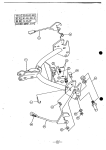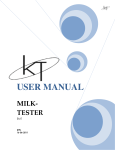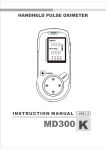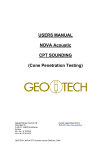Download Autoperfuser™ OS2100
Transcript
Autoperfuser™ OS2100 A fully automated animal perfusion system For research use ONLY USER MANUAL Last modified 28 January 2014 Manual for Autoperfuser™ OS2100 www.osenses.com 2 Table of Contents 1. 2. 3. 4. 5. 6. 7. Packing list .................................................................................. 4 Safety rules ................................................................................. 4 Getting started............................................................................. 5 Interaction with Autoperfuser ...................................................... 8 Principle ...................................................................................... 9 Typical perfusion pressure .......................................................... 9 Programs..................................................................................... 9 7.1. DeAir program.................................................................... 10 7.2. P1 and P2 programs .......................................................... 10 7.3. P3 program ........................................................................ 12 7.4. Insertion program ............................................................... 13 7.5. Running a program ............................................................ 13 7.6. Pausing a program............................................................. 15 7.7. Terminating a program....................................................... 16 7.8. Cleaning program............................................................... 17 8. Pressure, volume and time range ............................................. 17 9. Bottles and connectors ............................................................. 18 10. On screen messages ................................................................ 18 10.1. NO FLOW ........................................................................ 18 10.2. PRESSURE ..................................................................... 19 10.3. DO NOT OPEN ................................................................ 19 11. Trouble shooting ....................................................................... 20 12. Warranty.................................................................................... 21 13. Help........................................................................................... 21 14. Disclaimer ................................................................................. 21 Manual for Autoperfuser™ OS2100 www.osenses.com 3 1. Packing list Components provided: 1) Autoperfuser™ OS2100 with the OS2100 software preinstalled 2) 3x 2L HDP bottles fitted with quick connectors 3) 2x Extension tubing 4) 2x Two-way stopcocks 5) 5x blunt end needle (18G) 2. Safety rules • • • • • • • • • When using Autoperfuser™ OS2100 basic safety precautions should always be followed. Read all instructions and information in this manual before using the instrument. To protect against fire, electric shock and personal injury do not immerse cord, plugs or the appliance in water or other liquid. Unplug from outlet when not in use. Do not operate the instrument with a damaged cord or plug or after the appliance has been damaged in any way. Contact the nearest authorized service centre. Do not use accessory attachments not recommended by Osenses. Do not use outdoors. Do not let cord hang over edge of table or touch hot surfaces. Always turn the power “OFF”, then plug the cord into the wall outlet. To disconnect, turn the switch to “OFF”, then remove plug from the wall outlet. When in operation: • Do not open bottles or disconnect air/liquid hoses. Any servicing, other than cleaning and user maintenance, should be performed by an authorized service centre. Do not disassemble the appliance. There are no user serviceable parts inside. Repair should be done by authorized service personnel only. Manual for Autoperfuser™ OS2100 www.osenses.com 4 3. Getting started • • • • Open the Autoperfuser™ OS2100 package and make sure that all the items according to the packaging list are included. If there are any parts missing, damaged or incorrect please contact your local distributor. Place the instrument on a dry and flat table capable of carrying the weight of the instrument. Autoperfuser™ OS2100 weighs ~10 Kg. Keep preferably the animal and the Autoperfuser™ OS2100 at the same level. Connect the free ends of the three clear tubing provided to the liquid inlets A, B and C. Push the tubing firmly in. Similarly, connect the free ends of the three green tubing provided to the Air outlets A, B and C (Figure 1). The ends with the quick connectors should be attached to the corresponding bottles A, B or C filled with the desired liquids. CAUSION: IF YOU NEED TO PULL OUT THE TUBING YOU HAVE TO PUSH THE WHITE, GREEN OR BLUE PLASTIC SKIRTING IN WHILE GENTLY PULLING THE TUBING OUT. THE TUBING HOUSING MIGHT PERMANENTLY GET DAMAGED IF THE TUBING IS PULLED OUT FORCEFULLY WITHOUT PUSHING THE SKIRTING IN. Figure 1. Left side panel of the Autoperfuser™ OS2100 Manual for Autoperfuser™ OS2100 www.osenses.com 5 • Connect the clear tubing to the liquid outlet (Figure 2) by push it firmly in. Using the two-way stopcock provided connect one extension tubing to the end of the tubing. Now, attached an appropriate needle to be connected to the animal (Figure 4). Figure 2. Right side panel of Autoperfuser™ OS2100 • Connect the power cord to the power socket and plug into the wall power socket (Figure 3). Figure 3. Backside of the Autoperfuser™ OS2100 Manual for Autoperfuser™ OS2100 www.osenses.com 6 • A fully assembled Autoperfuser™ OS2100 will look as shown in Figure 4. Figure 4. Fully assembled Autoperfuser™ OS2100 Manual for Autoperfuser™ OS2100 www.osenses.com 7 • Switch the power on, the LCD touchscreen panel will be lit shortly thereafter (Figure 5). Figure 5. Front side of the Autoperfuser™ OS2100 4. Interaction with Autoperfuser The operator interacts with the Autoperfuser™ OS2100 via a water resistant LCD touchscreen panel (Figure 6). Figure 6. Homepage of the Autoperfuser™ OS2100 Manual for Autoperfuser™ OS2100 www.osenses.com 8 5. Principle Autoperfuser™ OS2100 operates under a pre-defined pulsating pressure delivering liquid from the Bottle A-C in a pulsating manner to the tissues. It mimics the pulsating blood flow to achieve an outstanding tissue perfusion of ultimate quality. Note that the flow rate will be adjusted naturally according to the cardiovascular resistance of the animal being perfused. The perfusion is reproducible and consistent. The degree of perfusion may be manipulated by adjusting the pressure, volume or duration of the perfusion. 6. Typical perfusion pressure Table 1 depicts the blood pressure in commonly used laboratory animals. A pressure similar to the natural blood pressure of the animal is typically used for the perfusion. Species Blood pressure mmHg (Systolic / Diastolic) Mouse Rat Hamster Rabbit Cat Dog Baboon Rhesus Pig 113 / 81 116 / 90 150 / 110 110 / 80 120 / 75 112 / 56 148 / 100 160 / 127 170 / 108 Table 1. Blood pressure in commonly used laboratory animals (Green, C.J. Animal Anaesthesia. Laboratory Animal Handbooks 8. Laboratory Animals Ltd., London, UK. 1979: 123-124) 7. Programs Autoperfuser™ OS2100 is fitted with six programs: DeAir, Insertion, P1, P2, P3 and Cleaning. P1-P3 programs can be edited, run to completion, extended, fast forwarded, paused or terminated. Manual for Autoperfuser™ OS2100 www.osenses.com 9 7.1. DeAir program Running the DeAir program is recommended before execution of any of P1, P2 or P3 programs (Figure 7). DeAiring purges the tubing system with liquids to eliminate the air bubbles which may block the small blood vessels hence preventing a thorough perfusion. DeAiring is performed at 100 mmHg for 50 ml of each bottle connected starting from bottle C and finishing with Bottle A. DeAir program requires no editing by the end user. Bottles C and/or B can be skipped by pressing the “>>”. Figure 7. DeAir step. DeAiring is performed to purge the tubing system with liquid. Click on the >> to skip bottle C and/or B. 7.2. P1 and P2 programs Using programs P1 or P2 the operator is able to edit (EDIT in Figure 6) and save the changes (SAVE in Figure 8). The editable parameters are pressure (mmHg) and volume (ml). P1 and P2 programs are recommended when a flow rate of at least 60 ml/min is expected when the animal is connected. Adult rat, guinea pig, rabbit can be perfused using P1 or P2 programs. Manual for Autoperfuser™ OS2100 www.osenses.com 10 Figure 8.1/3. Figure 8.2/3 Figure 8.3/3 Figure 8. Using program P1, the operator can modify the pressure and volume and save the changes. P1 and P2 programs are recommended when a flow rate of at least 60 ml/min or more is expected when the animal is connected. Manual for Autoperfuser™ OS2100 www.osenses.com 11 7.3. P3 program Using P3 program, the operator is able to edit (EDIT in Figure 6) and save the changes (SAVE in Figure 9). The editable parameters are pressure (mmHg) and time (minute). Figure 9.1/3 Figure 9.2/3 Figure 9.3/3. Figure 9. Using program P3, the operator can modify the pressure and time and save the changes. Manual for Autoperfuser™ OS2100 www.osenses.com 12 P3 program is recommended when a flow rate of below 60 ml/min is expected when the animal is connected. Mouse can be perfused using P3 program. 7.4. Insertion program This step is included to have Autoperfuser™ OS2100 running under a low pressure delivering dropwise liquid while the animal is being prepared. The pressure (hence the flow rate) can be adjusted as required (Figure 10). Figure 10 depicts INSERTION program. The Flow may be altered by adjusting the pressure using “<<” or “>>”. 7.5. Running a program To run a program, simply press the desired program in the LCD touchscreen. While P1-P3 is being used, “<<” can be pressed to rerun a current step without interruption. Similarly, if desired, “>>” can be pressed to skip the current step. When “<<” is pressed the LCD touchscreen will turn to green to indicate that the extension step is chosen. Forward step “>>” can also be chosen when running DeAir program. A program can also be stopped by pressing STOP button. To switch from Insertion program to the actual perfusion P1-P3 programs, the INSERTION program has to be stopped first to return to the HOME page and then press the desired program. Manual for Autoperfuser™ OS2100 www.osenses.com 13 As examples, three screenshots of the LCD panel are shown in Figure 11 (1-3). Figure 11.1/3 Figure 11.2/3 Figure 11.3/3 Figure 11. P1 in progress (11.1/3); running Bottle A has been extended (11.2/3); P1 was run to the completion (11.3/3). In Figure 11.1/3, the “300” is the target volume (ml) and “150” is the passed through volume (ml). Manual for Autoperfuser™ OS2100 www.osenses.com 14 Figure 12 shows the P3 program in operation. Figure 12. P1 is in progress and can be paused by pressing “II”. The “5” is the target time (minute) and “1” is the elapsed time (minute). 7.6. Pausing a program You can pause P1-P3 programs at any time. Press (II) to pause. The pause sign then will be changed to “▶” (Figure 13). While in pause, the pressure will gradually drop but the flow will stop immediately. To resume the program, press “▶”, the pressure will then increase to the original pressure and flow continues. Figure 13. The actual P1 program is in progress but has been paused. “▶” shows that the program is in pause. Manual for Autoperfuser™ OS2100 www.osenses.com 15 7.7. Terminating a program A program can be terminated by pressing the STOP button (Figure 13). When P1-P3 programs are stopped a warning message “DO NOT OPEN” will appear briefly and the “STOP” button will change to “HOME” button (Figure 14). “DO NOT OPEN” warning means that the bottle caps should not be opened due to the high pressure. The message will disappear when the pressure is dropped below 50 mmHg. Press HOME button to return to the main menu (Figure 6). Figure 14 shows P1 program has been terminated and the “DO NOT OPEN” warning appears. Manual for Autoperfuser™ OS2100 www.osenses.com 16 7.8. Cleaning program After a daily use Autoperfuser™ OS2100 must be cleaned using the “CLEAN” program (see Figure 6). Fill all three bottles with 500 ml deionised water (DO NOT USE MQ WATER!). Make sure that the outlet is in the sink. Now, press the CLEAN button. The cleaning program will use 200 ml of each bottle starting with Bottle C and finishing with Bottle A. The cleaning is performed with a preset pressure of 100 mmHg (Figure 15). If the Autoperfuser™ OS2100 is used infrequently, after the first wash, fill the bottles with 20% ethanol and CLEAN once more. Mild detergent can also be used for the cleaning but always include a rinse with water followed by 20% ethanol wash. Figure 15. CLEAN program in progress. Cleaning can be stopped or fast forwarded. 8. Pressure, volume and time range Autoperfuser™ OS2100 can be set at a minimum pressure of 60 mmHg and a maximum pressure of 299 mmHg. The volume range is 0 to 9999 ml. In P3, the minimum running time is 0 and the maximum is 9999 minutes. Manual for Autoperfuser™ OS2100 www.osenses.com 17 9. Bottles and connectors Autoperfuser™ OS2100 is provided with 3x 2 L of graduated HDP bottles with the lids fitted with quick connectors. All the connectors are equipped with check valves ensuring no leakage if any of tubing is disconnected. Bottle A is typically used for the first washing step; Bottle B is used for the actual fixative and Bottle C is optional. Any bottle not in use can be disconnected. If connected and still not in use, then the bottle either should be filled with liquid or skipped (using “>>”), alternatively it should be programmed at “0” ml (in P1 and P2 programs) or “0” minute (in P3 program). 10. On screen messages Three messages might appear on the LCD screen: 1. NO FLOW 2. PRESSURE 3. DO NOT OPEN 10.1. NO FLOW NO FLOW warning message appears if the flow rate is below 60 ml/min (Figure 16). Make sure that you have the bottles filled with the liquid and the two way stopcock is open. If the problem persists while you are using P1 or P2 program then switch to P3 program instead. Figure 16. Warning message NO FLOW indicates a flow rate of below 60 ml/min. Manual for Autoperfuser™ OS2100 www.osenses.com 18 10.2. PRESSURE PRESSURE warning message indicates that the actual pressure is not identical to the programmed one (Figure 17). Make sure that the bottles are tightly capped and the two way stopcock is in the open position. Figure 17. Warning message PRESSURE appears if the programmed pressure is not reached. 10.3. DO NOT OPEN DO NOT OPEN warning message appears if the pressure inside the bottles are above 50 mmHg. This message should disappear within a minute or so (Figure 14, 16, 17). Manual for Autoperfuser™ OS2100 www.osenses.com 19 11. Trouble shooting Problem Apparatus does not start Possible cause No power No flow Bottles are empty; blocked tubing No flow Flow rate below 60 ml/min; Two way stopcock is closed The caps are not properly tightened; damaged tubing No flow Low pressure Manual for Autoperfuser™ OS2100 Remedy Make sure that the apparatus is plugged in and there is a power Fill the bottle with the desired liquid and clean the tubing Use P3 program Set the stopcock in the open position Make sure that caps are tight and the tubing is not damaged www.osenses.com 20 12. Warranty Osenses warrants the Autoperfuser™ OS2100 to be free from defects in material and workmanship for a period of one year from the date of original purchase. This warranty covers parts and labour. We may repair or replace defective apparatus at our option. Osenses disclaims all responsibility for consequential damages of incidental losses caused by the use of Autoperfuser™ OS2100, except where such disclaimer is not allowed by law. There is no warranty on consumables supplied with the instrument. The warranty does not cover damage from abuse, neglect or use for purposes other than those intended and described in the manual. 13. Help If you have any questions or suggestions, feel free to contact us by email [email protected] . We would be delighted to hear from you. 14. Disclaimer Osenses Pty Ltd reserves the right to make changes to both its products and product data without notice. Osenses makes no warranty, representation or guarantee regarding the suitability of its products for any particular purpose, nor does Osenses assume any liability arising out of the use or application of any Osenses products. Osenses specifically disclaims any and all liability, including without limitation incidental or consequential damages. Osenses and its suppliers hold no responsibility for damage expenses, lost profits, or any other claims arising from the use of these products. Any customer purchasing or using Osenses product(s) shall indemnify and hold Osenses and its officers, employees, related companies, affiliates and distributors harmless against all claims, costs, damages, expenses, and reasonable legal fees arising out of, directly or indirectly, any claim of loss, personal injury or death associated with such unintended or unauthorized use, even if such claim alleges that Osenses was negligent regarding the design or manufacture of the relevant product(s). Autoperfuser™ is designed for research use ONLY. Manual for Autoperfuser™ OS2100 www.osenses.com 21 Manual for Autoperfuser™ OS2100 www.osenses.com 22 Manual for Autoperfuser™ OS2100 www.osenses.com 23