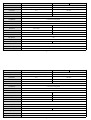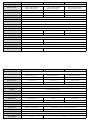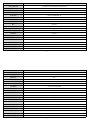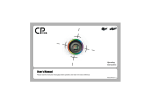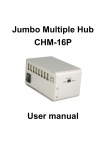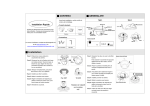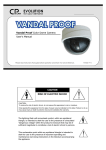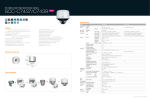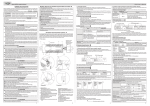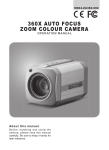Download User`s Manual User`s Manual
Transcript
134 Operating Instructions User’s Manual Please read this instruction thoroughly before operation and retain it for future reference. REGULAR_V1.4 134 Operating Instructions User’s Manual Please read this instruction thoroughly before operation and retain it for future reference. REGULAR_V1.4 Thank-You Note Before You Get Start First of all, we would like to express our gratitude to you for purchasing CPcam products. Once again, this product is designed uniquely to meet all your personal needs with our great industry-designing ability and our everlasting perseverance to the quality of all our products. This manual will introduce you how to install this camera. Please keep it well for your future reference. Now, we would like to invite you to personally experience this user-friendly manual and all of the powerful functions this CPcam product offers. http://www.cpcamcctv.com Thank-You Note Before You Get Start First of all, we would like to express our gratitude to you for purchasing CPcam products. Once again, this product is designed uniquely to meet all your personal needs with our great industry-designing ability and our everlasting perseverance to the quality of all our products. This manual will introduce you how to install this camera. Please keep it well for your future reference. Now, we would like to invite you to personally experience this user-friendly manual and all of the powerful functions this CPcam product offers. http://www.cpcamcctv.com CAUTION RISK OF ELECTRIC SHOCK CAUTION: To reduce the risk of electric shock, do not expose this apparatus to rain or moisture. Only operate this apparatus from the type of power source indicated on the label. Our company shall not be liable for any damages arising out of any improper use, even if we have been advised of the possibility of such damages. The lightning flash with arrowhead symbol, within an equilateral triangle, is intended to alert the user to the presence of uninsulated “dangerous voltage” within the product’s enclosure that may be of sufficient magnitude to constitute a risk of electric shock to persons. This exclamation point within an equilateral triangle is intended to alert the user to the presence of important operating and maintenance (servicing) instructions in the literature accompanying the appliance. CE Mark This apparatus is manufactured to comply with the radio interference. Our company does not warrant that this manual will be uninterrupted or error-free. We reserve the right to revise or remove any content in this manual at any time. CAUTION RISK OF ELECTRIC SHOCK CAUTION: To reduce the risk of electric shock, do not expose this apparatus to rain or moisture. Only operate this apparatus from the type of power source indicated on the label. Our company shall not be liable for any damages arising out of any improper use, even if we have been advised of the possibility of such damages. The lightning flash with arrowhead symbol, within an equilateral triangle, is intended to alert the user to the presence of uninsulated “dangerous voltage” within the product’s enclosure that may be of sufficient magnitude to constitute a risk of electric shock to persons. This exclamation point within an equilateral triangle is intended to alert the user to the presence of important operating and maintenance (servicing) instructions in the literature accompanying the appliance. CE Mark This apparatus is manufactured to comply with the radio interference. Our company does not warrant that this manual will be uninterrupted or error-free. We reserve the right to revise or remove any content in this manual at any time. PACKAGE CONTENT Camera C mount adaptor ring HEX wrench Iris connector User’s Manual 1 PACKAGE CONTENT Camera C mount adaptor ring HEX wrench Iris connector User’s Manual 1 CONNECTION STEP 1. Mount the lens onto the camera. STEP 2. Set the lens selection switch (AES/AI). STEP 3. Connect the camera video output and the monitor video input with a 75Ω coaxial cable. STEP 4. Connect the camera audio output and the monitor audio input with a coaxial cable. STEP 5. Connect the power terminal of the camera to a right power supply. STEP 6. Adjust the focus or flange-back. (refer to page 3) ! ATTENTION: When using DC 12V camera, it must connect with regulated power adaptor ONLY. 2 CONNECTION STEP 1. Mount the lens onto the camera. STEP 2. Set the lens selection switch (AES/AI). STEP 3. Connect the camera video output and the monitor video input with a 75Ω coaxial cable. STEP 4. Connect the camera audio output and the monitor audio input with a coaxial cable. STEP 5. Connect the power terminal of the camera to a right power supply. STEP 6. Adjust the focus or flange-back. (refer to page 3) ! ATTENTION: When using DC 12V camera, it must connect with regulated power adaptor ONLY. 2 FOCUS OR FLANGE-BACK ADJUSTMENT The following adjustment should be made by qualified service personnel or system installers. Flange Back Adjusting Ring Back focal lock hexagonal bolt 1. Mount the lens by turning it clockwise on the lens mount of the camera. 2. Loosen the screws on the flange-back adjusting ring. 3. Turn the flange-back adjusting ring to the desired position. 4. Tighten the hexagonal bolt on the flange-back adjusting ring with the HEX wrench. 3 FOCUS OR FLANGE-BACK ADJUSTMENT The following adjustment should be made by qualified service personnel or system installers. Flange Back Adjusting Ring Back focal lock hexagonal bolt 1. Mount the lens by turning it clockwise on the lens mount of the camera. 2. Loosen the screws on the flange-back adjusting ring. 3. Turn the flange-back adjusting ring to the desired position. 4. Tighten the hexagonal bolt on the flange-back adjusting ring with the HEX wrench. 3 AUTO IRIS LENS CONNECTOR INSTALLATION Installation of Auto Iris Lens Connector Install the lens connector when using auto Iris Lens. The installation should be accomplished by qualified technician or system installers. Cut the iris control cable at the edge of the lens connector to remove the existing lens connector and then remove the outer cable cover of the supplied connector as shown in the diagram. The pin assignment of the auto iris lens connector is as follows: Video Drive Lens Direct Drive Lens Pin 1: Power source Damp- Pin 2: Video signal Damp+ Pin 3: Not used Driver+ Pin 4: Ground, Shield Driver- Solder the lens cable to the pins of the supplied connector. 4 AUTO IRIS LENS CONNECTOR INSTALLATION Installation of Auto Iris Lens Connector Install the lens connector when using auto Iris Lens. The installation should be accomplished by qualified technician or system installers. Cut the iris control cable at the edge of the lens connector to remove the existing lens connector and then remove the outer cable cover of the supplied connector as shown in the diagram. The pin assignment of the auto iris lens connector is as follows: Video Drive Lens Direct Drive Lens Pin 1: Power source Damp- Pin 2: Video signal Damp+ Pin 3: Not used Driver+ Pin 4: Ground, Shield Driver- Solder the lens cable to the pins of the supplied connector. 4 FEATURES CPC 111 Sony CCD sensor 211 212 213 311 312 313 315 316 319 ● ● ● ● ● ● ● ● ● ● ● ● ● High Resolution Min.Illumination 0.06Lux / F1.2 ● ● ● Min.Illumination 0.1Lux / F1.2 ● ● Min.Illumination 0.25Lux / F1.2 ● ● ● ● ● AES / D.D / V.D selectable ● ● ● ● ● ● ● ● ● ● Signal-to-Noise ratio is more than 48dB (AGC off) ● ● ● ● ● ● ● ● ● ● Backlight compensation ON/OFF selectable ● ● ● ● ● ● ● ● ● White balance mode ATW/HOLD selectable ● ● ● ● ● ● ● ● Support audio function ● DAY & NIGHT function, compatible with IR lens ● ● ● ● ● ● ● ● ● ● ● ● ● ● ● Flick less ON (NTSC:1/100) (PAL:1/120) / OFF selectable ● ● Color rolling Less ON/OFF selectable ● 5 FEATURES CPC 111 Sony CCD sensor 211 212 213 311 312 313 315 316 319 ● ● ● ● ● ● ● ● ● ● ● ● ● High Resolution Min.Illumination 0.06Lux / F1.2 ● ● ● Min.Illumination 0.1Lux / F1.2 ● ● Min.Illumination 0.25Lux / F1.2 ● ● ● ● ● AES / D.D / V.D selectable ● ● ● ● ● ● ● ● ● ● Signal-to-Noise ratio is more than 48dB (AGC off) ● ● ● ● ● ● ● ● ● ● Backlight compensation ON/OFF selectable ● ● ● ● ● ● ● ● ● White balance mode ATW/HOLD selectable ● ● ● ● ● ● ● ● Support audio function ● DAY & NIGHT function, compatible with IR lens ● ● ● Flick less ON (NTSC:1/100) (PAL:1/120) / OFF selectable ● ● ● ● ● ● ● ● ● ● ● ● Color rolling Less ON/OFF selectable ● ● ● 5 SPECIFICATION Model CPC111 Pick up Element 1/3" B / W CCD sensor Number of Pixels 510 (H) x 492 (V) <EIA> / 500 (H) x 582 (V) <CCIR> CPC211 1/3" Sony Color CCD sensor 510 (H) x 492 (V) <NTSC> / 500 (H) x 582 (V) <PAL> Standard Resolution Min. Illumination 0.06 Lux / F1.2 0.1 Lux / F1.2 S / N Ration More than 48dB (AGC off) Electronic Shutter 1/60(1/50) to 1/100,000 sec. Lens Mount C / CS mount changeable Iris Mode AES / D.D / V.D selectable BLC CPC212 ON / OFF - Auto AGC Sharpness - Soft / Sharp White Balance - ATW / HOLD Video Output 1.0 Vp-p composite, 75Ω Microphone Yes Power Source DC12V ± 10% regulated Current Consumption 120 mA 110 mA Operating Temperature 0℃ ~40 ℃(32℉ ~104℉) Dimension (mm) 65.5 (W) × 50 (H) × 107.3 (L) Gross Weight 356g 6 SPECIFICATION Model CPC111 Pick up Element 1/3" B / W CCD sensor 1/3" Sony Color CCD sensor Number of Pixels 510 (H) x 492 (V) <EIA> / 500 (H) x 582 (V) <CCIR> 510 (H) x 492 (V) <NTSC> / 500 (H) x 582 (V) <PAL> CPC211 Standard Resolution Min. Illumination 0.06 Lux / F1.2 0.1 Lux / F1.2 S / N Ration More than 48dB (AGC off) Electronic Shutter 1/60(1/50) to 1/100,000 sec. Lens Mount C / CS mount changeable Iris Mode V.D / D.D / AES selectable BLC CPC212 ON / OFF - Auto AGC Sharpness - Soft / Sharp White Balance - ATW / HOLD Video Output 1.0 Vp-p composite, 75Ω Microphone Yes Power Source DC12V ± 10% regulated Current Consumption 120 mA 110 mA Operating Temperature 0℃ ~40 ℃(32℉ ~104℉) Dimension (mm) 65.5 (W) × 50 (H) × 107.3 (L) Gross Weight 356g 6 Model CPC213 Pick up Element 1/3" Sony Color CCD sensor 1/3" Sony Color CCD sensor (With Sony DSP) Number of Pixels 768 (H) x 494 (V) <NTSC> / 752 (H) x 582 (V) <PAL> 510 (H) x 492 (V) <NTSC> / 500 (H) x 582 (V) <PAL> Resolution H.R. Standard Min. Illumination 0.25 Lux / F1.2 0.1 Lux / F1.2 S / N Ration More than 52dB (AGC off) More than 48dB (AGC off) CPC311 Electronic Shutter 1/60(1/50) to 1/100,000 sec. Lens Mount C / CS mount changeable Iris Mode AES / D.D / V.D selectable BLC ON / OFF CPC312 AGC Auto Normal / Max selectable Sharpness Soft / Sharp - Flick less - On (FL1/100(120)) / Off selectable White Balance ATW / HOLD ATW Video Output 1.0 Vp-p composite, 75Ω Microphone Yes Power Source DC12V ± 10% regulated Current Consumption 110 mA 120 mA Operating Temperature 0℃ ~40 ℃(32℉ ~104℉) Dimension (mm) 65.5 (W) × 50 (H) × 107.3 (L) Gross Weight 356g 7 Model CPC213 CPC311 CPC312 Pick up Element 1/3" Sony Color CCD sensor 1/3" Sony Color CCD sensor (With Sony DSP) Number of Pixels 768 (H) x 494 (V) <NTSC> / 752 (H) x 582 (V) <PAL> 510 (H) x 492 (V) <NTSC> / 500 (H) x 582 (V) <PAL> Resolution H.R. Standard Min. Illumination 0.25 Lux / F1.2 0.1 Lux / F1.2 S / N Ration More than 52dB (AGC off) More than 48dB (AGC off) Electronic Shutter 1/60(1/50) to 1/100,000 sec. Lens Mount C / CS mount changeable Iris Mode AES / D.D / V.D selectable BLC ON / OFF AGC Auto Normal / Max selectable Sharpness Soft / Sharp - Flick less - On (FL1/100(120)) / Off selectable White Balance ATW / HOLD ATW Video Output 1.0 Vp-p composite, 75Ω Microphone Yes Power Source DC12V ± 10% regulated Current Consumption 110 mA 120 mA Operating Temperature 0℃ ~40 ℃(32℉ ~104℉) Dimension (mm) 65.5 (W) × 50 (H) × 107.3 (L) Gross Weight 356g 7 Model CPC313 Pick up Element CPC315 CPC316 1/3" Sony Color CCD sensor (With Sony DSP) Number of Pixels 768 (H) x 494 (V) <NTSC> 752 (H) x 582 (V) <PAL> 510 (H) x 492 (V) <NTSC> 500 (H) x 582 (V) <PAL> 768 (H) x 494 (V) <NTSC> 752 (H) x 582 (V) <PAL> Resolution H.R. Standard H.R. Min. Illumination 0.25 Lux / F1.2 0.1 Lux / F1.2 0.25 Lux / F1.2 S / N Ration More than 52dB (AGC off) More than 48dB (AGC off) More than 52dB (AGC off) Electronic Shutter 1/60(1/50) to 1/100,000 sec. Lens Mount C / CS mount changeable Iris Mode AES / D.D / V.D selectable BLC ON / OFF AGC Normal / Max selectable On (FL1/100(120)) / Off selectable Flick less White Balance ATW / HOLD ATW ATW / HOLD CRLESS ON / OFF - ON / OFF Video Output 1.0 Vp-p composite, 75Ω Microphone Yes Power Source DC12V ± 10% regulated AC24V / DC12V ± 10% ; AC100V / AC230V ± 10% Power Consumption 160 mA 3W Operating Temperature 0℃ ~40 ℃(32℉ ~104℉) Dimension (mm) 65.5 (W) × 50 (H) × 107.3 (L) Gross Weight 356g 616g 8 Model CPC313 Pick up Element CPC315 CPC316 1/3" Sony Color CCD sensor (With Sony DSP) Number of Pixels 768 (H) x 494 (V) <NTSC> 752 (H) x 582 (V) <PAL> 510 (H) x 492 (V) <NTSC> 500 (H) x 582 (V) <PAL> 768 (H) x 494 (V) <NTSC> 752 (H) x 582 (V) <PAL> Resolution H.R. Standard H.R. Min. Illumination 0.25 Lux / F1.2 0.1 Lux / F1.2 0.25 Lux / F1.2 S / N Ration More than 52dB (AGC off) More than 48dB (AGC off) More than 52dB (AGC off) Electronic Shutter 1/60(1/50) to 1/100,000 sec. Lens Mount C / CS mount changeable Iris Mode AES / D.D / V.D selectable BLC ON / OFF AGC Normal / Max selectable Flick less On (FL1/100(120)) / Off selectable White Balance ATW / HOLD ATW ATW / HOLD CRLESS ON / OFF - ON / OFF Video Output 1.0 Vp-p composite, 75Ω Microphone Yes Power Source DC12V ± 10% regulated AC24V / DC12V ± 10% ; AC100V / AC230V ± 10% Power Consumption 160 mA 3W Operating Temperature 0℃ ~40 ℃(32℉ ~104℉) Dimension (mm) 65.5 (W) × 50 (H) × 107.3 (L) Gross Weight 356g 616g 8 Model CPC319 Pick up Element 1/3" SONY Color Super HAD CCD image sensor Number of Pixels 768 (H) x 494 (V) <NTSC> / 752 (H) x 582 (V) <PAL> Resolution H.R. Min. Illumination 0.25 Lux / F1.2 S / N Ration More than 48dB (AGC off) Electronic Shutter 1/60(1/50) to 1/100,000 sec. Lens Mount C / CS mount changeable Iris Mode AES / D.D / V.D selectable BLC ON / OFF AGC Normal / Max selectable Flick less On (FL1/100(120)) / Off selectable White Balance ATW / HOLD CRLESS ON / OFF Video Output 1.0 Vp-p composite, 75Ω Microphone Yes Power Source AC24V / AC100V ~ 240V ± 10% / DC12V ± 10% Power Consumption 3 W Max. (AC24V) / 2.4 W Max. (AC100V ~ 240V ± 10%) / 95mA ± 10% (DC12V) Operating Temperature 0℃ ~40 ℃(32℉ ~104℉) Dimension (mm) 107.3(L) * 65.5(W) * 50(H) Gross Weight N/A 9 Model CPC319 Pick up Element 1/3" SONY Color Super HAD CCD image sensor Number of Pixels 768 (H) x 494 (V) <NTSC> / 752 (H) x 582 (V) <PAL> Resolution H.R. Min. Illumination 0.25 Lux / F1.2 S / N Ration More than 48dB (AGC off) Electronic Shutter 1/60(1/50) to 1/100,000 sec. Lens Mount C / CS mount changeable Iris Mode AES / D.D / V.D selectable BLC ON / OFF AGC Normal / Max selectable Flick less On (FL1/100(120)) / Off selectable White Balance ATW / HOLD CRLESS ON / OFF Video Output 1.0 Vp-p composite, 75Ω Microphone Yes Power Source AC24V / AC100V ~ 240V ± 10% / DC12V ± 10% Power Consumption 3 W Max. (AC24V) / 2.4 W Max. (AC100V ~ 240V ± 10%) / 95mA ± 10% (DC12V) Operating Temperature 0℃ ~40 ℃(32℉ ~104℉) Dimension (mm) 107.3(L) * 65.5(W) * 50(H) Gross Weight N/A 9 MAJOR OPERATING CONTROL AND FUNCTIONS VIDEO AUDIO D.D. V.D. AES AI OFF FL 1/100 BLC OFF AGC MAX ATW HOLD 1 3 CRLESS OFF LEVEL PL L H DC 12V 2 4 AUTO IRIS (313, 319 DC 12V) 10 MAJOR OPERATING CONTROL AND FUNCTIONS VIDEO AUDIO D.D. V.D. AES AI OFF FL 1/100 BLC OFF AGC MAX ATW HOLD 3 CRLESS OFF LEVEL PL L DC 12V 1 H 2 4 AUTO IRIS (313, 319 DC 12V) 10 VIDEO AUDIO V.D . VIDEO D .D . AES AI OFF FL 1/100 BLC OFF AUDIO V.D. 1 3 D.D. AES AI OFF FL 1/100 BLC OFF AGC MAX A TW HOLD AGC MAX CRLESS ATW HOLD OFF OFF AC 24V LE V EL PL L AC 100V / AC 100V 230V 1 3 2 4 CRLESS DC 12 V H 2 4 LEVEL PL AUTO IRIS L H AUTO IRIS (316 AC100V/230V) (319 AC100V/230V) (316 AC24V / DC12V) 11 VIDEO AUDIO V.D . VIDEO D .D . AES AI AI OFF FL 1/100 BLC OFF HOLD AGC MAX CRLESS ATW HOLD BLC OFF AGC MAX A TW OFF 1 3 AC 24V LE V EL PL AC 100V / AC 100V 230V L D.D. AES FL 1/100 OFF AUDIO V.D. OFF 1 3 2 4 CRLESS DC 12 V H 2 4 LEVEL PL AUTO IRIS L H AUTO IRIS (316 AC100V/230V) (319 AC100V/230V) (316 AC24V/DC12V) 11 VIDEO VIDEO AUDIO V .D. D .D . AES AUD IO V.D. AI 1 3 D.D. AES AI BLC OFF AGC MAX B LC OFF A GC MAX OFF FL 1/100 OFF FL 1/100 AC 24V 1 3 2 4 DC 12 V L E VE L PL AC 100V / 230V 2 H L LEVEL PL 4 L H AUTO I RIS AUTO IRIS (315 AV100V/AC230V) (315 AC24V/DC12V) (Optional) 12 VIDEO VIDEO AUDIO V .D. D .D . AES AI B LC OFF AUD IO V.D. 1 3 D.D. AES AI BLC OFF MAX A GC MAX AGC OFF FL 1/100 OFF AC 24V FL 1/100 1 3 2 4 DC 12 V L E VE L PL AC 100V / 230V L 2 H LEVEL PL 4 L H AUTO I RIS AUTO IRIS (315 AV100V/AC230V) (315 AC24V/DC12V) (Optional) 12 VIDEO AUDIO V.D. VIDEO D.D. AES AI BLC AGC OFF OFF MAX AUDIO V.D. 1 3 D.D. AI AES BLC OFF SOFT HOLD FL 1/100 1 3 SHARP ATW LEVEL PL L H DC 12V LEVEL PL 2 4 AUTO IRIS L H DC 12V (311 / 312 DC 12V) 2 4 AUTO IRIS (211 / 212 / 213 DC12V) 13 VIDEO AUDIO V.D. AES AI BLC AGC OFF OFF MAX AUDIO V.D. 1 3 D.D. AI AES BLC OFF SOFT HOLD FL 1/100 1 SHARP ATW 3 LEVEL PL L DC 12V VIDEO D.D. H LEVEL PL 2 4 AUTO IRIS L DC 12V (311 / 312 DC 12V) H 2 4 AUTO IRIS (211 / 212 / 213 DC12V) 13 9 8 10 7 VIDEO V IDE O AUDIO V.D. D.D. AES AI 00 A UD IO V.D . D .D . A ES 1 3 LEVEL L AC24V S H AI FL 1 /1 00 OFF B LC O FF AGC M AX A TW H OLD OFF PL 2 4 3 2 4 CR LES S LE V E L PL DC 12 V 1 L H A UT O IR IS AUTO IRIS 6 3 4 5 (111 DC 12V) (319 AC 24V) 14 9 8 10 7 VIDEO V IDE O AUDIO V.D. D.D. AES AI 00 A UD IO V.D . D .D . A ES 1 3 LEVEL L H PL DC 12 V 6 AI F L 1 /1 00 OFF AC24V S B LC O FF AGC M AX A TW H OLD OFF 4 3 2 4 CR LES S LE V E L PL 2 1 L H A UT O IR IS AUTO IRIS 5 4 3 (111 DC 12V) (319 AC 24V) 14 The pin assignment of the Auto Iris Lens connector is as follows: 1. Flange Back Adjusting Ring It is suitable for CS-mount lens. When using C-mount lens, please use the CS-C conversion Ring. 2. Back focal lock hexagonal bolt The camera is set at the standard back focal position. Fine-tuning is inevitable according to the lens types. Adjust the lens back-focus by turning the focusing knob. 3. Auto Iris Lens Connector Supplies power and controls signals to an Auto Iris Lens. 4. DC Drive Level adjusting V.R When using Direct Drive Lens, users could adjust the DC Drive Level for the bright of video output. 5. Power LED Indicator The Power LED Indicator indicates normal status during operation. 6. Power Input Terminal * For connecting the DC 12V regulated power supply. * For connecting the AC 24V / DC 12V regulated power supply. * For connecting to the regulated AC 100V / AC 230V power supply. 7. Video Output Connector (VIDEO OUT) For connecting coaxial cable to CCTV monitor video input. 15 The pin assignment of the Auto Iris Lens connector is as follows: 1. Flange Back Adjusting Ring It is suitable for CS-mount lens. When using C-mount lens, please use the CS-C conversion Ring. 2. Back focal lock hexagonal bolt The camera is set at the standard back focal position. Fine-tuning is inevitable according to the lens types. Adjust the lens back-focus by turning the focusing knob. 3. Auto Iris Lens Connector Supplies power and controls signals to an Auto Iris Lens. 4. DC Drive Level adjusting V.R When using Direct Drive Lens, users could adjust the DC Drive Level for the bright of video output. 5. Power LED Indicator The Power LED Indicator indicates normal status during operation. 6. Power Input Terminal * For connecting the DC 12V regulated power supply. * For connecting the AC 24V / DC 12V regulated power supply. * For connecting to the regulated AC 100V / AC 230V power supply. 7. Video Output Connector (VIDEO OUT) For connecting coaxial cable to CCTV monitor video input. 15 8. Function Select 1) AES / AI: AES(Automatic Electronic Shutter) – When using a manual iris lens or fixed iris lens, set this switch to AES. AI (Auto Iris Lens Connector) – This connector is used to connect with the auto iris by a 4 pin male connector. 2) OFF / FL 1/100 (NTSC): FL 1/100 is Flick less 1/100 (means shutter fixed at 1/100 second) OFF/FL 1/120 (PAL) .FL 1/120 is Flick less 1/120 (means shutter fixed at 1/120 second) 3) BLC / OFF: Backlight Compensation allows users to select the mode according to the position of the object and light conditions on the screen. 4) AGC / MAX: Automatic Gain Control means automatically adjust the image to compensate for low levels of illumination. AGC Normal / AGC Max selectable. 5) ATW / HOLD: Select White Balance mode between Auto Tracing White balance and HOLD white balance. 6) OFF / CRLESS: Decrease color rolling (Color rolling means image running under illumination of fluorescent lamp. The image will shift from white color to bluish, pinkish and back to white over again. This problem is caused by the AC power which is running 0n 50/60 Hz. Note: When the function “CRLESS” CRLESS” is ON, the function “hold white balance” balance” is invalid. 9. V.D. / D.D. selectable When using Auto Iris Lens, users could select Video Drive or Direct Drive depend on the Lens. 10. Audio Output Connector (AUDIO OUT) For connecting the AUDIO IN connector of the recording device. 11. Ground screw Terminal For connecting with the ground (earth) of power supply cable. 16 8. Function Select 1) AES / AI: AES(Automatic Electronic Shutter) – When using a manual iris lens or fixed iris lens, set this switch to AES. AI (Auto Iris Lens Connector) – This connector is used to connect with the auto iris by a 4 pin male connector. 2) OFF / FL 1/100 (NTSC): FL 1/100 is Flick less 1/100 (means shutter fixed at 1/100 second) OFF/FL 1/120 (PAL) .FL 1/120 is Flick less 1/120 (means shutter fixed at 1/120 second) 3) BLC / OFF: Backlight Compensation allows users to select the mode according to the position of the object and light conditions on the screen. 4) AGC / MAX: Automatic Gain Control means automatically adjust the image to compensate for low levels of illumination. AGC Normal / AGC Max selectable. 5) ATW / HOLD: Select White Balance mode between Auto Tracing White balance and HOLD white balance. 6) OFF / CRLESS: Decrease color rolling (Color rolling means image running under illumination of fluorescent lamp. The image will shift from white color to bluish, pinkish and back to white over again. This problem is caused by the AC power which is running 0n 50/60 Hz. Note: When the function “CRLESS” CRLESS” is ON, the function “hold white balance” balance” is invalid. 9. V.D. / D.D. selectable When using Auto Iris Lens, users could select Video Drive or Direct Drive depend on the Lens. 10. Audio Output Connector (AUDIO OUT) For connecting the AUDIO IN connector of the recording device. 11. Ground screw Terminal For connecting with the ground (earth) of power supply cable. 16