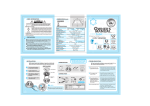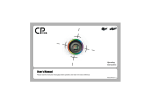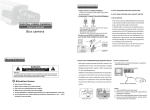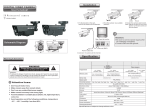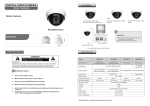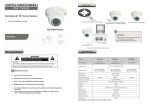Download VANDAL PROOF
Transcript
. VANDAL PROOF Vandal Proof Color Dome Camera User’ User’s Manual Please read instructions thoroughly before operation and retain it for future reference. Vandal V1.1 CAUTION RISK OF ELECTRIC SHOCK CAUTION: To reduce the risk of electric shock, do not expose this apparatus to rain or moisture. Only operate this apparatus from the type of power source indicated on the label. Failure to do so may cause injury or death by electric shock and invalidates the warranty. The lightning flash with arrowhead symbol, within an equilateral triangle, is intended to alert the user to the presence of uninsulated “dangerous voltage” within the product’s enclosure that may be of sufficient magnitude to constitute a risk of electric shock to persons. This exclamation point within an equilateral triangle is intended to alert the user to the presence of important operating and maintenance (servicing) instructions in the literature accompanying the appliance. Product Overview The product is designed for locations where subject to abuse, vandalism, or other violent damage. Made of vandal-resistant materials, this camera could sustain violent impact which will surely disable other normal cameras. Features Crystal & Clear Image : 1/3" Sony Super HAD CCD image sensor to provide superior pictures High Resolution : Support high resolution (Model No. CPC393, CPC394) Vandal Proof : The special material could withstand strong impact against the dome cover. BuiltBuilt-in auto switch filter : Day time ~ Rich and colorful image during day time Night time ~ The filter will be switched off during night time, allow CCD sensor exposed to more infuriated light for brighter picture at night. Built in Auto Electronic Shutter Minimum illumination of 0.5Lux / F2.0 (Model No. CPC391, CPC392) Signal-to-noise ratio more than 48dB P.1 Package Contents Vandal Dome Camera * 1 ………………………………………….. User’s Manual * 1 ………………………………………………….… Wrench * 1 …………………………………………………………… Power and Video Cable * 1 ………………………………………... P.2 Specification MODEL CPC391 Pick up Element Number of Pixel CPC392 CPC393 1/3" Sony Color CCD image sensor CPC394 1/3" Sony Color CCD image sensor 510(H)x492(V) <NTSC> / 500(H)x582(V) <PAL> 768(H)x494(V) <NTSC> / 752(H)x582(V) <PAL> Resolution Min. Illumination Standard resolution High resolution 0.5Lux / F2.0 1Lux / F2.0 S/N Ratio More than 48dB (AGC off) Electronic Shutter 1/60 (1/50) to 1/100,000 sec. Flickerless Off BLC On AGC Max White Balance ATW CRLESS On IR Shifter Switch Auto Switch Filter Standard Board Lens Auto Switch Filter f3.6 mm/F2.0 Lens Angle 92 Video Output 1.0Vp-p composite, 75 Power Source DC12V 10% regulated Current Consumption 90mA Dimension (mm) Weight 160mA 93.4(Ø) x 69(H) 282g P.3 Connections 1. DC12V Terminal: Connect to DC 12V regulated adapter 2. VIDEO Output Terminal: Connect to monitor with 75coaxial cable. 2 1 P.4 Installing the Camera 1 COMPOSITION: •1 Base •2 Dome Cover Secure Rim: Secure shield case and dome cover to the base. •3 Black Shield Case •4 Dome Cover •5 Wrench Screw: Secure dome cover in position. 2 3 4 5 P.5 INSTALLATION: Step 1. Unscrew “Wrench Screw 5 ” Step 2. Turn “Dome Cover 4 ” clockwise to a specific position. Step 3. Take off the “Dome Cover Secure Rim 2 ” Step 4. Turn “Dome Cover 4 ” counterclockwise to a specific position and take off it. Step 5. Take off “Black Shield Case 3 ”. Step 6. Screw “Base 1 ” to the ceiling. And adjust the view angle of the lens. Step 7. Put “Black Shield Case 3 ” back to the “Base 1 ”. Step 8. “Dome Cover 4 ” back to the “Base 1 ” and turn clockwise to a specific position. Step 9. Put “Dome Cover Secure Rim 2 ” back to the “Base ”. Step 10. Turn “Dome Cover 4 ” counter-clockwise to lock. Step 11. Fasten the “Base 1 ” and “Dome Cover Secure Rim 2 ” with “Wrench Screw 5 ”. P.6