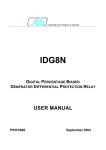Download ww-45 digital indicator
Transcript
IO.WW-45.01(ENG) APLISENS MANUFACTURE OF PRESSURE TRANSMITTERS AND CONTROL INSTRUMENTS USER’S MANUAL WW-45 DIGITAL INDICATOR WARSAW, JANUARY 2006 1 IO.WW-45.01(ENG) CONTENTS. 1. 2. 3. 4. GENERAL CHARACTERISTICS............................................................................... 2 TECHNICAL DATA ..................................................................................................... 2 WAY OF CONNECTING ............................................................................................. 2 CONFIGURATION OF THE DEVICE....................................................................... 2 4.1. USE OF KEYS: ........................................................................................................... 2 4.2. CONFIGURATION PARAMETERS:........................................................................ 3 4.3. CONFIGURATION SETTING................................................................................... 3 2 IO.WW-45.01(ENG) 1. GENERAL CHARACTERISTICS The display WW-45 designed to co-operate with any device with the output signal of 4...20mA and equipped on its output with a standard DIN 43650 connector joint. The typical application of the display is the addition of a local indicator to the remote pressure or pressure difference measurement. The WW-45 has a configurable range of indication between –1999 and 9999, it is equipped with a LED display (red) with the digits 7.62mm high. It does not require external power supply. It is equipped with a configurable two-mode output of the open collector type, as a standard. 2. TECHNICAL DATA Display error Input signal Voltage drop Ambient temperature Degree of protection of the housing Max. current of the two-mode output 0,2% ± 1 digit 4...20mA (generated by voltage max.36V) max.6V 0...70°C IP 65 90mA 3. WAY OF CONNECTING The display is installed between the plug and the socket of the connector joint. The whole device is tightened with a clamping screw. 2 mA (-) 3 R0 1 (+) Fig. 1. Scheme of the electric leads Input signal between (1) and (2) (4...20mA, max. 40mA) Two-mode output – between (-) minus of power and (3) R0 - internal resistance of the two-mode output 4. CONFIGURATION OF THE DEVICE 4.1. USE OF KEYS: ● ● ● left key (A) – moving up in the menu as well as increasing the parameter value during the programming right key (B) – moving down in the menu as well as decreasing the parameter value during the programming the keys (A) and (B) used simultaneously – entering the parameter programming level as well as confirmation of the displayed parameter 3 IO.WW-45.01(ENG) 4.2. CONFIGURATION PARAMETERS: ● PAxx PAon – access code (factory setting - 5) PAoF – password inactive – free access to the menu. The password is activated again after number 5 has been selected again. Changing the password – after entering the code 0835 and typing a new code from the range between 0...9999. ● dP – position of the decimal point ● ZP – lower limit of the measuring range (value displayed at 4mA) ● EP – upper limit of the measuring range (value displayed at 20mA) ● FILt – damping (min. = 0,3s, max = 20,0s) ● HILO – exceeding the range („off”– function inactive, „on” function active). In case of the activated function, the signal dropping below 4mA is signaled by the message “LO”, whereas the increase above 20mA – by the information “HI”. In case of an inactive function exceeding the range of indication (-1999...9999) is not signalled ● SIon – activating value of the alarm threshold ● SIoF – deactivating value of the alarm threshold ● HY I – (function available after selecting the option „HYon”) hysteresis – range of insensibility regarding the set values of the alarm threshold. The device switches into the alarm mode following the exceeding of the “SIon” value, and leaves the alarm mode after exceeding the “SIoF” value ● CP I – (function available after selecting the option „HYoF”) signaling of the work mode within the range of the set alarm values. If “SIon” > “SIoF” the alarm mode is activated when the measured value remains within the range of the set threshold parameters If “SIon” < “SIoF” the alarm mode is activated when the measured value falls beyond the range of the set threshold parameters. ● dIon – delay time after which the alarm threshold is activated (in the range between 0...100s) ● dIof – delay time after which the alarm threshold is de-activated (in the range between 0...100s) ● HIPr – value of the highest registered pressure. Deleting the values by the simultaneous pressing of the “A” and “B” keys ● LoPr – value of the lowest registered pressure. Deleting the values by the simultaneous pressing of the “A” and “B” keys. 4.3. CONFIGURATION SETTING ● press (A) or (B) in order to select the proper configuration parameter ● press (A) and (B) simultaneously in order to enter the parameter programming level ● press (A) or (B) to set the desired value for the parameter ● press (A) and (B) simultaneously to accept the set value for the parameter





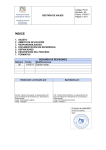


![[17] User`s Manual ver. 2.0.2](http://vs1.manualzilla.com/store/data/005765389_1-e376d351ef2708f30fcfdc5f98b9ba18-150x150.png)