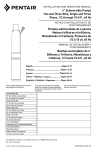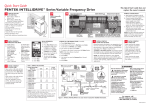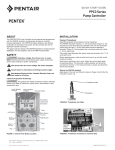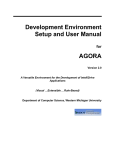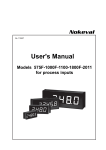Download manual - Sta-Rite
Transcript
PN793 11/20/09 9:21 AM Page 1 Table of Contents 1. GENERAL SAFETY GUIDELINES 2. NOMENCLATURE 2.1 2.2 2.3 3. General Installation Guidelines Proper Grounding Corrosive Water and Ground Check Valves Start Up 8. Motor Inspection Testing Storage and Transportation 4” Motor Specifications 4” Motor Dimensions 4” Motor Fuse Sizing Cable Lengths 4” Motor Overload Protection Motor Cooling Starting Frequency VARIABLE FREQUENCY DRIVES – PPC20 7.1 How Drives Work 7.2 How the PPC20 Drive Works 7.3 PPC20 Specifications 7.4 PPC20 Mounting and Installation 7.5 Wiring Connections 7.6 Start-up Operation 7.7 LED Fault Codes 7.8 PPC20 Replacement Parts VARIABLE FREQUENCY DRIVES – 50/60 HZ; PPC3, PPC5 SERIES 8.1 8.2 8.3 8.4 8.5 8.6 8.7 8.8 8.9 8.10 Mixing Wire Size Wire Splicing Three-Phase Starters Checking Motor Rotation Three-Phase Current Balancing Transformer Sizing Using a Generator Special Applications XE-SERIES 4" SUBMERSIBLE MOTORS – 60 HZ 5.1 5.2 5.3 5.4 5.5 5.6 5.7 5.8 5.9 5.10 6. Motors Drives Submersible Motor Controls ELECTRICAL POWER 4.1 4.2 4.3 4.4 4.5 4.6 4.7 4.8 5. 7. INSTALLATION AND SETUP 3.1 3.2 3.3 3.4 3.5 4. 1 9. PENTEK PPC3 and PPC5 Drives PPC3 Specifications PPC5 Specifications Wiring Conections Transducer Connection PENTEK Assistant Timer Function Helpful Hints PPC3 and PPC5 Tank Sizing Reactors and Filters SUBMERSIBLE MOTOR CONTROLS – 50/60 HZ 9.1 9.2 9.3 9.4 How It Works Specifications Mounting and Installation Wiring Connections and Replacement Parts 10. MOTOR PROTECTION DEVICES – 50/60 HZ 10.1 10.2 10.3 10.4 How They Work Specifications Mounting and Installation Wiring Connections VARIABLE FREQUENCY DRIVES PID-1, PID-6 INTELLIDRIVE SERIES 6.1 6.2 6.3 6.4 6.5 6.6 6.7 6.8 General Safety Description Installation Initial Startup Programming Procedure Advanced Programming I/O Connections Troubleshooting Wire Sizing, Repair Parts, Specifications PN793 (Rev. 11/09) PN793 11/20/09 9:21 AM Page 2 Table of Contents 11. TROUBLESHOOTING 11.1 11.2 11.3 11.4 11.5 System Troubleshooting Motor Troubleshooting Variable Speed Drive Troubleshooting Motor Protection Troubleshooting Submersible Controls Troubleshooting 2 12. APPENDIX 12.1 12.2 12.3 Installation Checklist Choosing a Pump System Sizing Submersible Pump, Motor, and Tanks How to Select the Correct Pumping Equipment Sizing Tanks Record of Installation 12.4 12.5 12.6 SECTION 1: General Safety Guidelines READ AND FOLLOW SAFETY INSTRUCTIONS! This is the safety alert symbol. When you see this symbol on your pump or in this manual, be alert to the potential for personal injury. warns about hazards that will cause serious personal injury, death or major property damage if ignored. warns about hazards that can cause serious personal injury, death or major property damage if ignored. warns about hazards that will or can cause minor personal injury or property damage if ignored. The word NOTICE indicates special instructions which are important but not related to hazards. Carefully read and follow all safety instructions in this manual and on pump. Fatal Electrical Shock Hazard. • Ground motor, controls, all metal pipe and accessories connected to the motor, to the power supply ground terminal. Ground wire must be at least as large as motor supply cables. • Disconnect power before working on the system. • Do not use the motor in a swimming area. Hazardous voltage. Can shock, burn, or cause death. Ground pump before connecting to power supply. Keep safety labels in good condition. Replace missing or damaged safety labels. PN793 All work must be done by a trained and qualified installer or service technician. 11/20/09 9:21 AM Page 3 SECTION 2: Nomenclature 3 2.1 MOTORS TABLE 2-1: Motor Nomenclature Sample: P43B0010A2 is a PENTEK 4" Stainless Steel Motor 1 HP, 60 Hz., 230 V, 1 PH NAME PLATE EXAMPLE: P 43 B 0 0 1 0 A 2 BRAND P = PENTEK MOTOR SIZE 42 = 4 Inch, 2-Wire 43 = 4 Inch, 3-Wire MOTOR MATERIAL B = All Stainless Steel HORSEPOWER 0005 = 0.5 HP 0007 = 0.75 HP 0010 = 1 HP 0015 = 1.5 HP 0020 = 2 HP 0030 = 3 HP 0050 = 5 HP 0075 = 7.5 HP FREQUENCY A = 60 Hz. B = 50 Hz. C = 50/60 Hz. VOLTAGE 1 = 115V, 1 PH 2 = 230V, 1 PH 3 = 230V, 3 PH 4 = 460V, 3 PH 5 = 575V, 3 PH 8 = 200V, 3 PH PN793 Nomenclature PN793 PN793 11/20/09 9:21 AM Page 4 SECTION 2: Nomenclature 2.2 DRIVES 2.2.1 Variable / High Speed Drive Nomenclature The chart below shows the naming for a PPC5, 460 volt, 4 amp drive with a NEMA 1 enclosure. PPC5-4-4A1-1 Series PPC5 PPC3 Input Voltage Output Amp Rating 2 (230 V, 3 ph.) 4A1 4A1 = 4.1 amps 4 (460 V), 3 ph.) (Amps A tenths) 5 (575 V), 3 ph.) 1 (230 V, 1 ph.) Enclosure 1 (NEMA 1) 4 (NEMA 4) 12 (NEMA 12) 3 (NEMA3R) Note that the output current (amps) of the control must be greater than or equal to the maximum rated motor current. Output of all drives is 3-phase power. 2.2.2 PID Variable frequency drive Nomenclature PID-1- 10A1-1: PID – 1 – 10A1 – 1 Product Family PID = Pentek IntelliDrive Voltage Rating: 1 = 190–265 Volt 1-Phase In, 3-Phase Out 6 = 190–265 Volt 1-Phase In, 1-Phase Out Max Amp Rating: 4A7 = 4.7 Amps 7A6 = 7.6 Amps 9A7 = 9.7 Amps 10A1 = 10.1 Amps 12A2 = 12.2 Amps Enclosure Type: 1 = NEMA 1 (Indoor Rated) 3 = NEMA 3R (Outdoor Rated) 2.3 SUBMERSIBLE MOTOR CONTROLS The chart below shows the naming for a Submersible Motor control, Standard box, capacitor run, 10 horse power, 230 volt single phase drive. SMC - CR 100 2 1 Series SMC_(Std.) SMC5 (50 Hz) PN793 Style CR (Cap Run) IR (Induction Run) CRP (Cap Run with contactor) HP x 10 Voltage 05 (0.5 hp) 1 (115 v) 07 (.75 hp) 2 (230 v) 10 (1 hp) 15 (1.5 hp) 20 (2 hp) 30 (3 hp) 50 (5 hp) 75 (7.5 hp) 100 (10 hp) 150 (15 hp) Phase 1 (Single) 4 11/20/09 9:21 AM Page 5 SECTION 3: Installation and Setup 5 3.1 GENERAL INSTALLATION GUIDELINES The grounding should extend to the water-bearing layer to be effective. • In order to avoid abrasion to the power and control cables, pad the top of the well casing (a rubber pad is recommended) where the cable will pass over it; use a cable reel for cable control. If a metal drop pipe is used, then ground to the drop pipe. • The unit must always be easy to rotate in the hoisting gear. • Lay power and control cables out straight on the ground (no loops) before installation. Guide cables during lowering so that they are not stretched or squeezed while pump is being installed. Make sure that cable insulation is not nicked or damaged before or during installation. Never use the electrical cables to move the motor/pump. • The pump and motor are heavy. Make sure that all connections are secure and that the hoisting gear is adequate to do the job before starting to lift pump. Don’t stand under the unit. Don’t allow extra people into the area while hoisting the unit. • If motor or pump/motor unit are attached to a supporting girder, do not remove girder until unit is vertical. • Install pump at least 10’ (3m) below the lowest water level during pumping, but at least 6’ (2m) above the bottom of the well. • 6" motors must be installed in a vertical position only. • 4" motors can be operated in vertical or horizontal positions. Note that the thrust bearing will have shorter life in a non-vertical application. In such an installation, keep frequency of starts to less than 10 per day. 3.2 PROPER GROUNDING Hazardous voltage. Can shock, burn or cause death. Installation or service to electrical equipment should only be done by qualified electrician. Control panels must be connected to supply ground Proper grounding serves two main purposes: 1. It provides a path to ground in case of a ground-fault. Otherwise the current would present a shock or electrocution hazard. 2. It protects equipment from electrical surges. Use wire the same size as, or larger than motor’s currentcarrying wires (consult Tables in the motor section). Installations must comply with the National Electric Code as well as state and local codes. Ground to casing if it is metal, and extends within 20’ of motor. Do not ground only to the supply ground or driven grounding rod. These will not protect the pump. All motors are internally grounded and requires a 3 or 4-wire drop cable. 3.3 CORROSIVE WATER AND GROUND Some waters are corrosive, and can eventually corrode the ground wire. If the installation uses a metal well casing, any ground current will flow through it. In the case of plastic piping and casing, the water column would carry the current in a ground fault situation. To prevent this, route the motor ground wire and the motor power leads through a GFCI with a 10 mA set point. In this way, the GFCI will trip when a ground fault has occurred AND the motor ground wire is no longer functional. 3.4 CHECK VALVES Check valve installation is necessary for proper pump operation. The pump should have a check valve on its discharge, or within 25 feet (7.62 m) of the pump. For very deep wells, locate a check valve at least every 200 feet (61 m). • Use only spring type or gravity-poppet check valves. Swing type valves can cause water hammer problems. • Do not use drain-back style check valves (drilled). Check valves serve the following purposes: • Maintain Pressure: Without a check valve, the pump has to start each cycle at zero head, and fill the drop pipe. This creates upthrust in the motor, and would eventually damage both the pump and motor. • Prevent Water Hammer: If two check valves are used, and the lower one leaks, then a partial vacuum forms in the pipe. When the pump next starts, the flow fills the void area quickly, and creates a shock wave that can break piping and damage the pump. If you get water hammer on pump start, this may be the cause. • Prevent Back-Spin: Without a functioning check valve, upon shutoff, the water drains back through the pump, and cause it to rotate backwards. This can create excessive wear on the thrust bearing, and if the pump restarts as water is flowing down the pipe, it will put an excessive load on the system. All systems must have lightning (surge) protection with a secure connection to ground. PN793 Installation and Setup PN793 PN793 11/20/09 9:21 AM Page 6 SECTION 3: Installation and Setup 3.5 START-UP NOTICE: To avoid sand-locking pump, follow procedure below when starting pump for the first time. NEVER start a pump with discharge completely open unless you have done this procedure first. 1. Connect a pipe elbow, a short length of pipe and a gate valve to pump discharge at well head. 2. Make sure that controls will not be subjected to extreme heat or excess moisture. 3. Make sure power is OFF. DO NOT START PUMP YET. 4. Set gate valve on discharge 1/3 open; start pump. 5 Keep gate valve at this setting while water pumps out on ground. Let it run until water is clear of sand or silt. (To check solids in water, fill a glass from pump and let solids settle out). 6 NOTICE: The motor may draw higher than normal current while the riser pipe is filling. After the riser pipe is full, the amp draw should drop back to less than the allowed current given on the motor nameplate. When pump is in service, the amp draw must be approximately equal to or lower than the service factor amps given on the motor nameplate. If not, recheck entire installation and electrical hook-up to find out why amp draw is higher than normal. Motor Torque The motor exerts a strong torque force on the downpipe and any other supporting structures when it starts. This torque is usually in the direction that would unscrew righthand threads (the motor’s reaction movement is clockwise as seen from above). 6. When water is completely clear at 1/3 setting, open gate valve to approximately two-thirds open and repeat process. All pipe and pump joints must be tightened to safely handle the starting torque. Tighten all threaded joints to a minimum of 10 ft.-lb per horsepower. i.e. 20 HP = 200 ft.-lb; 50 HP = 500 ft.-lb. 7. When water is completely clear at 2/3 setting, open gate valve completely and run pump until water is completely clear. Tack welding or strap welding may be required with higher horsepower pumps. 8. Do not stop the pump until the water is clear. Otherwise sand will accumulate in the pump stages which may bind or freeze the pump. 9. Remove gate valve and make permanent installation. PN793 11/20/09 9:21 AM Page 7 SECTION 4: Electrical Power 7 4.1 MIXING WIRE SIZE WITH EXISTING INSTALLATION B. Cut off power supply wire ends. Match colors and lengths of wires to colors and lengths of motor leads. Using two different cable sizes. C. Trim insulation back 1/2" (13mm) from supply wire and motor lead ends. Sometimes conditions make it desirable to use more than one size cable, such as replacing a pump in an existing installation. 1/2" (12.7mm) Butt Connector 120 Ft. AWG 8 Figure 4-2: Insert Wires 250 Ft. Pump Controls Service Entrance (Main Fuse Box From Meter) Cable 5 HP (4.9 kw) 230V 1Ph Motor D. Insert motor lead ends and supply wire ends into butt connectors. Match wire colors between supply wires and motor leads. Indent here Figure 4-1: Mixing Wire Sizes: Example For example: Installing a pump with a 6”, 5 HP, 230 volt, single phase motor, with the motor setting at 250' (76.2 m) down the well and with 120' (36.5 m) of #8 cable buried between the service entrance and the well head. In order to avoid replacing the buried cable, the question is: What size cable is required in the well? Calculate as follows: 1. According to Table 7-7, a total of 269' (82 m) of #8 cable is the maximum length cable to power a 5 HP motor. The percent of this total that has been used by the 120' (36.5 m) of cable in the buried run is: 120'/269' = .446 = 45%. 2. With 45% of the allowable cable already used, 55% of the total length is left for use in the well. To avoid running a cable that is too small (gauge) and lowering the voltage to the motor, we have to find a cable size large enough so that 250' (76.2 m) is less than 55% of the total length allowed for that size. 3. 250 ÷ 55% = 455 feet. 4. From Table 7-7 we find that the total allowable length for #4 cable is 667'. This is longer than needed. Therefore, #4 cable can be used for the 250' (76.2 m) of cable in the well. Any combination of sizes can be used, provided that the total percentage of the length of the two sizes of cable is not less than 100% of the allowed lengths. Figure 4-3: Indent Connectors E. Using crimping pliers, indent butt connector lugs to attach wires. F. Cut ScotchfilTM electrical insulation putty into 3 equal parts and form tightly around butt connectors. Be sure Scotchfil overlaps insulated part of wire. G. Using #33 Scotch tape, wrap each joint tightly; cover wire for about 1-1/2" (38mm) on each side of joint. Make four passes with the tape. When finished you should have four layers of tape tightly wrapped around the wire. Press edges of tape firmly down against the wire. Completed splice Figure 4-4: Wrap Splices NOTICE: Since tightly wound tape is the only means of keeping water out of splice, efficiency of splice will depend on care used in wrapping tape. NOTICE: For wire sizes larger than No. 8 (7mm2), use soldered joint rather than Scotchfil putty. 4.2 WIRE SPLICING Alternate method twist and solder Splice wire to motor leads. Use only copper wire for connections to pump motor and control box. 1. Taped splice (for larger wire sizes) Figure 4-5:Twist Wires A. Stagger lead and wire length so that 2nd lead is 2" (50mm) longer than 1st lead and 3rd lead is 2" (50mm) longer than second. PN793 Electrical Power PN793 PN793 11/20/09 9:21 AM Page 8 SECTION 4: Electrical Power 2. Heat shrink splice (For wire sizes #14, 12 and 10 AWG (2, 3 and 5mm2): A. Remove 3/8" (9.5mm) insulation from ends of motor leads and power supply wires. B. Put plastic heat shrink tubing over motor leads between power supply and motor. 8 Low Voltage Control This starter arrangement uses a transformer to allow the coil to be energized by a lower voltage. Note that the secondary circuit must be fused, and the coil sized for the secondary voltage. Overload Control C. Match wire colors and lengths between power supply and motor. Coil D. Insert supply wire and lead ends into butt connector and crimp. Match wire colors between power supply and motor. Pull leads to check connections. E. Center tubing over butt connector and apply heat evenly with a torch (match or lighter will not supply enough heat). Control Device Thermal Overload Heaters L1 3-Phase Motor L2 Connector L3 Figure 4-8: Low Voltage Control Heat shrink tubing Figure 4-6: Heat-Shrink Tubing Applied NOTICE: Keep torch moving. Too much concentrated heat may damage tubing. Separate Voltage Control This arrangement uses power from a separate source to energize the coil. Separate Voltage 4.3 THREE-PHASE STARTERS Starters are used to start the motor by engaging contacts that will energize each line simultaneously. The contacts are closed when the coil is energized. Overload Control Coil Figures 4-7 through 4-9 show three types of starters used on the motors. The control device in the secondary circuit is typically a pressure switch. Other control could be provided by level control, timers or manual switches. Control Device Thermal Overload Heaters Line Voltage Control L1 This commonly-used control has a coil energized by line voltage. The coil voltage matches the line voltage. L2 L3 Overload Control Figure 4-9: Separate Voltage Control Coil Control Device Thermal Overload Heaters L1 L2 L3 Figure 4-7: Line Voltage Control PN793 3-Phase Motor 3-Phase Motor 11/20/09 9:21 AM Page 9 SECTION 4: Electrical Power 4.4 CHECKING MOTOR ROTATION To check rotation before the pump is installed, follow these steps: During testing or checking rotation (such as “bumping” or “inching”) the number of “starts” should be limited to 3 and total run time of less than 15 seconds. Bumping must be done while motor is in horizontal position and followed by a full 15-minute cooling-off period before any additional “starts” are attempted. Energize the motor briefly, and observe the direction of rotation. It should be counter-clockwise when viewed from the pump (shaft) end. To check rotation after the pump is installed: NOTICE: NEVER continuously operate a pump with the discharge valve completely closed (dead head). This can overload the motor or destroy the pump and will void the warranty. 9 Here is an example of current readings at maximum pump loads on each leg of a three wire hookup. Make calculations for all three possible hookups. A. For each hookup, add the readings for the three legs. B. Divide each total by three to get average amps. C. For each hookup, find current value farthest from average (Calculate the greatest current difference from the average). D. Divide this difference by the average and multiply by 100 to obtain the percentage of unbalance. Use smallest percentage unbalance, in this case Arrangement 2 (Table 4.1). Use the Current-Balance worksheet located in the Installation Record After trying all three lead hookups, if the reading furthest from average continues to show on the same power lead, most of the unbalance is coming from the power source. Call the power company. Figure 4-10: Motor Rotation After energizing the motor, check the flow and pressure of the pump to make sure that the motor is rotating in the correct direction. To correct a wrong rotation, switch “any two of the three cable connections. (Three-phase motor only). The setting that gives the most flow and pressure is correct. A cooling-off period of 15 minutes is required between starts. Hazardous voltage. Disconnect power before working on wiring. Input voltage, current and insulation resistance values should be recorded throughout the installation and should be used for preventive maintenance. If the reading furthest from average changes leads as the hookup changes (that is, stays with a particular motor lead), most of the unbalance is on the motor side of the starter. This could be caused by a damaged cable, leaking splice, poor connection, or faulty motor winding. Arrangement 1 Starter Electrical Power Supply L3 T3 L2 T2 L1 T1 Arrangement 2 Starter L3 T2 4.5 3-PHASE CURRENT BALANCING L2 T1 Current Unbalance Test L1 T3 Before checking for current unbalance, the pump must be started, and rotation direction determined. Determine current unbalance by measuring current in each power lead. Measure current for all three possible hookups (Figure 4-11). Use example and worksheet on the Installation Checklist and Record in Section 12 to calculate current unbalance on a three phase supply system and retain for future reference. NOTICE: Current unbalance between leads should not exceed 5%. If unbalance cannot be corrected by rolling the leads, locate the source of the unbalance. To Motor Arrangement 3 Starter L3 T1 L2 T3 L1 T2 Figure 4-11: 3-Phase Current Unbalance: Example PN793 Electrical Power PN793 PN793 11/20/09 9:21 AM Page 10 SECTION 4: Electrical Power 10 Use this worksheet to calculate current unbalance for your installation. TABLE 4-1: Electrical Current Unbalance Example EXAMPLE Total Amps Average Amps From Average Amps Deviation L1 Deviation L2 Deviation L3 % Current Unbalance Largest Deviation % Unbalance + Arrangement 1 Amps L1–T1=17 L2–T2=15.3 L3–T3=17.7 50 50 ÷ 3 = 16.7 Arrangement 2 Amps L1–T3=16.7 L2–T1=16.3 L3–T2=17 50 50 ÷ 3 = 16.7 Arrangement 3 Amps L1–T2=16.7 L2–T3=16 L3–T1=17.3 50 50 ÷ 3 =16.7 0.3 1.4 1.0 0.0 0.4 0.3 0.0 0.7 0.6 1.4 ÷ 16.7 8.4% 0.3 ÷ 16.7 1.8% 0.7 ÷ 16.7 4.2% 4.6 TRANSFORMER SIZING TABLE 4-2: Transformer Capacity The power supply to the installation must be capable of furnishing enough power to the pump and associated equipment. Three-phase power may be furnished either through a Delta-Delta, Wye-Delta or open Delta configuration. The Delta-Delta uses three transformers to supply power to the facility. The Wye-Delta and open Delta configuration use only two transformers. L1 L2 L3 L1 Full 3-Phase (Delta) L2 L3 Wye or Open Delta 3-Phase Figure 4-12: Three Phase Power Transformers are rated by KVA capacity. This must be high enough capacity for the motor being installed. If the transformer capacity is too small, the motor will receive reduced voltage and may be damaged. Any other loads in the system would be in addition to the motor alone. Refer to the chart below. Note that the open delta configuration can only use 87% of the rated power of the two transformers. PN793 KVA Rating (smallest) For Each Transformer HP kW 1/2 3/4 1 1-1/2 2 3 5 7.5 10 15 20 25 30 40 50 60 0.37 0.55 0.75 1.1 1.5 2.2 3.7 5.5 7.5 11.0 15.0 18.5 22.0 30.0 37.0 45.0 Open WYE Closed WYE Required or D or D KVA 2 Transformers 3 Transformers 1.5 1.5 2.0 3.0 4.0 5.0 7.5 10.0 15.0 20.0 25.0 30.0 40.0 50.0 60.0 75.0 1.0 1.0 1.5 2.0 2.0 3.0 5.0 7.5 10.0 15.0 15.0 20.0 25.0 30.0 35.0 40.0 0.5 0.5 0.75 1.0 1.5 2.0 3.0 5.0 5.0 7.5 10.0 10.0 15.0 20.0 20.0 25.0 11/20/09 9:21 AM Page 11 SECTION 4: Electrical Power 4.7 USING A GENERATOR Generator Operation Start the generator before starting the pump motor. Selecting a generator Select a generator that can supply at least 65% of rated voltage upon start-up of the motor. The chart shows ratings of generators, both externally and internally regulated. This chart is somewhat conservative. Consult the generator manufacturer if you are uncertain. TABLE 4-3: Ratings of Generators Motor HP 11 Externally Regulated Internally Regulated The motor must be stopped before turning off the generator. If the generator runs out of fuel, and the pump is still connected, it will put excess strain on the thrust bearings as the generator slows. Electrocution Hazard. Use transfer switches when the generator is used as a backup to the power grid. contact your power company for proper use of standby or backup generators. kW KVA kW KVA 1/2 2.0 2.5 1.5 1.9 3/4 3.0 3.8 2.0 2.5 1 4.0 5.0 2.5 3.1 1-1/2 5.0 6.3 3.0 3.8 2 7.5 9.4 4.0 5.0 3 10.0 12.5 5.0 6.25 5 15.0 18.8 7.5 9.4 7-1/2 20.0 25.0 10.0 12.5 GUIDELINES FOR PHASE CONVERTERS: 10 30.0 37.5 15.0 18.8 • Current unbalance must be less than 5%. 15 40.0 50.0 20.0 25.0 • Converter to be sized to service factor capacity 20 60.0 75.0 25.0 31.0 25 75.0 94.0 30.0 37.5 • Maintain motor cooling with a cooling flow of at least 3’ per second. 30 100.0 125.0 40.0 50.0 40 100.0 125.0 50.0 62.5 MOTOR STARTING WITH REDUCED VOLTAGE 50 150.0 188.0 60.0 75.0 60 175.0 220.0 75.0 94.0 Starting a motor with full voltage will bring it to full speed in less than 1/2 second. This can: 4.8 SPECIAL APPLICATIONS 4.8.1 Using Phase Converters Phase converters allow three-phase motors to operate from one-phase supply. Various styles of phase converters are available. Many converters do not supply a properly balanced voltage, and using these will void the motor’s warranty unless approval is obtained first. • Fuses and circuit breakers must be time-delay type. • Spike the load current, causing brief voltage dips in other equipment. Frequency It is highly important that the generator maintain constant frequency (Hz), since the motor’s speed depends upon frequency. A drop of just 1 to 2 Hz can noticeably lower pump performance. An increase of 1 to 2 Hz can cause overload conditions. Voltage Regulation There is a significant difference in the performance of internally and externally regulated generators. • Over-stress pump and piping components because of high torque. • Cause water hammer. 4.8.2 Motor Starters (3-Phase Only) Various types of motor starters are available. Autotransformers are recommended because of reduced current draw. When motor starters are used, they should supply a minimum of 55% of rated voltage for adequate starting torque. An external regulator senses output voltage dips and triggers an increase in the voltage output of the generator. An internal regulator, senses current and responds to increased current by supplying more voltage. PN793 Electrical Power PN793 PN793 11/20/09 9:21 AM Page 12 SECTION 5: XE-Series 4" Submersible Motors - 60 Hz 5.1 MOTOR INSPECTION 5.2 TESTING Check the motor for damage in shipping. Insulation Resistance Before installation, check the following. • Check over all tools, especially the hoisting gear, for wear or damage before hoisting unit. • Inspect the motor cable for any nicks or cuts. 12 To check for insulation resistance: Disconnect power to the motor for this test. Connect an Ohm meter (resistance in Ω) between the power leads and the motor ground or well casing. • Verify that motor nameplate data matches registration card information exactly. 20KΩ Damaged motor, possible result of lightning strike. • Verify that motor nameplate voltage is correct for available power supply voltage. Voltage must not vary more than +/-10% from nameplate rated voltage. 500KΩ Typical of older installed motor in well. 2 MΩ Newly installed motor • Verify that the well diameter is large enough to accommodate the motor/pump unit all the way to the pump setting depth. 10 MΩ Used motor, measured outside of well 20 MΩ New motor without cable • For installations with tight well casings, make sure that riser pipe flanges are recessed to protect the power and control cables from abrasion and squeezing during installation. Heavy object. Lifting equipment must be capable of lifting motor and attached equipment. • If the total length of the pump motor unit (without any riser pipe) exceeds 10’ (3m), the unit must be supported with a girder while hoisting. Do not remove supporting girder until unit is standing vertically in the hoist. Check for damage. 5.3 STORAGE AND TRANSPORTATION Storage site should be clean, well vented, and cool. Keep humidity at the storage site as low as possible. Protect motor and cables from direct sunlight. Protect power supply cables and control cables from moisture by taping the cable ends with electrician’s tape. Do not kink power supply or control cables. Take care when moving unit (packed or unpacked) with crane or hoisting gear not to knock it against walls, steel structure, floors, etc. Do not drop motor. Do not lift motor or motor/pump unit by power supply or control cables. PN793 11/20/09 9:21 AM Page 13 SECTION 5: XE-Series 4" Submersible Motors - 60 Hz 13 5.4 4" MOTOR SPECIFICATIONS TABLE 5-1: SINGLE PHASE Motor Specifications (115 and 230 Volt, 60 Hz, 3450 RPM) Motor Type HP 1/2 1/2 3/4 1 1-1/2 kW 0.37 0.37 0.55 0.75 1.1 Rating Volts 115 230 230 230 230 Hz. 60 60 60 60 60 Service Factor 1.6 1.6 1.5 1.4 1.3 P43B0005A1 1/2 0.37 115 60 1.6 P43B0005A2 1/2 0.37 230 60 1.6 P43B0007A2 3/4 .55 230 60 1.5 P43B0010A2 1 0.75 230 60 1.4 P43B0005A2 1/2 0.37 230 60 1.6 P43B0007A2 3/4 0.55 230 60 1.5 P43B0010A2 1 0.75 230 60 1.4 1-1/2 1.1 230 60 1.3 P43B0020A2 2 1.5 230 60 1.25 P43B0030A2 3 2.2 230 60 1.15 P43B0050A2 5 3.7 230 60 1.15 PENTEK Part Number P42B0005A1 4" P42B0005A2 2-Wire P42B0007A2 P42B0010A2 P42B0015A2 CSIR 3-Wire CSCR P43B0015A2 3-Wire Full Load Amps Watts 7.4 845 3.7 834 5.0 1130 7.9 1679 9.2 2108 Y - 11.0 B - 11.0 733 R - 0.0 Y - 5.5 B - 5.5 745 R-0 Y - 7.2 B - 7.2 1014 R-0 Y - 8.4 B - 8.4 1267 R-0 Y - 4.1 B - 4.1 720 R - 2.2 Y - 5.1 B - 5.0 1000 R - 3.2 Y - 6.1 B - 5.7 1205 R - 3.3 Y - 9.7 B - 9.5 1693 R - 1.4 Y - 9.9 B - 9.1 2170 R - 2.6 Y - 14.3 B - 12.0 3170 R - 5.7 Y - 24.0 B - 19.1 5300 R - 10.2 Maximum (S.F. Load) Amps Watts 9.5 1088 4.7 1073 6.4 1459 9.1 1990 11.0 2520 Y - 12.6 B - 12.6 1021 R-0 Y - 6.3 B - 6.3 1033 R-0 Y - 8.3 B - 8.3 1381 R-0 Y - 9.7 B - 9.7 1672 R-0 Y - 4.9 B - 4.4 955 R - 2.1 Y - 6.3 B - 5.6 1300 R - 3.1 Y - 7.2 B - 6.3 1530 R - 3.3 Y - 11.1 B - 11.0 2187 R - 1.3 Y - 12.2 B - 11.7 2660 R - 2.6 Y - 16.5 B - 13.9 3620 R - 5.6 Y - 27.0 B - 22.0 6030 R - 10.0 PN793 XE-Series Motors PN793 PN793 11/20/09 9:21 AM Page 14 14 SECTION 5: XE-Series 4" Submersible Motors - 60 Hz TABLE 5-2: THREE PHASE Motor Specifications (230, 460, 200 and 575 Volt, 60 Hz, 3450 RPM, 60° and 75° C.) Motor Type 3-Phase PENTEK Part Number HP kW P43B0007A8 P43B0010A8 P43B0010A3 P43B0010A4 P43B0015A8 P43B0015A3 P43B0015A4 P43B0015A5 P43B0020A8 P43B0020A3 P43B0020A4 P43B0020A5 P43B0030A8 P43B0030A3 P43B0030A4 P43B0030A5 P43B0050A8 P43B0050A3 P43B0050A4 P43B0050A5 P43B0075A8 P43B0075A3 P43B0075A4 P43B0075A5 3/4 1 1 1 1 1/2 1 1/2 1 1/2 1 1/2 2 2 2 2 3 3 3 3 5 5 5 5 7 1/2 7 1/2 7 1/2 7 1/2 0.55 0.75 0.75 0.75 1.1 1.1 1.1 1.1 1.5 1.5 1.5 1.5 2.2 2.2 2.2 2.2 3.7 3.7 3.7 3.7 5.6 5.6 5.6 5.6 Rating Volts Hz 200 200 230 460 200 230 460 575 200 230 460 575 200 230 460 575 200 230 460 575 200 230 460 575 Full Load Amps Watts Service Factor 60 60 60 60 60 60 60 60 60 60 60 60 60 60 60 60 60 60 60 60 60 60 60 60 1.5 1.4 1.4 1.4 1.3 1.3 1.3 1.3 1.25 1.25 1.25 1.25 1.15 1.15 1.15 1.15 1.15 1.15 1.15 1.15 1.15 1.15 1.15 1.15 3.8 4.6 4.0 2.2 6.3 5.2 2.8 2 7.5 6.5 3.3 2.7 10.9 9.2 4.8 3.7 18.3 15.7 7.6 7.0 27.0 24.0 12.2 9.1 812 1150 1090 1145 1560 1490 1560 1520 2015 1990 2018 1610 2890 2880 2920 2850 4850 4925 4810 5080 7600 7480 7400 7260 Maximum Load (SF Load) Amps Watts 4.5 5.5 4.7 2.5 7.2 6.1 3.2 2.4 8.8 7.6 3.8 3.3 12.0 10.1 5.3 4.1 20.2 17.5 8.5 7.6 30.0 26.4 13.5 10.0 1140 1500 1450 1505 1950 1930 1980 1950 2490 2450 2470 2400 3290 3280 3320 3240 5515 5650 5530 5750 8800 8570 8560 8310 TABLE 5-3: SINGLE PHASE 4” Motor Electrical Parameters (115 and 230 Volt, 60 Hz, 3450 RPM, 2 and 3 wire) Motor Type PSC 2-W CSIR 3-W CSCR 3-W PENTEK Part Number Winding M = Main S = Start Resistance* Resistance Efficiency % Power Factor % F.L. S.F. F.L. P42B0005A1 M 1.3-1.8 49 61 P42B0005A2 M 4.5-5.2 50 62 P42B0007A2 M 3.0-4.8 55 65 S.F. Locked Rotor Amps KVA Code 99 99 36.4 K 97 99 19.5 K 97 99 24.8 J P42B0010A2 M 4.2-5.2 58 65 94 96 21.7 F P42B0015A2 M 1.9-2.3 59 64 99 99 42.0 H P43B0005A1 M 0.9-1.6 S 5.7-7.0 51 59 54 69 49.6 N P43B0005A2 M 4.2-4.9 S 17.4-18.7 50 58 58 71 22.3 M P43B0007A2 M 2.6-3.6 S 11.8-13.0 55 61 61 72 32.0 L P43B0010A2 M 2.2-3.2 S 11.3-12.3 59 62 66 75 41.2 L P43B0005A2 M 4.2-4.9 S 17.4-18.7 52 62 76 85 22.3 M P43B0007A2 M 2.6-3.6 S 11.8-13.0 56 65 85 90 32.0 L P43B0010A2 M 2.2-3.2 S 11.3-12.3 62 68 86 92 41.2 L P43B0015A2 M 1.6-2.3 S 7.9-8.7 66 67 80 85 47.8 J P43B0020A2 M 1.6-2.2 S 10.8-12.0 68 69 96 95 49.4 G P43B0030A2 M 1.1-1.4 S 2.0-2.5 72 72 96 97 76.4 G P43B0050A2 M0.62-0.76 S 1.36-1.66 71 71 97 98 101.0 E * Main winding is between the yellow and black leads. Start winding is between the yellow and red leads. PN793 PN793 11/20/09 9:21 AM Page 15 15 SECTION 5: XE-Series 4" Submersible Motors - 60 Hz TABLE 5-4: THREE PHASE Motor Electrical Parameters (230, 460, 200 and 575 Volt, 60 Hz, 3450 RPM, 60° and 75° C.) Motor Type 3-Phase Pentek Part Number Line to Line Resistance (Ohms) P43B0007A8 P43B0010A8 P43B0010A3 P43B0010A4 P43B0015A8 P43B0015A3 P43B0015A4 P43B0015A5 P43B0020A8 P43B0020A3 P43B0020A4 P43B0020A5 P43B0030A8 P43B0030A3 P43B0030A4 P43B0030A5 P43B0050A8 P43B0050A3 P43B0050A4 P43B0050A5 P43B0075A8 P43B0075A3 P43B0075A4 P43B0075A5 2.6-3.0 3.4-3.9 4.1-5.1 17.8-18.8 1.9-2.5 2.8-3.4 12.3-13.1 19.8-20.6 1.4-2.0 1.8-2.4 8.0-8.7 9.4-9.7 0.9-1.3 1.3-1.7 5.9-6.5 9.4-9.7 0.4-0.8 .85-1.25 3.6-4.0 3.6-4.2 0.5-0.6 0.55-0.85 1.9-2.3 3.6-4.2 Efficiency % FL SF Locked Rotor Amps KVA Code 69 66 69 65 72 75 72 73 74 75 74 78 77 77 76 78 76 76 77 75 74 75 76 77 32.0 29.0 26.1 13.0 40.0 32.4 16.3 11.5 51.0 44.0 23.0 21.4 71.0 58.9 30.0 21.4 113.0 93.0 48.0 55.0 165.0 140.0 87.0 55.0 R M M M L L L J K K K M K J J J J J J M J J L J 74 70 72 69 74 76 73 74 75 75 75 78 77 77 77 78 76 76 77 75 74 75 76 77 PN793 PN793 11/20/09 9:21 AM Page 16 SECTION 5: XE-Series 4" Submersible Motors - 60 Hz 16 5.5 4" MOTOR DIMENSIONS TABLE 5-5: SINGLE PHASE Motor Dimensions (115 and 230 Volt, 60 Hz, 3450 RPM) Motor Type 4-Inch 2-Wire 4-Inch 3-Wire PENTEK Part Number P42B0005A1 P42B0005A2 P42B0007A2 P42B0010A2 P42B0015A2 P43B0005A1 P43B0005A2 P43B0007A2 HP 1/2 1/2 3/4 1 1-1/2 1/2 1/2 3/4 kW 0.37 0.37 0.56 0.75 1.10 0.37 0.37 0.56 Length (in) 11.0 11.0 12.4 13.3 14.9 10.0 9.7 10.8 Length (mm) 279 279 314 337 378 253 246 275 Weight (lbs) 19.2 19.2 22.7 24.5 28.9 18.9 18.1 21.4 Weight (kg) 8.7 8.7 10.3 11.1 13.1 8.6 8.2 9.7 P43B0010A2 P43B0015A2 P43B0020A2 P43B0030A2 P43B0050A2 1 1-1/2 2 3 5 0.75 1.10 1.50 2.20 3.70 11.7 13.6 15.1 18.3 27.7 297 345 383 466 703 23.1 27.4 31.0 40.0 70.0 10.5 12.4 14.1 18.1 31.8 TABLE 5-6: THREE PHASE Motor Dimensions (230, 460, 200 and 575 Volt, 60 Hz, 3450 RPM) Motor Type 3-Phase PN793 Pentek Part Number HP kW Length Inches Length mm Weight Lb Weight Kg P43B0007A8 P43B0010A8 P43B0010A3 P43B0010A4 P43B0015A8 P43B0015A3 P43B0015A4 P43B0015A5 P43B0020A8 P43B0020A3 P43B0020A4 P43B0020A5 P43B0030A8 P43B0030A3 P43B0030A4 P43B0030A5 P43B0050A8 P43B0050A3 P43B0050A4 P43B0050A5 P43B0075A8 P43B0075A3 P43B0075A4 P43B0075A5 3/4 1 1 1 1 1/2 1 1/2 1 1/2 1 1/2 2 2 2 2 3 3 3 3 5 5 5 5 7 1/2 7 1/2 7 1/2 7 1/2 0.55 0.75 0.75 0.75 1.1 1.1 1.1 1.1 1.5 1.5 1.5 1.5 2.2 2.2 2.2 2.2 3.7 3.7 3.7 3.7 5.6 5.6 5.6 5.6 10.8 11.7 11.7 11.7 11.7 11.7 11.7 11.7 13.8 13.8 13.8 15.3 15.3 15.3 15.3 15.3 21.7 21.7 21.7 27.7 27.7 27.7 27.7 27.7 275 297 297 297 297 297 297 297 351 351 351 389 389 389 389 389 550 550 550 703 703 703 703 703 21.4 23.1 23.1 23.1 23.1 23.1 23.1 23.1 27.4 27.4 27.4 32.0 32.0 32.0 32.0 32.0 55.0 55.0 55.0 70.0 70.0 70.0 70.0 70.0 9.7 10.5 10.5 10.5 10.5 10.5 10.5 10.5 12.4 12.4 12.4 14.5 14.5 14.5 14.5 14.5 24.9 24.9 24.9 31.8 31.8 31.8 31.8 31.8 11/20/09 9:21 AM Page 17 SECTION 5: XE-Series 4" Submersible Motors - 60 Hz 3.00 (7.62) 17 Shaft free end-play .005 -.040 (.127 - 1.02) XE-Series Motors PN793 1.508 (38.30) 1.498 (38.05) All dimensions in inches (mm) 3.750 (95.2) 4” Motor Length 14 Teeth 24/48 Pitch 30 Degee Pressure Angle Min 0.50 (23.1) Full Spline ANSI B92.1 Compliant 0.6255 (15.89) 0.6245 (15.86) Sand Boot 0.97 (24.6) max 0.79 (20.1) min (4) 5/16 - 24 UNF-2A Threaded Studs on 3” (76.2) Dia. Circle 1.5 (38.1)max. Figure 5-1: “XE” Series 4" Motor Dimensions – Single and Three Phase PN793 PN793 11/20/09 9:21 AM Page 18 SECTION 5: XE-Series 4" Submersible Motors - 60 Hz 18 5.6 4" MOTOR FUSE SIZING TABLE 5-7: SINGLE PHASE Motor Fuse Sizing (115 and 230 Volt, 60 Hz, 3450 RPM) Volts and Circuit Breaker Amps (Maximum Rating per NEC) Motor Type 4" 2-Wire 4" 3-Wire CSIR 4" 3-Wire CSCR PENTEK Part Number HP kW P42B0005A1 P42B0005A2 P42B0007A2 P42B0010A2 P42B0015A2 P43B0005A1 P43B0005A2 P43B0007A2 P43B0010A2 P43P0005A2 P43B0007A2 P43B0010A2 P43B0015A2 P43B0020A2 P43B0030A2 P43B0050A2 0.5 0.5 0.75 1 1.5 0.5 0.5 0.75 1 0.5 0.75 1.0 1.5 2.0 3.0 5.0 0.37 0.37 0.55 0.75 1.1 0.37 0.37 0.55 0.75 0.37 0.55 0.75 1.1 1.5 2.2 3.7 Volts Standard Fuse Dual Element Time Delay Fuse Circuit Breaker 115 230 230 230 230 115 230 230 230 230 230 230 230 230 230 230 25 15 20 25 30 30 15 20 25 15 20 20 30 30 45 70 15 10 10 15 15 20 10 10 15 10 10 10 15 20 25 40 20 10 15 20 25 30 15 20 25 10 15 15 25 25 40 60 TABLE 5-8: THREE PHASE Motor Fuse Sizing (230, 460, 200 and 575 Volt, 60 Hz, 3450 RPM, 60° and 75° C.) Fuse Sizing Based on NEC Motor Type 3-Phase PN793 PENTEK Part Number HP kW P43B0007A8 P43B0010A8 P43B0010A3 P43B0010A4 P43B0015A8 P43B0015A3 P43B0015A4 P43B0015A5 P43B0020A8 P43B0020A3 P43B0020A4 P43B0020A5 P43B0030A8 P43B0030A3 P43B0030A4 P43B0030A5 P43B0050A8 P43B0050A3 P43B0050A4 P43B0050A5 P43B0075A8 P43B0075A3 P43B0075A4 P43B0075A5 3/4 1 1 1 1 1/2 1 1/2 1 1/2 1 1/2 2 2 2 2 3 3 3 3 5 5 5 5 7 1/2 7 1/2 7 1/2 7 1/2 0.55 0.75 0.75 0.75 1.1 1.1 1.1 1.1 1.5 1.5 1.5 1.5 2.2 2.2 2.2 2.2 3.7 3.7 3.7 3.7 5.6 5.6 5.6 5.6 Volts Standard Fuse Dual Element Time Delay Fuse Circuit Breaker 200 200 230 460 200 230 460 575 200 230 460 575 200 230 460 575 200 230 460 575 200 230 460 575 15 15 15 6 20 20 8 6 25 20 15 10 35 30 15 15 60 45 25 25 80 70 40 30 10 10 6 3 10 10 6 3 15 15 6 6 20 15 10 10 35 30 15 15 50 45 25 20 10 10 10 6 15 15 6 6 20 20 10 10 30 25 15 10 50 40 20 20 70 60 35 25 11/20/09 9:21 AM Page 19 SECTION 5: XE-Series 4" Submersible Motors - 60 Hz 19 5.7 CABLE LENGTHS Wire Size, AWG 3-Wire in Feet HP Volt 14 CSIR Control Boxes 12 10 8 6 4 3 2 1 0 00 1/2 115 87 138 221 349 544 867 1090 1376 1734 2188 2761 1/2 230 348 553 883 1398 2175 3467 4359 5505 6935 8753 – 3/4 230 264 420 670 1061 1651 2632 3309 4178 5264 6644 8383 1 230 226 359 573 908 1413 2252 2831 3575 4504 5685 7173 CSCR Control Boxes 1/2 230 447 711 1135 1797 2796 4458 5604 7078 8916 11254 – 3/4 230 348 553 883 1398 2175 3467 4359 5505 6935 8753 11044 1 230 304 484 772 1223 1903 3034 3814 4817 6068 7659 9663 1 1/2 230 197 314 501 793 1234 1968 2474 3124 3936 4968 6268 2 230 180 286 456 722 1123 1790 2251 2843 3581 4520 5703 3 230 133 211 337 534 830 1324 1664 2102 2648 3342 4217 5 230 – – 206 326 507 809 1017 1284 1618 2042 2577 * Table data are generated per NEC standards. Wire Size, AWG HP Volt 14 12 10 8 6 4 3 2 1 0 00 1/2 115 115 183 293 463 721 1150 1445 1825 2299 2902 3662 1/2 230 466 742 1183 1874 2915 4648 5843 7379 9295 11733 – 3/4 230 342 545 869 1376 2141 3413 4291 5419 6826 8617 10871 1 230 241 383 611 968 1506 2400 3018 3811 4801 6060 7646 1 1/2 230 199 317 505 801 1246 1986 2496 3153 3972 5013 6325 PN793 XE-Series Motors TABLE 5-9: Cable Lengths, SINGLE PHASE 115 and 230 Volt, 60 Hz, 3450 RPM, 2- and 3-wire Motors, 60° and 75° C. Service Entrance to Motor: Maximum Length in Feet 2-Wire in Feet PN793 11/20/09 9:21 AM Page 20 SECTION 5: XE-Series 4" Submersible Motors - 60 Hz 20 TABLE 5-10: Cable Lengths, THREE PHASE 230, 460, 200 and 575 Volt, 60 Hz, 3450 RPM Motors, 60° and 75° C. Service Entrance to Motor: Maximum Length in Feet Three Phase Wire Size, AWG HP Volt 14 12 10 8 6 4 3 2 1 230 466 742 1183 1874 2915 4648 5843 7379 1 0 1 1/2 230 359 571 912 1444 2246 3581 4502 2 230 288 459 732 1159 1803 2874 3 230 217 345 551 872 1357 00 5685 7162 9040 3613 4563 5748 7256 9155 2163 2719 3434 4326 5460 6889 5 230 — — 318 503 783 1248 1569 1982 2496 3151 3976 7 1/2 230 — — — 334 519 827 1040 1314 1655 2089 2635 1 460 1753 2789 4448 7045 1 1/2 460 1370 2179 3475 5504 2 460 1153 1835 2926 4635 7212 3 460 827 1315 2098 3323 5171 5 460 516 820 1308 2072 3224 5140 7 1/2 460 325 516 824 1305 2030 3236 4068 5138 6472 2 1 0 00 Wire Size, AWG Three Phase PN793 HP Volt 14 12 10 8 6 4 3 3/4 200 423 674 1074 1702 2648 1 200 346 551 879 1392 2166 3454 4342 1 1/2 200 265 421 672 2 200 217 344 549 1064 1655 2638 3317 870 1354 2158 2714 3427 4317 5449 3 200 159 253 403 638 993 1583 1990 2513 3166 3996 5 200 94 150 239 379 590 940 1182 1493 1881 2374 2995 7 1/2 200 64 101 161 255 397 633 796 1005 1266 1598 2017 1 1/2 2 575 2283 3631 5792 575 1660 2641 4212 6671 3 575 1336 2126 3390 5370 5 575 721 1147 1829 2897 4507 7 1/2 575 548 871 1390 2202 3426 * Table data are generated per NEC standards. PN793 11/20/09 9:21 AM Page 21 SECTION 5: XE-Series 4" Submersible Motors - 60 Hz 5.8 4" MOTOR OVERLOAD PROTECTION Single Phase Motors Single phase motors have overload protection either in the motor or in the control box. Motors less than or equal to 1 HP have built-in protection. This automatic protection will continue to cycle under a locked or stalled rotor condition. Single phase motors larger than 1 HP use overload protection located in the SMC (Submersible Motor Controls). These are manual overloads and must be manually reset if an overload condition occurs. 5.9 21 MOTOR COOLING PENTEK 4" XE-Series motors are designed to operate to a maximum SF (Service Factor) horsepower in water up to 86° F (30° C). 4" MOTORS: MINIMUM COOLING WATER FLOW OVER 3 HP I.D of casing 4 5 6 7 8 10 12 14 16 Flow GPM (LPM) required 1.2 (4.5 7 (26.5) 13 (49) 20 (76) 30 (114) 50 (189) 80 (303) 110 (416) 150 (568) If the flow is less than specified, a flow-inducer sleeve can be installed. This will act like a smaller casing size, and force flow around the motor to aid cooling. 5.10 STARTING FREQUENCY To extend the life of the pump motor and control, limit the number of starts to 300 per day. If higher starting frequencies are necessary, consult your factory. To prevent overheating, run motor for a minimum of one minute. TABLE 5-11: Maximum starts in 24 hours Motor Rating Figure 5-2: Flow Inducer Sleeve Maximum Starts in 24 Hours HP KW Single Phase Three Phase 1/5 to 3/4 HP Up to .55 300 300 1 to 1-1/2 .75 thru 4 100 300 XE-Series Motors PN793 PN793 11/20/09 9:21 AM Page 22 SECTION 6:Variable Frequency Drives PID-1, PID-6 INTELLIDRIVE Series 6.1 GENERAL SAFETY Risk of high-voltage electrical shock from EMI/RFI Filter inside Drive. Make all wiring connections, then close and fasten the cover before turning on power to Drive. DO NOT open the box when power is connected to the Drive. Before doing any service or maintenance inside the Drive: 1. DISCONNECT power. 2. WAIT 5 minutes for retained voltage to discharge. 3. Open box. Before connecting or disconnecting any wires inside the Drive: 1. DISCONNECT power. 2. WAIT 5 minutes for retained voltage to discharge. 3. Open box. Risk of high-voltage electrical shock from the EMI/RFI Filter if the front cover of the VFD is open or removed while power is connected to the VFD or the VFD is running. The front cover of the VFD must be closed during operation. • After allowing at least 5 minutes for the EMI/RFI Filter to discharge and before starting any wiring or inspection procedures, check for residual voltage with a voltage tester. Risk of electrical shock if VFD is connected to the power wiring before hanging the box. Always hang the VFD box before connecting the wires to it. Risk of electrical shock if the VFD is handled or serviced with wet or damp hands. Always make sure your hands are dry before working on the VFD. Perform all operations on the HMI with dry hands. Risk of electrical shock and hand injury. Do not reach into or change the cooling fan while power is on to the VFD. Risk of electrical shock. Do not touch the printed circuit board when power is on to the VFD. Fire hazard if installed with incorrect or inadequate circuit breaker protection. To make sure of protection in the event of an internal fault in the VFD, install the VFD on an independent branch circuit protected by a circuit breaker (see Table 6-2, Page 23 for circuit breaker sizing), with no other appliances on the circuit. Risk of burns. The drive can become hot during normal operation. Allow it to cool for 10 minutes after shut-down before handling it to avoid burns. PN793 22 NOTE: To avoid damage to the drive or problems with the drive: • Connect the output cables to 3-wire and 3-phase motors as follows: Red to R, Yellow to Y, Black to B. Any other order will reverse the motor rotation and may damage the motor. • Do not modify the equipment. • Do not use power factor correction capacitors with this VFD; they will damage both the motor and the VFD. • Do not remove any parts unless instructed to do so in the owner’s manual. • Do not use a magnetic contactor on the VFD for frequent starting/stopping of the VFD. • Do not install or operate the VFD if it is damaged or parts are missing. • Before starting a VFD that has been stored for a long time, always inspect it and test operation. • Do not carry out a megger (insulation resistance) test on the control circuit of the VFD. • Do not allow loose foreign objects which can conduct electricity (such as screws and metal fragments) inside the VFD box at any time. Do not allow flammable substances (such as oil) inside the VFD box at any time. • Ground the VFD according to the requirements of the National Electrical Code Section 250, IEC 536 Class 1, or the Canadian Electrical Code (as applicable), and any other codes and ordinances that apply. • All installation, service work, and inspections must be done by a qualified electrician. Carefully read and follow all safety instructions in this manual or on drive. EMI/RFI Filter Hazardous voltage. Drive internal components retain high voltage for up to 5 minutes after input power is disconnected. EMI/RFI Filter carries high voltage when pump is running. Disconnect power and wait 5 minutes before opening and removing VFD cover. 11/20/09 9:21 AM Page 23 SECTION 6:Variable Frequency Drives PID-1, PID-6 INTELLIDRIVE Series 6.2 DESCPRIPTION 23 Table 6-1: Model Number Structure The PENTEK INTELLIDRIVE is specifically designed to operate 4” submersible pumps in water well applications. Each drive is rated for horsepower and amp draw. Any use of the drive outside of its intended use and design parameters will void the warranty. Transducer The drive uses a 4-20mA, 0-100PSI pressure transducer to control the speed of the motor. The transducer senses pressure in the pipe and converts it to an electrical signal which it sends to the drive. The drive processes the signal in the PID (Proportional, Integration, Derivative) control. When operating in PID mode the drive increases and decreases the speed of the pump motor as needed to maintain constant pressure in the system. Fan PID-1- 10A1-1: PID – 1 – 10A1 – 1 Product Family PID = Pentek IntelliDrive Voltage Rating: 1 = 190–265 Volt 1-Phase In, 3-Phase Out 6 = 190–265 Volt 1-Phase In, 1-Phase Out Max Amp Rating: 4A7 = 4.7 Amps 7A6 = 7.6 Amps 9A7 = 9.7 Amps 10A1 = 10.1 Amps 12A2 = 12.2 Amps VFD PID-1, PID-6 PN793 Enclosure Type: 1 = NEMA 1 (Indoor Rated) 3 = NEMA 3R (Outdoor Rated) The PENTEK INTELLIDRIVE has a thermostatically controlled internal fan. The fan may not operate under normal operating conditions. It will automatically start when necessary to cool the drive. Keypad The Keypad programs the drive, monitors the status of the pump, and views faults if they occur. Each button has a unique function (see Page 22). The LCD display shows a text display of the status of the drive’s operation. Other LEDs light up to indicate when certain buttons are pressed or certain events occur. Transducer; install at least one foot away from pipe fittings on each side. Grnd 6004 0509 Figure 6-1: Overall Layout – Typical installation PN793 PN793 11/20/09 9:21 AM Page 24 SECTION 6:Variable Frequency Drives PID-1, PID-6 INTELLIDRIVE Series Toggles the pressure setpoint between 40, 60, and 70 PSI (default is 60) Hazardous pressure. Do not connect to system or restrict discharge flow when running in “Pump Out” mode. 24 Views and changes parameters Runs the Drive at 45 Hz (with no pressure control) to allow the installer to pump out the well Shows the last 15 faults Changes the display to the previous screen With code, locks and unlocks the password protected keys (default password is 7777) Selects menu items and confirms numeric value changes Toggles between English, Spanish, and French (Default is English ) Power is on to the Drive The Drive is in Temporary Performance Mode (TPM) or Jam condition The left and right arrows move the cursor. The up and down arrows scroll through the menus and change numeric values. A fault has occurred Resets the fault that stopped the pump Displays the Drive’s current operating conditions and changes the display parameters Stops the motor Figure 6-2: Keypad functions Checks for line fill, then starts the pump in constant pressure mode 6007 0509 6.3 INSTALLATION Mounting (See Figure 6-3) Mount the drive in an easily accessible area with temperature maintained between –4°F and 104°F (–20°C to 40°C). NEMA 1 enclosures must be mounted indoors; NEMA 3R enclosures may be mounted outdoors with the same ambient temperature limits. To mount the drive, mark the location of the top keyhole on the wall or stud. Drive a screw into the structure and hang the drive on it. Back out the screw on the bottom of the front cover and lift the cover off. Mark the locations of the bottom two mounting holes. Mount the drive with screws in all three holes. Be sure that the ventilation holes are not blocked and that there is enough space around the drive to allow free air flow (minimum 3” clearance, top, bottom, and sides). Once the drive is mounted, you are ready to connect the wires. PN793 5997 0509 Figure 6-3 11/20/09 9:21 AM Page 25 SECTION 6:Variable Frequency Drives PID-1, PID-6 INTELLIDRIVE Series 25 Table 6-2: Circuit Breaker and Wire Sizes Controller Model No. PID-1-4A7-X PID-1-7A6-X PID-1-10A1-X PID-6-9A7-X PID6-12A2-X Motor Volts/Hz/Ph H.P. Amps 230/60/3 230/60/3 230/60/3 230/60/3 230/60/1 230/60/1 230/60/1 230/60/1 230/60/1 1 1.5 2 3 0.5 0.75 1 1.5 2 4.7 6.1 7.6 10.1 4.9 6.3 7.2 11.1 12.2 Wire Size CB to VFD (AWG) C.B. Size (Amps) Minimum 240VAC Generator Cap’y (kVA) 12 20 4.2 kVA 10 30 6.9 8 40 9.1 12 20 4.4 10 30 7.4 VFD PID-1, PID-6 PN793 Wiring Output Connections (See Figure 6-5, Page 24): To allow for ease of wiring, the wiring area is free of electronics other than the terminals. Conduit holes and knockouts are located so that the wire can be fed straight through to the connectors, with minimal bending. The terminals accept 6-14 AWG wire. See Tables 6-5 and 6-6, Page 32, for correct wires sizes, VFD to motor. NOTE: For convenience in wiring, the input and motor terminals unplug from the box. Pull them down to remove them for ease of access. See Figure 6-4. BE SURE that when you replace them, they are completely pushed in and seated. Note: The best practice is to connect all output wires first and all input wires last. The output of PID-1 Series drives is 230V three phase power. The output of PID-6 Series drives is 230V single phase power. NOTE: PID-1 series drives will not operate single phase motors. PID-6 series drives will not operate three phase motors. The output power terminals (motor wire connections) are located on the lower right side of the drive and are labeled R (Red), Y (Yellow), and B (Black). Feed the motor cable through the 3/4” conduit hole on the bottom right side and into the appropriate terminals. If the wire is large enough to require a larger conduit hole, remove the 1-1/4” knockout and use the appropriate conduit connections. Attach the motor ground wire to the grounding lug, located to the upper right of the terminal block. Attach the motor power wires to the terminals as shown in Figure 6-5, Page 24. Figure 6-4: Pull the input and motor terminals down to unplug them for ease of wiring. PN793 PN793 11/20/09 9:21 AM Page 26 SECTION 6:Variable Frequency Drives PID-1, PID-6 INTELLIDRIVE Series Pressure Tank Recommendations: Minimum tank size is 5 gallons. Use a pre-charged pressure tank with the Drive. The tank size must equal at least 20% of the pump’s rated flow in gallons per minute (GPM), but cannot be less than 5 gallons capacity. For example, a pump rated at 10 GPM would require a tank of 5 gallons capacity or larger. A pump rated at 50 GPM would require a 10 gallon tank or larger. A larger tank will reduce cycling of the pump. Table 6-3: Control Pressure Set Point and Tank Pre-Charge Pressure Values (PSI) Pressure Point Setting (PSI) Precharge Pressure (PSI) 25 30 35 40 45 18 21 25 28 32 50 55 60 (Default) 65 70 35 39 42 46 49 75 80 85 90 95 53 56 60 63 67 Input Ground Screw 26 NOTE: Set the pressure tank’s pre-charge to 70% of the system operating pressure. When using an external set point as well as an internal set point, pre-charge the tank to 70% of the lower set point of the two. Some applications may require a different percentage when figuring the set point. Transducer Connections (See Figure 6-5): Use the transducer provided with the drive. Install the transducer downstream of the tank. Install the transducer in a tee in a straight section of pipe with at least 1 foot of straight pipe on each side of the tee (that is, all fittings must be at least one foot away from the transducer). Feed the transducer cable through the open 1/2” conduit hole on the bottom of the drive enclosure. The transducer terminals, marked AI+ and AI-, are located to the left of the output terminals. Connect the red wire of the transducer cable to AI+, connect the black wire to AI–, and connect the cable shield to the metal lug to the right. NOTE: Do not use the clear wire on the transducer cable for any connections; tape the end and tie it back to the cable with electrical tape so that it does not touch any other components or connections. Note: To connect the wires; 1. If the wire ends are not pre-stripped, strip them back about 1/2”. 2. Push the spring terminals up (back). 3. Insert the wires. 4. Release the spring terminals. Output Ground Screw Cable Shield Lug See Figures 5–9, Page 11, for information about I/O Connections O1, I1,V+, and V–. Red to AI+ Black to AI– Cable Shield Red Green/Yellow (Ground) Input Power Connections Clear Wire; tape end to cable. Transducer Cable Connections Yellow Black Green/Yellow (Ground) Connections for Both 3-Phase 6012 0509 and 3-Wire Motors. Figure 6-5: Basic Wiring Connections for Startup. NOTE: Do not connect the clear wire on the transducer cable to any terminal; instead, tie it back with electrician’s tape so that it cannot touch any other components or connections. PN793 11/20/09 9:21 AM Page 27 SECTION 6:Variable Frequency Drives PID-1, PID-6 INTELLIDRIVE Series Input Connections (See Figure 6-5): The input power terminals are located on the lower left side and marked L1 and L2 (see Figure 6-5); there is a ground lug for the input ground wire to the left of the connector. Feed the wire through the 3/4” conduit hole on the bottom left side and into the appropriate terminals. If the wire is large enough to require a larger conduit hole, remove the 1-1/4” knockout and use the appropriate conduit connections. To determine the correct wire sizes for your installation, see Table 6-2, Page 23. NOTE: The drive only accepts 230V single phase input power. If your incoming power does not match this, have a competent electrician alter it to 230V/1Ph before connecting the drive. Lightning/Surge Protection Lightning arrestors or other surge suppressing devices can be used with this product. MOV (Metal Oxide Varistor), SOV (Silicon Oxide Varistor), or a flashover type can be used when wired between the drive and the circuit breaker. If a lightning arrestor is to be used between the drive and the motor, a flashover type arrestor is recommended. 6.4 INITIAL STARTUP PROGRAMMING PROCEDURE Be Sure that the cover is installed before operating the drive. Most installations will only require the initial startup settings. However, the installer may need to set additional parameters occasionally. See “Advanced Programming”, Page 26, for information about accessing all parameters, explanations of their functions, and procedures for changing parameter values, if necessary. 1. Program the Drive: Apply power to the PENTEK INTELLIDRIVE. “Setup Guide” will appear. A. Service Factor Amps (See Sidebar, “Service Factor Amps”) 1. Use DIRECTIONAL Arrows to enter the correct service factor amps (see Table 6-4) 2. Press ENTER to save the entry. B. Current Time: 1. Use DIRECTIONAL Arrows to scroll to correct time 2. Press ENTER to save the time. C. Current Date: 1. Use DIRECTIONAL Arrows to scroll to correct date 2. Press ENTER to save the date. 27 Service Factor Amps (See Table 6-4) To get the best performance out of your pump, be sure you enter the correct Service Factor Amps (SF Amps) in the PENTEK INTELLIDRIVE. • Entering SF Amps higher than the motor rating lets the drive supply more amps to the motor than the motor is designed for and may allow the motor to overheat; • Entering SF Amps lower than the motor rating limits the output amps to less than the motor is designed for and will reduce the performance of the pump. • For any 1-Phase motor, the correct Service Factor Amp rating for the PENTEK INTELLIDRIVE is Cap Start/Cap Run amps. This may not match the motor nameplate, which (for a 3-Wire, Single Phase motor) will generally be Cap Start/ Induction Run Amps. • For any 3-Phase motor, use the motor nameplate Service Factor Amp rating. NOTE: PENTEK submersible motors may differ from motors of the same horsepower from other manufacturers. For 3-Wire, 1-Phase motors from all other submersible motor manufacturers, enter the motor manufacturer’s CS/CR service factor amps for your motor. For 3-Phase motors, use the motor nameplate amps. Table 6-4: Pentek Motor Service Factor Amps Part Number Volts/Hz/Ph Three Phase Motors P43B0010A3 230/60/3 P43B0015A3 230/60/3 P43B0020A3 230/60/3 P43B0030A3 230/60/3 3-Wire Single Phase Motors P43B0005A2 230/60/1 P43B0007A2 230/60/1 P43B0010A2 230/60/1 P43B0015A2 230/60/1 P43B0020A2 230/60/1 HP S.F. Amps 1.0 1.5 2.0 3.0 4.7 6.1 7.6 10.1 0.5 0.75 1.0 1.5 2.0 4.9 6 .3 7.2 11.1 12.2 • To change any values, press Back to return to the previous screen. • To change any values after startup, go to Main Menu and edit the parameters as needed. PN793 VFD PID-1, PID-6 PN793 PN793 11/20/09 9:21 AM Page 28 SECTION 6:Variable Frequency Drives PID-1, PID-6 INTELLIDRIVE Series 2. 80 Hz Operation (if necessary—See “60 to 80 Hz Operation,” below): A. Press MAIN MENU button, B. Use DIRECTIONAL Arrows to scroll to motor; press ENTER. C. Use DIRECTIONAL Arrows to scroll to Set Max Frequency; press ENTER. D. Use DIRECTIONAL Arrows to change to 80 Hz; press ENTER. 3. Pump out the well (if necessary): Direct the pump’s discharge to an appropriate location not connected to the system and press Pump Out. The pump will run at 45 Hz. Adjust frequency as appropriate: A. Press ENTER B. Change frequency value C. Press ENTER again. Run the drive in this mode until the well discharge runs clear, then press the ‘Stop’ button to stop the drive. Hazardous pressure. In Pumpout mode, the pump runs at a constant speed, which can cause very high pressure if flow is restricted. 4. Check List: Make sure that the system has a properly sized relief valve and pressure tank. Make sure that the pressure tank’s precharge is correct. See Table 6-3, Page 24. Make sure that the pump discharge is connected to the system. 28 NOTE: The drive will not allow the output amps to go above the Service Factor Amps selected on the keypad. Because of this, some 80 Hz operations may be limited by a “TPM: Service Amps” warning. This protects the motor and may be a common occurance. 6.5 ADVANCED PROGRAMMING Locking & Unlocking the Keypad Password: The password locks or unlocks the blue buttons on the keypad. All PENTEK IntelliDrive units are shipped from the factory with the default password ‘7777’. It can be changed to any other 1 to 4 digit number. To reset the password to a unique password for your unit, unlock the key pad (see below) and go to “SETTINGS/Password”, Page 27. If the installer does not press the PASSWORD button, then the Keypad will automatically lock 60 minutes after the drive is powered up. The timeout period is adjustable through the Main Menu/Settings/Password. To unlock the keypad press PASSWORD, use the directional arrows to enter the proper numeric code, and press ENTER. Note: For more detailed information on Keypad functions, see the “Parameters” section. Changing a Parameter Value: NOTE: This procedure works for ANY parameter. 1. Find the parameter and display the current parameter value on the screen. 2. Press ENTER to enable editing of the parameter. 5. System Start: Open valves at the ends of lines so that air will escape during pressurization. Press Auto Start; close valves at the ends of lines after all air has escaped. The system goes into Constant Pressure Operation as soon as the transducer registers 10 PSI. If system pressure does not reach 10 PSI within 3 minutes, the drive will stop. Press AutoStart again to restart line fill. 3. Use the UP, DOWN, LEFT, and RIGHT arrows to change the parameter values. 60 to 80 Hz Operation (See 2, above): Keypad Access Parameters When installing the PID-1 Series PENTEK INTELLIDRIVE with a motor and liquid end of the same HP rating, operate it at 60 Hz (the default value). The drive can be operated at frequencies of up to 80 Hz when the installation uses a large motor with a small pump (For example, a 1 HP pump with a 2 HP 3-Phase motor. This combination will equal the performance of a conventional 2 HP pump.). Pump Out Speed: Press Pump Out. The Drive will start the pump in a constant speed mode (default 45 Hz). The pump will run until you push Stop or Auto Start. If necessary to change the speed, Follow steps 2-4 above to change the parameter. Go to Main Menu as described in No. 2 (above). Be sure to press Enter to save the new Max Frequency selected. The drive will now use the new value selected. PN793 4. Press ENTER again to save the new parameter value. NOTE: A “shorthand” way to remember this is: • Press ENTER to change a value; • Press ENTER again to save it. • If you don’t save the new value, then as soon as you change the screen, you lose it. PSI Preset: Press PSI Preset; follow steps 2-4 above to change the parameter. The default is 60 PSI, but the parameter can be set to 40, 60, or 70 PSI. 11/20/09 9:21 AM Page 29 SECTION 6:Variable Frequency Drives PID-1, PID-6 INTELLIDRIVE Series Pressure Setpoint: Press Auto Start, then follow steps 2-4 under “Changing a Parameter Value,” Page 26. Use the directional arrows to change the pressure by 1 or 10 PSI increments. • NOTE: This parameter allows you to change either the Internal or the External Setpoint, depending on which one is referenced at the time you are making the change. • NOTE: To change the setpoint before starting the pump, go to the Main Menu/Settings/Setpoints/ Internal Setpoint. • NOTE: If this value is changed from the default value of 60 PSI, you must adjust the tank pressure accordingly (see Table 6-3, Page 24). Language: Press Language; follow steps 2-4 under “Changing a Parameter Value,” Page 26, using the UP or DOWN arrows to scroll through the available languages (English, French, or Spanish; default is English). • NOTE: To change the setpoint before startup, go to the Main Menu under “Settings”. Main Menu Parameters The Main Menu has six secondary menus (plus a Reset) that allow access to the Advanced Programming parameters: 1) SETTINGS, 2) MOTOR, 3) SENSOR, 4) PIPE BREAK, 5) DRY RUN, 6) I/O. The basic structure and navigation instructions are listed below. Use the UP and DOWN arrows to scroll to the next secondary menu or submenu, or to a parameter. Press Enter to go into a Submenu or to edit a parameter. 1) SETTINGS: (HAS 5 SUBMENUS) Time (2 parameters): Hour: Allows you to change the time of day. Date: Allows you to change the calendar day. PID Control: Changing these parameters is NOT recommended. These parameters control the drive’s reaction to pressure changes in the system. They should be considered as a group. If it seems necessary to alter anything in this group, please call Pentek Customer Service at 1-866-9PENTEK (1-866-9736835) BEFORE YOU START. Also, note that the last item on the main menu resets ALL parameters to the default values. Sleep (5 parameters plus Reset): Boost Differential: Raises the system pressure slightly before going into sleep mode. Units are in PSI. The default boost value is 3 PSI. (i.e., with Boost Differential set to 3 PSI and Pressure Setpoint set to 60 PSI, the system pressure will rise to 63 PSI before the drive goes to sleep). Maximum is 10 PSI, minimum is 3 PSI. 29 Boost Delay: The length of time (in seconds) that the drive monitors the system before boosting the pressure. Default is 60 seconds, maximum is 300 seconds, minimum is 30 seconds. Wakeup Differential: The total pressure drop from the setpoint that the drive must see to come out of Sleep mode. The default setting is 5 PSI. (i.e., with the Wakeup Differential set to 5 PSI, the drive will wake up when the pressure in the system has dropped 5 PSI below the system Pressure Setpoint.) Maximum is 15 PSI, minimum is 5 PSI. Wake Delay: The time it takes to ramp down to the Wake Up pressure. Default is 15 seconds, maximum is 120 seconds, minimum is 3 seconds. Sleep 2 PSI: A setting to prevent Over-Pressure. If the system pressure rises enough that the drive reaches the Sleep 2 PSI setpoint, the drive will go to sleep for one minute. Default pressure is 80 PSI, maximum is ‘Max Sensor’ value minus 3 PSI, minimum is 15 PSI. • NOTE: If the Internal or External Setpoint is set to a value that is near, at, or above the Sleep 2 PSI setpoint, you may experience nuisance tripping. In this case, raise the Sleep 2 PSI setpoint until the nuisance tripping stops. Reset to defaults: Default value is NO. Change to YES to reset all Sleep parameters to their default values. Password (2 parameters): Password Timeout: Sets the time (in minutes) that the drive takes to lock out the password-protected (blue) buttons on the keypad. The range is 1 – 360 minutes; the default is 60 minutes. When drive programming is complete, a timer starts. Once it reaches the time set in this parameter the buttons automatically lockout. Password: The Password locks or unlocks the blue buttons on the keypad. The password is a number (default is 7777) and can be changed to any 1- to 4-digit number. Setpoints (2 Parameters): Internal Setpoint: The main pressure setting used by the drive. The default value is 60 PSI. Maximum is the ‘Max Sensor’ value minus 3 PSI, minimum is 15 PSI. External Setpoint: The Drive’s pressure reference when the External Input is set to External Setpoint and the proper drive is connected to it (see I/O section, Pages 28 and 29). Default is 40 PSI, Maximum is ‘Max Sensor’ minus 3 PSI, minimum is 15 PSI. PN793 VFD PID-1, PID-6 PN793 PN793 11/20/09 9:21 AM Page 30 SECTION 6:Variable Frequency Drives PID-1, PID-6 INTELLIDRIVE Series 2) MOTOR (3 Parameters plus Reset): Service Factor Amps: The service factor amps of the motor. This value is entered during the setup process and can be changed if necessary. For your PENTEK motor, use the value listed in Table 6-4, Page 25. This value may differ slightly from the motor’s nameplate amps. For other manufacturer’s 3-wire, 1-Phase motors, use the Cap Start/Cap Run values supplied by the motor manufacturer. For 3-Phase motors, use motor manufacturer’s service factor amps or nameplate amps. Min Frequency: The minimum frequency that the drive will send to the motor (this translates to the slowest speed at which the motor will run). The default is 30 Hz. If necessary this value can be increased, but cannot exceed the Max Frequency value. Max Frequency: This is the maximum frequency the drive will send to the motor (this translates to the highest speed at which the motor will run). The default is 60 Hz. If necessary the value can be raised up to 80 Hz. for 3-phase (PID-1) units. Reset to defaults: Default value is NO. Change to YES to reset all Motor parameters to their default values. 3) SENSOR (2 Parameters plus Reset): Min Pressure (PSI): The minimum pressure of the transducer (0 PSI). The default is 0 PSI. Do not change this value unless you are using a transducer other than the one shipped with the drive, and the transducer being used requires a different minimum setting. Max Pressure (PSI): The maximum pressure of the transducer (300 PSI). The default is 100 PSI. Do not change this value unless you are using a transducer other than the one shipped with the drive, and the transducer being used requires a different maximum setting. Reset to defaults: Default value is NO. Change to YES to reset all Sensor parameters to their default values. 4) PIPE BREAK (2 Parameters): Pipe Break Detection: Detects a possible leak in the system. The Default value is ENABLED. Change to DISABLE to disable Pipe Break Detection. Number of days with no sleep: The maximum number of days that the drive will operate without going to sleep. If the maximum is exceeded, the drive stops the pump with a Pipe Break Fault. Default is one day. Range is 1–24 days. PN793 30 5) DRY RUN (3 Parameters): Auto Reset Delay: The delay (in minutes) that the drive will wait before attempting to restart after a Dry Run Fault. Default is 10 minutes. Range is 3–60 minutes. Number of Resets: The number of times that the drive will attempt to restart after a Dry Run Fault. Default is 3. Range is 0–5. Reset Window (Read Only): The time window allowed for resets after a Dry Run Fault. This is calculated based on the values in the two parameters above (Auto Reset Relay and Number of Resets). 6) I/O (Two Submenus): External Input (4 parameters – see Figures 6-6 through 6-9, Page 29). NOTE: An external device must be connected before changing these parameters: Unused: The default. Setpoint: Used with devices like automatic sprinkler systems that start and stop on a timeclock. When the timeclock starts the system, SETPOINT tells the drive to operate at the External Setpoint pressure (under the Settings menu) until the external device switches off. External Fault: Stops the pump and indicates EXTERNAL FAULT. Used to alert the user to problems with external devices. Run Enable: Used with external switches (for example, float switches) connected to I1 to allow the drive to operate when the external switch is ON, and stops the drive when the external switch is OFF. Relay Output (3 Settings—See Figures 6-6 through 6-9, page 29): Unused: Selected when nothing is connected to the O1 terminals. Running: Can turn an external device on or off when the drive is running the pump. Fault: Can turn an external device (such as an alarm or autodialer) on or off if the drive has a fault. Reset to Factory defaults: Change NO to YES to reset all the parameters in the VFD (including all sub-menus) to the factory-set default values. NOTE: This will display the startup menu. You must reenter the information required for startup (see “Initial Startup Programming Procedure”, Page 25). 11/20/09 9:21 AM Page 31 SECTION 6:Variable Frequency Drives PID-1, PID-6 INTELLIDRIVE Series 31 6.6 I/O CONNECTIONS Output Relay Rating: The I/O terminals are located in the center of the wiring compartment, to the left of the transducer terminals. The Relay Output terminal is marked O1. The Relay Output terminal powers an external device (warning light, etc.). The External Input terminal is marked I1. The External Input terminal allows the Drive’s operation to be coordinated with or limited by an external device (float switch, etc.). Each can be programmed for use with certain external devices; see “6) I/O (Two Submenus),” Page 28, the Parameters section (Page 26) for further information. The unique design of the PENTEK INTELLIDRIVE allows this output to be 24V DC or 24-230V AC. Power can be supplied (24VDC) from terminals V+ and V– to the right of I/O terminal I1. See Figures 6-8 and 6-9. The Output Relay is rated at 5A @ 30VDC or 8A @ 230VAC. Two 1/2” conduit knockouts are provided on the bottom of the drive enclosure for the I/O wires. 4. Release the spring terminals. Note: To connect the wires to either terminal: 1. Strip the wires back about 1/2”. VFD PID-1, PID-6 PN793 2. Push the spring terminals up (back). 3. Insert the wires. External Input Rating: The unique design of the PENTEK INTELLIDRIVE allows this input to be 24V DC or 24-230V AC. Power can be supplied (24VDC) from terminals V+ and V– to the right of I/O terminal I1. See Figures 6-6 and 6-7. Figure 6-6: External Input using 24VDC and power from terminals V+/V–. + – Figure 6-7: External Input using external power supply (can also be an A.C. source). Figure 6-8: Output relay example using 24VDC supply. + – Figure 6-9: Output relay example using external supply. NOTE: The external input and output relay can accept 24VDC. It also accepts AC voltage up to 230 volts. PN793 PN793 11/20/09 9:21 AM Page 32 SECTION 6:Variable Frequency Drives PID-1, PID-6 INTELLIDRIVE Series 32 6.7 TROUBLESHOOTING Fault Display Possible Causes Actions Over Current Shorted output. Motor current exceeded the S. F. Amp Check for any shorts in the motor cables. Make sure that motor Service Factor Amps are correct. Make sure that pump and motor are sized correctly. Pull pump; check for debris in pump Motor oversized or pump undersized. Pump Jammed or locked rotor. Over Voltage Power is cycling on and off. Faulty check valve on pump. Under Voltage Low input voltage. No power for a short period of time. Excessive load current. Loss of a motor phase. Loss of an input line. Rotor Jam Exceeding S.F. Amps Locked rotor. Dry Run Well draws down too far, pump runs dry. Under sized pump or motor. Leak in the pipe system. Intermittent transducer connection. Cannot reach pressure setpoint. Possible Leak Ground Fault Ground fault sensed in motor cables or in motor. Motor cable too long Open Transducer Intermittent connection. Open Connection Failed transducer. Shorted Transducer Short in transducer wires. Failed transducer. PN793 Check for a generator or for switching on the input line. Check for back flow in the system. Make sure that input voltage is above 190VAC Check for brown out conditions Make sure motor is sized correctly for the application Make sure correct voltage is present on all motor leads. Make sure correct voltage is present on all input lines. Make sure Service Factor Amps entered are correct. Make sure pump and motor are correct. Pull pump; check for debris in pump. Check water depth. Make sure pump and motor are sized correctly. Check system for leaks. Check transducer cable for loose connections or damaged insulation. May need to reduce pressure setpoint. Check for a broken pipe or a large leak. Make sure motor cable does not exceed max length in specifications. Check for damage or breaks in motor cables. Check motor. Length of cable limited to 1,000’ unless a filter is used to reduce capacitance between motor wires. Check transducer cable for loose connections or broken or damaged wires. Check transducer wires for correct connections and verify secure cable connection to transducer. Check voltage at the transducer terminals (12-24Vdc). If voltage is present, then transducer is faulty. Replace the transducer. Check for shorted transducer wires, reversed leads, or damaged insulation. Disconnect transducer from cable and press auto start; if the error now reads “Open Transducer” (and leads are not reversed) then replace the transducer. If it still reads “Shorted Transducer”, then the cable has a short; replace the cable. 11/20/09 9:21 AM Page 33 SECTION 6:Variable Frequency Drives PID-1, PID-6 INTELLIDRIVE Series 33 Fault Display Possible Causes Actions Hard Faults Exceeded Max faults allowed in 30 minutes. Any fault lasting continuously for 30 minutes (including auto reset faults lasting more than 30 minutes). Check Fault log for list of faults. Correct issues. Press “Fault Reset”. Look in the Fault Log for the fault preceding the Hard Fault to determine what caused the Hard Fault; refer to that fault’s troubleshooting section. Over Temperature Excessive internal drive temperature. Make sure that the ambient temperature is not above 60°C (104°F) Make sure that the fan is operational and unobstructed. Make sure that all vents are clear. Drive goes into TPM and limits the motor current until it is within the operating temperature. Pipe Break Leak detected. Application calls for long run times. Check for any leaks in the pipe system. Extend run-time limitation: Go to ‘Main Menu, Pipe Break, No. of Days without Sleep’ to verify preset value and change if needed. Disable Pipe Break Fault: Go to ‘Main Menu, Pipe Break, Disable Pipe Break Detection’ to disable this function if needed. Internal Fault Internal voltages are out of range. Drive will auto reset and try to clear fault; press Fault Reset to try to reset fault, then try to run pump. If fault continues, replace drive. Hardware Fault Internal hardware failure. Press Fault Reset to try to reset fault, then try to run pump. If fault continues, replace drive. External Fault External device detected a fault condition and closed the I1 input. Check the external device. Open Lead Motor has an open lead. Make sure that all motor lead connections are tight and secure. Motor’s thermal overload tripped. Wait for it to cool and then restart pump. Warning Cause Drive Operation Over Current Motor current has exceeded S F Amps. Drive goes into TPM and limits the motor current. TPM: Service Amps Motor current has exceeded S F Amps. Drive goes into TPM and limits the motor current. TPM: Speed Reduced Drive internal temperature limit exceeded. Drive goes into TPM and limits the motor current until it is within operating temperature range. Jam Warning Debris in pump has locked rotor. Drive reverses or pulses motor to try to free it. NOTE: No user action is required when a Warning is displayed. PN793 VFD PID-1, PID-6 PN793 PN793 11/20/09 9:21 AM Page 34 SECTION 6:Variable Frequency Drives PID-1, PID-6 INTELLIDRIVE Series 34 6.8 WIRING SIZING, REPAIR PARTS, SPECIFICATIONS Table 6-5: AWG Wire Sizing, VFD to 3-Phase Motor. NOTE: Information in this Table applies ONLY to PENTEK motors. For other motors, refer to motor manufacturer’s specifications for wire sizing. VFD Model 3 Phase PID-1-4A7 PID-1-7A6 PID-1-7A6 PID-1-7A6 PID-1-10A1 PID-1-10A1 Maximum Cable Length in Feet (Meters) PENTEK Motor H.P. Volts/Hz/Ph 14AWG 12AWG 10AWG P43B0010A3 1.0 230/60/3 449(137) 715(218) 1000(305) P43B0015A3 1.5 230/60/3 346(105) 551(168) 878(268) 1000(305) P43B0020A3 2.0 230/60/3 278(85) 442(135) 705(215) 1000(305) P43B0030A3 3.0 230/60/3 209(64) 333(101) 530(162) 840(256) 8AWG 6AWG 1000(305) Table 6-6: AWG Wire Sizing, VFD to 3-Wire, 1-Phase Motor. NOTE: Information in this Table applies ONLY to PENTEK motors. For other motors, refer to motor manufacturer’s specifications for wire sizing. VFD Model 3-Wire, 1 Phase PID-6-9A7 PID-6-9A7 PID-6-9A7 PID-6-12A2 PID-6-12A2 PID-6-12A2 PN793 Maximum Cable Length in Feet (Meters) PENTEK Motor H.P. Volts/Hz/Ph P43B0005A2 P43B0007A2 0.5 0.75 P43B0010A2 P43B0015A2 P43B0020A2 14AWG 12AWG 10AWG 8AWG 230/60/1 230/60/1 431 (131) 335(102) 686(209) 533(162) 1000(305) 850(259) 1000(305) 1.0 230/60/1 293(89) 467(142) 744(227) 1000(305) 1.5 2.0 230/60/1 230/60/1 190(58) 173(22) 303(92) 275(84) 483(147) 439(134) 764(233) 696(212) 6AWG 1000(305) 1000(305) 11/20/09 9:21 AM Page 35 SECTION 6:Variable Frequency Drives PID-1, PID-6 INTELLIDRIVE Series Specifications Repair Parts Part Description Qty. Part No. Input Terminal Block Connector 1 PID-CON2 Output Terminal Block Connector 1 PID-CON3 Cooling Fan 1 PID-FAN Pressure Transducer 1 U17-1561 10’ Transducer Cable 1 U18-1593 25’ Transducer Cable* 1 U18-1594 50’ Transducer Cable* 1 U18-1595 100’ Transducer Cable* 1 U18-1596 150’ Transducer Cable* 1 U18-1597 200’ Transducer Cable* 1 U18-1598 Cord Grip for Transducer Cable* 1 U17-1337 Keypad 1 PID-HMI * Purchase Separately 35 Drive: Max Input Amps: . . . . . . . . . . . . . . . . . . . . . . . . .17A Max Output Amps . . . . . . . . . .See Table 6-1, Page 21 Input/Output Terminal Capacity . . . . . . . . .6-14AWG Input Frequency . . . . . . . . . . . . . . . . . . . . . .50/60Hz Input Voltage . . . . . .230VAC Nominal (190–265VAC) Output Voltage: PID-1 . . . . . . . . . . . . . . . . .230VAC/30-80Hz/3 Ph PID-6 . . . . . . . . . . . . . . . . .230VAC/30-60Hz/1 Ph Output Connections . . . . .3-Phase or 3-Wire/1-Phase Max Motor Cable Length . . . . . . . . . . . . . . .1,000 Ft.* Ambient Temperature . .–4°F to 104°F(–20°C to 40°C) Transducer: Pressure Range: .0-100 Pounds per Square Inch (PSI) Output Signal: . . . . . . . . . . . . . . . . . . . . . . . .4-20mA Pressure Port: . . . . . . . . . . . . . . . . . . . . . . . .1/4” NPT Rated Voltage . . . . . . . . . . . . . . . . . . . . . . .8–28VDC * Limit with no external filter PN793 VFD PID-1, PID-6 PN793 PN793 11/20/09 9:21 AM Page 36 SECTION 7: Variable Frequency Drives—PPC20 Series 36 7.1 HOW DRIVES WORK 7.2 HOW THE PPC20 DRIVE WORKS The PENTEK Pump controllers (PPC series) convert constant voltage/frequency power into variable voltage/frequency power. The variable voltage/frequency power is supplied to the motor to cause it to operate at variable speeds. This Drive provides constant water pressure under varying service conditions. Motor speed varies to deliver constant water pressure (within the limits of the pump) despite variations in water demand and flow. The incoming AC voltage is rectified, filtered and routed to a bank of capacitors. The capacitor bank is refered to as the DC bus. The DC bus voltage is approximately 1.414 times the incoming AC voltage. i.e 230V 60 Hz input will result in a DC Bus voltage of approximately 325V (1.414 times 230V). The drive uses an IGBT (Insulated Gate Bipolar Transistor) to control the application of the DC bus voltage to the motor. By varying the duration and polarity of voltage pulses, the IGBT provides the proper voltage/frequency to operate the motor at different speeds. The methodology of adjusting the duration of voltage pulses is commonly called PWM (Pulse Width Modulation). When the system flow demand is light, the pump runs at a relatively low speed. As system demand increases, the motor speed increases to maintain the preset system pressure. In general, when there is a demand for water, the Drive will be operating. However, with light demand, the pump may cycle on and off at its minimum speed. This will not damage either the motor or the pressure transducer. NOTICE: Do not use power factor correction capacitors with this Drive; they will damage both the motor and the Drive. Power factor correction is provided by the drive. All wiring to Drive must be in liquid tight conduit with liquid tight connectors and fittings to maintain the box’s NEMA 4 rating. 7.3 PPC20 SPECIFICATIONS INPUT TO DRIVE Volts/Hz/Phase: PPC20-1-6A8-4 PPC20-1A-6A0-4 Maximum RMS Current Circuit Breaker Rating Internal Fusing: PPC20-1-6A8-4 PPC20-1A-6A0-4 Shorter “ON” period = Lower voltage 230V/50-60Hz/1ø 115V/50-60Hz/1ø 16 Amps 20 Amps BAF-15 (250 volts, 15 amps) BAF-30 (250 volts, 30 amps) OUTPUT POWER TO MOTOR PPC20-1-6A8-4 230V, 6.8A, 3ø Output PPC20-1A-6A0-4 230V, 6.0A, 3ø Output Frequency Variable: 30-60, 30-80 or 30-200 Hz MAX. LENGTH OF WIRE, DRIVE TO MOTOR* 14 AWG 300’(91m) 12 AWG 400’(122m) 10 AWG 625’(191m) Longer “ON” period = Higher voltage Figure 7-1: Pulse Width Modulation Waveforms PRESSURE SETTING Drive is Factory Preset to 60 psi(4.1 BAR) Adjustable Range 25-95 psi(1.7-6.5 BAR) Tank Precharge 70% of Pressure Set Point (42 psi [2.9 BAR] pre-charge for factory-set 60 psi [4.1 BAR] set point) * Longer cable lengths may be possible when reactors or filters are used on the load side (See Section 8.4). PN793 11/20/09 9:21 AM Page 37 SECTION 7: Variable Frequency Drives—PPC20 Series AMBIENT CONDITIONS (CONTINUOUS DUTY) 4. Install the pressure transducer in a tank tee or in a tee in the water main downstream from the tank and less than 10 feet from it. Do not install any elbows between the tank and the pressure transducer. The Drive includes a 10 foot length of cable to connect the transducer to the Drive. Operating Temperature Range PPC20-1-6A8-4 -4° F to 131° F(-20 to 55° C) PPC20-1A-6A0-4 -4° F to 104° F(-20 to 40° C) Storage Temperature Range -40° F to 185° F (-40 to 85° C) Humidity Range 37 10% to 90% NOTICE: If you have a pressure gauge in the system, make sure that the gauge and the transducer are on the same level. If the gauge is higher or lower than the transducer, the gauge pressure will not match the transducer’s signal. The Drive will, of course, always be governed by the transducer’s signal. AUXILIARY RELAY RATING: 250 Volts, 16 Amps DIMENSIONS: 13-3/8" H x 10-7/8" W x 5-7/8" D WEIGHT: 20 lbs. (9 kg) ENCLOSURE: NEMA4, IPX4, radiant cooled INTERNAL OVERLOAD PROTECTION: Trips at 8.5 Amps (125% of Maximum Power Output) 5. The Drive weighs about 20 pounds. Mount it on a solid support with two mounting screws. NOTICE: Mount the NEMA 4 drive with the wiring ports down to protect the interior from dust and rain. Leave at least 4" of clearance to the front and sides of the box for heat radiation. To maintain the NEMA 4 rating, you must use liquid-tight conduit and fittings for all connections to the Drive. 7.4 PPC20 MOUNTING AND INSTALLATION 1. Disconnect the electrical power at the main circuit breaker. NOTICE: Allow access to the 115V or 230V 1ø electrical supply wiring and to the submersible motor wiring. Use only copper wire rated at 60° C or higher. Maximum wire length between the Drive and the pump motor will depend on the motor used, but must meet National Electrical Code (NEC) requirements and State and local codes (See Section 7.3). 2. If there is water in the system, drain it. 3. The system requires a pressure tank; for best pressure regulation, use a 6 gallon tank or larger. You can also use an existing tank of much larger capacity. Set the tank pre-charge at 70% of the set-point pressure (42 psi when the Drive is set at 60 psi). See Table 7-1. NOTICE: Before connecting the pump to the system, make sure the well is clean. If it isn’t, or you aren’t sure, ‘pump out’ the well to clean it out. Monitor the drive output amp draw to be sure that the pump doesn’t overload and overheat. If necessary, throttle the discharge to prevent this. Once the well is clean, follow the Installation Procedure Not to Scale Control LEDs Pressure Tank From Transducer to Control Incoming Power Supply from Circuit Breaker in Liquid Tight Conduit Motor Leads Pressure Gauge 10' or less Transducer Ground Wire From Pump Relief Valve To Service Pump Motor 230 volt 3-phase To Service For correct calibration SHUT OFF normal house service, as well as any sprinkler zones, runouts, hosebibbs, etc., which branch off between the pump and the transducer. Do this before initial startup and before recalibrating the Control. Figure 7-2: PPC20 General Layout PN793 VFD—PPC20 PN793 11/20/09 9:21 AM Page 38 SECTION 7: Variable Frequency Drives—PPC20 Series 7.5 WIRING CONNECTIONS NOTICE: The input wiring to the Drive must meet NEC requirements for a 115V or 200-240V/50 or 60Hz/1ø circuit carrying 16 amps. For correct wire sizing from the Drive to the motor, consult your motor manufacturer and the NEC, as well as section 7.3. Hazardous voltage inside Drive; can shock, burn, or kill. Capacitors inside the Drive will hold lethal voltage (up to 380 volts) even after power has been disconnected. After disconnecting the power, allow 5 minutes for the capacitors to discharge before removing the Drive cover. The ground terminals in the Drive must be connected to the motor, metal plumbing, or other metal near the motor, using a wire at least as large as the motor cable wires. Disconnect the incoming power before working on or around the system. 38 Ground the Drive as shown for safety and to prevent current imbalance (ground loops) between Drive, motor, and transducer. 1. Power must be off at the main circuit breaker. 2. Make sure that the dedicated branch circuit for the Drive is protected by a 20 amp circuit breaker. 3. Remove the Drive cover; feed the wires through the appropriate conduit hubs and into the Drive. Connect them to the terminal blocks as shown in Figure 8-2. To maintain the NEMA 4 rating of the Drive Box, all wiring must be run to the Drive in liquid-tight conduit and fittings and must run into the Drive through liquidtight connectors (included with the Drive). TORQUE VALUES FOR TERMINALS: • Torque the input power terminals to 16 lb.-in. • Torque the motor output terminals to 12 lb.-in. • Torque the auxiliary terminals, transducer terminals, and run/stop terminals to 5-7 lb.-in. Circuit Breaker Box Grounding Bus • All low voltage field wiring terminals to be wired with Class 1 wiring. Fast Acting Fuse MOTOR SELECT PRESSURE SET POINT Auxiliary Terminal 3 4 1 2 5 6 0 Run/Stop Jumper L1 L2 EGND Red Yellow Black Not Used: Tie off and insulate To Pressure Tank Well Casing 7. The pressure transducer is pre-calibrated; no adjustment is needed. 4" Sub Pump 4-20mA Connections with Ground Figure 7-3: PPC20 Wiring Connections PN793 4. Replace the Drive cover. Be sure that the O-Ring seats properly in the cover groove. Do not over-tighten the cover screws. 6. Connect the ground wire from the base of the transducer to the electrical ground. (See Figure 7-3). Ground Clamp Ground Wire to base of transducer with Hose Clamp NOTICE: If you must replace the Drive cover O-Ring, apply Scotch-Grip #847 adhesive to the O-Ring groove in the Drive cover. Apply one drop in each corner and midway across the top and bottom and one drop midway down each side. Follow the adhesive manufacturer’s instructions for proper ventilation, preparation, and cleanup. Place the O-Ring in the groove and apply even clamping pressure all around the O-Ring. 5. Connect the other end of the pressure transducer cable to the transducer. (See Figure 7-2). Power Out (Motor Leads) Drain Line 0-100 PSI Pressure Transducer Pressure Transducer Cable Green Power In: 115 or 230VAC, 50/60Hz/1Ph Black Red EGnd White PN793 9:21 AM Page 39 SECTION 7: Variable Frequency Drives—PPC20 Series 7.6 START-UP OPERATION 1. Pressure Central must have all lines in the system shut off in order to calibrate itself correctly. Check all sprinkler zones, service lines, household service, etc., to make sure that there are no open service lines in the system. If you find any open lines, shut them off before connecting the power to Pressure Central. Pressure is adjustable from 25 - 95 psi in 5 psi increments. Switch is factory set to '8' (60 PSI) Arrowhead 4 5 FO12 25 PSI 95 PSI 30-60 Hz PRESSURE SET POINT PRESSURE SET POINT Auxiliary Terminal 2 Pressure Transducer Terminal 0 1 Power In Terminal 115 or 230VAC, 50/60Hz/1Ph 7 L2 EGND NOTICE: Although the system maintains constant pressure at the transducer, additional demands (more faucets opened, more sprinklers on line, etc.) may cause pressure drops in other places in the system. This is due to limitations in the plumbing and will be more noticeable the further the demand sites are from the transducer. This is true of any system; it is not a system failure. TPM MODE You will see references to ‘TPM Mode’ in this manual. ‘TPM Mode’ (Temporary Performance Monitoring Mode) is the mode the Drive goes into when it senses a fault (such as a current overload) that would damage the Drive, pump, or motor if it continued to try to run normally. In TPM Mode, the Drive automatically reduces the pump speed (and hence the load on the motor and Drive) to a point that it can sustain without damage. TPM Mode provides reduced service in a situation that otherwise would either shut down the Drive or permanently damage the Drive, pump, or motor. If the condition causing the Drive to go into TPM Mode clears, the Drive will automatically return to normal operation. If the drive senses an excessive load for more than 3 hours, the drive will shut down. To recover, turn off power, wait one minute and then turn power on. 4 6 Run/Stop Jumper appear that it is. You may still be able to produce the pressure at shutoff, but system performance may be low. Verify that the proper motor three-phase wiring is correct and the pump is rotating in the proper direction. Recalibrate the unit after the wiring is corrected. MOTOR SELECT 5 3 L1 2 3 30-80 Hz 6 7 CDE 3456 9A B 78 MOTOR SELECT 60 PSI Arrowhead is factory set at '2' (30-80 Hz) 39 Red Yellow Black EGnd Power Out Terminal (To Motor) Figure 7-4: Pressure Set Point and Motor Select Settings NOTICE: If, when the pump starts at calibration, there are any open lines between Pressure Central and the transducer, Pressure Central will accelerate the pump to full speed and keep it there, which can damage both the motor and the pump. 2. Turn on the power to Pressure Central at the circuit breaker box. Pressure Central will start the pump, perform a 30-second self-check, and pressurize the system. If the Pressure Set Point or the Motor Select Switch have changed since the last time Pressure Central was powered up, it will re-calibrate itself before going to normal operation. 3. Once Pressure Central is correctly calibrated, the pump will stop if there is no demand for water. If there is a demand for water, the pump will continue to run to maintain the system pressure. 4. When the unit calibrates, it will increase both the voltage and frequency to the motor. You will be able to see this with the pressure changing in the system. It will increase the pressure, shut off for a few seconds and then start up again. The unit may repeat this several times until the unit is calibrated. NOTICE: If the phasing for the motor is not connected properly, the pump will rotate backwards and the unit may not calibrate itself correctly, even though it may RECALIBRATION Recalibration of the Drive is necessary after adjusting the Pressure Set Point or the Motor Select Switch because the Drive will not “see” the adjustment(s) until power has been turned off and turned back on again. Wait one minute between power down and power up to allow the Drive components to discharge. The Drive will automatically run a 30-second self-check if you disconnect it from the power supply, wait one minute, and reconnect it. It will recalibrate itself if the Pressure Set Point or the Motor Select Switch have changed since the Drive was last powered up. NOTICE: Pressure Central must have all lines in the system shut off and system pressure below the set point in order to calibrate itself correctly (you may have to bleed off some pressure before turning on the power). Check all sprinkler zones, service lines, household service, etc., to make sure that there are no open service lines in the system. If you find any open lines, shut them off before connecting the power to Pressure Central. If, when the pump starts at calibration, there are any open lines between Pressure Central and the transducer, Pressure Central will accelerate the pump to full speed and keep it there, which can damage both the motor and the pump. PN793 VFD—PPC20 11/20/09 0 1 PN793 PN793 11/20/09 9:21 AM Page 40 SECTION 7: Variable Frequency Drives—PPC20 Series 40 PRESSURE SET POINT MOTOR SELECT SWITCH The Pressure Set Point Switch is located in the Drive unit (see Figure 7-4). The pressure range is 25 - 95 psi. The switch can be set with a common small blade screwdriver. There are 16 settings, labeled 0 - 9 and A - F. The Set Point adjusts in 5 psi increments. The factory setting is 60 psi (arrowhead at the number 8). This switch matches the control parameters to the motor you use. Settings are as follows: NOTICE: The Drive must be recalibrated, (that is, you must disconnect the Drive from the power supply, wait one minute, and then reconnect it) after you adjust the pressure set point. The Drive will not acknowledge the new pressure set point until it has gone through one power off/1-minute wait/power on cycle. NOTICE: Allowing the motor operating speed to exceed the motor’s design maximum speed can damage the pump and motor and will void the warranty. NOTICE: You must adjust the tank pre-charge whenever the pressure set point has been changed. The tank pre-charge must be 70% of the pressure set point. (This value is the pressure set point multiplied by .70. For example: If the pressure set point is 60 psi, the tank pre-charge would be 60 X .70 = 42 or 42 psi. See Table 7-1, below). TABLE 7-1: Drive Pressure Set Point and Tank Pre-Charge Pressure Values Switch Setting Pressure Point Setting (PSI) Precharge Pressure 0 1 2 3 Not used 25 30 35 – 18 21 25 4 5 6 40 45 50 28 32 35 7 8 9 55 60 65 39 42 46 A B C D E F 70 75 80 85 90 95 49 53 56 60 63 67 PN793 1=30-60 Hz 2=30-80 Hz The other settings are reserved for future use. RUN/STOP INTERFACE TERMINALS The Run/Stop Terminal connections must be closed for the Drive to provide power to the pump‘s motor. A factory installed Run/Stop Terminal connector (jumper) is provided, located in the Run/Stop Terminal connection (see Figure 7-4). To install a device to control the Run/Stop Terminals, turn off the power to the Drive, remove the Run/Stop jumper, and replace it with the leads to the device. For Example: A moisture/leak sensor device can be installed in the home or facility and connected to the Run/Stop Terminal in place of the Run/Stop jumper. If the moisture/leak sensor device detects a leak, the Drive will shut down and the pump will not run (and consequently will not pressurize the leaking system). 11/20/09 9:21 AM Page 41 SECTION 7: Variable Frequency Drives—PPC20 Series 41 7.7 LED FAULT CODES TABLE 7-2: PENTEK PPC20 LED Codes (Fault Status) The Drive has two LEDs set into the front of the Drive cover. The Green LED signals normal operation plus TPM Mode operation. The Red LED indicates general faults recorded by the Drive. The sequence of flashes which the Fault Code emits allows for easy troubleshooting. The fault code light will continue to indicate the last recorded fault until the condition is corrected and the Drive is manually reset. The reset button is located on the underside of the Drive, to the left of the conduit hubs. The Drive will return to normal operation if the fault corrects itself, but will continue to show a fault on the red LED indicator. Push the manual reset button for 1 second or more to stop the red LED from flashing. If the red LED continues to flash a fault code after you have pushed the manual reset button, the fault is still present and should be corrected. LED Color Flash Rate Flash Pattern Green Intermediate 1/2 Sec. On, 1/2 Sec. Off 30-Second Power-Up Delay (Normal) Green Steady On Continuously Drive On, not driving motor (Normal) Green Slow 2 Sec. On, 1 Sec. Off Drive On, Pump motor is running (Normal) Green Fast 2/10 Sec. On, 2 Sec. Off Motor is running in TPM mode. Red Off Off No system faults. Red Slow 2 Sec. On, 1 Sec. Off Over voltage, Under voltage, Under Current (Running Dry) Red Fast 2/10 Sec. On, 2 Sec. Off Over Current, Output short-circuit, Foreign object jamming pump Red Combination 2/10 Sec. On, 1/2 Sec. Off 1 Sec. On, 1/2 Sec. Off Over temp., Transducer open/shorted, Excessive operation in TPM mode Red Steady On Continuously More than 15 faults in 30 minutes, Excessive load for more than 3 hours Drive will shut down until reset. Meaning of LED NOTE 1: After any fault that stops the motor, the Drive will wait 30 seconds and then restart. NOTE 2: Pressing “Clear Faults” will stop the light from blinking; it will not clear the fault(s) or erase the fault log. PN793 VFD—PPC20 PN793 PN793 11/20/09 9:21 AM Page 42 SECTION 7: Variable Frequency Drives—PPC20 Series 7.8 PPC20 REPLACEMENT PARTS 8 7 1 2 6 3 5 4 REPAIR PARTS LIST Key No. PN793 Part Description 1 2 3 4 5 6 7 8 • • • • • • • • • • • • • RS232 Connection Gasket RS232 Connection Cover RS232 Connection Screws 6-32x1/4" Switch Cover Allen Head Screws 5/16-18x1-1/2 UNC Light Tube A (Lower) Light Tube B (Upper) Controller Cover O-Ring 3/4" Liquid Tight Conduit Connector 1/2" Liquid Tight Conduit Connector 1/2" NPT Liquid Tight Cord Grip (cable size 0.150"/0.250") 4-20 Milliamp, 0-100 psig Transducer Transducer Weather Boot 10’ - 18 gauge Shielded Transducer Cable 25’ - 18 gauge Shielded Transducer Cable 50’ - 18 gauge Shielded Transducer Cable 100’ - 18 gauge Shielded Transducer Cable 150’ - 18 gauge Shielded Transducer Cable 200’ - 18 gauge Shielded Transducer Cable 115 Volt Fuse (Model PPC20-1A-6A0-4)** 230 Volt Fuse (Model PPC20-1-6A8-4)** * • ** Use the cable appropriate to your installation. Not Illustrated. Standard hardware item; purchase locally. Qty. 1 1 4 1 4 1 1 1 2 1 1 1 1 * * * * * * 1 1 Part Number U20-21 U17-1340 U30-985SS U17-1339 U30-984ZZPO U17-1341 U17-1342 U20-22 U17-1285 U17-1284 U17-1337 U17-1286-R U17-1338 U18-1593 U18-1594 U18-1595 U18-1596 U18-1597 U18-1598 BAF-30 BAF-15 42 11/20/09 9:21 AM Page 43 SECTION 8: Variable Frequency Drives—50/60 Hz PPC3, PPC5 43 8.1 PENTEK PPC3 AND PPC5 DRIVES 8.3 PPC5 SPECIFICATIONS. The PENTEK Pump Controllers (PPC5 and PPC3 series) are pre-jumpered and include the PENTEK Assistant, which simplifies programming and setup for constant pressure applications. The PENTEK Assistant sets various parameters to Pentek defaults which are described in this manual. The PENTEK Assistant also prompts the user for application-specific information. PENTEK Pump Controller – PPC5 Series: Table 8-3: 3-Phase/208-230V Output 8.2 PPC3 SERIES SPECIFICATIONS Table 8-1: 3-Phase/208-230V Output Note: For detailed specifications see users manual. OUTPUT AMPS 4.7 6.7 7.5 9.8 12.4 18.5 4.7 6.7 7.5 9.8 17.6 24.6 31.0 46.2 INPUT PHASE 1 1 1 1 1 1 3 3 3 3 3 3 3 3 INPUT VOLTAGE 200-240 200-240 200-240 200-240 200-240 200-240 200-240 200-240 200-240 200-240 200-240 200-240 200-240 200-240 ENCLOSURE RATING (NEMA) 1 1 1 1 1 1 1 1 1 1 1 1 1 1 CATALOG NUMBER PPC3-1-4A7-1 PPC3-1-6A7-1 PPC3-1-7A5-1 PPC3-1-9A8-1 PPC3-1-12A4-1 PPC3-1-18A5-1 PPC3-2-4A7-1 PPC3-2-6A7-1 PPC3-2-7A5-1 PPC3-2-9A8-1 PPC3-2-17A6-1 PPC3-2-24A6-1 PPC3-2-31A0-1 PPC3-2-46A2-1 Table 8-2: 3-Phase/380-460V Output Note: For detailed specifications see users manual. OUTPUT INPUT AMPS PHASE 2.4 3 3.3 3 4.1 3 5.6 3 8.8 3 12.5 3 15.6 3 23.1 3 31.0 3 38.0 3 44.0 3 INPUT VOLTAGE 380-480 380-480 380-480 380-480 380-480 380-480 380-480 380-480 380-480 380-480 380-480 ENCLOSURE RATING (NEMA) 1 1 1 1 1 1 1 1 1 1 1 CATALOG NUMBER PPC3-4-2A4-1 PPC3-4-3A3-1 PPC3-4-4A1-1 PPC3-4-5A6-1 PPC3-4-8A8-1 PPC3-4-12A5-1 PPC3-4-15A6-1 PPC3-4-23A1-1 PPC3-4-31A0-1 PPC3-4-38A0-1 PPC3-4-44A0-1 Note: For detailed specifications see users manual. OUTPUT AMPS 4.6 4.6 6.6 6.6 7.5 7.5 11.8 11.8 16.7 16.7 24.2 24.2 30.8 30.8 46.2 46.2 59.4 59.4 74.8 74.8 88.0 88.0 114 114 143 178 221 248 INPUT PHASE 3 3 3 3 3 3 3 3 3 3 3 3 3 3 3 3 3 3 3 3 3 3 3 3 3 3 3 3 INPUT ENCLOSURE VOLTAGE RATING (NEMA) 208-240 1 208-240 12 208-240 1 208-240 12 208-240 1 208-240 12 208-240 1 208-240 12 208-240 1 208-240 12 208-240 1 208-240 12 208-240 1 208-240 12 208-240 1 208-240 12 208-240 1 208-240 12 208-240 1 208-240 12 208-240 1 208-240 12 208-240 1 208-240 12 208-240 1 208-240 1 208-240 1 208-240 1 CATALOG NUMBER PPC5-2-4A6-1 PPC5-2-4A6-12 PPC5-2-6A6-1 PPC5-2-6A6-12 PPC5-2-7A5-1 PPC5-2-7A5-12 PPC5-2-11A-1 PPC5-2-11A-12 PPC5-2-16A-1 PPC5-2-16A-12 PPC5-2-24A-1 PPC5-2-24A-12 PPC5-2-30A-1 PPC5-2-30A-12 PPC5-2-46A-1 PPC5-2-46A-12 PPC5-2-59A-1 PPC5-2-59A-12 PPC5-2-74A-1 PPC5-2-74A-12 PPC5-2-88A-1 PPC5-2-88A-12 PPC5-2-114A-1 PPC5-2-114A-12 PPC5-2-143A-1 PPC5-2-178A-1 PPC5-2-221A-1 PPC5-2-248A-1 For single phase input, derate the output amps by 50%. PN793 PPC3, PPC5 VFD PN793 PN793 11/20/09 9:21 AM Page 44 SECTION 8: Variable Frequency Drives—50/60 Hz PPC3, PPC5 44 PENTEK PPC5 SERIES Table 8-5: 3-Phase/575V Output Table 8-4: 3-Phase/380-460V Output OUTPUT AMPS 3.3 3.3 4.1 4.1 6.9 6.9 8.8 8.8 11.9 11.9 15.4 15.4 23 23 31 31 38 38 44 44 59 59 72 72 77 77 96 96 124 157 180 195 245 PN793 INPUT ENCLOSURE CATALOG PHASE VOLTAGE RATING (NEMA) 3 400-480 1 3 400-480 12 3 400-480 1 3 400-480 12 3 400-480 1 3 400-480 12 3 400-480 1 3 400-480 12 3 400-480 1 3 400-480 12 3 400-480 1 3 400-480 12 3 400-480 1 3 3 3 3 3 3 3 3 3 3 3 3 3 3 3 3 3 3 3 3 400-480 400-480 400-480 400-480 400-480 400-480 400-480 400-480 400-480 400-480 400-480 400-480 400-480 400-480 400-480 400-480 400-480 400-480 400-480 400-480 12 1 12 1 12 1 12 1 12 1 12 1 12 1 12 1 1 1 1 1 CATALOG NUMBER PPC5-4-3A3-1 PPC5-4-3A3-12 PPC5-4-4A1-1 PPC5-4-4A1-12 PPC5-4-6A9-1 PPC5-4-6A9-12 PPC5-4-8A8-1 PPC5-4-8A8-12 PPC5-4-11A-1 PPC5-4-11A-12 PPC5-4-15A-1 PPC5-4-15A-12 PPC5-4-23A-1 OUTPUT AMPS 2.7 2.7 3.9 3.9 6.1 6.1 9 9 11 11 17 17 22 PPC5-4-23A-12 PPC5-4-31A-1 PPC5-4-31A-12 PPC5-4-38A-1 PPC5-4-38A-12 PPC5-4-44A-1 PPC5-4-44A-12 PPC5-4-59A-1 PPC5-4-59A-12 PPC5-4-72A-1 PPC5-4-72A-12 PPC5-4-77A-1 PPC5-4-77A-12 PPC5-4-96A-1 PPC5-4-96A-12 PPC5-4-124A-1 PPC5-4-157A-1 PPC5-4-180A-1 PPC5-4-196A-1 PPC5-4-245A-1 22 27 27 32 32 41 41 52 52 62 62 77 77 99 99 125 125 144 144 INPUT ENCLOSURE CATALOG PHASE VOLTAGE RATING (NEMA) 3 575 1 3 575 12 3 575 1 3 575 12 3 575 1 3 575 12 3 575 1 3 575 12 3 575 1 3 575 12 3 575 1 3 575 12 3 575 1 3 3 3 3 3 3 3 3 3 3 3 3 3 3 3 3 3 3 3 575 575 575 575 575 575 575 575 575 575 575 575 575 575 575 575 575 575 575 12 1 12 1 12 1 12 1 12 1 12 1 12 1 12 1 12 1 12 CATALOG NUMBER PPC5-5-2A7-1 PPC5-5-2A7-12 PPC5-5-3A9-1 PPC5-5-3A9-12 PPC5-5-6A1-1 PPC5-5-6A1-12 PPC5-5-9A0-1 PPC5-5-9A0-12 PPC5-5-11A-1 PPC5-5-11A-12 PPC5-5-17A-1 PPC5-5-17A-12 PPC5-5-22A-1 PPC5-5-22A-12 PPC5-5-27A-1 PPC5-5-27A-12 PPC5-5-32A-1 PPC5-5-32A-12 PPC5-5-41A-1 PPC5-5-41A-12 PPC5-5-52A-1 PPC5-5-52A-12 PPC5-5-62A-1 PPC5-5-62A-12 PPC5-5-77A-1 PPC5-5-77A-12 PPC5-5-99A-1 PPC5-5-99A-12 PPC5-5-125A-1 PPC5-5-125A-12 PPC5-5-144A-1 PPC5-5-144A-12 11/20/09 9:21 AM Page 45 SECTION 8: Variable Frequency Drives—50/60 Hz PPC3, PPC5 45 8.4 WIRING CONNECTIONS 8.5 TRANSDUCER CONNECTION Three phase input power is connected to U1, V1, and W1. If single phase input is used connect to U1 and W1. The neutral and ground leads must be connected to drive terminal PE. Motor leads are connected to U2, V2, and W2. The motor ground must be connected to terminal GND. For detailed instructions, see Users Manual. The PENTEK Assistant defaults to a 4-20mA transducer connected to AI2. The transducer is used to provide pressure feedback to the drive. Transducers offered by PENTEK have either a red or brown power lead. The red or brown lead should be connected to the +24V power connection. Transducers offered by PENTEK have either a blue or black output lead. The blue or black lead should be connected to terminal 5. The PENTEK U171286R transducer utilizes shielded cable. The bare lead may be covered with green shrink-wrap tubing. The bare lead is cable shielding, and should be connected to terminal 1. The translucent lead is unused, and should be tied off and insulated. Analog I/O Digital Inputs Relay Output Digital Output U1/L V1-N Line Input U1, V1, W1 W1 BRK BRK U2 V2 W2 5405 0506 Output to Motor U2, V2, W2 Figure 8-1 Typical Connections to PPC3 Power Output to Motor U2, V2, W2 Line Input U1, V1, W1 Figure 8-3 PPC3 Transducer Connection. DIP Switches Ground Jumper Board +24 volt Power Connection PE Figure 8-2 Typical Connections to PPC5 4 - 20 ma Output Power Lead Figure 8-4 PPC5 Transducer Connection. PN793 PPC3, PPC5 VFD PN793 PN793 11/20/09 9:21 AM Page 46 SECTION 8: Variable Frequency Drives—50/60 Hz PPC3, PPC5 46 8.6 PENTEK ASSISTANT TABLE 8-6: PPC3 PARAMETERS CHANGED RELATIVE TO PID CONTROL DEFAULTS Parameter Code 1002 Ext2 Commands 1102 EXT1/EXT2 Sel 1301 Minimum AI1 1601 Run Enable 1805 DO Signal 1806 DO On Delay 1806 DO On Delay 1807 DO Off Delay 2001 Minimum Speed 2001 Minimum Speed 2002 Maximum Speed 2202 Accel Time 1 2202 Accel Time 1 3001 AI<Min 3003 External Fault 1 3006 Mot Therm Time 3006 Mot Therm Time 3007 Mot Load Curve 3007 Mot Load Curve 3013 Underload Function 3014 Underload Time PENTEK Code Keypad EXT2 20% Not Sel Superv1 Over 10 Seconds (Above Ground) 60 Seconds (Submersible) 2 sec 0 (Above Ground) User Defined (Submersible) Sync 5 sec (Above Ground) 1 sec(Submersible) Fault DI5 500 sec (Above Ground) 350 sec (Submersible) 100% (Above Ground) 112% (Submersible) Fault 10 sec Parameter Code 3022 AI2 Fault Limi 3201 Superv 1 Param 3202 SuperV 1 Lim Lo 3203 SuperV 1 Lim Hi 3401 Signal 1 Param 3405 Output 1 Unit 3408 Signal 2 Param 3412 Output 2 Unit 3415 Signal 3 Param 3419 Output 3 Unit 4001 Gain 4002 Integration Time 4006 Units 4010 Set Point Sel 4022 Sleep Selection 4024 PID Sleep Delta 4027 PID Param Set 4101 Gain 4102 Integration Time 4106 Units 4109 100% value 4110 Set Point Sel 4111 Internal Setpoint 4122 Sleep Selection 4123 PID Sleep Level 4124 PID Sleep Delay 4125 Wake-Up Deviation PENTEK Code 10% Output Freq per 9907 per 9907 Current A Speed RPM PID 1 FBK PSI 1.0 1.0 PSI Internal Internal 10 sec DI3 1.0 1.0 Sec PSI Per 4009 Internal Per 4011 Internal Per 4023 10 sec Per 4025 8.6.1 Description of Information Required by the PENTEK Assistant 9908 Motor Nominal Speed: This is the nominal speed found on the motor nameplate. Use the number on the motor nameplate. Do not enter 3600, 1800, etc. 9905 Motor Nom Voltage: This is the nominal voltage stated on the motor nameplate. If the motor is rated for operation at multiple voltages, select the voltage nearest the utility voltage. Ensure the motor connections correspond to the voltage selected. 9909 Motor Nom Power: This is the nominal horsepower found on the motor nameplate. Do not include service factor unless the service factor is greater than 1.15. 9906 Motor Nom Current: This is the nominal current found on the motor nameplate. Do not use service factor amps. 9907 Motor Nom Freq: This is the nominal frequency found on the motor nameplate. PN793 2001 Min Speed (Required for Subs only): This is the minimum speed the motor is allowed to run. This minimum is set to prevent damage to the motor thrust bearings. Refer to motor literature to determine setting. 4011 Internal Setpoint: This is the pressure that the system will maintain. 4009 100% Value: This is the full scale reading of the 11/20/09 9:21 AM Page 47 SECTION 8: Variable Frequency Drives—50/60 Hz PPC3, PPC5 47 TABLE 8-7: PPC5 PARAMETERS CHANGED RELATIVE TO PID CONTROL DEFAULTS Parameter Code 1002 EXT2 Commands 1102 EXT1/EXT2 SEL 1301 MINIMUM AI1 1401 RELAY OUTPUT 1 1404 RO 1 ON DELAY 1405 1601 1605 2001 RO 1 OFF DELAY RUN ENABLE USER PAR SET CHG MINIMUM SPEED 2002 MAXIMUM SPEED 2202 ACCELER TIME 1 3001 AI<MIN FUNCTION 3003 EXTERNAL FAULT 1 3004 EXTERNAL FAULT 2 3006 MOT THERM TIME 3007 MOT LOAD CURVE 3013 UNDERLOAD FUNC 3014 UNDERLOAD TIME 3022 AI2 FAULT LIMIT 3201 SUPERV 1 PARAM 3202 SUPERV 1 LIM LO PENTEK Code 8-Keypad EXT2 20% SUPERV1 OVER 10 S (above ground) 60 S (submersible) 2S NOT SEL 3-DI3 User defined (above ground) 0 (submersible) SYNC 5 SEC (above ground) 1 SEC (submersible) 1-FAULT 1-DI6 5-DI5 500 SEC (above ground) 350 SEC (submersible) 100% (above ground) 112% (submersible) 1-FAULT 10S 10% 103-OUTPUT FREQ 60 transducer. The 100% Value of a 200PSI transducer is 200PSI. 4023 PID Sleep Level: Operation below this rpm will cause the drive to stop. 4025 Wake-Up Dev: This is the pressure drop that will trigger the drive to restart. For example, if the set point is 60 PSI and the Wake-Up Deviation is 10 PSI, the drive will restart at 50 PSI. 8.6.2 Mounting and Installation Parameter Code 3203 SUPERV 1 LIM HI 3401 SIGNAL 1 PARAM 3402 SIGNAL 1 MIN 3404 OUTPUT 1 DSP FORM 3405 OUTPUT 1 UNIT 3408 SIGNAL 2 PARAM 3411 OUTPUT 2 DSP FORM 3412 OUTPUT 2 UNIT 3415 SIGNAL 3 PARAMETER 3418 OUTPUT 3 DSP FORM 3419 OUTPUT 3 UNIT 4001 GAIN 4002 INTEGRATION TIME 4006 UNIT 4010 SET POINT SEL 4011 INTERNAL SETPOINT 4016 ACT1 INPUT 4017 ACT2 INPUT 4022 SLEEP SELECTION 4024 PID SLEEP DELAY 4027 PID 1 PARAM SET 4102 INTEGRATION TIME 4106 UNIT 4109 100% VALUE 4110 SET POINT SEL 4111 INTERNAL SETPOINT 4122 SLEEP SELECTION 4123 PID SLEEP LEVEL 4124 PID SLEEP DELAY 4125 WAKE-UP DEV PENTEK Code 60 104-CURRENT 0 5-+0.0 1 – AMPS 102-SPEED 4-+0 7 – RPM 128-PID 1 SETPNT 1 - ± 0.0 25 – PSI 1.0 2.0 25 – PSI 0 – KEYPAD USER DEFINED 1-AI2 1-AI2 7 – INT 10 SEC 3-DI3 1.0S 25-PSI per 4009 19-INTERNAL PER 4011 7-INT per 4023 10SEC per 4025 8.6.3 Using the PENTEK Assistant Apply power to the unit and follow the steps in Section 8.6.4 for changing operation parameters, use the steps below to run the PENTEK Assistant. 1. Use the MENU key to access the Menu List. 2. Select Assistants 3. Select PENTEK Assistant. 4. Follow the screen instructions to configure the system. STARTUP THE PENTEK ASSISTANT Apply power to the unit, and follow the steps in section 8.6.3 after the Drive’s screen is lit. PN793 PPC3, PPC5 VFD PN793 PN793 11/20/09 9:21 AM Page 48 SECTION 8: Variable Frequency Drives—50/60 Hz PPC3, PPC5 48 8.6.4 Step by step instructions STEP 1 STEP 4 INITIAL STARTUP PANEL DISPLAY MOTOR CURRENT SCREEN Upon initial drive power-up the user will be prompted to run the PENTEK assistant. Scroll to YES and then select OK. Wait while the assistant loads. On subsequent startups, the PENTEK assistant can be found in the ASSISTANTS menu. Enter the motor current from the motor nameplate (not maximum amps). Scroll to select the current and press SAVE. REM R M REM 00 00 00:00 EDIT D 9906 MOTOR MO OR NOM CURR CHOICE 3.8 A Do you want to run the PENTEK assistant? Yes No EXIT X PAR AR EXIT X 00 00 00:00 SAVE SAV OK STEP 5 MOTOR FREQUENCY SCREEN STEP 2 Enter the motor frequency (Hz) from the motor nameplate. Scroll to select the frequency and select SAVE. MOTOR SELECTION SCREEN Scroll to select the type installation and then press OK. P R EDIT PAR REM 9907 MOTOR MO OR NOM FREQ R Q Please Select Mtr Type 60 0 Hz 60.0 Above Ground Submersible 00 00 00:00 EXIT X EXIT X 00 00 00:00 SAVE SAV OK STEP 6 STEP 3 MOTOR SPEED SCREEN MOTOR VOLTAGE SCREEN Enter the motor speed (RPM) from the motor nameplate. Scroll to select the speed and press SAVE. The sample here shows 3450 RPM. The screen shows motor voltage. Scroll to select the correct voltage for your motor as stated on the motor nameplate. This sample shows 460 volts. Press SAVE. PAR EDIT D R M REM REM 9908 MOTOR MO OR NOM SPEED S D PAR EDIT 9905 MOTOR MO OR NO NOM VO VOLT 460 V EXIT X PN793 00 00 00:00 SAVE SAV 3450 rpm EXIT X 00 00 00:00 SAVE SAV 11/20/09 9:21 AM Page 49 SECTION 8: Variable Frequency Drives—50/60 Hz PPC3, PPC5 49 STEP 7 STEP 10 MOTOR HORSEPOWER SCREEN TRANSDUCER 100% VALUE Enter the motor horsepower (HP) from the motor nameplate. Scroll to select the horsepower and press SAVE. The sample here shows 3.0 HP. Enter the transducer’s full range value which should be stated on the transducer body. Scroll to select the pressure and then press SAVE. The sample here shows 145 PSI. NOTE: DO NOT choose maximum pressure. R M REM PAR EDIT D 9909 MOTOR MO OR NOM POWER POW R REM 3 0 hp 3.0 00 00 00:00 EXIT X P R EDIT PAR 4009 100% 00% VALUE VA U 145 0 PSI 145.0 SAVE SAV EXIT X 00 00 00:00 SAVE SAV STEP 8 FOR SUBMERSIBLE PUMPS ONLY Enter the minimum speed allowed by the motor vendor (consult motor literature). This is to prevent motor bearing damage. R M REM PAR AR EDIT D 2001 00 M MIN NS SPEED D 00 00 00:00 SAVE SAV SCROLL TO SELECT CONSTANT PRESSURE POINT Example shows 40 PSI. PAR EDIT D 40 4011 INTERNAL RNA S SET P PNT 40 PSI EXIT X 00 00 00:00 Do NOT use Maximum Pressure PID SLEEP LEVEL SCREEN STEP 9 REM Use this Full Range Value STEP 11 0 RPM EXIT X range: 0... 10 bar / 145 psi max. pressure: 25 bar / 362.5 psi UE: 80...330 VDC OUT: 4...20mA Load <(N-8V) /0.02A Enter the PID sleep level. This is a motor speed setting. If the motor speed falls below this RPM, the PID sleep function will be enabled.This is a Drive-assigned value. For additional information, refer to the ACS550 Users Manual. Scroll to select the speed and then press SAVE. The sample here shows 0 RPM (waiting to be set). Burn Hazard. If the sleep level is set too low, the pump my run without flow. This can boil water inside the pump, causing dangerously high pressure and temperature. R M REM PAR EDIT 4023 PID D SLEEP S LEVEL V 0 rpm SAVE SAV EXIT X 00 00 00:00 SAVE SAV PN793 PPC3, PPC5 VFD PN793 PN793 11/20/09 9:21 AM Page 50 SECTION 8: Variable Frequency Drives—50/60 Hz PPC3, PPC5 50 STEP 12 STEP 15 WAKE UP DEVIATION SCREEN CHECK FOR SYSTEM HARMONICS Enter the wake-up deviation. This is the amount pressure drops (PSI) below the pressure set point before the drive restarts. This sample is waiting to be set and shows 0 PSI. While the pump is running, scroll motor speed up to check for harmonics. Verify that harmonics do not exist above the PID sleep level. R M REM P R EDIT PAR 4025 025 WAK WAKE-UP U D DEV V STEP 16 0.0 PSI EXIT X 00 00 00:00 Press the STOP button. SAVE SAV LOC REM STEP 13 ASSISTANT COMPETE This ends setup of the PENTEK Assistant. The following steps complete the setup of the pump system. PENTEK Assistant Complete EXIT X STOP THE PUMP 00 00 00:00 OK STEP 17 CHANGE TO REMOTE OPERATION Press the Loc / Rem button to change to remote control. STEP 18 TEST SYSTEM SETUP Press start to operate the pump. Test system to ensure proper system response and sleep function. Adjust group 40 parameters as needed. STEP 14 CHECK MOTOR ROTATION Press the Local/Remote button to change to local control. Check above-ground motors by viewing shaft rotation. For submersible (3-phase) motors, start and check performance. Reverse any two power leads and check again. The lead arrangement with best performance is correct. 100 00 R RPM LOC OC 0.0 0 0A 0 rpm 0 0 PSI 0.0 S DIR R PN793 00 00 00:00 NOTICE: The upper left hand corner of the display shows whether the drive is in local or remote control. In LOC mode the drive holds a constant speed which can be adjusted using the up/down buttons. The speed which will be held is in the upper right hand corner. In REM mode the drives holds a constant pressure. NOTICE: For common parameters and menu items, use the Help key ? to display descriptions. If you encounter Alarms or Faults, use the Help key or refer to the Diagnostic section of the ABB User’s Manual. M NU MENU 11/20/09 9:21 AM Page 51 SECTION 8: Variable Frequency Drives—50/60 Hz PPC3, PPC5 8.7 TIMER FUNCTION: The PENTEK VFD includes four timer functions. Each timer function can include up to four daily / weekly start and stop times. The following example show the parameter changes required to use PID Set 2 on Monday, Wednesday, and Friday from 8:00AM to 10:00AM. Parameter Setting 3601 – Timers Enable ............................7 – Enabled 3602 – Start Time 1 .................................... 8:00AM 3603 – Stop Time 1 ................................. 10:00AM 3604 – Start Day 1 ................................. 1-Monday 51 demand conditions. Note that the shut-off head at parameter 4023: RPM, must be higher than the pressure set-point. The pressure setpoint can be determined by slowly closing the discharge valve to confirm that the RPM decreases to a level that triggers the sleep mode. The discharge head can also be found by using the BEC2 program, or see www.bec2.net. Systems that use small tanks, or have a flat performance curve, may cycle rapidly at intermediate flows. Correct this by increasing Parameter 4024: PID Sleep Delay. DO NOT increase parameter 4024 to a level that will cause the pump to run with no demand. The water in the pump can overheat. 3605 – Stop Day 1 ................................. 1-Monday SLEEP OPTIONS 3606 – Start Time 2 .................................... 8:00AM Other devices such as flow or float switches can be used to trigger sleep mode. Parameter 4022 determines the method to trigger sleep mode. These options can be used for pump up, pump down, and other on/off applications. 3607 – Stop Time 2 ................................. 10:00AM 3608 – Start Day 2 ............................. 3-Wednesday 3609 – Stop Day 2 ......................... 3 – Wednesday 3610 – Start Time 3 .................................... 8:00AM 3611 – Stop Time 3 .................................. 10:00AM 3612 – Start Day 3 ..................................... 5-Friday 3612 – Stop Day 3 ..................................... 5-Friday 3626 – Timer Func1SCR .............. 7 = P3 +P2 + P1 4027 – PID 1 Param Set ........ 8 = Timer Function 1 8.8 HELPFUL HINTS ALARM 2025 UPON STARTUP This is a normal alarm, and occurs whenever motor data is changed. The alarm shows for about 15 seconds while the drive performs a motor calibration. FAULT 14 EXTERNAL FAULT 1 External fault 1 is triggered when the VFD’s output frequency exceeds motor nameplate frequency for more than 10 seconds. The ON delay parameter controls the time delay for this fault. If the system includes a large tank, or requires more time to reach the setpoint, increase parameter 1404 (PPC5) or 1806 (PPC3). This fault is designed to protect against loss of prime, broken shafts, etc. To disable this fault, adjust parameter 2002 Maximum speed, to the motor nameplate rpm. SLEEP MULTIPLE SYSTEMS / SETPOINTS The Pentek VFD includes (2) independent process control sets (groups 40 and 41). Group 41 parameters can be selected using Digital Input (DI3). When first set-up, groups 40 and 41 are identical. A set can be changed later with parameters for a second process. CONSTANT FLOW After running the PENTEK Assistant, the drive can be configured for constant flow by adjusting parameters 4006: Units, and 4009: 100% Value. Constant Flow Example 1: Using a 4-20ma velocity meter with a range of 0 to 10 ft/sec. We want the display to be ft/sec. Set 4006 to ft/sec Set 4009 to 10 Constant Flow Example 2: Same setup as example 1, but we have a 4" pipe and want the display to be gpm. Set 4006 to gpm Set 4009 to 393 (this is the flow in a 4" pipe which results in a 10 ft/sec velocity). Constant Flow Example 3: Using a 4-20ma flow meter with a range of 0 to 100 gpm. We want the display to be gpm. Set 4006 to gpm Set 4009 to 100 The PENTEK Drive monitors pump speed to determine demand. The pump is shut off when the rpm goes below parameter 4023: PID Sleep Level. Always set parameter 4023 high enough to trigger sleep mode during low PN793 PPC3, PPC5 VFD PN793 PN793 11/20/09 9:21 AM Page 52 SECTION 8: Variable Frequency Drives—50/60 Hz PPC3, PPC5 8.9 PPC3 AND PPC5 TANK SIZING These instructions are only for systems that require tanks. Pressure tanks are generally required to maintain system pressure during periods of low or no demand. Tank precharge must be less than the pressure set point – wake up deviation. 52 Typically tanks are sized for approximately 20% of pump capacity. For example, a 150 gpm pump typically requires 30 gallon total tank size. The tank can be sized using Boyle’s law (V1 x P1 = V2 x P2). Units are in gallons and PSI. Drawdown = Total Tank Size x (Precharge+14.7) __ Total Tank Size x (Precharge+14.7) (Setpoint+14.7 – Wake Up Deviation) Filters 8.10 REACTORS AND FILTERS Variable frequency drives produce voltage spikes that are a function of voltage rise-time and length of motor cable. In extreme cases peak voltage may exceed three times the nominal operating voltage. Reactors A reactor is a resistance and inductance device that reduces voltage spikes. It does this by both increasing the voltage rise-time and improving the impedance match of the the cable and motor. Filters A filter combines a reactor with a capacitor network. The capacitors absorb a portion of the voltage spikes. This further reduces the peak voltage seen at the motor. When to Use a Reactor or Filter The chart below is a general guideline when choosing between using a filter or reactor. R = Reactor F = Filter The following list indicates a greater need for filters and reactors: • Long motor leads are used • Standard efficiency or submersible motors are used. • The cost of replacing the motor is prohibitive. • Using a submersible motor with a voltage rating greater than 230V. • The quality and/or age of the motor is unknown. • Condition of wiring and/or power quality is unknown. Lead Length up to 50’ Motor Type 230 V 460V NEMA Above-Ground Std. Efficiency - NEMA Above-Ground Premium Efficiency - Submersible - PN793 50’ to 150’ 150’ to 1000’ 230V 460V 230V 460V R R F F - - R F F R R F F F - (Setpoint+14.7) NEMA 1, 230, 460 or 575 v NEMA 1, CUL Listed Model Model Rated Amps KLC4BE KLCUL4BE 4 KLC6BE KLCUL6BE 6 KLC8BE KLCUL8BE 8 KLC12BE KLCUL12BE 12 KLC16BE KLCUL16BE 16 KLC25BE KLCUL25BE 25 KLC35BE KLCUL35BE 35 KLC45BE KLCUL45BE 45 KLC55BE KLCUL55BE 55 KLC80BE KLCUL80BE 80 KLC110BE KLCUL110BE 110 KLC130BE KLCUL130BE 130 KLC160BE KLCUL160BE 160 KLC200BE KLCUL200BE 200 KLC250BE KLCUL250BE 250 Reactors Open Design NEMA 1 230 or 460 v 230 or 460 v NEMA 1 575 v Model KDRA1P DDRA2P KDRA3P KDRA4P KDRB1P KDRD1P KDRD2P KDRD3P KDRD4P Model KDRA1PC1 KDRA2PC1 KDRA3PC1 KDRA4PC1 KDRB1PC1 KDRD1PC2 KDRD2PC2 KDRD3PC2 KDRD4PC2 Rated Amps 3.4 4.8 7.6 11 14 21 27 34 40 KDRC1P KDRF1P KDRF2P KDRF3P KDRH1P KDRI1P KDRI2P KDRG1P KDRC1PC2 KDRF1PC3 KDRF2PC3 KDRF3PC4 KDRH1PC4 KDRI1PC4 KDRI2PC4 KDRG1PC4 52 65 77 96 124 156 180 240 Model KDRA31PC1 KDRA35PC1 KDRA33PC1 KDRA34PC1 KDRA36PC1 KDRD31PC2 KDRD32PC2 KDRD35PC2 KDRD33PC2 KDRD34PC2 KDRC31PC2 KDRF31PC3 KDRF32PC3 KDRF33PC4 KDRH31PC4 KDRI31PC4 KDRI32PC4 KDRG31PC4 Rated Amps 2.7 3.9 6.1 9 11 17 22 27 32 41 52 62 77 99 125 144 192 242 11/20/09 9:21 AM Page 53 SECTION 9: Submersible Motor Controls— 60 Hz 53 SMC for PENTEK XE-Series and Franklin Electric Motors 60 Hz. 9.1 HOW IT WORKS 9.2 SPECIFICATIONS Submersible Motor Controls act as an above ground control system for you submersible motor. They provide easy access to the “brains” of your motor, so you can monitor, adjust and perform maintenance without removing the motor. All PENTEK Submersible Motor Controls are rated for Indoor or Outdoor use and employ NEMA 3R enclosures. They are rain-tight and resistant to weathering and corrosion. There are three main groups of motor controls. Each of these controls has a slightly different function, although all serve the main purpose of providing control for the motor. Permanent Split Capacitor (PSC) A PSC style control is the simplest of controls. The control consists only of a run capacitor. The run capacitor keeps the start (or auxiliary) windings in the circuit during both startup and run. Capacitor Start / Induction Run (CSIR) A CSIR control uses a starting capacitor and a switch. When voltage is first applied, the switch is closed and the start capacitor is in the circuit. This provides extra torque to bring the motor up to speed. The switch is often referred to as a potential relay. The relay’s coil senses voltage across the windings. When the windings get close to full speed, they magnetize the coil and physically breaks the connection to the start windings. This takes not only the start windings out of the circuit, but the starting capacitor as well. The motor then runs on the main winding alone. The controls are rated for operation in temperatures up to 50° C (122° F). DO NOT locate the control box in direct sunlight. The terminals can accept up to #4 AWG copper wire rated for at least 75° C. Internal wiring conforms to appliance wiring standards UL 1015 which is resistant to acids, oils, alkalies, moisture and fungus. PENTEK Submersible Motor controls are agency recognized and tested to rigorous safety standards. For specific ratings of individual components please see the repair parts portion of the manual. 9.3 MOUNTING AND INSTALLATION Mounting and Installation • Mount the control boxes to a secure backing • Mount controls vertically • In order to maintain NEMA 3R, plug all unused openings Capacitor Start / Capacitor Run (CSCR) A CSCR control functions very similar to a CSIR control except that in addition to the starting capacitor, it also uses a running capacitor. This allows the start winding to act as an auxiliary winding during operation. This smoothes out operation of the motor and provides greater efficiency and a reduction in vibration and noise. Plus Series Controls PENTEK’s PLUS series controls, combine a CSCR design and a control circuit to provide not only starting power to the motor, but a switch to turn on and off the control. The switch takes the form of a magnetic contactor. The magnetic contactor uses a coil that physically closes the contacts when energized. The contactor allows the installer to use a pressure switch with a lower rating, since it is not switching the full amperage of the motor. Submersible Motor Control Compatability Motor Submersible Motor Control Type Type SMCT SMC Franklin SMCP PENTEK XE-Series NO Yes Yes NO Franklin NO Yes Yes NO PENTEK T-Series Yes NO NO NO PENTEK 6" NO NO NO Yes PN793 SMC PN793 PN793 11/20/09 9:21 AM Page 54 SECTION 9: Submersible Motor Controls— 60 Hz 54 SMC for PENTEK XE-Series and Franklin Electric Motors 60 Hz. 1-1/2 HP Capacitor Start, Capacitor Run 9.4 WIRING CONNECTIONS AND REPLACEMENT PARTS 1/2 to 1 HP Capacitor Start, Induction Run Use only copper conductors 1/2 - 1 HP OR NOTICE: Attach installation wiring to the top of the terminal strip. Schematics may show otherwise for clarity. 1.5 HP Std 1 Run Capacitor Relay RD 2 Start Capacitor 5 BK Start Capacitor YL Main (B) Y Start (R) L2 L1 Line In Motor Leads 4773 1204 Models SMC-IR0511, SMC-IR0521, SMC-IR0721 and SMC-IR1021 HP 1/2 1/2 3/4 1 230V 115V Description Start Capacitor, Start Capacitor, Start Capacitor, Start Capacitor, Relay, 50 Amp Relay, 50 Amp Part Number U17-1429-R U17-1423-R U17-1424-R U17-1425-R U17-1311-R U17-1343-R 250 µF, 125v 59 µF, 270v 86 µF, 270v 105 µF, 270v Installation wiring should be installed into the top of the terminal block BL 3 1/2 to 1 HP Capacitor Start, Capacitor Run 1/2 to 1 HP Use only copper conductors 47761204 BK 1 OR Model SMC-CR1521 Relay 2 Start Capacitor RD BK YL Main (B) Y Run Capacitor RD Start (R) Motor Leads L2 L1 Line In 4774 1204 Models SMC-CR0521, SMC-CR0721, and SMC-CR1021 HP 1/2 3/4 1 1/2 3/4 Description Start Capacitor, 43 µF, 270v Start Capacitor, 59 µF, 270v Start Capacitor, 86 µF, 270v Run Capacitor, 15 µF, 370v Run Capacitor, 23 µF, 370v Part Number U17-1422-R U17-1423-R U17-1424-R U17-1419-R U17-1292-R 1 Run Capacitor, 23 µF, 370v U17-1292-R Relay, 50 Amp U17-1311-R All PN793 Description Start Capacitor, 105 µF, 330v Run Capacitor, 10 µF, 370v Overload Protector Part Number U17-1430-R U17-1438-R U17-1313-R Relay, 50 Amp U17-1311-R 5 11/20/09 9:21 AM Page 55 SECTION 9: Submersible Motor Controls— 60 Hz 55 SMC for PENTEK XE-Series and Franklin Electric Motors 60 Hz. 2 and 3 HP Standard 2 and 3 HP Plus 2 and 3 HP Plus 2 & 3 HP Std Run Capacitor Start Capacitor Installation wiring should be installed into the top of the terminal block SMC PN793 Attach Installation wiring to top of terminal block BL 3 3 5339 0406 Models SMC-CR2021 and SMC-CR3021 Description Start Capacitor,105 µF, 330v, 2 HP Start Capacitor, 208 µF, 330v, 3 HP Part Number U17-1430-R U17-1428-R Run Capacitor, 20 µF, 370v, 2 HP Run Capacitor, 45 µF, 370v, 3 HP U17-1440-R U17-1443-R Main Overload Protector, 2 HP U17-1319-R Main Overload Protector, 3 HP U17-1322-R Start Overload Protector, 2 HP U17-1320-R Start Overload Protector, 3 HP Relay, 50 Amp 5341 0406 Models SMC-CRP2021 and SMC-CRP3021 Description Start Capacitor,105 µF, 330v, 2 HP Start Capacitor, 208 µF, 330v, 3 HP Part Number U17-1430-R U17-1428-R U17-1323R Run Capacitor, 20 µF, 370v, 2 HP Run Capacitor, 45 µF, 370v, 3 HP U17-1440-R U17-1443-R U17-1311-R Main Overload Protector, 2 HP U17-1319-R Main Overload Protector, 3 HP U17-1322-R Start Overload Protector, 2 HP U17-1320-R Start Overload Protector, 3 HP U17-1323R Relay, 50 Amp U17-1311-R Magnetic Contactor P17-954-R PN793 PN793 11/20/09 9:21 AM Page 56 SECTION 9: Submersible Motor Controls— 60 Hz 56 SMC for PENTEK XE-Series and Franklin Electric Motors 60 Hz. 5 HP Plus 5 HP Standard 5 HP Plus 5 HP Std Run Capacitors Start Capacitor Run Capacitors Attach Installation wiring to top of terminal block Attach Installation wiring to top of terminal block P.S. BL 3 5340 0406 Model SMC-CR5021 Description Start Capacitors, 270 µF, 330v Run Capacitor, (2) 30 µF, 370v Main Overload Protector Part Number U17-1437-R U17-1502-R U117-1456A-R Start Overload Protector U17-1321-R Relay, 50 Amp U17-1311-R If used with a Franklin 6” motor, a lightning arrestor must be used (part # P17-966-R) PN793 5342 0406 Model SMC-CRP5021 Description Start Capacitors, 270 µF, 330v Run Capacitor, (2) 40 µF, 370v Magnetic Contactor Main Overload Protector Part Number U17-1437-R U17-1442-R P17-953-R U117-1456B-R Start Overload Protector U17-1321-R Relay, 50 Amp U17-1311-R 11/20/09 9:21 AM Page 57 SECTION 9: Submersible Motor Controls— 60 Hz SMC for Franklin Electric Motors 57 60 Hz. NOTICE: Attach installation wiring to the top of the terminal strip. Schematics may show otherwise for clarity. 7.5 HP Plus Series 7.5 HP Standard 7.5 HP Std Start Capacitor RunCapacitor Attach Installation wiring to top of terminal block SMC PN793 Attach Installation wiring to top of terminal block P.S. BL 2 4781 1204 5349 0406 Model SMC-CRP7521 Model SMC-CR7521 Part Number U17-1436-R U17-1437-R U17-1443-R U17-1317A-R Part Number U17-1436-R U17-1437-R U17-1447-R P17-952-R U17-1317B-R Start Overload Protector U17-1321-R Description Start Capacitor, 216 µF, 330v Start Capacitor, 270 µF, 330v Run Capacitor, 45 µF, 370v Magnetic Contactor Main Overload Protector Relay, 50 Amp U17-1311-R Start Overload Protector U17-1321-R Relay, 50 Amp U17-1311-R Description Start Capacitor, 216 µF, 330v Start Capacitor, 270 µF, 330v Run Capacitor, 45 µF, 370v Main Overload Protector Lightning Arrestor P17-966-R Lightning Arrestor P17-966-R PN793 PN793 11/20/09 9:21 AM Page 58 SECTION 9: Submersible Motor Controls— 60 Hz SMC for Franklin Electric Motors 58 60 Hz. NOTICE: Attach installation wiring to the top of the terminal strip. Schematics may show otherwise for clarity. 10 HP Standard 10 HP Plus Series 10 HP Plus 10 HP Std Start Capacitor Start Capacitor RunCapacitors Run Capacitors Attach Installation wiring to top of terminal block Attach Installation wiring to top of terminal block 2 4783 1204 2 Model SMC-CR10021 Description Start Capacitors (2), 270 µF, 330v Run Capacitors (2) 35 µF, 370v Main Overload Protector Start Overload Protector Relay, 50 Amp Lightning Arrestor Start Capacitor, 130 µF, 330v 5350 0406 Part Number U17-1437-R U17-1441-R P17-955-R U117-1318C-R U17-1311-R P17-966-R U17-1426-R Model SMC-CRP10021 Description Start Capacitors, (2) 270 µF, 330v Start Capacitors, (2) 130 µF, 330v Run Capacitors, 35 µF, 370v Magnetic Contactor Main Overload Protector Start Overload Protector Relay, 50 Amp Lightning Arrestor PN793 Part Number U17-1437-R U17-1426-R U17-1441-R P17-952-R P17-955-R U117-1318D-R U17-1311-R P17-966-R 11/20/09 9:21 AM Page 59 SECTION 9: Submersible Motor Controls— 60 Hz SMC for Franklin Electric Motors 59 60 Hz. NOTICE: Attach installation wiring to the top of the terminal strip. Schematics may show otherwise for clarity. 15 HP Plus Series 15 HP Plus SMC PN793 Attach Installation wiring to top of terminal block 2 Model SMC-CRP15021 Description Start Capacitors, (2) 270 µF, 330v Start Capacitor, 161 µF, 330v Run Capacitors (3), 45 µF, 370v Magnetic Contactor Main Overload Protector Start Overload Protector Relay, 50 Amp Lightning Arrestor Part Number U17-1437-R U17-1427-R U17-1443-R P17-951-R P17-956-R U117-1318E-R U17-1311-R P17-966-R PN793 PN793 11/20/09 9:21 AM Page 60 SECTION 9: Submersible Motor Controls—50 Hz SMC5 for Franklin Electric Motors 60 50 Hz. 1/2 through 1 HP Standard 1/2 to 1 HP CSCR w/Overload Use only copper conductors BK Overload BK BK 1 OR 2 3 Relay 2 Start Capacitor Main (B) 5310 0306 Run Capacitor BK 5 RD YL BK 1 Y RD Start (R) L2 Motor Leads L1 Line In U27-1886 Models SMC5-CR0521, SMC5-CR0721, SMC5-CR1021, SMC5-CR1521 Description Start Capacitor, 43 µF, 270v, 0.5/0.75 HP Part Number U17-1422-R Start Capacitor, 59 µF, 270v, 1.0 HP U17-1423-R Start Capacitor, 105 µF, 270v, 1.5 HP U117-1425-R Run Capacitor, 10 µF, 370v, 0.5 HP U17-1418-R Run Capacitor, 15 µF, 370v, 0.75 HP U17-1419-R Run Capacitor, 23 µF, 370v, 1.0 HP U17-1292-R Run Capacitor, 20 µF, 370v, 1.5 HP U17-1440-R Main Overload Protector, Automatic, 0.5/1.0 HP U17-1504 Main Overload Protector, Automatic, 1.0 HP U17-1454-R Main Overload Protector, Automatic, 1.5 HP U17-1554-R Relay, 50 Amp, 50 Hz., 220-240 Volts U17-1421-R PN793 6122 1109 11/20/09 9:21 AM Page 61 SECTION 9: Submersible Motor Controls—50 Hz SMC5 for Franklin Electric Motors 61 50 Hz. 2 and 3 HP Standard 2 and 3 HP Plus 2 & 3 HP Std 2 and 3 HP Plus Run Capacitor Start Capacitor Installation wiring should be installed into the top of the terminal block SMC PN793 Attach Installation wiring to top of terminal block BL 3 3 5339 0406 Models SMC5-CR2021-01, SMC5-CR3021-01 Description 2 HP Start Capacitors, 208 µF, 330v 2 HP Run Capacitor, 20 µF, 230v 2 HP Main Overload Protector Part Number U17-1428-R U17-1440-R U17-1321-R 2 HP Start Overload Protector U17-1313-R Relay, 50 Amp U17-1421-R 3 HP Start Capacitors, 270 µF, 320v U17-1437-R 3 HP Run Capacitor, 35 µF, 370v U17-1441-R 3 HP Main Overload Protector U117-1455A-R 3 HP Start Overload Protector U17-1320-R 5341 0406 Models SMC5-CRP2021-01, SMC5-CRP3021-01 Description 2 HP Start Capacitors, 200 µF, 350v 2 HP Run Capacitor, 20 µF, 370v 2 HP Main Overload Protector Part Number U17-1428-R U17-1440-R U17-1321-R 2 HP Start Overload Protector U17-1313-R Relay, 50 Amp U17-1458-R 3 HP Start Capacitors, 270 µF, 330v U17-1437-R 3 HP Run Capacitor, 35 µF, 370v U17-1441-R 3 HP Main Overload Protector U117-1455B-R 3 HP Start Overload Protector U17-1320-R Magnetic Contactor P17-954-R PN793 PN793 11/20/09 9:21 AM Page 62 SECTION 9: Submersible Motor Controls—50 Hz SMC5 for Franklin Electric Motors 62 50 Hz. 5 HP Plus 5 HP Standard 5 HP Plus 5 HP Std Run Capacitors Start Capacitor Run Capacitors Attach Installation wiring to top of terminal block Attach Installation wiring to top of terminal block P.S. BL 3 5344 0406 Models SMC5-CR5021-01 Description Start Capacitors, 216µF, 330v Start Cap, 161µF, 330v Run Capacitor, 35µF, 370v Run Cap, 40 F, 370v Main Overload Protector Start Overload Protector Relay, 50 Amp PN793 Part Number U17-1436-R U17-1427-R U17-1441-R U17-1442-R U117-1456A-R U17-1321-R U17-1421-R 5345 0406 Models SMC5-CRP5021-01 Description Start Capacitors, 216µF, 330v Start Cap, 161µF, 330v Run Capacitor, 35µF, 370v Run Cap, 40µF, 370v Main Overload Protector Start Overload Protector Relay, 50 Amp Part Number U17-1436-R U17-1427-R U17-1441-R U17-1442-R U117-1456B-R U17-1321-R U17-1421-R 11/20/09 9:21 AM Page 63 SECTION 10: Motor Protective Devices - 50/60 Hz 10.1 HOW THEY WORK PENTEK motor protectors are designed to protect single phase pumps from dry run, dead head, jammed impeller, and over & undervoltage conditions. A calibration adjustment allows the motor protector to be calibrated to specific pumping applications, thereby reducing the possibility of false or nuisance tripping. A micro drive based voltage and current sensing circuit monitors for power fluctuations, over-current, and undercurrent conditions. When an abnormality, such as loss of suction, is detected, the motor protector deactivates its output relay and immediately disconnects the pump motor. 63 The motor protector then activates its user-selectable “Restart Delay” (Dry run recovery) timer. When the timer counts to zero or power is removed and reapplied, the motor protector reactivates its output relay and turns the pump back on. An infrared LED communicates directly with a hand-held diagnostics tool called the Informer (sold separately). The Informer displays 16 parameters including calibration point, trip point, running points, and last fault. NOTICE: The use of flow restrictors or unusually high head pressures at the time of calibration may interfere with the detection of dead head conditions. 10.2 SPECIFICATIONS Specification 1 Phase Line Voltage (±10%) SPP-111P SPP-111P-3RL SPP-231P SPP-233P SPP-235P-XX 115 VAC 115 VAC 230 VAC 230 VAC 230 VAC Load Range 1/3 - 1/2 HP (.25 - .37 kW) 1/3 - 1 HP (.33-.75 kW) 1/3 - 1 HP (.25 - .75 kW) 1/3 - 3 HP (.25 - 2.24 kW) 5 - 15 HP (3.73 - 11.19 kW) Frequency 50-60 Hz 50-60 Hz 50-60 Hz 50-60 Hz 50-60 Hz Power Consumption (Maximum) 5W 5W 5W 5W 5W -40° to 158° F (-40° to +70° C) -40° to 158° F (-40° to +70° C) -40° to 158° F (-40° to +70° C) -40° to 158° F (-40° to +70° C) -40° to 158v F (-40° to +70° C) Electrostatic Discharge (ESD) IEC 1000-4-2, Level 2, 4kV Contact, 6 kV Air EC 1000-4-2, Level 2, 4kV Contact, 6 kV Air IEC 1000-4-2, Level 2, 4kV Contact, 6 kV Air IEC 1000-4-2, Level 2, 4kV Contact, 6 kV Air IEC 1000-4-2, Level 2, 4kV Contact, 6 kV Air Output Contact Rating (SPST) 1/2 HP @ 115 VAC (17 AMPS MAX) 1 HP @ 115 VAC (17 AMPS MAX) 1 HP @ 240 VAC (17 AMPS MAX) 3 HP @ 240 VAC (17 AMPS MAX) 480 VA @ 240 VAC .63 lbs (.28 kg) 1.6 bs (.73 kg) w/enclosure 63 bs (.28 kg) 1.6 lbs (.73 kg) 1.6 bs (.73 kg) None NEMA 3R None NEMA 3R w/ LENS NEMA 3R w/ LENS N/A N/A SPP-235-100 -- 75:5 SPP-235-150 -- 100:5 SPP-235-75 – 50:5 Operating Temperature Weight Enclosure Current Transformer Ratio N/A 50:5 OPERATING POINTS Overload 125 % of Calibration Point 125 % of Calibration Point 125 % of Calibration Point 125 % of Calibration Point 125 % of Calibration Point Underload (Dry Run) ~80% of Cal bration Point ~80% of Calibration Point ~80% of Calibration Point ~80% of Calibration Point ~80% of Calibration Point Overvoltage Trip Point 132.5 VAC 265 VAC 265 VAC 265 VAC 265 VAC Undervoltage Trip Point 95 VAC 190 VAC 190 VAC 190 VAC 190 VAC Number of Restarts allowed in a 60 sec. Period before lockout (Rapid Cycle Timer) 4 4 4 4 4 Trip Delay Time Overload) 5s 5s 5s 5s 5s Trip Delay Time (Dry Run) 2s 2s 2s 2s 2s 5s 5s 5s 5s 5s 2-225 min 2-225 min 2-225 min 2-225 min 2-225 min Wire Gauge N/A N/A N/A 12-22 12-22 Maximum Torque N/A N/A N/A 7 in-lbs 7 in-lbs RESTART DELAY TIME Overvoltage/Undervoltage Delay All other faults (Dry Run Rec. Timer) TERMINAL Motor Protection PN793 PN793 11/20/09 9:21 AM Page 64 SECTION 10: Motor Protective Devices - 50/60 Hz 10.3 MOUNTING AND INSTALLATION Mount the PENTEK Motor Protector in a convenient location in or near the motor control panel. If the location is wet or dusty, then the PENTEK Motor Protector should be mounted in a NEMA 3R, 4, or 12 enclosure. 100 L2 GND NOTICE: The motor protector may not detect a dead head (blocked pipe) condition on applications where the pump is undersized for a given motor or flow restrictors are used on high stage pumps or low yield wells. 150 2 Fused Disconnect Submers b e Pump Protector L1 N L1 OUT L2 IN L2 OUT 4“ Plus 3-Wire Control Box 1/3 to 3 HP GND Pressure Switch SW SW 5203 Motor Figure 10-2: “Plus” Control Box Connection for SPP233 100 GND L2 150 50 L1 2 225 CAL RESET CAL L GHT RUN LIGHT Submersible Pump Protector L1 N L1 OUT L2 N L2 OUT 225 CAL RESET CAL L GHT RUN L GHT Fused Disconnect RESET CAL LIGHT Fused Disconnect 100 L1 225 CAL L1 2. Connect the other line from the fused disconnect to Motor protector’s “L2 IN” terminal. Run a wire from the “L2 OUT” terminal to the other in-line controls such as pressure or float switches. See Figure 10-1. L2 2 L2 1. Connect one line from the fused disconnect to the Motor protector’s “L1 IN” terminal. Run a wire from the “L1 OUT” terminal to the other in-line controls such as a pressure or float switch. See Figure 10-1. GND 150 50 L1 RUN L GHT 10.4 WIRING CONNECTIONS 50 64 L1 Submersible Pump Protec or L1 IN L1 OUT L2 N L2 OUT L2 GND Pressure Switch L1 GND Pressure Switch Alternate Pressure Switch Location When Rapid Cycle Protection is not needed Standard 3-Wire Control Box 1/3 to 3 HP Figure 10-3: 2-Wire Connection for SPP233 5201 Motor Figure 10-1: SPP233 Standard Control Box Connection Settings CALIBRATION/SETTINGS NOTICE: Calibrate the Motor Protector during normal pumping conditions. Turn the RESTART DELAY / CALIBRATION adjustment fully counter-clockwise to the “CAL.” position. Apply power to the Motor Protector®. The pump motor should be running at this point. The Motor Protector is being calibrated when the CAL. LIGHT turns on (approximately 5 seconds). Within 10 seconds, proceed to step 4. Set the RESTART DELAY / CALIBRATION adjustment to the desired Restart Delay (Dry Well Recovery Time). If you leave the RESTART DELAY / CALIBRATION adjustment in PN793 5204 Alternate Pressure Switch Location When Rapid Cycle Protection is not needed L2 the “CAL.” position, the unit will trip off and stay off. Turn the adjustment out of the “CAL.” position to start the pump. Manual Reset Mode: If the RESTART DELAY / CALIBRATION adjustment is set to “RESET”, the Motor protector is in Manual Reset mode. After the Motor protector shuts down due to a voltage or load problem, the RESTART DELAY / CALIBRATION adjustment must be rotated out of the “RESET” position to restart the pump. NOTICE: Any restart delay can be by-passed by rotating the RESTART DELAY / CALIBRATION adjustment to the “RESET” position and back to the desired Restart Delay setting. Rapid Cycling Protection: Rapid cycling is defined as more than four restarts in a 60 second period. The Motor protector will lockout upon detecting a rapid cycling condition until power is removed and re-applied to the L1 IN and L2 IN terminals. See the Diagnostics Table for instructions to diagnose a rapid cycling fault. 11/20/09 9:21 AM Page 65 SECTION 11: Troubleshooting 65 11.1 SYSTEM TROUBLESHOOTING PUMP AND MOTOR PROBLEM ANALYSIS PROBLEM Pump Won’t Start Overloads Trip Fuses Blow or Breaker Trips Low or No Water Production POSSIBLE CAUSE No voltage (check with voltmeter) Typically will be no startup noise CHECK AND RESTORE 1. Main power supply off 2. Blown fuse or tripped circuit breaker 3. Wiring damage, loose connection 4. Burnt contactor points Locked Pump 1. Check for sand in system 2. Crooked well (submersible) Low or high voltage 1. Check with voltmeter. (±10% of nameplate voltage) Request power company correct problem 2. Determine if wire size is correct for voltage and amperage High ambient temperature or direct sunlight 1. Improve cooling for motor and controls 2. Use ambient compensated overloads Incorrect pump sizing – mismatched motor 1. Check pump (gpm) make sure near B.E.P. - “Best Efficiency Point” 2. Recheck pump and motor model numbers prior to installation. Keep a written record High cycling rate 1. Pressure control equipment malfunction 2. Hole in piping system 3. Pressure/storage tank failure Damaged Motor Control 1. Check components per troubleshooting Short or Ground 1. Fuses give superior protection and should be used in preference to circuit breakers when possible 2. Inspect wiring for visible signs of heat damage (discoloration, damage to insulation) 3. Disconnect power and check with ohmmeter or megohmmeter to ground Improper sizing 1. Consult manufacturer’s information/ sizing chart for proper size and replace as required No rotation 1. Motor not turning (see “Pump won’t start” above) 2. Broken shaft coupling. Ammeter will show “low” amps Restriction in piping 1. Check valve sticking 2. Check valve installed backward 3. Broken check valve poppet or flapper lodged in piping system downstream Plugged inlet 1. Intake screen encrusted with minerals 2. Insufficient clearance between pump and well casing for high capacity pump. Calculate intake velocity and limit to less than 5 feet per second Troubleshooting PN793 PN793 11/20/09 9:21 AM Page 66 SECTION 11: Troubleshooting 66 PUMP AND MOTOR PROBLEM ANALYSIS (Continued) PROBLEM Low or No Water Production (continued) POSSIBLE CAUSE Well drawdown CHECK AND RESTORE 1. Install air line upon reinstalling unit if not already present for measuring depth with tire pump and gage 2. Measure dynamic (drawdown) level with string or resistance meter 3. Select different pump if appropriate Well collapsed 1. Unit is pumping dirty or sandy water 2. Lift with pump hoist, check pull weight and resistance Pump selection 1. Recheck operating conditions by comparing to pump curve 2. Operate within ±5 percentage points of efficiency from B.E.P. Hole in well piping 1. Listen for sucking sound at well head when pump shuts off 2. Well pipe empties when submersible pump is pulled from well Wrong rotation 1. Three phase motor - exchange any two of the three leads in the three phase motor starter panel 2. Single phase motor - recheck motor and control panel wiring diagrams. Change wiring as appropriate 3. Proper rotation for motors for sub. and centrifugal pumps with CW rotation is CCW when looking at the shaft end of the motor 4. Make a visual flow check or observe flow meter. Amperage is not a reliable indicator of wrong rotation Improper sizing 1. Consult manufacturer’s performance charts or curves Hole in distribution piping 1. Observe pressure loss with system shut off Look for wet spot or depression along pipe path 2. Pump Runs all the time Drawdown 1. Control equipment 2. 2. 1. 2. 3. Check for surging, irregular amperage readings with amprobe Look for bursts of air in water Listen for surging sounds in piping Control equipment incorrectly selected or installed Welded electrical contact points Pressure switch supply pipe/tube plugged with rust/scale/ice Hazardous pressure and risk of explosion and scalding. If pump is running continuously at no flow (with discharge shut off) , water may boil in pump and piping system. Under steam pressure, pipes may rupture, blow off of fittings or blow out of pump ports and scald anyone near. PN793 11/20/09 9:21 AM Page 67 SECTION 11: Troubleshooting 67 PUMP AND MOTOR PROBLEM ANALYSIS (Continued) PROBLEM Pump Runs All The Time (Con’t) POSSIBLE CAUSE Pump wear CHECK AND RESTORE 1. Check amperage - generally lower unless severe bearing damage has occurred 2. Verification may require removal of pump for service and visual inspection Electric Shock Grounded wiring or motor 1. PROCEED WITH CAUTION! 2. Remove rings and other jewelry from hands before working with live power circuits 3. Wear insulated boots and gloves 4. Disconnect the power, check with ohmmeter 5. Progressively check wire at each splice point (or obvious damage point) 6. When ground disappears, the fault is behind the point of discovery 7. Check motor leads to motor shell with cable splice removed to determine if ground fault is in motor or supply cable Moisture 1. Protect motor, motor starter and control devices from condensation or direct water spray Ammeter Reads High On Two Leads, Zero On The 3rd Three phase motor “single phasing” 1. One power lead is not live or online 2. Check with local utility company to see if having problems 3. Check local power installation for transformer problems 4. Will not be able to observe this condition very long. Very destructive to motor windings. Motor stator will soon be destroyed if single phasing protection is not installed 5. This problem usually requires a replacement motor 6. Determine source, install or replace protective gear Overload Trip – Ammeter Reads High On All Leads Binding or dragging 1. High volume of sand or other abrasives in well. Check by observing water output 2. Severe damage to motor thrust bearing due to cavitation or abrasives. Usually very noisy Troubleshooting PN793 3. Damage to motor control system Power supply problems 1. Check with voltmeter while pump is running for ±10% voltage variance. 2. Extreme grounding of motor or supply cable. Check with ohmmeter or megohmmeter 3. Poor wiring connections. Check splice, and terminal screws for looseness. Watch for discolored cable PN793 PN793 11/20/09 9:21 AM Page 68 SECTION 11: Troubleshooting 68 11.2 MOTOR TROUBLESHOOTING FLOW CHARTS Troubleshooting Flow Chart Follow the arrow from the symptom on the left, to the inspection in the middle box. If the middle box describes to symptom, proceed to the box on the right for the solution. Motor Does Not Start No power or Incorrect Voltage. Using voltmeter, check the line terminals. Voltage must be +/- 10% of rated voltage. YES Contact power company if voltage is incorrect. YES Replace with proper fuse or reset circuit breaker. NO Fuse blown or circuit breakers tripped. Check fuses for correct size. Check for loose, dirty or corroded connections in fuse holder. Check for tripped fuses. NO Defective Pressure Switch. Check voltage at contact points. Improper contact of switch points can cause lower voltage. YES Replace pressure switch. NO Defective Wiring. Check for loose or corroded connections. Check motor lead terminals with voltmeter for voltage. Check resistance of the lines with an ohmmeter (POWER OFF!) YES Correct faulty wiring or connections. YES Repair or replace pump assembly. NO Bound Pump. Locked rotor condition can result from misalignment between pump and motor, or sand-bound pump. Amp readings will be 3 to 6 times higher than normal. PN793 11/20/09 9:21 AM Page 69 SECTION 11: Troubleshooting 69 Troubleshooting Flow Chart (Continued) Follow the arrow from the symptom on the left, to the inspection in the middle box. If the middle box describes to symptom, proceed to the box on the right for the solution. Motor Starts Too Often Pressure switch. Check pressure switch settings, and examine for damage or defects. Is the switch damaged or set wrong? YES Reset or replace switch. YES Replace check valve. YES Correct or replace air system. YES Replace damaged pipes or repair leaks. NO Check valve stuck open. Damaged or defective check valve will not hold pressure. Is water draining back into the well? NO Waterlogged tank (air supply). Check air charging system for proper operation. Is there inadequate air in tank? Troubleshooting PN793 NO Leak in System. Check system for leaks. Are leaks found? PN793 PN793 11/20/09 9:21 AM Page 70 SECTION 11: Troubleshooting 70 Troubleshooting Flow Chart (Continued) Follow the arrow from the symptom on the left, to the inspection in the middle box. If the middle box describes to symptom, proceed to the box on the right for the solution. Motor runs continuously Pressure switch. Are switch contacts “welded” in the closed position, or set too high? YES Replace pressure switch YES Throttle pump output or reset pump to lower level. Do not lower into sand. YES Replace damaged pipes or repair leaks. YES Pull pump and replace or repair. YES Pull pump, replace or repair damaged parts. YES Clean screen and reset at less depth. May need to clean the well. YES Replace check valve NO Low well level. Pump may exceed well capacity. Shut off pump, and wait for well to recover. Check static and drawdown levels from well head. Does water level recover to original level? NO Leak in system. Check system for leaks. Are leaks found? NO Worn pump. Symptoms are similar to a leak in a downpipe, or low water level in the well. Reduce pressure switch setting. If pump shuts off worn parts may be at fault. Is sand found in the tank? NO Loose or broken motor shaft. Little or no water will be delivered if the coupling between the motor and pump shaft is loose. A jammed pumps may have caused the motor shaft to shear off. NO Pump screen blocked. Restricted flow may indicate a plugged intake screen. Pump may be in mud / sand. NO Check valve stuck closed. No water will flow past a check valve in the closed position. PN793 11/20/09 9:21 AM Page 71 SECTION 11: Troubleshooting 71 Troubleshooting Flow Chart (Continued) Follow the arrow from the symptom on the left, to the inspection in the middle box. If the middle box describes to symptom, proceed to the box on the right for the solution. Motor runs but overload protector trips Incorrect voltage Using voltmeter, check the line terminals. Is the voltage more than +/- 10% of YES Contact power company. YES Shade control box, provide ventilation or move box away from heat sorce. YES Replace pump end and / or motor. YES Replace wire with correct size. rated voltage? NO Overheated protectors. Direct sunlight or other heat source can heat up the control box and cause protectors to trip. Is control box in the sunlight or hot to touch? NO Worn pump or motor. Check motor running current. Is it higher than nameplate amps? Troubleshooting PN793 NO Incorrect wire size. Check wire size and run-length with wire size chart. Is it sized too small? PN793 PN793 11/20/09 9:21 AM Page 72 SECTION 11: Troubleshooting 72 11.2.1 Testing Insulation and Winding Resistance SINGLE PHASE MOTORS: 3-WIRE INSULATION RESISTANCE • Measure the start winding (red to yellow). 1. Turn off power! • Compare these readings with the motor specification table. 2. Set the ohmmeter to RX100K ohms. 3. Zero the ohmmeter. 4. Connect one lead to the metal drop pipe (or to ground if the pipe is plastic). 5. Connect the other lead to any motor lead. 6. Check each power lead. 7. Compare results to the following table. Resistance Indicates 20K ohm Damaged motor, possible result of lightning strike. 500K ohm Typical of older installed motor in well. 2 M ohm Newly installed motor 10 M ohm Used motor, measured outside of well 20 M ohm New motor without cable WINDING RESISTANCE • Measure the main winding (black to yellow). • If the readings vary widely (some high, some low), the leads may be switched. Confirm that the cable colors are correct. SINGLE PHASE MOTORS: 2-WIRE • Measure the resistance between the two lines. • Compare the reading with the motor specification table. • If the reading shows a high resistance, there may be an open in the cable or motor. Check for secure cable connections. • If the reading shows very low resistance, there may be a short in the cable or motor. 11.3 VARIABLE SPEED DRIVE TROUBLESHOOTING 1. Turn off power! For the PPC20 Variable Speed Drive, Refer to section 7.7 and Table 7-2 for LED Fault codes. 2. Set the ohmmeter to RX1 ohm range. For values over 10, use the RX10 ohm scale. For the PPC3 and PPC5, refer to the ABB ACS350 or ACS550 manual as appropriate for diagnostic information. 3. Zero the ohmmeter. For the PID-1 and PID-6 Series, refer to Section 6.7 for diagnostic information. 4. Compare results to Tables 6-5, 7-2 or 7-3. THREE PHASE MOTORS Measure each line to each other (three readings). Compare these to the line-to-line resistance shown in motor specification table. • If all leads measure within the table specifications, the leads and motor are okay. • If a lead shows a higher resistance, then there is an open in the cable or winding. Check for secure cable connections. • If a lead shows lower resistance, then there is a short circuit in the cable or winding. PN793 11/20/09 9:21 AM Page 73 SECTION 11: Troubleshooting 73 11.4 MOTOR PROTECTION TROUBLESHOOTING RUN LIGHT On Steady CAL. LIGHT Off PROBLEM or FUNCTION RUN: Pump is running, no problems in operation. CORRECTIVE ACTION None On Steady On Steady CAL: The motor protector is in the calibration process None Off On Steady CAL COMPLETE: The motor protector is calibrated, RESTART DELAY / CALIBRATION pot was left in “CAL.” position. Pump is off. Pump will restart as soon as the RESTART DELAY / CALIBRATION pot is rotated out of the “CAL.” position. Off Off OFF / MANUAL RESTART: The motor is not running. Either the Motor protector has tripped on dry run, dead head, or overload while the RESTART DELAY / CALIBRATION pot was in the “RESET” position, or source power is not present. If pot is in the “RESET” position, rotate out of that position. If the “CAL” light blinks, check for an overload condition. If the RUN” light blinks, look for a dry run or dead head condition. If no lights come on, check incoming power for adequate voltage. Blinking Off DRY RUN / DEAD HEAD: The motor protector has shut the pump off due to a dry run or dead head condition. The unit is timing through the restart delay and will try to restart. Check for restricted flow or inadequate supply of liquid. Off Blinking OVERLOAD: The motor protector has shut the pump off due to an overload condition. The unit is timing through the restart delay and will try to restart if line voltage is at an acceptable level. Check for low or high voltage or jammed pump impeller. If these condition do not exist, recalibrate the unit while it is drawing higher amps (Amps should not exceed SFA). Blinking alternately with the CAL. Light Blinking alternately with the RUN Light VOLTAGE FAULT: The motor protector is preventing the pump from starting due to voltage problems. The voltage is being monitored and the unit will remain in this mode until the voltage is at an acceptable level. If the unit remains in this state for more than 5 seconds, check for high or low voltage. Blinking in unison with the CAL. Light Blinking in unison with the RUN Light RAPID CYCLE: The motor protector has shut down on rapid cycling. Power must be removed and reapplied to reset the unit. Check for broken bladder on the pressure tank (if used), or check for defective pressure or float switch. PN793 Troubleshooting PN793 PN793 11/20/09 9:21 AM Page 74 SECTION 11: Troubleshooting 11.5 SUBMERSIBLE CONTROLS TROUBLESHOOTING 74 OVERLOADS Push overload to ensure that it is reset. Individual Component Diagnostics Using ohm meter – connection resistance should measure close to zero. POTENTIAL RELAYS MAGNETIC CONTACTOR Measure Coil Resistance (Red-Yellow or 2 to 5). It should measure according to the specification printed on the wiring diagram. Using ohm meter – Coil Resistance should measure per specification on wiring diagram. Measure contact resistance (Red-Orange 1 to 2). It should measure close to zero; higher values indicate deterioration of the contacts. When the SMC first starts a faint click should be heard very shortly after the pump activates START CAPACITOR Using a capacitor meter – measured capacitance should be within +20% of the rating printed on the capacitor (or consult parts list for ratings). Using ohm meter – the meter should quickly show low resistance (ohms) and move slowly to show higher resistance. Resistance should not be zero or open. Physical Inspection – A foul smell or a buildup of black soot indicates that a start capacitor has vented usually because of heat or prolonged use. RUN CAPACITOR Using a capacitor meter – measured capacitance should be within +/- 6% of the rating printed on the capacitor (or consult parts list for ratings). Using ohm meter – the meter should quickly show low resistance (ohms) and move slowly to show higher resistance. Resistance should not be zero or open. Physical Inspection – Run capacitors have a built in fail safe device that disconnects the capacitor in case of overheat, in the case of such an event the capacitor will bulge. PN793 Using ohm meter – Resistance between T1 & L1 and T2 & L2 should measure close to zero. Greater values indicates degradation of the contacts. Physical Inspection – Contacts should be free to move up and down. MEASUREMENTS WHILE RUNNING Small Box – Measurements cannot be taken while running, line voltage can be monitored with the cover off, by placing a voltmeter across L1 & L2. Winding resistance can be taken while motor is connected and should correspond to manufacturers specification. Medium and Large Box Fatal electrical shock hazard. Only qualified persons should perform this procedure. To take measurements while running, remove the cover. Turn on the pump and allow to cycle as usual. L1 to L2 should measure 230V +/- 10%, it should not dip during operation. A clamp meter can be used to measure amp draw along any number of circuits. The larger yellow wire or main leads can be used to measure amp draw of the system, it should spike and then come in less than 1 second. Orange lead amp draw should start out high and then drop out to become zero. The voltage between Red and Black or Red and Yellow should measure approximately 330V, higher values indicate no load lower values indicate the motor is not up to speed (CSCR or PSC only). Note winding resistance cannot be taken while the motor is attached to the control box. 11/20/09 9:21 AM Page 75 SECTION 11: Troubleshooting 75 SUBMERSIBLE CONTROLS TROUBLESHOOTING PROBLEM Pump Fails to Turn on – No Amp Draw Motor Draws Amps Significantly Higher Than Service Factor Overload Trips within 10 seconds of Startup POSSIBLE CAUSE Damaged magnetic contactor, specifically the coil Damaged pressure switch Loose connection Damaged motor Damaged relay (welded contacts, bad coil) Wrong Control (e.g. 2 HP used on a 1 HP pump) Bad run capacitor (blown) Miswired motor (e.g. Red and Black swapped) Voltage outside of operational norms (T-Series, 230V +6%/-10%, for others +/- 10%) Drop cable too small Locked (stalled) rotor condition Mis-wired control Mis-matched motor & liquid end Wrong control used on motor Damaged Relay Damaged Start Capacitor Overload Trips After 10 seconds of Startup Rapid cycle High Ambient Damaged Run Capacitor Chattering Relay/Bad Coil will make a clicking noise during operation Wiring too small for current/drop length Wrong control used on motor CORRECTIVE ACTION Plus Series only - replace coil All models - replace pressure switch Check to ensure that all connections are made and all screws tightened to 20 in-lbs Check winding resistance Replace relay Install correct control Replace run capacitor Verify motor wiring Verify incoming voltage Replace drop cable with proper size wire for installation Check installation Check to ensure connections match wiring diagram Verify installation Replace with correct control Check per above Check per above Check installation Do not mount in direct sunlight, provide proper ventilation Check per above Check per above Check installation Replace with correct control Pump Performance is Low Installation/Liquid End Problem Damaged motor Voltage outside of operational norms Drop cable too small for run length Damaged or Incorrect Run Capacitor Wrong Control used Check per installation manual Verify and replace Check with voltmeter Check installation Check per above Replace with correct control Start Capacitor Vents Contents Line voltage outside of operational norms (T-Series +6%/-10%) Damaged relay Verify incoming voltage Wire too small for drop length Check and replace the relay or wires if they failed Use a low-voltage relay PN793 Troubleshooting PN793 PN793 11/20/09 9:21 AM Page 76 SECTION 12: Appendix 76 12.1 INSTALLATION CHECKLIST Check Valves This checklist can be used to preview and verify steps in the installation of PENTAIRTM pumps. Refer to appropriate section of the manual for more detailed information. Check valve installation is necessary for proper pump operation. The pump should have a check valve on its discharge, or within 25 feet (7.62 m) of the pump. For very deep wells, locate a check valve at least every 200 feet (61 m). Electrical Power ■ Verify that the electrical service transformers KVA ■ ■ ■ ■ ■ rating is adequate per the Table 4-2. Verify that motor voltage and frequency on the nameplate match the power supply voltage. Verify that fuse sizes are appropriate for the installation Verify that the pump, casing and power supply are all grounded. Inspect lightning arrestors for proper sized wire and grounding. Do not rely solely on a grounding rod in the earth. Verify that the cable size from the power supply box to the pump is the correct size, Tables 5-1 through 5-4. Motor ■ Lead Condition. ■ Check insulation resistance. ■ Verify nameplate information for the service needed. ■ Verify that the motor is correctly sized to pump. ■ Verify that fuses, heaters and other electrical components are appropriate for the amp load. ■ Fluid level. Pump and Motor Assembly ■ Verify pump shaft rotation. ■ Verify that the pump rating matches the site ■ requirements. Visually inspect pump and motor for electrical lead condition and splice condition. Installation ■ Verify that the pipe joints are tight. ■ Verify that check valves have been installed. ■ Verify that the cable is supported with straps or tape at ■ ■ ■ least every 10 feet (3.05 m). Pump cooling. Start the pump and observe any noise, vibration, leaks or overheating. Verify that the pump performance is as specified, that the electrical current is balanced and within specifications. PN793 • DO NOT install the check valve midway between the pump and the ground surface. Vibration in the piping will resonate and may damage or destroy the piping or pump. Adjust check valve spacing to avoid a mid-point placement. • Use only spring type check valves. Swing type valves can cause water hammer problems. • Do not use drain-back style check valves (drilled). Check valves serve the following purposes: • Maintain Pressure: Without a check valve, the pump has to start each cycle at zero head, and fill the down pipe. This creates upthrust in the motor, and would eventually damage both the pump and motor. • Prevent Water Hammer: If two check valves are used, and the lower one leaks, then a partial vacuum forms in the pipe. When the pump next starts, The flow fills the void area quickly, and creates a shock wave that can break piping and damage the pump. • Prevent Back-Spin: Without a functioning check valve, upon shutoff, the water drains back through the pump, and cause it to rotate backwards. This can create excessive wear on the thrust bearing, and if the pump restarts as water is flowing down the pipe, it will put an excessive load on the pump. 11/20/09 9:21 AM Page 77 SECTION 12: Appendix 77 12.2 CHOOSING A PUMP SYSTEM A typical well application can be set up using one of three electrical configurations for single-phase power. The samples below are based upon a system using a 1.5 HP, 20-22 gpm pump, with 400 feet of wire from electrical discconnect to the motor. All configurations shown are suitable methods for residential applications Control Box Electrical Disconnect (3wire Models) Ventilated Well Cap Pre-charged Tank Submersible Cable Pressure Switch Union Relief Valve Pressure Gauge Pitless Adaptor To House Service Check Valve Gate Valves Add Torque Arrestor (especially needed with plastic pipe) Tape Cable To Pipe Appendix PN793 Pump Motor Good System “Better” System “Best” System Features • Pressure Switch • Wire, (10-2 w/ground) • 1.5 HP, 20-22 gpm pump • 1.5 HP, 2-wire motor • 85 gal. Tank • Optional Motor Protection (SPP-233) Benefits • Cost • Simple to use • PENTEK PSC motor offers lower operating cost Features • Control Box • Pressure Switch • Wire, (10-3 w/ground) • 1.5 HP, 20-32 gpm pump • 1.5 HP, 3-wire motor • 85 gal. Tank • Optional Motor Protection (SPP-233) Benefits • Capacitors and switches can be replaced without removing pump • CSCR control offers higher efficiency • Higher starting torque than 2-wire Features • VFD/PPC controller • Pressure Transducer • Wire, (12-3 w/ground) • .75 HP, 15-18 gpm pump • 1.5 HP, 3-Phase motor • 6 gal. Tank Benefits • “City-like” pressure • Lower operating costs • Soft start/stop • Motor protection built into VFD PN793 PN793 11/20/09 9:21 AM Page 78 SECTION 12: Appendix 12.3 SIZING SUBMERSIBLE PUMP, MOTOR, AND TANKS Sizing a Submersible Pump The following steps should be taken relative to properly sizing the system. 1. Determine gpm of system and well. 2. Size of well casing and type. 3. Determine service pressure requirements. 78 7. Determine total discharge head. 8. Select the submersible pump for the above criteria, and appropriate controls for the pump. 9. Select the proper size tank for minimum one minute pump run time. 10. Tank drawdown should be enough to keep pump off for one minute (4” motors) 15 minute (6” motors). 11. Determine the distance from the service entrance panel to the pump motor. 12. Determine the size wire required based on the motors maximum load amps and the distance from the service entrance to the motor. 4. Determine voltage and phase. 5. Determine discharge pipe size. 6. Calculate friction head loss. Friction Loss Service Pressure Total Discharge Head Elevation Horizontal Pipe Run Pumping Level Standing Water Level Pump Setting Drawdown Submergence Figure 12-1: Installed Pump Terminology PN793 11/20/09 9:21 AM Page 79 SECTION 12: Appendix 12.4 HOW TO SELECT THE CORRECT PUMPING EQUIPMENT The answer to four basic questions will help select the proper pump. 79 Total Discharge Head – discharge head (in feet) delivered when pump is operating at desired capacity. Horizontal Pipe Run – horizontal distance between service inlet and well. 1. WHAT IS THE SIZE OF THE WELL? The inside diameter of the well must be known so that the proper size pump and drop pipe can be determined. Selecting a Pump 2. WHAT IS THE PUMPING LEVEL? The vertical distance in feet from the pump to the water level while the pump is operating. If the pump is installed away from the well and is on higher ground, this elevation must also be included. Most wells draw down while being pumped so this must not be confused with the standing water level. i.e. 60 psi = 138.6 feet of head 3. WHAT SHOULD THE AVERAGE DISCHARGE PRESSURE BE? Usual average discharge pressure is 50 lbs. – halfway between the 40 lbs. to 60 lbs. switch setting of most water systems. More pressure is needed when the tank is installed away from the pump and at a higher level, or when house or yard fixtures are above the pump and tank, and a larger pump must be used. Friction loss must be calculated, and depends upon total length, diameter and type of pipe plus additions for each fitting (valves, elbows...) in the line. 4. WHAT CAPACITY IS REQUIRED? The discharge capacity of the pump in gallons per hour (GPM x 60) that is needed for satisfactory service. The pump should have enough capacity so that it can deliver the total water requirement in 2 hours of continuous operation. See TABLE 12-1 for average water requirements. Submersible Pump Installation NOTICE: “Top of Well” also means “Pitless Adapter Level” or well exit. “Service Inlet” also means “Storage Tank Inlet”. Standing or Static Water Level – distance from top of well to natural water level when pump is not operating. Drawdown Distance – distance water level drops while pump is operating. Drawdown Level – standing water level plus drawdown. Submergence – distance submersible pump intake screen is installed below drawdown level. Elevation – vertical distance between top of well and service inlet. Pump Setting – distance from top of well to pump inlet screen. Pumping Level – distance from drawdown level to service inlet. Service Pressure – pressure required (in PSI) at service inlet. Friction Loss – loss of pressure due to friction of water flowing through pipe and fittings. NOTICE: PSI can be converted to equivalent feet of head by multiplying by 2.31. To choose a motor for your submersible pump you first must know: • Flow required in Gallons per Minute • Total head (Pumping level, friction losses and service pressure required) Refer to the product catalog for friction loss charts. TABLE 12-1: Average Water Requirements AVERAGE WATER REQUIREMENTS FOR GENERAL SERVICE AROUND THE HOME AND FARM Each person per day, for all purposes ..........................50 gal. Each horse, dry cow or beef animal ............................12 gal. Each milking cow........................................................35 gal. Each hog per day ..........................................................4 gal. Each sheep per day .......................................................2 gal. Each 100 chickens per day............................................4 gal. AVERAGE AMOUNT OF WATER REQUIRED BY VARIOUS HOME AND YARD FIXTURES Drinking fountain, continuously flowing.............................................50 to 100 gal. per day Each shower bath ..............................................Up to 60 gal. To fill bathtub ..............................................................30 gal. To flush toilet ..........................................................2.5-6 gal. To fill lavatory ...............................................................2 gal. To sprinkle 1/4" of water on each 1000 square feet of lawn.................................................160 gal. Dishwashing machine, per load ....................................3 gal. Automatic washer, per load...............................Up to 50 gal. Regeneration of domestic water softener..............50-100 gal. AVERAGE FLOW RATE REQUIREMENTS BY VARIOUS FIXTURES (gpm equals gal. per minute, gph equals gal. per hour) Fixture New (at 60 PSI) Older Style Shower ..................................2.5 gpm ..................4 to 6 gpm Bathtub ..................................3 gpm .....................4 to 8 gpm Toilet......................................1.6 gpm ..................4 to 5 gpm Lavatory.................................2.5 gpm ..................1 to 3 gpm Kitchen sink...........................2.2 gpm ..................2 to 3 gpm 1/2" hose and nozzle.................................................200 gph 3/4" hose and nozzle.................................................300 gph Lawn sprinkler ..........................................................120 gph PN793 Appendix PN793 11/20/09 9:21 AM Page 80 SECTION 12: Appendix 80 EXAMPLE 12.5 SIZING TANKS Assume we want 16 GPM at 60 PSI from a pump drawdown level (pumping level) 100 feet below the service inlet. Tanks should be sized to allow the pump to be off for at least one minute between starts. Refer to the dealer catalog for tank selection. Otherwise, the following procedure can be used. We have a 35 foot horizontal run of 1 1/4" Plastic pipe with two gate valves and (4) 90° elbows. Drawdown based on Boyle’s Law To find the Friction losses we must refer to friction loss charts for pipe and fittings. PROCEDURE: We find: • 135 feet of pipe for the total pipe run (100 + 35). 1. Identify drawdown multiplier relating to specific application. • 10 equivalent feet of pipe for the gate valves (2 x5) 2. Insert multiplier (X) into the following formula: Pump GPM x Min Run Time = Minimum Tank Capacity Required Multiplier (X) • 28 equivalent feet of pipe for the elbows (7x 4) Add these for the total equivalent length of pipe = 173 • In the friction loss charts, find the loss of head for 173 feet of 1 1/4” pipe at 16 gpm. (3.96 per 100’) = 3.96 x 1.73 = 6.8 (round to 7.0) Add: 7 Friction loss 100 Pumping level 139 60 PSI service pressure required (60 x 2.31=138.6. Round to 139) Total Dynamic Head. = 246.0 Locate a pump with a best efficiency point near the desired flow rate (16 GPM) that meets the total head requirements (246 TDH). Selecting a pump in this manner gives you the most efficient pump for your application. CAPACITY LITRES PER MINUTE 0 25 50 75 100 600 175 500 Example: An example of a 20 GPM pump with a minimum run time of 1 minute, installed on a 50 - 70 PSIG system pressure range: 20 GPM x 1 minute = 83.3 minimum U.S. gallon tank capacity .24 (factor) from Chart B NOTICE: Drawdown will be affected by operating temperature of the system, accuracy of the pressure switch and gauge, the actual precharge pressure and the rate of fill. From this sample curve we would choose the 1 1/2 HP pump. TABLE 12-2: Drawdown Volume Multiplier (Approximate) Pump Off Pressure 10 PSI 20 0.26 30 0.41 40 50 60 70 80 90 100 Pump Start Pressure – PSI 20 0.22 0.37 0.46 30 0.18 0.31 0.40 0.47 40 0.15 0.27 0.35 0.42 0.48 50 60 70 80 0.13 0.24 0.32 0.38 0.44 0.12 0.21 0.29 0.35 0.11 0.19 0.26 0.10 0.17 150 125 2H 400 P 1-1/ 2 HP 100 300 1 HP 75 200 50 100 25 0 0 5 10 15 20 25 CAPACITY GALLONS PER MINUTE PN793 30 TOTAL HEAD IN METERS TOTAL HEAD IN FEET PN793 Tank sizing for Variable Frequency Drives Variable Frequency Drives (VFD) may require slightly different methods for figuring tank size. Refer to Section 8 for VFD information. 11/20/09 9:21 AM Page 81 SECTION 12: Appendix 81 12.6 RECORD OF INSTALLATION Pump Motor Control Panel Manufacturer / Model Outside Power: Transformer 1 KVA Transformer 2 KVA Transformer 3 KVA Circuit Protection: ■ Circuit Breaker: ■ Fuse ■ Std. Amps Amps ■ Delay Cables From Service Entrance to Pump Control: Starter Size AWG/MCM Manufacturer Length ft. Type Temp. Rating °F / °C (circle one) ■ Autotransformer ■ Full Voltage ■ Other Check appropriate boxes ■ Copper ■ Jacketed ■ Aluminum ■ Individual Conductors Time to full voltage From Pump Control to Motor: Size AWG/MCM Length ft. Temp. Rating °F / °C (circle one) sec. Heaters Manufacturer Qty: Check appropriate boxes ■ Copper ■ Jacketed Size Amp setting Installation Data ■ Aluminum ■ Individual Conductors Controls grounded to: ■ Motor ■ Well Head ■ Power Supply ■ Buried Rod Grounding wire size Appendix PN793 AWG / MCM Date Service Entrance T1 T2 T3 Location Pump Control Transformers Motor serial number Pump Assembly Motor Current - Balance Worksheet Total Amps Average Amps From Average Amps Deviation L1 Deviation L2 Deviation L3 % Current Unbalance Largest Deviation % Unbalance + Arrangement 1 Amps L1–T1= —— L2–T2= —— L3–T3= —— Arrangement 2 Amps L1–T3= —— L2–T1= —— L3–T2= —— Arrangement 3 Amps L1–T2= —— L2–T3= —— L3–T1= —— —— —— —— —— —— —— —— —— —— —— —— —— —— —— —— —— ——% —— ——% —— ——% PN793 PN793 11/20/09 9:21 AM Page 82 SECTION 12: Appendix 82 Record of Installation Installer VFD (Variable Frequency Drive) Information Address Drive Manufacture City Phone State Zip Model Number ■ Input Filters ■ Output Filters Fax E-mail Who to contact? Owner Down Pipe Dia. Address Casing Dia. City Phone State Zip Static Water Level. Fax E-mail Total Dynamic Head Who to contact? Installation Drawdown Water Level. Well Identification Water Temperature Check Valve Locations Date Installed Signature Pump Information Perforated Casing Model GPM PSI Date code Motor Nameplate Information Manufacture Model From @ft. TDH Well Screen From To Pump Inlet depth To Flow Sleeve Dia. HP Voltage Phase Max Amps Date code Casing Depth Serial Number Well Depth PN793 PN793 11/20/09 9:21 AM Page 83 83 PN793 PN793 11/20/09 9:21 AM Page 84 84 PN793 (Rev. 11/09)