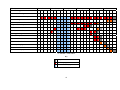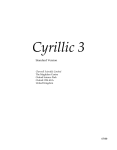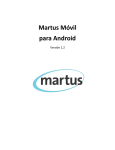Download Courage Chibiya BSc Computer Science (Industry)
Transcript
E-HEALTH SYSTEM FOR
PRENATAL SCREENING
(PrenatalLink)
Courage Chibiya
BSc Computer Science (Industry)
The candidate confirms that the work submitted is their own and the appropriate credit has been given
where reference has been made to the work of others.
I understand that failure to attribute material that is obtained from another source may be considered
as plagiarism.
(Signature of student)______________________________
i
Summary
__________________________________________________________________________________
Prenatal Screening covers the range of procedures that are available to pregnant women in order to
find out those at risk of having a child that is affected by congenital disorders. Prenatal screening
software serves to calculate the likelihood of such a risk based on clinical tests results and pregnancy
related factors.
Although it is possible to do such calculations manually, the calculations involved are too complex to
be done routinely by a physician. Advances in prenatal screening have now reached a level where
physicians would like to carry out prenatal screening using highly efficient, internet enabled software
systems. Up until now, prenatal screening has not been fully available on the web (Shaffiq, 2004) and
current systems do not meet user needs such as being:
•
Configurable and incorporating the latest research findings on biochemical and ultrasound
markers.
•
Scalable for networked applications and internet enabled.
•
Able to give multi-stage results and interpret them for the user.
This project aims to develop a web system for calculating the risk of a pregnancy being affected by a
fetal anomaly. The system will use clinical test results and pregnancy related information to calculate
the risk of a pregnancy being affected by a selection of chromosomal disorders. Based on the
calculated risk value, the system will interpret whether a pregnancy is affected or not using population
risk cut-off parameters. This project aims to produce a tool that automates the risk calculation process
for physicians.
Derived objectives of the project are to produce a solution that fulfils the current needs of physicians
to have a system that is internet enabled, highly configurable and that produces multi-stage results.
The final solution would also relieve physicians from carrying out of complex analysis and
interpretation of results.
ii
Acknowledgements
__________________________________________________________________________________
This project was proposed by Media Innovations Ltd, a company that specialises in developing
medical diagnosis software. Without their involvement and support, this project would not have been
a success. I would like to express my utmost gratitude to the company and their representatives for
their support and for enabling me to develop the final solution.
I would also like to give thanks to the following people for their suggestions and input during the
compilation of the system requirements and the project lifecycle.
First and foremost I would like to thank Mrs Carol Wilson, this project’s supervisor at Media
Innovations Ltd. She was crucial to the success of this project and provided invaluable help, advice
and encouragement.
Many thanks to Dr S R Roberts, my University of Leeds project supervisor for his constructive
advice and helpful suggestions.
And finally thanks to my friends Marion Braun, Mathew Bosquet and Carmen Gonzalez for their
support throughout this project.
A considerable number of people were involved in requirements analysis, testing and evaluation of
this project. I would like to express my deepest gratitude to all those who have not been mentioned
here. It is with great appreciation that I acknowledge the information, counsel and support you
provided.
iii
Contents
Summary .............................................................................................................................................ii
Acknowledgements............................................................................................................................iii
1
2
3
Introduction................................................................................................................................... 1
1.1
The Problem Domain .............................................................................................................. 1
1.2
Media Innovations Ltd ............................................................................................................ 2
1.3
Project Aim ............................................................................................................................. 3
1.4
Project Objectives ................................................................................................................... 3
1.5
Minimum Requirements ......................................................................................................... 3
1.6
Deliverables ............................................................................................................................ 4
1.7
Schedule.................................................................................................................................. 4
1.8
Relevance to Degree ............................................................................................................... 5
1.9
Evaluation Criteria .................................................................................................................. 5
1.10
Report Structure ...................................................................................................................... 6
Background ................................................................................................................................... 7
2.1
Screening Theory .................................................................................................................... 7
2.2
Congenital Disorders............................................................................................................... 7
2.3
Screening and Diagnostic Methods......................................................................................... 8
2.4
Reasons for Prenatal Screening............................................................................................... 8
2.5
Prenatal Risk Calculation........................................................................................................ 9
2.6
Project Methodology............................................................................................................. 11
Analysis ........................................................................................................................................ 13
3.1
Considerations....................................................................................................................... 13
3.2
Constraints ............................................................................................................................ 14
3.3
Stakeholders.......................................................................................................................... 14
3.4
Feasibility Analysis............................................................................................................... 14
3.5
Risk analysis ......................................................................................................................... 16
3.6
Existing systems.................................................................................................................... 17
iv
4
5
6
7
System Requirements ................................................................................................................. 18
4.1
Elicitation Techniques........................................................................................................... 18
4.2
Requirements Gathering ....................................................................................................... 19
4.3
Functional and Data Requirements ....................................................................................... 20
4.4
Non-functional Requirements ............................................................................................... 20
4.5
External Interface Requirements........................................................................................... 21
4.6
Requirements Evaluation ...................................................................................................... 22
Methodology and Development Technologies .......................................................................... 23
5.1
Development Technologies................................................................................................... 23
5.2
Programming Languages ...................................................................................................... 25
5.3
Scripting languages ............................................................................................................... 26
Design ........................................................................................................................................... 27
6.1
Design Pattern....................................................................................................................... 27
6.2
Architectural Design ............................................................................................................. 28
6.3
Elipse Object ......................................................................................................................... 30
6.4
User Interface (View) Design ............................................................................................... 30
6.5
Controller Design.................................................................................................................. 31
6.6
Security ................................................................................................................................. 31
6.7
Database Design.................................................................................................................... 32
6.8
Development Plan ................................................................................................................. 34
6.9
Design Review ...................................................................................................................... 35
Implementation ........................................................................................................................... 36
7.1
Database................................................................................................................................ 36
7.2
User Interface........................................................................................................................ 36
7.3
Security ................................................................................................................................. 37
7.4
Data Entry and Validation..................................................................................................... 37
7.5
Development Summary......................................................................................................... 38
7.6
How the System Works......................................................................................................... 39
v
7.7
8
Reporting System.................................................................................................................. 40
Testing.......................................................................................................................................... 41
8.1
Code Testing ......................................................................................................................... 41
8.2
Testing Results...................................................................................................................... 42
9
Evaluation.................................................................................................................................... 43
9.1
Evaluation Criteria ................................................................................................................ 43
9.2
Functionality ......................................................................................................................... 44
9.3
Reliability.............................................................................................................................. 46
9.4
Efficiency .............................................................................................................................. 46
9.5
Usability and Accessibility ................................................................................................... 47
9.6
Portability and Maintainability ............................................................................................. 47
9.7
Comparison to existing systems............................................................................................ 47
9.8
User evaluation ..................................................................................................................... 48
9.9
Evaluation Results ................................................................................................................ 48
9.10
Suggested improvements ...................................................................................................... 48
10
Conclusion ............................................................................................................................... 50
11
Bibliography ............................................................................................................................ 51
12
Appendix Table of Contents................................................................................................... 55
vi
1 Introduction
Prenatal screening covers the procedures that are available to pregnant women in order to find out
those at risk of having a child that is affected by congenital disorders, especially chromosomal
abnormalities such as Down syndrome. Screening is mainly carried out using biochemical markers
(hormones) or ultrasound (sound waves) techniques. Recent developments in prenatal screening such
as new ultrasound and biochemical markers and the generation of likelihood values at different stages
of the calculation process are not available in existing software (Wilson, 2006). In addition, as
screening becomes more widespread, screening centres increasingly wish to be able to use highly
advanced systems that allow them to calculate risk results from wherever they may be in the world.
The aim of this project is to develop such a system for calculating the risk likelihood value.
1.1 The Problem Domain
Over the past two decades, prenatal screening for fetal defects has become a standard part of prenatal
care (Kristol, 1993). Tests conducted during the first trimester of pregnancy are designed to detect a
wide range of genetic and other disorders and to give prospective parents the option of obtaining
abortions if defects are diagnosed (Cuckle, 1997). This development has been heralded as a
breakthrough in the age-old battle against illness. Others consider it as more than that: an instrument
to improve society. There are invaluable benefits to screening, lives can be saved or improved and
major cost savings incurred by the health system and families. Like any major medical development
likely to occur in our age, prenatal screening has its own share of controversial consequences. The
issues surrounding the morality of screening are the stuff of moral philosophy (Kristol, 1993) and
agreement on the acceptable social consequences is difficult to achieve, however that should not
obscure the benefits that can be gained from prenatal screening.
The most common form of prenatal screening is ultrasound screening; about 80% of all pregnant
women receive ultrasound screening (Jones, 2005). This method uses sound waves to generate a
sonogram or image of the fetus in the womb. The main purpose of this test is to establish the
gestational age of the fetus and in addition other defects such as malformed organs might be noticed.
There are several indicators that can be found during ultrasound screening which have a significant
association with chromosomal abnormalities. These “markers” in combination with other biochemical
markers can be used to discriminate between unaffected fetuses and positive ones (Smith-Bindman,
2001). Examples of ultrasound markers are nuchal translucency (NT - the thickness of the nuchal area
at the back of the neck) and neuroblastoma (NB), a cancer that affects nerve cells of immature or
developing cells such as those found in a fetus.
In addition to ultrasound screening, physicians carry out serum screening - a procedure in which they
check a mother’s blood to obtain certain measurements such as alpha-fetoprotein (AFP), unconjugated
estriol (UE3) and human chorionic gonadotropin (HCG). The blood test results of these independent
1
“markers” together with the fetus’ gestational age and other risk factors related to the pregnancy can
be used to calculate the risk of a fetus having congenital disorders or chromosomal anomalies.
Complex risk calculation procedures are then used to determine the likelihood of a pregnancy being
affected based on the clinical test results, gestation, population parameters and other factors related to
the mother (Wald et al, 2004). If the results are positive (justifying further investigation), more
dangerous, definitive and invasive tests are then carried out before prospective courses of actions are
considered.
The broad scope of this project is to respond to the present need for software systems that are
configurable, available on the internet and incorporating some of the latest research findings on
ultrasound and serum markers. A system that produces results at each major stage of risk calculation
instead of one final risk value and hides the complexity of result interpretation from the user (Wilson,
2006). There has been widespread need for provision of screening services from the internet with the
aim of enabling clinicians to utilise the advantages of web based systems (Jones, 2005). The delivery
of prenatal screening systems that allow clinicians to configure calculation parameters and customise
them to local population averages would be a useful development in the prenatal screening industry.
The aim of this project is to deliver such a system, a system that will be web based and incorporating
some of the latest technological advances in prenatal screening. The system will serve both clinical
and research interests of clinicians due to its highly configurable functionality. This project will be
developed in conjunction with Media Innovations Ltd and they will be involved in every stage of this
project’s lifecycle.
1.2 Media Innovations Ltd
Media Innovation Ltd (MI) is a subsidiary company of the University of Leeds. It is a leading
developer of multimedia training materials across a wide range of industry and professional sectors. It
is also a significant developer of Training Systems, Risk Management and Diagnostic Support Tools
to the medical profession (Isaacs, 2004).
Some of the software products that are developed by MI are based on research projects of its own, the
University and other consultants. Its market is made up of the general public, healthcare professionals,
prenatal screening centres and other companies such as Perkin Elmer Ltd, one of the leading
developer and distributor of healthcare software in the world. The MI range of products can be
divided into two categories: multimedia and scientific software products. Most of the multimedia
software is designed for use as medical self-help training materials while the scientific software
products are principally medical risk management and diagnostic support tools.
1.2.1
Organisational Structure
MI is made up of three departments: Scientific Software, Multimedia and Textiles departments. The
Multimedia department specialises in developing self-help training materials. The Scientific Software
department develops (medical) risk management software and diagnostic support tools. The textiles
2
department develops self-learning products and e-learning systems on various textiles and apparel
subjects.
This project was proposed by the scientific software department of MI. The department assigned a
project supervisor who was responsible for overseeing this project. The supervisor was actively
involved in the all stages of the project lifecycle, final user acceptance testing and user evaluation.
1.3 Project Aim
The main aim of this project is to develop a web application that will accept maternal, biochemical
and ultrasound test results from clinicians and calculate the likelihood of the given pregnancy being
affected by congenital disorders, especially those caused by chromosomal anomalies.
1.4 Project Objectives
The objectives of this project are as follows:
Research the theory of screening and the causes of congenital disorders such as genetic
malformations and evaluate the benefits of prenatal screening.
Evaluate existing prenatal screening systems, noting any useful features that could be implemented
into the final solution and weak points to capitalise on.
Elicit requirements from stakeholders and develop a requirements specification.
Evaluate software development methodologies and technologies that could be used to develop the
application and choose the most suitable ones with justification.
Design and develop a software application that meets at least all the minimum requirements and
some of the requirements extensions if possible.
Test and evaluate the developed application against a test plan and the evaluation criteria.
This project aims to produce a beta test version of the final system, further independent evaluation and
testing by MI and external evaluators will be conducted before the system can be used clinically.
However during the external evaluation, the beta system will be available for non-clinical use to
registered physician for evaluation and testing purposes. It will also serve to advertise the system
before the release of the clinically validated alpha version.
1.5 Minimum Requirements
The minimum requirements of the project and their possible extensions are:
Minimum Requirement
A
commercial
web
Possible Extension
application
for Batch calculation system that allows users to calculate
calculating risk results
results offline
Database system for data storage
Import and export functions that enable users to easily
upload input from files
3
Data input and results reporting systems
An advanced data input system that allows users to
enter dates using date pickers etc.
Security system for the application
An automatic client side input validation system and
session tracking system
Help system delivered in the form of a web An integrated help system that uses compiled help
page
pages or case sensitive functionality
Table 1 - Minimum Requirements and Extensions
Possible additions to the minimum requirements and extensions are:
Page caching functionality that stores static elements of the applications’ web pages on the clientside to improve performance
Enabling the application to be usable from Internet Explorer, Netscape and Fire fox browsers
Internationalising the application and making it customise to the user’s locale and display dates in
the user’s language
1.6 Deliverables
Deliverable name
Description
Delivery date
Mid term report
A progress report and background chapter
09 December 2006
User manuals
A user guide describing how to use the system
18 March 2006
Technical documents
Documents explaining the system’s components and
07 March 2006
other technical implementation information
Application (Elipse)
The final product and the database used to store 01 March 2006
and Database
clinical data for use in calculations
Testing documents
Document describing the validation and testing 25 March 2006
processes of the system
Final project report
A report on this project that documents the project 25 April 2006
lifecycle
Table 2 - Project Deliverables
1.7 Schedule
A detailed project schedule is included in Appendix C - Introduction; this section gives an overview
of the project schedule.
Tasks
Implementation Period
Relevant research, background reading and planning
27 Sep 2005 - 01 Jan 2005
Report Planning and Write-Up (Incremental)
12 Nov 2006 – 15 Apr 2006
Inception and Requirements Analysis
13 Nov 2005 – 26 Nov 2005
4
Methodology and Design Specification
27 Nov 2005 - 15 Dec 2005
Implementation
15 Jan 2005 – 24 Mar 2006
Verification and Validation
05 Mar 2006 – 18 Mar 2006
Review and Evaluation
19 Mar 2006 – 24 Mar 2006
Release Packaging & Report Finalisation
24 Mar 2006 – 08 Apr 2006
Appendix and Glossary Compilation
16 Apr 2006 – 20 Apr 2006
Reflection and Project Review
15 Mar 2006 – 21 Mar 2006
Table 3 - Schedule Overview
1.7.1
Revised schedule
Based on advice from the project supervisor and the feedback from the mid-project report, the
developer decided to increase the time allocated for background reading to ensure he gained extensive
knowledge of available solutions to problems before embarking on a task. In addition, the developer
increased the time allocated for writing up appendices and for testing in order to spare time for
resolving errors and for contingency. It became apparent that more time was vital during
implementation to write-up quality implementation documents. Table 4 shows the revised schedule.
Rescheduled Tasks
Implementation Period
Relevant research and background reading
27 Sep 2005 - 01 Jan 2005
Report Planning and Write-Up (Incremental)
12 Nov 2006 – 22 Apr 2006
Methodology and Design Specification
27 Nov 2005 - 15 Dec 2005
Implementation
15 Jan 2005 – 24 Mar 2006
Verification and Validation
05 Mar 2006 – 18 Mar 2006
Release Packaging & Report Finalisation
24 Mar 2006 – 08 Apr 2006
Appendix and Glossary Compilation
16 Apr 2006 – 25 Apr 2006
Reflection and Project Review
15 Mar 2006 – 21 Mar 2006
Table 4 - Revised Schedule
1.8 Relevance to Degree
This project will require the developer to utilise a wide range of knowledge gained throughout his
degree program. The proposed solution involves considerable planning, programming and report
writing. Furthermore extensive application of technologies studied will be required; examples include
databases, internet/distributed systems, software project development and many others. The developer
will also use skills acquired during his degree such as team working and research techniques. This
assessment shows that the project is of substantial relevance to his degree program and will enhance
or enable them to learn new skills and technologies which may be useful later in his career.
1.9 Evaluation Criteria
The success of this project will be judged on completion. To ensure this can be done successfully, a
set of evaluation criteria was drawn up and these are:
5
1. Does the system fulfil the project objectives and fulfil the project aim?
This criterion evaluates how well the system meets its objectives and aims. The success of the system
is based on how well the delivered features satisfy the project objectives.
2. Have the specified minimum requirements been met and extended?
The second criterion judges how well the system satisfies the user requirements and how these were
expanded upon. MI have to benefit from the business value of the system.
3. Does the system calculate correct results and function efficiently?
The third criterion will be assessed during the testing and evaluation processes. Testing aims to
validate the correctness of the system results and the level of user satisfaction with the final solution.
4. How does the system compare to existing systems?
The system is judged by how well it compares to existing system, it must bring new benefits to
stakeholders to justify its creation.
5. Does the system meet the usability requirements and development guidelines?
Although it is important to give priority to system functionality, its usability is of great importance
because it determines acceptance and adoption levels. This criterion is a heuristic evaluation of the
application and checks its usability, accessibility and conformance properties.
6. Has the project been delivered on time and passed user acceptance testing and evaluation?
The project must meet the schedule requirements specified in the project plan to be successful. If a
project is delivered late, the required functionality may have changed and this might lead to loss of
customers and project failure.
In addition, the system will be evaluated according to the ISO 9126 software evaluation criteria,
section 9.1 provides a detailed explanation of this criteria.
1.10 Report Structure
The structure of this report mirrors the project development process itself. Most chapters begin with a
summarisation of the background research carried out. The next chapter explains the problem domain
in detail and justifies the methodology used in solving the problem. It is followed by an analysis of
current systems, project issues and project feasibility. The design chapter explains the modelling of
the system and is followed by an implementation chapter that explains the creation of the final system
based on design decisions. The testing and validation of the system is described in the chapter after
implementation. The penultimate chapter evaluates the final solution and the report concludes with a
conclusion section that explains how the system can or could have been improved. This report also
includes a glossary in Appendix B to explain the medical and technical terms used in this report.
6
2 Background
This chapter provides a general background to prenatal screening; it explains in general terms the
theory behind prenatal screening, how the screening process works and identifies the current issues
related to screening. It concludes with an explanation of the risk calculation process.
2.1 Screening Theory
Screening is a systematic process of identifying the possibility of an individual being affected by a
disorder or a disease when no problem is suspected. It is a means of finding out those individuals who
are most at risk of having a certain condition and give them further, more expensive, inconvenient and
even dangerous diagnostic tests (Wald et al).
There are a multitude of diseases for which prenatal screening programmes have been developed.
Several conditions can be tested for in a fetus or embryo before it is born (Jones, 2005). The aim is to
detect chromosomal disorders such as Trisomy 21 (caused by incorrect chromosome distribution),
metabolic disorders (structural malformation of a fetus) and anatomical malformations. In addition,
during prenatal screening, several other conditions (e.g. syphilis) or infections that may adversely
affect the pregnancy may be discovered or tested for.
2.2 Congenital Disorders
Congenital Disorders are medical conditions that are present at birth that have been caused by genetic
or environmental factors. Chromosomal disorders are caused by an irregular expression of genes in a
person resulting in a clinical phenotype (Oncology, 1999). Possible causes are gene mutation and
abnormal chromosome distribution, as in Down’s syndrome (extra chromosome 21).
Some of the common congenital disorders are:
Down syndrome, a variable combination of congenital malformations caused by Trisomy 21. It is
the most commonly recognized genetic cause of mental retardation. Because of the morbidity
associated with Down syndrome, screening and diagnostic testing for this condition are always
offered as part of prenatal care (Hernandez et al 1996).
Edward's syndrome, a trisomy of chromosome 18 whose effects include mental and serious
health problems.
Patau Syndrome/Trisomy-13, a trisomy of chromosome 18, its symptoms and effects are similar
to those of Edward's syndrome.
Klinefelter's syndrome, an abnormal gene distribution affecting men that results in an extra sex
chromosome. Men with Klinefelter’s syndrome are usually sterile and maybe dyslexic (Medline
Plus, 2006).
7
Spina bifida, malformation of the spine resulting in a spinal opening. Effects include; paralysis,
nerve damage and bowel-bladder complications (GM Stocks, 2005).
Ancephaly, a condition that results in incomplete brain formation, its effects include missing brain
hemispheres and life expectancy for affected infants is less than a few days.
2.3 Screening and Diagnostic Methods
Screening and Diagnostic methods are the techniques used to detect fetal abnormalities. These
methods can be subdivided into invasive and non-invasive procedures. Invasive methods give more
conclusive results and involve elaborate, risky and penetrative procedures for diagnosis. Non-Invasive
methods estimate the likelihood of the abnormality and are more prone to error.
2.3.1
Invasive Techniques
Invasive procedures involve inserting a needle guided by ultrasound into the uterus, abdomen or other
internal parts of the body and withdrawing a small amount of fluid for cell analysis.
Amniocentesis: A procedure in which a needle guided by ultrasound is inserted into the uterus and
withdraws some amniotic fluid for cytogenetic cell analysis and diagnosis.
Chorionic Villus Sampling (CVS): A small amount of villi (hair-like fringes of the placenta) is
removed using a needle inserted into the abdomen (Cunniff C, 2004).
Embroscopy: Involves putting a probe with a camera into the uterus to observe the fetus.
2.3.2
Non-Invasive Techniques
Non-invasive methods involve taking fluids (blood or urine) from the mother for analysis or using
external diagnosis mechanisms.
Ultrasound: The most common method of prenatal screening is ultrasound testing. It uses
ultrasound waves (high frequency sound waves) to produce an image or sonogram of a fetus. In
addition some other measurements can be carried out for further analysis; ultrasound screening is
explained in more detail in section 2.5.3.
Maternal Serum: Maternal serum screening involves measuring biochemical markers present in the
mother's blood during pregnancy (Haddow et al, 1999). Abnormal levels of these chemicals may
indicate increased risk for certain birth defects and genetic diseases.
Physical examination of a pregnant woman’s stomach may reveal the presence of an abnormality
to an experienced physician.
2.4 Reasons for Prenatal Screening
Knowing that a child will be affected by a disorder enables parents to plan for birth and receive
counselling. Clinicians may also prepare for the birth and have necessary treatment ready (Medline
Plus, 2006).
8
Diagnostic tests such as amniocentesis are expensive and risky; screening gives a means of
deciding which pregnancies warrant further investigation
Prenatal screening eradicates illness pre-emptively and in doing so it has altered fundamental
society attitudes towards parenting and people’s notions of medicine.
Screening is very useful in identifying and verifying conditions deduced from symptoms or
physical examination and can even detect diseases in the pregnant mother
When a chronic condition can be avoided, early diagnosis not only saves the health system money,
but gives the individual an improved quality of life
Post-screening treatment may reduce the risk of developing a given condition or its complications
Prenatal diagnosis of fetal anomalies gives parents the choice of continuing or terminating an
affected pregnancy. Moreover, it is crucial for them to be prepared for a newborn disabled child.
2.4.1
Issues in Prenatal Screening
Although prenatal screening is considered routine in our century, a number of issues have arisen from
the differences in opinion of various stakeholders and the controversy created by the somewhat
negative effects of screening on society.
Invasive methods do pose known dangers; there is a miscarriage risk of 1-2 percent following CVS
(Jones, 2005)
Some experimental forms of genetic screening are socially controversial, examples include vitro
fertilisation, a procedure in which embryo’s are genetically analysed and those which have signs of
genetic defect are discarded
People could abuse the system, leading to wrongful abortions
2.5 Prenatal Risk Calculation
The risk values calculated during prenatal screening are used to determine whether further
investigation is warranted. The likelihood of a disorder is normally calculated using two main factors,
the risk of the disorder due to age (maternal age risk) and the risk due to test results (posterior risk)
from maternal serum markers, ultrasound tests and other risk factors (Cuckle H, 1997). The final
likelihood of having a given disorder is then calculated from the age and posterior risk.
2.5.1
Maternal Age Risk
The incidence rate of fetal anomalies is directly related to maternal age. The risk of having an affected
child increases exponentially after the age of thirty as shown in Figure 1. Historically, maternal age
has been used as the first screening test for fetal genetic disorders. Maternal age risk is calculated
using a population age risk equation and maternal age (Thompson SG, 1997). The age risk is based on
the average disorder incident rate in the population for the mothers’ maternal age. Figure1 shows the
relationship between maternal age and the risk of Trisomy 21.
9
Figure 1 - Age Risk in Relation to Maternal Age (Hook EB, 2000)
Furthermore before serum results can be evaluated, the gestational age (GA) of the fetus has to be
estimated as accurately as possible because correct analysis of the different biochemical marker
results depends on knowing the gestational age precisely. The three basic methods used for
calculating the gestation of a fetus are: menstrual history, clinical examination and ultrasonography,
with the latter being the preferred method due to its accuracy.
When GA is calculated from menstrual history, the gestation is based on the first day of the last
menstrual period (LMP), such that the GA is equal to the day of testing minus the LMP date. GA
estimation by clinical examination of the pelvis or abdominal palpation is useful up to 28 to 30 weeks
gestation, after which it becomes too inaccurate for GA calculation (Wilcox, 1993).
Ultrasonography is by far the more accurate technique for estimating GA. Ultrasound methods for
calculating GA include crown rump length (CRL), biparietal diameter (BPD) and head circumference
(HC). CRL is the longest verifiable length of the fetus excluding limbs while BPD is the diameter of
the fetal head. An appropriate formula is then used to calculate the gestation from the obtained CRL,
BPD or HC measurement (Westerway, 2000).
Ultrasound Screening is mainly used to determine the gestational age of a fetus; however other
serious medical problems such as blocked intestines or organ defects may be detected during
ultrasonography. The most established ultrasound marker is nuchal translucency (NT), normally
sampled between weeks 11 - 13 of gestation. 30% of fetuses with increased nuchal translucency
(found in the nuchal area at the back of the neck) were found to have chromosomal disorders or other
fetal anomalies (Smith-Bindman Study, 2001).
2.5.2
Posterior Risk
Posterior risk is calculated from the results of clinical tests carried out on the mother’s blood to
measure biochemical markers, ultrasound markers results and other pregnancy related factors. The
most common biochemical markers used in maternal serum screening are:
10
Alpha-fetoprotein (AFP) - a protein made in the liver of the fetus. In neural tube defects, the fetus’
skin is not closed so large amounts of AFP leak into the mother’s blood. Low levels of AFP in the
second trimester (14 - 26 weeks gestation) may indicate a T21 positive pregnancy
Human chorionic gonadotrophin (HCG) - A hormone produced by the placenta, it indicates
pregnancy and a part of if; beta sub-unit is increased in affected pregnancies. High levels of HCG
in the second trimester may indicate T21
Unconjugated oestriol (UE3) - A female sex hormone produced in the placenta, it is decreased in
Down syndrome affected pregnancies.
Pregnancy associated plasma protein A (PAPP-A) - low levels of PAPP-A in the first trimester
may indicate T21 and other disorders.
Dimeric Inhibin-A - an active form of the glycoprotein Inhibin-A that is produced in the placenta,
T21 affected subjects may have high levels of Dimeric Inhibin-A in the second trimester
Once values of some markers have been obtained, a Posterior Risk value is calculated based on the
difference of the marker values to the normal marker values (population marker median) of the testing
laboratory. Correct analysis of the different biochemical marker results depends on knowing the
gestational age precisely and proper adjustment of the marker values for Covariables. Covariables are
pregnancy related factors of the mother such as weight, smoking and diabetes. For example weight
gain indicates good fetal health therefore marker values have to be adjusted for these factors to enable
correct regression analysis.
Posterior risk is also affected by other risk factors. Examples of such risk factors include previous T21
or T18 positive pregnancies. These factors may increase the likelihood of a pregnancy being affected
by a disorder. For example a previous positive Downs or Edwards syndrome pregnancy may increase
the risk of a new pregnancy being positive due to the increased risk of recurrence if a previous fetus
was affected.
2.5.3
Final Risk
The final risk value is calculated from the posterior and age risks, a constant risk cut off value is then
used to determine whether a pregnancy is positive or negative and if positive, further definitive tests
are then carried out. Definitive prenatal diagnosis is then carried out using invasive techniques such as
those discussed in section 3.3.2.
2.6 Project Methodology
In order to solve the problem of this project, the developer considered various methodologies for
software development. These methodologies are generic models which give useful abstractions that
explain different approaches to software development. The methodologies considered for providing a
guiding framework for this project are described below:
11
Waterfall model – The waterfall model was derived from engineering processes (Royce, 1987). It
separates fundamental software processes into separate stages, requirements specification, design,
implementation, testing and maintenance. This model enables the development of well structured
systems based on initial requirements and easier project planning. It suffers from inflexibility,
making it difficult to respond to changes in requirements under this model (Somerville, 2004).
Prototyping – An evolutionary development model that interleaves the specification, development
and verification of systems. An initial system is rapidly developed and several refinement cycles
are carried out based on user feedback to produce the final system. It enables rapid software
development but has drawbacks in that software documentation is difficult and prototyped systems
are often poorly structured due to continual change (Herndon, 1997).
Spiral Model - The spiral model splits the development process into a sequence of activities,
“Setting objectives”, “risk assessment”, “development and validation”, and “planning”. At each
stage or loop, the above activities are carried out in order, leading to incremental development. It
enables risk minimisation because of its emphasis on risk management; however it is more suited
for large projects (Schaum, 2001).
Some development methodologies are better suited for some parts of the system than others for
example the Waterfall model is not suitable for user interface development while the evolutionary
approach would be well suited for such a task. The Spiral Model was considered unsuitable for this
project because project scheduling is difficult at the start since some tasks are not analysed until they
are going through design. Eventually it was decided that a mixed process was the most suitable
model, in order to incorporate the best features of the Waterfall and evolutionary methodologies. It
would involve using an evolutionary approach to resolve requirements for a given component and
then finish implementation using a more structured waterfall based approach. System components
whose specifications were unambiguous would be developed using the Waterfall model while other
parts were developed evolutionarily.
The mixed approach is justified in that it enables the developer to reap the benefits of both methods. It
enables development to start before requirements are fully established, and as users develop a better
understanding of the problem this can reflected in the software. This methodology makes it easier to
maintain software and when errors or new required functionality is identified, the system can easily
evolve to remain useful. This project will chiefly follow the Waterfall model, such that the chapters of
this report will mirror the stages of the Waterfall model.
12
3 Analysis
This section will analyse the general issues concerning this project’s development and will evaluate
its feasibility and associated risks. It aims to model the system in real world terms taking into account
the project’s constraints. It analyses the project constraints and development issues; and describes the
results of the feasibility study in detail. Furthermore, alternative systems will be evaluated with the
aim of identifying ways of improving this application and to ensure that the assessments of those
systems are taken into consideration before embarking on design. This analysis is performed to ensure
the project is feasible and to pinpoint the requirements, constraints and scheduling needs of the project
and maximise its likelihood of success. Requirements analysis cannot start until a statement of the
objectives, scope and feasibility of the project have been established.
3.1 Considerations
Successful projects are those that increase business value and satisfy or exceed user needs. They are
delivered on time and on budget. Before commencing analysis, the developer took some time to
reflect on the issues and problems that have affected other projects both negatively and positively.
Considering such issues is important because as Stepanek (2005) explains, doing so can help the
developer learn from others mistakes and good practices. There is no overriding factor for project
failure; however, there are some fundamental problems that regularly face projects that fail.
Lack of planning may lead to project failure because developers may fail to foresee likely problems
and may lead to things being done in an unorganised manner. Long schedules or a lack of them may
be life threatening to the project because it leads to systems being delivered late or when their
functionality is out of date. Poor requirements specification might mean that users will not be satisfied
by the application and if it delivers the wrong functionality then the project might fail. Another
common cause of project failure is scope creep, a situation whereby the project grows insidiously
during the project lifecycle. User involvement is crucial to this project; lack of it may be fatal to the
project and result in the system being unacceptable or fails to meet expectations. User involvement is
essential for users to feel as contributors to the final solution and might make it easier for them to
accept the new system (Stellman and Greene, 2005).
In view of these problems, the developer sought to identify ways of maximising the success of this
project. There is a clear need for planning; it enables problems to be put into perspective and for the
developer to choose the right solution. Clearly defined and measurable results are very important for
scheduling, user acceptance testing purposes and to the success of the project (Stepanek, 2005). To
that end, the developer compiled a user requirements specification that was reviewed by the user
before design was started. During the early stages of the project, the developer negotiated with the MI
project supervisor to establish the main requirements of the system, such that the project’s scope
13
could be established as early as possible and for drawing up the project schedule. The project schedule
was a useful tool for project management and progress monitoring.
3.2 Constraints
Constraints are items that by their nature restrict the choice of solutions and constrain the scope of a
project. Various limits and constraint exist in a project development lifecycle due to financial,
environmental, legal and other factors (Schwartz, 1997). Consequently it is crucial for such
constraints to be evaluated before the development of an application commences to ensure informed
decisions are made.
This project was developed for an external company, who along with other stakeholders were likely to
impose various requirements and constraints on the project. These requirements had to be fulfilled in
order for this application to satisfy their needs. The product would have to interface with existing
software, a dynamic link library that encapsulates the clinical rules for risk likelihood calculation. The
final system is scheduled to be finished by the end of March 2006, a month before the deadline for
project submission. The system must use development technologies that are accessible to MI since
they will be the main user of this system and will host it on their web server. The product was also
required to be written according to the Software development guideline of MI, the guideline can be
found in Appendix E – Analysis.
3.3 Stakeholders
This project was proposed by Media Innovations (MI), a company that specialises in developing
screening, diagnostic and behavioural health software. They were actively involved throughout the
lifecycle of this project. The main project stakeholders were MI and the end users. The developer had
contact with end users such as consultants and some clinicians who work for the Leeds Screening
Centre. Their active involvement was crucial in ensuring the application met user needs. They were an
invaluable source of advice and information. In particular, MI assigned the developer Mrs C.J. Wilson
as the project supervisor to represent the company’s interests in this project. She acted as the project
contractee and was actively involved in a overseeing the development of the final system.
The majority of end users are people involved in screening, clinicians, consultants and screening
centres. It is possible that researchers may use it to test certain assumptions and compare the system to
other existing systems. Prospective clients of MI might also explore this system to find out more
about the company and its products.
3.4 Feasibility Analysis
The feasibility study was integral to this project, it was important that the system was shown to be
theoretically practical before commencing on design. The feasibility study analysed how the system
would operate under different assumptions or constraints and to infer whether the system was viable.
In order to evaluate the project’s potential for success; the feasibility study focused on five main
sections: Technological, Legal and Political, Ethical, Economical, Operational and Scheduling.
14
3.4.1
Technological
This section analyses whether it is possible for the system to be successfully implemented given the
current technology. The system will be hosted on a web server running either SQL Server or
Microsoft Access. Both database management systems are satisfactory for the data storage
requirements of the application. The final solution will be developed on a platform that has language
facilities for developing web applications. Of the current technologies that are available, most are
either free or already installed on MI machines. The MI web-server is connected to the internet via a
gigabyte internet connection. Therefore it will be able to provide the bandwidth required to satisfy
clients using the application. The web server has about 150 gigabytes of disk space, enough disk
space to store the settings data required by the application. Therefore the developer concluded that it
was possible to develop the final solution using the current technology.
3.4.2
Legal and Political
Medical software faces legal and political challenges that impose constraints on what such software
can do. Compliance with legal requirements is crucial for the system to be feasible since noncompliance is not an option. The system must abide by the Data Protection Act of 1994 which states
that systems must protect the privacy of data and ensure that it is up-to-date, accurate and not
misused. The system will encrypt highly sensitive data and authentication details. Users will be
required to login before they can access the system. In addition the web server is protected by a
firewall system that prevents unauthorised access to settings data used by the application. Besides the
normal data management laws, medical software is bound by laws that regulate the functions that
such a system can perform. The system must be clinically validated before it can be used; to that end
MI will use external evaluators to test the system. Under medical law, the system must only be
accessible to registered physicians. The final solution will only allow registered medical users who
have applied to MI for login details. Beside the normal health regulations that govern medical
institutions and practices, so far there is no legal provision for telemedicine. Nevertheless the system
will be developed with due consideration to medical law and other applicable legal constraints.
3.4.3
Ethical
Prenatal screening has controversial benefits and the social issues arising from it are even touchier.
Eradicating illness through screening requires a change of fundamental attitudes towards parenting
and social responsibility; this has given rise to a multitude of ethical issues related to screening.
Prenatal diagnosis with a view to termination of the pregnancy is widely acceptable (Mahoney, 1990).
Most people fear that prenatal screening may lead to people choosing what children they want to
have. Is a mentally or physically different child less valuable to society? Although parents are fully
informed prior to every stage of the screening process, making decisions regarding life is very
difficult and will always be controversial, but as Stephen Thacker of the centre for disease control
says, “Screening examination in early pregnancy is here to stay” (Mahoney, 1990). Prenatal screening
15
has undoubtedly widespread advantages as well as negative social consequences; however the
medical community generally agrees that screening has considerable benefits (Jones, 2005).
3.4.4
Economical
Policy makers and health services are under increasing pressure to improve health provision and cut
down soaring health costs (Scott, 2005). Widespread screening and termination of positive
pregnancies would reduce both problems, although it is arguable whether cost benefit analysis is
acceptable when it comes to health. For example Down’s syndrome accounts for 15 percent of the
institutionalised mentally retarded population (UKGTN, 2005) and is highly costly to both patients
and society. The benefits in the economical sense far outweigh the costs.
From Media Innovations’ point of view, a comparison of the development costs and the business
value the project brings to the company and their clients shows that the development costs of the final
solution are minimal. The requisite development software is already available on their system and
their server has all the required capabilities for hosting the final solution. After installation, running
costs will only amount to the cost of the disk space and bandwidth that is used by the application. In
contrast, the company can only benefit from the revenue that might be generated from this system. It
is therefore estimated that the cost of producing the final solution requires a small budget and
developing the system is economically feasible.
3.4.5
Operational
The operational feasibility of the application is concerned with the viability of the day to day running
of the final application. The application uses one main resource that accrues costs on an operational
basis. The system will require an internet connection and this costs the company an annual fee of
£250. However regardless of the existence of this application, the company would still require internet
connectivity and the introduction of this application does not increase operational costs. Therefore at
best the operational costs are minimal. The system does not require any attendance from a human
being except for occasional maintenance tasks.
3.4.6
Scheduling
This section analyses the viability of the project being completed on time. Development of the final
solution is predicted to end on the 12 of March 2006 as shown in the project schedule - Appendix C.
The implementation of the solution and documentation are scheduled to be completed by the 27 of
March 2006. Enough time has been allocated to cater for delays and testing. Although this project is
complex and requires a considerable amount of time to complete, it should be possible to complete it
on time if things go according to plan.
3.5 Risk analysis
Theoretically every decision in a project should be subjected to a risk assessment in order to manage
risks effectively (Crump, 2005); however such an approach is impractical for all but major project
risks. Effective risk management involves both informal awareness and a structured approach in
16
which potential risks are identified and mitigation strategies are systematically implemented.
Complex software development is risky and understanding risks is a crucial step in avoiding
becoming another failed software project. Many post-mortems of project disasters indicate that
problems would have been avoided or reduced if there had been explicit concern in identifying and
resolving high risk elements (HRS Consulting, 2000). This section will identify, analyse and prioritise
risks. It will describe mitigation strategies and allocate project resources for managing risks.
In order to manage risks effectively, the process of identifying risks and developing strategies for
avoiding, transferring or reducing the negative effect of the risk has to be documented clearly
(Boehm, 1991). The developer compiled a risk register as part of the project risk management. The
risk register is a log that lists all the identified risks, their analysis and mitigation strategies.
Contingency plans were also drawn up for every risk to provide alternative solutions should the
mitigation strategies fail. This document was used to track and monitor risks throughout the life cycle
of the project. The risk register can be found in Appendix C – Analysis.
Provided the strategies specified in the risk register are followed, with a little fortune the likelihood of
the risks identified in the risk register happening is minimal. The risk register showed that the risks
most likely to affect the project would not be fatal for the project if mitigation strategies were
implemented early enough. Throughout the lifecycle of the project, the developer consciously tried to
make informed decisions to prevent risks and involved stakeholders with the intention of stipulating
preventive actions.
3.6 Existing systems
Existing systems that are used in prenatal screening were analysed to aid the design of the system.
The analysis evaluated a Screening Calculator previously developed by MI and the Benetech PRA
system. The MI Screening calculator is still in use, however this system is Windows based and cannot
be used over networks. It has notable batch calculation functions and has been clinically validated
however it is not widely used by physicians. It has disadvantages due to a lack of configurability and
is quite complex to use because it lacks a results interpretation mechanism.
Benetech PRA (2006) is a widely distributed system in North America that uses the latest database
technology and has a good user interface. It does not include the latest markers and heavily relies on
one marker - alpha-fetoprotein. This makes its usefulness rather limited since results are more
accurate depending on the breath of input information. These systems are not network/internet
enabled and do not yet include the latest ultrasound markers. Due to the drawbacks of the above
systems, MI felt that a new robust, configurable and internet enabled system was needed to deliver the
latest developments in prenatal screening (Wilson, 2006).
17
4 System Requirements
This section defines the high level functions and services that the system was expected to provide.
User requirements analysis produces descriptions of content, functionality and quality required of the
final solution. The software specification defined here served as the basis for more detailed design and
implementation. Software system requirements are often classified as functional or non-functional
requirements.
4.1 Elicitation Techniques
There is no perfect or universally applicable requirement gathering technique, several approaches
were considered for this project. Four main techniques were considered with the aim of choosing the
most suitable ones, they were ethnography, scenarios, view-point based elicitation and interviews.
Ethnography is an observational technique in which an analyst observes the work environment
where the system will be used (Agar, 1996). From this social or organisational context, the analyst can
discover implicit requirements which reflect actual work processes. It can be particularly useful at
discovering process details that are often missed by other techniques. However due to its focus on the
end user it wont discover other, more specific or new requirements. As a consequence of its
incompleteness ethnography has to be used in conjunction with other elicitation techniques.
Scenarios are a requirements gathering techniques in which users describe how they might interact
with a software system in a given real life scenario. The scenario descriptions can then be used to
formulate system requirements. This technique is particularly useful for adding detail or clarifying
outline requirements. However it requires the developer to have considerable understanding of how
the final system might work if they are to present the user with enough scenarios to comprehensively
capture requirements.
VORD (Viewpoint-oriented requirements definition) is a service oriented method for requirements
elicitation. It is concerned with identifying different stakeholders or system viewpoints such as users,
data sources or any other receivers of services. Identifying the requirements of these viewpoints
enables system requirements to be easily gathered. VORD is particularly valuable in discovering
requirements conflicts (Easterbrook and Nuseibeh, 1996).
A key strength of VORD is that it identifies the diversity of requirements sources and therefore
imparts a sense of completeness. However it is less appropriate for structuring requirements as there is
no connection between some internal system viewpoints and system end users.
Interviews of key stakeholders are crucial to the requirements gathering process. Structured
interviews involve asking prepared question to stakeholders of the system to find out what they
require in the new system (Pressman R.S, 1992). Interviews are a straightforward means of gathering
requirements. The specifications produced are more acceptable to users since they are based on their
18
opinions. However considerable time is required to prepare for the interview and study background
information extensively (Kotonya, 1998).
After considering the advantages and drawbacks of the requirements elicitation techniques discussed
above, the developer decided to use stakeholder interviews and VORD for gathering requirements.
The system would be broken up into viewpoints as shown in Figure 2 and interviews would be used to
gather requirements from the stakeholders for all real viewpoints.
Figure 2 - System Viewpoint Hierarchy
The requirements of conceptual viewpoints would be based on the services that the conceptual
viewpoints were required to provide in order to satisfy the real viewpoints (Figure 2). For example the
user viewpoint requires a list of markers to be displayed on the user interface; the data source
viewpoint can meet that requirement by storing data in a database and making it available to the
system. So in turn the data viewpoint would have a requirement for a table that stores marker
information.
During the project inception stage, interviews were carried out to establish the needs of users and the
scope of the project. Interviews were carried out with MI representatives and prenatal screening
consultants. The interviews were carried out to find out what the users wanted from the final solution.
Prior to every interview, an interview plan would be created; the plan contained a list of interview
questions and a description of the goals of the interview. The user also had a copy sent to them prior
to the interview. Appendix F – User Requirements shows a sample interview transcript.
4.2 Requirements Gathering
In addition, to interviews, the MI project supervisor would review the application on a regular basis,
give suggestions and clarify requirements. Figure 3 shows that system requirements gathering was an
iterative process with continual feedback from each task.
19
Figure 3 - Requirements Specification Process
4.3 Functional and Data Requirements
Functional requirements describe the services that the system is expected to provide. They describe all
external and programming interfaces of the system and its functionality requirements such as results
calculation, data manipulation and processing. Appendix F - User Requirements gives a full listing of
the system’s functional requirements.
4.4 Non-functional Requirements
Non-functional requirements define specific system quality attributes, properties and behaviour. They
are just as important as functional requirements since they determine how usable a system is to users.
The paragraphs below describe the non-functional requirements of the final solution.
Appearance - The system shall comply with the existing colour scheme used on existing MI
applications. It should use similar images and banners to those already in use on the websites and
products of MI. Labelling must be concise, grammatically correct and consistent, appropriate terms
must be used for labels.
Usability – The usability of the application measures the efficiency and satisfaction with which users
can achieve certain goals using the program interface [ISO 13407, 1996]. The product must be
enjoyable and uncomplicated to use. The usability requirements of this system are based on the
Massachusetts Institute of Technology (MIT) information services and technology usability guideline.
The MIT accessibility guideline can be found in Appendix F.
Internationalization – The application must be designed to work in diverse locales, it must show
dates in the user’s locale format. The date entry control must display months in the user’s language.
Likewise numbers must be interpreted and validated with regard to the user’s locale. Moreover, the
system must be usable from most widely used browsers.
Accessibility - The product must be accessible to users with common disabilities. The system shall
use colour schemes that enable partially–sighted and colour blind users to use the system. The system
must be designed to comply with the W3C accessibility guidelines reproduced in Appendix F.
20
Performance Requirements - The system must provide a reasonable response time of less than nine
seconds over an average internet connection. Input validation must be performed on the client to
ensure post-backs are cut down to a minimum and on the server to cater for non-JavaScript enabled
browsers. In addition static data must be cached to improve performance. If the batch calculation
feature is implemented, the system must provide a timely (less than 24hrs) response to batch
transactions.
Operational Requirements - The system cannot store patient data on the server due to the stringent
data confidentiality and protection rules that have to be followed. Non-registered users must not be
able to access the system. It must validate user input in order to ensure that valid data is used in
calculations, although the user takes responsibility for the values that are used in calculations.
Maintainability and Support Requirements - A document must be written to explain how the
system was implemented. The system must be written in a proper object oriented approach, and
reusable functions and modules must be created whenever possible.
Security Requirements - The application must have some security features that will prevent
unauthorised access and prevent access to internal resources. Login details must be protected during
transmission over the internet. The system shall prevent access to users when they have logged out
and shall not store confidential data on the users’ machine, in accordance to confidentiality guidelines.
Project documentation - The application’s implementation documents must be written according to
Media Innovations document writing guidelines. In particular, documents must have version, addition
control systems and must be written to a very high standard of grammatical correctness and
consistency. Software documentation must be written during the development process to ensure
details are not overlooked or forgotten. A list of tasks to be done must be maintained for every
document in order to ensure necessary additions are always done. Product documentation can be
found in Appendix G - Product Content.
Legal Requirements - The system shall fulfil the validation requirements specified for medical
software. It must comply with the Data Protection Act of 1984, medical and civil software
regulations.
Reliability and Availability - The system shall be available for use 24 hours a day and operate
independently without need for regular human intervention.
4.5 External Interface Requirements
The final solution will provide a web form based user interface. These web forms will have controls
that enable users to enter clinical data, calculate and view results. This section describes the main
components that the user interface will have. The system is required to provide a graphical user
interface that will allow users to:
Login securely
21
Input and calculate single patient results
Import and calculate batch/multiple patient results
View and save results, preview and print reports and results
Access and view help
In addition, user controls must be implemented for any reusable graphical component to enable
efficient date entry and page navigation. The user interface must be adaptive to user locales and
display dates and numbers in correct formats for the user’s locale.
Software Interfaces - The application will interface with an existing software component that
encapsulates the rules for calculating marker results. The system is required to communicate with the
external software components by passing data in the correct format and data type.
4.6 Requirements Evaluation
The International Standards Organisation (ISO 9126, 1991) specifies 6 quality evaluation criteria for
software requirements. In theory, good requirements are feasible, clear, verifiable, complete,
consistent and testable. Essentially, requirements must be testable, this is important for validation
purposes. However some requirements are not testable by nature and for those requirements, other
evaluation criteria were used to evaluate those requirement is the Testing chapter.
A test plan was drawn up based on the functional requirements, the tests cases in the test plan will be
used to check the functionality of the final solution. Additionally, the test plan will serve to prove the
testability and verifiability of the system requirements. The test plan can be found in Appendix ETesting. If a requirement cannot be tested or is infeasible it will either be eliminated or scaled down to
a more attainable, specific and testable requirement. The requirements specification in Appendix F
assigns unique identifiers to every requirement to allow the design, code and test cases to be traced
back to the requirement (IEEE, 1998).
The use of the VORD technique to divide the application into separate view points was done with a
view of ensuring that the elicited requirements were consistent and compatible (not conflicting with
each other). In the case where independent viewpoints had identical or conflicting requirements, such
issues were discovered and rectified using a simple comparison of each viewpoint’s requirements to
those of other viewpoints. It is assumed that by following the guidelines explained here and
evaluating the system requirements as specified, the risk of implementing a system that does not
satisfy requirements will be mitigated.
22
5 Methodology and Development Technologies
This chapter assesses web system development methods and technologies which were considered for
developing the final solution and concludes with the final choices made regarding which method and
technology was used. Methodology in this context refers to generic software development patterns
that describe fundamental software process activities, their timings and the results of each activity.
Development technologies are the platforms that facilitate the development of software applications.
5.1 Development Technologies
There are a variety of mechanisms by which a server can generate web content dynamically in order
to satisfy requests from remote browsers/clients sent via the Common Gateway Interface (CGI). CGI
is a standard that enables a web server to execute applications, generate and send content to browsers
for display. The development technology used to implement a system normally determines the web
server on which it is capable of efficiently running on for example Microsoft based systems are more
suited for running on a Microsoft web server. Five potential technologies for implementing the final
solution were considered with the aim of selecting the most suitable, they were: JavaServer pages,
ASP.Net, Perl, Python and PHP.
5.1.1
Java Server Pages
JavaServer pages (JSP) technology was developed by Sun Microsystems and enables the development
of interactive pages for web applications. It is part of the Java architecture and has access to all its
components such as JavaBeans and servlets. JSP was designed to be both platform and server
independent and adheres to the write once and run anywhere philosophy of the Java architecture (Sun,
2005).
JSP technology is platform independent and can run on any web server without having to be design
for portability. The use of Java for scripting provides many benefits over basic scripting languages
such as superior performance and scalability. Because JSP is developed by the java community, an
open source software development process, it has undoubtedly gained from the robustness of that
extended community (Sun, 2005). It has a highly structured architecture that enables the development
of object oriented applications that are maintainable in a straightforward manner. JSP pages are highly
efficient since the Java virtual machine stays up and a new lightweight thread is created to handle
requests. It is generally free or very cheap, in contrast to most commercial quality web systems that
are relatively expensive.
Debugging JSP pages is still complex due to an absence of a powerful integrated development
environment. Database connectivity is not as efficient as it should be since connection pooling has to
be done manually using custom code (Horton, 2003). To date, there is no what you see is what you
get editor for JSP pages, consequently web page design and development has to be done using other
HTML mark up technologies.
23
5.1.2
Active Server Pages .Net
Microsoft ASP.Net is a programming framework for building web applications. It is part of the .Net
framework and succeeds Microsoft’s Active Server Pages (ASP). The .Net framework is a
development and execution environment that allows different programming languages and libraries to
interoperate seamlessly in a language neutral common runtime language (MSDN, 2006).
The use of a common language runtime enables ASP.Net to provide a multi-language platform such
that web pages can be written in VB.Net, C#, J#. It provides true object oriented programming with
capabilities to handle polymorphism, inheritance and encapsulation (Liang, 2003). The caching
mechanism provided in the framework greatly improves performance. Business logic is totally
separated from presentation through the “code behind” development model. It provides library classes
and controls that enable easy access to databases and rapid application development. ASP.Net can
maintain session variables enabling a web server to recover lost data when an exception happens and
to provide state to the inherently stateless web.
ASP.Net is primarily restricted to Microsoft Windows platforms, because it uses platform specific
objects. The use of scripting languages for client side code does not scale properly for large solutions.
Memory usage is not very efficient due to the large amount of code it generates resulting in longer
execution time. ASP.Net is expensive in comparison to other web technologies.
5.1.3
Perl
Perl is a remarkably powerful scripting language and is highly efficient in terms of string processing,
memory management and data typing. It is a procedural programming language that derives mainly
from C and has one of the biggest collections of third party modules (Wall, 2000).
Perl is powerful, very expressive and provides an infrastructure for handling common tasks
efficiently. It is widely used and supported; database drivers are easily accessible. Perl can be
implemented on many platforms consequently Perl code is highly portable. Many tasks such as
memory management are handled automatically.
Perl is excessively complex and compact, once code is written, it is very difficult to understand, it
seems Perl has more than its fair share of terse and complex language constructs. Perl does not
enforce data security; access to private data is not prevented by convention.
5.1.4
Python
Python is a dynamic, interpreted object oriented programming language developed as an open source
project and managed by the Python Software Foundation.
Python is easy to use due to its clean and simple language constructs. It is free and highly portable,
like Java. It is an object oriented language that supports important modern language features such as
garbage collection and exception handling (Python, 2006)
24
As a new language, Python is not widespreadly used; scripts may not work on some machines and as
a rapidly developing language, it is highly unstable
5.1.5
PHP
PHP is a scripting language that depends on pre-processing of HTML tags. When a server’s PHP preprocessor encounters PHP language tags, it invokes the PHP engine to execute the code.
PHP is free since its open source software; there are no upgrades or licensing fees. PHP works with
the APACHE web server which has a proven track record of reliability and good security (Hull,
2006). It is a cross-platform technology that can operate on Linux, Windows, Solaris and other UNIX
platforms. PHP produces shorter code; as a result PHP pages use memory efficiently and execute
quickly (Lerdorf, 2005).
There are problems in PHP’s object model. It was not designed as an object-oriented language and as
a result it lacks features such as exception handling and garbage collection. As with most scripting
languages, PHP lacks a proper debugging tool and as result debugging can be very complicated.
5.1.6
Conclusion
Based on the performance, security, ease of use and advantages of the systems described in this
section, it was concluded that ASP.Net and JSP would be ideal platforms for implementing the final
solution. The developer has studied all the above technologies except for Perl and PHP. PHP was
considered unsuitable for this project due to its lack of object oriented architecture. Perl was
discounted due its considerable complexity and lack of security drawbacks. Python does not provide a
graphical interface for designing the applications user interface, consequently the developer felt that it
was unsuitable due to its lack of an integrated development environment (IDE). With the tight project
schedule in mind, it seemed prudent to use a platform that the developer was very proficient in and a
platform that provides a powerful IDE. Having to use an independent HTML editor to create web
pages in JSP made it less attractive as a medium for developing the final solution.
Based on these requirements, ASP.Net was chosen for developing the final solution because its minor
drawbacks are unlikely to negatively affect the final solution. In addition, the proliferation of
Windows based systems in the health industry made ASP.Net a more attractive choice.
5.2 Programming Languages
The chosen development technology - ASP.Net provides three main programming languages, VB.Net,
C# and J#. J# was not considered as a viable option due to its lack of widespread use and support. C#
and VB.Net perform largely equivalently since they have access to the same framework libraries.
However VB.Net is simpler and more productive due to better intellisense, optional parameters and
background compilation. Consequently VB.Net was chosen for writing the final solution due to its
relative simplicity and natural language, case insensitive approach. It also has key strengths in its
support for optional parameters in method invocation and good exception handling.
25
5.3 Scripting languages
Client scripting is used to make web pages dynamic and interactive, for example it might be used to
validate a field so that a user gets immediate feedback when they enter invalid data. The main
scripting languages considered for client side scripting were Jscript, VBScript and JavaScript. The
main features affecting the choice of scripting language are target platforms and language features.
VBScript is a subset of the Visual Basic language. It is flexible in that it can be used in a huge variety
of applications and provides good error handling. However it does not work on Netscape browsers
rendering it unsuitable for the purposes of this system.
Jscript is a Microsoft implementation of the ECMA script an international standard scripting
specification. Jscript is a dynamic, object oriented language similar to Java. Its object framework is
very similar to that of JavaScript.
JavaScript is a Netscape client side scripting language. It is the de facto industry standard for
scripting. It is object based and certainly it is superior at transforming a lifeless page into a fully
interactive page with real-time response. The availability of control flow like case statements gives
JavaScript a considerable advantage. It also provides a comprehensive assortment of built-in functions
for formatting, mathematics and many other mundane programming functions.
The advantages and versatility of JavaScript led to it being chosen as the client side scripting language
of the final solution. JavaScript is highly documented and can run on most browsers; making it a
practically viable choice.
26
6 Design
This chapter describes the conversion of the system requirements into design specifications that define
the overall system architecture. It models the system components, modules and data required to
satisfy requirements from an implementation perspective. Before system design commenced, a design
pattern was chosen based on suitability and fitness for purpose to provide a guiding framework in
which the final solution was designed.
6.1 Design Pattern
Design patterns describe classical models of solving recurring problems in software design. ASP.Net
provides a classical model for implementing web applications called the Model View Controller
(MVC) pattern. The main objective of this model is to decouple the system’s presentation layer
(View) from the data processing layer (Model) so that the same model layer could be used for various
views; it also enables better organisation and code reuse (Design Patterns, 2004). The MVC pattern
was selected as the overall framework in which further architectural design of system components
was done using design models such as the object oriented model.
Model – The model layer handles data processing and storage, it also encapsulates most of the code
functions and result calculation logic.
View - The View is the graphical user interface, it handles the presentation of results produced by the
model and is separated from the complex data and calculation operations.
Controller – The controller handles events from user interactions and in turn calls some methods of
the model layer which eventually update the view.
Figure 4 - Design Pattern Overview
The system was dissected into MVC layers as shown in figure 4. After this initial analysis,
appropriate design models were chosen for designing the system components in the MVC layers. The
Model layer components were to be designed using an object oriented model because the results
calculation objects represent real world entities and are particularly well suited for such a model.
27
6.2 Architectural Design
Once design patterns had been established, the first stage of the design process was to decompose the
system into a set of interacting subsystems. Figure 5 is a structural model of the architecture of the
system based on Figure 4 that shows the system’s components in their respective MVC layers.
Figure 5 - System Structure
6.2.1
“Model” Layer Design
The design of the system components that belong to the MVC model layer was carried out using an
object oriented approach. The objects in this layer carry out calculations and data access.
Figure 6 - System Classes
Figure 6 shows class diagrams of the objects and their relationships, each class will be implemented in
a separate file. The following paragraphs explain each class in more detail.
28
6.2.2
Connect
This class connects to an SQL Server database using a native database connection object. It then uses
a precompiled SQL command to retrieve user details and store them in a dataset. A precompiled
command is used to prevent attackers from injecting malicious SQL commands into login fields. It is
mainly used by the security class to retrieve user details from the database.
6.2.3
CurrentUser
The CurrentUser class stores the name, user identity and configuration details of the current user; this
information is used to identify the correct settings records of the current user when calculating results
and for reporting purposes. It has a get and set method for every property and the set methods validate
new values before updating the current value of a property.
6.2.4
Security
The Security class provides security functions for the whole application; it encrypts user’s login
details in preparation for transmission over the internet using a secure hash algorithm. When users
initially access the application, their login details are checked against stored values. If the login details
are correct, a CurrentUser object is created and stored in a session variable.
6.2.5
Patient
The Patient class stores details of the current patient; patient information is displayed on patient
reports for identification purposes.
6.2.6
PregnancyDating
This class calculates pregnancy dating results using an Elipse object, the gestational age of a fetus and
mother’s maternal age at expected date of delivery.
6.2.7
Markers
The Markers class calculates marker median values from the input biochemical marker test results
using an Elipse object.
6.2.8
Disorders
This class calculates the final risk values for the selected disorders using the results from the
pregnancy dating, markers and other additional risk information.
6.2.9
DBView
The DBView class connects to the database and retrieves settings data for use by the
PregnancyDating, Markers and Disorders classes in calculating results.
6.2.10 Calculate
The Calculate class is the main class of the system; it has PregnancyDating, Markers and Disorders
objects that calculate results from the input data in conjunction with the Elipse object. It uses the
information provided by the user to create a patient object, handles results and report generation. It
forms the code behind the calculation page which is described in section 6.4.
29
6.3 Elipse Object
The Elipse COM+ dynamic link library encapsulates the rules for calculating pregnancy dating,
markers and disorders results. This component was developed by MI. The final system uses this
component when calculating results. The Elipse object receives values and setting data from the
system classes and calculates the required risk values. The Elipse object has already been validated
and tested by MI.
6.4 User Interface (View) Design
The purpose of the user interface is to enable users to interact with the application, supply information
for calculating results and initiate various application processes. Consequently, the user interface has
to provide controls that enable users to input data, calculate and view results and perform various
operations. Figure 7 shows the fields that each proposed page was required to provide for the
underlying classes to work.
Figure 7 - User Interface Fields
30
The security, calculation and results components of the user interface (view layer) will be
implemented as web pages. The fields contained in those components will be represented by text
fields, check boxes and drop down boxes. Operations will be initiated by clicking appropriate buttons.
The patient report will be created as a PDF or HTML file. The user interface will be implemented
according to the usability and accessibility guidelines described in Appendix G – Design.
6.4.1
Colouring and Graphics
The system will use a colour scheme that makes it consistent with current Media Innovations software
products. Colour is a very important attribute of the user interface and can improve usability and
accessibility of the application. Text will have a white background and a black fore colour. This
means the application will be usable on most systems and accessible to most users including colour
blind people. Buttons will be accompanied with small icons that illustrate what the button does. The
icons will improve the usability and appearance of the system.
6.5 Controller Design
In the MVC pattern, the controller is responsible for handling events raised from user interactions to
initiate appropriate system processes. ASP.Net hides the complexity of handling events that happen
on the server or client from the developer, such that code the required to implement the controller is
relatively simple and straightforward.
To receive notification of an event, the application is required to declare an event handling method for
that event. When the event occurs, the runtime environment invokes and executes the declared event
handler. If the event occurred on the client side, ASP.Net will capture the event information, transmit
the event message to the server and call the appropriate event handling method. As a result, all the
application has to do is declare event handling code for the events that it wants to be notified of. This
made it unnecessary to specifically design the system controller.
6.6 Security
Threats faced by the system can be categorised based on the goals and purposes of the attacks.
Understanding threats helps in developing security and mitigation strategies for those threats. The
STRIDE acronym (Microsoft, 2005) will be used to categorize threat types:
Spoofing - Spoofing refers to users gaining access to the system using a false identities gained by
stealing user credentials.
Tampering - Tampering is the unauthorized alteration of stored data or data in transmission over a
network between a client and the server.
Repudiation - Repudiation is the ability of users (legitimate or otherwise) to deny that they
performed specific activities or transactions.
31
Information disclosure - Information disclosure is the unauthorised revelation of private data. For
example, a user might view the contents of a table or file he or she is not authorized to open, or
monitors data passed in plaintext over a network.
Denial of service - Denial of service is the process of making a system unavailable. This threat might
be accomplished by bombarding a server with requests to consume available system resources or by
passing it malformed data that could crash an application process.
Elevation of privilege - Elevation of privilege occurs when a user with limited privileges assumes the
identity of a privileged user to gain privileged access to an application.
6.6.1
Countermeasures
For most threat categories described above, the security system will implement countermeasure
techniques that will mitigate or reduce risk where possible.
Threat
Countermeasure to be implemented
Spoofing user identity
The system will use strong authentication and will not transmit login
details in plaintext.
Tampering with data
Data hashing and signing are possible solutions for this problem but
due to performance and project constraints; this solution was deemed
too complex to implement in this version.
Repudiation
The use of strong authentication and encryption means that users can
be identified easily. However the repudiation threat does not have
harmful consequences for this system.
Information disclosure
Login details will be protected by encryption; however takes
considerable time, processing power and bandwidth to encrypt all the
other information transmitted to the client.
Denial of service
The current server system have resource and bandwidth throttling
techniques for overcoming this threat and the system will validate and
filter input to protect the application.
Elevation of privilege
The principle of least privilege will be used when accessing resources
and the server’s security system will prevent external access to the
internal file system.
Table 5 - Threats and Countermeasures
6.7 Database Design
The entity relationship modelling technique was used to create the structure of the database. An entity
relationship diagram is an illustration for describing high level abstract data models using a graphical
notation (Chen, 1993). It contains four key elements: entities, attributes, identifiers and relationships.
Entities represent real world object and relationships capture how two or more entities relate to one
32
another. Attributes are properties of entities for example the height attribute of a person entity.
Entities must also have identifiers which “name or uniquely identify instances of entities” (Elmasri
and Navathe, 2003).
Figure 8 - Entity Relationship Diagram
The relational model enables the design of a consistent logical representation of information. The
logical representation of the database was normalised to third normal form (Appendix E) to improve
performance, avoid data duplication and inconsistency problems. The eventual relational schema to be
implemented in SQL Server is shown below.
User (Customer Id, Username, Password)
Pregnancy Dating (Id, Name, Gestation Equation, Min Measurement, Max Measurement)
Markers (Id, Name, Disorder, Min Value, Max Value, Gestation Range)
Disorder (Id, Name, Age Risk Equation, Final Risk Equation)
Marker Set (Id, Disorder, Markers List of between 1 and 5 markers)
Distribution Parameters (Id, Marker, Distribution Equation, Weight Equation)
Normalisation Parameters (Id, Marker, Normalisation Equation)
Risk Factors (Id, Name, Disorder, Factor)
The design of the database has 8 relation variables/tables: User, Pregnancy Dating, Markers,
Disorders, Marker Set, Distribution Parameters, Normalisation Parameters and Risk Factors. The bold
underlined fields are primary/candidate keys and the non-bold underlined fields are foreign keys. A
primary key is a unique record identifier and a foreign key points to a primary key of another database
table. Foreign keys in this database will be governed by integrity constraints. The integrity constraints
33
are database rules that are executed on record update to maintain referential which means that a
foreign key in a given table can only contain values in the primary key column of the referenced table.
6.8 Development Plan
The solution will be developed using a mixed evolutionary and waterfall model. When the
requirements for a given component are clear and stable, that component is implemented using a
Waterfall based model. When requirements are not clear or unspecified, an exploratory approach will
be used to develop a prototype and user feedback will be used to improve the component until it is
satisfactory. The user interface will be developed using an evolutionary approach. A skeleton
graphical user interface will be initially developed to get user feedback and enable unit testing of the
system’s software components as they are implemented.
6.8.1
The Implementation Process
The software design will be transformed into executable code using the following guidelines:
Analyse the design specification of a software unit and plan its code
Implement the unit’s functionality and write its code in accordance with Media Innovations
Software development guidelines
Test each software unit immediately after implementation before integration into the system
Evaluate code and test results using the following criteria: satisfaction of requirements,
appropriateness of coding methods, conformance to guidelines and performance
Improve the software unit and repeat the testing process before updating the test plan and the
implementation documents before moving on to another unit
After all components and improvements have been implemented, integration testing will be preformed
and the application will be validated as explained in the testing chapter. Table 6 outlines the
functionality to be added at each phase of implementation.
Iteration
1
Functionality Added
Project setup in the ASP.Net development environment, creation of directories,
documentation files, setting permissions and test to make sure everything works
2
Database creation and query testing using SQL server query analyser
2
Skeleton login page with user identification fields without any styling or colours
3
Database class for retrieving user details from the database
4
Logging in functionality and the security features described in section 8.5.1
5
6
Improvement of the login page based on user feedback (evolutionary process) and
interface design guidelines
Skeleton calculation page containing the fields required to perform calculations without
34
any styling or colours
7
Skeleton results reporting page containing the fields required to display calculated results
for unit testing purposes
8
Pregnancy Dating class implemented
9
Markers class implemented
10
Disorders class implemented
11
Improvement of the calculation and results page based on user feedback (evolutionary
process) and interface design guidelines
12
Patient report page implemented and improved based on user feedback
13
Help system implemented
14
Testing and integration of: Pregnancy Dating, Markers and Disorders classes
15
Final verification and validation
Table 6 - System Functionality
6.9 Design Review
A design review was carried out to ensure that the system can proceed into implementation and meet
the stated requirements in the available time and other system constraints. The review assessed
whether the implementation platform provides the required capabilities and services needed for the
implementation to succeed. In addition, the MI project supervisor analysed the functional, graphical
interface designs to determine their completeness before implementation could begin. The manager’s
review evaluated system designs to ensure they correctly implement all system requirements and that
requirements traceability is maintained in documentation.
35
7 Implementation
This chapter describes how the system was developed based on the design decisions and explains the
code behind the system’s functionality. Due to document scope reasons, not all aspects of the system
could be explained in detail in this chapter. Consequently only a limited range of fundamental or
advanced functions of the system were described. Appendix H – Implementation explains in detail the
code of a broader range of the final solution’s components.
7.1 Database
The database was implemented in SQL Server 2000 (Appendix G explain how to install the database).
8 tables were created, corresponding to section 6.6. The structure of all tables is identical to the
structure defined during design. In addition all fields were assigned appropriate data types, for
example numerical fields were given an ‘Integer or double’ data type. The relationship between tables
was defined using table constraints to ensure referential integrity was maintained.
7.2 User Interface
The user interface web pages were created using ASP.Net. Usability and Accessibility guidelines
were followed to improve the system’s usability, accessibility and appearance. The look of the
application is similar to that of other software products developed by MI. Figure 9 shows a screenshot
of the final calculation screen - the main page of the application.
Figure 9 - Calculation page screenshot
36
7.3 Security
The system needs to protect sensitive information from unauthorised access. As shown in section 6.5,
some protection features are provided by the security system of the server. As a result the application
only needs to provide some of the absent security measures. The system protects login details during
transmission to prevent session hijacking. Encryption is used to protect login details of a user by
obfuscating them before transmission to the server. Figure 10 illustrates how login details are
transmitted from the client to the server.
Figure 10 - Secure Hash Authentication
The security class uses ‘challenge hash authentication’ to avoid transmitting passwords in clear text.
The password entered by a user is hashed and sent to the server where the hashed password is
compared to the hash code of the stored password. In addition to hash authentication, users are
tracked using automatically generated session keys. This ensures that users cannot access other
people’s data, also, session keys are destroyed when users log out or when their session expires.
7.4 Data Entry and Validation
A date input control was created using dynamic HTML and JavaScript. The control enables users to
enter dates in a convenient and efficient manner and prevents them from entering invalid dates.
The date picker is local sensitive and displays month names in the
language of the user’s region. Users cannot enter invalid dates when
they use this control since it only displays the valid days for a given
month and year. Alternatively users can enter dates directly into a
date field. Numerical fields and date validation is done on both the
client and server sides to ensure users enter valid dates and to cater for
non-JavaScript browsers. The validation code for dates and numbers is locale sensitive and uses the
correct thousands, decimal and date separators for the user’s region. Input validation is done on
leaving a field for JavaScript enabled browsers and on the server side when a form is submitted.
37
7.5 Development Summary
This section describes the features that were implemented in relation to the system’s requirements.
The software for the application was developed according to Media Innovations software
development standards which are reproduced with permission in Appendix H. The final solution’s
code is located on the accompanying compact disk at D:\Software\PrenatalLink.
7.5.1
Features Delivered
Figure 11 describes the features implemented to satisfy minimum requirements and some of the
requirements extensions.
Requirement
Web
Implemented Feature
application
to
allow The calculation feature was implemented in the Calculate class
calculation of results
and is supported by three other classes: Pregnancy Dating,
Disorders and Markers and the Elipse object.
Database system for data storage
An SQL server database was created using the schema described
in section 8.6 and database classes, Connect and DBView were
implemented to handle data access.
Data input and results reporting The frmCalculate web page was created using ASP.Net web
systems
Security
forms designer to enable data input
system
for
the A security class and login page were implemented to enable user
application
authentication
and
for
protecting
login
details
during
transmission.
Help system
A help was developed and can be accessed from the calculation
page.
Date input system
A JavaScript/html based control was implemented to enable
efficient entry of date values
Automatic
client
side
input The application uses random session keys to track users and
validation and session tracking validates dates and numerical fields to ensure appropriate values
systems
are entered and to remove any code or injected SQL commands.
Page caching functionality for All images and static content are cached on the client side, in
static web page components
order to reduce response times and bandwidth usage.
Wide browser compatibility
The application is usable in Internet Explorer, Netscape, Fire fox
and Mozilla
Internationalising the application The application displays dates in the user’s language and validates
so that it customises to locales
both dates and numbers according to the user’s locale formats.
An integrated help system that A help system was developed and shows short messages
uses compiled help pages
explaining how to perform the current task.
Figure 11 - Requirements vs. Features Delivered
38
7.5.2
Features Not Delivered
Figure 12 describes the requirements extensions that were not implemented in the final solution and
gives reason for their non-implementation.
Feature/Requirement
Reason for non-implementation
Batch calculation system that Storing patient data would bring considerable complexity and
allows users to calculate results security demands on the system. It would also put a huge strain on
offline
server resources, so it was decided not to implement this feature.
Import and export functions for This feature was no longer required since the batch processing
file upload and download
feature was not being implemented.
Figure 12 - Extensions Not Delivered
In summary, all the minimum and additional requirements were met except for the batch calculation
features that were not implemented.
7.6 How the System Works
Exception handling is done whenever a method is executed and an error message is displayed when
an exception happens. The inbuilt try catch construct of ASP.Net was used to handle exceptions.
Figure 13 - System Flow Diagram
Users have to login first before they can access the system. If they successfully login, they will be
transferred to the calculation page. On the calculation page, users are required to provide valid clinical
39
information in the fields of the calculation page. This information is the used to calculate Pregnancy
Dating, Markers and Disorders results. User input is validated immediately on leaving a field and if
the input data is invalid, an error message is displayed to notify them of the error. On the server, more
comprehensible validation is carried out to ensure input values are clinically valid and within
acceptable ranges. Only when the provided information is valid does the system proceed to calculate
results and generated patient/results reports.
7.7 Reporting System
The application produces Results and Patient reports in PDF and HTML formats. When a user
calculates results, a results page is automatically displayed showing the calculated results and the user
can request a PDF version of the report which they can print, save or open on their machine.
The figure to the left shows a flow chart illustrating
the routine for displaying reports. The Patient
report is generated dynamically in code and
downloaded to the client. Appendix H explains
how a PDF report is generated in memory. Figure
14 below shows a screenshot of the Results page;
see Appendix H for a sample patient report.
Figure 14 - Results Page
40
8 Testing
Testing was conducted throughout the implementation process; this chapter explains the validation or
verification of the system. Validation tests check whether we are building a system that meets the user
requirements. Verification test cases check the code to ensure it works correctly. The software was
subjected to unit, integration and system testing, unit testing checked every unit of the system to
ensure that it worked as expected while integration testing checks whether a collection of units
interoperate correctly. At the end of the testing process, system testing was done to check whether the
system was acceptable to users and assess how it coped in various conditions. During the analysis and
design stages, verification test procedures were used to review the deliverables of each completed
stage. The reviews were conducted in conjunction with the MI project supervisor. The specification
review would check that the specification document captured all the user requirements and that the
requirements were feasible.
8.1 Code Testing
Two main techniques were used to test software units: white box and black box testing. In White box
testing, test cases aimed at checking code fragments such as loops, algorithms and conditional
statements to ensure that they executed correctly. Black box test cases tested the functionality of the
code without regard to how the code worked. Black box test cases were based on checking the visible
functionality of the code by validating the results calculated by the system.
Unit Testing – Soon after implementation, a unit was individually subjected to white and black box
test cases. All the units that it interacted with were replaced by dummy units. For the purposes of this
report, a unit was assumed to be a single class. Small programs were written to automate most unit
tests and to act as dummy units. During unit testing when an error was discovered, the developer
would resolve the error in code before repeating the test again to ensure the unit worked properly.
Because unit testing was done soon after implementing a given unit, not all the errors rectified during
the implementation could be documented in the test plan. The test plan can be found in Appendix E.
Integration Testing – When units had successfully gone through the unit testing procedure, they
were combined with other units to form an interoperating, coherent component. The emphasis of
integration testing was on checking that units work properly together. The main components of the
application were: security, results calculation, data access and the reporting system. See Appendix E –
Testing for the integration test cases.
System Testing – After finishing implementation, unit and integration testing, the performance
behaviour of the system was checked to ensure that response times were acceptable and that the
system could cope with normal levels of usage and data. In addition, the system underwent tests under
extreme conditions such as high numbers of users and unexpected input data. All tests checked that
the system produced correct results and that the system’s exception handling system produced the
41
correct error messages. The security system was also tested to make sure unauthorised users could not
gain access to the system. The system testing section of Appendix I- Testing describes the system test
cases and their results.
Acceptance Testing – User acceptance testing encapsulates the test procedures that result in the
formal acceptance of the system. End users of the system were actively involved in this test. The test
plan for acceptance testing was primarily based on the user requirements, to which the system must
conform. User Acceptance testing was done to scrutinise the performance of the system in real world
conditions, and to ensure that the user is satisfied that the system meets their requirements and
performs at an acceptable level. The MI project supervisor was responsible for accepting this software
solution; therefore she was the appropriate person to carry out user acceptance testing. A user
acceptance testing report written by the MI project supervisor can be found in Appendix F.
8.2 Testing Results
The primary objective of the code testing process was to uncover as many errors as possible and fix
them before the acceptance testing was done. White box testing enabled the developer to uncover and
correct most logic or program structure based errors. As described by Hetzel (1988), white box tests
are typically applied to small program components and in complement black box testing validates the
functionality provided by the system. All errors discovered during unit testing were resolved before
integration testing was initiated. System testing test cases evaluated the functionality of the system
and its performance. The evaluation chapter explains in detail the results of testing the final solution.
After completing code testing, user acceptance testing was conducted by Mrs C Wilson (MI Project
Supervisor). The system met acceptance standards in almost all cases. The one requirement that the
system did not meet was the batch calculation functionality, but in this case, both the developer and
the user agreed that providing this function was infeasible under the current project constraints.
Therefore both the developer and Media Innovations Ltd agreed that the system had passed the
acceptance testing.
As experienced developers say “testing never ends, it just gets transferred from the developer to the
user and every time they use it, they will be performing a test” (Klein, 2005) so in essence, our aim
was to design test cases that were as complete as possible in the hope that we would uncover the
highest number of errors and correct them before user testing began in earnest.
42
9 Evaluation
The main aim of this section was to appraise the system’s functionality and to retrospectively assess
the quality of the system. It also evaluates whether the intended benefits have been achieved and
identifies unintended benefits of the system to end users. The evaluation processes assess the final
solution by describing its good features and where applicable show how things could be improved. It
concludes with a description of additional features which would be useful additions to the system.
9.1 Evaluation Criteria
The evaluation of the system was based on the success of integral functions and the evaluation criteria
set out in section 1.9 during project conception. The criteria are based on established software
evaluation standards. The International Standards Organisation (ISO) specifies six characteristics for
software evaluation (ISO 9126, 2003) as shown in figure 15. The widespread use of these standards
for evaluation means they are a useful means of appraising software (McMullan, 2006).
Figure 15 - ISO Software Evaluation Criteria
The evaluation criteria for the solution are:
Functionality: How well does the system satisfy user requirements, aims and objectives?
Reliability: The results of testing will be used to demonstrate the accuracy of functionality, fault
tolerance and recovery.
Efficiency: The performance and speed of response of the final solution.
Usability and Accessibility: Usability is the effectiveness, efficiency and satisfaction with which
users achieve specified goals. Accessibility is the opportunity for everyone regardless of technical
or physical inclination, such as colour blind people, to access software products.
43
Portability and Maintainability: Portability is the relative ease with which the system can be
installed across platforms. Maintainability is the ease of making modifications and additions to a
software system.
User evaluation results: In addition the solution was compared to existing systems and subjected
to user acceptance testing and user evaluation was used to evaluate the system.
9.2 Functionality
Functionality refers to the services provided by the system to satisfy user requirements. The solution’s
requirements were specified through project aims, objectives and requirements specifications. It is
logical to assume that the success of the system is judged on how well and to what quality it satisfies
user requirements, aims and objectives.
9.2.1
User Requirements
Table 7 evaluates the quality of the functionality delivered by the final system and the extent to which
it satisfies the main requirements of the solution.
Requirement
How it was achieved
Web application
During implementation and testing, tests were carried out to check the
for calculating
performance of the system’s components. The system responds in real time to
risk results
most functions that are executed on the client side. This means that the quality of
the system’s performance is very high in comparison to existing systems. The
system can be easily used over a network enabling a screening centre to monitor
all operations from a single server machine. The system delivers good usability
and minimal understanding of prenatal screening is required to use the system.
The system delivers more by means of a multi-stage results reporting system that
interprets the results for the user, giving them more valuable information.
Database system
During implementation, a database was created for storing settings data. The
for data storage
database was normalised to third normal form, which means the database
organises data efficiently and reduces the potential for anomalies during data
editing. The database organises data in a consistent manner as a result and allows
quick data access and updating with minimal risk of causing inconsistencies.
Data input and
The data input system enables users to input values in a convenient manner; it
reporting
validates input immediately after editing to ensure that users get real-time alerts to
systems
invalid inputs. The validation checks input according to the user’s local formats
such that a French user can enter a number with French decimal and thousands
separators and the number will be validated appropriately and interpreted
correctly. The reporting system produces reports in various formats so that users
can save the reports, e-mail them or print them. The PDF format for patient
reports enables users to secure reports on a file level, use them across platforms
44
and the appearance of printed PDF files is of high quality.
Security system
The system authenticates users and encrypts user login details to prevent
for the
unauthorised access. The technique used for encrypting data is secure and no
application
encryption keys are transmitted from the client to the server. The security system
is efficient and fast because it does not decrypt user details; instead it encrypts the
comparison details stored on the server and compares them to the encrypted login
details sent from the client-side. This protects the server from any malicious input.
However, the security system is not comprehensive; there are some threats that
still need to be mitigated for the system to fully protect data during transmissions.
Help system
The help system created for the application is adequate for most purposes. All the
tasks that a user might want to carry out on the system are explained in detail. The
user guide was written in a concise and straightforward manner that enables the
user to quickly find the information they need.
Date input
The HTML based date picker was implemented to enable efficient entry of date
system
values. It prevents users from entering invalid dates and speeds up the date entry
process. This control is cached on the client such that the control needs to be
downloaded only once every sixty days, greatly improving bandwidth usage.
Page caching
All images and static parts of web pages are cached on the client side to reduce
functionality
response times and reduce bandwidth usage. The system’s pages take less than 5
seconds to download on a broadband internet connection.
Internationalisati
The application displays dates in the user’s language and validates both dates and
on
numbers according to the user’s locale formats. The application automatically
detects user’s date and number formats and displays month names in the correct
language. However the system could be improved so that it displays text in labels
using the language of the current user.
Table 7 - Requirements vs. Implemented Features
9.2.2
Aims and objectives
This aim of the project was to develop a web application that will accept maternal, biochemical and
ultrasound test results from clinicians and calculate the likelihood of the given pregnancy being
affected by congenital disorders, especially those caused by chromosomal anomalies. The final
solution calculates the risk value for a pregnancy. It uses some of the latest ultrasound markers such
as Nuchal Translucency and Nasal Bone and calculates results for more than eight disorders. The
system can calculate results for combinations of between one and eight markers from different sample
dates enabling results for multiple markers to be calculated in a single transaction. The calculation of
risk values is amongst the most mathematically complex tasks in medical support (Wilson, 2006) and
the level of interpretation provided by the system in results presentation makes the system very useful
indeed.
45
9.3 Reliability
Software reliability is the “ability of a system to perform its required functions under stated conditions
for a specified period of time” (IEEE 982.2, 1987). The correctness of the results generated by the
system is crucial to its quality and reliability: incorrect results are unacceptable. The system was
tested using unit, integration, system and acceptance tests. The unit tests were carried out soon after
implementation to resolve any coding errors and to check program logic. After verifying that the code
of a unit was correct, the unit was integrated into a larger system component such as the security
component. The rationale for unit tests was to resolve coding errors immediately after
implementation. In addition it reduced the number of errors that were likely to be encountered during
later testing stages. Integration testing was carried out thereafter, the main focus of this test was to
prove the compatibility of a given unit to the units it would interoperate with. These tests enabled the
developer to discover integration errors when the knowledge of the likely cause of the error could be
easily discovered and to reduce the number of post implementation errors and interoperability issues.
System testing was of great importance to the evaluation of the system. It emphasised on checking the
correctness of the results calculated by the system and verifying that the system was working
correctly, interpreting user input and settings data correctly. The system calculates correct results
based on the comparison of the results it produces to the results generated by the MI calculator. The
pregnancy dating results that it generates were verified by comparing them to manually calculated
results. Several test cases were executed to test the performance of the application in extreme
conditions such as large numbers of settings records, low bandwidth and large numbers of users. The
results of these tests showed that the system was reliable and could cope in extreme conditions as
demonstrated in Appendix E. In addition, the system was subjected to invalid input tests to check how
well it recovers from errors or exceptions. Exception handling tests results (Appendix E)
demonstrated that the system always displays an error message and cancels the current operation
when a run-time error occurs. All software routines of the solution use the error handling routine
explained in section 7.6 to ensure faults are detected, handled and reported to the user. The validation
system aims to prevent errors from happening by validating input to prevent buffer overruns, data
type conversion errors and formatting errors. Indirectly, the validation of input also increases
reliability because users can only enter valid input which the system is capable of handling. Since the
10 of April 2005, the beta version of the system has been operating on the MI web server without any
reported faults (Wilson, 2006).
9.4 Efficiency
The efficiency of the system measures the system’s level of performance in relation to available
resources. The main efficiency measurements criteria for the solution are response time, bandwidth
and storage usage. The total size of the whole system is 11.9 megabytes (MB) and during operation,
this value will only be increased by additional settings records added to the database, making its usage
46
of storage space very efficient. The response times of the application are less than 5 seconds on
average over a 1 MB connection since the mean size of the application’s pages is less than 1 MB. The
patient report is 256 kilobytes in size and takes a second to download over a megabyte connection,
showing that the response times and performance of the application is acceptable.
9.5 Usability and Accessibility
The system was designed to meet Nielsen usability and MIT accessibility guidelines. The purpose of
such guidelines is to ensure that the system provides an easy to use interface that is accessible and
meets acceptable usability standards. After implementation, the system was evaluated to check that it
met the requirements of these guidelines. The evaluation checked every guideline against the system
to see if the system complied with all guidelines. The results of this evaluation showed that the system
met all the guiding principles except for five guidelines which were not crucial or irrelevant to this
application. Appendix E shows the guidelines that were used to evaluate the system’s usability and
accessibility.
Additionally, the system’s user interface uses simple well known medical terms in labels. With
minimal understanding of prenatal screening, a novice who has access to the correct clinical input
data can efficiently use the system in a straight forward manner and with minimal user involvement.
9.6 Portability and Maintainability
The final solution is a web based application. Having been implemented using ASP.Net, the
application is installable on any web server and the software required to run the application is easily
accessible at a small cost. However any machine can access the application via a web browser. The
system can also adapt to different user locales and will automatically detect user’s locales and display
month names in the user’s language and validate input using the user’s regional formats.
The system’s code was written in an object oriented manner, with classes that can potentially be
extended and inherited without having to modify existing code. Should the need arise to modify the
solution, the code is well documented and implementation documents were created to ensure the
system is maintainable. These software and technical documents were reviewed by the MI project
supervisor to check that they complied with the MI software engineering guidelines.
9.7 Comparison to existing systems
The Analysis chapter gave an analysis of currently available systems and described their advantages
and disadvantages. It seems fitting to evaluate the current system to ensure it does not suffer from the
same drawbacks and that it delivers more than the existing systems.
The previous system developed by MI did not offer the latest marker technology; it was not network
enabled and was only Windows based. The final solution incorporates some of the latest research
findings in prenatal screening technology; it is configurable and can be hosted on a web server
making it usable over a network. The final solution is more efficient, and provides a better reporting
47
system that produces multi-stage results so that users can see the results of every important calculation
stage. The application hides the complexity of results interpretation from the user and uses a more
improved database that is normalised to third normal form. Benetech PRA (2006) is a good system
with an advanced data storage system and good security. However it is rather limited in terms of the
number of markers that can be used in calculations. This means the final solution is better since it
enables users to use the most suitable marker collection for their purposes. In addition, the current
database system of final solution is adequate for the current market needs. In conclusion, the final
solution gives added benefits to users; it meets the needs of the market that were identified in the
project summary. The system provides an improved quality of service than most of the existing
systems and delivers functions that utilise some of the latest developments in prenatal screening.
9.8 User evaluation
The MI project supervisor carried out a system evaluation on completion of the beta test version. The
evaluation was split into three sections, the first analysed how well the system satisfied user
requirements. The second described the tasks that were required to create a satisfactory system and
the last section was an evaluation of the system in terms of performance, usability and efficiency. Mrs
C Wilson, the MI project supervisor compiled a user evaluation document which was reproduced in
Appendix F – Evaluation. The user evaluation showed that MI was satisfied with the final solution’s
performance and level of functionality.
9.9 Evaluation Results
In conclusion, the system achieved the required level of functionality. The final solution met all the
user requirements except for a small number of supplementary requirements. It performed reliably
and efficiently during testing and generates responses promptly. The system is highly portable and can
be accessed from most platforms with web browsers. In addition, the system can be installed on most
web servers which have an installation of the requisite software. The system met over 95% of the
Nielsen usability guidelines and 90% of the MIT accessibility guidelines. The system passed the user
evaluation and performed satisfactorily from the developer’s and user’s point of view, therefore the
final solution satisfies all the evaluation criteria.
9.10 Suggested improvements
During post-implementation reviews, testing and user evaluation, it was realised that some functions
of the system could be improved and new ones could be added. These improvements would enable the
system to offer better efficiency and security.
During evaluation users raised a need for the date picker to have a dynamic dropdown control for the
year so that they could select or type in the year. This would give users the option of typing in the date
when selection from a drop down list would take considerable time. In addition, users felt that the date
picker must provide a textbox showing the current value of the date to inform them of the selected
date.
48
The security system of the application could be further improved so that all sensitive information
transmitted between the client and the server is encrypted or protected in some way. Currently the
application only encrypts authentication details during transmission from the client leaving clinical
information vulnerable to electronic eavesdropping. In future, implementing such a feature would be a
useful improvement.
The current help system is not adequate; a search utility that would enable users to enter a keyword
and display the relevant help topics would make help more accessible. It would enable the user to
quickly find the information they are looking for.
The application validates numeric input and dates using the user’s locale formats. However nonnumerical fields are not validated, it would be useful to implement code that validates non-numerical
input such as names in future versions. The application performs basic validation – numerical and
date validation on both the server and the client; this is done to cater for clients whose browsers are
not JavaScript enabled. Ideally the application should be able to do more complex validation on the
client side as well; checking that values are within acceptable ranges as is done on the server would be
more efficient if done on the client where possible. This would prevent unnecessary delays because a
user would be informed of an invalid value soon after inputting it, greatly improving the system’s
performance and usability.
When a user moves out of the application using the back and forward browser navigation buttons,
they can come back into the application by navigating in a similar way. This is a security vulnerability
since an attacker might be able to access a page of the application that a user has just visited
beforehand. Future versions of the system must monitor the navigation on the client browser so that
when users navigate out of the systems boundaries, the system automatically logs them out and
destroys their session variables to prevent anyone from accessing the session data or pages the user
might have visited earlier. This solution would greatly improve security and reduce wastage of server
resources used to maintain session data.
The batch calculation function was cancelled due to project constraints; however future versions of
the system must provide an offline batch calculation service to serve the needs of customers who
handle large numbers of patients.
Finally the performance of the system could be optimised by the use of embedded images. This would
ensure that images are transmitted to clients before the system needs to display them, greatly
improving response times and the appearance of the system.
49
10 Conclusion
The main focus of this project was to develop a web system that would enable clinicians to calculate
the likelihood of a pregnancy being affected by a given disorder. This project satisfactorily achieved
that objective; however there is still room for improvement. The developer aimed to deliver
functionality first before embarking on other secondary aims of improving the usability of the
application.
The usability of this project was based on the Nielsen’s usability guidelines. The application was a
success in terms of usability according to those guidelines because throughout the implementation
stage, newly developed components were analysed to identify possible means of improving usability.
Users and Media Innovations Ltd were fully involved in the development process and this meant they
had a sense of enthusiasm about the project due to their involvement.
After implementation, the application went through testing and validation processes. These processes
evaluated the correctness of the results calculated by the application. The testing process was made up
of several cycles of error discovery and resolution. On completion of testing, the user carried out
acceptance testing to check if the program met their requirements. Because the user had been actively
involved throughout the development process, acceptance testing was a secondary procedure for the
user to perform a final check on the system.
This project achieved the set objectives and requirements although there is still room for expansion.
Some functions which had not been thought of during requirements elicitation were realised to be
useful if implemented, in particular, the security of the system could be made more comprehensive. In
addition the batch calculation functionality would be a welcome addition for some customers if it
were implemented in future versions. Overall, the initial reaction from the company and the MI
project supervisor was very positive, and the high level of user motivation indicates that they are
likely to adopt the system. However, the real test of success will be based on the number of users who
will use the system on a regular basis and adopt it as their main prenatal risk calculation system,
although it is early to predict anything, the prospects of the system look positive.
50
11 Bibliography
[1] Agar Michael, (1996), The Professional Stranger: An Informal Introduction to Ethnography,
Academic Press.
[2] Boehm, (1991), Software Risk Management, Principle and Practices, IEEE Software, Vol. 8,
January 1991, pp. 39-44
[3] Chen, (1993), The Entity-Relationship Model - Toward a Unified View of Data, ACM
Transactions on Database Systems Volume 1 Number 1- pp 9-36 (1993)
[4] Crump, (2005), Risk Management, http://www.saferpak.com/project_management_art2.htm,
[10 March 2005]
[5] Cuckle H, (1997), Estimating a woman's risk of having a pregnancy associated with Down's
syndrome using her age and serum AFP. Obstet Gynaecology Journal 1997; Volume 94;387-402
[6] Cunniff C (2004), Prenatal screening and diagnosis for paediatricians, Paediatrics 2004 Sep;
Volume 114 pp 889-94.
[7]
Design
Patterns,
(2004),
The
Model-View-Controller
Design
Pattern
http://www.adobe.com/devnet/flash/articles/mv_controller.html
[8] Easterbrook and Nuseibeh, (1996),. Using Viewpoints for Inconsistency Management. Software
Engineering Journal, Volume 11, No 1, Jan 1996
[9] Elmasri R, Navathe S, (2003), Fundamentals of Database Systems, fourth edition, AddisonWesley, pp 177-182.
[10] GM Stocks, (2005), Related Articles, Links Spina bifida, tethered cord and regional
anaesthesia, Anaesthesia PubMed volume 60, 2005 Nov; 60; pp 1114-9.
[11] Haddow J.E, (1999), Screening of maternal serum for fetal Down's syndrome in the first
trimester, 1998 pg 955-961
[12] Hernandez D and Fisher EMC (1996), Down syndrome genetics, unravelling a multi factorial
disorder, Publisher: Planet papers, pages 1411-1416, 1996.Medline Plus, 1996
[13] Herndon (1997), Software Productivity Consortium: Evolutionary Rapid Development. SPC
document SPC-97057-CMC, version 01.00.04, June 1997. Page 9.
[14] Hetzel (1988), The Complete Guide to Software Testing. QED Information Sciences,
Wellesley, Massachusetts, second edition, 1988.
[15] Hook EB (2000), Rates of chromosome abnormalities at different maternal ages. Obstet
Gynaecology Report 2000; Volume77, pg 282-5
[16] Horton, (2003), Beginning Java 2, JDK 5 Edition, ISBN: 0-7645-6874-4 Dec 2004. pp 99 - 111
51
[17] IEEE (1998), Human-centred design processes for interactive systems, International. Standard
- ISO 13407.
[18] IEEE 982.2 (1987), Guide for the Use of Standard Dictionary of Measures to Produce
Reliable Software.
[19]
Isaacs
(2006),
The
Media
Innovations
Ltd
http//www.media-
innovations.ltd.uk/mainframeset.htm
[19] ISO 13407 (1999), Human-centred design processes for interactive systems, International.
Standard - ISO. 13407.
[20] ISO 9126 (1991), Information technology - Software product evaluation -- Quality
characteristics and guidelines for their use
[21] Jones (1999), Discussions with Dr Rick Jones, Leeds Teaching Hospitals Trust and a Media
Innovations Ltd Medical Consultant
[22] Julie McMullan (2006), Achieving Software Product Quality, ESSI SCOPE, Publisher: Den
Bosch, pp 76-87
[23] Klein (2005), Software Project Secrets- Why Software Projects Fail (Expert's Voice), Apress
2005
[24] Kotonya (1998), Requirements Engineering, Processes and Techniques, John Wiley & Sons
pp17
[25] Kristol (1993), Picture Perfect: The Politics of Prenatal Testing Elizabeth Kristol 1993 pages
17-24. Publisher First things, the journal of Religion, Culture and Public life
[25] Lerdorf (2002), Programming PHP, O'Reilly Media, Inc.; 1 edition pp 2
[26] Liang, Y. Daniel, (2003), , Introduction to Java Programming, Fourth Edition ISBN: 0022R-5,
0-13-100225-2
[27] Mahoney (1990), The Ethics of Sex Selection. In, Medicine, Medical Ethics and the Value of
Life, John Wiley & Sons, Chichester, 1990. pp. 111–17.
[28]
Microsoft
(2005),
Overview
of
Web
Application
Security
Threats
–
http://msdn.microsoft.com/library/security
[29] MSDN (2006), MSDN home
http://msdn.microsoft.com/netframework/gettingstarted/default.aspx,
[30] Oncology (1999), Molecular Biology of Neuroblastoma, Journal of Clinical Oncology, Vol 17,
Issue 7 (July), American Society for Clinical Oncology
52
[31] Pressman R.S (1992), Software Enginerring, A Practitioner's Approach (third edition).
McGraw-Hill, New York. 1992. pp 66.
[32] Python (2006), Python home, http-//www.python.org/doc/faq/
[33] Royce (1987), Managing the Development of Large Software Systems, ,IEEE Computer
Society, 1987 ,Vol 9, 13 - 37
[34] Schaum (2001), Schaum's Outline of UML, McGraw-Hill, ISBN, 0077096738
[35] Schwartz (1997), Learning Perl (A Nutshell Handbook) Publisher, O'Reilly, ISBN,
1565922840
[36]
Scott
(2005),
(Wal-Mart
chief
executive),
"Wal-Mart
to
expand
health
cover",
http,//news.bbc.co.uk/2/hi/business/4745464.stm
[37] Shaffiq (2004), Elipse Homepage, http;//www.elipse.org.uk/
[38] Smith-Bindman (2001), Second-trimester ultrasound to detect foetuses with Down syndrome
pg 1044-1055,
[39] Somerville (2004), Software Engineering, Pearson and Addison Wesley, 7th edition, 2004.
[40] Stellman and Greene (2005), Applied Software Project Management, O'Reilly Media. ISBN
0596009488, pp 44-49
[41] Stepanek (2005), Why Software Projects Fail, ISBN 1590595505, Publisher: Apress
[42]
Sun
(2005),
JavaServer
Pages[tm]
Technology
-
Comparison
with
ASP,
http,//java.sun.com/products/jsp/jsp-asp.html
[43] Thompson SG (1997), Estimating a woman's risk of having a pregnancy associated with
Down's syndrome using her age and serum pg 387-402
[44] UKGTN (2005), ACOG Practice Bulletin. Prenatal diagnosis of fetal chromosomal
abnormalities. Obstet Gynecol. Vol 97(Part 1),
[45] Wald N.J, Rodeck C, Hackshaw A.K, Walters J, Chitty L, Mackinson A.M (2004). Journal of
Medical Screening, Volume 10, Number 2, pp. 56-57 Publisher, Royal Society of Medicine Press
[46] Wall (2000), Programming Perl, O’Reilly Pages - 1104
[47] Westerway (2000), Ultrasonic fetal measurements, new Australian standards for the new
millennium. Obstet Gynaecology 2000 Aug; Vol 40(part 3), 97-102
[48] Wilcox (1993), Estimating a woman's risk of having a pregnancy associated with Down's
syndrome using her age and serum 1997; pg 387-402
[49] Wilson (2006), Discussions with Mrs C.J. Wilson, The Media Innovations Ltd Scientific
Software Department Manager
53
54
12 Appendix Table of Contents
1
Appendix A: Reflection ................................................................................................. 57
2
Appendix B: Glossary ................................................................................................... 59
3
Appendix C: Introduction ............................................................................................ 61
3.1
4
Project Schedule ...................................................................................................... 61
Appendix C: Analysis.................................................................................................... 63
4.1
Risk Register ........................................................................................................... 63
4.2
MI Software Engineering Guidelines ...................................................................... 68
5
Appendix D: System Requirements ............................................................................. 75
5.1
Interviews ................................................................................................................ 75
5.2
Functional Requirements......................................................................................... 77
6
Appendix E: Design....................................................................................................... 81
6.1
Database Normalisation........................................................................................... 81
6.2
Usability Guidelines ................................................................................................ 82
6.3
Accessibility Guidelines .......................................................................................... 83
7
Appendix F: Implementation ....................................................................................... 86
7.1
Database .................................................................................................................. 86
7.2
Security.................................................................................................................... 86
7.3
Validation ................................................................................................................ 87
7.5
Reporting System .................................................................................................... 88
8
Appendix E: Testing...................................................................................................... 90
8.1
Test Plan .................................................................................................................. 90
8.2
Test case specifications ........................................................................................... 91
8.3
Calculation Test Cases ............................................................................................ 95
8.4
Requirement vs. Test Case Traceability Matrix .................................................... 102
8.5
Testing Results ...................................................................................................... 103
9
Appendix F: Evaluation .............................................................................................. 104
9.1
10
Media Innovations Ltd Project Evaluation ............................................................ 104
Appendix G: Product Content................................................................................ 106
55
10.1
Installation and Setup ............................................................................................ 106
10.2
Implementation Document .................................................................................... 107
10.3
User Guide............................................................................................................. 108
56
13 Appendix A: Reflection
Like every other major project, my final year project was both enjoyable and demanding at
times. I gained a lot from the experience from developing a big application and the
responsibility that came with the solution I was implementing. Dealing with prospective end
users and other stakeholders really widened my people handling skills and enlightened me to
the industrial world. This project enabled me to learn many skills, technologies and improved
me in many ways; the paragraphs below explain ten different lessons that may be useful to
other students undertaking a final year project in the future.
Plan before doing things – taking a moment to organise things, imagine and analyse possible
solutions to a problem is very important. Doing so will help you to do things using the easiest
and time efficient approach. Plan before doing most tasks, write up detailed plans for major
tasks and think up smaller plans for mundane tasks before starting to do them. In addition,
planning enables you to do things in a structured manner that makes in easier to manage your
project and ultimately enable you to complete it successfully and on schedule.
Project schedule – Create a reasonable project right at the start and stick to it. Spare adequate
time for completing a task before starting another one. Take note that when writing up and
implementing the solution, problems do arise and they might take time to solve so leave some
unallocated time between some tasks to ensure that you don’t fall out of schedule as soon as a
delay happens.
Background reading – Although it is important to read a very wide variety of books for
background research purposes, take some time to validate the relevance of articles before
reading them. This will not only save you time but will enable you to get quality information
whilst saving you time.
Modules – Since the project is worth 40 credits, it requires a lot work and time; I therefore
recommend doing at least 6 modules during the first semester, such that in the second
semester you will have 3 modules to do. This will give you more time to work on your
project.
Write-up – Begin the project write-up as soon as you start working on your project, it is
better to refine what you already have than to not have anything at all. The write up takes a
57
substantial amount of time to do and accounts for a major portion of the marks so I found it
useful to start the write up during the project conception stage.
Coding – I found out that writing your code in a clear, well documented manner will not only
enable you test and debug the code easily but will make it easier to write the implementation
chapter.
External Companies – My project was proposed by an external company, when writing up
the report, I was assigned a project supervisor to be my point of contact. I felt that it is very
important to take the users into consideration whenever possible. They will be using the
system; therefore their needs must be satisfied by application. In addition try to establish the
user requirements as early as possible to make sure that your plans are appropriate for the
project.
Project Supervisor and feedback – Over the years your project supervisor will have seen
many final year projects, arrange to have weekly meeting with your supervisor to get
feedback from him. The meeting will enable you to get constant help and advice as well as
inform you supervisor of your progress. I found the feedback very useful, by meeting my
supervisor every week, it meant that he clearly understood my project and was always up-todate on what I was doing and could give me advice proactively.
Team work – some of this project’s development had to be done at Media Innovations Ltd.
During this time I was required to work with other Media Innovations employees and this
project’s MI supervisor. Developing a project for an external company gave me the
opportunity to experience how things are done at a professional level. I would advise future
students that developing a solution that solves a real problem simplifies a lot of tasks and may
give you the opportunity to improve skills such as team working. When dealing with third
parties always plan for the meeting beforehand and behave in a highly professional manner, in
addition, value their time because most people are likely to be very busy.
My project enabled me to learn the ASP.Net framework and VB.Net. It also honed some of
the skills that had been learnt during my degree. Overall I feel that my project was very
successful, the aims, minimum requirements and objectives were achieved to what I felt was a
high standard and on schedule. The solution that was implemented is currently undergoing
clinical validation and trial before being launched online if all goes well. It gives the author
great happiness in knowing that this project produced a useful application that could improve
and save lives. Working on this project has been a very enjoyable experience and a good
learning process. I believe that I could have improved things by starting my write-up earlier.
58
14 Appendix B: Glossary
Alpha-fetoprotein
A protein made in the liver of the fetus. Low levels of AFP in the
(AFP)
second trimester (14 – 26 weeks gestation) may indicate a T21
positive pregnancy
Amniocentesis
A procedure in which a needle guided by ultrasound is inserted into
the uterus and with draws some amniotic fluid for cell analysis and
diagnosis
Amniotic fluid
Protective fluid that fills the sac surrounding the fetus
Anatomical
A structural malformation of a fetus
malformations
Ancephaly
A defect in the closure of the neural tube during foetal development
Anencephaly
A failure of the neural tube to close properly in a fetus, it may also
have symptoms such as incomplete brain and skull bones
Application
The program written for this project
Biochemical markers Maternal Serum hormones that are present in a pregnant woman’s
blood such as AFP and UE3
Chorionic Villus
A small amount of villi (hair-like fringes of the placenta) is removed
Sampling
using either a needle inserted into the abdomen
Chromosomal
A disorder caused by the abnormal distribution of chromosomes that
Abnormalities
carry genes
Chromosome
A component of a cell that contains genetic information (DNA and
proteins)
Clinical phenotype
The expression of the genes present in an individual e.g. blood group
Clinical phenotype
An image of a persons chromosomes used to screen for disorders
Congenital Disorders Disorders that are present at birth
Cytogenesis
The formation, development and variation of cells
DBMS
A Database management system, it handles the creation of databases,
their management, data storage and access. Examples are SQL
Server, Oracle and MySQL
Embroscopy
Procedure that involve using a probe with a camera to inspect inside
the uterus
Fetal Anomaly
A malformation of the fetus during its development
Fetus
An unborn baby after 8 weeks from conception to the delivery date
Gene mutation
Gene mutation is a permanent change in the DNA sequence that
makes up a gene
Gene mutation
An alteration of a gene, it may have hazardous consequences on the
59
affected fetus
Genetics
A topic related to hereditary and gene related issues
Gestational Age (GA) The period from the conception date to the current date
Human Chorionic
A hormone produced by the placenta, it indicates pregnancy and a
Gonadotropin (hCG), part of if; beta sub-unit is increased in affected pregnancies.
Intellisense
A feature of the .Net framework that enables the auto completion of
code statements.
Klinefelter's
Abnormal gene distribution affecting men that results in an extra sex
syndrome
chromosome. Men with Klinefelter’s syndrome are usually sterile
and maybe dyslexic
Maternal Serum
Biochemical markers present in the mother's blood during pregnancy
(Haddow et al). Abnormal levels of these chemicals may indicate
increased risk for certain birth defects and genetic diseases
Menstrual history
The history of the menstrual cycles of the mother
Metabolic disorders
Refers to digestion disorders, it refers to the uptake, digestion and
utilisation of food
MIT
Massachusetts Institute of Technology is an engineering, research
institute and University in Cambridge United States of America.
Neural tube defect
Birth defect resulting in improper development of the brain or spinal
cord
Patient cohorts
Patients and all those who receive the services of this system
Prenatal diagnosis
Procedures that are used definitively test for the presence of a
medical condition in an embryo or a fetus
Risk Factors
Factors that increase the risk of an individual developing a disorder
Risk likelihood
The risk of a pregnancy being affected by a given disorder e.g. 1 in
100 means the probability of the pregnancy being positive is 0.01
Screening
A systematic process of identifying the possibility of an individual
being affected by a disorder
Spina bifida
Malformation of the spine resulting in a spinal opening. Effects
include; paralysis, nerve damage and bowel-bladder complications
Trimester
Pregnancy is divided into three trimesters. The first trimester is 0-13
weeks gestation. The second trimester is 14-26 weeks gestation.
Trimester 18
A trisomy of chromosome 18; effects include mental and serious
(Edward’s syndrome) health problems
Trisomy 21 (Down
Down
syndrome
is
a
variable
combination
syndrome)
malformations caused by Trisomy 21. It is the most commonly
recognized genetic cause of mental retardation
60
of
congenital
15 Appendix C: Introduction
15.1 Project Schedule
Month >
November
December
January
Week Ending >
05 12 19 26 03 10 17 24 07 14 21 28 04 11 18 25 04 11 18 25 08 15 22 29
Deliverable/Task ↓
Preparation
Research and objectives specification
Requirements gathering
Requirements specification
Requirements evaluation
Background reading
Feasibility Analysis
Risk analysis
High-level design
Low-level design of components
Object design
User interface design
Database design
Design review and evaluation
Documentation planning
Mid term project report
61
February
March
April
December
January
Month >
November
Week Ending >
05 12 19 26 03 10 17 24 7
February
14 21 28 4
Deliverable/Task ↓
Project document write-up
Proof reading
System implementation
Integration of components
Technical documentation
User documentation
Testing planning
Test code implementation
Test execution
Review and evaluation
Release packaging
Documentation finalisation
Reflection and project review
8 - Schedule - Gantt Chart
Key
Completion
Work in progress
Exam and holiday period
62
March
11 18 25 4
April
11 18 25 8
15 22 29
16 Appendix C: Analysis
Technical specifications are typically written to describe how a project will be implemented.
They are created from the functional specifications ….
16.1 Risk Register
Risk Register
Risk
Likelihood
Risk Management
description
(low, medium (risk reduction plans)
(plans for when the risk
& high)
happens)
Requirements medium
Try
to
instability
requirements
Contingency
establish
as
main Discuss with client if a
soon
as requested take too long to
possible
Incomplete
implement
Low (the main Considerable time and effort Unallocated time will be
Requirements aims are clear)
will be set aside for eliciting, left to code the missed
documenting and reviewing requirements
requirements
Unclear
low
requirements
The existence of a project components will be created
supervisor/contractor
means using an exploratory model
clarification will be available to obtain clarification from
when required
Infeasible
high
requirements
user reviews
The development platform The requirement will be
limits what can be done
scaled down or changed to
fit into the requirements
Hardware
low
A feasibility study of the Consideration
constraints
available
(capacity
ensure only feasible tasks are
limitations)
carried out
incompatible
low
The
technology
application
development
regularly
and
deployment server
target
tested
of
will alternative solutions
will
be Consider
hosting
the
on
the application an alternative,
compatible servers
hardware
Meeting
high
human needs
Continuous prototyping and User review may be carried
demonstration will be used to out to get more specific
ensure mutual agreement
Unsuitable
low
feedback
Background research will be Affected
units
can
be
development
carried out to familiarise with created on other platforms
environment
the technology
63
& imported into the system
Failure of the Medium
Existence of a single person Plan to discuss problems
management
(Political
to report to makes it unlikely with the Media Innovations
process
risks)
for
a
communication project supervisor.
breakdown to happen
Lack of time High
As much testing will be done The test plan will have to
to perform all
during testing so that final be scaled down. Only the
testing
testing does not take too long
Lack
of low
A
good
relationship
was Improve communication so
cooperation
established
or conflict
developer’s placement at MI
Insufficient
low
during
major units would be tested
the that goals are understood
by all stakeholders
The development costs are The developer is prepared
budget
minimal
to spend a bit of their own
money
to
support
the
project if necessary
Project
medium
Constant dialogue will be Another project will have
unacceptable
maintained
with
to
University
supervisor
the
University
the to be chosen to meet the
to needs of the University
ensure such a problem is
discovered early in the term
Project
fails high
During unit testing, time will Corrections will have to be
to meet legal
be allocated for checking that done to ensure the system
constraints
the system meets the legal works correctly and that
requirements
>Risk
Intellectual property conflict
>Effects
Loss of main product, litigation etc
data is secure
Impact
Likelihood
Type
high
low
strategic
>Action
Copyrights and patents might be used to protect the system
>Risk
Low Customer satisfaction levels
>Effects
This can provide bad publicity, seriously damage the business's
reputation in the market and contribute to losing customers.
Impact
Likelihood
Type
Moderate
Moderate
Reputation
>Action
The system must be highly usable and efficient
64
>Rationale
Good usability and appearance will improve customer satisfaction
>Risk
Web sever failure
>Effects
The system would not be accessible
Impact
Likelihood
Type
High
Low
Technical
>Action
The system can be hosted on a secondary server during a breakdown
>Rationale
If the main server fails then the website would still be accessible
>Risk
Network failure
>Effects
Anything stored on the physical server at offices will be inaccessible,
and customer service would suffer as staff will not be able to run
website
Impact
Likelihood
Type
Moderate-High
Moderate
Technical
>Action
Backup all server and workstation data in a remote location. Add
ability to use a workstation away from the network as well as within
it to enable the site to be managed.
>Rationale
>evaluation
for Backing up all data will enable remote access and the website will be
managed as normal. Customers will also be able to have access to the
entire database as opposed to just what is stored on the web server.
>Risk
Failure to follow future usability and pricing trends
>Effects
Customers may turn elsewhere if other services are more accessible
and user friendly. Will lose business if opportunities are not taken.
Impact
Likelihood
Type
Medium
Low
Operational
>Action
Specify job tasks and objectives when hiring staff - commercial
advisor and support will need to stay in touch with changes to such
businesses
>Rationale
>evaluation
for Keeping ahead of the times and providing fresh changes/updates to
the website and competitive prices will keep customers interested and
ensure their business continues to come our way.
>Risk
Software failure
>Effects
Poor service, low sales, customer dissatisfaction
Impact
Likelihood
Type
65
Medium
>Action
high
Operational
Intensive testing and evaluation must be done before system
installation. Software audits must be taken regularly.
>Rationale
for Such risks are expected to occur and if monitored correctly, quick
>evaluation
response will ensure that few customers are affected
>Risk
Rising competition
>Effects
Low sales, funds and low return on investment
Impact
Likelihood
Type
medium
medium
Operational
>Action
Counter measures to combat competition must be implemented
>Rationale
for Competition will always exist in any successful industry and
>evaluation
companies must keep ahead to stay alive
>Risk
Lack of maintenance
>Effects
Degradation of service quality, low sales and system failure
Impact
Likelihood
Type
medium
medium
Operational
>Action
Maintenance registers must be filled at regular cycles and
administration must ensure that regular system servicing is done.
>Risk
Data loss
>Effects
Widespread, loss of service
Impact
Likelihood
Type
High
High
operational
>Action
Regular backups are compulsory. And backup copies are stored
offsite in very secure surroundings.
>Rationale
for If backups are done, minimal data loss must be incurred and only a
>evaluation
few customers will be affected while restoration is done
>Risk
System security failure
>Effects
Disruption of service and disclosure of confidential information
Impact
Likelihood
Type
medium
medium
operational
>Action
The security system of the server will protect stored information, we
aim to develop a security system to protect data in transit
>Rationale
The information an attacker will be able to gain is not of much use so
66
it is not an urgent priority to protect it.
67
16.2 MI Software Engineering Guidelines
16.2.1 Project Organisation
Development documentation; as a minimum, always have the following (separate)
documents to hand, and keep them up to date:
o Specification: formal, if it exists, otherwise informal (as complete as
possible, and updated as required).
o High-level list of additions, modifications and corrections to make; add to
this list immediately when an item comes to your attention.
o Current task(s): expanded information.
o Information required / decisions to be made.
o Design decisions: decisions taken about functionality and implementation,
with brief reasons.
o Essential information for project handover: development packages used,
components and their locations, version information, passwords, lists of
finished and unfinished tasks.
Product documentation:
o User manual: use AMIE Beta manual as template.
o CD label and cover: use Template\CDLabel as template.
Code storage and version control:
o Folder structure: C:\MIDev\<ProjectName>\Code (or Debug etc.) contains
current version. Released versions are stored on MI-SRV.
o In general, don’t keep previous versions. If there is a particular reason for
keeping a version then ensure that folder/file names make it clear that the
version is not current.
o Version numbering (Major:Minor:Revision):
Start project with 0.0.0.
First release version to customer should be 1.0.0. If immediate
revisions are necessary, increment Minor.
Increment Major for upgrades only.
16.2.2 Coding
Always check whether we have existing code examples or components before writing
your own (look in MI-SRV.MIDev\Utilities).
Development tools/packages:
o Databases: Microsoft SQL Server 2000, Access 2000.
o ActiveX components: Visual Basic 6.
o Win32 clients: Visual Basic 6.
o Web clients: Visual InterDev 6/Visual Basic .Net
o Front ends for database configuration: Access 2000 (.adp), Visual Basic
6/Visual Basic .Net
Program structure:
o Think client/server; ensure that it will be easy to encapsulate the
functionality in a dll etc.
o No ‘server’ functionality in forms.
o Minimise repeated code: use modules with shared subs, and classes.
o Hardcoded values: use constants.
o Think DCOM: client, server and database may be on different PCs. (Pass
values ByVal etc.)
Providing objects (classes):
o An object should generally contain data and functionality that together
represent some entity (real-world object, related group of tasks etc.).
o Public properties should be general to the class. Input data for a particular
sub should be passed as parameters; conversely, data required by more
than one sub should be public properties.
o If your class contains methods and functions only (no properties) then it
should probably be a standard module (unless, obviously, it is part of an
ActiveX interface).
68
o
o
o
o
If your class is just a data store (properties only) then it is probably
unnecessary.
For public properties use module variables and property Set, Get, Let, not
public variables.
If a group of input data must be set before calling any methods (general
class data, not specific to the method), then consider using module
variables instead of public properties, and setting them all in a single datapassing method (DCOM). elipse.Markers.CovarInfo
Don’t return results (functions or public properties) as user-defined types
(they can’t be accessed by VBScript).
Using objects:
o Declare object variable as specific class type (not ‘As Object’) wherever
possible (early binding).
Providing collections:
o Create your own specific collection class instead of using the generic
Collection class. elipse.Markers
ActiveX dll interface:
o Where useful to client programmer (and sparingly), provide component
‘global variable’. (Declare as public in standard module, read/write using
property Set/Let/Get in GlobalData global multi-use class used for this
purpose only.)
Database connection: for each database have <DatabaseName>Connect class that just
handles database operations (reads, writes etc). Use ADO for any type of database.
elipse.elModelConnect
o If connection information shouldn’t change during running of client
program, receive it in component ‘global variable(s)’.
o In Class Initialize: set module variable to open ADODB.Connection, using
connection information.
o In Class Terminate, set this variable to Nothing.
o For database read, sub returns a recordset.
o For database write, data supplied as recordset.
Code layout:
o Use Option Explicit and always declare variable type. Declare private
objects together at beginning of proc. Declare global variables together in a
single modDeclarations module.
o Commenting: use comment blocks at start of object/section etc., and inline comments. Res.asp (elipseWeb_v2), include:
At start of each module and proc: what it does.
Each variable.
Code section for a particular task: at start, what it does.
Why something is done in a particular way, if not obvious.
All database fields (unless completely obvious) and component type
libraries.
o Indent to show grouping/nesting (prefer 2 or 3 spaces).
o In general, don’t have code lines much longer than screen width (use _).
o Use IIf, If…ElseIf, With only where this makes code clearer.
Naming conventions:
o Never use the same name for different entities. For entities representing
the same quantity (e.g. property, module variable representing it,
parameter, procedure variable representing it, variables with overlapping
scope) use variations on the root name.
o Ensure the name conveys sufficient information, and don’t abbreviate
unnecessarily, e.g. dtmTransactionDate, not dtmTrnsDte.
o strWordStringsLikeThis,
not
strWord_Strings_Like_This
or
strwordstringslikethis.
o For module variables, use m<SensibleName>, e.g. mTransactionDate.
o For global variables, use g<SensibleName>, e.g. gLanguage.
o See Appendix for prefixes.
69
Using 3rd party controls: set properties in code rather than in settings pages (easier to
copy and modify).
Concatenating strings: always use & (not +).
Error handling in all procs (unless they should be handled by the calling proc, or in
simple Property Get etc). Method: always use Handler at end of proc. elipse
16.2.3 User Interface
Overall organisation and navigation:
o MDI main (startup form) with ActiveListBar at left and Menu Bar at top.
o MDI size equivalent to full-screen at resolution 800x600 (allowing for
Windows task bar).
o Child forms not sizable. DemoBatch
o Blank (or background) form when program group changed.
Think ease-of-use:
o ListBar organisation: logical order of groups and items, items in a group
should be in some way comparable.
o Don’t duplicate ListBar functionality in menu bar.
o Helpfulness of labels.
o Tool tips.
o Tab order.
Data entry fields:
o Date fields: always display as Medium Date.
o Lists: use combo boxes.
o All fields must be validated for data type, range etc., preferably on leaving
field
On any change in input (on leaving field):
o Wipe all results and graphs
o Don’t process the new values: wait for user instruction (click on Calculate
etc.)
Consistency checks:
o Numerical fields: decimal precision
o Language/terminology/abbreviations
o Fonts
o Colours
o Control size and alignment (especially textboxes).
16.2.4 Locale Independence
All code must work correctly in any Windows locale
General
o
o
o
o
o
o
Program components must receive parameters/properties in the correct
type: dates, double, integer, etc and NOT variant.
Don’t pass a date strings directly to a recordset date field, instead convert
it using CDate first and pass it using the MIUtils.sqlDate function
Use formatting to convert a date/number into a string when displaying
dates and numbers
Dates and numbers must be stored in variables of the correct type.
Use validation (see the user interface section) to prevent invalid values
being passed to a conversion function, the source value must be valid for
the destination data type or an error occurs.
Most VB.Net formatting and parsing methods have the ability to dynamically
change based on the current culture, (Always make sure a method has such
capabilities before using it and if it doesn’t, you will need to send it Culture
and formatting information to ensure the correct formats are used)
Dates
o
Always use named formats when formatting dates for display (Use the
MIUtils DisplayDate function whenever possible)
70
o
o
•
VB.Net
o The System.Globalization namespace contains classes that define culture
related information, the calendars in use and the format patterns for dates
and numbers
o The .NET Framework also defines standard format providers and specifiers
(e.g. ‘d’ – for ShortDatePattern) for formatting and parsing dates – see the
DateFormatInfo class
o Input From:
User
• Use Date.Parse, (inverse of formatting) to create a date
from a date string
• Always store the resulting date (from parsing) in a date
variable of the correct type, Date, DateTime etc
Passing To:
• SQL Server 2000: ###
• Access 2000: ###
Conversion
• Use the IsDate function to determine if a value can be
converted to a date before converting
Display:
• Format using the overloaded ToString method when
displaying dates, e.g. Date.toString (Date, Format Provider)
Numbers
o
o
•
Avoid storing dates as strings in your code
Enter dates in code in the format #month/day/year# to ensure that the
date will be interpreted correctly in any system locale.
When displaying, don’t use explicit formatting e.g. Format (3, “$##0.00”),
Instead use the format function e.g. Format (3, “0.00”) without any literal
characters: characters are displayed exactly as typed
VB.Net
o Use standard numeric format strings when formatting common numeric
types for display. They take the form Axx where A is the format specifier
(e.g. D for decimal), and xx, an optional integer, is the precision specifier
(e.g. Number of decimal places). E.g Double.ToString (CDbl(17.3344),”D3”)
o VB.Net does not convert strings to numbers for you, so make sure you
convert numerical strings to numbers first before formatting, thus:
Format ("1.234", "#.#") ' Displays "#.#".
Format (CSng ("1.234"),"#.#") ' Displays "1.234"
o Input From:
User and Database:
• When reading in a numeric string, use the Parse method of
the target variable (e.g. MyInt.Parse (myNumString,
[Format Provider], [Named Format], [Precision]) to convert
the string before storing it in a variable of the correct data
type
o Passing To:
Other methods
SQL Server 2000:
Access 2000:
o Conversion:
• Use local aware conversion functions to convert strings to
numbers and numbers to other numbers (CSng, CInt etc)
• Before conversion, make sure the expression passed to the
conversion function is within the range of the datatype to
which it is being converted; otherwise you will get an error
or unwanted truncation
o Display:
Use the ToString method and the correct NumberFormatInfo’s
FormatSpecifiers e.g. MyDouble.ToString (“dx”) where d is the
format specifier and x is the precision specifier (e.g. no of decimal
places)
71
o
1.
Web applications
Set the current culture (system locale in VB.Net) of every user’s
thread on form load using the Culture information supplied by the
Browser object.
Follow the localisation instructions given for VB.Net dates and
numbers.
Variable Scope Prefixes
Scope
Prefix
Example
Global
g
gstrUserName
Module-level
m
mblnCalcInProgress
Local to procedure
None
dblVelocity
2.
Suggested Prefixes for Variables
Data type
Prefix
Example
Boolean
bln
blnFound
Byte
byt
bytRasterData
Collection object
col
colWidgets
Currency
cur
curRevenue
Date (Time)
dtm
dtmStart
Double
dbl
dblTolerance
Error
err
errOrderNum
Integer
int
intQuantity
Long
lng
lngDistance
Object
obj
objCurrent
Single
sng
sngAverage
String
str
strFName
User-defined type
udt
udtEmployee
Variant
vnt
vntCheckSum
3.
Suggested Prefixes for Controls
Control type
Prefix
Example
3D Panel
pnl
pnlGroup
ADO Data
ado
adoBiblio
Animated button
ani
aniMailBox
Check box
chk
chkReadOnly
Combo box, drop-down list box
cmb
cmbEnglish
Command button
cmd
cmdExit
Control (specific type unknown) ctl
ctlCurrent
Data
dat
datBiblio
Data combo
dbc
dbcAuthor
Data grid
dgd
dgdTitles
72
Data list
dbl
dblPublisher
Data repeater
drp
drpLocation
Date picker
dtp
dtpPublished
Directory list box
dir
dirSource
Drive list box
drv
drvTarget
File list box
fil
filSource
Flat scroll bar
fsb
fsbMove
Form
frm
frmEntry
Frame
fra
fraLanguage
Gauge
gau
gauStatus
Graph
gra
graRevenue
Grid
grd
grdPrices
Hierarchical flexgrid
flex
flexOrders
Horizontal scroll bar
hsb
hsbVolume
Image
img
imgIcon
Image combo
imgcbo
imgcboProduct
ImageList
ils
ilsAllIcons
Label
lbl
lblHelpMessage
Line
lin
linVertical
List box
lst
lstPolicyCodes
ListView
lvw
lvwHeadings
MAPI message
mpm
mpmSentMessage
MAPI session
mps
mpsSession
MCI
mci
mciVideo
Menu
mnu
mnuFileOpen
Month view
mvw
mvwPeriod
MS Chart
ch
chSalesbyRegion
MS Flex grid
msg
msgClients
MS Tab
mst
mstFirst
OLE container
ole
oleWorksheet
Option button
opt
optGender
Picture box
pic
picVGA
Picture clip
clp
clpToolbar
ProgressBar
prg
prgLoadFile
Remote Data
rd
rdTitles
RichTextBox
rtf
rtfReport
TabStrip
tab
tabOptions
Text box
txt
txtLastName
73
Timer
tmr
tmrAlarm
Toolbar
tlb
tlbActions
UpDown
upd
updDirection
Vertical scroll bar
vsb
vsbRate
For controls not listed above, you should try to standardize on a unique two or three
character prefix for consistency. Use more than three characters only if needed for clarity.
For derived or modified controls, for example, extend the prefixes above so that there is no
confusion over which control is really being used. For third-party controls, a lower-case
abbreviation for the manufacturer could be added to the prefix. For example, a control
instance created from the Visual Basic Professional 3D frame could uses a prefix of fra3d.
4.
Suggested Prefixes for ADO
Obect
Prefix
Example
Command
cmd
cmdRecordSource
Connection
con
conPatientsDb
Database
db
dbAccounts
Field
fld
fldAddress
Parameter
prm
prmJobCode
Recordset
rst
rstForecast
5.
Suggested Prefixes for Menus
Menu caption sequence
Menu handler name
File Open
mnuFileOpen
File Send Email
mnuFileSendEmail
File Send Fax
mnuFileSendFax
Format Character
mnuFormatCharacter
Help Contents
mnuHelpContents
6.
User-Defined Types
In a large project with many user-defined types, it is often useful to give each such type a
three-character prefix of its own. If these prefixes begin with “u,” they will still be easy to
recognize quickly when you are working with a user-defined type. For example, “ucli”
could be used as the prefix for variables of a user-defined Client type.
74
17 Appendix D: System Requirements
17.1 Interviews
Interview Information
Interview Title
Project Conception Interview
Interviewee(s)
Carol Wilson (MI Project supervisor), Daniel Taylor
Date of interview
17 October 2005
Location
Media Innovations meeting room
Related Documents
None
Interview Questions and Answers
How did you learn about the need for this product?
Could you explain the problem domain of the project and how the proposed system
would be of use?
What will be the main purposes of the system?
Who will be the user of this system?
What are the benefits that you or the users might expect from this system?
When do you want the system do be delivered?
What are the constraints of the system from a business point of view?
In order of priority, what are the main things you require of this new system?
How is the system going to be used?
75
How would you like the system to be developed in order to ensure minimum disturbance
to you whilst maximising your involvement?
What are the main or likely rival systems to this product?
What are the likely legal requirements that this system is required to satisfy?
How will the system be deployed?
What security mechanisms would the system be expected to provide?
Follow up questions and additional answers
What security features do you normally provide for your software?
What contractual requirements is the developer required to abide to?
What technologies do you use for developing your software?
What browser technology is mostly used in the health industry?
Conclusion
Plans for future meetings
76
17.2 Functional Requirements
ID
Calculation (RC) : Requirement
RC_1
The system shall provide a data input form that enables users to input biochemical
markers, pregnancy dating and disorder information
RC_2
The system shall validate user input (numerical and dates) according to user locales
formats
RC_3
The system shall give appropriate error messages in order to enable users to correct
errors before submitting a form
RC_4
The system shall provide a results form for displaying the calculated pregnancy
dating results, marker moms and disorder results
RC_5
The system shall provide a data import form that will enable users to upload files
that contain records for result calculation
RC_6
The system shall provide a data export function that will enable users to download
calculated results that will be stored in an access file or text file
RC_7
The system must calculate results based on the settings (equations and parameters)
stored in a settings database: the settings database must be designed to meet the data
requirements of the pregnancy dating, markers and disorders calculations. The
equations and parameters required to perform these calculations will be specified in
due course.
RC_8
The system shall provide a file download function that will enable users to
download informative leaflets that Media Innovations publish
RC_9
The system must display informative message boxes informing the user of the
progress of time consuming operations, errors and system malfunction
RC_10 The system shall validate input data for clinical validity before calculation
RC_11 The system shall provide a response time of less than 30 seconds on average
RC_12 The system must provide the functionality to automatically generate the patient
report in memory using a template PDF form and the calculated results
RC_13 The system shall only perform a post back when the user initiates a calculation
RC_14 The system shall generate friendly and useful error messages as explained in the
usability guidelines
RC_15 The system shall hide the database access functionality and code so that it is not
specifically stated in code
RC_16 The system shall cache all static objects such as images and non changing parts of
the user interface
RC_17 The system shall follow the accessibility and usability guidelines of MIT and
Nielsen respectively
77
RC_18 The system must be tested for implementation errors and must be validated to beta
test version before submission for clinical validation by external validators
RC_19 The system shall validate weight values so that they are within acceptable ranges
RC_20 The system shall validate the patient date of birth so that maternal age values so that
they are within acceptable ranges
RC_21 The system shall validate marker test results values to ensure that they are within the
acceptable range of values.
RC_22 The system shall not store cookies on the users machine since most windows system
have cookies disabled
RC_23 The system must be able to accept uploaded files, import them to a database and
format data correctly and calculate results
RC_24 The system shall be able to interface correctly with the existing dynamic link library
and when it calls methods of that dll, it must do so using the correct number and
type of parameters
RC_25 The system shall calculate marker mom results from the input marker values
RC_26 The system shall calculate pregnancy dating results from given pregnancy dating
clinical testing results
RC_27 The system shall provide an export function that will allow users to print results and
save them in some easy to retrieve format
RC_28 The system shall provide a web form navigation function on every page in the form
of a control that is reused on all web forms of the application.
RC_29 The system shall provide a date entry function for entering dates into date fields.
This function must also validate dates before accepting user input
RC_30 The system shall display dates and numbers in the same format as the users locale
RC_31 The system shall display numbers to a precision of 3 decimal places
RC_32 Truncation and rounding of values can only be done at the end of a calculation, the
system must not truncate values during a calculation
RC_33 All operations that can be executed on the client side must be scripted for client side
execution whenever possible to minimise post back times
Security (SE)
SE_1
The system shall provide access to authorised users
SE_2
The system shall protect/encrypt sensitive information while it is being transferred
over the internet
SE_3
The system shall prevent access to unauthorised users
SE_4
The system must provide a user identification functionality without having to store
cookies on the users machine
SE_5
External users must not be able to access internal/server data through the system
78
SE_6
The system shall abide to the data protection act of 1994
SE_7
The system shall prevent access to users once they have logged out or once their
session has expired until identification has been done.
SE_8
The system must not allow users to view other users data
SE_9
The system should be protected from security risk as much as possible
SE_10
The system must be capable of identifying users using a customer identity,
username and password
SE_11
The system must be accessible to registered clinicians only
SE_12
The system must display a standard error message when a user enters wrong login
information so that the system does not give away information unnecessarily
User interface (UI)
UI_1
The system shall provide a data input page that accepts information required to
calculate pregnancy dating, markers and disorders results
UI_2
The system shall provide a control for initiating calculations, display help and
results report
UI_3
The system must provide an internationalised, client based date picker that enables
users to enter to select dates in an efficient manner
UI_4
The system shall provide a panel where users can enter additional information
related to a patient such as : weight, diabetes, smoking, and all risk factors
UI_5
The system shall display the names of markers and their units of a markers panel to
enable users to enter valid values
UI_6
The system shall enable the user to specify the disorders for which they want results
to be calculated for
UI_7
The system provide a default, security page that will be presented to the user
requesting their authentication details
UI_8
The system display a “1 in” before all risk values
UI_9
The system shall display gestation in weeks and days and maternal age in years and
months
UI_10
The system shall provide a link to the adobe website to enable users to download
acrobat reader for use when viewing patient reports
UI_11
After calculating results, the system must automatically display the calculated
results
UI_12
The system shall display all dates in the DD MMM YYYY format, the short month
name must be in the current user’s language format
UI_13
The system’s date picker must display full month names in the users language
UI_14
The user interface must be consistent with other software products of Media
Innovations
79
UI_15
The user interface must be labelled using correct and easy to understand English
UI_16
Controls on the user interface must be laid out in a clean and well formatted manner
UI_17
Numbers must be formatted to two decimal places before display
ID
Reporting (RE)
RE_1
The patient report must display user details to enable identification of the physician
who calculated the results
RE_2
The patient report must show all the input data entered on the calculation form and
must also show the results calculation date
RE_3
The patient report must have a disclaimer with a message that tells the user that the
responsibility for entering valid data lies with them
RE_4
The patient report must show the version number of the system
RE_5
The system must display results on all reporting forms and documents in a
consistent manner
RE_6
The system must produce the report in PDF and HTML formats
RE_7
The PDF patient report must be printable on most printers, it must have the default
A4 page dimensions
ID
Help: Requirement (HP)
HP_1
The system shall provide a help system that explains how to use the system
HP_2
The system shall provide a context sensitive help on the major tasks: results
calculating, reporting, validation, pregnancy dating markers, disorders and security
if possible
HP_3
The system shall provide a form for viewing help.
General Requirements
HP_6
The system implementation of the system must be documented in an
implementation document explaining the decisions made during development and
their rationale
HP_7
The system must be implemented according to media Innovations guideline, it must
be written in a clear, consistent and well documented manner
HP_8
The developer shall write maintenance documents for the system. This document
must explain the systems functions, their locations and how the system works
HP_9
The system must be usable on Explorer browsers since they are the default browsers
in the health system
HP_10
The system must use Media Innovations Ltd logos and copyrighted graphics on the
user interface
80
18 Appendix E: Design
18.1 Database Normalisation
Normalisation is an iterative process that eliminates redundancy, organises data in an
organised manner and reduces the potential for anomalies when records are updated. Edgar
Codd established originally established 3 normal forms. The first normal form states that
attributes can only store a single value. A table is in second normal form if all non-key
attributes are fully dependant on the primary key. A table is in third normal form if it is in
second normal form and there exist no non-trivial dependencies between non-key attributes.
The schema below shows the database in non-normalised form and in third normal form.
18.1.1 Un-normalised form
User (Customer Id, Username, Password)
Pregnancy Dating (Id, Name, Gestation Equation, Min Measurement, Max Measurement)
Markers (Id, Name, Disorder, Min Value, Max Value, Gestation Range, Markers List of
between 1 and 5 markers, Distribution Equation, Weight Equation, Normalisation
Equation)
Disorder (Id, Name, Age Risk Equation, Final Risk Equation, List of Risk Factors)
18.1.2 Third normal form
User (Customer Id, Username, Password)
Pregnancy Dating (Id, Name, Gestation Equation, Min Measurement, Max Measurement)
Markers (Id, Name, Disorder, Min Value, Max Value, Gestation Range)
Disorder (Id, Name, Age Risk Equation, Final Risk Equation)
Marker Set (Id, Disorder, Markers List of between 1 and 5 markers)
Distribution Parameters (Id, Marker, Distribution Equation, Weight Equation)
Normalisation Parameters (Id, Marker, Normalisation Equation)
Risk Factors (Id, Name, Disorder, Factor)
81
18.2 Usability Guidelines
Massachusetts Institute of Technology IS&T Usability Guidelines
Courtesy of MIT (http://web.mit.edu/is/web/reference/guidelines/usability.html)
Navigation
Current location within the site is shown clearly.
Link to the site's main page is clearly identified.
na
Major/important parts of the site are directly accessible from the main page.
Site map is provided for a large, complex site.
na
Easy to use Search function is provided, as needed.
na
Functionality
Site accommodates novice to expert users.
Functions are clearly labelled.
Essential functions are available without leaving the site.
Plug-ins are used only if they add value.
User control
Site reflects user's workflow.
User can cancel any operation.
Clear exit point is provided on every page.
x
Per-page size is less than 50K, to accommodate slow connections.
All appropriate browsers are supported.
Language and content
Important information and tasks are given prominence.
Information of low relevance or rarely used information is not included.
Related information or tasks are grouped:
- on the same page or menu.
- in the same area within a page.
Language is simple, without jargon.
Paragraphs are brief.
Links are concise, expressive, and visible--not buried in text.
Terms are defined.
Online help and user guides
Site is designed to require minimal help and instructions.
Help and instructions, if needed, are easily accessible.
82
System and user feedback
It is always clear what is happening on the site -- visual hints, etc.
Users can receive email feedback if necessary.
x
Users can give feedback via email or a feedback form.
x
Confirmation screen is provided for form submittal.
All system feedback is timely.
Users are informed if a plug-in or browser version is required and a link is provided
to the necessary plug-in or browser site.
Each page includes a "last updated" date.
Consistency
The same word or phrase is used consistently to describe an item.
Link reflects the title of the page to which it refers.
Browser page title is meaningful and reflects main page heading.
Error prevention and correction
Users can rely on recognition, not memory, for successful use of the site.
Site tolerates a reasonable variety of user actions.
Site provides concise instructions for user actions, including entry format.
Error messages are visible, not hidden
Error messages are in plain language.
Error messages describe actions to remedy a problem.
Error messages provide a clear exit point.
Error messages provide contact details for assistance.
Architectural and visual clarity
Site is organized from the user's perspective.
Site is easy to scan for organization and meaning.
Site design and layout is straightforward and concise.
Site design and layout are redundant only when required for user productivity.
White space is sufficient; pages are not too dense.
Unnecessary animation is avoided.
Colors used for visited and unvisited links are easily seen and understood.
x
Bold and italic text is used sparingly.
18.3 Accessibility Guidelines
W3C Checklist of Checkpoints for Web Content Accessibility Guidelines 1.0
In General (Priority 1)
Yes No N/A
83
1.1 Provide a text equivalent for every non-text element (e.g., via "alt",
"longdesc", or in element content
2.1 Ensure that all information conveyed with color is also available without
color, for example from context or markup.
4.1 Clearly identify changes in the natural language of a document's text and any
text equivalents (e.g., captions).
6.1 Organize documents so they may be read without style sheets. For example,
when an HTML document is rendered without associated style sheets, it must still
be possible to read the document.
6.2 Ensure that equivalents for dynamic content are updated when the dynamic
content changes.
7.1 Until user agents allow users to control flickering, avoid causing the screen to
flicker.
14.1 Use the clearest and simplest language appropriate for a site's content.
And if you use images and image maps (Priority 1)
Yes No N/A
1.2 Provide redundant text links for each active region of a server-side image
map.
9.1 Provide client-side image maps instead of server-side image maps except
where the regions cannot be defined with an available geometric shape.
And if you use applets and scripts (Priority 1)
Yes No N/A
6.3 Ensure that pages are usable when scripts, applets, or other programmatic
objects are turned off or not supported. If this is not possible, provide equivalent
information on an alternative accessible page.
And if all else fails (Priority 1)
Yes No N/A
11.4 If, after best efforts, you cannot create an accessible page, provide a link to
an alternative page that uses W3C technologies, is accessible, has equivalent
information (or functionality), and is updated as often as the inaccessible
(original) page.
84
Priority 2 Checkpoints
In General (Priority 2)
Yes No N/A
2.2 Ensure that foreground and background color combinations provide sufficient
contrast when viewed by someone having color deficits
3.1 When an appropriate markup language exists, use markup rather than images
to convey information.
3.2 Create documents that validate to published formal grammars.
3.3 Use style sheets to control layout and presentation.
3.4 Use relative rather than absolute units in markup language attribute values and
style sheet property values.
3.5 Use header elements to convey document structure and use them according to
specification.
3.6 Mark up lists and list items properly.
3.7 Mark up quotations. Do not use quotation markup for formatting effects such
as indentation.
6.5 Ensure that dynamic content is accessible or provide an alternative
presentation or page.
7.2 Until user agents allow users to control blinking, avoid causing content to
blink (i.e., change presentation at a regular rate, such as turning on and off).
7.4 Until user agents provide the ability to stop the refresh, do not create
periodically auto-refreshing pages.
7.5 Until user agents provide the ability to stop auto-redirect, don’t use mark-up
to redirect pages. Instead, configure the server to perform redirects.
10.1 Until user agents allow users to turn off spawned windows, do not cause
pop-ups or other windows to appear and do not change the current window
without informing the user.
11.1 Use W3C technologies when they are available and appropriate for a task
and use the latest versions when supported.
11.2 Avoid deprecated features of W3C technologies.
12.3 Divide large blocks of information into more manageable groups where
natural and appropriate.
13.1 Clearly identify the target of each link.
13.2 Provide metadata to add semantic information to pages and sites.
13.4 Use navigation mechanisms in a consistent manner.
85
19 Appendix F: Implementation
19.1 Database
19.2 Security
86
19.3 Validation
87
Reporting System
The reporting system uses a fillable PDF form to create a patient report. Figure 1 shows the
form in design view. The program reads in this file into memory and fills the fields of the
template with the current patient’s results
88
Figure 16 - Template Patient Report (PDF Form)
The generated report is then downloaded to the client’s browser where they can open or save
the PDF file. Figure 2 shows an example patient report.
Figure 17 - Sample Patient Report
89
20 Appendix E: Testing
20.1 Test Plan
Project no. and name :
Developer:
Courage Chibiya
PrenatalLink
Date:
20 April 2006
Document name :
Author:
Courage Chibiya
PrenatalLink Test Plan
Revision#:
4
Date
20 April 2006
:
This document describes the test cases created for the PrenatalLink application to test the
system up to the beta test version. This version would be evaluated and subjected to further
testing and validation by Media Innovations and eventually by external validators. This test
plan is based on the test requirements in section 16.1 above.
20.1.1 Definitions and acronyms
Term / Acronym
Description
PI
Program Input (PI), the test executed on the program
PO
Program Output (PO), the out put produced by the program when the
test was executed
Calculate
A button on a page of the system as shown here
20.1.2 Features to be tested
#
Implemented Feature
1
Calculation:
Pregnancy
#
Dating, 7
Implemented Feature
Input Validation
Disorders and Markers.
2
Database: Data Access and retrieval
8
Caching
3
User Interface
9
Reporting system
4
Security.
10
Internationalisation
5
Help
11
Exception handling system
6
Date picker
12
Installation
20.1.3 Features not to be tested
#
Reason for non-implementation
90
1
Batch calculation
2
File importation and exportation
20.1.4 Environmental needs
The environmental needs are the software and data required to execute these tests on the
system. They are:
A settings database created in Microsoft SQL server database as explained in Appendix
XX – Product Content
A web server with an installation of Microsoft Internet Information Services
20.2 Test case specifications
20.2.1 Data access
Test Case Specification
Notes
Database connection
Shows the correct
PI 6.1 Change connection string for settings database to an incorrect
database
is
being
used
one before start up
________________________________________________________
PO 6.1 Error on login.
Missing current data: No current record
PI 7.1 Try calculations with a required settings record missing
________________________________________________________
PO 7.1 Error on Calculate
20.2.2 Security
Test case specification
Notes
Validate username and password (login)
All login details have
PI 2.1 On login, user enters known correct login details
to be correct,
otherwise login fails
PI 2.2 On login user enters incorrect details.
________________________________________________________
PO 2.1 Main screen displayed.
PO 2.2 User not allowed to proceed to main screen, error message
displayed
All login details have
Missing login detail(s)(login)
91
PI 3.1 At login some login details are not provided or entered in the
are compulsory
provided fields
________________________________________________________
PO 3.2 Not allowed to proceed to main screen: Error on login
20.2.3 Date Picker
Test Case Specification
Notes
PI 43.1 Date picker shows the correct days for the selected month
Test dates:
and year test for leap years, normal years and all months.
_______________________________________________________
PO 43.2 The Date picker displayed the correct number of days for all
31/02/2000
01/12/2006
27/02/1996
months in leap years or ordinary years
PI 43.1 Date picker pastes the selected date into the date field
correctly Try 5 different dates
_______________________________________________________
PO 43.2 The Date picker reads the selected value and correctly saves
it in the appropriate date field
PI 43.1 Date picker user interface works correctly and responds
correctly to user interactions
_______________________________________________________
PO 43.2 Based on the test performed above, the date picker
responded well to all clicks and other user interactions.
20.2.4 Input Validation
Test Case Specification
Notes
Numerical validation
The
PI 43.1, User enters an invalid number in numerical field
validates dates and
numbers
92
program
using
the
PI 43.1, User enters an valid number in numerical field
PI 43.1, User enters an number with invalid number separators in
numerical field
_______________________________________________________
default English locale
numerical and date
separators
and
the
separators
of
the
user’s locale.
PO 43.1, Error on leaving field “Invalid number”
PO 43.1, Number is accepted
PO 43.1, Error on leaving field “Invalid number”
If an invalid date or
Date validation
PI 43.1, User enters an invalid date in date field
number is entered, an
error
PI 43.1, User enters an valid date in date field
message
displayed
PI 43.1, User enters an number with invalid date separators in a date
and
is
the
field is refocused.
field
_______________________________________________________
PO 43.1, Error on leaving field “Invalid date”
PO 43.1, Date is accepted
PO 43.1, Error on leaving field “Invalid Date”
PI 43.1 The validation code correctly completes the year when the
If the length of the
user enters a year of length less than 4 digits
year is less than 4, the
_______________________________________________________
PO 43.2 System correctly auto completes the year if the user has
validation code auto
completes it
entered less than 4 digits for the year using the 30 year rule cut-off
point..
20.2.5 Help
Test Case Specification
Notes
Help file
PI 43.1 Help file exists
PI 43.2 Help file does not exist
_______________________________________________________
93
PO 43.1 A Help file download box opens asking the user to open the
document or save it
PO 43.2 User informed that help file not found
20.2.6 Caching
Test Case Specification
Notes
PI 43.1 Static components are stored in the internet cache of browser
PI 43.2 Non-Static components are never cached
_______________________________________________________
PO 43.1 All images are cached and stored in browser cache, they
show up more quickly from the second access onwards
PO 43.2 Non-static components always change showing that they are
not being incorrectly cached
20.2.7 Reporting system
Test Case Specification
Notes
PI 43.1 The generated PDF patient report corresponds to the
displayed results
PI 43.2 All fields are positioned correctly and filled with the right
values, do labels match their values
PI 43.2 The PDF file is generated with default A4 dimensions
_______________________________________________________
PI 43.1 Manual comparison of the patient report shows that the
patient report is generated correctly
PI 43.2 comparison of the patient report to the template PDF file
showed that the positions of control were not being changed when
the template was filled to create the patient report
PI 43.2 The PDF file is generated with default A4 dimensions (210 ×
94
297 mm)
20.2.8 Exception handling
Test Case Specification
Notes
PI 43.1 All errors messages are cleaned of brackets and punctuation
to prevent conflict with JavaScript
PI 43.2 The correct error messages are displayed for every exception
PI 43.2 No post backs occur when an error is raised on the client side
_______________________________________________________
PI 43.1 All errors messages contain strings only, verified through
almost test cases
PI 43.2 The correct error messages are displayed for every exception,
on every test case, the displayed error messages are checked for
correctness
PI 43.2 Visually checked by raising errors and checking that no post
backs occurred when an error had been raised on the client side
20.2.9 Installation
Test Case Specification
Notes
PI 43.1 The system works correctly on an internet information
services server see Appendix XX – Product Content for installation
instructions
_______________________________________________________
PI 43.1 The system was installed on the Media Innovation Ltd, all
the test cases where performed on the application running on the
server, under the same conditions as those encountered in normal
use.
20.3 Calculation Test Cases
This section outlines the proposed tests to be performed on PrenatalLink to check if it
calculates the correct results for the supplied data.
95
In every test, all the other input parameters will be valid except for the input parameter under
investigation. Doing so ensures that the test results are mainly influenced by the parameter
under investigation since all the other parameters are valid. For example in the Pregnancy
Dating section, on the SiteID test, when the “Invalid SiteID” test is performed, all the other
Pregnancy Dating inputs have to be valid, while the supplied SiteID is of the type suggested
in the test.
20.3.1 Pregnancy Dating
Parameter
Data requirements
SiteId
Must be an integer >= 0
Patient DOB
Valid date not more than 60 years less than the sample date
Dating type
Within the EnGestationMeasure enumeration
A GestationMeasureT record must exist for the DatingID
Dating date
Valid date less than the Sample date
Must be supplied where necessary for the dating type
Dating measure
Must be within the range specified in the GestationMeasureT record
for the Dating type, Site and SampleDate
Must be supplied when required (e.g. Gestation, CRL, BPD, HC)
Monozygous
Can only be true for twin pregnancies, note all Assisted reproduction
fields will be disabled unless the dating type is assisted reproduction
Donor Egg
Can only be true if the pregnancy was started through fertilisation
Ma at Extraction
Required if AR Donor DOB is not supplied or if patient DOB is not
supplied in a assisted reproduction pregnancy
AR Event
Must be Fertilisation or Implantation
AR Donor DOB
A valid AR Donor DOB must not be more than 60 years less than the
sample date
Invalid inputs
1.
SiteID
1.1. Invalid SiteID – e.g. negative SiteID
1.2.
2.
Error on calculate: “Invalid site id”
Patient DOB
o
Invalid Patient DOB – (Resulting age outside of the range 0 < age <= 60)
o
Error on calculate: “Invalid maternal age or pregnancy dating information”
o
Patient DOB > Sample date
o
Error on calculate: “Invalid maternal age or pregnancy dating information”
96
3.
Sample Date
o
Invalid Sample Date (e.g. a sample date that is less than the dating date)
o
Error on calculate: “Invalid pregnancy dating information”
4. Dating type
o
Invalid Dating type – GestationMeasureT record not present for Site and Sample
date
o
Error on calculate: “Missing configuration data for BPD @ 01/01/1999”
o
Same Dating type used twice in the same calculation
o
Error on calculate: "Unable to add element to collection: existing element with
same key"
5. Dating date
o
Dating date > Sample date
o
Error on calculate: "Invalid pregnancy dating information"
o
Dating date not supplied
o
Error on calculate: "Missing pregnancy dating information"
6. Dating Measurement
o
The input measurement is outside the gestation measurement range specified
acceptable for the Dating type
o
Error on calculate: "X - value out of range"
o
Measurement supplied when not required (LMP, Assisted Reproduction)
o
LMP calculations must be successful but an error on calculation must occur for
Assisted Reproduction calculations
o
Measurement not supplied when required (Gestation, CRL, BPD, HC,)
o
Error on calculate: "Missing pregnancy dating information"
7. Monozygous
o
Set to true when the pregnancy is not a twin pregnancy
o
Error on calculate: “Invalid pregnancy dating information”
8. AR Event
o
Invalid AR Event (not Fertilisation or Implantation)
o
Error on calculate: “Invalid pregnancy dating type”
9. Egg Extraction date
o
Invalid Egg Extraction date (When dating type= Assisted Reproduction)
o
Error on calculate: "Invalid pregnancy dating information"
10. Age on EDD
o
Invalid Age on EDD i.e.> 60 or <-1
o
Error on calculate: "Invalid pregnancy dating information"
11. Donor DOB
o
Invalid Donor DOB when Age on EDD is not given – (Resulting age outside the
acceptable age i.e. > 60)
o
Error on calculate: "Invalid pregnancy dating information"
o
Invalid Donor DOB (Resulting age > 60) when Age on EDD is given
o
Error on calculate: "Invalid pregnancy dating information"
12. Correct calculation, the Donor DOB is not used
o
Calculating the correct results for valid inputs
o
Results
o
Calculating correct results for all dating types and parameters
o
Compare with manually calculated values
97
Pregnancy dating results
Expected date of delivery (EDD) - supplied or calculated
Gestation - returns calculated gestation at SampleDate
MAEDD - calculated age
20.3.2 Markers
Marker Information
Data requirements
MarkerName
All required elModel records must exist for the given Marker
AssayDate
Must be supplied in all calculations
Value
& Value must be must be supplied and
Normalisation
Cannot be < 0 except when the marker normalisation is Delta
SiteId
Gestation
Integer >= 0
Type
& Both must be supplied if the value is not normalised, the
Value
TwinValue
value must be a valid gestation value
Must be 0 or not supplied if it’s a twin pregnancy but the marker is
not fetus specific
Must be supplied if it’s a twin pregnancy and the marker is fetus
specific
TwinGestationValue
Both must be supplied if the Twin Value is not normalised (MoM)
The gestation value must be a valid gestation
MaternalWeight
If supplied, it must be a positive value
Covariables
Checkbox based, if supplied they will be used in the calculation of
(Additional
marker moms
information)
Key
Must be a string, the same key cannot be used more than once
Invalid inputs
13. MarkerName
o
Two markers with the same gestation added to the Markers Collection
o
Error on calculate: “Unable to add element to collection: existing element with
same key”
o
Two Markers at different gestations added to the Markers collection
o
Correct calculation, the two markers will have different markers collection keys
98
14. AssayDate
o
AssayDate not supplied
o
Error on calculate: “Missing marker information”
o
Value and Normalisation
Value is < 0 when Marker normalisation is not equal to delta and
ValueIsNormalised
Error on calculate: “Invalid Marker information”
Value is < 0 when Marker normalisation is equal to delta and
ValueIsNormalised
Correct calculation
Valid MoM when Marker normalisation is = delta (<= 0)
Correct calculation
Value is < 0 and marker normalisation = Level or MoM
Error on calculate: “Invalid Marker information”
Value is outside the MoM limit range specified in the Marker
distribution record
Error on calculate: “Invalid Marker information”
Supplied MoM is outside the MarkerDistributionT MoM range
Error on calculate: “Invalid Marker information”
Value not supplied or equal to 0
Error on calculate: “Missing marker information”
15. Gestation type and gestation value
o
A gestation type value is supplied but the gestation value is not
o
Error on calculate: “Missing or invalid gestation information”
o
A gestation type is not supplied but a gestation value is supplied
o
Error on calculate: “Missing or invalid gestation information”
o
The marker value is not normalised and the gestation value & type are not
supplied
o
Error on calculate: “Missing or invalid gestation information”
o
The marker’s value is normalised and the gestation value & type are supplied
o
Correct calculation, since gestation values are not required in such a case
o
The marker’s value is not normalised and a gestation value & type are not
supplied
o
Error on calculate: “Missing or invalid gestation information”
o
The markers value is normalised and the gestation value & type are not supplied
o
Correct calculation, since gestation values are not required in such a case
16. Twin Gestation
o
Twin value not given but normalised and gestation value & type are not supplied
o
Error on calculate: “Missing or invalid gestation information”
o
Normalised value and gestation value & type are supplied
o
Correct calculation
17. Weight
o
Weight not supplied
o
Correct calculation
o
Invalid weight supplied (e.g. weight < 0)
o
Error on calculate: “Invalid maternal weight”
18. SiteID
o
SiteID not supplied
99
o
Correct calculation, if default records exist
o
Invalid SiteID supplied (< 0)
o
Error on calculate: “Invalid SiteID”###
19. Covariables
o
Invalid CovarID supplied (<= 0)
o
Error on calculate: ####
o
The same covariable is submitted more than once
o
Error on calculate: “Unable to add element to collection: existing element with
same key”
o
A value is not supplied for a covariable
o
Error on calculate: “Invalid maternal weight”
o
A value is not supplied for a boolean covariable, (CovarID > = 5)
o
Correct calculation
o
An invalid value is supplied for a non-boolean covariables (> upper limit ###)
o
Error on calculate: #####
o
Covariables used correctly in calculating the Normalised median ###
o
Correct median = Covar factor applied (+ or *) to raw median
20. Calculating the correct results
o
Results
o
Calculating correct results for markers
o
PrenatalLink results must be equal to manually calculated results
Markers results
Median Value - used in calculating MoM
Normalised value - Normalised for gestation and corrected by covariable info
Raw MoM - Property Normalised for gestation but uncorrected by covariable info
Twin Normalised value - If the marker is fetus specific
Twin Raw MoM - If the marker is fetus specific
20.3.3 Disorders
Parameter
Data requirements
DisorderId
The required elModel records must exist for the given disorder
For Combined disorder, >= 2 disorders must be supplied
Risk Factor
A RiskFactorT record must exist for the given risk factor
Marker Set & The markers that are required in the given MarkerSet must be supplied
Markers
Collection
SiteId
See the Markers test proposals above for the Markers data requirements
Collection not required when calculating prior risk only
Integer >= 0
100
MAEDD
Valid age, within the Disorder’s age range
NumFets
Valid integer > 0
Invalid Inputs
21. Disorder type
22. SiteID
o
SiteID not supplied
o
Correct calculation if defaults exist
o
Invalid SiteID supplied (string or < 0)
o
Error on calculate:
23. MAEDD
o
Invalid Maedd supplied (< 0)
o
Error on calculate: “Invalid Maedd”
o
Maedd out of Disorder’s age range
o
Error on calculate: “Maternal age out of range”
24. Number of Fetuses
o
Number of Fetuses not supplied
o
Correct calculation, default number = 1
o
Invalid number of fetuses supplied (< 1)
o
Error on calculate: “Overflow”
o
Valid number of fetuses supplied but out of calculatable range (0< Num Fets <3)
o
Error on calculate: “Cannot calculate risks and results in grand multiple
pregnancy”
25. DisorderID
o
Disorder not supplied / invalid (DisorderT record does not exists)
o
Warning on calculate: “No disorder results requested”
o
DisorderID is Combined and 2 extra disorders are not supplied
o
Error on calculate: “Must include >=2 disorders for combined risk”
o
When DisorderID is Combined and 2 extra disorders are supplied
o
Correct calculation
o
The same Disorder is specified more than once in the same calculation
o
Error on calculate: “Unable to add element to collection: existing element with
same key”
26. Markers Collection and Marker Set
o
Marker Set not supplied
o
Correct calculation, all supplied markers are used
o
Required markers in marker set are not supplied in markers collection
o
Error on calculate: “Marker(s) not supplied”
o
Only the required markers in the marker set are supplied
o
Correct calculation
o
Extra markers that are not in marker set are supplied in markers collection
o
Same results as when only the markers in the marker set are supplied, extra
markers are not used.
o
PrenatalLink must use only those markers that are in the specified marker set
o
Non-required markers that are in the marker set are supplied in markers collection
101
o
o
o
o
o
Correct calculation, all markers that are in the marker set are used
A marker set for NT has AFP only and AFP is supplied in markers collection
Correct calculation, NT markers sets must have AFP only
A marker set for NT has AFP and other markers (An NTD marker set can have
only AFP)
Error on calculate: “Invalid marker information”
Calculating correct disorders results
27. Prior Risk
28. Posterior Risk
29. Results (Sample calculations)
o
Calculating correct result – compare PrenatalLink V3 results to PrenatalLink V1
results for the same settings and input.
o
The results must be correct for the Posterior risk result
o
Calculating the correct result in relation to risk cut-offs, truncation limits,
gestation limits and twin results cut-offs)
o
The calculated results must be correct for the input data
20.4 Requirement vs. Test Case Traceability Matrix
Requirement
Test Cases
UR-RES1
UR-RES2
UR-RES3
UR-RES4
UR-SOU1
UR-SOU2
UR-SOU3
UR-USE1
UR-USE2
UR-USE3
UR-USE4
102
Requirement
Test Cases
UR-USE5
UR-USE6
UR-USE7
UR-VIE1
UR-VIE2
UR-VIE3
UR-VIE4
UR-VIE5
UR-REP1
20.5 Testing Results
103
21 Appendix F: Evaluation
21.1 Media Innovations Ltd Project Evaluation
21.1.1 Project: Elipse PrenatalLink (Beta test version)
21.1.2 Project summary
Elipse PrenatalLink is the latest item in the Elipse suite of products. It is a web-based version
of Elipse, using the same calculation engine (DLLs) as the Win32 version that is in use
worldwide. The aim of Courage’s project was to design and build a Web application for the
existing calculation engine, developing it to the Beta test stage, with the intention that it would
not require much modification for commercial release.
The Elipse PrenatalLink project is a commercial development, and Courage was required to
work to professional standards in all areas of his work. This included:
• Taking primary responsibility for system design.
• Adhering to the user requirements.
• Adhering to Media Innovations software development standards.
• Producing high-quality fault-free code.
• Producing documentation in accordance with Media Innovations systems.
• Working to strict deadlines.
21.1.3 Product specification
The following functionality was required:
• A security and login system that prevents unauthorised access and allows
customisation.
• Data entry and validation.
• Calculation and presentation of results.
• A permanent report that can be saved on the user’s PC and printed.
• The web pages must run satisfactorily on user PCs of various specifications, on a
Windows platform.
• The application must work correctly in different locales.
21.1.4 Project tasks
In order to carry out the project, Courage was required to:
• Learn about the scientific background to Prenatal Screening.
• Understand the Elipse calculation engine, its various components and its interfaces.
• Within the constraints of Media Innovations approved development platforms, decide
on the division of functionality through the application (e.g. between the server and
the client).
• Research and select the appropriate implementation methods and technologies.
• Carry out the problem-solving, development, testing and fault-finding tasks with
minimal assistance.
21.1.5 Evaluation
The Beta testing is at an early stage, so we do not have much user feedback. Based on my
own assessment and the responses we have received:
• The development met the commercial deadlines.
• The product meets the specification.
• So far, the Beta testing has revealed only minor errors, which Courage has corrected.
• The overall look is very professional, and appropriate to a clinical application.
• The layout of the user elements (data-entry form, the results screen and the printable
report) is well thought out and logical.
• The product does not require much further work to be developed into the
commercially-released version; some minor modifications and more extensive
validation.
104
This was quite a complex development, requiring a good understanding of the scientific
background, a variety of IT platforms and components, and issues of commercial
development and deployment. It gave Courage considerable scope for using his own initiative
in design and implementation decisions and problem solving, and he worked throughout
without needing close supervision.
I am very satisfied with Courage’s contribution to the project, and with the finished product.
28 April 2006
Carol Wilson
Scientific Software Ma
105
22 Appendix G: Product Content
22.1 Installation and Setup
22.1.1 System Requirements
Microsoft IIS server
Microsoft SQL Server
22.1.2 Installing the database
Open Enterprise manager
Go to database and right click the databases tab
Select restore database
Use the back-up file at D:/Software/ElipsePrenatalLink/DLLs/elModel_BatchTest
In the dialog box that opens, give the file the database the name elModelV3
Follow all the other instructions and choose security options as required
Open the restored elModelV3 database and click logins
Give the elUser and elAdmin permission to access the newly restored database
22.1.3 To install the system:
Create a real folder to store the system files and copy all the files under
D:/Software/ElipsePrenatalLink into that directory
Create an IIS Virtual folder for the system according to the IIS guidelines and set the
permissions according to your security requirements and point it to the real folder
Start-up you browser and point it to the virtual folder and the login page of the application
will be displayed
106
22.2 Implementation Document
(Sample page from the implementation document describing the security class)
22.2.1 UserConnect Class
This class encapsulates the functionality required to read user records from the ElipseUserT
table
Public Sub New()
Used by the Security class, this method initialises the variables required to connect to
elModelV3 (SQL Server 2000 database)
Private Sub LoadUsersDateset()
Called from default.px, this method connects to elModelV3, uses the select commands
to fill the Users and Customers datasets with records from elModelV3
Public Function GetUserInfo (strFieldName, strUsername)
Takes a name of an ElipseUserT field and a username and returns the value of the specified
field from the row that h the given username
Public Function GetCustInfo( strFieldName , strCustId )
Takes a name of an ElipseUserT field and a username and returns the value of the specified
field from the row that h the given username
22.2.2 Security Class
Private Sub Page_Load( sender , event ) Handles MyBe.Load
This method is executed every time the page is loaded, it mainly initialises the login vars
Private Sub butLogin_Click( sender , event ) Handles butLogin.Click
This method is executed every time the page is loaded, it mainly initialises the login vars
Private Sub btnReset_Click( sender , event ) Handles btnReset.Click
Clears the text in the login fields, only called if the client h javcript disabled
Private Function ChkUserDetails() Boolean
Checks a users login details and returns true if they are correct
Private Sub SetInitialFocus( ctrl Control)
Sets focus to the given control on this page
Private Sub SaveLoginInfo()Writes the current username used to login in the cookie
username.
107
22.3 User Guide
108
Contents
1
Introduction ................................................................................................................. 108
2
Logging In .................................................................................................................... 111
3
Calculation ................................................................................................................... 108
4
3.1
Date Input .............................................................................................................. 112
3.2
Validation .............................................................................................................. 113
3.3
Calculating results: ................................................................................................ 114
3.4
Data Entry Sections ............................................................................................... 114
Reports ......................................................................................................................... 117
4.1
Results ................................................................................................................... 108
4.2
Patient Report ........................................................................................................ 117
109
23 Introduction
This document contains instructions on how to use the Prenatal Link beta test system. Although this
system has been subjected to preliminary testing, it is yet to undergo extensive clinical evaluation and
testing by third parties. It is expected that the user will have read the accompanying report or has
background knowledge on prenatal screening. Knowledge of Prenatal screening theory is required to
be able to use the system.
The PrenatalLink system was developed by Courage Chibiya in conjunction with Media Innovations
ltd.
Contact
Media Innovations Ltd
3 Gemini Business Park
Sheepscar Way
Leeds
LS7 3JB
UK
Tel: +44 (0)113 262 1600
Fax: +44 (0)113 262 1605
110
24 Logging In
(a) Start-up your Internet Explorer browser and enter the URL shown the image below into the
address bar or if you have installed the Prenatal Link system on your machine, point the browser to
the path of the virtual IIS folder that contain the system (See Appendix XX – Product Content for
installation instructions).
(b) Enter the correct Customer Id, Username and Password into the appropriate fields and click the
“Log in” button
Note: All login details are compulsory. If you enter incorrect login details and wish to empty the
contents of all login fields, click “Reset”.
For testing purposes, you can login using the following login details:
•
CustomerId: ltest
•
Username: Leeds
•
Password: pass
111
25 Calculation
The figure below shows a screenshot of the calculation page. To calculate results you will be required
to supply patient, dating, markers and disorders information. The following paragraphs will explain
how to calculate results.
25.1 Date Input
(a) To enter dates, click on the drop down icon of the date field to display a date picker
(b) Select the year and month from the year and month dropdown boxes respectively
112
(c) Choose a day by clicking the required day number.
(e) Click
to paste the selected date into the date field and close the date picker
(f) Click
to cancel and close the date picker
25.2 Validation
Input validation is performed for numerical and date fields. When inputting dates and numbers ensure
valid values are entered before starting calculations.
If an invalid number or date is entered, an error message will be displayed, describing the cause of the
error and the corresponding field with an invalid value will be refocused to enable you to correct the
entered value.
113
25.3 Calculating results:
Instructions for calculating results:
•
In the data-entry screen form, complete the necessary fields in each section as explained in the
data entry section below.
•
Select the disorders for which a result is required.
•
Click Calculate.
•
From the results screen, click Print if required.
25.4 Data Entry Sections
25.4.1 Patient Information
Surname, Forename, Id: These fields are optional, but appear on the report.
DOB: Required
Ethnic: Optional. Serum markers can have ethnic-specific median corrections.
(a) Enter the patient’s surname, forename and id in the appropriate fields.
(b) Use the data picker to select the patient’s date of birth
(c) Select the ethnicity of the patient from the ethnic drop down list
25.4.2 Pregnancy Dating
Number of Fetuses: If twin pregnancy, select this first.
Dating Type: Required. Select the type of measurement to be
used to calculate gestation ('Gestation' means that the
calculated gestation will be entered in the Measurement field).
Dating Date: Required. Date at which Measurement taken.
Measurement: Required. Measurement of the type selected in
the Dating Type field. For twin pregnancy with ultrasound
measurements, enter a measurement for each fetus.
The remaining fields are for Assisted Reproduction (AR)
114
pregnancies (patient's stored egg or embryo, or donor egg) and are only enabled for that AR.
Donor Egg: Checkmark if egg donation pregnancy.
Storage Date: Optional. For stored egg/embryo: the date at which the egg/embryo (patient or donor)
was extracted and put into storage, for adjusting MAEDD.
MA at Storage: Optional. For stored egg/embryo: if Storage Date (and Donor DOB for egg donation
pregnancy) are unknown, enter an approximate maternal age at date of storage (in years plus decimal
part-year), for adjusting MAEDD.
MA Truncation: If MA at Storage is in completed months, half-years or years, select the appropriate
truncation.
Donor DOB: Optional. For an egg donation pregnancy either this field and Storage Date or MA at
Storage must be completed.
25.4.3 Markers
Default Serum Date: Optional. If provided, this date is automatically copied to each serum date field
(but can be overwritten in individual fields if there are samples from different dates).
Ultrasound Site: Optional. If results are received from more than one ultrasound centre the
appropriate one must be selected, as centres can have different calculation parameters.
Ultrasound markers: Complete all enabled fields. For a twin pregnancy a result must be entered for
each fetus. 'Is MoM' means that the value entered is a MoM, not a raw level.
115
Serum Markers: Complete all enabled fields. Results from two different serum samples may be
entered for each marker. 'Is MoM' means that the value entered is a MoM, not a raw level.
25.4.4 Additional Information
Weight: Optional. Enter a weight measurement taken as close as possible to the serum sample date. A
second weight and date can be entered if there is more than one serum sample.
Covariables: Optional. To select Covariables, check mark the Covariables to be included in the risk
calculation.
25.4.5 Disorders
Select all the disorders required by check marking the appropriate checkbox, at most one disorder is
required for a calculation to succeed.
Notes
For twin pregnancies with ultrasound marker measurements fetus-specific risks are provided. It is
essential to ensure that all fetus-specific information is entered in the same fetus order in every place
on the data-entry screen.
116
26 Reports
26.1 Results
26.2 Patient Report
(a) Click on create report to generate a PDF patient’s report
(b) A dialog box will be displayed asking you to save or open the patient report file
117