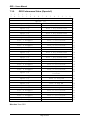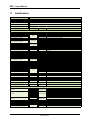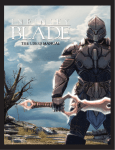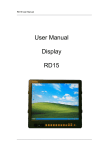Download Aeronix Document
Transcript
Gigabit Ethernet Switch (GES) User’s Manual 1775 West Hibiscus Blvd, Suite 200 Melbourne, FL 32901 (321) 984-1671 www.Aeronix.com GES – Users Manual Document Revision History Ver/Rev Description of Change Chg’d By Chg/Rel # Date -001/- Initial Release of User’s Manual for the GEN2GES R. Little SP-619 10 October 2011 -001/A Added Section 12 – Performance Parameters R. Kneapler SP-640 9 December 2011 -001/B Update Section 9 to reflect updated mounting hardware R. Kneapler SP-705 2 July 2012 -001/C Fixed word order issue with Summary Status packet in (Sect 7.3.2), and corrected the unit weight on pages 29 & 31 R. Little SP-725 6 September 2012 -001/D Added COG dimensioning to GES Chassis Drawing in Section 9. S. Ammerman SP-738 19 October 2012 -001/E Updated Qualification Test Table (see page 30) S. Ammerman SP-814 16 September 2013 Note: This manual applies to the Aeronix AE101264-002 12-Port Gigabit Ethernet Switch This User’s Manual is Part Number AE301016-001 Page ii GES – Users Manual Table of Contents 1. OVERVIEW .......................................................................................................... 1 2. BLOCK DIAGRAM ............................................................................................... 1 3. ELECTRICAL CONNECTIONS ............................................................................ 2 3.1. J1 CONNECTOR ................................................................................................... 2 3.2. J2 CONNECTOR ................................................................................................... 2 3.3. TABLE 3-1: CONNECTOR PIN-OUTS ....................................................................... 3 3.4. INTERFACE PORT DETAILS .................................................................................... 4 3.4.1. Ethernet Ports ............................................................................................ 4 3.4.2. Serial and Programming Ports ................................................................... 4 3.4.3. Management Processor ............................................................................. 4 3.4.4. Input Power ................................................................................................ 5 4. PORT DETAILS.................................................................................................... 6 4.1. 4.2. ETHERNET PORT MAPPING ................................................................................... 6 SERIAL PORTS..................................................................................................... 6 5. BOOTLOADER .................................................................................................... 7 6. MENU INTERFACE .............................................................................................. 8 6.1. REQUIRED HARDWARE ......................................................................................... 8 6.2. SERIAL PORT SETUP ............................................................................................ 8 6.3. MENUS ............................................................................................................... 8 6.3.1. How the menus work.................................................................................. 8 6.3.2. Menu Header ............................................................................................. 8 6.3.3. Main Menu ................................................................................................. 9 6.3.4. Configuration Menu .................................................................................. 10 6.4. EXAMPLE .......................................................................................................... 12 7. MANAGEMENT PROCESSOR ETHERNET COMMUNICATIONS ................... 15 7.1. NETWORK COMMUNICATIONS SUPPORTED........................................................... 15 7.2. GENERAL FORMAT OF A GES UDP PACKET ........................................................ 15 7.3. UDP PACKETS ACCEPTED/PRODUCED W HILE GES APPLICATION IS ACTIVE .......... 16 7.3.1. GES Status Command (Opcode: 0) ......................................................... 16 7.3.2. GES Summary Status (Opcode 1) ........................................................... 17 7.3.3. GES Initiated BIT Status (Opcode 2) ....................................................... 18 7.3.4. GES Operational Status (Opcode 4) ........................................................ 20 7.3.5. GES Performance Status (Opcode 5) ...................................................... 21 7.3.6. GES Programming Command (Opcode 3) ............................................... 22 7.3.7. GES Programming Response (Opcode 6) ............................................... 23 7.3.8. GES Reboot ............................................................................................. 24 7.3.9. GES Reboot Acknowledge ....................................................................... 24 7.3.10. Opcode Unrecognized By Application ...................................................... 24 Page iii GES – Users Manual 7.4. UDP PACKETS ACCEPTED/PRODUCED W HILE BOOTLOADER IS ACTIVE ................. 24 7.4.1. Opcode Unrecognized By Bootloader ...................................................... 24 7.4.2. Erase Non-Boot-Bank (NBB) Flash .......................................................... 25 7.4.3. Erase NBB Flash Acknowledge ............................................................... 25 7.4.4. Erase NBB Flash Completed ................................................................... 25 7.4.5. Program NBB Data .................................................................................. 26 7.4.6. Program NBB Data Acknowledge ............................................................ 26 7.4.7. Program NBB Data Completed ................................................................ 26 7.4.8. Finished Programming ............................................................................. 27 7.4.9. Finished Programming Acknowledge ....................................................... 27 7.4.10. Bad CRC .................................................................................................. 27 8. SWITCH MANAGEMENT CAPABILITIES ......................................................... 28 9. HARDWARE MOUNTING .................................................................................. 29 10. INDICATORS ..................................................................................................... 29 11. QUALIFICATIONS ............................................................................................. 30 12. PERFORMANCE PARAMETERS ...................................................................... 31 13. WARRANTY ....................................................................................................... 31 14. ERRATA ............................................................................................................. 31 14.1. COMMUNICATIONS WITH THE GES MANAGEMENT PROCESSOR ............................. 31 15. PRODUCTS AND SERVICES ............................................................................ 33 Aeronix places no restriction on the duplication or distribution of this document; however, it must remain unaltered and in its entirety. Copyright 2012© by Aeronix, Inc. All rights reserved. Page iv GES – Users Manual 1. Overview Designed and produced by Aeronix, Inc. of Melbourne, Florida, the Gigabit Ethernet Switch (GES) is designed for use in hostile environments. The GES is a lightly managed switch with twelve 10/100/1000BaseT Ethernet ports, and two RS-232 management ports. Its rugged monolithic design is intended to operate in severe environments without the need for forced air cooling. This document is intended to provide the information required to interface with the Aeronix Gigabit Ethernet Switch (GES) hardware. The part number of the Aeronix 12-Port Gigabit Ethernet Switch is AE101264-002. 2. Block Diagram The basic functional blocks within the GES and their basic interactions are shown in Figure 2-1. Figure 2-1: GES Block Diagram Page 1 of 33 GES – Users Manual 3. Electrical Connections The GES has two electrical connectors, J1 and J2. 3.1. J1 Connector J1 is a 100 pin M38999 Series II connector, Part Number MS27508E22B35P. An example mating cable connector for J1 is Part Number MS27473E22B35S. J1 contains the following electrical interfaces: • Six Ethernet Ports (0 – 5) • Two RS-232 Serial Ports o DEV1 – Dedicated Maintenance Port for the Management Processor o DEV2 – Designed to be programmed as an Ethernet to Serial Bridge 3.2. J2 Connector J2 is a 100 pin M38999 Series II connector Part Number MS27508E22B35PA. An example mating cable connector for J2 is Part Number MS27473E22B35SA. J2 contains the following electrical interfaces: • Six Ethernet Ports (6 – 11) • Input Power (nominal 28 VDC per MIL-STD-704A) Page 2 of 33 GES – Users Manual 3.3. Table 3-1: Connector Pin-outs J1 Pin 1 2 3 4 5 6 7 8 9 10 11 12 13 14 15 16 17 18 19 20 21 22 23 24 25 26 27 28 29 30 31 32 33 34 35 36 37 38 39 40 41 42 43 44 45 46 47 48 49 50 Signal Chassis Ground Port 0 - A(+) Port 0 - C(-) Port 0 - D(+) Port 0 - D(-) Chassis Ground Port 1 - A(+) Chassis Ground Chassis Ground Port 0 - A(-) Port 0 - C(+) Chassis Ground Port 1 - A(-) Port 1 - C(+) Port 1 - D(-) Reserved Chassis Ground Chassis Ground Port 0 - B(+) Chassis Ground Port 1 - B(+) Port 1 - B(-) Port 1 - C(-) Port 1 - D(+) Reserved GND Reserved Port 0 - B(-) Chassis Ground Chassis Ground Chassis Ground Chassis Ground Chassis Ground Chassis Ground Reserved Reserved Chassis Ground Chassis Ground Chassis Ground Port 2 - A(+) Chassis Ground Port 3 - B(+) Port 3 - B(-) Port 3 - C(-) Port 3 - D(+) Reserved GND Chassis Ground Port 2 - B(-) Port 2 - A(-) Pin 51 52 53 54 55 56 57 58 59 60 61 62 63 64 65 66 67 68 69 70 71 72 73 74 75 76 77 78 79 80 81 82 83 84 85 86 87 88 89 90 91 92 93 94 95 96 97 98 99 100 J2 Signal Chassis Ground Chassis Ground Port 3 - A(+) Port 3 - C(+) Port 3 - D(-) RX_FROM_DEV1 TX_TO_DEV1 Chassis Ground Port 2 - B(+) Port 2 - C(-) Port 2 - D(+) Chassis Ground Port 3 - A(-) Chassis Ground Chassis Ground Chassis Ground RX_FROM_DEV2 TX_TO_DEV2 Chassis Ground Chassis Ground Port 2 - C(+) Port 2 - D(-) Chassis Ground Chassis Ground Port 5 - D(-) Port 5 - D(+) GND Chassis Ground Port 4 - A(+) Chassis Ground Chassis Ground Chassis Ground Port 5 - A(+) Port 5 - C(+) Port 5 - C(-) Chassis Ground Chassis Ground Port 4 - A(-) Port 4 - D(-) Port 4 - D(+) Chassis Ground Port 5 - A(-) Port 5 - B(+) Chassis Ground Port 4 - B(+) Port 4 - B(-) Port 4 - C(+) Port 4 - C(-) Chassis Ground Port 5 - B(-) Pin 1 2 3 4 5 6 7 8 9 10 11 12 13 14 15 16 17 18 19 20 21 22 23 24 25 26 27 28 29 30 31 32 33 34 35 36 37 38 39 40 41 42 43 44 45 46 47 48 49 50 Page 3 of 33 Signal Chassis Ground Port 6 - A(+) Port 6 - C(-) Port 6 - D(+) Port 6 - D(-) Chassis Ground Port 7 - A(+) Chassis Ground Chassis Ground Port 6 - A(-) Port 6 - C(+) Chassis Ground Port 7 - A(-) Port 7 - C(+) Port 7 - D(-) 28V Chassis Ground Chassis Ground Port 6 - B(+) Chassis Ground Port 7 - B(+) Port 7 - B(-) Port 7 - C(-) Port 7 - D(+) 28V Reserved Chassis Ground Port 6 - B(-) Chassis Ground Chassis Ground Chassis Ground Chassis Ground Chassis Ground Chassis Ground 28V 28V Chassis Ground Chassis Ground Chassis Ground Port 8 - A(+) Chassis Ground Port 9 - B(+) Port 9 - B(-) Port 9 - C(-) Port 9 - D(+) Reserved Reserved Chassis Ground Port 8 - B(-) Port 8 - A(-) Pin 51 52 53 54 55 56 57 58 59 60 61 62 63 64 65 66 67 68 69 70 71 72 73 74 75 76 77 78 79 80 81 82 83 84 85 86 87 88 89 90 91 92 93 94 95 96 97 98 99 100 Signal Chassis Ground Chassis Ground Port 9 - A(+) Port 9 - C(+) Port 9 - D(-) 28VRTN 28VRTN Chassis Ground Port 8 - B(+) Port 8 - C(-) Port 8 - D(+) Chassis Ground Port 9 - A(-) Chassis Ground Chassis Ground Chassis Ground 28VRTN Reserved Chassis Ground Chassis Ground Port 8 - C(+) Port 8 - D(-) Chassis Ground Chassis Ground Port 11 - D(-) Port 11 - D(+) 28VRTN Chassis Ground Port 10 - A(+) Chassis Ground Chassis Ground Chassis Ground Port 11 - A(+) Port 11 - C(+) Port 11 - C(-) Chassis Ground Chassis Ground Port 10 - A(-) Port 10 - D(-) Port 10 - D(+) Chassis Ground Port 11 - A(-) Port 11 - B(+) Chassis Ground Port 10 - B(+) Port 10 - B(-) Port 10 - C(+) Port 10 - C(-) Chassis Ground Port 11 - B(-) GES – Users Manual 3.4. Interface Port Details 3.4.1. Ethernet Ports All connections in Table 3-1 that have a white background are Ethernet Port connections. Table 3-2 indicates the appropriate wiring connections for the GES Ethernet ports relative to the available link speeds. Please note that MDI is the preferred connection choice. The GES and most modern Ethernet enabled electronics are capable of connecting using the MDIX scheme, but it is not advised. Table 3-2: Ethernet Port Connections GES Pin RJ-45 Pinout P/N Port X - A(+/-) Port X - B(+/-) Port X - C(+/-) Port X - D(+/-) 1/2 3/6 4/5 7/8 3.4.2. MDI MDIX 1000Base-T 100Base-T 10-Base-T 1000Base-T 100Base-T 10-Base-T BI_DA+BI_DB+BI_DC+BI_DD+- TX+RX+Unused Unused TX+RX+Unused Unused BI_DA+BI_DB+BI_DC+BI_DD+- RX+TX+Unused Unused RX+TX+Unused Unused Serial and Programming Ports All connections in Table 3-1 that have an Orange background are Serial Port connections. The DEV1 serial port is a dedicated GES Management Processor Maintenance Port. The DEV2 serial port was designed for future expansion as an in-band Ethernet to Serial Bridge. Table 3-3 indicates the appropriate wiring connections for the DEV1 and DEV2 serial ports. Table 3-3: Serial Port Connections 3.4.3. Signal Direction Type Connects Notes TX_TO_DEVX RX_FROM_DEVX GND Output Input Reference RS-232 RS-232 RTN DB9-2 DB9-3 DB9-5 J1-26,77 Management Processor The GES provides an ARM 9 processor running at 96MHz for both internal and customer specified functions. This processor is in-band allowing control by any device on the Ethernet network that is connected to the GES. This processor is lightly loaded after initialization of the GES allowing customer specified functions to use most of the available processing power if required. Page 4 of 33 GES – Users Manual The primary purpose of this processor is to: • Initialize the Ethernet Switch IC for GES default operation • PBIT and CBIT • Customer specific functions if required 3.4.4. Input Power The connections shown in Table 3-1 with a Red background are Power Connections. The input power requirements are as specified in MIL-STD-704A: Aircraft, 28 VDC, Category B (curves 2 &3 of Fig. 9) During normal operations the average power consumption with all 12 ports connected at 1 GB speed is 17 watts. Input current is internally limited to 2 amps. Page 5 of 33 GES – Users Manual 4. Port Details 4.1. Ethernet Port Mapping In its factory default configuration, all twelve Ethernet ports of the GES are configured identically. When programming custom configurations into the GES, the External-Port numbers map to the Switch’s MAC and Phy Port numbers as defined in Table 4-1. Table 4-1 Ethernet Port Mapping 4.2. External Port MAC Port Phy Port Port 0 Port 1 Port 2 Port 3 Port 4 Port 5 Port 6 Port 7 Port 8 Port 9 Port 10 Port 11 GES Internal 10 11 9 8 7 6 4 2 3 5 1 0 4 5 6 7 8 9 10 11 12 13 14 15 Management CPU CPU Port n/a Serial Ports There are two serial ports associated with the Management Processor, DEV1 and DEV2. Both ports are RS-232 compatible and operate only at: • 115.2K baud • 1 Stop Bit • No Parity • No Flow Control The DEV1 port supports out-of-band configuration management of the GES. The DEV2 serial port is available for customer specific uses. Contact Aeronix if you would like custom programming for this port such as an Ethernet to Serial bridge or sensor/actuator to Ethernet. See section 6.2 for current details. Page 6 of 33 GES – Users Manual 5. Bootloader The GES management processor (STR912) executes code directly from flash. The GES supports running from either of two internal banks of flash. The smaller bank is dedicated to the bootloader. This allows upgrading of the GES application software in the field over the network. Immediately after power up the bootloader allows nine seconds to begin a code load before it jumps to the application that executes out of the main (larger) bank of flash. Page 7 of 33 GES – Users Manual 6. Menu Interface The GES Menu Interface is used for out-of-band control of the GES. It provides the ability to customize configurations and status monitoring. 6.1. Required Hardware 6.2. Serial Port Setup To interact with the STR9 CPU, the following hardware is required: • Power supply • Gigabit Ethernet Switch, Part Number AE101264 • Computer with Terminal Emulation software (i.e.: TeraTerm under Windows) Serial port setup is 115,200 Baud with N81 and no hardware or software handshaking. The command system is tied to DEV1. The second UART (DEV2) will reply to an input character with a message string “Saw a NN on port 1\n”, where NN is a hexadecimal representation of the input character. 6.3. Menus 6.3.1. How the menus work 6.3.2. Menu Header All menu selections require a single character to be input. There is no need to enter a carriage return. GES Software Version: 4.3 GES Bootloader Version: 7 Hardware Serial Number: 1002 MAC Address: 00:0B:D1:08:10:02 FDB Table Index: 984 IP Address[0]: 192.168.1.100 IP Mask[0] : 255.255.255.0 IP Address[1]: 172.31.129.100 IP Mask[1] : 255.255.255.0 Temperature: 35 C The menu header is displayed above every menu. The serial number, MAC address and FDB table index are unique to each GES (these values are programmed at the factory and are not modifiable by the customer). The IP addresses and netmasks are configurable by the customer via the RS-232 interface. Page 8 of 33 GES – Users Manual 6.3.3. Main Menu Main menu d u 1 2 o c display statistics display UIP statistics MAC port status PHY port status dump MIB counts go to configuration menu 6.3.3.1. ‘d’ – display statistics 6.3.3.2. ‘u’ – display UIP statistics 6.3.3.3. ‘1’ – MAC port status 6.3.3.4. ‘2’ – PHY port status 6.3.3.5. ‘o’ – dump MIB counts 6.3.3.6. ‘c’ – go to configuration menu Display the counts of interrupts serviced by the management processor. Display the packet counts of various types that were sent and received by the management processor. Show the port status of the MAC ports. Shows link connection status, speed, duplex and other information. Note: Port 63 corresponds to the management CPU port. Show the port status of the phy ports. Shows link up/down, speed, duplex, and other information gleaned from the phy chips connected to each external port. Show the various packet and octet counts for data going into and out of every port. In addition counts going to and from the CPU port are shown. Change to the Configuration Menu (you can get back to the main menu by hitting ‘b’). Page 9 of 33 GES – Users Manual 6.3.4. Configuration Menu 6.3.4.1. Menu Overview Configuration menu c p s d m u f b 6.3.4.2. show configuration set primary IP address and netmask set secondary IP address and netmask set mirror destination set port mirror details set cpu mirror details write out current config to flash back to main menu ‘c’ – show configuration Display the contents of the configuration structure (Displayed below is the default configuration). This configuration is stored in flash memory and may be modified using the serial port and saved. This configuration survives power cycling of the GES unit. IP_address[0]: 6401A8C0 (192.168.1.100) IP_address[1]: 64811FAC (172.31.129.100) IP_mask[0]: 00FFFFFF (255.255.255.0) IP_mask[1]: 00FFFFFF (255.255.255.0) mirror_destination: 2 switch_mirror[0..11]: N B N N N N N N N N N N cpu_switch_mirror: N crc32: 3875E0CC The management CPU supports two IP addresses. This allows the GES management CPU to potentially participate in two distinct subnets. The primary IP and net mask are shown as IP_address[0] and IP_mask[0]. The secondary IP and net mask are shown as IP_address[1] and IP_mask[1]. The GES supports port mirroring. This allows monitoring of traffic going in or out of any of the ports. The mirror_destination is the external port number where the mirrored traffic is directed. The switch_mirror[0..11] describes the mirroring state of each external port of the GES. An ‘N’ indicates no mirroring, an ‘I’ indicates ingress mirroring, an ‘E’ indicates egress mirroring, while a ‘B’ indicates both ingress and egress mirroring. The cpu_switch_mirror is much like the switch_mirror[0..11], but it indicates the mirroring for data going to and from the CPU port. NOTE: Port mirroring is enabled using a GES Status Command UDP packet with the GES Traffic Capture Mode bit set. Once enabled, the mirroring can only be reset with a power cycle of the GES. Page 10 of 33 GES – Users Manual The crc32 is generated internally and is used to verify the stored values in flash. If the crc32 fails the GES reverts to the default values. 6.3.4.3. ‘p’ – set primary IP address and netmask 6.3.4.4. ‘s’ – set secondary IP address and netmask 6.3.4.5. ‘d’ – set mirror destination 6.3.4.6. ‘m’ – set mirror details 6.3.4.7. ‘u’ – set cpu mirror details 6.3.4.8. ‘f’ – write out current config to flash 6.3.4.9. ‘b’ – back to main menu The GES will prompt for the new IP address (saved as IP_address[0]). It expects it in dotted notation followed by a carriage return. Any characters other than 0-9, a period or a carriage return cause the update to be aborted. After the IP address is entered, the GES prompts for the netmask (saved as IP_mask[0]). The netmask must also be entered in dotted notation. At the conclusion of a successful IP address and netmask input the GES writes the configuration to flash. The GES will prompt for the new IP address (saved as IP_address[1]). It expects it in dotted notation followed by a carriage return. Any characters other than 0-9, a period or a carriage return cause the update to be aborted. After the IP address is entered, the GES prompts for the netmask (saved as IP_mask[1]). The netmask must also be entered in dotted notation. At the conclusion of a successful IP address and netmask input the GES writes the configuration to flash. The GES prompts for an entry (0-9,a,b), where external ports 10 and 11 are represented by ‘a’ and ‘b’ respectively. At the conclusion of a successful mirror destination input the GES writes the configuration to flash. The GES prompts for each port in sequence, expecting ‘I’ (for ingress),’E’ (for egress),’N’ (neither ingress nor egress),’B’ (both ingress and egress). This updates the switch_mirror[0..11] field. At the conclusion of a successful mirror details input the GES writes the configuration to flash. The GES prompts for the management CPU mirroring configuration, expecting ‘I’ (for ingress),’E’ (for egress),’N’ (neither ingress nor egress),’B’ (both ingress and egress). At the conclusion of a successful CPU mirror details input the GES writes the configuration to flash. Commands the GES to write out the current configuration to flash. This is useful if you want to burn the default configuration to flash. Normally any update of any of the configuration fields causes the configuration to be saved to flash. Return to the main menu. Page 11 of 33 GES – Users Manual 6.4. Example This is an example of the interaction with the GES command line interface. The following actions are performed: • Change to the configuration menu • Show the current extra configuration • Update the Primary IP • Show the new configuration Note: characters input by the user are in bold. Main Menu Cmd d u 1 2 o c Description display statistics display UIP statistics MAC port status PHY port status dump MIB counts go to configuration menu GES>c GES Software Version: 4.3 GES Bootloader Version: 7 Hardware Serial Number: 1002 MAC Address: 00:0B:D1:08:10:02 FDB Table Index: 984 IP Address[0]: 192.168.1.100 IP Mask [0]: 255.255.255.0 IP Address[1]: 172.31.129.100 IP Mask [1]: 255.255.255.0 temperature: 43 C Configuration Menu Cmd c p s d m u f b Description show configuration set primary IP address and netmask set secondary IP address and netmask set mirror destination set port mirror details set cpu mirror details write out current config to flash back to main menu GES>c IP_address[0]: 6401A8C0 (192.168.1.100) IP_address[1]: 64811FAC (172.31.129.100) Page 12 of 33 GES – Users Manual IP_mask[0]: 00FFFFFF (255.255.255.0) IP_mask[1]: 00FFFFFF (255.255.255.0) mirror_destination: 2 switch_mirror[0..11]: N B N N N N N N N N N N cpu_switch_mirror: N crc32: 3875E0CC GES>p Enter in primary IP address in dotted notation 192.168.1.101 you entered 192.168.1.101 Enter in primary IP mask in dotted notation 255.255.255.0 IP_address[0]: 6401A8C0 (192.168.1.100) IP_address[1]: 64811FAC (172.31.129.100) IP_mask[0]: 00FFFFFF (255.255.255.0) IP_mask[1]: 00FFFFFF (255.255.255.0) mirror_destination: 2 switch_mirror[0..11]: N B N N N N N N N N N N cpu_switch_mirror: N crc32: 3875E0CC IP_address[0]: 6501A8C0 (192.168.1.101) IP_address[1]: 64811FAC (172.31.129.100) IP_mask[0]: 00FFFFFF (255.255.255.0) IP_mask[1]: 00FFFFFF (255.255.255.0) mirror_destination: 2 switch_mirror[0..11]: N B N N N N N N N N N N cpu_switch_mirror: N crc32: 3692081D Disabling Write Protection on configuration sector Erasing configuration sector done erasing Writing configuration structure IP_address[0]: 6501A8C0 (192.168.1.101) IP_address[1]: 64811FAC (172.31.129.100) IP_mask[0]: 00FFFFFF (255.255.255.0) IP_mask[1]: 00FFFFFF (255.255.255.0) mirror_destination: 2 switch_mirror[0..11]: N B N N N N N N N N N N cpu_switch_mirror: N crc32: 3692081D GES> c IP_address[0]: 6401A8C0 (192.168.1.101) Page 13 of 33 GES – Users Manual IP_address[1]: 64811FAC (172.31.129.100) IP_mask[0]: 00FFFFFF (255.255.255.0) IP_mask[1]: 00FFFFFF (255.255.255.0) mirror_destination: 2 switch_mirror[0..11]: N B N N N N N N N N N N cpu_switch_mirror: N crc32: 3692081D Page 14 of 33 GES – Users Manual 7. Management Processor Ethernet Communications 7.1. Network Communications Supported 7.2. General Format of a GES UDP Packet The GES management processor supports ARP, ICMP (ping), and UDP communications. UDP traffic is supported on port 3500. All fields are sent in network byte order. This means that fields larger than a byte will be read and written using standard access routines. These routines are host-to-network-short “htons()”, host-to-network-long “htonl()”, network-to-host-short “ntohs()” and network-to-host-long “ntohl()”. 1 1 1 5 4 3 Length (in Opcode Additional 1 1 2 1 words) 1 0 9 8 7 6 words (if required) Length – Length of the GES UDP Packet in words. Opcode – Operation performed by this packet. Page 15 of 33 5 4 3 2 1 0 GES – Users Manual 7.3. UDP Packets Accepted/Produced While GES Application is Active 7.3.1. 1 5 1 4 GES Status Command (Opcode: 0) 1 3 1 2 1 1 1 0 9 8 7 6 Length (3) Opcode (0) Spare (0) 5 4 3 2 1 0 0 1 2 GES Summary Status 1Hz Update Request GES Initiated BIT Request GES Traffic Capture Mode GES Operational Status Mode GES Operational Performance Mode Direction: To GES. Word 2, Bit 0 – GES Summary Status 1Hz Update Request (0 – OFF, 1 – Request 1Hz updates) Word 2, Bit 1 – GES Initiated BIT Status Request (0 – OFF, 1 – Request IBIT status) Word 2, Bit 2 – GES Traffic Capture Mode (0 – nothing, 1 – Begin Traffic Capture Mode) Word 2, Bit 3 – GES Operational Status Mode (0 – OFF, 1 – Operational Status Mode Active) Word 2, Bit 4 – GES Operational Performance Mode (0 – OFF, 1 – Operational Performance Mode Active) When the GES receives a GES Status Command it will respond with a GES Summary Status packet. The GES also supports up to two requests for 1Hz GES Summary Status updates. The first two requestors will receive GES Summary Status messages at approximately 1Hz intervals. If a request for 1Hz updates comes from the same IP address, but from a different port it will replace the previous 1Hz update request. Page 16 of 33 GES – Users Manual 7.3.2. 1 5 1 4 GES Summary Status (Opcode 1) 1 3 1 2 1 1 1 0 9 Spare (0) GES Firmware Level 8 7 6 Length (4) Opcode (1) 5 4 3 2 1 0 0 1 2 Overall GES Mngmnt Processor Status Overall Phy Status Overall TDR Status Baseline Mode of Operation Updated Mode of Operation Traffic Monitor Function Active Operational Status Function Active Operational Performance Function Active GES Status Command Message Received GES Software Level 3 Direction: From GES GES Firmware Level – This is the revision level of the bootloader code. GES Software Level – This is the revision level of the GES application code. Word 2, Bit 0 – Overall GES Management Processor Status (0 – good, 1 – degraded) Word 2, Bit 1 – Overall Phy Status (0 – good, 1 – degraded) Word 2, Bit 2 – Overall TDR Status (0 – good, 1 – degraded) Word 2, Bit 3 – Baseline Mode of Operation (0 – not in Baseline Mode, 1 – Baseline Mode). Baseline mode of operation indicates that there are no configuration words applied to either of the two internal switches by the configuration. Word 2, Bit 4 – Updated Mode of Operation (0 – not in Updated Mode, 1 – Updated Mode). Updated mode of operation indicates that at least one of the two internal switches has configuration words applied. Word 2, Bit 5 – Traffic Monitor Function Active (0 – not Active, 1 – Active). The traffic monitor function is latched once enabled. A power cycle is required to reset. Word 2, Bit 6 – Operational Status Function Active (0 – not Active, 1 – Active) Word 2, Bit 7 – Operational Performance Function Active (0 – not Active, 1 – Active) Word 2, Bit 8 – GES Status Command Message Received (0 – not received, 1 – received). This bit indicates that a GES Status Command message was received by the GES. Page 17 of 33 GES – Users Manual 7.3.3. 1 5 1 4 GES Initiated BIT Status (Opcode 2) 1 3 1 2 1 1 1 0 9 8 7 6 Length (5) Opcode (2) Spare (0) 5 4 3 2 1 0 0 1 2 Overall GES Mngmnt Processor Status Overall Phy Status Overall TDR Status 3 Port 0 PHY Status Port 1 PHY Status Port 2 PHY Status Port 3 PHY Status Port 4 PHY Status Port 5 PHY Status Port 6 PHY Status Port 7 PHY Status Port 8 PHY Status Port 9 PHY Status Port 10 PHY Status Port 11 PHY Status Port A PHY Status Port B PHY Status Port C PHY Status Port D PHY Status 4 Port 0 TDR Interface Status Port 1 TDR Interface Page 18 of 33 GES – Users Manual Status Port 2 TDR Interface Status Port 3 TDR Interface Status Port 4 TDR Interface Status Port 5 TDR Interface Status Port 6 TDR Interface Status Port 7 TDR Interface Status Port 8 TDR Interface Status Port 9 TDR Interface Status Port 10 TDR Interface Status Port 11 TDR Interface Status Switch Management Processor ID#1 Status Switch Management Processor ID#2 Status Switch Management Processor ID#3 Status Switch Management Processor ID#4 Status Direction: From GES Page 19 of 33 GES – Users Manual 7.3.4. 1 5 1 4 GES Operational Status (Opcode 4) 1 3 1 2 1 1 Spare (0) 1 0 9 8 7 6 Length (5) Opcode (4) 5 4 3 2 1 0 0 1 2 Port 0 Duplex Setting Port 1 Duplex Setting Port 2 Duplex Setting Port 3 Duplex Setting Port 4 Duplex Setting Port 5 Duplex Setting Port 6 Duplex Setting Port 7 Duplex Setting Port 8 Duplex Setting Port 9 Duplex Setting Port 10 Duplex Setting Port 11 Duplex Setting 3 Port 0 Speed Status Port 1 Speed Status Port 2 Speed Status Port 3 Speed Status Port 4 Speed Status Port 5 Speed Status Port 6 Speed Status Port 7 Speed Status Spare (0) 4 Port 8 Speed Status Port 9 Speed Status Port 10 Speed Status Port 11 Speed Status Direction: From GES. Page 20 of 33 GES – Users Manual 7.3.5. 1 5 1 4 GES Performance Status (Opcode 5) 1 3 1 2 1 1 1 0 9 8 7 6 5 4 3 2 1 Length (34) Opcode (5) Spare (0) Port 0 Avg Bandwidth Port 0 Dropped Port 0 Collisions Spare (0) Port 1 Avg Bandwidth Port 1 Dropped Port 1 Collisions Spare (0) Port 2 Avg Bandwidth Port 2 Dropped Port 2 Collisions Spare (0) Port 3 Avg Bandwidth Port 3 Dropped Port 3 Collisions Spare (0) Port 4 Avg Bandwidth Port 4 Dropped Port 4 Collisions Spare (0) Port 5 Avg Bandwidth Port 5 Dropped Port 5 Collisions Spare (0) Port 6 Avg Bandwidth Port 6 Dropped Port 6 Collisions Spare (0) Port 7 Avg Bandwidth Port 7 Dropped Port 7 Collisions Spare (0) Port 8 Avg Bandwidth Port 8 Dropped Port 8 Collisions Spare (0) Port 9 Avg Bandwidth Port 9 Dropped Port 9 Collisions Port 10 Avg Bandwidth Spare (0) Percent Port 10 Dropped Port 10 Collisions Spare (0) Port 11 Avg BW Port 11 Dropped Port 11 Collisions Spare (0) Port A Avg BW Port A Dropped Port A Collisions Spare (0) Port B Avg BW Port B Dropped Port B Collisions Spare (0) Port C Avg BW Port C Dropped Port C Collisions Spare (0) Port D Avg BW Port D Dropped Port D Collisions Direction: From GES. Page 21 of 33 0 0 1 2 3 4 5 6 7 8 9 10 11 12 13 14 15 16 17 18 19 20 21 20 21 20 21 20 21 20 21 20 21 20 21 GES – Users Manual 7.3.6. 1 5 1 4 P7 GES Programming Command (Opcode 3) 1 3 1 2 1 1 1 0 9 8 7 6 5 4 Length (93) Opcode (3) Spare (0) Spare (0) Spare (0) CPU P11 P10 P6 P5 P4 P3 P2 Primary IP Address (MSW) Primary IP Address (LSW) Primary Netmask (MSW) Primary Netmask (LSW) Secondary IP Address (MSW) Secondary IP Address (LSW) Secondary Netmask (MSW) Secondary Netmask (LSW) 3 2 1 0 a b c Mirror Dest P9 P8 P1 P0 0 1 2 3 4 5 6 7 8 9 10 11 12 13 Direction: To GES. Not yet supported. This packet allows modification of the GES configuration stored in flash. a – When set, this bit indicates that the Mirror Dest should be updated with the contents of this packet. b – When set, this bit indicates that the P0-P11 and CPU port mirroring details will be updated with the contents of this packet. c – When set, this bit indicates that the Network Parameters will be updated with the contents of this packet (Primary IP & Netmask, as well as Secondary IP & Netmask). Primary IP Address – The GES management processor’s primary IP address. Primary Netmask – The GES management processor’s primary network mask. Secondary IP Address – The GES management processor’s secondary IP address. Secondary Netmask – The GES management processor’s secondary network mask. Mirror dest – External port used as destination for data mirrored from other ports on this switch. P0-P11, and CPU – Each port has two bits indicating the mirroring for the particular port. 00 – monitor no ingress or egress traffic. 01 – monitor ingress traffic only 10 – monitor egress traffic only 11 – monitor both ingress and egress traffic Page 22 of 33 GES – Users Manual 7.3.7. 1 5 1 4 P7 GES Programming Response (Opcode 6) 1 3 1 2 1 1 1 0 9 8 7 6 5 4 Length (93) Opcode (3) Spare (0) Spare (0) Spare (0) CPU P11 P10 P6 P5 P4 P3 P2 Primary IP Address (MSW) Primary IP Address (LSW) Primary Netmask (MSW) Primary Netmask (LSW) Secondary IP Address (MSW) Secondary IP Address (LSW) Secondary Netmask (MSW) Secondary Netmask (LSW) 3 2 1 0 a b c Mirror Dest P9 P8 P1 P0 0 1 2 3 4 5 6 7 8 9 10 11 12 13 Direction: From GES. Not yet supported. This packet is generated in response to a GES Programming Command (Opcode 3). By sending a GES Programming Command (Opcode 3) with the ‘a’, ‘b’, and ‘c’ bits all reset, the current GES configuration can be queried without effecting the current configuration. a – always 0. b – always 0. c – always 0. Primary IP Address – The GES management processor’s primary IP address. Primary Netmask – The GES management processor’s primary network mask. Secondary IP Address – The GES management processor’s secondary IP address. Secondary Netmask – The GES management processor’s secondary network mask. Mirror dest – External port used as destination for data mirrored from other ports on this switch. P0-P11, and CPU – Each port has two bits indicating the mirroring for the particular port. 00 – monitor no ingress or egress traffic. 01 – monitor ingress traffic only 10 – monitor egress traffic only 11 – monitor both ingress and egress traffic Page 23 of 33 GES – Users Manual 7.3.8. 1 5 GES Reboot 1 4 1 3 1 2 1 1 1 0 9 8 7 6 Length (2) Opcode (102) 5 4 3 2 1 0 0 1 Direction: To GES. GES software doesn’t support GES Reboot. In order to do a GES application update the unit must be power cycled to cause the bootloader to listen for the UDP packets necessary to program a new GES application into the 2048K flash bank. 7.3.9. 1 5 GES Reboot Acknowledge 1 4 1 3 1 2 1 1 1 0 9 8 7 6 Length (2) Opcode (103) 5 4 3 2 1 0 0 1 Direction: From GES. Version 3.0 software doesn’t support GES Reboot. In order to do a GES application update the unit must be power cycled to cause the bootloader to listen for the UDP packets necessary to program a new GES application into the 512K flash bank. 7.3.10. 1 5 1 4 Opcode Unrecognized By Application 1 3 1 2 1 1 1 0 9 8 7 6 Length (2) Opcode (101) 5 4 3 2 1 0 0 1 Direction: From GES. This opcode is generated by the GES when it receives 7.4. UDP Packets Accepted/Produced While Bootloader is Active 7.4.1. 1 5 1 4 Opcode Unrecognized By Bootloader 1 3 1 2 1 1 1 0 9 8 7 6 Length (2) Opcode (100) 5 4 3 2 1 0 0 1 Direction: From bootloader. This opcode is generated by the GES while the bootloader is active and an opcode that the bootloader doesn’t support is received. Page 24 of 33 GES – Users Manual 7.4.2. 1 5 1 4 Erase Non-Boot-Bank (NBB) Flash 1 3 1 2 1 1 1 0 9 8 7 6 Length (2) Opcode (104) 5 4 3 2 1 0 0 1 Direction: To bootloader. This message halts the 9-second countdown and the boot process. It causes the bootloader to immediately send back an Erase NBB Flash Acknowledge UDP message. Next the bootloader erases the contents of the larger bank of flash (the Non-Boot Bank or NBB). After the GES completes the erase, the bootloader sends an Erase NBB Flash Complete UDP message. This last message indicates to the loader that it may begin sending Program NBB Data UDP messages containing the contents of the new GES Application to program into the NBB flash. 7.4.3. 1 5 1 4 Erase NBB Flash Acknowledge 1 3 1 2 1 1 1 0 9 8 7 6 Length (2) Opcode (105) 5 4 3 2 1 0 0 1 Direction: From bootloader. This is the first GES response by the bootloader to an Erase NBB Flash UDP message. It lets the loader know that the bootloader has received the message and the loader must wait for the Erase NBB Flash Completed message before it can proceed. The erase procedure can take several seconds. 7.4.4. 1 5 1 4 Erase NBB Flash Completed 1 3 1 2 1 1 1 0 9 8 7 6 Length (2) Opcode (106) 5 4 3 2 1 0 0 1 Direction: From bootloader. This is the second GES response by the bootloader to an Erase NBB Flash UDP message. It lets the loader know that the bootloader has completely erased the NBB flash and the bootloader is now ready to receive data to program into the NBB flash. Page 25 of 33 GES – Users Manual 7.4.5. 1 5 1 4 Program NBB Data 1 3 1 2 1 1 1 0 9 8 Length (5 Opcode Offset Offset 7 6 5 to 516) (107) (MSW) (LSW) 4 3 2 1 0 Data (1 to 512 words) 0 1 2 3 4 to 515 Direction: To bootloader. The loader sends between 1 and 512 words at a time to the bootloader to program into the NBB flash. The Offset is the byte offset into the NBB flash of the first data word of this packet. The GES only supports writing words at a time so this offset should always be even. 7.4.6. 1 5 1 4 Program NBB Data Acknowledge 1 3 1 2 1 1 1 0 9 8 7 6 Length (2) Opcode (108) 5 4 3 2 1 0 0 1 Direction: From bootloader. The bootloader immediately responds with this message when the bootloader receives a Program NBB Data UDP message. The bootloader then writes the data words to NBB flash. Next the bootloader sends a Program NBB Data Completed UDP message to indicate to the loader that another data packet may be sent. 7.4.7. 1 5 1 4 Program NBB Data Completed 1 3 1 2 1 1 1 0 9 8 7 6 Length (2) Opcode (109) 5 4 3 2 1 0 Direction: From bootloader. This packet is sent by the bootloader once the data has been written to the NBB flash. Page 26 of 33 0 1 GES – Users Manual 7.4.8. 1 5 1 4 Finished Programming 1 3 1 2 1 1 1 0 9 8 7 6 Length (2) Opcode (110) 5 4 3 2 1 0 0 1 Direction: To bootloader. This packet is sent by loader to let bootloader know that all data words have been programmed. This causes the bootloader to perform a CRC32 of the GES application in the NBB flash. If it verifies the bootloader will send a Finished Programming Acknowledge UDP message and then launches the GES application from the NBB flash. If the image fails CRC32, the bootloader sends a Bad CRC UDP message. 7.4.9. 1 5 1 4 Finished Programming Acknowledge 1 3 1 2 1 1 1 0 9 8 7 6 Length (2) Opcode (111) 5 4 3 2 1 0 0 1 Direction: From bootloader. The bootloader indicates that the CRC32 has passed verification and the GES application will be launched from NBB flash. 7.4.10. 1 5 1 4 Bad CRC 1 3 1 2 1 1 1 0 9 8 7 6 Length (2) Opcode (112) 5 4 3 2 1 0 0 1 Direction: From bootloader. The bootloader indicates that the CRC32 has failed verification after receiving a Finished Programming UDP message from the loader. The GES application will not be launched from NBB flash. The bootloader will sit there waiting for another application load to be performed. Page 27 of 33 GES – Users Manual 8. Switch Management Capabilities The GES is based on a Marvell Prestera DX-167 sixteen port 10/100/1000 QoS Ethernet Packet Processor IC. The data sheet for the Marvell parts can be accessed at www.marvell.com. Access to the data sheet requires creating an account on the Marvell web site. Aeronix cannot supply data sheets as they are proprietary to Marvell. The following list is a sub-set of the capabilities of the Switch IC: • • • • • • • • • • • Egress tagging/untagging - selectable per port or by 802.1Q VLAN ID Port Based VLANs - supported in any combination or 802.1 VLAN support for 4096 VIDs Port States and BPDU handling for spanning tree 802.1X Source MAC address authentication Quality of Service - switch architecture provides non-blocking switching in all traffic environments Link Aggregation (802.3ad) - allows two or more links to be trunked to increase the total bandwidth and provide a failsafe if one of the links fails A high speed, non-blocking, QoS switch fabric with support for four traffic classes based on: o Port o IEEE 802.1p o IPv4’s TOS or Diff-Serv o IPv6’s Traffic Class o 802.1Q VID o DA MAC address o SA MAC Address Back-pressure flow control on half-duplex ports Pause-frame flow control on full-duplex ports Lookup engine supports 16384 MAC address entries with learning and aging Auto-MDI/MDIX and polarity correction The Management Processor in the GES is an ARM9 running at 96 MHz. It is directly connected to a dedicated Ethernet port on the Switch IC. It is capable of running a TCP/IP stack so that it can be an active participant on a network serviced by the GES. Aeronix can create custom loads for this processor that will allow increased GES management functionality and/or customer defined custom applications that would be hosted on this processor. Page 28 of 33 GES – Users Manual 9. Hardware Mounting The GES weighs 2 pounds 12 ounces and is mounted via its four 10-32 captive screws. The recommended clearance for the mounting hardware below the mounting surface is 0.750”. The GES mounting screws extend 0.665” below the bottom of the chassis. Previous versions of the GES had shorter mounting screws. The current (longer) screws can be easily recognized because they are Allen head screws with a black oxide coating. The rectangular mounting pattern for the attachment points is 3.55” x 7.71” as shown in Figure 9-1. The overall external dimensions are 8.25” L x 5.15” W x 1.38” H. 8.25 CG 0.60 CG 4.30 1.95 3.55 CG 2.40 5.15 2.00 0.80 5/32 HEX (4 PLACES) 1.75 1.38 1.31 0.27 7.71 10-32 2A NF THREAD (4 PLACES) 3/4" MIN. DEPTH Figure 9-1: External Dimensions The Center of Gravity (CG) is also shown in Figure 9-1. It is indicated by the letters “CG” before the dimension. 10. Indicators The GES has one green LED on the front panel labeled PWR. This LED is illuminated when input power is applied to the GES. Page 29 of 33 GES – Users Manual 11. Qualifications Characteristic Ports Detail 12 - 1000Mbps full duplex,10Mbps or 100Mbps full or half duplex Dimensions 8.25" x 5.1" x 1.38" Weight 2 lb 12 oz (1.25 kg) Management Management Processor available for custom configurations Connectors MIL-C-38999 (Signal and Power) Military Specification MIL-HDBK-5400 Test Cooling Air MIL-STD-810F Method 500.4 Procedure I MIL-STD-810F Method 500.4 Procedure II Altitude MIL-STD-810F Method 500.4 Procedure IV MIL-STD-810F Method 502.4 Procedure I MIL-STD-810F Method 502.4 Procedure II Free Air, unmounted Comment/Tailoring Does not use the aircraft structure as a heat sink Storage Procedure I: -57°C @ 40,000 feet Operational Procedure II : -40°C @ 40,000 feet Explosive Decompression Procedure IV: 8,000 feet to 23,100 feet in 0.008mSec MIL-STD-810F Method 501.4 Procedure I MIL-STD-810F Method 501.4 Procedure II Detail Environmental High Temperature Low Temperature MIL-STD-810F Method 503.4, Procedure I Temperature Shock MIL-STD-810F Method 506.4 Procedure III Rain Storage Procedure I: +95°C Operational Procedure II: +55°C Operational Procedure II: +71°C for 30 Minutes Storage Procedure I: -57°C Operational Procedure II: -40°C -40°C - +55°C at 20°C/Minute MIL-STD-810F Method 508.5 Fungus Operating and non-operating effects of humidity, including conditions wherein condensation takes place in and on the equipment Designed with certified fungus inert materials MIL-STD-810F Method 509.4 Procedure I Salt Fog Operating and non-operating exposure to salt-sea atmosphere MIL-STD-810F Method 507.4 MIL-STD-810F Method 510.4 Procedure I & II MIL-STD-810F Method 511.4 Procedure I Humidity Sand and Dust Explosive Atmosphere At site and 40,000ft altitudes Limit Loads MIL-STD-810F Method 513.5 Procedure I Acceleration Load Factors MIL-STD-810F Method 514.5 Performance Vibration MIL-STD-810F Method 514.5 Endurance MIL-STD-810F Method 514.5 Gunfire MIL-STD-810B Method 515.1 Category B Remain captive, 40G forward, 20G aft and down, 14G left/right, 10G up Performance 0.025 G2/Hz 300 - 1000 Hz, Overall 4.4Grms Vibration Endurance 0.06 G2/Hz 300 - 1000 Hz, Overall 9.2Grms Vibration Gunfire Sine Sweeps Acoustical Noise Up to 15G 140db Bench Handling Shock MIL-STD-810F Method 516.5, Procedure V MIL-STD-810F Method 520.2 Procedure III MIL-HDBK-217 FN2, Method I, Case 3 using part stress calculations. 100% Duty Cycle Performance at ±10.0G applied individually along the three axes Withstand without structural failure ±15.0G applied individually along the three axes Crash Landing MIL-STD-810F Method 516.5, Procedure VI MIL-STD-810F Method 516.5 Procedure I Ultimate Loads Functional Crash Safety Temperature Altitude MTBF As modified: eighteen (18) blows, terminal peak sawtooth, 20g, 11ms TPS (terminal peak sawtooth), 40g, 11 millisecond shock as modified by MIL-STD-810B, Method 516, Procedure III Figure 516-1 Operational at 60,000 feet from -40°C to +23°C, 33,000 feet at +55°C 8,474 hours @ +55°C, Airborne Uninhabited Fighter Environment Transportability Transportation by rail, truck, air and/or ship at altitudes up to 45,000 ft. Service Life >10,000 hours Mounting Self locking, Retained Primary Power MIL-STD-704A 28VDC Category B Curve 2 and Curve 3 of Figure 9 < 22Watts Electromagnetic Compatibility MIL-STD-461F CE101 CE102 Conducted Emissions CS101 MIL-STD-461F CS114 CS115 MIL-STD-461F RS103 SAE ARP 1870 Electrical Bonding Chassis Grounding Bulk cable injection, 10 kHz to 200MHz Bulk cable injection, impulse excitation Damped sinusoidal transients, cables and power leads, 10kHz to 100MHz Radiated Emissions RE102 MIL-STD-461F Power leads, 10 kHz to 10MHz Power leads, 30Hz to 150 kHz Conducted Susceptibility CS116 RE101 Power leads, 30Hz to 10KHz Electric field, 30Hz to 100KHz Electric field, 2MHz to 18GHz Radiated Susceptibility 20 V/m from 30MHz to 1GHz - 60V/m from 1GHz to 18GHz DC resistance measured from the equipment case to the aircraft structure < 2.5mΩ DC resistance measured between each power input line and the safety grounding contact > 1MΩ Page 30 of 33 GES – Users Manual 12. Performance Parameters Dimensions Operating Temperature Non-Operating Temperature Cooling Weight Power Requirements Input Voltage Operating Altitude 13. 8.25" x 5.1" x 1.38" -40°C to +71°C -57°C to +95°C Radiant Cooling (Requires only ambient air) 2 Lb. 12 Oz (1.2 kg) < 22 watts operating 12VDC to 33VDC (28VDC Nominal) 60,000 Ft Continuous Warranty a. Seller expressly warrants that all goods and services shall be free from defects, shall be of good materials and workmanship, and shall conform to applicable specifications, drawings, samples, and performance specifications. b. The Seller warranty shall remain in effect for a period of one year after the item is shipped, or the service is completed, from or by the Seller. c. In the event Seller is required to replace or correct any component of any item, the running of the warranty period for the items of which the defective component is a part shall be suspended from the date Seller receives the item until the date the item is replaced or corrected, and this warranty shall apply to such replacement or corrected items furnished for the unexpired portion of the warranty period. d. Seller shall not be responsible for any liabilities, loss, costs, damages, and/or expense resulting from any breach of any, or all, of Seller’s warranties, express, or implied. Seller shall not be responsible for any cost of removing such items from property, equipment, or products, and/or any additional costs of disassembly, fault isolation, failure analysis, reinstallation, reinspection, retesting in which such items have been incorporated and/or transportation to or from the Seller. The GES does not contain any user serviceable parts. Any modification or use other than consistent with the intended design shall void the warranty. Owner must contact Aeronix at (321) 984-1671 and be issued a Return Material Authorization (RMA) number before returning a unit for warranty repair. 14. Errata 14.1. Communications with the GES Management Processor Observation: Page 31 of 33 GES – Users Manual A device connected to the GES can connect to other devices on the network but cannot communicate with the GES’s Management Processor. Problem: If the affected device has a MAC address where the last two bytes concatenated are less than or equal to 1500 (0x5DC), the IP stack in the Management Processor will discard the packet. Workaround: Change the two least significant MAC address bytes of the affected device to make them larger than 1500 (0x5DC). Page 32 of 33 GES – Users Manual 15. Products and Services Aeronix offers an extensive line of Engineering Services including the creation and implementation of custom management configurations for the GES. Visit the Aeronix web site at www.Aeronix.com for additional information about our products and services. Page 33 of 33 GES – Users Manual 1775 West Hibiscus Blvd, Suite 200 Melbourne, FL 32901 (321) 984-1671 www.Aeronix.com Copyright Aeronix, Inc. 2012