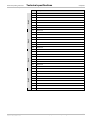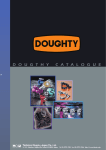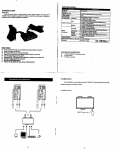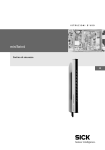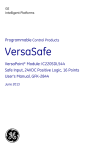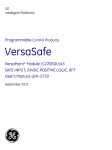Download S3000 PROFINET IO and S3000 PROFINET IOOF
Transcript
ADDENDUM OPERATING INSTRUCTIONS S3000 PROFINET IO and S3000 PROFINET IO OF Safety laser scanner en Addendum Operating Instructions S3000 PROFINET IO/IO OF This document is protected by the law of copyright, whereby all rights established therein remain with the company SICK AG. Reproduction of this document or parts of this document is only permissible within the limits of the legal determination of Copyright Law. Alteration or abridgement of the document is not permitted without the explicit written approval of the company SICK AG. 2 © SICK AG • Industrial Safety Systems • Germany • All rights reserved 8013291/YKY7/2015-04-20 Subject to change without notice Addendum Operating Instructions Contents S3000 PROFINET IO/IO OF Contents 8013291/YKY7/2015-04-20 Subject to change without notice 1 About this document.........................................................................................................5 2 On safety.............................................................................................................................6 2.1 Applications of the device.....................................................................................6 2.2 General safety notes and protective measures ..................................................6 3 Product description...........................................................................................................7 3.1 Special features ....................................................................................................7 3.2 Operating principle of the devices .......................................................................7 3.3 Input signals ..........................................................................................................8 3.3.1 Reset signals .......................................................................................8 3.3.2 Control signals for switching monitoring cases .................................8 3.3.3 Stand-by...............................................................................................9 3.3.4 Initialising ............................................................................................9 4 Mounting ..........................................................................................................................10 5 Electrical installation......................................................................................................11 5.1 System connection..............................................................................................11 5.1.1 Voltage supply ...................................................................................12 5.1.2 Network connection with RJ845-push-pull plug ...............................13 5.1.3 Network connection with SCRJ-push-pull plug (optical fiber) .........14 5.1.4 Local configuration connection ........................................................14 6 Configuration ...................................................................................................................15 6.1 Configuration PROFINET IO.................................................................................16 6.1.1 Reading the generic station description (GSDML) ..........................16 6.1.2 Configuring users ..............................................................................17 6.2 Configuration PROFIsafe.....................................................................................18 6.2.1 Setting the PROFIsafe address on the S3000 PROFINET IO/IO8OF...............................................................20 6.2.2 Passivation and reintegration of the S3000 PROFINET IO/IO8OF...............................................................21 6.3 Configuration of the S3000 PROFINET IO/IO8OF...............................................22 7 Diagnostics ......................................................................................................................23 7.1 Meaning of the status indicators .......................................................................23 7.1.1 Meaning of the LEDs.........................................................................23 7.1.2 Meaning of the 78segment display...................................................23 7.2 CDS (Configuration & Diagnostic Software) ......................................................26 7.3 Alarms..................................................................................................................27 7.3.1 I&M function (Identification & Maintenance function) ...................27 © SICK AG • Industrial Safety Systems • Germany • All rights reserved 3 Contents Addendum Operating Instructions S3000 PROFINET IO/IO OF 8 Technical specifications ................................................................................................ 28 8.1 Process image S3000 PROFINET IO/IO8OF Advanced ..................................... 28 8.1.1 INPUT................................................................................................. 28 8.1.2 OUTPUT.............................................................................................. 29 8.2 Process image S3000 PROFINET IO/IO8OF Professional ................................. 31 8.2.1 INPUT................................................................................................. 31 8.2.2 OUTPUT.............................................................................................. 32 8.3 PROFINET diagnostic messages ........................................................................ 34 8.4 Response times .................................................................................................. 35 8.5 Data sheet........................................................................................................... 36 8.6 Services supported............................................................................................. 37 8.7 Dimensional drawing S3000 PROFINET IO/IO8OF ............................................ 38 9 Ordering information ...................................................................................................... 39 9.1 Items supplied .................................................................................................... 39 9.2 Systems available............................................................................................... 39 9.2.1 S3000 PROFINET IO with RJ45 sockets.......................................... 39 9.2.2 S3000 PROFINET IO8OF with SCRJ sockets (optical fiber) ............. 39 9.3 Accessories/spare parts .................................................................................... 40 10 Annex................................................................................................................................ 41 10.1 EU declaration of conformity.............................................................................. 41 10.2 List of tables ....................................................................................................... 42 10.3 List of illustrations .............................................................................................. 42 4 © SICK AG • Industrial Safety Systems • Germany • All rights reserved 8013291/YKY7/2015-04-20 Subject to change without notice Addendum Operating Instructions About this document Chapter 1 S3000 PROFINET IO/IO OF 1 About this document This document is an original document. This addendum is applicable for the S3000 PROFINET IO and S3000 PROFINET IO8OF safety laser scanners, in the following summarized as S3000 PROFINET IO/IO8OF. As far as the connection variants differ, the respective product variant is named. This addendum is applicable to the S3000 PROFINET IO/IO8OF safety laser scanner with one of the following entries on the type label in the field Operating Instructions: 8013289 8013289/TL59 8013289/US26 8013289/YAX9 8013289/YKY7 Note This document is part of SICK part number 8013289 (addendum operating instructions “Safety Laser Scanner S3000 PROFINET IO and S3000 PROFINET IO8OF” in all available languages). This addendum only applies in conjunction with the original operating instructions “S3000 Safety Laser Scanner” (SICK part number 8009791). If not otherwise revised in this document, the information in the original operating instructions applies, which relate to the S3000 Advanced or Professional safety laser scanner. For the configuration and diagnostics of these devices you require CDS (Configuration & Diagnostic Software) version 3.6.4 or higher. 8013291/YKY7/2015-04-20 Subject to change without notice © SICK AG • Industrial Safety Systems • Germany • All rights reserved 5 On safety Chapter 2 Addendum Operating Instructions S3000 PROFINET IO/IO OF 2 On safety 2.1 Applications of the device The S3000 PROFINET IO/IO8OF safety laser scanner is used to protect persons and plant. Stationary applications, e.g. for access or hazardous area protection, can be realised. The safety level of the S3000 PROFINET IO/IO8OF corresponds to category 3 PL d according to EN ISO 13 84981 and SIL2 according to IEC 61 508. 2.2 General safety notes and protective measures Safety notes WARNING 6 This addendum must be made available to the operator of the system, machine or the vehicle where the S3000 PROFINET IO/IO8OF safety laser scanner is used, together with the original operating instructions. The operator is to be instructed by qualified safety personnel and is to read and follow the addendum; the operating instructions must also be followed. © SICK AG • Industrial Safety Systems • Germany • All rights reserved 8013291/YKY7/2015-04-20 Subject to change without notice Addendum Operating Instructions Product description Chapter 3 S3000 PROFINET IO/IO OF 3 Product description This chapter provides information on the special features and properties of the S3000 PROFINET IO/IO8OF safety laser scanner. It also describes the properties and functions that differ from the S3000 Advanced or Professional. Please read this chapter before mounting, installing and commissioning the device. 3.1 Special features protective field range 4 m, 5.5 m or 7 m warning field range 49 m (20 m at 20 % remission) S3000 PROFINET IO/IO8OF Advanced with 4 protective fields/warning fields (field sets) S3000 PROFINET IO/IO8OF Professional with 8 protective/warning fields (field sets) simultaneous protective fields with separate output information and separate feature for resetting (see section 8.1 on page 28 or 8.1.2 on page 29) direct fail-safe integration into PROFINET IO networks supply connector with integrated configuration memory connection types: – S3000 PROFINET IO: RJ845 sockets for RJ845 push-pull plug – S3000 PROFINET IO OF: SCRJ sockets for VARIOSUB push-pull SCRJ8plug The S3000 PROFINET IO/IO8OF does not have any local inputs or outputs except the interfaces for setting the parameters. All communication is via the PROFINET IO network. 3.2 Operating principle of the devices PROFINET IO device The PROFINET IO device is a remotely connected field device for installation in close proximity to the process. It expects the configuration from an IO controller/supervisor and cyclically transmits its process data to the IO controller. PROFIsafe for PROFINET PROFIsafe defines how fail-safe devices (e.g. S3000 PROFINET IO/IO8OF) communicate over a network with safety controllers (e.g. FPLC). It realises the safe communication via a profile, i.e. using a special data format and a special protocol. Device role The S3000 PROFINET IO/IO8OF is an IO device. It expects the configuration from an IO controller and cyclically transmits its process data to the IO controller. Device model The S3000 PROFINET IO/IO8OF is available as a compact device. 8013291/YKY7/2015-04-20 Subject to change without notice © SICK AG • Industrial Safety Systems • Germany • All rights reserved 7 Product description Chapter 3 Addendum Operating Instructions S3000 PROFINET IO/IO OF Services supported PROFINET IO with Conformance Class B LLDP according to IEEE 802.1 AB SNMP MIB-II cyclic IO communication acyclic read/write services for communication via TCI interface diagnostics alarms TCP/IP communication via port 9000 support for MRP client 3.3 Input signals 3.3.1 Reset signals If the safety laser scanner is operated using the “With restart interlock” function, then after a protective field interruption and the subsequent clearing of the protective field, the S3000 PROFINET IO/IO8OF requests a reset signal from the control system (Reset Required). The safety laser scanner reacts to an edge change on the reset signal from low to high (not to the level). The reset signal must be fail-safe (single failure proof)! WARNING 3.3.2 Control signals for switching monitoring cases You can switch between protective fields by switching monitoring cases. Note Tab. 1: Logical state 0 of the control inputs in the process image The related control inputs A, B, C, D on theS3000 PROFINET IO/IO8OF Professional or A, B on the S3000 PROFINET IO/IO8OF Advanced expect complementary signals. Control input Bits of the output byte 0 in the process image (see Tab. 10 on page 32) Value of the bit Tab. 2: Logical state 1 of the control inputs in the process image A B C D 0.0 0.1 0.2 0.3 0.4 0.5 0.6 0.7 1 0 1 0 1 0 1 0 Logical state 0 0 0 0 Control input A B C D Bits in output byte 0 in the process image (see Tab. 10 on page 32) Value of the bit Logical state 0.0 0.1 0.2 0.3 0.4 0.5 0.6 0.7 0 1 0 1 0 1 0 1 1 1 1 1 Examples: 01011010 = valid value: A = 1, B = 1, C = 0, D = 0 11011010 = invalid value, input A is not set complementarily 8 © SICK AG • Industrial Safety Systems • Germany • All rights reserved 8013291/YKY7/2015-04-20 Subject to change without notice Addendum Operating Instructions Product description Chapter 3 S3000 PROFINET IO/IO OF 3.3.3 Stand-by The protective field and warning field outputs are deactivated by operating the S3000 PROFINET IO/IO8OF in stand-by. The S3000 PROFINET IO/IO8OF remains in the stand-by mode as long as the related input information is present (active high) (see Tab. 10 on page 32). 3.3.4 Initialising If the S3000 PROFINET IO/IO8OF is in the lock-out status, e.g. due to invalid values on the inputs, the safety laser scanner can be initialised. During initialisation the device runs through the boot sequence, similar to a warm start. Once the cause of the error has been rectified, the device then starts to operate normally. The safety laser scanner reacts to an edge change on the signal from low to high (not to the level). 8013291/YKY7/2015-04-20 Subject to change without notice © SICK AG • Industrial Safety Systems • Germany • All rights reserved 9 Mounting Chapter 4 Addendum Operating Instructions S3000 PROFINET IO/IO OF 4 Mounting To calculate the safety distance and the size of the protective field when operated horizontally or vertically in stationary or mobile applications, read the chapter “Mounting” in the original operating instructions “S3000 Safety Laser Scanner” (SICK part number 8009791). Also pay attention to the dimensional drawings in section 8.7 on page 38. 10 © SICK AG • Industrial Safety Systems • Germany • All rights reserved 8013291/YKY7/2015-04-20 Subject to change without notice Addendum Operating Instructions Electrical installation Chapter 5 S3000 PROFINET IO/IO OF 5 Electrical installation Switch the power supply off! The machine/system could inadvertently start up while you are connecting the devices. WARNING Ensure that the entire machine/system is disconnected during the electrical installation. 5.1 System connection The S3000 PROFINET IO/IO8OF is installed electrically using the supply connector and using the two RJ845 ord SCRJ sockets. Fig. 1: System connection SCRJ sockets Port 2 Port 1 Supply connector RJ 45 sockets Port 2 Port 1 System connection for RJ 45 Note System connection for SCRJ (Optical Fiber) With the push-pull plug connected the connection complies with enclosure rating IP 65. – RJ-45: e.g. Phoenix VS-PPC-C1-RJ45-MNNA-PG9-4Q5, material no. 1608100 – SCRJ: e.g. Phoenix VS-PPC-C1-SCRJ-MNNA-PG9-A4D-C, material no. 1608032 With the provided cover the connection complies with enclosure rating IP 54. 8013291/YKY7/2015-04-20 Subject to change without notice © SICK AG • Industrial Safety Systems • Germany • All rights reserved 11 Electrical installation Chapter 5 Addendum Operating Instructions S3000 PROFINET IO/IO OF 5.1.1 Voltage supply The power is supplied via the supply connector. Lay the connecting cables through the cable entry into the connector housing. Fig. 2: Terminals on the supply connector Tab. 3: Terminal assignments on the supply connector Terminal Note Signal Function Wire colour (for the flying leads) 1 +24 V DC Supply voltage Brown 2 – Do not use – 3 0 V DC Supply voltage Blue The external 24 V supply voltage may not exceed 40 V (SELV or PELV). This must be ensured during the electrical installation. As an option a pre-assembled supply connector with flying leads is available. Fig. 3: Pre-assembled supply connector Part no.: 2049575 Additionally a pre-assembled supply connector with cable and external Y-piece is available. This corresponds to a standardized push-pull power connector (industry standard). Fig. 4: Pre-assembled cable with Y-piece Voltage supply S3000 Part No.: 2049857 (on request) 12 © SICK AG • Industrial Safety Systems • Germany • All rights reserved 8013291/YKY7/2015-04-20 Subject to change without notice Addendum Operating Instructions Electrical installation Chapter 5 S3000 PROFINET IO/IO OF 5.1.2 Notes Network connection with RJ 45-push-pull plug For the connection to the network you must use the push-pull plugs with a metal housing. With the push-pull plug connected the connection complies with enclosure rating IP 65 (e.g. Phoenix VS8PPC8C18RJ45-MNNA-PG9-4Q5, material no. 1608100). With the provided cover the connection complies with enclosure rating IP 54. If the network is not connected to a following bus device, then a connection using a plug is sufficient. It does not matter which of the two sockets is used. The unused socket must always be protected with the provided cover (see Fig. 1). Fig. 5: RJ 45-push-pull plug (not included) Tab. 4: Pin assignment on the RJ 45 sockets 8013291/YKY7/2015-04-20 Subject to change without notice Pin Signal PROFINET IO colours 1 TX+ Yellow 2 TX– Orange 3 RX+ White 4 – Do not use 5 – Do not use 6 RX– Blue 7 – Do not use 8 – Do not use © SICK AG • Industrial Safety Systems • Germany • All rights reserved 13 Electrical installation Chapter 5 Addendum Operating Instructions S3000 PROFINET IO/IO OF 5.1.3 Notes Network connection with SCRJ-push-pull plug (optical fiber) For the connection to the network you must use the push-pull plugs with a metal housing. With the push-pull plug connected the connection complies with enclosure rating IP 65 (e.g. Phoenix VS8PPC8C18SCRJ-MNNA-PG9-A4D-C, material no. 1608032). With the provided cover the connection complies with enclosure rating IP 54. If the network is not connected to a following bus device, then a connection using a single plug is sufficient. It does not matter which of the two sockets is used. The unused socket must always be protected with the provided cover (see Fig. 1). Fig. 6: SCRJ-push-pull plug (not included) Notes Without the usage of optical adapter plugs the maximum allowed cable length to the next device is 50 m. The maximum allowed line attenuation for the transmission link is 12 dB. Pay attention to the mounting and wiring instructions of the manufacturer of the connectors and cables, in particular with regard to the number of bending radiuses. Minimize the number of connectors in a connection cable, ideally to only two: one at the S3000 PROFINET IO/IO8OF and another one at the FPLC. Once the electrical installation is completed, determine the signal reserve of the connection cable using the CDS diagnostic function. Use cables and connectors with low attenuation in order to obtain a signal reserve of > 4 dB. 5.1.4 Local configuration connection As a rule configuration is performed via PROFINET IO. A local RS8232 configuration connection is available on the S3000 PROFINET IO/IO8OF for configuration and diagnostics directly at the device. Fig. 7: Local configuration connection Local configuration connection 14 © SICK AG • Industrial Safety Systems • Germany • All rights reserved 8013291/YKY7/2015-04-20 Subject to change without notice Addendum Operating Instructions Configuration Chapter 6 S3000 PROFINET IO/IO OF 6 Configuration PROFINET IO network Note An MRP domain and a NameOfStation must be named as per the PNO specification V2.3. For this reason take into account the following naming convention during the configuration of your PROFINET IO network: The identifier comprises one or more words. These words are separated using a [.]. The total length of the identifier is 1 to 240 characters. The word length is 1 to 63 characters. The identifier uses the following syntax: – Words comprise [a-z0-9-]. – Words do not start with [-]. – Words do not end with [-]. – The first word must not have the form port-xyz or port-xyz-abcde (a, b, c, d, e and x, y, z = 0 … 9). – Identifiers must not have the form n.n.n.n (n = 0 … 999). Also take into account on naming an MRP domain: The total length of the identifier must be 3, 7, 11, 15, 19, … characters. S3000 PROFINET IO/IO OF The configuration is performed in 3 steps: 1. Configuration PROFINET IO 2. Configuration PROFIsafe 3. Configuration of the S3000 PROFINET IO/IODOF 8013291/YKY7/2015-04-20 Subject to change without notice © SICK AG • Industrial Safety Systems • Germany • All rights reserved 15 Configuration Chapter 6 Addendum Operating Instructions S3000 PROFINET IO/IO OF 6.1 Note Configuration PROFINET IO You can find an application and programming example for the configuration of the S3000 PROFINET IO/IO8OF and an FPLC under the respective part number in the download area on www.mysick.com. 6.1.1 Reading the generic station description (GSDML) Before you can configure PROFINET IO for the first time for the S3000 PROFINET IO/IO8OF, 1) you must add the generic station description (GSDML ) for the S3000 PROFINET IO/IO8OF to the hardware catalogue in the network engineering tool, e.g. the SIMATIC Manager (Siemens) for PROFINET IO. Insert the DVD “CDS — Configuration & Diagnostic Software” contained in the package into the DVD drive of the Notebook/PC, on which you have installed the network engineering tool of your FPLC. The generic station description for the S3000 PROFINET IO/IO8OF can be found on the DVD in the S3000 directory. Follow the instructions of the online help or in the user manual of the network engineering tool for loading the generic station description. Then the S3000 PROFINET IO/IO8OF appears in the hardware catalogue in the network engineering tool under PROFINET IO > Additional Field Devices > Sensors > SICK. Fig. 8: S3000 PROFINET IO/IO OF in the hardware catalogue 1) 16 GSDML = Generic station description based on XML. © SICK AG • Industrial Safety Systems • Germany • All rights reserved 8013291/YKY7/2015-04-20 Subject to change without notice Addendum Operating Instructions Configuration Chapter 6 S3000 PROFINET IO/IO OF 6.1.2 Configuring users Every PROFINET IO field device, e.g. the S3000 PROFINET IO/IO8OF has a dedicated MAC address. You will find the MAC address for the S3000 PROFINET IO/IO8OF on the sticker on the rear of the I/O module (e.g. 00:06:77:02:00:A7). In addition a PROFINET IO field device requires a unique system-specific device name. The device name is used by the IO controller to define the IP address for the field device. The IP address is defined in two steps: 1. You use the device name assigned to the S3000 PROFINET IO/IO8OF by the network engineering tool, or you configure a unique system-specific device name with the aid of the network engineering tool (e.g. SIEMENS SIMATIC Manager). 2. The IO controller assigns the IP address based on the device name. How to define the name of the S3000 PROFINET IO/IO OF if necessary: Double-click the symbol for S3000 PROFINET IO/IO8OF in the network engineering tool. The Properties dialog box will open. Select the General tab. Enter the the device name for the S3000 PROFINET IO/IO8OF there. Assign a new IP address. Note Device name and IP address must match the settings in the CDS. Fig. 9: Properties of the S3000 PROFINET IO/IO OF 8013291/YKY7/2015-04-20 Subject to change without notice © SICK AG • Industrial Safety Systems • Germany • All rights reserved 17 Configuration Chapter 6 Addendum Operating Instructions S3000 PROFINET IO/IO OF 6.2 Configuration PROFIsafe In slots in the network engineering tool, choose the command Object properties on the context menu. Fig. 10: Configuration PROFIsafe, step 1 On the PROFIsafe tab configure the parameters for the S3000 PROFINET IO/IO8OF. Note See Tab. 5 for the parameters to be entered. Fig. 11: Configuration PROFIsafe, step 2 18 © SICK AG • Industrial Safety Systems • Germany • All rights reserved 8013291/YKY7/2015-04-20 Subject to change without notice Addendum Operating Instructions Configuration Chapter 6 S3000 PROFINET IO/IO OF Tab. 5: PROFIsafe parameters for the S3000 PROFINET IO/IO OF Parameter Meaning Setting F_SIL Safety integrity level (NoSIL, SIL1 or SIL2) of the S3000 PROFINET IO/IO8OF Depending on application F_CRC_Length Anticipated length of the CRC checksum in the PROFIsafe telegram 3 Byte CRC F_Block_ID The value 1 in the parameter indicates that the data set for the value of F_iPar_CRC is extended by 4 bytes. You are not allowed to change the parameter. 0 F_Par_Version Implemented PROFIsafe version. You cannot change this parameter. 1 F_Source_Add PROFIsafe source address. Must be unique in combination with the PROFIsafe destination address and is assigned automatically. 1 to 65 534 F_Dest_Add PROFIsafe destination address. Must be unique in combination with the PROFIsafe source address and is assigned automatically. 1 to 65 534 2) Notes: The PROFIsafe address for the S3000 PROFINET IO/IO8OF must match this value (see section 6.2.1 on page 20). You must enter the default value for the parameter F_Dest_Add using CDS (see Fig. 12 on page 20). F_WD_Time Monitoring time (“Watchdog time”) for the cyclic service. If no valid PROFIsafe telegram is exchanged between the S3000 PROFINET IO/IO8OF and the FPLC within the set monitoring time, both will proceed to the safe status, i.e. they assign themselves failsafe values. Depending on the application from 1 to 65 535 ms The monitoring time should be sufficiently long to tolerate minor delays in communication. In the event of an error however, it must not unnecessarily delay the system response of the S3000 PROFINET IO/IO8OF or that of the FPLC. 2) 8013291/YKY7/2015-04-20 Subject to change without notice Cannot be changed. © SICK AG • Industrial Safety Systems • Germany • All rights reserved 19 Configuration Chapter 6 Addendum Operating Instructions S3000 PROFINET IO/IO OF 6.2.1 Setting the PROFIsafe address on the S3000 PROFINET IO/IO OF In order for you to operate the S3000 PROFINET IO/IO8OF as a PROFIsafe user, this must have a PROFIsafe address. The PROFIsafe address must correspond to the appropriate setting in the FPLC network engineering tool. For this purpose, in the network engineering tool in the PROFIBUS configuration for the bus node, read the value of the parameter F_Dest_Add and use the value read as the PROFIsafe address in the configuration for the S3000 with the aid of the CDS. CDS, device symbol S3000 PROFINET IO, context menu Configuration draft, Edit, file card General, option PROFIsafe address(F_Dest_Add). Fig. 12: Corresponding parameter in the CDS 20 © SICK AG • Industrial Safety Systems • Germany • All rights reserved 8013291/YKY7/2015-04-20 Subject to change without notice Addendum Operating Instructions Configuration Chapter 6 S3000 PROFINET IO/IO OF 6.2.2 Passivation and reintegration of the S3000 PROFINET IO/IO OF Passivation After establishing the communication link from the S3000 PROFINET IO/IO8OF to the failsafe control, the S3000 PROFINET IO/IO8OF is in the passive state. The safety laser scanner is also placed in this state after the following events: in case of errors in the safety-related communication (communication error) between F8CPU and S3000 PROFINET IO/IO8OF via the safety protocol as per PROFIsafe, in case of F peripheral/channel errors (e.g. wire break, short-circuit), if the F peripheral has been rendered passive in the fail-safe control. If the S3000 PROFINET IO/IO8OF is in the passive state, it must be reintegrated. Reintegration of the S3000 PROFINET IO/IO OF The reintegration of a S3000 PROFINET IO/IO8OF into the fail-safe control system, i.e. the provision of process values, is generally automatic. Depending on the cycle time for the F process group and the PROFINET IO, the reintegration may take a few cycles of the F process group in certain circumstances. If the establishment of the communication between F8CPU and F peripheral takes longer than the monitoring time set, automatic reintegration is not performed. In this case the reintegration must be undertaken in the F program in accordance with the information from the manufacturer of the control. For this purpose refer to the operating instructions for the fail-safe control system. 8013291/YKY7/2015-04-20 Subject to change without notice © SICK AG • Industrial Safety Systems • Germany • All rights reserved 21 Configuration Chapter 6 Addendum Operating Instructions S3000 PROFINET IO/IO OF 6.3 Configuration of the S3000 PROFINET IO/IO OF For information on the configuration of the basic functions, refer to the original operating instructions “S3000 safety laser scanner” (SICK part number 8009791). Using the CDS (Configuration & Diagnostic Software) you can configure all available parameters and define the field geometries for the protective fields and warning fields. The connection is made to the device via … the local device connection. The connection to the local configuration and diagnostics connection is made using an RS8232 cable available as an accessory. the network. Configuration via the network is only possible after the PROFINET configuration. The CDS is opened using TCI in the hardware configuration in the network engineering tool. Fig. 13: Example of opening the CDS using TCI 22 © SICK AG • Industrial Safety Systems • Germany • All rights reserved 8013291/YKY7/2015-04-20 Subject to change without notice Addendum Operating Instructions Diagnostics Chapter 7 S3000 PROFINET IO/IO OF 7 Diagnostics The diagnostics are undertaken using … the messages on the 7-segment display and LED displays, the CDS (Configuration & Diagnostic Software), alarms (PROFINET diagnostics messages). 7.1 Meaning of the status indicators In normal, fault-free operation, the green LED illuminates and the dot on the 7-segment display flashes. 7.1.1 Meaning of the LEDs Contrary to the meaning of the status indicators described in the original operating instructions “S3000 safety laser scanner”, the LEDs have the following function: LED illuminated = PROFIsafe communication active, no fault LED flashing at 0.5 Hertz = Operator acknowledge requested by the FPLC LED illuminated = Device passive or has a fault Reset required LED off = Warning field(s) unoccupied LED illuminated = Warning field(s) infringed LED illuminated = Contamination 7.1.2 Tab. 6: Error displays of the 7 segment display Meaning of the 7 segment display Display , , , , , , , Possible cause Power-up cycle — all segments are activated sequentially No error PROFINET IO communication in progress No error Stand-by mode active, the laser is switched off No error Object in protective field No error. Status indication eases system testing on the use of simultaneous protective fields Object in the simultaneous protective field or the contour as reference function has triggered 8013291/YKY7/2015-04-20 Subject to change without notice Remedying the error © SICK AG • Industrial Safety Systems • Germany • All rights reserved 23 Chapter 7 Diagnostics Addendum Operating Instructions S3000 PROFINET IO/IO OF Display Possible cause Initialisation of the device Remedying the error The display goes out automatically when the S3000 PROFINET IO/IO8OF is initialised. If the display does not go out: Check the system configuration with the aid of the CDS. Transfer the corrected configuration to the S3000 PROFINET IO/IO8OF again. Waiting for valid input signals The display goes out automatically when an input signal is present that corresponds to a configured monitoring case. If the display does not go out: Check the system configuration. Waiting for configuration or configuration not completed The display goes out automatically once the configuration has been successfully transferred. If the display does not go out: Check the configuration of the system using the CDS (Configuration & Diagnostic Software). Transfer the corrected configuration to the S3000 PROFINET IO/IO8OF again. Sensor head faulty Send the sensor head to the manufacturer for repair. I/O module faulty Send the I/O module to the manufacturer for repair. Configuration memory in the system plug faulty Send the system plug to the manufacturer for repair. The S3000 PROFINET IO/IO8OF is receiving no measured values within a range of at least 90° (measuring range maximum 49 m), it thus is not detecting any obstacles such as e.g. building walls. For the correct function of the safety laser scanner, always ensure that measured values are received within a range of 90°; this range can be moved as required within the scan range. PROFINET IO module identification (is initiated by the FPLC) Device is dazzled 24 No error Check whether the S3000 PROFINET IO/IO8OF is being dazzled by an external light source, e.g. headlight, infrared light source, stroboscopic light, sun etc. If necessary, re-mount the device. © SICK AG • Industrial Safety Systems • Germany • All rights reserved 8013291/YKY7/2015-04-20 Subject to change without notice Addendum Operating Instructions Diagnostics Chapter 7 S3000 PROFINET IO/IO OF Display Possible cause Remedying the error Temperature error. The operating temperature of the S 3000 has exceeded the permissible range. Check whether the S3000 is operated as per the permissible ambient conditions. Input signal for an undefined monitoring case Check the operating process of the monitored machine or system. Incorrect sequence on switching the monitoring cases With field switching Incorrect operation of the control inputs Check the operation of the control inputs. No PROFINET IO communication, no PROFIsafe active Check the configuration of the PROFINET IO (see section 6.1 on page 15) and the configuration of the safety laser scanner (see operating instructions “S3000 safety laser scanner” (SICK part number 8009791)). PROFINET IO communication active, no PROFIsafe active Check the PROFIsafe configuration (see section 6.2 on page 18). Without field switching With field switching (with flashing point) (with flashing point) 8013291/YKY7/2015-04-20 Subject to change without notice Read the device diagnostics in the safety laser scanner using the network engineering tool or using the CDS. Typical PROFIsafe configuration errors are indicated. If there are no more diagnostics messages, the S3000 PROFINET IO/IO8OF is waiting for reintegration by the fail-safe control (see section 6.2.2 on page 21). If this action cannot be performed, check the monitoring time (F_WD_Time) for the S3000 PROFINET IO/IO8OF and the cycle with which the failsafe program is started (see table 5 F_WD_Time e.g. on SIMATIC). Without field switching … If necessary, check the configuration of the monitoring cases with the aid of the CDS. Channel 1 to 6 of the contamination measurement contaminated Clean the front screen. © SICK AG • Industrial Safety Systems • Germany • All rights reserved 25 Diagnostics Chapter 7 Addendum Operating Instructions S3000 PROFINET IO/IO OF Display Possible cause No front screen fitted or dazzling of the contamination measurement Remedying the error Re-fit the new front screen (then perform front screen calibration). If at the time of the error a front screen was fitted: Check whether the S3000 PROFINET IO/IO8OF is being dazzled by an external light source, e.g. headlight, infrared light source, stroboscopic light, sun etc. 7.2 Traceability data incorrect or front screen calibration failed Carry out a front screen calibration or replace the S3000 PROFINET IO/IO8OF, if necessary. Internal error of the sensor head Replace the sensor head of the S3000 PROFINET IO/IO8OF. Internal error on the I/O module Replace the I/O module of the S3000 PROFINET IO/IO8OF. I/O module/sensor head device combination invalid Check whether the correct I/O module has been used and replace if necessary. CDS (Configuration & Diagnostic Software) Detailled diagnostics can be undertaken using CDS locally (RS8232 on the front) as well as via the network or the higher level FPLC (TCI integration of the diagnostic device in the FPLC). Fig. 14: Diagnostics via network or locally on the device Diagnostics locally on the device Diagnostics via network 26 © SICK AG • Industrial Safety Systems • Germany • All rights reserved 8013291/YKY7/2015-04-20 Subject to change without notice Addendum Operating Instructions Diagnostics Chapter 7 S3000 PROFINET IO/IO OF 7.3 Alarms Alarms can be output acyclically. As soon as an error occurs in the S3000 PROFINET IO/IO8OF, the safety laser scanner passes it on to the network. The device-specific help can be read using the IO controller. The help is saved in the 3) GSDML for the S3000 PROFINET IO/IO8OF. 7.3.1 I&M function (Identification & Maintenance function) The following data are loaded and displayed during the online device diagnostics from e.g. Step 7. IM0 = device identification (serial number, version number, order no., manufacturer etc.) IM1 = user can enter system code and location code IM2 = Installation date IM3 = Description of the function IM4 = Signature (Config CRC) Fig. 15: I&M function in the CDS See “PROFIBUS Profile Guidelines Part1: I&M Functions V1.1.1”. 3) 8013291/YKY7/2015-04-20 Subject to change without notice GSDML = Generic station description based on XML © SICK AG • Industrial Safety Systems • Germany • All rights reserved 27 Technical specifications Chapter 8 Addendum Operating Instructions S3000 PROFINET IO/IO OF 8 Technical specifications 8.1 Process image S3000 PROFINET IO/IO OF Advanced The process contains data on four monitoring cases and four field sets. 8.1.1 Byte 3 Byte 2 Byte 1 Byte 0 Tab. 7: Process image S3000 PROFINET IO/IO OF Advanced INPUT 28 INPUT Bit Description 0.0 Protective field unoccupied 0.1 Warning field unoccupied 0.2 Simultaneous protective field unoccupied 0.3 Simultaneous warning field unoccupied 0.4 Reset required (protective field) 0.5 Reserved 0.6 Reset required (simultaneous protective field) 0.7 Reserved 1.0 Contamination 1.1 Monitoring case valid 1.2 Monitoring case number – Bit 0 1.3 Monitoring case number – Bit 1 1.4 Reserved 1.5 Reserved 1.6 Reserved 1.7 Reserved 2.0 Reserved 2.1 Reserved 2.2 Reserved 2.3 Reserved 2.4 Reserved 2.5 Reserved 2.6 Reserved 2.7 Reserved 3.0 Reserved 3.1 Reserved 3.2 Reserved 3.3 Reserved 3.4 Reserved 3.5 Reserved 3.6 Reserved 3.7 Reserved © SICK AG • Industrial Safety Systems • Germany • All rights reserved 8013291/YKY7/2015-04-20 Subject to change without notice Addendum Operating Instructions Technical specifications Chapter 8 Byte 5 Byte 4 S3000 PROFINET IO/IO OF 8.1.2 Byte 1 Byte 0 Tab. 8: Process image S3000 PROFINET IO/IO OF Advanced OUTPUT 8013291/YKY7/2015-04-20 Subject to change without notice Bit Description 4.0 Reserved 4.1 Reserved 4.2 Reserved 4.3 Reserved 4.4 Reserved 4.5 Reserved 4.6 Reserved 4.7 Reserved 5.0 Reserved 5.1 Reserved 5.2 Reserved 5.3 Reserved 5.4 Reserved 5.5 Reserved 5.6 Reserved 5.7 Reserved OUTPUT Bit Description 0.0 Monitoring case switching A1 0.1 Monitoring case switching A2 0.2 Monitoring case switching B1 0.3 Monitoring case switching B2 0.4 Reserved 0.5 Reserved 0.6 Reserved 0.7 Reserved 1.0 Reset the protective field 1.1 Reserved 1.2 Reset the simultaneous protective field 1.3 Reserved 1.4 Stand8by 1.5 Initialising 1.6 Reserved 1.7 Reserved © SICK AG • Industrial Safety Systems • Germany • All rights reserved 29 Chapter 8 Technical specifications Addendum Operating Instructions Byte 5 Byte 4 Byte 3 Byte 2 S3000 PROFINET IO/IO OF 30 Bit Description 2.0 Reserved 2.1 Reserved 2.2 Reserved 2.3 Reserved 2.4 Reserved 2.5 Reserved 2.6 Reserved 2.7 Reserved 3.0 Reserved 3.1 Reserved 3.2 Reserved 3.3 Reserved 3.4 Reserved 3.5 Reserved 3.6 Reserved 3.7 Reserved 4.0 Reserved 4.1 Reserved 4.2 Reserved 4.3 Reserved 4.4 Reserved 4.5 Reserved 4.6 Reserved 4.7 Reserved 5.0 Reserved 5.1 Reserved 5.2 Reserved 5.3 Reserved 5.4 Reserved 5.5 Reserved 5.6 Reserved 5.7 Reserved © SICK AG • Industrial Safety Systems • Germany • All rights reserved 8013291/YKY7/2015-04-20 Subject to change without notice Addendum Operating Instructions Technical specifications Chapter 8 S3000 PROFINET IO/IO OF 8.2 Process image S3000 PROFINET IO/IO OF Professional The process contains data on eight monitoring cases and eight field sets. 8.2.1 Byte 3 Byte 2 Byte 1 Byte 0 Tab. 9: Process image S3000 PROFINET IO/IO OF Professional INPUT 8013291/YKY7/2015-04-20 Subject to change without notice INPUT Bit Description 0.0 Protective field unoccupied 0.1 Warning field unoccupied 0.2 Simultaneous protective field unoccupied 0.3 Simultaneous warning field unoccupied 0.4 Reset required (protective field) 0.5 Reserved 0.6 Reset required (simultaneous protective field) 0.7 Reserved 1.0 Contamination 1.1 Monitoring case valid 1.2 Monitoring case number – Bit 0 1.3 Monitoring case number – Bit 1 1.4 Monitoring case number – Bit 2 1.5 Monitoring case number – Bit 3 1.6 Reserved 1.7 Reserved 2.0 Reserved 2.1 Reserved 2.2 Reserved 2.3 Reserved 2.4 Reserved 2.5 Reserved 2.6 Reserved 2.7 Reserved 3.0 Reserved 3.1 Reserved 3.2 Reserved 3.3 Reserved 3.4 Reserved 3.5 Reserved 3.6 Reserved 3.7 Reserved © SICK AG • Industrial Safety Systems • Germany • All rights reserved 31 Technical specifications Chapter 8 Addendum Operating Instructions Byte 5 Byte 4 S3000 PROFINET IO/IO OF 8.2.2 Byte 1 Byte 0 Tab. 10: Process image S3000 PROFINET IO/IO OF Professional OUTPUT 32 Bit Description 4.0 Reserved 4.1 Reserved 4.2 Reserved 4.3 Reserved 4.4 Reserved 4.5 Reserved 4.6 Reserved 4.7 Reserved 5.0 Reserved 5.1 Reserved 5.2 Reserved 5.3 Reserved 5.4 Reserved 5.5 Reserved 5.6 Reserved 5.7 Reserved OUTPUT Bit Description 0.0 Monitoring case switching A1 0.1 Monitoring case switching A2 0.2 Monitoring case switching B1 0.3 Monitoring case switching B2 0.4 Monitoring case switching C1 0.5 Monitoring case switching C2 0.6 Monitoring case switching D1 0.7 Monitoring case switching D2 1.0 Reset the protective field 1.1 Reserved 1.2 Reset the simultaneous protective field 1.3 Reserved 1.4 Stand8by 1.5 Initialising 1.6 Reserved 1.7 Reserved © SICK AG • Industrial Safety Systems • Germany • All rights reserved 8013291/YKY7/2015-04-20 Subject to change without notice Addendum Operating Instructions Technical specifications Chapter 8 Byte 5 Byte 4 Byte 3 Byte 2 S3000 PROFINET IO/IO OF 8013291/YKY7/2015-04-20 Subject to change without notice Bit Description 2.0 Reserved 2.1 Reserved 2.2 Reserved 2.3 Reserved 2.4 Reserved 2.5 Reserved 2.6 Reserved 2.7 Reserved 3.0 Reserved 3.1 Reserved 3.2 Reserved 3.3 Reserved 3.4 Reserved 3.5 Reserved 3.6 Reserved 3.7 Reserved 4.0 Reserved 4.1 Reserved 4.2 Reserved 4.3 Reserved 4.4 Reserved 4.5 Reserved 4.6 Reserved 4.7 Reserved 5.0 Reserved 5.1 Reserved 5.2 Reserved 5.3 Reserved 5.4 Reserved 5.5 Reserved 5.6 Reserved 5.7 Reserved © SICK AG • Industrial Safety Systems • Germany • All rights reserved 33 Chapter 8 Technical specifications Addendum Operating Instructions S3000 PROFINET IO/IO OF 8.3 PROFINET diagnostic messages Operating states: waiting for configuration lock-out device error error in the sensor head error in the I/O module error in the system plug measured value error in a 90° segment dazzle temperature error undefined monitoring case sequence error field set switching invalid input state contamination error or contamination measurement PROFIsafe communication error 34 © SICK AG • Industrial Safety Systems • Germany • All rights reserved 8013291/YKY7/2015-04-20 Subject to change without notice Addendum Operating Instructions Technical specifications Chapter 8 S3000 PROFINET IO/IO OF 8.4 Response times The total response time of your application is dependent on … the basic response time of the S3000 for the related resolution (0.5°/0.25°), please refer to the original operating instructions “S3000 safety laser scanner” for this information, the supplement for the response time for the multiple sampling set, the response time of the I/O module, the transfer and cycle time for the bus information, the response time of the control system and actuators. Response time on protective field or warning field infringement: S3000 basic response time + resulting response time supplement due to multiple sampling + response time of the I/O module (8 ms) + response time of the FPLC Example: 60 ms Basic response time (resolution = 0.5°) + + 90 ms (multiple sampling = 5) 8 ms = 158 ms (+ response time of the FPLC) Reaction to input information: In the case of monitoring case switching pay attention to the advancement of the timing of the switching. The response time of the safety laser scanner to input information comprises: S3000 basic response time + configured input delay + response time of the I/O module (2 × 8 ms = 16 ms) + response time of the FPLC Example: 60 ms Basic response time (resolution = 0.5°) + 30 ms (configured input delay) + 16 ms = 106 ms (+ response time of the FPLC) 8013291/YKY7/2015-04-20 Subject to change without notice © SICK AG • Industrial Safety Systems • Germany • All rights reserved 35 Technical specifications Chapter 8 Addendum Operating Instructions S3000 PROFINET IO/IO OF 8.5 Data sheet Contrary to the technical data described in the original operating instructions “S3000 safety laser scanner”, described in the following are the technical data that are different or additional to the technical data for the safety laser scanners in the S3000 family. Tab. 11: Data sheet S3000 PROFINET IO/IO OF Minimum Typical Maximum General data 80 × 10 PFHd (mean probability of a dangerous failure per hour) –9 Protective field range Short Range 4.00 m Medium Range 5.50 m Long Range 7.00 m Range of performance Advanced 4 protective and warning fields (field sets) Professional 8 protective and warning fields (field sets) Electrical data Electrical protection class III (VDE 0106, EN 60 950) Bus connection 2 standard PROFINET IO sockets for push-pull plug connectors with metal housing (RJ845 or SCRJ) Supply connection Plug-in device connection plug with … cable gland for cable diameter of 5–10 mm screw type terminal connection for max. wire 2 cross-section 1.5 mm integrated configuration memory Levels for input information: Restart 4) Activated on low-high transition Activated on low-high transition Initialising Stand-by Activated on permanently high Monitoring case switching 4) Static (complementary) Optical fiber Wave length of the transmitter (EN 72 471) 650 nm Diameter of the fiber-optic cable of 980 µm the POF cables 1000 µm Cable length Line attenuation 4) 5) 36 50 m 5) 12 dB Fail-safe input signals are required. Pay attention to the mounting and wiring instructions of the manufacturer of the connectors and cables, in particular with regard to the number of bending radiuses. © SICK AG • Industrial Safety Systems • Germany • All rights reserved 8013291/YKY7/2015-04-20 Subject to change without notice Addendum Operating Instructions Technical specifications Chapter 8 S3000 PROFINET IO/IO OF 8.6 Services supported PROFINET IO with Conformance Class B LLDP according to IEEE 802.1 AB SNMP MIB-II cyclic IO communication acyclic read/write services for communication via TCI interface diagnostics alarms TCP/IP communication via port 9000 support for MRP client 8013291/YKY7/2015-04-20 Subject to change without notice © SICK AG • Industrial Safety Systems • Germany • All rights reserved 37 Technical specifications Chapter 8 Addendum Operating Instructions S3000 PROFINET IO/IO OF Dimensional drawing S3000 PROFINET IO/IO OF Fig. 16: Dimensional drawing S3000 PROFINET IO/IO OF (mm) 4 × reference points for mounting 136.8 4× M6 × 8 120 13.5 159 4× M8 ×9 31.65 147 8.7 78.5 202 224 155 77 53.2 63 38 © SICK AG • Industrial Safety Systems • Germany • All rights reserved 8013291/YKY7/2015-04-20 Subject to change without notice Addendum Operating Instructions Ordering information Chapter 9 S3000 PROFINET IO/IO OF 9 Ordering information 9.1 Items supplied S3000 PROFINET IO/IO8OF operating instructions and CDS (Configuration & Diagnostic Software) on DVD adhesive label “Important information” Tab. 12: Part numbers, S3000 PROFINET IO with RJ45 sockets 9.2 Systems available 9.2.1 S3000 PROFINET IO with RJ45 sockets Device type Part S30A-4111CP S3000 PROFINET IO Advanced with short-range sensor head (4 m) 1045650 S30A-4111DP S3000 PROFINET IO Professional with short-range sensor head (4 m) 1045651 S30A-6111CP S3000 PROFINET IO Advanced with medium-range sensor head (5.5 m) 1045652 S30A-6111DP S3000 PROFINET IO Professional with medium-range sensor head (5.5 m) 1045653 S30A-7111CP S3000 PROFINET IO Advanced with long-range sensor head (7 m) 1045654 S30A-7111DP S3000 PROFINET IO Professional with long-range sensor head (7 m) 1045655 9.2.2 Tab. 13: Part numbers, S3000 PROFINET IO OF with SCRL sockets (optical fiber) 8013291/YKY7/2015-04-20 Subject to change without notice Part number S3000 PROFINET IO OF with SCRJ sockets (optical fiber) Device type Part S30A-4111CL S3000 PROFINET IO8OF Advanced with short-range sensor head (4 m) 1052591 S30A-4111DL S3000 PROFINET IO8OF Professional with short-range sensor head (4 m) 1052592 S30A-6111CL S3000 PROFINET IO8OF Advanced with medium-range sensor head (5.5 m) 1052593 S30A-6111DL S3000 PROFINET IO8OF Professional with medium-range sensor head (5.5 m) 1052594 S30A-7111CL S3000 PROFINET IO8OF Advanced with long-range sensor head (7 m) 1052595 S30A-7111DL S3000 PROFINET IO8OF Professional with long-range sensor head (7 m) 1052596 © SICK AG • Industrial Safety Systems • Germany • All rights reserved Part number 39 Ordering information Chapter 9 Addendum Operating Instructions S3000 PROFINET IO/IO OF 9.3 Tab. 14: Part numbers accessories/spare parts Notes Recommendation 40 Accessories/spare parts Device type Part Part number S30A-xxxxCP I/O module S3000 PROFINET IO Advanced 2047737 S30A-xxxxDP I/O module S3000 PROFINET IO Professional 2047169 S30A-xxxxCL I/O module S3000 PROFINET IO8OF Advanced 2057800 S30A-xxxxDL I/O module S3000 PROFINET IO8OF Professional 2057801 S30A-411 Sensor head 4 m 2049566 S30A-611 Sensor head 5,5 m 2049567 S30A-711 Sensor head 7 m 2049568 Sx1A-A0000L Supply connector 2047286 Sx1A-B0201L Supply connector with 1 m cable 2049575 SX1A-B0201M Power Y-distribution with supply connector (available on request) 2049857 For further device accessories, e.g. mounting kits, see operating instructions “S3000 safety laser scanner”. For further accessories related to PROFINET connector technology, e.g. RJ845 push-pull connection plugs, see www.phoenixcontact.com. © SICK AG • Industrial Safety Systems • Germany • All rights reserved 8013291/YKY7/2015-04-20 Subject to change without notice Addendum Operating Instructions Annex Chapter 10 S3000 PROFINET IO/IO OF 10 Annex 10.1 Note 8013291/YKY7/2015-04-20 Subject to change without notice EU declaration of conformity You can obtain the complete EU declaration of conformity via the SICK homepage on the Internet at: www.sick.com © SICK AG • Industrial Safety Systems • Germany • All rights reserved 41 Chapter 10 Annex Addendum Operating Instructions S3000 PROFINET IO/IO OF 10.2 List of tables Tab. 1: Logical state 0 of the control inputs in the process image..................................... 8 Tab. 2: Logical state 1 of the control inputs in the process image..................................... 8 Tab. 3: Terminal assignments on the supply connector ................................................... 12 Tab. 4: Pin assignment on the RJ845 sockets.................................................................... 13 Tab. 5: PROFIsafe parameters for the S3000 PROFINET IO/IO8OF .................................. 19 Tab. 6: Error displays of the 78segment display................................................................. 23 Tab. 7: Process image S3000 PROFINET IO/IO8OF Advanced INPUT............................... 28 Tab. 8: Process image S3000 PROFINET IO/IO8OF Advanced OUTPUT............................ 29 Tab. 9: Process image S3000 PROFINET IO/IO8OF Professional INPUT........................... 31 Tab. 10: Process image S3000 PROFINET IO/IO8OF Professional OUTPUT ....................... 32 Tab. 11: Data sheet S3000 PROFINET IO/IO8OF ................................................................. 36 Tab. 12: Part numbers, S3000 PROFINET IO with RJ45 sockets ....................................... 39 Tab. 13: Part numbers, S3000 PROFINET IO8OF with SCRL sockets (optical fiber)........... 39 Tab. 14: Part numbers accessories/spare parts ................................................................. 40 42 10.3 List of illustrations Fig. 1: System connection.................................................................................................. 11 Fig. 2: Terminals on the supply connector........................................................................ 12 Fig. 3: Pre-assembled supply connector ........................................................................... 12 Fig. 4: Pre-assembled cable with Y-piece.......................................................................... 12 Fig. 5: RJ845-push-pull plug ............................................................................................... 13 Fig. 6: SCRJ-push-pull plug ................................................................................................ 14 Fig. 7: Local configuration connection .............................................................................. 14 Fig. 8: S3000 PROFINET IO/IO8OF in the hardware catalogue ........................................ 16 Fig. 9: Properties of the S3000 PROFINET IO/IO8OF ........................................................ 17 Fig. 10: Configuration PROFIsafe, step 1 ............................................................................ 18 Fig. 11: Configuration PROFIsafe, step 2 ............................................................................ 18 Fig. 12: Corresponding parameter in the CDS .................................................................... 20 Fig. 13: Example of opening the CDS using TCI.................................................................. 22 Fig. 14: Diagnostics via network or locally on the device................................................... 26 Fig. 15: I&M function in the CDS ......................................................................................... 27 Fig. 16: Dimensional drawing S3000 PROFINET IO/IO8OF (mm)....................................... 38 © SICK AG • Industrial Safety Systems • Germany • All rights reserved 8013291/YKY7/2015-04-20 Subject to change without notice Addendum Operating Instructions Annex Chapter 10 S3000 PROFINET IO/IO OF 8013291/YKY7/2015-04-20 Subject to change without notice © SICK AG • Industrial Safety Systems • Germany • All rights reserved 43 8013291/YKY7/2015-04-20 ∙ REIPA/XX (2015-05) ∙ A4 sw int43 Australia Phone+61 3 9457 0600 1800 33 48 02 – tollfree [email protected] Belgium/Luxembourg Phone +32 (0)2 466 55 66 E-Mail [email protected] Brasil Phone+55 11 3215-4900 E-Mail [email protected] Canada Phone+1 905 771 14 44 E-Mail [email protected] Česká republika Phone+420 2 57 91 18 50 E-Mail [email protected] China Phone +86 4000 121 000 E-Mail [email protected] Phone +852-2153 6300 E-Mail [email protected] Danmark Phone+45 45 82 64 00 E-Mail [email protected] Deutschland Phone+49 211 5301-301 E-Mail [email protected] España Phone+34 93 480 31 00 E-Mail [email protected] France Phone+33 1 64 62 35 00 E-Mail [email protected] Great Britain Phone+44 (0)1727 831121 E-Mail [email protected] India Phone+91–22–4033 8333 E-Mail [email protected] Israel Phone+972-4-6881000 E-Mail [email protected] Italia Phone+39 02 27 43 41 E-Mail [email protected] Japan Phone+81 (0)3 5309 2112 E-Mail [email protected] Magyarország Phone+36 1 371 2680 E-Mail [email protected] Nederland Phone+31 (0)30 229 25 44 E-Mail [email protected] SICK AG |Waldkirch|Germany|www.sick.com Norge Phone+47 67 81 50 00 E-Mail [email protected] Österreich Phone+43 (0)22 36 62 28 8-0 E-Mail [email protected] Polska Phone+48 22 837 40 50 E-Mail [email protected] România Phone+40 356 171 120 E-Mail [email protected] Russia Phone+7-495-775-05-30 E-Mail [email protected] Schweiz Phone+41 41 619 29 39 E-Mail [email protected] Singapore Phone+65 6744 3732 E-Mail [email protected] Slovenija Phone+386 (0)1-47 69 990 E-Mail [email protected] South Africa Phone+27 11 472 3733 E-Mail [email protected] South Korea Phone+82 2 786 6321/4 E-Mail [email protected] Suomi Phone+358-9-25 15 800 E-Mail [email protected] Sverige Phone+46 10 110 10 00 E-Mail [email protected] Taiwan Phone+886-2-2375-6288 E-Mail [email protected] Türkiye Phone+90 (216) 528 50 00 E-Mail [email protected] United Arab Emirates Phone+971 (0) 4 8865 878 E-Mail [email protected] USA/México Phone+1(952) 941-6780 1 800 325-7425 – tollfree E-Mail [email protected] More representatives and agencies at www.sick.com