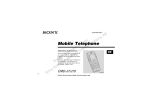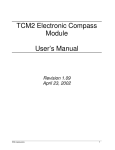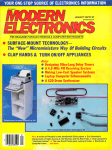Download User manual
Transcript
SPECIE! INTRODUCTION UK-MAO-A only for one keyboard Tho KVM switch el Iowa a single keyboard, video display monitor, and mouse to be switched to access multiple computers. The switch provides more table space in addition to saving lha cant of multiple keyboards and monitors. 1 x USB Type AMale fwhilel 1 X 3.5mm Mini-Phone Kt«n.n Jack vj lxHDB-IS Male (Bin,.) 1 x 3.5mm Mini-Phone Stereo Jack Male (Green) lxHDB -15 Male (Bkdri 2xHDB.15 Female (RlnrW x 3.5mm Mini-Phone Stereo Jack Female 1 x USB Tvce A Female (while) 1 x USB Type AFemale (while) 1 x 3.5mm Mini-Phone Stereo Jade F*mai 1 x HDB-15 Female flMurt Module Dimension (Lx W x H) FEATURES Access multiple PCs with one set of Keyboard, Mouse, Monitor and Audio. Space saving and cost effective. Front panel LEDs indicate which PC is selected: PACKAGE CONTENTS Select PCs by using front panel SELECT button or Hot Key command. Auto Scan Mode sequence* through PC. Support! SVOA, VGA tnd multl-iync Monitors, resolutions up to 204S* 1536 • 1 x 2-port USB KVM with Audio switch • 2 x Cables connected • 1 x User manual Cm witch In&pmifent KVM and Audio, Bum for twitching cwflrmitlcn, Windows 98. Ml, 2000, XP, Vim (tnd Linux 08 compatible. Configuration Hardware Installation After installation, you can either choose the "SELECT" button that leads you through Back of PC Back of PC multiple computers or Hot Key controls. The SELECT button SELECT button Troubleshooting Keyboard Hot Key Menu: Press [Scroll Lock] twice, and you will hear an audible switching confirmation tone to ensure you are already in the Hot Key Mode (LED is blinking) '' Ql: When switching the computer on, the keyboard is not detected, or keyboard / mouse shows error message. A: If computer BIOS does not support USB boot-up, the system is unable to detect mouse and : To Hot.K*y mod* keyboard during computer start. p"-- _* \y~\ : Switch 10 PCI but Audio stilt with PC2. PCI LED is blinking. Q2: What if the computer BIOS is correct but the computer still unable to detect the mouse :Swlteht©PC2&UtAudf»ltl|lw»»l>PC1. PCI LED I* blinking. ~* ^f"^* ~*~\/\ :S » Audio to PCI |imutt»n«OUSty. PCt LED itiotid. and keyboard? A: We suggest user to directly connect the USB KVM switch to USB port on PC, not connect through PCI card. Card Bus, or USB Hub. :Swiioi> computer tndAuaioio PCS »iniuiuneou»ly. PC J LCD l» solid. Q3: The keyboard is functional, but the mouse is not. A: ; End th. .uto .c.n While using the device, we suggest user to plug on mouse first then follow by keyboard at the appointed location on USB KVM Switch. Cloia -Op.n (\l£i xz — Q4: When the device unoccupied for a moment, the mouse becomes not functional. —• ^'BEEPC :Op»n|h«bii»*f A: If this incident happens, please press r Scroll Lock j + r Scroll Lock j + rM j to restart the device. Q5: When switching to PC2, the computer still displays as PCI. Aulotc-ittMitorMK 10-.i-Londs —►-BEEP; 't I \ x ,, r ^ t «»v(.ih.> urn K»v<™<]« automatically JsffcwKtsinmr —♦ ^'f^'" A: Our USB KVM switch does not aim when turning the computer on : user should use Hot Key or Butter to operate the switch. In the Auto Scan mode, the KVM switch remains on one portfor 10 seconds before switching to the next Please notice that the mouse and keyboard control will be restricted Call your dealer if there are any wrong, missing, or damaged parts. Keep the carton, in the Auto Scan mode. including the originalpacking materials, to repack the KV&f Switch ifthere is a need to return PS: Escape from Hot Key Mode, if you don't press any buttons after 4 or 5 seconds Note: This KVM Switch will not detect whether a computer is on or off if the "Power On" function is set in the Bios. Meaning, when you switch to the computer that is turned off, there will be nothing displayed on the monitor. itfor repair.