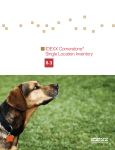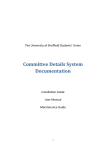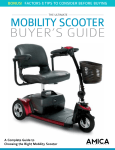Download Tips & Tricks 11
Transcript
Why should I use the ‘Display OT’ Option?
Using this search option will provide you with the Original Title (OT) of a work even if your
search criteria are completely different from the Original Title.
Where will I find this Option?
The option is available from the search frame. You must click in the ‘Display OT’ box
each time you want to use this option.
How will the Results be Displayed?
When you perform a search using this option the results are available from the
results page.
But let’s clarify the value of this option with one example showing the difference
between a standard search (search 1) and a search with the ‘Display OT’ option
selected (search 2)
Search 1 – Title = MAMMA SAID with option not selected:
This example shows results on MAMMA SAID but you still need to click on ‘+’ next to
the title to know the Original Title of this work is WHAT HAVE U DONE LATELY.
Search 2 – Title = MAMMA SAID with option selected in menu frame:
© FT, the Digital Copyright Network – {Tips and Tricks # 11: Display OT Option} – Page 1/1
You gain one step in your search and directly get results showing the Original Title of
the work. If necessary you can click on ‘+’ next to the title to check other titles among
which titles with your search criteria will be displayed:
Why and When should I Use this Option?
•
•
•
•
When you’re not sure of the original title of a work
When documentation provided by third parties or sister societies doesn’t
mention the original title of the work
If you don’t know the correct spelling of a title (please note you can also use
the ‘Wildcards enabled’ option in this case – See T&T # 2)
When you search on works better known for their alternate titles
Warning!
•
Don’t forget to unselect the ‘Display OT’ box when finished
For more information please consult the User Manual (available from the MWI, Help tab), §
2.1.3.5
© FT, the Digital Copyright Network – {Tips and Tricks # 11: Display OT Option} – Page 2/2