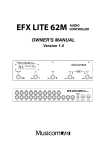Download Loop Expander Manual
Transcript
Features, Benefits, and Operation © 2014 Decibel Eleven Contents Introduction ......................................................................... 2 Features .............................................................................. 2 Rear Panel........................................................................... 3 Connections ........................................................................ 3 Power......................................................................... 3 MIDI ........................................................................... 3 Pedal Loops .............................................................. 4 Example Connection Diagrams ............................. 5,6 Operation Basics ................................................................. 7 Operating Modes ....................................................... 7 Pedal Bypass Loops .................................................. 7 Input Buffer ............................................................... 8 Setup Mode ......................................................................... 9 Programming Presets ....................................................... 10 Specifications.................................................................... 11 Declaration of Conformity Decibel Eleven declares that this product complies with the European Union Council Directives and Standards requirements for the Low Voltage Directive (2006/95/EC) and the EMC Directive (2004/108/EC). © 2014 Decibel Eleven 1 INTRODUCTION The Decibel Eleven Loop Expander is a programmable audio switcher that adds truebypass effects loop switching to any MIDI controlled setup. The Loop Expander includes four relay true-bypass audio loops, with the option to use the fourth loop as a control switch. Use it to add loop switching to an existing system with a simple MIDI controller, or use it to expand the number of true bypass loops in a Pedal Palette or Switch Dr. setup. For larger setups, connect multiple Loop Expanders in series. Features: • 4 relay true bypass audio loops • 4th loop can be used for amp channel switching • Switchable discrete, Class A input buffer • Small form factor for mounting underneath pedals or on a rack shelf • Multiple Loop Expanders can be connected in series • Works with MIDI Program Changes or MIDI Control Changes Website Go to decibel11.com for videos, manuals, accessories, and more. Contact us directly at [email protected]. 2 REAR PANEL To Amp Power To Pedal Input Loop Status From MIDI Controller From Pedal Output To Additional MIDI devices (if needed) CONNECTIONS Refer to the REAR PANEL diagram and CONNECTION EXAMPLES. EXAMPLES Power The Loop Expander can be powered from any regulated 9VDC or 12VDC power supply capable of providing a minimum of 150mA. It is highly recommended that a well regulated and isolated 12V, 150mA (minimum) power supply is used for best performance. The rear panel POWER jack is a standard 2.1mm DC power jack, center negative connection. The Loop Expander is capable of phantom powering a Decibel Eleven Switch Dr. with a standard 5 wire MIDI cable, provided that the Loop Expander is supplied with at least 300mA of available current. However, because the Switch Dr. and Loop Expander each use DC power, there is a chance of creating ground loop when using the phantom power. This results in a low frequency ground hum. If this occurs, ground loops can be avoided by powering each on its own isolated power supply. MIDI Connect the MIDI IN of the Loop Expander to the MIDI OUT of your MIDI controller, or to the MIDI OUT of the last device in the MIDI chain. Additional MIDI devices can be connected from the MIDI THRU of the Switch Dr. 3 Pedal Loops The Loop Expander can be connected either in front of the amplifier, or in the amplifier’s effects loop. When using the Loop Expander in front of the amplifier, connect the output of your instrument or other source to the Loop Expander INPUT jack. Connect the OUTPUTOUTPUTN.O. jack to the amplifier input or next device input. Connect each pedal loop SEND jack to a pedal input, and connect the pedal's output to the loop RETURN jack. One or more pedals may be connected in series within a pedal loop. It may be useful in some cases to combine similar types of pedals into a single loop, where only one of the pedals will be used at a time. If more than one pedal is used in the loop, then connect the loop SEND to the input of the first pedal. Connect the output of the last pedal to the loop RETURN jack. Turn on all of the pedals that will be used so that when the loop is activated, the pedal effect will be heard. Pedal Loop 4 as Control Switch It is possible to use the 4th bypass loop as a function control switch. This can be used for amp channel control or amp tremolo switch, etc. When doing so, the 4th loop is no longer available to be used as a pedal bypass loop. The final output from the pedal effect chain is then taken from the jack labeled OUTPUT A. Leave the LOOP 4 SEND and LOOP 4 RETURN jacks empty and use the OUTPUTOUTPUT-N.O. jack for connecting to the normally-open switch control function. NOTE: this is a mono jack for a single function switch. Pedal Loop 4 as an A/B switch Pedal Loop 4 (or Pedal Loop 3 if Pedal Loop4 is used as a switch) can be configured as an A/B switch by connecting the loop's SEND jack to destination 'A' and connecting the OUTPUTOUTPUT-N.O (or OUTPUT A if using Loop4 as SW3) jack to destination 'B'. 4 CONNECTION EXAMPLES Fig. 1 – Basic setup with 4 pedal loops Fig.2 - Basic setup with 3 pedal loops and 1 amp channel switch 5 CONNECTION EXAMPLES (CONT'D) Fig.3 - Expanded setup using a Decibel Eleven Switch Doctor. 6 OPERATION BASICS This section describes the basic controls and operation of the Loop Expander. Operating Modes The Loop Expander has two basic modes for controlling the loops. The method that you use depends on which type of MIDI messages you send it. If your MIDI controller is capable of sending MIDI Control ON/OFF type messages, then you can use those messages to toggle the state of each individual bypass loop in the Loop Expander. Using this type of control, you get instant access to the individual loops, and you can create and store presets within your MIDI Controller. If your MIDI Controller is not capable of sending MIDI Continuous Controller messages, then you can use MIDI Program Change messages to load presets that you have previously saved in the Loop Expander. In this mode, you first create and store your presets in the Loop Expander. Then, when the Loop Expander receives a MIDI Program Change on its channel it will load the corresponding preset number. Refer to the SETUP MODE section on page 9 for details on setting the Operating Mode and MIDI Channel. Pedal Bypass Loops The pedal bypass loops are typically used for inserting or bypassing pedal effects. This acts to turn each pedal on or off. By having the pedals in the bypass loops, presets can be created which can turn on and off multiple pedals with a single button press. The bypass loops use mechanical relays to provide the cleanest and most direct method of effect bypassing. The bypass loops are wired in series. If there is nothing connected to a loop and it is switched on, the signal path will be broken. A loop can be used for silent (muted) tuning by connecting only the SEND of a loop to the tuner input, and leaving the loop RETURN jack empty. The 4th pedal bypass loop can also be configured as a 3rd control function switch which can be used for additional amp control, tremolo, reverb, etc. (for details see CONNECTIONS – Pedal Loops on page 3). 7 True Bypass Passive guitar pickups are low level, high impedance sources. They are easily loaded down by all the various cable and connections required when using multiple effect pedals, resulting in a loss of high frequency response. Many effect pedals on the market use circuitry that is active even when the effect is turned off. This “bypass” circuitry typically has high harmonic distortion and minimal headroom, both of which can greatly affect the tone and dynamics of your playing. Some pedals use a bypass design that loads the guitar signal down even when the pedal is switched off. The cumulative effect of these issues can result in a loss of tone, dynamics, and high frequency response - even when all your pedals are OFF. The Loop Expander is a true bypass switcher, which means that, when all of the pedal loops are switched off, your guitar signal goes directly from the input jack to the output jack, bypassing all of the cables, connectors and pedals in the effect chain.* In order to achieve a “straight wire” type of true bypass, the loop Expander utilizes relays. This provides the most transparent bypass possible. However, because relays are mechanical switches, it is understood that they inherently cause some noise when switching. * when the Input Buffer is switched OUT. Input Buffer The Loop Expander features a high quality, discrete, Class A input buffer circuit which can help to prevent high frequency losses due to cables and connections. In many cases the buffer will improve the overall clarity of tone. However, sometimes a direct connection between the guitar and the amplifier is desired. And, some pedal inputs (fuzz pedals, etc.) are designed such that their tone relies on a direct connection with the guitar's pickups. For these reasons, the buffer circuit can be switched in or out using the BUFFER switch on the front panel. Experiment with having the buffer in or out and use which sounds best for your setup. 8 SETUP MODE The Loop Expander default setup is set to MIDI Channel 1 and Program Change Mode. To change these settings, use the setup mode. Entering Setup Mode To enter Setup Mode, disconnect power to the Loop Expander. Then, while pressing and holding the EDIT button, reconnect the power. You will see the LEDS alternating between LED1 and LED2. These represent the two setup functions, MIDI Channel and operating Mode. MIDI Channel To set the MIDI Channel for the Loop Expander, follow the instructions above for entering Setup Mode, then release the EDIT button while LED1 is on. The current MIDI Channel is displayed as shown below. To change the current MIDI Channel, press and hold the EDIT button to until the desired MIDI channel is displayed. LED DISPLAY MIDI CH. LED DISPLAY MIDI CH. Operating Mode To set the operating mode for controlling loops, follow the instructions above for entering Setup Mode, then release the EDIT button while LED2 is on. The current operating mode setting will be displayed as shown below. To change the operating 9 mode, press and hold the EDIT button until the desired operating mode is displayed. LED DISPLAY MIDI OPERATING MODE Exiting SETUP MODE At any time, to exit Setup Mode and save any changes, simply disconnect power to the Loop Expander. PROGRAMMING PRESETS The Loop Expander can save up to 128 presets corresponding to MIDI Program Change numbers 0-127 (sometimes numbered 1-128, depending on the controller). These presets are used in the Program Change mode only (see Operating Modes and Setup Mode above). To program a preset, first select the preset you wish to program with your MIDI Controller. Once the Loop Expander receives the MIDI Program Change on its MIDI Channel, it will load whatever is currently saved for that preset. To change the loop settings, press and hold the EDIT button until the desired loop combination is displayed. Then release the EDIT button while the display is showing the desired loops, and the new preset is saved automatically. NOTE: When editing a preset, the loops do not actually change states until the EDIT button is released. 10 SPECIFICATIONS Bypass method: Relay True Bypass or Analog Buffered. Buffer Specifications: Type: Discrete Class A, JFET input Input Impedance: 1 MΩ Max. Input Level: +12 dBu Frequency Response: +0.0/-0.2 dB, 10 Hz - 100 kHz S/N Ratio: >96 dB, 0 dBV ref. (no weighting) THD+N: <0.005%, -10 dBV, 20 Hz - 30 kHz Output impedance: 400 Ω Max. Output Level: +12 dBu into 10 kΩ Power: 9-12 VDC, 150 mA, center negative (12V DC isolated & regulated recommended) Dimensions: 6.34" x 4.73" x 1.20" (W x D x H) Weight: 1.3 lbs. 11