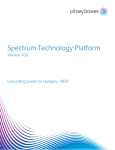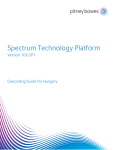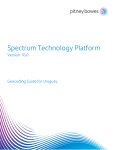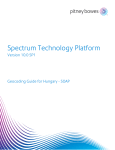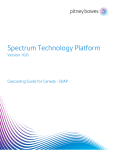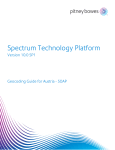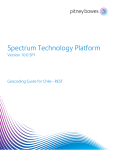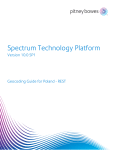Download the PDF - Support
Transcript
Spectrum Technology Platform
Version 9.0
Geocoding Guide for Hungary
Contents
Chapter 1: Geocode Address Global.................................................................5
Input........................................................................................................................6
Input Fields...................................................................................................6
Address Input Guidelines.............................................................................7
Single Line Input...........................................................................................7
Street Intersection Input...............................................................................8
Options...................................................................................................................9
Geocoding Options.......................................................................................9
Matching Options........................................................................................11
Data Options...............................................................................................14
Output Data Options...................................................................................15
Output...................................................................................................................16
Address Output...........................................................................................16
Geocode Output.........................................................................................19
Result Codes..............................................................................................19
Chapter 2: Reverse Geocode Address Global...............................................23
Input......................................................................................................................24
Options.................................................................................................................24
Geocoding Options.....................................................................................24
Matching Options........................................................................................26
Data Options...............................................................................................26
Output...................................................................................................................27
Chapter 3: Result Codes for International Geocoding..................................31
International Street Geocoding Result Codes (S Codes)................................32
Interpreting S Result Codes...............................................................................32
International Postal Geocoding Result Codes (Z Codes)................................33
International Geographic Geocoding Result Codes (G Codes)......................34
Reverse Geocoding Codes (R Codes)...............................................................34
Non-match Codes................................................................................................34
Geocode Address Global
Geocode Address Global provides street-level geocoding for many countries. It
can also determine city or locality centroids, as well as postal code centroids.
Geocode Address Global handles street addresses in the native language and
format. For example, a typical French formatted address might have a street name
of Rue des Remparts. A typical German formatted address could have a street
name Bahnhofstrasse.
Note: Geocode Address Global does not support U.S. or U.K. addresses. To
geocode U.S. addresses, use Geocode US Address. To geocode U.K.
addresses, use Geocode Address GBR.
The countries available to you depends on which country databases you have
installed. For example, if you have databases for Canada, Italy, and Australia
installed, Geocode Address Global would be able to geocode addresses in these
countries in a single stage. Before you can work with Geocode Address Global,
you must define a global database resource containing a database for one or
more countries. Once you create the database resource, a Geocode Address
Global will become available in the Management Console, Enterprise Designer,
and Interactive Driver.
Geocode Address Global is an optional component of the Enterprise Geocoding
Module.
In this section:
• Input . . . . . . . . . . . . . . . . . . . . . . . . . . . . . . . . . . . . . . . . . . . .6
• Options . . . . . . . . . . . . . . . . . . . . . . . . . . . . . . . . . . . . . . . . .9
• Output . . . . . . . . . . . . . . . . . . . . . . . . . . . . . . . . . . . . . . . . .16
1
Input
Input
Geocode Address Global takes an address or intersection as input. To obtain the best performance and
the most possible matches, your input address lists should be as complete as possible, free of misspellings
and incomplete addresses, and as close to postal authority standards as possible. Most postal authorities
have websites that contain information about address standards for their particular country.
Input Fields
For Hungary, Geocode Address Global takes an address or intersection as input. To obtain the best
performance and the most possible matches, your input address lists should be as complete as possible,
free of misspellings and incomplete addresses, and as close to postal authority standards as possible.
Most postal authorities have websites that contain information about address standards for their particular
country.
The following table lists the input fields used for geocoding locations in Hungary.
Note: If you are using the API, specify input using the DataTable class. The fields described below are
the valid column names in the DataTable class. For information on the DataTable class, see the
"API Fundamentals" section of the Spectrum™ Technology Platform API Guide.
Table 1: Input Fields
Field Name
Description
AddressLine1
One of the following:
• The address line containing the street name and building number.
For example:
Szegedi Gergely Utca 13
Debrecen 4000
• This field can also contain the full address. For more information,
see Single Line Input on page 7
• For all countries except Argentina, Great Britain, and Japan, this
field can contain a street intersection. To specify a street
intersection, use double ampersand (&&) to separate the streets.
For more information, see Street Intersection Input on page 8.
AddressLine2
This field is not used in this country.
City
The city or town name. Your input address should use the official city
name.
County
The meaning of county varies by country.
• HUN (Hungary)—District
The district name.
6
FirmName
This field is not used in this country.
HouseNumber
The building number. You may get better parsing results for some
countries if you put the house number in this field instead of
AddressLine1. Not every country includes house number data.
Spectrum Technology Platform 9.0
Chapter 1: Geocode Address Global
Field Name
Description
Note: The house number specified in the HouseNumber field takes
precedence over any house number specified in the
AddressLine1 field.
LastLine
The last line of the address.
• Szegedi Gergely Utca 13
Debrecen 4000
Locality
The meaning of locality varies by country:
• HUN (Hungary)—Locality
PostalCode
The postal code in the appropriate format for the country.
Hungary has a four-digit postal code system. The first digit is for the
postal region.
StateProvince
The meaning of State/Province varies by country.
• HUN (Hungary)—County (megye)
Address Input Guidelines
Follow these suggestions to ensure that your street input data is in the best format possible for optimal
geocoding.
Address Guidelines for Hungary
Follow these guidelines to provide input that Geocode Address Global can successfully geocode. For
additional information about the Hungarian postal system, see the Magyar Posta website: www.posta.hu.
• Required fields—Addresses must contain either a city or a postal code.
• Thoroughfare types—Thoroughfare types and their common abbreviations are recognized and fully
supported on input and output.
• House number, floor number, and apartment numbers—The geocoder supports street addresses
with house number, floor, and apartment information. For example:
AddressLine1: Kavics utca 13 II/3
PostalCode: 1025
City: Budapest
This is interpreted as house number 13, floor Roman numeral 2, apartment number 13. This could
also be input as: Kavics utca 13 II em 3 ajtó.
Single Line Input
Instead of entering each address element in separate fields, you may enter the entire address in the
AddressLine1 input field.
You can enter addresses in these single-line formats.
For all countries except Japan, you can enter addresses in one or more of these single-line formats.
Note: Not all formats work may work for every country.
Geocoding Guide for Hungary
7
Input
StreetAddress;PostalCode;City
StreetAddress;City;PostalCode
StreetAddress;City
StreetAddress;City;StateProvince;PostalCode
StreetAddress;Locality
StreetAddress;County;City
PostalCode;StreetAddress
PostalCode;StreetAddress;City
City;PostalCode;StreetAddress
Where:
• StreetAddress can be house number and street name in either order (with street type immediately
before or after the street name).
• City is the city or town.
• Locality is the locality name.
• PostalCode is the complete postcode. For Brazil,
Other single-line formats may also be acceptable for many countries.
The matching accuracy for single line input is comparable to that of structured address input. The
performance of single line input addresses may be slightly slower than that of structured address input.
For best results, use delimiters (comma, semicolon, or colon) between each component of the address.
For example,
Szegedi Gergely Utca 13,Debrecen,4000
If the input address is missing delimiters, spaces are recognized as separators and internal parsing rules
identify address components. In the example above, the address would still successfully geocode even
if some or all of the delimiters were missing in the input.
Note: Non-delimited or partially-delimited single line addresses may take longer to geocode and may
not produce the same results as delimited single line input. This is especially true for addresses
with multi-word street names or cities. To optimize single line geocoding, use delimiters between
address components (particularly between street name and city).
Punctuation is ignored for geocoding purposes.
Guidelines for Single Line Input
• Punctuation is generally ignored, however you may improve results and performance by using
separators (commas, semicolons, etc.) between different address elements.
• The country is not required. Each country geocoder assumes that the address is in its country.
• Firm information (placename, building name, or government building) is returned if available.
Street Intersection Input
If you enter a street intersection as input, the geocoder will provide the coordinates of the intersection.
To enter an intersection, specify the two street names separated by a double ampersand (&&) in
AddressLine1. For some countries, the word AND can also be used to delimit intersections. The &&
delimiter can be used for all countries. For example:
AddressLine1: Síklaki hegy utca && Berek utca
City: Aszód
8
Spectrum Technology Platform 9.0
Chapter 1: Geocode Address Global
Note: The double ampersand (&&) can always be used as an street intersection separator. For some
countries, you can use additional symbols or words to delimit street intersections.
All close match criteria are enforced for intersection geocoding, just as for any street level geocoding.
Options
Geocoding Options
The following table lists the options that control how a location's coordinates are determined.
Table 2: Default Geocoding Options
Option Name
Description
Geocode level
Specifies how precisely you want to geocode addresses. One of the
following:
Street
address
The geocoder attempts to geocode addresses to a
street address, but some matches may end up at a
less precise location such as a postal code centroid,
intersection, or shape path.
Postal
centroid
If postal code data is available, the geocoder attempts
to geocode addresses to the most precise postal code
it finds. The advantage of postal code centroid matching
is the speed of the operation. The disadvantage of
postal code matching is that the geocoder only
examines the PostalCode field. If you use street
address precision, the geocoder looks at both the street
name and the PostalCode field and attempts to return
street-level coordinates and optionally fall back to postal
code coordinates.
Geographic The geocoder attempts to geocode addresses to the
centroid
geographic centroid of a city or state. This option is not
available for the United Kingdom (GBR).
Address point interpolation
Specifies whether to perform address point interpolation. This option
only works if you have a point database, installed. This option is
available for selected countries only.
Address point interpolation uses point data to refine geocode results.
By default, the geocoding process estimates the location of an address
based on the street numbers at either end of street segment. For
example, if a street segment runs from 100 Main St. to 200 Main St.,
then a request for 150 Main St. will return a location in the middle of
the segment. With interpolation, the geocoder finds the position of 180
Main St. in the point data, and it is about two-thirds of the way down
the street. Using this information, the geocoder can estimate the
position of 150 Main St. based on 100 and 180 Main St. In this case,
the geocoder estimates the location of the address slightly away from
the center of the segment.
Geocoding Guide for Hungary
9
Options
Option Name
Description
Geographic centroid
Specifies whether to attempt to determine a geographic region centroid
when an address-level geocode cannot be determined. This option is
not available for the United Kingdom (GBR).
Postal centroid
Specifies whether to attempt to determine a postal code centroid when
an address-level geocode cannot be determined.
Offset from street
Indicates the offset distance from the street segments to use in
street-level geocoding. The distance is specified in the units you specify
in the Units field.
The default value varies by country. For most countries, the default is
7 meters.
The offset distance is used in street-level geocoding to prevent the
geocode from being in the middle of a street. It compensates for the
fact that street-level geocoding returns a latitude and longitude point
in the center of the street where the address is located. Since the
building represented by an address is not on the street itself, you do
not want the geocode for an address to be a point on the street. Instead,
you want the geocode to represent the location of the building which
sits next to the street. For example, an offset of 50 feet means that the
geocode will represent a point 50 feet back from the center of the street.
The distance is calculated perpendicular to the portion of the street
segment for the address. Offset is also used to prevent addresses
across the street from each other from being given the same point.
The following diagram shows an offset point in relation to the original
point.
Street coordinates are accurate to 1/10,000 of a degree and
interpolated points are accurate to the millionths of a degree.
Offset from corner
Specifies the distance to offset the street end points in street-level
matching. The distance is specified in the units you specify in the Units
field.This value is used to prevent addresses at street corners from
being given the same geocode as the intersection.
Note: Offset is not supported for the United Kingdom (GBR) or Japan
(JPN).
The default value varies by country:
• 12 meters—Australia (AUS), Austria (AUT), Germany (DEU)
• 7 meters—For other supported countries, the default offset is 7
meters.
10
Spectrum Technology Platform 9.0
Chapter 1: Geocode Address Global
Option Name
Description
The following diagram compares the end points of a street to offset
end points.
Units
Specifies the unit of measurement for the street offset and corner offset
options. One of the following:
Note: Offset is not supported for the United Kingdom (GBR) or Japan
(JPN).
•
•
•
•
Feet
Miles
Meters
Kilometers
The default is Meters.
Coordinate system
A coordinate system is a reference system for the unique location of
a point in space. Cartesian (planar) and Geodetic (geographical)
coordinates are examples of reference systems based on Euclidean
geometry. Spectrum™ Technology Platform supports systems
recognized by the European Petroleum Survey Group (EPSG).
Each country supports different coordinate systems. Depending on
the country, you have one or more of the following options:
EPSG:4326
Also known as the WGS84 coordinate
system.
Matching Options
Matching options let you set match restrictions, fallback, and multiple match settings so that the matching
can be as strict or relaxed as you need. The strictest matching conditions require an exact match on
house number, street name, postal code and no fallback to postal code centroids. The geocoder looks
for an exact street address match within the postal code in the input address. Relaxing the conditions
broadens the area in which it searches for a match. For example, by relaxing the postal code, the
geocoder searches for candidates outside the postal code but within the city of your input address.
Table 3: Default Matching Options
Option Name
Description
Keep multiple matches
Specifies whether to return results when the address matches to multiple
candidates in the database. If this option is not selected, an address that
results in multiple candidates will fail to geocode.
Geocoding Guide for Hungary
11
Options
Option Name
Description
If you select this option, specify the maximum number of candidates to
return next to the check box. Specify -1 (minus one) to return all possible
candidates.
Return ranges
Specifies whether to return address range information. If you enable this
option, the output field Ranges will be included in the output.
A range is a series of addresses along a street segment. For example,
5400-5499 Main St. is an address range representing addresses in the
5400 block of Main St. A range may represent just odd or even addresses
within a segment, or both odd and even addresses. A range may also
represent a single building with multiple units, such as an apartment
building.
Maximum ranges per
candidate
If you choose to return ranges, this option specifies the maximum number
of ranges to return for each candidate. Since the geocoder returns one
candidate per segment, and since a segment may contain multiple ranges,
this option allows you to see the other ranges in a candidate's segment.
Maximum units per range
If you choose to return ranges, this option specifies the maximum number
of units (for example, apartments or suites) to return for each range.
For example, if you were to geocode an office building at 65 Main St.
containing four suites, there would be a maximum of four units returned
for the building's range (65 Suite 1, 65 Suite 2, 65 Suite 3, and 65 Suite
4. If you were to specify a maximum number of units as 2, then only two
units would be returned instead of all four.
Close matches only
Specifies whether to return only those geocoded results that are close
match candidates. For example, if there are 10 candidates and two of
them are close candidates, and you enable this option, only the two close
matching candidates would be returned instead of all 10. To specify what
is considered a close match, use the Close match criteria options.
Address candidates are ranked according to how closely the input address
matches these preferences.
Match mode
Specifies how to determine whether a candidate is a close match. One
of the following:
All input
12
Custom
This option allows you to specify which parts of a candidate
address must match the input address to be considered a
close match. Use the Close match criteria check boxes
to specify the address elements you want. This is the default
value for most countries.
Exact
All of a candidate address's elements must match in order
for the candidate to be considered a close match.
Close
Only the candidate address's house number must match
in order for the candidate to be considered a close match.
For Chile, China, Great Britain, Estonia, India, Indonesia,
Latvia, Lithuania, Slovakia, Slovenia, Taiwan, and South
Africa, only the street name and town must match.
Relaxed
All candidate addresses are considered a close match.
Specifies whether candidates must match all non-blank input fields to be
considered a close match. For example, if an input address contains a
Spectrum Technology Platform 9.0
Chapter 1: Geocode Address Global
Option Name
Description
city and postal code, then candidates for this address must match the
city and postal code to be considered a close match.
House number
Specifies whether candidates must match the house number to be
considered a close match.
If you select this option you should also require an exact match on street
name. This option does not significantly affect performance. It does,
however, affect the type of match if the candidate address corresponds
to a segment that does not contain any ranges. The type of match can
also be affected when the house number range for a candidate does not
contain the input house number. If you relax the house number, you
should set the maximum ranges to be returned to a value higher than 0.
Street
Specifies whether candidates must match the street name to be
considered a close match.
If a close match is found, the geocoder attempts expanded street name
manipulation, which looks for candidates with names that sound like the
input address or that are spelled improperly. This slows down performance
but increases the match rate . If the geocoding database is indexed, the
performance impact is reduced.
Locality
Specifies whether candidates must match the locality (or equivalent) to
be considered a close match. The meaning of Locality varies for different
countries.
If you do not require exact matches on locality, the geocoder searches
on the street address matched to the particular postal code, and considers
other localities that do not match the name, but do match the postal code.
• HUN (Hungary)—Locality
City
Specifies whether candidates must match the city to be considered a
close match. For Japan, this field specifies whether the candidate must
match the municipality subdivision (oaza). If you do not require exact
matches on city, the geocoder searches on the street address matched
to the particular postal code, and considers other cities that do not match
the name, but do match the postal code.
County
Specifies whether candidates must match the county (or equivalent) to
be considered a close match. The meaning of county varies for different
countries.
• HUN (Hungary)—District
State/Province
Specifies whether candidates must match the state or province (or
equivalent) to be considered a close match.
• HUN (Hungary)—County (megye)
Postal code
Geocoding Guide for Hungary
Specifies whether candidates must match the postal code to be
considered a close match. If you do not require exact match on postal
codes, the geocoder searches a wider area for a match. While this results
in slower performance, the match rate is higher because the request does
not need to match exactly when it compares match candidates.
13
Options
You may want to use a balanced strategy between match rate and geographic precision. That is, you
may want to geocode as many records as possible automatically, but at the same time want to minimize
the number of weaker matches (false positives). For example, false positives can occur when the
geocoder:
• finds a street that sounds like the input street.
• finds the same street in another city (if postal code match is not required).
• finds the street but with a different house number (if house number is not required).
The following settings may achieve a good balance between match rate and precision:
• Close matches only—Select this option.
• Close match criteria—Select House number and Street only.
• Postal centroid—Do not select this fallback level.
Data Options
The Data tab allows you to specify which databases to use in geocoding. Databases contain the address
and geocode data necessary to determine the geocode for a given address. There are two kinds of
databases: standard databases and custom databases. Standard databases are those supplied by
Pitney Bowes Software and based on address and geocoding data from postal authorities and suppliers
of geographical data. Custom databases are databases you create to enhance or augment standard
databases for your particular needs.
The following table lists the options available for specifying which databases to use and the search order
of databases.
Table 4: Default Data Options
Option Name
Description
Database
Specifies the database to be used for geocoding. Only databases that
have been defined in the Databases Resources panel in the
Management Console are available.
Database preference
Specifies which geocoding databases to use. One of the following:
Prefer custom
database
Use both standard databases and custom
databases, but give preference to candidates
from custom databases. Use this option if you
feel your custom database is superior to the
standard database.
Prefer standard
database
Use both standard databases and custom
databases, but give preference to candidates
from standard databases.
Use custom
databases only
Use only custom databases. Ignore standard
databases.
Use standard
databases only
Use only standard databases. Ignore custom
databases.
Use both custom and Use both standard databases and custom
standard databases databases. In cases where candidates are
returned from both, the standard database is
preferred. Default.
The results from a custom database have a "U" at the end of the result
code. Results from an address database have an "A" at the end of the
14
Spectrum Technology Platform 9.0
Chapter 1: Geocode Address Global
Option Name
Description
match score. For example: S5HPNTSCZA is a match score that comes
from an address database, while S5HPNTSCZU comes from a custom
database. For more information, see Result Codes for International
Geocoding on page 31.
Override the default database Specifies whether to use the database search list specified in the
search list
Management Console under the database resources tools (Modules >
Enterprise Geocoding > Tools). If you choose to override the default
database search list you may change the search order of the databases
in the Database search list field. You may also remove databases from
the search list.
If you override the default database search list, changes to the database
resources will not be reflected in the database search list, which may
cause geocoding to fail. However, if you do not override the default
database search order, any changes to the database resources will be
automatically reflected by the geocoder. For example, if a database
resource is moved from one directory to another and you update the
database resources accordingly (Modules > Enterprise Geocoding >
Tools) the database location will be automatically updated in the
geocoder.
Database search list
The name of one or more database resources to use in the search
process. Use the database name specified in the Management Console's
Database Resources tool.
You can specify multiple database resources. If you specify more than
one database, list them in order of preference.
The order of the databases has an effect when there are close match
candidates from different databases. The close matches that are returned
come from the database that is first in the search list. Close matches
from lower ranked databases are demoted to non-close matches.
You can also use the order of the databases to perform fallback
processing if you have an both an address point database and a
street-level database installed for the country. List the address point
database first and the street database second. If the address cannot
be geocoded to the address point level, the geocoder will attempt to
geocode it to the street level.
Related Links
Geocode Address Global on page 5
Output Data Options
The following table lists the options that control which data is returned in the output.
Table 5: Output Data Options
Option Name
Description
Return only similar firm names This option applies to the U.K. only.
Geocoding Guide for Hungary
15
Output
Option Name
Description
Specifies whether to return firm names only when the input firm name
is similar to the firm name in the geocoding database. For example, if
the input firm name is "Pitney Bowes Business Insight" but the geocoding
database returns "Pitney Bowes Software, Inc.", these two firm names
are not similar. In most cases the input firm name must match the firm
name in the database exactly. Some differences in abbreviations are
considered similar enough to result in the firm name being returned.
Output
The geocoder returns the latitude/longitude, standardized address, and result indicators. Result indicators
describe how well the geocoder matched the input address to a known address and assigned a location;
they also describe the overall status of a match attempt. If you are using the API, t of the Spectrum™
Technology Platform API Guide
Address Output
The address may be identical to the input address if the input address was accurate, or it may be a
standardized version of the input address, or it may be a candidate address when multiple matches are
found.
Table 6: Address Output
Field Name
Description
AddressLine1
First line of the address.
AddressLine2
Second line of the address.
ApartmentLabel
The type of unit, such as apartment, suite, or lot.
ApartmentNumber
Unit number.
City
The municipality name.
Country
The three-letter ISO 3166-1 Alpha 3 country code.
County
The meaning of county varies by country.
• HUN (Hungary)—District
The district name.
16
FirmName
Name of the company or a place name.
HouseNumber
The building number for the matched location.
HouseNumberHigh
The highest house number of the range in which the address resides.
HouseNumberLow
The lowest house number of the range in which the address resides.
HouseNumberParity
Indicates if the house number range contains even or odd numbers or
both.
Spectrum Technology Platform 9.0
Chapter 1: Geocode Address Global
Field Name
Description
E
Even
O
Odd
B
Both
U
Unknown
Language
For reverse geocoded candidates, the two-character language code is
returned.
LastLine
Complete last address line (city, state/province, and postal code).
LeadingDirectional
Street directional that precedes the street name. For example, the N in
138 N Main Street.
Locality
The meaning of locality varies by country:
• HUN (Hungary)—Locality
NumberOfCandidateRanges Indicates the number of ranges of which the candidate is a member. A
candidate may be a part of multiple ranges if the candidate is a street
instead of a building. To specify the number of ranges to return for each
candidate, use the Maximum ranges per candidate option.
NumberOfRangeUnits
Indicates the number of units included in the range. A unit is an address
within a building, such as an apartment or office suite. To specify the
number of units to return for each range, use the Maximum units per
range option.
PostalCode
The postcode for the address. The format of the postcode varies by
country. Postcode data is not available for every country.
PostalCode.Addon
The second part of a postcode. This field is not used by most countries.
PreAddress
Miscellaneous information that appears before the street name.
PrivateMailbox
This field is not currently used.
Ranges
This is a list field containing the address ranges that exist on the street
segment where the candidate address is located.
A range is a series of addresses along a street segment. For example,
5400-5499 Main St. is an address range representing addresses in the
5400 block of Main St. A range may represent just odd or even addresses
within a segment, or both odd and even addresses. A range may also
represent a single building with multiple units, such as an apartment
building.
The Ranges field contains the following sub-fields:
Geocoding Guide for Hungary
Address
This is a list filed that contains sub-fields for
any address elements (AddressLine1, City,
and so on) that are different from the
candidate's address.
AdditionalFields
A listing of country-specific information
related to the address. The information
contained in AdditionalFields varies by
country.
17
Output
Field Name
Description
HouseNumberHigh
The highest address number for the range.
HouseNumberLow
The lowest address number for the range.
SegmentParity
Indicates the side of the street where the
range is located. One of the following:
HouseNumberParity
0
It is not known which side of the
street the range is located on.
1
The range is on the left side of the
street.
2
The range is on the right side of the
street.
Indicates whether the range contains odd
or even address numbers. One of the
following:
0
The range contains both odd and
even address numbers.
1
The range contains odd address
numbers
2
The range contains even address
numbers.
-1
It is not known whether the range
contains odd or even house
numbers.
TotalRangeUnitsReturned The number of unit ranges returned for the
address. A unit is an address within a
building, such as an apartment or suite.
RangeUnits
A list of the ranges of units within the
building. An example of units are
apartments or suites.
Address
This is a list filed that
contains sub-fields for
any address elements
(AddressLine1, City,
and so on) that are
different from the
candidate's address.
UnitNumberHigh The highest unit
number.
UnitNumberLow The lowest unit number.
18
SegmentCode
A unique ID that identifies a street segment.
SegmentParity
Indicates which side of the street has odd numbers.
L
Left side of the street
R
Right side of the street
Spectrum Technology Platform 9.0
Chapter 1: Geocode Address Global
Field Name
StateProvince
Description
B
Both sides of the street
U
Undetermined
The meaning of State/Province varies by country.
• HUN (Hungary)—County (megye)
StreetDataType
The default search order rank of the database used to geocode the
address. A value of "1" indicates that the database is first in the default
search order, "2" indicates that the database is second in the default
search order, and so on.
The default database search order is specified in the Management Console
with the Database Resources tool.
StreetName
For most countries, this contains the street name.
StreetPrefix
The type of street when the street type appears before the base street
name.
StreetSuffix
The street type of the matched location. For example, AVE for Avenue.
TrailingDirectional
Street directional that follows the street name.
UnitNumberHigh
The highest unit number of the range in which the unit resides.
UnitNumberLow
The lowest unit number of the range in which the unit resides.
Geocode Output
Table 7: Geocode Output
Field Name
Description
CoordinateSystem
The coordinate system used to determine the latitude and longitude
coordinates. A coordinate system specifies a map projection, coordinate
units, etc. An example is EPSG:4326. EPSG stands for European
Petroleum Survey Group.
Latitude
Seven-digit number in degrees and calculated to four decimal places
(in the format specified).
Longitude
Seven-digit number in degrees and calculated to four decimal places
(in the format specified).
Result Codes
Result codes contain information about the success or failure of the geocoding attempt, as well as
information about the accuracy of the geocode.
Geocoding Guide for Hungary
19
Output
Table 8: Result Code Output
Field Name
Description
Geocoder.MatchCode
Indicates how closely the input address matches the candidate address.
For more information, see Result Codes for International Geocoding
on page 31.
IsCloseMatch
Indicates whether or not the address is considered a close match. An
address is considered close based on the "Close match criteria" options
on the Matching tab.
MultiMatchCount
Y
Yes, the address is a close match.
N
No, the address is not a close match.
For street address geocoding, the number of matching address positions
found for the specified address.
For intersection geocoding, the number of matching street intersection
positions found for the specified addresses.
Status
Status.Code
Reports the success or failure of the match attempt
null
Success
F
Failure
If the geocoder could not process the address, this field will show the
reason.
•
•
•
•
•
•
•
Status.Description
Internal System Error
No Geocode Found
Insufficient Input Data
Multiple Matches Found
Exception occurred
Unable to initialize Geocoder
No Match Found
If the geocoder could not process the address, this field will show a
description of the failure.
Problem + explanation
Returned when Status.Code = Internal
System Error.
Geocoding Failed
Returned when Status.code = No
Geocode Found.
No location returned
Returned when Status.code = No
Geocode Found.
No Candidates Returned The geocoder could not identify any
candidate matches for the address.
Multiple Candidates
Returned and Keep
Multiple Matches not
selected
LocationPrecision
20
The address resulted in multiple
candidates. In order for the candidate
address to be returned, you must select
the Keep multiple matches option.
A code describing the precision of the geocode. One of the following:
Spectrum Technology Platform 9.0
Chapter 1: Geocode Address Global
Field Name
Description
0
No coordinate information is available for this
candidate address.
1
Interpolated street address.
2
Street segment midpoint.
3
Postal code 1 centroid.
4
Partial postal code 2 centroid.
5
Postal code 2 centroid.
6
Intersection.
7
Point of interest.
8
State/province centroid.
9
County centroid.
10
City centroid.
11
Locality centroid.
12 - 15
For most countries, LocationPrecision codes 12
(LocationPrecision through 15 are reserved for unspecified custom
codes)
items.
StreetDataType
13
Additional point precision for unspecified custom
item.
14
Additional point precision for unspecified custom
item.
15
Additional point precision for unspecified custom
item.
16
The result is an Address Point.
17
The result was generated by using address point
data to modify the candidates segment data.
The default search order rank of the database used to geocode the
address. A value of "1" indicates that the database is first in the default
search order, "2" indicates that the database is second in the default
search order, and so on.
The default database search order is specified in the Management
Console with the Database Resources tool.
Geocoding Guide for Hungary
21
Reverse Geocode Address
Global
Reverse Geocode Address Global determines the address for a given
latitude/longitude point. Reverse Geocode Address Global can determine
addresses in many countries. The countries available to you depends on which
country databases you have installed. For example, if you have databases for
Canada, Italy, and Australia installed, Reverse Geocode Address Global would
be able to geocode addresses in these countries in a single stage.
Note: Reverse Geocode Address Global does not support U.S. addresses. To
geocode U.S. addresses, use Reverse Geocode US Location.
Before you can work with Reverse Geocode Address Global, you must define a
global database resource containing a database for one or more countries. Once
you create the database resource, a Reverse Geocode Address Global will become
available in the Management Console, Enterprise Designer, and Interactive Driver.
Reverse Geocode Address Global is an optional component of the Enterprise
Geocoding Module.
In this section:
• Input . . . . . . . . . . . . . . . . . . . . . . . . . . . . . . . . . . . . . . . . . . .24
• Options . . . . . . . . . . . . . . . . . . . . . . . . . . . . . . . . . . . . . . . .24
• Output . . . . . . . . . . . . . . . . . . . . . . . . . . . . . . . . . . . . . . . . .27
2
Input
Input
Reverse Geocode Address Global takes longitude and latitude as input.
Table 9: Reverse Geocode Global Input
Field Name
Format
Description
Latitude
String
The latitude of the point for which you want address
information.
Longitude
String
The longitude of the point for which you want address
information.
Country
String
One of the following:
• The name of the country in English.
• The two-character ISO 3116-1 alpha-2 country code.
• The three-character ISO 3116-1 alpha-3 country code.
Options
Geocoding Options
Table 10: Default Geocoding Options
Option Name
Description
Search distance
The radius from the input coordinates in which to search for an address.
Street segments and points within the radius are considered. The default
search radius is 150 meters and the maximum search radius is 1600
meters.
Units
The units in which the search distance is specified. One of the following:
•
•
•
•
Offset from street
Feet
Miles
Meters
Kilometers
Indicates the offset distance from the street segments to use in
street-level geocoding. The distance is specified in the units you specify
in the Units field.
The default value varies by country. For most countries, the default is
7 meters.
The offset distance is used in street-level geocoding to prevent the
geocode from being in the middle of a street. It compensates for the
24
Spectrum Technology Platform 9.0
Chapter 2: Reverse Geocode Address Global
Option Name
Description
fact that street-level geocoding returns a latitude and longitude point in
the center of the street where the address is located. Since the building
represented by an address is not on the street itself, you do not want
the geocode for an address to be a point on the street. Instead, you
want the geocode to represent the location of the building which sits
next to the street. For example, an offset of 50 feet means that the
geocode will represent a point 50 feet back from the center of the street.
The distance is calculated perpendicular to the portion of the street
segment for the address. Offset is also used to prevent addresses across
the street from each other from being given the same point. The following
diagram shows an offset point in relation to the original point.
Street coordinates are accurate to 1/10,000 of a degree and interpolated
points are accurate to the millionths of a degree.
Offset from corner
Specifies the distance to offset the street end points in street-level
matching. The distance is specified in the units you specify in the Units
field.This value is used to prevent addresses at street corners from
being given the same geocode as the intersection.
Note: Offset is not supported for the United Kingdom (GBR) or Japan
(JPN).
The default value varies by country:
• 12 meters—Australia (AUS), Austria (AUT), Germany (DEU)
• 7 meters—For other supported countries, the default offset is 7 meters.
The following diagram compares the end points of a street to offset end
points.
Units
Specifies the unit of measurement for the street offset and corner offset
options. One of the following:
Note: Offset is not supported for the United Kingdom (GBR) or Japan
(JPN).
Geocoding Guide for Hungary
25
Options
Option Name
Description
•
•
•
•
Feet
Miles
Meters
Kilometers
The default is Meters.
Coordinate system
A coordinate system is a reference system for the unique location of a
point in space. Cartesian (planar) and Geodetic (geographical)
coordinates are examples of reference systems based on Euclidean
geometry. Spectrum™ Technology Platform supports systems recognized
by the European Petroleum Survey Group (EPSG).
Each country supports different coordinate systems. Depending on the
country, you have one or more of the following options:
EPSG:4326
Also known as the WGS84 coordinate system.
Matching Options
Table 11: Default Matching Options
Option Name
Description
Keep multiple matches
Specifies whether to return results when the coordinates match to
multiple candidate addresses in the database. If this option is not
selected, coordinates that results in multiple address candidates will fail
to geocode.
If you select this option, specify the maximum number of candidates to
return next to the check box.
Data Options
The Data tab allows you to specify which databases to use in reverse geocoding. Databases contain
the address and geocode data necessary to determine the address for a given point. The following table
lists the options available for specifying the search order of databases.
Table 12: Default Data Options
Option Name
Description
Override the default database Specifies whether to use the database search list specified in the
search list
Management Console under the database resources tools (Modules >
Enterprise Geocoding > Tools). If you choose to override the default
database search list you may change the search order of the databases
in the Database search list field. You may also remove databases from
the search list.
If you override the default database search list, changes to the database
resources will not be reflected in the database search list, which may
26
Spectrum Technology Platform 9.0
Chapter 2: Reverse Geocode Address Global
Option Name
Description
cause geocoding to fail. However, if you do not override the default
database search order, any changes to the database resources will be
automatically reflected by the geocoder. For example, if a database
resource is moved from one directory to another and you update the
database resources accordingly (Modules > Enterprise Geocoding >
Tools) the database location will be automatically updated in the
geocoder.
Database search list
The name of one or more database resources to use in the search
process. Use the database name specified in the Management Console's
Database Resources tool.
You can specify multiple database resources. If you specify more than
one database, list them in order of preference.
The order of the databases has an effect when there are close match
candidates from different databases. The close matches that are returned
come from the database that is first in the search list. Close matches
from lower ranked databases are demoted to non-close matches.
You can also use the order of the databases to perform fallback
processing if you have an both an address point database and a
street-level database installed for the country. List the address point
database first and the street database second. If the address cannot
be geocoded to the address point level, the geocoder will attempt to
geocode it to the street level.
Output
Table 13: Reverse Geocode Address Global Output Fields
Field Name
Description
AddressLine1
First line of the address.
AddressLine2
Second line of the address.
ApartmentLabel
The type of unit, such as apartment, suite, or lot.
ApartmentNumber
Unit number.
City
The municipality name.
County
The meaning of county varies by country.
• HUN (Hungary)—District
The district name.
Distance
The distance from input location in meters. If the input coordinates are
an exact match for the address, the value is 0.
FirmName
Name of the company or a place name.
Geocoding Guide for Hungary
27
Output
Field Name
Description
Geocoder.MatchCode
Indicates how closely the input coordinates match the candidate address.
For more information, see Reverse Geocoding Codes (R Codes) on
page 34.
HouseNumber
The building number for the matched location.
HouseNumberHigh
The highest house number of the range in which the address resides.
HouseNumberLow
The lowest house number of the range in which the address resides.
HouseNumberParity
Indicates if the house number range contains even or odd numbers or
both.
E
Even
O
Odd
B
Both
U
Unknown
Language
For reverse geocoded candidates, the two-character language code is
returned.
LastLine
Complete last address line (city, state/province, and postal code).
LeadingDirectional
Street directional that precedes the street name. For example, the N in
138 N Main Street.
Locality
The meaning of locality varies by country:
• HUN (Hungary)—Locality
NumberOfCandidateRanges Indicates the number of ranges of which the candidate is a member. A
candidate may be a part of multiple ranges if the candidate is a street
instead of a building. To specify the number of ranges to return for each
candidate, use the Maximum ranges per candidate option.
28
NumberOfRangeUnits
Indicates the number of units included in the range. A unit is an address
within a building, such as an apartment or office suite. To specify the
number of units to return for each range, use the Maximum units per
range option.
PostalCode
The postcode for the address. The format of the postcode varies by
country. Postcode data is not available for every country.
PostalCode.Addon
The second part of a postcode. This field is not used by most countries.
PreAddress
Miscellaneous information that appears before the street name.
PrivateMailbox
This field is not currently used.
SegmentCode
A unique ID that identifies a street segment.
SegmentParity
Indicates which side of the street has odd numbers.
L
Left side of the street
R
Right side of the street
B
Both sides of the street
U
Undetermined
Spectrum Technology Platform 9.0
Chapter 2: Reverse Geocode Address Global
Field Name
Description
StateProvince
The meaning of State/Province varies by country.
• HUN (Hungary)—County (megye)
StreetDataType
The default search order rank of the database used to geocode the
address. A value of "1" indicates that the database is first in the default
search order, "2" indicates that the database is second in the default
search order, and so on.
The default database search order is specified in the Management
Console with the Database Resources tool.
StreetName
For most countries, this contains the street name.
StreetPrefix
The type of street when the street type appears before the base street
name.
StreetSuffix
The street type of the matched location. For example, AVE for Avenue.
TrailingDirectional
Street directional that follows the street name.
UnitNumberHigh
The highest unit number of the range in which the unit resides.
UnitNumberLow
The lowest unit number of the range in which the unit resides.
The exact latitude / longitude coordinates of the candidate, which may
be different than the input coordinates.
Geocoding Guide for Hungary
29
Result Codes for
International Geocoding
Candidates returned by Spectrum geocoders return another class of return codes
that are referred to as International Geocoding Result Codes. Each attempted
match returns a result code in the Geocoder.MatchCode output field.
In this section:
•
•
•
•
International Street Geocoding Result Codes (S Codes) .32
Interpreting S Result Codes . . . . . . . . . . . . . . . . . . . . . . . .32
International Postal Geocoding Result Codes (Z Codes) .33
International Geographic Geocoding Result Codes (G
Codes) . . . . . . . . . . . . . . . . . . . . . . . . . . . . . . . . . . . . . . . . .34
• Reverse Geocoding Codes (R Codes) . . . . . . . . . . . . . . .34
• Non-match Codes . . . . . . . . . . . . . . . . . . . . . . . . . . . . . . . .34
3
International Street Geocoding Result Codes (S Codes)
International Street Geocoding Result Codes (S
Codes)
Street level geocoded candidates return a result code beginning with the letter S. The second character
in the code indicates the positional accuracy of the resulting point for the geocoded record.
Table 14: Street (S ) Result Codes
S Result Code
Description
S1
Single close match with the point located at postal code centroid.
S3
Single close match with the point located at postal code centroid.
S4
Single close match with the point located at the street centroid. The S4 code is
followed by letters and dashes indicating match precision. see Interpreting S
Result Codes on page 32
S5
Single close match with the point located at a street address position. The S5 code
is followed by letters and dashes indicating match precision. For information about
these letters, see Interpreting S Result Codes on page 32.
S6
Single close match with the point located at centroid of geometry postal code. (For
example, large buildings having their own codes.)
S7
Single match with the point located at an interpolated point along the candidate's
street segment. When the potential candidate is not an address point candidate
and there are no exact house number matches among other address point
candidates, the S7 result is returned using address point interpolation. The point
is interpolated according to the next highest or lowest address point candidate
that both intersects the segment and whose house number is contained within the
range of houses of the original candidate. By using known address reference
points on the street segment, the S7 point can be adjusted to a more accurate
position.
S8
Single close match with the point located at either the single point associated with
an address point candidate or at an address point candidate that shares the same
house number. No interpolation is required.
SX
Single close match with the point located at street intersection.
Interpreting S Result Codes
For S (street geocoded) international result codes, eight additional characters describe how closely the
address matches an address in the database. The characters appear in the order listed in the following
table. Any non-matched components are represented by a dash.
For example, the result code S5--N-SCZA represents a single close match that matched the street name,
street suffix direction, town, and postcode. The dashes indicate that there was no match on house
number, street prefix direction, or thoroughfare type. The match came from the Street Range Address
database. This record would be geocoded at the street address position of the match candidate.
32
Category
Description
Example
H
House number
18
P
Street prefix direction
North
Spectrum Technology Platform 9.0
Chapter 3: Result Codes for International Geocoding
Category
Description
Example
P is present if any of these conditions are satisfied:
• The candidate pre-directional matches the input
pre-directional.
• The candidate post-directional matches the input
pre-directional after pre- and post-directionals
are swapped.
• The input does not have a pre-directional.
N
Street name
Merivale
T
Street type
St
S
Street suffix direction
W
S in result code is present if any of these conditions
are satisfied:
• The candidate post-directional matches the input
post-directional.
• The candidate pre-directional matches the input
post-directional after pre- and post-directionals
are swapped.
• The input does not have a post-directional.
C
City name
South Brisbane
Z
Postal code
4101
A, G, or U
Database type used to obtain the match.
A
• A—Street Range Address database.
• U—Customer (user-defined) database.
International Postal Geocoding Result Codes (Z
Codes)
Matches in the Z category indicate that a match was made at the postcode level. A postcode match is
returned in either of these cases:
• You specified to match to postal code centroids. The resulting point is located at the postal code
centroid with the following possible accuracy levels.
• There is no street level close match and you specified to fall back to postal code centroid.
Table 15: Postal (Z) Result Codes
Z Result Code
Description
Z1
Postal Code centroid match.
Z3
Full postal code centroid match. For Canada, this is an FSALDU centroid.
Geocoding Guide for Hungary
33
International Geographic Geocoding Result Codes (G Codes)
Postal level geocoded candidates return a result code beginning with the letter Z. Hungary can generate
a Z1 result code. Country-specific geocoders can often generate more accurate postcode results (with
Z2 or Z3 result codes).
International Geographic Geocoding Result Codes
(G Codes)
Geographic level geocoded candidates return a result code beginning with the letter G. The numbers
following the G in the result code provides more detailed information on the accuracy of the candidate.
Table 16: Geographic (G) Result Codes
G Result Code
Description
G1
State or province centroid. match.
G2
County (district or region) centroid match.
G3
City or town (municipality) centroid match.
G4
Locality (village, suburb, or neighborhood) centroid match.
Reverse Geocoding Codes (R Codes)
Matches in the R category indicate that the record was matched by reverse geocoding. The second two
characters of the R result code indicate the type of match found. R geocode results include an additional
letter to indicate the dictionary from which the match was made.
Example reverse geocoding codes:
Table 17: Reverse Geocoding (R) Result Codes
Reverse Geocoding Code
Description
RS8A
Point/parcel level precision for reverse geocoding. Candidate returned
from address dictionary.
RS5A
Interpolated street candidate for reverse geocoding. Candidate returned
from address dictionary.
RS4A
Street centroid candidate for reverse geocoding. Candidate returned
from address dictionary.
Non-match Codes
The following result codes indicate no match was made:
• N—No close match.
• NX—No close match for street intersections.
34
Spectrum Technology Platform 9.0
Chapter 3: Result Codes for International Geocoding
• ND—Spectrum™ Technology Platform could not find the geocoding database for the given postal code
or municipality/state/province.
Geocoding Guide for Hungary
35
Notices
©
2013 Pitney Bowes Software Inc. All rights reserved. MapInfo and Group 1 Software are trademarks
of Pitney Bowes Software Inc. All other marks and trademarks are property of their respective holders.
®
USPS Notices
®
Pitney Bowes Inc. holds a non-exclusive license to publish and sell ZIP + 4 databases on optical and
magnetic media. The following trademarks are owned by the United States Postal Service: CASS, CASS
Link
Link
Certified, DPV, eLOT, FASTforward, First-Class Mail, Intelligent Mail, LACS , NCOA , PAVE,
Link
PLANET Code, Postal Service, POSTNET, Post Office, RDI, Suite
, United States Postal Service,
Standard Mail, United States Post Office, USPS, ZIP Code, and ZIP + 4. This list is not exhaustive of
the trademarks belonging to the Postal Service.
®
Link®
Pitney Bowes Inc. is a non-exclusive licensee of USPS for NCOA
processing.
Prices for Pitney Bowes Software's products, options, and services are not established, controlled, or
™
approved by USPS® or United States Government. When utilizing RDI data to determine parcel-shipping
®
costs, the business decision on which parcel delivery company to use is not made by the USPS or
United States Government.
Data Provider and Related Notices
Data Products contained on this media and used within Pitney Bowes Software applications are protected
by various trademarks and by one or more of the following copyrights:
©
Copyright United States Postal Service. All rights reserved.
©
2013 TomTom. All rights reserved. TomTom and the TomTom logo are registered trademarks of
TomTom N.V.
©
Copyright NAVTEQ. All rights reserved
Data © 2013 NAVTEQ North America, LLC
Fuente: INEGI (Instituto Nacional de Estadística y Geografía)
Based upon electronic data © National Land Survey Sweden.
©
Copyright United States Census Bureau
©
Copyright Nova Marketing Group, Inc.
Portions of this program are © Copyright 1993-2007 by Nova Marketing Group Inc. All Rights Reserved
©
Copyright Canada Post Corporation
This CD-ROM contains data from a compilation in which Canada Post Corporation is the copyright owner.
©
2007 Claritas, Inc.
The Geocode Address World data set contains data licensed from the GeoNames Project
(www.geonames.org) provided under the Creative Commons Attribution License ("Attribution License")
located at http://creativecommons.org/licenses/by/3.0/legalcode. Your use of the GeoNames data
(described in the Spectrum™ Technology Platform User Manual) is governed by the terms of the Attribution
License, and any conflict between your agreement with Pitney Bowes Software, Inc. and the Attribution
License will be resolved in favor of the Attribution License solely as it relates to your use of the GeoNames
data.
ICU Notices
Copyright © 1995-2011 International Business Machines Corporation and others.
All rights reserved.
Permission is hereby granted, free of charge, to any person obtaining a copy of this software and
associated documentation files (the "Software"), to deal in the Software without restriction, including
without limitation the rights to use, copy, modify, merge, publish, distribute, and/or sell copies of the
Software, and to permit persons to whom the Software is furnished to do so, provided that the above
38
Spectrum Technology Platform 9.0
Copyright
copyright notice(s) and this permission notice appear in all copies of the Software and that both the
above copyright notice(s) and this permission notice appear in supporting documentation.
THE SOFTWARE IS PROVIDED "AS IS", WITHOUT WARRANTY OF ANY KIND, EXPRESS OR
IMPLIED, INCLUDING BUT NOT LIMITED TO THE WARRANTIES OF MERCHANTABILITY, FITNESS
FOR A PARTICULAR PURPOSE AND NONINFRINGEMENT OF THIRD PARTY RIGHTS. IN NO
EVENT SHALL THE COPYRIGHT HOLDER OR HOLDERS INCLUDED IN THIS NOTICE BE LIABLE
FOR ANY CLAIM, OR ANY SPECIAL INDIRECT OR CONSEQUENTIAL DAMAGES, OR ANY DAMAGES
WHATSOEVER RESULTING FROM LOSS OF USE, DATA OR PROFITS, WHETHER IN AN ACTION
OF CONTRACT, NEGLIGENCE OR OTHER TORTIOUS ACTION, ARISING OUT OF OR IN
CONNECTION WITH THE USE OR PERFORMANCE OF THIS SOFTWARE.
Except as contained in this notice, the name of a copyright holder shall not be used in advertising or
otherwise to promote the sale, use or other dealings in this Software without prior written authorization
of the copyright holder.
Geocoding Guide for Hungary
39