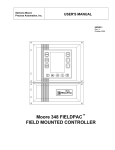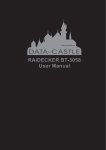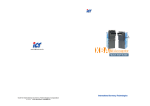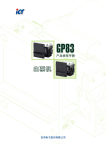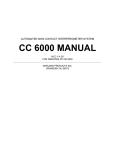Download CC6000 Installation Guide (EN) H64630-R.cdr
Transcript
Coin Changer Installation Guide Coin Changer Contents 1. Product Introduction..………………………………………….…….…..3 1-1. Product Usage............................................................................3 1-2. Product Features........................................................................3 1-3. Product Specifications................................................................4 2. Exterior Dimensions..........................................................................5 2-1. Product Dimensions....................................................................5 2-2. Installation Instructions...............................................................6 2-3. Appearance Description..............................................................8 3. LCM Settings...................................................................................10 3-1. Button Functions .......................................................................10 3-2. LCM Function Setting Mode and Button Functions....................11 3-3. LCM Function Operation Instructions.........................................11 4. Wiring ...............................................................................................21 4-1. Wire Diagram .............................................................................21 4-2. Connection to the ICT Bill Machine ...........................................26 4-3. I/O...............................................................................................28 5. Cleaning Diagram ............................................................................30 6. Troubleshooting................................................................................33 6-1. Signal Messages .......................................................................33 7. Program Download...........................................................................47 7-1. MCU STM8 Program Download and Burning User Manual........47 7-2. MCU STM32 Program Download and Burning Instructionl.........51 8. Steps for Disassembling ..................................................................56 8-1. Upper Module Disassembling.....................................................56 8-2. Module Identification and Disassembling...................................58 8-3. Disassembling of the Coin Discharge Module ...........................60 9. Module Exploded Diagram................................................................62 www.ictgroup.com.tw Coin Changer Use of Materials Limitations International Currency Technologies Corporation (ICT) all rights reserved. All materials contained are the copyrighted property of ICT. All trademarks, service marks, and trade names are proprietary to ICT. ICT reserves the right at all times to disclose or to modify any information as ICT deems necessary to satisfy any applicable law, regulation, legal process or governmental request, or to edit, refuse to post or to remove any information or materials, in whole or in part, in ICT's sole discretion. www.ictgroup.com.tw Coin Changer 1. Product Introduction 1-1. Product Usage This manual applies to the installation of the MDB or the VCCS Coin Changer of the ICT Coin Changer (CC6000). This coin inserter is suitable for kiosks or automatic vending machines. Specific parameters such as coin diameter, thickness, material, etc., can be configured for coin identification. This coin inserter can identify currencies for the following countries and regions: Taiwan, Singapore, Malaysia, Thailand, China, Russia, and Euro (under development: Mexico, Indonesia, etc.). 1-2. Product Features The coin changer can be installed into automatic vending machines using the three fixing screws in the automatic vending machines. The coin changer has the following features: Damaged modular tubes can be replaced for improved product usability. The coins can be held at the temporary escrow area. If a consumer cancels the transaction, the original coins would be returned to prevent money laundering. The system supports coins with two different sizes and thicknesses. The LCD display can promptly shows the status of the coin changer. Machines on the market can be updated with a portable software updating devices. Each module (such as the identification module) can be replaced individually to save on the costs of buying a new machine and reduce maintenance time. Unsupported coins can be canceled. Learning function: The customer can press the learning function button to readjust the currency rates (must execute based on standards provided by the ICT). Mechanical anti-fishing mechanism. The coin tubes can replenish coins automatically without a standby coin tube. This product uses the six tube cycling system to reduce the number of manual coin replacement instances required. 3 www.ictgroup.com.tw Coin Changer 1-3. Product Specifications Supply Voltage : MDB 20V DC ~ 45V DC VCCS:24V DC ± 10% Power Consumption: Standby mode ≦ 3.6W Coin acceptance ≦ 15.6W Coin payout ≦ 15.6W / Motor (36W max. when Power is turned on instantly) Battery operation : ≦ 10uA Sleep mode Standby mode ≦ 3.6W(wake-up mode) Temperature Tange: -15°C ~ +60°C Storage Temperature: -30°C ~ +70°C Temperaturr Change: Max. 0.2°C / minute Relative Humidity: Up to 85% Machine Interface: MDB or VCCS Coins Acceptance: Coin diameter 16mm ~ 28mm Coin Thickness 1.2mm ~ 2.6mm Coin payout: Max. 6 coin types from a tube cassette Coin diameter and thickness depend on tube cassette in use: TUBE 26.0 - 28.5 A v,* B v,* C - D - E - F - 24.0 - 26.0 v,* v v v v 22.0 - 24.0 v v v v 20.0 - 22.0 v,* v v,* v v v v v v 18.0 - 20.0 v v v v v v 16.0 - 18.0 v v v v v v Coin Diameter mm (* Supports Escrow Function) Acceptable Speed: Approx. 1 pcs. / second Device dimensions: 138(W) x 81(D) x 369.6(H) mm Mounting position: Vertical, max. deviation: ± 3° Mark of conformity: CE www.ictgroup.com.tw 4 Coin Changer 2. Exterior Dimensions 2-1. Product Dimensions 30.2 Figure.1 64.5 360.2 138 380.2 369.6 114.5 10 68.4 82.5 140.6 45.1 75.8 Unit : mm 5 www.ictgroup.com.tw Coin Changer 2-2. Installation Instructions (added module marks) 1. Prior to installation, remove the coin inserter from the carton and inspect for damages. 2. Turn off the power of the automatic vending machine. 3. Unhook the green hook at the left side of the coin inserter and tilt the coin identification and separation module. Figure.2 4. After the coin identification and separation modules are opened, you can see 3 hanging holes. Affix the coin inserter through the 3 hanging holes with screws. It would be preferable to secure all three screws. Figure.3 5. Tighten the screws and install the coin identification and separation module. 6. Press the green coin tube fixing latch to pull out the money tube apparatus at a upwardly slanted angle. Figure.4 7. Fill the coins and ensure that the coins enter the corresponding tubes and are flatly placed in the tube. Then install the coin tubes into the Coin Changer. 8. You can also choose not to open the coin tube module and insert the coins through the tube openings to automatically refill the coins. (Refer to LCM setting) www.ictgroup.com.tw 6 Coin Changer 《Installing the Connection》 After the coin inserter has been installed, check and ensure that there is a 3 to 5 mm gap between the coin return button of the coin inserter and the coin return lever of the automatic vending machine. Check to ensure that when the coin return lever of the automatic vending machine has been pulled and released, the flight board of the coin identification module can open and close freely. Check to ensure that the coin insertion, coin return box, and coin storage box channels of the automatic vending machine line up with the corresponding channels of the coin inserter. If they do not line up, please adjust accordingly. Insert a coin to inspect whether the coin can pass through the passage channel successfully. Please ensure that the opening of the automatic vending machine do not press or push against the coin identification module. 《Wire Connections》: Sometimes numerous wires will be connected to the CC6000 for interface communication or statistical information collection. Please ensure that these wires are connected correctly. After the connections are confirmed, neatly bundle the unused wires. Please ensure that there are no interferences between the connected wires, the coin insert and return device, and the door of the automatic vending machine. After the inspections are complete, please turn on the power of the automatic vending machine. 《Initialization》:(Initial Power Up after Removal from the Box) Inspect the amount of coins in each coin tube after power up. The coin inserter would not work correctly without enough coins in the coin tubes. The user must ensure that the amount of coins in each coin tube exceeds the sticker mark on the coin tubes. After the user has filled the coins, the coin inserter would detect the adequacy of coin quantity within a few seconds. The user should discharge at least 1 coin from each coin tube to ensure that the discharged coins fall into the coin return box of the vending machine. Note: At this point, the coin inserter can operate properly. 7 www.ictgroup.com.tw Coin Changer 2-3. Appearance Description 《Identification》:As shown in figure below Figure.5 Coin Return Button Hook 《Coin Return Button》:After a coin is inserted, press the coin return button to return the coin 《LCM Panel》:As shown in figure below Figure.6 Power Indicator LCM Error Indicator Latch 7 Panel Buttoms Download Outlet The latch used to open the LCM panel, as shown in figure below Figure.7 www.ictgroup.com.tw 8 Coin Changer 《Coin Tubes》:Press the latch as shown to withdrawn coins Figure.8 Latch A F E C D B 《DIP Description》: Figure.9 DIP SW1: Set to OFF for high acceptance (1st Currency) Set to ON for high anti-counterfeiting (1st Currency) DIP SW2: Set to OFF for high acceptance (2nd Currency) Set to ON for high anti-counterfeiting (2nd Currency) DIP SW3: Set to OFF for high acceptance (3rd Currency) Set to ON for high anti-counterfeiting (3rd Currency) DIP SW4: Set to OFF for high acceptance (4th Currency) Set to ON for high anti-counterfeiting (4th Currency) DIP SW5: Preset to OFF DIP SW6: Preset to OFF DIP SW7: Preset to OFF DIP SW8: Set to ON to turn off the sleep mode Set to OFF to turn on the sleep mode Note: Only the Power Saving-MDB product has the DIP SW8 function 9 www.ictgroup.com.tw Coin Changer 3. LCM Settings 3-1. Button Functions Figure.10 Manual Button: Normal Mode: Press 1 to enter the LCM setting page. Press the Coin Return and the Manual buttons together for 3 seconds to set the minimum coin number for all of the coin tubes. If the minimum coin number is not set by the user, the default minimum coin number would be used. LCM Mode: Press 1 to return to the previous page. “A” Button: Normal Mode: Press once and the “A” tube would discharge 1 coin. Press the Coin Return and the “A” buttons together for 3 seconds and the “A” tube would discharge coins until it hit the low level and become emptied. LCM Mode: Press “A” for page switching. “B” Button: Normal Mode: Press once and the “B” tube would discharge 1 coin. Press the Coin Return and the “B” buttons together for 3 seconds and the “B” tube would discharge coins until it hit the low level and become emptied. LCM Mode: Press "B” to set the accumulation value. “C” Button: Normal Mode: Press once and the “C” tube would discharge 1 coin. Press Coin Return and the “C” buttons together for 3 seconds and the “C” tube would discharge coins until it hit the low level and become emptied. LCM Mode: Press “C” to switch pages or set parameters (add). “D” Button: Normal Mode: Press once and the “D” tube would discharge 1 coin. Press the Coin Return and the “D” buttons together for 3 seconds and the “D” tube would discharge coins until it hit the low level and become emptied. “E” Button: Normal Mode: Press once and the “E” tube would discharge 1 coin. Press the Coin Return and the “E” buttons together for 3 seconds and the “E” tube would discharge coins until it hit the low level and become emptied. LCM Mode: Press “E” to switch pages or set parameters (subtract). “F” Button: Normal Mode: Press once and the “E” tube would discharge 1 coin. Press the Coin Return and the “E” buttons together for 3 seconds and the “E” tube would discharge coins until it hit the low level and become emptied. LCM Mode: Press “F” to confirm. www.ictgroup.com.tw 10 Coin Changer 3-2. Button Functions for the LCM Function Setting Mode Manual Button: Press the Manual button once to enter function settings, and press again to enter the standby status. “A” Button = Move left “B” Button = Move up “C” Button = Move right “D” Button = no function “E” Button = Move down “F” Button = Enter 3-3. LCM Function Operation Instructions. «Coin Refill Function» Code: 100 Definition: Enter coin filling mode to fill up to Low level of each coin value. Steps: 1. Press Manual button to enter configuration mode. 2. Press A/C button and scroll to EZ code 100. Refill Coin 100 3. Press Enter to enter the coin filling mode. Pls Refill Coin 4. Begin to insert coins to coin changer. (The LCM display will show how the coin to store into which tube, and it will display “Reached!” once that specific coin value has reached its Low level setting.) Pls Refill Coin 10-TubeB: 6 5. Finish! Press Manual button to exit. Caution: Please empty the coin tubes before refill, do not repeatedly enter the refill mode while refilling the coins. Pls Refill Coin 10 Reached! 11 www.ictgroup.com.tw Coin Changer «Check the Total Coin “PayIn” and “PayOut” Value Differences» Code: 101 Definition: Display Current Bookkeeping data. Steps: 1. Press Manual button to enter configuration mode. 2. Press A/C button and scroll to EZ code 101. Total In/Out 101 3. Press Enter to the total amount display. PayIn : PayOut : $0 $0 4. Press B/E bottom to display Pay in amount, Pay out amount, and difference. ( IN>OUT display “+”, OUT>IN display “-”) Difference: $0 + 5. Press Manual button to exit. 6. Press the “A” or “C” button to select other function settings, and press the “Manual” button to return back to the standby mode. «Clear all PayIn and PayOut Records» Code: 102 Definition: Reset bookkeeping data. Steps: 1. Press Manual button to enter configuration mode. 2. Press A/C button and scroll to EZ code 102. Reset Records 102 3. Press Enter to reset the memory database. Check Current Are You Sure? 4. The changer will display message once data has been erased successfully, and go back to main configuration screen. Data has been erased 5. Press the “A” or “C” button to select other function settings, and press the “Manual” button to return back to the standby mode. PayIn/PayOut record deletion requires additional confirmation (refer to 113) www.ictgroup.com.tw 12 Coin Changer «Accept or Reject the Coin Denomination Switch» Code: 103 Definition: On/off switch for different Coin Value. Steps: 1. Press Manual button to enter configuration mode. 2. Press A/C button and scroll to EZ code 103. Accept/Reject Coin Switch 103 3. Press Enter to enter coin value select mode. TWD $1 : Accept Enter to Change 4. Press B/E button to scroll up/down to select the coin value desired to make a change. 5. Press Enter to change its current setting. (On Off/Off On) 6. Press Manual button to exit. 7. Press the “A” or “C” button to select other function settings, and press the “Manual” button to return back to the standby mode. «Set the Coin Tube Open Function» Code: 104 Definition: On/off switch for Tube A, B, C, D, E, and F. Steps: 1. Press Manual button to enter configuration mode. 2. Press A/C button and scroll to EZ code 104. Tube Open/Close Switch 104 3. Press Enter to enter tube select mode. TUBE A ON Enter to Change 4. Press B/E button to scroll up/down to select tube desired to make a change. 5. Press Enter to change its current setting. (On Off/Off On) 6. Press Manual button to exit. 7. Press the “A” or “C” button to select other function settings, and press the “Manual” button to return back to the standby mode. 13 www.ictgroup.com.tw Coin Changer «Set the Bill Acceptance Count for the BA» Special Function Code: 106 Definition: Configure number of bills accepted per transaction. (Only work on ICT Bill Acceptor connect to Coin Changer) Note: This is a special function. The Coin Changer must be equipped with the ICT Bill Acceptor for this function to work. Steps: 1. Press Manual button to enter configuration mode. 2. Press A/C button and scroll to EZ code 106. Bill(s) per Transaction 106 3. Press Enter to number configuration mode. Bill Counts 8 PCS 4. Press B/E button to scroll up/down to change to number desired. (Default: 1) The page below would appear after each save. If this page does not appear, that means the settings were not saved, and please reconfirm and press the “Enter” button to save the settings. Saved 5. Press Manual button to exit. 6. Press the “A” or “C” button to select other function settings, and press the “Manual” button to return back to the standby mode. www.ictgroup.com.tw 14 Coin Changer «Set the Maximum Coin Stock Value for the Various Coin Denominations» Code: 107 Definition: Configure High Level quantity of each coin value. Factory Default: 250 Available Configure Range: 33~250 Steps: 1. Press Manual button to enter configuration mode. 2. Press A/C button and scroll to EZ code 107. Setup High Q'TY 107 3. Press Enter to enter coin value select mode. TWD $ 1 High Level : 250 4. Press B/E button to scroll up/down to select the coin value desired to make a change. 5. Press Enter to enter adjust mode. Change 250 Set Q'TY 6. Press B/E button to scroll up/down to adjust the number of High Level desired. ※The page below would appear after each save. If this page does not appear, that means the settings were not saved, and please reconfirm and press the “Enter” button to save the settings. Saved 7. Press Manual button to save its configuration. The display will go back to coin value select mode after the configuration has been saved successfully. 8. Press the “A” or “C” button to select other function settings, and press the “Manual” button to return back to the standby mode. 15 www.ictgroup.com.tw Coin Changer «Set the Maximum Coin Refill Number and Remaining Coin Stock to Remain after Automatic Clearing» Code: 108 Definition: Configure Low Level quantity of each coin value. Note: The default factory value is based on the lowest coin stock standard for the various countries' currencies. Steps: 1. Press Manual button to enter configuration mode. 2. Press A/C button and scroll to EZ code 108. Setup Low Q'TY 108 3. Press Enter to enter coin value select mode. TWD Low $ 1 Level : 14 4. Press B/E button to scroll up/down to select the coin value desired to change. 5. Press Enter to enter adjust mode. Change Set 14 Q'TY 6. Press B/E button to scroll up/down to adjust the number of Low Level desired. ※The page below would appear after each save. If this page does not appear, that means the settings were not saved. Please reconfirm and press the “Enter” button to save the settings. Saved 7. Press Manual button to save its configuration. The display will go back to coin value select mode after the configuration has been saved successfully. 8. Press the “A” or “C” button to select other function settings, and press the “Manual” button to return back to the standby mode. www.ictgroup.com.tw 16 Coin Changer «Check the Maximum and Minimum Coin Stock Level Settings» Code: 109 Definition: Request current setting saved inside coin changer's memory. Steps: 1. Press Manual button to enter configuration mode. 2. Press A/C button and scroll to EZ code 109. Check Current Hi/Low Q'TY 109 3. Press Enter to enter information acquiring mode. $ 1 High : 250 $ 1 Low : 14 4. Press B/E button to scroll up/down to different coin value's Hi/Low tube level configuration. 5. Press Manual button to exit. 6. Press the “A” or “C” button to select other function settings, and press the “Manual” button to return back to the standby mode. «Set the Change Return Mode» Code: 110 Definition: Return the original coin value / Return from the largest coin value. Note: This function only works with the VCCS interface Steps: 1. Press Manual button to enter configuration mode. 2. Press A/C button and scroll to EZ code 110. Change Mgmt. 110 3. Press Enter to coin management setting mode. Large Coins Enter to Change 4. Press Enter to change its current setting. (Large Coins/Org. Coin Value) 5. Press Manual button to exit. 6. Press the “A” or “C” button to select other function settings, and press the “Manual” button to return back to the standby mode. 17 www.ictgroup.com.tw Coin Changer «Set the Standby LCM Display Mode» Code: 111 Definition: Change coin changer's display when idle. Steps: 1. Press Manual button to enter configuration mode. 2. Press A/C button and scroll to EZ code 111. Display Method 111 3. Press Enter to display method configuration mode. Q'TY of Tube Enter to Change 4. Press Enter to change its display method. (Q'TY of Tube/Total Coin Value) 5. Press Manual button to exit. 6. Press the “A” or “C” button to select other function settings, and press the “Manual” button to return back to the standby mode. «Set the BA Interface» Special Function Code: 112 Definition: Select type of BA connected. (Only work on ICT Bill Acceptor connect to Coin Changer) Note: This is a special function. The Coin Changer must lap joint with the ICT Bill Acceptor for this function to work. Steps: 1. Press Manual button to enter configuration mode. 2. Press A/C button and scroll to EZ code 112. BA Type Setting 112 3. Press Enter to select BA Type. BA: VCCS Enter to Change 4. Press Enter to change its setting. (VCCS/MDB) 5. Press Manual button to exit. 6. Press the “A” or “C” button to select other function settings, and press the “Manual” button to return back to the standby mode. www.ictgroup.com.tw 18 Coin Changer «Restore the Default Factory Settings» Code: 113 Definition: Restore factory default setting. Example: Hi/Low Level Qty of each tube…etc Steps: 1. Press Manual button to enter configuration mode. 2. Press A/C button and scroll to EZ code 113. Default Setting 113 3. Press Enter to restore factory setting mode. Default Setting Are You Sure? 4. Press Enter to confirm go back to factory default. 5. Press Manual button to exit. 6. Press the “A” or “C” button to select other function settings, and press the “Manual” button to return back to the standby mode. «Set the Memory Function for the Coin Tubes» Code: 114 Definition: ON Coin changer will memorize its quantity of each tube. OFF Coin changer will not memorize its quantity of each tube. (Default) Steps: 1. Press Manual button to enter configuration mode. 2. Press A/C button and scroll to EZ code 114. Tube Memory 114 3. Press Enter to configure tube memory mode. Memory: Disable Enter to Change 4. Press Enter to change its current setting. (On Off/Off On) 5. Press Manual button to exit. 6. Press the “A” or “C” button to select other function settings, and press the “Manual” button to return back to the standby mode. 19 www.ictgroup.com.tw Coin Changer «Clear All Memory for the Coin Tubes» Special Function Code: 115 Definition: Clear Tube Memory in Display when Tube Memory ON Note: This is a special function. The Coin Changer must be equipped with the memory mode for this function to work. Steps: 1. Press Manual button to enter configuration mode. 2. Press A/C button and scroll to EZ code 115. Clear Tube Count 115 3. Press Enter to reset the memory database. Clear Tube Count Are You Sure? 4. The changer will display message once data has been erased successfully, and go back to main configuration screen. Clear Tube Count Clear Finish 5. Press the “A” or “C” button to select other function settings, and press the “Manual” button to return back to the standby mode. «Coin Tube Configuration Mode» Special Function-Singapore Product Specific Code: 116 Definition: Configure the tube coin assignment without change the firmware Steps: 1. Press Manual button to enter configuration mode. 2. Press A/C button and scroll to EZ code 116. Tube Setup 116 3. Press Enter to configure different tube assignment. 4. Press Enter to change between different selections. (Please ask your sales for the tube assignment availability.) TUBE: Mode1 Enter to Change TUBE: Mode2 Enter to Change 5. Press Manual button to exit. 6. Press the “A” or “C” button to select other function settings, and press the “Manual” button to return back to the standby mode. www.ictgroup.com.tw 20 Coin Changer 4. Wiring 4-1. Wire Diagram: Harness Page Interface Used Voltage Usage VCCS 24V DC Power & *Data Comm. WEL-RCC24-T 9 VCCS 24V DC Power & *Data Comm. WEL-RCC50-T 10 VCCS 24V DC Power & *Data Comm. WEL-RCC49-T 11 MDB 24V DC Power & *Data Comm. WEL-RCC23-T 12 MDB 24V DC Power & *Data Comm. WEL-RCC51-T 13 MDB 24V DC Power & *Data Comm. WEL-RCC47-T 14 Figure.11 Interface Used Voltage VCCS 24V DC Usage Power & *Data Comm. 5 4 3 2 1 2464 80 C 300V 22AWG 5C CABLE PH-A5(2.0mm) #WEL-RCC24 5. RED 4. ORANGE 3. GREEN 2. BLUE 1. YELLOW CC6000 VCCS WEL-RCC24-T 1 2 3 4 5 6 7 8 1. RED 4. GREEN 5. YELLOW 6. BLUE 8. ORANGE JST XLR-08V PIN PIN PIN PIN PIN 5- RED........... .................+24VDC 4- PURPLE........................... GND 3- GREEN............... VCCS_SYNC 2- BLUE................... ....VCCS_RX 1- YELLOW.................. VCCS_TX 4 3 2 1 8 7 6 5 JST XLR-08V BACK VIEW PIN 1- RED..... ...................+24VDC PIN 4- GREEN........ ...VCCS_SYNC PIN 5- YELLOW............ ..VCCS_TX PIN 6- BLUE................. ..VCCS_RX PIN 8- ORANGE......................GND Length: 55cm 21 www.ictgroup.com.tw Coin Changer Figure.12 Interface Used Voltage VCCS 24V DC Usage Power & *Data Comm. 5 4 3 2 1 2464 80 C 300V 22AWG 5C CABLE PH-A5(2.0mm) PIN PIN PIN PIN PIN 5- RED........... .................+24VDC 4- PURPLE........................... GND 3- GREEN............... VCCS_SYNC 2- BLUE................... ....VCCS_RX 1- YELLOW.................. VCCS_TX 1 2 3 4 5 6 7 8 #WEL-RCC50 5. RED 4. ORANGE 3. GREEN 2. BLUE 1. YELLOW CC6000 VCCS WEL-RCC50-T 4 3 2 1 8 7 6 5 JST XLR-08V BACK VIEW 1. RED 4. GREEN 5. YELLOW 6. BLUE 8. ORANGE PIN 1- RED..... ...................+24VDC PIN 4- GREEN........ ...VCCS_SYNC PIN 5- YELLOW............ ..VCCS_TX PIN 6- BLUE................. ..VCCS_RX PIN 8- ORANGE......................GND Length: 75cm Figure.13 Interface Used Voltage VCCS 24V DC Usage Power & *Data Comm. 5 4 3 2 1 2464 80 C 300V 22AWG 5C CABLE PH-A5(2.0mm) PIN PIN PIN PIN PIN #WEL-RCC49 5. RED 4. ORANGE 3. GREEN 2. BLUE 1. YELLOW CC6000 VCCS WEL-RCC49-T 5- RED........... .................+24VDC 4- PURPLE........................... GND 3- GREEN............... VCCS_SYNC 2- BLUE................... ....VCCS_RX 1- YELLOW.................. VCCS_TX 4 3 2 1 8 7 6 5 JST XLR-08V BACK VIEW Length: 95cm www.ictgroup.com.tw 22 1 2 3 4 5 6 7 8 1. RED 4. GREEN 5. YELLOW 6. BLUE 8. ORANGE PIN 1- RED..... ...................+24VDC PIN 4- GREEN........ ...VCCS_SYNC PIN 5- YELLOW............ ..VCCS_TX PIN 6- BLUE................. ..VCCS_RX PIN 8- ORANGE......................GND Coin Changer Figure.14 Interface Used Voltage MDB 24V DC Usage Power & *Data Comm. PH-A6(2.0mm) PIN PIN PIN PIN PIN PIN 123456- BLUE......... .................+34VDC YELLOW......................... .GND PURPLE......... MDB_WAKEUP BROWN.................... MDB_RX RED.................. ......... MDB_TX GREEN............. .....MDB_GND 6 5 4 3 2 1 1 2 3 4 5 6 #WEL-RCC23 2464 80 C 300V 22AWG 6C CABLE CC6000 MDB WEL-RCC23-T 1 2 3 4 5 6 #NAME? MOLEX 5557-6R BACK VIEW PIN 1PIN 2PIN 3PIN 4PIN 5PIN 6- 1. BLUE 2. YELLOW 3. PURPLE 4. BROWN 5. RED 6. GREEN BLUE... ...................+34VDC YELLOW..... .................GND PURPLE..... MDB_WAKEUP BROWN................MDB_RX RED......................MDB_TX GREEN..............MDB_GND Length: 57cm Figure.15 Interface Used Voltage MDB 24V DC Usage Power & *Data Comm. PH-A6(2.0mm) PIN PIN PIN PIN PIN PIN 123456- BLUE......... .................+34VDC YELLOW......................... .GND PURPLE......... MDB_WAKEUP BROWN.................... MDB_RX RED.................. ......... MDB_TX GREEN............. .....MDB_GND 6 5 4 3 2 1 1 2 3 4 5 6 #WEL-RCC51 2464 80 C 300V 22AWG 6C CABLE CC6000 MDB WEL-RCC51-T 1 2 3 4 5 6 #NAME? MOLEX 5557-6R BACK VIEW PIN 1PIN 2PIN 3PIN 4PIN 5PIN 6- 1. BLUE 2. YELLOW 3. PURPLE 4. BROWN 5. RED 6. GREEN BLUE... ...................+34VDC YELLOW..... .................GND PURPLE..... MDB_WAKEUP BROWN................MDB_RX RED......................MDB_TX GREEN..............MDB_GND Length: 77cm 23 www.ictgroup.com.tw Coin Changer Figure.16 Interface Used Voltage MDB 24V DC Usage Power & *Data Comm. PH-A6(2.0mm) 6 5 4 3 2 1 #NAME? MOLEX 5557-6R BACK VIEW 4 5 6 1 2 3 MOLEX 5559-06P BACK VIEW PIN 1PIN 2PIN 3PIN 4PIN 5PIN 6PIN 1PIN 2PIN 3PIN 4PIN 5PIN 6- 1 2 3 4 5 6 #WEL-RCC47 2464 80 C 300V 22AWG 6C CABLE CC6000 MDB WEL-RCC47-T 1 2 3 4 5 6 MOLEX 5557-6R BLUE... ...................+34VDC YELLOW..... .................GND PURPLE..... MDB_WAKEUP BROWN................MDB_RX RED......................MDB_TX GREEN..............MDB_GND BLUE... ...................+34VDC YELLOW..... .................GND PURPLE..... MDB_WAKEUP BROWN................MDB_RX RED......................MDB_TX GREEN..............MDB_GND 1. BLUE 2. YELLOW 3. PURPLE 4. BROWN 5. RED 6. GREEN 1 2 3 4 5 6 1. BLUE 2. YELLOW 3. PURPLE 4. BROWN 5. RED 6. GREEN MOLEX 5559-06P PIN PIN PIN PIN PIN PIN 123456- BLUE......... .................+34VDC YELLOW......................... .GND PURPLE......... MDB_WAKEUP BROWN.................... MDB_RX RED.................. ......... MDB_TX GREEN............. .....MDB_GND Length: 97cm Figure.17 WEL-RCC31-T 4 3 2 1 PIN 1PIN 2PIN 3PIN 4- RED... ..............+24VDC BLACK..... ..............GND YELLOW........ NV72_TX WHITE.............V72_RX MOLEX 5557-4R BACK VIEW 1 2 3 4 5 6 7 8 PIN 1- RED... ...........+24VDC PIN 8- BLACK..... ...........GND JST XLP-08V BACK VIEW MOLEX 5557-4R 1 2 3 4 1 2 3 4 5 6 7 8 CC6000 for NV72-1 #WEL-RCC31 1 2 3 4 JST XLP-08V MOLEX 5559-04P 3 4 1 2 PIN 1PIN 2PIN 3PIN 4- RED... ....................+24VDC BLACK..... ....................GND YELLOW.......... .... NV72_TX WHITE.................NV72_RX MOLEX 5559-04P BACK VIEW 2 1 MOLEX 5557-2R 2 1 PIN 1- YELLOW.......NV72_RX PIN 2- WHITE..........NV72_TX MOLEX 5557-2R BACK VIEW www.ictgroup.com.tw 24 Coin Changer Figure.18 WEL-RCC32-T 4 3 2 1 PIN 1- RED... ..............+24VDC PIN 2- BLACK..... ..............GND PIN 3- YELLOW........ NV72_TX PIN 4- WHITE.............V72_RX 2464 80 C 300V 22AWG 4C CABLE PH-A4(2.0mm) 1 2 3 4 #WEL-RCC32 1 2 3 4 CC6000 for NV72 MOLEX 5557-4R BACK VIEW MOLEX 5557-4R 1 2 3 4 PIN 1- RED.................+24VDC PIN 2- BLACK..................GND PIN 3- YELLOW........NV72_TX PIN 4- WHITE..........NV72_RX MOLEX 5559-04P 3 4 1 2 PIN 1- RED... ....................+24VDC PIN 2- BLACK..... ...................GND PIN 3- YELLOW.......... .... NV72_TX PIN 4- WHITE.................NV72_RX MOLEX 5559-04P BACK VIEW Figure.19 1 3 2 4 PIN 1- BLACK..........GND PIN 2- YELLOW........RX2 PIN 3- GREEN..........TX2 WEL-RCC42-T JST ELP-04NV BACK VIEW 1 2 3 4 1. BLACK 2. YELLOW 3. GREEN JST ELP-04NV 1. BLACK 2. RED 3. GRAY 4. ORANGE 5. BROWN 6. BLUE 1 2 3 4 5 6 2464 26AWG 8C CABLE BLACK TMT 2*3 8 7 6 5 4 3 2 1 TMT 2*4 PIN 1- BLACK..................GND PIN 2- RED.......................VCC PIN 3- GRAY................RESET PIN 4- ORANGE....PROGRAM TMT 2*3 BACK VIEW PIN 5- BROWN.................RX1 PIN 6- BLUE......................TX1 2 4 6 1 3 5 2 4 6 8 1 3 5 7 TMT 2*4 BACK VIEW 25 PIN 1- BLACK.......................GND PIN 2- GREEN.......................TX2 PIN 3- YELLOW....................RX2 PIN 4- ORANGE........PROGRAM PIN 5- GRAY....................RESET PIN 6- RED...........................VCC PIN 7- BLUE..........................TX1 PIN 8- BROWN.....................RX1 www.ictgroup.com.tw Coin Changer 4-2. Connecting the ICT Bill Acceptor: 4-2-1. Wiring: Figure.20 WEL-RCC46-T 1 2 3 4 5 6 CC6000 BA2 #WEL-RCC46 8 7 6 5 4 3 2 1 JST XLR-08V MOLEX 5559-06P 2 1 MOLEX 5559-02P 4 3 2 1 8 7 6 5 PIN 1- BLUE....................+24VDC PIN 2- YELLOW+GREEN......GND JST XLR 08V BACK VIEW 2 1 MOLEX 5559-02P BLACK VIEW PIN 1- RED......................NV72_RX PIN 2- ORANGE..............NV72_TX 4 5 6 1 2 3 MOLEX 5559-06P BACK VIEW PIN 1PIN 2PIN 4PIN 5PIN 6- BLUE... ...................+24VDC YELLOW..... .................GND ORANGE..............NV72_TX RED......................NV72_RX GREEN..............MDB_GND Figure.21 WEL-RCC48-T 1 2 3 4 5 6 7 8 JST XLP-08V BACK VIEW 1 2 3 4 2464 80 300V 22AWG 4C CABLE PH-A4(2.0mm) #WEL-RCC48 1.RED 2. BLACK VCCS_TX 3. YELLOW VCCS_RX 4.WHITE CC6000 for NV72 +24V P_GND 1 2 3 4 5 6 7 8 1. RED 8. BLACK JST XLP-08V 2 6mm±2mm 100mm ±5mm NV77_TX 2.WHITE 1. YELLOW NV77_RX 1 75mm ±5mm MOLEX 5557-2R 810mm(10mm ± 5mm) 40mm ±5mm 950mm ±10mm www.ictgroup.com.tw +24V P_GND 26 2 1 MOLEX 5557-2R BACK VIEW Coin Changer Figure.22 WEL-RCC67-T 4 5 6 1 2 3 1.RED 2. BLACK 1 2 3 4 2464 80 300V 22AWG 4C CABLE PH-A4(2.0mm) 1. RED 2. BLACK 4. WHITE 5. YELLOW 6. GREEN MOLEX 5559-06P 75mm ±5mm 6mm ±2mm 100mm ±5mm 1 2 3 4 5 6 ICT MDB_BA ONLY +24V P_GND VCCS_TX 3. YELLOW VCCS_RX 4.WHITE #WEL-RCC64 #NAME? MOLEX 5559-06P BACK VIEW 800mm(10mm 5mm) 40mm ±5mm 940mm ±10mm 4-2-2. Cautionary Items: The VCCS Interface Bill Acceptor: NV Series Wires used: WEL-RCC48 The MDB Interface Bill Acceptor: V Series、TAO-V、V7E、S7A… Wires used: WEL-RCC67 or WEL-RCC46 + WEL-RCC48 Please reference code 112 for the setting function 27 www.ictgroup.com.tw Coin Changer 4-3. I/O: VCCS Interface. Figure.23 +24VDC D1 1 2 3 GND R1 VCCS_TX Q1 G D S GND +24VDC D2 1 2 R2 3 GND Customer Side VCCS_SYNC SYNC D4 BZV55-C6V2(6V) +24VDC D3 1 GND 2 3 R3 VCCS_RX RXD D5 BZV55-C6V2(6V) www.ictgroup.com.tw 28 TXD Coin Changer MDB Interface. Figure.24 +5V~+12V +5VDC VCC R 1K D Hi TR ON Q MDB_RXD Lo TR OFF R MDB_TXD G R Q D D R S RX22 GND GND Customer Side +5VDC +5V~+12V VCC R R 1K Q R MDB_TXD MDB_RXD GND G TX22 D D S GND Customer Side 29 www.ictgroup.com.tw Coin Changer 5. Cleaning Diagram To ensure that the CC6000 Coin Changer can operate properly, please clean the following materials and parts periodically. Clean the dust-proof sheet Figure.25 Clean the dust-proof sheet Figure.26 www.ictgroup.com.tw 30 Coin Changer Clean the prism Figure.27 Figure.28 Clean this side 31 www.ictgroup.com.tw Coin Changer Figure.29 Clean this side Maintenance Notice (Any improper maintenance will invalidate warranty.) Alcohol www.ictgroup.com.tw Recommended Mild, non-abrasive, soap water. DO NOT USE Organic solvent , Alcohol, Volatility liquid. 32 Coin Changer 6. Troubleshooting 6-1. Signal Messages «LCM Panel Open» Code: E10 LED Light Display: 5 red+ 2 red LCM Display: As shown in figure Sorting Module Door Open E10 Cause: LCM Panel Open Figure.30 Corrective Measure: Close the LCM panel and verify that the latch is in place. Figure.31 «Checksum Error» Code: E11 LED Light Display: Red light LCM Display: As shown in figure below Check Sum Error E11 Cause: Check Sum Error. Corrective Measure: Notify the ICT personnel 33 www.ictgroup.com.tw Coin Changer «Payout Mode Error» Code: E12 LED Light Indicator: Red light LCM Display: As shown in figure below Payout Mode Err E12 Cause: Signal from the coin base was not received when the power was turned on. Corrective Method: Ensure that the signal wire is connected to the coin base Figure.32 «CommunicationErr» Code: E13 LED Light Display: 1 red LCM Display: As shown in figure No Communication with VMC E13 Cause: 1. Two seconds after activation, the SYSTEM did not wait for the READY signal from the DEVICE and jumped to the exception. 2. Two seconds after a transaction, the SYSTEM did not wait for the READY signal triggered by the DEVICE. Corrective Measure: 1. Ensure that the machine interface and the VMC interface are consistent. 2. Ensure that the interface transmission wire is properly connected. Figure.33 www.ictgroup.com.tw 34 Coin Changer «#1 Coil ERR» Code: E14 LED Light Display: 3 red+ 1 red LCM Display: As shown in figure below Coil Error #1 E14 Cause: Coil 1 is damaged. Corrective Measure: Notify the ICT personnel «#2 Coil ERR» Code: E15 LED Light Display: 3 red + 2 red LCM Display: As shown in figure below Coil Error #2 E15 Cause: Coil 2 is damaged. Corrective Measure: Notify the ICT personnel «#3 Coil ERR» Code: E16 LED Light Display: 3 red + 3 red LCM Display: As shown in figure below Coil Error #3 E16 Cause: Coil 3 is damaged. Corrective Measure: Notify the ICT personnel 35 www.ictgroup.com.tw Coin Changer «LowLevel LED ERR» Code: E17 LED Light Display: 3 red+ 5 red LCM Display: As shown in figure below Tube Detection Sensor Error E17 Cause: Low level LED is damaged. Corrective Measure: Automatically retry once a minute and stop after 10 retries if the problem is not resolved. «SortSensor ERROR» Code: E18 LED Light Display: 3 red + 4 red LCM Display: As shown in figure below Sorting Module Sensor Error E18 Cause: Coin separator sensor problem. Corrective Measure: 1. Make sure that the reflective prism is not dirty or blocked by foreign objects. If it is, remove the foreign object and clean the reflective prism. 2. Retry once a minute for 10 times, if the problem is not resolved, stop retrying. Figure.34 www.ictgroup.com.tw 36 Coin Changer «Deckopen Problem» Code: E19 LED Light Display: 5 red +1 red LCM Display: As shown in figure below Coin Validator Door Error E19 Cause: The deck is open for over 30 seconds. Figure.35 Corrective Measure: 1. Close the deck and reactive the power. 2. Retry once a minute for 10 times, if the problem is not resolved then remove the LCM panel to leave this exception. Figure.36 «MOTOR Problem:A&B» Code: E20 LED Light Display: 7 red LCM Display: As shown in figure below All Motor Error E20 Cause: Both the first and second group motors cannot be positioned. Corrective Measure: Please reference instructions for “E19” and “E20” below. 37 www.ictgroup.com.tw Coin Changer «MOTOR Problem:A» Code: E21 LED Light Display: None LCM Display: As shown in figure below Left Motor Error E21 Cause: The first motor group cannot be positioned. The first motor group might be damaged, coin or foreign objects might have caused the motor to stuck, coins are stuck in the coin tube, or the semicircle disk has derailed. Figure.37 Corrective Measure: 1. Confirm whether a foreign object has caused the semicircle disk to get stuck. If there is, remove the object and turn on the power again. Use buttons “A” and “B” of the LCM to test and determine whether the semicircle disk can be returned to its normal position. If it does, then the machine has returned to normal operation. Figure.38 2. Verify whether the semicircle disk has derailed. If it has, then move the disk back onto the track and reactive the machine. Use buttons “A” and “B” of the LCM to test and determine whether the semicircle disk can be returned to its normal position. If it does, then the machine has returned to normal operation. Figure.39 www.ictgroup.com.tw 38 Coin Changer «MOTOR Problem:A» 3. Turn on the power again and use buttons “A” and “B” of the LCM to test and determine whether the semicircle disk can be returned to its normal position. If it does, then the machine has returned to normal operation. If nothing happens, then the first motor group has been damaged. Please notify the ICT personnel to handle the problem. 4. Verify whether the openings of the “A” and “B” tube has been stuck by a coin. If a tube has been stuck, remove the stuck coin, reassemble the coin tube, and turn on the power again. Use buttons “A” and “B” of the LCM to test whether tubes “A” and “B” can discharge coins correctly. If it does, then the machine has returned to normal operation. Figure.40 «MOTOR Problem:B» Code: E22 LED Light Display: None LCM Display: As shown in figure Right Motor Error E22 Cause: The second motor group cannot be positioned. The second motor group might be damaged, coin or foreign objects might have caused the motor to stuck, coins are stuck in the coin tube, or the semicircle disk has derailed. Figure.41 Corrective Measure: 1. Confirm whether a foreign object has caused an obstruction. If there is, remove the object and turn on the power again and determine if the coin rod can return back to its position. Use buttons “C,” “D,” “E,” and “F” of the LCM to test and determine whether the coin rod can hit the coin correctly. If it does, then the machine has returned to normal operation. 39 www.ictgroup.com.tw Coin Changer 2. Turn on the power again to observe whether the disk has repositioned itself. If it does not, then the second motor group is damaged. Please notify the ICT personnel to handle the situation. 3. Confirm whether the coin rod is stuck. If it is then manually move the rod back to its position. Turn on the power again and use buttons “C,” “D,” “E,” and “F” of the LCM to test whether the coin rod can hit the coin correctly. If it does, then the machine has returned to normal operation. Figure.42 4. Confirm whether “C,” “D,” “E,” and “F” tube openings are stuck by a coins. If they are, remove and reinsert the coin and reassemble the coin tubes. Turn on the power again and use buttons “C,” “D,” “E,” and “F” of the LCM to test whether coins can be discharged correctly. If it does, then the machine has returned to normal operation. Figure.43 www.ictgroup.com.tw 40 Coin Changer «Cassette Out» Code: E23 LED Light Display: 5 red LCM Display: As shown in figure Cassette Out E23 Cause: Broke away or incorrectly positioned coin tubes. Figure.44 Corrective Measure: Ensure that the coin tubes are correctly positioned. Figure.45 41 www.ictgroup.com.tw Coin Changer «Tube H/L Sen ERR» Code: E24 LED Light Display: 6 red + 4 red LCM Display: As shown in figure Coin->Tube Sensor Error E24 Cause: Coins got stuck at the coin separation area or the coin tube opening twice in a row, causing the HI Level Sensor to fail to detect the coin twice in a row. Figure.46 Corrective Measure: 1. Open the LCM panel to verify whether coins are stuck in the coin separation area. If there are then push aside the transparent latch for the coin guiding board, remove the coin guiding board, remove the stuck coins, and then reinstall the coin guiding board. Turn on the power again. Insert coins of various denominations to ensure that they enter the corresponding coin tube. If this is the case then the problem has been resolved. Figure.47 2. Ensure that the coin tubes have been positioned correctly. Turn on the power again. Insert coins of various denominations to ensure that they enter the corresponding coin tube. If this is the case then the problem has been resolved. Figure.48 www.ictgroup.com.tw 42 Coin Changer «Tube H/L Sen ERR:A» Code: E25 LED Light Display: None LCM Display: As shown in figure below Tube A Sensor Error E25 Cause: Low Level = empty, Hi Level = full at setup. Corrective Measure: Retry once every 2 seconds during the standby mode. «Tube H/L Sen ERR:B» Code: E26 LED Light Display: None LCM Display: As shown in figure below Tube B Sensor Error E26 Cause: “B” Tube Low Level = empty, Hi Level = full at setup. Corrective Measure: Retry once every 2 seconds during the standby mode. «Tube H/L Sen ERR:C» Code: E27 LED Light Display: None LCM Display: As shown in figure below Tube C Sensor Error E27 Cause: “C” Tube Low Level = empty, Hi Level = full at setup. Corrective Measure: Retry once every 2 seconds during the standby mode. 43 www.ictgroup.com.tw Coin Changer «Tube H/L Sen ERR:D» Code: E28 LED Light Display: None LCM Display: As shown in figure below Tube D Sensor Error E28 Cause: “D” Tube Low Level = empty, Hi Level = full at setup. Corrective Measure: Retry once every 2 seconds during the standby mode. «Tube H/L Sen ERR:E» Code: E29 LED Light Display: None LCM Display: As shown in figure below Tube E Sensor Error E29 Cause: “E” Tube Low Level = empty, Hi Level = full at setup. Corrective Measure: Retry once every 2 seconds during the standby mode. «Tube H/L Sen ERR:F» Code: E30 LED Light Display: None LCM Display: As shown in figure below Tube F Sensor Error E30 Cause: “F” Tube Low Level = empty, Hi Level = full at setup. Corrective Measure: Retry once every 2 seconds during the standby mode. www.ictgroup.com.tw 44 Coin Changer «Barcode Reader ERROR» Code: E31 LED Light Display: None LCM Display: As shown in figurebelow. The machine will continue to work. BarCode Sensor Error E31 Cause: Barcode Reader error. Corrective Measure: Ensure that the Barcode Reader is not dirty or blocked by foreign objects. If it is, then clean the Barcode Reader or remove the obstruction. Figure.49 Caution: The machine would continue to work despite the Barcode Reader error. «Coin Size LED ERROR» Code: E32 LED Light Display: None LCM Display: As shown in figure. The machine will continue to work. Diameter Sensor Error E32 Cause: The three sets of LEDs used to distinguish Coin size have been damaged. Corrective Measure: Open the deck. Ensure that the Sensor and LED are not dirty or blocked by foreign objects. If they are, then clean the Sensor and LED or remove the obstruction. Figure.50 45 www.ictgroup.com.tw Coin Changer «InHibit By VMC» Code: None LED Light Display: 2 red LCM Display: As shown in figure below Inhibit By VMC!! Cause: The “InHibit” signal transmitted by the interface. Corrective Measure: None. www.ictgroup.com.tw 46 Coin Changer 7. Program Download 7-1. MCU STM8 Program Download and Burning User Manual: Notice: This document is established and written purely for the convenience of the customers. The document does not clearly specify the legal responsibilities assumed by the International Currency Technologies (ICT) Corp. The ICT Corp. reserves all rights to the original records of legal writings and intellectual properties, including subsequent modifications of the figures and updates of the texts. «This Document is only Applicable to the Corresponding Coin Changer Products» This document provides detailed downloading and burning steps as follows: 7-1-1. Parts: Please have the download burning box and related wire accessories ready Figure.51 1. Tool-kit Box FP-004 x 1pc 2. Cable-wires #WEL-RF303 x 1pc #WEL-RF406 x 1pc 7-1-2. Connect: Figure.52 Figure.53 47 www.ictgroup.com.tw Coin Changer 7-1-3. Initiate the download and burning process: 1. Please ensure that the RS232 program has been activated and is working properly Figure.54 2. Click and execute FP4DT.exe Figure.55 3. Select Coin Changer, STM8, typeFP004 tool-kit, RS232 COM port, and specify the file download and burning path (only accept files with .s19 extensions) Figure.56 www.ictgroup.com.tw 48 Coin Changer 4. Click “Download” Figure.57 5. Download provides two burning options, direct download and burn to the Coin Changer, or download and burn to the FP-004 control box. Figure.58 6. Select the download and burning option, and the process would execute automatically (The lower-left corner of the screen shows the communication status) Figure.59 49 www.ictgroup.com.tw Coin Changer 7. Download and Burning Completed Figure.60 www.ictgroup.com.tw 50 Coin Changer 7-2. MCU STM32 Program Download and Burning Instruction: Statement: This document is established and written purely for the convenience of the customers. The document does not clearly specify the legal responsibilities assumed by the International Currency Technologies (ICT) Corp. The ICT Corp. reserves all rights to the original records of legal writings and intellectual properties, including subsequent modifications of the figures and updates of the texts. «This Document is only Applicable to the Corresponding Coin Changer Products» This document provides detailed downloading and burning steps as follows: 7-2-1. Parts: Please have the download burning box and related wire accessories ready 1. Tool-kit Box FP-004 x 1pc 2. Cable-wires #WEL-RF303 x 1pc #WEL-RCC42 x 1pc Figure.61 51 www.ictgroup.com.tw Coin Changer 7-2-2. Connection Figure.62 Coin Changer WEL-RCC42 2 1 4 3 1 2 3 4 FP-004 JST ELP=04NV JST ELR=04NV Device Power www.ictgroup.com.tw WEL-RF303 PC 52 Power Coin Changer 7-2-3. Initiate the download and burning process: 1. Please ensure that the RS232 program has been activated and is working properly Figure.63 2. Click and execute FP4DT.exe Figure.64 3. Select Coin Changer, STM8, typeFP004 tool-kit, RS232 COM port, and specify the path for file download and burning (only accept files with .s19 extensions). Figure.65 53 www.ictgroup.com.tw Coin Changer 4. Select “Download” Figure.66 5. Download provides two burning options, direct download and burn to the Coin Changer, or download and burn to the FP-004 control box. Figure.67 6. Select the download and burning option, and the process would execute automatically (The lower-left corner of the screen shows the communication status) Figure.68 www.ictgroup.com.tw 54 Coin Changer 7. Download and Burning Completed Figure.69 55 www.ictgroup.com.tw Coin Changer 8. Steps for Disassembling 8-1. Upper Module Disassembling: 1. Press down the shell stabilization leaver until the fixed axis is fully exposed. Figure.70 2. Pull and rotate the upper half of the module forward. Figure.71 3. After the upper half of the module is pulled out, unplug the soft gray cable, and then lift upward at a 35 degree angle until the end. Figure.72 www.ictgroup.com.tw 56 Coin Changer 4. Pull the upper half of the module out of the shell. Figure.73 57 www.ictgroup.com.tw Coin Changer 8-2. Module Identification and Disassembling: 1. Turn the upper half of the module towards the back and ensure that the two fix points of the modules are flipped to the two sides. Figure.74 2. Pull out the identification module. Figure.75 3. Unplug the wire connecting to the identification module. Figure.76 www.ictgroup.com.tw 58 Coin Changer 4. Pull and remove the identification module. Figure.77 59 www.ictgroup.com.tw Coin Changer 8-3. Disassembling of the Coin Discharge Module: 1. Remove the two screws on the sides of the coin discharge module. Figure.78 2. Rotate the coin discharge module downward 90 degrees. Figure.79 3. Unplug the wire connecting to the coin discharge module. Figure.80 www.ictgroup.com.tw 60 Coin Changer 4. Pull and remove the coin discharge module. Figure.81 61 www.ictgroup.com.tw Coin Changer 9. Module Exploded Diagram Figure.82 4 1 5 7 3 6 2 Note Order www.ictgroup.com.tw Appellation Part Number Quantity 1 3RCC-CAS01001 Coin Change Main Machine Module 1 2 3RCC-POK03004 Coin Changer-Coin Discharge Module 1 3 3RCC-MOT02001 Changer Coin Discharge Motor Module 1 1 4 3RCC-IDE01000 Identification Module (2.5mm) 5 3RCC-SOR01003 Coin Separation Module (ESCROW-A) 1 6 3RCC-TUB06003 Coin Tube Module (NTD Version-2) 1 7 3RCC-FAC01002 Display Panel Module 1 62 Taiwan International Currency Technologies Corporation Ji-Hong Building, No 24, Alley 38, Lane 91, Nei-hu Rd., Sec. 1, Taipei, Taiwan, R.O.C. Tel: 886-2-2797-1238 ‧ Fax: 886-2-2797-1634 [email protected] (For Sales) ‧ [email protected] (For Customer Service) Website: www.ictgroup.com.tw www.ictgroup.com.tw 2013 International Currency Technologies Corporation V. 1.0 Part Number: H64630-R