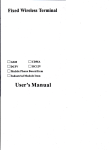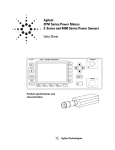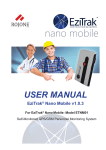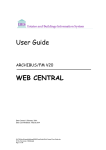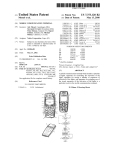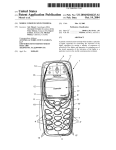Download GPS Tracker Software Platform User Manual Content
Transcript
GPS Tracker Software Platform User Manual Content Attentions: Please don't insert, change or remove SIM card when the tracker device is working. If you need to this, please confirm that the device is power off. Please check SIM card and make sure that incoming calls display is available, call transfer is forbidden and the PIN code is locked. The SMS must be TXT format; The PDU format will not be supported by device. Please ensure that GPRS function of your SIM card is available. The GSM base station location and the communication between the tracking software/server and the device need to be supported by GPRS function. (If your device only work in SMS control mode, the GPRS function is unnecessary). The device only supports GSM network. WCDMA or other 3G SIM cards are not supported. APN Set: The current APN automatic acquisition for tracker device. If the area is not in the list of APN (in the disk root directory file name: APN Name list), please consult the GSM network provider for GSM network APN username and password, and then set to the device apn. Set Server IP to Device: The device default server IP address: 120.236.34.171. Port: 6970. If the operation platform you are using a different IP address to contact your supplier, set the IP address and port via SMS commands to the terminal. Get Use Name And Password: Please report to the ID terminal equipment operators, for landing permissions and login password. To send instructions to "imei123456" terminal will reply message to report its IMEI number (15 Arabia digital). The device login server: Send SMS command “ gprs + password” to order the device enter the GPRS tracking mode and connect to the monitor server. The device’s default working mode is the SMS control mode. This command is to start connecting to the PC monitoring software/server and order the device change to the GPRS tracking (or called PC monitoring) mode. It requires both the APN and the IP address/TCP port configured already. I. Platform positioning software Please find the management terminal client software on CD-ROM or on the website: ,After you install the desktop icon to see, ,Double click the login to the server, username password to enter the management interface. Please confirm thelanding interface IP address and IP address of the terminal is arranged in the same. IP Address is: 120.236.34.171 Log into the management interface, select the terminal, Please select the one you will be monitoring equipment . 1. Tracker: : 1) single location: select the terminal needs to locate, click the right mouse button to select the "machineinstruction", in the pop-up menu to choose the right "single location". The position of the terminal box will be displayed in the map, as shown below: 2) multi location: select the terminal, select the "multi location" in the machine instruction set, terminal reportinginterval time coordinates. Recommend the use of 1M or 5M interval. 3) Set the time zone: select the terminal, select the "time zone settings" in the car machine instructions, there are24 time zones across the world, East 12, West 12, Eastern time zone by a positive number, West Zone by negative numbers. For example Chinese East District eight, namely +8. some time zone is not an integer, such as Afghanistan, when the region is +4:30, which is +4.5. The factory default terminal time zone as Greenwich meantime. Input The The current time zone 4) track playback: select terminal click the right mouse button, select "track" Select the start date and end date, as well as the time node Chick Playback 2. Set Alarm 1) setting overspeed alarm: taking km/h as the unit, said the overspeed alarm triggering threshold, speed valuesbetween 30-300. Resolved to set speed exceeds 60KM/H triggering the alarm. 2) Set the alarm displacement: at the current point as the center, terminal moving beyond 200 meters, will automatically send alarm signals to the server. deployment settings: when the vehicle is in a non mobile state, users can set to open defense alarm, composed of various suspicious state tracker monitoring and report the vehicle to the user, is mainly used for automobile anti-theft,If the deployment is successful, the vehicle will automatically trigger the alarm: The alarm displacement: Move alarm; Vibration alarm External power failure alarm; ACC illegal ignition alarm; Door open alarm; 3) In order to achieve the anti-theft purpose, the user shall, when the vehicle is stationary, the engine flameout (ACC low), open the protection alarm door closed. If the user is in a starting state in the engine (ACC level is high) whenstarting protection mode, the terminal will prompt you to start the protection failure. 4) off the oil off set: cut following the vehicle power supply and oil, careful instruction, when the speed is more than 30Km/H, this command will not be executed immediately, when the vehicle speed is lower than 30Km/H, will be the implementation of open circuit, power supply instruction. 5) Electronical fence setting: A rectangle is used to set the restricted district. The latitude and longitude of the start point (the top left corner of the Geo-fence) and the end point (the bottom right corner of the Geo-fence) is listed respectively. The latitude format must be dd.mmmmmm and the longitude format must be ddd.mmmmmm 6) Cancel the current alarm: if the terminal receives the instructions issued "cancel the alarm" will stop reportingalarm information of the current trigger. Again until after triggering terminal will be reported to the alarm information to the server. 7) to cancel the alarm setting: select the corresponding instructions issued to cancel the alarm settings, cancel thealarm setting is to clear the alarm settings, set up after the success if will never trigger the alarm. Can the alarm for the terminal set clear command through the following in the menu. Cancel the overspeed alarm set Cancel displacement alarm set Cancel the protection settings Remove the electronic fence set 3. Set The Device Config: : 1) 2) 3) 4) 5) 6) 7) 8) 9) terminal restart: this setting will allow terminal restart. to reset the device: this setting will erase all configuration terminal. The terminal will restore the factory settings,IP port, APN, server connections remain unchanged. the SD card storage track record: this setting will open the terminal SD card track record, the default interval of 10 seconds to save time. upload trajectory data: this command allows terminal uploads a period of trajectory. Accuracy of hours. (this instruction must open the SD card trajectory preservation, otherwise only for the last 40 track recording.) upload the track record: this command allows track recording terminal uploads the day. (this instruction must open the SD card trajectory preservation, otherwise only for the last 40 track recording.) open the low power: this command allows the terminal into a low power mode. The terminal will shut down the GPS sensor, only the GPRS communication. prohibit the low power: this command allows the terminal are allowed into the low power mode, the terminal willopen the GPS sensor, increase the positioning accuracy. time: time format YY-MM-DD HH-MM-SS, when a device is unable to obtain the GPS signal of the server will beissued time settings, if access to the GPS signal, the GPS time. Primary time server Greenwich mean time. increase the authorization number: use a mobile phone to monitor terminal equipment before, must be in theterminal is arranged on the mobile phone number of authorized operation. Only authorized users mobile phone number to locate on the terminal control, tracking, and receive the alarm information sent by the terminal. Amobile terminal allows up to 5 mobile phone license number. When an alarm condition is triggered, the terminalwill only be sent to the mobile phone number of alarm messages is authorized. Every time only adds an authorization number. Authorization number is a 11 bit mobile phone number. The defaultis 0086. Can add up to 5 authorization number. 10) remove the authorization number: delete an authorization number. 11) device IP address: change the current IP connection, and automatically connected to the new IP disconnected from the server. 12) disconnect the connection to the server: disconnect the connection to the server terminal, terminal return toSMS control mode. II.Webpage management platform Open the positioning platform site in a IE browser: http://120.236.34.171:89/mygpsonline/gpsonline/jsp/login.jsp Enter the login screen, please select your language, currently supports (English Chinese, simplified, traditionalChinese) Please enter the password for the account. User name password please get in equipment provider. Webpage platform management system and desktop platform management system using similar. Realtime Tracking Working Historical track playback Historical track playback Please choose here, time you need to look at the historical trajectory. III. Manual track on Google Earth 1) Dial the SIM card number in tracker, it will hang up and reply a SMS with http link and real-time latitude and longitude automatically. 2) Install the software in CD in your pc, and open google earth, type the lat/long. from SMS in your cell phone replied from tracker on the blank of google earth, and click OK to get the detailed position of target tracker. As shown 3) opened in the TF Card SD: \tracker\trace_kml\ directory in the KML file, drag it to the Google Earth, tracks in theterminal display map will, as follows: