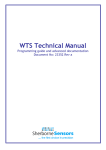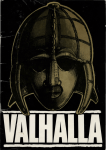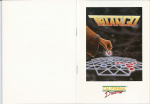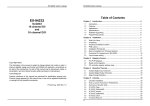Download WTS HANDHELD DISPLAY USER MANUAL
Transcript
WTS HANDHELD DISPLAY USER MANUAL Revision History Date Issue Author Comments Approved by 25/08/11 A JRK First Issue MAB 11/10/11 B JRK Minor errors corrected MAB Document No. 23349 1 Ringway Centre, Edison Road, Basingstoke, Hampshire, RG21 6YH, UK Sheet 1 of 8 23349-b WTS HANDHELD DISPLAY.doc CONTENTS 1 WTS-HA HANDHELD DISPLAY...................................................................................... 2 1.1 Introduction / Overview ................................................................................................. 2 1.2 Quick Start .................................................................................................................... 2 1.3 Keys.............................................................................................................................. 3 1.4 Indicators ...................................................................................................................... 3 2 WTS-HA HANDHELD DISPLAY...................................................................................... 4 2.1 Introduction / Overview ................................................................................................. 4 2.2 Quick Start .................................................................................................................... 4 2.3 Communications Overview ........................................................................................... 4 2.4 Modes ........................................................................................................................... 5 2.4.1 Item Mode ................................................................................................................. 5 2.4.2 Keys when in ITEM MODE........................................................................................ 6 2.4.3 Result Mode .............................................................................................................. 7 2.4.4 Keys when viewing results ........................................................................................ 7 2.4.5 Keys when viewing an individual item ....................................................................... 8 2.5 All Modes ...................................................................................................................... 8 1 WTS-HA HANDHELD DISPLAY 1.1 Introduction / Overview The WTS-HS is a simple handheld display. This allows wireless remote viewing of the output from single WTS Inclinometer using 2.4GHz radio. The WTS Inclinometer measures its input value and periodically transmits it. The WTS-HS captures this data and displays it. The WTS-HS also performs the function of waking the WTS Inclinometer when it is turned on and sending it to deep sleep mode when it is turned off. The WTS Inclinometer will automatically enter deep sleep mode after 1 minute (default) if a WTS-HS is not present. If no buttons are pressed on the WTS-HS it too will turn off after 5 minutes. 1.2 Quick Start The WTS-HA handheld display and WTS Inclinometer will already be ‘paired’ together when delivered from the factory. Turning the WTS-HS on by holding the power key until the display shows BUSY then releasing it will waken the WTS Inclinometer and begin to display readings. Document No. 23349 1 Ringway Centre, Edison Road, Basingstoke, Hampshire, RG21 6YH, UK Sheet 2 of 8 23349-b WTS HANDHELD DISPLAY.doc 1.3 Keys Press and hold the power key until the display shows BUSY then release the key. Can also be used, by giving a quick press, to reset the Auto-Sleep delay. Press the TARE key. This will toggle between gross and zeroed net mode. I.e. If the display shows gross then pressing the key will zero the display. Pressing the key when in net mode will return the display to gross mode. The Gross and Net modes are indicated as described below. Gross and Net are retained through power off. T 1.4 Indicators G The display is showing Gross output. NET The display is showing Net output. SIG LOW The radio signal from the WTS Inclinometer is low. The device is still functioning but the limit of the range may be near. Communications may start to deteriorate when this indicator is visible. Until ------ is displayed the communications is still OK and the display can be relied on for accuracy. Note: Even with a degraded signal the display value will always be correct. BATT LOW The batteries in the handheld are low and need to be replaced. REMOTE ERROR The WTS Inclinometer has an error that the handheld does not recognise. REMOTE BATT LOW The battery or supply to the WTS Inclinometer is low. Document No. 23349 1 Ringway Centre, Edison Road, Basingstoke, Hampshire, RG21 6YH, UK Sheet 3 of 8 23349-b WTS HANDHELD DISPLAY.doc 2 WTS-HA HANDHELD DISPLAY 2.1 Introduction / Overview The WTS-HA is a advanced handheld display. This allows wireless remote viewing of the output from between 1 and 12 WTS Inclinometer(s) using 2.4GHz radio. The WTS Inclinometer measure its input value and periodically transmits it. The WTS-HA captures this data and displays it. The WTS-HA also performs the function of waking the WTS Inclinometer when it is turned on and sending it to deep sleep mode when it is turned off. The WTS Inclinometer will automatically enter deep sleep mode after 1 minute (default) if a WTS-HA is not present. If no buttons are pressed on the WTS-HA it too will turn off after 5 minutes. 2.2 Quick Start The WTS-HA handheld display and WTS Inclinometer(s) will already be ‘paired’ together when delivered from the factory. Turning the WTS-HA on by holding the power key until the display shows BUSY then releasing it will waken the WTS Inclinometer(s) and begin to display readings. Each WTS Inclinometer is treated as a separate reading and the handheld is used to cycle through the available items and the value of each can be viewed. 2.3 Communications Overview The WTS range of telemetry devices each have a factory set unique ID. Data is shared between devices using Data Provider messages. A device generates these messages that can then be used by many other devices simultaneously. These messages (or packets) of information contain a single value of data and each is identified by a Data Tag. The Data Tag should be unique for each message. ID Identifies each device Each device has a unique ID that is factory set. This is represented as a 6 character hexadecimal number consisting of the digits 0 to 9 and the letters A to F. I.e. FFD3BE Data Tag Identifies each Data Provider message A Data Tag consists of a 4 character hexadecimal number consisting of the digits 0 to 9 and the letters A to F. The Data Tag can be changed by the user but the factory default is to match the last 4 characters of the device ID. I.e. An acquisition device of ID FFC12B would have a default Data Tag of C12B. When a device consumes data (i.e. a handheld displaying data from a WTS Inclinometer) all it is doing is listening to all of the Data Provider messages and selecting the one it wants to use. It then extracts the data and displays it. Some devices that use Data Provider messages also need to know the ID of the device providing the data. This is necessary if that device needs to specifically wake the data Document No. 23349 1 Ringway Centre, Edison Road, Basingstoke, Hampshire, RG21 6YH, UK Sheet 4 of 8 23349-b WTS HANDHELD DISPLAY.doc providing device as opposed to using a broadcast wake that will wake all devices on the same channel and using the same encryption key. Pairing (factory procedure) offers an automated method of hooking a provider and consumer of data together. However, some devices may require you to manually enter Data Tag and ID information so it would be beneficial to the user to understand the above mechanism. 2.4 Modes The handheld can operate in two modes and the button operation is dependant on these modes. 2.4.1 Item Mode Up to 12 individual devices can be connected to and the user can step through each one in sequence. The handheld will wake all devices when turned on and send them all to sleep again when turned off. NOTE: When the handheld wakes devices this achieved through the transmission of a broadcast wake. I.e. all devices on the same channel and with the same encryption key will wake. Document No. 23349 1 Ringway Centre, Edison Road, Basingstoke, Hampshire, RG21 6YH, UK Sheet 5 of 8 23349-b WTS HANDHELD DISPLAY.doc 2.4.2 Keys when in ITEM MODE Send the currently selected device to sleep. Will attempt to wake the currently selected device. T Press the TARE key. This will toggle between gross and zeroed net mode. I.e. If the display shows gross then pressing the key will zero the display. Pressing the key when in net mode will return the display to gross mode. The Gross and Net modes are indicated as described below. Gross and Net are retained through power off. Step to the next device. F1 If motion detection is activated then the reading must be steady to enable this key. Pressing this key with an unstable reading will do nothing. This transmits a Data Provider packet marked with a Data Tag held in F1DataTag and can also contain data as defined by F1Data. This can be used to trigger external actions such as a printout. Press and hold the power key until the display shows BUSY then release the key. Can also be used, by giving a quick press, to reset the Auto-Sleep delay. Document No. 23349 1 Ringway Centre, Edison Road, Basingstoke, Hampshire, RG21 6YH, UK Sheet 6 of 8 23349-b WTS HANDHELD DISPLAY.doc 2.4.3 Result Mode Up to 12 individual devices can be summed and the result displayed. The handheld will wake all devices when turned on and send them to sleep again when turned off. NOTE: When the handheld wakes devices this achieved through the transmission of a broadcast wake. I.e. all devices on the same channel and with the same encryption key will wake. In this mode there is an option of retrieving a system zero value from an external source. This is activated by supplying the Data Tag to the ExtZeroDataTag parameter. When activated the value supplied by the Data Provider packet marked with this tag will be used as the system zero and will be subtracted from the sum of all contributing inputs. Usually in this mode only the result is displayed (sum) but by holding the Next key for a configurable number of seconds will activate the ability to step through each contributing input using the Next key. 2.4.4 Keys when viewing results No effect. T Will attempt to wake any sleeping devices. NOTE: This uses a broadcast wake so any devices on the same channel with the same encryption key will wake. Toggle between displaying gross sum or tared sum. No effect unless held for a number of seconds to activate individual item view. This can be disabled. See Later F1 If motion detection is activated then the reading must be steady to enable this key. Pressing this key with an unstable reading will do nothing. This transmits a Data Provider packet marked with a Data Tag held in F1DataTag and can also contain data as defined by F1Data. This can be used to trigger external actions such as a printout. Toggles between on and off. Hold for 2 seconds to activate. Document No. 23349 1 Ringway Centre, Edison Road, Basingstoke, Hampshire, RG21 6YH, UK Sheet 7 of 8 23349-b WTS HANDHELD DISPLAY.doc 2.4.5 Keys when viewing an individual item No effect. Will attempt to wake the currently selected device. T If sum was currently tared then this key will toggle between displaying gross or tared value of current device. If sum view was displaying gross then this key has no effect. If an external system zero is used then only gross values actually supplied to the handheld can be displayed. Selects next device to view. F1 If motion detection is activated then the reading must be steady to enable this key. Pressing this key with an unstable reading will do nothing. This transmits a Data Provider packet marked with a Data Tag held in F1DataTag and can also contain data as defined by F1Data. This can be used to trigger external actions such as a printout. Toggles between on and off. Hold for 2 seconds to activate. 2.5 Indicators in All Modes G The display is showing Gross output. NET The display is showing Net output. SIG LOW The radio signal from the WTS Inclinometer is low. The device is still functioning but the limit of the range may be near. Communications may start to deteriorate when this indicator is visible. Until ------ is displayed the communications is still OK and the display can be relied on for accuracy.. Note: Even with a degraded signal the display value will always be correct. BATT LOW The batteries in the handheld are low and need to be replaced. REMOTE ERROR The WTS Inclinometer has an error that the handheld does not recognise. REMOTE BATT LOW The battery or supply to the WTS Inclinometer is low. Document No. 23349 1 Ringway Centre, Edison Road, Basingstoke, Hampshire, RG21 6YH, UK Sheet 8 of 8 23349-b WTS HANDHELD DISPLAY.doc