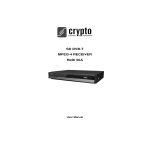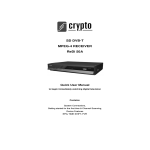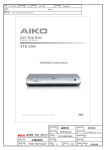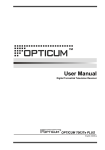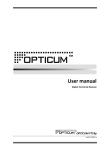Download MPEG4 SCART RECEIVER ReDi 25
Transcript
MPEG4 SCART RECEIVER ReDi 25 User Manual ReDi 25 User Manual 1. SAFETY INFORMATION This sheet lists important safety information that will help to assure proper use of the product. Please read them carefully before operation of your product. TO REDUCE THE RISK OF FIRE AND ELECTRIC SHOCK, DO NOT EXPOSE THIS UNIT TO RAIN OR MOISTURE. 1. To prevent electric shock do not attempt opening or removing the covers of the device. The device uses AC220~240V and you may be expose to dangerous voltage. 2. To clean the device always unplug the product from the wall outlet. Do not use liquid cleaners or aerosol cleaners. Use a dry cloth for cleaning. 3. You will notice that the product has slots and openings. These are used for ventilation to ensure reliable operation and to protect it from overheating. The openings should never be blocked by other devices. This product should not be placed in an installation, unless proper ventilation is provided. Do not put anything above the product because you will block the ventilation openings causing the device to overheat. 4.The product should be situated away from heat sources such as radiators, heat registers, stoves, or other products (including amplifiers) that produce heat. Service Do not attempt to service this product yourself, as opening or removing covers may expose you to dangerous voltage or other hazards. Refer all servicing to qualified service personnel. 2 V. Ipirou 45, 15125 Marousi, Τel: 210-8098700, Fax: 210-6122512 Site: www.crypto.gr, Email: [email protected] ReDi 25 User Manual This Scart Receiver has been manufactured to satisfy international safety standards. Please read the following recommended safety precautions carefully. MAINS SUPPLY: OVERLOADING: LIQUIDS: CLEANING: AC220-240V ~ 50/60Hz Do not overload wall outlets, extension cords or adapters as this can result in fire or electrical shock. Keep liquids away from the Scart Receiver. Before cleaning, disconnect the Scart Receiver from the wall socket. Use a cloth lightly dampened with water(no solvents) to clean the exterior. Do not block the Scart Receiver ventilation holes. Ensure that free airflow is maintained around the Scart Receiver. VENTILATION: Never store the Scart Receiver where it is exposed to direct sunlight or near heating euipment e.g. a radiator. Never stack other electronic equipment on top of the Scart Receiver. Place the Scart Receiver at least 30mm from the wall. Do not use any attachment that is not recommended by the manufacturer; ATTACHMENTS: it may cause a hazard or damage the equipment. CONNECTION TO THE CABLE TV SIGNAL AND TV: Connect all components before plugging any power cords into the wall outlet. Always turn off the Scart Receiver, TV and other components before you connect or disconnect any cables. Do not attempt to service this product yourself. Any attempt to do so will SERVICING: make the warranty invalid. Refer all servicing to a qualified service agent. If the Scart Receiver is installed in an area subject to intense lightning activity, protection devices for the Scart Receiver mains connector and modem telephone line are essential. LIGHTNING: The individual manufacturer's instruction for safeguarding other equipment, such as TV set, Hi-Fi, etc., connected to the Scart Receiver must also be followed during lightning storms. GROUNDING: CATV cable MUST BE EARTHED. The grounding system must comply with SABS 061. NOTE: Dispose the used batteries at designated place for environment protection 3 V. Ipirou 45, 15125 Marousi, Τel: 210-8098700, Fax: 210-6122512 Site: www.crypto.gr, Email: [email protected] ReDi 25 User Manual 2. ACCESSORIES In the Box, you will find the following items: 1. Main unit x 1 2. Remote control x 1 3. User manual x 1 4. Remote sensor x 1 5. Adapter x 1 6. Mini USB cable x 1 4 V. Ipirou 45, 15125 Marousi, Τel: 210-8098700, Fax: 210-6122512 Site: www.crypto.gr, Email: [email protected] ReDi 25 User Manual 3. CONTENTS 1. SAFETY INFORMATION 2. ACCESSORIES 3. CONTENTS 4. INTRODUCTION 4.1 Main unit 4.2 Remote Control 4.3 Loading batteries to the remote control 5. SYSTEM CONNECTION 5.1 Connecting to TV Set and Aerial 5.2 Connecting to Remote sensor 5.3 Connecting to External Power 6. GETTING STARTED 6.1 Welcome 6.2 Installation 7. OPERATION 7.1 Changing channels 7.2 Access the Electronic Program Guide (EPG) 8. EDIT CHANNEL 8.1 Edit Channel menu 8.2 TV Channel list 8.3 Radio Channel list 8.4 Delete All 9. SYSTEM SETUP 9.1 System setup menu 9.2 Language 9.3 TV System 9.4 Local Time Setting 9.5 Timer Setting 9.6 Parental Lock 9.7 OSD Setting 9.8 Favorite 9.9 Auto Standby 5 V. Ipirou 45, 15125 Marousi, Τel: 210-8098700, Fax: 210-6122512 Site: www.crypto.gr, Email: [email protected] ReDi 25 User Manual 10. TOOLS 10.1 Tools main menu 10.2 Receiver Information 10.3 Load Factory Default 10.4 Software Upgrade 10.5 Remove USB device safely 11. GAMES 11.1 Games 12. REC & MEDIA 12.1 REC main menu 12.2 Media+ 12.3 Record Manager 12.4 DVR HDD Information 12.5 HDD Format 12.6 DVR Configuration 12.7 Jump 13. TIMESHIFT/RECORD 13.1 Times Shift 13.2 Personal Video Recording (PVR) 14. TROUBLESHOOTING 15. SPECIFICATIONS 6 V. Ipirou 45, 15125 Marousi, Τel: 210-8098700, Fax: 210-6122512 Site: www.crypto.gr, Email: [email protected] ReDi 25 User Manual 4. INTRODUCTION 4.1 Main Unit 1. Scart port 2. Mini USB 3. RF OUT For a external device 4. RF IN For a external aerial 5. Remote sensor slot 6. DC Input 7 V. Ipirou 45, 15125 Marousi, Τel: 210-8098700, Fax: 210-6122512 Site: www.crypto.gr, Email: [email protected] ReDi 25 User Manual 4.2 Remote control 1. Numeric entry (Enter numeric values and select the channel directly by entering it's number) 2. PLAY 3. Cursor/CH+, -/VOL+,(Cursor: Navigation buttons used to navigate menu's items) (CH+/-: Channel Up and Down) (VOL+/-: Volume Up and Down) 4. PAUSE(Pause/Active timeshift function) 5. RECORD ( Record the TV program) 6. STOP (Stop program playback or recording) 7. SUB-T (On/Off Subtitle) 8. INFO(Press for current channel information) 9. TTX (Open interactive service) 10. TV/RADIO(Switch between TV and Radio) 11. RED/GREEN/YELLOW/BLUE Buttons (For interactive function/Submenu function buttons) 12. STANDBY(switch the STB on and standby) 13. MUTE (Turn off/on the volume) 14. FAV (Open the favorite list) 15. EPG( Open up Electronic Program Guide menu) 8 V. Ipirou 45, 15125 Marousi, Τel: 210-8098700, Fax: 210-6122512 Site: www.crypto.gr, Email: [email protected] ReDi 25 User Manual 16. OK button (Confirm a selection within a menu) 17. Menu (Open and close the menu screen) 18. EXIT (Exit from menu) 19. Search Backward 20. Search Forward 21. MEDIA (Enter Recorder menu) 22. AUDIO (Select audio mode and audio track) 4.3 Loading batteries to the remote control 1. Pull the battery compartment stock. 2. Load one button battery into the battery compartment. 3. Make sure that the battery have been inserted in the correct polarities matching to the symbols +, - marked in the battery compartment. Close the battery compartment cover. 4. Remove the batteries if the unit will not be used for a prolonged period of time. BE ENVIRONMENTALLY FRIENDLY Do not dispose batteries as normal rubbish. Be environmentally friendly, dispose batteries following the Government's regulation. CAUTION LITHIUM BATTERY Danger of explosion if battery is incorrectly replaced. Replace only with the same or equivalent type. 9 V. Ipirou 45, 15125 Marousi, Τel: 210-8098700, Fax: 210-6122512 Site: www.crypto.gr, Email: [email protected] ReDi 25 User Manual The remote control transmits a directional infrared beam. Be sure to aim the remote control directly at the infrared sensor of the unit during operation. If the sensor has been covered or there is a large object between the remote control and the sensor, the sensor will not respond. The sensor may not able to receive the remote signal when it is exposed to direct sunlight or a strong artificial light (fluorescent or strobe light). In this case, change the direction of the light or reposition the unit to avoid direct lighting. 1. Remote sensor 2. Within approximately 6 meter (20 feet) 10 V. Ipirou 45, 15125 Marousi, Τel: 210-8098700, Fax: 210-6122512 Site: www.crypto.gr, Email: [email protected] ReDi 25 User Manual 5. SYSTEM CONNECTION 5.1 Connecting to TV Set and Aerial 5.2 Connecting to Remote sensor 5.3 Connecting to External Power 1. To TV scart input 2. Aerial 3. Aerial cable 4. Remote sensor 5. Main power adaptor 11 V. Ipirou 45, 15125 Marousi, Τel: 210-8098700, Fax: 210-6122512 Site: www.crypto.gr, Email: [email protected] ReDi 25 User Manual 6. GETTING STARTED 6.1 Welcome Srceen If you use ReDi 25 for the first time, the "Welcome" menu appears. Press cursor button to setup the Region, Language, Display Mode and Aspect Mode. Highlight "OK" and press the "OK" button to start channel search. 6.2 Installation 1. Press the "MENU" button to enter main menu. 2. Press "UP"or " DOWN " button to highlight "Installation", press "RIGHT" button to enter to the Installation menu. 3. Press "UP" or "DOWN" cursor button to highlight the desired item and press "OK" button to enter the sub-menu . 4. Press "EXIT" button to exit. 6.2.1 Channel Auto Scan 1. Select the "Auto Scan", press "OK" button to enter the Auto Scan menu. 2. Press the cursor button to set "FTA Only", select NO for free to air and pay per view channels and YES for all free to air channels only), then press "Search" and press the "OK" button to start auto scan. 12 V. Ipirou 45, 15125 Marousi, Τel: 210-8098700, Fax: 210-6122512 Site: www.crypto.gr, Email: [email protected] ReDi 25 User Manual 6.2.2 Channel Scan 1. Select "Channel Scan", press the "OK" button to enter the Channel Scan menu. 2. Press cursor button to set Scan mode, Scan Band, Channel No., Frequency and Bandwidth, then highlight "Search", press "OK" button to start channel scan . Channel Scan mode: -By channel -By frequency 6.2.3 Aerial Adjustment 1. Select the "Tuner Power", press"OK" to enter the Aerial Adjustment. 2. Press the cursor button to set the desired setting. When "Tuner Power" is selected "On", the STB will provide 5V power to the antenna. It will not provide anything when"Off" is selected. 6.2.4 LCN If LCN(Logical Channel Number) Select function is activated, you can't change the original number of TV channels by scanning . You can activate/deactivate the LCN function by setting the "LCN Mode" to on/off. 13 V. Ipirou 45, 15125 Marousi, Τel: 210-8098700, Fax: 210-6122512 Site: www.crypto.gr, Email: [email protected] ReDi 25 User Manual 7. OPERATION 7.1 Changing Channels There are three ways of channel selection - stepping through the channel list, selection by number and from the on-screen channel list. 1. Stepping through the channel list: To move through the channel list, press the upward arrow or downward arrow key on the remote control. 2. Selected by number: Enter the channel number directly by pressing numeric buttons, and press the "OK" button to select desired channel. 3. Selected by on-screen channels list: You can also select the required channel directly from on-screen channel list. This is displayed using the device main menu. See "Edit Channel" in this manual for operation details. 7.2 Accessing the Electronic Program Guide (EPG) With the DVB-T you can have access to program information any time you want. This feature is displayed on-screen with functions allowing a viewer to navigate, select, and see content by time, title, channel etc. Also you can have access to TV guide of any digital channel. To use this function simply follow the following: 1. Press "EPG" button to enter EPG menu. 2. Press cursor button to switch between channel list, events schedule of the selected channel and now/next events. 3. Press "Green" button to start Timer settings. With this option you can set the device to open or close whenever you want, set a channel as wake up channel and schedule to record any future broadcast. 4. Press "Red" button to enter the "Step time" menu. With this option you can find information about a program of each channel, based on hours or days. Eg you can see the program guide of a channel for 2 or 3 days later, etc. 5. If you want to go back on viewing the channel press the "EPG" button again. 14 V. Ipirou 45, 15125 Marousi, Τel: 210-8098700, Fax: 210-6122512 Site: www.crypto.gr, Email: [email protected] ReDi 25 User Manual 8. EDIT CHANNEL 8.1 Edit Channel menu 1. Press the "MENU" button to enter main menu. 2. Press "UP" or "DOWN " button to highlight "Edit Channel", press "RIGHT" button to enter the Edit Channel menu. 3. Press "UP" or "DOWN" cursor button to highlight the desired item and press "OK" button to enter the sub-menu . 4. Press "EXIT" button to exit. 8.2 TV Channel list 1. In the Edit Channel menu, select "TV Channel List", press "OK" button to enter TV channel list menu. 2. Press "UP" or "DOWN» button to highlight a channel, press the "OK" button to preview the desired TV channel. - Use this menu to favor, lock, skip, move, sort, delete and rename a channel. (1) Press "FAV" button, then press "OK" button to edit the FAV function. (2) Press "color" button, then press "OK" button to edit the corresponding function. 8.3 Radio Channel list 1. In the Edit Channel menu, select "Radio Channel List", press "OK" button to enter the Radio Channel list menu. 2. Press "UP" or "DOWN" button to highlight channel press the "OK" button to listen the desired TV channel. NOTE: Basically, the operation of "Radio Channel List" is the same as "TV Channel List", but there is one point different: In "Radio Channel List" mode, there is no video information, so it will always display Radio's logo in the right side preview window. 15 V. Ipirou 45, 15125 Marousi, Τel: 210-8098700, Fax: 210-6122512 Site: www.crypto.gr, Email: [email protected] ReDi 25 User Manual 8.4 Delete All 1. In the Edit Channel menu, select "Delete All", press "OK" button. 2. A warning window appears. Select "Yes", press "OK" button to delete all channels. Select "No", Press "OK" button to cancel deleting. 9. SYSTEM SETUP 9.1 System setup menu System setup menu allows us to set Language, TV System, Local Time Setting, Timer Setting, Parental Lock, OSD Setting, Favorite and Auto Standby. 1. Press the "MENU" button to enter main menu. 2. Press "UP" or "DOWN" button to highlight "System Setup", press "RIGHT" button to enter the System Setup menu. 3. Press "UP" or "DOWN" cursor button to highlight the desired item and press "OK" button to enter the sub-menu. 4. Press "EXIT" button to exit 9.2 Language This menu allows you to set Language. 16 V. Ipirou 45, 15125 Marousi, Τel: 210-8098700, Fax: 210-6122512 Site: www.crypto.gr, Email: [email protected] ReDi 25 User Manual 9.3 TV System This menu allows us to set Display Mode, Aspect Mode, Video Output and Digital Audio Output. Display Mode: PAL/NTSC/AUTO Aspect Mode: Auto/4:3/16:9 Video Output:: CVBS/RGB Digital Audio Output:: Bitstream/LPCM 9.4 Local Time Setting This menu allows you to set the region and time. Region: This menu is used for changing the region setting. GMT Usage: This menu is used for opening the usage of GMT. The options are: Off / On GMT Offset: This menu is valid only when selected "Uesr Define" in GMT Usage menu. The GMT offset range is "-11:30 ~ +12:00", increasing half hour progressively. Date: "Date" and "Time" menus are valid only when selected "Off" in GMT Usage menu. Time: Press "OK" then numeric button to input the time. 9.5 Timer Setting 1. Program Timer: This menu allows us to set the program timer for a scheduled recording or channel setting. Timer Mode: Timer Service: Off/Once/Daily Channel/Record (schedule a video recording) Wakeup Channel: You can select a desired channel as the wakeup channel. Wakeup Date: Press "OK" then numeric button to input date. Wakeup Time: Press "OK" then numeric button to input the time. Duration: Press "OK" then press numeric button to input the duration time. 17 V. Ipirou 45, 15125 Marousi, Τel: 210-8098700, Fax: 210-6122512 Site: www.crypto.gr, Email: [email protected] ReDi 25 User Manual 9.6 Parental Lock This menu allows you to protect the installation menu and channel, and change the Password. 1. In "System Setup" menu, select "Parental Lock" and press "OK" button, you are asked to input a password (the default password is"0000"). 2. After the input of the correct password by pressing numeric buttons, the parental lock menu appears. Menu Lock: To lock the installation menu and Edit menu. When you want to enter Auto Scan/Channel Scan menu, you must input the password. You can set menu lock to on/off. Channel Lock: Off/ AGE 10/AGE 12/AGE 16/AGE 18 New Password: To change the password. Confirm Password: 9.7 To confirm the new password. OSD Setting This menu allows you to set OSD Timeout, OSD Transparency and load default OSD setting. OSD Timeout: 1-10 OSD Transparency: To set the OSD transparency to Off/10%/20%/30%/40%. Load Default OSD Setting: To clear all OSD setting and reset parameters as default value. 18 V. Ipirou 45, 15125 Marousi, Τel: 210-8098700, Fax: 210-6122512 Site: www.crypto.gr, Email: [email protected] ReDi 25 User Manual 9.8 Favorite This menu allows you to rename the favorite group. 1. In Channel menu, select "Favorite", press "OK" button to enter Favorite menu. 2. Select desired group, press "OK" button to open the screen keypad. Input a letter and a number one by one by pressing the cursor button and press "OK" button to confirm. After finishing, highlight "OK" on screen keypad to confirm, then you have you change Favorite group name successfully. 3. Press "EXIT" button to quit the group rename menu. 9.9 Auto Standby No command to Scart stick on front panel or Remoter in 3 hours and no timer event, the Scart stick will enter standby mode automatically. 10. TOOLS 10.1 Tools main menu 1. Press the "MENU" button to enter main menu. 2. Press " UP" or " DOWN " button to highlight "Tools", press "RIGHT" button to enter the Tools menu. 3. Press "UP" or "DOWN" cursor button to highlight the desired item and press "OK" button to enter the sub-menu. 4. Press "EXIT" button to exit. 19 V. Ipirou 45, 15125 Marousi, Τel: 210-8098700, Fax: 210-6122512 Site: www.crypto.gr, Email: [email protected] ReDi 25 User Manual 10.2 Receiver Information This menu can display some parameters of bootloader, maincode, radioback, countryband and userdb information. 1. In "Tools" menu, select "Receiver Information", press "OK" button to open receiver information window. 2. Press "EXIT" button to exit. 10.3 Load Factory Default This menu allows you to re-set the device back to factory settings and clear all existed channels. 1. In the "Tools" menu, select "Load Factory Default" and press "OK" button. 2. A confirmation window will be displayed. Select "Yes" to activate a reset back to the factory settings and clear all channels. 3. Select "No" to cancel. Press "EXIT" button to exit. 10.4 Software Upgrade We offer the functions for user to upgrade software version by OTA or by USB. 1. Enter "Tools" menu, select "S/W Upgrade by OTA" or "Upgrade by USB", press "OK" button and the Software Upgrade menu will be shown. 2. Press cursor button to select the desired item, then highlight "Start" and press "OK" button to start the upgrade. 3. Press "EXIT" button to exit. 20 V. Ipirou 45, 15125 Marousi, Τel: 210-8098700, Fax: 210-6122512 Site: www.crypto.gr, Email: [email protected] ReDi 25 User Manual 10.5 Remove USB device safely In "Tools" menu, select "Remove USB device safely", Press "OK" button to confirm. Then a window is displayed. Press "OK" button again. 11. GAME 11.1 Game This menu allows you to play games. 1. Press the "MENU" button to enter main menu. 2. Press "UP" or "DOWN" button to highlight "Game", press "RIGHT" button to enter the Game menu. 3. Press "UP" or "DOWN" cursor button to highlight the desired item and press "OK" button to enter the game. 4. Press "EXIT" button to exit. 21 V. Ipirou 45, 15125 Marousi, Τel: 210-8098700, Fax: 210-6122512 Site: www.crypto.gr, Email: [email protected] ReDi 25 User Manual 12. REC & MEDIA 12.1 REC & Media main menu 1. Press the "MENU" button to enter main menu. 2. Press "UP" or "DOWN" button to highlight "REC & Media", press "RIGHT" button to enter the REC & Media menu. 3. Press "UP" or "DOWN" cursor button to highlight the desired item and press "OK" button to enter the sub-menu. 4. Press "EXIT" button to exit. 12.2 Media+ This function allows you to play files from USB port. 1. In "REC & Media" menu, select "Media+", press "OK" button to enter Media Player menu. 2. Press "UP" or "DOWN" cursor button to select a desired item, and press "OK" button to play the desired files. 3. Press "EXIT" button to exit. 12.3 Record Manager This menu allows you to play the recorded files. 1. In "REC&MEDIA" menu, select "Record Manager" and press "OK" button to enter Record Manage menu. 2. Press "UP" or "DOWN" cursor button to select a desired item, and press "OK" button to play the desired files. 3. Press "EXIT" button to exit. 22 V. Ipirou 45, 15125 Marousi, Τel: 210-8098700, Fax: 210-6122512 Site: www.crypto.gr, Email: [email protected] ReDi 25 User Manual 12.4 DVR HDD Information This menu can display some parameters of the Removable Disk. 1. In "REC" menu, select "DVR HDD Information", press "OK" button to open DVR HDD information window. 2. Press "EXIT" button to exit. 12.5 HDD Format This menu allows you to format the removable disk. 1. In "REC" menu, select "HDD Format", press "OK" button to open HDD Format menu. 2. Highlight "Storage Partition", press "LEFT" or "RIGHT" cursor button to change Partition. 3. Highlight "Format", press "OK" button, a window appears. Select FAT/NTFS, press "OK" button to format. Select "Cancel", Press "OK" button to cancel. Note: Be careful the format option will erase all data from you disk. 12.6 DVR Configuration This menu allows us to set the DVR Configuration. 23 V. Ipirou 45, 15125 Marousi, Τel: 210-8098700, Fax: 210-6122512 Site: www.crypto.gr, Email: [email protected] ReDi 25 User Manual Press "UP" or "DOWN" cursor button to select desired item, press "LEFT" or "RIGHT" cursor button to change the setting. TimeShift time(min): On/Off Record Type: TS/PS TS: Transportation stream which includes information like teletext, subtitle, epg etc. PS: Program stream which will be packeted with the file format of *.mpg and be also playbacked by PC or other devices(PS function is supported only for MPEG2 channels). Record Selection: 12.7 You can press "LEFT"or "RIGHT" cursor button to change Selection. Jump 1. Press "Left" or "Right" button to switch the jump time. The option is 30 second, 1 min, 5 min, 10 min, 30 min. 2. When you play a recorded program or using the time shift function going back or forth, by pressing the "PREV" or "NEXT" button you can jump to previous and next chapter according your time selection above. 13. TIMESHIFT/ RECORD Plugging an external Mass Storage Device on the USB port gives you access to activate Time Shift and Record a broadcast program. - Pause a broadcast program and continue watching it later (Time Shift ) - Record a broadcast program. - When the the available free space on the Mass Storage Device runs out, recording operation of the broadcast will be stoped. NOTE: For proper operation of TIME SHIFT and PVR record it is recommend using a storage device that supports USB 2.0 and has high speed read /write. Also if it is possible is is 24 V. Ipirou 45, 15125 Marousi, Τel: 210-8098700, Fax: 210-6122512 Site: www.crypto.gr, Email: [email protected] ReDi 25 User Manual recommended to use a USB stick or HDD with high storage space. The product can support up to 2TB disks 13.1 Time shift The digital receiver ReDi 25 gives you the ability to record and watch one program interfacing with the viewing time. All you have to do is to connect an external hard drive or a USB stick in the usb port of the device. With this function you can: Pause the program and continue to see if another time. NOTE: For proper operation of TIME SHIFT it is recommend using a storage device that supports USB 2.0 and has high speed read /write. Also if it is possible it is recommended to use a USB stick or HDD with high storage space. The product can support up to 2TB disks The TIME SHIFT is a feature where you can simultaneously track, pause or to go back and forth when you are watching a program. For example, while watching your favorite show someone rings the door bell. No problem. Just activate the function bt pressing “Pause” button and the press “Pause” again to freeze the image. The device then start to record the program and when you return you can resume viewing from where you left. • Enable TIME SHIFT - To use TIME SHIFT press <PAUSE> and a bar with the time when the recording is started (right) will appear. From this moment and forth the channel program will be recorded. Each time you wish to pause or rewind the program a new bar will appear. Notice that now the bar has 2 times. The right is the normal time showing the on going time from the beginning when started Time Shift and the left is the play backed time according to the time you choose to watch of the recorded program. During TIME SHIFT, it is possible to do the following. - Press "PAUSE" to pause the program and <PLAY> to continue watching later. - Press "STEP FORWARD" or "FORWARD" to fast forward the recorded program at specified time steps according to “Jump” settings(30 Mon - 30 minutes) or at 2χ, 4x, speed etc respectively. - Press "STEP BACKWARD" or "BACKWARD" to quickly rewind the recording at specified time steps according to “Jump” settings (30 Mon - 30 minutes) or at 2χ, 4X, speed etc, respectively. This choices affect only the recorded program, and not the function of TIME SHIFT. 25 V. Ipirou 45, 15125 Marousi, Τel: 210-8098700, Fax: 210-6122512 Site: www.crypto.gr, Email: [email protected] ReDi 25 User Manual To return to the normal playing time press the "STOP" and then the <EXIT>. The TIME SHIFT will continue to record but you will watch the normal time of the program • Stop TIME SHIFT The TIME SHIFT is switch off when you change the channel or if you enter the main menu NOTE: • The TIME SHIFT is disabled when you activate it for a specific channel and you have scheduled a recording (PVR) to another channel. When that recording starts the device will take you to that channel automatically and it will deactivate Time Shift to the other • The TIME SHIFT can be activated while recording a program, but only for that channel you are recording. 13.2 • Personal Video Recording (PVR) Instant Recording With this feature, with a touch of a button you can write a program you are watching. - Press <RECORD> button on your remote to immediately start recording the program you are watching - Pressing the button again <RECORD>, you can adjust the duration of the recording. - Press <STOP> button to stop recording. A window will appear. - Select YES to stop recording. Select NO to resume recording. • Scheduled Recording Apart from the operation of direct recording, the device can be scheduled to write a program in the future. -Press the <Menu> button and select <settings>, <Timer Settings>. This menu lets you set the timer for a recording. Time Mode: Off/Once/Daily Time service: Record Wakeup Channel: Set the channel you want to record. Wakeup Date: Press OK and then the numbers to enter the date of recording. Wakeup Time: Press OK and then the numbers to enter time you want the device to start writing. Duration: Press OK and then the numbers to enter the duration of the recording To see all the programs you have recorded press : 1. Menu <Rec&Media> select “Record Manager” press OK. 2. Press the Up and Down arrow keys to select the desired entry and press the OK to play the file. 26 V. Ipirou 45, 15125 Marousi, Τel: 210-8098700, Fax: 210-6122512 Site: www.crypto.gr, Email: [email protected] ReDi 25 User Manual 3. Press <EXIT> on the remote to exit the menu. Note : • When you write a program in a particular channel you can watch another of the same group of four digital channels, that belong in the same frequency, at the same time you make the record. • When you have programmed a recording for a channel and you are watching another with the time shift activated when the recording will start the device automatically deactivate Time Shift and takes you to the channel that is programmed to be recorded. • During the time that a recording takes place the Time Shift function can be activated in parallel with the recording only for that specific channel and not for anyone else. 14. TROUBLESHOOTING In some region, the digital terrestrial signal may be weak. So you'd better use an antenna with builtin signal booster. Problem Possible cause What to do Check mains lead. Standby light not lit Mains lead unplugged. Check fuse. Mains fuse blown. Ensure remote sensor plug is fully inserted into the remote sensor socket on the main unit. Remote sensor not connected correctly 27 V. Ipirou 45, 15125 Marousi, Τel: 210-8098700, Fax: 210-6122512 Site: www.crypto.gr, Email: [email protected] ReDi 25 User Manual Aerial is disconnected. Check aerial lead. Aerial is damaged. Check aerial. Out of digital signal area. Check with signal provider No picture or sound Tuned to digital teletext channel Change to another channel Scrambled channel message Channel is scrambled. Select alternative channel No signal found Plug in and turn on plug. Aim handset at front panel. Receiver off. Handset not aimed correctly. No response to remote control Remote sensor obstructed. Remote battery exhausted. Remote sensor not connected correctly. Check for obstructions/reposition remote sensor. Replace remote battery. Ensure remote sensor plug is fully inserted into the remote sensor socket on the main unit. Forgotten channel lock Re-install channels to cancel code channel lock. Forgotten menu lock code Contact help line. After moving Scart stick to another room, it is no no longer able to receive digital signal The signal through the aerial may not be strong enough to receive digital reception due to distribution problems Try a direct feed from the antenna. 28 V. Ipirou 45, 15125 Marousi, Τel: 210-8098700, Fax: 210-6122512 Site: www.crypto.gr, Email: [email protected] ReDi 25 User Manual 15. TECHNICALSPECIFICATIONS DC INPUT Adapter 5V/ 2A Power Consumption 8W Video decoder Audio decoder MPEG-1 / MPEG-2 MP@ML / MPEG-4 AVC / H.264 HP @L3 MPEG-1 Layer 1,2 PCM / AC3 / HE-AAC V1.0 Video output ratio 4:3 / 16:9 / auto Video resolution 480i, 576i Recording Format Video: pvr (MPEG2/MPEG4), mpg (MPEG2) Media Player Format Audio: mp3 Image: jpg, bmp OSD Menu Multi Language (Supports Greek) Teletext Greek Tuner RF Input Connector IEC FEMALE Loop Through IEC Male Receiving Channel Range 174~230MHz, 470~862MHz Modulation QPSK/16QAM/64QAM Band Width 7MHz, 8MHz TV SCART 1 x SCART REMOTE SENSOR 1 x IR remote Mini USB 2.0 1 x Mini USB2.0 Outputs Dimensions (W x D x H ) Weight 103 gr 135 x 60 x 20 mm Technical specifications are subject to change without prior notice. 29 V. Ipirou 45, 15125 Marousi, Τel: 210-8098700, Fax: 210-6122512 Site: www.crypto.gr, Email: [email protected]