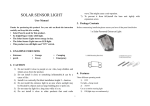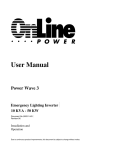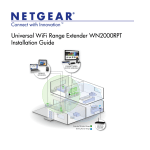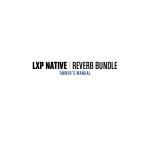Download ST-IV 英文Q.cdr
Transcript
ST-IV User Manual * 0 P/N 20110309-4 ST-IV series alarm panel Wireless detector Wireless door sensor Wireless remote Adaptor Book manual Resistor 10K Screws and Plastic dowels 1 1PC 1PC 1PC 1PC 1PC 1PC 8PCS 6PCS 1pc of wirele -ss doorbell 29. To set built-in siren enable or disable when presspanic button on remote or panel keypad , please refer to adaptor 5.8. 30. Require user password before enter remote control. 31. Gsm alarm function:GSM alarm report to user and alarm report to CMS in CID. Disarm * 1 0 10K 10K + 10K AUX Z33 BELL Z34 Z35 Z36 Z37 Z38 Z39 Z40 10K LINE TELL DC12V 500MA or higher(when without GSM module) DC 12V, 2A or higher (when the panel with GSM module) Here only introduce the zone #33,34,39,40.The other zone connect the same way. “Opration fauilure,zone trouble”. 0(zone open loop:zone #+0;zone close loop:zone #+5),under this status pls do not arm system. GSM function:ineffective 9 0 5 +8 GSM using Indication LED Arm: Normal on under away arm, blink under home arm. Disarm: Light on under disarm status, light off under disarm status. 12V : Light on when AC power connect, light off when AC power off. Alarm: Blink when alarming. Under panel stanby status press disarm button for 3s for emergency help. * 0 1 2 3 4 5 6 7 0 * 0 2 3 X X X X 4 5 6 0 power off and dial preset alarm receiving phone(follow me#)if AC power does not restorlal in 30 min. after 3 min. ~àÖ~à ~àÖ~à 17 Ö~ ~àÖ~à Ö~ Ö ~ Correct operation Press back key to exist.press confirm key to confirm. 18 Set zone effective or ineffective # # # # # # 19 # function exist” function. delete [Arm] key with “back, Under disarm status Only under disarm status,can enter system setting by pressing [*] for 3 seconds. 20 # 21 Press 4-digit administtator password,press back key to exit,press # to save 22 When set CMS phone #,please press*,then enter the phone #. When only delete phone #,press * ,then press #. If set two CMS phone #,please set two user #. 23 1 password 2 3 4 9 8 7 6 # 24 [*]3s [administrator password] [#] [4][#] [1][#] [year] [month] [day] [hour] [minute] [#] Example:set the time to :20:09 1st,Jun,2009 Y M 25 D 001-255 001-255 Note:Entry delay is effective just for entry/exit zone. Exit delay is effective just for perimeter,burglar,delay zone. 26 9 27 28 2 29 1 2 3 4 5 6 7 8 9 Example:set the remote(with code:243222432) as the third remote. 30 # * Example:enroll the door sensor(with address:145228522) to zone #16 9 31 32 0 33 1 2 3 4 5 6 7 8 1 2 3 Special doorbell zone:Under disarm status,enter 858511#,the zone 32 is special doorbell zone.whatever arm or disarm status,it will give “ding dong” sound. Burglar zone:It is effective only under away arm status. Perimeter zone delay zone:It is effective under away arm or home arm status. COM COM Zone:zone wiring termind GND:common terminal SW:switch Eol:resistor 34 Example:Set timing arm/disarm,timing arm at 12:34, timing disarm at 22:54 1 2 2 35 3 4 4 36 1 # 2 # 4 # 5 6 # # 7 # If communication is normal Communication testing success -fully If communication failure Communication testing failure # Exit system setting, enter walking testin -g mode,press back key to exit. # Under communicat -ion testing press return key to exit # Setting is saved # Setting is saved If communication is normal Communication testing success -fully If communication failure Communication testing failure, press return key to exit. Walk test:Test if the panel can work with the detectors.Under walk test,trigger the detector,the siren of panel will hoot about 2s,after testing,press [arm] the panel will back to normal status. Communication test:Test if the panel can work with CMS. 37 38 /868MHz(optional) 2 5 1600mA GSM 39 40