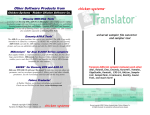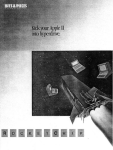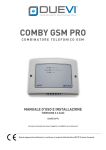Download Washington Apple Pi Journal, July 1986
Transcript
$2
Wa/hington Apple Pi G
The Journal of Washington Apple Pi, Ltd.
Volumct8
/
Julu 1986
number7 Hiahliahtl
-
-Button-down Guide to the Apple -ProDOS Revision of Comm-Term -Family Home Money Manager-Part 3 -Exel Scatter Charts of Several Oep. Vars. -Mucha DA'S (pages 64-67) In This Issue... Officers & Staff, Editorial •
President's Corner
Tom Warrick
WAP Calendar, SigNews.
•
Event Queue, General Information, Dealer's Corner
•••••
•• Amy T. Billingsley
Apple Teas
WAP Hotline.
••
•
••
•
Meeting Report: May 24
• Adrien Youell
• David Otta lini
Apple III News
•
• ••
Commercial Classifieds, Classifieds •
• •• Al Lambert
Apple III SIG Disketeria.
PI~SIG News.
• • Robert Golden
WAP BBS Phone Numbers •••
Patricia Kirby
EDSIG NEWS
•
Raymond Hobbs
Music SIG News
Bruce F. Field
Q & A •
• ••
The Consumer Electronic Show
Ronald Wartow
GAMESIG News •••
•
• Ronald Wartow
Colossus Chess: A Review
Paul Moore
Flight Simulator: A Review
Thomas Johnston
Star Fleet I: A Review
David Blazina
Raymond Hobbs
A Button-Down Guide to the Apple.
Boris Levine
ThanK You, Bi 11 Etue
Peg Matzen
AppleWorks SIG News ••
•
ProDOS Comm-Term Comm. Program.
• .George Kinal
Telecom SIG News
• • Dave Harvey
3
4
6
7
1
8
9
10 11 12 14 14 16 17 18 20 22 22 24 25 26 28 29 30 34 Lap Computers: Part 8
••
.George Kinal
Fa~ily Home Money Manager: Pt 3 • • Brian G. Mason
Early Cournal Dead'ines
•
The Musi~al A~ple •
• Raymond Hobbs
Letters tc the Editor ••
The Vipw from Durham •
Chris Klugewicz
WAP Acrost i c
Professor Apple
Mac Q & A •••
Jonathan E. Hardis
Mea Culpa
Jonathan E. Hardis
••
MacNovicr Column
Ralph J. Begleiter
Frederick Apple Core •
•
•
Macintosh Bits and Bytes
Lynn R. Trusal
There's a Revolution Going On ••• Stephen C. Warren
Macintos~ Fami ly ~ewsletters.
Rosemary Connelly
A Develo~er's View
• •
• Jim Lanford
Excel Macro Shortcuts
,
Audri G. Lanford
Excel and Scatter Charts.
Hampton M. Dejarnette
Softviews
• David Morganstein
Mucha DA's
• •• David Morganstein
Of Labelers and Catalogers
Martin Milrod
WAP Bud get
Ed Myerson
ByLaw') Changes
•
D'sketeriJ Dispatch
• • • • • Martin Milrod
Disketeria Order Form ••
rutorial Registration Form, Indexes
••
For information on joining WAP, see 'General Information", page 7.
35
36
41
42
43
44
46
48
49
50
52
52
54
57
58
60
61
63
64
66
68
69
70
71
72
July Specials
July
Specials WI
F
The Macintosh™ Only Software and Peripherals Store
UUIIIIIIIII
IU:&R9898~:'?:':~~~~~~~~~~ ~~~~ ~ ~ ~~ ~ ~: ~: ~:~: ~ :~:~ : ~:: :: =:: :=::
: : : ....... ' . . Independence Month Sale! July 4th - July 26th
Most Software & Hardware is on sale
throughout the store. More than 100
items discounted from 25% up to 80%!
Definately our best Sale to date!
$1399
Li s t,
SI695
1~"
$75 Macros for the mac
Without question the highest performance Hard Disk for
the Mac plus or 512. Benched at three times the speed of
a Hyperdrive. Its excellent design makes for quick,
trouble free internal installation. Software includes
printer spooling,backup, partitioning & security. THE
hard disk to beat for speed,compactness & sophistication
For the Mac plus &
.
.
MB 20
MB 10
*
Introductory price ... $79
$995 ~
$749
r:ffl
~;;;;R~~OEG ~O
N£4 MINICAD 2.0
There simply is no better drafting program for the money! 14 layer 20 drafting, 30 &
Bi t editing are all improved & beautifully
implemented in this new version of MiniCad
MacTable by ScancoFurn
Now 399.95'
[lJ)
A ll Other Furniture 30·40 % off
Apple P i Pricing!
LowDown20 $899
~
I \ .
D
, ......
__
1
Mdldeas
~ -:
HD 20
HD 30
Hardware Specials
1200 Bd modem $195
$179
512k upgrade
$485
2Meg Max 2
$99
SCSI Port -512-
Pr02ramer' s Zone
The new
'tML Pascal utilities are
now available at the "Programmer's Zone"
Z-Basic
TML Pascal
';;i;;;i;;i;;;i;;i;;;i~
c:J] 2400 box ... $29
ImageWrltter
RIbbons Box
of sIx $3.95ea
...$949
...$1349
Midi for the mac from the most professional to the
hobbyi st ori ented programs now in demo & in stock!
Box of 10
SSDD 3 112"
Sony 16.95
Note: Most HarDisk prices do not includ e SCSI cable.
Concertware Plus Midi'
Performer'
Midi Interface
Casio CZ 1000
1III1,lIIilllI/IIIIII
CZ 101
Casio Patch Librarian
All prices subject to change without notice. ··Li mi ted Availability
All prices reflec t a 5% cash disco unt. and veri fiable WAP membership
. =L, hi
8653 zetts Av . Gaithe rsburg
1 block West of 1-355
$99
$239
$S9
$399
$299
$ 49
• If pu rchased together wilh mid i inter face
iMJDl\C I?ffil©:QJOJJC~ 000 ®'ii'@lCOCiii
GREAT SPECIALS THROUGHOUT THE STORE!!
~00!i\l~ 'iJW~00 ~co
1-27
$75
$75
MIDI Madness!!
~Mlcroperf paper
. .,.
For those desiring a higher performance SCSI
hard disk at a good price! In stock now!
I Il~
Introductory price ... $379
*If not in stock some ordering charges may apply .
Simply pUl,the hard disk Apple chose over every
other SCSI to introduce the MacPlus. In slock now
Call for Special
only at MacCorner.
The price leader amongst SCSI Hard
di sks . 22 megs of raw value.
Included: 3 megs of PO programs!
$139
$339
Revolutionary word proccessor with
integrated Outline proccessing & great new
features. A great value for those in sea rch of a
package combinig Word & Th inkTank features
Macplus owners with Ma cBo tt o ms Attention!
Upgrade yo ur seria l mb 10 o r 20 to SCSI.. . for S175 SUPERMAC
Helix 2.0...
Double Helix
N£4 MultiWrite
All g ames
30-60%off
'The fabulous Macbottom reputation comes now
to SCSI hard di sks. Includin g all the excellent MacButt
software & th e PC PC sophi sticati on in I-IW des ign!
fJ!lOl I !li!. . . -- --- '-4.,
N£4
Cj~r'~
$269
Mac 512
Intoducing the New
MacBOTTOM SCSI
lbe best database for the mac &
of course, at the best price ever!
SOOK Disk Drive
Local:
330-9116
Area: 340-7032
The Macintosh™ Only Store
clinton
Computar
Clinton Computer -
Your #1 Apple Dealer!
277 S. Washington St., Alexandria, VA (703)838-9700 •
9636 Ft. Meade Rd, Laurel, MD (301)953-111 0 •
Clinton Computer, p.S.
What is Clinton Computer, p.s. ?
Clinton Computer, p.s. is the largest and most professional
microcomputer product service center in the Metro area. The p.s.
symbolizes that you get something extra -- Professional Service,
Personal Service, Prompt Service, Post-Sale Service, Parts and
Supplies -- the type of support that has won us rave reviews from
local consumer rating services!
Located at 6457 Old Alex. Ferry Road in Clinton, with satellite
shops at our Alexandria and Laurel stores, p.s.'s primary purpose is to
provide factory-authorized service for the main lines of products we
sell. We stock the parts to service your equipment quickly, generally
"while-you-wait." If you need service at your site, we can send out the
Mobile Service Van to your place of business. The only vehicle of its
type in the Metro area, our van has its own fully-equipped workbench
and power supply.
Meet Steve Okeefe, Service Manager
Steve Okeefe has been with the company for three years. Prior
to his promotion to Service Manager, Steve organized and directed the
-ield Service Department.
6443 Old Alex. Ferry Rd, Clinton, MD (301 )856-2500
Clinton Computer
Welcomes Comm Center!
Clinton Computer is proud to announce that it has acquired the
assets of The Comm Center in Laurel, MD. Clinton opened this location
as its third large computer retail, service and training center in March.
The Laurel store is situated in the middle of the Baltimore
Washington Market -- the fourth largest U.S. consumer market, the
be st educated populace and the largest number of scientists and
engineers in the nation. Located in the Laurel Plaza Shopping Center,
at the intersection of Routes 197 and 198, the store has easy access
from Interstate Route 95, Route 1and the BW Parkway_
The Comm Center's microcomputer experience can be traced all
the way back to early 1977 when it began selling the "Exidy Sorcerer,"
one of the earliest micros on the market. In the fall of 1978, The Comm
Center became the second authorized Apple Computer, Inc. dealer in
Maryland and one of the first Apple dealers in the entire area.
Unfortunately, The Comm Center suffered a major loss a year
and a half ago when fire destroyed the shopping center. Although
completely rebuilt, it could not continue to survive the financial burden
when it received asmaller insurance settlement than was expected.
Clinton Computer is very pleased that it has retained much of the
staff from The Comm Center, including its founder, Tom Sottley.
Bill Rupp, left, Alexandria Store Manager, with Tom Softley, Comm
Center founder and Manager of Clinton Computer, Laurel.
"When I came to Clinton Computer there were only six service
employees. Now we have twenty-two and expect to be hiring more
technicians very soon," said Steve. "The recent closing of several area
computer stores hasincreasedour workloaddramatically."
Apple Business Forum
Clinton Computer will be at the Apple Business Forum at the
Vestin Hotel in Washington, on July 31 and August 1, 1986. This two
day event will feature product demonstrations, seminars and hands-on
workshops for Desktop Publishing, Businesss Productivity, Business
Management, Desktop Communications and Desktop Engineering.
Washington Apple Pi
CLINTON COMPUTER offers Washington Apple Pi members a 25% DISCOUNT OFF
THE ,LI STP RICE on all Apple brand peripherals and software and on AppleCare (no
CPU s). Discount IS available to persons who have been Pi members for at least 3 months
Discount applies to cash and certified check furchases and cannot be applied
retroactIVely. Add 1% for credit card and persona check purchases. If the product is
not In stock, we can take your prepaid order. PI members need to present their cards up
front. No phone or mall orders, please. Discount cannot be used in combination with other
promotions. Members should primarily use the Pi network of experts for after-sale
support.
Th is ad was produced on a Macintosh and LaserWriter, using MacWrite and Aldus
PageMaker. Apple, the Apple logo, and LaserWriter are registered trademarks of Apple
Computer, Inc. MaCintosh IS a trademark of Mcintosh Laboratory, Inc. and is being used
with express permission of its owner.
July 1986
The Filing System for Apple Writer .
Apple
Writer
for Apple lIe or lIe
It's UnIque
There's Nothing Like It!
It's Easy
It's Text-Oriented If you know how to use Apple
Writer, then you already know
how to use The Filing System.
It's that simple! There is no need
to learn a new program.
No limit to field size. You can enter reviews, paragraphs, descriptions, abstracts, patient information, etc. without being limited to 40, 80, or 100 charac
ters like other filing systems. It's Powerful
Learn the three top "computer
literacy" topics - word process
ing (Apple Writer), database
(Filing System), and program
ming (WPL) and all you have to
learn is one set of commands
Apple Writer's.
The Filing
System for
Apple Writer
Learn WPL Learn how to program in WPL, Apple Writer's Word Processing Language. The Minute Manual® for WPL is included and the entire filing system program, which is written in WPL, is listed and explained. It's Flexible
It's Fun You have complete access to
your data, since the data is
stored as normal Apple Writer
text files. Even formatted print
outs and reports can be saved
and edited like normal Apple
Writer files.
Here is the first completely open and modifiable integrated soft
ware system. Here is your chance to alter a useful and powerful pro
gram to your own liking. Per
sonalize your Filing System to your specifications. Other Features
$99.95 When ordering, please specify ProDOS or DOS 3.3 Version Send check, money order, Me, VISA Include $2 shipping. (301) 995-1166 ria" One database per disk.
fi2" No limit to the number of disks in
ria" Unlimited amount of data can be
0
entered into a field.
~ Data
database.
ria" Up to 100 fields per record.
~ Print all fields ar some fields.
fi2" Print field names or just the data.
fi2" Print a report with up to 8 columns.
fi2" Reports automatically format
column headings.
fi2" Printouts and reports may be saved
and edited .
is stored in normal Apple Writer
files.
fi2" Whenever you display a record, you can
1. Add data to the record.
2. Delete data from the record.
3. Insert data into the record.
4. Delete the entire record.
5. Print the record.
ria" Generates mailing labels.
MinuteWare Publishing • P.O. Box 2392 • Columbia, Maryland 21045
You must have Apple Writer to use the Filing System for Apple Writer. Apple is a registered trademark of Apple Computer Inc. MINUTE MANUAL is a registered trademark of MINUTEWARE PUBLISHING. 2
July 1986 Washington Apple Pi
I OFFICERS & STAFF
Board of Directors
President
Vice Pres-Proprams
Vice Pres-SIGs
Treasurer
Secretary Directors - Tom Warrick
301 656-4389
- Adricn Youell
301 951-0838
301 340-7038
- Bruce Field
703 759-5479
- Edward M~rson
- Peter Com s
301 251-6369
- J.T. (Tom) DeMay Jr
301 779-4632
301 490-7484
- Rabmond Hobbs
- Bo Platt
806 353-9723
301 439-1799
- Leon Racsly
202 244-3649
- Jat Thai
- Jo n Voglewede
301 460-3047
- Rich Wasserstrom
Past President
- David Morganstein
Ol
Editor 301 j972-4263
229-3458
- Bernie Urban
Head Software Libr. - Jim Little
301 762-3215
Oflice Managers - Gena & Bernie Urban 301 654-8060
Journal Staff:
Associate Editor - Gena Urban
pOl~ 229-3458
Store Distrbtn.
- Raymond Hobbs 301 490-7484
Columnists: Apple /1/
- Charlene Ryan
703 836-0463
DlsabledSIG
- Jay ThaI 202 244-3649
EDSIG
- Peter Combes 301 251-6369
GAMESIG
703 534-7891
- Ba~ Bedrick MacNovice - Ralp Begleiter
301 340-3296 Pascal (pIG) - BOD Platt 806 353-9723
- Bruce Field
301 340-7038 ~&A
acQ&A
- Jonathan Hardis 301 330-1422
- Adrien Youell 301 951-0838
Mcctin~ Reports
Musica Apple
- Raymond Hobbs 301 490-7484
Softvicws
- David Morganstein
301 972-4263
Telecomm
- Dave Harvey
703 527-2704
Rcview Coord.
- Jim Burger
(day) 202 337-7900
Review Coord.
- Raymon(J Hobbs
301 490-7484
Review Coord.
- David Morganstein
301 972-4263
301 474-5310
UBBS - tEple
- =AlexanderUBBS - ac - Regina Litman
301 585-0044
View from Durham - Ctuis Klugcwicz
301 262-1816
Disketeria Staff:
- Jim Littlc
301 762-3215
- John Malcolm, Joy Aso, d Lang,
- Pat Foreman, Gor(Jon Stubbs,
- Nancy Little, Richard Lan~ston III
SigMac Disk. Staff: - Dave Wcikert
( 01) 926-4461
- John DeMarco Gcuy Elliott,
- Andy Gallant, William Jones, (contd.)
r
r
SiCrac Di~k. contd-Ralph Mullendore, Shirley Weaver
D S 3.3 Lib.
Pascal Lib.
- Mike Hartman
I ~445-1583
ProOOS Lib.
- J.T. (Tom~ DeMay Jr. 301 779-4632
SigMac Lib.
- Larry Hal f
703 237-0984
Group Purchases
- Rich Wasserstrom * 703 893-7143
*~venings 7:00-9:30, M
Head Reading Lib. - Wall ranc~
Apple Tea Coord. - Amy Billingsley
30 I 622-2203 Ammgements
- Leon Moore
301 946-2642 Dealer ReI. Comm. - John Alden
202 686-1656 - Jim Burger
(day) 202 337-7900
- Rich Wasscrstrom
Geneml Counsel
(day) 202 337-7900
- Jim Bur~er
Membership
- Dana Sc wartz
301 654-8060
- John Alden
202 686-1656
Pr0m;am
703 820-8304
Pub ici~ Chairman - Hunter Alexander
Public elations
- Leon Raesly
301 439-1799
Telecom Sys. Opr. - Leon Raesly
301 439-1799
Tutorials
- Oscar Kramer
30\ 384-5206
- George SaIl
703 768-0212
- Steve Stem
301 881-2543
703 893-6845
- Ted Meilier
Volunteer Coord.
703 356-9025
- Sue Ro
SIG Chairmen:
ApplcWorks - Ken DeVito
~703~ 960-0787
- David Oualini &
Applc /1/
301 681-5792
- BiIJ Rosenmund
703 941-5050
r02l966-5742
A~plc
/lc
ClM
DisabledSIG
dPub SIG
EDSIG
Forth SrG
Frederick Slice
GAMESIG
LAWSIG
LISASIG
Mac Prog. Grp.
Music SfG
NEWSIG
Pascal (pIG)
PI-SIG
STOCKSIG
Telecomm. SIG
- Charles Franklin
- Jay Thai
- Tom Piwowar
- Peter Combes
- Kevin Nealon
- Scott Galbmith
- Ronald Wartow
- John Weld
- John Day
- Timothy Buehrer
- Raymond Hobbs
- Bernie Benson
- John Dycr
- Bob Golden
- Robert Wood
- George Kinal
301~
202
202
301
703
301
301
202
301
703
301
301
703
301
703
202
997-9138
244-3649
223-6813
251-6369
280-1136
865-3035
654-4439
822-3354
621-7543
548-8971
490-7484
951-5294
538-5636
593-6165
893-9591
546-7270
Washington Apple Pi, Ltd. 8227 Woodmont Avenue, Suite 201 Bethesda, MD 20814 Business Office (301) 654-8060 Copyright 1986, Washington Apple Pi, Ltd
EDITORIAL
Now hear this, it happened again. Our Mac+ internal
drive went bad after about 10 hours of hard usc on this issue.
This is the third timc since attaching the DataFrame 20.
We've bcen carrying the hard disk to the office and back each
work day and it has not affected the office Mac+ in any way.
Our second repair by HLA was a complete replacement of the
internal drive. Our workaround for the Journal crunch weck
end was to usc the external drive and the Mac+ with thc Data
Frame 20. Everything worked likc a charm (as long as we
avoided the internal drive). Any ideas?
'-"
We kept this issue to 72 pages for a variety of reasons,
but the chief ones being the absence of thc Best of the Apple
and Mac BBS columns. We need a new voluntccr to capture
Washington Apple Pi the Mac messages bases and to extract thc meaningful (and
entertaining) portions. Regina Litman is no longer ablc to do
the Mac column. Both she and Alexander Barnes arc LO be
commended for their lengthy and professional coverage of
thcse tasks. Thank you both from all of us.
A special request-we will be preparing the next Journal
approximately onc week earlier than usual. This gives your
editor a ch.mcc to represent WAP at the NICS Applefest in
Chicago this coming July 19. This was at the special request
of Terry Tufts, editor of the Harvest Newsleuer and co
producer of the show. Wc'll report on cvenL~ in ollr
subsequent issue of the Journal. (Wc'rc adding this sentence
to even out the lines.)
@
July 1986
3
PRESIDENT'S CORNER
r
by Tom Warrick
I'I'
s
is aLimc
for
taking
stock here
at Washington
Apple Pi.On July 1 a new
group of officers and direc
tors begin serving you.
Although you will read
this after the results of the
annual election have been
announced and I write
these words not knowing
who will win, we already
know that we arc losing a
number of our most valu
ed volunteers.They deserve
our collective thanks.
First, Aclrien Youell,
our current Vice President for Programs, will be leaving us
(and ule U.S.) in a few weeks to return to the United
Kingdom. Adrien, a doctor with Her Majesty's armed forces,
h:Js been stationed here for two yeJrs, and in that time has
come to the aid of WAP in many ways. Adrien served first as
our Program Coordinator, and then stepped into UlC job of
Vice President for Programs. Adrien's splendid organizational
skills have been tested many times during the past YeJr. If I
may say, I think our programs for ule past year have been
consistently among the best WAP has ever put on, even
ulOugh we have faced some adverse circumstances, such as the
months last fall when we were a gypsy carav.m wandering
from meeting site to meeting site in the wilds of Montgomery
County. Credit for this achieve- ment goes to many people,
but Adrien has put in more volunteer time than perhaps
anyone at ensuring Ula! tllings ran smootllly.
I also have to mention at ule same time the assistance
we've received from SiclII YOllcll. Siew, Adrien's wife,
volunteered many hours to work in Ule WAP office, helping
UlC Urbans out with the m.my mailings and otller tasks that
comprise the work of a computer user group. We will miss
you, Siew.
Retiring tllis ycar from several years of service on the
Board is Tom DeMay. Tom has, in addition to his BOJrd
service, helped organize our "I lardware Helpers" program und
has also helped organize volunteers. His latest project for the
club was to organize tlle balloting process for this year's
election. Tom has taken u new job tllat will require him to
spcnd .1 great deal of time out of Washington, but we hope to
continuc to count on his scrvice whcn he has time available.
Also retiring after a year on ule Board is John
l'oglcweclc.
John has been one of tlle most fuitllful
ullcndees at Board meetings, and his good counsc\ will be
missed. We hope he will still be able to contribute at BOJrd
mcctings, in UIC Journal .md elsewhere.
Although Dm'c Wirt:: is not u Board member, he is also
somconc clsc wc will miss at Wa<;hington Apple Pi. Dave
hclped coordinnlc mcctings at USUHS, one of the most
importalll voluntccr tasks in the club. We are currcnuy
4
looking for someone to replace Dave and to assist I.eoll
Moorc, who is now our USUHS coordinator. If you work at
USUHS or on tlle !',TMC-NCR campus, we very much nced
your help. Please call Leon (his number is listed on tlle
mastllead) or ule WAP office.
This montll also sees the realization of some structural
changes ulat will improve WAP services. Foremost of these
is tlle multi-user telecommunications system, about which
more is said elsewhere. Second is UIC rellomtioll of the
tutorial room at ule WAP office. Our contractor has fin
ished enlJrging ule room by removing storJge closets and
relocating the door and whiteboard to give ule room greater
seating capacity for tutorials and SIG meetings. This is going
to make a big improvement in how efficiently we can use that
space. Half of ule S2,OOO cost of these improvements was
paid by our landlord as part of our new three-year \case. We
may soon be a<;king some of you with strong shoulders to
help us move ule large bookshelves tllat contain ule WAP
hardcopy library, one of our prides and joys, into a place in
tlle main office that will not interfere with holding meetings
and tutorials in tllere a<; well.
"Staf(' of tilt' Pi"; This month also marks the end of
my first term as President of Washington Apple Pi. One of
the duties of the WAP President, according to the By-laws, is
to report annually to tlle membership on the club's activities
over ule p~L<;t year, and ulis seems the appropriate time to do
so.
WAP is first and foremost an educational group UUlt
exists primarily to help us, the membership, learn more about
microcomputers, how uley work and how to get the most out
of tllem. (If we have fUll doing ulis, so much the beller!)
We share our knowledge in many ways.
The most important of tllese is ule WAP Journal.
Over ule past yeJr, ule Journal ha<; stabilized at 80 pages,
making it one of tlle consistently largest user group publi
cations in the world. Articles arc written for the most part by
members, whose diverse interests arc refleeted in the Journal's
broad coverage. The quality of the Journal's articles over the
past year has remained consistently high. On the graphics
side, tlle Journal has continued to improve, tllanks to techno
logical innovation (pagcMaker deserves the praise lavished on
it by reviewers) and, more importantly, to tlle work of our
Editors, Hemie allcl Gella Urban.
Second most important in terms of fulfilling our educa
tional mandate is our mOllthly mcetillgs. Alulough your
votes on ule ballot will have ule final say, I tllink ule new
meeting format started in JanuJrY has, after a short "burn-in"
period, worked out very well. Everyone can pick up their
Journal, buy disks, take in a program on either the Apple II or
Macintosh, and sit in on question-and-answer sessions. Best
of all, having everything on one day saves considerable wear
and tear on our active volunteers-thc scarccst commodity in a
volunteer organization like WAP.
Pcrhaps third in importance is what used to be called tlle
Bullctin Board System .1Ild is now called Ule Telecommulli
catiolls System. The TS has had a particularly rocky YC<lf,
comd.
July 1986
Washington Apple Pi
thanks to hardware problems with a Sunol hard disk. Sunol
has now med for protection from its ctcditors, including us.
Thanks, however, to Corvus, the hard disk manufacturer, we
now have a hard disk capable of supporting the multi-user
system the members approved many months ago. The multi
user system-one of the first such ever run by a user group on
Apples-is finally with us. The Pi owes a great debt of
gratitude to Lee Raesly, Mike Vngerman, Eric Rail,
Joe Chelena and a cast of dozens (if not thousands!) of other
volunteers.
The Disketeria has had a successful year. Macintosh
titles have been added at a fast clip, for which we have had
Tony Anderson to thank for all his efforts. Tony has now
retired. and Larry Halfl has arrived with a flourish: I
understand seven disks are being issued at the June meeting.
The number of new Apple II titles has picked up, also.
Special mention should also be made of our many volunteer
disk copiers led by Jim Lillie and Dm'e Weikert. Their
many hours shoving disks into disk drives makes us all better
off. both for having the disks themselves and for generating
revenues to the club that enable us to support our other
educational activities.
And speaking of revenues, financially WAP is now
doing bener. Financial statements for the fiscal year that
ended May 31 are now being prepared and will appear in a
future Journal. It appears as though the past fiscal year will
show a deficit. The cost of providing a member with a
monthly Journal and maintaining his or her membership
record averaged about $23.00 last year, according to my
preliminary calculations. This problem was recognized in mid
year, and the membership responded by raising dues from
$20.00 to $25.00 a year. All other club expenses were paid
principally out of group purchase and disketeria revenues. The
budget for the fiscal year beginning on June 1 will be close to
balanced. WAP's cash balance was depleted somewhat over
the year, thanks in some small part to the purchase of a
Limelight video projector, but is still quite healthy.
So although the club as a whole had a very good year,
there is still room lor impro~'eme/lt.
In particular, I
would like to see WAP devote more (human) resources to
retaining our current members. Similarly, we need to work
harder at bringing in more volunteers and keeping them
involved. Our tutorial program, although very good, could be
enlarged in scope to serve more members. I have other ideas,
as you do, and WAP is always in the market for good ideas.
I'd welcome your letter or phone call, or leave me a message
on the telecommunications system (Lafayette Park, board 31).
We will have our annual ((Future 01 tile Pi" meeting, a
Saturday morning get-together at which we discuss the "big
picture" for the club, sometime in September.
Many of you remember the, shall we say, "interesting"
Apple II meeting we had in March with Jel Raskin and
Adrien Youell on the SwyftCard. Well, Jef (to his credit)
has been trying to work out the hardware problems in Adrien's
SwyflCard. Jef's latest letter to Adrien mentions a point well
worth sharing with everyone: "One of the problems of this
industry is that in mixed-vendor systems every component
may be correct, but yet the total ensemble does not function
due to unexpected interactions. In this case the user tends to
blame the problem on the last component added." This may
Washington Apple Pi
have been the problem with Adrien's system, but it is one
worth remembering if you ever have what you suspect may be
hardware trouble. Always try the device you suspect on
another system, and always try removing other cards or
devices to see if the problem is one of negative synergy, to
coin a phrase. In my own experience I've had cards that work
fme separately but simply will not co-exist peacefully in the
same computer. What we need, of course, is a Pllilip
Habib for peripheral cards.
I promised Ron Wartow, our GameSIG chair, that after
I finished Macintosh Wi".ardry I would come out of the closet
and admit I actually do play computer games. Ron, as some
of you may know, has been giving me grief (goodnaturedly,
of course) over the fact that I spend too much time
programming and not enough on games. Thanks in part to
Ron's tips on finding the blue ribbon and the chute from
Level 9 to Level 10, however, I can now proudly display my
Wizardry certificate of merit. Now, in retaliation, I will start
a vicious rumor about Ron: he is actually programming,
although to be sure it is a game that I understand will be
called ((Pixel's Re~·enge."
@
July 1986
Service on Apple 11+, Apple lie IBM and IBM Compatibles We Test, Clean and Align Your 5-1/4" Floppy Disk Drives Factory Service on Epson and Okidata Printers Expert Repairs on Other Brands 90 Day Warranty on All Service Work On-Site Maintenance Agreements Available /
I
For More Information Call
.~
~
698·0347
\
Technical Sales & Service
2820 Dorr Ave
Fairfax, VA 22031
5
July 1986
*
ISIGNEWS
*
IWAP SUNDAY
1..-_ _ _ _ _ _ _ _ _ _ _--'
Apple III SIG meets on me 4tll
30 M'
Wednesday of the month at 7: P In
the Chamber of Commerce Bldg., 1615
H Street NW, DC. The July meeting
will be on the 23rd.
AppleWorks SIG offers two
meeting options: 8:00 AM before the
regular meeting and 12 Noon after the
Apple II Q&A session. Attend either
orboili.
DisabledSIG meets on the first
Thursday of each month at the Chevy
Chase Community Center, 7:00 PM.
The next meeting will be on July 3.
dPub SIG (Desktop Publishing)
.
MONDAY
....- ........---.. __ ............
___________
6
_~ _ _ _ ~_~ _ _ _
7
PI·SIG 7 :30 PM
Office
----------- _______
13
0 ......
14
Telecom SIG
7 :30 PM
Offi ce
.. - .. ----.. _-- ....... ---........ 20
meet. on Wednesday, ~uly. 2, at
7:30 Pm In the PEPCO audltonum at
1900 Penn. Ave., NW.
EdSIG - the education specilli •••••••••••
interest group - meets on the 4th Thurs 27
day of the month at the office, 7:30
PM. The next meeting will be on July
24. See EDSIG News elsewhere in this
issue.
FEDSIG meets on the last Wed
nesday of the month at 7:30 PM at the
office. The next meeting will be on
WIll
J~y3~
00 .
.0
21
Mac Begin.
Tutorial II
7-10 PM
TUESDAY
WEDNESDAY
THURSDAY
. . OGO . . . . . . . . . . . . . . . . . . _ _ . . . . . . 00 . . . . . . . _ . . - . _ . . . . -
FRIDAY
..
1 · )
Thursday
3rd contd.
DisabledSIG
7PM·CCCC
3 GameSIG
7: 30PM-Off:
DisabledSIG
7:00 PM
CCCC
8
10STOCKSIG
8PM Office;
SigMac Prog
7:30PM~Lady
of Lourdes
__________________ 8
_ _ _ _ _ _ _ .. ______
9
Executive
Board
7:30 PM
Office
SATURDAY
_ . . _ _ _ 000000 . . . . . . . . . . . . . . . . . . _ -
4
5,~
Have a good Deadl ine
for Journal
Holiday
Office
articles is
Closed
July 3.
_
______ 0_0 _ _ _ _ _ .. _ .. ___ _
11
12
MusicSIG
1 :30 PM·
cHOablblsRay
_ 0 _ _ 0 . . . . _ _ _ _ _ _ _ . . . . . _ . . _ _ _ _ _ _ _ _ _ _ _ _ _ _ _ "000 . . 0000 . . _
15
16
_0 _________
22
-
.......... ---
17
Pascal SIG
8:00 PM
Office -----------
23
24
Apple /1/
EDSIG Ch. of Com. 7:30 PM Bldg., DC
Office ~!!~~~ ................ ~;~~.~~....
2B
29
Mac Begin. BBS Comm.
Tutorial 12 7:30 PM
~;~~c:M
Office
*
30
FEDSIG
Office
7 :30 PM
18
00 _______ .. _
19
Forth SIG
12 Noon
Offi ce
.... - - . . . . . . . . . . . . . . . . . . . . . - - - - - .. .. 25
26 WAP
Meeting.
Apple 1/ &
Mac
...................... :.~~.~:~~:. 31
August 1986
*
~P
ForthSIG meets on the third Sat
urday of the rnonLh at Ole office, 12 ••• :~~~~~ ••• ~.~~~~~~ •••• ~::~~~._ .~:~~::~~~ •• !~~~:~~~ _.:~~~~~
:~:~~~~~
Noon.
2
1
Deadline
GameSIG meets on Ole first
for Journal
Thursday of each month at Ole office,
articles
7:30 PM. The next meeting will be on
July 3.
4
5
7 SigMac <. Thursday
9
6
MusicSIG meets on the 2nd 3
PI·SIG
7:30PM·Lady 7th contd. MusicSIG
Saturday of each month at 1:30 PM.
7:30 PM
of Lourdes; DisabledSIG 1:30 PM •
Call Ray Hobbs at 490-7484 for place.
Office
GameSIG·Off 7PM • CCCC Call Ray
7:30 PM
Hobbs
PIG, the Pasclli Interest Group,
meets on the third Thursday of each .~~ •••••••• ·~i········
·i;~~o~~~~~ ·i~········ ·i~········
month at the office, 8:00 PM. The
Telecom SIG
Executive
BPM Office:
Forth SIG
next meeting will be on July 17.
7 :30 PM
Board
FAC Sl ice
12 Noon
PI.SIG meets on the 1st Monday
Office
7:30 PM
7:30 MRIID
Office
Office
Ft.Detrick
of me monili at tlle 0 ffilCC, 7.'30 PM......__........__ ..............................__ .............................._.....
_.. _. ___
.............................. The next meeting will be on July 7.
17
18
19
20
21
22
23 WAP
Meeting·
Pascal SIG
SigMac Programmers meet on the
Mac Beg in.
B:OO PM
Apple II &
1st Thursday of each month at Our
Tutorial 11
7~ 10 PM
Offi ce
Mac
Lady of Lourdes School, 7500 Pearl St,
Office
9AM - USUHS
Bethesda, MD. However, the July meet................................................................................................................................................... 27
28
29
30
ing is on the 10th instead of the 3rd.
24
25.
26
.
Mac Begln. BBS Comm.
FEDSIG
NO EDSIG
StockSIG meetmgs arc on OlC
Tutorial 12 7:30 PM
7:30 PM
meeting in
second Thursday of each month at Ole
7·10 PM
Office
August
Office
office, 8:00 PM.
Offi ce
Telecom SIG meets on me 2nd
....- ....- .. ........................................................................... -.................................................... Monday of the month at the office,
r-,
7:30 PM. The next mecting will be on
J~y 14.
~
..
....
·i;········ ·ii········
-;~-
6
July 1986 Washington Apple Pi
..
EVENTQUEUE Washington Apple Pi meets on the 4th Saturday (usually)
of each month, both Apple and Mac, at the Uniformed
Services University of the Health Sciences (USUIIS), on the
campus of the Bethesda Naval Medical Center, 4301 Jones
Bridge Road, Bethesda, MD. Disketeria transactions, Journal
pickup, memberships, etc. are from 8:45-9:30 AM and during
the Q& A sessions (times for these vary according to the main
meeting topic). The business meeting is from 9:00-9:30.
A sign interpreter and reserved seating can be provided for
the hearing impaired, but we need 5 business days notice.
Call the office.
Following are dates and topics for upcoming months:
July
26 - Apple II - Catalyst and Desk
Accesories
- Mac - MacAuthor, Living
Videotext's
"More", and spelling checkers
- GarneSIG for both Apple & Mac
Aug 23
Sept 27 - Apple II - Mouse & programs
- Mac - Power data bases
The Executive Board of Washington Apple Pi meets on
the second Wednesday of each month at 7:30 PM at the office.
All members arc welcome to attend. (Sometimes an alternate
date is selected. Call the office for any late changes.)
®
General Information
Apple user groups may reprint without prior permission
any portion of the contents herein, provided proper author,
title and publication credits are given.
Membership dues for Washington Apple Pi are S32.00
for the first year and S25.00 per year thereafter, beginning in
the month joined. If you would like to join, please call the
club office or write to the office address. A membership
application will be mailed to you. Subscriptions to the
Washington Apple Pi Journal are not available. The Journal
is distributed as a benefit of membership.
Mailing Notice: Change of address must be postmarked
atlcast 30 cL1YS prior to effective date of move. Journal issues
missed due to non-receipt of change of address may be acquired
via mail for $2.50 per issue.
Current office hours arc:
Monday - Friday - 10 AM to 2:30 PM
Thursday
7 PM to 9:00 PM **
Saturday
12 Noon to 3:00 PM
** Office will not be open on Tuesd<lY evenings during
July and August
APPLE TEAS by Amy
T. Billingsley
What's an Apple Tea? An opportunity for Apple users to
get together in a small group setting to learn about a specific
phase of Apple computing, or just to share information and
ask questions.
How can you have one in your area? Plan to host one at
your home or another suitable location. Think of a topic of
general interest, settle on a date, and call me at 622-2203.
How could something so helpful be so simple! Start working
on yours today.
Announcing th.-ee Apple Teas in july. RefreshmenL,>
will be served. Bring computer if convenient. RSVP to host.
Apple Tea - Laurel, MO Wednesday July 2nd, 7:30-9:30 PM Managing Your I\loney with the Apple
Spreadsheets at the home of Paul Simon 15311 Huuer Lane, Laurel, MO 20707
RSVP to Paul, 490-8395 (evenings from 6-10 PM). Direc
tions: 95 North toward Baltimore. Take 2nd Laurel exit, # 198
toward Burtonsville. Go I mile to Bauer Lane. Turn right to
3rd house on right, 15311.
Apple Tea - Laurel, MD Sunday, July 13, 4-6 PM l\lusical Apple: Making Music with a Computer at the home of Raymond Hobbs 8405 Snowden Loop, Laurel, MD 20708
RSVP to Ray, 490-7484. Directions: Take Bait-Wash Pkwy
toward Baltimore. Take Route 197 exit toward Laurel. Go
about 1(2 mile to 3nl traffic light, l\'lontpelier Dr. Turn left.
Go 1 mile to Snowden Loop. Turn right to 8405, 100 fect on
right
Apple Tea - Bladensburg, MD Thursduy, July 17, 7-9 PM on AppleWorks: The Works with Ken DeVito Hosted by Sister Patricia at Elizabeth Seton H.S. 5715 Emerson St.-eet, BI:ldensburg, MO 20710 RSVP 864-4532 to Sister Patricia or leave message. Take Baltimore-Washington Parkway to Route 450, Annnpolis Rond townrd Blndensburg. Go I block to traffic light. Turn right to 57th Ave. Continue on 57th Ave past stop sign. Go 1(2 block. Turn right on Emerson. Seton School is on right. Use main entrnnce and someone will direct you to the Tea. 0 II DEALER'S
I
CORNER
Frederick Computer Products offers Washington Apple Pi
a 26% "users-group" discount on any hardware or soft
ware from Apple Computer. Group purchase discounL<; on
"third-party" hardware or software may also be arrnnged.
Frederick Computer Products nnd Service Center for Apple
products in 10c411ed at 5726 Industry Lnne, Frederick, MD
21701 (301) 694-8884.
0
Washington Apple Pi
July 1986
7
IWAP HOTLINE
For Use by WAP Members Only
Have NtI0blem'! The following club members have agreed to help other members. PLEASE, keep in mind that the r.0~e listed arc
VOLU EERS. Respect all telephone restrictions, where listed, and no calls after 10:00 PM except where indicate.
sers of the
Hotline arc reminded that calls regardin~ commercial software packages should be limited to those you have purchased. Please do
not call about copied software for which you have no documentation. Telephone numbers arc home phones unless otherwise
specified. When requests are made to return calls, long distance will be collect.
Charles Hall
General
John Day
Games - ~ple If
pOl~ 330-4052
~301~ 621-7543
Ron Wartow
301 654-4439
Games - ac
703 527-2704
Dave Harvey
Hard Disks
301 498-6074
Robert Marlin
Tom Vier (BBS)
Corvus & Omninet
Accounting Packages
Corvus
Leon Racsly
30 I 986·808l
439-1799
703 524-0937
Accountant(Dcc.Sup.)
Mark Pankin
301 350-3283
Jaxon Brown
301 350-3283
Sider
BPI Programs
Jaxon Brown
Otis Greever
301 262-5607
301 262-5607
Otis Greever
Home Accountant
Leon Raesly
301 439-1799
Languages (A=Ap~lesoft, I=Integer, P=Pascal,
301 439-1799
Howardsoft (Tax)
Leon Raesly
M=,lachlnt
301 967-3977
Otis Greever
301 262-5607
A
uis Big~
301 251-6369
A
Peter Com
301 951-5294
APPLE SSC
Bernie Benson
301 422-6458
A,I
Jeff Dillon
703 978-1816
Apple TechNotes
Joe Chelena
301 869-7466
Richard Langston
A
301 969-1990
AppleWorks
Jay Jones (Balt.)
301 439-1799
A
Leon Raesly
Ken Black
703 369-3366
609 596-8816
A,I,M
Richard Untied
Ken DeVito
703 960-0787
703 569-2294
Jolm Love
Communications Packages and Modems-Telecom.
~I,M
301 490-7484
Raymond Hobbs
Anchor Mark 12
George Kinal (7-10) 202 546-7270
... 412 578-8905
P
Donn Hoffman
Jerem~ Parker
301 229-2578
301 445-15!!3
P
Michael Harunan
A~Jlle Modems
John ay
301 621-7543
301 340-7038
Forth
Bruce Field
Dave Harvey
703 527-2704
A ell Exress
Ray Hobbs(7:30-10)
301 490-7484
BIZCOM Modem
Jeremv Parker
301 229-2578
MS Basic
703 524-0937
General
Tom ~ebiker
216 867-7463
Mark Pankin
MathlOR AJRIns.
Monitor, R J J
John Day
301 621-7543
301 951-5294
Bernie Benson
Hahcs Smartmodem
...
301 585-0989
Ro otics Modem
Joan B. Dunham
Operatln~ Systems
Apple D S
Richard Langston
SeriAl! Comm. Card
Joan B. Dunham ...
301 585-0989
301 869-7466
John Love
703 569-2294
Smartcom I
Harmon Pritchard
301 972-4667
301 460-6537
VisiTerm
Steve Wildstrom
Adam Robie
301 564-0039
609 596-8816
XTALK CP/M Comm.
Bernie Benson
301 951-5294
Richard Untied
Ray Hobbs (7:30-10) 301 490-7484
CP/M
Com~uters, Specific
App e Ilc
John Day
Leon Racsly
301 439-1799
~301~ 621-7543
Franklln&Lascr128
Doug Trueman
417 679-3526
301 869-7466
ProDOS
Richard Langston
LISA/Mac XL
John Day
301 621-7543
703 569-2294
John Love
Macintosh:
Printers
General
Steve Hunt
General
Walt Francis
301 262-9080
966-5742
Donald Schmitt
717 334-3265
Leon Raesly
301 439-1799
3D! 585-0989
Joan B. Dunham ...
Rob Clark
804 872-9070
Chart
Terry Monks
703 471-4610
Apple Color Plotter
301 621-7543
John Day
Comm. & Moderns
Steve Hunt
301 262-90!!0
Apple Daisy Wheel
John Day
301 621-7543
Concertware
Skip Horvath
703 536-4091
Drusywriter 2000
Bill Etue
703 620-2103
Excel
David Morganstein
202 363-1797
301 972-4263
Hen~ Greene
IDS 460
Mark Pankm
703 524-0937
Jeff tetekluh
703 979-8249
File Vision
Steve Hunt
301 262-90!!0
John Day
301 621-75·13 Im;(:ewriter
...
Helix
703 662-0640
M -80
Jeff Dillon 301 434-0405
Jim Berz
Harvey vine
301 299-9380
301 779-8938
NEC 8023
Bill Mark
Inside Mac
Jon Hardis
301 330-1422
301 874-2270
Okidata
Michael Proffiu
703 691-1986
Dan Robrish
301 530-4202
Lan1\5rC,Pascal.XLisp
Carol~ Komada
Mac aw
Tom Jcrilla
301 434-3256
Scribe
Phil Leber
703 378-4391
Tom Parrish
301 654-8784
Bruce Field
301 340-7038
Silentd:
Mac Lion (DBMS)
Mark Miani
202 362-8123
Sprea sheets
Leon Racsly
301 439-1799
MacProject
Jay Lucas
703 751-3332
202 966-5742
Walt FranCIS
MacTerminal
Jon Hardis
301 330-1422
Lotus 1-2-3
Walt Francis
202 966-5742
MS-BASIC & MS-File John Love
703 569-2294
301 490-74!!4
Ray Hobbsf30-1O)
301 356-9384
Multiplan
John Boblitz
Terry Prod en
301 933-3065
Mul~lan
Jolm Love
703 569-2294
Visi alc
Walt Francis
202 966-5742
Steve Hunt
301 262-9080
301 439-1799
Sprdsht. 2.~Ma~icCalc) Leon Raesly
Walt Francis
202 966-5742
Leon Raesly
301 430-1799
Sur.rCalc cr. .0
MusicWorks
Skip Horvath
703 536-4091
Sta • Packages
David Morganstein
301 972-4263
OverVue
J.T.(fom) DeMay Jr. 301 779-4632
Stock Market
Robert Wood
703 893-9591
Time-Sharing
Tom Parrish
301 654-8784
Dave Harvey
703 527-2704
Spreadsheets
301 972-4263
David Morganstein
Word Processors
Walt Francis
202 966-5742
Spreadsheets&Graphcs Bob Pul~ino
202 797-0879
Dianne Lorenz
301 530-7HSI
Apple Writer II
Sidekick
301 490-74!!4
Ray HOD 5(7:30-10)
Leon Raesly
301 439-1799
Tom Parrish
301 654-8784
ThinkTank
298-9107
Format II
Henr~ Donahoe
Word
Marty Milrod
301 464-2154
Gutenberg
416 298-39M
Neil funcy Can.
Data Bases
301 435-3582
& Jr.
Harris Silverstone
dBase II
Paul Bublitz
301 261-4124
Letter & Simply Pcrfcct Leon Raesly
301 439-1799
703 893-5985
Magic Window and II
Joyce C. Lmle
301 321-2989
John Sta~cs
dBase II & III
Ray HOb 5(7:30-10)
301 490-7484
Peach Text
703 354-4837
Carl Eisen
301 986-9522
Jim Kellock (day)
Jim Graham
703 643-1848
PIE Wrilcr/Aflr!e PIE
301 460-0754
Leon Raesly
ScreenWriter I
Peter Combes
301 251-6369
DB Master
Dave Einhorn
301 593-8420
E. E. Carter
202 363-2342
Data Perfect
Leon Racsly
301 439-1799
Supertext II
Peter Rosden
301 229-2288
Dlita Factory
Bob Schmiat
301 736-4698
Word Handler
Jon Vaupel
301 977-3054
General Manager
Normand Bernache
301 935-5617
Carl Eisen
703 354-4837
Word Jug~ler lie
PFS
Bill Etue
703 620-2103
Word Per ect
James Edwards
301 585-3002
202 362-3887
Word Star
Ginn~ Spevak
Leon Raesly
301 439-1799
J.1. inkelstein
301 652-9375
Dana Reil
301 350-3283
~uickFile II
-Pro-4
John Staples
703 893-5985
... Calls until midnight are ok.
isiPlot
Leon Raesly
301 439-1799
rOll
r"'
f"'
8
July 1986
Washington Apple Pi
.,-.....
MEETING REPORT: Mav 241986
Computers/Education: HFS/Hard Disks (or Mac
~ by Adrien Youell
Dave Wyatt set-up school at 9.30 with a very erudite
talk on computers and learning. This was a run-around, idea
jerking, almost philosophical presentation concerning many
aspects of computers in, and for, education. Really, it was a
spoken essay. I use the words computers and learning inten
tionally because Dave, (a Brit, expertly introduced by Peter
Combes, another Brit; modestly related by yours truly, yet
another Brit"'), has had extensive experience in education,
computers and linguistics, and he is not an unthinking
computer-idolator.
Dave introduced us to multiple aspects of computer use
within the sphere of leaming-that computers may be
perceived as self-educators, as learning aids, as training aids
and as productivity tools. As a conceptual base it is not
sufficient to think of computers and learning, and computers
in education as synonymous. Dave used an Apple /Ie as a slide
projector prompt for screen notes. He did not demonstrate
educational programs.
Larry Half! dominated the Mac meeting with a run
through Red Ryder version 9.2 and concepts of HFS. I have
seen a very good article on HFS in MacWorld, May pg.93
99, but Larry was the first to mention blessed jiles. Now, I
am not entirely naive but Larry was definitely one up on me,
and as it appeared to the rest of the audience who gave him a
'hard time'. By the way, HFS = Hierarchical File System;
how many know that it differs from MFS and what MFS
stands for - see .. below?
Jay Helier, who is the new SigMac chairman (and
hopefully the new "Vice President-Macintosh" when you read
this), introduced the main topic of Hard Disks for the Mac.
This whole arena has been expanded by third-party vendors
using the SCSI (Small Computer Systems Interface) port. As
was evidenced at the meeting, where the DataFrame 20 was
discussed, members were not aware that the SCSI port is a
rhomboidal 25-pin connector; the two circular 8-pin
connectors arc for printer and modem. Yes, you have to get
new cables. Thankfully, the discussion produced some com
mon-sense advice as well as new hard disk information. The
best items were, "Don't do it if you don't need it" and, "Hard
disks are not for the faint-hearted"! There is now an
embarrassment of riches in hard disk choice, both in features
and price, and decisions not only affect the size of your
pocketbook but also your analytical powers as to speed,
reliability and longevity.
It cannot be gainsaid that Company-Security and Relia
bility are the very hallmarks of success with a hard disk,
external or internal. It was strongly reinforced that "Main
tenance contracts are essential for hard disks", whatever your
opinion about reliability of the basic computer 'system box',
which is usually entirely reliable, if no faults are discovered
within the warranty period. Not so for hard disks. One is
reliant on heads and the various mechanical parts, and even
more dependant on software to drive the system most
efficiently; hence dependent on software upgrades tJ1Ut take
advantage of progress.
Down to business, or more accurately-here's a brief
compilation of the hard disks that were discussed. Frank
Potter loves the DataFrame20, list price $1,100, very fast,
very happy-with-it, and SCSI; no print spooler and no back
Washington Apple Pi
up updated files. Jim Burger on HardDisk 20, non- SCSI,
HFS-software coming soon (RSN-Real Soon Now),
incrementul buck-up, $1,499 list, very reliuble, works faster
with Mac Plus. Peter Trinder in UK reminds me thut tJle
HD 20 has an auto-sensing voltage regulator so business men
can move their Disk without their Mac. MacDottom
(brings the screcn up to ey(}-level) now has a SCSI port.
Hyperdrive works 3 times as fast on a Mac Plus. We're
getting down to trivia.
Jay reported that MacCorner has the Micah 20mb
internal drive. MacCorner, advertising inside Front Cover of
June issue, has an impressive range of alternate drives; see
Micah inside Back Cover. (Don't ever forget to check
advertisers in J. WAP). I think Micah has some way yet to
come, when you appreciate my view that Hyperdrive is The
Standard. The current MACazine (Vol 3, No 6, pp 11-14)
casts some doubt on this fondly-held view, and I do not even
own a Hypcrdrive. Internal drives, per se, is anotherkellie of
worms; when it misbehaves you lose your drive, and
computer! I am near to despair. If only things were more
simple. You realize these remarks apply to Apple and Mac.
My Apple friends are caught in the same decision-crisis,
albeit with different machines, but with the same
decision-parameters. Jon Hardis said that a useful pointer to
consider is to think to recoup the cost in one year.
Friends, I Award You Second Sight. So there, you have
been awarded a blessing! The MilcWorld article in me June
issue on page 103, has an uncommonly reasoned review; I
think it sets me scene for many of us. The Club has a 'pay'
copier, and the journals arc tJlere. Because so much was said of
alternate systems I list only the outlines, because tJle
appropriate companies advertise in Mac magazines, and
because relevant systems were not working at the meeting. I
was going to go on about Peak Systems, Mirror, Proapp,
Warp 9, and Univation (InfoWorld June 9) but commend
you to me current journals, and Icon Review Catalog, summer
1986.
The ultimate last of the meeting was Flight Simulator
demonstrated by Tony Anderson. Tony would be the first
to argue whemer bolding him or it was relevant and would
probably have preferred it Flight Simulator is a full-featured
cockpit trainer with 'real' sound, flight controls and all-round
windows, for the Mac. It has a choice of three aircraft; a
Cessna, a WWI biplane and a Lear Jet With an amplifier
piped to me sound port you really believe you have a jet in
your study! Altitude and direction control is provided by the
mouse acting as a joystick. Dear Members, Tony retires as
SigMac disk librarian. For Tony and the Team who have
given so much do sit and think awhile. They have served.
Thank them by voluntecring your services; me Pi needs you.
Leon Moore and Dm'e Werlz, as USUHS member
sponsors, are also retiring. We mank you too, and also request
volunteers to fill the gaps.
"'For me British members; we seem to have almost
completed me invasion of Washington that failed two
centuries ago!
** MFS = Macintosh File System; were you baffled?
"BYE"! This is my last Meeting Report. See you in
London.
@
July 1986
9
Agple III News
by David Ottalini, III SIG Chairman
~~~~~~~~~~~~~~~~~~~~~~~~~~~~~~~~.~
THE WAP LIBRARY
We start off our article this month, fellow /llers, with
some bad news. After only two weeks in the WAP office, our
new video tape "How to Use Your Appple III in Ten Easy
Lessons" has apparently been stolen. The WAP office has a
number of video tapes for members to look at, but a deposit
must be made in order to take the tapes out of the office.
Since the WAP office has a VHS player, we had thought it
would be easy enough for a III SIG member to look at the
tape in the office as they desired. Apparently someone desired
to do more than that and removed the tape without putting
down the required deposit
The most troubling aspect of this whole event (if it is
indeed true) is that all SIGs within WAP only receive S100
per year to spend as members desire. Ours spent S70 of that
for this video tape as a way to provide support and help for
new III users. To my knowledge, it was the first time the III
SIG has EVER spent ANY of its allotted money since it
became a SIG in 1981. I would ask that if the tape were
inadvertently removed for an extended viewing at home that it
be returned ASAP.
I am also concerned that some other III publications may
also be disappearing from the office. The WAP office staff is
small and called on to do so many things that watching who
does what in the libmry is impossible. The library exists for
everyone to usc, not for a few select individuals to pick and
choose things to take home as they desire. The library can
only function as the excellent resource it is if all W AP
members respect it and ultimately contribute to it. The
bottom line here: if you have taken anything from the library,
Apple III related or not...please return it so that all WAP
members may enjoy.
NEW PD DISKS FOR THE 1//
A big thanks to Al Lambert and everyone else who helped
get our new III PD library offerings together. Al has spent
many, many hours on this project so far and is preparing a
number of new disks for the coming months. His article in
this issue explains some of the things you can expect from
our initial offerings, which you may purchase through WAP
just as with any other PD disk.
Gelling a /II PD library going in 1986 was one of my
major goals as your III SIG Co-Chairman and I am very
pleased to see it finalIy happening. Not only will it be an
excellent local resource for our members, but it will also
provide additional income for WAP (and thus additional
attention for the III community within our users group!).
Any additional programs you would like to provide for the III
PD library are welcomed. Bring them with you to the next
meeting.
By the way, I have been making available to III SIG
members a copy of one of my data bases. Specifically, it is a
fairly complete listing of all known Apple III PD offerings
around the country. Bring a formatted diskette to the next
meeting and we'll provide you a copy. It includes listings for
each software item, who sells it, the price, and a description of
10
what the software docs. Great way to compare prices and
offerings. I also recently got a copy of D.A.Datasystems
catalog on disk and would be happy to make it available for
copying as well..
SUN DATA CHANGES
Some changes have been going on at Sun Data. Actually,
now its name is Sun Systems Remarketing. President Bob
Cook, in the most recent edition of Sun Times, said the
change was made to better reflect his companies status as the
nation's leading distributor of hardware and software for the
Applelll.
The newsletter has also started to offer a number of basic
articles on using the Apple 1/1 (so much so that I have begun
adding them to The III Bibliography). In their hardware and
software offerings now, you will find a number of new items,
including a "Master Driver" diskette, containg 14 of the most
asked for drivers. Cost is SI5.00. They have a number of II/
technical manuals along with their regular offerings that range
from reconditioned Apple Ills to III EZ Pieces and even a
number of printers.
If you'd like a catalog, write to: Sun Systems
Remarketing, P.O. Box 4059, Logan, UT 84321, (800) 821
3221. They also offer an excellent "Apple 1/1 Medic Service"
for sick I//s and accessory equipment.
AND OVER AT AIM ...
And at the Association of Independent Microdealers these
days some major changes as well. Their offerings of III
hardware and software has gone over so well that II products
are being added with IBM and others not far behind. The
catalog now bills itself as the "AIM Outlet"; as a central
clearing house for computer-related products. The same
excellent descriptions of all offerings are provided, only now
you get II descriptions as well. Their catalog is 525 per year
(comes out fairly regularly). Order from: AIM, 3010 N.
Sterling Ave., Peoria, II 61604.
RANDOM NUMBERS AND OTHER GOINGS
ON
You may also have noticed that Frank Moore (of The 1/1
Magazine) has begun adding hardware to his III offerings at
Pair Software. Included are a new monitor by Teknika and
Star printers. He's been offering Data Spec switch boxes for
some time. In his most recent issue, by the way, he had an
interesting comparison between the III and the IBM
PC...Apparently, the IBM can not generate a true random
number. The program shown below should generate a
complete random graphics display of screen dots, like the
accompanying 1/1 program docs. Instead, you'll get a set of
bars on the screen. Frank suggests the next time an IBM type
crows about his/her machine's abilities, suggest they see
which computer really is better (at least at generating random
numbers....)
Apple 11/
!llM
10 Home
10 Screen 2
20 Invoke "Bgmf.Inv"
20 X=RND*640
30 Perform grafixmode(%2,%I)
30 Y=RND*200
contd.
July 1986
Washington Apple Pi
Apple 11/
IBM
40 Perform grafixon
40 PSET (X,y)
50 Perform fillport
50 Go To 20
60 x%=RND(l)· 559
70 Perform dotat(%x%,%y%)
80 Goto 50
The 1// Magazine is also working on a group purchase of
512K memory upgrades from On Three (possibly including its
new Desktop Manager utility). If interested, write Frank
Moore at 3201 Murchison Way, Carmichael, CA. 95608.
Phone # is (916)-485-6525.
OVERSEAS
A user group in Britain, The British Apple System's User
Group (BASUG) has an excellent magazine called Hardcore
which was recently upgraded to regular magazine size from
"TV Guide" size. Looking through recent editions at the
WAP office, I discovered 1// members there are making a
concerted effort to become more active.
To help spur things along, I have written a letter to them
and included some information about what is available over
here for the 1//. If you'd like to add your thoughts to the pile,
you can contact the 1// users in BASUG by writing to: Shiela
Hirst; BASUG; P.O.Box 177; St. Albans; Herts United
Kingdom AU 2EG.
Another group that seems to have a very active 1//
representation is the BAUD Appleing Computer Club based
in Germany (made up of U.S. Military folks). They've even
spent the time (and money) to get on CompuServe and recent
correspondence indicates an interest to work more closely with
Apple /1/ users in the United States. Send any letters care of
Thomas Linders at this address: P.O.Box 991; APO New
York, NY 09098.
FINALLY
Thanks to Tom Bartkiewicz for his excellent demon
stration of the new 800K Unidisk for the 1// at our last
meeting, as well as his demonstration of MacStuff. Tom
spent a goodly amount of time working on a program
designed to utilize the MacStuff PASCAL intrinsic unit and it
was appreciated by all.
Thanks also to all of you who voted for me to serve on
the WAP Board! At the time of writing, I don't know how
things turned out, but your support is very much
appreciated...
@
COMMERCIAL CLASSIFIEDS BEST OFFER TAKES ALL!: Apple ][+, monitor,
double disk drive, numeric keypad, system saver, 80-column
and super serial cards; all manuals plus ASCII Express,
Microsoft, Dow Jones Investors Workshop, Flight Simulator
II. Mint condition. Call (301) 724-4004 or write Greta
Granet, P.O. Box 1695, Cumberland, MD 21502.
FOR SALE: Portfolio Manger for investments, $79.50.
Many superiorities to Dow Jones Market Manager which sells
for $299, no inferiorities. Call Newt Steers, 9AM-9PM at
(301) 320-5820 or write 6601 River Road, Bethesda, MD
20817-4929 to place orders or for fuller information.
®
Washington Apple Pi
July 1986
CLASSIFIEDS WANTED TO RENT: Family (with no pets) needs
apartment/condo/home to rent in the Gaithersburg/German
town area for August 14 - 22. Contact Linda or David
Morganstein (301) 972-4263.
WANTED TO BUY:
Used Macintosh computer,
external drive. Prof. Hardy, Williamsburg, VA (804) 229
2333 (home), (804) 253-4342 (office) or call Walt (local) 998
5686 and leave message.
WANTED TO BUY: 128K with Imagewriter. Call
Marty Snyderman at 654-6423, day or evening.
FOR SALE: Mac software: Omnis 2 database, Mac
Fortran, Microsoft Chart, CP/M for the Mac, and Quartet.
Call David (301) 972-4263.
FOR SALE: Dow Jones Market Manager, used about
three times, listed at $299, only $40: Market Manager Plus,
latest version, used exactly once, lists at $249, only $100.
Call Newt Steers, 9AM-9PM, (301) 320-5820.
FOR SALE: Lisa-MacXL with 2 meg RAM, 10 + 5
MacWorks, General
meg Profiles, Parallel Card, Lisa
Ledger - $3400. Mac 512 plus external drive - $1400.
HPI10 Portable with built-in modem, Lotus 1-2-3 in ROM,
IBM interface - $1200. Call Bruce at 656-6810, leave a
message.
FOR SALE: Extem.ll 400K disk drive for the Macin
tosh. Works with 128K and 512K machines. Upgradeable to
800K double-sided disk drive. $125. Call Pete Holt at 683
2716.
FOR SALE: Mountain CPS Multifunction Card (par,
scr & clock) for Apple ][+, $75; Echo 11+ Speech Synthesizer
& music, $55; gcneric CP/M Card for H+, $40; Saturn
compatible 128K Ramcurd, $75; Apple /Ie extended 80-col.
card with 128K, $50. Call John Willis (301) 694-9410.
FOR SALE: Macintosh 128K and Imagewriter.
Excellent condition, only 18 months old. Includes manuals,
MacWritc and MacPaint. Only $1325. Call Tom at (202)
546-5994.
FOR SALE: 512K MacXL/Lisa RAM Expansion
Board, $350. Call Ted (703) 920-3083.
FOR SALE: Apple /1/ computer, 256K single drive,
hardly used, grcut backup unit for /1/ uscr, $750. Add printer,
monitor and Advanced VisiCalc, $850. Call Stuart Cohen
(301) 774-9182, evenings.
FOR SALE: Apple lie 128K, 2 drives, 80-col Apple
monitor and Supcr Serial Card, $1200. Ullr'JTerm, S175.
Panasonic 1090 printer with buffered interface card, $325.
System Saver, $40. Scrial Card, $75. Alf Music Card, S75.
192K expanded 80·col. card, $200. 6 MHz ALS CP/M card
with software, $200. Call Bob Cham, Burlington, VT (802)
®
878-6647 evenings or (802) 655-9451 days.
7n
11
GREETINGS.....and welcome to the new 1/1 SIG
disketeria! My name is Al Lambert, and I am the III SIG
librarian. Along with many others, I have labored for the last
year to organize and develop this new disk section for Apple
III users. Obviously we are quite excited and would like to
take this opportunity to introduce our ftrst four disks and tell
you more about what's to come and invite feedback from all
WAP members.
Our goal in creating this new disk library, is to serve the
needs of the Apple /II user here in Washington as well as the
larger III community in general. Much of what is offered on
our disks came to us from other sources, but what we feel is
unique about them is that they: 1) are organized by category,
2) are all self booting disks (there will be some exception to
this), and 3) offer programs that have been "debugged" to the
best of our ability as well as altered to address the same
output devices (for instance, all address ".printer" for hard
copy). This has been done to facilitate use by the many
novice III users. In addition, it is our plan to publish helpful
information about each program, as well as instructions, in
the WAP Journal. We feel this is very important as much of
the Public Domain software is completely undocumented.
And while not always difficult to use, it is often very difficult
for a novice to ftgure out the instructions unaided. We hope
to make use of the wide and valuable expertise of our own III
SIG to develop instructions as well as suggestions on the
many different applications of some of these programs.
The library disks are all 5 1/4" SS disks, which are self
booting Business Basic (version 1.23). They contain a menu
driven startup which will run any program or read any text file
you select. You can exit to Business Basic or change to any
other Business Basic disk without rebooting. While it has
been argued that the self booting feature takes up large
amounts of space on each disk, we feel that, at least for the
first several disks of each category, this is the best format to
serve the novice or new user. Here is a BRIEF list and
description of what is contained on the first four disks (future
articles will deal with each disk individually):
Games Volume 1:
Football Guru: A program to help you win the office
pool.
Cannibal Island: A game to test your survival skills.
Piano Plinker: Play the medley provided or create your
own.
Dazzle: A display of !lIe graphics screen of the /II.
Friend: A version of artificial intelligence "Eliza".
Word Puzzle: Create your own word puzzles.
Trucker: Drive your own rig across country.
Games Volume 2:
Biorhythm: Charts your own biorhy!llm for any period.
Audio Demo: Shows you ways to use !lIe audio driver.
Knitting Tool: Helps to plan how much yam you need.
Golf: Might help you win the Kemper.
Perpetual Calendar: Just !llat.
Survival: TesL~ your skills and intelligence.
12
Codebreaker: Audition for the CIA or State
Department
Civil War: Recreate or rewrite famous battles.
Calorie Counter: A hideously honest program.
Life: A version of "Conway's Life" your screen lives!
Basic Utility Volume 1:
Ascii Lister 1 & 2: Lists the ASCII values for
characters.
Find Replace: Find & Replace text strings.
Line Printer: A Taylor Pohlman screen dump.
Catalog Run: British authored HELLO type program.
Textfilemaker: Create new textftles.
Mortg.lge: Figure out your mortgage payments/interesl.
File Reader: Read your text meso
Scroller: Subroutine or stand alone screen scroller.
Automenu: Menu making HELLO type program.
Textfile Copy: Copy your text files.
Manual Menu: Manual HELLO type program.
Textfile Dump: Send your textftle to screen or printer.
Epson Select: Set up special printer control codes.
Compare Utility: Compare two basic programs for
differences.
Search Utility: Search for text strings.
SosbufTer Demo: Demonstrates your printer buffer.
Basic Bootprogram: Short HELLO for your own B
Basic disks.
Mailbase: Create your own mailing list.
Hex Dec Converter: Taylor Pohlman converting
routine.
Basic Utility Volume 2:
Rename Directory: Shorten directory names for
backup.
Text File Scroll: Scroll thru text meso
Disk Drive Cleaner: Runs the disk drive for cleaning.
S. T. E. P.: A great sequential text editor. Cipher Utility: Codes your text for secret usc. REM Remover: Removes REM statement to speed up your programs.
Loan Calculator: Calculate various data about any
loan.
Hex Ascii Dump: Taylor Pohlman me dump lists
both.
Calculate Area: Calculate !lIe size of an area.
Basic Renumber: Renumber your Business Basic
programs.
The above catalogs are just the beginning! Already we
have enough material for over 20 disks and more is coming in
all the time! We plan (of mice and men!) to have regular
articles that will deal with each disk, providing more complete
descriptions of their content as well as any instructions and
suggestions that we feel would be helpful.
The WAP Journal will be the only place to get this
information so rather that just buy one copy of the journal at
a time, if you are not a WAP member, sec if you can ftgure
out a way to get the Journal regularly (hint..JOIN WAPt
contd.
July 1986
Washington Apple Pi
Operant Systems HARDWARE -
OOT-HATRIX PRINTERSEpson FX-S5 1160 cps, 32 cps NtQ .odel ................. 395 FX-286 1200 cps wide carriage upgrade of FX-l85l. 569 LX-SO 1100 cps, 16 cps NLQ .odel ................. 249 LQ-e00/LQ-I000 Iqualitv of LQ-1500 for les5 SI (calli
Okidata 192 1160 cps replace.ent for Oki 921 ........... 359 193 1132 colu.n version of abovel .............. 519 292/293 1200 cps draft, 100 cps NLQ, lS-pinl Icalll Toshiba 321 1216 cps draft, BEST print for the buckl ... 519 SSl 1288 cps, wide carriage version of abovel. 1149 NEC P5/P6/P7 Pinwriter 124 wire high-quality .atrixl Icalll Citizen MSP 20 1200 cps .atrix, Epson-co.patiblel ...... 349 Panasonic 1091 1120 cps, Epson-co.patible "Bes.t BuV" I.. 259 10aO 1100 cps, as abovel ..................... 219 DAISNm. &LASER PRIHTERS-
Epson DX-35 ISS cps daisywheel, Diablo co.patiblel ..... 675 Citizen Pre.ier SS ISS cps, fastest for the .onevl ....• 549 Canon Laser Printer la pages/.in, Diablo co.patiblel .. 2095 Silver-Reed BOO 140 cps, Diablo-co.patiblel ............ 695 550 liB cps daisywheel, wide carriagel ..... 349 NEC Elf 116 Cpl, par' ler interface, NEC/Diablo e.ull. 419 BBSO 155 cps daisywheel, built like a tankl ....... 1195 Diablo 635 155 cps dalsywheel, replaces 630 Dodell ...• 1099 Qu.e LetterPro 20 120 cps daisywheell .................. 429 HODEMSHayes Hicro.ode. J[e ISOO baud card for Jef/Jee w/sft). 145 S.art.ode.2400 12400/1200/300 baud, RS-2321 ..... 599 S.art.ode. 1200 11200 baud, RS-2S2, auto-diall ... 389 SlIrtliodea 300 1300 baud, as abovel ............... 145 Novation Apple-Cat It Iw/ Co.ware, 1200 baud upgradel .. 209 Prolletheus Pro.ode. 1200 11200/300 baud, RS-2321 ...•... 2S9 Pro.odeD 1200A 11200/300 card w/ softwarel .. 269 US Robotics Password 11200/S00 baud, auto-dial/answerl. 229 Courier 2400 12400/12001300, autodial/ansl. 439 Anchor Auto,ation Express 11200/S00 loaded w/ features} 249 Volks.ode. 12 11200/300 baud, RS-232 I 199 Lightning 24 12400/1200/300, RS-2321. 389 Zoo.Kade. l[a 1300 baud Micro.ode. ca. pat w/softwarel .. 125 DISK DRIVES-
Applied Engineering hall-hi floppy Ifor J[ seriesl ..... 119 Controller for 2 drives ..•.•..•..... 55 Corvus Winchester drives ............................ Icalll CP/M , 6502C SYSTEHS-
Applicard 16 Khz Z-eO, 64K to 192K RAH, 70-col videol .. 125 Microsaft Softcard J[e IZ-SO, BO col' 64K on one cardl 265 Softcard II lincludes CP/M 2.2 and HBASIC} •.. 239 Titan Accelerator JeE 13.6 Khz 6502C coprocessorl ...... 229 Speed Delon 16502C high-speed coprocessor! ••.••.....••. 195 Applied Engineering Z-RilI 1256K, CP/M, Ra.disk for Jecl 265 TransWarp 13.6 Khz 6502C, 256K RAHI 225 HOHITDRS
A.dek SOOC/300A 112" green/uber anti-glare, 18t1hzl.1251139 Color SOO I1S" co.posita color I. ................. 229 NEe JB-1201/1205 Igreen/aaber anti-glare screen, 20Mhzl 145 JB-1260 112" green, 15Khz, best villue for .oney I.... 99 INTERFACES & BlffERS , a..OCKS
Pkaso/U printer interface (superior graphicsl .••..•. Icalll
Quadra. Hicrofazer IBK to 12BK parallel bufferl ........ 139 Crappler+ printer interface Iparallel wI graphicsl •..... 85 Buffered Crappler+ (16K to 64K buffer plus graphicsl ... 149 Practical Peripherals Seriall Iserial for .ode.s/printl 109 Craphicard Iparallel wI graphicsl. 79 Printerface (std par w/o graphics I 59 ProClock IPRODOS co.patiblel ..•.• 109 VIDEO BOARDSVidex Ultrater. lup to 160 colu.n/48 line display I!I .. 209 Hicrotek BO-col card Iw/64K RAM, AppleUorks-co.patiblel. 99 Applied Engineering Ra.~orks II 164K to 3 .eg f BO call 139 View.aster (SO col for IIfl ........ 119 HEMQRY EXPANSION-
Microtek 16K RAH card ................................... 79 Legend "5" card 1256K to 1 ng, runs Appleworks on J[fl 209 Titan Tachnologies 128K RAH card ........................ 179 Washington Apple Pi - - SOFTWARE
IJORD PROCESSING-
Wordstar 3.3 lincludes 6 .hz Z-80 Applicardl ....... 149 Word Perfect (BEST ISH prog now avail for JCe/cl .... 95 Bank Street Writer or Speller. . . . . . . . . . .. . ......... 45 ph: Wri te lee .....
. . . . . . . . . . . . . . . . . .. ......... 79 ScreenWriter II 140/70/aO-col di5pla~ w/spellerl .... 85 HeaaWord 1 HOleUord Speller ........... ........... 49/35 Sensible Speller IV 1005 or PRODOS versions availl .. 79 The Word Plus (super spelling checker for CP/MI .... 109 SPREADSHEETS-
Multiplan Istate-of-the-art spreadsheetl ............ 70 SuperCalc Sa [spreadsheet &graphics for the Jee/cl 135 INFORHAnDN twlAGEliENT
dBASE II (the best Apple database, requires CP/HI .. 299 ph: File, Report, or Craph ......................... 79 The General Manager 2.0 ............................ 149 Thinktank lelectronic thought organizerl ............ 95 DB Kaster 4f (latest versionl ...................... 185 BUSINESS & ACCOtRITINC-
Dollars &Sense laccounting w/graphicsl ........ 69 &79 Kanaging Your Honeg laccounting f invest.ent .g.t). 115 Peachtree Back to Basics Accounting leL/AR/API ..... 115 BPI Accounting (GL/AR/AP/PAY/IHVEUTORYI ........ elCh 245 CQHIItIHlCATIOHS-
Ascii Express Professional Ibest DOS/PROOOS progrlll BO Cr05stalk Ibest prograa for CP/HI ..........•....... 125 CoapuServe Starter Kit (password &5 free hourll .... 25 ODDS , EHDS-
Print Shop/Print Shop COlpanion ............ ......• 36/29
Newsroo./Clip Art Collection ........ : .............S9/19
Pinpoint •........................................•.. 42 Tvping Tutor III .................................... 36 Kensington SVstel Sauer Fan Iw/surge protector! •.••. 66 Kraft Joystick I TC Joystick 1 Hayes Mach III. SS/35/39
KoalaPad Craphici Tablet Iwith graphics softwarel •.. as Curtis E.erald Surge Protector (6 outlets' cordi .•. 45 Flight Silulator II ................................. 36 ~ord Iwhat KacUrite Ihould haue beenl .... 119 Excel Ibest Mac spreadsheet availablel .•. 245 Basic interpreter ....................•..• 99 Chart Ipresentation business graphics! .... 85 File...•..............................•. ~ 119 Hul Uplan ................................ 119 KacEnhancer (has the ports Apple forgotl. 175 Filevision Igraphics databa!le syste.I. ............. 119 Odesta Helix Idatabase for the serious userl ...••.. 249 Dollars' Sense (accounting w/graphicll ............• 95 Sidekick .....•.•................•.......•.......•..• 49 Io.ega Bernoulli Driva 15/10/20 .eg re.ouablel .. Icalll
KacLion IprograDDable database for H&cl ........••.. 239 H&cForth Level II .................................. 169 Hippo C........................................•.... 99 Kensington Hac:Hodea (300 baudl ...................... 99 Kensington Surge Protector Ireplaces power cardl .... S9 •• CAll. FOR PRICES OF ITEMS OOT LISTED
Hicrosoft
M
A
c:
JC
~
T
o
S
~
--
.....
- - Please Co.parg Our Prices -
If gou find a lower price, give us a chance to bea\ it.
Feel free to call for answers to technical questions.
TO ORDER:
or Call Jeff Dillon
a\
(3011 434-0405 Write or visit:
OPERANT SYSTEHS, 7676 New Halpshire Ave, Suite 312 Langleg Park, Md 20783 lid. sales add 51 tax. UPS shipping i5 available. All i~eas carry full .anufacturer's warranties. ==============~~==========~rnr.==ca=====a=====u
July 1986
13
We will do our best to make it worth it.
Future disks will have many new topics. In addition to
more games and utilities, there will soon be a Font disk to
give you fonts and font utilities, a graphics disk, and some
time in the future we will embark on several Pascal disks_
DID YOU KNOW THAT APPLE )[ USERS CAN GET
SOME HELP FROM US??? Well, it's true. 3 Easy Pieces
creates files that AppleWorks can read (and vice versa) without
any alterations_ So, as soon as we can, we will have a disk
with templates for 3EZP functions. AppleWorks users should
take a look at this one!
In closing, I would like to thank those who have helped in
this project-specifically, Bart Cablc, Robert Huse, David
Ottalini, and Jim Salerno, as well as the many others who
have helped gamer the material we are offering_ lllanks!
®
PI-SIG NEWS
by Robert Golden
~~~~~~~~~~~~~~~
llle PI-SIG met Tuesday, June 10 in the WAP classroom.
Robert Golden was elected Chairman, and Walter Urban Vice
Chairman and program coordinator, Members attending
suggested a variety of subjects for future programs_
Future meetings will be in the WAP classroom on the
first Monday of the month at 7:30 PM_ Meetings will
consist of presentations on a subject of mutual interest and a
Q & A discussion on any subject of individual interest. On
July 7, Ray Hobbs will discuss analog to digital converters
and the capture and use of data used with this equipment. ®
TYSONS CORNER CENTER'S
Homelnform
:;:.~"
r
L-1_W_A_P_B_B_S_p_h_o_n_e_N_u_m_b_e_rs_____.....J
Information on Store Names,
Sales, Events, Restaurants,
Theatres, Gifts, Metrobus
Schedules and Much More
1. 2 0 0
System 1
System 2
System 3
System 4
System 6
986-8085 986-8086 986-4715 978-6098 "'Change (703) 450-6822 u: 1,. -MOD EMS
&: 'A
Coit Valley Computers has two modems lor your every need. Both are top quality state-ol-the-art 1200/300/110 baud Hayes'"
compatible modems; which means your computer can send & receive data at lightning last speeds! And automatically switch between
1200and 300 baud to communicate with slower Apples. Since neither comes wilh software, we carry Ascii Express ProDOS at a low price
01$89.
AVATEX'" 1200 EXTERNAL
STAND-ALONE MODEM
•
•
•
•
•
•
•
•
- -
-
-
I
:'$1'69.
100% plug in Modem lor Apple IIc or Macintosh with proper
cable (see below). Hayes compatible_
Universal modem that only requires modem compatible serial
card (or port), & cable, to plug into Apple lie, Apple 11+, or
IBM
Auto Answer, Auto Dial, Auto Redial, Auto Disconnect
Full Bell 212A compatibility
Automatically switches between 300 baud & 1200 baud in
coming speeds
Complete diagnostics & lull complement of LEDS (TR, SD, RD,
HS, MC, TM, Rt)
DATANOICE Button switches from talk to data transmission &
back again
FREE Compuserve oHer & free access time. One year warranty.
CERMETEK APPLE-MATE'· 1200
INTERNAL MODEM
•
•
1- -
~'$209.
tnternal 1200 baud modem lor Apple lie or Apple 11+
Only one card & takes only one slot w/ no external interface or
power supply. Hayes compatible.
•
•
•
•
Buill-in Super Serial Card equivalent
1200/300/110 baud operation and Bell 212A compatibility
Buill-in Speaker & Diagnostics
Auto Dial, Auto Answer, & Auto Select. Two year warranty.
2400 BAUD MODEMS Call
CABLES REQUIRED WITH AVATEX MODEMS
Apple IIc - Avatex Cable ............................. $ 22.
Apple lIe,lI+ - Avatex Cable .........................
25.
Macintosh - Avatex Cable ...........................
27.
23.
IBM - Avatex Cable .................................
OTHER APPLE PERIPHERALS
lIe/lI+ Serial Modem Card ........................... $ 99.
RGB Monitor for Apple lie (+ $24 cable) ....... . . . . . . .. 324.
89.
Ascii Express ProD OS ..............................
MulliAam AGB cards (facing page) .................... . .
With prices this low, how can you afford to be without a 1200 baud modem?
Just the savings in connect time, will pay for the difference between a 300 &
1200 baud modem. You can get everything you need from Coit Valley
Computers. Shipping on modems $5-Ground/$8-Alr; monitors $10. See
terms on lacing page.
Haves. AI/ate •• Appl~Mate respective reglstefed 11'll0cmll.~ of Ha)'83 MlClcx::omput8f Products. E + E
OataComm, Cennet~ Micro
COlT VALLEY COMPUTERS • 14055 Waterfall Way, Dallas, TX 75240 • (214) 234-5047
14
July 1986
Washington Apple Pi
7 Meg Ile/&40k lie Don't buy yesterday's card that doesn't offer battery backed-up
Checkmate Technology's State-Of-The-Art MULTIRAM CX
STATIC RAM or 65C816 new Apple technology just because it's
card easily expands your IIc up to 6401<, is 100% compatable with
advertised a lot! You can buy Checkmate Technology's State-Of
alilic software/hardware, & comes with the SAME FREE SOFT·
The-Art MULTIRAM RGB RAM CARD'" with BATTERY
WARE as MULTIRAM lie (see above). MULTIRAM CX can be
BACKED-UP STATIC RAM options that can load &save programs
upgraded with a real 65C816 kit (unlike Z-Ram"') to likely run
(like AppleWorks) for 10 yearsllt is a FASTER Be LESS EXPEN
software for the new Apple computer!
SIVE REPLACEMENT FOR HARD DISKS, is USER EXPAND
• UNLIKE Z-RAM, THERE ARE NO JUMPER WIRES, CLIPS
ABLE TO 6 MEGABYTES, compatable with all (1 00%) 3rd party
TO ATTACH, SOLDERED CHIPS, OR DRIVE REMOVAL
software/hardware, has an optional real 16-Bit 65C816 slot saver
REQUIRED FOR INSTALLATION.
Co-Processor card, sharp 80 columns, super Double Hi-Res, &
• USES ABOUT 50% LESS POWER than Z -RAM causing less
BUILT IN RGB*! It's a direct substitute for Ramworks II'M or Apple
power supply strain or battery pack drain!
Ext 80 column cards & has an amazing 5 year warranty! Unlike
• 15 DAY MONEY BACK SATISFACTION GUARANTEE, 5 YR
Ramworks II, MultiRam fits ALL (even Euro) Apple lie's, can't
WARRANTY, & LOWER PRICES - We selilic cards for much
interfere with slot 1 cards & has no soldered chipsl
less & our software updates are FREE & AUTOMATIC, while
MultlRam RGB expands to 1 Meg main RAM + 4 Meg's
others charge $10 or more!
piggyback RAM + 2 Meg's BATTERY BACKED-UP RAM. Multi
Ram lie expands to 768k & can piggyback w/ MultiRam RGB. A
OUR LOWEST PRICE
POSSIBLE 7 MEGABYTES IN ONE SLOT· MORE THAN
RAMWORKS II Be F1lpster"'.
FREE APPLEWORKS EXPANDER SOFTWARE that loads ALL
(even printer routines or PARTS of AppleWorks, runs 30 x faster,
increased Desktop over 2048k, auto-segments large files onto
multiple disks, stores over 23,000 records & 5000 lines! FREE
APPLEWORKS TIME/DAY/DATE ON-SCREEN, AUTO-COPY
TO RAM, ULTRA-FAST PRODOS/DOS 3.3 RAM DISK & RAM
TEST, optional CP/M & Pascal Ram disk! Printer Buffer due
anytime.
MultiRam
MultlRam
lie
RGB Card
Card 64k
128k
320k
576k
832k
1024k
1344k
1600k
1792k
MULTIRAM
MULTIRAM
MULTIRAM
MULTIRAM
MULTIRAM
MULTIRAM
MULTIRAM
MULTIRAM
MULTIRAM
....
....
....
....
....
....
....
169.
179.
206.
241.
266.
284.
449.
484.
519.
129.
139.
175.
214.
239.
~ ~ ~ ~ ~
256k Memory Chips-1 yr warranty (8) ................
Apple lie Enhancement Kit ..........................
Accelerator lIe-35O% speedup card (lie/II +) ...........
CP/M & Pascal Ram Disk lIe/lic (ea.) .................
Clockworks Card (Thunder/Time HO'" comp) . . . . . . . . ..
Pico'" Slimline Drive IIc, lie, 11+ ......................
FO-1oo Slimline Drive lie, II + ........................
PinpOint Program or Spell Checker (ea) ...............
65C816 EX Co· Processor Card .....................
RGB Monitors, Connectors & Cables" ................
256k MULTIRAM ex
512k MULTIRAM ex
65C816 CX Kit ($10 less wi card) .........
VIP Professional wi any 65C816 ..........
1200 Baud lie Modem w/cable ..........
IIc System Clock ........................
129.
117.
189.
66.
WHY BUY FROM COlT VALLEY COMPUTERS
RATHER THAN SOME MAIL ORDER HOUS
ES? Only we offer an exclusive 15 day money
back satisfaction guarantee, double software,
more support, free automatic software updates,
free 64k with each 256k/512k/768k lie card. We
know the products well, & we have them in stock.
CALL FOR DETAILS, CURRENT PRICES,
QUANTITY DISCOUNTS, OR NEW FEA
TURESI SCHOOLS & GROUPS WELCOME.
ORDER
55.
62. 222. 20. 89. 158. 115. 49. 157. call ............. 189. ............. 237. FORM
COlT VALLEY COMPUTERS
(214) 234-5047
Dallas, Texas 75240
14055 Waterfall Way
~ME
_____________________________
ADDRESS ________________________
CITY _ _ _ _ _ .. _ _ STATE _ _ _ ZIP _ __
PHONE
.1-(_ - ' - -_ _ _ _ _ _ _ _ _ _ _ _ _ _ _ __
SIGNATURE
QTY DESCRIPTION
8141
PRICE
Terms: Add $4-Ground or $6-Alr shipping & phone # to each U.S.
card order (foreign orders/FPO/APO extra). Add 3% for Master
CardNisa (include #/expir) & P.O.'s (3% 7 Net 30). For fast
delivery send Cashier's/Certified check, Money Order. C.O.D.
(add $5) & personal checks accepted (allow 16 days). Tex res
MCNISA ____________ SHIPPING r------1
add 6 1/8% tax.
"""'oRolm.
~...,.,..
Chod<m&L. TecMo'ogy, _
Lvr..........,.. " HOIZ,,,,,,,- Poco. F""".. ,,~ tr.>demat1<S d
Eng--. WGE. C<ITOdt
COlT VALLEY COMPUTERS
(214) 234-5047 .
Washington Apple Pi July 1986
EXP
TOTAL
14055 Waterfall Way
.Dallas, Texas 75~40
15
IEDSIG NEWS by
Patricia Kirby
EDSIG Calendar
Thursday, July 24, at 7:30 p.m•• "Newsroom for
Education" by Carol Thomas.
There will be no EDSIG meeting in August.
Meeting Report
Thursday, May 23 • "Watermelon & Word Processing:
the TIC Summer Computer Camp Experience"
"Summertime ... and the keyboardin's easy ..." Wish
you could have gone to a summer computer camp-especially
where there were Apples? Or wonder what such a camp would
be like for your own children?
EDSIG was curious about computer camps, so invited for
its May 22 meeting Pi member Dr. Karen Rosenbaum, who
four years ago started the "TIC Computer Camp," on the
grounds of Mt.Vernon College in Arlington, Va. Journal
readers have probably noted the camp in recent ads. Accom
panying Karen was Rod Uveges, TIC's head teacher, plus a
videotape of campers thriving on screen and sports activities
at the day camp.
Educational Philosophy & Curriculum
"TIC is in many ways a progressive educator's dream,"
Karen commented, "because there arc no curriculum goals
the children set their own. As an educator, I want them to get
excited about what they arc doing, and also get some control
over things-to be masters of something."
TIC is not unstructured, however. It attempts to balance
skill-building on the one h.md and individual discovery on the
other, although the emphasis is on the laller. Karen tells
parents, "We do not claim to teach the children anything,"
but what she means is that campers will "take off' as they
get intrigued by the problems and challenges presented in the
curriculum-at the "teachable moment."
The children's discoveries are not only important to them
selves as individuals but also to each other's 1C<lrning process.
Much of this learning, GamcSlG members will be pleased to
know, occurs in game programming. "We like it best," Karen
commented, "when children write games and share them with
others. It's intrinsically interesting for them to write a game.
When they say, 'I want to play Jim's game,' that is inspira
tional."
The core curriculum entails programming (Basic, includ
ing advanced and graphics; Pascal; Assembly Language; and
Logo-recently Terrapin Logo). 1l1ere is also some word pro
cessing for the younger children. Math and reading skills are
not taught directly, but do enter in all the same. TIC curricu
lum, like a good knife, is constantly being sharpened, refined,
and "upped"-cspecially as campers whet their own skills each
season.
Sessions and Activities
TIC offers 4 day camp sessions per summer, each 2 weeks
long. Many campers attend more than one session each
season. All campers of all ages engage in a mix of computer
and sports activities-a half-day for each-to foster develop
ment of healthy mind and body alike. Naturally, some
children prefer computers to sports or vice versa, but are
16
allowed to take part at their own interest level.
For every 4 kids, there are 2 computers and one counselor.
The youngest share software packages, taking turns as indi
viduals. "I think it is better to be 2-to-l on the computer,
because you can explain it to someone else, and that helps
you articulate it." (Any teacher will agree!) In computer
periods of 2 hours each, campers can go far in skill-building
and creative discovery alike.
At TIC, there is no rest period for the campers. "I was
worried about that at first," Karen admilled; "but even the
little kids seem to enjoy it and keep up. Parents often ask
me, 'How do you sustain their interest all that timeT But
they arc just like the older ones. I have to go around and peel
kids off the computers a lot." Then too, the children do some
times take breaks-they can run around and scream outside.
To keep campers focused on computer work, there is a
"color war"-a project that is timed and graded-during tile
laLler part of each session. As for day-to-day focusing, tile
staff has found it important to have campers conceptualize and
then plan programs, proceeding from the overall picture
downward. This is hard for childlike minds, so tlley arc guided
to break everything down into parts.
Debugging and accepting the fact that errors and obstacles
are all a natural part of success are also empha<;ized. When a
child complains, "This doesn't work-it did yesterday!", the
counselor would probably respond, "Let's print it out and see
what happened." Rod, who as head teacher supervises the
counselors, encourages them to ask the children leading
questions. Sometimes the staff gets a little frustrated because
the campers arc not learning as much as the counselors would
like. But the TIC philosophy is to step in only when needed.
Selection & Acquisition of Computers
The first summer, TIC had only Apples, chosen because
"the people who care about computers and children tend to
have Apples at home." Now there are also 12 PCjr's and 4
Commodores, added through parental request. However, Karen
wants to phase out the Commodores due to higher equipment
failure and also to differences in Basic.
As for the possibility of adding the Macintosh, Karen has
great reservations because of its very success at simplifying
the computing process. "It won't let the kids do the things we
want them to. My son got up from Mac 5 minutes after
silling down at it, and said, 'It's too easy-it docs everything
for you.' He could not use his hard-won knowledge." TIC
will not, however, remain totally Mac-less: two individuals
arc bringing their own Mac's this summer.
Since TIC is not considered a school under the Apple
purchase plan, Karen has had to do some fancy footwork to
afford and buy computers. Her original plan was mutual
cooperation witll the school system, which would share its
buildings as well as computers during the summer. Despite
originally encouraging signs, that plan was not approved.
Among its cost-reducing practices, TIC sometimes buys used
Apples from Pi members, and Ic.'\ses computers to its
counselors-allowing a tax depreciation. PCjr's arc a bar
contd.
July 1986
a
Washington Apple Pi
'-'
'-
'-'
gain also; no longer in production, they are sold at a lower
price but offer campers the chance to work in the IBM
environment
Those of us with children and home computers may won
der about the survival rate of disks and computers. As for the
disks, "some make it and some meet with an early death," TIC
has found. If campers ruin a disk on which they have written
a program, they are given a gratuitous replacement-but are
told the next one will not be free. As for computer
maintenance problems, there have been "surprisingly few."
Counselors
Counselors are for the most part college students. Refer
ring to the decision to choose counselors from that age
group, Karen explained: "It's that magic that happens at camp.
They arc heroes for the little kids."
Counselors receive 4 days of training prior to camp. They
can receive college course grades in education or computer
science for their work at TIC. This year Karen will act as
fonnal teaching advisor for one of the counselors.
Sex, Age, & Socioeconomic Variables
TIC has tried to attract female counselors, as well as
campers, but in both cases has not had great success,
reflecting girls' generally lesser participation in computer
activities. Karen mentioned going on DIALOG in one major
effort to attract female counselors, and contacted several local
colleges with computer concentrations. "The ratio of boys to
girls has always been bad," she lamented, "but this year it is
worse than ever." Interestingly, sessions earlier in the sum
mer usually have more boys than the later sessions-as well
as more older campers than younger ones. Campers range in
age from very young ones up to 16, with junior-high level the
median.
Staff members have noticed differences among sex and age
groups in computer interests and activities. In the color wars,
girls tend to want to do just one thing, whereas boys want to
do about 5 things. And younger children love repetitive
tasks.
Campers at present arc drawn from the more affluent
families, as Karen is acutely aware. She would like to attract
more children from families less apt to provide computer
activities. Although there arc presently no scholarships
available, she approached at least one bank to see if it would
provide some. That bank was not interested, alLhough perhaps
other sources of funding might be.
TIC also works with groups such as Big Brothers and
Advocates for Children (the latter serve runaways and wards of
the courts), allowing discounts for campers who come in
under their auspices.
EmotionaVDiscipline Problems
The question arose whether TIC has many campers with
emotional or discipline problems. There arc a number of such
campers, but few "real problems." Karen's belief is that
children are discipline problems when they fear their time is
being wasted. "If they feel teachers arc interested in what they
are doing, they will usually go along," she said-or if Lhey
feel they have some say in their activities.
Success of Computer Camps Today
Computer camps, once flourishing, have decreased greatly
today-especially the franchises. Even camps with "computer
components" are being phased out, according to Karen, unless
Washington Apple Pi
they have someone who is rcally excited about computers. In
the Washington, D.C. area there is a local camp and some
national camps offering "computer components." Summer
computer activities are also available at Y's and through a
group called "Computer Summers" that will bring their exper
ience to you and which Karen regards as a good program.
Reasons for this trend arc not fully clear.
TIC has had a number of dropouts from other computer
camps-or even schools-complaining that they could not
"take off' and do things. The camp has occasionally been
written up in the Wa~hingtQn PQ~!, but word of mouth and
returnees account for a large percentage of campers.
Despite lack of plans for TIC to take adult computer
campers, perhaps with continuing success TIC will expand for
those of us adult kids-at-heart who would jump at the chance
to~
~
§~@ m@)ij1E)
..... by Roy mond Hobbs
Music Sig meets at 1:30 P.M. on the second Saturday of
each month. Meetings arc held on both sides of the river, so
interested parties should call me (490-7484) or Gary Larson
(337-4267) to get the specific location and directions.
We have recently welcomed new members using IBM PCs
and Commodore computers to drive their synthesizers, and
some without any music system at all. We think that is a
good idea-where beller to learn what is available for
computer music and how to use it than at Music Sig
meetings?
Our June meeting was held in College Park, and what was
originally planned as a keyboard sampling demonstration
turned out to be a MIDI workshop, where members got to try
out a Macintosh-driven MIDI sequencer with various
synthesizers.
It was announced that we have been invited to tour a
synthesizer manufacturing and R&D facility in nearby
Pennsylvania. SIG officers are actively pursuing this, and
will announce plans for the tour at a future meeting. Other
business items included arranging for music demos at main
WAP meetings, and arranging for group purchases and group
reviews of equipment Our next meeting will be in Laurel,
Maryland, on Saturday, July 12 at 1:30 P.M., and will feature
the promised demonstration of the Ensoniq Mirage digital
sampling keyboard. Digital sampling keyboards represent a
significant development in music synthesis, and the meeting
should be both informative and entertaining. We will try to
take some live samples, so bring along instruments, cow
bells, old dishes or a tape of your cat Call Gary Larson or
me for transportation or directions.
0
July 1986
17
Q&A
by Bruce
F. Field
Q. I am going nuts trying to figure out how to accomplish
superscripting and sUbscripting in Apple Writer II using
the NEC 8023A-C dot matrix printer. I obtained a free
version of the NEC manual specially adapted for Apple
users. Also, the good folks at Apple - the big orchard in
Cupertino - sent me the manual for the Apple Dot Matrix
Printer because, supposedly, the Apple and NEC 8023A
are essentially the same. A live person at NEC told me
that to implement a superscript in Applew Writer II the
pertinent commands are as follows:
1. [V]
control- V, setup for control character
2. ESC T16 set LF to 1/9 inch
3. ESC r
reverse LF direction
4. [V]
This is to produce scroll up so the footnote number can be
super-scripted.
5. 4
exemplary footnote number
6. [V]
setup for scroll down control character
7. ESC f
set LF direction to forward
8. ESC A
reestablish original 1/6 inch linespace
9. [V]
No luck. the printer prints out "T16r4fA" when those
commands are entered precisely as stated. I thought about
the foregoing instructions and it seemed to me that an LF
command was needed in each window just before the
tenninal [V] command. I tried that by adding a "control-J"
command ~etween steps 3 and 4 and 8 and 9. Still no
success. Instead I got strange results.
I've really tried to track down the answer myself. I've
reviewed all the manuals for my hardware, and then some.
I perceive that too many manuals are written for the
computer cognoscenti and not enough for the computer
illiterate like myself. Your recommendation of one or a
few reference marks, preferably including one which
begins at the "See Spot run" level, will be most welcome.
Assume I am an abject dunderhead who needs to be told
every keystroke to enter, except that I know that "ESC" is
really ESC ESC if the shift key mod is not in effect.
A. First the real answer then some explanation. In order to
do super or subscripts using the NEC printer (or the Apple
Imagewriter printer) you must first put it in the Incre
mental Line mode. You can leave it like that for the rest
of the document or if you wish you can return to the
normal Logic Seeking mode which prints a little faster.
To get to the Incremental Line mode on the NEC send
"ESC [", that's escape, left bracket (hex S18, S58). This
is no problem using an Apple lie but there is no left
bracket on the ll+ keyboard. Page 53 of the Apple Writer
II manual describes an alternate method for entering the
left bracket. With the shift key mod installed type CRTL
SHIFT-N. The total command from Apple Writer is [V]
ESC CRTL-SHIFT-N [V]. You were correct in your
assumption that line feeds arc needed between steps 3 and
4 and 8 and 9. Thus the entire sequence is:
[V] ESC CTRL-SHIFf-N [V] go to Incremental
18
Line mode
to scroll up
4
footnote number
[V] ESC f ESC A[J][V] to return to original line
[V] and [J] arc control- V and control-J respectively, and
I've put spaces on either side of the ESCs so you can see
them better but don't type any spaces.
To return to the Logic Seeking mode you need to send
ESC ], (escape, right bracket). From Apple Writer II with
the shift key mod, use [V] ESC SHlFT-M [V]. If you
don't put the NEC in the Incremental Line mode, when
ever you send a line feed it also produces a carriage retum.
So, you get everything after the linefeed over at the left
margin of the printer (not the left margin of the document
as set in Apple Writer). The Apple Dot Matrix Printer
(the precursor to the Im"C!cwriter) does not have this
Incremental Line mode and so cannot be used for super and
subscripts. The Imagewriter m have the Incremental
Line mode but it is accessed differently, instead of ESC [
use ESC I I (escape, lower case L, numeral 1). To return
the Imagewriter to normal node use ESC I 0 (escape,
lower case L, numeral 0).
[V] ESC T16 ESC r[J][V]
Q. Your explanation for using "ESC" codes to drive an Epson
through Apple Writer II won't work the same for all
Apples. You only have to hit ESC once if you have the
shift key modification and the "G" which enables double
strike must go before the last Ctrl-V or it will not be
interpreted as a message to the printer. Now to the
perennial question, has anyone figured out how to solve
the Apple Writer II underlining problem -- if the underline
command is in effect at the/end of a line it continues at the
extreme left edge of the next line regardless of the left
margin setting.
A. You are correct of course about using ESC with the shift
key mod. On unmodified Apples the first ESC puts
Apple Writer in the upper case mode, and the second ESC
actually enters the escape code. When the Apple Writer II
shift key mod option is chosen only one ESC is needed.
My explanation of the use of CLrI-V to enter printer
strings may not have been clear, let me expand it here.
Apple Writer II and lie normally use control codes to
access menus and other program functions. The control-V
is a special character to tell Apple Writer llQl to interpret
any following control characters as commands but rather
enter them in the text. A second Ctrl-V makes Apple
Writer revert back to its original mode. Any "normal"
characters imbedded between Ctrl-Vs, letters, punctuation,
digits, etc. arc entered directly in the text as they nonnally
would be. [V] ESC [V] X is equivalent to [V] ESC X
[V]. Whether or not a control character, letter, or what
have you is interpreted by the printer as a command
depends on the printer, not on Apple Writer. This leads
to another common problem. If you imbed a number of
printer commands in a line, many of the characters arc
contd.
July 1986 Washington Apple Pi
====================================
swallowed by the printer and not printed, but Apple Writer
doesn't recognize this so the printed line ends up short of
the right margin.
Page 33 of the Apple Writer II manual describes one
way, the only good way, underlining can be done. The
reverse slash is reserved to act as an underline symbol.
All underlined text should be enclosed between two
backslash characters\like this\ The backslash can be
entered by typing ESC CTRL-SHIFf-P. Unfortunately
this method does not work with all printers, especialIy
Okidatas. Apple Writer nrst prints a character, a back
space, then an underline, and so on for each character.
Some printers arc not capable of handling the backspace
character. There arc some other idiosyncrasies, so take a
look at the manual.
If the backslash character doesn't work then you can
send the code your printer requires to start and stop
underlining. But, as you have discovered, everything gets
underlined including the left margin. You can improve
this situation if your l2rint.cr has a left margin command.
Set the left printer margin to exactly what you want and
set the Apple Writer left margin to zero, ".lmO".
Q. I own an Apple ][+ with many cards and I wonder if the
computer might blow a fuse? Sometimes the disk in the
disk drive get ruined by the printer when you turn it on.
Why does this happen?
A. The Apple power supply is pretty rugged when it comes
to blowing fuses. If the output is shorted or overloaded it
stops working for a fraction of a second and then tries to
turn on again. This causes the power light to flash or
blink and a clicking noise can usualIy be heard from the
power supply. If there is a catastrophic failure. a small
fuse inside the power supply will usualIy blow before any
regular household fuse.
There should be no problem turning on the power to
the printer with a disk in the disk drive. If this is your
problem I suggest that you check your household elcctrical
wiring. especialIy the ground connections. Perhaps
plugging only the computer (not the printer) into a surge
suppressor would help. If your problem is that disks get
ruined when you do a PRtI 1 to access the printer. turn
your Apple off and remove and replace all the cards to
reestablish the connections to the motherboard. If
possible you might borrow a friend's printer card to see if
that has the same problem.
Q. Where is the Black Box found in the adventure game
30% or more off on all software for all APPLE computers~ including Mac C. Itoh Color
180 CPS. (3). $470.00
Panasonlc 109i . . . . . . . . . . . . . $245.(11)
Epson FX-85F/T . . . . . . . . • . . . . $360.00
F X-286F / T •••••••••••• $560. (1(1
J X-80. . . . . . . . . . . . . . . .. $489. 0(1
LQ-800 ••••••••••••••• $550.00
PrinterMCI.te
(Stand) . . . . . . . . $16.(11)
Ribbons ••• call for discount prices
Pacer 20#, 2500 sheets . . . . . . 22.00
.
2(1#~microperf . . • . • . . . . 24.(1()
Rainbow Packs . . . . . . . .
call Gr app I er + ••••••••.•••••..••• 80, 00
Buffered Grappler+ ....••.... 156.75
Serial Grappler+ (lmagewriter) 83.50
Grappler C ••••••••••••••••••• 83.5n
Hot 1 ink • . . . . . . . . . . . . . . . . . . . . . 51. 75 Pr in t I t ~ In t er f CI.C e . • . . . . . . . 160. (10 JVC FORTIS 12" amber monitor. 80.00
XTRON Comcolor 14" CompOSite monitor
color switchable to green. 140.00
TAXAN COLOR MONITOR. (1) ••••• 245.00
Shuf f 1 eBut fer (64"') . (1) • • • •• 2':j(I.O(1
Printer Stanrl: sh8rt--25.
)ono--3U.
Disk holder for 3-1/2" ••••••• 10 • 00
Disk holder for 5-1.14" . . . . . . . 10.00 Alphabits Card . . . . . . . . . " .... l5.(1(1
SuperSprite GrClphJcc; Pkg. (1). 275.011
Koala PCI.d Touch Tablet . . . . . . . 8(1.(10
Koala Pad Adapter for II . . . . . . 6.00
Micro-Sci Disk Drive, A2 ...• 165.(1(1
Mac Enhancer (Microsoft)
186.75
MACBCOOL (Cool your MAC) •••• 125.00
(Surge Surpressor & Fan)
Verbatlm -- Maxell disks
5-1/4" SS --13.00/10
--120.00/100
OS --17.00/10
--160.00/100
3-1/2" S8 --15.00/5
-- 29.00/10
OS -- 31.00/10
Head Clea.ning Vits '0 . . . . . . . . . . 1.20 Firoget-Print (FX Serles) . - ... , ':·'~·.'.5(1
Record Master
(C0mpJpt~ D~ta Base
System. 40 or 80 co) .) • • . . . 411.I.I(i
SPECIAL WHILE THEY LAST:
THINK TANK - 85 TYPING TUTOR - 17
DAZZLE DRAW - 38.50,
Scholastic Ed.
Series - 22.00
COpy II PLUS for II, lIe, IIc
28.00
COPY I I MAC ••••••••••••••.••• 28.00
DAVID-DOS II ••••••••••••••••• 32.00
NEW! COMPLETE LINE OF MACCESSORIES
BY KENSINGTON: Mousewar - 7.50,
Mouse Pocket - 8.00, C eaning Kit
W/Pocket - 18.75, Dust Cover - 10.00
J
This ad is written a month in advance.
Since prices are subject to change, please call for current pricin9.
We attempt to meet all advertlsed prices. Transylvania?
A. Thanks to Ron Wartow. creator of Pixel's Revenge. who
says the Black Box is in the clearing with the statue.
Search and wear cloak, wear ring. wave hand. leave but
return after the streaking flame is seen in the sky, and
enter the saucer to get the Black Box.
Q&A answers questions about the Apple II family of
hardware and software. I cannot answer allieuers, but I try to
answer questions that arc of general interest to most readers.
Please send your questions to Q&A, Washington Apple Pi,
Ltd., 8227 Woodmont Avenue. Suite 201, Bethesda, MD
20814.
@
Washington Apple Pi COMPUTER DEN Ltd.
COMPUTER DEN Ltd.
11716 ~EMP MILL ROAD
S I L VER SPk I NI3. M~~k Y LAND 2(191"1;.'
~<.() 1-649--6868
Call to ("n-der
11) A.M. - 9 P.M.
Free de'iver~ to CrvstCll r.ty
SL,nday -
rhl . wsdCl.v.
UF-'S sh 1 PI' i nq
Duantlt'l D!scc"'I'ts AvaIlable
====================================
July 1986 19
THE CONSUMER ELECTRONICS SHOW Controlled Mayhem in Chicago
by Ronald Wartow
Taking a busman's holiday to solidify old and forge new
gaming software contacts as well as to meet many of the
company representatives with whom I had been speaking over
the last few years, I attended The Consumer Eleetronics Show
(CES) in Chicago, along with 125,000 others. CES is open
only to the consumer electronics industry, not the public.
However, I was able to attend as a representative of the club in
a "press" capacity, thanks to the efficient and swift interven
tion of the Manager of Public Affairs of the Consumer Elec
tronics Group of the. Electronic Industries Association, the
show's sponsor, producer, and manager.
Armed with a press badge, I spent 2 days in the 20
football fields-in-size exhibition area, peopled by 1500
exhibitors. Actually, other than shaking hands with a friendly
robot wandering the halls-a cross between Bernie Urban and
Tom Warrick-I spent most of my time in that area of the
show set aside for computer software houses.
Between passing out copies of our impressive Journal,
evidence of our multi-thousand membership, and with
"references" from some firms that already support the club
(this was necessary because some houses arc fearful that users'
groups will simply copy and spread any donated software
around), I was able to leave the show with my hands full, as
Strategic Simulations (SSI),
Accolade, MicroProse,
Software Country (Electronic Arts distribution), Polarware/
Penguin, and Batteries Included donated software for review.
Many other companies promised to send Apple 1/ and
Macintosh software for review in the future, ranging from new
sophisticated word processing progrJJlls to games.
In wandering around, I got first-hand information, via
press kits and "interviews," a look at what Apple owners can
expect in the coming months, and confirmation as to how
weIl-known the club actuaIly is. I also received interesting in
sight into how software houses view users' groups. Some
houses are hesitant to provide review software to clubs for fear
of the "spread" of software, while others actively support
clubs, particularly the big ones, and still others arc making a
concerted effort to make clubs beta test and review sites.
Many "interviews" were conducted at the show itself.
Other, more exotic, "interview" locations were a Hawaiian
luau attended by several thousand, thrown at the Chicago
Aquarium by Computer Software Service, a distributor;
Mindscape's fabulous 50's rock-and-roll party at a nightclub,
featuring Del Shannon, Bobby Vee, The Drifters, and Junior
Walker and the All-Stars; and a Rush Street deepdish pizzeria
at 2:00 in the morning. (The press never slccps.)
The highlight of the show for me was meeting and
chatting with many of Apple software's most talented and
famous executives and developers (read software artists or pro
grammers or designers, or whatever). What foIlows is a re
count orsome of the people that I met and what they told me.
Mark PeIczarski, President of Polarware/Penguin, announced
his firm's return to lower software prices. Check out these
prices.
Their Comprehend Interactive Novel Series
20
(CRIMSON CROWN and OO-TOPOS), as well as
TRANSYLVANIA will sell for S17.95 for 5 1/4" disks and
S19.95 for 3 1/2" disks. Same prices for XYPHUS and
SWORD OF KADASH. Their popular applications software,
GRAPHICS MAGICIAN and COMPLETE GRAPHICS
SYSTEM wiIl be S39.95 apiece, with the Macintosh vcrsion
of the former to cost S49.95 for two disks. Their new
computer painting program, THE GRAPHICS MAGICIAN
JUNIOR will be priced at SI9.95. None of the firm's
applications software is copy-protected. OO-TOPOS will be
coming out in a few weeks for the Macintosh.
Dave Lebling (Activision/lnfocom), co-author of the
ZORKS, and other games, knew the club from the fact that
his dad lives in the area and has a real estate office. I also met
Brian Moriarty (WISHBRINGER).
Marten Davies, President of Firebird, introduced me to
Nita (last name unknown), the talented programmer of a
stunning new graphic adventure, THE PA WN, which will be
coming out for all Apple computers. He also mentioned an
around-$200 super word processing/desktop publishing
program to be available in the early faIl called THE WRITE
STUFF. I met Dan Hom, formerly of Adventure International
and Infocom.
BiIl Leslie and Tom Carbone (Omnitrend), co-authors of
UNIVERSE, and UNIVERSE II showed me a new strategy
game under development caIled BREACH, based on the
combat system first introduced in UNIVERSE. Paul KeIly,
MicroLeague Sports Association, co-author of MICRO
LEAGUE BASEBALL, 141lked about the firm's new S141t disk
to accompany the popular basepall simulation.
Rob and Noonan Sirotek (Sir-Tech), told me that the
company was originally named after the family, but the name
was changed because of all tIle 3-in-the-morning phone calls
for help with WIZARDRY. While meeting them was a
pleasure, their bringing along Lynn Breselt, who stood the
club on its car last month, was an even greater pleasure.
Richard Garriott (aka Lord British, Origin Systems),
whom I met about a year ago, talked to me for an hour and a
half, principally about ULTIMA V and OGRE. The former,
stiIl incomplete, wiIl be twice as big as ULTIMA IV and wiII
contain lots of new specials and features that we've come to
expect Richard welcomes suggestions on what club members
would like to see in ULTIMA V. Just write to him in New
Hampshire. He was carrying the game in his shirt pocket, but
Our inability to find a Unidisk prevented an advance look. The
latter game, which he demoed for me, is a faithful recreation
of a popular strategy board game and looks very promising.
Richard was accompanied by his brother Robert (who has
more degrees than even Bernie Urban), Dave Albert (remember
Lord XYPHUS?), and Chuck Beuche (aka Chuckles, the jester
who has appeared in every ULTIMA, and co-author of
AUTO DUEL.) The above products will be distributed by
Electronic Arts.
Roger Buoy, President of Mindscape, graciously greeted
contd.
July 1986
Washington Apple Pi
me, despite the fact that recent Journals had given unfavorable
reviews to two of his company's products. The company has
continued to donate software, including UNINVITED, a newly
released graphic Macintosh adventure, based on the same
gaming system as DEJA VU. Roger introduced me to Tod
Zipnick of ICOM Simulations, who developed both games for
Mindscape. (Be sure to choose the "About" command of both
games for a real treat.) I also met another developer for
Mindscape, Doug Sharp, co-creater of the favorably-received
CHIPWITS, who showed me a little of his new Macintosh
adventure game, THE KING OF CHICAGO. Finally, my
primary contacts at Mindscape, Karen Novak, Manager
Communications, and her assistant, Rebecca Steck were as
helpful as ever.
John Williams, Director of Marketing Services for Sierra,
talked glowingly of KING'S QUEST III and THE BLACK
CAULDRON (favorably reviewed last month), and told me
stories of his days as one of the first editors of SOFTLINE.
Joel Billings, President of SSI, demoed for me an expected
summer release of an Apple II fantasy role-playing game
called ROADW AR 2000, and advised that the classic game,
PHANTASIE, will be coming out for the Macintosh also in
the summer. SHARD OF SPRING, a new fantasy role
playing game will be coming out in the fall, as SSI continues
to address this very popular market
W.M. (Trip) Hawkins, President of Electronic Arts,
"tweaked" me for "complaining" that EA was concentrating on
other-than-Apple computers, by reminding me that most of
EA's bestsellers were programmed fIrst for the Apple. At a
reception he hosted, I met Bill Bunten (SEVEN CITIES OF
GOLD, among others), Les Crane, TV personality, and head
of Software Country (GOLDEN OLDIES, THE CHESS
MASTER 2000), and Brian Fargo, who did an adventure
which drove me nuts (DEMON'S FORGE) and is now head of
Interplay Productions (THE BARD'S TALE). Brian was kind
enough to give me a little glimpse of THE ARCH-MAGE'S
TALE, a greatly enhanced followup to THE BARD'S TALE.
EA distributes all of the above products. To further rub the
salt in the wounds, Mr. Hawkins gave me a press release that
listed in addition to THE CHESSMASTER 2000 and OGRE,
no less than 5 new Apple titles (Thomas M. Disch's
AMNESIA, BATTLEFRONT, MURDER PARTY, Timothy
Leary's MIND MIRROR, and SCAVENGER HUNT).
MicroProse executive, Deborah Musick, confIrmed that
She
her f111ll continues to strongly support Apples.
introduced me to Ed Bever, one of their wargame simulation
programmers. Their recent releases, SILENT SERVICE and
CONFLICT IN VIETNAM, are high on the bestseller charts.
A SubLogic representative assured me that the scenery disks
for FLIGHT SIMULATOR II were on the way in the fall for
Apple computers. Tom Frisina, President of Accolade, a
relatively new company, "promised" that PSIS TRADING
COMPANY, a space strategy game long-awaited for Apple,
will be released in the fall.
Jack Dolt of Avalon Hill showed me a Macintosh football
game slated for the future and said that the Expansion Disk of
UNDER FIRE will appreciably speed the game up. Several
new Apple titles will be released in the ncar future, including
DARKHORN, a long-awaited fantasy role-playing game.
@
All in all, it was quite a trip.
Washington Apple Pi
The Generic PC: Fast Relief for IBM Sticker Shock by Bud St61ker
Here's good news ifyou're shopping for an IBM PC·compatible compu.
ter: you can now buy more machine than you exp<:cted to get-for less
money than you expected to pay.
You can. in foct, hove your PC custom-tailored to your requirements,
from sonwore right down to the circuit board· and chip·level. at a price
less than that of an off·the-shelf PC. And your machine will be not only
cheaper; it will be better.
I can design for you on IBM PCIXT.compatible that adheres fully to IBM
hardware and sonware standards, yet enhances those standllrds in
WIlYS that do not interfere with conventional operlltion or future expan
sion.
Your generic version of the IBM PCIXT will come with each component
individually selected for cost·effectiveness. and tested for perforrnunce
and quality. My PC'sllre better systems dollar· for-doll or thanllny other
IUM clone you'lI find.
c?l
foil .....
And now you can get a9 much 09 ~ megabytes offree programs with
the computer! Included is sonware for word processing. project. data
base. and spreadsheet management, investment analysis, telecom
municlltions. graphics for design, charting, and advertising. a Sidekick
like noteplld and alllrm clock. and even an array of video gomes. Hard
disk systems have all software properly installed and linked by appro
Ipriate custom help screens.
Prices start at $1240 for a fully warranted, fully supported computer
with 256K RAM, two floppy disk drives, multiple serial and parallel
ports. clock/calendar. monitor, bundled 8Onware, and lots of room to
grow with you. EDch system is customized to your requirements. and
built to the highest standards. Support includes 0 system analysis so
you don't buy too much or too little, extensive component testing. inte
gration of a vast array of useful 80nware you can use immediately,
personalized instruction manual, aner-sale checkup, and my firm com
mitment to quality and client satisfaction.
Check with me when you're ready for a PC. and let's talk about why a
custom·tailored ~rsoruJl computer is the best buy you can make.
Landmark Computer Laboratories Suite 1506 101 South Whiting Street Alexandria, Virginia 22304 Telephone (703) 370-2242 ~ SourceMall TCB076
IBNPC.PC'XT.ancSPClAT .... ~nod~bef"''''"mau-a18~I __ M~Cotp;n.Uoa 9*.&,....
nP&.r-.4 &...dtED&ll 01 So.laNt IftlMnat.kJ.aal
July 1986
21
GAMESIG NEWS by Ronald
Wartow
JUNE MEETING
It lives! After months of speculation, suspense, and breath
less anticipation, the famous "PIXEL'S REVENGE V: The
Nightmare Continues" was debuted at this meeting. Based on
an original gaming system design by Karen Rall, a WAP
member, and written by yours truly, this "abbreviated" 60
room version of this classic text adventure was the subject of
a "group solve."
I reported on my recent trip to the Consumer Electronics
Show in Chicago (see article elsewhere in this issue). Every
one was pleased to now have Strategic Simulations, Inc.
(551), Polarware/penguin, MicroProse Software, Inc., Acco
lade, and Electronic Arts "in the fold." The software listed
below was demoed and assigned for review.
GameSIG has been notified that we will be sponsoring the
main meeting in August. Separate programs on Apple /I and
Macintosh gaming will be presented to the membership.
Next month's GameSIG meeting will be on July 3, at the
Office, beginning at 7:30 p.m.
NEW SOFTWARE RECEIVED
OO-TOPOS (Polarware/Penguin): One of the fmn's
COMPREHEND Interactive Novels of an Apple classic all
text adventure game which now contains over 100 impressive
graphics for which the fmn is famous. WOO-word parser.
UNINVITED (Developed by ICOM Simulations, Inc. for
Mindscape): Based on the same mouse-predominant gaming
system as DEJA VU, this graphic adventure game in a Gothic
setting features digitized sounds and animation. 512K Macin
tosh with single disk drive.
THE CHESSMASTER 2000 (Software Country distrib
uted by Electronic Arts): New chess program with a raft of
features, including a "teach" mode and many different levels of
play. Joystick and mouse control. Apple /I series with 64K.
PHANTASIE II (SSI): The recently-released mega-hour
fantasy role-playing game followup to PHANTASIE, one of
GAMESIG's recommended games of this genre. Apple /I
~;(!J
jl
,
T
series with 48K.
WIZARD'S CROWN (SSI): Another recent release. A
fantasy role-playing game that permits the unusual choice of
combat either akin to "wargame" tactics or a quick resolution
of combat Apple II series with 48K.
CONFLICT IN VIETNAM (MicroProse): A wargame
whose subject is obvious, employing MicroProse's unique
wargame interface wherein the joystick is used exclusively for
play. Apple II series with 64K. Joystick required. Flip side
takes advantage of 128K. Ill-page manual.
SILENT SERVICE (MicroProse): A critically-acclaimed
submarine simulation run entirely by joystick. Apple II
series with 64K. Joystick required. Mockingboard enhanced.
THE DAM BUSTERS (Accolade): A simulation of an
R.A.F. World War II bombing mission. Lots of gauges, maps
and screens. Joystick and keyboard controlled. Apple II series
with 64K.
HARDBALL! (Accolade): Baseball game simulation with
lots of strategy options, like 8 different possible pitches.
Joystick and keyboard controlled. Apple II series.
THE PAWN (Magnetic Scrolls for Firebird): Atari ST
version. Contains stunning graphics and reportedly a very
sophisticated parser. Scheduled for conversion to the Macin
tosh and Apple II series computers.
®
COLOSSUS CHESS IV: A Review by Paul
Moore
Colossus Chess IV is the latest chess program for the
Apple II series. Written by Martin Bryant, this British
offering is distributed in the United States by Firebird
Licensees, Inc. It will run on any Apple II with 48K of RAM
and will allow in 64K machines use of an optional 3-D
display and adjustment of Colossus's willingness to accept a
draw offer. Colossus Chess IV comes as a single disk, with
the program on one side and sample games and problems on
the other, and is packaged with a 19-page user manual
explaining its features.
The disk has an arrow on it pointing to the ominous
message "Disconnect Peripherals"; but after two weeks of
experimenting with Colossus, my modem, printer, Mocking
22
board, and joystick are still alive and well. Speaking of
joysticks, however, the package mentions "optional joystick
control"; but I didn't see any word of it in the manual, and no
amount of fiddling with keyboard control keys would activate
the joystick.
After a rather long boot (55 seconds), Colossus displays a
hi-res chessboard which occupies the upper-left 60% of the
screen. The right and boLlom of the screen are used for mes
sages and credit for the author. At this point, the user is
presented with a wide variety of options, alI selectable through
control keys. You can select the level of diffiCulty, of course,
by directly assigning the average time the machine will think
about each move. Or you can assign both yourself and
contd.
July 1986
Washington Apple Pi
Colossus each a time to fmish all moves for the game. You
can even put the program in its "tournament mode", where it
(and you!) will be required to complete a given number of
moves to satisfy a primary and a secondary time control. In
both these last modes, you can effectively handicap Colossus
by giving it less time than you give yourself. Finally, there is
an "equality mode", in which Colossus will attempt to match
its total elapsed time to your own, allowing you to force a
faster pace by moving more quickly yourself. In all modes a
chess "clock" can be activated, estimating elapsed time for
each side on the fact that the program examines an average of
300 positions a second.
Colossus Chess IV also has an infinite analysis mode, in
which it will analyze a given position until forced to stop.
Last of all, the program has a problem mode, which will
solve chess problems such as regular mates, self-mates, and
help-mates.
Other options allow the user to set up positions for the
program to analyze or play from, to take back moves or make
Colossus playa second-best move, to start a new game, save
a game to a data disk, print a game score or an (unimpressive)
non-graphics description of the board, or even try a blindfold
game against the computer. At any point it is possible to use
the spacebar to toggle back and forth between the board and a
screen which has a score of the moves, the elapsed time for
each side, and a display showing what moves the program is
thinking about as well as its evaluation of the position.
I am an experienced tournament chess player and am rated
by the U.S. Chess Federation about a class-and-a-half stronger
than Colossus IV's estimated 1850 (Class A) rating. My
results against the program have been very positive, but the
program plays very sound and solid chess, and I usually beat it
through endgame fmesses or by superior chess opening
knowledge. I think that this program will be more than a
match for most of the chess players who are WAP members.
I think that Colossus Chess IV is a clear advance over its
nearest competition, Sargon III. Sargon has a much stronger
opening repertoire than Colossus; but Colossus plays the
middlegame and endgame much more solidly and skillfully
than Sargon, in my opinion. Sargon can, especially in its
MacIntosh version, give me a very hard time if I'm not
especially careful; but that's because the program seems to be
designed to play very aggressively (again, in my opinion).
This aggression can cause Sargon to play an occasional
audacious move which gives me fits, but it also often plays
moves of elementary stupidity. It seems to me that Colossus
most often takes a wait-and-see approach, waiting for its
opponent to make a mistake. I'm quite used to this style of
play, since it's how the local chess Masters usually beat me;
but you may have more trouble with Colossus's style.
There ean be no doubt that this program is a significant
advance over programs such as Sargon III in its user options.
The tournament play and the equality mode options are much
better than anything I've seen in the other programs, and even
the all-the-moves mode used to play "speed chess" is very
entertaining. The whole concept of using a simulated chess
clock opens up a fascinating new dimension in chess pro
grams.
To give Colossus's analysis and problem-solving options
a workout, I entered a number of positions from two chess
Washington Apple Pi
quiz columns in the July, 1986, issue of 'Chess Life', the
official magazine of the U.S. Chess Federation. The first quiz
was based on positions of increasing difficulty selected from
the recent U.S. Championship tournament. I put Colossus in
the "infinite" analysis mode and stopped it after about seven
minutes. It solved the first three problems without much
trouble and got the right move in four of the last six
positions, though its reasoning was not always correct. Not a
bad performance at all.
Where the program really shone was in problem solving.
Mates-in-two it solved in an average of one second, while
mates-in-three took all of one minute. I even gave it a mate
in-five problem, which I usually avoid (life is too short); and
it solved it in sixteen minutes. It also blitzed its way through
the self-mate problems. Each month the magazine has run a
contest seeing how many ways there are to attain checkmate
in a given position, with both sides helping each other. For
the first of these problems, a help-mate in two, Colossus
found no fewer than 48 different solutions; and for the second,
a help-mate in three moves, which was advertised as having
two solutions, the program cranked out eight different
solutions! I have written to the Federation to call this to their
attention and to recommend that they consider using this
program.
Lest you despair over ever beating this strong chess
opponent, I tried a so-called 'forced win' I had discovered
against Sargon TIl (and written up in the May, 1985, issue of
the WAP Journal) against Colossus Chess IV at an
intermediate mode. Although Colossus didn't fall into the
trap as completely as Sargon had, by the time the program
realized what had happened, it was too late; and mate was
inevitable in several moves.
There were some things I didn't like about the program.
The 3-D display I thought hard to read, especially when the
bishops were on squares in front of the King or Quecn. Also,
the program's opening depth and breadth of repertoire seemed
very limited to me - most of the time it kept playing one or
two obscure opening lines; and I kept beating it the same
way, over and over. Last, the manual could be a bit friendlier;
it took me considerable head-scratching to figure out how to
make some of the options execute.
If you like chess, I strongly recommend that you purchase
®
this program.
Flight Simulator contd. from pg 24
yourself circling around the Seattle Space Needle, scaring
those in the restaurant into ordering another drink, or heading
straight to fly through another object that your barnstorming
co-pilot, Gulick, has discovered is fun. "The people in the
streets have stopped to watch; the phones are ringing off the
hook in every police precinct in the area. Because, yes, you're
going to fly~r try to fly-with only a few feet to spare,
right through the ..."
If you like surprises, don't read the blurbs on the back of
the books, and don't read ahead unless he tells you to. More
than half the fun is the sheer pleasure of exploration and not
knowing what will happen next You don't know what that
friendly but mischievous co-pilot is up to or where you might
end up.
@
July 1986
23
40 GREAT FLIGHT SIMULATOR ADVENTURES and 40 More: A Review
by Thomas Johnston
(By Charles Gulick, published by COMPUTE!
Publications Inc., for Flight Simulator IT on the Apple II.)
I've rediscovered my Flight Simulator! Charles Gulick
takes the co-pilot seat and like a Charles Kuralt of the sky,
takes you places you've never been and shows you wonders
you never noticed, accompanied by knowledge, insight, and
humor. Unlike Mr. Kuralt, he also takes you on hair raising,
"Ohmigosh, are we gonna crash?" type adventures.
Picture yourself headed straight for the twin towers of the
World Trade Center. Is there enough space to fly right between
them? Aiyeeee. Each adventure begins with a list of night
parameters that you enter into the FS2 editor (he tells you
how to do that). Then you read along as you fly, making
frequent use of the pause key (P). The narrative makes you
feel like the author is sitting right next to you in the right
hand scat, chatting away about what's going on around you.
Remember the scene in one of the James Bond movies
where he nies through a hangar? Yes that's right, you are
going to fly right through and out the other side. You hope.
"Yes, you're close to the floor, but there's also very liule
clearance between you and the roof."
In the midst of these adventures, in the second book,
Charles Gulick, teaches you to fly and fly right Most of the
Flight Simulator's own manual is very thorough and rather
intimidating. My computer came with Flight Simulator II as
part of the package. I learned how to get off the ground. I
learned how to stay in the air and tum without crashing.
(Remember when you first learned how to steer the Piper, you
headed straight for the John Hancock building to see what
would happen?) I could even take off from LaGuardia, tum
south, and fly down the length of Manhattan. But I never got
the hang of landing, and I certainly couldn't land at the airport,
straight down the runway. Maybe I could land off to one side
in the grass. I know that I'm not alone in this.
Charles Gulick becomes your own friendly night instruc
tor, explaining simply the use of this navigational radio or the
importance of that RPM setting. He tells you specifically the
proper method for taking off, flying straight and level,
adjusting altitude with precision, entering the pauern at an
airport, and landing on target. For me a bigger thrill than hot
dogging through the open hanger was making the final left
tum out of the pattern to find the runway right in front of me
and being able, for the first time, to land straight down it No
more anxious grass landings.
Even without the night instruction you can enjoy most of
the adventures, even the hair raising ones. In several of them
you don't even have to know how to fly. After the night
training you can enjoy the harder parts of the more difficult
adventures. "You're straight and level at 5000 feet when your
engine quits. You must make a dead-stick landing on San
Clemente Island...." "Keep your nose pointed straight at the
Statue of Liberty. You're going to land this airplane on the
island, right at the foot of the statue."
In one adventure he shows you how to use the slew
24
controls (I call it the 'flying saucer mode' because you can
move around and freeze in midair anywhere you want).
Slewing and using the distance measuring equipment, you can
locate a favorite location of your own that might not be
clearly marked in the simulator world, like your own house
for instance, or the field behind your nephew's house in
DeKalb. You can save that position and make it your own
private tie down location from which any time you can take
off and fly your nephew over Chicago.
Some of the adventures are simply tourisling. Like
Charles Kuralt, Charles Gulick chattily describes the passing
scenery as if you were really looking out the window. Telling
history, local color, and scandal, he breathes life into that
graphic landscape. "You're at Somerset airport on Nantucket
Island, which is off the southern coast of Massachuseus. So
many ships were wrecked from this storied whaling port that
they built a windmill from the timbers that washed ashore."
To add to the realism buy some aeronautical sectional
charts (try the Map Store). The radio frequencies in the FS2
are real and the same as on the charts. You really see where
you're going and can chart interesting courses.
Unfortunately the adventure books were written before the
release of the Microsoft Flight Simulator for the Macintosh.
The Mac version docs not have the extensive editor that the
FS2 has. You cannot preset all the night parameters so that
you come out of the editor flying straight for the Manhattan
Bridge. You can only preset your position and the weather
conditions. An editor at Compute! Publications told me that
he did not think the books were suitable for the Mac and had
no current plans for new books. From my own experimenting
I found that is was possible to fly several of the adventures, at
least the ones that start on the ground somewhere. The
position coordinates are the same. I had to first taxi or slew
to the right heading since I couldn't figure out how to preset
it, then I could follow the adventure. Unfortunately this
technique leaves out the more hair raising fly-through type
experiences. Examine the books yourself. A Mac user might
want to buy one anyway to get the flavor of what you can do
with the simulator.
It's almost midnight. "You're over Jersey City, New
Jersey, pointed across Upper Bay of the Hudson River and
toward the Statue of Liberty as weIl as the lower tip of
Manhattan. The city is a festival of lights in the distance, as
you'd expect. Beyond the statue are the familiar World Trade
Center Towers." Around the city you can see several tower
beacons flashing in the distance. In the pitch dark beyond,
you're going to look for the blue runway lights of Westchester
County airfield.
The editor in the Apple II FS2 allows you to change not
only the position and the weather (such things as cloud layers
and wind sheer, which I never learned about until I bought
these books) but also your heading, airspeed, and the settings
for all your controls. This means that you can enter the
parameters given for an adventure and exit the editor to find
contd. on pg 23
July 1986
Washington Apple Pi
have the best. Once you have entered your choice, a screen is
displayed with the mission objcctive.
Moving around is very bland, since the little symbol
representing your ship always points upward, even when you
move to the left. The graphics are very crude, with every
little symbol (which represents a unit) nev~r cha~ging posi
tions. The graphics are presented on a one-dimensIOnal plane,
with a bird's eye view.
After awhile, one gets tired of this game. After all, one
can only blast for so long. I do not give t~is game an
excellent rating since it is repetitious, even at high levels of
play. It has a very simple game plan, it has no inherent educa
tional value, and its only objcctive is to destroy. I would
enjoy this game more if they would sacrifice the music t~nes
(which sound terrible on the Apple) and upgrade the graphiCS.
Ratings: Documentation - 8
Graphics
-4
Holds Interest - 3
Strategy
-8
Quality of Text - 9
Overall Rating - 6.4 @
STAR FLEET I: A Review
by
David Blazina
STAR FLEET I is a tactical game set in space. The
producer of this game is CYGNUS, who has never before
produced a game. Unfortunately, their first entry into the
Wonderful World of Gaming is a mediocre one.
The documentation surpasses any other rulebook I've secn,
in size. This rulebook has just a little less than 200 pages!
There are three books: the main rulebook, the hint book, and
the Apple Translation book. The Apple Translation book is
included since the rulebook was written for the TRS-80 and
the IBM: It is very bothersome to switch manuals every two
pages. The hint booklet gives different tables, such as x star
planets have y functions in the Krellen Empire, which hasn't
helped me at all.
Once you boot up the game, you are confrOIllCd by two
pictures, ~ne gi~ing you the
company utle and Its address, and
then the title page for the game.
The game asks you three
ALL ASSEMBLED & TESTED WITH ONE YEAR WARRANTY
AlflCs Socketed'
Full Documentat,on
questions--do you have a joystick,
an 80-column card, and lower case
capability? After these questions,
you are prompted to boot the other
side, and you are given the names of
all the designers. You are then
asked what word is on x line of y
page. If you make a mistake, it
gives you another chance. If you
128K RAM BOARD
256K/~0 COL. BOARD
• 2S6K [xp,II1<1,.bl,· to 1.0 Me!l~b~"es'
• Expand, II' 64K 10 196K
make another mistake, it prints a
• Saturn ITitan) Software Compdtible
• SoftWM,· Selcct,w 40/80 Columns
message to the effect, "Pirate, get
• Combine with PLUSWORKS,XM and
• 100'\, Extended 80 Col Card Compatible,
Expand Your APPLEWORKS DESKTOP to
• FREE Softw....• Exp.,nd, APPLEWORKS DESKTOP
off this game that you copied."
135K on Your Apple or Frankhn
10 2:,2K f IOJ.1K ,"'h 1.0 MEG)
This was very frustrating, since the
manual doesn't fully explain the
Abow 110 w. () Soitw.",'
$89
Abow BD w/o memory
$65
process.
S12K With Software
PLUSWORKSXM Software
$139 $109.00
$39 $89.00
The game itself is accompanied
$238 128K B.lteboard,Ltd. Quantity $10
by cute music, which sometimes
SUPER SERIAL BOARD
ao COliUMN BOARD gets a bit repetitive. Sometimes,
·1111·
humorous messages flash on and off
• S,m,klt To Apple', Super Sendl Card
• S:nlllM To Vld~x Vldeolerm
.50 19,200 Baud Selectab!e
& Lov,,'r C~lW G(>ner.)hon
the screen, such as "ATTENTION
$49.00 •• Uppl'r
$49.00
• Commun'catlon & Termlfk.l1 Use
In\;~·r~4.· VIdeo
ALL CREW MEMBERS: Tonight
RS 232 CABLE 10' MALE MALE
4(1 8Q COLUMN SOFTSWITCH
$12.95
$14.95
the theater will be playing Earth
All 2S Lmc. Connected
I'or Ahovc I\o"rd
Wars, a movie about a war on Old
zao CPiM BOARD,
' EPROM PROGRAMMER
Terra Firma. "The quality of the text
• 11'11'/11.
• Illl' lie
• Progr,.ms 2716 thru 2764 5 Volt EPROMS
• A Low Cost MiCrosoft Compatible CPM Board
is excellent and really enjoyable.
• Rr'ld~. Wnf~§. COPll1S. Com~u,"s
$49 • 00
$39
00
• Support, 48K And 64K Apples
When starting the game, you are
V,"f,,'s. & Check, For BI,.nk [PROMS
• Turbo PM.(' ..,I ComJhluble
•
allowed to choose your ship from
JOYSTICK III
lie NUMERIC, KEYPAD
over 30 titles. All the star cruisers
FOR 1lll+IIeik
are replicas of one another, so it
• Similar to HAYES MACH III
• () <I ,md [)~xlmal Ke\,'s
• LHqe F". Button on Slick
doesn't matter which you choose.
• "
.• ,mel n,'lurn Kf'VS
• Scl,:ct"bl" S"1f Center
Then the game prompts you to
& NOll S.1f Center
$24.95
$39.00
choose a mission of either short,
THE FINE, PRIN:li!' , - medium or long duration. Depend
Shipp,ng '5 extra on ALL ORDERS Mlfllmum Sh,ppm~ & InSlIf,mCl' IS $2 ~o
ing upon which mission you
MUCH MORE AVAILABLE
COD Ok"y $1.90 UPS or S240 Post,,1 fYou, Ch"" d w,lI I,.. ,,,id"d
choose, it will display how many
School\o·- SeJwol o,~lrl('ls
& Uf11v(·r .... lw., W., ~,-,,'k()nH' \lOllr PUrt h,'<,l' O,dl'I'.
T~'rlll~, Prl'p<1ym('nl ~>"-, [1St' 2;, IO"N,'I :m [J.l'1'"
Krellens and Zaldrons you must
C~II or Wllte
For Comph·t{' Llsr!
obliterate, and how much time you
NEXO DISTRIBUTION
are given. Short missions which
MICROPROCESSOR PERIPHERALS
take about ten minutes have the
8824 GOLF DRIVE. SPRING VALLEY, CA 92077 • (619) 589-7928
worst kill-to-time ratio, while long
1000 AM - 6 OC PM
Mon Ihru Fro
missions which take over an hour
APPLE COMPATIBLE BOARD SPECIALS! Ar-.ple 11 App.'.(' /I" Apr.'., flL
V,x:leo:er."
Washington Apple Pi
1\
a !rGd<' .... .Jr~
July 1986
0 1
Af-t'" If.- "t)i):n,•• )'~\ (H'- 'f,;.}, "'\I'~\ ,,/ "(Jpl,. C"'Tir'l,!t" f"t
1.'..1'.'. [r-,
~!j .. tr, &: ;'I(l" I;'"~ !,!;d;·""<~·.\ r,f T"cr Tn "r:~
(.>'](,5
25
A BUTTON-DOWN GUIDE TO THE APPLE
by Raymond
Hobbs
processor).
In any event. all the work done in our Apple ][+ corpora
tion will be controlled by the 6502 chip. The 6502 may
delegate work to auxilliary devices, but aU work done on lhe
Apple will be under the supervision of the 6502. Obviously,
he who controls the 6502 controls the Apple - and the 6502
can be directly controlled. Unfortunately, the 6502 speaks a
foreign (to us) language, called "6502 Assembly Language".
This stuff is somewhat difficult to understand, especially for
novices, so most of us use an easier language to speak to the
6502. To do this, we have to go through the Manager of
Multilingual Translation Services (see chart), who will
translate what we tell the 6502 into the language that the
microprocessor can understand - but more about this later.
For now, just keep in mind that this service exists within the
Apple. And stay away from Assembly Language program
mers for a while (you can tell Assembly Language program
mers by the funny way they dress and the faraway, glazed look
in their eyes).
Like most corporate presidents, the 6502 doesn't look
directly at all operations of the corporation. Instead, the chip
gets information about the rest of the company from middle
management employees. In the Apple ][+ Corporation's case,
these middle managers are ROM, which is concerned with
domestic operations (those which take place within the
Apple), and DOS, which is concerned with foreign operations
(those which connect the Apple with the "outside world", or
its peripheral devices, such as disk drives, printers, modems,
etc.). Since both of these middle managers are given office
space, let's now take a look at where everybody sits in our
corporate offices.
Many people figure that all my articles are going to be
technically-oriented. Well, to some extent they are right
This article, also, is intended to be a bit technical-but it's
designed for our novice members. It's an article on hardware
(computers), frrmware (the cards that we are encouraged to
insert into the computer to get all sorts of wonderful things to
occur), software (the programs on disk that we buy) and
peripherals (the other machines that we attach to our com
puters, such as printers and modems and the like). It's also an
article on RAM and ROM and chips and operating systems
and the ins and outs of making the computer do what we want
it to do. I'd really like some feedback on this article-if it
helps anybody out a little, I'd like to know it. And if il's of
no value, I'd like to hear that. too. That way I can either write
some more on the subject or let it fade away.
HARDWARE. A computer is designed much like a
miniature corporation. It has its officers, middle managers and
its workers. It also has departments and offices, where par
ticular types of work get done. The corporation that I'm
going to use as an example is the Apple ][+, which is not so
different from the ][ or the lie. It's also the corporation that I
use now and have used for the last six years, so I feel pretty
much at home with it. This corporation has an organization
chart, and though the organizational structure may look a little
funny, we should keep in mind that this particular corporation
has no loafers, no back-biting and no empire·building-there!
I've already carried this way into the realm of fiction. The
organization chart is as follows:
w'R'
o
R
1s
:~
R 9'
E 5
/10
1
NULTllINGUAL
TRANSLATION
SERVICES
COMMUNICATIONS
SERVICES
OFFICE
SERVICES
APPLESOfT
INTERPRETER
MONI ~OR
Room. DOOO-£Hr)
'-(Room. rooo-rrrn-J
~
YSTEM II~
TELECOMMUNICA PRINTING
TlONS SERVICES
LIBRARY
SERVICES
DISI(
MODEM
~
tI
~A
N2
C
PRINTER
T
LIAISON
~
lg
I
~ ~~
~ I ~b
R f ~N
IS
BIIS
The President of this conglomerate is, of course, the 6502
chip which controls processing on the Apple ][+. You'll hear
the 6502 referred to by name a lot, but sometimes you'll also
hear the more generic terms "the chip", or "the CPU" (CPU
stands for "Central Processing Unit"), or even "the micro
processor". The generic terms all refer to this presidential slot
in the company, although for different computers, the CPU
may not be a 6502 chip. For example, the IIc came out with
a slightly modified 6502 microprocessor dubbed "65C02", and
the IBM-PC uses the 8088. By the way, you may have heard
of a number of people outfitting their Apples with a "Z-80"
card - it's a clever way to add an alternate CPU to the Apple
(the Z-80 cards contain, not surprisingly, a Z-80 micro-
26
t
l
CR- COOO~FH)
t
(Rooms
T
9600-errH)
Don't worry about the room numbers ending in "FF" - I
have numbered the rooms in hexadecimal (for consistency
with existing documentation on the Apple), and for our
purposes, we can just treat the letters simply as high numbers
(a letter is higher than a "9", and "F" is higher than "E", etc.).
The important point is that all these functions (except one) are
associated with a location or address in the Apple][. The
high numbers are associated with the specialized functions,
while the low numbers are the "work area". Actually, the
upper 1/4 of the addresses arc what we call "ROM" (Read
Only-Memory) and the lower 3/4 of the addresses are what we
contd.
July 1986
Washington Apple Pi
call "RAM" (Random-Access-Memory).
As you have
probably guessed, the "rooms" that I have been talking about
actually represent memory locations within the Apple, both in
ROM and RAM. The difference between the two is simply
that the information contained in ROM is there forever - it
cannot be written over, while the information in RAM can be
erased and rewritten countless times. As a matter of fact,
every time you tum on your Apple or hit the RESET key, the
information in RAM is erased.
Have you noticed which of the functions we talked about
earlier has no memory address? It's the president - the 6502
itself, and its executive functions! The 6502 chip actually
have several addresses, but they are very special addresses
and are referred to as registers. We won't go into details about
the registers this time, but the Assembly Language program
mers who may be reading this are probably breathing a little
heavier now.
We are going to take a closer look at the organization of
the Apple's memory, still keeping up our analogy to a
corporation, but we'll be concentrating on the lower memory
areas this time - this is the area that was labeled "Work Area"
on our previous map. Now, the Work Area has a number of
designated functions, and the map shows where they are
located in the Apple. You'll notice that the locations (mem
ory addresses) are designated in blocks of addresses. ActUally,
there are 65,536 distinct addresses that the 6502 can access.
Each group of 256 addresses is called a "page" of memory.
The map uses this terminology as well. Let's look at these
thirteen blocks of memory, one at a time. The functional
designations are somewhat whimsical, but represent the types
of operations that actually go on in the Apple. For example,
the two Graphics Departments are really the hi-res graphics
screens. When any data are placed in the memory locations
claimed by either one of the graphics screens, and if the
screen is "turned on", the data will instantly appear as graphics
images on your monitor. What turns the graphics screen on?
It's the area I have termed the "switchboard". The switches are
not physical - any operation which accesses a memory
location designated as a device switch will throw the switch.
In a BASIC program, this is commonly done by using
PEEKs and POKEs. The HGR command in BASIC simply
performs a couple of POKEs to get the graphics screen turned
on. The same type of operation works on the text screen.
m
10000-OOff P~gt z",o - CoolpaJl1l Bvllttin Board
0100 OIFF Pagt On. - Compan~ Spindl. Filf Uht Stacie)
ID200-02Ff IPa;. hfO - CQmp~~ M&lI Room (K~board Buffir)
I0300-0m P~9t Thru - ROIJtin; Shps (DOS YKtorS)
04oo-01FF
P~;tS FOIl' thrv $4vtn - Productloll ~nt(T.xt
OBOO-1FFF
P~;tS
A
p
p
L
Scrttn)
Eight-oh tlru Onri - Vorkroom I
E
]I
+
2000 -3FFF Pagts Two-oil thrv Thrft-f - Graphics Dtparlmtnt I
H
40oo-Sm
P~;tS
Four-eh tIru Fin-F - Graphics I>tparlmtnt "
6000 -95FF
P~9tS
Stx-oh thru ltVIt-fin - 'dorlcroom "
H
0
R
960D - 8FFF
p~"
Hint-six tIru B-F - DOS
COOO - CFFF
p~" C-oh thru C-r -
E
y
DOOO - EFFF
FOOO - Fm
Switchboard (I>tvict Swilchts)
P~ts ~oh thrv E-F - Inttrpretation Brandl (~1tsof\ Inl~.tfr)
p~" f-eh
thru F-r - Opontitns (~sttm Monitor)
Washington Apple Pi
H
A
p
When you place a character in a memory location
anywhere on the four pages devoted to the Text Screen, that
character appears on your monitor instantaneously. The frrst
four pages in memory (zero page and pages one through three)
are used primarily by Assembly Language programmers, and
we will not spend much time on those pages here, except to
note two things: First, what you type in at the keyboard is
stored on page two (the keyboard buffer) where it can be
accessed by the program that is running on the computer, and
second, that page one is known as the "System Stack", and
contains small bits of information that have been placed there
in order, temporarily. The Stack, by the way, contains the
addresses in memory of the program lines which immediately
follow GOSUB statements. This is how the Apple knows
where to return to after executing a GOSUB.
The "Workroom" areas are what we call "free RAM". It is
in these areas that our program lines are stored for execution,
along with any data that are used by and for that program.
Any data (including program code) that is processed by the
Apple ][+ Corporation is stored in this work area and moved
in and out of the other functional areas for processing as
necessary. The various managers involved are called upon to
perform their tasks one at a time.
Although this kind of processing may seem oppressively
bureaucratic with its various functions being performed hither
and yon within the computer by sundry middle managers, it
operates quite smoothly because every manager has a
particular set of tasks to do, and no manager will ever en
croach on the functional area managed by any other manager.
The Apple ][+ does not tolerate interoffice politics or "turf
battles".
PERIPHERAL OPERATIONS. Now that we have
taken a short look at the hardware, how can we work through
that maze of managers and functions? After all, as users of
the Apple ][, we must interface with this miniature corpora
tion hidden inside the machine. Fortunately, on the most
basic level, all of the interfacing is pretty much taken care of
for us. Let's look at a typical operation-typing something
on the keyboard and seeing it appear on the monitor screen.
The Director of Foreign Operations is always on the
lookout for messages coming into the Apple from the outside
world (the outside world in this case means YOU!). Up in
memory on the C-oh page, there's a signal light. Whenever a
key is pressed, that light goes on. Since the Foreign Opera
tions office is well-staffed, there will always be a runner avail
able who will be immediately dispatched to tell the boss that a
message (one keystroke!) has come in. The message is picked
up at the loading dock (also on page C-oh) and the light is
turned off. A copy of the message is then dropped off in the
keyboard buffer located on page Two. The Director of Foreign
Operations has done his job.
In the meabtime, the original message is taken to the Vice
President of Interoffice Communications. The V.P. directs
the Liaison Office to take the message to the Director of
Domestic Operations (since it has now become an internal
matter), who routes it on to his Manager of Communica
tions Services. Using a procedure manual located in ROM,
the Manager of Communications determines that the message
should be displayed, and routes it to the Work Area's Text
pages located on pages Four through Seven. Bingo. The
comd.
July (986
27
message appears on the screen.
The whole process takes a few microseconds, and succeed
ing typed-in characters are handled the same way. There are a
few more tasks which are done, such as determining exactly
.wbm on pages Four through Seven the character should be
placed, but the Manager of Office Services supplies this type
of information.
There is also the question of whether or not the message
being typed in represents gibberish or a valid command.
Therefore, all commands are set off by a carriage return
character, and'when this character is detected, the contents of
the keyboard buffer are examined by the Manager of
If the message is
Multilingual Translation Services.
gibberish, the beloved "SYNTAX ERROR" will be dispatched
to the screen, and if not, the message will be translated and
sent on to whatever offices are needed to comply with the
command-the Apple ][+ Corporation exists only to serve.
All external operations are handled pretty much in this
way. For example, if you select the Printer as your output
device, the same operations are performed, but output is routed
to the Coone page instead of pages Four through Seven. The
memory locations of these peripheral device switches, signals
and ports correspond to the slot number where you plug your
peripheral device interface card in. The printer referred to
above is normally plugged into slot ~, and the memory
locations assigned to it are on page C-~. Similarly,
modems usually park in slot ~ (page C-~ in memory), 80
column boards in slot ~ (C-lhrW, disks in slot
(C
sW, etc.
It's still a maze, but it begins to make a little more sense.
SOFTWARE. There are two ways to get software: buy
it or write it However it comes, it consists of a file of
instructions to the computer concerning what to do and what
to do it with. Software comes in a host of languages, from
Applesoft BASIC to FORTH to Assembly Language (back
ground sound of heavy breathing). Since each language is
treated a little differently on the Apple, it's not possible to
generalize an explanation of how all software is executed. We
can, however, get an overview of the process by looking into
the method by which the Apple runs a BASIC program.
Some of the information I'm going to include here is FALSE;
however, I'll correct it just a little further on (well, maybe not
exactly false ...just over-simplified temporarily).
Here's the BASIC program I'm going to use in my
example:
10 INPlIT A$
20 PRINT A$
30 END
Anybody who doesn't understand what this program does,
give Bruce Field a call.
What happens when this program is typed in at the key
board? The Applesoft Interpreter understands that any line
beginning with a number is a line of BASIC code. Therefore,
no "SYNTAX ERROR" message is displayed on the screen.
The interpreter also understands that commands preceeded by
line numbers are to be deferred-that is, the commands on that
line will not be executed until an un-numbered command
("RUN") is typed in. The Manager of Office Services is told
to simply store the BASIC line of code in memory, starting
on page Eight Subsequent lines are treated the same way,
each one being placed in memory after the one prcceeding it
When you type "RUN" at the keyboard, the Interpreter
recognizes this as the command to get started interpreting the
stored lines. Starting at the beginning of page Eight, each
line of code stored in memory is interpreted and acted lIpon, in
tum. If gibberish is encountered - you guessed it - "SYNTAX
ERROR" appears like magic on the screen. When the last
line of code ("30 END") is encountered, the interpreter recog
nizes the command as a signal for a coffee bread, and execu
tion stops.
Now let's add some complications. First, if another pro
gram was already in memory at the time the new one was
entered, the new lines 10, 20 and 30 will simply ~ the
old code lines 10, 20 and 30. No big deal if the old program
had no intermediate line numbers (like 5,15 and 25). How
ever, it's best to play it safe. Before entering our code in from
the keyboard, we should type in the word "NEW" on its own
line. The Interpreter understands "NEW" as the command to
erase any old programs in memory. That "wipes the slate
clean" and keeps our program from getting mixed into
another.
Our second complication occurs when, instead of typing
the program in at the keyboard, we load it in from disk.
Actually, commands like "LOAD" and "SAVE" are not
understood by the Applesoft Interpreter. Instead, they arc
intercepted and interpreted by the Operating System. Before
confusing anybody further, I will shut down this introduction
to the Apple, but before I do, I will boil down a lengthy
future discussion of DOS to a rule-of-thumb. If you start up
the Apple with a disk in drive 1, the DOS commands (such as
"LOAD" and "SAVE") will be interpreted and will run
properly. This is because starting the computer up with a
disk automatically loads another program, called an Operating
System, into the computer and builds a fence around it to
protect it from being erased. This operating system enables
disk operation commands. Next time I will write an article on
operating systems and try to explain a little about how these
programs control our disks and help shape the way we can
interface with that miniature corporation hidden in the Apple.
NOTE: Please direct comments on this article to the
Editor of the WAP Journal, and direct questions to me
(number listed under "HOTLINE").
@
m
28
THANK YOU, BILL ETUE
by Boris
Levine
This article is in four parts.
PART I: PROLOGUE
Back in the days when DOS meant DOS 3.3, Bill Etue
wrote a program called HANGMAN and donated it to to Apple
Pi. It is on Disk 102.
PART IT: FIRST-PERSON REPORT
For some time I've been writing programs for young dis
abled children. Recently I assembled several of the programs
on a single disk and at that time it occurred to me that some
conld. on pg 62
July 1986
Washington Apple Pi
Well over 45 members attended the 12 o'clock May 24th
meeting of AppleWorks SIG. The first meeting of the 8
o'clock session was reported a success with 10 early-rising
members attending the Charter session chaired by George Sall.
The Noon meeting began with a lively and lengthy Q & A
session; the topic of the day was the WAP Bulletin Board
systems. Because so many of the SIG memebers have Apple
/lc's, Ken De Vito thought it appropriate to demonstrate how
inexpensively and easily a 1200-baud modem could become a
part of their systems.
Henry Dubester agreed to serve as Librarian of the group;
he will assemble the reviews of the disks obtained from the
TAWUG meeting in New Orleans and forward them to the
WAP Library. Reviews of selected disks and AppleWorks
related articles/tips will also be maintained in the SIG Library
and periodically published in the WAP Journal.
Selected useful bits of information from the Q & A
session follow:
The group agreed that this SIG was particularly interested
in applications of /lc communication with ProDOS, but /Ie
and ][+'ers using AppleWorks are always welcome.
.
Fingertips: Mike Ungerman informed us that Finger
tips contains a rather difficult manual. However the beauty of
it is that one can escape from AppleWorks into Applesoft and
return with this software. More Later.
Macroworks from Beagle Brothers (latest version 2.2)
does repetitive processes with a solid-apple and a keystroke
and now has a 4000 character storage capability instead of the
old (version 1.0) 216 character limit. It provides an overlay to
AppleWorks; the keys mean different things on the three
functions. If you have the older version, send your proof of
purchase comer into Beagle Brothers for a "FREE" upgrade.
Mike Ungerman is hereby requested to give an uplaod and
download demo from the WAP BBS Boards at the next
meeting where we have a modem on-line-maybe July's
meeting.
Joe Hassan stated that the use of computers in education is
not adequate, although the potential is there. The problems
center around the mish-mash of applications. We need to
open up communication and express our concern about the
difficulty of use of computers. Herb Graham suggested that a
list of good programs might be compiled that would include a
paragraph describing each one.
Amy Billingsley called attention to the Apple Teas already
scheduled and asked for volunteers to have teas. There will be
an AppleWorks Tea on June 25 and another on July 17.
Check the Journal for details.
Members complained about the lack of current books in
the public libraries that explain computer usage. The WAP
Library was recommended as an excellent source of such
books and a wealth of magazines. Richard Gorman gave us
some good ideas when he talked about configuring a custom
printer. There was agreement that manuals just aren't oriented
toward first time users. Paul Schlosser stated that one needs
AppleWorks version 1.3 if running a 3.5" UNIDISK. Other
Washington Apple Pi
members stated that 1.2 will suffice. For the $20.00 upgrade
fee from 1.2 to 1.3 Gene Brown recommended buying the
upgrade since it comes with both size disks and a well-written
manual.
Slalom from the Big Red Apple Club prints a sideways
AppleWorks spreadsheet or Date Base, and prints on most
popular printers to include the Imagewriter and MX 80's (this
information appeared in last month's WAP Journal). Cost
$5.00; available from Big Red Apple Club, 1105 S. 13th St.,
#103, Norfolk, Nebraska. 68701.
Ken De Vito, with the aid of Gina Doggett's /lc system
discussed and demonstrated the use of an inexpensive modem
as part of an Apple /lc system. Members planning to buy a
modem will find the following recommendations useful:
1. Call the WAP office: Ask that a personal password
and number be assigned to you for the WAP Bulletin Board
System.
2. Attach the modem to the Ilc by a cable that costs $10
15. The telephone is plugged into the modem.
3. Recommended software for use of the modem: ASCII
Express (The Professional), $88.00; and Apple Access that
can send AppleWorks documents without conversion to Text
or ASCII Files, $59.00.
4. The new WAP BBS 986-8085, 986-8086 or 986-4715
can now handle multi-users and have them access 32 boards by
dialing and connecting to a single number. The AW-SIG will
attempt to provide and demonstrate a live demonstration of
this and other Telecommunication Systems during their July
Noon Meeting.
The AppleWorks SIG Telecommunicators appreciate the
sweat and strain that the WAP BBS 'Crew' expended during
the last 9 months to develop a "Super" BBS System for
us-now, if we could just get some more AW Telecom
municators...
AppleWorks SIG will not meet in June so that members
can attend the WAP GARAGE SALE. July's meetings will
be at both 8:00 am and Noon.
@
July 1986
J!U !J{aufs
Consultants,. Ig{f;
301 ..236..4(J(J4
Custom Programming! Computer Sales! Software Salesl IBM Maintenancel 29
ProDOSREVISION OF tHECOMM~tERM
COMMUNICATIONS PROGRAM
by George
..
Kinal
1. INTRODUCTION
I have been encouraged by a steady trickle of letters and
telephone calls about my Comm-Term communications pro
gram, originally published in WAP's Journal of January,
1984, and in the Disketeria on disk #44. Readers who have
been following my lap computer articles might have noted
that nothing very sophisticated in the way of communications
software is necessary to exchange data between two interc
onnected machines. In fact, Comm-Term has roughly the
same elementary functions as the laptops' TELCOM.
But a lot of bits have gone through the cable since January
1984. Most new Apple //e and //c owners arc using ProDOS
software, notably Appleworks. In order to transfer text from a
laptop to AppleWorks, a program that saves the received text
in ProDOS format is necessary. Also, most newer Apple //
owners, and many ][ owners as well, have 80 column capa
bility.
So, the new Comm-Term has 80 column support (but
will work with 40 as well). It supports, automaticaIly, two
large families of serial interface cards (when used in slot 2):
the 6551-type card such as the Apple Super Serial Card (or the
Apple //c interface); and, the 6850 type card, including the
CCS 7710, the SSM cards, the old Apple Comm. card, and
others.
Comm-Term is still a program for transferring text files
only.Besides, it doesn't have any of the automation or flexibil
ity of AE-Pro. But casual users, especially fellow laptop
owners, might find it of some use. One important improve
ment has been made. When the capture buffer is full, the
program stops further reception. This prevents the program
from destroying itself in memory. Buffer size is 24K, again a
good match to the largest document likely to be transferred
from a 32K-class laptop.
Further enhancements are desirable. I've thought of sev
eral during the preparation of this article. Still, I wanted to
release the program in its current state now, so I can get some
"bug" reports. Although I'm particularly proud of Comm
Term's automatic configuration/installation feature (to my
knowledge, no commercial program does this), 1 have no way
of testing it on a wide vuriety of systems, and would like to
hear of cases where it worked, and especially where it didn't.
(I have tested it on my ][+ with and without 80 columns, and
with an SSM AIO and a Super Serial card. Brief tests on a/Ie
also seemed to indicate success. )
Comm-Term in ProDOS form will be submitted to the
Disketeria once 1 get a few more reports from volunteer "beta
testers."
2. PROGRAM USAGE
I have used the prefix /OATA for all data storage files
(downloaded material, or files to be uploaded). Thus, you will
have to format a disk with this prefix for your text files. In a
one drive system, you could place Comm-Term, its binary rou
30
..
tines SSM.OBJ and SSC.OBJ, and the system files (ProDOS
and BASIC.SYSTEM) all on a disk with prefix /OATA.
1 suggest you read the description of the DOS Comm
Term in January 84 WAP for a better understanding of how it
works. This version, because of its automatic configuration,
requires the user to specify very lillIe after the RUN COMM
TERM command. After defining the baud rate you want nnd
whether you need local echo, you will immedintely be in
dumb terminal mode. One difference in this version is that
there is no on-screen prompt to tell you that you are in
terminal mode. Most users will either be connected to a
"smart" modem, in which case typing "AT" should get you an
"OK" from the modem, or in the laptop/TELCOM connec
tion, the Apple screen will show anything typed on the laptop
keyboard. As in the previous version, a Ctrl-T will escape
from the terminal mode and give you a short selection menu
for up- and downloading.
One item that confuses many users is the question
"ENTER COMMAND SEQUENCE TO SEND TO HOST
TO INITIATE DOWNLOAD..." This is simply whatever
string of characters you would type to tell the other side to
send the desired information. For example, suppose you
wanted to capture message #254 from our Telecommunica
tions System (bulletin board). In terminal mode, you would
send the "R" command, and the System would ask which
message number you want to read. At this point, you should
escnpe to the download function of Comm-Term, designate the
file name (say, WAPMSG254), and, in response to the
"COMMAND SEQUENCE" etc. question, just type "254"
and RETURN. Comm-Term takes your input of "254" and
sends it to the bulletin board System, with a carriage return.
The System then starts sending you message #254, which is
captured in the Apple Comm-Term buffer. When the end of
the message has been reached, you should type Ctrl-T so that
Comm-Term can proceed to save the captured text to tJle file.
In the case of an interconnected laptop, no "triggering"
character string from the Apple is needed to initiate the
transmission, so just depress RETURN alone in response to
tJle "COMMAND SEQUENCE" question, then go to the
laptop keyboard and initiute the transfer using either
TELCOM's UPLOAD function, or directly from TEXT mode,
by a SAVE to COM:58NlD (etc.).
3.
DISCUSSION OF COMM-TERM BASIC
PROGRAM
The following is not a complete description of Comm
Term. Refer to the referenced previous article (and to the
BYTE article mentioned therein) for a basic understanding.
The comments that follow emphasize the changes made in the
new version.
Line 30: Invoke 80 columns if available; if not, ONERR
from line 26 continues in 40 column mode.
contd.
July 1986
Washington Apple Pi
.r'\.
Line 174: An additional command choice to do a disk cata
log has been added, so you can confinn a file name before up
or downloading.
Line 711: This is where the downloading bails out if the
buffer becomes full (Note: there is no advance warning of this
situation).
Lines 726, 740: In DOS, I had to resort to a trick to save
a text me using the much faster BSAVE operation. ProDOS
has the equivalent built in: the "T" parameter designates the
file as type "TXT", and a BSAVE is then used.
Subroutine 2000:
2010: confinns 80 column card is installed
2030: a 6850-type card is in slot 2
2040: an SSC-type card is in slot 2
2060nO: BLOAD the appropriate binary module
2323: for the SSC, a 2400 baud choice has been added
(Note: 2400 baud is apparently too fast for most 80-column
cards, and some character dropping occurs during line scrolls.
Command the sending system to insert some nulls after each
line if possible.)
2510: 6850-type cards should be set to 1200 baud. (The
old Apple Comm. card should be modified.) If these cards are
installed with some other baud rate, the menu choices 1200
or 300 will not reflect the actual baud rate. Rather, choosing
"1200" simply sets the card to whatever baud rate its switches
(or wiring) say it is, while "300" puts the card into a baud
rate 1/4 of what the switches say.
Line 2620 and Subroutine 3000: If this is a 40 column
Apple, we need to find out whether the user has lower case
display.
4.
THE MACHINE LANGUAGE PROGRAMS
SSC.OBJ AND SSM.OBJ
What I have done in the complete Comm-Tenn "package"
is to prepare two separate machine language modules,
SSC.OBJ for the 6551 case, and SSM.OBJ for the 6850 case.
Obviously, any given computer will only have one or the
other card type in slot 2. The BASIC program decides which
one is needed, and loads it. In this article, I have listed only
the SSC.OBJ version. Only a handful of bytes are different in
SSM.OBJ from SSC.OBJ. In retrospect, it would have made
more sense to have only one module, and POKE in the
changes necessary to adapt to the other if necessary. If you
have a 6850 card, I suggest that you nevertheless enter the
SSC.OBJ code, BSAVE it, then use the modification
infonnation in the Appendix to modify what's already in
memory to SSM.OBJ, and BSA VE that.
Another reflection of how this grew like Topsy, rather
than being written anew, is that I have no source code in the
nonnal sense. What I list below is the machine language code
as disassembled by the Apple Monitor, and with some
comments added manually after the fact. Actually, the routine
isn't so dreadfully long that entering it directly in hex with the
Apple in Monitor is all that difficult, but if you're not that
ambitious, wait for the Disketeria. A highly desirable im
provement, of course, would be to despaghetti-ize the code by
a complete rewrite in Assembly source ... Real soon, maybe...
In addition to the commented code, the following may
help:
1. Cursor management: the old version used a flashing
Washington Apple Pi
space for a cursor. This doesn't work with 80 columns, espe
cially the enhanced MouseText character set. So, NOPs appcm
in S9OO7-9009 and S9015-90l7.
2. Extra code was needed to detect the buffer full condi
tion. This code is squeezed into S9033-903C.
3. Originally, COMM-TERM made provision for replac
ing the back arrow (S88) with the DELete character. Since the
back arrow is now accepted by most systems, and the lie has a
DEL key anyway, this code was eliminated. Thus the NOPs
in $9052-9056.
4. $9077-9079: Old COMM-TERM buffer started at
page $IC (or memory location 7168). This program needed
more room, so the buffer starts at page $20 (location 8192).
5. $90A5-90A9: see note 3 above.
6. S90C5-90D5: The old code simply sent data to be dis
played to good ole' SFDFO (See instructions at 909F, 9012,
and 9072). But many control characters cause 80 column
board difficulties, especially those that switch the computer
back to 40 column mode. Also, the screen clear, Ctrl-L, takes
a long time to process, during which data is lost. So the code
here filters out all control characters except the carriage return
(Ctrl-M). Since this little routine is at the end of the machine
language section, it could be easily modified if you wanted to
only filter out some control characters, or to translate
characters. (One change that I recently realized would be
desirable is to permit Ctrl-H, the backspace, to come through
as well.)
S. CONCLUSION
I encourage readers to try out, improve, and comment
upon this program. I realize it's not terribly elegant, but
perhaps it will give someone the raw materials for something
belter. The Apple DOS and now especially ProDOS public
domains need some decent communications software like
those available under CP/M, MS-DOS, and even laptop
computer operating systems.
I am working on ways to use the machine language rou
tines plus some simple code to perform at least auto-dialing
and other simple "Macro" functions. It's easy to see what's
needed: a series of text files, or file entries, containing the
auto-dial command strings (e.g., AT DT 9868085 <cr», and
some menu additions allowing selection of these strings,
which would be sent out just like the upload segment sends a
file. Other improvement suggestions arc welcome.
P.S. - Maybe you don't like the COMM-TERM BASIC
program. I don't blame you! The binary code (xxx.OBJ)
might still be useful in writing a better application driver/user
interface. For example, suppose you want to transmit a
character out of the serial port. Simply store its value (usc
ASC(AS) ) in LAST (36982), then CALL OUTCHR (36965).
A CALL TERMA (36864) puts you into dumb tenninal
mode, which can be exited by the Ctrl-T.
APPENDIX: Code changes to change SSC.OBJ into
SSM.OBJ.
The following list is identical to the one that appeared in
the January 1984 article, but is repeated for reference.
Hex Location SSC.OBJ SSM,OB) S9OO1
A9
A4 S9004
08
01 cont(\.
July 1986
31
$900B
S9066
S9069
S9070
S90B8
$90BB
$90BF
A8
A9
16
A8
A9
08
A8
AS
A4
02
AS
A4
01
AS
120
130
150
155
160
165
170
171
172
173
174
175
180
190
200
ADDENDUM: After the above article was submitted, it
was pointed out that the program would not display the
backspace. This wreaks havoc, particularly with the W AP
Telecommunications System's word wrapping process. I
suggest that the following patch be made to SSC.OBJ and
SSM.OBJ:
From ProOOS, BLOAD SSx.OBJ
Then, CALL -151 <CD
You should see the asterisk Monitor prompt Type the
following sequence, exactly, including spaces:
90C8:00 C9 87 FO 09 C9 88 FO 05 C9 9F BO 01 60 20
ED FD 60 <CD
Now type: BSAVE SSx.OBJ,A$9000,E$90D9 <CD
(In the above, the "x" is either "M" or "C", as
appropriate.)
In the previous code. the only control characters permitted
to "pass through" to the display were $00 (carriage return) and
S87 (Ctrl-G. bell). The patch adds $88 (Ctrl-H, backspace) to
the permitted list. You may add other characters the same way
if necessary.
225
230
240
250
LISTING OF ProDOS COMM-TERM PROGRAM
5 REM **** COMM-TERM *****
10
REM BASED ON "TAFT",BYTE 6/82
15
REM MODIFIED BY G. KINAL, WASHINGTON
APPLE PI, 1983, 1986
18
REM COPYRIGHT G V KINAL 1986
19
REM RELEASED FOR WAP DISKE
20
REM TERIA SALES ONLY. ALL
21
REM OTHER RIGHTS RESERVED.
260
261
330
335
340
350
370
371
380
REM **********************
HlMEM: 35840
HOME: PRINT CHRS (12)
ONERR GOTO 60
HOME: PRINT "GOING TO 80 COL MODE IF
AVAILABLE": PRINT
PRINT "REMINDER: CfRL-T TO CHANGE
MODES"
FOR I = 1 TO 2000: NEXT I
PRINT CHRS (4)"PR#3"
PRINT CHRS (12)
POKE 216,0
HOME: PRINT "NOTICE: USE CIRL-T TO
SWITCH MODES"
FORI=ITOl000:NEXT
PTR = 254: REM $FE
DS = CHR$ (4):R$ = CHRS (13):CAS = CHR$
(1):CZS = CHRS (26)
PX$ = "/DATAl'
OUTCHR =36965: REM 59065 OUTPUT
ROUTINE CALLING ADDRESS
LAST = 36982: REM $9076 STORAGE
22
23
25
26
27
28
29
30
35
60
63
~
80
90
91
100
110
32
220
222
390
430
440
470
485
490
500
510
520
530
540
545
550
560
590
591
July 1986
ADDRESS FOR OUTPUT HOTAP LAST + 1 TERMA = 36864: REM S9000 ALC STARTING ADDRESS GOSUB 2000: REM INITIAL SETUP PRINT CHRS (12) CALL TERMA: REM TRANSFER TO MACHINE LANGUAGE CODE
PRINT
PRINT: PRINT "SELECT ONE OF THESE:"
PRINT ..
<D> DOWNLOAD CAPTURE"
PRINT"
<U> UPLOAD (SEND A FILE)"
PRINT"
<Q> QUIT"
PRINT"
<C> DO DISK CATALOG
INPUT A$
IF AS ="0" OR AS = CHR$ (100) THEN 590
IF AS = "U" OR AS = CHR$ (117) THEN 260
IF A$ = "c" OR A$ = CHRS (99) THEN
PRINT D$"CAT .. + PX$: INPUT "TYPE
RETURN IF THROUGH";AS: HOME :
PRINT CHR$ (12): GOTO 155
IF AS "Q" OR A$ CHR$ (113) THEN 225
PRINT "RETURNING TO TERMINAL
MODE": GOTO 155 IF UNSAVD THEN GOTO 710 HIMEM:38400 PRINT: PRINT "GOOD-BYE!": PRINT END =
=
=
=
INPUT "APPLE SOURCE FILENAME?";AFS
AF$ PX$ + AFS
ONERR GOTO 520
PRINT D$;"VERIFY";AF$
PRINT D$;"OPEN ";AF$
PRINT DS;"READ ";AF$
GETC$
IF C$ =.... THEN GOTO 370
POKE LAST, ASC (CS)
CALLOUTCHR
PRINT C$;
GOTO 370
REM EOF DETECTED -FINlSHED
POKE 216.0: REM CANCEL ONERR GOTO
GOSUB 920
FOR I = 1 TO 500: NEXT I
GOTO 160
BOO = PEEK (222)
PRINT OS;"CLOSE ";AF$
IF BOO =5 THEN GOTO 470
IF BOO =6 THEN PRINT "PATH NOT
FOUN~'': GOTO 470
PRINT "ERROR NUMBER ";BOO;" OCCURRED"
GOT0470
=
IF NOT UNSA VD THEN GOTO 595
PRINT: FLASH: PRINT "PREVIOUSLY
CAPTURED FILE NOT SAYED TO":
PRINT "DISK AND WILL BE LOST !!!":
PRINT: NORMAL : INPUT "SAVE
PREVIOUS FILE FIRSTI";CCS
contd.
Washington Apple Pi
592
IF LEFTS (CC$.I) = "Y" OR LEFTS (CC$.I)
= CHR$ (121) THEN GOTO 710
595 HOME: PRINT CHR$ (12): INPUT "GIVE
AN APPLE TARGET FILE NAME .. ";AF$
596 AF$ = PX$ + AF$
600 CNV =0
605 IF IA OR C8 THEN CNV = 0: GOTO 630:
REM USER HAS LOWER CASE DISPLAY
610 INPUT "UPPER CASE CONVERSION? (y I N)";C$
620 IF LEFTS (C$.I) = "Y" THEN CNV = 1
630 PRINT "ENTER COMMAND SEQUENCE TO
SEND TO"
631 INPUT "HOST TO INITIATE DOWNLOAD
............. ";DL$
634 IF DL$ = .... THEN GOTO 690: REM NULL
635 FOR I = 1 TO LEN (DL$)
640 POKE LAST. ASC ( MIDS (DLS.I.l»
650 CALL OUTCHR
660 NEXT
690 POKE LAST.CNV
700 CALL HOTAP
710 UL = 256· PEEK (255) + PEEK (254)
711 PRINT: IF PEEK (255) = 129 THEN PRINT
CHR$ (7): PRINT "BUFFER
FULL. CAPTURE TERMINATED": PRINT
712 INPUT "SAVE CAPTURED FILE TO DISK
NOW (YIN) ?";CH$
713 IF LEFT$ (CHS.l) = "N" OR LEFf$ (CRS.l)
= CHR$ (110) THEN UNSAVD = 1: GOTO 860
714 HOME: PRINT CHR$ (12)
715 PRINT "WRITING FILE TO DISK ... STAND
BY PLEASE"
720 ONERR GOTO 890
725 D$ = CHR$ (4)
726 PRINT D$;"CREATE ";AF$;".TTXT"
740 PRINT D$;"BSAVE";AF$;",A$2000,E";UL;".TTXT"
790 PRINT D$;"CLOSE"
831 UNSAVD = 0: REM FILE HAS BEEN SAVED
840 PRINT CHRS (4);"CLOSE"
860 PRINT "PRESS ANY KEY TO CONTINUE."
870 GETCS
880 PRINT: PRINT "RETURNING TO TERMINAL
MODE": GOTO 160
890 BOO = PEEK (222): POKE 216.0
900 PRINT "ERROR NUMBER ";BOO;" OCCURRED."
910 GOTO 840
920 PRINT: PRINT "END OF TRANSFER. BACK
TO TERMINAL MODE": PRINT: RETURN
2000 REM CARD SELECTION SECTION
2001 DS = CHR$ (4)
2004 PRINT: PRINT: INVERSE
2005 PRINT "ASSUMES I/O IN SLOT 2 I": PRINT
2006 NORMAL
2010 IF PEEK (49925) = 56 AND PEEK (49927)
= 24 THEN C8 = 1: GOTO 2030
2020 C8 = 0: REM ELSE NO SO COL. CARD
2030 IF PEEK (49669) = 24 AND PEEK (49671)
= 56 THEN CC = I:SS = 0: GOTO 2060:
REM 6850-TYPE CARD
2040 IF PEEK (49669) = 56 AND PEEK (49671)
Washington Apple Pi
2050
2060
2070
2300
2305
2307
2308
2309
2310
2321
2322
2323
2325
2327
2370
2372
2380
2382
2390
2400
2500
25tO
2511
2520
2525
2530
2550
2570
= 24 AND PEEK (49676) = 49 THEN CC = 0:
SS = 1: GOTO 2060:REM 6551 (SSC)
TYPE CARD
PRINT "NO COMM OR SSC TYPE CARD
FOUND IN SLOT 2": END
IF CC THEN PRINT D$"BLOAD SSM.OBJ":
GOSUB 2500: GOTO 2600
IF SS THEN PRINT DS"BLOAD SSC.OBJ":
GOSUB 2300: GOTO 2600
REM FOR APPLE SUPER SERIAL CARD
Rl = 49322
POKE Rl.9: REM DTR. RTS ON. NO PARITY
R2 = Rl + 1: REM CONTROL REGISTER
PRINT: PRINT
INPUT "BAUD RATE - CHOOSE 300.1200,
OR 2400";BD
IF BD = 300 THEN GOTO 2370
IF BD = 1200 THEN GOTO 23S0
IF BD = 2400 THEN GOTO 2390
REM ... .ELSE...WRONG RATE!...
GOTO 2310
POKE R2,22: REM 300 BAUD,SNI
GOTO 2400
POKE R2,24: REM 1200
GOTO 2400
POKE R2,26: REM 2400
RETURN
REM FOR 6850-TYPE CARDS
PRINT: PRINT "CARD DIP SWITCHES
SHOULD BE AT 1200 BAUD"
PRINT: PRINT: INPUT "CHOOSE BAUD
RATE· 300 OR 1200 ? ";BD
IF BD = 300 THEN GOTO 2550
IF BD = 1200 THEN GOTO 2570
GOTO 2510: REM WRONG INPUT
POKE 49326,3: POKE 49326,22: RETURN
POKE 49326,3: POKE 49326,21: RETURN
2600 REM SCREEN OUTPUT SECTION
2610 IF NOT C8 TIIEN IF BD > 300 THEN
POKE 34,2: POKE 35,18: IF BD =2400 THEN
POKE 34,4: POKE 35,16
2620 IF NOT CS THEN GOSUB 3000
2628 : PRINT: PRINT
2635 PRINT "WILL REMOTE COMPUTER
ECHO": INPUT "YOUR KEYBOARD
INPUTS? (YIN) ";E9S
2640 IF (ASC (E9S) = 89) OR ( ASC (E9S) = 121)
THEN POKE 3697S,234: POKE 36979,234:
POKE 36980,234
2643 HOME: PRINT CHRS (12)
2699 RETURN: REM TO MAIN PROGRAM
3000 REM UPPER CASE CONVERSION NEEDED...
30tO PRINT: PRINT
3020 PRINT "00 YOU HAVE A LOWER CASE CHIP ?"
3030 INPUT "TYPE 'Y' OR 'N' PLEASE.";IAS
3040 IF LEFTS (lAS, 1) = "Y" THEN IA = 1: RETURN
3050 IA = 0: POKE 36942,32: RETURN :
REM NO L.C. CHIP
conld. on pg 34
July 1986
33
TELECOM SIG NEWS
by Dave Harvey
The Telecom SIG was held after the WAP meeting on
May 24 and was conducted by George Kinal. No formal pro
gram was scheduled so there was just a question and answer
session. About 10 members were in attendance at the
meeting.
After a few question about the WAP BBS system, there
was a general discussion about the announcement made by
Rich Wasserstrom pertaining to the new 1200 baud modem
that WAP will now be selling through group purchase. The
modem is called AV ATEX-I200. The discussion centered
around the various ads that have been appearing for this
modem and the wide range of prices that are being advertised
for it As an example, one store in Annapolis was advertising
this modem for less than $80.00.
There was some discussion about the special 9 pin DIN
conneetor that some of the Laptop computers use and what is
a good source of supply for this non-standard connector. One
solution, in case a proper connector can't be found, is to cut
off the unused pins on a regular DIN conneetor and use that to
plug into your Laptop computer.
Serial cards will be needed if an external modem is pur
chased. One card that was brought to the meeting is marketed
by Memory Plus for $59.00 plus $3.00 shipping and
handling. Their card, Model SSB-I, is compatible with
Apple's Super Serial Card. A cable is needed with the
modem, to be fastened to one of the openings in the back of
the Apple II. Memory Plus's address for ordering is: 2632
West Baseline, Mesa, AZ 85202.
A member asked when the next tutorial would be for
Telecommunications. These have been held in the past and
were well received by the membership. George thought that
one could be held if enough interest was expressed and
suggested calling the office to express this interest.
George announced that he has revised his COMTERM
program that he had written a while back so that it can now be
run under the ProDOS operating system and will be available
in the Disketeria soon.
In answer to a question about the CP/M communications
program Modem 740, it was pointed out that this program as
available in the Disketeria is compatible only with the
Applicard, and that the program would have to be revised to
work with the ALS CP/M card. There is a new public
domain program that replaces this program and at present is
not available in the Disketeria but will be soon.
Regarding text file conversion from and to the CP/M,
ProDOS and DOS 3.3 operating systems, ASCII Express
Professional provides a utility that converts from one format
to the other and also Quality Software sells a program that
converts all of these operating systems as well as Pascal.
That program sells for less than $40.00.
The last item discussed was changing the place and time
that the Telecom SIG meets. It was agreed that in the future,
starting in July, the Telecom SIG will meet in the WAP
office on the 2nd Monday of each month at 7:30 PM.
GO
34
ProDOS Comm·Term contd. from pg 33
A."N<YfATED l.ISTING OF MAOliNE l.ANGUAGE ROUTINE FOR APPLE
SUPER SERIAl. CARD A.,"D <YfltER 6551 CARDS
INSTAl.l.ED IN SL<Yf 112
9000 AD A9 co LOA SCOA9 <--Start of normal IenninaJ mode ('"!'ERMA")
9003
9005
9007
9008
9009
9OOA
9000
9010
9012
9015
9016
9017
9018
901B
9OID
9020
9023
9025
9027
902A
9020
9030
9033
9035
9038
903A
903e
903F
9041
9043
9045
9047
9049
904B
9040
904F
9050
9052
9053
9054
9055
9056
9057
9059
905B
9050
905E
9060
9062
9064
9065
9068
906A
906C
9061'
9072
9075
9076
9077
9079
9Om
907D
907F
9082
9084
9087
908A
9080
9090
9092
9094
9096
9098
909B
9090
909F
9OA2
9OA3
9OAS
9OA8
9OM
90AA9OAC-
9OAD90BO-
July 1986
2908
FO 11
EA
EA
EA
AD AS CO
20 3F 90
09 80
20 C5 90
EA
EA
EA
2C 00 CO
10 E3
AD 00 CO
2C 10 CO
C9 94
FO 3D
20 50 90
807690
20 65 90
4C 00 90
A."'D
BEQ
NOP
NOP
NOP
LOA
JSR
ORA
JSR
NOP
NOP
l'\OP
BIT
BPL
LOA
nrr
OIP
BEQ
JSR
STA
JSR
JMP
E6 FF
INC
AD A' 00 LOA
C9 81
c.\iP
FO 6E
BEQ
4C 80 90 IMP
C9 OA
CMP
DO 02
mm
A9 01
LOA
C9 61
CMP
90 06
BCC
C9 7B
CMP
no 02
BCS
49 00
EOR
RTS
60
29 7F
AND
EA
NOP
EA
NOP
EA
NOP
EA
NOP
EA
NOI'
C9 10
CMP
DO 03
BNE
A9 5B
LOA
60
RTS
C9 95
CMP
DO 02
BNE
A9 09
LOA
60
RTS
AD A9 CO LOA
Ml)
29 16
FO F9
BEQ
AD 76 90 LOA
8D AS CO SJ'A
20 C5 90 JSR
60
RTS
00
BRK
A920
LOA
85 FF
STA
AO 00
LOY
84 FE
Sry
AE 76 90 LOX
A9 00
LOA
80 76 90 STA
2065 90 JSR
20 AD 90 JSR
20 AD 90 JSR
C9 IA
CMP
FO 16
BEQ
EO 00
CPX
FO 03
BEQ
20 31' 90 JSR
91 FE
STA
09 80
ORA
20 C5 90 JSR
C8
L'-I '
DO F.8
Bl'\E
4C 33 90 ThIP
EA
NOP
EA
NOP
84 FE
SrY
60
RTS
AD 00 CO LOA
2C 10 CO BIT
llS08
S9018
I
J
These: l'\OPS hAve to do with removal
of cursor IlllUUIgcmmL
)
SCOAS
S903F
/1$80
S9OC5
Process
Received
awacter
Likewise: no cursor mon.gcmcn1
SCOOO
I
J-->
S9000
SCOOO
SCOIO
/1594
S9064
S9050
S9076
S9065
S9000
5FF
SOOFF
11$81
S90AA
S9080
IlSOA
S9045
llSOI
1IS61
S904F
IIS7B
5904F
Keyboard data processed
I
I
I If CfRL.T keyed. then
I
I
I
I
EXIT
)
Back to 51urt of loop ...
Point to nat ",ge of memory
Is buffer full7 (I..t page is $80)
If so, will store and cxiL
ELSE, go bDck whence came from
Replace line feeds
whh....
Non.printable CIlR5(01)
[----
I CONVERT
I
UPPER TO
I
LOWER CASE
I
($20 if conv....ion desired)
/1$0
[
,,
1IS7F
) Back
IIITOW
coov....lon to DELete ha&
I been eliminoled from this version
I
/lSlO
S905E
IISSB
I
> Replace CfRL-SllIFf-M whit open bracket
I
I
I
11S95
S9064
#$09
> Repl.ce forward arrow with TAB
I
I
SCOA9 <--Enuy point fot cIllItacter oUlput ("OUTCIIR")
11516
,
$9065
, Loop until buffer is empty
59076
SOlAR
Send it OUI
S90CS
i.oCllI echo (3 NOPs if not wanted)
#$20
5FF
#$00
SAl
59076
/lSOO
S9076
59065
590A0
$9OAD
#$IA
S90AA
#SOO
S909B
59031'
(SAl).Y
IIS80
59OC5
<-- Temporary storage location ("LAST')
I DOWNLOAD Scx:tion ("HOTAP")
,
,_ Pn:103d buffer point<1"
I
(Buffer s\:uU Dt S2000 (SI92)
I
I
I
I
I
I
I
I
I
I
I
J
S<nd out.
earri.ge ",tum at
I st;ut of down!oad
First chllnlct<r rcx:eived is discarded
MAIN RECEl'110N LOOP
CrRL-Z means End of File
- If CTRL-Z received, return
'
Convert L pper to lower case if user wonts
J
I
- Character received to buffer
Set I!ish bit
I Dispilly it
I
S9080
S9033
I Loop unless one pagefuJl received
I
I
I
SFE
I
_I
SCOOO
Received data processing during dov.nl03ds
SCOIO
contd. on pg 35
Washington Apple Pi
LAP COMPUTERS: PART 8:ADataCommunicationsTrouble
Shooter & Building an Adapter for your Mac for RS-232)
by George Kinal
If you prepare a "Quick & Dirty" interface cable as
described previously for connecting your laptop to another
computer (with all the handshakes on each side tied together,
and with the "null modem" (what a non-<iescriptive name!)
crossover of pins 2 and 3), you have at your disposal a
powerful test device for solving RS-232 interface problems.
You see, by tying all the handshakes together at the lap
computer end (actually, only 4 and 5 really need to be con
nected together), you enable the laptop to both send and
receive data regardless of what's connected on the other end of
the cable.
I'll give two examples. In one case, a fellow W AP
member was developing an interface between an Apple Super
Serial card and a computer controlled video disk player (VDP).
Apparently, the Apple was sending data to the VDP, because
the latter was responding to commands. But there were no
prompts or status messages being received from the VDP.
The question was whether the VDP, the SSC, or the Apple
software was at fault. Connecting the laptop to the Apple, we
quickly found that the SSC was sending, but not receiving,
data. This quickly isolated the problem to a bad chip on the
SSC.
While modifying the UBBS programs for the W AP
Telecommunications System, I necded a way to simulate what
happens when a call comes into the system. Now, the
bulletin boards use "smart" modems which issue result codes
for each condition. For example, for modems set to give
numeric instead of the more often employed verbose result
codes, a typical sequence is: 2 2 5 <CR>, which represents
two rings followed by a 1200 baud connection. (With verbose
codes, the modem would issue RING RING CONNECT
1200). Since I don't have the lUXUry of two telephone lines
(and would prefer not to tic both up even if I had), using the
laptop as a "modem result code simulator" proved remarkably
effective. I would type 2 2 5 <CR> (for 1200 baud), 2 2 1
<CR> (for 300), or 2 2 10 <CR> (for 2400), and the UBBS
program on the Apple would "think" that a modem was
telling it that a call had just come in! The lap computer
would also show on its display the initialization sequences
that UBBS sends to the modem (e.g., AT SO=2 etc.).
It is obvious that with the right interconnecting cables,
the lap computer may be used to test hardware (modems,
printers, other computers) as well as software, including
discovering what character sequences a program issues to a
serial port, and, by trial and error, with what baud rate, parity,
ctc. If you want to get into this in a serious way, you might
also want to buy or make yourself a lillie RS-232c patch and
test board (called "breakout boxes" in the trade). Like lots of
other data communications equipment, you can build yourself
a home-made equivalent for a fraction of the commercial cost.
I took two DB-25 connectors, one male, the other female,
mounted them on a piece of wood, drove two rows of nine one
inch plated brads into the board, and wired pins 2, 3, 4, 5, 6,
7, 8, 19, and 20 to the brads. Now by using little test-clip
Washington Apple Pi
leads to connect betwecn the rows of brads or to jumper some
of them together, I can test different interconnection arrange
ments for unusual RS-232 interfaces. With a voltmeter, I can
also look at the handshake leads to see what's happening on
the interface.
Incidentally, the previous articles have given the wiring
for a DB-25 to DB-25 Quick and Dirty cable, appropriate for
connecting a laptop to another computer with a standard DB
25 RS-232 connector on it. One of the previous articles also
implied how you could put a different connector on one end,
for connection to the Mac. One disadvantage with such a
cable is that it is specific to the Mac. Another way to get
laptop to Mac connection capability while also having a cable
for use with other computers is to make yourself an adapter
that "converts" the Mac port into a female DB-25 connection.
Here's the diagram for such an adapter:
A Converter to Permit Standard RS-232 Cables
(08-25 male) to be Connected to a MAC
" MACAOAPTER"
~
1'"
1
~
5
6- l 7- l 9
2
3
I
II
7
8
L---"
20
L---"
08-25 Female
(Accepts 08-25 Male
Plugs usually found on
RS-232 Cables)
With this adapter, you can now plug in any standard RS
232 male connectorized cable, including modems and
including the "standard" symmetrical Quick and Dirty cable
I've been promoting here. I'm surprised that such an adapter is
not (to my knowledge) being sold commercially. If there is
any interest in W AP, we could look into having a number of
them made up.
®
. -.- . -.
ProDOS Comm-Term conld. from pg 34
08-9 Male
(Plugs Into MAC)
~
90B3.
9OBS.
9OB7·
9OBA.
9OBC·
9OBE
9OCI·
9OC2
9OC4
9OC5
9OC7.
9CC9
9OCB
9OCD
9OCF.
9001·
9002·
9ODS.
July 1986
C9 94
FO OB
AO A9 co
29 08
FO EF
AD A8 co
60
A9 IA
60
C9 80
FO 09
C9 87
FO 05
C9 9F
no 01
60
20 ED FD
60
CMP
BEQ
LOA
A.'m
BEQ
LOA
RTS
LOA
RTS
CM!'
nEQ
CMP
BEQ
CM»
HCS
RTS
JSR
RTS
US94
S9OC2
SCOA9 ,
.$08
A CllU.·T keyed n l
> Loop until. cIumI=
is m:eived
S90AD I
SCOA8
~SIA
~S80
S9002
#$87
S9OD2
#$9F
$9002
Insert CrRl/Z to mark end of lite.
•• > A carriage ",tLlnl OK
to
put on screen
,
, _ Do l\OT send control charaeter
to scrt'Cn!
I
I
SI'DED ••••> Di'ploy dB'" on scrc:cn
G
35
THE FAMILY HOME MONEY MANAGER: Part 3
Working One's Way Through an Applesoft Program
by Brian G. Mason
Last month we wound our way through the program we
call BUDGET 1/85, which we use to set up our budget cate
gories and change, add to, delete, or save them to disk. This
month we will step through a program we call ENTER
DATA, which contains the Main Menu of this program and
the routines for entering, listing and changing the data in our
money management system.
o IF NS > =0 THEN 1500 1 GOTO 1400 In the first lines of our first program, called BUDGET (see
our article in the May Washington Apple Pi Journal), we set
NS equal to -1. This is the variable we will use to keep track
of the number of items we have entered into our data base. If
it is greater than -1, there is data in the Apple's memory, and
the program will go to line 1500 where the Main Menu of the
program resides. Since there is no data in memory at this
point, the program moves to line 1400.
DATA, DATA, DOES THE DISK HAVE THE
DATA?
1400 HOME: PRINT "HIT <RETURN> IF YOU
WISH TO ENTER DATA FROM 'DATA
FILE'. OTHERWISE, ENTER FILENAME."
1401 INPUT "";1'$: IF 1'$ =.. " THEN 1405
)402 FD$ =T$
1405 HOME: INVERSE: HTAB 6: PRINT
"ENTERING DATA FROM DISK":NORMAL:
PRINT: PRINT "READING IN ";FD$
1410 ONERR GOTO 19999
1412 PRINT DS;"VERIFY";FDS
1415 PRINT OP$;FD$
1420 PRINT RD$;FD$
The first thing we do is clear the screen and ask the user if
he wishes to enter data from a disk me wilh the default name
of "Data File", or from a me with a different name. This
gives the user the option of keeping more than one set of data.
If <RETURN> is pressed, the default name, contained in the
variable FD$ is used. Olherwise, whatever name is typed is
stored in T$, which is then moved into FD$ in line 1402.
Next the screen is again cleared, and the message printed
that the Apple will be reading Ihe data in from the file on the
disk with the name selected. Do you sense something is
wrong here?
In line 1410 we tell the Apple that if it encounters a
problem which it sees as an error to GOTO line 19999. Then
we ask it to VERIFY that Ihere is a me with the name
contained in FDS and that the data contained in the me is
good. If we chose the default me "DATA FILE", then the me
exists because we created it in the first program module,
BUDGET. Therefore, it will verify and the program will
continue to line 1415. However, if we chose to use a different
name for the data me, it will not exist; therefore, an error #6,
FILE NOT FOUND, will be generated, and the program will
GOTO line 19999.
If the program gets to line 1415, it will open the me and
36
then attempt to read data from the me. However, there is no
data there, so an error #5 will be generated, and again the
program will GOTO line 19999. Let us assume for a
moment that there was data on the disk so we can see how
this will be handled. Otherwise, we may never get back to
this part of the program.
1420 PRINT RD$;FDS
1425 INPUT NS
1430 FOR R =0 TO NS
1435 INPUT CN%(R),MO%(R),DT%(R),VENS(R),
AMT(R),Cf%(R),R(R) 1440 NEXT 1445 PRINT CL$;FDS 1450 SS = 1 The first item in the me will be the number of records,
which will be kept in the variable, NS. Each record will have
associated with it a check number, the month, the day, Ihe
"vendor", the amount, the budget category, and the bank
reconciliation flag. After each of these fields has been read in,
the me will be closed, and Ihe flag SS will be set to 1 to
indicate that there have been no changes made to the file at
this time.
ERROR HANDLERS 19996 GOTO 19999 19997 IF T$ = "Y" THEN PRINT OP$;FD$: PRINT CL$;FD$: GOTO 1500
19998 GOTO 1400
19999 Y = PEEK (222): IF Y < > 5 THEN
POKE 34,0
20000 IF Y =254 THEN" VTAB 22: HTAB 1: CALL
-958: PRINT "....*ERROR - PLEASE TRY
AGAIN. ENTER DATA HERE -->";
:RESUME
20001 IF Y = 5 THEN GOTO 150
20002 IF Y = 6 THEN VTAB 5: PRINT "FILE
NOT FOUND": PRINT: PRINT "00 YOU
WISH TO CREATE A NEW FILE
WITH THIS NAME? (YIN)";: INPUT T$: IF
1'$ < > "Y" AND TS < > "N" THEN 20002
20003 IF Y =6 GOTO 19997
20004 IF Y = 77 THEN VTAB 24: FLASH:
PRINT "*** MEMORY FULL ***": FOR C
= 1 TO 200: NEXT : NORMAL: GOTO 1500
20005 IF Y = 22 THEN POP: GOTO 1500
20006 IF Y =9 THEN HOME: VTAB 10:
FLASH: PRINT "DISK IS FULL": PRINT:
NORMAL :PRINT "REMOVE CURRENT
DISK, INSERT ANOTHER INITIALIZED
DISK,THEN TRY AGAIN.":
GOSUB 28: RESUME
20999 PRINT "ONERR CODE = ";Y
21000 X = PEEK (218) + PEEK (219) * 256:
PRINT "ERROR AT LINE ";X: END
As we have done in our previous program modules, we
contd.
July 1986 Washington Apple Pi
PRINT "4. QUIT': PRINT
1502 PRINT "BUDGET": PRINT "-----":
PRINT "5. PRINT BY CATEGORY/
CHANGE/DELETE": PRINT "6. CLOSE
OUT END OF MONTH": PRINT "7. PRINT
BUDGETED CATEGORIES"
1503 PRINT "8. CHANGE BUDGETED
CATEGORIES": PRINT "9. SAVE
BUDGETED CATEGORIES": PRINT
1505 PRINT "CHECKBOOK": PRINT .. -----":
PRINT "10. LIST CHECKS/CHANGE!
DELETE"
1506 PRINT "11. CHECKBOOK BALANCE":
PRINT "12. RECONCILE TO BANK
STATEMENT": PRINT" 13. DELETE
RECONCILED RECORDS"
1507 PRINT: INVERSE: PRINT "CLEARING
GARBAGE FROM MEMORY";: X =
FRE (0): HTAB 1: CALL - 958:
NORMAL :PRINT "<Ctrl-G>";
1508 VTAB 24: HTAB 7: PRINT "HIT
<RETURN> FOR NEXT MENU";: VTAB
23: HTAB 1: INPUT "WHlCH?";CS: CALL
- 958: IF CS ="" THEN 1600
1509 Q% = VAL (CS): IF Q% < lOR Q% >
13 THEN 1508
1510 ON Q% GOTO 1800,2100,1310,900,2500,
1305,1300,1300,1300,2700,1310,1310,1310
1520 GOTO 1500
1600 HOME: PRINT TAB(9)"HOME
MONEY MANAGER": PRINT
1601 PRINT "PRINT REPORTS": PRINT
set Y equal to the value contained at memory location 222,
where the error codes are stored. We have added a few more
error handlers to this program compared to the other program
modules. Let's go over them briefly here. Hopefully, we
won't have to come back.
If Y is equal to 5, that is, if the problem is simply that we
have no data in the me we are attempting to use, we don't
want to reset the top of the window. However, for all the
other errors we do. If Y is equal to 254, that means we have a
bad response to an INPUT statement. Therefore, we want to
be able to give the user a second chance rather than having the
program crash. So we ask for rentry of the data. The com
mand to RESUME takes the program back to the statement in
which the error occurred. This is in contrast to the CONT
command which takes the program back to the instruction
following the statement in which the program was stopped.
As we have seen in our previous articles, Y equals 5 when
there is no data in a file that we are trying to read. We will
get this error if the me exists, but contains no data. That is
the case here if we choose to use "DATA FILE" as the name
of our data me. We will then be taken to line 150 of the
program.
If we choose to use another name for our data file, then it
doesn't exist yet, and we will get Y equal to 6, "FILE NOT
FOUND". To make sure that we didn't merely spell it wrong,
we are asked if we wish to create a file with this name. If we
don't, we are taken back to line 1400 for another try. If we
do, then the me is created on the disk by opening and closing
it with this name, and then we are taken to the Main Menu.
We have seen Y equal to 77 before. This happens when
we run out of memory. We have also seen Y equal to 9
before. This happens when the disk is full. We have provided
for Y equals 22 in this program. Y would equal 22 if a
RETURN occurs without a GOSUB. Hopefully the program
is designed so that the user would never get this error.
However, in case the user does something completely
unexpected. this error handler is provided and takes the user
back to the Main Menu.
Let us assume the user chose to use the default name for
the data file, at hit <RETURN>, getting error #5, which as
we saw above, would take us to line 150.
150 PRINT Cl..$;FDS
152 VTAB 24: FLASH: PRINT "NO
DATA IN MEMORY": POKE 216,0: FOR C =
1 TO 1000: NEXT C: NORMAL: GOTO 1500
Line 150 closes the file we tried to OPEN in line 1415.
We let the user know that there is no data in memory, and
then proceed to line 1500 for the Main Menu. By the way,
the POKE at memory location 216 sets the error handler back
to zero, so if another error is encountered, we will need a new
ONERR GOTO statement to deal with it. The old command
will no longer be in effect.
I think it is finally time to talk about the Main Menu.
Here we will offer the user all the options they will have in
using this program.
THE MAIN MENU
1500 POKE 34,0: HOME: PRINT TAB(9)
"HOME MONEY MANAGER": PRINT
1501 PRINT"l. ENTER DATA": PRINT "2.
SAVE DATA": PRINT "3. SORT DATA":
Washington Apple Pi tI
------------
It
1602 PRINT "14. THIS ";MD$: PRINT "15.
TInS ";MSS: PRINT "16. ";ESS: PRINT "17.
";YDS: PRINT "18. ";YS$
1603 PRINT: PRINT
"MISCELLANEOUS FUNCDONS": PRINT
"-------------------": PRINT "19. SPACE
REMAINING": PRINT "20. CHANGE
CURRENT MONTH": PRINT "21.
INITIALIZE NEW BUDGET'
1604 DT$ =MS +", '" + YR$: VTAB 23:
HTAB 5: PRINT "HIT <RETURN>
FOR PREVIOUS MENU";
1605 VTAB 18: HTAB 1: INPUT "WHICH?";C$:
IF CS =.... THEN 1500
1606 Q% = VAL (CS): IF Q% < 14 OR Q% > 21
THEN 1605
1607 QN% =Q% - 13
1610 ON QN% GOTO 4500,1305,1305,1310,
1310,800,200,1350 1620 GOTO 1600 The Main Menu consists of two screens. The first screen
is divided into three sections. general data entry, Budget
manipulation, and Check manipulation. The second screen is
divided into two sections, Printing options and Miscellaneous
functions. Hitting <RETURN> by itself switches between
the two screens. The ON - GOTO command is used
extensively here, but as you can see, many of the choices JtO
conrn.
July 1986
37
to the same line number. This is because these lines provide
the chaining to the other programs. However because
chaining retains the values of the variables, when we get to
the other programs, Q% and QN% retain their values, and we
can direct the program to the proper line number in the other
program by the value of Q% or QN%.
We saw this already in lines 20-23 of the program
BUDGET 1/85 last month. That program is used to:
7. PRThIT BUDGETED CATEGORffiS, 8. CHANGE
BUDGETED CATEGORIES, 9. SAVE BUDGETED
CATEGORffiS, and 21. INITIALIZE NEW BUDGET. (See
last month's article for details.)
We take the opportunity in the first screen to clear
memory of old, unused strings with the statement X = FRE(O)
in line 1507. This program creates a lot of strings, and this is
a convenient time to get rid of old ones. Otherwise, you may
be working along when all of a sudden the Apple will decide it
has to take care of the old strings itself. It will go away for
awhile and interrupt your work whenever it wants to rather
than when you want it to. (I have found that it may still do
this when you are reconciling your bank statement despite our
efforts here.)
ENTERING DATA FROM THE KEYBOARD 1799 REM *** ENTER DATA 1800 HOME 1815 PRThIT: PRINT "IF YOU WANT AUTOMATICALLY ASSIGNED
CHECKNUMBERS, ENTER THE STARTING
NUMBER."
1816 INPUT "IF YOU WANT TO ENTER
THEM YOURSELF
HIT <RETURN>";
SI$:SI = VAL (SI$)
1817 S2=0:IFSl>OTHENS2=1
1818 SS = 0:01 = O:R = NS + I:B = - I:MlS
= MS:Ml = MO%:VlS = ""
1819 PRThIT: PRThIT "TO ENTER A DEPOSIT
OR TO ENTER INCOME, TYPE A '#' SIGN
FOR THE FIRST CHARACTER OF THE
'TO:' FffiLD.": PRINT
1820 PRINT "WHEN YOU'RE THROUGH
ENTERING DATA, ENTERA '-1' FOR
CHK# OR MO TO RETURN TO THE
MENU.": PRINT
1822 INPUT "HIT <RETURN> WHEN 'READY..";CS The first thing we are going to do is to provide for the
case when a person wants to enter a whole series of checks
which all fall in numerical order. There should be no need for
the user to enter the check numbers if the computer can do it
for him. If the person hits return in response to line 1816,
each check number will have to be entered. If the person
enters a number, the computer will start with that as the first
check number. The variable S2 is used as the flag to
determine if the computer or the user will be entering the
check numbers.
In line 1818 we initialize some variables. SS is set to O.
This is the flag which tells the computer that some changes
have been made to the data. D1 is the variable that holds the
current date. R holds the record number. The first record will
be record number O. B will hold the line number printed on
38
the screen. Ml$ holds the name of the current month. Ml
holds the number of the current month. VIS holds the current
vendor name.
Money coming in, such as a deposit into the checking
account, is noted by typing a "#" as the first character of the
"TO:" field. We will get into this in a little more detail later.
This fact is noted for the user on the screen and includes a
prompt for stopping data entry by typing a "-1" in either the
check number field or the month field. Doing so returns the
user to the Main Menu. (If the computer is putting in the
check numbers, the first field available for the user to input
anything is the month field.)
1900 HOME: INVERSE: lITAB 8: PRINT
"DATA ENTRY FROM KEYBOARD":
NORMAL: GOSUB 40
1904 VTAB L%: HTAB 1: CALL - 958:
GOSUB 162:T% = 4
1905 IF NOT S211ffiN INPUT 1'$:
GOSUB 26: CALL - 958: IF T$ = ""
THEN 1915
1906 IF NOT S2 THEN S1 = VAL (TS)
1907 C = SI: IF C < 0 THEN 1500
1909 IF C > 9999 THEN 1913
1911 CN%(R) = C: HTAB 4: GOSUB 25:
T% = 7: GOSUB 50: GOTO 1916
1913 HTAB 1: VTAB 24: PRINT "CHECK #
TOO HIGH";:S2 = O:B = B-1: GOTO 1904
1915 HTAB 4: GOSUB 25
After clearing the screen, we print the data entry title at the
top of the screen and the column titles underneath.
40 VTAB 2: PRINT" # CHK# MOIDA
TO/FROM WHOM" TAB( 30)"AMOUNT
CAT"
41 PRINT: POKE 34,3:L% = 4: RETURN
Then we set the top of the scrolling window under the
column titles, set our current vertical line number to 4 and
RETURN. This takes us to line 1904. The ENTER DATA
routine starts from this line and goes to line 1970 and then
returns here. In line 1904, we GOSUB to line 162.
162 B = B + 1: IF B + 1 < 10 THEN PRINT" ";
163 PRINT B + 1;".";: RETURN
This is the subroutine for printing the line number on the
screen followed by a period.
We now move along to the check number. If S2 is set to
1 then the conditions in lines 1905 and 1906 are both false
and the program falls through to line 1907 where C is set to
the value for S1. However, if S2 is 0, then the user wishes to
manually enter the check number. This is permitted with the
INPUT statement in line 1905. The GOSUB to line 26 in
line 1905 is done to get rid of any stray messages that we
might have put on line 24.
26 VTAB 24: lITAB 1: CALL - 958: VTAB L%:
HTAB T%: RETURN
Note how we use L% and T% to kccp track of our line and
tab positions at all times so we can return to that position
whenever required. If the user simply hits <RETURN>,
nothing is required except to move on to the next field.
However, if anything else is INPUT for the check number, we
have to make sure the INPUT has no problems.
The variable S 1 has the check number whether derived by
contd.
July 1986 Washington Apple Pi
the computer or entered by the user. This value is placed into
the variable C. If C is less than 0, then this is the signal we
are using to indicate we wish to go back to the Main Menu.
This is taken care of in line 1907. We are not going to
permit check numbers higher than 9999, since we do not have
much room on our 40 character screen. If the number is too
large, we go to line 1913 which prints the necessary message,
takes us out of automatic check numbering if we were in that
mode, decrements the screen line number and starts us over
again at line 1904.
Otherwise, we place the value of C in our array variable
CN%(R), and get ready to print the check number on the
screen. We do this by first placing our cursor at HTAB 4 and
clearing the line to the right of the cursor by the subroutine in
line 25.
25 PRINT ....;: CALL - 868: RETURN
Now get ready to print the check number right justified.
Set the column (T%) to 7. Then jump to the subroutine for
right justification starting at line 50.
50 POKE 36,T% - 1: IF SG = - 1 AND PR
THEN CALL - 1008
51 FOR A = 1 TO 4: IF ABS (C) > =
INT (10 " A) THEN CALL - 1008
52 NEXT A: IF SG = - 1 THEN INVERSE:
IF PR THEN PRINT "-";
53 PRINT C;: RETURN
The cursor is placed at T%-1 by a POKE 36 to that value.
This is the first place we run up against the flag PRo This
flag is used to indicate whether or not we are printing to the
printer or not.
If this subroutine is called by a routine which is printing a
number on a printer, and the number is negative as indicated
by the variable SG, then we need to backspace one space to
make room for the negative sign that will have to be printed
on the paper (since we ean not print in inverse mode as we can
on the screen to indicate negatives). The backspace is
accomplished with a CALL -1008.
Now we examine C. If C is equal to or larger than 10, we
backspace one space. If C is equal to or larger than 100, we
backspace another space. And so on up to 10 to the 4th
power. We do not use numbers as large as 100,000 in this
program. Now, if the number is negative, we will print it in
inverse. If we are using a printer, we will print a negative
sign (-). Then we will print the number without issuing a
line feed (note the semi-colon after the C in line 53), and
RETURN to line 1911, which immediately takes us to line
1916.
1916 HTAB 8:T$ = ....:E$ = ....: PRINT "?";
1917 IF Ml > 0 THEN HTAB 1: VTAB 24:
PRINT "HIT <RETURN> FOR" +
MIS +" (DEFAULT)";: CALL - 868:
HTAB 9: VTAB L%: GOSUB 25
1919 GET ES: IF E$ = CHR$ (13) THEN 1924
1920 1'$ = 1'$ + E$: PRINT ES;: IF ES =
CHR$ (8) AND LEN (TS) = 1 THEN
B = B-1: GOTO 1904
1921 GOSUB 5
1922 GOTO 1919
1924 C = VAL (1'$): IF LEN (1'$) = 0 THEN
C = Ml: GOTO 1930
Washington Apple Pi
1925 IF C < 0 THEN 1500
1926 IF C = 0 OR C > 12 THEN GOSUB 25:
GOTO 1916
1927 01 = 0: FOR I = 1 TO 12: READ Ml,MIS:
IF Ml = C THEN I = 12: NEXT: GOTO 1930
1928 NEXT
1929 GOSUB 25: GOTO 1919
1930 RESTORE: HTAB 8: CALL - 958:
T% = 10: GOSUB 50: PRINT "f';:MO%(R)
= C:Ml = C:T% = 12: GOSUB 26
WHAT MONTH IS IT?
Next we get ready to enter the month. After clearing some
temporary string variables we will be using and printing our
question mark in the proper place, we print the month that we
have put into MI$ at the bottom of the screen and notify the
user that if that is the month he wishes to enter, all he has to
do is press <RETURN>. If that is what the user docs, the
program GOES TO line 1924. Otherwise we start creating
the string T$ by adding the character GOTten in line 1919 to
the latest version of TS. (This is called "concatenation", for
those of you who like big words.)
Now if the last character GOTten was a backspace and that
makes T$ one character long, the user is trying to backspace
to the previous field. So we decrement B and go back to line
1904. Otherwise we GO to the SUBroutine at line 5.
5 IF ASC (ES) < 32 AND ASC (E$) < >8
THEN RETURN
6 IF E$ = CHR$ (8) AND LEN (TS) = 2
THEN 1'$ = ....
7 IF E$ = CHR$ (8) AND LEN (TS) > 2
THEN 1'$ = LEFfS (1'$, LEN (1'$) - 2)
10 RETURN
Here we examine E$ to sec if it is a valid character, not a
control character and not a backspace. If it is we return to line
1922 which takes us back to line 1919. Next we provide for
the case when T$ consists of two characters, the last of which
is a backspace. This makes T$ a null string. Finally, we
provide for the case when T$ consists of more than two
letters, the last one of which is a backspace. This makes T$
equal to what it used to be minus the last two characters, the
backspace and the character backspaced over. OK?
We continue getting characters in line 1919 until
<RETURN> is pressed, at which time the program jumps to
line 1924. Remember of course, that the user is INPUTing
the number of the month here.
The string 1'$ is changed into a number by the C =
VAL(T$) expression in line 1924. Now if <RETURN> was
the only key pressed, the length of TS will be zero, and C
takes on the value stored in MI, and we can go directly to line
1930. Otherwise, we have to check the value of C to make
sure a legitimate number was entered. Again, if C is less than
0, this is the clue the user gives the computer to return to the
Main Menu. If C is 0 or if C is greater than 12, then we have
to clear the line and start allover again at line 1916.
Otherwise, we can READ the DATA in line 1700 to match
the number of the month with the name of the month, and
then print the number of the month right justified from
T%=10 (line 1930).
1700 DATA 1,"JANUARY",2,"FEBRUARY",3,
"MARCH" ,4,"APRIL" ,5,"MAY" ,6,"JUNE"contd.
July 1986
39
7,"JULY",8,"AUGUST',9,"SEPTEMBER",
lO,"OCTOBER",II,"NOVEMBER",12,
"DECEMBER"
1701 DATA 13
Finally, we print a slash to separate the month from the
date, put C into the current array variable, MO%(R), and make
sure that MI holds the value of C.
1932 IF NOT D1 THEN 1935
1933 HfAB 1: VTAB 24: PRINT "HIT<RETURN>
FOR ";01;" (DEFAULn";: CALL - 868
1935 1'$ = '''':E$ = "It: HfAB 12: VTAB L%:
PRINT "?";: GOSUB 25
1936 GET E$: IF E$ = CHR$ (13) THEN 1941
1937 1'$ = 1'$ + E$: PRINT E$;: IF E$ =
CHR$ (8) AND LEN (1'$) =1 THEN 1916
1938 GOSUB 5
1939 GOTO 1936
1941 C = VAL (1'$): IF LEN (1'$) = 0 THEN
C=Dl
1942 HfAB 12: GOSUB 25: IF C < lOR
C > 31 THEN 1935
1943 T% = 13: GOSUB 50:DT%(R) =C:01 =C
The routine for entering the date is pretty much the same
idea If this is our frrst time through, we don't have a default
value for the date, so we can jump directly to the input routine
at line 1935. (You may have noticed we set Dl equal to 0 in
line 1927 which we would only encounter if we were estab
lishing a new month for our record).
1945 T% = 14: GOSUB 26: GOSUB 30
1949 VTAB L%: HfAB T%: CALL - 958:
PRINT" ";1'$;: IF LEFTS (1'$,1) > <
"#" THEN 1955
1950 IF S2 THEN SI = SI - 1.
30 1'$ = "":E$ ="": PRINT "?";: IF LEN (Vl$)
> 0 THEN HfAB 1: VTAB 24: PRINT "illT
<RE1URN>FOR " + Vl$ + "
(DEFAULn";: CALL - 868: HfAB 15:
VTAB L%: GOSUB 25
31 GET ES: IF ES = CHRS (13) THEN 36
32 1$ = 1$ + ES: PRINT ES;: IF ES = CHRS
(8) AND LEN (T$) = 1 THEN GOTO 1932
33 GOSUB 5
35 GOTO 31
36 IF LEN (1'$) = 0 THEN 1$ =Vl$
37 IF LEN (1'$) > 12 THEN 1$ = LEFTS (1'$,12)
38 VENS(R) = 1$:VIS =1'$:SG = I: IF
LEFI'$ (T$,I) = "#" THEN SG = - 1
39 RETURN
Next, we input the data for the "TO/FROM WHOM"
column. Here again we use the same principle as bcfore. The
only thing to notice here is that we restrict the lcngth of the
string to 12 characters, and we use the frrst character of this
field to indicate whether the item is income or expense. If it
is income, we use the "#" sign as the first character and make
SG equal to -1. We also decrement the check number by one
if we are automatically numbering the checks. This means, of
course, that the user will have to enter deposits before
withdrawals when using the automatic check numbering mode
so that the withdrawal will have the same check number as the
deposit
40
1955 T% = 30: HfAB T%: GOSUB 60:
HfAB T%: CALL - 958:T% = 32:AMT(R)
=C: GOSUB 70
60 1$ = "":ES ="": PRINT "?";: IF Q% = 1
THEN CALL - 868
61 GET E$:1'$ =1'$ + E$: IF ES = CRRS (8)
AND LEN (1'$) = 1 THEN GOTO 58
58 IF Q% < > 1 THEN CALL - l008:GOTO 60
59 GOTO 1945
62 PRINT E$;: GOSUB 5
64 IF E$ = CHRS (13) THEN C = VAL (1'$):
GOT066
65 GOTO 61
66 GOSUB 26: IF C < 0 THEN SG = - 1
67 C = ABS (C): IF C < 99999 THEN C =
C .. SG:SG = 1: RETURN
68 HfAB 1: VTAB 24: PRINT "CAN'T
ACCEPT A NUMBER THAT BIG";: VTAB
L%: HfAB T%: GOTO 60
70 IF C < 0 THEN SG =-1
71 IF SG =-1 THEN INVERSE :C = ABS (C):
GOSUB 72: RETURN
72 X =C:C = !NT (C): GOSUB 50
75 1'$ ="." + RIGHTS (STRS (!NT «X +
1.0001) .. 1(0»,2)
77 PRINT1'$;
78 NORMAL:1'$ = STRS (C) + 1'$:C =
VAL (1'$)" SG:SG = 1: RETURN
HOW MUCH?
Now for the AMOUNT column. After setting up our tabs
we GOSUB 60 which is the routine for INPUTing amounts.
IfQ%=I, that is, we are in the ENTER DATA mode, then we
clear the entire line from the cursor to the right. Then we go
to the GET routine. If the frrst character of 1'$ is a backspace,
then we GOTO 58. If we are in other than the ENTER
DATA mode, we just backspace and then go back to the GET
routine. Otherwise, the backspace takes us to the previous
field (TO/FROM WHOM, line 1945).
After hitting <RETURN> we set C to the VALue of 1$.
Then we test to make sure the number is not too large, and
then return to line 1955. After clearing the screen from the
cursor down, we reset the tab to prepare for right decimal
justification, set the array variable equal to C, and GOSUB
70.
The routine at 70 is the one we use to ensure that all our
dollar amounts are printed with two decimal places and with
the decimals aligned. First we see if the amount is negative.
If it is, we set SG equal to -1. If SG is -1 because of line 70,
or if it already was -1 because we set it this way because we
are dealing with a deposit, we print the number in inverse on
the screen. Now all we have to worry about is the absolute
value of C, that is, C without a plus or a minus sign, so we
do this with the substitution equation C =ABS (C). Next we
will be doing some operations on C, so we want to save its
value in the variable X. First we will just use the part of C
to the left of the decimal point, the INTeger of C. We will
right justify that part of the number by using the subroutine
at line 50.
Now let us look at line 75. Taking the substitution
equation for TS from the inside of the parentheses to the
contd.
July 1986 Washington Apple Pi
outside, we first take the value of X and add 1.0001. Let us
take a value for X so you can see what is going on. Let us
say that X is 25.53. After the addition is done, we have
26.5301. Next, we multiply that value by 100, giving us
2653.01. Now we take the INTeger of that value, or 2653,
convert that to a string, and take the RIGHT two characters of
that string, 53. So when we are done in this example. 1'$
would be ".53".
Why do we go through all of this? Because the Apple is
not that accurate an adding machine. A clue that this problem
exists appears on page 18 of the Applesoft II Basic
Programming ReferenceManual (copyright 1978 version).
Also, I wanted to make sure that if by chance we erroneously
typed a three or four decimal place number. that the third and
fourth decimal places would be truncated, dropped, not rounded
into the figure.
We printed the part of the number to the left of the
decimal point with the subroutine at line 50. Next, in line
77, we print the rest of the number. Line 78 puts everything
back to normal and returns us to the main program at line
1960.
1960 T% = 36: GOSUB 80: VTAB L%:
HTAB T%: CALL - 958: PRINT " ";CD$(J);
1962 CT%(R) =J
80 1'$ ="":E$ = 'It': PRINT "?";
81 GET ES:1'$ = 1'$ + ES: IF ES = CHR$ (8)
AND LEN (1'$) = 1 THEN 110
82 PRINT E$;: GOSUB 5
84 IF LEN (TS) < 2 THEN 81
85 IF LEN (TS) < 5 AND E$ < > CHR$ (13)
THEN 81
86 GOSUB 26: FOR J = 0 TO NC: IF
LErn (1'$. LEN (1'$) - 1) =
CDS(J) THEN POKE 34,3: RETURN
87 NEXT: FOR J = 0 TO NC
88 IF LErn (T$,2) = LEFTS (CD$(J),2)
THEN 92
89 NEXT
90 VTAB 23: HTAB 1: CALL - 958:
PRINT "WHAT";
91 GOTO 80
92 HTAB 1: VTAB 23: PRINT "IS ";CT$(J);
"THE CATEGORY YOU MEAN?";
: POKE 34,22
93 INPUT "(YIN)";C$: IF C$ = "Y" THEN
POKE 34.3: RETURN
94 IF C$ < > "Nt! THEN 92
95 NEXT: GOTO 90
110 IF Q% < > 1 THEN CALL - 1008: GOTO 80
115 GOTO 1955
1963 R(R) = 0
1964 L% = L% + I:SI = SI + 1:
1965 NS = R:R = R + 1: IF R >= 299 THEN
VTAB 23: HTAB 1: FLASH: PRINT
"MEMORY FULL"·RETURN TO
MENU": NORMAL: FOR Z = 1 TO 1000:
NEXT
1967 IF L% < 23 THEN 1904
1968 POKE 35,22: CALL - 922: POKE 35,24:
L%=22
Washington Apple Pi
1970 GOTO 1904
The subroutine at line 80 was discussed when we went
over the program we call BUDGET 1/85. (See last month's
Journal.) Again, we are being forgiving-if we get the fIrst
two characters of the code right, we will be able to discover
the category we are looking for. Note that if the first character
is a backspace, we are taken back to line 1955 which is where
we enter the "Amount" fIeld. Note also that we are only
storing the number of the category in the array CT%(R). This
save us some memory over storing the whole code or category
name in a string array.
In line 1963 we set the reconciliation flag to zero. This
indicates that the item we just entered has not been reconciled
with the bank statement yet. In line 1964 we increment the
line number by one and the check number by one. We set NS
to the value of R and then increment R. We only permit a
total data base of 300 entries. If R is equal to or greater than
299, we tell the user to return to the menu.
If L% is less than 23, we simply return to line 1904 for
more input Once L% gets to be 23 or larger, however, we
set the bottom of the scrolling window above line 22 to
protect any messages below that line, do a line feed with the
CALL -922, which moves everything within the scrolling
window up one line, and then reset the bottom of the scrolling
window. Then we go back to line 1904 for more input.
Scrolling is a way to keep visible as much data on the screen
at one time as possible. L% is reset to 22 to retain the
position of the cursor on the screen since we use L% for our
VTAB commands.
That is enough for this month. We will continue with
this program next month. showing you how we will deal with
the other selections possible from the Main Menu. Put your
budget disk in your drive and type "SAVE ENTER DATA".
You now have two program modules and the beginning of a
third one on your disk.
(Ed. Note: This is the 3rd article of a 9-part series which
began in the May 1986 Journal. Brian has been receiving
quite a few requests for copies of his program on disk - see his
fIrst article for details. One such request was from as far away
as London. The following is quoted from a letter written by
another member, Walter Blackmer. "Dear Mr. Mason, Your
tutorial on Applesoft by working through a program is
exactly what is needed to help people like me get into pro
gramming. This article alone makes my joining WAP worth
while. I fully intend to work my way through the program
with you during the remianing installments. but can't wait
that long to have a good program for this purpose. Enclosed
is my check for $5. Please rush the disk and instructions back
to~~
I EARLY
~
JOURNAL DEADLINES
Because of a meeting in July and a show in August, the
deadlines for the August and September Journals are early.
We would appreciate your help in this matter.
Deadline for articles for the August Journal is July 3 - the
Journal must be ready for the printer on July 16.
Deadline for articles for the September Journal is August4
the Journal must be ready for the printer on August 13.
If you can get your material to us earlier than the deadline,
so much the better.
®
July 1986
41
=- .
~
"'"
~ f- ~be
~
iMusical ~pplE
..... by Ray mond Hobbs:
I'd like to toot my hom for a little bit Actually, I'm
tooting several horns-trumpet, coronet, trombone and tuba
all on a synthesizer controlled by my Mac. MIDI is what
made this possible, and MIDI is what this column will be
about this month.
MIDI (Musical Instrument Digital Interface) is, as I
indicated last month, an interface-and-protocol specification.
It's like a standard serial port hookup to a modem with the
XMODEM protocol thrown in for good measure. And, as
with modems, if the interface is up to specs, any synthesizer
can be hooked up to it. Also, as with modems, any software
can drive the synthesizer. This assumes, of course, that all
this gear follows the MIDI specification. I have two complete
music systems set up in my ree room, for example, and only
one of the two follows the MIDI specification. That means
tlJat if one of the two manufacturers takes a Chapter II,
unless somebody else takes over the product support, I'm
living on borrowed time with that system. Guess which
system it is? On the other hand, a MIDI system has a broader
base of support-for the computer interface and for the driving
software. Still, if the synthesizer itself breaks down and the
manufacturer is down the road, I'm eventually looking for
hardware. All this notwithstanding, wouldn't you rather be
looking for support for a Hayes-compatible modem by a
bankrupt company than for a GeeWhiz-compatible?
Getting into MIDI is easy for musicians. There are a few
pitfalls for computer types, though. There is a new vocabu
lary to learn. What's worse, you already know what all these
things are - only, by another name. The manuals that you get
with most of this stuff, however, assumes that you know all
this terminology, so it's hit-and-miss for a while, until you
know your way around. First, I'll lay a little MIDI ground
work, then I'll write down a short glossary of Common
Musical Usage.
You actually don't need a computer to go MIDI, but since
this is a column in a computer rag I'm going to skip the no
computer part.
There are three main parts to a computer-based MIDI sys
tem: First, the computer. It's used to manage the synthe
sizer. The computer doesn't produce a single note of music.
It manages the system. Period. Next, you need a synthe
sizer. The synthesizer produces all of the sounds that come
out of the system. Synthesizers come in many sizes and price
ranges-as cheap as $200, and as expensive as you want to
go. They have the capability of playing from one to sixteen
or even thirty-two notes (called voices) simultaneously, and
are generally capable of producing a variety of different sounds
(called timbres). Be careful-most of the synthesizcrs on
the market today may have multi-timbra! capabilities, but can
produce only one timbre at a time. The last item you must
have is a sequencer. This is the software that makes the
computer manage the synthesizer. In addition, you will need
an interface between the computer and the synthesizer. I
consider this to be part of either the synthesizer or the
42
computer (take your choice), so it doesn't count as one of the
main three. Mine is a part of the sequencer!
Here's a glossary of real uptown synthesizer idioms:
Analog Synthesis - A type of musical synthesis ill
which a waveform is initially loaded, then modified by tilte'r
ing out all or part of selected harmonics.
FM Digital Synthesis - Another type of musical SYII
mesis, in which stanck1l"d waveforms are augmented by me
addition of sideband harmonics.
Sampling Synthesis - A mird type of musical syn
mesis, in which a sound is sampled and its waveform
recorded and modified by application of one of the techniques
described above.
Sequence - A file of musical events, including such
mings as notes on/off, rests on/off, dynamics, velocity and
aftertouch sensing, etc.
Sequencer - A program (either in hardware or in soft
ware) which records and plays back sequence data.
Patch - A file of instrument definition data, including
waveform and envclop~,
Channel - A bufkr assigned to send and receive both
sequence and patch data.
Program - Data used in sequence subroutines. The
program
usually
contains patch data, and represents a
change of instrument assignment within a sequence.
Loop - A sequence which is repeated one or more
times.
Parameter - A switch, dial or gadget which controls
some aspect of instrument definition.
Mod Wheel - Something like a joystick on a computer,
it's a kind of sophisticated wab-w.Jh pedal.
MIDI - Have you been reading any of tlJis?
How much docs it cost to get into music synthesis? The
chart below may help (approximate values):
Non-MIDI
MIDI
Apple U+/e Apple)[c Macintosh
$150
n/a
$60
$600
$700
$700
For more information and demonstrations and such, see
your local music store (don't tell mem I sent you), or go to a
MUSIC SIG meeting (see "Music SIG News" in this issue).
Many thanks to Gary Larson and Yuban coffee, without
whose help this article could not have been written.
@
July 1986
Washington Apple Pi
I.LE.
. TTE.RSTO
..... ·.T
. . . H.·.E
EDITOR
~
'-'
Accepting Responsibility
Dear Editor,
Recently, a 12-year-old friend of my son's was accused,
wrongly, of stealing. After all was said and done, and it was
clear that this boy did not steal anything, the store refused to
apologize, using as reasoning that "we were only doing our
job." I heard this with my own ears. I acknowledge that a
store has to be on its toes to prevent shoplifting, but I was
angry that they were not big enough to apologize for their
mistake. In talking of this issue over dinner tonight, my son
was trying, as all 12-year-olds might. to distinguish what
would have been responsible behavior on everyone's part, and
what "slander" means, and how it might be dealt with.
This whole issue brought to mind a recent happening
within the Washington Apple Pi ranks, and coalesced my
thinking on this happening. The issue had to do with some
one printing a statement on the bulletin board which read
something like, "I'm not saying that ------- is dishonest." The
person was named; I choose not to do so in this article as it
seems irrelevant to say here, as it seems irrelevant to say who
wrote the statement also. The issue is moral responsibility,
in my eyes. To me, it was all the more ugly that the person
phrased it as "I'm not saying... " because he ~ by the very
fact that he chose to make the comment. "saying". Even
worse, though, was that this person was trying to deny the
"saying" and opt out of responsibility.
It is difficult to raise children today; many problems face
us, as parents, that our parents didn't even dream of. Some
times I despair of being equal to the task. I worry that I'm not
a good enough parent. don't know the right things to do, say,
think, pass on to my children. But I know and feel strongly
about responsibility, and if we don't accept reponsibility for
ourselves, our words and deeds and our lives, how will we
teach our children to be their own people and not be swayed
by every tacky (albeit perhaps attractive) temptation that
comes along?
The person who publicly announces, "I'm not saying that
----- is dishonest" is like a drug dealer to me, standing on the
sidelines, offering grevious injury to others, while ignoring
responsibility for his OWN behavior. My son, when pre
scnted with the Apple Pi issue as a sample situation (names
withheld again), with all the articulation of a 12-year-old,
called this behaviour "scummy". I concur, and it frightens
me, and that's why I write this.
Linda Morganstcin
Comments on Mr_ Raskin's Letter
Dear Editor,
I wish to make a few comments on Mr. Raskin's letter in
the May Journal as it pertains to my rcvicw of his SwyftCard.
I was a bit surprised to hear that the selling of the dip
switches would have no effect on the operation of the SwyftCard. In that case, why mention setting of the dip switches at
conld. on pg 56
Washington Apple Pi
Macintosh TM Software
Apple™ Software
July 1986
Accounting
$235
Dollars & Scnse $ 104
124
MacOneWrite
165
Communications
ASCII Pro
81
HabaCom
49
37
Compuscrve Starter
26
MacMail Tclecom
Database
pfs: Workmates(f,r,p,w)
170 OverVue 2.0
200
The Data Factory
119 MacLion
Call
Education
29 Evclyn Wood Rcadcr 56
Charlie Brown's ABC's
Computcr SAT (HBJ)
62 Power Math
62
Graphics
RcadySclGo 2.0
132
Fontrix 1.5
66
pfs: Graph
Silicon Prcss 512K 55
87
Leisure
29 Chess Mastcr 2000 35
Microlcaguc B'ball
ca. 29
Wizardry I
43
Summcr Gamcs 1.11
Programming
Enh. Terrapin LOGO 3.0
70
MacForth II
Call
MacroWorks
25
Turbo Turtle
43
Spreadsheet
HabaCalc N Graph
38
Busincss Filcvision 235
Supcrcalc 3A
121
Multiplan
150
Word Processing
MouseWrite(req. Mouse)
87
Microsoft Word
138
Word Perfcct 1.0
98 Think Tank 512
121
AR/AP/pR(BPI) ca.
Managing Your Moncy
Buy MOUSE WRITE for your Apple lie or lie
------List price $125 .... Your cost $87 -----
11111'1
(5.7) Mousewrite (Roger Wag
ner Publishing) - An Apple lie and lIe
word processor that mimics Macwrite,
Mousewrite offers pull-down menus filled
with easy-ta-use features. We strongly
recommend purchasing a mouse in order to
take advantage of this produet. Mousewrite
is worth a test drive for home and small
business users. Category: Performance
Software. (11/18/85)
.......................................................................... Copyrigllt 1986 by Popular Computing Inc., a subsidiary
o/CW Communications Inc. Reprinted/rom In/oWorld,
Menlo Park, CA 94025
Ask for a copy of our Apple or Macintosh catalog containing
hundrcds of other programs. Also. ask about our volume
discount prices for 10 or more of anyone item.
$3 shipping and handling pcr ordcr (UPS-$4). MD rcsidellls.
add 5%sales tax. No charges or COD's. Prices subject to
change. Call for items not listed.
COMPUTER WARE UNLIMITED
P.o. BOX 1247
COLUMBIA, MD 21044
301/854-2346
43
Thcz \?iczGD From OurhClm by.IChrisIKlu~ewicz
Well, I'm back in Washington for the summer, having
survived my junior year at Duke. The last few weeks have
been pretty hectic, as I mentioned in last month's column, and
I've got a ton of stuff to sift through. Ab wen, onward...
The mailbag. Okay, I'm on a list somewhere: the
mail from computer-related companies is sitting on the floor
in my room in a stack two feet high. No kidding. And the
file in my filing cabinet t~at's labelled "Computer Stuff' is
filled to overflowing. In case anybody's interested, all this
junk includes: offers of subscriptions to A+, nibbleMac, and
MacUser (see below) magazines; catalogs from Educomp,
Lyben, and Sorbus computer suppliers; two offers to join the
BYTE Information Exchange; FileVision magazine; The New
Zork Times; a bunch of product announcements from Koala,
Ehman Engineering, T/Maker, Warp Nine Engineering, and
others; two issues of Semaphore Signal; and more. I've been
trying to sift through all of this--plus get through four back
issues of BITE and MacWorld (MACWORLD, mAC
wORLD, whatever)--and have only succeeded in making a
small dent in what has to be done. (It's getting tough to see
the floor of my room.) Ab, well, at least it's better than an
empty mailbox...
Now that's determination! To MacUser magazine
goes my prize for "most determined to either get a
subscription or drive me crazy." Over the course of three
months, I got six--count 'em, SIX--offers for a "charter
subscription" to the magazine. Four of these came to my
home here in Washington, two went to Durham. Three were
addressed to "Christopher J. Klugewicz," two were addressed to
"Christopher Klugewicz" (he's a cousin), and one was
addressed to "Chris Kugewicz" (who?). From perusing all of
these offers, I've noticed something interesting: the deal
they're offering gets better as time goes onl Christopher J.
and Christopher were offered "about half the newsstand price",
and the magazine cost $3.50 per copy at the time; they had to
decide by February 10. Chris, however, who got his offer just
recently, was treated to "less than half the newsstand price and
more than $7.00 off the basic subscription price"! (The
magazine now costs $3.95 a copy.) He had until May 31 to
make up his mind. Now, I hate economics and therefore
haven't gone within a couple of hundred yards of the
Economics Department at Duke, but it doesn't seem terribly
surprising to me that the price of a single copy of MacUser
has gone up 45 cents since February: after all, half of the
money they spend on mailings must be sitting on my
bedroom floor...
The good news.
Last month, I mentioned that
Microsoft was shipping SubLOGIC's "Flight Simulator," one
of the greatest programs of all time for any computer, for the
Mac. Well, two days after I got to Washington, I got my
hands on one--and it is truly superca1iJragilisticexpial
idocious!! I've been flying non-stop (no pun intended) since I
bought it. I'll let His Magnificence, our GameSIG chairman,
review ito-assuming he finds time in his busy Pascal program
44
ming schedule, but I do want to make some general comments
and offer my reactions to the program.
"Flight SimUlator." As I said before, I grew up with
"Flight Simulator," from back when it ran only on 48K
Apple ]['s with 13 sector disks. (I still remember my best
friend and I changing chips inside his Apple ][+ so that we
could fly...) It was my favorite game, but I left it behind
when I bought an Atari 800. When I got to Duke, I managed
to borrow a friend's copy and play it on the IBM PC's late at
night (the only good usc I've ever found for an IBM PC).
When I bought my Mac, I expected that "Flight Simulator"
would be out rather rapidly, since the Mac's graphics were far
superior to any other computer's. Well, two years later, here
it is. Needless to say, it was with great apprehension and
expectations that I booted the program (after forcing myself to
make two backup copies): I was not disappointed. The
graphics arc faster and more detailed than I remember from the
IBM and Apple ]( days (though with the Mac's patterns it's
more difficult to distinguish between types of scenery than
with colors), and the mouse is a joy in comparison to the
keyboard. All in all, I love the program, but I have a few
negative comments: first, the 128K version is handicapped.
As in crippled. It doesn't have sound, autopilot. clouds, and a
myriad other things. I'm not sure why that is, but it kind of
bothers me. Also, there arc a couple of small bugs in the
program, all having to do with the display: occasionally, the
water will suddenly dry up and become land! At other times,
the display freezes when you're looking out a side window or
down at the ground. Both problems can be corrected by
choosing "S", the view from the spotter plane, and then
returning to the cockpit view. Still, it's annoying. Finally,
Microsoft has copy-protected the program. It's a "keyed disk"
copy protection scheme (see my discussion of copy protection
below), but it does allow you to make exactly one backup of
the master disk. (I haven't tried making a second, and I'm kind
of worried about trying.) The backup master acts just like the
original disk. Backups made through the Finder require the
master disk to be inserted. This is a fairly reasonable policy,
and I won't inveigh against Microsoft for it; it's just that I
wish copy protection in the Apple world would disappear as
rapidly as it has in the IBM world.
Steps in the right direction. Some software that is
NOT copy-protected: Borland International's SideKick for the
Mac (why doesn't everybody follow Philippe Kahn's lead?).
At its introduction, SideKick came in two flavors: protected
and not protected. I guess Borland saw the hypocrisy of
selling only non-copy protected SideKick to the IBMers and
both sorts to the Mac crowd, because copy protected SideKick
disappeared within a month. Hurrah for Borland! (Borland
also has some of the most reasonable prices for software I've
ever scen. I just wish they'd hurry up with Mac Turbo
Pascal!) Apple's Macintosh Pascal is another product whose
copy protection has been removed. With its new release, Mac
Pascal is now as unprotected as MacWrite--which I think is
contd.
July 1986
Washington Apple Pi
only reasonable for a programming language.
I told you so. A column or so ago. I said that the Mac
Plus' SCSI (I refuse to call it the "scuzzy" interface-for me,
it's the "ess-see-ess-eye") port would promote cheap hard
disks. Well. lately I've seen at least three 20 MB hard disks
for under $900. Hopefully. as more are developed. the price
will drop even further (like to $395. which is the price of a
good 20 MB drive for the IBM PC and its clones).
By the way... Has anyone noticed a particularly scruffy
looking group hanging around the Mac parts of the WAP
meetings. wearing beige T-shirts emblazoned with a mystical
design? Who are these rogues? What do they want? Can
they be stopped? (Why do monks have Macs in their faces?)
Copy protection. My views on this subject were
expressed in my fU'St column. nearly a year ago (August
1985). but for the benefit of new readers and new members.
I'll state them again. (Also. the fact that "Flight Simulator"
is rather well-protected is annoying me at the moment.) I
think that copy protection in any form is harmful to the
individual user and to the software industry as a whole--the
very people protection is supposed to help. Legitimate users
cannot back up their software. at least not easily. so many
won't back it up at all. Everyone who's had a computer long
enough has learned to back things up-disks are just too easy
to foul up. (Me. I learned the hard way: I lost a 2000+ line
database program that I was writing for my Atari 800. No
backup. I also get reminded now and then: last month I lost
all of myoId "View from Durham" columns when my disk
suddenly developed problems. No backup. Lord, what fools
these mortals be...) Copy protection won't stop a pirate
determined to "break" a protected program; it just ain't pos
sible. Witness the fact that the people who write protection
breaking programs are able to crack every new scheme within
a few weeks. Finally, copy protection raises the price of
software--which none of us need. My personal recommen
dation: if you buy software which is protected (and most
everyone has to at some time or other. especially with the
Apple machines). buy a program that will allow you to make
backup copies of your master disk. ("Copy n Mac" and
"Locksmith" are two that spring to mind.) Don't give copies
of the software away. but do protect your investment You
might write a letter to the offending company. too; every little
bit helps.
More on copy protection. While I'm on the subject,
I want to complain about the form of copy protection that I
hate most--not the worst form. necessarily. but the one that
I've encountered that bugs me the most--keyed-disk protection.
That's where you can make all the backups you want, but you
need to insert the original master disk in order to run the
protected program. Microsoft uses this form of protection
extensively. I understand: they certainly use it on "Flight
Simulator." Not only is this kind of protection annoying (if
you're like me and have about a hundred disks in four boxes,
you spend a couple of minutes searching your desk for the
offending master disk), but if you lose or damage the master,
you're out of luck anyhow. Also, you can't put this type of
program on a hard disk (though I'm not certain about that. not
having a hard disk...yet). Arrgh!
Yet another old topic. A while back, I discussed
surge protectors and their relative merits. Some people
Washington Apple Pi
disagree with my view that surge protectors are an ounce of
protection (an ounce being about $35) as opposed to a pound
of cure (my particular pound was $170.70. if I recall
correctly), but I got a little pamphlet in the mail from the
Baltimore Gas and Electric Company. which supplies the
power for beautiful Bowie. Maryland. It's a brief explanation
of what surges are and why they occur. and it includes a
section on how to prevent sensitive electronic equipment
(such as home computers) from damage; number one on their
list of suggestions? "Use Surge Protectors." (Also men
tioned is Bernie Urban's suggestion to unplug such equipment
when leaving it unused for a period of time or when a
thunderstorm threatens.) I say again: GET A SURGE
PROlECfOR! (I will have an article in next month's
Journal on this subject)
My modem. My modem. a Prometheus Promodem
1200 which died inexplicably last Christmas. is back from
Prometheus. I mailed it to them on May 7. and it came back
on the 22nd--a fairly reasonable time for warranty repair. It
works perfectly (actually, it works a little better than it did
before: it now beeps when I turn it on, which it didn't do
before). and once again, I'm a happy telecomputcrer
(erer...yeah, right). Prometheus' explanation of my problem:
the number one voltage regulator (a little IC with only 4 pins)
had blown. All I know is that it works just fine.
Nostalgia. My Mac is two years old this month. (I'm
one of the Macintosh pioneers: I bought my machine before
Apple dropped the price from its original $2495 and before
there was such a thing as a Fat Mac.) It's been a long two
years, full of changes--most of them for the better. The Mac
got more memory, more software, and fmally. more speed.
Jeery Pournelle of BYTE turned from snobbish distaste to
grudging support of the machine. Apple lost a visionary but
gained a manager. The LaserWriter became Apple's most
successful product overnight The funny-looking, multi
colored apple became as acceptable as three large blue letters
in the business world. It's been a long and interesting two
years; I. for one. shall be very interested to see what turns up
in the next two.
(In)famous last words.
Recommended reading:
Joanne Greenberg's In this Sign. A book about deaf people in
the world of the hearing-absolutely fascinating as well as
thought-provoking. Guaranteed to change the way you think
of deafness. Recommended listening: Philips' digital Com
pact Disc recording of Bach's six "Brandenburg" Concertos,
perfonned by I Musici. An incredible recording of some
incredible music. The harpsichord has to be heard to be
believed.
Next month...
The one-year anniversary of this
column! (yeah, yeah...big deal.)
July 1986
my summer address:
12400 ICembridge Drive
Bowie, maryland 20716
CompuServe ID: 72437,3267
45
WAPACROSTIC by ProfessorApple
A. AfUm Oponly
-----------143
B.
Now TonaJllent
Book C.
Clo.o.
2
31
19
49
N.
P.
Rhythmical
Composition
O.
Havina Certain
Roof
Const ruct 10n
R.
Ontario City
76
106
68
E.
Tako Ploaauro In _ _ _ _ _ _ _ _ __
39 IS 103
75 144
Not Sloopin; H.
Youn; Dol1nquont. or
----------
82
142
107
44
73
21
104
85
72
60 Firostartors
I. Hila Hoarat
---------32
84
6
30
7
J. Brin; to Froodo:c _ _ _ _ _ _ _ _ _ _ _ _ _ _ __ 110
x.
Bornio'. Articlo
L.
Swoopin; Blow
Gives Stren;th to ----------
2. 118
88
12
61
50
Troat or Pantry
G.
e.;.
----------
D.
Noarby Dwo110 r
Dan Rather,
O.
113
F.
H.
95
87
83
136
20
42
126
Speaks softly
S.
God
T.
Everythina,
Everywhere
U.
"The Iceman
V.
Havin; Good
Flavor
W.
Hoves to One
Side
(Fr.l -- -- -- -- -- -- -99
9
45
34
53
92
41
128
38
114
115
59
139
111
130
-- -- -- -- -- -- -- --------40
90
62
37
23
1
52
63
51
22
105
135
-----------
-------
55
117
121
134
102
29
81
25
94
140
-----------
26
98
70
133
46
127
li2
u8"666""i'2'59'6""'43797178
64 69 -.- """''is 80 -3-
ANSWERS TO LAST MONTH'S WAP ACROSTIC "It's working! After all these years of effort, there is evidence
of greater cooperation between Apple and the User Groups.
WAP has benefited in many ways. That means that you, dear
reader, have also benefited."
Author: Bernard Urban
Work : WAP Editorial
Source: Washington Apple Pi Journal, April 1986, p3
46
JUly 1986
lYm:ds
A. Bo Peep
B. Effete
C. Reive
D. Naphthalenic
E. Apathy
F. Rewaken
G. Dogwood
H. UranomeLry
I. Runways
J. Beneath
K. Abate
L. Nathaniel
M.Worths
N. Associate
O. Padded
P. Esteems
Q. Deafen
R.ltself
S. Tsetses
T. Offertory
U. Referee
V.lrving
W. Arthur
X. Logia
Washington Apple Pi
@
APPLE APPLE SOFTWARE
• SSIDD DISKS. BOX OF 10 .. $19.00
• SSIDD DISKS. CASE OF 50 . $89.50
.10 DISK STORAGE BOX ..... $2.50
.36 DISK STORAGE BOX . . . .. $9.00
• MAC + II............ . . . .. $99.00·
• SURGE PROTECTOR ..... $9.00 ,.)
• 6·0UTLET WITH
SURGE PROTECT . . . . . . . .. 525.00
• CABLE GENDER
CHANGER. . . . . . . . . . . . . . . .. 59.00
COMPATIBLE COMPUTERS
5V.INCH DISKETTES & STORAGE
• SSIDD. BOX OF 10 ......... $7.00 • SS/DD. PAK OF 25 . . . . . . . .. $16.00·
• SS/DD. CASE OF 100 ...... $59.00
• SS/DD. CARTON OF 500 . .. $245.00
• 2·NOTCHIDS/DD. BOX OF 10. $8.00
• 2·NOTCH/DS/DD. PAK OF 25. $18.50
• 2-NOTCHOSOD. CASE OF 100 . $69.00
.10 DISKETTE CASES .. $2.25 EACH
5 for $10.00
(OPEart COUlR CHOICIlII: uaae.1IUCK. IIUJI!. GRI!....
IIRI!Y. RUI. 'tB.LOW)
• 75 DISK CASE ............ $11.00
PRINTERS
•
•
•
•
•
•
•
•
PANASQNIC Pl091. 120 CPS.
CITIZEN 120D. 120 CPS ...
CITIZEN MSp·l0. 160 CPS.
CITIZEN MSp·15. WIDE ....
SILVER REED 500. LQ ....
PANASONIC P3131, LQ ....
NEC P6. La .............
OKIMATE 20 COLOR ......
$269.00
$219.00·
$299.00·
$419.00·
$209.00
$289.000
$495.00 (01 $209.00
PRINTER ACCESSORIES
.2500 SHEETS OF PAPER ... $31.00
• STANDARD PARALLEL
INTERFACE ............. . $49.00
• GRAPHICS PARALLEL
INTERFACE CARD ........ . $59.00
• MICRO BUFFER IN LINE ... . $89.00 •
• PRINTER STAND ......... . $14.00
$49.00
• SWITCH BOX. 2 WAY
• SWITCH BOX. 4 WAY ..... . $69.00"
DISK DRIVES
• DISTAR ................. $109.00
• CONTROLLER ............ $49.00
MONITORS
• THOMPSON. 1000 LINES .. $119.00 ',:
• SAKATA COLOR ......... $169.00 ,.)
• MITSUBISHI RGB COLOR.. $299.00 (,1
• LASER 128 .............. $415.00 (0) • VF PC. APPLE & IBM
COMPATIBLE ........... $1090.00·
• VF PC. IBM COMPATIBLE .. $765.00'·'J
GAME 1/0 DEVICES
• CH MACH II JOYSTICK ..... $33.00
• CH MACH III JOYSTICK .... $39.00
• 110 PORT EXPANDER ...... 525.00
.9·16 OR 16·9 ADAPTER ..... $9.00
SLOT EXPANSION
• 16K RAM CARD (FOR II +) .. $49.00
.64K RAM CARD (FOR 11+) . $159.00
• MULTI·RAM. 64K MEMORY. $119.00
• 320K MEMORY ........... $149.00·
• 512K MEMORY ........... $179.00·
• 1 MEG MEMORY ......... $259.00·
• SERIAL INTERFACE CARD.. $49.00 (0:
• SERI·ALL . . . . . . . . . . . . . . . .. $99.00
• SLOT 3 CLOCK ........... $65.00
• Z·80 BOARD . . . . . . . . . . . . .. $39.00
• TITAN ACCELERATOR lie .. $249.00
• WILDCARD II COPY CD ... $109.00
• MULTIPLE·SLOT CHASSIS . $149.00
• SINGLE·SLOT EXTENDER .. $29.00
• QUICK·LOADER PROM BD. $149.00
• PROM BURNER .......... $119.00
SMARTEAM 1200 EXT.....
EASY DATA. 1200 EXT .....
US ROBOTICS 1200 EXT ...
PROMETHEUS 1200A INT..
US ROBOTICS 2400 ......
$189.00
$189.00·
$219.00
$269.00
5419.00
CHIPS
•
•
•
•
EPROMS 2716/273212764 ....
EPROMS 27128127256 .......
64K. SET OF 8 ...... . . . . . ..
256K. SET OF 8 ...........
• = NEW PRICE
® =NEW PRODUCT
Washington Apple Pi $4.00
$7.00 59.60
526.40· PLEASE NOTEI PRICES CHANGE OFTEN! PRICE ON DATE OF PURCHASE APPLIES. SPECIAL!! ..LASER 128,
APPLE IIc/lle
COMPATIBLE
415.00!! 10% surcharge per 30 days
for purchase orders.
~~~~~~~~~~~~~~~~~~~~
SPECIAL PERIPHERALS
• COOLING FAN WITH
SURGE PROTECT. . . . . . . .. $39.00
• 58 W. POWER SUPPLY. . . .. $59.00
• SHIFT KEY MOD KIT . . . . . . .. $8.00
LONG DISTANCE; CALL TOLL,FREE FROM
ANY TONE-GENERATING PHONE: DIAL
950-1088; (IF YOU RECEIVE A RECORDING,
DIAL 800-446-4462 INSTEAD); WAIT FOR
TONE; DIAL 363-1313.
~~~~~~~~~~~~~~~~~s~~
_APPLE lie CORNER_
CALL FOR OUR
FREE CATALOGUE!
MODEMS
•
•
•
•
•
• COPY II + ............... 529.00 • ESSENTIAL DATA
DUPLICATOR . . . . . . . . . . . .. $59.00
• PLUSWORKS (RUNS ApPLEWORKS
ON II +) . . . . . . . . . . . . . . . . . .. $19.00
• 'WRITE CHOICE'
WORD PROCESSOR . . . . . .. $39.00
• PRINT SHOP ............. $39.00 • TURBO PASCAL .......... $56.00 UPS SHIPPING: $4.00 per order
@l plus $6.00 per printer or monitor @l
Computers: $30.00
• SECOND DISK DR FOR lie . $119.00
• HOTLINK TO
PARALLEL PRINTER . . . . . .. $55.00
• GRAPPLER C . . . . . . . . . . . .. $95.00
• PRINTER OR
MODEM CABLE ........... $20.00
• DISK DRIVE CABLE
ADAPTER ................ 515.00
.9·16 GAME 110 ADAPTER .... 59.00
• MULTI·RAM CX. 256K ..... 5239.00
• MULTI·RAM ex. 512K ..... 5269.00·
-----------------
\FAssociATES
8231 WOODMONT AVENUE. BETHESDA. MARYLAND 20814
STORE HOURS: Monday through Thursday: 12 noon until 8 p.m.
Friday: 12 Noon untiiS p.m.lSaturday: 11 a.m. unlll5 p.m.
July 1986
47
IMAC Q&A
by Jonathan E. Hardis
Q: On the Mac, I used to be able to take a snap
shot picture of the screen (Cmd-Shift-3 or 4)
when a menu was pulled down. What do I do
on a Mac+ (with the new ROMs)?
A: On the Mac+, you need the help of a desk accessory
called "Camera". It's a "public domain" program, and I
hope it will come out on a SigM.ac disk.
Q: What's become of Assimilation Process?
A: I've heard repeated rumors that they went bankrupt.
Q: What's new in the area of ttOutline Proces
My ttprogrammer Switch tt on the Mac+
keeps getting stuck.
A: In May Q&A, I suggested whittling it down. I'm told a
simpler solution is just to install it upside down!
Q: Help!
Q: What is the latest Finder & System?
A: Good news! Finder 5.3 and System 3.2 arc out. They
can be found on licensed information services, such as
CompuServe, Delphi. and BIX. Be warned - Apple now
plans to crack down on private BBS operators that post
these fIles. You should also be able to get them from
your dealer soon, too.
singtt software?
A: ThinkTank now comes in version 1.3, which works on a
Mac+. Living Videotext has also announced MORE, a
follow-on product to ThinkTank that has more features.
Further, LVT now has competition through a desk
accessory called"Acta".
Q: How can I upgrade my XLisa to this new
software?
A: This software will work fme on an XLisa, and you don't
do anything different than any other Mac owner.
MacWorks, which corresponds to the old Mac ROM,
will not be updated, however.
Q: On Dreams of the Phoenix's 12C calculator,
there is an icon for help. What do you have
to do to get it to work?
A: Chris Allen replies: They COUldn't fmd a good way to
present help within the memory size limitations desk
accessories live under. It isn't implemented.
Q: Micro Design, maker of the Keeper file serv
Q: I don't have a ttHayes Equivalent tt modem.
Q: Apple says that we should ttterminate tt (what
Using Smartcom II, can I place a call by
using the telephone icon?
A: Normally, only ~ Hayes equivalent modems can be
controlled automatically by Smartcom. But there is a
work-around for other modems as well. Create an
autopilot sequence containing the modem control strings
(such as Autotype ATDTxxx-xxxx, followed by a Wait
for "Connect"), and make it the Auto Log-in sequence.
Then, while in "Direct Connect" mode, clicking on the
telephone icon will execute this sequence.
Q: Help!
Gato 1.3 doesn't work with the new
(Mac+) ROMs.
A: Call Spectrum Holobyte and ask to be put on their
notification list. An upgrade is in the works. While
they would like to notify all registered owners. there is
some doubt about the completeness of their fIles.
Q: Do any print spoolers work on a Mac+ with a
SCSI hard disk?
A: I hear that MaxPrint does, and others might. too.
Q: Help!
I recently had a ROM/Disk Drive up
grade, and now I have chronic problems trying
to boot the Mac.
The disks work fine on
other machines.
A: It could be a faulty disk drive, or, more likely, a bad
connection to the disk drive.
er, is out of business. What can an owner do
for support?
A: Keeper was picked up by Reach Technologies, in Austin,
Texas.
ever that means!) the Mac+ SCSI bus after
the last device in the chain. Why don't we do
this in practice?
A: Terminators are built into the popular SCSI hard disks.
So the problem is really the reverse. If you want to
daisy-chain more than one device, you have to open them
up and remove the terminators in all but the last device.
"Termination" on a transmission line means to install
resistors from the line to ground. The resistance should
equal the characteristic impedence of the transmission
line. By doing so, signal pulses are absorbed by the
resistors. If you didn't do so, the pulses would reflect
backwards (toward the Mac) and perhaps interfere Wilh
subsequent. valid data.
Q: I backed up my Mac hard disk with PCPC's
backup program. Then, I erased the disk and
restored it from the backup. But now, I can't
boot from the disk. Why? The files all seem
okay when I boot from a floppy.
A: The Restore does not write the "boot blocks" to the disk.
Finder does. Boot from a floppy and move the System
and Finder out of the SyslCm Folder on the hard disk.
Then, move them back in. That should fix the problem.
(I expect FEdit Plus will be able to write bOOl blocks to
a hard disk, too.)
Q: I cut some characters out of the Key Caps
contd.
48
July 1986
Washington Apple Pi
desk accessory, but they appear only as rec
tangles in the clipboard window. Why?
A: Not all fonts have all characters in them. If the font in
use doesn't have a character, it usually substitutes a
rectangle for iL
resources with them, required by the new System
software.)
Quickies: The rebates on the Mac upgrades for people
who purchased Macs last fall have been extended until
July IS ... Mac Q&A will be taking a vacation next
@
month, sec you in September.
Q: Can any harm come of using a 400K disk in
an SOOK disk drive?
A: No, not to my knowledge.
Q: Help!
MEA CULPA
A:
by Jonathan E. Hardis
I was using MacWrite and I kept get
ting a dialog complaining about an I/O error.
There may have been a bad spot on your floppy disk.
Try another disk, and sec if the problem goes away.
Q: How do
A:
I remove fonts from the System file
and store them in "suitcases", rather than just
deleting them?
After starting up Font/DA mover, press "Open ... ", and
then "New" to create a new font me.
Q: MacTerminal doesn't work on my Mac+.
A:
"-'.
It
will dial the phone, and then hang up immed
iately. What do I do?
The problem is that the Mac+ can control the modem
through the DTR wire, and MacTerminal doesn't handle
it gracefully. You have four options. Either (I) tell
your modem (usually through a DIP switch) to ignore
the DTR signal from the Mac, (2) cut the DTR wire in
the cable, (3) dial manually (type ATDTxxx-xxxx)
instead of using the "Dial" menu command, or (4) run
your version of MacTerminal 2.0 through Mike Boich's
"public domain" patch program that will fix it for you.
The patch program also fIXes a bug involving file
transfer of applications.
Q: Are there bugs in the new ROMs?
A:
While
scrolling menus are a good idea, in MacWrite
(for instance) they don't work right.
Check
marks, for instance, don't show up.
This is not a ROM problem. Applications such as Mac
Write that were written in the days before the new ROMs
can't be expected to work with the scrolling menus.
They may make the (now incorrect) asswnption that
menus have up to twenty items. For example, the
programmer may have declared an array with only twenty
clements.
Q: Help!
A:
My LaserWriter is taking 3-5 minutes
to print each page, yet I only use the built-in
laser fonts. The printing looks coarse, too.
If you used the old (pre 3.1) Font/DA Mover to load
fonts into your System file, with the new LaserWriter
driver, even the LascrWriter fonts will be printed using
the dot-matrix screen fonts. This will cause both of your
symptoms. The solution is to remove the LaserWriter
fonts from your System file, and then to reload them
from the fonts disk that came with the LascrWriter Plus.
Make sure you use the new Font/DA Mover. (Those
versions of the LascrWriter fonts have the new FONT
Washington Apple Pi For last month's Journal, I wrote an article telling you
how to patch a Mac program to get more fonts in the font
menu. Well, I goofed. The copy of the program I used in
composing the table of patches wasn't virgin. If you tried to
find the patches where I told you they would be, you wouldn't
have found them. The problem was compounded by a couple
of other errors in the table, having to do with me being unable
to read my own handwriting.
So now, I'm exactly where I didn't want to be. I didn't
want to just give a table of patches without also giving the
warnings and disclaimers that should go along with iL
Here's what I'm going to do. I hereby incorporate by
reference last months article. Please read it before making any
patches. I won't even tell you this month what the program it
is that we're patching. Youll find that last month, too.
Please note that the text on page 54 starting "byte E9"
should now read: "byte 101 (in the 17th row, the 3rd hex
character of sector 07."
Revised Patches:
S!d.\n;b [Qr.;
0000 OC60
0014 6F02 7C14
OOOB FACE
41ED FAD6
00E900
FFC6 206E 00
FFEA7005
3290 2F2E
FFEA4EBAFF
41EC FDES
OC46000B
OB 6FB8
4E56 FDEA
486E FDEA
OC47 OOOB 6FE2
OC47 0015
4E56 FFBE
70EI
FFEl4E
OOOIOOEI
JOEl
July 1986
Cbange lQ:
Q!:sam:m;~s
(S~tQr;~:i~)
0000 OCBO
07:101
58:95
58:BD, 58:C5
4E:OD,4F:F7,
58:123,5A:63,
83:0B,83:175,
97:143,98:95,
B5:14F
81:1A9
008900
82:01
FF8A 206EOO
82:09
FF8A700E
82:13
22902F2E
82:43
FF8A4EBAFF
82:1OD,82:1F7,
41EC FDC2 83:23 83:2D BC6DFACE
83:38 IE 6FB8
83:45 4E56FDC4
83:6D 486E FDC4
BE6D FACE 6FE2 83:18B B4:43 OC470028
B4:DB 4E56 FF96
B4:3F, B4:AD,
7095 B5:AI B4:IEI, B5:1O FF954E
B5:B9, B5:117, 00010095
B5:1Fl
@
B5:1C3
1095
0027 6F02 7C27
OOlE FACE
41ED F350 49
MacNv"ice CvlulDn
I
by Ralph J. Begleiter
Using a Data Base (Part 2)
If you're poised for action using a Macintosh data base
program, but you've never ~ a data base before, you need to
understand some jargon that's related to creating a useful file
of material. Try imagining the data base file as similar to that
cabinet full of manila folders which probably comprises your
kl!mm1 "data base:"
• First.. there's the file ~ itself. In Macintosh terms,
call it the "data base." It's the repository for all your stored
information.
• Next, within the cabinet are those
separate fu.kkr.s (each representing a
different state or customer, for instance,
or a different product). Think of them as
"files." In a Macintosh data base, a
"file" will appear on your screen desktop
as a "document" created by the data base
program you're using. (Just as a
Figure la
MacWrite letter appears as a distinct
Folders
"document" on the desktop.)
• Third, in your file cabinet, within
each folder there are individual sheets of
~. Think of them in your computer
data base as "records."
• On each sheet of paper, you have
written information which constitutes
Figure Ib
the "heart" of your data. Probably, the
Record Sheets
sheets of paper arc similar for each
folder. (In other words, you're collecting the same pieces of
information for clients in each state, or about each different
producL You're collecting pieces of information such as
names, addresses, zip codes, dates, amounts of
money, and perhaps there's a place on each sheet for
comments or remarks.) In a data base, these pieces of
information are referred to as "fields."
Name_ _ _ _ __
Address_______
City _ _ _ _ __
State_ _ _ _ __
Telephone_ _ _ __
Childrens' Names
Comments:
Wonderful kids!
Figure 2 - Individual Records
• Finally, the arrangement of information (that is, the
placement of the names, addressess, etc.) on each sheet of
50
paper is called the "form" in computerese.
It's worth becoming comfortable with these bits of
computer jargon, because the instructions for your data base
program will be difficult to follow unless you understand the
distinctions.
Now, let's create a hypothetical data base file. In my
previous column, I suggested you give some thought to how
you'd like to ~ your data base after you've built iL Here's
where that thought becomes important.. and you'll see why in
a momenL
To build a data base file, you must first create the form
on which your records will be stored. Follow the instruc
tions for your data base program to create a new form. In
some programs, there's a li.mil to the number of individual
characters you may place in a single field. There may also be
limits to the Dumber of fields permitted in a single record. The
~ data base programs have no limits, or at least very high
ceilings.
Here's a sample:
IFirst Name
I ILosl f:lame
Istreet Rddress
IEHy
IZiP Code
I
I
I I Stote I
I
~ Iphone
Childrens' Names
I
I
[ommen"
I
Notice the fields. They are the individual pieces of
infvrniation you want to store. The arrangement of those
fields is the form. And the record is made up of the form
plus the data entered in the fields. Arrange your fields to
please your eye (you'll be looking at them for a long time as
you enter data!) and for ease of entering infonnation.
For example, it may make sense to place the first name
first. even if. later on. you'll want to see the names reversed.
It's easier to smlcr a name ftrst-name-fusL And it makes sense
to place the area code ~ the phone number, for the same
reason.
Your information may lend itself to some special
arrangement. Any arrangement is OK. But make it "intuitive"
so you won't have to look at the screen to know which piece
of information to enter next. You're data entry will flow
smoothly from record to record.
If you include a field for "comments" or "remarks" be sure
you've allowed enough space to aecomodate the largest
"comment" you're likely to make. {If your data base program
allows you to ~ forms after you've entered data... then
July 1986
Washington Apple Pi
~
don't worry about the length or size of fields. You can always
change them later to accomodate an especially large comment.
But some data base programs dQnl allow changes after data is
entered...so here's where it pays to have thought-out carefully
how you will usc your data before starting to create the form.)
Once you've built the form on which to enter your
information, test it out. Enter some sample information about
one of your products or clients. If everything works smoothly,
you're set. If not, nmU the time to make adjustments to the
form. Now, start entering your data. Copy names, addresses,
etc. onto the flfst form. When the form is full, your data base
program will present you with a "clean" form on which to
enter information about the second client. And so fonh.
Be sure to SAVE YOUR DATA OFfEN, perhaps after
every record is complete (some programs do this automatical
ly!). No sense having to re-enter all that stuff just because the
power failed and you forgot to save as you entered infor
mation!
Your data base program will probably tell you, on screen,
how many different records you have in your file. Each record
may be given a number. You'll always be allowed to add or
~ records from your me later on, so don't skimp. Enter
everything you need.
Many data base programs (certainly the best ones) allow
you to enter financial or numerical information in fields which
can be automatically totalled or counted by the computer later
on. The very best data bases even allow more sophisticated
number crunching within the file. For instance, you may want
the data base to calculate automatically the total number of
widgets bought by all your customers in the me. Or, you may
want to avernge the number of orders placed per month, or
r
~
.
"'
Loser. Printing Service For The Macintosh By AppOintment Only
::"
(II)
... What are the advantages ... ./ rVISAj
[Mil @ © 'IT@@ l? @~Ifu W
9 AM To 9 PM
7 Days A Week
[~Professional
something more fancy.
You must "install" these numerical functions into your
data base fmm when you create the form. You designate a field
as a "numerical" field (according to the instructions in your
data base program). You tell the program before you enter
your data what mathematical function you would like it to
perform with the data in that particular field. (On the Mac,
these choices are made easy with the presentation of a dialog
box asking you to choose which functions you'd like - such as
"total," "average," or "count.")
You won't see the results of these calculations as you
~ your data. But you Yilll see the results when you tell
your program to "namn" the data summary later on.
And that's really the next step to using your data base
reporting the results. This is when the computer docs its
magic. It automatically SQIU your data alphabetically or
numerically, by name, address, or any of the other fields you
created on your form! The calculations take place on numer
ical fields. And the fields are rearranged according to your own
preference. (For instance, you might want a list of all
customers who bought wigets. Your computer will give you a
list starting with the ~ of customers who have wigets in
their records. Or, you might want a list of all customers sorted
by states. The computer will print a list of states, with
customer names next to each state. Or, you might want a
telephone list, in which case the pbone number will be
prominently displayed.)
As we say in the trade, "tune in again next time" for some
help getting your data base to W2Q.Il to you the way ~ need
your information sorted. Meantime, start building your data
base form and enter your information!
@
"
Call For
AppoIntment
424-.3942
702 Twinbrook Pky
Rockville, MD
CADD Program For The Macintosh Optional 13" Or 19" Color Monitor From VMI
.
::~
Color Monitors
Vermont Mlcrosystems Inc.
• Indispensible For serious CAOWol'1< • High Resolutlon-640 X 480
• No Special Modification Req'd
• Works With 512 and Mac+
• Connects to the Modem Port
• Sorry" only works with EZ-Oraft
7Y $ 7895.00/79- $3595.00
Plotting Service
Plot from MacOraw, MacOraft
and EZ-Oraft up to 22" X 34" (0)
Up to six colors can be plotted
Washington Apple Pi
EZ-Draft TM
By Brldgeport®
$ 7995.00
Training • User SUpport. PloHlng
Coordinate Systems
Cartesian Coordinates
Incremental Coordinates
Polar Coordinates
User Defined Grids
Other Features
Place Unes at Exact ends,
center, and Intersections
of lines, Circles, & Arcs
Scaled Drawing, A to E Size
Dynamic Dimensioning
IGES Compatible
Direct Output to Plotters
July 1986
Special introductory Price.
(Single User Package. Call For
Pricing On Multiple User and
School Packages)
Display Features
Modify Elements
256 Drawing Layers
6 Screen Colors
7 Line Styles
Zoom All, By Factor
Zoom View. Pan View
Copy, Rotate, Scale, Erase
Trim Ends, Divide Equal
Remove Segment
Edit-Line, Arc, Curve
Edit Dimensions
Element Selection
Types of Elements
By Layer, Color, Group
By Type, All Elements
All Visible
All In Window
Part In Window
Points, Lines, Arcs
Fillets. Circles, Ellipse
B-Spline Curves
Symbol Libraries
Text, CrossHatching
51
¥~~9~~I~K ~PPb~ ~0~~
A SLICE OF THE WASHINGTON APPLE PI
OFFICERS & CHAIRMEN
HOTLINE MEMBERS
President
Vice President
Secretary/freasurer
Librarian
Newsletter Editor
Newsletter Chainnan
SIG MAC Chainnan
SYSOP
Lynn R. Trusal
Scott Galbraith
Kurt Holter
Bruce Taylor
-
Scott Galbraith
John Lee
Bruce Taylor
Tony Svajlenka
Kathy Kenyon
Lynn R. Trusal
Lynn R. Trusal
Scott Galbraith
845-2651
865-3035
663-4199
371-6181
The above members of the "Frederick Apple Core" (FAC)
have agreed to field questions on Apple computer hardware and
software for FAC members. Please no calls after 10:00 PM.
The Frederick Apple Core meets the second Thursday of
each month in the large conference room of the U.S. Army
Medical Research Institute of Infectious Diseases, Ft. Detrick,
Frederick, MD 21701-5011 at 7:30 PM.
The SIG MAC of the Frederick Apple Core meets on the
fourth Tuesday of each month in the same location and at the
same time. Mac owners in the local area are welcome. Can
Lynn R. Trusal at (301) 845-2651 for details.
SIG MAC l!pcornina PrQl:rarns Upcorn;nl: Prol:rarns July 10
- (301)
- (301)
- (301)
- (301)
!f:I
LV
July 22
August 26
- Program to be announced - Program to be announced - Program to be announced MACINTOSH BITS AND BYTES
by Lynn
R. Trusal (Frederick Apple Core)
DAK/ADC Modem
I received more phone calls about the ADC 300/1200 baud
modem (W AP Journal, December, 1985) than any other article
I have written for the Journal. The latest DAK catalog still
has the modem listed, so it is still available. I have used it
for about 12 months with no major problems. The only
problem noted by myself and other users was the speaker: it
does not totally cut out after the connection is made. Static
can still be heard through the speaker. I solved the problem
by turning off the speaker with the volume control on the
back of the modem. The general consensus is that the ADC
modem is made by Prometheus. This rumor was furthered by
the fact that the original manual was identical to the one
supplied by Prometheus. More recent shippings have included
a shorter manual which has been rewritten. I got the
impression from DAK that they were forced by Prometheus to
make this change.
Many other people have asked me about a cable for the
modem. The pin-outs from a Mac to Hayes compatible
modem are as foIlows: (Mac-Modem) 1-1,3-7,5-2,7-20, and
9-3. If you don't want to make your own, I recommend
buying a Mac to Hayes Smarunodem cable from Compu
cable which is available from MacConnection for $16 plus
shipping. I'm sure that Jay HeIler (Adaptation Electronics)
can make you a cable for a resonable price. A phone line has
been set up to provide technical support for the DAK modem
52
at (818) 888-8220, while the company handling warmnty
repair can be reached at (818) 787-6151. The technical
support line is provided in-house by DAK, while the repair
service is provided by the Mark Markman, Co. in Van Nuys,
CA. For $175 complete, including shipping and a 30 day war
ranty, how can you go wrong! If you do not have a DAK cata
log, see the December, 1985, issue of the WAP Journal (page
67) for ordering details. Everyone I have talked to who ordered
items from DAK in the past is happy with the company.
Apple Cable Pin-OlJ!s
There was an excellent article in the June 1986 issue of
A+ magazine on Apple pin-outs for all Apple products. It
was called "The Right Connections" and started on page 53.
Apple cable connections were listed for Apple ][, ][+, /Ie, /lc,
/1/, Mac, Mac Plus, Mac XL, and special cables. The listing
included pin-outs for connection of each of these Apple
computers to the Imagewriter, Apple and Hayes modems, and
color plotters. Also included were Apple catalog numbers for
most of the cables. In addition, pin assignments were listed
for the Macintosh, modem, SCSI ports, LaserWriter, personal
modem, modem 300/1200, Imagewriter I and II, Apple Daisy
Wheel printer, Apple Scribe printer, the Apple)[, ][+, /Ie, and
Apple Ilc serial pons or super serial card. If you haven't read
the article, it is worth getting a copy.
Copy II Mac
Version 5.2 of Copy II Mac is available and supports the
conld.
July 1986
Washington Apple Pi
new HFS of the Macintosh Plus. This is an minor revision
and as suc!) both the "Copy II hard disk" and "MacTools"
sections lliL.nm yet support HFS-disks. Only the Copy II
Mac portion of the program supports HFS at this time. Since
the program is designed to work with 128 K Macintoshes, it
docs not contain the latest version of the system or finder.
There is a procedure on the disk to modify the program to
boot on MacPlus and Mac computers with 800K drives. The
next major revision should be available by the time this
newsletter appears. The list of copyable programs usually
supplied in writing is now a MacWrite file on the disk,
allowing it to be viewed on the screen or printed out.
Using Excel with the MacP/us
For those of you who have a Macintosh Plus and make
extensive use of Excel.. I have improved its speed and
performance by using Copy II Mac to place the program,
system folder, and all files on the same 800K disk. To
accomplish this I did the following: I first initialized a blank
disk as an 800K disk. I then used the "Copy II Hard Disk"
option to copy Excel to the 800K disk and then quit Copy II
Mac. Finally, I transferred the system folder and my Excel
files to the disk by dragging them to the 800K disk. I was
surprised how fast 15 tax forms, with all the files on the same
disk, were loaded into RAM. With the normal "Copy II
Mac" copy option, you cannot maintain the 800K on the
receiving disk because the original Excel is on a 400K disk.
Even if you have initialized the "receiving" disk as 800K, it
will be a 400K disk when you arc finished if you use the
normal "Cqpy II Mac" copy option.
MacP/lIs Cable Adapters
If you are unsuccessful at finding cable adapters for the
MacPlus modem and printer ports at local computer stores,
you might consider the ad in MacWorld Magazine (May,
1986, p 183). N2 Products, Inc., of San Jose, CA (408) 435
0227, sells MacPlus adapters which permit the MacPlus
printer and modem ports to interface with the standard Macin
tosh DB-9 connector. The price is $19.95 plus 52.40 shipping
for two adapters. Again, Jay Heller (Adaptation Electronics)
makes similar cables and can be reached at (301) 948-7440.
GEnie
Being an avid user of Red Ryder Macintosh telecom
munication shareware (YES, I sent Scott Watson my $40), I
recently took advantage of an offer to join General Elcctrics
Network for Information Exchange (GEnic) to which Scott
Watson recently switched his support line for the Red Ryder
program. Membership, normally S18, was free for registered
users of Red Ryder. This was somewhat mis\c'lding since a
users manual, normally part of the S18 fee, cost 59.95. Thus
the real savings was S8.00. Scott is now putting his Red
Ryder upgrades, documentation, accessory programs, and
utilities on GEnic. I have found GEnic not to be as user
friendly as other local BBS's, but that conclusion is based on
limited exposure. I did download successfully several Red
Ryder files with no problem. The non-prime time hours for
GEnie are S5.00/ hour for either 300 or 1200 baud. There arc
phone numbers for Rockville (300, 300/1200, 2400 baud),
Salisbury (300/1200), Baltimore (300/1200, 2400), and
Hagerstown (300/1200). The Hagerstown and all 2400 baud
numbers have a S2.00/hr surcharge. Non-prime time is 6:00
Washington Apple Pi
PM to 9:00 AM weekdays, weekends, and holidays. I hope
someone writes a more lengthy review of their experiences
with GEnie. By the way, at the time this article was written,
Scott Watson was up to version 9.2 of Red Ryder. He should
join forces with Central Point Software. Both are running
neck and neck to see who can bring new revisions of their
software fastest. The major difference is that Red Ryder
revisions are free and Central Point charges S18 per revision.
Interesting Fact - According to Scott Watson, new
FCC regulations specify that automatic rcdialing device may
not be allowed to progress past 15 consecutive tries.
Multiplan Version 1.1
The following new fcatures have been added to Multiplan
version 1.1, which was recently released: (1) improved
printing options such as ASCII printing, (2) addition of seven
financial functions (i.e., IRR, MIRR, PV, FV, PMT, NPER,
AND RATE), (3) variable fonts and fonts sizes available in
the system rile, (4) a second active window so that formulas
can be displayed in one window and values in the other. Each
window can be split into four panes and scrolled independ
ently, (5) use of ASCII text files, (6) simplified worksheet
linking by building a formula that refers to another worksheet,
(7) a "Go To" command, (8) new command keys for com
monly used commands, and (9) context-sensitive help
messages. All of these features and many more are found in
Excel.
Macintosh Mail Order Software
Two of the major mail-order houses for Macintosh
software and peripherals are MacConnection, 14 Mill Street,
Marlow, NH (800) 622-5472, and Northeastern Software, 88
Ryders Lane, Stratford, CN (800) 874-1108. They apparently
are as different as night and day when it comes to providing
prompt, accurate, and dependable service. From the WAP
meetings and from my phone conversations with other
members comes the general opinion that Northeastern
Software docs not fit tile bill. They apparently do not provide
an invoice and you have no idea of the exact cost until your
credit card bill comes. There are often long delays in receiving
software and the company cashes checks or charges credit cards
immediately, even though the ordered item may be out of
stock. The only time I ordered from Northeastern, I was
shipped an Apple lIe version of the program instead of a
"Macintosh version. Needless to say, I have not ordered from
them again. I have not heard these complaints about Mac
Connection. I personally have had nothing but good experi
ences with MacConnection, and that seems to be the general
consensus. You may have trouble getting through on their
800 number, but I have had good luck at 9:00 AM and around
5:00 PM. They also accept orders from 9:00 AM to 5:30 PM
Saturdays.
Awle Computer To Qoen D,C. Oroce
Apple Computer, Inc., has announced plans to open a
Washington, D.C. office to handle its government marketing
division. The office is expected to open this summer and will
eventually house 50 to 100 employees who will serve the
military, civilian government agencies, and prime government
contractors (from the Government Computer News by
Jake Kirchner).
®
July 1986
53
THERE'S A REVOLUTION GOING ON! (OrSo They Say...)
by Stephen C. Warren
This is an amazing time, with revolutions going on all
over. There's a revolution of information because of com
puters, there's a revolution in compact disk digital technol
ogy, and there's even a revolution in South Africa, but we
hardly seem to bat a proverbial eye. Now, Apple Computer
announces a revolution all their own, and the pundits are
quickly laying claim to the misnomer "Desktop Publishing
Revolution", although I have my doubts when it's self
proclaimed. Here's why....
When Gutenburg invented movable type, or whatever it
was he did, there was such a vacuum for printed material that
it naturally led to a first wave of the information society. The
only problem was, nobody could read! The scholars, who for
centuries depended on the hand-etched scrolls produced by
monks, suddenly found bound volumes of information to be
scarce and quite expensive, despite the technology. With
time, as printing presses became more abundant, the power of
the printed word took on greater force .... but producing that
printed word still took a lot of money, so growth was
sluggish. Books were status symbols of the wealthy, which
also signified a degree of worldly power. With the impact of
the great industrial society, the wealth of information grew
proportionally to the number of literate readers, and today, as
more and more people learn to read by the age of six or seven,
our world has become one where written words are so abund
ant we have a hard time keeping them confined to books. The
streets, the subways, the skies are all smattered with written
words. So why the current rage about Desktop Publishing (D
Pub)? What has Apple done that is so revolutionary? Are we
still not dependent upon the publishing powerhouses
concentrated in New England? Despite the power of the
independent publishers, distribution still remains the largest
obstacle to mass disemmination of news and information.
And those channels of distribution remain to be extended to
the desktop publisher, if the goal is to create a thoroughly
well-informed society.
Oh, I've seen the specialty book stores, and I've seen the
avant-garde newsstands, but truthfully, they're concentrated in
the major cities in this country. Until a better network for
distribution is established (and I'd argue that the computer
bulletin board is a much better medium of distribution for
publishers-ta-be), destop publishing will remain in it's current
state-that is, a nice tool for designing newsletters and
restaurant menus, but a low-end alternative for the average
user. Why? Just look at the price tag! For example, let's say
we hook up a Macintosh to a LaserWriter. That's almost
$9,000 if you pay full retail. But that's not all you need.
Any good publication deserves a hard disk storage facility, so
tack on another thousand at least. Since you can't get by
without pictures and graphics, shell out another thousand for a
decent digitizer and graphics tablet. If you want to be safe
from disk failure, get a back-up storage device ...anolher thous
and. If you want to hook up to the outside world, a modem
will cost you another two-to-four hundred. So that you secure
54
your system from theft or malfunction, add on some more for
AppleCare, insurance and some hefty deadbolts for the office.
Okay, so I'm taking it to an extreme...but by how much? I've
left out the grandpop of 'em all: the Linotronic type processor,
starting at a mere S30,OOO. And if you're really into pub
lishing, that last item is A MUST! Remember, technology
teaches us to raise our standards, not lower them, and 300 dots
per inch is llill publishing quality if you want those rcally big
contracts!
So where do the pundits get off by pronouncing this
revolution "Publishing for the Rest of Us"? The rest of us
can't afford that type of gear! The lower classes arc already so
disenfranchised from the electronic village they've had to give
up on it completely! Ask a minimum-wage laborer what they
know of Compuserve, or even the low-cost alternative,
GEnic'? Come on now! This is first and foremost a propo
sition for business, big and medium, but hardly small. I gasp
at the notion of mom-and-pop shops forking over the capital
for a desktop publishing station to revitalize tJleir fledgeling
restaurants and travel agencies. I realize sales are brisk. but
there are a lot of people out there making hefty payments on
equipment that's primarlily composed of plastic, glass, and a
little bit of metal. With an economy as diverse as ours,
justification for buying a desktop combo can be found around
every tum. But for the most part, publishers are a breed apart,
and account for very little of the total market Apple needs to
concentrate on. Finally they've hit on a good one: Engineers!
Why they didn't pump up the CAD/CAM division earlier, I1l
never know. Why then, tell me, why is everyone going nuts
over Desktop Publishing?
To date, I've read so many predictions about the effect of D
Pub that I'm swimming in a pool of hysteria. Some say we'll
sec the downfall of the Evil Empire (aka: USSR) and all tJle
associated Iron Curtain countries. Why? Because they'll now
be voracious readers of underground publications, by way of
desktop publishing. Oh? You mean people in Poland, who
can afford one washing machine per lifetime, will suddenly be
publishing with S10,OOO systems'? That doesn't leave much
left over for printing, does it'? So Apple taunts us with the
option of moving the design studio, typesetter and printshop
right on top of a three square-foot area ....why the print shop?
Don't those Canon print engines sputter out afler about three
t1tousand copies? That's hardly a print shop. A Design
Studio? Sure, if you don't mind the jaggies! (Oh. You're
using non-bitmapped drawing software. Still a little clumsy,
eh?)
Ah! The Typcselter... yes, I'm sure they have me on that
one. While I can get real typesetting for S2 per thousand
characters right over in Alexandria, I still have to wait a day
for processing after I send it to them via modem....it·s
regulation type, all right, but a bit cumbersome when I need
results in minutes. So t1tey got me on the typesetting
features.
Then there's the argument tJlat D-Pub will upset the
contd.
July 1986
Washington Apple Pi
-
I n t r 0 d U CI n 9 ...
MOUSE 7(. J-.. C'>t
CLEANER 0lJhU,M THE LAST MOUSE CLEANER YOULL EVER NEED
You've noticed those tell tale symptoms...
jerky movements, slowed response time;
your mouse is crying out for a cleaning.
Forget those throw-away cotton swabs
that try to "coax" dirt from your mouse.
patent pending
"Cleaning your Mouse Is no longer a
chore with Mouse Cleaner 360...
It works better and faster
than any product I've seen"
Macazine
The MOUSE CLEANER 360 doesn't wear out
and cleans all 3 rollers of your mouse
simultaneously by safely, quickly, and
efficiently whisking dirt away!
TIlE MOUSE CLEANER 360 IS COMPATIBLE WITH: APPLE'S II E. C, AND MAC IBM PC: MICROSOFT MOUSE ATARI 520. 1040 ST COMMODORE AMIGA OYour mouse will be cleaner than its IIIIYES !~~~-I
I
II 1S I
II
I
~·=:O'S cloth, rem§oue~;;~:~;:ebrIS'11 ::::~~~~~~~~~~~~~~~~~~~~ I 8
II
I
II I
«:»
lim:~:~~ObS co.'t motch
the effectlueness of the Me 360
The MC 360 scrubbing ball
MOUS$EClEANER360.FOR ONLY
gS
(couered with Uelcro dia
monds) replaces your mouse
tracking ball.
By rolling the scrubbing
ball across the uelcro clean-
.'
Ing pad, these diamonds are
forced to rub against mouse roller
surfaces, thus effectiuely agitating
dirt particles. The final step, wiping the rollers dry with a
for instant access
The ouerage amount of time
to clean a mouse using the
The Mouse Cleaner 360
MC 360 Is 30 seconds; all of the mounts on the side or
rollers of the mouse are
rear, of your Macintosh
cleaned slmultaneouslyl
or Apple II E or C.
Send me MC 360's
$_
Add $1,00 Per Unit
Shipping
$_
In MD Add 5%
Sales Tax
$_-
AMOUNT ENCLOSED
$_ _
------------------------
City --------------------St _________ Zlp __________ _
Telephonc ________________ (allow 4-6 Weeks for Dcllvcry) DEAlER INQUIRIES WELCOME
INNOVATIONS
FOR COMPUTERS
OF WESTMINSTER
PO BOX 1603
WESTMINSTER. MD 21157
Trademarks: Mouse Cleaner 360/ICE ofWcstminster. Apple II E.C Apple Computer
Washington Apple Pi
July 1986
_______
55
academic applecart, where young upSIartS will begin to
threaten the entrenched hierarchy of well-published scholars.
Now that's a new twist! All of a sudden, because Joe
Newcomer in the sociology department has a Mac-LaserWriter
combo, he'll automatically become the expert in demographics
because he did-it-himself. I have news for Joe .... if he is worth
anything, the only thing D-Pub has going for him is a
springboard to a better publisher than himself. Face it
Academicians hardly care a damn about text production,
distribution, page layout, and proofreading. It's still up to the
independent book publisher to handle the dirty work, and that
doesn't come cheap.
Just look at the scenario .... say I'm a scholar who knows
everything there is to know about demographic analysis, and
yet I can't find a major publisher to pick me up on contract for
a textbook. So I go through a new network of desktop
publishers. They cost money, and the prices will not stay
low. For now, most combo owners settle for $10-25.00 per
hour conSUlting. Still to consider: keyboarding time is
expensive, proofreading and editing takes time, and page make
up (where the Mac-Laserwriter combo is used) will take the
place of paste-up and layout. So where are the savings? If I'm
smart, I'll do the typing myself and send it to them over the
modem. I pay them to proofread and then I'll edit it once
myself to be sure it's just right So they set the parameters of
the page make-up program, hit the buttons and go. But that's
just step one. I've saved myself hundreds of dollars, sure! But
printing costs are still ahead, and of all the people who
applaud this revolution, who's taking the time to remind us
that we still have to pay thousands of dollars for book
PRINTING? My point to all of this is: in the short run, D
Pub sounds fantastic. But for a book or journal, all you're
saving is composition time. At current prices for the work
station, and with the nominal change in consultant dollars
spent, D-Pub remains in the hands of the few, unless some
thing is done to force prices down. If there's any revolution
going on at all, it's not at corporate Apple! It's across the
street at Adobe, where real revolutionaries are at work...
pushing page make-up to the cutting edge with their
"PostScript" programming language.
What Adobe is doing for publishing is similar to what
Ampex and others did for broadcasting in terms of digital
effects and computer enhancements. Imagine doing away with
the composition room, compete with stat cameras, big-tipped
markers and magnifying loups .... with PostScript, a
keyboardist may bypass the whole process of board artists,
darkrooms and cranky color separators. Well, not by next
week, I admit, but soon! There's so much happening with this
new page description language that Adobe itself is slow to
realize its full range. In their publication "Colophon", the
artists feature one special effect after another. With a digitized
image, for example, Postscript programmers can alter the
output into line-art, screens or half-tones. This means at least
one guy in the darkroom is out of work! In another issue,
Adobe demonstrates the manipulation of text into obscure
shapes and patterns, bending typography into three
dimensional perspective and creating drop-shadow that truly
imitates objective reality. If the pundits arc so eagar to
unearth a revolution, why live off a diet of Apple press
releases and rumor leaks? Adobe is the one to watch out for!
56
They're the ones who take what Apple has created, and deliver
a product that will truly change the way we see.
Because, as revolutions go, they're usually either self
proclaimed, or later pronounced by historians. While I've read
that computer gaming will change the way we think, I'd
predict that postscript, and other languages yet to come, will
change the way we see. It's one thing to expand our thought
processes from linear to non-linear association; it's quite
another to develop our visual perspective with non-static
imagery. Combined, we have the prospects of something
truly revolutionary. If we can create a world more literate,
more informed, we'll owe it in part to desktop pUblishing.
But it will be the languages we develop that take us to higher
realms of understanding, and that, above literacy and
publishing, should be the more valuable goal.
®
Letters to Editor contd. from pg 43
all in the manual if they have no bearing on the operation of
the card. I feci that this would definitely confuse someone,
especially if the user has a 1200 or 2400 baud modem (the
switch settings infer that the user has a 300 baud modem). In
regard to the loss of characters when the buffer is full, I stand
corrected on that aspect. From Mr. Raskin's comment I can
also assume that transmission from another SwyftCard will be
stopped automatically if the buffer is full. In regard to the
comment about the characters not going out over the modem
unlil the return key is pressed, I agree thal this would nol be a
problem if our organization used some other BBS software
other than the UBBS program. However, I feel a great
percentage of our members who do have modems, use our
BBS systems and would therefore be affected by this charac
teristic of the SwyftCard. The comment about hanging up the
modem is well taken. I guess I'm just spoiled by the ASCII
Express Professional communications program, where just
hitting the H key hangs up the modem. No sending of +++
or ATH is required. I didn't realize that there were programs
that required the physical sending of the hangup command.
Dave Harvey
In Appreciation
Dear Editor,
This letter is to bring to your attention the considerable
assistance given to me by an Apple Pi member, Mr. John
Love, in resolving programming problems. Mr. Love showed
both patience and perserverance in ferreting out technical
solutions to problems which were, in effect, disabling some
of our examination programs. I am particularly gratified for
this assistance and I am pleased to commend Mr. Love and his
work.
George A. Garrigan, PhD.
No.VA Community College ®
July 1986
Washington Apple Pi
~
~
MACINTOSH FAMILY NEWSLETTERS by Rosemary Connelly
With less than 180 days until this year's Chrislmas card
deadline, it's time to be thinking about the annual family
newsletter. That's the one that gets typed at the last minute
and xeroxed for Aunt Dolly, Cousin Fred and the Livingstons
in Sioux Falls.
Most people groan at the mention of a family newsletter.
Some hate the thought of writing them while others dread
having to read one. But now you can change all that. With
an Apple Macintosh and a little imagination you, too, can be
part of the desktop publishing revolution, producing a
newsletter that is both fun to write and interesting to read.
Best of all, this can be a project that involves the entire
family-even the dog. As soon as a toddler can grab for the
mouse, he or she can create Macpaint drawings. Older kids,
normally reluctant to write anything, can be motivated by
seeing their words in a neat column of print. And moms and
dads can use their editorial powers to write about anyone or
anything that takes their fancy.
What do you need to get started? Apart from your Macin
tosh you'll need some software and a printer. I'm sure you
already have some word processing software, either MacWrite
or Word. I would also recommend some layout software such
as MacDraw or one of the desktop publishing programs such
as MacPublisher II or PageMaker.
Why do you need a layout program? You'll find it a
tedious and time consuming to get things to come out just
right if you use a word processor, especially if your newsletter
has columns. Columnist Adam Green said that word proces
sors deal with the content of a document; desktop publishing
deals with its image. Layout programs allow you to control
the precise positioning of text and graphics, the thickness,
shading and direction of lines, even the spacing between
individual characters and lines of text
For just one annual newsletter I would recommend gelling
MacDraw as a general purpose program that can be used for
other drawing tasks as well as simple page layout. If you
intend to do a lot of newsletters, however, you should get one
of the Desktop Publishing programs. I have found Page
Maker 1.2 to be excellent.
As far as printing goes, your Imagewriter will do a good
job printing everything you see on the screen. If you want
the newsletter to look more professional try renting a
LaserWriter for the final copy. Some qUick-print outfits are
insLalling them.
One optional piece of equipment you might want to invest
in is a digitizer which allows you take a line drawing or a
photograph and scan it into the computer. Digitizers range in
price from a $2400 model manufactured by Abatron, to
Thunderscan which you can purchase from a mail-order house
for $175. The less-expensive Thunderscan docs a perfectly
adequate job on high-contrnst art work or photos.
Once you have the family interested in the project, how do
you go about executing it? First gather together all the
different elements of the newsletter; the stories, drawings,
nameplate etc., and make some rough pencil sketches of the
Washington Apple Pi
intended layout. To get layout ideas look at other people's
newsletters, those from real estate agents, schools, insurance
brokers, and so on. You don't have to have a graphics arts
degree (though I'm sure it would help) to decide what you like
and what you don't like.
Then start to layout your first page. There will always be
some surprises. Text won't fit and graphics will need to be
cropped or expanded. You might not like the font you're
using, or you may need to change the font size and style of
your headings. The beauty of working with the Macintosh is
that it's so easy to change things. Evaything should be under
your control and you can kccp playing with it until you're
satisfied.
Run off copies occasionally as an audit trail of your
progress. It's fun to look back at your mistakes and makes
you feel prouder of the final copy. If you are going to run off
the final copy on a LaserWriter, be sure to use the TaIl
Adjusted mode on the Imagewriter. This mode prints wider
than the Tall mode and is
closer to what you wiII get on
I~t ~~nnclll' ~ronicIti
-'-'
..
the LaserWriter. Also remem
ber, the LaserWriter docs not
print right up to the edge of
the page. To be safe allow at
least half-an-inch all around the
page.
I started the ConneIly
Chronicle in January of this
year. My first edition did not
make it out of the house, but
my second and subsequent editions have enjoyed a limited
circulation to close friends and relatives. House guests have
contributed MacPaint drawings and of course my children,
aged 5 and 7, arc always a good source for art. (This summer
I'm hoping they will dictate some book and movie reviews!)
As editor, I have final sayan how often it's published and I
can always improve on the formal
With December just around the comer, now is a good time
to practice drafting a family newsletter. Get your dog into the
act by digitizing his paw print. Then he, too, can leave his
mark on the final product.
@
---_ - -
· LaserCopies
50¢ each for WAP*
• Plus Resource T1me - $1 Olhour (MinImum $5.00)
• Digitizing: MacintizerTU • S4Jhour'; ThunderScan TU
•
S2.251scan'
• DeskTop Publishing Word-processing -. Typesetting -. Quality Reprographics PC Resources· Appointments
& Messages· 860-9600 Reston Copy Center· 11800 Sunrise Valley Dr' Reston. VA 22091 Comolote service information & price sheet available on request. AppanrnGnt4 Roquifod • Cllonts fglSpClMt)iO ror .,IP bGcM~ • Pr1cOS wbpct to ChAng.... flout no.ce, 660210
July 1986
57
A DEVELOPER'S
VIEW...
by Jim
•
• • •
Lanford
This month we will take a look at updates of three
products described in previous columns-the Cauzin Soft
stripTM Reader, MacLightning, and Mach l-and at samples of
some Adobe uploadable fonts.
Cauzin Softstrip System Reader. If you read other
computer magazines, you have probably noticed advertise
ments for the Cauzin Softstrip Reader. As I mentioned a few
columns ago, we bought one in January at MacFesl. The
reader works quite well. It reads strips in ads and articles with
out problems. It was even able to read a strip (listing Cauzin
employees) on a Cauzin business card.
I just received a copy of the StripperTM program. Cauzin
distributes Stripper in the form of StripWare™ (as opposed to
software). Stripper allows any Mac and ImageWriter to print
low density SofLStripS. Low density strips contain about
1200 bytes per strip. Cauzin is going to release a LaserWriter
program which will print medium density data strips.
Medium density strips contain about 2200 bytes per strip, and
high density is about 3800 bytes per strip.
I have included a sample Softstrip to see how this new
technology will work in the WAP Journal. The test file is
the Excel macro sheet described in the article in this issue
entitled Excel Macro Slwrtcuts to Align Text and Format
Numbers. Those of you with readers please let me know
how this works.
One suggestion for the WAP Journal is to publish an
annual index as a text file with the fields separated with tabs.
This would allow most data bases to import the file directly.
(StripWare, SofLStrip and Stripper are trademarks of Cauzin
Systems, Inc.)
MacLightning update. The MacLightning DA spell
ing checker does not run with every program. For example, a
W AP member called to inform me that it does not run with
PageMalcer. It also does not run with MacDraw or ReadySet
Go. I have successfully used it with MacWrite, Edit, Just
Text and MockWrite.
Mach 1 update. When I first complained to the Palo
Alto Shipping company that the version of Mach 1 they sold
me at MacFest did not work on the MacPlus, I was told to
send my disk back with $5.00 for the update. This annoyed
me since the salesman at Mac Fest assured me that it would
work on the MacPlus. When someone else complained on
CompuServe, they were told that free upgrades were avail
able. When I called again, Palo Alto Shipping explained that
they had forgotten to take addresses at MacFesl, and that they
would be happy to send me my upgrade at no charge.
When it arrived, I successfully ran the examples on the
MacPlus. But when I tried some other things, it locked up
the Mac, and the programmer reset switch did not recover.
Adobe Fonts. Because the LascrWriter only allows a
few uploadable fonts at a time, I am including the sample
Adobe fonts on separate pages for manual paste up. I hope
Bernie docs not get too upset with me for this.
Let me know how the SofLStrips work: Jim Lanford,
Micro Dynamics, Ltd., PO Box 55982, Washington, DC
20011, (202) 723-0050.
1
I
l-.,
,3
conld.
58
July 1986
Washington Apple Pi
ITO American Typewriter Medium
ABODEFGHIJKLMNOPQRSTUVWXYZ
abcdefghijklmnopqrstuvwxyz 1234567890&$¢£ ITO American Typewriter Bold ABODEFGBcr~OPQRS~Z
abcdefghijklmnopqrstuvwxyz 1234567890&$¢£ lYe MACHINE ABCDEFGHIJKLMNOPORSTUVWXYl 1234S67890&$C£ ITC Benquait Book ABCDEfGHIJKLMNOPQRSTUVWXYZ abcdefgh ijklmnopqrstuvwxyz 1234567890&$ ¢£ ITC Benquait Bold ABCDEFGHUKLMNOPQRSTUV~Z
abcdefghijklmnopqrstuvwxyz
1234567890&$ ¢£
ITC Friz Quadrata Regular ABCDEFGHljJ<LMNOPQRSTUVWXYZ abcdefghijklmnopqrstuvwxyz 1234567890&'$¢£ IIC Frtz Quadrata Bold ABCDEFGHIJKLMNOPQRSTUVWXYZ abcdefghlJklmnopqrstuvwxyz 1234567890&.$ (£ ITC Garamond Light ABCDEFGHIjKLMNOPQRSTUv\V'XYZ abcdefghijklmnopqrstuvwxyz 1234567890&SC£ ITC G'aramond Light Italic
ABCIJEFGIJIjKIMNOPQRSroV\VXYZ
abcde!ghijklmnopqrstuvwxyz
123456789O&$~£
ITC Garamond Bold
ABCDEFGHijKIMNOPQRSTINWXYZ
abcdefghijklmnopqrstuvwxyz
1234567890&$¢£
ITC Garamolld Bold Italic ABCDEFGI-IlJKU1NOPQRS1VVlVXYZ abcdefg"ijklllmopq"shIVWX)~
1234567890&$(,£
ITC Lubalin Graph Book
ABCDEFGHIJKLMNOPQRSTUVWXYZ
abcdefghijklrrmopqrstuvwxyz
1234567890&$¢£
ITe Lubalin Graph Book Oblique
ABCDEFGHIJKLMNOPQRSTUVWXYZ
abcdefghijklmnoJXIIStuvwxyz
1234567890&$<t£
ITC Lubalin Graph Demi ABCDEFGHIJKLMNOPQRSTUVWXYZ abcdefghijklnmopqrstuvwxyz
1234567890&$¢£
Washington Apple Pi
ITC Lubalin Graph Demi Oblique
ABCDEFGHIJKLMNOPQRSTUVWXYZ
abcdefghijklmnopqrstuvwxyz
1234567890&$¢£
Glypha Roman
ABCDEFGHIJKLMNOPQRSTUVWXYZ
abcdefghijklmnopqrstuvwxyz
1234567890&$¢£
Glypha Oblique
ABCDEFGHUKLMNOPQRSTUVWXYZ
abcdefghijklmnopqrstuvwxyz
1234567890&$tt£
GlyphaBold
ABCDEFGHIJKLMNOPQRSTUVWXYZ
abcdefghijklmnopqrstuvwxyz
1234567890&$(:£
Glypha Bold.Oblique
ABCDEFGfUJKLMNOPQRSTUV~YZ
abcdefghijklnmopqrstuvwxyz
1234567890&$¢£
Optima Roman
ABCDEFGHIjKLMNOPQRSTUVWXYZ
abcdefghijklmnopqrstuvwxyz
1234567890&$¢£
Optima Oblique
A BCOEFGHJjKLMNOPQRSTUVWXYZ
abcdefghijklmnopqrstuvwxyz
7234567890&$r:£
Optima Bold
ABCDEFGHIjKLMNOPQRSTUVWXYZ
abcdcfghi jkl mnopqrstuvwxyz
1234567890&$~£
Optima Bold Oblique
ABCDEFGHI/KLMNOPQRSTUVWXYZ
abcdcfghijklmnopqrstuvwxyz
1234567890&$¢£
ITC Souvenir Light
ABCDEFGHIJKLMNOPQRSTUVWXYZ
abcdefghijklmnopqrstuvwxyz
1234567890&$¢£
ITC Souvenir Light Italic
ABCDEFGHUKLMNOPQRSTUVWXYZ
abcdefghijklmnopqrstuvwxyz
1234567890&$c£
rrc Souvenir Derni ABCDEFGHIJKlMNOPQRSTUVWXYZ abcdefghijklmnopqrstuvwxyz 123456789O&$¢£ rrc Souvenir Demi Italic ABCDEFGHIJKLMNOPQRS1VVWXYZ
abcdejghijklmnopqrstuvruxyz
123456789O&$C£
July 1986
59
EXCEL MACRO SHORTCUTS TO ALIGN
TEXT AND FORMAT NUMBERS
by Audri
Many people are afraid to try using macros because they
seem complicated-almost like another language. While
macros are written in a special language, Excel macros can be
fairly easy to create. In this article, I'd like to show you how
you can create a number of very useful macros that can be
used whenever you work with Excel.
There are two things that Excel does not do easily that I
really wish it would do. First, there are no Excel keyboard
shortcuts for aligning text. Multiplan, on the other hand, has
command keys to align text to the left, center, or right
(COMMAND f,g,h, respectively). Naturally, you can align
text in Excel by choosing Alignment from the Format menu,
but keyboard shortcuts would be very useful.
Second, formatting numbers also requires using the menu
options. Although Excel has a wide range of options for
formatting numbers (and many additional formats can be
created), there are no keyboard shortcuts to format numbers.
The solution? Macros, of course. Below are listings for
10 macros to accomplish all of the formatting options that I
use regularly. Other formatting keyboard shortcuts can also
be easily created. By using the shortcut macros provided in
this article, you can create custom OPTION-COMMAND
Jetter sequences that save you many trips to the Format menu.
Ten Useful Keyboard Macros: Macros don't have to
be long to be powerful. Each of the macros listed below is
only three lines long.
The first line names the macro and includes the letter that
will be used to identify it For example, since OPTION
COMMAND-f will be used to align text to the left, I have
named this macro Align Left: OpCmd f.
The second line of each macro contains the command to
actually accomplish the formatting. For aligning text to the
left. this command happens to be: =ALIGNMENT(2).
The third line of each macro is =RETURNO, which signi
fies the end of the macro. That's all there is to it.
The three macros in column A align the contents of
selected cells to the:
• left
(OPTION-COM!\1AND 1)
·center
(OPTION-COMMAND-g)
• right
(OPTION-COMMAND-h)
The seven macros in column B are useful for formatting
numbers with:
• no decimal places
(OPTION-COMMAND-z)
• two decimal places
(OPTION-COMMAND-t)
• dollar sign, no dec. places
(OPTION-COMMAND-d)
• dollar sign, two dec. places (OPTION-COMMAND-s)
• percent sign, no dec. places (OPTION-COMMAND-r)
• percent sign,two dec. places (OPTION-COMMAND-p)
• date: m/d/yy
(OPTION-COMMAND-m)
These macros can be created either by opening a new or
existing macro sheet and typing in the information exactly as
it is shown in the macro sheet below, or by using the macro
60
."\.
Gordon Lanford, Ph. D.
recorder function. If you've never used Excel macros before, I
suggest that you create a new macro sheet by selecting New
from the File menu and choosing Macro Sheet, and then
typing in the information just as it is listed in this article. If
you have some experience with macros, you might want to
try the recorder. Although using the recorder is usually the
easiest way to create macros, my experience is that with
macros that are this short, it is faster to type in the infomla
tion. (Note: If you have a SoftstripTM reader from Cauzin,
you can enter the macros directly since they are included with
the article A Developer's View., published elsewhere in this
Journal.) If you don't have a SoftstripTM reader, type in the
information just as you see it in the macro sheet below.
Once you have typed in the macro information, you must
define each macro by using the Define Name command under
the Formula menu (Command L). Click on the title cell for
each macro, and then select Define Name. For example, select
cell A4, and then type Command L. The Define Name dialog
box will appear (see diagram below). The title in cell A4 will
appear in the 'Name' box. SA$4 will be displayed in the
'Refers to' box. In the 'Macro' box, click ComnUlnd (since
your macro is a Command macro) and type inf as the Option
Command key (since OPTION-COMMAND-f will be your
keyboard shortcut for Align Left), and then click OK.
You will have to define each of tile ten macros using this
procedure. Then you're done. These macros will work with
any Excel worksheet, as long as you have this macro sheet
you just created open when you work with Excel.
Notes: Remember that small and capital lellers are
different when using Excel macros. Therefore, Command
Option m is different than Command Option M. The specific
leLlers that define the names of these macros are fairly
arbitrary-you can use other ones if they arc easier for you to
remember.
~
..
Define Nome
.
~
I
Q
fMocro
_0 runctlon
~-~
~~~
~
Nome:
nlign_LefLOpCmLf
~
I
Refers to:
I-Sn$4
@Commond
(cancel)
(Delete)
I
Option-X Key:
[D I
Alldri Lanford is CEO of Micro Dynamics, Ltd., a
Washington. D.C.-based consulting firm specializing in
Macintosh software development. consulting, and training.
eontd. on pg 62
July 1986
Washington Apple Pi
EXCEL AND SCATTER CHARTS OF SEVERAL
DEPENDENT VARIABLES
by Hampton M. DeJarnette
INTRODUCTION:
An earlier, excellent W AP article
(David Morganstein's "EXCEL'ing With Your Mac", March
'86, p.52) showed how to draw scatter charts with Excel. This
article adds to the earlier one by showing an undocumented
way to draw several scatter graphs on a single chart
EXAMPLE: Suppose you wanted to compare the rates
of corrosion of four different melal alloys. One way is to
make three corrosion test specimens from each of the alloys
A, B. C, and D. All twelve specimens would be simultan
eously immersed in salt water; after one wcck, one specimen
of each metal is pulled out (AI, BI, CI, and DI) and the
weight lost by each specimen is recorded. After three weeks, a
second specimen of each metal is pulled out (A3, B3, C3, and
D3) and again the weight lost by each specimen is recorded.
After four weeks, the same process is repeated for the last four
specimens, then the weight lost by each metal is plotted
according to the length of time it was immersed.
Figure 1 is the finished plot This figure compares the
corrosion of the four different melals. The horizonlal axis
(what Excel calls the "Categories" axis) shows the elapsed
time in weeks. The vertical axis (what Excel calls the
"Series" axis) shows the weight lost to corrosion by each
specimen. Metal "A" corrodes fastest (loses most weight per
wcck); metal "D" corrodes slowest (loses the least weight per
week).
~D
_,=
-9 Chart2
E_~
20.00
1:5.00
/
cY
Loss
Go to the 'File' Menu and choose 'New.. .'; and in the
Dialog Box, double click the 'Chart' option. When the 'Chart
Box' opens, go to the 'Edit' menu and choose 'Paste Special'.
You will get the Dialog Box shown in Figure 3; click bQlh
in the circle labeled 'Columns' and in the square labeled
'Categories in F!Cst Column' as shown in Figure 3. Then
click 'OK'.
Paste Special
::c~,',
O~
I~
I~
2~
2~
3~
3~
,
4~
Ela SM TIm. C"'.\'Ics)
Figure 1. Finished Scatter Diagram
Strictly speaking, this is not a true scatter chart, because if
it were then (1) lines would not connect the data points, and
(2) the data points would show more, well ... scatter. However,
the procedure shown below does make true scatter charts; the
example given here was chosen because it's a better vehicle for
explanation. ( The only change necessary to make the chart a
'true' one is when you get to the text for Figure 4-select Block
1 rather than Block 2. See below.)
PROCEDURE: Figure 2 is the spreadsheet from which
the data were graphed. For Metal A, the TIME values to be
'-" plotted along the horizontal axis ('Categories') are in the first
column, and the data to be ploued along the vertical axis (f!Cst
'Series') are in the second column. These two columns are
Washington Apple Pi
n OK
)
(cancel)
o Series Names in First Row
~c
10.00
O~
Figure 2. Spreadsheet Showing Data
rUalues in - - - , QRows @ Columns
2:5,00
\:(.i~ht
'Selected' because they must be copied before being graphed;
so select this set of data as shown, and then choose 'Copy'
from the 'Edit' menu. (This article assumes little experience
by the user in using Excel to draw graphs; older hands may
want to skip down to the paragraph labeled "Q2QA".)
[8] Categories in First Column
Fig 3. Dialog Box for Making Scatter Charts
Ignore the first chart drawn on the screen; it's garbage. Go
to the 'Gallery' Menu and choose 'Scatter'. This draws Figure
4 on the scrccn; click the box shown as being selected in
Figure 4. Then click 'OK'. The hardest part is now over, and
you get your f!Cst graph.
Scotter
OK D
__----,-__-., n
((oncel)
Fig 4. Selection of the Scatter Chart Format
July 1986
contd.
61
(The next pamgraph is labeled ".Q2QA" because you will
come back to it each time you plot a new series. Old hands
can start reading now.)
!:..QJ2A:
Put the cursor anywhere on the spreadsheet
window and click (if you don't sec the Spreadsheet anywhere,
just move the Chart down by clicking und dragging on its title
bar until you see the Spreadsheet). This moves the spreadsheet
to the fronL
Because Excel can only plot numbers thut lie in udjacent
columns (or rows), the numbers in the 'Categories' column
(range SAS6 to SAS9) must be copied und pasted immediately
to the left of the corrosion data for the next metal.
Here, you must select the entire Column 'C' and then use
tIle 'Insert' command from the 'Edit' menu. Select Column
'C' by clicking in the cell Ul the extreme top of the Column.
Don't confuse this cell with the celliubeled "Metal C". When
the blank column is inserted, copy and paste the THvJE data in
it.
Figure 5 shows the result. Note that the 'Cutegories'
("TIME") column and the 'Series' ("METAL E") column arc
shown as being selected; tIlis prepares for tIle next step.
I Excel Macro Shortcuts conte]. from pg 60
B
A
Micro DYnamics. LId. .+
2
3
Allanmanl Macros
Lell: OIlCmd I -4 ~n
~lIGNMEtilifl
+ .RETURNII
.+
~
8
AI!gn CI,: OoCmd a
9 .AlIGNMENT{31
.RETURNII
--to
-tt
12 Align Rlgt; 9~md h
13 .AlIGNMENT(4)
14 .RETURNII
15
16
17 18
19 20 21 22 23 24 25
26 27 28 Phono: 1202
723·0050
Numbor Formal Macrol No Dec: QIl9nd z
-FORMAT.NUMBERrQ'1
_RETURNn
Two Dec: OoCmd I -FORMA T .NUMBERrO.OO"l
-RETURNII
Don3'
No Dec: O~md d
-FORMAT .tHJMBSfiLU.!~U .#1101'1
_RETURNI\
DoHa, 2 Dec:
~md
g
-FORMAT.NlJMBERI'I',~QO.OO
;ll!.#IIQ.QOI'I
_RETURNn P%,No Dec: OoCmd r -FORMAT.NUMBERrOo/."1 -RETURNIl ~~Q9l;~mdll
-FORMAT .NUMBERrQ,OQ%'1 -RETURNII Dala: OoCmd m
~
30
-FORMAT.NlJMBERI'm/d/~~'1
-RETlIRNlI
Thanks, Bill Etue contd. from pg 28
Figure 5. Second Set of Data Ready for
Copying/Plotting
Now 'Copy' the area just selected. Click on the Churt
window. (Aguin, if it's not visible, click und drug on the
Spreadsheet title bar.) From the 'Edit' Menu, choose 'Paste
Speciul'. When you get the 'Dialog Box', click both the circle
lubeled 'Columns', the square labeled 'Cutegories in First
Column', and the 'OK' button as shown in Figure 3.
To plot the data for the next metal, go to the paragraph
above labeled "CODA". After four iterations, you have the
chart shown in Figure I.
COMMENTS: It is irksome to have to copy tIle Cute
gory column to tIle left of each Series column before plotting.
It would be faster and simpler if you could select one column
to be the Cutegory column and select a non-contiguous
column as the Series column. Perhaps Microsoft will include
tIlis feature in an upgrnde.
A second good feature would be an additionul Chart
selection using a linear Series axis and a logarithmic Category
axis (i.e. a linear-log chart in uddition to u log-linear chart).
A third desirable feature would be the capability to expand
the printed churt to take advantage of a wide-carriage Image
writer. When <luLU points are close to each other, they overlap
so that--for points that plot closely to each other--one cannot
distinguish among several symbols. In Figure I, above, two
pairs of data points are superposed for the rust week.
@
62
kind of diversion, like a game, should be included. I invoked
the principles listed in some earlier articles, especially the
ones about increasing user independence and using available
programs. So I included HANGMAN, by the above-men
tioned Bill Etue. It has severnl virtues, permitting play
against the computer and against an opponent, and it has real
grotesque graphics. So, with some misgivings thm I will
mention luter, I added it to the disk which I turned over to the
teacher with whom I had been working.
PART III: MOSTLY HEARSAY, BUT WELL
VOUCHED· FOR
After a suitable interval I inquired, "How did tIle disk go?"
"It worked very wei!."
"And how about HANGMAN?"
"Oh, they loved it."
"They?"
"Oh yes, we had children from all the other first-grade
classes coming to the Special Ed area wanting to play. And
the teachers, too, were delighted."
"And what about the image of HANGMAN? The image
... what it stands for .... " (This was my reservation.)
"Oh, they loved the picture too and the way it grew! No.
No problems. The words built-in, like hippopotamus, were a
little too much for the first graders so they put in their own
words. And you know what? They discovered how to beat
the game. They were working on -an words, like can, ran ...
you know. Well, the kids quickly figured out that they didn't
have to waste their guesses on all the letters. They
immediately put in "·an", and that gave them ten guesses for
the rest of the word. Oh, it's been a delight."
PART IV: CONCLUSION
So, from several disabled children and the rest of the first
grade: THANKS, BILL ETUE!
@
July 1986
Washington Apple Pi
,...-.....,.
~
Softviews
David
Morganstein
:
~.~iI
" .l
•
m
..
..
·:
.~.
·1·
•
•
,'"
.'
.6j=
:0 ••
K.f.eJl.fr. A quick note about a public domain utility for
Mac+ users. Run Kecper and you will cut the time to exit
applications down to a few seconds! I don't know how it
works (I do know that it grabs about 150K of memory ...) but
nothing succeeds like success. As of yet, I have not identi
fied any problems using it. I have it on a hard disk as the
start-up program.
Spell Checkers: MacSpell+ vs. MacLightning.
There are several spell check programs on the market. Besides
Spell+ and Lightning, I've worked briefly with one of the first
to be released, Mac Spell Right, and with Hayden's Speller.
Insofar as Hayden's product is a separate program, it could be
used efficiently only with Switcher when you can have both
the spelling and editing features a few keystrokes from one
another. MacSpell+ and MacLightning are Desk Accessories
and can be used from within your word processor. At the time
I used it, only a MacWrite version was available for Mac
Spell Right (Anybody know if that is still true?). Since I
use M'soft Word now, I nceded spellers which work with it.
Both Spell+ and Lightning allow you to select a diction
ary, a handy feature. In fact, as they open, you must identify
which dictionary you wish to usc. Since they arc desk
accessories, they can be installed directly in the word processor
you use, thereby saving a precious DA slot. They both offer
suggestions for words not found in the dictionary and they
provide a count of words checked. Beyond these points in
common, they operate very differently and offer alternative
approaches to spell checking.
MacSpell+. This checker works equally well with Mac
Write and with Word. It appears in either as a desk accessory.
After selecting it, you are greeted with the following window:
o
MBcSpell+'"
••• must Identify which dlctonary you wish to use. •••
~
MacSpoll·9
Prumls
By
Allan Bonadio
And MichaQ' Mazour
..di
Word Selected:
Word Count: 138
Stop Checking
Accept
Guesses:
dictionary
Add to Dictionary
Ignore
When first initiated the "Stop Checking" box reads "Spell
Check Document". After clicking on this option, the flfst
unknown word will appear, along with the sentence con
taining it. You now have the options of Accept, Add to
Washington Apple Pi
Dictionary or Ignore. Accept puts the unknown word in a
temporary list which accumulates with further additions.
Should the unidentified word appear elsewhere in the docu
ment, Spell+ will not bother you with it If you re-check the
document later (without having closed the Spell+ window). it
will continue to be accepted. Adding to dictionary does what
it says. Using this option allows you to expand your
dictionary to include special terms and names which occur
frequenLly in your documents. Ignore also docs as advertised.
Should Spell+ encounter an unfamiliar word. as seen in
the earlier screen shot, it suggests the closest match (or
matches) from its dictionary. If the correct term is presented,
you necd only click on it and Spell+ will replace it. Alterna
tively, if the desired choice is not presented. you can enter a
corrected version or just edit the word appearing in the Word
Selected window.
I did confuse Spcll+ on one occasion. It seemed to get
stuck on a hyphenated phrase which broke at the end of the
line. I would urge it onward and the word count would
increase but it remained stuck at the hyphenated word. It
seemed to interpret the hyphenation as an indication of where
to break the word.
It checks about 10 words per second, taking 3 minutes to
check this review. The dictionary seems quite adequate.
When checking this article, if found only one word (excluding
names) it did not recognize. That word, in fact, was mis
spelled. Although not extremely fast, I rate Spcll+ quite
highly. overall.
Lightning. While MacSpell+ has been on the market
for a while, MacLightning is a relatively new product on the
Mac. There is an IBM version marketed by Borland with
most of the same features. When you run Lightning. a new
menu item appears at the top right of your screen. From this
menu. you can select various options. Among these arc:
toggle the automatic "check while you type" feature. check a
selected portion of the document and check a text document
stored on disk. As of this time, Lightning only works with
M'soft's Word. The method by which words ,lfe replaced is
linked. as you will read later, to the particular word processors
method for changing text This seems to me to be a bit of a
drawback as it requires corrections to be done one word at a
time.
Lightning offers an automatic option which I found
inconvenient. After typing a word which is not in the diction
ary, you can choose to be greeted by a "beep". At this point
you can issue a command to check the spelling and re·enter or
correct the word. Since I make quite a few typing mistakes.
this approach would slow me down immeasurably. I prefer to
check the document after I have completed a rough draft.
Unfortunately. Lightning can not correct the entire docu
ment in a single step. Rather. it has a check "selected text"
contd. on pg 70
July 1986
63
IMUCHA DA's
by David
Morganstein
We all love Oesk Accessories. They expand the power of
the Macintosh by letting us do things we hadn't planned to do
when we decided to run a word processing, spreadsheet or
graphics program. They let us: delete files, telecommunicate,
play a game, sec what time it is and a host of other useful
functions without having to leave the current application, run
a separate program and return later. There is only one
problem with them. They take up space.
If you are running with 400K disk drives you probably
have not taken advantage of many of the dozens of useful
OA's that are available either through the public domain, as
shareware or as a commercial product. After all, the 400K
disk can barely hold the System, Finder, printing resource,
Scrapbook and a few fonts. However, with the advent of 800k
drives and reasonably priced hard disks, space has taken a back
seat. Or so it appeared...
As hard disk users have discovered, it appeared as though
you could have access to only 15 OA's at anyone time. This
turns out to be the limit that the Font/DA mover program
will permit as it attempts to load a new OA into the System
file (This limit varies by ±1 depending on Fonl/DA mover
version number. Version 3.2a3 allow 15.). Several people
already discovered methods that can help you to beat the
"system", ahem. First, you can use the Fonl/DA mover to
install the OA directly into the program rather than in the
System file. Several spell check programs, for instance
MacSpell+, work this way. ClickArt's Special Effects OA is
pasted into MacPaint this way, as well. Since I only use Art
Grabber and Cheap Paint from within Word where I am
doctoring graphics prior to pasting them into text, I installed
them in Word rather than in the System file. Second, there
are utilities, including one Fkey written by Loftus Becker,
that let you try out a OA without having to install it in the
System. The Fkey approach lets you call up tile OA from
within a program.
This article is about another approach which permits you
to store five OA's in the System file which, in addition to
those which you ean add with the Font/DA mover, brings the
total number up to 20. With a few more stored in individual
programs, we're talking two dozen OA's here! Let's start with
credit where credit is due. The method for doing this was
described in a bulletin board note written by Ron Ouritsch.
Thanks, Ronl This article was written because it took me
several hours to figure out just how to do what was needed and
I thought I could save you the learning time...
The whole thing stems from the fact that OA's have ID
numbers (what doesn't in this day and age?). The numbers
must be between 12 and 31. For some reason unknown to
me, the Font/DA mover supplied by Apple will not add more
than about 15 OA's to a file such as the System. What is
more, as the OA is moved into the the receiving file, it is re
numbered. Regardless of what number it had in the source, it
gets the next lowest number that is available. If you use
Fonl/DA mover to copy a single OA to a new file and
examine it with ResEdit, as we shall see, it is given ID
64
number 12. TIle next OA entered into that file will get ID
number 13, etc. Ron Ouritsch's basic idea sounds simple,
just figure a way to put five OA's into a System fIle and give
them numbers 27 through 31! After this, just use the
Font/DA mover to copy the remaining 15 into the System
file. Now for the fun part.
I used Apple's ResEdit (Resource Editor) program, version
1.0011, to move and renumber things. While the idea of
"Editing Resources" may sound scary, fear notl You don't
have to know why it works or what the words mean. All you
will be doing is Cutting and Pasting "things" and
renumbering them by typing in numbers. It is all quite easy,
albeit treading unfamiliar ground.
First, decide on the five OA's you will install as numbers
27 through 31. Use the Font/DA mover to create a single file
for each one. If you have not done this before, you will find
it no great challenge. When clicking on "Open" for tile
destination file, select New and enter a catchy name like
"AlarmClock" for the Alarm Clock OA, etc. Put these five
OA's onto an 800K disk with a System and Finder. (In the
examples below, I show you what you will get if you try
Puzzle, AlarmClock and Chooser). Remove all but one OA
from the System file. You might combine these two steps if
any of the five OA's you want are in the System file you are
going to use for this exercise. Lastly, put ResEdit onto this
disk as well.
Start ResEdit. You will see a window listing the files on
the disk. Presumably these will be System, Finder, ResEdit
and the five OA files. If you arc having second thoughts
about running something as magical as ResEdit, you might
try this with Puzzle, AlarmClock and Chooser first and see
that you get what I did before launching off on your own. I
have chosen these three as they increase somewhat in
complexity since each contains a few more pieces to be moved
and renumbered.
Click on Puzzle. A window labelled Puzzle opens which
says ORVR. Select and then double-click on ORVR. A
window labelled "ORVRs from Puzzle" opens which says
'Desk Acc "Puzzle" ID = 12'. Select this line and From the
File menu select Get Info. Another window opens indieating
that this is a Oesk Acc, that it has a size of 932 bytes, that its
name is Puzzle and that its ID is 12. The only thing you will
have to do is change the ID from 12 to something between 27
and 31. Select the ID of 12 and change it to 31. There, that
was easy wasn't it? Close the Info window. Select the line
'Desk Acc "Puzzle" ID = 12' and do a Copy. You have now
put a copy of tile Puzzle OA, renumbered as 31 into the
clipboard. Close both the ORVR and the Puzzle windows.
When asked if you want to save the changes, say yes. This
costs a little time, but if we should lose the clipboard and
have to repem this. we will be a step ahead of the game next
time through. What we changed was the copy of the Puzzle
OA we put into a single file.
Now select and Open (either from the File menu or by
double-clicking) the System file. Select and open its ORVR
contd.
July 1986
Washington Apple Pi
mw/Htras
Puzzle
DRURs
oDriller @Desk occ.
Size: 932
Name:
ID:
file. Do a Paste and you will see the Puzzle DA appear with
an ID of 31. Close both the DRVR and then the System
windows. Say yes to the question about saving the changes.
This is the important save. At this time your new System is
being updated with the renumbered Puzzle DA.
If you are finding this as exciting as I did, you might Quit
from ResEdit for a rest. Before lying down, however, please
check that a working Puzzle DA has been installed!
That was easy, right? Well so long as the DA has only
the DRVR file, it is that easy. Unfortunately, most DA's have
other pieces.Magical things called STR's or DITL's or PICT's.
You probably don't know what they all do but you can renum
ber and copy them just as you did with the DRVR resource.
Next, let's try the Alarm Clock. When you open the
AlarmClock file, you will see that, in addition to a DRVR, it
has a PICT. Begin be renumbering the DRVR just as we did
earlier, only use an ID of 30 this time. After you have Pasted
the renumbered DRVR into the System, open the PICT file.
Using ResEdit you can see what a PICT is, sort of. At least
you can see the pictures that go into the AlarmClock. (As an
aside, ResEdit can be used to change many of the pictures,
strings of text, dialog boxes and fonts in your system, but we
are not going to talk about that one here.) Select the pictures
and use the GetInfo option again. This screen, shown below,
is a little different from the DRVR GetInfo. Here we see a
strange ID of -16000 but a familiar owner ID of 12. Change
the 12 to 30 just as you did for the DRVR. Magically the
16000 ID changes to -15359.
If you don't want to know any more about what these
numbers are, skip to the next paragraph. You won't be
missing anything you need to know. Resources have families
of ID numbers so that the Macintosh operating system can
pull together all the pieces when they are needed. This is a
very handy approach since the pieces can be developed separ
ately by different people yet be linked together when neces
sary. The formula for defining the family of ID numbers is:
ID =32 * (DRVR ID) - 16384
DA number 12 will have a family built around 32*12
16384 = -16000. The first PICT resources needed by DA
number 12 will have an ID of -16000. If there is a second it
will be ID -15999. Keep adding one for each additional PICT.
The same system will be used if a DA requires an STR or a
DITL resource. The first STR it requires will be numbered
just like the PICT as 32 * (DRVR ID) - 16384. The second
will be one greater and so forth.
To make the DA work in its renumbered form, we must
renumber and move all of the resources listed in its window.
While using ResEdit is tedious (isn't Font/DA mover
wonderful by comparison?), we can do it! One last example,
Chooser, has several different resource types and several
resources of each type. Fortunately, ResEdit can help you do
the Copying and Pasting within a given type, eliminating the
need to move each DITL or whatever. In the screen you see
two DITL's numbered as -15999 and -16000.
After
renumbering them in their GetInfo box (now we are using ID
29), click on one and then shift-click on the other. Just as
with Icons, shift-clicking lets you select more than one at a
time. Use the Copy and Paste options to move the
renumbered versions into the System file.
~
S stem w/Htras
Chooser
~ ~D::-:I-=T~L------=....:...::...:....----1:\:
~
~
~
D
($
DLOG
DRVR
ICON
LDEF
STR
_ DIlls from Chooser
DITL I D = -15999
DITL I D = -16000
If you repeated all these steps two more times, you will
have assembled a System file with six DA's in it. The one
that had to be there to begin with and the five you moved in
with ResEdit. Now you can use Font/DA mover or com
merca! installer programs to add another 14 or so DAs.
Happy Mac'ing!
@
Nllme:
10:
I
1---16-0-00--"--
Owner 10:
Sub 10:
I---~---,
Washington Apple Pi
July 1986
65
OF LABELERS AND CATALOGERS
by Martin Milrod
Hopefully, new Mac'ers will have gOllen a disk "bank" of
some type, be it shoebox, plastic file case or any other non
metallic container, and organized their disks by function.
Using some cutoff 3x5 index cards you should group disks by
category - word processing, graphics, telecommunications, and
so on. For most of us the necd to label and to catalog disks
sooner or later becomes apparent. It's an annoying and a bur
densome task to do by hand, particularly if your handwriting
is as bad as mine. Software developers have met this need by
developing label and catalog programs.
Font "catalogs" are available in programs such as Font
Display or Font Librarian, and graphics catalogs are available
in MacPaint and in speciality programs such as PictureBase.
While these represent broad and interesting aspects, this article
concentrates on general labelers and catalogers of disks and
programs.
In the early days of the Mac revolution, several brave
souls developed programmer utilities to label or catalog disks.
Some of these still exists as public use programs in DA form
in some cases, or, in stand-alone applications such as that on
SigMac disk #36. They're not bad and have only a smaIl
shareware cost. Other users employ colored ribbons, labels or
disks to distinguish "types" of disk collection. If these meet
your needs, weIl and good.
There are five main programs, which provide solid
cat.aloging and labeling functions which I recommend. These
are:
I Combination Labelers aDd Catalogers I
~r!U FlRtlG£R
DiskRanger 2.1
11y D~k Catlllog.zl'
lillw CII~III1. HkroCoa.t
136 Bu.:h. :ROlla.
If,zw CII~all:' CT 06840
(203) 966-Q969
:$49.95 L~t
ta 'bds, In.aAz x Carols utt'll
l'hwtllY
28611B Cu.wooa. Strut
~~OlJr.I Hills, C.6.. 91301
(818) 991-Q540
$49.95 L~t
LII'bods t xtr.l
my DiskLabeler 1M 2.1
W~InS
&. Hlld;lls Proolu.:ts
Sl'0.au Ir.t. ~.lrport Bys. hIt.:
PO Box 19206
S~ob,II.~, WA 99219
lio lII;lIil oy.l,,zr h.olJ~u. Hu~t
'b,z oy.l,~y,za .!.ir..:ctly. $44.95 Color $54.95 66
MacLabe ler HFS
Ia.~lIform.
906 III~t Bti;e~~
rllufid-l, Ll.,. 52556
(515) 472-7256
$49.95 + S&H l~t
Lllbds utr.l
Please note several
common aspects of these
programs: (1) tlley all
work with HFS director
ies and are generally very
Cata log Keeper1M
fast; (2) all of the catalog
iII. Qukk &. Dirty mi1it~sJ VolY~ 1 ers produce disk file,
DrIlliInS of tM Phoudx
screen display and hard
~O Box 10273
copy printing (including
JII.:ksoIl.villR, l'L 32247
laserprinting support);
(904) 396-Q952
(3) except for myDisk
$39.95 L~t
LabeJer, all of the list
prices can be significantly improved upon by purchasing
tllrough good mail order houses such as tlle MacConnection,
(800) MAC-LISA, or through WAP's group purchase
program, and; (4) to avoid costly diecutlabels sold by these
commercial programs, some people use paper output, trim to
size and affix with rubber cement. Others use full page
REMOVABLE gummed labels either in fuIl page form or in
3" x 3" diecutlabels such as those sold by Avery, (which also
have to be hand trimmed.) TIle actual disk label size needed is
IClltlilogcr onlyl
23/4" x 2 3/4".
These programs will be discussed in reverse order as
displayed above.
Catalog KefQerTM is tlle best pure catalog program I
have found. It. works rapidly, permits sorting across seven
categories, permits one to exclude repetitious items, such as
System Folders, etc., which may have limited usc. It's simply
a delight to use, and its saved "disk catalogs" can be opened
with WORD or MacWrite to further embellish report format
ting. Among its deficits are space-intensive "disk catalog"
files and the fact that the company through which tllis superb
disk is bought doesn't have an 800 phone number and doesn't
accept credit cards. Buy it .ll WAP or through a mail order
house for about $28. The disk has many other powerful utility
programs of which, Catalog Keeper is tlle one I use tlle most.
It is not copy protected.
Mad.nlH·fer HFS is version 2.2 of an old stllldby.
wrilLen by Jim Lanford, a WAP member. It uses diecut labels
which are always more expensive (201 QuickLabels for S19),
and the Iowa ftrm which markets it adds S&H charges.
MacLabelcr lets you select among border palLems and exclude
directory contenL" which you may not want. It is annoyingly
copy protected and a backup copy costs SIS + S&H. It's solid
but docs only one thing well-produce labels, altllough it
also produces individual disk directories which some people
may ftnd useful. It cannot catalog items across disks which
is, in essence, what a catalog program docs.
myDiskLabelernl 2.1 is only available from its
authors in Spokane, Washington. Unlike all of tlle other
progranls mentioned here. it is not sold through mail order
houses. It is the most versatile of the label programs I have
used, and by the time you read this it will directly support
color priming on the IW II using the multicolor ribbon.
Users can "freeform" completely a label creating your own
contd.
July 1986
Washington Apple Pi
follows:
icons, (see below), or "grab" icons from application resources.
r.. . . . . . . . . . . .·E!fo·c·i<. ·r'fl'i"a.. . . . . . . . . . . . .! BI
...
IB
B
............................................................................................: ~
@
II
l'
~
$
13
t§
~
f§1
~
~
It runs on all Macs, supports HD20, Hyperdrive and other
hard disks, and its authors have a fine technical support line at
(800) 752-4400. All text strings are in resource files so that
they can be changed for, say, foreign language use.
Its detriments are that it uses unique 9-on-a-page diecut
labels which I found difficult to line up to the printhead. To
most effectively use all 9 labels, you are encouraged to save
the label files you produce until you have 9 and then print
them all at once with automatic placing across and down the
page-a pain. I used it with pre-gummed page labels and it
worked just fine even though borders arc not clearly marked.
"-------------]: bi
~ DD~ ~DDD~ ~DDD~ •
It's an effective and solid program. WAP sells this through
its Group Purchase program at a solid discount. It is space
inefficient though, and, in my opinion, is not as flexible as
the stand-alone Cat.110g Kccper or myDiskLabeler in each of
Llleir respective functions.
LasLly, Disk Ranger, is a sweet program that I like a
great deal. It was the first combination label/catalog program
of which I was aware and is intuitively easy to use. It lets
you place up to 24 or 48 filenames on your label content and
also permits you to use the disk title name or one of your
own choosing.
Its independently scrollable split screens arc easy to use,
with the top section being used to produce labels (by high
lighting selected disks and printing,) and the bottom section
permitting the usual selection/deselection of files to avoid use
less buildup of the files. Its "filtering function" is not as
flexible as I would like it to be, as it is limited to the follow
ing items.
Check the I terns to Filter.
o Clipboard rile
I25l DeskTop
o finder
o Rilinuisible Files
o Imagewrlter
o Note Pad rue
I25l Scrapbook
File
o System
OK
•
It's a nice program and the most flexible I have seen or
used.
MDC urn is a fine combination label and cat4uog
program. It produces a split scrccn, the right portion of which
produces labels by highlighting and printing, while the left
portion of the screen produces catalogs. It has many of the
same functions as Catalog Kccper and permits the limited
addition of direct text input. It categorizes files neaLly as
Washington Apple Pi
System Files
Word Processing
Graphics (Paint/DraW')
SpreadSheets
Fil e & DB Managers
Games & Entertainment
Tools and Utilities
Fonts
Financial & Accounting
Programming Languages
Mixed Bag (Misc. )
I ntegrated Packages
Communications
Desk Accessories
Disk Util ities
Unassigned
In order to prevent you from shrieking with despair in the
middle of the night, waking your family, and flinging disks
against the nearest wall. I recommend that you get one or
more of these programs. "Organized, labeled disks saves sani
ty." . It also makes your Mac more enjoyable and productive.
In summary, any of these programs can serve your needs well.
My prejudice is to use CatalogKeeper and myDiskLabcler
@
because they offer the greatest de!,Tfcc of frccdom of usc.
July 1986
67
WAP BUDGET by
Ed Myerson
Pro fonna budget results for the fiscal year ended May 31,
1986, based on the eleven months ended April 30, are reported
below together with the budget proposed by the Board for this
year. The budget will be considered at the general member
ship meeting on June 28.
The budgets for the two years reflect cash income
(depreciation is not included) and expense, and do not include
purchase of fixed assets such as computers, books, equipment,
etc. About eighty-five percent of the disappointing short fall
of $28,826 in gross margin, the funds we have to pay our
expenses, is attributable to lower than expected membership,
group, and disketeria net revenues. The S28,826 is partially
offset by a favorable variance in expenses of SI6,OO9.
The Board and the Officers believe that the higher member
ship and group sales proposed for the new year will be achiev
ed, and have planned disketeria sales at a more modest level.
Expenses are budgeted to remain about equal to last year's. Su
bject to achievement of the planned membership, group sales,
and other targets, a small surplus for the year is indicated.
For the Board of Directors, Edward J. Myerson - Treasurer
WASHINGTON APPLE PI BUDGET EXEClJIlON YEAR END 5f31/86 and
PROPOSED BUDGET YEAR END 5f31/87
REVENUES:
Membership Dues
Publications Sold
Group Sales
Disketcria Sales
Other
TOTAL REVENUES
COST OF SALES:
CS- Membership
CS- Publications Sold
CS- Group Sales
CS- Disketeria
CS- Other
TOTAL COST OF SALES
GROSS MARGIN
EXPENSES
Office Expenses
Office Salaries- Managerial
Office Salaries- Staff
Salary related laX & Expense
Sub-total Salary
Rent
Telephone- Office
Postage- Office
Office Supplies
Equipment Rental- Office
Sub-total Other Office Expense
Sub-total Office Expense
Meeting Expense
Guards- General Meeting
Signer- General Meeting
Space Rental- General Meeting
Other Meeting Expense
Sub-total Meeting Expense
SIG Expense
SIG Mac
Other Sig Expense
Sub-total SIG Expense
Other Expenses
Accounting & Legal
Repairs & Maintenance- Computer
Repairs & Maintenance- Other
Insurance
Taxes & Liscences ex payroll
Show Expense
Sales and Other Promotion
Miscellaneous Expense
Sub-total Other Expenses
TarAL CASH EXPENSES
CASH SURPLUS/DEACIENCY
68
--------- YEAR ENDED 5f31/86 ----VARIANCE
PROFORMA
BUDGET
Ye 5f31/87
PROPOSED
BUDGET
S114,016
25,043
45,246
58,862
14,701
257,868
SI23,9oo
19,416
113,027
72,000
19,057
347,400
($9,884)
5,627
(67,781)
(13.138)
(4,356)
(89,532)
$148,663
25,291
64,999
53,000
13,710
305,663
94,220
11,131
39,897
26,114
3,158
174,520
83,348
98,624
5,980
101,784
26.078
2.760
235,226
112,174
4,404
(5.151)
61.887
(36)
(398)
60,706
(28.826)
121,557
8,201
52,603
11.555
2.360
196,276
109.387
32,799
14,981
3,949
51,729
14,018
3,709
5,338
2,722
3,073
28,860
80,589
36.182
17,606
4,757
58.545
14,400
3,060
9,842
3,830
2,643
33,775
92,320
3.383
2.625
808
6,816
382
(649)
4,504
1,108
(429)
4,916
11,732
37,440
15.145
5,784
58.369
16,600
2,720
8,450
3,830
2,614
34,214
92,583
1,244
74
1,378
3,097
5,793
2,145
300
2,500
100
5,045
901
226
1,122
(2,997)
(748)
2,100
100
0
500
2,700
4,911
827
5,738
3,950
909
4,859
(961)
82
(879)
500
500
5,585
638
0
1,054
622
968
537
994
10,398
102,518
(19,170)
9,300
500
350
2,500
1,602
750
1,000
300
16,302
118,526
(6,352)
3,715
(138)
350
1.446
980
(218)
463
(694)
5,904
16,009
(12,818)
6,300
750
350
1,000
760
1,000
1,000
500
11,660
107,443
1,944
July 1986
NA
Washington Apple Pi
IBYLAWS CHANGES Directors being present.
The member clrarged
shall receive prompt written notice of the Board's
acnon.
Pursuant to Article XV of the bylaws of Washington
Apple Pi, Ltd., notice is given of the following bylaws
changes, which were made at the June 11, 1986 Board of
Directors mecting.
New material is slrown in bold
italics; material deleted is underscored.
ARTICLE V, SECTION 1. CLASSES OF MEMBER
SHIP. There shall be ~ four classes of membership:
individual, family, student, illld educational institution and
corporate patron. Members of e<'lch class shall have equal
voting Vowers. Any member of the immediate household
holding a student or family membership shall be entitled to all
privileges of membership, except that the student or family
membership is entitled to a single W AP Journal and a single
vote.
Institutional members Educational institutions
and corporate patrons shall exercise the privileges of
membership through a single individual and shall be
entitled to a single vote.
As determined by the
Board of Directors, educational institutions and
corporate patrons may be entitled to multiple
copies of the Journal.
SECTION 2.
ELIGIBILITY.
Membership in 1!N
Corwration WAP is open to any person or nonprofit educa
tional institution interested in computers of any manuf
acturer, size or kind. New family members and palrons
may shall be required to pay an initiation fee if under the
conditions prescribed by the Board of Directors.
SECTION 4. LIMITATION OF AUTHORITY. Except
as otherwise specified in these Bylaws, no member shall act in
the name of the Comoration WAP or take any action which
that would bind the C002oration WAP.
SECTION 6. EXPULSION. A member may be expelled
from membership in the Comoration WAP for (a) failure to
pay the annual dues for more than thirty (30) days after the due
date thereof, or (b) engaging in activities prohibited by these
Bylaws or any rule or practice adopted by the Board of
Directors of wlrich notice has been given to mem
bers. Damaging W AP property or disrupting W AP services
shall be ground for expUlsion. Before any member may be
expelled for engaging in prohibited activities, wrillen charges
specifying the alleged cause shall be filed with the Secretary
and a copy thereof shall be served on the member charged mill
he shall.
Tire member clrarged shall be gil'en notice
of tire meeting of the Board of Directors at wllich
the member's expUlsion is to be considered and
the member clrarged shall be allowed a hearing
before the Board. If the Board determines tllat tile
prohibited activities are correctable, the member
charged may, at the discretion of the Board, be
given an opportunity to correct such conduct If SlIch member
ARTICLE X - SPECIAL INTEREST GROUPS AND
SLICES
SECTION 5. SLICES. Tile Board of Directors
may recognize groups of WAP members outside
the Washington, D.C. area as "slices" of WAP.
Slice members shall be entitled to tile full
benefits and privileges of membersltip ill WAP.
In all other respects, the Board of Directors sllall
lIave tire power to regulate by resolution the
of slices.
formanon,
activities and dissolution
The officers of a Slice sllall be given notice
whellever feasible of any acnon to be taken by tile
Board or tire membership involving tire activities
of the Slice. No Slice shall act in the name of or
take any action that would bind tile Corporatioll.r.[)
II
NEW MAC PROGRAMMING BOOK
Kurt Schmucker, a fellow W AP member, has written a
book, Object-Oriented Programming for the Macin
tosh™, which has just been published by Hayden Book
Company. Kurt, who conducts technical seminars for Produc
tivity Products International, has put his expertise into print,
illuminating the object-oriented approach to developing soft
ware for the easy-to-use yet difficult-to-program Macintosh.
The object-oriented approach to programming recasts the
fundamental ways programmers go about writing successful
programs by binding data and program code together in a new
method that goes beyond the inadequacies of current procedural
languages.
For more information, call Kurt at PPI, (301) 721-7449.0
~~~~~~~~~~~~~~~~~~~~~~
Got R Problem?
a. Buying a MacPlus and nervous about getting it all together? Want to run a different configuration of equipment and not
sure it will all speak tlle same language?
c. Can't get your modem to talk to you (or anyone else)?
ci. Tried of buying equipment from people who won't promise
it will work?
e. Spouse ran off with a computer technician?
o.
If you answer is any but (e), we may be able to help you. (e)
is a lillIe out of our line of business.
Custom Computer Equipment and Cables
Adaptation Electronics
continues to engage in Vrohibited activities. he
The
member charged may be expelled at ilny meeting of the
Board of Directors at which there is a quorum by the
affirmative vote of two-thirds of those Directors present and
voting at the Board of Directors meeting of which
the member charged received notice, a quorum of
Washington Apple Pi
II
Jay Heller, Owner 20315 Grazing Way Gaithersburg, MD 20879 301/948-7440
~-=-=-=-=-=-=-=-=-=-=~ July 1986
69
DISKETERIA DISPATCH: Mac
by Martin
Disk Notes Milrod The Mac portion of WAP is no longer a Special Interest
Group (SIG) and, as such, beginning this month new disks are
now known simply as Mac disks rather than SigMac disks.
Please let us know what you are particularly interested in
seeing in future Mac disks and we will try to respond to your
wishes.
Mac Disk 45: Games
Game disk, including Animal, Destroyer, HexPuzzle, ms,
LAZlife 2.0c (Gentic-law game,) MacLuff (infinite Tic-Tac
Toe,) and Snake (arcade game).
Mac Disk 46: Games
Another game disk including a reenactment of a Civil War
battIe, 1863, Anirama, Ashes, Black Box, Connect Four,
Maze2, and an amazing Mac interpretation of the TV game
Wheel of Fortune.
MacDisk 47: Fonts
Hebrew Fonts and Algebra fonts disk. Left-to-Right
Hebrew fonts and a broad range of algebra/math fonts arc
included. Install using DA/Font Mover on Mac Disk 49.
Mac Disk 48: Fonts
Fonts disk which contains the latest FontDisplay (4.0)
application which fully displays available fonts by font and
point size, a great Princeton Fonts 3.0L designed for very
technical display on both the laserwriter and imagewriter (if
you have need for high quality technical fonts, this is the best
around,) and a series of speciality fonts including Japanese.
Mac Disk 49: Utilities
Utilities disk including several highly useful tools.
Included are the latest formal release of DA/Font Mover (3.1),
a reverse screen capability for the Mac, a great Art-Grabber
like DA (Artisto), an excellent Disk Librarian (1.7) applica
tion for cataloging programs across disks, and the most useful
single DA we've worked with, Disk Info 1.43, among other
goodies.
Mac Disks 17.2a and Mac Disk 17.2b
Red Ryder 9.2
These two disks contain Red Ryder 9.2, a favorite tele
communications program of many. The reason it takes two
disks to provide all the documents is that the formal documen
tation for 9.2 has not yet been written. We have included tIle
full docs for version 8.0 and me upgrade doc for 9.2. When the
full 9.2 docs are available, we will provide you with a single
disk once again. These disks also contain System 3.2 and
Finder 5.3 in Beta version; they seem to run well.
§
Softviews contd from pg 63
feature. To check me entire document, you must first issue
the Word command to select all tIle text, then a~k Lightning
to check the spelling for the selection. The authors recom
mend you not select more than 10 pages at a time for
checking. The only method of checking an entire document is
to save it to disk as text only. Lightning can check an entire
text-only file on disk; it can not check a Word file on disk.
Frankly, I don't like Lightning's approach to spelling cor
rections. After checking the selected text, a list of misspelled
words is prepared, as you can see in the "Misspelled" window,
below. Initially, the words are listed as they were found.
Thus, a misspelled word which appears twice in the document
will appear twice in tIle list. (See the word "Hayden's" in tIle
misspellings list) You can alphabetize the list, after which
duplicates are removed. Each word must be looked lip in me
dictionary. After finding a substitute, Lightning offers you
M'soft Word's "Change" menu. You make the corrections,
one word at a time. I mueh prefer the Spell+ method of
checking me document and correcting the words on the fly.
With Spell+ the corrections go very quickly compared with
the time it takes to use the Change window.
Lightning purports to offer "grammar checking". This is
a misnomer since it amounts to little more than locating
words which follow periods and which are not capitalized.
Helpful, but not what is advertised.
70
Lightning is fast. It seems to check about 30 to 40 words
per second running from a hard disk. It took about 30 seconds
to produce the list of unrecognized words from this review.
On the other hand, its dictionary comes wim only 31,000
words, a modest number. It found in this review two dozen
correctly spelled words which it did not recognize. Admit
tedly, it is a simple mailer to expand me dictionary. If you
select Lightning, plan to spend a little time doing just this!
July 1986
Misspelled
us
i'ue
hayden's
speller
hoyden's
keystrokes
mocspell
m'sort
spellers
Mocligh tningTH
Words Checked:
Misspelled:
nug. Word Len:
1
1
I
Longest Word: .
1121
101
41
12
",--...."
In my book, MacSpell+ is the clear winner for case of use
and convenience.
6
Washington Apple Pi
WASHINGTON APPLE PI DISKETERIA MAIL ORDER FORM
Software for Creative Living
This fonn is only for ordering disks that you want mailed to you. 5 1/4" DISKETIES: - Members $ 5.00 each; Non-members S 8.00 each, Plus $1.00 each postage up to a maximum of S 5.00. 3 1/2" DISKETIES: - Members $ 6.00 each; Non-members $ 9.00 each, Plus SI.00 each postage up to a maximum of $ 5.00. A $1.00 per disk discount on the above prices is offered for orders of 5 or more disks. Postage remains as above. DOS 3.3 contd.
DOS 3.3 Volumes
41 lAC 25 Mach.Lml!.UtiI.
135 WAPARRSl.1 Disk 1**
136 WAPABBS1.l Disk 2**
42 One Key DOS ***
43 lAC 29 Utilities H
137 lAC 21 ~preadsheet A
44 Utilities I
138 lAC 23 Utilities G
45 Diversi-Copy ***
139 lAC 24 Education 3
46 French Vocab. Tutorial
140 Education 4
141 Special Data Rases
47 Tic-Tac-Toe in French
48 Boot for I'Hote
142 lAC 28 Pinball Games
49 I'Hote Story
143 SIX!rL~
50 J'Hote Quiz
144 lAC 27 Applesoft Prog.
51 French Poetry Tutorial
145 Apple Logo Tool Kit
52 Apollinaire Biography
146 LOgo Documentation
53 Albert Camus mteIVlew
147 ApI? Logo SamR.Prog.
54 Tic-Tac-Toe in Spanish
150 EDSlGl (Elem. Math)
55 RaCel-boot
151 1983 Tax Template
56 Rafel
152 lAC 31 Miscellaneous
153 Investments A
57 Rafel Quiz
58 MalUte
154 Investments B
59 Lo Fatal
155 lAC 33 Miscellaneous
Audio Tape I: French Voc.
156 lAC 35 Applsft-AWlle
157 lAC 36 Arcade Ganles
Audio Tape 2: Spanish Voc
70 Business/MatIl/Statstic.
158 Apple Logo Programs
71 Music
159 Recire Files
72 Keyboard Games
160 Utilities & Games
73 Text Adventure Games
161 Wizard Worker
74 Paddle Games
162 Games E
163 Graphs and Displays
75 Color Graphics for Fun
76 Education
164 Gatnes F
77 Utilities
165 Happy Holidays
90 Spreadsheet C Gen. Bus.
166 Charts and Graphs
91 Spreadsheet D Investrnt
167 lAC 40 - Pilot Lang.
92 Spreadsheet E Bus. Rec.
168 lAC 41&47-AW Uti!.
169 Hayes Term. Prog .••*
93 VisiPlot & VisiTrend
170 Love's Follies (Uiil.)
94 CALCULlNK ....
171 Cat-Graphix
100 Utilities A
101 Utilities B
172 Print Shop Graphics
102 Games A
173 Riley's Pers. InStru.
104 Business A
174 Imageworks
106 Science Engineering
500 Master Catalog Listing
107 Games B
I~amon Series Volumes
108 lAC lTIGra PhiCS)
180 Dungeon Designer
109 lAC 11 ~plesoft Tutr)
181 Begmners Cave
110 Person IEducation
*182 Lair of Minotaur
111 Games C
*183 Cave of the Mind
112 Utilities C
*184 0phur RiveIVenture
113 Business B
*185 Castle of Doom
115 lAC 12/13 Misc.
*186 Death Star
116 lAC 14 Micromodemll
*187 Devil's Tomb
117 Picture Packer
*188 Caves of Treas.IsI.
118 Utilities D
*189 Furioso
119 lAC 15 Misc.
*190 TIle Magic Kingdom
·191 TIle Tomb of Molinar
120 lAC 16 Misc.
121 WAPABBS 1.1 Doc.**
·192 Lost lsI. of Apple
*193 Abductor's Quarters
122 lAC 17 Misc.
123 French Vocabulary
*194 Ouest for Trezore
124 Utilities E
*195 lJnder~round City
125 lAC 18 Misc.
*196 Merlins Castle
126 Sights and Sounds
*197 Horgrath Castle
127 Math/Science
*198 Deathtrap
128 Games D
*199 The Black Death
129 GLAQ
·200 The Temple of Ngurct
*201 Black MOlmtain
130 Diversl-DOS ***
131 Personal/Educ. 2
·202 Nuclear Nightmare
132 lAC 19-Utilities F
*203 Feast of Carroll
133 lAC 20-Pascal&DOS 33
*204 The Master's Dungeon
134 New Members Disk
*205 The Crystal Mountain
*206 The LOst Adventure
Eamon contd.
Apple //I
*207 The Manxome Foe
( ) Games Volume 1
*208 The Gauntlet
~ ~ Gan:tes ~~Iume 2
.209 Caverns of Lungst
Bas!c Ut!l!ty Volume I
*210 Future Quest
BasiC Uuhty Volume 2
*211 House 01 Secrets
Macintosh
*212 Sewers of Chicago
*213 Slave Pits of Kzorland
- @$6.00 (see above)
*214 Alternate Begin. Cave
1 MS:BAS,IC Pgm.s
.215 LifC{jucst
2 Atkmsons Goodies
*216 Swordquest
3 Fonts
*217 Priest of Xim!
4 MS-BASIC Pg!lls
.218 Heros Castle
5 Desk A~~ssones
*220 Utility II
6 Mac Pamllngs
.
*221 Utility tIl
7 Desk Calendar&MS-Baslc
*223 Temple of the Undead
~ MacFORTH Programs
*224 nuest for Holy Grail
9 Not One Byte
.225 Caves of Mondamen
10 Mostly BASIC
*226 Orb of Polaris
II MacFontsl Recom~ended
*227 Death's Gateway
12 MacFon!S as a patr..
*228 Escape from Orc's Lair
13 R.~ PIS &Altrd. Ftnder
*229 City in the Clouds
14 FtlcvlSlon 1cmplates
Pro OS Volumes
15 Proganlmers Playground
( ) 802 Utilities (A)
16 New Members Disk 1985
( ) 803 Filecabinet
17.2a ~~d Ry,~er ~;2 ***
804 Shareware ***
17.2b .
805 '85 Tax Templates-AW
18 MuslcWorks Cqllectn. I
806 ZAP
19 Moc~ ~c~essorles ***
8071mageworks
20 M~~I.amtmgs II
I-orth Volumes
21 Utthttes I (Res Ed)
700 Assembler/Disassemb.
22 Desk Tools
701 Full Screen Editor
23 Fonts ill
702 GoForth Tutorial
24 Te!ecom I .
703 Fig-Forth
25 Uul. 1I. (Switcher 4.4)
704 Floating Point Arith.
26 Am. Sign Lang. Font
Pascal Volumes (See also 133)
27 C::yc1an[)cve!op. Sys.
300 PIGO:ATIACH l.l/BlOS
28 World Mappmg Prog.
301 PIGl:
29 Fun an? Games
302 PIG2:
30 Educatton I
303 PIG3: (PIGO:, PIG2:,
31 Dungeon of ~oom/
304 PIG4: PIG4:, and
Ehza Talk.~
305 PIG5: PIG11: arc
32 Fun and Game~ II
306 PIG6' re-issues)
33 Desk AcceSSOries II
307 PIG7;
34 Excel Tax Temp. '85
308 PIG8'
35 Fun and Games III
309 PIG9;
36 Utilities III
310 PIG 10:
37 Fkeys.
311 PIGll'
38 Grapluc Tools
312 PlG12;
39 XLlSp_!IIld Mini-ADA
313 PIGl3:Guerilla Guide
40 Ma~ Videos
41 Capn Magneto
314 PIGI4:
P.I Volumes
ModuJa-2 ~8K - Mac
401 Master Catalog
S~t of 3 disks - $15 (no
402 Utilities 1
dlscou~t)
.
403 Communications
42 StudIO SessIOn (512K)
404 Utilities 2
43 CE Software Satnpler
405 Utilities 3
44 Roston II FonL~
406 ZCPR2 Install
45 Games
407 ZCPR2 Documentation
46 Games
408 ZCPR2 Utilities
47 Fonts
409 Modem 730
48 F0!1!S.
410 Essential Utilities
49 Utihues
411 Text Editor
412 Spreadsheet
413 MDM740AB(SSC&Com)
414 MDM740CD(771O&A-Cat)
415 Orig. 350 PI. Adventure
!1
!
*Vol. 181 required with these disks. •• Vols. 121, 135, 136 must be purchased together.
DATE: _ _ _ _ _ _ __ *** Use of this disk requires sending money directly to the author. Note: Allow 2 to 3 weeks for mailing. Total Order = __ Disks; Postage $_ _; Total Amount Enclosed $_ _. ~
NAME:
Make check payable and send to: (U.S. funds payable on a U.S. bank.)
ADDRESS:
Washington Apple Pi, Ltd.
Attn. Disketeria 8227 Woodmont Avenue, Suite 201
Bethesda, MD 20814 CITY, STATE, ZIP _ _ _ _ _ _ _ _ __
Washington Apple Pi
July 1986
Telephone _ _ _ _ __ W AP Membership No. _ __ 71
WAP TUTORIAL REGISTRATION The following three WAP tutorials are being offered to Apple II owners on Tuesday evenings from 7:30 to 9:00 PM,
at the office, 8227 Woodmont Ave., Bethesda, MD. (The tutorials start promptly at 7:30; if you bring your
computer please arrive 15 minutes early to set up.) You may sign up for any or all of the series.
They are
designed for the "beginner" and will be repeated monthly. A revised outline of the tutorials was given in the
October 1985 issue of the WAP Journal. However, the 3rd tutorial has been changed as follows: It will introduce
AppleWorks, Apple's integrated Word Processor, Database and Spreadsheet, for use with Apple Ilc, lie and ][+ when
patched by Norwich Plus Works or similar software. An AW Data Disk will be available for use (or copying) during
the tutorial.
It contains several small (less than 10K) examples of databases and spreadsheets, in addition to
instructions in the form of an AW word processor file. The tutorial is designed to guide new AW users through the
procedures for USing, adding to, and altering existing files. The particular files used will be chosen in
response to requests from registrants.
( )
( )
( )
~ WELCOME TO THE WORLD OF APPLE
- HOW TO USE YOUR APPLE SOFTWARE
o
POPULAR APPLICATIONS FOR YOUR APPLE
~
8
No Tutorials in June, July,
and August. They will
resume in September.
The fee for each tutorial is $10.00 with an Apple, monitor and disk drive, $15.00 without (monitors available for
1st 5 registrants ~ call office). Please note that WAP does not have equipment for you to use; if you do not
bring your own, you will have to look over someone's shoulder.
Tutorials at $10.00 (with equipment)
Tutorials at $15.00 (without equipment)
SigMac is sponsoring a series of two monthly tutorials for the beginner. The fee for two tutorials is $30.00.
They will be held at the office, from 7 10 PM on Monday evenings. You are strongly urged to bring your Macintosh.
These tutorials fill up quickly ~ call the office to verify space before mailing in your registration.
0
Monday, July 21 and 28 Monday, August 18 and 25 Please check the desired tutorials and return this form with fee(s) made payable to Washington Apple Pi, Ltd. to
Washington Apple Pi, Ltd.
Attn. Tutorials
8227 Woodmont Avenue, Suite 201
Bethesda, MD 20814
Name __________________________
Daytime Phone
------Total Enclosed $
Evening Phone
------
----
INDEX TO AUTHORS
INDEX iO ADVERTISERS
Adaptation Electronics
Anderson Jacobson
All Hours Consultants
Clinton Computer Center
Coit Valley Computers
Computer Den Ltd.
Computer Ware Unlimited
Innovaticns for Computers
Landmark Computer Laboratories
MacCorner •
·
Micah
MinuteWare Publishing
Nexo Distribution
Operant Systems
PC Resources
Technical Sales & Service • Tysons Corner Center
VF Associates
···
• 69
Back Cover
29
1
14, 15
19
43
55
21
Inside Front
.Inside Back
2
25
13
57
5
14 • 47
· · ·· · · · ·
· · ··
·······
·..
.
.
. . . . . ·. . .· ·
·····
···········
.······
·
72
.
• 50
Begleiter, Ralph J
7
Billingsley, Amy T •
25
Blazina, David
57
Connelly, Rosemary
61
DeJarnette, Hampton M.
18
Field, Bruce F
14
Golden, Robert
48, 49
Hardis, Jonathan E
34
Ha rvey, Dave •
17, 26, 42
Hobbs, Raymond
24
Johnston, Thomas
30, 35
Kinal, George
16
Kirby, Patricia
45
Klugewicz, Chris
12
Lambert, Al
·..
··
.
··
July 1986
·
Lanford, Jim •
Lanford, Audri G
Levine, Boris
Mason, Brian G
Matzen, Peg
Milrod, Martin
Moore, Pau 1
Morganstein, David
Myerson, Ed •
Ottal ini, David
Trusal, Lynn R
Warren, Stephen C.
Warrick, Tom •
wartow, Ronald
Youell, Adrien
.
.··.
·
··
58
60
28
36
29
66, 70
22
63, 64
68
10
52
54
4
20, 22
..
..
Washington Apple Pi
9
r"\
PO'fer. {>IO$ lIleans .t he fastes~ c()()lest
operating, most rnggedandreliable ·interilal
hard disk you can get for your Macintosh~ or
Macin,tosh Plus". The ,wcabDrive.AT,·.
Besides great speed and 22.4 mb offormatted capacity,
The MicahDrive AT·, comes .complete with print .
spooling, security, backup, and hard disk management
software that provides 100% MFS or HFS compatibility.
And since the MicahDrive AT·, can boot directly from
the hard disk with 64K ROMs or 128K ROMs, you
needn't worry about incompatibility when you upgrade
your Macintosh ~ to a Macintosh Plus" . The reinstallation
is quick and easy.
With the Macintosh Plus~, the MicahDrive AT, supports
an additional 1 to 3 mb of add on memory with
MicahMemory·· expandable RAM.
Because it's internal, the MicahDrive AT·· leaves more
room on your desk while leaving your Mac ponable.
And it's all backed by a one year limited warranty.
~~~~~~~~~~~~~I ~
Relative Data Transfer Speed Comparison
To find out more about the MicahDrive AT·" and the
name of your nearest authorized Micah dealer dial up
MicahL:nk- -our 1200 baud, 24 hour a day BBS at ( 415)
771-1119 or call (415) 331-6422 during regular
business hours.
























































































![[ITA] COMBY GSM-PRO Manuale v1-6](http://vs1.manualzilla.com/store/data/006121284_1-5ab7538fa8309621ea3d94ebc51eae23-150x150.png)