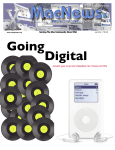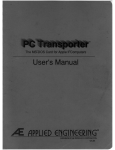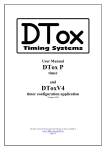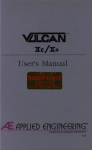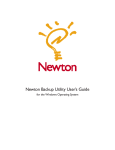Download Washington Apple Pi Journal, August 1987
Transcript
$ 250 Wa/hington Apple Pi 8
The Journal of Washington Apple Pi, Ltd.
Volume. 9
Au~ust
1987
number 8 Hi~hliQhtl " MS-DOS on the Apple 11 (Apple II News and Notes)
" I Love Apple Music: Parf '3
,,~T*R*A*S*H
~
~
~
'-
Sci. & Tech. Writing on the Mac (pages 58-62)
Quark XPress: A Review
Softviews: APL*Plus
In TI1is Issue..
Officers & Staff, Editorial .................. .. ..... ... ... ...... .. ...... 3
President's Comer ........... ......... ......... ........ Tom Warrick 4
General Information ..... ............ .. .................................. 5
Job Mart, Classifieds, Minutes ............ ... .... ...... ..... ... ...... 6
WAP Calendar, SigNews ................. .... .... .... ... ... ..... ...... 7
WAP Hotline. .... .... ... .. .. ................... .......................... 9
On the Trail of the Apple III .... .... ...... .. ... .. David Ottalini 10
The GS Mod: A Case History ..................... .Ralph Wege 16
IIGS Stuff ............................ .. ...... .... .... .. ... Ted Meyer 18
PI-SIG News .. ..... .................... .............. Robert Golden 19
Frederick Apple Core .............. .. ....... ..... .. .. ........ ... ....... 20
Apple II News and Notes ........................ Walt Mossberg 21
Q & A ........ .... . ........... Robert C. Platt & Bruce F. Field 24 Word Perfect 1.1: A Review .............. Howard M. Berman 25 I Love Apple Music: Part 3 .... .. ...... ... .... .... Gary Hayman 26
Computers in Education ................ .... . Joseph A. Hasson 30 In Search of the Most Amazing Thing ... ... ..Linda Van Zee 33 Pascal News .. ...... .... ..................... ...... . Robert C. Platt 34 Stock SIG News ................... . ..... Andrew D. Thompson 35
GameSIG News ..... ... ..................... .... .. .. . Steven Payne 36 Space Quest: A Review .. ... ................. .. .... . Marc S. Hoff 36 Mac Pro Football: A Review .......... ..... .. .Peter Lindstrom 37
Rebel Charge at Chickamauga: A Review ..... .Ian Soboroff 38
WAP World Builder Contest.. .. ...... ....... .. Robert C. Platt 38
WAP Acrostic .. . .................... .. ..... ..... Dana J. Schwartz 39 WAP 1987 Operating Statement & 1988 Budget .............. 40
Tips & Techniques ............... .. .. ..... ... .... .. .............. ..... . 42 "" Counting the Ballots: As Easy as A-B-I/c ...... Rowell et al 43
Help Needed with Software .. ............ ..... .... ....... .. ........... 43 T * R * A * S * H ..... ... ...... .. ... ......... ......... Fred Seelig 44 Letter to the Editor .. ... ..... ..... ... .. ..... Applied Engineering 46 "Say Thanks, America" .. .... ....... ...... ...... ... ..... .. ......... ... . 47 Mac Q & A ..... .. ....... ... .... ....... ........ Jonathan E. Hardis 48 MacNovice: Vive la Difference .......... ... Ralph J. Begleiter 52 Macintosh Bits and Bytes .... .. ............. ... . Lynn R. Trusal 54 Technical Writing on the Macintosh ......... . Rick Chapman 58 Guide to Formulas in Word 3.0 ... .. ... . Harris J. Silverstone 61 Bits and Pieces .... .. .... .. .... ............... ......... . Peter Trinder 63 Quark XPress: A Review ... ... ..... ... .... .. ......... .. . Jay Rohr 64 Excelling on Your Mac: Part 14 .. .. ... .. .David Morganstein 68 Musements .... ........... .. ... .... ..... .... .. .. ....... .. ..Fred Seelig 69 Developer's View .. ............ .. ...... ...... ... ........ .Jim Lanford 74 Softviews ....... .. ..... .... .................. .. . David Morganstein 76 Preventing Bombs with New Sys/Fndr...David Morganstein 78 AEC-SIG .............. ..... .. .... ............... ...... ..... .. .. ... .. ..... . 78 Word 3.0 Command Summary .... .. .. ..... .. .... Tom Warrick 78 Using Ramstart 2.0+ with LaserWriter .. ... .... .. ..Jim Reese 80 Elegant Desk Accessories .... ...... ............ David E. Condit 81 CalendarMaker: A Review .... ..... .. ..... ........ ............. ....... 82 Mac Disketeria Notes ........ . .. ..... .. ... ..... ..... Marty Milrod 82 IIGS Disketeria Notes ......... ....... ...... .... .... .. ..David Todd 85 Tutorial Registration .... ...... .... .... ... ...... ........ ..... .... ...... 86 Index to Advertisers, Index to Authors ............... .. ... ... ... .. 86 Disketeria Order Form ... ............ ......... ........ ....... .. .. ...... 87 Family
Com~uter ------CENTER Fair Oaks Shopping Center, 11917L Fair Oaks Mall, Fairfax , Virginia (703) 385-2758
Backlick Shopping Center, 6691 Backlick Road, Springfield, Virgin ia (703) 866-9122
Get Expert
Input. ..
Authorized Apple
Express Service
When your Apple equ ipment breaks down, you need it fIXed, not
excuses. That's why we're introducing ServiCen ter Express
Service fo r Apple 1t members at a special rate. But what does
Express Service mean to you?
Express Service means fast
repairs at reasonable prices for you. As an Apple 1t member in good
standing you pay only regular labor rates for Express Service. It
means that if we have parts in stock for your Apple-brand
peripheral, you can have it repaired while you wait in most cases.
To take advantage of this special offer you must do two thing s.
First, caU for an appointment before bringing you machine in for
repai r. Second, you must present your current Apple 1t membership
card when you present your equipment for repair to receive the
special Apple 1t discount on Express Service labor rates.
For appointment call our service department: 644-8442
" --'"
'.
-' '':-.
...And This One Me
B usiness!
The Macintosh II is the new high performance, open architecture mAlmh'~r"·.
of the Macintosh family . And is designed for advanced applications in
business, desktop publishing, science , and engineering .
Using hardware and software options from Apple and third parties,
Macintosh II can support other operating environments, including MS
DOSandAT&TUNIX.
Come in and See the Macintosh II!
Opcode MIDI interfaces connect the Macintosh computer to any mu sic
synthesizer with MIDI (Musical Instrument Digital Interface). From the time
music and computers began to mix, musicians have dreamed of a music
production sys tem with the power, graphics and user-friendly interface that
r - - - -_ _ _~~~~.J...:L._Lig;;:
the Macintosh delivers. Opcode makes it a reality with hardware and
software. As authorized resellers of Opcode peripherals we carry :
·Studio Plus Two Interface
•The Professional Plus Interface
· Opcode Sequencer 2.5
· Librarians with Patch FactoryTM
Washington Apple IT Members
receive10% off all MIDI
interfaces and software in stock!
Apple and the Apple logo are registered trademarks of Apple Computer, Inc . Apple and Macintosh are trademarks of Apple CompuJer, Inc .
E
linton
omput C!r
Clinton Computer
Your #1 Apple Dealer!
8032 LccsburgPtke, Vienna, VA (703)442-3800 '*
* 6443 Old Alex. Feny Hd, Clinton, MD (301)856-2500
tI'-. '* 9636 Ft. 'Meade
277 S. Washington St, Alexandria, VA (703)838-9700 '*
Rd, Laurel, MD (301)953-1110 or(30 1)792-0600
'* 12204RockvtllePike,Rockvtlle,MD (301)881-2810 '*
~"I.~,,~ 1.,"1"
Clinton Computer -
A Full-Service Dealership! Five Stores Cover Metro Area
Clinton Opens Fifth Store - in Rockville
Clinton Computer, the Metro area's largest indepen
dent retail computer dealer, now has five stores -- in
Clinton, Rockville and Laurel. MD, and in Vienna and
Alexandria, VA We are authorized dealers for Apple™
microcomputers at all five locations.
In addition, our Clinton and Alexandria stores are
authori7.ed IBMTM Personal Computer dealerships. We also
sell printers, monitors, software. supplies, and service.
Look into the New Macintosh II Clinton Computer's New Store at 12204 Rockville Pike
The company also operates a huge 3600-square-foot
service and repair facility in Clinton. with satellite repair
shops at the Laurel. Vienna. Rockville and Alexandria
stores.
Clinton Computer was founded in 1978 by co-owners
Art Lundquist and Chuck Perilli. It began as a two-man
consulting firm on the fourth floor of an office building
and has grown into a multi-million-dollar retail business.
o
DISCOUNT POLICY FOR WASlnNGTON APPLE PI MEMBERS
CUNTON COMPtrrER q[{ers Washington Apfle Pi members a 2596
DISCOUNT OFF THE UST PRICE on al non-allocated Apple
brand peripherals (no CPl.!s). software and AppleCare.
For
upgrades. the 25% discount applies to both the parts and normal
labor rate. Discount is avaUable to persons who have been Pi
rnembers (or at least 3 months. Discount cannot be applied
. /etroactlvc1y. Pi members need to present their cards upJront. No
'-'phone or maU orders. please.
Discount cannot be used in
combCnation with other promotions. Products on allocation from
Apple are exx:luded from this offer. Clinton Computer reserves the
right to change thispollcy at any time.
The new Macintosh™ II. There's a lot to look into.
And it's easy. Just lift off the cover. and you're inside a
whole new world. A world that makes It simple for you to
adapt. expand. upgrade. and configure the Macintosh II to
meet your needs. And with color. too!
What·s more. the Macintosh II is the fastest and most
powerful member of the Macintosh family -- processing
information at four times the speed. And with six internal
expansion slots. you have tremendous expansion capa
bilities. Which means there's practically no limit to what
it can do for your business.
Best of all. it's a Macintosh. so training time is
minimal. In fact. you can learn to put all these new
capabilities to work -- in just a few hours.
Come in and f3ke a close look at the new Macintosh II.
There's a lot lHore to it than meets the eye -- inside and out!
Training Available
Clinton Computer offers a comprehensive training
program on both Apple™ and IBMTM microcomputers.
Classes. currently scheduled through October. include New
Owners' Workshops. Mac praphics. AppleSoft BASIC. Ap
pleWorks. Lotus 1-2-3. Microsoft Works and more!
For registration information. contact Paula Majero
wicz at our Laurel location -- 953-1110.
This ad was produced on a Macintosh and 1..a.~erWriter. using
MacWrite and Aldus PageMaker. Apple. the Apple logo. and
l..aserWriter are regL'itered trademarks oj Apple Computer. Inc.
Macintosh is a trademark oj Apple Computer. Inc.
Apple
poroducts are avaUable only from aulhori7.ed Apple dealers. They
are not avaUable by telephone or mail order.
Washington Apple Pi - August 1987
THE NATIONAL ApPLEWORKS USERS GROUP
presents
Two great ways to expand your AppleWorks horizons ... "
Attend an AppleWorks seminar ...
Read an AppleWorks newsletter ...
AppleWorks: Beyond the Basics
The AppleWorks Forum
Fealuring Dr. Warren Williams
This 20+ page monthly newsleller is one of the
many benefits of your membership in the
National AppleWorks Users Group.
Salurday, August 29, 1987 10 am-3 pm Tyson Weslpark HOlel 8401 Weslpark Drive McLean, Virginia 22102 Dr. Warren Williruns, a nationally recognized AppleWorks autlmrity,
offers tips and techniques that benefit all AppleWorks users. He de
scribes short-cuts, exrunples, and uses for this powerful progrrun. This
half-day seminar provides an opportunity for you to get answers to your
questions from lin AppleWorks expert. Attendees receive a written sum
mary of the idells presented in this informative meeting.
Here arc somc of lhc articles lhat appeared in our 24 page June
issue:
•
•
•
•
•
o
o
o
Printer codes for over 60 popular printers.
How to print three line headers at the top of each page.
A review of SchoolWorks.
How to use the protection feature in spreadsheets.
How to improv~ your spreadsheets with the @IF function.
Three ways to enter repeated data into the data base.
There's a bug in ProDOS 8 version 1.3.
An update on the Pinpoint desk accessories.
NAUG maintains a library of public domain disks and members share an
electronic bulletin board. A one-year membership costs $24 for twelve
months of the AppleWorks Forum.
{\
Seminar Program...
9:30
10:00
11 :00
12:00
1:00
2:00
10:00
11 :00
12:00
1:00
2:00
3:00
On-sito Rogistration
Genoral Problems, Disk and Space Management
Word Processing: Tips, techniques, and suggestions
Break
Data Base: Tips, techniques, and suggestions
Spreadsheots: Tips, techniques, and suggestions
Fee.•.
thru August 14
NAUG Members
$55
Non-members
$70
Registration and Membership
$79
About the spclIkcr ...
Dr. Williams' recent presentations
include:
"Advanced AppleWorks; Tricks and Techniques"
Michigan AssociaJion of Computer User's in
Learning- Kat.lnulZoo. MI. March. '986,
after August 14 $65 $80 $89 Comments from prcvious
seminars...
Special Savings
Members of the National AppleWorks Users Group receive a
$15 discount on the seminar registration fee.
Make checks pllyable to:
National AppleWorks Users Group
Box 87453, Canlon, Michigan 48187
(313) 397-1594
,------------------,
Registration IMembershi p Form
Name ___________________________________
Address ____________________________
-Excelleoti Gave the information I noodr
Ron Gloo",. Sr Loui•. Me.
City ________________________ State __ Zip _ __
-Learned a lot of hpS to speed up operations:
"App'oWorks; Doing Whal the Program Canl
Do: Association 01 Educational Data Systoms
New Orleans, LA, April '966,
"App'oWorks; Undocumented Features: N~·
tional Educational Corrputor Conlorenro- S~n
Diogo. CA. June. '986,
Phone (
"I am just a beginner, but now 1know what
[ApploWorks) can do:
DcnniJ Z,,~omQft.
AurCVA. Co
C
NAUG membership ($24)
o
"The presentation was easy to lollow and the
Seminar
printed examples were good aids:
P. N C. AM AIt>cr. Ali
Apple
registration $_ __
Dr. Williams has presented
Names of other attendees:
Works seminars in Chicago, Den
"Vory helpful advice. pleasantly presented:
S Cr::n •• W4JS,,"""~'. CD
ver, Detroit, SI. louis, Philadelphia,
___________________ NAUG member? _ ___
and other major cities,
_________________________ NAUG member? ______
The National AppleWorks Users Group policy:
Satisfaction guaranteed or your malley back!
";':f ;"\V'~h'in'g tb'n' A'~~i~::N;~';'{~gu'sf{9g1'" .......... enclosed
LAmount
_________________
If'.,
I
I
I
~~
IOFFICERS &STAFF
Board of Directors
President
Vice Pres-~le
Vice Pres
Treasurer
Secretary
Directors
'-'
- Tom Warrick
- Ra~ond Hobbs
- Bo Platt
301
301
703
703
301
301
703
301
301
654-8060
725-5972
486-1466
759-5479
251-6369
340-7038
759-5479
596-0004
439-1799
,.. Use the Hotline for Technical Questions
Mac Lib. Staff
- Dave Benbennick, Ham!&ton DeJarnette,
- John DeMarco, G~ liot~
- Ben Frank, And~ Ga lant, Jo n Gertsch,
- Gary Grey', Willam Jones, Al Maloney, -EdwardM~n
- Peter Com
- ~h Mullendore, Mike Robinett,
- Bruce Field
- F Rodgers, Charles Sicard, - Priscilla Myerson
- Bob Soule, Joe Swick, Bob Vandegrift,
- Jessica Weissman - Eric RaIl
- Leon Raesly
Group Purchases - Rich Wasserstrom
• (202~-8327
- Richard Rowell
• ~venings 7:00-9:30 M
Head Reading Lib. - WaIt ranc~
- Jay Thal
244-3649
66-5742
- Lyru:l R. Trusal
Apple Tea Coord. - Amy Billingsley
301 622-2203
301 845-2651
Arrangements
- Leon Moore
301 946-2642
Past President - David Morganstein
301 972-4263
Editor Dealer ReI. Comm. - John Alden
202 686-1656
301 229-3458
- Bernie Urban
- Jim Burger
(day) 202 337-7900
Head Software Libr. -
Jim Little
301 762-3215
Office Managers
- Gena & Bernie Urban 301 654-8060
- Rich Wasserstrom
(day) 202 337-7900
Journal Staff: General Counsel - Jim Bur~er
Membership Associate Editor - Gena Urban
- Dana Sc wartz
301 654-8060
pOl~ 229-3458
- John Alden
202 686-1656
Store Distrbtn. 301 649-1891
- Ray Hakim
Prom;m
Pub ic Relations - Charles Redmond
202 363-3184
Columnists: SIGs&Sliccs Coord. - Jay Thal
202 244-3649
- Dave OttaIini
301 681-5792
Apple III
Telecom Sys. Opr.
- Leon Raesly
301 439-1799
Developer's View - Jim Lanford
301 589-6300
EDSIG
301 251-6369
Tutorials - Bob Platt
703 486-1466
- Peter Combes
202 832-6622
Voluntccr Coord. - David Morganstein
301 972-4263
GamcSIG
- Steven Pf,ne
SIG Chairmen: Mac Bits & Bytes - Lynn R. rusal
301 845-2651
301 340-3296
AnnaR9lis Slice - Steve Toth
MacNovice
- RaJph Be~eiter
301~ 757-3280
AppleWorks Mac Q & A
- Jonathan ardis
- Ken DeVito
301 330-1422
703 960-0787
301 490-7484
703 )893-6845
Musical APft
- RatmOnd Hobbs
Apple
- Ted M8;er
Pascal and & A - Bo Platt
Apple II,
- David ttatini
703 486-1466
3011681-5792
- Tom Bartkiewicz
301 340-7038
703 435-3295
~&A
- Bruce Field
oftviews & Excel - David Morganstein
301 972-4263
- Charles Franklin
301 997-9138
CP/M
DisabledSIG
StockSIG
- Andrew Thompson
301 270-6790
202 244-3649
- Jay Thal
Review Coord.
- Jim Burger
(day) 202 337-7900
dPub SIG
- Tom Piwowar
202 223-6813
Review Coord.
- Raymona Hobbs
EDSIG
301 490-7484
301 251-6369
- Peter Combes
301 972-4263
Federal SIG
- Gordon Stubbs
Review Coord.
- David Mor~anstein
703 750-0224
- Daniel Adkins
Review Coord. IIgs - Leon Raes ~
301 439-1799
202 822-8052
Frederick Slice
301 474-5310
- Scott Galbraith
301 865-3035
TCS - ~ple
- Alexander arnes
TCS - ac
- Bill Baldridge
301 779-8271
GameSIG
- Thomas Johnston
703 243-2795
Disketeria:
Chrmn. Emeritus - Ron Wartow
301 654-4439
DOS 3.3 Lib.
LawSIG
(day) 202 463-0662
- Jim Little
301 762-3215
- John Weld
- David Weikert
Macintosh Lib.
Mac Prog. Grp.
301 963-0063
- Bob Shaffer
703 671-1194
- Martin MiIrod
301 464-5981
703 836-5150
- Charles wffcer
Pascal Lib.
- Mike Hartman
301 445-1583
Music SIG
301 490-7484
- RaJmond obbs
- MO e Hartman
ProDOS-CP/M Lib - John T. Bell
301 441-9069
Pascal (pIG)
301 445-1583
IIgs Lib.
- David Todd
301 228-0237
PI-SIG
- Bob Golden
301 593-6165
- Sherman Lewis
703 437-3483
SlockSIG
301 296-5444
- Ron Gro~net
Apple II Disks
- Ben Fog e
- Jim & Nancy Little
301 762-3215
301 469-5822
Tclecomm. SIG
- John Bell, Bob Johnson, ob Platt
301 340-7839
- Allan Levy
Washington Apple Pi, Ltd. 8227 Woodmont Avenue, Suite 201 Bethesda, MD 20814 Telecommunications System (301) 986-8085
Business Office (301) 654-8060 Copyright 1987, Washington Apple Pi, Ltd.
r!
roo
IIr
~
I EDITORIAL I
•• IN MEMORIAM·· As we go to press we have just learned of the untimely
death of fellow Pi member Richard Rowell. Richard has bccn
a long-time active volunteer in the AppleWorks SIG, the
TCS, an instructor in the tutorial program, and a Journal
author. He was recently elected to the Board of Directors. We
are stunned and bereaved by this loss. Our thoughts go out to
his family and friends.
Goodbye, Richard, we will miss you.
Washington Apple Pi - August 1987
3
............ . ....
PRESIDENT'S CORNER by
Tom Warrick
I~;':ili his month we
III.~::
j~ i!
want to recog•
1L~........... ~l: nIze the people
you'Ci,£ied to the Washing
ton Apple Pi Board of Di
rectors for the coming year.
Last month I mentioned
the officersmyself,
Ray lIobbs (VP-Apple II),
Bob Plait (VP-Macintosh),
Peter Combes (Secretary)
and Ed Myerson (Treas
urer), all of whom ran
unopposed. To no one's
surprise, we were all re
elected, although Lee Raesly came in a "close" second for Vice
President for Macintosh-receiving one write-in vote!
The seven Directors-at-Large you have elected arc Bruce
Field, who has previously served the Pi as Vice President for
Apple II and Vice President for Special Interest Groups
("SIGs"); Priscilla Myerson, who has served as assistant treas
urer for many years and who was elected a Director-at-Large by
the Board last term to fill a seat left vacant on the Board when
Mike Ungermall was transferred to Florida by the United States
Navy; Lee Raesly, the Telecommunications System ("TCS")
Operator, a Director-at-Large for the last several years and one
ofW AP' s most familiar faces (also one ofW AP' s familiar hats);
Eric Rail, a newcomer to the Board and one of the ace program
mers on the Telecommunications System; Richard Rowell, who
has been very active in the AppleWorks SIG and the TCS; Jay
Thai. a long-time Director and, for many years, chair of the
Disabled SIG; and Lylln Trusal, a newcomer to the Board but no
newcomer to the many who have enjoyed Lynn's monthly
column in the Journal.
In addition to these officers and directors, there are also three
ex officio members of the Board of Directors who deserve
recognition: Jim Litlle, Head Disk Librarian; Dm'id Morgan
stein, our Past President; and Bemie Urban, ourJournal Editor.
This also gives me the opportunity to reiterate an important
part of Pi philosophy: every Pi member. not just those who arc
formally a part of the Board. is welcome to come to all Board
meetings and participate fully in the discussions. Indeed, virtu
all yall votes are taken with the participation of everyone present,
not just formal Board members. WAP Board of Directors meet
ings arc usually held at 7:30 p.m. on the second Wednesday of
each month (except the third Wednesday in August inasmuch as
MacWorld Expo is being held in Boston the week of the second
Wednesday) at the Washington Apple Pi office in Bethesda.
We want to thank our Elections Committee, headed by Paul
Schlosser, with the able assistance of Dale and Kelly Smith.
These generous people devoted a beautiful Saturday in June to
counting the 1,150 ballots cast in this election. Also, we should
thank Richard Rowell, who wrote a macro routine to enable the
4 Washington Apple Pi - August 1987
committee to usc AppleWorks to count the ballots quickly.
There were a number of interesting comments on some of the
ballots. Many had kind words for the Pi and the people who help
run it. for which we thank you. Some half-a-dozen people
commented that there weren't enough women running. As has
been observed in the past, this is entirely a function of who runs
for office, since any Pi member is eligible (and encouraged) to
run. I, for one, would like to see more women (and other non
white males!) run for Pi office-as is apparent at meetings.
Washington Apple Pi's membership is predominantly white and
male (this is true of virtually every other computer user group.
incidentally, and docs not reflect anything about the Pi specifi
cally). Diversity of backgrounds and views on the Board is an
important way to overcome this limitation. I observe that this
year every single woman who ran was elected-a statement you
cannot make about the men who ran! Interestingly. many of the
people who made these comments on their ballots also voted for
Lynn Trusal.
A final note: the GameSIG is planning its annual games
extravaganza for the August Pi meeting on August 22. Always
one of our most popular meetings. this GameSIG program
promises to be another great show. We may even get to see
GameSIG Chairman Emeritus Ron War/ow!
®
GENERAL INFORMATION
Apple user groups may reprint without prior permission any
portion of the contents herein, provided proper author, title and
publication credits are given.
Membership dues for Washington Apple Pi arc $32.00 for
the first year and $25.00 per year thereafter, beginning in the
monthjoined. If you would like to join, please call the club office
or write to the office address. A membership application will be
mailed to you. Subscriptions to the Washington Apple Pi1ournal
are not available. The Journal is distributed as a benefit of
membership.
Mailing Notice: Change of address must be postmarked at
least 30 days prior to effective date of move. Journal issues
missed due to non-receipt of change of address may be acquired
via mail for $2.50 per issue.
Current office hours arc:
Monday - Friday - 10 AM to 2:30 PM
Thursday
- 7 PM to 9:00 PM
Saturday
- 12 Noon to 3:00 PM
Please note that the office is closed on all U.S. Government
holidays. Members arc asked to place phone calls to the office
during the day hours Monday - Friday whenever possible, since
only one person staffs the office during evening hours and on
Saturday.
• The office will be closed on Tuesday evening during July
and August.
I"""'
r-..
&;; ; 1Ai1i i i i i;ijPi i i i i ;ijPLiiiiiiiiii;ijEiiiiiiiiii;ijT=E=As-=--=--=-==;;;;;;;!.I1111 VOLU NTEERS NEE0 E0
It's easy to HOST AN APPLE TEA! Would you like to gather
some Apple users from near and far to discuss a topic you're
interested in, or one that you'd like to know more about? Apple
Teas arc opportunies for Apple users to get together in small
groups (from 3 to 12) to learn more about a specific area of Apple
computing, expand each other's knowledge, ask questions and
share tips.
To host an Apple Tea ...
1. Pick a topic--one that interests you and one that you think
might interest others.
2. Obtain a resource person, if you like. The WAP Hotline is
a good place to start searching for a knowledeable and helpful
person.
3. Pick a date a month or two in advance to allow for Journal
publication and distribution. Pick a suitable time.
4. Plan to host your Tea with refreshments at your home or
another suitable location, e.g. school or church.
5. Any questions, call Amy Billingsley at 622-2203, or
GcorgeSall at 768-0212. If you mind is made up, be prepared to
give topic, resource person, date and time, place and directions.
Start working on your Apple Tea today. It is a great way to
share information and learn more about one of your own areas of
interest. The following teas are scheduled for April:
Washington Apple Pi Bethesda Apple Tea Saturday, September 26, 1:30 - 3:30 PM (After the USUHS WAP and AppleWorks SIG) AppleWorks and its RAM-ifications: "'-'
Uses of the Ram Disk, Revisited
with Resources Ken DeVito and George Sail Stone Ridge/Country Day School 9101 Rockville Pike, Bethesda MD 20852 (Next to Navy Medical Center) Refreshments. Bring computer if convenient. RSVP to Sister Laurine Haley, (0) 657-4322, (H) 897-5666.
Directions from USUHS: Turn right on Jones Bridge Road and
right again on Rockville Pike (Wisconsin Avenue extended).
Turn right on Cedar Lane and right again at 2nd driveway by the
tennis courts. Come to flfSt circle on right. Park on circle. Look
for WAP signs on door and up the stairs to LowerSchool Library,
1st level.
..................
Calling All Scientists!
Mark Your October Calendar (Plan Ahead)
Scientific Applications for the Macintosh
Saturday, October 10th, 2:00 - 4:00 PM
The Seelig Labs
1405 De Sale Street, Vienna VA 22180
RSVP Fred Seelig (703) 849-9408. Bring your Mac and
extension cord, and a demo program you think might be of
interest to fellow engineers or scientists. Let's discuss the
usefulness of the Macintosh in a scientific environment as well
as the impact of the Macintosh II workstation on science and
"'-' engineering. Sec next month's Journal for directions.
@
II
IIGS Disk Copying. We have had several people step
forward but a few more are needed. Let us know if you have a
GS and can help make disk copies.
Take Meeting Minutes. In the past we have had someone
who attended the meetings regularly who was willing to write up
a brief description of events for publication in the journal. This
helps all those who were not able to attend. If you come regularly
and would be willing to take a few hours a month to prepare a
summary, please offer your help.
HOT LINE Volunteers. With all the new products that have
begun appearing, we can usc some new volunteers. How about
folks who can answer questions about:
Mac II
GS Paint programs
Macintosh Programmers Workshop
Apple Programmers Workshop
Trapeze
InBox
Intermail
Appleshare
AppleTeas. If you would like to hostan Apple Tea, call Amy
Billingsley or the office. Teas are small informal get togethers,
usually with a theme such as desktop publishing or discussing a
particular program, like Appleworks. You need not be able to
lead a discussion. We can supply the "experts" for that. Just
serve as host or hostess for one evening.
SYSOPs. The TCS can always use more Sysops to host a
board. Leave a message on the TCS or call Lee Raesely.
@
I EVENT QUEUE I
Washington Apple Pi meets on the 4th Saturday (usually) of
each month, both Apple and Mac, at the Uniformed Services
University of the Health Sciences (USUHS), on the campus of
the Bethesda Naval Medical Center, 4301 Jones Bridge Road,
Bethesda, MD. Disketeria transactions, Journal pickup, mem
berships. etc. are from 8:45-9:30 AM and during the Q& A
sessions (times for these vary according to the main meeting
topic). The business meeting is from 9:00-9:30.
A sign interpreter and reserved seating can be provided for
the hearing impaired. but we need 5 business days notice. Call
the office.
Following are dates and topics for upcoming months:
August 22
- GameSIG Extravaganza
September 26
- TBA
The Executive Board of Washington Apple Pi meets on the
second Wednesday of each month at 7:30 PM at the office.
However. in August the date is the 19th. the third Wednesday.
r-------------------,
I
Please note that we have an early. early deadline for articles
for the SeptemberJournal-July 31. Your editors would like to :
IL attend
the MacWorld Expo in Boston on August 11-13 and ~I
___________________
I hopefully
have a few days vacation afterwards.
Washington Apple Pi - August 1987 5
-----'II CLASSI FI EDS l...-J_O_B_M_A_R_T_ _ _ _ _
Help '''anted
Sales Help Wanted. Enthusiastic salesperson to work full
time at a f'L~t-growing Mac retail store in Cryst.ll City. Must have
strong Mac background, induding desktop publishing and data
base programs. Send resume to MacSource, 2121 Crystal Drive,
Arlington V A 22202.
Institute seeking individuals with expertise in using desk
top publishing software ona Macintosh SE to produce a variety
of publications from simple brochures to book length manu
scripts. Production activities include: edting proofreading, in
putting copy, page layout, cover design, and producing camera
ready copy on the Macintosh using an Apple LaserWriter Plus.
If interested plase send resume to NCErvlCH, 38th and R Streets
NW, Washington DC 20057.
Office I\lanager ror small aviation association needs your
Mac talent! Professional, well organized and efficient individ
ual with excellent oral and written skills should apply. This job
will keep you challenged with its great variety of tasks. Com pe
tetive salary and benefits. Send resume to Robert T. Wamer,
EVP,NASAO, 777 - 14thStreetNW, Suite717, Washington DC
20005.
Gaithersburg print shop looking for desktop publishing
person with PageMaker/Word/Paint skills to assist in prepara
tion of flyers, newsletters, business cards, etc. Candidates must
have Macintosh expertise, design, layout and paste-up experi
ence. Parttime-llexible hours. Resumes to: Strokes & Strate
gies, Inc., P.O. Box 5113, Laytonsville, MD 20879.
@
r~~~~~~~~~~~~~~~~~~~,
Let your computer earn money for you-<.levelop mailing il
lists of various professions or speeialties and we will rent them g
for you. Royalties paid for each rental. Call Professional List
o Services-PLS, Inc-for full details. Ask for Lee Raesly. (301) 0
D439-1799.
D
L_~~_~~~~~~~~~~~~~~~~
o
I
NOTICE: During the last garage sale, I sold someone a
"WILDCARD" copy card for an Apple II. I realized after I
returned home that I forgot to give him the software that went
with it. Please call or write Bob Martz, 7070 MacBeth Way,
Sykesville, MD 21784. (301) 795-5689.
WANTED: Apple 300/1200 Modem Users Manual Part
Two for Mac Owners. I bought this modem at the garage sale and
the manual that came with it was Part Two for Apple II Owners.
Would anyone leLme copy their Mac Owners Part Two? CaIl
Susan Meehan at234-5151 evenings.
FOR SALE: Macintosh Plus, DataFrame40XP, Mac 512E,
Apple HD20. All equipment in excellent condition. Hardly used
by a little old ... (you'll never believe that one). Call David (301)
972-4263.
FOR SALE: New"Simply Perfect" for ApplcIl. 51/4" disk.
High powered word processing, spell check, database. mail
merge (highly recommended by Lee Raesly). $50 (selling at
$ 100 by mail houses). Call Amy Billingsley 622-2203.
FOR SALE: SIDER lOr-.'IG hard disk. will format and assist
with the installation of your software. $450. WANTED: Uscd
Apple lie green monitor and stand. Call Tom evcnings only 935
5520.
FOR SALE: CADD-PenPlotter Houston Instrumcnt
DMP52MP. 14 pen 'D' size plotter. Call for price (301) 424
3942.
FOR SALE: Imagewriter 15-inch carriage. Call for price
(301) 424-3942.
FOR SALE: 400K External disk drive for Macintosh. $100
or best offer. Call Ed, 703-548-7443.
FOR SALE: Applicd Engincering Appkllc Extcrnal Clock.
Purchased Sept. 1986; mint condition with original box. extra
software. Asking S60. Call Howard at (301) 460-5796.
cvenings.
@
I MINUTES I
Executive noard Meeting - June 10, 1987
Bcrnie Urban and Lynn Trusal voluntcered to collaboratc
with the National Computer Graphics Association in planning a
confcrence on PC graphics in November. WAPwill havea booth
at the MacWorid Expo on Augustll-l3; additional vcndors will
not be allowed within thc booth. Ed Myerson presented thc FY88
Expense and Revenue budget to tllC Board. Suggested capital
budgct items included a IIGS for tllC office. upgrading the lie's,
TCS equipment. a replacement vidco projcctor, books for tlle
library, a bed scanncr, a digitizing camcra, a CD WOR~'l drive.
The Expense and Revenue Budgct was approved. The dealer
reception wcnt well. WAP is bcing invited to participate in tlle
Capitol Microcomputer Tradc Show being hcld in the fall.
Executive noard Meeting - July 8, 1987
Tom Warrick greeted thc new dircctors and revicwcd their
6
Wa~hington
Apple Pi - August 1987
responsibilities. Lce Raesly was unanimously reappointed as
TCS director. James Burger will be resigning as Gcnef"JI
Counsclto WAP. prior to taking a position with Apple. Inc. The
Board expressed its appreciation of his scrvicc to WAP. The
August Board mceting will be held on August 19. Lee Raesly
reported on the work of tllC TCS. Public school mcmbership in
WAP was discussed. Rhoda Zione, Executive Director of "Say
Thanks Amcrica" askcd for tlle help of WAP in using the two
tvlacs and tlle LaserWritcr which Apple has donated to tllcm. The
WAP operating budget was approved. Mcthcxls of reducing thc
Journal printing costs were discussed. The capital budgct was
modified to include a JIGS, /Ie enhancemcnt, a video projector,
and library material. The ncxt Directors' Retreat may be held in
September. A design for WAP pins was approved.
It
*
Sunday
Monday
I
August 1987
Tuesday
Wednesday
*
Thursday
Friday
The early, early deadline for September Journal articles is July 31.
I
Saturday
1 Making Music
With Your Mac
Tutorial - Office
10-12 Noon
5 Mac Progmrs. 6
7:30 PM Office; GameSIG
dPub SIG
7:30 PM
7:30 PM PEPCO Office
7 Sat. Aug 8 -->
Frederick Slice;
Annapolis Slice;
Music SIG
-->
8 WordPerfect
Office 9-12 AM;
Disk Drive II
Office 1-4 PM
10 Introduction
11
to t-.tacintosh
Tutorial - Office 7:30 - 9:30 P!'.I
12
Note change in
Executive Board
to 3rd Wed
14
15
16
17 Intenncdiate
Mac Skills
Tutorial - Office
7:30 - 9:30 PM
18
19 Executive
20
Board-7:30 PM; Pascal SIG
FedSIG-7:30 PM 8:00 PM
Apple Reston
Office
21
22
WAP Meeting
USUHS - 9 AM
GameSIG
23
24 Becoming a
Mac Power User
Tutorial - Office 7:30 - 9:30 PM
25 Mutual Fund
Sub-Group
(Stock SIG)
8:00 PM Office
26
No Apple III
Meeting in
August
27
No EDSIG Meeting in
August
28
29
30
31
2
3
PI SIG
7:30 PM
Office
9
4
*
Sunday
Monday
13
Stock SIG 8:00 PM
Office
September 1987
Tuesday
Wednesday
*
Thursday
I Apple II
Beginning
Tutorial #1
7:30-9PM Office
2 Mac Progmrs. 3
7:30 PM Office; GameSIG
dPub SIG
7:30 PM
7:30 PM PEPCO Office
7
L'Ibor Day
Federal Holiday
Office Closed
8 Apple II
Beginning
Tutorial #2
7:30-9PM Office
9
Executive Board
7:30 PM
Office
13
14 Introduction
to Macintosh
Tutorial - Office
7:30-9:30 PM
20
27
6
Deadline for
Journal Articlcs
is Sept. 8 -->
Friday
Saturday
4
5
10
Stock SIG
8:00 PM
Office
II
12
Frederick Slice;
Annapolis Slice;
Music SIG
15 Apple II
16
Beginning
Tutorial #3
7:30-9PM Office
17
Pascal SIG
8:00 PM
Office
18
19
21 In tennedi ate
Mac Skills
Tutorial - Office
7:30-9:30 PM
22 Mutual Fund
Sub-Group
(Stock SIG)
8 PM Office
23
Apple III
7:30 PM
Office
24
EDSIG
7:30 PM
Office
25
26
WAP Meeting
USUIIS
9:00 AM
28 Becoming a
Mac Power User
Tutorial - Office
7:30-9:30 PM
29
30
I SIGNEWS I
Apple IIGS SIG meets at8:00AM before theregularWAPmeetmg
in the USUlIS cafeteria. For infonnation call Ted Meyer at (703) 893
6845.
Apple 11/ 5IG meets on the 4th Wednesday of the month at 7:30 PM
in the WAP office. There will be no meeting in August. TIle next
meeting will be on September 23.
AppleWorks SIG offers two meeting options: 8:00AM before the
regular W AP meeting and 12 Noon after the meeting. Attend either or
both.
DlsahledSIG - Call Jay ThaI at 344-3649 for info.
dl'uh SIG (Desktop Publishing) meets on the 1st Wednesday of the
month at 7:30 1'~1 in the PEI'CO Auditorium at 1900 Penn. Ave., NW.
The next meeting is on August 5.
EDSIG (the education special interest group) meets on the 4th
Thursday at 7:30 PM at the office. No meetings in July and August.
Fed(eral) SIG will meet on August 19 and October 21 at the Apple
Computer Federal Office in Reston, VA.
GameSIG meets on the I stThursday of the month at the office, 7:30
PM. The next meeting will be on August 6.
:'tlae Programmers meet on the 1st Wednesday of the month at the
office, 7:30PM. The next meeting is August 5.
:\IusicSIG meel~ on the 2nd Saturday of each month. Call Ray
Hobbs 490-7484, or Gary Larson 337-4267, for details.
PIG, the I'a.~callnterest Group, meets on the 3rd Thursday of each
month at 8:00 PM at the office. New and prospective users are welcome.
The next meeting will be on August 20.
PI-SIG (Program Interface) meets on the 1st Monday ofule month
at 7:30 PM at the office. Sec thcir news elsewhere.
Stock SIG meetings arc on the second TIllIrsday of each month at
the office, 8 PM. The next meeting is on August 13.
Telecom 51 G meets after the regular meeting on the 4th Saturday of
the month.
@
Washington Apple Pi - AugusL 1987
7
IWAP HOTLINE
For Use by WAP Members Only
Have a problem? TIle following club members have agreed to help other members. PLEASE, keep in mind that the people listed are
VOLUNTEERS. Respect all telephone restrictions, where listed, and no calls after 10:00 PM except where indicated. Users of the
Hotline users are reminded that calls regarding commercial software packages should be limited to those you have purchased. Please
do not call about copied software for which you have no documentation. Telephone nwnbers are home phones unless otherwise
specified. When rcqueslS are made to return calls, long distance will be collect.
General
Aeeountln~ Paekll~es
~Rrp!e
Oln DayII
Dave Harvey
Robert Marlin
Accountant(Dec.Sup.)
BPI Programs
Mark Pankin
Jaxon Brown
Olis Greever
Home Accountant Leon Raesly
Howardsoft (fax) Leon Raesly
Otis Greever
APPLE SSC
Bernie Benson
Apple TeehNotes
Joe Chelena
AppleWorks
Ken DeVito
Charles Bawngardner
Ken Black
A~leWorks Data Base Morgan Jopling
ApI' e lie
Jolm Day
Communications Packages
Dave Harvey
ASCII E:cpess
Bernie Benson
XTALK PIM Comm.
Data B:lses
Paul Bublitz
dBase II
Jolm Sta~es
dBase n & ill
Ray Hob s (DBS?
Jim Kellock (day
Leon Raesly
Data Perfect Leon Ruesly
PFS Bill Etue
Ginny Sp<?vak
Q-Pro-4
Jolm Staples
Hard Disks
Tom Vier (DBS)
Corvus & Ornninet
Corvus
Leon Ruesly
Sider
Juxon Brown
Otis Greever
Languages (A=Ap~IeS()ft, I=Integer, P=Pascal,
1\1=1 lachine(
A
ouis Big~
Peter Com s
A
A,I Jeff Dillon
A
Richard Langston
Leon Raesly
A
A.T,M Richard Untied
A,I,M Jolm Love
Ray Hobhs (BBS)
M
P
Michael Ilarunan
Forth Bruce Field
Ray Hobbs (BBS)
MS Basic Monitor, RGB
John Day
0xcrati~Systems
Jolm Love
pple
S
Adam Robie
Richard Untied
Ray Hobbs (nBS)
CPIM
LeOn Raesly
Ray Hobbs (BBS)
MS-DOS ProOOS Leon Raesly
John Love
Print Shop
Thomas O'Hagan
~ewsroom
Carol Thomas
Spreadsheelo;
Leon Raesly
Walt FranCIS
Walt Francis
VisiCalc
Sprdsht.2.0C'lagicCalc) Leon Raesly
SuperCalc cr. 2.0
Leon Raes~
Terry Prod en
Word Proces.o;ors
Walt Francis
Apple Writer II
Dianne Lorenz
Leon Raesly
Harris Silverstone
Gutenberg
Gutenber~ & Jr.
Neil Munc~ Can.
Letter & imply Perfect Leon Raes y
Joyce C. LJltle
Magic Window and II
Jim Graham
Apple PIE
Peter Combes
ScreenWriter II
Gene Carter
8
Washington Apple Pi • Augusl 1987
~301~ 621-7543
703 578-4621
301 498-6074
703
301
615
301
301
615
301
703
703
703
703
301
(301
524-0937
350-3283
638-1525
439-1799
439-1799
638-1525
951-5294
978-1816
960-0787
538-2316
369-3366
721-7874
621-7543
~703~ 578-4621
301 951-5294
301
703
301
301
301
301
703
202
703
261-4124
255-6955
490-7484
986-9522
439-1799
439-1799
620-2103
362-3887
255-6955
rOIl 986·8085
301 439-1799
301 350-3283
615 638-1525
301
30\
301
301
301
609
703
301
301
301
30\
301
967-3977
2.'i1-6369
422-6458
869-7466
439-1799
596-8816
569-2294
490·7484
4.t5-1583
340-7038
490-7484
621-7543
703
301
609
301
30\
301
301
703
301
301
301
202
202
301
301
301
202
301
301
301
416
301
301
703
301
202
569-2294
460-6537
596-8816
490-7484
439-1799
490-7484
439-1799
569-2294
593-9683
424-1266
439-1799
966-5742
966-5742
439-1799
430-1799
933-3065
966-5742
530-7881
439-1799
435-3582
298-3964
439-1799
321-2989
643-1848
251-6369
363-2342
A&cle II Word Processors contd.
ord Handler Jon Vaupel
Word Perfect James Edwards
Henry DonallOe
Word Star
Leon Raesly
Dana Riel
General
(eve. & wkends only)
Data Bases Helix MS-File Omnis 3 and 3+ OverVue Desktop PublishIng & GraJlhics RcadySetGo Inside Mac LISA/Mac XL MaeDraw MaeLion (DB:\tS) MacProJect l\IacTermlnal Magic Power Point Pro§rammin g M -BASIC
Sprelldsheets & Graphics Excel Multiplan
Sidekick
ThinkTank
Word
Games • A~ple II
Games· 1\ ac
lInt
Lotus 1-2-3
Math/OR Applns.
Moderns Anchor Mark 12 A~le Inc. Modem B . ~COMP ~lodem Hayes Smartmodem Smartcom I :\tusic Systems ])rinters General Apple Color Plolter
AdSle Daisy Wheel I
460 Imagewriter MX-80 Okidata Stat. Packages Stock Market Time-Shllring ... Calls until midnight arc ok.
!3011593.3316
301 585-3002
202 298-9107
301 439-1799
301 350-3283
~iu:int~h
'C~Mon'
~703~
471-4610
703 534-2077
Mic ael Yourshaw
Donald Schmitt
717 334-3265
Jim Berz
Harvelo vine
John
ve
Paul Tabler
1.T.(fom) DeMay Jr.
Tom Parrish
•
703
301
703
703
301
301
662-0640
299-9380
569-2294
278-8708
779-4632
654-8784
Jay Rohr
Jim Grallam
Marlfi Milrod
Jon ~Iardis
John Day
Tom Berilla
Tom Parrish
Mark Miani
Jay LuclL~
Jon Hardis
Joyce C. Lillie
Herb Schwartz
Michael Yourshaw
John Love
Dllvid Morganstein
Bob Pl~ino
David organstein
Mark Pankm
Jim Grallrun
Dick & Nancy Byrd
John Boblitz
John Love
Walt Francis
Ray Hobbs (BBS)
Jim Graham
Tom Parrish
Marty Milrod
301
703
301
301
301
301
301
202
703
301
301
301
703
703
301
202
301
703
703
703
301
703
202
301
703
301
301
655-0875
643-1848
464-5981
330-1422
621-7543
434-3256
654-8784
333-0098
751-3332
330-1422
321-2989
983-0534
534-2077
569-2294
972-4263
797-0879
972-4263
524-0937
643-1848
978-3440
356-9384
569-2294
966-5742
490-7484
643-1848
654-8784
464-5981
harles on Hall
Ron Wartow
Ray Hobbs (BBS)
Leon Raesly
Walt FranCIS
Ray Hobbs (BBS)
Mark Pankin
301
301
301
301
202
301
703
864-2715
654-4439
490-7484
439-1799
966-5742
490-7484
524-0937
Jeremc; Parker
John a~
Jeremy arker
Bernie Benson
Harmon Pritchard
Ray Hobbs (BBS)
301
301
301
301
301
301
229-2578
621-7543
229-2578
951-5294
972-4667
490-7484
Walt Francis
Leon Raesly
John Day
John Day
Jeff SlelCkluh
John Day
Jeff Dillon
Michael Proflilt
Dan Robrish
David Morganslein
Robert WoOd
Dave Harvey
202
301
301
301
703
301
301
301
301
301
703
703
966-5742
439-1799
621-7543
621-7543
979-8249
621-7543
662-2070
874-2270
530-4202
972-4263
893-9591
578-5621
B~n~r81
r'\
.~.
SUMMER SPECIAL!!
Cooling Fan: $39
WHILE THEY LAST! MACINTOSH CORNER
GENERAL ITEMS
• SSDD DISKS. BOX OF 10
514.00
• SS DO DISKS. CASE OF 50
.. $60.00
.10 DISK STORAGE BOX.
. 52.50
.36 DISK STORAGE BOX .
. 59.00
516.00
• DSDD DISKS. BOX OF 10
$70.00
• OS DO DISKS. CASE OF 50
.IMAGEWRITEM CABLE
.. S19.00
• MODEM CABLE
. $19.00
• IMAGEWRITER RIBBON .... , ... S9.00
5% INCH DISKETTES & STORAGE
•
•
•
•
•
•
•
•
SSDD. BOX OF 10
S5.00
SSDD. PAK OF 25 .
Sll.00
SSDD. CASE OF 100
.... 539.00
SSDD. CARTON OF 500, .... S175.00
2-NOTCHDSDD. BOX OF 10 .... S6.00
2-NOTCH'DSDD. PAK OF 25 ... $13.00
2-NOTCHDSOD. CASE OF 100 ..... $45.00
10 DISKCTTE CASES
.. ,. 52.25 EACH
5 lor $10.00
(!1PECtn COLOR CtiOCCES; UEIGE. BL4CK. BLUC. ORlEN,
GREY, RED, YU.LOW)
.75 FLIP TOP DISK CASE
, $11.00
PRINTERS
•
•
•
•
•
•
•
S159.00
STAR NP-l0 .
PANASONIC 1080t. 120 CPS . , , , $209.00
.. S229.00
PANASONIC 10911 .
$399.00 •
CITIZEN MSP·15. WIDE ..
5329.00 •
PANASONIC P3131. La.
$495.00 •
NEC P6. La ...... '
5209.00
OKIMATE 20 COLOR.
PRINTER ACCESSORIES
.1000 SHEETS OF PAPER. S19.00
.2500 SHEETS OF PAPER .
S29.00
• PANASONIC CITIZEN EPSON
RIBBONS
$7.00
• GRAPHICS PARALLEL
INTERFACE CARD
$59.00
. S14.00
• PRINTER STAND .
$39.00
• SWITCH BOX. 2 WAY.
.. S59.00
• SWITCH BOX. 4 WAY
DISK DRIVES
• FLOPPY DRIVE
• CONTROLLER
, 5109.00
549.00
MONITORS
• HI RES COMPOSITE , .
• RGB COLOR.
5109.00 •
5319.00
SPECIAL PERIPHERALS
59.00
• SURGE PROTECTOR
• 6-0UTLETS WITH
SURGE PROTECT ..
• MINI POWER CENTER
• CABLE GENDER
CHANGER
• CABLES (S OR P)
• GLARE FILTER.
525.00
558.00 .
• COOLING FAN WITH
SURGE PROTECT ..
• POWER SUPPLY ...... .
• SHIFT KEY MOD KIT .
• RF MODULATOR
S9.00 S19.00 529.00
APPLE SOFTWARE
COMPATIBLE COMPUTERS
• LASER 128 ... ...
5395.00
• VF PC. APPLE II & IBM
COMPATIBLE. .
5929.00
• VF PC. IBM COMPATIBLE .. 5580.00
• VF AT, IBM COMPATIBLE, S1040.00
$39.00
S69.00
S8.00
$39.00
• COpy II +
S29.00
• ESSENTIAL DATA
S25.00
DUPLICATOR. . . . .
• PLUSWORKS (RUNS ApPLEWORKS
ON II t ) • • •
519.00
• "WRITE CHOICE"
WORD PROCESSOR . . . . . .. 529.00'
• PROTERM COMMUNICATIONS S79.00
GAME I/O DEVICES
• CH MACH II JOYSTICK .. . .. $33.00
• CH MACH III JOYSTICK
539.00
• liD PORT EXPANDER ... . .. S25.00
.9·16 OR 16·9 ADAPTER
$9.00
SLOT EXPANSION
•
•
•
•
•
•
•
•
•
•
•
MULTI·RAM, 64K MEMORY. 5119.00
S148.00
320K MEMORY ...
S167.00·
512K MEMORY.
RGB OPTION ON
. ADD $40.00 •
MULTI· RAM .
599.00
SERI·ALL.
5229.00
ACCELERATOR.
EDD 4 PLUS EXACT BIT
COpy BOARD ............ S69.00 S149.00 MULTIPLE·SLOT CHASSIS
529.00
SINGLE·SLOT EXTENDER
S149.00
QUICK·LOADER PROM BD
5119.00
PROM BURNER..
• DENOTES NEW PRICE
., DENOTES NEW ITEM
LONG DISTANCE: The new VF toll·free ordering number IS now operating. Call BOO·666·STAR. APPLE lie CORNER
• SECOND DISK DR FOR lie . 5109.00
• HOTLINK TO
PARALLEL PRINTER
555.00
S95.00
• GRAPPLER C
• PRINTER OR
MODEM CABLE ... ,
520.00
• DISK DRIVE CABLE
ADAPTER
515.00
.9·16 GAME 10 ADAPTER
59.00
5239.00
• MUL TI·RAM CX. 256K
5268.00
• MULTI·RAM CX. 512K
UPS SHIPPING:
54.00 per order plus 56,00 per printer or monttor. Computers: 530.00 PLEASE NOTE: Add 10% per 30 days for purchase orders. MODEMS
.3001200 EXT.
• 300 12002400 EXT
599.00
5279.00
SOUND & VIDEO DEVICES
• MUSIC SYNTHESIZER
• COMPUTEREYES
5149.00
5119.00 •
CHIPS
•
•
•
•
EPROMS 271627322764
EPROMS 2712827256
64K. SET OF 8
256K. SET OF 8
56.00
58.00
59.60
524.80
~'ASSOCIATES 8231 Woodmont Avenue, Bethesda, MD20814 'B
(301)652.4232
STORE HOURS: Monday through Thursday: 12 noon· 8 p.m.
Friday: 12 noon· 6p.m. - Saturday: 11 a.m.' 5 p.m.
CALL FOR OUR FREE CATALOGUE!
Washington Apple Pi - August 1987 9
ON THE TRAIL OF THE APPLE III by
David Ottalini, III SIG Co-Chairman
This month, III SIGers, an update on an earlier article pub
lished in the W AP Journal. The last time around, I called it "The
Best of the Apple III." This time, let's just say it's the new and
improved version, without getting into what's really "Best" and
what's nol.
TO START WITII
Despite the fact that the Apple III has not been made for more
than three years, there arc still folks writing new and excellent
programs while providing support at the same time. Amazing!
It's definitely a niche market, but one which still has potential.
For example, the III community docs not do a good job of letting
Apple II vendors know that in many instances their products
(with a little help) can work in our machines. We need to push
that for our sake (and for the vendors!) In fact, it's something I
intend to bring up at the Phase III Conference this faIl in Chicago.
It's also important to remember that whatever "niche" we
have IS growing smaller. We must continue to support those who
support us. But there should also be an understanding that one
day the only real support available wiII be from W AP and other
user groups with //Iers as members.
That said, you need to know that the material below is part of
the newly revised "A3.Information" file now on the WAP ///SIG
New Member Disk. The information has also been uploaded to
MAUG on CompuScrvc and I'll put it into the W AP TCS too, so
those of you with oldcr New Member Disks can get an update
(It's for ANY III SIGer who wishes, really).
APPLE III INFORMATION
III USER GROUPS
A user group, such as WAP, is a great way to obtain more
information about the Apple III. Members arc knowledgeable,
ready to answer questions and most offer PD (public domain)
libmries with Apple III software. There arc not a great many
Apple III groups, but here is a list of some of them:
Apple THREE Group International
Cost:$15.00/Ycar, H. Joseph Dobrowolski, President, Box 913,
Langley AFB, VA. 23665.
Apple Three Users of Northern California
Cost:S20.00/Year, Mary Berg, President, P.O. Box 1528, MiJI
VaIIey, CA. 94942.
Third Apple Users
Cost: SI5.00/Year, Initiation Fcc: 55.00, Lavona Rann, Presi
dent, 1113 Wheaton Oaks Dr., Wheaton, IL. 60187.
Washington Apple Pi
Cost: S25.00/Year, Initiation Fee: 57.00, ,Charlene Ryan'!ll SIG
Secretary, 8227 Woodmont Ave. #201, Bethesda, MD. 20814.
Other groups worth including here for their work on behalf of
the Apple III: Apple Three Users of Colomdo: Baud Appleing
Computer Club (West Germany); Los Angeles-South Bay Apple
/II Users Group and the III SIG of Orange County Apple Users
Group (California).
Also weII worth a mention here is the Micronetworked Apple
Users Group (MAUG) on Compuserve. MAUG's Apple III
section provides a fantastic forum for infonnation exchange, and
its Data Libmries for the 1// arc full of exceIIent information and
programs. You can join CompuServe by purchasing Starter Kits
at most computer stores.
SOURCES OF PUBLIC DOMAIN SOFTWARE
Not surprisingly, the groups listed above (with one addition)
also provide cxccllent sources of native-mode public domain
software for the Applell/. Costs for the software arc minimal and
the selection is good. AlI have some unique offerings while
selling many of tllC same progmms. You usuaIIy get the best deal
by being a member of the respective group.
Apple THREE Group International. 100+ disks. 53.00
each for members. No P&H fcc. LiteraIIy an allemptto offer alI
available III PD software with some unique offcrings, like
templates in different formats.
ATUNC. 30+ disks. Available to non-members at double the
cost (S3.cXl/S6.00). P&H extra. Also, an excellent source of /11
documentation at reasonable cost.
TAU. 80+ disks. Available to all. Includes some programs
licensed exclusively to TAU for usc by its members. Royalty
software also offered. Mac and GS libraries arc building. 53.50
per disk. Royalty cost, P&H extra.
Pair Software, 3201 Murchison Way, Carmichael, CA
95608 (916) 485-6525. 80+ disks. Available to all. More
expcnsive than others (pair is a business, not a user group).
($10.00 and up per disk). P&H extra. Customcr and Newsleller
mailing lists available. Commercial software and hardware also
available (see below).
MAUG/Compuserve. As mentioned above, MAUG's Data
Libraries contain a treasure of information and PD software. TIJC
Apple//I's arc DL7 and 8, but don't forget the AppleWorks DL.
You must join CompuServe to get access (but there is no
additional cost).
Washington Apple Pi. The WAP III SIG offers 6+ III PD
software, including a New Members Disk with a tremendous
amount of Apple //1 information. Other PD offerings adaptable
to the III.
ON TIlE BBS FRONT
More than worthy of mention here is Ed Gooding's II/'s
Company BBS. It is by far TIIE BEST III BBS in the United
States (and dare we say the World ... why not?). It hasa wealth of
information available purely for the cost of a phone call. Ed
keeps adding things all the time and, like Major Dobrowolski,
tries to get as much information as he can into his baby. A true
mother-lode. Try it by calling (through a modem, of course)
(804)-747-8752.
On Three also has started up its own BBS, and you can call
it at (805)-644-1055. Other groups, like A TUNC also offer BBS
systems that include PD offerings.
As for W AP, we have one oftlle most extensive BBS systems
(we call it the TCS orTelecommunications System) in the nation.
One eall gives you access to four complete 32-board systems.
The Apple III board is on Conference I, Board 5. 1lJere arc also
provisions for uploading and downloading files. You must pay
contd.
10 Washington Apple P; - August 1987
~.'
aseparateS6.00 fee to use the WAPTCS. Call the office for more
information.
SOURCES FOR HARD\VARE AND
COMMERCIAL SOFTWARE
As most /llers know, the number of local Apple computer
stores offering software or hardware is rapidly becoming non
existent. Many are going the "firesale" route of auctions or
distress sales. These won't be able to sustain us a whole lot
longer, simply because the universe of Apple /II products at the
local level is disappearing. However, there are still some places
we can go to obtain not only the old-line products like VisiCalc,
Apple Writer and /II EZ Pieces, but new hardware and software
that is still being developed for us. It's those folks, especially,
that deserve our strongest support in the coming years.
ASSOCIATION OF INDEPENDENT MICRODEAL
ERS (AIM), 3010 North Sterling Ave., Peoria,lL 61604 309
685-4843. AIM has become a clearing house of /II products for
its members. As such, it publishes a catalog and lists the software
(and some hardware) that's available. They charge S25.00 for a
subscription ("Apple /II Is For Me" membership). They offer a
wide range of /II products all at sale prices. Retail price is also
listed for comparison. The only problem is that sale prices vary,
even for the same software (ten listings, all different). Availabil
ity is limited to what's on hand, so you have to work fast if you
want something listed in the catalog (read that: call in your order
NOW). Product descriptions arc excellent. They have also
started acting as a clearinghouse for Apple /I, MAC and IBM
products as well.
D.A. DataSystems, 3792 Windover Drive, Hamburg, NY
14075, 716-648-2462. An excellent source of new software.
Most programs now offered by Pair Software and some are in the
TAU Royalty library. Check out Tools Times Three software
Illat includes a pilrtial compiler for Business Basic; The Re
triever, a file undelete program; and a special set of Ram disks
for use with the Titan /l1+/le cards. Another offering: Pow
erKeys DM+; a background utility with many modules.
ON THREE, 4478 Market Street, Suite 701-702, Ventura,
CA 93003 (800)-443-8877. Another excellent source of both
software and hardware. On Three offers a mixture of new and
old. Programs include Draw-On Three (a graphics program),
DeskTop Manager (a background utility), and Selector /II (a
switching program for hard disk users). On the hardware front,
there's a 512K upgrade, hard disks, etc. The Comm Manager is
an excellent telecommunications program. And Desktop Man
ager is their super background utility program. They also sell
used /lIs and peripherals. Finally, there's Ule 3.5" 800k Unidisk
driver too.
Pair Software, 3201 Murchison Way, Carmichael, CA.
95608, 1-800-485-6525. Frank Moore's Pair Software has been
steadily adding a variety of commercial software and hardware
products to an already large PD menu. Commercial products
include GoForm, a version of me Forth language. There's also
the Electronic Mailman for E-Mail; the Keystroke Data Base;
ThreeWorks, 3EZ Pieces Data Bases full of Apple /II infonna
tion and X-Modem /II, a telecommunications program. Periph
erals include monitors and printers and he has also begun
offering an IBM clone.
Sun Systems Remarketing, P.O. Box 4059, 150 E. 400 N
Logan, UT 84321 (1-800-821-3221). Sun Systems has become
THE support organization for Apple (via a signed agreement)
where the /II is concerned and offers a host of products. They
have a large selection of /II commercial software and hardware
(including parts) at mostly decent prices. Sun also offers ule
Titan /II + /Ie (turns your /II intoa 128k /Ie). Check prices against
AIM for best deals. This company also offers nationwide service
for the /II community (and you can call ulem to ask for help as
well). 256K reconditioned /lIs offered for S599.00 WiUl monitor.
Software prices are reduced if purchased with the computer.
Here are some additional sources for Apple /II hardware
(including parts) and software (which docs not purport to be a
complete list!):
B1ytheco; Steve Blythe; 714-583-0424; 22952 Alcalde Dr,
Suite 100 Laguna Hills, CA. 92653; Product: Copy /II; Descrip
tion: Disk Copy Program.
Byte Brokers; Robert Maxie; 916-334-2983; 5111-D
College Oaks Dr. Sacramento, CA. 95841; Product: Apple /lIs
and other /II hardware. Description: Check for availability. Not
much in stock last call.
Computer Reset; 214-276-8072; P.O. Box 461782 Gar
land, TX. 75046; Product: Apple /II Manuals; Description:
Mostly manuals. Check for other offerings.
Custom Computer Company; 714-786-3418; 3601
Parkview Lane, Ste. l-C Irvine, CA. 92715; Product: Apple /II
Cooling System; Description: Fun.
DAISI Electronics, Inc.; 215-353-2203; P.O. Box K
Newton Square, PA. 19073; Product: PKASU/U Driver; De
scription: Printer Driver for PKASU/U Parullel Card.
Flip Trak Learning Systems; 312-790-1117; 999 N. Main
St., Ste# 200Glen Ellyn, IL. 601 37;Product: How toOpcrate the
/11&/11+ Description: Casselle learning system.
Jameco Electronic; 415-592-8097; 1355 Shoreway Road
Belmont, CA. 94002; Product: Apple/ll Chips, etc.; Description:
6502B and muny other chips for ule /II.
JefT Sumey Enterprises; Jeff Sumey; 412-439-2633; 75A
Boyle St. Uniontown, PA. 15401; Product: Spooler /lIp; De
scription: Spooler Printer Driver.
Legend Industries; 800-5-LEGEND; 2220 SCOll Lake Rd.
Pontiac, MI 48054;Product: S-Card; Description: RAM Card for
the /II.
l\forris Horn and Associates; Morris Horn; 817-292-3432;
Box 330876 Ft. Worul, TX. 76163; Product: Various /II Prod
ucts!Parts; Description: Lots of stuff. Check for uvailability.
N.D.R.C.; 214-750- 9889; 8511 Manderville Dallas, TX.
75231; Product: Apple /lIs and ParL~; Description: Sells many
Apple /II hardware products.
Omicron Electronics; CON- TACT: Mike Tattan; 313
757-8192; 11240 Nine Mile Road Warren, MI. 48089; Product:
Infotory Software and various hardware; Description: Software
and some hardware.
Pecan Software Systems; 718-851-3100; 1410 39th St.
Brooklyn, NY. 11216; Product: Modula-2; Description: Pro
gramming Language.
Pre-Owned Electronics; Charles; 617-891-6851; Box 644
Lincoln, MA. 01773; Product: Various Apple /II Hardware
Products; Description: Apple /lIs, Motherboards, etc.
Shreve Systems; 318-865-6743; 845 Lark Ave. Shreveport,
LA. 71105; Product: /II Motherboard and other products; De
scription: Sells many Apple /II products.
contd.
Wushington Apple Pi - August 1987 11
Sourceware; 6899 South Yukon Court Littleton, CO.
80123; Product: Directory Labeler III; Description: Labeling
Utility.
The Computer Place; Deh-Weh Tu (Andy); 301-330
6016; Potomac Valley Center Gaithersburg, MD.; Product:
Various Apple III Software Products; Description: Also offers
II, MAC and IBM.
Computer Solutions; Richard Warren; 202-478-1878; 26
Plaza Street Leesburg, VA. 22075; Product: Various newlused
Apple III hardware/software; Description: Some products as is.
I should also mention here that anyone using IIIEZ Pieces can
make use ofany of the thousands of templates now available for
AppleWorks. Our WAP PD library offers a number oftemplates
and the back of any Apple magazine will give you sources for
many more (I'll print an updated list in a future issue).
APPLE III REPAIRS
Here's a list of places you can get your Apple III repaired.
(This list is being updated. Any additions welcome.)
Affordable Micro Repair; 213-973-0255; Mr. Habib;
2718 W. Pomona S1. Santa Ana, CA. 92704.
Omicron Electronics; 313-757-8192; Mike Tattan; 11240
Nine Mile Rd. Warren, MI. 48089.
Sun Systems Remarketing; 801-752-7631 (technical
help); Bob Cook; P.O. Box 4059 Logan, UT. 84321
The Intercom Store; 619-466-5383; Jim Fair; San Diego,
CA.
Third Wave Management; 503-244-6128; Brad Brother
ton; 7227 SW Terwilliger Portland, OR. 97219.
Out of all those above, Sun is probably your best bet because
it has many technicians and long-time experience with the III.
Here in the Washington area, your best bet may be Clinton
Computer, which has been willing to take in Ills for repair. But
call the III SIG officers if you are having troubles. We may be
able to help and save you some money as well.
NEWSLETTERSIMAGAZINES
Not surprisingly, those groups listed above also provide
newsletters and magazines for us avid Apple III users. Both the
ATUNC and TAU newsletters are excellent sources of informa
tion. You mightalso want to try News and Views, the newsletter
of the Apple THREE Group International based in Norfolk,
Virginia. The WAP Journal, of course, includes at least one
article monthly on the Apple III.
As for magazines, there are really only two major Apple III
publications currently available: On Three and Frank Moore's
The 1/1 Magazine.
On Three has published on a regular monthly ~chedule since
January, 1986. Paula Sheppard is its full-time editor. On Three
provides a wide range of reviews (usually of its own products),
beginners tutorials and a substantial letters section. The III
Magazine is the successor to The III Newsletter, begun by Frank
Moore in 1985 because there were no general-circulation /II
publications coming out regularly at the time. The III Magazine
has had some publication troubles recently, but continues to be
a good source of Apple III information. Good tutorials and
reviews.
On Three Magazine, 4478 Market St Suite 70 1. Ventura, Ca.
93006. $40.00/Year.
The III Magazine, CIO Moore Enterprises, 3201 Murchison
Way, Carmichael, Ca. 95608. $40.00/Year. (Includes all back
issues from current year).
APPLE /1/ BOOKS
Only a few books were ever written about the Apple 1/1. There
are three specific books worth mentioning here, all ofwhich have
Business Basic as their primary subject.
The OsbornelMcGraw Hill Guide To Your Apple III is the
first book on the list The other two are by Eddie Adamis: Basic
Keywords for the Apple III and Business Basic for the Apple
III. The Guide covers only the Apple III and not the plus version.
The author is Stanley M. Miastokowski. It's a good, beginning
level text for new III owners and good to have for us old fuddy
duddies who've had their machines around for awhile. It has a
good overview of Business Basic and sections on the .Audio and
.Grafix drivers that are excellent. Clinton Computer had a large
supply the last time I looked.
The Adamis texts are straight-forward, no-nonsense books
that essentially describe Business Basic version 1.1, its key
words and provides examples. The only other III-specific book
on the marketis UsingApple Business Computers by Kenniston
Lord Jr. I have it in my library but don't feel it's worth your
money unless you are interested in lengthy Business Basic
programs specifically for business
purposes.
Unfortunately, all these books are now out-of-print. But you
may still be able to find them at local bookstores. The Osbornl
Mcgraw-Hill book, however may be purchased from Pair Soft
ware (We also have a number of copies in the WAP Library).
If you are a III EZ Pieces user, you can check out any of the
AppleWorks books now on the market, since the two programs
are essentially the same. There are also some excellent books out
on Apple Writer and VisiCalc.
VideoTape
I'd also like to remind everyone that we have in the office a
VHS video tutorial on how to set up and operate the Apple III.
You may take it out to view at home if you like. Call or drop by
the office for details on how to do that.
THE PD LIBRARY
At the May meeting, I had a request to provide a listing of all our
III SIG PD disks now offered by WAP. I am only too happy to
comply with that request below. Thedisks have been selling well
considering our small numbers (compared to WAPoverall). The
New Members Disk seems to be our top "seller" (it is also sent
out to new III SIG members, which doesn't hurt!). But I would
remind you, that particular disk can be used by "old" members
too. It contains a tremendous amount of information valuable to
anyone trying to get the most out of their tottering old Apple
III. Hard to believe the first 1/1 came off the assembly line in
198011
Finally, I'd like to remind all /II SIG members again that we
will not be having an August meeting. We'll pick things up again
in September. Hope to see you then!
THREE,SIG,JOOJA
Games Volume 1 : Self-Booting
~ Blocks Nmrul
System 28
SOS.DRIVER
*BASprg 24
CANIBAL.lSLAND
*BASprg 1
DAZZLE
contd.
12 Washington Apple Pi - August 1987
Operant Systems HARDWARE -
DOT-HATRIX PRINTERS--
Panuonic 10911 1160 CPI, Epson-c:o.patible "bes\ buy"l. 219 10BOi 1120 cps, as above I. ................... 189 NEe PS/P6/P7 Pinwriter 124-pin high-quality latrixl. Icalll Eplon FX-B6e 1200 cps, 32 cps NLQ lodel .•.••.••.•..• Icalll FX-2B6e 1200 cps wide carriagel •..••.•.••..•.• Icalll LX-B6 1100 cps, 16 cps NLQ lodel ..•..•..•....• Icalll LQ-aOO/LQ-I000 11aO cps, 24-pin NLQ lodel •••.• Icalll Oiidata 192-Plus 1200 cps, NLQ lodel •••.•.••.••.•••..•. 369 19S-Plu5 1132 caluln version of abovel .•••••..• 549 292/293 1200 cps draft, 100 cps NLQ, la-pinl Icalll Toshiba S21SL 1216 cps draft, sliclest 24-pin avail' ... S49 351 laDO cps, wide carriage version of abovel .• 999 Citizen KSP 20 1200 cps latrix, Epson-c:o.p~tiblel .•..•. 349 DAISYWHEEL , LASER PRINTERS-
Citizen Pre.ier as las cps, fastest for the loneyl ...•. 499 Qu.e LetterPro PLUS 145 cps daisywheell •.•..••.•..•.... ~95 Silver-Reed aoo 140 cps, Diablo-c:o.patiblel •...••...... 759 NEC Elf 116 cps, par' ser interface, NEe/Diablo e.ull. 419 8830 155 cps dai5ywheel, buil\ lile a tankl .••.•.• 1195 Diablo &as 155 cps daisywheell ..•..•.••.•.•..•..•...... 825 H-P LaserJet Series II 1512l I 1.5.eg, a pp.I .... 1895/2295
Olidata Laserline 6 16 pPI, H-P Plus co.patiblel ...... 1495 PS Jet IPo5tscript upgrade for Canon/H-P lasersl .•.... 2150 QHS-PS aoo Plu5 la PP', LaserUriter co.pa\iblel ....• Icalll Epson, Okidata, AST, Quadrll, Qu.e lasers .••••.•.••. Icalll HODEMS-
Hayes S.art.odel 1200A 11200/300 card for J[f/J[el ..... 249 Micro.odem ][e 1300 baud card for J[f/J[e w/sftl. 145 S.art.ode.2400 12400/1200/300 baud, RS-2S2I ..... 429 S.artlode. 1200 11200 baud, RS-232I .•.....•.•.... 295 Slirhode. 300 1300 baud, RS-2S21 ..•....••.•••••. 145 Anchor Auto.ation Express 11200/300 loaded wi features I 219 Volks.ode. 12 11200/300 baud, RS-232 I 139 Lightning 24 12400/1200/300, RS-2321. 325 Pro.etheul Pro.odel 1200G 11200/300 baud, AS-2321 ....•• 179 Prolode.1200A 11200/300 card w/ softwarel .• 209 US Robotics Courier 2400 12400/1200/300 baud, AS-2S2I •• 395 Courier 1200 11200/300, autodial/ansl ...... 219 ZoolHodel ][. Plus 1300 baud card wladv loftwarel ...... 119 DISK DRIVES-
Sider 10-leg I 20-.eg hard disi for J[e/+/gs •...... 450/575
Applied Engineering half-hi floppy Ifor J[+/el ...•.•..• 119 Controller for 2 drives ..•........•. 55 Video Technology half-hi floppy Ifor ][e/c/gsl •........ 125 CP/H t 6502C SYSTEHS-
Applied Engineering Z-Ral Ultra 3 1256K+, clack, CP/HI. 259 TransYarp 13.6 Mhz 6502C, 256K RAHI 225 Speed Delon 16502C high-speed coprocessorl ...•.....••.. 159 Applicard 16 Khz Z-SO, 64K to 192K RAH, 70-col videol .. 129 Titan Accelerator J[e Igives ][+/e speed of J[gsl ...... 229 tIONITORSAldek 300G/300A 112" green/a.ber anti-glare, 18Hhzl 125/139
Calor 600 113" cOlposite/RCB color, 16 .hz I .•.... 369 Taxan 115 Igreen/a.ber anti-glare screen, 20Hhzl ....... 119 TholSon 14" co.posite/RCS color .....'...•.••.....•...... 259 INTERFACES &SUFFERS &CLOCKS-
Practical Peripherals SeriAlL Ifor .ode.s or printersl .• 99 Graph icard (parallel wi graphicsl. 69 Printer face lpar wlo graphics!. ••• 59 ProCloci IPRODOS co.patiblel ....• 109 ProCrappler printer interface Ip~allel wi graphicsl •.•. B5 Quadra. Hicrofazer IBK to 128K printer bufferl ......... 139 Pkaso/U printer interface Isuperior graphicsl .......•.• 129 • Suffered Crappler+ 116K to 64K buffer plu5 graphicsl ..• 139 VIDEO BOARDS-
ALS SO-c:ol card Iw/64K RAM, AppleWorks-c:o.patiblel ...•.. 69 Applied Engineering Ra.Uorks III 164K--3 .eg + SO coli. 139 View.aster ISO col for IIfl ...•.... 125 IiEMORY EXPANSIDN-
Applied Engineering RaQFaG\Gr 1256.--1 leg for +/e/gsl. lB9 gsRAH 1256k--l.5 .eg rat for gs .... 139 Hicrotek 16K RAH card [(or ][+1......................... 69 - - SOFTWARE
WORD , PAGE PAOCESSING-
Yard Perlect Inew version w/'Ipellerl ................ 95 Bank Street Uriter I64K , 12BK verlionsl ............ 49 pfs: Urite ][e Iw/spellerl .......................... 79 HouseWrite I][e/c/gsl .•......•.••..••....•.......... 95 HOleWord Plus Iw/speller for ](e/cl ••••.••••••...•.. 49 Sensible Speller IU (005 or PRODOS verlions availl .. 79 Springboard Publisher Ifor l[e/cl ...•.•....•........ 85 SPREADSI£ETS--
SuperCalc Sa Isuper spreadsheet/graphics for ][e/cl 129 VIP Professional I J[gs spreadsheet!................ 195 Hultiplan Ibest spreadsheet for J[+I ......•.....•... 70 INFORMATION ~-dBASE II Ithe bes\ Apple datab~le, requires CP/KI .. 299 pIs: File w/Report ...•...........•...•.....••....... 79 BUSINESS' ACCru(TING-
Dollars' Senle laccounting w/graphicsl .•.•......... 79 Hanaging Your Honey laccounting + invest.ent .g.tl .. 99 IlAC-Easy Accounting................................. 49 Peachtree Back to Basics Accounting IGL/AR/API ..... 149 BPI Accounting IGL/AR/AP/PAY/INVENTOAYI ..•.... each 159 COl9lUNlCATIONS--
Ascii Express Professional (best DOS/PROOOS progrlll SO HouseTal. Inew, w/pull-downs for e/cl. 69 Co.puServe Starter Kit Ipassword , 25 dollar creditl 25 ODDS & ENDS-
Print ShoplPrint Shop Co.panion/Librariel ..... 36/29/19 Newsroo./Clip Art Collection ...... : ......•....... 42/19
Pinpoint Desktop Ac:c:essoriell .......•............... , 55 Infolerge Ilail.erge for Appleworksl ....... 49 Spelling Checker Ipops up in Appleworksl ... 42 Typing Tutor IU .......••....•.•.•.•.•.•....•.•.•.... 36 Kensington Syste. Saver Fan Iwlsurge protectorl ..... 66 CH Hac:h III or Kraft 3-bu\ton joystic •..•..•...•.... 39 KoalaPad Craphics Tablet Iwith graphics softwarel ... 99 Curtis Elerald Surge Protector 16 ou\le\1 , cordi ... 45 t1
A
c:
X
N
T
o
S
H
Microsoft Works Ifinall~ !II ....................... 189 Ward Inew version 3.01 .....•.•.....•..... 259 Excel Ibest Hac: Ipreadsheet Ivailablel ... 245 Sasic Interpreter/Co.piler ...•........ 99/125 Chart Ipresentation business graphicsl .... as File leasy to use databasel •...•.•..•...• 119 AeadySetCo! I PageHaker Ilatest versionsl ....... Icalll O.nis 3-Plus (heavy-duty databasel ................. 279 Odesta Helix 2.0 las above I. ....................... 235 Dollars' Sense laccounting w/graphicsl ..•.......... 95 Sidekick w/PhoneLink. ............................... 65 Hicah AT 20 or ao !fast internal hard dist I ..... Ic:alll Peripheral Land 20 or 30 leg SCSI drive ..... ... 725/795
SuperPaint I FullPaint .........•...•............. 69/65
Uideo Tech BOOK e~ternal floppy .................... 215 HacSnap Helory lupgrade 512K to 1 leg or 2 .egl 169/475
lo.ega 10/20 .eg re.ovable cartridge drive ...... Icalll Kensington Hac Syste. Saver Ifan , surge protectorl. 75 CAU. FOR PRIC£S
[f"
ITEMS NOT LISTED
- - Please Co.pare Our Prices -
If you find a lower price, give us a chance to bea\ it.
Feel free to call for answers to technical questions.
Call Jeff Dillon at (3011 434-0405 TD ORDER:
or Write or visit: OPERANT SYSTEMS, 7676 New Ha.pshire Ave, Suite 312 Langley Part, Hd 20783 Hd. sales add 5l tax. UPS shipping is available.
All ite.s carry full .anufacturer'l warranties.
",,"an-en
Washin,glon Apple Pi - Au,gust 1987 13 *BASprg 11
*BASprg 19
~ext
3
*BASprg 1
*BASdat 13
*BASprg 7
*BASprg 6
*Pascod 7
*System 52
*System 44
*BASprg28
*BASprg 7
*BASprg 1
FOOTBALL.GURU
FRIEND
HELLO.TEXT
HELLO
MEDLEY
MENU.MAKER
PIANO.PUNKER
REQUESTlNV
SOS.INTERP
SOS.KERNAL
TRUCKER
WORD.PUZZLE
TEXT.DUMP
THREE.sIG.loom
Games Volume 2: Self-Booting
~
!lli!W.~
*BASprg 3
*BASprg 1
~ext
1
*Pascod 21
*BASprg 9
*BASprg 15
*BASpr 14
·BASprg 4
*BASprg 14
·BASprg 1
*Text
3
·BASprg 8
·BASprg 8
*BASprg 7
·BASprg 7
*System 28
*System 52
*System 44
*BASprg32
AUDIO.DEMO
AUDIO.DEM02
AUDIO.TEXT
BGRAF.INV
BIORHYTHM
CAL.COUNTER
CIVIL.WAR
CODEBREAKER
GOLF
HELLO
HELLO.TEXT
KNfITING.TOOL
UFE
MENU.MAKER
PERPETUAL.CAL
SOS.DRIVER
·SOS.INTERP
SOS.KERNEL
SURVIVAL
*BASprg 1
*BASprg 7
*BASprg 10
*BASprg 3
*Pascod 4
THREE.SIG.l003
Basic Utilities Volume 2: Self-Boot.
Im. Blocks Name
*BASprg 6
BASIC.RENUMBER
*BASprg 4
CALCULATE.AREA
*Text
1
ClPHER.DOCUMENT
*BASprg 14 CIPHER.UTILITY
DISKDRV.CLEAN
*BASprg 4
*Pascod 5
F1LETYPE.INV
*BASprg 1
HELLO
HELLO.TEXT
*Text
3
HEX.ASCII.DUMP
*BASprg 4
*BASprg22 LOAN.PAY.CALC
*BASprg 7
MENU.MAKER
*BASprg 7
REM.REMOVER
*BASprg 11
RENAME.DIRECT.
*BASprg 11 RENAME.DIRECT
*BASprg 11 RENUMBER.DOC
*Pascod 15 RENUMBERlNV
REQUEST.INV
*Pascod 7
*BASprg 7
S.T.E.P.
System 17 SOS.DRIVER
·System 52 SOS.INTERP
·System 44 SOS.KERNEL
·BASprg 7
TEXT.FILE.SCRLL
·BASprg 11 FIND.REPLACE
*BASpr 1
UNE.PRlNTER
THREE.SIG.l004A
System Utilities: Self-Booting
~
THREE.SIG.l002
Basic Utilities Volume 1 : Self-Boot.
~
lll2W.~
·BASprg 1
*BASprg 1
*BASprg 10
*BASprg 3
*BASprg 5
*Text
1
*BASprg 6
*Text
1
*BASprg 11
·BASprg 8
·Text
3
*BASprg 1
·BASprg 3
·BASprg 18
*BASprg 5
*BASprg 7
·BASprg 6
·Pascod 4
·Pascod 4
·BASprg 3
~ext
1
·BASprg 10
System 17
·System 52
·System 44
ASCII.USTER.
ASCII.USTER.2
AUTOMENU
BASIC.BooTPROG
CATALOG.RUN
COMPARE.DOCUMNT
COMPARE.UTIUTY
EPSON.DOCUMENT
EPSON.SELECT
FILE.READER
HELLO.TEXT
HELLO
HEX.DEC.CONVERT
MAILBASE
MANUALMENU
MENU.MAKER
MORTGAGE
READCRT.INV
RESTART.CODE
SCROLLER
SEARCH.DOCUMENT
SEARCH.UTILITY
SOS.DRIVER
SOS.INTERP
SOS.KERNEL
14 Washington Apple Pi - August 1987
SOSBUFFER.DEMO
TEXTFILE.COPY
TEXTFILE.DUMP
TEXTFILEMAKER
UPSHIFI'lNV
Bl2W.~
·System
System
*System
*Pascod
*Pasdta
*Pascod
44
24
28
49
1
121
SOS.KERNEL
SOS.DRlVER
SOS.INTERP
SYSTEM.PASCAL
SYSTEM.MISCINFO
SYSTEM.STARTUP
THREE.SIG.l004D
System Data and Drivers :
Not Self-Booting
Im.~~
*Pascod
*Pascod
·Pascod
·Pascod
·Pascod
*Pascod
*Pascod
·Pascod
·Direct
*Direct
• Direct
·System
Text
*System
*System
·System
14
8
5
5
14
6
9
6
1
1
1
9
4
7
10
9
CONSOLE.DRIVER
RS232.DRIVER
SERPRlNT.DRIVER
AUDIO.DRlVER
GRAFIX.DRlVER
FMTDX.DRIVER
PROFILE.DRIVER
PARPRlNT.DRIVER
KEYBOARD.LAYOUT
CHARACTER.SETS
SITYPE.DRIVER
SERCRD.DRIVER
READ.ME
MTEK.DRIVER
PROFILEI0MEG
LASERJET.DRIVER
contd.
"-'
"-'
THREE.STG.100SA
New Members Disk: Self-Booting
~ JllQili. Nl!!M
A3.HELPSI
*Dircct 1
50 A3.INFORMATION
*Text
*Direct 1
A3.QUESTIONS 1
*BASprg 1
HELLO
*Text
3
HELLO.TEXT
MENUMAKER
*B~Sprg 8
4
*Text
READ.ME.FIRST
System 49 SOS.DRIVER
*System 52 SOS.INTERP
*System 44 SOS.KERNEL
THREE.SIG.100SH
New Members Disk: Not Self-Boot
~ Blocks Name
*Dircct 1
A3.HELPS2
*Text
8
A3.NUTSHELL
A3.POEM *Text
3
*Direct
A3.QUESTIONS2 *Text
11
APPLE.SOFfWARE *Text
6
APPLE3.DOCTOR *Text
15 BASIC.ARTICLES *Text
26 CABLES *Text
7
COLOR.MONITOR *Text
1
CPYRIGHT.NOTICE *Text
18 DRIVER.CONFIG *BASprg 8
MENU.MAKER
*Text
41
SOFfWARE.HELPS
*Text
4
SOS.DRIVER.NOTE *Direct 1
TEMPLATES *BASprg 3
TEXT.DUMP *Text
7
THE.APPLE3 *Text
8
UPGRADING.SOS
*Text
16 WAP.BIBUO
*Text
6
EZP.TIPS
THREE.SIG.1006A
Word Processing and WPL :
Self-Booting
~ Ill.!.l£kli. Name
*Text
4
AW3.0
*Text
19 AW3.1
*Text
20 AW3,2
AW3.3
*Text
15
*Text
12 AW3.4
17 AW3.5
*Text
*Text
1
GLOS.KEYPAD
*Text
4
HELLO
*Text
3
HELLO.2
*Text
1
HELLO.3
*Text
3
HELP
*Direct 4
HS
*Text
5
MENU
System 34 SOS.DRIVER
*System 31
SOS.INTERP
*System 44
SOS.KERNEL
STANDARD.CHR
*Pasdta 3
STARTUP *Text
2
SYS.PRT *Binary 1
SYS.TAB
*Binary
1
'-'
TUTORIAL
*Text
3
THREE.STG.100fiD Word Processing and WPL: Self-Booting ~
~Name
*System
*Pasdta
Pasdta
*Pascod
*Pasdta
*Pasdta
*Pasdta
*Pascod
*Pasdta
*Pasdta
*Pasdta
*Pasdta
*Text
*Text
*Text
44
46
37
9
34
1
51
18
3
3
3
3
1
11
7
SOS.KERNEL SYSTEM.LIBRARY
SOS.DRIVER MLMTRAN.CODE SOS.INTERP SYSTEM .MISCINFO SYSTEM.PASCAL SYSTEM.STARTUP GOTHIC.CHR SLANT.CHR INVERSE.CHR STOP.CHR START AW.ARTICLES WPL.ARTICLES We've Still Got It!
Get the C·V(JE
and the quality of
~
APPLIED
ENGINEERING /
) A
all at the Lowest Prices
and all In Stock!
APPLIED ENGINEERING
(addillonal AE items in slack)
GS·RAM. 1.5 Meg
Z·RAM Ultra 1, 512K
Z·RAM Ultra 2. 1 Meg
Z·RAM Ultra 3. 1Meg
GS·RAM PLUS, 1Meg
GS·RAM PLUS, 2 Meg
RamFactor, 1 Meg
RamWorks III. 1Meg
Serial Pro
RamCharger for Ram Factor
TransWarp
TimeMaster H.O.
Phasor
lie High Output Power Supply
$269.00
189.00
289.00
339.00
349.00 498.00
269.00
239.00
119.00
129.00
209.00
74.00
129.00
58.00
PORTABLE SYSTEM
$299.00
C.vUE LCD Flat Monitor for IIc
338.00
C.vUE LCD for Laser 128
Prairie Power System, Battery Pack
139.00
(8 Hr. UPS) (, Carrying Case
24.95
IIc Power Cigarette Lighter Adapter
16.95
IIc Power Extension Cable
18.95
IIc Power Y Adapter
179.00
World Port 1200 Portable ,"'odem
'f:~
P.O. Box 171466
San Diego. CA 92117
SoftSwitch (GS Program Switcher)
AppleWorks 1.3
Locksmith 6.0 (Reduced!)
Copy II Plus
Pinpoint StarterPak (GS)
Bag of Tricks 2
39.00
179.00
59.00
37.95
119.00
49.95
$
HARDWARE
$62.00
99.00
48.00
L.A. 20 Meg SCSI Hard Drive(Mac +) 650.00
575.00
Sider 10 Meg (lie, GS)
Sider 20 Meg (lie. GS)
645.00
AB Switch Box (Serial/Paraliel)
29.00
ABCD Switch Box (Serial/Parallel)
39.00
5.25 DSDD Disks, 10 pak( with order) 8.99
3.50 DSDD Disks. 10 pak (with order) 21.99
Top Notch Disk Notcher
12.95
C.vUE Travel Kit (protective
$14.95
cover. lens cleaner. lubricator)
• Next-day delivery available
• If you don't see it, CALL (J~
MasterCard and VISA accepted . .
lie Enhancement Kit
IIc Detachable Numeric Keypad
IIc System Clock (external)
Prices subject to change without notice
...-..
ORDERS ONLY: 1-800-438-2883
(7 days, 8 am-5 pm PST)
(AK. HI. & outside CA)
All Prices FOB San Diego
CALL (619) 274-1253 (within CA & outside (J.S.) for
FREE • Technical Support • Appleworks Support
and· Price Quotes on all Apple Products
Washington Apple Pi - August 1987 15
by
RalphWege I have just got up and running with the new Apple IIGS
modification from an Apple /Ie and am I ever satisfied. This is
truly the next step in microcomputer technology. Actually, there
were ins and outs to doing this in my case. I have had my /Ie since
May of 1983 and was extremely satisfied with it, having gotten
it "for the kids", who never got any time on it along the way. My
plan was to get a Mac eventually, having used a Lisa extensively
when I was working in Washington. With all of the uncertainty
in the last six months about what new Macintosh products would
be available and at what cost, I was casting about for something
to buy, not fully comfortable with making the big move to the
Mac ( I will do it though).
I always wanted a good color capability for the lie so, when
I read Leon Raesly's article on the new Sony monitor, (lnitron
Rinitron-Trinitron! in the January 1987 PIJournal) I thought that
would be a good beginning toward a IIGS. Meanwhile I could
use it (Sony KV-I311CR) as my primary monitor for the lie
while taking my time to upgrade. The monitor is great, but I did
not realize that it was not useful in 80 column composite mode.
The color was great for the kid's programs, however. I use
Appleworks and Think Tank very heavily and I had to continue
to use the Apple Monitor III with the Sony on the side. It should
be noted here that the nGS uses analog RGB and not digital
RGB, so be careful about monitor purchases. Well, I couldn't let
that lie for long, so I was the first one in Santa Maria, a small town
ncar the coast in central California, to purchase the upgrade,
figuring the monitor would now be used as originally intended
for all applications in clear, analog RGB.
I marched my lie to the Computer Terminal, the local exclu
sive Apple dealer to get the upgrade which they had in stock.
They took one look at my machine and there was a sigh of
frustration. The upgmde could not be installed in my /Ie case; it
was too early a version. It would take 2 weeks to get a case and
it would costan extra $55. I said, go ahead. Within 2 weeks I got
a note that the case had arrived and, surprisingly, there would be
no extra charge. The rest of the modification was uneventful.
The only thing that was left of the old lie was the power supply,
keyboard and the speaker. It was exciting to get the GS home and
to hook it up and to find that I really did have a different machine
.\Dd, after a few false starts, that there would be a lot to learn.
Meanwhile, however, my goal of gelling the Sony going
seemed as unattainable as ever. The dealer said he would make
me a cable, but he soon realized that the connector was a real
oddball at the monitor end. I had to order a cable from Sony,
which took 10 days, and then the dealer changed the computer
end from a 25 pin to a 15 pin that was needed. This was totally
successful using the pinout diagram in the Sony manual that
came with the monitor. With respect to drives, I knew that I could
use my two 5 1/4 inch drives with the Apple interface card in slot
6 just as before and that this would get me started. It worked after
I took some time to figure out how to configure the machine using
the Control Panel. All but one of my programs that I have tried
have worked as before and the availability of the fast 3.5Mhz
16 Washington Apple Pi - August 1987
processor sped them all up. It is easy to set the machine to the
slower 1 Mhz speed, however. There was a great shortage of
instructions with the upgmde (they don't even provide the GS
owner's manual) and there was a 3 1/2 inch System Disk which
I could not explore. So, out I mn back to the dealer to purchase
a 3 1/2 inch drive. I connected it to the port that parallels and
disables slot 5 when used. Booting the system disk presented the
first look at the Mac type of interface, including the icon for the
built-in ramdisk.
Wanting to get the whole mod done at once, I ordered a Pro
Grappler printer interface card which I got as an upgrade by
sending in myoid card. This was not necesssary at the time, but
it does have nice features and myoId card was very outdated. In
addition, since I now had the 3 1/2 inch drive I wanted to use it
for AppleWorks. So the next purchase was the AppleWorks
upgrade to Version 2.0. I liked the large desktop that myoId
Ramworks card provided, so I next purchased a GS Ram card. I
used the 256K chips from the Ramworks card to give me a total
memory of 1 Mb. I had quite a time figuring out the ins and outs
of enhancing the AppleWorks and am still in the process. In
order to realize many of the AppleWorks enhancements you
have to be in Prodos 8 or 16, which means that you must first boot
the System Disk and then open up AppleWorks as opposed to
booting AppleWorks 2.0 directly which has you in ProDOS
1.l.l.
,,-...,
I had an Apple II mouse with the mouse card which I installed
in the GS in slot 4. You must use the card because the connector
on that mouse docsn 't fit into the port connector. It works fine.
My AE CP/M card does not work, although I did manage to boot
up once. I believe this to be an electromagnetic interference
problem, although I am still investigating. With five cards now
in the machine I decided to buy a Kensington System Saver fan.
Apple recommends a fan if there are more than 3 cards installed.
I have now completed the mods that I want and, as you can see
below, the cost was as much as a new Mac+.
.cQS.I
APPLE IIGS MOD (LABOR INCL)
$528
ONE APPLE 3.5" DISK DRIVE
360
1 MB GS RAM MEMORY EXPAN. CARD210
528
SONY RGB MONITOR AND TV
SONY CABLE
55
PRO GRAPPLER PRINTER INTERFACE
55
CARD
APPLEWORKS 2.0 UPGRADE
55
FAN
62
TOTAL
$1,853
Even though there is a high cost in relation to the Mac, it must
be realized that I now have a machine that is very advanced and
should be around for a long time. Furthermore, I can run almost r-.,
all of the software I now own. The Mac cost is only the tip of the
.
iceberg as we all know, and I have a complete machine and
software combination for my cost. I love the ability to change the
contd. on pg 19
ITEM
SDlart COl11puter: Apple'lld Software
Macintosh'lld Software
As:s:ouollol:
DAC-Easy AccL
On Balance
$51
70
Back to Basics Sys.$153
BPI Gen. ACCL
165
Commuois:olioos
60
80
Commworks
Point to Point
Smartcom II
Straightalk
104
21
Omnis3 Plus
Reflex
295
72
Dolohose
Bank St. Filer (128K)
pfs: Workmates(f,r,p,w)
50
170
Edul:olioo
28
29
Computer SAT (HBJ)
Math Rabbit
Calculus & Physics
SAT Improvement
70
70
Gropbis:s
Create a Calendar
Springboard Publisher
22
92
Graphic Works 1.1 70
Printworks for MAC 53
Leisure
Hollywood Hyjinx
Mean 18, Ultimate Golf
29
29
Comicworks
World Cup Soccer
57
32
Proe;tommiol:
Applesoft Computer
Turbo Pascal 3.0 (CP/M)
127
50
Basic Interpreter
Turbo Pascal
77
72
Spreadsbeet
Planner's Choice
VIP Professional - IIgs
36
205
Crunch
Excel 1.04
95
275
:B!ord &01:1:5510 I:
'-' Talking Text Writer/GS
Word Perfect 1.1
170
101
MORE (512K)
MS Word 3.01
175
285
......••...•.....•..............................................
•••••New, recently published software •..••
MACINTOSH
APPLE
48
63
26
57
22
57
92
36
33
29
816/Paint
ASCII Mousetalk
Award Maker Plus
Bank SL Writer+128K
Clip Art Gallery - IIgs
Music Studio/GS
Springboard Publisher
Term Paper Writer
Where USA is C. SO
Writer Rabbit
Business Card Mkr
Business Filevs'n
Copy II Mac
HDBack-up
Jet
MacOneWrite Sys
Powerpoint
Ragtimev1.1
Tempo
Works
44
225
26
34
40
64
250
250
66
205
•••••••..•......•••••••••••.•.............................•....• Ask for a copy of our Apple or Macintosh catalog containing
hundreds of other programs. Also, ask about our volume
discount prices for 10 or more of anyone item.
$3 shipping and handling per order (UPS-S4). MD residents
add 5% sales tax. No charges or COD's. Prices subject to
change. Call for items not listed.
COMPUTER WARE UNLIMITED
P.o. BOX 1247
COLUMBIA, MD 21044
More Reasons to Buy Our Generic PC. by Bud Stolker
In th1! IBM PC-compatible world there are many kinds of computers.
Though they may look alike, they all differ under the cover-in the
quality ofthecomponents, in the scope and usefulness of software, in the
degree of care and foresight with which they're engineered and built.
Some are better buys than others. Herewith we present a few criteria
useful in comparing PC-compatibles. No matter what you need in a
personal computer or where you buy it, you should ensure that the PC
comea with the following features:
• Fully IBM-c:ompatible. We've tested our systems extensively, and
have found them to work with all software designed for the IBM PC.
Our PCs are strictly compatible with the IBM hardware standard. too.
The cheaper clones, though attractive in price, sacrifice full hardware
compatibility, in effect locking you out of ml\ior future upgrades.
• Fully equipped. Even our least expensive models have battery
operated clocks for automatic time and date stamping. They each come
equipped with enough "porta" to handle a modem, printer, mouse
joystick. and light pen-all at once. Software installation is complete:
We provide 15 or more noppy diaks (or 400·500 hard disk program and
data files) linked into a menu system that pula all common tasksjust a
few keystrokes away. Word and idea processing, dsta base manage
ment, spreadsheet, telecommunications, name and addres8 file, note.
pad, calendar, alarm clock, printer management-all that and more is
standard with our Generic PCs. We match software to your needs, and
Install your own software. If any, at no charge. You get capabllitiel
you'll want. tool8 you'll like, performance you'll appreciate, and a solid
foundation on which you'll build quickly and easily.
• Well-tuned. The systems we offer strike a proper balance among
speed, storage, and software, They have the good "feel" that only a
properly optimized PC can provide. Even our lowest cost systems
benefit by intelligent applications of appropriate software. We recent
ly boosted performance of two competitors' PC clones by 75% and 90ll
respectively just by setting them up properly. They way PCs are built
and configured makes a big difference.
• Carefully performance-tested. Porta that don't meet our stan
dards wind up in our reject pile, not in our clients' PCs. (Ask about our
second·tier systems at scandalous prices. They're great buys if you
don't mind a noisy fan, a mushy keyboard. or on out·of·square video
display. All are guaranteed to drive you crazy, but they're cheap. and
they work. Yea, Virginia, there really i8 a $500 PC, but do you really
want one?)
The Generic PCs we custom·build for clienla seem to be what folks want.
Our clients typically stay in touch, and often come back for more equip·
ment as their needs grow. Many send their friends and colleagues to us.
We must be doing something right. Give us a call when you're ready for a
PC, and let's talk about why a cu5lom·tailorvd perlonal computfr from
Landmar~ Computer Laba ia thf best buy you con makr.
Landmark Computer Laboratories Suite 1506 101 South Whiting Street Alexandria, Virginia 22304 Telephone (703) 370·2242 S SourceMall TCB076
301/854-2346
IBM Fe, PC ST.... PC AT.,........-. ..,.... .rt..tt................... M..,.Iu... Corp;nt... Washington Apple Pi - August 1987 17
IIGS Stuff
by Ted
Meyer
Peg Matzen, who is the Apple IIGS SIG recorder, gets a break
this month since there was no June meeting to report on. The
Garage Sale went very we11, and I noticed that some of the
swappers even had some IIGS software available. Those who
stopped by at the Disketeria may have noticed that the IIGS
System Disk Version 2 was available. Apple sent us a copy and
the right to distribute it. By the time you read this, the new
version should be at local dealers, who should be willing to copy
it for free for IIGS owners. However, we do plan on always
having the latest System software from Apple available through
the Disketeria. It also looks as though a new IIGS library disk
will be available by the time you read this. Check out the
Disketeria News column for more information.
Brand new computer users may now take heart! We have
several volunteers to put together a "IIGS for the New Computer
Owner" Tutorial. Take a look at the the tutorials column ncar the
back of thejournal. We hope to geta session available for August
or September. We hope to start organizing some IIGS Apple
Teas, too. These will be discussed at this month's meeting.
Watch next month's column for more information.
A Few Quickie IIGS Book Notes
Since before I bought my IIGS I have been collecting books
related to it. There are a surprising number availabl.8, a few great,
and some not so great. As an aid to those of you who are looking
for documentation, I thought that I would list and comment on
ones with which I have had a little experience with. This list
doesn't include every I1GS book out. I'm sure that by the time
you read it there will be new books available and some of these
listed will have been updated. From each book I've taken a quote
which I feel somehow represents or MISrepresents the book.
I've also listed appendices, because in some cases, these might
gi ve a reader an idea of what audience the book is for.
ulnside tile Apple JIGS" by Gary Bond, Published by Sybex,
$19.95,389 pages, available at Daltons. Disk with Super Hi-Res
Ampersand Routines available.
Appendices: 65C816 Instruction Set, Palette Color Values,
Double Hi-Res Color Values, IIGS Character Sets, Soft
Switches for Auxiliary-Memory Selection, Scan-Line Starting
Addresses (Super Hi-Res), Video Escape Key Codes, Registers
of the 65C816, ASCII Character Codes, Zero Page Map.
Quote: "While it isn't possible to destroy the hardware with
anything that we will be exploring, it IS possible to scramble
ballery RAM, trash the control panel, lock up thesystem,confuse
the.various managers, or perform any of a dozen pranks that
would make a systems engineer tum pale." After this quote, the
book goes on to describe how to re-initialize your system to bring
it back up. Somehow, I suspect Apple wouldn't totally approve
of this book, but Woz might. Apple's prescribed methods of
using Quickdraw II, Soft switches, and other ftrmware are pretty
much ignored. There is a lot of great information here for those
interested in beginning hacking and for generally snooping
around in the guts of the machine. It should be noted, however,
that if you're interested in developing and publishing software
this book by-passes many of the rules for producing code which
will work on future system upgrades.
"Apple JIGS Technical Reference" by Michael Fischer,
Published by Osbourne McGraw-Hill, $19.95, 699 pages, avail
able at Waldens, Daltons, and Crown.
Appendices: Apple IIGS Keyboard Layouts, 65816 Opcodes
and Adressing Modes.
Quote: "The pupose of this book is to incorporate in one
reference most of the relevant material about the Apple IIGS in
a form useful to people with some technical interest in the
machine." And it docs. I don't recommend this book for the
beginning programmer, but there isn'ta better book available for
the programmer who wants to get started developing software
using the IIGS's toolbox. This book, and Fischer's other book,
"65816, 65802 Assembly Language Programmi/lg", provide a
pretty good set of texts for those interested in IIGS software
developement with assembly language.
"Tile Apple JIGS Toolbox Revealed" by Danny Goodman,
Published by Bantam Computer Books, $21.95, 244 pages,
available in Daltons.
Appendices: Short Course in Hexadecimal and Binary Math,
ASCII Table, Further Reading.
Quote: "Whether you're brand new to programming on the
Apple II or you've come to the toolbox as an experienced
programmer, this book is where you should begin your IIGS
toolbox experience." For $21.95 this book doesn't have much
hard information. Generally, it describes some methods for
aecessing the toolbox without giving any spcciftcs or program
ming examples. If you are interested in the "philosophy" of how
to use the toolbox, but don't really want to use it, this book is for
you.
"Apple JIGS Toolbox Reference", copyright Apple Techni
cal Publications, more than 1200 pages, S60.00 for "beta"
version from APDA.
Appendices: Writing your own Tool Set, Error Codes.
Quote: "IMPORTANT - Halts occur only on calls to FP816.
Elems816 stimulates halts only through a procexitcall to FP816.
DecStr816 makes calls to FP816 and therefore never stimulates
halts." This is a reference for using the toolbox. The quote I've
given is out of context but is designed to be a warning. Don't
even consider buying this book if you're interested in program
ming examples or tutorials. My beta version has portions left out
and contains some errors, but if you're trying to make fu11 usc of
the toolbox this 2-volume set contains the answers to a lot of
questions.
"The Elementary Apple JIGS" by William B. Sanders,
Published by COMPUTE! Books, $15.95, 262 pages, available
at Waldens and Daltons. Light green cover, spiral bound.
Appendices: Applesoft BASIC Token Chart, ASCII Charac
ters, Hex-to-Decimal and Decimal-to-Hex Conversion, Error
Messages (Applcsoft, ProDOS 8, ProDOS 16, Fatal), Glossary
contd.
18 Washington Apple Pi - August 1987
(Applesoft).
Quote: "One of the most exciting aspccts of the IIGS is its
graphics and sound capabilities, and you' lliearn how to use these
advanced features and become acquainted with the built-in
toolboxes that offer access to them." Unfortunately, this book
barely introduces you to these advanced features. The aquain
tance it refers to is only seven pages long for the whole toolbox,
super hi-res graphics, and sound capabilities of the IIGS. This
book is for those who have never owned an Apple before and are
interested in Applesoft Basic, Hi-res Graphics, DOS, and using
printers (Epson, Imagewriter, and Laserwriter are discussed).
Except for those seven pages and an introduction to the Control
Panel at the beginning of the book, this may as well have been a
book for the /Ie.
"Apple 16, A Comprehensive Guide to ApplelIGS Comput
ing" by Hank Harrison, Published by Archives Press, $24.95,
251 pages, available at Daltons.
Appendices: Users Groups (Includes a list of users
groups...WAP not included), The Telephone Link, IIGS in
Education, Appleworks Add-on Products, Getting a Grant From
Apple.
Quote: "Most computer books are very technical." This one
is not. It sort of reminds me of''The Last Whole Earth Catalog."
It is an interesting resource guide for beginners. There isn't any
programming infonnation, except in tenns of what program
ming resources are available. This book is likely to become out
of date very quickly, as it describes a lot of hardware and
software that is available now, but that is bound to be improved
upon by tomorrow. Nibble, A+, or inCider magazines are
probably just as good for resource guides and will remain up to
date. (A lot cheaper, too.)
I haven't found a good text for the higher level languages such
as C or Pascal yet. I suspect that when the Apple Programmers
Workshop, Pascal, and C are released in their final fonn we'll
start to see a deluge. Several articles have been published using
TML Pascal, but no really complete tutorial for the beginning
programmer has been published, as far as I know. Newsleuers
like Open Apple and the WAP Journal, magazines, and bulletin
boards seem to be the best sources for useful technical infonna
tion on how to set up RAMdisks, use desk accessories, configure
slots, and similar problems.
That's it for this month. Peg will be back next month to let
you know what's happening as far as the HGS SIG is concerned.
Remember, the IIGS SIG meets at 8:00 a.m. before the regular
WAP meetings in the USUHS cafeteria.
@
The GS Mod contd. from pg 16
display colors at any time. I am now using yellow on dark blue
with a light blue border. It is great. The only slight criticism is
that every time the system is warm booted you get to choose 50
or 60 HZ power. That option should be buried somewhere inside.
I highly recommend the mod for any Apple lie user who
wants to stay with the II line for a while. I don't think there is a
particular rush to get the mod, however. due to the small amount
of software that uses the GS features. I don't have any of that
software yet. There is still a great deal that I have to learn about
this wonderful machine and I am looking forward with anticipa
tion to doing just that. Meanwhile, I have a long time to save for
that Mac II.
@
PI-SIG NEWS
··by.BC?l:>~rt.@o Ide.u···..
The July meeting of the Program Interface SIG was on
Monday, July 6 at the Washington Apple Pi office. Members
brought and assembled the minimal working components of an
Apple IIGS and were up and running before 7:30 PM.
We sampled adisk contributed by David Todd, a IIGS system
disk which contained very recent versions of ProDOS 8 and
ProooS 16.
A demonstration of a very elementary program based on a
shell was provided, utilizing TML Pascal.
The group then divided into smaller subgroups to discuss
different technical aspects ofllGS programming. the occurrence
ofbugs and how to avoid them. We are looking forward to future
releases by WAP of IIGS disks and have been speculating on
what will become available, how and when.
@
Service on Apple 11+, Apple lie IBM and IBM Compatibles We Test, Clean and Align Your 5-1/4" Floppy Disk Drives Factory Service on Epson and Okldata Printers Expert Aepairs on Other Brands 90 Day Warranty on All Service Work On-Site Maintenance Agreements Available /
J
For More Information Call
~
~
698-0347
Technical Sales & Service
\
2820 Dorr Ave fairfax, VA 22031 Washington Apple Pi - August 1987 19
~
~
FREDERICK APPLE CORE ~
OFFICERS & CHAIRMEN
President
Vice President
Secretary/freasurer
Apple II Librarian
Macintosh Librarian
Group Purchase
SYSOP
V
A SLICE OF THE WASHINGTON APPLE PI
-
HOTLINE MEMBERS
Scott Galbraith
Stephen Hadley
Donna Logan
Tony Svajlenka
Doug Tallman
Harold Polk
Scott Galbraith
The Frederick Apple Core now meets on the ~ Saulrday
of each month in the large conference room of the Frederick
Library at 110 E. Patrick Street, Frederick, MD at 9:30 AM.
Programs are normally scheduled for both the Macintosh and the
Apple II.
•
Scott Galbraith (II&GS)
Kurt Holter (Mac)
Bruce Taylor (Mac)
Stephen Hadley (Mac &
Graphics)
Cracker Barrel BBS
- (301) 865-3035
- (301) 663-4199
- (301) 371-6181
- (301) 831-5353
- (301) 662-3131
FAC Upcoming Programs:
August 8 - GS Developments - New Products and
Graphics; Custom Mac Icon designs
Sept 12
- Word Processing for the nGS; Graphic
Writer and Word 3.0 for the Mac
§
-
I
FIRST TIME OFFER
AI 833 Printer Terminal The versatile AJ 833 daisy-wheel printer operates
as a high speed, letter quality printer, a
typewriter, and a terminal. It's perfect for most
printing, timesharing, and data communications
applications.
Features of the AJ 833 include:
• 45 cps, bi-directional, letter quality
printing
• 1200 bps operation
• Compatibility with virtually any PC,
including mM, Apple II, and
Macintosh
• 256 character buffer
• Buffer overflow protection
• Changeable type faces
• Nonvolatile memory
1~
20 Washington Apple Pi - August 1987
LIKE NEW!
• Programmable keyboard
• High resolution X-¥' plotting
• Printing capabilities such as bold face,
automatic underlining, centering, and right
margin justification
The AI 833 is more than a letter quality
printer. It can be used offline as a letter
quality typewriter. When equipped
with a modem or an acoustic coupler,
the AI 833 can be used as a terminal
to access bulletin boards and online
data bases such as the Source and
Compuserve--with no additional com
munications software. For versatility, reliability,
and operating convenience - the AI 833.
Price - $325.
Andanon Jacobson, Inc.
8653 Grovemont Circle
Go.ithatsburq, Me 20877-4191
(301) 840-5700
APPLE II NEWS AND
NOTES
'-" by Walt Mossberg
The ENVOY Card
Using IBM Disks on Your Apple II
This month's column is entirely devoted to a review of
ENVOY, a new, modestly-priced device that allows your Apple
II to directly read from, and write to, MS-DOS disks-the disks
used on IBM personal computers and their clones. Next month,
we'll return to the more usual mix of comments and mini
reviews covering a variety of Apple II software and hardware
products.
THE INCOMPATIBILITY PROBLEM
Many Apple II owners are forced by the corporate computer
conspiracy at work to use IBM-brand personal computers, or
computers which are compatible with IBM's. These machines
are sometimes grouped under the label "MS-DOS" computers,
because they usually use the clumsy, outmoded MS-DOS oper
ating system. Trouble is, Apple II computers don'trun MS-DOS
and IBM-compatible computers don't run ProDOS or other
Apple operating systems. Worse, Apple and IBM computers
actually write on disks in physically different ways.
So even though an IBM-compatible disk (either 5.25" or 3.5")
looksjustlikean Apple disk, you can't pop it into an Apple II disk
drive and get your Apple to run a program written on it, or even
to properly "read" a text file saved on it. And vice versa. Your
best AppleWorks composition, even if saved to disk as an ASCII
text file, can't be "read" from that same disk if you place it in an
IBM's disk drive, even though your IBM software is supposedly
able to read ASCII files.
There have been some attempts to sell products that "fiX" the
disk incompatibility, but they have been costly and bulky and
commercially unsuccessful.
A few months back (WAP Journal, 5/87), we pointed out in
this column that there is also a way to overcome this problem
without directly attacking the disk incompatibility: you can send
text between incompatible computers using modems and tele
phone lines. But that method requires that both machines have
modems or some direct cable-to-cable link, with proper soft
ware, and-in many cascs-a neutral electronic mailbox, such
as CompuServe. For many Apple II owners, that method will
never be easy, inexpensive, or comfortable.
THE ENVOY SOLUTION
Now ASKY, Inc., a small company in California, has come
up with an affordable add-on product for your Apple II called the
ENVOY card that provides disk-to-disk compatibility between
Apple and IBM. It works without connecting the two machines
via telephone lines, cables or anything else. The ENVOY allows
you to take an MS-DOS disk from an IBM, pop it into a special
disk drive attached to your Apple II, and rapidly convert the files
on it to ProDOS for use with Apple programs. The same product
also allows you to take an Apple file, convert it on your Apple to
?vlS-DOS, and save it, using the special drive, onto an MS-DOS
disk you can pop into an IBM computer's drive for usc with IBM
programs.
ENVOY consists of a $180 add-in card for any Apple ][+,
Apple lie or Apple IJgs. To this you must add a standard IBM
type disk drive, either by buying and installing it yourself, or by
buying it from ASKY already set up. The company sells a
"subsystem"--card and drive together-for S349, roughly the
same cost as a regular Apple drive alone, or a modem.
I have been testing an ENVOY "subsystem" (card plus drive)
for several months now. And, while it isn't without some
problems (described below), I have found it to be an easy,
reliable way to bridge the Apple-IBM compatibility gap. It
should be a useful tool for all but the most novice users who have
a need or an opportunity to share files between Apple II and IBM
compatible computers.
WHAT ENVOY ISN'T
Anybody interested in IBM-Apple compatibility needs to
bear in mind a few essential caveats when considering ENVOY
as a solution. There's a lot of confusion on this compatibility
business, but we'll try to make these points while sticking to this
column's credo of being non-technical.
1. The ENVOY card will not allow you to run IBM-compat
ible programs (like Lotus 1-2-3 or MultiMate or whatever) on
your Apple II computer. It isn't designed to do that and therefore
doesn't include a type of chip called a coprocessor (sort of an
IBM-on-a-board) that would be needed to do that job. If you
really need to run such software (and I personally find it unnec
essary) you will need an IBM clone next to your Apple (S500
Sl000atleast). Or, you might wait and sec if Applied Engineer
ing releases its own promised MS-DOS card for the Apple II,
which-unlike ENVOY-will supposedly allow you to run MS
DOS programs. (But that card, already later than expected, is
likely to cost well above SI80.)
2. ENVOY is designed only to let your Apple and IBM use
each others' data files, not programs. In other words, you can
exchange word processor files between AppleWorks and
WordPerfect (IBM), or spreadsheet files between VIP Profes
sional (Apple) and Lotus 1-2-3 (IBM) using ENVOY. But to usc
the files, you must be able to run on each computer the necessary
word processor or spreadsheet programs, written for that com
puter. For most people, this sort of file transferability is the
greatest need, not the ability to run IBM programs themselves.
3. Because ASKY, Inc. is a small, engineering-oriented
company, the ENVOY card isn't a smoothly packaged product.
The product is outofthe test stage and being sold, but it's rough
around the edges. For instance, the file conversion software,
while very easy to usc, is still evolving as this is written; some
non-essential software features don't work. The user manual is
one of the worst pieces of documentation I've ever seen, written
mainly so a technician can connect up disk drives, with virtually
contd.
Washington Apple Pi - August 1987 21
no explanation of how to use the card.
4. For most average users, buying the ENVOY card alone
without the IBM-type disk drive-is a bad idea. Most people
would do best buying the whole $349 "subsystem" with the
IBM-type disk drive and cables included,ratherthan buying only
the $180 card and shopping separately for the disk drive. You
may be able to buy an IBM disk drive and cable and power supply
more cheaply, but the average user will be baffled by the task of
connecting everything up, at least if he or she is using ASKY's
manual. With the complete system, you can just pop in the card,
connect the cable to the drive, and plug it in.
5. It's hard to buy the ENVOY . As far as I know, it's available
at this writing only from ASKY, Inc. itself-nO Sycamore Dr.,
Milpitas, Cal. 95035. (408) 943-1940 or (800) 621-0854, x. 330.
President is Ronald Sturtevant Stuart Sales manager is Ryda M.
Stuart I've never seen an ad for ENVOY.
6. Support is available, and cheerfully given. But you have to
call at the right time and catch the right person in. For many
questions, only company president Ronald Stuart seems able to
answer.
Luckily, the thing is so easy to use, these lapses aren't fatal.
I'm convinced that anybody other than a total computer novice
can install and use the ENVOY relatively easily. No tools or
programming knowledge are required. You don't need to have
more than a rudimentary understanding of either ProDOS or MS
DOS. The process of transferring files is menu-driven on-screen
and is rapid and uncomplicated. It worked well on my IIgs, and
with both a PC-XT compatible and a PC-AT compatible and two
different versions of MS-DOS.
HARDWARE AND INSTALLATION
The ENVOY system consists of a card that can control up to
4 IBM-style disk drives, plus one external drive, and a cable to
connect them. There's also a special utility disk which controls
the system and docs the Apple-IBM file conversion. You install
the card like any other card, in any open slot-though slot 7 is
preferred, it'll work in the others as well. Plug one end of the
cable into the card, and the other end into the external IBM-style
drive.
The drive itself is a box, with its own power supply (Plug it
into any outlet). ASKY has used different brands and types of
external drives, but the one I received has a beige metal case with
a single half-height 5.25" drive mounted inside, perpendicular to
the desktop. There is room for a second drive as well-cither
5.25" or 3.5"-should I want to add one later. The box stands on
liltle rubber feet, and is l3.25" deep, 3.5" wide, and 6.5" high
similar in size and shape to a Sider hard disk. I keep it about two
feet from the computer, with my regular Apple drives in
between. I usually keep the ENVOY drive turned off (via an on
off switch at the rear) except when I'm transferring files between
Apple & IBM disks.
Installation was quick and easy, once I decided to ignore
ASKY's complex manual. Cable connections were self-evident.
NOTE: One obstacle to setting up your own drive, rather than
buying a full system from ASKY, is that most IBM drives are
intended for internal use and thus lack a case and separate power
supply. If you are so brave or foolish as to obtain your own drive,
ASKY does provide a way to hook it into the Apple's own power
supply, rather than having a separate power supply in the drive.
But ASKY doesn't recommend this in all cases and configura
tions, so be careful.
CONVERTING FILES
Converting files is easy. You just use the MS-DOS-to
ProDOS utility disk supplied with your ENVOY card. This is a r ' \
standard Apple ProDOS disk that runs on your regular disk drive
(NOT the special ENVOY drive; that's primarily for MS-DOS
disks). The disk is unprotected, and the special utilities on itcan
be copied to a 3.5" disk or hard disk.
Say you have been writing a report at work on your IBM,
using XyWrite III (or any other MS-DOS word processor). Now
you want to work on it some more at home, using AppleWorks
on your Apple II. Here's how to use ENVOY to do so. First, save
the report on your IBM as a text file on a floppy disk. Let's call
the saved report file "Taxes." Remove the disk from the IBM and
take it home. Once home, insert the ENVOY utility disk into
your Apple's regular bootup drive and insert the MS-DOS disk
from work into the special ENVOY disk drive attached to your
Apple. Turn on the Apple and the ENVOY utility disk will boot
up. You wiII see a menu of the several utilities on the ENVOY
disk. The important one is the File Transfer program. Select it,
and you'll see another menu, as follows:
P> ProDOS Utilities M> MS-DOS Utilities 1'> Transfer Files S> Set Defaults 0> Printer ON/OFF Ii> Help Q> Quit. Select "Transfer Files", and the "Transfer Menu" appears.
From this menu you choose the direction of the transfer (MS- r-...
DOS -> ProDOS in this case) and then select "Transfer a File".
A fmal screen comes up on which you confmn which MS-DOS
drive to use (there's usually only one) and the ProDOS Prefix.
You then type in the MS-DOS filename you want to transfer
(''Taxes'' in our little example), and the name you want the file
to have in ProDOS (it can be "Taxes" in ProDOS too). That's all
there is to it. The two drives whir, and ENVOY reads the file
from the MS-DOS disk, converts it to a ProDOS me, and saves
the resulting ProDOS file on the ProDOS volume you desig
nated. For an average-length file, it's very, very fast.
In order to work on the file in AppleWorks, remove the
ENVOY utility disk from your regular drive, and insert Apple
Works. The ProDOS file you just converted from MS-DOS is an
ASCII Text File which AppleWorks can use via the "Add Files
to Desktop" menu in that program.
It's easy to reverse the process, to recapture the meon an MS
DOS disk which you can take back to the office and use in your
IBM. After you're done working with the file in AppleWorks,
and have saved it,just print it to disk as an ASCII text file. Then
remove AppleWorks and boot up the ENVOY utility disk in your
regular Apple drive. Put your MS-DOS disk in the special
ENVOY drive. Follow the ENVOY menus as above, except use
the "Reverse Direction" command to change the transfer direc
tion to ProDOS -> MS-DOS. After you type in the filenames,
the drives will whir and you'l1 almost instantly have your r"'\
"Taxes" file back on your MS-DOS disk, ready for your IBM
word processor, complete with the changes or additions you
contd.
22 Washington Apple Pi - August 1987
made using AppleWorks.
OTHER SOFTWARE FEATURES
The ENVOY Transfer program has some very useful Pro
DOS and MS-DOS utilities as well. One very nice feature is that
you can view on-screen any file in either MS-DOS or ProDOS
an excellent way to check that your transfers have been success
ful, or that you're using the right files. You can also print any file
in either operating system. You can catalog both types of disk,
check volume names in both operating systems, delete or rename
files, and do other file-handling operations.
Also in the Transfer program, there's a menu from which you
can set your default ProDOS prefIx, your default MS-DOS drive
number or letter, the default ProDOS file type for your trans
ferred files (TXT is the standard), printer slot, onscreen scroll
rate, and even the prefIx and name of a ProDOS program you
might want to automatically run next when quitting ENVOY's
utilities.
At this writing, some features listed on the Transfer
program's various menus aren't actually implemented. You
can't use"TransferMany Files", which presumably would allow
automatic conversion of multiple files. You can't delete files in
MS-DOS, and some of the HELP screens are blank. Another
problem is that the utilities refer to the special MS-DOS drive in
a confusing manner. On IBMs, drives are usually identifIed by
letters: since ENVOY can control up to 4 IBM-type drives,
they'd be known as A-D and your first drive would be drive A.
On some parts of the ENVOY disk, this system is followed. But
elsewhere on the disk, it refers to the MS-DOS drives as "Drives
1-4" or even "Drives 0-3". Just use the lowest number or letter
to designate your first and onlyMS -DOS drive and you'll be 0 K.
All of the software features described above, including the
ProDOS and MS-DOS utilities, are contained in ENVOY's
Transfer program. But the disk contains several other programs
as well, for occasional use. One is a diagnostic program for the
card and MS-DOS drive. Itis hard to understand, undocumented
and kept flunking my ENVOY card even though the card and
drive performed perfectly for me. Another program allows you
to change the slot your ENVOY card is in. Still another allows
you to format an MS-DOS disk in the ENVOY drive. Butl found
my IBM would choke on some of the MS-DOS disks formatted
by ENVOY.
THE ENVOY DRIVE AND PRODOS
While the special drive controlled by the ENVOY card is
mainly for MS-DOS disks, it can also be used as an extra disk
drive under ProDOS-though with serious limitations. When
you're not doing a file conversion, you can put a blank 5.25"
floppy in the drive and format that floppy as a 400K ProDOS
storage device. (If your extra drive is the 3.5" type, you can get
8ooK). You can copy Apple programs to this disk, and it can be
booted. Or it can be used to store data. But the limitation is that
ProDOS disks formatted in the ENVOY drive can ONLY be
used in the ENVOY drive. They won't work in normal Apple
disk drives. And any regular ProDOS disk formatted in any
regular Apple drive can't be used in the ENVOY drive.
A DRAWBACK
Whether you're using itas a ProDOS device or just to transfer
'-" MS-DOS files, the ENVOY drive is seen by your Apple as
another drive. If it's in slot 7, for instance, many programs will
report the existence of a drive in Slot 7, D1. This causes a minor
irritant: if the drive's power is on, your Apple may try to boot
from it, and software that "polls" all your drives looking for disks
will take the time to noisily poll the ENVOY drive, too. Even if
the drive is powered off, the existence of a drive in slot 7 will still
be noted by some software. And, on my IJgs at least, the extra but
powered-down drive slows down the system's overall disk
access time, causing a perceptible delay in disk reads and writes,
even on the drives in slots 5, 6 and 2. I have gotten used to this,
but others may not. ASKY says it may one day put a switch on
the system to make it invisible to the Apple except when it's
being used.
CONCLUSION
The ENVOY system is a very clever, fairly priced product
that solves a real problem for Apple II users-how to swap data
on disk between Apple and IBM computers. ENVOY won't run
IBM software, but that's probably not necessary for most Apple
users who also use IBM-compatibles. Swapping data is the key
to compatibility for most, and ENVOY docs that well.
ENVOY's main disadvantage is that its makers aren't sup
porting it with adequate marketing, documentation, and software
development. Nobody but a real hardware expert should try to
buy the card alone and add his or her own drive. But ENVOY is
so easy to use, and the need it fills so important, that the combined
card and drive are well worth the 5349 they cost for any serious
Apple owner who also works with IBM-compatible machincs.0
COMPUTER DEN l
TO~
Save more than 30%
on software, peripherals
and accessories for all
Apple computers, including
Mac and IIGS.
We sell Laser computers
and accessories. Call for
information and prices.
We attempt to beat all
locally advertised prices
COMPUTER DEN, LTD, 11716 Kemp Mill Road Silver Spring, MD 20902 301-649-6868 Call to order Sunday-Thursday lOA.M.-9P.M. UPS Shipping Available, Quantity Discounts Washington Apple Pi - August 1987 23
Q&A
by
Robert C. Platt and Bruce F. Field
nlis column attempts to address questions about all of the
Apple II computers. Please send your questions to this column
c/o the WAP Office.
Q. What is a "RAM disk?"
A. Your computer contains random aecess memory (RAM)
which can be used for storing and recalling information.
Unlike a disk which remembers information even after the
computer is turned off, RAM loses its information when there
is an interruption in power. However, the Apple can access
RAM more quickly than it can access data on either a floppy
or hard disk. A RAM disk organizes information in the
Apple's RAM memory in the same way that it is stored on a
disk. As a result, your programs can read and write files to the
RAM instead of to the disk drive. This speeds up your
Apple's performance. However, before you turn your Apple
off, you must copy the files from the RAM disk to a floppy or
hard disk if you don't want to lose them.
A special "RAM disk" program is required to tcach the
Apple to think of a section of RAM as being accessed like a
disk drive. Most memory expansion cards for the Apple lie
and IIc come with such a program. However, the IIgs has a
RAM disk program built in, which can be activated from the
control panel. The control panel allows you to specify how
much memory to reserve for use as a RAM disk. Be sure to
set both the minimum and maximum size values to the same
number.
Q. What is a "Startup disk?"
A. It is a disk used to start up (or "boot") the computer. When
the computer is turned on or restarted with open apple
control-reset, an operating system is read into RAM from the
startup disk. Because the operating system, desk accessories
and other needed utilities will be present on the startup disk,
that disk becomes the rust place where the system and most
other programs return to look for information as it is needed
to be read into RAM. Because a copy of the system must be
included on the startup disk, some people mistakenly confuse
a "startup" disk with the "system disk" that came with your
Apple. You can start up your system from any disk with the
proper files, not just with the system disk. Once your
computer has been turned on, and your RAM disk loaded with
the appropriate software, you can use your RAM disk as your
startup disk. (See below.)
START - the program launcher
TOOLS! - folder for system tools
FONTS! - folder for any character fonts
DESK.ACCS! - folder for any desk accessories
SYSTEM.SETUP/ - a folder, all programs in it are auto
matically executed upon booting. File TOOL.SETUP should
be in SYSTEM/SYSTEM.SETUP for loading all ROM
patches into memory.
If you are going to run Applesoft BASIC, include
BASIC.SYSTEM in your disk (not in the system folder.) If
you arc going to run both ProDOS 8 and ProDOS 16, include
P8 in the SYSTEM folder.
If you arc only going to run ProDOS 8, then copy file P8
from you system disk onto your startup disk, rename P8 as
PRODOS and forget about all of the other files described
above.
Q. How do you use a RAM disk as a startup disk on the IJgs?
A. If you have at least S12K of RAM, follow these steps:
(1) Turn off your IIgs for at least 30 seconds to let the new
value take hold.
(2) Boot the IIgs from the System Disk.
(3) Run the desktop program. Press open apple-S or choose
Format a Disk form the Special menu.
(4) Select SlotS, Drive 2 for formatting. Click OK and enter r"\
"RAMS" as the name for the disk.
(S) When asked, "Do you want to format RAMS?" click OK.
If you get a different message, then try a different slot and
drive for step 4.
(6) Use the Desktop program to copy the files discussed in the
question above onto the RAMS disk.
To make /RAMS your startup disk until you tum off your
IIgs, return to Launcher, go to the control panel with open
apple-control-escape. Use the slots option to set the startup
slot to RAM disk. Press return, escape, return, return, which
will send you back to the Launcher. Quit the Launcher and
press Return to reboot from the RAM disk.
Q. Can I use a RAM disk as a startup disk on other Apple
II's?
A. Yes. Many popular RAM cards come with software that will
help with this. The exact procedure depends upon which
operating system you are using-DOS 3.3, ProDOS, or
Pascal.
Q. How do you prepare a disk for the IIgs that will "boot" as
Q. On a IIgs, can I speed up the Launcher working from 3.5"
a startup disk?
A. You can create your own startup disk by copying certain files
from your System Disk. (Il's best to use the latest version
1.2) If you are only going to run under ProDOS 16, the
following are necessary: PRODOS and a SYSTEM folder
(subdirectory.) The SYSTEM folder should contain:
P16 - the operating system
disk drives?
A. Yes. Most people use the launcher from floppies. But you can
put ProDOS 16, ProDOS 8, and Desktop with TOOLS
described above onto the RAM disk. (Follow through Step 6.)
Instead of using the control panel to make RAMS your startup r---
slot, you can just launch programs from the RAM disk copy
of DESKTOP. When these applications are done, they will
contd.
24 Washington Apple Pi - August 1987
return to the RAM based DESKTOP.
Another approach is to leave the Launcher program off
the RAM disk. Copy BASIC.SYSTEM and DESKTOP onto
RAM5. Launch PRODOS from RAM5 and then type
DESKTOP from the] prompt. In this method, at the end of
each application, you return to the DESKTOP on the RAM
disk without using the Launcher.
Q. The figs keyboard bas a "clear" key. How do you test for
tbe input of this key from an Applesoft BASIC program?
A. Try this program segment: 100 GET AS 110 IF ASC(AS)=24 THEN PRINT "YOU PRESSED CLEAR."
The "clear" key generates the same ASCII code as pressing
Control-X. Also note that both the "enter" and the "return"
keys generate the same ASCII 13 code. All other keys on the
lIgs numeric keypad generate the same ASCII codes as on the
main keyboard. The only exception which I found on my lIgs
was that Control-2 generates ASCII code for "2" from the
numeric keypad and generates an "illegal quantity" error in
line 110 from my main keyboard. In the case of the Control
2, AS is the null string and has a length of zero. This is an
interesting bug in Applesoft for the IIgs.
Q. The ProDOS CHAIN command is supposed to allow one
BASIC program to call a second BASIC program without
losing the contents of program variables. Is there a bug
in CHAIN?
A. Yes. If you have BASIC.SYSTEM, version 1.1, use this work
around: Before you CHAIN, POKE 41859,3. Immediately
after you CHAIN into your next BASIC program, POKE
41859,7. A fix from Apple will probably be incorporated into
the version ofProDOS-8 following ver 1.4.
Q. I use AppleWorks and Simply Perfect, a DOS 3.3 based
word processing program on my IIgs. Can I switch
between them without rebooting?
A. Yes. Try Softswitch from Roger Wagner Publishing, $49.
This program allows you to install any three Apple II pro
grams in memory at the same time. The only requirement is
that the program must support interrupts (that is, allow access
to the control panel.) Even copy protected programs will
work.
Softswitch adds "Softswitch" as a entry on the classic
desk accessory menu. This desk accessory allows you to
switch between programs in the three windows.
Q. Is it possible for a program to appear on the classic desk
accessory menu but not be present in the startup disk's
DESK.ACCS folder?
A. Yes. Files with ProDOS type SB6 stored in the startup disk's
SYSTEM/SYSTEM.SETUP folder will appear on the CDA
menu without being present in the DESK.ACCS folder. Two
examples are SoftSwitch and Nifty List
' - ' Q.I have a IIgs. Can I call the ROM tools from Applesoft
BASIC?
A. Not at this time, but Roger Wagner Publishing expects to
release a utility package in September or October which will
access the Toolbox directly through & commands.
0
WORD PERFECT 1.1'
A Review
by Howard M. Berman
WORD PERFECT is a power word processor program.
Actually, that is only the start of the accolades for this (in my
opinion) superb program for the Apple lie and Ilc. (Word Perfcct
Corporation says that it will work with any truly compatible
128K minimum memory). We use Word Perfect at the office on
the "other system" and when I saw that it was available in
ProDOS I had to try it. I feel that it is almost as good as the MS
DOS version. This will be e;o;plained later. The program has
many good useful features: auto page numbering; bold, under
line, and center text; automatic date insertion if you have a clock;
headers, footers, and footnotes; indents; overstrike; super and
subscripts; and macros and mailmerge, to name a few. I counted
about 127 different features/commands compared to about 135
for the "other" version.
There is also a 50,000 word spell chccker that is easy to usc.
In fact the entire program is easy to use. The documentation is
superb: it has the same tutorial/leaming examples as the MS
DOS version. The manual is clearly written, comprehensive and
easy to follow. The publisher is easy to contact and readily and
pleasantly answers questions. A keyboard template is furnished
that fits above the top row of keys. In addition there is a quick
reference card detailing the location of all of the features. The
program utilizes open Apple-number and closed Apple-number
combinations that bring up menu choices across the bottom of
the screen. These are selected with the number keys. If you are
familiar with the "other" version you will be quite surprised at the
similarities between the keyboards and between the screen
prompts.
The macros are easy to define and the program supports about
fifty of the most common printers. Three can be installed at one
time and custom installation is also available.\ Despite these
accolades, however, there are several drawbacks (although they
do not dampen my enthusiasm for the program). The program is
slow and disk intensive. However, it should perform better with
a 512 or one megabyte memory.
The most disconcerting problem is the cursor. I prefer the
blinking line, as in APPLEWORKS, or the WORD PERFECT
MS-DOS version, instead of a vertical white solid bar. In
addition, a line draw feature (as in the MS-DOS version) would
be quite useful. Finally, a thesaurus would be another useful
feature. Since the program comes on four disks, another one with
a thesaurus would not be unreasonable. These are a few things
that might be changed for the next version.
In summary, I am quite enthusiastic about WORD PERFECT
for the Apple. It is a powerful, heavy duty program that anyone
should be able to use easily. Finally, with highest praise to the
publisher, this program is not copy protected.
0
Washington Apple Pi - August 1987 25
I LOVE APPLE Musfc:···<
SIMPLE APPL..EMtJSIC:Rar1:3
by Gary Hayman
© 1987
In Parts 1and 2 we played with paddle/
joystick/tablet sounds. We listened to
some random notes and developed a sub
routine for some interesting sounds. We
produced musical scales (major and chro
matic) to enjoy and recognize.
WeU it's now time to get down to some
serious music business. Remember, what
we are doing is to insert a little music into
our programs, or, at the least, listen to a
couple of songs that we programmed into
Applesoft. Also, at this point you may
know very little, or nothing at aU, about
printed music. That's aUright-neither do
I. But, I have learned just enough so that I
can accomplish the above task easily, and it
is my learning and ideas that I want to share
with you.
SHEET MUSIC
When we first pick up some sheetmusic
we recognize it as a written form of sym
bols representing sound, and wonder how
anyone can make sense out of it in order to
play an instrument. Fortunately for us,
because we are producing simple music on
our Apples, we do not have to know all
there is to know. We will only be program
ing the notes and their durations into our
programs.
In Figure 1 we see a musical staff.
Sometimes there is only one and other
times there is a second below the flJ'st with
a space between the two. When the two are
shown it is called a Grand Staffand is made
up of the Treble Staff (upper one) and the
Bass Staff (lower one). You will see two
different symbols (Treble Clef and Bass
CleO that identify the staffs. Sometimes
there are other symbols in their place.
Occasionally, but not always, there are
smaller symbols placed next to the major
symbols. These are called Key Signatures.
They look like "#" or lOb" and represent
which notes become sharps or flats (expla
nation later) throughout the entire musical
score. Then you might see some numbers
placed one over the other. They are the
Times Signature. Many times it will be 4/
4, but you could find 3/4, 2/4, 6/8. The
upper number indicates how many counts
in a measure, while the lower indicates
26 Washington Apple Pi - August 1987
:.
....
what type of note receives one count You
will see long straight vertical lines every so
often on the staff which are called Bar
Lines. The space between two such Bar
Lines is called a Measure. You might see
a double Bar Line, one being thicker than
the other. This signifies the end of the
musical piece, or if there are two dots next
to it if would signify a musical repeat. Iwill
discuss musical repeats in a later article.
You will find them very easy to program
with your Applesoft line editor (mine is
G.P L.E.) and will look forward to using
them, for they make music writing much
faster.
Another item of interest will be end
ings. You will see them above the staffs
looking like enclosures with numbers
(usually 1 or 2) printed in them. Getting
more advanced, you might see a lot of
foreign words around the music. No you
don't have to learn them. But there are a
couple that are important for ourpurpose
like "Fine", "D.C. al Fine", "Coda", "D.S.
al Coda" that I will discuss in a later article.
They are musical traffic flags that govern
repeats. You may see some curved lines.
These could represent Ties. Ties are lines
joining two notes that signify that the first
note is held on for the duration of the two
notes.
our Applesoft program the variable "F"
stands for frequency and the variable "0"
stands for duration. AIl we have to do is to
look at the musical staff and decide what
"F" and what "0" to place into our program
so that the sound will be correct (or as near
correct as we can make it).
The position of the note on the staffand
its shape (icon) tells us its frequency and
duration. Since I haven't been able to
commit everything to memory, I have
made some charts and tables that aid me in
programming my music. I hope you will
have them available for you when you
program your music.
First, a couple of conventions:
TONES: (Range 1 - 255); highest (1)
(silence), lowest (255). (Note:
some of the highest notes (tones)
2-6 are so high you may not be
able to hear them.)
DURATIONS: (Range 1 - 255); short
est (1), longest (255)
DURATION
Let's discuss this first because it is the
easiest A duration is how long a note is
held (maintained), the longest note being a
whole note and the shortest note, for our
purpose, being 1/64 of a whole note
calledagracenote. If, in our programming,
255 represents the longest note that we can
r--------------------------------,
Ba. .
Cle'
Plpre t.
L -_ _ _ _ _ _ _ _ _ _ _ _ _ _ _ _ _ _ _ _ _ _ _ _ _ _ _ _----l
Now to the main part-the notes. Most
of what you see on the staff are notes.
Notes are made up, as far as we are con
cerned, of FREQUENCY and DURA
TION. It is the frequency and duration of
the note that we place into our program. In
have, then a note held 1/2 as long would be
represented by 127 (it would be called a
Half Note). 1/4 of the longest note (a
Quarter Note) would be represented by 64,
etc. Each note has an icon that appears on
the musical staff(See Table 1). Sometimes
contd.
"-'
these icons have little "dots" next to them.
These dots mean that the note is to be held
a little longer-actually one-half as long
again. There are times that you don't make
a sound, these are called rests. Their icons
and durations are contained in Table 2.
They will receive a frequency of "I" for
silence and an appropriate duration. I have
also placed icons for Triplets (three notes in
the space of two) and Quintuplets (five
notes in the space of four) on the chart for
your convenience, but I won'tdiscuss them
till later. Table 2 contains the Rest values.
You will notice that from the eighth
note down Iam listing two icons-one with
descending "ski slope(s)" and the other
with bar(s). This is because that many
times short notes are joined together for
easy recognition. Thus in Figure 2, instead
of indicating 4 eighth notes as is first repre
sented, they are indicated in the second
manner.
.....,
** lOTI
'I"~
TAaLK I
........*
DURaTION vaLUIS
--
Plgure 2.
*
************************
------------------------------------------------------------
..Hau: MOTS
255
o
~
d·
d ~.
OOTTID HaLF lion
HaLF lOTI
OOTTID QUUTBR IIOTI
J (.r) j. (.r.)
J (1) J. (I.)
" J. (JI) J. (.fJ
f
127
QUUTIUI MOTI
F.
96
64
OOTTIO IIGHTH WOTI
BIGHTH IIOTI
48
3Z
OOTTKD 811TU11TH MOTS
81ITSlWTH IIOTI
Z4
16
OOTTID THIITY-8ICOIID MOTI
THIITY-8ICOND MOTI
12
5
OOTTID 81ITY-POITH MOTI
81ITY-PORTH HOTI (GRaCI)
m
112
,
4
TlIPLBT (add the duration val a•• of only two of the
thr•• not•• tog.th.r. Divide by 3 and
glv. the r ••altlng value to .ach of the
three not••• )
JJJJJ
QUllruPLIT (add the duration valu•• of only lour 01
the Ilv. not•• tog.th.r. Dlvld. by 5 and
glv. the re.ultlng value to .ach 01 the
flv. not••• )
*************************
** lEST
TAaLl 2
DURaTION vaLUIS
**
*************************
By the way, I want to remind the reader
that at times I may stray from being techni
cally and musically correct in order to
make things easier to understand. My main
purpose is to create a simplified way for
you to take printed music and place it in
your programs. As long as it works rea
sonably well, both you and I will be happy.
Real musicians and experienced "techies"
are invited to skip these articles and read
something else, otherwise they might
gnash their teeth too hard.
FREQUENCY
The duration of the note was easy to
distinguish by looking at the icon repre
senting the duration. The frequency is a
little more involved because it relies on
WHERE the icon is placed on the staffs. It
may appear on a staff line, in a space
between staff lines, above the Treble Staff
in an area called the Ledger, and between
the Treble Staff and Base Staff in another
area called the Ledgcr (we will not permit
notes on or below the bottom staff line of
the Base Start). Musicians can look at a
sheet of music and immediately know what
note on their instrument to activate in order
to produce the sound written in the music.
I am not so fortunate, I must have some
help. You will find two tables thal I de
signed to make life easier for you.
Table 3 presents the note and its value
(by the various octaves) that you will use in
your Applcsoft program. If you know the
octave and the name of the note by looking
at the music, you can use the matrix of
Table 3 to find the necessary numerical
value that you will be using. By the way,
you will probably fmd that most of the
music that you will program will be con
tained in octaves 2 and 3 with maybe a
couple of notes from octave 4.
Now if you don't know the name of the
note by just looking at its position on the
musical staffs-not to worry, use Table 4.
Here the notes are grouped by OCTAVE
from the Base Staff to the Ledger area
above the Treble Staff. Please note that the
broad horizontal lines (made up of "="
characters) represent the lines of the staff.
You will find the "natural" notes (un-ac
cented-not a sharp or flat) between the
double sets of slanted lines. Here's what
you do. Look at the printed music, find the
note in the same relative position on Table
4 and use its frequency number. If the note
is a flat, read the number to the left (outside
the double sets of slanted lines). If the note
is a sharp, read the number to the right
contd.
--
---
----
------------------------------------------------------------------------------
255
WHOLB I88T
OOTTID HaLF lIST
HaLF lIST
1
-I
"
:f
192
127
OOTTSD QualTil I88T
}
"
QUaRTO UST
1
OOTTID IIGHTH lIST
IIGHTH laT
:f-
64
48
lIZ
OOTTID 81ITUIITH lIST
81ITSIIITH IUT
24
16
...---
----
-----
Washington Apple Pi - August 1987 27
TABLB 3
*
••••••••••••••••
• NOTE VALUES *
classics, jazz, rock, country western, R &
B, and contemporary songs, in a simple
----NOTi---------j-------------------OCTivi----------------.--NOTi------------ fashion. They make the notes large (great
for my eyes), they arrange it so that it is
2
3
4
5
•........•.....•. ..........•...•......•.........••.......•
.•.•.........••...• easy to foilow (simple arrangements),
a,
136
68
34
17
8
some even put the letter corresponding to
the note right on the note-now that's a
a
144
72
36
18
9
G
Two such publishers are the
convenience.
Gb
152
76
38
I'J
9
Hal Leonard Publishing Company, 8112
160
80
40
20
10
E'
West Bluemound Road, P.O. Box 13819,
E
172
86
43
21
10
E
'b
Milwaukee, WI 53213 (Easy-To-Play
Speed Music), and Mail Order Music, P.O.
Eb
180
90
45
II
aa
D'
Box 310, New Berlin, WI 53151 (Easy
D
192
24
48
12
D
Letter Music). Write these companies and
Db
C.
204
102
51
25
12
ask for their FREE catalogs of Easy Music.
C
B.
216
108
27
54
13
C
I am sure that you can find some Easy
Music in your local library or music store.
Cb
B
228
114
57
28
14
8
I have shopped at Dale Music Co on Geor
Bb
11
240
120
60
30
15
gia Ave. in Silver Spring but I am sure that
A
255
127
64
32
16
A
there are other music shops that have easy
All
136
158
34
17
mq.sic in your area too.
LET'S PLAY SOME SONGS
-~-'r;--t------i-:-Sh;;p-------"jddi;-c-;-joi-(oci;;;-2)Mo.t ot ,our au.le will be 10 oeta••• 2 aDd 3
I can't just leave you here without let
-------------------------------------------------------------------------------- ting you hear something and at least getting
(outside the double sets of slanted lines). If the note happens to be in the ledger area, where you started. Go to your Apple and type and
there arc no staff lines, you will find that the music publisher has inserted very short lines save the'following short program. You will
so you can tell how many steps above or below the staff the note is located.
be using it aIot. Please use the disk that
contains your other listings, especially
**---***-*.******.***.*.*
•
TABLE 4
*
SOUND DRIVER.
* NOTE VALUES ON 8TA'PS *
*••••••••••••••••••••••••
NEW
........................•.................................................•.•.. 10 REM ONE SONG DATAPLAYER
G...
cab 19)
II ca) 18 II
cG, 17)
,
20 TEXT: HOME :D$ = CRRS (4)
;,
CPb 21)
/I C,)
20 /I
CPI 19)
,
30 PRINT D$;"BLOAD SOUND
g...
CK!I 22)
II CE) 21 II
cE' 20)
,
D
CDb 25)
/I CD)
24 II
CD' 22)
'OCTAVE 4
DRIVER"
C.·.
CCb 28)
II ec) 27 II
ec, 25)
,
(LEGER AREA)
B
CBb 30)
II CB) 28 II
CB' 27)
,
40 READ PM, DM
A... cAb 34)
II CA) 32 II
CA. 30)
,
50 FOR X = 1 TO 300
G
CGb 38)
II ca) 36 II
CG. 34)
,----
p ••••••••• ('b 43) ••••• " C,) 40 II •••• C'. 38)·····,·
60 READF,D
···1·······
g
CK!I 45)
II CE) 43 II
cE' 40)
,
....... 70 IFF= oAND D = oTHEN 100
D••••••• eDb 51) ••••• ,/ CD) 48 II •••• CD' 45).·····.,· OCTAVE 3
CCb 57)
II (C) 54 II
ec. 51)
,
C
I TREBLB 80 POKE 768, F· FM: POKE 769, D
B••••• CBb 60) ••••• 11 (8) 57 II •••• CB. 54)·········,·
·I·STA"· A
(Ab 68)
II CA) 64 II
CA. 60)
,
I
• DM: CALL 770
a•••••••••• (Cb 76) ••••• ,1 ec) 72 11 •••• ce. 68)·· ••• ,···.·
., •••••••
90 NEXT X
,
('b 86)
II (,) 80 II
(,. 7 6 ) '
I
E•••••••• (K!I 90) ••••• " (I) 86 II •••• CB. ·80).···.·.,·
••• , ••••••• 100 END
D
(Db '02)
II CD) 96 II
(D' 90)
1 OCTAVE 2 SAVE ONE SONG DATA PLAYER
C···
CCb 1'4)
II (C) 108 II
(C, 102)
,
CLEGBR ARBA)
B
cBb 120)
II CB) 114 II
C8. 108)
,
-----(Listing 7)1----
A•••• CAb 136) ••••• // CA) '27 11 •••• cA. 120) ••••••••••• ,·
••• , ••••••• ••**••**••••• *.
,,
,
,
,
,
,
, "
,
"
.,
a
CGb 152)
II (G) 144 II
CG. 136)
,----I
, ••••••• •• CPb 172) •••• // C,) 160 II •••• C', 152).··· ••• ,.
., ••••••• B
CBb 180)
II (B) 172 II
(E' 160)
,
I BASB D••••••• (Db 204) •••• 11 CD) 192 II •••• CD' 180) ••• •• •••• 1· OCTAVE I .1·STAPp· C
cCb 228)
II CC) 216 II
CC, 204)
I
I
., ••••••• B••••• cBb 240) •••• 11 CB) 228 11 ••• ·cB. 216)··· ••······1·
A
II cA) 255 II
CA. 240)
,
...................................................... ,..... ···1·······
b • 'lat
, . Sharp
Mlddl. C • 108 Octa•• 2
Moat .uale In oeta ••• 2 and 3. Long daah.d 110•• r.pr••• nt .tatt lln.a.
cA) 255 ---) (A) 127 • BAS! 8TA"
(B) 86 ---) C,) 40 • TREBLE STAPP
••..•••......•••....•.••..............•........•..........•......••..•.••••.... EASY PUBLISHED MUSIC
Now you have the basics for finding the frequency and duration of the note and
determining their values for your Applesoft program-but only the basics. I will have to
develop the topic a little further in a later article. But for now, you have enough for some
simple music. If you pick up a complicated piece of music you will be lost. Fortunately,
there are music publishers that recognize your problem and publish music, even old
28 Washington Apple Pi - August 1987
You will use Listing 7 (ONE SONG
DATA PLAYER) to play songs that you
will have created and saved in data state
ments. There will be other methods later
on, but for now let's use the data statements
for our music. You will construct a small
collection of Applesoft programs that con
tain your data statements of music and use
the ONE SONG DATA PLAYER to play
them.
Figure 3 is a short piece of music for the
bugle call "CHARGE". I used Tables 1and
4 to write my music program (Listing 8).
See if you can follow what I did. While the
contd.
music is not professionally printed, I feel that it has a handwritten quality reminiscent of the duration was too quick, so I slowed it
Amadeus Mozart. Don't you agree?
down with a duration multiplier. A word of
caution, you have to be careful that the result
of any multiplication does not produce a
numberthat is greater than 255. IfI had used
. ....:z............................................................................ 3
as a duration multiplier the result of my
6 ..
longest duration, 96, multiplied by 3 would
. . "0" "....... exceed 255 and the program would not
work. Of course there are work arounds. I
will discuss some when I talk about ad
vanced techniques. Play around with both
the frequency and duration multiplier num
bers if you like and sec how it effects the
musical piece.
The next couple of listings are some
more musical data files that you might like to
play with. Save each and use them with the
"gllre 3.
above ONE SONG DATA PLAYER in the
manner that I outlined for you.
NEW
All right. now type and save the following program:
NEW
1000 REM DATA SONG GIVE A WHISTLE
1010 DATA I, 1.1
1000 REM DATA SONG CHARGE
1010 DATA 1,2.5: REM FREQUENCY
1020 DATA 108,64,80,64,86,64,96,64,108,64,
AND DURATION MULTIPLIER (ALWAYS)
60,64,64,64,72,64,80,64,48,64,54,64,
57,64, 54,64, 1,64
(most of the time itmaybe-> 1010DATAl,l)
1020 DATA 54, 24, 54, 8, 54, 24, 54, 8, 54, 24, 54, 8
I 030 DATA 48, 32, 48, 32,48, 32,48, 32,48, 64, 54,
1030 DATA 54,24,54,8,54,24,54,8,54,24,54,8
64,1,64,48,32,43,32,54,64,1,64,72,32,
1040 DATA 36, 24, 43,8,36,24,43,8,36,24,43,8
72,32,72,32,72,32,72,64,80,64,1,64,
1050 DATA 54, 24, 54, 8, 54, 24, 54, 8, 54, 24, 54, 8
72,32,64,32,80,64,1,64, I, 127
1060 DATA 36, 24,43,8,36,24,43,8,36,24,43,8
1040 DATA 108,64,80,64,86,64,96,64, 108,64,
1070 DATA 54,96
60,64,64,64,72,64,80,64,48,64,54,64,57,
64,54,64,1,64
1999 DATA 0, 0: REM END MARKER (ALWAYS)
SAVE DATA SONG CHARGE
1050 DATA 48,32,48,32,48,32,48,32,48,64,54,
------{(Listing 8)1----64,1,64,48,32,43,32,54,64,1,64,72,32,
(Hint) I used my Applesoft line editor (G.P.L.E.) to help me
72,32,72,32,72,32,72,64,80,64,1,64,72,
32,64,32,80,64,1,64, I, 127
write the above. I noticed that certain measures in the music were
1060 DATA 86, 127,64,96,54,32,43,64,43,64,
repeated, so after typing line 1010 I duplicated it twice with the
43,127,48,64,54,64,57,64,64,64,68,192,
editor and renamed the duplications as lines 1020and 1050. Line
1,64
1040 was duplicated and renamed as line 1060. Thus, with just
1070 DATA 86,127,68,96,57,32,48,64,48,64,
a couple of key strokes, much of the music was written.
48,127,54,64,1,64,48,32,48,32,48,64,
Here is the procedure for playing the "DATA SONGS" that
48,64,54,64, 1,127
you will be writing.
1080 DATA 108,64,80,64,86,64,96,64, 108,64,
1) Run RENUMBER (I discussed its valuable use
60,64,64,64,72,64,80,64,48,64,54,64,
in Part 1 of this series).
57,64,54,64,1,64
2) Load ONE SONG DATA PLAYER.
1090 DATA 48,32,48,32,48,32,48,32,48,64,54,
3) Type "&H" so that the program is placed on Hold.
64,1,64,48,32,43,32,54,64,1,64,43,32,
4) Load your DATA SONG. In the example above it
43,32,43,32,43,32,43,64,48,64,1,64
would be DATA SONG CHARGE.
1100 DATA 43,32,38,32,48,64, 1,64, 1,64,48,
5) Merge the two programs by typing "&M".
64,40,64,48,64,60,64,72,64,48,64,60,64,
6) Inspect the result with a LIST if you desire.
72,64,86,64,80,192
7) RUN it. Want to hear it again? Type RUN (there are
1999 DATAO,O other ways, but this will do for the moment).
SAVE DATA SONG GIVE A WHISTLE 8) Want to hear another data song? Type DEL 1000,1999.
Follow steps 3 through 7 above. ----(Listing 9) - - -
NEW
You will note that I snuck in something new-the Frequency
1000 REM DATA SONG VARIOUS
and Duration Multipliers. By changing these numbers a small
1010 DATA I, 1
amount you ean cause the frequency and duration of each note to
1020 REM GIVE MY REGARDS ...
change up or down exactly relative to all the other notes, without
1030 DATA 108,64,96,127,86,64,80,127,
having to edit your data file. In the above example, I found that
contd. on pg 34
,· . . . . . . . . . . . . . . . ,.. .
es·
I~
. .
······························1· ...........................
I
••••
II
•••••
II
II
II
..........
••••••
••••
•••
••••
•
.,..
• ••••
...
••••
II
•••
II
• ••
I'
••••••••••
•••••
••••
....
••••
•••
II
••••
II'
••••
••••
•••••
••••••
••••••
....
.....
....
• •••
•••••
• •••
••••••
• •••
• . . . . . . . . . . . . . . . . . . . . . . . . . . . . . . . . . . . . . . . . . . . .. Washington Apple Pi - August 1987 29
COMPUTERS IN EDUCATION by Joseph
A. Hasson
1981
1984
I. Introduction
1985
Perhaps, no olher educational innovation has expanded so
No. of
stu//mic.
rapidly in our schools as computers. This expansion is predi
84,225 81,100 80,768 45.5
Public Schools
cated on a highly complex process lhatrequires careful planning,
92.2
% using computers 18.2 85.1
a willingness to experiment intelligently, and adequate re
sources. One should add that in adopting computers in our
Elementary schools 53,268 60,967 50,805 55.3 schools, one should have in the back of his (her) mind a theory
% w/m.c.
11.1 82.2
91.0 of learning best suited for the situation at hand. Factors to
consider in the placement of computers include:
10,106 9,791
9,732 41.6 Jr.High
(I) Planning for the adoption of computers
93.1 97.3 %w/m.c 25.6
(2) Budgeting and financing for their acquisition
(3) Actual acquisition
15,589 15,152 15,092 37.9 Sr.High
(4) Placing lhem in the schools - when? where?
94.6 97.4 %w/m.c 42.7
why? how many? how much?
(5) Training of teachers
Private schools
n.a. 24,409 23,398 41.3 (6) Provisions for servicing and maintenance %w/m.c. n.a.
53.0
70.3 of computers Notes: stu/mic =no. of students per micro-computer (7) Revision of textbooks to fit into and be corre
w/mic =percent of schools (by category) wilh lated with computer-assisted instruction
micro-computers (8) Development of software that would Source: Data fromStatistical Abstracts of the U.S., 1987, appropriately supplement textbooks Table No. 218, p. 132. (9) Development of new curriculum and revision
of existing curriculum
From these data it is clear that well over half of lhe schools in
What is computer-assisted instruction? Briefly, it is the use
the nation have at least one computer. Of the total publie schools
of the computer for the direct instruction of students. Four modes
of80,768 in 1985, 74,447 had one or more computers-a total of
of use are generally involved
849,962. A more detailed breakdown of these data is available, f""""\
(a) Drill and practice
but is not reproduced here. Further research would also reveal
(b) Problem solving
the geographic distribution of computers and differences in their
(c) Simulation
incidence between school districts wilh high average incomes
(d) Tutorials
vs. lhose with lower average incomes. There is danger lhat ours
These modes of computer assisted instruction do not include
will become a two-tiered society-of 'haves' and 'have-nots'
what is called in the literature (I) computer managed instruction
where computers are concerned. We need to be sensitive to the
or (2) lhe teaching of computer science. Even the concept of
long-run economic and social implications of such a develop
computer assisted instruction requires further clarification be
ment. A user group like WAP has the potential, it seems to this
yond identifying lhe four modes. Clarification involves recog
observer, of making a contribution in this area. The rapid
nizing the following conditions:
expansion of computers in schools has not been without prob
(a) CAl can be a Supplement to traditional forms of
lems. Such problems are inherent in the adoption of a new
instruction-that is, normal classroom instruction.
technology. [Ont needs only recall the problems schools en
(b) CAl can be used as a Substitute for traditional
countered when they switched to "the new math. Things people
forms of instruction either in whole or in part.
had been doing were suddenly given new labels like 'associativ
ity', 'commutativity', 'inverses' etc. Those very labels gener
(c) CAl can and should be compared to olher non
traditional methods of instruction which include
ated apprehension and resistance.) Hence, it is almost natural
that resistances arise when 'new' and 'old' clash; the 'old' and
(i) individual tutoring
'vested interests' feci insecure and endangered. Consequently,
(ii) language laboratories
(iii) film strips
careful, intelligent planning and resources to minimize these
(iv) other
problems are required. By 1990 the number of computers in
First, some statistics on the use of microcomputers for
American schools will have doubled, reaching an estimated
pupil-computer ratio of 1:14 by 1990. Some educators predict a
student instruction in elementary and secondary schools in the
ratio of I: 1 by mid-1990's: a computer on every desk.
United States, comparing 1981,1984 and 1985.
The British, the French and Japanese are, also, pressing hard
on this front. In Japan, 70 percent of high schools will have ~.
computers by the end of the deeade. [However, in a report
published by the U.S. Department of Education entitled "Japa
contd.
II
30 Washington Apple Pi - August 1987
nese Education Today" available from the U.S. Government
Printing Office, it is indicated that "computer and other learning
devices arc not evident in the Japanese classrooms; in 1983 only
3 percent of lower secondary schools had a personal computer,
and few were used for instruction." (p. 34)] France has a
campaign under the banner "100,000 Computers in Our
Schools" by 1995. The British with the benefit of generous
government subsidies, lead now with 98 percent of schools
equipped with microcomputers. Some of the general problems
that have arisen in the use of computers arc as follows:
(i) inconsistent use of technology
(ii) lag in teacher training
(iii) scattershot approach in acquisition of hardware
and of software
In addition, there are five trends which raise serious questions
about the way U.S. schools may be rushing headlong into the
computer age:
(i) There is differential access to computers (between regions and income groups); (ii) New roles in schools have emerged in response
to the microcomputer,
(iii) There may be a lack of proper integration of
micros into the classroom and the curriculum;
(iv) Software problems arise both because packages
may be inadequate quantity-wise and qualitatively;
(v) There is lack of adequate knowledge of the effects
of computers on the learning processes in the
schools;
(vi) There is a lack of systematic information sharing;
(vii) There is need for Federal funding to equalize
opportunities among rich and poor areas.
Each of these points can and should be greatly expanded in a
comprehensive study of the usc and impact of computers on our
educational systems and processes.
A word about the philosophy of computer usage. Two
distinct clements come together in computers. First, there is the
obvious ability to store large amounts of information. Second,
there is the ability to process information in conformity to strict
logical procedures. The storage of data in computers is equiva
lent to the presence of memory in the human being. The follow
ing of strict procedures required with computers is "equivalent"
to reasoning in the human being.
Therefore, what Roszak calls the "cult of information" has
concluded that what computers do corresponds somewhat to
what wecall THINKING. This sounds convincing to the general
public-in fact, the term invented to depict the high-powered
performance of these functions is called "artificial intelligence."
The adjective "artificial" is used to disti'!8uish it from "human".
Those against the "cult of information" argue that a vital distinc
tion is being blurred. The powers ofhuman reasoning and human
imagination arc in danger of being diluted by low grade mechani
cal counterfeits. Computers and their uses, therefore, arc af
fected by commercial interests and have political implications.
The training of people to use computers and their considerable
commitment to them can seriously hamper their capacity to think
through on important social and ethical questions; or engage in
philosophical speculations which are beneficial per se or which
may be the antecedents of new fields of human knowledge.
I was in Martinsburg, W.Va. a couple weeks ago where I met
a gentleman who, it turned out, was the Superintendent of
Schools of Garrett County, Western Maryland. I exploited the
chance meeting by discussing with him the role of computers in
the schools under his jurisdiction. He was delighted to talk and
to provide me with some interesting information. TIle informa
tion indicated at what levels of schooling efforts are made to
develop computer literacy among students, the successive stage
students pass through, the use of computers for instructional
purposes-language arts, math, science, etc. [The reader should
be cautioned that no standardized definition exists as to the
components of 'computer literacy. '] Based on that chance en
counter, I became curious about how computers were being used
in Montgomery County Schools. I called the Board of Educa
tion, and learned there is an Office of Computer-Assisted in
struction under the direction of a Ms. Beverly Sangston. She
took time to talk with me and gave me some literature on what is
happening in Montgomery Schools.
The frrst item that I received from her isaStatementofPolicy,
issued by the Board of Education and entitled, "Instructional
Uses of Computers." This Statement is broken down into three
parts:
I Purpose
II Process
III Feedback Indicators
I summarize the major points under each part.
I Purpose. The five main purposes of this Montgomery
County Policy arc:
A] Ensure that students become computer literate. In
Montgomery Co., there are four facets to computer
literacy.
(i) familiarity with computers and their usage;
(ii) familiarity with programming languages;
(iii) use of computer applicaton programs;
(iv) understanding social, ethical and technlogical
impact of computers;
B) Student competency in usc of computers as a tool for
school and lifetime learning. C] Career preparation in computers. D) Equitable availability to all students. E) Education of instructional staff. II Process. In order to implement tJlese objcctives, the
Superintendent will take the following steps:
A] He will develop CURRICULUM to develop computer
literacy. He will adhere to the following formal:
(i) grades K-8: develop computer literacy;
(ii) grades 9-12: computer literacy and the
offering of computer science courses;
(iii) grades K-12: develop materials and methods
for using the computer in all appropriate sub
jcct areas as an aid to learning;
B] Standards of Student COMPETENCY will be estab
lished in the programs and courses developed in
accord with the policy. Development of student com
petency will take place through computer-aided
instruction, knowledge of data retrieval, data manipu
lation, problem solving, key-boarding, text editing.
C] Staff COMPETENCY will be developed to meet
contd.
Washington Apple Pi - August 1987 31
responsibilities of each position. Selection of staff to
teach computer literacy/computer science courses
based on demonstrated skill and knowledge of com
puters.
D] Staff Training E] Instructional materials - Software l. Selection
2. Evaluation
3. Some inhouse preparation
Does the software fit in with the cuuriculum?
with teaching strategies? with the grade level?
with educationagoals? What are vendor
arrangements?
F] Hardware
I. Selection
2. Evaluation
3. Cost-effectiveness
4. Matching of software with hardware
5. Maintenance and servicing problems.
G] Extended Use of Computers beyond classroom
periods
H] Community Involvement
III Feedback Indicators: These have to do with A] Budget - capital and operating costs B] Detailed description of courses: syllabi C] Measures of student and faculty skills with computers
D] Measure of learning gains via computers
E] Follow-up surveys of graduates to determine
value of courses in MCPS.
I wish to tum to a more detailed consideration of the curricu
lum that has been put into place in the Montgomery County
Public School System.
(i) K through 8th grade:
(a) Computer literacy
(b) Procedural thinking which includes learning
(I) How to solve problems:
- Define problem
- Subdivide problem into component part
- Develop procedures for solving
(2) Modify procedure if conditions change
(3) Distinguish procedures used by
- Humans
- Computers
(ii) Grades 9-12
(a) continue developing computer literacy
(b) make available computer science courses
Note: Computer science courses cannot be substituted for
either Mathematics or Science credits required for high school
graduation. Courses offered are as follows:
I) Programming for Problem-Solving I - for grades 9,10, II,
12. This involves learning BASIC and structured programming
techniques.
2) Programming for Problem-Solving II - for Grades 10, 11,
12. This involves (a) identification of problems, (b) the use of
BASIC, (c) applications in different subject areas and (d) testing
programs and students.
32 Washington Apple Pi - August 1987
3) Computer Applications - Grade 9, 10, 11, 12. This
involves
(a) using prepared computer programs,
(b) especially Data base, Spreadsheets, Word processing.
Projects will be initiated in these areas and will be completed.
4) PASCAL (prerequisite Algebra II or third year of a foreign
language) for grades 10, II, 12. Points considered in this course
(a) Teachng of a modem high-level computing
language;
(b) Learn modem computer theory
(c) PASCAL is considered a procedural language which
employs top-down procedures and is appropriate for
problem-solving.
(d) PASCAL is considered a useful and effective com
puter language because it lends itself well to sub
programming for the solution of problems. It has
IDENTIFIER terms and Control structures.
5) Advanced Placement Computer Science A & B for Grades
11 and 12. This is a two-semester sequence for students of high
academic ability with a strong interest in computer science and
who want to prepare for the Advanced Placement Computer
Science exam. A qualifying score in this exam enables a student
in some colleges to obtain college credit or advanced standing.
Course involves (I) projects, (2) use ofPascal, (3) 130 minutes of
machine time per day per student, (4) primitive and linear data
structures, (5) development of algorithms, etc.
In addition, I learned that M.C. microcomputers were ini
tially introduced in the Senior High Schools, and that they then
spread out from there.
In K - 8th grade, computer usage includes (a)· learning the
keyboard, (b) loading and booting the computer, (c) assist in the
instruction of Mathematics, Science and Reading. In the fourth
grade, students are introduced to LOGO.
Teacher training involves the following: offering numer
ous-as many as 20 in-service courses for which teachers
receive 3 credits each. These are 15 week courses offered in
increments of 5-wecks each.
There are 103 elementary schools in M.C. and there is
considerable school autonomy. However, there are some
schools that are designated PILOT Schools. These PILOT
schools are subject to 2 years of experimentation in the use of
computers in instruction and the testing of software. Among
these 103 elementary schools, each has a minimum of three
computers; the maximum number of computers in elementary
schools at this time is 15. At the 6th grade level, there are 24
schools which are learning to use DATABASE. In the 5th grade,
students begin to learn Word Processing. In K-3, students are
first introduced to software packages, particularly in Math.
Junior High in M.C. covers 6th through 9th grades
Intermediate grades in some places include 7th and 8th.
Senior High Schools are 10th through 12th grades.
Each ofthese schools has 15 computers, 7 of which are placed
on specially designed carriers for rotating and moving in the
school. There are also media centers known, also, as MS-DOS
labs. The machines employed by MC are largely Apples; they
had some Commodores but they are being phased out. Simula
tion is employed in science courses, particularly where direct
experiments would be dangerous and costly. Simulation permits
contd. on pg 33
IN SEARCH OF THE MOST AMAZING THING: A Book Review
~
by Linda Van Zee
(Tom Snyder and Jane Palmer, Addison-Wesley, $10.95)
Tom Snyder is a former teacher-turned-computer-program
mer and software developer who is very concerned about how
computers are introduced and used in our school system. He was
fortunate in having Jane Palmer to capture his thoughts and
insights and express them in such a clear and readable form.
The author feels the expectations for what computers will do
for education have been too high and unrealistic. There is a
general lack of understanding on the part of teachers and school
administrators concerning the effeetive use of computers and
integration ofthem into the classroom while keeping educational
priorities in clear focus. Together with his opinion that "at least
90 percent of the educational software on the market is not worth
buying", he paints a grim picture of computers in education
today. The one downfall of the book is the author's tendency to
make negative generalizations about software, software manu
facturers, and how parents, school administrators, and teachers
are handling computer issues without giving adequate support
ing evidence from surveys, careful observations, research, or
other sources. This tends to relegate these statements to personal
opinion rather than substantiated fact.
There is a good discussion of the strengths, weaknesses, and
applications of the three main ways that computers are used in
education. Computer-aided instruction, or CAl, is the use of drill
and practice programs and tutorials. The computer as a tool
includes the use of word processing, database management and
spreadsheets. In the third group, the computer is used to model
an interactive environment through simulations and games.
The author has an unqualified bias toward this last category:
the computer as a modeling device. Anything that can be taught
through CAl can be taught more effectively through games and
simulations. Besides being a lot more fun, they involve the
student in learning-intensive interactions with the computer and
with other people instead of the flashcard type right or wrong
answers of CAL The computer can create intensely vivid
environments that are an alternative to otherwise unattainable
experiences. A well-designed game or simulation helps the
learner to leam because he/she sees the consequences of his/her
actions. Mistakes are moves less desirable than others. Unfor
tunately, games and simulations are the least used form of
computer-based learning in the schools.
O.K. Tom, if you think educational software is so bad, why
don't you do something about it? Well, he has. At Tom Snyder
Productions, some of the goals in developing educational soft
ware are: to create environments that kids like to explore and that
keep them involved in learning; to promote dialogue between
students to computer and students to students; to have the skills
flow naturally from the game or simulation and build upon each
other; that learning how to play and improving game perform
ance lead naturally to substantive learning.
I found his discussion of good educational software so
intriguing that I had to see for myself. I went down to B. Dalton
Software where they cheerfully opened up The Other Side by
Tom Snyder Productions, booted it up on a computer and left me
alone.
I was taken back to my idealistic flower child days in
California when we felt global conflicts should be resolved by
cooperation. Two opposing nations are working toward a
common goal of building a unifying bridge while maintaining
their own economy. Team members must depend on each other
for collecting different bits of information; making short and
long-term goals; and defensive and offensive strategies. Neither
side has sufficient resources to build the bridge by itself. The
Computer Aided Defense system, representative of political and
economic forces interested in protecting its own country and not
in building the bridge, can escalate misunderstandings into real
conflicts, upsetting the delicate ballance of world power. The
strategies of peace are complex.
This simulation is designed for the classroom. One computer
is sufficient to involve the whole class at once. although two
computers can be used. The lessons are many: negotiation.
compromise. teamwork. communication. mapping. recork
keeping. note-taking. strategic decision making, and conflict
resolution.
Seeing firsthand what Tom Snyder felt was good educational
software gave credence to the points he was trying to make in the
book. For anyone who works with kids and computers. this book
has perceptive insights into the effective use of computers in
education, and what to look for in quality educational software.@
Computers in Education contd. from pg 32
time-compression in the conduct of experiments and in obtaining
results.
The Montgomery County Schools drew up a five year plan in
1983 at which time they selected the Apple. They were able to
obtain the computers at a cost of $895 each. At last count. they
have 3800 Apples in the System. The system is self-servicing
and self-supporting. even providing parts and maintenance.
A closing remark. Montgomery County is a wealthy county.
It has resources for an extensive program devoted to the com
puter. It has proceeded with caution and not gone overboard.
One county in Maryland has made a still greater commitment to
computers than Montgomery: Q,llvert County. It would be
interesting to see what they have done there. The bottom line is
in evaluating the results obtained with computers. Like any
investment program. there is a rate of return to be determined.
The determination of rates of return in education is more com
plex and difficult than if one were investing in a manufacturing
activity. Studies have sought to do just that in other places and
contexts. While it has not yet been undertaken in Montgomery
County. school officials are sensitive to the issue.
@
Washington Apple Pi - July 1987 33
PASCAL NEWS by Robert C. Platt
The next Pascal Interest Group (pIG) meeting will be on
Thursday, August 20 in the WAP Office at8 p.m. Please bring
your latest Pascal programming achievements (or insolvable
bugs). We will be discussing Pa<;cal on the IIgs.
PIG librarian, Mike Hartman, continues to welcome new
contributions to the PIG library. For each disk of software which
you donate, you will receive a disk from the WAPlibrary (it necd
not be a PIG disk.) The contents of the PIG disks are described
and indexed on pages 259-271 of Perfect Pascal Programs.
RAM Disk on the IIgs. My IIgs finally arrived, and I
immediately began testing Apple Pascall.3 on it. (See the June
WAP Journal p. 25 for a review of Pecan's p-System on the IIgs.)
One question is how to set up a RAM disk under Apple Pascal
1.3. Here are the steps:
Step 1: Create a RAM disk using your control panel. (I use
228K.) Be sure the minimum and maximum RAM disk sizes are
the same.
Step 2: Boot Apple Pascal 1.3 and enter the FILER.
Step 3: List V)olumes.
Step 4: Z)ero the RAM disk, to give it a p-System directory.
Step 5: T)ransfer all of your important system files onto the
RAM disk. At least, SYSTEM.APPLE, SYSTEM. PASCAL,
SYSTEM.MISCINFO, and SYSTEM.LIBRARY.
Step 6: (Easy way) Press open apple-control-escape to go to
the control panel. Set the startup slot to RAM disk. Press return,
escape, return, and return. When you get the traveling apple and
error message, reboot with open apple-control-reset
(PIG way) X)ecuteJohn Stokes' New Root program. (WAP
Disk PIGll:, see p. 99 of Perfect Pascal Programs.) His
program nccds a minor modification to work with Version 1.3;
change PROCEDURE WhichVersion to read:
IF Poinl.Value"[O] = 2 THEN Version :=1
ELSE Version :=2;
Also change two constants in the main program: SysUnit=5; and
PrefixName = 'RAM5';.
Explanation of "Playback Program." Last month, we ran
a listing of Steve Seaquest's Computer Assisted Instruction
playback program. I apologize for the fact that the indentations
and line breaks got messed up. (Do not use it as a model for
proper indentation! A correct version will be on a future WAP
disk.) Here is an explanation of how Steve's program works.
The key to the jump mechanism is two data structures. The
LiIS record indicates that for each possible branching pathway
from each lesson frame, three data items arc stored in the JUMP
resource. (1) a four character type code which indicates whether
the next frame is an alert dialog, a modal dialog, a link to another
lessons, a request to return to the previous frame or a request to
quittlte lesson. (2) long integers pointing to the resource id or
in the case of a link to another lesson, an integer into the second
data structure, TXrejRec. This is a series of strings for all the
names of files holding the other lessons. The long integer in each
frame indicates which of the lesson names in the list should be
used as a jump.
The program can be invoked in two different ways. First, if
34 Washington Apple Pi - August 1987
the application file is double clicked from the finder, then the
standard Open... dialog box is displayed by calling SFGelFile in
procedure SludenlChoosesLesson. Second, if the lesson file is
double clicked or if the lesson is jumped into from an earlier
lesson, the dialog box is bypassed.
For this demonstration, the dialog manager is allowed to
process each lesson frame with calls to ShowWindow. SelPorl,
ModalDialog. andDisposDialog. These calls will be replaced
in the final version by calls to routines to implement each frame
with the SIG's custom routines.
The remainder of the program implements the jump mecha
nism and checks for errors.
@
I Love Apple Music contd. from pg 29
72,127,80,255,86,192,1,255 1040 REM MICHAEL ROW THE BOAT 1050 DATA 108, 64, 86, 64, 72, 64, 86, 64, 72, 64,64,64,72,127,86,64,72,64,64,255,7
2,127,1,255 1060 REM HELLO MY BABY 1070 DATA 54,64,48,127,54,64,48,127,54, 127,64,64,60,127,64,64,60,127,64, 127,72,64,64,127,72,64,64,127,72,1 27,96,255,1,255 1080 REM GENTLE ON MY MIND
1090 DATA 72,64, 72, 64, 72, 64, 72,64, 86,64, 72,64,72,64,72,64,86,64,72,64,72,64, 72,64,64,64,72,64,86,64,96,64,108, 64,96,255,1,255 1100 REM FRENESI
1110 DATA 72,64,64,32,54,32,48,32,43,32, 48,32,54,32,48,64,48,64,36,127,43, 64,48,32,43,32,48,32,54,32,64,32,54, 32,48,64,48,64,36,127,1,255 1120 REM BILL BAILEY
1130 DATA 108,64,96,64,80,64,64,64,68,64, 64,64,54,64,1,64,108,64,96,54,80,64, 64,255,1,255 1140 REM THE LOOK OF LOVE 1150 DATA 127,64,96, 192,64,64,72,192,80, 64,86,192,96,64,72,192,1,255 1160 REM MISTY 1170 DATA 54,32,64, 32, 86, 192, 108, 32,96, 32,90,32,48,32,48,32,48,32,48,32,54, 32,64,32,80,32,96,64,1,255 1999 DATA 0,0 ----(Listing 10)l----
Now play around with the above and also see if you can find
some musie and do some short programming for yourself. Save
everything as I have described, for you may use it later when we
meet again.
(Next: Array Music. Text File Music. More Advanced Shcct
Music Reading. Alternate Sound Driver. Coming Up: Other
§
Sounds. Commercial Programs. And More....)
~
STOCK SIG NEWS by Andrew
D. Thompson
The June gathering of Stock SIG occurred on the 11th, at iLS
standard time and place, the second Thursday of the month at the
Apple Pi office.
1. STRATEGIES FOR PLAYING OPTIONS
Dan Wages presented his personal strategies for playing the
options market using his own program with a512 Mac, Lotus and
Excel spreadsheet Wages began by contextualizing how his
method for calculating risk factors contrasted with traditional
approaches. The traditional Black Shoals method projected the
fair value price of an option and iLS implied volatility. Wages said
his method has enjoyed success by working backwards, by
assuming that the current market values for particular stock
options were indeed the fair values and therefore he found it
unnecessary to calculate or use historically derived volatility
factors for those stock options.
Wages then demonstrated the resulLS of three types of trans
actions which illustrated, contrary to popular belief, that buying
a stock was actually more risky than writing a covered call or
selling a naked put. Similarly, the Chicago Board of Exchange
has published historical research which indicated the advantage
of using options over simply buying stock. In particular, the
CBOE indicated that going long on a stock in combination with
a short straddle (selling a put and a call) provided better oppor
tunity for success than did other traditional buy and hold or
synthetic strategies.
2. MUTUAL FUND SUB-GROUP REPORT
Starting in July, this Sub-Group will meet on the fourth
Tuesday of each month, Andrew Thompson announced. The
place and time will be the Apple Pi Office at 8 p.m.
The May meeting began with a discussion of the bullish and
bearish projections made by various national gurus. James
O'Connor of Washington Econometrics was cited as having
turned bearish on the stock market through the remainder of
1987. Joe Gmnville, similarly, was quoted as having character
ized the current market as a broadening top of lower lows and
higher highs in a see-saw motion. Newsletter writer Merriman
was reported as telling subscribers to sell everything and move
into cash. Robert Prechter, however, was described as continu
ing to be bullish. After this review, May participanLS then shared
the resulLS of their own methods for investing in mutual funds.
A. Harley Wilbur continued to refine his Fidelity mutual fund
performance index which is geared to give short-term buy and
sell trading signals. By using 4-day and 18-day non-exponential
moving averages of the funds' prices, Wilbur calculates an
oscillator of the averages whose downturn indicates a sell signal
and whose upturn suggesLS it is time to buy. This method yielded
a lO.7% gain between March 31 and May 22. Jerry Dotter said
he uses this same method in combination with the War Machine
software on an IBM, using hourly rather than daily closing Dow
Jones data. This refinement provides "more of a feel for the
market" because it includes consideration of whether the broader
stock market, as measured by the Dow, is headed up or down. If
the market is headed up, then Dotter uses the Wilbur data to
decide into which Fidelity Select fund to switch.
B. Wilbur then reviewed "A Fresh Look At Old Lore," an
article by Edward P. Nicoski which appeared in the Journal for
the American Association of Individual Investors, May, 1987.
Nocoski's work used advance/decline data from 1969 through
the present and identified eight unique cycles including the most
favorable timing phases for investing in the stock market. He
claimed the present time was one ofthe more favomble cycles for
investing.
C. Troy Kline warned of a coming shock in the international
financial markeLS. Some members speculated thatJapan, with its
frothy markeLS, would be the first locus of such troubles.
D. Ferd Hassler shared the resulLS of his analysis of which
mutual fund newsletter advisors seemed to have the best track
record for subscriber investmenLS. Using the Hulbert Financial
Digest's report on the 1986 final resulLS of 19 mutual fund
newsletters, Hassler concluded the "Wellington's Worry-Free
Investor" newsletter and the "No Load Fund X" newsletter
offered subscribers the strongest one-year results. The former
turned in a 26% gain, greater than the 19% gain enjoyed by the
Standard and Poors 500 Index.
3. UPDATE ON CYCLE ANALYSIS
A. Wilbur updated June participants that as of early June, the
Nikoski stock market's phase, as explained above, went into an
even more favorable cycle for investing.
B. Bob Wood, former chair of the Stock SIG group, shared
his research conclusions to the effect that the stock market seems
to have hitan intermediate top. The50 week and 200 week cycles
have topped out and therefore, Wood said, a strong downward
bias will begin to set in. He projected a top on June 17 in the 300
range for the S & P 500 Index and a decline to the 275 range by
35 days thereafter. Wood also said he thought that the bond
market had bottomed out.
C. Members reported they believed the most recent projec
tions by Peter Kasper and Steve Rinehart also indicated their
cycles had topped out and that they expected a decline in the
broader market indices.
6
ASTLEY
l]m.~'
Marcia F. Astley
INTERIOR DESIGNER
• Residential
• Commercial
• Associate Member ASID
10118 Renfrew Road
Silver Spring, Maryland 20901
(301) 593-0312
Washington Apple Pi - August 1987 35
GAMESIG> NEWS by Steven Payne
A 'hitch' in schedule kept Chairman Thomas Johnston
otherwise engaged in important research, so Ron Wartow tem
porarily set aside his 'emeritus' crown, rose from his bed of pain,
hobbled in on a ski-pole crutch, and led the July 2nd GameSIG
gathering. The first item of business was to plan for August 22nd,
when GameSIG will host the main WAP meeting, with software
demos, the return of several gaming luminaries from last year,
other important guests, and plenty of surprises. We were also
reminded of the upcoming WAP nominations and elections in
the months ahead.
In his regular "new and forthcoming software" report, Ron
mentioned VIDEO TITLE SHOPand ALTERNATE REALITY
- THE DUNGEON from Datasoft (the latter not requiring
characters from ALTERNATE REALITY - THE CITY);
LEGACY OF THE ANCIENTS (something like a follow-up to
QUESTRON) from Electronic Arts; Firebird's KNIGHT ORC,
a humorous graphics-adventure which casts the player as an
oppressed orc; SSI's real-time flight simulator B-24, and SSI's
exclusive rights to produce computer games based on TSR's
ADVANCED DUNGEONS AND DRAGONS.
The following software was distributed for review:
J ames the Electronic nutler demo (Covox, Apple II series,
requires XlO Powerhouse Computer Interface): allows your
computer to control electronic devices in the home;
Earth Orbit Stations (Electronic Arts, Apple /1 series,
$34.95 list): strategic simulation, building and managing space
stations, with seven scenarios;
President Elect: 1988 Edition (SSI, Apple /I): elcction
simulation;
The Spy's Adventures in Europe (polarware, Apple /I
series with 64K): travel adventure for up to 6 players, involving
a "continental search for the fiendish Dr. X";
Battles in Normandy: June-July 1944 (SSG, Apple//series
with 64K): wargame; and
Adventures in Mapping: an adventure mapping systcm
developed by QUESTBUSTERS.
After GameSIG regular Jeff Stetekluh offered a demo of his
new "Robot Tank" (an improved version of "Robot Wars"), Ron
introduced three special guests from Australia, visiting the area
to attend the ORIGINS Convention in Baltimore: SSG's Roger
Keating, Ian Trout, and Denny Stevens. For the remainder of the
meeting, they discussed some of their past releases (such as
"Battlefront" and "Reach for the Stars"), plans for Macintosh
products, and the new features they hope to include in their first
fantasy/role-playing adventure. The next GameSIG meeting
will be at 7:30PM in the WAP Officeon August 6th. Meanwhile,
look for GameSIG reviews of Space Quest, Mac Pro Football,
and Rebel Charge at Chickamauga elsewhere in this issue.
r-"\
SPACE QUEST: A Review by Marc S. Hoff
Space Quest (Macintosh and other computers) is Sierra On
Line's latest graphic adventure. This particular game is a bit
different from other "graphic adventures" in that there is some
arcade-style action involved; the player moves his character
around the various rooms by moving the mouse and clicking on
the desired destination.
The premise of the adventure is that an alien race known as
the Sariens has captured your character's ship, and taken from it
a device known as the Star Generator, capable of transfonning a
lifeless (or life-fuI) planetoid into a brand new star (remember
STAR TREK 21). Naturally, you, as the Defender of all that is
Right and Good, feel a moral obligation to track those nasty
Saricns down and neutralize their ill-gotten weapon before they
can terrorize the good people of the universe.
Your quest will take you to a nearby planet, where you must
first survive in the open desert, then find your way to civilization,
both above and below the surface. The hybrid game structure
provides for a more entertaining journey from place to place than
an ordinary adventure, and things will happen to your character
in real time, rather than only in print. There are several points in
the game where you are called upon to perfonn actions in real
time, in addition to walking, another feature not found in other
games. Should you be successful on the planet, you will
eventually find the alien spaceship, which you must infiltrate in
order to deal with the Star Generator.
I did not fmd the plot of this adventure to be terribly innova
tive; several plotdeviccs have been cribbed from familiar movies
and television shows. I was also disappointed to find that it
would be difficult-lo-impossible to complete the game without
saving it at several points; it seems to me that a game should
reward the astute adventurer who can solve all the puzzles the
first time through. Overall, though, I think this game would be
conld. on pg 38
36 Washington Apple Pi - August 1987
.r-"\
MAC PRO FOOTBALL: A Review by
Peter Lindstrom
As a dedicated Macintosh user, I never thought I would ever
come to the conclusion that there is such a thing as being too user
friendly. Unfortunately, an idiot-proof user interface mars what
would be otherwise great game called Mac Pro Football
(Avalon Hill, $49.95 list, 5I2K required). What is frustrating
about this is that the problem is so obvious you wonder why the
programmers ever allowed it to happen in the ftrst place.
To fully appreciate the annoyance caused by the interface,
you need to know what the designers did right in this game. Mac
Pro Football is a straightforward pro football simulation that
relies on strategy, not arcade action. Though the program has a
few limits, it is on the whole a remarkably sophisticated game
that will either challenge a serious football fan or educate an
occasional fan (like myself) on the ftner points of the game.
Certainly many football purists who own a Mac will probably
hold out for other Mac Football game, NFL Challenge, but for
the rest of us, that game not only has a steep price tag, it also
requires you to memorize about 200 pages of playbook material
before you get started. Mac Pro Football is an easier game to
get started on, but "easy" doesn't mean "simple." You might get
away with a few gonzo plays now and then-like the night
GamcSig Chairman Emeritus Ron Wartow executed a long
bomb touchdown to the cheers of a roomful of GameSiggers
but not often. That's because the game plays very much like real
football and real football requires some thought, careful plan
ning and a coach who can call for the right play in a critical
situation.
For that reason, no one should even attempt to play Mac Pro
Football without spending some time with the "Coach's Play
book," a guide to all the football fundamentals you need to know
to get started. This "Playbook" was especially important to
someone like me, a guy who wonders whatever happened to the
dropkick or the Statue ofLibcrty play (actually, I'm told they are
alive and well in this thing called Arena Football). The "Play
book" also gives you a scouting report on each of the 38 Supcr
Bowl teams included in the program. (Actually, there are only
17 different teams, because many Supcr Bowl teams went more
than once.) Also included is a well written "Tech Manual" that
takes you through a step-by-step instruction on how to play the
game. Certainly the programmers deserve a lot of credit for
this-too many gamers have to suffer through badly written and
muddled manuals, and it's a pleasure to see someone who takes
the time to do it right.
Once you have absorbed the material in the manual, you can
boot up the game and let 'er rip. We11, maybe not let 'er rip,
exactly. The programming language used in Mac Pro Football
is very slow, so if you do have a 5I2K, you can expect to spend
a chunk of time on each game. After playing several games on
myoid 5I2K, I gota new SE, which greatly improved the playing
speed of the game, but for some reason the font used for the
scoreboard doesn't work on that machine. This isn't such a
serious problem unless you happen to be interested in things like
current down, yards needed for a ftrst down, how much time is
left in the game and other information critical to your play
selection. I quickly learned that on the SE you need a scratch pad
by your side to take down this information.
In any event, once you boot up, you will see three screens.
The largest of these is the playing fteld, which shows you the
execution of plays through a standard "X" and "0" diagram that
resembles John Madden's CBS Chalkboard® without the "Hey
wait a minutel" thrown in. Two smaller screens appear above
each other on the right side of the screen. The upper screen is the
scoreboard, described above, while the lower screen controls
play selection. Before you get started, though, you will use this
larger screen to select weather conditions and afew other options
affecting the game. The game is fairly straightforward after
that-you simply select the offense or defense you want to use,
"execute" and watch what happens on your screen.
At least that's the theory. The problem with Mac Pro
Football is that the user interface on the control screen requires
you to select each play option one at a time with the mouse. There
arc no defaults, folks; you just have to click up to as many as nine
screens-depcnding on the situation-to set up a play. Worse,
there is no easy way to correct the inevitable mistake that will
occur within this system. For example, the last two screens you
get on every play are "No Time Oul/Call Time Out" and
"Execute/Audible." In one of my games, I accidentally clicked
"Call Time Out" when I didn't need to. To correct this mistake,
I had to click "Audible" on the next screen to give me the
opportunity to correct the mistake. Even then, you still have to
redo the other eight or so screens-that's right, you cannot select
the one screen where you the made the mistake, you have to do
it allover again.
This interface wears down even the most dedicated gamer's
patience after a while-in fact, a few of my Mac Pro Football
games took about as long as a real game of football. Once you
start losing you patience, other things begin to happen. I noticed
that even when I was bauling against the computer in the third or
fourth quarter of a close game, I began to click the mouse rapidly
just to get through everything, and that led to a lot of mistakes,
which led to more frustration, which led toa lot of saved games
games that I will probably never complete.
In fact, I gave up playing games for a bit and began using Mac
Pro Football's truly outstanding feature-the Game Situation
Scenarios. This feature was both instructive and enjoyable and
gave me a real insight into this game's potential. BasicaIIy the
scenarios are ftve great moments from classic Super Bowl
Games of the past. You assume the responsibility of changing
history by calling the shots in a very constrained period of time.
(The longest scenario is 5 minutes, the shortest is 1 minute, 3
seconds.) These scenarios are great-they are almost like a kind
of football chess, only chess pieces don't fumble in critical
situations, like players can. Truth be told, the scenarios got me
so ftred up over the game, I sat back down and gave Mac Pro
Football a second chance.
But again, that interface stopped me cold in the middle of
games. I simply do not understand why the programmers
wouldn't use some keyboard commands or, even beller, use a
contd. on pg 38
Washington Apple Pi - August 1987 37
REBEL CHARGE AT CHICKAMAUGA: A Review
by Ian Soboroff
~================================================================~~
Rebel Charge at Chickamauga ($49.95 list) is a wargame
by Strategic Simulations, Inc. (SSI) for the Apple II series with
64K. The suggested playing time is 10 to 15 hours.
Rebel Charge uses a slightly altered version of the "superb
gaming system" (quoted from the box) used in Gettysburg: The
Turning Point. Altered or not, in my opinion the system is
marvelous in terms of being able to handle the game in a logical
manner, but fails a bit in the playability category. Most com
mands are mnemonic (i.e., letters stand for command names), but
in some cases the command keys can oo'Confusing, e.g., having
'T' show the Terrain under a piece while 'F' lets you target your
Fire (I found myselfhiuing 'T' to target fire a little too often). To
move your pieces, you use a number corresponding to the
direction, such as 'I' to go up-so a numeric keypad doesn't
help. Fortunately,there is a little 'compass' showing the direc
tions and their corresponding numbers. The system isn't too bad,
but the thought of playing a game with this system for 10 to 15
hours straight makes me shudder. Partly to save my sanity and
health, partly because I didn't have the time, I played in 60 to 90
minute stretches.
The game has some good things to it, too. Before you start,
you have a list of options that let you change difficulty levels and
such, and also change the arrival of reinforcements separately for
each side (built-in cheating!), although once you start, you
cannot go back and change these options. You can play the game
with symbols representing each piece-type, or you can usc icons,
which make it easier to discern pieces (your cavalry look like
cavalry). You can save at the end of each tum, but not during a
turn. You can also tum the sound on or off every two or three
turns, but again not during a tum.
The game moves very slowly on my lIe, but probably would
go faster with a speed card, or on the lIGS in the fast mode. By
using a speed card, you could probably cut the playing time by
one-third.
In conclusion I would like to say that, despite such obstacles
as speed and control, this is a fun game, great for people who like
wargames and have the patience to play through a full 8 to 15
hour game. I give it a seven out of 10.
@
Space Quest contd. from pg 36
enjoyed by most players interested in the genre, provided they're
not too experienced-I don't think Space Quest is aimed at the
expert player. I give it 6 points out of 10. (p.S. Thanks to Sierra
for the help extended to me by phone when I was stuck. Good
service is always appreciated.)
@
Mac Pro Football contd. from pg 36
larger sereen area to select your plays all at once. That way, you
could take a last look at the "big picture" to sec if everything was
just the way you need it. It would allow players both to enter all
their options and to make any last minute changes without 1"""\
clicking through a morass of similarly blinding screens. There
is more I could praise and a few more criticisms I could make
about Mac Pro Football, but I see no point in making them until
the interface is changed to help players, rather than discourage
them.
Until then, if Avalon Hill releases a new disk of 30 or so Mac
Pro Football scenarios, I will be one of the rust on my block to
buy one.
@
WAP WORLD
BUILDER CONTEST
by Robert C. Platt
WAP is sponsoring a contest to see who can design the best
adventure game using Silicon Beach Software's World Builder
construction set. The contest will be judged by the nationally
acclaimed author of Deep Angst, Ron Wartow, and hisGameSIG
associates. The winning entries will be distributed on WAP
Library Disks.
The Rules. All entries must be received in the WAP Office
no later than Wednesday, Sept. 16. Please include a note
indicating the name, age and WAP number of the entrant. A
separate award will be given for games submitted by WAP's
younger members. You need not include your actual name in the
software. The decision of the judges will be final, and winners
will be announced later in the fall.
Hints. You can import graphics and sounds through the
clipboard from otherWorld Builder adventures. (Sec WAP Mac
disks 95 and 96, and May WAP Journal p. 32.) Silicon Beach
Software sells additional sounds library disks for $15 each.
38 Washington Apple Pi - August 1987
Graphics can also be imported from MacPaint or other drawing
programs.
Although you cannot display the current contents of most
numeric variables, the status command is an exception that
displays the current contents of two system variables.
If your player character has "native weapons" indicated in his
character data window (e.g. swings fist and kicks foot), a
Weapons menu automatically appears. Although the Weapons
menu cannot be altered during the game, the Command menu is
under your control. The Command menu can be altered by
executing the MENU [) command in any scene (See p. 56 of
instructions.)
Try to usc the Global Code Window to anticipate as many
commands as possible. If a command does not match any scene
code, World Builder responds with an unhelpful "huh?" By
anticipating common adventure commands in the Global Code r'\
Window, your game will be easier to play.
The challenge of designing an adventure game should keep
you more than busy for the rest of the summer. Good luck! @
:WAPACROSTIC Using the Definitions, fill in Words. Transfer each 1e~ into the correspond
ing square of the grid. The resulting quotation will read aaoss. The fust letters
of the Words column usually spell out the Author's name and the Title of the
work. reading down.
by [)ana J. Schwartz
D.fI"I\IOIU
O.flnltlon.
lIo .. d.
lIord.
fl.
On.laught
O.
Thlnl lIot ... y
I.
Llk.
P.
IIhat Soaanlha
Old
Paokard
~c.
0
Ouy
Illnlfloant
O.
O.
Coa.t
R.
E.
O.
lotanloal
I'a .. t I t Ion.
Unl" .... al
lIol".nt
0.....
H.
P... lod
I.
Ol.n.y II .. d
F.
---------
13
K.
21
55
U.
6'6-7-1011
u.
-------
50
I
9
21
10It,IlI"II
K.
fla .... d
Paul Bunyan,
103
79
115
110
163
130
-----
25
26 153 -----
112
50 111
Uoo. a Soaond
TI ••
noolnto.h
$tl.ulator
---------
112
05
10
12 102
II •
Choo ••
K.
Can b. Co.pluod _ _ _ _ _ _ _ _ _ _ __
Y.
Sp.clal_
Z.
Ca.uo I Co. bat
o.
Sta .. -oppl.
92
156
135
06
U
120
67
-------
1\1
n.
Off Ouo .. d
0·11·
In a aooo\h
nann...
l.ha"lo .. al naKlo _ _ _ _ _ _ _ _ __
L.lla .. bl.d
-------
11
1
11 110
Rubb ...
31
T.
123
J.
\'t
S.
-
90
119
97
.ANSWERS·. T()· May's WAP ACROSTIC
~
It is still your choice whether you will be concerned with compatibility or noL Apple will not put out a warrant for yoW' arrest. However,
if you are doing things that are specifically illegal, Apple will not worry
about "breaking" yoW' program.
Author. Apple (Computer, Inc.)
Work:
Compatibility Tech Note
SoW'ce: Technical Note 1117 - Compatibility: Why &
How (Part 1) A. Artwork
B. Porcupine
C. Palatably
D. Layaway
E.Eerie
F.Chevrotain
G. Outflow
H. Mellow
I. Pugnacity
J. Airfreight
K. Towrope
L. Inward
M. Boorishly
N. Intact
Words
O. Liability
P. Impiously
Q. Torturous
R. Yodelling
S. Terror
T. Earplug
U. Chip
V. Hollow
W. Neglecter
X. Outwit
Y. Throbs
Z. Enfranchise
<D
Washington Apple Pi - August 1987 39
IlwAP 1987 OPERATING STATEMENT AND 1988 BUDGET
A Memorandum To The Membership:
On behalf of the Board of Directors we are pleased to present
the combined Statement of Operating Results for Fiscal Year
1987 and Proposed Operating Budget for Fiscal Year 1988
(statement); as well as the Capital Expenditures Budget for
Fiscal Year 1988.
The first column of the statement summarizes the financial
results of operations of the Pi for our fiscal year ending May
31,1987. Columns two and three present respectively, the
budgetforthe year, and the difference between the actual results
and the budget. The fourth column is the proposed operating
budget for the year which will end next May 31. The Board of
Directors approved this budget for submission to the member
ship at the July 25 meeting. We will be vacationing then, butTom
Warrick, who is vacationing now and does not know I am
committing him, will present the budget to you for approval.
A few comments are in order. The first part of the statement
reports gross margin. Gross margin is the difference between
revenues such as sale of blank disks, and the direct costs of
producing those revenues, for example cost of blank disks. The
Gross margin part of the statement is condensed from three pages
of detail. The detail is available for inspection at the office or you
can obtain a copy by sending us a St41mped self addressed
envelope, care of the office.
Membership revenues include membership dues and TCS
(Telecommunications System) charges; and sales of new mem
ber kits and the membership directory. '1 he corresponding costs
include the cost of Journals distributed to members t membership
mailing costs, new member kits, TCS expenses, and the costs of
printing the membership directory. Both the membership direc
tory and the TCS are budgeted as brcak even items. Thus tlle
$4,178 in the proposed budget for capital expenditures (see
below) is the budgeted difference between TCS revenues and
TCS operating costs.
Publication sales include sales of the Joumalthrough com
puter and book stores. Publication sales also include sales of
advertising in the Journal, and sales of other publications.
Other Revenue and associated costs includes tutorial fees,
post~lge and shipping for which we charge, and interest income
(we have no interest expense).
With the exception of Public Domain software (P-D), the
vuriances reported are either small or favomble. P-D sales were
Sl,958lower,und P-D costs S7,645 higher than expected. We're
investiguting but at this time we haven't determined how much
of the total S9,603 unfavorable variance is due to incorrect
estimates, price changes, unexpected costs, or cost increases.
The second part of the statement concerns cash expenses.
Expenses have always been the focus of membership interest,
and for this reason are presented in detail. Please note that the
budgeted expense for guards for the general meeting are sharply
reduced from last year's actual, while a new item, meeting place
rent expense, has been added at S2,890. Up to the present time
the USUHS facility has been made available to us at no charge.
USUHS, however, requires that we hire guards. The budget for
tllese items reflects tlle possibility that we may not be able to
II
continue using the USUHS facility. If we are able to continue
using the USUHS facility, then guard expense will be approxi
mately $2,200 for the year, while meeting place rent should
disappear.
When cash expenses are subtracted from gross margin, the
result is cash excess (or deficit) from operations. This is the
amount left to spend for equipment or to bolster reserves after all
cash expenses have been met. Note that the actual cash excess
from operation was $9,914 or $8,768 more than expected.
Almost all of this net favorable variance may be linked to a
$10,561 savings over budget in office expenses. Of those
savings about $4,000 are from double counting membership
mailing items. These items are treated correctly in the budget for
the new fiscal year.
The last Iine of the statement, excess (deficit) from operations
is the result of subtracting the non-cash item, depreciation
expense, from cash excess (deficit).
A proposed capital expenditure budget is also attached.
Although it represents approximately half of IDe dollar amount
for items that the Board originall y considered, it makes minimal
demands on our cash reserves.
The charts show the makeup revenues and expenditures
(costs and expenses).
Please let us know if you have any questions.
Edward J Myerson Co-Treasurer
Priscilla N. Myerson Co-Treasurer
Proposed Sources of Revenues YE 5/31/88
-r..Of"bllj lolt
_,f ,.....'....,..a
6.W
·V,,·H~
• H....\.... hip R.v..,,,.,
CJ
so.,,.
eblok 4.Uk.
"('6clM
h\lioot~,. Solu
IIII! <:,.,vp Sow.
~ h\lio-l>o=u. Sohware
:01' 30tS 01 tb :ilea
16.6"
"" Other Rev.......
9.1"
Proposcd Expcnse. YB 5/31/88
•
M.a\...Up S."""..
[J ',bU..'i""•• Sol..
IiiI
'3.04"
CI"OO, S.I.. -<':o,t of COO" SoU
IS] ',bU.-ZOomaiIL $cllwo"
~
Co,, of CloMP 11 ...._
~ OUi.. hp......
1!2
Mcc'~ h,.,,",
II OtMr Zx,.",.
13.0011
3411'
Ind. $7500 (7~) d.prKiltlcn
contd.
40 Washington Apple Pi - August 1987
Variance For
Year
= Unfavble
Budgeted
Year-End
5{31/88
148,663
122,778
1,628
4,584
153,426
129,486
32,097
28,197
11,355
25,885
25,291
8,281
6,212
2,906
(3,074)
23,940
27,685
10,360
Publication Margin
Group Sales
Cost of Group Sales
6,842
62,621
50,720
17,010
64,999
52,603
(168)
(2,378)
1,883
17,325
50,400
39,104
Group Sales Margin
Public-Domain Software
Cost of Public-Domain Software
11,901
51,045
19,200
12,396
53,003
11,555
(495)
(1,958)
(7,645)
11,296
53,900
9,508
Public-Domain Softtware Margin
Other Revenue
Cost of Other Revenue
31,845
19,316
4,468
41,448
13,710
3,360
(9,603)
5,606
(1,108)
44,392
18,299
5,056
Other Revenue Margin
14,848
10,350
4,498
13,243
Total Gross Margin
CASH EXPENSES
Office Expenses
Salaries-Managerial
Salaries-Other
Payroll Taxes & Benefits
Equipment Rental-Office
Postage-Office & Administrative
Rent
Supplies-Office
Telephone-Office
107,533
107,089
444
110,195
36,722
12,306
3,894
1,852
4,349
16,933
2,483
3,483
37,440
15,145
5,784
2,614
8,450
16,600
3,830
2,720
718
2,839
1,890
762
4,101
(333)
1,347
(763)
37,892
15,751
5,115
432
969
18,000
2,000
3,500
82,022
92,583
10,561
83,659
2,172
56
2,100
100
(72)
1,494
500
(994)
490
100
2,890
1,200
Total Meeting Expense
Other Expense
Accounting and Legal
Insurance
Print Library
Printing-Other
Repair & Maintenance-Computer
Repair & Maintenance-Other
Taxes & Licenses
Sales Promotions
Miscellaneous
3,722
2,700
(1,022)
4,680
4,992
1,574
2,032
959
15
284
678
604
737
6,300
1.000
750
350
760
1,000
500
1,308
(574)
(2,032)
(959)
735
66
82
396
(237)
5,300
1,750
100
1,000
500
500
760
1,350
250
Total Other Expense
11,875
10,660
(1,215)
11,510
Total Cash Expenses
97,619
105,943
8,324
99,849
9,914
1,146
8,768
10,346
(6,775)
3,139
(6,177)
(5,031)
(598)
8,170
(7,500)
2,846
Actuals
Year-End
5{3l/87
Budgeted
Year-End
5{31/87
150,291
118.194
Membership Margin
Publication Sales
Cost of Publication. Sales
GROSS MARGIN
Membership Revenues
Cost of Membership Revenues
Total Office Expense
Meeting Expense
Guard, General Meeting
Signer, General Meeting
Meet'g Place Rent (Contingent)
Other Meeting Expense
Cash Excess (Deficit)
From Operations
NON-CASH EXPENSE
Depreciation
Excess (Deficit) Fr. Operations
---
----
o
44
==
===
See Accompanying Text
PROPOSED CAPITAL EXPENDITURES
Telecommunication Expansion
Apple IJgs
Video "Projectors" or Other Display
Print Library Expansion
Cash Available From Operations
From Cash Reserves
4,178
1,500
4,000
LQilll
10,678
10,346
332
10,678
=====
®
Washington Apple Pi - August 1987 41
TIPS &TECHNIQUES by WAP's Membership
We sometimes overlook the large amount ofexpertise held by
our members. As a way oftapping into this knowledge, 3x5 cards
were distributed at a WAP meeting, and members contributed
special tips on using their favorite software. Here is what
resulted:
APPLE II TIPS
Application: AppleWriter
Use the glossary function for both automating control and
avoiding the retyping of frequently used text. The glossary is
available through the Control-G.
Application: AppleWorks
The spreadsheet has a default setting of automatic recalcu
late. To save time and frustration, set the mode to manuaJ. Press
open-apple-V, then select RECALCULATE, FREQUENCY
and MANUAL.
Application: WordHandler
To convert a WordHandler file to Appleworks, use Copy II
Plus. It works fine, except for a few meaningless characters
scattered through the new text.
Application: SuperMacroworks (Beagle Bros.)
ExeceUent for making your own macros.
Application: ProDOS/ nird's Better BYE or
Proselect
Bird's Better BYE and Proselect display a menu of the next
program to execute based upon the order that files are stored on
a disk. I like to copy system flIes onto ProDOS disks in an order
that is quick to access:
APPLEWORKS.SYSTEM BASIC.SYSTEM MS.SYSTEM SE.Ol [otller files not normally chosen.] Application: Home Accountant
I have modified the HELLO program to skip the logo, main
menu and go directly into the transaction module:
330 GOTO 1119
1119 X$="I": GOTO 1160
MACINTOSH
Application: Finder
Holding down on the opdon key when clicking on the close
box, closes aU windows.
Application: MacWrite
Command-M will center a single line in a paragraph of non
centered lines, without needing to use a ruler for this format
change.
Application: MacWrite
If you have tried to use a PICf format file from MacWrite in
another application, the secret is to ignore the first 512 bytes.
Application: MacWrite
How to change the font of the date/page/time items in
MacWrite 4.5's header or footer. Icons for these items can't be
selected, so they are usually printed with the default (Geneva)
font To switch these items to other fonts, open the header or
footer window, hit a few carriage returns, place the icons, then
select the spaces and icons, and then select fonts and attributes.
Application: MacPaint
To make a "3-D" tube on MacPaint, draw a small circle,lasso
it, and drag it around while holding down the Option and
Command keys. For best results,leave the circle white and leave
the space between copies small.
Application: FullPaint
Shift-Command-Option-something turns any pixels within
the marquee into the game of Life.
Application: Red Ryder 9.4
Change the "Delay between characters Transmitted" to 0.2
sec to allow pasting clipboard text to modem. This setting allows
the receiving computer to accept the text.
Application: PageMaker
Option-Click toggles between actual and size to fit The
speed is in clicking on the area you want enlarged or reduced.
Application: OverVUE
It pays to learn and use the macro instructions. They're easy
to master and save a lot of time. In larger databases especially,
where a complex sort and equation routine would require con
stant attention for several minutes, you can start the macro and
do something else while it runs.
Application: Word 1.0
Word refuses to quit to the Minifinder on an unenhanced
512K Mac. I needed to remove the Finder to make room on my
disk. so I renamed the MiniFinder to"Finder.to This can't be done
directly on the desktop, so I used ResEdit to force the name
change. The altered MiniFinder works fine, although it won't
recognize other minifinders.
Application: FontlDA Mover
Use the Option key when opening Font/DA mover to open in
DA Mode, with the ability to install DA's in an Application as
well as in the System file.
Application: MacDraw
Learn to use the "Mode Box" in the lower left hand comer of
the screen pallet. If you don't know about it, you can really get
stuck. You click on the box just before selecting a line or fill
attribute.
Application: MacDraw
The Duplicate command will space identical objects at an
offset distance that you can specify. This is extremely handy for
spacing the lines in a background grid, boxes in a block diagram,
etc. Follow these steps: I) select an object, 2) select duplicate
from the Edit Menu (Command-D), 3) drag the new (identical)
object to the offset you want from the original object, making
sure that the new object stays selected, 4) Press Command-D as
many times as you need objects.
Maintenance: Mouse
On the bottom of a mouse are two small plastic knobs, called
contd.
42 Washington Apple Pi - August 1987
mouse feet. If they become worn, the mouse movements will
become choppy. To fix this, glue BB' s (airgun bullets) above the
mouse feet They work great and never get worn.
Application: Excel
To print out multiple spreadsheets (without waiting and
initiating each one separately), select multiple sheets from the
desktop and then select print from the menu. If you are printing
"best" quality for many sheets, you can have dinner while you
wait!
.
Application: Excel
Always put &L&T&C&F&R&D in your page header on
page set-up. This gives you the date, title, and time on your
spreadsheet printouts.
@
HELP NEEDED WITH
SOFTWARE
The following letter came from Mark Chmielewski, one of
our Canadian members. Any assistance that any ofyou can offer
would be appreciated.
"Altn: I-bought-some-bummer-software-the-companies
have-gone-belly-up-and-I-need-help department.
Our computer users group (known as CSA MUG - Canadian
Standards Association Microcomputer Users Group-CSA is
an organization similar to your U.S. Underwriters Lab.) pur
chased three software packages from a now non-existent com
pany caIled Softlok. The concept of these software packages
was that you can use the software, and if satisfied, upon purchase
of the software, were given a 'Softlock' numerical code that
would unlock the software and make it a truly interactive
package.
Unfortunately, after following the instructions to the letter,
the software packages bombed. The packages are:
I} Spellguard by Sorcim (a spell-checker);
sin B5E11477C
2} Spellbinder by Lexisoft (a wordprocessing package);
sIn B4#11467G
3} Roots/M+ by 17 (a geneology program)
I contacted Sorcim and was told that although they licensed
the use of their software to Softlok, they wouldn't help me.
Lexisoft no longer exists. Although we're not out a tremendous
amount of money, we are a victim of "buyer beware." I would
like to know ifany fellow member out in Apple ][+ land who may
have a working copy of any of these software packages would
consider selling me a working copy of any or all of the above
mentioned software packages.
Also, as we are a safety testing laboratory, we would be
pleased to hear from any person or company involved in similar
work who is using computers (especially Apple ][+) and real
world interface for test and measurement purposes. Please
contact me-we would genuinely appreciate it» Mark P.
Chmielewski, Special Acceptance/lnspection Services, Cana
dian Standards Association, 178 Rexdale Blvd., Rexdale, On
tario M3M-IP4, Canada.
@
COUNTING THE BAL
LOTS: As Easy as A- B -lie
by Richard
Rowell, Paul
Schlosser, Kelly Smith, Dale
Smith
We've always thought that the Apple /lc is an excellent small
office task-handler; its effectiveness was proved on Saturday
June 20th, when three volunteers, Paul Schlosser, Kelly Smith
and Dale Smith with Apple /lc's under their arms, arrived to
count ballots for the Washington Apple Pi annual elections.
Each keyboard had stickers placed over keys assigned to
candidates. (There is no truth to the rumor that Lee Raesly was
assigned "Q" for "quack"). Using a simple AppleWorks spread
sheet, shown below, ballot counters merely pressed a solid
Apple-<key> for each vote and had a running total of the count
on-screen at all times. Solid-Apple-S (for slate) added one vote
to the count for each of the five candidates who were running
unopposed, when ballots were so marked.
1 Tom Warrick....... 0
AB
P A
P L
1 L
e 0
WT
o
r
C
k 0
s U
N
T
E
R
II Lee Raesly........ 01 12 John Alden........ 01 13 Richard Rowell 0 1 3 Raymond Hobbs...O 14 Lynn R. Trusal...O 1 4
0 15 Rich Mlodoch.... 0 1 16 Jay Thai......... 0 1 5 Robert Platt..... 0 17 Eric Rail........ 01 6
0 18 Harvey Kaye..... 01 19 Lou Pastura ....... 01 7 Edward Myerson.. 0 20 Priscilla MyersonO 1 8
0 21 Bruce Field...... 01 22
01
9 Peter Combes...... 0 23
01
10
0 24
01
2
0
~----------~----------_I
Pacific Technology Systems, Inc. of Rockville, MD de
signed and provided the spreadsheet, but the real contributor to
this streamlined vote counting system was Super MacroWorks
by the Beagle Bros. The macro function ability that Super Mac
roWorks adds to AppleWorks allowed this ballot counting utility
to operate with single keypress simplicity, offering additional
single key assignments for data entry, error correction, and
printed report generation, all able to operate on a basic 128K no- .
frills Apple/lc (or /Ie, IIgs, but alas not a/ll ... sorry DaveOttalini,
no macro ability).
While the three volunteers deserve a hearty round ofapplause
for undertaking the chore of confirming and counting 1,150
ballots, AppleWorks again demonstrated its day-to-day office
usefulness.
The ballot counting utility could be easily adapted to handle
most elections and is available for use by not-for-profit organi
zations.
@
Washington Apple Pi - August 1987 43
Ir*R*A*S *H I by Fred Seelig I
{Closeup of Trapper John. Pan back. Voice off-camera ...}
"Trapper John! My gracious, it's good to see you! Been,
what, seven or eight years?"
"Father Mulcahy, what are you doing here?"
"Same thing you're doing, I have no doubt. It's the Lord's
work, or the corporate equivalent, you might say."
..Ah, Father that Irish wit certain Iy hasn't changed these past
years. What's Col. Poller trying to do over at the desk?"
"He's been muttering about that new computer for half an
hour now. Colonel, I say, what is it that you are doing?"
"Hello, Padre. At the moment, I'm not doing much of
anything. I feel like gelling myoId mule in here and kicking this
here machine right up the side of its microchips. Horsefeathers.
This thing won't even let me do anything. I have to wait a year
for the operating system to appear on the shelves, so says that
young salesman over there. Hell, I was fighting the Big One
when he was still in diapers. Ah... I'll give this thing another
minute, and if it doesn't work by then, I'll send it back to
Requisitions and let them figure it out."
"Oh, my gracious' But that certainly isan impressive looking
machine!"
"Padre, impressive looks belong on an automobile show
room floor. I just want something that works, for now."
{CUI to Major Burns, sneaking up behind I/ot Lips
Iloulihan.}
"Frank, keep your hands to yourself! Honestly, every time
you see me sitting behind this new computer you get so, so,
beastly'"
"Oh, Margaret, I love it when you talk dirty. It's just the sight
of you in front of that glowing full color bit mapped screen is just
too much for an ordinary man to handle."
"Oh, grow up, Frank. These are corporate ads. I represent the
corporate businesswoman. So knock off the sexual double
entendres. "
{Sighs} "I think that I liked the old Margaret better. If you're
trying to impress Ms. Jane Doc Businesswoman, what's with the
ultrablonde hair and the ultratight skirt? I may not have much of
a part in these commercials, but it's better than the cheesecake
that you represent"
"Now, Frank, that was petty, cruel, and totally unwarranted.
I'll see to it that you never ever geta speaking part in any of these
commercials. Ever. Hah! And see if you ever so much as receive
one red cent of residuals in the mail."
{Size stomps off. /Ie looks peeved, leaves in a snit.}
•••
{Major Winchester looks over Radar O'Reilley's shoulders
as he hunches over a computer.} "Radar, what in tarnation are
you doing?"
"Well, sir, I'm just trying all of the sixteen quadrillion
extended floating point mathematical operations that I can think
of. Sir."
"Now why would you want to waste a perfectly good day at
44 Washington Apple Pi - August 1987
the front for that? Don't you have mail to sort, or something?"
"Uh, no, Major. Didn't you hear? Intel, the company that
makes the microprocessor chips that are used in these computers,
found that some of the mathematics operations didn't work quite
correctly. So ifyou do some astrophysical equations, orcomplex
spreadsheets, your computer might give you the right answer, or
it might give you the wrong answer, you just don't know. So I
just, uh, wanted to see if I could get the computer to give me any
wrong answers, sir."
"That's find, fine, Corporal, always good to see an enlisted
man keeping himself occupied like that Carry on, Corporal."
•••
"Uh, oh, here comes Klinger. Looks like he's gone straight
on us. Klinger, what's with the blue suit? No more Anne Klein
dresses?"
"Gentlemen, I am a little sad to say that you will no more see
Klinger in No-Nonsense Pantyhose. It's a thing of the past. The
Company has ordered US to assume a wholesome look. Goo
dbye, hoop earrings. Goodbye, Peach blush. Goodbye, May
beIline Eye Liner. It's low-key ties and Brooks Brothers suits.
The folks back in Toledo won't recognize me any more. Hello
Madison Avenue, I welcome you with open arms! Veni, vidi,
vici!"
"Gesundheit. Take two aspirin and call us in the morning.
Better yet, don't call us at alI."
{Camera tilts down to show Radar sitting at his computer,
with Col. Potter looking over his shoulder. Others in soft blur in
the background.}
"Colonel?"
"What is it, son?"
"I can't quite get this infernal mouse to work."
{Rest of cast, in unison} "Radar!!!"
"What's the matter?"
.
"Didn't they tell you, son? This isn't a mou.....
{Rest of cast, in unison} "Colonel! !I"
..... this is a 'pointing device.' "
"Oh." {Long pause} "You mean, we can't say the M word."
"Afraid not, son."
"Oh, gracious my, I should think not. Why, it would be as if
God Himself would send down fire and brimstone on us Philis
tines, were we to say the M word. I'd best watch my language
if I were you, Radar."
"Y- yes sir, Father! I didn't know that God, I mean, Armonk,
cared so much about words."
"Oh, yes! Image is everything! Style, not substance! And
here's another few to watch out for: Bit-mapped graphi ..."
[Rest ofcast, in unison} "Father Mu}cahy!"
"... and desktop publish ... "
Rest ofcast, in unison} "Father Mulcahy!!"
"... and that fruit that grows in orchards..."
{Rest ofcast, in unison} "Father Mulcahy!! '"
®
With reviews like these
who needs advertising?
They say the best advertising is word of
mouth. So wc're rt'printinl{ some of the multi·
tudl' of words that have already been said
about l\licrol'hone communications software
for the Macintosh.
And what they're saying, universall~; i~
that t-.licrol'hone-cn'ated by Dennis Brothers
- has far outdistanced all its predecessors.
That for thl' novicl', illicrol'hone is thl' sim·
ple,t tl'lecllm softwarl' ever devisl'd. That for
thl' expert, illicroPhone is the most powerful.
.
~
illicrol'hone l{i\'l's you thl' means to create
infinitelv elaborate macro I automated I rou
tinl's wiih infinite simplicity. Its powerful script
langual{e is written in plain English, and it
also featul'l's a recording mode that watchl'''.
savt's, and repeats what you dll. So nil
prol{ramminl{ skills are rl'Qlllred.
The upshot is that l\licroPhone will save
VIlU timt', hassle, and on·line fees bv auto·
inat\lll{ \'Irtually ('v('ry opt'ration Y';u no\\'
Try it out at
home or office.
'I'Ili can find oul firsthand JlISt what a
rt'markable pwgram :\licwl'hOllt, is. Wltholll
risking a cent. We give YOli a thirty-day
money back guarant(,e, no queslions
asked. Which is virtually unprecedented
in soft wall'.
Sint't' \licml'hollt, IS lIot Cilpy pwtt'cted. we ob\'iously ha\'l' \'asl confidencl' both ill our program. Let's get technical box,
• 50 10 57.600 Baud
• Supports XMOOEM
YMOOEM
ASCII
On-line for the lazy. If YOll prl'fer, YOli can direct \licrol'horH'
to initiate this st'quence simply by inserting
the disk. Or automalically, al any specifit'd
time, day, night. Or at rel{ular intervals.
Anything elsl' younl'l'd 10 do, from coller!
mg ~III('k quoIt'S 10 St'lHhll~! ;111(1 rt'('('i\'lIIg fill,,,,
h JlIsl;h "implt'.
have to key by ham!. Log on procedures. File
transfers. And, for a good example, E·mail
retrieval routines.
At a single command from you, \Iicro
Phont' will dial your E·mail sen'ice, gin' YOllr
II) numbcr and password. Navigate Its wav
through the labvrinth to vour mailbux. Check
for mail. Log off if there IS none. And if there
is, MicroPhone will collect, print, and save all
messages to your disk. Then, politely log off.
• Swpts Invoted by
Bullen
Menu
Command Key
IX BLOCXS
• SCflpfJ /tlv(! lu."log.'c constructs
MACBINARY
MACTERMINAL II
• Works "'dh All Mwnlosh
models & LaserWfller
• Works rtr,rh all .lsync modems
,n:ludedl
• Emj)/~tes TTt
VT52
-Clpluf, f,J~
A'~~
iH.,.,
VT100
-Includes SW1UIJef .{
OniO"
CcmplJServP llJbsCflpllOfl
- Pflnlef On"OfI
• Aula log on SCflpfS fer fnfo/m111(1" UliffIJ~J pro'(lded
-Ineiudes lelt tfNof licensed
from Orums of 'he PhoenJI Inc
- Documentallon by N~tI Sftaplf()
111r
I
f
Comm""I",I;'m., So/I ..."",
tiJl' till' Man'lIlosh
)
\larl' ,,'r Editor'>
eh"i('<, Award
TM
'J'
Vv
'J'
U
/\
2907 Claremont Av('nue Suite 220 Berkeley, CA 94705 415·6.j.!·3232
Washington Apple Pi - Augustl987 45
LETTER TO····THEEDITOR from Applied~ngineering
Dear Editor,
Compatibility of the Applied Engineering RamFactor board
and the Apple][+ was the subject of a Letter to the Editor in the
June 1987 issue of Washington Apple Pi. The letter was from
Mr. D.R. Scorer who was dissatisfied with Applied Engineering
and our customer support. The following will clarify the issues.
RamFactor is in fact compatible with the Apple products
listed in our ads. It is also compatible with the Frank.Iin Ace 1000
and Laser 128. All memory cards that install in slots 1-7 are
actually high-speed, solid-state, RAM disks. RamFactor can be
used as a single RAM disk or it can be partitioned as multiple
RAM disks. With our battery backup, RamFactor can be used
like a hard drive for instant-on capability. Our ads are clear on
these points. What may not be clear is which version of
AppleWorks can be modified for use with which computer.
RamFactor Expand, our original AppleWorks expander,
worked only with version 1.3 of AppleWorks. (It works with
earlier versions too, but you will not get an expanded destop.)
When AppleWorks 2.0 was announced, we created AW 2
Expander for use with Apple lie's and IIc's. Because Apple
Works 2.0 was not intended to run on the Apple ][+, we also
restricted our expansion software to run only on 128K or larger
Apple lie's, IIc's and the IIGS. Subsequently, because of
customer requests, we developed the AW 2 Expander to work on
64K Apple ][+'s for AppleWorks versions 1.3 and 2.0 with a
256K or larger RamFactor. Note that, on the )[+, spreadsheet
exponential functions are not available unless an additional 16K
card or the Applied Engineering TransWarp card is used. Our
AW 2 Expander is now shipped with all of our expansion cards
except RamFactor. The latest version 2.0.1 expands Apple
Works 1.3 and 2.0 on the Apple][+ and AppleWorks 2.0 on the
lie, Ilc and the IIGS. AW 2 Expander for RamFactor, version
2.0.1, is now shipped with RamFactor boards and expands the
same versions of AppleWorks. For users of earlier version of
AppleWorks who own RamWorks and Z-Ram Ultra boards,
Super Desktop Expander, version 5.3.1, is available (and is also
currently shipped with these boards).
At the time our ads were written there was no AppleWorks
2.0. Although this product was announced earlier in the year, it
was not released until Spetember 1986 along with the announce
ment of the Apple IIGS. Our expander for AppleWorks 2.0 was
released at the end of November 1986. The version for use with
the Apple ][+ was released April 21st 1987. Dealers are provided
with updates but do not always implement them. We have
several other products that use expansion software. It is impor
tant that the customer be aware of which products work with
which revision levels. This is true with many otherproducts now
on the market as well as those from Applied Enginering. The
problem is compounded each time a new release of a major
product like AppleWorks occurs.
Experiences with busy customer service lines are frustrating.
We have added more people to this area and have considerably
improved response. Our lines are usually busieston Monday and
46 Washington Apple Pi - August 1987
Friday. Many people call these lines for non-technical reasons
and this does not help the congestion. We are aware of the
problems in our customer support area and are continuing to
upgrade and improve our procedures. I'm sure that many readers
(and our many thousands of customers) who have done business
with Applied Engineering can verify that we do have one of the
best technical support departments in the industry.
About answering letters, it is company policy to respond in a
timely manner to all correspondence. At this point. there is no
way to know what happened to the letter included in the June
column. Had a follow-up letter been writen (to a higher-level
company official for instance), a reply would have been written
and a lot of frustration would have been avoided. Our company
policy demands a high level of customer support and timely
response to customer inquiries. We do answer all mail received.
But. because a reply can sometimes take 2-3 weeks, we prefer
that customers telephone us when possible.
Applied Engineering makes every reaosnableeffort to satisfy
its customers' reasonable demands and expectations. Some
times it is difficult to describe in exact details with the limitations
of a one-page ad how a particular product will work. Ads are
meant to attract interest in our products and encouragt further
inquiry. To that end, we have a well-trained and able sales staff
who can answer specific questions. Because Applied Engineer
ing is devoted to good customer service, please be assured that
that customer responses are considered when we develop promo
tional material. It is because ads are written in a general way, to
cover a wide audience base, that we offer a IS-day, money-back
guarantee on all hardware. As long as the customer returns the
product to us within 15 days (fewer than 1% do) from the date it
is received, we will issue a full refund forthe price of the product
Regards.
Chuck Carpenter
Marketing Technical Support
APPLE COMPATIBLES LOWEST PRICES ANYWHEREI IMEG/80 COL BO w/256K'SoU...ro (liD' ....
'MEG RAM BO lor IIGS w/256K ......•......
Above w/512K add S39 1 MEG Ddd S99
64KJ80 COL BO. New lo..er Power (lie, .....
16K RAM Board (II" .......................
128K RAM BO. New lower Power (II', ......
80 Cotumn Board VldOI( Camp (II.) ,
..
Super Sem~1 Boord (1I'/e).
.. ..
GraphiC Par BO w/6FT CBl (1I'/e/go, . ' ..
S99
S89
ZSO CP/M 80 Microsoft Comp (*ie/gs)
Cooling fan w/$urge protect (II-Ie)..
S38
S35
S35
S69
$49
S49
S4~
S29
GS Super Coolmg Fan (lIgs, . .
. 525
Numellc Keypad 16 Keys (lie,.. .
. ... S35
Joysllck (Speclly 1I"c/e/go, . .
.. S15
Joystick w/FHO on stick 1-/C/Oi9'1 .
$25
Mini Vtlcuum Cleaner wI Atlachments
... $10
AlB SwllChbOll POfallol Of RS-2321 $29
DI5k Drtvo H/H (SpeCify "'/c/e/gs) ...
:$129
Disk Controller Board (II·/e/gs) ., .... ". . 539
Eprom Programmer (1I·/e,l9S1 ' ,... ......... $49
~
ONE YEAR WARRANTY ON All PRODUCTS .I11III
CALl/WRITE FOR COMPLETE LIST ..,
ADO SJ SHIPPING (PN ORDER 1'\01 prr Ilrrn)
NEXO DISTRIBUTION 914 East 8th Stroot, Suite 109 National City, CA 92050 (619) 474-3328 10am-6pm Mon-Fri .... UNIV .. SCHOOL P.O:II WELCOMEI .011IIII
, . VISA/MC OKAY-C.O.D. ADD $2.00 'I11III
II "SAY THANKS, AMERICA"
II
"Sar. Thanks, America" (STA) is a national school program to rebUIld hope and values for young Americans. During the 1987-1988 school year, STA will launch its programs in the Washington area and render a "Capitol Salute of Thanks" to the people who build our hopes and ensure our liberties. As participants in the program, youth (Say Thanks Kids) under the direction of teachers will have the opportunity to "spotlight" people who serve as positive role models in the communities and render programs to "say special thanks" each month. Each year STA establishes an official theme and a national calendar of groups of people to whom they will "say thanks." The ealendar of events for 1987-1991 will commemorate the Bicentennial or the U.S. Consitution. STA's program will focus on the people who build our hopes and ensure our liberties. "Say Thanks, America" is recognized by the White House and supported by the Commission on the Bicentennial of the U.S. Constitution, National School Board Association, American Federation of Teachers and a host of others. STA is non-profit "Say Thanks, America" seeks ''Mac Heroes" immediately to volunteer their services to establish and train staff for the fol
lowing computer (Macintosh Plus) services and functions. • Accounting
• Desktop Publishing - Newsletter - Editorial support for STNUSA today insert • Database Systems
- Mailing lists
- Information storage
Hours are flexible! Please contact Rhoda Zione, Executive
The Complete COpy Shop
•
•
•
•
LaserWriter Plus
Self Service Macintosh Plus
Volume Priced Copies
Binding • Stapling • Folding
Capitol Hili
547-0421
611 Penn. Avenue, S.E.
Fairfax
691-9011
10683 Braddock Rd.
Open Seven Days A Week
WAP Members receive a 10% Discount
Director of STA at 898-0870 for further information. STA has
MacWrite, MacPaint, and Microsoft Word Software.
11-15
Volunteers needed to help staff the Washington Apple Pi booth. Any time you can
devote to this will be appreciated-1 hour to all day-whatever fits your schedule.
Please call Bernie at the office.
Washington Apple Pi - August 1987 47
MAC Q&A
by Jonathan E. Hardis
Leftovers: Rosemary Davis, who has a MacBottom 40 MB
Hard Disk, wrote to say that technical support at MacBottom told
her that the new system software (System 4.1, Finder 5.5) is not
needed unless there is more than'32 MB of dala on the hard disk.
(In June, I repeated warnings from Apple that users with large
capacity hard disks should back up their data, erase these disks,
and change to System 4.1.) Independently of Ms. Davis'
experiences, in the past month I also bought the same model of
hard disk. When I called the company to ask if it would be okay
to use the latest system software with their disk driver software,
they told me that it would be a good idea.
As I understood the bug, the problem had to do with allocat
ing space on the disk beyond the 32 MB point. It is possible,
because of the way space is used up on the disk, that there can be
less than 32 MB worth ofdata on the disk while some of that data
lies beyond the 32 MB point. That is, there can be gaps, with
some low-lying space on the disk unused. So extra caution is still
advised. Yet anyone who takes the normal precaution of backing
up their disks regularly needn't have sleepless nights over the
question.
Q: We're thinking of upgrading our 128K Mac (which I
suspect also has a voltage problem) as well as adding more
memory to our MacPlus. Which packages would be best?
We would like to do the work ourselves. We have no
experience working with computers, but we're techni
cally oriented.
A: I don't understand what you referto as the "vol tage problem",
but I'll try to layout today's options as I understand them.
Let's first dispose of the "problem" I think you are
referring to. There has been a greater than desirable failure
rate of the power supply (a.k.a. video, or analog) boards,
especially in early production Macs before changes were
made. If this board in your Mac fails, it costs roughly $150
to fix it: $120 to exchange your damaged board for a "service
spare", usually a refurbished board from another Mac, and
$30 for labor. If you (1) are comfortable making your own
diagnosis of trouble, (2) are willing to forgo the post-repair
diagnostics available to the dealer and his 90 day warranty,
and (3) know how to disconnect the high-voltage connection
from the CRT without killing yourself with the stored charge,
then you can do the work yourself and save the $30. Replac
ing this board may be a hidden cost of upgrading an older
Mac, as it seems to be the case that the trauma of upgrading
pushes lots of them over the edge.
Anyone who uses their Mac in serious pursuits should
seriously consider upgrading to at least the level of the Mac
Plus. That is, they should have at least one 800K disk drive,
a SCSI port. and the 128K ROMs with a megabyte of
memory. I should point out to the the newer members that
I've traditionally shied away from pushing "the latest and
greatest" just because it's there. The Mac Plus is now the
"bottom of the line" product, and significant new products
48 Washington Apple Pi - August 1987
and product improvements won't run on a 512K or 128K
Mac. Also, the newest versions of System and Finder do not
work (or in the case of the "512E" machine, are not recom
mended) on these models. This means that future releases
won't work, either.
The simpliest upgrade path to a Mac Plus is to buy one.
The street price is now in the SI500-16oo range, and you
could first sec what the old 128K Mac would fetch. I'd expect
it to be worth a few hundred dollars. With this strategy, you
get all the necessary hardware, a new power supply board, a
new warrenty, and even the larger keyboard. The only hidden
cost is for two new cables (or adapters), which would cost
about $20 each. I think this deal costs about the same as
upgrading part by part.
There are now three versions of the Mac ROMs: the
original64K ROM in the 128K and 512K models, the 128K
ROM in the Mac Plus and 512E models, and the 256K
ROM(s) that are used in the Mac SEand the Mac II. Youcan
not buy the 256K ROM as an upgrade. The only way to
upgrade from the 64K ROM to the 128K ROM is to buy it
from an Apple dealer, due to copyright restrictions. But with
a 128K ROM and System 4.1, the functional differences
between the 128K and 256K ROMs will be loaded into main
memory. This is what it will take to usecurrentsoftware. The
memory cost is too !,'Teat for 512K machines, necessitating at
least 1 M these days.
Confused? Simply. the goal I recommend is to get the
128KROMs and a megabyte of RAM. If you accept this goal,
you must buy the ROM upgrade kit from a dealer. It costs
about $245, and includes both the 128K ROM and a new,
800K internal disk drive.
It isdifflcult to get to IMofRAMintoa 128KMac. While
there are many companies, some small, some large, and even
some Apple dealers, who will do the surgery needed to
convert a 128K Mac to a 512K Mac, it takes much more
design skill to add 1MB of totally usable RAM to an older
machine. Either also takes skill in the delicate operation of
removing and resoldering ICs to a fragile circuit board. Ifyou
haven't done this sort of thing before, I don't recommend it
as a beginner's project!
The only viable solution I can recommend (even though
others at WAP are sure to disagree) is to bite the bullet and to
geta new MacPlus logic board from an Apple dealer as well.
This costs about S500. There may well be good alternatives,
but I don't know enough to point them out. (There is a side
issue, addressed in the next question, as well.)
The next part of your question has to do with adding more
memory to a Mac Plus, either the one bought that way or one
that got that way through upgrades. Now, life is easier
because memory is socketed. The two "gotchas" a do-it
yourselfer has to worry about are (1) adjusting the power
suppy voltage back to exactly 5 volts with an accurate
voltmeter after the upgrade, and (2) breaking the tabs off the
.
contd.
sockets that hold the memory chips in place. If you break
them off, you are looking at a repair (usually a board swap)
of the logic board.
There are two general classes of memory upgrade prod
ucts. One is a straight replacement of the four memory
"SIMMs" with the newer" 1 MB SIMMs". This would bean
upgrade of 1 MB to 4 MB, and these would fit in the case
along with other, third-party products. The other class
piggybacks the older "256 K SIMMs" together on a
"daughter board". These arc generally 1 MB to 2 MB up
grades. (Common wisdom is that there isn't enough reserve
power to add 4 MB this way.) Some of these brands take up
extra space in the case. On the other hand, using the older and
more commonly available parts keeps the cost of this class of
upgrade lower.
If you add or remove your own SIMMs on a Mac Plus, be
aware that you may have to make other modifications as well.
If any of the SIMMs are the 1 M variety, you have to remove
the resistor labeled "R8" and "256K" on the motherboard.
You can clip it off, if you don't mind making a permanent
change, or you can unsolder one end, if you want to be able
to put it back. If you convert to 2M by replacing the four rows
of256K SIMMs with two rows oflM SIMMs, then you have
to add a resistor to the (now empty) space labeled "R9".
Moving R8 to R9 will do.
I have no experience with, and can not recommend by
name, any particular brand. Some companies throw in extras,
such as the tools needed to open the case or a fan. But after
looking to see which brands the reputable stores and mail
order houses sell, I don't think you can go too far wrong with
any of them. (Themail order houses also carry the tools
separately.)
Q: Do the third-party SCSI port add-on products (for
models prior to the Mac Plus) act the arne as Apple's?
A: Not always. Charlie McConathy at CMS, a hard disk com
pany, reports that some of the third-party products don't
always work with fast drives, certain terminations, and, in
particular, some of his products. Also a new problem has
arisen with the introduction of System 4.1 that only affects
owners of the third-party SCSI port add-ons. The new
Hierarchical Menus don't work.
The same chip on the Mac board that keeps the time also
provides a small amount of memory that the clock battery
preserves, even when the Mac is unplugged. This is called
"Parameter RAM". It is used to store the preferences you set
using the Chooser and Control Panel desk accessories. (It is
also the thing that gets erased when you remove the battery
for an hour, a famous cure-all.)
Well, it seems that on the Mac Plus and later models, those
that Apple sells with the SCSI port, there is more parameter
RAM than on the older models. The extra space is used to
store, among other things, information about the delays
needed for implementing the heirarchical menus. The cue the
software uses to see whether that extra RAM is there is to see
if the SCSI port is there. If you've added a third-party SCSI
'-" port, the inference is wrong and the menus don't work right
While I expect Apple to come up with a fix in a later
release of System, in the meantime I can provide a small INIT
(file) that will take care of the problem. (Thanks to Marcel
Rivard and Steve Brecher for this information.)
Q: What's the story about adding more memory to the Mac
II?
A: The Mac II has eight sockets for SIMMs. Each group of four
needs to have the same type of SIMM in it, that is, either
256 KB or 1 MB, contributing 1 M or 4 M to the memory
capacity ofthe machine, respccti vely. The Mac II comes with
4 256K SIMMs. Other possible configurations give 2 M,
4 M, 5 M, and 8 M, using the various combinations. If you
want to install an additional 4 M of memory (making a total
of5 M), you first have to move the smaller SIMMs to the back
sockets. Note that the Mac II requires faster memory than the
other Macs do. The chips should be marked"-12", meaning
120 nanosecond (ns), instead of "-15" (150 ns), which are
okay for the Mac Plus and the Mac SE. Mac II 256K SIMMs
are NEC part MC-41256A8B-12.
Q: In John Boren's article, "Faster Printing with the
ImageWriter II" in the May Journal, he related the
method for bidirectional printing using the "Faster"
setting. However, the bidirectional printing was squig
gly. Can this be prevented?
A: No. That's why the method for turning bidirectional printing
on and off is so obsure! It is not a recognized or supported
feature. By the way, the alternate way to tum off the feature
is to hold down Caps Lock, Shift, Option, and Command
while pushing the Okay button.
Q: Help! I'm trying to add an Apple 800K floppy disk drive
mechanism to my Mac II, but it doesn't work.
A: David Ramsey, who works at Apple looked into the matter.
He reports that there are two versions of the 800 K drive
mechanisms. The newer one, which is being installed on the
SEs and the lIs, will work on anything. The older kind only
works on the older machine models. Likewise, the old 400K
disk drives won't work on the Mac II. (Note that we arc
discussing opening the case and mounting the disk drives
internally. The Mac II has no connector for an external
floppy.)
The easiest way to tell the new kind from the old kind is
to try it. If you have an old one, it will fail to recognize or
format Mac disks. However, David is told they can be made
to work by cutting wires 9 and 20 on the connecting cable.
(The wire with the stripe is number 1.) If you try this hearsay
advise, I'm not responsible for what happens.
Q: Help! I'm trying to use a Seagate 251N hard disk on a Mac
II, but it isn't being recognized.
A: Charles McConathy (at CMS) recommends cutting line 40
(the reset signal) on the 50 pin ribbon cable. (Apple's hard
disks have special firmware.) By the way, the CMS line of
hard disks for the Mac II and the Mac SE are being greeted
with good reviews. (As always, I personally prefer to wait a
year before deciding which brands of hard disks have lasting
value.)
contd.
Washington Apple Pi - August 1987 49
Q: Are there third-party sources for the video memory
Apple sells as the "8-bit" upgrade for their Mac II video
card?
A: In last month's Journal, Jim Lanford recommeded New
Image Technology. Other sources include Orion Avionics,
(213) 676-0880 ($68 for the 8 chips), and IC Express, (800)
892-8889 ($72).
Q: I'm trying to print a spreadsheet in Excel, using horizon
tal (landscape) orientation on legal size paper in the
LaserWriter. The first two columns of the spreadsheet
are chopped off. Adjusting the margins simply chopped
off the other end, yet there is plenty of blank paper left.
A: Rich Goldberg suggests choosing "Page Setup", then push
the Options button. Check the lowest box.
Q: I'm not happy with my Mac SE. The fan is much too loud,
and the picture is distorted at the sides.
A: The word on the street is that Apple is aware ofthese types of
complaints, and they are quietly working on some sort of
"fixes" to keep everyone happy. Stay tuned.
Q: Where can I get the program "Passport", which lets a
Mac read and write 3 1/2" Apple II disks?
A: The program is now called "Apple File Exchange", and it is
available for $13 from the Apple Programmers and Develop
ers Association (206-251-6548). Membership is $20, and I
highly recommend joining for anyone interested in program
ming the Macintosh.
Q: Why does my dealer claim that the latest version of
System is marked 2.0?
A: The system software that Apple provides is packaged as a set
of disks, and each disk has a collective name. The disk
marked "System Tools 2.0" is the latest version of that disk.
One of the files on it is System 4.1, the latest version of that
file. (The version numbers for the files can be found in the
"Information" boxes that you can read while using Finder.)
By the way, System 4.1 wasn't tested by the developer
community before Apple released iL (They were under
pressure to put out a "Universal System File" for delivery
with the Mac II.) As a result, there are a number ofcompati
bility problems that will need to be flXed in a future release.
Q: Help! FKey Manager doesn't work on my Mac II.
A: A fix is due shortly. In the meanwhile, it seems that this
package has interactions with other products, which makes it
appear that they fail on the II. Remove PopKeys from the
System file. At least part of the problem is that there is a bug
in System 4.1. $AOA is uninitializcd. Stuffing $14 in it
manually (using the debugger, SM AOA 14) helps.
Q: I modified the Monaco 9 font so I could tell the "0" from
tbe "0" more easily. Why doesn't this font work on tbe
SE or the Mac II?
A: Monaco 9 is in the ROM of the newer machines, and so what
you installed won't be used unless you go through a lot of
extra trouble. (See the Resource Manager chapter in Inside
Macintosh IV.) A simpler solution is torenameand renumber
the modified fonL I also hear of a font named Whitestone,
which is itself an already modified Monoco, though I don't
know where to find it.
Q: Help! The ''screen saver" program AutoBlack doesn't
work on a Mac II.
A: Right. The Mac II doesn't have the alternate screen memory
that the original Macs do, and that AutoBlack needs. How
ever, another good screcn saver called Pyro! is about to be
released. It displays random fireworks at idle, which are in
color on the Mac II. By the way, many games won't work on
the Mac II for the same reason.
Q: Help! I tried using Red Ryder 9.4 on a Mac II, and now
I can't boot from the internal hard disk. It must have
mangled tbe Parameter RAM.
A: lean't verify your conclusion, but to reset Parameter RAM,
hold down Option, Command, and Shift while invoking the
Control Panel.
Q: Help! How do I install Tops on a disk with System 4.1?
A: TheTops Installer program copies obsolete resources into the
System fIle. Don't use it! Instead, copy over the Tops fIles
by dragging them, in the Finder, and use the lastestFont/DA
Mover to copy over the Tops DA.
Q: Is the color monitor that Apple is selling (soon) for the
Mac II tbe same as tbe Sony MultiScan?
A: No. Despite rumors to the contrary, the Apple color monitor
is unlike any colormonitor already on the markeL Those who
have seen it continue to say it looks better. To quote Toby
Farrand of Apple's Advanced Technology Group, "Aside
from the actual tube, the Apple monitor is completely differ
ent [from the Sony MultiScan]. Apple's monitor has a higher
video amplifier bandwidth, a tighter convergence spec, a
tighter focus spec, a tighter spot size spec, a tighter raster
positioning spec and a tighter tube defect spec. Apple's
monitor also passes FCC class B (I think Sony's Multi-Scan
is a class A device, appropriate only for business use.)"
By the way, SuperMac, whose large screen color monitor
was shown at a recent WAP meeting, is getting a better type
of display (made by Sony) as well. Finally, pcpc, the
MacBottom people, are entering the color monitor market
with their own product which is also supposed to look quite
good. The problem with it, at least for now, is that only 8-bit
(256 color) mode is supported.
Q: Help! How can I get SuperPaint to work on a Mac II?
A: The temporary cure for SuperPaint, as well as some of the
other painting programs and games, is to use the I-bit (2
color) display mode. You can choose it using the Control
Panel when the Apple or SuperMac video board is installed.
By the way, you can assign colors to the objects in the
draw layer. You can cut and paste from the paint layer to the
draw layer in order to color sections of the picture. Charlie
Jackson promises a color display in the next release (not
soon). But for the time being, otherprograms that can display
contd.
50 Washington Apple Pi - August 1987
.r--... PICTs (saved by SuperPaint) in color will have to do.
Q: Help! Some objects in my SuperPaint document don't
print.
A: Charlie Jackson reports that there is such a bug, which has
been very elusive. Try shuffling the document around a bit
by using Send to Back and Bring to Front. Also, if you have
a document on disk that has a reproducible problem, they'd
very much like to see it.
In other SuperPaint notes, Silicon Beach Software took
great pains to work around a problem in the earlier Laser
Writer drivers that prevented the Paint and Draw layers from
lining up correctly. However, now that Apple has flXed the
latest LascrWriter driver so it does its job correctly,
SuperPaint is overcorrecting. Call technical support for
information on a patch.
Q: What causes Chooser to take a minute or two to come up?
A: Reportedly, noise or bad connections on the AppleTalk
network can cause this symptom. Turn offAppleTalk (in the
Control Panel) to see if that fixes it. (If so, it's time to start
tinkering with the network connections.)
A related problem is when, on an AppleTalk network, all
but one Mac can print to the LaserWriter. You know it isn't
the Mac, since when you use a known good Mac at that
location the problem remains. Your dealer can get the long
instructions off of AppleLink to help in diagnosing the
problem. But in a nutshell, Apple recommends checking any
long, custom-wired cables for bad connections, checking the
termination at the ends of the network, and swapping cables
and connector boxes around.
Q: Can the Mac II video card be used on standard (NTSC)
television equipment, such as video recorders?
A: Yes. Sort of. Conventional TV equipment doesn't have the
resolution needed to display the whole picture from a Mac II.
Yet, the designers of the video card designed it so it could
produce an NTSC standard signal in some fashion. The
trouble is, the Mac II software doesn't know about this, and
so there is no easy way to use this feature.
Mark Barnwell, at Apple, has a short program that can
kick the card into NTSC mode. But since the feature is
currently unsupported, things will change when either the
card design or the video software is next revised. If you have
a good reason for wanting to see this made a supported
feature, Mark would like to hear from you. Write him at
Apple Computer, Developer Technical Support, 20525
Mariani Ave., MS-27T, Cupertino, CA 95014. Or, call him at
(408) 973-6757.
work with System 4.1, use FEdit (or a similar program) to
change the third occurance of02B6 to OA78. (This won't fix
all the troubles, such as not acting as you would expect with
the new ADB keyboards.)
Quickies: Copy II Mac is up to version 6.5, which is needed
for the Mac II ... If you have the "Big Picture" large screen
product, be sure to get version 1.4 of the Big Picture INIT. The
older versions don't work on a Mac SE. Also, ask about their
"Double Feature" software, that lct's you use the regular screen
along with the big one ... On a Mac II, if there is an PICT 0
resource in the StartupScreen file, it is used to draw the startup
screen. (This is a clue on how to make color startup screens.) If
there is no PICT 0, the image in the data fork is displayed,
centered, as it always has been. Note that an easy way to create
aPICT resource is to paste into the Scrapbook. You should make
sure that this resource is purgeable ... Macintalk and the pro
grams that use it, such as the Talking Moose DA, don't work on
the Mac II .., After a change of publishcr, Thunderl version 1.1
is now shipping. Call Electronic Arts at415-578-0316 for update
informati,on. It works with Works ... To use MS Works on a Mac
II, use FEdit, find 3039, and change it to 203C... Ready Sct Go
version 4.0 is in the wind. People who bought after June 1 will
get the upgrade for free. Others will have to pay about $50. It is
said to have all the features of XPress that were missing in 3.0.
Expect an announcement by mid-August ... Corvus laid offtheir
staff that were working on Apple compatible products ... If you
tum off the 68020 instruction cache on the Mac II, AppleTalk
(which depends critically on the instruction timings) will stop
working ... Registered World Builder owners should be receiv
ing version 1.1 in the mail, for free ... AppleS hare owners should
get the version 1.1 update from their dealers. By the way,
InterMail or InBox can run on the same server Mac as Ap
pIeShare ... If the Apple hard disk on your Mac won't boot, run
Apple's HD Setup from a floppy and select Update. This will
reinstall the SCSI drivers which could have been wiped out.
Reinstalling the drivers will not trash any data that is still present
on the disk. Other brands of disks would have a similar
procedure ... Jasmine and MacBottom hard disks don't work on
the Mac II yet ... When you set the time in the Control Panel of
System 4.1, you have to change something else, too, in order for
the change to be made permanent ... If SuperSpool or SuperLas
erSpool doesn't work, try leaving their files on the desktop (as
opposed to in a disk folder).
@
Q: Help! MacTerminal2.0 doesn't work with System 4.1.
A: Apple is rereleasing all of their products to update them for
System 4.1 and the new Mac models. By the time you read
this, your dealer should have MacTcrminal 2.2, along with
ncw versions of MacProject and MacDraw. Bring in your
original master disk(s) for a free update. Updates for
MacWrite and MacPaint are also in the works, but they may
arrive later. In the meantime, to patch MacTerminal 2.0 to
Washington Apple Pi - August 1987 51
r...J
C0
MacNc:r....ice Cvlumn -
(...~ ~
I!!o I
by Ralph J. Begleiter
Vive la Difference!
Recently a friend who has used an IBM compatible computer
Macintosh-at work. So he knows how simple it would be to
for years told me he was planning to "figure out" how to print a
accomplish the same printing chores if he were at the Mac
mUltiple-page document on his machine. Until then, he'd only
instead. Users who can make the comparison are confronted
printed single page letters, artwork and spercadsheets. He said
regularly with the absurdity of the hard-to-master user interface
he'd have to review the instruction manual for the correct codes
which predates the Mac.
to enter so his computer would continue printing after page one,
Other examples of the comparison abound. But you've
and to obtain multiple copies ofa single page. It would take him
probably never appreciated them if you're a MacNovice, spoiled
awhile to check that all out, and then he'd demonstrate how well
by the simplicity built into the software.
his new printer worked.
Simplicity
On another occasion, the same friend described (in a "eu
On virtually every major spreadsheet program, you don't
reka!" tone of voice) that he'd just bought a computer program
have to enter a series of number-and-Ieller commands to change
that would enable him to print very wide spreadsheets on his 8
the width of a column. You simply point to the dividing line
1/2" printer by turning the spreadsheet ninety degrees to print the
between columns, click, and drag the width of the column to
"long way." He said this with great admiration for the software
where you want it. You can change it simply at any time to
he'd just purchased.
accomodate larger-than-expected numbers or text.
To my friend, these two tasks-printing "the long way" and
Point end drag here to Change column sizes intultiyely. printing multiple pages-are major accomplishments. They are
achieved only by referring to the instruction manuals, buying
additional software, and committing to memory some arcane
codes which must be entered through the keyboard to tell his
computer what to do.
As a MacNovice, you've never faced that problem. From the
day you turned on your Mac, you were able, probably without
even reading the instruction manual at all, to print a MacWrite
When you're working with a database on the Mac, you don't
document in multiple pages or along the so-called "landscape"
have to define in advance the length of the individual "fields"
dimension of the page, "the long way." All you did was choose
into which you'll be entering data. You don't have to know in
PRINT from the FILE menu, and click a few choices in a simple
advance how many different chunks of information you plan to
dialog box:
enter. Using most Mac database software, you can make some
educated guesses at the start, but you know you'll be able to
~lm=a~g~el="=rlt=e=r==========~==========~Y2~6 U~]
Paper:
@ us Leller
a R4 Letter
change your choices at any time later on, without losing the data
o US Legal
a International Fanfold you may have already entered. You can even add "fields"
--"""" omputer Pllper pecial Effects: 011111 RlljlJS\cd
without jeopardizing information you've already entered.
050" Reduction
Often, on the Mac, you can make these changes without
o No GllpS Between Pages
remembering how, simply by pointing and clicking and dragging
the mouse. No need to recall confusing and complex number and
Print "the long WDV" here.
letter codes.
Print multiple pages here.
~lm~ag~e~II'~rl~te~r~~~::~~~~~£ll~~Y2~6
(~)
,.,
Draft
::fage Range: ~
a From: 0
To: LZ5
[ Cancel J
~ualihl:
Cople5:
Paper reed:
R~"
f"I~,
aHand reed
~
I
~
--
rorm 1·--- --
--
---.~
II
I'
ICa(e2or~ I~T4De iype
axp~r~o
()
~.
@ Rutomatlc
iDA
u
II' em I
?
-lI l1em
mOun
IIRemoJks
Without even realizing it, MacNovices benefit daily from the
most basic of Macintosh concepts: a simple, intuitive, consistent
"user interface." MacNovices who've never used a computer
before probably don't even appreciate the small miracles they
accomplish every day because of this straightforward relation
ship between the machine (and its software) and the user.
Incidentally, my friend with the IBM-compatible also uses a
View 11<;1
~
~
iimounil
):!
[heCk 111
I
)
./
l".emo'"-'--""'.
:1
J [Clied flum6er: II
Jl!::.~ej~
+
\ °L
-' .- - --~: - 3
. __ ...
J
·i
i
10
:1~1'2l
Change the Size, length, font, style or other attrtbutes of any "'flold" intuitivoly by pointing, clicking and making manu chOices. Compatibility
Macintosh users, even MacNovices, have become used to the
idea that it's possible to CUT and PASTE words, pictures, charLS,
contd.
52 Washington Apple Pi - August 1987
~
-.;
graphs, even (in spreadsheets) complex formulas. Using the
EDIT menus is probably second nature to most Mac users. But
in the non-Mac computer world, it's a chore to SELECT infor
mation for cutting and pasting. Codes must be "embedded" in the
text of a document, for instance, telling the computer where a
selection begins and ends. Cursors must be scrolled around the
document to relocate the insertion point. These are tasks im
mensely simplified using the mouse. (Even one devoted cursor
user I know, who cursed the mouse when he started using a Mac
like Atari, has since come around to admitting that editing with
the mouse is faster, simpler, more intuitive than the old method.)
But the beauty of the EDIT menu is not limited to editing
within one software program. The beauty is magnified a thou
sand times when you realize that the EDIT menu is available, in
identical form and function, in virtually every Macintosh pro
gram published. This is the miracle of the Mac's user interface.
It's possible to cut and paste among different programs, using
exactly the same commands, exactly the same mouse and menu
movements.
And it's notjust the EDIT menu. Notice the FILE and APPLE
menus. Even FONT and STYLE menus almost always work the
same way. No maller whether you're word-processing, drawing,
painting or creating a spreadsheet or database.
Consistency
One of the banes of the IBM-and-compatible world is that
programs don't share the same commands, the same functions.
x·
xo
XW
s~ue Rs•• ~ XR
Page Setup._
Print•••
8tP
XO
Oult
Cut
Copy
XI
XH
xc
"
Show Clipboard
These should all look familiar.
because they're vIrtually
Identlcel In most Meclntosh
programs,
I'
Cartoon
Chicago
Courier
rlorence
london
Monaco
Montreal
New York
Uenlce
"
[[kn1lIDDal
XO
00Ic!ll!Jaltm
Superscript 8tH
Subscript
Xl
IP!DItD'J
UID IPm'mII
.,I1J~ IPm'mII
U<G IP!DItD'J
UID IP!DItD'J
II)
OOIPtmQ
A command which performs a CUT in one program might well
do something completely different in another. The PRINT
command in a word processor may well perform an entirely
different function in a spreadsheet program.
That was a difficulty which Macintosh creators worked hard
to overcome in the flrst place. Apple is trying hard to maintain
consistency of the user interface now. Publ ishers of programs are
encouraged to adhere to carefully-thought out guidelines for the
user interface, so that Mac users, even (especially) novices, can
feel familiar in any program, even if they've just opened it for the
first time,
That's why the Mac looks and feels different from other IBM
compatible machines. Enjoy the feeling. Enjoy the familiarity.
®
But don't take it for granted.
2400 bps 2400bp,s 2400 bps 2400 bps 2400 bps 2400 bp
The AJ 2412-STH -
Not just another Hayes 'aT" compatible 2400 bps modem!
The AJ 2412-STH has all the
features you'd expect from a
high quality 2400 bps modem,
such as:
But, the AJ 2412-STH offers
more - including:
• Optional MNP error
detection and correction
• CCITT V.22, V.22 bis Be Bell
103, 212A standards
• MVMIC or AlAI operation
• Nonvolatile memory
(EEPROM)
• Integral speaker for call
progress monitoring
• Convenient front panel
status indicators
• Full compatibility with
the Hayes 2400 bps "AT"
command set
• Synchronous and
asynchronous operation at
0·300, 1200, and 2400 bJ;ls
• Automatic speed detection
and matching
• Voice/data switching
• Software programmable options • Automatic and manual originate and answer • Single number redial
The AJ 2412·STH - all this for a suggested list price of $395.
1
ANDERSON
.JACOBSON
8653 Gravament Circle
FQweO Pendergraph (301) 921-4200
Commer! (301) 261-4344
Gaithersburg. MD 20877-4191
Comsel (301) 734-3880
Anderson Jacobson. Inc.
(301) 840-5700
tDb.'''.tDb''m '-'iJIIII'·in·'A·l~I·,IIi'·i. .tDlIl'4.tDlIl'4.JOlIl'4.
Washington Apple Pi - August 1987 53
MACINTOSH BITS AND BYTES
by Lynn
R. Trusal
IBM and Hewlett Packard Endorse PostScript
IBM has endorsed Adobe Systems' PostScript language
which will make it the de facto standard for the desk-top
publishing and laser printer industry. This is a significant
development in that IBM has decided not to develop and market
its own language. It has not ruled out the adoption of other page
descriptive languages. In addition, Hewlett Packard laser print
ers are used by MS-DOS owners more than any other make, yet
HP has already made the decision to use DOL by Imagen. DOL
is currently not on the market (estimated release date of July 87).
This decision will result in a greater number of MS-DOS pro
grams being provided with PostScript drivers and perhaps more
Apple LaserWriters being sold to offices with MS-DOS comput
ers. Many IBM users already prefer the LaserWriter but the
number will increase as more and more means are marketed to
permit MS-DOS computers to print to the LaserWriter. A recent
editorial in the March 24th issue of PC Week stated that IBM
needed Adobe and Microsoft Windows more than they needed it.
IfIBM is to seriously challenge Apple in the desk-top publishing
arena, it needs suitable hardware, software and an established
page-descriptive language. Adobe Systems whose stock has
already increased over 600% since in went public in 1986 should
see further increases. Profits were up 150% for the most recent
quarter.
InfoWorld recently reviewed a controller board that will tum
any Canon based laser printer into a LaserWriter look alike. The
board is made by the Laser Connection of Mobile, AL (205) 663
7223 and lists for $2,995. It contains PostScript, 2 MB ofRAM,
0.5 MB ofROM and the four LaserWriter fonts. InfoWorld gave
it a 7.5 rating out of 10.0.
IBM has also endorsed PageMaker which it plans to bundle
with Windows in a new desk-top publishing system consisting of
one of the new IBM computers and its PostScript laser printer. I.
get the feeling that IBM needed PostScript (Adobe), Windows
(Microsoft) and PageMaker (Aldus) more than they nceded it. It
seems like they are trying to gain a foothold in the desk-top
publishing market before Apple is declared the winner in this
important baule. If Apple was not a major player in this market,
lam willing to bet that IBM would not be using any ofthese third
party products and would have developed its own products!
Even more recently, Hewlett-Packard has also decided to
support PostScript in addition to endorsing DDL by Imagen.
The DDL board will be available in July of this year to add this
page-descriptive language to newer Hewlett-Packard laser print
ers. It will retail for under $2,000. When these boards are added
to existing Laserjet printers, their price will probably surpass the
cost of the Apple LaserWriter printer. I guess it wasn't so
expensive after all! Evidently Hewlett-Packard bowed to public
pressure to also make their Laserjet printer compatible with
PostSc~pt. It is undecided who will market the PostScript add
on board but The Laser Connection appears to have the inside
track since they are the only compan)'outside Adobe licensed to
sublicense PostScript to other vendors. (Source - PC Week, May
5,1987)
54 Washington Apple Pi - August 1987
So you want to sell the Macintosh II?
Many dealers will be clamoring to market the new Macintosh
II when it rolls off the production line in May of this year, but
many will be disappointed. Apple is licensing dealers to sell the
top of the line Macintosh based on their past record and ability
to sell, service and support the product. At frrst only 750 out of
1900 dealers will get to sell the Mac II while this number will
expand to 1,100 dealers with time. Since the Macintosh II is
aimed at engineering and business users, who are used to support
for the products they buy, Apple does not want to get a black eye
by botching the marketing of the Mac II. Apple's last effort at a
direct sales force fell flat when dealers complained that it was
directly competing with their retail efforts. Interest in the Mac
II is high in many government agencies and I think it is clear that
demand will outstrip supply for some time.
The Wicked Witch is Dead!
The wicked witch is dead and I want to congratulate the
person who threw the bucket of water! What am I talking about,
you say? Well, it seems the Army has changed its position on the
MS-DOS standard. I quote as follows from the Government
Computer News, June 5th issue, "Deputy Secretary of Defense
William H. Taft has ordered the Army to drop standards that
limited microcomputer buys to IBM Corp. PC-compatible hard
ware and UNIX-compatible or MS-DOS operating systems."
The Army is preparing to rewrite its policies to conform to Taft's ~
directive. The Army is not totally doing away with standardiza
tion, and it may propose additional standards if it finds existing
regulations do not meet its needs. Complaints from Apple
among others and concerns about federal statutes and regulations
aimed at increasing competition also influenced the decision.
The remaining question is will the Navy and Air Force follow the
Army's lead. I'm not holding my breath on that one.
Is a Portable Macintosh Being Developed?
Rumor has it that Apple employees are wearing T-shirts that
say, "Malibu, you can take it to the Beach with you." Malibu is
apparently the code name for a prototype portable lab-top
Macintosh that is back on the developmental track after being
delayed for some time. There are apparently two prototypes,
both of which use the 68000 CPU. Both have 1 Meg of RAM,
a SCSI port and a mouse port The low end would have one 3.5"
drive and a high-contrast LCD screen. It is an active matrix LCD
which is different from the super-twist LCD used in many of the
current portables. The active-matrix LCD includes a thin-film
transistor behind every pixel backed by an electrical circuit. This
permits the circuit to be turned on and off instantly with no
ghosting of the image. This new technique, is capable of
generating contrast ratios as high a 30: 1 compared to 12: 1in the
current super-twist LCD. The upper end model of the lap-top
would feature two drives or one floppy and a 20 M-byte hard
disk, plus an optional electroluminescent display. Both models
might also have a modular keyboard with numeric keypad and a ( \
trackball to control cursor movements. Both models might also
contain the new Apple drive controller chip that permits Macin
contd.
By Appointment Only
Open 7 Days
9 AM to 9 PM
Call (301) 424-3942
702 Twinbrook Parkway
Rockville, MD 20851
MACINTOSH SERVICES
Visa • Master Charge • Choice
WorkStation Rental
Macintosh workstations are available starting at $10.00
per hour depending on hardware configurations. Price
also includes use of the latest popular software .
•• •Coming Soon•••
Macintos~
SE with 19 inch SuperMac B&W Monitor Macintosh II with 19 inch SuperMac 8 Bit Color Monito~
!mIl II I
I
iii I
I II: I:;:: IIII I I I
I I
I:
:
I Iii
LaserPrinting Service
We have the largest selection of Type faces for the
LaserWriter on the East Coast. Over 300 fonts are
available for your use. We print on Hammermill
LaserPlus paper for better camera ready copy.
~
m:!iI!llljjjjll
[Ill II IIIJllilllllllllllllliiliill 1IiJiiliillilliiOlilliJlIWIiIIIIIIIIII I 1!I!iI I!! lilJr:::::mllilil!ll ;;:SI
LaserFonts/LaserSampler II
MacTography sells all the currenty available PostScript fonts.
Call for a listing of fonts and prices. The LaserSampler 0,
published by MacTography, is a useful reference guide on all
the current PostScript Fonts. Two Volume set $39.95.
lSSSSSll!l1 Hi Elill;;;; Em! 11111111 111m I I 111111
II
::
=11
::
1:;;IiOIB
!!II!
Scanning Service and Sales
Abaton • MacScan • PC Scan Plus • LaserMaglc
Scan your art work and photographs into the Macintosh.
Fast, accurate scanning, saved in MacPaint SuperPaint,
TIFF, EPSF format. Self service or Full service aVailable.
m m
nml
OCR Service-PC Scan Plus
With OCR software from Dest we can read typewritten
pages into MacWrite or ASCII for use on the Macintosh
or IBM. Self service or Full service. When Avaliable we
will have OCR from Abaton and New Image Technology.
IIIIIIII!IIIIII II
!!!!lilllI!i!!
III
j:mmillllillillllill
HI:
H!!III
IBM to Mac File Transfer
-....-I
With the Dayna IT 100 we can transfer data from
the IBM 5.25" disk to the 3.5" MaCintosh format.
Some programs can be transfered with formating
retained. Self service or Full service.
Washington Apple Pi - August 1987 55
tosh drives to read IBM fonnatted 3.5" disks. The portables are
rumored to have a list price of $2,500. (Source - PC Week, June
2,1987).
Macintosh Facts and Rumors of the Month
Apple Computer is developing its own Optical Character
Scanner (OCR) that will be superior to any product currently on
the market. The details are still sketchy but it should be able to
scan both text and graphics and perhaps at a resolution of 600 to
1200 dpi. It would be capable of reading text output for
Macintosh fonts such as the LaserWriter fonts and perhaps dot
matrix. If this rumor proves well founded, expect it late in 1987.
Servant version 1.0 should be available by the time you read
this. The first official version has been late coming but what can
you expect for a free product I hope it is as good as beta versions
indicated! Not to be outdone, Apple is about ready to release
"Twitcher" which will combine elements of Switcher and the
Finder into "Twitcher". Apple has apparently decided to use
some of Servants code but not use Hertzfeld's product as is.
"Juggler" is the code name being thrown around for the multi
tasking operating system Apple is developing for the Macintosh
II.
Has the most successful shareware developer finally gone
commercial? Rumors are circulating that Scott Watson may be
ending his shareware version of Red Ryder. A soon to be
released version 10.0 may be the last shareware version released.
Say it isn't so Scott!!! He has apparently already made the same
decision with Red Ryder Host (BBS software) which may no
longer may be offered free to registered users. Implementation
of a graphics telecommunication interface (Nautilus) for both
Red Ryder and Red Ryder Host has also becn delayed. Another
possibility is that users will still be able to download Red Ryder
as shareware but will have to pay for the documentation by
purchasing it from Scott.
It appears that a previous rumor on the death of the personal
LaserWriter was premature. Apple is apparently ready to release
the "Personal LaserWriter" which uses the new smaller Canon
laser engine and uses QuickDraw routines in ROM but not
contain PostScript. It has a throughput of 5-6 pages a minute but
is faster putting out the first page. The new LaserWriter can also
do page-first printing, stacking output in the proper order. It will
probably have 2M bytes of RAM and be based on the same 68000
CPU. The personal LaserWriter may generate 35 million dollars
in sales revenue for Apple per year.
Apple is also about to announce a new dot-matrix printer
called the BusinessWriter which will be a 27-pin printer with a
15" wide-carriage and which will include PostScript It will
have a retail price of $1,000. While it might be a poor man's
LaserWriter, the quality of the output is rumored to be excellent
Apple has apparently decided to put some of its over $600
million dollars into specific acquisitions. Apple has fonned the
"Apple Strategic Investment Group" and made its first invest
ment by buying a minority stake in Forethought, Inc. of Sun
nyvale, CA, for one million dollars. Forethought is the author of
"Power Point" ,a dynamic,just introduced presentation-graphics
package for the Macintosh. Apple has more recently also
invested in Touch Communications of Scotts Valley, CA which
produces telecommunication software to link various makes of
computers. Touch's software conforms to the OSI (open system
interconnect) format and will pennit Macintoshes to connect to
IBM or DEC workstations and minicomputers. The Macintosh
portion of this link will not be marketed until later in 1987. I have
to think such investments are good moves on Apple's part. By
helping young companies remain viable which will in tum make
the Macintosh more viable, Apple is feathering its own nest.
Buying companies outright would be more expensive, drain cash
needed for in-house R&D and perhaps lose the independent
third-party development that has been a large reason for the
success of the Macintosh.
I have to feel that General Computer is hurting and may find
it difficult to survive. This hunch is not based on any inside
infonnation but I do know that two very large dealers have
recently stopped selling Hyperdrives. If you are thinking of a
hard disk purchase I would recommend looking to Apple,
MacBottom or Rodime. All of these drives use the Rodime hard
disk that appears to be very reliable. My Hyperdrive FX-20 is
still performing ok except for an occasional high pitch whine
when it is first turned on. I have also upgraded to the new system
(4.1) and Finder (5.5) on the FX 20 and have had no problem.
One word of caution: someone from General Computer told me
that I needed to wait for a software upgrade this summer but I
believe she thought I had an irWmlal HyperDrive. Another WAP
member has reported no problems in 5-10 FX-20 Hypcrdrivcs
with the upgraded software. If in doubt. call General Computer
first They now tell you to ask such questions of your Hyper
Drive dealer but the two I know don't sell them anymore.
Rodime is suing IBM and others because it says it patents for
the 3.5" hard disk drives have been violated. Rodime says it has
the only license to market 3.5" hard disk drives in the U.S.
Apple has appointed a new head of U.S. sales. He is Mr.
Bocsenbcry, who has held previous positions with IBM and Data
General. Apple has shipped 25,000 Mac SE units in the first six
weeks after the product's release. This is the strongest sales for
any Macintosh model to date. Apple is estimating it will ship
478,000 Macintosh computers in the U.S. in 1987 which is a41 %
increase over 1986. By 1988, the Macintosh family ofcomputers
will account for 68% of total Apple revenue as opposed to the
current 48% in 1986.
Apple and 3Com Corp. have announced that they have jointly
developed an Ethernet network-interface card for the Mac II.
The interface card will be called EtherTalk and will allow direct
connection of the Mac II to a 10 Mbit-per-second Ethernet
network.
Adobe has come up with a unique way of dramatically
increasing the compliance of sending in the warranty cards and
registering their new software product. Adobe Illustrator. The
original copy of the program is copy-protected but if you mail in
the registration card they send you a copy that is not copy
protected. Obviously they are not as concerned with pirating as
they are having owners register their purchase. You would think
that most purchasers would automatically register software
purchases but I estimate compliance is less than 50%. I have
often gotten free upgrades and at the very least discounts or
infonnation on new products by simply mailing in the warranty
cards. I encourage everyone to do so immediately after opening
the box. Adobe is also the first company that includes a VHS
VCR tape with the software program. The tape does a very good
contd.
56 Washington Apple Pi - August 1987
~
r"\
~
job of illustrating what Adobe IIIustra
I
guess they can afford it ata retail price
of$495. It wouldn't pay to do so for a
$100 program but I encourage other
software companies to consider in
cluding a VCR tape if their program is
difficult to use and the price warrants
it. I will give you my impression of
this important program in the next few
months. It suffices to say that I have
not secn the ability to manipulate
shapes and curves as well in any other
Macintosh graphics program.
Walker Richer and Quinn is set to
unveil a Reflection software product
to connect Macintoshes to the HP
3000 super-minis. It will also include TO ORDER CALL (301) 937-3606
10724 BALTINORB: AVB:. a VMS and Unix me transfer utility
SPECIALlZDfG IN 1Nt£@-£mW'lPmnm@ BELTSVILLE, MD. 20705 that will increase Mac-to-VAX con
pnoll
IUYEIlSEt
nections. WR&Q is a Seattle software MAClN'l'OSB SOFTWARE
HAC CIIS ........... 79.95
PSIOW CHESS .•••••• 49.95
QUICIC P"INT ••••••• 39.95
house whose products include Reflec
ACCOLADE
SILICOK
BEACD
QUICIC SET ......... 39.95
DIIRIC CIISTLE...... 19. 95
HIIRDBALL •••••••••• 34.95
tion which is a micro-to-mainframe
QUICK WORD •••••••• 45.95
ENCH~NTED SCEPTOR 34.95
connection.
AECIS
SUPER PIIINT ••••••• 69.95
IIR"ZOICS TOMB •••••• 39.95
&PYX
Prime computer is also rumored to
SINOII , SCIlOStEIl
IIOGUE ............. 34.95
HOUSEKEEPER. • • • • •• 49.95
STIIR TREIC ••••••••• 29.95
TEHPLE 1 IIPSH"I ••• 34.95
be on the verge of signing a strategic
HIIC-CH"LLENGER •••• 39.95
TYPINC TUTOR III •• 49.95
MINTER Gt.KES •••••• 34.95
IlAC IlAIL .......... 41.95
agreement with Apple Computer
HIIC IIRT DEPT ••••• 29.95
PYRAMID OF PERIL•• 39.95
which may involve a economy-class
rIREBIIlD
SPECYROM BOLOBYtE SPEED SPELLER ••••• 64.95
THE PIINN .......... 34.95
FIILCON ............ 39.95 WORD TOOLS........ 64.95
Unix workstation. Although Prime
LIISt:R IIUTaOR ••••• 169.95
G"TO .............. 39.95 has been rumored before to be work
ORBITOR ........... 39.95 ArrIRltY SOrt.AIlE
rOD tDOOCBf
TELLSTIIR II ....... 39.95 ing with Apple, there isn't enough
TEHPO ............. 19.95
FILE K"ICER PLUS ••• 199.95
FACT FINDER ••••• ·••• 94.95
infonnation here to form a decent
ALtSYS
tAllCEt LIClltRIRC
FONTASTIC PLUS •••• 67.95
IAYDER sort.AU
HIIC LIGHTNING ••••• 69.95
rumor.
SliT ••••••••••••••• 69.95
AKa
ARBOIl
ADC Modem Update
SMooN III ....... 39.95
HARDWARE ,
SUPPLIES
FULL PIIINT •••••••• 69.95
DAK is now selling the ADC
DAYXS MICIlOCOKtOtEIl
SHARTCOK II ••••••• 99.95
BECE-tECIi
BEIlULEY SYS DUICR
modem that I have written about sev
FliNN'! HIIC F"N •...• 79.95
STEPPING. OUT
14.95
IDEArOIlM
CEIITRAL POIKt Sort
eral times for $129, including a $25
IIAC LllBELOII ••••••• 39.95
BOOIC DISIC DRIVE ••• 199.00
BOIlLAIiD
CompuServe on-line bonus. This is
REFLEX ............ 69.95
~lAttE.
CRAPDICS
CIIIIIOIL
READY SET CO •••••• 239.95
reduced from the original price of
SIDEKICK.......... 69.95
8001C DISIC DRIVE ••• 196.95
TURBO
P"SCAL
••••••
69.95
$169 and the later reduced price of
MICIlOSOry
KEIISIIiCtOK MICIlO.AIlE
BRAVO tECawOLOGIES
EXCEL.............
CALL
TURBO HOOSE BALL.l04.9S
$149. Mine still works fine and is a
IlAC C"LC .......... 99.95
CIIIJIT ............. 89.95
SYS.S"VER FIIN .... 82.95
good price for a 300/1200 baud Hayes
FILE .............. 149.95
BIlODEIlDOIID
OPEl MAC EKYERPRISES
HOLTIPLIIN
•••••••••
149.95
ANCIENT foRTI WfoR • 34.95
compatible modem. Ordering infor
SCSI PORT ........ 119.95 MORICS ............. 199.95
GEOMETRY .......... 69.95
mation is as follows: DAK Industries,
1I0RD .............. 259.95
LODE ROHNER ....... 34.95
ACCESSORXES
FLICBT SIKOLllTOII.. 49.95
PRINT SHOP ........ 45.95
Inc., (800) 325-0800, order # 4334,
TOY SHOP •••••••••• 39.95
SONY 3.5 SS/DD .... 13.95
$129 plus $6 shipping and handling.
MIIIDSCAPE
3H 3.5 05/00 ..... 19.95
CElifIlAL POIWt son
BllLAHCE OF POWER •. 34.95
copy II HAC ••••••• 27.95
They also sell serial cables and serial
HOUSE PliO ......... 9.95
BRIITACCIIS......... 34.95
DISK NOTHCHER ..... 5.95
CIlEICIlTOR
cards for IBM or Apple II hookups.
COMIC WORKS ....... 59.95
COLDSTIIR 5.25 55/00 B.95
HIICSPELL +•••••••• 59.95
DUll VU........... 39.95
The above telephone number can give
HEHORJ:X 5.25 55/00. 9.95
FORBIDDEN CASTLE •• 29.95
CIlICKEt sort.AIlE
HEHOIIEX 5.25 05/00.12.95
you the needed infonnation.
CRICICET DRIIM ...... 199.95
CRAPHIC WORICS 1.1. 79.95
DISKFILE 5.25 ..... 2.29
J.Q[ does and includes a basic tutorial.
ADVANCED TECHNOLOGY NETWORKS
LYM R. Trusal is a Major in lhe US.
Army and a research physiologist wah lhe
US. Army Medical Research InstaUle of
Infeclious Diseases, Fl. Delrick, Freder
ick, MD. lie hasn'l wrillen any compuler
books, he doesn't own a consulting firm,
he's never laken a compuler course, he
doem'l do progrQITI/7Ung, bUl he reads a
hellofa lot and loves the Macintosh (nol in
lhe Biblical sensef). Takelhal Fred Seelig! ~
CRICKET GRIIPH ••••• 159.95
STfotWORlCS.. .. .. .. • 99.95
DATA PII&
EXECUTIVE OFFICE •• 259.95
DAtA tAYLOIl
TRIIPEZE ••••••••••• 199.95
DEFENDER OF CRONN. 39.95
MOMOGIlAM
OOLLIIRS , SENSE ••• 97.95
PRACtICAL
IlAC COLF .......... 49.95
IIAC RIICQUETBALL... 49.95
DISKFILE 3.25 ..... 2.29
DISK STORIICE 5.25 • B.95
DISK STORIICE 3.5 •• B.95
019K CLEIINER 5.25 .. 9.95
PIlINTt:R STIIND ••••• 9.95
HONITOII 5TIINO •••• 24.95
TO OIlDEIl BY HIIIL: WE IICCEPT VISII.HIISTEIICIIIID.CHOICE.HONEY ORDER,CEIITIFIED CHECK.PERSONIIL
CHECIC.IILLOW 2 NEEICS fOR PEIISONIIL CHECK TO CL£IIII. HD. RESIDENTS liDO 5' SIILES TAX.SHIPPINC:
2.S0 FOR SOFTWARE liND IICCESSORIESI 4.00 FOR HIIRDWIIRE.IIDYIINC£D TECHNOLOGY NETWORKS. INC.
10124 BIILTIHORE "VE.(RT.ll 1 KILE NOIITH ON 495 EXIT 25.LOCIITEO IN TWIN CHIMNEYS OFFICE
PIIRK.PRICES III1E SUBJECT TO CHIINGE WITHOUT NOTICE.CIILL TO VERIFY STOCK IIVIIILIIBILITY.
QUIINTITIES HIIY BE LIMITED.
Washington Apple Pi - August 1987 57
TECHNICAL WRITING ON THE MACINTOSH Rick Chapman
by
I just recently finished writing my Ph.D. dissertation on my
Macintosh. Before I started to write the dissertation I spent a
good deal of time investigating various word processors, equa
tion formatters and graphics programs in search of the ideal
combination for producing this type of technical document I'm
writing this article to describe some of my experiences and
opinions. I hope that you'll find it a useful review of several
alternatives for the production of technical documents.
My degree is in Physical Oceanography and my dissertation
was highly theoretical in nature. Its 82 pages were divided into
II sections, each with its own special formatting requirements.
In addition, the dissertation contained 15 figures and over 60
equations. Several preliminary drafts were to be printed on my
Imagewriter, but the final copy would have to be of the highest
quality and would thus be printed on a LaserWriter. To dispel any
suspense, I'll state up front that I ended up producing the entire
document on the Mac using Microsoft Word3.0, Cricket Draw
and some custom graphics software written in C. While I
experienced some minor problems and frustrations with these
software packages, I was able to accomplish all of my goals and
finish my dissertation. Before discussing why I ended up using
tllese products, I'd like to discuss some of the programs that I
initially tried but for one reason or another rejected.
Equation Formatters
The first and most obvious requirement for my dissertation
was a way of producing the equations that form the heart of the
work. Typesetting equations is a real art and there are several
ways that it can be approached on the Mac. My earliest attempts
involved the use ofsome spccial fonts along with a standard word
processor (e.g. MacWrite or Word 1.0) to produce equations.
This works fine for simple formulae like y = x2/4, but fails
miserably when more complex equations are attempted. For
example, the best an equation of tlle form
00
y=
1
x2 dx +'2
e-x
J
o
could be typeset using Word 1.0 is
dx +
a
x2
2
TIle biggest problem here is that there is no good way to represent
a vertical fraction. Of course there are also other problems,
including the fact that equations typeset like this are very
difficult to edit since spaces or tabs are used to arrange all of their
terms. In addition,there arc equation constructs which cannot be
represented at all using standard word processors, such as
matrices with the brackets around them, e.g.,
T=
(
)
a100
1a
aa 1
This problem has prompted the development of several
equation formatters or typesetters. These programs allow the
user to enter an equation in some manner and then typeset that
equation, creating a graphic which can then be pasted into your
document, just like a graphic created in MacDraw. I purchased
two of these programs, MacEqn and Expressionist (previously
called Wienberg), to try out. These two programs turned out to
be very similar. Both allow you to enter an equation on screen,
edit that equation, and then create a graphic for pasting into your
word processor. Both allow you to paste the graphic back into the
program for additional editing. The graphic that is created is in
the form of a PICT file that is MacDraw (but not MacPaint)
compatible. This gives the benefit of providing a very high
quality output on the LaserWriter.
MacEqn, the oldest of the programs, is a desk accessory that
allows you to enter equations using eitller menu choices or a set
of keyboard equivalents to select particular equation constructs.
Thus, to typeset a vertical fraction of 1/2, you would choose the
fraction construct from the menu, type the number 1 for tlle
numerator (hilling the ENTER key to indicate the end of the
numerator), and then type the number 2. Editing is performed by
pointing at a particular element to move the insertion point, and
then typing the new material to be inserted or using the backspace
key to delete previous entries.
Expressionist differs from MacEqn mainly in that it provides
a graphical menu of equation constructs on the side of the
equation editing window. I liked this scheme as I quickly got
tired of choosing menus from MacEqn and I had a hard time
remembering their key equivalents. I found the icon-based
constructs in Expressionist easy to use and recognize. In addition
the editing of equations was a little easier in Expressionist, aided
by the fact that the editing point could be more easily selected.
Both programs do a good job of typesetting equations, but I
found neither to be suitable for my needs. My major complaint
with them was in equation editing. In particular, I lived in fcarof
my major professor suggesting a change of notation after all of
the equations had been entered (e.g. changing all of my a's to
p's); something he in fact did several times! With either of these
programs, such a change would have meant reformatting each
individual equation, one at a time. This could easily have taken
several hours. These programs are very good for one or two
equations embedded in a document and are still the only way that
I know of to get equations into PageMaker. For the price, I'd rate
both as very good values, but unfortunately I can't recommend
either of them for use in producing long technical documents.
TEX
No that is not a misprint, TEX is the name of a typesetting
program designed by Donald Knuth. It was originally designed
contd.
58 Washington Apple Pi - August 1987
several years ago, before the Macintosh was introduced, to
provide a means for typesetting technical documents. Versions
of the program arc often found on minicomputers where users
use standard text-only terminals to enter the descriptions for
complex documents. The system uses a string of text characters,
created using any word processor, to describe the complete
layout of each page, paragraph,line and character. This text me
is read into the TEX program which converts it into instructions
that the printer can understand. The user often doesn't see the
way the page or equation will look until it is output to the printer.
(Although most minicomputer versions support graphical output
to devices like Textronix terminals).
There are several implementations of TnX on the Macintosh
including MacTex and Textures. Both implementations support
output to the screen as well as the Imagewriter and LaserWriter.
Although I didn't like the idea of abandoning the concept of
what-you-see-is-what-you-get word processing, I bought the
TEX Book and borrowed a pre-release version of Textures from
a friend to try it out.
I'll spare you the blow by blow description of my struggles
with TEX. Suffice it to say that TEX is a very powerful system,
which I found to be very difficult to learn. Formatting equations
was relatively simple, but I found its tremendous wealth of
formatting commands to be rather intimidating. So much so, that
I never did figure out how to format a simple table of numbers.
Overall, TEX is capable of typesetting the most complex docu
ments one can imagine, but the price you have to pay for this
flexibility is a steep and long learning curve.
Now I know that there will be TEX enthusiasts out there that
will write in to say that I'm nuts. In the hopes of heading some
of them off, let me say that as a graduate student, I was more
interested in getting my dissertation pFOtluced then in learning
how to typeset. I'm sure that once one learns TEX that it can be
a wonderful system, Ijust didn't want to spend the time to learn
it.
Microsoft Word 3.0
I was an early purchaser of Word 1.0, and while it was more
powerful than MacWrite, I found it to be slow and cumbersome.
The fact is that although I did use it for several long documents,
I never really liked it. Well, when I got a letter from Microsoft
promising the moon and more in the form of Word3.0, I figured
what the hell and sent in my S99. Then, as my other choices for
equation processing did not work out, my need ofWord3.0 grew
greater and greater.
When I got Word3.0, my prayers were answered. Here is a
word processor that does it all. It is fast and relatively easy to usc.
It has very complete formatting capabilities. It can handle long
documents with ease. It has the added features of outlining,
spelling checker and table manipulation built-in. All this and IT
DOES EQUATIONS!!! When I opened the manual, I flipped to
the formula section and read about the equation capability. This
was the frrstequation that I entered after powering up my system:
p~+2nxu=-Vp-pg~
(a)
This is a statement of the conservation of momentum in a
frictionless shallow fluid on a rotating planet (Sorry but I
couldn't help showing off a little!) This equation is entered as
follows:
p.\F(Du,Dt) + 2 n
Xu
= -Vp - pg.\O(k,.'S.\UP4(")) (b)
The' .\F' sequence on the left hand side of the equation tells Word
3.0 to form a fraction out of the two items found inside the
following parentheses. The ' .\()' sequence on the right hand side
tells Word3.0 to overlay the second item inside the parentheses
on top oCthe first item. The second item is a '1\' symbol which is
superscripted 4 pixels by the '.'S.\UP4' sequence. Within
Word3.0 equation constructs arc designated by sequences of
characters beginning with the special' .\' character (formed by
pressing Option-Command-\). This may look initimidating at
frrst, but I found it to be quite simple to usc in practice.
All of the special characters appear as shown in (b) when the
equation is first being entered or whenever the Show Paragraphs
option is selected. Otherwise, the typeset form of the equation (a)
is shown. This makes editing equations fast and simple. Further
more, because equations arc just standard text within a regular
Word3.0 document, all of the equations within a document can
be globally edited using the standard Find and Change com
mands.
Although overall I'd give Word 3.0 a five-star rating, there
arc several minor bugs or problems in the program. Although
they arc little more then annoyances, I mention them just to show
that no program is perfect. First, my copy of Word3.0 creates
small temporary documents in the system folder on the startup
disk, but never deletes them. These documents arc usually small,
but when 30 or 40 of them build up they can take up some space.
Microsoft informed me that they arc aware of this problem and
arc trying to track it down.
Second, there is something screwy with the way that leader
tabs work. Leader tabs arc used to fill in a portion of a line with
dots, dashes or an underline. I used leader tabs within my table
of contents (which Word3.0 automatically creates and fills in!)
to place dots between the section titles and the page numbers.
Unfortunately, this caused the spacing of the section titles to be
thrown off, just as if extra spaces were being randomly thrown
in. A Microsoft Technical Representative said that there was an
occasional problem of this type when using leader tabs with non
LaserWriter fonts, but that they were not aware of any problem
when standard Laser fonts were used. In any case, the work
around is to insert hard spaces (using Option-Space) between the
words before the leader tab to prevent Word3.0 from spacing
things out.
Third, there is an option in the Section dialog box to make the
first page of the section special, that is, to not print the standard
headers, footers of page numbers for the first page oCthe section.
This option works fine with regard to headers and footers, but
does not always suppress the printing of page numbers at the
beginning of sections. Apparently the program will only sup
press the printing of the page number if the frrst page of the
section is numbered 1. Otherwise the page number is printed as
on all of the other pages. This was a problem since my disserta
tion was required to have all of the pages numbered at the top,
except for the first page of each section; those were to be
numbered at the bottom. I used this option to insert a special fll'st
contd.
Washington Apple Pi - August 1987 59
page footer, with the page number, throughout the document.
When it printed out though the program printed the page num
bers at the top and the bottom of the first page of each section
(exccptfor the very first section). A little white-out corrected the
problem.
My final complaint is that the spelling checker objected to the
spelling of certain "words" that it found within equations. Most
often what the program identified as "words" turned out to be
simple Greek variables with one or more alphanumeric sub
scripts. This made the spelling checker much harder to use on
technical documents then it would be on regular text. In my
opinion, the spelling checker should not treat any sequence
containing either a number or a character in the Symbol font as
a word.
Still, even with these complaints, I would not hesitate to
recommend Word3.0 as the best all around solution to technical
word processing.
Technical Drawing
The last majorrequirement that I had was for a way to produce
high quality drawings and plots, suitable for use within the
dissertation. My first thought was to use MacDraw since it is
capable of producing reasonably high quality line drawings on
the LaserWriter. Unfortunately MacDraw had a couple of draw
backs; its patterns used for polygon fills are rather crudely
printed on the LaserWriter and it cannot easily handle text with
super- and subscripts. For this reason I bought a copy of Cricket
Draw, a program which promised significant improvements over
MacDraw, especially in the area of text handling.
Cricket Draw has almost all of the capabilities of MacDraw,
but adds such features as advanced text support including mixed
fonts, styles and sizes within a single selection, an incredible
variety of fills, a number of special effects such as graduated fills
and starbursts, and full Postscript support. It is an impressive
program both in size (>300K) and power. Unfortunately it is a
new program and still needs to go through several revisions
before it will work as consistently and as smoothly as MacDraw.
Let me say up front that the version I have been working with
is the updated version 1.01; the original version 1.0 was almost
useless. Much to Cricket Software's credit, they provided the
corrected version to all owners as soon as they realized that the
first version was inoperative.
With this new version, I have encountered problems copying
and pasting selections from one image to the next. The copied
selection generally gets pasted into the center of the viewing
area, but I have had selections pasted outside of the useable area
of the screen several times. These selections then show up on the
screen when I've zoomed out to view the entire page, but they
cannot be selected to move or cut. Another problem is that
handles do not always show up on small objects when they are
selected. Another problem with small objects in general is that
they are not always selected when a selection box is drawn
around them, especially when the viewing mode is not set to
actual size.
Although the text formatting capabilities of Cricket Draw far
exceed that of MacDraw, there is one area where MacDraw is
superior and that is in the global editing of fonts, styles and sizes.
To change all of the text in a MacDraw image to 12-point
Helvetica you need only select all objects and then use the menus
to set the text to 12 point and Helvetica. The change will then be
applied to all text that appears. Cricket Draw will not allow you
to make a font, size, or style change to more than one text
selection at a time. Thus to change all text to 12-point Helvetica
using Cricket Draw you have to select each text object one at at
time, type Command-E to edit the text, select the entire text
selection with the mouse, type Command-T to set the text type
and then choose 12-pointand Helvetica from the dialog box that
appears. If there are numerous text selections in an image, like
numbers along an axis in a plot, then changing the text font and
size can be a long and tedious process. I've complained about
this "feature" to the people at Cricket and they responded that this
was a compromise required to keep the program small enough to
fit onto a 512K Mac. I view it as simply a poor design choice in
an otherwise well designed program.
Data Plotting
The final piece of the puzzle was a way of producing the
required data plots for the dissertation. The data itself was
produced from a model running in the lan~uage C. My first
thought was to import the data into a standard Mac graphics
program such as Microsoft Chart or Cricket Graph. Unfortu
nately, I needed some rather complicated plots including polar
and three-dimensional trajectory projections which the standard
programs could not create.
Even when I did try to import the data for the simpler plots,
things didn't quite work out. For example, one simple plot that
I created had five curves overlaid within the plotting area. When
I created this figure using Excel, it looked pretty good, but
needed some minor relabelling. When I imported the figure into
Cricket Draw the different styles used to distinguish the five
curves were lost. Unfortunately, this is really neither program's
fault; they are simply not 100% compatible with regard to line
styles.
A succession of similar problems led me to produce my own
plots using a plotting package written by anotller WAP member,
Andy Scheck. This package provides a wealth ofC functions for
producing any type of plot one can imagine. The finished plots
can be placed onto the clipboard in PlCT format for pasting into
other applications such as Cricket Draw. Thus the data was
plotted from within the C language, but the plots were fully
annotated within Cricket Draw. The drawback with this ap
proach is that I had to write a program to produce each and every
plot.
Final Comments
Using this system of software and hardware I managed to
produce a final edited version of my dissertation in just two
montlls from tlIe day that I first started writing. (Naturally the
actual research took a little longer.) My professors were amazed
at not only the speed at which I produced my dissertation but also
the visual quality of the final product. Living in the pre-Mesozoic
age where IBM's rule the world, they had no idea that a desktop
system could produce quality technical documents.
In summary, I'd say that recent software developments have
made it possible to produce high-quality technical documents on
the Macintosh computer and LaserWriter printer. I do not hesi
tate to recommend Word3.0 for technical writing, but suggest
that some real power users may want to consider tlIe TEX
alternative. The area of technical graphics could use some
contd. on pg 63
60 Washington Apple Pi - August 1987
GUIDE TO FORMULAS IN WORD 3.0
by H9rrisJ.
Silverstone
General observations
General syntax for "formula commands"
Word 3.0 contains machinery for typing mathematical
formulas, but the discussion in the manual is not very clear.
This is an overview of that machinery with heavy reliance on
examples.
The style is as follows. There may be 0 to 6 options and 0
to several arguments.
There are 10 built-in "formula commands" invoked by
typing "Option-:Ml-\" and then one of the letters,
A, B, D, F, I, L, 0, R, S, X,
where
A = Array
(matrix)
(various styles, automatically
sized to following text)
(forward or backward)
= Bracket
D = Displace
F = Fraction
I = Integral, product, summation, or the like
L = List
(alternate way for putting
commas into formulas)
o = Overstrike R = Radical
(square root) S = Superscript and/or subscript X = Box, overline, underline, left line, right line, B
or any combination
These commands may have from 0 to 3 arguments (or
more, in the case of List) and 0 to 6 options, the number
depending on the command. Options are invoked by "Opt-:Ml
\" followed by a two-letter code. (Some options require
additional information. See below.) Arguments, on the other
hand, are (i) enclosed by parentheses and (ii) separated by
commas. Parentheses are mandatory even when the number of
arguments is zero. Commands may be nested and may take
more than one line when typed in with "Show'" on, but the
final printed formula (visible when "Show f' is off) must fit
on a single line. Because parentheses and commas are part of
the command syntax, their use as "ordinary characters" when
part of an argument is slightly awkward. To use a comma or a
parenthesis as text in an argument, the comma or parenthesis
must be preceded by the "Opt-:Ml-\" character. An argument that
consists of a text list containing commas can become a minor
mess. The List command has the sole purpose to bypass
typing "Opt-:Ml-\" before each comma (see the examples
below). (A similar "fix" does not exist for parentheses.)
Note:
Use "Full Menus". Use "Show f' for editing. Use "Hide ~" to view formatted formula. ":Ml-y" toggles "Show f' and "Hide'''. Upper and lower case for a command are equalIy valid. When editing with "Show ~" on, the "Opt-:Ml-\,' character is
displayed on scrccn as a backslash preceded by a period, but
with the period falling underneath the beginning of the
backslash. In the discussion below, a similar representation
~~) has been constructed. Always keep in mind that "\" means
"Opt-:Ml-,".
\Fonnula
command leuer\OPtion letters
... \OPtion \euers(argument, ... ,argument)
Preliminary examples
(The purpose of these first two examples and of all
examples that follow is to show how the formula commands
work, not how to coax out the best looking results.)
00
\I(O,oo,x <Ix) =x2/2
\I\in(O,oo,x dx)
=x2/2
gives gives fx dx =x2/2
o
fox dx =x2/2
Syntax & examples of each formula command
A(rray) Options: AL, AR, AC, COn, VSn, HSn
(align left, align right, center, n columns,
vertical space n points, horizontal space n
points)
abc
\A\ac\vs12\hs12\c03(a,b,c,d,e,f,g,h,i) gives d
e
g
h
f
111 123
\A\ac\vs6\hs6\C02( 111,123 ,3,4)
gives
\A\al\vs6\hs6\c02(111, 123,3,4)
gives
\A\ar\vs6\hs6\c02(111,123,3,4)
gives
4
3
111 123
3
4
111 123
3
4
B(racket) Options: LCk, RC\c, BC\c
(left character, right character, both characters
[but notice the "([«" examples]; notice also the
"\" before the "c")
\B(a)
\B\1c\l(a)
\B\rc\[(a)
\B\bc\l(a)
gives
gives
gives
gives
\B\bc\(a)
\B\bc\[(a)
\B\bc\«a)
\B\bc\«a)
gives
gives
gives
gives
(a) la a[ Ial {a}
[a]
(a)
<a>
Washington Apple Pi - August 1987 61
To get the comma into "0,00" one needs to precede
the "," by ~ (or use List): ~~c~[Mc~)(O,oo)
gives
[0) ~~c~[Mc~)(O\oo)
gives
[0,00)
~~c~[Mc~)~(O,oo»
gives
[0,00)
~~bc~{( ~A~c~vsI2~sI2~c02(11,12,3,4) ) gives
{
gives
gives
gives
gives
gives
h /
Al
U
Lh.
~pr(a,b,c)
~n(a,b,e)
~Ne~(a,b, ~(l,2,c»
gives
numerator denominator
-li
-li
-hi Ih
~(yz)
gives
~(x,yz)
gives
S(uperscript or Subscript) Options: UPn, DOn
(up n points, down n points. According to the
manual, when two arguments are used, the
super- and subscripts are left adjusted. In fact
they come out centered. Also, with two
arguments, both UP and 00 arc ignored.)
111
a 2
a\S~do 12(88)
gives
gives
a
a~~upl(111,2)
gives
a1
a
88
III
a 2
b
ITc a
a\S~up6~doI2(111,2)
gives
III
a 2
LC
gives b 2
A
a 1
X(Box) Options: TO, BO, LE, RI (top, bottom, left, right) Ic 2
A
Ab Ie
Ic 1
x
2
a
62 Washington Apple Pi - August 1987
gives
gives
gives
gives
a\S(l)
J~c
~~ve~A\in(a,b, ~I(I,2,c) ) gives
~O(-h-J)
~O~(-h-,/}
~O~(-h-J)
~O~(-h-J)
gives
gives gives
O(verstrike) Options: AL, AR, AC
(align left, align right, align center)
a\S(111,2)
y
~vc~(x,y, ~I(1,2,c»
L anmxnym
R(adical) b
gives x,y, z n,m=O
}
I(ntegral) Options: SU, PR, IN, FC~c, VC~c
(summation, product, in-line limits, fiXed-height
character "c", variable-height character "c" "integral" is really a misnomer for this command) b
~(a,b,c)
gives Jc
a
~u(a,b,c)
gives
00 F(raction)
~(numerator,denominator)
z)
~\su~(n,m=O),oo,anmxnym) gives
D(isplace) Options: FOn, BAn, LI
(forward n points, backwards n points, draw line)
h~~060/
h~~ba70/
hm~06~iO/
hm~ba9~iO/
~(x,y,
Note how to use ~ to get the comma in "n,m", i.e.,
to include commas as text.
2
14
131
L(ist) 1
~(a) gives
~
~~to(a)
gives
a
mbo(a)
gives
mIc(a)
gives
-a
~(a)
gives
a/
~~e~bo~to(a)
gives
~
~(hello
gives
/ hello - ciao
gives
D
~(
)
- ciao)
la
I
@
BITS AND PIECES
by
Peter .Trinder
The Great SE Fan Controversy: Part 1\vo.
Tom Warrick's editorial about the SE fan is very interesting.
I would like to add a comment. My friend who makes the Qisk
hard disk here in England took his Apple fan out and replaced it
with the one he fits to his hard drives. This is a standard type of
rotary that is used in many disk drives. He made a metal shroud
after the style of the Apple one and found it still a bit noisy. He
always puts a 20 ohm resistor in line to slow the fan down a bit
and this actually seems to make it a bit cooler! Finally he looked
at the bars in the back of the case and filed these so that they were
a bit more aerodynamic, and 10 and behold the machine is now
acceptably quite!
On my TurboMax the fan is one of the square framed rotaries
and it is running at full speed. I intend to try slowing it down with
a resistor but want to get the internal drive in first and then check
temps before tinkering with the fan speed.
This leads me on to a postscript to my MacMemory article. I
said that the Max2 was not shipped fitted in the UK. I have been
ticked off by my good friend Stefan Youngs who heads MacEu
rope and is the UK agent for MacMemory here. They ship a
Max2 already fitted to an Apple Board and you return the one out
of your Mac for credit. So this is similar to the arrangements in
the US.
I notice that you have raised the point about dealers checking
the power supply voltages when repairing and upgrading Macs.
This is something I insist on for every Mac that goes out of our
workshops. The difference in some of the readings is quite
remarkable. Further to this, Iread an article, in fact a second part
of an article, in MacTutor (July) on the subject of Mac power
supply/analog boards. My board started to play up and I lost
video. It came back when I tapped the left side of the casco This
was OK for a while then eventually it would only work when I
pressed the side in. This is nota recommended position described
in the Macintosh Manual and it gets rather tiring; furthermore
typing with one hand is not very productive! We took the board
outand examined it with a magnifying glass. We found that there
were fatigue cracks round the joints of the heavier components.
The hot/cold expansion of two years of being twned on and off
daily had caused some joints to go hard and eventually crack.
Less that five minutes with an iron had everything back as right
as rain again. So before you shell out on a $100 board replace
ment see if you can either get your dealer or friendly engineerto
check thejoints out first. It takes no longer than a board swap, and
could take less because you don't need to discharge the tube.@
Technical Writing contd. from pg 60
improvement. I find Cricket Draw to be an improvement over
MacDraw in most areas, but the combination of a few bugs, poor
support for global text editingand a relatively high price leads me
to suggest caution before you rush out and buy a copy. Still, I
expect that given some time, Cricket Software will improve
CricketDraw to the level ofsome of their other products. Finally,
I see a real need for some advanced charting package for those
that do not want to program. In the meantime, scientists and
engineers will just have to either program or make do with what.
they have.
Programs Reviewed
MacEqn - Software for Recognition Technologies, 110
University Park, Rochester, NY 14620, (716) 461-0923, $40
Expressionist - Allan Bonadio Associates, 1579 Dolores St.,
San Francisco, CA 94100, (415) 282-5864, 554.95
MacTex - FTL Systems, Inc., 234 Egunton Ave. E. Suite 205,
Toronto, Ontario, Canada M4P lK5, (416) 487-2142, $750
Textures - Addison-Wesley Publishing Co., Educational
Media Systems Division, Reading, MA 01867, (617) 944·6795,
$495
Microsoft Word3.0 - Microsoft, 16011 NE 36th Way, Box
97017, Redmond, WA 98073, (206) 882-8089, $395
Cricket Draw - CricketSoftware, 3508 Market St, Suite 206,
Philadelphia, PA 19104, (800) 345·8112, 5295.
@
""'
2121 Crystal Drive
Arlington VA 22202
(703) 521-9292
rent computertlme on a Macintosh
buy software for all your needs
MacSource Is a new concept In computer stores:
We sell: SOFIWARE
PERIPHERALS
ACCESSORIES
for Macintosh and other computers,
all at discount
We offer: MEMBERSHIP
-increased discounts & benefits
SERVICES-RENT TIME ON OUR:
-Macintoshes
-lAserprinter
-MacScan
-MAGIC Digitizer
-Big Pichlre Monitor
-MacTablet
-Modem
We also offer training, desktop publishing services on
consignment, data conversion, reconditioning of laser
cartridges, and 24-hour repair service.
Washington Apple Pi - August 1987 63
QUARK XPRESS: A Review byJay Rohr
It is appropriate to "XPress" gratitude directly to Journal
Editor, Bernie Urban, and also indirectly to Marty Milrod for the
honor of allowing me the privilege of reviewing Quark XPress
by the July deadline date, at Bernie's request This had been one
of those programs of promise and rumor up for serious purchas
ing consideration. With the opportunity to try it first hand before
deciding to buy or notto buy, yours truly j umped before shelling
out for such a mega-bucks program.
It may be added that Messrs. Urban and Milrod could not
have picked a more qualified person to handle the project-this
said humbly but truthfully-because of my daily involvement
with graphics, design, composition, layout and paste-up work,
typography, and an intimate working knowlcdge of the state-of
the-art Linotron 300 typesetter. WAP knows its people well.
CRITERIA FOR REVIEW
For the purposes of this review, simplification was a goal for
the general reader wherever possible, and technical only when
absolutely necessary. Broader, more detailed amplifications
could be extended on most of the subjects covered. Unavoidable
comparisons with other programs are stated when either appro
priate or obvious. Criteria for reviewing Quark XPress lies
neither in the corporate nor the desktop publishing arena per se,
but in the value ofthe program itselffor the individual user on the
Macintosh.
A critic in the latest issue of Macazine bemoaned the com
plexity of some of the newer programs compared with the
originals, and stated that, because of this, the Mac is becoming
less user friendly. Butthis overlooks the inadequacy of the older
programs and their severe limitations for PostScript translation.
Developers and Apple thankfully are in a growing, expanding
market, here to stay. If the potential of this technology is not built
upon, Apple would not exist. It so happens that the potential of
this dynamic Macintosh tool has just recently been recognized
for what it is, and progress is its building block. This brings us
to XPress.
TECHNICAL DATA AND GOOFS
Quark XPress: version l.02R, 387K program. Dictionary,
170K; Frame Editor, 62.5K; XPress Help, 6IK. Basic Apple
LascrWriter screen fonts loaded.
Typos (typographical errors) in the 3-ring manual occur on
pages 1-7 (boxed should be boxes), 1-17 (wil should be will), 3
1 (artwork left off cover page for section 3), 5-54 page number
in section 3 should read 3-54, nnd 1-3 Index (Guidlines should
read Guidelines). In the Smyth tutorial in Section I, page 1-23,
there was no text in the small text box under the oval on screen
as was shown in the manual illustration. Only the Text Overflow
box was visible. This could temporarily throw oIT someone
trying to learn the program since Text Overflows had not been
diseussed at this point in the tutorial.
In PageMaker 2.0, a document was saved in Microsoft Word
(3.0) format in order to import it into Quark XPrcss. XPress
could not read this version of Word, and said so. The imported
file thus had to be converted into a Text Only file in order to be
64 Washington Apple Pi - August 1987
recognized by XPress. Import and export are not listed in the
XPress index. Looking up specific programs for importing and
exporting gives the same results: they arc not there. But tucked
away in the middle of the manual in Section 3 is a one paragraph
reference to importing MacWrite and M'Word files, with or
without formats, almost as if this were an afterthought In one of
the Appendices is a reference to EPSF and PICT graphic files. If
the program developers gave much thought and concern about
these abilities, the manual did not display it. The PageMakcr
manual, on the other hand, voluminous as it is, went to great
lengths describing impocting/exporting features as well as their
file filter process for various other programs.
THE 2ND TUTORIAL
After successfully piecing together the elements described
within the 2nd XPress tutorial, the LaserWriter Plus took a good
half hour to print out "Hammond's Candies" template newslet
ter. The long delay was due in large part to the heavy graphics
nature of the file. At print-out, the right side and the bottom edges
chopped some of the copy. Please note that this tutorial was
showing an example of a template to be used ovcr and again by
Hammond's: it was their guide, and our guide on setting up
templates. The adjustments would not have been that difficult to
make in order to correct the chopping of some characters in the
stories, but that is not the point As a viable LaserWriter or
ImageWri ter template file, it do~sn 't cut the cake: it's not a good
one. But it could have been if someone had taken the time to print
it first to check its usefulness as a working master template. Nor
is it explicable why a single rule suddenly becomes a double rule
at the bottom left-hand side of page 1 on this template.
GRAPHICS
Both an EPSF (Encapsulated Post Script File) and a PICT file
from Cricket Draw were attempted as Import files into an XPress
document The EPSF file picked up fine, and a selected frame of
3 points thickness was placed around it successfully. The PICT
me did not drop into the Picture Frame device used by XPress to
accept graphics files. Even with maximum expansion and
scrolling with the hand, the PICT file just wasn't there.
WORKING XPRESS
For the PageMaker (PM), MacPublisher, and ReadySetGo
(RSG) user, the XPress menu at first glance seems to offer
nothing new or outstanding. As a matter of fact, many of the
features of these other page layout programs seem very familiar
when seen in XPress, as if all the best ingredients of these were
combined into one program. As the Acta outliner has its
daughters, XPress has its "children" or "siblings." Using Text
Boxes and Graphics Boxes (much like RSG), instead of the
venetian blinds of PM, any text or graphic residing within the
bounds of that box is called a "child." Because of the nature of
the program functions, deleting some of these elements is not
simply a maller of Command X. It takes a few times working
with files to get used to the delete functions.
Using the familiar tools on the left side of the screen, the user
will find that he/she has to kcep re-selecting them each time aline
contd.
•
•
rile [dlt ront \tqf~ Para!lraph Item Page Ulew Utilities
or box is drawn. But if homework is done and the manual is read,
the user finds that depressing the Option key when selecting a
tool will keep that tool selected for repetitive tasks until another
tool is selected.
New tools include the top tool for moving Active boxes
around the screen. The Editing Tool combines an I-beam with the
hand, and is used for either text editing or for moving graphics
WITHIN a box, but never out of it In other words, the concept
is that a sibling can never be separated from its "parent" box, but
the box can be expanded and manipulated. Two other new tools
appear at the bottom end: the linking chain, and the broken
(unlink) chain. These link columns of textual matter from one
frame to another. The important thing to remember about XPress
is that these chains do not have to be sequential boxes, but can be
ANY box on ANY page of ANY size that the user defines as a
link for that story or article within that document
~
)(Pro"
II
)CPr,. .
~
DtcU,"rv rr_ [6tlor
sions that it would be foolish to now use the older versions. And,
of course, there is Microsofts's powerful Excel running circles
around the formidable Microsoft Multiplan.
The list goes on. But notice above, that many of the software
development companies that survive are constantly improving
their own products based both on user response and advance
discoveries made with other programs. And many of these
companies do this at risk of sounding the death knell for their own
previous versions by rewriting them entirely. This is good from
a user's point of view. If it temporarily causes some pain and
confusion, bear in mind that these adjustments have to be made
by the better developers in response to user problems and
requests (us) and in response to new System, Finder, Laser
Writer, LaserWriter Prep, and font file refinements that are not
only important, but necessary upgrades toward better quality and
craftsmanship in our environment.
Quark, a new company, asked questions of page layout users,
and had some ideas of their own to implement. As a result,
XPress was produced. And though their menus look familiar,
and the Mac interface is followed more than just closely, XPress,
like CricketDraw, is full of hidden menus and shocking sur
prises.
SIMILARITIES
Text, picture boxes (grid boxes), and the Modify dialog box
in XPress are reminiscent of RSG. The SnapTo Guides. the Tab
(dot or dash or any character) Leaders, Reverse type, Ruler
Guidelines horizontally and vertically for placement of objects,
the ability to create Default pages are reminiscent of PM. The
Picture Boxes in XPress have somewhat the aura of MacPublish
erIl without the confusion. But from this pointon, and aside from
some of the moot minus points described at the beginning of this
review, the comparison stops here.
To say that XPress is a significant advance in page descrip
tion and layout manipUlation, to say that it resides in the forefront
of what a computer program should be, to state that it is a
professional tool (not merely because of the price but because of
its value), to say that it is a precision tool exploiting much of the
power of the Mac and the LaserWriter/Linotron-all these may
very well be understatements!
THE DIFFERENCE
BUILDING BLOCKS
Perhaps we are witness to a pattern developing in these newer
generation of programs. It's more like a building block structure
of ideas amplified from previous ideas, and then welded into
more ofthe potential of which the Mac is capable. GraphicWorks
1.1 has done it with MacDraw and MacPaint while throwing in
some newer tools-most notably the airbrush and the sophisti
cated PostScript/LaserWriter manipulations. PageMaker 2.0
has built upon the corpse of their own PM 1.2 whose files now
have to be translated into the completely new 2.0 version with a
little bit of pain as far as type and leading are concerned.
ReadySetG03 is such a great improvement over the older ver
Is XPress a user-friendly program? If one is familiar with the
basics of other page layout programs, the answer has to be "yes."
If one is just beginning to enter into desktop publishing graphics,
a little delving into the Glossary of the manual would be enlight
ening, plus exercising with the step-by-step tutorials would
translate user-friendliness into a fairly easy, learnable program.
Envy the newcomer who has this application as the first page
layout program, because most of the peculiarities and bad habits
learned from the other page description programs, necessary
manual adjustments, most of the frustrations and disappoint
ments, trials and errors, are evident in this one. What we have in
our hands with XPress is a refinement of tools and functions in
masterly style.
From a personal standpoint with a graphics design and
typographic background, XPress is it-the closest program to
maLChing knowledge of type and graphics. This is further
substantiated by Allied Corp .• makers of the Linotron Imag
eSetters, as we')) see further on.
contd.
Washington Apple Pi - August 1987 65
Is it worth learning, if you know little or nothing about
desktop publishing, graphics and type? Well,let's see: it can be
mentioned that what you, as a single user with this program can
accomplish is what it takes a crew of special people to do-i.e.,
an art director, a designer to spec type, a layout artist, a paste-up
artist, a graphic artist or illustrator, and a typographer. Quark
XPress thus puts in a single user's hand an electronic program or
device that would normal\y take 5 people to produce manual\y in
their respective fields. Such a tool this is! Like someone once
said, "So you teIl me if it's worth learning!"
ALLIED CORPORATION
The reference to Allied, which I alluded to above, rests in this.
I was shown some Macintosh printouts from a Linotron 300
typesetter using Quark XPress combined with Adobe's Illustra
tor on June 25, 1987. These examples are, by now, in every
salesman's portfolio. The link between Macs and Allied's
Linotron with their raster image processor (RIP) is weIl known.
What is NEW is the inclusion of Quark and Illustrator in their
sampIe files. And what must be remembered here is not only that
Linotron series is the state-of-the-art, highest resolution typeset
ter in the world, but also the inclusion and, more importantly,
RECOGNITION of the Macintosh as a serious typesetting and
graphics-producing input terminal for the Linotron as well as for
any typesetter equipment using RIPs, such as the newly an
nounced 600 series by AM's Varityper.
The samples, done on the highest resolution possible (over
2600 dots per inch) were unbelievable. One of them showed an
image of a VW with halftones drawn in Illustrator, and the other
a page layout with XPress and the Illustrator eagle floating in the
middle of the page, the type flowing effortlessly around it, with
all the correct kerning, letterspacing, dropped caps and runa
rounds any graphics artist could want. Is Allied promoting
Quark XPress? You bet it is, because it comes closest to Allied's
highest standards of typography. (AlIied-Linotype invented
Helvetica and a host of other typefaces, and has the largest
coIlection of owned, patented, copyrighted fonts in the world.)
Kerning, or the ability to proportionately space and design
pleasing characters of type (such as tucking a lower case "a"
under the lid ofan uppercase "T"), can be tightened in increments
of l/lOOths of an "em" space in XPress, which translates to a
control of l/lOOOths! of an "em" space when output on the
Linotron 300. (An "em" space is the space of an uppercase "M"
in the point size being used.) In a previous article I explained how
difficult this function was to perform in PageMaker 1.2.
PageMaker's version 2.0, however, corrects this but the control
only relates to several kerning pairs with only a quarter of the
control that is available in XPress for LaserWriter output.
QUARK XPRESS-A COURSE IN
TYPOGRAPHY
True kerning and letterspacing are available in XPress. So is
Tracking. Tracking is a feature for text manipulation used on the
Linotron 300 typesetter. It changes the white spacing between
characters, loosening or tightening these spaces, until it is turned
off. Zero tracking is normal; I tracking is tighter; 2and 3 arc very
tight leuer spacing. XPress uses this highly advanced typesetting
feature for controlling character widths, either from a dialog box
affecting the selected copy, or with keystroke commands Com
mand Shift} (more white spacing) or Command Shift ( (less or
tighter spacing). In the keystroke commands, this is similar to
kerning.
Also available on the most advanced typesetting systems
using digitized fonts is a function known as Horizontal and
Vertical Scaling. Translated, this mean you have the ability to
alter the type by expanding it or condensing it in increments of
your choosing. In this manner, one is often able to create unique
characters out of any given font style. XPress also has this
feature. For example, if the text selected is a size of 10 point, a
Command Shift] expands the type horizontally so that, although
the depth remains the same 10 point size, the width becomes
expanded or spread out Command Shift [, on the other hand,
condenses type, particularly useful within tight tabular matter
where the desired size is needed for legibility but that size will not
fit within a particular defined measure. Condensed type, like
Helvetica Condensed (or Helvetica Narrow) squeezes the type
characters closer together while still maintaining the original
point size.
Again, these functions, until XPress came'on the scene, were
only available on very expensive typesetting equipment using
digitized fonts. (The word "digitized" being used here is not to
be confused with digitized art or graphics by any stretch of the
imagination.)
A brief look at the menu options in XPress does not reveal the
many hidden features of this program. For instance, if you were
to look at the line menu or the box menu, one may think at first
that this is all there is to choose from these menus, as is the case
in RSG or PM. Not true of XPress. Any line thickness can be
defined in the Line Specification box when lines are selected.
Additionally, there are over 20 frame options available. What is
unique with these frames is the ability to designate almost any
size for the thickness of some ofLhese frames, with the minimum
size on most of them 3 points recommended.
The Frame Editor, something new, is the equivalent of
another application residing within XPress. Thus, the Frame
Editor must reside on the same disk or in the same folder as the
program. The Frame Editor al\ows one to both create and edit
frames within a document. The algorithmic frames, however,
cannot be edited. These frames can then be used to set off either
textual or graphic matter for a more pleasing page appearance.
The Picture Boxes are like static camera lenses or mirrors
through which the user uses the hand to position a graphic. If the
graphic is too large or too small, the frame itself can be enlarged
or reduced by clicking outside of it and moving its handle with
the finger-pointing tool that appears when on the handle itself.
Very slick designing went into this program.
Graphics pictures, especially bit-mapped pictures which
have previously been the ruination of many an otherwise fine
application, seem to snap into place AND print exactly where
they were placed in XPress-i.e. , both on the screen and at print
out. This, as opposed to all the MacPublisher and RSG program
versions that seemed to have great difficulty resolving placement
of graphics, where the screen and modify box say one thing, but
the LaserWriter printout gives you something quite different and
unwanted, and goes cross-eyed on you. (pageMaker 1.2 and 2.0
seem fairly accurate in their handling of graphics, with the 2.0
version's ability to scale into snap-to increments for the best
LaserWriter printout of graphics.)
contd.
66 Washington Apple Pi - August 1987
To set up a template in PageMaker 1.2, one had to leave a
"kernel" (at least one charactcr of"fakc" type) to tcll it what point
size and style thc text is to be in a particular place on the template.
Once the desired text is typed into this block, one would have to
go back and delete said "kernel" character if one remembers to
do so. XPress handles templates in an entirely different manncr:
text specifications remain within text boxes as a part of that text
box, and no "fake" characters or "kernels" are needed. This may
have been one reason Quark went the route of Boxes rather than
the open blinds of PageMaker. The boxes allow for greater
manipulation, linking and definition.
Another reason for Text Boxes in XPress is the numbering of
linked chains in stories or articles when there is more than one
article in a publication. This allows for easy identification of
which text boxes belong to which story. Commands 4,3, and 2
remember "continued on" and "continued from" page numbers
automatically. Pages themselves can be renumbered in XPress,
and the creation of Default pages allows the user to set up formats
for page appearance or for particular publications in advance.
A word of warning: do not blink while placing text into
XPressl The text flow and graphics runarounds are TIIAT fast!
It is truly difficult to keep an eye on all that is happening when
text is placed onto a page. In other cases, a text block can occur
on page one and be linked to another block on page 5,7 and 9, in
whatever size or shape the text block is defined (or the graphics
placed within that box), and often the user will not see this
happen.
CLICK CLICK
Within a text block, one click places the insertion bar into a
static position. Most are familiar with this operation. Two clicks
selects the whole word; 3 clicks selects the whole line; 4 clicks
selects the whole paragraph, and 5 clicks selects the whole story,
no matter where that story flows from page to page, or on the
same page.
Our friends at CACI Graphics Services in Fairfax, VA who
ran their ad on page 57 of the May '87 issue of the WAP Journal
would have had much better word spacing within their type had
they used Quark XPress with their Allied Linotron 300 outpuL
Both the Linotron salesman and I noticed this ad and compared
the samples Allied produced with Quark XPress and their Li
notronic output with this particular ad. There was no compari
son. XPress generated far superior output or type generation, and
it's pretty certain Dick will show CACI samples if they ask him.
The ad appears to have been produced from either RSG or PM
1.2, with particular reference to the bold body text and the
extreme white spacing around the words. Where were the
hyphens to tighten the word spacing on these lines? Or in this
instance, why not use ragged right copy. Either would have
solved the problem and helped to make their ad more legible and
eye-pleasing.
Quark XPress combines the best of all the page layout
programs, flXes and adjusts most of the peculiarities in these
programs, synthesizes them, makes the operation as "ergon
omic" to the useras possible, adds super refinements and touches
that make this not only an extremely fast application but one that
is custom designed and custom-geared, if you will, for precision
operation and control of both graphics and text Slick, clean, and
professional are the words best describing it
The developers under the team leadership of Tim Gill cer
tainly made an art form out of horizontal and vertical spacing.
And they certainly know the Macintosh and typography: no
question about it. The manual and its tutorials are very clear and
simple, with the suggestions made at the beginning of this review
to include additional information about importing and exporting
flIes, as well as some expansion on PostScript abilities. All
praise and all encouragement must go toward their efforts along
with the hope that with such a foundation application as XPress,
new developments will be addressed by them as these develop
ments occur in the world of the Macintosh for upgrades and
further refmements toward that quality and craftsmanship we all
seek, and they so well understood. Quark XPress is a powerful,
major find and major contribution to the Macintosh.
The JustText approach to page layout programming was, of
course, typographical, combined with PostScript abilities-an
attempt to defme the Mac as a typesetting input terminal. XPress
is the culmination of this program, without the complex parame
ter coding typeseuers are used to, interfaced with the simplicity
and user friendliness of the Macintosh. The developers of
XPress, therefore, successfully bypassed these structured type
setting codes (with which they were obviously familiar) by
addressing the powerand capabilities of the Macintosh itself. No
meanfeaL
Graphics designers, publishers, art directors, and typogra
phers all across the country are among those who will love this
program because they will immediately see it for what it is-the
tool of choice for excellence in production. And for desktop
publishers, the office or individual environment, and general
Mac enthusiast, I would heartily recommend saving one's
money to buy this gem: it is a major advance in page design and
publications production. It would be even nicer if the price came
down and the copy protection were removed-at least it is
protected in the version I have, allowing only a numbered
amount of installations and removals.
(Jay ROM has a private practice as a Macintosh consultant and
tUlor, and has set up Mac systems in newspaper offICes and graphics
studios for 2 years. His specialty is graphics. commercial art and
typography.)
@
Wish you had a LaserWriterTV ?
Create on your MacintoshTV or use one of ours, then
use our LaserWr~erTV Plus & friendly hand holding for
LaserCopyn, Typesetting
50¢ an copy for PCR users group members
Plus resource time - $1 Olhour (Minimum $5)
PCR Users Group Membership - $25
PC Resources· By Appointment· (703) 860-1100 1850 Centennial Park Drive· #300 • Reston, VA 22091 Mon. - Fri. 8:30 a.m. - 5:00 p.m.• Evenings & Weekends On Request Client responsible for disk back-up· Prices subject to change without notice· 8n Washington Apple Pi - August 1987 67
the shot below, a row was entered above row three. The total now
appears in cell B10 of the detail while the aggregate sheet still
refers to $BS9. This is known as a "gotcha".
Excelling on Your Mac
Part 14
by David Morganstein
B3
Ie
John had an interesting problem you might encounter. He had
constructed a pairoflinked worksheets. The fll"St sheet contained
the detail and the second sheet the aggregate values. Several of
the cells in the aggregate sheet were connected to the detail sheet.
While his problem arose when he inserted a row (or column) in
the detail sheet, let' s first see how the linking works and then look
at a solution.
In the following screen shot you see a piece of the detail sheet
on the left (invoice #3345) and the aggregate sheet on the right.
We'll just link in one value, the total amount of the invoice. We
obtain the total of the prices times the quantities as we showed
last month, using an array function. The price column has been
named "Price" and the quantity column named "Quantity"
aren't nmemonics wonderful? The total dollars appear as
(=SUM(pRICEIjoQUANTITY»), an array function. (Remember
to hold down the command key when entering array functions.
If the curly braces do not appear, the fonnula was not entered
properly.)
On to the Aggregate sheet. To link cell B9 in the detail sheet
to cell B3 in the aggregate sheet, select B3 in the aggregate sheet
and type an equal sign. Then select the detail sheet and click on
cell B9. Here you see the result. When you clicked in cell B9 of
the detail sheet, Excel entered its name in the fonnula bar. Cell
B3 in the aggregate sheet has the fonnula "=Detail!$B$9". As
B9 of Detail changes, B3 of Aggregate will follow along.
I
B3
I
"
=Detall !$B$9
Detail
A
I
,
~
B
...•._....•.....••...!.............................._..• ~.-
I nv.-,
==:IE§I
!
TOt81 $"si
$0.001
I
~~t:~I
=·=·=~==l=--==:.:==.~:
See what I mean? "Well," you might think, "how about
changing the reference $BS9 to be relative?" (that is, "B9").
Generally, Excel is good at adjusting relative references when
rows or columns are added or deleted. Sounds like a good idea,
but it doesn't work. John and I tried this. Unfortunately, relative
references to a second sheet are not updated when the referenced
cell is displaced. Exercise for the Reader: Try it yourself! Is
there a way around this quandary? But of course!
The answer in this case, unlike so many others, has nothing
to do with the Option key. The same solution we found for
keeping charts straight works here as well. You may recall a
discussion some months back about the way charts are inadver
tently destroyed when rows and columns are added above or to
the left of referenced cells. We solved thai problem by naming
the cells used to create the chart. We can solve this problem the
same way.
Instead of using Excel's description of
"=DetailISBS9", we'll name the Total cell (How about calling it
something like, oh, say, "Total"?) and use the name as a reference
in the Aggregate sheet.
To name a cell, select it and choose Define Name under the
Fonnula menu.
Formula Format
Paste Name ..•
Paste Function •.•
Oa
Define Name .•• 3€l
Create Names •..~
.,,~
.~O~ Aggregate ~
B
I
..
A
I
B
1
-~~-:::I==--2~j= .~
3
~B~' ~!~~:~.~~L
t+
4 ···frikif-· ·········Q.!!!·~V~·~I·········
4
1
=Detai I !$B$9
1
-----.-.'--.-...............J.
I
!
This works for now, but only so long as no rows are added
above B9 or columns entered to the left of it. If rows or columns
are entered then the absolute name $B$9 will not change and the
formula "=Detaill$B$9" will point to the wrong cell in Detail. In
Goto...
~G
Find .•.
~H
Select last Cell
Show Rctiue Cell
If the cell you choose had a label to the left of it or above it,
Excel will suggest that as the name for the selccted cell. As you
contd. on pg 73
68 Washington Apple Pi - August 1987
MUSEMENTS by
Fred Seelig Brooding, that's what I've been doing. Brooding, brooding.
Alot of sullen looks given strangers. Fingertips drumming upon
temples.
Let me give you an idea of what the month was like: A dear
friend, well-intentioned, mentions to me in rhapsodic terms, oh,
you must sec ARoom With A View. So, fine, I trudge into Erol' s
and get it for the evening. I hate it. Boring flick. But, she says,
that film won the Oscar or Emmy or whatever, and have you no
taste? Well, for someone who thinks that BaInbQ was a little on
the wordy side ...
Then, June 18, 11:30 p.m., a pop, a hiss, and the video picture
curls up and dies. I frantically save all documents and tum offthe
hard disk before the Mac dies gasping in my arms. Take it in to
Clinton Computers in Tyson's. I should have known it was going
to be expensive. The vultures were hanging around, circling my
car, leering at me.
Now here I sit this evening of July 2,1987. I crank out this
column and settle back to watch David Leuerman. But there is
no David Letterman, even though it's Thursday evening, be
casue some idiot programmer preempts Dave, Paul, Larry •Bud'
Melman, The Fugitive Guy, and all the cats in the band for
Women's Wimbledon tennis. I can hardly stand it Martina's
gonna win it again, so where's the suspense? I wanted to watch
Viewer Mail. Oh, it's been a terrible month.
Mea Culpa
First off, I've made a whole lot of errors in past Musements
columns. Most of them can be passed offas egregious misspell
ings. Some have not been so easy to ignore. One was the Case
of the Missing Fonts.
The Missing Icon Font
In WAP's April 1987 Journal, I said that the Icon font was
found on WAPdiskette# 23. Well, itison disk #23, butitsccms
only my copy has it on there. This was a copy of a friend's disk
(and you know who you are, darling). So lots of people call nice
Gena Urban and all of the other nice folks at the WAP offices,
demanding disk #23 for the fonts, and they arc told that the Icon
font isn't on there, and they say, well, Seelig wrote that it was on
there, and where is it, and isn't this guy ajerk, and the poor office
people hate my guts now, so I try to stay away from the office now
in case some telephone crazed disk librarian comes at me with a
piano wire garrotte.
MindWrite Review Redux
And then, MindWrite's Susan Raab, a sunny blond Califor
nian, (I guess you might say she's attractive, if you go for
gorgeous blond tan California girls-I don 't-I like their minds,
of course) writes in reply to my Dresden-firebombing of their
word processor in the June WAPJ. We had a conversation a few
weeks before that, and I discovered that MindWork, or
AthenaSoft, or whatever the company's name is, is made up of
plain old nice type working folk depending solely on the reve
nues that MindWrite brings in for shelter, food, clothing ... you
~ know, the bare necessities of life.
So then here comes this review that compares MindWrite
with something lower than a snake's belly. Great, now I feel like
a schmuck destroying someone's livelihood. Massive gUilt
feelings created. I wear black all month. I imagine Susan Rasb's
pretty little blond children of the future looking hungrily out of
magazine pages with rice bowl,S in hand. Won't you help them?
Sally Struthers will ask. These are the poor innocent victims of
a vicious smear campaign against my mom's software company,
perpetrated by some low-life creepoid by the name of FRED
SEELIG, letters in 96 point bold italic red leuers.
And then, I find out that I didn't send the registration card for
MindWrite when I got itlastsummer, so MindWork & Co. thinks
I am your typical average software pirate, when in fact my disk
set states that I own Serial No #10001640. (This leads one to
believe that I am either the ten-millionth user ofMindWriteor the
1640th. The second seems more likely.) But they think I've
ripped them off and trashed their software efforts, when in fact
only the Iauer has occurred. I'm sorry, I really am.
Susan Rasb was kind enough to send me a disk with the
corrected version of MindWrite (seems that early versions had
some defects in them...). But now I feel like a double schmuck,
since MS Word 3.0 has become the fave word processor. So I
send all MindWrite disks back, even the paid-for originals,
hoping like crazy to appease my gUilty conscience. But it ain't
gonna work. Only several years of diligent psychiatric treatment
will overcome the tremendous psychic damage done. Suddenly
Van Gogh's paintings seem so reasonable. And the ear thing, so
right.
The Macintosh SE: Ambivalent Feelings
The Mac SEs arcn 'tbad. Most of the technical problems with
earlier Macintoshes have been corrected. Some new ones have
been introduced-but in software, an easy thing to fix. So why
arcn't we ga-ga about the new Macs?
Let's start with the good points. There's a small and quiet fan
that blows air right over the power supply. The power supply
itself is rated for 100 Watts, in contrast to the suspect Mac Plus
power supply that was rated at65 Watts. The powersupply in the
SE is thus beefier and runs cooler in one stroke. I didn 'tlike not
having air slots on the top of the SE. It ruined the lines of the
machine. The slots were not only functional to the cooling of the
earlier Macs, they added to the looks of the chassis. In the SE the
slots were eliminated. It looked ugly but this was a smart design
decision.
Most of us who own earlier Macs are guilty of laying books,
notes, etc., on top of the Macs. But that's a no-no, because they
cover up slots through which the hot air escapes. As a result heat
builds up inside the Mac, and pretty soon it's Hello Mr. Apple
Dealer Can You Fix My Power Supply? Eliminating the top slots
and inserting a fan caused the cooling to be provided all of the
time. Now users can stack stuff on top of their Mac SEs with
impunity, since it doesn't interfere with their machine's cooling.
Speed. Boot time is fast Seconds, not hours. Applications
launch with a snap. Reminds me of those Maxell commercials,
where the guy is sitting in his chair, in front of the speakers, and
contd.
Washington Apple Pi - August 1987 69
he turns on the sound and the whole room gets blown away. Save
times are fast. The internal hard disk drive is fa~ The drive is
rugged, too. I've tested it using very tentative bumps and drops
while running-no problems whatsoever.
Chooser works great now, and the Control Panel seems to
know when an operational Mac is on the AppleTalk net auto
matically. By contrast, with earlier software it was always a
guessing game if the Mac really knew if it was on AppleTalk or
not. Chooser works within applications, now.
Adding the slot was smart. Apple said that they wanted to
design a board that was going to make the Mac work like an IBM
compatible. Bar de har har. Apple may have designed such a
board, but all of the smart third party vendors (Levco, MacMem
ory, SuperMac Tech) flushed that idea and proceeded to design
what everyone else really wanted: a board that would add a
68020 microprocessor, a 68881 numerical coprocessor, and lots
of memory, so it would make the Mac run faster than Tammy
Faye's makeup.
On the down side,let's face it. the keyboard is still too small
and the keys too close together. The spacebar is designed for
people with inhumanly small thumbs. And what's the deal with
the Apple key? The Apple key used to be the cloverleaf or
command key. Now it's a big key with both an Apple and a
cloverleaf logo on it. I guess this is to somehow lure old Apple
II users into trying the Mac (Apple II keyboards have an Apple
key). Sheesh.
In fact the whole bottom left comer of the keyboard feels
totally wrong. I loved having the option and command keys in
the lower left comer, because they were both used so much and
they were both accessible. Do you know what the keyboard
designers put in the lower left comer of the Mac SE keyboard?
The Caps Lock key. If that isn't the most singularly useless key
on the keyboard I don't know what is. An ESCape key and a big
oversized Reset key were added. The manual is clueless about
the functions of these keys. The manual is a big help. "Different
applications use the Esc/Reset key in different ways. See your
applications manual for more information."
The mouse is really horrible. It's too small. It has a short cord
that keeps it hanging around the keyboard like a teenager
hanging around shopping malls.
The wisdom of having the keyboard cord attached to the back
of the Mac SE I is totally inscrutable. Why did they do this? To
emulate IBM, which has a similar arrangement?
Software compatibility between the Mac Plus and the SE is
preuy good, for the standard business packages like MacWrite,
Excel, Word 3, and the Cricket stuff. MacDraw has exhibited
some puzzling bugs when printing via AppleTalk to the Laser
Printer. Deja Vu is buggy. Switcher has had problems, although
I didn't determine whether it was Switcher or the applications
that ran under it Tempo is buggy. Here's an interesting one:
SuperMac Technologies shipped a Dataframe 40XP with Super
Spool version 3. 1df. Itdidn't work with the SE. SuperMac Tech
said that the software people knew that 3.1 had problems with the
SE's ROMs and that they would send version 3.4, which con
tained corrections. Three weeks later, they sent version 3.1
again, which still didn't work. Latest I heard, SuperMac was
recommending using Finder 5.5, which I know caused some
System bombs that version 5.4 didn't
70 Washington Apple Pi - August 1987
And there you have it. The good, the bad, and the ugly. The
SE is electronically much better than the Mac Plus, but stylisti
cally worse. The software compatibility issue is notresolved , but
a shakeout will take a year. I think that it's a darned good
business machine. I just don't know if it'll attract the cult
following that the Mac and Mac Plus did.
Goodbye Louie
Louis de Broglie died in February. He was one of the giants
of modem physics. A French physicist. he speculated, in 1924,
that particles of mass would exhibit wave-like properties. (In
fact. he submitted this novelidea in in his Ph.D. dissertation.) He
was proven right, and with one broad sweep his theory unified the
understanding of the relationship of mass and energy which
Albert Einstein began with his 1906 paper on the quantization of
energy levels.
I admired his bold intuitive leap. P. Tipler's Foundations of
Modem Physics states that "this suggestion was highly specula
tive; there was no evidence at that time for any wave aspects of
electrons." The textbook has a picture of de Broglie sitting
behind his desk, finger crutched on his chin, tie askew, wild black
hair sticking straight up. He looks amazed that his simple idea
caused such a stir. He won the Nobel Prize for theoretical physics
in 1929.
In 1906 Einstein speculated that energy waves could be
thought of as discrete particles. There were numerous reasons
why this should be so, chief among them being Max Planck's
discovery of a theoretical explanation of the mysterious black
body radiation frequency distribution a few years earlier. De
Broglie reasoned that if waves behaved as particles, then par
ticles could behave as waves, as incredibly condensed electro
magnetic waves. This simple reasoning process led directly to
such physics oddities as electron diffraction and to such useful
instruments as the scanning electromagnetic microscope.
An electron with an energy of 10 electron-volts (or eV in
physics parlance) has ade Broglie wavelength of3.9 Angstroms.
Sixty years ago such a distance seemed fantastically small.
Today physicists speak calmly of single atom layers on surfaces
of crystals, of manipulating atoms within distances of 100
Angstroms or less. With 1 Mbit DRAMs around the comer and
64 MBIT DRAM memory chips envisioned a few years away,
suddenly de Broglie wavelengths seem no longer so small.
Indeed, our whole semiconductor technology that enables us to
compute on Macintoshes today owes its theoretical background
to tum-of-the-century physicists such as Louis de Broglie.
And while we're on the subject of physics ...
Cryogenics, Schmyogeoics
Look, I'm sick of physicists getting all excited about the
revolution in high temperature superconductors. It's wasted
entirely too much ink in Science News, the New York Times
Science section, and most of the major tabloids that wouldn't
know a superconductor even if it bit large chunks out of their ad
revenues.
So here's what I'm going to do. As-a service to the rest of
humanity that is desperately hoping for some peace and quiet and
that is hoping never, ever to hear about the 3 a.m. hastily called
superconductor conferences in West Nowheresville, N.H., I am
issuing the following press release:
contd.
-~-
(Vienna, VA.) Seelig Superconductoronics,
a privately held R&D fIrm, has announced a super
conductor that will work at room tempcrature(290
Kelvin) and at astonishingly high current densi
ties. Dr. Frederick von Seelig, the noted high tech
physicist, heralds this as the beginning of a new
era of electronics, an era of cheap, clean, and
humane electrical power. He also hopes Stock
holm takes note.
There are a few bugs to be worked out,
however. For one thing, the superconductor is
expensive, and for another, it doesn't last long.
It is made of a yttrium-gadolinium-Iantha
num-niobium-einsteinium alloy that costs $120
million per ounce and has a half life of 4.2 micro
seconds.
Nevertheless, prospects are bright. Seelig
Super employees hope to milk the discovery for at
least a year and get asked to attend three, possibly
four conference proceedings. The SDI research
office will underwrite all research, attracted as it is
to the cost of the exotic material. lPOs begin next
week, causing frenzied stockbrokers to dump all
their IBM holdings to acquire stock in Seelig
Superconductronics.
It's a good dream, but not a great one. Somehow, I have
difficulty believing that researchers would get discouraged read
ing my press release. I think that those pesky physicists just plain
won't go away. They'll keep doing their research at really warm
temperatures like _77° Centigrade and get excited about their
superconducting rings and then I'll have to read all about it in the
next week's issue of the Wall Street Journal.
If you didn't understand one thing about these last few para
graphs, don't worry. You didn't miss a thing.
MicroSoft's Word 3.0
I got a copy of MS Word 3.0 earlier today [NOTE: Written
some time ago, possibly Before Vanna White] and have been
playing with it ever since. It's entrancing. There arc so many
capabilities built in. Adventure games were never this good.
Every level lower reveals more goodies in the Microsoft goodie
bag. I love the spelling checker. I love the speed. The numerical
keypad can be used in two modes. When you press the CLEAR
key (UL of numerical keypad) you see a small N appearing in the
upper right hand comer of the screen. The keypad functions in
the numerical mode. Pressing CLEAR again takes the N off and
allows you to use the keypad as a cursor controller. A super duper
turbo cursor. You can select words, or move up or down, or to
the end of the line, or to the beginning, or move and select. Or
you can move to any of the three previous places that your cursor
was, using the Go Back key (zero on the numerical keypad).
If you are a recent Word convert, you'll probably want to
reread such recent magazine copies such as MacUser's March
1987 issue containing Word reviews by Sharon Z. Aker and
Doug Clapp.
WORD 3.0 Summary Sheet
I have written a five page summary sheet ofmostofMS Word
3.0's keystroke commands. Persons interested in a copy should
send a SASE to Fred Seelig, Mac Consultants, P.O. Box 244,
Vienna, VA. 22180, and I'll send you a copy absolutely free of
charge. Such a deal!
Tangent Technology's PC Mac Keyboard
Icon Review is selIing Tangent Technology's PC Mac key
board for the Mac Plus and earlier Macs for $119. Every writer
that is doing some serious word crunching should buy this or a
similar keyboard. It's that much better than the Mac Plus
keyboard.
'
Let me give you my fIrst impressions: It's very light. Feels
flimsy. IBM keyboard layout, so there's no Option key and no
command (cloverleaf) key. Instead, you use the CTRL key as the
command key, and the ALT key as the option key. My hands
automaticalIy go to the wrong places at frrst, but after a while you
get used to the different layout. This is not an insurmountable
problem.
Key feel: mushy and light. You can defInitely type faster with
the flatter keyboard, but it's not like the IBM keyboard with the
nice clicking sound.
Clear
7
/
Q
8
<:)
4
5
6
I
2
:3
+
*
Clear -
-
HoI'ne
+
at
<:)
4
..
5
---.
I
2.
:3
7
End
0
ENTER
(£]
PgUp
6
~
~
PgDn
ENTER
0
Ins
*
ClI
Del
Figure 1. The Mac Plus (L) and the Tangent Technologies (R)
keypads. Note the rearrangement of the keypads. MS Word 3.0
enthusiasts should note that the keypad is perfect for use with
Word. The four symbols in the upper right hand comer are cursor
control keys which are always active. The symbols +, ... ,/, and
comma (,) cannot be typed using the numerical keypad keys that
are dedicated to be the cursor control keys. You must use the
regular keypad equivalent keys for these symbols. MS Word 3
uses both these keys and the 2/4/6/8 keys as cursor control keys.
The numerical operators (+ ,-J,*) are arranged differently on
the keypad. See Figure 1. Unless you work for Peat, Marwick
and Mitchell (the all-Mac accounting frrm) and you're so used to
the old style keypad you won't miss the rearrangement very
much, if at all. The cursor control keys are in the upper right hand
comer-much more logical and easily accessible place for them
than where they are on the Mac Plus keyboard.
There are three lights on the upper right hand side of the
keyboard: Caps Lock, Num Lock, and Scroll Lock. The latter
two don't work. This is just plain old lazy design. It would have
been nice, for example, to use the Num Lock while using MS
Word when you don 'tknow if the numerical keypad is used in the
numerical mode or in the cursor control mode. D' says that these
lights don't work "as there are no Macintosh equivalents at this
time." Bushwah.
The keyboard is Switcfler-compatible, sort of. You can
switch between applications all right with CTRL-] and CTRL-[.
But if you don't have the Always Convert Clipboard option set,
then CTRL-ALT-[ (which should convert the clipboard between
applications) docs not work.
contd.
Washington Apple Pi - August 1987 71
Includedforyour$119 is adisk called PC MacKey. Itallowsyou
to redefine the keyboard for macro commands.
Select All
Varies
Copy
Group
Bold
Italic
New
Print
Information
Close
F6
FI
AIM X/F
F7
F2
VIS
C/G
F8
F3
P/U
8/1
F4
F9
F5
FlO
NIP OlE
I/W
D/Q
Cut
Find
Paste
Save
Plain
Underscore
Open
Eject
Duplicate
Quit
Figure 2. Funclion and all·function keys FI-FIO and their
usual defmilions. The bottom functions are accessible by
pressing down the ALT key simultaneously with the Fkey.
Select All
Paragraph...
Fl
Copy
GoTo.. .
F2
Styles.. .
Insert Graphics...
F3
New
Print
F4
Insert Graphics...
Close
FS
F6
AIM X/F
C/G
BII
F7
VIS
F8
P/U
F9
NIP DIE
FlO
I/W D/Q
Cut
Find
Paste
Save
Print
Outlining
Open
Footnote...
Character...
Quit
Figure 3. Function and alt-function keys FI-FIO for MS
Word 3.0.
At the right hand side of the Tangent Tech keyboard exist ten
function keys. These make it worth the price of the keyboard. In
a few quick keystrokes you can edit almost any document
quickly and efficiently and with a minimum of contortion of your
left hand. No more need to hold down three or four function keys
to get the action you want. Function keys automate the mundane
portions of the computer: saving files, printing, getting info,
grouping (nice for MacDraw), duplicating (MacDraw), and
word formatting like bold/italic/underline. I wish that they
would have given us the superscript and subscript features on the
Fkeys, but that can be easily reprogrammed with Tempo.
The shift keys on the right and the left hand sides are both
oversized. That means that you can actually use the right hand
shift key. This key is so small on the Mac+ keyboard that it is
unusable.
There are raised dashes in the F and J keys to give a good feel
for Home typing position. The numerical keypad has a raised dot
on the 5 key, the central one. There's a shelfabove the keys, ideal
for the propping of books and manuals while typing.
Now for the bad news. The PC Mac Key keyboard doesn't
fit into a normal carrying case. I have a Mountain Equipment
carrying case (Icon Review stocks it) and it can fit a Mac Plus and
an HD-20 hard disk in it But the TT keyboard is about 1 1(2
inches too long for the case. It can, however, be carried snugly
underneath the carrying straps with very liuIe overhang.
Bad news #2. This one's also related to carrying cases. The
connecting cord can unplug from the Mac, but it doesn't unplug
from the TT keyboard.
Bad news #3. The TT keyboard doesn't work with the new
SEs because of their stupid Apple Desktop Bus and those
connectors tllat they use. Grm. This is no fault of the keyboard
makers. Rather, this is Apple changing standards again. Some
serious headbanging should occur over in Cupertino.
Aesthetically speaking the keyboard is light, the keys don't
have as good a feel as do IBM AT keyboard keys, and the color
is not exactly the buff color that the Mac Plus is. Tangent
Technologies has a ways to go before its keyboard could be
considered to be perfected for the Mac environment But the
keyboard does help you type fast If you feel the need for speed,
you'll consider this keyboard. If you like Word 3and ifyour have
a Mac Plus then this is the one for you. I am keeping mine. The
Mac Plus keyboard is sold.
OS/2 Adventures
Hi! I'm Larry the Liar, er, ah, Lawrence Olivier, yeah. And
I'm your IBM Sales F1unkie, er, Sales Support, yeah, that's it
Say, there's been a lot of bad press lately about IBM and
MicroSoft releasing their grand operating system, OS/2, some
time in late 1989 (EE Times,June 15, 1987, page 4, "MicroSoft:
It'll Take Three Years To Finish Off OS/2"). Well, I'm here to
tell you that that's absolutely false! And who should know better
than me about falsehoods, eh? Yeah... No, IBM is really going
to release OS/2 in four yea... , er, uh, weeks, yeah, that's it! And
boy are they going to show Apple a thing or two! Yeah, finally
their overprice ... er, underpriced PS(2 machines will be able to
do the same things as the Mac Two can do! Er, that's more than
the Mac II can do! Yeah, that's it, that's the ticket!
Dave Bunnell's Mug Shot
Just got the latest version of MacWorld. Oh, I know... I told
everyone not to subscribe, because David Bunnell, MacWorld's
publisher is also the publisher of PC World, because MacWorld
used to have really out ofdate stuff (that's changed) and because
MacWorld is much more boring than MacUser is. But I have
kept on reading it, my love for the Mac overcoming the
magazine's obvious deficiencies. The mag's full-color glossies
of the Mac II were enough to keep me hooked for about a year.
But I still have a problem with the mag. Ican never, everread
the editorial page. I read the Table of Contents. I flip through the
middle section looking for some intriguing screen dumps, per
haps a few quickie reviews, perhaps a few techie articles. But if,
accidentally, I happen to get to the front of the magazine and flip
to the wrong page... Arrrrrrggggghhhhhh! It's him! Sitting
there, with check resting too smugly on one fist, smiling that
awful smile, month after month, front tooth asnaggle. Oh, I can't
stand it! Why can't David Bunnell have a kind of half-shadow
photo of himself, looking mysterious and worldly? Why must
his expression be that In-Your-Face look of his?
Am I the only one with this problem? Can other readers seriously
read his monthly blurb and be able to ignore his photo?
His editorials arc another thing I have an aversion to. He's
always dropping names. The man docsn 't know the meaning of
shame. "I was just talking to Bill Gates the other day... " and
contd.
72 Washington Apple Pi - August 1987
"John Sculley called me for a recommendation for a great sushi
bar and I said hey Jack, can't go wrong with Mushy Sushy... " I
mean, let's take a reality break here, Dave-O. People aren't
calling you because you're a nice guy. You're the editor of the
third most important Mac mag around (second is MacUser).
They're kissing your gluteus maximally so you won't shaft their
product in some future issue.
The Mac SE Keyboard
Have noticed that the SE's keyboard will unexpectedly quit
working. The only proven method of fixing this problem, short
of turning off the machine, is to disconnect the keyboard and
reconnect it. Reason for this is that the problem seems to be bus
associated. The wonderful-sounding Apple Desktop Bus that
was developed for the SE turns out to have some bugs in it. By
disconnecting the keyboard you are turning off the power to the
keyboard, and by reconnecting it you are reinitializing the
keyboard into the network.
International Datawares
International Datawares sounds like a shell corporation that
was formed to run arms down to South America, but these folks
are really legit. They give us Diskette Gazette every month
absolutely free of charge. They just celebrated their first year
anniversary this last month. This outfit is a genuine pleasure to
work with. Here's a hero story.
I ordered two copies of FileMaker Plus, the Macintosh Bible,
a few boxes of disks (Sony, DSDD: 1box often for $15.50!), an
ImageWriter ribbon ($3.90) and a few other odds & ends. ID
scnds a box, but only one copy of FileMakerPlus. I callout there
right away on their 800 number. They say, hmmm, if the invoice
says we shipped two we probably did. What was.the weight of
the package? I tell them, and they get apologetic and say, oops,
we put together a package here with your things, and we did
slight you a FileMaker Plus package. So they UPS another
package out right away. The invoice says "6/18/87 - CUS
TOMER RECEIVED ONLY ONE FILEMAKER PLUS,
VERIFIED BY WEIGHT; SEND OUT ASAP! MR. SEELIG,
WE APOLOGIZE FOR THIS INCONVENIENCE./DD." I
dunno, it sort of warms the cockles of my heart knowing that
there are still companies out there that work the way they're
supposed to. And I haven't heard that kind of story about any
IBM-type vendors lately.
Diskette Gazette, International Datawares, Inc., 2278 Trade
Zone Blvd., San Jose, CA 95131.
Mac n Garners Rave Reviews!
InfoWorld gives the Macintosh II a 9.0 in its June 8, 1987
issue. In this issue Ualso reviews PageMaker 2.0. PM2 gets an
8.0. The 9.0 is an outstanding score for the always [micky
reviewers. The 8.0 is a pretty good one, considering it's Mac
software. There seems to be a bias toward MS-DOS software in
the review process of the InfoWorld panel, but that's the grain of
salt that you take when you read their reviews. The Mac II carne
away remarkably unscathed.
I had a chance to play with a Mac II at the Tyson's Comer
Clinton Computer and found it to be fast and solid feeling. I
thought that the next computer would be an SE, but now it's
gonna be the II. Dave Winer, of Living VideoText fame, was
absolutely right: it isa lust machine. You dont have the money,
you can't afford it, and suddenly, it's Las Vegas feeling again,
and you've just gotten that third mortgage on your house and kids
to buy it.
Fred Seelig would like to inlroduce legislature to the JOist Con·
gress banning the use ofthe lettersS. T, R,L, N, and E onallfuture1V
game shows. Actually, he would like to inlroduce legislature restricting
the use ofthe letters I, B. andM, but thinks thai a snowball's chance in
hell is better than his.
Mr. Seelig Is the president of Mac Consultants, a company dedi
cated to helping small business users utilize their MacinJoshes more
@
effectively.
Excelling conld. from pg 68
can see below, Excel suggests "Total" for the name of cell
SB$10. You need only click ok and the cell will be named
"Total". All that remains is to change the reference in the
Aggregate sheet from "=Dctail!$B$9" to "=DetaiI!Total". Now
when a row is inserted above "Total" or a column is inserted to
the left of''Total'', the Aggregate sheet will continue to reference
the correct cell regardless of its row or column. Excel updates
references to named cells as the size of the sheet changes. What
is more important, John can remain another happy Excel user!
(And so can you...)
Price
Quanllly
n OK l
(Cllncel)
(Delete)
Undocumented Features. There seems to be a new "fea
ture" in V1.04. On the MacPlus and the 512E using Sys4.l/
Finder5.5, Fkeys no longer work! They work fine on the SE
using the latest system/finder, but not the 128K ROM machines.
(I haven't tried this with older 64K ROM Macs.) Please let me
know if you find this to be the case. I have/II/// tried three
different 128K ROM MaCS and I cant use command-shift 1 or 2
to eject disks, command-shift 3 or 4 to make screen shots or use
other Fkeys I have installed. Fortunately, the desk accessory
Camera which takes screen shots after a prescribed time period
continues to work, or else I couldn't have prepared the accompa
nying graphics for this article!
Improvements. What improvements would you like to see
in Excel? I have sent a wish list to Microsoft with the following
thoughts butwould appreciate your input as well for asecond list
(I can tell you this, they ~ listening!!)
Use memory beyond one Meg.
Multiple fonts and fonl sizes
User specified delimiters for import/export of
flIes (for upload and download to mainframe)
Dynamic linkage of titles to spreadsheet
Better macro support for charts
Multiple charts per page
Automatically executing macros (load and go)
Enjoy!
~
Washington Apple Pi - August 1987 73
......
DEVEL.OPER'S VIEW...
9 Track SCSI Tape Drive, 68020 Accelerators - Radius vs Levco
by Jim Lanford
Qualstar 9 Track SCSI Tape Drive.
One of our customers sent us a 9 track rccl of tape containing
some beautiful color grnphics images. Each of the pictures has
a resolution of 512 by 386 with the color information storoo in 32
bits per pixel. Our task was to convert the images to Mac II color
PICf formal
The first problem was how to get these images from the tape
to the Mac II. SincctheMac IIwasannounced,wehavereceived
a number ofrequests to move data via a 9 track tape to the Mac II.
During our market research, we discovered the Qualstar Model
1054 9 Track SCSI Tape Drive. With this tape drive, we were
able to move the images and then successfully convert them to
Mac II color PICT format. We are still taken aback when we cut
and paste full color (256 colors) into and out of the scrapbook.
The Qualslar uses standard 10 1(2" reels (1(2" tape). It reads
and writes standard 1600/3200 BPI tapes with any block size up
to 64K. Most ANSI data interchange tapes are written at 1600
BPI so this tape drive seemed perfect. It is"a very nice drive which
comes ready to hook up to any Macintosh with a SCSI port.
Included with the drive is a SCSI cable, Transport Manual,
SCSI interface Manual (only needed if you want to write your
own driver) and tape utility software with its manual. The
software follows the full Macintosh user interface. You just need
to "know your tape". That is: what kind of data are on your tape,
block length, delimitors etc. These settings are entered into the
tape utility and may be saved as configuration files. This allows
each of your different tapes to have the settings entered once and
loaded from disk as needed. The utility also contains a tape block
dump feature which is useful for determining the format of tapes
you are uncertain about. This feature is not for novice users.
The tape drive is small enough to sit on a desk beside your
Mac. (W: 12.25" H: 21.50" D: 89.25") The drive mechanism
uses a microprocessor controller. Its weight is only 39 pounds
in the shipping box. This allows the drive to be shipped UPS Red
or Federnl express to those of you who want to buy one and want
it the next day. Qualstar quotes immediate deli very. We've been
so pleased with the performance of this tape drive that we will be
marketing it as an option with our system.
Qualstar has been selling a PC version of this drive for several
years and has several thousand installed to date. The list price of
the SCSI version of the drive is 53995 plus shipping. It is
probably a safe assumption that not enough WAP members
would need a drive to warrant a group buy. Qualstar has agreed
to give $200 off list to WAP members who want one. When you
eall, ask for Barry and give him your WAP number. Qualstar
(818) 882-5822.
68020 Accelerators: Radius vs Levco.
Micro Dynamics has been programming the 68020 for 6
months before Lcvco first shipped their Prodigy 4. Our 68020
did not run Macintosh software, but did have a 16 MegHz 68020,
68881,2 Meg RAM, 4 serial ports. SCSI port, Parnllel port and
timer. We paid $2000 for our GMX-20. When the Lcvco
Prodigy 4 came out with about the same specifications except it
ran inside the Mac, we were interested. except fortheS8000price
tag. When the Lcvco Prodigy SE came out for S2000 we bought
one. The price is now about S1550.
§O
Control Panel
rn
68020 Cache
~
General
@
0
On
0((·
68851
None
Keyboard
...
[OJ
~
~
Mouse
I
~
3.1
1 .4
68881
Nono
SANE/S81
0
@
On
PROM vtrslon
03.06
0((
MaoWrite 4.5 sniffer
oOn
@
::::::::
........
.........
.......
........
........
:-:-:.:.
::::::::
::::::::
Off
::::::::
........
........
'1987 b L('vco
Dump of the Levco control panel
#/!?L// US'
--.:::.-'-:#CCLZE#'#TO# TN
o~r OF~ON
OF~ eN
car.:el
accelerator
version 1.7
CC<le cache
cata cache
(D
1987 radiUS inC.
Approximation of Radius control panel
The Radius Accelerator was just released for S1000. We
bought one of the first ones. Burl Smith, the original Macintosh
hardware engineer, designed the hardware. and Andy Hertzfield
wrote the firmware. So now Micro Dynamics has two Macintosh
lIs, and two 68020 Accelerator cards. How do they compare?
Bill Hole (a WAP member and a member of our software team)
ran the following benchmarks. Benchmarks are only partial
indicators of performance and should not be taken as absolute
comparisons.
contd.
74 Washington Apple Pi - August 1987
B
A
I
2
3 ComPIle MARS (I
4 IEmotv Loop 2
5 ISieve (3)
6 IByteSteve 4
I B~te SOrt (s
e Bvte SOrt (6
9 ISineCalc (7]
JO ISombrero(S
Mac Plus
0:09:23
0:01:18
:02:35
:0(1:5
:0 :27
1:01:40
1:05:5'
:31:54
E
1st/Radius
MacS.:ISE/Prodlav: Accelerator:
:1)2:35 0:02:J!
0:08:03
0:01:0
':0 :17 0:00:1
0:02:0
:00:40 0:0 :3
0:1) :1
0:00:4
':00-11
0:01-1
:0 : 3 0-0 :I~
0:01:24 0:0 0: -, 0 ':25
:M:/Il 0:02: 4 0: 2:
0: 12:0
0:12: ~9 0:11:41
C
F
G
Mac II:
0:02:31
0:00:17
0:00:40
0: 0:1
: 0:T9
: :28
: 12:10
:1$:46
II
12
IJ
14
IS
16
17
18
19
1 Comolle I"W lS Retrieve
2 Emotv 000 In MacForth Plu~! 10,200 000 Iterations
I
3 SIeve InMac~orth PIUS~ 100 iterations)
4 BvteSleve In Llmts~e- (100 Iterations t mea WIth wa chl
5 lte Sort In rl~t!1eed C! 100 iterations withOut Ilfint) timed with watch)
6 Bvte SOrt In LI!llts~ed C(I00 Iterations with tntl (tImed With watch
Sine alcu atlon (2,000 lteratlonsl:ieRer~ ~6§8BI !ierno ~rooram vI
e Sombrero Graoli~lADDle MC6B88 I Demo Proaram v U l T
Bill Hole's remarks: We ran only two of the Byte bench
marks: the sort and the sieve. The sort was run twice, once with
Byte's print statement included which indicates the progress of
the benchmark, and once without The program listing published
in Byteincludes this print statement,butthe results included with
it are not consistent with other results we obtained.
Our results on the sieve for our three 68020 machines were
slightly faster than Byte's results, whereas our results for the sort
were slower if the print statement was included and almost
identical to Byte's when the print was deleted. This leads me to
believe that Byte did not use the print statement, but I don't know
for sure.
Our results for the SE are significantly faster than those
obtained by Byte. Could Lightspeed C be that much faster on a
plain 68000 than Consulair C? The reports I have heard indicate
that they are comparable in execution speed. I'm suspicious of
Byte's results for the SE.
Whereas Byte used the Consulair C compiler v5.01 and the
Consulair 68020/68881 compiler, we used Lightspeed C for
these benchmarks.
Jim again: We will send a copy of this article to both Radius
and Levco. If they (or any ofyou) have some benchmarks which
will show some strength of their cards, we will run them and give
more results here next time.
One feature we enjoy about the Radius Accelerator, that we
wish the Levco also had, is the ability to tum the Accelerator off
so that the Macintosh runs in native 68000 mode. This is useful
for running software which is not 68020 compatible or uses
software timing loops. We use it for software testing. The main
thing which can trip software developed on a 68020 is that odd
address word boundaries bomb on a standard 68000 (they are
legal on the 68020).
MacWrite runs on the Prodigy and Radius with no modifica
tions. To run MacWrite on the Mac II, you must put an INIT
resource file called WriteFix in the System Folder. I am using
MacWrite on the Mac II to write this article.
Which accelerator card is for you? Cards other than the
Levco and Radius have reliability and compatibility problems
with many programs. Programs which use AppleTalk break
many of the available Accelerator cards. The Levco and Radius
cards are both excellent cards. If cost is the issue the Radius is
the clear choice. If you will need more than 4 Meg RAM, the
ability ofthe Prodigy SE to expand to 32 Meg RAM might appeal
to you. Our bench marks suggest that the performance of the
Mac II, Levcoand Radius are aboutequal. Considering the $550
price difference, the ability to tum offthe card, and the fact it will
run with the the Radius Full Page Display, we will be buying
several more Radius Accelerator cards.
Radius (408)434-1010; Levco (619)457-2011. Lots of Ram. If you really need RAM, remember that the Mac II will
expand 102Giga-bytes. Today the only Nu~ BUS RAM card I am
aware of is the National Semiconductor 16 Meg card. The video
card uses one slot. This leaves room for 5 RAM cards, giving 80
Meg RAM in the Mac II Nu-BUS. The National cards cost
$7,000 each. Five cards will cost $35,000. This makes $20,000
for a 2 Giga-byte WORM drive seem more reasonable. All of
this will be getting cheaper, but if you need it today, it is nice to
know it is available.
Call for Color Images.
If anyone knows of a source of public domain color image
data on 9 track tape, please call us at Micro Dynamics (301)589
6300. For those ofyou getting your Mac lIs and are planning to
work with color, our experience has shown you will need at least
40 Mega-bytes of disk and at least 4 Mega-bytes ofRAM. Both
of ours have 2 Megs of RAM and 20 Meg hard disks. This
configuration was fine until we started working with color.
Misc.
The SONY Multi-Scan monitor (1302) monitor we use on
our Mac II does have a slight (but acceptable) inward bow on the
left and right sides of the screen. If you try to hook up one
yourselCbe sure that you.use a shielded cable or you will have
interference and an unacceptable picture. SONY has figured out
that there is a market for their monitors and they are offering a
Mac II cable for their Monitor.
Some ofyou have called to ask about converting the 5 Mega
byte Techmar to SCSI. We have only been able to successfully
format the 10 Mega-byte drive that came with the Techmar. We
have also pull outa 5 Mega-byte drive and successfully replaced
it with a 40 Mega-byte drive using the Adaptec 4000a SCSI
controller card.
Jim Lanford is the architect of MacLabeler™, Micro DyTIIJITUcs
MARSTM ,PostHaste™, and other softwarefor the Macinlosh II. He has
implemented ground stations for Spartan 1 and Olher real·time 68020
based testing systems for various satellites. Jim is president of Micro
DyTIIJITUcs, LJd., the largest Macintosh software company in the DC
area.
~
[k @ W@@
High lPariormcnce Macintosh Products
Prodigy 4
$2975 Mac Plusl5121128 4 Megs Ram
68020,68881, fan, pwr supply
Prodigy Prime
ProdigySE
$1615 rae Plus, 68020, 1 Meg Ram
an, pwr supply
$1275 SE,68020, 1 Meg Ram
$275 Optional 68881 Coprocessor
$425 Additional 1 Meg Ram
Monster Mac
One Plus One
$780 2 Mea u~rade for 128/512
inclu es an and SCSI
$320 Additional 1 Meg for Mac Plus
includes fan
Includes 15% Wap Discount
Dave Ferris
202-332-9109
Washington Apple Pi - August 1987 75
APL*PLUS. (STSC, Rockville, MD) This is going to be a
unique review. With other application reviews I've prepared, the
product has been something you the reader could imagine
needing. Perhaps, a word processor, or a hard disk utility, maybe
a graphics package. Since this review describes a computer
language, I have to take two steps. First. for the many people who
don't know what the APL language is, I've got to explain it.
Second, having convinced you why APL is a unique and special
computer language worth knowing about. I've got to assess how
well STSC has packaged APL for the Mac.
APL (A Programming Language) was not the fIrst computer
language I encountered. But compared to FORTRAN or Basic
it's a dream. It can do in a single line something that most other
languages require reams ofcode to perform. It supports variables
which are multi-dimensional arrays. You don't even have to
DIMension these arrays before using them. Their shape can be
changed from one point in the program to another. You can do
massive numbers ofmathematical operations with a just a couple
of symbols. While my use of APL has always been limited to
scientific number-crunching applications, as you will see in
some of the following examples, there are virtually no business
problems which it can not handle. It offers a wide variety of
string handling functions.
Given this glowing overview, why is it you have never heard
of APL before? I believe the answer to this very understandable
question is that the price for APL's power is complexity. It has
many, many powerful operators which must be studied to be
understood and which must be understood to use. To enter these
operators at the keyboard requires the use of special symbols.
Standard teletypes on mainframes could not generate these
special symbols. Terminals would have to be equipped with
unique character generator ROMs to provide for the display of
these unique symbols. However, the Mac isan ideal host for APL
since it has no problem displaying its unique fonts.
Let me show you a few examples of APL's power. Let's
begin with computing a simple mean, that is, the sum of a set of
values divided by the number of values. In basic you would have
to DIMension an array to hold the values and then you would
write a loop to add them up. Finally, you would divide the sum
by the total number. For example,
DIM X(IOO)
REMARK enter the data into the X-array somehow
SUM=O
FORI= 1 TO 100
SUM=SUM + X(I)
NEXT I
PRINTSUM/N
In APL you can accomplish this with:
+/X+rX
A lot easier, don't you agree? As an aside, the rX means the
number of items in X (actually the rank of X, which in this case
is a vector of some length with rank equal to the number of items).
The +/ says add up the elements of the array that follows.
Among APL's many operators are those which take the
inverse of a matrix, which multiply two arrays togeLher or which
deal out random numbers. Each of these complex operations is
accomplished with only a few symbols. Much of APL is
designed in such a way that the programming construct of a loop
(DO loop, FOR .... NEXT loop, DO WHILE, etc) are unneces
sary. It is rare to see an index in an APL program. In most cases,
numerical operations which would require many lines of code
containing loops and indices can be done in a just a few
operations using APL.
Imagine writing a program that prints out a calendar for a
specific month of a specific year. Admittedly, Lhe logic behind
such a program is not easy to see. But you will agree that you
probably can't solve such a problem in Basic, Pascal or C in just
a couple of lines. How about this:
v Q+CALENDAR H;oIO;T
111
AVCALENDAR IIlII\ W -- Print. cdend~r for 'peclfied II'lOntb ~nd y&.r
121
oERROIl (2-p,M)/'LEIlGTH ERROR'
131
010+1 0 T+M+MI~I,1 0 M+1~3tM
141
oERROR(21033~ 0 12 iM[3 11)/'HOT BEroR!: OCT 1752'
[51
Q+1001Q1[1 31+ 1 0 +~ 0 12 T-3+ 0 12 iM[3 11)[21
[61
Q+7IH[21+Q+(L-O.2+2.6XM111)+(lQ+4)-r1.75 x lM[31+100
[71
M+(T[2Ic 4 6 9 11)+(T[21~2)X3--/0~ 4 100 400 4000 11pT
181
Q+'BI6' orMT 6 7 p42t(QpO),~31~
I9 I
Q+ ' SUN MON' TUES WED THUR ral SAT', [11 Q.
[10 I M+ ' JAllUARY FEBRUARY MARCH
APRI L
MAY
1111
M+H, 'JUllE
JULY
AUGUST
SEPTOIBEROCTOBER '
1121
H+(12 g PM,'NOVEMBER DECOIBER ')IT[21;1
1131 M+(M~' ')tM 0 M+M,~TI11 0 H+«2+L(35-PM)+2)p' '),H
[141
Q+' ',111(35tM),11IQ
Now, I'll be the first to admit that this program is not
transparent It takes quite an investment to learn the APL
language. It takes a while to see how to use matrix operations to
solve problems. The result though is shccrbcauty. The language
is compact and the APL environment quite supportive to the
programmer. Later I'll say a bit about STSC's efforts to make
APL work on the Mac. Just for your interest, here is what you get
when you say CALENDAR 3 1987, using the above function to
obtain a display of the monLh of March, 1987:
MARCH 1987
SUN
l'roll TUIS
123
8
9
10
15
16
17
22
23
24
29
30
31
WED THUR
4
11
18
25
5
12
19
26
rRI
SAT
6
13
20
27
7
14
21
28
contd.
76 Washington Apple Pi - August 1987
i--...,
APL is an interpreter. It is not as fast as running a compiled
program. However, a lot of programming can be done in very
little time. For many of us writing programs to solve a single
problem, it is the development time, not the running time that
matters.
"-"
When you start APL, you are in a "clear workspace". This
workspace can contain programs (denoted functions) and vari
ables. You can save a workspace with the accompanying
variables and functions, and reload it tomorrow, picking up
where you left off. APL is modular. Each function is created by
itself. One function can call another. Variables can be numeric
or character. They can be global, that is available at the
workspace level, or they can be declared local so that they exist
only within a function. Below, I have loaded the workspace
STATS into APL. Then I issued the command ")fns" to list the
functions in the workspace. Lastly the command ")vars" is given
to list all the global variables.
)LOAD DF40:Languages:APL:STATS
DF40 : Language s :APL: STATS SAVED 06/13/87 16 :52 :14
)fns
DIE
DATA
DIE2
)vars
I
MEAN
STDEV
x
y
z
To see the value of a variable you just type its name. If it is
an array, all the elements will be listed in a neatly formatted
order. If the variable is a matrix with several dimensions the
elements will appear in an organized display, without the need
for formatting commands. Let's make an array containing the
numbers 1 to 60 and form it into a three by four by five matrix.
x-E-'I,,60
x-E-3 4 5 (J x
x
1
6
11
16
2
7
12
17
3
8
13
18
4
5
9 10
14 15
19 20
21
26
31
36
22
27
32
37
23
28
33
38
24
29
34
39
25
30
35
40
41
46
51
56
42
47
52
43
48
53
58
44
49
54
59
45
50
55
60
~7
The first line assigns the number from 1 to 60 to the variable
x. The second reshapes x into a 3 by 4 by 5 matrix. The third line
says display x. Try doing the same thing in Basic...I'll wait...
STSC Implementation. There are currently three imple
mentations of APL that I am aware of for the Mac. (The others
are MacAPL by Leptonic Systems Co. and APL.68000 by
Spencer Organizaiton, Inc. You may have seen ads for Porta
APL. This version was purchased by STSC and formed the heart
of APL*PLUS.) The STSC version supports all the APL
functions. It is well documentated, as described below. There
"-" are a few changes I would make, which I will describe later. I am sure STSC will consider these and other changes if the demand is great enough for the APL language on the Mac.
The STSC Mac implementation does not allow you to create
stand-alone programs. Your functions can only work within the
APL*PLUS environment. I know that stand-alone APL pro
grams are possible since STSC markets STATGRAPHICS, a
statistical package written in APL for the MS-DOS world.
Presumably a run-time package could be developed for the Mac.
This version does provide graphics capabilities. Things like
lines, ovals, arcs, and polygons can be drawn. Unfortunately,
there is not a separate graphics window so your drawings
overwrite the command screen and scroll off the top. Pen
patterns and background patterns can be set. To help learn about
graphics, STSC has included several workspaces, DRAW and
PLOTDEMO, which contain examples useful to the learner.
To direct output to the printer, you issue a command after
which all output goes to the printer. When you want the output
to come back to the screen, you issue a different command.
Unfortunately, I was notable to get APL*PLUS to work with my
Imagewriter. This may be due to the fact that it has a network
card and requires the Appletalk Imagewriter driver. It would be
nice if these actions could be initiated from a menu.
Many APL programmer's are used to working in a main
frame environment. filled with libraries of routines. These
routines might be provided by the system or they may be
workspaces created by the user. STSC has built into APL*PLUS
a terminal emulator. With this utility, you can log into your
favorite APL system and download existing programs. (STSC
does not provide such libraries itself.) To support the download
ing offiles, under the FILE menu you will find Exportand Import
commands which allow transferring between foreign systems.
The terminal emulator is fairly simple and does not offer
Xmodem or Kermit protocols which perform error checking of
file transfers.
APL*PLUS provides support for the clipboard. Data can put
into or taken out of the clipboard using provided functions.
(Unfortunately, these functions are not named Copy and Paste...)
It also offers Mouse functions, sound and access to standard
dialog boxes to obtain the pathnames of data files.
Some knowledgeable programmers will appreciate the sup
port for an interface with machine language programs. Array
arguments can be passed to and retreived from machine language
routines.
Documentation. Well STSC hasn't scrimped here. The
package comes with three thorough manuals. You get a User's
Guide, a Reference Manual and an introduction to the APL
language. Each is well-written and professionally published. I
should point out that the introductory guide is written for APL in
general and contains no specific discussion of its use on the
Macintosh. However, the User's Guide and Reference Manual
take great pains to describe the use of APL within the Mac
environment. STSC also provide gummed labels for sticking on
your keyboard to help learn the special keystrokes needed to
enter APL functions. One handy item found under the Apple is
a picture of the APL keyboard which can also help with remem
bering the required keystrokes.
STSCdoes not offer on-line help with the language other than
the keyboard map. To be fair, Idon 'tknow of any other language
package that does. The APL*PLUS package does offer step and
conld.
Washington Apple Pi - August 1987 77
APL*PLUS Unified Keyboard
PREVENTING BOMBS
WITH THE NEW SYSTEM/
FINDER
by
trace functions to facilitate debugging functions.
Things I Would Change. For one, you can not edit directly
on the screen. You can not cut and paste commands that have
been given. (STSC has provided for easy editing of functions by
issuing an APL symbol followed by the function name,the same
approach found in mainframe environments. This lakes you into
a fulI-screen editor for changing functions but doesn't help with
commands.) Second, the current version does not scroll. There
are neither vertical nor horizontal scroll bars. As output is
generated, it disappears offthe top of the screen. Third, to make
entry of special characters easier, I'd like to see STSC add an on
screen c1ickable keypad While there may not be a whole lot of
room on a nine inch screen, there'd be plenty of space on some
of the fancy bigger screens coming our way. Even so, it would
make entry of APL symbols much easier. As it is, you have to
learn what combination of keystrokes are needed for the myriad
of special symbols. I-laving to rely on calling up the keyboard
help screen is not a workable solution. Support for a separate
graphics window would be helpful.
Summary. The STSC implementation is not copy-pro
tected. It is about as easy to work in as any APL environment I
have used. Some of the suggestions made earlier would improve
its ease of use. Since STSC has been marketing APL services for
a long time, they knew what they were doing in pUlling this
package together. STSC, 2115 E. Jefferson St., Rockville, MD.
20852. Phone (800) 592-0050. Price $395.00.
®
David Morganstein
Last month, Tom Warrick discussed the new system and
finder and included Apple's suggestions as to who should
upgrade to the latest 5.5/4.1 pair. If you are one of the many who
received an unqualified yes, you may also be among those for
whom MacHow, MacZap Recover and possible other programs
no longer work. Succinctly, when launched, they bomb. If so,
you will be able to get many of them working again with the
following suggestion. That is, if you are adventuresome enough
to try changing bytes in hexadecimal!
Use a sector editor such as the well-known Fe(Iit+, no longer
sold as shareware. Locate the hex codes $0286 and change them
to SOA78 (the dolIar sign signifies that the number is in hex). For
Mac How, you will find several of these; change them all. For
ZAP MFS Recover, use the same approach. However, for Mac
Zap HFS Recover, you will find three; change Q!l!..y the first two.
I suspect this approach wilI salvage other programs as well.
The story behind this little fiasco is simple. A long time ago,
Apple held sacrosanct the location, $02B6. It was to be used for
the "never to see the light ofday" Mac Basic (much to the dismay
of our talented Rich Norling who wrote an excellent book on the
subject. I have an autographed copy which will be worth a
fortune some day ...but that is another story.) After Apple (caving
in to the demand of Microsoft) squashed the project, a numberof
software developers (like Micro Analyst and Mainstay) chose to
use this special location in their program (after all, a memory
location is a memory location). Well, woe unto those who listen
not to Apple who decided to pull $02B6 out of hiding with the
latest update.
Good Luck!
@
WORD 3.0 COMMAND
SUMMARY
by Tom
AEC-SIG (Architecture
Engineering-Construction)
Anyone interested in forming an AEC SIG please meet in the
cafeteria after the September regular meeting. After the recent
AEC Systems conference, held last month, it appears that AEC
software developers are finally taking the MAC seriously as a
professional tool. If you would like further information, or if you
can't make the September meeting, please call Warren Simmons
during the day at (703) 836-7766.
®
78 Washington Apple Pi - August 1987
Warrick
Microsoft Word 3.0 for the Macintosh is the most powerful
word processing program now available for the Mac. In order to
allow frequent users of Word 3.0 to work more productively,
Word has keyboard equivalents to its menu commands, but the
power (and complexity) of Word means that it has a lot of them.
The Word 3.0 command summary, reproduced on the next page,
is an effort by our office to bring those keyboard commands to
within the reach of people who are new both to Word 3.0 and to
the Macintosh itself. If you think it would be useful, please pho
tocopy it. (It would be unthinkable to tear a page out of the WAP
Journal!)
contd
i"" Microsoft® Word 3.0 Short Cuts Documents:
00 N Start a new document
00 0 Open an existing document
00 W Close a document window
00 S Save a document
00 P Print a document
00 J Repaginate a document (but if you
have problems after pagination, use
Shift Repaginate [using the mouse] to
force a complete repagination)
00 l Spell-check a document (beginning at
the insertion point)
00 E Put afootnote at the insertion point
Shift
to see footnotes (or hold down
Option
Shift and drag down the black rec
tangle above the vertical scroll bar)
ooS
Option 00 M Select entire document (select
headers, footers and footnotes
separately)
Display:
00 Y Show ~, i.e., returns, spaces and tabs
00 R Show Ruler
Moving Quickly:
00 F Find
00 H Change (find then replace)
Special characters in Find and Change:
"t Search or replace Tab
"p Search or replace Return ("para
graph")
"s Search or replace Required space
00 G Go to page #
Use the arrow keys t-~ i J, and ...
~
7
Bag.
of (ill)
P1e>lous
W Son/anca
1Iog<J0I
4
W
Loft
I Wad
1
1Iog<J0I
00
Lon
IChor.
End of we
Noxt
Son/anc9
-
S
Up
Li'1a
PreviouJ
_V
9
Up
ScleM
gimiJg
of Doc.
-
6,~
5
TcpLefl
lDf SCleen
2 Down
Lila
Noxt
f?irjlI
I Wad
3
Down
Scloon
End
of Doc.
Glossary (phrase library):
00 K To add a phrase (before doing 00 K,
copy the phrase itself to the Clipboard)
00 Backspace (plus the phrase name) to insert
a phrase
Edit:
ooH
Cut selected text to clipboard
(H=scissors)
Copy selected text to clipboard
8€
OOU Paste clipboard contents at insertion
point (U=paste pot)
Special Characters:
Option Space Required (non-breaking) space
Optional hyphen
Option 00 '
Non-breaking hyphen (' is on
the same key as ..... )
Shift Enter
Insert a page break
Formats-Characters:
Shift 00 B Bold
Shift 00 I fralic
Shift 00 U Underline
00)
00<
000
ooB
(Note: 00 B, 00 I and 00 U turn
fonnats off as well as on.)
Make selected text the next larger size
Make selected text the next smalIer size
Character fonnats (detailed)
Select a Style
Formats-Paragraph:
Shift 00 C Center
Shift 00 l
Left justify
Shift 00 J Flush justify (justify both left
and right margins)
Shift 00 R
Right justify (ragged left mar
gin)
00 M Paragraph fonnats (detailed)
In Dialog Boxes:
Return
Select the "outlined" option
Tab Move to next edit field (in the
Open .•• and Saue as •.• dialog
boxes, Tab is the same as pressing the
Driue button.)
Y
Select Yes
N
Select No
00. (period) Cancel or stop
C
Cancel (sometimes)
(For Find and Change dialog boxes, see
previous column.)
by TIlOmas S. Warrick
®
Washington Apple Pi - August 1987 79
USING RAMSTART 2.0+ WITH THE
LASERWRITER
byJim Reese
Several months ago I purchased a 2M upgrade for my Mac+
and obtained a copy of the RamStart2.0+ software from GEnie.
This sofLware creates a RAM disk on the Mac. You can specify
the size of the RAM disk you want and the set of fIles to be
automatically copied to the RAM disk after it is created. I quickly
became addicted to using an 800K or 1M RAM disk with
programs like Word 3.0, MacDraw, FileMaker Plus, and Red
Ryder. Best of all, RamStart is free!
Last month my company purchased a LaserWriter. Natu
rally, I hauled my Mac into work and connected it to the
LaserWritertogive thelalteratry. I booted up my MacDraw disk
which created a RAM disk, copied MacDraw on to it, and started
MacDraw. I loaded in a file and tried to print it on the Laser
Writer. Utter failure! The window which is supposed to report
the progress of the printing operation on the LaserWriter ap
peared for less than one second and then disappeared. All
attempts to print failed.
I decided to try an experiment I rebooted the disk but did not
create a RAM disk, running MacDraw from the diskette instead.
This time everything worked fine-the LaserWriter printed as
expected. Back to the desktop. I tried to run RamStart to create
the RAM disk again, but this time it failed to work. I got an error
message instead of the window used to specify the size of the
RAM disk. Hmm. Could there be some conflict between the
RAM disk software and the LaserWriter software? Some re
search was in order.
Dan Weston's book The Complete Book ofMacintosh Assem
bly Programming Volwne II contains a chapter about how to
create a RAM disk. (Interestingly enough it's called "RAM Disk
+".) He explains that the software for a RAM disk is called a
"device driver". Device drivers are used by the Mac operating
system to control "devices" like disk drives and printers. A RAM
disk driver uses a portion of the Mac's internal memory to store
files instead of a physical disk drive. Among otherthings a device
driver must be assigned a number known as a "resource ID
number".
A quick perusal of the section of Inside Macintosh about
device drivers then followed. An interesting figure appears on
page 192 of volume II. It describes something called the "unit
table". The text beneath the figure states the following:
"Warning: Any new drivers contained in resource files
should have resource IDs that don't conflict with the unit
numbers of existing drivers-unless you want an existing driver
10 be replaced...
Could it be that the RAM disk driver that the RamStart
program tries to install violates the rule? I decided to make a
quick check using ResEdil. Sure enough it did! The RAM disk
driver in the RamStart2.O+ file was assigned an ID of 10.
According to the unit table in the Inside Macintosh figure, unit
number lOis assigned to one oftwo AppleTalk drivers. Since the
Mac uses ApplcTalk to communicate with the LaserWriter, the
80 Washington Apple Pi - August 1987
problems with printing were explained.
According to the way I read Inside Macintosh any ID above
18 is safe for a device driver, so I changed the RAM disk driver's
ID to 19. (Weston's book says that any ID above 10 should
work.) I then repeated my MacDraw printing test while running
from the RAM disk. Everything worked fine.
If you have a copy ofRamStart2.0+ and want to use it with a
LaserWriter, you will need to make the change I described
above. To do this you need a copy of the program ResEdit 1.0.1
which is available from both GEnic and CompuServe. Follow
these steps.
1. Start up ResEdit and insert a diskette containing a copy of
RamStart2.O+. Usc a working copy, not your only copy.
2. Select the name "RamStart2.0+" in the window that
appears when the diskette is inserted, and either select
"Open" from the File menu or double click on the name.
3. In the window labelled "RamStart2.0+" that appears
select the name "DRVR", and either select "Open" from
the File menu or double click on the name.
4. A window appears labeled "DRVRs from RamStart2.0+"
whic,lt contains the single line "Driver ".ramdisk" ID =
10". Select this line, and then select "Get Info" from the
File menu.
5. A window labeled "Info for DRVR 10 from Ram
Start2.0+" appears. In the field labeled "ID" change the
value 10to 19. The screen should now look similar to the
figure below. Click the close box in the upper left corner
of the window.
6. Click on the close box for the "DRVRs from Ram
Start2.0+" window and the "RamStart2.0+" window.
When a dialog box asks if you wish to save RamStart2.0+,
click the "Yes" button.
7. Quit ResEdit.
It File Edit
Name: l'imdlSk
10:
~:---"T'""--ow-n-e-r-t-yp-e--J
ORUR ~
WOEF
MOEF
Owne riO:
5
Sub 10:
o Locked
o Protected
o Preload
~----------------------~@
SmartScrap
ELEGANT DESK
ACCESSORIES
~ by David
E. Condit
SmarlScrapTM & The Clipper™ are heralded by Solutions, Inc.
as a "Pair of Elegant Desk Accessories", and they are correct
both are solid and reliable Desk Accessories. The limitations of
the original Apple provided Scrapbook DA are well known.
Although it was a welcome addition to our original use of the
Macintosh we all quickly had ideas on how it could have served
us better. SmarlScrap incorporates these ideas, and is what we
always wanted in a Scrapbook DA: the ability to create and view
multiple Scrapbooks, the ability to see a graphic index of our
entire scrapbook, a resizenble window, and finally for graphics
or text larger than the window we can now scroll the Scrapbook
window. Clipper is a DA aimed at the businessman and desktop
publisher for sizing, cropping, and accurately selecting a graphic
to insert into a business letter or page layout Clipper will allow
you to accurately measure the size of the space for your graphic,
and then you can copy your entire graphic to the clipboard and
scale or crop it to the exact size you necd.
SmartScrap DA
The SmarlScrap DA opens to the first page of your Scrapbook
and installs it's own menu in the menu bar. The menu allows you
to create new Scrapbooks, switch Scrapbooks and most impor
tantly, show a Table of Contents for your Scrapbook. This is one
of the really nice touches to SmarlScrap.
~ ~ ~- ~
- 1-
~
- 5-
- 2-
0
- 6-
P- g
pUJ:m
-9-
~
- 10-
-3-
IQ
Rstrology
Scrapbook on
MtPit 1 Disk
-4
1a
- ~
~-
-7-
- 8
- 11 -
- 12 -
_ _ M_"'.,_,,___
[(
Show
D
[
tancel
l
1 of 12
Figure 2: A Resized Window
SmarlScrap even has a grow box to quickly resize the window to
full screen. The pages are actually controlled much as the
original Notepad was-click on the dog-eared page to go for
ward and backward. If you have very many pages to your
Scrapbook you will soon realize the convenience of the Table of
Contents, for instead of clicking on the scroll bar, or even on the
dog-eared page, using the Table of Contents you can quickly
double-click to the page you want. If you have always wanted the
ability to select part of the Scrapbook page, either graphic or text,
you can now thank Solutions for that ability. You can scroll to
any part of the graphic or text you would like to copy, select it
with the standard selection rectangle or text I-beam, and copy
. that
for inclusion in
document
both solid end reliBble Desk Accessories. The
limitations of the original Apple provided Scrapbook DA
ere well known, although it was a welcome Bdditlon to
our original use of the Macintosh we BII quickl had
ideas on how it could heve served us better.
n
Figure 1: The Table of Contents Window
The SmarlScrap documentation states it could possibly take up
to 5 minutes for the program to create a Table of Contents,
although normally it takes less than a minute. Once you have
created the Table of Contents you can call it up anytime you
would like. It allows you to view the contents of the Scrapbook
in miniature, and a double-click on any graphic or text will take
you directly to that page in the Scrapbook. This super feature
allows you to quickly scan your entire Scrapbook looking for that
special graphic you necd. The DA also allows you to resize and
scroll the contents of a Scrapbook page. Gone are the days when
you could only see a small portion of the graphic you wanted to
copy-with
SmarlScrap you can resize the entire window or
scroll through the entire page.
Figure 3: A Partial Text Selection
An additional "elegant" touch is auto scrolling when selecting
text or graphics. If your entire Scrapbook page won't fit in the
window the window will auto scroll as you select text or
graphics. Unfortunately the text saved in SmarlScrap docs not
retain formatting and font information, requiring you to reformat
the text once you have pasted the text into another program.
conld.
Washington Apple Pi - August 1987 81
The Clipper DA
As the name implies, Clipper is a DA that enhances the
abilities of the clipboard, adding capabilities that many of us
have wanted. The Clipper allows you to trim and scale any
graphic that has been copied to the clipboard. You can use it to
determine the exact size of graphic you need for your business
lettcr or newsletter. The transparcnt Clipper window can be
resized to exactly measure the size and then with the trimming
and scaling capabilities of this DA you can edit it to exact size.
r
G
rile
,°1
Edit Tools
,'I
Poge Typo Lines Shades
Untitled
"l
Clipper
,',
.'1
'
taalboH
It 1.. . . . 1' IA
~r-
OIOIO~
mn
iL
·T
""
......
",,,.
. . .. , , . , . ,
.... ...... .
,
I
i
~
G!:
.
I
I
~
I-'
J¥l
LlliJ
~I I
~
Figure 4: The Clipper Measurement Window
Desktop publishcrs will especially appreciate thc ability to
resize and crop graphics for maximum effect. To aid in exact
selection for trimming, Clipper has a "Slow Scroll" mode for
exact positioning of graphics prior to trimming. The Clipper
window has two selectable modes, show Contents to allow
manipulation of the Clipboard, and hide Contents for measuring
the size of graphic you need.
Shortcomings
One serious shortcoming of the program is the possibility of
deleting your current Scrapbook if you create a new one. When
creating a new scrapbook, the program prompts you for a name,
and if you don't supply a name your new scrapbook is named
"Scrapbook File". This can result in deleting your current
"Scrapbook File" if you are not carcful. The program docs not
ask you if you want to replace your original "Scrapbook File." If
you are saving the Scrapbook to another folder this can result in
deleting your original. Minor enhancements that would improve
the programs include a default setting that opens SnumScrap to
the Table of Contents, and the ability to retain fonnatting of text
in SmartS crap.
Do I Really Need It?
For anyone who uses the Scrapbook for cutting and pasting
graphics or text between programs SmarlScrap is a must-have
program. It really makes it much easier to find, select, and
transfer graphics and text. The Table ofContcnts capability will
give most people the cataloging capabilities they need for tlleir
graphics files, eliminating the need for additional programs.
Clipper is a more specialized program catering to desktop
publishers and business users, adding additional enhancements
to the standard Clipboard. Thecostof SmarlScrap & The Clipper
is high for stand alone Desk Accessories, but by mail order the
program is a good buy.
SmartScrap & The Clipper. Solutions, Inc., 29 Main Street,
P.O. Box 989, Montpelier, VT 05602. $59.95, Not Copy
Protected.
@
82 Washington Apple Pi - August 1987
'.'.'.
....
..
,., .....
CALENDARMAKER: A Review
(Ed. Note: This article came without tlle author's name
attached and therefore we cannotgive proper credit at this time.)
CalendarMaker by Donald Brown of C E Software is a real
gem of a program for those of us who have busy schedules or
have trouble remembering appointments and important dates.
To make it even belter, the program is distributed as shareware
so you can test drive it before you put out your hard-earned
dollars.
Speaking of dollars, this very versatile program only costs
$30 and when you send in your money, they send you a printed
manual and a bonus program called IconMover which allows
you to:
A. create and modify icons;
B. create and transfer icons between icon ftles;
C. scrounge icons from resource files and paint files;
and
D. save icons in the resource format.
The manual is excellent and reflects a highly professional
approach to documentation. It's clear and concise and is written
in non-technical language for the common man. Richard Skeie
should be congratulated for ajob well done.
CalendarMaker allows you to make three styles of calen
dars-a pictorial calendar with a half page picture you can
import from MacPaint and a half page calendar month; a full
page calendar month, or if you wish, a one page calendar with
two months on it. I have found the full page calendar very useful
at work for agendas, meetings and appointments. I print the
calendar on 11 x 15 computer size paper, which allows plenty of
room for text in each day's box, and then reduce it to a standard
8 1/2 x lIon a photocopying machine.
The program lets you add icons to dates as a graphic reminder
of the importance of the date, or if you wish, you can enter up to
255 characters of text to each date.
The CalendarMaker comes with over 100 predefined icons in
such areas as personalities, symbols, logos, pictures and games
and activities. If these don't suit youor if you wanlto becreative,
you can create your own with the powerful icon editor which has
been included.
The text portion is equally powerful. It gives you the ability
to select left, right, or middle justification. Moreover, you can
select the font, size and style for the month, dates, weekdays and
text You can even make changes on a day-by-day basis!
You get all this and color too! With an ImageWriter II, you
may print most elements or the calendar in full color.
All in all I would evaluate this program as an exceptional
value for the money, and now that I've used it, I don't know how
I got along without it.
®
MAC OISKETERIA
NOTES
by
Martin Milrod
~~~~~~~~~~~~~~--~~~
Contest Announcement
Our erstwhile professional pedant, the GameSIG Chairman
Emeritus Ron Wanow, has agreed to judge a contest of World
Builder™ games to be developed by WAP members. (It was the
only way wc could keep Ron out of the contest.)
Submit your ingenious, and terribly clever World Builder
game by Labor day, on a Mac disk to the office. Please mark the
outside of your disk or envelope with the words "World Builder
Contest" so that the office staff can just place it into Ron's
Receptacle.
Mac Disk 97 Errata
There is a minor problem with using the Palencia Font on
Disk 97, due to space limitations on the disk. The "Open
Suitcase" Palencia Icon should be opened and the "Extracted"
Palencia Font should be saved onto another disk (with about
lOOK of free space). The "Palencia" Icon on Disk 97 has only 4
point sizes; the "Extracted" version includes point sizes from 9
t048.
New August Disks
We have five new disks for August. We will be going to the
MacExpo in Boston and this should help us prepare for anothcr
season of Mac Disks that we hope you will find helpful. Also,
decisions will have been made on implementing a new, func
tional reorganization of disks and whelher to produce 800K
~. disks. We'll announce these deeisions in this column as soon as
they arc made.
Mac Disk 105: Fun & Games XXIII
Air Warrior & Other Games
NFL Fu utball (Version 2.2) A football strategy game, where
you arc the coach. In the beginning of the game, you controllhe
selection of some of the major player-types, including quarter
back, receivers, and runners. During the course of the game, you
pick each offensive or defensive play. Operating instructions are
self-explanatory. Shareware - $9.00.
Lotto (Version .10) A LOllO simulation game, but we never
really got the point. Perhaps the pOint is to show how unlikely
it is that you would ever win one of these games, thereby
discouraging people from wasting their money on them?
Panic (Version 1.0) A self-described "silly game" resem
bling Space Invaders. Find the instructions in the "About
Panic ..... command under the Apple menu.
lIangl\1an·9.0 A somewhat more sophisticated version of
the old word game. This computerized version offers multiple
categories, including states, state capitals, countries, Presidents,
composers, astronomy, instruments, TV, and user-defined
words. You can also vary the number of wrong guesses allowed
(6, 8, 10, or 12). Wrong guesses produce some interesting
graphics on the screen. Shareware - "AllY Amoullt."
Air W"rrior O.6h f
Air Warrior 0.6b An aerial flight and combat simulator.
This one really blows your mind! The program on this disk is a
fairly unremarkable flight simulator in the tradition of the com
mercial program by that name. You can ny a collection of World
War I and II airplanes with a com bination of mouse and keyboard
commands, and it's not too hard to get off the ground and cruise
the area. (Landing is another story!) But what really sets this
apart is the fact that the flight program is designed to work
interactively withothec"pilots" connected to the GEnie infonna
tion service. Using thc built-in communications modulc in thc
program, you can quickly and casily makc the conncction with
GEnie and cnter a wholc ncw world of computer <Iccs. Through
this system you can dogfight with other "air warriors" across the
country. (Use the communications module to dial the 800
number provided in the program to make the connection wilh
GEnie by following the instructions provided. Of course, you
have to be a GEnic subscriber to play the game, and we drew the
line on this annotation business when GEnie asked mc for our
credit card number.) There are even radio frequencies to com
municate with other pilots and "conference rooms" to shoot the
breeze with your fellow air warriors on the ground.
Air Warrior Instructions A ninc-page MacWrilc file that
provides detailed instructions on nying your airplanes, as wcll as
adescriplion of the world of the "air warrior" on GEnie. This was
originally a tcxt download from GEnic, which your friendly
annotator has reformatted as a MacWritc file.
Mac Disk 106: Fun & Games XXIV
Strategy Games & More
Guess The objcctofthe game is to guess thc four-letter words
randomly seleeted by the Mac. (No, not those kind offour-letter
words!) You get ten chances and, along the way, clues aboutthc
correctleuers and positions in your previous guesses. You can
get on-screen instructions from the game screcn by hitting the
spacc bar or the rcturn key--<>r most any key other than the letter
keys. Shareware - $5.00.
Air Traffic Controller 1.0 As the name suggests, this is an
air traffic controller simulation-and a pretty sophisticated one
at that. You have a radar screen and a status and command panel
for monitoring and controlling the hcadings and 'altitudes of a
steady succcssion of aircraft entering and exiting your sector.
Press the on-screen Help bullon to get 17 pages of detailed on
screen instructions. The FAA may be hiring again soon, so this
may bc a good way to brush up for an interview!
Iggy Iggopolis Construct "clcctric fences" that will pen your
adversary in a comer of the playing screcn. It'sa littlcfrantic, but
I can see that there's some strategy involved. Type "?" to get
somc brief instructions.
Brickles 7.0 A variation on the old Break-Out themc. You
can vary speed and lots ofother variables. Shareware - $5.00 or
$10.00.
contd.
Washington Apple Pi - August 1987 83
lOOO MiJes f
1000 Miles An auto racing game based on the card game
Mille Bornes by Parker Brothers. This isn't an arcade-style
game, but rather a game ofstrategy and chance in which you play
against your Mac. It's strangely addicting. Shareware - $10.00.
1000 Miles.doc An illustrated six-page MacWrite file that
provides instructions for playing 1000 Miles.
{Memory 0
Memory (Version 2.0) A matching game in the style of
Concentration, but without the puzzle. Match pairs of familiar
Macintosh icons, playing against either a friend or the Mac.
Fortunately, the Mac was almost as forgetful as we were at the
lowest level of difficulty, giving us a chance to stay competitive.
The game offers five levels of difficulty, and different collec
tions of icons, called "decks," are available in the game section
of CompuServe. Check the "About Memory" command under
the Apple menu to get on-screen instructions. Shareware
$10.00.
Casino A different set of icons for the Memory game, based
on playing cards, dice, and telepathic recognition symbols.
Symmetry Another set of icons for Memory, based on
symmetrical variations of simple figures.
Icons of Doom! A set of icons for Memory based on the
adventure game "Dungeon of Doom."
Mac Disk 107: DAs X Mostly Utility DAs
Amort da.Acc. Calculates the various clements of a
typical loan, and prints an amortization schedule. Neat!
Compact 1 and Compact 2 These DA's apparently compact
something, but they are more than a little mysterious in the
absence of documentation.
Compress It Saves a compressed copy of a file. Shareware
-$15.00
CheckSum Named File Checker 1.0 in the window, this DA
displays the size of a files data and resource forks and its
checksum.
Clicker This DA for program developers from the Boston
Computer Society displays the current location of the mouse,the
location where you last clicked it, and the relative displacement
between the two.
Commander 2.0 Displays the Hayes modem (and com
patibles) AT commands and S Registers.
DoodlePad An expandable blank window in which you can
doodle with the mouse as with the pencil in MacPaint, but with
no fancy features at all. (Cut from the Edit window will clear the
pad.)
Formfeed da Advances the Imagewriter like hitting the
formfeed button when pressed. Shareware - No check is too
small.
Laser Envelope da Prints the contents of the clipboard to the
Laserwriter, so can be used to print envelopes easily.
MenuFonts v.1.0 demo da A demo of a DA which, if run
while an application with a standard font menu is open, displays
the names of the installed fonts in the styles of those fonts.
(Geneva in Geneva, Chicago in Chicago, etc.) The demo dis
plays only the first three fonts in your system. Shareware $15.00
for the fU 11 program.
Area Code Stuff f
Area Code Displays the state, a representative city, and time
zone for individual area codes. It doesn't work properly in HFS
unless you use ResEdit as described in the file Area Code HFS
Fix to install the full pathname for the Area Code File in the DA.
AutoLog 3,0 Stuff f
Autolog Performs log-on macros while a terminal emulator
suchaMacTerminal™ is active. Autolog should work with most
terminal emulators. See the extensive documentation about how
it works. Shareware - What you think it is worth.
Cray5Stuffl.l f
dCad Calculator Version 5 (2.1) of Desktop CAD's dCAD
Calculator, which provides advanced scientific and programmer
functions, as well as a quick-reference ASCII table. Two
versions of the program are available: an application, used as any
other standard program, and a desk accessory. The documenta
tion is useful and nicely formatted for printing. Shareware
$8.00.
MegaWatcb f
MegaWatcher Tracks the loading and unloading of re
sources. You may specify any resource type (CODE is the
default), and MegaWatcher will keep a continuous display of all
resources of that type. You can determine the size, location, and
status (in memory, locked, and/or purgeable) of each resource.
ParmBlasterStllff f
ParmBlaster When you select this DA, although nothing
appears to have changed, ParmBlaster clears the Macintosh or
Mac XL's parameter RAM. All of the Control Panel desk
accessory's settings (volume, mouse tracking, keypress sensitiv
ity, etc.) have been reset to 0. This docs not affect the date and
time, however. If AppleTalk was connected, it will be discon
nected after executing ParmBlaster.
Popupstllff f
Popup Allows you to access the menubar from anywhere on
the screen. It works with (probably) any menu in (probably) any
application. It is especially useful on large screens. It has been
successfully run on the Radius and Mac II. (According to the
documentation, that is; the Pi hasn't delivered our Radius and
Mac II yet.) Shareware - $10.00 ($25.00 for code.)
RasNixStuff f
RasNIX A pseudo-UNIX emulator, which allows you to
examine and manipulate (to some extent) the files on your disks.
RasNIX provides a command-line-oriented shell, and supports
several standard UNIX commands (as well as some Mac specific
commands).
WN-Tc?\t f
WN-Text The current version of Write Now has no ability to
convert a WN document to Text or vice-versa except through the
clipboard, an omission solved by this DA. The documentation
is in "Write Now" format. If you don't have the program and
want to read the document, run the WN to Text conversion
feature of the DA. Shareware - $5.00; $15.00 for an update.
WORP1,OPA's f
Word 3.0 DA's Four DA screenfulls of Word 3.0 keyboard
equivalents; easier to access than Word's help data.
Mac Disk 108: Fun & Games XXV With NetTrek
Life Hack 1.0 A new implementation of an old favorite.
contd.
84 Washington Apple Pi - August 1987
:.-.",.
What's new here is the ability to freeze somc of thc dots which
make up the Life population,leading to different combinations.
Has a number of options to experiment with. Nim A fairly
simple implementation of an old "don't be the last to movc"
gamc against the computer, which will display sarcastic com
......., ments about your playing ability.
llik.1
NetTrek Try to conquer the known universe beforc any four
of your colleagues on your ApplcTalk network do. "Beam me up,
Scotty!" Shareware - $25.00.
Paleks 2,0 f
Daleks 2.0 Here you arc again, up against those darn robots!
This is the current version ofan old favorite last seen on our Pisk
16. There is some documentation from the early implementation
by Johan Strandberg. This inept robot stalker takes thc sugges
tion that scorcs of 1,000 or so are routine as hyperbolc, but who
knows?
Daleks DA Anothcr implementation, this time as a PA.
Shareware - $25.00.
Mac Disk 109: Sounds n with Soundlnit
FZ Frank Zappa from "Grand Wazoo" uttering his famous
"Great Googly Moogly (sp?)".
Hal "I am completely operational and all of my cireuits are
functioning." from "2001, A Space Odessey".
Hi This is a nice friendly greeting from your Mac.M ani c
Monday The popular tune by Bangles.
Number Nine, Number Nine This segment from the
"Number 9... Number 9" segment of the Beatles ''White Album"
played backwards.
Now here's... Rocket "Rocky" the Squirrel sez... Stooge
Intro From the old movies with Larry, Moe and ...
Walk Like an Egyptian Another popular tune by Bangles.
Sound.Injt f
Soundlnit Place this Init in your System Folder and it will
play any digitized sound file named StartUpSound that is also in
your System Folder. The documentation,
Soundlnit.doc was excerpted from the Randomizer Init
®
documentation which will be on a future WAP disk.
IIGS OISKETERIA NEWS by David Todd
This month WAP offers its third GS disk along with a non
library disk.
IW AP2003 FREETERM
. FreetermGS: An easy to use communications program
-..;which uses the mouse and SuperHiRes screen. A GS with 512K
minimum is required. Only the built in ports are supported. 300/
1200/2400 baud. Supports Xmodem CRC or Checksum. Binar
yll translation is automatic.
Macpaint to GS: Reads a Macpaint file and allows sections
to be converted to SHR format. Requires the MacPaint file to be
on a ProPOS disk.
MAC trans GS: Will copy the files of your choice from a
400K Mac disk onto a ProPOS disk!
SHR Convert ver. 1.1: Updated version adds to the number
of file types that can be converted. SHR pics may now be saved
in different formats.
Peeker: Executc this file to connect the built in memory
checker CPA.
Mouselabel: A simple mouse driven label printer.
Mouse Sound: A modification of a sound demo that ap
peared in the Jan '87 A+ magazine. This version allows the
waveform to be shaped by the mouse.
Display: Allows you to see SHR screens or Paintworks slide
shows from within a Prodos16 shell (APW, Orca/M, EPCI6).
NDA: Allows use of New Pesktop Accessories from within
a Prodosl6 shell.
Notepad Patcher: will patch the CPA Notepad (which is on
/W AP20(1) to save to a different path name.
Meltdown.P: This is the TML source code for the Meltdown
"-NPA (on /W AP200 1). It is offered as a shell for designing other
NDA's.
SHR: Adds a set of ampersand commands to Applesoft
Basic which allows plotting on the SHR screen.
SpeedSwitch: This is a CPA which allows you to save a few
steps by changing the system speed from the Pesk Accessory
menu.
SlotSwitch: This CDA will let you switch between "YOUR
CARP" and the built in slot without rebooting.
Nifty List (Shareware $10-$15): A memory examiner/
manipulator CPA that disassembles with the calls to tools,
Prodos8, and Prodos16 identified by name.
Also included are four SHR pics to add to your gallery.
Liz: Pigitized face.
Nagel 85 & 141: Two heavily stylized drawings of
women.
Uncle Ronnie: Everyone's favorite uncle.
We are throwing in a couple of programs that are offered
elsewhere in the library but may be useful to those of you new to
Apple and/or ProPOS.
Freewriter is a stripped down Applc Writer type word
processor for generating ProPOS text files.
Kermit allows file transfer between different computers
using a standard protocol.
Our non-Pisketeria disk offering is the new GS System Disk
ver2.0 This contains ProDOS 16 vert 1.2, ProDOS8 vert 1.4, and
Basic Launcher ver. 2.0. Most of the tools have been revised and
slightly compacted. A couple of the missing tools havc been
added along with the printer drivers. Hodgepodge (fW AP2002)
will print SHR pics when using this system.
We are trying to compile a disk ofsongs (Music Studio, Music
Construction sct) and a disk of SHR pictures. Contributions of
any type are eagerly welcome.
®
Washington Apple Pi - August 1987 85
WAP TUTORIAL REGISTRATION Apple U: The following three WAP tutorials are being offered to Apple II owners on the first three Tuesday evenings of the month from 7:30
to 9:00 PM, at the office, 8227 Woodmont Ave., Bethesda, MD. (The tutorials start promptly at 7:30; if you bring your computer please arrive
15 minutes early to set up.) You may sign up for any or all of the series. They are designed for the "beginner" and will be repeated m04y.
A revised outline of the tutorials was given in the October Journal. The fee for each session is $10.00. You are urged to bring an Apple, n. .or
and disk drive. (Monitors are available for the 1st 5 registrants - call office.) Please note that WAP does not have equipment for you to use;
if you do not bring your own, you will have to look over someone's shoulder.
( ) No Apple II
( ) Tutorials in
( ) August
- WELCOME TO THE WORLD OF APPLE
- HOW TO USE YOUR APPLE SOFTWARE
- POPULAR APPLICATIONS: APPLEWORKS
( ) September 1
( ) September 8
( ) September 15
........................... Macintosh: Tutorials for the beginners are regularly given on the 2nd, 3rd and 4th Monday evenings of the month at the office, from 7:30- 9:30
PM. You may sign up for 1,2 or all 3. The fee for each tutorial is $10. You are strongly urged to bring your Macintosh-WAP does not have
equipment for you to use. These tutorials fill up quickly - call the office to verify space before mailing in your registration.
( ) Monday, August 10 or ( ) September 14 - Introduction to Macintosh. Prerequisite: Guided Tour to Macintosh.
( ) Monday, August 17 or ( ) September 21 - Intermediate Mac Skills. Prerequisite: Familiarity with Desktop, disk copying, etc.
( ) Monday, August 24 or ( ) September 28 - Becoming a Mac Power User. Prerequisite: First two sessions or equivalent.
........................... Non-Regular Tutorials: The foIIowing tutorials are being offered in August at the office. The fee for these tutorials is $15 ($20 for
non-members).
( ) Making Music With Your Macintosh - Judy Moore - Saturday, August 1, 10 am-12 Noon. Fee $15 ($20). Bring your own
software and Mac. Work with Professional Composer, DeLuxe Music Construction Set, Music Type and Performer.
( ) WordPerfect on the Apple II - Lee Raesly - Saturday, August 8, 9 am-12 Noon. Fee $15 ($20). Bring your Apple, WordPerfect
and a blank disk. Learn the basics of this popular word processors for the /Ie, Ilc and IJgs.
( ) Maintaining Your Disk II (rescheduled) - Richard Mlodoch - Saturday, August 8, 1- 4 pm. Fee $15 ($20). Bring your Apple
and 5 1/4" disk drives.
Please check the desired tutorials and return this form with fee(s) made payable to Washington Apple Pi, Ltd. to:
Washington Apple Pi, Ltd.
Attn. Tutorials
Name
Membership No. _ _ __
8227 Woodmont A venue, Suite 201
Bethesda, MD 20814
Day phone
Eve. phone
Total Enclosed $ _ _ __
INDEX TO AUTHORS
Applied Engineering .............. 46
Begleiter, Ralph J ................... 52
Berman, Howard M ................ 25
Chapman, Rick ....................... 58
Condit, David E ...................... 81
Field, Bruce F ......................... 24
Golden, Robert ....................... 19
Hardis, Jonathan ..................... 48
Hasson, Joseph A ................... 30
Hayman, Gary ........................ 26
Hoff, Marc S .......................... 36
Lanford, Jim ........................... 74
Lindstrom, Peter ..................... 37
Meyer, Ted ............................. 18
Milrod, Marty ......................... 82
Morganstein, David .... 68, 76, 78
Mossberg, Walt ...................... 21
86 Washington Apple Pi - August 1987
Ottalini, David ......... ......... ...... 10
Payne, Steve ........................... 36
Platt, Robert C ........... 24, 34, 38
Reese, Jim .............................. 80
Rohr, Jay ................................ 64
Rowell, Richard M ................. 43
Schwartz, Dana J .................... 39
Seelig, Fred ...................... 44, 69
Silverstone, Harris J ............... 61
Soboroff, Ian .......................... 38
Thompson, Andrew D ........... 35
Trinder, Peter .......................... 63
Trusal, Lynn R ...................... 54
Van Zee, Linda ....................... 33
Warrick, Tom ..................... 4,78
Wege, Ralph ........................... 16
INDEX TO ADVERTISERS
Advanced Technology Networks ..................... 57 Anderson Jacobson .................................... 20, 53 Astley Interiors ................................................ 35 Clinton Computer ............................................ 1 Computer Den Ltd. ......................................... 23 Computer Ware Unlimited .............................. 17 Family Computer Center ............... Inside Front Kinko's Copies ................................................ 47 Landmark Computer Laboratories .................. 17 Levco ............................................................... 75 MacComer ............. 88, Inside Back, Back Cover MacTography .................................................. 55 MacSource ....................................................... 63 National AppleWorks Users Group .................. 2 Nexo Distribution ............................................ 46 Operant Systems ............................................... 13 PC Resources ................................................... 67 PLS Inc.............................................................. 6 Roger Coats ...... ............ ..... .......... .................... 15 Software Ventures ........................................... 45 Technical Sales & Service ............................... 19 VF Associates .................................................... 9~, WASHINGTON APPLE PI DISKETERIA MAIL ORDER FORM This form is only for ordering disks that you want mailed to you.
5 1/4" DISKE'ITES: - Members $ 5.00 each; Non-members $ 8.00 each, Plus S1.00 each postage up to a maximum of $ 5.00.
3 1{l" DISKE'ITES: - Members $ 6.00 each; Non-members $ 9.00 each, Plus S1.oo each postage up to a maximum of S 5.00.
A S1.00 per disk discount on the above prices is offered for orders of 5 or more disks. Postage remains as above.
DOS 3.3 Volumes
DOS 3.3 contd.
Eamon eontd.
Macintosh @$6
() 41 lAC 25 Mach. Lang. UtiI.
143 SlX1rts
* 215 Lifequest
( ) 17.3a Red Ryder 9.2
42 One Key pOS
144 lAC 27 Applesoft Prog.
* 216 Swordquest
( ) 17.2b Red Ryder Doc.
43 lAC 291Jtilities H
145 Apple Logo Tool Kit
* 217 PriestofXiml
31.1 Dun.Doom/Eliza Talks
44 Utilities I
146 LOgo DoCumentation
* 218 Heros Castle
32 Fun and Games II
* 220 Utility IT
33 Desk Accessories IT
45 Diversi-Copy
147 ApI!le Lo~ SampJe Prog.
46 French Vocab. Tutorial
150 EDSIGl lem. Math)
* 221 Utility III
35 Fun and Games III
47 Tic-Tac-Toe in French
1511983 Tax emplate
* 223 Temple of Undead
36 Utilities III
48 Boot for l'Hote
152 lAC 31 Miscellaneous
* 224 Quest for Holy Grail
37 Fkeys
491'Hote Story
153 Investments A
* 225 Caves of Mondamen
38 Gra,Phic Tools
50 l'Hote Quiz
154 Investments B
* 226 Orb of Polaris
39 X Lisp_and Mini-ADA
51 French Poetry Tutorial
155 lAC 33 Miscellaneous
* 227 Death's Gateway
40 Mac Videos
52 Apollinaire Biography
156 lAC 35 Applesoft-AWI/e
* 228 Esc. from Orc's Lair
41 Cap'n Magneto
53 Albert Camus Iriterview
157 lAC 36 Arcade Games
* 229 City in the Clouds
42 Studio Session (512K)
54 Tic-Tac-Toe in Spanish
158 Apple Logo Programs
roDOS Volumes
43 CE Software Sampler
55 Rafel-Boot
159 ReciJlC Files
802 Utilities (A)
44 Boston II Fonts
56 Rafel
160 Utilities & Games
803 Filecabinet
45 Games IV
57 Rafel Quiz
161 Wizard Worker
804 Shareware
46 Games V
58 Matute
162 Games E
806 ZAP
47 Fonts IV
59 Lo Fatal
163 Graphs and Displays
8071mageworks
48.3 Fonts V
70 Business/Math/Statistics
164 Games F
808 Comm-Term
49 Utilities IV
71 Music
165 Happy Holidays
809 '86 Tax Tmplate-AW
50 Paintings III
72 Keyboard Games
166 Charts and Graphs
810 Haunted House
51.2 Telecom IT (no sys)
73 Text Adventure Games
167 lAC 40 - Pilot Lang,
811 Adventures Disk
52.1 Utilities V
74 Paddle Games
168 lAC 41&47 - AW Util.
812 Toddlers and Kids
53 Utilities VI
75 Color Graphics for Fun
169 Hayes Term. Prog.
813 TAWUG-l
54 Games VI
76 Education
170 Love's Follies (Utilities)
814 T AWUG-2
55 Games VII
171 Cat-Graphix
815 TAWUG-3
56 Games VIII
77 Utilities
90 Spreadsheet C Genl. Bus.
172 Print Shop Graphics
816 TAWUG4
57.1 New Memb. Disk 86
91 Spreadsheet D Investment
173 Riley's Pers. Iristrum.
817 Telecom
58 Desk Accessories IV
92 ~preadsheet E Bus. Reed.
174 ImaAeworks
ascal Volumes (See also 133)
59.1 CE Sampler II
93 VisiPlot & VisiTrend
175 No Name Yet
300 PIGO:ATICH l.l/BIOS
65 Desk Accessories V
301 PIG 1:
302 PIG2:
66 Desk Accessories VI
94 CALCULINK
500 Master Catalo~ Listing
95 Spreadsheet F-Coin ColI.
501 Util.-Beginner s Choice
302 PIG3:
304 PIG4:
67 Desk Accessories VII
100 Utilities A
502 Util.-Intermediate User
303 PIG5:
306 PIG6:
68 Utilities VII
101 Utilities B
503 DComm
304 PIG7:
308 PIG8:
69 Utilities VIII
102 Games A
504 Database - LOGIC
305 PIG9
310 PIG 10:
70 Utilities IX
104 Business A
.omon Series Volumes
306 PIGll:
312 PIG12:
71 Utilities X
106 Science Engineering
180 Dungeon Designer
307 PIG13:
314 PIG14:
72 Utilities XI Sys./Grph.
181 Begmners Cave
PIM Volumes
73 Word Processing
107 Games B
108 lAC 10 (Graphics)
* 182 LlUr of Minotaur
401 Master Catalog
74 Fun & Games IX
109 lAC 11 (~pleso(t Tutrl.)
* 183 Cave of the Mind
402 Utilities 1
75 Fun & Games X
110 Personal/Education
* 184 :g.phur Rivcrventure
403 Communications
76 Fun & Games XI
111 Games C
* 185 CaStle of Doom
404 Utilities 2
77 Fun & Games XII
112 Utilities C
* 186 Death Star
405 Utilities 3
78 Fun & Games XIII
113 Business B
* 187 Devil's Tomb
406 ZCPR2 Install
79 Fun & Games XIV
* 188 Caves of Treas.lsl.
407 ZCPR2 Documentation
80 Fun & Games XV
115 lAC 12/13 Misc.
116 lAC 14 Micromodemll
* 189 Furioso
408 ZCPR2 Utilities
81 Utilities xn
117 Picture Packer
* 190 The Magic Kingdom
409 Modem 730
82 Utilities XIII
118 Utilities D
* 191 The Tomb of Molinar
410 Essential Utilities
83 Telecom ITI
119 lAC 15 Misc.
* 192 Lost lsI. of ~le
411 Text Editor
84 Fun & Games XVI
120 lAC 16 Misc.
* 193 Abductor's (,luarters
412 ~p!eadsheet
85 Fun & Games XVII
121 WAPABBS 1.1 Doc. **
* 194 Ouest for Trezore
413 MDM740~SC&Com)
86 Utilities XIV
122 lAC 17 Misc.
* 195 tJnder~und City
414 MDM740 7710&A-Cat)
87 Utilities XV
415 Orig. 350 lAdventure
88 DAs & Fkeys VITI
123 French Vocabulary
* 196 Merlin 5 Castle
124 Utilities E
* 197 Horgrath Castle
416 Kermit Source Code
89 Fun & Games XVITI
125 lAC 18 Misc.
* 198 Deaihtrap
417 Kermit Documentation
90 Utilities XVI
126 Sights and Sounds
* 199 The Blaclc Death
418 Kermit Running Code
91 Fun & Games XIX
127 Math/Science
* 200 The Temple of Ngmct
419 Util.-Z83,REZ,VDE
92 Education n
128 Games D
* 201 Black Mountain
420 Small "C" Compiler
93A & ( ) 93B Fonts VI
130 Diversi-OOS (rev.)
* 202 Nuclear Nightmare
APlle 1/1 Volumes
94 Paintings IV
131 Personal/Educ. 2
* 203 Feast of Carroll
1001 Games Volumes 1 & 2
95 Fun & Games XX
132 lAC 19 - Utilities F
* 204 The Master's Dungeon
1002 Basic Utility Vol. 1
96 Fun & Games XXI
133 lAC 20 - Pascal & DOS3.3
* 205 The Crystal Mountain
. 1003 Basic Utility Vol. 2
97 Fonts VII
134 New Members Disk
* 206 The LOst Adventure
1004 Sys. Utils & Data
98 DAs IX
135 WAPABBS 1.1 Disk 1 **
* 207 The Manxome Foe
1005 New Member Disk
99 Inits I
136 WAPABBS 1.1 Disk 2 **
* 208 The Gauntlet
1006 Word Proc. & WPL
100 Fonts VIII
* 209 Caverns of Langst
APlle IIGS Volumes @$6
101 Fonts IX
137 lAC 21 Spreadsheet A
138 lAC 23 Utilities G
* 210 Futme Quest
2001 Utilities & PIctures A
102 Sounds I
* 211 House 01 Secrets
2002 Demo Disk A
103 Utilities XVII - W.P.
139 lAC 24 Education 3
140 Education 4
* 212 Sewers of Chicago
2003 Freeterm
104 Fun & Games XXII
141 Special Data Bases
* 213 Slave Pits of KzOrland
nGS Systems Diak
105 Fun & Games XXIII
142 lAC 28 Pinball Games
* 214 Alternate Beginner's Cave
106 Fun & Games XXIV
107 DAsX
*Vol. 181 required with these disks. ** Vols. 121, 135, 136 must be purchased together. DATE:
108 Fun & Games XXV
109 Sounds n
Note: Allow 2 to 3 weeks for mailing. Total Order =__ Disks; Postage $_ _; Total Amount Enclosed S_ _.
!
--"NAME:
ADDRESS:
CITY, STATE, ZIP _ _ _ _ _ _ _ __
Make check payable and send to: (U.S. funds payable on a U.S. bank.)
Telephone _ _ _ _ __
Washington Apple Pi, Ltd. Attn. Disketeria W AP Membership No. _ __ 8227 Woodmont Avenue, Suite 201
Bethesda, MD 20814 Washington Apple Pi - August 1987 87
READY, SET, GO
:",-~~~t 3.0
IN STOCK
____
iiai.
'~.:.t~ ~~~l
'~.
NOW!
$269 95 ~~.-~_, HARD
$ 1449
DISK 40
DataFrame MiClosoft
LIST: $395
XPUPGRADES PLUS LABOR
LIST: S150
$99
WORD 3.0
Mac Draft 1.2a
IN
$189 95
STOCK!
LIST: $269
PROFESSIONAL DRAFTING
SOFT\\IARE
EHMAN ENGINEERING
BOOK DISK DRIVE
THE BEST VALUE IN
DISK DRIVES'
IN STOCK'
•
.
---.. SUPERMAC Max 2
2 met: memory nO,lrd
LIST: $150
DISK FIT
$119 95
$54 95
LIST: $80
ti)r ,\!.1, i'12. hP,1I1d,1'
I'k ;n -t me::,. Sl ~s I pon
,l\,\ll.lt,k. Full 2 IT.
MAXPORT ... $99
SIDEKICK
95
'nJ':
Stepping Out
The iVlacintosh
Screen Extender~,
LIST: 595
't\~~\)
];:=:.. - /
88 Washington Apple Pi - August 1987
""'tw~DRAW
NEW
$209 95
VERSION
LIST: $295.95
RADIUS
SUPER
PAINT
i>esr of rhe p,lIlHing progr,lm, &:
,\I.KDr,1I1
(omnincd in OIlL.. ;Inc! ,I'iri!
Color ribbons
LIST: $99.95
$79 95
PLUS LABOR
LIST: $99.95
2.0
$69
.$495
II,Jrr,lfHY. . . . . . . . .
WITH MAX 2
.
t(,l~k~
TECHNOLOGY
SUPER LASER SPOOL
.'
(Olllr!
$ 69 9 5
•
.......
~~gg~G~~~J~~ 1M
__ s~~'~ric~
MITM
MACINTOSH WITH 5 1/4"
REMOVABLE BERNOULLI
20mb CARTRIDGE,
$1350
LIST S1500
20 - 20· 52095
-
$1795
t-------------i
THESE SPECIAL PRICES ARE FOR
CURRENT WA APPLE PI MEMBERS
~~~ ONLY! ALL LISTED PRICES ARE FOR
CASH/CHECK ON IN-STOCK ITEMS,
MacCORNER will match or beat any
advertised in-stock price in the WA
metro area,
GOOD UNTIL APRIL 24, 1987
DATAFRAME 20 &
DATAFRAME 20 XP
SPECIAL PRICES:
SUPERMAC
DATAFRAME XP40
(LIST 51899.95) . ... . . .... . ..... . .
$1539
DATAFRAME XP 40 + 40
(LIST 52399) . . .. . .... ..... . ......
CALL
u Each DataFrame includes
$300 FREE Software: Super
Spool, Super Laser Spool Disk
Fit and more as well as a full 1
year warranty!
$799/999
SPECIAL SUPERMAC PROMOTION
Buy any XP DataFrame hard disk IXP-40, XP·20.
XP-40 +40) and get the following boards at incredible prices: ENHANCE ............ ...... ........ .... $499 SUPERRAM 2 . . (2 'meg Ram upgradeJ .. $250 DATAPORT .. ........ .. .. ............... . .. $75 SPECIAL PROMOTION DOES NOT lNaUDE DATAFJIAME 20 NEW FROM SOFT STRIP READER Mn:ORNER Cauzin Soli: Scrip Reader provides all vou
will need to read your own
~~U~~CJbb .... . . . . $17995
SOFIWARE cg~~g~l~fa\~O.~~~. s~.an~g. . . . CALL
FASTBACK . . . . . . . . . . . . . . . . . . . . . CAlL
MAC FLOW (LIST 1125) .......... . ...... $99 95
MACLINK PLUS (LIST 1199.95) ........... $149
PRINTWORKS (LIST 575) ................... $65
SMART SCRAP & CLIPPER (LIST 160) . $49.95
STEPPING OUT (LI ST 195) ... .
. ... $89
VIP (LIST 1125) . .
$99
HARDWARE MAX PORT (SCSI for Max 2) (LIST 1189) .. $149
TURBO MOUSE (LIST SI30).
$109
512K UPGRADE ... .. ........ .... . . $169
GAMES SMASH-HIT RACKETBALL
Enhance turns ANY
Mac 512e into a
2MB SCSI Super
MacPlus. In fact it
increases your Mac
512e speed 30%
with 2 Meg stan
dard and upgrade
able to 6.5 Meg. All this with a lifetime warranty, Call Mac
CORNER today for
furth er details.
CALL!
IN
STOCK!
VAXKillers TurboMax New from MacMemory TurboMax is an
upgrade loaded with all the features a
power user needs. The raw speed of the
16MHz 68000 processor and the 68881
co-processor boosts your speed up to
60 times faster
Call today for details
CALL
~~~
Tu rn anI' printed image into a detailed high re'
solution Macintosh graphic. Works with all 1m
age\\'ritcrs. Mac Plus
adapters III srock. . .
. ..
$195 MEGASCREEN LEVeO PRODIGY For those of us wanting the ultimate per
formance out of the Mac or Mac Plus
without regards to price . . ..... CALL
• For those with more demanding
applications , the MegaScreen 2's
19" display offers room for 2 full
- .. "_ ' _
pages I
• An inter
- (~>. ~ ';' . .... ~. j
X
s.:.--~J;..
face card
.'
c,'
, ,
for the MAC
SE is now
~
liru , :
. $19
95
CALL
<~'"
DARK CASTLE .... . ... $37 50
available.
MOST GAMES ARE NOW25-50% OFF
SAt~R ~.4i1i! iim
"=
-'; '
HOURS
&
WE W ill
MATCH
BEAT
OR
ANY IN·S TOCK ADVER TISED PR ICE IN TH E METRO AREA. SEE O U R AD ON TH E BACK COVER .
PRICE
COME TO OUR SHOWROOM
FOR MORE SPECIALS!
Mon-Sat: 10-6
Tues Thur:
10-9
948-15
@
Washington Apple Pi, Ltd.
8227 Woodmont Avenue, Suite 201
Bethesda, MD 20814
Bulk Rate U.S. Postage PAID Permit # 5389 Silver Spring, MD
20910
Forwardiflg and Address
Correction Requested
MacCORNER offers you powerful professional
solutions for your Macintosh system or network. Call
us to set an appointment & discuss your needs.
Radius - MegaScreen - Big Picture
- SuperMac and many others! We carryall major
Macintosh hardware & software business products.
NEW~
NUMBER!
FROM MONA
CALL (301)
948·1538/39