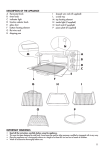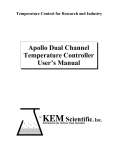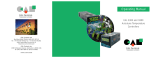Download Lab-Line Thermal Rocker - User Manual
Transcript
Thermal Rocker® Model No. 4637Q 4637JPNQ 4637-1CEQ 4637-1CECN 057-089-00 •11/05/11 Table of Contents Description ..........................................................................................................................................................3 Safety Information ..............................................................................................................................................4 Alert Signals..................................................................................................................................................4 Specifications ......................................................................................................................................................5 Power Requirements ....................................................................................................................................5 Rocking Speed..............................................................................................................................................5 Temperature Range ......................................................................................................................................5 Overall Dimensions ......................................................................................................................................5 Platform ........................................................................................................................................................5 Shipping Weight ............................................................................................................................................5 Declaration of Conformity ............................................................................................................................6 Units Environmental Operating Conditions ..................................................................................................6 Unpacking and Installation ..................................................................................................................................7 Shipping Carton ............................................................................................................................................7 Location ........................................................................................................................................................7 Electrical Requirements................................................................................................................................7 Operation ............................................................................................................................................................9 Temperature Controlled Operations..............................................................................................................9 Auto Tune ....................................................................................................................................................10 For Best Results ..................................................................................................................................10 Auto Tuning Procedure ........................................................................................................................11 Temperature Calibration..............................................................................................................................11 Rocking Motion Only Applications ..............................................................................................................13 General Notes ............................................................................................................................................13 Maintenance......................................................................................................................................................14 Cleaning Spills ............................................................................................................................................14 Parts Replacement ....................................................................................................................................14 3-Position Rocker Switch......................................................................................................................14 Rocker Motor ........................................................................................................................................14 Motor Brushes ......................................................................................................................................15 Temperature Controller ........................................................................................................................15 Changing Angle of Motion....................................................................................................................16 Replacement Parts............................................................................................................................................17 Ordering Procedures ........................................................................................................................................18 Warranty ............................................................................................................................................................19 2 Description The Thermo Scientific Lab-Line Thermal Rocker provides the versatility of a variable speed rocking platform in a temperature-controlled environment. This makes it ideal for hybridizations, cell culture studies and blood procedures. Rocking speed can be set from 0 to 100 cycles per minute and the angle of rotation is adjustable from 10° to 15° from horizontal. Microprocessor-based temperature controller maintains temperature under the polycarbonate cover from ambient +5ºC to 70ºC. Automatic resetting thermal cutoff terminates power to the heaters in the event temperature set point is exceeded. The 14-3/16" square (36 cm) platform has a rubber mesh pad that prevents vessels from slipping and is removable for easy cleaning. A 1/2" (1.3 cm) ledge on all sides prevents vessels from sliding off. Rubber feet provide stability and keep the unit from creeping during operation. The enclosed motor and rugged, all-steel, powder coated body are designed to provide years of virtually maintenance-free service. Convenient, panel mounted, switch allows operation with or without heat. 3 Safety Information Your Thermo Scientific Lab-Line Thermal Rocker® has been designed with function, reliability, and safety in mind. It is your responsibility to install it in conformance with local electrical codes. It is most important that the user Warning Warnings alert you to a possibility of per- follow installation instructions exactly as written. Failure to do so is likely to lead to improper operation, erroneous sonal injury. calibrations and possible damage to the equipment. Do not attempt operation without this information. Alert Signals Caution Cautions alert you to a possibility of damage to the equipment. Note Notes alert you to pertinent facts and conditions. Hot Surface Hot surfaces alert you to a possibility of personal injury if you come in contact with a surface during use or for a period of time after use. Risk of Electric Shock Disconnect unit from power source before removing cover. 4 Specifications Power Requirements 4637Q: 4637JPNQ: 4637-1CEQ & 4637-1CECN: 120 V, 50/60 Hz, 3.3 Amps, 400 Watts 100-120 V, 50/60 Hz, 3.0-3.3 Amps, 400 Watts 220-240 V, 50/60 Hz, 1.7 Amps, 400 Watts Rocking Speed 0 to 100 cycles per minute Temperature Range From ambient +5ºC to 70ºC (with polycarbonate cover in place) as measured by a thermocouple positioned at approximate geometric center. The temperature in vessels with the polycarbonate cover in place will vary from these values depending on such factors as vessel size and contents, thickness of the glassware used and ambient conditions. Measurements conducted under controlled conditions with 30 cm dna tube filled with 10 ml water, ambient at 23ºc and temperature equalizes at 42ºC. Overall Dimensions 16" W x 13-1/4" D x 7-3/4" H* (41 x 34 x 20 cm) Platform 14-3/16" W x 14-3/16 D (36 x 36 cm) Shipping Weight 25 lb. (11 kg) *Polycarbonate cover adds 5" (12.7 cm) to rocker's height 5 SPECIFICATIONS Declaration of Conformity (For 220 to 240 volt, CE models only) We hereby declare under our sole responsibility that this product conforms with the technical requirements of the following standards: EMC: EN 61000-3-2 EN 61000-3-3 EN 61326-1 Limits for harmonic current emissions Limits for voltage fluctuations and flicker Electrical equipment for measurement, control, and laboratory use; Part l: General Requirements Safety: EN 61010-1 Safety requirements for electrical equipment for measurement, control, and laboratory use; Part I: General Requirements Part II: Particular requirements for laboratory equipment for the heating of materials Part II: Particular requirements for laboratory equipment for mixing and stirring EN 61010-2-010 EN 61010-2-051 per the provisions of the Electromagnetic Compatibility Directive 2004/108/EC, and per the provisions of the Low Voltage Directive 2006/95/EC. The authorized representative located within the European Community is: Thermo Fisher Scientific Electrothermal House Unit 12A Purdeys Industrial Estate Purdeys Way Rochford, Essex, SS4 1ND United Kingdom Tel: +44(0)1702 303350 Copies of the Declaration of Conformity are available upon request. Unit's Environmental Operating Conditions Pollution Degree: Installation Category: Altitude: Humidity: Electrical Supply: Voltage Tolerance: Temperature: Product Usage: *Refer to IEC 664-1 6 2 II 2000 Meters MSL (Mean Sea Level) 80% maximum, non-condensing 120VAC or 240VAC ±10% of normal rated line 15ºC to 40ºC This product is intended for use indoors only Unpacking and Installation Shipping Carton This should be inspected upon delivery. When received, carefully examine for any shipping damage before unpacking. If damage is discovered, the delivering carrier should both specify and sign for the damage on your copy of the delivery receipt. Open the carton carefully making certain that all parts are accounted for before packaging materials are discardedafter unpacking, if damage is found promptly report it to the carrier and request a damage inspection promptly. IMPORTANT: Failure to request an inspection of damage within a few days after receipt of shipment absolves the carrier from any liability for damage: you must call for a damage inspection promptly. Location Place the unit on a level surface in a convenient location and near a grounded electrical outlet that matches the requirements listed on the nameplate. Locate the unit away from heat sources that might affect the temperature being maintained by a Thermal Rocker. Electrical Requirements Caution The power cord serves as the main power disconnect. Access to the power outlet should be unobstructed to allow the unit to be unplugged (disconnected) from the power source. 120 VAC models require a 120 VAC, 50/60 Hz power source. They are supplied with a 3-wire line cord. It should be plugged into an outlet designed for 3-prong plugs. If an extension cord is used, it also should be the 3-wire grounded type. For an outlet designed to accept 2-prong plugs (ungrounded), it is required that a qualified electrician replace the outlet with a new grounded type. 240 VAC models require a 240 VAC, 50/60 Hz power source and are supplied with a European cord set. Note Leave rotator disconnected when not in use. 100-120 VAC models require a 100-120 VAC, 50/60 Hz power source. Because of the variety of plug configurations in use worldwide for 100 to 120 VAC power, the unit is furnished with the plug removed. The user must install a plug to conform with local code and configuration requirements. 7 7 UNPACKING AND INSTALLATION If a plug must be installed, use only the 3-prong grounded type, rated for the unit load requirements and matching the power outlet. Make sure the green ground wire is secured to the plug ground terminal. The user shall be made aware that the protection provided by the equipment may be impaired if the equipment is used with accessories not provided or recommended by the manufacturer, or used in a manner not specified by the manufacturer. 8 Operation Control Panel 1 2 3 1. ROCKER SWITCH: 3-position switch enables platform to: rock with heat, rock without heat, or heat only without motion. 2. STATUS LAMP: Illuminates when rocker's heaters are activated. 3. TEMPERATURE CONTROLLER: Microprocessor-based controller maintains temperature and provides display of either set point or actual temperature. 4. SPEED CONTROL: Adjusts rocking speed. Markings on dial are for reference purposes only. 4 Warning Do not use in the presence of flammable or combustible materials or explosive gases. Do not use in the presence of pressurized or sealed containersfire or explosion may result, causing death or severe injury. Warning The outer edges and bottom of the platform can become very hot at elevated temperatures. To avoid burns do not touch or get too close to the platform when heating at higher temperatures. Allow unit to cool down before removing vessels or touching unit. Temperature Controlled Applications • The polycarbonate cover must be in place for those applications where temperature control and rocking action are combined. • Make certain that the 3-position rocker switch is in OFF position. • Connect power cord to electrical outlet meeting requirements stated on unit's nameplate. • Load platform with vessels to be shaken. Allow ample space between vessels so that accidental contact will be avoided. The user is responsible for determining safe operation in the use of vessels at various rocking motion speeds and for checking that the vessels are secure while in motion. • Turn the rocker switch to the ROCK N HEAT position to rock and heat simultaneously. Status light over switch will illuminate indicating power is supplied to the heaters. Adjust the temperature and speed control dials to desired settings. 9 OPERATION Actual or Setpoint Temperature 1. Controller Self-Test: When the rocker is powered up, the controller will display 8888 along with the three decimal points and the heat ON indicator lamp. The display will then blank out for 2 seconds before showing the temperature. 2. Heat On Indicator: The heat ON indicator lamp is lit when the rocker's heaters are receiving power. The lamp will normally flash when the temperature is at set point. 3. Set Point Adjustments: The controller normally displays the temperature. To view or change the temperature set point proceed as follows: Heat Indicator 70.0 Control Buttons ✱ ▼ ▼ Press . .M .L Controller View setpoint Decrease setpoint Increase setpoint A. Press and hold the star key and use either the up or down arrow key to adjust the set point to the desired temperature. Release the star key. B. Allow at least 30 minutes for the chamber temperature to stabilize. Auto Tune The auto tune program automatically adjusts the controller's parameters to achieve optimal temperature control. It is not necessary to run the auto tune program when setting up the rocker. However, if the temperature appears to be unstable, the auto tune program can be run using the procedure shown below: For Best Results 10 • Set the usual set point temperature and use normal load conditions. • Allow the rocker to stabilize at set point for at least 30 minutes. OPERATION Auto Tuning Procedure A. Enter the program mode by pressing and holding BOTH the up and down arrow keys for 3 seconds. B. Release BOTH arrow keys when tunE is displayed. C. The controller display should now be alternating between tunE and oFF. D. Press and hold the "STAR" (.) key. Press and release the up arrow key until At.SP is displayed. Release the "STAR" (.) key. E. After one minute has elapsed, the controller display will begin to alternate between showing the chamber temperature, tunE and At.SP. F. Allow the program to run until the display again shows only the temperature. Temperature Calibration A. Place a calibrated thermometer near the approximate geometric center of the platform in a position that would allow it to be read through the glass door. B. Press and hold the "STAR" (.) key and using the up or down arrow key, adjust the set point to the desired temperature. C. Allow the unit to run for at least 30 minutes. D. Controller display should now be indicating the set point temperature. Make note of the thermometer reading. E. Press and hold both arrow keys until the controller display indicates tunE. Release the arrow keys. Press and release the down arrow key, the 11 OPERATION display should now indicate LEUL. Press and hold the "STAR" (.) key and using the up arrow key adjust the display to read 3. Release the "STAR" (.) key. Press and release the up arrow key until the display indicates Zero. The display should now alternate between Zero and a numerical value. F. Using the examples shown below and the thermocouple value obtained in step above, enter the correct Zero value into the controller by pressing the "STAR" (.) key and using the up or down arrow keys. If there is already a Zero value present then add the new value to the one already present. Thermometer Controller Reading Subtract Enter Zero value of 12 = 70 °C = 75 °C = -5 °C -5 °C Thermometer Controller Reading Subtract Enter Zero value of = 70 °C = 65 °C = +5 °C +5 °C G. When the correct Zero value has been entered, press and hold the two arrow keys together until the display again indicates the chamber temperature. If the procedure was done correctly, the controller display should now agree with the thermometer reading to within ±0.5ºC. H. Allow the unit to run for at least 30 minutes. I. Re-check the thermometer reading, the controller display and the thermometer should agree to within ±0.5ºC. If not repeat steps D, E and F above. OPERATION Rocking Motion Only Applications • Turn the rocker switch to the ROCK position for rocking action only. • Adjust the speed control to the desired rocking speed. • Load platform with vessels to be shaken. Allow ample space between vessels, so that accidental contact will be avoided. The user is responsible for determining safe operation in the use of vessels at various rocking motion speeds and for checking that the vessels are secure while in motion. General Notes During rocking action, observe vessels in motion to determine that contents are not escaping or spilling onto the platform. If this should occur, turn temperature and speed control dials to 0 and the 3-position rocker switch to the OFF position. Wait for platform to cool down before attempting clean up. In the event of electrical overload, the unit is protected by resettable, pushbutton circuit breaker on the back. If overload occurs, the breaker will trip. To reset, disconnect rocker from power source and push button in. However, if breaker trips repeatedly, unplug the unit and have the shaker serviced. It is best to leave unit disconnected from power source when not in use. 13 Maintenance Cleaning Spills Note Make no attempt to service or repair a Thermo Scientific product under warranty before consulting your distributor. After the warranty period, such consultation is still advised, especially when the repair may be technically sophisticated or difficult. If assistance is needed beyond what the distributor can provide, please call the customer service department at 1800-553-0039. No merchandise, however should be returned without prior approval. Caution Disconnect plug from electrical outlet before attempting any maintenance or repair of this unit. 14 In the event of any spills on the surfaces of the unit, carry out appropriate neutralization procedures and/or wash off with a cleaning solution of warm water and a mild detergent. Rinse off with clean water and dry thoroughly. Do not use abrasive cleaners on surfaces. Parts Replacement 3-Position Rocker Switch To access the rocker switch, remove the cover. Turn the unit over and remove 6 Phillips screws holding the bottom. Remove the 5 wires attached to the switch. Note attachment sequence and numbers imprinted on switch terminal. Compress spring release on sides of switch and withdraw through the front of the panel. Insert the replacement switch. Reconnect wires to the new switch in the correct locations. Reverse procedure and reattach the bottom cover. Rocker Motor • To access rocker motor, remove bottom plate. • Remove Allen screw from the end of the eccentric. Loosen the 2 set screws holding the eccentric to the motor shaft. • Slide the eccentric off the end of the motor shaft. Remove the 4 screws holding the motor to bracket. • Disconnect wires to the motor. • Install new motor and reverse the procedure. MAINTENANCE Motor Brushes • Under normal conditions of use, the DC motor brushes should be checked once a year and replaced if worn. • Disconnect plug from outlet. Remove bottom plate. • Unscrew brush cap from side of motor. • Remove spring and brush. Replace brushes if worn to less than 1/4" (0.64 cm) in length. It is important that BOTH brushes be replaced, even though only one may be worn. Temperature Controller Note PCB contacts at rear of controller fit into contacts at rear of controller housing. 1. Place ON/OFF switch in OFF position. 2. Unplug rocker from outlet power supply. 3. To remove controller from control housing: • use both hands to firmly grip each side of the controller bezel • press on the bezel side grips until the bezel tabs release • slowly pull controller from housing 4. To install new, factory configured controller: • Carefully slide new controller into controller housing. • Press controller bezel into controller housing until bezel tabs securely lock controller into place 5. Plug rocker into outlet power supply. 6. Place ON/OFF switch in ON position. 15 MAINTENANCE Changing Angle of Motion Rear Panel Stroke Adjustment Access Hole Stroke Adjustment Arm 3 Stroke Angle Adjustment Slots 16 1. Pry off plug from stroke adjustment accesses hole located on the right side of rocker's rear panel. 2. Insert screwdriver and remove the stroke adjustment screw that holds stroke adjustment arm in place. 3. Reposition stroke adjustment arm over one of the 2 remaining stroke adjustment slots. 4. Tighten into position with screw removed in step 1. 5. Snap plug into place over access hole. 6. Repositioning stroke adjustment allows angle of rotation to be adjusted from 10° to 15° from horizontal. Replacement Parts Description Circuit Breaker, 1 Amp: Circuit Breaker, 5 Amp: Cordset for 4637Q and 4637JPNQ: Cordset for 4637-1CEQ: Cordset for 4637-1CECN: Cover: Rubber Feet (4): Heater, 100/120V, 200 Watts: Speed Control Knob: Mat, Rubber: Motor: RPO Motor Brushes: Lamp Base, Green: Lens, Green: Speed Control, 120V: Speed Control, 240V: Switch, Rocker: Configured Temperature Controller: RTD Temperature Sensor: Solid State Relay: Wiring Schematic, 100/120V Unit: Wiring Schematic, 240V Unit: Part Number 330-158-00 330-118-00 470-187-00 CRX77 CRMX10 720-505-00 790-214-00 340-002-00 560-225-00 790-380-00 370-341-00 370-341-01 360-249-01 360-238-00 227-841-00 229-419-00 440-373-00 485-360-12 410-632-00 400-233-00 229-235-00 229-299-00 17 Ordering Procedures Please refer to the Specification Plate for the complete model number, serial number, and series number when requesting service, replacement parts or in any correspondence concerning this unit. All parts listed herein may be ordered from the Thermo Scientific dealer from whom you purchased this unit or can be obtained promptly from the factory. When service or replacement parts are needed we ask that you check first with your dealer. If the dealer cannot handle your request, then contact our Customer Service Department at 563-556-2241 or 800-553-0039. Prior to returning any materials, please contact our Customer Service Department for a “Return Materials Authorization” number (RMA). Material returned without an RMA number will be refused. 18 North America: USA/Canada +1 866 984 3766 (866-9-THERMO) www.thermo.com Europe: Austria +43 1 801 40 0, Belgium +32 2 482 30 30, France +33 2 2803 2180, Germany national toll free 08001-536 376, Germany international +49 6184 90 6940, Italy +39 02 02 95059 434-254-375, Netherlands +31 76 571 4440, Nordic/Baltic countries +358 9 329 100, Russia/CIS +7 (812) 703 42 15, Spain/Portugal +34 93 223 09 18, Switzerland +41 44 454 12 12, UK/ Ireland +44 870 609 9203 Asia: China +86 21 6865 4588 or +86 10 8419 3588, India toll free 1800 22 8374, India +91 22 6716 2200, Japan +81 45 453 9220, Other Asian countries +852 2885 4613 Countries not listed: +49 6184 90 6940 or +33 2 2803 2180