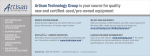Download SIMATIC TI525/TI535 Hardware and Installation User Manual
Transcript
INSTALLATION 3.3 SETTING TI525 DIPSWITCHES You determine operational parameters for the TI525 by setting switches on two dipswitches. For the TI525 PLCs, these dipswitches are located on the printed circuit board (PCB). Refer to Figure 3-3. Switch position OFF Baud 1 ON 9600 2400 OFF ON 1200 300 OFF ON RS-232-C/423 Baud rate RS-422 Baud rate 2 ON ON OFF OFF Switch position DIP 1 Baud 3 ON 9600 2400 OFF ON 1200 300 OFF Factory test must be set on 4 ON ON OFF OFF Position Position not Selected Selected Push Down OFF ON Battery enable Factory test switches must be set off for normatl operation L- Memory protect on L-Memory Download presets DIP 2 Factory test switches position does not matter fro normal use Figure 3-3 Locations of the Dipswitches for the TI525 Models 3-5 Hardware and Installation User Manual INSTALLATION 3.3.1 Setting Port Baud Rate — TI525 Models Figure 3-4 shows the baud rate switch assignments for the communication ports. Switches 1 and 2 on the first switch bank (DIP 1) set the baud rate for the RS-232-C/423 port (Port 1). Switches 3 and 4 on DIP 1 set the baud rate for the RS-422 port (Port 2). Switch position does not matter if a device is not connected to the port. You need to set only switches 1 and 2 for PPX:525–1102 and PPX:505–1104 models which have only an RS-232-C/RS-423 port. OFF ON RS-232-C/423 Baud rate RS-422 Baud rate DIP 1 Switch position Baud 1 2 ON ON 9600 ON 2400 OFF ON OFF 1200 300 OFF OFF Switch position Baud 3 ON 9600 2400 OFF ON 1200 300 OFF Position selected 4 ON ON OFF OFF Position not selected Push down Figure 3-4 Switch Settings — TI525 RS-232-C/423 and RS-422 Ports Switches 5, 6, 7, and 8 on the first bank (DIP 1) are reserved for factory testing and should all be turned ON. Hardware and Installation User Manual 3-6 INSTALLATION 3.3.2 Selecting Battery Backup — TI525 Models Switch 1 on the second dipswitch assembly (DIP 2) enables or disables the battery backup function. With the battery backup enabled, cycling power does not alter the following information: RLL program Timer/counter preset and current values Drum preset preset and current values Word I/O values Variable (V) memory values Retentive control relay status States of forced I/O Scan time I/O Configuration data If you power up a TI525 without a good battery installed or with the battery backup dipswitch turned OFF, the PLC clears memory. To allow for battery replacement, the TI525 is designed to retain memory for at least 10 minutes while powered down, even with a bad battery. If the PLC is powered down without a good battery for longer than 10 minutes, at power-up the PLC detects whether or not memory is valid. If memory is not valid, then the PLC clears memory upon power-up. Refer to Figure 3-5. Turn switch 1 ON to enable the battery backup. Turn switch 1 OFF to disable battery backup. OFF Battery disable ON Battery enable DIP 2 Position selected Figure 3-5 Position not selected Push down Switch Settings — TI525 Battery Backup Switches 2, 3, 6, 7, and 8 on DIP 2 are reserved for factory testing. Switches 2 and 3 should be turned off. The position of switches 6, 7, and 8 do not matter for normal operation. 3-7 Hardware and Installation User Manual INSTALLATION 3.3.3 Selecting Ladder Memory Protection — TI525 Models Switch 4 on DIP 2 prevents modifications to the RLL program in ladder memory. Your programming unit refers to this switch as a keylock. Refer to Figure 3-6. Turn switch 4 ON to prohibit changes to the program. Turn switch 4 OFF to permit program editing. OFF ON L-Memory protect on L-Memory protect off DIP 2 Position Selected Figure 3-6 Position not Selected Push Down Switch Settings — TI525 L-Memory Protection Turning the L-memory protect switch on does not prevent forcing I/O, changing variable memory, or switching the PLC from PROGRAM to RUN mode. These actions may be initiated with a programming device connected to the PLC, or a special function I/O module designed for this type of interface to the PLC, e.g., a Network Interface Module. The RLL can also be changed through a special function module, even when the memory protection is enabled with the keylock. Do not depend upon this switch to prevent personnel from interrupting your process. Hardware and Installation User Manual 3-8 INSTALLATION 3.3.4 Downloading Preset Constants — TI525 Models The drum and timer/counter instructions have reserved sections of memory where preset variables are stored. These variables may be changed with an operator interface, such as a TCAM or VPU, or with an RLL instruction, without altering their value in the RLL program. If you cycle power or execute AUX Function 10 while the battery is enabled, switch 5 on DIP 2 determines whether the changed values in preset memory are retained or the original values are downloaded from the RLL program. If the battery is dead, low, or disabled, the preset values are always downloaded from the RLL program in an EPROM/EEPROM, if one is installed. Refer to Figure 3-7. Turn switch 5 ON to have values downloaded from the RLL program. Turn switch 5 on DIP 2 OFF to have preset values retained. OFF Retain presets Download presets DIP 2 Figure 3-7 ON Position selected Position not selected Push down Switch Settings — TI525 Download/Retain Presets Executing AUX Function 12 (PLC Complete Restart) with your programming device causes the presets to be downloaded from the RLL program, regardless of the state of this dipswitch. 3-9 Hardware and Installation User Manual INSTALLATION 3.4 SETTING TI535 DIPSWITCHES You determine operational parameters for the TI535 by setting switches on two dipswitch block assemblies. For the TI535 PLCs, this is done with one block of dipswitches located on the printed circuit board (PCB) and a second block located inside the battery door. Refer to Figure 3-8. OFF ON Switch position I/O Type 2 3 Factory test set off Status Test Test No status I/O type and factory test Retain presets Download presets Highest base address DIP 1 Front bezel Position selected Push down Position Selected Position not selected Position not Selected Highest base address 0 1 2 3 4 5 6 7 8 9 10 11 12 13 14 15 PUSH LEFT Battery enable DIP 2 PUSH RIGHT RS-422 Baud rate ON ON ON ON ON ON ON ON OFF OFF . OFF OFF OFF OFF OFF OFF R L R L * R R L L * R R R R L R L R L * R R L L * R R R R L Position does not matter Locations of the Dipswitches for TI535 Models 3-10 ON ON ON ON OFF OFF OFF OFF ON ON ON ON OFF OFF OFF OFF Position does not matter 300 1200 2400 9600 19200 L-Memory Protect off * Hardware and Installation User Manual ON ON OFF OFF ON ON OFF OFF ON ON OFF OFF ON ON OFF OFF 8 Switch position R = Right L = Left Baud 5 6 7 RS-232-C/423 Baud rate Figure 3-8 ON OFF ON OFF ON OFF ON OFF ON OFF ON OFF ON OFF ON OFF 300 1200 2400 9600 19200 Battery disable * L Memory Protect on Switch position 5 6 7 ON OFF ON OFF Switch position L = Left R = Right Baud 2 3 4 Push left or right Front bezel ON ON OFF OFF INSTALLATION Switch 1 on the first dipswitch (DIP 1) is used for factory testing and should be turned OFF. Switches 2 and 3 are also reserved for factory testing and should be turned ON. 3.4.1 Selecting I/O Type — TI535 Models Some earlier Series 505 I/O modules (manufactured prior to January 1, 1988) do not report module status to the CPU. Modules built after this date do report status. Complete the following steps to determine which type of I/O you have. 1. Disconnect all user-supplied power from the base. 2. Remove the I/O module. 3. Find the serial number label on the inside of the front bezel. If you have a number greater than XXXX8801XXXXXX, you have a module that reports status. If you have a serial number less than or equal to XXXX8712XXXXXX, you have a module that does not report status. Switches 2 and 3 on DIP 1 determine whether the CPU expects the status to be reported. If the switches are both ON, the CPU expects the status to be reported. If you install I/O modules that do not report status, the CPU reports an I/O mismatch and I/O failure. If the switches are both OFF, the CPU does not expect the status to be reported. When both switches are off, you can use either type of I/O. When the switches are mixed (ON/OFF or OFF/ON), the CPU is set for factory tests. 3-11 Hardware and Installation User Manual INSTALLATION 3.4.2 Downloading Preset Constants — TI535 Models The drum and timer/counter instructions have reserved sections of memory where preset variables are stored. These variables may be changed with an operator interface, such as a TCAM or VPU, without altering their value in the RLL program. If you cycle power or execute AUX Function 10 or 11 while the battery is enabled, switch 4 on DIP 1 determines whether values in preset memory are retained or downloaded from the RLL program. If the battery is dead, low, or disabled, the preset values are always downloaded from the RLL program in an EPROM/EEPROM, if one is installed. Refer to Figure 3-9. Turn switch 4 ON to have values downloaded from the RLL program. Turn switch 4 OFF to have preset values retained. OFF Retain presets ON Download presets DIP 1 Position selected Push down Figure 3-9 Position not selected Switch Settings — TI535 Download/Retain Presets Executing AUX Function 12 (PLC Complete Restart) with your programming device causes the presets to be downloaded from the RLL program, regardless of the state of this dipswitch. Hardware and Installation User Manual 3-12 INSTALLATION 3.4.3 Setting Highest I/O Base Number — TI535 Models The base assembly holding the PLC also holds the local I/O. The local I/O consists of the first two logical bases, numbered 0 and 1. A logical base is defined as a group of eight I/O slots. As many as fourteen additional logical bases, numbered from 2 to 15, may be connected to the system as distributed I/O. Switches 5–8 on DIP 1 are used to select the highest-numbered logical base in the system. For example, if your system consists of 5 logical bases numbered 0 through 5, then the dipswitches should be set for 5. Switches 5–8 reduce I/O update time by preventing the PLC from attempting to communicate with distributed bases that are not present or which you may have shut down. Although it increases scan time, you can set the switches for 15 if you prefer, regardless of the actual number of logical bases that are connected. You may connect Series 500 bases to your system. Number the Series 500 logical bases just as you would Series 505 bases; however, the total number of logical bases cannot exceed 16. Figure 3-10 lists the switch positions for each address. OFF ON DIP 1 Position selected Push down Figure 3-10 Position not selected Highest base address 0 1 2 3 4 5 6 7 8 9 10 11 12 13 14 15 5 ON OFF ON OFF ON OFF ON OFF ON OFF ON OFF ON OFF ON OFF Switch position 6 7 8 ON ON OFF OFF ON ON OFF OFF ON ON OFF OFF ON ON OFF OFF ON ON ON ON OFF OFF OFF OFF ON ON ON ON OFF OFF OFF OFF ON ON ON ON ON ON ON ON OFF OFF . OFF OFF OFF OFF OFF OFF Switch Settings — TI535 Highest-Numbered Logical Base 3-13 Hardware and Installation User Manual INSTALLATION 3.4.4 Selecting Battery Backup — TI535 Models Switch 1 on the second dipswitch assembly (DIP 2) enables or disables the battery backup function. With the battery backup enabled, cycling power does not alter the following information: RLL program Timer/counter preset and current values Drum preset preset and current values Word I/O values Variable (V) memory values Retentive control relay status States of forced I/O Scan time I/O Configuration data If you power up a TI535 with the battery backup dipswitch turned OFF and have not installed an EPROM/EEPROM, the PLC clears memory. If you are powering up a TI535 for the first time, turn off the battery backup and do not install a programmed EPROM/EEPROM. This ensures that the PLC is properly initialized. Refer to Figure 3-11. Push Switch 1 LEFT to enable the battery backup. Push switch 1 RIGHT to disable battery backup. PUSH LEFT Battery enable PUSH RIGHT Battery disable DIP 2 Figure 3-11 Hardware and Installation User Manual Switch Settings — TI535 Battery Backup 3-14 INSTALLATION 3.4.5 Setting Communication Port Baud Rate —TI535 Models Figure 3-12 shows the baud rate switch assignments for the communication ports. Switches 2–4 on the second dipswitch assembly (DIP 2) set the baud rate for the RS-422 9-pin port (Port 2). Switches 5–7 set the baud rate for the RS-232-C/423 25-pin port (Port 1). Switch position does not matter if a device is not to be connected to the port. PUSH LEFT DIP 2 PUSH RIGHT RS–422 Baud rate RS–232–C/423 Baud rate Switch position L = Left R = Right Baud 2 3 4 300 R R R R 1200 L R L 2400 R R L 9600 L R * * 19200 L * Position does not matter Switch position L = Left R = Right Baud 5 6 7 300 R R R R 1200 L R L 2400 R R L 9600 L R * * 19200 L * Position does not matter Figure 3-12 Switch Settings — TI535 RS-232-C/RS-423 and RS-422 Ports 3-15 Hardware and Installation User Manual INSTALLATION 3.4.6 Selecting Ladder Memory Protection — TI535 Models Switch 8 on DIP 2 prevents changes to the RLL program in ladder memory. Your programming unit refers to this switch as a keylock. Refer to Figure 3-13. Push switch 8 LEFT to prohibit changes to the program. Push switch 8 RIGHT to permit program editing. PUSH LEFT PUSH RIGHT Position selected DIP 2 Position not selected Push Left or Right L-Memory protect off L-Memory protect on Figure 3-13 Switch Settings — TI535 L–Memory Protection Turning the L-memory protect switch on does not prevent forcing I/O, changing variable memory, or switching the PLC from PROGRAM to RUN mode. These actions may be made by a programming device connected to the PLC, or a special function I/O module designed for this type of interface to the PLC, e.g., a Network Interface Module. The RLL can also be changed through a special function module, even when the memory protection is enabled with the keylock. Do not depend upon this switch to prevent personnel from interrupting your process. Hardware and Installation User Manual 3-16 INSTALLATION 3.5 INSTALLING THE BATTERY The TI525/TI535 PLCs are shipped with a lithium battery already installed. This battery has a minimum storage lifetime of three years and a minimum backup lifetime of six months (0to 60C). Follow the steps listed below to replace the battery. 3.5.1 Model TI525 Battery Installation The TI525 is capable of preserving system memory for at least ten minutes after the battery and power have been disconnected. Complete the battery replacement within this period if you wish to save information. 1. Disable all user-supplied power to the base. 2. Remove the PLC from the base. Do not touch the components on the printed circuit board or short any etch lines or pins as this may disrupt system memory. Do not place the PLC on a conductive surface. 3. Check the battery backup switch (DIP 2, switch 1). If it is off and you wish to retain system memory, turn the switch on. 4. Remove the battery from the clip and disconnect the leads. 5. The new battery should be a 3.0 VDC UL Recognized lithium battery (PPX:2587678–8005). Connect the red wire to the positive pole and the black wire to the negative pole of the new battery. Then insert the new battery into the battery holder. 6. Insert the PLC into the base, enable power, and verify that the BATT GOOD LED comes on. 3-17 Hardware and Installation User Manual INSTALLATION 3.5.2 Model TI535 Battery Installation Take the following steps to replace the battery. 1. Ensure that the power to the PLC is on. Replacing the battery with power off will result in memory loss. 2. Open the battery door as shown in Figure 3-14. Battery Figure 3-14 Battery Location for TI535 Models 3. Remove the battery from the compartment and disconnect the leads. 4. Attach the leads to the new battery (3.0 VDC UL Recognized lithium battery (PPX:2587678–8005). Connect the red wire to the positive pole and the black wire to the negative pole. Push the new battery and leads back into the compartment. 5. Set the battery dipswitch ON (DIP 2, switch 1) if you wish to enable battery backup. The BATT GOOD indicator should light. 6. Close the battery door. Hardware and Installation User Manual 3-18