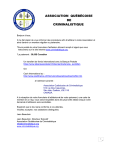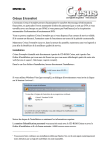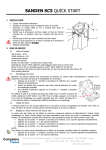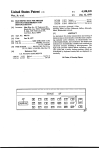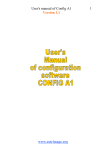Download Bank payment slip with reference number (BESR)
Transcript
UBS BESR Payment Slip Payment Notification via File Transfer January 2013 Contents 1. Introduction ......................................................................................................................... 5 1.1 UBS BESR The bank payment slip with UBS reference number ........................................ 5 1.2 System overview ................................................................................................................. 5 2. General provisions............................................................................................................... 6 2.1 Registration ......................................................................................................................... 6 2.2 Contractual relationship...................................................................................................... 6 2.3 Applicable regulations ........................................................................................................ 6 2.4 Legal requirements:............................................................................................................. 6 2.5 Regulations on implementation and responsibilities ........................................................ 6 2.6 Termination ......................................................................................................................... 6 3. System description .............................................................................................................. 7 3.1 Payment slip and definition of terms ................................................................................. 7 3.2 Types of slip ....................................................................................................................... 10 3.2.1 UBS BESR payment slip with pre-printed payment amount ..................................................... 10 3.2.2 UBS BESR+ payment slip without pre-printed payment amount ............................................. 10 3.3 Code line ............................................................................................................................ 11 3.3.1 Code line with pre-printed payment amount ......................................................................... 11 3.3.2 Code line without pre-printed payment amount .................................................................... 11 4. System implementation .................................................................................................... 12 4.1 Parameters ......................................................................................................................... 12 4.2 Procurement of slips.......................................................................................................... 12 4.2.1 UBS BESR slips attached to invoices ....................................................................................... 12 4.3 Slip format ......................................................................................................................... 12 4.4 Sending the printing order to the printer ........................................................................ 13 4.5 Scanning tests.................................................................................................................... 13 5. Processing .......................................................................................................................... 14 5.1 Crediting of the payments and payment notification ..................................................... 14 5.2 Reconciliation of UBS BESR credits ................................................................................... 14 5.3 Errors/inconsistencies ........................................................................................................ 14 5.4 Booking of cancellations and amendments ..................................................................... 14 5.4.1 Differences in payment amount between the code line and the amount field ......................... 14 5.4.2 Amendment of delivered data .............................................................................................. 14 5.5 Post office charges ............................................................................................................ 15 5.5.1 Billing of post office charges ................................................................................................. 15 5.6 Delays................................................................................................................................. 15 5.7 Retrieval ............................................................................................................................. 15 6. Payment notification ......................................................................................................... 16 6.1 Nature of payment notification ........................................................................................ 16 6.2 Payment notification via file transfer............................................................................... 16 6.2.1 Requirements ....................................................................................................................... 16 6.2.2 Availability of data ................................................................................................................ 16 6.2.3 Determining settings for UBS BESR file transfer via UBS e-Banking ......................................... 17 6.2.4 Determining settings for UBS BESR file transfer via UBS KeyDirect .......................................... 17 6.2.5 Hotlines: .............................................................................................................................. 17 6.3 Frequency .......................................................................................................................... 18 6.3.1 Frequency of credits ............................................................................................................. 18 6.3.2 Frequency of payment notifications ....................................................................................... 18 6.4 Format ................................................................................................................................ 18 6.5 File name in UBS e-banking .............................................................................................. 18 6.5.1 Standard name..................................................................................................................... 18 6.5.2 Variable name ...................................................................................................................... 18 6.6 File name in UBS KeyDirect ............................................................................................... 19 6.7 Sorting the payment notification data ............................................................................. 19 7. Technical specifications ..................................................................................................... 20 7.1 Print specifications ............................................................................................................ 20 7.1.1 Colour-printing medium (ribbon) for printing UBS BESRs ....................................................... 20 7.1.2 Printing of reference ............................................................................................................. 20 7.1.3 Positioning of the code line................................................................................................... 20 7.1.4 Vertical shifting of the entire code line .................................................................................. 20 7.1.5 Horizontal shifting of the entire code line .............................................................................. 20 7.1.6 OCR-B character set ............................................................................................................. 20 7.1.7 Pattern for format and measurement .................................................................................... 21 7.1.8 Calculation of check digit ..................................................................................................... 21 7.2 Advice types and description ............................................................................................ 22 7.2.1 Credit advice, type 3............................................................................................................. 22 7.2.2 Total credit advice, type 3 ..................................................................................................... 23 1. Introduction 1.1 UBS BESR The bank payment slip with UBS reference number The UBS BESR (bank payment slip with reference number) is used for paying in amounts in Swiss francs inside Switzerland. It enables you to have a significant degree of automation in the processing of payments, from accounting through to monitoring. The UBS BESR is a UBS Switzerland AG service based on the Post/PostFinance ESR slip (payment slip with reference number) which has a scannable code line. A component of this code line is its 20-digit reference/invoice number. You decide which information this reference/invoice number should contain; for example it can be the invoice or client number of the payer (debtor). The payment slip is processed electronically by the banks and by Post/PostFinance on the basis of the information in the code line. This enables payments to be sent to your account both directly and rapidly. After the payment has been made, you will receive an electronic message showing the credit details including the respective reference/invoice numbers with the corresponding amounts. This will enable you to enter the data in your IT system or PC in order to offset the open positions in your accounting software automatically. The file transfer function can be used to report the payment details (= payment notification). 1.2 System overview Invoicing party Invoice sent Debtor Payment received Notification UBS AG Credit Invoicing party’s account UBS BESR payment slip Page 5/23 2. General provisions This handbook contains the binding guidelines for participation in UBS BESR. UBS Switzerland AG reserves the right to make amendments as long as they are notified in a timely manner. 2.1 Registration You sign the form entitled “Subscription to UBS BESR”, which you can obtain from your UBS Switzerland AG; thereby specifying the nature of payment notification you require (payment notification product, frequency etc.). 2.2 Contractual relationship There is a contractual relationship between UBS Switzerland AG and Post/PostFinance which governs the use of payment slips with reference numbers (ESR) and the mechanical function that optically recognizes characters on the invoice. On the basis of this contractual relationship, UBS Switzerland AG is able to allow you to use UBS BESR payment slips with the UBS ESR participant number when you make payments and transfers to your bank account. 2.3 Applicable regulations If the “Subscription to UBS BESR” form, the “UBS BESR payment slip” handbook, the conditions of UBS e- banking/UBS KeyDirect do not contain any specific regulations, the General Conditions of UBS Switzerland AG shall apply. 2.4 Legal requirements: In order to use UBS e-banking or UBS KeyDirect, the relevant contracts must be concluded. 2.5 Regulations on implementation and responsibilities The payment notification data are in addition to the usual account statement and are intended exclusively as a means of facilitating your processing tasks. The account statement is, however, the key source of reference. You are responsible for checking the accuracy of the payment notification data against the account statement or the total credit advice. 2.6 Termination You can terminate your participation in UBS BESR at any time by writing to your UBS Switzerland AG branch. UBS Switzerland AG can terminate participation in UBS BESR at any time without notice, or it can – after giving notice – discontinue the communication of data for a certain period. Upon termination, you no longer have the right to send out UBS BESRs. All other rights and obligations will remain in force for three months. UBS BESR payment slip Page 6/23 3. System description 3.1 Payment slip and definition of terms The UBS BESR consists of a processing slip (=actual payment slip) and a receipt stub which is kept by the payer. The receipt stub and the processing slip must therefore be perforated for easy separation. Receipt stub key Explanation of Column “O/F”: O = Mandatory Information / F = Optional Information No. As shown on UBS BESR O/F Comments 1 Payment to O ESR participant UBS Switzerland AG should appear here as it is the ESR participant in the ESR process. UBS Switzerland AG will assign the exact designation. UBS BESR payment slip Page 7/23 No. As shown on UBS BESR 2 «In favor of» O/F O Comments Your address (payee) The description must make it possible to identify the recipient with no possibility of error. The description must therefore comply with the following rules: For natural persons: last name, first name and place of residence or business. For sole proprietorships, partnerships, legal entities and foundations entered in the Commercial Register: exact wording as published in the Commercial Register. For sole proprietorships and companies which are not entered in the Commercial Register: last name and first name of the owner of/partner in the business, and the registered office. The first name and last name should be accompanied by any applicable title. For clubs, associations and foundations: must match their statutes, deed of foundation as well as their main business address. For administrative bodies, official agencies and governmental authorities: official designation and location. Please precede the main place of residence or business domicile with the applicable postcode. Format 1st line: Name of beneficiary 2nd line: Address of beneficiary 3rd line: Address of beneficiary 4th line: Address of beneficiary The last written line must contain the postcode and town. This should be printed in one block, without empty lines. 3 «Account» 4 Amount O O/F* ESR participant number. UBS’s ESR participant number. Through the use of this number, UBS Switzerland AG participates in the ESR process. UBS Switzerland AG coordinates the process. The amounts in the code line and in the amount fields must match. Format Maximum 10-digit amount in francs without spaces; rightaligned. Amounts over CHF 1,000 must be printed in one block. Entries of CHF 0.00 (zero), “blocking stars” and other filler characters are not permitted in the amount field. Amount of centimes: should always be entered with two digits, 00 when there are no centimes. * Mandatory with UBS BESR (=payment slip with pre-printed amount); optional with UBS BESR+ (= payment slip without pre-printed amount) UBS BESR payment slip Page 8/23 No. As shown on UBS BESR O/F Comments 5 Reference No.: O The reference number is numeric with 27 digits and is also included in the code line. It is used to refer to payees and payers (the latter via an invoice number). Format: 1x2 and 5x5 digits in blocks. 6 «Paid by» F Payer (debtor) The payer’s details can be pre-printed on the processing slip and on the receipt stub. A complete postal address is required. Format 1st line: Name of payer 2nd line: Address of payer 3rd line: Address of payer 4th line: Address of payer (if required) The last written line must contain the postcode and town. This should be printed in one block, without empty lines. 7 «Place payment received» --- Payer’s receipt Processing slip key Note: The data described under numbers 1 to 4 and 6 for the receipt stub also apply to the processing slip. The same conditions apply. No As shown on UBS BESR O/F Comments 8 Processing slip (as opposed to receipt stub) --- The processing slip is removed and goes into circulation as part of the payment process. 9 Reference field O The reference field is mandatory. It contains the reference number. Format 1x2 and 5x5 digits in blocks, right-aligned. 10 Code line O The code line (in OCR-B font) contains all the information for the processing and reporting of payment slips with reference numbers: Amount (UBS BESR+ does not show the amount) UBS BESR client identification number In addition to the ESR participant number, you are also assigned a 6-digit client identification number which identifies you as the beneficiary in the reporting system. This BESR ID number is a component of reference number in the BESR code line. 20-digit client-specific reference/invoice number UBS Switzerland AG ESR participant number (9 digits). UBS BESR payment slip Page 9/23 3.2 Types of slip 3.2.1 UBS BESR payment slip with pre-printed payment amount The slip has not been shown true to scale and should therefore not be used as a template. 3.2.2 UBS BESR+ payment slip without pre-printed payment amount The slip is not been shown true to scale and should therefore not be used as a template. UBS BESR payment slip Page 10/23 3.3 Code line The code line (in OCR-B font) is the core information contained on payment slips with reference numbers. The payment slip is processed electronically by the banks and/or by Post/PostFinance on the basis of the information in this line. You can select a 1 to 20-digit reference (invoice) number for the purpose of identifying the debtor. Unused fields to the left will be filled with zeros. All check digits* contained in the code line are calculated using recursive module 10. The calculation of the check digit is described in chapter 8.3 of Appendix 1. * To identify scanning errors and prevent the processing of incorrectly read data, the code line contains check digits. 3.3.1 Code line with pre-printed payment amount 01 00000160 00 3 A B > C D E 200002 F 00000000444333200006 G 1 H + I 010001456 J A = Slip type (01 = payment slip with pre-printed payment amount) B = Amount in Francs, right-aligned, filled in with zeros to the left C = Centime amount D = Check digit for fields A to C E = Control character, constant (i.e. always “>“) F = 6-digit client identification number, constant (assigned by UBS Switzerland AG) G = 20-character reference/invoice number for your billing or debtor number Unused fields to the left should always be filled with zeros. H = Check digit for fields F and G I = Control character, constant (i.e. always “+”) and space J = UBS’s ESR participant number, constant (assigned by UBS Switzerland AG) K = Control character, constant (i.e. always “>“) > K 3.3.2 Code line without pre-printed payment amount 04 2 > 200002 00000000444333200005 0 + 010001456 > A D E F G H I J K A D E F G = = = = = H I J K = = = = Slip type (04 = payment slip without pre-printed payment amount) Check digit for field A Control character, constant (i.e. always “>“) 6-digit client identification number, constant (assigned by UBS Switzerland AG) 20-character reference/invoice number for your billing or debtor number Unused fields to the left should always be filled with zeros. Check digit for fields F and G Control character, constant (i.e. always “+”) and space UBS’s ESR participant number, constant (assigned by UBS Switzerland AG) Control character, constant (i.e. always “>“) UBS BESR payment slip Page 11/23 4. System implementation 4.1 Parameters The assignment of parameters, i.e. your 6-digit UBS BESR client identification number, the applicable ESR participant number and UBS’s number will be sent to you via UBS Switzerland AG as soon as you have decided to participate in UBS BESR. 4.2 Procurement of slips You must obtain the UBS BESR payment slips from a printer. This applies both to normal slips as well as slips attached to invoices. UBS Switzerland AG does not contribute to the costs arising from this. In addition to the parameters shown above, UBS Switzerland AG will inform you of the exact format for the payment slip (including code line). These parameters are binding. 4.2.1 UBS BESR slips attached to invoices Here you have complete freedom to specify your own requirements. In this case the UBS BESR is integrated into an invoice matching the format of your usual business correspondence. You choose the letter head, format, and number and colour of the copies; only the paper quality of the original is fixed. 4.3 Slip format The following regulations and possibilities exist: The processing slip is in the DIN A6 format, 5 9/10 inches (width) and 4 1/6 inches (height). The receipt stub can be situated to the left or above the processing slip (landscape or portrait). – If the receipt stub is situated to the left, then the width should be a minimum of 1 8/10 inches to a maximum of 2 8/10 inches by 4 1/6 (height). – If the receipt stub is situated above, then the width should be 5 9/10 inches and a minimum of 1 4/6 inches to a maximum of 3 inches (height). The receipt stub and the processing slip must be perforated for easy separation. Information printed on the reverse: The processing slip’s reverse side may be partially printed on; that of the receipt stub may be printed on anywhere. Comments from the payer to you as the beneficiary are not permitted on the processing slip. Single forms and continuous forms are both permitted. Attached forms: The payment slip may be complemented by an attached form either to the left or above. Upon request to Post/PostFinance (via the printer) it is possible to attach a form to the right or beneath the payment slip. Multiple forms (carbons): Multiple forms are permitted. Post/PostFinance has special rules regulating them. Detailed information is shown in the example “Inpayment slip ISR bank in CHF” which is faithful to the original in terms of both scale and design. It is available on the PostFinance homepage at http://www.postfinance.ch/download under the heading “Document templates”. UBS BESR payment slip Page 12/23 4.4 Sending the printing order to the printer The technical guidelines contained are also applicable. Your printer will be able to help you in the individual formatting of your UBS BESR (in compliance with the formatting regulations issued by Post/PostFinance). 4.5 Scanning tests Scanning and (possible) operational tests must be carried out via UBS Switzerland AG before using the payment slips, i.e. before definitive participation in UBS BESR. On the one hand, UBS Switzerland AG tests the readability of the payment slips (scanning test), and on the other you test whether the data reporting on your own system is functioning properly. The scanning test is optional: before the delivery of the first payment slips; for each type of slip; for programme changes affecting the writing of the code line or if the ESR software undergoes major revisions (e.g. software conversion/update); for changes to the beneficiary data; for high rejection rates. Scanning test: You print approx. 10 fictitious invoices. Delivery of the UBS BESR (without invoice form and receipt stub) to CSC. UBS Switzerland AG scans the BESR slips (scanning test) and informs you of the test result. If incorrect slips have been supplied (not scannable) you must supply new ones. You will then receive an “operational go-ahead” from CSC. UBS BESR payment slip Page 13/23 5. Processing 5.1 Crediting of the payments and payment notification The payment amounts are credited to the account specified in the “subscription to UBS BESR” form. Each incoming payment made will be communicated to you in the form of a credit advice. Advices contain information on: who has paid (reference/invoice number); how payment was made (payment via Post/PostFinance or bank); when the payment was made. In addition, a summary advice is generated. 5.2 Reconciliation of UBS BESR credits The credit advice record includes the value date in field 8 of the field description. This information is also included on the hardcopy total credit advice that is available to you on request. Reconciliation of the amount credited to the account with the credit advice record is possible by adding together all records with the same value date and comparing the total with the credit advice total for the same value date. 5.3 Errors/inconsistencies Differences that have been identified, especially differences between credit advices and the total credit advice or the account statement should please be reported without delay to your client advisor or via the information line. 5.4 Booking of cancellations and amendments 5.4.1 Differences in payment amount between the code line and the amount field For payment slips with no pre-printed payment amount, it is possible that the amount communicated to you does not match the amount included in the amount field. In such cases, the amount in the amount field is binding. This exceptional case requires a cancellation and an amendment. The cancellation booking will reverse the incorrect amount and the correction booking will credit the correct one. 5.4.2 Amendment of delivered data To enable you to gain possession of your data as quickly as possible, error-free scanned data are delivered to you before being checked. Amendments are possible via subsequent bookings. These bookings are classified as cancellation or amendment records. UBS Switzerland AG will charge any such cancellations via Post/PostFinance to your credit account without prior agreement from you. UBS BESR payment slip Page 14/23 5.5 Post office charges Post/PostFinance will make charges in the following instances: You will be charged cash deposit fees for UBS BESRs paid in at post office branches. You will be charged an administration fee for UBS BESR+ (=payment slip with reference number without pre-printed payment amount). You are responsible for any additional costs arising from slips which cannot be read clearly (rejects). You are responsible for clarification costs. No costs are charged if there has been a mistake by UBS Switzerland AG or Post/PostFinance. The relevant charges are listed in “Prices and conditions for business clients and associations”. 5.5.1 Billing of post office charges Post office charges will be charged periodically to your account. 5.6 Delays UBS Switzerland AG is not liable for delays arising either from breakdowns in data processing or from days with extremely high volumes. 5.7 Retrieval Payment notification via UBS e-banking Data files already collected by you can be accessed any number of times for 90 days using the “Transmitted files” function. After this point, file retrieval can be ordered for a further 90 days via the information line. The maximum period for retrieval is therefore limited to a maximum of 180 days following the production of the data file. Payment Notification via UBS KeyDirect Data files already collected by you can be accessed any number of times for 180 days via the UBS KeyDirect hotline (see chapter 7.2.5). UBS BESR payment slip Page 15/23 6. Payment notification 6.1 Nature of payment notification Payment notification takes place via file transfer. 6.2 Payment notification via file transfer You can request your incoming payment data as a file from UBS Switzerland AG via: UBS e-banking or UBS KeyDirect and immediately reconcile your outstanding debtor items with your own financial software. Further details and the product descriptions of UBS e-banking and UBS KeyDirect are available from your client advisor or via the information line. 6.2.1 Requirements The following requirements have to be met for UBS BESR data reporting to work: Hardware (recommendation): Modem: Software (recommendation): Pentium 2 Processor with at least 64 MB RAM Windows 2000, XP, Macintosh OS X at least 120 MB of free memory (depending on software) Modem with a speed of at least 56Kbit/s for UBS e-banking: – CC-NetBanking, UBS Edition – UBS BESR e-list UBS association software CC-WinClub & Office, UBS Edition for UBS KeyDirect: Administrative issues – Software provided by an affiliated software company, with integrated UBS KeyDirect interface (not supported by Macintosh OS X) for UBS e-banking: – Internet access – UBS e-banking contract (at least with authorization to view data) for UBS KeyDirect: – UBS KeyDirect contract The information line staff will be happy to provide you with further details. 6.2.2 Availability of data You can choose between 2 file types: Collective file (standard): In the case of the collective file, all UBS ESR incoming payments (regardless of the creation frequency) are stored in one file until they are retrieved. This simplifies data retrieval for you. Individual file: A separate file is generated for each creation interval. The choice of file type depends on the debtor software used, i.e. whether the software is able to produce a monthend statement automatically. In making this decision, it is therefore advisable to consult your software supplier. UBS BESR payment slip Page 16/23 6.2.3 Determining settings for UBS BESR file transfer via UBS e-Banking For new users of the product, UBS Switzerland AG will configure the payment notification process according the information entered in the “Subscription to UBS BESR” form. You can use UBS e-banking (“BESR settings” function) to adapt the standard settings “daily notification” and “collective file with line spacing” (=CR/LF) to your needs at any time (for the future processing of UBS BESR notification files). 6.2.4 Determining settings for UBS BESR file transfer via UBS KeyDirect For a description of how to do this, please refer to the “UBS KeyDirect User Manual”, which you are free to access on request. 6.2.5 Hotlines: If you encounter problems, you can contact the relevant UBS Switzerland AG hotlines on the following numbers: UBS e-banking German: 0848 848 062 French: 0848 848 061 Italian: 0848 848 063 English: 0848 848 064 UBS KeyDirect Switzerland 0848 807 848 UBS BESR payment slip Page 17/23 6.3 Frequency 6.3.1 Frequency of credits Your incoming payments are credited daily to your account irrespective of the frequency of payment notification chosen. 6.3.2 Frequency of payment notifications You decide when you would like to access your UBS Switzerland AG payment notification data. The following payment notification frequencies are available: Daily, i.e. the day after the payment has been received (standard) Weekly (always Friday) On a half-monthly basis (on 15th and at the end of the month) On 15th, 25th, and daily from 26th to 5th of the following month Monthly at the end of the month Monthly on a specified date (can be freely chosen) 6.4 Format The files made available via UBS e-banking or UBS KeyDirect are saved in ASCII format. 6.5 File name in UBS e-banking File names can be stipulated using either a standard name or a variable name with the following composition: 6.5.1 Standard name Format: BESRMMDD Example: BESR0118 (BESR file, created on 18 January) 6.5.2 Variable name The name can be specified with or without a Julian calendar date: Variable file name without Julian calendar date Format: XXXX or XXXXX Example: MUST or MUSTE Variable file name with Julian calendar date Format: Example: UBS BESR payment slip XXXX999 MUST364 or or XXXXX999 MUSTE364 Page 18/23 Explanation: XXXX or XXXXX The first four or five characters can be defined by you (alphanumeric). Example: MUST or MUSTE 999 The following three characters are only used if the Julian calendar date is required. Example: As a Julian calendar date, 364 refers to 30.12. of a specific year. 6.6 File name in UBS KeyDirect Format: Example: 6.7 BESR YY/MM/DD HH:MM:SS.XX BESR 02/01/18 23:34:17.57 (BESR file, created on 18 January 2002) Sorting the payment notification data The UBS BESR payment details are sorted in ascending order by reference number. If there is more than one instance of the same reference number, they are sorted by transaction type instead. UBS BESR payment slip Page 19/23 7. Technical specifications 7.1 Print specifications 7.1.1 Colour-printing medium (ribbon) for printing UBS BESRs Only black ink ribbon and commercial band made of natural silk or nylon that guarantee superior printing quality are to be used. 7.1.2 Printing of reference The reference (sections F, G, H of the code line, see chapter 4.3) must be included on the payment slip in three places. 1. In the code line (not block print), OCR-B font 2. In the address field of the processing slip (reference field), right aligned, in blocks of 5. The reference field is mandatory. 3. In the address field of the receipt stub, in blocks of 5 7.1.3 Positioning of the code line The UBS BESR code line runs parallel to the slip’s lower edge on the 21st line (“one sixth of an inch” line) of the DIN A6 form. The characters are to be positioned as close to the middle of the line as possible. The centre-middle of this line is positioned 19.05 mm above the reference edge of the slip. 7.1.4 Vertical shifting of the entire code line The slip scanner orientates itself to the centre-middle of the code line, where the scanning area is restricted to 5.5 mm. As the OCR-B characters range in height from 2.6-2.9 mm, an upward or downward shift of the line by 1.45mm for the minimum character height and 1.3mm for the maximum character height can be tolerated. These shifts are distributed between the printed text and the cut edge of the slip. 7.1.5 Horizontal shifting of the entire code line Converted to inches, the DIN A6 form has a length (base) of, 5 9/10 inches (149.86 mm). An area of 3/10” (7.62 mm) extending from the slip’s right edge to the first character is to be left blank. As the minimum distance to the edge is 6 mm, the resulting maximum tolerance of 1.62 mm is (as with vertical shifting) distributed between the printed text and the cut edge of the slip. 7.1.6 OCR-B character set For the code line, the script to be applied to the whole set of characters is OCR-B size 1 (including the three auxiliary characters < + > ), 10 characters per inch. For the shape and nominal thickness of the characters, the DIN66009 standard, edition 1977, shall be used. Only printers approved by PostFinance as OCR-B-compatible may be used for the printing of code lines UBS BESR payment slip Page 20/23 7.1.7 Pattern for format and measurement Detailed information is shown in the example “Inpayment slip ISR bank in CHF” which is faithful to the original in terms of both scale and design. It is available on the PostFinance homepage at http://www.postfinance.ch/download under the heading “Document templates”. 7.1.8 Calculation of check digit The check digits contained in the code line are calculated using recursive module 10. Number series UBS BESR payment slip Page 21/23 7.2 Advice types and description Payment data are delivered via type-3 advices for credits and totals. The composition of these advices is described below. 7.2.1 Credit advice, type 3 Field name Field no. Format and Content/description position Transaction type 1 X3 1-3 Slips with pre-printed payment amount: Payment Credit Cancellation Correction Bank: 002 005 008 Post office: 012 015 018 Slips without pre-printed payment amount: Payment Credit Cancellation Correction Bank: 102 105 108 Post office: 112 115 118 Comments Cancellation = charged to account Correction = credited to account ESR participant number 2 9(9) 4-12 99999999P P = check digit (recursive module 10) Reference number: 3 9(27) 13-39 99999999999999999999999999P 6 positions (13-18) for client identification 20 positions (19-38) for individual reference code (invoice number) Position 39 = check digit (recursive module 10) Amount 4 9(8)V99 40-49 9999999999 Payment reference 5 X(10) 50-59 Payment date 6 9(6) 60-65 YYMMDD YY = year MM = month DD = day Payment via post office: Payment date at the post office counter or payment date of post office transfer Payment via UBS: Date payment ordered Processing date 7 9(6) 66-71 YYMMDD YY = year MM = month DD = day Processing date of payment by bank / post office Credit date 8 9(6) 72-77 YYMMDD YY = year MM = month TT = day Value date (credit to account) Microfiche number 9 9(9) 78-86 Reject code 10 9 87 Not a reject: Reject: Reject = automatic processing by post office not possible Reserve 11 X(9) 88-96 Zeros Post office deposit fees 12 99V99 97-100 UBS BESR payment slip 0 1 Sorted by reference number in ascending order. For cash payments or zeros at post office counters Page 22/23 7.2.2 Total credit advice, type 3 Field name Field no. Format and Content/Description position Transaction type 1 ESR participant number 2 Sorting key 3 X(3) If the total amount is positive: 999 1-3 If the total amount is negative: 995 9(9) 99999999P 4-12 P = check digit (recursive module 10) 9(27) 999999999999999999999999999 Comments 13-39 Amount 4 9(10)V99 999999999999 40-51 Number of transactions 5 Creation date of file 6 Post office deposit fees 9(12) Number of payments with no total credit advice 52-63 7 9(6) JJMMTT 64-69 YY = year MM = month DD = day 9(7)V99 For cash payments at post office counters 70-78 Post office post- 8 processing charges 9(7)V99 Reserve X(13) 9 For post-processing of payment slips without preprinted payment amount 79-87 Spaces UBS Switzerland AG Postfach CH-8098 Zürich www.ubs.com © UBS 2012 The key symbol and UBS are among the registered and unregistered trademarks of UBS. All rights reserved. 88-100