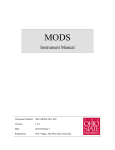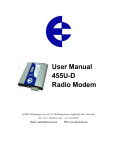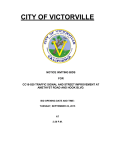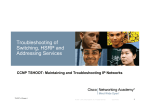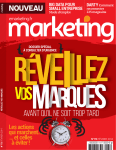Download Lire User`s Manual
Transcript
Lire User’s Manual Joost van Baal Wessel Dankers Francis J. Lacoste Wolfgang Sourdeau Egon L. Willighagen Lire User’s Manual by Joost van Baal, Wessel Dankers, Francis J. Lacoste, Wolfgang Sourdeau, and Egon L. Willighagen Copyright © 2000, 2001, 2002, 2003, 2004 Stichting LogReport Foundation This manual is free software; you can redistribute it and/or modify it under the terms of the GNU General Public License as published by the Free Software Foundation; either version 2 of the License, or (at your option) any later version. This is distributed in the hope that it will be useful, but without any warranty; without even the implied warranty of merchantability or fitness for a particular purpose. See the GNU General Public License for more details. You should have received a copy of the GNU General Public License along with this manual (see COPYING); if not, check with http://www.gnu.org/copyleft/gpl.html (http://www.gnu.org/copyleft/gpl.html) or write to the Free Software Foundation, Inc., 59 Temple Place Suite 330, Boston, MA 02111, USA. Revision History Revision 2.1.1 $Date: 2008/07/17 13:47:14 $ $Id: user-manual.dbx,v 1.92 2008/07/17 13:47:14 wraay Exp $ Table of Contents Preface ..................................................................................................................................................... vii What This Book Contains ............................................................................................................... vii How Is This Book Organized? ........................................................................................................ vii If You Don’t Find Something In This Manual ................................................................................ vii I. Lire Overview ........................................................................................................................................ix 1. Introducing Lire .............................................................................................................................1 What Is Lire? ............................................................................................................................1 Supported Systems ...................................................................................................................1 Supported Applications ............................................................................................................1 Supported Output Format .........................................................................................................4 What Lire Can’t Do ..................................................................................................................5 2. Installing Lire .................................................................................................................................6 Client Installation .....................................................................................................................6 Requirements ..................................................................................................................6 Installing .........................................................................................................................6 Standalone Installation .............................................................................................................6 Requirements ..................................................................................................................6 Minimum Requirements........................................................................................7 Requirements for Other Output Formats...............................................................7 Other Optional Requirements................................................................................8 Installing .........................................................................................................................8 Anonymized Client Installation................................................................................................8 Requirements ..................................................................................................................9 Installing .........................................................................................................................9 Responder Installation ..............................................................................................................9 Requirements ..................................................................................................................9 Installation.......................................................................................................................9 Installing Under MTA’s using procmail as their MDA .................................................11 Installing Under Exim...................................................................................................11 Installing Under qmail ..................................................................................................12 3. Running Lire ................................................................................................................................13 Lire’s configuration system ....................................................................................................13 Using A Responder.................................................................................................................13 Generating A Report From A Log File ..................................................................................14 Selecting Output Format ...............................................................................................14 Merging Reports .....................................................................................................................15 Gotchas .........................................................................................................................15 Holes in your reporting period ............................................................................15 Take care when changing report configuration template parameters ..................16 Sending Anonymized Log Files To A Responder ..................................................................16 Processing The Responder’s Results ............................................................................17 Running Lire In A Server Cluster...........................................................................................17 Using Mail ....................................................................................................................17 4. Using DLF Stores.........................................................................................................................19 The lire user interface.............................................................................................................19 iii Accessing a Dlf Store .............................................................................................................19 Import Jobs .............................................................................................................................19 Report Jobs .............................................................................................................................19 Report Schedules ..........................................................................................................20 Ouput Jobs ....................................................................................................................20 Using lr_cron within Cron.....................................................................................................20 Report Configurations ............................................................................................................21 Charts ............................................................................................................................21 DLF Streams...........................................................................................................................21 II. Log Formats ........................................................................................................................................23 5. Database Supported Log Formats ................................................................................................24 MySQL’s Log.........................................................................................................................24 6. Dialup Supported Log Format .....................................................................................................25 7. DNS Supported Log Format ........................................................................................................26 Bind8 Query Log....................................................................................................................26 Bind9 Query Log....................................................................................................................26 8. DNS Zone Supported Log Format ...............................................................................................28 9. Email Zone Supported Log Format..............................................................................................29 ArGoSoft Mail Server ............................................................................................................29 Exim .......................................................................................................................................29 Netscape Messaging Server....................................................................................................30 Postfix .....................................................................................................................................30 Qmail ......................................................................................................................................31 Sendmail .................................................................................................................................32 10. Firewall Supported Log Formats................................................................................................33 Cisco ACL ..............................................................................................................................33 IPChains .................................................................................................................................33 IP Filter...................................................................................................................................34 IPTables ..................................................................................................................................34 WebTrends Enhanced Log Format .........................................................................................35 11. FTP Supported Log Formats......................................................................................................37 Microsoft Internet Information Server ...................................................................................37 Xferlog....................................................................................................................................37 12. Message Store Supported Log Formats .....................................................................................39 13. Print Supported Log Formats .....................................................................................................40 CUPS page_log ......................................................................................................................40 LPRng Account Log File........................................................................................................40 14. Proxy Supported Log Formats ...................................................................................................41 Microsoft Internet Security and Acceleration Server .............................................................41 Squid.......................................................................................................................................41 WebTrends Enhanced Format.................................................................................................42 15. Syslog Supported Log Formats..................................................................................................44 16. WWW Supported Log Format ...................................................................................................45 Common Log Format .............................................................................................................45 Combined Log Format ...........................................................................................................46 CLF With mod_gzip Extensions ............................................................................................46 Referer Log Format ................................................................................................................47 iv Logs With Virtual Host Information.......................................................................................47 W3C Extended Log Format....................................................................................................48 III. Lire Reference ...................................................................................................................................49 17. Installation Parameters ...............................................................................................................50 ./configure parameters............................................................................................................50 Installation Environment Variables ........................................................................................51 18. Lire Logging and Error Messages..............................................................................................52 Logging...................................................................................................................................52 Log Messages .........................................................................................................................52 v List of Examples 3-1. Sending a Log File For Processing To A Responder .........................................................................13 3-2. Generating a Report With lr_log2report.............................................................................................14 3-3. Generating A HTML Report ..............................................................................................................14 3-4. Merging Reports.................................................................................................................................15 3-5. Sending An Anonymized Postfix Log File To A Responder .............................................................16 3-6. Deanonymizing and Generating A HTML Report.............................................................................17 5-1. Sample MySQL Log File ...................................................................................................................24 7-1. Enabling Query Log In Bind ..............................................................................................................26 7-2. Sample Bind 8 Query Log..................................................................................................................26 7-3. Sample Bind 9 Query Log..................................................................................................................27 9-1. ArGoSoft Mail Server Log Sample....................................................................................................29 9-2. Exim Log Sample...............................................................................................................................29 9-3. Netscape Messaging Server Log Sample ...........................................................................................30 9-4. Postfix Log Sample ............................................................................................................................31 9-5. Qmail Log Sample..............................................................................................................................31 9-6. Sendmail Log Sample ........................................................................................................................32 10-1. IOS Log Sample ...............................................................................................................................33 10-2. IPChains Log Sample.......................................................................................................................33 10-3. IP Filter Log Sample ........................................................................................................................34 10-4. IPTables Log Sample........................................................................................................................35 10-5. WELF Log Sample...........................................................................................................................35 10-6. SonicWall Log Sample .....................................................................................................................36 11-1. Microsoft Internet Information Server FTP Log Sample .................................................................37 11-2. Xferlog Log Sample .........................................................................................................................37 13-1. CUPS page_log Log Sample............................................................................................................40 13-2. LPRng Log Sample ..........................................................................................................................40 14-1. Microsoft Internet Security and Acceleration Server Log Sample ..................................................41 14-2. Squid Log Sample ............................................................................................................................41 14-3. WELF Log Sample...........................................................................................................................42 vi Preface Log file analysis is both an essential and tedious part of system administration. It is essential because it’s the best way of profiling the usage of the service installed on the network. It’s tedious because programs generate a lot of data and tools to report on this data are unavailable or incomplete and when such tools exists, they are specific to one product, which means that you can’t compare your qmail and Exim mail servers. Lire is a software package developed by the Stichting LogReport Foundation to generate useful reports from raw log files of various network programs. Multiple programs are supported for various types of network services. Lire also supports various output formats for the generated reports. What This Book Contains This book is the Lire User’s Manual. It describes how to install, configure and use Lire. The intended audience is system administrators who want to install and use Lire to gather informations about the services operating on their network. There is another book, the Lire Developer’s Manual that is intended for system administrators or programmers that want to extend Lire or want to understand its architecture and design. How Is This Book Organized? This book is divided into three parts. Part I gives an overview of what Lire can achieve for you. It explains how to install Lire and gives simple usage patterns for various kinds of environments. Part II describes most the supported log files Lire. Finally, you will find in Part III reference material on all installation options and on all the runtime parameters of Lire. If You Don’t Find Something In This Manual You can report typos, incorrect grammar or any other editorial problem to <[email protected]>. We welcome reader’s feedback. If you feel that certain parts of this manual aren’t clear, are missing information or lacking in any other aspect, please tell us. Of course, if you feel like writing the missing information yourself, we’ll very happily accept your patch. We will make our best effort to improve this manual. Remember, that there is another manual, the Lire Developer’s Manual which contains comprehensive information on how to extend Lire and describes in detail its internal architecture and design. There are various mailing lists for Lire’s users. There is a general users’ discussion list where you can find help on how to install and use Lire. You can subscribe to this mailing list by sending an empty email with a subject of subscribe to <[email protected]>. Email for the list should be sent to <[email protected]>. vii Preface You can keep track of Lire’s new release by subscribing to the announcement mailing list. You can subscribe yourself by sending an empty email with a subject of subscribe to <[email protected]>. Finally, if you’re interested in Lire’s development, there is a development mailing list to which you can subscribe by sending an empty email with a subject of subscribe to <[email protected]>. Email to the list should be sent to <[email protected]>. viii I. Lire Overview Chapter 1. Introducing Lire What Is Lire? The Lire package is targeted at automatically generating useful reports from raw log files from various services. Currently, Lire can generate reports for a variety of email, web, dns, ftp, print servers and firewalls, and supports multiple output formats. Lire is developed by the Stichting LogReport Foundation, more information about the project can be found on http://www.logreport.org/. Lire is built around the concept of a superservice. A superservice is a class of applications which share the same reports. Lire supports many superservices like dns, email, firewall, ftp, print and www. This means that log files for all supported email servers (service in Lire’s parlance) will get similar reports. This is important for heterogeneous environments where you could have e.g. Sendmail and Postfix mail servers running. You will get similar reports which you can compare. Lire is also very modular. Most of its features are based on plugins. For example, each output formats and log formats are supported via a plugin. If you can program perl, it is very easy to develop a plugin. You should consult the Lire Developer’s Manual for all the information. Lire can be used as a log database system (called a DLF Store). In this setup you configure periodical importation of log data and periodical generation of reports from that log data. There are also commands that can be use to generate, mege and formats reports on an on an ad-hoc basis. The Lire distribution also includes a bunch of shell scripts which enable to set up an online responder system. In this setup, the Lire system receives emails containing log files from other hosts and sends generated reports back by email. Optionally, the log files can be anonymized before being sent. Supported Systems The package is reported to be useable on • GNU/Linux (Debian GNU/Linux, Red Hat Linux, Mandrake Linux and probably a variety of other distributions) • BSD (FreeBSD, OpenBSD, NetBSD, Mac OS X) • Solaris • It should run on any modern UNIX with a recent version of perl. The LogReport team generally tests Lire on various GNU/Linux distributions, as well as on OpenBSD before shipping. Don’t worry if your system isn’t listed here: it means we haven’t had the opportunity to test Lire on your system, it does not mean Lire won’t run on your system. If Perl runs on your system (which very likely is the case), Lire very likely will run on it too. However, please send us a note on your experiences. We’re interested in Lire’s portability. 1 Chapter 1. Introducing Lire Supported Applications Lire can generate reports for a variety of dns, email, print, proxy, database, ftp and web servers as well as some firewalls. You can find the definitive list of supported log formats by running the command lr_log2report --help dlf-converters. Database Lire can generate reports from the log files of database servers: • MySQL. http://www.mysql.org/ For these applications, you will get reports about the number of queries, the top users, the most used databases and more. Dialup Lire can generate reports from the log files of Linux kernel 2.4.x isdnlog log files: • Linux kernel 2.4.x isdnlog http://www.isdn4linux.de/ DNS Lire can generate reports from the query log files of two DNS servers: • Bind 8. http://www.isc.org/products/BIND/bind8.html • Bind 9. http://www.isc.org/products/BIND/bind9.html For these applications, you will get reports about the number of DNS requests by hour, the top DNS clients, the most requested names and more. DNS Zone Lire can generated reports from DNS server logs about DNS Zone transfers: AXFR’s and the loading of zones, as logged by e.g BIND 8’s named log. Email Six email servers are supported by Lire: • ArGoSoft Mail Server. http://www.argosoft.com/applications/mailserver/ (http://www.argosoft.org/) • Exim. http://www.exim.org/ • Postfix. http://www.postfix.org/ • Netscape Messaging Server. • Qmail. http://www.qmail.org/ • Sendmail. http://www.sendmail.org/ The email servers’ reports will show you the number of deliveries and the volume of email delivered by day, the domains from which you receive or send the most emails, the relays most used, etc. 2 Chapter 1. Introducing Lire Firewall Several packet filtering firewalls are supported by Lire: • Log files from Cisco IOS http://www.cisco.com/univercd/cc/td/doc/product/software/ (http://www.cisco.com/univercd/cc/td/doc/product/software/). • IPfilter log files http://coombs.anu.edu.au/~avalon/ip-filter.html (http://coombs.anu.edu.au/~avalon/ip-filter.html). • Linux 2.2.X ipchains log files. http://netfilter.samba.org/ipchains/ (http://netfilter.samba.org/ipchains/). • Linux 2.4.X iptables log files. http://netfilter.samba.org/ (http://netfilter.samba.org/). • All log files using the WebTrends Enhanced Log Format (http://www.webtrends.com/partners/welfOverview.htm). This makes Lire support a potentially large number of firewall products. Consult http://www.webtrends.com/partners/firewall.htm for a list. Note that we didn’t test Lire with all of those products. We appreciate all feedback regarding how Lire behaves with those products. The reports generated will include informations about the IP address with the largest volume of data denied, the denied TCP ports, etc. FTP Lire can generate reports for FTP servers that use the xferlog log format. Some of the FTP servers known to support that log format: • BSD ftpd. (As found on OpenBSD, FreeBSD and most UNIXes). • ProFTPD. http://www.proftpd.org/ • Wu-Ftpd. http://www.wu-ftpd.org/ It also supports log files from Microsoft Internet Information Server, which uses a variant of the W3C Extended Log Format. The ftp superservice reports will include information such as the clients with the most transfers, the most requested files, the most active users, the amount of bytes transferred by day, etc. Message Store Lire can generate reports from log files from two message stores: • Netscape Messaging Server. • Netscape Messaging Server Mail Multi Plexor Print Lire can generate reports for two print servers: • CUPS http://www.cups.org/ • LPRng http://www.lprng.com/ The reports generated will include information about the usage of the printers, statistics on the jobs and users. 3 Chapter 1. Introducing Lire Proxy Lire supports three types of log files for proxy servers: • Squid. http://www.squid-cache.org/ • Microsoft Internet Security and Acceleration Server. http://www.microsoft.com/isaserver/ • All log files using the WebTrends Enhanced Log Format (http://www.webtrends.com/partners/welfOverview.htm). This makes Lire support a potentially large number of proxy products. Consult http://www.webtrends.com/partners/firewall.htm for a list. Note that we didn’t test Lire with all of those products. We appreciate all feedback regarding how Lire behaves with those products. Syslog Lire can generate overview reports about your syslog log files. It supports more than 8 different syslog log file formats. WWW Lire supports the three most common log formats for web servers: common log format (CLF), combined log format and the W3C extended log format (http://www.w3.org/TR/WD-logfile.html). Most web servers are able to log in one of those formats. It has been verified that Lire is able to generate reports for the following web servers: • Apache. http://httpd.apache.org/ • Boa. http://www.boa.org/ • Microsoft Internet Information Server (3.X, 4.X, 5.X). • iPlanet Web Server.http://www.iplanet.com/ Reports for the www superservice will include information like the number of requests by day, requests by browser, attack detection, top referers, etc. It is Lire’s most complete report. Supported Output Format Lire supports multiple report output formats. All reports are generated in a native XML format which can be transformed into different other output formats. To find the available output formats on your system, you can run lr_log2report --help output-formats. The following formats are supported: Text The default output format is simple text. Simple text reports are best used for daily email reports. (X)HTML Lire can generate HTML reports that can be viewed in any web browser. Those reports can include charts for easy overview. The HTML output formats can be generated using multiple files or all in one file. 4 Chapter 1. Introducing Lire PDF To print the reports, Lire can generate Adobe PDF output or PostScript. Like the HTML reports, those can include charts for easy overview. The intermediary formats (LaTeX and DVI) used for these output foramts are also available output formats. Excel 95 The reports can be formatted as an Excel95 spreadsheet that can be read by OpenOffice, KSpread, Gnumeric and many other spreadsheets applications. What Lire Can’t Do Even with all the reports available, all those applications supported and all the possible output formats, there are still a number of things that Lire can’t do by design. Lire is a batch report generator, it isn’t a real-time log analyzer. There are a lot of real-time alerting tools out there. Lire is designed to generate reports from log files periodically (usually after the log files are rotated). In case you find something you would like to see Lire do and it is reasonable that Lire should be able to do it, please let us know. In the Section called If You Don’t Find Something In This Manual in Preface you can find how to get in contact with us. 5 Chapter 2. Installing Lire Lire supports various installation environments. This chapter contains all there is to know about the installation of Lire in various setup scenarios: from the simple client setup to the installation of an online responder. You can find some quick installation instructions in the INSTALL file. Please note: if your vendor ships a prepackaged Lire system, you’re likely better of using that one. Furthermore, Stichting LogReport Foundation offers prebuild packages like RPM’s. Be sure to look around for these before deciding to do a manual installation using the Lire tarball. Client Installation The simplest setup to install Lire in a client-server scenario is where the log files are sent by email to an online responder for processing. Tip: You can test Lire by using Stichting LogReport Foundation’s online responder available at <[email protected].>. (To process sendmail log files, send them to <[email protected]>). Requirements To use Lire in such a setup, you only need a mailer (any will do) and an email address where the generated report can get sent to. Installing No special installation is necessary. You can generate reports by sending the log files to the responder right away. Consult the the Section called Using A Responder in Chapter 3 for the complete story. Standalone Installation The most common installation scenario will be where you install Lire on one system to generate daily or weekly reports from cron or by using the command line tools. This setup will install the complete software. 6 Chapter 2. Installing Lire Requirements Minimum Requirements To install Lire on a system, you need the following: • GNU gzip. • Perl 5.6.1 or later (5.8.3 strongly recommended). • The XML::Parser perl module. (This one needs the expat library.) XML::Parser is available from any CPAN mirror. (http://www.cpan.org/modules/by-module/XML/). The expat library is available from http://expat.sourceforge.net/. • The DBD::SQLite perl module, available from http://www.cpan.org/modules/by-module/DBD/ (which in turn requires DBI from http://www.cpan.org/modules/by-module/DBI/). • The libintl-perl perl module, available from http://www.cpan.org/modules/by-module/Locale/. • The Curses::UI perl module, available from ftp://ftp.cpan.org/pub/CPAN/modules/by-module/Curses/. Curses is required as well and is available from the same location. • Standard UNIX utilities like sh, ls, grep, bc, cut, head, sort, tar, etc. Those are the minimal requirements. With those, you will be able to generate text, html and latex reports. Requirements for Other Output Formats Some output formats have other requirements: • The method to render charts is through the use of ploticus. The ploticus generates nice looking graphs, especially in combination with HTML, PostScript or PDF output. As a standalone program it is quite easy to install (depending on the operating system you use). The ploticus program is available from http://ploticus.sourceforge.net/). This package contains everything necessary to render GIF, SVG and PostScript images. The site offers binaries for various platforms. • To generate DVI or PostScript reports you will need a recent TeX installation which contains Omega (lambda and odvips). The popular teTeX distribution ships Omega since version 0.9. The teTeX distribution is available from http://www.tug.org/teTeX/. • To generate PDF reports, in addition to a recent TeX installation, you will need the command ps2pdf which comes with the GhostScript PostScript interpreter. The GhostScript PostScript interpreter is available from http://www.cs.wisc.edu/~ghost/. • To generate Excel95 reports you will need the Spreadsheet::WriteExcel perl module, available from http://www.cpan.org/modules/by-module/Spreadsheet/ (which in turn requires Parse::RecDescent from http://www.cpan.org/modules/by-module/Parse/). 7 Chapter 2. Installing Lire Other Optional Requirements Other optional things you may want to install: • When available, the logger utility can be used to send Lire output to syslog. • The Time-modules perl module (available from any CPAN mirror, http://www.cpan.org/modules/by-module/Time/. If it isn’t present in the system, the required files included with Lire will be installed. • The MIME-Tools perl module (available from any CPAN mirror, http://www.cpan.org/modules/by-module/MIME/. This module is necessary to conveniently send reports by email or to operate a responder. Installing Installation of Lire is pretty straightforward: 1. Make sure that you have the requirements installed. 2. Extract the source code: $ gzip -dc lire-version.tar.gz | tar xf - 3. Configure the software. You may use the --prefix option to specify where you want to install Lire. By default, it will be installed under /usr/local. $ cd lire-version $ ./configure [--prefix=path] Make sure not to use ~ in the path. This is known to fail. It find all requirements you had installed. 4. Compile the software, this will consist only of generating man pages). $ make 5. You may have to become root if you are installing in a directory where only root has write permissions. 6. Install Lire. # make install That’s it! You have a complete Lire installation and are ready to generate some reports. See Chapter 3 for information on using Lire. 8 Chapter 2. Installing Lire Anonymized Client Installation Although the client-only setup is the easiest to install and use, some people might understandably be worried about sending log files that may contain sensitive data to a public online responder. That is why Lire supports anonymizing of log files. In an anonymized client setup, hostnames, emails and IP addresses in the log files are anonymized before being sent to the responder. The responder replies with a report in the Lire XML report format which is then de-anonymized by the client and transformed into the appropriate output format. Requirements The anonymized client installation has the same requirements as a standalone installation (see the Section called Standalone Installation). Like in the Standalone Installation, those will vary according to the output format you want to support. Additionally, to support the anonymizing process, you will need Berkeley DB and the DB_File perl module. This module is part of the standard perl installation, but on proprietary UNIX systems you may have to install it separately. Installing There is no difference between the anonymized client installation and the Standalone Installation procedure. Consult the Section called Standalone Installation. Responder Installation When you want to generate reports for several servers, it is best to install Lire as a responder on one system to which to other systems can send their log files. This section describes how to setup Lire as a responder. Requirements Responder installation has the same requirements as the standalone installation (see the Section called Standalone Installation). There is the following additional requirement: • The MIME-Tools perl module (available from any CPAN mirror, http://www.cpan.org/modules/by-module/MIME/. 9 Chapter 2. Installing Lire Installation Basic installation procedure is the same as a standalone installation (see the Section called Standalone Installation). You might want to change the --with-spooldir option to configure (the default is prefix /var/spool/lire: $ ./configure [--prefix=path --with-spooldir=path_to_spooldir ] Lire in a responder setup runs the lr_spoold daemon which scans maildirs where requests are delivered. Consequently, to finish the responder installation you have to create a maildir for each service you want to support and setup delivery to those maildirs. Note: A maildir is a mailbox format first developed as part of Qmail where messages are stored in a directory hierarchy instead of a single file. You can find more informations about the maildir format at http://www.courier-mta.org/maildirmake.html. As far as Lire is concerned, a maildir is a subdirectory service/Maildir/new which contains email messages in separate files. The sysconfdir/lire/address.cf contains the name of the maildirs that are to be scanned and the type of log files that the emails should contain. Refer to your MTA’s documentation for notes on how to setup delivery to maildir. We give some notes on how to do this in the following sections. The lr_setup_responder script can be used to setup some required infrastructure for the responder. Alternatively, one can execute the setup manually: One can create the maildirs by doing e.g. $ $ $ $ $ $ $ $ $ cd ~/lire mkdir -p var/spool/lire/common maildirmake var/spool/lire/common/Maildir cd ~/lire/var/spool/lire mkdir bind8_query postfix qmail sendmail maildirmake bind8_query/Maildir maildirmake postfix/Maildir maildirmake qmail/Maildir maildirmake sendmail/Maildir maildirmake gets distributed with qmail and with the Courier Mail Server http://www.courier-mta.org. If you haven’t set up delivery to maildirs yet, doing a $ maildirmake foo is about the same as doing $ mkdir foo $ mkdir foo/cur foo/new foo/tmp $ chmod og-rwx foo foo/* 10 Chapter 2. Installing Lire Installing Under MTA’s using procmail as their MDA On many systems, procmail is used as the default Mail Delivery Agent. For instance, sendmail very often is configured to use procmail. If your MTA is configured like this, you can use procmail to take care of delivering to the right Maildir. We give some hints on how to get this done. In Lire’s $HOME/.procmailrc you can put :0: * ^To:.*combined-log@ <LR_SPOOLDIR>/combined/Maildir/new :0: * ^To:.*sendmail-log@ <LR_SPOOLDIR>/sendmail/Maildir/new etc. Make sure to replace <LR_SPOOLDIR> by the appopriate path. After that, you’ll only have to make sure that the addresses combined-log, sendmail-log, etc. are aliases for the Lire user. You can then run lr_spoold to monitor the spool archives. Installing Under Exim There is more than one way to setup maildir delivery on a system running exim http://www.exim.org/. We show only one. Be sure to have "maildir_format" enabled in the address_directory: section, e.g. address_directory: driver = appendfile no_from_hack prefix = "" suffix = "" maildir_format in your exim.conf’s transport configuration. Furthermore, have "directory_transport" transport in the userforward driver set to "address_directory", e.g. userforward: driver = forwardfile file_transport = address_file pipe_transport = address_pipe 11 Chapter 2. Installing Lire reply_transport = address_reply directory_transport = address_directory no_verify check_ancestor check_local_user file = .forward modemask = 002 filter in your exim.conf’s directors configuration. Create a maildir, e.g. ~/.lire/var/spool/combined/. (See the qmail section for how to do this.) Finally, do e.g. $ cat <<EOT > .forward > # Exim filter > save \$home/.lire/var/spool/combined/ > EOT One could create more than one maildir, and configure the useraccount to store email messages for different services in different maildirs. We wont go into this such detail here though. Installing Under qmail Suppose your configure-time prefix was $HOME/lire. $ cd ~/lire/var/spool/lire/postfix $ maildirmake Maildir $ echo ’./lire/var/spool/lire/postfix/Maildir/’ > .qmail-postfix Get mail to postfix@yourhost delivered to hibou-postfix@yourhost, and controlled by ~hibou/.qmail-postfix: $ su # cd /var/qmail/control/users # vi assign =postfix:hibou:1028:1028:/home/hibou:-:postfix: Get mail to [email protected] delivered to the local postfix mailbox: # vi virtualdomains postfix.yourdomain:postfix Now send your qmail-send process a SIGHUP. 12 Chapter 3. Running Lire This chapter describes the various ways that you can use Lire to process log files to generate reports. The next chapter (Chapter 4) explains how you can set up your system to process your log files automatically at regular interval. Lire’s configuration system Lire holds its configuration in XML files. To change Lire settings, simply fire up lire from a terminal and select the Lire−→Preferences menu. From there you can change various settings. To save your customized configuration file, press the OK button. Otherwise your changes will be saved in the file HOME /.lire/config.xml. These settings will only affect your account. From the Preferences screen, you can change the path to all the external programs that Lire used. This is useful if you installed external programs that weren’t present when you built and installed Lire. It is also the place to tweak various settings affecting how the reports are generated. The list and purpose of each setting is described in the help window while using the tool. The lire command is also used to manage DlfStores, described more fully in the chapter (Chapter 4). Using A Responder The easiest way to generate a report from your log file is to send your log file to a responder. The report will be sent to you by email to the address specified in the Reply-To: or From: header. To use a responder, you only need your standard mailer. To save bandwidth, responders accept log files compressed using gzip, compress or zip. The log file can be sent in the email body or in a MIME attachment. Note: Although any mailer will do, you should take care of the following when sending your log file: • Make sure that your mailer won’t insert new lines to wrap long log lines. • Make sure that your mailer sets the standard MIME headers when using transfer encoding. • When sending the log file as a MIME attachment, make sure that there are no other attachments (such as a signature) after the log file. As a public service Stichting LogReport Foundation offers an online responder. To use it, you just send your log file to the appropriate responder for the log format you are using. The email addresses available can be found at http://logreport.org/lire/or/ (http://logreport.org/lire/or/). 13 Chapter 3. Running Lire Example 3-1. Sending a Log File For Processing To A Responder In this example, a bind8 query log file is sent to the LogReport responder for processing. The report will be sent back to the user who ran the mail command. $ mail -s "Bind8 Log" [email protected] < \ /var/log/query.log To save bandwidth, please send big log files in compressed format only. E.g., do: $ mutt -s "‘hostname‘ ‘date‘" -a \ /var/log/apache/common.log.1.gz [email protected] < \ /dev/null For more privacy, it is possible to send an anonymized log to the responder. Consult the Section called Sending Anonymized Log Files To A Responder for more information. Generating A Report From A Log File To generate a report from a log file, you use the lr_log2report command. The usage of this command is $ lr_log2report dlf_converter logfile report The first parameter is the Dlf Converter to use to handle the log file. There is one Dlf Converter by supported log format. To obtain the list of available convertesr, use $ lr_log2report --help dlf-converters See the lr_log2report(1) man page for all the command details or simply issue lr_log2report --help. Example 3-2. Generating a Report With lr_log2report This is the way to generate a report in the text output format for a log file taken from an Apache log server. $ lr_log2report combined /var/log/apache/access_log ~/report.txt Selecting Output Format Another output format than the default one (usually text) can be selected by using the --ouput switch with the lr_log2report command. 14 Chapter 3. Running Lire Example 3-3. Generating A HTML Report To generate a HTML report from the same log file as above, you would use the following command: $ lr_log2report --output html combined/var/log/apache/access_log apache_report This will create a apache_report containing the report. If the pl (that is the Ploticus command) is available, the HTML report will contain nice charts. You can list the output-formats available on your system by running lr_xml2report --help output-formats. Merging Reports Lire supports the merging of reports: one can combine two reports into one bigger report. This can be used to generate e.g. a weekly report from 7 daily reports, or generate a site-wide report from reports about the behaviour of each server on a site. We describe how to manually merge reports using the command line tools lr_xml2report, but the simplest way to use merging is through the DLF store interface which is described at Chapter 4. We give an example. Example 3-4. Merging Reports To process two BIND v9 logfiles, and merge the reports, one would run: $ lr_log2report --ouput xml bind9_query /var/log/named.2.gz \ $XMLDIR/20020622.xml $ lr_log2report --output xml bind9_query /var/log/named.1.gz $XMLDIR/20020623.xml $ lr_xml2report --tempate dns_default \ --merge $XMLDIR/20020623.xml $XMLDIR/20020622.xml $ASCIIDIR/20020622-20020623.txt The --template parameter is required for merging and specifies the report configuration template that should be used to merge the reports. You should probably use the same than the one that was used when you generate the reports. If you didn’t specify one, (like in the above example) you should know that the default template is named superservice_default. The list of available report configuration templates can be displayed by using the lr_xml2report --help report-templates. The --merge option is used to specify the other XML reports that should be merged before formatting the report. The lr_xml2mail command uses the same options for merging. Gotchas The merging functionality is very powerful, and allows you to shoot yourself in the foot. We document some pitfalls. 15 Chapter 3. Running Lire Holes in your reporting period When merging XML report files xml.3 (2002-06-02 08:50:48 CEST - 2002-06-09 08:05:06 CEST) and xml.1 (2002-06-16 08:18:40 CEST - 2002-06-21 22:13:09 CEST) , the generated report will gladly display "Reporting on period: 2002-06-02 08:50:48 CEST - 2002-06-21 22:13:09 CEST": There is no saveguard against forgetting in-between report files. Take care when changing report configuration template parameters In some cases, changing the report configuration template just before merging might lead to bogus data in your report. Consider this case: our firewall template contain a subreport top-pkt-by-src with the ips_to_show set to 10, We process some firewall logs, and archive the XML reports. If we change the ips_to_show to 100 and merge the XML reports. This could incorrectly omit some IPs! You’ve got no guarantee the exact top 100 IPs are shown. This is due to the fact the XML reports do not contain all information from the log: they’re reports, after all. Due to these issues, the merging is implemented with some heuristics: we keep more data than what’s requested by the user in the XML report, to be able to handle most after-the-fact merging requests. We’ve tested the algorithm with a pretty broad range of real-life log files, and found out generally, the merged reports do give a good reflection of what actually has happened on the network: the heuristic is pretty well choosen. However, if you really need guaranteed 100% accurate data, generate your report directly from the raw logs. If you just want a quick overview, the merging is more suitable. Just make sure you’re not cranking the limit parameters up too high in this case. See also the Report Generating chapter in the Lire Architecture part of the Lire Developer’s Manual. Sending Anonymized Log Files To A Responder For more privacy, you can anonymize your log somewhat before sending it to a responder. Lire includes a command called lr_anonymize which will transform everything that looks like an IP address, an email or a domain name into an anonymized form (10.0.0.1, 2.0.0.10.in-addr.arpa, 11.example.com, <[email protected]>, etc.) The mapping between the real value and its anonymized form is saved in a disk database so that you can reverse the process when you receive the report from the responder. The procedure is quite simple, you just have to filter your log file through lr_anonymize and make sure that the subject of your email starts with anon. Example 3-5. Sending An Anonymized Postfix Log File To A Responder To send an anonymized postfix log file to the Stichting LogReport Foundation responder, you would use a command like: $ grep ’ postfix/’ /var/log/mail.log | \ lr_run lr_anonymize /tmp/anon | \ mail -s "anon Daily Report" [email protected] 16 Chapter 3. Running Lire The /tmp/anon is the database that is used to save the mapping between the real and anonymized values. Warning lr_anonymize will overwrite the content of that database, so if you reuse the database, make sure that you don’t have two concurrent requests to a responder because you will lose the first mappings! Processing The Responder’s Results The responder will generate a report in an XML format specific to Lire. To obtain a "normal" report from this, you first deanonymize it, then run the appropriate converter on the deanonymized report. You use the lr_xml2report command to convert a XML report to one of the available output formats. You can list the output-formats available on your system by running lr_xml2report --help output-formats. Example 3-6. Deanonymizing and Generating A HTML Report To generate a HTML report from the XML report you received from the responder, you would use the following command: $ $ lr_run lr_deanonymize /tmp/anon < /tmp/anon-report.xml > /tmp/report.xml lr_xml2report --output html /tmp/report.xml /tmp/report.html Running Lire In A Server Cluster Using Mail You can monitor a set of maildirs which receive email messages containing log files for the services as listed in address.cf by doing something like: $ lr_run lr_spoold This enables you to configure one host as a reporting host (or "online responder"), while other machines send their log files to it by email for processing. (If remote syslogging is used, a cron-driven setup is sufficient.) 17 Chapter 3. Running Lire A publicly available online responder is running at log@<servicename>.logreport.org; see http://logreport.org/lire/or/ for more information. 18 Chapter 4. Using DLF Stores This explains how to use the lire and lr_cron to set up an automated log database system. The idea is really simple, you set up a database called a DLF Store into which you will periodically import log files. In this store you can configure various reports that will be generated automatically from the data contained in the store. The generated reports are saved in XML format in the Dlf Store and reports over longer period can be generated by aggregating the saved reports data. The lire user interface The lire uses interactive console interface to configure Lire configuration and Dlf Stores. You navigate around the interface by using the TAB and Meta-TAB keys. On some systems, (notably GNU/Linux and other systems using the ncurses library) you can also use the mouse to navigate the user interface. Many screens contain an help area which describes the parameter which is currently being edited. You can scroll this area by using the PgUp and PgDown key. In listboxes, you can use the j or ArrowDown keys to select the item below the current selection. The k or ArrowUp keys can be used to select the item above the current selection. The DEL key will delete the selected item and the INS key will insert a new item in the list. Hitting Ctrl-C will make a copy of the currently selected item. The J (uppercase) and K keys can be used to reorder the items in the list. Note: It is possible that you encounter messages stating that your screen is too small to use the application. The message also informs you to stop the application and resize the terminal before restarting. You do not need to stop the application. If you are using a resizable terminal (like an xterm for example), simply resize the terminal until the messages disappear. Accessing a Dlf Store You manage Dlf Stores by running the lire command. Open or create a DLF store using the Store−→Open... or the Store−→New... menu. You will then see a list of the Import jobs, the Report jobs, the Report Configurations and the Dlf Streams available in the Dlf Store. configured in this store. Import Jobs The list box Import Jobs contains the configured import job that are part of the Dlf Store. An import job schedules importation of a log file in the store. The description of the parameters needed to setup an import job are described in the help aread. 19 Chapter 4. Using DLF Stores Report Jobs The list box Report Jobs contains the reports that are scheduled to be generated from the data in the Dlf Store. When you edit a Report Job, you’ll have to enter a name for the report jobs and add one or more schedules. If might surprise at first that you can add more than one schedule in a report jobs, but the idea is that all the schedules in the same report job can be safely merged together. For example, you might want to generate a daily, weekly and monthly firewall report while only retaining one week of data in the Dlf Store. In that case, the monthly report will automatically be gnerated from the month daily reports. Warning The name of a Report Job should contain only alphanumeric alphanumeric characters, hyphens or underscores. Report Schedules Each schedule associates the period at which the report is going to be generated. You also select in this screen the the Section called Report Configurations that is going to be used to generate the report. Note: You can select different report configurations for different schedules in the same report jobs. Since the reports can be merged you should take care to select compatible report configurations. You can also configure one or more output jobs for the schedules. Ouput Jobs The report is generated in XML and saved in the Dlf Store. You can configure Output Jobs to format the report in one of the supported output format and either save this report somewhere on the filesystem and/or send it by email to one or more recipients. Using lr_cron within Cron To actually execute all that is configured in the Dlf Store, you need to run the lr_cron command at regular interval. Installing cron jobs is really easy since the only parameters given to lr_cron are a period and a store. The lines to add to your crontab should look similar to: 0 0 0 0 0 * 1 2 3 4 * * * 1 1 * * * * 1 * * 0 * * /usr/bin/lr_cron /usr/bin/lr_cron /usr/bin/lr_cron /usr/bin/lr_cron /usr/bin/lr_cron hourly /var/lib/lire/my_store daily /var/lib/lire/my_store weekly /var/lib/lire/my_store monthly /var/lib/lire/my_store yearly /var/lib/lire/my_store 20 Chapter 4. Using DLF Stores You should configure one job for each different period you use. You can also configure it for all period since nothing will be done when there are no scheduled actions to execute. Note: You should take care to setup the time at which the lr command is executed so that it makes sense in regards of your log rotation scheme. For example, if you run the daily schedule at 1AM but you rotate your daily logs at 2AM, lr_cron will act upon the data of two days ago instead of on the data of the previous day. Report Configurations The Report Configurations list contains the available report configuration. The items in this list are available for the report_config parameter when you create the Section called Report Schedules. You create a new report configuration by selecting a template which you later modify to create your report configuration. There is usually one template per superservice. For example, the default template for the www superservice is called www_default. There is also the empty template that can be used to start with an empty report configuration. You can edit each report configuration. Each report contains one title and many sections. In each section, you can configure filters to report on a portion of the DLF data. Only the DLF data from the section’s superservice will be filtered. Even if a report section can contain only subreports related to one superservice, it is possible to have sections using different superservices in the same report. Charts When you configure the subreport, you can add one or more charts that will be generated from the subreport data when the report is formatted. DLF Streams The DLF Streams list box lists the available DLF Steams in the store. A DLF Stream contains all the data related to one DLF Schema. In Lire, a superservice is one DLF Schema, but there are others created by analysers. For example, the www superservice has 7 related schemas. When you select one DLF Stream, you can see on the screen the number of records it contains as well as the starting and ending date of the stream. You can use the Clean button to remove old DLF records from the store. The Configure button can be used to configure the stream. From this screen you can select the default amount of days of data to keep in the stream. Use the value 0 to turn on automatic cleaning of the stream. 21 Chapter 4. Using DLF Stores Also from the same screen, you can select the analyser to use to generate each of the other schemas related to this DLF Stream. Select the none analyser to turn off creation of the related streams. If the analyser takes parameters you will be able to tune it by using the ... button. 22 II. Log Formats Chapter 5. Database Supported Log Formats Lire currently only supports the query log of MySQL. This log file contains all the connectinons and queries sent to your database server. MySQL’s Log The MySQL’s log file will contain information about each start and shutdown of your database server, as well as all connections and queries processed by the database server during its session. Example 5-1. Sample MySQL Log File /usr/sbin/mysqld, Version: 3.23.43-debug-log, started with: Tcp port: 3306 Unix socket: /var/run/mysqld/mysqld.sock Time Id Command Argument 011226 21:32:57 1 Connect root@localhost on 011226 21:33:01 1 Query show tables 011226 21:33:08 1 Query show databases 011226 21:33:46 1 Quit 011226 21:34:32 2 Connect Access denied for user: \ ’jdoe@localhost’ (Using password: YES) 011226 21:34:42 3 Connect Access denied for user: \ ’jdoe@localhost’ (Using password: YES) 011226 21:35:59 6 Connect jdoe@localhost on 6 Init DB nmrshiftdb 6 Query SHOW VARIABLES 011226 21:36:00 6 Query CREATE TABLE molecules \ (molid INT, CMLcode TEXT) 6 Query CREATE TABLE chemnames \ (molid INT, autonom TEXT, name TEXT) 24 Chapter 6. Dialup Supported Log Format Lire supports logs of one dialup connections: Linux kernel 2.4.x isdnlog. 25 Chapter 7. DNS Supported Log Format Lire supports query logs of two DNS servers: Bind 8 and Bind 9. Note: You have to enable query logging in bind, something which is not turned on by default. Example 7-1. Enabling Query Log In Bind To enable query logging in Bind 8 or Bind 9, you should add the following to your named.conf configuration file: logging { channel query_logging { file "/var/log/named_querylog" versions 3 size 100M; print-time yes; }; // timestamp log entries category queries { query_logging; }; }; Bind8 Query Log Bind 8’s query logs contain one entry for each DNS query made to the name server. It logs the time of the query (you have to set print-time to yes for this), the IP of the requesting client, the name queried, the type of the query and the protocol. Recursive queries will have a + after the XX which appears in all query entries. Example 7-2. Sample Bind 8 Query Log 10-Apr-2000 00:01:20.307 XX /10.2.3.4/1.2.3.in-addr.arpa/SOA/IN 10-Apr-2000 00:01:20.308 XX+/10.4.3.2/host.foo.com/A/IN Bind9 Query Log Bind 9 logs the same information as Bind 8 (except whether the request was recursive or not) but in a different format. Bind 9.3 and later versions support a more elaborate log file format, which includes the recursive/non-recursive request indicator again. Note: We also support the new date format introduced in Bind9 9.3 which also contains the year (15-Jul-2002). 26 Chapter 7. DNS Supported Log Format Example 7-3. Sample Bind 9 Query Log print-severity and print-category were set to yes to obtain that log. Lire also accepts logs where those are turned off. Feb 25 11:09:43.651 queries: info: query: 3.example.com.nl IN A Feb 25 11:09:48.739 queries: info: query: 3.example.com.nl IN A Feb 25 12:50:32.476 queries: info: query: 21.example.com.co.uk IN Feb 25 12:50:34.110 queries: info: query: 22.example.com IN A - client 10.0.0.3#1035: \ client 10.0.0.3#1035: \ client 10.0.0.3#1035: \ A client 10.0.0.3#1035: \ Tip: If you are running a pre-9.3 version of Bind 9 and you are missing the recursive flag from Bind 8, it is possible to add back that feature by patching Bind 9. The following patch by by Wytze van der Raay will add a + or - after the query type to indicate whether the query was recursive or not. Lire will detect that the log file was made by a patched Bind 9. # patch bin/named/query.c to log recursive/non-recursive query indication SRC=bin/named/query.c if [ -f ${SRC}.org ] then echo "Patched ${SRC} already in place" else echo "Patch ${SRC} for recursive/non-recursive query indication" cp -p ${SRC} ${SRC}.org patch -p0 ${SRC} <<\! --- bin/named/query.c.org Mon Sep 24 22:57:48 2001 +++ bin/named/query.c Tue Sep 25 09:55:21 2001 @@ -3272,7 +3272,8 @@ dns_rdatatype_format(rdataset->type, typename, sizeof(typename)); ns_client_log(client, NS_LOGCATEGORY_QUERIES, NS_LOGMODULE_QUERY, level, "query: %s %s %s", namebuf, classname, typename); level, "query: %s %s %s%s", namebuf, classname, typename, WANTRECURSION(client) ? "+" : "-"); + + } void ! fi 27 Chapter 8. DNS Zone Supported Log Format Lire supports named log files from BIND 8. 28 Chapter 9. Email Zone Supported Log Format Lire supports log files from six different email servers. ArGoSoft Mail Server The log files generated by the ArGoSoft Mail Server are supported. For proper operation, you’ll need to turn on the following components’ logging: • Log SMTP commands. • Log SMTP conversations. • Log to File. Example 9-1. ArGoSoft Mail Server Log Sample 3/17/2002 12:00:03 AM - SMTP connection with 10.0.0.1 [1.example.com] \ ended. ID=3342 3/17/2002 12:00:22 AM - Requested SMTP connection from 10.0.0.2 \ [2.example.com] 3/17/2002 12:00:22 AM - ( 3345) 220 ArGoSoft Mail Server Pro \ for WinNT/2000/XP, Version 1.8 (10.0.0.3) 3/17/2002 12:00:23 AM - ( 3345) HELO greed 3/17/2002 12:00:23 AM - ( 3345) 250 Welcome, 2.example.com \ [10.0.0.2], pleased to meet you 3/17/2002 12:00:23 AM - ( 3345) RSET 3/17/2002 12:00:23 AM - ( 3345) 250 Reset state 3/17/2002 12:00:23 AM - ( 3345) MAIL FROM:<[email protected]> 3/17/2002 12:00:23 AM - ( 3345) Checking address \ [email protected] 3/17/2002 12:00:23 AM - ( 3345) Address [email protected] \ is local Exim The standard log file from Exim is supported. 29 Chapter 9. Email Zone Supported Log Format Example 9-2. Exim Log Sample 2001-03-27 10:00:11 exim 3.16 daemon started: pid=215, -q30m, \ listening for SMTP on port 25 2001-03-27 10:00:11 Start queue run: pid=218 2001-03-27 10:00:11 End queue run: pid=218 2001-03-27 10:08:01 Start queue run: pid=736 2001-03-27 10:08:01 End queue run: pid=736 2001-03-27 11:29:10 14hpmo-00002f-00 <= [email protected] \ U=root P=local S=757 2001-03-27 11:29:11 14hpmo-00002f-00 => egonw \ <[email protected]> D=localuser T=local_delivery 2001-03-27 11:29:11 14hpmo-00002f-00 Completed Netscape Messaging Server Netscape Messaging Server logs its information with syslog. No special configuration is necessary. Example 9-3. Netscape Messaging Server Log Sample [08/Jan/2002:11:30:00 +0100] rodolf smtpd[29296]: \ General Information: Log created (1010485800) [08/Jan/2002:11:30:00 +0100] rodolf smtpd[29296]: \ General Notice: SMTP-Accept:GPM7U000.J7C:\ <[email protected]>:[10.0.0.1]:1.example.com.fr:\ <[email protected]>:4111:1:<[email protected]> [08/Jan/2002:11:30:39 +0100] rodolf smtpd[29296]: \ General Notice: SMTP-Accept:GPM7V300.A7C:\ <[email protected]>:[10.0.0.1]:1.example.com.fr:\ <[email protected]>:59347:1:<[email protected]> [08/Jan/2002:11:31:09 +0100] rodolf smtpd[29296]: \ General Notice: SMTP-Accept:GPM7VX00.67E:\ <[email protected]>:[10.0.0.1]:1.example.com.fr:\ <[email protected]>:4117:1:<[email protected]> [08/Jan/2002:11:31:26 +0100] rodolf smtpd[29296]: \ General Notice: SMTP-Accept:GPM7WE00.D7U:\ <[email protected]> (added by 2.example.com.fr):\ [10.0.0.1]:1.example.com.fr:<[email protected]>:3278:1:\ <[email protected]> [08/Jan/2002:11:31:33 +0100] rodolf smtpd[29296]: \ General Notice: SMTP-Accept:GPM7WL00.F86: <[email protected]>:[10.0.0.1]:1.example.com.fr:\ <[email protected]>:998:1:<[email protected]> 30 Chapter 9. Email Zone Supported Log Format Postfix Postfix logs its information with syslog. No special configuration is necessary. Example 9-4. Postfix Log Sample Dec 1 04:02:56 internetsrv postfix/pickup[20919]: 693A3578E: uid=0 from=<root> Dec 1 04:02:56 internetsrv postfix/cleanup[20921]: 693A3578E: \ message-id=<[email protected]> Dec 1 04:02:57 internetsrv postfix/qmgr[20164]: 693A3578E: \ from=<[email protected]>, size=617 (queue active) Dec 1 04:02:57 internetsrv postfix/cleanup[20921]: E325C578D: \ message-id=<[email protected]> Dec 1 04:02:58 internetsrv postfix/local[20924]: 693A3578E: \ to=<[email protected]>, relay=local, delay=3, \ status=sent (forwarded as E325C578D) Dec 1 04:02:58 internetsrv postfix/qmgr[20164]: E325C578D: \ from=<[email protected]>, size=769 (queue active) Qmail Lire accepts qmail-send Qmail log files where each line starts with the timestamp in numerical (with fraction) format: 982584201.511524. qmail-smtpd logfiles are not (yet) supported. Tip: If you use multilog, you will have to filter your log file through tai64nfraq. Tip: If you redirect your Qmail logs to syslog, you can run lr_desyslog (included in Lire) to remove the extra syslog timestamp: $ lr_desyslog qmail < qmail-syslog.log > qmail.log Example 9-5. Qmail Log Sample 998545829.342079 new msg 6416 998545829.342350 info msg 6416: bytes 2657 from \ <bounce-debian-hurd=john.doe-debian-hurd=john.doe.1@1.mail.example.com> \ qp 22423 uid 71 998545829.356889 starting delivery 1808: msg 6416 to local \ [email protected] 31 Chapter 9. Email Zone Supported Log Format 998545829.357096 status: local 1/10 remote 0/20 998545829.445754 delivery 1808: success: did_0+0+1/ 998545829.445976 status: local 0/10 remote 0/20 998545829.446056 end msg 6416 998545832.186954 new msg 6416 998545832.187213 info msg 6416: bytes 1957 from \ <[email protected]> qp 22431 uid 71 998545832.196806 starting delivery 1809: msg 6416 to local \ [email protected] Sendmail Sendmail logs its activity through syslog. You need to set your LogLevel to 9 or higher. Versions 8.10.x and higher of Sendmail are supported. Example 9-6. Sendmail Log Sample Oct 29 14:46:13 mailhost sendmail[19504]: alias database /etc/aliases \ rebuilt by root Oct 29 14:46:13 mailhost sendmail[19504]: /etc/aliases: 40 aliases, \ longest 10 bytes, 395 bytes total Oct 29 14:52:33 mailhost sendmail[19584]: alias database /etc/aliases \ rebuilt by root Oct 29 14:52:33 mailhost sendmail[19584]: /etc/aliases: 40 aliases, \ longest 10 bytes, 395 bytes total Oct 29 15:00:00 mailhost sendmail[19633]: f9U000Y19633: from=root, \ size=257, class=0, nrcpts=1, msgid=<[email protected]>, \ [email protected] Oct 29 15:00:00 mailhost sendmail[19633]: f9U000Y19633: to=root, \ ctladdr=root (0/0), delay=00:00:00, xdelay=00:00:00, mailer=local, \ pri=30257, dsn=2.0.0, stat=Sent Oct 29 16:00:00 mailhost sendmail[19672]: f9U100619672: from=root, size=257, \ class=0, nrcpts=1, msgid=<[email protected]>, \ [email protected] Oct 29 16:00:00 mailhost sendmail[19672]: f9U100619672: to=root, \ ctladdr=root (0/0), delay=00:00:00, xdelay=00:00:00, mailer=local, \ pri=30257, dsn=2.0.0, stat=Sent Oct 29 17:00:00 mailhost sendmail[19696]: f9U200V19696: from=root, \ size=257, class=0, nrcpts=1, msgid=<[email protected]>, \ [email protected] Oct 29 17:00:00 mailhost sendmail[19696]: f9U200V19696: to=root, \ ctladdr=root (0/0), delay=00:00:00, xdelay=00:00:00, mailer=local, \ pri=30257, dsn=2.0.0, stat=Sent 32 Chapter 10. Firewall Supported Log Formats Lire supports logs from many packet filter firewalls. Cisco ACL Cisco routers that use IOS can log activity via syslog. Lire is able to process the logs entries corresponding to the packet filters. Example 10-1. IOS Log Sample Aug 19 04:02:34 1.example.com.nl 218963: Aug 19 04:02:32.977: \ %LINEPROTO-5-UPDOWN: Line protocol on Interface BRI0:1, changed \ state to down Aug 19 04:02:34 1.example.com.nl 218964: Aug 19 04:02:33.262: \ %ISDN-6-DISCONNECT: Interface BRI0:1 disconnected from \ 172605440 teraar, call lasted 42 seconds Aug 19 04:02:35 1.example.com.nl 218965: Aug 19 04:02:33.266: \ %LINK-3-UPDOWN: Interface BRI0:1, changed state to down Aug 19 04:02:38 1.example.com.nl 218966: Aug 19 04:02:36.103: \ %SEC-6-IPACCESSLOGP: list 102 denied tcp 10.0.0.1(4652) -> \ 10.0.0.2(80), 1 packet Aug 19 04:02:45 1.example.com.nl 218967: Aug 19 04:02:43.543: \ %ISDN-6-LAYER2DOWN: Layer 2 for Interface BR0, TEI 86 changed to down Aug 19 04:02:53 1.example.com.nl 218968: Aug 19 04:02:51.471: \ %SEC-6-IPACCESSLOGP: list 102 denied tcp 10.0.0.3(2162) -> \ 10.0.0.4(80), 1 packet Aug 19 04:03:06 1.example.com.nl 218969: Aug 19 04:03:04.585: \ %ISDN-6-LAYER2DOWN: Layer 2 for Interface BRI0, TEI 86 changed to down Aug 19 04:03:10 1.example.com.nl 218970: Aug 19 04:03:08.867: \ %SEC-6-IPACCESSLOGP: list 102 denied tcp 10.0.0.5(2342) -> \ 10.0.0.6(80), 1 packet Aug 19 04:03:12 1.example.com.nl 218971: Aug 19 04:03:10.771: \ %SEC-6-IPACCESSLOGP: list 102 denied tcp 10.0.0.7(1093) -> \ 10.0.0.8(80), 1 packet Aug 19 04:03:36 1.example.com.nl 218972: Aug 19 04:03:34.373: \ %SEC-6-IPACCESSLOGP: list 102 denied tcp 10.0.0.9(3173) -> \ 10.0.0.10(80), 1 packet IPChains IPChains will log packets marked for logging through\ syslog (actually the kernel log buffer which is usually sent to syslog). Lire expects the logs in the form of a syslog log file. 33 Chapter 10. Firewall Supported Log Formats Example 10-2. IPChains Log Sample Oct 28 04:02:30 firewall kernel: Packet log: output DENY eth0 PROTO=17 \ 10.0.0.1:137 10.0.0.2:137 L=78 S=0x00 I=36930 F=0x0000 T=64 (#7) Oct 28 04:07:30 firewall kernel: Packet log: output DENY eth0 PROTO=17 \ 10.0.0.1:137 10.0.0.2:137 L=78 S=0x00 I=37211 F=0x0000 T=64 (#7) Oct 28 04:07:40 firewall kernel: Packet log: input DENY eth1 PROTO=17 \ 10.0.0.3:138 10.0.0.4:138 L=256 S=0x00 I=37213 F=0x0000 T=64 (#7) Oct 28 04:07:40 firewall kernel: Packet log: input DENY eth1 PROTO=17 \ 10.0.0.3:138 10.0.0.4:138 L=236 S=0x00 I=37214 F=0x0000 T=64 (#7) Oct 28 04:08:20 firewall kernel: Packet log: output DENY lo PROTO=17 \ 10.0.0.5:138 10.0.0.2:138 L=256 S=0x00 I=37216 F=0x0000 T=64 (#7) Oct 28 04:12:30 firewall kernel: Packet log: output DENY eth0 PROTO=17 \ 10.0.0.1:137 10.0.0.2:137 L=78 S=0x00 I=37255 F=0x0000 T=64 (#7) Oct 28 04:17:30 firewall kernel: Packet log: output DENY eth0 PROTO=17 \ 10.0.0.1:137 10.0.0.2:137 L=78 S=0x00 I=37364 F=0x0000 T=64 (#7) Oct 28 04:19:40 firewall kernel: Packet log: input DENY eth1 PROTO=17 \ 10.0.0.3:138 10.0.0.4:138 L=256 S=0x00 I=37440 F=0x0000 T=64 (#7) Oct 28 04:19:40 firewall kernel: Packet log: input DENY eth1 PROTO=17 \ 10.0.0.3:138 10.0.0.4:138 L=236 S=0x00 I=37441 F=0x0000 T=64 (#7) Oct 28 04:20:20 firewall kernel: Packet log: output DENY lo PROTO=17 \ 10.0.0.5:138 10.0.0.2:138 L=256 S=0x00 I=37453 F=0x0000 T=64 (#7) IP Filter IP Filter logs selected packets through syslog. Example 10-3. IP Filter Log Sample Oct b Oct b Oct b Oct b Oct b 30 07:42:29 firewall ipmon[16747]: 07:42:28.585962 192.168.48.1,45085 -> 192.168.48.2,22 PR tcp len 20 64 -S OUT 30 07:40:24 firewall ipmon[16747]: 07:40:23.631307 192.168.26.5,113 -> 192.168.26.1,3717 PR tcp len 20 40 -AR OUT 30 07:42:29 firewall ipmon[16747]: 07:42:28.585962 192.168.48.1,45085 -> 192.168.48.2,22 PR tcp len 20 64 -S OUT 30 07:44:11 firewall ipmon[16747]: 07:44:10.605416 2x 192.168.26.1,138 -> 192.168.26.255,138 PR udp len 20 257 IN 30 07:44:34 firewall ipmon[16747]: 07:44:33.891869 192.168.48.1,23406 -> 192.168.48.2,22 PR tcp len 20 64 -S OUT ie0 @0:9 \ ep1 @0:6 \ ie0 @0:9 \ ep1 @0:15 \ ie0 @0:10 \ IPTables IPTables will log packets marked for logging through syslog (actually the kernel log buffer which is usually sent to syslog). Lire expects the logs in the form of a syslog log file. 34 Chapter 10. Firewall Supported Log Formats A problem with logs from IPTables is that we have no real idea of what happened with the packet (was it denied or permitted). The logging module of IPtables permit to tag each logged packet with a prefix. Lire will interpret packets having a prefix which contains the strings denied, drop, deny or reject as denied packets. All other packets will have an unknown action value (-). Example 10-4. IPTables Log Sample Sep 21 11:45:17 lire kernel: Packet-drop DST=10.0.0.2 LEN=48 TOS=0x00 PREC=0x00 PROTO=TCP SPT=3117 DPT=80 WINDOW=16384 Sep 21 11:45:20 lire kernel: Packet-drop DST=10.0.0.2 LEN=48 TOS=0x00 PREC=0x00 PROTO=TCP SPT=3117 DPT=80 WINDOW=16384 Sep 21 11:45:26 lire kernel: Packet-drop DST=10.0.0.2 LEN=48 TOS=0x00 PREC=0x00 PROTO=TCP SPT=3117 DPT=80 WINDOW=16384 Sep 21 11:52:46 lire kernel: Packet-drop DST=10.0.0.3 LEN=48 TOS=0x00 PREC=0x00 PROTO=TCP SPT=4532 DPT=80 WINDOW=16384 Sep 21 11:52:49 lire kernel: Packet-drop DST=10.0.0.3 LEN=48 TOS=0x00 PREC=0x00 PROTO=TCP SPT=4532 DPT=80 WINDOW=16384 Sep 21 11:52:55 lire kernel: Packet-drop DST=10.0.0.3 LEN=48 TOS=0x00 PREC=0x00 PROTO=TCP SPT=4532 DPT=80 WINDOW=16384 IN=eth0 OUT=eth0 SRC=10.0.0.1 TTL=113 ID=38365 DF \ RES=0x00 SYN URGP=0 IN=eth0 OUT=eth0 SRC=10.0.0.1 TTL=113 ID=38478 DF \ RES=0x00 SYN URGP=0 IN=eth0 OUT=eth0 SRC=10.0.0.1 TTL=113 ID=38680 DF \ RES=0x00 SYN URGP=0 IN=eth0 OUT=eth0 SRC=10.0.0.1 TTL=113 ID=54122 DF \ RES=0x00 SYN URGP=0 IN=eth0 OUT=eth0 SRC=10.0.0.1 TTL=113 ID=54222 DF \ RES=0x00 SYN URGP=0 IN=eth0 OUT=eth0 SRC=10.0.0.1 TTL=113 ID=54443 DF \ RES=0x00 SYN URGP=0 \ \ \ \ \ \ WebTrends Enhanced Log Format The WELF format is a format developed by WebTrends and supported by many firewall vendors. Products can save log files in that format directly or can log through syslog. Either native WELF log files or syslog’s log files contain WELF information. Although the log format isn’t designed for packet filter firewalls (it can contain information from devices that do network intrusion or proxy services), Lire does its best to map this information to something that can be meaningful. Example 10-5. WELF Log Sample WTsyslog[1998-08-01 14:05:46 ip=10.0.0.1 pri=6] id=firewall \ time="1998-08-01 04:10:23" fw=WebTrendsSample pri=5 \ msg="ICMP packet dropped" src=10.0.0.2 dst=10.0.0.3 rule=3 WTsyslog[1998-08-01 16:31:00 ip=10.0.0.1 pri=6] id=firewall \ time="1998-08-01 10:35:38" fw=WebTrendsSample pri=6 \ proto=tcp/443 src=10.0.0.4 dst=10.0.0.5 rcvd=4844 WTsyslog[1998-08-01 16:31:01 ip=10.0.0.1 pri=6] id=firewall \ time="1998-08-01 10:35:38" fw=WebTrendsSample pri=6 proto=tcp/443 \ src=10.0.0.4 dst=10.0.0.5 rcvd=6601 35 Chapter 10. Firewall Supported Log Formats WTsyslog[1998-08-01 16:43:59 ip=10.0.0.1 pri=6] id=firewall \ time="1998-08-01 10:48:36" fw=WebTrendsSample pri=5 \ msg="UDP packet dropped" src=10.0.0.6 dst=10.0.0.3 rule=3 WTsyslog[1998-08-01 16:46:13 ip=10.0.0.1 pri=6] id=firewall \ time="1998-08-01 10:50:50" fw=WebTrendsSample pri=5 \ msg="UDP packet dropped" src=10.0.0.7 dst=10.0.0.3 rule=3 WTsyslog[1998-08-01 16:46:13 ip=10.0.0.1 pri=6] id=firewall \ time="1998-08-01 10:50:50" fw=WebTrendsSample pri=6 proto=telnet \ src=10.0.0.4 dst=10.0.0.8 sent=1194 Lire also supports some extension uses by SonicWall. Example 10-6. SonicWall Log Sample Jan Jan Jan Jan Jan 7 15:01:10 lire id=firewall sn=asdlFFFXSD \ time="2002-01-06 22:42:13" fw=10.0.0.1 pri=6 c=1 m=30 \ msg="Administrator login failed - incorrect password" n=1 \ src=10.0.0.2:LAN dst=10.0.0.1 7 15:01:16 lire id=firewall sn=asdlFFFXSD \ time="2002-01-06 22:42:19" fw=10.0.0.1 pri=6 c=1 m=29 \ msg="Successful administrator login" n=1 src=10.0.0.2:LAN dst=10.0.0.1 7 15:02:32 lire id=firewall sn=asdlFFFXSD \ time="2002-01-06 22:43:34" fw=10.0.0.1 pri=5 c=128 m=37 \ msg="UDP packet dropped" n=1 src=10.0.0.3:68 dst=10.0.0.4:67 dstname=DHCP 7 15:31:43 lire id=firewall time="2002-01-07 15:20:21" \ fw=10.0.0.5 pri=6 proto=dns src=10.0.0.6 dst=10.0.0.8 rcvd=130 \ sn=asdlFFFXSD 54 c=1024 m=98 n=31 7 15:31:43 10.0.0.5 id=firewall time="2002-01-07 15:20:21" \ fw=10.0.0.5 pri=6 proto=dns src=10.0.0.6 dst=10.0.0.9 rcvd=130 \ sn=asdlFFFXSD 54 c=1024 m=98 n=32 36 Chapter 11. FTP Supported Log Formats Lire supports the widely used xferlog FTP file transfer log files and logs from the FTP service of Microsoft Internet Information Server. Microsoft Internet Information Server The FTP log file from Microsoft Internet Information Server is a variant of the W3C Extended Log Format defined at http://www.w3.org/TR/WD-logfile.html. Lire can use the following fields of the format: date, time, c-ip, c-dns, cs-bytes, time-taken, cs-uri-stem and cs-method . The other fields will be ignored. Example 11-1. Microsoft Internet Information Server FTP Log Sample #Software: Microsoft Internet Information Server 4.0 #Version: 1.0 #Date: 2001-11-29 00:01:32 #Fields: time c-ip cs-method cs-uri-stem sc-status 00:01:32 10.0.0.1 [56]created spacedat/091001092951LGW_Data.zip 226 00:01:32 10.0.0.1 [56]created spacedat/html/bx01g01.gif 226 00:01:32 10.0.0.1 [56]created spacedat/html/catlogo.gif 226 00:01:32 10.0.0.1 [56]QUIT - 226 00:03:32 10.0.0.1 [58]USER badm 331 00:03:32 10.0.0.1 [58]PASS - 230 Xferlog The xferlog format is supported by a wide range of FTP servers like Wu-Ftpd, ProFTPD or standard BSD ftpd. Example 11-2. Xferlog Log Sample Mon Feb 26 09:48:18 2001 1 1.example.com 147456 \ /var/ftp/pubinfo/sm2/esc/s82e5937.jpg b _ o a \ [email protected] ftp 0 * i Mon Feb 26 10:26:31 2001 1 2.example.com 10593 \ /var/html/public/htdocs/pubinfo/pr/1999/28/extra-photos.html \ a _ i r kellys ftp 0 * c Mon Feb 26 10:27:50 2001 1 2.example.com 14 \ /var/html/public/htdocs/pubinfo/pr/1999/28/extra-photos.html.LCK \ a _ i r kellys ftp 0 * c Mon Feb 26 10:28:17 2001 1 2.example.com 14 \ /var/html/public/htdocs/pubinfo/pr/1999/28/extra-photos.html.LCK \ 37 Chapter 11. FTP Supported Log Formats a _ o r kellys ftp 0 * c Mon Feb 26 10:28:18 2001 1 2.example.com 10591 \ /var/html/public/htdocs/pubinfo/pr/1999/28/extra-photos.html \ a _ i r kellys ftp 0 * c Mon Feb 26 12:51:02 2001 2 3.example.com 43063 \ /var/ftp/pubinfo/jpeg/EtaCar3d.jpg b _ o a mozilla@ ftp 0 * c Mon Feb 26 12:51:17 2001 2 3.example.com 37332 \ /var/ftp/pubinfo/jpeg/EtaCarC.jpg b _ o a mozilla@ ftp 0 * c Mon Feb 26 12:51:52 2001 6 3.example.com 62823 \ /var/ftp/pubinfo/jpeg/EtaCarD.jpg b _ o a mozilla@ ftp 0 * c Mon Feb 26 12:52:31 2001 2 3.example.com 33660 \ /var/ftp/pubinfo/jpeg/Neptune.jpg b _ o a mozilla@ ftp 0 * c Mon Feb 26 12:52:43 2001 2 3.example.com 26295 \ /var/ftp/pubinfo/jpeg/NeptDS.jpg b _ o a mozilla@ ftp 0 * c 38 Chapter 12. Message Store Supported Log Formats Lire supports log files from Netscape Messaging Server and Netsape Messaging Server Mail Multi Plexor. 39 Chapter 13. Print Supported Log Formats The print superservice supports printer logs from two print daemons. CUPS page_log Information about this format can be found in the CUPS Software Administrators Manual (http://www.cups.org/sam.html). Example 13-1. CUPS page_log Log Sample DANKA_infotec_P450 kurt 137 [19/Aug/2001:16:58:58 +0100] 1 1 P450l kurt 138 [19/Aug/2001:17:05:06 +0100] 1 1 P450l kurt 138 [19/Aug/2001:17:05:08 +0100] 2 1 P450l kurt 138 [19/Aug/2001:17:05:08 +0100] 3 1 P450l kurt 138 [19/Aug/2001:17:05:08 +0100] 4 1 P450l kurt 138 [19/Aug/2001:17:05:08 +0100] 5 1 P450l kurt 138 [19/Aug/2001:17:05:08 +0100] 6 1 P450l kurt 138 [19/Aug/2001:17:05:08 +0100] 7 1 P450l kurt 138 [19/Aug/2001:17:05:08 +0100] 8 1 P450l kurt 138 [19/Aug/2001:17:05:08 +0100] 9 1 P450l kurt 138 [19/Aug/2001:17:05:08 +0100] 10 1 P450l kurt 138 [19/Aug/2001:17:05:08 +0100] 11 1 P450l kurt 138 [19/Aug/2001:17:05:08 +0100] 12 1 LPRng Account Log File Example 13-2. LPRng Log Sample Lire can process the accounting file associated with a LPRng print queue. The format of the file is described at http://www.lprng.org/LPRng-HOWTO-Multipart/x9481.htm jobstart ’-Hh4.private’ ’-nroot’ ’-Pps’ ’-kcfA938h4.private’ \ ’-b1093’ ’-tNov 5 19:39:25’ start ’-p12942’ ’-kcfA938h4.private’ ’-nroot’ ’-hh4.private’ ’-Pps’ \ ’-c0’ ’-Fo’ ’-tSun Nov 5 19:39:25 1995’ filestart ’-p12944’ ’-kcfA938h4.private’ ’-nroot’ ’-hh4.private’ ’-Pps’ \ ’-c0’ ’-Ff’ ’-tSun Nov 5 19:39:27 1995’ fileend ’-p12944’ ’-kcfA938h4.private’ ’-nroot’ ’-hh4.private’ ’-Pps’ \ ’-b3’ ’-c0’ ’-Ff’ ’-tSun Nov 5 19:39:58 1995’ end ’-p12942’ ’-kcfA938h4.private’ ’-nroot’ ’-hh4.private’ ’-Pps’ \ ’-b2’ ’-c0’ ’-Fo’ ’-tSun Nov 5 19:39:59 1995’ jobend ’-Hh4.private’ ’-nroot’ ’-Pps’ ’-kcfA938h4.private’ \ ’-b1093’ ’-tNov 5 19:39:59’ 40 Chapter 14. Proxy Supported Log Formats Lire supports three different proxy log file formats allowing it to support a wide range of products. Microsoft Internet Security and Acceleration Server This product uses a format derived from the W3C Extended Log Format which is defined at http://www.w3.org/TR/WD-logfile.html. Information about the way Microsoft Internet Security and Acceleration Server uses that format can be found on the product’s website (http://www.microsoft.com/technet/treeview/default.asp?url=/technet/prodtechnol/isa/proddocs/isadocs/M_S_C_LoggingFi The format of Lire can use the following fields of the format: date, time, c-ip, c-host, cs-username, c-agent, time-taken, r-ip, r-host, sc-status, sc-protocol, sc-operation, s-object-source, sc-operation, rule#1, rule#2 and cs-mime-type. The other fields will be ignored. Example 14-1. Microsoft Internet Security and Acceleration Server Log Sample #Software: Microsoft(R) Internet Security and Acceleration Server 2000 #Version: 1.0 #Date: 2002-01-16 07:00:01 #Fields: c-ip cs-username c-agent date time s-computername \ cs-referred r-host r-ip r-port time-taken cs-bytes\ sc-bytes cs-protocol s-operation cs-uri s-object-source \ sc-status 10.0.0.1 anonymous Mozilla/4.0 (compatible; MSIE 5.0; Win32)\ 2002-01-16 07:00:01 GRO1SYX01 - - - -\ - 155 2569 - GET - - 200 \ 10.0.0.1 anonymous Outlook Express/5.0 \ (MSIE 5.0; Windows 98; DigExt) 2002-01-16 07:00:04 \ GRO1SYX01 - 1.example.com Squid Lire can process native Squid access logs. Example 14-2. Squid Log Sample 1011164724.171 1337 10.0.0.1 TCP_MISS/200 20110 GET \ http://images.google.com/images? - DIRECT/10.0.0.2 text/html 1011164724.965 740 10.0.0.1 TCP_MISS/200 26461 GET \ http://www.ia.hiof.no/informatikk/forelesning/historie/historie.html \ - DIRECT/10.0.0.3 text/html 41 Chapter 14. Proxy Supported Log Formats 1011164727.626 2580 10.0.0.1 TCP_MISS/200 111927 GET \ http://www.ia.hiof.no/informatikk/forelesning/historie/transistor.jpg \ - DIRECT/10.0.0.3 image/jpeg 1011164731.619 687 10.0.0.1 TCP_MISS/200 18191 GET \ http://images.google.com/images? - DIRECT/10.0.0.2 text/html 1011164734.972 3282 10.0.0.1 TCP_MISS/200 29595 GET \ http://www.hillnews.com/restaurants/rst_tosca.shtm - \ DIRECT/10.0.0.4 text/html 1011164735.482 467 10.0.0.1 TCP_MISS/200 7839 GET \ http://www.hillnews.com/global/banner_logo.gif - \ DIRECT/10.0.0.4 image/gif 1011164740.163 1004 10.0.0.1 TCP_MISS/200 19580 GET \ http://images.google.com/images? - DIRECT/10.0.0.2 text/html 1011164741.905 1687 10.0.0.1 TCP_MISS/200 17383 GET \ http://www.charlotteregional.com/speech.html - DIRECT/10.0.0.5 text/html 1011164742.214 275 10.0.0.1 TCP_MISS/200 8001 GET \ http://www.charlotteregional.com/images/st2.jpg - \ DIRECT/10.0.0.5 image/jpeg 1011164745.891 716 10.0.0.1 TCP_MISS/200 18796 GET \ http://images.google.com/images? - DIRECT/10.0.0.2 text/html WebTrends Enhanced Format The WELF format is a format developed by WebTrends and supported by many firewall vendors. Products can save log files in that format directly or can log through syslog. Either the WELF log files or syslog’s log files contain WELF information. This format can be used by packet filter firewalls, proxies or network intrusion detection devices. This Lire superservice will only process records that are related to proxy services (either application proxy like a web proxy or a transport proxy like for the telnet protocol). Example 14-3. WELF Log Sample WTsyslog[1998-08-01 00:04:11 ip=10.0.0.1 pri=6] id=firewall \ time="1998-08-01 00:08:52" fw=WebTrendsSample pri=6 proto=http \ src=10.0.0.2 dst=10.0.0.3 dstname=1.example.com \ arg=/selfupd/x86/en/WULPROTO.CAB op=GET result=304 sent=898 WTsyslog[1998-08-01 00:04:12 ip=10.0.0.1 pri=6] id=firewall \ time="1998-08-01 00:08:52" fw=WebTrendsSample pri=6 proto=http \ src=10.0.0.2 dst=10.0.0.3 dstname=1.example.com \ arg=/selfupd/x86/en/CUNPROT2.CAB op=GET result=304 sent=853 WTsyslog[1998-08-01 00:04:23 ip=10.0.0.1 pri=6] id=firewall \ time="1998-08-01 00:09:03" fw=WebTrendsSample pri=6 proto=http \ src=10.0.0.2 dst=10.0.0.3 dstname=1.example.com \ arg=/R510/v31content/90820/0x00000409.gng op=GET result=304 sent=2983 WTsyslog[1998-08-01 03:02:03 ip=10.0.0.1 pri=6] id=firewall \ time="1998-08-01 03:06:43" fw=WebTrendsSample pri=6 proto=http \ src=10.0.0.2 dst=10.0.0.4 dstname=2.example.com arg=/ op=POST \ 42 Chapter 14. Proxy Supported Log Formats result=200 sent=2195 WTsyslog[1998-08-01 16:25:33 ip=10.0.0.1 pri=6] id=firewall \ time="1998-08-01 06:30:09" fw=WebTrendsSample pri=6 proto=http \ src=10.0.0.5 dst=10.0.0.6 dstname=3.example.com \ arg=/portal/brand/images/logo_pimg.gif op=GET result=304 rcvd=1036 43 Chapter 15. Syslog Supported Log Formats Lire supports more than 7 different syslog file formats. 44 Chapter 16. WWW Supported Log Format The WWW superservice supports four log file formats which makes it possible to support a wide range of web servers like Apache, IIS or Boa. Common Log Format Common Log Format (CLF) is a standard log format that was originally implemented in the CERN httpd web server but that is supported nowadays by most web servers. Apache, IIS and Boa can be configured to log in that format. The Common Log Format has the following format: remotehost rfc931 authuser [date] "request" status bytes where the fields have the following meaning: remotehost The host that made the request. This can be given as an IP address or a hostname. rfc931 The result of an ident lookup on the host. This is usually not used. authuser The authenticated username. date The timestamp of the request. request The first line of the HTTP request. Usually in the format "method file protocol". status The result status of the request. i.e. 200, 301, 404, 500. bytes The size of the response sent back to the client. Example of log lines in Common Log Format : 127.0.01 - - [11/03/2001 12:12:01 -0400] "GET / HTTP/1.0" 200 513 dsl1.myprovider.com - francis [11/03/2001 12:14:01 -0400] \ "GET /secret/ HTTP/1.0" 200 1256 45 Chapter 16. WWW Supported Log Format Combined Log Format The combined log format is an extension to the Common Log Format. It adds informations about the user agent and referer. It is also known as the extended common log format. It was first implemented in the NSCA httpd web server but is now supported in many web servers. Apache can be configured to use this log format. Two fields are added at the end of the common log lines: "referer " "useragent" referer The content of the Referer header of the request. This usually reflects the page the user visited before this request. useragent The content of the User-Agent header of the request. This usually reflects the browser that the user is using. CLF With mod_gzip Extensions Mod_gzip is another extension to the common log format. It is used by the mod_gzip Apache extension which can be used to compress the result of requests before sending them to the client. mod_gzip is a module developed by RemoteCommunications, Inc. Sourcecode is freely available from http://www.RemoteCommunications.com/apache/mod_gzip/mod_gzip. More informations can be found in their FAQ (http://www.RemoteCommunications.com/apache/mod_gzip/mod_gzip_faq.htm). mod_gzip can log information about the compression of pages. To enable this, one can configure Apache to log using the ’gzip’ format which can be defined as follows: LogFormat "%h %l %u %t \"%r\" %>s %b %{mod_gzip_result}n \ %{mod_gzip_compression_ratio}n" gzip This adds two fields at the end of each common log line: gzip_result compression_ratio gzip_result The gzip result code. Usually OK. 46 Chapter 16. WWW Supported Log Format compression_ratio The ratio by which the content was compressed. A number from 0 to 100. Referer Log Format The Referer log format is an old format that was implemented in the NSCA httpd server. It was used to log information about the request’s referer in a separate log file. The combined log format has made this log format obsolete. Referer log files have the following format: uridocument uri The referring URI. This is the content of the Referer header of the request which usually reflects the page where the user was before that request. document The local document that was referenced by that URI. This is the requested file without any query string. Logs With Virtual Host Information You may encounter log files that have a field containing the virtual host for which the requests was at the beginning of the line. The rest of the line is usually in the common or combined log format. This kind of logging is typically seen on webservers hosting several virtual servers. Example of such a line: www.example.com 1.7.2.21 - - [13/Oct/2000:10:30:16 +0200] \ "GET / HTTP/1.0" 200 83 Although Lire doesn’t directly support such logs, it is easy to split those logs into many log files in the common or combined log format which can subsequently be processed by Lire. Example doing this in a shell: mkdir apache-common.log (while read virt rest; do echo $rest >> \ apache-common.log/$virt; done) < /var/log/apache/common.log $ for f in apache-common.log/*; do \ lr_log2mail -s "$f" common [email protected] < $f; done $ $ 47 Chapter 16. WWW Supported Log Format W3C Extended Log Format This is a log format defined by the W3C which can contain a variable amount of information. The format is defined at http://www.w3.org/TR/WD-logfile.html. This log format uses a header to specify the order of the fields present in the log file. Lire can use the following fields of the format: date, time, c-ip, c-dns, cs-uri, cs-method , sc-bytes, sc-status, cs(User-Agent), cs(Referer), cs-uri-stem and cs-username. The other fields will be ignored. 48 III. Lire Reference Chapter 17. Installation Parameters This chapter describes the various configuration variables that can be set when installing Lire. These can be set using options to ./configure or by setting environment variables. ./configure parameters --prefix This option specifies where Lire will be installed. Defaults to /usr/local. --bindir This option specifies where Lire’s executables intended for users will be installed. Defaults to ${prefix}/bin. --sysconfdir This option specifies where Lire’s configuration files will be installed. (Actually, they will be installed in a subdirectory named lire.) Defaults to ${prefix}/etc. --libexecdir This option specifies where Lire’s internal executables and scripts will be installed. (Actually, they will be installed in a subdirectory of this one named lire.) Defaults to ${prefix}/libexec. --sharedstatedir This option specifies where Lire’s data files will be installed. (Actually, they will be installed in a subdirectory of this one named lire.) Defaults to ${prefix}/share. --mandir This option specifies where Lire’s man pages will be installed. Defaults to ${prefix}/man. --with-perl5libdir This option specifies where Lire’s perl modules will be installed. Defaults to ${prefix}/share/perl5. --with-spooldir This option specifies the default value of lr_spool_dir which is the spool directory used by the responder. Unless you’re running your own responder this variable is not relevant. 50 Chapter 17. Installation Parameters --with-archivedir When you’re archiving your reports and logs using the archive feature this sets the default value of lr_archive_dir. Installation Environment Variables Some environment variables can be set before running ./configure to tune the installation process. This can be used to specify the locations of components which are installed but can’t be found by ./configure in "standard" locations. For example, you could pass the location of the DocBook DTD by running ./configure as: $ DBK_XML_DTD=/home/flacoste/xml/docbook-xml-4.1.2/docbookx.dtd \ ./configure The following list explains the purpose of each variable. PERL Sets the path to the perl interpreter. JADE Sets the path to the jade DSSSL interpreter. This is only needed when you build from CVS. PDFJADETEX Sets the path to the pdfjatetex command. This is only needed when you build from CVS. XSLTPROC Sets the path to the xsltproc XSLT processor. This is only needed when you build from CVS. DBK_XML_DTD Sets the path to the DocBook XML Document Type Declaration. This should point to the XML V4.1.2 DTD. This is only needed when you build from CVS. DBK_XSL_STYLESHEETS Sets the path to the directory which contains Norman Walsh’s XSL stylesheets for DocBook. (This directory should contain subdirectories named fo, html or xhtml.) This is only needed when you build from CVS. DBK_DSSSL_STYLESHEETS Sets the path to the directory which contains Norman Walsh’s DSSSL stylesheets for DocBook. (This directory should contain a subdirectory named print.) This is only needed when you build from CVS. 51 Chapter 18. Lire Logging and Error Messages Logging The Lire responder can log its messages, and output them to either standard error (stderr) or to syslog using the logger program. Choosing between either one of them is done with the lr_logging_method configuration variable. Log Messages Each log message has a level, which is one of: emerg system is unusable alert action must be taken immediately crit critical conditions err error conditions warning warning conditions notice normal, but significant, condition info informational message debug debug-level message See also syslog(3). A complete Lire message looks like superservice service lr_tag program level message 52 Chapter 18. Lire Logging and Error Messages where program is the name of the script producing the message. lr_tag is used to track different Lire jobs. E.g. www apache lr_tag-20010826081801-31102 lr_log2mail notice storing \ /tmp/lr_log2mail.apache.lr_tag-20010826081801-31102.report in \ /var/lib/lire/data/report/ascii/www/apache/complete/example.com_20010826/20010816 53