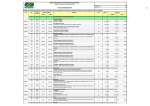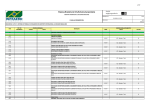Download Building Energy Savings Evaluator Manual
Transcript
Energy Saving Benefits Evaluator For Enterprise Customers Manual Energy Savings Benefits Evaluator For Enterprise Customers User’s Manual Developed by Energy & Environmental Modeling and Solution LLC And WizClique Software Inc 20112 Energy & Environmental Modeling and Solutions LLC 1 Energy Saving Benefits Evaluator For Enterprise Customers Manual 1. BACKGROUND ................................................................................................................................. 4 2. THE EVALUATOR MAJOR COMPONENTS ............................................................................... 7 2.1 Major Components of the Evaluator ................................................................................................................ 7 2.2 General Approaches in Modeling using the Evaluator .................................................................................... 11 3. NEW PROJECT STARTUP ........................................................................................................... 12 3.1 User Registration..................................................................................................................................... 12 3.1.1 Initial Registration, User ID, Password .......................................................................................................12 3.1.2 Website Login .............................................................................................................................................12 3.2 Initial Building Model Generation .................................................................................................................. 13 3.2.1 Personal Profile Screen ..................................................................................................................................13 3.2.2 Building Details ...............................................................................................................................................14 3.2.3. HVAC System Components ..........................................................................................................................21 3.2.3.1 HVAC System ...........................................................................................................................................21 3.2.3.2 Chillers and Packaged AC Units ...............................................................................................................22 3.2.3.3. Air Handlers ..........................................................................................................................................23 3.2.3.4 Auxiliary Equipment ..............................................................................................................................24 3.2.3.5 Boilers .....................................................................................................................................................25 3.2.4 Energy Tariffs .................................................................................................................................................25 3.2.5 New Project: First Run and Results ..............................................................................................................26 4. ENERGY SAVING ANALYSES...................................................................................................... 30 4.1 General Analysis Methodology................................................................................................................ 30 4.1.1 Design of Screens for Analysis ......................................................................................................................31 4.1.2 Single Scenario Analysis ................................................................................................................................32 4.1.3 Combined Scenario Analysis .........................................................................................................................32 4.1.4 New Base Case Scenario Development ..........................................................................................................32 4.2 Options for Analyses ............................................................................................................................... 33 4.2.1 Equipment ..................................................................................................................................................33 4.2.2 Schedules ...................................................................................................................................................33 4.2.3 Set points ...................................................................................................................................................35 4.2.4 Tariffs .........................................................................................................................................................36 4.2.5 Lighting Analyzer ........................................................................................................................................37 4.2.6 Demand Analyzer .......................................................................................................................................38 Energy & Environmental Modeling and Solutions LLC 2 Energy Saving Benefits Evaluator For Enterprise Customers 4.2.6.1 4.2.6.2 4.2.6.3 Manual NYISO ICAP PROGRAM (ICAP Special Case Resources (SCR) program) .............................................39 The Demand Side Ancillary Services Program (DSASP) .....................................................................40 Distribution Load Relief Program (DLRP) ...........................................................................................42 Figure 1 Generalized Evaluator Operation Flowchart Figure 2 Evaluator Algorithm Flowchart Figure 3 Project Opening Screen Figure 4 Building General Design and Dimensions Figure 5 Multi-zone Building Shapes Figure 6 Building Orientation Figure 7 HVAC Zones Indoor Air Temperature Set-point Schedule Figure 8 Lighting and Internal Equipment Figure 9 Building Construction Elements Figure 10 HVAC System Type and Season Schedule Figure 11 Centralized System Chillers Characteristics Figure 12 Air Handlers Characteristic and Operating Schedule Figure 13 HVAC Auxiliary Equipment Characteristics Figure 14 Energy and Fuel Tariffs Figure 15 New Project Base Case Results Figure 16 Equipment Summary for the Base-case Project Figure 17 Base Case Results on Annual Energy and Fuel Consumptions and Costs Figure 18 HVAC Equipment Analysis Figure 19 Analysis of Schedule for HVAC Equipment Operation Figure 20 Analysis of Indoor Air Temperature Set points Schedule Figure 21 Tariffs Selection Analysis Figure 22 Lighting Analyzer Figure 23 NYISO ICAP Program Screen Figure 24 NYISO ANCILLARY SERVICES Screen Figure 25 Con Edison Distribution Load Relief Program Screen 6 9 13 15 15 16 16 17 19 22 23 24 25 26 27 29 29 32 34 36 36 38 40 41 43 Table 1 Table 2 Table 3 Table 4 Table 5 19 19 20 20 20 Exterior Wall Construction Elements and Materials Interior Wall Construction Elements and Materials Roof and Ceiling Construction Elements and Materials Floor Construction Elements and Materials Window Construction Elements and Materials Energy & Environmental Modeling and Solutions LLC 3 Energy Saving Benefits Evaluator For Enterprise Customers Manual 1. Background The “Energy Savings Benefits Evaluator for Enterprise Customers” (“Evaluator”) - a webbased enterprise system that evaluates potential energy reduction for commercial customers – is developed as a set of user-friendly computer tools with ability to evaluate the customer electric load profile, suggest and simulate different operation modes of HVAC and lighting in the building, and calculate potential energy reduction and cost benefits coming out of every day’s operation (AC set point schedules, lighting operating modes, etc) The enterprise system is also able to suggest on the facility participation in peak demand curtailment programs, not only determining the facility potential for load curtailment but also helping in selection of specific energy markets for full utilization of the facility curtailment reserves and thus adding significant economic benefits to energy savings. The Evaluator is developed as a web-based comprehensive computer program, built on an Internet-friendly platform and enhanced with a data base containing necessary information for utilization of the tool for any commercial customer. Such a web-centric tool has all benefits of build-once-use-multiple concept of a standard web based application. In addition to ease of centralized management and performance control, this architecture provides shared, easily updatable data repository. This Web-based client-server system is inherently easy to modify, improve, and maintain, and re-configure according to the latest business regulations, or innovations. It is also significantly cheaper to administer, install, and distribute (although there is no distribution in a classical definition of this term). Computing power, which is a factor for this tool might be easily pump up through introduction of server-side clustering, and distributed computational resources, which is not an option for stand-alone applications. As a web-based tool, the Evaluator permits to create personal or other type of user's profiles which is of great significance for the project approach to give a preferred free-ofcharge access to NY State-based clients and NYSERDA stakeholders, and a “for-fee” access for customers from other states. The “Evaluator” consists of several major interconnected and interactive components, such as: Building Thermal and Electric Load Simulator – a program that with inputs from a facility owner/operator will create a building thermal and electric load profile, including loads of all major electric equipment in the commercial building – HVAC, lighting, etc. The program has an ability to simulate different HVAC set point schedules, outside weather conditions, occupancy schedule, building participation in load curtailment activities and other factors Energy & Environmental Modeling and Solutions LLC 4 Energy Saving Benefits Evaluator For Enterprise Customers Manual and evaluate impacts of these factors on the building energy consumption and costing benefits. HVAC Set Point Schedule Optimizer – a program that evaluates impacts of HVAC indoor air temperature set points on energy savings. This program simulates the building thermal load with all its components (heat gains from outside, from occupants, from lighting and from equipment working inside the building) and evaluates correlation between indoor air temperature set points and energy use for heating and cooling, providing an opportunity to determine optimum set points schedule for different building operating conditions. VFD Installation Benefits Evaluator – a program that evaluates potential benefits of modification of chillers, air handlers, fans and pumps with variable frequency drives by comparing reduction of energy requirements and savings with expenses associated with implementation of VFDs. Lighting Optimization Program – a program that evaluates potential energy saving generated by: a) replacement and/or renovation of the existing lighting equipment with modern and more efficient lighting technologies and commercial products, b) installation of motion (occupancy) sensors, and c) maximum utilization of daylight in addition or instead of electric lighting. Peak Demand Reduction Benefits - a program that evaluates facility peak demand reduction reserves, and advises on selection of peak load reduction programs available in NY State. Facility Emission Footprint Indicator – a block that demonstrates total emissions of NOx, CO and CO2 associated with the facility operation in each of evaluated modes. A program Operation Flowchart is presented on Fig. 1. Here, a client creates his facility profile through an Internet access. Based on this profile, the program creates input files (Block 1). Input files are transferred to a facility thermal and electric load simulation engine (Block 2). First, the simulation engine generates the facility hourly thermal load for the full year period. This thermal load includes external heat gains or losses resulted from the building energy exchange with a surrounding environment, and internal heat gains from equipment (electric and thermal equipment, lighting, HVAC system components) and occupants. Then the program calculates: a) the building electric load, including electric energy spent to cover the building cooling and heating load, and b) fuel consumption used for heating, domestic hot water and other needs. Energy & Environmental Modeling and Solutions LLC 5 Energy Saving Benefits Evaluator For Enterprise Customers EEMS/WizClique • Permanent energy reduction analysis • Peak load curtailment analysis • Energy markets and programs Client Inputs • • • • Typical building design templates Typical building materials Typical HVAC system Location • • • Outputs Permanent energy reduction measures Peak load curtailment measures Energy markets and programs recommendatio INTERNET DOE 2.2 • Building thermal load • Building electric load • H V Manual EEMS Advisor Figure 1 Generalized Evaluator Operation Flowchart Initial calculations of the building thermal load are performed with the help of a well established program EnergyPlus that is the latest version of the famous building energy simulation program DOE 2.3, developed and maintained by the US DOE. This program calculates building hourly energy and fuel usage as based on given hourly weather information and building technical characteristics (dimensions, construction materials, internal equipment and occupancy components and schedules). Different versions of this model have been used extensively for more than 25 years for building design, research studies and analysis of retrofit opportunities, as well as for developing and testing building energy standards in the US and around the world. The program is very detailed and provides precise calculations, but unfortunately data input process is very complicated, simulation process is very time consuming, and could be performed only by a specially trained thermal engineers and modelers. However, the Evaluator purpose is not to conduct design-quality calculations, but rather to perform trend analysis. To simplify and speedup the simulation process with the Evaluator it was decided: Energy & Environmental Modeling and Solutions LLC 6 Energy Saving Benefits Evaluator For Enterprise Customers Manual To prepare a set of simplified templates, reducing a number of possible options of building materials, construction, location, weather conditions, etc, to those options typical for commercial facilities located in the New York State. Such templates contain several options for selection by the user without detailed engineering knowledge of the facility. This simplified input approach still permits to create a rather accurate building thermal load profile using the EnergyPlus engine. Although the EnergyPlus has extensive abilities to model HVAC equipment operation, it was decided to perform these calculations outside of the EnergyPlus in the Block 3 (Figure 1) using typical algorithms provided in ASHRAE Handbook. Such an approach will significantly reduce time of simulation and make the Evaluator more flexible for specific applications. The current Volume 1 “User’s Manual” contains the following parts: a) a description of the Evaluator major components, b) instructions on a project development and generation of the initial building model, c) analyses and results. Description of all major equations and approaches used in the Evaluator is presented in the Volume 2 “Engineering and Economic Calculations”. The Volume 3 “Source Codes and Algorithms” contains all computer codes of major and supporting programs, included in the Evaluator tool. 2. The Evaluator Major Components The Evaluator includes several interconnected modules that generate an initial building model and then uses it to perform analyses of energy savings and monetary benefits as results of different actions, such as replacement and/or upgrade of equipment, changes in schedules, tariffs, and participation in load modification programs. These modules are operated by two sets of screens. The first set of screens serves for input of initial building information necessary for generation of the building model. The second set of screens serves for analyses of options for energy savings and reduction of energy costs. The first set of screens along with instructions on a new project development and a setup of the initial building model are described in the Section 3, Project Startup. The second set of screens is described in the Section 4, Analyses and Results. 2.1 Major Components of the Evaluator The Building Thermal and Electric Load Simulator is a program that generates a building energy model using inputs from a facility owner/operator. This model simulates energy exchange inside the building and between the building envelope and outside air and ground Energy & Environmental Modeling and Solutions LLC 7 Energy Saving Benefits Evaluator For Enterprise Customers Manual with two major outputs – a building hourly thermal load profile and a building hourly electric load profile – hourly consumptions of energy used by the building during the entire year (8760 hours). Here the thermal load is a result of heat exchange between the building structure and ambient air and ground, and internal environment including heat emitted by equipment and occupants. This thermal load determines building cooling and heating needs. Heating load is assumed to be covered by one of different heat sources - on-site steam- or hot water boilers, or by district heating (steam purchased from the outside supplier). Building cooling load is assumed to be covered by the building cooling system. Then the program calculates total consumption of electric energy and fuel necessary to cover the building heating and cooling loads. The program uses outside weather conditions, HVAC set point schedules, occupancy schedule, and other parameters as independent inputs, and is able to evaluate impacts of these factors on the building energy consumption and costing benefits. It also provides an opportunity to evaluate potential benefits from replacement of some building structural elements, such as windows, and HVAC and lighting equipment. A Building Thermal and Electric Load Simulator include three major components (See Figure 2): Input data processing module that collects input information through a set of screens, converts this information into the format acceptable by the EnergyPlus, and transfers the input files to the EnergyPlus. EnergyPlus module conducts calculations of the building thermal and electric load (except the thermal and electric load generated by operation of HVAC equipment) EnergyPlus results are returned to a module named Analyzer that conducts the following operations: o Determines size of HVAC equipment components (such as chillers, air handlers, pumps, cooling tower fans, etc), if these components were not identified in the set of initial input data; o Calculates hourly electric energy, steam and fuel consumptions associated with the operation of the HVAC system, as well as additional cooling/heating load generated as a result of the HVAC system operation; o Calculates total hourly building electric and thermal energy consumptions. o Calculates monthly and annual energy consumptions Energy & Environmental Modeling and Solutions LLC 8 Energy Saving Benefits Evaluator For Enterprise Customers Manual Figure 2 Evaluator Algorithm Flowchart Results Building Thermal and Electric Load Simulator EnergyPlus Input Data Processing Module Facility Emission Footprint Calculator Analyzer Energy Cost Calculator HVAC Schedule Optimizer VFD Installation Benefits Evaluator Energy and Fuel Tariffs Selector ICAP and Ancillary Services Advisor Lighting Optimization Program Energy & Environmental Modeling and Solutions LLC 9 Energy Saving Benefits Evaluator For Enterprise Customers Manual Although EnergyPlus has several different options for simulation of HVAC equipment operation, it was decided to delegate these calculations to the Analyzer that conduct HVAC equipment simulations using simplified algorithms adequate to the goals of the Evaluator. Such a concept makes creation and evaluation of scenarios much easier and quicker because: Reduction of time and simplification for generation of input files for EnergyPlus; Significant reduction of time for each simulation avoiding run of the main ENERGYPLUS engine for each scenario – it is currently running only once for generation of hourly heating and cooling loads of the building. HVAC Schedule Optimizer evaluates impacts of HVAC operation schedule on the building energy consumption. This program uses results of simulation of the building thermal load with all its components (heat gains from outside environment, occupants, lighting and equipment working inside the building), and provides opportunities to: Evaluate operation of different components of the HVAC equipment, for example: o to decide what type of chiller – steam- or electric-driven - should be operated at certain periods of day; o to optimize schedule of operation of HVAC components such as pumps, air handlers, and cooling towers; o To help the owner to decide if it would be profitable to install different types of HVAC equipment. Optimize a schedule of the indoor air temperature set points for different building operating conditions. VFD Installation Benefits Evaluator – a program that evaluates potential benefits of modification of chiller-, air handler-, fan- and pump motors with installation of variable frequency drives by comparing reduction of energy requirements and savings with expenses associated with implementation of VFDs. Lighting Optimization Program – a program that evaluates potential energy saving caused by: a) replacement and/or renovation of the existing lighting equipment with modern and more efficient lighting technologies ( lamps and ballasts), b)Installation of motion sensors, and c) maximum utilization of daylight instead of electric lighting (daylight harvesting technology). Energy and Fuel Tariffs Selector – a program that helps the user to select most profitable energy and fuel tariffs available from his supplier as well as from ESCOs and LSEs for maximum reduction of energy and fuel costs for the facility. Energy & Environmental Modeling and Solutions LLC 10 Energy Saving Benefits Evaluator For Enterprise Customers Manual Peak Demand Reduction Benefits - a program that evaluates facility peak demand reduction reserves, and advises on selection of peak load reduction programs available in the NY State. These programs include ICAP and Ancillary Services. Facility Emission Footprint Indicator – a module that demonstrates total emissions of NOx, CO and CO2 associated with the facility operation in each of evaluated modes. Total emissions include both emissions generated at the facility, and emissions associated with electric- and thermal energy used in the building but generated elsewhere, such as electric energy from the grid and steam purchased from an outside supplier. 2.2 General Approaches in Modeling using the Evaluator Build-once-use-multiple. Being built as a web-centric tool, the Evaluator has all benefits of a standard web based application. Once the project is created, it can be used many times for different analyses evaluating not only effects of any specific energy saving measure, but also synergistic effects of several measures applied simultaneously. In addition to ease of a centralized management and a performance control, this architecture provides shared, easily updatable data repository with ability to constantly update such information as energy tariffs, new equipment technical specifications, etc. Simplification. As it was mentioned above, one of the most world-wide comprehensive building energy modeling programs – EnergyPlus – is utilized on the background of the Evaluator to perform building thermal load analysis. The program is very detailed and is able to simulate practically any type of building construction and combination of HVAC equipment. A modeling process is very detailed and requires a good knowledge of the building thermodynamics and certain modeling skills. Each element of the building construction is “assembled” from different components as a real building would be constructed. For example, using thermodynamic properties of materials and their thickness, the user can “build” the wall that consists of several layers of different materials – outside layer (brick, concrete, etc), insulation, wooden frame, dry wall, etc. The same step-by-step approach is used for description of HVAC system and other building components. The program contains several databases with material properties, equipment design specifications, etc. One of the major goals pursued during the development of the Evaluator is to make its use as easy and intuitive as possible, assuming that the Evaluator was developed as a tool for building managers and owners, i.e. people without special education and skills required for work with EnergyPlus and similar models. That is why a number of necessary inputs are decreased to minimum by utilization of pre-programmed templates representing typical construction elements usually used in commercial buildings in the NY State. The same approach was used to Energy & Environmental Modeling and Solutions LLC 11 Energy Saving Benefits Evaluator For Enterprise Customers Manual describe the building HVAC and lighting systems. All these pre-selected choices are described in details in relevant subsections with necessary explanations and recommendations for selection. Start quickly, improve continuously. The first building model can be created quickly with the use of minimum initial information, and then can be continuously improved by input of more detailed information. Basically, all inputs could be divided by two groups – necessary inputs and optional inputs. The first group includes such parameters as building dimensions, the building purpose (type of business), its location, a type of the HVAC system, number of occupants, and some details of the building operation schedule. Other inputs are optional, i.e. if the user does not have this information ready, the Evaluator will use default values, or as in a case with the size of HVAC system equipment, will calculate it as based on the typical assumptions for selection of HVAC elements1. This information can be updated later when the user will have it ready and such an update will increase the accuracy of the model. Such an update can be performed in several steps as soon as the user has parts of input information ready, or if he needs more accurate results of evaluation of specific components. 3. New Project Startup A new project startup procedure includes two steps –User registration and initial building model generation. 3.1 User Registration 3.1.1 Initial Registration, User ID, Password Initial registration is done by the system administration, which creates user's profile, enters all relevant users’ information and generates unique user login and password combination. This procedure will be automated once an initial series of tests and pre-production acceptance trials will be conducted. User's profile might be modified in a two major ways: changing application access rights and limiting allocated per account application resources. Both changes are done by a system administrator 3.1.2 Website Login Once user's account is created, and credentials are set, user may start using the application through initial login tab, available at the start of the system. User's login name and passwords are designed to be case sensitive. The system does not suspend an account. In case of mistyping system displays a message 1 A process of selection of HVAC equipment elements in case if it is not determined in initial model setting is described elsewhere. Energy & Environmental Modeling and Solutions LLC 12 Energy Saving Benefits Evaluator For Enterprise Customers Manual to the user, indicating a need in re-typing either user's name or/and password. Re-loading application URL automatically invalidate working session and logs user out. 3.2 Initial Building Model Generation A generation of an initial building model is performed through several screens that contain templates for selection and input of initial building information. 3.2.1 Personal Profile Screen The Personal Profile screen contains a list of projects, previously created by the user. This screen permits to open any of the projects to see results of last analyses or to conduct a new set of analysis, as well as to see basic information on the very last project. All these functions will be discussed later in the Section 3. For initiation of a new project, a button “New Project” will open a New Project Wizard – a set of screens for selection of initial parameters and options. Opening screen. The first screen requires generation of a project name and the project brief description (Figure 3). Figure 3 Project Opening Screen Then the following selections should be made: Building Usage Type – five types of commercial facilities are available in the drop-down menu: Office – any building designated as an office space, that also can contain some floors used for IT equipment, such as computer centers, etc; Hospital – any kind of a health care facility; Energy & Environmental Modeling and Solutions LLC 13 Energy Saving Benefits Evaluator For Enterprise Customers Manual Auditorium - educational facilities; Store – retail stores; Technical floors – a building designated for technical purposes, such as commercial shops, storage facilities and computer/IT centers with no or minimum office space. Units – the user can select SI units (meters, oC, etc), or U.S. units (ft, oF, etc), that will be used for inputs. Building Shape – two major building shapes are available for selection: Single-zone rectangular building Multi-zone rectangular building A typical example of the single zone building is a building with open floor architecture such as an office space divided for cubicles or data base center with the entire floor space occupied with IT equipment. Multi-zone building assumes that all floors have approximately similar architecture with perimeter zones adjacent to outside walls and a core space that does not have day light. A typical example of such a design is a school floor plan where all class rooms are adjacent to the building perimeter walls and a core space is used for different need that do not require day light (libraries, gymnasiums, kitchens, etc). 3.2.2 Building Details The next set of screens contains 5 templates (selected by tabs on the screen top). Basic Building Data. This screen contains information on the building dimensions, general design, location and orientation (Figure 4). Energy & Environmental Modeling and Solutions LLC 14 Energy Saving Benefits Evaluator For Enterprise Customers Manual Figure 4 Building General Design and Dimensions Here: Building geometry – number of floors above the ground, floor height (ceiling-to-ceiling, or floorto-ceiling), and building width and depth; Perimeter zone depth – if a building with multiple HVAC zones was selected, it is assumed that the building floor plan is divided into perimeter zones and a core zone. Perimeter zones have the same depth as measured from the outside walls toward the center of the building (as shown on the Figure 5). Location of all zones is similar on all floors – a typical example of this type of building is a multi-story school building where all classes are located as adjacent to exterior walls and internal areas are used as auxiliary facilities (storage, kitchen, etc). These internal zones might have sometimes indoor air set points different from classrooms, and/or separate HVAC system; Plenum – a plenum is a space above the ceiling, usually used for communication wiring and return air; Orientation – an angle between the building axis (perpendicular to South and North walls) and North direction measured in degrees, as on Figure 6; Location – a New York State county, where the building is located; Terrain dropdown menu includes three choices – Suburb, Country and City. Figure 5 Multi-zone Building Shape Energy & Environmental Modeling and Solutions LLC 15 Energy Saving Benefits Evaluator For Enterprise Customers Manual N South Wall Figure 6 Building Orientation HVAC Zones. This screen contains templates for selection of indoor air temperature set points for cooling and heating seasons (Figure 7). The template permits to select set points for four day time periods in each season. Default time ranges for 4 periods are from 0:00 to 6:00, 6:00 to 12:00, 12:00 to 18:00, and 18:00 to 24:00 that can be confirmed by marking a window Default Periods, or the user can change these brackets according to the building actual set points schedule. Figure 7 HVAC Zones Indoor Air Temperature Set-point Schedule Energy & Environmental Modeling and Solutions LLC 16 Energy Saving Benefits Evaluator For Enterprise Customers Manual People. This screen requires an input of total number of occupants in the building and their distribution between zones as a percentage out of total number of people. Lighting and Internal Equipment. Two components of the building internal electric load are described here: a) lighting intensity, number of fixtures and current lighting equipment specifications, and b) other internal electric equipment (See Figure 8). Figure 8 Lighting and Internal Equipment Design Level of Lighting in the Building – this is lighting intensity measured in watts of installed lighting capacity per unit of the building floor space (W/sq.ft or W/sq.m). This input is optional, because the Evaluator selects a default value for the building as soon as the building type is selected, and it appears in the window when the screen is open. Default values for different types of buildings are presented in Volume 2, Section 3.1.1. A user might overwrite this value if he has more accurate information available. Design level of Lighting in different zones for a multi-zone building provides a specific lighting intensity for a zone as a percentage of the total electric energy demand for lighting, assuming that in buildings with different use of zones lighting level could be different. For example in an office building with a part of the floor space occupied by computer- or IT equipment, technical zones usually require less lighting intensity. Default value assumes equal lighting intensity for all zones. Total number of fixtures installed in the building. This parameter is optional, and the user does not have such information, the program will calculate it. Current lighting system. The Evaluator assumes that the lighting system consists of fixtures for 4feet long luminescent lamps and relevant auxiliary equipment. Information on major technical specifications of the installed lighting appliances, is: o Number of Lamps per fixture with choices of 2-, 3- or 4 lamps per fixture Energy & Environmental Modeling and Solutions LLC 17 Energy Saving Benefits Evaluator For Enterprise Customers o o o Manual Lamp Type and Life Span – a dropdown menu provides a selection of about 20 different lamps from T12, T8 and T5 4-feet long lamp families. When a particular lamp is selected, a window to the right of the lamp type will show a lamp life span. If the user does not know what lamps are currently installed, the Evaluator selects by default T12 32-watt lamp with a 20,000 hours life span. Ballast – a ballast database includes all typical ballast types, but for the particular lamp type selected before, a dropdown menu for a ballast selection contains only ballasts relevant to this lamp, for example if T12 lamp is selected, only two types of ballasts -MagneticR and ProLineR - that can work with this type of lamp will be presented, while if any of T8 lamps is selected, the selection of ballasts will include the whole family of UltraStart and UltraMax ballasts with different ballasts factors. Detailed information of lamps and ballasts included currently in the Evaluator database is presented in Volume 2, Section 3.1.1.4. DHL/Share. DHL is an abbreviation for the Daylight Harvesting – a technology for maximum utilization of day light for energy saving by dimming or total shutdown of electric lights when natural lighting from windows provides required level of illumination. Daylight harvesting is usually implemented by installation of lighting intensity sensors, connected to dimming devices. More detailed description of this technology is provided in Volume 2, Section 3.1.1.4. If this technology is used, the user should select how dimming will be performed (continuous-, two steps- or three steps dimming), and what percentage of the building floor area is equipped with DLH. In a multi-zone building where an internal zone does not have any sources of day light, this zone is excluded from the DLH by default. Internal Equipment. Internal electric equipment includes all types of electric equipment installed and operated in the building except of HVAC equipment, i.e. IT and relevant auxiliary equipment, kitchen electric equipment, etc. The user should input here the total installed capacity of such equipment in kW. For multi-zone buildings the program requires to show distribution of the capacity between zones. If such distribution is not shown, the Evaluator will by default distribute the electric load proportionally to the zone floor space. Construction. This screen helps the user to select construction elements of the building (See Figure 9). As was mentioned above, choices is provided for each major building structure element, such as external walls, partition walls, roofs, floors and windows. These elements are the most typical in commercial buildings around the NY State. Elements available for selection are presented in Tables 1 to 5. More detailed explanation for each element composition and thermal properties is provided in Volume 2, Section 3.1.1.5. Energy & Environmental Modeling and Solutions LLC 18 Energy Saving Benefits Evaluator For Enterprise Customers Manual Figure 9 Building Construction Elements Table 1 Exterior Wall Construction Elements and Materials Wall Exterior Stud Wall Brick Wall Concrete Block Wall Precast- or Cast-in-Place Wall Layer #1 25 mm stone 100 mm brick 25 mm stucco Layer #2 16 mm gyp board Wall air space 200 mm concrete block 25 mm insulation board Layer #3 89 mm batt insulation 25 mm insulation board Layer #4 16 mm gyp board 100 light weight concrete 89 mm batt insulation 100 mm light weight concrete 200 mm LW concrete block 16 mm gyp board Table 2 Interior Wall Construction Elements and Materials Partitions (Internal walls) Light Medium Heavy Layer #1 19mm gypsum board 19mm gypsum board 19mm gypsum board Layer #2 Wall air space Wall air space 200mm concrete block Layer #3 19mm gypsum board 19mm gypsum board 19mm gypsum board Energy & Environmental Modeling and Solutions LLC 19 Energy Saving Benefits Evaluator For Enterprise Customers Manual Table 3 Roof and Ceiling Construction Elements and Materials Roof Ceiling Light Medium Layer #1 100mm lightweight concrete 100mm heavyweight concrete 200mm heavyweight concrete Layer #2 Ceiling air space Ceiling air space Ceiling air space Layer #3 Acoustic tile Acoustic tile Acoustic tile Heavy Table 4 Floor Construction Elements and Materials Floor Light Medium Heavy Layer #1 Acoustic tile Acoustic tile Acoustic tile Layer #2 Ceiling air space Ceiling air space Ceiling air space Layer #3 100mm lightweight concrete 100mm heavyweight concrete 200mm heavyweight concrete Currently a broad selection of window designs is available for replacement and new construction including double- and triple-panel design with different types of glass (clear, tinted, reflective, etc), assembled in a wooden, plastic or metal frame. The most common for commercial buildings doubleglass window in a metal frame was selected. Typical window packages are shown in Table 5. Table 5 Window Construction Elements and Materials Window Window #1 Window #2 Window #3 Window #4 Window #5 Name Dbl Clr 6mm/13mm Arg*) Dbl Green 6mm/13mm Arg** Dbl LoE (e2=.1) Tint 6mm/13mm Arg*** Dbl Ref-C-M Clr 6mm/13mm Arg**** Dbl Ref-A-H Tint 6mm/13mm Arg**** Layer #1 CLEAR 6MM GREEN 6MM LoE TINT 6MM REF C CLEAR MID 6MM REF A TINT HI 6MM Layer #2 ARGON 13MM ARGON 13MM ARGON 13MM ARGON 13MM ARGON 13MM Layer #3 CLEAR 6MM CLEAR 6MM CLEAR 6MM CLEAR 6MM CLEAR 6MM Notes: *) Dbl Clr 6mm 13 mmArg – double-panel, clear 6 mm glass in both panels, 13 mm argon-filed space between panels Energy & Environmental Modeling and Solutions LLC 20 Energy Saving Benefits Evaluator For Enterprise Customers Manual **) Dbl Green 6mm/13mm Arg – double-panel, outside glass 6 mm green, inside glass 6 mm clear, 13 mm argon-filed space between panels ***) Dbl LoE (e2=.1) Tint 6mm/13mm Arg – double-panel, low emissivity ( 0.1) coating on a internal surface of the outside 6 mm tinted glass; clear 6 mm inside glass, argon-filed space between panels; ****) Dbl Ref-C-M Clr 6mm/13mm Arg – double-panel, reflective metallic pewter-colored mediumtransmittance coating on the outside 6 mm glass, clear 6 mm internal glass, 13 mm argon-filed space between panels; *****) Dbl Ref-A-H Tint 6mm/13mm Arg - double-panel, reflective metallic stainless steel-colored hightransmittance coating on the outside 6 mm tinted glass, clear 6 mm internal glass, 13 mm argon-filed space between panels; The user can also select one of three types of furnishing –light, medium and heavy furnishing. It is assumed that all types are made from 25 mm wood. The difference between three types is mass of furnishing per sq. ft. of space. Fenestration. Fenestration here is determined as a fraction of the total wall space occupied by windows and presented in percents for each of outside walls. A default value for fenestration is zero. 3.2.3. HVAC System Components This set of screens contains six templates for characteristics of HVAC system components. 3.2.3.1 HVAC System This screen describes general information on the HVAC system, and contains 4 fields (Figure 10). Here: HVAC Type. The Evaluator provides models for three major types of the HVAC system. A centralized system describes HVAC that consist of central chillers, air handlers, cooling towers, condensing water pumps and chilled water pumps. A distributed system consists of number of packaged AC units with auxiliary equipment, and air handlers. A combined system includes both a centralized system and additional packaged units installed in some locations that require specific cooling schedule, for example computer data centers in office buildings, or operation rooms in hospitals. Fresh Air Change specifies how many air volumes replacement with fresh air is planned for the building ventilation system. Recommendations for different types of building are provided in Volume 2, Section 3.3.2.5. Heating/Steam Source. Two options are provided for selection of thermal energy source to cover building heating and hot water needs – purchase of steam from a supplier (District heating), or on-site generation in hot water- or steam boilers fired with natural gas or fuel oil. Season Settings. This section provides a template for selection of beginning and ending dates for heating and cooling seasons. Values can be directly written in cells, or selected by arrows. Energy & Environmental Modeling and Solutions LLC 21 Energy Saving Benefits Evaluator For Enterprise Customers Manual Operation Schedule. Firstly, the user has to indicate if the HVAC system operates on weekends and holidays. Secondly, the user has to indicate if Tech Floor HVAC Operates on Weekends and Holidays? This is special provision for buildings with part of floor space occupied with technical equipment that requires constant cooling, such as IT equipment and a combined HVAC system that provides separate cooling for this equipment. Figure 10 HVAC System Type and Season Schedule 3.2.3.2 Chillers and Packaged AC Units These two screens contain templates for information on size and operation schedule of: a) main and alternative chillers of a centralized HVAC system, and b) packaged AC units for distributed HVAC system. (Figure 11). In case of a combined HVAC system, both templates should be filled. Energy & Environmental Modeling and Solutions LLC 22 Energy Saving Benefits Evaluator For Enterprise Customers Manual Figure 11 Centralized System Chillers Characteristics A main chiller(s) is a chiller that is operated most of the time, and an alternative chiller(s) is a chiller that operates as a reserve machine or at periods when it can be more cost-effective. For example, many facilities that have electric and steam absorption chillers, operate steam chillers during periods when cost of electricity is high (peak tine), or when waste heat from the absorbers can be used in the building for heating or hot water preparation. The following selections should be accomplished at this screen for both groups of chillers: Chiller Type – a) electric, or b) steam; Chiller(s) or packaged AC unit(s) total capacity (cooling tons) – this is a total capacity of all chillers or AC units that operate at maximum cooling load. For example, if the building has three electric chillers installed, but during the maximum cooling demand only two chillers are in operation, the user has to show a total capacity of two operating chillers. If such information is not readily available, it can be omitted, and the Evaluator will estimate total cooling tonnage required to cover maximum building cooling load. This calculation is based on the building annual peak cooling load. A detailed explanation on sizing of chillers and packaged AC units is provided in Volume 2, Sec. 3.3.2.1.1. Chiller(s) daily operation schedule is broken down to four periods with default values as: 0:00 to 6:00, 6:00 to 12:00, 12:00 to 18:00, and 18:00 to 24:00, but it can be changed by removing a mark from the “Default Schedule” window and changing hours in windows. Chiller load for each time period should be presented in % of the maximum load for each period of time. For most cases it will be 100% or 0% (working/not working). 3.2.3.3. Air Handlers A similar screen is dedicated to information on the building air handlers (Figure 12). Here: AH Total Motor Capacity (kW) is a combined capacity of all operating AH fans for the building. Input of this parameter is optional and if such information is not readily available, the Evaluator will estimate it as explained in Volume 2, Section 3.3.2.5). A current method of air flow control should be selected from the following options: a) no control, b) inlet vanes, c) outlet dampers, and d) variable frequency drive (VFD). In case if VFD is selected, the user should show what part of motors is equipped with VFD (as a % of the total fans motor capacity for the building). Air handler(s) daily operation schedule is broken down to four periods. Default time periods are: 0:00 to 6:00, 6:00 to 12:00, 12:00 to 18:00, and 18:00 to 24:00, but they can be changed by removing a mark from the “Default Schedule” window and changing hours in windows. Air handler(s) load for each time period should be presented in % of the maximum load for each period of time. For most cases it will be 100% or 0% (working/not working). Energy & Environmental Modeling and Solutions LLC 23 Energy Saving Benefits Evaluator For Enterprise Customers Manual Figure 12 Air Handlers Characteristic and Operating Schedule 3.2.3.4 Auxiliary Equipment Auxiliary equipment template includes information on condensing water pumps, chilled water pumps, and cooling towers (Figure 13). For each type of pumps the user might show: Total motor capacity of all pumps (kW), but if such information is unavailable, the Evaluator will estimate it using methodology described in Volume 2, Sections 3.3.22, 3.3.2.3, and 3.3.2.4). Pumps flow control technology. For pumps it can be a) constant speed drive, b) throttle control, or c) variable speed drive (VFD). In case if VFD is selected, the user should show what share of total pump motor capacity is equipped with VFD drives. For cooling towers: For cooling towers the user might select or a) total cooling towers cooling capacity (cooling tons), or b) total electric motor capacity (kW). These selections are optional, and in case if no selection is made, the Evaluator will estimate total motor capacity. Cooling tower motor control selection includes: a) 1-speed motor, b) 2-speed motor, and c) motors equipped with VFDs. Energy & Environmental Modeling and Solutions LLC 24 Energy Saving Benefits Evaluator For Enterprise Customers Manual Figure 13 HVAC Auxiliary Equipment Characteristics 3.2.3.5 Boilers The next group of HVAC equipment to be identified consists of on-site boilers. This template needs be filled only if on-site generation of heating media is selected. Items to select: Boiler capacity (MBtu/hr) – is an optional parameter ,and will be calculated by the Evaluator if not filled; Boiler type: a) hot water boiler(s), or b) steam boiler(s); Fuel: a) natural gas, or b) fuel oil; Boiler efficiency presented in % should be identified. A default value for the efficiency (if not filled) is 80%. 3.2.4 Energy Tariffs The last action necessary to perform before a new project could be generated, is a selection of energy and fuel tariffs (Figure 14). Energy & Environmental Modeling and Solutions LLC 25 Energy Saving Benefits Evaluator For Enterprise Customers Manual Figure 14 Energy and Fuel Tariffs The Evaluator performs energy cost analyses using real energy and fuel tariffs. When the facility location is identified (Section 3.2.2 above), the Evaluator determines suppliers of electricity, natural gas and steam (if available) and presents a list of tariffs available for the user’s selection2. Usually the list of tariffs includes all tariffs available for commercial customers in each county of the New York State. In addition to dedicated suppliers, the user might select to purchase electricity and natural gas through ESCOs. To evaluate potential benefits from such options, the user might indicate electricity and NG prices proposed by such an ESCO in two special windows located to the right from the tariffs windows. The price from the ESCO represents only a commodity portion of the total energy price, assuming that the delivery price will be calculated according to the selected utility tariff. For example, if the local utility for the customer’s location is LIPA and the user is purchasing electricity from an ESCO, the electricity delivery price will be calculated according to a selected commercial electricity LIPA tariff. 3.2.5 New Project: First Run and Results After energy and fuel tariffs are selected, the user switches to the last input screen where he can provide a brief project description. A click on the Finish button at the bottom of the screen concludes a development of a new project and starts the first Evaluator run and creates a first set of results as presented on the Figure 15. Three major parts of this screen are: a) Project list, b) Control buttons, c) Active project information. 2 A detailed discussion on all electric energy, fuel and steam tariffs included in the Evaluator database is provided in Volume 2, Section 4.3. Energy & Environmental Modeling and Solutions LLC 26 Energy Saving Benefits Evaluator For Enterprise Customers Manual Figure 15 New Project Base Case Results Project List. A field on the left part of the screen contains a full list of projects, created in the current account, and available for further analyses. The newly created project will appear in the last line of this list. Highlighting of any project name from the list will activate this project and present its base case results on the right part of screen. Control Buttons. Below the project list, four control buttons are located. Their functions: Create New Project – this button initiates development of a new project; Calculate Current Data – this button starts calculation of the project base case for any selected project. It is important to know that no matter how many previous scenarios were evaluated for the selected project, this button always runs the base case scenario. It is recommended that after any project is selected for further evaluation, the base case scenario should be run first before any other scenarios. Analyze Scenario Data – this button initializes a project run that will evaluate a synergic effect of all created scenarios (See detailed explanation below); Delete – this button deletes a selected (highlighted) project. Active Project Information. The active project information field contains three zones. A frame in the upper left corner provides a brief description of the project. Information on the building dimensions Energy & Environmental Modeling and Solutions LLC 27 Energy Saving Benefits Evaluator For Enterprise Customers Manual and number of floors is presented in the upper right corner. Depending on a selected system of measurements – SI or American System- dimensions are presented in meters or feet. The lower part of the screen is occupied with three sub-screens that can be selected using tabs. These sub-screens contain information on: a) Basic Data - building construction elements composition: walls, roofs, floors, windows (See Figure 15). b) Equipment Summary - building HVAC equipment summary, including (See Figure 16): HVAC Type, Heating/Steam Source, Operation on weekends; Main- and alternative chillers type and capacity (tons) or/and distributed AC units capacity (tons); Air handlers total motor power, control type and percentage of total motor capacity equipped with VFD; Condensed- and chilled-water pumps capacity and control type, and percentage of total motor capacity equipped with VFD; Cooling tower(s) cooling capacity, motor capacity and motor control type; Boiler(s) capacity (MBTu/hr), fuel type, boiler efficiency. c) Calculated Results – three categories of results are available (see Figure 17): Annual Costs - costs of electricity for the tariff customers, direct-market customers and ESCO customers, costs of NG for tariff customers and ESCO customers, and cost of steam as purchased from a supplier. All costs are expressed in $/year , Annual Emissions – this group includes CO2 and NOx annual emissions associated with electricity, purchased from grid, NG combusted on-site, and steam purchased from a supplier. All emissions are expressed in Lb/year Annual Energy and Fuel Consumptions for the base case project, expressed in: i) Electricity – kWh/year ii) Natural Gas – therm/year iii) Steam - 1000 lb/year After any scenario is evaluated, a second column of results called “New Scenario” will appear on each of these sub-screens for comparison with the “Original” (base-case) results. These results will be for the very last scenario evaluated at the current session3. These three groups of results will appear in the future on all screens dedicated to analyses of different energy saving options. 3 More detailed explanation on “last scenario” and its results is provided further. Energy & Environmental Modeling and Solutions LLC 28 Energy Saving Benefits Evaluator For Enterprise Customers Manual After the base-case has been run, the building model is ready for analysis of energy saving opportunities. The base case model is stored in the Evaluator data base and can be used for such analysis any time. It should be noted that: The Evaluator stores inputs and results for a)the base case (called “Current case”), and b) the very last scenario that was run; The base case scenario can be modified4 and after the user runs “Calculate Current Data” operation, this modified scenario becomes a new base case or a new “Current” scenario. Figure 16 Equipment Summary for the Base-case Project Figure 17 Base Case Results on Annual Energy and Fuel Consumptions and Costs 4 Actions necessary to modify the base case scenario are described in the next Section Energy & Environmental Modeling and Solutions LLC 29 Energy Saving Benefits Evaluator For Enterprise Customers Manual 4. Energy Saving Analyses Energy saving analyses is performed in the Evaluator by creation of different scenarios. Several screens used for these analyses become available for selection after a left mouse click on an arrow located on the left side of the project name. Two first screens are presenting results of analyses: Results – this screen contains full set of results for the base-case scenario; Bills – this screen contains a template for input of the building historic information from monthly energy and fuel bills for further comparison with the modeling results (TBD); Six other screens provide utilities for actual analyses of different energy saving measures broken down to specific groups named below. Analyses can be conducted by changing parameters in each group separately, as well as a synergistic effect of several changes in different groups can be evaluated. Equipment – the screen is intended for analyses of energy savings resulted from changes in technical specifications of HVAC equipment due to its modification or replacement; Schedules – the screen is intended for analyses of potential energy savings caused by changes in HVAC equipment operation schedules, such as beginning and ending of cooling and heating seasons, days of week and time of day for operation of HVAC components, etc; Set points – the screen is intended for evaluation of changes in indoor air temperature set points for cooling and heating seasons; Lighting Analyzer – the screen is intended for energy efficiency benefits resulting from: a) replacement of the building lighting equipment (fixtures, bulbs, and ballasts), b) implementation of motion (occupancy) sensors, and c) implementation of day-light harvesting technologies. Tariffs – the screen is dedicated to a selection of most profitable energy and fuel tariffs; Demand Analyzer – this screen will help to identify peak demand reduction programs available for the user’s facility, and calculate potential revenues from participation in such programs. A detailed description of the screens and evaluation methodologies for each group of analyses is presented below. All screens have a similar design that makes operation of them easy for the user. 4.1 General Analysis Methodology To conduct analysis using the Evaluator, the user has to be familiar with a typical analysis screen design and functions of control buttons. All screens have a similar design that makes operation of them easy for the user. Three major operations can be conducted from each screen: Single scenario analysis – this analysis evaluates an impact(s) of changes made in one of the groups listed above, and is conducted using tools available on the screen dedicated to the selected group, for example to “Equipment” or “Schedules”, etc; Combined scenario analysis – this analysis evaluates synergistic impacts of different scenarios applied on several groups; Energy & Environmental Modeling and Solutions LLC 30 Energy Saving Benefits Evaluator For Enterprise Customers Manual Development of a new base case scenario – this operation permits to change the base case scenario without generation of a new project. All these operations are described in details below. 4.1.1 Design of Screens for Analysis All screens have a similar design that makes operation of them easy for the user. An explanation of an analysis screen components and functions is provided using the screen “Equipment “presented on the Figure 18 as an example. The left part of each screen is occupied with the field containing projects names, where projects can be selected and operated as described in the previous Section. The right part of the screen is broken down to 4 fields. The upper field “Currently Selected Equipment” contains information on all major components of the HVAC equipment selected during the development of the building original model, so-called Base Case scenario. Switching between specific groups of equipment can be performed by clicking on the relevant tabs. The second field “New Selected Equipment” has an identical configuration to the upper field and is intended to select options for the evaluation. For example, by checking “Distributed” HVAC system one can evaluate what happens if a centralized HVAC system in the building will be replaced with packaged AC units. By marking “District heating” instead of “On-site generation” in the base case, one can evaluate if it is profitable to switch to the purchased steam instead of generating it on-site. A full list of options for evaluation in Equipment group is discussed in the next Section. Energy & Environmental Modeling and Solutions LLC 31 Energy Saving Benefits Evaluator For Enterprise Customers Manual Figure 18 HVAC Equipment Analysis Next field contains two buttons “Run Analysis” and “Save Scenario”, and a window for marking “Save as current equipment”. The lower field is dedicated to results of scenarios evaluation and is already familiar to the user from Section 3.2.5. 4.1.2 Single Scenario Analysis All desirable changes should be made in the “New Selected Equipment” field. Then the user needs to: Save a scenario by pressing the “Save Scenario” button; Run the scenario by pressing the “Run Analysis”. After calculations are accomplished as indicated by a progress bar, the “Done” button should be pressed to present the scenario results. Results of the scenario will appear in the column “Scenario” for comparison with “Original” results of the base case at each of three groups of results- Annual Energy and Fuel Consumptions, Annual Costs and Annual Emissions. 4.1.3 Combined Scenario Analysis Combined scenario analysis evaluates a synergistic impact of different scenarios applied on several groups simultaneously, for example the user want to evaluate what effect will have simultaneous changes on the chillers schedule and a replacement of the lighting system. The following procedures should be accomplished: Make all desirable changes in one group and press “Save Scenario” Switch to another group, make here desirable changes and press “Save Scenario; Repeat this procedure with all groups that are included in the analysis; Press “Analyze Scenario Data” button in the lower left field below the project list; After calculations are accomplished as indicated by a progress bar, the “Done” button should be pressed to present the scenario results. Results of the combined scenario analysis will appear on the project front page in a new column “New Scenario” located to the right from the “Original” results column. These results will reflect a combined effect of all changes selected in all groups. 4.1.4 New Base Case Scenario Development Development of a new base case scenario permits to change the base case scenario without generation of a new project. For example, if the user wants to correct the base case with some changes in the equipment characteristics, he can make it in the following order: Select desirable changes in the New Selected Equipment field; Mark the “Save as current equipment” window; Energy & Environmental Modeling and Solutions LLC 32 Energy Saving Benefits Evaluator For Enterprise Customers Manual The “Save Scenario” button will change the sign for “Modify Current Scenario”; Press the “Modify Current Scenario” button. After pressing this button, the user will see changes in the “Currently Selected Equipment”. Press “Calculate Current Data” button on the lower left field under the project list. New results will appear in the “Original” column and the “New Scenario” column will disappear on all analysis screens, preparing the Evaluator for a new set of analysis. All following scenarios will be further compared with this new base case scenario results. 4.2 Options for Analyses Six evaluation screens represent six groups of the building equipment and operation characteristics available for energy and fuel saving, and energy cost reduction analyses. 4.2.1 Equipment This screen is shown on the Figure 18. Equipment characteristics available for evaluation include: HVAC system type – replacement of the HVAC system by different type, or a system modification can be evaluated here. For example, if the building is planned to be renovated, the user can evaluate: a) replacement of the centralized chillers with several distributed units, or b) addition of some distributed units to the existing centralized system by conversion of it into a combined system. Two other options are available for analysis: a) best steam supply option – generated on-site, or purchased from the supplier, and b) a change in the fresh air exchange ratio. Chillers –a) replacement of an electric chiller with a steam absorber and vise versa and combined operation of these two types of chillers, and b) replacement of existing chillers with larger or smaller models. Packaged units – a) addition or reduction of the total AC unit’s capacity, or b) addition of some packaged unit capacity to the existing centralized cooling system. Air handlers – a) addition or reduction of total AHs capacity, b) changes in air flow control method including inlet vanes, outlet dampers, and c) installation of VFD on all or part of AH motors. Condensate- and chilled-water pumps – a) addition or reduction of total pumps capacity, b) changes in water flow control between constant speed motors and variable frequency drive (VFD) on all or part of pump motors; Cooling tower(s) – a) changes in fan motors capacity, and b) change fan motor control between one-speed and two-speed motors, and installation of variable frequency drive motors; Boilers – changes of: a) fuel (NG versus fuel oil), b) type of boiler (steam- or hot water), and c) boiler efficiency. 4.2.2 Schedules Energy & Environmental Modeling and Solutions LLC 33 Energy Saving Benefits Evaluator For Enterprise Customers Manual A screen for schedule analysis is presented on Figure 19. Figure 19 Analysis of Schedule for HVAC Equipment Operation Options for analyses include: Seasons – this section provides opportunity to evaluate how the cooling and heating seasons schedule will impact energy savings. Default schedules for the cooling season is from May 15 to October 31 and for the heating season – November 1 to April 30. To make desirable changes one should unmark the “Default “window and input a new schedule. Schedules for all other components – main chillers, alternative chillers, packaged units and air handlers are built in a similar manner and provide opportunity to change: o Time frame of four day periods (default hours for periods for all types of equipment are 0:00 to 6:00, 6:00 to 12:00, 12:00 to 18:00, and 18:00 to 0:00. o Equipment load at each of these time periods (load here is measured in % of the maximum load) These options permit to do several analyses, for example: Shut down, or reduce load of selected groups of equipment for certain periods, for example stop or reduce load of chillers or air handlers for the night period, Energy & Environmental Modeling and Solutions LLC 34 Energy Saving Benefits Evaluator For Enterprise Customers Manual Analyze benefits from temporary replacement of equipment, such as running electric chillers during the entire day versus running steam chiller during the peak time and electric chillers for the rest of the day, etc. For better explanation of the last option, let’s assume that an electric chiller was originally assigned as a main chiller and a steam absorber – as an alternative chiller, and the electric chiller was scheduled to work the entire day (all four periods). To evaluate an effect of running the steam chiller at the peak time, one should perform following actions: In the New Scenario field change the time period the way that two day periods will cover electric tariff peak time (for example from 8 :00 am to 16:00) Assign the following schedule for the main (electric ) chiller: period 1 -100%, period 2 – 0%, period 3 – 0%, period 4-100%; Assign for the alternative (steam) chiller the following schedule: period 1 -0%, period 2 – 100%, period 3 – 100%, period 4-0%; “Save Scenario” and “Run Analysis” Comparison of results on consumptions and costs of electric energy, natural gas (if steam is generated on-site), and/or steam (if purchased) for a) base case (only electric chiller), and b) the mixed scenario (electric + steam chillers) on annual basis will be demonstrated on the “Schedule” screen, on the main “Results” screen, and on the “Bills” screen presented on the month - by-month basis. Another good example of evaluation is an optimization of operation of a combined HVAC system in a building that includes both office zones and equipment zones, and where the main cooling load is provided by the centralized HVAC system and additional cooling for zones with equipment is provided by local packaged units. In most cases such a design permits to shut down the centralized system for periods when offices are unoccupied, and continue to run only local distributed AC units. 4.2.3 Set points A screen for evaluation of indoor air temperature set points influence on the energy and fuel consumptions and costs is presented on Figure 20. The “Set points” screen contains provisions for evaluation of indoor air temperature set point schedules for the cooling and heating seasons. Data input templates include already familiar settings for the four day time periods, and windows for selection of the set point temperatures for each of these periods. Default values for time periods are 0:00 to 6:00, 6:00 to 12:00, 12:00 to 18:00, and 18:00 to 0:00. Temperatures are presented in degrees Celsius (oC) if during the new project generation SI system was selected, or in degrees Fahrenheit ( oF) if the US system was selected. Default values in SI system are 20 o C or 68 oF for both seasons. Energy & Environmental Modeling and Solutions LLC 35 Energy Saving Benefits Evaluator For Enterprise Customers Manual Figure 20 Analysis of Indoor Air Temperature Set points Schedule 4.2.4 Tariffs A screen for tariffs selection analyses is presented on Figure 21. Figure 21 Tariffs Selection Analysis Using provisions available on this screen one can evaluate impacts of tariffs selection on costs of energy and fuel, including: Energy & Environmental Modeling and Solutions LLC 36 Energy Saving Benefits Evaluator For Enterprise Customers Manual Changes of tariffs using options available in the current supplier tariff portfolio for commercial customers; Switch to energy and/or fuel supply from local ESCOs; Use of Green Energy tariffs using prices for Green Energy provided by ESCOs. Sometimes change of tariff itself can reduce cost of energy for the user, especially in case of switching to an ESCO. Tariff selection becomes even more important when the user evaluates potential changes in equipment parameters and/or equipment operation schedule. For example, optimization results of combined use of electric and steam chillers will significantly depend on selection of appropriate tariffs. Two notes should be mentioned here: 1. As it was explained in the new project development procedure, energy and fuel suppliers for each project are pre-selected as soon as the facility location is determined by the user. This preselection is based on the general zoning of major NY State utilities and mostly is determined on the county level. However, in some places borders of the utility supply zones are not correlated with the county borders. In such cases EEMS LLC will change the supplier for the particular user in his project folder at the request of the user. 2. Assuming a large amount of local ESCOs (both for electricity and natural gas), and a numerous options available from each ESCO for different customers, EEMS LLC is not able to provide a selection of ESCO costs for energy and fuel, and the user should determine it itself by contacting different ESCOs. 4.2.5 Lighting Analyzer The Lighting Analyzer screen is presented on Figure 22. All lighting system characteristics identified in the new project, can be changed here for a scenario evaluation: Fixture type (2-,3- or 4-lamp system); Lamp type; Ballast type (as selected from the list of ballasts available for the selected type of lamp and fixture) Implementation or utilization of a Daylight Harvesting System Implementation or utilization of occupancy sensors. Several new elements are added to this screen as compared to the lighting screen for the new project development: Improvement Goals – a provision that helps to narrow number of options by selecting a goal of improvement. Currently, it includes one goal to be reached by the system change/modificationimprove the lighting efficiency while leaving the same level of illumination. When this goal is not selected, the list of lamps available for scenario will include all lamps and correlated ballasts that are presented in the Evaluator database. If the goal is selected, the list of available lamps Energy & Environmental Modeling and Solutions LLC 37 Energy Saving Benefits Evaluator For Enterprise Customers Manual and relevant ballasts will include only lamps and ballasts that will reduce energy consumption, but provide illumination on the same or higher level. Total number of lamps for a scenario – this parameter is not an input, but rather a result of the scenario evaluation. In case if a new lamp is more efficient than the old one, the Evaluator will estimate what number of lamps will provide the same level of illumination as it was in the base case project. It should be mentioned here that sometimes utilization of more efficient lamps will cause increase in natural gas or steam annual consumption. It is explained by the fact that the lighting system releases significant amount of heat inside the building and while saving of energy on the lighting will decrease the building cooling load, it also might increase a need in heating in the heating period. Figure 22 Lighting Analyzer 4.2.6 Demand Analyzer A Demand Analyzer module evaluates potential revenues from the user’s participation in Demand Response Programs, offered by NYISO and utilities. Currently the Evaluator includes two NYISO programs, available for all commercial and industrial users in NYS, and one local program that is available for ConEd customers. It is planned to include similar local programs for other utilities. Detailed information on these programs and algorithms for revenue calculations is provided in Volume 2. ICAP Special Case Resources (SCR) program can be deployed in energy shortage situations to maintain the reliability of the bulk power grid. The program is designed to reduce power usage Energy & Environmental Modeling and Solutions LLC 38 Energy Saving Benefits Evaluator For Enterprise Customers Manual through shutting down of businesses and large power users. When signed for the program, SCR participants are required to reduce power usage and as part of their agreement are paid in advance for agreeing to cut power usage upon request. The Demand Side Ancillary Services Program (DSASP) provides retail customers that can meet telemetry and other qualification requirements with an opportunity to bid their load curtailment capability into the Day-Ahead Market (DAM) and/or Real-Time Market to provide Operating Reserves and regulation service. Scheduled offers are paid the appropriate marketing clearing price for reserves and/or regulation. Currently, the Evaluator includes only evaluation of Operating Reserves. Distribution Load Relief Program (DLRP) pays eligible business customers to temporarily cut back energy use during power curtailment events in order to ensure reliable service throughout Con Edison power-delivery system. 4.2.6.1 NYISO ICAP PROGRAM (ICAP Special Case Resources (SCR) program) A tab “NYISO ICAP PROGRAM” will open a screen (Figure 23) for evaluation of potential benefits from participation in this program. Reduction of power that can be sold in the ICAP SCR program is calculated according to instructions presented in the NYISO Installed Capacity Manual Rev 01/24/12, Part 4.12.4.to as: ICAP = ACL – CMD Here ICAP (kW) is a capacity reduction that could be sold on the Auction, ACL - Average Coincident Load - is a maximum facility electric load coincided with the NYISO peak load for the last year and calculated according rules mentioned above, and CMD – Contract Minimum Demand- is a demand that still will be required by the facility from grid during curtailment event. Some selections should be made before the Evaluator will conduct revenue estimate: Select an ICAP auction that is used to cell ICAP capacity. Two options are currently included: o Monthly Auction, where the potential ICAP reduction capacity is to be sold on the monthly basis; o Strip auction where the ICAP capacity is sold for a 6 month period. When the Auction is selected, monthly prices for ICAP capacity relevant to the selected auction, will appear in Column “ICAP Costs presented in $/kW-month Emergency Generator Capacity. If the facility has an emergency generator(s) and is planned to use it for load curtailment during the ICAP event, its capacity should be identified in the window. Contract Minimum Demand. Three situations are possible for curtailment event: Energy & Environmental Modeling and Solutions LLC 39 Energy Saving Benefits Evaluator For Enterprise Customers Manual Figure 23 NYISO ICAP Program Screen o o o Emergency generators capacity is larger than the facility maximum electric load, and when EG(s) started, the entire building electric load is switched to generators. In that case CMD will be zero, and the Evaluator will show zero CMD for all 12 months Emergency generators are used, but the facility still uses part of electricity from the grid because: a) emergency generator capacity is lower than the maximum facility electric demand, or b) part of the building electric load is not connected to emergency generators. In this case the user should input values for CMD for each month in the third column. Emergency generators are not used and load reduction is performed by shutting down or reducing load on some of electric load components, or switching to energy storage (if available). In this case the user should input values for CMD for each month in the third column. After all necessary inputs are made, the button “Calculate” should be clicked. Monthly revenues from the ICAP program will be presented in the Column “ICAP Revenues”. Annual results will be presented in the lower panel under a tab “Demand Programs Revenues”. 4.2.6.2 The Demand Side Ancillary Services Program (DSASP) Energy & Environmental Modeling and Solutions LLC 40 Energy Saving Benefits Evaluator For Enterprise Customers Manual A tab “NYISO ANCILLARY SERVICES” will open a screen (Figure 24) for evaluation of potential benefits from participation in this program. Figure 24 NYISO ANCILLARY SERVICES Screen The Demand Side Ancillary Services Program (DSASP) provides retail customers that can meet telemetry and other qualification requirements with an opportunity to bid their load curtailment capability into the Day-Ahead Market (DAM) and/or Real-Time Market to provide Operating Reserves and regulation service. Scheduled offers are paid the appropriate marketing clearing price for reserves and/or regulation. Currently, the Evaluator includes only evaluation of Operating Reserves to be sold for the DAM. Three types of operating reserves are eligible for participation in this program5: 10-Minute Spinning Reserve – Operating Reserves provided by qualified Demand Side Resources located within the NYCA that are already synchronized to the NYS Power System and can respond to instructions from the NYISO to change output level within 10 minutes. 5 Only reserves relevant to commercial customers – Demand Side Resources – are described here. Detailed description of the NYISO Ancillary Services is provided in “Ancillary Services Manual, New York Independent System Operator, and October 2011. http://www.nyiso.com/public/webdocs/documents/manuals/operations/ancserv.pdf Energy & Environmental Modeling and Solutions LLC 41 Energy Saving Benefits Evaluator For Enterprise Customers Manual 10-Minute Non-Synchronized Reserve (10-Minute NSR) –Operating Reserves may be provided by Demand Side Resources where the demand response is provided by a Local Generator. 30-Minute Non-Synchronized Reserve (30-Minute NSR) – Operating reserves that can be provided by Generators that can be started, synchronized, and loaded within 30 minutes. Operating Reserves may also be provided by Demand Side Resources where the demand response is provided by a Local Generator. To calculate potential revenues from participation in the Ancillary Services, the user has to make several selections: Select Reserves that are assigned for participation in AS; Select particular equipment that will participate in the AS. Options are as follows: o Emergency generator(s) can be started and it will reduce the facility load similar to the ICAP program. To select this option, the user has to mark “Emergency Generator” window. o Large electric load consuming equipment might be shutdown or its load might be partially reduced. For this option, the Evaluator presents combined capacity for the following components of the electric equipment: Chillers Packaged AC units Compressors Air Handlers and/or packaged AC units fans HVAC pumps (combined capacity of all chilled water- and condensing water pumps Cooling tower fans Other electric equipment Selection of participating equipment should be performed by indicating what percentage of the combined load of this type of equipment will be curtailed. For equipment that will not be curtailed, zero % should be indicated. Unlike ICAP program, participants in the AS program are able to select particular periods of year and day time, when they want to be called for the AS. This selection should be made in relevant cells on the right side of the panel. After all selections are made, the “Calculate” button should be pressed. Annual revenues from the facility participation in the AS program will be presented in the Results section under the tab “Demand Programs Revenues”/ Ancillary Services in $/year. 4.2.6.3 Distribution Load Relief Program (DLRP) Some utilities provide local peak demand reduction programs. Currently, the Evaluator includes one of such programs, provided by Con Edison. Similar programs for other utilities will be included later. Energy & Environmental Modeling and Solutions LLC 42 Energy Saving Benefits Evaluator For Enterprise Customers Manual Con Edison Distribution Load Relief Program (DLRP) pays eligible business customers to temporarily cut back energy use during power curtailment events in order to ensure reliable service throughout Con Edison power-delivery system. A screen dedicated for analysis of this option can be open under the tab “Local Utility Programs”, and is presented on Figure 25. Figure 25 Con Edison Distribution Load Relief Program Screen Selections that should be made for the analysis are: Current Supplier. This selection is actually performed when electric tariffs were selected during the new project development. Selected program –several programs might be available from the local supplier. Currently, only DLRP program is available for evaluation Tier. Con Edison DLRP program has separate costs for two groups of participants, named Tier1 and Tier 2 groups. The user should consult with the Con Edison to find out what group his facility belongs to. Energy & Environmental Modeling and Solutions LLC 43 Energy Saving Benefits Evaluator For Enterprise Customers Manual Service. Several options for services are available in this program. These options determine number of curtailment events and duration of each event that the participant wants to sign for. Each option has its price for the service6. After all selections are made, the “Calculate” button will initiate calculations. Revenues from participation in the DLRP program will be available in the “Results” panel under the “Demand Programs Revenues” tab. 6 More detailed explanation of conditions and requirements for the Con Edison DLRP program are provided in http://www.coned.com/energyefficiency/dist_load_relief.asp and in the Volume 2 of this Document Energy & Environmental Modeling and Solutions LLC 44 Energy Saving Benefits Evaluator For Enterprise Customers Energy & Environmental Modeling and Solutions LLC Manual 45