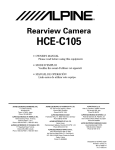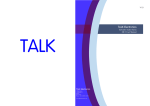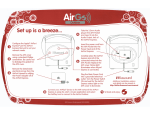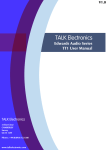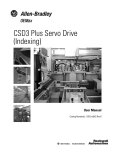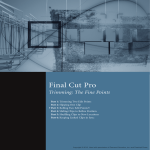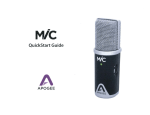Download User manual MC2
Transcript
II~ User manual MC2 Thank you for purchasing on Edwards audio phono stage, with core over the correct installation we are sure that it will give many years of pleasure. CONNECTIONS The main MC2 should be placed on a separate arm leads to the sockets marked additional Earth or Ground Depending additional Red for RIGHT and White/Block arrangements terminal it mayor provided pair of high quality Connect your turntables for LEFT. If you have on above the input sockets. may not be necessary to connect your speakers try connecting/disconnecting RCA Phono cables (not supplied) LINE input on your amplifier, in to any available shelf next to or near your Turntable. observing coble attach this to the GND on your systems grounding you can hear a hum through available 'input' this wire. Next connect between the output sockets and any this is usuolly marked AUX. Next the Power supply should AC outlet near to your system then plug the Mini Din into the socket marked rear of the MC2. Please observe the polarity occur. To power 'ON' this, so if on be plugged DC on the and do not force the plug into the socket else damage may switch on the AC power supply at the wall, there is no power switch on the phono stage itself. LISTENING At this point it may be a good ideo to try playing input you used to plug the MC2 heard. Assuming quietest position basically with the position is not behind your equipment Front panel marked slowly, hopefully (or whatever music will be ond check that there are no hums or buzzes, if of the MC2 and or the ground it is the better it will sound, 011you should rock the so be it. Dorr't be worried effect on the MC2's function connection, it may well be that the the hear is a feint hiss, if this is on the floor obout where it is, it's position and orientOtlonWiil- or reliability. LED You can turn off the front panel LED indicator, diagram Aux on your amplifier control on a shelf at all. There are no hard and fast rules as to where to best position the quieter have no detrimental by selecting the volume all is well, lift the needle from the graove there are, experiment MC2, a record into) and advancing should you desire by removing 2) from the front of the PCB, This can be accessed in red on diagram by removing 1. and sliding the PCB out backwards, the yellow jumper (J1 on the 4 screws on the rear panel see diagram 1. MM - operation. The factory default set by moving is the MC setting but if you wish to use this with on Mm or HOMC the 4 yellow jumpers jumpers can be accessed (excluding the GND marked J3,J4,J5,J6 by removing terminal) so please do not be tempted in diagram 2 to their alternate the 4 screws on the rear panel marked and sliding the PCB out backwards. positions. in red on diagram There are no user serviceable to ploy or modify any port of the MC2, Diagram 1 cartridge this will invalidate this can be These 1, ports inside, your guarantee. WARP FILTER, There is a warp filter function was chosen as it is around cone movements arm/cartridge 2 to their alternate that it was originally manufacturer purchased can take no responsibility neglect or through or loss occurring unauthorised during or from the person claiming record. of around 7Hz. This frequency and helps to remove any excessive It can be disabled by moving 2 yellow positions UNDER during for defects arising from accident, adjustment and/or the first ten years after purchase, Talk/Edwards repair, Audio dealer or distributor. The misuse, abuse, wear and tear, neither can they accept responsibility for damage under the guarantee. THE WARRANTY COVERS Parts and labour costs for ten costs. The warranty costs at anytime. GUARANTEE This equipment was purchased, free of charge, from an authorised date. After ten years you must pay for both parts and labour does not cover transportation should frequency transit to years from the purchase CLAIMS resonant GUARANTEE This entitles you to have the unit repaired provided at a very low frequency in your speakers due to this as you playa jumpers J14 & J1S on diagram WORLDWIDE which operates the common should or failing be sent carriage be packed in the original this, directly to the Talk/Edwards prepaid by a reputable packing Audio carrier - NOT and returned distributor to the deoler from whom in the country by post. No responsibility of residence. it It can be accepted for the unit whilst in transit to the dealer or distributor and customers Edwards Audio directive are therefore 89/336/EEC relating 1997 Emissions Standard ENS0082·1 1997 Immunity and also the requirements to insure the unit against to conform to EMC by application ENS0081·1 following advised MM 1 has been manufactured loss or damage with the protection of the following whilst in transit. The requirements of the EC Council standards:· Standard of the EC low voltage directive relating to electrical safety by application of the sto ndo rd i- BSEN/IEC6006S: high quality 2002 interconnects International supplied Safety standard by Merlin Cables. For the purposes Compliance of testing the MC2 was used with the with the above standards may only be made if the unit is installed as perthis manual and using the correct Specifications. Max Input MC Nominal Input Max Gain MC input (MM) THD Distortion Signal to noise RIM Frequency response Stereo separation better than Input Loading MC/MM Output impedance Nominal output. Max output level Dimensions WxHxL Weight Power consumption (Max) t~.Jl~ cables. ~ 1OmV 0.1- 1mV 63dB(40dB) <0.006% 1kHz - <0.02% 20kHz -72dB A-Weighted within 0.25dB : 20-1 OOkHz within 0.3dB 55dB - 20-20kHz 1OORwith 2n2/47K with 120pF < 10 Ohms 1OOmV - 1V 9.8v depending upon input 114.5mm x 47.5mm x 160mm 0.5kg 3.5W is part of TALK Electronics 3 Eliot Close, Cornberley, Surrey GU15 1LW UK Telephone 08456 123388 or 07736 421928 - fax 01276 613250 email:- [email protected] website:www.talkelectronics.com )jn "o::>"o!pneSPJeMpa"MMM ~"~I\ Z::>IJIJ 1Y!p"17~3 SJINO~lJ313 >llVl 6001: G) SJlNalDffi )11\'1 @~ or z~r o~r