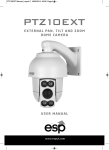Download HDVCPTZ manual
Transcript
HDVCPTZ Manual.qxp_Layout 2 13/05/2015 12:10 Page 1 H DV C P T Z T R U E H D 7 2 0 P PA N , T I LT & Z O O M C C T V C A M E R A USER MANUAL w w w. e s p u k .com HDVCPTZ Manual.qxp_Layout 2 13/05/2015 12:10 Page 2 Product Overview FEATURES • True 720P HD image • 10x optical zoom • IR Night vision up to 50m • 360 degree endless pan rotation • Auto flip function to aid tracking of subjects beneath camera • Control protocol auto-detect • Supports Pelco D/P, Hik and Dahua control protocols • Supports baud rates of 2400, 4800, 9600 • 220 location presets with scan/tour facilities • Auto patrol function can be engaged when idle DIMENSIONS CONNECTION OVERVIEW (See page 6 for further wiring information) 2 HDVCPTZ Manual.qxp_Layout 2 13/05/2015 12:10 Page 3 Pre-Installation Guidance SITING YOUR PTZ CAMERA Do not install your PTZ camera in any of the following locations: • In areas where humidity reaches >90% • Near a boiler flue or air conditioning outlet. • In environments high in smoke or dust. Avoid directing the camera towards very strong light sources such as the sun. You should also avoid high output light sources such as floodlighting. Prolonged exposure to strong light sources damage the camera’s image sensor resulting in “bleached” colours. ILLUMINATION Multiple light sources from different directions will always produce better results than relying only on the IR night vision, especially when trying to read vehicle number plates in dark conditions. If IR light is sourced from the same direction as the camera, it is reflected directly back at the camera causing the number plate to appear as if illuminated/overexposed. Adequate ambient light sourced from different directions will eliminate this. This applies to all cameras with built-in IR. POWER SUPPLY AND CABLING Recommended cable types based on a standard installation (200M max cable run) Control cable – Shielded control cable, 0.5mm (24AWG). Video cable – RG59 <120M, CT100 or higher recommended for >120M Power cable – Twin core minimum 0.2mm or higher Please ensure all cabling is kept at least 300mm from main/high voltage cabling to avoid interference. Multiple PTZ cameras operated from the same controller must be wired in parallel in a “daisychain” layout. For more information see page 6. MAINTENANCE Be aware that as PTZ cameras contain moving parts, they are subject to more wear and tear than traditional fixed cameras. Ensure that the lens is periodically cleaned as dust and dirt can cause the auto focus to function incorrectly. Use a damp cloth to clean the lens, do not use liquids or chemicals of any sort. 3 HDVCPTZ Manual.qxp_Layout 2 13/05/2015 12:10 Page 4 Installation 4 1. Mark out the holes for the 4 fixing screws using template provided 2. Drill holes and insert rawl plugs 3. Remove cover to access address/baud rate/resistor switches (see page 5) 4. Replace cover and screw 5. Thread cables through the bracket 6. Insert M4 screws into bracket to secure dome housing 7. Insert fixing screws and secure bracket to wall 8. Connect cables (see page 6) M4 SCREW HDVCPTZ Manual.qxp_Layout 2 13/05/2015 12:10 Page 5 Configuration DIP Switches SWITCH SW1 CAMERA ID/ ADDRESS SETUP (SWITCH SW1) PTZ cameras must be addressed with a unique number. This number can be from 0-255 and is set in binary, use the table below to manually set the address. Visit http://www.binaryhexconverter.com for more help to convert decimal to binary. Once the camera is installed and the ID has been set up, it can be changed without having to access the DIP switches. It can be done from the camera menu system, see page 6 for further details. Address 1 2 3 4 5 6 7 8 9 10 SW1-1 On Off On Off On Off On Off On Off SW1-2 Off On On Off Off On On Off Off On Switch SW1 Setup SW1-3 SW1-4 SW1-5 Off Off Off Off Off Off Off Off Off On Off Off On Off Off On Off Off On Off Off Off On Off Off On Off Off On Off SWITCH SW2 SW1-6 Off Off Off Off Off Off Off Off Off Off SW1-7 Off Off Off Off Off Off Off Off Off Off SW1-8 Off Off Off Off Off Off Off Off Off Off BAUD RATE (SWITCH SW2) All cameras operated from the same controller must all be configured to the same baud rate. Lower baud rates will see fewer data errors and can be transmitted over longer distances than high baud rates. Higher baud rates will be more responsive to user input. Set your PTZ camera to the same baud rate as your controller, or use the Auto Detect function which will configure this automatically. Set using switches SW2-1 and SW2-2. Baud rate 2400 4800 9600 Max transmission distance (.5mm cable) 1800M 1200M 800M EOL RESISTOR (SWITCH SW2) When connecting PTZ cameras, the built in 120 resistor should be connected on the last PTZ camera in the chain. See page 6 for further details. The resistor is connected via DIP switch SW2-4. 5 HDVCPTZ Manual.qxp_Layout 2 13/05/2015 12:10 Page 6 Connections Using a screened control cable is recommended for maximum protection against interference. 12V/DC Connect to power supply, connect 230V mains supply to power supply RS485A(+) Connect to PTZ controller (or DVR) RS485A+ RS485B(-) Connect to PTZ Controller (or DVR) RS485BEarth wire Connect to control cable screen. Ensure screen is earthed correctly Video/BNC Connect to DVR or monitor input CONNECTING MULTIPLE PTZ CAMERAS Multiple PTZ cameras must have the RS485 control cable wired in parallel. The last PTZ on the chain must have the 120 resistor connected (see page 5). POWER ON SELF-TEST When first powered up, the PTZ camera will perform the self-test, testing all motor functions. This test takes approximately 12 seconds. Once complete, the PTZ camera is ready for use. 6 HDVCPTZ Manual.qxp_Layout 2 13/05/2015 12:10 Page 7 Basic Operation SET/RECALL PRESET POSITIONS 1. Set PTZ controller to the correct PTZ camera (input PTZ ID, press CAM) 2. Use joystick to position/zoom camera to chosen position 3. Input (position number), + PRESET To recall a preset position, input (position number) +SHOT PRESET FUNCTION ACCESS Some of the commonly used functions on the PTZ camera can be accessed by entering certain preset numbers. Press (preset number) then SHOT to access these functions. Preset number 95 98 99 221 222 223 224 225 231-238 241-244 251 252 253 254 Description of feature Access main menu High speed auto-scan Low speed auto-scan Set position A of A-B line scan Set position B of A-B line scan High speed A-B scan Medium speed A-B scan Low speed A-B scan Run patrol 1-8 Run mode scan 1-4 Set manual control to high speed Set manual control to medium speed Set manual control to low speed Run motor calibration OSD MENU – ACCESS AND NAVIGATION Menu function Enter OSD Menu Move up/down/left/right Select/Confirm Escape/Back Method Press 95+SHOT Move controller joystick Press OPEN Press CLOSE 7 HDVCPTZ Manual.qxp_Layout 2 13/05/2015 12:10 Page 8 OSD Menu Overview 8 HDVCPTZ Manual.qxp_Layout 2 13/05/2015 12:10 Page 9 9 HDVCPTZ Manual.qxp_Layout 2 13/05/2015 12:10 Page 10 OSD Menu Features MAIN MENU System Information System Setting IR LED Setting Reset Display system information Configuration of system parameters Configuration of IR illumination parameters Revert to factory default settings SYSTEM INFORMATION Protocol Baud Rate Hard Addr Soft Addr Enable Soft Addr Version Set control protocol to Pelco/Hik/Auto Set control baud rate to 2400/4800/9600/Auto Display current address/ID set by DIP switches (0-255) Configure a new address/ID to override Hard Address (0-255) Enable the Soft Addr function Display current firmware version RECOVER FACTORY SETTING (RESET) Select to load all factory default settings, power the camera down to take effect. System Setting Menu Camera Movement Control Preset Patrol Track Pattern Remove Exit CAMERA Screen Tips Auto ICR Auto Focus Focus Speed Digital Zoom Zoom Speed 10 Options for OSD screen tips, focus and zoom functions Options for movement speed, orientation, scanning and movement limits Configure preset positions Configure patrol tracks Configure patrol patterns Remove presets, patrols or patterns Leave OSD menu Enable or disable screen tips and on-screen information Enable high light level compensation – helps reduce glare from bright light sources e.g. car headlight and floodlight Enable or disable the AF feature. Focus will be entirely manually controlled, only recommended for troubleshooting Configuration of AF speed – high/med/low Enable digital zoom feature (not available) Zoom speed setting – fast/slow HDVCPTZ Manual.qxp_Layout 2 13/05/2015 12:10 Page 11 MOVEMENT CONTROL Auto Flip Proportion Park Time Park Action Power Action Control Speed AB Scan Setting AB Scan Path AB Scan Speed Enable/disable auto flip (camera turns 180° when following a subject passing underneath the camera, to aid tracking) Enable/disable proportion pan (camera control speed is lowered when zoomed in to aid tracking) Set park time (idle time) in seconds (0-255) Set park action when camera is idle (Preset/Pattern/Patrol/Scan) Set power action when camera is powered up (Preset/Pattern/Patrol/Scan) Set camera control speed (High/Medium/Low) Setup points A and B for AB Scan Set AB scan path (I-Arc/O-Arc) I-Arc= front facing, O-Arc= rear facing Set AB scan speed (High/Medium/Low) PRESET (Preset camera positions) Number Select preset to be edited (0-220) Edit Position camera/zoom to set preset position Remove Delete current preset PATROL TRACK (A group of sequenced preset positions) Number Select patrol track to be edited Edit Create or edit a patrol track, Preset = preset no, Speed = panning speed, Time = dwell time Run Run preview of current patrol track Remove Delete current patrol track PATTERN (Records user input to mimic a sequence of movement) Number Select pattern to edit/create Edit Create or edit pattern Run Run preview of current pattern Remove Delete current pattern REMOVE Preset Patrol Track Pattern Delete all preset data Delete all patrol track data Delete all pattern data IR LED SETTING MENU Control Mode LED ON Level LED Off Level Current level Control mode of IR (Auto/On/Off) Set LED on threshold Set LED off threshold Show current ambient light level (0-255) 11 HDVCPTZ Manual.qxp_Layout 2 13/05/2015 12:10 Page 12 Technical Specifications Rated Voltage Max current IR effective distance Protection Pan rotation Speed Working conditions 12V DC 1.25A 50M IP66 360° Endless rotation Pan 0.6-200°/s Tilt 3.5-30°/s -10°C - +50°C Elite Security Products Unit 7, Target Park, Shawbank Rd Lakeside, Redditch B98 8YN Telephone: 01527 51 51 50 Fax: 01527 51 51 43 email: [email protected] w w w. e s p u k .com