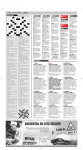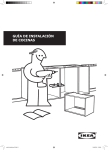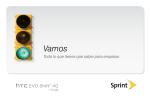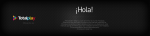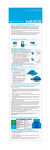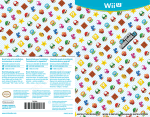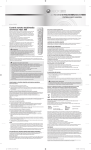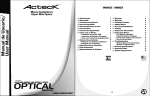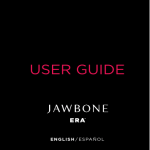Download Descargar
Transcript
MEET V I S I T J AW B O N E .C O M / S TA R T STUNNING SOUND AND DESIGN. LOADED WITH FEATURES. It’s time to see what you’ve gotten yourself into. 2 3 TWIST THE TAIL TO FIND THE PERFECT FIT CHOOSE THE EARBUD THAT FEELS BEST YOU’RE ONE OF A KIND. THE TECHNICAL EASY PART. What feels right to you? Right side? Left? Small, medium, large? We got you covered. It’s your ear. ERA™ is ready to connect right out of the box. Hold the Talk button, turn it on and select ERA from your device list of Bluetooth® connections. More options available at store.jawbone.com 4 All third party trademarks are those of their respective owners. 5 UP THE AWESOME WITH THE JAWBONE APP. GET MAX POWER BY CHARGING ERA + CASE TOGETHER MANAGE your connected devices. LED INDICATORS SHOW YOUR CASE CHARGE STATUS. PERSONALIZE your ERA + get cool updates. KNOW who’s calling by name. STAY IN CHARGE. FIND The CHARGING CASE (included in bundle or sold separately) gives your ERA enough juice for an additional 6 hours of talk time. Or use the USB cable to charge your headset directly. your ERA if it’s lost. Download it from the App Store℠ or on Google Play. 6 45 minutes to fully charge case, 60 minutes to just charge headset. 7 LED RING ON/OFF SWITCH SPEAKER POINT VOICE ACTIVITY SENSOR MICRO USB TALK BUTTON LISTEN Volume (while talking or listening)____________Press + Hold TALK Pick-up/Hang-up_______________________________Press The volume level will cycle up and down. Release button to set your volume. Align speaker point inside earbud pocket for max performance. Ignore________________________________Hold 2 seconds Redial________________________________________Press 2x GROOVE Switch between calls___________________________Press Pause the music________________________________Press End one call, switch to the other_____________Press 2x Play the music_______________________________Press 3x 8 9 SAFETY INFORMATION The Jawbone® headset is not waterproof. • Do not tamper with or abuse the Jawbone® headset. For example, without limitation, WARNING do not drop, disassemble, open, crush, Failure to follow these safety instructions could are in conditions where you need a higher level bend, deform, puncture, shred, microwave, result in hearing damage or in fire, electric for a short period of time. If this level of volume incinerate, paint, or insert foreign objects shock, or other injury or damage. is uncomfortably high for you, you should into the Jawbone® headset. AVOIDING HEARING DAMAGE decrease this level. Jawbone® headset. Permanent hearing loss may occur if the HEARING EXPERTS SUGGEST THAT TO Jawbone® headset is used at a high volume. PROTECT YOUR HEARING: Set the volume to a safe level. Even though you 1. Limit the amount of time you use the may become accustomed to a higher volume of Jawbone® headset including use at high sound, and even though it may sound normal, volume. any higher volume of sound can be damaging to your hearing. If you experience ringing in your ears or muffled speech, stop listening and have your hearing checked. The louder the volume, the less time is required before your hearing 2. Avoid turning up the volume to block out noisy surroundings. 3. Turn the volume down if you can’t hear people speaking near you. could be affected. The Jawbone® headset has JAWBONE HEADSET CARE been initially set at a medium volume for sound. • Do not expose your Jawbone® headset Do not increase the level of volume unless you 10 • Do not use abrasive cleaners to clean your to liquid, moisture, humidity, or rain. • Do not expose your Jawbone® headset to extremely high or low temperatures. • Do not leave your Jawbone® headset in direct sunlight for an extended period of time. • Do not leave your Jawbone® headset near open flames such as cooking burners. • Do not dispose of your Jawbone® headset in a fire. The battery could explode. • Do not bring your Jawbone® headset into contact with any sharp objects. This can cause scratches and damage. • Do not insert anything into your Jawbone® headset unless otherwise specified in the user manual. This may damage the internal components. • Do not attempt to disassemble your Jawbone® headset, it does not contain serviceable components. • Do not wear your Jawbone® headset without a Jawbone® approved earbud. BUILT-IN BATTERY CARE • Do not attempt to replace your Jawbone® headset’s battery. It is built-in and not changeable. • Charge the battery in accordance with the instructions supplied with this guide. • Use only the charger supplied by Jawbone® headset’s original manufacturer to charge the battery. CHARGER CARE • Use only the charger supplied by the 11 Jawbone® headset’s original manufacturer to charge your Jawbone® headset. Other chargers may look similar but using them could be dangerous and could damage the Jawbone® headset. •Do not attempt to disassemble the charger as it may expose you to dangerous electric shock. • Do not use the charger outdoors or in damp areas. • Only charge your Jawbone® headset’s builtin battery in accordance with the instructions described in this guide. • Avoid charging your Jawbone® headset in extremely high or low temperatures. • Do not use your Jawbone® headset while it is charging. • Do not connect the Jawbone® headset to the charger while on an active call. SAFETY INFORMATION • Check and observe local laws regarding the use of a mobile phone and headset while driving. If you use the Jawbone® headset while driving, ensure that you maintain your full attention and focus; it is your responsibility to drive safely. Consider pulling off the road before making or answering a call. • Never allow children to play with the Jawbone® headset; the small components of the headset may be a choking hazard. • Do not leave or store the Jawbone® headset or any of its accessories in the area over the air bag or in the air bag deployment area of an automobile as serious injury may result when an air bag deploys. • Observe all signs and displays that require an electrical device or RF radio product to be switched off in designated areas. • Turn off your Jawbone® headset prior to 12 boarding aircraft. Do not use the Jawbone® headset inside an aircraft in flight unless allowed by your airline. • Never use the Jawbone® headset while taking a bath. • Do not use the Jawbone® headset in a sauna or steam room. • Do not keep your Jawbone® headset near a sink or other wet areas. • Do not clean your Jawbone® headset while it headset according to local regulations. • Do not dispose of the battery with household waste. • Disposal of the packaging and your Jawbone® headset should be done in accordance with local regulations. • The short wave radio frequency signals of a Bluetooth® device may impair the operation of other electronic and medical devices. is being charged. Always unplug the charger • Switch off the device where it is prohibited. first before cleaning the Jawbone® headset. Do not use the device in medical facilities, • Do not attempt to repair or modify the Jawbone® headset yourself. The Jawbone® headset does not contain any user-serviceable parts. If the Jawbone® aircraft, refueling points, close to automatic doors, automatic fire alarms or other automatically controlled devices. • Keep this device at least 20 cm from headset has been submerged in water, pacemakers and other medical devices. punctured, or subjected to a severe fall, Radio waves may impair the operation of do not use it until you take it back to your pacemakers and other medical devices. original place of purchase. • Do not attempt to force open the built-in battery. • Dispose of the battery in the Jawbone® 13 OTHER NOTES PACKAGING AND PRODUCT DISPOSAL Dispose of the packaging and this product in accordance with the latest provisions. FCC STATEMENT This equipment has been tested and found to comply with the limits for a Class B digital device, pursuant to Part 15 of the FCCRules. These limits are designed to provide reasonable protection against harmful interference in a residential installation. television reception, which can be determined FCC NOTICE FCC CAUTION by turning the equipment off and on, the user This device complies with Part 15 of the FCC Any changes or modifications not expressly is encouraged to try to correct the interference Rules. Operation is subject to the following approved by the party responsible for by one of the following measures: two conditions: 1) This device may not cause compliance could void the user’s authority to harmful interference and 2) This device must operate this equipment. • Reorient or relocate the receiving antenna. accept any interference received, including • This device and its antenna(s) must not be • Increase the separation between the interference that may cause undesired equipment and receiver. • Connect the equipment into an outlet on operation. co-located or operating in conjunction with any other antenna or transmitter. FCC ID: V3J-JC01 a circuit different from that to which the receiver is connected. • Consult the dealer or an experienced radio/ TV technician for help. This equipment generates, uses, and can radiate radio frequency energy and, if not installed and used in accordance with the instructions, may cause harmful interference to radio communications. However, there is no guarantee that interference will not occur in a particular installation. If this equipment does cause harmful interference to radio or 14 15 TE PRESENTAMOS THAT’S JUST THE BEGINNING. Get the Jawbone App. It’s the key to unlocking all of ERA’s hidden talents. Questions? jawbone.com/support 1 800–JAWBONE V I S I TA J AW B O N E .C O M / S TA R T SONIDO Y DISEÑO ASOMBROSOS. CARGADO DE FUNCIONES. Es hora de que descubras el producto que has adquirido. 18 19 TUERCE LA GANCHO PARA ENCONTRAR EL AJUSTE PERFECTO. ELIGE LA PIEZA AURICULAR QUE SIENTAS MÁS CÓMODA. TÚ ERES ÚNICO. ¿Qué es cómodo para ti? ¿El lado derecho? ¿El izquierdo? ¿Pequeño, mediano, grande? Tenemos lo que necesites. Más opciones disponibles en store.jawbone.com. 20 LA PARTE TÉCNICA FÁCIL. ERA™ está listo para conectarse apenas se retira de su empaque. Mantenga presionado el botón para Hablar, enciéndelo y selecciona ERA en tu lista de dispositivos de conexiones Bluetooth®. Todas la marcas registradas de terceros son las de susdueños respectivos. 21 MÁS ASOMBRO CON LA APLICACIÓN JAWBONE. OBTÉN LA MÁXIMA POTENCIA CARGANDO TU ERA Y EL ESTUCHE JUNTOS. ADMINISTRA tus dispositivos conectados. PERSONALIZA tu ERA + obtén geniales actualizaciones. ENTÉRATE de quién te llama por su nombre. ENCUENTRA LOS INDICADORES LED MUESTRAN EL ESTADO DE CARGA DE TU ESTUCHE. SIEMPRE RECARGADO. Descárgala en App Store℠ o en Google Play. La funda de carga (incluida en el paquete o vendido por separado) le da a tu ERA suficiente batería para 6 horas adicionales de tiempo de conversación. También puede utilizar el cable USB para cargar tu auricular directamente. 22 45 minutos para cargar el estuche por completo y 60 minutos para cargar el auricular. tu ERA si lo pierdes. 23 ANILLO LED MICRO USB BOTÓN PARA HABLAR SENSOR DE ACTIVIDAD DE VOZ INTERRUPTOR DE ENCENDIDO/APAGADO PUNTA DEL ALTAVOZ ESCUCHAR Volumen (mientras hablas o escuchas)____Mantén presionado HABLAR Contestar/Colgar______________________________Presiona Ignorar_______________Mantenlo presionado 2 segundos Remarcar_______________________________Presiona 2 veces Intercambiar llamadas__________________________Presiona Terminar una llamada y cambiar a la otra ____________________________________________Presiona 2 veces 24 El nivel del volumen irá subiendo y bajando. Suelta el botón para establecer el volumen que desees. Introduce la punta del altavoz dentro del bolsillo del audífono para un rendimiento óptimo. RITMO Pausar música______________________________Presiona Reproducir música__________________________Presiona 25 INFORMACIÓN DE SEGURIDAD caer, desmontar, abrir, aplastar, doblar, El incumplimiento de estas instrucciones de nivel intermedio. No subas el volumen a no ser seguridad podría ocasionar lesiones en el oído, que, por circunstancias especiales, necesites un incendio, descarga eléctrica u otro tipo de volumen más elevado durante un breve espacio daños o lesiones. de tiempo. Si este volumen tan alto te resulta incómodo, bájalo. LOS EXPERTOS EN AUDICIÓN SUGIEREN LO El uso del auricular Jawbone® a un volumen SIGUIENTE PARA PROTEGER TUS OÍDOS: elevado podría causar una pérdida permanente 1. Limita el uso del auricular Jawbone®, sobre de capacidad auditiva. Ajusta el volumen a un nivel seguro. Aunque el oído puede acostumbrarse a un volumen de sonido elevado, hasta el punto de parecerte normal, cualquier sonido elevado puede dañar el oído. Si sientes un pitido en los oídos o un tono de voz sordo todo a un volumen elevado. 2. Evita subir el volumen para cubrir el ruido de fondo. 3. Baja el volumen si no puedes escuchar hablar a la gente que tienes cerca. auditiva. Cuanto más alto sea el volumen, CUIDADOS DEL AURICULAR JAWBONE menos tiempo se necesita para que el oído • Mantén el auricular Jawbone® alejado de los al hablar, deja de utilizarlo y hazte una revisión empiece a sufrir daños. El volumen del auricular líquidos, la humedad, la condensación o la Jawbone® se ha establecido inicialmente en un lluvia. El auricular Jawbone® no es sumergible. 26 auricular Jawbone®. Evita las situaciones siguientes, pero sin limitarte a ellas: dejar ADVERTENCIA CÓMO EVITAR LESIONES EN EL OÍDO • No manipules ni alteres de forma alguna el deformar, agujerear, triturar, calentar en el microondas, incinerar, pintar o insertar objetos extraños en el auricular Jawbone®. • No utilices productos de limpieza abrasivos para limpiar el auricular Jawbone®. • Procura no exponer el auricular Jawbone® a temperaturas extremas, ya sean altas o bajas. • No dejes el auricular Jawbone® al sol durante mucho tiempo. • No dejes el auricular Jawbone® cerca de las llamas, como las del fuego de la cocina. ya que no tiene componentes que puedas reparar. • No lleves el auricular Jawbone® sin utilizar una pieza auricular aprobada por Jawbone®. CUIDADOS DE LA BATERÍA INTEGRADA • No intentes cambiar la batería del auricular Jawbone®. Es una batería integrada que no se puede cambiar. • Carga la batería según las instrucciones que acompañan a esta guía. • Utiliza únicamente el cargador suministrado por el fabricante original del auricular Jawbone® para cargar la batería. • No tires el auricular Jawbone® al fuego. La batería podría explotar. • No utilices ningún objeto punzante con el auricular Jawbone®. Podrías rayarlo o averiarlo. • No insertes ningún objeto en el auricular Jawbone® a no ser que lo indique la guía del usuario. Podría dañar los componentes internos. • No intentes desmontar el auricular Jawbone® CUIDADOS DEL CARGADOR • Usa solo el cargador provisto por el fabricante original del auricular Jawbone® para cargarlo. Puede haber otros cargadores parecidos pero su uso podría ser peligroso y dañar el auricular Jawbone®. • No intentes desensamblar el cargador ya que podrías exponerte a peligrosas descargas eléctricas. 27 • No utilices el cargador en exteriores o en áreas húmedas. • Carga la batería incluida de tu auricular pequeños podrían suponer un riesgo de asfixia. • No dejes ni guardes el auricular Jawbone® • No intentes reparar o modificar el auricular Jawbone® por tu propia cuenta. El auricular de otros dispositivos de control automático. • Mantén este dispositivo al menos a 20 cm Jawbone® no contiene ninguna pieza que de marcapasos y de otros dispositivos Jawbone® solo de la manera indicada en las o cualquiera de sus componentes en el pueda reparar el usuario. Si el auricular médicos. Las ondas de radio pueden afectar instrucciones descritas en esta guía. área situada encima del airbag o en la zona Jawbone® se ha sumergido en agua, al funcionamiento de marcapasos y de otros de expansión del airbag del coche, ya que perforado o ha sufrido una caída grave, no podrían producirse lesiones graves si se vuelvas a utilizarlo hasta llevarlo al lugar activa el airbag. original de la compra. • Evita cargar tu auricular Jawbone® en temperaturas extremadamente altas o bajas. • No uses tu auricular Jawbone® mientras se esté cargando. • No conectes el auricular Jawbone® al • Cumple todas las señales e indicaciones que soliciten apagar los dispositivos eléctricos cargador mientras una llamada activa esté o los productos de radiofrecuencia en las en curso. zonas designadas. INFORMACIÓN DE SEGURIDAD • Comprueba y cumple la legislación local relativa al uso de auriculares y teléfonos móviles mientras conduces. Si utilizas el auricular Jawbone® mientras conduces, procura mantener toda tu atención y concentración, porque tu responsabilidad es conducir con seguridad. Párate en el arcén antes de hacer o contestar a una llamada. • No dejes que los niños jueguen con el auricular Jawbone®; los componentes más 28 • Apaga el auricular Jawbone® antes de montarte en un avión. No utilices el auricular Jawbone® en el interior de un avión en vuelo a no ser que lo permita la compañía aérea. • No utilices el auricular Jawbone® mientras te das un baño. • No utilices el auricular Jawbone® en una sauna o baño turco. • No dejes el auricular Jawbone® cerca del lavabo o de cualquier otra zona húmeda. • No intentes abrir la batería integrada a la fuerza. • Cumple la normativa local para desechar la batería del auricular Jawbone®. dispositivos médicos. NOTAS ADICIONALES CÓMO DESECHAR EL ENVOLTORIO Y EL PRODUCTO Deseche el empaque y este producto según lo indicado en las últimas provisiones. • No deseches la batería junto con los desechos normales del hogar. • Cumple la normativa local para desechar el envoltorio y el auricular Jawbone®. • Las señales de radiofrecuencia de ondas DECLARACIÓN DE FCC Este equipo se ha probado y se ha comprobado que cumple con los límites para un dispositivo digital de clase B de acuerdo cortas de un dispositivo Bluetooth® con la parte 15 de las reglas de FCC. Estos pueden afectar al funcionamiento de otros límites están diseñados para brindar protección dispositivos electrónicos y médicos. razonable contra interferencia dañina en una • Apaga el dispositivo en aquellos lugares en instalación residencial. Este equipo genera, usa los que esté prohibido utilizarlos. No utilices y puede irradiar energía de radiofrecuencia y, el dispositivo en instalaciones médicas, si no se instala y utiliza de acuerdo con estas esté cargándose. Acuérdate de desenchufar aviones, puntos de reaprovisionamiento de instrucciones, podría causar interferencia siempre el cargador antes de limpiar el combustible, cerca de puertas automáticas, dañina a las comunicaciones por radio. Sin auricular Jawbone®. de alarmas automáticas contra incendios o • No limpies el auricular Jawbone® cuando 29 embargo, no existe garantía de que no ocurrirá incluye la interferencia que pudiese causar un interferencia en una instalación específica. funcionamiento indeseado. Si este equipo causa interferencia dañina a la recepción de radio o televisión, lo que PRECAUCIÓN DE LA FCC puede determinarse al encender y apagar el Todo cambio o modificación que no sea equipo, se insta al usuario a tratar de corregir aprobado expresamente por la parte la interferencia por medio de una de las responsable del cumplimiento podría anular siguientes medidas: la autoridad del usuario para manejar este • Reorientar o reubicar la antena de recepción. equipo. • Aumentar la separación entre el equipo y el • Este dispositivo y sus antenas no deben receptor. • Conectar el equipo a una salida en un circuito que no sea en el que está conectado ubicarse ni funcionar en conjunto con ninguna otra antena o transmisor. FCC ID: V3J-JC01 el receptor. • Solicitar ayuda al distribuidor o a un técnico de radio o televisión con experiencia. AVISO DE LA FCC Este dispositivo cumple con la parte 15 de las reglas de la FCC. El funcionamiento está sujeto a las siguientes dos condiciones: 1) Este dispositivo no debe causar interferencia dañina, y 2) este dispositivo debe aceptar cualquier interferencia recibida, lo que 30 ESTO ES SOLO EL COMIENZO. Obtén la aplicación Jawbone. Es la clave para sacar a relucir todos los talentos ocultos de ERA. ¿Preguntas? jawbone.com/support 1 800–JAWBONE ©2013 JAWBONE . ALL RIGHTS RESERVED. / ©2013 JAWBONE . TODOS LOS DERECHOS RESERVADOS. 770 - 00856 - 0200 REV A VISIT JAWBONE.COM