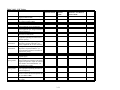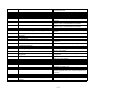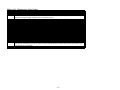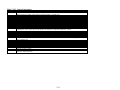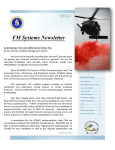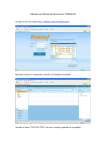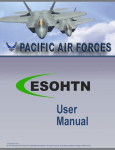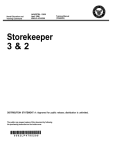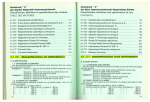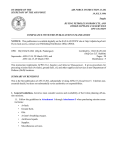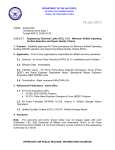Download afman23-110v2pt13 - Indiana University
Transcript
Template modified:
BY ORDER OF THE
SECRETARY OF THE AIR FORCE
27 May 1997 14:30
AIR FORCE MANUAL 23-110, VOLUME 2 ,
PART 13, BASIC
1 April 2002
Supply
STANDARD BASE SUPPLY
CUSTOMER’S PROCEDURES
NOTICE : This publication is available digitally on the AFDPO/PP WWW site at: http://
afpubs.hq.af.mil.
OPR: HQ SSG/ILSPD (MSgt Kerwin Washington)
Supersedes AFMAN 23-110, Volume 2, Part 13,
BASIC, 1 January 2002
Certified by: HQ SSG/ILS (Col Jon Dittmerr)
Pages: One CD
Distribution: F
Part 13, Standard Base Supply Customer’s Procedures, provides customers and organization commanders
with most of the information they need to obtain effective supply support from the Standard Base Supply
System (SBSS) and to conduct efficient day-to-day supply operations with Base Supply. This part
explains standard supply policies, procedures, and practices at the organizational level and applies to all
users of the SBSS.
SPECIAL NOTES:
1. Changed information from the previous CD is highlighted in dark red and contains a
change bar.
2. Important Note: Part 13 is presently distributed on the Air Force Electronic Publishing
Library’s (AFEPL) CD for customer requirements that are not connected to the Internet. In addition to Part 13’s being available digitally on the AFEPL and the AFDPO/PP publishing website
(http://afpubs.hq.af.mil), it is also available on the AFPDL FTP site (ftp://134.205.165.72). Currently, it is provided in an ADOBE Acrobat Reader Portable Document Format (PDF) on the
AFEPL CD and all digital accessible sites (which you can either view online or download).
3. Procedural Instruction Messages (PIMs): Since the arrival of electronic publishing, we no longer
issue PIMs.
4. Future versions will update/remove erroneous references and add other customer enhancements in
accordance with applicable Air Force and DOD standards.
SUMMARY OF REVISIONS
A summary follows (by chapter/section/attachment) of SIGNIFICANT CHANGES made to this part.
1. Chapter 8.
a. Section 8B: Establishes the requirement for selected equipment transactions to be input in
AFEMS before they can be processed in the SBSS.
JOHN W. HANDY, Lt General, USAF
DCS/Installations and Logistics+
–2
Template modified:
27 May 1997 14:30
CHAPTER 1
STANDARD BASE SUPPLY CUSTOMER'S PROCEDURES
Section 1A—GENERAL AND ADMINISTRATIVE.
1.1. Chapter Summary. This chapter covers standard practices and procedures that are important to customers of the SBSS. In this chapter, several areas are discussed to include an introduction to the SBSS,
relationship between the SBSS and the customer, organizational and Issue Priority System, Precious Metals Recovery Program, the Zero Overpricing funds, Uniform Materiel Movement Program, and Base Supply Training, the Air Force Supply Management Activity Group (SMAG), and the Material Support
Division Policy on items removed from the AMARC.
1.2. Overview. This section outlines the procedures for customers to follow in conducting day-to-day
operations with Base Supply through the SBSS, and it defines the responsibilities and duties of Supply
customers and equipment custodians in relation to their interaction with Base Supply. The basic concepts,
guidelines and procedures described in this section apply to all activities that use the SBSS.
1.3. Introduction To The SBSS. General. The SBSS is an accounting system consisting of standardized
computer equipment, programs, procedures, and supply policy. This system provides base activities with
their supply needs and employs an SBLC to account for supplies, equipment, petroleum, oil and lubricants (POL), munitions, and clothing. With the SBSS, logisticians, customers, and commanders can track
every item in the supply system through standardized programs and procedures.
1.3.1. Scope. All Air Force activities use the SBSS for accounting on both a line-item and dollar
basis.
1.3.2. SBSS Relationship with A&F. Materiel accounting consists of both item records and financial
records. The DAO is responsible for maintaining financial records. Under this system, Base Supply
and A&F share common item and financial records stored in the SBSS database. Both Supply and
A&F personnel input and use the same data for management, appropriation, general ledger, inventory
control, and financial accounting. This publication contains several references to A&F data, but see
DFAS-DE 7077.10-M, Automated Materiel Accounting System Integrated within Standard Base Supply System: D002A/GV Users Manual, to find detailed A&F policies and procedures.
1.3.3. Resources. Base Supply personnel use the SBLC to store and maintain inventory and financial
records and generate reports. This chapter contains a listing of the most widely used supply forms
needed to transact within the SBSS. Part 2, chapter 7 contains samples of most of the management
products (reports and listings) used in Base Supply.
1.3.4. SBSS Objectives. The entire SBSS was designed to meet the customer's needs. Although the
system may at first seem complex, SBSS programs and procedures are all extensions of the basic supply requirements to order, receive, store, control, and issue property. The primary goal of the SBSS,
relating directly to managers' responsibilities, is to provide the following.
1.3.4.1. Standardized management data for all levels of management which shows the effectiveness of the supply system, gives managers control of their inventories and the power to enforce
supply discipline, which minimizes fraud, waste, and abuse of resources.
1.3.4.2. Managers with accurate and current data for budget and buy programs.
1.3.5. Base Supply Customer Contact Points. Accordingly, customers have four primary points of
contact within Base Supply.
1.3.5.1. Customer Service. This is the primary point of contact for all supply-related questions
and queries.
1.3.5.2. Retail Sales. This section consists of the Base Service Store, Tool Issue Center, and Individual Equipment. Here, one can "shop" for needed housekeeping and administrative supplies,
handtools, and individual equipment such as personal and organizational clothing (i.e., flightsuits,
work gloves, cold weather gear, etc.)
1.3.5.3. Demand Processing. Needed supplies other than those found in Retail Sales are ordered
from this section. Most MAJCOMs and bases have decentralized demand and issue processing
and parts-into-aircraft maintenance such as ACC's and PACAF's COSO, and USAFE's DASS, and
AMC's AMOSE. Also, USAFE and AMC bases have decentralized supply functions and
parts-into-vehicle maintenance.
1.3.5.4. Equipment Management. This is the point of contact for all matters related to equipment
management. Although these are the primary points of contact, Base Supply also has a Fuels
Management Flight responsible for receiving, storing, handling, issuing, and delivering all aviation and ground fuels to customers. In addition, when it is the MAJCOM option, the Munitions
Accountable Supply Officer may be assigned under the COS and is responsible for managing
munitions commodities.
1.3.6. SBSS Procedures. All Air Force personnel must put established supply procedures into effect
in a way that best uses Air Force resources and at the same time supports assigned missions. The procedures in this part should help them meet that objective.
1.4. Customer And Base Supply Relationships. Customer Training. The supply customer is an important basic part of the SBSS. To a large degree, the customer's actions determine Base Supply's ability to
support mission requirements. Because of this, organization commanders need to be aware of their
responsibilities for managing government property in AFI 23-111, Management of Government Property
in the Possession of the Air Force . The COS will help commanders in their efforts by providing an effective customer training program as per part 2, chapter 2 and AFCAT 36-2223. Organization supply representatives who communicate, coordinate, and cooperate effectively will have a mutual understanding of
assigned missions, help solve problems, and provide effective supply support.
1.4.1. Customer Contact Point. Normally, the primary point of contact for Base Supply customers is
Customer Service within the Management and Systems Flight. This office was established to provide
customer assistance and has the responsibility of receiving and resolving customer problems and complaints. Customer Service may refer customers to the responsible function in Base Supply for assistance. In all cases, requests for assistance must be documented and the customer must be notified of
actions taken.
1.4.2. Signature Authority Delegation. Unless mandated by public law, the COS may delegate signature authority to the flight or section chief responsible for a task. For example, where this part specifies review of a signature on a listing by a flight chief, the COS may delegate this task to the section
supervisor responsible for preparing and reviewing the listing. Such delegation will be published as a
supplement according to part 2, chapter 2. During his/her absence, the COS may delegate signature
authority for documents (M10, reports of survey, etc.) requiring the signature of the accountable
1–2
officer. However, this delegation of authority must be in writing (letter of authorization) and approved
by the wing/base commander. Accordingly, if an organization has a similar delegation policy, it must
advise the Base Supply activity and furnish copies of requested documentation.
1.5. Disposing Of Documents. To dispose of Base Supply management products, see AFMAN 37-139,
Disposition of Air Force Records.
1.6. Alphabetical Index.
1.6.1. Supply Subjects. For a complete master index of supply subjects see volume 1, part 1. In addition, Attachment 1A2 identifies related chapters in AFM 67-1 (to become AFMAN 23-110) and
AFMAN 23-110 which are on file in Base Supply. Customer Service will assist in using any of these
references.
1.6.2. SBSS Acronyms and Abbreviations. See Attachment 1A3.
1.7. Supply Forms. The following forms are needed to obtain service and support from Base Supply.
Table 1.1. Air Force Forms.
Number
126
601
1230
1445
1996
2001
2005
2009-1
Title
Custodian Request Log
Equipment Action Request
Standard Reporting Designator (SRD) Candidate Information
Materials and Equipment List
Adjusted Stock Level
Notification of TCTO Kit Requirements
Issue/Turn-in Request
Manual Supply Accounting Record
Table 1.2. AFTO Forms.
Number
350
Title
Repairable Item Processing Tag
Table 1.3. DD Forms.
Number
362
1131
1348-1A
1348-6
1574
1575
1577-2
Title
Statement of Charges/Cash Collection Voucher
Cash Collection Voucher
Issue Release/Receipt Document
DoD Single Line Item Requisition System Document (Manual - Long Form)
Serviceable Tag - Materiel
Suspended Tag - Materiel
Unserviceable (Reparable) Tag Materiel
Table 1.4. Optional Forms.
Number
83
84
274
Title
NMCS (Not Mission Capable Supply) (Label) (3 x 1 1/2")
NMCS (Not Mission Capable Supply) (Label) (3 x 5")
Equipment Warranty
1.8. Organizational Funds. Base Supply personnel do not perform funds management responsibilities
for organizations; however, their management reports are helpful when budgeting and controlling the
funds allotted to each organization by the Base Comptroller to purchase supplies and equipment.
1.8.1. Funding Requirement. AFP 170-1, Resource Manager's Handbook, explains resource management at base level. Operation and maintenance funding should be a primary concern of the supply
1–3
customer as should the description of the Air Force SMAG. Use of this handbook and close coordination with the budget office of the Base Comptroller and the funds manager in Base Supply will help to
accurately plan and justify funding requirements and will ensure managers use allotted funds for their
intended purpose. NOTE: Maintenance organizations must budget and pay for repair parts used to
repair items belonging to Base Supply (repair cycle assets).
1.8.2. Zero Overpricing Program (ZOP). To assist the supply customer in controlling and managing
allotted funds, the Air Force has a program called ZOP volume 7, part 4. Using this program, customers can and should challenge prices on items that seem to be too high. It is important to review supply
documents and listings for prices being charged. If there are suspect pricing discrepancies, contact
Base Supply Customer Service to make a price challenge. AF Form 1000, Suggestion, and AF Form
1046, Overpricing Referral, are the forms to use to submit ZOP challenges. Be sure to include your
telephone number on the forms.
1.8.3. Customer Fund Exceptions. As a general rule, AF SMAG obligation authority is used to initially procure materiel from commercial or other government sources, and customer funds are used
only to reimburse the AF SMAG, upon issue. Do not use customer funds for initial procurement of
supplies and equipment, except in a few limited instances. The following exceptions are authorized.
1.8.3.1. Credit card purchase of commodities other than fuels.
1.8.3.2. Central procurement of Air Force books and periodicals.
1.8.3.3. COPARS and COCESS. Also, see AFI 65-601, volume 1, chapter 18, for a complete list
of authorized exceptions.
1.9. Requesting New Organization Codes. Based on AFR 11-4, Host-Tenant Support Responsibilities
of US Air Force Organizations, support agreements (if applicable) or upon activation of general orders,
the organization commander must submit a letter or form to Records Maintenance in Base Supply to
obtain an organization code to begin receipt of supply support for the organization's mission.
1.9.1. Organization Title (Example: 1607th Supply Squadron, 1001st Civil Engineer). Off-base
organizations with an activity address code different from the host base must place their activity
address code in the first six positions of the organization title, for example, FY7177, 6945th Scty Sq.
1.9.2. Organization Identification Code. This identifier consists of the organization number, kind,
level codes, and detachment number, if applicable from AFR 700-9, volume 1, Information Systems
Standardization and Management Program.
1.9.3. Force Activity Designator. See the HQ USAF Program Document.
1.9.4. Primary Delivery Point. Building number, room number, etc.
1.9.5. MAJCOM Code. See AFR 700-9, volume 1 or part 2, chapter 3.
1.9.6. List of Serviceable or Unserviceable Property Pickup Points. The customer informs Pickup
and Delivery personnel of these location points.
1.9.7. List of Authorized Shops and Custody Receipt Account Codes. Identify all authorized shops
by type of function performed. For example, vehicle tire shop-supply will assign a two-digit alpha
shop code. Assign civil engineering shop codes according to AFP 31-2004, Volume 4.
1.9.8. List of all applicable AS Documents. This does not restrict the use of other ASs.
1–4
1.9.9. Specifics on Use of Consolidated or Separate Bench Stocks. The organization determines use.
1.9.10. Specifics on ICBM maintenance. The organization determines use.
1.9.11. Satellite Account Requests. Specify stock record account number and address of the DRMO
servicing the satellite.
1.9.12. AWP Delivery Destination. If applicable, follow local procedures.
1.9.13. CAMS. Show identification code, if applicable.
1.9.14. Weapon Systems and End-Items by SRD. Show those being supported by the organization.
1.9.15. Distribution of Listings. After the Records Maintenance personnel load the organization
record, they forward the correspondence to Supply Distribution, who, in-turn, establishes a pickup
point in Base Supply for the customers' management reports and listings. If the organization is
located off base, Base Supply can arrange to have the listings mailed to the address specified on the
original request.
1.10. Authorization To Receipt For Property. Organization commanders are responsible for designating and submitting to Base Supply by letter or form, the names of their organization personnel who have
the authority to receipt or sign for property. There are several areas which must be addressed.
1.10.1. BASS
1.10.1.1. Administrative Supplies. All personnel are authorized to shop and procure supplies
through the BASS. The organization commander or OIC of the function to which an account is
assigned may designate internally who can purchase materials through the BASS, but BASS personnel will not validate or verify such an authorization.
1.10.1.2. Handtools (Expendable and Equipment Management Code 1 Only). Follow the procedures specified for administrative supplies.
1.10.1.3. Warranted Tools. Base Supply Tool Issue Center personnel manage warranted tools, but
contractors supply them. These tools have a warranty or guarantee. Only specific activities may
purchase warranted tools and participate in the Warranted Tool Program. The participating activities are: Aircraft, Missile, and Munitions Maintenance (USAF, AFRES, and ANG). Other activities can purchase quality tools, to include a warranty if desired, under the current local purchase
guidelines. Bases or MAJCOMs can develop their own procedures on future local purchase tool
contracts as long as they follow the basic local purchase policy. Bases or MAJCOMs can establish
procedures for purchases under new contracts, but the old contracts and procedures to exchange
tools must remain in place to provide guidance on tools purchased under existing contracts.
Though these contracts are not in effect for new tools, the warranty is still valid. Economics is not
the only factor involved when determining whether to use the Warranted Tool Program; however,
bases and MAJCOMs should complete an economic analysis. The analysis should show a reasonable payback period that can be balanced with the factors involved with the use of warranted tools.
For more detailed guidance, base and MAJCOM personnel can find procedures for command warranted tool management in MAJCOM directives.
1.10.2. Munitions. Organization commanders must submit a letter or form (an original and three copies) to the MASO for munitions. They must send the original and two copies to the MASO, forward
the fourth copy to the submitting organization. Required information is the individual's name, speci1–5
men signature on all copies, organization designation or title, for example, 1700 TRNSS-TRAN SQ,
and designated delivery and pickup points for both serviceable and unserviceable ammunition. See
AFI 21-202, Combat Ammunition System Procedures, and part 2, chapter 33, for detailed procedures
for controlling these appointments.
1.10.3. Equipment. Organization commanders are responsible for ensuring the following are accomplished.
1.10.3.1. Submit all requests for appointments or changes by letter or form directly to Base Supply's Equipment Management (LGSME).
1.10.3.2. Ensure custodians are replaced at least 45 to 60 calendar days before PCS, separation, or
retirement.
1.10.3.3. Ensure the letter or form includes the organization and shop codes, organization and
function titles, for example, 1700 FMS-HYD SHOP, training dates for primary and alternate custodians, building number, MAJCOM code, DEROS, and custodians (custodian code P for the primary and A for the alternate).
1.10.3.4. See part 2, chapter 22, for procedures for custodians and alternates and control of authorization letters or forms.
1.10.3.5. May sign and receipt for equipment items at any time and in the absence of custodians.
1.10.4. Classified Property.
1.10.4.1. Organization commanders, OICs of functions being supported, or the TMO must submit
a letter or form to Document Control identifying the individuals authorized to receipt for classified
property. Required information and instructions for doing so are as follows.
1.10.4.1.1. Organization Code. Enter TRANS for TMO, SUPPL for Base Supply, and
MATCO for Materiel Control. Enter the organization code for all other personnel. Do not
release classified property to any individual unless his or her name appears on the listing.
Have the individual receiving the property show his or her identification card to complete the
verification.
1.10.4.1.2. Shop Code. Does not apply to TRANS, SUPPL, and MATCO.
1.10.4.1.3. Individual's Name. Show last, first, and middle initial.
1.10.4.1.4. Level of Classification Authorized for Receipt. Self-explanatory.
1.10.4.1.5. Date of Submission. If changes occur, prepare new letters and forms within 3
workdays of the change (additions or deletions).
1.10.4.1.6. DEROS (overseas only). Self-explanatory.
1.10.4.1.7. Equipment Custodian Code (P) for Primary, (A) for Alternate. Applies only for
classified equipment. Enter this code only if classified equipment is authorized on the equipment account.
1.10.4.1.8. Individual's Duty Telephone Number. Show duty phone with area code.
1.10.4.2. Semiannually (June and December), Document Control (LGSDD) of Base Supply must
provide a listing of all individuals authorized receipt for classified property to applicable Base
1–6
Supply functions and supported organizations. Semiannually, classified receipt authorization letters and forms must be revalidated even when no changes have occurred.
1.10.5. DRMO. Direct mission organization representatives requiring access to DRMO facilities to
screen property may be admitted after presenting current employee or military identification cards
issued by a DOD activity and after signing the visitors control register. They must include on the register the purpose of their visit and their base supply account number SRAN for which they are screening. Nondirect or nonmission organizations (for example, special services or nonappropriated fund
activities) must submit written requests to the DRMO as explained in DOD Manual 4160.21-M,
Defense Utilization and Disposal Manual, chapter 9, paragraph B, and this manual in volume 6, part
1, chapter 5, section B.
1.10.5.1. Base Supply and the DRMO must establish local procedures enabling organizations to
review and determine availability of property. After property has been identified, the organization
representative will contact the Materiel Management Flight (LGSM) of Base Supply to obtain
assistance in properly accomplishing the necessary procedures for withdrawal as outlined in part
2, chapter 9. When a customer has an existing backorder through Base Supply and DRMO has
property that can satisfy the requirement, the DRMO may issue the serviceable material to the customer as "free issue".
1.10.5.2. DOD Manual 4160.21-M, chapter 9, authorizes DOD personnel to screen property by
presenting a valid employee or military services identification card. To receipt for property, the
individual must have a valid identification card and provide the DRMO with an authorized requisition document (DD Form 1348-1A) prepared and authenticated by certifying Base Supply personnel (see part 2, chapter 18).
1.11. UMMIPS.
1.11.1. The Purpose of UMMIPS. The purpose of UMMIPS is to provide a standard method of ranking competing needs according to their importance and to ensure the most effective management of
resources in reacting to each need, UMMIPS provides a method for identifying the importance of requisitions by using a combination of FAD (assigned by the Secretary of Defense, the Joint Chiefs of
Staff, or the Air Force) and UND (assigned by the customer). This combination determines the requisitioning priority sent to the source of supply.
1.11.2. Responsibilities. All levels of command share the responsibility for maintaining an effective
and credible priority system. Commanding officers and the heads of requisitioning activities are
responsible for assigning priority designators consistent with assigned FADs and the existing urgency
of need. The following guidelines are provided to assist in meeting this requirement.
1.11.2.1. Ensure each individual responsible for assigning UNDs or priorities is properly trained
in UMMIPS procedures.
1.11.2.2. Ensure individuals are aware of and comply with the accurate assignment and use of priority designators consistent with the FADs assigned by higher authority and with the existing
urgency of need.
1.11.2.3. Review all UND A requirements before sending a requisition to the source of supply.
1.11.2.4. Ensure supply discipline in priority requisitioning to include the use of disciplinary
action in cases involving deliberate abuses.
1–7
1.11.3. UND. Commanders or heads of DOD activities must review or delegate in writing, the
authority to certify that all requirements with priority designator A or B are appropriate and justified.
1.11.3.1. Use UND A only for materiel when lack of the item would interfere with the assigned
mission.
1.11.3.2. Use UND B only for materiel when the lack of the requested item impairs your ability to
perform the assigned mission. Perform the management review of UND B requirements after the
submission to Base Supply and requisitioning action from the source of supply.
1.11.3.3. Use UND C for requisitioning materiel for all other requirements.
1.11.4. Control of Priority Designator Utilization.
1.11.4.1. While retaining the responsibility for reviewing UND A and B requests, commanding
officers of the requesting activity may designate individuals to make the actual review. It is
important that these appointed individuals be in management-level positions, capable of determining the mission impact, fully knowledgeable of UMMIPS policy (DOD Directive 4410.6), and
able to provide confirmation to Base Supply of the urgency of the request.
1.11.4.2. To maintain the integrity of the UMMIPS, the quantity of materiel included on priority
designator 01 through 08 requisitions must be restricted to that amount necessary to satisfy the
immediate requirement. Additional quantities necessary to replenish stock must be under a UND
C routine priority.
1.11.5. Surveillance and Review of UMMIPS Procedural Application.
1.11.5.1. Before The Fact Review. The importance of a before the fact review of the priority one
assigns to one's requirements cannot be overemphasized. Abuse and misuse of UMMIPS have
far-reaching and negative results on the logistics system, in Supply, Contracting, and Transportation. As the proportion of priority requests increase compared to total requests, the relative importance of the priority decreases.
1.11.5.2. After The Fact Review. The using organization commander or designated representative performs after the fact reviews. Periodically, Base Management and Systems Flight personnel review high-priority requirements during their internal supply surveillance, and when they see
adverse trends, notify the organization commander.
1.11.5.3. Suspected Abuses. If the COS identifies suspected abuses, he or she notifies the organization commander of the requesting activity. The commander determines if a problem exists and
takes corrective action, as required. A continuous, aggressive program to control and manage
UMMIPS results in optimum supply support of valid high-priority requirements. Misuse and
abuse of the system is a serious violation of public law, wastes scarce resources, and seriously
degrades the ability to provide combat logistics support for combat operations.
1.11.6. Additional Information. Chapter 3 contains additional information on supply priorities.
1.12. Deficiency Report Exhibits. Report and Turn-in Deficiency/Defect. Upon receipt of a supply or
equipment item from Base Supply with a deficiency or latent defect, report the Deficiency Report asset
and prepare the asset for immediate turn-in according to TO 00-35D-54, USAF Materiel Reporting and
Investigating System.
1–8
1.12.1. Control of Deficiency Report Exhibits. The originating point maintains control of the
exhibit when the size and configuration of the asset allows. When the exhibit size and configuration
allow, move the exhibit to a controlled area (preferably locked) to ensure the exhibit is not altered or
lost. Normally, this controlled area is in Base Supply. When there is not enough space in Base Supply, maintenance may store the exhibit pending final disposition. There is an exception to this policy
when maintenance becomes the permanent storage location. If the need arises to establish a permanent storage area within maintenance, the organization must request approval authority from HQ
USAF/LGMM, through its MAJCOM.
1.12.2. Repair Cycle Support will process Deficiency Report or latent defect turn-ins for items that
are assigned ERRCD XD, XF, and XB. Equipment Management will process turn-in documents for
Deficiency Report or latent defects on equipment managed items. They (RCSS/EMS) will process
the turn-in if the pre-post method is used and Receiving will perform this task if the post-post method
is used.
1.13. Requesting An SRD. SRDs are three-character reporting designators used to identify items of
equipment for use in various automated management information systems. The predominant uses are for
the MCD system and the MICAP system.
1.13.1. CAMS/REMIS. SRDs are available to on-line users through the CAMS or through the
REMIS. Users of SRDs should make arrangements to access the systems, if they don't already have
the capability.
1.13.2. SRD Directive. See AFI 23-106, Assignment and Use of SRD, which is the governing directive for policies, procedures, and responsibilities for assigning and using SRDs.
1.14. Local Purchase Policy. Local purchase policy comes from the DFAR (contracting policy) and
applies to all military services, the DLA, and the GSA. The local purchase procedures stated in part 2,
chapter 9, this manual, implement this policy. Coordinate any waivers to the policy through contracting
channels. With the recent changes to the DFAR (1 February 1988), customers now have the flexibility to
local purchase items that used to require either DLA or GSA's approval. In essence, local purchase of an
item can now be requested if local purchase is in the best interest of the government in terms of quality,
timeliness, and cost. There are, however, some exceptions such as, 1) items that have a war reserve
requirement, are necessary for the wartime mission, and are required to support a unit deployment mission, 2) items directly related to the support of a weapon system or its support equipment, 3) items with
special security characteristics, and 4) items of a dangerous nature such as explosives or munitions.
1.14.1. Rules Governing Local Purchase Items. There are specific rules which apply when requesting local purchase items.
1.14.1.1. If the line-item cost is over $100, the customer must provide the contracting officer a
specific statement identifying the advantages to local purchase.
1.14.1.2. If the line-item value is over $5,000, and the source of supply is GSA or DLA, then the
integrated materiel manager (IMM) must approve the local purchase action.
1.14.2. Management Flexibility. The intent of the DFARS change was to give installations greater
flexibility managing their resources and performing their mission. The exceptions were included in
order to maintain a level of support needed in the event of war, and for safety and security considerations.
1–9
1.15. Precious Metals Recovery Program. Volume 6, Excess Surplus Personal Property, prescribes policies and procedures for Air Force participation in the DOD PMRP. The PMRP encompasses silver, gold,
and the platinum family. The platinum family includes platinum, palladium, iridium, rhodium, osmium,
and ruthenium. See volume 6 for a complete list of the organizational PMRP'S responsibilities that apply
to all Air Force activities managing, receiving, handling, storing, issuing, using, requisitioning, purchasing, shipping, or contracting when precious metals are involved. The items of supply include those items
containing precious metals or precious metal bearing scrap, sludge, solutions, powders, amalgam flake,
black and white photographs, or other mixtures or forms. Regardless of organizational entity, all Air
Force activities on installations must cooperate to the fullest extent with the installation PMRP Monitor,
the RPEC (see AFI 31-101 ), the PMAR, and the DRMO to ensure every installation has a viable program. Each activity involved in the PMRP must appoint a PMRP monitor and an alternate in writing and
furnish a copy of the appointment correspondence to the installation PMRP monitor (see volume 6, chapter 4, this manual for a complete list of the organizational PMRP's responsibilities).
1.16. MCD. It is imperative to procure the right spares in the right numbers to support weapon systems.
Logistics personnel at all levels use MCD to determine and forecast for spare parts necessary for supporting peacetime and wartime combat operations. This data is collected using the MCD Collection System.
SRDs assigned to weapon systems and end-items are basic to the system. SRDs are used to record
demand (usage) data for our weapon systems; therefore, accurate use of the SRDs is vital. Numerous
reports, audits, inspections, and studies indicate serious deficiencies exist in MCD collection and the use
of SRDs. Although the COS manages the MCD program at base level, SRD assignment and correct usage
is a customer responsibility. Commanders must ensure their people using the supply system understand
what MCD and SRDs are and the impact if misused. Constant awareness through publicity, training, and
daily emphasis is essential in order for Base Supply to maintain an accurate database.
1.17. Base Supply Training.
1.17.1. Source. Training is available from supporting Base Supply Training.
1.17.2. Responsibilities. Organization commanders and supervisors are responsible for ensuring the
following.
1.17.2.1. All individuals receive the required customer or custodian training. Personnel should
review AFMAN 23-110, Volume 2, Part 13 prior to attending training class.
1.17.2.2. AFSC 2S0XX unit, organizational, or material control personnel receive OJT and proficiency training. The AFSC 2S0XX specialty training standard is marked with a number sign (#)
for minimum unit, organizational, or material control supply training tasks. When requested, Base
Supply Training will help in validating supply personnel OJT and proficiency training programs.
1.17.3. Training Topics and Attendance at Training Sessions. Unless otherwise indicated, supply personnel listed below must attend the following types of training immediately upon assignment to the
job.
1.17.3.1. Block I, General Supply Indoctrination.
1.17.3.1.1. Individuals initially assigned as organizational resource managers
1.17.3.1.2. Organizational supply representatives. In this regulation, "supply representative"
is the individual assigned by the base, installation, or organizational commander to manage or
monitor a customer supply account. This includes AFSC 2S personnel.
1–10
1.17.3.2. Block IIA, Bench Stock Management. The organizational bench stock monitor.
1.17.3.3. Block IIB, Repair Cycle Management. All shop DIFM monitors. Other personnel designated by the organizational commander should also attend.
1.17.3.4. Block III, Equipment Management.
1.17.3.4.1. All on-base equipment custodians and alternates.
1.17.3.4.2. Offbase custodians and alternates located within a reasonable distance of the support base. When distance makes classroom training impractical, the COS must develop and
provide offbase custodian training packages to supplement this manual.
1.17.3.5. Follow-on Training.
1.17.3.5.1. Follow-on training for all blocks is given on an "as required" basis.
1.17.3.5.2. Higher headquarters, unit commanders, supervisors, local inspection, staff assistance visit, customer assistance visit, personnel reports, and other indicators determine the
need for follow-on training.
1.17.3.5.3. Personnel who received initial training, but who have continuously performed the
same duty, should be exempted from retraining. This applies only to those personnel immediately reappointed to the same duty following a permanent change of station or permanent
change of assignment.
1.17.3.5.4. Equipment custodians reappointed at their new assignment may require briefing
on command supplements, local policy, and requirements.
1.18. Air Force Supply Management Activity Group (SMAG). A Supply Management Activity
Group is a system for financing the purchase of inventory and holding it until required for use by various
customers. When a SMAG begins operation, it is provided with cash and inventories of certain commodities of items. The cash and inventories are called the capital of the fund. A feature of the SMAG is that
it revolves. The SMAG sells items to its customers and in turn receives cash. The SMAG manager uses
the cash to purchase additional inventory for future sale. This revolving aspect of a SMAG is designed to
be self-sustaining once the cycle is set in motion.
1.19. Organization Refusals. There may be times when it is necessary to refuse an asset when Base
Supply personnel deliver and ask you to receipt for it. Specific procedures for organizational refusals are
in part 2, chapter 14. Briefly, one can refuse an item when there is a supply error not caused in any way
by the customer. When this is the case, annotate all copies of the issue/due-out release document with the
phrase "ORGANIZATIONAL REFUSAL," give a brief explanation for refusing the property, and sign the
document. The Base Supply pickup and Delivery driver returns the property with copies one, three, and
four of the ISU/DOR document to Base Supply Inspection. The customer retains copy two of the ISU/
DOR document. Inspection determines who is primarily responsible for the error and refusal, as indicated
by the reason for refusal on the ISU/DOR document and an inspection of the item. For example, Supply
is responsible if the property is misidentified, unserviceable, an unsuitable substitute, or the quantity
issued is in excess to what the customer ordered. The customer is responsible if he or she ordered the
wrong item or if the item was ordered, shipped, and received due to a failure to cancel a due-out. If the
customer is responsible for the error, Base Supply personnel will process a turn-in and contact the customer to determine if he or she still has a valid requirement. If so, Inspection personnel will contact the
1–11
issue processing point so they can reorder the correct item. As an alternative, the customer can reorder the
property. If supply made the error, they will reverse-post the document, automatically reinstating the
requirement and reimbursing the organizations' funds account.
1.19.1. The Air Force Supply Management Activity Group is divided into six divisions. The following are the divisions that may affect you the customer.
1.19.1.1. GSD. The GSD includes all base-funded expense items (budget code 9) inclusive of
DLA, GSA, Army, Navy, commercial vendor items and items not managed by another division of
the Air Force SMAG. GSD items will have an ERRC of XB or NF with a unit price less than
$100,000.
1.19.1.2. MSD. Items managed in the MSD are Air Force centrally procured expense and investment items with a budget code 8 and ERRC of XB3, XF3, or XD2. MSD XB3/XF3 assets have
four prices (standard, LAC, DACR@LAC, and BOCR@LAC), while XD2 items have twelve
prices (standard, exchange, mark-up, unserviceable asset price, carcass cost, LAC, LRC, MCR,
BOCR@LAC, BOCR@LRC, DACR@LAC, and DACR@LRC) and are updated annually by HQ
AFMC. Exceptions are munitions, cryptologic, classified programs, and tanks, racks, adapters,
and pylons (TRAP). Issues and due-outs for XB3/XF3 items are charged the standard price.
Credit for serviceable turn-ins will be based upon the stock fund credit indicator that is assigned
by AFMC. Credit indicator A provides credit, while credit indicator D denies credit. XF items are
credited at standard when credit indicator A is assigned and there is a Due-In From Maintenance
(DIFM) detail, while XB3 and non-DIFM XF3 items are credited at LAC when the credit indicator is A. Due-outs and issues for XD2 items which create DIFM details are charged at the
exchange price, while those without DIFM details are charged at standard price. Serviceable
turn-ins of assets with DIFM details are credited at exchange price. Turn-in of serviceable XD2
items without a DIFM detail are credited at carcass cost when the credit indicator is A. Turn-ins
of Deficiency Report or warranty items will be credited the value charged (standard or exchange).
Turn-in of unserviceable XD2 items without a DIFM detail may receive credit at carcass cost if
credit indicator is A.
1.20. MSD Policy On Items Removed From The AMARC.
1.20.1. The Prime Item Manager will be involved in local decisions involving assets obtained from
AMARC. The final decision to use AMARC or any other alternative means to satisfy valid field
requirements rest strictly with the Prime Item Manager in coordination with the System Program
Director.
1.20.2. If there is an identified need to support a valid priority requirement that cannot be supported
through a Prime Item Manager’s inventory to include the production line or through the buy process,
then AMARC can be used to support the requirement. In this regard, all contact with AMARC on all
removal or reclamation requests are to be made through the Prime Item Manager. The Prime Item
Manager working with the System Program Director is in the best position to determine the worldwide inventory position, balance your requirements against others, and fund status.
1.20.3. Once a reparable asset has been identified at AMARC as a possible candidate, a condition
determination is made by the maintenance facility at AMARC. It must be noted that AMARC has
limited capability to check and test assets. Assets are turned into supply as either serviceable ("A"
condition) or unknown condition ("R" condition). The turn-in applies the current indicative data
1–12
found on the item record to the turned-in reparable asset. It is important to understand that AMARC
reparable assets are not "free issue" and they have no depreciated value because of their source. Once
processed into the supply system at AMARC, the turned-in reparable is shipped to the base if directed
by the Prime Item Manager.
1.20.4. If the reparable asset received by the base is an "A" condition asset, then it follows normal
reparable processing; in other words, the user pays the exchange price. Subsequently, the user
receives some credit depending on the condition of the returned asset and the timeframe when it was
returned. If it is necessary to check and test the "A" condition asset prior to installation, the base follows serviceable ISU/MSI issues procedures using activity code C.
1.20.5. If the reparable asset received is an "R" condition asset, the base follows serviceable ISU/MSI
issue procedures using activity code C. The base must identify to the Prime Item Manager, all
AMARC reparable assets that cannot be used as received or repaired (made serviceable).
1–13
Attachment 1A-1
CHIEF OF SUPPLY ORGANIZATION CHART
Figure 1A1.1. Chief of Supply Organization Chart.
CHIEF OF SUPPLY ORGANIZATION CHART
Chief of Supply/
Deputy COS
(note 1)
Squadron
Element
(note 2)
Administration
Element
Management &
Systems Flt
Combat Operations
Support Flt
Materiel Storage &
Distribution Flt
Materiel
Management Flt
Fuels
Management Flt
Document Control
Operations
Support
Storage &
Issue
Mobility
Quality Control
& Inspection
Inventory
Mission
Support
Inspection
Equipment
Management
Fuels
Operations
Procedures &
Analysis
Demand
Processing
Bench Stock
Stock
Control
Accounting &
Administration
Funds
Management
Repair Cycle
Support
Pickup &
Delivery
Retail
Sales
Fuels
Support
(note 2)
Customer Service
&Training
War
Readiness
Receiving
Munitions
Management
(note 2)
Cryogenics
Computer
Operations
(note 2)
Local Purchase
Receiving
Note 1: Reference this excerpt from the note in Part 2, Chapter 2, Paragraph 2.3.1: “The COS may elect to move
processes outside/between flights with MAJCOM concurrence in order to enhance customer support.”
Note 2: When authorized.
1–14
Attachment 1A-2
ALPHABETICAL INDEX
1A2.1. Purpose. To provide an alphabetical index of supply subjects and related publications to research
for information that pertain to these subjects.
Adjusted Stock Levels, Volume 2, Part 2, Chapter 19
Allowance Documents, VOLUME 2, Chapter 22
AWP, Volume 2, Part 2 Chapter 24
Base Service Store, Volume 2, Part 2, Chapter 23
Bench Stock, Volume 2, Part 2, chapter 25
Budget Codes, Volume 2, Part 2, chapter 3 and Volume 1, Part 4, Chapter 1
Bench Mockups, Volume 2, Part 2, chapter 22
Classified Property, Volume 1, Part 1, Chapter 19 and Volume 2, Part 2, chapter 22
Contract Maintenance, Volume 2, Part 2, Chapter 24
Contractual Repair, AFMAN 23-110, Volume 2, Part 2, Chapter 24
Custody Receipt Listing, Volume 2, Part 2, Chapter 6 and Chapter 22
Customer Service Section, Volume 2, Part 2, Chapter 2
Document Registers, Volume 2, Part 2, Chapter 3
DIFM, Volume 2, Part 2, Chapter 24
DIFM Reconciliation, Volume 2, Part 2, Chapter 24
Due-In (requisition), Volume 2, Part 2, Chapter 9
Due-Out, Volume 2, Part 2, Chapter 12
Equipment Management Code, Volume 2, Part 2, Chapter 22
Equipment Authorization Inventory Data (EAID), Volume 2, Part 2, chapter 22
Equipment Custodians, Volume 2, Part 2, chapter 22
Excess Property, Volume 3, Part 2, Chapter 9
File Maintenance, Volume 2, Part 2, chapter 27
FAD, Volume 2, Part 2, Chapter 3
GSA, Volume 2, Part 2, Chapter 5
Hazardous Materiel, Volume 3, Part 2, chapter 2
Inventory, Volume 2, Part 2, Chapter 20
Issues, Volume 2, Part 2, Chapter 11
Issue - Mark for Field, Volume 2, Part 2, Chapter 11
1–15
Initial Issues, Volume 2, Part 2, Chapter 11
Joint Use WRM, Volume 2, Part 2, chapter 22
Local Manufacture, Volume 2, Part 2, Chapter 11
Local Purchase, Volume 2, Part 2, Chapter 9
Management of Government Property in Possession of the Air Force, AFI 23-111
MASS, Volume 2, Part 2, Chapter 17
Office Furniture, Volume 2, Part 2, chapter 22
Organization Codes, Volume 2, Part 2, Chapter 3
Organization Identification Code, Volume 2, Part 2, Chapter 3
Organization Transfer to DRMO, Volume 2, Part 2, Chapter 15
Property Accounts, AFI 23-111
Public Property, Pecuniary Liability, AFI 23-111
Receipt for Property from DRMO, Volume 2, Part 2, Chapter 18
Rental Equipment, Volume 2, Part 2, chapter 22
Repair Cycle, Volume 2, Part 2, Chapter 24
Requisition Priority, Volume 2, Part 2, Chapter 9
Standard Base Supply System, Volume 2, Part 2, Chapter 1
SRD, AFI 23-106
Supply Delivery Priority, Volume 2, Part 2, Chapter 11
Supply Points, Volume 2, Part 2, Chapter 24
Sole Source, Volume 1, Part 1, Chapter 8
Special Purpose Recoverables Authorized Maintenance (SPRAM), Volume 2, Part 2, chapter 22
TCTO Kits, Volume 2, Part 2, Chapter 24
Tool Issue, Volume 2, Part 2, Chapter 23
UMMIPS, Volume 1, Part 1, Chapter 24
Uniform Repair and Replacement Criteria (UR/RC), TO 00-25-240, and Volume 2, Part 2, Chapter 9
WRM, AFI 25-101
Warranty Guaranty Items, Volume 2, Part 2, Chapter 14
Warranty Tool Program, Volume 2, Part 2, Chapter 23
Zero Overpricing, Volume 7, Part 4
1–16
Attachment 1A-3
SBSS ACRONYMS AND ABBREVIATIONS
1A3.1. Purpose. To identify the meaning of common acronyms used in the SBSS.
1A3.2. List of SBSS Acronyms and Abbreviations. A&F—Accounting and Finance
A/N—Alphabetic/Numeric
AAC—Acquisition Advice Code
AAFES—Army and Air Force Exchange System
AB—Air Base
AC&W—Aircraft Control and Warning
ACC—Air Combat Command
ACP—Ammunition Control Point
ACSDP—Assistant Chief, Storage Distribution Point
ADC—Authorized Document Code
ADMLP—ASCII COBOL Data Manipulation Language Processor
ADP—Automated Data Processing
ADPE—Automated Data Processing Equipment
ADPM—Automated Data Processing Machine
ADPR—Automated Data Processing Resource
ADPS—Automated Data Processing System
ADR—Ammunition Disposition Request
ADRSS-AUTODIN—Automated Data Reports Submission System-Automatic Digital Network
ADRSS—Automated Data Reports Submission System
ADS—Automated Data System
ADSN—Accounting and Finance Disbursing Station Number
ADVON—Advanced Echelon
AEC—Atomic Energy Commission
AEDA—Ammunition, Explosives, and Dangerous Articles
AEDS—Atomic Energy Detection System
AETC—Air Force Education and Training Command
AFAA—Air Force Audit Agency
AFAFC—Air Force Accounting and Finance Center is now DFAS-DE
1–17
AF—Air Force
AFAS—Automated Fuels Accounting System
AFB—Air Force Base
AFBS—Air Force Broadcasting Service
AFC4A—Air Force Command, Control, Communications, and Computer Agency
AFCC—Air Force Communications Command is now AFC4A (Air Force Command, Control, Communications, and Computer Agency)
AFCD—Air Force Cryptologic Depot
AFCEMS—Air Force Comprehensive Engine Management System
AFCESA—Air Force Civil Engineering Support Agency
AFCP—Air Force Central Procured
AFCSC—Air Force Cryptologic Support Center
AFCSS—Air Force Contingency Supply Squadron
AFEMS—Air Force Equipment Management System
AFFARS—Air Force Federal Acquisition Regulation Supplement
AFI—Air Force Instruction
AFIC—Air Force Intelligence Command
AFIF—Air Force Industrial Fund
AFIT—Air Force Institute of Technology
AFJMAN—Air Force Joint Manual
AFJROTC—Air Force Junior Reserve Officer Training Course
AFK—Air Force Munitions Account
AFLC—Air Force Logistics Command is now AFMC
AFLMA—Air Force Logistics Management Agency
AFLOGMET—Air Force Logistics Management Engineering Team
AFM—Air Force Manual
AFMAN—Air Force Manual
AFMC—Air Force Materiel Command
AFMCR—Air Force Materiel Command Regulation
AFMEA—Air Force Management Engineering Agency
AFMWRSA—Air Force Morale, Welfare, Recreation, and Service Agency
AFO—Accounting and Finance Office(r)
AFOG—Air Force Orientation Group
1–18
AFOSH—Air Force Occupational Safety Hazard
AFOSI—Air Force Office of Special Investigation
AFP—Air Force Pamphlet
AFPAM—Air Force Pamphlet
AFPC—Air Force Personnel Center
AFR—Air Force Regulation
AFR—Air Force Reserves
AFRAMS—Air Force Recoverable Assembly Management System
AFRES—Air Force Reserves
AFROTC—Air Force Reserve Officer Training Course
AFSAC—Air Force Security Assistance Center
AFSC—Air Force Specialty Code
AFSC—Air Force Systems Command is now AFMC
AFSDB—Air Force Supply Data Bank
AFSEB—Air Force Supply Executive Board
AFSF—Air Force Stock Fund is now Supply Management Activity Group (SMAG)
AFSINC—Air Force Service Information and News Center
AFSMPWG—Air Force Supply Master Planning Work Group
AFSO—Air Force Service Office
AFSOC—Air Force Special Operations Command
AFSPC—Air Force Space Command
AFSPWG—Air Force Stockage Policy Work Group
AFSS—Automated Fuels Service Station
AFTAC—Air Force Technical Application Center
AFTEC—Air Force Test and Evaluation Center
AFTO—Air Force Technical Order
AGE—Aerospace Ground Equipment
AGM—Air to Ground Missile
AGMC—Aerospace Guidance and Metrology Center
AGSOP—Automated General Support Operating Program
AIA—Air Intelligence Agency
AIG—Address Indicating Group
1–19
AIM/AGM—Air Intercept Missile/Air to Ground Missile
AIM—Air Intercept Missile
ALC—Air Logistics Center
ALD—Availability to Load Date
ALN—Access Location Number
ALS—Advance Logistics System
AMARC—Aerospace Maintenance and Regeneration Center
AMAS—AVFUEL Management Accounting System
AMC—Air Mobility Command
AMCMMIS—Air Mobility Command Maintenance Management Information System
AME—Alternate Mission Equipment
AMMES—Automated Materiel Management and Engineering System
AMP—Advance Materiel Projection
AMRSP—Airborne Mobility Readiness Spares Package
ANG—Air National Guard
ANSI—American National Standards Institute
AOB—Approved Operating Budget
AOP—Approved Operating Program
AOR—Area of Operational Responsibility
APO—Accountable Property Officer
APOE—Aerial Port of Embarkation
APP—Automated Post-Post
AQ—Authorized Quantity
ARE—Atmospheric Research Equipment
ARF—Air Reserve Forces
ARFCOS—Armed Forces Courier Service
ARMS—Ammunition Reporting Management System
AS—Allowance Standard
ASC—Allowance Source Code
ASCII—American Standard Code for Information Interchange
ASD—Aeronautical Systems Division
ASL—Alternate Storage Location
1–20
ASN—Authorization Sequence Number
ASPR—Armed Service Procurement Regulation
ASSP—Automatic Schema Sizing Process
ATAC—Advanced Traceability and Control
ATC—Air Training Command is now Air Education and Training Command
ATCALS—Air Traffic Control and Landing Systems
ATH—Automated Transaction History
ATHRS—Air Transportable Hydrant Refueling System
AU—Air University
AUR—All Up-Round (Missile)
AUTODIN—Automatic Digital Network
AVFUEL—Aviation Fuel
AVOIL—Aviation Oil
AWACS—Airborne Warning and Control System
AWI—Awaiting Installation
AWM—Awaiting Maintenance
AWOL—Absent Without Leave
AWP—Awaiting Parts
AWS—Automated Warehouse System
BAFO—Base Accounting and Finance Office
BASE—Base Account Screening Exercise
BASS—Base Augmentation Support Set
BASS—Base Automated Service Store
BAT—Base Assistance Team
BAVM—Base Audiovisual Manager
BBSP—Bare Base Support Package
BCAS—Base Contracting Automated System
BC—Budget Code
BCCD—Bar Code Controller/Decoder
BCE—Base Civil Engineer(ing)
BCLPTR—Bar Code Line Printer
BCO—Base Contracting Office
1–21
BCRDR—Bar Code Reader
BDO—Basic Delivery Order
BEAMS—Base Engineer Automated Management System
BE—Begin Exercise
BEE—Bioenvironmental Engineers/ing is now Bioenvironmental Engineering Services (BES)
BES—Bioenvironmental Engineering Services (BES)
BFMO—Base Fuels Management Office
BLAMES—Base-Level AUTODIN Message Extraction System
BLSS—Base Level Self-Sufficiency Spares is now In-Place Readiness Spares Package (IRSP)
BMS—Base Medical Services
BNR—Billed Not Received
BOA—Board of Advisors
BO—Backorder
BOCR—Business Overhead Cost Recovery
BOD—Beginning of Day
BOD—Beneficial Occupancy Date
BOI—Basis of Issue
BOM—Bill of Materials
BOP—Beginning of Period
BPA—Blanket Purchase Agreement
BPO—Base Procurement Office
BPPBS—Biennial Planning, Programming, and Budgeting System
BPS—Batch Production Schedule
BPS—Bits Per Second
BRCT—Base Repair Cycle Time
BSP—Base Support Plan
BSS—Base Service Store
BSSS—Bench Stock Support Section
BSSU—Bench Stock Support Unit is now Element
BVIM—Base Visual Information Manager
CA/CRL—Custodian Authorization/Custody Receipt Listing
CA—Commercial Activities
1–22
CAGE—Commercial and Government Entity
CAMS—Core Automated Maintenance System
CASC—Cataloging and Standardization Center
CASO—Cataloging and Standardization Office
CAT—Category
CB—Chemical-Biological
CBPO—Consolidated Base Personnel Office is now Military Personnel Flight
CBT—Computer Based Training
CC—Card Column
CCI—Controlled Cryptographic Item
CCIP—Customer Call-In Point
C-CS—Communications-Computer Systems
CDBA—Central Data Base Administration
CDC—Career Development Course
CD—Compact Disc
CDE—Chemical Defense Equipment
CE—Civil Engineer(ing)
C-E—Communications-Electronics
CE—Communications-Electronics
CEERS—Command Excess Equipment Redistribution System
CEMAS—Civil Engineering Materiel Aquisition System
CEM—Communications-Electronics-Meteorological
CEMO—Command Equipment Management Office
CEMS—Comprehensive Engine Management System
CEMT—Commercial Equipment Management Team
CFE—Contractor Furnished Equipment
CFMS—Combat Fuels Management System
CFOSS—Combat Follow-On Supply Support System
CFY—Current Fiscal Year
CIAPS—Customer Integrated Automated Purchasing System
CIC—Controlled Item Code
CIC—Customer Identification Code
1–23
CIIC—Controlled Inventory Item Code
CIM—Component Item Manager
CIMF—Central Intermediate Maintenance Facility
CINC—Commander in Chief
CIRF—Centralized Intermediate Repair Facility
CJCS—Chairman, Joint Chiefs of Staff
CLIN—Contract Line Item Number
CLO—Customer Liaison Office
CLS—Contractor Logistics Support
CLSSA—Cooperative Logistics Supply Support Arrangement
CLSS—Combat Logistics Support Squadron
CLT—Communication Line Terminal
CMAL—Controlled Multiple Address Letters
CMCDDR—Computer Mission Change Daily Demand Rate
CMD—Catalog Management Data
CMDS—Command Management Data System
CME—Controlled Mission Equipment
CMET—Command Management Engineering Team
CMOS—Cargo Movement Operations System
CMS—Communications Management System
COB—Collocated Operating Base
COB—Computer Operating Base
COBOL—Common Business Oriented Language
COCESS—Contractor Operated Civil Engineering Supply Store
CODASYL—Conference on Data Systems Languages
COML—Commercial
COMM—Commitment Communication
COMPES—Contingency Operation/Mobility Planning and Execution System
COMSEC—Communications Security
COND—Condemned
CONOPS—Concept of Operations
CONPLAN—Contingency Plan
1–24
CONUS—Continental United States
COPAD—Contractor Operated Parts Depot
COPARS—Contractor Operated Parts Store
COS—Chief of Supply
CPC—Control Personal Computer
CP—Central Procurement
CP—Centrally Procured
CPM—Cards Per Minute
CPN—Current Page Number
CPO—Civilian Personnel Office
CPS—Cards Per Second
CPS—Contingency Processing System
CPS—Crew and Passenger Support
CPU—Central Processing Unit
CRA—Centralized Repair Activity
CR—Claims Receivable
CR—Credit Return
CRD—Claims Receivabale Detail
CRD—Cumulative Recurring Demand
CRR—Calibration, Repair, and Return
CSA—Combat Supply Activity
CSA—Communications Service Authorization
CSB—Computer Support Base
CSC—Communications Systems Center
CSCS—Component Support Cost System
CSDP—Chief, Storage Distribution Point
CSE—Customer Service Element
C-SEM—Chief/Senior Enlisted Manager
CSIP—Component Sponsored Investment Program
CSMS—Combat Supplies Management System
CSO—Communications-Computer Systems Officer
CSRB—Communications-Computer Systems Requirements Board
1–25
CSRD—Communications-Computer Systems Requirements Document
CSS—Combat Supply System is now Contingency Processing System
CSSO—Communications-Computer Systems Support Office
CTH—Consolidated Transaction History
CTK—Composite Tool Kit
CTL—Controlled
CTR—Contract Maintenance/Technical Repair Center
CTS—Conversational Time Sharing
CW—Chemical Warfare
CWD—Chemical Warfare Defense
CWDE—Chemical Warfare Defense Equipment
DAAS—Defense Automatic Addressing System
DAASO—Defense Automatic Addressing System Office
DACR—Direct Allocable Cost Recovery
DAR—Defense Acquisition Regulation
DARIC—Defense Automated Resources Information Center
DARO—Defense ADPE Reutilization Office
DARP—Dynamic Area Record Placement
DBMS—Director of Base Medical Services
DBOF—Defense Business Operations Fund
DBRA—Data Base Record Area
DCA—Defense Communications Agency
DCAS—Defense Contract Administration Service
DCC—Document Control Card (Image)
DCF—Document Control File
DCM—Deputy Chief of Maintenance
DCOS—Deputy Chief of Supply
DCR—Deputy Commander for Resources
DCSC—Defense Construction Supply Center
DCS—Defense Communication System
DCS—Deputy Chief of Staff
DCSS—Digital Communications Subsystem
1–26
DD—Delivery Destination
DD—Department of Defense
DDFR—Daily Demand Frequency Rate
DDL—Data Definition Language
DDL—Delinquent Document Listing
DDN—Defense Data Network
DDR—Daily Demand Rate
DEB—Digital European Backbone
DEIS—Defense Energy Information System
DEIS-I—Defense Energy Information System (Part I)
DEPRA—Defense Program for Redistribution of Assets
DEROS—Date of Return from Overseas
DFAMS—Defense Fuels Automated Management System
DFAS-DE—Defense and Finance Accounting Service Denver Center
DFAS—Defense and Finance Accounting Service
DFR—Defense Fuel Region
DFSC—Defense Fuels Supply Center
DFSP—Defense Fuels Supply Point
DG—Defense Guidance
DGSC—Defense General Supply Center
DIC—Document Identifier Code
DIDS—Defense Integrated Data System
DIFM—Due-In From Maintenance
DIIP—Defense Inactive Item Program
DIPEC—Defense Industrial Plant Equipment Center
DIREP—Difficulty Report
DISA—Defense Information Systems Agency
DIS—Defense Investigative Service
DLA—Defense Logistics Agency
DLSC—Defense Logistics Service Center
DLSIE—Defense Logistics Studies Information Exchange
DLSO—Defense Logistics Service Office
1–27
DLSSO—Defense Logistics Standard Systems Office
DMA—Defense Mapping Agency
DMAG—Depot Maintenance Activity Group
DMAP—Defense Military Assistance Program
DMAS—Defense Military Assistance Sales
DMAPS—Depot Maintenance Accounting and Production System
DMAS—Dynametrics Microcomputer Analysis System
DMCA—Data Management Communications Area
DMC—Defense Megacenter
DMIF—Depot Maintenance Industrial Fund
DML—Data Manipulation Language
DMR—Data Management Routine
DMR—Date Materiel Required
DMS—Data Management System
DMSE—Direct Mission Support Equipment
DMSP—Defense Meteorological Satellite Program
DMU—Data Management Utility
DOC—Designed Operational Capability
DOCS—Designed Operational Capability Statements
DODAAC—Department of Defense Activity Address Code
DODAAD—Department of Defense Activity Address Directory
DODAC—Department of Defense Ammunition Code
DOD—Department of Defense
DODIC—Department of Defense Item Code
DODI—Department of Defense Instruction
DODM—Department of Defense Manual
DOE—Department of Energy
DOFD—Date of First Demand
DOLA—Date of Last Adjustment
DOLC—Date of Last Change
DOLD—Date of Last Demand
DOLF—Date of Last Followup
1–28
DOLI—Date of Last Inventory
DOLT—Date of Last Transaction
DOLV—Date of Last Validation
DOM—Defined Order Maintenance Case
DOO—Date of Obligation
DOR—Due-Out Release
DOS—Disk Operating System
DOT—Department of Transportation
DPC—Data Page Count
DPC—Data Processing Center
DP—Demand Processing
DPDO—Defense Property Disposal Office is now DRMO, Defense Reutilization and Marketing Office
DPI—Data Processing Identifier
DPI—Data Processing Installation
DPSC—Defense Personnel Support Center
DPS—Defense Printing Service
DPS—Display Processing System
DRA—Depot Repair Activity
DRIVE—Distribution and Repair In Variable Environments
DRMO—Defense Reutilization and Marketing Office
DRMS—Defense Reutilization and Marketing Service
DRS3—Deployable Readiness Spares Support System
DRU—Data Reorganization Utility
DS&R—Documentation Storage and Retrieval
DS/S—Desert Shield/Storm
DSA—Document Staging Area
DSBSS—Deployable Standard Base Supply System
DSC—Defense Supply Center
DSC—Document Status Code
DSCS—Defense Satellite Communication System
DSE—Decentralized Support Element
DSN—Defense Switched Network (formerly AUTOVON)
1–29
DSP—Disposal
DSSNL—Dependent Schools Standard Nomenclature List
DSTE—Digital Subscriber Terminal Equipment
DTIC—Defense Technical Information Center
DTID—Disposal Turn-In Document
DUI—Due-In
DUO—Due-Out
DW—Decentralized Warehouse
DWP—Repair Cycle Item which is a component of another Repair Cycle Item that is AWP status
EAA—Equipment Approval Authority
EACC—Electronic Asset Control Center
EAD—Earliest Arrival Date
EAD—Estimated Availability Date
EAD—Extended Active Duty
EAID—Equipment Authorization Inventory Data
EAIM—End Article Item Manager
EAM—Electronic Accounting Machinery
ECC—Equipment Control Card
ECD—Estimated Completion Date
ECL—Executive Control Language
ECM—Electronic Countermeasure
ECO—Equipment Control Officer
ECR—Exception Control Record
EDD—Estimated Delivery Date
EDP—Emergency Distribution Plan
EDS—European Distribution System
EEC—Excess Exception Code
EEIC—Element of Expense/Investment Code
EEX—Excess Exception Code
EGA—Enhanced Graphics Adapter
EIC—Electronic Installation Center
EID—Engineering Installation Division is now Communications Systems Center
1–30
EI—Engineering Installation
EIIC/SRD—End Item Identification Code/Standard Reporting Designator
EIIC—End Item Identification Code
EMC—Equipment Management Code
EMDAS—Expanded Minuteman Data Analysis System
EMEF—Equipment Management Exception Flag
EM—Engine Manager
EMO—Equipment Management Office
EMS—Equipment Maintenance Squadron
EMS—Equipment Management Section
EMS—Equipment Management Section is now Element
EMS—Equipment Management System
ENC—Exception Notice Code
EO&SP—Economic Order and Stockage Policy
EOCM—End of Calendar Month
EOD—End of Day
EOD—Explosive Ordnance Disposal
EOF—End of File
EOFY—End of Fiscal Year
EOM—End of Month
EON—End of Night
EOP—End of Period
EOQDL—Economic Order Quantity Demand Level
EOQ—Economic Order Quantity
EOY—End of Year
EPA—Environmental Protection Agency
EPG—European Participating Governments
EPPL—Excess Personnel Property List
EPR—Enlisted Performance Report
ERAA—Equipment Review and Authorization Activity
ERDA—Energy Research Development Agency
ERD—Estimated Release Date
1–31
ERL—Economic Retention Level
ERRCD—Expendability, Recoverability, Reparability Cost Designator
ERRC—Expendability, Recoverability, Reparability Code
ESA—Engineering and Services Agency
ESC—Electronic Security Command
ESD—Electronic Security Division
ESD—Electronic Sensitive Devices/Electrostatic Discharge
ESD—Electrostatic Sensitive Device
ESD—Estimated Shipment Date
ESDP—European Storage Distribution Point
ETC—Exercise Transaction Images
FAA—Federal Aeronautical Administration
FAB—Field Assistance Branch
FAC NO—Facility Identification Number
FAC—Functional Account Codes
FAC—Functional Activity Code
FAD—Force Activity Designator
FAMS—Fuels Automated Management System
FAR—Federal Acquisition Regulation
FASCAP—Fast Payback Captial Investment Program
FASTC—Foreign Aerospace Science and Technology Center
FCA—Fund Cite Authorization
FCC—Fuels Control Center
FC—Fund Code
FCI—Foreign Counter Intelligence
FCR—Foreign Currency Record
FEDLOG—Federal Logistics
FEM—Forecasted Engine Maintenance
FET—Field Effect Transistor
FIA—Financial Inventory Accounting
FIC—Fragmentation Insert Code
FIFO—First-In-First-Out
1–32
FLAS—Fuels Logistical Area Summary
FLIS—Federal Logistics Information System
FMB—Financial Management Board
FMET—Functional Management Engineering Team
FM—File Maintenance
FMO—Fuels Management Office
FMR—Financial Management Record
FMSE—Fuels Mobility Support Equipment
FMS—Foreign Military Sales
FMSO—Foreign Military Sales Order
FOA—Field Operating Agency
FOB—Forward Operating Base
FOB—Found on Base
FOB—Free on Board
FOI—Fuels Operating Instructions
FOL—Forward Operating Location
FORSIZE—Force Sizing Exercise
FOSSL—Follow-On Spares Support List
FOUO—For Official Use Only
FRAGORD—Fragmenting Orders
FRC—Funds Requirements Card
FRG—Foreign Government
FRN—Force Requirement Number
FRSP—Follow-on Readiness Spares Package
FSC/MMC—Federal Supply Class/Materiel Management Code
FSC—Federal Supply Class
FSCM—Federal Supply Code for Manufacturers
FSG—Federal Supply Group
FSL—Forward Supply Location
FSO—Financial Services Office
FSS—Federal Supply Schedule
FTD—Field Training Detachment
1–33
FTD—Foreign Technology Division
FTP—File Transfer Protocol
FWG—Financial Working Group
FWP—Previous AWP Item Ready for Scheduling and Repair
FWT—Fair Wear and Tear
FY—Fiscal Year
GBL—Government Bill of Lading
GEAF—German Air Force
GEOLOC—Geographic Location Flag
GFE—Government-Furnished Equipment
GFM—Government-Furnished Materiel
GFP—Government-Furnished Property
GLAC—General Ledger Account Code
GLA—General Ledger Account
GLSA—General Ledger Subsidiary Account
GOCESS—Government Operated Civil Engineering Supply Store
GPM—Gallon Per Minute
GPO—Government Printing Office
GSA—General Services Administration
GSD—General Support Division
GSE—Geographically Separated Element
GSOP—General Support Operating Program
GSSA—German Supply Support Activity
GSU—Geographically Separated Units
GTE—Gas Turbine Engine
GWAM—Get Well Assessment Module
HHAL—Health Hazard Approval Listing
HHF—Health Hazard Flag
HHT—Hand-Held Terminal
HMIC—Hazardous Materiel Identification Code
HMIS—Hazardous Materiel Information System
HNSA—Host Nation Support Agreement
1–34
HOP—High Order Position
HPC—Historical Data Processing
HPMSK—High Priority Mission Support Kit
HQ ACC—Headquarters, Air Combat Command
HQ AETC—Headquarters, Air Education and Training Command
HQ AFCESA—Headquarters, Air Force Civil Engineering Support Agency
HQ AFMC—Headquarters, Air Force Materiel Command
HQ AFOSI—Headquarters, Air Force Office of Special Investigation
HQ AFSPC—Headquarters, Air Force Space Command
HQ AMC—Headquarters, Air Mobility Command
HQ AU—Headquarters, Air University
HQ CSC—Headquarters, Communications Systems Center
HQ DLA—Headquarters, Defense Logistics Agency
HQ PACAF—Headquarters, Pacific Air Force
HQ SSG/LG—Headquarters, Standard Systems Group/Logistics
HQ SSG—Headquarters, Standard Systems Group
HQ USAFE—Headquarters, United States Air Force in Europe
HQ USAF—Headquarters, United States Air Force
HQ—Headquarters
HTA—High Threat Area
I/O—Input/Output
IAD—Inventory Adjustment Document
IA—Inventory Augmentation
IAP—Inventory Analysis Program
IAV—Inventory Adjustment Voucher
IAW—In Accordance With
IBR—Intrabase Radio
IC/N—Increment Code/Number
ICAO—International Civil Aviation Organization
ICBM—Intercontinental Ballistic Missile
ICC—InterCommunications Corporation
ICC—Inventory and Capital Control
1–35
ICI—Interaction Communications Interface
ICP—Inventory Control Point
ICS—Interim Contractor Support
ID—Identification
IDMS—Integrated Disposal Management System
IEC—Individual Equipment Center
IEE—Individual Equipment Element
IE—Individual Equipment
IEU—Individual Equipment Unit
IEX—Issue Exception Code
IIRC—Inactive Item Review Card
ILC—International Logistics Center
ILSP—Integrated Logistics Support Plan
IM/SM—Item Manager/System Manager
IMA—Intermediate Maintenance Activity
IM—Item Manager
IMR—Inventory Management Record
IMR—Inventory Management Report
IMS—Intermediate Maintenance Shop
IMS—Item Manager Specialist
INC—Item Name Code
IN—Installation Code
INTBOD—Initialized Beginning of Day
INV—Investment
IPB—Illustrated Parts Breakdown
IPC—Index Page Count
IPC—Information Processing Center
IPC—Installation Processing Center
IPE—Industrial Plant Equipment
IPF—Interactive Processing Facility
IR—Item Record
IRL—Interactive Reader Language
1–36
IRSP—In-Place Readiness Spares Package
IRSR—Immediate Replacement Support Requirement
IRU—Integrated Recovery Utility
ISAM—Index Sequential Access Method
ISG—Interchangeable and Substitute Group
ISSL—Initial Spares Support List
IUP—Item Unit Price
IWP—In-Service Work Program
JCS—Joint Chiefs of Staff
JDA—Joint Deploying Agency
JDS—Joint Deployment System
JOCAS—Job Order Cost Accounting System
JOPES—Joint Operation Planning System
JPEC—Joint Planning and Execution Community
JPG—Job Proficiency Guide
JSCP—Joint Strategic Capabilities Plan
JU—Joint Use
KB—Kilobyte
LAC—Latest Acquisition Cost
LAD—Latest Arrival Date
LCC—Local Purchase Cancellation
LFM—Liquid Fuel Maintenance
LGC—Logistics Group Commander
LG—Local Deputy
LIMFAC—Limiting Factors
LIMSS—Logistics Information Management Support System
LIN—Liquid Nitrogen
LJC—Level Justification Code
LMCA—Logistic Materiel Control Activity
LM—Local Manufacture
LMR—Land Mobile Radio Systems Equipment
LOGAIR—Logistics Air
1–37
LOGCESS—Logistics Civil Engineer Store
LOGDET—Logistics Detail
LOGFAC—Logistics Feasibility Analysis Capability
LOGFOR—Logistics Force Packaging System
LOGMARS—Logistics Marking and Reading Symbol
LOGMOD-B—Logistics Module-Base Level
LOM—List of Materiel
LOP—Low Order Position
LOX—Liquid Oxygen
LPA—Local Purchase Adjustment
LP—Local Purchase
LPS—Local Purchase Status
LRC—Latest Repair Cost
LRC—Logistics Readiness Center
LRU—Line Replacement Unit
LSC—Least Significant Character
LSS—Life of System Stocks
LTF—Lead the Force
LWR—Local Wage Rate
M&O—Manpower and Organization
M&S—Management and Systems
M&S—Media and Status
M/D/S (MDS)—Mission Design Series
MACR—Materiel Acquisition Control Record
MAF—Man-Hour Availability Factors
MAJCOM—Major Command
MANFOR—Manpower Force Packaging System
MANREQ—Manpower Planning Exercise
MAP—Military Assistance Program
MAPS—Mission Capability/Awaiting Parts
MAQ—Maximum Authorized Quantity
MARS—Military Affiliate Radio System
1–38
MAS/MAP—Military Assistance Sales/Military Assistance Program
MASF—Mobile Aeromedical Staging Facility
MAS—Military Assistance Sales
MASO—Munitions Accountable Systems Officer
MASS—MICAP Asset Sourcing System
MATCL—Maintenance Materiel Control
MATC—Maintenance Action Taken Code
MBIS—Mobility Bag Inventory System
MB—Megabyte
MC/SS—Materiel Category/Source of Supply
MCC—Materiel Condition Code
MCDDFR—Mission Change Daily Demand Frequency Rate
MCDDR—Mission Change Daily Demand Rate
MCD—Mission Change Data
MCF—Mission Change Flag
MCL—Maintenance Change Letter
MCL—Minimum Cutting Length
MCRD—Mission Change Remaining Days
MCRDQ—Mission Change Remaining Days Quantity
MCRL—Master Cross-Reference List
MCR—Manpower Change Request
MCR—Material Cost Recovery
MCSD—Mission Change Support Date
MCS—Maintenance Cost System
MDP—Management Decision Package
MECD—Maintenance Equipment Classification Designator
MEEP—Maintenance and Equipment Evaluation Program
MEFPAK—Manpower and Equipment Force Packaging System
MEI—Management Effectiveness Inspection
MEMI—Master Equipment Management Index
MEMO—Medical Equipment Management Office
MEP—Management Engineering Program
1–39
MFH—Military Family Housing
MHz—Megahertz
MIA—Missing In Action
MICAP UJC—MICAP Urgency Justification Code
MICAP—Mission Capability
MIEC—Mission Item Essentiality Code
MIIC—Master Item Identification Control
MILS—Military Standards
MILSPEC—Military Specifications
MILSTAMP—Military Standard Transportation and Movement Procedures
MILSTRAP—Military Standard Transaction Reporting and Accounting Procedures
MILSTRIP—Military Standard Requisitioning and Issue Procedures
MIQ—Minimum Issue Quantity
MIS—Management Information System
ML-C—Management Data List--Consolidated
MLI—Munitions List
ML—Management Data List
MMAC—Materiel Management Aggregation Code
MMC—Materiel Management Code
MMHS—Mechanized Materiel Handling System
MMO—Materiel Management Office(r)
MMS—Munitions Maintenance Squadron
MNFP—Multinational Fighter Program
MOA—Memorandum of Agreement
MOBAG—Mobility Bags
MOB—Main Operating Base
MOD—Materiel Returns Program (MRP) on Demand
MOGAS—Motor Gasoline
MOI—Maintenance Operating Instruction
MOM—Military Ordinary Mail
MOP—Mobility Operating Procedure
MOSS—Maintenance Operating Support Set
1–40
MOU—Memorandum of Understanding
MOV—Materiel Obligation Validation
MPC—Maintenance Priority Code
MPF—Military Personnel Flight
MRA/MAQ—Minimum Reserve Authorization/Maximum Authorized Quantity
MRA—Minimum Reserve Authorization
MRD—Materiel Release Order
MRL—Materiel Requirements List
MRO—Master Reporting Organization
MRO—Materiel Release Order
MRP—Materiel Returns Program
MRQ—Maximum Release Quantity
MRR—Machine Readable Record
MRSP—Mobility Readiness Spares Package
MS&D—Materiel Storage and Distribution
MSC—Military Sealift Command
MSC—Most Significant Character
MSD—Material Support Division
MS-DOS—Microsoft Disk Operating System
MSDS—Materiel Safety Data Sheets
MSI—Maintenance Issue
MSK—Mission Support Kit
MSL—Maintenance Supply Liaison
MSO—Mission Support Officer
MSP—Maintenance Safety and Protection
MSP—Most Significant Position
MSSL—Major Command Spares Support List
MSS—Management Support System
MSS—Mission Support System
MSTS—Maritime Sea Transport System
MTS—Mobile Training Sets
MTTRF—Mean Time to Restore Function
1–41
MTU—Magnetic Tape Unit
MUC—Materiel Acquisition Control Record Update Card
MUP—Markup Price
MWD—Military Working Dogs
MWO—Modification Work Order
MWR—Morale, Welfare, and Recreation
NAEW-F—NATO Airborne Early Warning Force Command
NAEW—NATO Airborne Early Warning
NAF—Nonappropriated Fund
NAMRSP—Non-Airborne Mobility Readiness Spares Package
NAMSA—NATO Maintenance and Supply Agency
NAPM—NATO Airborne Early Warning System Program Management Agency
NASSL—New Activation Spares Support List
NATO—North Atlantic Treaty Organization
NBC—Nuclear, Biological and Chemical
NCA—National Command Authority
NCB—National Codification Bureau
NC—Noncataloged
NCOIC—Noncommissioned Officer In Charge
NCO—Noncommissioned Officer
NCQ—NRTS/Condemned Quantity
NCT—NRTS/Condemned Time
NEMVAC—Noncombatant Emergency and Evacuation
NEO—Noncombatant Evacuation Order
NGB—National Guard Bureau
NI&RTS—Numerical Index and Requirement Tables
NICP—National Inventory Control Point
NIIN—National Item Identification Number
NIMSC—Nonconsumable Item Material Support Code
NMCS—National Military Command System
NMCS—Not Mission Capable Supply
NMFC—National Motor Freight Code
1–42
NOAM—Nuclear Ordnance Air Force Materiel
NOCM—Nuclear Ordnance Commodity Management
NON-SF—Nonstock Fund
NOWR—Nuclear Ordnance War Reserve
NPPC—Numeric Parts Preference Code
NRTS/COND—Not Reparable This Station/Condemned
NRTS—Not Reparable This Station
NSA—National Security Agency
NSC—National Supply Class
NSG—National Supply Group
NSL—Nonstock Listed
NSN—National Stock Number
NSO—Numerical Stockage Objective
NSSL—New Activation Spares Support List
O&M—Operation and Maintenance
O&ST—Order and Shipping Time
O&STQ—Order and Shipping Time Quantity
OAM/ROS—On Aircraft or Missile/Retained on System
OAM—On Aircraft or Missile
OAO—Operations and Analysis Officer
OA—Operational Audit
OBAN—Operating Budget Account Number
OBI—Off-Base Interface
OBUY—Option to Buy
OC-ALC—Oklahoma City Air Logistics Center
OCCR—Organization Cost Center Record
ODC—Ozone Depleting Chemical
OF—Optional Form
OIC—Officer in Charge
OI—Operating Instruction
OJT—On-the-Job Training
OL—Operating Location
1–43
OLVIMS—On-Line Vehicle Integrated Management System
OMB—Office of Management and Budget
OMS—Organizational Maintenance Squadron
OO-ALC—Ogden Air Logistics Center
OOB—Operations Operating Budget
OPLAN—Operations Plan
OPLOC—Operating Location
OPORD—Operational Orders
OPR—Office of Primary Responsibility
ORD—Operational Requirements Document
ORE—Organization Readiness Evaluation
ORI—Organization Readiness Inspection
OSD—Office of Secretary of Defense
OSI—Office of Special Investigation
OSO—Operations Support Office
OSSF—Operating System Stock Fund
OT&E—Operational Test and Evaluation
OWRMR—Other War Reserve Materiel Requirement
P&A—Procedures and Analysis Element
PAA—Primary Authorized Aircraft
PACAF—Pacific Air Force
PAD—Program Action Document
PAFSC—Primary Air Force Specialty Code
PAS—Privacy Act Statement
PAT—Per Accomplishment Times
PBI—Program Bank Index
PBR—Percent Base Repair
PCAD—PCSP-CEM Allowance Document
PCAM—Punch Card Accounting Machine
PCA—Permanent Change of Assignment
PCN—Program Control Number
PC—Personal Computer
1–44
PCS—Permanent Change of Station
PCSP—Program, Communications-Electronics Support Program
PDO—Publication Distribution Office
PEC—Program Element Code
PES—Productivity Enhancement Studies
PFMR—Project Fund Management Record
PFY—Prior Fiscal Year
PICA—Primary Inventory Control Activity
PID—Position Identifier
PIF—Productivity Investment Fund
PIIN—Procurement Instrument Identification Number
PIM—Procedural Instruction Message
PIO—Provisioned Item Order
PIS—Preinstallation Survey
PLSC—Pacific Logistics Support Center
PMCS—Partially Mission Capable Supply
PMD—Performance Measures Document
PMEL—Precision Measurement Equipment Laboratory
PME—Precision Measurement Equipment
PME—Primary Mission Equipment
PME—Professional Military Education
PMF—Precious Metals Flag
PMIC—Precious Metal Indicator Code
PM—Program Manager
PMSK—Permanent Mission Support Kit
PNMCS—Partial Not Mission Capable Supply
PN—Part Number
POB—Planned Operating Base
POC—Point of Contact
POD—Port of Debarkation
POE—Port of Embarkation
POL—Petroleum, Oil, and Lubricants
1–45
POM—Program Objective Memorandum
PO—Project Officer
POS—Peactime Operating Stock
POS—Primary Operating Stock
POV—Privately Owned Vehicle
PPC—Parts Preference Code
PPCT—Post-Post Control Team
PPMR—Prepositioned Materiel Receipt
PPP—Prepositioned Procurement Packages
PSC—Provisioning Source Code
PSP—Primary Supply Point
PTC—Pipeline Time Card
PTOL—Peacetime Operating Level
PVC—Price Validation Code
PWRM—Prepositioned War Reserve Materiel
PWRMR—Prepositioned War Reserve Materiel Requirement
PWRMS—Prepositioned War Reserve Materiel Stock
PWRS—Prepositioned War Reserve Stock
QC&I—Quality Control and Inspection
QEC—Quick Engine Change
QLP—Query Language Processor
QRC—Quick Reaction Capabilities
QUP—Quantity Unit Pack
R&D—Research and Development
RACC—Reparable Asset Control Center
RAF—Royal Air Force
RAMPS—Recoverable Assembly Management Process System (was AFRAMS)
RAM—Random-access Memory
RA—Research and Acquisition
RAR—Repair and Return
RBL—Readiness Based Leveling/Level
RC/CC—Responsibility Center/Cost Center
1–46
RCDL—Repair Cycle Demand Level
RCD—Record
RCQ—Repair Cycle Quantity
RCRA—Resource Conservation and Recovery Act
RCSE—Repair Cycle Support Section
RCS—Reports Control Symbol
RCT—Repair Cycle Time
RDD—Required Delivery Date
RDO—Redistribution Order
RD—Research and Development
RDT&E—Research, Development, Test, and Evaluation
REALM—Requirements/Execution Availability Logistics Module
REME—Registered Equipment Management Element
REMIS—Reliability and Maintainability Information System
REM—Registered Equipment Management
REMS—Registered Equipment Management System
REX—Requisition Exception Code
RGA—Reparable Generating Activities
RIC—Routing Identifier Code
RID—Routing Identifier
RIK—Replacement in Kind
RIMCS—Reparable Item Movement Control System
RI—Routing Identifier
RIW—Reliability Improvement Warranty
RJET—Remote Job Entry Terminal
RJETS—Remote Job Entry Terminal System
RJT—Remote Job Terminal
RLD—Ready to Load Date
RMS—Resource Management System
RNB—Received-Not-Billed
RNDF—Receipt Not Due-In Flag
RNDI—Receipt Not Due-In
1–47
ROD/SDR—Report of Discrepancy/Supply Discrepancy Report
ROF—Reporting Organization File
ROL—Reorder Level
ROP—Reorder Point
RO—Reorder Point
RO—Requisition(ing) Objective
RPC—Regional Processing Center
RPC—Reparable Processing Center
RPIE—Real Property Installed Equipment
RPO—Responsible Property Officer
RPS—Remote Processing Station
RPTEON—Report End-of-Night
RR—Remove and Replace
RRR—Remove, Repair, and Replace
RSB—Remote Satellite Base
RSB—Remote Support Base
RSD—Reparable Support Division
RSP—Readiness Spares Package
RSS—Retail Sales Store
RTS—Reparable This Station
SA-ALC—San Antonio Air Logistics Center
SAC—Strategic Air Command is now Air Combat Command and Air Mobility Command
SAF—Secretary of Air Force
SAF—Special Allowance Flag
SAI—Special Allowance Indicator is now SAF, Special Allowance Flag
SAL—Supply Assembly Language
SAMMS—Standard Automated Materiel Management System
SAM—Special Air Mission
SAM—Special Asset Management
SAM—Surface-to-Air Missile
SAM—Sustainability Assessment Module
SARG—Supply Automated Runstream Generator
1–48
SARSD—Serviceable Asset Retention Start Date
SA—Sample Available
SATAF—Site Activation Task Force
SAV—Staff Assistance Visit
SBLC—Standard Base Level Computer
SBSS/ADS—Standard Base Supply System/Automated Data System
SBSS—Standard Base Supply System
SC&D—Stock Control and Distribution
SCARS—Serialized Control and Reporting System
SCA—Stock Control Activity
SCC—Supply Condition Code
SCP—Sentry Control Point
SCSM—Standard Communications-Computer Systems Manager
SC—Steering Committee
SDC—Supply Distribution Center
SDC—System Designator Code
SDDL—Subschema Data Definition Language
SDD—Standard Delivery Date
SDP—Storage Distribution Point
SDR—Shipping Destination Record
SD—System Designator
SDT—Second Destination Transportation
SEA-EX—Sealift Express Service
SEDR—Standard Equate Designator Record
SEI—Special Experience Identifier
SER NR—Serial Number
SEX—Shipment Exception Code
SFIMR—Stock Fund Inventory Management Record
SFOP—Stock Fund Operating Program
SF—Standard Form
SF—Stock Fund
SICA—Secondary Inventory Control Activity
1–49
SIFS—Supply Interface System
SIOATH—Source Identification and Ordering Authorization
SITREP—Situation Report
SIU—Storage Interface Unit
SLQ—Safety Level Quantity
SL—Stock List
SM/IM—System Manager/Item Manager
SMAG—Supply Management Activity Group
SM-ALC—Sacramento Air Logistics Center
SMARS—Supply Management Analysis Reporting System
SMART—Supply Mobility and Recurring Training
SMAS—Standard Materiel Accounting System
SMC—Supply Management Chain
SMIP—Sperry Microcomputer Interface Package
SM—System Manager
SNC—Shipped Not Credited
SNCS—Serial Number Control System
SND—Stock Number Directory
SN—Stock Number
SNUD—Stock Number User Directory
SOA—Separate Operating Agency
SOE—Start-of-Entry
SOR—Source of Repair
SORTS—Status of Resources and Training System
SOS—Source of Supply
SPC—Stockage Priority Code
SPI—Special Packing Instruction
SPM/IMS—System Program Manager/Item Manager Specialist
SPM—System Program Manager
SPO—System Program Officer
SPRAM—Special Purpose Recoverables Authorized Maintenance
SPR—Special Requisition
1–50
SP—Supply Point
SPWS—Shipment Planning Worksheet
SRAN—Stock Record Account Number
SRA—Special Repair Activity
SRCC—Supply Readiness Control Center
SRD—Standard Reporting Designator
SRF—Special Requirement Flag
SRL—Standard Reel Length
SR—Sample Required
SRT—Standard Remote Terminal
SSAM—Sub-System Aggregation Manager
SSAN—Social Security Account Number
SSA—Supply Support Arrangement
SSCO—Satellite Supply Commander
SSD—System Support Division is now MSD, Material Support Division
SSM—System Support Manager
SSOO—Satellite Supply Operations Officer
STAMP—Standard Air Munitions Package
STANAG—Standard Agreements
STEP—Special Training Equipment Program
STEP—Sperry Terminal Emulator Package
STRAPP—Standard Tanks, Racks, Adapter and Pylon Packages
STS—Specialty Training Standards
SURGE—Supply User Report Generator
SVIMS—Short Vehicle Integrated Management System
SWA—Southwest Asia
SWRO—Sustained Wartime Requisition Objective
TAC—Tactical Air Command is now Air Combat Command
TAC—Transportation Account Code
TAR—Tracer Action Required
TAR—Transportation Action Required
T-ASA—Television-Audiovisual Support Activity
1–51
TA—Table of Allowance is now Allowance Standard
TAV—Total Asset Visibility
TCN—Transportation Control Number
TC—Telecommunication Center
TCTO—Time Compliance Technical Order
TDR—Transportation Discrepancy Report
TD—Transportation Discrepancy(ies)
TDY—Temporary Duty
TEC—Test and Evaluation Center
TEX—Transaction Exception Code
TFA—Total Financial Authority
TICARRS—Tactical Interim CAMS and REMIS Reporting System
TIC—Technological Intergration Center
TIC—Tool Issue Center
TID—Type Issue/Defuel
TIP—Transaction Interface Processor
TIR—Total Item Record
TIWADS—Transaction Interface with the Automated Data System
TLOS—Tailored List of Spares
TMO—Traffic Management Office
TMSK—Temporary Mission Support Kits
TMUX—Terminal Multiplexer
TNB—Tail Number Bin
TOA—Transfer of Authority
TOA—Transportation Operations Agencies
TOC—Technical Order Compliance
TO—Technical Order
TPFDDL—Time Phased Force Deployment Data List
TPFDD—Time Phased Force Deployment Data
TPFDL—Time Phased Force Deployment List
TPO—Transportation Packing Order
TQR—Training Quality Report
1–52
TRACALS—Traffic Control and Landing Systems
TRADES—Theater Repair and Distribution Execution System
TRIC—Transaction Identification Code
TRSP—Training Readiness Spares Package
TSM—Terminal Security Manager
TSR—Telecommunication Service Requests
TSS—Technical Security System
TTF—Transportation Tracer Flag
TTPC—Type Transaction Phrase Code
TTSC—Test Team Supply Custodian
TUCHA—Type Unit Characteristic File
TWP—Previous AWP Item Ready for Scheduling and Repair
U/I—Unit of Issue
UAP—Unserviceable Asset Price
UCMJ—Uniform Code of Military Justice
UDL—Unit Delete List
UEI—Unit Effectiveness Inspection
UGT—Upgrade Training
UIC—Unit Indentification Code
UJC—Urgency Justification Code
UMD—Unit Manpower Document
UMMIPS—Uniform Materiel Movement and Issue Priority System
UMRE—Unsatisfactory Materiel Report Exhibit
UND—Urgency of Need Designator
UNFF—Urgency of Need Funding Flag
UNITREP—Unit Status and Identity Report
UOO—Undelivered Orders Outstanding
UPC—User Personal Computer
UPMR—Unit Personnel Manpower Roster
UR—Unsatisfactory Report
USAFA—United States Air Force Academy
USAFE—United States Air Forces in Europe
1–53
USAF—United States Air Force
USATCOM—United States Army Tank Command
USA—United States Army
USCINCTRANSCOM—United States Commander in Chief Transportation Commander
USM—United States Marines
USN—United States Navy
USPFO—United States Property and Fiscal Officer
US—United States
UTA—Unit Training Assembly
UTC—Unit Type Code
UTS-40—Universal Terminal Subsystem
VDP—Vehicle Deadlined for Parts
VDU—Visual Display Unit
VIE—Visual Information Equipment
VIL—Vehicle Identification Link
VIMS—Vehicle Integrated Management System
VO&ST—Variance of Order & Shipping Time
VOD—Variance of Demand
VRF—Variable Reorder Flag
VSL—Variable Safety Level
VUB—Vehicle Utilization Board
WAAR—Wartime Aircraft Activity Report
WAA—Wartime Aircraft Activity
WAB—When Authorized By
WAPS—Weighted Airman Promotion System
WCD—Work Center Description
WCRD—War Consumable Requirement Document
WC—Wartime Category
WC—Wartime Coding
WIMS—Work Information Management System
WLC—Warehouse Location Change
WLF—Workload Factor
1–54
WMP—War and Mobilization Plan
WMS—Workload Management System
WO—Work Order
WPARR—War Plans Additive Requirements Report
WPC—Wartime Processing Code
WPOE—Water Port of Embarkation
WPR—Wash-Post Request
WR-ALC—Warner-Robins Air Logistics Center
WRMO—War Reserve Materiel Officer
WRM—War Reserve Materiel
WRSK/BLSS—War Readiness Spares Kit/Base Level Self-Sufficiency Spares is now Mobility Readiness Spares Package (MRSP)/In-Place Readiness Spares Package (IRSP)
WRSK—War Readiness Spares Kit is now Mobility Readiness Spares Package (MRSP)
WSAS—Weapon System Allowance Standard
WSMIS—Weapon System Management Information System
WSN—Weapon Serial Number
WSTA—Weapon System Tables of Allowance
WS—Work Sampling
WTDOS—Weapons Training Detachment Operating Spares
WTP—Warranted Tool Program
WTR—Wartime Requirement Quantity
WUC—Work Unit Code
WWDSR—Worldwide DIREP Status Report
ZOP—Zero Overpricing Program
1–55
1–56
Template modified:
27 May 1997 14:30
CHAPTER 2
DOCUMENT CONTROL
Section 2A—DOCUMENT CONTROL PROCEDURES.
2.1. Chapter Summary. This chapter provides the elements that comprise the 14-position document
number, a description of various document registers, and an explanation of document files that are maintained.
2.2. Overview. This section covers the assignment of organizational document numbers, the purpose and
use of document registers, and the maintenance of document files.
2.3. Document Number. Most of the transactions processed with Base Supply are assigned an organizational document number made up of 14 alpha and numeric characters. It is a control or reference number
used to identify a specific transaction. The SBSS maintains accountability for certain categories of items
after issue to the customer; for example, repair cycle items maintained on supply point and DIFM details.
The customer then must use the same document number as used on the original issue request for turn-in
of the like item to Base Supply. The following is an example of a document number and an explanation
of the elements that make up the document number. Document number: R 672 HS 8030 0019. The R is
the activity code, 672 is the organization code, HS is the shop code, 8030 is the Julian date, and 0019 is
the serial number.
2.3.1. Activity code-one digit (alpha). This code identifies the method or location used by an organization to place an issue or a turn-in request with Base Supply. In some cases, it identifies the type of
item; for example, bench stock and war reserve materiel.
Table 2.1. Activity Code-One Digit.
Code
B
C
D
E
F
J
K
L
M
P
R
S
U
X
Description
Bench Stock (bench stock issue and turnins)
Contract Maintenance, In-House Repair, Deficiency Report (issues and turn-ins)
SPRAM (issues and turn-ins)
Equipment Management EAID (issues and turn-ins)
Organizational transfer directly to DRMO without prior processing by Base Supply (see chapter 4)
CAMS and TICARRS Issues
Retail Outlet Transactions (used for BSS and Tool Issue Center for issues and turn-ins)
Bulk Issue (BSS and individual equipment)
Mission Support Kit (issues and turn-ins)
Non-EAID equipment (issues and turn-ins of equipment items that are not accounted for on authorized or in-use detail
records). Examples are transactions on aircraft AF Form 2691, Aircraft/Missile Equipment Record and Civil Engineer
RPIE. This includes EMC 1 (no in-use details required).
Routine Issues and Turn-Ins (including issues of EMC 1 handtools)
Supply Point (identifies a transaction related to operation of a supply point, both over the counter issues and turn-ins and
action between the supply point and the main base account)
MRSP (issues and turn-ins)
Expedite Issues and Turn-Ins
2.3.2. Organization Code-three-digit (numeric). This code is assigned by submitting a written
request from the organization commander to Record Maintenance. The purpose of the organization
code is to identify the unit or subordinate activities. Base Supply assigns these codes in a specific
series for each type of activity (that is, numbers 100 through 499 and 600 through 914 are locally
assigned to organizations). Base Comptroller uses these same codes to keep a record of cost data on
the supplies and equipment drawn from or turned in to Base Supply.
2.3.3. Shop Code-two digit (alpha/numeric). Each organization assigns, controls, and uses this code
to identify functions within that organization. Civil Engineering activities must use the standard shop
codes assigned for their use (see AFP 32-1004, Volume 4). For other than civil engineering activities,
the only restriction placed on the assignment of these codes is that they cannot be duplicated within
the same organization.
2.3.4. Julian Date. This is the standard Julian date; for example, Julian date 0030 is the 30th day of
1990 or 30 January 1990. It shows the date the document serial number was assigned.
2.3.5. Serial number. Starting with 0001 or other predesignated number for each activity code.
NOTE: Customers must not assign either the Julian date or serial number -- Base Supply personnel
does this.
2.4. Document Registers. A document register provides a record of each document number used by an
organization, identifies the shop that originated the transaction, and shows the action taken on the request.
Organizations use two types of document registers.
2.4.1. Daily Document Register (Report D04). This register is a tool used to review all transactions
affecting accounts, to ensure issue requests with specific document numbers are processed through the
SBSS, to determine when Supply has not processed issues, and when documents are missing. The
listing is in document number sequence and contains monetary totals by organization. Base Supply
prepares and distributes the D04 in four copies. Base Supply files copy one in their Document Control and sends the customer copies two and three. The distribution of copy four is determined locally.
Some bases give copy four to separate shops and offices in customer organizations.
2.4.2. Organization Document Register. This register is made up of handwritten DD Forms 1348-1/
1A used for organizational transfers of scrap directly to the DRMO without prior processing by the
SBSS. This file is only for activity code F document numbers. On shipments to DRMO, the customer
will receive copy two of the DD Form 1348-1A signed by the DRMO to be filed (in document number
sequence) as additional support with the copy signed by the TMO. The customer or organization
needs to maintain the copy signed by the TMO as proof of delivery.
2.5. Document Files.
2.5.1. Supply Transactions. Organizations must set up a suspense file for all documents on which
action has not been completed. When the transaction appears on the Daily Document Register (D04),
take the suspense document from the file and destroy it.
2.5.2. Equipment Transactions. See chapter 8.
2.5.3. Transfers to DRMO. If Base Supply furnishes the organization with their own block of document serial numbers for direct transfers to DRMO, then the organization will keep all completed
(signed) documents in document number sequence for 1 year, then dispose of them as explained in
AFMAN 37-139, Disposition of Air Force Records, 67-series tables. If the organization obtains serial
numbers through the Base Supply central call-in point on a case by case basis, then return the completed forms to the Base Supply activity that furnished the document number.
2.5.4. SPRAM Transactions. See chapter 9.
2–2
CHAPTER 3
ISSUE PROCEDURES
Section 3A—ISSUE PROCEDURES.
3.1. Chapter Summary. This chapter explains how to obtain expendable supplies from Base Supply.
Expendable supplies are those that are consumed in use or those that loose their identity when attached to
another assembly. Expendable items are those with an expandability, reparability, cost designator of
XB(X), XF(X), or XD(X). This chapter also describes the Air Force policy pertaining to ordering and
using recycled products. (See chapter 8 for the procedures to process equipment items.)
3.2. Requesting Supplies.
3.2.1. Methods of Submission. Request expendable supplies using the radio, telephone, intercom,
teletype, mail, in person, or any other medium available. Use an AF Form 2005, Issue/Turn-in
Request, to order supplies. (Base Civil Engineering people may also use an AF Form 1445, Materials
and Equipment List.) Use a DD Form 1348-6 (Non-NSN Requisition Manual) for local purchase
requests.
3.2.2. Issue Requests. Issue requests for supplies, bench stock, supply point items, equipment, etc.,
are sent to the following Base Supply Sections/Elements.
3.2.2.1. For supplies, Demand Processing.
3.2.2.1.1. Expedite call-in point (delivery priority 01-04 and all UJC A and B requests).
3.2.2.1.2. Routine call-in point (other than delivery priorities 01-04 and UJC A or B requests).
NOTE: As stated in chapter 1, many base COS have decentralized issue request processing
into customer organizations. When this is the case, submit requests to them.
3.2.2.2. For replenishment bench stock fills, Bench Stock Support.
3.2.2.3. For issues of supply point items, Repair Cycle Support.
3.2.2.4. For equipment items, Equipment Management.
3.2.2.5. For those items not covered above, Retail Sales, IEE, or the BSS. This applies to off-base
organizations only.
3.3. Priority Systems. Base Supply personnel use two different priority systems when responding to
customer's supply needs.
3.3.1. Delivery Priority. Base Supply personnel use delivery priorities which are the same as maintenance repair priority designators. The customer enters the delivery priority on the issue requests to
show the maximum time that may elapse from the time Base Supply receives the request until the
materiel is delivered and the customer receipts for it. (See Attachment 3A1 for these designators,
rules for their use, and maximum delivery times.)
3.3.2. UMMIPS. The Air Force uses the UMMIPS to process requisitions. (See chapter 1 for information on UMMIPS.) Commanders or their designated representatives determine the relative
3–1
urgency of need, and Base Supply personnel use that priority designator when processing requisitions
to sources of supply (depots) or to Base Operational Contracting for local procurement.
3.3.2.1. Two factors determine the off-base requisitioning priority: the UJC which is determined
by the customer, and the FAD which is assigned to your organization in the classified USAF PD.
Quarterly, the Air Staff updates the PD and forwards it to the bases. Base Supply personnel load
this information into the SBSS computer. The result is when an organization has a FAD III
assigned by HQ USAF, and a UJC "AA" request is submitted, the requisitioning priority will be
03. If your organization is assigned a FAD III, and the item needed is in direct support of any
organization with a higher FAD (II), the higher FAD of that organization may be used. This
equates to a requisitioning priority 02 (for UND A requests).
3.3.3. Use of Priority Designators. High priority issue requests inflate the overall costs of assets by
increasing their transporting and handling costs. To minimize these costs, make sure the UJC
assigned is relative to the actual need. As stated in chapter 1, you, the customer, and your commander
bear ultimate responsibility for properly assigning and validating priority designators according to
AFI 23-111 and AFI 16-301. So, be ready to explain the use of UND A or B. Misuse of priority designators adversely affects the integrity of the supply system, wastes resources, and degrades the overall supply support you receive.
3.4. Issue Request Submission. Normally, the customer uses an AF Form 2005 for requesting supplies.
When a request is called in, Base Supply personnel prepare the input and provide the customer with the
Julian date and serial number. The customer enters this information in the applicable block of the suspense AF Forms 2005 or 2413, or any other control register being used pending receipt of the D04, Daily
Document Register. When the customer takes the AF Form 2005 to Base Supply or the applicable processing point, Base Supply personnel manually enters the Julian date and serial number and returns one
copy to the customer for suspense. The customer must provide certain information regardless of whether
the request is called in or handcarried. (See Attachment 3A2 for instructions.)
3.4.1. Name of requesting individual and telephone number.
3.4.2. Delivery destination.
3.4.3. NSN. If a NSN is not available, give the manufacturer's part number and T.O. reference. If the
item is not listed (a NSN is not available), provide a DD Form 1348-6, DOD Single Line Item Requisition System Document. (See Attachment 3A3 for instructions.)
3.4.4. T.O., figure, and index (for part number requests).
3.4.5. Part number and the CAGE code.
3.4.6. Unit of issue.
3.4.7. Quantity required.
3.4.8. Organization and shop code.
3.4.9. Demand code (see Attachment 3A5). Submit a letter of initial issue when requesting initial
issue of a repair cycle item (ERRCD XD2 or XF3) (demand code I). Obtain the commander's signature on the request and forward it to Supply's Combat Operations Support Flight. Send a copy of the
initial issue letter for COMSEC assets (when the MMC is equal to CS or CA) to HQ AFCSC/LMMI,
San Antonio, Texas 78243-5000.
3–2
3.4.10. FAD. Normally, this is left blank. Base Supply has already assigned the FAD you are authorized in the USAF PD to your organization record; therefore, the SBSS computer will automatically
assign the FAD to your issue request and the subsequent requisition. If the required item is in direct
support of another organization with a higher FAD, enter that organization's FAD as an override on
that individual issue request. Do not use FAD override procedures for routine administrative or janitorial support.
3.4.11. Project Code. Project codes are 3-digit characters assigned by the JCS, DOD, and the military
Services for identifying special projects. Project codes allow logisticians to identify Supply transactions associated with the project. Finally, project codes allow Air Force and DOD personnel to track
cost data and service performance of items related to special projects, programs, exercises, and
maneuvers.
3.4.12. Delivery priority. See Attachment 3A1.
3.4.13. UJC. UJCs are identified by two elements: the UND, and type of requirement. (See Attachment 3A6 for the correct UND assignment and Attachment 3A8 for the type of requirement.) These
two codes make up what is known as the UJC.
3.4.14. Mark-For. Use this field to identify the end item on which the item requested will be used.
For instance, if you are repairing an aircraft, enter the serial number of the aircraft, the SRD, the work
unit code, and the MAJCOM code in this field. The information varies considerably depending on the
type of issue request (see part 2, chapter 11). Base Supply personnel can also help you get the correct
information.
3.4.14.1. One part of the mark-for field consists of the SRD code. SRD codes can be found in the
CAMS or REMIS on-line computer systems. SRD codes are designed to identify specific weapon
systems and ground C-E equipment. These codes also identify related support equipment, precision measurement equipment, trainers, and engines. NOTE: You can find SRD codes for munitions, RPIE, and shop work in T.O. 00-20-2, Attachment 3A1.
3.4.14.2. In the SBSS, the SRD codes are the elements used to collect materiel usage data on specific weapon systems or end-items of equipment. Commanders, customers, and logisticians use
this data during mission change processing, initial spares support list updates, and also for computing and reporting to HQ USAF how well Supply is supporting various weapons systems.
3.4.14.3. In maintenance systems, the SRD codes are used in automated management information
system processing and facilitate interchange of data between the Supply and Maintenance systems.
3.4.14.4. The importance of assigning the correct SRD to issue transactions cannot be overemphasized. In no case, should an individual arbitrarily assign SRD codes. Additionally, do not use
SRD ZZZ when ordering AFMC investment type items (ERRCD is XD2). Normally, Maintenance activities should use SRDs RSA, RSB, RSC, and RSD, if no other SRD is available.
3.4.14.5. Requests for repair parts (UJC AR, BR, AO, or BO) may be submitted as fill or kill at
the option of the MAJCOM. Fill or kill requests for UJC AR and BR must have the end item SRD
in the project code field (positions 57-59) as the mark-for field (positions 67-80) is not edited for
TEX code 4 inputs. When requests for repair parts are not submitted as fill or kill, ensure the
project code field does not contain an SRD. You verify the issue request before submission; for
example, valid project code, UJC, accurate mark-for, etc. If you need more specific information,
3–3
see part 2, chapter 11. Requests for AFMC critical items automatically processes as fill or kill
when input into the Supply computer if Supply leaves the TEX code blank or if they use TEX code
4.
3.4.15. Nomenclature. Enter a meaningful nomenclature.
3.4.16. MICAP Reportable Items. If the requirement is for a MICAP reportable item, give the type,
model, series, and serial number of the equipment.
3.4.17. First-Time Request. If the item is a first-time request, the requesting individual, with the
assistance of the Materiel Control (where established and if necessary), determines whether the
requirement is recurring or nonrecurring. If the need is a recurring one, and it is determined that an
adjusted stock level is required, submit an AF Form 1996, Request for Adjusted Stock Level, Stock
Control. Supply Control uses the AF Form 1996 to establish a minimum supply level to ensure assets
are on hand to satisfy anticipated operating requirements (see Attachment 3A6).
3.4.18. Supply Management Activity Group (SMAG) Accounting. As mentioned earlier, you normally process requests for supplies and equipment through Base Supply. You cannot use AF Form 9,
Request for Purchase, to purchase supply or equipment items managed by the COS. O&M funds are
used to reimburse the Air Force SMAG when an item is issued. These funds may not be used as a
means for circumventing SMAG accounting. If local purchase is authorized, process the requests
through Base Supply using a DD Form 1348-6. Use AF Form 9 when a deviation is specifically
authorized in AFM 172-1 (AFI 65-601), volume I, when specifically defined in AFM 67-1 (to become
AFMAN 23-110) such as for nonmission support periodicals for day rooms (see part 2, chapter 9).
3.4.19. Base-funded equipment items (ERRC NF) (entered in block I on AF Form 2005, if applicable). If item requested is a base-funded equipment item (ERRC NF), then either "MEMO" or "FIRM"
has to be provided. "MEMO" indicates organizational funds are unavailable but a due-out needs to be
established to show the requirement. "FIRM" indicates organizational funds are available and assets
will be requisitioned at the time the due-out is created.
3.5. Issues Of Administrative And Janitorial Supplies And Handtools From The Bass. Customers
shopping in the BASS select their items from storage locations and go to the checkout counter in the store.
The BASS clerk scans the bar code of the item(s) which creates a sales document. The BASS clerk then
asks the customer to verify and sign a Retail Sales Store Transaction Document. The sales document
shows the customer's name, organization, organization and shop code, date of purchase, the national stock
number, nomenclature, unit of issue, quantity purchased, extended cost, a document number, lists all purchases, and provide a total cost. The customer is given the second copy of the Retail Sales Store Transaction Document.
3.6. Bench Stock Support. Bench stock is generally made up of low cost, expendable items with
ERRCD XB3 which, due to regular use, are moved to the point of use before actual need. Items placed on
bench stock will be determined according to the guidelines in part 2, chapter 25. Organizations may
request items to be added to their bench stock at anytime by annotating the M04 listing or submitting a letter to the BSSS. The organization identifies the items required and the recommended level. The main
advantage of this system is that items are available to the user within the work area.
3.6.1. Setting Up a Bench Stock. Setting up a bench stock is a joint effort between the organization
and Base Supply. The supported activity will coordinate with the BSSS to establish a bench stock, set
3–4
the approved maximum dollar threshold, and identify the bench stock location. Contact Base Supply
to load, change, or delete bench stocks or bench stock authorizations.
3.6.2. Establishing Maximum Dollar Threshold. The maximum dollar threshold must be established
prior to loading an organization bench stock. The supported organization commander will submit a
letter to the Chief of Supply to request a maximum dollar threshold be established for unit price on
bench stock details. The maximum dollar threshold may vary from organization to organization and
is at the discretion of the supported organization commander. Some considerations for that decision
should include: Proximity to the main supply warehouse where the stock is kept, cost of the items and
the levels desired, frequency of the demand for the items, and mission impact if the items are not
readily available. The BSSS will maintain the letters as long as the organization is authorized a bench
stock. The applicable Group Commander’s approval is required in order to exceed the established
maximum dollar threshold for any item. The BSSS will maintain deviation approval letters in file as
long as the dollar threshold for the items exceed the current approval maximum dollar threshold for
that organization.
3.6.3. Bench Stock Document Number. Supply assigns a 14-digit-document number to each item
authorized on the bench stock. Both the customer and Supply use the document number for all Supply
actions (such as replenishment or turn-in). Bench stock document numbers are formed in the following way.
3.6.3.1. Activity code - 1 digit (always B, this code is assigned to all bench stock transactions).
3.6.3.2. Organization code - 3 digits (identifies the applicable organization).
3.6.3.3. Shop code - 2 digits (identifies the applicable shop).
3.6.3.4. Date of last demand - 4 digits. (This changes each time there is a replenishment action.)
3.6.3.5. Item number - 4 digits (an item number beginning with 0001 for each shop code assigned
by supply for all items as they are established).
3.7. Bench Stock Responsibilities.
3.7.1. The Responsibilities of the Supported Activity. When the supported activity chooses to use
shadow boards, it is responsible for preparing and maintaining them. The supported activity is also
responsible for providing adequate storage facilities (including bins for the bench stock), maintaining
and safeguarding bench stock resources, setting up local controls to secure sensitive items, flagging
bench stock items with a red indicator (when the bin has 50-percent or less of the authorized quantity),
establishing controls to ensure shelf-life assets are used before the expiration date, and making maximum use of containers such as cardboard boxes, paper bags, pouches, etc., for reuse/recycle. NOTE:
At the option of the COS and the supported organization, the unit bench stock monitor may input routine bench stock replenishment requests over a remote terminal as soon as the 50-percent or below
level is reached. When this option is exercised, the customer may waive the weekly walk-through.
3.7.2. Responsibilities of the BSSS. The BSSS is responsible for conducting a weekly walk-through
of each bench stock, checking flagged items and replenishing out of stock items or those expected to
be out of stock before the scheduled date of the next inventory, conducting monthly inventories of
bench stocks and refilling bins that are 50-percent or less of the authorized level, delivering and binning material for all on-base bench stocks, labeling all bins, turning in all excess and deleted stocks,
and making maximum use of containers such as cardboard boxes, paper bags, pouches, etc., for deliv3–5
ering bench stock items for reuse/recycle. NOTE: The BSSS can waive the weekly walk-through
requirement. When this is the case, the BSSS will develop local procedures and provide routine bench
stock replenishment issue request processing and terminal training.
3.7.3. Organizations assuming BSSS responsibilities. There are instances when BSSS responsibilities are assumed by the supported activity.
3.7.3.1. When access restrictions apply (secure area, etc.) or when authorized by the Logistics
Group Commander (or equivalent), the COS and commander of the supported unit may agree to
allow the supported activity to assume BSSS responsibilities specified above.
3.7.3.2. Unless specifically included in a joint tenancy agreement, or some specific directive, the
BSSS will not perform walk-throughs, inventory, deliver or bin property bench stock assets to
off-base organizations.
3.7.3.3. When the customer assumes the bench stock servicing requirements, he/she calls in cycle
replenishment needs to the BSSS. After making the call, he/she annotates the customer's AF Form
465, Bench Stock Inventory, with the date of the call and person contacted. This form is then filed
in date sequence. The supported activity screens the Daily Document Register (D04) to make sure
issues for each line item are processed.
3.7.4. If stock of an item is exhausted between the weekly walk-throughs, and no due-outs exist, the
customer can call in routine fill requests for empty bins to the BSSS. The COS, in coordination with
the supported customer, determines the method for satisfying urgent bench stock requirements.
3.7.5. When it is determined an adjusted stock level is required on a bench stock asset, a customer
prepared AF Form 1996 is not required. Base Supply's Stock Control personnel determine if a level is
required after examining the item record data and considering current stock levels, past consumption,
end-item application, known mission change requirements, and the type of bench stock supported. If
necessary, Base Supply personnel effect the necessary actions to adjust the levels.
3.8. Bench Stock Additions, Deletions, And Changes. Request additions, deletions, and changes to
bench stocks by telephone, an informal memo, formal correspondence, or the products used during bench
stock reviews. The BSSS uses the Organization Bench Stock Listing (S04) to record additions, deletions,
and changes. NOTE: Requests for additions, deletions, or changes do not require review, approval, or
justifications.) Items that are normally used in a different quantity than the unit of issue (bolts, nuts,
screws, rivets, etc.), and items having a different unit of issue than the quantity unit pack (wire) should be
placed on bench stock to the maximum extent possible.
3.9. Bench Stock Reviews. Base Supply will ask you, the customer, to review items authorized on your
bench stock using the Monthly Bench Stock Review (M04) and the S04 Semiannual Review programs.
Base Supply provides the using organization with the consumption history of the items for possible addition, deletion, or change to bench stock and those items with no demands in the past 270 calendar days.
These serve as candidates for deletion; however, the using organization determines if deletion is appropriate. The shop supervisor signs the S04 listing to certify that the items and quantities reflected are correct
and returns a signed copy to the BSSS.
3.10. Supply Points.
3–6
3.10.1. Purpose. The purpose of supply points is to make assets readily available to the using activity.
Supply points are set up in coordination with Mission Support in the Combat Operations Support
Flight and applicable Maintenance Control Officers or other appropriate organization managers. The
supported organization provides enough space and the facilities to accommodate supply points. Items
stocked in supply points are usually assets peculiar to the needs of the activity being supported; however, items common to more than one Maintenance function may be stocked in a supply point. Any
item of supply, except equipment items (ERRCD NF, ND), is authorized to be maintained in a supply
point. Expendable items (ERRCD XB3) must be approved by Mission Support. When it is determined an adjusted stock level is needed to establish/maintain an item on supply point, a customer-prepared AF Form 1996 is required. Normally, supply point personnel receive, store, and issue property.
3.10.2. List of Supply Point Items. The supported activity must send a list of items to be placed at the
supply point to the Combat Operations Support Flight. The following information is required: Stock
number, part number, noun, end-item application (type aircraft, vehicle), and whether a functional
check or calibration is required before being stored in the supply point. A list of items stocked in the
supply point is provided to the supporting materiel control and other activities, as required.
3.10.3. Supply Point Issues. All supply point issues are made at the supply point. The following
information must be provided at the time of issue: Stock number, quantity required, and organization
and shop codes.
3.11. Ammunition Procedures. Submit all ammunition requirements to the munitions supply account
(FK). AFM 67-1 (to become AFMAN 23-110), volume 1, part 1, chapter 20, and part 2, chapter 33 of this
manual give procedures for requisitioning, storing, and safeguarding ammunition.
3.12. Civil Engineer Responsibilities And Procedures. Civil Engineers use the procedures in part 2,
chapter 31, to get supplies and equipment from Base Supply.
3.13. Local Manufacture Of Items Coded FM. Make requests for these items according to this chapter.
If the nomenclature has SA (sample available) in the first two positions, the responsible Maintenance
activity has the data needed to make the item. If the nomenclature shows SR (sample required), the specifications, drawings, sketches, or samples must be sent with the request. If expected future needs are large
enough, the items may be stocked in Base Supply.
3.14. Request For Non-NSN Local Purchase Items. Submit requests for items that do not have an
NSN (non-NSN) on DD Form 1348-6. Attachment 3A4 gives instructions for filling out this form. To
help Base Supply and the Base Contracting Office get needed items, give the best possible information
about the item. Do not use detailed drawings, blueprints, or MIL standards if commercial, off-the-shelf
products are acceptable and less expensive. Provide estimated item prices, allowable tolerances for these
prices, and suggested sources. If the item being requested is or contains hazardous or potentially hazardous material, Base Bioenvironmental Engineering must approve the item for use before you submit your
request to Supply Base (see Attachment 3A9).
3.15. Brand Name/Sole Source Requirements And Use Of Recycled Products.
3.15.1. Brand Name Procurement. A requirement for brand name procurement exists when only one
manufacturer's item fills a customer's needs. With the DD Form 1348-6, the customer must provide,
in writing, the technical reasons that competitive procurement cannot be used. Brand name procure3–7
ment does not necessarily mean sole source. A brand name may be provided to identify the type of
item desired. If it is provided as an example only, the words "or equal" may be used, and a letter of
justification is not required.
3.15.2. Sole Source Procurement. A requirement for sole source procurement exists when only one
source can be used to get the needed item or a suitable substitute. The customer must state, in writing,
why the needs can only be satisfied from one source. This justification must include the technical
needs to be filled. The Item Research function of Demand Processing checks commercial catalogs
and GSA Federal Supply Schedules in addition to the normal research and certifies that no other
source can be found. If sources are found, the DD Form 1348-6 must be annotated to show the other
sources.
3.15.3. Recycled Products. Air Force requires use of products containing recycled materials, when
they are available. Customers are responsible for ordering and using recycled products except when
those products do not meet minimum quality standards for their intended use. When original material
procurement is required, customers must include a letter of justification specifying the technical or
mission requirements which precludes the use of recycled materials. Original material items will not
be stocked in Supply, and they will only be requisitioned on a non-recurring basis. For example, the
potential for enormous savings exist in recharging certain toner cartridges as they become empty versus purchasing new ones. The advantages of recharging cartridges is the cost-savings due to recycling. Many cartridges can be recharged five to ten times. The Federal Supply Services has a list of
contracts for recharging toner cartridges for various copiers and laser printers. Installations may also
enter contractual agreements with local firms that are not on the list, if it is more advantageous.
3.15.3.1. Local procedures may be used to allow individual units to set up a contract for the installation.
3.15.3.2. Local procedures may be used to allow individual units to use AF Form 9, to get the
required work accomplished.
3.15.3.3. Customers are encouraged to use recharged toner cartridges as much as possible.
3.15.4. Coding. All requests for brand name/sole source and original material items must be coded
nonrecurring so they will not be stocked in Base Supply. If there is a continuing need for the item, and
a suitable substitute cannot be found, ask Base Supply to initiate an AF Form 86, Request for Cataloging Data/Action, to have a stock number assigned to the item.
3.15.5. Justification. To comply with the Federal Acquisition Regulations, a separate justification
must be made to the Base Contracting Office for brand name/sole source and original material items
requisitions. The customer is responsible for preparing any technical requirements of the justification.
3.16. Requirements For Items In The DRMO.
3.16.1. Access to DRMO. Direct mission organizations that need access to the DRMO facilities to
screen excess or surplus property may be admitted after presenting a current employee or military
identification card. Non-mission organizations, such as special services or nonappropriated fund
activities, must submit written requests for access to the DRMO according to current DOD and Air
Force Directives (DOD Manual 4160.21-M, Defense Utilization and Disposal Manual, chapter 9, and
volume 6, part 1, chapter 5, section B). For withdrawal of accountable equipment items, process a
request through Base Supply. When needed property is available in DRMO, get in touch with Stock
3–8
Control of the Materiel Management Flight of Base Supply. Stock Control takes action to get the
request approved and processed.
3.16.2. Release of Property. DOD policy requires that the DRMO release property only to individuals who provide the DRMO with an authorized requisition document (DD Form 1348-1A) prepared
and authenticated by certifying Base Supply personnel. (See part 2, chapter 9, for additional information.)
3.17. Request For Purchases From Regional GSA Self Service Stores. GSA Self-Service Stores are
generally used on an exception basis. Normally, these stores are used by organizations in close proximity
or for emergency requirements. Organizations are normally required to obtain office and janitorial supplies from the Base Service Store or through bench stock procedures.
3.17.1. Requirements for Use of GSA Self-Service Stores. Only personnel authorized by their commander and approved by the COS may use GSA Self-Service Stores. The customer must prepare an
SF 3146, GSA Self-Service Store Shopping List/Sales Slip (typed or printed in ink), listing all items
and quantities required and hand-carry it to the Supply Retail Sales Outlet for processing (Customer
Service in those supply organizations that do not operate Retail Sales Outlets). The customer is
required to accomplish the following during supply processing.
3.17.1.1. Present a valid governmental issue (military or civilian) ID card. The Supply clerk
annotates the SF 3146 with the customer's ID card number printed on the reverse side of the ID
card.
3.17.1.2. Provide telephone number.
3.17.1.3. Sign the reverse of the SF 3146 (copies 4 and 5) to certify that he/she was advised that
neither additions nor substitutions are authorized. Only those items listed on the SF 3146 can be
processed.
3.17.1.4. Sign an AF Form 1297, Temporary Issue Receipt, to get a GSA Self-Service Store
charge card (GSA Form 1948, Retain Service Shipping Plate).
3.17.2. Customer Responsibilities. When an authorized shopper goes to the GSA Self-Service Store,
he/she must comply with all GSA shopping procedures and requirements. As a minimum, the customer is required to do the following.
3.17.2.1. Show a valid governmental (military or civilian) ID card, GSA Self-Service Store
charge card (GSA Form 1948) and a properly prepared and approved SF 3146.
3.17.2.2. Post the prices in the proper space on the SF 3146 while shopping.
3.17.2.3. Present supplies, completed SF 3146, Self-Service Store charge card, and a valid governmental (military or civilian) ID card at the time of checkout.
3.17.2.4. Make sure the GSA clerk imprints the SF 3146 with the Self-Service Store charge card.
3.17.2.5. Obtain copy four of the SF 3146 and the cash register sales tape. Return these and the
GSA Form 1948 to the Base Supply Base Service Store.
3.18. Request For Marginally Punched Continuous Forms. When forms are stock listed and GSA is
the source of supply, requests for marginally punched continuous forms are processed through Demand
Processing, using standard MILSTRIP procedures. If forms are not stock listed or normal UMMIPS time
3–9
frames are inadequate to support your urgency of need, submit your requirements directly to the servicing
reprographics office (DAR), using DD Form 843, Requisition for Printing and Binding Services.
3.19. Adjusted Stock Levels.
3.19.1. Effective Use of Adjusted Stock Levels. Adjusted stock levels are a means of adjusting base
stock levels where past use may not be the best predictor of future needs. Some examples of these are
1) increases or decreases in flying programs, 2) special projects, or 3) support of emergency standby
equipment. When used wisely, adjusted stock levels are valuable tools in effectively supporting operational activities. When abused, the overall ability of Base Supply to provide effective support is
degraded. Effective use of the adjusted stock level capability depends on the combined judgment of
Base Supply and the user.
3.19.2. Requesting and Validating Adjusted Stock Levels. Use AF Form 1996 to request an adjusted
stock level. Attachment 3A7 gives instructions for filling out this form. When requesting adjusted
stock levels, the user must provide complete detail justification. For example, the justification must
explain how the adjusted stock level quantity was calculated whenever it is greater than one. Furthermore, it is essential that maintenance and supply managers, involved in this process, thoroughly
review the narrative justification of requests for adjusted stock levels. It is important that only valid
adjusted stock levels be established to prevent waste of critically needed funds and resources. The
original AF Form 1996 is maintained on file throughout the life of the adjusted stock level. As specified in part 2, chapter 19, section 19B, the requesting agency maintains the AF Form 1996 for
base-initiated special levels. The COS maintains the AF Form 1996 for all other levels. The user validates all approved levels every 2 years. Stock Control personnel send a list and instructions for conducting the validation to the user. As part of the validation process, it is extremely important that the
user thoroughly evaluate each authorized adjusted stock level to determine whether or not it should be
retained, revised (reduced/increased), or deleted. It is neither practical nor cost effective to maintain
adjusted stock levels that are invalid. Those that are determined to be invalid, should be deleted or
revised accordingly. After validation is completed, the shop supervisor signs the list and sends it back
to Stock Control. For base-initiated levels, Base Supply personnel take appropriate action and return
copy one of the R35 Listing to the requesting organization for filing. The requesting organization
retains the certified R35 with the original AF Form 1996.
3.19.2.1. If the justification has changed or a quantity increase is requested, do not validate the
existing level. The user must prepare and submit a new AF Form 1996. When the new level is
approved, the old level is deleted.
3.19.2.2. If levels are no longer required, draw a line through the appropriate levels.
3.19.2.3. If a quantity is to be reduced, circle the listed quantity and enter the lower reduced quantity.
3.20. Request For SPRAM Assets.
3.20.1. Requests for Initial Issue. Submit requests for initial issue of SPRAM requirements (including increases to current authorizations) to the SPRAM Monitor in the EMS of Base Supply. See chapter 9 for additional information.
3.20.2. Requests for Replacement. Submit requests for replacement SPRAM assets to EMS on an AF
Form 2005 or telephone the request in depending on the urgency of need. Make sure requests include
3–10
project code 428, demand code R and UJC AV/BV/CV as appropriate. If the request is filled, process
the reparable asset through the normal DIFM cycle using the SPRAM detail assigned document number. The new asset replaces the unserviceable SPRAM asset on the SPRAM detail.
3.21. Delivery Of Bulky And Heavy Materiel’s. Pickup and delivery coordinates with the organization
on the delivery of bulky and heavy materiel prior to delivery. Customers are responsible for arranging the
off-loading of the property from the delivery vehicle(s) and the movement to the customer use point.
3.22. GPC Procedures. Specific guidance for GPC is outlined in AFI 64-117, “Air Force Government-Wide Purchase Card (GPC) Program.”
3.23. Local Purchase Hazardous Materiel. This type of materiel requires control to assure safety to life
and property. Inform the BEE of the Base Medical Service that potential hazardous materiel is being procured. Accordingly, first-time requests for items that meet the criteria for hazardous or potential hazardous materiel must be approved by the Base Bioenvironmental Engineer. The request must be approved by
BEE before submitting the DD Form 1348-6 to Base Supply for processing. (See Attachment 3A9 for a
list of local purchase hazardous materiel identification.)
3.24. Unit Price/Extended Price.
3.24.1. The unit price indicates the cost or value of one unit of issue of an item and is expressed in
dollar and cents on the DD Form 1348-1A. The cents are the last two digits of the unit price. The
exception is the unit price for items issued from fuels accounts is expressed in dollars, cents, and
mills.
3.24.2. Extended Price. The extended price indicates the total cost or value of the total number of
units that is issued and is expressed in dollars and cents on the DD Form 1348-1A. The cents are the
last two digits of the extended price.
3–11
Attachment 3A-1
SUPPLY RESPONSE PRIORITY AND MAINTENANCE REPAIR PRIORITY DESIGNATOR
3A1.1. Purpose. To provide a list of Supply response priority and maintenance repair priority designators, their definitions, and the supply response time allowed for each priority designator.
3–12
Table 3A1.1. Supply Response Priority and Maintenance Repair Priority Designator.
DESIGNATOR
1
2
3
DEFINITION TIME
Aerospace vehicles on alert status, war plan or national emergency missions, including related AGE, munitions equipment, and CEM equipment. CEM systems or
equipment including associated AGE supporting alert, war plans, or national emergency requirements.
Primary mission air vehicles, missile support aircraft, air launched missiles, and
related AGE, munitions, munitions equipment, and CEM equipment for the first8
hours after landing or start of recovery or within 6 hours of a scheduled launch, alert,
or test flight, and during simulated generations. Air evacuation, rescue, and weather
mission aerospace vehicles and related AGE, munitions, munitions equipment, and
CEM equipment. All transient tactical and tactical support aircraft. Transient tactical
and tactical support aircraft. Primary mission CEM systems or equipment, including
associated AGE, when repair is impacting mission accomplishment. Flight or missile crew training simulator or other training equipment related AGE requiring
repair, which is impacting the mission by preventing or delaying student training.
Primary mission air vehicles, missile support aircraft, engines, air launched missiles
and related AGE munitions, munitions equipment, and CEM equipment undergoing
scheduled or unscheduled maintenance. Transient air vehicles not otherwise listed.
Administrative aircraft within 8 hours of scheduled flight or on alert status with
standby crews. Time change requirements for nuclear weapons. Scheduled and
unscheduled maintenance of munitions that would prevent or delay mission accomplishment, if not performed. PME requiring emergency repair or calibration, the lack
of which will prevent or delay mission accomplishment. Spares not available in supply. (Applies to selection of Maintenance repair priority designator only.) Critical
end-item and reparable spares or supply designated "priority repair" spares. Routine
maintenance of aircrew or missile training simulators, other training devices, or
related AGE sites. Overdue scheduled maintenance to include periodic inspections,
delinquent routine TCTO and MCL, and other time change items. Primary mission
CEM systems or equipment including associated AGE when repair will not impact
mission accomplishment. Alternate equipment provided to ensure uninterrupted
operation of primary mission equipment. AGE requiring emergency repair or calibration, the lack of which will delay or prevent mission accomplishment. Reparable
spares when like serviceable spares are not available in Supply. All base emergency
vehicles, aircraft fuels servicing vehicles, alert vehicles, 463L loading vehicles, and
crash or fire vehicles deadlined for parts conditions.
3–13
4
5
6
7
Routine or extensive repair of primary air mission and related AGE and repair cycle
assets. Administrative aircraft undergoing scheduled or unscheduled maintenance.
Routine maintenance of AGE, not otherwise listed above. WRM items due maintenance or inspection. Inspection, maintenance, and TCTO compliance of MSK or
MRSP materiel. Extensive repair of aircrew or missile training simulators, other
training devices, or related AGE. Inspection, maintenance, and TCTO compliance of
munitions and munitions equipment, excluding spares excess to base requirements
not listed above. Scheduled calibration and unscheduled repairs on PME not listed
above. Scheduled maintenance to include periodic inspections, routine TCTO,
MCL, and time change items. Primary mission CEM systems or equipment including associated AGE undergoing extensive repair or modification. Repair of other
CEM systems or equipment including associated AGE. Repair of CEM repair cycle
assets. WRM items due maintenance or inspection. Repair and calibration of AGE
not included above. Routine or extensive repair or modification of training equipment and related AGE not scheduled for instructional use within the next 8 hours.
Scheduled calibration and unscheduled repairs on PME not listed above. Base vehicles. All VDP conditions except for ambulances, crash or fire trucks, and aircraft
refueling vehicles.
Nontactical or nonprimary-mission aircraft undergoing extensive repair. Fabrication
and repair of aeronautical items not carrying a higher priority. Bench stock requirements. Extensive repair of aircrew training devices. Time change requirements not
listed above. Routine repair of missiles, AGE, and RPIE, including repair cycle
assets. Alternate and other CEM systems or equipment, including associated AGE
undergoing extensive repair or modification. Clearing routine delayed discrepancies
on training equipment or AGE, and routine maintenance which will not impair or
affect mission accomplishment. Equipment requirements.
Fabrication and repair of nonaeronautical items.
Spares excess to base requirements.
3–14
Attachment 3A-2
UND, FAD, AND SUPPLY PRIORITIES
3A2.1. Purpose. To illustrate the UND and FAD relationship and how the off-base requisitioning priority
is determined.
3–15
Figure 3A2.1. UND, FAD, and Supply Priorities.
3–16
Attachment 3A-3
SAMPLE AF FORM 2005, ISSUE/TURN-IN REQUEST
3A3-Section A—SAMPLE AF FORM 2005, ISSUE/TURN-IN REQUEST.
3A3.1. Instructions to fill out AF Form 2005.
Figure 3A3.1. Sample AF Form 2005, Issue/Turn-In Request.
3A3-Section B—INSTRUCTIONS FOR PREPARING AF FORM 2005, ISSUE/TURN-IN
REQUEST
3A3.2. Purpose. To provide instructions for preparing AF Form 2005, Issue/Turn-in Request (see
Attachment 3A3, sample AF Form 2005).
3–17
Table 3A3.1. Instructions for Preparing AF Form 2005.
POSITION
NUMBER
Block A
1-3
4-6
8-22
Block E
23-24
25-29
31-33
44
53
57-59
60-61
65-66
67-80
Block J
ENTRY
Name of requesting individual and telephone number.
TRIC
Delivery destination.
NSN. If a NSN is not available, give the provide a DD Form 1348-6, DOD Single Line Item Requisition System
Document (see attachment A-4 instructions).
Technical order, figure and index. Part number and the CAGE code.
Unit of issue.
Quantity required.
Organization and shop code.
Demand code (see attachment A-5). Submit a letter of initial issue when requesting the initial issue of a repair
cycle item (ERRCD XD2 or XF3) (demand code I).
FAD. Normally, left blank. Base Supply has already assigned the FAD you are authorized in the USAF PD to your
organization record, so the SBSS computer will automatically assign the FAD to your issue request and the subsequent requisition. If the required item is in direct support of another organization with a higher FAD, enter that
organization’s FAD as an override on that individual issue request. Do not use FAD override procedures for routine administrative or janitorial support.
Project code. Project codes are 3-digit characters assigned by the JCS, DOD, and the Military Services for identifying special projects. The project code also allows logisticians to identify supply transactions associated with the
project.
Supply Response Priority Maintenance (formerly called delivery priority) (see attachment A-1).
UJC. Identified by two elements; the UND and the type of requirement (see attachment A-6).
Mark-For. Use this field to identify the end item on which the requested item will be used. For instance, if the item
is required for an aircraft, enter the aircraft serial number, SRD, the work unit code, and the MAJCOM code in this
field.
Nomenclature. Enter a meaningful nomenclature in this field
3–18
Attachment 3A-4
SAMPLE DD FORM 1348-6, NON-NSN REQUISITION
3A4.1. Instructions in filling out DD Form 1348-6.
Figure 3A4.1. Sample DD Form 1348-6, Non-NSN Requisition.
3A4.2. Instructions For Preparing DD Form 1348-6, Non-NSN Requisition.
3–19
Table 3A4.1. Instructions for Preparing DD Form 1348-6.
POSITION
NUMBER
1-3
4-6
8-22
23-24
25-29
ENTRY
Left blank by the initiating activity. Used by Stock Control on requisitions submitted to the source of supply. TRIC
ISU is assigned by Demand Processing only if the requested item can be identified by an NSN or local stock number.
Left blank by the initiating activity. Demand Processing personnel determines and enters RI on the lower margin of
the remarks block.
Left blank by the initiating activity. Stock Control personnel enters the manufacturer's code and part number. Leave
this part of the form blank when the part number exceeds 10 positions or the manufacturer's code is
unknown(ZZZZZ). When an NSN is known, but the Air Force is not a recorded user, enter the NSN in the remarks
field, indicating the Air Force is not a recorded user.
Left blank by the initiating activity. Demand Processing personnel places the proper unit of issue in the lower margin of the remarks block.
To be completed by Stock Control personnel. Take this information from the accompanying AF Form 2005.
3–20
Table 3A4.2. Instructions for Preparing DD Form 1348-6.
BLOCK
1
2
3
5
6
7
8
8a
8b
9-9e
10
11
ENTRY
Self-explanatory.
Enter the manufacture’s name and address if known. If more than one, enter on the reverse side of the form.
If applicable, enter the commercial catalog number and the date that identifies this item.
Enter the technical order number, figure, and index number.
Enter the technical manual number, figure, and index.
Self-explanatory.
Enter a complete description of the item, the first 19 characters being the most pertinent descriptive data recommended
for stock number directory purposes. MIL-STD-12B abbreviations may be used. Use common commercial terms. Be
realistic and use identifiable purchase descriptions. Continue on the reverse side of the form if this block is too small.
Include the unit price, if known; otherwise, enter an estimated unit price. Answer the following when writing a commercial description:
a. What is it? Start description with a proper noun.
b. What is it made of? Paper, wood steel, aluminum, plastic.
c. What are the critical elements? Shape, size, color, outside diameter, height, length.
d. What are its principal characteristics? Nontoxic, technically or chemically pure, high grade, commercial or construction grade.
e. What does it do? Holds, drives, separates, connects.
f. What type of work is it used in? Electrical, mechanical, plumbing.
g. How is it used? Is it mainly used by itself or with other items?
h. What is it used for? Indicate its use or purpose.
i. Where is it used? Is it a part of a complete assembly?
j. Is it recoverable? Can a used item be repaired economically?
Self-explanatory.
Self-explanatory.
Blocks 9 through 9e contain data applicable to the end-item.
Left blank by the initiating activity. The item research function personnel of Demand Processing enters the organization
name and proper address. Example: 58 Supply Sq, Luke AFB AZ. For DD Forms 1348-6 dated before April 1977, enter
this information in the remarks block.
Enter the organization identification, indicator, and telephone number. For locally procured items, the using activity is
responsible for identifying safety standards, specification, constraints, or hazards. The local safety office is available to
assist the organization, if needed.
3–21
Attachment 3A-5
DEMAND CODES AND THEIR USES
3A5.1. Demand Codes And Their Uses.
3–22
Table 3A5.1. Demand Codes.
DEMAND
CODE
I
TYPE ISSUE
ASSIGNMENT
Initial
C
Contractor
R
Recurring
N
Nonrecurring
Used on issue requests submitted to satisfy an original shortage or installation, or to replace an
item that was originally installed, but was later lost. Examples are requests for items to be
installed in bench test sets or mockups, or items lost in flight, fire, or crash. No turn-in of an
unserviceable item is involved; nor is a DIFM control established.
Used on requests from a contractor for items required Support in support of an authorized contract. DIFM control is not established on this code and should be used only when it is anticipated that a like item will not be turned in.
This is the most commonly used code. It applies to day-to-day issues to an organization for normal operations when it is anticipated the item will continue to be required in the future. This
code will establishes DIFM control on repair cycle assets. It is normally used when replacing a
like item that is suspected to be or actually is unserviceable or one that is condemned.
This code is used for one-time requests for items for which no future need is expected. Nonrecurring requests include items issued to perform modification or retrofit, or to replace items in
a kit with a newer item. DIFM control is established on repair cycle assets. It should be used
when requesting unusually large one-time requirements that are out-of-phase with normal
needs.
3–23
Attachment 3A-6
UND
3A6.1. Purpose. To explain the one-position A/N character used to express varying degrees of urgency
when operational mission capability is jeopardized due to materiel nonavailability. It is also used by the
requisitioning programs to determine priority.
3–24
Table 3A6.1. UND Codes.
UND CODE
A
1
B
C
J
/ (slash)
ASSIGNMENT AND USE
Lack of the requested item prevents mission accomplishment. This code is used for UND A requirements that do
not cause a reportable not MICAP supply condition. Depending on the FAD of the requesting organization, a priority 01, 02, 03, 07, or 08 off-base requisition results if the requested item is not available in Supply. When using
this code, justify its use.
Lack of the requested item prevents mission accomplishment by causing an NMCS, ROCP, NAIOP, CCMEIP,
VDP, AGEOCP, ECM, ENG, NMCS, TDIOP, selected photographic equipment MICAP condition. Depending on
the FAD of the requesting organization, a priority of 01, 02, 03, 07, or 08 off-base requisition results if the
requested item is not available in Supply. This code is assigned by Base Supply if the item is needed to repair a
MICAP reportable end-item (see notes 1 and 2).
Lack of the requested item impairs mission accomplishment by decreasing effectiveness and efficiency. Depending on the FAD of the requesting organization, a priority 04, 05, 06, 09, or 10 off-base requisition results if the
requested item is not available in Supply. When using this code, justify its use.
This code is used for stock replenishment, initial stockage of parts for new end-items, or other routine requirements
that do not qualify for assignment of a higher UND. UND C is automatically assigned to all requests when a higher
urgency of need is not specified. When this code is used, priority 11, 12, 12, 14, or 15 is assigned to the off-base
requisition.
Lack of the requested item impairs mission accomplishment because the end-item is not fully equipped or is operating in a limited or restricted capacity. This code is assigned by Base Supply if the item is needed to repair a
MICAP reportable end-item. Depending on the FAD of the requesting organization, a priority 01, 02, 03, 07, or 08
off-base requisition results if the requested item is not available in Supply (see note 2).
Lack of the requested item creates a reportable battle damage condition as outlined in AFR 700-9, volume 1. This
code relates to UJC AA and is used for UND A requirements when the MICAP condition was caused by hostile
action. Use of this code generates a MICAP condition code M (see note 2).
3–25
NOTES:
1. Refer to the SRD Table in CAMS/REMIS to determine which end-times are MICAP reportable
and for their related SRD.
2. US Air Force standard UJC is used for all non-MICAP requirements. The following applies for
verified MICAP issue requests--the first position of the United States Air Force standard UJC is
replaced by the SBSS MICAP UND indicator 1, J, or / (slash). These MICAP UND indicators are
used by the SBSS to generate a MICAP condition code. The authorized combination of these
MICAP UND indicators with the section and position of the standard UJC codes are listed in this
attachment.
3–26
Attachment 3A-7
SAMPLE AF FORM 1996, ADJUSTED STOCK LEVEL
3A7.1. Instructions in filling out AF Form 1996.
Figure 3A7.1. Sample AF Form 1996, Adjusted Stock Level.
3–27
3A7.2. Instructions For Preparing DD Form 1996, Adjusted Stock Level.
3A7.2.1. Purpose. To provide instructions for preparing DD Form 1996, Adjusted Stock Level.
3–28
Table 3A7.1. Instructions for Preparing DD Form 1996.
BLOCK
1-2
3
4
5
6
7
8
9
10
11
12
13
14
15
16-20
21-24
25
ENTRY
Self-explanatory.
Organization and shop code (5-digit code identifying the organization and shop requesting the adjusted stock level). For
example: 323 IE.
Part number of requested item.
Technical order number, figure and index.
If applicable, enter the SRD of the item.
If applicable, enter the project code.
Quantity required on supply point. If not applicable, enter NA.
Quantity required on bench stock. If not applicable, enter NA.
If applicable, enter the repair shop code.
If applicable, enter an X in the appropriate block to indicate repair capability.
If applicable, enter the average in-shop repair time.
If applicable, enter the locally assigned number of the reparable processing center that services the repair shop.
Enter a maximum level to limit the quantity of the item that Supply will stock. You may want to limit the quantity
stocked due to a projected phase down, seasonal requirements, or limited storage facilities.
Enter a minimum level to specify the minimum quantity required to support anticipated requirements. A minimum level
may be needed if there has been insufficient demand experience or to ensure a minimum operating level is on hand
regardless of fluctuations in demand.
Self-explanatory.
The approving official should be the Logistics Group Commander or equivalent. The BCE or a designated representative may approve requests for adjusted stock levels initiated by the BCE activity. The vehicle maintenance officer or
superintendent may approve requests generated by vehicle maintenance activities. For maintenance activities operating
under AFI 23-101, the maintenance control officer may sign the request. The organization commander will approve
adjusted stock levels for munitions items when the FK account is organized under the Logistics Group Commander. For
all other activities, the organization commander will sign as the approving official.
Enter complete justification to support establishment of the adjusted stock level. State the impact that the lack of the item
will have on the mission if the item is not immediately available. Clearly indicate the conditions and situations that warrant the adjusted stock level. Furnish specific details as to the reason why current stock levels based on customer
demands are inadequate. Reasons may include, but are not limited to the following examples: seasonal items, standby
items, mission changes, modifications to existing systems, or items required to maintain integrity of matched or built up
sets. For AFMC-managed recoverable items, the justification must reflect the specific reason for negotiation as outlined
in AFM 67-1 (to become AFMAN 23-110), volume 1, part1, chapter 12.
3–29
Attachment 3A-8
UJC
3A8.1. Purpose. To explain the two-position alpha/numeric code used on SBSS issue requests to determine the urgency of need and type of requirement (justification) as described below. Use US Air Force
standard UJC for all non-MICAP issue requirements. The following applies for verified MICAP reportable end item issue requests--the first position of the USAF standard UJC code will be replaced by the
SBSS MICAP UND indicator 1 or J. These MICAP UND indicators are used to generate a MICAP condition. The corresponding MICAP condition codes generated are listed below. The MICAP UND indicator is converted to the appropriate US Air Force standard UND for all MILSTRIP documents.
3–30
Table 3A8.1. UJC Codes.
CON- DITION
DESCRIPTION
SBSS MICAP
UND/UJC FLAG
NMCS
Aerospace vehicle not mission ca- pable
supply(includes ICBM)
Aerospace vehicle partial mission capable supply(includes ICBM)
Battle damage
Radar out of com- mission for
parts(equipment out of commission)
Radar out of com- mission for
parts(equipment oper- ating in limited or
restricted capacity)
Navigational aids in-operational(equipment out of commission)
Navigational aids in-operational for parts
(equipment operating in a limited or restricted capacity)
1E crypto/meteor- ological equipment
inoperative for parts (includes L systems) (equipment out of com- mission)
JE crypto/meteor- ological equipment
inoperative for parts(includes L systems)(equipment operative in limited or
restricted ca- pacity)
Vehicle deadlined(in-operative) for parts
P-15 fire fighting vehicle partial mission
capable supply
1G equipment out of commission for
parts (includes an inoperative test station
segment if required to repair an essential
asset listed in the command Miss- ion
Essential Spares Listing
JG equipment out of commission for
parts (equipment operating in limited or
restricted capacity)
Electronic warfare pod inoperative or
missile or drone not mission capable supply (ex-cludes ICBM)
Aerospace munitions not mission capable supply
PMCS
BD
ROCP
ROLP
NAIOP
NAILP
CCMEIPCommunications
CCMEIPCommunications/
VDP
PMCS
AGEOCPAerospace ground
AGEOLPAerospace ground
ECM
MUNI- TIONS
1A
MICAP CONDITION
CODE
G
USAF STANDARD
URGENCY JUSTIFICATION CODES
AA -- --
JA
F
AA
/A
1C
M
K
AA -- -AC BC CC
JC
L
AC BC CC
1D
K
AD BD CD
JD
L
AD BD CD
K
AE BE CE
L
AE BE CE
1F
JF
V
N
AF BF CF
AF BF CF
W
AG BG CG
R
AG BG CG
1H
E
--
AH BH CH
AJ BJ --
3–31
NOTES
WS
VRP
ENG NMCS
RDTP
PMEL
NMCS
PMCS
TDIOP
TDILP
DD
AWP
HWM
WRM
TCTO
Industrial/pro- duction in repair or manufacture of pri-mary weapons, equipment,
or supplies having a work stop- page due
to the lack of materiel(See Note 1)
Vital base real property facility inoperative (includes missile RPIE, fuels laboratory and servicing facilities)
Aerospace engine(applies to MICAP
reportable and MICAP nonreportable
engines) is not mission capable supply
Space research/ development/test engineering project stopped for supplies
Part required for repair of non-MICAP
reportable items by precision measurement equipment laboratories
MICAP reportable precision measurement equipment inoperative for
parts(equipment out of commission)
MICAP reportable precision measurement equipment inoperative for parts
(equipment operating in a limited or
restricted capacity)
Training equipment--trainer cannot be
used to perform any degree of it designated training objective
Training equipment--trainer can be used
but is not capable of performing all of the
command training objectives due to one
or more designed capabilities being inoperative
Delayed discrepancy entry records
Materiel required to repair unserviceable
recoverable assets in the repair cycle that
need parts to return them to a serviceable
condition
Materiel required to maintain health,
welfare, morale, or support personnel
Mobility kit, mobility equipment shortages, war consumables inviolate level,
Harvest Eagle re-placement
require-ments, LOGDET mobility
requirements
Materiel required to comply with time
change/time compliance technical orders
--
AK BK --
--
--
AL BL CL
1M
E
AM BM CM
--
--
AN BN CN
--
--
AO BO CO
1O
W
AO BO CO
JO
R
AO BO CO
1P
G
AP BP CP
JP
F
AP BP CP
---
---
-- BQ CQ
AR BR --
--
--
-- BS CS
--
--
-- BT CT
--
--
AU BU CU
3–32
Note 1
Note 2
MEE
WOR
EAID
NAIRS
PMCS
HPMSK
IJC
DC
EIC
Initial/replacement of controlled mission
equipment (including SPRAM requirements) and station set and housekeeping
set items
Workorder requirement not otherwise
described
Initial/replacement of EAID shortages
not otherwise described
MICAP reportable airborne image
recording and support equipment
MICAP reportable image recording and
support equipment partial mis-sion capable
Initial or replacement requirements in
support of high priority mission support
kits (MRSP de tails contain--ing type
WRM spares code F) This UJC will be
assigned under program control as
appropriate
All requirements not otherwise described
Disease or calamity medical disaster
relief supplies or equipment to prolong
life in case of critical injury, fatal disease,
or calamity.
Organizational clothing to provide a
minimum of essential clothing to an individual.
--
--
AV BV CV
--
--
AW BW CW
--
--
-- --
1Y
P
AY BY --
JY
F
AY BY --
--
--
BT --
---
---
AZ BZ CZ
-- AZ --
--
--
-- BZ --
3–33
Note 3
CX
Note 4
NOTES:
1. Urgency justification code AK and BK are used only by AFMC activities with SRAN 7048 or
2180, or any SRAN within the 20 or 23 series except 2300.
2. Submit requests for new or increased pre-positioned war reserve materiel requirements using
UND C as the normal method. If an overriding operational situation justifies immediate support,
the using major command may authorize the use of UND B.
3. Use urgency justification codes AV and BV when circumstances such as unit activation, deployments, etc., dictate the use of priority requisitioning to obtain equipment and when the lack of
which would prevent or impair the accomplishment of the unit's mission.
4. Establish a FAD 3 due-out for DC requirements. UJC AZ will create a priority 03 requisition and
a due-out; UJC BZ will create a priority 06 requisition and a due-out.
3–34
Attachment 3A-9
LOCAL PURCHASE HAZARDOUS MATERIAL IDENTIFICATION
3A9.1. Purpose. To identify those items which fall under the criteria listed below and are possibly hazardous materiel requiring control to assure safety to life and property, according to DOD Instruction
6050.5 and Federal Standard 313B.
3A9.2. Identification.
3A9.2.1. Federal Supply Classes in which all items must be identified are as follows:
Table 3A9.1. Federal Supply Classes.
FEDERAL SUPPLY CLASSES
6810
6820
6830
6840
6850
7930
8010
8030
8040
FSG 91
9110
9130
9135
9140
9150
9160
TITLE
Chemicals
Dyes
Gases (Compressed and Liquefied)
Pest Control Agents and Disinfectants
Miscellaneous Chemical Specialties
Cleaning and Polishing Compounds and Preparations
Paints, Dopes, Varnishes, and Related Products
Preservative and Sealing Compound
Adhesives
(Packaged Products Only)
Fuels (Solid)
Liquid Propellant and Fuels (Petroleum Base)
Liquid Propellant Fuels and Oxidizers (Chemical Base)
Fuels, Oils
Oils and Greases (Cutting, Lubricating, Hydraulic)
Miscellaneous Waxes (Oil and Fats)
3A9.2.2. Federal Supply Classes in which only hazardous items need to be coordinated with the Base
Bioenvironmental Engineer.
3–35
Table 3A9.2. Federal Supply Classes.
FEDERAL
SUPPLY
CLASS
1370
1375
2520
2530
TITLE
HAZARDOUS ITEMS REQUIRING IDENTIFICATION
Pyrotechnics
Demolition Materials
Vehicular Power
Vehicular Brake
2540
Vehicular
2640
3433
3439
Tire Rebuilding and Tire and Tube Repair Materials
Gas Welding, Heat Cutting, and Metalizing Equipment
Welding and Brazing Supplies
3610
3655
3680
4240
Printing, Duplicating and Bookbinding Equipment
Gas Generating and Dispensing Systems, Fixed or
Mobile
Foundry Machinery, Related Equipment, and Supplies
Safety and Rescue Equipment
Warning fuse, fire starter
Explosive device
Items containing asbestos, transmission components
Items containing asbestos, for example, steering, axle,
wheel, and track components
Items containing asbestos, for example, furniture and
accessories
Only items containing flam-mable or toxic compounds
Compressed gases
Only hazardous items such as cleaning acids, flux, and
supplies that contain or produce hazardous fumes
Flammable or toxic litho-graphic solutions
Only those items producing hazardous fumes
5610
Mineral Construction Materials (Bulk)
5640
5835
Wallboard, Building Paper, and Thermal Insulating
Materials
Radio and Television Communication Equipment
(Except Airborne)
Sound Recording and Repro-duction
5910
5915
5920
5925
5935
5950
5960
Capacitors
Filters and Networks
Fuses and Lighting Arresters
Circuit Breakers
Connectors (Electrical)
Coils and Transformers
Electron Tubes and Associated Hardware
5965
5970
5985
5999
Headsets, Handsets
Electrical Insulation and Insulating Materials
Antennas, Waveguides, and Related Equipment
Miscellaneous Electrical and Oxide Electronic Components
Batteries (Primary)
5820
6135
Flammable or toxic casting compounds
Those items that release oxygen or contain compressed
or initiating charges
Hazardous items such as cutback asphalt, deck and floor
covering, deck and surface underlay compound, sealing
compound, flight deck compounds
Asbestos cloth which has loose fibers or that may
become airborne
Those circuit cooler items containing bases that are regulated as hazardous to the earth's ozone layer
Those recording tape cleaners containing hazardous
cleaning fluids or packaged in pressure containers
Those items containing poly-chlorinated-biphenyls
Those items containing poly-chlorinated-biphenyls
Those items containing radio-active materials
Those items containing radio-active materials
Those items containing flammable chemicals
Those items containing poly-chlorinated biphenyl’s
Those items containing radio-active isotopes and requiring labels that require special precautions when prepared
for air shipment
Those items containing mag-netic material speakers
Those items containing flammable solvents
Those kits containing flam- mable chemical
Those contact plates con-taining beryllium
Lead-acid, lithium, mercury, and alkaline (with electro-lyte) batteries
3–36
6140
Batteries (Secondary)
6220
6230
6240
6260
6350
Electric Vehicular Lights and Fixtures
Electric Portable and Hand Lighting Equipment
Electric Lamps
Non-Electric Light
Miscellaneous Alarm, Signal, and Security
6505
Drugs, Biologicals, and Official Regents
6508
Medical Cosmetics
6510
6520
Surgical Dressing Materials
Dental Instruments, Equip-ment, and Supplies
6525
X-Ray Equipment and Supplies: Medical, Dental, and
Veterinary
Electrical and Electronic Properties Measuring and Testing Instruments
Laboratory Equipment and Supplies
6625
6640
6685
6740
6750
6780
7360
Pressure, Temperature and Humidity Measuring and
Controlling Instruments
Photographic Developing and finishing equipment
Photographic Supplies
7510
Photographic Sets, Kits and Outfits
Sets, Kits, and Outfits(Food Preparation and Serving
Equipment)
Office Supplies
8405
8415
8465
8510
Outerwear (Men)
Clothing (Special)
Individual Equipment
Perfumes, Toilet Preparations, and Powders
8520
8720
Toilet, Soap, Shaving Prep-arations, and dentifrice’s
Fertilizers
9390
9920
9930
Miscellaneous Fabricated Nonmetallic Materials
Smoker's Articles and Matches
Memorials (Cemeterial and Mortuary Equipment and
Supplies
Those wet or moist items containing corrosive or other
hazardous materials
Those items containing mer-cury
Those items containing batteries
Those items containing mercury
Those items containing mercury
Those items containing wet batteries or radio active
materials
Only hazardous items as defined in Federal Standard
Number 313B. Contact the BEE for assistance.
Only hazardous items as defined in Federal Standard
Number 313B. Contact the BEE for assistance.
Only items containing flam-mable solvents
Only items containing flammable solvents, mercury, or
asbestos
Only items containing chemical solvents
Those items containing radio-active materials
Only items containing flam-mable compounds, mercury
or asbestos
Item containing mercury or compressed gases
Those items containing radio-active compounds
Only items containing hazardous chemicals, solvents,
thinners, and cements
(See FSC 6750)
Those items containing com-pressed gases such as fire
extinguishers
Only hazardous items, such as solvent, thinners, flammable inks, and varnishes
Those maintenance kits con-taining flammable solvents
Those maintenance kits con-taining flammable solvents
Those maintenance kits con-taining flammable solvents
Shipping containers and pressurized containers with
flammable propellants only
(See FSC 8510)
Only items containing weed and pest control or other
harmful ingredients or be-cause of their composition, are
hazardous
Those items containing flammable solvents or asbestos
Lighter fuel and matches only
Those items containing for-maldehyde or its solutions
3–37
3–38
Template modified:
27 May 1997 14:30
CHAPTER 4
TURN-IN PROCEDURES
Section 4A—TURN-IN PROCEDURES.
4.1. Chapter Summary. This chapter provides procedures for turning in all equipment and supplies
authorized to be returned to Base Supply or for direct turn-in to the DRMO. The policy for disposing of
government property is relatively simple. The only items that may be disposed of as trash are items that
have no required demilitarization actions (DEMIL codes A and B) and no potential value to the government through future use or resale by the DRMO, either in its current configuration or for its basic materiel
content (for example, used gaskets, seals, broken plastic lenses, and used light bulbs). All other materiel,
serviceable or unserviceable, must be turned in to Base Supply or DRMO for disposition. All items
requiring demilitarization will be turned in to DRMO on a separate DD Form 1348-1A and not batch lotted.
4.2. Overview. This section describes the procedures that supply customers are to use to turn-in equipment and supplies into Base Supply and the DRMO. It also identifies those items that may be disposed of
within the customer’s organization.
4.3. Pickup And Delivery. Repair cycle, equipment, and serviceable consumable items will be picked
up from on-base activities by Base Supply Pickup and Delivery or Repair Cycle Support personnel.
Bench stock items will be picked up from on-base activities by Bench Stock Support personnel. The LGC
establishes on- and off-base procedures for picking up, documenting, and delivering scrap materiel to the
appropriate DRMO. In determining which activity will be responsible for this action, the LGC considers
the location of the base and the DRMO, the amount of scrap involved, and the capabilities of appropriate
activities such as transportation, supply, and any other participating activities. Reparable consumable
items downgraded to scrap may be picked up by Base Supply Pickup and Delivery personnel for transfer
to DRMO if requested by the organization. Otherwise, the organization may deliver the materiel directly
to the DRMO.
4.4. Supply Turn-In. There are two categories of supply-type items that require turn-in--recoverable and
consumable.
4.4.1. Recoverable Items. Recoverable items are items controlled under the DIFM concept. DIFM
turn-in procedures are in chapter 6.
4.4.2. Consumable Items. Consumable items are identified by ERRC XB3.
4.4.2.1. On-base organizations must establish turn-in and pickup points for ERRC XB3 items.
These organizations may establish as many turn-in and pickup points as deemed necessary for an
efficient operation. They must provide a list of the points and locations to the Base Supply Pickup
and Delivery.
4.4.2.2. Turn-in and pickup points will have three segregated areas. The areas must be conspicuously marked as serviceable-identified materiel; serviceable- and reparable-not identified materiel; or unserviceable- and scrap-materiel. Also, a listing of the organizations authorized turn-in
and pickup points must be conspicuously displayed at the identified areas.
4.4.2.3. Organizational personnel must place XB3 materiel ready for turn-in into one of the identified areas.
4.4.2.3.1. Materiel placed in the serviceable-identified area must be identified by part number
and or stock number and organization and shop codes. The turn-in activity will prepare and
sign DD Form 1574.
4.4.2.3.2. Materiel placed in the serviceable- and reparable-not identified area is materiel the
user determines to be serviceable but cannot identify to a part or stock number, and unserviceable-materiel the user determines can be potentially repaired by the organization. For serviceable property, the turn-in activity will complete DD Form 1574 with as much information as is
available. At a minimum, this will provide a point of contact for possible questions.
4.4.2.3.3. Materiel placed in the unserviceable and scrap area is materiel the user determines
to be unserviceable and not potentially reparable by the organization and having all required
demilitarization actions completed.
4.4.2.4. Base Supply Pickup and Delivery personnel will periodically pick up the items in the serviceable-identified area of the organization turn-in and pickup points and deliver the items to the
Receiving Section personnel so they can prepare the turn-in documentation and process. The
pickup periods will be determined locally, based on the workload and amount of materiel available
for turn-in.
4.4.2.5. Organizations must designate individuals and or sections/elements to periodically review
and determine the appropriate disposition of the items in the serviceable- and reparable-not identified area. Items determined serviceable that can be identified to a part number or stock number
must be identified and relocated to the serviceable-identified area. The turn-in activity must prepare and sign a DD Form 1574 for such property. Reparable items that can be potentially repaired
will be routed to the appropriate shop for repair. Items that cannot be identified to a part or stock
number, and items determined not potentially reparable will be relocated to the unserviceable and
scrap materiel area.
4.4.2.6. Materiel placed in the unserviceable and scrap area may be turned in directly to DRMO
by the organization or picked up by Base Supply personnel for transfer to DRMO. The Logistics
Group Commander will determine which method to use. When the Base Supply option is used,
Pickup and Delivery Section personnel pick up the materiel and deliver it to Receiving for preparation of the DD Form 1348-1A shipping document and subsequent transfer to DRMO. If the
organization elects to turn-in the materiel directly to DRMO, the organization prepares DD Form
1348-1A shipping document. The materiel condition will be downgraded and shipped as scrap.
NOTE: When a container is turned in, either through Base Supply or directly to DRMO, it is the
organization’s responsibility to furnish a signed certificate on the DTID stating the following: "I
certify that the container listed hereon is empty."
4.5. Equipment Turn-In.
4.5.1. Turn-In Procedures. Equipment custodians ask for turn-in of equipment on the CA/CRL by
sending AF Form 601 or AF Form 2005 (which ever is applicable) to the Equipment Management
Section. Chapter 8 of this part gives instructions for filling out this form. Turn-in of serviceable
equipment items that are not on the custodial CRL (non-EAID) are also called in to the EMS.
Detailed procedures for turn-in of non-EAID items are in part 2, chapter 13.
4.5.2. Repair Procedures. Air Force policy is to repair all spares and equipment when economically
feasible. The custodian will properly condition tag equipment being turned-in based on his or her
4–2
qualifications or those of another qualified maintenance technician or inspector. If an asset is unserviceable and local repair capability does not exist, the item should be sent to a contractor for repair,
requesting an estimated repair cost prior to repair. If the repair cost exceeds the economic repair cost,
the item should be turned in as condemned and a replacement ordered.
4.5.3. Maintenance/Replacement Procedures. T.O. 46A-1-1 will be used to determine appropriate
maintenance and replacement actions to be taken for office equipment.
4.5.4. Condemned Procedures. Turn-in of equipment which is beyond economical repair (condition
condemned) requires the signature of a qualified maintenance inspector on the DD Form 1577 or a
repair cost estimate obtained from a contract repair source. When a repair cost estimate is used, the
custodian will enter the required repair actions, estimated repair cost, and the estimated replacement
cost (if requesting a replacement) in the remarks block of the DD Form 1577.
4.5.5. Shipment Procedures. Turn-in of reparable equipment with an NF ERRC code to a depot or
contract facility by direction of the SM or IM requires use of DD Form 1577-2 with a NRTS code 8
per T.O. 00-25-06-2-2. Position 51 of the AF Form 2005 turn-in should reflect a TEX 8 to hold the
turn-in until the directed shipment action is processed in the SBLC.
4.6. Turn-Ins And Transfers To DRMO.
4.6.1. Base Supply Turn-in. Organizations may request Base Supply personnel to pick up items
downgraded to scrap for delivery to DRMO.
4.6.2. Organization Turn-in. Organizations may turn-in the types of items listed below directly to the
DRMO.
4.6.2.1. Unserviceable XB3 items downgraded to scrap after all demilitarization actions are completed.
4.6.2.2. Other scrap and waste as outlined in volume 6, chapter 2, attachment 1.
4.6.2.3. Non-NSN locally manufactured items.
4.6.2.4. Non-EAID commissary store equipment when disposal action is authorized.
4.6.2.5. Materiel owned by nonappropriated fund activities.
4.6.2.6. Computers managed by the base ADPE ECO. These non-EAID items may be turned in
to DRMO under a non-duplicative document number using the (FU) SRAN assigned for management of small computers. Customers must coordinate disposition and get approval from the
ADPE ECO, who will assign the document number, prior to disposing of computers.
4.6.2.7. Serviceable excess or residue assets from the COPARS or COCESS. These are items
which are no longer authorized to be kept, have no expected use, and which the contractor or vendor will not take back for credit.
4.6.3. Direct Turn-Ins. On direct turn-ins to DRMO, the organization will receive copy 2 of the DD
Form 1348-1A signed by DRMO. If the TMO is used to ship materiel to the DRMO, the organization
retains the TMO signed copy as the accountable receipt document. Disposition of these signed copies
depends on the method used to obtain the document number and where the document register is maintained (see part 2, chapter 15). If the document number was obtained through the Base Supply central
call-in point, return the signed copy to the Base Supply activity that furnished the document number.
4–3
If the organization is issued their own block of unique serial numbers and maintains the document register, the organization will file the signed copy as outlined in chapter 2, this part.
4.6.4. Transfer to DRMO. All other items or materiel being transferred to DRMO must be turned in
to Base Supply as follows.
4.6.4.1. Serviceable non-DIFM expendable supplies.
4.6.4.2. Unserviceable non-EAID equipment items managed by Retail Sales (not on the CRL).
4.6.4.3. Other unserviceable equipment items that are not on the CRL (that is, desks, chairs, etc.).
4.6.4.4. Serviceable equipment items that are not on the CRL. These items are called in to the
EMS. Provide the EMS with the following information: (1) NSN, (2) Quantity, (3) Organization
and shop code, (4) Condition code (user’s opinion).
4.6.4.4.1. Name and telephone number.
NOTE:
Containers turned into DRMO must have a signed certificate (accomplished by the generating activity) on
the DTID, stating the following: "I certify that the container listed hereon is empty."
4.7. Hazardous Materiel.
4.7.1. Documentation Turn-in and Disposal. Part 2, chapter 21, section 21X, provides the procedures
for documenting the turn-in and disposal of hazardous waste by Air Force activities when the SBSS is
selected as the ADS for processing hazardous waste disposal transactions. It is optional to use the
SBSS to process these transactions. The installation commander will determine which system to be
used to process hazardous waste disposal transactions. Local procedures will be developed when systems other than the SBSS are used. These procedures as appropriate, supplements local procedures to
the guidance in Defense Reutilization and Marketing Manual, DOD 4160.21-M, Chapter 9, and the
Solid and Hazardous Compliance, AFI 32-7042.
4.7.2. Budgeting for Hazardous Waste Disposal. The organization designated as the base environmental function (normally Base Civil Engineering) is responsible for budgeting and monitoring funds
for hazardous waste disposal and waste management oversight.
4.8. Property Condition. The property custodians prepare turn-ins for pickup. They must make sure
that property turned into Base Supply is tagged with the right condition code and is complete and reasonably clean. In addition, specialized shop equipment may need additional service such as detaching from
stationary fixtures and disconnecting all electrical and pneumatic lines, and/or purging, "pickling", or any
other actions prescribed by T.O. compliance.
4.9. Turn-In Of Precious Metals. Turn-in procedures for precious metals and items bearing precious
metals are in volume 6, chapter 4. Safeguard these items according to locally established procedures to
prevent theft. To minimize the possibility of theft, turn them in as promptly as possible.
4.10. Turn-In Of Small Computers. The standard method of accounting for small computers will be on
an ADPE account. When small computers are accounted for on an ADPE account, these assets will be
turned in to the ADPE ECO. These assets are normally managed by the Information Processing Manage4–4
ment System (IPMS). Small computers will only be turned-in to Base Supply when they are accounted
for on an R14, CA/CRL. Equipment custodians with small computers accounted for on their CA/CRL
must coordinate with the ECO prior to turning in these assets to Base Supply. Small computers that are
not accounted for on either a ADPE account or a CA/CRL will be turned into the ADPE ECO.
4.11. Turn-In Of Incomplete Items. Customers, property custodians, and maintenance inspectors must
ensure incomplete items are correctly processed and tagged before turn-in. Enter in bold face letters
"INC-G" in the reason for reparable condition block. Also list missing components in the Remarks block
or on the reverse side of the DD Form 1577-2, Unserviceable (Reparable) Tag Materiel. Find specific
procedures for turning in incomplete items in T.O. 00-20-3, section III, and T.O. 00-20-2-10, section IV,
table 3-1, rule 7.
4.12. Turn-In Of Condemned Items. Customers, property custodians, and maintenance inspectors must
ensure condemned items are correctly processed and tagged before turn-in. Stamp, type, or handscribe
the specific reason for condemnation action on the A5J. For example, "PROPERTY REFLECTED ON
THIS DOCUMENT HAS BEEN CONSUMED DURING ROUTINE TESTING IAW AFMAN 23-110,
VOLUME 2, PART 2, CHP 14; REPAIR COST EXCEEDS MAX REPAIR ALLOWANCE; URGENT
OR IMMEDIATE TCTO; etc. Reason for condemnation will also be entered on the DD Form 1577/
1577-1, Unserviceable (Condemned) Label-Materiel. Find specific procedures for turning in condemned
items in T.O. 00-20-3.
4.13. Turn-In Of Containers With Combinations Locks. When containers with built-in combination
locks are taken out of service for turn-in, reset the built-in combination locks to the standard combination
50-25-50; reset combination padlocks to the standard combination 10-20-30.
4.14. Match Grade Weapons Turn-In For Shipment To Repair Facility. RAR pr ocedur es WILL
NOT be used. Match grade weapons, which require repair at the USAF Gunsmith Shop at Lackland AFB
TX, will be processed for turn-in and shipment as follows.
4.14.1. Prior to presenting the match grade weapons to the local COS, the master shooter will request
authority to send the match grade weapons to Lackland AFB TX for repair. The request will be in the
form of a message to the small arms item manager (WR-ALC/LKJMW) at Robins AFB GA identifying the type and quantity of weapons to be repaired. The USAF Gunsmith Shop (343TRS/TWM,
Lackland AFB) must be an INFO addressee on the message.
4.14.2. Once the master shooter receives the message from the small arms item manager authorizing
the shipment for repair, the authorization message and match grade weapons will be presented to the
local COS personnel.
4.14.3. COS personnel will process an unserviceable turn-in and shipment to the COS at Lackland
AFB TX.
4.14.4. Upon receipt at the Lackland AFB TX COS, an unserviceable receipt will be processed and an
MSI (C-deck) will be processed to issue the match grade weapons to the USAF Gunsmith Shop
(343TRS/TWM).
4.14.5. The USAF Gunsmith Shop will repair the match grade weapons and return the match grade
weapons to the Lackland COS personnel.
4–5
4.14.6. The Lackland COS personnel will process a serviceable turn-in from the C-deck DIFM detail
and a serviceable shipment back to the COS who sent them to Lackland for repair.
4.14.7. Upon receipt of the match grade weapons at the COS location (location originally sent from
unserviceable), a serviceable receipt will be processed and a forced issue to the master shooter who
turned in the match grade weapons for repair.
4.14.8. The master shooter will sign the issue document and accept the match grade weapon or weapons from the local COS.
4–6
Attachment 4A-1
INSTRUCTIONS FOR PREPARING DD FORM 1348-1A, DOD SINGLE LINE ITEM
RELEASE/RECEIPT DOCUMENT FOR RGANIZATIONAL TRANSFERS TO DRMO
4A1.1. Instructions For Preparing DD Form 1348-1A, DOD Single Line Item R e l e a s e / R e c e i p t
Document For Rganizational Transfers To DRMO.
4–7
Table 4A1.1. Instructions for Preparing DD Form 1348-1A.
ITEM
Identifier
RI From
Blank
Stock or Part Number
NO POS
1-3
4-6
7
8-22
Unit of Issue
Quantity (Disposal)
Document Number
23-24
25-29
30-43
Suffix Code
DRMO SRAN
Blank
Disposal Authority Code
Demilitariza- tion code
Reclamation Code
Blank
Condition Code
44
45-50
51-63
64
65
66
67-70
71
Blank
Unit Price
72-73
74-80
IDENTIFICATION OR SOURCE OF DATA
Constant A5J
Does not apply, leave blank.
The stock or part number being shipped or transferred. Leave blank for scrap, waste,
and unserviceable expendable supplies downgraded to scrap.
The unit of issue of the stock or part number being transferred.
The quantity being transferred.
The document number will consist of supporting base’s DODAAC (FBXXXX), the
current Julian date, and a nonduplicative serial number obtained from Base Supply.
NOTE: The COS establishes a central call-in point in Base Supply for obtaining
these document numbers or at the request of the organization commander, the COS
may decide to furnish small blocks of serial numbers to organizations that use this
process extensively.
Does not apply, leave blank.
SRAN of the DRMO.
Blank
Constant N
See part 2, chapter 15, attachment F-5.
Constant N.
Blank for scrap, waste, and unserviceable expendable supplies downgraded to scrap.
Will be for unserviceable NSN or part numbered items. Serviceable items must not
be turned-in directly to DRMO except serviceable excess or residual assets obtained
from the COPARS or COCESS. Other serviceable items must be turned into Base
Supply.
The unit price of the materiel. For scrap and waste, estimate the price.
4–8
Table 4A1.2. Entries.
BLOCK
A
B
C
D
E
F-G
H
I-S
T
U
V
W
X
Y
AA Upper Line
AA Lower Line
BB-GG
ENTRIES
Organization/shop code, Organization title, and address of the activity initiating the transfer.
The account number and address of the transfer to DRMO facility.
Mark for information, if required.
Does not apply.
The extended value of the transfer. Quantity- positions 25 to 29. Extended unit price—positions 74 to 80.
Does not apply.
Quantity unit pack code.
Does not apply.
Control item code.
Type cargo code.
Authority for transfer to DRMO.
Does not apply.
Item nomenclature.
Does not apply.
If item is condemned, enter CONDEMNED.
Supply condition code.
These fields will be used to print the demilitarization or scrap statements, if needed.
4–9
Table 4A1.3. Application.
DISPOSAL AUTHORITY PHRASES
AFM 67-1 (to become AFMAN 23-110), volume 1, part 1, chapter 3,
attachment A-2.
Condition Condemned (insert inspector’s name or stamp)
APPLICATION
Scrap and waste
Unserviceable Non-DIFM expendable equipment not
accounted for on an equipment CA/CRL.
4–10
Template modified:
27 May 1997 14:30
CHAPTER 5
DUE-OUT PROCESSING
Section 5A—DUE-OUT PROCESSING PROCEDURES.
5.1. Chapter Summary. This chapter covers due-out processing from a monitoring aspect and explains
how to update, review, validate, and cancel due-outs. It further describes the conditions under which customers receive credit for due-outs that are canceled at the customer’s request. It also lists the circumstances in which customers will not be granted credit. In addition, this chapter addresses the reverse-post
of a direct charge and forced no credit turn-in. It cites the authority for granting reverse-posting and the
conditions for reverse-posting. Finally, it explains how to initiate followup actions to improve due-out
status and resolve supply difficulty problems.
5.2. Overview. This section describes the procedures for creating, updating, validating, and canceling
due-outs. It also explains due-out reverse-posting of a direct charge, forced no credit turn-ins, and the followup actions required to improve due-out status and resolve difficulty problems.
5.3. Creating A Due-Out. A due-out is created when a requirement is placed on the SBSS and insufficient assets are on hand to satisfy the request.
5.4. Updating A Due-Out. To update a due-out, submit a letter or call Stock Control and provide them
with the stock number of the item requested, the document number, if known, the requisition number, if
known, and the data to be updated. The data to be updated must include the 1) supplementary address, 2)
project code, 3) FAD, 4) mark for, 5) urgency of justification code, 6) required delivery date, 7) ammunition transaction code, and 8) authority for issue indicator. Stock Control updates the due-out when a
request is received, and the requisition to the SOS is automatically updated, if required.
5.5. Due-Out Review And Validation. The importance of supply customers performing a thorough
review and validation of their due-outs cannot be over emphasized. In this era of austere funding, it is
essential that due-outs be canceled when it is determined that they are no longer required. Funds are
wasted when they are expended to purchase equipment and supplies that are not required. This practice
can have a negative impact on unit readiness by depleting funds that are needed to purchase mission
essential supplies and equipment. Customers should exhaust all effort to ensure that items that remain on
due-outs are needed to satisfy valid requirements.
5.5.1. Review of UND A and B Due-outs.
5.5.1.1. Each day, or as determined by the local commander, Base Supply personnel send two
copies of the Priority Monitor Report (D18) for UND A due-outs to the organization for review.
At least once each week, or as determined by the local commander, two copies of the D18 for
UND A and B due-outs are sent to the organization for review. Base Supply personnel use a transmittal letter to forward the D18 report to organizations. This letter contains detailed guidance for
accomplishing the review of the due-outs.
5.5.1.2. Organizations return the lists to Stock Control only if due-outs are no longer needed. The
recommended way to handle cancellation requests is shown below; however, bases may set up a
system to make it possible to cancel UND A and B due-outs by telephone or letter.
5.5.1.3. The COS and the maintenance organization use special procedures to review CAMS
delayed discrepancies due-outs. The COS and the maintenance organization schedule a reconciliation of CAMS and SBSS files once each quarter.
5.5.2. Validation of all Due-outs.
5.5.2.1. At least once each month, Base Supply personnel send two copies of the Due-out Validation List (M30) to organizations for validating all due-outs except UND C equipment, and CAMS.
The monthly due-out validation for the BCE is accomplished using the BCE Due-out Status Listing (M09). The supported organization returns the listing to Stock Control if changes are required.
5.5.2.2. The following actions are required to validate due-outs.
5.5.2.2.1. If items are no longer needed, cancel the requirement by lining through the entry.
5.5.2.2.2. If quantities of an item are partially required, circle the quantity needed and annotate the quantity actually required.
5.5.2.2.3. If the item is under DIFM control and the entire quantity is no longer needed, write
the maintenance action taken code and the net repair cycle days between the demand code and
the due-out quantity.
5.5.2.2.4. If the item is under DIFM control and part of the quantity is needed, write the maintenance action taken code and the net repair cycle days between the demand code and the
due-out quantity.
5.5.2.2.5. If the due-out is for an EAID item and a lesser quantity is needed, attach an AF
Form 601, filled out by the custodian, requesting the authorization be reduced or deleted.
5.5.2.3. Requirements known to be due-out but not reflected on the review or validation lists
should be identified to Stock Control for action.
5.6. Due-Out Cancellation. Generally, customers of the local Supply Management Activity Group
(SMAG) request cancellation of due-outs or refuse delivery of SMAG items if there is a change in
requirement. However, if the cancellation or refusal places the SMAG in an excess condition for that
item, the customer does not receive credit.
5.6.1. Unobligated Due-outs. Unobligated due-outs can be canceled by the customer any time with
no charge.
5.6.2. Obligated Memo Due-outs (Due-out Flag 1). The customer may completely or partially cancel
obligated memo due-outs at any time. Full value for the quantity canceled will be given only for those
due-outs obligated in the current fiscal year. If the due-out was obligated in a prior fiscal year, the customer is not granted credit; however, prior year base appropriations will be credited.
5.6.3. Obligated Firm Due-outs (Due-out Flag 0). The customer may cancel all or part of obligated
firm due-outs at any time. Credit for the quantity being canceled may be granted under the circumstances described below. NOTE: Credit is never granted on prior fiscal year due-outs.
5.6.3.1. 100-Percent Credit. 100-percent credit is granted for ERRC XF items, AWP bit and piece
requirements (UJC AR and BR).
5.6.3.2. Exception to 100-Percent Credit. If the item being canceled does not fall in one of the
categories above, the asset position is checked by the computer program. In these cases, if the
5–2
item is part of an interchangeable and substitute group, all master and interchangeable items are
checked and considered as one item. If due-ins do not exist, credit is granted for the quantity
being canceled. If total due-ins are equal to or less than the total of the firm due-outs other than
the one being requested for cancellation, credit is granted for the quantity being canceled.
5.6.4. Obligated Due-outs with Prior-Year Date of Obligation. When canceling due-outs which meet
the conditions identified below for reverse-posting a direct charge, having a prior-year date of obligation, ensure the due-outs are deobligated prior to cancellation. If prior-year due-outs are not deobligated, 1Pus can be triggered which are impossible to reverse-post (restore prior year funds).
5.6.5. Canceling Due-outs. An organization may ask that a due-out be canceled as outlined in paragraph 5.6 above by written request or telephone Stock Control. A written request for cancellation
must provide the 1) stock number of the requested item, 2) document number of the due-out, 3)
quantity to be canceled, and 4) maintenance action taken code and net repair cycle days if for a DIFM
item (see chapter 6, attachment 6A-2). Base Supply Stock Control personnel can cancel a request if
an item cannot be supplied; however, they must thoroughly research the item before taking this action
and explain why the due-out was canceled.
5.7. Reverse-Post Of A Direct Charge And Forced No Credit Turn-In (1PU)
5.7.1. Authority for Granting Reverse-Posting. In all direct charge reverse-post actions the SMAG
manager acts as the authorized representative of the Air Force SMAG. The SMAG manager has the
responsibility of determining whether allowing a reversal is in the best interest of the SMAG and the
Air Force as a whole.
5.7.2. Conditions for Reverse-Posting. When customers cancel due-outs, they may incur expenses.
These expenses are referred to as direct charges. Sometimes these direct charges can be
reverse-posted if certain conditions are met. The SMAG manager must request in writing that Document Control initiate the reverse-post procedure. This written request, to be filed with the
reverse-post document in Document Control, will contain an explanation of why the reversal action is
requested, citing the circumstances that created the problem. The following are some valid circumstances for requesting a reverse-post.
5.7.2.1. Incorrect input of a cancellation by Supply personnel.
5.7.2.2. Incorrect quantity/unit input by Supply resulting in cancellation and direct charge.
5.7.2.3. Incorrect cancellation by the customer (when the due-out can be re-established or an
issue can be accomplished without penalty to the SMAG).
5.7.2.4. Incorrect charges resulting from Supply errors.
5.8. Due-Out Followup. A followup to Stock Control on firm due-outs is made when information is
needed for requirements creating emergency situations, to answer correspondence to higher echelons of
command, or to prepare reports. Requests for followup may be submitted in writing or by telephone. The
request must provide 1) the stock number of the requested item, 2) the document number of the issue
request, 3) the quantity requested, 4) the requisition number, if known, and 5) mission impact statement.
Stock Control determines the status, including depot action on the item, followup as necessary, and replies
to the requesting activity.
5–3
5.9. Resolving Supply Difficulties. When deficiencies resulting from a delay in item support (outstanding requisition) cannot be corrected locally and will ultimately affect the operation capability of the base
or unit, prepare and submit an AF Form 1667, Supply Difficulty Report. The requesting organization
must fill out blocks 1 through 8 and forward the report to Stock Control in Base Supply, who will complete the form preparation before submitting according to AFM 67-1 (to become AFMAN 23-110), volume 1, part 1, chapter 1, attachment E-1.
5–4
Template modified:
27 May 1997 14:30
CHAPTER 6
REPAIR CYCLE SUPPORT
Section 6A—REPAIR CYCLE SUPPORT PROCEDURES.
6.1. Chapter Summary. This chapter explains the concept of the repair cycle support system. This system establishes control of all unserviceable repair cycle assets from the time they are generated until
returned to Base Supply as serviceable or unserviceable. The RCSS is the Base Supply function responsible for managing the repair cycle system. Repair cycle assets are items with ERRCD of XD(x) or
XF(x). They are also known as DIFM items. The objective of the repair cycle system concept is to obtain
the greatest benefits from the base maintenance shops. The system establishes firm control over repair
cycle assets to make sure they are repaired at base-level or sent to a repair facility as fast as possible. The
repair cycle time of an item starts when the unserviceable item is removed from the aircraft or piece of
equipment, and a demand is made on Supply for a replacement. It stops when the item, either serviceable
or unserviceable, is sent back to Base Supply. It is important to know that Base Supply will not order a
replacement item until it is determined that the unserviceable item cannot be repaired on base, or the item
is condemned. So, unserviceable repair cycle items must be processed through the repair shops as quickly
as possible. Status of repair cycle items must be continually maintained and updated according to Attachment 6A1.
6.2. Overview. The repair cycle support system establishes firm control over repair cycle assets and
obtains the greatest benefits from the base maintenance shops. This section explains the system concept
and provides the procedures for effective use of the Repair Cycle Support System.
6.3. DIFM Issue Procedure.
6.3.1. DIFM Control. Issue requests for ERRCD XD or XF with activity codes X (expedite), R (routine maintenance), or S (supply point) and with demand code R (recurring) or N (nonrecurring) will
place that transaction and the item under DIFM control. All issues to Contract Maintenance (activity
code C) are put under DIFM control regardless of the ERRCD or demand code.
6.3.2. Multiple DIFM Indicator. Usually, DIFM issues are for a quantity of one each; therefore, the
computer system in Base Supply is programmed to reject a DIFM issue for more than one each of an
item. The major reason behind this is the possibility of having a different maintenance action taken
codes assigned when multiples are issued on the same document number. Although the norm is one
each per document number, there may be cases where this is not reasonable (for example, turbine
blades and tires). When this happens, call the RCSS of the Combat Operations Support Flight in Base
Supply. Explain your situation and, if approved, they will assign a multiple DIFM indicator to allow
DIFM issue requests for multiple quantities. When using this procedure, there is only one document
number. If five each are returned with an action taken code 9, and the other five are returned with an
action taken code B, it will be necessary to process separate turn-ins with the same document number.
6.3.3. Maintenance Turnarounds. Repair cycle items may be removed from the end-item, repaired,
and reinstalled without a demand being placed on Base Supply or after Base Supply confirms that the
serviceable asset is not available from their stocks. The repaired asset is not physically processed
through Base Supply; however, the maintenance activity must give the RCSS the information needed
to update supply records. The term frequently used to record this type transaction is maintenance
TRNs. It is very important to document each repair made on repair cycle items. Inform the RCSS
every time a repair action is taken and prepare the necessary documentation, AFTO Form 350, Reparable Item Processing Tag. Send the bottom portion of the AFTO Form 350 to the RCSS, ensure it is
completely filled out to include the maintenance action taken code. The maintenance action taken
code for TRNs must be A, F, G, K, L, or Z. Invalid AFTO Forms 350 will be returned to the appropriate maintenance activity for action. Failure to inform Base Supply about TRNs reduces the number of
serviceable items Base Supply can keep on hand. Base Supply's objective is to have serviceable items
on hand to replace an item that has failed. This allows the unserviceable item to be processed through
the repair cycle process on a scheduled basis.
6.4. DIFM Turn-In. DIFM assets are returned to Base Supply through the RCSS. The RCSS processes
and controls all DIFM assets. A completed AFTO Form 350, a condition tag (DD Form 1574, 1575, or
1577-2), and the number 3 copy of the original issue or due-out release document (DD Form 1348-1A)
must be provided when items are turned in to the RCSS (see Attachment 6A2, Maintenance and Supply
Action Taken Codes).
6.5. DIFM Update.
6.5.1. Item Status/Location Change. To accurately control DIFM assets, the status and location of the
item must be known. When items are received in a shop or when the status changes, the shop scheduler or work center supervisor must inform the RCSS. RCSS personnel update the location and status
of the item in SBSS records. An example of a status change would be when an item goes from AWM
to INW. A location change occurs when an item is moved from one shop to another. Maintenance
personnel that are under the CAMS use CAMS to update the SBSS when the location and status of an
item has changed.
6.5.2. DIFM Status Codes. DIFM items must be returned to Supply as quickly as possible. The
DIFM managers in Supply and Maintenance must make every effort to process repair cycle items as
fast as possible. MAJCOMs may assign other status codes to cover special situations in their command. (See Attachment 6A1 for DIFM status codes.) Each day, the SBLC generates a repair cycle
asset management list (D23/NGV905). This listing is forwarded to each shop and the RCSS as an aid
in managing and controlling DIFM assets. When differences exist between the DIFM status or location as shown on the DIFM list and the actual status or location, the RCSS must be informed to ensure
updates are made.
6.6. DIFM Reconciliation. DIFM reconciliation between Base Supply and the maintenance activities is
conducted by use of the D23/NGV905. Copies of the applicable sections of this report are furnished to
each maintenance activity to verify the location of the issued items. Repair Cycle Support personnel will
update the DIFM details with the current item location and current DIFM status when maintenance provides the required changes.
6.7. Base Contract Maintenance. DIFM items needing contract maintenance are issued directly to that
activity by maintenance. After the item is repaired, maintenance personnel return the item to Base Supply
as a serviceable asset.
6.8. Discrepancy Report Exhibits. Items identified to show materiel deficiencies conditions are processed as unserviceable Discrepancy Report exhibit turn-ins by the RCSS and forwarded to Inspection for
final processing. Action taken code C is used on turn-ins for Discrepancy Reports according to TO6–2
00-35D-54. If storage space is available, Base Supply stores Discrepancy Report exhibits until final disposition instructions are received.
6.9. Buildup Items. Repair cycle items requiring buildup before use are identified and accounted for on
supply point records. Normally, maintenance personnel operate these buildup points. Each time a
buildup item is removed from the supply point to replace a like item removed from an end-item, the individual responsible for the supply point will advise the RCSS.
6.10. Time Change Requirements. Forecasting requirements are limited to specific time change items
in TO 00-20-9. Quarterly, Maintenance Materiel Control personnel make a forecast which covers a
1-year period. To get the assets from Base Supply, Maintenance Materiel Control personnel fill out an AF
Form 2005 on the first workday each month for items to be changed the next month. Physical issue of the
asset is not made until Maintenance Materiel Control personnel verify the scheduled time change date is
firm.
6.11. TCTO Kits.
6.11.1. General Information. This paragraph explains how to get TCTO kits needed for a technical
order modification on an aircraft or missile, an end-item of equipment, or spare parts or components.
Air Force policy and procedures on TCTO management are in AFR 66-1, Maintenance Management
Policy, and TO 00-5-15. The term "kit" refers to all the parts and materiel required to complete a technical order modification.
6.11.2. TCTO Kits Requirements. Requirements for TCTO kits or parts needed to assemble a kit are
submitted to the RCSS on an AF Form 2001. After the request is received, RCSS personnel requisition the kit from the depot, if it is a depot assembled kit. If the kit is assembled at the base, the parts
are obtained from Base Supply stocks or from normal supply sources. In this case, the RCSS is
responsible for assembling the kit. When the kits are received or assembled, they are stored by the
RCSS. The RCSS notifies the requesting activity that they are available. Normally, TCTO modifications are made as scheduled maintenance. When the kits are needed, the requester notifies the RCSS
and the kits are issued.
6.11.3. Control of TCTO Kits. The RCSS stores the kits until they are needed by Maintenance. Controls are set up to prevent loss or unauthorized use of the kits or their components. The maintenance
activity makes sure the kits are installed on the designated end-item of equipment. If a kit is issued for
a specific end-item of equipment and used on another end-item, the maintenance activity must notify
the RCSS Maintenance Materiel Control. The maintenance activity must also advise RCSS personnel
of any aircraft or other end-item transfers as far in advance of the transfer as possible. RCSS personnel ship the kits for the transferred equipment to the gaining base or organization according to TOs
00-5-15 and 00-25-4.
6.11.4. TCTO Kit Assets. These assets are reconciled with Supply on a monthly basis. The reconciliation is used to update TCTO kit status. Maintenance advises the Repair Cycle Support Section of
any kit excesses and/or changes required (see part 2, chapter 24).
6.12. AWP Procedures. Requests for bits and pieces to repair DIFM items are processed according to
chapter 3, this part. Under most circumstances, the mark for field must have a DIFM or an EAID detail
document number. An AWP monitor should be appointed in each maintenance activity to act as liaison
6–3
with Base Supply. Followup, update, and cancellation actions must be coordinated between the Repair
Cycle Support Section and the Maintenance work center.
6–4
Attachment 6A-1
DUE-IN FROM MAINTENANCE STATUS CODES
6A1.1. Purpose. To provide a list of DIFM status codes used to monitor the status of DIFM items in
Maintenance. The codes listed below are applicable. In addition to these codes listed, MAJCOM are
authorized to assign status codes to cover special situations in their command.
6–5
Table 6A1.1. Maintenance Status Codes.
CODE
Blank
ALT
AWI
AWF
AWM
AWP
(N)(N) (P)
AXC
BFN
CEH
CMD
CTE
CTR
DWO
DWP
EWI
FEM
FSP
FTL
FWP
INO
INR
INN
MTM
MWI
OAM
RFS
RPR
TCG
TIN
TNB
TOC
TWP
VHM
Z(M)(M)
DEFINITION
No location established
Alert Aircraft
Awaiting installation
Awaiting testing
Awaiting maintenance
Awaiting parts with one AWP due-out details
AWP with two or more AWP due-out details
Aircraft cross-country
Base funded, nonstandard MAJCOM peculiar repair cycle items
Scheduled work order item in BCE
CEM Mobile Detachment
Contract maintenance (equipment)
Contract maintenance
UJC AR/BR retained on system
Repair cycle item which is a component of a repair cycle item that is in
AWP
Engine Components awaiting installation
Forecasted engine maintenance
In-transit from forward supply point
Flight line
Previous AWP item ready for scheduling and repair
In-transit issue (off-base only)
In-transit return (off-base only)
In shop
Maintenance to maintenance
ICBM item awaiting installation
Retained on system
Warehouse refusal
Repair and return
Time change
Turn-in to supply
Tail or registration number bin
TCTO required on end item
Bit and pieces required for repair action in transit
Scheduled work order item in vehicle maintenance hold area
Reserved
6–6
DETERMINED BY
Maintenance
Maintenance
Maintenance
Maintenance
Program Control(see note 1)
Program Control(see note 1)
Maintenance
Supply
Civil Engineer hold area (BCE)
Maintenance
Maintenance
Maintenance
Maintenance (see note 2)
Maintenance
Maintenance
Program Control(see note 3)
Supply
Maintenance
Program Control(see note 4)
Supply
Supply
Maintenance
Maintenance
Maintenance
Maintenance
Supply
Maintenance
Maintenance
Maintenance
Maintenance
Maintenance
Supply
Maintenance(see note 5)
Assigned by MAJCOM
NOTES:
1. When the first AWP due-out is set up, the code on the end-item DIFM will be changed to AWP
under program control. When the second AWP due-out is set up, the code will be changed from
AWP to 02P. Further processing increases the status code counter, that is, sequential processing
will result in code assignment AWP, 02P, 03P, 04P, etc....03P, 02P, AWP, FWP.
2. DWO should be assigned to UJC AR/BR requirements when the asset must be retained on the
end-item or system.
3. Status code FEM is assigned when the issue request UJC is AU, BU, or CU, and the delivery destination field is FEM.
4. When the last AWP due-out is released or canceled, the code on the end-item DIFM detail will be
changed to FWP under program control.
5. Status code VHM can only be applied by vehicle maintenance organizations.
6–7
Attachment 6A-2
MAINTENANCE AND SUPPLY ACTION TAKEN CODES
6A2.1. Purpose. To provide a list of the action taken codes used on turn-in requests for DIFM items to
indicate the actions taken by maintenance and Supply.
6A2.2. Maintenance Action Taken Codes.
6–8
Table 6A2.1. Maintenance Action Codes.
CODE
A
B
C
D
F
G
J
K
L
V
X
Z
1
2
3
4
5
6
7
9
DESCRIPTION
Benched checked and repaired
Benched checked--serviceable (no repair required)
Benched checked--repair deferred. (This code is issued for turn-in of Discrepancy Report exhibits, items suspended for litigation(supply condition code L) and latent defects.)
Benched checked--transferred to another base (for bench check, calibration, or repair)
Repaired. (This code will not be used to code on equipment work if another code applies.)
Repaired and/or replaced attaching units, seals gaskets, packing, tubing, etc.
Calibrated--no adjustment required
Calibrated--adjustment required
Adjusted
Cleaned
Tested, inspected, serviced
Painted
Bench checked (NRTS)--repair not authorized
Bench checked (NRTS)--lack of equipment, tools, or facilities
Bench checked (NRTS)--lack of technical skills
Bench checked (NRTS)--lack of parts
Bench checked (NRTS)--shop backlog
Bench checked (NRTS)--lack of technical data
Bench checked (NRTS)--lack of resources. (The repair is authorized by the -6 maintenance TO but not accomplished
due the lack of authority to possess or obtain resources.) Bench checked--return to depot facility by direction of system manager or item manager
Condemned
6–9
6A2.3. Supply Action Taken Codes (AFM 67-1/AFMAN 23-110).
6–10
Table 6A2.2. Supply Action Codes.
CODE
R
S
T
U
DESCRIPTION
Unserviceable turn-in of an item from other than a maintenance activity. If the item has been NRTS or condemned by
maintenance, use the appropriate maintenance action taken code (1-7 or 9).
Serviceable turn-in of an item originally requested as an initial issue.
Serviceable turn-in of WRM spares, supply point, MRSP, and MSK assets, and other situations where demand data
would not be affected.
Serviceable turn-in of an item originally requested as a replacement issue. (Cumulative recurring demands data is
reduced by the quantity turned in.
6–11
6–12
CHAPTER 7
MANAGEMENT PRODUCTS
Section 7A—MANAGEMENT PRODUCTS LISTINGS AND REPORTS.
7.1. Chapter Summary. This chapter describes some of the SBSS management products, reports, and
listings that have a direct bearing on SBSS customers.
7.2. Overview. This section covers SBSS management products such as reports and listings on funds
management, bench stock, due-out status, repair cycle, and custodial responsibilities which affect SBSS
customers.
7.3. Management Products.
7.3.1. Daily Document Register (D04). This register provides a means for organizations to review all
document numbers processed during the day by the SBSS. The listing is in organization and shop
code sequence. The documents are then listed in document number sequence for each activity code.
Monetary totals are given for each organization code. Base Supply personnel send two copies to the
organization or shop concerned. Attachment 7A2 lists codes used on the Daily Document Register.
7.3.2. Priority Monitor Report (D18). This listing (see Attachment 7A3) provides data for current
review of priority, UND A and B due-out of requirements (see chapter 5).
7.3.3. Organization Effectiveness Report (M-24). This report provides a management product to
monitor the issue and bench stock support effectiveness for each organization supported by Base Supply. The report also provides the annual Organization Cost Center Record Review List which contains
the specific supply data elements provided by each organization which are used by Base Supply to
support the organization.
7.3.4. Due-Out Validation List (M30). This monthly listing provides a means to monitor and verify
that each due-out is still a valid requirement, except UND C equipment items which are provided
quarterly (see chapter 5).
7.3.5. AWP Validation List (D19). This listing shows all repair cycle items in AWP status and the status of bits and pieces that are on order to fix the repair cycle end-item. The information is used by
Maintenance to plan and schedule the end-item into repair shops. It is also used by Base Supply to
expedite receipt of bits and pieces needed to repair AWP end-items.
7.4. Funds Management. See AFP 170-1, Resource Manager's Handbook, for detailed information
regarding budgeting, managing, and controlling funds.
7.4.1. PFMR and Organization Cost Center Record Update and Reconciliation (D11). This report
shows the current status and internal balance of the PFMR by supplies and equipment. Cumulative
balances are shown for fund target, obligated due-outs, cumulative issues, cumulative turn-ins, and
available balance (see Attachment 7A4). Average daily expenditures and days of dollar support
remaining are footnoted in AFP 170-1.
7–1
7.4.2. Organization Cost Center Report (M03). This report provides cost center managers a product
showing issue, due-out, and obligation data by Supply Management Activity Group (SMAG) division
and element of expense or investment code (see Attachment 7A5).
7.4.3. Project Funds Management Report (M35). This report provides each responsibility center
manager with a product disclosing FY-to-date reimbursable issues or sales, creditable returns, obligated due-outs, fund balance, and unobligated due-outs by current or prior FY for both supplies and
equipment. Additional management information is provided for SMAG and resource managers [see
Attachment 7A4 (sample D11), for most of this information].
7.5. Bench Stock Listings.
7.5.1. Bench Stock Recommended Additions (M04). This listing provides the individual organizations with the necessary products to determine the need to add a new item to an organizational bench
stock based on past consumption (see chapter 3).
7.5.2. Bench Stock Review (S03). This listing provides the individual organizations with the necessary products for reviewing existing bench stock levels or deleting bench stock details (see chapter 3).
7.5.3. Organization Bench Stock List (S04). This listing provides the individual organizations a summary of items authorized on bench stocks, controls the assignment of bench stock document numbers,
and assists shop personnel in the location of bench stock items (see chapter 3).
7.6. Miscellaneous Listings. Contact Customer Service if one of the following listings is needed for
additional management information.
7.6.1. Due-out Status List (R31). This listing provides data for review of current due-out requirements and provides optional due-in and status information for selected due-outs.
7.6.2. Repair Cycle Data List (Q04). This listing provides maintenance activities with a product
reflecting repairable returns with the action taken codes for each repair cycle item. These data are
used to review the base in-house repair capability program.
7.6.3. Custodian Authorization and Custody Receipt List (R14). This is a listing of authorized and
in-use equipment for each custodian account. It serves as a custody receipt when signed by the custodian and identifies quantities authorized and on-hand within organizations and shops (see chapter 8,
section 8F).
7.7. Supply Assistance.
7.7.1. Point of Contact. The point of contact within Base Supply is Customer Service. As a matter of
rule, do not contact other Base Supply offices unless referred to by Customer Service.
7.7.2. Research. Management products in Customer Service can be researched to check or correct
most errors or problems. Customer Service personnel can also provide general guidance on how to
read and use the many management products available from Base Supply. In addition to those products listed in this chapter, the following products are available for research, information, etc., Daily
Transaction Register, Daily Reject Listing, UMMIPS Surveillance Listing, Stock Number Directory,
and Interchangeable and Substitute Group Listing.
7.7.3. Due-Out Update. When a due-out requires updating (for example, change in UND, Required
Delivery Date, etc.), the requesting activity will submit the following information to Stock Control:
7–2
1) Stock number of item required, 2) Document number of the request, 3) Requisition number, if
applicable, 4) Justification for followup or updating action, and 5) Name and telephone number of
individual requesting change.
7–3
Attachment 7A-1
CORRELATION OF SUPPLY AND ACCOUNTING DATA ELEMENTS
7A1.1. Correlation Of Supply And Accounting Data Elements.
Figure 7A1.1. Correlation of Supply and Accounting Data Elements.
7–4
SUPPLY
BUDGET
OPERATING BUDGET
ACCOUNTING NUMBER
(OBAN)
PROGRAM FUNDS
MANAGEMENT RECORD
(PFMR)
ORGANIZATION/COST
CENTER RECORD (OCCR
RESPONSIBILITY CENTER
COST CENTER (RC/CC)
ELEMENT OF EXPENSE
INVESTMENT CODE (EEIC)
ELEMENT OF EXPENSE
INVESTMENT CODE (EEIC)
EEIC -
EEIC - 40X - Travel
473 - Rental Equipment
533 - CE Service
602 - Package POL (GSD
609 - Budget Code 9 (GSD
Supplies
628 - Budget Code 9 (GSD)
Equipment
641 - Fuel Ground Bulk
642 - Fuel Oil
644 - MSD-Flying
645 - MSD-Nonflying
693 - Fuel Aviation
506994 - Repair
600 - Utility (Solid) (GSD)
602 - Package POL (GSD
609 - Budget Code 9 (GSD
Supplies
628 - Budget Code 9 (GSD)
Equipment
641 - Budget Code 6
Fuel Ground Bulk
642 - Fuel Ground Utility
644 - MSD-Flying
645 - MSD-Nonflying
693 - Fuel Aviation
TRANSACTION IDENTIFICATION
CODE (TRIC)
ALL EEIC’s
are computed in the B-3700)
ISU - Issue from stock on hand
DUO - Due-out (back order)
DOR - Due-out Release
DOC - Due-out Cancellation
TIM - Turn-in of Materiel
FINANCIAL INVENTORY
ACCOUNT CODES (FIA)
FINANCIAL INVENTORY
ACCOUNT CODES (FIA)
GENERAL LEDGER
ACCOUNT CODES (GLAC)
FIA 300 - ISU/DOR of Supply Item
331 - ISU/DOR of Equipment Item
(Check $ value)
680 - TIN of Materiel without credit
440 - TIN of Materiel with credit
TYPE TRANSACTION PHRASES
AND CODES (TTPC)
7–5
Attachment 7A-2
DIC/TRIC
7A2.1. Purpose. To provide a list of the DIC/TRIC codes that identify the transactions processed against
a customer's organization code.
7A2.2. DIC/TRIC.
7–6
Table 7A2.1. DIC/TRIC Explanation.
DIC/TRIC
DIT
DOC
DOR
DUO
FCI
FEC
FER
FET
ISU
MSI
REC
TIN
A5J
1PU
EXPLANATION
Due-in or Due-out Update
Due-out Cancellation
Due-out Release
Due-out
Equipment In-use Detail Change or Delete
Terminate EAID Accounting
Equipment Identity Change
Equipment Inter-account Transfer
Issue
Issue, Supply Point or MRSP
Receipt
Turn-in
Transfer to DRMO
Direct charge/forced no credit return generated by customer request for cancellation of an obligated dueout
7–7
7A2.3. TTPC. These codes are designed to further identify and explain the transactions appearing on the
Daily Document Register.
7–8
Table 7A2.2. TTPC Explanation.
TTPC
1A-Item Record
1B+Item Record
1K-In-Use Det
1L+In-Use Det
2A-DO Det
2M-DIFM Det
2N+ DIFM Det
2O- DEL DIFM Det
2P+ Add DIFM Det
EXPLANATION
Issue
Turn-in
Equipment Turn-in
Equipment Issue
Due-out Release or Cancellation (issue request by organization
Partial DIFM Turn-in
Partial DIFM Issue or Due-out Release
Total DIFM Turn-in
DIFM Issue or Due-out Release
7–9
7A2.4. Supply Status, Cancellation Codes, and Phrases. These codes provides supply status information or the reason for cancelling a due-in or due-out. These are the more commonly used codes and the
phrases that apply.
7–10
Table 7A2.3. Status Explanation.
STATUS
B5
BA
BB
BD
BF
BG
BH
BQ
BV
CG
CJ
CK
N
FF
FO
ZE
ZS
ZU
ZW
ZX
99
EXPLANATION
The RID activity is in receipt of your followup request. Action to determine current status and/or improve the ESD is
being attempted. Further status will be furnished within 7 calendar days.
Item being processed for release and shipment.
Item back ordered against a due-in to stock. Use of BB status is appropriate for local manufacture item.
Requisition is under review. Additional status will be provided with action taken.
No record of requisition. Reorder if still needed.
Stock number changed or NSN assigned to a part number submitted or unit of issue changed.
Substitute or interchangeable being supplied. NSN of item in the stock number field of the status input.
Cancelled. Result of receiving cancellation request.
Item procured and on contract for direct shipment.
Rejected. Unable to identify requested item. Resubmit with correct NSN or part number. If correct part number was
submitted or if the correct NSN or part number are unknown, resubmit on DD Form 1348-6.
Rejected. Item coded or being coded obsolete. If still needed, resubmit requisition on DD Form 1348-6.
Rejected. Item not available. Requisition next higher assembly.
Rejected. Source is local manufacture or fabrication.
Rejected. Item not authorized stockage or issue. Resubmit requisition providing full justification.
Rejected. Incomplete or invalid TO reference. If TO is correct, resubmit on DD Form 1348-6 citing complete reference, end item, etc.
Contracting unable to buy due to inadequate description.
Due-out cancellation resulting from daily or weekly due-out validation.
Due-out cancellation resulting from aircraft record validation.
Due-out cancellation resulting from monthly or quarterly due-out validation.
Due-out cancelled as a result of end-item being turned in with maintenance action taken code 4 (not repairable this station due to lack of parts).
Followup. This code will be decreased by one each time subsequent followup action is taken; that is, 96 would represent four followup actions.
7–11
NOTE:
A single character alpha or numeric (A/N) indicates the initial method of movement by the shipper (mode
of shipment).
7–12
Attachment 7A-3
PRIORITY MONITOR REPORT (D18)
7A3.1. Priority Monitor Report (D18).
7–13
Figure 7A3.1. D18/Part 1, Glossary of Terms/Abbreviations.|
7–14
Figure 7A3.2. D18/Part 1, Supply/Equipment.
7–15
Attachment 7A-4
PFMR/OCCR UPDATE AND RECONCILIATION (D11)
7A4.1. PFMR/OCCR Update And Reconciliation (D11).
7–16
Figure 7A4.1. D11, PFMR/OCCR Update and Reconciliation.
7–17
Attachment 7A-5
ORGANIZATION COST CENTER LIST (M03)
7A5.1. Organization Cost Center List (M03).
7–18
Figure 7A5.1. M03/Page 1, Organization Cost Center List.
7–19
Figure 7A5.2. M03/Page 2, Organization Cost Center List.
7–20
Attachment 7A-6
DAILY DOCUMENT REGISTER (D04)
7A6.1. Daily Document Register (D04).
7–21
Figure 7A6.1. D04/Part 1, Daily Document Register.
7–22
Template modified:
27 May 1997 14:30
CHAPTER 8
EQUIPMENT MANAGEMENT
Section 8A—GENERAL INFORMATION.
8.1. Chapter Summary. This chapter describes some of the different types of equipment assets and how,
you, as a customer, may obtain them. This chapter also addresses AFEMS modernization and how it
impacts equipment custodians. Further, it briefly discusses the responsibilities of commanders and custodians regarding the management of Air Force Equipment.
8.1.1. Section 8A. This section defines equipment items, describes the equipment codes used to
determine the type of management action required for managing equipment items, and lists the duties
and responsibilities for organization commanders and equipment custodians.
8.1.2. Section 8B. This section highlights the changes to the AFEMS in general terms, provides
information as to the location of the AFEMS (C001) User Manual, and provides the standard log-on
procedures upon reaching the AFEMS (C001) environment.
8.1.3. Section 8C. This section explains how to establish a custodian account, designate and change
custodians, and transfer custody receipt of EAID items. This section further describes how custodians
can gain relief from responsibility or accountability.
8.1.4. Section 8D. This section addresses equipment allowance standard documents. These documents depict the items and quantities of equipment items that Air Force organizations need in order to
perform their assigned missions. Next, this section explains how organizations may request and
obtain on-hand equipment that is required but is not in an allowance standard. This section also
explains how equipment may be authorized on a temporary basis (180 days or less), under ASC 987.
Finally, it describes unauthorized equipment on-hand and how to dispose of it.
8.1.5. Section 8E. This section describes the different categories of equipment items, such as office
furniture and government-owned appliances and weapons/small arms. It also describes how to prepare and process equipment requests.
8.1.6. Section 8F. This section describes how to maintain the custodian file and list the forms and
management products that are required to be maintained in the file. In addition, this section describes
stock number relationships regarding the issue of an equipment item as a suitable substitute.
8.1.7. Section 8G. This section describes the implications of the SFFAS (Statements of Federal
Financial accounting Standards) #6 and DOD financial management reporting of capitalized assets.
8.1.8. Section 8H. This section describes the procedures and the criteria for having equipment items
repaired on contract.
8.1.9. Section 8I. This section explains the exchange warranty program and lists the items that are
excluded from the program.
8.1.10. Section 8J. This section addresses requirements for CE equipment and lists the directive
which describes the process for identifying and describing CE equipment requirements. This section
also explains how CE equipment is requisitioned and accounted for. Finally, it lists the directives that
governs the policies and procedures for handling CE project materiel.
8.1.11. Section 8K. This section covers the types of COMSEC equipment, the applicable allowance
standards, and identifying COMSEC requirements.
8.1.12. Section 8L. Describes the policy, procedures and management responsibility for managing
accountable organizational budget code 9 equipment.
8.2. Overview. Section 8A defines equipment items, provides the equipment management codes used to
determine the type of management action required for equipment items, and lists the duties and responsibilities for organization commanders and equipment custodians.
8.3. Defining Equipment Items.
8.3.1. Equipment definition. Equipment is defined as follows.
8.3.1.1. All items of a durable nature capable of continuing or repetitive use by an individual or
organization.
8.3.1.2. All items other than supplies needed to outfit an individual or organization.
8.3.1.3. General Personal Property and Equipment. General PP&E is broken down into two sub
categories; real property and personal property. Real Property is land and real estate. Personal
property consist of various equipment and vehicles.
8.3.2. Equipment Classification
8.3.2.1. Individual Equipment. Items required for the personal use of individuals.
8.3.2.2. Organizational Equipment. Items required for use by an organization or unit.
8.3.2.3. Special or Project Equipment. Items not authorized in an allowance standard, but are
determined as essential in connection with a particular operation, function, or mission.
8.3.3. Equipment Categories. There are two separate categories of equipment items.
8.3.3.1. EAID Items. These items require formal supply property accountability and must be
reflected on the organization's CA/CRL.
8.3.3.2. Non-EAID Items. These are items requested through the Equipment Management Element (EME)/Regionalized EME, but do not require formal supply property accountability. Normally, these assets do not appear on the CA/CRL.
8.4. Equipment Management Code. The EMC is a single-digit code used to indicate the type of management required for equipment items. These codes are defined in Attachment 8A1. The equipment
custodian may challenge the EMC on-line into the AFEMS (C001) using the data transaction session's
automated equipment management code challenge (IREC) screen if they feel it is wrong. The AFEMS
(C001) provides an E-Mail notice advising the requesting custodian of the final disposition of the challenge. NOTE: If you do not have access to AFEMS (C001), then provide the information to Equipment
Management Element in Base Supply, and they will enter the EMC challenge into AFEMS (C001).
8.5. Responsibilities Assigned.
8.5.1. Organization Commander Responsibilities. Within the scope of their specified responsibility
and authority, organization commanders are responsible for the following.
8–2
8.5.1.1. Stringent control in initiating equipment requests to ensure economic management and
elimination of luxury or nonessential items (including their inadvertent entry into the equipment
system).
8.5.1.2. Ensure authorization request action is taken to obtain the equipment necessary to support
the assigned or programmed functions and unit mission.
8.5.1.3. Make sure all items are properly maintained and safeguarded. If loss, damage, or
destruction occurs to reportable equipment items, factual data must be provided to the Chief of
Supply as support documentation for relief of responsibility and accountability.
8.5.1.4. Ensure frequent inspections are conducted on individual clothing and equipment authorized to unit personnel or function. Inspections will determine completeness and serviceability.
8.5.1.5. Ensure all unit personnel are properly instructed in the care and safeguarding of supplies
and equipment and that these instructions are rigidly enforced.
8.5.1.6. Exercise supply discipline by doing the following.
8.5.1.6.1. Prompt repair or turn-in of unserviceable (reparable) items and unserviceable items
that cannot be locally repaired.
8.5.1.6.2. Prompt action in requesting change of authorization of equipment when a function
is reduced, eliminated, or when a mission change occurs.
8.5.1.6.3. Eliminate the hoarding of any supplies or equipment and ensuring the prompt return
of unneeded items.
8.5.1.7. Appoint capable individuals as property custodians and alternates and establishment of,
change to, or reconciliation of custodian accounts.
8.5.1.7.1. Custodians may be commissioned officers, warrant officers, noncommissioned
officers, airmen (see note), or civilians, or contractors (IAW AFI 23-111) if the contract so
stipulates and must be mutually agreeable to the organization commander and the COS. This
applies to active duty or reserve, male or female personnel. Foreign nationals or local wage
rate employees (foreign employees in host countries) may be appointed as primary or alternate
custodians only when they may be held pecuniary liable under the law of the host country.
NOTE: An airman (SRA or below) may be appointed primary or alternate custodian by the
organization commander, if the commander believes the airman is mature enough to handle
the responsibility.
8.5.1.7.2. Officer personnel whose duties are directly associated with readiness of combat
forces will not be assigned as equipment custodians. This applies to active duty and reserve
male or female personnel, however, this restriction may be waived at the option of the MAJCOM.
8.5.1.8. Make sure a new primary custodian or alternate is appointed when both the primary and
alternate custodians are absent simultaneously for 45 or more calendar days or when either custodian is transferred (permanent change of station or permanent change of assignment).
8.5.1.9. Ensure primary and alternate custodians, not previously trained, attend custodian training
provided by the COS. Custodians and alternates who have performed these duties within the past
8–3
2 years must report to the Equipment Management Element or Customer Training on assignment
to be briefed on command supplements, local policy, and local requirements.
8.5.1.10. Ensure that enough assigned individuals are preselected to serve as equipment custodians on all unit deployments. The individuals will be identified to the host COS to receive custodian training regarding the management of Air Force equipment during deployment.
8.5.1.11. Ensure that all personnel within the organization are aware of the policies and guidelines
expressed in AFI 23-111, Management of Government Property in Possession of the Air Force.
8.5.1.12. Ensure accurate financial reporting of assets IAW the SFFAS# 6 and DOD guidance
(See section 8G File Maintenance).
8.5.2. Primary Equipment Custodian Responsibilities. The primary custodian must do the following.
8.5.2.1. Report to the EMS for a briefing on responsibilities, current equipment policies, and procedures.
8.5.2.2. Perform inventories atleast annually in a “floor to book style.” This involves a physical
count of all assets within a given work area and reconciling them with a property book record. In
other words, ensure all assets can be traced back to CA/CRL or other record if the property
requires accountability (i.e. most items over $2500 should be entered on a formal property record
usually a CA/CRL. Ensure that all items are on-hand and serviceable. Assist supply personnel
when inventories are performed by Base Supply. NOTE: Normally, inventories are performed by
the respective custodians. Inventory of EAID accounts is performed by Base Supply personnel
only when the organization commander or staff agency director requests it in writing, and the
request is approved by the COS. All such requests must be completely justified, noting specific
discrepancies that cannot be resolved by requesting organization.
8.5.2.3. Prepare and forward requests to the EMS for authorization and allowance changes and
other property transactions subject to EAID management. The request may be input on-line into
the AFEMS (C001) via use of the data transaction session's TACR transaction if you have access
to AFEMS (C001). Obtain the organization commander's or designated representative's signature
for authorization changes when required.
8.5.2.4. Record requests that are submitted to the EMS or input on-line into the AFEMS (C001)
TACR on AF Form 126, Custodian Request Log.
8.5.2.5. Maintain suspense and completed copies of all documentation needed to determine the
status of accounts.
8.5.2.6. Coordinate, as needed, with such activities as the Ground Safety Officer, Documentation
Manager, Director of Base Medical Services, Civil Engineer, Communications Officer, and other
planning activities, before submitting requests.
8.5.2.7. Verify CA/CRL received from the EME/Regionalized EME to make sure data are complete and accurate. Sign and return CA/CRL to the EMS within 15 workdays. Off-base organizations are allowed 30 workdays. CA/CRL dates start from the production date listed on CA/CRL.
8.5.2.8. Report at once, any excess authorizations, allowances, or in-use assets to the EME/
Regionalized EME.
8–4
8.5.2.9. Review all allowance standards applicable to their organization with the EME/Regionalized EME. Recommend any needed changes, additions, or deletions.
8.5.2.10. Furnish information to change EAID records to be relieved from accountability or
responsibility for items that are lost or destroyed.
8.5.2.11. Make sure, when custodial responsibility ends, that the custody account is properly
transferred to the new custodian and officially cleared by the EME/Regionalized EME. This
includes any documentation or peculiarities, especially in regard to capital assets (See section 8E
for a definition of capital assets).
8.5.2.12. Send to the EME/Regionalized EME, within 10 workdays, documentation for all EAID
managed equipment transferred or shipped to another activity, or received from sources other that
the COS. This includes equipment received from lateral support.
8.5.2.13. Make any needed followup action with the EME/Regionalized EME.
8.5.2.14. Submit requests for all equipment found on base and send it to the EME/Regionalized
EME. Turn-in or justify the item if it is required.
8.5.2.15. Perform a due-out validation with Requisitioning (see chapter 5).
8.5.2.16. Make sure, by spot checks and periodic inventory, that all assigned property is
accounted for and is physically on hand, or that action was taken to clear the account of missing or
damaged items.
8.5.2.17. Make sure all equipment to be turned in is clean and complete.
8.5.2.18. Prepare and maintain AF Form 1297 for items loaned outside the custodian's span of
control. Items that are excess to requirements or should be transferred must not be loaned. Spot
checks or periodic verification can be accomplished to ensure property is being adequately controlled and maintained. General log forms or locally approved electronic logs may be used in lieu
of the AF Form 1297 for equipment items checked in and out on a daily basis. Examples are portable radios and small arms.
8.5.2.19. Check with the EMS for correct procedures for loaning equipment outside of the Air
Force; for example, formal loan agreements, inter- or intra-command loans.
8.5.2.20. When practical, affix labels provided by the EME/Regionalized EME to equipment
items on your account. This is mandatory for capitalized assets. Most capitalized assets contain an
identaplate that reflects the manufacturer’s serial number. If EME/Regionalized EME provides a
local assigned serial number to a capital asset, you must engrave the serial number on the asset
where it is visible. Advise the EME/Regionalized EME when replacement labels are required.
8.5.2.21. Initiate requests for rental when advised by the EME/Regionalized EME.
8.5.2.22. Notify the COS when known equipment changes impact future supply support. Method
of notification must be by letter, input online into the AFEMS (C001) by the TACR transaction or
included on the AF Form 601 and must contain as a minimum: projected date for equipment
installation or deactivation, any known or suspected support requirements, and if adjusted levels
should be established or deleted.
8.5.2.23. Inform the base repair activity, including Contract Maintenance, of items that need
inspection, repair, calibration, adjustment, or other work. State on the request the most cost-effec8–5
tive way to repair equipment; for instance, patch vinyl upholstered furniture instead of recovering
it. For maintenance of kitchen equipment or appliances, contact the BCE. Individual equipment
needing cleaning or repair will be processed according to instructions provided by Base Supply
Individual Equipment.
8.5.2.24. Ensure equipment which is personal property but used in government offices has identification attached to identify the owner.
8.5.2.25. Respond to E-Mail notices from the AFEMS (C001) if you have access to the AFEMS
(C001).
8.5.2.26. Maintain current configuration data in the AFEMS (C001) when access is available and
you are required to do so.
8.5.2.27. Keep a historical maintenance record (general purpose form) on office appliances as
required by Technical Orders 0025-211 and 46A-1-1. A record is not needed for appliances
shown on the master appliance listing maintained by BCE.
8.5.3. Alternate Equipment Custodian. In general, alternate custodians must be knowledgeable in
equipment management procedures, and in particular, they must be knowledgeable of their respective
equipment accounts. Alternate custodians responsibilities include the following.
8.5.3.1. Performance of all primary custodial responsibilities with, and in the absence of, the primary custodian. These responsibilities are listed above.
8.5.3.2. Upon assignment as an alternate custodian, report at once to the EME/Regionalized EME
for a briefing on equipment policies and procedures.
8.6. Personnel With AFEMS User-Id And Password. The AFEMS (C001) is presently limited by
financial constraints to a specific number of user-IDs and passwords. Therefore, not every equipment
custodian will have a user-ID and password for AFEMS. Present policy of most MAJCOMs dictates that
Base Supply personnel, who need information from AFEMS to process SBSS equipment transactions,
and custodians who process a large amount of AF Forms 601 yearly will have the user-IDs and passwords. For example, a custodian who processes 100 AF Forms 601 a year should have a user-ID and
password, whereas a custodian who only processes one or two should not. Normally, the Equipment
Management Section in Base Supply will know how many user-IDs and passwords are available. If they
do not, they can obtain that information from their MAJCOM equipment representatives. Quarterly, personnel (including Base Supply personnel) possessing an AFEMS user-ID and password WILL UPDATE
the Personal Configuration as follows.
8.6.1. Enter the AFEMS and access the e-mail session.
8.6.2. Select "P" for Personal Configuration. At Configuration Selections, select "Telephone Numbers". When Telephone Numbers appear, update the first line as follows.
8.6.2.1. Enter your complete DSN number followed by the complete commercial number. An
example: DSN 596-5555, COM (334)416-5555.
8.6.2.2. If you are an equipment custodian, enter the SRAN of your local Base Supply, your
equipment account designation, and organization in the remaining spaces on the third line. An
example: FE3022 156EM 14TH MAINT SQ.
8–6
8.6.2.3. If you are other than an equipment custodian at base level, enter the SRAN of your local
Base Supply, short designation of where you work (i.e., EME/Regionalized EME, St Cont, Mat
Cont, Inv, Doc Cont, Cust Spt), and organization in remaining spaces on the third line. An example: FE3022 Cust Spt 14th Sup Sq.
8.6.2.4. For personnel in MAJCOM and staff positions, recommend pertinent information be
entered on the third line to help the item managers identify what you manage. Examples: ACC
AGE EQUIPMENT, HQ USAF SUPPLY POLICY, and PAF COMM EQUIP.
8.6.3. After updating "Telephone Numbers" as described above, return to "Configuration Selections"
and select "Addresses". Update "Addresses" as follows.
8.6.3.1. At primary address, enter your complete mailing address. Example: 25 SOS/LG 2000
EAST MOORE DRIVE MAXWELL AFB, GUNTER ANNEX AL 36114-3004.
8.6.3.2. At secondary address, enter your message address: Example: 25 SOS MAXWELL
AFB-GUNTER ANNEX AL//LG//.
8.6.4. Once the above initial update is made, the quarterly requirement should only entail making
changes as long as you possess your user-ID and password for AFEMS.
Section 8B—AFEMS UTILIZATION.
8.7. Overview. This section highlights the changes to the AFEMS in general terms, provides information
as to the location of the AFEMS (C001) User Manual, and provides the standard log-on procedures upon
reaching the AFEMS (C001) environment.
8.8. AFEMS Modernization.
8.8.1. Modernized AFEMS. The modernization of the AFEMS (C001) has changed some aspects of
equipment management for the equipment custodian. Even though AFEMS is web enable, se of the
A F E M S ( C 0 0 1 ) U s e r M a n ua l a n d o n - l i n e h e l p i s a v a i l a b l e o n t h e w e b a t h t t p : / /
www.ilspo.wpafb.af.mil2000. They provide detailed instructions for using the various system
options. Highlights of changes to the modernized AFEMS (C001) are cited in the paragraphs below.
NOTE: Passwords to access the AFEMS (C001) are limited. Therefore, all custodians will not have
access. Base Supply's EMS knows how many passwords are allocated to your base.
8.8.1.1. The web based AFEMS is the single point of entry for the below listed transactions.
Except for vehicles (201 details with a vehicle registration number and/or equipment code “L or
V”), SPRAM (activity code “D”), and organizationally managed equipment items (modified 201
details with activity code “P”), the below listed transactions have to be input first in AFEMS. If
the transactions are entered successfully in AFEMS, it will generate and transmit images of the
transactions to the SBSS for processing. A reject will occur whenever an attempt is made to process them in the SBSS before they are input in AFEMS. Vehicles, SPRAMS, and organizationally managed equipment items transactions will continue to be processed through SBSS.
Table 8.1. AFEMS Transactions.
TRIC
1ED
1ETT
1ETX
FCIL (Type1)
TYPE TRANSACTION
Equipment Deployment/Return Single selection
Equipment Accountability Transfer Single Selection
EAID Accountability Termination Single Selection
EAID/In-Use Detail Load
8–7
FCIC (Types1 and 4)
FCIC-MER (Type 3)
FCID (Type 1)
FEC
FEDE
FER
FET
EAID/In-Use/Detail Change
EAID/In-Use/Detail Change
EAID/In-Use/Detail/Change/Delete
Terminate EAID Accounting
Equipment/WRM Packages Receipt Transfer
EAID/In-Use Identity Change
EAID/In-Use Inter-Custody Receipt Transfer
8.8.1.1.1. AFEMS provides a cross-reference of SBSS transactions to the corresponding
AFEMS screens through on-line help and search facilities. In addition, AFEMS provides intuitive navigation with drop down menus and interactive error detection. After transactions are
successfully entered in AFEMS, images will be generated and transmitted to the SBSS for processing. Upon successful SBSS processing, the appropriate transaction will be transmitted to
AFEMS for input.
8.8.1.1.2. AFEMS Inbound and Outbound files will be processed at least six times a day.
8.8.1.1.3. If an SBSS reject occurs, correct the reject condition in SBSS and then resubmit the
transaction from the AFEMS suspense screen. If the suspense has been deleted, the transaction must be re-accomplished in AFEMS. Suspense records are cleared upon successful processing within AFEMS. Automatic follow-ups will be generated from AFEMS to the SBSS at
the fourth and seventh day after input. Suspense records will be deleted on the eleventh day.
8.8.1.2. Allowance information available on-line (AS publication eliminated for most users).
8.8.1.3. On-line allowance change request for recommending changes to allowance standards and
obtaining approval for authorization changes which require approval above wing/base level.
8.8.1.4. E-Mail notices to advise the custodian of such things as allowance changes, allowance
change request status and population of DCFI screen with financial reporting data. (See chapter
22, section 22C, table 22C1 for mandatory fields).
8.8.1.5. On-line requests to change equipment management codes.
8.8.1.6. Base-funded equipment excess list.
8.8.2. AFEMS C001 Access Request. Primary and alternate custodians prepare and submit an
AFEMS C001 Access Request to obtain a USERID and password for the AFEMS (C001) system.
(See Attachment 8B1 for the instructions on how the form should be filled out.)
8.8.3. AFEMS Log-On Procedures. Once you reach the AFEMS (C001) environment, enter the following information.
8.8.3.1. AFEMS (C001) initiation screen. This screen contains the date/time group in the upper
right hand corner and the prompt for initiating the AFEMS log-on sequence. Input: AWP
AFEMS or AWP AFEMS 1 in the enter code field in the lower left hand corner of the screen and
then press the ENTER key. Then enter your PC emulation number. Enter ? to see a list.
8.8.3.2. AFEMS (C001) Log-on Screen. Input your user-ID and password (use tab key to navigate between user-ID and password) and then press the ENTER key.
8.8.3.3. AFEMS (C001) Informational Message Display. This screen provides user account
information, such as the number of log-on attempts made (count field) and the data and time of the
last log-on (last used). Check these values to determine if any unauthorized access occurred.
Press the ENTER key after checking these values.
8–8
8.8.3.4. AFEMS (C001) Main Menu. This screen lists the processing options or sessions available through the AFEMS (C001). Choose the desired option and input the corresponding number
next to the system prompt (upper left hand corner ===>).
Section 8C—ACCOUNTING FOR ORGANIZATION EQUIPMENT.
8.9. Overview. This section explains how to establish a custodian account, designate and change custodians, and transfer custody receipt EAID items. This section also tells how custodians can gain relief from
custodian responsibility and equipment accountability.
8.10. Establishing A Custodial Account. See chapter 1, section 1A.
8.11. Designating Equipment Custodians. The equipment custodian is appointed by the organization
commander. The custodian decides what equipment is needed and keeps the EME/Regionalized EME
advised of these needs. Custodial responsibilities are explained in this chapter.
8.12. Changing Custodians. In the event of change of a custodian, the organization commander
appoints a new custodian.
8.12.1. Departing Custodians. The departing custodian forwards a request (through the organization
commander) to the EME/Regionalized EME, to transfer the account to the new custodian. The
request must include the following:
8.12.1.1. Custody receipt account code.
8.12.1.2. Manpower personnel assignment document function code.
8.12.1.3. Section title.
8.12.1.4. Name and grade of departing and new custodian and alternate.
8.12.1.5. Organization and shop code.
8.12.1.6. Building number of the custodian's duty section.
8.12.1.7. Telephone number.
8.12.1.8. Approval signature of the commander.
8.12.1.9. Signature samples for both the primary and alternate equipment custodians.
8.12.2. New Custodian. When the request for transfer is received, the EME/Regionalized EME provide two copies of a new CA/CRL, and ensures custodian training is accomplished before the custodian signs for the account. When the new custodian is fully satisfied that items and quantities
included on the CA/CRL are accurate, he or she must sign on the last page acknowledging responsibility for the property. A legible copy with a legible signature is sent to the EME/Regionalized EME.
This cannot be a copy produced on a duplicating machine unless it has an original signature. A copy
is retained by the custodian.
8.13. Property Transfer/Exchange from Other Federal Entities.
8–9
8.13.1. General PP&E transferred from other federal entities should be recorded at the transferring
entity’s net book value. If the transferring entity’s net book value cannot be determined, generally
PP&E is recorded at the fair market value at the time of transfer.
8.13.2. This information should be kept on file as long as the asset remains in the Air Force inventory.
8.14. Transferring Custody Receipt, EAID Items. Custodians notify the EMS before moving or transferring items listed on their CA/CRL. If this is not possible, notify the EMS the next workday. The EMS
approval is not required when a custodian loans an item on AF Form 1297, Temporary Issue Receipt.
8.14.1. Transfer of equipment between custodians. The gaining custodian coordinates with the losing
custodian and the gaining custodian submits a request for transfer. Upon receipt of the request, EMS
processes an intercustody receipt transfer (TRIC FET), to transfer the item and preclude expenditure
of funds. Custodians provide the same data elements to EMS as for an issue request. Also provide the
losing custodian with the in-use detail document number in block "E" of the AF Form 2005, the letter,
or call-in.
8.14.2. Transfers of equipment for rotation, exercise, deployments, or inter- or intra-command loans.
Custodians immediately notify the EMS before physical movement of the item. Notify the EME/
Regionalized EME when the item is returned, or when they receive the item from other activities. The
EME/Regionalized EME prepares the inputs to (TRICs FET/1ET) transfer the item.
8.15. Relief From Responsibility Or Accountability. The custodian makes sure that all property
charged to the account is on hand or that action has been taken to clear the account of missing or damaged
items. The EME/Regionalized EME advises organization commanders and custodians in completing the
needed adjustment documents and makes equipment identity changes needed to correct errors. NOTE:
Policies and procedures regarding the unauthorized use of property, recovery of property unlawfully held,
and accounting for property lost or destroyed by other than fair wear and tear are in AFR 23-220, Reports
of Survey for Air Force property.
Section 8D—EQUIPMENT ALLOWANCE STANDARDS.
8.16. Overview. This section describes how to request changes to allowance standards and the process to
request these changes.
8.17. Allowance Standards.
8.17.1. General. The Air Force equipment allowance standards prescribe items and quantities of
equipment required to perform assigned peacetime and wartime missions, functions, and duties of Air
Force organizations and individual specialists. Allowance information is provided on-line in the
AFEMS (C001) to all users. The new design establishes allowances by end item and mission application with the capability to compute maximum allowance quantities by organization. The AFEMS
(C001) will do the following:
8.17.1.1. Allow users on-line query capabilities to determine maximum quantities allowed for
item(s) for a given organization's mission.
8.17.1.2. Validate all base authorizations to ensure they do not exceed maximum allowances.
8–10
8.17.1.3. Request allowance standard hard copy reports using the on-line query allowance standard inquiry (TINQ). The results are output to the AFEMS (C001) output product facilities.
8.17.1.4. Provide allowance changes to all affected users through E-Mail notices if access available.
8.17.1.5. Identify in-use substitutes with questionable suitability for the preferred item.
8.17.2. Provisions Governing Allowance Standards.
8.17.2.1. Generally, only nonexpendable (equipment assets) items are listed in allowance standards. Exempted from this policy are specialized tools, personal retention and survival items,
components of bench sets, and WRM.
8.17.2.2. Normally, the basis of issue in allowance standards presents the maximum allowable
quantity authorized by the applicable level of approval authority. The organization commander
may exceed the basis of issue on non-weapon system allowance standards when the item is
base-funded equipment and is for base support requirements (use code B). This policy excludes
allowances in allowance standard 012 -- those allowance standards identified by MAJCOMs as
weapons systems allowances requiring above wing/base level approval (that is WAB CEMO).
8.17.2.3. The AFEMS (C001) provides an on-line index of allowances to include miscellaneous
Allowance Standard Code ASC.
8.17.2.4. Requests for changes to allowance standards may be initiated by any activity (organization, squadron, shop, etc.). AF Form 601 must be submitted to the EME/Regionalized EME or
input on-line into the AFEMS (C001) using the data TACR transaction for evaluation, if access is
available. Requests for allowance standard changes are submitted when it is determined that
allowances are inadequate, excessive, or equipment is unsuitable for peacetime or wartime.
8.17.2.5. Training equipment required to support training courses is derived from allowance standards of the same functional area or weapon system allowance standard. The allowance ID loaded
in the SBSS designates the applicable allowance standard. Place an alpha O in the seventh position of the ASC to designate a training requirement.
8.17.2.6. Allowance change request notices/status.
8.17.2.6.1. Allowance change request approved/disapproved. The AFEMS (C001) sends an
E-Mail notice to notify the initiator and all evaluators of the final disposition of allowance
change requests. The AFEMS request number is provided so the recipient can retrieve on-line
the appropriate TACR if further review is required. NOTE: Dependent upon initiator having
access to AFEMS (C001).
8.17.2.6.2. Allowance change request status. You may obtain status for allowance change
request by using the AFEMS (C001) on-line query allowance document status (TDSI) screen
in the data transaction section. You may obtain the status by providing the AFEMS (C001)
request number or any combination of stock number, allowance ID, SRAN, organization code,
or shop code. If the organization code is entered, then the SRAN must be entered and if the
shop code is entered, then the organization code and the SRAN must be entered. You may
optionally view the on-line allowance change request.
8.17.2.6.3. Allowance change notices. The allowance change notices alert the equipment custodian of changes to allowance standards used by their organization. The AFEMS (C001)
8–11
consolidates messages by organization ID for equipment custodians so each recipient will not
have to read multiple messages. The equipment custodians logs on to the AFEMS (C001) and
selects the E-Mail option to retrieve the E-Mail notice. The AFEMS (C001) provides the
EME/Regionalized EME with automated authorization updates for your account for the following conditions. These changes are reflected on the D04, Daily Document Register.
8.17.2.6.3.1. The allowance standard BOI for a stock number is decreased and the current
base authorization exceeds the maximum allowance quantity.
8.17.2.6.3.2. The current allowance standard stock number is changed and the base authorization is citing the change from stock number.
8.17.2.6.3.3. The current stock number is transferred to a new allowance standard.
8.17.2.6.3.4. The current stock number is deleted from the allowance standard.
8.17.2.6.3.5. All changes affecting mandatory mobility allowances.
8.17.2.6.4. Organization Configuration Data.
8.17.2.6.4.1. The AFEMS (C001) maintains, by ORGID, configuration questions and
answers needed to calculate allowance standard basis of issue to the maximum authorized
quantity for an organization. The equipment custodian must provide answers to all configuration questions applicable to their account and maintain these answers as changes occur.
8.17.2.6.4.2. Recording the initial answers and file maintenance is done on-line in the
AFEMS (C001) using the on-line TORC in Data Transaction. The equipment custodian
logs onto the AFEMS (C001) and chooses the data transaction option. After successfully
gaining entry to the equipment custodian main menu, the equipment custodian does the
following.
8.17.2.6.4.2.1. Enters TORC on the selection line to retrieve the organization configuration program.
8.17.2.6.4.2.2. Enters the ORGID and if desired, an allowance ID and/or configuration
questions and answers applicable to your organization.
8.17.2.6.4.2.3. Reviews this data and if needed, updates answers applicable to your
account. The retrieval, review, and file maintenance are accomplished from this single
program. Enter a C under the AC column and update the answer.
8.17.2.6.4.3. Organization configuration changes which cause the maximum allowance to
change. This includes deletions and mandatory mobility.
8.17.2.7. Allowance standards are the sole basis for the authorization and procurement of equipment items for mobility requirements. Base-funded equipment items in allowance standards with
BOI "as required" are at the unit commander's discretion. In no case will equipment items be
placed in UTC logdet without a valid allowance. Requests to change mobility equipment allowances are required to be reviewed and coordinated by the UTC pilot unit. The logdet identifies the
pilot unit.
8.17.2.7.1. The custodian should coordinate with the pilot unit so the pilot unit can determine
if coordinated changes should be made for all units or would be applicable only to the originating unit. If the majority of the units concur with the request change, the pilot unit will process
8–12
an equipment change request to update the allowance standard. If the change does not apply
to other units, the pilot unit will request for a deviation to the allowance standard for their
organization only.
8.17.2.7.2. Pilot units will coordinate proposed mobility equipment changes with non-pilot
units to obtain consensus and submit an equipment change request form through normal supply channels to their gaining command CEMO for approval. Pilot units will provide a copy of
the equipment change request form to non-pilot units once approved.
8.17.2.7.3. All mobility equipment authorizations are mandatory and will be on-hand,
on-order, or included in an appropriate budget document if not centrally procured.
8.18. Special Allowances. Items that are not in an allowance standard but are required by an organization to perform its mission, may be obtained as a special allowance. ASC 041 is used to identify these
needs. Requests for special allowances are made to the EMS on AF Form 601 or input on-line into the
AFEMS (C001). They must be approved by higher headquarters, and in addition to normal justification,
must state the reason the item should not be added to an allowance standard.
8.19. Retention Authority. Retention authority (ASC 048) is used to authorize a required item that is not
in an allowance standard but is already on hand. The item cannot be replaced if it becomes unserviceable;
however, it may be repaired within base resources when considered economically feasible and justified.
Submit a request for special retention authority using AF Form 601 or input on-line into the AFEMS
(C001).
8.20. Temporarily Required Items (ASC 987). These are items that are needed for a period of 180 calendar days or less. Generally, loans are only approved for short-term activities or activities with specific
temporary needs. The items are authorized for a specific period of time and must be turned in on the date
the loan is terminated unless extended by the COS.
8.21. Unauthorized Equipment On-Hand (ASC 000). Equipment held by an organization that is not
authorized, or exceeds the authorized quantity, is shown on the CA/CRL with ASC 000. This type of
equipment must be turned in, or a request for authorization must be made to the EME/Regionalized EME.
Section 8E—SPECIAL EQUIPMENT REQUESTS.
8.22. Overview. This section describes the different categories of equipment items such as office furniture and government-owned appliances. It further describes how to prepare and process equipment
requests.
8.23. Equipment Categories. The equipment items which follow require special coordination, approval,
and handling. The list is not all inclusive. In many instances, the specific allowance standard or Air Force
directive dictates who must coordinate or approve a request for a certain category or piece of equipment
being requested from Base Supply. These approvals must be obtained before forwarding the request to
the EME/Regionalized EME or input on-line into the AFEMS (C001). In addition to the categories listed
below (see Attachment 8A1).
8.23.1. STEP. The Special Training Equipment Program (classified) lists major training devices for
which HQ USAF has responsibility. Special training devices, attachments, and kits are listed as line
8–13
items in allowance standard 014 with the basis of issue listed in the STEP. Nonexpendable STEP
equipment are maintained on EAID records.
8.23.2. Rental Equipment. Custodians will submit AF Form 9 to Base supply EME/Regionalized
EME requesting rental of equipment. EMS personnel evaluates the request and determine whether
procurement or rental is cost effective. After evaluation, EMS prepares a form letter or signs the AF
Form 9 indicating to contracting that the item is recommended for lease/rental and returns the AF
Form 9 to the custodian. The custodian then forwards the AF Form 9 to contracting for subsequent
processing of DD Form 1155 for a services contract. There are separate rental procedures for fixed
ground communications equipment and vehicles. Contact EME/Regionalized EME in base supply for
the procedures on the fixed ground communications and the REMS Manager in the Chief of Transportation's area for vehicle rental procedures. Maintain a copy of all rental or lease contracts (DD Form
1155) in your custodian file.
8.23.3. Local Manufacture or Fabrication. Air Force policy strictly prohibits local manufacture or
fabrication of items coded local manufacture non-stock listed, without advance approval from the
EME/Regionalized EME.
8.23.3.1. When an item of equipment is needed which is coded local manufacture in stock lists
allowance standard, or can only be obtained by local manufacture, the custodian submits the
requests to the EME/Regionalized EME. The item must be justified and must contain a complete
description to include drawings and TO, figure, and index number. For locally designed items,
attach five copies of a drawing to the request.
8.23.3.2. The EMS determines if a standard item meets the requirements. If it does, the standard
item is ordered. If not, a local stock number is assigned, a request to have the item fabricated is
initiated, and inputs are processed to pick the item up on the CA/CRL.
8.23.4. Bench Mockups. Bench mockups or sets required for maintenance bench checks and Air
Education and Training Command (AETC) training courses are included in allowance standard by
NSNs. The components which make up the mockup are listed in the allowance standard or the allowance standard provides a reference for the components, such as T.O.s or another allowance standard.
Requests for bench mockups or sets are submitted to EMS. Local manufacture of these items is not
permitted without advance approval of an authorization based on an allowance standard. The components actually required to configure the set are listed as an attachment to the request. If an NSN is not
assigned to the bench mockup or set, the EMS assigns a local stock number temporarily. The EMS
orders the components to assemble the set and process inputs to pick the items up on the CA/CRL.
Only XD/XF and nonexpendable components are accounted for on the CA/CRL. To add or delete
components to or from the mockup or set, the custodian contacts the EMS. When the bench mockup
or set is no longer required, the custodian requests turn-in. Do not request turn-in until disassembly is
completed.
8.23.5. Requests for Government-Owned Appliances. Appliances such as washers, dryers, refrigerators, and ranges in dormitories, visiting officers quarters (VOQ), bachelor officers quarters (BOQ),
guesthouse, and similar facilities are EAID property and must be reflected on the CA/CRL.
8.23.5.1. Initial requests must be submitted on AF Form 2005, by letter, telephone, or radio.
8.23.5.2. Any appliance that needs to be connected to water, electricity, or gas, or requires modification of existing facilities must have the coordination of the BCE before sending to EME/
Regionalized EME.
8–14
8.23.5.3. The custodian must coordinate with the Civil Engineer for installation and checkout of
an appliance when it is delivered.
8.23.5.4. Repair or replacement of appliances is requested through the BCE service call desk.
When it is determined replacement is more economical, the appliance is removed and replaced
with a serviceable unit from the Civil Engineer backup stock.
8.23.5.5. Refer to TO 00-25-211 for specific guidelines for repair allowances and replacement
criteria.
8.23.6. Requests for Equipment Items in DRMO. Requests for serviceable and unserviceable equipment in DRMO must be processed through the EME/Regionalized EME. The COS is required to
determine if the request for withdrawal is valid. The EME/Regionalized EME establishes EAID
accountability and picks the item up on the CA/CRL. The custodian must coordinate with DRMO to
ensure the asset is available in the DRMO before submitting the request.
8.23.7. Office Furniture. Base Supply no longer requires organization commanders’ signature on
replacement furniture requests. Organization commanders will determine (by internal process) when
office furniture needs to be replaced in lieu of being repaired or rehabilitated. The replacement will be
requested from Base Supply by whatever means (normally AF Form 2005) Base Supply accepts.
8.23.8. Office Partitions, Storage Bins, and Miscellaneous Requests for Assemble Items. Request for
office partitions, components, and accessories must be coordinated through the BCE. Contact the
EME/Regionalized EME before submitting requests for these items. Special procedures apply for
authorization of these assets meeting certain dollar or construction criteria.
8.23.9. Industrial Plant Equipment. Before requesting turn-in of industrial plant equipment, the custodian must prepare the Plant Equipment for Storage or Shipment; (See TO 34-1-3). Industrial plant
equipment are those items in Federal Supply Groups 34, 36, 66, and Federal Supply Classifications
3220, 4330, 4430, and 4440 with a unit cost of $1,000 or more. Custodians must also ensure the
appropriate shutdown and preservation procedures are followed.
8.23.10. Provisional and USAF Organization Flags, Guidons, Streamers, Flagstaffs, and Decals.
Order through supply channels. Allowance standard 006 contains the allowance.
8.23.11. Locally Procured Test, Measurement, and Diagnostic Equipment (TMDE). The requesting
organization must coordinate requirements for maintenance, repair, and calibration with the local Precision Measurement Equipment Laboratory (PMEL) before submitting request to the COS for locally
procured TMDE (see AFI 21-113).
8.23.12. Small Computers and Word Processing Equipment. Office application of standard and nonstandard mini- and microcomputers and word processing equipment is in a constant state of evolution
and change and will be for sometime. That also means to stay responsive to filling the customers
needs while fulfilling regulatory requirements, specific instructions on obtaining and accounting for
this equipment is also in a constant state of change. For timely help on satisfying your requirement or
answering any questions consult the Customer Service Programs Office at you supporting Base Communications activity. He or she can advise you based on current procedures outlined in part 2, chapter
22, the applicable allowance standard, and appropriate functional-series directives.
8.23.13. Special Awards (Plaques, Trophies, etc.). Requests for special awards must comply with
part 2, chapters 9 and 16, and AFI 36-2803, chapter 1. If special awards are not available in Base Supply, IMPAC will most likely be used. See AFI 64-117 for use of IMPAC.
8–15
8.23.14. Selected Support Equipment.
8.23.14.1. Before submitting a request for turn-in and/or replacement issue to the COS, contact
the EME/Regionalized EME in Base Supply to ascertain if the selected support equipment is identified in the Uniform Repair and Replacement Criteria (UR/RC) program (TO 00-25-240). If the
item is an AFTO Form 375, Selected Support Equipment Repair Cost Estimate, the maintenance
activity must submit it to the FSC IM before a request for turn-in or replacement issue is made to
the COS. This cost estimate is required by TO 00-25-240.
8.23.14.2. If the IM directs shipment of the equipment for repair, overhaul, or disposal, the maintenance activity must ensure a completed copy of AFTO Form 375 is attached to or shipped with
the equipment. If the IM directs a one-time repair exception or retention of the equipment in an
operational status until replacement equipment is received, a copy of the AFTO Form 375 must be
filed in the equipment historical records when final disposal action is accomplished.
8.23.15. Real Property Similar Equipment (RPSE).
8.23.15.1. RPSE can be considered any mobile basing platform. Examples are (but not limited
to): hush houses, portable test stands, tactical shelter systems (TSS), avionics mobile systems,
transportable collective protection systems (TCPS), survivable collective protection systems
(SCPS), chemically hardened air transportable hospitals (CHATH), and Transportable blood
transshipment centers (TBTC). RPSE is accountable according to part 2, chapter 22. RPSE is not
considered real property because accountability is strictly in the control of the user.
8.23.15.2. The user must ensure maintenance is performed according to applicable technical
orders or directives assuring system reliability, safety, configuration control, and continued spare
parts logistical support. Primary maintenance of these systems is assigned to the designate user,
with limited support from Civil Engineering for work requiring more specialized expertise. Civil
engineering procedures are clearly defined in their 85-series regulations. This paragraph is for
information only.
8.23.16. Locally Procured Multiple Component Issues. DD Form 1348-6 and AF Form 2005 for
local purchase multiple component orders that are intended to become one end-item should be processed as a package. This allows Base Supply to identify the items to Base Contracting for assignment of one solicitation number. In order to keep the package complete, and for the customer to be
available to answer questions, it is recommended the package be hand-carried through Base Supply
and Base Contracting.
8.23.17. Base Funded Equipment Redistribution Program. The AFEMS (C001) maintains visibility
of all base funded (budget code 9/Z) equipment excess memo due-outs, firm due-outs, and requisitions to include status. Additionally, descriptive data is maintained for locally assigned L/P type stock
numbers reported as excess.
8.23.17.1. The AFEMS (C001) automatically redistributes assets when the stock number for a
reported excess from one base is matched to a memo due-out reported by another base.
8.23.17.2. Visibility of all base excesses is available through the AFEMS (C001) using the
on-line query excess base-funded item (AEBI), and descriptive data is available using the on-line
query LP/LM item redistribution data (ILPD). Both are in the data transaction session.
8.23.17.3. To view this data do the following.
8–16
8.23.17.3.1. Choose the data transaction session from the AFEMS (C001) main menu after
gaining entry to the equipment custodian main menu.
8.23.17.3.2. Enter AEBI or ILPD on the selection line to retrieve the appropriate program.
8.23.17.3.3. Excess base-funded item (AEBI). Enter either a stock number or nomenclature
to retrieve all CONUS bases reporting excesses by the stock number and SRAN.
8.23.17.3.4. LP/LM item redistribution data (ILPD). You must enter the stock number and
SRAN to retrieve the descriptive data for an excess asset assigned a L or P stock number. This
query provides a description, part number, manufacturer, and the name and telephone number
of the point of contact at the base reporting the excess.
8.23.17.4. Contact the EME/Regionalized EME if you find an excess asset you want transferred
to your account. Provide the EME/Regionalized EME with the stock number and SRAN of the
base reporting the excess. The AFEMS (C001) automatically redistributes the excess once the
EMS establishes the memo due-out. This item is issued free of charge once the item is received by
Base Supply.
8.23.18. Weapons Authorization and Procurement.
8.23.18.1. All weapons, repeat, all weapons (including machine guns, rifles, handguns, and mortars), require congressional authorization prior to procurement in accordance with Title 10, US
Code, Section 138. DODI 7250.10 requires a prior authorization by quantity for weapons, just as
prior authorization is required for aircraft and ships. No Air Force entity can use appropriated
funds to purchase weapons without quantitative authorization by Congress or congressional
authorization through formal reprogramming .
8.23.18.2. Requests for increased allowances of weapons can only be rapidly satisfied if excess
stock is available within the Air Force. Increased allowances may require procurement to satisfy
new requisitions. Since procurement requires a prior congressional authorization, and such authorization is part of the annual congressional authorization and appropriation cycle, requirements
must be included in the President’s Budget.
8.23.18.3. Inclusion in the President’s Budget: Requirements must be known to WR-ALC in time
to be included in the 31 March D087N computation cycle, which forms the basis for the Air Force
budget submission. Total budget lead-time can range from 25 to 39 months depending upon the
time when the requirement is identified. Longer lead-times are required for specialized, non-stock
listed weapons.
8.23.18.4. New weapons required for specialized military missions must be justified in accordance with AFI 10-601 prior to being included in the budget. Lead-time for AFI 10-601 processing must also be allowed.
8.23.18.5. At the same time the allowance level is being sought and AFI 10-601 justification is
being processed, funding requirements should be identified by the lead command/requiring MAJCOM’s Program Objective Memorandum (POM) submission. This action will insure funding
requirements have been identified. If funding is not available, procurement may be delayed
another 12 months due to budget constraints.
8.23.18.6. This process is the only means for buying weapons. Procurement of weapons, with
appropriated funds, without prior congressional authorization, is not possible within the law.
8–17
8.24. Preparing And Processing Equipment Requests.
8.24.1. Requests for EAID Items (EMC 2, 3, 4, and 5). Custodians must use one of the following
methods to request equipment actions (ISU, TIN, etc.) from the EMS.
8.24.1.1. Prepare and submit AF Form 601 or input on-line into the AFEMS (C001) to request.
8.24.1.1.1. A change to an allowance standard.
8.24.1.1.2. An item in an allowance standard where the BOI requires approval above wing or
base level.
8.24.1.1.3. An item that requires approval under miscellaneous ASC excludes 987.
8.24.1.2. The custodian will not input the below listed allowance change requests on-line into the
AFEMS (C001). You must submit an AF Form 601 to EMS.
8.24.1.2.1. Explosive Ordnance Disposal Equipment. (FSCs 1385 and 1386).
8.24.1.2.2. Special weapons.
8.24.1.2.3. Multiple items. Request for two or more items on a single allowance change
request.
8.24.1.2.4. Requests which contain classified information.
8.24.1.2.5. Communication-electronics equipment.
8.24.1.3. Prepare and submit AF Form 2005, AF Form 1445, Materiel and Equipment List (Civil
Engineer organization only), or letter to request an item when both of the following conditions
exist.
8.24.1.3.1. Item is in an allowance standard and the BOI requires approval at wing or base
level or below.
8.24.1.3.2. The BOI, allowance general text, or other directive requires special base-level
coordination; that is CSRB, Civil Engineer, IM, etc.
8.24.1.4. Submit requests by radio, telephone, or walk-in for items in an allowance standard
where approval authority is at wing or base level or below, and special coordination is not
required. AF Form 2005, 1445, or letter may be submitted if the custodian prefers not to use
call-in service. E-mail may be used if the customer has it available and the customer’s Base Supply is able to accept the request in that manner.
8.24.2. Request for Non-EAID Items (EMC 1). Custodians submit requests for non-EAID equipment
by AF Forms 2005 and 1445, letter, call-in, or e-mail if the custodian’s Base Supply is able to accept
the request via e-mail.
8.24.3. Additional Guidance. Attachment 8E2 provides guidance regarding the specific forms
required for submission of equipment action request. Attachment 8E3 identifies equipment which
must be requested using AF Form 601.
8.24.4. Preparing and Submitting Equipment Requests on AF Forms 2005 and 1445, e-mail and letters. If the equipment item meets the criteria in paragraph 8.23.2, custodians must submit requests on
AF Form 2005 (four copies) or a letter (one copy). If the item meets the criteria in paragraph 8.35 and
the custodian chooses to call the item in or submit via e-mail, the same information must be provided
8–18
on the call-in or on the e-mail. The call-in/e-mail point is EME/regionalized EME unless MAJCOMs
opt to have Demand Processing be the call-in point. When Civil Engineer organizations use AF Form
1445 and there is no designated block or area for information required by this paragraph, enter data in
the nomenclature block.
8.24.4.1. On issue requests, provide the following information using AF Form 2005, a letter,
call-in, walk-in, or e-mail. (See chapter 3, attachment 3A-3 for actual blocks to be completed on
AF Form 2005.)
8.24.4.1.1. Block 1 - Custodian name and phone number. Customer signature is not required.
8.24.4.1.2. Block 2 - Delivery destination or blank. If blank, supply programming assigns the
delivery destination from the organization record.
8.24.4.1.3. Block 3 - Request NSN.
8.24.4.1.4. Block 4 - Allowance standard and use code for EAID items. These elements are
not required on requests for replacement issue.
8.24.4.1.5. Block 5 - Prime NSN when it has other than the requested NSN. This applies to
EAID items only. (When using June 1983 version of AF Form 2005, you may enter this NSN
in positions delegated for the part number.)
8.24.4.1.6. Block 6 - Unit of issue.
8.24.4.1.7. Block 7 - Quantity required.
8.24.4.1.8. Block 8 - Organization and shop code in positions 31-35. Also, for EAID items
provide the in-use detail document number in positions 40-43 when the detail already exists.
Leave date blank for EME/Regionalized EME to assign.
8.24.4.1.9. Block 9 - Demand Code (chapter 3, attachment 3A-5).
8.24.4.1.10. Block 10 - FAD. Leave blank (computer assigns based on USAF PD) unless the
required item is in direct support of an organization authorized a higher FAD. In this case,
insert supported organization's FAD (chapter 3, attachment 3A-2).
8.24.4.1.11. Block 11 - Project Code. (See chapter 3, section 3A.) Leave blank if not applicable.
8.24.4.1.12. Block 12 - Delivery Priority. Off-base organizations should leave this field
blank. The correct priority is programmatically assigned to the output issue document computed with FAD and UJC. On-base organizations may leave this field blank for the computer
to assign the priority to the output issue based on FAD and UJC.
8.24.4.1.13. Block 13 - UJC. Identified by two elements--UND, and type of requirement.
(See chapter 3, attachment 3A-6 for the correct UND assignment, and chapter 3, attachment
3A-8 for the type requirement justification.) These two codes make up what is known as the
UJC.
8.24.4.1.14. Block 14 - Mark For. For Civil Engineer organizations other than MICAP
requests, enter facility number in positions 67-71. Leave positions 72-75 blank. Enter job
order number in positions 76-80 or leave blank. Other organizations, leave positions 67-80
blank or enter any desired data.
8–19
8.24.4.1.15. Block 15 - Nomenclature.
8.24.4.2. Also provide the following additional information on issue requests.
8.24.4.2.1. Enter ERRCD in block F. Obtain this from the stock number directory, the
AFEMS (C001) on-line query catalog data (ISCD) screen in the data transaction session (if
available), or Demand Processing in Base Supply.
8.24.4.2.2. Enter "FIRM" or "MEMO" in block I. This indicates to the EMS whether to requisition the item or not, depending on your funds availability. "FIRM" means you have O&M
money to pay for the item, and Base Supply should requisition the item. It is very important
that this be correct. Consult your resource advisor.
8.24.4.2.3. Civil Engineer organizations enter the CE work order number in positions 45-50.
Otherwise leave blank.
8.24.4.2.4. If a project code applies, enter in positions 57-59.
8.24.4.3. On turn-in requests, provide the following information by AF Form 2005, letter, call-in,
walk-in, or e-mail if Base Supply able to accept the information in this manner. (See chapter 3,
attachment 3A-3 for actual blocks of AF Form 2005.) Always enter TIN in blocks labeled TRIC.
8.24.4.3.1. Block 1 - Custodian's name and telephone number. Custodian signature is not
required.
8.24.4.3.2. Block 2 - For EMS use.
8.24.4.3.3. Block 3 - Request NSN.
8.24.4.3.4. Block 4 - Simple statements to replace or reduce and delete authorizations as
applicable. Also state the condition of the item; that is, serviceable, etc.
8.24.4.3.5. Block 5 - Prime NSN when it is other than the requested NSN. This applies only
to EAID items.
8.24.4.3.6. Block 6 - Unit of issue.
8.24.4.3.7. Block 7 - Quantity required.
8.24.4.3.8. Block 8 - Organization and shop code in positions 31-35. Also, for EAID items,
provide in-use detail document number in positions 30-43. Leave data blank for EMS to
assign.
8.24.4.3.9. Block 9 - For EMS use.
8.24.4.3.10. Block 10 - For EMS use.
8.24.4.3.11. Block 11 - For EMS use.
8.24.4.3.12. Block 12 - For EMS use.
8.24.4.3.13. Block 13 - Mark for. For Civil Engineer organizations, other than MICAP
requests, enter the facility number in positions 67-71. Leave positions 72-75 blank. Enter job
order number in positions 76-80 or leave blank. Other organizations leave positions 67-80
blank or enter any desired data.
8.24.4.3.14. Block 14 - Nomenclature.
8–20
8.24.4.4. Also provide the following additional information on turn-in requests.
8.24.4.4.1. Enter (ERRCD in block F. Obtain this from the stock number directory, the
AFEMS (C001) on-line query catalog data (ISCD) screen in the data transaction session (if
AFEMS access is available), or Demand Processing.
8.24.4.4.2. Enter date available for pickup in block I.
8.24.4.4.3. Civil Engineer organizations enter the CE work order number in positions 45-50.
Otherwise, leave blank.
8.24.5. Managing Non-EAID (EMC 1) Requests. Custodians should keep a suspense copy of AF
Forms 2005 and 1445 until the item is received or canceled. At that time, the DD Form 1348-1A or
other notification from the EMS should be attached to the suspense copy. Documentation is maintained according to AFM 37-139, 23 table series.
8.24.6. Instructions for Completing AF Form 601/TACR Transaction in AFEMS (C001). NOTE:
Access must be available to use TACR screen.
8.24.6.1. If the equipment item meets the criteria in paragraph 8.23.1 above, the custodian must
submit an AF Form 601 or computer-generated facsimile prepared in the number of copies
required by the local EMS. Input into the AFEMS (C001) using the TACR on-line transaction,
keep one copy in suspense and send other copies to the EMS after obtaining the necessary
base-level coordination’s, if required for specific commodities. Requests that are disapproved by
the organization commander are not sent to the EMS. A suspense copy not required nor is it necessary to forward a copy of the request to EMS, if the request is input on-line into the AFEMS
(C001) using the TACR screen. Include the AFEMS request number on the AF Form 126,
Remarks block. Maintain a record of required on-base coordination.
8.24.6.2. As a rule, use one AF Form 601 for each line item; however, one AF Form 601 may be
used as a cover sheet for listings or other source documents when the same type authorization
change action is required for multiple items. Before sending a request, carefully screen the CA/
CRL to make sure that the item or a good substitute is not on hand. Do not input these type
requests on-line into the AFEMS (C001) using the TACR screen.
8.24.6.3. When preparing AF Form 601, follow the instructions on the reverse side of the form.
Use of the AF Form 601a or 601b is no longer authorized. Refer to the AFEMS User Manual for
detailed instructions on how to input allowance change requests on-line into the AFEMS (C001).
NOTE: The AFEMS User Manual is on-line in AFEMS (C001).
Section 8F—FILE MAINTENANCE.
8.25. Overview. This section describes how to maintain the custodian file and list the forms and management products that are required to be maintained in the file. In addition, this section describes stock number relationships regarding the issue of an equipment item as a suitable substitute. See section 8G for
financial reporting requirements.
8.26. Custodian File. The custodian maintains this file on each account for which he or she is responsible. This does not apply to Communications-Computer Systems Project Materiel Equipment custodians .
The file is made up of the following mandatory items and may be maintained in the suggested sequence
listed below.
8–21
8.26.1. Tab A - Current Action.
8.26.1.1. A CA/CRL.
8.26.1.2. EMS Semiannual weapons inventory listings which encompasses the last semiannual
inventory accomplished plus the previous three (total of 2 years).
8.26.1.3. Semiannual COMSEC serial number verification listing if Custodian Authorization/
Custody Receipt Listing (R14) is not used to perform the semiannual COMSEC serial number
verification.
8.26.2. Tab B - Information File.
8.26.2.1. A file of office machines, office break area appliances, and other items having a ready
value; such as cameras, televisions, records, electronic calculators, etc. The file must include, as a
minimum, the manufacturer’s name, model, and serial number, if applicable. This may be a card
file or a listing. If a card file is used, enter a memorandum giving the location of the file.
8.26.2.2. AF Form 1297, Temporary Issue Receipt.
8.26.2.3. AF Form 9, Request for Purchase (contract maintenance forms).
8.26.2.4. Warranty and guaranty documents.
8.26.3. Tab C - Suspense and Completed File.
8.26.3.1. Suspense File.
8.26.3.2. Completed File.
8.26.4. Tab D - Adjustment Documents. Documents on inventory action; that is, statement of
charges, cash collection vouchers, reports of survey, etc.
8.26.5. Tab E - Register of Control Numbers.
8.26.5.1. AF Form 126, Custodian Request Log.
8.26.5.2. Daily Document Register (D04) or a memorandum showing the location if not maintained by the custodian. Daily Document Register (DO4) will be closely monitored for transactions affecting the equipment account as Base Supply does not return paper work to customers
after processing submitted customer requests.
8.26.6. Tab F - Regulations and Certificates.
8.26.6.1. A copy of this manual and all applicable supplements. When a custodian is responsible
for more than one equipment account, only one set of directives is required. (May be maintained
separately as an item excluded from folder.)
8.26.6.2. Current custodian designation letter.
8.26.6.3. AF Form 2426, Training Request and Completion notification, or other certification of
training, for the primary and alternate custodian.
8.27. AF Form 126, Custodian Request Log (Control Register). Each custodian must keep a list of all
requests submitted. This register, AF Form 126 (see Attachment 8F2) is set up to start with number 0001
on the first day of each calendar year. Those requests that have not been completed at the start of a new
calendar year must be entered on the new AF Form 126 before logging current year requests. After the
8–22
data is transferred, the AF Form 126 for the previous year is destroyed. (See Attachment 8F2 for instructions on how to fill out AF Form 126.) Custodians must enter the custodian request number on the AF
Form 601 and input on-line into the AFEMS (C001). This is not required for equipment requests submitted by other means (i.e., AF Form 2005, letter, etc.). MAJCOMs may opt to not use the AF Form 126.
8.28. Daily Document Register. The organization is given a copy of the daily document register for all
transactions that affect supply and equipment accounts. Information affecting the equipment account
must be posted to the CA/CRL. The custodian file should have a memorandum that shows the location of
the daily document register, if not maintained by the custodian.
8.29. CA/CRL. This is a computer produced list that shows all authorizations, assets, and due-outs for
each custodian by organization code and shop code. If a custodian has more than one organizational code
assigned, a separate CA/CRL is printed for each code. Items on this list are in authorized, preferred stock
number sequence, with all substitutes listed immediately after the preferred number. These substitute
items must always have the same in-use detail document number as the authorized preferred stock number. The custodian should check the CA/CRL to make sure that all substitutions are valid. If an item is
not a good substitute, the custodian notifies the EME/Regionalized EME in writing and then turns in the
item or has EME/Regionalized EME code it as an unsatisfactory substitute (U). This enables the EME/
Regionalized EME to order the authorized stock number. When the authorized stock number is received,
the unsatisfactory substitute must be turned in. The phrase "out-of-balance" is printed after each group of
records that has an imbalanced condition. The custodian should take prompt action to correct these conditions. The following are minimum requirements to maintain the custodian folder.
8.29.1. Support Documentation. Maintain all support documentation (AF Forms 601, DD Forms
1348-1, and Daily Document Register (D04) for the current CA/CRL.
8.29.2. Posting Changes. As changes occur, enter the action, the equipment request control number,
and the transaction serial number on the CA/CRL if required. Draw a single nonobliterating line
through the old data and enter the new data.
8.29.3. Entering New Authorizations. As a general rule, enter new authorizations at the bottom of the
CA/CRL. However, where adequate space exists, new entries may be made between the lines and in
the same sequence as the CA/CRL. All entries will include document number, NSN, nomenclature,
ASC, quantity authorized, and quantity in-use or due-out.
8.29.4. Reference. See AFM 37-139, 23 table series.
8.30. Serialized Weapons Inventory.
8.30.1. Items Requiring Semiannual Inventory. Equipment custodians will conduct a semiannual
inventory of all weapons they are accountable for on their Custodian Authorization/Custody Receipt
Listing (CA/CRL). NOTE: Weapons stored in unmanned Minuteman launch facilities may be inventoried on an annual basis.
8.30.2. Conducting Semiannual Weapon Inventories. Use the following procedures for conducting
semiannual weapon inventories.
8.30.2.1. Acquiring the inventory listing. Obtain a local program which lists all the In-Use Serialized Control (250) Records with a serialized report code equal to “A” for your organization and
8–23
shop code from the Base Supply Customer Service. Place your request for the inventory listing in
sufficient time before you need it to allow for processing by Base Supply.
8.30.2.2. Weapons Not in Sealed Containers. Physically inventory and verify the serial number
of all weapons not stored in sealed containers.
8.30.2.3. Weapons in Sealed Containers. When weapons are stored in sealed containers, open the
containers of 3 percent of these weapons, inventory them, and verify the serial numbers. Annotate
a two position entry on the inventory listing as close as possible to the inventoried serial number.
The first position of the two position entry will be the year of inventory, i.e., 6 for 1986. The second position will contain an “A” if this is the first inventory of the year or a “B” if this is the second inventory of the year. The 3 percent weapons serial number verification applies to weapons
stored in Air Force-approved weapons storage containers. Do not select the same serial number
for 3 percent lot during consecutive inventories. If you find discrepancies in the 3 percent lot,
open all sealed containers to verify serial numbers. CAUTION: Open barrier bags with extreme
caution by cutting as close to the existing seal as possible; cutting close will allow an adequate
area for resealing. Proper handling of reusable packaging and packing materiel is important.
8.30.3. Inventory discrepancies. If you detect inventory discrepancies, immediately contact your
squadron commander. Your squadron commander will determine if the discrepancy should be
reported to the OSI Detachment and the Chief of Security Police. Your squadron commander should
make his/her decision to report after the following takes place: You, the equipment custodian, and
Base Supply’s Customer Service completes research of base supply’s transaction histories and
related fileable documents to determine any probable transaction causes for the inventory discrepancy
or discrepancies. If the research reveals a supply transaction error, request base supply correct the situation and follow-up until corrected. If the discrepancy cannot be linked to supply transactions processing, then notify your squadron commander so the discrepancy or discrepancies can be reported
and Report of Survey (see AFM 23-220) action initiated by your organization.
8.30.4. Signature. After the inventory of the weapons for your function is complete, you, the equipment custodian, will sign and date the inventory listing. The listing will be maintained in your equipment custodian folder for two years.
8.30.5. Assistance to base supply. Provide information on small arms serial numbers in your possession when requested to do so by base supply representatives.
8.31. Suspense File. Place a copy of all AF Forms 601 and 2005 and letter for items which required special base-level coordination in the suspense file. Maintain this file in custodian request number sequence.
Take the following actions after the transaction appears on the Daily Document Register (D04).
8.31.1. Approved Authorization Increase. Write in the change data on the CA/CRL. After all actions
are complete, note these actions on the custodian request log and place all supporting documents in
the completed file.
8.31.2. Disapproved Request. Remove the suspense copy, fill out the custodian request log, and place
the suspense copy in the completed file.
8.31.3. Completed Action. Action on requests are considered complete after the item is actually
received or is picked up by the Pickup and Delivery Section and when the transaction appears on the
D04. The custodian then places the request in the completed file until a new CA/CRL is received. If
the item is reflected on the CA/CRL or the D04 as a due-out, the request and supporting documents
8–24
are retained in the suspense file until the item is actually received. If the item is no longer required
and is later canceled, the cancellation completes the action. Pickup and Delivery personnel must sign
AF Form 2005 or DD Dorm 1348-1 that requests turn-in to Base Supply (not transfer to another organization) and give a copy to the custodian. The signed document must be maintained in the suspense
file until the transaction appears on the D04. On completed action, note the data on the CA/CRL and
place the form in the completed file.
8.32. Completed File. The completed file is kept in custodian request number sequence. When a new
CA/CRL is received, requests (for which completed actions are shown on the CA/CRL) are removed from
the completed file.
8.33. Stock Number Relationships.
8.33.1. Reporting Unsatisfactory Substitute. If an equipment item is issued as a suitable substitute for
the authorized item and the issue item is not satisfactory, notify the EME/Regionalized EME. Be prepared to specify the intended use, limitations, technical order data, physical or functional characteristics, and any other information which indicates the substitute item is not equal in applying
performance and durability to the authorized item.
8.33.2. Reporting Questionable Substitute. If an equipment item is not designated as a suitable substitute, but you believe it should be, contact the EME/Regionalized EME. Be prepared to specify the
intended use, limitation, technical order data, physical or functional characteristics, and any other
information which indicates the item is equal in applying performance and durability to the authorized
item. The AFEMS (C001) sends an E-Mail notice to the equipment custodian requesting he/she confirm the validity of an in-use substitute against the preferred item. NOTE: If custodian does not have
AFEMS (C001) access, then the host EME/Regionalized EME receives the notice.
8.33.2.1. The E-Mail notice is retrieved by the custodian after logging on the AFEMS (C001) and
choosing the E-Mail option. This E-Mail notice identifies the data needed to retrieve and validate
all questionable substitutes applicable to your account.
8.33.2.2. After returning to the AFEMS main menu, choose the data transaction session. After
gaining entry to the equipment custodian main menu.
8.33.2.2.1. Enter TVQS on the select line to retrieve the validated questionable substitute program screen.
8.33.2.2.2. You must enter your organization identification along with either the allowance ID
or stock number and your organization code, shop code, or in-use detail document number. If
you enter the shop code, you must enter the organization code, and if you enter the in-use
detail document number, you must enter your organization and shop code. This retrieves all
questionable substitutes applicable to your account.
8.33.2.2.3. Confirm the validity of the substitute against the preferred item and record the
results by updating the substitute action code.
8.33.2.2.4. Contact your EME/Regionalized EME if you determine the substitute is unsuitable. Request EME/Regionalized EME to do the following.
8–25
8.33.2.2.4.1. Change the item code to a U and order a replacement. You may retain the
unsuitable item until the replacement is received if the item has limited capabilities; otherwise, request turn-in action.
8.33.2.2.4.2. Realign the item under the correct preferred stock number, if the unsuitable
substitute is needed to satisfy a valid requirement, and the change requested is allowed in
the allowance standard; otherwise, either submit an AF Form 601 to EME/Regionalized
EME, or input an TACR on-line into the AFEMS (C001) to request an allowance change.
8.33.3. On-line File Maintenance (Base Transportation Only). The base transportation representative
(includes the REMS manager) responsible for the management of the base vehicle fleet maintains the
following action on-line in the AFEMS (C001). Enter the equipment custodian user group menus
after choosing the data transaction option from the AFEMS (C001) main menu.
8.33.3.1. Vehicle chassis serial number (AVCH) screen. Enter AVCH on the select line to record
the chassis serial number when receiving a vehicle from new procurement or to correct data errors.
8.33.3.2. Vehicle depot repair (RVDR) screen. Enter RVDR on the select line to recommend
depot repair requirements.
8.33.3.3. Maintain repair requirements (RMRR) screen. Enter RMRR on the select line to review
and forecast depot repair requirements which are used to establish repair and remanufacture
schedules.
Section 8G—SFFAS#6 and DOD Financial Management Reporting of Capitalized Assets.
8.34. Overview. This section addresses the implications of Statements of Federal Financial Accounting
Standards (SFFAS) #6 and DOD financial Management Reporting of Capitalized Assets.
8.35. Definition. The Statement of Federal Financial Accounting Standards (SFFAS) No. 6, or FASAB
(Federal Accounting Standards Advisory Board) # 6 outline accounting standards for property, plant, and
equipment (PP&E). There are several categories of PP&E.
8.35.1. National Defense PP&E consists of weapon system and support items used by military components in performance of military missions. National Defense PP&E is identified in the AFEMS as
budget code A, E, H, P, and Q.
8.35.2. General PP&E is broken down into two sub-categories; real property and personal property.
Real .property is land and real estate. Personal property consists of various equipment and vehicles.
From a property custodian perspective, the focus is on personal property because it appears on the
Custodian Authorization/Custody Receipt List (CA/CRL).
8.35.3. General PP&E includes revolving fund assets. General PP&E may be depreciated where as
national defense PP&E is not because it is expensed in the period incurred.
8.36. Capitalized Assets. Financial reporting and accountability come together when the asset is considered capitalized. A capitalized asset is an asset that meets the following criteria:
8.36.1. Estimated useful life of 2 years or more
8.36.2. Not intended for sale in the ordinary course of business
8–26
8.36.3. Intended to be used by the Air Force or available for use by the Air Force
NOTE:
For any asset meeting this criteria, enter the acquisition cost, acquisition date, serial number, and the fund
designator in the DCFI screen in AFEMS.
8.36.4. If the combined cost of the components comprising a system exceeds $100,000, the personal
property must be capitalized and depreciated. For example, bench mock ups and diagnostics equipment consists of dedicated equipment or components linked together to be used in the performance of
a particular service or function toward achieving the missions of that DOD component, command or
installation. These systems shall be capitalized and depreciated when (taking their components as a
hole) their cost equals or exceeds the DOD capitalization threshold, and they have an expected useful
life of two or more years.
NOTE:
This does not apply to ADPE equipment currently residing in the information Processing Management
System (IPMS).
8.36.5. If the General PP&E acquisition costs do not meet the requirements for capitalization above,
it is not depreciated because the costs are expensed in the period that they are incurred.
8.37. Depreciation. Depreciation for these assets is calculated in AFEMS and is based on a straight-line
depreciation method over a ten-year life for equipment and a five-year life for vehicles. Depreciation is
based on unique asset identification; which for the Air Force is by serial number.
8.38. File Maintenance. Documentation for all PP&E transactions should be kept in physical files (eg.
invoices for purchased assets). These documents must support the data required by SFFAS # 6. (eg.
acquisition cost, acquisition date, disposal date, etc.) Extra care should be taken to keep all documentation
related to the asset (See Section 8F for further requirements and guidance regarding file maintenance).
8.39. Mandatory inputs to AFEMS:
8.39.1. Acquisition cost
8.39.2. Original acquisition date
8.39.3. Serial number
8.39.4. Fund designator
8.40. Acquisition Cost.
8.40.1. Original acquisition cost includes all costs incurred to bring general PP&E to a form and location suitable or its intended use (eg. amounts paid to vendors, transportation to point of initial use,
handling and storage costs, interest costs paid, and direct and indirect production costs). Usually
found on vendor invoice that should accompany the asset.
8.40.2. If historical cost information for existing general PP&E is not available, it should be valued/
recorded at estimated fair market value. The estimates should be based on the costs of similar assets
at the time of acquisition, or the current costs of similar assets discounted since the time of acquisition
8–27
(i.e. by deflating current costs to costs at the time of acquisition by the general price index). Contact
the manufacturer.
8.40.3. General PP&E transferred from other federal entities should be recorded at the transferring
entity’s net book value, or if the transferring entity’s net book value is not provided by the transferor,
general PP&E is recorded at the fair market value at the time of transfer. This information should be
maintained for year-end reporting of gains. To obtain net book value (acquisition cost less depreciation), contact the transferring entity. If that is not available, determine the fair market value of the
asset. (See a paragraph below for more information on transfer acquisitions.
8.41. Capital Leases.
NOTE:
The information below is for reference only. If you encounter a lease situation, contact EME for further
guidance.
8.41.1. Capital leases substantially transfer all the benefits and risks of ownership to the lessee; to be
classified as a capital lease (as opposed to an operating lease), the lease must meet one of the following criteria.
8.41.1.1. The lease transfers ownership of the property to the lessee by the end of the lease term.
8.41.1.2. The lease contains an option to purchase the leased property at a bargain price.
8.41.1.3. The lease term is equal to or greater than 75 percent of the estimated economic life of
the leased property.
8.41.1.4. The present value of rental and other minimum lease payments, excluding that portion
of the payments representing executory cost, equals or exceeds 90 percent of the fair value of the
leased property.
8.41.2. A capital lease should be recorded at the lower of either the net present value of minimum
lease payments, excluding that portion of the payments representing executory costs such as insurance, maintenance, and taxes paid to the lessor, or the fair market value of leased property at the
inception of the lease. Capital leases should be depreciated over the life of the lease or the depreciation
term, whichever is shorter.
8.41.3. The last two criteria are not applicable when the beginning of the lease term falls within the
last 25 percent of the total estimated economic life of the leased property.
8.41.4. If a lease does not meet one of the above four criteria then it should be classified as an operating lease. Operating leases of PP&E are leases in which the entity does not assume the risks of ownership of the PP&E. Multi-year service contracts and multi-year purchase contracts for expendable
commodities are not capital leases.
8.42. Improvements. PP&E enhancements that either extend the useful life of existing general PP&E or
enlarge/improve its capacity (Mainly applies to vehicles). This does not include repair and maintenance
activities.
8.42.1. Improvements greater than the capitalization threshold ($100,000) should be capitalized as an
asset.
8–28
8.42.2. Leasehold improvements is used to record the value of improvements to leased property. As
a general rule, most improvements to leased facilities shall be treated as a current operating expense.
However, leasehold improvements that meet or exceed the DOD capitalization criteria above shall be
capitalized and depreciated over the term of the lease (See the below paragraph titled Enhancements
and Improvements for further requirements and guidance).
NOTE:
Property in the custody of contractors (government-furnished equipment, GFE) should be recorded as
individual PP&E assets.
8.43. Original Acquisition Date.
8.43.1. General PP&E should be recorded when the title passes to the Air Force. Usually found on
vendor invoice that should accompany the asset.
8.43.2. General PP&E acquired under a capital lease should be recorded as an asset at lease inception.
8.43.3. For constructed assets that meet the capitalization requirements, the “acquisition date” should
be the date the asset is placed in service.
8.44. Serial number (Unique Item Identification) See Section 8A. for guidance.
8.45. Contract, Purchase Order, or other Procurement Item Identification Number. T h i s s h o u l d
also be entered into the AFEMS DCFI screen.
8.46. Fund Designator. The fund designator identifies the asset as Working Capital fund or General
fund. Consult Base Supply or Base Finance to determine your source of funds used to purchase the asset.
If you know the asset was purchased with General funds, enter “GF” in the fund designator field on the
DCFI screen. If the asset is part of the Working Capital fund, use the appropriate code listed in table
22C-1.
8.47. Transfers/Exchanges. As mentioned earlier in this chapter, there are occasions where an asset is
transferred in from another federal agency. When this occurs, take the following steps to determine net
book value or fair market value.
8.47.1. Call the transferring organization and request the net book value. If that is not available,
efforts should be made to contact the manufacturer of the asset and ask what the cost of the asset was
at the time of acquisition. An estimate of the age of the asset is required to complete this task. If the
manufacturer cannot provide this data, you must obtain a price from a similar asset already in the supply system. You may need to contact EME/Regionalized EME to obtain this data. This will provide
you the estimated fair market value of the asset. Ensure you enter the fair market value in the acquisition cost field of the AFEMS DCFI screen. The in-service date is the date you acquired the item.
The two other mandatory fill fields on the DCFI screen are the serial number and fund designator.
Refer to paragraph 8.22.7 above to determine the fund designator. The serial number can be obtained
from the identaplate affixed to the asset. If no serial number can be found, contact EME/Regionalized
EME for assignment of one. Maintain documentation of all decisions and calculations made in the
property file.
8–29
8.48. PP&E Enhancements and Improvements.
8.48.1. Any improvements or enhancements made to capitalized assets must be recorded and kept on
file. This involves any modifications to a capitalized asset that increases its useful life and overall
value. For example, if a vehicle receives a modification that will improve its functionality, capability,
and overall value, you must maintain all documentation that itemizes this enhancement. In addition,
contact the EME/Regionalized EME. See the above paragraph titled Acquisition Cost for further
requirements and guidance.
8.49. Financial Data in AFEMS. AFEMS is currently the property system that satisfies financial reporting and accountability of equipment assets. Custodians play a key role in ensuring accurate financial data
is maintained in AFEMS. For all assets on the CA/CRL with an acquisition cost of $100,000 or more,
custodians must enter the following information:
Table 8.2. AFEMS SFFAS #6 Data Fields on DCFI Screen.
Must Fill Field
Serial number
Acquisition date
(In-service date)
Acquisition Cost
Where Obtained From
Asset identaplate. If asset has no identaplate, contact EME/
Regional EME for assignment of serial number
Original invoice or date from contract number on asset
identaplate
Original invoice
8–30
Fund designator
Finance office. If asset is general fund, enter “GF”. If a
working capital asset, the following apply:
6A – FLC Supply Mgt (Wrobins)
6B – FLC Supply Mgt (Kelly)
6C – FLC Supply Mgt (Davis M)
6D – FLC Supply Mgt (Tinker)
6E – FLC Supply Mgt (Hill)
6F – FLC Supply Mgt (McClellan)
6G - *AF Transportation
6H - *AF Information Services
(MSG, SSG)
6L - *Laundry and Dry Cleaning
Service
6P – FLC Depot Maintenance
(Wrobins)
6Q – FLC Depot Maintenance
(Kelly)
6R – FLC Depot Maintenance
(Davis M)
6S – FLC Depot Maintenance
(Tinker)
6U – FLC Depot Maintenance
(Hill)
6V – FLC Depot Maintenance
(McClellan)
NOTE:
AFEMS will provide email follow-ups in 10-day increments until these fields are fully populated. For all
newly acquired assets that meet the capitalization threshold, custodians must populate the DCFI screen as
well as maintain records of original acquisition cost and date for audit trail purposes.
Section 8H—CONTRACTUAL REPAIR.
8.50. Overview. This section provides the procedures and criteria for repairing equipment items on contract.
8.51. Criteria For Contractual Repair. As a rule, contracts to repair items such as office machines, furniture, and nonaeronautical commercial equipment are supported directly through the Base Contracting
8–31
Office. Before requesting turn-in, the custodian will process the item through the Maintenance activity.
An authorized inspector in the Maintenance activity will determine the economic repair cost and tag the
item. If a Maintenance activity does not exist, custodians will use TOs 00-20-3 and 00-25-211 to determine the economic repair cost.
8.52. Movement To Repair. Equipment items requiring repair (except individual clothing and precision
measurement equipment, small arms, and equipment under annual contract) are retained by the custodian
until contacted by the contractor for on-site repair or transport to contractor’s facility. Equipment items
which cannot be repaired locally are processed through the EMS for repair and return. The custodian tags
the item with an AFTO Form 350, which is clearly marked "Calibration/Repair and Return." The custodian contacts the EMS to request preparation of requiring inputs. Under no circumstances will the custodian directly ship or transfer equipment to an off-base activity for repair. NOTE: Do not input TACR
on-line into the AFEMS (C001) for AF Form 601 action identified in this section.
Section 8I—EXCHANGE AND WARRANTY PROGRAMS.
8.53. Overview. This section explains the Exchange Warranty Programs and lists the items that are
excluded from the program.
8.54. Exchange Of Air Force Property With Commercial Sources. Many commercial vendors allow
a trade-in credit on an old item when buying a replacement item. Air Force activities are encouraged to
take advantages of these provisions. Generally, this is the case anytime the trade-in allowance is greater
than the anticipated sales proceeds of the DRMO.
8.54.1. Trade-in Conditions and Restrictions. Some conditions and restriction do apply.
8.54.1.1. The item being exchanged must be similar to the item being acquired.
8.54.1.2. The item being exchanged must be required for an approved authorization.
8.54.1.3. If required, the item being exchanged must be rendered safe or harmless.
8.54.1.4. The item being exchanged must not be in one of the excluded categories listed below,
unless a wavier is obtained.
8.54.1.5. The item being exchanged must be turned in and identified as exchange or trade-in
property under the exchange provisions of the Federal Property and Administrative Services Act
of 1949 (40 U.S.C. 481).
8.54.1.6. The item being procured must replace and perform substantially the same functions as
the item being exchanged.
8.54.2. Exchange Program Exclusions. The categories of property which are excluded from the
exchange program without prior approval of HQ USAF are shown in Attachment 8I1.
NOTE:
Property may be withdrawn from DRMO in support of valid requirements, provided the foregoing criteria
are met.
8.55. Warranty Or Guaranty Items.
8–32
8.55.1. Optional Form 274, Equipment Warranty Identification. Using organizations and custodial
activities that receive warranty or guaranty materiel (either through direct delivery from a local vendor, contractor sources, or Base Supply) without Optional Form 274, Equipment Warranty Identification, must check with the Base Supply Inspection Section. In this case, the user follows the guidance
of part 2, chapter 10, for affixing the Optional Form 274 and routing copies of the warranty or guaranty. Inspection takes all other action, as required. NOTE: If the materiel is received from a GSA
source and warranty expiration date is already indicated, the preparation and affixing the Optional
Form 274 is not required. The Equipment Custodian maintains warranty or guarantee expiration on
owned equipment. If repair is required, the custodian should contact Base Contracting for guidance.
Section 8J—FIXED CE EQUIPMENT.
8.56. Overview. This section addresses requirements for CE equipment and lists the directive which
describes the process for identifying and describing CE equipment requirements. This section also
explains how CE equipment is requisitioned and accounted for. Finally, it lists the directives that govern
the policies and procedures for handling CE project materiel.
8.57. Requirements. AFR 700-3 describes the process for identifying and describing CE requirements.
An AF Form 601 is not used to identify such requirements but is used to account for the equipment in the
AFEMS. This is contrary to normal equipment processing. CE equipment is handled differently because
it must be engineered in detail and support requirements established--such as work by Civil Engineering,
logistics support (AGE, spare parts), and manpower needs--before the equipment is put in place and
accountability is assumed by the custodians.
8.58. Requisitioning. Generally, fixed CE equipment is not requisitioned at base-level. Instead, it is
"pushed" to the base as the result of a communications-computer systems (C-CS) installation project. AF
Form 601 actions are not initiated until the equipment is installed. An AF Form 601 must be submitted to
establish an equipment authorization and generate a requisition only when 1) the local CSRB is the
approval level authority, 2) the local CSRD can provide the technical solution, and 3) local monies (i.e.,
budget code 9 and Z) will be used.
8.59. CE Equipment Accountability. Only the highest assembly of a CE end-item is accounted for in
AFEMS. As example, a GPN-22 installed as a fixed facility may be comprised of individual radar scopes
or radios that are ERRCD coded S or U; however, only the highest stock numbered assembly is accounted
for. The GPN-22 is reported under AFEMS and signed for by the user custodian. When the user formally
accepts installed CE equipment, the RPO transfers accountability to the using activity equipment custodian. This is done using AF Forms 601 and 126-1, Information Systems Acceptance, and Commissioning
and Removal Certificate. The base C-CS program manager must coordinate on the AF Form 601.
8.59.1. Main System Change-Out. When a major system change-out is programmed and EAID
accountable CE equipment is included in the change-out, the equipment custodian processes an AF
Form 601 to delete the equipment from the account. The AF Form 601 is sent through the Base Communications-Computer Systems (C-CS) Program Manager for coordination as outlined in AFR 700-3.
Additionally, the equipment custodian, in conjunction with the Base Communications Unit Plans and
Programs Function, and Base Supply, will furnish a copy of the Program Action Directive governing
the major system change-out to the AFMC SPM/IMS. This needs to be done at least 90 days before
the scheduled change-out so advanced equipment disposition instructions can be generated.
8–33
8.59.2. CE Reclamation. The SPM/IMS determines and accomplishes CE reclamation actions with
the other services, if appropriate, and provides advanced disposition instructions to the host COS
before the major system change-out.
8.60. Associated Regulations. Part 2, chapter 35, covers Air Force policies and procedures for handling
CE project materiel. It describes the process from requisitioning action by the CSG, Tinker AFB OK, up
to installation at the requiring site. Procedures for handling CE equipment that is already installed at a
facility or site are described in part 2, chapter 22, section 22J.
Section 8K—DEPLOYABLE AND NONDEPLOYABLE COMMUNICATION SECURITY.
8.61. Overview. This section addresses the types of COMSEC equipment, the applicable allowance standards, and identifying COMSEC requirements.
8.62. Types Of COMSEC. There are three different categories of COMSEC equipment: airborne
COMSEC, deployable COMSEC, and fixed COMSEC.
8.63. AS. Deployable and airborne COMSEC equipment appear in allowance standards applicable to
each MAJCOM for the end-item the COMSEC equipment supports. Fixed COMSEC equipment is listed
in AS 658.
8.64. Requirements Identification. COMSEC requirements are identified by procedures established in
AFR 700-3, chapter 6.
8.65. Coordination Request. Each request for COMSEC equipment requires the coordination of the
Base COMSEC Custodian, to ensure appropriate keying material and maintenance documents are ordered
to support the equipment.
8.66. Ordering. COMSEC materiel will not be pushed to any account/customer. A valid requisition is
required from the supporting base supply citing a valid AS.
8.67. Serial Number Control. All items with MMAC, CA, CO, CK, CL, CR, and CY on the end of the
NSN are tracked by serial number. Base Supply maintains serial number records (249 for item record
and unserviceable details and 250 for all associated with a supply detail of some type)for all active items
on the base. Custodians need to verify all the serial numbers held under their control semiannually
(March and September). Obtain a local program which lists all the In-Use Serialized Control (250)
Records with a serialized report code equal to “C” for your organization and shop code from the Base
Supply Customer Service. Place your request for the listing in sufficient time before you need it to allow
for processing by Base Supply. Custodian Authorization/Custody Receipt Listing (R14) may be used in
lieu of this program.
Section 8L—ACCOUNTABLE ORGANIZATIONAL BUDGET CODE 9 EQUIPMENT.
8.68. Overview. This section describes the policy, procedures and management responsibility for managing accountable organizational budget code 9 items.
8–34
8.69. Policy. DOD 7000.14-R, Financial Management Regulation, Accounting Policy and Procedures,
Volume 4, establishes policy requirements for Department of Defense agencies regarding government
owned assets whenever public funds are invested. The Department of Defense has an obligation to safeguard property from theft, abuse, waste, and unauthorized use. This obligation is imposed even though
the property may not meet the capitalization criteria or may not be expendable or sensitive. AFI 23-111,
Management of Government Property In Possession of the Air Force, prescribes at all levels, basic policy
and responsibility for managing property under Air Force Control. In cases where theft of government
property is suspected, organization commanders should initiate appropriate actions IAW AFI 23-220,
Reports of Survey for Air Force Property. Based on cited guidance, Headquarters USAF directed that
Organization Commanders be responsible for the control and accountability of all Budget Code 9 items
that meet the established criteria that is issued or backorder to their organization.
8.70. Management Responsibility. Organization Commanders should establish local procedures for
managing and controlling items issued to his/her organization. It is highly recommended that custodians
be assigned and management products be used to monitor assets issued within the organization (i.e., AF
Form 1297, Temporary Issue Receipt, etc). For clothing items, Individual Equipment Element no longer
maintains AF Forms 538; this is now a unit commander’s responsibility. Units may use an automated 538
program available on the internet or other locally developed tool to track issue and turn-in of returnable
clothing items to individuals assigned to their unit. Consults EME/Regionalized EME for further guidance. The Organizational Visibility List (R15) is an as-required product created specifically for this program. Organizations requiring this product should submit an AF Form 2011, Base Supply ADPE Work
Request, to request the product on a recurring basis. It is highly recommended that each organizational
commander establish a process to identify and turn in items issued to a user prior to the user’s discharge
or Permanent Change of Station assignment. Bases which have the capability to provide this report via
the local area network (LAN) have the option for the Equipment Management Office to submit an AF
Form 2011 requesting this product on a recurring basis for all customers on base.
8.71. Procedures. Customers may order items meeting the criteria listed below using ordering procedures established by the supporting base supply. The SBSS will automatically create a modified 201
in-use detail record upon issue of an item to an organization and shop code. If a request is backordered
the modified 201 in-use detail will be created when the item is due-out released to the organization. Subsequent orders for the same item against the same organization and shop code will result only in an
increase to the on-hand quantity upon issue or due-out release to the organization. The SBSS will programmatically assign a document number beginning with 0001 for each stock number regardless of the
organization and shop code. (e.g., Organization 409 SM has five different modified 201 in-use details
against five different stock numbers. All five document numbers will be 0001.) The modified 201 in-use
detail record created for this process allows organization commanders to identify items purchased using
organizational funds and total quantities on hand. Asset tracking and custodial responsibilities for these
items is the responsibility of the organization commander or designated representative. Base Supply personnel have no responsibility to manage, inventory or monitor these items.
8.72. Criteria.
8.72.1. Order using activity code “P”.
8.72.2. ERRC code equal to “NF1”.
8.72.3. Budget code equal to “9”.
8–35
8.72.4. Dollar value equal to $2,500 (twenty five hundred) or more.
8.72.5. ERRC code equal to “NF1”; Budget code equal to “9” designated with one of the following
pilferable controlled item codes assigned by SNUD. NOTE: Pilferable items do not have a minimum
dollar threshold).
Table 8.3. Pilferable Controlled Item Codes.
CODE
J
I
M
N
P
Y
Z
EXPLANATION
Code J is assigned to items requiring special control to prevent pilferage but which do not meet the definition of any other pilferage code. This may include items of the narcotics paraphernalia type. The coding activity may designate pilferage controls to items having the code U(unclassified) by recording the
items as J. Coding activities may reassign one of the following pilferage codes to items previously coded
as J or U.
Aircraft engine equipment and parts
Handtools and shop equipment
Firearms
Ammunition and explosives
Communication/Electronic equipment and parts
Vehicular equipment and parts
8.72.6. The following items are excluded from this program:
8.72.6.1. Pilferable Controlled Item Codes.
Table 8.4. Pilferable Controlled Item Codes
CODE
V
W
X
EXPLANATION
Individual clothing and equipment
Office machines
Photographer equipment and supplies
8.72.6.2. Federal Supply Groups.
Table 8.5. Federal Supply Groups
CODE
62
71
84
EXPLANATION
Electrical Items (Lamps)
Furniture Items
Clothing items
8.72.6.3. Stock Numbers.
Table 8.6. Stock Numbers
1670-00-820-4896
1670-00-9694103
1670-00-996-2780
Pallet
Net
Net
8.72.6.4. Air Force News Agency radio and television and broadcasting and support equipment
(all FSGs).
8.72.7. Transactions that impact the modified 201 in-use details (see applicable attachment in Part 2,
Chapter 22, for processing details)
8.72.7.1. Issue (ISU) transaction will create detail.
8.72.7.2. Accountability Transfer (FED) transactions will create/delete detail.
8.72.7.3. Turn-in (TIN) transaction will decrease the in-use quantity by the input quantity or
delete the modified 201 in-use details when input quantity reduces on-hand quantity to zero.
8–36
8.72.7.4. Reverse Post (RVP update) will re-establish the modified 201 in-use detail and/or
increase transaction quantity when turn-in is reverse posted; decrease the on-hand quantity and/or
delete the modified 201 in-use detail when the issue transaction is reverse posted; decrease the on
hand quantity when the due-out release is reverse posted.
8.72.7.5. Due-out release (DOR) will create the 201 detail or increase the on-hand quantity.
8–37
Attachment 8A-1
EQUIPMENT MANAGEMENT CODES
8A1.1. Equipment Management Codes.
Table 8A1.1. Management Codes.
EMC
1
2
3
4
5
DESCRIPTION
No in-use details and no reporting are required. These items will not normally be on your CA/
CRL. EMC 1 equipment that does require EAID accounting includes the following items:
- Mobility items (use code A). The major commands have the option to waive this requirement for
NF1 items stored in mobility bags.
- WRM (use code D).
- WRM joint use (use code C).
- Weapons (control item code N).
- EMC 1 items substitute to a preferred item that is not EMC 1.
Item coded EMC 1 in supply cataloging systems, but the MAJCOM has directed or approved that
in-use details be established. These items will be on your CA/CRL.
In-use details and reporting are required. These items will be on your CA/CRL.
In-use details and reporting are required. These items will be on your CA/CRL.
In-use details and reporting are required. These items are serial number controlled by the Air
Force. These items will be on your CA/CRL.
NOTE:
When an EMC changes from 2, 3, or 4 to EMC 1, the EMS will process inputs to delete in-use details for
that stock number. These changes will appear on the D04, Daily Document Register, as TRIC FEC. No
action is required by the custodian. These items will no longer appear on the CA/CRL. When an EMC
changes from 1 to EMC 2, 3, or 4, the EMS will notify custodians through the Chief of Supply newsletter,
daily bulletin, or other local media. The custodian will contact EMS to have the item picked up on the
CA/CRL. This change will appear on the D04 as TRIC FED.
8–38
Attachment 8B-1
AFEMS C001 ACCESS REQUEST FORM
8B1.1. AFEMS C001 Access Request Form.
8–39
Figure 8B1.1. AFEMS C001 Access Request Form/Front Side.
8–40
Figure 8B1.2. AFEMS C001 Access Request Form/Back Side.
8B1.2. Purpose. To provide the user with step-by-step instructions for completing the AFEMS C001
Access Request. AFEMS C001 Access Request form is usually obtained from the user's immediate
supervisor or through the user’s security representative.
8B1.3. Instructions For Completing Section I.
8–41
Table 8B1.1. Instructions For Completing Section I.
BLOCK
NUMBER
1
2
3
4
5
6
7
8
9
10
11
ACTION/INFORMATION
Classified/Unclassified. Check appropriate block account on either the classified or unclassified
AFEMS processor. If user requires access to both, two separate access requests are required.
(NOTE: Base LAN users are restricted to unclassified access only.)
User Request Type. Check the appropriate box as to whether this is an add (new account), delete,
or a change to an existing account.
Contract Number. AFEMS Program F3360-90-C0136, 30 Sep 2001. No user input required.
Name. Enter your name.
Grade/Rank. Enter your grade/rank.
SSN. SSN is required for all access requests to the classified AFEMS. SSN is optional for access
requests to the unclassified AFEMS.
Position Title. Self explanatory.
MAJCOM, Organization Symbol, and Station Address. Ensure that the three-character System
Command Code for the assigned MAJCOM is included. (See attachment B-2 for a current listing
of MAJCOM codes.) This attachment is in MAJCOM title sequence. (NOTE: These are the codes
in the AFEMS Database Tables.)
Security Clearance Level and Data Completed. Required only for access requests to the classified
AFEMS.
Bldg/Post/Room Number. Self explanatory.
Work Telephone/DSN Number. Self explanatory.
8B1.4. Instructions For Completing Section II.
8–42
Table 8B1.2. Instructions For Completing Section II.
BLOCK
NUMBER
1
A
ACTION/INFORMATION
Complete using the following so your user account can be established to support your work functions.
Check as appropriate. Check as many user profiles that apply to your position. At least one user
profile must be selected.
Air Staff Policy (USAF). Establishes equipment and vehicle management policy. Provides program direction to MAJCOMS via the USAF PD and PMD. Performs readiness assessments and
mission simulations. Approves HQ USAF controlled equipment. HQ USAF Surgeon General
approves and controls all medical item allowances. Obtains decision management products.
MAJCOM. Evaluates and recommends equipment allowance change request depositions.
Reviews and coordinates SERD. Implements USAF PD and PMD taskings. Assesses force structure changes. Forecasts time-phased equipment requirements. Maintains reporting organization
files. Authorizes command controlled equipment. Determines assets disposition for excess base
funded items. Tracks in-use assets. Identifies war reserve materiel and vehicle requirements. Performs readiness assessments and simulations. Obtains decision management products.
AFEMS Policy/System (Policy). Maintains the overall surveillance of AFEMS through continuous
review and analysis of allowances, authorizations, and decision management products. Implements
USAF PD and PMD taskings. Assesses impact of structure changes. Monitors AFEMS transactions history information and functional statistics.
AM. Maintains allowance standards. Coordinates and adjusts equipment allowances based on
force structure changes. Reviews and establishes allowances for approved SERDs. Processes
allowance change requests. Determines what items are suitable for inclusion in allowance standards. Conducts weapon system allowance standard reviews with customers. Assesses potential
equipment allowance for interchangeability and substitution relationships. Monitors allowance statistics. Obtains decision management products.
ACM. Assesses overall weapon system supportability and readiness. Implements USAF PD and
PMD requirements. Assesses impact of force structure changes. Compiles budget estimates for
POM development. Reviews SERDs. Monitors execution of weapon system management plans.
Reviews in-use assets and item acquisition status. Obtains decision management products.
SS. Assesses weapon system supportability and readiness. Tracks in-use equipment assets, item
acquisition status, allowance change requests, and MAJCOM time-phased equipment requirements
forecasts. As directed, contracts for and submits SERDs for evaluation, coordination, approval, and
inclusion in allowance standards. Assesses impact of force structure changes. Implements USAF
PD and PMD taskings. Submits budget estimates for POM development. Monitors functional statistics. Obtains decision management products.
IS. Controls the buying, stockage, issue, redistribution, and disposition of items. Computes
requirements. Determines item substitution and interchangeability relationships. Evaluates equipment allowance change requests and SERDs. Validates requisitions via stock control and distribution functions. Monitors functional statistics, especially item, due-in, and IM and ALC statistics.
Obtains decision management products.
Initial Acquisition Organization. Contracts for and submits SERDS for evaluation, coordination,
approval, and inclusion in allowance standards. Provides due-in and in-use contract equipment
asset information.
Implements PMD taskings. Assesses system supportability and readiness. Monitors functional statistics. Obtains decision management products. Submits budget estimates for POM development.
Within this profile, acquisition contractors will not have universal read capability of AFEMS.
Acquisition contractors will only be able to transmit digitized SERDs to AFEMS and obtain receipt
confirmation.
8–43
B
C
D
E
2
3
EMS. Evaluates and recommends equipment allowance change request disposition. Establishes
equipment authorizations after confirming quantities and basis of issue in AFEMS allowance standards. Confirms redistribution of assets. Assesses and reports readiness. Implements force structure changes. Monitors transaction history information and functional statistics. Obtains decision
management products. Equipment Custodian. Reviews pertinent allowance standards. Submits
requests for equipment authorization. Originates, coordinates, and monitors equipment authorization. Originates, coordinates, and monitors equipment allowance change requests. Maintains
equipment account records; confirms organization mission products.
Primary. A user with multiple profiles and multiple data discriminators may want to establish a primary account.
The establishment of a primary user account will allow the user to bypass the USER PROFILE and
DATA DISCRIMINATOR screen, and proceed directly to the account where the bulk of the work is
to be completed. Not establishing a primary user account will result in the display of the USER
PROFILE and DATA DISCRIMINATOR screen.
Only one account can be selected to be primary. If there are multiple data discriminators associated
with the user profile selected to be primary, enter the data discriminator in this column, otherwise
just check the appropriate user profile designation.
User Profile. Defines the title of the functions allowable within AFEMS. This title is used in conjunction with block 1a instructions. There is no action required.
ACR Evaluation. If the user profile selected allows for the designation of and ACR Evaluation (AF
Form 601 Coordinator), and the user is an ACR evaluator, the letter Y needs to be entered. Leaving
this field blank means that the user does not have this authority.
Data Discriminator Information. The user must enter any data discriminators applicable for their
tasks. For each user profile, the required data discriminator type is identified under the Type column. The data discriminators for each profile is to be entered in the blank line provided. If the
space provided is not sufficient for the data discriminators use Section IV, (See Section IV comments on the method for annotating the information). Enter the information in accordance with the
following guidelines.
AM ID. Required for the Allowance Manager user profile. The information is the manager ID. The
format of the information is to be a three-position alpha-numeric code, i.e., ABC, X1B, etc.
Item Support (IM) ID. Required for the Item Support user profile. The information is the Manager
ID. The format of this information is to be a three-position alpha-numeric code, i.e., ABC, X1B,
etc.
System Program Manager (SS) ID. Required for the System Program Manager user profile. The
information is the Manager ID. The format of this information is to be a three-position
alpha-numeric code, i.e., ABC, X1B, etc.
MAJCOM. Required for those users selecting the MAJCOM user profile. Enter the three-position
system command code, i.e., MOB for Air Mobility Command. Refer to attachment B-2, MAJCOM
Codes, for valid names.
SRAN. Required only for a user assigned to the Equipment Management Section user profile.
Enter the six-character code, i.e., FE2300 DODAAC and SRAN are synonymous in this instance.
Organization ID. Required only for a user assigned to the Equipment Custodian user profile. The
12-character organization ID can be obtained from Base Supply if not known.
Certain users are responsible for correcting errors associated with the various data loads. If you are
responsible for correcting data load errors, then you must check the appropriate data system designator box. In parenthesis next to each system is the information required to provide you with specific error correction information through the OUTPUT PRODUCTS options. This additional
information needs to be entered as required in the spaces provided. The SRAN is the six-position
alpha-numeric, i.e., FE4812. The GLI is the four-position location code, i.e., ABCD. The MAJCOM is the three-position system command code. Enter all specific information for which you are
responsible.
The users responsible for the review and correction of the C001/USAF PD Comparison Reports
need to check this box. This report is produced during the load of the PD data and will be provided
to the user through the OUTPUT PRODUCTS option. Again, your system command code must be
entered. See attachment B-2, MAJCOM Codes, for valid names.
8–44
4
Check if you are the ALC Equipment Requirement Monitor--circle the appropriate ALC. This will
provide you with the periodic reports generated through C001 background process, through OUTPUT PRODUCTS. NOTE: The POLICY user profiles are provided specific reports based on
office symbol. These reports will be established in OUTPUT PRODUCTS on a per user basis.
Ensure if you are a policy user profile that your office symbol is provided in Section I.
Read the requirements for protecting your user account. If there are any questions contact your
security representative.
Connectivity Path (if known). Describe the communications connectivity path that your terminal
will use to reach AFEMS. This information will provide AFEMS Help Desk personnel with information to help resolve any user access problems. If you need assistance contact your local communications representatives.
User Name, Signature, and Date. Self explanatory.
Privacy Act Information. Read for understanding requirements to access classified information.
5
6
7
8
8B1.5. Instructions for Completing Section III. Enter the special access requirements and a statement
to justify the rational/requirement for this access. For example, Security Administrators require access to
auditing reports and would need to state that need.
8B1.6. Instructions for Completing Section IV. Used to provide additional information. In particular,
the need to define more user profile/data discriminator combinations than can be clearly documented in
Section II. It is recommended that this information be grouped as illustrated in the examples:
MAJCOM / ELM, ICT MOB
EMS / FE2300, FE4826
This will ensure all authorized accounts are accurately established. Disapproval Statement. Rationale for
disapproval of request. NOTE: Individual disapproving the AFEMS C001 Access Form should return
the form, through the offices that coordinated on the form to the requester.
8B1.7. Instructions for Completing Section V.
8B1.7.1. Supervisor’s Name, Signature, and Date. Signature validates user access requirement and
security clearance information. Organization Commander’s Name, Signature, and Date. For other
than AF base activities, the block should be signed as follows:
Table 8B1.3. Office Symbols.
ALCs
MAJCOM HQs
HQ USAF
- 4 Ltr symbol
- 3 Ltr symbol
- 4 Ltr symbol
8B1.7.2. Host Chief of Supply or Designated Representative Signature. Self explanatory.
8B1.7.3. AFEMS Security Name and Signature. To be completed by the AFEMS Security Officer,
LMSC/SKS.
8B1.7.4. Disapproval Statement. Rationale for disapproval of request. NOTE: Disapproving official
should return the request form through the offices that coordinated on the form to the requester.
8B1.8. Instructions for Completing Section VI. This section is completed by the development contractor and is provided for completeness only.
8–45
Login Code/User-ID. Initial login/user-ID and password created by the password administrator. (NOTE: The user will log in this user-ID and password for initial access. The prompt will
tell the user to create a new password.) The initial user-ID is maintained in the system and is the
only way the user may get the account reset should the user forget the new password or be
locked out of the system.
Student ID. The ID required to access training functions. Used after successful access to
AFEMS with the user-ID.
Data Access Granted. Self-explanatory.
DSD System Name. C001.
CSSO Printed Name, Signature. Development contractor password administrator.
Date. Self-explanatory.
DSN. Self-explanatory.
Password Administrator Name and Signature. May not be the same as the CSSO.
Date. Self-explanatory.
DSN. Self-explanatory.
ACTION/INFORMATION
SYSTEM
CMD CODE
EUR
LAN
SUC
ZEC (NEW)
PCO
SOE
SAJ
ISC
MMJ
MFO
CMB
AAG
CMC
AFW
ELM
ESC
INT
LCT
LOG (OLD)
MEA
MPC
MTC
MWR
CMD
CODE
3G
3N
3M
3P
30
3D
3Q
02
51
4W
1C
06
0Y
2W
3V
1W
05
2E
0F
01
09
1M
2U
8–46
AF Element - Other European Activities
AFELM LANTCOM
AFELM SOUTHCOM
AFELM US Central Command
AFELM US Pacific Command
AFELM US Special Operations Command
AFELM USSTRATCOM
AF Inspection Center
AFMCMMJ
AF Medical Logistics Office
Air Combat Command (Formerly TAC-SAC)
Air Force Audit Agency
Air Force Communications Agency
Air Force District of Washington
Air Force Element
Air Force Engineering and Services Center
Air Force Intelligence Agency
Air Force Legal Services Center
Air Force Logistics Command
Air Force Management Engineering Agency
Air Force Manpower and Personnel Center
Air Force Materiel Command (Formerly AFSC/AFMC)
Air Force Morale, Welfare and Recreation Center
MAJCOM TITLE
Table 8B1.5. MAJCOM Codes.
8B1.9. MAJCOM Codes For AFEMS C001 Access Request.
3
4
5
6
7
8
9
10
2
BLOCK NUMBER
1
Table 8B1.4. Instructions for Completing Section VI.
ICT
OMS
OSI
OPS
TEC
RDF
AFR
RBO
SOC
TAP
MOB
ANG
NGS
RPC
AETC
AUN
AWS
DAV
DMA
HAF
JCS
MAP
PAF
RCM
HRS
ACD
AFE
SPC (NEW)
2G
2F
07
08
03
3X
0M
2M
0V
2L
1L
4Z
21
01
0J
0K
2Q
4H
88
0N
41
4O
0R
31
2K
06
0D
1S
Air Force News Center
Air Force Office of Medical Support Center
Air Force Office of Special Investigations
Air Force Office of Security Police
Air Force Operational Test and Evaluation Center
Air Force Rapid Deployment Forces
Air Force Reserve
Air Force Review Boards Office
Air Force Special Operations Command
Air Force Technical Applications Center
Air Mobility Command (Formerly SAC/MAC)
Air National Guard
Air National Guard Support Center
Air Reserve Personnel Center
Air Education and Training Command
Air University
Air Weather Service
Defense Audiovisual
Defense Mapping Agency
Headquarters, US Air Force
Joint Communications Support Element
Military Assistance Program Country
Pacific Air Forces
Reserve Central Managed
USAF Historical Research Center
US Air Force Academy
US Air Force, Europe
US Space Command
8–47
8C1.1. Reserved For Future Use.
8–48
RESERVED FOR FUTURE USE
Attachment 8C-1
Attachment 8D-1
RESERVED FOR FUTURE USE
8D1.1. Reserved For Future Use.
8–49
Attachment 8E-1
SPECIAL EQUIPMENT REQUEST
8E1.1. Special Equipment Request.
8–50
coffee makers (for break areas)
copying machine
duplicating machine
filing equipment
3
4
5
6
records tape (sound & visual)
photographic equipment
20
21
18
19
micrographics
microwave oven (from break
areas)
office partitions
photographic equipment
16
17
15
two-way radio
13
14
locally procured test, measurement, and diagnostic equipment
(TDME)
magnetic media typewriters
pagers
base station
patented filing and
indexing system
installed powered
storage systems
mechanized for powered systems
safes
consisting of
B
12
11
9
10
8
defense reutilization MKT office
(DRMO) items
intrabase radio systems
carpet
2
7
If the request is for
audiovisual equipment
A
1
R
U
L
E
Table 8E1.1. Equipment Request.
8–51
base civil engineering
wing/base DA
supporting precision
measurement equipment
lab (PMEL)
base documenta-tion
manager
base civil engineering
wing/base PDO
wing/base DA
coordinated by
base-level audiovisual
manager
supporting CSRB
base-level audiovisual manager
Organizations
Commanders
base CSRB
base CSRB
base civil engineering
Organization
Commander
wing/base DA
or tenant
DA(if applicable)
approved by
C
then before you submit your
request to base supply it must be
AFRs 700-8, Vol II
& 124-18
AFR 700- series
directives
AFR 6-1
Allowance Standard 006
AFM 88-15
AFR 700-32, Vols I
& II
AFI 21-113
Allowance Standard 660 AFR
700-18
Allowance Standard 660
AFM 88-15
37-139
AFM 37-139
AFR 7-1 and AFM
AFM 37-139
Allowance Standard 006
AFR 6-1
refer to
AFR 700-32, Vols I
& II
AFM 88-15
D
Attachment 8E-2
METHODS USED TO SUBMIT REQUESTS FOR EQUIPMENT
8E2.1. Methods Used To Submit Requests For Equipment.
8–52
No
YES
Is the item
being
requested
allowed in the
Allowance
Standard?
YES
NO
exceed the
allowance?
Does the quantity being
requested plus
the in-use
quantity
YES
NO
YES
NO
Is approval
authority
required above
the wing/base
level?
Table 8E2.1. Equipment Requests.
NO
NO
YES/NO
NO
YES
Is the
requested item
list as Budget
Code (BC) 9?
8–53
YES
YES
(Note 1) Yes
AF Form 601
Submit your request using
YES
YES
AF Form
2005
YES
YES
Letter
YES
YES
Call-in
NOTE:
The custodian may input the request into AFEMS (C001) using the on-line DATA TRANSACTION SESSION TRANSACTION ALLOWANCE CHANGE REQUEST (TACR) if access is available. This
method will not be used if the request is for: EOD equipment (FSC 1385/1386); special weapons; multiple
items; request which contains classified information; C-E.
8–54
8–55
8E3.1. Equipment Items That Must Be Requested Using AF Form 601.
EQUIPMENT ITEMS THAT MUST BE REQUESTED USING AF FORM 601
Attachment 8E-3
Table 8E3.1. Equipment Requests.
Vehicles (Items listed in allowance standard 01)
Fixed C-E and COMSEC Equipment
Comments
Fixed C-E and COMSEC requirements are identified as
described in AFR 700-3, Communications-Computer Systems
Requirements Processing. The AF Form 601 is used to requisition (when the organization is directed) and account for these
items in AFEMS.
8–56
8F1.1. Supplemental Information For Completing AF Form 601.
8–57
SUPPLEMENTAL INFORMATION FOR COMPLETING AF FORM 601
Attachment 8F-1
Table 8F1.1. Supplemental Information.
BLOCK
To
Signature
Signature of ORGN
COMDR (9)
NSN or Part Number
(11)
Allowance Identification (18)
Justification and
Item Description
ENTRY
Enter the military address of the office to review coordinate on the form. The reviewing authority
comments block may be used for coordination when necessary to allow enough To/From blocks for
Base Supply and CEMO coordination.
Unless otherwise directed by this publication or allowance standards, the signature in the block must
be that of the COS or Deputy COS at base level. The signatures of directors or executive officers, etc.,
of other Air Force activities must not be used.
The organization commander or designated representative will sign the requests with which he or she
concurs. Requests not concurred in by the organization or designated representative will not be forwarded to the EMS. The commander or the designated representative’s name and grade will also be
typed or printed. The designated representative cannot be the primary or alternate custodian.
For requests where stock or part number is not available, use justification block for complete description of the time.
If the request is not based on an allowance standard, enter the special ASC; for example 041, 048, etc.
Justification must substantiate the basis of issue contained in the allowance standard or ASC cited.
The use, frequency of use, application end-item, item, weapon system, aircraft, level of maintenance,
technical order, AFSC, etc., will be entered as part of the justification. If an increase, explain why the
current in-use quantity will not satisfy your needs. All requests for C-E equipment will contain the
coordination of the Base Communications-Computer(C-CS) Program Manager.
8–58
********************************************************************
<<< REST OF FORM TO BE USED BY SUPPLY OR REVIEWING ORGANIZATIONS >>>
********************************************************************
8–59
Table 8F1.2. Supplemental Information.
BLOCK
Reviewing
ENTRY
EMS personnel and/or the reviewing activity will enter comments to clarify action taken and/or describe the
additional information required. Preprinted lists of locally determined standard statements to clarify actions
taken or describe information required may be used.
8–60
Attachment 8F-2
INSTRUCTIONS FOR COMPLETING AF FORM 126
8F2.1. Instructions For Completing AF Form 126.
8–61
Table 8F2.1. Instructions for Completing AF Form 126.
BOX
Customer Name
Account No.
Activity
Request No.
Stock No. Noun
QTY
Type of Request
Remarks
Date Completed
ENTRY
Self-explanatory.
Enter the organization and shop code assigned.
Enter the name of the shop, section, or other locally determined identifier. (Examples: 360th Cameron Engine Shop, 207th TACRON Admin, etc.)
Column A--Julian date. First position represents numeric day of the year (001 for 1 January and enter
4001). Column B--Sequence number, four positions. Begin the sequence number with 0001 on the
first day of each calendar year. 40010001 would represent the first request processed on1 January
1994.
Self-explanatory.
Enter an X in the appropriate column, (F, G, or H) identifying the request. (Titles are self-explanatory.)
Enter any information that will benefit the custodian, such as name of the individual in the section or
shop needing the item, whether directed by higher command, designated as mobility equipment,
removed from mobility, excess, canceled, etc. Enter "AFEMS" and the AFEMS request number for
those TACR input on-line into the AFEMS (C001).
Enter date custodian actually received the item and the date the transaction is reflected on the Daily
Document Register (D04)
8–62
Attachment 8G-1
RESERVED FOR FUTURE USE
8G1.1. Reserved For Future Use.
8–63
Attachment 8H-1
RESERVED FOR FUTURE USE
8H1.1. Reserved For Future Use.
8–64
Attachment 8I-1
PROPERTY CATEGORIES EXCLUDED FROM EXCHANGE PROGRAM
8I1.1. Property Categories Excluded From Exchange Program.
Table 8I1.1. Property Categories.
FSC
10
11
1
15
16
17
20
22
31
32
34
40
41
42
44
45
46
47
48
51
53
SC
54
55
56
68
75
83
84
Group Nomenclature
Weapons
Nuclear Ordnance
Guided Missiles
Aircraft and airframe structural components
Aircraft and components and accessories
Aircraft launching, landing, and ground handling equipment
Ship and marine equipment
Railway equipment
Bearings
Woodworking machinery and equipment except lathes, milling machines, and saws (circular or
band)
Metalworking machinery except drill presses, lathes, milling machines, and saws (circular and
band)
Rope, cable, chain, and fittings
Refrigeration and air conditioning equipment
Fire fighting, rescue, and safety equipment
Furnace, steam plant, drying equipment, and nuclear reactors
Plumbing, heating and sanitation equipment
Water purification and sewage equipment
Pipes, tubing, hoses, and fittings
Valves
Hand tools
Hardware and abrasives
Group Nomenclature
Prefabricated structure and scaffolding
Lumber, millwork, plywood, and veneer
Construction and building materials
Chemicals and chemical products, except medicinal chemicals
Office supplies and devices, except cards, tabulating
Textiles, leather, and furs
Clothing and individual equipment
8–65
8–66
Template modified:
27 May 1997 14:30
CHAPTER 9
SPRAM
Section 9A—SPRAM PROCEDURES.
9.1. Chapter Summary. This chapter provides the procedures for maintaining and safeguarding
SPRAM assets. NOTE: This chapter will be amended when the new SPRAM procedures are finalized.
9.2. Overview. This section describes the various types of SPRAM assets and how to obtain them from
Base Supply. It also defines the responsibilities and approval authority for the various levels of management from the Logistics Group Commander to the primary and alternate SPRAM custodians. The procedures for issue and turn-in, deployment and/or transfer of SPRAM assets, and the mandatory
documentation required for SPRAM custodians to maintain are also addressed.
9.3. Scope Of SPRAM.
9.3.1. Definition. SPRAM assets are identified as ERRCD code XD items. Maintenance personnel
use them to perform functions such as detecting or isolating faults, calibrating or aligning equipment,
and duplicating an active system installed in an aircraft or on on-line equipment. In addition, SPRAM
includes items in the 21-series TOs and are used to conduct approved AETC training courses.
9.3.2. Management. SPRAM assets are managed on in-use detail records accounted for by Base Supply. In-use details provide the Item Manager with Air-Force wide visibility of XD assets for requirements and buy computations. This ensures additional SPRAM assets are procured if requirements
exceed asset availability. Recoverable assets accounted for by a different method, such as supply
points, do not require transfer to SPRAM details.
9.3.3. Retention. SPRAM flag is a code used to identify the types of requirements authorized for
retention of SPRAM assets. SPRAM authorized document codes are identified in attachment 9A-2.
9.4. SPRAM Responsibilities.
9.4.1. Major Commands. All SPRAM requirements as of 1 May 97 will be forwarded to MAJCOM
headquarters for submission to the SPD direct. Data should include the stock number, quantity, end
item supported, (i.e., C-135) and justification. Once MAJCOM receives SPD approval with supporting documentation, the MAJCOM will forward a copy of approval documentation and notify the supported activity to requisition the asset. The supported activity will requisition assets using transaction
exception code R, project code 428, and demand code I on the ISU. Process an SPR to create requisition using demand code I, project code 428. The IM must not source a SPRAM asset until the SPD has
approved and directed the IM to do so via application of the fund code. To process the requisition
before SPD's fund approval is a direct violation of the antideficiency act. These requisitions will
require close management as the SBSS does not have specific programming to restrict unauthorized
SPRAM transactions. Documentation authorizing the free issue must be maintained as long as the
authorization exists. (This is a temporary fix until implementation of the global combat support system.) Require all supported activities to publish SPRAM custodial responsibilities in Customer Training Guides. Custodial responsibilities will include as a minimum the following.
9.4.1.1. Review justification for SPRAM authorizations concurrent with the annual inventory.
9.4.1.2. Specifically determine whether the original justifications are still valid and validate annually.
9.4.1.3. Delete invalid SPRAM authorizations, turn in excesses and cancel unneeded requisitions.
9.4.1.4. Maintain justification documentation for all SPRAM authorizations until the authorization is deleted.
9.4.2. Logistics Group Commander (or equivalent). Within the Scope of Specified Responsibilities
and Authority.
9.4.2.1. Reviews and certifies as the approval authority, all requests for SPRAM authorizations
submitted by SPRAM custodians.
9.4.2.2. Ensures all SPRAM assets are properly maintained and safeguarded.
NOTE:
The above procedures may be delegated by the Logistics Group Commander to the Maintenance Squadron Commander. Delegation below that level is not authorized.
9.4.3. Organization Commander.
9.4.3.1. Ensures all mission-essential SPRAM assets are on-hand or on-order to support the
assigned or programmed functions and unit mission.
9.4.3.2. Appoints capable individuals as SPRAM custodians and alternates, including establishment, change, or cancellation of SPRAM accounts. Custodians may be commissioned officers,
noncommissioned officers, or civilians and must be mutually agreed upon by the organization
commander and the Logistics Group Commander. This applies to active duty Air Force and
Reserve personnel. Foreign nationals or local wage rate employees (foreign nationals in host
countries) may be appointed as primary or alternate SPRAM custodians only when they may be
held peculiarly liable under the laws of the host country.
9.4.3.2.1. Ensures primary and alternate SPRAM custodians, not previously trained, attend
training provided by the COS. Custodians and alternates who have performed these duties
within the past 2 years will report to Equipment Management or Supply Training on assignment to be briefed on command supplements.
9.4.3.2.2. Ensures qualified individuals are preselected as SPRAM custodians on all unit
deployments. Individuals will be identified to the host COS to receive training regarding management of SPRAM assets during deployment.
9.4.3.2.3. Ensures personnel are aware of policies and guidelines established in AFI 23-111,
Management of Government Property in Possession of the Air Force.
9.4.4. Primary and Alternate SPRAM Custodian.
9.4.4.1. Upon assignment, schedules training or a briefing on responsibilities, current policies,
and procedures with EMS.
9.4.4.2. Performs inventory of SPRAM assets as identified on the R25, SPRAM Report List,
which is furnished by EMS upon change of primary custodian, when you or your organization
commander/staff agency director (or a higher authority) requests an inventory, or when your MAJCOM deems an inventory be accomplished more often. Delete any invalid SPRAM authoriza9–2
tions, turn in excesses and cancel unneeded requisitions. Maintain justification documentation for
all SPRAM authorizations until the authorization is deleted.
9.4.4.3. Review and validate justification for SPRAM authorizations concurrent with the annual
inventory. Specifically determine whether the original justifications are still valid and annotate
annual validation. Certifies all authorizations are current and necessary for mission support.
9.4.4.4. Verifies the R25 received from the EMS to ensure data are complete and accurate. Signs
and returns the R25 to EMS within 15 workdays from the production date on the R25 (off-base
organizations are allowed 30 workdays).
9.4.4.5. Reports at once, any incorrect authorizations and excess on-hand assets to the EMS.
9.4.4.6. Furnishes all information and documentation required to change SPRAM records to be
relieved from accountability or responsibility for items lost or destroyed.
9.4.4.7. Makes sure the custody account has been properly transferred to the new custodian when
responsibility ends, and the custodian is cleared by EMS.
9.4.4.8. Performs initial and periodic inventories when required or requested by personnel.
Ensures that all items are on-hand and serviceable. Assists Base Supply personnel when inventories are performed by Base Supply. NOTE: Normally, inventories are performed by the respective custodians. Inventory of SPRAM accounts is performed by Base Supply personnel only when
the organizational commander or staff agency director requests it in writing, and the request is
approved by the Chief of Supply. All such requests must be completely justified, noting specific
discrepancies that cannot be resolved by requesting organization.
9.4.4.9. Provides justification citing supporting documentation when requesting new or increased
SPRAM authorizations. Supporting documentation includes TO references, maintenance directives, correspondence, etc. The methodology for computing the SPRAM quantity will be included
in the justification. For example, a maintenance directive states a quantity of two SPRAM assets
are required per aircraft and 24 aircraft are assigned to the organization. The SPRAM quantity
authorized under this justification would be 48 each.
9.4.4.10. Prepares and forwards authorization, issue, and turn-in transactions subject to SPRAM
management. Obtains the Logistics Group Commander (or equivalent) signature for authorization
changes.
9.4.4.11. Performs a due-out validation with the Requisitioning Element in Base Supply (see
chapter 5).
9.4.4.12. Establishes an accounting method or system that allows immediate identification of
SPRAM assets stored or used outside the custodian's workcenter. This may be done by using hand
receipts (AF Form 1297), logs, letters, charts, etc., and is normally documented in a local MOI.
9.4.4.13. Provides EMS a listing of all SPRAM assets to be deployed or transferred.
9.5. Issue And Turn-In Of SPRAM Assets. Only designated SPRAM custodians or alternate custodians are authorized to request issue/turn-in of SPRAM assets. Requests for replacement issue or turn-in
are submitted on AF Form2005 to the EMS. SPRAM custodians may submit an issue/turn-in request by
telephone unless determined otherwise by the MAJCOM.
9–3
9.6. Deployment or Transfer Of SPRAM Assets. When it is necessary to deploy or transfer SPRAM
assets, the SPRAM custodian must provide the EMS a listing of all items to be transferred or deployed
indicating the duration, location, and any special actions required. The custodian determines if any
requirements on order at the time of transfer action should remain on-order or be cancelled.
9.7. SPRAM Custodian Files. The following mandatory items should be maintained by the SPRAM
custodian to determine the status of the SPRAM account. NOTE: Additional documentation may be
maintained at the option of the custodian.
9.7.1. Appointment Letter. A current copy of the primary and alternate custodian appointment letter
with certificates or letters indicating dates Base Supply SPRAM training was completed.
9.7.2. R25 SPRAM Listing. A signed verified copy of the current R25 SPRAM listing indicating all
authorizations are valid and assets are in the possession of or accounted for by the custodian.
9.7.3. Custodian Request Log. A copy of AF Form 126, Custodian Request Log, with suspense and
completed documentation submitted to Base Supply. Completed documentation may be destroyed
upon receipt and approval of a new R25 listing.
9.7.4. Supporting Documentation. All supporting documentation for (all) SPRAM assets authorized
on the account. Authorized document codes are contained in Attachment 9A2. Justification documentation will be validated annually and maintained on file until the SPRAM authorization is deleted.
All copies of hand receipts, logs, letters, etc., used to identify assets stored or used outside the custodian's work center.
9.7.5. Records of Assets Off-Base. All records of assets that accompany end-items (that is, aircraft,
test stations, etc.) off-base for other than deployments. A copy of the correspondence directing the
movement of the assets with applicable model and serial numbers. If end-items return without the
SPRAM assets, the depot or using location will be tasked to return the assets, provide a replacement,
or accept accountability. Coordinate with the EMS to process turn-ins and shipments to the gaining
location, if required. Maintain copies of turn-ins and shipment documentation until an updated R25 is
approved and filed.
9.7.6. D18 and M30 Listings. Current copies of D18 and M30 due-out validation listings until superseded.
9.7.7. Relief of Accountability Documentation. All copies of documentation requesting relief of
accountability for assets lost, damaged, or destroyed until updated R25 listing reflects all actions have
been completed and the R25 is signed and filed.
9.7.8. Daily Document Register D04. Copies of the D04, Daily Document Register, reflecting all
transactions affecting the SPRAM account. Maintain until receipt of updated and signed R25 listings
are received.
9–4
Attachment 9A-1
SPRAM FLAG
9A1.1. Purpose. To list the SPRAM flag codes used to identify the type of requirements authorized for
retention of SPRAM assets.
9–5
TERM
Stand-Alone Spares
Test-Station Spares
21-Series Technical
Fault Isolation
Shop-Standards
CODE
A
B
D
F
S
Table 9A1.1. SPRAM Flag Codes.
9–6
(1) MSPE. Assets in section I of the 21-Series TO are used to protect aircraft or
missile mission from damage, or to make it safe for maintenance.
(2) AME. Assets in section 2 of the 21-Series TOs are used to configure an aircraft or missile for one of its operation missions. They can be installed and
removed.
(3) CPSE. Assets in section 3 of the 21-Series TOs are used for life support and
comfort of crew and passengers.
Assets used to detect or isolate a fault or Spares a problem in Spares on-line equipment such as aircraft, missile, or communications systems, test etc. These spares
are required by the applicable maintenance Tos or service and repair publications
to complete troubleshooting of a malfunction system. An example is a printed circuit board used to isolate a like circuit board which is inoperative.
Assets established as an authorized or Spares recognized measure that used to
determine the accuracy of various measurements in other assets. Shop standard
spares are typically used by avionics maintenance shops when the accuracy of a
like spare or system must be established and validated. Examples of shop-standard spares are sealed components such as a gyro, an aircraft instrument, or indicator, etc. Shop-standard spares differ from fault isolation spares in that they are
used as a noninstalled auxiliary component of test-equipment
DEFINITION
Assets used in place of test, measurement, and diagnostic equipment (TMDE) to
calibrate, align, or repair an item. The asset could be used as an active spare in
support of a particular end-item system. An example is a digital controller that is
used to calibrate a C-141A aircraft altitude heading reference system (AHRS)
transmitter and also used as an active spare to support the C-130H aircraft compass system. The digital controller is used in place if a synchro readout device
(TMDE) when calibrating the C-141A aircraft AHRs transmitter Normally, this
application is used when TMDE is nonexistent or too costly to obtain.
Assets located with but not component parts of, the basic set as listed in the applicable IPB of the TO. An example is a TRU used to repair the test station. Test station spares do not include bench mockup assets maintained on accountable supply
records according to procedures in part 2, chapter 22.
Assets identified in the applicable 21-Series Order Assets TO for a particular aircraft or missile MDS assets in the 21-Series TO are divided into three categories:
Training Spares
Other Assets
T
Z
9–7
Assets used within approved AETC training courses. These assets are used to conduct formal instruction on the repair and maintenance of the item. Training spares
will only be authorized in support of training courses as outlined in AFR 50-5, special AETC courses established by appropriate authorities, and MTS including
those listed in the MTS supplement to the STEP. Training spares are restricted for
AETC use only. Training spares cannot be installed on on-line operational systems (i.e., aircraft, missile, communications, etc.) without prior maintenance
repair action.
Assets used by maintenance personnel for the test, repair, or evaluation of an operational system not otherwise identified.
NOTE:
This is a one-digit code used to define what SPRAM asset is used for. It is loaded on the SPRAM in-use
detail with the two-digit alpha document code (see Attachment 9A2) to determine the basis for the
SPRAM authorization
9–8
Attachment 9A-2
SPRAM AUTHORIZED DOCUMENT CODES
9A2.1. Purpose. To provide a list of authorized document codes for SPRAM assets.
Table 9A2.1. Definitions.
FIRST DIGIT
M
R
T
L
C
O
DEFINITION
Manual
Regulation
TO
Letter
Message
Other
Table 9A2.2. Definitions.
SECOND DIGIT
U
M
A
L
DEFINITION
Headquarters USAF
MAJCOM
AFMC
Local
9–9
9–10