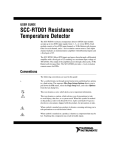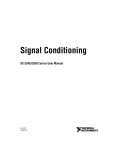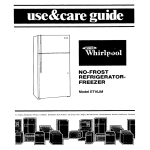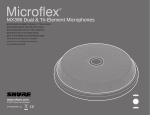Download SCC-SG Series Strain Gage Modules User Guide
Transcript
USER GUIDE SCC-SG Series Strain Gage Modules This document discusses all of the mechanical, electrical, and scaling considerations of each strain gage configuration type supported by NI. The SCC-SG Series strain-gage input modules (SCC-SGXX) allow you to take quarter-, half-, and full-bridge configuration strain measurements. Use them as follows: • SCC-SG01 for 120 Ω quarter-bridge configurations. • SCC-SG02 for 350 Ω quarter-bridge configurations. • SCC-SG03 for half-bridge configurations. • SCC-SG04 for full-bridge configurations. • SCC-SG24 for at least 350 Ω full-bridge configurations. Each module consists of two strain-gage input channels, offset-nulling circuitry for each channel, and an excitation circuit. Each input channel includes an instrumentation amplifier with differential inputs and a fixed gain of 100. The SCC-SG11 is a shunt calibration module. It contains two pairs of switches and resistors that you connect across strain gage elements where you want to perform shunt calibration. Contents Conventions ............................................................................................ 4 What You Need to Get Started ............................................................... 5 Device Specific Information ................................................................... 6 Installing the Module ....................................................................... 6 Connecting Strain Gage Input Signals............................................. 6 Panelettes ......................................................................................... 7 SCC-SG0X and SCC-SG24 .................................................................... 7 Variable Definitions......................................................................... 7 SCC-SG01/02 Quarter-Bridge Connection ......................................7 Quarter-Bridge Type I ...............................................................8 SCC-SG03 Half-Bridge Connection ................................................10 Half-Bridge Type I ....................................................................10 Half-Bridge Type II...................................................................11 Quarter-Bridge Type II..............................................................12 SCC-SG04/24 Full-Bridge Connection............................................14 Full-Bridge Type I.....................................................................14 Full-Bridge Type II ...................................................................15 Full-Bridge Type III ..................................................................16 Calibration ........................................................................................18 Using Shunt Calibration to Correct for Gain Error ...................18 Shunt Calibration Using the SCC-SG11 ...................................19 Replacing Resistors .................................................................................23 Replacing the Quarter-Bridge Completion Resistors .......................23 Replacing the Nulling Resistors .......................................................24 Replacing the Shunt Resistors ..........................................................24 Using the SCC-SGXX ..............................................................................25 Converting Voltage Measurements to Units of Strain .....................25 Strain Equations................................................................................26 Formulas and Variable Definitions ...........................................27 Quarter-Bridge Type I ...............................................................27 Quarter-Bridge Type II..............................................................28 Half-Bridge Type I ....................................................................28 Half-Bridge Type II...................................................................28 Full-Bridge Type I.....................................................................29 Full-Bridge Type II ...................................................................29 Full-Bridge Type III ..................................................................29 Specifications...........................................................................................30 SCC-SG0X Strain Gage Input Modules ...........................................30 Strain Gage Bridge Configuration.............................................30 Analog Input..............................................................................30 Transfer Characteristics.............................................................30 Amplifier Characteristics ..........................................................31 Excitation ..................................................................................31 Strain Gage Bridge Completions...............................................31 Completion Accuracy................................................................31 Power Requirements .................................................................32 SCC-SG24 Strain Gage Input Module .............................................32 Analog Input..............................................................................32 Transfer Characteristics.............................................................32 Amplifier Characteristics ..........................................................33 Dynamic ....................................................................................33 Stability .....................................................................................33 SCC-SG Series Strain Gage Modules User Guide 2 ni.com Null Compensation ................................................................... 33 Excitation.................................................................................. 34 Power Requirements................................................................. 34 SCC-SG11 Shunt Calibration Module............................................. 34 Digital I/O................................................................................. 34 Shunt Calibration ...................................................................... 34 Power Requirements................................................................. 35 SCC-SGXX Strain Gage Input Modules ......................................... 35 Maximum Working Voltage..................................................... 35 Physical..................................................................................... 35 Environmental .......................................................................... 36 Safety ............................................................................................... 36 Electromagnetic Compatibility ........................................................ 36 CE Compliance ................................................................................ 36 SCC-SGXX Module Pin Assignments .................................................... 37 Theory of Operation................................................................................ 39 Strain Gage Theory .......................................................................... 39 Wheatstone Bridges .................................................................. 39 Strain Gages.............................................................................. 40 Quarter-Bridge Type I .............................................................. 41 Quarter-Bridge Type II ............................................................. 42 Half-Bridge I............................................................................. 43 Half-Bridge II ........................................................................... 44 Full-Bridge Type I .................................................................... 45 Full-Bridge Type II................................................................... 46 Full-Bridge Type III ................................................................. 47 Signal Conditioning Theory............................................................. 48 Filtering .................................................................................... 48 Amplification............................................................................ 48 Excitation.................................................................................. 48 Bridge Completion ................................................................... 49 Theory of Calibration....................................................................... 49 Offset Nulling Adjustment ....................................................... 49 Nulling Range Adjustment ....................................................... 49 © National Instruments Corporation 3 SCC-SG Series Strain Gage Modules User Guide Conventions The following conventions are used in this guide: <> Angle brackets that contain numbers separated by an ellipsis represent a range of values associated with a bit or signal name—for example, AI <0..7>. » The » symbol leads you through nested menu items and dialog box options to a final action. The sequence File»Page Setup»Options directs you to pull down the File menu, select the Page Setup item, and select Options from the last dialog box. This icon denotes a note, which alerts you to important information. This icon denotes a caution, which advises you of precautions to take to avoid injury, data loss, or a system crash. When this symbol is marked on the product, refer to the Read Me First: Safety and Radio-Frequency Interference document, shipped with the product, for precautions to take. When symbol is marked on a product it denotes a warning advising you to take precautions to avoid electrical shock. When symbol is marked on a product it denotes a component that may be hot. Touching this component may result in bodily injury. bold Bold text denotes items that you must select in software, such as menu items and dialog box options. Bold text also denotes parameter names. italic Italic text denotes variables, emphasis, a cross reference, or an introduction to a key concept. This font also denotes text that is a placeholder for a word or value that you must supply. monospace Text in this font denotes text or characters that you should enter from the keyboard, sections of code, programming examples, and syntax examples. This font is also used for the proper names of disk drives, paths, directories, programs, subprograms, subroutines, device names, functions, operations, variables, filenames, and extensions. DAQ device Data acquisition (DAQ) device refers to all entry-level basic and full-featured E Series multifunction DAQ devices. SC-2345 SC-2345 refers to both the SC-2345 connector block and the SC-2345 with configurable connectors. SCC SCC refers to any SCC Series signal conditioning module. SCC-SG Series Strain Gage Modules User Guide 4 ni.com SCC-SG0X SCC-SG0X refers to SCC-SG Series strain gage input modules SG01, SG02, SG03, and SG04. SCC-SGXX SCC-SGXX refers to any SCC-SG series strain gage module. What You Need to Get Started To set up and use the SCC-SGXX, you need the following items: ❑ SC-2345/2350 with one of the following: – SCC-PWR01 – SCC-PWR02 and the PS01 power supply – SCC-PWR03 (requires a 7 to 42 VDC power supply, not included) ❑ One or more SCC-SGXX ❑ SCC-SG Series Strain Gage Modules User Guide ❑ SC-2345/2350 User Manual, available at ni.com ❑ SCC Quick Start Guide, available at ni.com ❑ Read Me First: Safety and Radio-Frequency Interference ❑ SC-2345 Quick Reference Label ❑ 68-pin Basic or E Series DAQ device, documentation, and 68-pin cable ❑ 1/8 in. flathead screwdriver ❑ Numbers 1 and 2 Phillips screwdrivers ❑ Wire insulation strippers ❑ NI-DAQ (current version) for Windows 2000/NT/XP/Me Note Software scaling of measurements is not supported on the Macintosh operating system. Refer to the Converting Voltage Measurements to Units of Strain section for more information. © National Instruments Corporation 5 SCC-SG Series Strain Gage Modules User Guide Device Specific Information Note For general SCC module installation and signal connection information, and information about the SC-2350 carrier, refer to the SCC Quick Start Guide, available for download at ni.com/manuals. Installing the Module Caution Refer to the Read Me First: Safety and Radio-Frequency Interference document before removing equipment covers or connecting/disconnecting any signal wires. For information about the SC-2350 carrier, refer to the SCC Quick Start Guide. This section explains how to install the SCC-SGXX in the SC-2345 carrier. Note The SCC-SG0X and SCC-SG24 can act both as a single-stage module and as the first stage of a dual-stage configuration. Plug the SCC-SG0X or the SCC-SG24 into any SC-2345 socket J(X+1), where X is 0 to 7, and wire the bridge configuration signals to the module. The socket you choose determines which E Series DAQ device channels receive the SCC-SG0X or SCC-SG24 signals, as explained in the Connecting Strain Gage Input Signals section. If you are using an SCC-SG11 for shunt calibration, plug it into any digital input/output (P0.) socket J(X+9), where X is 0 to 7. This is not a dual-stage configuration. You must connect the SCC-SG11 to the bridge configuration using additional wires. Refer to the Shunt Calibration Using the SCC-SG11 section. Connecting Strain Gage Input Signals The SCC-SG11 has a four-terminal screw-terminal receptacle. Refer to the Shunt Calibration Using the SCC-SG11 for more information about using the SCC-SG11. Notes The signal names have changed. Refer to ni.com/info and enter rdtntg to confirm the signal names. Refer to the SCC Quick Start Guide for general information about connecting input signals. Each screw terminal on the SCC-SG0X and SCC-SG24 is labeled by pin number <1..6>. The input stage of the SCC-SG0X and SCC-SG24 provides two differential analog input channels for measuring strain. The input pins to the SCC-SG0X and SCC-SG24 differ for each module. Pin 4 is a single-ended channel routed to E Series DAQ device channel X+8, and SCC-SG Series Strain Gage Modules User Guide 6 ni.com pin 6 is a single-ended channel routed to E Series DAQ device channel X. The value of X is 0 to 7 depending on the socket where you plug in the SCC-SG0X and SCC-SG24, J(X+1) or J(X+9). Panelettes If you have an SCC carrier with configurable connectors, you can install connectivity and interface panelettes to customize the SCC system. Panelettes simplify signal connection to the SCC modules and eliminate the need to rewire signals to the screw terminals when you change the signal source. The most common panelettes used with the SCC-SG0X and SCC-SG24 strain applications are the 9-pin D-Subminiature (DSUB), MIL-Spec, and LEMO (B-Series). SCC-SG0X and SCC-SG24 The various bridge configurations discussed in the Strain Gages section require different SCC modules. The following sections discuss the bridge configuration types supported by each module, and provide connection and electrical diagrams for the different bridge configurations. Variable Definitions In the following figures, the variables are defined as: ε is the measured strain (+ε is tensile strain and –ε is compressive strain). ν is the Poisson’s ratio, defined as the negative ratio of transverse strain to axial (longitudinal) strain. VCH is the measured voltage of the signal. VEX is the excitation voltage. SCC-SG01/02 Quarter-Bridge Connection In a quarter-bridge configuration, you use only one active strain gage element. The following section describes how to connect a quarter-bridge strain gage configuration type I. Note NI software supports two quarter-bridge configuration types. However, to measure the quarter-bridge configuration type II you must use the SCC-SG03. Refer to the SCC-SG03 Half-Bridge Connection section for more information. © National Instruments Corporation 7 SCC-SG Series Strain Gage Modules User Guide The SCC-SG01 module label displays the icon shown in Figure 1 and the SCC-SG02 module label displays the icon shown in Figure 2. These icon labels also represent the bridge configurations of the modules. On the SCC-SGXX module labels the boxed resistors represent external active strain gage elements. 120 Figure 1. SCC-SG01 Icon 350 Figure 2. SCC-SG02 Icon Quarter-Bridge Type I This section provides information for the quarter-bridge strain gage configuration type I. The quarter-bridge type I measures either axial or bending strain. Figure 3 shows a general quarter-bridge type I circuit diagram. RL R1 + R4 (+ ) – VEX – R2 VCH RL + R3 RL Figure 3. Quarter-Bridge Type I Circuit Diagram SCC-SG Series Strain Gage Modules User Guide 8 ni.com The following symbols apply to the circuit diagram and equations: • R1 and R2 are half-bridge completion resistors. • R3 is the socketed quarter-bridge completion resistor (dummy resistor). • R4 is the active element measuring tensile strain (+ε). Figure 4 shows how to set up two quarter-bridge type I configurations with the SCC-SG01/02. AI (X )+ 6 + 2.5 V R4 R(X ) Three-Wire Half-Bridge Completion Reference 5 R3 – RNULL AI (X+8)+ 4 2.5 V Trimming Potentiometer + 2.5 V R4 Half-Bridge Completion Reference Two-Wire 3 R3 – R(X+8) RNULL 2 2.5 V Trimming Potentiometer 2.5 V VEX+ Reserved 1 Analog Ground R4 Strain Gage Active Element R3 Quarter-Bridge Completion Resistor RNULL Nulling Resistor Figure 4. SCC-SG01/02 Quarter-Bridge Configuration Connection (Two Channels) Connect the two-wire strain gage element leads to AI (X) and VEX+. For a three-wire strain gage, connect the two-wire lead to AI (X)+ and R(X), then connect the single lead to VEX+. Figure 4 shows two quarter-bridge configurations using AI (X) and AI (X+8) with a three-wire strain gage connected to AI (X) and a two-wire strain gage connected to © National Instruments Corporation 9 SCC-SG Series Strain Gage Modules User Guide AI (X+8). If you are using a two-wire strain gage, short the AI (X) or AI (X+8) screw terminal with the corresponding reference screw terminal, R(X) and R(X+8). The dummy resistor must be equal in value to the nominal resistance of the active strain gage element. The SCC-SG01 contains one 120 Ω quarter-bridge completion resistor per channel. The SCC-SG02 contains one 350 Ω quarter-bridge completion resistor per channel. One socketed quarter-bridge completion resistor is internally connected between R(X) and analog ground. The other is between R(X+8) and analog ground. These resistors are socketed for easy replacement. Refer to the Replacing Resistors section for more information. SCC-SG03 Half-Bridge Connection In a half-bridge configuration, you use two active strain gage elements. A half-bridge completion reference inside the SCC-SG03 completes the bridge configuration. There are two half-bridge configuration types supported by NI software, and one quarter-bridge configuration type that requires half-bridge completion. The following sections describe how to connect half-bridge strain gage configuration types I and II and quarter-bridge strain gage configuration type II. The SCC-SG03 module label displays the icon shown in Figure 5. This icon label also represents the module bridge configuration. Figure 5. SCC-SG03 Icon Half-Bridge Type I This section provides information for the half-bridge strain gage configuration type I. The half-bridge type I measures either axial or bending strain. SCC-SG Series Strain Gage Modules User Guide 10 ni.com Figure 6 shows a general half-bridge type I circuit diagram. RL R1 + R4 (+ ) – VEX – VCH + R2 RL RL R3 (– ) Figure 6. Half-Bridge Type I Circuit Diagram The following symbols apply to the circuit diagram and equations: • R1 and R2 are half-bridge completion resistors. • R3 is the active element measuring compression from Poisson effect (–νε). • R4 is the active element measuring tensile strain (+ε). Figure 9 shows how to set up two half-bridge type I configurations with the SCC-SG03. Half-Bridge Type II This section provides information for the half-bridge strain gage configuration type II. The half-bridge type II only measures bending strain. Figure 7 shows a general half-bridge type II circuit diagram. RL R1 + R4 (+ ) – VEX – R2 VCH + RL RL R3 (– ) Figure 7. Half-Bridge Type II Circuit Diagram The following symbols apply to the circuit diagram and equations: • R1 and R2 are half-bridge completion resistors. • R3 is the active element measuring compressive strain (–ε). • R4 is the active element measuring tensile strain (+ε). Figure 9 shows how to set up two half-bridge type II configurations with the SCC-SG03. © National Instruments Corporation 11 SCC-SG Series Strain Gage Modules User Guide Quarter-Bridge Type II This section provides information for the quarter-bridge strain gage configuration type II. The quarter-bridge type II measures either axial or bending strain. Note The quarter-bridge temperature-compensating element (dummy strain gage) adds an additional strain gage element to the quarter-bridge type II that is not present in the quarter-bridge type I. You must use the half-bridge completion on the SCC-SG03 for the quarter-bridge type II to function properly. Figure 8 shows a general quarter-bridge type II circuit diagram. RL R1 + R4 (+ ) – VEX – R2 VCH + RL RL R3 Figure 8. Quarter-Bridge Type II Circuit Diagram The following symbols apply to the circuit diagram and equations: • R1 and R2 are a half-bridge completion resistors. • R3 is the quarter-bridge temperature-compensating element (dummy strain gage). • R4 is the active element measuring tensile strain (+ε). Figure 9 shows how to set up two quarter-bridge type II configurations with the SCC-SG03. You connect a quarter-bridge type II to the SCC-SG03 the same way you connect a half-bridge configuration to the SCC-SG03. SCC-SG Series Strain Gage Modules User Guide 12 ni.com R4 AI (X ) 6 + 2.5 V R3 Reserved Half-Bridge Completion Reference 5 No Connect – RNULL AI (X+8) 4 2.5 V Trimming Potentiometer + 2.5 V R4 R3 Reserved Half-Bridge Completion Reference 3 No Connect – RNULL 2 2.5 V Trimming Potentiometer 2.5 V VEX+ VEX– 1 Analog Ground R4 Strain Gage Active Element R3 Quarter-Bridge Completion Resistor, or Temperature-Compensating Element RNULL Nulling Resistor Figure 9. SCC-SG03 Half-Bridge Configuration Connection (Two Channels) Use three lead wires to connect the strain gages to screw terminals VEX+, VEX–, and AI (X)+. The pair of wires connected to VEX+ and VEX– provide excitation voltage to the strain gage. The other wire, connected to AI (X)+, senses the output voltage of the strain gage with respect to the internal half-bridge completion reference. Figure 9 shows two half-bridge configurations using AI (X) and AI (X+8). © National Instruments Corporation 13 SCC-SG Series Strain Gage Modules User Guide SCC-SG04/24 Full-Bridge Connection In a full-bridge configuration, you use four active strain gage elements in the bridge configuration with all of the elements external to the SCC module. There are three full-bridge configuration types supported by NI software. The following sections describe how to connect full-bridge configuration types I, II, and III. The SCC-SG04/24 module labels display the icon shown in Figure 10. These icon labels also represent the bridge configuration of the modules. Note By factory-default, the nulling resistors are not installed in the SCC-SG24. Refer to the Replacing Resistors section for information on installing the nulling resistors. Figure 10. SCC-SG04/24 Icon Full-Bridge Type I This section provides information for the full-bridge strain gage configuration type I. The full-bridge type I only measures bending strain. Figure 11 shows a general full-bridge type I circuit diagram. R1 (– ) + VEX – R4 (+ ) – R2 (+ ) VCH + R3 (– ) Figure 11. Full-Bridge Type I Circuit Diagram SCC-SG Series Strain Gage Modules User Guide 14 ni.com The following symbols apply to the circuit diagram and equations: • R1 is an active element measuring compressive strain (–ε). • R2 is an active element measuring tensile strain (+ε). • R3 is an active element measuring compressive strain (–ε). • R4 is an active element measuring tensile strain (+ε). Figure 14 shows how to set up two full-bridge type I configurations with the SCC-SG04/24. Full-Bridge Type II This section provides information for the full-bridge type II strain gage configuration. The full-bridge type II only measures bending strain. Figure 12 shows a general full-bridge type II circuit diagram. R1 (– R4 (+ ) ) + VEX – – R2 (+ ) VCH + R3 (– ) Figure 12. Full-Bridge Type II Circuit Diagram The following symbols apply to the circuit diagram and equations: • R1 is an active element measuring compressive Poisson effect (–νε). • R2 is an active element measuring tensile Poisson effect (+νε). • R3 is an active element measuring compressive strain (–ε). • R4 is an active element measuring tensile strain (+ε). Figure 14 shows how to set up two full-bridge type II configurations with the SCC-SG04/24. © National Instruments Corporation 15 SCC-SG Series Strain Gage Modules User Guide Full-Bridge Type III This section provides information for the full-bridge strain gage configuration type III. The full-bridge type III only measures axial strain. Figure 13 shows a general full-bridge type III circuit diagram. R1 (– ) + VEX – R4 (+ ) – R2 (+ ) VCH + R3 (– ) Figure 13. Full-Bridge Type III Circuit Diagram The following symbols apply to the circuit diagram and equations: • R1 is an active element measuring compressive Poisson effect (–νε). • R2 is an active element measuring tensile strain (+ε). • R3 is an active element measuring compressive Poisson effect (–νε). • R4 is an active element measuring the tensile strain (+ε). Figure 14 shows how to set up two full-bridge type III configurations with the SCC-SG04/24. SCC-SG Series Strain Gage Modules User Guide 16 ni.com R1 R4 AI (X )+ R2 6 + R3 – AI (X )– 5 RNULL2 R1 R4 AI (X+8)+ 4 + – AI (X+8)– R2 R3 3 RNULL2 VEX+ 2.5 V Trimming Potentiometer 2.5 V 2.5 V Trimming Potentiometer 1 2 1 VEX– 1 2 Analog Ground The SCC-SG24 provides a 10 VDC excitation current. By factory-default, the nulling resistors are not installed in the SCC-SG24. Figure 14. SCC-SG04/24 Full-Bridge Configuration Connection (Two Channels) To connect a single full-bridge configuration to a channel, use four lead wires to connect the strain gages to screw terminals VEX+, VEX–, AI (X)+, and AI (X)–. The two wires connected to VEX+ and VEX– provide excitation voltage to the strain gages. The other two wires, connected to AI (X)+ and AI (X)–, sense the output voltage of the strain gages. Figure 14 shows two full-bridge configurations using AI (X) and AI (X+8). © National Instruments Corporation 17 SCC-SG Series Strain Gage Modules User Guide Calibration To null the voltage offset of the system including the bridge configuration, complete the following steps: 1. Configure and connect the bridge configuration to an SCC-SG0X or SCC-SG24 channel. 2. Create a strain gage virtual channel. Refer to the SCC Quick Start Guide for more information. 3. Read the channel using a Measurement & Automation Explorer (MAX) test panel or in another continuous acquisition application. 4. If you see a flat line in your test panel, increase the channel input limits until you see a changing signal. Try ±50,000 µε. 5. While monitoring the channel input voltage, rotate the appropriate trimming potentiometer wiper with a flathead screwdriver until you read 0.0 ε. 6. Next, decrease the input range (use ±1,000 µε) and repeat step 5. You have successfully nulled the system offset. Using Shunt Calibration to Correct for Gain Error 1. Calculate the voltage change expected from the introduction of the shunt-calibration resistor using the following formula: R 3 V EX ( R SCAL + R 4 ) V EX ∆V EXPECTED = ------------------------------------------------------------- – -------2 R 4 R SCAL +R 3 ( R SCAL + R 4 ) where RSCAL is the value of the shunt-calibration resistor. R4 is the nominal active strain gage element value. R3 is either the value of a completion resistor or a second active strain gage element nominal value. VEX is the excitation voltage. For example, for a quarter-bridge configuration where R4 = 120 Ω R3 = 120 Ω RSCAL = 301 kΩ VEX = 2.5 VDC Offset Voltage = 0 VDC, then ∆VEXPECTED = 0.2491 mV. SCC-SG Series Strain Gage Modules User Guide 18 ni.com Note Before completing step 2, null the system offset voltage. Refer to the Calibration section for information on how to null the system offset voltage. 2. Enable the shunt-calibration circuit and measure the resulting voltage change (∆VMEASURED). Use the following equation to calculate a correction factor that compensates for the DAQ system gain error. ∆V EXPECTED ------------------------------- = FC ∆V MEASURED where ∆VEXPECTED is the expected change in voltage. ∆VMEASURED is the measured change in voltage. FC is the correction factor. 3. Multiply subsequent voltage measurements by the correction factor FC to correct for any gain error present in the DAQ system. Shunt Calibration Using the SCC-SG11 The SCC-SG11 shunt calibration module label displays the icon shown in Figure 15. This icon label also represents the shunt calibration configuration using the SCC-SG11 with the SCC-SG0X or SCC-SG24. SCAL Figure 15. SCC-SG11 Icon Connecting the SCC-SG11 Shunt Resistors Install the SCC-SG11 according to the instructions in the Installing the Module section. Connect the shunt-calibration circuits as shown in Figures 16, 17, or 18, depending on the bridge configuration. © National Instruments Corporation 19 SCC-SG Series Strain Gage Modules User Guide SCC-SG01/02 AI (X )+ 6 R(X ) 5 + x 100 4 DAQ Device AI (X ) – R4 3 Two-Wire VEX+ 2.5 V 2 Half-Bridge Completion Reference 1 R3 SCC-SG11 4 3 RSCAL P0.(X ) 2 1 Figure 16. Quarter-Bridge Shunt Calibration Configuration Using SCC-SG11 and SCC-SG01/02 (One Channel) to Shunt R4 SCC-SG Series Strain Gage Modules User Guide 20 ni.com SCC-SG03 AI (X )+ 6 + 5 R4 4 2.5 V 3 R3 VEX+ 2 VEX– 1 – 2.5 V Half-Bridge Completion Reference Analog Ground SCC-SG11 4 3 RSCAL 2 P0.(X ) 1 Figure 17. Half-Bridge Shunt Calibration Configuration Using SCC-SG11 and SCC-SG03 (One Channel) to Shunt R4 © National Instruments Corporation 21 SCC-SG Series Strain Gage Modules User Guide Full-Bridge SCC-SG04/24 AI (X )+ + R1 R4 AI (X )– x 100 2.5 V1 R2 DAQ Device AI (X ) – VEX+ R3 VEX– SCC-SG11 4 3 RSCAL 2 P0.(X ) 1 1 The SCC-SG24 provides a 10 VDC excitation current. Figure 18. Full-Bridge Shunt Calibration Configuration Using SCC-SG11 and SCC-SG04/24 (One Channel) to Shunt R4 Each screw terminal of the SCC-SG11 is labeled by pin number <1..4>. The SCC-SG11 contains two shunt-calibration circuits, each consisting of a precision 301 kΩ resistor and a relay contact. The circuits are independent of each other, but the relay contacts are controlled together by E Series DAQ device digital output channel P0.(X). The value of X is determined by the number of the SC-2345 socket, J(X+9), where you plug in the SCC-SG11. When P0.(X) is set to 1 on the E Series DAQ device, the shunt-calibration circuits are enabled and the LED indicator on the SCC-SG11 is lit. When P0.(X) is set to 0, the circuits are disabled and the LED indicator on the SCC-SG11 is off. At startup or reset, the circuits are disabled. When the circuits are enabled, the shunt-calibration resistor is connected to the SCC-SG11 screw terminals. This allows you to place a resistor in parallel with a strain gage element. SCC-SG Series Strain Gage Modules User Guide 22 ni.com Note Shunt calibration with the SCC-SG11 is not a dual-stage configuration. You must supply additional wires as described in this section and shown in Figures 16, 17, and 18. Replacing Resistors The SCC-SGXX all have socketed resistors so you can easily replace them. A typical 1/4 W size resistor should fit in the socket. Refer to the Specifications section for socket dimensions. Replacing the Quarter-Bridge Completion Resistors To replace a quarter-bridge completion resistor on the SCC-SG01/02, complete the following steps: 1. Remove the screw from the back (wide unlabeled side). 2. Turn the front (wide labeled side) toward you. 3. Place the screw-terminal receptacle to the left. 4. Slide the top cover to the right. 5. Lift off the cover. 6. Locate the completion resistor and replace it with a resistor that matches the value of the strain gage element actively measuring strain. Refer to Figure 19 to locate the completion resistor. 1 2 3 4 5 6 1 2 3 4 5 6 R9 Quarter-Bridge Completion Resistor for AI (X) (SCC-SG01 and SCC-SG02 only) R5 Nulling Resistor for AI (X+8) R1 Nulling Resistor for AI (X) R6 Offset Nulling Adjustment for AI (X) R7 Offset Nulling Adjustment for AI (X+8) R19 Quarter-Bridge Completion Resistor for AI (X+8) (SCC-SG01 and SCC-SG02 only) Figure 19. SCC-SG0X Parts Locator Diagram © National Instruments Corporation 23 SCC-SG Series Strain Gage Modules User Guide Replacing the Nulling Resistors To replace a nulling resistor on the SCC-SG0X or SCC-SG24, complete the following steps: 1. Remove the screw from the back (wide unlabeled side). 2. Turn the front (wide labeled side) toward you. 3. Place the screw-terminal receptacle to the left. 4. Slide the top cover to the right. 5. Lift off the cover. 6. Locate the nulling resistor and replace it. Refer to Figures 19 and 20 to locate the nulling resistors. 1 1 2 3 4 2 3 4 R5 Nulling Resistor for AI (X+8) R1 Nulling Resistor for AI (X) R39 Offset Nulling Adjustment for AI (X) R40 Offset Nulling Adjustment for AI (X+8) Figure 20. SCC-SG24 Parts Locator Diagram Note Replacing a nulling resistor can give you a larger nulling range, but makes the trimming potentiometers less sensitive when you adjust them. Replacing the Shunt Resistors The shunting resistors (RSCAL) on the SCC-SG11 have a 301 kΩ ±1% value. To replace a shunting resistor on the SCC-SG11 complete the following steps: 1. Remove the screw from the back (wide unlabeled side). 2. Turn the front (wide labeled side) toward you. 3. Place the screw-terminal receptacle to the left. 4. Slide the top cover to the right. SCC-SG Series Strain Gage Modules User Guide 24 ni.com 5. Lift off the cover. 6. Locate the shunting resistor and replace it. Refer to Figure 21 to locate the shunting resistor on the SCC-SG11. 1 NATIONAL INSTRUMENTS 2 1 R1 Shunting Resistor Connected to Pins 3 and 4 2 R4 Shunting Resistor Connected to Pins 1 and 2 Figure 21. SCC-SG11 Parts Locator Diagram Using the SCC-SGXX This section provides information about how to ensure your readings are properly scaled and converted to the correct units. Converting Voltage Measurements to Units of Strain After you have acquired the voltage signal VCH , you can scale this voltage to the appropriate strain units in software. This is done automatically for you in NI-DAQmx using a strain task or global channel. You also can scale the voltages manually in your application using the voltage to strain conversion equations provided in this document for each configuration type. Finally, there are voltage to strain conversion functions included in LabVIEW and NI-DAQmx. In LabVIEW, the conversion function VI is in the Data Acquisition»Signal Conditioning subpalette. For text-based programming ADEs, the prototypes for the NI-DAQ functions, Strain_Convert and Strain_Buf_Convert, are in the header file convert.h for C/C++, and convert.bas for Visual Basic. Refer to the NI-DAQmx Help and the LabVIEW Measurements Manual for more information. © National Instruments Corporation 25 SCC-SG Series Strain Gage Modules User Guide The names given to the strain-gage types in this section directly correspond to bridge selections in MAX and the LabVIEW Convert Strain Gage Reading VI. If you have not configured the SCC-SG0X or SCC-SG24 as an accessory for the E Series DAQ device as described in the Calibration section, or if you are using the Macintosh operating system, you must divide voltage measurements by 100 before converting them to units of strain. This calculation accounts for the gain of 100 applied by each SCC-SG0X or SCC-SG24 channel. If you have not configured the SCC-SG0X or SCC-SG24, or you are using the Macintosh operating system, you cannot use virtual channels within the Data Neighborhood of MAX to convert voltage measurements into units of strain. To convert properly scaled voltage measurements to units of strain, complete the following steps: 1. Read the bridge configuration channel on the E Series DAQ device VESERIES [AI (X)]. 2. Calculate the voltage by using the following formula: V ESERIES V SG = -------------------100 where VSG is the bridge configuration voltage. VESERIES is the E Series DAQ device voltage. This calculation provides proper scaling for the amplifier in the SCC-SG0X and SCC-SG24. Note The SCC-SG0X built-in excitation voltage is +2.5 VDC. The SCC-SG24 excitation voltage is +10 VDC. Strain Equations This section provides the equations used to convert voltage readings to units of strain and simulate the effect of a shunt resistor. Note If you are not using NI software, or you are using the Macintosh operating system, you can use these equations in your software application to properly scale your measurements. SCC-SG Series Strain Gage Modules User Guide 26 ni.com Formulas and Variable Definitions In the equations in this document, the following formulas and variable definitions are used: εS is the simulated strain. GF is the Gage Factor, which should be specified by the gage manufacturer. Rg is the nominal gage resistance, which should be specified by the gage manufacturer. RL is the lead resistance. If lead lengths are long, RL can significantly impact measurement accuracy. Note You can neglect the RL of the wiring if shunt calibration is performed or if lead length is very short (~ <10 ft), depending on the wire gauge. For example, 10 ft of 24 AWG copper wire has a lead resistance of 0.25 Ω. Rs is the shunt calibration resistor value. U is the ratio of expected signal voltage to excitation voltage with the shunt calibration circuit engaged. Parameter U appears in the equations for simulated strain and is defined by the following equation: –R g U = ----------------------4R s + 2R g Vr is the voltage ratio that is used in the voltage to strain conversion equations and is defined by the following equation: V CH ( strained ) – V CH (unstrained) V r = ----------------------------------------------------------------------------- V EX Quarter-Bridge Type I To convert voltage readings to strain units, use the following equation: –4 Vr R strain ( ε ) = ------------------------------× 1 + ------L- GF ( 1 + 2V r ) Rg To simulate the effect on strain of applying a shunt resistor across R4, use the following equation: 4U ε s = ----------------------------GF ( 1 + 4U ) © National Instruments Corporation 27 SCC-SG Series Strain Gage Modules User Guide Quarter-Bridge Type II To convert voltage readings to strain units, use the following equation: –4 Vr R strain ( ε ) = ------------------------------- × 1 + ------L- GF ( 1 + 2V r ) Rg To simulate the effect on strain of applying a shunt resistor across R4, use the following equation: 4U ε s = -----------------------------GF ( 1 + 4U ) Half-Bridge Type I To convert voltage readings to strain units, use the following equation: –4 Vr R strain ( ε ) = -------------------------------------------------------------- × 1 + -----L- GF [ ( 1 + v ) – 2V r ( v – 1 ) ] R g To simulate the effect on strain of applying a shunt resistor across R4, use the following equation: 4U ε s = ------------------------------------------------------------GF [ ( 1 + v ) – 2U ( v – 1 ) ] Half-Bridge Type II To convert voltage readings to strain units, use the following equation: –2 Vr R strain ( ε ) = ------------ × 1 + -----L- GF R g To simulate the effect on strain of applying a shunt resistor across R4, use the following equation: 2U ε s = -------GF SCC-SG Series Strain Gage Modules User Guide 28 ni.com Full-Bridge Type I To convert voltage readings to strain units, use the following equation: –V strain ( ε ) = --------r GF To simulate the effect on strain of applying a shunt resistor across R4, use the following equation: U ε s = -------GF Full-Bridge Type II To convert voltage readings to strain units, use the following equation: –2 Vr strain ( ε ) = -----------------------GF ( 1 + v ) To simulate the effect on strain of applying a shunt resistor across R4, use the following equation: 2U ε s = ------------------------GF ( 1 + v ) Full-Bridge Type III To convert voltage readings to strain units, use the following equation: –2 Vr strain ( ε ) = ---------------------------------------------------------GF [ ( v + 1 ) – V r ( v – 1 ) ] To simulate the effect on strain of applying a shunt resistor across R4, use the following equation: 4U ε s = --------------------------------------------------------GF [ ( v + 1 ) – U ( v – 1 ) ] For more information about configuring the SCC-SG module using NI-DAQmx, refer to the SCC Quick Start Guide. © National Instruments Corporation 29 SCC-SG Series Strain Gage Modules User Guide Specifications These ratings are typical at 25 °C unless otherwise stated. Note Due to functional and electrical differences between the SCC-SG0X, SCC-SG24, and SCC-SG11, module specific information is listed in separate sections followed by common information. SCC-SG0X Strain Gage Input Modules Strain Gage Bridge Configuration SCC-SG01 ..............................................Quarter-bridge, 120 Ω SCC-SG02 ..............................................Quarter-bridge, 350 Ω SCC-SG03 ..............................................Half-bridge SCC-SG04 ..............................................Full-bridge Analog Input Number of strain gage channels .............2 DIFF Input signal ranges..................................±100 mV (fixed gain of 100 on each channel) Overvoltage protection ...........................±28 VDC powered on and powered off Input impedance Normal powered on .........................10 MΩ Powered off or overload ..................10 kΩ Bandwidth........................................1.6 kHz (single-pole RC filter) Input noise .......................................1 µVrms Transfer Characteristics Gain ........................................................100 Gain error................................................±0.8% of reading max1 Gain-error temperature coefficient .........±5 ppm/°C 2 1 Temperature range is 23 °C ±5 °C. 2 Temperature range is 0 to 50 °C. SCC-SG Series Strain Gage Modules User Guide 30 ni.com Offset error ............................................. ±5 µV (post calibration) Offset-error temperature coefficient ...... ±0.6 µV/°C 1 Offset-nulling adjustment range............. ±2.5 mV (RTI) Nonlinearity ........................................... 10 ppm of full-scale range Recommended warm-up time ................ 5 min Amplifier Characteristics Common-mode rejection ratio (CMRR) ................................................. 110 dB min Output range........................................... ±10 VDC max Excitation Number of channels ............................... 1 Level....................................................... +2.5 VDC, ±0.4% Current drive .......................................... 42 mA2 Drift........................................................ 13 mV/°C Strain Gage Bridge Completions Quarter-bridge........................................ One 120 Ω 1/4 W, 0.1% tolerance, 10 ppm/°C or One 350 Ω 1/4 W, 0.1% tolerance, 10 ppm/°C Half-bridge ............................................. Two 10 kΩ, ±0.02% ratio tolerance, ±2 ppm/°C tracking temperature coefficient of resistance resistors Completion Accuracy Half-bridge completion reference .......... 1.25 VDC, ±0.4% 1 2 Temperature range is 0 to 50 °C. Excitation current drive assumes two full-bridge 120 Ω configurations. © National Instruments Corporation 31 SCC-SG Series Strain Gage Modules User Guide Power Requirements Analog power .........................................143 mW max +15 VDC .........................................4.75 mA max –15 VDC..........................................4.75 mA max Digital power ..........................................210 mW max +5 VDC ...........................................42 mA max Operating voltage range +15 VDC .........................................±10% –15 VDC..........................................±10% +5 VDC ...........................................±5% REF 5 VDC .....................................±0.05% SCC-SG24 Strain Gage Input Module Analog Input Number of strain gage channels .............2 DIFF Input signal ranges..................................±100 mV (fixed gain of 100 on each channel) Strain gage bridge configuration ............Full-bridge Overvoltage protection ...........................±42 VDC powered on and powered off Inputs protected ......................................<0,1> Transfer Characteristics Gain ........................................................100 Gain error................................................±0.20% of reading max Offset error .............................................±50 µV typ, 325 µV max before calibration 1 Nonlinearity ............................................200 ppm max of full-scale range Bandwidth...............................................1.6 kHz single-pole buffered RC filter 1 By factory-default, the nulling resistors are not installed in the SCC-SG24. Refer to the Replacing Resistors section for information on installing the nulling resistors. To nullify the offset error values with trimming potentiometers located on the module, refer to the Calibration section or negate the values in your software application. SCC-SG Series Strain Gage Modules User Guide 32 ni.com Amplifier Characteristics Common-mode rejection ratio (CMRR) ................................................. 110 dB min Output range........................................... ±10 VDC max Input impedance Common mode................................ 5 MΩ Differential...................................... 20 MΩ Powered off or overload ................. >60 kΩ Input bias current ............................ ±10 nA max Input offset current.......................... ±10 nA max Dynamic Input noise, 0.1 to 10 Hz ........................ 0.4 µVrms, 2.5 µV pp Input noise.............................................. 3 µVrms, 25 µV pp Stability Recommended warm-up time ................ 5 min Gain drift ................................................ 10 ppm/°C max 1 Offset-error temperature coefficient ...... 4 µV/°C max 1 Null Compensation Range ..................................................... ±0.29% of excitation range, ±29 mV, or 2,900 µε null compensation range ∆V OUT ε = ---------------= 2, 900µε V EX G F where VOUT is the output voltage range of 58 mV. VEX is the excitation voltage of 10 VDC. GF is 2.0. 1 Temperature range is 0 to 50 °C. © National Instruments Corporation 33 SCC-SG Series Strain Gage Modules User Guide Excitation Number of channels................................1 Level .......................................................+10 VDC, ±0.05% Current drive...........................................60 mA1 Short circuit protection ...........................Yes Temperature/drift....................................10 ppm/°C Noise .......................................................0.5 mVrms typ Power Requirements Analog power .........................................340 mW max +15 VDC .........................................11.4 mA max –15 VDC..........................................11.4 mA max Digital power ..........................................930 mW max +5 VDC ...........................................186 mA max Operating voltage range +15 VDC .........................................±10% –15 VDC..........................................±10% +5 VDC ...........................................±5% SCC-SG11 Shunt Calibration Module Digital I/O Number of channels................................1 Shunt Calibration Number of channels................................2 Resistor for each channel........................301 kΩ ±1%, socketed Resistor temperature coefficient .............±100 ppm/°C Max voltage across channel....................±12 VDC 1 Excitation current drive assumes two full-bridge 350 Ω configurations. SCC-SG Series Strain Gage Modules User Guide 34 ni.com Power Requirements Analog power ......................................... 0.1 mW max +15 VDC......................................... 5 µA max –15 VDC ......................................... 5 µA max Digital power.......................................... 25 µW +5 VDC........................................... 5 µA max Operating voltage range +15 VDC......................................... ±10% –15 VDC ......................................... ±10% +5 VDC........................................... ±5% SCC-SGXX Strain Gage Input Modules Maximum Working Voltage Maximum working voltage refers to the signal voltage plus the common-mode voltage. Channel-to-earth..................................... ±12 VDC, Installation Category I Module-to-module ................................. ±12 VDC, Installation Category I Channel-to-channel ................................ ±12 VDC, Installation Category I Physical Dimensions............................................. 8.89 cm × 2.92 cm × 1.85 cm (3.50 in. × 1.15 in. × 0.73 in.) Weight.................................................... 37 g I/O connectors ........................................ One 20-pin right-angle male connector, One 6-pin screw terminal Screw terminal ....................................... 28 to 16 AWG Resistor sockets Connecting lead size ....................... 0.023 to 0.026 in. Connecting lead length ................... 0.110 to 0.175 in. Lead spacing ................................... 0.500 in. © National Instruments Corporation 35 SCC-SG Series Strain Gage Modules User Guide Environmental Operating temperature ............................0 to 50 °C Storage temperature ................................–20 to 70 °C Relative humidity ...................................10 to 90%, noncondensing Maximum altitude...................................2,000 m Pollution Degree (indoor use only) ........2 Safety This product is designed to meet the requirements of the following standards of safety for electrical equipment for measurement, control, and laboratory use: • IEC 61010-1, EN 61010-1 • UL 3111-1, UL 61010B-01 • CAN/CSA C22.2 No. 1010.1 Note For UL and other safety certifications, refer to the product label, or visit ni.com/hardref.nsf, search by model number or product line, and click the appropriate link in the Certification column. Electromagnetic Compatibility Emissions................................................EN 55011 Class A at 10 m FCC Part 15A above 1 GHz Immunity ................................................EN 61326:1997 + A2:2001, Table 1 CE, C-Tick, and FCC Part 15 (Class A) Compliant Note For EMC compliance, operate this device with shielded cabling. CE Compliance This product meets the essential requirements of applicable European directives, as amended for CE marking, as follows: Low-Voltage Directive (safety)..............73/23/EEC Electromagnetic Compatibility Directive (EMC) .....................................89/336/EEC SCC-SG Series Strain Gage Modules User Guide 36 ni.com Note Refer to the Declaration of Conformity (DoC) for this product for any additional regulatory compliance information. To obtain the DoC for this product, visit ni.com/hardref.nsf, search by model number or product line, and click the appropriate link in the Certification column. SCC-SGXX Module Pin Assignments Figure 22 shows the I/O connector pins on the bottom of the module. 19 17 15 13 11 9 7 5 3 1 20 18 16 14 12 10 8 6 4 2 Figure 22. SCC Module Bottom View Table 1 lists the signal connection corresponding to each pin. AI (X) and AI (X+8) are the analog input signal channels of the E Series DAQ device. AI GND is the analog input ground signal and is the reference for AI (X) and AI (X+8). A GND is the reference for the ±15 V supplies and REF 5 V. AI GND and A GND connect to the SC-2345 at the SCC-PWR connector. GND is the reference for the +5 V supply. © National Instruments Corporation 37 SCC-SG Series Strain Gage Modules User Guide Table 1. Pin Signal Connections for SCC-SGXX Pin Number SGXX Signal SG11 Signal 1 DAQ device AI (X) — 2 — — 3 — — 4 DAQ device AI (X+8) — 5 — — 6 DAQ device AI GND — 7 — DAQ device P0.(X) 8 — — 9 +5 V +5 V 10 GND G ND 11 A GND A GND 12 REF 5 V — 13 +15 V +15 V 14 –15 V –15 V 15 — — 16 — — 17 AI (X)– (from first stage) — 18 AI (X+8)+ (from first stage) — 19 AI (X)+ (from first stage) — 20 AI (X+8)– (from first stage) — SCC-SG Series Strain Gage Modules User Guide 38 ni.com Theory of Operation Strain Gage Theory This section contains information about Wheatstone bridges and the different strain gage bridge configuration types. Wheatstone Bridges All strain gage configurations are based on the concept of a Wheatstone bridge. A Wheatstone bridge is a network of four resistive legs. One or more of these legs can be active sensing elements. Figure 23 shows a Wheatstone bridge circuit diagram. VEX+ R4 R1 – VCH + R2 R3 Figure 23. Basic Wheatstone Bridge Circuit Diagram The Wheatstone bridge is the electrical equivalent of two parallel voltage divider circuits. R1 and R2 compose one voltage divider circuit, and R4 and R3 compose the second voltage divider circuit. The output of a Wheatstone bridge is measured between the middle nodes of the two voltage dividers (VCH). Physical phenomena, such as a change in strain applied to a specimen or a temperature shift, changes the resistance of the active sensing elements in the Wheatstone bridge. The Wheatstone bridge configuration is used to help measure the small variations in resistance that the sensing elements produce corresponding to a physical change in the specimen. For more information on strain gage Wheatstone bridge configurations, refer to the Strain Gages section. You use different Wheatstone bridge configurations for different tasks. The following sections provide information that should help you determine what bridge configuration type to use, how it works, and if it is the right configuration type for your task. © National Instruments Corporation 39 SCC-SG Series Strain Gage Modules User Guide Note Normally load, force, pressure, and torque sensors are arranged in full-bridge Wheatstone bridge configurations, similar to strain gage full-bridge configurations. If you are measuring load, force, pressure, or torque use the SCC-SG04/24. Strain Gages Strain gage configurations are arranged as Wheatstone bridges. The gage is the collection of all of the active elements of the Wheatstone bridge. There are three supported types of strain gage configurations: quarter-, half-, and full-bridge. The number of active element legs in the Wheatstone bridge determines the kind of bridge configuration. Refer to Table 2 to see how many active elements are in each configuration. Table 2. Strain Gage Configurations Configuration Number of Active Elements Quarter-bridge 1 Half-bridge 2 Full-bridge 4 Each of these three configurations is subdivided into multiple configuration types. The orientation of the active elements and the kind of strain measured determines the configuration type. NI supports seven configuration types in software. However, with custom software scaling you can use all Wheatstone bridge configuration types with any NI hardware product that supports the gage configuration type. The supported strain gage configuration types measure axial strain, bending strain, or both. You can use similar configuration types to measure torsional strain; however, NI software scaling does not support these configuration types. It is possible to use NI products to measure torsional strain, but to properly scale these configuration types you must create a custom scale in MAX or perform scaling in your software application. SCC-SG Series Strain Gage Modules User Guide 40 ni.com Quarter-Bridge Type I This section provides information for the quarter-bridge strain gage configuration type I. The quarter-bridge type I measures either axial or bending strain. R4 (+ ) R4 (+ ) Axial Bending Figure 24. Quarter-Bridge Type I Measuring Axial and Bending Strain A quarter-bridge type I has the following characteristics: • A single active strain gage element is mounted in the principle direction of axial or bending strain. • A passive quarter-bridge completion resistor (dummy resistor) is required in addition to half-bridge completion. • Temperature variation in specimen decreases the accuracy of the measurements. • Sensitivity at 1,000 µε is ∼ 0.5 mVOUT /VEX input. • Used with the SCC-SG01/02. © National Instruments Corporation 41 SCC-SG Series Strain Gage Modules User Guide Quarter-Bridge Type II This section provides information for the quarter-bridge strain gage configuration type II. The quarter-bridge type II measures either axial or bending strain. R4 (+ ) R4 (+ ) R3 R3 Axial Bending Figure 25. Quarter-Bridge Type II Measuring Axial and Bending Strain A quarter-bridge type II has the following characteristics: • One active strain gage element and one passive, temperature-sensing quarter-bridge element (dummy strain gage). The active element is mounted in the direction of axial or bending strain. The dummy strain gage is mounted in close thermal contact with the strain specimen, but not bonded to the specimen, and is usually mounted transversely (perpendicular) to the principle axis of strain. • This configuration is often confused with the more commonly used half-bridge type I configuration, with the difference being that in the half-bridge type I configuration the R3 element is active and bonded to the strain specimen to measure the effect of Poisson’s ratio. • Completion resistors provide half-bridge completion. • Compensates for temperature. • Sensitivity at 1,000 µε is ∼ 0.5 mVOUT /VEX input. • Used with the SCC-SG03. Dummy strain gage R3 provides quarter-bridge completion. SCC-SG Series Strain Gage Modules User Guide 42 ni.com Half-Bridge I This section provides information for the half-bridge strain gage configuration type I. The half-bridge type I measures either axial or bending strain. R4 (+ ) R4 (+ ) R3 (– ) R3 (– ) Bending Axial Figure 26. Half-Bridge Type I Measuring Axial and Bending Strain A half-bridge type I has the following characteristics: • Two active strain gage elements. One is mounted in the direction of axial strain, the other acts as a Poisson gage and is mounted transversely (perpendicular) to the principal axis of strain. • Completion resistors provide half-bridge completion. • Sensitive to both axial and bending strain. • Compensates for temperature. • Compensates for the aggregate effect on the principle strain measurement due to the Poisson’s ratio of the specimen material. • Sensitivity at 1,000 µε is ∼ 0.65 mVOUT /VEX input. • Used with the SCC-SG03. © National Instruments Corporation 43 SCC-SG Series Strain Gage Modules User Guide Half-Bridge II This section provides information for the half-bridge strain gage configuration type II. The half-bridge type II only measures bending strain. R4 R4 (+ ) R3 (– ) R3 Axial Bending Figure 27. Half-Bridge Type II Rejecting Axial and Measuring Bending Strain A half-bridge type II configuration has the following characteristics: • Two active strain gage elements. One is mounted in the direction of bending strain on one side of the strain specimen (top), the other is mounted in the direction of bending strain on the opposite side (bottom). • Completion resistors provide half-bridge completion. • Sensitive to bending strain. • Rejects axial strain. • Compensates for temperature. • Sensitivity at 1,000 µε is ∼ 1 mVOUT /VEX input. • Used with the SCC-SG03. SCC-SG Series Strain Gage Modules User Guide 44 ni.com Full-Bridge Type I This section provides information for the full-bridge strain gage configuration type I. The full-bridge type I only measures bending strain. R2 R2 (+ ) R1 R1(– ) R4 (+ ) R4 R3(– ) R3 Axial Bending Figure 28. Full-Bridge Type I Rejecting Axial and Measuring Bending Strain A full-bridge type I configuration has the following characteristics: • Four active strain gage elements. Two are mounted in the direction of bending strain on one side of the strain specimen (top), the other two are mounted in the direction of bending strain on the opposite side (bottom). • Highly sensitive to bending strain. • Rejects axial strain. • Compensates for temperature. • Compensates for lead resistance. • Sensitivity at 1,000 µε is ∼ 2.0 mVOUT /VEX input. • Used with the SCC-SG04/24. © National Instruments Corporation 45 SCC-SG Series Strain Gage Modules User Guide Full-Bridge Type II This section provides information for the full-bridge type II strain gage configuration. The full-bridge type II only measures bending strain. R4 R4 (+ ) R1 R1(– ) R3 (– ) R3 R2 Axial R2 (+ ) Bending Figure 29. Full-Bridge Type II Rejecting Axial and Measuring Bending Strain A full-bridge type II configuration has the following characteristics: • Four active strain gage elements. Two are mounted in the direction of bending strain with one on one side of the strain specimen (top), the other on the opposite side (bottom). The other two act as Poisson gages and are mounted transversely (perpendicular) to the principal axis of strain with one on one side of the strain specimen (top), the other on the opposite side (bottom). • Rejects axial strain. • Compensates for temperature. • Compensates for the aggregate effect on the principle strain measurement due to the Poisson’s ratio of the specimen material. • Compensates for lead resistance. • Sensitivity at 1,000 µε is ∼ 1.3 mVOUT /VEX input. • Used with the SCC-SG04/24. SCC-SG Series Strain Gage Modules User Guide 46 ni.com Full-Bridge Type III This section provides information for the full-bridge strain gage configuration type III. The full-bridge type III only measures axial strain. R2 R2 (+ ) R1 R1 (– ) R4 (+ ) R4 R3 (– ) Axial R3 Bending Figure 30. Full-Bridge Type III Measuring Axial and Rejecting Bending Strain A full-bridge type III configuration has the following characteristics: • Four active strain gage elements. Two are mounted in the direction of axial strain with one on one side of the strain specimen (top), the other on the opposite side (bottom). The other two act as Poisson gages and are mounted transversely (perpendicular) to the principal axis of strain with one on one side of the strain specimen (top), the other on the opposite side (bottom). • Compensates for temperature. • Rejects bending strain. • Compensates for the aggregate effect on the principle strain measurement due to the Poisson’s ratio of the specimen material. • Compensates for lead resistance. • Sensitivity at 1,000 µε is ∼ 1.3 mVOUT /VEX input. • Used with the SCC-SG04/24. © National Instruments Corporation 47 SCC-SG Series Strain Gage Modules User Guide Signal Conditioning Theory The SCC-SGXX modules all contain some form of signal conditioning. This signal conditioning can greatly increase the accuracy of your measurements. The following types of signal conditioning are provided by the SCC-SGXX: • Filtering • Amplification • Excitation • Bridge completion • Offset nulling adjustment • Shunt calibration Refer to the Filtering, Amplification, Excitation, Bridge Completion, Calibration, and Shunt Calibration Using the SCC-SG11 sections for more information about each type of signal conditioning. Filtering Each channel on the SCC-SG0X and SCC-SG24 has an output lowpass filter. The filter is a single-pole, buffered RC filter with a cutoff frequency of 1.6 kHz. Amplification Each channel on the SCC-SG0X and SCC-SG24 has an instrumentation amplifier with a gain of 100. This amplifier improves signal measurements by boosting strain measurements, typically approximately ±100 mV, to levels closer to the operating range of E Series DAQ devices, usually ±10 VDC. Excitation The SCC-SG0X and SCC-SG24 contain a single onboard voltage source for bridge configuration excitation. On the SCC-SG0X, the onboard-regulated +2.5 VDC excitation source supplies up to 42 mA, which is enough to drive two 120 Ω full-bridge configurations. The SCC-SG24 has an onboard-regulated +10 VDC excitation source that supplies up to 60 mA, which is enough to drive two 350 Ω full-bridge configurations. Optionally, you can connect an external excitation source of up to +15 VDC across the bridge configurations. If the external excitation source is not ground referenced, connect its negative terminal to VEX–. If the external excitation source is ground referenced, and you connect the negative terminal to VEX –, a ground loop could result that can damage the SCC-SG0X and SCC-SG24. External excitation must not exceed +15 VDC. SCC-SG Series Strain Gage Modules User Guide 48 ni.com Bridge Completion The SCC-SG01/02 come with quarter-bridge completion resistors that complete the bridge-configuration. The quarter-bridge completion resistors are socketed so that you can replace them. Refer to the Replacing Resistors section for more information on replacing resistors. Only replace them with resistors that match the value of the strain gage element actively measuring strain. By default the SCC-SG01/02 quarter-bridge completion resistor value is 120 Ω and 350 Ω, respectively. Theory of Calibration Offset Nulling Adjustment The SCC-SG0X and SCC-SG24 have circuitry for offset-nulling adjustment of bridge configuration circuits. The nulling circuitry uses the excitation voltage as a reference and operates with quarter-, half-, and full-bridge configurations. Each channel has its own nulling circuit with a trimming potentiometer to adjust the nulling voltage level. These potentiometers are accessible on the top of the SCC and are marked X for AI (X) offset nulling and X+8 for AI (X+8) offset nulling. The offset-nulling circuitry has the added advantage of nulling the offset voltages of the entire signal path including the bridge configuration, the SCC channel, and the E Series DAQ device analog-input channel. Note By factory-default the nulling resistors are not installed in the SCC-SG24. Refer to the Replacing Resistors section for information on installing the nulling resistors. Nulling Range Adjustment The nulling range of the offset-nulling adjustment circuitry for the SCC-SG0X and SCC-SG24 is referred to input (RTI)1 and given in Table 3. The nulling range figures assume a 30 kΩ nulling resistor and an excitation voltage of +2.5 VDC for the SCC-SG0X and +10 VDC for the SCC-SG24. Table 3. SCC-SG0X and SCC-SG24 Nulling Ranges Active Strain Gage Element Value Nulling Range SCC-SG01 120 Ω ±2.5 mV SCC-SG02/03/04 350 Ω ±6.6 mV SCC-SG24 350 Ω ±29 mV SCC Module 1 Calculated relative to the input range of the module. © National Instruments Corporation 49 SCC-SG Series Strain Gage Modules User Guide Note The nulling range of the SCC-SG0X and SCC-SG24 is dependent on the excitation voltage, active strain gage element value, and the value of the nulling resistor. You can change the nulling range of the offset-nulling circuitry for each channel by replacing its nulling resistor with a nulling resistor of another value. The value of the nulling resistors on the SCC-SG0X and SCC-SG24 is 30 kΩ. These nulling resistors are socketed for easy replacement. Refer to the Replacing Resistors section for more information on replacing resistors. To determine the nulling range, use the following formula while referring to Figures 19, 20, or 21: V EX R 3 ( R NULL + R 4 ) V EX - – -----------------------------------------------------------------V NULLING = ± -------R NULL R 4 + R 3 ( R NULL + R 4 ) 2 where R4 is the nominal active strain gage element resistance value. R3 is either the value of the quarter-bridge completion resistor or the nominal resistance of the second active strain gage element. Refer to Figures 19, 20, or 21 to locate the resistor in quarter-, half-, and full-bridge configurations. RNULL is the value of the nulling resistor. VEX is the excitation voltage. For example, for a quarter-bridge configuration using the SCC-SG01 R4 = 120 Ω R3 = 120 Ω RNULL = 30 kΩ VEX = +2.5 VDC, then VNULLING = ±2.5 mV. LabVIEW™, National Instruments™, NI™, ni.com™, and NI-DAQ™ are trademarks of National Instruments Corporation. Product and company names mentioned herein are trademarks or trade names of their respective companies. For patents covering National Instruments products, refer to the appropriate location: Help»Patents in your software, the patents.txt file on your CD, or ni.com/patents. © 2002–2004 National Instruments Corp. All rights reserved. *323073B-01* 371073B-01 Mar04