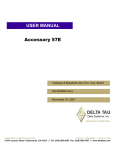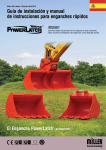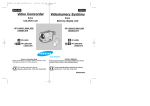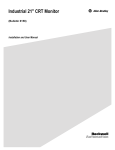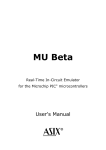Download 1^ USER MANUAL ^2 Accessory 55E Profibus Option
Transcript
1^ USER MANUAL ^2 Accessory 55E Profibus Option ^3 Universal Field Bus Adapter Network (UNET) ^4 3A0-603485-PUxx ^5 October 23, 16 2003 Single Source Machine Control Power // Flexibility // Ease of Use 21314 Lassen Street Chatsworth, CA 91311 // Tel. (818) 998-2095 Fax. (818) 998-7807 // www.deltatau.com Copyright Information © 2003 Delta Tau Data Systems, Inc. All rights reserved. This document is furnished for the customers of Delta Tau Data Systems, Inc. Other uses are unauthorized without written permission of Delta Tau Data Systems, Inc. Information contained in this manual may be updated from time-to-time due to product improvements, etc., and may not conform in every respect to former issues. To report errors or inconsistencies, call or email: Delta Tau Data Systems, Inc. Technical Support Phone: (818) 717-5656 Fax: (818) 998-7807 Email: [email protected] Website: http://www.deltatau.com Operating Conditions All Delta Tau Data Systems, Inc. motion controller products, accessories, and amplifiers contain static sensitive components that can be damaged by incorrect handling. When installing or handling Delta Tau Data Systems, Inc. products, avoid contact with highly insulated materials. Only qualified personnel should be allowed to handle this equipment. In the case of industrial applications, we expect our products to be protected from hazardous or conductive materials and/or environments that could cause harm to the controller by damaging components or causing electrical shorts. When our products are used in an industrial environment, install them into an industrial electrical cabinet or industrial PC to protect them from excessive or corrosive moisture, abnormal ambient temperatures, and conductive materials. If Delta Tau Data Systems, Inc. products are directly exposed to hazardous or conductive materials and/or environments, we cannot guarantee their operation. Accessory 55E – Profibus Specific Table of Contents INTRODUCTION .......................................................................................................................................................1 PROFIBUS SLAVE SETUP FOR UMAC TURBO .................................................................................................3 UNET Hardware and Address Configuration ...........................................................................................................4 UMAC Software Parameter Setup ............................................................................................................................4 Variable and Memory Usage................................................................................................................................4 Specifying a PLC Number.....................................................................................................................................5 Specifying the Characteristics of the Module .......................................................................................................6 Specifying the Number of Data Words and their Location ...................................................................................6 Specifying the Base Address for the UNET Card .................................................................................................6 Installing the UNET Parameters and UMAC Software.............................................................................................7 Putting the UNET Card On and Offline ....................................................................................................................7 Reset Command ....................................................................................................................................................7 Online Command ..................................................................................................................................................7 Offline Command..................................................................................................................................................8 Advanced Testing of your Slave Configuration ....................................................................................................8 Interfacing the UNET Slave to the Master on the Profibus Network ........................................................................8 PROFIBUS MASTER SETUP FOR UMAC TURBO ...........................................................................................11 Overview of the Different Configuration Methods..............................................................................................11 Necessary Components ...........................................................................................................................................11 Delta Tau Hardware...........................................................................................................................................11 Download Hardware ..........................................................................................................................................11 Software ..............................................................................................................................................................12 Optional Hardware Components........................................................................................................................12 Using the Delta Tau Configuration Host to Set Up the Network Parameters..........................................................12 Configuring the Network Master Properties ......................................................................................................12 Using the Delta Tau UNET Configuration Host to Configure the Network Slaves Properties ..........................16 Creating and Exporting a Tag File for Setting Up the Master Scan List ...........................................................24 Unet Hardware and Address Configuration ............................................................................................................28 UCS Software Parameter Setup...............................................................................................................................29 Variable and Memory Usage..............................................................................................................................29 Installing the UNET Parameters and UMAC Software...........................................................................................31 Putting the UNET Card On and Offline ..................................................................................................................31 Online Command ................................................................................................................................................32 Offline Command................................................................................................................................................32 Advanced Testing of your Master Configuration................................................................................................32 Interfacing the UNET Slave to the Master on the Profibus Network..................................................................32 APPENDIX A- PROFIBUS SLAVE FOR UMAC .................................................................................................33 UmacProfibusSlave.h ..............................................................................................................................................33 ProfibusSlaveServiceHeader.h ...........................................................................................................................33 ProfibusSlaveServiceEvent.plc ...........................................................................................................................35 APPENDIX B – PROFIBUS MASTER FOR UMAC ............................................................................................46 UmacProfibusMaster.h............................................................................................................................................46 ProfibusMasterServiceHeader.h.........................................................................................................................46 ProfibusMasterServiceEvent.plc.........................................................................................................................48 Table of Contents i Accessory 55E – Profibus Specific ii Table of Contents Accessory 55E – Profibus Specific INTRODUCTION This manual was written to provide setup procedures for Delta Tau’s Accessory 55E for Profibus. There are two chapters: Profibus Slave for UMAC Turbo and Profibus Master for UMAC Turbo. Although Profibus has specific baud rates you can set, the data updates to the network from UMAC are done in a compiled PLC on the controller. Typically, this translates into data updates every 8-15ms. This update time is dependent on the size of PLCs in the system. The code written for the Accessory 55E requires turbo firmware 1.938 or higher and a version of PewinPro with Service Pack 3 or higher. Introduction 1 Accessory 55E – Profibus Specific 2 Introduction Accessory 55E – Profibus Specific PROFIBUS SLAVE SETUP FOR UMAC TURBO Following is a step-by-step setup procedure to configure Delta Tau’s Accessory 55E to a UMAC Turbo system over the 3U bus. Delta Tau’s Profibus slave module is very flexible; it has the auto baud rate detect feature, and can transfer large amounts of data for a single module. The module is capable of transferring data up to the Profibus maximum of 12Mbits/sec. The 55E setup for a Profibus slave can transfer 244 input bytes, 244 outputs, or a combined total not to exceed 400 total bytes. The Slave also has a maximum of 32 data modules that it can transfer. These specifications will be important when it comes time to configure your master and establish data transfer across the Profibus network. To proceed in this chapter make sure you have all of the following files: • UmacProfibusSlave.h • ProfibusSlaveServiceHeader.h • ProfibusSlaveMvars.h • ProfibusSlaveServiceEvent.plc • Ssti0870.gsd A header file that will include all of the Setup parameters for configuring the 55E to the Profibus Network. You will download this file to the controller to configure the system for the Accessory 55E data transfers. A file that contains definitions to support ProfibusSlaveServiceEvent.plc. Do not modify this file for any reason. A file that contains suggested m-variables for the inputs and outputs in the system. The inputs to the Network start at M6000 and the outputs to the Network start at M7000. This file can be modified to change the m-variable numbers that are used, but the definitions may not be changed. A file that contains the UMAC PLC code that services the Profibus Network. Do not modify this file. A generic GSD file for the 55E/UCS Profibus Slave. It aids in the configuration of the slave to the master’s scan list and minimizes configuration error at an early stage. All of the above files are located on the Delta Tau Web Site in the Downloads section under UNET Software. If not, contact Delta Tau Technical Support. Now that we have the files we need to finish the Profibus Slave Setup, let us outline the general procedure for configuring the slave: • • • • • UNET Hardware and Address Configuration UMAC software parameter setup Installing the UNET parameters and UMAC software Putting the UNET card on and offline Interfacing the UNET slave to the master on the Profibus Network Profibus Slave Setup for UMAC Turbo 3 Accessory 55E – Profibus Specific UNET Hardware and Address Configuration Configure the hardware settings of the 55E card through the switch on the top of the card labeled SW1. Make sure the address chosen does not conflict with any other I/O card address in the system. This address is important to the customization of the UmacProfibusSlave.h header file. See Address chart below: SW1-4 ON SW1-4 ON SW1-4 OFF SW1-4 OFF SW1-3 OFF SW1-3 ON SW1-3 OFF SW1-3 ON Table 1. Accessory 55E SW1 Address Settings CS10 SW1-1 ON SW1-2 ON CS12 SW1-1 OFF SW1-2 ON CS14 SW1-1 ON SW1-2 OFF CS16 SW1-1 OFF SW1-2 OFF Definition $078C00 $078C01 $078C02 $078C03 $078D00 $078D01 $078D02 $078D03 $078E00 $078E01 $078E02 $078E03 $078F00 $078F01 $078F02 $078F03 UCS_DATAREG_LO UCS_DATAREG_HI UCS_DATAREG_ADDR UCS_DATAREG_STAT $079C00 $079C01 $079C02 $079C03 $079D00 $079D01 $079D02 $079D03 $079E00 $079E01 $079E02 $079E03 $079F00 $079F01 $079F02 $079F03 UCS_DATAREG_LO UCS_DATAREG_HI UCS_DATAREG_ADDR UCS_DATAREG_STAT $07AC00 $07AC01 $07AC02 $07AC03 $07AD00 $07AD01 $07AD02 $07AD03 $07AE00 $07AE01 $07AE02 $07AE03 $07AF00 $07AF01 $07AF02 $07AF03 UCS_DATAREG_LO UCS_DATAREG_HI UCS_DATAREG_ADDR UCS_DATAREG_STAT $07BC00 $07BC01 $07BC02 $07BC03 $07BD00 $07BD01 $07BD02 $07BD03 $07BE00 $07BE01 $07BE02 $07BE03 $07BF00 $07BF01 $07BF02 $07BF03 UCS_DATAREG_LO UCS_DATAREG_HI UCS_DATAREG_ADDR UCS_DATAREG_STAT Note: SW1-5 and SW1-6 must be set to ON UMAC Software Parameter Setup Variable and Memory Usage Next, edit UmacProfibusSlave.h to customize the UNET slave for your particular application. The main items to be set up include: node number, number of input bytes from the master, number of output bytes to the master, and the UNET card hardware address configured above. The UNET PLC utilizes the following variables, memory addresses, and PLCs for the servicing of the Profibus Network communications and data transfer: 4 Profibus Slave Setup for UMAC Turbo Accessory 55E – Profibus Specific • Q-variables for CS1 Q7000..7999 • • • Always used for data storage (used in PLCC for data transfers) M-variables M4000..5999 Used by default for Network Data Access (see ProfibusSlaveMvars.h) You can edit the file ProfibusSlaveMvars.h to eliminate unnecessary m-variable definitions and change the numbering scheme as well. M8000..8031 Always used for logic in ProfibusSlaveServiceEvent.plc M8050 Always used for Network Commands L-variables L7998..7999 Always used for pointers to Network Data memory locations L8000..8002 Always used for PLCC pointers to UCS memory L8025..8027 Always used for PLCC logic L8050 Always used for PLCC Network Commands Scratch Memory Locations $10F0-$10FF These registers are open user memory set to zero at power up. These registers are always used. Make sure that your UMAC application is not also using these same variables or memory locations. Serious problems may occur due to the overlapping of memory usage if you do not assure proper variable assignments. Note The UNET PLC code utilizes the scratch memory locations at $10F0-$10FF. If additional scratch memory is needed, define a User Buffer to utilize a portion of user memory. The entire header file titled UmacProfibusSlave.h is located at Appendix A for reference. The following discusses the portions of the file that must be configured specifically for your application. Specifying a PLC Number The UNET Service PLC is a PMAC PLC. You must define it by number. We do not recommend that it be defined as PLC 1. The first block of the template defines which number you are using for this service PLC. The default is PLC13, and probably it will not need to be changed. If you have more than one UNET interface card in your system, each card will require a separate PLC and therefore a different PLC_NUMBER. Upon downloading, a separate PLCC program will be utilized during the data transfer operation. The PLCC # will be the same number that is entered into the header file below. //CHOOSE A PLC AND PLCC NUMBER THAT YOU CAN USE IN YOUR SYSTEM #DEFINE PLC_NUMBER 13 Profibus Slave Setup for UMAC Turbo 5 Accessory 55E – Profibus Specific Specifying the Characteristics of the Module You must tell the Service PLC the slaves’ node number. #DEFINE UCS_NODE_NUMBER 5 ;MACID(PROFIBUS) OR STATION NUMBER(PFB) This section defines the node as a slave with a network ID of 5. The actual number you select must not conflict with another node on the network. See the documentation for your network to determine the largest available number, and the numbers already assigned. We never recommend using a network ID of 0 or 1, or the last available ID available on the network. These are often reserved for special purposes. Specifying the Number of Data Words and their Location This section defines how many 8-bit data bytes the slave will produce and consume. Inputs are data bytes received by the UNET module from a master, outputs are data bytes to be sent to the master. //INPUTS TO NETWORK FROM UCS #DEFINE SLAVE_INP_SIZE 16 //OUTPUTS FROM NETWORK TO UCS #DEFINE SLAVE_OUT_SIZE 16 ; Number of slave inputs in bytes ; Number of slave outputs The definitions in the default template define 16 input and 16 output 8-bit bytes that are mapped as pairs to P-Variables. As defined in ProfibusSlaveMvars.h, the input data will start at M6000 and the output data will start at M7000. M6000 will contain the first two bytes of data received from the master, M6001, the next two, etc. Similarly, M7000 contains the first two bytes to be sent to the master, M7001 the next two, and so forth. Note that the architecture of the service PLC reserves extra M-variables for other UCS Networks, M6256-M6999 and M7256-M7999. You can use these for other reasons, but avoid doing so unless there is an absolute need. The less things that are changed the simpler configuring and troubleshooting becomes. The configuration of these parameters is extremely important to your master device. You must be certain that: • • You understand how your master maps slave data to its internal memory space. It can be very confusing when the master and slave use different data sizes and names. You understand the limitations on numbers of slave inputs and outputs imposed by your master. This is especially true if your master is servicing multiple slaves. For example, your master may allow a maximum of 32 input bytes and 32 output bytes for all slaves. This may impact your final selection of a data provided by your UMAC. It is imperative that you carefully test and document the transfers before proceeding with development of detailed applications.. Specifying the Base Address for the UNET Card When installing a UNET card you selected a base address using SW1 on the card. The address of the card must be specified in the UNET Service PLC template. This may require changing the four definitions shown here. These four definitions specify four contiguous addresses whose base address is $78D00. Table 1 provides the base addresses for other SW1 settings. The base addresses here are defined in the low 16 bits of the definitions located in ProfibusSlaveServiceHeader.h. //UMAC ADDRESSES BASED ON SW1 SETTINGS ON THE ACCESSORY 55E #DEFINE UCS_DATALO_ADDR $78D00 #DEFINE UCS_DATAHI_ADDR $78D01 #DEFINE UCS_ADDRESS_ADDR $78D02 #DEFINE UCS_CONTROL_STATUS_ADDR $78D03 6 Profibus Slave Setup for UMAC Turbo Accessory 55E – Profibus Specific Installing the UNET Parameters and UMAC Software After modifying the above parameters, there should be nothing else that needs to be changed in the UMAC program files. The next step is to download UmacProfibusSlave.h to the Delta Tau UMAC controller and enable it by setting i5=2 and issuing the online command “enable PLC 13”. Since the PLC number is a variable in the UmacProfibusSlave.h you may have to change which PLC you enable on UMAC if you changed the setting from the default. Notice that the last lines in the template are: #include "ProfibusSlaveMvars.h" #include "ProfibusSlaveServiceHeader.h" #include "ProfibusSlaveServiceEvent.plc" Do not download ProfibusSlaveServiceEvent.plc directly; download the template UmacProfibusSlave.h. If you have Pewin32 version 2.36 or earlier, make sure that you have enabled the MACRO/PLCC option in the editor prior to downloading. If you experience problems during the download, check to make sure that you have enabled the MACRO/PLCC option and that you have not changed a macro name by mistake. Putting the UNET Card On and Offline Reset Command Reset the UNET slave by setting m8050=1. This will force the PLC to reset the UNET interface card. During the reset the UCS Module Status Indicator LED will turn red and then green. If the status indicator is flashing green, this is acceptable. You can repeat the command as desired to verify the reset operation. If the status indicator LED changes do not occur as described above, there are several possible problems: • • • • Your Service PLC was not downloaded or is not enabled. Check to verify these conditions. The base address specified for the UNET memory map (i.e., $78Dxx) does not match the setting of the card, or is in conflict with an existing device. Verify the setting of SW 1 and that the address is properly reflected in the template. If you changed the base addresses for the M variables in ProfibusSlaveServiceHeader.h (which you shouldn’t have), your command variable is not properly set in M8050. Check and verify this condition. Make certain that changes in base M variable indices, CS timer, and scratch pad memory locations are consistent and do not interfere with other PLCs or motion programs you have written. Online Command After the green Status LED returns to a flashing green state, put the card online by setting m8050=2. This should cause the UCS Network Status Indicator LED to become flashing or steady state green. M8050 will then be set to 4 to notify the user that Network is now transferring data. If the LED is off, flashing or steady state red, or has an amber color, verify that: • • Your network is properly configured, has power applied (DeviceNet), and is terminated. The best situation is one in which you have thoroughly configured and network using another SST network interface board, or have verified network operation using the tools supplied by your controller vendor (Allen Bradley, Siemens, et al.). The node number specified in the template ($0005 in the default template) is not in conflict with any other node on the network. If it is, make the appropriate change and download the PLC again. Profibus Slave Setup for UMAC Turbo 7 Accessory 55E – Profibus Specific • • You have correctly specified a number of inputs and outputs that is consistent with the limitations of the network. You have selected the proper baud rate for the Network and it matches that of your master. There are no masters on the network attempting to connect to your UNET slave. You can verify this by disconnecting all other devices from the network. Offline Command During your verification of the module, you can take the card off-line by setting M8050 = 3 You can repeatedly reset the card (M8050 = 1), go on line (M8050 = 2), and off-line (M8050 = 3) during testing and verification of your card, Service PLC, and network. Advanced Testing of your Slave Configuration Prior to the development of any PMAC motion or PLC programs to use the P-variable data, you should conduct further testing of your network and slave configuration. This will involve using the network tools you purchased from SST or those supplied with your master controller. To accomplish these tests you must: 1. 2. 3. Reset the UNET card by typing M8050 = 1 Place the UNET card on line by typing M8050 = 2 Verify that data transfers are set properly by checking that M8050 is equal to 4 The last step causes your UNET Service PLC to actually read and write the UCS module’s memory map. In doing so, the data received from the network is copied into your Input variables (M6000 and up) and the data contained in your output variables (M7000 and up) is copied into UCS memory. If you do not enable transfers, an on-line UCS module may be functioning perfectly but you’d never know it because the data would not be accessible to the UMAC. Interfacing the UNET Slave to the Master on the Profibus Network Now that the slave is ready and online, it is time to configure the master on the Profibus Network. Master configuration software is highly vendor-specific and it is up to you to know and understand this procedure for setting up slaves on the network. Usually, the baud rate is configured within the master setup. The 55E-slave module will detect automatically the baud rate you choose. Many master systems will need to load the GSD file for the UNET Profibus slave. When you do this, you will tell the master what the slave node number is and what types of I/O modules it is going to pass. The modules need to be configured in such a manner that they correspond with how the slave sends the data. The UCS card firmware will pass data across the Profibus Network in 4 byte consistent modules when the data size (input bytes + output bytes) is less than 128 bytes (32 modules * 4 byte consistency). This is defined in UmacProfiSlave.h. The word consistent is a definition in the Profibus world that translates into data that holds its integrity no matter when it is polled. This is because it is all transferred at once in 32 bit transfers. This protects against the case in which you query a chunk of data that is in the middle of a read and you get jumbled data back. On the master side of things you must define all of the master input modules first and then the master output modules or it will not communicate. Since the Profibus slave is capable of transferring data sizes up to 400 bytes, the UCS firmware adjusts the size of data per module when the defined amount is greater than 128 bytes. This is based on the definition setup in the header file UmacProfiSlave.h. If the data size is greater than 128 bytes (input bytes + output bytes) then the UCS processor will send the data in a form that is not consistent and 16 bytes wide. The data is not considered consistent because it can only assure consistency within 4 bytes. This consistency still holds for every 4 bytes even though the module structure has changed. It is important to note that the data is sent in 16-byte non-consistent modules. If the data size for either inputs 8 Profibus Slave Setup for UMAC Turbo Accessory 55E – Profibus Specific or outputs is not a factor of 16, then the last module passed of the inputs and/or the outputs will be however many bytes are left over after passing as many 16-byte not-consistent modules as possible. On the master side of things you must define all of the master input modules first and then the master output modules, or the slave will not communicate. Profibus Slave Setup for UMAC Turbo 9 Accessory 55E – Profibus Specific 10 Profibus Slave Setup for UMAC Turbo Accessory 55E – Profibus Specific PROFIBUS MASTER SETUP FOR UMAC TURBO Following is a setup procedure to configure Delta Tau’s Accessory 55E as a Profibus Master to a UMAC Turbo system over the 3U bus. Delta Tau’s Profibus master module is very flexible; it can be configured to any Profibus baud rate up to 12Mbits/sec, and can transfer large amounts of data for a single module. The 55E setup for a Profibus master can transfer 244 input bytes, 244 outputs, for a combined total of 488 bytes per slave. The Profibus Master can also handle a total of 125 slaves on the network. These specifications are important for configuring your master and establishing data transfer across the Profibus network. Overview of the Different Configuration Methods There are two different methods for configuring the network setup. The difference between them lies mainly in the configuration of the slave node properties. The methods are – • • Using the SST Scanner Module 5136-PFB-PCM-ST and the Delta Tau UNET Configuration Host. You may configure the system by connecting to the network and allowing the scanner card to pull information from the slaves on the network. This method involves the purchase of a scanner card from SST, which costs about $1800. It is a nice luxury to be able to scan the network and test the slave hardware individually, and worth the cost if you are planning on doing a lot of work with Profibus in the future. It is not necessary to purchase one to configure your system. Using EDS files supplied from a given manufacturer. This method does not require the purchase of any additional hardware, and provides less data entry than the manual method mentioned below. Necessary Components Delta Tau Hardware • Accessory 55E with Profibus Master option -3U accessory card that will serve as the master on the Profibus Network. Download Hardware You must have one of the following: • • SST Download adapter UCS-DA-1 (INTL) Accessory 55E On-board Serial Port Profibus Master Setup for UMAC Download adapter necessary for downloading personality files to the master UCS modules. On-board hardware to supply a communication port to the SST UCS card from the PC configuration software (Lucien-does not exist yet but is coming). 11 Accessory 55E – Profibus Specific Software • Delta Tau UNET Configuration Host • UmacProfibusMaster.h • ProfibusMasterServiceHeader.h • ProfibusMasterMvars.h • ProfibusMasterServiceEvent.plc Application software necessary to generate specific personality files which contain the scan list for the master UCS module. This application also generates a file that includes address tags for each set of inputs and outputs on the Profibus Network. A header file that includes all of the setup parameters for configuring the 55E to the Profibus Network. A file that contains definitions to support ProfibusMasterServiceEvent.plc. Do not modify this filefor any reason. A file that contains suggested m-variables for the inputs and outputs in the system. The inputs to the Network start at M6000 and the outputs to the Network start at M7000. This file can be modified to change the mvariable numbers that are used, but the definitions may not be changed. A file that contains the UMAC PLC code that services the Profibus Network. This file should not be modified for any reason. Optional Hardware Components • SST Scanner Module 5136-PFB-PCMST SST scanner module that aids in troubleshooting and allows a scanning feature to be enabled within the Delta Tau UNET Configuration Host application. If for some reason you do not have the Delta Tau UNET CD, all of the above files and software applications are located on the Delta Tau Web Site in the Downloads section under UNET Software. For information on purchasing hardware components contact Delta Tau. You may contact SST directly only for the SST Scanner Module 5136-PFB-PCM-ST and SST Download adapter UCS-DA-1 (INTL). If you have purchased SST Scanner Module 5136-PFB-PCM-ST from SST then you received a CD with all of the software and drivers to support the various software tools needed in this section. After you install the SST software, insert the Delta Tau UNET CD and install the software needed to configure the system. All of the files needed for the setup are located in the Program Files/Delta Tau/UNET directory. If you do not have the SST Scanner Module 5136-PFB-PCM-ST then load the UNET CD; all of the necessary files will be loaded into the Program Files/Delta Tau/UNET directory. Using the Delta Tau Configuration Host to Set Up the Network Parameters Configuring the Network Master Properties Within the UNET directory, open the application titled “Delta Tau UNET Configuration Host”. Select New from the file menu. See the figure below: 12 Profibus Master Setup for UMAC Accessory 55E – Profibus Specific Opening New File from Configuration Host When you select New, a dialog box will open asking you whether you wish to create a master configuration for DeviceNet (DN1) or Profibus (PFB1). Choose PFB1 for Profibus, as shown below. Selecting Profibus for the Configuration After opening a new Profibus master configuration, your screen will appear similar to the one shown below. Select a Station Number for the Master on the Network The above screen is the master properties display, in which the main item to complete is the Station number. The Station number drop down menu selects the address for the master on the Profibus fieldbus. It is important to keep track of what node is addressed to what Station number. Make sure to choose a station number that will not interfere with another node on the Network. The Parameters and Slaves Mapping tabs usually do not need to be changed. After selecting a station number click OK and the application will appear as in the figure below. Profibus Master Setup for UMAC 13 Accessory 55E – Profibus Specific Main Form The application is divided into 3 separate forms. The form in the upper right is titled Network Configuration1 (title will change once the application is saved) as is used to show all of the components within the network configuration. You can access the properties of each item within the configuration by pressing the right mouse button. The form in the upper left is a list of the EDS files that are opened for the particular configuration. These are used more often when configuring a system manually, without the use of the SST Scanner Card. This is where you load the EDS file for a particular slave module that you are going to add to the configuration. When using the browse tool, the EDS files are uploaded from the particular slave online. The form at the bottom of the application is a special form that is used with optional network browse feature. The SST scanner card (5136-PFB-PCM-ST) is required to utilize these features. Delta Tau’s UNET Configuration Host supplies a configuration tool that allows your master’s properties to be tailored for a specific network configuration. The first in this process is to set up the master and network properties. The master you are configuring from the UNET Configuration Tool is not the same as the UCS master that you will be using in your final configuration. We are going to use this tool to simulate the network properties and then, based on those properties, download a personality file to the UCS master module with the proper network settings. To set up the network properties, right-click on the icon labeled PROFIBUS_DP and select the Properties option. See the figure below: 14 Profibus Master Setup for UMAC Accessory 55E – Profibus Specific Choosing the Network Properties Option The following network properties window will appear. Configuring the Network Properties There are three tabs located on the form shown above: General, Timing, and Parameters. Typically, the only tab that needs to be modified is the General tab. Under the General tab, the Name and Description text boxes may be changed for application customization if desired. The Baud Rate text box must be set appropriately for your network. It is important to choose a baud rate that all of your slave nodes can support on the network. The Highest Station typically does not need to be changed from default, which is the maximum per Profibus Specification. Once you have selected the master and network properties, click OK and return to the "Main Form" screen. If you succeeded in setting up the master properties, proceed to the next section and configure the slave properties. Profibus Master Setup for UMAC 15 Accessory 55E – Profibus Specific Using the Delta Tau UNET Configuration Host to Configure the Network Slaves Properties Manually Setting up the Slave Properties for the Network Configuration by Using an EDS File Supplied By the Manufacturer of the Slave Node. When manually setting up the nodes on the network, you can add a new node through the software, or load a specific node EDS file into the library. To add a new EDS file to the library, click on the icon above the EDS tree on the left side of the application as shown below: Adding an EDS file to the Library Once you have browsed your machine and added the EDS file to the library you should see the file located in the library. Next, drag the icon of the node’s EDS file and place it under the master in the Network to the right. When you drop the EDS file under the master icon, the slave properties window appears automatically. There are 7 tabs within the slave properties window: General, Modules, Address, Tags, Standard Parameters, Extra Parameters and Diagnostics. The key entry in the General tab is the Station number. Choose an open address on the Profibus network. Make sure not to use the same Station number as the master. The Name and Description text boxes are for you to add comments and descriptions for reference. They are not critical to the network configuration. 16 Profibus Master Setup for UMAC Accessory 55E – Profibus Specific Setting the Properties of the Slave Node The Modules tab is where you configure the size and number of modules for each slave on the network. The size and number of modules for a slave is specific to the particular node that you have chosen. When the Add button is pressed, the possible choices for sizes will be listed based on the particular nodes’ EDS file. Select the appropriate size and number of modules for this node and move onto the next tab. Identity Tab of the Slave Properties The next tab located in the slave properties window is the Address tab. Usually, this tab does not need to be changed. The Tags tab does need to be configured for every network configuration. By setting up the tags we informed the application what data will be on the Network and then Configuration host can set up the proper addressing in the output tag file and the personality file (scan list) of the master. Profibus Master Setup for UMAC 17 Accessory 55E – Profibus Specific The Tags Tab for the Slave Node’s Properties Select Add from the Tags tab and the available tags will appear based on the modules that have been set up. Since the modules were configured to make the node’s data available to you on the network, there should be little configuring in the Tags tab. You should just add all of the available tags. Select Add and add all of the tags to the network configuration. When you are finished with setting up the tags click OK to return to the main form. The next step is to export the newly set up tags. This step exports an address file for the inputs and outputs on the Network. At this point all of the properties of the master and the slaves should have been configured. Using the SST Scanner Module 5136-PFB-PCM-ST to Browse the Network and Configure the Slave Nodes In order to browse the network and poll the individual slaves for their information, you must first make sure that the proper software components have been installed on your laptop. The SST Scanner Module 5136-PFB-PCM-ST will ship with a CD with many network troubleshooting utilities. When installing these components the drivers necessary for browsing the network through the Delta Tau Configuration Host will also be loaded to your computer. After the components have been installed, launch the Delta Tau Configuration Host. This executable will be located in the Profibus Master Folder of the UNET directory. You should have already set up the master properties (above) and you are now ready to configure the browser properties. Click on the icon shown below: 18 Profibus Master Setup for UMAC Accessory 55E – Profibus Specific Configuring the Network Parameters of the Browse Feature A window will appear on your screen similar to that shown below. There will be three fields contained within the window: Local Card, Station, and Baud Rate. The system will sense that the scanner card is in the system and display the 5136-PFB-PCMCIA-0 within the Local Card drop down box. Configure the Baud Rate for the browse, making sure that all of the slave nodes can handle the selection. Choose the same Station Number as you chose earlier for your master. Select OK when you are finished. Online Browser Properties When you are finished entering these parameters, click on the network browse icon shown below. Profibus Master Setup for UMAC 19 Accessory 55E – Profibus Specific Launch the Browse Feature After launching the browse feature you will see a screen similar to the following. Searching for Devices on the Network Select Yes at the prompt. Once the browser has finished you will have a list of the slave devices on the network. For this example there is one slave node at Station Number 4. The device will be listed in the form at the bottom of the application. Drag the slave node and drop it on top of the master icon in the Network Configuration Window. Your screen should then look as follows: 20 Profibus Master Setup for UMAC Accessory 55E – Profibus Specific Results of the Network Browse You are now ready to configure the slave node properties. Right click on the slave node icon within the Network Configuration Window in the upper right portion of the application. Select properties. Slave Node Properties As you can see from the figure below, there are seven tabs within the slave properties window: General, Modules, Address, Tags, Standard Parameters, Extra Parameters and Diagnostics. Many of the fields will be completed already, as a convenience of the browse feature. When browsing, the software essentially uploads an EDS file stored on a particular slave module. The key entry in the General tab is the Station number. Choose an open address on the Profibus network. Make sure not to use the same Station number as the master. The Name and Description text boxes are for adding comments and descriptions for reference. They are not critical to the network configuration. Profibus Master Setup for UMAC 21 Accessory 55E – Profibus Specific Modules Setting Tab The Modules tab is where you configure the size and number of modules for each slave on the network. The size and number of modules for a slave is specific to the particular node that you have chosen. When the Add button is pressed, the possible choices for sizes will be listed based on the particular nodes’ EDS file. Select the appropriate size and number of modules for this node and move onto the next tab. The Tags tab needs to be configured for every network configuration. By setting up the tags we informed the application what data will be on the Network, and then Configuration host can set up the proper addressing in the output tag file and the personality file (scan list) of the master. The Tags Tab for the Slave Node’s Properties Select Add from the Tags tab and the available tags will appear based on the modules that have been set up. Since the modules were configured to make the node’s data available to you on the network, there should be little configuring in the Tags tab. You should just add all of the available tags. Select Add and add all of the tags to the network configuration. 22 Profibus Master Setup for UMAC Accessory 55E – Profibus Specific Adding Tags to the Network Configuration Completing the Tags Setup When you have finished setting up the tags, click OK to return to the main form. The next step is to export the newly set up tags. This step exports an address file for the inputs and outputs on the Network. At this point all of the properties of the master and the slaves should have been configured and your screen will look similar to the one below. Profibus Master Setup for UMAC 23 Accessory 55E – Profibus Specific Naming the Output Tag Creating and Exporting a Tag File for Setting Up the Master Scan List To export the tags, click on File Menu and select Export Tags. Selecting Export Tags 24 Profibus Master Setup for UMAC Accessory 55E – Profibus Specific The following window appears. Browse to the folder location where you would like to save the exported Tag File. Export Tags Window Once you have specified the location to save the file, select OK and the Tag address will be created. We will use the file later, when setting up the UNET PLC inside the controller. When you finish setting up and downloading the tags, then you are done configuring the personality of the master. It is a good idea to save the Network Configuration through the File menu. Select Save or Save As from the file menu and store your network configuration on the hard drive. You can then reopen it later from the same application. The ASCII "exported symbolic tag file" provides a one-line entry for each slave tag handled by the master. The format for each item is: Name = Reserved, 1, Address, Byte Offset, Type For the sample personality created in this chapter the contents of the file are: [ID] Configuration = 0000037a01000001 [SYMBOLS] _unknown_Status = 17,1,0x8C00,0x0,5 _unknown_Error = 17,1,0x8C01,0x0,5 Input1 = 17,1,0xC00,0x0,5 Output1 = 17,1,0x4C00,0x0,2 The addresses specified here are the actual UCS memory map addresses of the data. There is one issue you must be aware of. The Profibus tags file specifies the addresses in 32 words and then byte offsets within the words. The Profibus addresses are in bytes. When you use these addresses for the master UCS Service PLC, you will need to divide these by 4 and keep track of the byte offset yourself. This will be discussed in a later portion of this manual when it is time to input these addresses into the UmacProfibusMaster.h file. Downloading the Personality File to the Master UCS Module. There are essentially two different ways to download a personality file to the master UCS module. • First method: Use a download adapter module connected to your computer's serial port. The SST Download adapter UCS-DA-1 (INTL) is the module you will plug the UCS module into when downloading the personality file through the Delta Tau UNET Configuration Host Software. You will have to remove the UCS module from the Accessory 55E or other Delta Tau UNET product. Once you have the UCS module in the download adapter it should look like the following picture. Profibus Master Setup for UMAC 25 Accessory 55E – Profibus Specific UCS Module plugged into the Download Adapter Properly • Second Method: If you have the onboard Serial Port to the 55E or Qmac module, then you can connect directly to that serial port from your computer’s serial communications port. After the proper connections have been made to the hardware and the previous steps above have been executed, you are now ready to download the personality. Right click on the Master icon from within the Network configuration window. Downloading the Personality Data to the Master Module 26 Profibus Master Setup for UMAC Accessory 55E – Profibus Specific When you select download, a window appears informing you that the software is in the downloading process. Once the download has been completed you will see the following screen appear. Click OK and you have finished configuring your master hardware. Successful download to the UCS Module If you had a problem downloading to your master module, recheck the connections and test your communications port on your computer. If you continue to experience problems, contact Delta Tau Technical Support. After a successful download you are ready to configure the UMAC software for your specific network needs. Proceed to "Unet Hardware and Address Configuration," below. Profibus Master Setup for UMAC 27 Accessory 55E – Profibus Specific Unet Hardware and Address Configuration Configure the hardware settings of the 55E card through the switch on the top of the card labeled SW1. Make sure the address chosen does not conflict with any other I/O card address in the system. This address is important to the customization of the UmacProfibusMaster.h header file. See Address chart below: SW1-3 OFF SW1-4 OFF SW1-3 ON SW1-4 OFF SW1-3 OFF SW1-4 ON SW1-3 ON SW1-4 ON Accessory 55E SW1 Address Settings CS10 SW1-1 ON SW1-2 ON CS12 SW1-1 OFF SW1-2 ON CS14 SW1-1 ON SW1-2 OFF CS16 SW1-1 OFF SW1-2 OFF $078C00 $078C01 $078C02 $078D00 $078D01 $078D02 $078E00 $078E01 $078E02 $078F00 $078F01 $078F02 $078C03 $078D03 $078E03 $078F03 $079C00 $079C01 $079C02 $079D00 $079D01 $079D02 $079E00 $079E01 $079E02 $079F00 $079F01 $079F02 $079C03 $079D03 $079E03 $079F03 $07AC00 $07AC01 $07AC02 $07AD00 $07AD01 $07AD02 $07AE00 $07AE01 $07AE02 $07AF00 $07AF01 $07AF02 $07AC03 $07AD03 $07AE03 $07AF03 $07BC00 $07BC01 $07BC02 $07BD00 $07BD01 $07BD02 $07BE00 $07BE01 $07BE02 $07BF00 $07BF01 $07BF02 $07BC03 $07BD03 $07BE03 $07BF03 Definition UCS_DATAREG_LO UCS_DATAREG_HI UCS_DATAREG_ADD R UCS_DATAREG_STA T UCS_DATAREG_LO UCS_DATAREG_HI UCS_DATAREG_ADD R UCS_DATAREG_STA T UCS_DATAREG_LO UCS_DATAREG_HI UCS_DATAREG_ADD R UCS_DATAREG_STA T UCS_DATAREG_LO UCS_DATAREG_HI UCS_DATAREG_ADD R UCS_DATAREG_STA T Note: SW1-5 and SW1-6 must be set to ON. 28 Profibus Master Setup for UMAC Accessory 55E – Profibus Specific UCS Software Parameter Setup The following discussion explains how to configure the setup parameters for the Network as well as the controller resources that are used. You will need to edit UmacProfibusMaster.h to customize the UNET master for your particular application. None of the other files that service the Network transfers need to be modified. The main items to be set up include: node number, number of input bytes from the master, number of output bytes to the master, and the UNET card hardware address configured above. The entire header file titled UmacProfibusMaster.h is located in Appendix B for reference. The following highlights the portions of the file that must be configured specifically for your application. Variable and Memory Usage The UNET PLC utilizes the following variables, memory addresses, and PLCs for the servicing of the Profibus Network communications and data transfer: • Q-variables for CS1 Q7000..7999 • Always used for data storage (used in PLCC for data transfers) M-variables M4000..5999 Used by default for Network Data Access (see ProfibusMasterMvars.h) You can edit the file ProfibusMasterMvars.h to eliminate unnecessary Variables and change variable assignments as well. • • M8000..8031 Always used for logic in ProfibusMasterServiceEvent.plc M8050 Always used for Network Commands L-variables L7998..7999 Always used for pointers to Network Data memory locations L8000..8002 Always used for PLCC pointers to UCS memory L8025..8027 Always used for PLCC logic L8050 Always used for PLCC Network Commands Scratch Memory Locations $10F0-$10FF These registers are open user memory set to zero at power up. These registers are always used. Make sure that your UMAC application is not using these same variables or memory locations. Serious problems may occur due to the overlapping of memory usage if you do not assure proper variable assignments. The entire header file titled UmacProfibusMaster.h is at Appendix B for reference. The following highlights the portions of the file that will need to be configured specifically for your application. Specifying a PLC Number The UNET Service PLC is a PMAC PLC. You must define it by number. We do not recommend that it be defined as PLC 1. The first block of the template simply defines which number you are using for this service PLC. The default is PLC13 and most likely will not need to be changed. If you have more than one UNET interface card in your system, each card will require a separate PLC and therefore a different PLC_NUMBER. Upon downloading a separate PLCC program will be utilized during the data transfer operation. The PLCC # will be the same number that is entered into the header file below. Profibus Master Setup for UMAC 29 Accessory 55E – Profibus Specific //CHOOSE A PLC AND PLCC NUMBER THAT YOU CAN USE IN YOUR SYSTEM #DEFINE PLC_NUMBER 13 Specifying the Characteristics of the Module You must tell the Service PLC whether the module is a master or slave, and its node number. And, you can provide a control word that enables more advanced operational features. The second block of the template provides these definitions. #DEFINE UCS_NODE_NUMBER 5 ;STATION NUMBER(PFB) This section defines the node as a slave with a network ID of 5. The actual number you select must not conflict with another node on the network. See the documentation for your network to determine the largest available number, and the numbers already assigned. We never recommend using a network ID of 0 or 1, or the last available ID available on the network. These are often reserved for special purposes. Specifying the Number of Data Words and their Location This section defines how many 8-bit data bytes the slave will produce and consume. Inputs are data bytes received by the UNET module from a master, outputs are data bytes to be sent to the master. //INPUTS TO NETWORK FROM UCS #DEFINE MASTER_INP_SIZE 16 #DEFINE MASTER_INPUT_STARTADDRESS $4C00 //OUTPUTS FROM NETWORK TO UCS #DEFINE MASTER_OUT_SIZE 16 #DEFINE MASTER_OUTPUT_STARTADDRESS $C00 The definitions in the default template define 16 input and 16 output 8-bit bytes that are mapped as pairs to P-Variables. As defined in ProfibusMasterMvars.h, the input data will start at M6000 and the output data will start at M7000. M6000 will contain the first two bytes of data received from the master, M6001, the next two, and so forth. Similarly, M7000 contains the first two bytes to be sent to the master, M7001 the next two, and so forth. Note that the architecture of the service PLC reserves extra M-variables for other UCS Networks, M6256-M6999 and M7256-M7999. Use these if you wish for other reasons, but avoid doing so unless there is an absolute need. The less things are changed, the simpler configuring and troubleshooting becomes. The addresses are located from the tags file that was exported above.We are concerned only with the addresses for the inputs and outputs. The Unet Service PLC was written to transfer the data and must be modified to include other tags from various slaves. If this other information is vital to your system, please contact Delta Tau Technical Support with help in configuring this feature. The configuration of these parameters is extremely important to your master device. You must be certain that: • • 30 You understand how your master maps slave data to its internal memory space. It can be very confusing when the master and slave use different data sizes and names. You understand the limitations on numbers of slave inputs and outputs imposed by your master. This is especially true if your master is servicing multiple slaves. For example, your master may allow a maximum of 32 input bytes and 32 output bytes for all slaves. This may impact your final selection of a data provided by your UMAC. It is imperative that you carefully test and document the transfers before proceeding with development of detailed applications. Profibus Master Setup for UMAC Accessory 55E – Profibus Specific Specifying the Base Address for the UNET Card When installing a UNET card you selected a base address using SW1 on the card. The address of the card must be specified in the UNET Service PLC template. This may require changing the four definitions shown here. These four definitions specify four contiguous addresses whose base address is $78D00. The "Accessory 55E Sw1 Address Settings" table (above) provides the base addresses for other SW1 settings. The base addresses here are defined in the low 16 bits of the definitions located in ProfibusMasterServiceHeader.h. //UMAC ADDRESSES BASED ON SW1 SETTINGS ON THE ACCESSORY 55E #DEFINE UCS_DATALO_ADDR $78D00 #DEFINE UCS_DATAHI_ADDR $78D01 #DEFINE UCS_ADDRESS_ADDR $78D02 #DEFINE UCS_CONTROL_STATUS_ADDR $78D03 Installing the UNET Parameters and UMAC Software After modifying the above parameters, there should be nothing else that needs to be changed in the UMAC program files. The next step is to download UmacProfibusMaster.h to the Delta Tau UMAC controller and enable it by setting i5=2 and issuing the online command “enable plc 13”. Since the PLC number is a variable in the UmacProfibusMaster.h you may have to change which PLC you enable on UMAC if you changed the setting from the default. Notice that the last line in the template is: #include "ProfibusMasterMvars.h" #include "ProfibusMasterServiceHeader.h" #include "ProfibusMasterServiceEvent.plc" Do not download ProfibusMasterServiceEvent.plc directly; download the template. If you have Pewin32 version 2.36 or earlier, make sure that you have enabled the MACRO/PLCC option in the editor prior to downloading. If you experience problems during the download, check to make sure that you have enabled the MACRO/PLCC option and that you have not changed a macro name by mistake. Putting the UNET Card On and Offline Reset Command Reset the UNET slave by setting m8050=1. This will force the PLC to reset the UNET interface card. During the reset the UCS Module Status Indicator LED will turn red, then green, then off. If the status indicator is flashing green, this is acceptable. You can repeat the command as desired to verify the reset operation. If the Status Indicator LED changes do not occur as described above, there are several possible problems: • • • • Your Service PLC was not downloaded or is not enabled. Check to verify these conditions. The base address specified for the UNET memory map (i.e., $78Dxx) does not match the setting of the card, or is in conflict with an existing device. Verify the setting of SW 1 and that the address is properly reflected in the template. If you changed the base addresses for the M variables in ProfibusMasterServiceHeader.h (which you shouldn’t have), your command variable is not properly set in M8050. Check and verify this condition. Make certain that changes in base M variable indices, CS timer, and scratch pad memory locations are consistent and do not interfere with other PLCs or motion programs you have written. Profibus Master Setup for UMAC 31 Accessory 55E – Profibus Specific Online Command After the green Status LED returns to a flashing green state, put the card online by setting m8050=2. This should cause the UCS Network Status Indicator LED to become flashing or steady state green. M8050 will then be set to 4 to notify the user that Network is now transferring data. If the LED is off, flashing or steady state red, or has an amber color, verify that: • • • • • Your network is properly configured, has power applied, and is terminated. The best situation is one in which you have thoroughly configured and network using another SST network interface board, or have verified network operation using the tools supplied by your controller vendor (Allen Bradley, Siemens, et al.). The node number specified in the template ($0005 in the default template) is not in conflict with any other node on the network. If it is, make the appropriate change and download the PLC again. You have correctly specified a number of inputs and outputs that is consistent with the limitations of the network. You have selected the proper baud rate for the Network and it matches that of your master. There are no masters on the network attempting to connect to your UNET slave. You can verify this by disconnecting all other devices from the network. Offline Command During your verification of the module, you can take the card off-line by setting M8050 = 3 You can repeatedly reset the card (M8050 = 1), go on line (M8050 = 2), and off-line (M8050 = 3) during testing and verification of your card, Service PLC, and network. Advanced Testing of your Master Configuration Prior to the development of any PMAC motion or PLC programs to use the P-variable data, you should conduct further testing of your network and slave configuration. This will involve using the network tools you purchased from SST or those supplied with your master controller. To accomplish these tests you must: 1. Reset the UNET card by typing M8050 = 1 2. Place the UNET card on line by typing M8050 = 2 3. Verify data transfers by checking M8050 is equal to 4 The last step causes your UNET Service PLC to actually read and write the UCS module’s memory map. In doing so, the data received from the network is copied into your Input variables (M6000 and up) and the data contained in your output variables (M7000 and up) is copied into UCS memory. If you do not enable transfers an on-line UCS module may be functioning perfectly but you’d never know it because the data would not be accessible to the PMAC. Interfacing the UNET Slave to the Master on the Profibus Network Now that the master is ready and online it is time to test it on the Profibus Network. Make sure that the Profibus Network is powered and that there is a terminating resistor on the last node in the Network. After this try putting the card online and test the mapping of the P-variables to the data on each of the slaves 32 Profibus Master Setup for UMAC Accessory 55E – Profibus Specific APPENDIX A- PROFIBUS SLAVE FOR UMAC UmacProfibusSlave.h CLOSE DELETE GATHER //CHOOSE A PLC AND PLCC NUMBER THAT YOU CAN USE IN YOUR SYSTEM #DEFINE PLC_NUMBER 13 // #DEFINE UCS_NODE_NUMBER 0 ;STATION NUMBER(PFB) //INPUTS TO NETWORK FROM UCS #DEFINE SLAVE_INP_SIZE 200 ; Number of slave inputs in bytes //OUTPUTS FROM NETWORK TO UCS #DEFINE SLAVE_OUT_SIZE 200 ; Number of slave outputs //UMAC ADDRESSES BASED ON SW1 SETTINGS ON THE ACCESSORY 55E #DEFINE UCS_DATALO_ADDR $78D00 #DEFINE UCS_DATAHI_ADDR $78D01 #DEFINE UCS_ADDRESS_ADDR $78D02 #DEFINE UCS_CONTROL_STATUS_ADDR $78D03 #include "ProfibusSlaveMvars.h" #include "ProfibusSlaveServiceHeader.h" #include "ProfibusSlaveServiceEvent.plc" ProfibusSlaveServiceHeader.h #DEFINE SLAVE #DEFINE DEVICENET #DEFINE UCS_BAUDRATE 1 0 125 ;SET TO 1 SINCE THIS IS A SLAVE ;SET TO ONE IF THIS IS DEVICENET //NOT USED BUT NEED FOR UMAC SERVICE EVENT //PERFORMS A SOFT RESET //SENDS OPEN TRIGGER AND STARTS TRANSFERS //SENDS CLOSE TRIGGER //READ ONLY FOR USER //NETWORK ERROR CARD NEEDS A SOFT RESET ; The command variable #DEFINE #define #define #define #DEFINE #define IDLE RESET UCS_OPEN UCS_CLOSE TRANSFER LATCH_ERR $0000 $0001 $0002 $0003 $0004 $0005 #define #define #define #define UCS_CMD_IDBLOCK UCS_CMD_CSBLOCK UCS_CMD_ERRORLOG UCS_CMD_SENDTRIGGER $0100 $0101 $0102 $1000 //VARIOUS DEBUGGING CAPABILITIES-TAKE OUT OF USER PLC //USED FOR TRIGGER HANDLER STARTER //FIRST BYTE OF UCS_STATUS_CONTROL IS STATUS FROM UCS AND 2ND BYTE IS CONTROL TO UCS #DEFINE UCS_BUSY UCS_STATUS&1 ;BIT 0 OF STATUS IS BUSY FLAG #DEFINE UCS_BUSY_L UCS_STATUS_L&1 ;BIT 0 OF STATUS IS BUSY FLAG #DEFINE UCS_IRQ UCS_STATUS&2 #DEFINE UCS_CMD UCS_COMMAND&$F #DEFINE UCS_CMD_L UCS_COMMAND_L&$F //THESE #define #define #DEFINE #DEFINE #DEFINE #DEFINE #DEFINE #DEFINE #DEFINE #DEFINE ;BIT 1 OF STATUS IS IRQ FROM UCS MEMORY LOCATIONS ARE SET AND ARE CONSISIENT WITH PROFIMASTER DEFAULTS IN CFGHOST SLAVE_INP_IRAM $300 ; IRAM location of slave inputs-SELF DEFINED SLAVE_OUT_IRAM $1300 ; IRAM location of slave outputs-SELF DEFINED IRQ_CLEAR $2 SEND_INT $2 OPEN_EVENT $1 TRUE 1 ON 1 FALSE 0 OFF 0 RUN_MODE 3 Appendix A. Profibus Slave for UMAC 33 Accessory 55E – Profibus Specific ;READ IN MODULE STATUS WORD #DEFINE MS_CONVERT #DEFINE MODULE_STATUS_ADDR #DEFINE UCS_STATUS_ADDR #DEFINE EVENT_IN_ADDR #DEFINE EVENT_OUT_ADDR #DEFINE TRIGGER_IN_ADDR #DEFINE TRIGGER_OUT_ADDR #DEFINE UCS_READ 8388608/I10 $0 $21 $26 $27 $28 $29 $8000 ;***************************************************************************** // #DEFINE TIMER I5511 //USES TIMER FROM CS5 #DEFINE #DEFINE #DEFINE #DEFINE #DEFINE #DEFINE #DEFINE #DEFINE #DEFINE #DEFINE #DEFINE #DEFINE #DEFINE #DEFINE #DEFINE #DEFINE #DEFINE #DEFINE #DEFINE #DEFINE #DEFINE #DEFINE #DEFINE #DEFINE #DEFINE #DEFINE #DEFINE #DEFINE #DEFINE UCS_DATALO UCS_DATAHI UCS_ADDRESS UCS_DATALO_L UCS_DATAHI_L UCS_ADDRESS_L UCS_CONTROL_STATUS UCS_CONTROL UCS_STATUS UCS_STATUS_L MODULE_STATUS_LO MODULE_STATUS_HI UCS_STATUS_LO UCS_STATUS_HI TRIGGERIN_POINTER_LO TRIGGERIN_POINTER_HI TRIGGERIN_POINTER EVENTIN_POINTER_LO EVENTIN_POINTER_HI EVENTOUT_POINTER_LO EVENTOUT_POINTER_HI EVENT_LO EVENT_HI BAUD NODE_NUMBER COUNTER COUNTER_L INPUT_LATCH OUTPUT_LATCH M8000 M8001 M8002 L8000 L8001 L8002 M8003 M8004 M8005 L8005 M8010 M8011 M8012 M8013 M8014 M8015 M8016 M8017 M8018 M8019 M8020 M8021 M8022 M8023 M8024 M8025 L8025 L8026 L8027 #DEFINE #DEFINE #DEFINE #DEFINE #DEFINE #DEFINE I_O_UPDATE_TIME SERVO_COUNTER TEMP_UPDATE1 TEMP_UPDATE2 UCS_COMMAND UCS_COMMAND_L M8029 M8030 M8031 M8050 L8050 M8028 ; -- PMAC Specific Memory Addresses ; -- PMAC Specific Memory Addresses M-VAR DEFS UCS_DATALO->X:UCS_DATALO_ADDR,24 UCS_DATAHI->X:UCS_DATAHI_ADDR,24 UCS_ADDRESS->X:UCS_ADDRESS_ADDR,24 UCS_DATALO_L->X:UCS_DATALO_ADDR,24 UCS_DATAHI_L->X:UCS_DATAHI_ADDR,24 UCS_ADDRESS_L->X:UCS_ADDRESS_ADDR,24 UCS_CONTROL_STATUS->X:UCS_CONTROL_STATUS_ADDR,24 UCS_CONTROL->X:UCS_CONTROL_STATUS_ADDR,8,8 UCS_STATUS->X:UCS_CONTROL_STATUS_ADDR,0,8 UCS_STATUS_L->X:UCS_CONTROL_STATUS_ADDR,0,8 //M8000 //M8001 //M8002 //L8000 //L8001 //L8002 //M8003 //M8004 //M8005 //L8005 UCS_COMMAND->Y:$10F0,0,24 UCS_COMMAND_L->Y:$10F0,0,24 MODULE_STATUS_LO->Y:$10F1,0,24 MODULE_STATUS_HI->X:$10F1,0,24 34 //M8010 //M8011 Appendix A. Profibus Slave for UMAC Accessory 55E – Profibus Specific UCS_STATUS_LO->Y:$10F2,0,24 UCS_STATUS_HI->X:$10F2,0,24 TRIGGERIN_POINTER_LO->Y:$10F3,0,24 TRIGGERIN_POINTER_HI->X:$10F3,0,24 TRIGGERIN_POINTER->Y:$10F4,0,24 EVENTIN_POINTER_LO->Y:$10F5,0,24 EVENTIN_POINTER_HI->X:$10F5,0,24 EVENTOUT_POINTER_LO->Y:$10F6,0,24 EVENTOUT_POINTER_HI->X:$10F6,0,24 EVENT_LO->Y:$10F7,0,24 EVENT_HI->X:$10F7,0,24 BAUD->Y:$10F8,0,24 NODE_NUMBER->X:$10F8,0,24 COUNTER_L->Y:$10F9,0,24 INPUT_LATCH->X:$10F9,0,24 OUTPUT_LATCH->X:$10FA,0,24 I_O_UPDATE_TIME->Y:$10FA,0,24,S SERVO_COUNTER->X:$0,0,24 TEMP_UPDATE1->X:$10FB,0,24 TEMP_UPDATE2->Y:$10FB,0,24 L7998->Y:$7B58[1024] L7999->X:$7B58[1024] //M8012 //M8013 //M8014 //M8015 //M8016 //M8017 //M8018 //M8019 //M8020 //M8021 //M8022 //M8023 //M8024 //ML025 //L8026 //L8027 //M8028 //M8029 //M8030 //M8031 ;MUST BE A FACTOR OF 2 ;MUST BE A FACTOR OF 2 ProfibusSlaveServiceEvent.plc //SERVICE PLC FOR THE DATA TRANSFERS AND ERROR HANDLING //SEE FLOW CHART ON UNET CD FOR LOGIC TRAIN //IN=NETWORK IN FROM SLAVE //OUT=NETWORK OUT TO SLAVE OPEN PLC PLC_NUMBER CLEAR ;Check IRQ Status (INT FROM UCS) If (UCS_IRQ != FALSE) //CLEAR IRQ UCS_STATUS=IRQ_CLEAR //TELL UCS I SAW IRQ AND CLEAR IT ;******************************************************************************** ;STORE MODULE STATUS AND CHECK IT FOR RUN MODE While (UCS_BUSY = TRUE) ENDWHILE //WAIT UNTIL UCS IS NOT BUSY (1-8uSEC TYPICAL) UCS_ADDRESS = UCS_READ + MODULE_STATUS_ADDR ;IRAM address for MODULE_STATUS While (UCS_BUSY = TRUE) ENDWHILE //WAIT UNTIL UCS IS NOT BUSY (1-8uSEC TYPICAL) MODULE_STATUS_LO = UCS_DATALO //STORES MODULE STATUS AND CONTROL MODULE_STATUS_HI= UCS_DATAHI //******************************************************************************* ;IF UCS IS NOT IS RUN MODE If (MODULE_STATUS_LO&$FF != RUN_MODE) ;MODULE STATUS MODE IS LOW BYTE OF IRAM 0 While (UCS_BUSY = TRUE) ENDWHILE //WAIT UNTIL UCS IS NOT BUSY (1-8uSEC TYPICAL) UCS_ADDRESS = UCS_READ + UCS_STATUS_ADDR ; IRAM address While (UCS_BUSY = TRUE) ENDWHILE //WAIT UNTIL UCS IS NOT BUSY (1-8uSEC TYPICAL) UCS_STATUS_LO = UCS_DATALO //STORES UCS_STATUS BITS UCS_STATUS_HI = UCS_DATAHI UCS_COMMAND = LATCH_ERR Else //UCS_COMMAND= IDLE EndIf ;******************************************************************************** //PROCESS FOR EVENT HANDLER ///READ IN EVENT OUT POINTER////////////////// While (UCS_BUSY = TRUE) EndWhile Appendix A. Profibus Slave for UMAC 35 Accessory 55E – Profibus Specific UCS_ADDRESS = UCS_READ + EVENT_OUT_ADDR While (UCS_BUSY = TRUE) EndWhile EVENTOUT_POINTER_LO = UCS_DATALO EVENTOUT_POINTER_HI = UCS_DATAHI ; Read EVENT_OUT ///READ IN EVENT IN POINTER////////////////// While (UCS_BUSY = TRUE) EndWhile UCS_ADDRESS = UCS_READ + EVENT_IN_ADDR ; Read EVENT_IN While (UCS_BUSY = TRUE) EndWhile EVENTIN_POINTER_LO = UCS_DATALO EVENTIN_POINTER_HI = UCS_DATAHI //Compare EVENT_IN to EVENT_OUT////////////// If (EVENTIN_POINTER_LO > EVENTOUT_POINTER_LO) While (UCS_BUSY = TRUE) EndWhile UCS_ADDRESS = UCS_READ + EVENTOUT_POINTER_LO While (UCS_BUSY = TRUE) EndWhile EVENT_LO = UCS_DATALO EVENT_HI = UCS_DATAHI While (UCS_COMMAND = UCS_OPEN And EVENT_LO&$FF != OPEN_EVENT) While (UCS_BUSY = TRUE) EndWhile UCS_ADDRESS = UCS_READ + EVENTOUT_POINTER_LO While (UCS_BUSY = TRUE) EndWhile EVENT_LO = UCS_DATALO EVENT_HI = UCS_DATAHI EndWhile EVENTOUT_POINTER_LO = EVENTOUT_POINTER_LO + 1 If (EVENTOUT_POINTER_LO = $200) EVENTOUT_POINTER_LO=$100 EndIf While (UCS_BUSY = TRUE) EndWhile UCS_ADDRESS = EVENT_OUT_ADDR While (UCS_BUSY = TRUE) EndWhile UCS_DATALO = EVENTOUT_POINTER_LO UCS_DATAHI = 0 While (UCS_BUSY = TRUE) EndWhile If ((EVENT_LO&$FF) != OPEN_EVENT) UCS_COMMAND=LATCH_ERR Else ENABLE PLCC13 UCS_COMMAND = TRANSFER DISABLE PLC13 EndIf EndIf // ;******************************************************************************** ELSE //IRQ NOT PRESENT ;******************************************************************************** ;COMMAND RESET If (UCS_CMD = RESET) UCS_CONTROL=RESET // toggle lsb of control byte for reset TIMER=10*8388608/I10 //NEED TO WAIT MIN OF 50usec according to client.pdf While (TIMER > 0) EndWhile //THIS VALUE IS A CONSERVATIVE 2 SERVO CYCLES 36 Appendix A. Profibus Slave for UMAC Accessory 55E – Profibus Specific UCS_STATUS=$0E //INTO STATUS CLEAR ALL FAULTS--WHY SEPARATE??? UCS_CONTROL=0 //SET CONTROL TO ZERO While (UCS_IRQ = FALSE) EndWhile UCS_STATUS=IRQ_CLEAR UCS_COMMAND=IDLE TRIGGERIN_POINTER=0 EndIf ;******************************************************************************** ; Send a CLOSE Trigger If (UCS_CMD = UCS_CLOSE) //READ TRIGGER IN POINTER While (UCS_BUSY = TRUE) EndWhile UCS_ADDRESS = UCS_READ + TRIGGER_IN_ADDR ; Fetch TRIGGER_IN pointer While (UCS_BUSY = TRUE) EndWhile TRIGGERIN_POINTER_LO = UCS_DATALO TRIGGERIN_POINTER_HI = UCS_DATAHI While (TRIGGERIN_POINTER_LO < TRIGGERIN_POINTER) While (UCS_BUSY = TRUE) EndWhile UCS_ADDRESS = UCS_READ + TRIGGER_IN_ADDR ; Fetch TRIGGER_IN pointer While (UCS_BUSY = TRUE) EndWhile TRIGGERIN_POINTER_LO = UCS_DATALO TRIGGERIN_POINTER_HI = UCS_DATAHI EndWhile //STUFF IN A CLOSE TRIGGER While (UCS_BUSY = TRUE) EndWhile // UCS_ADDRESS = TRIGGERIN_POINTER_LO ; Setup address to write to current TRIGGER_IN While (UCS_BUSY = TRUE) EndWhile UCS_DATALO = $0104 ; Trigger command = CLOSE + OPERATOR SHUTDOWN SEE CLIENT FOR DETAILS UCS_DATAHI = $0000 TRIGGERIN_POINTER=TRIGGERIN_POINTER_LO+1 If (TRIGGERIN_POINTER = $300) TRIGGERIN_POINTER=$200 EndIf While (UCS_BUSY = TRUE) EndWhile UCS_ADDRESS = TRIGGER_IN_ADDR While (UCS_BUSY = TRUE) EndWhile UCS_DATALO = TRIGGERIN_POINTER UCS_DATAHI = $0 While (UCS_BUSY = TRUE) EndWhile UCS_CONTROL = SEND_INT ;SEND INTERUPT TO PROCESS TRIGGER DATA While (UCS_IRQ = FALSE) EndWhile UCS_COMMAND = IDLE ; Enable post TRIGGER Handler //SET AN INT TO TELL UCS TO PROCESS TRIGGER EndIf ;******************************************************************************** ; Send an OPEN Trigger If (UCS_CMD = UCS_OPEN) If (SLAVE = TRUE) ;FIRST WRITE TO INPUT DEFINITION-IF IT IS A MASTER PERSONALITY WILL OVERWRITE IT While (UCS_BUSY = TRUE) EndWhile UCS_ADDRESS = $0022 ;ADDRESS FOR INPUT DEF While (UCS_BUSY = TRUE) EndWhile UCS_DATALO = SLAVE_INP_SIZE UCS_DATAHI = SLAVE_INP_IRAM Appendix A. Profibus Slave for UMAC 37 Accessory 55E – Profibus Specific ;NEXT WRITE TO OUTPUT SIZE AND LOCATION-MASTER'S PERSONALITY WILL OVERWRITE IT While (UCS_BUSY = TRUE) EndWhile UCS_ADDRESS = $0023 ;ADDRESS FOR OUTPUT DEF While (UCS_BUSY = TRUE) EndWhile UCS_DATALO = SLAVE_OUT_SIZE UCS_DATAHI = SLAVE_OUT_IRAM EndIf ; Sending open trigger and handle event queue While (UCS_BUSY = TRUE) EndWhile UCS_ADDRESS = UCS_READ + TRIGGER_IN_ADDR ;READ + ADDRESS FOR TRIGGER IN POINTER While (UCS_BUSY = TRUE) EndWhile TRIGGERIN_POINTER_LO = UCS_DATALO TRIGGERIN_POINTER_HI = UCS_DATAHI While (TRIGGERIN_POINTER_LO < TRIGGERIN_POINTER) While (UCS_BUSY = TRUE) EndWhile UCS_ADDRESS = UCS_READ + TRIGGER_IN_ADDR ; Fetch TRIGGER_IN pointer While (UCS_BUSY = TRUE) EndWhile TRIGGERIN_POINTER_LO = UCS_DATALO TRIGGERIN_POINTER_HI = UCS_DATAHI EndWhile //increment trigger in pointer While (UCS_BUSY = TRUE) EndWhile //write the trigger UCS_ADDRESS = TRIGGERIN_POINTER_LO ; Setup address to write to current TRIGGER_IN While (UCS_BUSY = TRUE) EndWhile If (SLAVE = TRUE) UCS_DATALO = $0701 ;7->DISABLES C.O.S; ENABLES PLUG AND PLAY; AND SWITCH DATA SUPPLIED(BAUD RATE ADN NODE NUMBER) Else UCS_DATALO = $0401 EndIf If (DEVICENET = TRUE And SLAVE = TRUE) If (UCS_BAUDRATE = 125) BAUD=$00 EndIf If (UCS_BAUDRATE = 250) BAUD=$40 EndIf If (UCS_BAUDRATE = 500) BAUD=$80 EndIf Else BAUD=$00 EndIf UCS_DATAHI = BAUD + (UCS_NODE_NUMBER & $3F) TRIGGERIN_POINTER=TRIGGERIN_POINTER_LO+1 If (TRIGGERIN_POINTER = $300) TRIGGERIN_POINTER=$200 EndIf While (UCS_BUSY = TRUE) EndWhile UCS_ADDRESS = TRIGGER_IN_ADDR While (UCS_BUSY = TRUE) EndWhile UCS_DATALO = TRIGGERIN_POINTER UCS_DATAHI = 0 While (UCS_BUSY = TRUE) EndWhile 38 Appendix A. Profibus Slave for UMAC Accessory 55E – Profibus Specific //send INT TO UCS UCS_CONTROL = SEND_INT ;SEND INTERUPT TO PROCESS TRIGGER DATA TIMER=2500*8388608/I10 While (TIMER > 0) EndWhile While (UCS_IRQ = FALSE) EndWhile // EndIf ;END OF OPEN TRIGGER ;******************************************************************************* If (UCS_STATUS&$8 = $8) UCS_COMMAND=RESET EndIf EndIf close ;********************************************************************************* //PLCC code for transfers OPEN PLCC PLC_NUMBER CLEAR If (UCS_CMD_L = TRANSFER And UCS_STATUS_L&8 != 8)// And(UCS_IRQ = FALSE) ;*************************************************************************** ; -- Output the data to NETWORK from PMAC COUNTER_L = 0 While (UCS_BUSY_L = TRUE) EndWhile UCS_ADDRESS_L = SLAVE_INP_IRAM While (COUNTER_L < SLAVE_INP_SIZE+1) //WE DON'T WANT TO SKIP OUT OF HERE SO WE USE MULTIPLE IF STATEMENTS TO MAX BANDWIDTH INPUT_LATCH=FALSE //TRIAL 1 FOR BUSY FLAG If (UCS_BUSY_L = FALSE And COUNTER_L < SLAVE_INP_SIZE+1) UCS_ADDRESS_L = SLAVE_INP_IRAM+COUNTER_L/2 UCS_DATALO_L = L7998[COUNTER_L]& $FFFF UCS_DATAHI_L = L7998[COUNTER_L+1]& $FFFF COUNTER_L = COUNTER_L + 2 INPUT_LATCH=INPUT_LATCH+1 EndIf //TRIAL 2 FOR BUSY FLAG If (UCS_BUSY_L = FALSE And COUNTER_L < SLAVE_INP_SIZE+1) UCS_ADDRESS_L = SLAVE_INP_IRAM+COUNTER_L/2 UCS_DATALO_L = L7998[COUNTER_L]& $FFFF UCS_DATAHI_L = L7998[COUNTER_L+1]& $FFFF COUNTER_L = COUNTER_L + 2 INPUT_LATCH=INPUT_LATCH+1 EndIf //TRIAL 3 FOR BUSY FLAG If (UCS_BUSY_L = FALSE And COUNTER_L < SLAVE_INP_SIZE+1) UCS_ADDRESS_L = SLAVE_INP_IRAM+COUNTER_L/2 UCS_DATALO_L = L7998[COUNTER_L]& $FFFF UCS_DATAHI_L = L7998[COUNTER_L+1]& $FFFF COUNTER_L = COUNTER_L + 2 INPUT_LATCH=INPUT_LATCH+1 EndIf //TRIAL 4 FOR BUSY FLAG If (UCS_BUSY_L = FALSE And COUNTER_L < SLAVE_INP_SIZE+1) UCS_ADDRESS_L = SLAVE_INP_IRAM+COUNTER_L/2 UCS_DATALO_L = L7998[COUNTER_L]& $FFFF UCS_DATAHI_L = L7998[COUNTER_L+1]& $FFFF COUNTER_L = COUNTER_L + 2 INPUT_LATCH=INPUT_LATCH+1 EndIf //TRIAL 5 FOR BUSY FLAG If (UCS_BUSY_L = FALSE And COUNTER_L < SLAVE_INP_SIZE+1) UCS_ADDRESS_L = SLAVE_INP_IRAM+COUNTER_L/2 UCS_DATALO_L = L7998[COUNTER_L]& $FFFF UCS_DATAHI_L = L7998[COUNTER_L+1]& $FFFF COUNTER_L = COUNTER_L + 2 INPUT_LATCH=INPUT_LATCH+1 EndIf //6 Appendix A. Profibus Slave for UMAC 39 Accessory 55E – Profibus Specific If (UCS_BUSY_L = FALSE And COUNTER_L < SLAVE_INP_SIZE+1) UCS_ADDRESS_L = SLAVE_INP_IRAM+COUNTER_L/2 UCS_DATALO_L = L7998[COUNTER_L]& $FFFF UCS_DATAHI_L = L7998[COUNTER_L+1]& $FFFF COUNTER_L = COUNTER_L + 2 INPUT_LATCH=INPUT_LATCH+1 EndIf //TRIAL 7 FOR BUSY FLAG If (UCS_BUSY_L = FALSE And COUNTER_L < SLAVE_INP_SIZE+1) UCS_ADDRESS_L = SLAVE_INP_IRAM+COUNTER_L/2 UCS_DATALO_L = L7998[COUNTER_L]& $FFFF UCS_DATAHI_L = L7998[COUNTER_L+1]& $FFFF COUNTER_L = COUNTER_L + 2 INPUT_LATCH=INPUT_LATCH+1 EndIf //TRIAL 8 FOR BUSY FLAG If (UCS_BUSY_L = FALSE And COUNTER_L < SLAVE_INP_SIZE+1) UCS_ADDRESS_L = SLAVE_INP_IRAM+COUNTER_L/2 UCS_DATALO_L = L7998[COUNTER_L]& $FFFF UCS_DATAHI_L = L7998[COUNTER_L+1]& $FFFF COUNTER_L = COUNTER_L + 2 INPUT_LATCH=INPUT_LATCH+1 EndIf //9 If (UCS_BUSY_L = FALSE And COUNTER_L < SLAVE_INP_SIZE+1) UCS_ADDRESS_L = SLAVE_INP_IRAM+COUNTER_L/2 UCS_DATALO_L = L7998[COUNTER_L]& $FFFF UCS_DATAHI_L = L7998[COUNTER_L+1]& $FFFF COUNTER_L = COUNTER_L + 2 INPUT_LATCH=INPUT_LATCH+1 EndIf //TRIAL 10 FOR BUSY FLAG If (UCS_BUSY_L = FALSE And COUNTER_L < SLAVE_INP_SIZE+1) UCS_ADDRESS_L = SLAVE_INP_IRAM+COUNTER_L/2 UCS_DATALO_L = L7998[COUNTER_L]& $FFFF UCS_DATAHI_L = L7998[COUNTER_L+1]& $FFFF COUNTER_L = COUNTER_L + 2 INPUT_LATCH=INPUT_LATCH+1 EndIf //TRIAL 11 FOR BUSY FLAG If (UCS_BUSY_L = FALSE And COUNTER_L < SLAVE_INP_SIZE+1) UCS_ADDRESS_L = SLAVE_INP_IRAM+COUNTER_L/2 UCS_DATALO_L = L7998[COUNTER_L]& $FFFF UCS_DATAHI_L = L7998[COUNTER_L+1]& $FFFF COUNTER_L = COUNTER_L + 2 INPUT_LATCH=INPUT_LATCH+1 EndIf //TRIAL 12 FOR BUSY FLAG If (UCS_BUSY_L = FALSE And COUNTER_L < SLAVE_INP_SIZE+1) UCS_ADDRESS_L = SLAVE_INP_IRAM+COUNTER_L/2 UCS_DATALO_L = L7998[COUNTER_L]& $FFFF UCS_DATAHI_L = L7998[COUNTER_L+1]& $FFFF COUNTER_L = COUNTER_L + 2 INPUT_LATCH=INPUT_LATCH+1 EndIf //TRIAL 13 FOR BUSY FLAG If (UCS_BUSY_L = FALSE And COUNTER_L < SLAVE_INP_SIZE+1) UCS_ADDRESS_L = SLAVE_INP_IRAM+COUNTER_L/2 UCS_DATALO_L = L7998[COUNTER_L]& $FFFF UCS_DATAHI_L = L7998[COUNTER_L+1]& $FFFF COUNTER_L = COUNTER_L + 2 INPUT_LATCH=INPUT_LATCH+1 EndIf //TRIAL 14 FOR BUSY FLAG If (UCS_BUSY_L = FALSE And COUNTER_L < SLAVE_INP_SIZE+1) UCS_ADDRESS_L = SLAVE_INP_IRAM+COUNTER_L/2 UCS_DATALO_L = L7998[COUNTER_L]& $FFFF UCS_DATAHI_L = L7998[COUNTER_L+1]& $FFFF COUNTER_L = COUNTER_L + 2 INPUT_LATCH=INPUT_LATCH+1 EndIf 40 Appendix A. Profibus Slave for UMAC Accessory 55E – Profibus Specific //TRIAL 15 FOR BUSY FLAG If (UCS_BUSY_L = FALSE And COUNTER_L < SLAVE_INP_SIZE+1) UCS_ADDRESS_L = SLAVE_INP_IRAM+COUNTER_L/2 UCS_DATALO_L = L7998[COUNTER_L]& $FFFF UCS_DATAHI_L = L7998[COUNTER_L+1]& $FFFF COUNTER_L = COUNTER_L + 2 INPUT_LATCH=INPUT_LATCH+1 EndIf //TRIAL 16 FOR BUSY FLAG If (UCS_BUSY_L = FALSE And COUNTER_L < SLAVE_INP_SIZE+1) UCS_ADDRESS_L = SLAVE_INP_IRAM+COUNTER_L/2 UCS_DATALO_L = L7998[COUNTER_L]& $FFFF UCS_DATAHI_L = L7998[COUNTER_L+1]& $FFFF COUNTER_L = COUNTER_L + 2 INPUT_LATCH=INPUT_LATCH+1 EndIf //TRIAL 17 FOR BUSY FLAG If (UCS_BUSY_L = FALSE And COUNTER_L < SLAVE_INP_SIZE+1) UCS_ADDRESS_L = SLAVE_INP_IRAM+COUNTER_L/2 UCS_DATALO_L = L7998[COUNTER_L]& $FFFF UCS_DATAHI_L = L7998[COUNTER_L+1]& $FFFF COUNTER_L = COUNTER_L + 2 INPUT_LATCH=INPUT_LATCH+1 EndIf //TRIAL 18 FOR BUSY FLAG If (UCS_BUSY_L = FALSE And COUNTER_L < SLAVE_INP_SIZE+1) UCS_ADDRESS_L = SLAVE_INP_IRAM+COUNTER_L/2 UCS_DATALO_L = L7998[COUNTER_L]& $FFFF UCS_DATAHI_L = L7998[COUNTER_L+1]& $FFFF COUNTER_L = COUNTER_L + 2 INPUT_LATCH=INPUT_LATCH+1 EndIf //19 If (UCS_BUSY_L = FALSE And COUNTER_L < SLAVE_INP_SIZE+1) UCS_ADDRESS_L = SLAVE_INP_IRAM+COUNTER_L/2 UCS_DATALO_L = L7998[COUNTER_L]& $FFFF UCS_DATAHI_L = L7998[COUNTER_L+1]& $FFFF COUNTER_L = COUNTER_L + 2 INPUT_LATCH=INPUT_LATCH+1 EndIf //TRIAL 20 FOR BUSY FLAG If (UCS_BUSY_L = FALSE And COUNTER_L < SLAVE_INP_SIZE+1) UCS_ADDRESS_L = SLAVE_INP_IRAM+COUNTER_L/2 UCS_DATALO_L = L7998[COUNTER_L]& $FFFF UCS_DATAHI_L = L7998[COUNTER_L+1]& $FFFF COUNTER_L = COUNTER_L + 2 INPUT_LATCH=INPUT_LATCH+1 EndIf //TRIAL 21 FOR BUSY FLAG If (UCS_BUSY_L = FALSE And COUNTER_L < SLAVE_INP_SIZE+1) UCS_ADDRESS_L = SLAVE_INP_IRAM+COUNTER_L/2 UCS_DATALO_L = L7998[COUNTER_L]& $FFFF UCS_DATAHI_L = L7998[COUNTER_L+1]& $FFFF COUNTER_L = COUNTER_L + 2 INPUT_LATCH=INPUT_LATCH+1 EndIf //22 If (UCS_BUSY_L = FALSE And COUNTER_L < SLAVE_INP_SIZE+1) UCS_ADDRESS_L = SLAVE_INP_IRAM+COUNTER_L/2 UCS_DATALO_L = L7998[COUNTER_L]& $FFFF UCS_DATAHI_L = L7998[COUNTER_L+1]& $FFFF COUNTER_L = COUNTER_L + 2 INPUT_LATCH=INPUT_LATCH+1 EndIf //TRIAL 23 FOR BUSY FLAG If (UCS_BUSY_L = FALSE And COUNTER_L < SLAVE_INP_SIZE+1) UCS_ADDRESS_L = SLAVE_INP_IRAM+COUNTER_L/2 UCS_DATALO_L = L7998[COUNTER_L]& $FFFF UCS_DATAHI_L = L7998[COUNTER_L+1]& $FFFF COUNTER_L = COUNTER_L + 2 INPUT_LATCH=INPUT_LATCH+1 Appendix A. Profibus Slave for UMAC 41 Accessory 55E – Profibus Specific EndIf //TRIAL 24 FOR BUSY FLAG If (UCS_BUSY_L = FALSE And COUNTER_L < SLAVE_INP_SIZE+1) UCS_ADDRESS_L = SLAVE_INP_IRAM+COUNTER_L/2 UCS_DATALO_L = L7998[COUNTER_L]& $FFFF UCS_DATAHI_L = L7998[COUNTER_L+1]& $FFFF COUNTER_L = COUNTER_L + 2 INPUT_LATCH=INPUT_LATCH+1 EndIf //TRIAL 25 FOR BUSY FLAG If (UCS_BUSY_L = FALSE And COUNTER_L < SLAVE_INP_SIZE+1) UCS_ADDRESS_L = SLAVE_INP_IRAM+COUNTER_L/2 UCS_DATALO_L = L7998[COUNTER_L]& $FFFF UCS_DATAHI_L = L7998[COUNTER_L+1]& $FFFF COUNTER_L = COUNTER_L + 2 INPUT_LATCH=INPUT_LATCH+1 EndIf EndWhile //**************************************************************************************** //Read data from UCS into PMAC COUNTER_L = 0 While (UCS_BUSY_L = TRUE) EndWhile UCS_ADDRESS_L = UCS_READ + SLAVE_OUT_IRAM While (COUNTER_L < SLAVE_OUT_SIZE+1) OUTPUT_LATCH=FALSE //WE DON'T WANT TO SKIP OUT OF HERE SO WE USE MULTIPLE IF STATEMENTS TO MAX //TRIAL 1 FOR BUSY FLAG If (UCS_BUSY_L = FALSE And COUNTER_L < SLAVE_OUT_SIZE+1) //And OUTPUT_LATCH L7999[COUNTER_L] = UCS_DATALO_L & $FFFF L7999[COUNTER_L+1] = UCS_DATAHI_L & $FFFF COUNTER_L = COUNTER_L + 2 OUTPUT_LATCH=OUTPUT_LATCH+1 EndIf //TRIAL 2 FOR BUSY FLAG If (UCS_BUSY_L = FALSE And COUNTER_L < SLAVE_OUT_SIZE+1) //And OUTPUT_LATCH L7999[COUNTER_L] = UCS_DATALO_L & $FFFF L7999[COUNTER_L+1] = UCS_DATAHI_L & $FFFF COUNTER_L = COUNTER_L + 2 OUTPUT_LATCH=OUTPUT_LATCH+1 EndIf //TRIAL 3 FOR BUSY FLAG If (UCS_BUSY_L = FALSE And COUNTER_L < SLAVE_OUT_SIZE+1) //And OUTPUT_LATCH L7999[COUNTER_L] = UCS_DATALO_L & $FFFF L7999[COUNTER_L+1] = UCS_DATAHI_L & $FFFF COUNTER_L = COUNTER_L + 2 OUTPUT_LATCH=OUTPUT_LATCH+1 EndIf //TRIAL 4 FOR BUSY FLAG If (UCS_BUSY_L = FALSE And COUNTER_L < SLAVE_OUT_SIZE+1) //And OUTPUT_LATCH L7999[COUNTER_L] = UCS_DATALO_L & $FFFF L7999[COUNTER_L+1] = UCS_DATAHI_L & $FFFF COUNTER_L = COUNTER_L + 2 OUTPUT_LATCH=OUTPUT_LATCH+1 EndIf //TRIAL 5 FOR BUSY FLAG If (UCS_BUSY_L = FALSE And COUNTER_L < SLAVE_OUT_SIZE+1) //And OUTPUT_LATCH L7999[COUNTER_L] = UCS_DATALO_L & $FFFF L7999[COUNTER_L+1] = UCS_DATAHI_L & $FFFF COUNTER_L = COUNTER_L + 2 OUTPUT_LATCH=OUTPUT_LATCH+1 EndIf //TRIAL 6 FOR BUSY FLAG If (UCS_BUSY_L = FALSE And COUNTER_L < SLAVE_OUT_SIZE+1) //And OUTPUT_LATCH L7999[COUNTER_L] = UCS_DATALO_L & $FFFF L7999[COUNTER_L+1] = UCS_DATAHI_L & $FFFF COUNTER_L = COUNTER_L + 2 OUTPUT_LATCH=OUTPUT_LATCH+1 EndIf 42 BANDWIDTH = FALSE) = FALSE) = FALSE) = FALSE) = FALSE) = FALSE) Appendix A. Profibus Slave for UMAC Accessory 55E – Profibus Specific //7 If (UCS_BUSY_L = FALSE And COUNTER_L < SLAVE_OUT_SIZE+1) L7999[COUNTER_L] = UCS_DATALO_L & $FFFF L7999[COUNTER_L+1] = UCS_DATAHI_L & $FFFF COUNTER_L = COUNTER_L + 2 OUTPUT_LATCH=OUTPUT_LATCH+1 EndIf //TRIAL 8 FOR BUSY FLAG If (UCS_BUSY_L = FALSE And COUNTER_L < SLAVE_OUT_SIZE+1) L7999[COUNTER_L] = UCS_DATALO_L & $FFFF L7999[COUNTER_L+1] = UCS_DATAHI_L & $FFFF COUNTER_L = COUNTER_L + 2 OUTPUT_LATCH=OUTPUT_LATCH+1 EndIf //TRIAL 9 FOR BUSY FLAG If (UCS_BUSY_L = FALSE And COUNTER_L < SLAVE_OUT_SIZE+1) L7999[COUNTER_L] = UCS_DATALO_L & $FFFF L7999[COUNTER_L+1] = UCS_DATAHI_L & $FFFF COUNTER_L = COUNTER_L + 2 OUTPUT_LATCH=OUTPUT_LATCH+1 EndIf //TRIAL 10 FOR BUSY FLAG If (UCS_BUSY_L = FALSE And COUNTER_L < SLAVE_OUT_SIZE+1) L7999[COUNTER_L] = UCS_DATALO_L & $FFFF L7999[COUNTER_L+1] = UCS_DATAHI_L & $FFFF COUNTER_L = COUNTER_L + 2 OUTPUT_LATCH=OUTPUT_LATCH+1 EndIf //TRIAL 11 FOR BUSY FLAG If (UCS_BUSY_L = FALSE And COUNTER_L < SLAVE_OUT_SIZE+1) L7999[COUNTER_L] = UCS_DATALO_L & $FFFF L7999[COUNTER_L+1] = UCS_DATAHI_L & $FFFF COUNTER_L = COUNTER_L + 2 OUTPUT_LATCH=OUTPUT_LATCH+1 EndIf //TRIAL 12 FOR BUSY FLAG If (UCS_BUSY_L = FALSE And COUNTER_L < SLAVE_OUT_SIZE+1) L7999[COUNTER_L] = UCS_DATALO_L & $FFFF L7999[COUNTER_L+1] = UCS_DATAHI_L & $FFFF COUNTER_L = COUNTER_L + 2 OUTPUT_LATCH=OUTPUT_LATCH+1 EndIf //TRIAL 13 FOR BUSY FLAG If (UCS_BUSY_L = FALSE And COUNTER_L < SLAVE_OUT_SIZE+1) L7999[COUNTER_L] = UCS_DATALO_L & $FFFF L7999[COUNTER_L+1] = UCS_DATAHI_L & $FFFF COUNTER_L = COUNTER_L + 2 OUTPUT_LATCH=OUTPUT_LATCH+1 EndIf //TRIAL 14 FOR BUSY FLAG If (UCS_BUSY_L = FALSE And COUNTER_L < SLAVE_OUT_SIZE+1) L7999[COUNTER_L] = UCS_DATALO_L & $FFFF L7999[COUNTER_L+1] = UCS_DATAHI_L & $FFFF COUNTER_L = COUNTER_L + 2 OUTPUT_LATCH=OUTPUT_LATCH+1 EndIf //TRIAL 15 FOR BUSY FLAG If (UCS_BUSY_L = FALSE And COUNTER_L < SLAVE_OUT_SIZE+1) L7999[COUNTER_L] = UCS_DATALO_L & $FFFF L7999[COUNTER_L+1] = UCS_DATAHI_L & $FFFF COUNTER_L = COUNTER_L + 2 OUTPUT_LATCH=OUTPUT_LATCH+1 EndIf //TRIAL 16 FOR BUSY FLAG If (UCS_BUSY_L = FALSE And COUNTER_L < SLAVE_OUT_SIZE+1) L7999[COUNTER_L] = UCS_DATALO_L & $FFFF L7999[COUNTER_L+1] = UCS_DATAHI_L & $FFFF COUNTER_L = COUNTER_L + 2 OUTPUT_LATCH=OUTPUT_LATCH+1 EndIf //TRIAL 17 FOR BUSY FLAG Appendix A. Profibus Slave for UMAC //And OUTPUT_LATCH = FALSE) //And OUTPUT_LATCH = FALSE) //And OUTPUT_LATCH = FALSE) //And OUTPUT_LATCH = FALSE) //And OUTPUT_LATCH = FALSE) //And OUTPUT_LATCH = FALSE) //And OUTPUT_LATCH = FALSE) //And OUTPUT_LATCH = FALSE) //And OUTPUT_LATCH = FALSE) //And OUTPUT_LATCH = FALSE) 43 Accessory 55E – Profibus Specific If (UCS_BUSY_L = FALSE And COUNTER_L < SLAVE_OUT_SIZE+1) L7999[COUNTER_L] = UCS_DATALO_L & $FFFF L7999[COUNTER_L+1] = UCS_DATAHI_L & $FFFF COUNTER_L = COUNTER_L + 2 OUTPUT_LATCH=OUTPUT_LATCH+1 EndIf //TRIAL 18 FOR BUSY FLAG If (UCS_BUSY_L = FALSE And COUNTER_L < SLAVE_OUT_SIZE+1) L7999[COUNTER_L] = UCS_DATALO_L & $FFFF L7999[COUNTER_L+1] = UCS_DATAHI_L & $FFFF COUNTER_L = COUNTER_L + 2 OUTPUT_LATCH=OUTPUT_LATCH+1 EndIf //19 If (UCS_BUSY_L = FALSE And COUNTER_L < SLAVE_OUT_SIZE+1) L7999[COUNTER_L] = UCS_DATALO_L & $FFFF L7999[COUNTER_L+1] = UCS_DATAHI_L & $FFFF COUNTER_L = COUNTER_L + 2 OUTPUT_LATCH=OUTPUT_LATCH+1 EndIf //TRIAL 20 FOR BUSY FLAG If (UCS_BUSY_L = FALSE And COUNTER_L < SLAVE_OUT_SIZE+1) L7999[COUNTER_L] = UCS_DATALO_L & $FFFF L7999[COUNTER_L+1] = UCS_DATAHI_L & $FFFF COUNTER_L = COUNTER_L + 2 OUTPUT_LATCH=OUTPUT_LATCH+1 EndIf //TRIAL 21 FOR BUSY FLAG If (UCS_BUSY_L = FALSE And COUNTER_L < SLAVE_OUT_SIZE+1) L7999[COUNTER_L] = UCS_DATALO_L & $FFFF L7999[COUNTER_L+1] = UCS_DATAHI_L & $FFFF COUNTER_L = COUNTER_L + 2 OUTPUT_LATCH=OUTPUT_LATCH+1 EndIf //TRIAL 22 FOR BUSY FLAG If (UCS_BUSY_L = FALSE And COUNTER_L < SLAVE_OUT_SIZE+1) L7999[COUNTER_L] = UCS_DATALO_L & $FFFF L7999[COUNTER_L+1] = UCS_DATAHI_L & $FFFF COUNTER_L = COUNTER_L + 2 OUTPUT_LATCH=OUTPUT_LATCH+1 EndIf //TRIAL 23 FOR BUSY FLAG If (UCS_BUSY_L = FALSE And COUNTER_L < SLAVE_OUT_SIZE+1) L7999[COUNTER_L] = UCS_DATALO_L & $FFFF L7999[COUNTER_L+1] = UCS_DATAHI_L & $FFFF COUNTER_L = COUNTER_L + 2 OUTPUT_LATCH=OUTPUT_LATCH+1 EndIf //TRIAL 24 FOR BUSY FLAG If (UCS_BUSY_L = FALSE And COUNTER_L < SLAVE_OUT_SIZE+1) L7999[COUNTER_L] = UCS_DATALO_L & $FFFF L7999[COUNTER_L+1] = UCS_DATAHI_L & $FFFF COUNTER_L = COUNTER_L + 2 OUTPUT_LATCH=OUTPUT_LATCH+1 EndIf //TRIAL 25 FOR BUSY FLAG If (UCS_BUSY_L = FALSE And COUNTER_L < SLAVE_OUT_SIZE+1) L7999[COUNTER_L] = UCS_DATALO_L & $FFFF L7999[COUNTER_L+1] = UCS_DATAHI_L & $FFFF COUNTER_L = COUNTER_L + 2 OUTPUT_LATCH=OUTPUT_LATCH+1 EndIf //And OUTPUT_LATCH = FALSE) //And OUTPUT_LATCH = FALSE) //And OUTPUT_LATCH = FALSE) //And OUTPUT_LATCH = FALSE) //And OUTPUT_LATCH = FALSE) //And OUTPUT_LATCH = FALSE) //And OUTPUT_LATCH = FALSE) //And OUTPUT_LATCH = FALSE) //And OUTPUT_LATCH = FALSE) EndWhile TEMP_UPDATE2=TEMP_UPDATE1 TEMP_UPDATE1=SERVO_COUNTER I_O_UPDATE_TIME=ABS(TEMP_UPDATE2-TEMP_UPDATE1)*(I10/8388608) ;*************************************************************************** Else ENABLE PLC13 DISABLE PLCC13 44 Appendix A. Profibus Slave for UMAC Accessory 55E – Profibus Specific EndIf CLOSE ;********************************************************************************* ena plc PLC_NUMBER Appendix A. Profibus Slave for UMAC 45 Accessory 55E – Profibus Specific APPENDIX B – PROFIBUS MASTER FOR UMAC UmacProfibusMaster.h CLOSE DELETE GATHER ; -- Define UNet Service PLC #DEFINE PLC_NUMBER 13 ; -- Definitions for Slave/Master IO Blocks #DEFINE UCS_NODE_NUMBER 5 ;STATION NUMBER(PFB) //INPUTS TO NETWORK FROM UCS #DEFINE MASTER_INP_SIZE 16 #DEFINE MASTER_INPUT_STARTADDRESS $4C00 //OUTPUTS FROM NETWORK TO UCS #DEFINE MASTER_OUT_SIZE 16 #DEFINE MASTER_OUTPUT_STARTADDRESS $C00 //UMAC ADDRESSES DIFFERENT FOR MACRO #DEFINE UCS_DATALO_ADDR #DEFINE UCS_DATAHI_ADDR #DEFINE UCS_ADDRESS_ADDR #DEFINE UCS_CONTROL_STATUS_ADDR ; Number of master inputs in bytes ; NUMBER OF MASTER OUTPUTS $78D00 $78D01 $78D02 $78D03 #include "ProfibusMasterMvars.h" #include "ProfibusMasterServiceHeader.h" #include "ProfibusMasterServiceEvent.plc" ProfibusMasterServiceHeader.h #DEFINE #DEFINE #DEFINE #DEFINE #DEFINE SLAVE DEVICENET UCS_BAUDRATE SLAVE_INP_SIZE SLAVE_OUT_SIZE ; The command variable #DEFINE #define #define #define #DEFINE #define #define #define #define #define IDLE RESET UCS_OPEN UCS_CLOSE TRANSFER LATCH_ERR UCS_CMD_IDBLOCK UCS_CMD_CSBLOCK UCS_CMD_ERRORLOG UCS_CMD_SENDTRIGGER 0 0 125 200 200 $0000 $0001 $0002 $0003 $0004 $0005 $0100 $0101 $0102 $1000 ;SET TO 1 IF IT IS A SLAVE ; Number of slave inputs in bytes ; Number of slave outputs //PERFORMS A SOFT RESET //SENDS OPEN TRIGGER AND STARTS TRANSFERS //SENDS CLOSE TRIGGER //READ ONLY FOR USER //USED FOR TRIGGER HANDLER STARTER //FIRST BYTE OF UCS_STATUS_CONTROL IS STATUS FROM UCS AND 2ND BYTE IS CONTROL TO UCS #DEFINE UCS_BUSY UCS_STATUS&1 ;BIT 0 OF STATUS IS BUSY FLAG #DEFINE UCS_BUSY_L UCS_STATUS_L&1 ;BIT 0 OF STATUS IS BUSY FLAG #DEFINE UCS_IRQ UCS_STATUS&2 #DEFINE UCS_CMD UCS_COMMAND&$F #DEFINE UCS_CMD_L UCS_COMMAND_L&$F //THESE #define #define DEFINED #DEFINE #DEFINE 46 ;BIT 1 OF STATUS IS IRQ FROM UCS MEMORY LOCATIONS ARE SET AND ARE CONSISIENT WITH PROFIMASTER DEFAULTS IN CFGHOST SLAVE_INP_IRAM $300 ; IRAM location of slave inputs-SELF DEFINED SLAVE_OUT_IRAM $1300 ; IRAM location of slave outputs-SELF IRQ_CLEAR SEND_INT $2 $2 Appendix B. Profibus Master for UMAC Accessory 55E – Profibus Specific #DEFINE #DEFINE #DEFINE #DEFINE #DEFINE #DEFINE #DEFINE #DEFINE #DEFINE #DEFINE #DEFINE #DEFINE #DEFINE #DEFINE OPEN_EVENT TRUE ON FALSE OFF RUN_MODE ;READ IN MODULE STATUS MS_CONVERT MODULE_STATUS_ADDR UCS_STATUS_ADDR EVENT_IN_ADDR EVENT_OUT_ADDR TRIGGER_IN_ADDR TRIGGER_OUT_ADDR UCS_READ $1 1 1 0 0 3 WORD 8388608/I10 $0 $21 $26 $27 $28 $29 $8000 ;***************************************************************************** // #DEFINE TIMER I5511 //USES TIMER FROM CS5 #DEFINE #DEFINE #DEFINE #DEFINE #DEFINE #DEFINE #DEFINE #DEFINE #DEFINE #DEFINE UCS_DATALO UCS_DATAHI UCS_ADDRESS UCS_DATALO_L UCS_DATAHI_L UCS_ADDRESS_L UCS_CONTROL_STATUS UCS_CONTROL UCS_STATUS UCS_STATUS_L M8000 M8001 M8002 L8000 L8001 L8002 M8003 M8004 M8005 L8005 #DEFINE #DEFINE #DEFINE #DEFINE #DEFINE #DEFINE #DEFINE #DEFINE #DEFINE #DEFINE #DEFINE #DEFINE #DEFINE #DEFINE #DEFINE #DEFINE #DEFINE #DEFINE #DEFINE MODULE_STATUS_LO MODULE_STATUS_HI UCS_STATUS_LO UCS_STATUS_HI TRIGGERIN_POINTER_LO TRIGGERIN_POINTER_HI TRIGGERIN_POINTER EVENTIN_POINTER_LO EVENTIN_POINTER_HI EVENTOUT_POINTER_LO EVENTOUT_POINTER_HI EVENT_LO EVENT_HI BAUD NODE_NUMBER COUNTER COUNTER_L INPUT_LATCH OUTPUT_LATCH M8010 M8011 M8012 M8013 M8014 M8015 M8016 M8017 M8018 M8019 M8020 M8021 M8022 M8023 M8024 M8025 L8025 L8026 L8027 #DEFINE #DEFINE #DEFINE #DEFINE I_O_UPDATE_TIME SERVO_COUNTER TEMP_UPDATE1 TEMP_UPDATE2 M8029 M8030 M8031 #DEFINE UCS_COMMAND #DEFINE UCS_COMMAND_L M8028 M8050 L8050 ; -- PMAC Specific Memory Addresses ; -- PMAC Specific Memory Addresses M-VAR DEFS UCS_DATALO->X:UCS_DATALO_ADDR,24 UCS_DATAHI->X:UCS_DATAHI_ADDR,24 UCS_ADDRESS->X:UCS_ADDRESS_ADDR,24 UCS_DATALO_L->X:UCS_DATALO_ADDR,24 UCS_DATAHI_L->X:UCS_DATAHI_ADDR,24 UCS_ADDRESS_L->X:UCS_ADDRESS_ADDR,24 UCS_CONTROL_STATUS->X:UCS_CONTROL_STATUS_ADDR,24 UCS_CONTROL->X:UCS_CONTROL_STATUS_ADDR,8,8 UCS_STATUS->X:UCS_CONTROL_STATUS_ADDR,0,8 Appendix B. Profibus Master for UMAC //M8000 //M8001 //M8002 //L8000 //L8001 //L8002 //M8003 //M8004 //M8005 47 Accessory 55E – Profibus Specific UCS_STATUS_L->X:UCS_CONTROL_STATUS_ADDR,0,8 //L8005 UCS_COMMAND->Y:$10F0,0,24 UCS_COMMAND_L->Y:$10F0,0,24 MODULE_STATUS_LO->Y:$10F1,0,24 MODULE_STATUS_HI->X:$10F1,0,24 UCS_STATUS_LO->Y:$10F2,0,24 UCS_STATUS_HI->X:$10F2,0,24 TRIGGERIN_POINTER_LO->Y:$10F3,0,24 TRIGGERIN_POINTER_HI->X:$10F3,0,24 TRIGGERIN_POINTER->Y:$10F4,0,24 EVENTIN_POINTER_LO->Y:$10F5,0,24 EVENTIN_POINTER_HI->X:$10F5,0,24 EVENTOUT_POINTER_LO->Y:$10F6,0,24 EVENTOUT_POINTER_HI->X:$10F6,0,24 EVENT_LO->Y:$10F7,0,24 EVENT_HI->X:$10F7,0,24 BAUD->Y:$10F8,0,24 NODE_NUMBER->X:$10F8,0,24 //COUNTER->Y:$10F9,0,24 COUNTER_L->Y:$10F9,0,24 //M8050 //L8050 //M8010 //M8011 //M8012 //M8013 //M8014 //M8015 //M8016 //M8017 //M8018 //M8019 //M8020 //M8021 //M8022 //M8023 //M8024 //M8025 //ML025 INPUT_LATCH->X:$10F9,0,24 OUTPUT_LATCH->X:$10FA,0,24 I_O_UPDATE_TIME->Y:$10FA,0,24,S SERVO_COUNTER->X:$0,0,24 TEMP_UPDATE1->X:$10FB,0,24 TEMP_UPDATE2->Y:$10FB,0,24 L7998->Y:$7B58[1024] L7999->X:$7B58[1024] //L8026 //L8027 //M8028 //M8029 //M8030 //M8031 ;MUST BE A FACTOR OF 2 ;MUST BE A FACTOR OF 2 ProfibusMasterServiceEvent.plc //SERVICE PLC FOR THE DATA TRANSFERS AND ERROR HANDLING //SEE FLOW CHART ON UNET CD FOR LOGIC TRAIN //IN=NETWORK IN FROM SLAVE //OUT=NETWORK OUT TO SLAVE OPEN PLC PLC_NUMBER CLEAR ;Check IRQ Status (INT FROM UCS) If (UCS_IRQ != FALSE) //CLEAR IRQ UCS_STATUS=IRQ_CLEAR //TELL UCS I SAW IRQ AND CLEAR IT ;******************************************************************************** ;STORE MODULE STATUS AND CHECK IT FOR RUN MODE While (UCS_BUSY = TRUE) ENDWHILE //WAIT UNTIL UCS IS NOT BUSY (1-8uSEC TYPICAL) UCS_ADDRESS = UCS_READ + MODULE_STATUS_ADDR ;IRAM address for MODULE_STATUS While (UCS_BUSY = TRUE) ENDWHILE //WAIT UNTIL UCS IS NOT BUSY (1-8uSEC TYPICAL) MODULE_STATUS_LO = UCS_DATALO //STORES MODULE STATUS AND CONTROL MODULE_STATUS_HI= UCS_DATAHI //******************************************************************************* ;IF UCS IS NOT IS RUN MODE If (MODULE_STATUS_LO&$FF != RUN_MODE) ;MODULE STATUS MODE IS LOW BYTE OF IRAM 0 While (UCS_BUSY = TRUE) ENDWHILE //WAIT UNTIL UCS IS NOT BUSY (1-8uSEC TYPICAL) UCS_ADDRESS = UCS_READ + UCS_STATUS_ADDR ; IRAM address While (UCS_BUSY = TRUE) ENDWHILE //WAIT UNTIL UCS IS NOT BUSY (1-8uSEC TYPICAL) UCS_STATUS_LO = UCS_DATALO //STORES UCS_STATUS BITS UCS_STATUS_HI = UCS_DATAHI 48 Appendix B. Profibus Master for UMAC Accessory 55E – Profibus Specific UCS_COMMAND = LATCH_ERR Else //UCS_COMMAND= IDLE EndIf ;******************************************************************************** //PROCESS FOR EVENT HANDLER ///READ IN EVENT OUT POINTER////////////////// While (UCS_BUSY = TRUE) EndWhile UCS_ADDRESS = UCS_READ + EVENT_OUT_ADDR While (UCS_BUSY = TRUE) EndWhile EVENTOUT_POINTER_LO = UCS_DATALO EVENTOUT_POINTER_HI = UCS_DATAHI ; Read EVENT_OUT ///READ IN EVENT IN POINTER////////////////// While (UCS_BUSY = TRUE) EndWhile UCS_ADDRESS = UCS_READ + EVENT_IN_ADDR ; Read EVENT_IN While (UCS_BUSY = TRUE) EndWhile EVENTIN_POINTER_LO = UCS_DATALO EVENTIN_POINTER_HI = UCS_DATAHI //Compare EVENT_IN to EVENT_OUT////////////// If (EVENTIN_POINTER_LO > EVENTOUT_POINTER_LO) While (UCS_BUSY = TRUE) EndWhile UCS_ADDRESS = UCS_READ + EVENTOUT_POINTER_LO While (UCS_BUSY = TRUE) EndWhile EVENT_LO = UCS_DATALO EVENT_HI = UCS_DATAHI While (UCS_COMMAND = UCS_OPEN And EVENT_LO&$FF != OPEN_EVENT) While (UCS_BUSY = TRUE) EndWhile UCS_ADDRESS = UCS_READ + EVENTOUT_POINTER_LO While (UCS_BUSY = TRUE) EndWhile EVENT_LO = UCS_DATALO EVENT_HI = UCS_DATAHI EndWhile EVENTOUT_POINTER_LO = EVENTOUT_POINTER_LO + 1 If (EVENTOUT_POINTER_LO = $200) EVENTOUT_POINTER_LO=$100 EndIf While (UCS_BUSY = TRUE) EndWhile UCS_ADDRESS = EVENT_OUT_ADDR While (UCS_BUSY = TRUE) EndWhile UCS_DATALO = EVENTOUT_POINTER_LO UCS_DATAHI = 0 While (UCS_BUSY = TRUE) EndWhile If ((EVENT_LO&$FF) != OPEN_EVENT) UCS_COMMAND=LATCH_ERR Else ENABLE PLCC13 UCS_COMMAND = TRANSFER DISABLE PLC13 EndIf EndIf // ;******************************************************************************** Appendix B. Profibus Master for UMAC 49 Accessory 55E – Profibus Specific ELSE //IRQ NOT PRESENT ;******************************************************************************** ;COMMAND RESET If (UCS_CMD = RESET) UCS_CONTROL=RESET // toggle lsb of control byte for reset TIMER=10*8388608/I10 //NEED TO WAIT MIN OF 50usec according to client.pdf While (TIMER > 0) EndWhile //THIS VALUE IS A CONSERVATIVE 2 SERVO CYCLES UCS_STATUS=$0E //INTO STATUS CLEAR ALL FAULTS--WHY SEPARATE??? UCS_CONTROL=0 //SET CONTROL TO ZERO While (UCS_IRQ = FALSE) EndWhile UCS_STATUS=IRQ_CLEAR UCS_COMMAND=IDLE TRIGGERIN_POINTER=0 EndIf ;******************************************************************************** ; Send a CLOSE Trigger If (UCS_CMD = UCS_CLOSE) //READ TRIGGER IN POINTER While (UCS_BUSY = TRUE) EndWhile UCS_ADDRESS = UCS_READ + TRIGGER_IN_ADDR ; Fetch TRIGGER_IN pointer While (UCS_BUSY = TRUE) EndWhile TRIGGERIN_POINTER_LO = UCS_DATALO TRIGGERIN_POINTER_HI = UCS_DATAHI While (TRIGGERIN_POINTER_LO < TRIGGERIN_POINTER) While (UCS_BUSY = TRUE) EndWhile UCS_ADDRESS = UCS_READ + TRIGGER_IN_ADDR ; Fetch TRIGGER_IN pointer While (UCS_BUSY = TRUE) EndWhile TRIGGERIN_POINTER_LO = UCS_DATALO TRIGGERIN_POINTER_HI = UCS_DATAHI P8003=2 EndWhile //STUFF IN A CLOSE TRIGGER While (UCS_BUSY = TRUE) EndWhile // UCS_ADDRESS = TRIGGERIN_POINTER_LO ; Setup address to write to current TRIGGER_IN While (UCS_BUSY = TRUE) EndWhile UCS_DATALO = $0104 CLIENT FOR DETAILS UCS_DATAHI = $0000 ; Trigger command = CLOSE + OPERATOR SHUTDOWN SEE TRIGGERIN_POINTER=TRIGGERIN_POINTER_LO+1 If (TRIGGERIN_POINTER = $300) TRIGGERIN_POINTER=$200 EndIf While (UCS_BUSY = TRUE) EndWhile UCS_ADDRESS = TRIGGER_IN_ADDR While (UCS_BUSY = TRUE) EndWhile UCS_DATALO = TRIGGERIN_POINTER UCS_DATAHI = $0 While (UCS_BUSY = TRUE) EndWhile UCS_CONTROL = SEND_INT ;SEND INTERUPT TO PROCESS TRIGGER DATA While (UCS_IRQ = FALSE) EndWhile UCS_COMMAND = IDLE ; Enable post TRIGGER Handler EndIf 50 Appendix B. Profibus Master for UMAC Accessory 55E – Profibus Specific ;******************************************************************************** ; Send an OPEN Trigger If (UCS_CMD = UCS_OPEN) If (SLAVE = TRUE) ;FIRST WRITE TO INPUT DEFINITION-IF IT IS A MASTER PERSONALITY WILL OVERWRITE IT While (UCS_BUSY = TRUE) EndWhile UCS_ADDRESS = $0022 ;ADDRESS FOR INPUT DEF While (UCS_BUSY = TRUE) EndWhile UCS_DATALO = SLAVE_INP_SIZE UCS_DATAHI = SLAVE_INP_IRAM ;NEXT WRITE TO OUTPUT SIZE AND LOCATION-MASTER'S PERSONALITY WILL OVERWRITE IT While (UCS_BUSY = TRUE) EndWhile UCS_ADDRESS = $0023 ;ADDRESS FOR OUTPUT DEF While (UCS_BUSY = TRUE) EndWhile UCS_DATALO = SLAVE_OUT_SIZE UCS_DATAHI = SLAVE_OUT_IRAM EndIf ; Sending open trigger and handle event queue While (UCS_BUSY = TRUE) EndWhile UCS_ADDRESS = UCS_READ + TRIGGER_IN_ADDR ;READ + ADDRESS FOR TRIGGER IN POINTER While (UCS_BUSY = TRUE) EndWhile TRIGGERIN_POINTER_LO = UCS_DATALO TRIGGERIN_POINTER_HI = UCS_DATAHI While (TRIGGERIN_POINTER_LO < TRIGGERIN_POINTER) While (UCS_BUSY = TRUE) EndWhile UCS_ADDRESS = UCS_READ + TRIGGER_IN_ADDR ; Fetch TRIGGER_IN pointer While (UCS_BUSY = TRUE) EndWhile TRIGGERIN_POINTER_LO = UCS_DATALO TRIGGERIN_POINTER_HI = UCS_DATAHI EndWhile //increment trigger in pointer While (UCS_BUSY = TRUE) EndWhile //write the trigger UCS_ADDRESS = TRIGGERIN_POINTER_LO ; Setup address to write to current TRIGGER_IN While (UCS_BUSY = TRUE) EndWhile If (SLAVE = TRUE) UCS_DATALO = $0701 ;7->DISABLES C.O.S; ENABLES PLUG AND PLAY; AND SWITCH DATA SUPPLIED(BAUD RATE ADN NODE NUMBER) Else UCS_DATALO = $0401 EndIf ;1->OPEN TRIGGER If (DEVICENET = TRUE And SLAVE = TRUE) If (UCS_BAUDRATE = 125) BAUD=$00 EndIf If (UCS_BAUDRATE = 250) BAUD=$40 EndIf If (UCS_BAUDRATE = 500) BAUD=$80 EndIf Else BAUD=$00 EndIf UCS_DATAHI = BAUD + (UCS_NODE_NUMBER & $3F) TRIGGERIN_POINTER=TRIGGERIN_POINTER_LO+1 Appendix B. Profibus Master for UMAC 51 Accessory 55E – Profibus Specific If (TRIGGERIN_POINTER = $300) TRIGGERIN_POINTER=$200 EndIf While (UCS_BUSY = TRUE) EndWhile UCS_ADDRESS = TRIGGER_IN_ADDR While (UCS_BUSY = TRUE) EndWhile UCS_DATALO = TRIGGERIN_POINTER UCS_DATAHI = 0 While (UCS_BUSY = TRUE) EndWhile //send INT TO UCS UCS_CONTROL = SEND_INT TIMER=2500*8388608/I10 While (TIMER > 0) EndWhile While (UCS_IRQ = FALSE) EndWhile EndIf ;END OF OPEN TRIGGER ;SEND INTERUPT TO PROCESS TRIGGER DATA ;******************************************************************************* //IF CARD IS WATCHDOGGED THEN SEND A RESET AUTOMATICALLY If (UCS_STATUS&$8 = $8) UCS_COMMAND=RESET EndIf EndIf close ;********************************************************************************* //PLCC code for transfers OPEN PLCC PLC_NUMBER CLEAR If (UCS_CMD_L = TRANSFER And UCS_STATUS_L&$8 != $8)// And(UCS_IRQ = FALSE) ;*************************************************************************** ; -- Output the data to NETWORK from PMAC ;*************************************************************************** ; -- Master Mode COUNTER_L = 0 While (UCS_BUSY_L = TRUE) EndWhile UCS_ADDRESS_L = MASTER_INPUT_STARTADDRESS/4 ;$1300 While (COUNTER_L < MASTER_INP_SIZE+1) //WE DON'T WANT TO SKIP OUT OF HERE SO WE USE MULTIPLE IF STATEMENTS TO MAX BANDWIDTH //TRIAL 1 FOR BUSY FLAG If (UCS_BUSY_L = FALSE And COUNTER_L < MASTER_INP_SIZE+1) UCS_ADDRESS_L = MASTER_INPUT_STARTADDRESS/4+COUNTER_L/2 UCS_DATALO_L = L7998[COUNTER_L]& $FFFF UCS_DATAHI_L = L7998[COUNTER_L+1]& $FFFF COUNTER_L = COUNTER_L + 2 INPUT_LATCH=INPUT_LATCH+1 EndIf //TRIAL 2 FOR BUSY FLAG If (UCS_BUSY_L = FALSE And COUNTER_L < MASTER_INP_SIZE+1) UCS_ADDRESS_L = MASTER_INPUT_STARTADDRESS/4+COUNTER_L/2 UCS_DATALO_L = L7998[COUNTER_L]& $FFFF UCS_DATAHI_L = L7998[COUNTER_L+1]& $FFFF COUNTER_L = COUNTER_L + 2 INPUT_LATCH=INPUT_LATCH+1 EndIf //TRIAL 3 FOR BUSY FLAG If (UCS_BUSY_L = FALSE And COUNTER_L < MASTER_INP_SIZE+1) UCS_ADDRESS_L = MASTER_INPUT_STARTADDRESS/4+COUNTER_L/2 UCS_DATALO_L = L7998[COUNTER_L]& $FFFF UCS_DATAHI_L = L7998[COUNTER_L+1]& $FFFF COUNTER_L = COUNTER_L + 2 52 Appendix B. Profibus Master for UMAC Accessory 55E – Profibus Specific INPUT_LATCH=INPUT_LATCH+1 EndIf //TRIAL 4 FOR BUSY FLAG If (UCS_BUSY_L = FALSE And COUNTER_L < MASTER_INP_SIZE+1) UCS_ADDRESS_L = MASTER_INPUT_STARTADDRESS/4+COUNTER_L/2 UCS_DATALO_L = L7998[COUNTER_L]& $FFFF UCS_DATAHI_L = L7998[COUNTER_L+1]& $FFFF COUNTER_L = COUNTER_L + 2 INPUT_LATCH=INPUT_LATCH+1 EndIf //TRIAL 5 FOR BUSY FLAG If (UCS_BUSY_L = FALSE And COUNTER_L < MASTER_INP_SIZE+1) UCS_ADDRESS_L = MASTER_INPUT_STARTADDRESS/4+COUNTER_L/2 UCS_DATALO_L = L7998[COUNTER_L]& $FFFF UCS_DATAHI_L = L7998[COUNTER_L+1]& $FFFF COUNTER_L = COUNTER_L + 2 INPUT_LATCH=INPUT_LATCH+1 EndIf //TRIAL 6 FOR BUSY FLAG If (UCS_BUSY_L = FALSE And COUNTER_L < MASTER_INP_SIZE+1) UCS_ADDRESS_L = MASTER_INPUT_STARTADDRESS/4+COUNTER_L/2 UCS_DATALO_L = L7998[COUNTER_L]& $FFFF UCS_DATAHI_L = L7998[COUNTER_L+1]& $FFFF COUNTER_L = COUNTER_L + 2 INPUT_LATCH=INPUT_LATCH+1 EndIf //TRIAL 7 FOR BUSY FLAG If (UCS_BUSY_L = FALSE And COUNTER_L < MASTER_INP_SIZE+1) UCS_ADDRESS_L = MASTER_INPUT_STARTADDRESS/4+COUNTER_L/2 UCS_DATALO_L = L7998[COUNTER_L]& $FFFF UCS_DATAHI_L = L7998[COUNTER_L+1]& $FFFF COUNTER_L = COUNTER_L + 2 INPUT_LATCH=INPUT_LATCH+1 EndIf //TRIAL 8 FOR BUSY FLAG If (UCS_BUSY_L = FALSE And COUNTER_L < MASTER_INP_SIZE+1) UCS_ADDRESS_L = MASTER_INPUT_STARTADDRESS/4+COUNTER_L/2 UCS_DATALO_L = L7998[COUNTER_L]& $FFFF UCS_DATAHI_L = L7998[COUNTER_L+1]& $FFFF COUNTER_L = COUNTER_L + 2 INPUT_LATCH=INPUT_LATCH+1 EndIf //TRIAL 9 FOR BUSY FLAG If (UCS_BUSY_L = FALSE And COUNTER_L < MASTER_INP_SIZE+1) UCS_ADDRESS_L = MASTER_INPUT_STARTADDRESS/4+COUNTER_L/2 UCS_DATALO_L = L7998[COUNTER_L]& $FFFF UCS_DATAHI_L = L7998[COUNTER_L+1]& $FFFF COUNTER_L = COUNTER_L + 2 INPUT_LATCH=INPUT_LATCH+1 EndIf //TRIAL 10 FOR BUSY FLAG If (UCS_BUSY_L = FALSE And COUNTER_L < MASTER_INP_SIZE+1) UCS_ADDRESS_L = MASTER_INPUT_STARTADDRESS/4+COUNTER_L/2 UCS_DATALO_L = L7998[COUNTER_L]& $FFFF UCS_DATAHI_L = L7998[COUNTER_L+1]& $FFFF COUNTER_L = COUNTER_L + 2 INPUT_LATCH=INPUT_LATCH+1 EndIf //TRIAL 11 FOR BUSY FLAG If (UCS_BUSY_L = FALSE And COUNTER_L < MASTER_INP_SIZE+1) UCS_ADDRESS_L = MASTER_INPUT_STARTADDRESS/4+COUNTER_L/2 UCS_DATALO_L = L7998[COUNTER_L]& $FFFF UCS_DATAHI_L = L7998[COUNTER_L+1]& $FFFF COUNTER_L = COUNTER_L + 2 INPUT_LATCH=INPUT_LATCH+1 EndIf //TRIAL 12 FOR BUSY FLAG If (UCS_BUSY_L = FALSE And COUNTER_L < MASTER_INP_SIZE+1) UCS_ADDRESS_L = MASTER_INPUT_STARTADDRESS/4+COUNTER_L/2 UCS_DATALO_L = L7998[COUNTER_L]& $FFFF UCS_DATAHI_L = L7998[COUNTER_L+1]& $FFFF Appendix B. Profibus Master for UMAC 53 Accessory 55E – Profibus Specific COUNTER_L = COUNTER_L + 2 INPUT_LATCH=INPUT_LATCH+1 EndIf //TRIAL 13 FOR BUSY FLAG If (UCS_BUSY_L = FALSE And COUNTER_L < MASTER_INP_SIZE+1) UCS_ADDRESS_L = MASTER_INPUT_STARTADDRESS/4+COUNTER_L/2 UCS_DATALO_L = L7998[COUNTER_L]& $FFFF UCS_DATAHI_L = L7998[COUNTER_L+1]& $FFFF COUNTER_L = COUNTER_L + 2 INPUT_LATCH=INPUT_LATCH+1 EndIf //TRIAL 14 FOR BUSY FLAG If (UCS_BUSY_L = FALSE And COUNTER_L < MASTER_INP_SIZE+1) UCS_ADDRESS_L = MASTER_INPUT_STARTADDRESS/4+COUNTER_L/2 UCS_DATALO_L = L7998[COUNTER_L]& $FFFF UCS_DATAHI_L = L7998[COUNTER_L+1]& $FFFF COUNTER_L = COUNTER_L + 2 INPUT_LATCH=INPUT_LATCH+1 EndIf //TRIAL 15 FOR BUSY FLAG If (UCS_BUSY_L = FALSE And COUNTER_L < MASTER_INP_SIZE+1) UCS_ADDRESS_L = MASTER_INPUT_STARTADDRESS/4+COUNTER_L/2 UCS_DATALO_L = L7998[COUNTER_L]& $FFFF UCS_DATAHI_L = L7998[COUNTER_L+1]& $FFFF COUNTER_L = COUNTER_L + 2 INPUT_LATCH=INPUT_LATCH+1 EndIf //TRIAL 16 FOR BUSY FLAG If (UCS_BUSY_L = FALSE And COUNTER_L < MASTER_INP_SIZE+1) UCS_ADDRESS_L = MASTER_INPUT_STARTADDRESS/4+COUNTER_L/2 UCS_DATALO_L = L7998[COUNTER_L]& $FFFF UCS_DATAHI_L = L7998[COUNTER_L+1]& $FFFF COUNTER_L = COUNTER_L + 2 INPUT_LATCH=INPUT_LATCH+1 EndIf //TRIAL 17 FOR BUSY FLAG If (UCS_BUSY_L = FALSE And COUNTER_L < MASTER_INP_SIZE+1) UCS_ADDRESS_L = MASTER_INPUT_STARTADDRESS/4+COUNTER_L/2 UCS_DATALO_L = L7998[COUNTER_L]& $FFFF UCS_DATAHI_L = L7998[COUNTER_L+1]& $FFFF COUNTER_L = COUNTER_L + 2 INPUT_LATCH=INPUT_LATCH+1 EndIf //TRIAL 18 FOR BUSY FLAG If (UCS_BUSY_L = FALSE And COUNTER_L < MASTER_INP_SIZE+1) UCS_ADDRESS_L = MASTER_INPUT_STARTADDRESS/4+COUNTER_L/2 UCS_DATALO_L = L7998[COUNTER_L]& $FFFF UCS_DATAHI_L = L7998[COUNTER_L+1]& $FFFF COUNTER_L = COUNTER_L + 2 INPUT_LATCH=INPUT_LATCH+1 EndIf //TRIAL 19 FOR BUSY FLAG If (UCS_BUSY_L = FALSE And COUNTER_L < MASTER_INP_SIZE+1) UCS_ADDRESS_L = MASTER_INPUT_STARTADDRESS/4+COUNTER_L/2 UCS_DATALO_L = L7998[COUNTER_L]& $FFFF UCS_DATAHI_L = L7998[COUNTER_L+1]& $FFFF COUNTER_L = COUNTER_L + 2 INPUT_LATCH=INPUT_LATCH+1 EndIf //TRIAL 20 FOR BUSY FLAG If (UCS_BUSY_L = FALSE And COUNTER_L < MASTER_INP_SIZE+1) UCS_ADDRESS_L = MASTER_INPUT_STARTADDRESS/4+COUNTER_L/2 UCS_DATALO_L = L7998[COUNTER_L]& $FFFF UCS_DATAHI_L = L7998[COUNTER_L+1]& $FFFF COUNTER_L = COUNTER_L + 2 INPUT_LATCH=INPUT_LATCH+1 EndIf //TRIAL 21 FOR BUSY FLAG If (UCS_BUSY_L = FALSE And COUNTER_L < MASTER_INP_SIZE+1) UCS_ADDRESS_L = MASTER_INPUT_STARTADDRESS/4+COUNTER_L/2 UCS_DATALO_L = L7998[COUNTER_L]& $FFFF 54 Appendix B. Profibus Master for UMAC Accessory 55E – Profibus Specific UCS_DATAHI_L = L7998[COUNTER_L+1]& $FFFF COUNTER_L = COUNTER_L + 2 INPUT_LATCH=INPUT_LATCH+1 EndIf //TRIAL 22 FOR BUSY FLAG If (UCS_BUSY_L = FALSE And COUNTER_L < MASTER_INP_SIZE+1) UCS_ADDRESS_L = MASTER_INPUT_STARTADDRESS/4+COUNTER_L/2 UCS_DATALO_L = L7998[COUNTER_L]& $FFFF UCS_DATAHI_L = L7998[COUNTER_L+1]& $FFFF COUNTER_L = COUNTER_L + 2 INPUT_LATCH=INPUT_LATCH+1 EndIf //TRIAL 23 FOR BUSY FLAG If (UCS_BUSY_L = FALSE And COUNTER_L < MASTER_INP_SIZE+1) UCS_ADDRESS_L = MASTER_INPUT_STARTADDRESS/4+COUNTER_L/2 UCS_DATALO_L = L7998[COUNTER_L]& $FFFF UCS_DATAHI_L = L7998[COUNTER_L+1]& $FFFF COUNTER_L = COUNTER_L + 2 INPUT_LATCH=INPUT_LATCH+1 EndIf //TRIAL 24 FOR BUSY FLAG If (UCS_BUSY_L = FALSE And COUNTER_L < MASTER_INP_SIZE+1) UCS_ADDRESS_L = MASTER_INPUT_STARTADDRESS/4+COUNTER_L/2 UCS_DATALO_L = L7998[COUNTER_L]& $FFFF UCS_DATAHI_L = L7998[COUNTER_L+1]& $FFFF COUNTER_L = COUNTER_L + 2 INPUT_LATCH=INPUT_LATCH+1 EndIf //TRIAL 25 FOR BUSY FLAG If (UCS_BUSY_L = FALSE And COUNTER_L < MASTER_INP_SIZE+1) UCS_ADDRESS_L = MASTER_INPUT_STARTADDRESS/4+COUNTER_L/2 UCS_DATALO_L = L7998[COUNTER_L]& $FFFF UCS_DATAHI_L = L7998[COUNTER_L+1]& $FFFF COUNTER_L = COUNTER_L + 2 INPUT_LATCH=INPUT_LATCH+1 EndIf EndWhile ;*************************************************************************** ; -- Master Mode COUNTER_L = 0 While (UCS_BUSY_L = TRUE) EndWhile UCS_ADDRESS_L = UCS_READ + MASTER_OUTPUT_STARTADDRESS/4 ;$300 While (COUNTER_L < MASTER_OUT_SIZE+1) //WE DON'T WANT TO SKIP OUT OF HERE SO WE USE MULTIPLE IF STATEMENTS TO MAX //TRIAL 1 FOR BUSY FLAG If (UCS_BUSY_L = FALSE And COUNTER_L < SLAVE_OUT_SIZE+1) //And OUTPUT_LATCH L7999[COUNTER_L] = UCS_DATALO_L & $FFFF L7999[COUNTER_L+1] = UCS_DATAHI_L & $FFFF COUNTER_L = COUNTER_L + 2 OUTPUT_LATCH=OUTPUT_LATCH+1 EndIf //TRIAL 2 FOR BUSY FLAG If (UCS_BUSY_L = FALSE And COUNTER_L < SLAVE_OUT_SIZE+1) //And OUTPUT_LATCH L7999[COUNTER_L] = UCS_DATALO_L & $FFFF L7999[COUNTER_L+1] = UCS_DATAHI_L & $FFFF COUNTER_L = COUNTER_L + 2 OUTPUT_LATCH=OUTPUT_LATCH+1 EndIf //TRIAL 3 FOR BUSY FLAG If (UCS_BUSY_L = FALSE And COUNTER_L < SLAVE_OUT_SIZE+1) //And OUTPUT_LATCH L7999[COUNTER_L] = UCS_DATALO_L & $FFFF L7999[COUNTER_L+1] = UCS_DATAHI_L & $FFFF COUNTER_L = COUNTER_L + 2 OUTPUT_LATCH=OUTPUT_LATCH+1 EndIf //TRIAL 4 FOR BUSY FLAG If (UCS_BUSY_L = FALSE And COUNTER_L < SLAVE_OUT_SIZE+1) //And OUTPUT_LATCH L7999[COUNTER_L] = UCS_DATALO_L & $FFFF L7999[COUNTER_L+1] = UCS_DATAHI_L & $FFFF Appendix B. Profibus Master for UMAC BANDWIDTH = FALSE) = FALSE) = FALSE) = FALSE) 55 Accessory 55E – Profibus Specific COUNTER_L = COUNTER_L + 2 OUTPUT_LATCH=OUTPUT_LATCH+1 EndIf //TRIAL 5 FOR BUSY FLAG If (UCS_BUSY_L = FALSE And COUNTER_L < SLAVE_OUT_SIZE+1) L7999[COUNTER_L] = UCS_DATALO_L & $FFFF L7999[COUNTER_L+1] = UCS_DATAHI_L & $FFFF COUNTER_L = COUNTER_L + 2 OUTPUT_LATCH=OUTPUT_LATCH+1 EndIf //TRIAL 6 FOR BUSY FLAG If (UCS_BUSY_L = FALSE And COUNTER_L < SLAVE_OUT_SIZE+1) L7999[COUNTER_L] = UCS_DATALO_L & $FFFF L7999[COUNTER_L+1] = UCS_DATAHI_L & $FFFF COUNTER_L = COUNTER_L + 2 OUTPUT_LATCH=OUTPUT_LATCH+1 EndIf //TRIAL 7 FOR BUSY FLAG If (UCS_BUSY_L = FALSE And COUNTER_L < SLAVE_OUT_SIZE+1) L7999[COUNTER_L] = UCS_DATALO_L & $FFFF L7999[COUNTER_L+1] = UCS_DATAHI_L & $FFFF COUNTER_L = COUNTER_L + 2 OUTPUT_LATCH=OUTPUT_LATCH+1 EndIf //TRIAL 8 FOR BUSY FLAG If (UCS_BUSY_L = FALSE And COUNTER_L < SLAVE_OUT_SIZE+1) L7999[COUNTER_L] = UCS_DATALO_L & $FFFF L7999[COUNTER_L+1] = UCS_DATAHI_L & $FFFF COUNTER_L = COUNTER_L + 2 OUTPUT_LATCH=OUTPUT_LATCH+1 EndIf //TRIAL 9 FOR BUSY FLAG If (UCS_BUSY_L = FALSE And COUNTER_L < SLAVE_OUT_SIZE+1) L7999[COUNTER_L] = UCS_DATALO_L & $FFFF L7999[COUNTER_L+1] = UCS_DATAHI_L & $FFFF COUNTER_L = COUNTER_L + 2 OUTPUT_LATCH=OUTPUT_LATCH+1 EndIf //TRIAL 10 FOR BUSY FLAG If (UCS_BUSY_L = FALSE And COUNTER_L < SLAVE_OUT_SIZE+1) L7999[COUNTER_L] = UCS_DATALO_L & $FFFF L7999[COUNTER_L+1] = UCS_DATAHI_L & $FFFF COUNTER_L = COUNTER_L + 2 OUTPUT_LATCH=OUTPUT_LATCH+1 EndIf //TRIAL 11 FOR BUSY FLAG If (UCS_BUSY_L = FALSE And COUNTER_L < SLAVE_OUT_SIZE+1) L7999[COUNTER_L] = UCS_DATALO_L & $FFFF L7999[COUNTER_L+1] = UCS_DATAHI_L & $FFFF COUNTER_L = COUNTER_L + 2 OUTPUT_LATCH=OUTPUT_LATCH+1 EndIf //TRIAL 12 FOR BUSY FLAG If (UCS_BUSY_L = FALSE And COUNTER_L < SLAVE_OUT_SIZE+1) L7999[COUNTER_L] = UCS_DATALO_L & $FFFF L7999[COUNTER_L+1] = UCS_DATAHI_L & $FFFF COUNTER_L = COUNTER_L + 2 OUTPUT_LATCH=OUTPUT_LATCH+1 EndIf //TRIAL 13 FOR BUSY FLAG If (UCS_BUSY_L = FALSE And COUNTER_L < SLAVE_OUT_SIZE+1) L7999[COUNTER_L] = UCS_DATALO_L & $FFFF L7999[COUNTER_L+1] = UCS_DATAHI_L & $FFFF COUNTER_L = COUNTER_L + 2 OUTPUT_LATCH=OUTPUT_LATCH+1 EndIf //TRIAL 14 FOR BUSY FLAG If (UCS_BUSY_L = FALSE And COUNTER_L < SLAVE_OUT_SIZE+1) L7999[COUNTER_L] = UCS_DATALO_L & $FFFF L7999[COUNTER_L+1] = UCS_DATAHI_L & $FFFF COUNTER_L = COUNTER_L + 2 56 //And OUTPUT_LATCH = FALSE) //And OUTPUT_LATCH = FALSE) //And OUTPUT_LATCH = FALSE) //And OUTPUT_LATCH = FALSE) //And OUTPUT_LATCH = FALSE) //And OUTPUT_LATCH = FALSE) //And OUTPUT_LATCH = FALSE) //And OUTPUT_LATCH = FALSE) //And OUTPUT_LATCH = FALSE) //And OUTPUT_LATCH = FALSE) Appendix B. Profibus Master for UMAC Accessory 55E – Profibus Specific OUTPUT_LATCH=OUTPUT_LATCH+1 EndIf //TRIAL 15 FOR BUSY FLAG If (UCS_BUSY_L = FALSE And COUNTER_L < SLAVE_OUT_SIZE+1) L7999[COUNTER_L] = UCS_DATALO_L & $FFFF L7999[COUNTER_L+1] = UCS_DATAHI_L & $FFFF COUNTER_L = COUNTER_L + 2 OUTPUT_LATCH=OUTPUT_LATCH+1 EndIf //TRIAL 16 FOR BUSY FLAG If (UCS_BUSY_L = FALSE And COUNTER_L < SLAVE_OUT_SIZE+1) L7999[COUNTER_L] = UCS_DATALO_L & $FFFF L7999[COUNTER_L+1] = UCS_DATAHI_L & $FFFF COUNTER_L = COUNTER_L + 2 OUTPUT_LATCH=OUTPUT_LATCH+1 EndIf //TRIAL 17 FOR BUSY FLAG If (UCS_BUSY_L = FALSE And COUNTER_L < SLAVE_OUT_SIZE+1) L7999[COUNTER_L] = UCS_DATALO_L & $FFFF L7999[COUNTER_L+1] = UCS_DATAHI_L & $FFFF COUNTER_L = COUNTER_L + 2 OUTPUT_LATCH=OUTPUT_LATCH+1 EndIf //TRIAL 18 FOR BUSY FLAG If (UCS_BUSY_L = FALSE And COUNTER_L < SLAVE_OUT_SIZE+1) L7999[COUNTER_L] = UCS_DATALO_L & $FFFF L7999[COUNTER_L+1] = UCS_DATAHI_L & $FFFF COUNTER_L = COUNTER_L + 2 OUTPUT_LATCH=OUTPUT_LATCH+1 EndIf //TRIAL 19 FOR BUSY FLAG If (UCS_BUSY_L = FALSE And COUNTER_L < SLAVE_OUT_SIZE+1) L7999[COUNTER_L] = UCS_DATALO_L & $FFFF L7999[COUNTER_L+1] = UCS_DATAHI_L & $FFFF COUNTER_L = COUNTER_L + 2 OUTPUT_LATCH=OUTPUT_LATCH+1 EndIf //TRIAL 20 FOR BUSY FLAG If (UCS_BUSY_L = FALSE And COUNTER_L < SLAVE_OUT_SIZE+1) L7999[COUNTER_L] = UCS_DATALO_L & $FFFF L7999[COUNTER_L+1] = UCS_DATAHI_L & $FFFF COUNTER_L = COUNTER_L + 2 OUTPUT_LATCH=OUTPUT_LATCH+1 EndIf //TRIAL 21 FOR BUSY FLAG If (UCS_BUSY_L = FALSE And COUNTER_L < SLAVE_OUT_SIZE+1) L7999[COUNTER_L] = UCS_DATALO_L & $FFFF L7999[COUNTER_L+1] = UCS_DATAHI_L & $FFFF COUNTER_L = COUNTER_L + 2 OUTPUT_LATCH=OUTPUT_LATCH+1 EndIf //TRIAL 22 FOR BUSY FLAG If (UCS_BUSY_L = FALSE And COUNTER_L < SLAVE_OUT_SIZE+1) L7999[COUNTER_L] = UCS_DATALO_L & $FFFF L7999[COUNTER_L+1] = UCS_DATAHI_L & $FFFF COUNTER_L = COUNTER_L + 2 OUTPUT_LATCH=OUTPUT_LATCH+1 EndIf //TRIAL 23 FOR BUSY FLAG If (UCS_BUSY_L = FALSE And COUNTER_L < SLAVE_OUT_SIZE+1) L7999[COUNTER_L] = UCS_DATALO_L & $FFFF L7999[COUNTER_L+1] = UCS_DATAHI_L & $FFFF COUNTER_L = COUNTER_L + 2 OUTPUT_LATCH=OUTPUT_LATCH+1 EndIf //TRIAL 24 FOR BUSY FLAG If (UCS_BUSY_L = FALSE And COUNTER_L < SLAVE_OUT_SIZE+1) L7999[COUNTER_L] = UCS_DATALO_L & $FFFF L7999[COUNTER_L+1] = UCS_DATAHI_L & $FFFF COUNTER_L = COUNTER_L + 2 OUTPUT_LATCH=OUTPUT_LATCH+1 Appendix B. Profibus Master for UMAC //And OUTPUT_LATCH = FALSE) //And OUTPUT_LATCH = FALSE) //And OUTPUT_LATCH = FALSE) //And OUTPUT_LATCH = FALSE) //And OUTPUT_LATCH = FALSE) //And OUTPUT_LATCH = FALSE) //And OUTPUT_LATCH = FALSE) //And OUTPUT_LATCH = FALSE) //And OUTPUT_LATCH = FALSE) //And OUTPUT_LATCH = FALSE) 57 Accessory 55E – Profibus Specific EndIf //TRIAL 25 FOR BUSY FLAG If (UCS_BUSY_L = FALSE And COUNTER_L < SLAVE_OUT_SIZE+1) //And OUTPUT_LATCH = FALSE) L7999[COUNTER_L] = UCS_DATALO_L & $FFFF L7999[COUNTER_L+1] = UCS_DATAHI_L & $FFFF COUNTER_L = COUNTER_L + 2 OUTPUT_LATCH=OUTPUT_LATCH+1 EndIf EndWhile TEMP_UPDATE2=TEMP_UPDATE1 TEMP_UPDATE1=SERVO_COUNTER I_O_UPDATE_TIME=ABS(TEMP_UPDATE2-TEMP_UPDATE1)*(I10/8388608) ;*************************************************************************** Else ENABLE PLC13 DISABLE PLCC13 EndIf CLOSE ;********************************************************************************* ena plc PLC_NUMBER 58 Appendix B. Profibus Master for UMAC