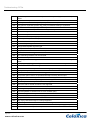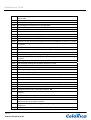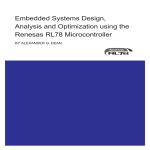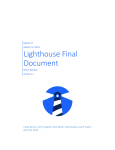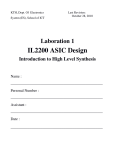Download Agility Compiler manual
Transcript
Agility Compiler manual For Agility 1.2 www.celoxica.com Agility Compiler manual Celoxica and the Celoxica logo trademarks of Celoxica Limited. All other products or services mentioned herein may be trademarks of their respective owners. Neither the whole nor any part of the information contained in, or the product described in, this document may be adapted or reproduced in any material form except with the prior written permission of the copyright holder. The product described in this document is subject to continuous development and improvement. All particulars of the product and its use contained in this document are given by Celoxica Limited in good faith. However, all warranties implied or express, including but not limited to implied warranties of merchantability, or fitness for purpose, are excluded. This document is intended only to assist the reader in the use of the product. Celoxica Limited shall not be liable for any loss or damage arising from the use of any information in this document, or any incorrect use of the product. The information contained herein is subject to change without notice and is for general guidance only. Copyright © 1991 - 2006 Celoxica Limited. All rights reserved. Authors: RG Document number: 17046-1.2-2 Customer Support at http://www.celoxica.com/support/ Celoxica in Europe Celoxica in Japan Celoxica in the Americas T: +44 (0) 1235 863 656 T: +81 (0) 45 331 0218 T: +1 800 570 7004 E: [email protected] E: [email protected] E: [email protected] Page 2 www.celoxica.com Agility Compiler manual License for Scintilla and SciTE Copyright 1998-2003 by Neil Hodgson <[email protected]> All Rights Reserved Permission to use, copy, modify, and distribute this software and its documentation for any purpose and without fee is hereby granted, provided that the above copyright notice appear in all copies and that both that copyright notice and this permission notice appear in supporting documentation. NEIL HODGSON DISCLAIMS ALL WARRANTIES WITH REGARD TO THIS SOFTWARE, INCLUDING ALL IMPLIED WARRANTIES OF MERCHANTABILITY AND FITNESS, IN NO EVENT SHALL NEIL HODGSON BE LIABLE FOR ANY SPECIAL, INDIRECT OR CONSEQUENTIAL DAMAGES OR ANY DAMAGES WHATSOEVER RESULTING FROM LOSS OF USE, DATA OR PROFITS, WHETHER IN AN ACTION OF CONTRACT, NEGLIGENCE OR OTHER TORTIOUS ACTION, ARISING OUT OF OR IN CONNECTION WITH THE USE OR PERFORMANCE OF THIS SOFTWARE. Page 3 www.celoxica.com Agility Compiler manual 1 CELOXICA AGILITY USER MANUAL .............................................................................. 13 1.1 PROJECT DEVELOPMENT SEQUENCE .................................................................... 13 1.1.1 Agility workflow ...................................................................................................................... 14 1.1.2 Agility walk-through ............................................................................................................... 14 2 CELOXICA SYSTEMC SYNTHESIZABLE SUBSET ............................................................ 31 2.1 AGILITY SYSTEMC SYNTHESIZABLE SUBSET OVERVIEW ......................................... 31 2.1.1 The synthesizable subset...................................................................................................... 32 2.2 MODULES .......................................................................................................... 32 2.2.1 The SC_MODULE macro...................................................................................................... 33 2.2.2 Hierarchical modules............................................................................................................. 35 2.2.3 Port types .............................................................................................................................. 37 2.2.4 Channels ............................................................................................................................... 42 2.2.5 Processes.............................................................................................................................. 43 2.3 DATATYPES........................................................................................................ 52 2.3.1 C++ datatypes ....................................................................................................................... 52 2.3.2 SystemC numeric types ........................................................................................................ 59 2.3.3 SystemC bit vector and logic vector types ............................................................................ 64 2.3.4 Summary ............................................................................................................................... 65 2.4 TYPE PROMOTION AND CONVERSIONS................................................................... 65 2.5 VARIABLES ........................................................................................................ 66 2.6 EXPRESSIONS AND STATEMENTS.......................................................................... 67 2.6.1 Expressions ........................................................................................................................... 67 2.6.2 Statements ............................................................................................................................ 69 2.7 FUNCTIONS ........................................................................................................ 70 2.8 NAMESPACES ..................................................................................................... 71 2.9 EXCEPTIONS....................................................................................................... 71 2.10 TRANSACTION-LEVEL MODELLING ...................................................................... 71 2.11 AGILITY EXTENSIONS......................................................................................... 71 2.11.1 Agility-specific types and functions ..................................................................................... 72 2.11.2 Black boxes ......................................................................................................................... 72 2.11.3 Global asynchronous reset.................................................................................................. 74 2.11.4 Initialization.......................................................................................................................... 75 2.11.5 Assertions............................................................................................................................ 78 2.11.6 Signal with default ............................................................................................................... 80 2.12 LANGUAGE FEATURES AND RESTRICTIONS SUMMARY .......................................... 83 2.12.1 Supported SystemC language features .............................................................................. 83 2.12.2 Supported SystemC/C++ types........................................................................................... 83 3 MATHS LIBRARY ....................................................................................................... 85 3.1 AGILITY MATHS LIBRARY FUNCTIONS .................................................................... 85 3.2 HEADER ............................................................................................................. 85 3.3 DOUBLE PRECISION ANSI C FUNCTIONS .............................................................. 85 3.4 SINGLE PRECISION ANSI C FUNCTIONS................................................................ 87 4 AGILITY SYNTHESIS GUIDE ......................................................................................... 90 4.1 AGILITY DESIGN FLOW ......................................................................................... 90 4.1.1 Design flow stages ................................................................................................................ 90 4.2 CONSTRAINTS .................................................................................................... 91 4.2.1 Synthesis constraints ............................................................................................................ 92 4.2.2 Output constraints ............................................................................................................... 114 4.3 AGILITY SYNTHESIS ........................................................................................... 115 4.3.1 Compile-time evaluation...................................................................................................... 116 Page 5 www.celoxica.com Agility Compiler manual 4.3.2 Loop unrolling ...................................................................................................................... 116 4.3.3 Compile-time recursive definitions ...................................................................................... 118 4.3.4 Function inlining .................................................................................................................. 119 4.3.5 Pointer resolution ................................................................................................................ 119 4.3.6 High-level synthesis ............................................................................................................ 120 5 LOOP OPTIMISATION ................................................................................................ 122 5.1 AGILITY OUTPUT FORMATS ................................................................................ 130 5.1.1 EDIF .................................................................................................................................... 130 5.1.2 VHDL ................................................................................................................................... 132 5.1.3 Verilog ................................................................................................................................. 135 5.1.4 RTL SystemC ...................................................................................................................... 139 5.1.5 HDL output formats ............................................................................................................. 140 5.1.6 HDL output references ........................................................................................................ 141 5.2 FACILITIES FOR REVIEWING SYNTHESIS RESULTS ................................................. 141 5.2.1 Logic estimator .................................................................................................................... 141 5.2.2 Report files .......................................................................................................................... 144 5.3 PREPARING CODE FOR SIMULATION .................................................................... 147 5.3.1 Simulating clocks correctly .................................................................................................. 147 5.4 TARGETING HARDWARE..................................................................................... 147 5.4.1 Preparing to target hardware using Agility .......................................................................... 147 5.4.2 Converting interfaces to hardware ...................................................................................... 147 5.4.3 Top-level port synthesis ...................................................................................................... 147 5.4.4 Targeting a particular synthesis tool ................................................................................... 148 5.4.5 Technology mapping ........................................................................................................... 148 5.4.6 Targeting hardware via EDIF .............................................................................................. 150 5.4.7 Targeting hardware via Verilog ........................................................................................... 151 5.4.8 Targeting hardware via VHDL ............................................................................................. 152 6 USING AGILITY ....................................................................................................... 153 7 AGILITY IDE GUIDE ................................................................................................. 154 7.1 STARTING THE IDE ........................................................................................... 154 7.2 IDE OVERVIEW ................................................................................................. 154 7.2.1 Workspace window ............................................................................................................. 155 7.3 CREATING A PROJECT ....................................................................................... 156 7.4 ADDING FILES TO A PROJECT ............................................................................. 156 7.5 REMOVING FILES FROM A PROJECT .................................................................... 156 7.6 ADDING A PROJECT TO A WORKSPACE................................................................ 156 7.7 CONFIGURING A PROJECT .................................................................................. 157 7.7.1 Modifying configurations...................................................................................................... 157 7.8 VIEWING AND EDITING PROJECT SETTINGS .......................................................... 158 7.8.1 Changing the configuration displayed ................................................................................. 159 7.9 SPECIFYING THE INCLUDE PATH ......................................................................... 160 7.9.1 Using file and directory macros ........................................................................................... 160 7.10 CUSTOM BUILD STEPS ..................................................................................... 161 7.10.1 Project custom build steps ................................................................................................ 162 7.10.2 Running user specified tools instead of Agility compiler ................................................... 162 7.11 BUILDING A PROJECT ...................................................................................... 163 7.11.1 Setting the active project and the active configuration...................................................... 163 7.12 USING THE REPORT VIEW ................................................................................. 164 7.13 THE CODE EDITOR ........................................................................................... 164 7.14 FIND IN FILES ................................................................................................. 164 7.15 SIMULATING WITH THE OSCI SYSTEMC LIBRARIES ........................................... 164 Page 6 www.celoxica.com Agility Compiler manual 7.16 THE SIMULATION PATH .................................................................................... 165 8 CELOXICA CDFGVIEWER ........................................................................................ 166 8.1 AGILITY CDFGVIEWER OVERVIEW ..................................................................... 166 8.1.1 What is a CDFG? ................................................................................................................ 166 8.1.2 The Agility CDFG ................................................................................................................ 167 8.1.3 Groups................................................................................................................................. 167 8.1.4 Nodes .................................................................................................................................. 167 8.1.5 Edges .................................................................................................................................. 168 8.2 ELEMENTS OF THE AGILITY CDFGVIEWER ......................................................... 168 8.2.1 Group rendering .................................................................................................................. 168 8.2.2 Node rendering.................................................................................................................... 169 8.2.3 Edge rendering.................................................................................................................... 171 8.3 USING THE CDFGVIEWER ................................................................................. 171 8.3.1 CDFGViewer display options .............................................................................................. 171 8.3.2 Creating a file for the CDFGViewer..................................................................................... 173 8.3.3 Viewing a CDFGViewer file ................................................................................................. 173 8.3.4 CDFGViewer Module Call Graph ........................................................................................ 176 8.4 APPENDIX: COMPLETE LIST OF NODES ................................................................ 177 9 AGILITY COMMAND-LINE COMPILER REFERENCE ........................................................ 183 9.1 USING THE COMMAND-LINE COMPILER ................................................................ 183 9.1.1 Command-line options ........................................................................................................ 183 9.1.2 Example: Command line ..................................................................................................... 188 9.2 OPTION DEPENDENCIES ..................................................................................... 188 10 AGILITY EXAMPLES ............................................................................................... 190 11 AGILITY EXAMPLES SUPPLIED ................................................................................ 190 12 AGILITY EXAMPLE: ADDONE .................................................................................. 191 12.1 BUILDING THE ADDONE EXAMPLE FOR SIMULATION ............................................ 191 12.2 SIMULATING THE ADDONE EXAMPLE ................................................................. 191 12.3 BUILDING THE ADDONE EXAMPLE FOR HARDWARE ............................................. 191 13 AGILITY EXAMPLE: SC_METHODS........................................................................... 192 13.1 BUILDING SC_METHODS FOR SIMULATION ......................................................... 192 13.2 SIMULATING THE SC_METHODS EXAMPLE ......................................................... 192 13.3 BUILDING THE SC_METHODS EXAMPLE FOR HARDWARE ..................................... 192 14 AGILITY EXAMPLE: LED ......................................................................................... 193 14.1 BUILDING THE LED EXAMPLE FOR SIMULATION................................................... 193 14.2 SIMULATING THE LED EXAMPLE ........................................................................ 193 14.3 BUILDING AND RUNNING THE LED EXAMPLE FOR HARDWARE .............................. 194 15 AGILITY EXAMPLE: SEVENSEG ............................................................................... 194 15.1 BUILDING THE SEVENSEG EXAMPLE FOR SIMULATION ......................................... 194 15.2 SIMULATING THE SEVENSEG EXAMPLE .............................................................. 195 15.3 BUILDING AND RUNNING THE SEVENSEG EXAMPLE FOR HARDWARE..................... 195 16 AGILITY EXAMPLE: COMPLEX ................................................................................. 195 16.1 BUILDING THE COMPLEX EXAMPLE FOR SIMULATION .......................................... 195 16.2 SIMULATING THE COMPLEX EXAMPLE ............................................................... 196 Page 7 www.celoxica.com Agility Compiler manual 16.3 BUILDING THE COMPLEX EXAMPLE FOR HARDWARE ........................................... 196 17 EXAMPLES OF AGILITY FEATURES .......................................................................... 196 17.1 AGILITY MULTICLOCK EXAMPLE ........................................................................ 196 17.1.1 Building the multiclock example for simulation.................................................................. 196 17.1.2 Simulating the multiclock example .................................................................................... 197 17.1.3 Building and running the multiclock example for hardware............................................... 197 17.2 AGILITY EXAMPLE: BLACKBOX ......................................................................... 197 17.2.1 Building the blackbox example for simulation ................................................................... 198 17.2.2 Simulating the blackbox example...................................................................................... 198 17.2.3 Building the blackbox example for hardware .................................................................... 198 17.3 AGILITY EXAMPLE: RESET ............................................................................... 198 17.3.1 Building and simulating the reset example........................................................................ 199 17.3.2 Simulating the reset example ............................................................................................ 199 17.3.3 Building the reset example for Hardware .......................................................................... 199 18 TROUBLESHOOTING .............................................................................................. 200 19 ERRORS, WARNINGS AND INFORMATION MESSAGES ................................................ 200 20 ERROR MESSAGES ................................................................................................ 200 20.1 ERRORS E1000 - E1999 ................................................................................ 201 20.1.1 Error code: E1002 ............................................................................................................. 203 20.1.2 Error code: E1003 ............................................................................................................. 203 20.1.3 Error Code: E1005 ............................................................................................................ 203 20.1.4 Error code: E1009 ............................................................................................................. 203 20.1.5 Error code: E1010 ............................................................................................................. 203 20.1.6 Error code: E1011 ............................................................................................................. 204 20.1.7 Error code: E1015 ............................................................................................................. 204 20.1.8 Error code: E1016 ............................................................................................................. 204 20.1.9 Error code: E1017 ............................................................................................................. 204 20.1.10 Error code: E1056 ........................................................................................................... 205 20.1.11 Error code: E1063 ........................................................................................................... 205 20.1.12 Error code: E1065 ........................................................................................................... 206 20.1.13 Error code: E1066 ........................................................................................................... 206 20.1.14 Error code: E1067 ........................................................................................................... 206 20.1.15 Error code: E1069 ........................................................................................................... 206 20.1.16 Error code: E1070 ........................................................................................................... 206 20.1.17 Error code: E1077 ........................................................................................................... 207 20.1.18 Error code: E1082 ........................................................................................................... 207 20.2 ERRORS: E2000 -E2999................................................................................ 210 20.2.1 Error code: E2017 ............................................................................................................. 212 20.2.2 Error code: E2081 ............................................................................................................. 212 20.2.3 Error code: E2082 ............................................................................................................. 212 21 WARNING MESSAGES ............................................................................................ 214 21.1 WARNINGS: W3000 - W3999......................................................................... 214 22 INFORMATION MESSAGES: I4000 - I4999 ............................................................... 215 23 TROUBLESHOOTING: FIFOS .................................................................................. 215 24 GLOSSARY ........................................................................................................... 217 24.1 LEGAL NOTICES .............................................................................................. 220 24.2 AGILITY LICENSES ........................................................................................... 220 Page 8 www.celoxica.com Agility Compiler manual 25 INDEX................................................................................................................... 221 Page 9 www.celoxica.com Agility Compiler manual Conventions The following conventions are used in this document. Warning Message. These messages warn you that actions may damage your hardware. Note. These messages draw your attention to crucial pieces of information. Hexadecimal numbers will appear throughout this document. The convention used is that of prefixing the number with '0x' in common with standard C syntax. Sections of code or commands that you must type are given in typewriter font like this: void main(); Information about a type of object you must specify is given in italics like this: copy SourceFileName DestinationFileName Optional elements are enclosed in square brackets like this: struct [type_Name] Curly brackets around an element show that it is optional but it may be repeated any number of times. string ::= "{character}" Synthesizable types are represented by T. Page 10 www.celoxica.com Agility Compiler manual Graphics conventions The following icons are used in the diagrams in this documentation. A SystemC module A SystemC process SystemC port. The arrow indicates the data direction. SystemC clock port Connection to/from a port Page 11 www.celoxica.com Agility Compiler manual Assumptions & Omissions This manual assumes that you: • have used SystemC or have the SystemC Language Reference Manual • are familiar with common programming terms (e.g. functions) • are familiar with your operating system (MS Windows or Linux) This manual does not include: • instruction in VHDL or Verilog • instruction in the use of place and route tools Page 12 www.celoxica.com Celoxica Agility user manual 1 Celoxica Agility user manual This user manual contains: • a description of the SystemC subset that is synthesized by Agility • a description of how the synthesis is performed • a brief step-by-step guide to synthesizing a single-chip project • instructions describing how to perform various useful tasks with Agility • reference guides to the IDE and the command line compiler • tutorials and examples • some troubleshooting information This guide assumes that you already know SystemC and can use standard MS Windows or Linux features. Related topics Agility IDE guide 154 1.1 Project development sequence The normal development sequence is: 1. Write code and testbench files in a SystemC environment. 2. Build, simulate and test code in a SystemC environment. 3. Start Agility. 4. Create a new project. 5. Configure the project. 6. Add existing code files to the project. 7. Create source code file for synthesis start point and constraints. 8. Link to any required libraries. 9. Compile to RTL SystemC. 10. Simulate and test code using previous testbench in a SystemC environment. 11. Compile the project for the target chip. 12. Export the target file to a place and route tool. 13. Place and route. There is no information on placing and routing within the Agility documentation. Consult the documentation for your place and route tool. Page 13 www.celoxica.com Celoxica Agility user manual 1.1.1 Agility workflow 1.1.2 Agility walk-through This short walk-through shows you how to: • create an Agility project and workspace • add existing files to the workspace • view them in the code editor • synthesize the project • open the CDFG viewer. Creating a project in Agility 1. Start Agility by selecting Start>Program Files>Celoxica>Agility Compiler or double-clicking the Agility icon on the desktop. 2. Agility will open with a blank workspace window. 3. Select File>New>Project (or press Ctl Shift N) to open the New Project dialog. 4. Select FPGA as the type of project. This will use configuration settings appropriate to an FPGA rather than an ASIC 5. Type a project name (e.g. tutorial) in the Name: box. Page 14 www.celoxica.com Celoxica Agility user manual 6. Browse for the directory that you wish to create the project in. 7. Click OK. A new project will appear in the Agility workspace pane By default, a workspace will be created in the same directory, with the filename Project.chw. Page 15 www.celoxica.com Celoxica Agility user manual Creating a header file and adding it to the project 1. Right-click the Header Files icon project. in the workspace pane to add a new header file to the The header file will be used to hold the declarations of modules, helper functions and classes used in your design. 2. Name the file tutorial.sc.h and click Save. It will be saved to the project directory. 3. Double click the file icon in the workspace pane to open it in the code editor. 4. Add the following text to the file: SC_MODULE(addone) { public: // Ports sc_in<bool> clock_in; sc_in<sc_int<16> > data_in; sc_out<sc_int<16> > data_out; private: // Processes void run(); public: // Constructor SC_CTOR(addone) { SC_THREAD(run); sensitive << clock_in.pos(); }; }; Page 16 www.celoxica.com Celoxica Agility user manual This header declares the module addone. It has a clock port, two data ports and a thread, run, which is sensitive to the positive edge of the clock. Creating a source code file and adding it to the project 1. Right-click the Source Files icon project. in the workspace pane to add a new source file to the The source file will be used to hold the implementations of the modules, functions and classes declared in the header file. 2. Name the file tutorial.sc.cpp and click Save. It will be saved to the project directory. 3. Double-click the file icon in the workspace pane to open it in the code editor. 4. Add the following text to the file Page 17 www.celoxica.com Celoxica Agility user manual #include <systemc.h> #include "tutorial.sc.h" void addone::run() { // Reset cycle, before the first wait() data_out = 0; wait(); while(1) { /* * Read data, add one and write it out every clock * cycle, forever */ data_out.write(data_in.read() + (sc_uint<16>)1); wait(); } } This defines the functionality of the addone member function run. Creating a synthesis entry point file 1. Right-click the source file icon in the workspace pane to add a new empty source file to the project. This file is going to contain the ag_main function that is looked for by Agility as the start point of the design. 2. Call the file synthesis.sc.cpp and click Save. It will be saved to the project directory. 3. Double click the file icon in the workspace pane to open it in the code editor. 4. Add the following text to the file: #include <systemc.h> #include "tutorial.sc.h" void ag_main() { // An instance of addone is the top level module addone top_level("top_level"); } This creates an instance of the addone module called top_level in the ag_main function. The ag_main function is the synthesis entry-point. It must contain a single top-level module, which instantiates all other modules. (It is the equivalent of the main function in a C++ program.) Page 18 www.celoxica.com Celoxica Agility user manual Simulation entry-point The OSCI simulator uses an sc_main function as the simulation entry-point. If you wish to write a testbench for simulating your SystemC code, you would instantiate the top-level module within the sc_main function expected by the OSCI simulator, instead of the ag_main function expected by Agility Setting the build configuration Agility needs to know what synthesis output to produce. This is set for each project in the Project Settings. 1. Right-click the tutorial project name in the workspace and select Settings, or select the tutorial project and then Project>Settings. 2. This opens the Project Settings dialog. The default configuration is EDIF. This outputs EDIF which will be optimized to the selected part. 3. Select the Synthesis node in the Linker folder. Have a look at the different optimizations available. 4. Change the Configuration setting to SystemC. Note how the optimizations are switched off. 5. Click OK. Building an RTL SystemC file and using the CDFG viewer It is worth building with a SystemC output so that you can: • quickly check that your SystemC design is synthesizable by Agility Page 19 www.celoxica.com Celoxica Agility user manual • use the RTL SystemC output produced by Agility with an existing testbench. 1. Right-click the tutorial project and select Build, or select the tutorial project and press F7. 2. The project will start to build. A series of messages appear in the output window giving the project name and configuration type, and the files compiled within the project. Viewing the CDFG file The message CDFG Output file generated is a hyperlink. If you click it, the appropriate file will be loaded into the IDE. 1. Double-click CDFG Output file generated. The CDFG viewer (see page 166) opens. 2. The workspace pane switches to a Module Call Graph tab. This shows the call graph of the project. The right-hand pane (canvas) shows a grey rectangle representing the top-level module 3. You can double-click the rectangle to see what is inside the top-level module. You can also open the top-level module on the call graph to see what methods or threads are within it. Page 20 www.celoxica.com Celoxica Agility user manual 4. Select an item in the left pane and right-click to either draw that section of the graph or go to the source code it represents. Building an EDIF netlist To produce a file that can be placed and routed on an FPGA means that you have to specify the chip that you wish to use. This allows Agility to target the architecture of that chip. 1. Open the Project Settings dialog.(Right-click the tutorial project name in the workspace and select Settings) Page 21 www.celoxica.com Celoxica Agility user manual 2. Change the Configuration setting to EDIF. 3. Select the Output node in the Linker folder. 4. Select the target family (e.g. Xilinx Spartan-3/3L). 5. Enter a target part (e.g. xc3s1500fg320-4) 6. Right-click the tutorial project and select Build, or select the tutorial project and press F7. The project starts to build. You will be given a summary of the gate and LUT usage: NAND gates after compilation NAND gates after optimisation NAND gates after expansion NAND gates after optimisation LUTs after mapping LUTs after retiming 0 errors, 0 warnings : : : : : : 686 (37 FFs, 0 memory bits) 641 (37 FFs, 0 memory bits) 603 (36 FFs, 0 memory bits) 476 (34 FFs, 0 memory bits) 19 (34 FFs, 0 memory bits) 19 (34 FFs, 0 memory bits) Viewing the Agility build reports Two reports are produced by default when you build a project in Agility: • the area and estimation summary. This summarises what Agility would expect your design to be like. It lists the longest paths etc. You may use this report to judge where to make changes to optimize your design. • the XML report file. This describes the optimizations performed and includes any errors and warnings produced. 1. Select the File>Open command from the menu bar. 2. Browse to the output directory and open the file tutorial_report.xml in the IDE. 3. Scan it for information about your design. 4. Open the file summary.html. 5. See which of your files has the longest path. Sample outputs Sections of the following sample outputs from builds of the tutorial project are included to give a sense of the type of code produced by Agility. • EDIF output • VHDL output • Verilog output • RTL SystemC output EDIF output Here is a sample of the EDIF code generated by Agility: Page 22 www.celoxica.com Celoxica Agility user manual (edif tutorial (edifVersion 2 0 0) (edifLevel 0) (keywordMap (keywordLevel 0) ) (status (written (timestamp 2005 10 21 14 41 1) (program "Celoxica Hardware Compiler" (version "Version 3.5.2842") ) ) ) (library tutorial_lib (edifLevel 0) (technology (numberDefinition ) ) (cell FDSE (cellType GENERIC) (view view_1 (viewType NETLIST) (interface (port C (direction INPUT)) (port CE (direction INPUT)) (port D (direction INPUT)) (port S (direction INPUT)) (port Q (direction OUTPUT)) ) ) ) (cell IPAD (cellType GENERIC) (view view_1 (viewType NETLIST) (interface (port IPAD (direction OUTPUT)) ..... <code snipped>..... VHDL output Here is a sample of the VHDL code generated by Agility: Page 23 www.celoxica.com Celoxica Agility user manual LIBRARY IEEE; USE IEEE.std_logic_1164.ALL; USE IEEE.numeric_std.ALL; LIBRARY CELOXICA; USE CELOXICA.CeloxicaPackage.ALL; -- this is the top level entity ENTITY tutorial IS -- interface description PORT ( PADIN_communication_h_data_in_data_in_0 : IN std_logic; PADIN_communication_h_data_in_data_in_1 : IN std_logic; PADIN_communication_h_data_in_data_in_10 : IN std_logic; ...... PADOUT_tutorial_sc_h_data_out_data_out_7 : OUT std_logic; PADOUT_tutorial_sc_h_data_out_data_out_8 : OUT std_logic; PADOUT_tutorial_sc_h_data_out_data_out_9 : OUT std_logic ); END; Page 24 www.celoxica.com Celoxica Agility user manual -- this is the top level entity ARCHITECTURE behaviour OF tutorial IS -- Power cable CONSTANT VCC : std_logic := '1'; -- Ground cable CONSTANT GND : std_logic := '0'; -- Clock cycle delay SIGNAL ControlWireId_4 : std_logic := '1'; -- Clock cycle delay SIGNAL ControlWireId_56 : std_logic := '0'; -- Bitwise OR SIGNAL ControlWireId_287 : unsigned(0 DOWNTO 0) := "0"; -- Bitwise not SIGNAL ControlWireId_298 : unsigned(0 DOWNTO 0) := "0"; -- Register 'Register_data_out' SIGNAL data_out : unsigned(15 DOWNTO 0) := (OTHERS => '0'); -- Multiplexer SIGNAL DataWireId_291 : unsigned(15 DOWNTO 0) := (OTHERS => '0'); -- Clock cycle delay SIGNAL ControlWireId_195 : std_logic := '0'; -- Constant value CONSTANT ControlWireId_220 : unsigned(0 DOWNTO 0) := "0"; -- Constant value CONSTANT ControlWireId_290 : unsigned(0 DOWNTO 0) := "1"; -- Register 'Register_data_in' SIGNAL data_in : unsigned(15 DOWNTO 0) := (OTHERS => '0'); -- Constant value CONSTANT DataWireId_147 : unsigned(15 DOWNTO 0) := "0000000000000001"; -- Plus SIGNAL DataWireId_147_1 : unsigned(15 DOWNTO 0) := (OTHERS => '0'); -- Concatenation of bits SIGNAL DataWireId_288 : unsigned(15 DOWNTO 0) := (OTHERS => '0'); BEGIN -- Processes: PROCESS(PADIN_tutorial_sc_h_clock_in_clock_in_0) BEGIN IF rising_edge(PADIN_tutorial_sc_h_clock_in_clock_in_0) THEN ControlWireId_4 <= GND; -- Delay ControlWireId_56 <= ControlWireId_4; -- Delay ControlWireId_195 <= to_stdlogic(ControlWireId_287); -- Delay -- Update of register 'Register_data_in' IF (to_stdlogic(ControlWireId_290)='1') THEN data_in <= DataWireId_288; END IF; Page 25 www.celoxica.com Celoxica Agility user manual -- Update of register 'Register_data_out' IF (to_stdlogic(ControlWireId_287)='1') THEN data_out <= DataWireId_147_1; END IF; END IF; END PROCESS; PROCESS(ControlWireId_287, data_out, DataWireId_147_1) BEGIN -- Multiplexer IF (to_stdlogic(ControlWireId_287)='1') THEN DataWireId_291 <= DataWireId_147_1; ELSE DataWireId_291 <= data_out; END IF; END PROCESS; -- Combinational expressions: DataWireId_288 <= to_unsigned(PADIN_communication_h_data_in_data_in_15) & to_unsigned(PADIN_communication_h_data_in_data_in_14) & to_unsigned(PADIN_communication_h_data_in_data_in_13) & to_unsigned(PADIN_communication_h_data_in_data_in_12) & to_unsigned(PADIN_communication_h_data_in_data_in_11) & to_unsigned(PADIN_communication_h_data_in_data_in_10) & to_unsigned(PADIN_communication_h_data_in_data_in_9) & to_unsigned(PADIN_communication_h_data_in_data_in_8) & to_unsigned(PADIN_communication_h_data_in_data_in_7) & to_unsigned(PADIN_communication_h_data_in_data_in_6) & to_unsigned(PADIN_communication_h_data_in_data_in_5) & to_unsigned(PADIN_communication_h_data_in_data_in_4) & to_unsigned(PADIN_communication_h_data_in_data_in_3) & to_unsigned(PADIN_communication_h_data_in_data_in_2) & to_unsigned(PADIN_communication_h_data_in_data_in_1) & to_unsigned(PADIN_communication_h_data_in_data_in_0); ControlWireId_287 <= ControlWireId_220 or to_unsigned(ControlWireId_56) or to_unsigned(ControlWireId_195); DataWireId_147_1 <= data_in + DataWireId_147; ControlWireId_298 <= not(ControlWireId_287); Page 26 www.celoxica.com Celoxica Agility user manual -- Port connections: PADOUT_tutorial_sc_h_data_out_data_out_0 <= to_stdlogic(DataWireId_291(0 DOWNTO 0)); PADOUT_tutorial_sc_h_data_out_data_out_1 <= to_stdlogic(DataWireId_291(1 DOWNTO 1)); PADOUT_tutorial_sc_h_data_out_data_out_2 <= to_stdlogic(DataWireId_291(2 DOWNTO 2)); PADOUT_tutorial_sc_h_data_out_data_out_3 <= to_stdlogic(DataWireId_291(3 DOWNTO 3)); PADOUT_tutorial_sc_h_data_out_data_out_4 <= to_stdlogic(DataWireId_291(4 DOWNTO 4)); PADOUT_tutorial_sc_h_data_out_data_out_5 <= to_stdlogic(DataWireId_291(5 DOWNTO 5)); PADOUT_tutorial_sc_h_data_out_data_out_6 <= to_stdlogic(DataWireId_291(6 DOWNTO 6)); PADOUT_tutorial_sc_h_data_out_data_out_7 <= to_stdlogic(DataWireId_291(7 DOWNTO 7)); PADOUT_tutorial_sc_h_data_out_data_out_8 <= to_stdlogic(DataWireId_291(8 DOWNTO 8)); PADOUT_tutorial_sc_h_data_out_data_out_9 <= to_stdlogic(DataWireId_291(9 DOWNTO 9)); PADOUT_tutorial_sc_h_data_out_data_out_10 <= to_stdlogic(DataWireId_291(10 DOWNTO 10)); PADOUT_tutorial_sc_h_data_out_data_out_11 <= to_stdlogic(DataWireId_291(11 DOWNTO 11)); PADOUT_tutorial_sc_h_data_out_data_out_12 <= to_stdlogic(DataWireId_291(12 DOWNTO 12)); PADOUT_tutorial_sc_h_data_out_data_out_13 <= to_stdlogic(DataWireId_291(13 DOWNTO 13)); PADOUT_tutorial_sc_h_data_out_data_out_14 <= to_stdlogic(DataWireId_291(14 DOWNTO 14)); PADOUT_tutorial_sc_h_data_out_data_out_15 <= to_stdlogic(DataWireId_291(15 DOWNTO 15)); END; Verilog output Here is a sample of the Verilog code generated by Agility: // this is the top level module module tutorial ( clock_in, data_in, data_out ); // interface description input clock_in; input [15:0] data_in; output [15:0] data_out; Page 27 www.celoxica.com Celoxica Agility user manual // Power cable wire VCC; // Ground cable wire GND; // Not block wire ControlWireId_4; // Clock cycle delay reg ControlWireId_56; // Bitwise OR wire [0:0] ControlWireId_287; // Bitwise not wire [0:0] ControlWireId_298; // Register 'Register_data_out' reg [15:0] data_out_1; // Multiplexer reg [15:0] DataWireId_291; // Clock cycle delay reg ControlWireId_195; // Constant value wire [0:0] ControlWireId_220; // Constant value wire [0:0] ControlWireId_290; // Register 'Register_data_in' reg [15:0] data_in_1; // Constant value wire [15:0] DataWireId_147; // Plus wire [15:0] DataWireId_147_1; // Start block reg NotStart; Page 28 www.celoxica.com Celoxica Agility user manual /* Always statements: */ always @ (posedge clock_in) begin ControlWireId_56 <= ControlWireId_4; // Delay ControlWireId_195 <= ControlWireId_287; // Delay // Update of register 'Register_data_in' if (ControlWireId_290) data_in_1 <= data_in; // Update of register 'Register_data_out' if (ControlWireId_287) data_out_1 <= DataWireId_147_1; NotStart <= VCC; // Update of start block end always @ (ControlWireId_287 or data_out_1 or DataWireId_147_1) begin // Multiplexer if (ControlWireId_287) DataWireId_291 <= DataWireId_147_1; else DataWireId_291 <= data_out_1; end /* Combinational expressions: */ assign ControlWireId_287 = ControlWireId_220 | ControlWireId_56 | ControlWireId_195; assign DataWireId_147 = 16'h1; assign DataWireId_147_1 = data_in_1 + DataWireId_147; assign ControlWireId_290 = 1'b1; assign ControlWireId_220 = 0; assign ControlWireId_298 = ~(ControlWireId_287); assign ControlWireId_4 = ~(NotStart); assign VCC = 1'b1; assign GND = 0; /* Port connections: */ assign data_out = DataWireId_291; endmodule Page 29 www.celoxica.com Celoxica Agility user manual RTL SystemC output Here is a sample of the RTL code generated by Agility: #include "tutorial.h" const const const const const sc_uint<1> tutorial::VCC = 0x1; sc_uint<1> tutorial::GND = 0; sc_uint<1> tutorial::ControlWireId_220 = 0; sc_uint<1> tutorial::ControlWireId_290 = 0x1; sc_uint<16> tutorial::DataWireId_147 = 0x1; void tutorial::Interface0() { data_out = sc_int<16>(DataWireId_291.read()); } void tutorial::Sequential0() { static bool Startup = true; if (Startup) { Startup = false; ControlWireId_4 = 0x1; data_in_1 = 0; data_out_1 = 0; ControlWireId_56 = 0; ControlWireId_195 = 0; } else { ControlWireId_4 = GND; // Delay // Update of register 'Register_data_in' if (ControlWireId_290) data_in_1 = sc_uint<16>(data_in.read()); // Update of register 'Register_data_out' if (ControlWireId_287.read()) data_out_1 = DataWireId_147_1.read(); ControlWireId_56 = ControlWireId_4.read(); // Delay ControlWireId_195 = ControlWireId_287.read(); // Delay } } Page 30 www.celoxica.com Celoxica SystemC synthesizable subset 2 Celoxica SystemC synthesizable subset This document describes the SystemC language features supported by Agility Compiler. This document does not attempt to teach SystemC or C++. For further information see: ISO/IEC 14882 International Standard - Programming Languages - C++. American National Standards Institute, New York (1998). Draft Standard SystemC Language Reference Manual 2.1. Open SystemC Initiative (2005). (Available from http://www.systemc.org (http://www.systemc.org)) SystemC Synthesizable Subset Draft (currently under review by the OSCI Synthesis Working Group): The C++ Programming Language Bjarne Stroustrup (Third Edition) Addison-Wesley ISBN 0-201-88954-4 The C Programming Language B. W. Kerninghan and D. M. Ritchie. Second Edition. Prentice Hall, New Jersey (1988). 2.1 Agility SystemC synthesizable subset overview SystemC is a C++ class library that allows you to: • model • develop • test • synthesize a system in a single language, with the same testbench throughout. Agility is a tool to synthesize SystemC. Non-synthesizable parts must be placed in software instead of hardware, or rewritten in a synthesizable form. Agility supports a wider synthesizable subset than that proposed by OSCI. Some of these extensions enable you to synthesize certain hardware features such as RAMs. Page 31 www.celoxica.com Celoxica SystemC synthesizable subset Extensions that are specific to Agility are prefixed by ag_ or AG_. Standard SystemC keywords are prefixed by sc_ or SC_. 2.1.1 The synthesizable subset Synthesizable code is code that can: • be converted into gates and storage elements (or wires and registers). • perform operations and store data of fixed size. Synthesizable code cannot: • have run-time dynamic operations, such as memory allocation or deallocation. The standard synthesizable subset of SystemC is defined in a working document by OSCI (the Open SystemC Initiative). The OSCI website is www.systemc.org (http://www.systemc.org/). Agility also synthesizes some SystemC constructs which are not included in the OSCI synthesizable subset. 2.2 Modules Modules are the basic building blocks in SystemC. They can be defined by: • using the SC_MODULE macro • inheriting from the SystemC class sc_module. These are both defined in systemc.h. Member functions and data can be declared inside a module and defined outside the module in the usual way. Page 32 www.celoxica.com Celoxica SystemC synthesizable subset Templatized modules Modules may be templatized to allow parameterization at the point of use. This is supported for synthesis. For example: template< unsigned N >SC_MODULE( AndGate ) { sc_in< sc_uint< N > > Inputs; sc_out< bool > Output; SC_CTOR( AndGate ) { } }; declares a module that has one output port and a single input port of width N. The actual value for N is specified when the module is instantiated: AndGate<3> MyAndGate; You can specify a default value for N in the template. In the code below, N will be 2 unless a different value is specified: template< unsigned N = 2 >SC_MODULE( AndGate ) { // Definitions }; 2.2.1 The SC_MODULE macro An SC_MODULE declaration is of the form SC_MODULE(module_name) { ... // port declarations to connect modules together (see page 40) ... // variable declarations (see page 52) ... // function declarations/definitions SC_CTOR(module_name) { ... // body of constructor ... // process declarations, sensitivities } }; The arguments to SC_MODULE and SC_CTOR must be the same. SC_CTOR The SC_CTOR constructor is used to: • Initialize variables declared in the module. Page 33 www.celoxica.com Celoxica SystemC synthesizable subset • Specify the functionality of the module in terms of SC_(C)THREADS and SC_METHODS. The threads and methods must be defined using synthesizable code. The constructor should also contain: • The sensitivity lists describing the inputs that each process is sensitive to. • Instantiation of sub-modules. • Port mapping code for hierarchical modules. Example SC_MODULE( half_adder ) { sc_in<bool> a,b; sc_out<bool> sum, carry; void half_adder_defn(); SC_CTOR( half_adder ) { SC_METHOD ( half_adder_defn ); sensitive << a << b; } }; void half_adder::half_adder_defn() { sum = a ^ b; carry a & b; } Writing your own constructor You may define your own module constructor. If your module contains sub-processes, you will need to invoke the SC_HAS_PROCESS macro: SC_HAS_PROCESS(MyModule); MyModule(sc_module_name name_, int InitialValue_) : sc_module(name_), InitialValue(InitialValue_) { ... // synthesizable SystemC code } In this example, InitialValue is a member variable of myModule. Both SC_CTOR and SC_HAS_PROCESS are supported for synthesis. Page 34 www.celoxica.com Celoxica SystemC synthesizable subset Use either SC_CTOR or SC_HAS_PROCESS in a module, not both. Inheriting from the sc_module class An alternative way of defining a module is to declare a new class that is derived from the base class sc_module: struct myModule : public sc_module { ... // port declarations ... // member variables ... // function declarations/definitions SC_HAS_PROCESS(myModule); myModule( sc_module_name module_name ) : sc_module( module_name ) { ... // functionality of module } }; Modules may be defined using classes and structs, and these may inherit multiple base classes/structs. Virtual inheritance is not supported for synthesis. 2.2.2 Hierarchical modules A module may contain sub-module instances in its body to form hierarchy. There are no restrictions on the level of nesting of the hierarchy. Top-level modules can have hierarchy. Page 35 www.celoxica.com Celoxica SystemC synthesizable subset For example: The TopLevel module contains two sub-modules, called ModuleA and ModuleB, communicating with one another via a signal (sig) and to the outside world via ports. In SystemC, you could declare the top-level module by writing: SC_MODULE(TopLevel) { // port declarations sc_in<sc_uint<8> > in1; sc_in<sc_uint<8> > in2; sc_in<sc_uint<8> > in3; sc_out<sc_uint<8> > out; // module instances ModuleA *myModuleA; ModuleB *myModuleB; // signal declarations signal<sc_uint<8> > sig; SC_CTOR(TopLevel) { ... // port mapping code ... // creating module instances } }; Page 36 www.celoxica.com Celoxica SystemC synthesizable subset where ModuleA and ModuleB are module declarations. Creating sub-module instances Sub-module instances may be constructed directly as member data, or by using the new operator. Construction of member data ModuleA *myModuleA; ModuleB *myModuleB; ... SC_CTOR(MyTopModule): myModuleA("myModuleA"), myModuleB("myModuleB") { ... } Construction using the new operator ModuleA *myModuleA; ModuleB *myModuleB; ... SC_CTOR(MyTopModule) { myModuleA = new ModuleA("myModuleA"); myModuleB = new ModuleB("myModuleB"); ... } 2.2.3 Port types Ports are the means through which modules communicate with other modules. There are three basic port types: • input ports for receiving data • output ports for sending out data • input/output ports which combine the two. Input ports An input port must be of type sc_in, which is a templatized primitive SystemC class. SystemC provides typedefs for common specializations of sc_in: • sc_in_clk – supported for synthesis • sc_in_resolved – not supported for synthesis • sc_in_rv – not supported for synthesis Page 37 www.celoxica.com Celoxica SystemC synthesizable subset Usage sc_in< T > PortName; declares an input port of type T. sc_in_clk clkName; declares an input port of type bool. Example sc_in< sc_int<8> > InputPort; Output ports An output port must be of type sc_out, which is a templatized primitive SystemC class. SystemC provides typedefs for common specializations of sc_out: • sc_out_clk – supported for synthesis • sc_out_resolved – not supported for synthesis • sc_out_rv – not supported for synthesis By default, output ports are initialized to zero. To leave them undefined, use the AG_UNDEFINED (see page 75) macro Usage sc_out< T > PortName; declares an output port of type T. sc_out_clk clkName; declares an output port of type bool. Example sc_out< sc_uint<5> > OutputPort; Input/Output ports An inout port must be of type sc_inout, which is a templatized primitive SystemC class. SystemC provides typedefs for common specializations of sc_inout: • sc_inout_clk – supported for synthesis • sc_inout_rv (tristate port) – supported for synthesis • sc_inout_resolved – supported for synthesis Usage sc_inout< T > PortName; declares a port for both input and output of data of type T. sc_inout_clk clkName; declares an inout port of type bool. Example sc_inout< sc_uint<5> > IOPort; Page 38 www.celoxica.com Celoxica SystemC synthesizable subset Tristate I/O ports Tristate ports can be declared for bi-directional communication over buses. Usage sc_inout_rv<width> PortName; declares a tristate inout port of width width. sc_inout_resolved PortName; declares a tristate inout port of width 1. To prepare the port for reading, a Z must be written to each bit of the port. (A string of Z's of length n to sc_inout_rv, or a single char 'Z' to sc_inout_resolved.) Example SC_MODULE(RamAccess) { sc_in<bool> clock; sc_out<bool> write_enable; sc_out<sc_uint<16> > address; sc_inout_rv<16> data; void run() { wait(); sc_uint<16> count, value; while (1) { count ++; data.write("ZZZZZZZZZZZZZZZZ"); write_enable.write(false); address.write(count); wait(); value = data.read(); if (value & 1) value *= 3; else value /= 2; data.write(value); write_enable.write(true); wait(); } } Page 39 www.celoxica.com Celoxica SystemC synthesizable subset SC_CTOR(RamAccess) { SC_THREAD(run); sensitive << clock.pos(); } }; The example continually cycles through the memory locations halving even values and trebling odd values. User-defined ports sc_port is a primitive templatized class provided in systemc.h. You may define your own port types directly by inheriting from sc_port, and specializing it with a particular interface. Synthesizable operations associated with ports Two operations are associated with ports: read and write. They are both in the synthesizable subset. • sc_inout ports can be written to and read from; • sc_in ports can only be read from. • sc_out ports can only be written to. Usage sc_in< T > PortName; T TheData = PortName.read(); sc_out< T > PortName; PortName.write( data ); sc_inout< T > PortName; PortName.write( data ); T TheData PortName.read(); Port mapping There are two ways to map ports in SystemC: • named - supported for synthesis • positional - not supported for synthesis. Example: Named mapping Suppose that there is a top-level module, containing two submodules, A and B. The following ports are to be mapped to external ports (shown by the dotted lines): • in1 to a1 Page 40 www.celoxica.com Celoxica SystemC synthesizable subset • in2 to a2 • in3 to b2 • b3 to out1 Ports a3 and b1 are to be connected by the signal sig. Page 41 www.celoxica.com Celoxica SystemC synthesizable subset Example SC_MODULE(TopModule) { sc_in<sc_uint<8> > in1; sc_in<sc_uint<8> > in2; sc_in<sc_uint<8> > in3; sc_out<sc_uint<8> > out; ModuleA *myModuleA; ModuleB *myModuleB; signal<sc_uint<8> > sig; SC_CTOR(TopLevelModule) { myModuleA = new ModuleA(“ModuleA”); myModuleB = new ModuleB(“ModuleB”); myModuleA->a1(in1); myModuleA->a2(in2); myModuleA->a3(sig); myModuleB->b1(sig); myModuleB->b2(in3); myModuleB->b3(out); }; Ports can be mapped in any order. 2.2.4 Channels Channels are used for communication and synchronization. Agility supports two types of channel: • signals • FIFOs. Signals Signals are used to interconnect threads and methods. The sc_signal class is a primitive SystemC class that takes a template argument specifying the type of the signal. The latter has to be a primitive type (i.e. cannot be another channel). The following special signals are not supported in Agility: Page 42 www.celoxica.com Celoxica SystemC synthesizable subset • sc_signal_resolved • sc_signal_rv By default, signals are initialized to zero. To leave them undefined, use AG_UNDEFINED (see page 75). Signals can only be assigned one value in between two events. Different signal assignment statements located in different processes must not write to the same signal or port. Usage sc_signal< T > SignalName; declares a signal of type T. Example sc_in< sc_int<8> > MySignal; Initialization Signal data is initialized to zero for integer types. To construct a signal with un-initialized data, you must use the Agility extension AG_UNDEFINED. FIFOs FIFOs are used to transfer data between processes through a buffer. The sc_fifo class is a primitive SystemC class that takes a template argument specifying the type of the FIFO data. sc_fifo has member functions for blocking (read, write) and non-blocking (nb_read, nb_write) access, which are all supported by Agility. You can specify the synchronization timing of FIFOs in a clock domain by using the FIFO constraints (see page 93). Usage sc_fifo< T > FIFOName; declares an FIFO with data of type T. Example sc_fifo< sc_int<8> > MyFIFO; Restrictions The member functions num_available() and num_free() are not supported by Agility. 2.2.5 Processes Agility supports all three types of SystemC process: Page 43 www.celoxica.com Celoxica SystemC synthesizable subset • SC_THREAD • SC_CTHREAD (This is a special case of SC_THREAD) • SC_METHOD Processes exist within modules. Each process consists of two parts: • Process declaration • Process body Process declaration The process declaration must exist within its parent module’s constructor. The process’s sensitivity to clocks, resets and other signals and ports are specified when the process is declared. Example my_module.h: SC_MODULE (my_module) { void my_thread(); sc_port <bool> clock; ... SC_CTOR (my_module) { SC_THREAD (my_thread); sensitive << clock.pos(); } ... }; Process body The process body contains the implementation of the process. It may be defined: • within the module definition, typically in a .h header file (for example, my_module.h) • outside the module, typically in a .cpp file. Example 1 A thread process body within a module definition. SC_MODULE (my_module) { void my_thread() { ... } ... }; Page 44 www.celoxica.com Celoxica SystemC synthesizable subset Example 2 A thread process body outside a module definition. SC_MODULE (my_module) { void my_thread(); ... }; my_module.cpp: void my_module::my_thread() { ... } Thread processes A thread process can be used to synthesize synchronous hardware. There are two types of thread: SC_THREAD and SC_CTHREAD. SC_THREADs have an initialization and synthesis stage. The initialization stage is performed before the rest of the process is executed. It is performed when the circuit is started. SC_CTHREADs do not have an initialization stage. Reset Both types of thread can be reset with a global asynchronous reset. • SC_THREADs perform the initialization stage on reset • SC_CTHREADs abandon the current execution and restart from the beginning on reset. SC_CTHREADs may also be reset locally using a synchronous reset. Suspend and resume Both types of thread have a clock and active edge associated with them. The thread suspends upon the use of a wait() statement and resumes upon an event from the thread's associated clock edge. Thread processes can only be sensitive to clocks and resets. return is not permitted in a thread process. wait statements in thread processes wait() statements delimit the clock edges in a thread process. Any statements between two wait() statements will be constructed as combinational logic. These two examples therefore create the same logic: Page 45 www.celoxica.com Celoxica SystemC synthesizable subset // Extremely compact code wait(); c = ((a&0xF0)>>4)|((b&0x0F)<<4); wait(); // More comprehensible code wait(); c = (a&0xF0); c = c >> 4; d = (b&0x0F); d = d << 4; e = c | d; wait(); wait(n) and wait_until() are not supported by Agility. wait_until() can be implemented using do.. while. SC_THREAD processes An SC_THREAD process body consists of two stages separated by a wait() statement: • compile-time initialization • run-time synthesized hardware. The only control flow between the initialization stage and synthesized stage must be through the wait() statement separating them. Example void my_thread() { ... // compile-time initialization stage wait(); ... // run-time hardware synthesis stage } The synthesis stage runs when it receives the signal to which the process is sensitive. The thread may be made sensitive to a positive edge or a negative edge but not both. SC_THREAD (my_thread); sensitive << clock.pos(); Initialization stage The initialization stage ends at the first wait statement. All the values assigned to variables in the initialization stage must be resolvable at compile-time. Therefore they cannot contain signal or port reads Page 46 www.celoxica.com Celoxica SystemC synthesizable subset Variables assigned to during initialization and read in the synthesized stage are synthesized as hardware constants. Variables assigned to in both the initialization stage and the synthesis stage are synthesized as registers with reset. The value used for the reset will be the value of variable at the end of the initialization stage. Further compile-time evaluation will take place where possible within the synthesis stage. Synthesis stage The synthesis stage of a thread process should typically be written as a non-terminating loop. If this synthesis stage terminates, the corresponding synthesized hardware enters a locked state. You can only exit this state by using a global reset. Example void my_module::run() // SC_THREAD { int a, b; // end of compile-time initialization stage wait(); // Wait for first clock edge // start of run-time synthesized hardware stage a = 1; wait(); a = a + 1; b = 5; wait() a = b; b = b + 1; wait(); ... // Clock cycle 1 // Clock cycle 2 // Clock cycle 2 // Clock cycle 3 // Clock cycle 3 } SC_CTHREAD processes A clocked thread process differs from a thread process in the way it is declared and how it responds to a reset. • The clock is specified as an argument to the SC_CTHREAD macro. • No sensitivity list is used with SC_CTHREADs. • If a reset occurs and the process has not terminated, the process will be restarted. Reset signals or ports are declared by calling reset_signal_is after declaring the SC_CTHREAD. The second argument to reset_signal_is specifies whether the reset signal is active high or active low. Page 47 www.celoxica.com Celoxica SystemC synthesizable subset Example SC_MODULE (my_module) { sc_in <bool> clock; sc_in <bool> reset; void my_cthread (); SC_CTOR (my_module) { SC_CTHREAD (my_cthread, clock.pos()) reset_signal_is (reset, true); } }; SC_METHOD processes SC_METHOD processes differ from thread processes. They • must not contain wait() statements; • must always terminate. A method process can be used to model either synchronous hardware or combinational hardware. Process restrictions Agility does not support synchronous and combinational circuits in the same method process. Agility only supports one clock-domain per method process. A separate method process must be used for each clock-domain. Agility does not support synthesis of latches, asynchronous resets or dual-edge triggered registers. Combinational circuits To synthesize a combinational circuit: • the method must be sensitive to all the ports and signals that it reads. • each signal and port written to must be written to on every execution of the SC_METHOD . Page 48 www.celoxica.com Celoxica SystemC synthesizable subset • a variable may only be read from if it has previously been written to within the same execution of the SC_METHOD. These requirements restrict the use of variables such that they can only be used to hold values for use within a single execution of the method. Example: Combinational adder SC_MODULE (Adder) { sc_in <sc_uint<32> > in1; sc_in <sc_uint<32> > in2; sc_out <sc_uint<32> > out; public: void add() { out = in1.read() + in2.read(); } SC_CTOR (Adder) { SC_METHOD (add); sensitive << in1 << in2; } }; Synchronous circuits Method processes can also be used for synchronous circuits. You can specify a clock by: • testing for a clock edge within the body of the method process and sensitizing the process to that clock, OR • sensitizing the method process to one edge of one clock and nothing else. Agility supports posedge() and negedge() for testing rising and falling clock edges respectively. Agility supports pos() and neg() for sensitizing a process to just one edge of a clock signal. Page 49 www.celoxica.com Celoxica SystemC synthesizable subset Example: Synchronous adder SC_MODULE (Adder) { sc_in <bool> clock; sc_in <sc_uint<32> > in1; sc_in <sc_uint<32> > in2; sc_out <sc_uint<32> > out; public: void add() { if (clock.posedge()) { out = in1.read() + in2.read(); } } SC_CTOR (Adder) { SC_METHOD (add); sensitive << clock; } }; Spawning threads Agility supports spawning threads within SC_FORK/SC_JOIN pairs. The threads spawned will be dynamic in simulation and static in synthesis. The syntax is: SC_FORK sc_spawn(parameters); ... sc_spawn(parameters); SC_JOIN sc_spawn The supported form of sc_spawn is: template <typename T> sc_process_handle sc_spawn( T myObject, const char * spawnedProcessName = 0, const sc_spawn_options* myOptions = 0); where myObject is a pointer to the function to be spawned or the function object spawnedProcessName is a unique name to be given to the spawned process Page 50 www.celoxica.com Celoxica SystemC synthesizable subset myOptions is a pointer to an object specifying the process sensitivities In order to be synthesizable, the process can only be sensitive to a clock. Hence, the only sc_spawn_options methods supported are: template<typename T> void set_sensitivity( const sc_in<T> &port ); template<typename T> void set_sensitivity( const sc_signal<T> &sig ); void set_sensitivity( const sc_event *the_event ); For further information on spawning threads, consult the SystemC Language Reference manual http://www.systemc.org. sc_spawn restrictions Agility has the following restrictions upon sc_spawn. • Spawned processes must have must be sensitive to the same clock as the calling thread • Users may not spawn sc_methods. • The options passed to the spawned processes must be declared in the initialization stage of a thread. • Users may not spawn processes that have a return type other than void. • sc_spawn may only be used within SC_FORK/SC_JOIN pairs. • SC_FORK/SC_JOIN pairs may only be called from the body of a process. Example void my_thread() { sc_spawn_options opts; opts.set_sensitivity( clock.pos() ); wait(); SC_FORK sc_spawn( fn_object1(), “fn_object1”, &opts ), sc_spawn( fn_object2(), “fn_object2”, &opts ) SC_JOIN } Spawned process return type workaround Functions with return types other than void can be refactored so that the values are passed by reference. Page 51 www.celoxica.com Celoxica SystemC synthesizable subset Workaround sc_int<16> foo( ) { return 4; } can be altered to: void foo( sc_int<16> & return_arg ) { return_arg = 4; } sc_spawn options restrictions Agility does not support these member functions of sc_spawn_options. • dont_initialize • set_stack_size(N) • spawn_method 2.3 Datatypes This section describes Agility datatypes supported for synthesis. Agility supports some data types for compile-time evaluation but not for synthesis. Some data types are only supported for synthesis if their values are compile-time determinable. The list of supported datatypes is available in the summary (see page 65). 2.3.1 C++ datatypes Agility supports all C++ datatypes for synthesis, unless otherwise specified. There are some restrictions relating to whether values are compile-time determinable. C++ integer types Declaration long long Name; long Name; int Name; short Name; char Name; bool Name; Page 52 www.celoxica.com Celoxica SystemC synthesizable subset Header None Description Agility supports C++ integer types for compile-time evaluation and synthesis. Datatype Width (bits) signed long long 64 unsigned long long signed unsigned long 32 signed unsigned int 32 signed short int unsigned short int 16 signed char 8 unsigned char bool 1 Examples // Assigned from a decimal literal. int a = 10; // Assigning from a character constant. signed char c = ’h’; // Assigning a hex literal. unsigned long b = 0xFFFFFFFFUL; // Assigning a 64 bit value. unsigned long long v = 0xFF00FF00CC00CC00ULL; C++ floating-point types Declaration long double Name; double Name; float Name; Header None Description Agility supports the following primitive C++ floating-point types for compile-time evaluation only. Any calculation involving floating point must evaluate to a constant. Agility reports an error if they do not. Page 53 www.celoxica.com Celoxica SystemC synthesizable subset Datatype Smallest Largest float 1E-38 1E+38 double 1E-308 1E+308 long double 1E-308 1E+308 Examples sc_int<16> SineTable[128]; for ( int i = 0; i < 128; i++ ) { double index = (double) i; double angle = 2.0 * PI * (index / 128.0); double sineangle = sin( angle ); SineTable [i] = sc_uint<16>( sineangle * 32767.0); } This shows the use of floating points to set up a sine table. You could use the ag_constrain_ram constraint to place the array in a RAM. float f = 2.71e-4; double p = 3.142d; long double l = 2.232e10l; sc_in<float> in; float x; x = in.read(); The float cannot be synthesized as its value cannot be determined at compile-time. sc_out<int> out; float x = 5.54; out.write(x); The floating-point value is implicitly cast to the type of the port when it is written. (The value written will be 5.) Operations on C++ types behave as they would in a C++ software compiler. Operations on C++ types differ from those applying to SystemC types of equal width. E.g., int is NOT equivalent to sc_int<32> For more information consult a C++ book or the C++ standard. Array types Declaration T Name[size]; Page 54 www.celoxica.com Celoxica SystemC synthesizable subset Header None Description Arrays are supported in Agility. An array is synthesizable if its elements are of a synthesizable type and its size is compile-time determinable. Synthesizable examples int temp, array[100]; sc_in<int> in; for (int y=0; y<100; y++) { in.read(temp); array[y] = temp; wait(); } The int type is synthesizable so an array of ints can be synthesized. #include <math.h> //... float l[10]; for (int y=0; y<10; y++) l[y] = log10((y+1)*10); //... sc_out<int> out; for (int y=0; y<10; y++) out.write(l[y]); Although the array is not synthesizable, the members are used only during compile-time evaluation and are cast to type int. Pointers and references Agility supports both pointers and references, subject to the restriction that Agility can always determine the target of the pointer or reference. Pointer types Declaration T * Name; Header None Description A pointer is synthesizable if it is a pointer to a synthesizable type, and the value to which the pointer points is compile-time determinable. Pointers are permitted to be NULL. Page 55 www.celoxica.com Celoxica SystemC synthesizable subset Restrictions Pointer arithmetic is not supported for either compile-time evaluation or synthesis. Agility does not support pointers to class member variables or functions. Example: Resolvable pointer void clear(char * a, char * b) { *a = 255; *b = 255; } // ... sc_out<unsigned char> out; unsigned char x, y; init(&x, &y); out.write(x); The value written to the port would be 255. Example: Non-resolvable pointer if ( InPort.read() > 100 ) { p = &a; } else { p = &b; } OutPort.write( *p ); wait(); The target of p depends on the value read in from InPort at runtime, and so cannot be determined. Agility will report an error. Reference types Declaration T & Name; Header None Description Agility supports reference types. A reference type is synthesizable if the reference target type is synthesizable and the reference target is compile-time determinable. In many cases references will be compile-time determinable because references, unlike pointers, cannot change their target once assigned or reference NULL. Page 56 www.celoxica.com Celoxica SystemC synthesizable subset Agility does not support pointers whose target cannot be determined at compile-time. Since in C++ a reference is equivalent to a pointer (with the restriction that it must always point to one object for its whole lifetime) you also cannot conditionally assign a value to a reference if the condition cannot be determined at compile-time. Example: Non-determinable reference int b = 4, c = 5; int &a = InPort.read() ? b : c; // Not allowed, as we do not know until run-time which of ‘b’ // or ‘c’ will be pointed to by ‘a’ OutPort.write( a ); Classes Declaration struct X { // members. }; class Y { // members. }; Header None. Description Agility supports class types. They can be synthesized if all members that are used have synthesizable types. (This permits you to use non-synthesizable member types and functions in simulation.) Virtual functions are supported, with the restriction that the type of the object on which the function is called must be compile-time determinable. Examples struct Point { int x; int y; float getfloatx() { return (float)x / (float)100 }; float getfloaty() { return (float)x / (float)100 }; }; Point p; sc_int<int> px, py; p.x = px.read(); p.y = py.read(); The methods of Point that return float are not used here, so the code can be synthesized. The non-synthesizable methods may be required elsewhere for simulation. Page 57 www.celoxica.com Celoxica SystemC synthesizable subset struct Point { int n; float x, y; }; Point p0; sc_in<Point> in; p0 = in.read(); This cannot be synthesized. Point is not a synthesizable type because it contains floats that are not synthesizable. Virtual inheritance Agility does not support virtual inheritance. Workaround If a common base class contains no data members (for instance, the common base class specifies an interface) you can remove the virtual keyword and still get the same behaviour. If the common base class does contain data members, you will need to modify the code to allow Agility to compile it. Example In the following example, classes Derived1 and Derived2 could inherit non-virtually from BaseInterface and no behaviour would change. Page 58 www.celoxica.com Celoxica SystemC synthesizable subset class BaseInterface { virtual int GetNum(); }; class Derived1 : public virtual BaseInterface { ... }; class Derived2 : public virtual BaseInterface { ... }; class MultiDerived : public Derived1, public Derived2 { ... }; Union types Agility does not support union types for synthesis. Workaround You can use casts to convert between types in circumstances where a union type might be used. (These conversions could be encapsulated in a class if necessary.) Bit fields Agility does not support C bit fields for synthesis. Workaround You can get equivalent functionality by using structures containing SystemC types with widths such as sc_uint and sc_biguint. 2.3.2 SystemC numeric types Agility supports SystemC integer and fixed-point types. Supported integer types are: • sc_bigint • sc_biguint • sc_int • sc_uint Supported fixed-point types (see page 62) are: Page 59 www.celoxica.com Celoxica SystemC synthesizable subset • sc_fixed • sc_ufixed SystemC integer types Declaration sc_int<width> Name; sc_uint<width> Name; sc_bigint<width> Name; sc_biguint<width> Name; By default, SystemC integer types are initialized to zero. To leave them undefined, use the AG_UNDEFINED macro (see page 75) Header #include <systemc.h> Description Agility supports the following SystemC integer data types: Datatype Maximum Width sc_int<width> Up to 64 bits sc_uint<width> Up to 64 bits sc_bigint<width> Unrestricted sc_biguint<width> Unrestricted Agility supports the arithmetic, logical, bitwise and comparison operators on integers. In addition, Agility supports the iszero, sign, bit, range, reverse, test, set, clear, invert and length functions. For details of these operations consult OSCI SystemC Language Reference Manual http://www.systemc.org Restrictions A left-shift operation must be followed immediately by a cast or assignment to a type of known width. A range operation must be followed immediately by a cast or assignment to a type of known width. Page 60 www.celoxica.com Celoxica SystemC synthesizable subset range operations are not allowed on intermediate results of sc_biguint or sc_bigint expressions. The parameters to a range operation must be compile-time-determinable. Examples: Valid shift sc_int<32> a, b, c; // ... a = b << c; An assignment immediately follows the left-shift. sc_int<32> a, b, c, d; // ... a = (b << c) + d; The result of the left-shift is not immediately cast or assigned. sc_int<32> a, b, c, d; // ... a = ((sc_int<32>)(b << c)) + d; The result of the left-shift is cast to a type of known width. Example: Invalid shift sc_int<32> a, b, c, d; // ... a = (b << c) + d; The result of the left-shift is not immediately cast or assigned. Examples: Valid range sc_int<32> a, b, c = 1, d = 5; a = b.range(c, d); The expression is immediately assigned to a type of known width. sc_int<32> a, b, c = 1, d = 5; a = ((sc_int<4>)(b.range(c, d))) + 4; The expression is cast to a type of known width before the addition operation. Examples: Invalid range sc_in<sc_int<32> > in; sc_int<32> a=12, b, c; in.read(c); b = a.range(c,1); The value of c cannot be determined at compile-time. Page 61 www.celoxica.com Celoxica SystemC synthesizable subset sc_int<32> a, b, c = 1, d = 5; a = b.range(c, d) + 4; The expression is not immediately cast or assigned. SystemC fixed-point types Declaration sc_fixed<Width, IntWidth, QuantMode, OverflowMode, SatBits> Name; sc_ufixed<Width, IntWidth, QuantMode, OverflowMode, SatBits> Name; Parameter Meaning Default Width Width of the variable in bits None IntWidth The number of bits in the integer part None QuantMode Quantization mode SC_TRN (truncation) OverflowMode Overflow mode used SC_WRAP (wraparound) SatBits Number of saturated bits used for wrap 0 Header #include <systemc.h> Description Agility supports the sc_fixed and sc_ufixed fixed-point data types for compile-time evaluation and synthesis. Agility supports bitwise, arithmetic and comparison operations on sc_fixed and sc_ufixed types. All the various quantization and overflow modes are available and behave as the OSCI simulation environment and as described in the SystemC reference manual http://www.systemc.org. Restrictions Types such as sc_fix, sc_ufix and sc_fxnum are not supported by Agility. Conversion to and from floating-point values is supported only where values can be determined at compile-time. Agility does not support the fixed-point context, so if the quantization and overflow mode are not set when a type is declared the same default (SC_TRN and SC_WRAP respectively) will always be used. Literals The following literals are used to define quantization mode. Page 62 www.celoxica.com Celoxica SystemC synthesizable subset Quantization Mode Parameter Truncation (default) SC_TRN Rounding to +∞ SC_RND Truncation to 0 SC_TRN_ZERO Rounding to 0 SC_RND_ZERO Rounding to -∞ SC_RND_MIN_IN F Rounding to ∞ SC_RND_INF Convergent rounding SC_RND_CONV The following literals are used to define overflow mode. Overflow mode Parameter Wrap-around basic (default) SC_WRAP, n_bits = 0 Saturation SC_SAT Symmetrical saturation SC_SAT_SYM Saturation to zero SC_SAT_ZERO Wrap-around advanced SC_WRAP, n_bits > 0 Sign magnitude wrap-around SC_WRAP_SM, n_bits ≥0 Examples sc_fixed<8, 4> x = 0.5; // 0000.1000 sc_ufixed<8, 4> y = 2.25; // 0010.0100 sc_fixed<8, 4> z = x + y; // 0010.1100 The fixed-point numbers are created from floating-point values. No quantization or saturation has taken place. double p = 2.5625; sc_fixed<8,4> q = p; sc_fixed<6,4> r = q; double s = r.to_double(); // q = 0010.1001 // r = 0010.10 // s = 2.25 Quantization takes place using the default mode (SC_TRN). The floating-point conversions are all done at compile-time. double p = 2.625; sc_fixed<8,4,SC_RND,SC_WRAP> q = p; sc_fixed<6,4,SC_RND,SC_WRAP> r = q; // q = 0010.1010 // r = 0010.11 (= 2.75) Quantization takes place using rounding to positive infinity (SC_RND). Page 63 www.celoxica.com Celoxica SystemC synthesizable subset 2.3.3 SystemC bit vector and logic vector types Declaration sc_bit Name; sc_bv<width> Name; sc_logic Name; sc_lv<width> Name; Header #include <systemc.h> Description Agility supports bit vector and logic vector types for both synthesis and compile-time evaluation. These are arrays of single bit values that do not have arithmetic operators defined. The following bit vector and logic vector types are available: Datatype Width sc_bit Always 1 bit sc_bv<width> Unrestricted sc_logic Always 1 bit sc_lv<width> Unrestricted By default, sc_bv instances are initialized to 0. To leave them undefined, use the AG_UNDEFINED (see page 75) macro. sc_lvs must either be a number or all Zs (not a mixture of 1s, 0s and Zs) Casting an sc_lv with an undefined value (all z's) to an sc_uint or other type will produce an error. Page 64 www.celoxica.com Celoxica SystemC synthesizable subset 2.3.4 Summary Type Available for compile-time evaluation Available for synthesis √ √ √ x bool √ √ Pointers √ If compile-time resolvable References √ If compile-time resolvable Unions x x Bit fields x x Arrays √ Depends on contents Structs √ Depends on contents Classes √ Depends on contents sc_int √ √ √ √ √ √ char short int int long int long long int float double long double sc_uint sc_bigint sc_biguint sc_bit sc_bv sc_logic sc_lv sc_fixed sc_ufixed Non-constant global/shared variables are not supported for synthesis. 2.4 Type promotion and conversions Type promotion rules for C/C++ are not always intuitive and are dependent on the implementation being used. Agility follows standard typing rules for C++ for expressions containing C++ types. Users in any doubt are advised to consult a C++ reference book or the standard itself (see page 31). Page 65 www.celoxica.com Celoxica SystemC synthesizable subset For SystemC types, Agility implements the type conversion rules described in the SystemC Language Reference Manual at http://www.systemc.org http://www.systemc.org. This is consistent with the OSCI simulator. This generally means that when C++ types are used together with SystemC types, the C++ types will be promoted to SystemC types. (This does not apply when a C++ type is shifted by a SystemC type.) There are differences between C++ and SystemC type conversions which may cause confusion: • Operands of the same type • Minus operations Operands of the same type In SystemC the result of an operation involving two operands of the same type grows to accommodate the maximum size of the result, even if this is a different type. C++ types will not grow like this, but will wrap at the specified number of bits. There are two exceptions: • Operands of a C++ type smaller than signed int are promoted to signed int before the operation is carried out. So an operation involving two chars or shorts will result in a signed int, rather than wrap. • The result of an operation involving SystemC sc_int or sc_uint types will wrap at 64 bits. The sc_bigint and sc_biguint types have no such limits. Minus operations In SystemC the result of a minus or unary minus operation is always signed, even if the operands are unsigned. In C++ if the operands to minus were unsigned the result would be unsigned. However there is an exception to this rule: • If operands of a C++ type are smaller than signed int they are promoted to signed int before the operation is carried out. So a minus operation on two unsigned chars or unsigned shorts results in a signed int result. Example // Assign 2^32-1 to 32 bit C++ types. unsigned int x = 4294967295, y = 4294967295; sc_uint<64> z = x + y; // Assign the same values to equivalent SystemC types. sc_uint<32> p = 4294967295, q = 4294967295; sc_uint<64> r = p + q; The example will compile and synthesize, but z is not equal to r. The expression involving C++ wrapped at 32 whereas the one involving SystemC types grew in size. 2.5 Variables If a module body contains a variable declaration, the variable must be accessed exclusively by one process of the same module. If this were allowed, non-determinism could arise. Page 66 www.celoxica.com Celoxica SystemC synthesizable subset Suppose that test_module is a SystemC module containing a member variable a and executing two SC_THREADs test1() and test2() in parallel, where test1() and test2() are defined thus: void test_module::test1() { a = 0; // variable initialized to 0 int x; wait(); while( 1 ) { x = a; // reading variable a Result = x; wait(); } } void test_module::test2() { wait(); while( 1 ) { a++; // reading from variable a and writing to variable a Result = 0; wait(); } } Variable a is read in test1(), and both read from and written to in test2(). The two readings, although in the same clock cycle, may get different values. 2.6 Expressions and statements C++ semantics is followed, except for the restrictions given. Restrictions range operator is not supported on temporary variables from sc_bigint and sc_biguint operations. For example: sc_biguint<5> a, b, r; r = (a+b).range(5,0); is not synthesizable by Agility 2.6.1 Expressions Operators Agility implements the operations on integers that are defined by the SystemC standard. These include the usual comparison operators, arithmetic operators, logic and bitwise logic operators. Page 67 www.celoxica.com Celoxica SystemC synthesizable subset In addition to standard operators the following SystemC operations are synthesizable using memberfunction syntax on SystemC integer types: iszero, sign, bit, range, reverse, test, set, clear, invert and length. For details of these operations consult the OSCI SystemC Language Reference Manual http://www.systemc.org Restrictions A left-shift operation must be followed immediately by a cast or assignment to a type of known width. A range operation must be followed immediately by a cast or assignment to a type of known width. The arguments to a range operation must be compile-time determinable. Agility does not support the use of the ternary operaotr on the LHS. Hence you cannot use the construct below: int walk_the_dog = false, go_to_work = false; (day == WEEKEND ? walk_the_dog : go_to_work) = true; Operator new Operator new is supported at compile time, but not at run-time. As the return type from new is a pointer, Agility pointer restrictions apply when using the allocated memory. Operator delete Operator delete is not supported. Page 68 www.celoxica.com Celoxica SystemC synthesizable subset 2.6.2 Statements Conditional statements (if, switch, loops etc) are only synthesizable if the expression and all of the statements within their associated block(s) are synthesizable. if statements There are no further restrictions on if statements. switch statements A switch is synthesizable if the expression, labels and statements enclosed within the associated actions are all synthesizable. Restrictions Each action in a switch must have a break statement. Fall through is not allowed. For example, the following is not synthesizable: ... switch( option ) { case 0: { y = y + 1; } case 1: { z = z + 2; break; } default: { z = 0; break; } } as there is no break in the action corresponding to label 0. To make the above synthesizable, with the same behaviour, the fall-through code would have to be added to the action for label 0: Page 69 www.celoxica.com Celoxica SystemC synthesizable subset ... switch( option ) { case 0: { y = y + 1; z = z + 2; break; } case 1: { z = z + 2; break; } default: { z = 0; break; } } Loops The Agility synthesizable subset contains three types of loop: • for • while • do-while The associated condition, counters and block statements must all be synthesizable. There are no other restrictions on loops. 2.7 Functions If a function is to be synthesized, its body must only contain code that is within the Agility synthesizable subset (see page 52). Restrictions • Function parameters must be of a synthesizable type (see page 52). • Arguments to functions must be compile-time determinable. Page 70 www.celoxica.com Celoxica SystemC synthesizable subset • General recursion is not supported for synthesis. For example, the following cannot be synthesized: int sum(int x) { if (x == 0 ) { return 0; } else return ( 1 + sum(x-1) ); } ... int x = sigIn.read(); SigOut.write( sum (x) ); Recursive definitions that can be resolved at compile-time (see page 118) are synthesizable. 2.8 Namespaces A namespace allows you to define a new scope, avoiding name collisions of variables, types, classes or functions. You will find these useful when defining libraries. Agility supports the following for synthesis: • anonymous namespaces • named namespaces • nested namespaces. Namespace aliasing and the using keyword are also supported. Namespace members that are to be synthesized must be defined using code within the Agility synthesizable subset. 2.9 Exceptions Exceptions are not supported by Agility. 2.10 Transaction-level modelling Transaction level modelling allows you to specify methods used to communicate, while keeping the implementation of those methods private. 2.11 Agility extensions Agility supports the following extensions to the OSCI SystemC synthesizable subset. Page 71 www.celoxica.com Celoxica SystemC synthesizable subset • ag_assert_assertionType Compile-time asserts on a specified conditions • ag_foreign_module Talk to a sub-component with no threads. You define the ports, but not the functionality. • ag_global_async_reset_is Define a reset for the whole design • ag_undefined Initialize a variable to an undefined value • ag_signal_default. Set a default value on a signal. • sc_fifo The following functionality is supplied for compile-time use: • floats and doubles (these are only to be used for compile-time constants rather than run-time variables) • compile-time determinable virtual functions • math.h library (also only used to provide compile time constants) 2.11.1 Agility-specific types and functions All Agility-specific types and functions are prefixed with ag_ or AG_ to distinguish them from standard SystemC types and functions. They are available in the header file agility.h. 2.11.2 Black boxes Modules for which the implementation is not defined in Agility are referred to as “black boxes”. In order to instantiate a black box, the user must declare a black box class that inherits from the Agility-specific class ag_foreign_module. Instances of this class behave like instances of sc_module and thus can be instantiated in other modules. The constructors of black box classes may contain port constraints (see page 114) to set the port types in VHDL. However, black box classes cannot contain threads or methods. The type of the black box component to be instantiated and its ports are taken from the name of the black box class and its ports respectively. An instance name may be passed to the constructor of ag_foreign_module to be able to identify the corresponding instance after synthesis. Page 72 www.celoxica.com Celoxica SystemC synthesizable subset Example: Black box #include “systemc.h” #include “agility.h” /* * Declare a black box of type ‘mult’ */ class mult : public ag_foreign_module { public: /* * Black box ports */ sc_in<sc_uint<32> > A, B; sc_out<sc_uint<64> > O; SC_CTOR(mult) : ag_foreign_module(name) { } }; SC_MODULE(parent) { public: sc_in<bool> clock_in; sc_out<sc_uint<64> > result; /* * Black box declaration */ mult *my_mult; sc_signal<sc_uint<32> > a, b; sc_signal<sc_uint<64> > o; private: void run(); public: /* * Constructor */ SC_CTOR(parent) { /* Page 73 www.celoxica.com Celoxica SystemC synthesizable subset * Create an instance of mult with instance name ‘my_mult’ */ my_mult = new mult("my_mult"); SC_THREAD(run); sensitive << clock_in.pos(); /* * Map the black box ports */ my_mult->A(a); my_mult->B(b); my_mult->O(o); }; }; In the example above, the component to be instantiated is of type mult and its instance is called my_mult. 2.11.3 Global asynchronous reset Agility provides a function called ag_global_async_reset_is, which defines a global asynchronous reset for the whole design. This is defined as a member function of sc_module for synthesis. If a global asynchronous reset is required, this function must be called exactly once in the constructor of the toplevel module. The OSCI simulator does not support global asynchronous resets. Definition void ag_global_async_reset_is(sc_in<bool> &port, bool polarity); The function takes two arguments: • a reference to an sc_in<bool> which is the input port for the reset signal • a bool indicating the polarity of the reset. When the input port changes to the given polarity value, the whole circuit is asynchronously reset, including resetting FIFOs and re-initializing all registers. Page 74 www.celoxica.com Celoxica SystemC synthesizable subset Example class some_module : public sc_module { sc_in<bool> clock_in; sc_in<bool> async_reset_in; void run(); public: SC_CTOR(some_module) { SC_THREAD(run); sensitive << clock_in.pos; ag_global_async_reset_is(async_reset_in, true); } }; 2.11.4 Initialization Agility initializes instances of the following types to zero to match simulation behaviour: • signals (sc_signal) • output ports (sc_out, sc_out_clk) • SystemC integer types (sc_int, sc_uint, sc_bigint, sc_biguint) • sc_bv Often initializers do not affect the functionality of the design and are therefore not necessary. However, they may interfere with certain optimizations performed by Agility. For example, if a registered variable is only ever written to once, Agility can replace it by a constant. If the register is initialized and then written to once, Agility cannot replace it with a constant. Uninitialized registers can improve the results of retiming drastically, as initializers restrict registers from being moved through logic boundaries, making it harder to balance logic evenly across pipeline stages. ag_undefined initialization Signals, output ports, sc_int, sc_uint, sc_bigint, sc_biguint and sc_bv have an additional constructor to create uninitialized instances. This constructor takes one argument of type ag_undefined_type, which is defined by the pre-processor macro AG_UNDEFINED. Page 75 www.celoxica.com Celoxica SystemC synthesizable subset Example #include "systemc.h" #include "agility.h" SC_MODULE( TestInit ) { sc_in<bool> Clock; sc_out< sc_uint<32> > ResultA; sc_out< sc_uint<32> > ResultB; sc_signal< sc_uint<32> > MySigA; sc_signal< sc_uint<32> > MySigB; SC_CTOR( TestInit ) : ResultA( AG_UNDEFINED ), // don't initialize ResultA MySigA( AG_UNDEFINED ) // don't initialize MySigA { SC_THREAD( test ); sensitive_pos << Clock; } void test() { sc_uint<32> MyVarA ( AG_UNDEFINED ); // don't initialize MyVarA sc_uint<32> MyVarB; wait(); // ResultA = undefined // ResultB = 0 wait(); ResultA = MyVarB; // ResultA = 0 ResultB = MyVarA; // ResultB = undefined wait(); ResultA = MySigA.read(); // ResultA = undefined ResultB = MySigB.read(); // ResultB = 0 wait(); } }; Global and thread initializers Variables can be initialized either during elaboration (globally or inside the module constructor) or inside a thread. They can be initialized in both stages, but only if the initializers are identical. If this is not the case, an error (E2082) is produced. For example: Page 76 www.celoxica.com Celoxica SystemC synthesizable subset SC_MODULE( my_module ) { sc_in<bool> Clock; // initialized to ‘0’ by default sc_out< sc_uint<32> > Result; void my_thread(); SC_CTOR( my_module ) { SC_THREAD ( my_thread ); sensitive << clock.pos(); } } void my_module::my_thread() { // initialized to ‘2’, error! Result = 2; wait(); ... } In this example, an error will be produced as Result is initialized to 0 during elaboration and 2 inside the thread. ag_override_global_init To ensure that a variable is initialized with the value specified in a thread, use the constraint function ag_override_global_init. This allows you to specify that the initializers inside a thread override any initializations performed during elaboration. template<typename T> ag_override_global_init( const T &the_var ); ag_override_global_inits() Use ag_override_global_init to apply thread initialization override to the_var. Use ag_override_global_inits to apply thread initialization for all variables in a design. ag_override_global_init(s) may be called either inside the entry-point module ( ag_main or sc_main) or the module constructor. For example: Page 77 www.celoxica.com Celoxica SystemC synthesizable subset SC_MODULE( my_module ) { sc_in<bool> Clock; // initialized to ‘0’ by default sc_out< sc_uint<32> > Result; void my_thread(); SC_CTOR( my_module ) { SC_THREAD ( my_thread ); sensitive << clock.pos(); ag_override_global_init( Result ); } } void my_module::my_thread() { // initialized to ‘2’, overriding ‘0’ Result = 2; wait(); ... } 2.11.5 Assertions Assertions are conditions that a designer expects to be true at certain points in a design. They are useful for documenting and validating code. Agility supports compile-time assertions; that is, assertions that can be checked as the design is compiled. The functions provided check if conditions are known at compile-time, as well as whether the conditions are true. • void ag_assert_known(bool Condition, char *Msg); Checks if Condition is known at compile-time. • void ag_assert_known_and_true(bool Condition, char *Msg); • void ag_assert_unknown_or_true(bool Condition, char *Msg); These functions are used to test the value of Condition. ag_assert_known_and_true fails if Condition is unknown, whereas ag_assert_unknown_or_true passes. Agility does not support run-time assertions. Page 78 www.celoxica.com Celoxica SystemC synthesizable subset ag_assert_known void ag_assert_known(bool Condition, const char * Message); This checks to see whether Condition provided as argument evaluates to a boolean value at compile time. Example int y = 0; for (int i = 0; i < 10; I++) { y += sig.read(); Result = y+1; wait(); } ag_assert_known( y > 10, “y is not known at compile-time”); Agility is unable to infer the value of y, as its mechanism for inferring compile-time values (the loop unroller (see page 116)) skips over loops that contain a wait in the control path. ag_assert_known_and_true void ag_assert_known_and_true(bool Condition, const char * Message); Asserts that the value of Condition is known and is true at compile-time. If it is not known or is false then Message is displayed and the compilation stops. Example Consider the following way of summing the numbers 1,2,3… up to x, where x is greater than or equal to zero: int sum( int x ) { switch (x) { case 0: return 0 default: return (1 + sum(x – 1)); } } Calling sum with 10 returns 55. The definition fails to terminate if the argument to sum is negative. You can use ag_assert_known_and_true to document this, if x is a compile-time constant. int sum( int x ) { ag_assert_known_and_true( x >=0, “x is negative or unknown”); switch (x) { case 0: return 0 default: return (1 + sum(x – 1)); } } Page 79 www.celoxica.com Celoxica SystemC synthesizable subset ag_assert_unknown_or_true void ag_assert_unknown_or_true(bool Condition, const char * Message); Asserts that the value of Condition is either unknown or known and true. If it is known and false then Message is displayed and the compile stops. Example ag_assert_unknown_or_true(a != 0, "The value of a has been determined to be zero."); User-defined errors, warnings and information messages Agility allows you to define your own errors, warnings and information messages. The message to be output by Agility is provided as a string argument: • void ag_error ( char *Msg ); • void ag_warning( char *Msg ); • void ag_information( char *Msg ); These will behave as standard Agility errors, warnings and information messages. For example: if { ( x > 2 ) ... // some synthesizable code } else { ag_error ... ( “ x should be greater than 2” ); } Restrictions ag_error, ag_warning and ag_information should not be used in: • if statements whose condition is not compile-time determinable • loop bodies containing a wait() statement in the control-path. If an ag_error call is used in one of these situations it will be invoked whenever the code is compiled, irrespective of the condition, and even if the code is unreachable. 2.11.6 Signal with default Agility provides the signal variant ag_signal_default, which takes an initial value. When you assign to this signal, it holds the assigned value for one clock cycle. The signal takes on its initialization value at all other times. This behaviour is useful for control signals, as it ensures that their value does not remain from a previous operation. Using signals with a default means that you do not have to write to this control signal on clock cycles when the resource is not used. Page 80 www.celoxica.com Celoxica SystemC synthesizable subset For example, suppose you want to connect a write enable signal to a memory resource or bus. To perform a write you set this signal to 1; it should be 0 at all other times. If an ordinary signal is used, you must explicitly reset this signal to zero after the resource access. However, if you use an ag_signal_default, this is done automatically when the signal is not written to. Agility also provides a simulation model of ag_signal_default with identical behaviour. Template parameters ag_signal_default takes one template parameter: the type of the signal. Constructor ag_signal_default( sc_module_name name, const T & Default ) Construct initialized signal with instance name name (used for simulation) and default value Default. Accessing an ag_signal_default ag_signal_default has three member functions, read, write and Clock. The read and write member functions are identical to the standard sc_signal member functions. The Clock member function is used to assign a clock to synchronize the default. Clock(sc_in<bool> Clock_name); E.g., MySig.Clock(Clk); You must call the Clock function in the constructor of the module in which the signal is declared. Port mapping An ag_signal_default can be bound to standard sc_in, sc_out and sc_inout ports in exactly the same way as an sc_signal. Page 81 www.celoxica.com Celoxica SystemC synthesizable subset Example: ag_signal_default #include “systemc.h” #include “agility.h” SC_MODULE( myModule ) { sc_in<bool> Clk; sc_out< sc_uint<32> > Result; /* * Declaration of signal with default */ ag_signal_default< sc_uint<32> > mySig; SC_CTOR( myModule ) : mySig( “mySignal”, 5 ) // construct signal with default set to 5 { /* * Assign clock to the signal */ mySig.Clock(Clk); SC_THREAD( test1 ); sensitive_pos << Clk; SC_THREAD( test2 ); sensitive_pos << Clk; } void test1() { wait(); // mySig is not assigned to in this cycle, thus mySig = 5 wait(); mySig.write( 10 ); // mySig = 10 wait(); // mySig = 5 wait(); mySig.write( 20 ); // mySig = 20 wait(); // mySig = 5 } void test2() { wait(); while(1) { Page 82 www.celoxica.com Celoxica SystemC synthesizable subset Result = mySig.read(); wait() } } 2.12 Language features and restrictions summary This section gives a brief overview of the SystemC features supported by Agility. 2.12.1 Supported SystemC language features • Black box component instantiation • Clocked thread processes (SC_CTHREAD) • Custom ports • Hierarchical channels using sc_interface • Hierarchical modules • Mapping multiple sc_interfaces to one sc_port • Method processes (SC_METHOD) • Modules • Multiple clock domains • Multiple threads in a module • Port mapping • Reset sensitivity • sc_signal • Single-edge clock sensitivity • Terminating threads • Thread processes (SC_THREAD) • wait() statement Not supported for synthesis The following features are not supported for synthesis • Double-edge clock sensitivity • Sensitivity to signals other than the clock in thread processes • Virtual inheritance • wait(n) and wait_until() 2.12.2 Supported SystemC/C++ types Arrays, including arrays of complex types and multidimensional arrays • bool • char, short, long, long long (signed and unsigned) Page 83 www.celoxica.com Celoxica SystemC synthesizable subset • float, double • sc_bigint, sc_biguint • sc_bit • sc_bv • sc_fifo • sc_fixed (see page 62) • sc_in, sc_out, sc_inout • sc_inout_rv • sc_int, sc_uint • sc_logic • sc_lv (with restrictions) • sc_signal • Classes Only const static data members are supported SystemC and C++ types and operators not supported for synthesis • Arrays of pointers • float and double can only be used for compile-time determinable values • Increment and decrement operators are not supported for operands of type bool • Integral types are represented using 2's complement • Pointer arithmetic • sc_fifo members num_free() and num_available() are not supported • Unions • sc_ufixed Page 84 www.celoxica.com Maths library 3 Maths library Agility provides a maths library for use at compile-time. This allows you to use pre-defined functions to calculate cosine/sine/tangent lookup tables or other such complex calculations. 3.1 Agility maths library functions The Agility compiler supports the C/C++ maths functions for compile-time evaluation. These functions are not themselves synthesizable. Their arguments must be compile-time determinable. For example float x = 0.756; wait(); int result = sinh(x); wait(); int result = cos(x); This is synthesizable as the results of sinh(x) and cos(x) are cast to integers. 3.2 Header The library may be included in your code in the normal C++ way: #include <cmath> // includes code in std // namespace using namespace std; or in the C style: #include <math.h> The C++ style is recommended. The C style is provided for backward compatibility with legacy code. 3.3 Double precision ANSI C functions double acos(double cs); Returns the arc cosine of cs (in radians). If the value is too small acos() returns 0.0, but whether errno is set to ERANGE is implementation dependent. double asin(double sn); Returns (in radians) the arc sine of sn (in radians). double atan(double tn); Page 85 www.celoxica.com Maths library Returns (in radians) the arc tangent of tn (in radians). double atan2(double sn, double cs); Returns the value of the arc tangent of sn divided by cs, using the signs of both arguments to calculate its quadrant. The angle returned is the anti-clockwise angle measured from the x-axis (in radians). double ceil(double val); Returns the value of val, rounded up to the next whole number. double cos(double angle); Returns the cosine of angle in radians. double cosh(double val); Returns the hyperbolic cosine of val in radians. double exp(double val); Returns a double precision value containing e to the power of val. double fabs(double val); Returns the absolute (positive) value of val. double floor(double val); Returns the value of val, rounded down to the next whole number. double fmod(double a, double b); Returns the remainder of a divided by b. double frexp(double val, int *exp); Returns the mantissa of val, and stores the exponent in the integer pointed to by exp. double ldexp(double val, int exp); Returns the value of val multiplied by (2 to the power of exp). double log(double val); Returns the natural logarithm of val. double log10(double val); Returns the base 10 logarithm of val. Page 86 www.celoxica.com Maths library double modf(double val, double *int_val); Returns the signed fractional component of val, and places its whole number component into the double pointed to by int_val. double pow(double base, double exp); Returns the value of base raised to the power of exp. double sin(double angle); Returns the sine of angle in radians. double sinh(double val); Returns the hyperbolic sine of val in radians. double sqrt(double squared); Returns the square root of squared. double tan(double angle); Returns the tangent of angle in radians. double tanh(double val); Returns the hyperbolic tangent of val in radians. 3.4 Single precision ANSI C functions float acos(float cs); Returns the arc cosine of cs (in radians). If the value is too small acos() returns 0.0. No error values are set. float asin(float sn); Returns (in radians) the arc sine of sn. float atan(float tn); Returns (in radians) the arc tangent of tn. float atan2(float sn, float cs); Returns the value of the arc tangent of sn divided by cs, using the signs of both arguments to calculate its quadrant. The angle returned is the anti-clockwise angle measured from the x-axis (in radians). Page 87 www.celoxica.com Maths library float ceil(float val); Returns the value of val, rounded up to the next whole number. float cos(float angle); Returns the cosine of angle in radians. float cosh(float val); Returns the hyperbolic cosine of val in radians. float exp(float val); Returns a float precision value containing e to the power of val. float fabs(float val); Returns the absolute (positive) value of val. float floor(float val); Returns the value of val, rounded down to the next whole number. float fmod(float a, float b); Returns the remainder of a divided by b. float frexp(float val, int *exp); Returns the mantissa of val, and stores the exponent in the integer pointed to by exp. float ldexp(float val, int exp); Returns the value of val multiplied by (2 to the power of exp). float log(float val); Returns the natural logarithm of val. float log10(float val); Returns the base 10 logarithm of val. float modf(float val, float *int_val); Returns the signed fractional component of val, and places its whole number component into the float pointed to by int_val. float pow(float base, float exp); Page 88 www.celoxica.com Maths library Returns the value of base raised to the power of exp. float sin(float angle); Returns the sine of angle in radians. float sinh(float val); Returns the hyperbolic sine of val in radians. float sqrt(float squared); Returns the square root of squared. float tan(float angle); Returns the tangent of angle in radians. float tanh(float val); Returns the hyperbolic tangent of val in radians. Page 89 www.celoxica.com Agility synthesis guide 4 Agility synthesis guide This section describes the Agility synthesis process and what is synthesized by Agility. 4.1 Agility design flow Agility is a tool for synthesizing SystemC to EDIF or RTL HDL (Verilog, VHDL, SystemC). It goes through the following stages: • Preprocess • Compile • Link • Compile-time evaluation • High-level synthesis (see page 120) • Optimization (see page 124) Output files are then produced in SystemC RTL, EDIF, VHDL or Verilog. 4.1.1 Design flow stages The expected design flow stages are given below. You may need to add or omit stages according to your working practices: 1. Produce a simulation model of your design in SystemC/C++. 2. Produce a testbench (also in SystemC/C++). 3. Simulate and test the model. 4. Refine the simulation design into synthesizable code. You will have to carry out this refinement manually. Page 90 www.celoxica.com Agility synthesis guide Refer to the Agility SystemC Synthesizable Subset Reference Manual (see page 31) to determine which parts of SystemC are synthesizable by Agility. It is good practice to split your design into several files: it is common to place interfaces in header (.h) files and the corresponding implementations in .cpp files. This will allow you to recompile only those parts of a design you have changed. 5. Compile your design into RTL SystemC using Agility. 6. Test the synthesizable model. 7. Compile your design into HDL (EDIF, Verilog or VHDL) using Agility. Different synthesis flags and optimizations can be turned on during compilation. 8. Examine the synthesis reports produced, to see whether your synthesized circuit meets your design's required timing and area constraints. 9. If these are not met, refine your design and repeat the synthesis process. You may wish to add synthesis constraints. 10. Once the requirements are met, run the Place and Route tools. (Place and Route tools are not described in this manual. you should refer to the vendor-specific documentation for details.) Agility code requirements The source code and header files include: • header files appropriate for simulation or synthesis (as specified in a preprocessor directive) • an ag_main function, which is used for synthesis, and consists of an instantiation of a top-level module and any user constraints • an sc_main function, which can be called for simulation, and consists of an instantiation of a top-level module and any user constraints • a top-level module, which instantiates all modules to be synthesized • the modules, threads and methods that describe the logic of your design • The signals, FIFOs and other forms of communication (channels) which describe how the processes communicate 4.2 Constraints Agility supports constraints that allow you to: • direct the synthesis process • affect the synthesis output. The constraints do not alter the functionality of your design, but allow you to influence the size and speed of the resultant hardware without having to make changes to your code. Constraints can be added: • in ag_main, or • within the constructors of your SystemC modules. If you keep all your constraints within your ag_main, the file in which it is defined can be used as an independent constraints file, allowing you to perform design exploration without modifying any of your code. Page 91 www.celoxica.com Agility synthesis guide Constraints available are: • Synthesis constraints • • Clock constraints • FIFO constraints (see page 93) • RAM constraints (see page 100) • Resource constraints (see page 112) Output constraints (see page 114) 4.2.1 Synthesis constraints Synthesis constraints can be added either in ag_main or within the constructors of your SystemC modules. Clock constraints You can specify the period of a clock coming from a port or signal by using the clock constraint. This produces timing constraints with the EDIF output for the place and route tools. ag_constrain_clock( sc_in<bool> & the_clock, enum sc_time_unit period_units, double period ); ag_constrain_clock( sc_signal<bool> & the_clock, enum sc_time_unit period_units, double period ); The clock is constrained by specifying a period and the units in which the period is expressed. sc_time_unit can take the following values: • SC_FS: Femtoseconds (10-15s) • SC_PS: Picoseconds (10-12s) • SC_NS: Nanoseconds (10-9s) • SC_US: Microseconds (10-6s) • SC_MS: Milliseconds (10-3s) • SC_SEC: Seconds When you specify a clock constraint together with the retiming option (see page 128), Agility moves flip-flops around in the circuit to try to meet the clock period specified. Page 92 www.celoxica.com Agility synthesis guide Example: Clock constraints SC_MODULE( Impl ) { sc_in<bool> Clock; ... void Thread1(); SC_CTOR( Impl ) { SC_THREAD( Thread1, Clock.pos() ); } }; void ag_main() { Impl TopLevel; // Port ‘Clock’ in TopLevel is specified to have a period // of 10 nanoseconds (rate of 100Mhz) ag_constrain_clock( TopLevel.Clock, SC_NS, 10 ); } FIFO constraints When you use FIFOs to communicate between processes sensitive to different clocks, the timing of the synchronization hardware can be specified using the ag_constrain_fifos_in_domain function. It applies to both ports and signals: ag_constrain_fifos_in_domain( sc_in<bool> & the_clock, const fifo_timing & timing, const unsigned metastability_protection_level); ag_constrain_fifos_in_domain( sc_signal<bool> & the_clock, const fifo_timing & timing, const unsigned metastability_protection_level); This function is applied to the clock and affects the timing of all channels to and from that clock domain. Note that FIFOs will only be used if you have specified them using sc_fifo. fifo_timing fifo_timing is a structure passed to ag_constrain_fifos_in_domain. It is used to specify: • minimum_period Page 93 www.celoxica.com Agility synthesis guide OR resolution_time • unconstrained_period. It only has an effect on FIFO timing when used as a parameter to ag_constrain_fifos_in_domain. minimum_period constraint parameter minimum_period specifies the maximum delay in nanoseconds between flip-flops in a synchronizer, including output delay, setup time and skew at either end). Its value must be less than the clock period. The higher the value for minimum_period, the less time will be available within a clock tick for control signals to stabilize (resolution_time). You may set the value of minimum_period or resolution_time, but not both. If metastability_protection_level has been set to zero, you should use minimum_period. Page 94 www.celoxica.com Agility synthesis guide PERIODS WITH METASTABILITY_PROTECTION_LEVEL AT ITS DEFAULT OF 1 tmp minimum_period tup unconstrained_period tp clock period PERIODS IF METASTABILITY_PROTECTION_LEVEL SET TO 0 In this case, it is possible that the control signal may be metastable within the first flip-flop, and if minimum_period is inadequate, the metastability may be propagated into the rest of the circuit. Page 95 www.celoxica.com Agility synthesis guide resolution_time constraint parameter resolution_time specifies the maximum time in nanoseconds for metastability to resolve in the channel synchronization hardware. It is needed when you are using channels to communicate between multiple clock domains. The higher the value for resolution_time the less time will be available within a clock tick for combinational logic in the synchronizer. This only matters if you have set metastability_protection_level to zero. Its value must be less than (clock period x metastability_protection_level)where metastability_protection_level is greater than zero. If metastability_protection_level has been set to zero, you should use minimum_period rather than resolution_time. Either resolution_time or minimum_period may be set, but not both. Achieving a given value of resolution time If you need a higher value of resolution_time, you can increase the value of the metastability_protection_level specification. The resultant value for minimum_period will be clock period - (resolution_time/metastability_protection_level). Resolution time summed over three clock ticks when metastability_protection_level= 3 Page 96 www.celoxica.com Agility synthesis guide unconstrained_period constraint parameter unconstrained_period gives the maximum period in nanoseconds on channel control paths between clock domains. If this specification is not used, the place and route tools may generate a warning for affected paths crossing the clock domain. If the specification is used, it applies to unconstrained paths into the clock domain. The diagram below shows where it is used. TIMES WITH METASTABILITY_PROTECTION_LEVELAT ITS DEFAULT OF 1 tr: time to transfer between domains (metastability_protection_level +1 ) x tp tup: unconstrained_period tmp: minimum_period tp: clock period Page 97 www.celoxica.com Agility synthesis guide Specifying minimum_period and unconstrained_period To specify minimum_period, use the following function to create an instance of fifo_timing: fifo_timing::minimum_period( enum sc_time_unit period_units, double min_period, double unconstrained_period=-1.0 ) sc_time_unit can take the following values: • SC_FS: Femtoseconds (10-15s) • SC_PS: Picoseconds (10-12s) • SC_NS: Nanoseconds (10-9s) • SC_US: Microseconds (10-6s) • SC_MS: Milliseconds (10-3s) • SC_SEC: Seconds unconstrained_period is optional. If it is not supplied, the default value of -1.0 will be used. Example // Set minimum_period to 2 nanoseconds and unconstrained_period // to 10 nanoseconds ag_constrain_fifos_in_domain( MyClock, fifo_timing::minimum_period( SC_NS, 2, 10 ) ); Specifying resolution_time and unconstrained_period You can specify resolution_time instead of minimum_period in a similar way: fifo_timing::resolution_time( enum sc_time_unit period_units, double res_time, double unconstrained_period=-1.0 ) If unconstrained_period is not supplied, the default value of -1.0 will be used. Example // Set resolution_time to 7.5 ns, don’t specify unconstrained_period ag_constrain_fifos_in_domain( MyClock, fifo_timing::resolution_time( SC_NS, 7.5 ), 2 ); metastability_protection_level constraint parameter The last argument to ag_constrain_fifos_in_domain is metastability_protection_level, which controls the number of flip-flops used in synchronization hardware for FIFOs across clock domains. The higher the value for Page 98 www.celoxica.com Agility synthesis guide metastability_protection_level, the higher the stability and latency of the FIFOs. The default is 1, which should be adequate in most cases. If latency is an issue, it is possible to set metastability_protection_level to 0, but the circuit is more likely to be metastable. Example: FIFO constraints SC_MODULE( Impl ) { sc_in<bool> Clock1; sc_in<bool> Clock2; ... // Declare a FIFO to communicate between processes sc_fifo<sc_uint<32> > MyFIFO; void Thread1(); void Thread2(); SC_CTOR( Impl ) { SC_THREAD( Thread1, Clock1.pos() ); SC_THREAD( Thread2, Clock2.pos() ); } }; void ag_main() { Impl TopLevel; // Port ‘Clock1’ in TopLevel is specified to have a period // of 10 nanoseconds (rate of 100Mhz) ag_constrain_clock( TopLevel.Clock1, SC_NS, 10 ); // Port ‘Clock2’ in TopLevel is specified to have a period // of 20 nanoseconds (rate of 100Mhz) ag_constrain_clock( TopLevel.Clock1, SC_NS, 20 ); // minimum_period is specified to be 2 nanoseconds // unconstrained_period is specified to be 10 nanoseconds // metastability_protection_level is specified to be 2 ag_constrain_fifos_in_domain( MyClock1, fifo_timing::minimum_period( SC_NS, 2, 10 ), 2 ); } Page 99 www.celoxica.com Agility synthesis guide RAM constraints In Agility, arrays can be implemented as RAMs. This allows you to make use of dedicated RAM resources on your target architecture. RAMs are introduced using the ag_constrain_ram constraint: template<typename T> ag_constrain_ram( const T & the_array, enum ag_ram_access_type read_access ); ag_constrain_ram must be called from either ag_main or a module constructor and cannot be called inside a process. This is true of all the constraints associated with RAMs. RAM constraints constrain a member variable of a particular instance of a class. The constraints only apply to that instance of the RAM in that instance of the class. ag_constrain_ram takes two arguments: the_array the array to be implemented as a RAM read_access whether the RAM has synchronous or asynchronous read capability. read_access can be either: • ag_ram_synchronous • ag_ram_asynchronous When targeting an FPGA, Agility automatically uses the appropriate RAM resource with the specified read capability. E.g. block RAM for synchronous and distributed RAM for asynchronous. ag_constrain_ram can be applied to arrays of simple data types as well as complex types such as structs. It is ignored in simulation. Agility RAMs versus arrays When an array is implemented as a RAM, the behaviour of the design may change due to differences in timing semantics between the two. For example, take the following SystemC: sc_uint<32> MyArray[32]; .... sc_uint<32> MyVar; wait(); MyArray[2] = 3; MyVar = MyArray[2]; wait(); In this case, the array is written to and subsequently read from the same location in the same clock cycle. If MyArray is a simple array, the value that is written will be available in the same cycle and the value of MyVar will be 3 at the end of the cycle. Page 100 www.celoxica.com Agility synthesis guide If MyArray is implemented as a dual-port RAM, the value that is read into MyVar will be undefined as MyArray[2] is accessed from multiple ports simultaneously. RAM restrictions The following restrictions apply to RAMs in Agility: • dynamically-indexed arrays of RAMs are not supported • ag_constrain_ram can only be applied to entire arrays, not partial arrays. For example, in an array of arrays, the entire array would have to be implemented as a RAM; the individual array elements (which are arrays) could not be specified as RAMs. Page 101 www.celoxica.com Agility synthesis guide Example: RAM SC_MODULE( Impl ) { sc_in<bool> Clock; sc_out<sc_uint<8> > Result; sc_in<sc_uint<8> > Input; // Declare RAM sc_uint<8> MyRam[8]; void Thread(); SC_CTOR( Impl ) { SC_CTHREAD( Thread, Clock.pos() ); // Declare MyRam as a memory with asynchronous read access ag_constrain_ram( MyRam, ag_ram_asynchronous ); // Initialise the RAM for( int i=0; i<8; i++ ) { MyRam[i] = 0; } } void Thread() { sc_uint<3> Index; wait(); while ( 1 ) { MyRam[Index] = Input.read(); wait(); Result = MyRam[7-Index]; Index++; wait(); } } }; Agility will automatically check whether a RAM is accessed more than once in the same clock cycle and produce an error if this is the case. Page 102 www.celoxica.com Agility synthesis guide Memory ports By default, ag_constrain_ram declares a single-port RAM with one read-write port. To declare a ROM or a multi-port RAM, memory ports can be added using the ag_add_ram_port constraint: ag_add_ram_port( const T & the_array, enum ag_ram_port_type type, const char * name )(pointer_to_thread)[(pointer_to_thread)]; type specifies the access mode of the port, and takes one of the following values: • ag_port_readonly • ag_port_writeonly • ag_port_readwrite name must be a unique name. pointer_to_thread specifies a thread that accesses the port. Multiple threads can be specified in the form (pt_Thread1)(pt_Thread2)(pt_ThreadN). You can only call ag_add_ram_port on an array that has been declared as a RAM using ag_constrain_ram. ROMs To declare a single-port ROM, declare a RAM and add one read-only port. Page 103 www.celoxica.com Agility synthesis guide Example: using a ROM to implement a sine table SC_MODULE( Impl ) { sc_in<bool> Clock; sc_out<sc_int<16> > Result; // Declare ROM sc_int<16> SineTable [128]; void Thread(); SC_CTOR( Impl ) { SC_CTHREAD( Thread, Clock.pos() ); // Declare SineTable as a memory with asynchronous // read access ag_constrain_ram( SineTable, ag_ram_asynchronous ); // Add single read port ag_add_ram_port( SineTable, ag_port_readonly, “ReadPort” )(&Impl::THread); // initialize the sine table for ( int i = 0; i < 128; i++ ) { double index = (double) double angle = 2.0 * PI double sineangle = sin( SineTable[i] = (32767.0 i; * (index / 128.0); angle ); * sineangle); } } }; void Thread() { wait(); for ( int i=0; i<128; i++ ) { Result = SineTable[i]; wait(); } } Multi-port RAMs To declare a multi-port RAM, declare a RAM and add multiple ports. The RAM is still accessed as a normal array and Agility will automatically map each RAM access to an available port. Page 104 www.celoxica.com Agility synthesis guide Example: Declaring a synchronous dual-port RAM The code below declares a synchronous RAM with one read and one write port: #include "systemc.h" #include "agility.h" SC_MODULE( Impl ) { sc_in<bool> Clock; sc_out<sc_uint<8> > Result; sc_in<sc_uint<8> > Input; // Declare RAM sc_uint<8> MyRam[8]; void Thread1() { sc_uint<3> Index; wait(); while ( 1 ) { MyRam[Index] = Input.read(); // mapped to “WritePort” Index++; wait(); } } void Thread2() { sc_uint<3> Index; wait(); while ( 1 ) { Result = MyRam[7-Index]; // mapped to “ReadPort” Index++; wait(); } } SC_CTOR( Impl ) { SC_CTHREAD( Thread1, Clock.pos() ); SC_CTHREAD( Thread2, Clock.pos() ); // Declare MyRam as a memory with synchronous read access ag_constrain_ram( MyRam, ag_ram_synchronous ); // Add read-only port accessed by Thread2 ag_add_ram_port( MyRam, ag_port_readonly, "ReadPort" )( &Impl::Thread2 ); // Add write-only port accessed by Thread1 ag_add_ram_port( MyRam, ag_port_writeonly, "WritePort" )( &Impl::Thread1 ); // Initialise the RAM for( int i=0; i<8; i++ ) { MyRam[i] = i; } } }; Page 105 www.celoxica.com Agility synthesis guide Multiple access error If Agility is not able to find an available port for a RAM access, an error is reported. This can happen if a memory is accessed multiple times in the same clock cycle and does not have enough ports. For example: SC_MODULE( Impl ) { sc_in<bool> Clock; sc_out<sc_uint<8> > Result; sc_in<sc_uint<8> > Input; // Declare RAM sc_uint<8> MyRam[8]; void Thread(); SC_CTOR( Impl ) { SC_THREAD( Thread, Clock.pos() ); // Declare MyRam as a single-port RAM with // synchronous read access ag_constrain_ram( MyRam, ag_ram_synchronous ); // Initialise the RAM for( int i=0; i<8; i++ ) { MyRam[i] = 0; } } void Thread() { sc_uint<3> Index; wait(); while ( 1 ) { // mapped to default read-write port MyRam[Index] = Input.read(); // Error: no available port for this access Result = MyRam[7-Index]; Index++; wait(); } } }; Page 106 www.celoxica.com Agility synthesis guide Black box RAMs If the implementation of the RAM is not defined in Agility, it can be instantiated as a black box using the ag_ram_as_blackbox constraint: ag_ram_as_blackbox( const T & the_array, const char * name ); This function is passed an array and the name of the component to be instantiated. You can only call ag_ram_as_blackbox on an array that has been constrained to be a RAM. Page 107 www.celoxica.com Agility synthesis guide Example: Dual-port RAM declared as a black box SC_MODULE( Impl ) { sc_in<bool> Clock; sc_out<sc_uint<8> > Result; sc_in<sc_uint<8> > Input; // Declare RAM sc_uint<8> MyRam[8]; void Thread(); SC_CTOR( Impl ) { SC_CTHREAD( Thread, Clock.pos() ); // Declare MyRam as a memory with synchronous read access ag_constrain_ram( MyRam, ag_ram_synchronous ); // Add read-only port ag_add_ram_port( MyRam, ag_port_readonly, “ReadPort” )(&Impl::Thread); // Add write-only port ag_add_ram_port( MyRam, ag_port_writeonly, “WritePort” )(&Impl::Thread); // Declare the RAM as a black box ag_ram_as_blackbox( MyRam, “MyComponent” ); // Initialise the RAM for( int i=0; i<8; i++ ) { MyRam[i] = 0; } } Page 108 www.celoxica.com Agility synthesis guide void Thread() { sc_uint<3> Index; wait(); while ( 1 ) { MyRam[Index] = Input.read(); // mapped to “WritePort” Result = MyRam[7-Index]; // mapped to “ReadPort” Index++; wait(); } } }; This will produce an instance of the black box component MyComponent with appropriate memory control/data ports. Pipelining synchronous memories In SystemC semantics, an array access always takes no more than one clock cycle. However, synchronous RAM reads take two cycles: one to set up the address and one to read in the data. To accomplish this, Agility tries to pipeline memory accesses. If Agility is not able to do this, synchronous memories are clocked using an inverted version of the domain clock. This results in designs with tight time constraints, in the worst case halving their maximum clock frequency. It is therefore desirable to pipeline synchronous RAMs wherever possible. For Agility to perform pipelining, you need to use the coding style described below. Coding style for pipelining at the output Pipelining synchronous RAM at the output means that Agility will attempt to absorb registers that are fed by the RAM. For memory accesses to be pipelined, the following conditions must be satisfied: Each RAM port must be read into a single uninitialized register and nowhere else. Nothing else must write to this register. Only FPGA architectures with RAMs supporting read-before-write mode can be pipelined at the output. Page 109 www.celoxica.com Agility synthesis guide Example: Pipelining at the output of a single-port RAM #include "systemc.h" #include "agility.h" SC_MODULE( test_module ) { // clock port sc_in<bool> Clock; sc_out<sc_uint<32> > O; sc_in<sc_uint<32> > I; sc_uint<32> TheRam[32]; public: void myThread(); SC_CTOR( test_module ) { // declare single-port memory ag_constrain_ram( TheRam, ag_ram_synchronous ); SC_THREAD( myThread ); sensitive_pos << Clock; } }; void test_module::myThread() { sc_uint<5> index; // make sure RAM output data register is uninitialized sc_uint<32> x( AG_UNDEFINED ); index = 0; wait(); while(1) { TheRam[index] = I.read(); wait(); index++; wait(); O = x; x = TheRam[index]; wait(); } } Page 110 www.celoxica.com Agility synthesis guide Example: Pipelining at the output of a dual-port RAM #include "systemc.h" #include "agility.h" SC_MODULE( test_module ) { // clock port sc_in<bool> Clock; sc_out<sc_uint<32> > O1; sc_out<sc_uint<32> > O2; sc_in<sc_uint<32> > I1; sc_in<sc_uint<32> > I2; sc_uint<32> TheRam[32]; public: void myThread(); SC_CTOR( test_module ) { // declare dual-port memory ag_constrain_ram( TheRam, ag_ram_synchronous ); ag_add_ram_port( TheRam, ag_port_readwrite, "rax1" )(&test_module::myThread); ag_add_ram_port( TheRam, ag_port_readwrite, "rax2" )(&test_module::myThread); SC_THREAD( myThread ); sensitive_pos << Clock; } }; Page 111 www.celoxica.com Agility synthesis guide void test_module::myThread() { sc_uint<5> index1, index2; // make sure RAM output data registers are uninitialized sc_uint<32> x( AG_UNDEFINED ); sc_uint<32> y( AG_UNDEFINED ); index1 = 0; index2 = 1; wait(); while(1) { TheRam[index1] = I1.read(); TheRam[index2] = I2.read(); wait(); index1++; index2++; wait(); O1 = x; x = TheRam[index1]; O2 = y; y = TheRam[index2]; wait(); } } Resource constraints You can limit the multipliers, adders, subtractors, and relational operators (<, <=, >, >=) available for a particular process by using the resource constraint directive. Resource constraints constrain a member function of a particular class (rather than an instance of a class). Thus the constraints apply to all threads that may be created from that member function and the syntax is Class::Member function. ag_constrain_resource( void (T::* pointer_to_thread)(), enum ag_resource_type resource_type, int num_resources ); • Parameter pointer_to_thread is a pointer to the thread to which the resource constraint will apply. • Parameter resource_type is an enum representing the resource type that is to be limited. Supported values are: ag_resource_multiplier ag_resource_addsubcmp Page 112 www.celoxica.com Agility synthesis guide Using the enum ag_resource_addsubcmp limits the resources used for adders, subtractors and the relational operators (<, <=, >, >=). Adders, subtractors and the relational operators are all implemented on "add/sub" ALU blocks. An add/sub can perform any of the following operations: +, -, <, <=, >, >= • Parameter num_resources is an integer representing the number of instances of the particular resource to be instantiated in the chosen thread. Setting this to zero will tell Agility to minimize the number of instances of the specified resource. ag_constrain_resource( MyModule::Thread1, ag_resource_alu, 3 ); limits the number of add/sub blocks used in Thread1 of MyModule to 3. (The total number of the operations: +, -, <, <=, >, >=.) You cannot apply a resource constraint to a module or a design, only to a process. You can only have one constraint of each type on each process. However, you may put constraints on as many processes as you like. //adder constraints on Thread1 ag_constrain_resource( MyModule::Thread1, ag_resource_alu, 3); //adder and multiplier constraints on Thread1 ag_constrain_resource( MyModule::Thread2, ag_resource_alu, 3); ag_constrain_resource( MyModule::Thread2, ag_resource_multiplier 4); Example: Resource constraints This example shows resource constraints placed on a single thread via the ag_main function. Page 113 www.celoxica.com Agility synthesis guide SC_MODULE( Impl ) { sc_in<bool> Clock; ... void Thread1(); SC_CTOR( Impl ) { SC_THREAD( Thread1, Clock.pos() ); } }; void ag_main() { Impl TopLevel; // Thread1 from top-level must be synthesized using // only two multipliers ag_constrain_resource( Impl::Thread1, ag_resource_multiplier, 2 ); } 4.2.2 Output constraints Output constraints can be added to black box modules as well as to SystemC modules. To change the type of a port in VHDL, use ag_constrain_port. ag_constrain_port ( port, ag_constraint_vhdl_type, vhdl_type_string ); where port is the port to constrain and vhdl_type_string is one of signed, unsigned or std_logic_vector. Page 114 www.celoxica.com Agility synthesis guide Example class MyModule : public sc_module { public: sc_in<bool> Clock; sc_in< sc_uint<2> > MyInput; sc_out< sc_uint<2> > MyOutput; MyModule() { ag_constrain_port( MyInput, ag_constraint_vhdl_type, “std_logic_vector”); ... } } will output port MyInput as std_logic_vector, rather than as unsigned. You can use the same construct to specify the type of ports on black boxes (i.e. instances of ag_foreign_module (see page 72)). 4.3 Agility synthesis The Agility compiler goes through the following stages Preprocess Compile Link These three stages are equivalent to C++ compilation. Compile-time evaluation High-level synthesis (see page 120) Page 115 www.celoxica.com Agility synthesis guide Optimization (see page 124) 4.3.1 Compile-time evaluation Compile-time evaluation is performed after the link stage. At this stage, Agility unrolls loops, resolves pointers, inlines functions and works out all values of variables known at compile-time. 4.3.2 Loop unrolling The loop unroller interprets loops that must be unrolled and skips over those that do not. Any loops that do not contain wait() statements will be unrolled to produce combinational logic. Example: Loop unrolling This demonstrates loop unrolling with a combinational implementation of an FIR. Page 116 www.celoxica.com Agility synthesis guide void process() { char array[9]; char coeffs[9] = {-1,8,-1,-2,4,-1,-2,0,3}; // Wait for the first clock edge wait(); // Execute this loop indefinitely while(1) { // Shift through the array of taps for (int i = 7; i >= 0; i--) { array[i+1] = array[i]; } // Read a new input array[0] = input; // Combinational FIR result = array[0] * coeffs[0]; for (int j = 1; j < 8; j++) { result += array[j] * coeffs[j]; } // Wait for another clock edge wait(); } } Loop unrolling limitations The loop unroller cannot unroll loops containing: • wait statements • loop conditions including variables with unknown values. Loops containing wait() statements are skipped and the values of variables in their bodies are tagged as unknown. If the condition statement of a loop that must be unrolled contains a variable with an unknown value, it causes an error. You can sometimes avoid this problem by inserting assignments for such unknowns. Page 117 www.celoxica.com Agility synthesis guide Example int k = 0; for(int i=0; i<10; i++) { k = k + 5; //k increments to 45 wait(); } for (int j=0;j<k; j++) { ... code without waits } The first loop is skipped because it contains a wait statement, leaving k set to unknown. This means the second loop cannot be unrolled. You can solve the problem by inserting an explicit assignment between the loops, as you know the value of k after the first loop has terminated. for(int i=0; i<10; i++) { k = k + 5; wait(); } k = 45; // explicit assignment to set k to the correct value for (int j=0;j<k; j++) { ... code without waits } 4.3.3 Compile-time recursive definitions Agility allows you to synthesize recursive definitions whose arguments can be determined at compile time. You need to ensure that your recursive definitions terminate. For example, if you missed out a termination check in the example below Fibonacci(5) would not terminate. Agility displays the number of times a function is called. This can help you track down a nonterminating function definition in your design. Example: Fibonacci function The function calculates the nth Fibonacci number for any given n: Page 118 www.celoxica.com Agility synthesis guide int Fibonacci( int n ) { if (n == 0) // check for termination return 0; if (n == 1) // check for termination return 1; if (n > 1) return ( Fibonacci(n-1) + Fibonacci(n-2) ); } A call to Fibonacci(6) would be fully evaluated by Agility to 8. 4.3.4 Function inlining Agility inlines all function definitions. For example, a call to this function: int multiply_and_accumulate(int x, int y, int z) { return (x * y + z); } would be replaced by the body of the function (suitably instantiated). If there are two calls to the function within the same clock cycle, two multipliers and two adders would be introduced. The effect this has on the overall circuit size depends on the sharing that Agility implements. 4.3.5 Pointer resolution Agility can synthesize pointers that are resolved at compile-time i.e. pointers that are not dynamically changed during the execution of the program. Example SC_MODULE(MyModule) { DaughterModule * DaughterA; ... SC_CTOR(MyModule) { DaughterA = new DaughterModule(); ... } } Page 119 www.celoxica.com Agility synthesis guide 4.3.6 High-level synthesis High-level synthesis is performed after the files have been compiled and linked. Agility analyzes the code to see what optimizations can be made. Register inference Registers are placed on every signal (and port) written to in a synchronous context. Registers are inferred from the use of variables. For example: int i = 1, j = 2, k; for(;;) { k = i + j; // Clock cycle 1 j++; i = k; wait(); i++; // Clock cycle 2 wait(); } • The value of k is only ever set and read on the same clock cycle and does not persist to another clock cycle: k is a wire. • i is set and read in every clock cycle: i is a register. • j is read in the first clock cycle and this value is read in the next execution of the loop: j is a register. Loop conversion Agility1.2 converts for and while loops to do-while loops to remove combinational logic. For example the loop for (i=0; i < 10; i++) { for (j=0; j < 10; j++) { wait(); } } will be converted to do { do { j++; wait(); }while (j < 10); i++; }while (i < 10); Page 120 www.celoxica.com Agility synthesis guide except when the for/while loop condition contains side-effects (for example, an assignment or function call). Page 121 www.celoxica.com Loop optimisation 5 Loop optimisation When Agility builds a run-time loop, variables read in the first cycle of the body could have been set either in the code immediately before the loop or after the previous cycle of a loop. For example: wait(); for ( int a = 0; a <= 4; a++ ) { wait(); } expands to: wait(); int a = 4; while ( 1 ) { // The value of 'a' here can either be constant 4, // set before the loop, or the expression 'a+1' set // after the last wait in the loop if ( a > 4 ) break; wait(); a++; } If the example above is changed to: int a = 4; wait(); while( 1 ) { if ( a > 4 ) break; a++; wait(); } Agility can build it more efficiently as a is registered at each wait statement and the loop conditional is only combinationally dependent on the >. Agility attempts to perform this transformation automatically. When finding a loop it tries to: • Move any preceding wait statement so that it is immediately before the loop • Move the last wait in a loop so that it is the last statement of the loop body. It will only perform the transformation if it can make both moves, subject to the following restrictions. • A wait statement cannot be moved past a statement that has an effect outside the current thread (sc_signal/sc_port/sc_fifo read or write) • A wait statement cannot be moved past a loop • A wait statement cannot be moved past an if statement. Page 122 www.celoxica.com Loop optimisation This optimisation will never be applied to do… while loops, since the final statement in a normalised do… while is a conditional break. Fine-grained logic sharing Agility attempts to share logic within a thread if you have set resource constraints (see page 112). If you do not specify any resource constraints, no sharing takes place. You can provide constraints for: • • • • multipliers adders subtractors relational operators: less than ( < ); less than or equal to ( <= ); greater than ( > ); greater than or equal to ( >= ) Agility can share operators when: • it detects operations are in different branches of a conditionally executed block • it detects operations are in different clock cycles For each process, Agility reports: • the total number of operations of each type • the theoretical minimum number of resources of each type needed assuming no special cases • the actual number of resources needed once sharing has been completed. • the number of special cases found In special cases (see page 123) it may not always be possible for Agility to meet the minimum number of resources. If Agility cannot meet the resource constraints set by the user, it will automatically add the necessary resources and inform the user. Example a = b*c; wait(); d = e*f; wait(); if (Condition) a = b*c; else d = e*f; In both cases above, only one multiplier will be built and shared between the two locations in the code. Special case It is not always possible to share entire expressions to produce the minimum hardware. To share two expressions fully, the order of evaluation of the operations in each expression must be the same. For example: Page 123 www.celoxica.com Loop optimisation a = (b * c) + d; wait(); e = f * (g + h); // multiply followed by add // add followed by multiply In the expressions on the right-hand side, the order of evaluation of the operations is different. If a user placed a constraint of 1 multiplier and 1 adder on this code, Agility could not satisfy these constraints. Instead, Agility would automatically add an extra resource for an operation. Agility will always choose to add any resources in such a way as to minimize the increase in logic size. In the example above, Agility will choose to create 1 multiplier and 2 adders. Agility optimizations When Agility has performed high-level synthesis, it can then proceed to optimize the resulting circuit, for either speed or area. Optimizations performed are: High-level optimizations: • Common sub-expression elimination • Rewriting • Conditional rewriting Speed/area optimizations: • Retiming • Logic sharing • Automatic tree balancing Common sub-expression elimination Common sub-expression elimination (CSE) identifies any logic that performs the same function from the same set of inputs and with the same type of output. CSE removes the copies and wires the inputs and outputs to the first copy. Example if (a == 0) b++; wait(); c = (a == 0); Only one copy of the comparison of a with 0 will be built and wired to where the result is needed. The user does not therefore have to try to explicitly re-use a single piece of code that performs the same function as elsewhere. Page 124 www.celoxica.com Loop optimisation while(1) { a++; wait(); while (a != 10); { a++; b = ~b; wait(); } a++; wait() } You may assume that three copies of a++ will be built, but CSE will see that it is being asked to do the same thing on the same register three times. Therefore only one copy of a++ will be built and the enable OR-ed between three control states. Rewriting Rewriting removes gates that always have the same output value and reduces the number of inputs to gates where possible. For example, in the statement: if (a || ~a) // if (1) (a || ~a) can be simplified to 1. Conditional rewriting Conditional rewriting (CR) applies automatically generated test patterns to netlists. It discovers if a gate (or input) is ever used, and removes it if not. For example: if (a && (b || a)) CR removes b from the expression as it has no effect on the outcome of the evaluation of: a && ( b || a ). With rewriting and conditional rewriting, the user is not required to simplify their Boolean equations to the simplest form possible, as the tool will do so automatically. Automatic tree balancing Agility can take a tree of operations, such as adds, and rebalance them to create shallower logic. Without automatic tree balancing, the user needs to modify the input code such that it operates on pairs of inputs in rounds until the final result is produced. This process is non-trivial and involves modification from the original algorithmic source code. Automatic tree balancing produces a balanced tree without the need to modify the input source. Page 125 www.celoxica.com Loop optimisation Example char Array[8]; char Result; wait(); Result = Array[0]; for (int i = 1; i<8 ; i++) { Result = Result+Array[i]; } wait(); Without automatic tree balancing, this would create an unbalanced tree of adds like this: + + + + + + + Page 126 www.celoxica.com Loop optimisation With automatic tree balancing, this balanced tree of adds is created: + + + + + + + Because tree-balancing may re-order operations, you may wish to temporarily switch off tree-balancing to ensure that the line number in an error message matches that in the original source code. Technology mapping The Agility technology mapper maps general logic into device-specific logic blocks. Technology mapping is available for EDIF output for the following devices: • Actel: ProASIC and ProASIC+ • Altera: Apex 20K, 20KE and 20KC, Apex II, Excalibur, Cyclone, Cyclone II, Stratix, Stratix GX, Stratix II • Xilinx: Virtex, VirtexE, Virtex-II, Virtex-II Pro, Virtex-II Pro X, Virtex-4, Spartan-II, SpartanIIE, Spartan-3/3E/3L Creating technology mapped EDIF • Tick the Enable technology mapper option on the Synthesis node in Project Settings. OR • Use the --technology-mapping option in the command-line compiler Page 127 www.celoxica.com Loop optimisation Technology mapping is off by default. The SystemC compiler can generate an estimate of the number of look-up tables and other resources that will be used by the technology-mapped EDIF, using the logic estimator. Optimizing arithmetic hardware in Actel devices If you are targeting Actel ProASIC or ProASIC+ devices, you can optimize arithmetic hardware for area or for speed in EDIF output from your SystemC code. In the Agility IDE, open the Synthesis node in Project Settings (you need to select a file in the left pane to see this tab). In the Expand netlist for: box, choose Area (to minimize area) or Speed (to maximize speed). The default setting is Speed. If you are using the command-line compiler, use the option: --netlist-opt=area minimizes area --netlist-opt=speed maximizes speed The area and speed settings affect adders, subtractors, multipliers and dividers in Actel devices. They have no effect for Altera and Xilinx devices. ALU mapping Some FPGA devices possess embedded ALU primitives, which the compiler has the ability to target automatically. Rather than leave it up to the user to specify where special ALU units should be used, the compiler intelligently uses them where they will provide the most improvement in performance over the equivalent logic. Enabling mapping to ALUs To turn ALU mapping on, use the Enable mapping to ALUs box on the Synthesis node in Project Settings. If you are using the command-line compiler, use the alu-mapping option: --alu-mapping 1 enable ALU mapping (default) --alu-mapping 0 disable ALU mapping Limiting the number of mapped ALUs You can set the maximum number of ALUs of a specific type that the compiler targets. This is useful if not all ALUs on the device are available for a design. To limit the number of mapped ALUs, choose an ALU type from the Limit ALUs of type: box and enter the maximum number that the compiler can target. From the command line, use the --alu-limit ALUType=Limit option. E.g. agility --edif -f XilinxVirtexII -p xc2v2000bg456-5 --alu-limit MULT18x18=100 Page 128 www.celoxica.com Loop optimisation Supported ALU primitives Family ALU resource Supported Configurations Xilinx Virtex-II MULT18X18 Simple multiplier Xilinx Virtex-II Pro MULT18X18 Simple multiplier Xilinx Virtex-II Pro X MULT18X18 Simple multiplier Xilinx Virtex-4 DSP48 Simple multiplier Xilinx Spartan 3 MULT18X18 Simple multiplier Altera Cyclone II CYCLONEII_DSP Simple multiplier Altera Stratix STRATIX_DSP Simple multiplier Altera Stratix GX STRATIX_DSP Simple multiplier Altera Stratix II STRATIXII_DSP Simple multiplier Retiming Retiming moves registers through the logic to minimize the logic depth in order to meet timing constraints. In Agility this feature allows the programmer to express pipelines that will be balanced automatically. The retiming option moves flip-flops around in the circuit to try to meet the clock period specified on the clock (using ag_constrain_clock) for a given thread. It preserves: • timing for logic between clock domains • timing between flip-flops and external interfaces. It moves: • flip-flops in other parts of the circuit until the respective clock periods are met. • flip-flops are then moved around again to minimize their number in the circuit, whilst conserving the specified clock periods. Retiming is currently only available for Altera and Xilinx devices which are supported by the Technology Mapper. Retiming is enabled by default for EDIF output for Xilinx devices, but not for Altera devices. Limitations Although having insufficient pipeline registers is the most common issue constraining the upper speed of a design, there are also a number of other restrictions that apply to retiming moves that can affect the final clock rate of a design. • Flips-flops on every input or output There must be a flip-flop on every input of a gate for a forward move, or every output of a gate for a backward move. • Flip-flops all of the same class (share reset, clock and clock-enable wires) • Flip-flops for initialized or uninitialized variables If a register is declared as initialized, then when the flip-flops it is composed of are moved during retiming the resultant circuit must have the same initial state. Page 129 www.celoxica.com Loop optimisation 5.1 Agility output formats Agility supports the following output formats: • EDIF (see page 130) • VHDL (see page 132) • Verilog (see page 135) • RTL SystemC (see page 139) The type of output produced is specified in the active configuration in the IDE, or as an option to the command-line compiler. The output can be tailored for the tool used for simulation or place and route. 5.1.1 EDIF The EDIF produced by Agility is EDIF 2 0 0, and conforms to the American National Standard (ANSI/EIA-548-1988, approved: March 14, 1988). Block names Instance names of cells in EDIF (blocks) have the form: B blockId_fileName_lineNumber_moduleInfo_blockType where: B Indicates that the current name is for a block (as opposed to a net). blockId The unique Id for the block within its name scope. fileName The name of the file containing the source code from which the block was generated. It forms part of the name scope for the block. lineNumber The line number in the source code from which the block was generated. moduleInfo Extra information about the SystemC module instance that this block originates from. If the block originates from a module that is instantiated in another module, the instance names of these modules are combined. blockType A string identifying the type of block in question (i.e. whether it is a register, an AND gate, a pad, etc). Examples B2_filea_sc_cpp_55_Top_Instance0_DTYPE0 B50_fileb_sc_cpp_10_Top_Instance0_Instance_2_AND Net names Net names in the EDIF output are either assigned a name or take their name from the block that feeds them. The former are referred to as named nets and are assigned a specific name often corresponding to a variable or signal in SystemC. For example, suppose SystemC declares the following register variable: sc_uint <8> MyVar; Page 130 www.celoxica.com Loop optimisation then the EDIF will contain 8 nets named MyVar_Reg_0 to MyVar_Reg_7. There are other named nets that are generated internally by the Agility and do not refer back to constructs in the SystemC source, for example ControlWireId_1596. If a net is not associated with a name, it is referred to as unnamed and it will take its name from the block that feeds it: W [G][T]blockId_filename_lineNumber_moduleInfo_port where: W Indicates that the current name is for a net (as opposed to a block). G Optional. Indicates that a net is global and crosses file or function boundaries. T Optional. Indicates that a net is global and crosses file or function boundaries. blockId The unique Id of the block feeding this net fileName The name of the file containing the source code from which the block that feeds this net was generated. lineNumber The line number in the source code from which the block that feeds this net was generated. moduleInfo Extra information about the SystemC module instance where thee block that feeds this net originates from. blockType A string identifying the type of block that feeds this net. port Name of the output port to which this net connects to the block feeding this net. Examples W2_filea_sc_cpp_55_Top_Instance0_DTYPE0_Q WG50_fileb_sc_cpp_10_Top_Instance0_Instance_2_AND_O If two named nets take the same name, they will be output as if they are unnamed to ensure that they have unique identifiers. Port names The names of top-level ports in SystemC are preserved in the EDIF output. For example: Page 131 www.celoxica.com Loop optimisation class MyModule : public sc_module { public: sc_in<bool> Clock; sc_in< sc_uint<2> > MyInput; sc_out< sc_uint<2> > MyOutput; ... } produces three ports in EDIF: Clock, MyInput and MyOutput. If the option --ports-as-pins is set, Agility treats the ports as single-bit pins and the EDIF will have five ports: Clock, MyInput_0, MyInput_1, MyOutput_0 and MyOutput_1. 5.1.2 VHDL Agility produces VHDL that is compliant with IEEE 1076.6 standard for RTL synthesis. It is hierarchically structured and reflects the structure of the SystemC input. VHDL entity naming Each SystemC module (i.e. class derived from sc_module) instantiation creates a separate entity in VHDL rather than an instance of the same entity. This allows modules in SystemC to be parameterized. The name of the entity is taken from the module name in SystemC, which may be passed to the constructor of sc_module. For example, if there is a class called MyModule: class MyModule : public sc_module { public: MyModule( sc_module_name name ) : sc_module( name ) { ... } } void ag_main() { MyModule TheModule( “Top” ) } then the top-level entity in VHDL will be named Top. If no name is passed to the constructor of sc_module, the name of the entity will be taken from the type name, for example: Page 132 www.celoxica.com Loop optimisation class MyModule : public sc_module { public: MyModule() : sc_module() { ... } } void ag_main() { MyModule TheModule( ) } will produce an entity called MyModule. VHDL hierarchy If a module of type MyModuleA instantiates another module of type MyModuleB, the corresponding names are combined. For example: class MyModuleA : public sc_module { public: MyModuleA( sc_module_name name ) : sc_module( name ) { ... } } class MyModuleB : public sc_module { public: MyModuleA * subModule; MyModuleB( sc_module_name name ) : sc_module( name ) { subModule = new MyModuleA( “Instance” ); } } void ag_main() { MyModule TheModule( “Top” ) } results in two VHDL entities: Top and Top_Instance. If more than one module instantiation would produce the same name in VHDL, the first instance will be named as described above. Subsequent instantiations will have numbers appended to their names, starting at 1, for example: Page 133 www.celoxica.com Loop optimisation class MyModuleA : public sc_module { public: MyModuleA() : sc_module() { ... } MyModuleA( sc_module_name name ) : sc_module( name ) { ... } } class MyModuleB : public sc_module { public: MyModuleA * subModule1, * subModule2, * subModule3; MyModuleB( sc_module_name name ) : sc_module( name ) { subModule1 = new MyModuleA( “Instance” ); subModule2 = new MyModuleA( “Instance” ); subModule3 = new MyModuleA(); } } void ag_main() { MyModule TheModule( “Top” ) } results in four entities, named Top, Top_Instance, Top_Instance_1 and Top_MyModuleA. It is also possible to generate non-hierarchical VHDL where Agility produces just one entity for the whole design. Use the –-no-hierarchy option to do so. VHDL file names Each VHDL entity produced by Agility will be output to a separate file. This name of this file has the same name as the entity, except for the file containing the top-level entity, the name of which is specified with the –-output-file flag (see page 184). VHDL threads To make it easier to relate the VHDL generated by Agility back to the input SystemC, each VHDL module is divided into sections. Each section corresponds to a thread in the SystemC and the sections are annotated with the name of the corresponding thread. VHDL port and signal names The names of top-level ports in SystemC are preserved in the top-level entity of the VHDL output. For example: Page 134 www.celoxica.com Loop optimisation class MyModule : public sc_module { public: sc_in<bool> Clock; sc_in< sc_uint<2> > MyInput; sc_out< sc_uint<2> > MyOutput; ... } results in three ports in VHDL: Clock, MyInput and MyOutput. If the option --ports-as-pins is set, Agility treats the ports as single-bit pins and the VHDL will have five ports: Clock, MyInput_0, MyInput_1, MyOutput_0 and MyOutput_1. Signal names in VHDL have names that are either user-defined or compiler-generated, depending on their origin. Signals originating from user-defined logic, such as outputs of data registers, have names related to the source SystemC. For example, if the SystemC has a register variable called MyVar, the output from the corresponding register in VHDL is called MyVar_Reg. This should make it easier to relate the produced VHDL back to the SystemC source. VHDL port types Ports in Agility-produced VHDL are of type std_logic for single-bit and numeric_std.unsigned for other ports by default. To change the type of a port in VHDL, use the ag_constrain_port (see page 114) routine. 5.1.3 Verilog Agility produces Verilog that is compliant with both the IEEE 1364-1995 (default) and the IEEE 1364-2001 standards. Targeting Verilog-2001 When targeting Verilog-2001, Agility will output the following additional constructs: • Combined port and data type declarations • Module port parameter lists • Comma separated sensitivity lists • Combinational logic sensitivity lists using a wildcard • Signed arithmetics • Initialization of variables at declaration The Verilog that is produced is hierarchically structured and reflects the structure of the input SystemC. Page 135 www.celoxica.com Loop optimisation Verilog module naming Each SystemC module (i.e. class derived from sc_module) instantiation creates a separate module in Verilog rather than an instance of the same module, which is done to cope with parameterized modules in SystemC. The name of the module in Verilog is taken from the module name in SystemC, which may be passed to the constructor of sc_module. For example, if there is a class called MyModule as follows: class MyModule : public sc_module { public: MyModule( sc_module_name name ) : sc_module( name ) { ... } } void ag_main() { MyModule TheModule( “Top” ) } The top-level module in Verilog will be named Top. If no name is passed to the constructor of sc_module, the name of the module will be taken from the type name, for example: class MyModule : public sc_module { public: MyModule() : sc_module() { ... } } void ag_main() { MyModule TheModule( ) } will produce a module called MyModule. Verilog hierarchy If a module of type MyModuleA instantiates another module of type MyModuleB, then the corresponding names as described in the previous section are combined, for example: Page 136 www.celoxica.com Loop optimisation class MyModuleA : public sc_module { public: MyModuleA( sc_module_name name ) : sc_module( name ) { … } } class MyModuleB : public sc_module { public: MyModuleA *subModule; MyModuleB( sc_module_name name ) : sc_module( name ) { subModule = new MyModuleA( “Instance” ); } } void ag_main() { MyModule TheModule( “Top” ) } will produce two Verilog modules: Top and Top_Instance. If more than one module instantiation would produce the same name in Verilog, the first instance will be named as described above. Subsequent instantiations will have numbers appended to their names, starting at 1, for example: Page 137 www.celoxica.com Loop optimisation class MyModuleA : public sc_module { public: MyModuleA() : sc_module() { … } MyModuleA( sc_module_name name ) : sc_module( name ) { … } } class MyModuleB : public sc_module { public: MyModuleA *subModule1, *subModule2, *subModule3; MyModuleB( sc_module_name name ) : sc_module( name ) { subModule1 = new MyModuleA( “Instance” ); subModule2 = new MyModuleA( “Instance” ); subModule3 = new MyModuleA(); } } void ag_main() { MyModule TheModule( “Top” ) } will produce four modules: Top, Top_Instance, Top_Instance_1 and Top_MyModuleA. It is also possible to generate non-hierarchical Verilog, where Agility produces just one module for the whole design. Use the –-no-hierarchy option to do so. Verilog file names Each Verilog module produced by Agility is output to a separate file. This file has the same name as the module, except for the file containing the top-level module, the name of which is specified with the –-output-file flag (see page 184). Verilog threads To make it easier to relate the Verilog generated by Agility back to the input SystemC, each Verilog module is divided into sections. Each section corresponds to a thread in the SystemC and the sections are annotated with the name of the corresponding thread. Page 138 www.celoxica.com Loop optimisation Verilog port and wire names The names of top-level ports in SystemC are preserved in the top-level entity of the Verilog output. For example: class MyModule : public sc_module { public: sc_in<bool> Clock; sc_in< sc_uint<2> > MyInput; sc_out< sc_uint<2> > MyOutput; ... } results in three ports in Verilog: Clock, MyInput and MyOutput. If the option --ports-as-pins is set, Agility treats the ports as single-bit pins and the Verilog will have five ports: Clock, MyInput_0, MyInput_1, MyOutput_0 and MyOutput_1. Wire names in Verilog have names that are either user-defined or compiler-generated, depending on their origin. Wires originating from user-defined logic, such as outputs of data registers, have names related to the source SystemC. For example, if the SystemC has a register variable called MyVar, the output from the corresponding register in Verilog is called MyVar_Reg. This should make it easier to relate the produced Verilog back to the SystemC source. 5.1.4 RTL SystemC The RTL SystemC Agility produces is optimized for simulation speed so it has a different structure to the original SystemC input. RTL SystemC module names Each SystemC source file produces an RTL SystemC module, containing all logic defined in that file. The name of the module is taken from the name of the file. If several files with the same name are compiled, the output SystemC will have one module with the name of these files, while subsequent modules have a number appended to them, starting with 1. A top-level module is produced as well, which instantiates all other produced modules and connects them together. The name of this module is specified using the –-output-file (see page 184) option. It is also possible to generate non-hierarchical RTL SystemC, where Agility produces just one module for the whole design. Use the –-no-hierarchy option to do so. RTL SystemC file names Each RTL SystemC module produced by Agility is output to a separate file. This file has the same name as the module. RTL SystemC port and variable names The names of top-level ports in SystemC are preserved in the top-level module of the RTL SystemC output. For example: Page 139 www.celoxica.com Loop optimisation class MyModule : public sc_module { public: sc_in<bool> Clock; sc_in< sc_uint<2> > MyInput; sc_out< sc_uint<2> > MyOutput; … } produces three ports: Clock, MyInput and MyOutput all having the same type as the original SystemC ports. If the option --ports-as-pins is set, Agility treats the ports as single-bit pins and the produced SystemC will have five ports: Clock, MyInput_0, MyInput_1, MyOutput_0 and MyOutput_1, all of basic port type bool. Variable and signal names in RTL SystemC have names that are either user-defined or compilergenerated, depending on their origin. Variables and signals originating from user-defined logic, such as outputs of data registers, have names related to the source SystemC. For example, if the SystemC has a register variable called MyVar, the output from the corresponding register in the RTL SystemC is called MyVar_Reg. This should make it easier to relate the produced RTL SystemC back to the SystemC source. 5.1.5 HDL output formats Agility can customize the HDL output for particular third-party tools. Synplify and Precision HDL The Synplify and Precision output styles are syntactically identical. The differences between them are synthesis directives, giving variations in the format of: • pin location constraints • black box attributes • net preservation attributes • RAM initializers when an FPGA family is specified (when using RAMs) These are not really differences in the HDL, but only in the tool dependent synthesis directives. ModelSim and Active-HDL ModelSim and Active-HDL output styles are identical. When specifying one of these styles: • All signals are initialized such that they have a value on start-up when simulating. • Memories are output as a generic model, rather than a device specific primitive. • The VHDL does contain any synthesis directives. Otherwise, the HDL is identical to the Synplify and Precision output styles. Generic The generic output style is very similar to the ModelSim/ActiveHDL output styles, but signals are not initialized on start-up because this style is meant for synthesis. Page 140 www.celoxica.com Loop optimisation 5.1.6 HDL output references • VHDL for logic synthesis Author: Andrew Rushton Publisher: John Wiley and Sons ISBN: 0-471-98325-X Published: May 1998 • IEEE standard 1364 -1995 IEEE Standard Hardware Description Language Based on the Verilog® Hardware Description Language. http://standards.ieee.org/ • EDIF 2 0 0 American National Standard (ANSI/EIA-548-1988, approved: March 14, 1988). 5.2 Facilities for reviewing synthesis results Agility can generate the following reports and graphs to enable you to review your results. Celoxica CDFG viewer (see page 166) Logic estimator Report files 5.2.1 Logic estimator The SystemC compiler can give information on logic usage and depth to help you optimize your designs. (Note that this information is based on estimates, since full place and route is needed to get exact logic and area information.) Logic estimation information is only available for EDIF builds. Using the logic estimator To generate information about the logic area and depth of your code: • Set the Generate estimation info box to True in the Linker>Output node of the Project Settings dialog. OR • Use the --estimate-logic-size option on the command line compiler. For example: agility --estimate-logic-size=0 test.sc.cpp The information generated is most detailed for builds targeting devices supported by the Technology Mapper (with the technology mapper enabled). When you compile your code a set of HTML files will be produced, containing: • Line by line information on use of resources (e.g. NAND gates, or look-up tables for mapped-EDIF). • Description of the longest combinational paths in your code. Page 141 www.celoxica.com Loop optimisation You can access the information by opening the overview page summary.html in the Agility IDE. summary.html will be placed in the build directory for your project. Logic area and depth summary You can view logic area and depth information about your code by opening the file summary.html The file is created in your build directory by the logic estimator if you have selected the Generate estimation info option. Area estimation information • For technology mapped-EDIF: consists of the number of look-up tables (LUTs), flip-flops (FFs), memory resources and other device-specific logic resources (listed under "Other"). • For non-mapped EDIF: consists of the number of NAND gates, flip-flops and memory resources. Each source file listed is linked to more detailed logic area information. Longest paths summary summary.html displays estimates of the longest path for each combination of flip-flops to/from pins, RAMs and flip-flops, pins to/from RAMs and pins, RAMs to RAMs. It also links to more detailed combinational path information. Example: Area and delay estimation Page 142 www.celoxica.com Loop optimisation Information on logic area The detailed information about area provided by the logic estimator consists of the number of resources created for each line of your source code. Totals are summarized in the overview page, summary.html. For each line of code, the areas that use the greatest resource in that line are highlighted in colour. Red code provides 75% or more of the maximum, orange code 50 -75% of the maximum, and blue 25 - 50%. Black code contributes up to 25% of the maximum. The number of resources used is listed next to each line of code. Resources listed are: • LUT: look-up tables (mapped-EDIF output only) • NAND: NAND gates (non-mapped EDIF only) • FF: Flip flops • Mem: Memory bits • Other: device-specific logic elements (mapped-EDIF output only): • • Altera: CARRY_SUM, CARRY Xilinx: MuxF5, MuxF6, MuxF7, MuxF8, MuxCY, XORCY, MultAND Example: Logic area estimation Page 143 www.celoxica.com Loop optimisation Information on combinatorial paths and delay Information on logic delay generated by the logic estimator is summarized on the overview page, summary.html. This contains a link to more detailed information, where the longest combinational path is given for the following 9 path types. If that path does not exist, it is not included: From flip-flops From pins From RAM To flip-flops • • • To pins • • • • • • To RAM For each of the longest paths, there is a list of the lines of source code that contribute to the path, and a list of resources used by each of these lines. Example: Logic depth estimation 5.2.2 Report files Agility generates a compilation report file in XML. The report includes: • warnings and errors • summary of hardware used • area estimation • block counts Page 144 www.celoxica.com Loop optimisation • unused declarations • optimization information, e.g. removed flip-flops and memories • registers that could not be moved by the retimer They are viewed within the IDE. To view a report, click on the message about the report. You may also use the links in the report to open the source files within the IDE. Contents of the report All the messages that appear during a compilation or build are added to the report. Page 145 www.celoxica.com Loop optimisation Errors and warnings The errors and warnings that appear in the Agility IDE also appear in the report. Optimizations The report gives details of optimizations performed by the compiler, such as reducing the size of a circuit by rearranging and removing components. Page 146 www.celoxica.com Loop optimisation 5.3 Preparing code for simulation 5.3.1 Simulating clocks correctly The RTL SystemC produced by Agility contains a call to function check_clock_start, which checks if a clock edge occurs at time zero during simulation. If it does, check_clock_start generates a warning as methods that are sensitive to the clock may not have initialized before the circuit starts and therefore may not simulate correctly. To solve this problem, the clock start needs to be delayed. To do this, create a clock using one of the following overloads of sc_clock specifying a positive start time: sc_clock (sc_module_name name_, const sc_time &period_, double duty_cycle_=0.5, const sc_time &start_time_=SC_ZERO_TIME, bool posedge_first_=true) sc_clock (sc_module_name name_, double period_v_, sc_time_unit period_tu_, double duty_cycle_, double start_time_v_, sc_time_unit start_time_tu_, bool posedge_first_=true) sc_clock (sc_module_name name_, double period_, double duty_cycle_=0.5, double start_time_=0.0, bool posedge_first_=true) sc_clock clk( "my_clock", 10, SC_NS, 0.5. 1.0 /* first clock edge */, SC_NS, true ); For more information see the SystemC Language Reference Manual http://www.systemc.org. 5.4 Targeting hardware 5.4.1 Preparing to target hardware using Agility You need to prepare your simulated code by converting the interfaces to hardware. Before targeting hardware, you need to check that you have removed all debug statements from your code. You need to select whether top-level ports should be output as pins or ports. 5.4.2 Converting interfaces to hardware Once your program has been simulated correctly you must add the necessary hardware interfaces. • Convert any file reading and writing procedures into interface or bus procedures. • Convert any interfaces to simulations of hardware into interfaces to black box code or remove them entirely. 5.4.3 Top-level port synthesis Agility can output the top-level ports either as pins in the EDIF and HDL output or as ports. Page 147 www.celoxica.com Loop optimisation If the Agility design is to be included in a larger project, for example in a larger HDL design, they should be output as ports. If the Agility design makes up the whole chip, then the top-level ports will need to be synthesized as pins. This option can be set In the IDE: Go to Project settings, SystemC section and setting Infer Pins to true (to enable output of pins) At the command line using the --ports-as-pins option. 5.4.4 Targeting a particular synthesis tool You need to specify an output style for VHDL or Verilog output. This enables the compiler to generate code that uses the features of the selected synthesis/simulation tool. 1. In the Project Settings dialog, ensure that the mode is VHDL or Verilog. 2. Select the Linker node. 3. In the Synthesis tool pull-down list, select the appropriate tool: • • • • • • • • • Aldec Active-HDL (used for simulation) Altera QuartusII Mentor Graphics ModelSim (used for simulation) Mentor Graphics Precision Simulation (generic simulation output) Synplicity Synplify Pro Synopsys Design Compiler Synthesis (generic synthesis output) Xilinx Synthesis Tool (XST) Choose Synthesis if you want to use a synthesis tool which is not listed. Choose Active-HDL, ModelSim or Simulation if you want to simulate your code. If you are using the command line compiler, use the --hdl-type SynthesisTool option. 5.4.5 Technology mapping • Tick the Enable technology mapper option on the Synthesis node in Project Settings. • Use the --technology-mapping option in the command-line compiler OR Technology mapping is off by default. The SystemC compiler can generate an estimate of the number of look-up tables and other resources that will be used by the technology-mapped EDIF, using the logic estimator. Page 148 www.celoxica.com Loop optimisation ALU mapping Some FPGA devices possess embedded ALU primitives, which the compiler has the ability to target automatically. Rather than leave it up to the user to specify where special ALU units should be used, the compiler intelligently uses them where they will provide the most improvement in performance over the equivalent logic. Enabling mapping to ALUs To turn ALU mapping on, use the Enable mapping to ALUs box on the Synthesis node in Project Settings. If you are using the command-line compiler, use the alu-mapping option: --alu-mapping 1 enable ALU mapping (default) --alu-mapping 0 disable ALU mapping Limiting the number of mapped ALUs You can set the maximum number of ALUs of a specific type that the compiler targets. This is useful if not all ALUs on the device are available for a design. To limit the number of mapped ALUs, choose an ALU type from the Limit ALUs of type: box and enter the maximum number that the compiler can target. From the command line, use the --alu-limit ALUType=Limit option. E.g. agility --edif -f XilinxVirtexII -p xc2v2000bg456-5 --alu-limit MULT18x18=100 Supported ALU primitives Family ALU resource Supported Configurations Xilinx Virtex-II MULT18X18 Simple multiplier Xilinx Virtex-II Pro MULT18X18 Simple multiplier Xilinx Virtex-II Pro X MULT18X18 Simple multiplier Xilinx Virtex-4 DSP48 Simple multiplier Xilinx Spartan 3 MULT18X18 Simple multiplier Altera Cyclone II CYCLONEII_DSP Simple multiplier Altera Stratix STRATIX_DSP Simple multiplier Altera Stratix GX STRATIX_DSP Simple multiplier Altera Stratix II STRATIXII_DSP Simple multiplier Optimizing arithmetic hardware in Actel devices If you are targeting Actel ProASIC or ProASIC+ devices, you can optimize arithmetic hardware for area or for speed in EDIF output from your SystemC code. In the Agility IDE, open the Synthesis node in Project Settings (you need to select a file in the left pane to see this tab). In the Expand netlist for: box, choose Area (to minimize area) or Speed (to maximize speed). The default setting is Speed. Page 149 www.celoxica.com Loop optimisation If you are using the command-line compiler, use the option: --netlist-opt=area minimizes area --netlist-opt=speed maximizes speed The area and speed settings affect adders, subtractors, multipliers and dividers in Actel devices. They have no effect for Altera and Xilinx devices. 5.4.6 Targeting hardware via EDIF Set up your project to target EDIF using the Project Settings dialog. Set EDIF in the Output format setting in the Linker>Output node. This causes your project to compile directly to an .edf file which can be passed to your place and route tools. Setting up place and route tools The Altera EDIF compiler requires a library-mapping file. This is supplied as celoxica.lmf. Preparing Quartus to compile SystemC EDIF You need to set up Quartus in different ways depending whether you have compiled your EDIF using Agility, or used a synthesis tool to convert Agility VHDL or Verilog to EDIF. Preparing Agility-generated EDIF, Quartus v. 5 (or later) 1. Start Quartus. 2. Create or open the project in which you want to compile the netlist generated by Agility. 3. Add the Agility-generated EDIF netlist, and any other design files, to the project. 4. Select the Assignments>EDA Tool Settings menu command. 5. In the EDA Tool Setting pane, select Design entry/synthesis as the Tool Type. 6. Select Custom as the Tool name from the drop-down list. 7. Set the Library Mapping File to specify the celoxica.lmf file installed in InstallDir\Agility\lmf. 8. Apply the TCL script that was generated by Agility when compiling the SystemC code to EDIF. The script file has the same file name as the compiled file. 9. To apply the script: • Enter the following command in the Quartus console window: source cel_edif.tcl where cel_edif is the name of the file compiled to EDIF. OR • • • Select the Tools>Tcl scripts. Expand the Projects folder. Select the TCL file to run and click Run. (The TCL files in the Projects folder will be those in the same directory as your EDIF files for the project). You can now place and route your compiled design. Page 150 www.celoxica.com Loop optimisation Trouble-shooting if Quartus cannot use a pin If Quartus complains about being unable to use a pin (e.g. H19) then use the setting below in the Quartus GUI. 1. Select Device from the Assignments menu. 2. Click the Device & Pin options button. 3. Select the Dual purpose pins tab. 4. Choose Use as regular I/O for Data 0 (and/or possibly for the other options as well). Agility HDL converted to EDIF using a synthesis tool If you use Agility to generate VHDL or Verilog output, and then use a synthesis tool such as Synplify to compile this to EDIF, you need to select the Power-Up Don't Care option in Quartus : If you are using the command line: • In the Tcl console window type: project add_assignment “” “” “” “” ALLOW_POWER_UP_DONT_CARE Off Then press Return. If you are using the IDE: • For Quartus v. 5 (or later): Select Assignments>Analysis & Synthesis Settings>More Settings... Then choose Power-Up Don’t Care from the Existing option settings: list, and set it to Off. This only needs to be done once for the whole project. You do not need to set this option if you are compiling EDIF generated directly by Agility. Importing timing constraint files into Actel Designer To import .gcf files for Actel ProASIC and ProASIC+: 1. Start Designer. 2. Create or open the design in which you want to compile the netlist generated by Agility. 3. Import the Agility-generated EDIF netlist, and any other design files, to the project. 4. Use File>Import... to import the generated .gcf file that includes the timing constraints. 5. Compile the design. 6. Ensure that you select Timing driven for the layout. 7. Layout the design. You can now place and route your compiled design. 5.4.7 Targeting hardware via Verilog Set up your project to target Verilog using the Project Settings dialog. • Set Verilog in the Output format setting in the Linker>Output node. • Specify the synthesis tool that you are using the Linker tab in Project Settings. If you wish to simulate your Verilog, select ModelSim as the tool used. Your project will then compile directly to a single .v file containing one module which can be passed to your synthesis or simulation tools. . Page 151 www.celoxica.com Loop optimisation You can select which tool the produced Verilog is passed to by using the VHDL/Verilog style in the Linker>Output node of the Project Settings. You must include celoxica.v for synthesis/simulation, which can be found in InstallDir\Agility\verilog. Verilog 2001 Agility supports Verilog 2001 (IEEE 1364-2001). From the Project Settings dialog: Select the Verilog 2001 Output format in the Linker > Output node. From the command-line: Use the --verilog-2001 option. When targeting Verilog 2001, Agility will output the following Verilog 2001 constructs: • Combined port and data type declarations • Module port parameter lists • Comma separated sensitivity lists • Combinational logic sensitivity lists using a wildcard • Signed arithmetics • Initialization of variables at declaration 5.4.8 Targeting hardware via VHDL Set up your project to target VHDL using the Project Settings dialog. • Set VHDL in the Output format setting in the Linker>Output node. • Specify the synthesis tool that you are using in the Linker node in Project Settings. If you wish to simulate your VHDL, select ModelSim or Active-HDL as the tool used. Your project will then compile directly to a single .vhd file which can be passed to your synthesis or simulation tools. You must include the file celoxica.vhd which can be found in InstallDir/<extpath>/vhdl. Module names are related to entity names in the generated VHDL code Page 152 www.celoxica.com Using Agility 6 Using Agility You can use the Agility Compiler • from within the Integrated Development Environment (IDE), which provides a graphical interface to help you build your projects and a code editor to maintain your program source files. • on a command-line, either directly in a shell, or indirectly through a third-party build tool such as GNU make. This section covers instructions for using: • The IDE • The command line interface to the Agility Compiler. Page 153 www.celoxica.com Agility IDE guide 7 Agility IDE guide 7.1 Starting the IDE Start the Integrated Development Environment by: • Using the Agility icon on the desktop (MS Windows) • Using the Agility shortcut in the Celoxica > Agility program group of the Start menu (MS Windows). • Executing the command celdev (Linux). . 7.2 IDE overview The IDE is a Multiple Document Interface (MDI) style GUI application with three distinct regions. • Workspace window - a docking window (to the right of the main window frame by default). • Output window - a docking window (at the bottom of the main window frame by default). • MDI area - the central region in which code editor windows are shown. Page 154 www.celoxica.com Agility IDE guide Figure 1: IDE tri-pane window 7.2.1 Workspace window The workspace window displays information about the organization of your workspace, projects and files. Context menus for the different items in a workspace provide commands to configure the way projects are built. Output window The output window displays messages from tools that you use to build your projects, as well as the results of textual searches performed using the Find in Files (see page 164) tool. Messages in the output window that link to files appear as hyperlinks (blue and underlined by default). You can click on those messages to open relevant files at the specific locations. MDI area The MDI area hosts instances of the code editor, as well as other windows such as the CDFGViewer. You can manage the stack of windows in the MDI area with commands in the Window menu of the menu bar. Page 155 www.celoxica.com Agility IDE guide 7.3 Creating a project 1. Select File > New > Project... from the menu bar. 2. Select an appropriate project type from those listed in the Project Types pane of the dialog. 3. Enter the name and choose a directory for your project. 4. Select whether you wish to add the project to the current workspace OR Create a new workspace. If you are creating a new workspace and project at the same time, the workspace will have the same name as the project and will be placed in the same directory by default. If you intend to have a multi-project workspace, you should select the option to create the workspace in a separate directory. 7.4 Adding files to a project You can add existing source code files or create and add new files to a project in Agility. • Use commands in the Project > Add to Active Project menu to add files to the Active Project (see page 163). • Right-click the project icon in the workspace window (see page 155) to add files to any of the projects in the workspace. • Right-click a folder icon to add files to a specific folder within a project. Changing file types Agility will use the file name extension to determine the type of a file added to a project. If you need to change the type of a file in a project, use the Properties command from the file icon's context menu within the workspace window. 7.5 Removing files from a project You can remove a file from a project by: • Selecting it in the workspace window and pressing Delete. OR • By using the Remove command in the file icon's context menu. Removing a file from a project will not delete the file from your computer's file-system. 7.6 Adding a project to a workspace To add an existing project to the current workspace: Page 156 www.celoxica.com Agility IDE guide 1. Select Project > Insert Project into Workspace... 2. Locate the project file (.chp) you wish to add the workspace and click OK. 7.7 Configuring a project A project stores settings for the tools that are used to build it. Collections of settings are organized into configurations. You can switch between project configurations to change the way a project is built. Different configurations within the same project can direct the build process to execute the Agility tools with different arguments, or to execute external third party tools such as the GNU C++ compiler. Agility default configurations Agility projects will initially contain configurations with the following names: • SystemC • EDIF • VHDL • Verilog • OSCI(win32-msvc.net) • OSCI(linux-g++) These default configurations direct the build in the following ways: SystemC Synthesize your SystemC into RTL (Register Transfer Level) SystemC. This can be used to verify the synthesis process using the same testbenches you use to verify your original SystemC. EDIF Synthesize your SystemC into an EDIF format netlist which is ready to be fitted / placed and routed for a specific device. VHDL Synthesize your SystemC into RTL VHDL, which can be simulated or synthesized further using third-party VHDL tools. Verilog Synthesize your SystemC into RTL Verilog, which can be simulated or synthesized further using third-party Verilog tools. OSCI(win32-msvc.net) Compile and link your SystemC code against the OSCI simulator on a Windows platform using the Microsoft Visual Studio .net C++ compiler. OSCI(linux-g++) Compile and link your SystemC code against the OSCI simulator on a Linux platform using the GNU C++ compiler. 7.7.1 Modifying configurations You can modify the settings in the default configurations of your project to match your needs, or you can create new configurations by making copies of the existing configurations. To create a new configuration for a project: 1. Select Project > Manage Configurations... Page 157 www.celoxica.com Agility IDE guide 2. Select the configuration to copy with the mouse or the ↑/↓ keys. 3. Click Copy. 4. Enter the name for your new configuration. To delete a configuration from a project: 1. Select Project > Manage Configurations... 2. Select the configuration to delete. 3. Click Delete. You cannot copy configurations between different projects. You cannot remove a lone configuration from a project. 7.8 Viewing and editing project settings To view and edit a project's settings: • Right-click the project icon, and select Settings... in the context menu OR • Select Project > Settings... from the menu bar to access settings for the active project. Page 158 www.celoxica.com Agility IDE guide 7.8.1 Changing the configuration displayed The Settings dialog displays one configuration at a time. Change the configuration displayed by using the Configuration combo box at the top left of the Settings dialog. Changing the item whose settings are displayed If the Settings dialog is open you can change the item whose settings are displayed by using the mouse to select another icon in the workspace window. Configuration settings for a specific file You can change the build settings that apply to a specific file, although in most cases it is convenient to allow files in a project to share the same settings. Values shared between files are stored in the project settings. Viewing and editing settings for a specific file Right-click the file icon, and select Settings... in the context menu Shared settings: Settings for a file that do not share the common value stored in the project are shown in bold font. You can restore the value of a File setting to the shared value by choosing the <Inherit from Project...> option in the combo box menu. Editing configuration settings The settings in a configuration are organized into different categories according to their function. The category selected in the navigation window on the left controls which settings are visible in the settings list window on the right. Settings may be disabled if they depend on another setting holding a certain value. Disabled settings are greyed out. The following settings are only enabled for certain output formats. Setting Enabled for Output format settings VHDL/Verilog style VHDL, Verilog, Verilog2001 Generate estimation information EDIF No Hierarchy SystemC, VHDL, Verilog, Verilog2001 Enable Technology Mapping Any value other than SystemC Changing a configuration setting: 1. Select the category in the navigation window 2. Select the setting to edit by using the mouse or the Up/Down keys Page 159 www.celoxica.com Agility IDE guide 3. A description of its function will be displayed below the settings list window and its value will be shown in an editable combo box. 4. Type in a new value for the setting, OR Select values from the combo box menu (click the combo box down arrow, or use the F4 key to show this menu). If you enter an invalid value for a setting, the original value will be restored when you finish editing (by selecting another setting from the list or pressing Enter). Some settings have extended editors to help you specify long or complicated values. You can access these editors by choosing the <Edit...> option in combo box menu. 7.9 Specifying the include path Files that are included at the source level using the #include preprocessor directive are searched for in the following order: 1. Directory containing the source file using the #include directive (if the directive uses quotes rather than angle brackets). 2. Directories specified in the configuration settings for the file (in the order specified). 3. Directories specified in the options dialog available by selecting Tools > Options from the menu bar. 7.9.1 Using file and directory macros The IDE supports a number of macros that you can use to compose values for settings that require file or directory names. Write the macros in the form $(Macro) where Macro refers to one of the expressions listed below: Macro Description $(IntDir) Path to the directory specified for intermediate files, relative to the project directory. $(OutDir) Path to the directory specified for output files, relative to the project directory. $(ConfigurationName) The name of the project configuration. $(WorkspaceName) Workspace file name, excluding file extension. $(WorkspaceFileName) Workspace file name, including file extension. $(WorkspaceExt) Workspace file name extension. $(WorkspaceDir) Full path to directory in which workspace resides. $(WorkspacePath) Workspace file including full path and extension. $(ProjectName) Project file name, excluding file extension. Page 160 www.celoxica.com Agility IDE guide $(ProjectFileName) Project file name, including file extension. $(ProjectExt) Project file name extension. $(ProjectDir) Full path to directory in which project resides. $(ProjectPath) Project file including full path and extension. $(InputName) Input file name, excluding file extension. $(InputFileName) Input file name, including file extension. $(InputExt) Input file name extension. $(InputDir) Full path to directory in which input file resides. $(InputPath) Input file including full path and extension. $(TargetName) Target file name, excluding file extension. $(TargetFileName) Target file name, including file extension. $(TargetExt) Target file name extension. $(TargetDir) Full path to directory in which the target file will reside. $(TargetPath) Target file including full path and extension. IntDir, OutDir, and the Target... macros are generated from the values of settings in a configuration. You should exercise care not to define values in terms of themselves. The following table shows which settings these macros depend on: Macro Depends on the configuration setting $(IntDir) Intermediate directory $(OutDir) Output directory $(Target…) Output directory and Output file For example, the value of setting Output file, (in the Linker > Output node), should not include any of the Target... macros. 7.10 Custom build steps Custom build steps allow you to run external tools during a build in addition to the Agility compiler. You can specify custom build steps for: • a project • a file Custom build steps can invoke multiple commands. Use the extended editor for the Batch commands setting and place each command on a separate line. Page 161 www.celoxica.com Agility IDE guide 7.10.1 Project custom build steps Custom build steps for projects are executed after the link stage. If you specify the output file for the custom build step, the step will be run only when its output is out of date with respect to the target of the link stage. Otherwise, the step will be run each time you do a build. A custom build step for a project is typically used to: • invoke vendor's fitter / place and route tools on a netlist, • invoke 3rd party synthesis tools on VHDL or Verilog output. File custom build steps A custom build step for a file is executed instead of a compile step (the compiler may be Agility or one specified as an external tool). Files that are not passed directly to the regular compile tool (such as header files) can still have custom build steps. A custom build step for a file is typically used to update another source file within the same project. This can be useful if you wish to use a script or macro processor to generate source code. You must specify the output of a custom build step for a file or it will not be run. 7.10.2 Running user specified tools instead of Agility compiler The IDE can run external tools (such as the GNU C++ compiler and linker) to build a project. This is useful for generating a machine executable model of your SystemC source code. The default configurations, OSCI(win32-msvc.net) and OSCI(linux-g++), contain settings that instruct the build to use external tools to compile and link source files in a project. You can use these configurations as a base for creating configurations that run your own choice of tool. Running user specified tools instead of Agility compiler You must set up the following configuration settings to use external tools in a project 1. Set User specified tools to True in the top level General category for your configuration. Changing the value of this setting affects which other settings are available. The effect is not visible until you have committed the change by clicking Apply or OK. 2. Set the Input file type setting in the top level General category to an appropriate value. The IDE uses this setting to determine which files in the project it should generate explicit build rules for. It can then exclude files which are built implicitly, such as header files. 3. Specify command lines and outputs for your chosen compiler and linker. The IDE evaluates the return code of an external process when performing a build, and stops the build if an external process reports failure. Page 162 www.celoxica.com Agility IDE guide Using file and directory macros to generalize settings Use file and directory macros to generalize settings for command lines and output files for external tools. This allows command lines to be shared between many different source files in a project. For example: gcc -c -o [command] "$(IntDir)/$(InputName).o" "$(InputPath)" [ [input file name] output flag and file name ] The Command line setting for the link stage supports a special file macro $? that expands to the list of files generated by all the compile steps. You can use this to specify the inputs to a link step. Text placed immediately before the $? macro will be inserted before each of the file names to which the macro expands. Example: If “$?” expands to “file1.obj file2.obj file3.obj”, “link /Tp$?” will be expanded to “link /Tpfile1.obj /Tpfile2.obj /Tpfile3.obj” 7.11 Building a project The active project is built using the active configuration when: • You click on the Build button in the Build toolbar. • You select Build > Build from the menu bar or press the F7 key. You can build any of the projects in a workspace using the Build command in the context menu for a project's icon in the workspace window. When you build a project, the IDE will: 1. Calculate the dependencies between files in the project. 2. Compare the date stamps for source, object and target files. 3. Execute the appropriate tools required to make the output files up-to-date with respect to the input files. You can force the IDE to build files that are already up-to-date by selecting Build > Rebuild All from the menu bar. You can make the IDE delete intermediate files from the build (such as object files) by selecting Build > Clean from the menu bar. After doing this, all the files in a project will be rebuilt on the next build. Executing Clean and then Build is equivalent to executing Rebuild All. 7.11.1 Setting the active project and the active configuration You can set the active project and the active configuration using the Project > Set Active Project, and Project > Set Active Configuration menus. Alternatively you can use the combo boxes in the build toolbar. Page 163 www.celoxica.com Agility IDE guide 7.12 Using the report view You can open, browse and navigate XML report files generated by the Agility compiler in the IDE. Select File>Open from the menu bar and navigate to the report file you wish to view. By default, report files are generated in the output directory for a build. During a build, the Agility compiler will produce the message Report file generated. You can click on this message to automatically open the report in the IDE. The report view displays messages generated by the Agility compiler. Where those messages correspond to positions in your source code, the report view will display hyperlinks that you can use to jump to the corresponding positions in specific source code files. 7.13 The code editor The code editor provides several facilities to assist you in reading and writing program source code, including: • Syntax colouring for keywords, comments and other text categories. • Automatic line indentation. • Automatic brace matching. • Code folding. • Indentation guides. • Bookmarks. • Search and replace. To change the default settings for these features, select Tools > Options from the menu bar. Select General>Fonts and Colours node or the Code Editor node and make the desired changes. 7.14 Find in Files You can use the Find in Files tool to perform a text search in multiple files. Select Edit > Find in Files... from the menu bar to raise the Find in Files dialog. You can use regular expressions to specify a textual pattern to match. All matches are reported in one of the Find in Files tabs of the output window. Double click on the match message to go the match in the code editor (this opens the file containing the match if necessary). 7.15 Simulating with the OSCI SystemC libraries If you have built your project against the OSCI SystemC libraries (see page 162) you can run the generated executable file within the IDE. The default configurations, OSCI_win32-msvc.net and OSCI_linux-g++, contain settings that instruct the IDE to launch their respective build targets as an external process when you select Debug>Run from the menu bar. Page 164 www.celoxica.com Agility IDE guide The following configuration settings alter the way external applications are run: • Command line in the Execution>General category specifies the name of the application to be run and any arguments it requires. • Working directory specifies the directory in which the application will be run. Windows simulation Under Windows, you may find it convenient to run OSCI simulations in a command shell, as this will enable you to input data required by the simulation. To run the application in a command shell, precede the application file name with cmd /k start /wait in the Command line setting. Linux simulations Under Linux, you may find it convenient to run OSCI simulations in an X-Terminal (xterm), as this will enable you to input data required by the simulation. To run the application in an xterm, precede the application file name with xterm –e in the Command line setting. Ending simulations To stop an external process before it runs to completion, you should type Ctl-C into the xterm or command prompt. You may also select Debug>Stop from the menu bar, but this may prevent the process from terminating gracefully. 7.16 The simulation path If you are creating a testbench you can refer to the OSCI simulator directory in your Makefile or Visual Studio projects using the CELOXICA_OSCI_SIM environment variable. This is set up when Agility is installed in Windows. In Linux the System-C Debian or RPM package can be installed in standard system paths, so this environment variable is not needed. Page 165 www.celoxica.com Celoxica CDFGViewer 8 Celoxica CDFGViewer Agility includes a viewer to display the Control and Data Flow Graph (CDFG) of your design. You can display sections of the graph and relate them back to the source code. 8.1 Agility CDFGViewer overview The CDFGViewer allows you to view and navigate the CDFG generated by the Agility Compiler. This is useful because: • Viewing your design in terms of data-flow and control-flow can help your understanding of your design • The graph indicates how Agility has synthesized your code: where registers have been placed and operations shared 8.1.1 What is a CDFG? A CDFG is a graph representation of your design. It shows the data-flow and control-flow in your program. Data-flow The statement a = (d << e) + (b * c); is an example of data-flow. It can be represented by the following graph. Control-flow SystemC control-flow statements (such as if and switch) can be represented in a CDFG. For instance the code snippet if( a ) b = 4; else b = 5; can be represented by the following graph: Page 166 www.celoxica.com Celoxica CDFGViewer 8.1.2 The Agility CDFG The Agility CDFG is composed of: • Hierarchical groups containing further groups and nodes • Nodes • Directed edges The CDFG is drawn on a canvas. 8.1.3 Groups A group has a type, which corresponds to the use of a language construct within your SystemC design. For instance, an if-statement generates an if group. Each group type has a one-to-one correspondence with a language construct, except for loop-type groups. while-loops, do-whileloops and for-loops all generate loop groups (if they have not been unrolled). In each case, the loop exit condition is turned into an explicit if group. 8.1.4 Nodes Nodes correspond to: • operations • control-flow • constants • reads from and writes to primitives (SystemC or Agility-specific). Note that the primitives themselves are not displayed, only interactions with them For instance, when Agility synthesizes the if statement if (b==0) a = b+1; else a = b-1; the associated CDFG will have • three operation nodes, (==, +, -) • two control nodes Page 167 www.celoxica.com Celoxica CDFGViewer a fork node to select between branches a node to resolve the different assignments onto the variable a. • three constant nodes. 8.1.5 Edges Edges allow data (or control) to flow from one node to another. There are two types of edge: • Data-flow edges carry data between data-flow nodes. • Control-flow edges carry control-flow There are two further types of control-flow edge: • Clock edges connect all nodes in the same clock domain. • Reset edges connect all nodes with the same reset sensitivity. You can hide clock and reset edges in the CDFG. (see Viewing clock edges (see page 176) and Viewing reset edges (see page 176) ) 8.2 Elements of the Agility CDFGViewer The groups, nodes and edges are displayed in different colours according to their purpose. 8.2.1 Group rendering Groups are rendered as boxes with a coloured outline. Collapsed groups are shown as grey boxes that hide their contents. The colours used for the outline correspond to different group types. Page 168 www.celoxica.com Celoxica CDFGViewer Group Type Origin in source code Exit break or continue statements Function function call If if statement Loop any loop (while, dowhile or for) statement Module sc_module instantiation Seq any series of statements Switch switch statement Wait wait statement Colour Black Light-blue Dark-blue Lime-green Dark-blue Light-grey Light-grey Red 8.2.2 Node rendering Nodes are rendered with different shapes and different colours depending on their type. There are many node types (see page 177), but most are self-explanatory. The most important and common types are described in the sections: • Data flow nodes • Control flow nodes (see page 170) • Other nodes (see page 170) Nodes showing shared operations are highlighted with a dark-yellow outline. For example: The displayed CDFG is augmented with information showing which operations are shared. Data-flow nodes Data-flow nodes show the path of data between operators and port reads and writes. Page 169 www.celoxica.com Celoxica CDFGViewer Node Type Origin in source code Const Use of a constant Binary operators Use of a binary operator (e.g. +, *, <<, !=, < …) Unary operators Use of a unary operator (e.g. !, ~, -…) and casting DataWait Use of wait statement Port Read/Write Use of port.write or port.read Signal Read/Write Use of signal.write or signal.read Example of shape and colour Control-flow nodes Control-flow nodes show the control-flow routes. For example: Node Type Origin in source code Start Starts a state-machine in a thread CIfDecode Associated with any conditional Ctrue Associated with control flow Switch Associated with switch statements Example of shape and colour Other nodes The Agility Compiler adds nodes internally. They do not correspond to statements in the design, but make explicit the control-flow between statements. Page 170 www.celoxica.com Celoxica CDFGViewer Node Type Explanation Group Control Used as common entry point to all groups for variables and control path State Resolve Used to resolve branches in ifstatements and provides implicit loop back edges Example 8.2.3 Edge rendering Edges are rendered with different colours depending on their type. You can group data edges together to reduce the number of edges displayed (see Grouping and ungrouping data edges (see page 175)). Edge Type Origin in source code Colour Data (temporary) Created between operations in an expression Data (variable) Corresponds to variable usage Control Connects control statements Reset Connects operations and registers with the same reset sensitivity to the reset control Light-grey Clock Connects operations and registers in the same clock domain to the clock port Grey Light-red Red Blue 8.3 Using the CDFGViewer The CDFGViewer allows you to explore the CDFG by expanding and collapsing groups to display or hide the groups’ contents. By default, groups are collapsed. Further information is displayed through tool tips. 8.3.1 CDFGViewer display options CDFGViewer display options define how information is presented in the CDFGViewer. From the GUI, select Tools>Options. In the dialog, select the CDFGViewer node under the plugins folder. The different option settings are available via tabs. Page 171 www.celoxica.com Celoxica CDFGViewer • Groups tab • Edges tab • Layout tab Groups tab The Groups tab specifies how groups are expanded. Item Description Default Always expand ‘seq’ groups When displaying graphs expand every seq group encountered, unless the user has explicitly closed the group. True Always expand ‘wait’ group When displaying graphs expand every wait group encountered, unless the user has explicitly closed the group. False Edges tab The Edges tab specifies how edges are displayed. Item Description Default Don’t display clock edges When displaying graphs, do not display clock edges between nodes. True Note: There are many clock edges in a typical design. Displaying clock edges may create cluttered graphs that are slow to draw Don’t display reset edges When displaying graphs, do not display reset edges between nodes. True Note: There are many reset edges in a typical design. Displaying reset edges may create cluttered graphs that are slow to draw Don’t display multiple data edge When displaying graphs, merge data edges between nodes. All control edges are still displayed. True Layout tab The Layout tab specifies how the canvas is animated. Item Description Default Animate Layout When displaying graphs, animate the collapsing and expanding of groups. True Page 172 www.celoxica.com Celoxica CDFGViewer Animation of large graphs can be slow. Experiment with turning the option off. 8.3.2 Creating a file for the CDFGViewer The CDFGViewer displays *.cgv files • You can produce a CDFGViewer file from the Agility command line or the IDE. From the IDE • Open an Agility project. • Select Project>Settings • Under the SystemC configuration properties select the Linker node. • Type the name of the cgv file in the Output CDFG data field. • Press OK. You will then need to (re-)build the Agility project. From the command-line Use the --output-cdfg option. E.g. $ agility -–output-cdfg my_cdfg.cgv test.sc.cpp will compile test.sc.cpp and produce the file my_cdfg.cgv. 8.3.3 Viewing a CDFGViewer file Created from the IDE If you used the Agility IDE to synthesize your design, a message will be produced in the output pane. You can click on the message to load the CDFGViewer file into the IDE. Created from the command-line If you synthesized your design by invoking Agility from the command-line, you can still open the cgv file from the IDE. • Select File>Open • Select the correct cgv file. When you open a cgv file, the top-level group is shown collapsed. Page 173 www.celoxica.com Celoxica CDFGViewer Navigating the CDFG • Expanding a group • Collapsing a group • Scrolling over the graph • Invoking the birdseye • Displaying the CDFG for a section of code • Displaying information about an edge • Displaying sharing information • Finding source code that generated a node • Disabling animation • Ungrouping data edges • Viewing clock edges (see page 175) • Viewing reset edges (see page 176) Expanding a group You can expand any collapsed group by • clicking on the + sign in the top-left corner of the box that represents the group. • double-clicking anywhere on the box. Collapsing a group You can collapse any expanded group clicking on the — sign in the top-left corner of the box. Scrolling over the entire graph As designs are usually large, it is generally impossible to display the entire graph on screen. In order to scroll over regions of the graph that are not displayed you can: • use the scroll bars at the right and bottom of the canvas. • drag the graph by clicking on an empty region of the canvas and dragging the mouse. • hold down the mouse whilst tracking over the birdseye canvas to scroll around the CDFG. Invoking the birdseye The birdseye view of the CDFG is a small pane that can be used to display the entire graph. 1. Open a cgv file. 2. Right-click on any of the windows. 3. Select Birdseye. The birdseye can be closed by clicking on the X in the top-right corner. It will automatically be closed when cgv file is closed. Displaying the CDFG for a section of source code 1. Open the source file and associated project you are interested in. Make sure that the project has been built and is up-to-date. 2. Open the associated cgv file. Page 174 www.celoxica.com Celoxica CDFGViewer 3. In the source code editor, highlight the section of source code you are interested in. (e.g., a single function). 4. Right-click to invoke the context-menu. 5. If the region of source code you have selected corresponds to a valid subset of the entire CDFG, Display Graph will be enabled in the menu. If this option is greyed-out, select another region of source code. Finding the source code that generated a node Double-click the node to open the associated source file in the editor. The line of source code corresponding to the node is highlighted. Displaying information about an edge To keep the graph clear, information about an edge is displayed in a tool tip. The tool tip is shown when the mouse hovers within a short distance of the edge. Edge type Information Expression Signed/unsigned and bitwidth Data Variable name Control (none) Clock (none) Reset (none) Displaying shared operations Some operations may have been shared during synthesis. Nodes representing shared operations have a dark-yellow outline. For example: Showing all operations sharing resource Click a highlighted node to link all operations implemented on the same resource with a green arc. Click again on any of the shared nodes to remove the arc. Disabling animation If the drawing of the graph is slow you can disable the animation feature to improve performance. 1. Select the Tools>Options dialog box. 2. Select the CDFGViewer node under the plugins folder. 3. Select the Layout tab. 4. Clear the Animate Layout checkbox. Grouping and ungrouping data edges You can group data edges together to reduce the number of data edges between nodes. Data edges can only be grouped if their source node and sink node are identical. Page 175 www.celoxica.com Celoxica CDFGViewer 1. Select the Tools>Options dialog box. 2. Select the CDFGViewer page under the plugins folder. 3. Select the Edges tab. 4. Clear the Don't display multiple data edges checkbox. Viewing clock edges You can view the edges connecting a clock port with all nodes that it is driving. 1. Select the Tools>Options dialog box. 2. Select the CDFGViewer page under the plugins folder. 3. Select the Edges tab. 4. Clear the Don’t display clock. edges checkbox. Viewing reset edges You can view the edges connecting a reset port with all nodes that it is driving. 1. Select the Tools>Options dialog box. 2. Select the CDFGViewer page under the plugins folder. 3. Select the Edges tab. 4. Disable the Don’t display reset edges checkbox. 8.3.4 CDFGViewer Module Call Graph The CDFGViewer Module Call Graph allows users to see the modules instantiated and functions called in their code. The function call hierarchy is represented as a tree, with the top-level module as the root. Elements of the Module Call Graph The Module Call Graph shows three elements in the CDFG: • Instantiated modules • Instantiated processes • Function calls Type Origin in Code SystemC module Module instantiation SC_METHOD Function declared as an sc_method SC_THREAD Function declared as an sc_thread Function Function call Page 176 www.celoxica.com Icon Celoxica CDFGViewer Using the Module Call Graph The Module Call Graph opens when a CDFG is loaded into the Agility IDE. It is automatically closed when the CDFG is closed. It appears in the left hand pane. You can switch between the Module Call Graph view and the files and directories tree view by clicking the Module Call Graph tab or the Files tab. Displaying sections of the CDFG You can display the section of the CDFG that corresponds to a function call by: • Double-clicking on the item in the Module Call Graph. • Right-clicking-click on the item and selecting Draw Selected Group from the context menu. Finding the source code that corresponds to a function call Right-click an item in the Module Call Graph and select Go To Usage from the context-menu. The source code editor opens with the line of source code corresponding to the function call highlighted. 8.4 Appendix: complete list of nodes The nodes are colour-coded. • Control flow: blue • Reads and writes: green • Data flow nodes have various colours depending on function. This appendix provides a complete list of all nodes. Most of them are self-explanatory. Some are generated by the compiler and are included in here for the sake of completeness (they have no direct relationship to source code). If the relationship to source code is not obvious, it is described in the list below. Page 177 www.celoxica.com Celoxica CDFGViewer Node type ArrayRead ArraySplice ArraySplit ArrayWrite BitwiseAnd BitwiseOr BitwiseXor Black box (Instantiation of ag_foreign_module) CAnd Cast CFalse CFF ChannelRead ChannelWrite CIfDecode (Generated by every if statement) CJoin (Generated by if and loop statements) ClockBuf ClockDiv CNot Page 178 www.celoxica.com Example Celoxica CDFGViewer Concat Const COr CTrue Page 179 www.celoxica.com Celoxica CDFGViewer DataMux DataWait (Generated for each variable registered at a wait statement) Decode DHold Div End Equals FIFO FIFORead FIFOReadAck FIFOReadData FIFOReadReq FIFOReceiveSync FIFOSendSync FIFOWrite FIFOWriteAck FIFOWriteReq Page 180 www.celoxica.com Celoxica CDFGViewer GreaterThan GroupControl (Aids understanding of control flow in CDFG) GTE Init Invert Left Shift LessThan LTE Memory MemoryRead MemoryWrite Minus Mod NotEquals Page 181 www.celoxica.com Celoxica CDFGViewer Plus PortIn PortInOut PortOut PortRead PortWrite Range Register ResetBuf SignalRead SignalWrite SigState SplitWire Start StateResolve (Aids understanding of control flow) Switch Times UnaryMinus Wait (Generated at each wait statement) Page 182 www.celoxica.com Agility command-line compiler reference 9 Agility command-line compiler reference This is a reference to the command-line compiler options. 9.1 Using the command-line compiler The Agility Compiler can be invoked from the command-line as well as from the Agility IDE. This allows you to: • use alternative tools to edit source code • use esoteric Agility features • automate build processes by means of batch files, scripts or makefiles. The command-line options are the equivalent of the settings found in the Project settings dialog. The Agility executable is named agility in Linux and agility.exe in Windows. The options are the same for both. In the following examples the dollar symbol ($) is used to represent the prompt. Agility is invoked in the following way: $ agility options input-files 9.1.1 Command-line options Agility options begin with a double hyphen. Some common options also have a short version consisting of a hyphen and a single letter. Many options take one or more arguments. It is optional to have an equals sign between the option and its argument. For a summary of the options execute: $ agility --help General options --help -h Display a help message summarizing the options to the compiler --version -v Show version information about the Agility compiler. This consists of a major and minor release number as well as a build number. This information should always be supplied when contacting Celoxica support. Pre-processor options Agility’s built-in preprocessor accepts the following options. To view the pre-processed output, use the –E output option (see page 184). Page 183 www.celoxica.com Agility command-line compiler reference --include-path directory -I directory Add a directory to be searched for header files. --no-default-include Disable the built-in search paths for header files. This prevents Agility finding essential system header files unless alternative paths are specified explicitly. --preprocessor-define macro -D macro Define a macro to be used by the pre-processor. The value is optional, so –DSOMEMACRO is valid as well as –DSOMEMACRO=1. --preprocessor-undefine macro -U macro Un-define a pre-processor macro, for example – USOMEMACRO. Output options Output options instruct Agility’s synthesis engine to produce a particular type of output. If you do not specify a name for the output file, Agility generates a default name based on the input file. --edif Output an EDIF netlist (see page 130). A family option will be required. The default suffix is .edf. --vhdl --systemc Output RTL SystemC (see page 139) netlist, the default extension is .sc.cpp. --verilog Output Verilog (see page 135). The default file suffix is .v. --verilog-2001 Output Verilog IEEE 1364-2001. The default extension is .v. --vhdl Output VHDL (see page 132). The default extension for this type of file is .vhd. --compile-only -c Compile only, output an object file. The usual file extension for Agility object files is .ago. --preprocess -E Pre-process only. Outputs a pre-processed version of the original SystemC design. Useful for debugging problems with macro expansion. --output-file file -o file Specify the name for the output file from Agility. Compiler options --warning-level level -W level Specify the warning level. Valid warning levels are 0-4 (default 2, 0 no warnings, 4 all warnings). Input options Input options force a file to be interpreted as a particular type, irrespective of its file extension. Otherwise, Agility assumes the file type from the extension. It is an error to give a file with an unknown or missing extension and no input option. Page 184 www.celoxica.com Agility command-line compiler reference --agility-library-file file Treat the given file as an Agility library file even if it is not suffixed with agl. --agility-object-file file Treat the given file as an Agility object file even if it is not suffixed with ago. --systemc-source-file file Treat the given file as SystemC source even if it is not suffixed with cpp. Reporting options --estimate-logic-size Output logic estimation information. The information includes annotated source code and is presented as a number of HTML files that can be viewed in the Agility IDE. --output-cdfg file Output a CDFG that can be viewed using the CDFG viewer (see page 166) in the Celoxica Development Environment. The usual file extension for this type of file is cgv. --report file Output a report file in an XML format. The compilation information is provided in a structured form suitable for display in Agility IDE. Page 185 www.celoxica.com Agility command-line compiler reference Synthesis options --alu-limit alumap=number Limit instances of a specified ALU to a given number. --alu-mapping bool Map to embedded ALUs (see page 128) (default 1 – enabled). --fast-carry-chains bool Use fast carry chains, (default 1 – enabled). --hdl-style style Set the VHDL or Verilog style to one tailored for a particular tool (see page 140). The style can be one of: ActiveHDL: Aldec Active-HDL DesignCompiler: Synopsys Design Compiler ModelSim: Model Technology ModelSim Precision: Mentor Graphics Precision Synplify: Synplicity Synplify Generic: Other tools (default) --netlist-opt arg Optimization mode. Argument can be speed or area (default is area). --no-hierarchy Output flattened VHDL, Verilog or SystemC. --pipeline-ram-access bool Pipeline synchronous RAM accesses (default 1 – enabled). --ports-as-pins bool Build top-level ports as pins (default 0 - disabled). --retiming bool Use retiming (default 0 – disabled). --technology-mapping bool Use technology mapping (default 0 – disabled). --timing-constraints bool Use timing constraints (default 0 – disabled). --family arg -f arg Specify the target family, e.g. XilinxVirtex4 --part arg -p arg Specify target chip number., e.g. V1000BG560-4 Supported families Page 186 www.celoxica.com Agility command-line compiler reference Family name Description Actel500K Actel ProASIC series FPGAs ActelPA Actel ProASIC+ series FPGAs AlteraFlex10K Flex10K series Altera PLDs AlteraFlex10KA Flex10KA series Altera PLDs AlteraFlex10KB Flex10KB series Altera PLDs AlteraFlex10KE Flex10KE series Altera PLDs AlteraApex20K Apex 20K series Altera PLDs AlteraApex20KE Apex 20KE series Altera PLDs AlteraApex20KC Apex 20KC series Altera PLDs AlteraApexII Apex II series PLDs AlteraMercury Altera Mercury series PLDs AlteraStratix Altera Stratix PLDs AlteraStratixII Altera Stratix II PLDs AlteraStratixGX Altera Stratix GX PLDs AlteraCyclone Altera Cyclone PLDs AlteraCycloneII Altera Cyclone II PLDs AlteraExcaliburARM Altera Excalibur ARM series PLDs XilinxVirtex Virtex Xilinx FPGAs XilinxVirtexE VirtexE Xilinx FPGAs XilinxVirtexII Virtex-II Xilinx FPGAs XilinxVirtexIIPro Virtex-II Pro Xilinx FPGAs XilinxVirtexIIProX Virtex-II Pro X Xilinx FPGAs XilinxVirtex4 Virtex-4 Xilinx FPGAs XilinxSpartan Spartan Xilinx FPGAs XilinxSpartanXL Spartan-XL Xilinx FPGAs XilinxSpartanII Spartan-II Xilinx FPGAs XilinxSpartanIIE Spartan-IIE Xilinx FPGAs XilinxSpartan3 Spartan-3 Xilinx FPGAs XilinxSpartan3E Spartan-3E Xilinx FPGAs XilinxSpartan3L Spartan-3L Xilinx FPGAs Page 187 www.celoxica.com Agility command-line compiler reference Optimization options --repeated-conditional-rewriting bool Control repeated-conditional-rewriting optimizations (default: 0 – disabled). If enabled this option can substantially increase compile time. --tree-balancing bool Control tree-balancing optimizations (default: 1 – enabled). (Further information about these options is available in the description of the Linker node: Project settings in the Agility IDE.) 9.1.2 Example: Command line $ agility –-compile-only –o prog.ago prog.sc.cpp $ agility –-verilog-2001 –-agility-object-file prog.ago Compiles prog.sc.cpp to an Agility object file, then generate IEEE 1364-2001 Verilog from the resulting object file. $ agility –-no-hierarchy –-vhdl prog.sc.cpp Compiles prog.sc.cpp to flattened VHDL with the default output style and optimizations. $ agility –-systemc -o synth.sc.cpp prog.sc.cpp Compiles prog.sc.cpp to RTL-level SystemC (see page 139), saving the output in a file named synth.sc.cpp. $ agility –-edif –-family=XilinxVirtexII prog.sc.cpp Compiles prog.sc.cpp to EDIF for the Xilinx VirtexII family of FPGAs. 9.2 Option dependencies Some of the options only relate to a particular output format. The different output formats are mutually exclusive. Page 188 www.celoxica.com Agility command-line compiler reference Output format Relevant options EDIF --estimate-logic-size --netlist-opt --alu-mapping --alu-limit --technology-mapping --timing-constraints --fast-carry-chains --pipeline-ram-access --ports-as-pins --repeated-conditional-rewriting --tree-balancing VHDL --no-hierarchy --hdl-style --ports-as-pins --repeated-conditional-rewriting --tree-balancing Verilog/Verilog 2001 --no-hierarchy --hdl-style --ports-as-pins --repeated-conditional-rewriting --tree-balancing RTL SystemC --no-hierarchy --ports-as-pins --repeated-conditional-rewriting --tree-balancing Page 189 www.celoxica.com Examples of Agility features 10 Agility examples Agility comes with several examples. • They can be compiled to run using the OSCI simulator using Visual Studio .NET or gcc. • They can be synthesized to EDIF, Verilog, VHDL or RTL SystemC from Agility They are supplied in a single Agility workspace (examples.chw). They are also accessible from a Visual Studio .NET 2003 solution file (examples.sln) Each example comprises: • Synthesizable SystemC source code and header files • a simulation testbench in SystemC • a synthesis top-level file • an Agility project file • a Visual Studio .NET 2003 project file • a makefile for gcc Before you can run the examples under Linux, you must run the shellscript sh /usr/share/agility/copy_examples_to_home_directory.sh to copy them to your home directory. To simulate the examples within the Agility IDE, you need to ensure that you have the CELOXICA_OSCI_SIM_ROOT environment variable set up to point to the root directory of your SystemC 2.1 installation. 11 Agility examples supplied The following SystemC examples are supplied with Agility: addone sc_methods reset led sevenseg multiclock blackbox complex Page 190 www.celoxica.com Examples of Agility features 12 Agility Example: addone Demonstrates: Single top-level module, using a testbench in simulation Description This example shows a single sc_module with a single sc_thread. The thread reads continuously from an sc_in port. The value that is read from the port is incremented by one and written synchronously onto an sc_out port. The example is driven by a testbench in simulation, and the user can supply test values and watch the returned result on a console. 12.1 Building the addone example for simulation With Microsoft Visual C++ 1. Open the solution file examples.sln in Visual C++. 2. Right-click on the addone project and select Set as StartUp Project. 3. Right-click on the addone project and select Project Only -> Build Only addone From the Debug menu, select Start Without Debugging. Select No if prompted to build the other examples. In Linux 1. Open an X-terminal. 2. Change to the addone directory you created: cd ~/agility_examples/addone 3. Build the example: make 4. Run the example: ./addone 12.2 Simulating the addone example Once the simulation has started, the user is presented with a console and invited to supply a decimal value to the addone module. The incremented value is returned and displayed on the console. To stop the simulation the user can enter –1. An output waveform file, addone.vcd, is created. 12.3 Building the addone example for hardware 1. Open the workspace examples.chw in Agility Compiler. 2. Right-click on the project and select Set as Active Project. 3. From the Build menu, select Build. Page 191 www.celoxica.com Examples of Agility features 13 Agility Example: sc_methods Demonstrates: sc_method Description: This example is similar to the addone example. However, it contains no wait() statements as it uses an SC_METHOD instead of an SC_THREAD. Therefore, the hardware which is created is entirely combinational. 13.1 Building sc_methods for simulation With Microsoft Visual C++ 1. Open the solution file examples.sln in Visual C++. 2. Right-click on the sc_methods project and select Set as StartUp Project. 3. Right-click on the sc_methods project and select Project Only -> Build Only sc_methods From the Debug menu, select Start Without Debugging. Select No if prompted to build the other examples. In Linux 1. Open an X-terminal. 2. Change to the sc_methods directory you created: cd ~/agility_examples/sc_methods 3. Build the example: make 4. Run the example: ./sc_methods 13.2 Simulating the sc_methods example sc_methods asks the user to input a number. It then adds one to that number and displays the result. Whilst this is a very simple demonstration, it shows how to create some combinational logic. An output waveform file, sc_methods.vcd, is created, which shows the values on the ports from the simulation run. 13.3 Building the sc_methods example for hardware 1. Open the workspace examples.chw in Agility Compiler. 2. Right-click on the sc_methods project and select Set as Active Project. 3. From the Build menu, select Build. Page 192 www.celoxica.com Examples of Agility features 14 Agility Example: led Demonstrates: • basic design layout • declaring ports • writing a design for simulation and hardware Description: The led example shows how to layout a SystemC design for Agility Compiler. Code is initially run from the ag_main() function where you must instantiate your top-level module. led.sc.h declares the top-level sc_module and the ports, variables and functions within it. The constructor for this module runs the sc_thread and defines its sensitivity list. led.sc.cpp defines the functions in the module. Note that the value of clock_rate varies depending on whether you are building for hardware or simulation. Because hardware runs at several megahertz, this causes the LEDs on the RC10 board to alternate every second. This would take a long time to simulate, however, so the LEDs change every 10 clock cycles. This is visible in the output waveform file. The simulation testbench, testbench.sc.cpp, connects sc_signals to the ports in the led module. These signals are connected to a trace file so that their value can be tracked over time. 14.1 Building the led example for simulation With Microsoft Visual C++ 1. Open the solution file examples.sln in Visual C++. 2. Right-click on the led project and select Set as StartUp Project. 3. Right-click on the led project and select Project Only -> Build Only led From the Debug menu, select Start Without Debugging. Select No if prompted to build the other examples. In Linux 1. Open an X-terminal. 2. Change to the led directory you created: cd ~/agility_examples/led 3. Build the example: make 4. Run the example: ./led 14.2 Simulating the led example led is a non-interactive example. It runs for 5ms and creates an output waveform file, led.vcd, which shows the values of the ports throughout the simulation run. Page 193 www.celoxica.com Examples of Agility features 14.3 Building and running the led example for hardware 1. Open the workspace examples.chw in Agility Compiler. 2. Right-click on the led project and select Set as Active Project. 3. From the Build menu, select Build. 4. If you have an RC10 Celoxica board, you can use the file transfer utility (FTU3) supplied with Celoxica boards to download the example to it. 15 Agility Example: sevenseg Demonstrates: • writing for hardware • arrays • constraints file Description This application builds on the led example to show how to target a hardware platform by using a constraints file. It displays hex digits counting on an RC10 board. sevenseg.ucf demonstrates how to link port names to physical pins on a board and how to set a target clock rate for the place and route tools. The digit_table array is used to set the pin configuration for each seven-segment display from an index, 0 to 15. 15.1 Building the sevenseg example for simulation With Microsoft Visual C++ 1. Open the solution file examples.sln in Visual C++. 2. Right-click on the sevenseg project and select Set as StartUp Project. 3. Right-click on the sevenseg project and select Project Only -> Build Only sevenseg From the Debug menu, select Start Without Debugging. Select No if prompted to build the other examples. In Linux 1. Open an X-terminal. 2. Change to the sevenseg directory you created: cd ~/agility_examples/sevenseg 3. Build the example: make 4. Run the example: ./sevenseg Page 194 www.celoxica.com Examples of Agility features 15.2 Simulating the sevenseg example sevenseg is a non-interactive example. An output waveform file, sevenseg.vcd, is created, which runs for 10ms and shows the value of the ports over this time. 15.3 Building and running the sevenseg example for hardware 1. Open the workspace examples.chw in Agility Compiler. 2. Right-click on the sevenseg project and select Set as Active Project. 3. From the Build menu, select Build. 4. If you have an RC10 board, you can use FTU3 to download the example to it. 16 Agility Example: complex Demonstrates: • template classes • operator overloading • user-defined datatypes Description This example shows how the user can define template classes, allowing generic SystemC code to be written. In addition, operator overloading can be used to provide a consistent syntax for user-defined datatypes. A testbench is supplied to drive the arithmetic behaviour of the datatype, and the user can supply testvectors to verify that the arithmetic works correctly. 16.1 Building the complex example for simulation With Microsoft Visual C++ 1. Open the solution file examples.sln in Visual C++. 2. Right-click on the complex project and select Set as StartUp Project. 3. Right-click on the complex project and select Project Only -> Build Only complex From the Debug menu, select Start Without Debugging. Select No if prompted to build the other examples. In Linux 1. Open an X-terminal. 2. Change to the complex directory you created: cd ~/agility_examples/complex 3. Build the example: make 4. Run the example: Page 195 www.celoxica.com Examples of Agility features ./complex 16.2 Simulating the complex example When the simulation is started, the user is prompted to enter a complex number. The user should separate the two requisite decimal numbers with a space, before entering a second complex number in the same manner. Finally an operation to perform on the complex numbers should be chosen. The result of the operation on the two complex numbers will be displayed on the console. 16.3 Building the complex example for hardware 1. Open the workspace examples.chw in Agility Compiler. 2. Right-click on the complex project and select Set as Active Project. 3. From the Build menu, select Build. 17 Examples of Agility features These examples show implementation of Agility extensions to the synthesizable subset: • Maths library example • Signal with default example • Agility Example: multiclock • Agility Example: blackbox • RAMs example • Agility Example: reset 17.1 Agility multiclock example Demonstrates: Using multiple independent clocks Description: This example builds on the sevenseg example to display two counters which run at independent speeds. The two input clocks, clock_in_0 and clock_in_1, are connected to different pins through multiclock.ucf. 17.1.1 Building the multiclock example for simulation With Microsoft Visual C++ 1. Open the solution file examples.sln in Visual C++. 2. Right-click on the multiclock project and select Set as StartUp Project. 3. Right-click on the multiclock project and select Project Only -> Build Only multiclock Page 196 www.celoxica.com Examples of Agility features From the Debug menu, select Start Without Debugging. Select No if prompted to build the other examples. In Linux 1. Open an X-terminal. 2. Change to the multiclock directory you created: cd ~/agility_examples/multiclock 3. Build the example: make 4. Run the example: ./multiclock 17.1.2 Simulating the multiclock example multiclock is a non-interactive example. It creates an output waveform file, multiclock.vcd, which runs for 10ms and shows the value of all the ports over this time. The simulation testbench creates two clocks for stimulating the threads, which run at intervals of 40ns and 100ns. 17.1.3 Building and running the multiclock example for hardware 1. Open the workspace examples.chw in Agility Compiler. 2. Right-click on the multiclock project and select Set as Active Project. 3. From the Build menu, select Build. 4. If you have are using an RC203, you can use file transfer utility provided (FTU2) to download the example to it. 17.2 Agility example: blackbox Demonstrates: Interfacing to blackbox modules Description: This example shows a top-level SC_MODULE with a single SC_THREAD. The top-level module instantiates a blackbox module as it would a conventional module, and uses port-mapping in the normal way. The blackbox is defined solely by its ports and its name; it specifically contains no implementation, save a default constructor. Note that the name of blackbox module must correspond to the name of the blackbox core you wish to connect to. The top-level module drives the blackbox with a series of test values. A testbench is provided for simulation that captures the values supplied fed to and returned from the blackbox. Page 197 www.celoxica.com Examples of Agility features 17.2.1 Building the blackbox example for simulation With Microsoft Visual C++ 1. Open the solution file examples.sln in Visual C++. 2. Right-click on the blackbox project and select Set as StartUp Project. 3. Right-click on the blackbox project and select Project Only -> Build Only blackbox From the Debug menu, select Start Without Debugging. Select No if prompted to build the other examples. In Linux 1. Open an X-terminal. 2. Change to the blackbox directory you created: cd ~/agility_examples/blackbox 3. Build the example: make 4. Run the example: ./blackbox 17.2.2 Simulating the blackbox example The simulation will automatically stop after 5000 simulation cycles. Users can then view the generated waveforms (blackbox.vcd) in a suitable waveform viewer. 17.2.3 Building the blackbox example for hardware 1. Open the workspace examples.chw in Agility Compiler. 2. Right-click on the blackbox project and select Set as Active Project. 3. From the Build menu, select Build. 17.3 Agility Example: reset Demonstrates: Using reset_signal_is syntax. Description: This example shows a top-level SC_MODULE with a single SC_THREAD. The thread uses the syntax reset_signal_is to provide synchronous, thread-level reset behaviour. When the sc_in port that the reset is sensitive to satisfies the specified level, the thread is re-started. A testbench is provided for simulation that allows the user to test the reset behaviour. Page 198 www.celoxica.com Examples of Agility features 17.3.1 Building and simulating the reset example With Microsoft Visual C++ 1. Open the solution file examples.sln in Visual C++. 2. Right-click on the reset project and select Set as StartUp Project. 3. Right-click on the reset project and select Project Only -> Build Only reset From the Debug menu, select Start Without Debugging. Select No if prompted to build the other examples. In Linux 1. Open an X-terminal. 2. Change to the reset directory you created: cd ~/agility_examples/reset 3. Build the example: make 4. Run the example: ./reset 17.3.2 Simulating the reset example When the simulation is started the user will prompted to press enter to increment a counter. At any point, they can enter r to reset the thread, or q to stop the simulation. The Value Change Dump file (reset.vcd) can be viewed in a suitable waveform viewer. 17.3.3 Building the reset example for Hardware 1. Open the workspace examples.chw in Agility Compiler. 2. Right-click on the reset project and select Set as Active Project. 3. From the Build menu, select Build. Page 199 www.celoxica.com Troubleshooting: FIFOs 18 Troubleshooting My circuit is too large/too slow Use the results of the logic estimator to pinpoint areas of your code using the most resources. Look at the application notes and other resources on the Celoxica Web site. I don't understand the error messages Look at the Error message (see page 200) and Warning message (see page 214) descriptions. My simulation is not initializing correctly Delay the clock to invoke the check_clock_start function. (see page 147) I need more information Look at the Celoxica technical library at: http://www.celoxica.com/techlib/ 19 Errors, warnings and information messages Errors stop a build. Warnings do not stop a build. The warning level ranges from 1 (severe) to 4 (trivial). They can be suppressed by using the --warning option (see page 184). Information messages do not stop a build and are always displayed. Users can create their own error, warning and information messages (see page 80). 20 Error messages Most error messages are intuitive. Some of the less obvious ones will be due to system problems, such as files being corrupted, unavailable or in the wrong format, or the system not having enough disk space to write to a file. C++ error messages are in the range E5000 to E5999. These are not explained further here. Synthesis error messages are listed below in error number order with a brief explanation. Page 200 www.celoxica.com Troubleshooting: FIFOs 20.1 Errors E1000 - E1999 E1002 Invalid lvalue in assignment. E1003 Cannot have unbalanced wait in reset stage (first wait in thread must be balanced). E1005 No candidate top level module found. E1008 Function P1 has no body. E1009 Switch cases must be terminated with a break statement. E1010 The result of a left shift operation must be cast or assigned immediately to a type of defined width. E1011 'delete' is not supported for synthesis. E1012 Values defining a range must be constant. E1015 Division by zero / occurred during loop unrolling. E1016 Non-module global variables are not supported for synthesis. E1017 Array index out of bounds / occurred during loop unrolling. E1018 Trying to copy a structure containing elements of a type that cannot be copied (sc_signal/sc_fifo/sc_in/sc_out/RAM etc.). E1019 RAMs/Signals/FIFOs cannot contain elements of type P1. E1020 Pointer arithmetic is not supported. E1021 Illegal cast: Type P2 cannot be cast to type P1. E1022 There is not enough information to determine the value of the loop conditional. E1023 Command line error: P1 (--help for help). E1024 No input files specified for compilation. E1025 Input file: P1 cannot be found. E1026 No threads or methods found to synthesize. E1027 Unrecognized file type: P1. E1028 Thread has been registered without a clock (function P1). E1029 Port P1 is not mapped and is not top level. E1030 Range operator's RHS: P1 is greater than or equal to the expression width: P2. E1031 Range operator's LHS: P1 is greater than or equal to the expression width: P2. E1032 Range operator's RHS: P1 is less than zero. E1033 Range operator's LHS: P1 is less than zero. E1036 Object file not compatible with this version of the compiler. E1037 Threads can only be sensitive to clocks and not other events. E1039 Backend synthesis library can't be loaded: P1. E1040 Backend synthesis library can't be opened: P1. E1041 For this datatype the range RHS (P1 ) has to be larger than the LHS (P2). E1042 Only one output synthesis type can be specified at a time, use --help for details. E1043 An output synthesis type must be specified, use --help for details. E1044 Module has no user-defined constructor. Page 201 www.celoxica.com Troubleshooting: FIFOs E1045 Synthesis options are not valid in conjunction with compile-only options, use --help for details. E1046 Unknown netlist optimization mode, use --help for details. E1047 EDIF option must have a family and part specified, use --help for details. E1048 Entry point for synthesis (function 'ag_main') not defined. Nothing to synthesize. E1049 Virtual inheritance is not yet supported for synthesis. E1052 Virtual function call on object that cannot be dynamically resolved to an identifier. E1053 Include directory: P1 cannot be found. E1056 Output directory P1 cannot be found. E1057 Error occurred whilst parsing object file - P1. E1058 Invalid object file, please recompile. E1059 Cannot read or create object file P1. E1060 Cannot shift by a negative value. E1061 Unsupported template argument type. E1062 Incompatible namespace declarations: P1. E1063 Multiport index must be resolved to a compile time constant. E1064 User-defined error string. E1065 An invalid string initializer was encountered. E1066 Port P1 is already defined on identifier P2. E1067 Attempting to add a memory port to an identifier that is neither a RAM nor an array of RAMs. E1068 Attempting to apply 'ag_constrain_ram' to an identifier that is not an array. E1069 Cannot inherit from built-in data type. E1070 Remainder of a division by zero / occurred during loop unrolling. E1077 Library directory: P1 cannot be found. E1078 Constraint function P1 is called outside ag_main or module constructor. E1082 Pre-process option cannot be specified with object or library files as input. E1083 Attempt to derefence an object which does not currently point at an array. E1084 Calling a function with an ellipsis argument is not supported. E1085 Dynamically indexed arrays of RAMs are not supported. E1086 Recursive calls to shared routines are not supported. E1087 Bit fields are not supported. E1088 Invalid argument passed to constraint P1 ( P2 ). E1089 Argument passed to constraint P1 is not a constant ( P2 ). E1090 Type is not supported for synthesis or elaboration. E1091 Pointer to field constants not currently supported. E1092 Complex RAM P1 has uninitialized index P2 . E1093 Only empty case fall-through is currently supported. E1094 Only a single break at the end of the case stmt is supported. E1095 Not all elements of array P1 have been constrained as RAMs (see page 100). E1096 Number of P1 exceeds specified loop limit. Page 202 www.celoxica.com Troubleshooting: FIFOs 20.1.1 Error code: E1002 Invalid lvalue in assignment. The left hand value is something that cannot be assigned to. For example a.range(3, 5) = x; 20.1.2 Error code: E1003 Cannot have unbalanced wait in reset stage (first wait in thread must be balanced). Because all code before the first wait() statement is executed on reset, there must be a wait() statement in each branch of a fork. For example if(f>0) wait(); else return(); 20.1.3 Error Code: E1005 No candidate top level module found. There is not an instance of a class inherited from an SC_MODULE in ag_main. Agility assumes a single top-level module called from ag_main, which in turn calls all subsequent modules, threads and methods. 20.1.4 Error code: E1009 Currently switch cases must be terminated with a break statement. The last statement in a switch block must be a break; No fall-through of cases is allowed. 20.1.5 Error code: E1010 The result of a left shift operation must be cast or assigned immediately to a type of defined width. Since variable widths must be defined by runtime, it is not possible to left shift a variable by an undefined amount, because then the size of its result is unknown. For example b = 1+ a << x; needs to be Page 203 www.celoxica.com Troubleshooting: FIFOs b= 1 + (sc_biguint<80>) a << x; or sc_biguint<80> temp = a << x; b = 1 + temp; 20.1.6 Error code: E1011 'delete' is not supported for synthesis. Dynamic memory is not synthesizable. 20.1.7 Error code: E1015 Division by zero Division by zero occurred during loop unrolling. Example 1 int i = 0; int x; x = x / i; Example 2 Division by zero during loop unrolling: for (i = 5; i != -1; i--) { x = x / i; .... } When the loop body is unrolled, the 6th assignment to x is x = x / 0. 20.1.8 Error code: E1016 Non-module global variables are not supported for synthesis. The only global variables permitted are SC_MODULEs. 20.1.9 Error code: E1017 Array index out of bounds" / " occurred during loop unrolling This error is produced if an array index is either -1 or it exceeds the dimension of the array. Page 204 www.celoxica.com Troubleshooting: FIFOs Example 1 int A[10]; int k = 1; .... // in ... m and k are not changed m = k-2; .... // in ... m is not changed Result = A[m]; Example 2 int A[10]; ... A[0] = 5; for (i=0; i<4; i++) { A[2*i+1] = A[2*i-1] + A[i]; } When this loop is unrolled, the first iteration results in an attempt to look up the -1th item of the array. Example 3 int A[10]; ... A[0] = 5; for (i=1; i<6; i++) { A[2*i+1] = A[2*i-1] + A[i]; } When this loop is fully unrolled, the final iteration (i.e. when i=5) attempts to access the 11th item of A. 20.1.10 Error code: E1056 Output directory P1 cannot be found You have specified an output filepath that does not exist as a command line parameter. Change the command line or create the missing directory. 20.1.11 Error code: E1063 Multiport index must be resolved to a compile time constant. This occurs if you try to dereference an sc_port with a run-time variable For example: Page 205 www.celoxica.com Troubleshooting: FIFOs int Index = ReadIn.read(); MyMultiport[Index].write( 4 ); // Error - Index isn't compile-time resolvable. 20.1.12 Error code: E1065 This error occurs if you specify a initialization string that cannot be parsed (e.g. 0x012fg or 0b120) or is not a literal. The initializer must be a literal. i.e. char*a="121"; is valid, sc_uint<32> b(a); is not. 20.1.13 Error code: E1066 Port P1 is already defined on identifier P2. This error message is produced if you use ag_add_ram_port to add a port to an identifier which already has a port with the same name. 20.1.14 Error code: E1067 Attempting to add a memory port to an identifier that is neither a RAM nor an array of RAMs. This error is produced when you add a port to an identifier using ag_add_ram_port, before declaring the identifier as a RAM using ag_constrain_ram. 20.1.15 Error code: E1069 Cannot inherit from built-in data type This error occurs when you attempt to inherit from a built-in datatype such as sc_uint 20.1.16 Error code: E1070 Remainder of division by zero/occurred during loop unrolling Example 1 int i = 0; int x; x = x % i; Example 2 Attempt to work out the remainder of a division by zero during loop unrolling: for (i = 5; i != -1; i--) Page 206 www.celoxica.com Troubleshooting: FIFOs { x = x % i; .... } 20.1.17 Error code: E1077 Library directory: P1 cannot be found. You have specified a library path (using the --library-path or -L option in the command-line compiler) which does not exist. 20.1.18 Error code: E1082 Pre-process option cannot be specified with object or library files as input. You have attempted to preprocess an object or library file using the -E option in the command-line compiler. For example agility -E file.ago. Error code: E1083 Attempt to derefence an object which does not currently point at an array. You have used a pointer to point at an array element before dereferencing it. Agility only supports pointers to arrays when the pointer is an exact alias of the array. For instance, the following code: int myArray[10]; int * ptr = myArray[1]; out = ptr[0]; needs to be rewritten to this. int myArray[10]; int * ptr = &myArray; out = ptr[0]; Error code: E1085 Dynamically indexed arrays of RAMs are not supported. You are using an unknown value to access an array element. For example Page 207 www.celoxica.com Troubleshooting: FIFOs int myArray[512][512]; // constrain as 512 elements of 512 RAM for(int i =0; i<512; i++) { for(int j = 0; j<512; j++) { myArray[j][i] = j + i; // dimension 'j' is dynamically indexed - we don't the know values at CT wait(); } } Error code: E1089 Argument passed to constraint P1 is not a constant ( P2 ). You have passed a non-constant argument to a constraint function, where a constant is expected. P1 : the name of the constraint function (e.g. ag_constrain_clock) P2: a description of the parameter (e.g. clock port or signal) Error code: E1091 Pointer to field constants not currently supported. This may have been generated by something like this: struct foo { int * ptr; } typedef int * foo::*PM Is a pointer to data member or pointer to field. Error code: E1090 Type is not supported for synthesis or elaboration. You have used a non-synthesizable type, such as a union or a bitfield. Error code: E1092 Complex RAM P1 has uninitialized index P2 . When indexing a RAM of complex element type (for example a struct), the index can't be uninitialized. Error code: E1093 Only empty case fall-through is currently supported. C++ allows fall-throughs in a switch statement. Fall-through is only allowed in Agility if the case statement is empty Page 208 www.celoxica.com Troubleshooting: FIFOs Error code: E1094 Only a single break at the end of the case stmt is supported. In a switch statement, Agility only permits a single break in the case statement, . This break must be at the end of the case statement, . Error code: E1095 Not all elements of array P1 have been constrained as RAMs. You cannot partially constrain array elements as RAMs. For example: int MyRAM[2][2]; ag_constrain_ram( MyRAM[0], ag_synchronous ); is not allowed on its own. Page 209 www.celoxica.com Troubleshooting: FIFOs 20.2 Errors: E2000 -E2999 E2007 Loop has at least one path without a wait and a condition that is not compile-time resolvable. E2008 Combinational cycle error. E2009 A break statement is only valid within a switch statement or a loop. E2010 A continue statement is only valid within a loop. E2013 Cannot synthesise more than one top level module: P1. E2015 Module has more than one constructor. E2017 The target of pointer P1 cannot be statically resolved. E2018 Pointer dereference cannot be resolved to an identifier. E2019 The left hand side of this assignment is not a resolvable lvalue. E2020 Access of structure member P1 on expression that cannot be resolved to an identifier. E2021 RAMs currently only support integer types. E2022 Array index target cannot be resolved to an identifier. E2024 Assignment to P1 in first (reset) cycle is not const. E2025 The 'goto' statement is not supported for synthesis. E2027 Thread is declared without a clock. E2028 Sensitivity declaration with no associated process. E2029 Identifier P1 is accessed in multiple threads. E2030 Assignments as expressions are not yet supported. E2031 Runtime loops are not supported in the reset cycle. E2032 Runtime conditions are not supported in the reset cycle. E2033 Channel accesses are not supported in the reset cycle. E2034 Port reads are not supported in the reset cycle. E2040 Ports cannot be written to from more than one clock domain. E2041 Two top level input ports cannot be mapped together (P1 P2). E2042 The length of a FIFO must be a constant. E2043 The address value of a pointer cannot be accessed. E2045 FIFO accesses are not supported in the reset cycle. E2046 SystemC sc_uint or sc_int type cannot be wider than 64 bits. Consider sc_biguint or sc_bigint types instead. E2047 SystemC types must be at least one bit wide. E2048 Arithmetic operations are not permitted on bit vectors. Consider using integer types instead. E2049 One or more parameters to built-in function P1 could not be resolved to a compile-time value. E2050 Function P1 declared as a built-in function was not found. Possible obsolete or invalid. E2051 Built-in function P1 called with wrong number or type of arguments. Possible obsolete or invalid header file. E2052 sc_inout ports can only be used with type sc_lv. Page 210 www.celoxica.com Troubleshooting: FIFOs E2056 The result of a range operation must be cast or assigned immediately to a type of defined width. E2057 Cannot map port P1 on top level module. E2058 Ports cannot be mapped to multiple entities. E2059 Non-blocking fifo accesses are not yet supported. E2060 sc_inout ports (P1) are not supported for synthesis in black boxes. E2061 P1 not allowed in a process. E2062 Multiple definitions of variable P1 found. E2063 Multiple definitions of routine P1 found. E2064 Routines differ only on return type (P1). E2065 Type mismatch between declarations of variable P1. E2066 Synchronous and asynchronous assignments are not permitted in the same sc_method. E2067 Synchronous assignments in different clock contexts are not permitted in the same sc_method. E2068 E2069 Incomplete asynchronous assignment to P1 in sc_method. Variable P1 read before written in asynchronous context in sc_method. E2070 Wait is not permitted in sc_method. E2071 Identifier P1 missing from sensitivity list in sc_method. E2072 Global asynchronous reset can only be declared in the top level module chosen for synthesis. E2073 This design already has a global asynchronous reset declared. E2074 This thread has already been declared sensitive to a reset. E2075 Resource limit with no current thread declared.- E2076 Memory P1 does not have enough P2 ports. E2078 Sensitivity for sc_spawn_options must match sensitivity for parent thread. E2079 Sensitivity for sc_spawn_options is NULL. E2080 CThreads using SC_FORK/SC_JOIN must not specify a reset signal. E2081 Unresolved identifier P1. E2082 Identifier P1 is initialised in both design elaboration and thread execution. E2083 Reset declaration with no associated clocked thread process (SC_CTHREAD). E2084 "Non-void function with no explicit return." E2085 P1 << " are not supported inside a thread." E2086 Incomplete element write of RAM P1 at address P2 . E2087 "The type of this expression is only supported for compile time evaluation not for synthesis." E2088 Continue statement not supported in 'for' loops. E2089 Array size is not compile-time determinable. E2090 Multiple calls to shared routine P1 in the same clock cycle are not allowed, as this routine may take zero cycles to execute E2091 Agility does not support the ternary operator (see page 67) on the left hand side of an assignment E2092 Ranges must be cast to the target type when used in conditional expressions. Page 211 www.celoxica.com Troubleshooting: FIFOs E2093 Bit select operator must be cast to the target type when used in conditional expressions. E2094 Users must call .read() on ports and signals when used in conditional expressions. 20.2.1 Error code: E2017 The target of pointer P1 cannot be statically resolved. It is not possible to determine at compile time what a pointer points at). Example sc_uint<16> *p; .... if ( Val.read() % 2 == 0) { p = &x; } else { p = &y; } z = *p; .... p points to x if the value read from Val is even and to y otherwise. The value read from Val is not known at compile time, and so the compiler does not know whether p points to x or y. Attempting to resolve the pointer (i.e. z = *p; ) causes Agility to report an error message. Memory P1 does not have enough P2 ports. This error message is produced during synthesis if a memory does not have enough read or write ports to perform the required accesses. 20.2.2 Error code: E2081 Unresolved external reference P1. The definition of P1 cannot be found. Check if you have failed to link in any objects or library files. 20.2.3 Error code: E2082 Identifier P1 is initialized in both design elaboration and thread execution. You have initialized a variable in both global scope and inside a thread: Page 212 www.celoxica.com Troubleshooting: FIFOs Example #include "systemc.h" sc_uint<32> a = 10; // global initialiser SC_MODULE( myModule ) { sc_in<bool> Clock; sc_out<sc_uint<32> > Result; public: void myThread() { a = 20; // thread initialiser - error wait(); while ( 1 ) { Result = a; wait(); } } SC_CTOR( myModule ) { SC_THREAD( myThread ); sensitive_pos << Clock; } }; void ag_main() { myModule Top( "top" ); } Error code: E2083 Reset declaration with no associated clocked thread process (SC_CTHREAD). You have called reset_signal_is on a thread that is not a clocked thread. Error code: E2090 Multiple calls to shared routine P1 in the same clock cycle are not allowed, as this routine may take zero cycles to execute. Agility does not support multiple calls in the same clock cycle to a shared function that may take zero clock cycles to execute. Error code: E2092 Ranges must be cast to the target type when used in conditional expressions. If users use .range(..) on a variable in either branch of a (?:) operator they must also cast to the target type (i.e. the type on the LHS of the assignment). Page 213 www.celoxica.com Troubleshooting: FIFOs Error code: E2093 Ranges must be cast to the target type when used in conditional expressions. Bit select operator must be cast to the target type when used in conditional expressions. If users use [ ] on a variable in either branch of a (?:) operator they must also cast to the target type (i.e. the type on the LHS of the assignment). Error code: E2094 Users must call .read() on ports and signals when used in conditional expressions This error may have been generated by code such as this: sc_signal<int> s1, s2; ... int foo = (Port.read() ? s1 : s2); // .read() has not been called on signal s1 21 Warning messages Most warning messages are relatively intuitive. Some of the less obvious ones are listed in number order with a brief explanation. Some of the error messages are also described in the Agility User Guide. C++ warning messages are in the range W6000 to W6999. These are not explained further here. • Warnings: W3000 - W3999 • Information messages: I4000 - I4999 21.1 Warnings: W3000 - W3999 Page 214 www.celoxica.com Troubleshooting: FIFOs Number Level Message W3001 2 Variable P1 can be read before it is written. W3004 2 Number of places to shift by could be negative. W3005 3 Output port P1 is never used. W3006 3 Input port P1 is never used. W3007 3 In/Out port P1 is never used. W3008 1 P1 are not supported in a module constructor. W3010 1 Port/Channel/RAM P1 written to from multiple threads. Undefined behaviour may result. W3011 2 RAM initialization should happen in the constructor of a module only. W3012 3 FIFO P1 is never written to. W3013 1 Output port P1 is not written to on every clock cycle . W3014 2 SystemC sc_int or sc_uint intermediate value exceeded 64 bits with possible loss of data. Consider using sc_biguint sc_bigint or casting operands to smaller types. W3016 2 Requested too few instances of resource for thread (needed P1). W3017 2 Requested too many instances of resource for thread (needed P1). W3018 1 Include path: P1 cannot be found. W3019 3 Invalid constraint specified for object; ignored. W3020 2 Variable P1 may be read before being initialized. W3022 2 User-defined warning string. W3023 3 RAM identifier P1 has no ports specified, assuming single port read-write access. W3024 2 "Port/Signal '" << P1 << "' cannot be traced as it is not implemented as a register." 22 Information messages: I4000 - I4999 I4001 Top level module 'P1' found for synthesis. I4002 Loop was unrolled with 'P1' iterations. I4004 CDFG Output file generated. I4006 User-defined information message string. 23 Troubleshooting: FIFOs My FIFOs do not run at the required clock frequency You could • read/write directly from/to a register • use a block RAM rather than a LUT RAM or SelectRAM • choose the size of the FIFO so it only uses one memory block Page 215 www.celoxica.com Troubleshooting: FIFOs FIFOs seem to have erratic timing FIFOs use a different implementation if their width is a power of 2. Trouble-shooting if Quartus cannot use a pin If Quartus complains about being unable to use a pin (e.g. H19) then use the setting below in the Quartus GUI. 1. Select Device from the Assignments menu. 2. Click the Device & Pin options button. 3. Select the Dual purpose pins tab. 4. Choose Use as regular I/O for Data 0 (and/or possibly for the other options as well). Page 216 www.celoxica.com Glossary 24 Glossary Combinational loop Code that generates a hardware loop consisting of pure logic, with no latches or delays. A ASIC Application Specific Integrated Circuit Combo box A drop-down list in an IDE window. B Compile-time determinable A value that can be determined when the code is compiled, before it has run. Block RAM Specialized embedded memory modules within an FPGA providing higher density storage than distributed RAM. May provide multiple ports (depends on device type). Block RAMs on Altera Apex devices are called ESBs. Block RAMs on Altera Stratix devices are called tri-matrix blocks. Blocking A read or write is blocking if it blocks execution until it has completed successfully. For example, a FIFO read may block until there is data in the FIFO to read. Buffer Register or segment of memory used to store data temporarily. Often used to pass data between devices or processes that operate at different speeds. Compile-time evaluation The process of discovering whether a value can be determined, and is so, deciding what value it is, carried out at the compilation stage. CPLD Complex Programmable Logic Device. Programmable logic chip supporting thousands or hundreds of thousands of gates. Consists of arrays of logic blocks with programmable interconnections, surrounded by programmable I/O CSE Common Sub-expression Elimination. If you select the CSE option for optimizing your code, the compiler tries to identify similar expressions and specifies that they share resources. C C++ An object-oriented programming language developed by Bjarne Stroustrup and based on the C programming language. Cthread process A thread process which is associated with a specified clock, and which may be reset. D CDFG Control and Data Flow Graph. A graphical representation of a design, consisting of hierarchical blocks (also known as groups), nodes and edges (also known as arcs). Clock net Wire that distributes a clock round an FPGA to all components that require it. Page 217 www.celoxica.com Distributed RAM LUTs used as RAM on a device. Also see Block RAM. DRAM Dynamic Random Access Memory. Memory is dynamic in that the storage cells need to be refreshed periodically. Requires power to maintain content. Also see SDRAM. Glossary E EAB Embedded Array Block. Type of block RAM found on Altera Flex devices. EDIF Electrical Design Interchange Format. Standard format for representing electronic designs. F FIR filter Finite Impulse Response filter. A filter that uses convolution rather than recursion. Fixed-point A method of storing numbers with a fixed number of digits after the decimal point. Flip-flop Circuit that alternates between two states (0 and 1). The flip-flop maintains its state until an input is received. Floating-point A manner of representing real numbers on a computer, by storing them in two parts: the integer (significand or mantissa) and its exponent. They are stored to a specified precision FPGA Field Programmable Gate Array. G Gate Low level digital component. Logic gates perform Boolean functions (AND, OR etc.). Header file File containing function and macro prototypes. Enables functions to be shared between files. You must #include header files in each source file that uses them. Header files have a sc.cpp extension in SystemC. I IDE Integrated Development Environment. A graphical user interface Integer A whole number without a fractional part. In SystemC, an integer can be of any specified width. L LUT Look Up Table implemented in hardware as multiplexers with SRAM M MDI Multiple Document Interface Method process A process which terminates and does not contain wait statements. It may be initiated by any signal that it is sensitive to. Module The basic building block of SystemC. Modules may contain other modules, logic, processes, and ports. Module hierarchy The way modules may inherit, or the way they may contain sub-modules. H O HDL HDL Hardware Description Language, e.g. VHDL, Verilog. Page 218 www.celoxica.com OSCI Open SystemC Initiative. The group who define and develop the SystemC standard. Further details available from Glossary http://www.systemc.org (http://www.systemc.org) OSCI simulator The publicly available SystemC simulator provided by OSCI. V VHDL Very high speed integrated circuit Hardware Description Language. W P Port The point where one module or process is connected to another. Port mapping The manner in which one module or process is connected to another. Q Quantization mode The means used to quantize a value for use in fixed-point representation. S Sensitivity The effect of making a thread or method process sensitive to one or more clocks or signals. If a signal is received, the process starts or resumes. SystemC A system description language implemented in C++, which has been designed to enable users to use the same language throughout the development of a circuit. T Thread process A process which runs in parallel with other thread processes and normally does not terminate. It may contain wait statements which suspend the process until a signal has been received Page 219 www.celoxica.com Wrapping The procedure of continuing to write into the least significant bits after the most significant bits have been filled Agility Compiler manual Additional resources You can find further information on the Celoxica Web site. KnowledgeBase Available from http://www.celoxica.com/support/. You will need your support password. Technical library http://www.celoxica.com/techlib/ Contains application notes, white papers, FAQs, data sheets etc. 24.1 Legal notices The Software is a development tool. As a result the use to which the Software is put and the designs developed using the Software are outside the control of Celoxica. Use of the Software is conditional upon your entering into an End User license. Celoxica has not tested the Software in safety critical environments including control of aircraft, air or surface traffic, aircraft navigation, or aircraft communications, medical applications, the design, construction, operation or maintenance of any nuclear facility, national defence or any other activity involving high risk or life critical procedures or activities. Copyright © 1991 - 2006 Celoxica Limited. Celoxica and the Celoxica logo are the trademarks of Celoxica Limited. All other products or services mentioned herein may be trademarks of their respective owners. 24.2 Agility licenses If you do not have a full Agility license, you may be restricted in the type of output you can generate (e.g. EDIF, VHDL and Verilog may not be available). Your license may also restrict the devices you can generate code for, or your ability to use SystemC interfaces. Licenses are also available for various SystemC libraries, such as those targeting Celoxica's reconfigurable platforms. If you do not have a license to use interfaces you can only target interfaces within any libraries you hold licenses for. You do this by using the macros provided in the libraries. For example, you might use a PAL macro to target external memory on a board. Agility library licenses are generated using RSA Data Security, Inc. MD5 Message-Digest Algorithm. Page 220 www.celoxica.com Index estimating 25 Index reducing 141, 142, 143 141 arithmetic hardware in Actel devices ..........128 - operation .................................................... 65 . arrays ............................................................54 assertions......................................................78 asynchronous memory ...............................100 .gcf .............................................................. 151 A automatic tree balancing.............................125 B Actel.................................................... 128, 151 optimizing arithmetic hardware 128 Actel Designer ............................................ 151 ag_add_ram_port ....................... 103, 104, 105 ag_assert_known ......................................... 79 bigint .............................................................60 birdseye window .........................................174 bit fields.........................................................59 bit vector .......................................................64 black box ag_assert_known_and_true ......................... 79 ag_assert_unknown_or_true ........................ 80 ag_constrain_clock................................. 92, 93 ag_constrain_ram............................... 100, 102 ag_constrain_resource ............................... 112 RAMs 107, 108 black boxes ...................................................72 block RAM...................................................100 bool ...............................................................52 build ..............................................................19 ag_error ........................................................ 80 EDIF 21 ag_foreign_module................................. 72, 73 SystemC 19 ag_global_async_reset_is ............................ 74 viewing reports 22 ag_information.............................................. 80 ag_main .................................................. 90, 91 ag_override_global_init ................................ 76 ag_override_global_inits............................... 77 ag_resource_addsumcmp .......................... 112 ag_resource_multiplier ............................... 112 ag_resource_type....................................... 112 ag_undefined................................................ 75 AG_UNDEFINED ......................................... 75 C -c option .....................................................184 C++ datatypes...............................................52 C++ floating-point types................................53 C++ integer types..........................................52 CDFG..................................................166, 167 creating 173 display options 171 edges 168, 171 ag_warning ................................................... 80 groups 167, 168 Agility messages......................................... 200 linking to source code 175, 177 agility.h.......................................................... 72 nodes 167, 169 --agility-library-file option ............................ 184 overview --agility-object-file option............................. 184 viewing Altera .......................................................... 128 viewing shared operations 166 173, 177 175 ALU mapping.............................................. 128 celoxica.lmf .................................................150 --alu-limit ..................................................... 128 celoxica.v library .........................................151 --alu-limit option .......................................... 186 celoxica.vhd library .....................................152 --alu-mapping option................................... 186 CELOXICA_OSCI_SIM ..............................165 area..................................................... 142, 143 channels........................................................42 Page 221 www.celoxica.com Index FIFOs 43 signals 42 bools 52 signals with default 80 chars 52 datatypes ......................................................52 char............................................................... 52 classes 57 check_clock_start ....................................... 147 doubles 53 classes.......................................................... 57 floats 53 clock.................................................. 44, 47, 49 ints 52 clock constraints ..................................... 92, 93 long doubles 53 long ints 52 code depth.................................................. 141 long long ints 52 combinational adder example....................... 48 sc_bigint 60 combinational paths............................ 142, 144 sc_biguint 60 64 example 93 estimation 142, 144 sc_bit longest 142, 144 sc_bv 64 command-line ............................................. 183 sc_int 60 sc_logic 64 common sub-expression elimination .......... 124 sc_lv 64 compilation reports ............................. 144, 145 sc_uint 60 structs 57 summary 65 synthesizable 52 options 183 --compile-only option .................................. 184 compile-time determinable ..................... 55, 56 compile-time evaluation.......................... 46, 54 compile-time recursion ............................... 118 conditional rewriting.................................... 125 conditional statements.................................. 69 constraints .................................... 91, 150, 151 clock 92, 93 FIFO 93 output 114 RAM 100 default value for signals ................................80 delay ...........................................141, 142, 144 estimating 141, 142, 144 delaying simulation clock ............................147 delete operator..............................................68 depth ...........................................141, 142, 144 estimating reducing 142, 144 141 design flow ....................................................90 resource 112, 113 synthesis 92 development sequence ..............................13 150, 151 different clocks ..............................................93 control-flow ................................................. 170 distributed RAM ............................................99 conventions ............................................ 10, 11 double ...........................................................53 conversion .................................................... 65 E creating ......................................................... 14 -E option......................................................184 creating a CDFG file ................................... 173 edges ..........................................168, 171, 175 timing CSE ............................................................ 124 D -D option ..................................................... 183 data flow ..................................................... 169 Page 222 www.celoxica.com viewing 171, 172, 176 --edif............................................................184 EDIF............................................130, 131, 150 place and route tools 150 Index setting up Quartus 150 thread process 46 standard 130 tri-state ports 39 virtual inheritance 58 Enable retimer ............................................ 129 error messages................................... 200, 214 warnings 214 exceptions.....................................................71 Expand netlist for option .............................128 errors .................................................... 80, 200 F --estimate-logic-size option......................... 185 -f option .......................................................186 examples ................................................ 73, 93 --family option .............................................186 arrays 54 FAQ.............................................................220 assertions 79 --fast-carry-chains .......................................186 black box 73 black box dual-port RAM 108 C++ floating-point types 53 C++ integer types 52 clock constraints 93 combinational adder 48 default signal 82 dual-port RAM 105 Fibonacci series 118 FIFO constraints 99 global asynchronous rest 74 half-adder 33 initialization logic area and depth estimation named mapping output constraints 75, 76, 77 143, 144 FF................................................................143 Fibonacci series example ...........................118 FIFO constraints ...........................................93 example 99 metastability_protection_level 98 fifo_timing......................................................93 FIFOs ............................................................43 fine-grained logic sharing............................125 fixed-point types............................................62 flip-flops.......................................................143 float ...............................................................53 floating-point .................................................53 foreign modules ............................................72 40 function call hierarchy .................................176 114 functions................................................70, 119 pipelining at output dual-port RAM 111 pipelining at output: 110 inlining 119 virtual 57 G pointers 55 GCF files .....................................................151 process declaration 44 Generate estimation information.................141 RAM 102 getting started ...............................................14 range 60 global synchronous reset..............................74 resource constraints 113 groups .........................................................168 ROMs 104 H SC_CTHREAD 47 -h option ......................................................183 SC_CTOR 33 hardware .....................................................147 sc_module 35 sc_spawn 51 SC_THREAD 46 shift 60 synchronous adder 49 Page 223 www.celoxica.com targeting 147, 150, 151, 152 HDLs ...........................................................150 VHDL 152 --hdl-style option .........................................186 Index help ..................................................... 200, 220 M --help option................................................ 183 mapping hierarchical modules..................................... 35 mapped ALUs 128 high-level synthesis .................................... 120 synchronous or asynchronous 100 I MATLAB......................................................220 -I option....................................................... 183 messages....................................................200 if statements ................................................. 69 metastability ..................................................93 --include-path.............................................. 183 method processes.........................................48 information .................................................. 220 minus operation ............................................65 information messages .................................. 80 module ..............................................32, 33, 35 inheritance .................................................... 35 foreign initialization ............................................. 75, 76 hierarchical 72, 73 35 46, 76 Module Call Graph ......................................176 Input ports..................................................... 37 multiple clocks...............................................93 Input/output ports.......................................... 38 multi-port RAMs ..........................................104 instantiating foreign code.............................. 72 N int .................................................................. 52 -N option .....................................................128 integer..................................................... 52, 60 named mapping ......................................40, 45 K namespaces..................................................71 KnowledgeBase.......................................... 220 NAND gates ................................................143 L neg()..............................................................49 thread processes left shift operation ......................................... 60 libraries ......................................................... 85 negedge ........................................................49 --netlist-opt option .......................................186 celoxica.v 151 new ...................................................37, 55, 68 celoxica.vhd 152 node types ..................................................177 library mapping file ..................................... 150 --no-default-include .....................................183 licenses....................................................... 220 nodes ..........................................................169 lmf ....................................................... 150, 151 --no-hierarchy option...................................186 logic area .................................... 141, 142, 143 numeric types................................................59 logic depth .................................. 141, 142, 144 O logic estimator ............................................ 141 -o option ......................................................184 logic sharing ............................................... 123 operators.......................................................67 long double ................................................... 53 - operation long int .......................................................... 52 new long long int .................................................. 52 65 55, 68 optimizations ...............................................124 look-up tables ............................................. 143 conditional rewriting (CR) 125 loop unrolling .............................................. 116 fine-grained logic sharing 123 rewriting 125 tree balancing 125 limitations 117 loops ............................................................. 70 LUTs ........................................................... 143 Page 224 www.celoxica.com optimizer .....................................................141 Index optimizing code................................... 128, 141 arithmetic hardware in Actel devices 128 define 183 undefine 183 ouput names of SystemC threads ...... 134, 138 --preprocessor-define .................................183 output constraints ....................................... 114 --preprocessor-undefine option...................183 example 114 stages 115 ProASIC devices.................................128, 151 output formats............................................. 130 constraints files 151 optimizing arithmetic 128 EDIF 130 processes..........................................43, 45, 48 RTL SystemC 139 methods 48 Verilog 135 restrictions 48 Verilog-2001 135 sensitivity 44 VHDL 132 spawning 50 threads 45 output names...................................... 134, 138 Output ports.................................................. 38 project ...........................................................14 --output-cdfg option .................................... 185 project development sequence .................13 --output-file-option ...................................... 184 projects ........................................................13 developing overflow mode .............................................. 62 13 P promotion ......................................................65 -p option...................................................... 186 Q --part option ................................................ 185 quantization mode.........................................62 --pipeline-ram option................................... 186 Quartus .......................................................150 pipelining..................................................... 109 R at the output 109 RAMs ..........................................................100 place and route tools .................................. 150 black box pointers ......................................................... 55 block ports.............................................................. 92 constraints 100 distributed 100 register inference 120 Ports ............................................................. 37 example 107 99 102, 104, 110, 111 I/O 38 multi-port 104, 105 input 37 pipelining 109 mapping 40 ports 103 named mapping 40 restrictions 101 output 38 versus arrays 100 read/write operations 40 range operator restrictions............................60 tristate 39 read...............................................................40 user-defined 40 recursive definitions ....................................118 --ports-as-pins ............................................ 186 reducing logic depth and area ....................141 pos().............................................................. 49 references .....................................................56 posedge ........................................................ 49 register inference ........................................120 --preprocess option..................................... 184 --repeated-conditional-rewriting option .......188 preprocessor report file .............................................144, 145 Page 225 www.celoxica.com Index report files ................................................... 144 sc_inout_rv....................................................39 --report option ............................................. 185 sc_int.............................................................60 reports......................................................... 144 SC_JOIN.......................................................50 reset.................................................. 45, 47, 74 sc_logic .........................................................64 reset_signal_is........................................ 47, 74 sc_lv..............................................................64 resource constraints ........................... 112, 113 sc_main.........................................................90 resources .................................................... 220 SC_METHOD ...............................................49 restrictions .................................................... 55 sc_module...............................................32, 35 arrays 54 SC_MODULE................................................33 left shift 60 sc_out ...........................................................38 new 55 sc_out_clk .....................................................38 pointer 55 sc_out_resolved............................................38 range 60 sc_out_rv ......................................................38 references 56 sc_port ..........................................................40 virtual functions 57 SC_RND (rounding to plus infinity)...............62 resume.......................................................... 45 SC_RND_CNV (convergent rounding) .........62 retiming ................................................. 75, 129 SC_RND_INF (rounding to infinity)...............62 --retiming..................................................... 186 reviewing synthesis .................................... 141 SC_RND_MIN_INF (rounding to minus infinity) ......................................................................62 rewriting optimization.................................. 125 SC_RND_ZERO (rounding to 0)...................62 ROMs.......................................................... 103 SC_SAT (saturation).....................................62 rounding........................................................ 62 SC_SAT_SYM (symmetrical saturation).......62 RTL SystemC ............................................. 147 SC_SAT_ZERO (saturaton to 0) ..................62 S sc_signal .......................................................42 saturation ...................................................... 62 sc_spawn ................................................50, 51 sc_bigint........................................................ 60 restrictions 51, 52 sc_biguint...................................................... 60 sc_spawn_options 50, 52 sc_bit ............................................................ 64 SC_THREAD ..........................................45, 46 sc_bv ............................................................ 64 SC_TRN (truncation) ....................................62 sc_clock ...................................................... 147 SC_TRN_ZERO (truncation to 0) .................62 SC_CTHREAD ....................................... 45, 47 sc_ufixed.......................................................62 SC_CTOR..................................................... 33 sc_uint...........................................................60 sc_fifo ........................................................... 43 SC_WRAP (wrap-around) ............................62 sc_fixed......................................................... 62 SC_WRAP_SM (sign magnitude wrap-around) ......................................................................62 SC_FORK..................................................... 50 SC_HAS_PROCESS.................................... 34 sc_in ............................................................. 37 sc_in_clk ....................................................... 37 sc_in_resolved.............................................. 37 sc_in_rv ........................................................ 37 sc_inout_clk.................................................. 38 Page 226 www.celoxica.com sensitive ..................................................33, 46 sensitivity ..........................................33, 44, 46 shared logic.................................................123 sharing ........................................................123 short ..............................................................52 sign magnitude wrap-around ........................62 Index signal ............................................................ 42 with default technical papers..........................................220 80 --technology-mapping .................................186 signals........................................................... 92 thread processes ..............................45, 46, 47 register inference 120 signed ........................................................... 52 initalization 46 timing ..................................................150, 151 simulating your design................................ 164 constraints 150, 151 simulation.................................................... 147 timing constraints ............................92, 93, 129 spawning threads ......................................... 50 --timing-constraints .....................................186 statements .................................................... 69 tree balancing .............................................125 do - while 70 --tree-balancing option................................188 for 70 tristate ports ..................................................39 if 69 troubleshooting ...........................................200 switch 69 truncation ......................................................62 while 70 tutorial ...........................................................14 static pointer resolution............................... 119 tutorials .......................................................220 structs ........................................................... 57 type conversion.............................................65 summary.html ............................................. 142 type promotion ..............................................65 suspend ........................................................ 45 types .............................................................52 switch statements ......................................... 69 U synchronous adder example ........................ 49 synchronous memory ................................. 100 synthesis............................................... 90, 115 constraints 92 -U option .....................................................183 unions ...........................................................59 unsigned .......................................................52 V reviewing results 141 synthesis guide 90 -v .................................................................183 90, 115 Verilog.................................................135, 151 workflow hierarchy 136 module names 136 no hierarchy 136 port and wire names 139 --systemc option ......................................... 184 standard 135 SystemC types ............................................. 59 threads 138 --systemc-source-file option ....................... 184 Verilog-2001 135 synthesis entry point..................................... 18 synthesizable subset .................................... 32 synthesizing pointers, arrays and references .......................................................... 54, 55, 56 Verilog 2001................................................152 T target........................................................... 147 targeting hardware.............. 147, 150, 151, 152 synthesis tools 123 via EDIF 150 via Verilog 151 via VHDL 152 Tcl files........................................................ 150 Page 227 www.celoxica.com --verilog option ............................................184 --verilog-2001 option...........................152, 184 --version ......................................................183 VHDL ..........................................132, 150, 152 entity naming 132, 134 file names 134 hierarchy 133 ports 134, 135 Index standard 132 threads 134 --vhdl option................................................ 184 viewing.......................................................... 22 build reports 22 CDFG file 19 viewing a CDFG file............................ 173, 177 virtual functions............................................. 57 virtual inheritance ................................... 35, 58 W -W compiler option...................................... 184 wait statements............................................. 45 wait(n) ........................................................... 45 wait_until....................................................... 45 walk-through ................................................. 14 warning messages.............................. 200, 214 --warning-level option ................................. 184 warnings ............................................... 80, 214 white papers ............................................... 220 workflow........................................................ 14 wrap .............................................................. 65 wrap-around ................................................. 62 write .............................................................. 40 X Xilinx ........................................................... 128 Page 228 www.celoxica.com