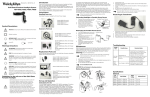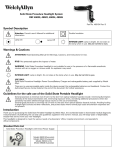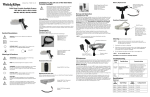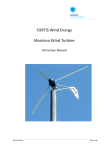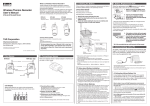Download UGA Wind-Turbine WT 200 and WT 200/3 User Manual
Transcript
UGA Wind-Turbine WT 200 and WT 200/3 User Manual Heidenheimer Str. 80 - 82, D-89542 Herbrechtingen P.O. Box 12 61, D-89539 Herbrechtingen Phone +49 7324 9696-0, Fax +49 7324 9696-96 [email protected], www.uga.eu 08/2010 UGA SYSTEM-TECHNIK GmbH & Co. KG Building Technical Systems Index: UGA Wind-Turbine WT 200 and WT 200/3 User manual Content Page 1.0 2.0 3.0 4.0 5.0 5.1 5.2 6.0 7.0 8.0 1 2 3-4 4-5 6 7 8 9-10 10 11-19 Safety precautions Specifications Configurations Field survey Installation Installation single-turbine Installation triple-turbine Operation Maintenance Appendices 1.0 Safety precautions All safety aspects concerning the WT 200 wind turbines are tabulated in the following table with focus on electronic, mechanical and installation pitfalls. Installers should read the manual prior to commence the project to put double attention on safeties. Safety focus Rotor / Blades Conditions During the testing of the system or field installation do not put your fingers or body to touch the rotor blades to avoid danger. Generator During the testing of the system or field installation, need to short circuit the power cable to strain the rotor/blades on high wind rotating System grounding Ground the system from the power control unit to avoid current leakage damage Circuit breaker Need circuit breaker to avoid system short circuit Cable-specification Follow VDE cable spec to select the suitable one Tabelle 1 Table of safety focus WT 200 Installation guidelines: - Do not install the system on windy days Do not install the system on rainy days Install the system according to the IEC rules and local building regulations If you hear abnormal sounds or noice during the installation, call your qualified installer for trouble shootings Follow this user manual for installation Pay attention to safety concerns in all aspects Page 1 2.0 Specifications General specifications of WT 200 turbines Article number WT 200/1 WT 200/3 Yes Yes Shrouded design 1 3 Number of PM generators 200 600 Rated power (W) 12 12 Voltage output (Vdc) 0.68 0.68 Rotor diameter (m) 5 3x5 Number of blades/set 2.5 2,5 Start-up wind speed (m/s) 12.0 12.0 Rated wind speed (m/s) 20.0 20.0 Cut out wind speed (m/s) Simplex Triplex Frame support 912x330x1026 2052x330x2100 Dimension (mm) 11 43 Weight (kg) Passive Passive Yawing control Electromagnetic Electromagnetic Brake Table 2 General specification of WT 200 wind turbines WT 200 power curve The power curve of the WT 200 wind turbine has been outlined in the figure below. When the wind speed exceeds 20 m/s the wind turbine will detect an over-voltage signal and automatically triggered the electromagnetic brake to suppress the rotor spinning speed. Performance graph Performance (kW) Wind speed Fig. 1 Power curve Page 2 3.0 Configurations The system configuration of the wind turbine WT 200 is consisting of (fig. 2): 1. 2. 3. 4. 5. 6. Blade assembly Generator Nacelle Yawing / Slip ring Shroud assembly Power control unit Fig. 2 5 1 2 u. 3 6 4 1. Blade assembly The blade assembly is consisting of five blades on a wheel disc. Wind drives the blades to transform wind energy into mechanical torque, which in consequence, forces the rotor to rotate against the stator inside the generator. Since the blades are required to work in a hostile, high wind blowing, high rotating speed environment, therefore it is important to select suitable material to meet these requirements. We put head cone In this group to prevent pollution and corrosive material getting into the wheel. 2. Generator The funtion of the generator is to convert rotor`s mechanical torque into electrical power. Inside the generator the key central rotor rotates against shell stator to unit. The WT 200 uses direct drive synchronous PM generator. 3. Nacelle Inside the nacelle an IC circuit is designed to fit behind the generator, to rectify generator inducted AC current to DC current. It also detects overcurrent and sends a short circuit signal to trigger magnetic constrains to the generator. 4. Yawing/Slip ring The combined yawing/slip ring design ensures that the whole wind turbine unit will automatically face the wind to minimize the head-on wind blowing stress. The slip ring ensures the system to rotate 360° freely to transmit power without wiring the joint. 5. Shroud assembly The shroud is composed of three Nylon shell covers, three oval-shaped, central-hollow aluminium bars, assembled in place by stainless steel bolts and lock washers. The function of the shroud is to collect wind and maximize the energy conversion efficiency (> 50%) by increasing the wind speed at the central rotor plane. The function of the oval-shaped aluminium bar is to streamline the passing air in a steady state (fig. 3) Fig. 3 – Shroud-design Page 3 6. Power control unit The function of the power control unit is to regulate the generated voltage (various from 0-25VDc) to a constant level to charge a battery bank. The manual brake design of the power control unit will restrain the turbine to work in a hostile environment. (fig. 4) Fig. 4 – Power control unit 4.0 Field survey The performance of the windturbine is strongly depending on the optimal location! Step 1: Appraise wind prospect of a specified site Check the wind atlas survey data (the wind energy distribution at 10m, at 30m and at 50m height) to find out the average wind speed near the chosen site. If the average wind speed at the spot exceeds 4m/s in our opinion the site is ok to install wind turbines. However the actual survey on wind velocity and wind blow direction has to be carried out before the installation. Step 2: Measure the wind speed and direction at the specific site The surveyor installs an anemometer at a specific site with requirements on height: 1. Open area - erect a 6m tower from the ground 2. Tall building - erect a 3m tower on the roof On sampling rate: 1. Daily survey 2. Weekly survey 3. Monthly survey 1 sec./sample 10 min./sample 10 min./sample Step 3: Survey topography of the site and determine the tower height The general rule to find the right height is to detect the tallest object in the vicinity (the circular area of 170m diameter) of the tower. Add 10m to the height of this object to get the ideal tower height (fig. 5). Ht = H0 + 10 m Ht Ht = Ideal tower height H0 = Height of the tallest object within 170m vicinity of the tower. H0 Fig. 5 Page 4 Step 4: How to estimate the average wind velocity of a specific height (Table 3) Please find out the average wind speed in a height of 10m or 30m in the wind energy distribution data wind of Wind Atlas. Then use the follwing formula to calculate the average wind speed at a certain height (Vt): Vt = V10 * (Ht/H10)*(log-1α) Vt : V10 : Ht : H10 : α: Wind speed at the tower height Wind speed extract from Wind Atlas database at 10m level Specific tower height 10 m height Wind shear effect Table 3 –The factors of the wind shear effect. α 0.1 0.2 0.3 0.4 0.5 0.6 Field description Calm lake surface Short grass or low bush area Distance with trees, hills or buildings Neighbouring to trees or buidlings Very close to trees or buildings Surrounded by trees or buidlings Page 5 5.0 Installation 1. Verticality of the tower There is an important relationship between the verticality of the tower and the mobility of the wind turbine yawing mechanism. The more inclined angle on verticality , the stronger wind blowing force to to overcome the deviated centroid weight (fig. 6). Fx = Fz * tan θ θ: Fx : Fz : Verticality inclined angle System centroid weight Deviated centroid weight 2. The effectiveness of wind blowing direction to system axis (fig. 7) Single wind turbine: The single wind turbine can rotate 360° to follow the wind blowing direction. Triple wind turbine: To get maximum energy conversion efficiency this system needs to be installed with its axis perpendicular to the major wind blowing direction. Fig 7. The effectiveness of wind blowing direction to system axis Page 6 5.1 Installation single-turbine Step 1: Follow the tower installation requirements to erect tower and pre-install cables inside the tower. Fix the bottom plate to the tower to the concrete foundation with specified bolts and nuts. Step 2: Connect the cables from the wind turbine to the per-installed cables in the tower (colour match: Red for positive voltage, black for negative voltage)(fig. 8) Step 3: Tread on wind turbine to the tower jointing set (fig. 9). Step 4: Connect cables from the tower to the charger control unit. (Modell: CC-200-13) Step 5: Connect cables from the charger control unit to the battery bank to complete the installation. Fig. 8 –Connect cables from wind turbine to tower Attention: Please fix the plug connections of the cables (the weight of the cabled is pulling them downwards)! Fig. 9 –Connect wind turbine to tower Fig. 10 – Connect cables from tower to charger control unit Simplex tower; Charger control CC-200-12; Charger control CC-200-12 Fig. 11 – Cable routing of a simplex system WT 200 Charger control unit Battery 14,5 Vdc 100 Ah 0-25 Vdc 12 Vdc Inverter 300W L Page 7 N Load 5.3 Installation triple-turbine Step 1: Tread-on tri-tube to triple-tower and pre-install the cables inside the tower. Step 2: Follow the tower installation requirements to erect tower and pre-install cables inside the tower. Fix the bottom plate to the tower to the concrete foundation with specified bolts and nuts. Step 3: Connect cables from wind turbine to tower Attention: Please fix the plug connections of the cables (the weight of the cabled is pulling them downwards)! Step 4: Tread-on wind turbine unit to the tower jointing set. Fix the rotor blades that no electricity is generated during the installation! (fig. 13) Step 5: Connect cables from tower to charger control unit (Modell: CC-200-12) (fig. 14) Fig. 15 Charger control CC-200-12 Charger control WT 200 0-25 Vdc Battery 12 Vdc 14,5 Vdc Charger control WT 200 0-25 Vdc WT 200 14,5 Vdc Inverter Charger control L 0-25 Vdc 14,5 Vdc N Load Step 6: Connect cables from charger control to battery bank to complete the installation Fig. 12 –Tread-on tri-tube to the triple tower Fig. 13 – Connect cables from wind turbine to tower Fig. 14 – Connect cables from tower to charger control unit CC-200-12; Fig. 15 – Cable routing of a triple system Triple system: 3 x charger control; battery (not included in the delivery); inverter; user Page 8 6.0 Operation Before system installation Check item Funtionality of a generators output cable Functionality of a charger control Voltage level of battery Funtionality of a inverter Power consumption of a load Table 4 System check before installation Tool Digital multi-meter 12 Vdc power supply Digital multi-meter 12 Vdc power supply 12 Vdc power supply After system installation System link without ATS Wind turbine > power control unit > battery > inverter > load System turn-on procedures Step 1: Check all cable connections Step 2: Check charge control Step 3: Check battery charging conditions Step 4: Turn on inverter to commence operation Pass/fail criteria If ok fill in: ok Make sure that all cable connections are correct on electrical polarity Make sure charge control regulates voltage at Vcc = 14,5 +/- 0,5 Vdc Make sure that battery voltage is higher than 10 Vdc: Vb > 10 Vdc Make sure Wi>1.5*Wi (the power of an inverter is always 1,5 times higher than the power of load) ok Page 9 ok ok ok System link with ATS Wind turbine > power control unit > battery > inverter > ATS > load System turn-on procedures Step 1: Check all cable connections Pass/fail criteria If ok fill in: ok Make sure that all cable connections are correct on electrical polarity Make sure charge control regulates voltage at Vcc = 14,5 +/- 0,5 Vdc Make sure that battery voltage is higher than 10 Vdc: Vb > 10 Vdc Make sure Wi>1.5*Wi (the power of an inverter is always 1,5 times higher than the power of load) Make sure if Vb < Vdc, the ATS will switch to city power ok Areas of focus Rotor bearing Maintenance schedule Semi-anual Rotor shaft Annual Bolts Annual Blades Annual Shroud Annual Slip ring Brake Charger control Semi-annual Annual Annual Step 2: Check charge control Step 3: Check battery charging conditions Step 4: Turn on inverter to commence operation Step 5: Check if the system will automatically switch to power grid when battery ampere hours run low Table 5 System check after installation ok ok ok ok 7.0 Maintenance WT 200 maintenance schedule (table 6) Field Key parts Mechanics Electronics Page 10 Check bearing conditions on corrosion or any possible disortion Corrosion inspection Tightness and corrosion inspection Fatigue, surface damage and disortion inspections UV aging, surface damage and disortion inspections Resistivity inspection Brake inspection Charging inspection 8.0 Appendices Appendix 1 Appendix 2 Appendix 3 Appendix 4 Appendix 5 Appendix 6 Electric circuit layout Tower jointer Tower single system WT 200/1 Tower triple system WT 200/3 Single system (without tower) Triple system (without tower) Page 11 Appendix 1 –Electric circuit layout From power grid… … … … … … … .. to load > Power grid Load Page 12 Appendix 2 - Tower jointer Raw drawing Page 13 Appendix 3 - Tower single system WT 200/1 (Example) Raw drawing, weight e.g. 85 kg, Please use bolts according to the calculated requirements (producer of the tower) Delivery by the installation company! Page 14 Appendix 4 - Tower triple system WT 200/3 (Example) Raw drawing, weight e.g. 145 kg, Please use bolts according to the calculated requirements (producer of the tower) Delivery by the installation company! Page 15 Appendix 5 –Single system (without tower) Technical specifications 200 W wind turbine Rated power Rated speed rotor Rated wind speed Starting wind speed Cut out wind speed Max. wind resistibility Rotor no. Rotor diameter Voltage Brake type Weight 200 W 2.250 RPM 12 m/s 2,5 m/s 20 m/s 60 m/s 5 0,68 m 12 V dc Electronic 11 kg Please pay attention to the slewing range of the system! Page 16 Appendix 6 –Triple system (without tower) Major wind direction Please pay attention to the slewing range of the system! Page 17 Product specification Model: WT 200 Product description: WT 200/1 Single system Quantity: N/A Oder no.: N/A Customer name: N/A Installation place: N/A Installation date: N/A Installation company/contractor: N/A WT 200/1 Single system Page 18 To be completed by the installation company WT 200/1 Single wind turbine Product WT 200/1 Single wind turbine Rated 200 Output Voltage 12 power W Vac System assembly by installation company! No. Model Dimension WT 200 912x330x1026 Order no. Weight Key component WT 200 shrouded wind turbine Assembly Code WT 200/1 Quantity Major function 1 Use 1 set WT 200/1 to form a single model 2 Single frame support ES 1 0 3 Power control system LS 200/1 1 Delivered by installation company 1 charger controller 1 Your installation company gladly consults you regarding the utilization of the produced energy. Examples: You can produce warm water, built up your own power supply or feed power to the grid. Page 19 N/A 11kg